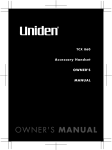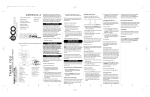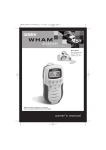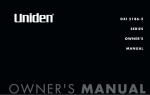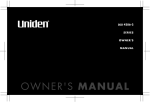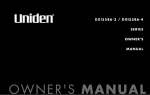Download Uniden DCT4960-2 Owner`s manual
Transcript
UZ624BT (DCX490) 9/17/01 11:48 AM Page 1 UZ624BT (DCX490) 9/17/01 11:48 AM Page 2 Checking the Package Contents Make sure you have received the following items in the package. If any of these items are missing or damaged, contact the Uniden Parts Department. Your DCX 490 will work with the following units: DCT 4960 DCT 4960-2 DCT 4980 Charger Cordless Handset Battery pack AC adapter (BP-490) (AD-490) Uniden Parts Department at (800) 554-3988 Hours: M-F 7:00 a.m. to 5:00 p.m. CST. We can also be reached on the web at www.uniden.com –2– Beltclip UZ624BT (DCX490) 9/17/01 11:48 AM Page 3 Install the battery pack Charge the battery pack for at least 12-15 hours before plugging the phone line into your phone. 1 Press in on the battery cover release and slide the cover down until it comes off. 2 Connect the battery pack connector observing the correct polarity (black and red wires) to the jack inside the battery compartment. Do not exert any force on this connection. It could cause damage to the battery or to the handset. The plastic connectors will fit together in only one way. Once you are certain that you have made a good connection, then insert the battery pack into the battery compartment. Do not pinch the wires. 3 Securely close the battery compartment cover by sliding it until it snaps into place. 4 Place the handset in the charging cradle. When the battery is charged, the LCD will display “ Initializing... ” for 5 to 10 seconds. Use only the Uniden battery (BP-490) supplied with your phone. Replacement batteries are also available through the Uniden Parts Department. (See page 2) –3– UZ624BT (DCX490) 9/17/01 11:48 AM Page 4 Battery use time (per charge) Fully charged • 6 hours continuous use • 3 days when the handset is in the standby mode Low battery alert When the battery pack is very low and needs to be charged, the phone is programmed to eliminate functions in order to save power. “ BATT ” appears on the display and you will hear a beep. If the phone is in use, “ BATT ” appears on the display and the handset beeps twice. Complete your conversation as quickly as possible and return the handset to the base unit for charging. When the call is terminated due to a low battery, the call will be placed on hold and can be retrieved from any of the other handsets. Cleaning the battery charging contacts To maintain a good charge, it is important to clean the battery contacts on the handset and base unit with a dry cloth or a pencil eraser about once a month. Do not use any liquids or solvents. 1 Connect the AC adapter to the DC IN 9V jack to a standard 120V AC wall outlet. 2 Set the charger on a desk or tabletop, and place the handset in the charger as shown. 3 Make sure that the charge LED lights up. If the LED does not light up, check to see that the AC adapter is plugged in and that the handset makes good contact with the base charging contacts. –4– UZ624BT (DCX490) 9/17/01 11:48 AM Page 5 To set up additional handsets Follow the simple steps to register your new additional handset. 1 Check that the phone is not in use (including the intercom), and make sure that the handset is not in the base unit. 2 Press and hold the find handset key on the base for 5 seconds. - The charge/voice mail LED will start flashing to tell you that the system is in the registration mode. 3 Place the NEW (the 3rd) handset in the charging cradle of the base unit. - The handset beeps to tell you that the registration has finished. Resetting the handset This feature allows you to clear (erase) all the selections and settings of the handset. After you have reset the handset, you must change the digital security code and re-register the handset before use. 1 2 3 4 Press menu/enter key. Press ▲ or ▼ and select “ Handset Reset ”. Press menu/enter, “ No? ” appears on the display. Press ▲ or ▼ to change the selection. - “ Yes ” is to reset and “ No ” is to exit this mode. 5 6 Press menu/enter to confirm your selection. 7 When the reset is complete, the LCD will display “ Handset is not registered ”. Wait 5 to 10 seconds for the handset to complete the reset. (“ Initializing. . . ” appears on the display.) –5– UZ624BT (DCX490) 9/17/01 11:48 AM Page 6 Changing the Digital Security Code The digital security code is an identification code used to connect the handset and the base unit. Normally, setting the code is not necessary unless you are replacing an extra handset. In the rare situation that you suspect another cordless telephone is using the same security code, you can change the code. Your DCT 4960-2 has the capability of expanding to 4 handsets. In any event that a handset is lost or damaged, the base unit security code will need to be changed, once a replacement handset is registered. 1 2 Unplug the AC Adapter. 3 The security code has changed. Press and hold find handset on the base while you plug in the AC Adapter, and keep holding find handset for 10 seconds. * After changing the security code, please be sure to reregister all the handsets before use. Re-registering the handset When you change the security code on the base, the handset needs to be re-registered. Follow the simple steps shown below: 1 Check that the phone is not in use (including the intercom), and make sure that the handset is not in the base unit. 2 Press and hold find handset on the base for 5 seconds. - The charge/voice mail LED will start flashing to tell you that the system is in the registration mode. 3 4 Press menu/enter on the handset. Press ▲ or ▼ and select “ Registration ”. –6– UZ624BT (DCX490) 9/17/01 11:48 AM Page 7 One Year Limited Warranty Important: Evidence of original purchase is required for warranty service. WARRANTOR: UNIDEN AMERICA CORPORATION (“Uniden”) ELEMENTS OF WARRANTY: Uniden warrants, for one year, to the original retail owner, this Uniden Product to be free from defects in materials and craftsmanship with only the limitations or exclusions set out below. WARRANTY DURATION: This warranty to the original user shall terminate and be of no further effect 12 months after the date of original retail sale. The warranty is invalid if the Product is (A) damaged or not maintained as reasonable or necessary, (B) modified, altered, or used as part of any conversion kits, subassemblies, or any configurations not sold by Uniden, (C) improperly installed, (D) serviced or repaired by someone other than an authorized Uniden service center for a defect or malfunction covered by this warranty, (E) used in any conjunction with equipment or parts or as part of any system not manufactured by Uniden, or (F) installed or programmed by anyone other than as detailed by the owner’s manual for this product. STATEMENT OF REMEDY: In the event that the product does not conform to this warranty at any time while this warranty is in effect, warrantor will either repair or replace the defective unit and return it to you without charge for parts, service, or any other cost (except shipping and handling) incurred by warrantor or its representatives in connection with the performance of this warranty. Warrantor may replace the unit with a new or refurbished unit. THE LIMITED WARRANTY SET FORTH ABOVE IS THE SOLE AND ENTIRE WARRANTY PERTAINING TO THE PRODUCT AND IS IN LIEU OF AND EXCLUDES ALL OTHER WARRANTIES OF ANY NATURE WHATSOEVER, WHETHER EXPRESSED, IMPLIED OR ARISING BY OPERATION OF LAW, INCLUDING, BUT NOT LIMITED TO ANY IMPLIED WARRANTIES OF MERCHANTABILITY OR FITNESS FOR A PARTICULAR PURPOSE. THIS WARRANTY DOES NOT COVER OR PROVIDE FOR THE REIMBURSEMENT OR PAYMENT OF INCIDENTAL OR CONSEQUENTIAL DAMAGES. Some states do not allow this exclusion or limitation of incidental or consequential damages so the above limitation or exclusion may not apply to you. LEGAL REMEDIES: This warranty gives you specific legal rights, and you may also have other rights which vary from state to state. This warranty is void outside the United States of America. PROCEDURE FOR OBTAINING PERFORMANCE OF WARRANTY: If, after following the instructions in the owner’s manual you are certain that the Product is defective, pack the Product carefully (preferably in its original packaging). The Product should include all parts and accessories originally packaged with the Product. Include evidence of original purchase and a note describing the defect that has caused you to return it. The Product should be shipped freight prepaid, by traceable means, to warrantor at: Uniden America Corporation Parts and Service Division 4700 Amon Carter Blvd. Fort Worth, TX 76155 (800) 297-1023, 7 a.m. to 7 p.m. Central, Monday through Friday –7– UZ624BT (DCX490) Printed in China 381-000805 9/17/01 11:48 AM Page 8