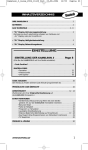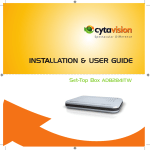Download Universal Electronics FOXTEL iQ User guide
Transcript
FOXTEL_F120_New_RDN-2310708:FOXTEL_PVR_opmaak 31-07-2008 FOXTEL iQ2 Remote Advanced User Guide 16:15 P FOXTEL_F120_New_RDN-2310708:FOXTEL_PVR_opmaak 31-07-2008 Table of contents Introduction . . . . . . . . . . . . . . . . . . . . . . . . . . . . . . . . . . . . . . . . . . . . . . . . . . . . . . . . . . . . 3 Batteries . . . . . . . . . . . . . . . . . . . . . . . . . . . . . . . . . . . . . . . . . . . . . . . . . . . . . . . . . . . . . . . 3 The FOXTEL iQ2 Remote . . . . . . . . . . . . . . . . . . . . . . . . . . . . . . . . . . . . . . . . . . . . . . . . . . 4 Using the FOXTEL iQ2 Remote Control with the FOXTEL Guide . . . . . . . . . . . . . . . . 5 Using your FOXTEL remote control to record and watch programmes . . . . . . . . . 6 AV Mode of the FOXTEL iQ2 Remote . . . . . . . . . . . . . . . . . . . . . . . . . . . . . . . . . . . . . . 7 Using the av Button with a Loop-through Device . . . . . . . . . . . . . . . . . . . . . . . . . . . 8 FOXTEL iQ2 Remote Functions in AV Mode . . . . . . . . . . . . . . . . . . . . . . . . . . . . . . . . . 9 Setting up the FOXTEL iQ2 Remote for your Device . . . . . . . . . . . . . . . . . . . . . . . . 11 Search Procedure . . . . . . . . . . . . . . . . . . . . . . . . . . . . . . . . . . . . . . . . . . . . . . . . . . . . . . 12 Identifying the Code Programmed into the FOXTEL iQ2 Remote . . . . . . . . . . . . . . . . . . . . . . . . . . . . . . . . . . . . . . . . . . . . . . . . . 13 Learning Feature . . . . . . . . . . . . . . . . . . . . . . . . . . . . . . . . . . . . . . . . . . . . . . . . . . . . . . . 14 Deleting a Learned Function . . . . . . . . . . . . . . . . . . . . . . . . . . . . . . . . . . . . . . . . . . . . 15 Volume Allocation . . . . . . . . . . . . . . . . . . . . . . . . . . . . . . . . . . . . . . . . . . . . . . . . . . . . . 16 Volume Direct . . . . . . . . . . . . . . . . . . . . . . . . . . . . . . . . . . . . . . . . . . . . . . . . . . . . . . . . . 16 Transport Key Direct . . . . . . . . . . . . . . . . . . . . . . . . . . . . . . . . . . . . . . . . . . . . . . . . . . . . 17 Power Allocation . . . . . . . . . . . . . . . . . . . . . . . . . . . . . . . . . . . . . . . . . . . . . . . . . . . . . . . 18 Power Direct . . . . . . . . . . . . . . . . . . . . . . . . . . . . . . . . . . . . . . . . . . . . . . . . . . . . . . . . . . 18 Power Macro . . . . . . . . . . . . . . . . . . . . . . . . . . . . . . . . . . . . . . . . . . . . . . . . . . . . . . . . . . 19 FOXTEL Macro . . . . . . . . . . . . . . . . . . . . . . . . . . . . . . . . . . . . . . . . . . . . . . . . . . . . . . . . . . 20 Abbreviations/Terms Used in this Guide . . . . . . . . . . . . . . . . . . . . . . . . . . . . . . . . . 21 Trouble-shooting . . . . . . . . . . . . . . . . . . . . . . . . . . . . . . . . . . . . . . . . . . . . . . . . . . . . . . . 22 Code Reference Television Codes . . . . . . . . . . . . . . . . . . . . . . . . . . . . . . . . . . . . . . . . . . . . . . . . . . . . . . . 24 VCR Codes . . . . . . . . . . . . . . . . . . . . . . . . . . . . . . . . . . . . . . . . . . . . . . . . . . . . . . . . . . . . . 36 MISC (Audio) Codes . . . . . . . . . . . . . . . . . . . . . . . . . . . . . . . . . . . . . . . . . . . . . . . . . . . . 38 Amp/tuner Codes . . . . . . . . . . . . . . . . . . . . . . . . . . . . . . . . . . . . . . . . . . . . . . . . . . . . . . 39 Tuner Codes . . . . . . . . . . . . . . . . . . . . . . . . . . . . . . . . . . . . . . . . . . . . . . . . . . . . . . . . . . . 39 DVD Codes . . . . . . . . . . . . . . . . . . . . . . . . . . . . . . . . . . . . . . . . . . . . . . . . . . . . . . . . . . . . 41 2 16:15 P FOXTEL_F120_New_RDN-2310708:FOXTEL_PVR_opmaak 31-07-2008 Introduction The FOXTEL iQ2 Remote will enable you to: 1. Operate your FOXTEL iQ2 Service 2. Control the main functions of your television 3. Control other pieces of audio/visual equipment connected to your FOXTEL Service This Advanced User Guide will provide you with easy-to-understand instructions on how to use the FOXTEL iQ2 Remote to control your television/audio/visual device by inputting Device Codes into the FOXTEL iQ2 Remote. These codes are provided in the back of this Guide. This will enable the FOXTEL iQ2 Remote to control almost any device! If your device brand is not included or you are having difficulty entering the codes, you can "learn" the code into the FOXTEL iQ2 Remote. Note: For information on using the FOXTEL iQ2 Remote to operate the FOXTEL Service, refer to the "FOXTEL iQ2 Guide” which is available from www.foxtel.com.au. Batteries The FOXTEL iQ2 Remote requires 2 new AA (LR6, UM3) alkaline batteries, when the batteries need replacing a message will appear on the FOXTEL Service and a battery low symbol will be in the i-Search banner. To change the batteries: 1. Remove the battery cover by pushing back the catch at the bottom of the iQ2 Remote and then lift off the cover. 2. Remove the old batteries 3. Install two fresh AA (LR6, UM3) alkaline batteries as indicated by the illustration in the battery compartment. Be sure to match the + and – marks on the batteries to their respective marks inside the battery compartment. 4. Replace the battery cover by inserting the tabs at the top of the battery cover first, then pushing the cover into place. • Do not leave flat batteries in your FOXTEL iQ2 Remote. • Do not mix different battery types, e.g. Alkaline and Manganese. • Do not mix old and new batteries – replace both batteries at the same time • Dispose of flat batteries in an environmentally-friendly way 3 16:15 P FOXTEL_F120_New_RDN-2310708:FOXTEL_PVR_opmaak 31-07-2008 FOXTEL iQ2 Remote FOXTEL Takes you from the TV Guide (or any FOXTEL menu screen) to the last channel you were watching Power Puts the FOXTEL iQ2 into or out of standby active Displays the Active screen for FOXTEL’s range of interactive services av Switches to ‘AV mode’ on demand To access On Demand programmes and Order FOXTEL Box Office titles planner Displays the Personal Planner, to view your programme reminders tv guide Displays your FOXTEL Guide’s programme listings screen i Displays more information about a programme ch + and – Changes channel and pages up and down through listings in the TV Guide setup Displays the Setup screen where you can change the FOXTEL iQ2 settings arrow buttons Moves the highlight around the screen v o l + an d – Changes the volume up or down select Confirms a choice or makes a selection. Also displays the i-Search banner mute Turns the sound on or off colour buttons Use to select the matching colour option shown on screen help Takes you instantly to the FOXTEL Help Channel, regardless of what channel or menu you are viewing Transport buttons The REW, PAUSE (top part of key) / PLAY (bottom part of key), FF, REC and STOP keys operate the transport functions (PLAY, FF, REW etc.) of your device. Back Jumps back to the previous screen or previous channel you were watching red colour button Launches an active service when you see the red button on your TV screen number buttons (0-9) Use to change channel, enter numbers and select on-screen options 4 16:15 P FOXTEL_F120_New_RDN-2310708:FOXTEL_PVR_opmaak 31-07-2008 Using the FOXTEL iQ2 Remote with the FOXTEL Guide You can use the following buttons on the FOXTEL iQ2 Remote to perform the following functions on the FOXTEL iQ2 Service • To display any section of the FOXTEL Guide, press the corresponding button on your iQ2 Remote, e.g. for example, to display FOXTEL On Demand, press on demand. on demand av • Use the arrows to move the highlight around the screen, then to choose the highlighted item, press select. select • On many of the FOXTEL Guide screens, you use the colour buttons to choose options or change the display. When a colour button is displayed next to an option, press the same colour button on your FOXTEL iQ2 Remote to choose that option. 1 2 3 .,- abc def ghi jkl mno 4 7 pqrs 5 8 tuv 0 6 9 wxyz • Press the number buttons to enter numbers on the screen. You can also use the number buttons as a short-cut, whenever a numbered list is shown. You can use the number buttons to write the letters and symbols marked on the buttons onto the screen. Press the button once for the first letter, and again for the next letter, until the letter you want is displayed (similar to sending text messages with your mobile phone). • To see information about a highlighted programme, press i • To exit any screen, without saving any changes, and go back to the previous FOXTEL Guide screen, press back. • When full screens of listings are displayed, you can press ch + and ch - to ‘page up’ and ‘page down’ a full screen of listings. • To return to the channel you were last watching, press FOXTEL. 5 16:15 P FOXTEL_F120_New_RDN-2310708:FOXTEL_PVR_opmaak 31-07-2008 Using your FOXTEL iQ2 remote control to record and watch programmes The buttons on your FOXTEL iQ2 Remote that you use to record and watch programmes are towards the centre of the FOXTEL iQ2 Remote and are described below. These buttons can be used in the same way in various places, for example, you can press the REC key to record while you are watching TV, or when a programme is highlighted in the FOXTEL Guide, FOXTEL On Demand or Personal Planner. REC - To record a programme, press the REC key. - To rewind a programme, press rewind ( - To pause a programme or start a ‘Live Pause’ recording, press pause ( ). - To play a recorded programme, or restart a paused programme, press play ( ). ). - To fast forward a programme, press fast forward ( - To stop playback of a programme, press stop ( 6 ® ® ). ). ® ® 16:15 P FOXTEL_F120_New_RDN-2310708:FOXTEL_PVR_opmaak 31-07-2008 AV Mode of the FOXTEL iQ2 Remote Pressing the av button on the FOXTEL iQ2 remote allows: ➮ The FOXTEL iQ2 to route the input from the VCR SCART connector on the back of the FOXTEL iQ2 to the output of the primary or TV SCART. In practice this means your VCR (or DVD Recorder) should be connected to the VCR SCART connector on the FOXTEL iQ2. Pressing the av button displays the VCR’s output on the television. If nothing is connected to the VCR SCART on the FOXTEL iQ2 then pressing the av button on the FOXTEL iQ2 Remote blanks the television screen ➮ In AV mode the FOXTEL iQ2 Remote buttons are disabled unless it has been programmed as shown in this guide (in which case it will control your television’s or other device’s functions) To identify which of the two SCART connectors is the VCR SCART look at the back of the FOXTEL iQ2, the VCR SCART will be the left SCART connector and marked VCR SCART. 7 16:15 P FOXTEL_F120_New_RDN-2310708:FOXTEL_PVR_opmaak 31-07-2008 Using the av button with a loop-through device You may wish to connect more items of equipment to your television than your television has connectors to support (for example, the FOXTEL iQ2, plus a VCR, DVD player and/or games console). In this circumstance the FOXTEL iQ2 can act as an AV switcher allowing the television connector used by the FOXTEL iQ2 to be shared with another item of equipment. This item is referred to as the ‘loop-through device’ as it is connected to the VCR SCART connector at the back of the FOXTEL iQ2 rather than directly to the television (see diagram on previous page). Usually this device is the VCR. If you have a ‘loop-through device’ you use the av button on the FOXTEL iQ2 Remote to switch between the FOXTEL service and the loop-through device. 1. To switch to the looped-through device, press the av button on the FOXTEL iQ2 Remote. Once you have pressed the av button, all the buttons on the FOXTEL iQ2 Remote are disabled (unless it has been programmed as shown in this Guide, in which case it will control your television's functions or other device’s), except FOXTEL and the FOXTEL Guide buttons (ttv guide, on demand, active and planner) 2. To return to FOXTEL, press FOXTEL (or any of the FOXTEL Guide buttons) - If you want to use the ‘loop-through’ facility, your television must be connected to the TV SCART connector on the FOXTEL iQ2 while the loop-through unit (e.g. VCR) must be connected to the VCR SCART connector on the FOXTEL iQ2 and the Video Output for the iQ2 must be set to PAL - If your setup does not include a looped-through device, then when you press the av button on the FOXTEL iQ2 Remote, your television will display a blank screen when the av button is pressed. To return to FOXTEL press the FOXTEL button - The AV switching function of the FOXTEL iQ2 switches audio and composite video only. - Loop-through routes the VCR SCART input through to the TV SCART output. Loop-through does not affect the HDMI or HD Component outputs 8 16:15 P FOXTEL_F120_New_RDN-2310708:FOXTEL_PVR_opmaak 31-07-2008 FOXTEL iQ2 Remote Functions in AV mode When in AV mode with a Device Code programmed into the FOXTEL iQ2 Remote the buttons perform the following functions 1. Power The Power button will operate the Power or Standby function on your programmed device. 2. FOXTEL Switches the FOXTEL iQ2 Remote back to FOXTEL mode and allows the FOXTEL service to override any loop-through device. 3. tv guide Switches the FOXTEL iQ2 Remote back to FOXTEL mode and allows the FOXTEL service to override any loop-through device and displays the FOXTEL Guide. 4. on demand Switches the FOXTEL iQ2 Remote back to FOXTEL mode and allows the FOXTEL service to override any loop-through device and displays the FOXTEL menu. 5. active Switches the FOXTEL iQ2 Remote back to FOXTEL mode and allows the FOXTEL service to override any loop-through device and displays the FOXTEL Active menu. 6. planner Switches the FOXTEL iQ2 Remote back to FOXTEL mode and allows the FOXTEL service to override any loop-through device and displays the FOXTEL Planner. 7. setup The setup button has no function and is therefore available for learning (see page 14). 8. i Provides the Menu function in DVD / VCR mode. 9. Arrows, select and back These buttons are provided for Menu control in DVD / VCR mode. The Select button will confirm your choice in DVD / VCR Menu mode. The Back button has no function and is therefore available for learning (see page 14). 10. Volume +/Change the volume on the programmed device (television or amp/tuner depending on programmed device). 11. Channel +/Change channel on the programmed device (television or VCR/DVD depending on programmed device). 9 16:15 P FOXTEL_F120_New_RDN-2310708:FOXTEL_PVR_opmaak 31-07-2008 12. mute Mutes the volume on the programmed devices (television or amp/tuner, depending on programmed device). 13. help Acts as the AV button does on your television’s Remote Control, switches between AV inputs on the television 14. Transport buttons The REW, PAUSE (top part of key) / PLAY (bottom part of key), FF, REC and STOP keys operate the transport functions (PLAY, FF, REW etc.) of your DVD / VCR. 15. Number Buttons The N umber buttons (0 - 9) change channel on the your television. 15. Colour Buttons Red: DVD input selection on amp/tuner. Green: SAT input selection on amp/tuner. Yellow: TV input selection on amp/tuner. Blue: Input select toggle feature on amp/tuner. Note: not all the above functions are supported for all Devices in the Code library 10 16:15 P FOXTEL_F120_New_RDN-2310708:FOXTEL_PVR_opmaak 31-07-2008 Setting the Code for your Device Setting the Code For Your Television 1. Switch your television on (not on standby). 2. Find your device Code in the Television Code Reference section (page 25 - 47). Codes are listed by brand name, with the most common Code is listed first.” 3. av 4. 5. 6. av av Press and release the av button on the FOXTEL iQ2 Remote. av select select ____ Press and hold the select button, then press and hold the button. Keep both buttons held down until the LED on the FOXTEL iQ2 Remote flashes twice select red Now enter your 4-digit Code, using the number buttons. The LED will flash twice to indicate that the Code has been accepted Point the FOXTEL iQ2 Remote towards your television and press the Power button. If your television switches off, the FOXTEL iQ2 Remote is successfully setup to control your television set. select - Some television’s do not switch on pressing the Power button, please try number” button to switch your television on. pressing a “n - If your device does not respond, follow steps 1 through 6 for each Code listed for your device brand. If none of the Codes listed for your brand operate your device, then try the Search Method described on the next page, even if your brand is not listed at all. - Some Codes are quite similar. If your device does not respond or is not functioning properly with one of the Codes, try another Code listed under your brand. Setting the Code for your AMP / TUNER Follow steps 1 – 6, changing Step 4 to: Press and hold the select button, then press and hold the 0 button. Keep both buttons held down until the LED on the FOXTEL iQ2 Remote flashes twice. Setting the Code for your DVD / VCR Follow steps 1 – 6, changing Step 4 to: Press and hold the select button, then press and hold the 6 button. Keep both buttons held down until the LED on the FOXTEL iQ2 Remote flashes twice 11 16:15 P FOXTEL_F120_New_RDN-2310708:FOXTEL_PVR_opmaak 31-07-2008 Search Procedure If your device does not respond to the FOXTEL iQ2 Remote after you have tried all the Codes listed for your device brand, you may need to search for your Code. This method will also work if your device brand is not listed at all. An alternative to this search procedure is to use the FOXTEL iQ2 Remote’s learning capability described on the following pages of this Guide. Searching the Code For Your Television 1. 2. Switch your television on (not on standby). av Press the av button on the FOXTEL iQ2 remote. av 3. 4. av select select red select av Press and hold the select button, then press and hold the button. Keep both buttons held down until the LED on the FOXTEL iQ2 Remote flashes twice Press the av button and release. select 5. Now point the FOXTEL iQ2 Remote towards your television and press the Power button. av av 6. select select 7. av av select If your television does not turn off, press the av button again, followed by the Power button. Keep alternating between the av and the Power buttons until your television set turns off. select You may have to press these buttons many times (up to 180 times) so please be patient. av 8. If your television turns off press the select button to store the Code select As soon as your television turns off, press the select button to store the Code. - Some television’s do not switch on when the Power button is pressed. number” button to switch your television on Please try pressing a “n - If you cannot control your device properly, please continue the Search Method, as you may be using the wrong Code. Searching the Code for your AMP/TUNER Follow steps 1 – 8, only step 3 changes into; Press and hold the select button then also press the 0 button (instead of red button) and keep both pressed until the LED (top front) shows two short (red) flashes. Searching the Code for your DVD / VCR Follow steps 1 – 8, changing step 3 to: Press and hold the select button, then press and hold the 6 button. Keep both buttons held down until the LED on the FOXTEL iQ2 Remote flashes twice. 12 16:15 P FOXTEL_F120_New_RDN-2310708:FOXTEL_PVR_opmaak 31-07-2008 Identifying the Code programmed into the FOXTEL iQ2 Remote Once you have set up the Code for your device, you can recall your device Code for future reference. Example: Identifying your television Code 1. Press the av button on the FOXTEL iQ2 remote control. av av av select Press and hold the select button, then press and hold the button. Keep both buttons held down until the LED on the FOXTEL iQ2 Remote flashes twice. 2. select 3. Press 9 9 0 (The LED will flash twice). 4. For the first digit of your four-digit Code, press 1 and count all the red flashes. If there are no flashes, the digit is “0“. 1 5. 1 1 .,- 2 .,abc ghi ghi jkl 4 7 pqrs 45 78 pqrs tuv 0 red select 23 3 abc ghi jkl 4 def abc def 7 pqrs mno jkl mno 6.56 the second digit of your four-digit Code, press 2 and count all the red flashes. If there are no flashes, mnothe digit is “0“. def 6 5 9 8 wxyz tuv 6 89 wxyz 3 For 2 .,- 0 9 wxyz tuv 0 For the third digit of your four-digit Code, press 3 and count all the red flashes. If there are no flashes, the digit is “0“. For the fourth digit of your four-digit Code, press 4 and count all the red flashes. If there are no flashes, the digit is “0“. 7. 1 2 3 5 mno .,Now you h ave abcyour deffour-digit Code. 4 ghi 7 jkl 8 6 9 Ide.,-1ntify2 ing3 the AMP. / TUNER -Code programmed into the FOX4 TEL5 iQ26 r0emote control pqrs ghi 1 .,- 4 ghi 7 pqrs 7 tuv abc def jkl mno wxyz 9 8 wxyz pqrs Follow steps 1 – 7, changing step 2 to: tuv 2 3 abc def 8 wxyz 0 1hold 2the s3elect button, then press and hold the 0 button. Keep both Press and 6 .,5 def abc mno jkl buttons held down until the LED on the FOXTEL iQ2 Remote flashes twice tuv 0 9 4 ghi 7 pqrs 5 jkl 8 tuv 6 mno 9 wxyz Identifying the DVD / VCR -Code 0 programmed into the FOXTEL iQ2 remote control Follow steps 1 – 7, changing step 2 to: Press and hold the select button, then press and hold the 6 button. Keep both buttons held down until the LED on the FOXTEL iQ2 Remote flashes twice 13 16:15 P FOXTEL_F120_New_RDN-2310708:FOXTEL_PVR_opmaak 31-07-2008 Learning Feature The FOXTEL iQ2 Remote offers a Learning Feature that allows you to copy almost any function from your original remote control onto the FOXTEL iQ2 Remote. Please note that the Learning Feature is not possible when the FOXTEL iQ2 Remote Control is in FOXTEL mode. The av, FOXTEL, tv guide, on demand, active and planner buttons can not have a function learnt onto them. Hold TEXT/ TV Mono/ stereo 9 20 1 2 4 5 7 8 10 0 MENU 3 6 Timer Before you start: • Make sure your original remote is working correctly. • Make sure the FOXTEL Service is not displaying battery low indicator • Make sure neither the new FOXTEL iQ2 Remote, nor your original remote control is pointing at your device. • The FOXTEL iQ2 Remote can learn up to 20 functions. Example: To copy the "Power" function from your original remote control onto the Power button in AV mode of the FOXTEL iQ2 Remote: 1. Place the FOXTEL iQ2 Remote and your original remote control on a flat surface. Make sure the ends which you normally point at your device are facing each other. Keep the Remote Controls at a distance of 2 to 5 cm (one to two inches). 2. Press the av button on the FOXTEL iQ2 Remote. av av av 3. Press select and hold the select button, then press and hold the Keep both buttons held down until the LED on the FOXTEL iQ2 Remote flashes twice select red button. select 4. Press 9 7 5 (the LED will flash twice). 5. Press and release the button on the where you want to place the learned function (e.g. power button). The LED will flash rapidly. 6. select Press and hold the button on your original remote control that you want to copy (e.g. power button) until the LED on the FOXTEL iQ2 Remote flashes twice av MENU 1 2 1 2 31 47. 5 6 .,- abc ghi jkl 4 7 pqrs 5 8 3 av 9 5 ghi mno wxyz 1 .,- 7 pqrs jkl 78. 8 9 select 10 0 20 tuv 0 4 ghi 7 pqrs - Mono/ stereo - TEXT/ TV def abc 4 6 3 2 .,- def 2 abc 5 jkl 8 tuv 0 8 tuv 0 3 def If6 you want to copy other functions repeat steps 5 and 6 mno pressing the next button you want to copy by learning. 9 wxyz To exit the learning mode, press and hold the select 6 button until the LED flashes. The FOXTEL iQ2 Remote will mno also time-out of learning mode if no buttons are pressed for 9 wxyz10 seconds. If you are having trouble learning a function that behaves as a toggle, ie the function is turned on and off with the same button, for example the mute function, then in Step 6 rather than holding down the button on the original Remote Control try pressing and releasing it instead. If you have trouble using the learning feature please make sure you are away from direct sunlight or incandescent lights. If the remote has issues learning the function correctly then rotate the FOXTEL iQ2 remote 90 degrees to ensure alignment. Hold Timer 14 16:15 P FOXTEL_F120_New_RDN-2310708:FOXTEL_PVR_opmaak 31-07-2008 Deleting a learned function To delete a Learned Function from the FOXTEL iQ2 Remote, complete one of the following three options: To delete a single learned function in AV mode 1. Press the av button on the FOXTEL iQ2 Remote. 2. Press and hold the select button, then press and hold the red button. Keep both buttons held down until the LED on the FOXTEL iQ2 Remote flashes twice. 3. Press 9 7 6 (the LED will flash twice). 4. Press the button from which you want to delete the learned function twice. The LED will flash twice to indicate that the function learned on the button has been deleted. This button will now revert to its original function. To delete all learned functions in AV mode 1. Press the av button on the FOXTEL iQ2 Remote. 2. Press and hold the select button, then press and hold the red button. Keep both buttons held down until the LED on the FOXTEL iQ2 Remote flashes twice. 3. Press 9 7 6 (the LED will flash twice). 4. Press the av button twice. The LED will flash twice to indicate that all the learned functions have been deleted. All learned buttons in AV mode will now revert to their original function. To delete all learned functions and programmed Codes 1. Press the av button on the FOXTEL iQ2 Remote. 2. Press and hold the select button, then press and hold the red button. Keep both buttons held down until the LED on the FOXTEL iQ2 Remote flashes twice 3. Press 9 8 1. 4. The LED will flash twice to indicate that all the learned functions and any Codes have been deleted. All buttons in AV mode will now be disabled 15 16:15 P FOXTEL_F120_New_RDN-2310708:FOXTEL_PVR_opmaak 31-07-2008 Volume Allocation The Foxtel iQ2 Remote is able to be programmed so that, when in AV Mode, it will control the volume of the television or amp/tuner. When in FOXTEL mode it will control the volume of the FOXTEL iQ2. If both television and amp/tuner codes are programmed into the FOXTEL iQ2 Remote, it is possible to switch between which one the FOXTEL iQ2 Remotes when the volume +/- and mute buttons are pressed. This function is called Volume Allocation. When both television and amp/tuner codes have been programmed: 1. To switch to having the FOXTEL iQ2 Remote the volume of your amp/tuner press and hold the select button then also press the 1 button for approximately two seconds. 2. To switch to having the FOXTEL iQ2 Remote the volume of your television press and hold the select button then also press the 2 button for approximately two seconds. Note: You must be in AV mode for this to function. Volume Direct The Volume Direct feature gives the volume +/- and mute buttons the same function when the FOXTEL iQ2 Remote is in FOXTEL mode as when it is in AV mode. 1. Press the av button on the FOXTEL iQ2 Remote. 2. Press and hold the select button, then press and hold the red button. Keep both buttons held down until the LED on the FOXTEL iQ2 Remote flashes twice. 3. Press 9 9 3 (the LED will flash twice). 4. Press the av button. The LED will flash twice to indicate that Volume Direct feature has been set. The FOXTEL iQ2 Remote will now control the volume of your television even when the FOXTEL iQ2 Remote is in FOXTEL mode. To reset the Volume Direct feature and have the volume +/- and mute buttons control the FOXTEL iQ2, the following programming sequence needs to be performed: 1. Press the av button on the FOXTEL iQ2 Remote. 2. Press and hold the select button, then press and hold the red button. Keep both buttons held down until the LED on the FOXTEL iQ2 Remote flashes twice. 3. Press 9 9 3 (the LED will flash twice). 4. Press the volume + button. The LED will flash twice to indicate that the Volume Direct feature has been reset. The FOXTEL iQ2 Remote will now control the volume of the FOXTEL iQ2 when the FOXTEL iQ2 Remote is in FOXTEL mode. 16 16:15 P FOXTEL_F120_New_RDN-2310708:FOXTEL_PVR_opmaak 31-07-2008 Transport Key Direct When you programme the iQ2 remote to control your VCR/DVD transport keys (play/pause, fast forward, rewind, stop and record) will control your VCR/DVD when in AV mode and the FOXTEL iQ2 when in FOXTEL mode. Should you be using a FOXTEL iQ2 remote with a standard FOXTEL set top unit you may wish to have the transport keys control your VCR/DVD when the FOXTEL iQ2 remote is in FOXTEL mode, this is done with the Transport Key Direct functions. The Transport Key Direct features give the transport keys (play/pause, fast forward, rewind, stop and record) buttons the same function when the FOXTEL iQ2 remote is in FOXTEL mode as when it is in AV mode. 1. 2. 3. 4. Press the AV button on the FOXTEL iQ2 remote Press and hold the SELECT button, then press and hold the red button. Keep both buttons held down until the LED on the FOXTEL iQ2 remote flashes twice. Press 993 Press play (the LED will flash twice) To reset Transport Key Direct feature and have transport buttons control the FOXTEL iQ2, the following programming sequence needs to be performed: 1. 2. 3. 4. Press the AV button on the FOXTEL iQ2 remote Press and hold the SELECT button, then press and hold the red button. Keep both buttons held down until the LED on the FOXTEL iQ2 remote flashes twice. Press 993 Press stop (the LED will flash 4 times) 17 16:15 P FOXTEL_F120_New_RDN-2310708:FOXTEL_PVR_opmaak 31-07-2008 POWER Allocation When in AV Mode, the FOXTEL iQ2 Remote can be programmed to control the power of the television, amp/tuner or DVD/VCR. When in FOXTEL mode it will control the power of the FOXTEL iQ2. If more than one device code is programmed into the FOXTEL iQ2 Remote it is possible to switch between which one the FOXTEL iQ2 Remote when the power button is pressed. This function is called Power Allocation. When television, amp/tuner and/or VCR/DVD codes have been programmed: 1. To switch to having the FOXTEL iQ2 Remote control the power function of your television press and hold the select button then also press the 7 button. 2. To switch to having the FOXTEL iQ2 Remote control the power function of your amp/tuner press and hold the select button then also press the 8 button. 3. To switch to having the FOXTEL iQ2 Remote control the power function of your VCR/DVD press and hold the select button then also press the 9 button. Note: The power button is allocated in the following priority: television, amp/tuner then VCR/DVD POWER Direct The Power Direct feature gives the power button of the FOXTEL iQ2 Remote the same function in FOXTEL mode as when it is in AV mode. 1. Press the av button on the FOXTEL iQ2 Remote. 2. Press and hold the select button, then press and hold the red button. Keep both buttons held down until the LED on the FOXTEL iQ2 Remote flashes twice. 3. Press 9 6 3 (the LED will flash twice). 4. Press the av button. The LED will flash twice to indicate that the Power Direct feature has been set. The FOXTEL iQ2 Remote will now control the power of your television even when in FOXTEL mode. To reset the Power Direct feature and have the power button control the FOXTEL iQ2, the following programming sequence needs to be performed. 1. Press the av button on the FOXTEL iQ2 Remote. 2. Press and hold the select button, then press and hold the red button. Keep both buttons held down until the LED on the FOXTEL iQ2 Remote flashes twice. 3. Press 9 6 3 (the LED flashes twice). 4. Press the power button. The LED will flash twice to indicate that the Power Direct feature has been reset. The FOXTEL iQ2 Remote will now control the power function of the FOXTEL iQ2 when in FOXTEL mode. 18 16:15 P FOXTEL_F120_New_RDN-2310708:FOXTEL_PVR_opmaak 31-07-2008 POWER Macro When in AV Mode, the Foxtel iQ2 Remote is able to be programmed with codes that enable it to control the power of the television or amp/tuner or DVD/VCR. When in FOXTEL mode it will control the power of the FOXTEL iQ2. If more than one device code is programmed into the FOXTEL iQ2 Remote it is possible to have the FOXTEL iQ2 Remote the power function of all three devices in sequence when the power button is pressed. This function is called Power Macro. To activate the Power Macro: 1. Press av button on the FOXTEL iQ2 Remote. 2. Press and hold the select button, then press and hold the red button. Keep both buttons held down until the LED on the FOXTEL iQ2 Remote flashes twice 3. Press 9 9 5. 4. Press the power button. 5. Press av button. 6. Press select, the LED will flash twice. 7. When Power Macro is set the power button sends the power function of all devices programmed in the sequence of: television, amp/tuner, VCR/DVD. When television, amp/tuner and/or VCR/DVD codes have been programmed and the Power Macro feature has been enabled, the power button will send the power function for all devices with one press of the power button. Should you wish to exclude a device from the Power Macro function, perform the following steps: 1. 2. 3. 4. To exclude the Power Macro from controlling the power function of your television press and hold the select button then also press the 7 button. To exclude the Power Macro from controlling the power function of your amp/tuner press and hold the select button then also press the 8 button. To exclude the Power Macro from controlling the power function of your VCR/DVD press and hold the select button then also press the 9 button. To exclude the Power Macro from controlling the SELECT button and also press the 4 button" Note: If the Power Macro is not set, the <<Select + digit>> will perform power allocation Note: Power Macro can be used with Power Allocation to enable programmed devices to be switched on/off when the FOXTEL iQ2 Remote Control is in FOXTEL mode To deactivate the Power Macro: 1. Press av button on the FOXTEL iQ2 Remote. 2. Press and hold the select button, then press and hold the red button. Keep both buttons held down until the LED on the FOXTEL iQ2 Remote flashes twice 3. Press 9 9 5. 4. Press the power button. 5. Press the power button again. Hint: When using the Power Macro the on/off states of your devices can become unsynchronised, that is the television might be on but the amp/tuner off – pressing the power button will turn the television off but the amp/tuner on. This is because on most devices the power function is a toggle, the same command turns the device on as turns the device off. To overcome this, cover the front of the FOXTEL iQ2 Remote with your hand when it is sending to the device you don’t want to change. The Power Macro first send the command to the television then the AMP/TUNER then the VCR/DVD, the three commands are sent about half a second apart. 19 16:15 P FOXTEL_F120_New_RDN-2310708:FOXTEL_PVR_opmaak 31-07-2008 FOXTEL Macro When in AV mode, the FOXTEL button on the iQ2 Remote can be programmed to initiate a series of commands before sending the FOXTEL command. This can be used to change an input of your television or HDMI switcher, or change another TV function, prior to entering FOXTEL mode. To activate the FOXTEL Macro: 1. Press av button on the FOXTEL iQ2 Remote. 2. Press and hold the select button, then press and hold the red button. Keep both buttons held down until the LED on the FOXTEL iQ2 Remote flashes twice 3. Press 9 9 5. 4. Press the first command button you wish to use. 5. Press the second command button you wish to use. 6. Press the third command button you wish to use. 7. Press the fourth command button you wish to use. 8. Press select, the LED will flash twice. When the FOXTEL Macro is set and the FOXTEL button (from av mode) will sends all the commands programmed in the sequence above. To deactivate the Power Macro: 1. Press av button on the FOXTEL iQ2 Remote. 2. Press and hold the select button, then press and hold the red button. Keep both buttons held down until the LED on the FOXTEL iQ2 Remote flashes twice 3. Press 9 9 5. 4. Press select, the LED will flash twice. When FOXTEL Macro is deactivated the FOXTEL button (from av mode) it will return to the default single function mode. Note: • Not all command buttons need to be used. i.e. you can use only 2 command buttons if desired. • FOXTEL Macro can be used with Learning Functionality to control devices that are not in the code list of the iQ2 remote. • If a new Television Code is programmed into the iQ2 remote the, FOXTEL macro will be deactivated. 20 16:15 P FOXTEL_F120_New_RDN-2310708:FOXTEL_PVR_opmaak 31-07-2008 Abbreviations/Terms Used in this Guide SCART: A SCART cable carries the video, audio and system control signals, to and from the VCR, TV, Games Console or other equipment Loop Through: An input signal that is re-directed, looped through and sent back out to make it available to be displayed by another device. LED: Light Emitting Diode (this is on the front panel of the FOXTEL iQ2 and top of the FOXTEL Remote) which light up when buttons or functions are selected." av: The av button is intended to be used if you connect additional audio/visual equipment to your television. 21 16:15 P FOXTEL_F120_New_RDN-2310708:FOXTEL_PVR_opmaak 31-07-2008 Trouble-shooting Problem Possible Cause/s Solution The FOXTEL iQ2 Remote is not working Batteries are flat Replace batteries. FOXTEL iQ2 Remote is damaged Contact a representative from the place of purchase. Line of Sight issue Ensure that the path from the FOXTEL iQ2 Remote to any device is not obstructed in any way. FOXTEL iQ2 Remote is in AV Mode Press the FOXTEL button on the FOXTEL iQ2 Remote. FOXTEL Service not responding Refer to the FOXTEL FOXTEL iQ2 Guide. FOXTEL iQ2 Remote is in FOXTEL Mode Press the av button on the FOXTEL iQ2 Remote. Wrong Television Code used Try another Television Code. Try the Learning Feature. Try the Code Search Feature. The FOXTEL iQ2 Remote does not operate your television Batteries are flat Replace batteries. Line of Sight issue Ensure that the path from the FOXTEL iQ2 Remote to any device is not obstructed in any way. The FOXTEL iQ2 Remote is not performing commands correctly Wrong Television Code used Try another Television Code. Try the Learning Feature. Try the Code Search Feature. FOXTEL iQ2 Remote is damaged Contact a representative from the place of purchase. Batteries are flat Replace batteries. Original device Remote control faulty Contact a representative from the place of purchase/ manufacturer. The LED flashes on FOXTEL iQ2 Remote but there is no response from the FOXTEL i Q2 The FOXTEL iQ2 Remote does not respond in AV mode after pressing a button Original device Remote control does not function 22 16:15 P FOXTEL_F120_New_RDN-2310708:FOXTEL_PVR_opmaak 31-07-2008 Trouble-shooting Problem Possible Cause/s Solution The Learning Feature does not work Original device Remote control faulty Check that the batteries of the Remote control are not flat Contact a representative from the place of purchase/ manufacturer Line of Sight issue Incorrect steps followed 23 Ensure that the path between the FOXTEL iQ2 Remote and device Remote control is not obstructed in any way Refer to the “Learning Feature” section of this guide to re-complete the steps 16:15 P FOXTEL_F120_New_RDN-2310708:FOXTEL_PVR_opmaak 31-07-2008 Before Contacting Your Retailer Prior to contacting your retailer for any technical assistance regarding the information covered in this guide, please refer to the following points which may resolve any technical issues you may experience: 1. Ensure that you follow the instructions for battery installation and replacement as outlined on page 3 of this Advanced User Guide. 2. Ensure that the path from the FOXTEL iQ2 Remote to the device is not obstructed in any way (there must be a clear line of sight). 3. If you are trying to control the FOXTEL service ensure the FOXTEL iQ2 Remote is in FOXTEL mode by pressing the FOXTEL button. 4. If you have programmed a Television Code into the FOXTEL iQ2 Remote and are trying to operate your television ensure that the FOXTEL iQ2 Remote is in AV mode by pressing the av button. 5. Ensure the device you are operating with the FOXTEL iQ2 Remote is working correctly. You may need to use the original remote control for the device to ensure it is functioning correctly. If you continue to experience problems with the original remote control, refer to the manufacturers instructions for the device 6. Please ensure that you read this manual thoroughly. This guide has been designed to guide you through the steps required to successfully use the FOXTEL iQ2 Remote supplied If you require further technical assistance, please contact your retailer or the support hotline 1300669347 8:30am-6:00pm (Australian Eastern Standard Time). 24 16:15 P FOXTEL_F120_New_RDN-2310708:FOXTEL_PVR_opmaak Amstrad Television Codes A.R. Systems Abex Accent Accusound Acec Acer Acoustic Research Acoustic Solutions Adcom ADL Admiral Advent Adyson AEA AEG Aftron Agashi AGB Agef Aiko Aim Airis Aiwa Akai Akashi Akiba Akira Akito Akura Alaron Alba AlfaView Alkos Allegro Allorgan Allstar All-Tel Ambassador Amitech Amoi Amplivision 0065 0483 0060 0037 0888 0040 1367 1324 1755 0653 1245 0121 0333 0904 0096 0065 1584 0919 0292 0544 0115 0037 0244 0908 0292 0065 0781 0833 0096 1559 0733 1936 0389 0831 0730 0700 0781 0742 0516 0630 0508 0292 0405 1936 1287 1336 0888 0246 0584 0218 0300 0065 0387 0246 0742 0207 0065 0037 0399 0244 0515 1936 1234 0063 0748 0234 0065 0893 0205 1309 1557 0245 0380 0584 0402 Anam 0065 0584 Anam National Andersson Anex Anglo Anitech 1537 1431 1672 1573 0312 0918 0391 0191 1722 0245 0584 0634 1177 Ansonic 0446 0115 0292 1641 0244 0060 AOC Apollo Arc en Ciel Arcam Ardem 1352 1191 0244 0245 0065 1709 0100 0245 0100 0236 0662 0483 0584 0399 0063 0461 0389 0219 0440 0734 0402 0634 0584 0726 0479 0527 0729 1943 0236 0065 0219 0724 0834 0854 0726 0584 0245 0476 0634 0501 1276 1932 1533 0399 0461 0063 0037 0246 0191 0544 0576 0659 0206 0736 0676 1963 1944 0037 0310 0322 0446 0065 1526 0440 0310 2010 0244 1065 0446 0696 0275 0609 0471 Arena Aristona Arthur Martin ASA Asberg Asora Astra Asuka ATD Atec Atlantic 1565 0773 0312 0100 0757 0734 0743 0609 0244 0357 1065 0840 1755 Atori Auchan Audiosonic Audioton Audiovox Audioworld Aumark Autovox 0483 0065 0781 0584 0584 0521 0292 0065 0584 0398 0383 0459 0064 1963 0742 0263 0246 0191 1932 1759 Avious AVP AWA 0696 0037 0199 Axxent Axxon B&D Baier Baird Bang & Olufsen Barco Base Baseline Basic Line 0322 0245 0584 1297 0683 0428 0398 0348 Bastide 25 0205 0382 0065 0390 1932 0065 0678 0065 1191 0449 0037 0037 0584 0398 0696 0130 1465 0132 1130 0501 0427 0244 0514 0584 0065 0584 0191 0133 0115 0065 0037 0065 0246 0310 0726 1634 0065 0348 0037 0191 0037 1830 0137 0398 0514 0245 0479 0726 0088 0115 0245 1662 1932 0039 0402 0584 0136 2013 1709 0037 0742 1245 0904 0137 0220 0236 0593 0408 1103 1722 0402 0584 0310 1065 0245 0037 0399 0584 1065 1352 0584 31-07-2008 0544 0246 0461 0676 2010 0037 0292 0199 0440 0609 0096 0584 0678 1177 0292 0096 0310 0065 0402 0439 0040 0292 0130 0584 0191 0287 0312 0065 0037 0320 0275 1932 1117 1616 0137 0224 0427 0245 0742 0661 0065 0065 0428 0374 0191 0584 0040 0041 0098 0132 0207 0130 0584 0245 0244 0292 1932 1756 0584 0244 0234 0287 0428 0065 0584 0742 0365 0402 1336 0743 0292 0848 1709 0245 0246 0514 0398 0292 0234 0572 0377 0275 1936 0064 0479 0244 0292 1404 0221 0100 1932 0115 0191 1598 1272 0065 0037 0245 0037 0440 0634 0813 0206 0185 0065 0245 0911 0726 0371 0218 0101 0245 1224 0634 0303 0191 0696 0246 0595 0483 0367 16:16 P FOXTEL_F120_New_RDN-2310708:FOXTEL_PVR_opmaak Bauer Baumann Meyer Baur Bazin Beaumark Beko Belson Bennett BenQ Bensten Beon Berthen Best Bestar Bestar-Daewoo Binatone Black Diamond Black Panther Black Star Black Strip Blackway Blaupunkt Blue Media Blue Sky Blue Star BlueH Boman Bondstec Boots Bork Bosch Boxlight BPL Brandt Brandt Electroniq2ue Brimax Brinkmann Brionvega Britannia Broksonic Brother Bruns BSR BTC Bush Candle Canton 0833 0734 1295 0037 0223 0582 0377 0245 0206 0742 0446 0743 1219 0584 1240 1598 0065 0696 0365 0065 0402 0245 0848 0781 0130 0275 0063 0310 0582 0228 0198 1756 0065 1065 1937 0483 1219 1342 0310 1773 1352 0275 0300 1391 0348 0764 0065 0653 0315 0588 1643 0037 0726 0292 Capsonic Carad 0174 0540 0219 1533 0331 0563 0065 0584 0389 0572 1038 Carena Carrefour Carver Cascade Casio 0063 0065 0836 0922 0065 1590 1354 0584 0514 0398 0584 0634 1680 CAT Cathay CCE Celestial 1784 0922 0446 0060 cello Centrex 0315 1737 0065 0446 0065 0244 0264 0292 0115 0578 0246 1065 1680 0037 0310 0402 0515 0726 0584 0806 1944 0615 0214 0246 Centrum Centurion Century CGE 0398 0449 0584 0398 0402 1065 0849 0584 1191 0246 0219 0355 0064 1634 1549 0515 0584 1962 0836 1767 Cimline Cineral Cinex Citizen City Clarivox 0563 0223 0476 0483 1737 0696 0246 1932 1391 1944 Clatronic 0742 0743 0310 1936 1416 Clayton CMS CMS hightec Cobolt Combitech Concorde Condor 0245 0037 0355 Conia 0584 0310 0137 0427 0224 0363 0499 0371 1393 Conic Conrac Conrad Contec 0363 Continental Edison 0584 0696 0547 0514 0584 0390 0115 0245 0670 Cosmel Crosley Crown 0325 0514 0191 0322 0389 0742 0246 0064 0300 0547 0236 0609 1928 1287 1662 1336 0065 0191 0399 0383 0292 0245 0322 1932 2010 1710 0696 0377 0263 0391 0389 1584 0312 1936 1276 1759 Crystal CS Electronics CTC CTX Curtis Mathes CyberHome Cybertron Cytronix D.Boss Daas 26 0292 0638 1065 0483 0064 0198 0037 0065 1932 1710 0065 0065 0847 1262 1798 0808 0726 1065 0065 0115 0102 0191 0037 0479 0676 0479 0037 0446 0130 0065 0246 0275 0676 1191 0413 0244 0245 0919 1936 0037 0348 0244 0275 0292 0782 0848 0060 0836 0065 0244 0064 0137 0515 0037 0115 0037 0065 0634 0387 0681 1680 0459 0244 0275 1784 0088 0194 0822 0246 1326 0065 0325 31-07-2008 0065 0584 0696 0065 0584 0098 0065 0584 0065 0584 0584 0191 0377 1755 0584 0584 0245 0357 0848 0849 0795 1726 0854 0919 1564 0584 0275 0446 0427 0263 0266 0275 0398 1932 0246 1584 0088 0214 0065 0325 0398 0292 0037 1932 0584 0098 0399 0584 0130 0634 0742 0245 0348 1352 1065 0065 0584 0398 0037 0310 0130 0446 0439 0191 0849 1526 0922 1730 1239 0584 0037 0185 0039 0292 0065 0584 0224 0427 0315 0365 0275 0740 0584 0743 0236 0367 0696 0065 0102 0398 0515 0449 0067 1962 0584 0191 0514 0742 0446 0700 1065 0246 0275 0121 0173 0479 16:16 P FOXTEL_F120_New_RDN-2310708:FOXTEL_PVR_opmaak Daewoo Dainichi Daitsu Dansai Dansette Dantax Datsura Davis Dawa Daytek Dayton Daytron de Graaf DEC Decca Deitron Dell Denko Denon Denver DER Desmet Diamant Diamond DiBoss Digatron Digihome Digiline DigiLogic Digimate Digital Device Digitek Digitex Digitor Digivision DigiX DiK Dikom Dixi DL DMTECH Domeos Domland Doric Dream Vision DSE DTS 0689 1937 0037 0479 0869 1626 0726 0246 1295 0065 0063 0245 0440 0398 1944 0236 0764 0037 1235 1402 1235 0037 0067 0236 0576 0823 1354 0100 0300 0065 1292 0292 0173 0065 0615 0221 0348 0115 0065 0292 0832 0888 1709 0065 0065 1177 0065 0065 0918 1634 1549 0848 0065 1752 0389 0908 0065 1731 0037 0275 0876 0065 1354 1992 0696 0422 0377 1732 0916 2013 1591 0037 0662 0527 0244 0067 0908 0904 0742 0244 1231 0065 0246 1930 1246 1640 0734 0402 0584 0245 1936 1335 0893 Dual Dumont Dunai Durabrand 0584 0292 0060 0244 0037 0064 0236 Dux D-Vision DVX Dwin Dynatron e:max Easy Living Ecco Edison-Minerva Eiki Elbe 0514 1680 0742 0634 0743 1936 0065 0726 0700 1402 0402 0584 0734 1404 0292 0072 0391 0813 0886 0544 0245 0584 1431 0255 0191 0065 0584 0888 1218 0065 1932 0402 0919 0924 0584 1936 0246 Elbe-Sharp Elcit Elekta Elfunk ELG Elin 0584 0634 1217 1352 1662 1737 0218 0065 0584 0037 Elite Ellie Elman Elta 0584 0726 0724 0037 0853 0244 0399 0848 0700 0924 0734 0584 0584 Emco Emerson 0584 0133 0696 0584 e-motion Emperor Enzer 1737 0584 0916 0889 2013 1525 1731 Epson Erae Erres ESC Estèle Etron 0584 0065 0245 0919 0615 1231 1366 0065 0584 0325 0115 0900 0808 0893 1391 Eurofeel EuroLine Euroman 2029 1065 Europa Europhon 1782 0889 1584 1289 1525 0848 1731 0795 0726 1710 Evesham Evolution Excel Expert Exquisit 27 0572 0547 0380 0191 0659 0115 0098 0572 0065 1807 0065 0065 0919 0748 0065 1352 1276 0801 0515 0763 0439 0266 0398 0246 0544 0544 0115 0191 0037 0310 1236 0065 0244 0132 0333 0246 0333 0816 0130 0037 0459 0275 0205 0115 0399 0067 0514 1932 1737 0310 0724 0801 0861 1150 1399 0065 0065 0191 0029 0037 0292 0065 0244 0245 0065 0065 0245 0244 1276 1591 1784 0065 0234 0333 0065 0377 0065 0422 0559 1177 0132 0100 0191 1465 31-07-2008 0245 0584 0427 1932 1065 0130 1932 0371 0287 0331 1230 0806 0245 0584 1680 0584 0040 2010 0584 0584 0634 1287 0734 0040 1559 1581 0726 0390 0638 0191 0219 0389 0463 0287 0065 0312 0658 0320 0584 0245 0275 0544 0130 0065 0584 0292 1065 0584 0065 0576 0377 0065 0584 0389 0191 0584 0133 0476 0037 0348 0096 0292 0244 0742 0275 0098 0348 0398 0696 0206 0065 0264 0389 0191 0207 0584 0310 1937 0349 0781 0096 1600 0888 0868 0859 0909 0584 0040 0584 0245 0065 0584 0848 0578 0191 0245 0292 0449 0584 0544 0584 0065 0584 0398 0130 0191 0275 0459 1287 1747 1756 1634 0584 0428 0287 0191 0584 0275 16:16 P FOXTEL_F120_New_RDN-2310708:FOXTEL_PVR_opmaak Fagor FairTec Family Life Fenner Ferguson Fidelity Filsai Finlandia Finlux Fintec Firstline Fisher Flint FNR Force Forgestone Formenti Formenti-Phoenix Fortress Fraba Friac Frontech Fuchsware Fujimaro Fujitsu Fujitsu General Fujitsu Siemens Funai Furichi Futronic Future 0065 1219 0065 0402 0101 0218 0137 0063 0136 0576 1944 0191 0065 0559 0572 0389 0245 0236 0389 0315 0133 0742 0191 0115 0659 0657 1230 2010 0065 0742 0349 1937 0572 0100 1065 1191 1336 0132 0398 0115 0331 0065 0246 0130 1177 0221 0191 0244 0244 0121 0065 0037 0449 0638 0275 0459 0191 0808 0893 0207 0837 0245 0065 0578 0037 0234 1694 1401 0696 0331 1533 0888 0292 0065 0584 1401 0584 0037 0653 0363 0588 0371 0389 0471 1936 0540 0584 0221 1932 Galaxi Galaxis 0315 0266 0065 0681 0499 1065 0220 0221 0584 0132 1932 1499 0391 0399 0244 1935 0199 0440 0292 1936 0374 0191 0371 0132 0374 0544 0207 0520 0501 0836 0387 0391 0073 0065 0245 0743 0130 0508 0446 1613 0576 0100 0584 0191 0244 0130 0377 0263 1219 1416 0402 0037 0413 0245 0559 0236 0836 1399 0696 0322 0275 0439 0266 0389 1391 1640 0245 0583 0185 0572 0584 0483 0064 0325 0389 0377 0638 0292 0236 0073 0191 0100 0100 0065 0115 0348 0115 0584 0065 0398 0584 0514 0348 Galeria GBC GE Geant Casino GEC Geloso General General Electric General Technic Genesis Genexxa 0584 0100 0098 0439 1584 0634 Gericom Gevalt G-Hanz Giant Gold Goldfunk Goldhand Goldline GoldStar Gooding Goodmans 0398 0559 0584 0130 0527 0683 Gorenje GP GPM Gradiente Graetz 0292 0377 0391 0476 0245 0037 Gran Prix Granada 0711 0234 0191 0584 0881 0100 0037 0389 0214 0130 0380 0287 0214 0191 1326 1191 0207 0440 1932 0245 0578 Grandin 1287 0836 0292 1623 0742 1276 0837 0322 1694 Gronic 0823 0888 0726 0584 28 0130 0191 0398 0584 0037 0191 0391 0371 0479 0363 0191 0191 0544 0245 0275 0402 0618 0214 0371 0037 0037 0246 0521 1634 1245 1399 1723 0245 1324 0696 0244 0365 0065 0029 0275 0459 0391 1962 0515 0662 0065 0696 0292 0318 0399 0508 0363 0658 1336 1177 1977 0398 0781 0246 0681 0742 0065 0676 0428 0384 0100 0245 0530 0191 0576 0065 0638 0402 0483 1219 1405 0130 31-07-2008 0065 0584 0389 0446 0065 0130 0037 0402 0246 0763 0588 0653 0428 0389 0584 0206 0310 0315 0137 0377 0065 0071 0100 0037 0391 0191 0137 0315 0499 0315 0065 0065 0191 0893 0908 0584 0584 0440 0037 1326 1234 1709 1391 0037 0037 0060 0206 0191 0634 0742 0398 0405 0244 0389 0072 0743 0318 0245 0584 0137 0067 0483 1287 0527 1937 0100 0207 0371 0588 0246 0689 0615 1755 1747 0449 1065 0584 0402 0544 0515 0263 0060 0479 1928 1404 1710 1276 0742 0064 0037 0392 0063 0245 1936 0908 2013 1748 0198 0065 0584 0389 0399 0191 0367 0584 1191 0065 0387 0174 0064 0501 0391 0584 0040 0136 0367 0363 0253 0254 0073 0236 0544 0588 0371 0584 0742 0348 0428 0908 1416 0245 0037 0743 0310 1065 1402 0191 0696 0246 0893 1403 0191 16:16 P FOXTEL_F120_New_RDN-2310708:FOXTEL_PVR_opmaak Grundig Grunkel Grunpy GVA H&B Haaz Haier Halifax Hammerstein Hampton Hanimex Hannspree Hanseatic Hantarex Hantor Harley Davidson Harsper Harvard Harwa Harwood Hauppauge HCM Hedzon Hema Hemmermann Hicon Hifivox Higashi Highlander Highline Hikona Hinari Hisawa Hisense Hit Hitachi 0223 0219 0065 0615 1963 1944 0371 1191 0207 1103 0836 0734 0726 0292 0292 0244 0246 1641 0065 0377 0572 0662 0322 0405 0653 1494 0130 1366 0065 0207 0893 0096 0801 0037 0584 0065 0037 0245 0292 0584 0245 0377 1495 0137 0244 1559 0292 0246 0236 0246 0392 0515 0292 0310 0638 0876 1098 0888 0115 0253 0064 0136 0371 0604 0100 0591 0391 0206 1509 0508 0765 1222 1800 0536 0582 0471 0037 1936 1336 1399 0098 0734 0064 0658 0206 0563 0515 0584 0398 1251 1404 Hitachi Fujian Hitsu HMV Höher Home Electronics Hornyphon Hoshai Huanyu Hugoson Humax HYD Hygashi Hyper Hypersonic Hypson 2029 0897 1643 0292 0244 0245 0088 0245 0322 1936 0584 0191 0310 0398 0245 0742 0527 0389 0422 0689 0459 0836 0547 0320 0348 0037 0115 0514 Hyundai 0037 0065 0584 0544 0266 0857 1493 0584 0071 1224 0440 0515 0584 0440 0246 Iberia ICE Ices Icos Ict iDEAL IISonic Iiyama Imperial 1297 0060 0065 0065 0584 0446 0310 0065 0037 0572 1326 0224 0427 Indiana InFocus Ingelen Ingersoll Inkel Inno Hit 0065 0584 0065 0064 0067 0263 1936 0246 1936 1391 1103 0808 0584 0207 0383 0322 1253 0384 0071 0224 0060 0509 0173 0576 0133 0387 0825 1065 1512 0377 0178 0501 0245 0222 0527 0584 0747 0307 0389 1073 1604 1932 0037 0191 0471 0578 Innovation Innowert Inotech Interactive 0428 0483 0742 1342 0236 0726 0919 Interbuy Interfunk 0606 0072 0191 0255 0544 0065 0137 0662 0520 0540 0657 1177 0905 Internal International Intervision Ipure Irradio 29 0856 0584 0527 0037 0115 0742 0634 0065 0246 0402 0918 1323 1404 0245 0037 0389 0065 1962 0483 1065 0065 0584 1559 1709 1798 1584 1634 0065 0292 0584 0246 0040 0065 1584 1404 1245 0065 0584 0377 0459 0065 0764 1458 0515 0389 0037 0599 0037 0246 0275 0547 0893 0801 0065 0540 0389 0037 0096 0065 0540 0389 0275 0065 1937 0244 0310 0096 0476 0515 0191 0584 1722 0037 0275 31-07-2008 0136 0178 0065 0253 0604 0888 0638 0483 0246 0221 1584 0893 1191 0584 0040 0483 0310 0244 1245 1563 1567 0244 0244 0245 0275 0584 0292 0428 0696 0831 0734 1272 0904 1496 1546 1404 0584 0065 0246 0244 0742 0245 0266 0514 0893 0781 0726 0795 1626 1560 1722 0743 0310 1936 0888 1180 1322 1309 0292 1640 0806 0399 0037 0245 0244 0584 1641 0918 0191 0658 0446 0559 0584 0769 0398 0102 0439 0389 0275 0224 1192 1234 0638 0742 0191 0100 0318 0130 0065 1326 0848 0584 0303 0398 0065 0540 0584 0303 0398 0228 0584 0065 0245 0310 0584 0584 0544 1191 0096 0040 0355 0137 0292 0584 0040 0355 0137 0115 0191 0439 0275 0245 0399 0514 0246 0292 0483 0405 0398 0130 0275 0115 0191 0377 0527 0402 0065 0547 0422 0459 0037 0065 0584 0246 0318 0399 0752 16:16 P FOXTEL_F120_New_RDN-2310708:FOXTEL_PVR_opmaak Isukai ITC ITS ITT ITT Nokia ITV JDV Jean JEC JGC Jinxing JMB JNC JNL Jocel JTV Jubilee JVC Kaisui Kambrook Kamp Kapsch Karcher Kathrein Kawa Kawasho KB Aristocrat Kendo Kennedy Kennex Kenwood Keymat KIC Kingsbrook Kingsley Kiota Kiss Kiton Kneissel Kobra Kolin Kolster Konichi Konka Kontakt 0246 0483 0245 0065 0292 0191 0501 0374 0572 0389 0508 0207 0638 0065 0312 2010 0064 0063 1737 0876 0065 0584 1992 1564 1223 0740 0823 0584 0681 0220 0634 0678 0246 0244 0405 0244 0191 0132 0065 0638 0292 0634 0584 0399 0244 0191 0638 0547 0391 0275 1065 0191 1065 0133 1354 0245 1065 0244 0029 0828 0584 0065 0439 0463 0390 1495 1359 0065 0275 0037 0065 0742 0754 0782 0634 0515 0065 0584 0310 0348 0399 0244 0508 0576 0367 0638 0576 0377 0367 0659 0292 0402 0246 0037 0377 0595 0236 0310 0584 0389 0221 0207 0191 0374 0595 0391 0584 0501 0236 0634 0459 0275 Korpel Korting Kosmos Kotron Koyoda Kraking Kriesler Kross KTV Kuba Kuba Electronic Kyoshu Kyoto L&S Electronic LaSAT Lavis Leader Lecson Legend Lemair Lenco 1539 0530 0527 0662 0402 0471 1936 0904 1730 1654 Lenoir Lenoxx Lentec Lesa Levis Austria Lexsor Leyco 0888 0218 0064 0711 0221 0399 0246 0446 0759 0121 0310 0065 0584 0483 0245 0037 0459 0292 LG 0389 0234 0287 0584 0191 0806 2010 0065 0449 0398 0310 0130 0742 1584 0065 0540 0439 0390 1465 0234 0584 0398 0130 0676 0514 0463 Liesenk & Tter Liesenkotter Lifetec 0908 0191 0405 0263 1613 Lloyd's Lloytron LME Lodos Loewe 1532 1598 0357 0065 0413 0402 0287 1936 1326 Logik Logix Luker Luma 0696 0398 0638 0527 0584 0320 0266 Lumatron 0584 0130 0377 0246 0584 0446 0669 0807 0656 0246 0844 0922 Lux May Luxor 0399 0753 0615 1218 LXI Madison 30 0065 0115 0065 0440 0037 0266 0040 1564 0067 0377 0331 0440 0413 0245 0893 0514 1065 0037 0065 0037 0439 0065 0402 1065 0037 1217 1559 0275 0065 1224 0292 0322 0206 1293 0405 0584 0244 0634 0743 1174 0884 0355 0065 0065 0696 0584 0711 0029 0060 0459 1065 0540 0584 0320 0039 0221 0029 1065 0696 2010 0065 0191 0037 0391 0584 0287 0101 0065 0222 0508 0236 0374 0245 0206 0065 31-07-2008 0584 0449 0398 0348 0584 0292 1928 0245 0191 0377 0191 0446 0292 0060 0060 0191 0244 0742 0398 0065 0191 0584 0365 0060 0749 0037 0191 0584 0132 0615 1217 0584 1535 0100 0065 0584 0065 1451 1691 0742 0459 0137 0851 1176 0275 0065 0355 0037 0540 0742 1276 0037 1177 0661 0683 0390 0726 0037 1730 1499 0547 2013 0391 0439 0390 0234 0390 0389 0037 1191 0520 0384 0501 0659 0584 1333 1347 0060 0029 0318 1962 0857 1219 0389 0584 0040 0547 0683 0246 1287 0398 0904 0037 0245 0191 0726 1665 1280 1709 0818 0398 0544 0088 0292 0908 0065 0115 0234 0584 0287 0333 0191 0245 0333 0402 0584 0318 0377 0576 0207 0609 0391 0389 0191 1065 0584 0402 1065 0292 0801 0399 1245 0065 0578 0292 16:16 P FOXTEL_F120_New_RDN-2310708:FOXTEL_PVR_opmaak Magnadyne Magnafon Magnavox Magnum Mandor Manesth Manhattan Maqma Marantz Marelli Mark Mascom Master's Masuda Materin Matsui Matsushita Matsuviama Maxam Maxdorf Maxim MAXIVIDEO MCE McMichael Medialine Mediator Medion Megas Megatron MEI Melectronic Melvox Memorex Memphis Mercury Merritt Metz 0115 0191 0544 0065 0808 0781 0676 0743 0292 0065 0292 0191 0065 1065 1654 1737 0065 0115 0065 0402 1584 0527 0399 0065 0886 0065 0263 0100 0322 0391 0377 0236 0363 1065 0908 0678 0615 0292 0801 0292 2010 0816 0037 0071 1234 0065 0742 0696 1936 1276 0908 1177 0638 0173 1065 0374 0371 0402 0520 0191 0389 0689 0428 0037 0088 0365 0029 0584 0088 0576 0774 0115 0582 0303 1561 0275 0572 0130 0584 1097 0544 0130 MGA 0244 0101 0064 0207 1167 1231 Micromaxx Microspot Microstar MicroTEK 0742 0065 0584 1317 0584 0348 0391 0904 1295 1495 1634 0584 0263 0245 0063 0322 0584 0037 0584 0065 0246 0245 0245 0244 0742 0743 0065 0584 0205 0064 0399 0483 0544 0073 0742 0657 0515 0039 0245 0461 0191 0063 0223 0572 1944 Midland Mikomi Minato Minerva 0584 0696 0191 0806 1326 1730 Minoka Mirai Mirror Mistral Electronics Mitsai Mitsubishi 0440 1560 0037 0292 0584 Mitsuri General Mivar 0037 0383 0382 0471 0300 0459 0219 1936 1694 Mogen Monaco Morgan's Motorola MTC MTEC MTlogic Multibroadcast Multistandard Multitec 1600 0726 0734 1304 1584 Multitech Murphy 1992 0584 0836 0584 1065 1287 1317 2029 0206 0065 0065 0275 0037 0244 0315 0219 0742 0040 0065 0540 1465 0273 1944 0584 0540 0133 0245 0439 0584 0223 1680 Musikland Mx Onda MyCom Myryad NAD 0547 0726 1928 1230 1584 Naiko Nakimura Naonis Narita NAT National NEC 0137 0132 0508 0377 0662 0096 0178 0206 0678 0100 0037 0413 0065 0037 0726 0292 0357 0734 0389 0416 1191 0219 0615 0191 0475 0223 0065 0696 Neckermann 0395 0563 0584 1065 NEI Neon 31 0178 0246 0065 0658 1642 0836 0848 0292 0060 1177 0065 0515 0219 0178 0440 1694 1928 0221 1584 0136 0206 0064 0719 1550 0191 0320 0244 1711 0037 0065 0121 0088 0191 0300 0742 0221 0130 0065 1065 0377 0065 0244 0132 0191 0065 1526 1404 0584 0194 0191 0065 1752 0402 0391 2010 0254 0242 0198 1298 1547 0904 0245 0732 0681 0689 0065 1038 0191 0115 0348 0065 0399 1760 31-07-2008 0206 0065 0584 0132 0584 0696 1065 0836 1352 2029 0726 0888 0734 0067 1191 0584 0563 0223 0098 0582 0544 0136 0065 0584 0387 0178 0065 0221 0236 0540 0382 0563 1962 0121 0115 0584 1065 0318 0319 0398 0637 0544 0245 0584 0398 0377 0540 0244 0389 0476 0060 1336 0584 1584 0037 0398 0275 0244 0514 2010 0391 0584 0130 0067 0696 0514 0245 0292 0100 0246 0275 0584 0206 0065 0206 0893 0389 2010 0634 0584 1960 0065 0584 0191 0368 0254 1202 1395 0348 0483 0065 0273 0799 0910 0219 0228 0355 0275 0391 0584 0191 0242 0368 0615 1225 1812 0037 0584 1732 1398 0733 0398 0582 0446 0245 0540 0365 1065 1198 0064 0926 0402 0039 0527 1163 1533 0584 0377 0439 0459 16:16 P FOXTEL_F120_New_RDN-2310708:FOXTEL_PVR_opmaak Neovia Nesco Nesx Netsat Network Neufunk New Tech New World Nfren Nicamagic Nikkai Nikkei Nikko Nintaus Nishi Nobliko Nogamatic Nokia Nordic Nordmende Norfolk Normerel Northern Star Novak Novatronic Novita Nurnberg NU-TEC Oceanic Odeon Okano Olidata Omega Omni Onn Onwa Onyx Opera Optimus Optoma Optonica Orbit ORcom Orion Orline 1234 1401 1410 1415 0275 1760 0065 0060 0065 0246 0065 0245 0246 0828 0244 0100 0245 0365 0742 0206 0919 0510 0130 0427 0389 0576 0367 0634 0595 0245 0137 0224 0223 0191 0742 0191 0065 1234 0040 0065 0584 1412 0191 0483 0584 0292 1738 0389 0501 0292 0398 0100 1404 0292 0808 1177 0399 0609 1737 0065 0678 1650 0121 0065 1532 0065 0471 1943 0322 0037 0292 0572 1224 0065 0893 1992 1346 1399 0904 1404 1412 1366 1414 Ormond Orsowe Osaki 0207 1936 0584 0365 0037 0584 0638 0310 0742 0037 0584 0371 0476 Osio Oso Osume OTIC Otto Versand 0246 0065 0584 0292 0060 0063 0244 0037 0064 1622 0098 0137 0191 0520 0236 0374 0638 0244 0224 0508 0387 0402 0207 0137 0919 0588 0065 0499 1317 0315 0371 0584 1287 Pace Pacific Packard Bell Pael Palladium 0377 0501 0659 0348 Palsonic 0427 0378 0363 1276 0584 Panama 0065 0584 0133 0402 0559 Panashiba Panasonic 0389 0726 0848 0065 0849 1807 0734 Panavision Papouw Pathe Cinema 0595 0191 0428 0322 0236 0591 0576 0508 Pathe Marconi Pausa Penney Perdio 0065 0584 0292 0516 0037 0919 0726 0854 1737 0630 0246 0461 0130 0459 1798 0584 0194 1782 0584 1540 0207 0383 0742 0205 0349 0440 1944 1750 0246 2029 0584 0683 0348 0392 0544 1936 Perfekt Pershin Phase Philco Philex Philharmonic Philips 0264 1982 0263 0039 0130 0559 0908 Phocus Phoenix 0584 Phonola 32 0413 0584 0544 0100 0292 0300 0065 0246 0185 0246 1231 1533 0540 0223 0219 0322 0348 0371 1936 0065 0471 1342 0244 0398 0658 1038 0584 0115 0391 0292 0245 0584 0807 0806 1535 1709 0037 0065 0029 0678 0242 0544 0576 0881 0065 0065 0191 0348 0398 0137 0037 0067 0100 0244 0065 0428 0060 0115 0275 0584 0221 0245 0584 0749 0071 0371 0800 1274 1534 1317 0065 0191 0348 0065 0115 31-07-2008 0696 1065 0065 0246 0521 0402 0584 0060 0245 0065 0440 0383 0584 0318 0100 0065 1526 1038 0065 0572 0389 0254 0245 0459 0064 0584 1034 0064 0584 0377 0263 0275 0037 0544 0060 0121 0563 0582 0137 0331 0310 0547 0584 0742 1065 1352 0065 0742 0228 0377 0191 0683 0219 0446 0275 0547 0439 1533 0582 0355 0245 0440 0405 0476 0029 1517 1297 0065 0246 0516 0446 1224 1733 0312 0726 0801 1211 1600 1354 0245 0292 0244 0584 0275 0136 0389 0065 0799 1969 0439 0584 0266 0320 0254 0395 0584 1238 0206 0584 1338 0368 0191 0029 0088 0244 0428 0377 0459 0224 0427 0348 0191 0065 0310 0584 0584 0102 0446 0173 0191 0398 0065 0214 0547 0191 0065 0041 0115 0598 0667 1784 0389 1336 0584 0115 0413 0584 0221 0266 0582 0221 0402 0037 1332 1549 0742 0398 0100 0040 0219 0451 0633 0228 1523 1680 0514 0244 0040 0041 0244 16:16 P FOXTEL_F120_New_RDN-2310708:FOXTEL_PVR_opmaak Phonotrend Pilot Pioneer Pionier Pixxel Plantron Playsonic Plus Polaroid Policom Polytron Poppy Portland Powerpoint Prandoni-Prince Precision Premier President Prima PrimeView Princess Prinston Prinz Profex Profi Profitronic Proline Prosonic Protech Proton Provision Proxima PVision Pye Pymi QONIX Quadra Vision Quadral Quadro Qualcraft Quasar Quelle 1622 0584 0734 0788 0065 1288 0137 0540 0398 1557 0065 0742 0743 0799 1748 0130 0266 0098 0725 0037 0402 0515 0922 0275 0245 0037 0888 0060 0096 1634 0726 1065 0100 0222 0037 0391 0037 0065 0065 0584 0439 1404 0065 0402 0696 0242 0065 0275 0459 0310 0206 0527 0742 0765 1219 2029 0065 0115 0440 0037 1622 0428 0246 0781 0067 0275 0065 0137 0377 0060 0102 0133 0223 0174 0449 Questa Radialva 0065 0067 0740 0039 0707 0398 0191 0194 0584 0371 0315 0198 0451 0389 0514 Radiola Radiomarelli RadioShack 0514 Radiotone 0584 0292 0037 0065 0245 0367 1680 1580 Rafena Rank Rank Arena 0137 0224 0234 0303 0389 0191 0102 0115 0563 0310 RBM RCA Realistic RealiTV Reality Recor Rectiligne Red Star Rediffusion Redstar Reflex Relisys 1937 0067 0065 0584 0726 1830 0544 0389 0391 0292 0919 1223 0037 0292 0331 0440 1297 1535 1805 1354 0572 0377 0389 Reoc Revox Rex 0191 0459 0389 0584 1641 0653 0040 1065 0584 0399 0742 0245 0584 0377 0446 0191 0130 1755 1573 0662 0658 0349 0100 1767 0908 0479 1760 0245 0130 0365 0514 RFT Rhapsody Ricoh Rinex 0398 1404 0244 R-Line Roadstar 0037 0292 0696 1065 Robotron Rodex Rolsen Rover Rowa 0065 0584 1065 1352 0763 0904 1549 1246 0584 0040 0041 0582 0402 0377 Roxy Royal Royal Lux Rukopir Saba 1662 0678 1533 0540 0582 0064 0355 0696 0228 1065 0037 0893 1038 0563 0219 0245 0098 0584 0292 0322 0037 0039 0572 0389 0275 0132 0185 0318 0374 Saccs Sagem Saisho Saivod Sakaï 33 0064 0137 0065 0065 0115 0584 0065 0206 0037 0446 0292 0325 0098 0064 0781 0098 0653 0371 0060 1295 1295 0065 0065 1584 0389 0065 0065 0893 1234 1239 1404 1549 0742 0065 0333 0275 0292 0325 0100 0514 0244 0065 0801 0734 0065 1065 0584 0292 1928 0115 0065 1399 0064 0292 1469 0615 0476 0446 0449 0584 0653 0315 0544 0363 0742 0266 0638 1341 0263 0205 0459 0572 0065 0696 0191 0060 0246 0584 0584 0544 31-07-2008 0459 0315 0040 0275 0191 0365 0245 0065 0584 0060 0067 0065 0584 0398 0440 0676 0696 1065 0824 0185 0630 0121 0588 0363 0781 0853 0067 0206 0446 0584 0584 0576 0584 0584 0904 1235 1237 1613 1769 0662 0584 0234 0578 0064 0374 1065 0905 1243 1296 1626 0696 0906 1241 1326 1640 1937 0398 0391 0439 0191 0287 0115 0320 0398 0292 0065 0584 0584 0446 0726 0292 0584 0037 0742 0310 0584 0847 0905 0726 0037 0065 0191 0446 0065 0696 0246 1944 1217 0065 0584 0245 0740 0244 0734 0584 0853 0398 0065 0137 0115 0389 0576 1616 0634 0440 0363 0588 0427 0526 0499 0371 0191 0224 0678 0483 0646 0662 0037 0191 0310 1624 0544 0039 0292 0858 0402 0245 0382 2010 1191 0584 1584 0740 1065 16:16 P FOXTEL_F120_New_RDN-2310708:FOXTEL_PVR_opmaak Sakura Sakyno Salora Salsa Sambers Sampo Samsung Samsux Sandra Sanela Sansei Sansui Santon Sanyo Save Saville SBR Schaub Lorenz Schneider Scotland Scott Sears Seaway Seelver SEG SEI 1231 0483 0318 0384 0544 0236 0806 0363 0544 0060 0646 0584 0121 0245 0516 0357 0100 0191 1647 0067 0244 0266 0479 0065 0683 0754 0483 1399 1725 0726 1565 0037 0236 0749 1535 0244 0583 0191 0325 0827 1675 1065 0065 1936 0065 0041 0576 0377 1219 1399 0065 0331 0380 0245 0246 0676 1936 0098 0191 0264 0174 0662 0584 1065 1465 0037 0325 0275 1937 0115 0191 0322 0205 Sei-Sinudyne 0222 0387 0391 0508 1399 0130 0067 0615 0730 0672 0476 0088 0244 0236 0653 0842 0377 0389 0576 0659 0191 0392 0367 1584 0065 1277 1263 0510 1935 0318 0547 0840 1486 0206 1658 0037 0398 0292 0060 0067 1612 1706 Seitech Seleco Sencora Sentra Serie Dorada Serino SeViC Shanghai Sharp 0245 Sherwood Shintoshi Shivaki 0757 0399 0753 0889 1559 1726 0292 1412 0584 0755 0630 0916 0926 1581 0834 1992 0734 1963 0449 0781 0854 1622 0742 1236 0064 0398 0245 0174 0260 0584 0921 1676 1177 0584 0185 0039 0367 0132 0037 0065 0514 0198 1677 1191 0320 1304 0100 0073 0572 0136 0763 0732 1682 0584 0071 1295 0634 1352 0040 0221 Sinotec 0742 0389 0514 0402 1222 1391 Sinudyne 0584 0572 0287 0275 0696 0742 1396 0547 0377 0578 0399 1065 0041 2010 Shorai Show Siarem Siemens Siera Siesta Silva Silva Schneider Silver SilverCrest Simpson Singer 0040 0422 0371 0389 0191 1937 1944 Skantic Sky Skymaster Skysonic Sliding 1217 0206 0207 0199 0206 0207 1065 0065 0696 0377 0662 0390 0742 0130 0544 0234 0065 1191 0245 0191 0064 0244 SLX Smaragd S-Media Soemtron Sogera Sogo Solavox 0584 0515 0292 0130 0246 1533 1038 0572 0377 0065 0584 Sonawa Sonber Sonic Soniko Soniq2 34 0130 1533 0584 1245 0333 0390 0399 0463 0037 0063 0377 0206 0638 1733 0876 0121 0064 0284 0228 1191 1427 0065 0065 0402 0322 0446 0292 0191 0219 0223 0174 0065 0398 0065 0676 0781 0064 0389 1065 0214 0037 0726 0130 0595 0801 1805 0205 0322 0572 0234 0634 0384 0065 1640 1641 1404 0689 0133 0724 0893 1405 1416 0696 0515 1245 0893 0348 1404 0060 0576 0246 0130 0781 0065 1495 31-07-2008 0234 0322 0544 1038 0572 0065 0115 0234 0391 0287 0191 0578 0439 0064 0292 0374 0246 0037 0578 0483 0244 0121 0067 0322 0221 0788 1615 0584 0584 0206 0207 0037 0734 0115 0563 0355 0065 0584 1221 0519 0214 0846 1614 0185 0681 0544 1421 1687 0471 0479 0100 0065 0130 0582 0185 0584 0040 0726 0544 0228 0060 0389 0615 0584 0244 0389 1584 0065 0483 0584 0207 0743 0191 0065 0584 1565 0065 0275 0363 0446 0115 1584 0463 0191 0634 0834 0584 0428 0115 0191 0377 0065 0263 0389 1533 0584 0130 0544 1038 1936 0310 1642 1532 1803 0893 0908 0584 1643 1773 1539 0206 1634 1806 0726 0781 0908 1402 1403 0828 1346 1411 1396 1352 1326 0389 0100 0191 0578 0065 0584 1730 0584 1326 1730 16:16 P FOXTEL_F120_New_RDN-2310708:FOXTEL_PVR_opmaak Sonitron Sonix Sonneclair Sonoko Sonolor Sontec Sony Sound & Vision Soundesign Soundwave Soyea Soyo Spectra Ssangyong Stag Staksonic Standard Starlite Stenway Stern Stevison Strato Strong Stylandia Sunic Line Sunkai Sunny Sunstar Sunstech Sunwatt Sunwood Superla Supersonic SuperTech Superton Supervision Supra Susumu Sutron SVA Svasa Swedx Swissline Swisstec Sydney Sylvania Symphonic Sysline Sytong T+A 0236 1960 0065 0065 0310 0236 1533 0310 0065 0037 1533 1779 0064 0185 0198 0130 0584 0206 0065 0060 0801 1737 0037 0060 0060 0037 0065 0037 0037 0292 0310 0333 0191 0463 2010 0065 1191 0584 0245 0065 0322 0246 0584 0065 0399 0292 2029 0483 0065 0544 0037 0292 0037 0246 0459 0726 0206 0067 0363 0037 0726 0236 0833 0292 1634 0275 1532 1643 0893 1540 0244 0199 0199 0065 0244 0475 0398 1760 0584 0584 0245 0595 1038 0367 0245 Tactus Tandberg 0037 0292 Tandy 0191 0428 0576 0389 Targa Tashiko 0584 0398 0322 Tatung 1679 0039 0130 1345 0102 0246 1653 0381 0065 1579 1038 0862 0584 0121 TCL TCM Teac 0402 0065 0207 0214 0584 0348 0446 0743 0037 0584 0245 0191 0440 0246 0234 0391 1065 0246 0348 0402 0065 0584 TEC 0287 0578 0292 0439 Tech Line Tech Lux Techica Technema Technica Technics TechniSat 1584 0584 0292 0037 1177 1065 0065 0584 0383 0349 0483 0263 0638 0065 0515 0559 0893 Technisson Technol Ace Technosonic 0065 0584 0037 Technotrend Techwood Teckton Tecnimagen Teco Tedelex 1807 0584 0244 0236 0833 0065 0037 0245 0584 0726 0483 0065 0584 0244 0292 0402 0037 0065 Teiron Tek 0246 0315 Teknika TELE System Teleavia 0292 0833 0483 0734 0726 0236 0734 Telecor Telefunken 1640 1641 1642 1634 0908 1404 1803 1773 1806 1539 0245 0214 1932 0584 Telefusion 35 0300 0395 0224 0067 0275 1399 0064 0198 0191 1584 0100 0039 1399 1591 0926 0742 0726 0584 0483 0572 0037 0749 0783 0920 0926 1649 1391 1737 0245 0363 0065 0065 1191 1217 0246 0348 2010 0678 0683 0191 0742 0207 0402 0065 0908 1730 1191 1404 0584 1341 0245 0446 0919 0584 1559 0037 0848 0920 0088 0904 0137 0518 0065 0245 0653 0102 0371 0290 0499 0919 1734 0224 0065 0518 0065 31-07-2008 0439 0390 0246 0121 0730 0071 0060 0391 1581 0544 0657 1287 1748 0920 1317 0065 0540 0245 1937 0199 0310 0198 1977 1783 1729 1562 0137 0389 0100 0191 1295 0245 0244 0365 0191 0245 0065 0245 1936 1276 1747 1727 0836 1465 0740 0734 0714 0440 0446 0742 1752 1231 1728 0615 0584 0300 1784 1219 1352 1944 2029 1065 0696 0292 0206 0377 0459 1960 1177 1034 1557 1798 0037 0365 0584 0584 0275 0287 0389 0696 0499 0578 0191 1465 0646 0174 0387 1734 0325 1295 1317 0726 0244 0584 1354 0065 0584 1680 0292 0662 1352 0527 2010 1065 0726 0065 0236 0834 1709 0734 0037 0312 0459 0292 0634 1565 0615 1737 1727 0065 0726 0037 0207 1396 0315 0371 0584 0287 0588 0137 0526 0782 0808 0847 0363 1564 0584 1584 0584 0214 0067 0224 0427 0191 0312 0730 0726 0848 1532 0427 0129 1709 0781 0514 0374 0246 0422 0615 0740 0924 1654 0315 1731 0101 0734 0742 0849 16:16 P FOXTEL_F120_New_RDN-2310708:FOXTEL_PVR_opmaak Telegazi Telemeister Telesonic Telestar Teletech Teleton Televideon Teleview Televiso Telexa Temco Tempest Tennessee Tensai Tenson Tesla Tevion Texet ThemeScene Thomas Thomson Thorn Thorn-Ferguson Time Tiny TMK Tobishi Tokai Tokaido Tokyo Tomashi Tongtel Top Show Topline Toshiba Tosumi Totevision Towada 0065 0292 0348 0065 0037 0065 0275 0245 0191 0064 0348 0065 0428 0130 0322 0037 0065 0132 0245 0133 0275 0348 0065 1276 0065 0795 0893 1317 0245 0246 0915 1932 0348 0315 0363 0518 0136 0101 0266 0102 0100 0040 0387 0402 0129 0132 0220 0527 1730 1224 0206 0246 0100 0696 0402 1065 0244 0331 0310 0808 0726 0292 1065 0536 0530 0098 0245 0223 1936 0764 1963 1732 2010 0067 0377 0191 0312 0065 0584 0065 0584 0365 0303 0377 0391 0191 0584 0287 0246 0584 0584 0584 0696 1065 0234 0287 Toyoda Trakton TRANS-continents 0440 0037 Transonic 0578 0214 Transtec Triad Trical Trident Trio Tristar Triumph 0244 0065 0584 0246 0322 0402 0743 0037 0584 0292 0065 0348 0399 0191 0584 0037 0405 1065 1326 1287 0584 0696 0547 1218 0676 0742 0922 1584 0836 1065 Tsoschi TVTEXT 95 Uher Ultra Ultravox UMC Unic Line 0402 0037 0244 0653 0137 0224 0377 0221 0371 1533 0527 0584 0363 0064 0073 0384 0136 0266 0363 0588 0427 0065 0244 0137 0389 1038 0563 0132 0041 0071 0098 United Universal Universum 0371 0499 0584 1616 0253 0218 0220 0065 0039 0540 0300 0063 0137 0218 0389 0221 0101 0063 Univox Utax V7 Videoseven 1297 0205 1549 0065 0584 0365 0476 0191 0245 0037 1065 Venturer Vestel Vexa Vibrant Victor Videologic Videologiq2ue Videosat VideoSystem Videotechnic Videoton Vidikron Vidtech Viewpia ViewSonic 0063 0476 0357 0246 0615 0801 0734 0696 1536 1317 0130 0137 0219 0037 1192 1584 0446 0037 0088 0271 0742 0518 0646 0726 0860 1293 0063 0064 0269 0746 1944 0065 1191 0678 Viper Visart Visiola Vision Vistar Vistron 0130 0245 36 0037 0037 0696 0893 0245 0065 0540 0446 1391 0244 0065 0185 0544 1591 0292 0205 0065 0310 0584 0065 0331 0398 0220 0115 0244 1634 0065 0377 0742 1944 2010 0742 0374 0223 0563 0540 0228 0064 0191 0516 0355 0572 0390 0582 0198 0065 0191 0191 1783 1245 1679 1755 0065 0696 0037 0300 0681 0246 0244 0275 0065 0244 0384 0130 0064 0904 1606 1616 0365 2027 0244 0060 0348 0234 1391 0399 0292 1065 0584 31-07-2008 0521 0292 0245 1402 1405 0065 0514 0584 0483 0615 0292 0726 0740 0037 0886 1601 0584 0246 0037 0245 1526 1581 1276 0246 0221 0544 0374 0584 0271 0584 0234 0348 0402 0446 0514 0287 0508 0130 0191 1803 0584 0402 0065 1642 0501 0275 0584 1773 0483 0065 0743 0584 1936 1065 0615 0065 0133 0501 0389 0275 0446 0185 0292 0439 1533 0377 0365 0037 0646 0584 0266 0584 0065 1177 1191 0520 0174 0060 0584 0318 1038 0245 0205 1065 0206 1694 1533 1573 0191 1065 0065 0908 1404 1295 0646 0508 0132 0039 0398 0322 0098 0449 0102 0696 0137 0659 1465 0365 0115 0245 0584 1191 1613 0584 0244 0246 0245 0584 0348 0245 0402 0191 0459 0518 0763 0206 1783 1358 1570 1539 0065 0292 0584 0516 0245 0389 0595 16:16 P FOXTEL_F120_New_RDN-2310708:FOXTEL_PVR_opmaak Vivax Vortec Voxson Vue Waltham Wards Watson Watt Radio Wega Wegavox Welltech Weltblick Weltstar Welttech Weston Wharfedale White Westinghouse Wilson Windsor Windstar Windy Sam Wintel World-of-Vision Worldview Woxter Xenius XLogic XMS Xomax Xoro Xrypton X-View Yakumo Yamaha Yamishi Yokan Yoko Yorx Yoshita Ytawaï YU-MA-TU Zampa Zanela Zanussi Zenith Zenor ZX 1354 0065 0115 0446 1562 0245 0413 0137 0191 0207 1065 0584 0696 0422 1540 0130 0244 0065 0037 0742 0065 1065 0312 0065 0065 0547 0726 1709 0348 0365 0584 0696 0310 0584 0742 0908 1326 1760 0483 1559 0662 0726 1469 1798 1224 0065 1219 1641 0678 0310 0584 0065 0245 0292 0398 0275 0246 0853 1559 0824 0378 0266 0234 1937 0367 0312 1336 0584 0065 0191 1598 0384 0065 1065 0471 1276 0065 0246 1936 0355 0572 Aiwa 0584 0391 0206 Akai 0446 0315 0584 0696 0459 0518 Akashi Akiba Akura Alba 1287 0191 0333 1465 Allorgan Allstar Amstrad Anitech Ansonic Aristona ASA Asuka 0348 0037 0547 1404 0377 0191 0584 0064 0115 0065 0584 Audiosonic AVP AWA 0584 0348 0245 0584 0924 0889 1641 0919 0888 0584 1584 0734 1352 Baird Basic Line Beko Bestar Black Diamond Black Panther Blaupunkt Blue Sky 0244 0065 0584 1937 1065 0365 Bondstec Brandt Brandt Electroniq2ue Brinkmann Bush 1034 0918 0893 1317 0905 1634 1245 0073 Carena Carrefour Casio Cathay Centrum CGE Cimline Clatronic Combitech Condor Crown Cyrus Daewoo 0888 1245 1535 0584 0825 0483 0245 0584 0065 0037 0333 1604 0246 0065 0584 0246 0459 0449 0367 0244 Dansai Dantax Daytron de Graaf 0065 Decca Deitron Denko Diamant Diamond Digitor DSE Dual 0333 0391 0245 1936 VCR Accent Adyson Aim Dumont Durabrand Elbe Elcatech Elin Elsay 0100 0100 0306 0670 0376 37 0028 0065 1060 0065 0069 0100 0100 0100 0306 0343 0268 0109 0028 0100 0028 0109 0065 0100 0066 0306 0380 0065 0607 0134 0028 0306 0132 0306 0670 0306 1590 0065 0306 1165 0100 0069 0069 0376 0100 0028 0109 0073 0028 0306 0621 0069 0100 0100 0380 0306 0065 0109 0306 0380 0100 0380 0306 0070 0076 0028 0095 0306 0100 0065 0306 0607 0607 0069 0376 0028 0670 0306 0100 0268 0100 31-07-2008 0335 0376 0380 0069 1165 0060 0134 0343 0670 0380 0268 0376 0069 0100 0380 0028 0376 0109 0306 0100 0109 0065 0109 0028 0028 0306 0670 0071 0306 0132 0069 0100 0132 0306 0254 0109 0255 0376 0100 0380 0028 0508 0670 0348 0349 0306 0343 0380 0376 0109 0670 0028 0028 0306 0508 0100 0670 0665 0376 0073 0306 0194 0109 0132 0069 0109 0036 0376 0380 0670 0670 0109 0306 0028 0109 0132 0066 16:16 P FOXTEL_F120_New_RDN-2310708:FOXTEL_PVR_opmaak Elta Emerson ESC EuroLine Ferguson Fidelity Finlandia Finlux Firstline Fisher Flint Frontech Fujitsu Fujitsu General Funai Galaxi Galaxis GE GEC General Technic Genexxa Goldhand GoldStar Goodmans GPX Graetz Granada Grandin Grundig Haaz Hanimex Hanseatic Harwood HCM Hinari Hisawa Hischito Hitachi Höher Hornyphon Hypson Imperial Ingersoll Inno Hit Interbuy Interfunk Internal International Intervision Irradio ITT ITT Nokia ITV JMB Joyce JVC Kaisui Kambrook Karcher Kendo Kenwood KIC 0100 0100 0306 0376 0069 0306 0028 0380 0132 0028 0134 0028 0100 0073 0132 0376 0100 0028 0065 0028 0028 0306 0348 0109 0376 0132 0100 0065 0028 0065 0380 0065 0069 0132 0065 0100 0375 0376 0376 0380 0065 0100 0100 0100 0268 0380 0073 0070 0268 0306 0109 0100 0028 0028 0268 0268 0065 0109 0306 0306 0028 0100 0134 0076 0306 0380 0028 0095 0100 0065 0306 0134 0065 0069 0028 0306 0073 0028 1165 0268 0348 0349 0028 0376 0100 0268 0460 Kneissel Kolster Korpel Kyoto Lenco Leyco LG 0109 0076 0254 0109 0376 0070 0066 Lifetec Loewe Logik Luker Lumatron Lux May Luxor 0070 0194 0065 0071 0132 0070 0071 0065 0306 1165 Magnavox Magnum Manesth Marantz Mark Mascom Mastec Master's Matsui 0621 0508 0100 0109 0670 0028 0268 0306 0376 0665 0607 0132 0076 0254 0065 0109 0100 0268 0109 0070 0028 0254 0380 Mediator Medion Melectronic Memorex Memphis Metronic Metz 0268 0028 0306 0348 Micormay Micromaxx Migros Mitsubishi Multitec Multitech Murphy Myryad NAD Naiko National NEC 0306 0109 0066 0380 0069 0306 0194 0069 0028 0109 0132 0621 0670 Neckermann Nesco Neufunk Nikkai Nokia 0376 0306 0380 0065 0508 0268 0306 0100 0132 0665 0065 0306 0065 0069 0100 Nordmende NU-TEC Oceanic 0065 0376 0109 1165 0132 0268 Okano Onimax Orbit Orion Orson Osaki Osume Otto Versand Pace Pacific Palladium 0065 0376 0036 0069 0514 0343 0376 0100 0306 0066 Palsonic Panasonic 38 0380 0376 0100 0100 0306 0100 0065 1165 0376 0109 0268 0607 0306 0100 0134 0076 0109 0670 0100 0109 0306 0670 0670 0306 0376 0028 0109 0376 0028 0132 0100 0109 1590 0254 0376 0376 0028 0071 0028 0065 0028 0028 0109 0132 0670 1590 0069 0132 0069 0100 0065 0100 0132 0306 0109 0069 0670 0376 0028 0109 0343 0670 0100 0376 0028 0028 0100 0109 0380 0028 0100 0268 0100 1590 0865 31-07-2008 0376 0065 0306 0508 0028 0306 1590 0254 0065 0100 0134 0621 0071 0100 0132 0343 0670 0073 0109 0066 0028 0065 0268 0380 0380 0065 0066 0028 0065 0076 0375 0864 0109 0255 0865 0065 0095 0109 0508 0670 0100 0132 0376 0254 0066 0095 0068 0065 0306 1165 0109 0028 0380 0306 0134 0343 0069 0268 0076 0070 0348 0349 0095 0348 0076 0134 0132 0069 0376 0100 0306 0380 0065 0100 0343 0376 0028 0254 0065 0069 0460 0781 0670 0864 0255 16:16 P FOXTEL_F120_New_RDN-2310708:FOXTEL_PVR_opmaak Pathe Cinema Pathe Marconi Perdio Philco Philips Phoenix Phonola Pioneer Portland Prinz Profitronic Proline Prosco Prosonic Protech Provision Pye Quasar Quelle Radialva Radiola Radionette Rank Rank Arena RCA Reoc Rex RFT Roadstar Royal Saba Saisho Salora Samsung Sansui Sanyo Saville SBR ScanSonic Schaub Lorenz Schneider Scott Seaway SEG SEI Sei-Sinudyne Seleco Sentra Setron Sharp Shintom Shivaki Siemens Siera Silva Silver SilverCrest Singer Sinudyne Smaragd Sonneclair Sonoko Sonolor Sontec Sonwa Sony Soundwave 0071 0069 0028 0066 0109 0306 0109 0095 0306 0028 0109 0028 0349 0306 0306 0109 0306 0109 0306 0109 0065 0109 1165 0069 0069 0348 0376 0069 0100 0268 0109 0100 0069 0376 0071 0268 0069 0376 0132 0380 0109 0268 0069 0343 0100 0306 0380 0621 0306 0306 0109 0109 0109 0069 0100 0100 0076 0100 0065 0065 0375 0109 0065 0306 0670 0376 0109 0376 0100 0306 0076 0065 0670 0060 0065 Ssangyong Standard Starlite Stern Sunkai Sunstar Suntronic Sunwood Supra 0100 0621 0109 0070 0665 0268 0306 0348 0670 Symphonic T+A Tandberg Tashiko 0028 0306 Tatung 0028 Tchibo TCM Teac 0100 0109 0076 0065 TEC Tech Line Technics TechniSat Tedelex Teleavia Telefunken 0665 0306 0100 0065 0306 Telestar Teletech Tenosal Tensai Tevion Texet Thomson 0348 0349 0306 0134 0132 0460 0648 0095 0134 0100 0076 0095 0376 0306 0268 Thorn Thorn-Ferguson Tokai Tokiwa Topline Toshiba 0132 0028 0134 0028 0065 0109 0268 1165 0070 0670 Towada Tradex Tredex Triad Uher Ultravox Unitech United Universum 0100 0268 0670 0665 0621 0036 0065 Victor Video Technic Watson Weltblick Wharfedale World Yamaha Yamishi Yokan Yoko Yoshita Zenith ZX 0065 0597 0132 0132 0109 0348 0073 0380 0100 0306 0065 0306 0376 0028 0028 0100 0065 0306 0028 1590 0306 0028 0065 0028 0071 0376 0376 0100 0670 0781 0306 0100 0254 0376 0065 0069 0670 0348 0065 0100 0100 0028 0376 0306 0348 0306 0069 0348 0100 0100 0376 0073 0380 0100 0109 0306 0306 0065 0306 0268 0376 0028 0134 0036 0028 0109 0065 0621 0376 0069 0100 0100 0065 0100 0665 0376 MISC 0306 Aiwa Sony 1060 0134 0376 39 0187 0187 31-07-2008 0132 0306 0268 0376 0781 0100 0254 0076 0268 0109 0069 0109 0076 0376 0380 0069 0028 0306 0065 0109 0335 0621 0665 0100 0376 0670 0069 0621 0028 0349 0306 0306 0028 0065 0100 0306 0670 0349 0069 0095 0132 0065 0065 0069 0132 0069 0071 0109 0268 0109 0268 0065 0376 0132 0095 0380 0306 0670 0670 0306 0100 0268 0380 16:16 P FOXTEL_F120_New_RDN-2310708:FOXTEL_PVR_opmaak Bush AMP Acoustic Solutions Basic Line Belson Bush Cambridge Soundworks CAT Creative Curtis Mathes Denon Enzer GoldStar Goodmans HiTo JBL Lenoxx Lexia LG Magnat Marantz Mark Optimus Philips Pioneer Red Star Reoc Roadstar Sansui Schneider SEG Sony Soundesign Synn Teac Telefunken Vieta Voxson WaveMaster XMS Yamaha Yorx Cambridge Audio Cambridge Soundworks Carver CCE Centrex Centrum Classic Clatronic Copland Cosmotron Daewoo Denon 1494 1409 1409 1302 1499 1275 1499 0328 0300 1409 1136 1302 1275 1205 1615 1302 1136 1205 0349 1031 0041 1646 0041 1409 1409 1302 0349 1275 1302 0717 1275 1409 1136 1358 1205 1616 1136 1494 0876 1275 Denver Diamond Digitech Digitrex DigiX DiK DK digital DMTECH DSE Dual DVX eBench Electrocompaniet Elta 1031 0328 0851 1275 1358 1494 Enzer Eroica EuroLine Finlux Fisher Garrard Genexxa Global Sphère Goldmund 1302 1275 0382 GoldStar Goodmans 1989 1417 GPX Grundig TUNER AEG AFK Aim Aiwa Akai All-Tel Amitech Amstrad Anam Arcam Arena ASCOMTEC Audiolab Audiosonic Audioworld Balanced Audio Technology Bang & Olufsen Basic Line Belson Blue Sky Bonnec Bose BSkyB 1418 1417 1418 0149 1186 1283 0637 1418 1989 0772 0140 1117 1653 1417 1117 1220 0621 1418 1117 0827 1582 1417 1153 1217 0667 1383 1525 1271 1286 1464 1248 1433 1893 0143 1418 Grunkel GTX H&B Hanseatic Harman/Kardon 1086 1750 0468 1206 1418 1989 0637 1217 1297 1317 Harwood HCM HE Hitachi 1217 1297 1317 Hiteker Höher Home Tech Industries Hyundai Inkel Inotech Intersound Irradio Jamo JBL JVC 1417 1217 1297 1317 1418 1257 1281 1657 1385 1961 40 31-07-2008 1117 1217 1297 1317 1306 0825 1800 1675 1217 1398 0388 1380 1285 1582 1380 1248 1117 0825 1206 1170 0414 1417 1418 1800 1285 1778 0825 1448 1418 1778 1248 1800 0772 1217 0772 1989 1800 0468 1653 1966 0388 0468 0214 1653 1117 1317 0140 0621 0775 1227 1525 1555 1117 1317 1153 0772 0140 1989 1418 1332 1217 0772 1418 1417 1301 1582 1417 1285 1417 2046 0519 1808 0772 1989 1592 0138 0102 1523 2058 1248 1417 0772 0825 1217 1297 1317 1278 1464 1388 1132 0032 1653 1418 0032 1448 0825 0825 1418 1578 1966 1934 0770 0491 0772 0468 1217 1220 1297 0637 0772 0468 0825 1206 1153 1448 1639 1417 1217 1220 1297 0772 0877 1255 1372 0825 1667 1966 1338 0138 1117 1220 1297 1317 0414 1372 1248 1227 1653 1667 0530 1318 1544 0492 1402 1228 1704 1899 1997 16:16 P FOXTEL_F120_New_RDN-2310708:FOXTEL_PVR_opmaak Kenwood Kiss Kompernaß Koss KXD Kysho Kysho Japan Lenco Lenoxx Lenoxx Sound LG Lifetec Linn Loewe Lumatron Luxman LXI Magnat Magnum Marantz Mark Matsui MBO MCS Medion MEI Melectronic Meridian Metz Micromaxx Micromega Microstar Mitsubishi Mustek Mx Onda Myryad Mystral NAD Naim NEC Nexius Nikkai Nikkei NU-TEC Okano Omni Onkyo Optimus Orient Power Orion Oritron Palladium Panasonic Paramount Pictures Philips Phonotrend Pioneer Prima Electronic Proline Proson Provision 1341 0214 1592 0825 0772 1417 0621 0621 1757 1417 1639 1321 0825 1117 1317 1117 1317 1800 0491 0772 1667 1639 1117 1317 1117 0825 1380 0067 0825 1418 0140 1117 1582 1448 1117 1317 0825 0468 1380 0772 1217 1317 1989 0348 1117 1278 1418 1417 0772 1808 0468 1800 1348 0214 0772 0491 1525 0825 1807 1337 1344 1248 1217 1294 0530 1051 1151 1297 1487 1851 0825 0825 0637 1417 1055 1597 1598 1309 0290 QONIX Quad Quasar Quelle Radiola Radionette RadioShack Red Star Revox 1639 Revoy Roadstar 1552 1897 2037 1217 1220 1297 Rotel Saba Samsung 1217 1220 1297 Sansui 1966 Sanyo 1217 1220 1297 Schaub Lorenz Schneider 1217 1297 1317 0775 0772 SEG Sharp Sherman Sherwood Siemens Silva Schneider Singer Sky Sony 1626 1448 0637 1217 1297 1317 1217 1220 1297 Soundwave Sunstech TaeKwang Tag McLaren Targa TCM Teac 1525 0825 1117 1220 1297 0637 1217 1297 1317 1464 0637 0163 Technics 1248 1552 1546 1791 1793 1336 0067 1316 1391 Techwood Tedelex Telefunken Tevion Thomson Thorens 1297 1117 1317 1701 1859 2018 0317 1212 1317 1651 0214 1117 1312 1684 Thorn Tokai Toshiba United 1112 1217 1412 2132 Universum 1418 41 1448 1117 0067 1206 1117 1662 0772 1417 1117 1317 1117 0775 1800 0821 1182 0140 1323 1653 0637 1599 1352 0388 1279 1989 0138 1227 1278 0214 1352 0681 0637 1552 1548 1525 1186 1086 1482 1827 0637 1448 0468 1217 1321 0825 1227 1306 0138 0782 1153 1309 1299 1256 1295 1810 1791 1336 1344 1582 1653 1418 1808 1453 1182 1217 1220 0772 1989 1600 1757 1578 0140 0825 0782 1117 1220 31-07-2008 1217 1297 1317 1217 1297 1317 1321 1217 1220 1297 0214 1217 1297 1317 0825 1639 1453 1227 1609 1800 1812 0621 1309 1896 1966 1042 1117 1452 1778 1989 1357 0770 1829 0772 1329 0772 1418 1206 1248 1966 1934 1582 0290 1642 1662 0530 0519 0621 1321 0825 1886 1787 1786 1686 1286 1486 1586 1469 1750 2200 0825 0637 0772 1418 1507 1247 1251 1268 1756 0415 0491 0775 1453 1206 1250 1254 1491 1757 1300 0621 0898 0877 1307 1293 1255 1556 1828 1546 1807 1337 0067 1793 1316 1800 1599 1417 1639 1382 1525 1117 1297 1317 1418 1653 1800 1206 0637 1637 1217 1464 1248 1418 1778 1297 1453 0772 0468 1317 16:16 P FOXTEL_F120_New_RDN-2310708:FOXTEL_PVR_opmaak Venturer Victor Vorx Voxson Waitec Watson Wellfund Welltech Wharfedale Xenon XLogic Yamaha Yukai Zenith 1153 0102 1555 1448 1380 0825 0772 0825 1800 1418 1417 1800 0204 0214 1380 0772 1418 ATD Atlantis Land A-Trend Audiosonic Audioworld Audix Autovox Auvio Avious AWA Axion Baier Base Basic Line Baze BBK Beep Bellagio Bellwood Belson Belsonic Best Buy Binatone Biostek Black Diamond Blaupunkt Blu:sens Blue Sky 1989 0468 0637 1757 1359 1204 1304 0740 1977 1843 DVD 3 Plus 3D LAB 4Kus Acoustic Solutions AEG AFK Afreey Aim Airis Aiwa Akai Akashi AKI Akira Akura Alba Albatros Alize All-Tel Amitech Amoi Amoisonic Amstrad AMW Andersson Ansonic Apex Digital Arcam Arena Aria Arianet Aristona ASCOMTEC Asono ATACOM 0518 0567 1186 0758 1344 0816 1922 1532 1226 1079 0726 0806 0818 1252 1033 1135 0669 2048 0818 0926 0912 1111 1423 1719 0866 1033 0727 1199 1168 0745 0723 0700 1723 1057 1179 0818 0812 2156 0880 0792 0741 1599 1517 0900 2145 0802 1521 0700 0760 0880 0921 0921 0567 1951 1252 1252 2110 0741 1256 0798 0818 1462 1261 1951 0703 1256 1180 1951 BNI Boghe Boman Bose Brainwave Brandt Britannia BSkyB Buffalo Bush 1193 0727 0700 1349 1366 0700 1394 0854 1373 0723 2096 0807 0794 0741 0639 1723 0867 0897 2071 0816 0718 0880 1117 1261 0561 0746 0806 0926 1521 0727 0758 1168 0808 1349 1344 1079 1395 1143 0744 0733 1227 1378 Cambridge Audio Cambridge Soundworks Campomatic Digital CAT CCE Celestial cello Centrex Centrum 0741 0751 0811 0567 1079 1558 1479 0863 0798 0878 1922 CGV Chili Cinea Cinetec cineULTRA Classic Clatronic 0863 1143 1179 1395 1521 1922 0818 0798 0787 0859 1344 Clayton CMX Cobolt Coby Codex Compacks Conia 0827 1084 1282 2049 1143 0674 Contel Continental 42 0746 0826 0742 0718 0818 1111 0741 0871 1193 0758 0758 0780 1479 0741 1193 0890 1191 0900 0854 1951 1521 0885 1951 1033 0741 0745 1517 0741 0700 0797 1349 1032 0811 2051 0798 0679 0774 2008 1910 0741 0859 0806 0907 1193 1168 1137 31-07-2008 0909 1668 1951 1555 1132 1180 0741 0900 1691 1583 2116 2022 0926 0700 1252 1112 1366 1032 1658 1117 1629 0794 0912 1369 1261 0727 0871 0818 1349 0723 0832 0806 0679 0912 1451 1249 0816 0926 1033 1143 0579 0531 0723 0727 0544 0912 1464 1860 1112 1723 0718 0802 0751 1447 1395 0779 0758 0745 0846 0546 1511 0724 1944 0724 1079 0727 1945 0700 1758 0700 0741 2022 0798 1521 0869 0741 0727 0758 0816 1193 0741 1532 1696 0806 1261 0854 0700 0544 0816 0814 0817 1048 1532 1032 0817 1033 0779 1967 2086 2140 1943 0807 0921 1951 0703 0900 1945 1758 0807 0846 0700 1462 0703 1261 0758 1135 0880 1394 1135 0880 1658 0792 0863 1153 1349 16:16 P FOXTEL_F120_New_RDN-2310708:FOXTEL_PVR_opmaak Edison Crown Crypto C-Tech Curtis Cybercom CyberHome Cytron Daenyx Daewoo Dalton Dansai Dantax Daytek Dayton Daytron DCE DEC Decca Denon Denver Denzel Desay Diamond Digihome DigiLogic digiRED Digital i Digitech Digitor Digitrex DigiX Digix Media DiK Dinamic Disney DiViDo DK digital DMTECH Dragon DSE DTS Dual Durabrand D-Vision DVX e:max EagleTec eBench E-Boda Ecco Eclipse Ecron E-Dem Electro Electrohome Elenberg 0900 0798 1256 0826 1521 0802 0742 1530 0744 0859 0900 1511 1946 1691 0814 0798 0751 0900 0900 1068 0859 0806 0798 0662 0806 0846 1349 1629 1366 0693 0828 0679 0751 1143 0741 0741 0745 0921 1449 0155 0679 0700 1857 0854 0802 0816 1251 0733 0859 2035 0811 1642 0859 1758 1857 0827 0859 0758 0802 1558 1031 0802 1143 0546 1261 0742 1180 0751 2083 0751 1443 1252 1117 0798 1256 0859 0802 0797 0679 0718 Elfunk Elin Ellion Elta 0796 1180 0859 0844 0902 1051 Eltax Emerson Encore Energy Sistem Enzer 0679 0733 0802 1375 1451 0733 1464 0241 1064 0811 0723 1033 0798 0742 0900 0806 EuroLine 1143 1723 1117 0741 Eurostar Fenner Ferguson Finlux 0802 0727 0846 1718 1662 0727 1111 1443 1293 1872 0816 1135 1951 1521 Fintec Firstline Fisher Funai Futronic GE Germatic Giec Global Link Global Solutions Global Sphère Go Video Gold GoldStar Goodmans 0518 0926 1344 1084 0700 0796 0779 0806 0818 1180 0798 2049 1691 1860 0718 1033 1451 1943 1084 1032 0859 GP GP Audio GPX Graetz Gran Prix Grandin 0802 0868 1282 Grundig 0859 0818 2074 1299 0802 1180 1425 1423 1555 1451 0703 Grunkel H&B 0741 0811 2035 0912 1530 0741 1395 0796 1349 0693 0679 0807 0818 1051 1464 Haaz Haier Hanseatic Hantarex Harman/Kardon Haus HCM HDT HE Henß Hermosa Cysware Hicon Highlander Himage HiMAX Hitachi 0703 0859 1691 2207 1860 1180 1583 0779 0812 43 0878 0798 0878 0718 2019 1079 0794 0619 0726 1378 0693 1033 0816 1261 1423 1057 0679 0912 0769 0700 0290 0741 0827 1947 0723 0921 0745 1079 1249 1252 0796 0796 0811 1629 0619 0741 0811 0718 2042 1951 2008 1697 1168 0769 0693 0802 0744 0741 0723 0733 0751 0579 1378 0798 0802 0846 1261 0796 0871 0769 1606 0730 0814 0816 0733 0758 0741 1057 0700 1252 0853 0885 0692 0601 0169 31-07-2008 0912 0741 0791 1449 0798 1143 1922 1349 0733 1440 1256 1127 1143 1583 0816 0818 1179 1261 0812 0897 0812 0794 0798 1111 2049 0703 1423 1378 1758 0926 0741 0798 0811 0619 0779 1175 1193 0812 1558 1395 0897 0679 1558 0703 1033 1180 2049 1180 1127 0769 1032 0758 0846 1249 1758 1558 0751 0679 0907 1168 1344 0779 0818 2035 1282 0144 0859 0926 1282 0700 1532 0803 0818 1723 1758 1860 1521 0679 0741 2074 1464 0567 0698 1032 1511 1344 0859 0741 0869 0878 1449 1922 1642 0779 0811 0818 0610 1225 1191 1951 0546 1117 0871 0807 2022 0693 0885 0741 1776 0912 16:16 P FOXTEL_F120_New_RDN-2310708:FOXTEL_PVR_opmaak Hiteker Höher Home Electronics Home Tech Industries HYD Hyundai ICP Iekei IISonic Ingelen Inno Hit Inotech International Irradio ISP it's Jamo JBL JDB JDV Jeken Jepssen Jeutech JGC Jindian JMB JNC JNL Jocel JVC jWIN Kansai Kansas Technologies Karcher Kazuki Kef Kendo Kennex Kenwood KeyPlug Kiiro King D'Home King Vision Kingavon Kiss Koda Koss Kotron Kross KXD Labway Lasonic Lawson Lecson Leiker Lenco Lenoir Lenoxx Lenoxx Sound Lexia 0700 0854 0802 0758 1951 0859 1032 1252 0741 1558 0798 1252 1261 0811 1820 1089 1180 1180 1369 1189 0816 0741 0622 1691 0769 1922 0723 0745 2031 0730 0758 1395 0727 1211 0794 1694 0827 0723 1299 0763 0808 0651 1192 0895 1891 1079 1135 1951 1261 0811 1521 1845 0741 1375 0798 0562 0798 0746 0827 1521 0846 0869 0846 0679 0907 1532 0885 0559 0826 0733 0724 0900 0727 0806 0859 1256 1966 1033 2042 0727 LG Lifetec Limit LiteOn Lodos Loewe Logic3 LogicLab Logik Logix Luker Lumatron 0878 1256 0794 2049 2074 1555 1407 0816 0796 2140 1135 Luxman Luxor 1143 1252 1261 0897 0868 0798 Magnat Magnavox Magnex Magnum Majestic Manhattan Manta Marantz Mark Marquant Mastec Matsui 1064 1949 2006 1256 1583 0806 1696 0586 0567 1269 1729 1929 0531 1888 1625 Maxdorf Maxim Maya Maytag MBO MDS Mebeteck Mecotek Medialine Mediencom Medion 1968 0666 1303 1798 1558 1395 0727 0859 0700 MEI Memorex Memory Metz MiCO 0868 0741 0926 0518 0765 0798 0808 Microboss Micromaxx Micromedia Micromega Microsoft Microstar Minato Minax Minerva Minix Minoka Minowa Mirror Mitsubishi Mizuda Momitsu Monbel Monyka MPX MTlogic Multitec Mustek 1551 0693 2031 1258 1135 1349 1951 0744 0796 1180 0802 0679 0798 0846 0741 1057 1193 1849 2042 0718 0866 1951 1966 1180 0796 44 0769 2011 0679 0744 1484 1189 0741 0567 0800 0796 0741 0733 1395 0733 0741 0601 1032 0745 2074 0846 0567 0751 2042 1135 0733 1521 0567 0741 0798 1034 0741 0723 0816 0853 1373 1443 0718 0727 0590 0798 1299 0774 0859 0679 0907 1193 0818 0802 1111 0599 0751 1282 0746 1723 0531 0567 0550 0859 0780 0741 0733 1141 0798 1193 0907 0741 0846 1110 1423 0693 0871 1293 1395 1945 1918 2030 0802 1180 1186 31-07-2008 1934 0897 0619 0859 1375 0796 1086 1766 0769 1180 0912 1860 0811 1143 0769 1349 0758 0926 1860 1119 0741 1758 0758 0912 0531 1168 0703 0741 1249 1193 1517 1464 1373 0741 0723 1479 1462 0679 0912 1723 0912 1249 1344 0700 1758 0741 1423 1395 0758 1057 1945 0806 0779 0802 0811 1375 0744 0786 1373 0658 2040 2035 1034 0859 0758 1079 0553 0741 2022 0779 1249 1251 0723 1375 2035 0567 0802 1143 0780 0885 1479 0758 1758 16:16 P FOXTEL_F120_New_RDN-2310708:FOXTEL_PVR_opmaak Mx Onda Myryad Mystral NAD Naiko Nakamichi Narita NEC Neom Neovia NeoXeo Netway Neufunk Nevir Nexius Next Base Nfren Nikenny Nikkai Nikkei Nintaus Nordmende Noriko Nowa NU-TEC Oasis-Media Okano Omni Onix Onkyo Onyx Oopla Optim Optimus Orava Orbit Orion Oritron OTIC P&B Pacific Packard Bell Palladium Palsonic Panasonic Panda Papouw Paramount Pictures peeKTON Pelican Accessories Philips Philo Phonotrend Pioneer Playgo Plu2 Plustron Pointer 0679 1251 1282 0859 0769 1395 0639 1395 0897 0769 1521 1299 0854 1517 0693 0859 0818 0854 0854 1117 1951 1282 0821 0802 0780 0871 0544 2207 1629 0780 0726 0911 1132 1456 0866 0655 2140 1186 0871 0599 0846 0900 0723 1261 0679 0854 0846 0818 0832 1966 0859 0723 0863 1582 0518 0660 0745 0561 2008 0779 0751 1282 Portland Powerpoint 1922 0802 0720 0798 1032 1227 Prima Prima Electronic Prinston Prinz Prism Pro2 ProCaster Proline 0720 0619 1946 Proscan Proson Prosonic Provision 0802 0798 0700 PVision Pye QONIX QVision Radionette 1079 1344 0859 Radiotone Raite Rank Arena RCA REALmagic REC Red Star 1256 1521 0622 0774 0727 1366 2133 0868 0718 0806 1093 1860 1256 2116 Redpoint Relisys Reoc Revoy Rex Richmond Rimax Roadstar 0531 0553 1156 1723 1034 1447 0926 Rocksonic Ronin Rotel Rowa 1369 1479 1180 0796 0787 0802 0741 0859 0802 0807 0700 2092 1862 1039 0811 Rownsonic S&V Saba Sabaki Saitek Saivod 0741 0880 1084 1936 1933 1607 1666 1135 Sakyno Salora Sampo Samsung 0807 1068 1252 0926 0759 0567 0703 0531 1373 0727 0599 0666 1839 1293 0878 1696 0798 0674 1368 1939 1534 1840 1841 1186 1874 1783 Samy Sansui 1193 1993 0659 0553 1928 1930 0660 1599 1488 Sanyo 0812 Scan ScanMagic 45 0718 0900 0746 0794 0794 1517 0859 1034 1373 1032 0679 0818 0738 0550 0741 0727 0727 1349 1642 0674 2035 1694 0769 0669 0741 0693 0808 0550 0702 0794 0787 0926 1135 1282 1375 0796 0727 0866 1261 1179 0727 0758 2042 1860 0817 0900 0651 0787 0745 0817 1193 0679 0826 0759 0787 0798 1180 0769 0726 0601 1956 2036 0326 1141 0723 0798 0779 2049 1857 1922 0698 1947 1817 0733 0758 31-07-2008 0798 0786 0808 1033 1668 1256 0802 0859 1117 2110 1344 0700 1032 1511 1943 1766 1112 1135 0846 1135 1033 0780 1951 1191 1951 1521 0758 0567 0806 1079 0897 2052 1934 0746 0797 0679 0518 0791 1031 1373 0774 0798 0816 1068 1951 1422 1180 0780 0869 0718 0741 0846 1378 1079 0926 1857 1957 1255 0738 0586 1206 1032 0544 0553 0751 0797 0579 0796 0859 0802 1395 0796 0780 1911 0848 0518 0227 1375 0772 1103 1663 2135 1960 1964 1776 2141 0744 1180 1256 1860 1079 2086 0723 0901 1256 0863 1758 0796 0751 1369 1344 1143 2033 0241 0924 0812 1258 1961 1723 0854 0791 0818 0741 0878 16:16 P FOXTEL_F120_New_RDN-2310708:FOXTEL_PVR_opmaak ScanSonic SCE Schaub Lorenz Schneider Schöntech Schwaiger Scientific Labs Scott Seeltech SEG SeViC Shanghai Sharp Sherman Sherwood Shinco Shinsonic Siemssen Sigma Designs Sigmatek Silva Silva Schneider SilverCrest Singer Sinotec Sinudyne Sistemas Skantic Sky Skymaster Skysonic Skyworth Sliding Slim Art Slim Devices SM Electronic Smart Sogo Sonashi Soniko Sony Sound Color Soundmaster Soundmax Soundwave Spectra Standard Star Clusters StarLogic Starmedia Stein Stevison Strato Strong Sumvision Sunfly Sunkai Sunstech Sunwood 0885 0817 0816 0811 0733 0679 1395 0741 0780 0796 0746 0909 1422 1252 0741 0826 2022 2092 0700 0658 2043 1961 0745 0745 0867 1410 0702 0885 0816 0802 0769 1180 0718 0796 0792 1168 0700 1031 2008 0758 0794 0926 1143 0798 0561 0758 0746 1521 0744 0816 0561 2048 0800 2071 1261 0796 0796 0811 0900 0679 0859 0796 1033 0846 1033 1629 1395 1555 0741 1694 0885 0798 0859 2207 0816 1193 0859 0832 0897 0674 0798 0807 0816 0818 0290 1366 0808 1064 1658 1366 0693 0912 1558 1180 0679 0700 2042 1261 SuperDigital Supervision Supratech SVA Swisstec Symphonic Synn Syscom Sytech Tamashi Tandberg Tangent Targa 1180 0567 0741 0802 1255 1479 0796 1180 0900 0791 1511 Tatung Tchibo TCM Teac 0780 0741 0723 1284 1447 2052 0769 TEC Technica Technics Technika 1252 0926 0859 0802 0859 2011 1934 0796 0744 0751 0779 1180 0798 1143 1282 1344 Technosonic Techwood Tecnimagen Tedelex Telefunken 2152 0796 1180 0794 Teletech Tensai TerraTec Tesco Tevion 0812 0796 0718 0733 0741 0859 0802 1098 1561 1962 1564 2009 1931 1061 1865 Textorm Theta Digital Thomson 1661 0892 1097 2160 Time Tiny Tokai 1180 1180 Tokaido Tokiwa Tom-Tec Tongtel Top Suxess Toshiba 1180 0796 0816 0802 0926 1255 1180 0826 0921 0909 1252 Tosumi TProgress TRANS-continents 1410 1180 Transonic Tredex Trevi Trio TruVision TSM 0878 1629 2035 1642 46 1215 0758 0921 0700 2152 0703 0796 0854 1629 1422 0741 1349 0769 1934 0798 0769 0769 0745 0599 1034 0787 1849 1255 1405 2145 0926 1395 0518 0798 1193 1180 1079 0741 1261 1032 1089 0818 2033 1718 0786 1583 0741 0718 0853 1344 0679 0826 2042 1658 1521 0599 0579 1282 1532 1517 0693 0816 0726 0733 0817 0792 1252 0531 1531 1395 0780 0900 1355 1261 0700 0827 0859 0798 0885 1252 31-07-2008 0796 0780 1180 1723 1186 1255 0144 0769 0796 1180 1225 1963 0678 1252 2140 0818 0786 0763 1957 1964 1193 1256 0544 0720 0619 1848 1422 0703 2087 1933 1936 1143 0859 0802 1517 0155 1344 1143 1395 1558 0567 2022 1256 0796 1111 1256 0678 0798 0718 0798 0817 1951 1511 0622 2049 1180 0816 1860 1143 1373 0912 1180 0796 0679 0798 1064 1410 1449 1180 0796 1957 1255 1375 1758 1408 0550 0145 2008 0926 0726 1922 1261 0812 0744 1450 0786 1073 1538 2034 1665 0480 0854 0859 0802 1193 1532 1141 1193 1467 1422 0871 1141 1479 16:16 P FOXTEL_F120_New_RDN-2310708:FOXTEL_PVR_opmaak TVE Umax United Universal Multimedia Universum Uptek upXus Vecatech Venturer Vestel Vieta Viewmaster Visart Voxson VTrek Waitec Walkvision Waltham Welkin Wellington Welltech Weltstar Wesder Wharfedale Wilson Windy Sam Wintech Wintel Wistar Woxter XBox Xenon XLogic XMS Xomax Xoro Xwave Yakumo Yamada Yamaha Yamakawa Yelo Yukai Zenith Zennox Zeus 0741 0559 0816 0818 1193 0796 1583 1216 2019 0796 0769 1946 0818 0791 1373 1521 0818 0741 0733 1112 1715 0802 1148 1256 1252 0745 1558 0802 0741 1249 0741 0727 0796 1849 1180 0859 0601 1215 1158 1467 1179 0550 1951 1860 1180 0816 0798 2140 1211 0559 1032 1032 1084 0567 0518 0693 1517 0746 0758 0531 1293 0812 0718 1849 1256 0723 1261 0741 0854 0703 1179 0758 0700 1143 1517 0912 1860 1111 1369 0727 2049 1180 1395 1180 0741 0619 0807 1941 1255 1857 1558 0921 2110 1558 2022 1293 0890 1252 0758 0859 0718 2035 1922 1945 0758 0859 0724 0818 0780 0802 1860 0751 0798 1261 0726 0779 1143 1532 0909 1252 1366 0909 0798 0796 0826 1256 1443 1717 1216 1350 1407 1249 1084 0900 1517 1868 1186 0738 1179 1521 1186 0674 0845 0900 1132 0808 1945 0619 0769 47 31-07-2008 16:16 P FOXTEL_F120_New_RDN-2310708:FOXTEL_PVR_opmaak 31-07-2008 Warranty Universal Electronics B.V. warrants to the original purchaser that this product will be free from defects in materials and workmanship under normal and correct use for a period of one (1) year from the date of original purchase. This product will be replaced free of charge if it has been proven to be defective within the one (1) year warranty period. This warranty does not cover product parts that are subject to wear, that can be considered as consumable parts by their nature or that are made of glass. Further, this warranty does not cover cartons, carrying cases, batteries, broken or marred cabinets or any other item used in connection with the product. To obtain warranty service during the warranty period, please contact our customer service. Please notice that we need your purchase receipt so that we may establish your eligibility for service. 707112 RDN 2310708 16:16 P