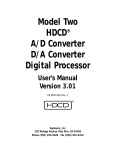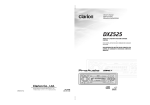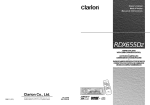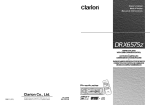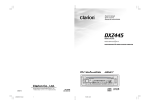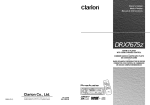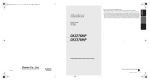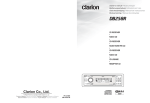Download Clarion Addzest VRX825 Owner`s manual
Transcript
Owner’s manual HX-D1 AM/FM CD PLAYER WITH CD/MD CHANGER CONTROL Thank you for purchasing the Clarion product. ∗ Please read this owner’s manual in its entirety before operating this equipment. ∗ After reading this manual, be sure to keep it in a handy place (e.g., glove compartment). ∗ Check the contents of the enclosed warranty card and keep it carefully with this manual. ∗ This manual includes the operating procedures of the CD changer and MD changer connected via the CeNET cable. The CD changer and MD changer have their own manuals, but no explanations for operating them are described. Contents 1. FEATURES ..................................................................................................................................... 2 2. PRECAUTIONS .............................................................................................................................. 3 Handling Compact Discs ................................................................................................................. 4 Adout the registered marks etc. ...................................................................................................... 4 3. CONTROLS .................................................................................................................................... 5 4. NOMENCLATURE .......................................................................................................................... 4 Names of the buttons and their functions ....................................................................................... 4 Display Items ................................................................................................................................... 7 5. OPERATIONS ................................................................................................................................. 8 Basic Operations ............................................................................................................................. 8 Radio Operations .......................................................................................................................... 10 CD Operations ............................................................................................................................... 12 6. OPERATIONS OF ACCESSORIES ............................................................................................. 13 CD/MD Changer Operations ......................................................................................................... 13 Listening to a portable audio player, etc. (AUX mode) ................................................................. 15 7. TROUBLESHOOTING .................................................................................................................. 16 8. ERROR DISPLAYS ....................................................................................................................... 17 9. SPECIFICATIONS ........................................................................................................................ 18 1. FEATURES ■ ■ ■ ■ ■ ■ ■ ■ ■ ■ ■ ■ ■ ■ 2 Dual 24-Bit Digital to Analog Converters HDCD® (High Definition Compatible Digital) Decoder Copper Plated Chassis Housing Isolated High Quality DC to DC Converter Unit Precise Analog Volume Device & Machined Aluminum Knob Maximum 9V Line Level Output High Visibility Mono Color VF Display & High Brightness White LED 4-Channel Line Output & 2-Channel AUX Input with Gold-Plated RCA Jack CeNET with Balanced Audio Line Transmission and Dynamic Noise Canceling Controller for Optional CD/MD Changer CD Text Capability with Compatible CD Changer Optical Digital Input for CD/MD Changer High-Grade Audio Capacitor and Operational Amplifiers 18 FM / 6 AM Preset Memory HX-D1 7. TROUBLESHOOTING Handling Compact Discs 2. PRECAUTIONS Use only compact discs bearing the Cause Measure Power does not turn on. (No sound is produced.) Fuse is blown. Replace with a fuse of the same amperage. If the fuse blows again, consult your store of purchase. Incorrect wiring. Consult your store of purchase. Nothing happens when buttons are pressed. The microprocessor has malfunctioned due to noise, etc. Press the reset button for about 2 seconds with a thin rod. Display is not accurate. Reset button Compact disc Another compact disc is cannot be loaded. already loaded. Eject the compact disc before loading the new one. Sound skips or is noisy. Compact disc is dirty. Clean the compact disc with a soft cloth. Compact disc is heavily scratched or warped. Replace with a compact disc with no scratches. Water droplets may form on the internal lens when the car is parked in a humid place. Let dry for about 1 hour with the power on. CD General Problem Sound is bad directly after power is turned on. 1. When the inside of the car is very cold and the player is used soon after switching on the heater moisture may form on the disc or the optical parts of the player and proper playback may not be possible. If moisture forms on the disc, wipe it off with a soft cloth. If moisture forms on the optical parts of the player, do not use the player for about one hour. The condensation will disappear naturally allowing normal operation. 2. Driving on extremely bumpy roads which cause severe vibration may cause the sound to skip. 3. When the auto antenna cord is connected to the car auto antenna cord, when the unit is switched to the radio mode (or the TV mode), the antenna is extended automatically. If the car is in a narrow space, the antenna may strike something, so be careful. 4. This unit uses a precision mechanism. Even in the event that trouble arises, never open the case, disassemble the unit, or lubricate the rotating parts. mark or mark. Do not play heart-shaped, octagonal, or other specially shaped compact discs. Handling • New discs may have some roughness around the edges. If such discs are used, the player may not work or the sound may skip. Use a ball-point pen or the like to remove any roughness from the edge of the disc. Ball-point pen Roughness • To remove a compact disc from its storage case, press down on the center of the case and lift the disc out, holding it carefully by the edges. • Do not use commercially available CD protection sheets or discs equipped with stabilizers, etc. These may damage the disc or cause breakdown of the internal mechanism. Storage • Do not expose compact discs to direct sunlight or any heat source. • Do not expose compact discs to excess humidity or dust. • Do not expose compact discs to direct heat from heaters. INFORMATION FOR USERS: CHANGES OR MODIFICATIONS TO THIS PRODUCT NOT APPROVED BY THE MANUFACTURER WILL VOID THE WARRANTY . • Never stick labels on the surface of the compact disc or mark the surface with a pencil or pen. • Never play a compact disc with any cellophane tape or other glue on it or with peeling off marks. If you try to play such a compact disc, you may not be able to get it back out of the CD player or it may damage the CD player. • Do not use compact discs that have large scratches, are misshapen, cracked, etc. Use of such discs may cause misoperation or damage. Cleaning • To remove fingermarks and dust, use a soft cloth and wipe in a straight line from the center of the compact disc to the circumference. • Do not use any solvents, such as commercially available cleaners, anti-static spray or thinner to clean compact discs. • After using special compact disc cleaner, let the compact disc dry off well before playing it. Bottom View of Source Unit Adout the registered marks etc. , HDCD®, High Definition Compatible Digital® and Pacific Microsonics™ are either registered trademarks or trademarks of pacific Microsonics, Inc. in the united States and/or other countries. HDCD system manufactured under license fron Pacific Microsonics, Inc. This product is covered by one or more of the following: In the USA: 5,479,168, 5,638,074, 5,640,161 5,808,574, 5,838,274, 5,854,600, 5,864,311, 5,872,531, and in Australia:669114. Other patents pending. Be sure to unfold and read the next page. 16 HX-D1 HX-D1 3 HX-D1 4 3. CONTROLS 4. NOMENCLATURE Note: • Be sure to read this chapter referring to the front diagrams of chapter “3. CONTROLS” on page 5 (unfold). Source unit Names of the buttons and their functions [BASS] knob [BASS] knob [BAND] button • Adjusts the bass and treble. • Switches the band, or seek tuning or manual tuning while in the radio mode. • Plays a first track while in the CD mode or CD/ MD changer mode. • Press the button for 2 seconds or longer. Scrolls a CD or MD title. [Q] button • Ejects a CD when it is loaded into the unit. [Q] button [s] button [DISP] button CD insertion slot [RPT] button [HDCD] indicator [DISP] button • Switches the display indication. [s] button [a] button [SCN] button [d] button [RDM] button [FAD] knob [FUNC] button [BAND] button Operating external equipment connected to the AUX terminal [VOL] knob Switching the input sensitivity • Lights when an HDCD CD (CD encoded in the HDCD format) is played. • Turns on and off the power, adjusts the volume, and the right and left balance by rotating the knob clockwise or counterclockwise. You can switch the RCA input sensitivity of external equipment to go high (HIGH) or low (LOW). Press the [DIRECT] button 6 while holding the [BAND] button. Each time the [DIRECT] button 6 is pressed, the indications are switched between “AUX SENS”➜ “HIGH” and “AUX SENS” ➜ “LOW” to show in the display for about 2 seconds. • Lights to indicate the CD loading state in the CD changer by lighting the number of the CD disc loaded into the magazine while in the CD changer mode. • Lights to indicate the number of the preset channel being received while in the radio mode. • Stores a station into memory or recall it directly while in the radio mode. • Designates the disc to be played while in the CD/MD changer mode. [a], [d] button • Selects a station while in the radio mode or selects a track when listening to a CD. These buttons are used to make various settings. [RDM] button • Performs random play while in the CD mode or CD/MD changer mode. Also performs disc random play when the button is pressed and held while in the CD/MD changer mode. [FUNC] button Note: Be sure to unfold this page and refer to the front diagrams as you read each chapter. • Switches the operation mode among the radio mode, CD mode, CD changer mode, etc. 5 6 HX-D1 Press the [FUNC] button to select the AUX mode. When the AUX mode is selected, the indication “AUX” is shown in the display. Each time the [FUNC] button is pressed, the mode is switched. (The indication “AUX” is always shown regardless of whether or not external equipment is connected to the AUX terminal of this unit.) [HDCD] indicator [DIRECT] button [VOL] knob Selecting the AUX mode • Plays repeatedly while in the CD mode or CD/ MD changer mode. When this button is pressed and held while in the CD/MD changer mode, disc repeat play is performed. Disc/preset indicator [DIRECT] button You can listen to the sound coming from external equipment by connecting a portable audio player, etc. to the AUX terminal of this unit. • Performs preset scan while in the radio mode. When the button is pressed and held, auto store is performed. • Performs scan play for 10 seconds for each track while in the CD mode and CD/MD changer mode. Disc scan play is performed when the button is pressed and held while in the CD/ MD changer mode. • Plays or pauses a CD or MD while in the CD mode or CD/MD changer mode. [RPT] button Disc/preset indicator [SCN] button Listening to a portable audio player, etc. (AUX mode) HX-D1 [FAD] knob • Adjusts the front and rear balance of the volume. [DIRECT] button 3 To operate external equipment, use the operation buttons provided with external equipment. For the operating instructions of external equipment, read the instructions manual provided with external equipment to operate it properly. • Switches the dither (DITHER 1 to 3) during the CD mode when the button is pressed while the [DISP] button is kept pressed. [DIRECT] button 4 • The display indication will disappear when the button is pressed while the [DISP] button is kept pressed. The indication will reappear when the [DISP] button is pressed again. [DIRECT] button 5 • Turns on and off the FM diversity reception during the reception of an FM broadcast when the button is pressed while the [BAND] button is kept pressed. [DIRECT] button 6 • Switches the AUX input sensitivity (LOW to/from HIGH) in the AUX mode when the button is pressed while the [BAND] button is kept pressed. • Switches the reception area (inside/outside the USA) in the radio mode when the button is pressed while the [DISP] button is kept pressed. HX-D1 15 Display Items : CD changer indicator : CD changer number indicator : MD changer indicator : Manual indicator Lights in the manual tuning mode. : Stereo indicator Lights when an FM stereo broadcast is received. : Lights in the disc scan, disc repeat and disc random mode. : Lights in the scan play mode. : Lights in the repeat play mode. : Lights in the random play mode. : Title scroll indicator : CD magazine indicator <Indications shown in the title display> • Indications in the radio mode AM 1000 : Indications of the AM reception band and frequency F2 98.1 : Indications of the FM reception band and frequency A-STORE : Shown when the auto store is selected. • Indications in the CD mode EJECT : Shown when a CD is being ejected. LOADING : Shown when a CD is being loaded. NO DISC : Shown when no CD is loaded. • Indications in the CD mode, CD/MD changer mode PAUSE : Shown when a CD or MD play is paused (temporarily stopped). T 01 00:15 : Play track and play time D01 T 01 : Play disc and play track T-SCAN : Shown when track scan play is performed. T-REPEAT : Shown when track repeat play is performed. T-RANDOM : Shown when track random play is performed. • Indications in the CD/MD changer mode D-SCAN : Shown when disc scan play is performed. D-REPEAT : Shown when disc repeat play is performed. D-RANDOM : Shown when disc random play is performed. NO MAG : Shown when no CD magazine is loaded into the CD changer. • Indications when the system is being checked “SYSTEM” “CHECK” “Func” “Push” “CHECKING” : The system is under check (Press the function button when “Func” or “Push” is shown. For detailed information, see next page.) • Other indications AM 1:05 : Time indication HX-D1 7 5. OPERATIONS Basic Operations Note: Be sure to read this chapter referring to the front diagrams of chapter “3. CONTROLS” on page 5 (unfold). About the system check function Selecting a mode The CeNET system used in this unit adopts the system check function. The system check indications are shown in the following cases. Only when wiring connections have been made and the power is turned on the first time, this function checks the pieces of equipment connected. • when the power is turned on soon after the unit is installed. • when a piece of external equipment is connected or removed. • when the power source supply is interrupted for a long period of time for the sake of battery exchange. • when the reset button is pressed. 1. Rotate the [VOL] knob clockwise until a click is heard. The system check is performed and the indication is shown in the display in a sequential manner: “SYTEM”➜“CHECK”➜“Push”➜“Func” 2. When the [FUNC] button is pressed, the indication “CHECKING” is shown and the display shows any of the indications shown in the radio mode. Note: • When the connection cable between this unit and external equipment is exchanged for a digital optical fiber cable or when the digital optical fiber cable is removed from the unit to return to the analog input from the digital input, press the [FUNC] button to execute the system check while the [DIRECT] buttons 1 and 6 are kept pressed. 1. Press [FUNC] button to change the mode of operation. 2. Each time you press [FUNC] button, the mode of operation changes in the following order: Radio mode ➜ CD mode ➜ CD changer mode ➜ MD changer mode ➜ AUX mode ➜ Radio mode... ∗ External equipment not connected with CeNET is not displayed. The indication “NO DISC” is shown when no disc is loaded in the CD mode. While no magazine is loaded in the CD changer mode, the indication “NO MAG” is shown in the display. Adjusting the volume Turning the [VOL] knob clockwise increases the volume; turning it counterclockwise decreases the volume. Adjusting the tone Push the [BASS] knob to come out. <View from above> Push the knob being stored. Turning on/off the power Note: • Be careful about using this unit for a long time without running the engine. If you drain the car’s battery too far, you may not be able to start the engine and this can reduce the service life of the battery. 1. Rotate the [VOL] knob clockwise until a click is heard. 2. The illumination and display on the unit light up. The unit automatically remembers its last operation mode and will automatically switch to display that mode. 3. To turn off the power, rotate the [VOL] knob counterclockwise until a click is heard. 8 HX-D1 The knob comes out <When adjusting the bass> Pull out the knob with your fingers <When adjusting the treble> ●To adjust the bass Rotating the [BASS] knob clockwise enhances the bass; rotating it counterclockwise attenuates the bass. ∗ When setting to the center position, the knob is clicked in position. Basic Operations ●To adjust the treble 1. After having let the knob come out in step 1, pull it out further with your fingers. 2. Rotating the [BASS] knob clockwise enhances the treble; rotating it counterclockwise attenuates the treble. ∗ When setting to the center position, the knob is clicked in position. Notes: • When pulling out the knob, you feel a little difficult to do it. • Pull out the knob gently. Pulling out the knob strongly let it be removed from the unit. • After adjustment, push the knob to store in position. Adjusting the balance 1. Pull out the [VOL] knob. 2. Rotating the [VOL] knob clockwise emphasizes the sound coming from the right speaker; rotating it counterclockwise emphasizes the sound coming from the left speaker. ∗ After adjustment, push the knob to store in position. ∗ When setting to the center position, the knob is clicked in position. Adjusting the fader Rotating the [FAD] knob clockwise emphasizes the sound coming from the front speakers; rotating it counterclockwise emphasizes the sound coming from the rear speakers. ∗ When setting to the center position, the knob is clicked in position. 3. Press the [a] button or [d] button to select the hour or the minute. To set the hour, press the [a] button. To set the minute, press the [d] button. 4. Press the [DISP] button to store the time into memory. ∗ To let the time display being usually shown, do it according to the procedure described in the next section “Switching the display”. Switching the display 1. Press the [DISP] button to select the desired display. Each time you press the [DISP] button, the display switches in the following order: (Radio mode) • Main display • Clock display (CD mode, CD/MD changer mode) • Track number/play time display While in the CD/MD changer mode, press and hold the [DISP] button for about 2 seconds or longer to show the disc number/track number display. Setting the clock Note: • The time is displayed in the 12-hour clock system. The clock times in the morning are indicated by attaching the word “AM”; the clock times in the afternoon and evening are indicated by attaching the word “PM”. 1. Press the [DISP] button. The unit enters the clock display mode. Note: • You cannot set the clock when it is displayed with only the ignition on. If you drain or remove car’s battery or take out this unit, the clock is reset. While setting the clock , if another button or operation is selected, the clock set mode is canceled. 2. Press and hold the [DISP] button for 2 seconds or longer to enter the clock set mode. • Title display • Clock display ∗ To turn off the display indication, press the [DISP] button and the [DIRECT] button 4 at the same time. Note: • While the display indication is turned off, only the [Q] button and the power switch can be used. To return to the original state, press the [DISP] button again or turn off the power. HX-D1 9 Basic Operations Radio Operations Switching the title display Changing the reception area During CD play in the CD mode, normal CD or CD Text play in the CD changer mode, and MD play in the MD mode or MD changer mode, a disc title or song (track) title, etc. previously registered in a disc can be shown in the display of this unit. While a title is being shown in the display, press and hold the [DISP] button for 2 seconds or longer. Each time the [DISP] button is pressed, the display switches in the following order: This unit is initially set to USA frequency intervals of 10 kHz for AM and 200 kHz for FM. When using it outside the USA, the frequency reception range can be switched to the intervals below. ● Setting the reception area 1. Press [BAND] button and select the desired radio band (FM or AM). 2. While pressing [DISP] button, each time you press and hold the number “6” of the [DIRECT] buttons for 2 seconds or longer, the reception area switches from inside the USA to outside the USA or from outside the USA to inside the USA. Disc title (during CD Text or MD play) Artist name (during CD Text play) Track title (during CD Text or MD play) ∗ Any station preset memories are lost when the reception area is changed. Listening to the radio ∗ If no title has not been set, the following indications are shown in the display. • When a normal CD is played on a CD changer compatible with CD Text Disc title : “DNO-TEXT” Artist name: “ANO-TEXT” Track title : “TNO-TEXT” • When an MD with no title set is played Disc title : “DNO-TTL” Track title : “TNO-TTL” 1. Press [FUNC] button and select the radio mode. The frequency is displayed. 2. Press [BAND] button and select the radio band. Each time the button is pressed, the radio reception band changes in the following order: FM1(F1) ➜ FM2(F2) ➜ FM3(F3) ➜ AM ➜ FM1... 3. Press the [a] button or [d] button to tune in the desired station. Scrolling a title Tuning Press the [BAND] button for 2 seconds or longer while a title is shown in the display. The title scrolls to the left. There are 3 types of tuning mode available, seek tuning, manual tuning and preset tuning. ∗ After the end of the title is shown, the first 8 characters are shown again. Seek tuning 1. Press [BAND] button and select the desired band. (FM or AM) ∗ If “MANU” is lit in the display, press and hold BAND button for 1 second or longer. “MANU” in the display goes off and seek tuning is now available. 2. Press the [a] button or [d] button to automatically seek a station. When the [d] button is pressed, the station is sought in the direction of higher frequencies; if the [a] button is pressed, the station is sought in the direction of lower frequencies. Manual tuning There are 2 ways available: Quick tuning and step tuning. 10 HX-D1 Radio Operations When you are in the step tuning mode, the frequency changes one step at a time. In quick tuning mode, you can quickly tune the desired frequency. 1. Press [BAND] button and select the desired band (FM or AM). ∗ If “MANU” is not lit in the display, press and hold [BAND] button for 1 second or longer. “MANU” is lit in the display and manual tuning is now available. 2. Tune into a station. ● Quick tuning: Press and hold the [a] button or [d] button for 1 second or longer to tune in a station. ● Step tuning: Press the [a] button or [d] button to manually tune in a station. Recalling a preset station A total of 24 preset positions (6-FM1, 6-FM2, 6FM3, 6-AM) exists to store individual radio stations in memory. Pressing the corresponding [DIRECT] button recalls the stored radio frequency automatically. 1. Press [BAND] button and select the desired band (FM or AM). 2. Press the corresponding [DIRECT] button to recall the stored station. ∗ Press and hold one of [DIRECT] buttons for 2 seconds or longer to store that station into preset memory. Manual memory 1. Select the desired station with seek tuning, manual tuning or preset tuning. 2. Press and hold one of [DIRECT] buttons for 2 seconds or longer to store the current station into preset memory. ∗ If auto store is performed in the FM bands, the stations are stored in FM3 even if FM1 or FM2 was chosen for storing stations. Preset scan Preset scan receives the stations stored in preset memory in order. This function is useful when searching for a desired station in memory. 1. Press [SCN] button. 2. When a desired station is tuned in, press [SCN] button again to continue receiving that station. Note: • Be careful not to press and hold [SCN] button for 2 seconds or longer, otherwise the auto store function is engaged and the unit starts storing stations. Turning on and off the FM diversity system The FM diversity system automatically switches to the antenna that receives an FM broadcast with a stronger reception signal. If two antennas are connected, set the FM diversity system to ON; if one antenna is connected, set it to OFF. ∗ The factory default setting is “OFF”. Setting this system to the incorrect position results in noise. 1. Press the [BAND] button to receive an FM broadcast. 2. Press the [DIRECT] button 5 while holding the [BAND] button. After having shown the indication “FM DIVER” in the display, switch the FM diversity system to show the indication “ON” or “OFF” in the display. Auto store Auto store is a function for storing up to 6 stations that are automatically tuned in sequentially. If 6 receivable stations cannot be received, a previously stored station remains unoverwritten at the memory position. 1. Press [BAND] button and select the desired band (FM or AM). 2. Press and hold [SCN] button for 2 seconds or longer. The stations with good reception are stored automatically to the preset channels. HX-D1 11 CD Operations Loading a CD Top function Insert a CD into the centre of the insertion slot with the label side facing up. The CD plays automatically after loading. Notes: • Never insert foreign objects into the CD insertion slot. • If the CD is not inserted easily, there may be another CD in the mechanism or the unit may require service. • Discs not bearing the mark or and CD-ROMs cannot be played by this unit. • Some CDs recorded in CD-R mode may not be usable. Even when recorded in CD-RW mode, some CDs not be usable. Loading 8 cm compact discs The top function resets the CD player to the first track of the disc. Press [BAND] button to play the first track (track No. 1) on the disc. Scan play The scan play locates and plays the first 10 seconds of each track on a disc automatically. This function continues on the disc until it is cancelled. ∗ The scan play is useful when you want to select a desired track. ∗ No adapter is required to play an 8 cm CD. ∗ Insert the 8 cm CD into the centre of the insertion slot. 1. Press the [SCN] button to start scan play. “SCN” lights in the display. 2. To cancel the scan play, press the [SCN] button again. “SCN” goes off from the display and the current track continues to play. Listening to a CD already inserted Repeat play Press [FUNC] button to select the CD mode. Play starts automatically. If no CD is loaded in the unit, “NO DISC” appears in the display. 1. Press [s] button to pause play. “PAUSE” appears in the display. 2. To resume CD play, press [s] button again. The repeat play continuously plays the current track. This function continues automatically until it is cancelled. 1. Press the [RPT] button. “RPT” lights in the display and the current track is repeated. 2. To cancel the repeat play, press the [RPT] button again. “RPT” goes off from the display and normal play resumes. Ejecting a CD Random play Press the [Q] button. “EJECT” appears in the display. Notes: The random play selects and plays individual tracks on a disc in no particular order. This function continues automatically until it is cancelled. 1. Press the [RDM] button. “RDM” lights in the display, an individual track is selected randomly and play begins. 2. To cancel the random play, press the [RDM] button again. “RDM” goes off and normal play resumes. Pausing play ∗ If a CD (12 cm) is left in the ejected position for 15 seconds, the CD is automatically reloaded. (Auto reload) ∗ 8 cm CDs are not auto reloaded. Be sure to remove it when ejected. Note: • If you force a CD into before auto reloading, this can damage the CD. Selecting a track ● Track-up 1. Press the [d] button to move ahead to the beginning of the next track. 2. Each time you press the [d] button, the track advances ahead to the beginning of the next track. ● Track-down 1. Press the [a] button to move back to the beginning of the current track. 2. Press the [a] button twice to move to the beginning of the previous track. Fast-forward/fast-backward ● Fast-forward Press and hold the [d] button for 1 second or longer. ● Fast-backward Press and hold the [a] button for 1 second or longer. 12 HX-D1 Switching the amount of dither “Dither” is one of the technologies developed to reduce quantization distortion or quantization noise. Even in the play system like a CD player, the D/A conversion difference is generated theoretically. Therefore, quantization distortion or noise can be reduced purposely by adding a random noise component called “Dither” to digital data before D/A conversion. Press the [DIRECT] button 3 while holding the [DISP] button. Each time the [DIRECT] button 3 is pressed while holding the [DISP] button, the indication shown in the display changes as follows: DITHER1….Dither off ↓ DITHER2….small amount of dither ↓ DITHER3….large amount of dither ↓ DITHER1…. 6. OPERATIONS OF ACCESSORIES CD/MD Changer Operations CD(MD) changer functions When an optional CD(MD) changer is connected through the CeNET cable, this unit controls all CD(MD) changer functions. This unit can control a total of 2 changers (MD and/or CD). Press [FUNC] button and select the CD(MD) changer mode to start play. If 2 CD(MD) changers are connected, press [FUNC] button to select the CD (MD) changer for play. ∗ If “NO MAGAZINE” appears in the display, insert the magazine into the CD changer. “DISC CHECK” appears in the display while the player loads (checks) the magazine. ∗ If “NO DISC” appears in the display, eject the magazine and insert discs into each slot. Then, reinsert the magazine back into the CD changer. ∗ If “NO DISC” appears in the display, load MDs into the MD changer. CAUTION 1. Press [DISP] button to display the title. The disc title or track title is displayed. 2. Each time you press and hold [DISP] button for 2 seconds or longer, the display toggles between the disc title and the track title. Selecting a CD Each [DIRECT] button corresponds to a disc loaded into the magazine. ● Selecting a disc from 1 to 6 Press the corresponding [DIRECT] button(1 to 6) to select the desired disc. ● Selecting a disc from 7 to 12 (only when a 12 disc CD changer is used.) Press and hold [DIRECT] button(7 to 12) for 1 second or longer to select the desired disc. ∗ If a CD is not loaded in a slot of magazine, pressing [DIRECT] button corresponding to its disc number is invalid. CD-ROM discs and CD-R discs cannot be played in the CD changer. Selecting an MD Pausing play Each [DIRECT] button corresponds to an MD loaded into the MD changer. Press the corresponding [DIRECT] button(1 to 6) to select the desired disc. 1. Press [s] button to pause play. “PAUSE” appears in the display. 2. To resume play, press [s] button again. ∗ If an MD is not loaded in a slot of MD changer, pressing [DIRECT] button corresponding to its disc number is invalid. Displaying CD titles This unit can display title data for CD-text CDs and user titles input with this unit. 1. Press [DISP] button to display the title. 2. Each time you press and hold [DISP] button for 2 seconds or longer, the title display changes in the following order: CD-text title (disc) ➜ Artist name ➜ CD-text title (track) ➜ CD-text title (disc) ... Note: • If the CD playing is not a CD-text CD has been input, “DNO-TEXT” appears in the display. Switching disc titles and track titles This unit can display disc titles and track titles already entered on MDs. Titles up to 128 characters long can be displayed by scrolling the titles. ∗ Titles cannot be entered for MDs with this unit. Selecting a track ● Track-up 1. Press the [d] button to move ahead to the beginning of the next track. 2. Each time you press the [d] button, the track advances ahead to the beginning of the next track. ● Track-down 1. Press the [a] button to move back to the beginning of the current track. 2. Press the [a] button twice to move to the beginning of the previous track. Fast-forward/fast-backward ● Fast-forward Press and hold the [d] button for 1 second or longer. HX-D1 13 CD/MD Changer Operations ● Fast-backward Press and hold the [ longer. Repeat play ] button for 1 second or Top function The top function plays from the first track (track No. 1) of the disc. ● When playing a disc 1 to 6 Press [DIRECT] button(1 to 6) with the same number as the CD(MD) playing. ● When playing a disc 7 to 12 (only when a 12 disc CD changer is used.) Press and hold for 1 second or longer [DIRECT] button(7 to 12) with the same number as the CD playing. ∗ If a CD(MD) is not loaded in a slot of magazine(MD changer), pressing [DIRECT] button corresponding to its disc number is invalid. Scan play The scan play locates and plays the first 10 seconds of each track on a disc automatically. This function continues on the disc until it is cancelled. ∗ The scan play is useful when you want to select a desired track. 1. Press [SCN] button to start track scanning. “SCN” lights in the display. 2. To cancel the scan play, press [SCN] button again. “SCN” goes off from the display and the current track continues to play. Disc scan play The disc scan play locates and plays the first 10 seconds of the first track on each disc in the currently selected CD(MD) changer. This function continues automatically until it is cancelled. ∗ The disc scan play is useful when you want to select a desired CD(MD). 1. Press and hold [SCN] button for 1 second or longer. “DISC” and “SCN” light in the display and the disc scan play starts. 2. To cancel the disc scan play, press [SCN] button again. “DISC” and “SCN” go off from the display and the current track continues to play. 14 HX-D1 The repeat play continuously plays the current track. This function continues automatically until it is cancelled. 1. Press [RPT] button. “RPT” lights in the display and the current track is repeated. 2. To cancel the repeat play, press [RPT] button again. “RPT” goes off from the display and normal play resumes. Disc repeat play After all the tracks on the current disc have been played, the disc repeat play automatically replays the current disc over from the first track. This function continues automatically until it is cancelled. 1. Press and hold [RPT] button for 1 second or longer. “DISC” and “RPT” light in the display and the disc repeat play starts. 2. To cancel the disc repeat play, press and hold [RPT] button again. “DISC” and “RPT” go off from the display and normal play resumes on the current track. Random play The random play selects and plays individual tracks on the disc in no particular order. This function continues automatically until it is cancelled. 1. Press [RDM] button. “RDM” lights in the display and the random play begins. 2. To cancel the random play, press [RDM] button again. “RDM” goes off from the display and normal play resumes. Disc random play The disc random play selects and plays individual tracks or discs automatically in no particular order. This function continues automatically until it is cancelled. 1. Press and hold [RDM] button for 1 second or longer. “DISC” and “RDM” light in the display and the disc random play starts. 2. To cancel the disc random play, press and hold [RDM] button again. “DISC” and “RDM” go off from the display and normal play resumes from the current track. 3. CONTROLS 4. NOMENCLATURE Note: • Be sure to read this chapter referring to the front diagrams of chapter “3. CONTROLS” on page 5 (unfold). Source unit Names of the buttons and their functions [BASS] knob [BASS] knob [BAND] button • Adjusts the bass and treble. • Switches the band, or seek tuning or manual tuning while in the radio mode. • Plays a first track while in the CD mode or CD/ MD changer mode. • Press the button for 2 seconds or longer. Scrolls a CD or MD title. [Q] button • Ejects a CD when it is loaded into the unit. [Q] button [s] button [DISP] button CD insertion slot [RPT] button [HDCD] indicator [DISP] button • Switches the display indication. [s] button [a] button [SCN] button [d] button [RDM] button [FAD] knob [FUNC] button [BAND] button Operating external equipment connected to the AUX terminal [VOL] knob Switching the input sensitivity • Lights when an HDCD CD (CD encoded in the HDCD format) is played. • Turns on and off the power, adjusts the volume, and the right and left balance by rotating the knob clockwise or counterclockwise. You can switch the RCA input sensitivity of external equipment to go high (HIGH) or low (LOW). Press the [DIRECT] button 6 while holding the [BAND] button. Each time the [DIRECT] button 6 is pressed, the indications are switched between “AUX SENS”➜ “HIGH” and “AUX SENS” ➜ “LOW” to show in the display for about 2 seconds. • Lights to indicate the CD loading state in the CD changer by lighting the number of the CD disc loaded into the magazine while in the CD changer mode. • Lights to indicate the number of the preset channel being received while in the radio mode. • Stores a station into memory or recall it directly while in the radio mode. • Designates the disc to be played while in the CD/MD changer mode. [a], [d] button • Selects a station while in the radio mode or selects a track when listening to a CD. These buttons are used to make various settings. [RDM] button • Performs random play while in the CD mode or CD/MD changer mode. Also performs disc random play when the button is pressed and held while in the CD/MD changer mode. [FUNC] button Note: Be sure to unfold this page and refer to the front diagrams as you read each chapter. • Switches the operation mode among the radio mode, CD mode, CD changer mode, etc. 5 6 HX-D1 Press the [FUNC] button to select the AUX mode. When the AUX mode is selected, the indication “AUX” is shown in the display. Each time the [FUNC] button is pressed, the mode is switched. (The indication “AUX” is always shown regardless of whether or not external equipment is connected to the AUX terminal of this unit.) [HDCD] indicator [DIRECT] button [VOL] knob Selecting the AUX mode • Plays repeatedly while in the CD mode or CD/ MD changer mode. When this button is pressed and held while in the CD/MD changer mode, disc repeat play is performed. Disc/preset indicator [DIRECT] button You can listen to the sound coming from external equipment by connecting a portable audio player, etc. to the AUX terminal of this unit. • Performs preset scan while in the radio mode. When the button is pressed and held, auto store is performed. • Performs scan play for 10 seconds for each track while in the CD mode and CD/MD changer mode. Disc scan play is performed when the button is pressed and held while in the CD/ MD changer mode. • Plays or pauses a CD or MD while in the CD mode or CD/MD changer mode. [RPT] button Disc/preset indicator [SCN] button Listening to a portable audio player, etc. (AUX mode) HX-D1 [FAD] knob • Adjusts the front and rear balance of the volume. [DIRECT] button 3 To operate external equipment, use the operation buttons provided with external equipment. For the operating instructions of external equipment, read the instructions manual provided with external equipment to operate it properly. • Switches the dither (DITHER 1 to 3) during the CD mode when the button is pressed while the [DISP] button is kept pressed. [DIRECT] button 4 • The display indication will disappear when the button is pressed while the [DISP] button is kept pressed. The indication will reappear when the [DISP] button is pressed again. [DIRECT] button 5 • Turns on and off the FM diversity reception during the reception of an FM broadcast when the button is pressed while the [BAND] button is kept pressed. [DIRECT] button 6 • Switches the AUX input sensitivity (LOW to/from HIGH) in the AUX mode when the button is pressed while the [BAND] button is kept pressed. • Switches the reception area (inside/outside the USA) in the radio mode when the button is pressed while the [DISP] button is kept pressed. HX-D1 15 7. TROUBLESHOOTING Handling Compact Discs 2. PRECAUTIONS Use only compact discs bearing the Cause Measure Power does not turn on. (No sound is produced.) Fuse is blown. Replace with a fuse of the same amperage. If the fuse blows again, consult your store of purchase. Incorrect wiring. Consult your store of purchase. Nothing happens when buttons are pressed. The microprocessor has malfunctioned due to noise, etc. Press the reset button for about 2 seconds with a thin rod. Display is not accurate. Reset button Compact disc Another compact disc is cannot be loaded. already loaded. Eject the compact disc before loading the new one. Sound skips or is noisy. Compact disc is dirty. Clean the compact disc with a soft cloth. Compact disc is heavily scratched or warped. Replace with a compact disc with no scratches. Water droplets may form on the internal lens when the car is parked in a humid place. Let dry for about 1 hour with the power on. CD General Problem Sound is bad directly after power is turned on. 1. When the inside of the car is very cold and the player is used soon after switching on the heater moisture may form on the disc or the optical parts of the player and proper playback may not be possible. If moisture forms on the disc, wipe it off with a soft cloth. If moisture forms on the optical parts of the player, do not use the player for about one hour. The condensation will disappear naturally allowing normal operation. 2. Driving on extremely bumpy roads which cause severe vibration may cause the sound to skip. 3. When the auto antenna cord is connected to the car auto antenna cord, when the unit is switched to the radio mode (or the TV mode), the antenna is extended automatically. If the car is in a narrow space, the antenna may strike something, so be careful. 4. This unit uses a precision mechanism. Even in the event that trouble arises, never open the case, disassemble the unit, or lubricate the rotating parts. mark or mark. Do not play heart-shaped, octagonal, or other specially shaped compact discs. Handling • New discs may have some roughness around the edges. If such discs are used, the player may not work or the sound may skip. Use a ball-point pen or the like to remove any roughness from the edge of the disc. Ball-point pen Roughness • To remove a compact disc from its storage case, press down on the center of the case and lift the disc out, holding it carefully by the edges. • Do not use commercially available CD protection sheets or discs equipped with stabilizers, etc. These may damage the disc or cause breakdown of the internal mechanism. Storage • Do not expose compact discs to direct sunlight or any heat source. • Do not expose compact discs to excess humidity or dust. • Do not expose compact discs to direct heat from heaters. INFORMATION FOR USERS: CHANGES OR MODIFICATIONS TO THIS PRODUCT NOT APPROVED BY THE MANUFACTURER WILL VOID THE WARRANTY . • Never stick labels on the surface of the compact disc or mark the surface with a pencil or pen. • Never play a compact disc with any cellophane tape or other glue on it or with peeling off marks. If you try to play such a compact disc, you may not be able to get it back out of the CD player or it may damage the CD player. • Do not use compact discs that have large scratches, are misshapen, cracked, etc. Use of such discs may cause misoperation or damage. Cleaning • To remove fingermarks and dust, use a soft cloth and wipe in a straight line from the center of the compact disc to the circumference. • Do not use any solvents, such as commercially available cleaners, anti-static spray or thinner to clean compact discs. • After using special compact disc cleaner, let the compact disc dry off well before playing it. Bottom View of Source Unit Adout the registered marks etc. , HDCD®, High Definition Compatible Digital® and Pacific Microsonics™ are either registered trademarks or trademarks of pacific Microsonics, Inc. in the united States and/or other countries. HDCD system manufactured under license fron Pacific Microsonics, Inc. This product is covered by one or more of the following: In the USA: 5,479,168, 5,638,074, 5,640,161 5,808,574, 5,838,274, 5,854,600, 5,864,311, 5,872,531, and in Australia:669114. Other patents pending. Be sure to unfold and read the next page. 16 HX-D1 HX-D1 3 HX-D1 4 8. ERROR DISPLAYS If an error occurs, one of the following displays is displayed. Take the measures described below to eliminate the problem. MD changer CD changer CD Error Display Cause Measure ERROR 2 A CD is caught inside the CD deck and is not ejected. This is a failure of CD deck’s mechanism and consult your store of purchase. ERROR 3 A CD cannot be played due to scratches, etc. Replace with a non-scratched, non-warped-disc. ERROR 6 A CD is loaded upside-down inside the CD deck and does not play. Eject the disc then reload it properly. ERROR 2 A CD inside the CD changer is not loaded. This is a failure of CD changer’s mechanism and consult your store of purchase. ERROR 3 A CD inside the CD changer cannot be played due to scratches, etc. Replace with a non-scratched, non-warped disc. ERROR 6 A CD inside the CD changer cannot be played because it is loaded upside-down. Eject the disc then reload it properly. ERROR H Displayed when the temperature in the MD changer is too high and playback has been stopped automatically. Lower the surrounding temperature and wait for a while to cool off MD changer. ERROR 2 An MD inside the MD changer is not loaded. This is a failure of MD changer’s mechanism and consult your store of purchase. ERROR 3 An MD inside the MD changer cannot be played due to scratches, etc. Replace with a non-scratched, non-warped disc. ERROR 6 An MD inside the MD changer cannot be played because it is loaded upside-down. Eject the disc then reload it properly. Displayed when a non-recorded MD is loaded in the MD changer. Load a pre-recorded MD in the MD changer. If an error display other than the ones described above appears, press the reset button. If the problem persists, turn off the power and consult your store of purchase. HX-D1 17 9. SPECIFICATIONS CD Player System: Compact disc digital audio system Usable Discs: Compact disc Frequency Response (±0.5dB): 5 Hz to 20 kHz Signal to Noise Ratio (1 kHz): 110 dB Dynamic Range (1 kHz): 100 dB Harmonic Distortion: 0.005% FM Tuner Frequency Range: 87.9 MHz to 107.9 MHz Usable Sensitivity: 9 dBf 50dB Quieting Sensitivity: 15 dBf Alternate Channel Selectivity: 70 dB Stereo Separation (1 kHz): 35 dB Frequency Response (±3 dB): 30 Hz to 15 kHz AM Tuner Frequency Range: 530 kHz to 1710 kHz Usable Sensitivity: 28 µV Audio Bass Control Action (50 Hz): ±12 dB Treble Control Action (10 kHz): ±12 dB Line Output Level (CD 1 kHz): 4 V AUX Accessories Input sensitivity: AUX H 650 mV (at 4 V output) : AUX L 1.3 V (at 4 V output) DC/DC converter unit ...................................... Owner’s manual ............................................... Installation instructions .................................... Warranty card .................................................. Power cord ....................................................... Plate nut ........................................................... Tapping screw (5 × 16) .................................... Sems hexagonal bolt (M5 × 8) ........................ Cable clip ......................................................... Universal mounting bracket ............................. Strap ................................................................ Hook plate ........................................................ General Power Supply Voltage: 14.4 V DC (10.8 to 15.6 V allowable), negative ground Current Consumption: Less than 3 A Fuse rating : Main power source A 3 A Main power source B 3 A Weight / Source: 1.6 kg Weight / DC/DC converter unit: 0.3kg Dimensions / Source unit: 178 (W) × 50 (H) × 182 (D) mm Dimensions / DC/DC converter unit: 186 (W) × 28 (H) × 71 (D) mm 1 1 1 1 1 2 2 5 1 1 1 2 Note: • Specifications and design are subject to change without notice for further improvement. Clarion Co., Ltd. 2001/5 (D·K) All Rights Reserved. Copyright © 2001: Clarion Co., Ltd. Printed in Japan PE-2489K 280-7694-00