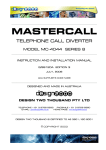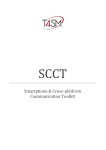Download MASTERCALL MC-4044 SERIES 5 Installation manual
Transcript
________________________________________________________________________________________________ MASTERCALL TELEPHONE CALL DIVERTER MODEL MC-4044 SERIES 5 ________________________________________________________________________________________________ INSTRUCTION AND INSTALLATION MANUAL G/93040 EDITION 6 MARCH, 2001 AUSTEL PERMIT NUMBER A94/05/0234 ACA SUPPLIER’S CODE N468 ________________________________________________________________________________________________ DESIGNED AND MADE IN AUSTRALIA DESIGN TWO THOUSAND PTY LTD TELEPHONE+ 61 3 9758 5933 FACSIMILE+ 61 3 9758 5560 E-MAIL: [email protected] HOME PAGE: www.design2000.com.au ________________________________________________________________________________________________ DESIGN TWO THOUSAND IS CERTIFIED TO AS 3901 / ISO 9001 © COPYRIGHT 2001 _________________________________________________________________________________________________ __________________________________________________________________________________________________ MASTERCALL MC-4044 TELEPHONE CALL DIVERSION SYSTEM ________________________________________________________________________________________________ Section 1 General Description Of MASTERCALL MASTERCALL MC4044 Diverter 1 Section 2 Installation Instructions Diverter Connection 1 Section 3 Programming Instructions Diversion Activate/Deactivate Keypad Enable/Disable Diversion Number(s) Identification Tone Call Counter Diversion if no Answer Auto Turn On Personal Identification Number (PIN) Remote Control Diversion Announcement Identification Announcement System Configuration Codes Tone Detection and Amplifier codes 2 2 2 2 2 3 3 3 3 4 5 6 9 Section 4 Description of Operation Incoming Telephone Call Activity Codes 11 11 Section 5 Testing Diversion of incoming call Line current testing Notes on Battery Stand-by 11 11 11 Section 6 General Programming Summary Specifications 12 14 _________________________________________________________________________________________________ __________________________________________________________________________________________________ MASTERCALL TELEPHONE CALL DIVERSION SYSTEM DESIGN TWO THOUSAND PTY LTD MELBOURNE AUSTRALIA SECTION 1 - GENERAL DESCRIPTION OF THE MASTERCALL SYSTEM The MASTERCALL Call Diverter manufactured by Design Two Thousand Pty Ltd diverts incoming calls on one line via a second line to any dial up telephone number. Incoming phone calls are redirected to the required number via the normal public switched telephone network (PSTN). MASTERCALL MC4044 Series5 Telephone Call Diverter incorporates the following features and many more: • • • • • • • • • • • • • • • Remote control with digitised voice prompts and responses Programmable diversion announcement Programmable identification announcement Programmable ID tone Diversion if no answer or auto turn on Screened call diversion Call counter Two to eight number try Programmable keypad enable/disable Voice frequency hybrid amplifier Call progress detectors Loop current detectors for calling party control and answer detect 12 → 48 volt dc (nom.) operation (12 V dc 750 mA power adaptor supplied) Alarm Input (Optional) Inbuilt battery stand-by (24 hr stand-by) (OPTIONAL) SECTION 2 - INSTALLATION INSTRUCTIONS Two telephone lines and a mains power point are required for Mastercall to operate. When power is applied to the call diverter, the optional inbuilt battery will automatically switch on. The battery is NOT required to retain data in memory nor to retain personalised announcements but to keep MASTERCALL operating during power failures. Several software facilities need to be programmed, including entering the diversion number and selecting the required Recorded Voice Announcements (RVA). These are described in Section 3. All programming operations can be performed using the inbuilt Keypad or by Remote Control over the telephone. Diverter Connection The diverter is connected to the telephone lines using the line cords provided. To check the connection, a telephone should get dial tone when plugged into either telephone socket. The12V power adaptor is connected to the diverter power socket at the rear of the unit and to a mains power point at which time the ‘POWER’ LED will light up. Once installed, the Call Diverter is capable of diverting calls that come in on either line. __________________________________________________________________________________________________ Operator Manual for MC-4044 Series 5 G/93040 Issue 6 Page 1 __________________________________________________________________________________________________ SECTION 3 - PROGRAMMING INSTRUCTIONS AT THE KEYPAD The operation of the diverter at the keypad is detailed in this section. As the diverter is normally ‘asleep, ie. the microprocessor is not running, the first key should be pressed for approximately half a second to ensure correct function. The ‘awake’ state is indicated by the decimal point on the 7 segment display. MASTERCALL Activate/Deactivate By pressing 1, the MASTERCALL divert state is toggled. The activated state is indicated by the green ‘Divert’ LED on the front panel. When this LED is on, the activated state is selected and all incoming calls will be diverted to the preprogrammed number. Keypad Enable/Disable The keypad can be disabled and enabled via the entry of a special code. When enabled the keypad is used to perform all functions detailed here. When the keypad is disabled, the only keys that work are the 1 key to turn the diverter on and off, and the following code to enable the keypad. The sequence to enable/disable the keypad is as follows. To enable: Press * 3333 # To disable: Press # 3333 # Diversion Number The number that the diverter dials is programmed via the keypad. To enter a new diversion number you enter: 2 nnnn nnnn #, where nnnn nnnn is the required diversion number (up to 20 digits). Second Diversion Number If the first number is unanswered or engaged, a second number can be tried. To enter a new second diversion number you enter: 5 nnnn nnnn #, where nnnn nnnn is the second number if required (up to 20 digits). Identification Tone When a diverted call is answered, MASTERCALL can send a string of DTMF digits. These tones can be decoded at the receiving end in order to identify which diverter is calling. This feature is useful for live answering and paging services. To activate and enter the DTMF identification tones, press: 83 nnnn nnnn #, where nnnn nnnn are the required DTMF digits (up to 20 digits). To deactivate the ID tone, press 80. Notes 1. If no second diversion number is required, you MUST enter ‘0’ as the second number. 2. A dialling pause can be entered by pressing * #. 3. A star (*) can be entered by pressing * *. 4. A hash (#) can be entered by pressing # #. 5. To check the diversion number(s) press 2 # or 5 #. 6. To check the Identification digits, press 83 #. Call Counter Press 3 and MASTERCALL will display the number of successful diversions (0-999). Press 3 then * if you wish to reset (clear) the counter. __________________________________________________________________________________________________ Operator Manual for MC-4044 Series 5 G/93040 Issue 6 Page 2 __________________________________________________________________________________________________ Diversion If No Answer MASTERCALL can be programmed to divert after a preset delay. When MASTERCALL is in the deactivated state and there is an incoming call which is not answered after the delay, MASTERCALL will process the call and then resume the deactivated state after the call. The delay before diversion is entered as a 3 digit number which is the delay in seconds. 1. * 6705 # 2. * 25 xxx * #, where xxx is the delay in seconds • To disable delayed diversion, program xxx as 000. Please Note: Diversion If No Answer is not compatible with Auto Turn On. Auto Turn On, if set, will override Diversion If No Answer. Auto Turn On MASTERCALL can be programmed to automatically turn on and divert a call after a preset delay. When MASTERCALL is in the de-activated state, and the incoming telephone rings, MASTERCALL will activate and process the diversion request and remain activated after the call. The delay before auto turn on is entered as a 3 digit number which is the turn on delay in seconds. 1. * 6705 # 2. * 24 xxx * #, where xxx is the delay in seconds • To disable auto turn on, program xxx as 000. Remote Control Personal Identification Number (PIN) Access .to remote programming is protected by a PIN which is stored via the keypad. This four digit number is programmed by pressing the following keys. 1. * # xxxx #, where xxxx is the 4 digit code • This number cannot be recalled, so if it is forgotten, a new number must be stored. REMOTE CONTROL OPERATION MASTERCALL can also be programmed remotely from another telephone. Operation is summarised here. Please note that ALL programming operations can be performed by Remote Control. So after having accessed Remote Control, simply program by phone as you would at the Keypad. To Access Remote Control 1. 2. 3. 4. 5. Dial the line 2 telephone number. Listen for one ring tone then hang up. Wait a few seconds then redial the line 2 telephone number. Wait for approximately 2 rings and your call will be answered by MASTERCALL. After the message has finished, enter the PIN number using a DTMF dialling telephone or a portable DTMF encoder. Activate/deactivate MASTERCALL You will be prompted by the digitised voice. 1. To change the divert status between on/off, press 1. Confirmation of diversion number(s) 1. 2. Press 2 then #. The diversion number will be replayed. __________________________________________________________________________________________________ Operator Manual for MC-4044 Series 5 G/93040 Issue 6 Page 3 __________________________________________________________________________________________________ Change the diversion number 1. 2. 3. 4. Press 2 (or 5 to change the second diversion number) After the prompt has finished, enter the required number Press # The new number will then be replayed. The programming can be done in any sequence. Once programming is completed, replace the receiver and MASTERCALL will hang up in 5-20 seconds. Do not test the diverter until 20 seconds have elapsed. RECORDED VOICE ANNOUNCEMENTS (RVA) MASTERCALL can play a digitally recorded announcement to the caller while the call is being re-directed to another number. MASTERCALL can also announce the origin of the diverted call to the party receiving calls. The Digital Voice Announcer represents the latest in digital EPROM and EEPROM based voice announcements. The Recorded Voice Announcements are grouped as follows: Standard Diversion Announcement A standard announcement, "Please hold the line...ring ring...", is played to the caller while the call is being re-directed to the pre-programmed diversion number. To Enable The Standard Diversion Announcement (from the Keypad): 1. Press 71. 2. The display reads ‘on’. To Disable The Standard Diversion Announcement (from the Keypad): 1. Press 70 2. The display reads ‘off’. Personalised Diversion Announcement (Optional) A personally recorded announcement up to 16 seconds in length (recordable from any telephone)is played to the caller while the call is being re-directed to the pre-programmed diversion number. This feature will only work if MASTERCALL is fitted with the PRVA daughter board. To Record The Personalised Diversion Announcement (by Remote Control): 1. 2. 3. 4. 5. 6. 7. 8. Call line 2 of MASTERCALL, listen for one ring, hang up and wait a few seconds. Redial line 2 and wait for greeting "Hello, this is MASTERCALL, please enter PIN". Enter your four digit PIN. Press 75 Listen for "Record Announcement". Dictate your announcement clearly then press #. The announcement will be replayed. Repeat steps 4 - 6 if necessary. The announcement is automatically enabled. To replay the announcement you can press 74. Enter other programming changes or hang up. Summary: Enter PIN, 75...record announcement...#, hang up. To Enable The Personalised Diversion Announcement (from the Keypad): 1. Press 72. 2. The display reads ‘on’. __________________________________________________________________________________________________ Operator Manual for MC-4044 Series 5 G/93040 Issue 6 Page 4 __________________________________________________________________________________________________ To Disable The Personalised Diversion Announcement (from the Keypad): 1. Press 70 2. The display reads ‘off’. Standard Identification Announcement A standard announcement "Hello this MASTERCALL" is played to the receiving party on answering a diverted call. To Enable The Standard Identification Announcement (from the Keypad): 1. Press 81. 2. The display reads ‘on’. To Disable The Standard Identification Announcement (from the Keypad): 1. Press 80. 2. The display reads ‘off’. Personalised Identification Announcement (Optional) A personally recorded announcement (recordable from any telephone),announcing from where the diverted call has originated, is played to the receiving party when they first answer a diverted call. For example: "Melbourne Office". This feature will only work if MASTERCALL is fitted with the PRVA daughter board. To Record The Personalised Identification Announcement (by Remote Control): 1. 2. 3. 4. 5. 6. 7. 8. Call line 2 of MASTERCALL, listen for one ring, hang up and wait a few seconds. Redial line 2 and wait for greeting "Hello, this is MASTERCALL, please enter PIN". Enter your four digit PIN. Press 85. Listen for "Record Announcement". Dictate your announcement clearly then press #. The announcement will be replayed. Repeat steps 4 - 6 if necessary. The announcement is automatically enabled. To replay the announcement you can press 84. Enter other programming changes or hang up. Summary: Enter PIN, 85...record announcement...#, hang up. To Enable The Personalised Identification Announcement (from the Keypad): 1. Press 82. 2. The display reads ‘on’. To Disable The Personalised Identification Announcement (from the Keypad): 1. Press 80. 2. The display reads ‘off’. Notes: The Diversion Announcement and the Identification Announcement can be independently enabled or disabled from the Keypad or by Remote Control from any remote telephone. Recording the announcements can only be done by Remote Control. __________________________________________________________________________________________________ Operator Manual for MC-4044 Series 5 G/93040 Issue 6 Page 5 __________________________________________________________________________________________________ SYSTEM CONFIGURATION CODES Using either the MASTERCALL Keypad or by Remote Control, enter System access code * 67 03 #, listen for "Please enter command" COMMANDS * nn where nn is option code number n = entry # = scroll down to next option number * * = abandon (do not save any changes) * # = store (save any changes) After either storing or abandoning program changes you can continue to make other programming changes, press # # to end, or simply hang up. OPTION CODE EITHER LINE DIVERSION Both lines Line 1 only Line 2 only * 60 TYPE OF DIALLING Tone/Pulse Auto Tone (DTMF) Pulse (DEC) * 61 TELEPHONE LINES Direct exchange lines L1 & L2 ‘O pause’ PABX extensions L1 & L2 Exch L1, PABX L2 PABX L1, exch L2 * 62 DELAY BEFORE RVA START ON L1 n x 3 secs (eg. 2 x 3 = 6 secs) * 63 SILENCE DISCONNECT n x 20 secs (eg. 8 x 20 = 160 secs) 0 = unlimited (4 hrs) * 64 CALL TIME LIMIT n x 5 mins(eg. 8 x 5 = 45 mins) 0 = unlimited (4 hrs) * 65 DECADIC (PULSE) DETECTION No Yes * 66 SPARE Not currently used * 67 ANSWER DETECT MODE FOR CALL CONNECTION * 68 Connect on speech or cessation of valid ring tone Only connect on cessation of valid ring tone Auto-answer, dial and connect ENTRY RESPONSE 1 2 3 "60 is n, please enter command" 1 2 3 1 2 3 "61 is n, please enter command" 1 2 3 1 2 3 4 "62 is n, please enter command" 1 2 3 4 2 "63 is n, please enter command" 2 (In increments of 3 s up to 27 s) 8 0 "64 is n, please enter command" 8 (In increments of 20 s up to 180 s)) 0 8 0 "65 is n, please enter command" 3 (In increments of 5 mins up to 45 mins) 0 1 2 "66 is n, please enter command" 1 2 0 "67 is n, please enter command" 0 1 2 3 "68 is n, please enter command" 1 2 3 See also Option * 76. __________________________________________________________________________________________________ Operator Manual for MC-4044 Series 5 G/93040 Issue 6 Page 6 __________________________________________________________________________________________________ AUTO REDIAL Redial if diversion number is busy Connect if diversion number is busy * 69 DIAL TONE DETECT 5 sec wait for dial tone and re-loop if none 3 sec wait for dial tone (blind dial) Band width limited dial tone detect * 70 CONTINUOUS TONE DISCONNECT Keep connection on continuous tone Disconnect on continuous tone * 71 LINE TEST FOR DISCONNECTION Loop break every 10 seconds of silence No loop break * 72 TIME BETWEEN TRIES (2 No TRY) n x 6 secs (eg. 4 x 6 = 24 secs) * 73 SPARE Not currently used * 74 CALL PROGRESS TEST NUMBERS Off On * 75 "69 is n, please enter command" 1 2 1 2 "70 is n, please enter command" 1 2 3 1 2 "71 is n, please enter command" 1 2 1 2 "72 is n, please enter command" 1 2 4 "73 is n, please enter command" 4 (In increments of 6 s up to 54 s) 0 "74 is n, please enter command" 0 1 2 "75 is n, please enter command" 1 2 CPC (LOOP CURRENT LOSS/LINE REVERSAL DETECT) Yes - for connect and disconnect 1 No 2 Yes - for disconnect only 3 Yes - for connect only 4 Yes - hang up on any CPC, L1 or L2 5 ROA mandatory detect for call connection 6 ERROR MESSAGE NUMBERS Off On * 77 PHASE LOCK LOOP DECODER On Off * 78 BUSY COUNT FOR DISCONNECTION 1-8 bursts * 79 MAX. RING VOLTAGE OFF TIME 1-8 Seconds * 80 RANDOM BUSY DETECT Yes No * 81 HOOK FLASH 100 ms 250 ms 500 ms 1000 ms * 82 1 2 3 * 76 "76 is n, please enter command" 1 2 3 4 5 6 1 2 "77 is n, please enter command" 1 2 1 2 "78 is n, please enter command" 1 2 7 "79 is n, please enter command" 7 4 "80 is n, please enter command" 4 1 2 "81 is n, please enter command" 1 2 1 2 3 4 "82 is n, please enter command" 1 2 3 4 __________________________________________________________________________________________________ Operator Manual for MC-4044 Series 5 G/93040 Issue 6 Page 7 __________________________________________________________________________________________________ SCREENED CALL DIVERSION Off On * 83 1 2 "83 is n, please enter command" 1 2 Notes: • Factory defaults are underlined. These can and should be changed to suit particular applications. • *67709600#sets all options to the factory default, the MASTERCALL responds "Thank you, please enter command". Take care not to unintentionally enter this command!!! __________________________________________________________________________________________________ Operator Manual for MC-4044 Series 5 G/93040 Issue 6 Page 8 __________________________________________________________________________________________________ TONE DETECTION AND AMPLIFIER CODES Using either the MASTERCALL Keypad or by Remote Control, enter Tone Detection access code * 67 05 #, listen for "Please enter command" COMMANDS * nn nnn = # = ** = *# = where nn is tone parameter code number entry scroll down to next tone parameter abandon (do not save any changes) store (save any changes) After either storing or abandoning program changes you can continue to make other programming changes, press # # to end, or simply hang up. ________________________________________ AUSTRALIA TONE PARAMETER CODE DEFAULT VALUE Entry BUSY OFF MIN BUSY OFF MAX BUSY ON MIN BUSY ON MAX NU OFF MIN NU OFF MAX NU ON MIN NU ON MAX RING 1 OFF MIN RING 1 OFF MAX RING 1 ON MIN RING 1 ON MAX RING 2 OFF MIN RING 2 OFF MAX RING 2 ON MIN RING 2 ON MAX * 00 * 01 * 02 * 03 * 04 * 05 * 06 * 07 * 08 * 09 * 10 * 11 * 12 * 13 * 14 * 15 007 017 007 017 012 018 062 094 004 008 008 015 050 075 008 015 PERIOD (ms) Actual Nominal 224 544 224 544 384 576 1984 3008 128 256 256 480 1600 2400 256 480 225 550 225 550 400 600 2000 3000 130 260 260 480 1600 2400 260 480 RESPONSE "00 is nnn, enter command" "01 is nnn, enter command" "02 is nnn, enter command" "03 is nnn, enter command" "04 is nnn, enter command" "05 is nnn, enter command" "06 is nnn, enter command" "07 is nnn, enter command" "08 is nnn, enter command" "09 is nnn, enter command" "10 is nnn, enter command" "11 is nnn, enter command" "12 is nnn, enter command" "13 is nnn, enter command" "14 is nnn, enter command" "15 is nnn, enter command" Notes: • Entry = tone length in milliseconds divided by thirty two unless otherwise noted • There are eight values for RING TONE, thus allowing two OFF times and two ON times. Where only one OFF and/or ON time is required, set values for both RING 1 and RING 2 to the same. always set the RING 1 values to the shorter values when two tone lengths are involved. __________________________________________________________________________________________________ Operator Manual for MC-4044 Series 5 G/93040 Issue 6 Page 9 __________________________________________________________________________________________________ AMPLIFIER PARAMETER CODE DEFAULT VALUE Entry RESPONSE WAIT FOR DIAL TONE IN SECONDS * 16 005 (seconds) "16 is nnn, enter command" DTMF Tx LEVEL * 17 000 (flat) "17 is nnn, enter command" SPEECH CONNECT SENSITIVITY - Transitions prior to valid ring tone * 18 005 (transitions) "18 is nnn, enter command" SPEECH CONNECT SENSITIVITY - Accumulated signal length of transitions in ms/32 * 19 018 (ms/32) "19 is nnn, enter command" SPEECH CONNECT SENSITIVITY - Transitions during valid ring tone * 20 006 (transitions) "20 is nnn, enter command" DISCONNECT CODE * 21 0-9, 11-18 (Consult factory) "21 is nnn, enter command" TONE DETECTOR SENSITIVITY (range 20 - 60) (Increasing value decreases sensitivity) * 22 030 "22 is nnn, enter command" BACKGROUND NOISE REJECTION (range 20 - 60) (Increasing value increases rejection, decrease for fax/data) * 23 050 "23 is nnn, enter command" TOTAL DIAL ATTEMPTS * 26 008 "26 is nnn, enter command" OUTPUT LEVEL LINE 2 (‘OUT’) (range 034 - 063) (Increasing value increases output level) * 27 048 "27 is nnn, enter command" OUTPUT LEVEL LINE 1 (‘IN’) (range 034 - 063) (Increasing value increases output level) * 28 048 "28 is nnn, enter command" DUPLEX GAIN (range 20 - 36) (Increasing value increases duplex gain) * 29 038 "29 is nnn, enter command" AGC OUTPUT LEVEL (000 = off, range 060 - 100) (Increasing value increases automatic gain control) * 30 000 "30 is nnn, enter command" __________________________________________________________________________________________________ Operator Manual for MC-4044 Series 5 G/93040 Issue 6 Page 10 __________________________________________________________________________________________________ SECTION 4 - DESCRIPTION OF OPERATION MASTERCALL is a call redirection unit capable of dialling out a preset number. Tone and line current detection is provided in software to determine when a call has been answered. MASTERCALL then connects the incoming call to the answering party. The lines are released when both parties hang up. Diversion of Incoming Call The operational sequence for an incoming phone call on line 1 is: 1. 2. 3. 4. Dial out number on line 2. When answered, send ID announcement. Answer line 1 incoming call and connect through to line 2. Disconnect call on receipt of line lockout or the disconnect signal from the exchange ( or DTMF # 59 # forced disconnection ). Activity Codes on Display 0. = Silence. 1. = Busy tone. 2. = Modulated dial tone. 3. = Number Unobtainable (NU). 4. = Speech. 5. = Steady tone. 6. = No progress or ‘random’ busy tone detected. 7. = Ring tone. 8. = Connecting caller to diverted number. 9. = Waiting for call back on line 2. SECTION 5 - TESTING After installation, there are several facets that need to be tested. These include the connection to the phone lines and dialling operation of the diverter. Diversion of incoming call 1. 2. 3. Dial either line from another telephone. Check the diverter for correct out-dialling and connection of call. Terminate call and check that the call diverter disconnects. Line current detection If the call diverter is specially wired in Mode 3 to the phone line (in series, like a facsimile machine): 1. Set diverter to off mode (diversion deactivated). 2. Lift up a handset on either line in turn. 3. Check that the decimal point is illuminated. 4. Hang up handset and check the point goes out. NOTES 1. If the mains power fails and the Call Diverter is operating on the internal battery power, the ‘Power’ LED will go out but all other indicators will continue to operate. 2. When ‘shipping’ or storing the unit, the battery must be turned off by unplugging the power and pressing # 2288 #. __________________________________________________________________________________________________ Operator Manual for MC-4044 Series 5 G/93040 Issue 6 Page 11 __________________________________________________________________________________________________ SECTION 6 - GENERAL PROGRAMMING SUMMARY Divert activate/deactivate Check first diversion number Check second diversion number Change first diversion number Change second diversion number Enter hash (#) Enter star (*) Enter dialling pause Check call counter Reset call counter 1 2# 5# 2 nnnn nnnn # 5 nnnn nnnn # ## ** *# 3 3* Check second call counter Reset second call counter 6 6* Deactivate diversion announcement to caller Activate diversion announcement to caller Activate personalised announcement Confirm announcement status (review) Record personalised announcement 70 71 72 74 (By remote only) 75 ... # (By remote only) Deactivate ID announcement/tone Activate ID announcement Activate personalised ID announcement Activate and enter ID tone Check ID tone Confirm ID status (review) Record personalised ID announcement 80 81 82 83 nnn...# 83 # 84 (By remote only) 85 …# (By remote only) Check third diversion number Change third diversion number 0# 0 nnnn nnnn # Transfer Call 92 # Eight Number Models Check first diversion number Check second diversion number Check third number Check fourth diversion number Check fifth diversion number Check sixth diversion number Check seventh diversion number Check eighth diversion number 21 # 22 # 23 # 24 # 25 # 26 # 27 # 28 # Change first diversion number Change second diversion number Change third diversion number Change fourth diversion number Change fifth diversion number Change sixth diversion number Change seventh diversion number Change eighth diversion number 21 nnnn nnnn # 22 nnnn nnnn # 23 nnnn nnnn # 24 nnnn nnnn # 25 nnnn nnnn # 26 nnnn nnnn # 27 nnnn nnnn # 28 nnnn nnnn # __________________________________________________________________________________________________ Operator Manual for MC-4044 Series 5 G/93040 Issue 6 Page 12 __________________________________________________________________________________________________ Select first number Select second number Select third number Select fourth number Select fifth number Select sixth number Select seventh number Select eighth number 41 42 43 44 45 46 47 48 Battery off EPROM version number Disconnect power then # 2288 # * 48 # Forced disconnection Amp down Amp up # 59 # # 66 # * 66 # Enable keypad Disable keypad * 3333 # # 3333 # Store or change PIN * # pppp # Access to system options Access to tone detect parameters * 67 03 # * 67 05 # Access to factory options * 67 7096 50 # Master Reset Australia Master Reset Eaglefone Master Reset Belgium Master Reset South Africa Master Reset Indonesia Master Reset Suffix Selection Master Reset Germany Master Reset Spain * 67 7096 00 # (CAUTION) * 67 7096 01 # (CAUTION) * 67 7096 02 #(CAUTION) * 67 7096 03 #(CAUTION) * 67 7096 04 #(CAUTION) * 67 7096 05 #(CAUTION) * 67 7096 06 #(CAUTION) * 67 7096 07 #(CAUTION) End ## __________________________________________________________________________________________________ Operator Manual for MC-4044 Series 5 G/93040 Issue 6 Page 13 __________________________________________________________________________________________________ SPECIFICATIONS AMPLIFIER Frequency Range Input - Output Impedance Return Loss Insertion Gain Output Level Noise Method of operation 300 Hz to 3.4 kHz (-3dB). 220 ohm + (120 nF // 820 ohm) (complex). > 17 dB, 300 Hz to 3400 Hz. 20 dB +/- 2 dB maximum. -10 dBm → 0 dBm programmable. < -50 dBm unweighted, 300 Hz to 3.4 kHz. Software controlled AGC with noise discrimination. CONTROL LOGIC Processor Random Access Memory Program Memory Interface Number, Status & Option Storage Dialling Pulse (Decadic) Controls Motorola 6809. 8K static. 64K byte EPROM. 8 bit latched data. Electrically Erasable Programmable Read Only Memory (EEPROM). Electronic, controlled by processor. 10 pps. 34/66 Mark/Space ratio. Electronic, controlled by processor. 70 ms on, 70 ms off. 1 → 8 phone numbers of up to 20 digits each (local, STD or IDD calls), programmable from Keypad or remotely by telephone. Single digit 14mm 7 segment LED. Power On LED (Red). Divert On LED (Green). 12 button keyboard. Firmware Storage Medium System Number Speech Number EPROM V5841 V2.05 Tone (DTMF) Number Storage Displays RECORDED VOICE ANNOUNCEMENTS Standard Voice Announcements Storage medium EPROM. Recording method 32K bit/sec ADPCM. Personalised Voice Announcements (Optional) Storage medium Linear EEPROM. Recording method Analogue, time sampled at 8 kHz. Record time Up to 32 seconds. DETECTORS Activity detector Sensitivity DTMF detector Sensitivity Detect time Dial Tone detector Frequency range Sensitivity Software adjustable. > -40 dB. > 50 ms. 380 Hz - 550 Hz. > 50 mV. __________________________________________________________________________________________________ Operator Manual for MC-4044 Series 5 G/93040 Issue 6 Page 14 __________________________________________________________________________________________________ GENERAL Power Input 12 → 48 V dc (nom.) (12 V 750 mA power adaptor supplied. Power Consumption Stand-by 30mA (350 mW) @ 12 V Operating typically 450 mA (5W) @ 12 V. Remote Control ‘Touch Tone’ DTMF telephone or encoder, with Talk-back. Telecom Connection Mode 1 (parallel) or mode 3. Enclosure Desk Top Powder coated, metal enclosure. Dimensions W350mm x D240mm x H25 - 60mm. Enclosure Rack Mount Powder coated, metal enclosure, acrylic front Dimensions W 19" x D250mm x H44mm (1 U high). Packed Weight 3 kg. AUSTEL Permit Number A94/05/0234 ACA Supplier’s Code N 468 Please note: specifications are subject to change. MASTERCALL MC-4044 SERIES 5 DESIGNED AND MANUFACTURED BY DESIGN TWO THOUSAND PTY LTD TELEPHONE 03 9758 5933 FACSIMILE 03 9758 5560 E-MAIL [email protected] HOME PAGE www.design2000.com.au MADE IN AUSTRALIA __________________________________________________________________________________________________ Operator Manual for MC-4044 Series 5 G/93040 Issue 6 Page 15 __________________________________________________________________________________________________ FACTORY OPTION CODES Using either the MASTERCALL Keypad or by Remote Control, enter Factor y master access code * 67 7096 50 #, listen for "Please enter command" COMMANDS * nn where nn is option code number n = entry # = scroll down to next option number * * = abandon (do not save any changes) * # = store (save any changes) After either storing or abandoning program changes you can continue to make other programming changes, press # # to end, or simply hang up. OPTION CODE NUMBER STORAGE * 80 Range 1 → 8 Numbers NUMBER SELECT * 81 Fixed Selectable NUMBER TRY * 82 Multi Single IN LINE NUMBER SELECT * 83 Same number dialled on both lines In line select REMOTE CONTROL * 84 No remote access Remote control access CONFERENCE FACILITY * 85 No conference Conference CALL COUNTERS * 86 Up to 99 x 2 counters Up to 9999 PROCESSOR POWER MODE * 87 Sleep between calls and programming Powered continuously MODEL * 88 Australia Eaglefone Belgium South Africa Indonesia Suffix Selection Germany PABX ‘EXTENDER’ * 89 Off Extender Extender with Call Back DSI-5 Extender Interface ENTRY 2 1 2 1 2 1 2 1 2 1 2 1 2 1 2 00 01 02 03 04 05 06 1 2 3 4 RESPONSE "80 is n, please enter command 2 "81 is n, please enter command" 1 2 "82 is n, please enter command" 1 2 "83 is n, please enter command" 1 2 (Incoming line selects the number to be dialled) "84 is n, please enter command" 1 2 "85 is n, please enter command" 1 2 "86 is n, please enter command" 1 2 "87 is n, please enter command" 1 2 "88 is n, please enter command" 00 01 02 03 04 05 06 "88 is n, please enter command" 1 2 3 4 __________________________________________________________________________________________________ Operator Manual for MC-4044 Series 5 G/93040 Issue 6 Page 16 __________________________________________________________________________________________________ SCREENED CALL DIVERSION DESCRIPTION The ‘Screened’ Call Diversion feature allows callers to hang up during or after the Recorded Voice Announcement should their call not be of an urgent nature. In this case, Mastercall hangs up and does not complete the diversion. When activated, Mastercall receives an incoming call, plays the Recorded Voice Announcement and then monitors the incoming line for busy tone or a break in loop current. If busy tone or a break in loop current is detected, Mastercall hangs up. If no busy tone or break in loop current is detected, Mastercall dials the pre-programmed diversion number in the normal manner. PROGRAMMING 1. 2. • • 3. Enter * 6703 #. Enter * 83 Press 1 to turn Screened diversion OFF Press 2 to turn Screened diversion ON Enter * # to save programming change. __________________________________________________________________________________________________ Operator Manual for MC-4044 Series 5 G/93040 Issue 6 Page 17 __________________________________________________________________________________________________ MASTERCALL MC-4044 SERIES 5 SUFFIX SELECTION - AUTO ATTENDANT Mastercall greets callers with your own announcement (up to 32 seconds) requesting a digit1 to 8. When the caller makes a selection by dialling a digit (1 to 8), Mastercall dials the corresponding number and establishes the connection. Mastercall keeps up the connection (supervises) until either party (typically the caller) hangs up, at which time the lines are released. If the caller does not make a selection within ten seconds after the announcement, Mastercall dials the first (default) number if the caller is still holding the line. EIGHT NUMBERS Check first diversion number Check second diversion number Check third number Check fourth diversion number Check fifth diversion number Check sixth diversion number Check seventh diversion number Check eighth diversion number 21 # 22 # 23 # 24 # 25 # 26 # 27 # 28 # Change first diversion number Change second diversion number Change third diversion number Change fourth diversion number Change fifth diversion number Change sixth diversion number Change seventh diversion number Change eighth diversion number 21 nn nnnn nnnn # 22 nn nnnn nnnn # 23 nn nnnn nnnn # 24 nn nnnn nnnn # 25 nn nnnn nnnn # 26 nn nnnn nnnn # 27 nn nnnn nnnn # 28 nn nnnn nnnn # To cancel number 2x 0 # SYSTEM RESET If Mastercall ever requires a complete reset, enter the following: 1. * 67709610 # 2. * 6705 # * 18 001 * 19 001 * 20 001 3. *# __________________________________________________________________________________________________ Operator Manual for MC-4044 Series 5 G/93040 Issue 6 Page 18 __________________________________________________________________________________________________ EIGHT NUMBER TRY Check first diversion number Check second diversion number Check third number Check fourth diversion number Check fifth diversion number Check sixth diversion number Check seventh diversion number Check eighth diversion number 21 # 22 # 23 # 24 # 25 # 26 # 27 # 28 # Change first diversion number Change second diversion number Change third diversion number Change fourth diversion number Change fifth diversion number Change sixth diversion number Change seventh diversion number Change eighth diversion number 21 nn nnnn nnnn # 22 nn nnnn nnnn # 23 nn nnnn nnnn # 24 nn nnnn nnnn # 25 nn nnnn nnnn # 26 nn nnnn nnnn # 27 nn nnnn nnnn # 28 nn nnnn nnnn # To cancel number 2x 0 # __________________________________________________________________________________________________ Operator Manual for MC-4044 Series 5 G/93040 Issue 6 Page 19 __________________________________________________________________________________________________ EIGHT NUMBER SELECT FUNCTION COMMAND Check first diversion number Check second diversion number Check third number Check fourth diversion number Check fifth diversion number Check sixth diversion number Check seventh diversion number Check eighth diversion number 21 # 22 # 23 # 24 # 25 # 26 # 27 # 28 # Change first diversion number Change second diversion number Change third diversion number Change fourth diversion number Change fifth diversion number Change sixth diversion number Change seventh diversion number Change eighth diversion number 21 nnnn nnnn... # 22 nnnn nnnn... # 23 nnnn nnnn... # 24 nnnn nnnn... # 25 nnnn nnnn... # 26 nnnn nnnn... # 27 nnnn nnnn... # 28 nnnn nnnn... # Select first diversion number Select second diversion number Select third number Select fourth diversion number Select fifth diversion number Select sixth diversion number Select seventh diversion number Select eighth diversion number 41 42 43 44 45 46 47 48 __________________________________________________________________________________________________ Operator Manual for MC-4044 Series 5 G/93040 Issue 6 Page 20 __________________________________________________________________________________________________ TONE DETECTION CODES Using either the MASTERCALL keypad or by Remote Control, enter Tone Detection access code * 67 05 #, listen for "Please enter command" COMMANDS * nn nnn = # = ** = *# = where nn is tone parameter code number entry scroll down to next tone parameter abandon (do not save any changes) store (save any changes) After either storing or abandoning program changes you can continue to make other programming changes, press # # to end, or simply hang up. ________________________________________ AUSTRALIA TONE PARAMETER CODE VALUE RESPONSE * 21 0-9, 11-18 (See below) "21 is nnn, enter command" DISCONNECT CODE ______________________________________________________________________________ Disconnect Codes 001 002 003 005 006 007 008 009 000 011 012 013 014 015 016 017 018 255 Busy tone Dial tone Number Unobtainable tone Continuous tone Random busy tone Ring tone Not Used Not Used Silence Random busy tone Stop Task Loop current loss / line reversal detect Forced disconnect (# 59 # from user) Silence Continuous tone In band tone (350 - 500 Hz) Total time limit exceeded Don’t know __________________________________________________________________________________________________ Operator Manual for MC-4044 Series 5 G/93040 Issue 6 Page 21 __________________________________________________________________________________________________ MASTERCALL™ REMOTE RADIO STATION MONITOR Description The Mastercall Remote Radio Station Monitor provides media market observers with remote access to radio station broadcasts for monitoring purposes. Standard telephone dial-up access is used to establish a connection to the radio station broadcast audio. Connection • • • Line 2 of Mastercall is connected to the telephone line. Audio out (‘line’ level, 600 mV RMS nom.) from the radio is connected to the RCA connector. 12 Vdc is connected to the 2.1 mm concentric power input connector. PIN Number Access A PIN number may be programmed to prevent unauthorised access. Whenever line 2 of Mastercall is called, Mastercall responds with “Hello this is Mastercall, please enter PIN”. If a valid PIN is received, the telephone line is connected to the isolated radio audio source. From the Mastercall keypad: 1. Press * # pppp #, where pppp = the required PIN. • If no PIN is required, press * # 9999 #. Forced Disconnect To force Mastercall to release the telephone line, simply press # on the telephone dial pad and hang up. For automatic disconnection, the telephone line connected to Mastercall must be programmed for line category ‘Reversal on Idle’ (ROI). Master Reset If the Mastercall RRSM ever requires a complete system reset for this application, the following procedure from the inbuilt keypad is required: *67709600# *67709650# *89 2 *# *6705# *27 042 *28 020 *29 020 *# *6703# *65 2 *# __________________________________________________________________________________________________ Operator Manual for Mastercall RRSM D2K Ref.: Job No.: 726 Issue 1 Page 1 __________________________________________________________________________________________________ MASTERCALL MC-4044 SERIES 5 ALARM DIALER Mastercall can be configured to operate as an intelligent Alarm Dialer. A normally open (NO) voltage-free relay contact closure is used to trigger Mastercall to dial up to eight different telephone numbers until one is answered. When answered, Mastercall plays the personal recorded message to the called party. A latched contact closure from an alarm system causes Mastercall to start dialing the first of up to eight pre-programmed telephone numbers. If, when answered, Mastercall detects a DTMF 9 from the called party, the dialing sequence stops. If no DTMF 9 is detected, either during or within ten seconds after the announcement, the dialing sequence continues. TO PROGRAM THE EIGHT TELEPHONE NUMBERS Check first diversion number Check second diversion number Check third number Check fourth diversion number Check fifth diversion number Check sixth diversion number Check seventh diversion number Check eighth diversion number 21 # 22 # 23 # 24 # 25 # 26 # 27 # 28 # Change first diversion number Change second diversion number Change third diversion number Change fourth diversion number Change fifth diversion number Change sixth diversion number Change seventh diversion number Change eighth diversion number 21 nn nnnn nnnn # 22 nn nnnn nnnn # 23 nn nnnn nnnn # 24 nn nnnn nnnn # 25 nn nnnn nnnn # 26 nn nnnn nnnn # 27 nn nnnn nnnn # 28 nn nnnn nnnn # To cancel number 2x 0 #, where x = 1 → 8. TO RECORD THE PERSONAL IDENTIFICATION ANNOUNCEMENT A personally recorded announcement (recordable from any telephone), announcing the nature of the alarm (and how to stop dialing), is played to the receiving party when they first answer an alarm call. For example: "Melbourne office cabinet temperature high alarm, your attendance is required, please press 9 to acknowledge". To Record the Personalised Identification Announcement (by Remote Control): 1. 2. 3. 4. 5. 6. 7. 8. Call line 2 of MASTERCALL, listen for one ring, hang up and wait a few seconds. Redial line 2 and wait for greeting "Hello, this is MASTERCALL, please enter PIN". Enter your four digit PIN (preset to 1234). Press 85. Listen for "Record Announcement". Dictate your announcement clearly then press #. The announcement will be replayed. Repeat steps 4 - 6 if necessary. The announcement is automatically enabled. To replay the announcement you can press 84. Enter other programming changes or hang up. Summary: Enter PIN, 85...record announcement...#, hang up. __________________________________________________________________________________________________ Operator Manual for Mastercall Alarm Dialer D2K Ref.: SCN99213 Page 1 __________________________________________________________________________________________________ MASTERCALL MC-4044 SERIES 5 DIVERTING FACSIMILE CALLS Mastercall can be configured to divert fax calls. The following changes from the default settings are required: *6703# *81 2 *# *6705# *01 020 *03 020 *23 020 *27 042 *28 042 *29 038 *# For further information, contact Design Two Thousand Pty Ltd Design Two Thousand Pty Ltd Telephone: +613 9758 5933 Facsimile: +613 9758 5560 Email: [email protected] Website: www.design2000.com.au __________________________________________________________________________________________________ Operator Manual for Mastercall Fax Operation Page 1