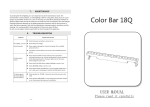Download Sharp IV-S51M Instruction manual
Transcript
Version 1.0 Produced in Jan. 2004 Instruction Manual Image sensor camera Controller IV-S51M Thank you for purchasing the SHARP IV-S51M image sensor camera. The specifications and other details of IV-S51M are explained in this user's manual. Read this introductory user's manual carefully to thoroughly familiarize yourself with the functions and proper procedures for operation. Although IV-S51M is designed to create an objective measurement program by simply selecting and setting necessary parameters in accordance with the instruction given on the screen. In addition to this manual, a supplementary manual is provided to explain functions and settings. Ask our sales department (refer overleaf) for this supplementary manual. Notes • This manual was written with the utmost care. However, if you have any question or inquiries concerning the product, please feel free to contact our dealers or service agents. • Copying all or part of this booklet is prohibited. • The contents of this manual may be revised or modified for improvement without prior notice. TOP - 1 Components of IV-S51M The components of IV-S51M are as follows. Accessories One(1) Controller IV-S51M • Two (2) Main housing angle brackets (for the bottom/backside) • Two (2) Main housing angle brackets (for the side) • Four (4) Securing screws • Two (2) D sub-connector (9-pin, D-sub, male, M2.6 lock screw for serial interface of IV-S51M) • One (1) 17-pin terminal connector • One (1) 23-pin terminal connector • One (1) Instruction manual Components - 1 Safety Precautions Read this user's manual and the attached documents carefully before installing, operating, or performing any maintenance, in order to keep the machine working correctly. Make sure you understand all of the equipment details, safety information, and cautions before using this machine. In this user's manual, the safety precautions are divided into "Dangers" and "Cautions" as follows. Danger : Improper handling is likely to lead to death or serious injury. Caution : Improper handling may lead to injury or damage to equipment. Caution is given, serious results may occur depending on the Even when only a circumstances. In all cases, important points are described. Be sure to follow the advice given. The following symbols are used to prohibit or explain required action. : This means do not do what is described. For example, prohibited disassembly is shown as : This means an action you must take. For example, a ground connection that must be made is . shown as (1) Installation Caution • Use only in the environments specified in the catalog, instruction manual, or user's manual. Electric shock, fire or malfunction may result if used in high temperature, high humidity, dusty or corrosive environments, or if excessive vibration or impact occurs. • Install the equipment only as described in the manual. An improper installation may cause the equipment to fail, breakdown, or malfunction. • Never leave wire cuttings or any other foreign matter lying about. A fire, breakdown or malfunction may result from inappropriate objects left near the equipment. (2) Wiring Caution • Connect only to the specified power source. Connection to the wrong power source may cause a fire. • Wiring should be performed by a qualified electrician. Improper wiring may lead to a fire, machine failure or electric shock. (3) Use Danger • Do not touch the terminals while the power is turned ON or you may receive an electric shock. • Assemble an external emergency stop circuit and interlock circuit (external to the IV-S51M compact image sensor camera). Otherwise a breakdown or damage to the other equipment may occur due to a problem with the IV-S51M. Caution • Take special care to follow all safety guidelines if you are changing the parameters for the operating conditions or performing an "enforced output," "run," or "stop" during operation. Misoperation may damage the machine or cause an accident. • Turn ON the power supplies in the specified sequence. Turning ON the supplies in the wrong order may lead to a machine breakdown or cause an accident. Sefety - 1 . (4) Maintenance Warning • The IV-S51M controller contains a lithium battery. Do not expose the IV-S51M directly to flames as the battery may explode and seriously injure people nearby. Prohibit • Do not disassemble or modify the camera. Fires, breakdowns or malfunctions may occur, if the camera is disassembled. Caution • Turn OFF the power source before connecting or disconnecting the IV-S51M. If you don't, electric shocks, malfunctions or breakdown may occur. Sefety - 2 1. System Configuration When an IV monitor is not directly connected 100V AC Extension terminal RS-232C/RS-422 AC-DC Converter commercially available power supply Power supply module for lighting, etc. IV-S51M Controller For future extension (USB storage, etc.) 24V DC General-purpose serial I/F (RS-232C/RS-422) (Accessory for the IV-S51M) Parallel output (16 output terminals) USB terminal USB mouse, USB trackball USB terminal 100BASE-TX/10BASE-T Supporting tool IV-S50SPM Optical system selection expert Analog RGB output Parallel input (16 input terminals) Commercially available analog RGB monitor Monitor cable IV-S50MC2 LCD monitor for IV-08MP (built-in touch panel) Programmable controller (Note) • Only connect or disconnect the camera connectors while the power is OFF. • Push the convex side of the connector into the concave side of the mating connector. When the connector is all the way on, it clicks. To disconnect the connector, hold the plug of the connector, and pull it straight out. • You must have a camera connected to the camera1 connector. Camera cable IV-S30KC3(3m) IV-S30KC5(5m) IV-S30KC7(7m) Camera cable IV-S30KC3(3m) IV-S30KC5(5m) IV-S30KC7(7m) Camera cable IV-S30KC3(3m) IV-S30KC5(5m) Camera cable IV-S30KC3(3m) IV-S30KC5(5m) 1-1 Standard camera (IV-S30C1) Standard lens (IV-S20L16) Micro camera (IV-S30C2) High-speed camera (IV-S30C3) ø17 lens (off-the-shelf product) Standard lens (IV-S20L16) Micro, high-speed camera ø17 lens (IV-S30C4) (off-the-shelf product) When an IV monitor is connected When an IV monitor is connected, the configuration of peripheral equipment is equal to the one when an IV monitor is not directly connected. LCD monitor for IV-08MP IV-S51M Controller AC-DC Converter commercially available power supply 24V DC When camera is connected • A maximum of two cameras can be connected to the IV-S51M. • Mixed use of different camera types (IV-S30C1/C2 and IV-S30C3/C4) is not supported. Camera mode Camera port Connectable camera High-speed camera CAMERA1 CAMERA2 IV-S30C3/C4 IV-S30C3/C4 IV-S30C1/C2 IV-S30C1/C2 Standard camera CAMERA1 CAMERA2 Product lines Item name Camera Model name Specification or details Standard IV-S30C1 Camera main housing (without lens or camera cable) Micro IV-S30C2 Camera main housing (without lens or camera cable) High-speed IV-S30C3 Camera main housing (without lens or camera cable) Micro, high-speed camera IV-S30C4 Camera main housing (without lens or camera cable) IV-S30KC3 Cable for IV-S30C1/C2/C3/C4 camera, 3m IV-S30KC5 Cable for IV-S30C1/C2/C3/C4 camera, 5m IV-S30KC7 Cable for IV-S30C1/C2 camera, 7m Camera lens IV-S20L16 C mount lens with a 16mm focal length Parameter setting support software IV-S50SPM Runs on Windows2000/XP Exclusive LCD monitor IV-08MP Camera cable TFT LCD 8.4-inch monitor with touch panel • For the details about the IV-S50SPM and IV-08MP, see the individual instruction manuals attached to the products. • For the details about the IV-S30C1/C2/C3/C4, IV-S30KC3/KC5/KC7, and IV-S20L16, see the individual instruction manuals attached to the products. 1-2 2. Part Names and Functions This section describes the names and functions of the IV-S51M Controller. (Front) Power lamp Power terminal block IV-S51M POWER FG +24V USB + 0V Serial interface connector Terminator (termination resistance) lamp Extension connector Output terminal block Input terminal block Y0 Y1 Y2 Y3 Y4 Y5 Y6 Y7 Y8 Y9 Y10 Y11 Y12 Y13 Y14 Y15 RDY HALT COM USB connector USB TERMINATOR LINK EXP LAN interface connector LAN RX ANALOG RGB C (-) CAMERA1 X0 X1 X2 X3 X4 X5 X6 X7 X8 X9 X10 X11 X12 X13 X14 X15 IV MONITOR ONLY Analog RGB monitor connector Camera 1 connector CAMERA2 IV monitor connector C (+) Camera 2 connector (Top) Mounting hole for angle bracket (for mounting on side) (Side) Mounting hole for angle bracket (for mounting on backside) (Backside) Connector cover (Bottom) Mounting hole for angle bracket (for mounting on bottom) Mounting hole for angle bracket (for mounting on backside) Mounting hole for angle bracket (for mounting on side/bottom) 2-1 Name Input terminal block (INPUT: X0 to X15) Output terminal block Function This block has 16 input terminals. • External devices are connected to these terminals for input (parallel I/F). OUTPUT : Y0 to Y15 This block has 16 output terminals. • External devices are connected to these terminals for output (parallel I/F). RDY(READY) This will turn ON when the measurement start input is enabled. HALT This turns OFF when the image processing is halted. This turns ON when image processing is running. Power terminal block (+24V, 0V) Commercially available constant-voltage power supply (24V DC ±10%, 2A or more) is connected here. Serial interface connector (RS-232C/RS-422) This connector is used to connect a personal computer for communications (general-purpose serial I/F) or to connect programmable controller for a computer link. Extension connector (RS-232C/RS-422) This connector is used to connect external devices (power supply module for lighting, etc.) for communications (generalpurpose serial I/F). Terminator (termination resistance) lamp When terminating resistance at RS-422 input of generalpurpose serial port (COM) is ON, this lamp will be lit. When IVS51M is connected to several peripheral devices at RS-422, turn ON the terminating resistance of IV-S51M or the peripheral devices which are located at the both ends of the cable. ON/OFF will be set for the termination resistance of IV-S51M in "Setting up system parameters". Power lamp (POWER) When power is supplied to the IV-S51M, this lamp will light green. USB connector (×2) USB mouse or USB trackball are connected here. Use the devices with 100mA or less. The upper connector is for future extension to be used for USB storage or other purposes. LAN interface connector (10 BASE-T/100 BASE-TX) Ethernet cable is used when IV-S51M is connected to LAN (runs on 10 BASE-T/100 BASE - TX) Analog RGB monitor connector (ANALOG RGB) Commercially available analog RGB monitor with SVGA display function is connected here. Connector for IV monitor (IV MONITOR ONLY) Monitor cable (IV-S50MC2:to be sold separately) is connected to here when the LCD monitor (IV-08MP) is separately used. This will be not used when a monitor and IV-S51M are directly connected. Camera 1 connector (CAMERA 1) Camera 2 connector (CAMERA 2) The camera cable connector is connected here. • The camera connected to the CAMERA 1 position is camera 1, and the camera connected to the CAMERA 2 position is camera 2. Mounting hole for angle bracket This is the hole to mount angle bracket to IV-S51M. There are two types of angle brackets which are the angle bracket for the side mount and the angle bracket for backside/bottom mount (common). Connector cover This cover is removed, when IV-S51M and LCD monitor (IV-08MP) are directly connected. 2-2 3. Connection and Installation Method This section describes how to connect IV-S51M and LCD monitor. IV-S51M and LCD monitor can be directly connected or connected using the monitor cable. [ 1 ] When IV-S51M is directly connected to LCD monitor (IV-08MP) When IV-08MP is directly connected, follow the instructions below to connect the monitor to IV-S51M. (Note) When IV-08MP and IV-S51M are not directly connected and used separately, the work explained here are not be required. Remove the connector cover from the main housing of IV-S51M. Connector cover Fit the tab A of the IV-08MP in the notch part of the IV-S51M. Tab A To connect them, press the IV-S51M in place in the direction of the arrow so that the tab B is fit into the notch part. Make sure that the connectors of both units are firmly connected. Tab B IInsert two (2) main housing angle brackets (supplied with IV-08MP) as indicated below and fix them with two (2) securing screws (supplied with IV-08MP). Securing screws 3-1 [ 2 ] When IV-S51M is connected to LCD monitor (IV-08MP) using the monitor cable When IV-S51M is connected to the IV-08MP using the monitor cable, secure the IV-S51M to the mounting surface with main housing angle brackets (accessory). IV-S51M can be mounted on the surface either at the bottom (when vertically placed), the side (when horizontally placed), or the backside. (Note) When the IV-S51M and the IV-08MP are directly connected, main housing angle brackets will not be used. (1) Attachment at the bottom surface (when vertically placed) IV-S51M is vertically placed and its bottom surface is secured to the mounting surface. IV-S51M POWER FG +24V USB +0V Y0 COM Y1 Y2 Y3 USB Y4 Y5 TERMINATOR Y6 LINK Y7 Y8 Y9 Y10 Y11 LAN EXP Y12 RX Y13 ANALOG RGB Y14 Y15 RDY HALT C (-) X0 CAMERA1 X1 X2 X3 X4 IV MONITOR ONLY X5 X6 CAMERA2 X7 Main housing angle bracket X8 X9 X10 X11 X12 X13 X14 Mounting surface X15 C (+) Attach two (2) main housing angle brackets (for the bottom/backside) to the bottom surface of the IV-S51M with securing screws (accessory, two each: M3×8) (The bottom view of the IV-S51M) Securing positions of screws (4) Main housing angle brackets (2) 93 23.2 80 3-2 105 Secure the IV-S51M to the mounting surface using four (4) mounting holes of main housing angle brackets. (Top view) Main housing angle brackets (2) Attachment at the side surface (when horizontally placed) IV-S51M is horizontally placed and its side surface is secured to the mounting surface. IV MONITOR ONLY ANALOG RGB X15 X14 X13 Mounting surface C (+) X12 X10 X11 X9 CAMERA2 X8 X7 X5 X4 CAMERA1 X2 X3 X1 X0 C (-) HALT RDY Y14 Y15 Y13 Y12 EXP Y11 Y10 Y9 Y7 Y8 Y6 Y5 Y4 Y3 Y2 Y0 Y1 +0V FG +24V COM Main housing angle brackets X6 RX LAN USB TERMINATOR IV-S51M USB LINK POWER A Attach two (2) main housing angle brackets (for the side) to the side surface of the IV-S51M with securing screws (two each: M3×8). (Backside) (Front) Securing positions of screws (two positions at one side) Main housing angle brackets Secure the IV-S51M to the mounting surface using four (4) mounting holes of main housing angle brackets. (A view on arrow) 80 198.4 3-3 6.0 126.4 Main housing angle brackets (3) Attachment at the backside surface The backside surface of IV-S51M is secured to the mounting surface. Main housing angle brackets A Mounting surface Attach two (2) main housing angle brackets (for the bottom/backside) to the backside surface of the IV-S51M with securing screws (two each: M3×8) (A arrow diagram) Main housing angle brackets Securing positions of screws (4) CONTROLLER IV-S51M 3-4 16.2 CONTROLLER IV-S51M 144 16.2 Secure the IV-S51M to the mounting surface using four (4) mounting holes of main housing angle brackets. Main housing angle brackets 93 3-5 External dimension of the IV-S51M (Unit: mm) 81 IV-S51M POWER FG +24V USB +0V Y0 COM Y1 Y2 Y3 USB Y4 Y5 TERMINATOR Y6 LINK Y7 Y8 Y9 Y10 Y11 EXP LAN Y12 176.4 ANALOG RGB Y14 Y15 CONTROLLER IV-S51M RDY HALT C (-) X0 176.4 RX Y13 CAMERA1 X1 X2 X3 X4 IV MONITOR ONLY X5 X6 CAMERA2 X7 X8 X9 X10 X11 X12 X13 X14 X15 C (+) 81 126.4 136.4 External dimension of main housing angle bracket • For the attachment to the bottom/backside (Unit: mm) 2-ø3.5 93 15 2-ø4.5 55 105 80 2 8 75 • For the attachment to the side 10 11.95 6 17.7 2-ø4.5 2 80 5 26 15 15 2-ø3.5 95 3-6 [ 3 ] Connecting the peripheral equipment to the IV-S51M Connect the camera (up to 2 cameras), the LCD monitor, and commercially available analog RGB monitor to the IV-S51M. IV-S51M POWER FG +24V USB +0V Y0 COM Analog RGB monitor connector (ANALOG RGB) Y1 Y2 Y3 USB Y4 Y5 TERMINATOR Y6 Camera 1 connector (CAMERA 1) LINK Y7 Y8 Y9 Y10 Y11 EXP LAN Y12 RX Y13 ANALOG RGB Y14 Y15 RDY HALT Camera 2 connector (CAMERA 2) C (-) Analog RGB monitor cable (off-the-shelf product) CAMERA1 Commercially available analog RGB monitor X0 X1 X2 X3 X4 IV MONITOR ONLY X5 X6 X7 X8 X9 X10 X11 X12 CAMERA2 Connector for exclusive monitor (IV MONITOR ONLY) X13 X14 X15 C (+) IV monitor cable (IV-S50MC2: to be sold separately) LCD monitor (IV-08MP) Camera 1 Camera 2 Connect the camera cable (IV-S30KC3/KC5/KC7) or the camera conversion cable (IV-S30HC) to the camera 1 connector (CAMERA 1) and camera 2 connector (CAMERA 2) on the IV-S51M. (Note) Only connect or disconnect the peripheral equipment including the camera while the power is OFF. • Push the convex side of the connector into the concave side of the mating connector. When the connector is all the way on, it clicks. • To disconnect the connector, hold the plug of the connector and pull it straight out. • A camera connected to the camera 1 connector (CAMERA 1), is treated as camera 1 by this system, and a camera connected to the camera 2 connector (CAMERA 2) is treated as camera 2. • It is possible to connect only one camera. In this case, you must have a camera connected to the camera 1 connector. 3-7 When the LCD monitor IV-08MPand the controller are separately used, connect the IV monitor cable (IV-S50MC2: to be sold separately) to the connector for IV monitor (IV MONITOR ONLY). (Note) When the LCD monitor and the controller are directly connected, the work described here is not required. When other commercially available analog RGB monitor with SVGA display function are connected other than the LCD monitor, connect the monitor cable to the analog RGB monitor connector (ANALOG RGB). See the individual manual for each camera for details about connection/installation of the camera. Leave enough space around the IV-S51M In order to connect camera cables, the IV monitor cable, RGB monitor cable and Ethernet cable to the IV-S51M, the following space (min.) is required. (Note) • Do not bend the camera cables repeatedly. • Make sure the installation location allows the enough space for the input/output wires going to the I/O terminal block and the power terminal block on the IV-S51M. 93 * When the IV-S51M is vertically placed, make sure that the space of at least 10 mm is secured at the top and the backside of IV-S51M. 23.2 81 80 100mm (minimun) 105 (1) Vertical placement 23.2 Provide the space by more than 10 mm. Provide the space by more than 10 mm. USB 183.7 176.4 LAN RGB CAMERA 7.3 IV MONITOR 105 10 Mounting surface 3-8 126.4 136.4 (2) Horizontal placement Provide the space by more than 10 mm. Provide the space by more than 10 mm. 8 81 89 176.4 Mounting surface Mounting surface 210.4 23.2 198.4 80 * When the IV-S51M is horizontally placed, make sure that the space of at least 10 mm is secured at the top and the backside of IV-S51M. CAMERA LAN RGB IV MONITOR 100mm (minimun) USB 105 (3) Backside attachment * When the IV-S51M is mounted at the backside, make sure that the space of at least 10 mm is secured at the top and the bottom of IV-S51M. 133.7 100mm (minimun) 16.2 81 Mounting surface Provide the space by more than 10 mm. USB 144 176.4 LAN RGB CAMERA 16.2 IV MONITOR 93 105 Provide the space by more than 10 mm. 3-9 10 126.4 136.4 7.3 4. Wiring [ 1 ] Connecting a power supply Connecting a commercially available constant-voltage power supply to the power terminal (POWER: +24V, 0 V) on the IV-S51M. Use a 24 VDC±10%, 2A or more constant-voltage power supply. • Use an individual power supply to supply power to the IV-S51M. If the power supply is used to power other equipment, measurement error may occur. • Check the polarity of the power supply terminals, +24 V and 0 V. If power is supplied with the polarity inverted, the IV-S51M may be damaged. • Only connect or disconnect the camera cable and other equipment while the power is OFF. This distance must be as short as possible (Recommended distance: less than 1 m) Frame ground terminal TG terminal Power supply terminal (+24V) (-) 24V DC (+) Fuse (2.5 A) Power supply terminal (0 V) Constant-voltage power supply (Note) To improve the noise resistance of the constant-voltage power supply to the IV-S51M, observe the following precautions. • Ground the FG terminal of the constant-voltage power supply according to the class D (class 3) grounding. • The power line between the IV-S51M and the constant-voltage power supply must be as short as possible. (Recommended distance: less than 1 m) Do not run the power supply line near any noise generating sources, such as electric motor lines. • Use twisted-pair wire for the power supply line. • Connect the power/output terminal block and the input terminal block while they are detached. If they are connected while they are attached, damage may occur. • Only insert each terminal into the controller after all the wiring is completed. 4-1 [ 2 ] Connecting to the input/output terminals (parallel I/F) 16 input terminals and 16 output terminals are available on the input/output terminal block on the IVS51M. The input terminal block has INPUT terminals X0 to X15, C(+), and the output terminal block has OUTPUT terminals Y0 to Y15, RDY, HALT and C(-). Conditions for connection Size of the wire AWG22 to 16 (0.33 to 1.65m3) Type of the wire Single wire, twisted wire Terminal treatment Peel off the wire cover by 7mm Screw torque 0.25Nm Wiring procedure Remove the terminal block from the IV-S51M by loosening two screws at the both end (flange), whichsecure the terminal block. Loosen the screw of the terminal by turning it anti-clockwise with slotted screw driver. Insert the peeled wire into the terminal and screw it up. After all the wiring is done, fit the terminal block in place on the IV-S51M, and secure it by tightening the screws at the flange. (Note) • Soldered wire may cause a loose connection. • Connect only one wire to one terminal. If more than one wire is connected, it may cause a loose connection. • Do not plug in or unplug the terminal block while it is energized. • Do not plug in or unplug the terminal block by pulling the wire. Input/output terminal block on the IV-S51M FG +24V +0V YO Y0 Y1 Y1 Y2 Y2 Y3 Y3 Y4 Y5 Y6 Y7 Y7 Y8 Y8 Y9 Y9 Y10 Y12 Y13 Y15 RDY C (-) X0 HALT COM X1 X4 X7 X8 X9 X10 X9 X11 X12 X13 X14 X15 Execution for individual camera (camera 1/camera 2) X9 Standard image registration X10 to X15 General-purpose input for micro PLC C(+) Common for input Y0 to Y15 (15 points) Result of logical calculation output RDY This will turn ON when the measurement start trigger is enabled. Input terminal (INPUT) RUN This will turn OFF when a problem occurs. C (-) Common for output X10 X11 X12 X7 to X8 X5 X6 X7 X8 Terminals for output X3 X5 X6 READY X2 X3 X4 Type change (64 types) X0 X1 X2 X1 to X6 (7 points) Y14 Y15 HALT Terminals for input Y11 Y13 Y14 Output terminal (OUTPUT) Y10 Y11 Y12 Measurement start trigger Y4 Y5 Y6 X0 X13 X14 (Note) Only connect the terminal block while the connector terminal block is detached from the main housing. X15 C (+) COM 4-2 I/O port The input/output terminals are isolated by photocouplers, to prevent malfunctions caused by noise. Use them within the rated range. The specifications of the input/output ports are listed below. Item Input Rating Rated input voltage 12/24V DC Input voltage range 10.8V to 26.4V DC Input voltage level ON: 10.5V or less, OFF: 5V or more Input current level ON: 3mA or less, OFF: 1.5mA or more Input impedance 3.3KW Response time 1 ms or less (OFF to ON, ON to OFF) Rated output voltage 12/24V DC Load voltage range 10.8V to 26.4V DC 80mA DC Rated max. output current Output Output type Photocoupler open connector ON voltage drop 1.2V or less (80mA) Isolation method Response time Photocoupler isolation 1 ms or less (OFF to ON, ON to OFF) Wiring to the IV-S51M Input Output L + Fuse (*) C (+) Y0...Y15 L RDY L RUN Power supply X15 Load Power supply X0 - + - Fuse (*) C (-) FG Protective element (Power supply limit: 33V) IV-S51M *Use the capacity appropriate to the load. 4-3 [ 3 ] Connection for communication with personal computer (general-purpose serial I/F) Connect a personal computer to the serial interface connector (RS-232C/RS-422) on the IV-S51M. A 9-pin D-sub, male connector is included with the IV-S51M. IV-S51M Personal computer IV-S51M POWER FG +24V USB +0V COM Y0 Y1 Y2 Y3 USB Y4 Y5 RS-232C / RS-422 TERMINATOR Y6 LINK Y7 Y8 Y9 Y10 LAN EXP Y11 Y12 RX Y13 ANALOG RGB Y14 Y15 RDY HALT C (-) CAMERA1 X0 X1 X2 X3 X4 IV MONITOR ONLY X5 CAMERA2 X6 Serial interface connector (RS-232C/RS-422 9-pin D-sub female, M2.6 lock screw) X7 X8 X9 X10 X11 X12 X13 X14 X15 C (+) Pin arrangement of serial interface connector (RS-232C/RS-422) Communication Pin Signal standard No. name 9 5 6 1 RS-232C (9-pin D-sub female) RS-422 Details Direction 2 RD Received data (personal computer IV-S51M) input 3 SD Transmitted data (IV-S51M personal computer) output 5 4 7 8 9 SG TA TB RA RB FG Connector case Signal ground Transmitted data (IV-S51M personal computer) output Received data (personal computer IV-S51M) Frame ground input (1) When communicating through the RS-232C port Personal computer DOS/V, IBM-PC PC98 series 9-pin D-sub 25-pin D-sub Pin No. Pin No. Signal name Connector case Connector case FG 3 2 SD 2 3 RD 5 7 SG 7 4 RS 8 5 CS 6 6 DSR 1 8 CD 4 20 DTR Serial interface on the IV-S51M Pin No. Signal name Function Frame ground FG Connector case Received data RD 2 Transmitted data SD 3 Signal ground SG 5 *(RS-232C) * The maximum length of the communication cable depends on the communication speed. Communication speed 9.6, 19.2 38.4, 57.6, 115.2 Cable length • Conduct a communication test before 15m or less using the devices for measurements 2 to 3m 4-4 (2) When communicating through the RS-422 port Specify the 4-wire or 2-wire on the [Serial Communication Parameters] menu from the [System Conditions] menu of IV-S51M in accordance with the actual wiring system. 4-wire system Shielded twisted-pair cable RS-232C/RS-422 Personal computer converter Z-101HE Signal name 1 FG SHIELD FG 2 TD RD(+) TD 3 RD RD(–) RD 7 SG TD(+) SG TD(–) 15m or less Serial interface on the IV-S51M Function Pin No. Signal name Frame ground FG Connector case TA 4 Transmitted data (IV-S51M personal computer) TB 7 RA 8 Received data (personal computer IV-S51M) RB 9 1km or less(RS-485) (RS-232C) 2-wire system Shielded twisted-pair cable RS-232C/RS-422 Personal computer converter Z-101HE Signal name 1 FG SHIELD FG 2 TD TD RD(+) 3 RD RD 4 RS RS RD(–) 7 SG SG 15m or less Serial interface on the IV-S51M Pin No. Signal name Function Frame ground FG Connector case TA 4 Transmitted data (IV-S51M personal computer) TB 7 Received data RA 8 (personal computer IV-S51M) RB 9 1km or less(RS-485) (RS-232C) 4-5 [ 4 ] Connecting a programmable controller using the computer link function Connect a programmable controller to the serial interface connector (RS-232C/RS-422) and the input/output terminals on the IV-S51M. I/O Communication port Programmable controller IV-S51M RS-232C / RS-422 Input/output terminals IV-S51M POWER Serial interface connector (RS-232C/RS-422) FG +24V USB +0V Y0 COM Y1 Y2 Y3 USB Y4 Y5 TERMINATOR Y6 LINK Y7 Y8 Y9 Y10 Y11 EXP LAN Y12 RX Y13 ANALOG RGB Y14 Y15 RDY HALT C (-) X0 CAMERA1 X1 X2 X3 X4 IV MONITOR ONLY X5 X6 CAMERA2 X7 X8 X9 X10 X11 X12 X13 X14 X15 C (+) Connect the computer link connector (RS-232C/RS-422) of a programmable controller to the serial interface connector (RS-232C/RS-422: 9-pin D-sub, female) on the IV-S51M. • In the case of RS-232C, the maximum communication cable length depends on the communication speed. → See item [3] for details. Connect the input/output terminals of the programmable controller to the input/output terminals on the IV-S51M. → See item [2] for details. 4-6 [ 5 ] Connecting to the analog RGB monitor connector Connect an analog RGB monitor and the analog RGB monitor connector on the IV-S51M with a commercially available RGB monitoar cable. Commercially available analog RGB monitor IV−S51M POWER FG +24V USB +0V Y0 COM Y1 Y2 Y3 USB Y4 Y5 TERMINATOR Y6 LINK Y7 Y8 Y9 Y10 Y11 LAN EXP Y12 RX ANALOG RGB Y13 Y14 Y15 RDY HALT C(−) CAMERA1 Commercially available monitor cable X0 X1 X2 X3 X4 IV MONITOR ONLY X5 X6 CAMERA2 X7 X8 X9 X10 X11 X12 X13 X14 X15 C(+) Pin arrangement of RGB monitor connector Pin No. 1 10 5 15 11 1 6 Signal name R 2 G 3 B 4 − 5 GND 6 RGND 7 GGND 8 BGND 9 − 10 GND 11 − 12 DDAT 13 H_SYNC 14 V_SYNC 15 DDCK [ 6 ] Connecting to the extension connector Pin alignment of the extension is equal to the one of the serial interface connector. The details of the communication vary from the equipment to be connected. Termination resistance of RS-422 is always ON. 4-7 5. Specifications Item Image sampling system No. of pixel Specifications Monochrome 256 level Analog camera 512×480 Image memory No. of assignable object type Shared with image processing memory 64 object types No. of camera to be connected Up to 2 cameras Image processing Gray, binary conversion Image capture Standard camera 33.3ms time High-speed camera 16.7ms (full mode), 8.3ms (half mode) Gray search time 8ms (model: 64×64, search area: 256×256, when the speed is prioritized) Gray search, edge detection precision Sub-pixel Gray level change Histogram widening Gray image Noise elimination Smoothing (average/ center) pre-processing Edge extraction (primary differentiation, secondary differentiation), Outline extraction horizontal edge, vertical edge Binary threshold value Binary noise elimination Positional correction method Window shape Fixed and threshold value correction (variation difference/variation rate) Expansion, contraction, area filter X/Y correction, rotation correction Rectangle, circle, oval, polygon, and free shape 5-1 Item Specifications Object: single workpiece, simultaneously Output: coordinate multiple workpieces can be processed Object: single workpiece, simultaneously Output: coordinate, angle multiple workpieces can be processed Shape degree of match inspection Object: multiple workpieces can be processed Point sensor Output: yes or no Existence of work/ size inspection Measurement: Output: area Workpiece counting Object: all the workpieces designated workpieces Output: number of object detected Position detection Position & attitude angle Inspection program single workpiece, simultaneously Output: Degree of match no individual workpiece individual workpiece Detecting the number of projected parts and the width, interval, etc. The number of projected parts, interval, width (point alignment) of the alignment Distance & angle measurement Object: single workpiece, multiple workpieces can be processed simultaneously Output: distance (between 2 points/X coordinate/Y coordinate), angle (3 points/2 points against vertical line/2 points against horizontal line) Workpiece dimension measurement Output: number of workpieces, total area, area for each workpieces, diameter of the projection width, circumference length, main axes angle Image processing Object: position detection, position & attitude angle, existence of procedure automatic work / size inspection, workpiece count inspection, distance & generating expert angle measurement, and workpiece dimension measurement (binary processing) Number of inspection program Arithmetic operation NG image memory function Maximum 8 inspections/type (inspection item 0 - camera 1, inspection item 0 - camera 2, and inspection item 1 to 6) Four basic operations (+, −, ×, / ), root, absolute value, TAN, ATAN, maximum, minimum, average, and total Maximum 128 images (8 whole scenes) Calendar timer Year, month, day, hour, and minute Optical system Image adjustment 1 Focus adjustment contrast adjustment configuration Image adjustment 2 Image distortion diagnosis & compensation setting calibration Lighting adjustment Adjustment of light volume Optical system Monitoring illuminance→shading diagnosis→optical system automatic maintenance Light level a utomatic adjustment adjustment ( light volume shutter speed) Other functions Micro PLC Displaying measuring time, monitoring illuminance, crosshair cursor display, switching language between Japanese and English, Running screen lock function, and change image display (through/freeze) Input relays 16 points (X0 to X15) Output relays 16 points (Y0 to Y15) Auxiliary relays Internal auxiliary 1024 points (C0 to C1023), system auxiliary 64 points (S0 to S63) Timer 16 points (TM0 to TM15), timer setting (0.01 to 9.99 seconds), (down counter) Counter 16 points (CN0 to CN15), counter setting (1 to 999), (up counter) 5-2 Item Specifications Parallel interface IPU external interface Serial interface Input 16 points (X0 to X15) 12/24V DC 7mA (24V DC) Output 16 points (Y0 to Y15) 12/24V DC 80mA (open corrector) RS-232C/RS-422 (2-wire system/4-wire system) (2.4 to 115.2kbps) upward calculator, PLC Extension terminal RS-232C/RS-422 (2-wire system only) used for lighting control Measurement start input Internal trigger CCD trigger External trigger Trigger input (parallel interface), serial trigger, and manual trigger (for testing) Power supply input +24V, 0V FG Input common 1 point Interrupt input (trigger) 1 point Input 15 points Parallel interface Output common 1point READY 1 point HALT output 1 point (interlocking with watchdog timer) Output 16 points Control function Lighting control Dimmer function, lamp ON/OFF (LED), shutter ON/OFF (halogen) Number of control 4 systems, 2 controls/1 system Control port RS-232C/RS-422 Power supply voltage / power consumption 24V DC (±10%) 30W Operation ambient temperature / atmosphere 0 to 45°C / 35 to 95% RH (no condensation)** Storage ambient temperature / atmosphere -20 to 70°C / 35 to 95% RH (no condensation) Outside dimension/weight USB host HMI External interface LAN Image output Operation input Image output Cameras to be connected 81mm (W) × 176.4mm (H) × 126.4mm (D) (protruding portions are not included) USB 1.1 specification, 2 channel (power supply capacity 100mA / ch) 10/100 base-TX VGA output port 1 point, IV LCD monitor output 1 point Touch panel, and commercially available USB mouse (*) SVGA (800 × 600 × 24bpp) analog output IV LCD monitor (800 × 600 × 18bpp) digital output IV-S30C1, IV-S30C2, IV-S30C3, and IV-S30C4 * Both can be used at the same time, but touch panel overrides the USB mouse. **When this is used with the IV-08MP LCD monitor as one unit, temperature should be 0 to 40°C. 5-3 Communication (General Purpose Serial Interface) The IV-S51M can communicate with a personal computer that transmits commands and receives responses to process measurement execution commands. List of processing function 1. Outline • The following functions and commands are supported by IV-S51M. Functions Communication port Measurement execution Executes measurement programs for specified object types and outputs the numeric value results. COM Result data reading • Outputs the numeric value result of the last measurement (measurement is not executed). COM Lighting control • Monitoring illuminance • Light level automatic adjustment COM Item Control lighting power source • Setting up lighting control system • Lighting ON / OFF • Reading / writing light volume • Reading / writing EEPROM light volume Self-diagnosis I/O Link Diagnosing hardware of image processing board COM 2. List of commands Category Item Code Executing measurement Measurement execution 1 0010 • Outputs the numeric value result of the executed measurement. • Maximum 512 bytes Measurement execution 2 0011 • Outputs the numeric value result of the executed measurement. • If the volume of the data exceeds 512 bytes, it will be divided into packets. Measurement execution 3 0012 • Outputs the numeric value result of the last measurement. • If the volume of the data exceeds 512 bytes, it will be divided into packets. Measurement data reading 1 0110 • Outputs the numeric value result of the last measurement. • Maximum 512 bytes Measurement data reading 2 0111 • Outputs the numeric value result of the last measurement. • If the volume of the data exceeds 512 bytes, it will be divided into packets. Measurement data reading 3 0112 • Outputs the arithmetic result (double precision floating decimal point) of the last measurement. • If the volume of the data exceeds 512 bytes, it will be divided into packets. Illuminance monitor 0118 Executes illuminance monitor to provide the measured light level and the evaluation result. Reading measurement data Controlling lighting Functions 6-1 (COM * 1) Illuminance reading 0119 Reads the amount of illuminance measured by the illuminance monitor function and the evaluation result. Light level automatic adjustment 011A When the illuminance monitor is NG, adjust the light volume and the shutter speed. 02XX Checks for abnormalities of hardware at the image board. Controlling lighting (I/O link * 2) self-diagnosing 0300 *1: The functions are described in "Optical system control function". *2: Command specification and other details are described in "Optical system control function". 3. Data flow The data flow between the IV-S51M and a personal computer is shown below. 1) Measurement execution See "1. Outline 3. General Purpose Serial Data Flow". 2) Processing other than measurement execution processing Reading the result data by dividing into packets [IV-S51M] Executing result Receiving a command (packet = 0) [Personal computer] Transmitting a response (packet = 0, 512 bytes) Receiving a command (packet = 1) Transmitting a response (packet = 1, 512 bytes) : : Processing other than the above processing [IV-S51M] Operating Receiving a command [Personal computer] Transmitting a response 6-2 4. Communication format The communication formats of the commands and responses between IV-S51M and a personal computer are outlined below. Command : Station No. * * * * * ••••••• * * SC SC CR (H ) (L ) Header (1) Terminator Checksum code (4) Text (2) Processing code (2) Response : Station No. * * * * RC RC RC RC H Header ••• ••• * •••••• * (L ) (1) * SC SC CR (H ) (L ) Text (2) Termination code(3) Processing code (2) Terminator Checksum code (4) (1) Station No.: 00 to 7F(H) (2) Processing code and text • They depend on the contents of processing • On abnormal termination, no text is provided. (3) Termination code • The termination code is a 4-digit hexadecimal number. • When an output is sent through the general purpose serial I/F, 0000(H) is sent on normal termination. • On abnormal termination, a code is more than 0001 (H). (The errors are described in the separate page.) (4) Checksum code (SC(H), SC(L)) • To improve the reliability of the transmitted data, in addition to a parity check, error detection by checksum is used for error detection. 6-3 1) Error detection using a checksum [Detection procedure] The ASCII code for each data byte, from the processing code to the end of text (prior to the checksum code), is added. The final value of " " is compared to the checksum code which is treated the same way. If the two values are identical, the command is considered to be valid. If not, it is considered that an error has occurred during transmission. [Command] : Station No. * * * * * ••••••• * * SC SC CR (H ) (L ) Header (1) Terminator Checksum code (4) Text (2) Processing code (2) [Response] : Station No. * * * * RC RC RC RC H Header ••• ••• * •••••• * (L ) (1) * SC SC CR (H ) (L ) Text (2) Termination code(3) Processing code (2) Terminator Checksum code (4) 2) Creating a checksum code The ASCII code for each data byte, from the processing code to the end of text (prior to the checksum code), is added. The lower 1 byte of this sum is divided into the upper 4 bits and the lower 4 bits. The hex character (0 to F) is converted to the ASCII code for that character. Note: When detection using checksum is not required at IV side, set @(ASCII:40(H)) in the command's checksum code (SC(H), SC(L)). 6-4 5. Public command format 1) Measurement execution function: code 0010H • This command will cause the IV-S51M to execute all of the measurement program for a specified object type or the corresponding measurement program for a specified camera. • 512 bytes of the result data (from the beginning) of the measurement program will be sent back as the response. • In the case of "Measurement start input = CCD trigger or parallel input, serial output = general purpose serial", result will be sent back to the host as a response of this command. [Command] Execution : Station No. 0 0 1 0 Object type camera SC SC CR (H ) (L ) No. (H ) (L ) [Response] Execution : Station No. 0 0 1 0 RC RC RC RC Object type camera Numeric value result SC SC CR (H ) • • • • • • (L ) (H ) (L ) No. data (H ) (L ) • Object type: Object Type to measure (maximum 0 ~ FF(tentatively)) • Execution camera No.: 0 = executing all the cameras, 1 = Camera 1 only, 2 = Camera 2 only • Numeric value result data (see (4) Output data chart for the details of the output data) Ex. 1 Measurement 1: Position detection measurement (single workpiece, Number of registration 2), Measurement 2: Size inspection (no individual workpiece) Coordinate X Coordinate Y Coordinate X Coordinate Y (Registration 0) (Registration 0) (Registration 1) (Registration 1) Total area (Registration 0) [Example of HMI] [Output data (general purpose serial)] Packet 0 Measurement 1 Measurement 2 F C1 BRT Registration 0 Coordinate X 2 bytes Coordinate Y 2 bytes Registration 1 Coordinate X 2 bytes Coordinate Y 2 bytes Registration 0 Total area 4 bytes Note:Preset the maximum number of detection for the measurement where the amount of output data is variable until the measurement is executed, and when the actual detection is less than the maximum number of detection, output a dummy data. When the actual detection is more than the maximum number of detection, exceeded data will not be output. Measurement is executed on: Position detection (multiple/circle center), Position and attitude angle (multiple), Shape degree of match inspection, Size inspection (individual workpiece), Distance angle measurement (multiple), and Workpiece dimension measurement 6-5 Ex. 2 Measurement 1 Workpiece dimension measurement (Number of registration 1) • Maximum number of detection 3 = output as much as 2 labels, output data = total area, Number of workpiece, area for each workpiece, barycenter, and midpoint Total area (Registration 0) Number of workpiece (Registration 0) Area for each workpiece Center of gravity X Center of gravity Y Midpoint X Midpoint Y Registration 0 Registration 0 Registration 0 Registration 0 Registration 0 Label 0 Label 0 Label 0 Label 0 Label 0 Area for each workpiece Center of gravity X Center of gravity Y Midpoint X Midpoint Y Registration 0 Registration 0 Registration 0 Registration 0 Registration 0 Label 1 Label 1 Label 1 Label 1 Label 1 Area for each workpiece Center of gravity X Center of gravity Y Midpoint X Midpoint Y Registration 0 Registration 0 Registration 0 Registration 0 Registration 0 Label 2 Label 2 Label 2 Label 2 Label 2 [Example of HMI] [Output data (general purpose serial)] F C1 BRT Packet 0 Measurement 1 Registration 0 Total area 4 bytes Number of workpiece 2 bytes Label 0 Area for each workpiece 2 bytes Label 0 Center of gravity X 2 bytes Center of gravity Y 2 bytes Midpoint X 2 bytes Midpoint Y 2 bytes Label 1 Area for each workpiece 4 bytes Label 1 Center of gravity X 2 bytes Center of gravity Y 2 bytes Midpoint X 2 bytes Midpoint Y 2 bytes Label 2 Area for each workpiece 4 bytes Label 2 Center of gravity X 2 bytes Center of gravity Y 2 bytes Midpoint X 2 bytes Midpoint Y 2 bytes Label 0 Label 1 Label 2 6-6 Ex. 3 Measurement 1 Point sensor • 8 points are handled by 1 byte. • Black & white = FA(H) F Point No. A 1 1 1 1 1 0 1 0 P7 P6 P5 P4 P3 P2 P1 P0 Black & white White White White White White Black White Black 0 = Black, 1 = White [Example of HMI] [Output data (general purpose serial)] Packet 0 Measurement 1 F C1 BRT Registration 0 ~7 1 bytes Registration 8 ~ 15 1 bytes 2) Measurement execution 2: code 0011H • Execute all of the measurement programs for a specified object type or corresponding measurement program for the specified camera. • The result data of the measurement program will be divided into packets by each 512 bytes (128 data × 4 bytes) from the beginning, and sent as the response. [Command] Execution : Station No. 0 0 1 1 Object type camera SC SC CR (H ) (L ) No. • (H ) (L ) The first measurement execution command is specified as "0" for the specified packet No. [Response] Execution : Station No. 0 0 1 1 RC RC RC RC Object type camera (H ) ••• • Current packet No., ••• (L ) (H ) (L ) No. Final packet No. Numeric value result data 6-7 SC SC CR (H ) (L ) 3) Measurement execution 3: code 0012H • Execute all of the measurement programs for a specified object type or corresponding measurement program for the specified camera. • The arithmetic result of the measurement program will be divided into packets by each 512 bytes (64 data × 8 bytes, double precision floating decimal point) from the beginning, and sent as the response. [Command] : Station No. 0 0 1 2 Object type Camera SC SC CR (H ) (L ) No. • (H ) (L ) The first measurement execution command is specified as "0" for the specified packet No. [Response] Execution : Station No. 0 0 1 2 RC RC RC RC Object type Camera (H) • Current packet No., ••• ••• (L ) (H) (L ) No. Final packet No. Numeric value result data C SC CR (H ) (L ) 4) Result data reading 1: code 0110H • Reads the numeric value result of the last measurement. • The result data of the measurement program will be divided into packets by each 512 bytes (128 data × 4 bytes) from the beginning, and sent as the response. [Command] : Station No. 0 1 1 0 SC SC CR (H ) (L ) [Response] Execution : Station No. 0 1 1 0 RC RC RC RC Object type Camera Numeric value result (H ) ••• ••• 6-8 (L ) ( H ) (L ) No. data SC SC CR (H ) (L ) 5) Result data reading 1: code 0111H • Reads the numeric value result of the last measurement. • The result data of the measurement program will be divided into packets by each 512 bytes (128 data × 4 bytes) from the beginning, and sent as the response. [Command] : Station No. 0 1 1 0 SC SC CR (H ) (L ) • The first measurement execution command is specified as "0" for the specified packet No. [Response] Execution : Station No. 0 1 1 0 RC RC RC RC Object type Camera Numeric value result (H ) ••• Current packet No., • data (L ) ( H ) (L ) No. ••• SC SC CR (H ) (L ) Final packet No. : Station No. 0 1 1 1 SC SC CR (H ) (L ) 6) Result data reading 1: code 0112H • Reads the arithmetic result of the last measurement. • The result data of the measurement program will be divided into packets by each 512 bytes (64 data × 8 bytes, double precision floating decimal point) from the beginning, and sent as the response. [Command] Execution : Station No. 0 1 1 2 Object type camera SC SC CR (H ) (L ) No. • (H ) (L ) The first measurement execution command is specified as "0" for the specified packet No. [Response] Execution : Station No. 0 1 1 1 RC RC RC RC Object type camera (H ) ••• • Current packet No., ••• (L ) (H ) (L ) No. Final packet No. Numeric value result data 6-9 SC SC CR (H ) (L ) 7) Illuminance monitor: code 0118H • Executes the illuminance monitor function and read the measured illuminance and the evaluation result. [Command] Camera : Station No. 0 1 1 SC SC CR 8 No. (H ) (L ) [Response] Illuminance Station No. 0 : 1 1 8 RC RC RC RC Object type Result (H ) ••• ••• 102 (L ) 101 100 10-1 Illuminance Result SC SC CR 102 101 100 10-1 (H ) (L ) 8) Illuminance reading: code 0119H •Reads the amount of illuminance measured by illuminance monitor function and the evaluation result. [Command] Camera : Station No. 0 1 1 8 SC SC CR No. (H ) (L ) [Response] Illuminance : Station No. 0 1 1 8 RC RC RC RC Object type Result (H ) ••• ••• 102 (L ) 101 100 10-1 Illuminance Result SC SC CR 102 6 - 10 101 100 10-1 (H ) (L ) 9) Light level automatic adjustment • When the illuminance monitor is executed and it turns out as "NG", automatically adjusts the light level using one of the following methods, and reads the result of the last illuminance monitor. Lighting automatic dimmer function Shutter speed automatic adjustment [Command] Camera : Station No. 0 1 1 8 SC SC CR No. (H ) (L ) [Response] Illuminance : Station No. 0 1 1 8 RC RC RC RC Object type Result (H ) ••• 102 (L ) ••• 101 Illuminance 2 pt Result 102 101 100 : Station No. 0 3 0 0 SC SC CR (H ) (L ) [Response] : Station No. 0 3 0 0 RC RC RC RC SC SC CR (H ) ••• ••• (L ) (H ) (L ) • RC = 0 at the normal state, RC ≠ 0 at the abnormal state • Abnormality code is described in the separate sheet. 6 - 11 10-1 SC SC CR 10-1 (H ) (L ) 10) Self-diagnosing: code 0300H • Checks for abnormalities of hardware at the image processing of IV-S51M. • Diagnosis RAM related (read after light), FROM related (system program checksum) [Command] 100 6. Private command format 1) Version reading: code F000H Reads the version of the image processing of IV. [Command] : Station No. F 0 0 0 SC SC CR (H ) (L ) [Response] : Station No. F 0 0 0 RC RC RC RC (H ) ••• (L ) ••• SC SC CR 1 - 1 -10 1 - 1 -10 (H ) (L ) System program version of the main housing: comply with IVS50 Boot program version: comply with IVS50 2) Average light level reading: code F001H [Command] X1 : Station No. F 0 0 Y1 X2 Y2 1 SC SC CR (H ) (L ) • Camera No.: 0 =Camera 1, 1 = Camera 2 •Coordinate designation: X1 = upper left X coordinate (0 ~511), Y1 = upper left Y coordinate (0 ~ 479), X2 = lower right X coordinate (0 ~511), Y2 = lower right Y coordinate (0 ~ 479) [Response] Illuminance : Station No. F 0 0 1 RC RC RC RC (H ) ••• ••• (L ) SC SC CR 102 101 100 (H ) (L ) • Illuminance : 0 to 255 3) Parallel input reading: code F003H • Reads the data of the input terminal block (16 terminals) of IV [Command] : Station No. F 0 0 3 SC SC CR (H ) (L ) [Response] : Station No. F 0 0 3 RC RC RC RC D0 D1 ••• (H ) ••• ••• (L ) • Input data D0 to D15: 0 = OFF, 1 = ON 6 - 12 ••• D15 SC SC CR (H ) (L ) 4) Parallel input instruction: codeF004H • Output the preset data (ON/OFF) to the parallel I/O terminal block (16 terminals). [Command] : Station No. F 0 0 4 D0 D1 ••• D15 ••• SC CR (H ) (L ) • Output data D0 to D15: 0 = OFF, 1 = ON [Response] : Station No. F 0 0 4 RC RC RC RC SC SC CR (H ) ••• (L ) (H ) (L ) ••• 5) Setting gain/offset: code F005H • Change the gain (contrast) and the offset (brightness) of the specified camera [Command] : Station No. F 0 0 Preset value 5 SC SC CR 102 101 100 (H ) (L ) • Camera No.: 0 =Camera 1, 1 = Camera 2 • gain/offset setting: 0 = gain, 1 = offset • Preset value: 0 to 255 [Response] : Station No. F 0 0 5 RC RC RC RC SC SC CR (H ) ••• ••• (L ) (H ) (L ) 6 - 13