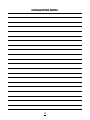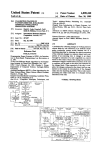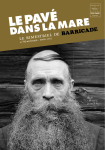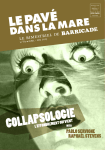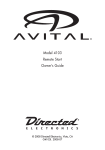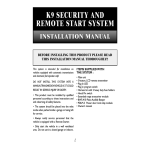Download Black Widow Security BW FM 6150 Installation manual
Transcript
VEHICLE SECURITY SYSTEM WITH REMOTE START & NETWORK INTERFACE INSTALLATION MANUAL BEFORE INSTALLING THIS PRODUCT PLEASE READ THIS INSTALLATION MANUAL THOROUGHLY!! Before You Begin Installation Instructions This system is intended for installation on vehicles equipped with automatic transmissions and electronic fuel injection only! DO NOT INSTALL THIS SYSTEM INTO A MANUAL TRANSMISSION VEHICLE AS IT COULD RESULT IN SERIOUS INJURY OR DEATH. • This product must be installed by qualified personnel according to these instructions and and observing all safety features. • Verify that the vehicle is equipped with electronic fuel injection and automatic transmission. • Check to see if the vehicle is equipped with any type of factory security system. • Check to see if there is a pin switch for the hood, if not one must be installed. • Verify that the vehicle starts and idles properly before starting the installation. • Always use a multi-meter when verifying vehicle wiring. • Before mounting the product, verify with the customer the desired location for the valet switch and LED. • Set the Polarity Jumper inside the main unit first. (see Jumper Settings) Mounting System Module Mount the system module under the dash where it will be difficult for a potential thief to locate the module, and away from moving parts such as brake pedals, etc. Mount the extended range receiver on the windshield in a location that will not obscure the driver’s view. Mounting Siren Mount the siren in a suitable place under the hood, away from hot and moving engine parts such as manifolds, fan belts, etc. Make sure the siren cannot be accessed from underneath the vehicle or through the grill. Face the siren down so that water cannot accumulate inside the siren bell. Protect wires running through the firewall using either tape or split loom tubing. If a new hole is needed, protect the wire from chaffing by installing a proper size grommet. Mounting Shock Sensor Secure the shock sensor to the steering column, thick wire harness or a dash brace, using a wire tie. Make sure that the adjustment screw is accessible for later testing and adjustment. 1 High-Current Wire Connections: • RED WIRE #1 -Main power input; using the supplied inline fuse holder, connect directly to the vehicle’s battery or alternate power source with a minimum 30 Amp supply. • RED WIRE #2 - Secondary power input; using the supplied inline fuse holder, connect directly to the vehicle’s battery or alternate power source with a minimum 30 Amp supply. Note: If not connecting directly to the vehicle’s battery, it is recommended to use separate power sources (minimum 30 Amp each) for each red power wire. • BROWN WIRE - Second ignition output; connect to the wire that switches +12V and does not drop out during cranking. This wire may be optionally programmed for use as a second accessory wire or second starter wire. (see Programmable Features) • ORANGE WIRE - Main accessory output; +12V output to heater and/or air conditioning system. For cars with more than one accessory wire add a relay(s) to power the extra accessory wire(s) or program the BROWN wire for second accessory. • YELLOW WIRE - Main ignition output; connect to the main ignition wire that switches +12 V and does not drop out during cranking. • VIOLET WIRE - Starter output; connect to the vehicle’s starter wire. connect the BLACK/GRAY wire directly to the vehicle’s tach wire or negative fuel injector wire, and program Step #20 to Tach Start. • WHITE/RED WIRE - Auxiliary 2 output (-) 500mA. Connect to a relay or module for an optional feature such as power window activation or remote start, etc. This output may be programmed for momentary, timed, or latched operation. • BLACK/WHITE WIRE - Dome Light output (-) 500mA. Connect to a relay to activate the vehicle’s dome light. NOTE: The dome light relay’s output is usually connected to the same wire used for the door trigger input (See GREEN and VIOLET door trigger wires). • YELLOW WIRE - +12V Ignition input. Connect to a main ignition wire at the ignition switch harness.This wire shows +12V when the ignition is on and while cranking. The voltage must not drop when the car is starting. • BLUE/YELLOW WIRE - Glow Plug Light input (+). For diesel engine vehicles connect to the glow plug wire in the instrument cluster that shows +12V when the the glow plug (waitto-start) light is on, then shows ground when the light turns off. For vehicle’s equipped with a positive glow plug wire (shows ground when the wait-to-start light is on) a relay is required. (see Relay Diagrams) • BLUE/WHITE WIRE - Passenger Unlock output (-) 500mA. Connect to an optional relay to unlock the passenger doors when the system is configured for Driver Priority Unlocking. • BLUE/ORANGE WIRE - Ground When Running Output (-). This wire provides a ground when the remote start is engaged to activate an optional factory security bypass module. • BLACK WIRE - Ground input (-). Connect to a solid chassis ground that is clean and free of paint or dirt. Main Harness: • GREEN/WHITE WIRE - Brake switch input wire. Connect this wire to the brake switch wire that provides +12V when the brake pedal is pressed. This is a safety input and must be connected on all installations. • BLACK/GRAY WIRE - Tachometer input. If the Smart Start feature fails to start properly, 2 independent left and right parking light circuits, the parking light wires must be connected using diodes to keep the circuits separate. NOTE: Do not connect the WHITE wire to the vehicle’s headlight circuit. • BROWN/WHITE WIRE - Horn output (-) 500mA. Connect to an optional relay to activate the vehicle’s horn when the alarm is triggered. This wire is also programmable for use as a 3rd ignition output if necessary. • RED WIRE - +12V Battery input #3. Connect the red fused wire on the main harness to a constant +12V source. This wire is the power input for the module. • VIOLET WIRE - Positive door trigger (+). Connect to the door switch circuit wire that shows +12V when the door is open. This type of door circuit is usually found on Ford vehicles. • GREEN WIRE - Negative door trigger (-). Connect to the door switch circuit wire that shows ground when the door is open. • WHITE/BLACK WIRE - Hood trigger (-). Connect this wire to an optional hood pin switch.The switch must provide a ground when the switch is opened. • ORANGE WIRE - Armed output (-) 500mA. Connect to a relay for optional starter defeat and anti-grind protection. (See Relay Diagrams). • VIOLET/WHITE WIRE - Factory Disarm output (-). Connect to the wire that requires a ground pulse to disarm the factory alarm. The VIOLET/WHITE wire provides a ground pulse when the remote transmitter is used to unlock the doors or start the vehicle. • WHITE/VIOLET WIRE - Factory Arm output (-). Connect to the wire that requires a ground pulse to arm the factory alarm. The WHITE/VIOLET wire provides a ground pulse when the remote transmitter is used to lock the doors or when the remote start shuts down. • BROWN WIRE - Siren wire output (+) 3A. Connect to the siren’s red wire. Connect the siren’s black wire to ground. • GRAY WIRE - Auxiliary 1 output (-) 500mA. Connect to a relay for optional features such as trunk release, etc. This output is programmable for momentary, timed, or latched operation. • WHITE WIRE - Parking Light output (+/-) 10A relay. Connect to the vehicle’s parking light wire. If the vehicle’s parking light circuit exceeds 10 Amps a relay is required. For vehicle’s with Plug in Connectors 4-Pin White Connector: Plug-in connector port for dual stage shock sensor. 2-Pin Blue Connector: Plug-in connector port for program/service switch. Mount program switch in an area that is easily accessible from the driver’s position. 2-Pin Red Connector: Plug-in connector port for LED. Mount LED in an area where it may be easily seen from either side of the vehicle. 3-Pin White Door Lock Connector: Plug-in connector port for door lock harness or optional door lock relay module (PDLM-3). • BLUE WIRE - negative unlock output (-) 500mA. • RED WIRE - Relay trigger only (+) 300mA. Low current output for relay modules, or inverters. Do NOT use as a power source for door lock relays. • GREEN WIRE - negative lock output (-) 500mA. 3-Pin White Connector: The plug-in network connector port is on the side of the main module. This network port may be used with the optional personal computer interface for diagnostics, software customization and expanded programming options. The network also offers connection to optional accessories. For LCD FM 2-way systems, plug the FM module into this port. 3 button corresponding to the desired operating mode for that Feature. • The siren will chirp to indicate the setting. One chirp = Button 1 Two chirps = Button 2 Three chirps = Button 3 5. Repeat steps 3 and 4 to change additional features. 6. Turn off ignition to save changes. Note: The optional FM transmitter may not be used for feature programming. Entering Programming To enter System Programming: 1. Turn on ignition. 2. Within 5 seconds, press valet switch 5 times. • The siren will chirp 3 times, indicating that you have entered Programming. 3. Press the valet switch the number times equal to the Feature you want to change. • The siren will chirp each time the valet switch is pressed. 4. Within 5 seconds, press the transmitter Programmable Features Step Function 1. 2. 3. 4. 5. 6. 7. 8. 9. 10. 11. 12. 13. 14. 15. 16. 17. 18. 19. 20. 21. 22. 23. 24. Arming Mode Auto Rearm Normal/Silent Arming Ignition Locking Ignition Unlocking Door Unlock Pulse Door Lock Pulse Width Passive Locking Entry Delay with Passive Arming Bad Zone Report Auxiliary 2 Auto Activate on Arming Auxiliary 1 Output Auxiliary 2 Output Trunk Disarm Feature Remote Start in Valet Mode (optional) Lock With Remote Start Lock With Remote Shutdown Engine Run Time Cold Temperature Starting Engine Start Sense Engine Programming FM Module Program (optional) Ignition 2 Relay Programming Horn Output Button 1 Button 2 Active Off Normal On All Doors Single 1 second Off Off 5 seconds Off Momentary Momentary Off Enabled On On 12 minutes Every 2 hours Smart Start Learn RPM Learn Module Ignition 2 Horn Output Passive On Silent Off Override Code Set Driver only Off Double 3 seconds On On Off On 10 seconds Timed Latched 10 seconds Timed Latched On Disabled Off Off 24 minutes Every hour Tach Start Gas Engine Diesel Engine Learn FM Transmitter Accessory 2 Starter 2 Ignition 3 Output 4 Button 3 Programmable Features 1. Arming Mode. Select between manual arming (Active) or automatic arming (Passive). 2. Auto Rearm.Automatically rearms the system in case of accidental disarming.The system must be armed for at least 10 seconds before disarming, and the hood/trunk must not be opened or Auto Rearm will be bypassed. 3. Arming Chirps. Select Normal or Silent Arming. 4. Ignition Locking / Override Code Set. Automatically locks the doors when the ignition is turned on. The system will not lock the doors if any door is open when the ignition is turned on. Pressing Button 3 during this step enters the Override Code Set mode. Press the valet switch the desired number of times from 1-15 to set the code. 5. Ignition Unlocking. Automatically unlocks the doors when the ignition is turned off. Select from all door unlock, driver's door only unlock, or no unlock. (Note: Driver’s door only unlock requires wiring the system for Passenger Unlock. see Two Step Unlocking Diagrams.) 6. Door Unlock Pulse - Single/Double. Selects between a single pulse or a double pulse door unlock output. 7. Door Lock Pulse Width. Selects between a 1-second and a 3-second output for vehicles equipped with vacuum door locking systems. 8. Passive Locking. Selects whether or not the system will automatically lock the doors with Auto Rearm and Passive Arming. 9. Door Entry Delay with Passive Arming. When selected, the door input trigger will be delayed for 15 seconds, allowing access to the emergency override switch. Only delays when the system is armed passively. 10. Bad Zone Report. Siren will chirp 3 times if any zone remains open 5 seconds after arming. If vehicle has delayed dome light, program this feature to OFF. 11. Auxiliary 2 Auto Activate on Arming.When selected, the Auxiliary 2 output will pulse upon system arming to activate accessory items when the system is armed. 12. Auxiliary Function I - Selectable for Momentary,Timed, or Latched operation. When Momentary operation is selected, the system will provide an output for as long as the Transmitter button is held. When Latched operation is selected, the system will provide an output that turns on when the transmitter button is pressed and turns off when the transmitter button is pressed again. When Timed operation is selected, the system will provide an output that turns on for 10 seconds each time the transmitter button is pressed. If the button is pressed again during the 10 seconds, the output will turn off. 13. Auxiliary Function 2 - Selectable for Momentary,Timed, or Latched operation. 14. Trunk Disarm Feature. When selected, activating the Auxiliary 1 function to open the trunk will automatically disarm the system. 15. Remote Start in Valet Mode. Determines if the remote start feature will operate when the alarm is set for valet mode. 16. Lock with Remote Start. Automatically locks the doors after successfully remote starting. 17. Lock with Remote Shutdown. Automatically locks the doors 5 seconds after the remote start is shut down. 18. Engine Run Time. Selects between 12 and 24 minute run cycle. 5 19. Cold Temperature Starting. Allows the vehicle to automatically start and run every 2 hours or every hour for severe cold weather. 20. Engine Start Sense. Selects between Smart Start for tachless operation, or Tach Start for actual RPM monitored starting. (see Step #21) 21. Engine Programming. Pressing transmitter button I "learns" the RPM. For diesel vehicles, after learning Tach signal enter step #21 again and set for diesel by pressing button 3. 22. FM Transmitter Module. Pressing button 1 learns the add-on FM module ID so the FM transmitter can operate the system. Pressing button 2 learns the FM transmitter. After pressing button 2 on the AM remote, press transmitter button 1 on each FM remote (max 2). 23. Ignition 2 Relay Programming. Selects between second ignition, second accessory, or second starter output operation for heavy gauge BROWN wire. 24. Horn Output. Selects between horn output or ignition 3 output for the horn wire. The Tach Start feature requires connection the the vehicle’s tachometer wire, or an injector wire if the tach wire is not available. The Tach Start feature provides reliable operation with virtually any vehicle and in severe temperature extremes. When the Tach Start feature is selected, the vehicle’s tach signal must be “learned” through system programming. (see below) To Program the Tach Start feature: 1. Enter System Programming. (see Entering Programming) 2. Program Step #20 to Tach Start using transmitter button 2. 3. Start the vehicle with the key. 4. With the engine running, immediately reenter programming, and go to Step #21. 5. Press transmitter button 1 to learn the vehicle’s tach signal. • The siren will chirp and the LED will flash once if the tach was learned. • The siren will chirp and the LED will flash 5 times if the tach was not learned. 6. Turn off ignition to save settings. Engine Programming for Remote Start In order for the system to properly start and run the vehicle, the unit must be able to determine if the engine is cranking or if the engine is actually running.This system is equipped with two means of detecting the engine’s run status: Smart Start and Tach Start. The Smart Start feature detects the engine’s run status using specially designed software that interprets certain characteristics of the engine, and does not require a connection to the vehicle’s tachometer wire. This feature allows a faster installation, but may not be compatible with all vehicles, or under extreme temperatures. The default setting for the engine mode is Gas Engine. For diesel vehicles, the engine type for Step #21 must be set to Diesel Engine. When programmed for diesel engines, the BLUE/YELLOW wire (glow plug input) is monitored to make sure the glow plugs have warmed up before the engine begins cranking. If the glow plug wire is not connected, the unit has a builtin timer that waits 15 seconds before cranking the starter. 6 Complete Default Reset Following this procedure will set all User and Installer Programming Parameters to factory default settings. 1. Enter System Programming. 2. Press Transmitter Button 3. • The siren will chirp 6 times indicating the reset signal was received. • All Programming options are now set to factory default settings. 3. Turn ignition off. To enter Sensor Adjustment mode: 1. Turn the ignition on. 2. Press the Shift Button (Button 5) 3 times, then Button 3. • The siren will chirp 4 times, indicating that the sensor is ready to be tested. 3. Test the sensitivity. The siren will chirp to indicate a sensor is triggered. • One chirp indicates the shock sensor. • Two chirps indicates the warn away. • Three chirps indicates the optional sensor. 4. To make shock sensor adjustments: • Turn the adjustment screw on the sensor clockwise to increase the sensitivity. • Turn the adjustment screw on the sensor counter clockwise to decrease the sensitivity. 5. Turn off the ignition when the desired sensitivity level is reached. Test System and Adjust Shock Sensor Arm, disarm, and start the system, checking that the siren and parking lights are functioning normally. Make sure that the programmed features are performing correctly, ie.: ignition locks, passive arming, passive locks, etc. Test the doors and hood/trunk inputs (make sure all doors trigger the system. Adjust the shock sensor. (see Real-time Sensor Adjustment Mode) Arm the system and disarm it with the ignition and valet switch. If programmed to passively arm make sure that the system arms properly. Tie up wire harness, and replace any under dash panels. Make sure the customer has physical knowledge of the location of the valet/override switch. Adding Transmitters To add a new transmitter to the system have the desired transmitters ready and follow the Code Learning sequence. To enter Code Learning Mode: 1. Turn the ignition on, off, on, off and leave on. • The siren will chirp. 2. Press the Override switch. • The status LED will turn on red. • The siren will chirp. 3. Press the Lock Button on the transmitter. • The siren will chirp once. 4. Press Lock Button on the transmitter again. • The siren will chirp twice. 5. Repeat steps 3 and 4 for each additional transmitter. 6. Turn off the ignition. • The siren will chirp 3 times. Real-time Sensor Adjustment Mode This mode allows active testing of the shock sensor and optional sensor input making adjustments without arming the alarm. NOTE: Arm and Disarm chirps must enabled for proper operation. Sensor Adjustment Mode does not operate with the optional FM transmitter. 7 Bypassing Factory Theft Deterrent Systems Many newer vehicles are now factory-equipped with anti-theft systems that use either a resistor coded key or a passive transponder that disables the fuel system unless a properly coded key is inserted into the ignition cylinder. To integrate a remote starter into these vehicles, you must determine which type of factory anti-theft system is equipped, then use the proper bypass module for that system. Passive Transponder Systems: Passive transponder systems have become the most popular anti-theft system among vehicle manufacturers (Ford, Honda, BMW, Toyota, Nissan and others). This system requires use of a tiny passive transmitter housed in the base of the key. This device activates when placed close to the vehicle’s ignition switch. The starter will usually crank but the fuel system will be disabled, not allowing the vehicle to run, if the transponder is not detected. To properly interface into transponder systems, a transponder bypass module must be installed. These modules allow full functionality of the factory anti-theft system and usually require the use of a spare key. General Motors Anti-theft Systems: Many late-model GM vehicles are equipped with one of three basic anti-theft systems; Passkey, Passlock, and Passkey 3. Standard Passkey systems are easily identified by the resistor chip visible on the shaft of the key. Passlock systems do not rely on a resistor equipped key. Instead they use a resistance code generated when the key is turned in the ignition cylinder. Both of these systems have an anti-theft indicator in the instrument cluster. To properly interface into these systems and retain full functionality of the factory anti-theft system, VATS/PASSLOCK bypass module must be installed. The Passkey 3 system, which is found on GM vehicles 1999 and newer, is a transponder based system described below. 8 RELAY WIRING DIAGRAMS HORN HONK DIAGRAMS DOME LIGHT DIAGRAMS NEGATIVE GLOW PLUG STARTER DISABLE / ANTI-GRIND TRUNK RELEASE DIAGRAM OPTIONAL HEADLIGHT ACTIVATION Program the Auxiliary 2 output for timed operation and the headlights will turn on with Aux 2 for the preset timer duration then automatically turn off. Program the Auxiliary 2 output for latched operation and the headlights will turn on with Aux 2 and remain on until the Auxiliary 2 function is pressed again. 9 DOOR LOCK WIRING DIAGRAMS NEGATIVE PULSE LOCK SYSTEM POSITIVE PULSE LOCK SYSTEM ADDING ACTUATORS VACUUM LOCK SYSTEM REVERSE POLARITY LOCK SYSTEM 10 OPTIONAL TWO-STEP UNLOCK WIRING DIAGRAMS TWO-STEP UNLOCK NEGATIVE PULSE TWO-STEP UNLOCK POSITIVE PULSE TWO-STEP UNLOCK REVERSE POLARITY TWO-STEP UNLOCK ADDING ACTUATORS 11 TROUBLESHOOTING Problem Probable Cause Suggested Correction Alarm does not operate. Alarm in Valet Mode; Ignition Take alarm out of Valet mode; input has voltage on it; Missing Turn key off and verify yellow wire is connected to correct +12V or ground. ignition wire; Check +12V and ground connections. Alarm will not Passively Arm. Unit is not programmed for Passive Arming,wrong polarity door input wire, Yellow ignition input has 12V+ on it. Program step #1 for Passive Arming; Correct door switch polarity; Change ignition input wire; Make sure alarm is not in Valet. Alarm will not enter Code Ignition was not left in the on Leave ignition in on position; position after turning it on & Repeat procedure quicker; Learning Mode. off three times; Sequence not Replace valet switch. performed rapidly enough (5 sec.);Valet/Override Switch is defective or not plugged in. Alarm chirps 4 times 5 sec- Factory Dome light Delay is longer than 5 seconds; Door onds after system is Armed. open or defective pin switch; Shock sensor is not properly adjusted or defective. If dome light delay is longer than 5 seconds program Step #10 to OFF; Replace defective pin switch; Adjust or replace shock sensor. Wrong wire connected, Wrong polarity selected, or RED Wire #1 not connected to battery power. Connect WHITE wire to proper wire, Reverse jumper polarity (see Jumper Settings), Connect RED wire #1 to +12V. Door locks do not lock or Defective GREEN or BLUE unlock correctly, or action is wire in door lock connector plug, GREEN and BLUE wires reversed reversed, or wrong door lock wiring diagram used. Check GREEN and BLUE wires on door lock connector plug; Verify vehicle’s type of door lock system; Reverse wiring to door relays. Parking lights do not flash. Illuminated Entry does not External relay required, or Add relay (see Relay Wiring Wrong polarity wired for Diagrams; Reverse relay polaractivate on upon disarm. ity. relay. 12 TROUBLESHOOTING CONTINUED Problem Range is poor. Probable Cause Suggested Correction Antenna wire is grounded; Module is picking up interference from vehicle’s electrical system. Make sure antenna is not connected to ground; Relocate module or route antenna away from computer modules. Vehicle will not remote start Safety inputs are triggered. 3 Check Brake Switch Input (+) or Hood Input (-). flashes= hood, 4=brake. and parking lights flash. Vehicle cranks and begins to Smart Start is not compatible Connect the BLACK/GRAY with this vehicle;Vehicle’s tach wire, and program the unit to run, then shuts off. learn the vehicle’s tach signal. signal is not learned. Vehicle cranks and begins to Vehicle has a factory theft See Bypassing Factory Theft deterrent system that pre- Deterrent Systems. run, then shuts off. vents starting w/o key in ignition. Keyless entry does not oper- Wrong door lock polarity; See door lock diagram; Verify Wrong lock wires connected. vehicle lock/unlock wires. ate with remote. Ignition triggered door lock Yellow wire shows +12V; Connect yellow wire to proper Door is open; Door trigger ignition wire; Close door; feature does not operate. Change door trigger polarity. input wrong polarity. Car horn honks when system Vehicle’s factory security sys- Locate the disarm wire (usually located in driver’s kick panel) disarmed and door is opened. tem needs to be disarmed. and connect VIOLET/WHITE wire to disarm factory system. Car will not start and alarm Vehicle battery dead or drops Charge or replace battery. below 9 volts when trying to does not function properly. start the vehicle. Diesel vehicle cranks at incorrect time (before wait-to-start light turns off or long after light turns off,. Glow plug wire not connected; Glow plug wire connected to wrong wire; Wrong glow plug wire polarity. 13 Connect BLUE/YELLOW wire to glow plug wire; Connect to correct glow plug wire in vehicle; Check glow plug wire polarity and use a relay to change (see Relay Diagrams). LED INDICATIONS On Solid = Valet Mode Slow Flash = System Armed Rapid Flash = Passive Arming 2 Flashes = Shock Sensor 4 Flashes = Door Trigger 5 Flashes = Hood/Trunk LED TAMPER ALERT INDICATIONS 1 Flash = Optional Sensor 2 Flashes = Shock Sensor 4 Flashes = Door Trigger 5 Flashes = Hood/Trunk INSTALLATION NOTES 14 PARKING LIGHTS FUNCTIONS Flash 1x = Armed Flash 2x = Disarmed Flash 3x = Open Zone Indication (after arming) Flash 3x after Disarm = Tamper Alert INSTALLATION NOTES 15 WIRING DIAGRAM JUMPER SETTINGS The output polarity for the built-in parking light relay is determined by the placement of the jumper on the 3 pins in front of the relay. The default settings is illustrated on the left. Jumper on Center Pin and Left Pin = Positive Output Jumper on Center Pin and Right Pin = Negative Output © 2002, DLC, INC. 64-6150/7150, 12/02 Rev. 2 16