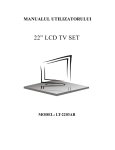Download Akai ALD 1910 Operating instructions
Transcript
Manual de instrucţiuni LCD-TV / DVD Combi ALD1910 Manual de instrucţiuni (RO) CUPRINS: SPECIFICATII: PAG 1 INSTALARE: PAG 3 INSTRUCTIUNI IMPORTANTE DE SIGURANTA PAG 3 AVERTISMENTE SI PRECAUTIUNI PAG 4 SETARI PAG 5 PAG 5 VEDERE LATERALA A ECRANULUI LCD PAG 7 TELECOMANDA PAG 8 TELECOMANDA TELETEXT PAG 10 TELECOMANDA MOD DVD PAG 11 ECRANELE MENIULUI PAG 13 SETARI INITIALE DVD PAG 15 SFATURI DE DEPANARE PAG 17 CAUZELE INTERFERENTELOR PAG 18 PARTI FUNCTIONALE Specificaţii Sistem de recepţie Sistemul de culori Panou LCD Ieşire antenă Ieşiri/Intrări B/G, D/K, I, L/L’, (Opţional) PAL,SECAM,(Opţional) 482.6mm(19 inch) diagonala Cablu coaxial 75 ohm HDMI,YPbPr, AV, SCART, Cablu PC de intrare, cască Boxe 8 Ohm Ieşire audio 3Wx 2 Consumul de energie: 40W Consumul de energie în modul de aşteptare: 1W Racord energie AC 110-240V 50/60Hz Dimensiuni L460 xG170.8 xI380(mm) Greutate netă 5.25KG Notă Designul şi specificaţiile pot suferi modificări fără notificare în prealabil TELECOMANDA Sistem de transmitere: infraroşu Alimentare: DC 3V Instalare Vă mulţumim foarte mult pentru achiziţionarea acestui produs, cel mai natural de culoare Televiziune Receiver. Pentru a vă bucura pe deplin de toate avantajele lui de la bun început, citiţi acest manual cu atenţie şi păstraţi-l la îndemână pentru orice referinţă. Instalare Poziţionaţi receptorul în cameră acolo unde lumina nu este orientată spre ecran. Întunericul total sau reflecţia pe ecran poate duce la obosirea ochilor. Un iluminat indirect şi uşor este recomandat pentru o vizualizare confortabilă. Lăsaţi spaţiu suficient între receptor şi de perete pentru a permite ventilaţia. Evitaţi locaţiile cu temperaturi ridicate pentru a preveni posibilele daune la cabinet sau eşecuri premature ale componentelor. Acest televizor funcţionează folosind curent continuu furnizat de adaptorul AC-DC. Tensiunea este menţionată pe eticheta de pe partea din spate a capacului. Folosiţi întotdeauna adaptorul AC-DC livrat cu televizorul şi niciodată nu conectaţi aparatul direct la priza de curent alternativ. Adaptorul AC-DC funcţionează pe reţeaua de aprovizionare cu curent alternativ; tensiunea este menţionată pe eticheta de pe adaptorul AC-DC. Conectaţi priza DC a adaptorului AC-DC la priza DC 12V din spatele televizorului. Conectaţi adaptorul AC-DC şi cablul principal. Conectaţi cablul principal în priza de perete cu tensiune de 110-240V. Nu instalaţi receiver-ul în apropierea surselor de căldură, precum radiatoare, conducte de aer, lumina directă a soarelui. Nu acoperiţi orificiile de ventilaţie atunci când utilizaţi acest set. Precauţie Nu atingeţi componentele din interiorul acestui set sau orice alte controale de ajustare care nu sunt menţionate în acest manual. Panoul LCD folosit în acest produs este fabricat din sticla, prin urmare, se poate sparge în momentul în care produsul este scăpat sau este supus unui impact. Aveţi grijă la bucăţile de sticlă în cazul în care panoul LCD este spart. În momentul în care doriţi să curăţaţi panoul LCD de praf sau de o picătură de apă, deconectaţi cablul de alimentare din priză şi abia apoi ştergeţi receptorul cu o cârpă uscată şi moale. În timpul furtunelor cu tunete şi fulgere deconectaţi cablul de alimentare şi cablu antenei pentru a preveni defectarea televizorului. Toate receptoarele de televiziune sunt instrumente de înaltă tensiune. Toate reparaţiile de componente din interiorul receptorului ar trebui să fie efectuate doar de către personal specializat. Dacă din motive necunoscute aparatul nu funcţionează corect, vă rugăm să-l deconectaţi de la sursa de energie şi să-l reporniţi. Instrucţiuni importante de siguranţă AVERTISMENT: PENTRU A REDUCE RISCUL DE ELECTROCUTARE NU ÎNLĂTURAŢI CAPACUL. ÎN INTERIOR NU EXISTĂ COMPONENTE CE POT FI REPARATE DE UTILIZATOR. APELAŢI LA PERSONAL CALIFICAT. Acest simbol avertizează în privinţa unor tensiuni periculoase în aparat care sunt suficient de puternice pentru a provoca electrocutarea. Acest semn indică utilizatorului prezenţa unor importante operaţiuni şi instrucţiuni speciale de intreţinere. AVERTISMENT: PENTRU A REDUCE RISCUL DE ELECTROCUTARE NU EXPUNEŢI ACEST APARAT LA PLOIE SAU UMEZEALĂ, IAR OBIECTE UMPLUTE CU APĂ, PRECUM VASE, NU TREBUIE PLASATE PE APARAT. Avertismente şi precauţiuni Atenţie! Nu aruncaţi sau împingeţi obiecte în sloturile sau deschiderile aparatului. Nu vărsaţi lichide pe receptorul televizorului. Atenţie! Nu introduceţi nimic în orificille de ventilaţie. Pătrunderea de obiecte metalice sau inflamabile poate conduce la incendiu sau şocuri electrice. Atenţie! Nu plasaţi obiecte pe această unitate, suprafaţa ecranului se putea deteriora. Atenţie! Nu striviţi cablul sursei de tensiune sub aparat. Atenţie! Nu aruncaţi nimic spre set. Ecranul de sticlă poate exploda la impact şi poate provoca răni grave. Atenţie! Nu vă aşezaţi sau rezemaţi de aparat sau împingeţi brusc televizorul de pe suport. Acordaţi o atenţie sporită copiilor. Căderea aparatului poate provoca la răni grave. Atenţie! Nu poziţionaţi aparatul pe suporturi instabile. Televizorul se poate deteriora dacă este trântit şi poate provoca răni serioase. Atenţie! Când aparatul nu este folosit pentru o perioadă îndelungată de timp, este recomandat să se deconecteze cabul de alimentare de la priză. Avertismente şi precauţiuni Atenţie! Nu blocaţi orificiile de ventilaţie din spatele aparatului. Ventilaţia adecvată este esenţială pentru a preveni defectarea componentelor electrice. Atenţie! Evitaţi expunerea aparatului la lumina directă a soarelui şi a altor surse de căldură. Nu aşezaţi aparatul direct pe alte produse ce pot emite căldură. Nu aşezaţi pe televizor produse de iluminat ce ard, precum candela. Nu expuneţi ecranul LCD la lumina solară, suprafaţa ecranului s-ar putea deteriora. Atenţie! Aveţi grijă să nu conectaţi mai multe aparate la aceeaşi priză deoarece acest lucru ar putea conduce la incendiu sau şoc electric. Atenţie! Modul de funcţionare al acestui aparat presupune tensiuni înalte. Nu îndepărtaţi capacul din spatele setului. Apelaţi la personal calificat. Atenţie! Pentru a preveni pericolul de incendiu sau de şocuri electrice, nu expuneţi aparatul la ploaie sau umiditate. Atenţie! Pentru propria siguranţă, nu atingeţi principalele cabluri în timpul furtunilor cu descărcări electrice. Avertisment! Dacă aparatul este poziţionat în înteriorul unui compartiment sau în mod similar într-un spaţiu închis, distanţele minime trebuie respectate. Acumularea treptată a căldurii poate reduce durata de viaţă a produsului şi poate fi, deasemenea, periculoasă. Setări Instalarea bateriilor în telecomandă. Este nevoie de 2 baterii AAA(livrate). Procedură 1. Poziţionaţi telecomanda cu faţa în jos. Scoateţi capacul bateriei prin apăsarea în jos pe marcajul de pe capac şi glisaţi-l în direcţia indicată. 2. Instalaţi bateriile astfel încât polaritatea să fie cea corectă. 3. Repoziţionaţi capacul bateriei prin glisare în sens invers până când dispozitivul de blocare pocneşte. Notă: Instalarea incorectă a acumulatorilor poate provoca scurgerea bateriilor sau coroziune, iar acestea pot deteriora telecomanda. 4. Dacă aţi provocat o descărcare statică la atingerea unităţii, iar unitatea nu mai funcţioneză, pur şi simplu deconectaţi aparatul de la priza de curent, aşteptaţi câteva minute şi reconectaţi-o. Aparatul ar trebui să funcţioneze din nou în mod normal. Corosiunea, oxidarea, scurgerea bateriilor sau alte defecte de acest tip duc la anularea garanţiei. Părţi funcţionale Vedere frontală a ecranului LCD 1. Butonul Standby 2. Buton Sursa 3. Buton MENU 4. Buton P+ 5. Buton P6. Button V+ 7. Button V NOTA: Dacă aparatul nu are semnal de intrare şi nu se efectuează nici o operaţiune timp de aproximativ 5 minute, aparatul va intra în modul de aşteptare. Pentru alte intrări decât TV, televizorul nu va intra în modul de aşteptare în mod automat, fără instrucţiuni din partea utilizatorului. Dacă aparatul nu este folosit pentru o perioadă îndelungată, opriţi setul şi deconectaţi de la priză. Pentru pornirea televizorului Poziţionaţi televizorul pe locul dorit, apoi conectaţi cablul DC al adaptorului AC-DC la mufa DC 12V din partea stânga a aparatului. Conectaţi cablul principal al adaptorului la priza de perete; indicatorul LED de lampă va deveni roşu, iar televizorul va fi în modul de aşteptare/modul de lucru. În modul de aşteptare, dacă este apăsat butonul de aşteptare(Standby), indicatorul de alimentare îşi va modifica culoarea la verde. Este nevoie de câteva secunde înainte ca imaginea să apară pe ecran. Pentru a stinge televizorul Apăsaţi pe butonul de aşteptare(Standby) pentru a trece televizorul în modul de aşteptare, apoi deconectaţi de la priză. Odata introdus discul în slotul DVD player-ul îl va reţine în interior, si sursa curenta va fi schimbata automat in DVD. Notă: 1. Nu ataşaţi nici un sigiliu sau etichetă pe disc(pe partea înregistrată sau pe partea etichetată). 2. Nu folosiţi CD-uri cu forme neregulate(de exemplu, octogonale) deoarece acestea pot produce defecţiunilor. 3. Anumite operaţiuni de derulare a CD-urilor video şi DVD-urilor pot fi programate de către producătorii software. Această unitate redă CD-uri video şi DVD-uri în funcţie de conţinutul discului conceput de producătorul software, prin urmare unele functii de redare pot să nu fie disponibile sau alte funcţii pot fi adăugate. Vedere laterală a ecranului LCD NOTĂ: Atenţie la conectarea cu alte echipamente Când se foloseşte un echipament extern cu acest televizor, vă rugăm să citiţi manualele de instrucţiuni ale echipamentelor externe. Opriţi toate surse de alimentare la echipament şi la TV înainte de conectare. Întotdeauna asigurăţi-vă că toate terminalele de intrare şi ieşire sunt corect conectate. Telecomanda Butonul POWER ON/STANDBY Apăsaţi acest buton pentru a aprinde televizorul (dacă aparatul este în modul aşteptare) sau de a trece aparatul în modul de aşteptare. Butonul MUTE Apăsaţi acest buton pentru a opri sau reda sunetul. Butonul P.P Apăsaţi acest buton pentru a selecta modulul dorit de imagine: NORMAL/SOFT/RICH/CUSTOM. Butonul DISPLAY Apăsaţi acest buton pentru a afişa setările pe ecran. Butonul SLEEP Apăsaţi acest buton pentru a seta cronometrul de, în ordinea prezentată mai jos(minute): 0 - 15 - 30 - 45 – 60 – 120 În cazul în care durata de timp prestabilită a trecut, aparatul va intra în modul de aşteptare. Butonul SOURCE După apăsarea butonului SOURCE meniul va fi afişat în partea dreapta a ecranului, sus; apăsaţi PROG+/- pentru a selecta sursa AV, apoi apăsaţi VOL+/pentru a intra în modul AV. Butonul DIGIT(0-9) Acest televizor vă permite să selectaţi canale de la 0 la 254. Apăsaţi acest buton pentru a selecta canale din una, două sau trei cifre. Pentru a selecta un canal dintr-o singură cifră(de exemplu, Canalul 8), apăsaţi butonul -/-- pentru a schimba canalul de selecţie de pe ecran la - şi apăsaţi o singură dată butonul 8. Pentru a selecta un canal din două cifre(de exemplu, Canal 28), apăsaţi butonul -/-- pentru a schimba canalul de selecţie de pe ecran la -- şi apăsaţi butoanele 2 şi 8. Pentru a selecta un canal de trei cifre(de exemplu, Canal 128) apăsaţi butonul -/-- pentru a schimba canalul de selecţie afişat pe ecran la --- şi apăsaţi butoanele 1, 2 şi 8. Telecomanda Butonul MENU Apăsaţi acest buton pentru a accesa meniul de setări şi adjustări. Butonul PROG +/Apăsaţi butonul PROG + pentru a selecta programul următor. Apăsaţi butonul PROG- pentru a selecta programul anterior. Butonul VOL+/Apăsaţi butonul VOL+/- pentru adjustarea nivelului sonor. Butonul Q VIEW Apăsaţi acest buton pentru a reveni la programul anterior vizionat. Butonul SWAP Puteţi ordona lista dumneavoastră de programe apăsând butonul SWAP. Meniul SWAP va fi afişat pe ecran ca în imaginea de mai jos (ex. Pentru a interschimba programele 0 şi 7, apăsaţi butonul SWAP, apăsaţi PROG+/- pentru a selecta FROM şi apăsaţi VOL+/- pentru a seta valoarea 0, ulterior în mod asemănător selectaţi TO şi setaţi valoarea 7, la final selectaţi SAVE şi apăsaţi VOL+/- pentru a salva modificările) ASPECT Selectarea modului de afişaj: 16:9, 4:3, ZOOM, 16:9FS, PANORAMA Butonul S.M. : Apasati acest buton pentru a selecta unul din modurile audio: NORMAL/NEWS/MUSIC/CUSTOM Telecomanda – TELETEXT Doar pentru modelele cu funcţionalitate Teletext Butonul TEXT Apăsaţi acest buton pentru a accesa sau a părăsi modul teletext. Butonul INDEX Apăsaţi acest buton pentru a accesa pagina de pornire. Butonul REVEAL Apăsaţi acest buton pentru a afişa informaţiile ascunse dintr-o pagină teletext (ex. ghicitori, anagrame). Apăsaţi din nou pentru a ascunde aceste informaţii. Butonulul MIX Apăsaţi acest buton pentru a accesa , modul mixt. (pentru a vedea ştirile , vă rugăm folosiţi acest mod). Apăsaţi din nou pentru a anula modul mixt. Butonul SIZE Apăsaţi acest buton pentru a selecta modul de afişare al paginii teletext: - prima jumătate a ecranului mărită - a doua jumătate a ecranului mărită - afişaj normal Butonul STOP Apăsaţi acest buton pentru a bloca pagina teletext şi a opri schimbarea acesteia. Apăsaţi din nou pentru a debloca. SUB PAGE(Opţional) Apăsaţi acest buton pentru a afişa subpagina. Butoanele fara inscriptie: Nu au nici o functie e Telecomanda - Modul DVD POWER Apăsaţi pentru a porni/opri televizorul. Butonul OPEN/CLOSE Apăsaţi butonul OPEN/CLOSE pentru a încărca un DVD în aparat. Ţineţi discul fără a-i atinge suprafaţa, poziţionaţi-l cu partea printată în sus, fixaţi-l conform. În cazul în care introduceţi un DVD cu posibilitate de control a redarii, un meniu va fi afişat pe ecran. Buton DVD MENU Dacă redaţi un DVD cu meniu, apăsaţi acest buton pentru a afişa meniul principal al discului. Butonul PROGRAM Selectaţi un titlu din listă. Apăsaţi butonul PROGRAM, apoi acesta va fi afişat pe ecran. Ulterior, puteţi naviga şi apăsaţi butonul ENTER pentru a selecta opţiunea de START. Butonul SUBTITLE Apăsaţi acest buton pentru a putea schimba limba subtitrării pentru un disc. Buton DVD SETUP Setările pentru DVD. Butonul AUDIO Apăsaţi acest buton pentru a schimba limba vorbită pe disc, dacă acest lucru este pus la dispoziţie de disc. Butonul GOTO Apăsaţi acest buton pentru a merge direct la poziţia dorită. Aparatul oferă 3 moduri de căutare. În partea de sus a ecranului veţi putea introduce numărul dorit. Nu vor fi luate în considerare numere ce depăşesc limitele oferite. Butonul DISPLAY Pentru afişajul pe ecran. ) Butonul PREV/NEXT( Apăsaţi aceste butoane pentru a accesa capitolul precedent/următor de pe DVD. ) Butonul FR/FF( Aceste butoane permit derularea rapidă înainte sau înapoi folosind 5 nivele de intensitate. Apăsaţi butonul PLAY pentru a reveni la redarea normală. Telecomanda - Modul DVD Butonul REPEAT Apăsaţi acest buton pentru a reda în mod repetat un titlu (de pe DVD) sau toate melodiile (de pe CD) atunci când opţiunea ALL apare pe TV. Puteţi reda în mod repetat un capitlor (DVD) sau o singura melodie (CD) atunci cand ‘Repeat chapter’ apare pe ecranul TV. Puteţi anula funcţia de repetare cand ‘Repeat off’ apare pe ecranul TV. Butonul PLAY/PAUSE Apăsaţi acest buton pentru a porni redarea. Apăsaţi acet buton din nou pentru a pune pauză redării. Butonul STOP Apăsând acest buton o dată, aparatul reţine poziţia unde a fost oprită redarea şi va relua din acelaşi moment, dacă se va apăsa butonul PLAY. Dacă butonul STOP este apăsat pentru a doua oară, reluarea conţinutului se va face de la început. Butonul TITLE Apăsaţi butonul TITLE şi veţi accesa meniul discului. Folosiţi butoanele direcţionale şi butonul ENTER pentru a alege opţiunile dorite. Butonul ZOOM 1. Apăsaţi ZOOM în timpul redării sau în timpul pauzei de redare pentru a activa funcţionalitatea Zoom. Va apărea un pătrat de mărire în colţul dreapta jos al imaginii. 2. Fiecare apăsare a butonului ZOOM schimbă afişajul în următoarle secvenţe: 2X mărime – 3X mărime – 4X mărime – ½ mărime – 1/3 mărime – ¼ size - mărime normală pentru a naviga prin 3. Folosiţi butoanele direcţionale imaginea mărită. 4. Pentru a reveni la redarea normală, apăsaţi butonul ZOOM până se revine la mărimea normală. Notă: Această funcţionalitate este posibil să nu fie activă pe unele discuri DVD. Butonul ANGLE Dacă discul conţine scene înregistrate din unghiuri diferite, puteţi schimba unghiul de redare apăsând acest buton. Apăsaţi butonul ANGLE în mod repetat pentru a selecta unghiul dorit. Numărul unghiului curent va fi afişat pe ecran. Notă: Indicatorul va fi afişat intermitent dacă schimbarea unghiurilor nu este posibilă Butonul SLOW Apăsaţi butonul în timpul redării pentru a activa această funcţionalitate. Fiecare apăsare va afişa: ½ - ¼ - 1/8 -1/16 – redare normală. Ecranele meniului Acest aparat TV vă permite adjustarea setărilor din meniul de setări folosind butoanele MENU, VOL+/- şi PROG+/-. Apăsaţi butonul MENU pentru a afişa meniul, apăsaţi PROG+/- pentru a naviga, VOL+/- pentru adjustarea setărilor itemurilor alese. Apăsaţi butonul MENU din nou pentru a ieşi din meniu. MENIU IMAGINE Puteţi regla contrastul, luminozitatea, nuanţa (numai pentru NTSC), culoarea sau claritatea. COLOUR TEMP: NORMAL/WARM/COOL PICTURE MODE: NORMAL/SOFT/DINAMIC/CUSTOM ASPECT: 16:9/4:3/ZOOM/16:9FS/PANORAMA MENIU REGLAJ AUTO SCAN: Apăsaţi VOL+/- pentru a începe căutarea automată a programelor, apăsaţi MENU pentru a părăsi căutarea automată. MANUAL: Pentru căutarea manuală a posturilor. CHANNEL: Numărul reprezintă canalul curent. Puteţi de asemenea să interschimbaţi canale. COLOUR SYS. AUTO/PAL/SECAM (opţional) SOUND SYS. B/G, D/K, I, L, L (opţional) SKIP: Setaţi această opţiune pentru a sări peste postul vizionat. Fine Tune: Pentru căutare fină, folosind butoaneleVOL+/ MENIU SUNET Accesaţi meniul de sunet. Aici puteţi regla: BASS/INALTE/BALANS; MOD SUNET: NORMAL/NEWS/MUSIC/ CUSTOM MENIUL DE SETĂRI TXT LANGUAGE.Puteţi alege fontul pentru teletext dintre AUTO, WEST, RUSSIAN, ARABIC şi FARSI. REDUCERE ZGOMOT: Puteti selecta filtru de zgomot ON/OFF. ECRAN ALBASTRU: Puteti selecta fundal alabastru ON/OFF. ASPECT: Puteţi seta modul de afişare al imaginii 16:9, 4:3, ZOOM,16:9FS, PANORAMA. MENIUL OSD Aveţi posibilitatea să alegeţi limba, să reglaţi poziţia-H, poziţia-V, durata şi halftone. MENIUL PC(numai în modul PC) Aveţi posibilitatea de a ajusta contrastul, luminozitatea. HPOS/VPOS :Apăsaţi butoanele Vol+/- pentru a regla poziţia imaginii pe orizontală şi pe verticală. Ceas: Apăsaţi butoanele Vol+/- pentru a minimiza orice bare verticale sau dungi vizibile în fundal. PHASE: Când este necesar, a regla pixel etapă a imagine, pentru a evita interferenţe imagine. AUTO CONFIG: Pentru a regla poziţa ecranului în mod automat. Această operaţiune va dura câteva secunde şi în timpul procesului ecranul va fi negru. COLOUR TEMP: Pentru ajustarea modului color temp pentru PC. NOTĂ: În cazul în care aparatul este rece, este posibil să existe o mică scânteiere în momentul în care este pornit. Este normal, nu este nimic în neregulă cu aparatul. Dacă este posibil, utilizaţi modul video VESA 1024X768@60Hz pentru a obţine cea mai bună calitate a imaginii pentru monitorul LCD. Unele puncte pot apărea pe ecran, de exemplu puncte roşii, puncte verzi sau puncte albastre. Cu toate acestea, performanţa monitorului nu va avea de suferit. Nu apăsaţi pe ecranul LCD cu degetul pentru o perioadă îndelungată de timp deoarece ecranul se poate deteriora. Setăriiniţiale(DVD) Proceduri generale ale setărilor iniţiale Apăsaţi butonul DVD SETUP pentru a accesa meniul Setup. Folosiţi butoanele direcţionale " " pentru a selecta postul preferat. După finalizarea setărilor, apăsaţi din nou pe butonul DVD SETUP. Următoarele elemente ale meniului pot fi modificate: GENERAL: selectează meniul GENERAL PAGE. AUDIO:selectează meniul audio. DOLBY: selectează meniul DOLBY DIGITAL. VIDEO: selecteaza meniul VIDEO SETUP PAGE PREFERENCE: selectează meniul PREFERENCE PAGE. Următoarele elemente ale meniului pot fi modificate: TV DISPLAY: selectează aspect ratio-ul de redare al fotografiei. NORMAL/PS: afişare pan şi scanare. NORMAL/LB: afişare letterbox. WIDE: afişare widescreen. ANGLE MARK: vizualizare opţiuni unghiuri(dacă este cazul). SCREEN SAVER: opţiuni de activare/dezactivare pentru screen saver. Această pagină este pentru configurarea boxelor de ieşire. DOWNMIX Stereo LT/RT: 2ch ieşire, canalul principal cu surround. STEREO: 2ch ieşire, principalul canal dreapta cu surround dreapta; principalul canal stânga cu surround stânga. Următoarele elemente ale meniului pot fi modificate: DUAL MONO: Modul Multiplicare, utilizat numai în cazul în care intrarea este alcătuită din două canale audio independente(modul 1/1). Selecţiile posibile sunt: STEREO: Reproduce ambele canale, aşa cum sunt. L-MONO: Reproduce numai canalul stânga. R-MONO: Reproduce numai canalul dreapta. Implicit este STEREO. DINAMIC: Intervalul dinamic de comprimare. Următoarele elemente ale meniului pot fi modificate: Sharpness: valoarea clarităţii. Brightness: valoarea luminozităţii. Contrast: valoarea contrastului. Setăriiniţiale(DVD) Următoarele elemente de meniu pot fi modificate: AUDIO: Selectează o limbă pentru audio(dacă este cazul). SUBTITLE: Selectează o limbă pentru subtitrări(dacă este cazul). DISC MENU: Selectează o limbă pentru meniurile discului(dacă este cazul). PARENTAL [disponibil numai pentru DVD]: Posibilitatea de a dezactiva redarea DVD-urilor cu conţinut nepotrivit pentru copii. Unele DVD-uri sunt codificate cu un nivel specific de rating. În cazul în care nivelul de rating al discului este mai mare decât cel prestabilit în setup-ul de funcţionare, redarea discului va fi interzisă. După selectarea elementului PARENTAL, pe ecran va apărea o pagină ce necesită o parolă. Parola iniţială din fabrică este 1369. PASSWORD: Selectează meniul PASSWORD CHANGE PAGE. Pagina de modificare a parolei OLD PASSWORD: introduceţi vechea parolă(parola din fabrică este 1369) şi cursorul va trece în mod automat la NEW PASSWORD. NEW PASSWORD: introduceţi noua parolă. Introduceţi 4 cifre din telecomandă folosind butoanele numerice, iar cursorul va sări în mod automat la CONFIRM PASSWORD. CONFIRM PASSWORD: Confirmaţi noua parolă, introducând-o din nou. În cazul în care confirmarea este incorect, cursorul va rămâne în această coloană. După introducerea corectă a noii parole, cursorul va sări automat la OK. OK: Când cursorul este pe acest buton, apăsaţi tasta ENTER pentru a confirma setarea. DEFAULT: Înapoi la setările din fabrică. Sfaturidedepanare Înainte de a suna pentru asistenţă, puteţi verifica următoarele soluţii: Nu este imagine: Schimbaţi canalul, poate este o problemă a postului. Ajustaţi indicatorul de control. Asiguraţi-vă că setarea de intrare este configurată pe opţiunea TV. Asiguraţi-vă că televizorul este pornit. Asiguraţi-vă că echipamentul este conectat corect. Fară sunet şi sunet distorsionat: Asiguraţi-vă că setările de intrare pentru TV şi sunet sunt corecte. Ajustaţi indicatorul de control. Posibile interferenţe locale, cum ar fi un aparat. Reorientaţi antena(dacă este de tip interior). Asigurati-vă că echipamentul este conectat corect. Probleme cu telecomanda: Verificaţi dacă bateriile sunt conectate cu polarităţile corespunzătoare. Îndreptaţi telecomanda către senzorul de control de la distanţă şi apăsaţi un buton. Îndepărtaţi obstacolele dintre telecomandă şi senzorul de control. Folosiţi telecomanda la o distanţă mai mică de 8 metri de senzorul de control. Sfaturi de depanare(modul PC) Mesajul NO SIGNAL afişat: Verificaţi dacă firele sunt conectate corect. Mesajul UNSUPPORTED afişat: Verificaţi dacă setarea de intrare este compatibilă cu cea de pe specificaţiile monitorului. Verificaţi dacă firele sunt conectate corect. Ledul indicator este aprins dar nu este afişată nici o imagine: Verificaţi setările monitorului: contrast, luminozitate. Verificaţi dacă firele sunt conectate corect. Apar puncte neobisnuite pe ecran: Anumite puncte pot apărea pe ecran, cum ar fi puncte roşii, verzi sau albastre; totuşi ,acestea nu au nici un impact sau efect asupra performanţelor monitorului. Cauzeleinterferenţelor În cadrul receptorului TV sunt integrate cele mai noi dispozitive pentru eliminarea interferenţelor. Cu toate acestea, radiaţiile locale pot perturba vizibilitatea imaginii. Instalare corectă şi buna aerisire sunt condiţiile dumneavoastră de siguranţă împotriva acestor perturbări. INTERFERENŢE RF Apariţia undelor pe ecran sunt cauzate de transmiterea sau primirea de unde scurte de la echipamentele radio din apropiere. DIATERMIE Herringbone model şi pierderea parţială a imaginii poate rezulta din modul de funcţionare al echipamentelor de la diatermie din apropierea unui cabinet medical sau spital. ZĂPADA Semnalele TV slabe provenite de la staţiile de la distanţă au ca rezultat o imagine cu un efect asemănător căderii de zăpadă. O antenă de ajustare sau un amplificator pot fi necesare. FANTOMĂ Multiple imagini cauzate de semnale TV reflectate de clădiri, dealuri, aeronave etc. Aceste efecte sunt minimizate prin poziţionarea aerienă corectă. PORNIREA AUTOTURISMELOR Pornirea de autoturisme şi motoare electrice poate provoca mici unde dincolo de imagine sau balansarea imaginii. AKAI Reciclarea echipamentelor electrice şi electronice uzate: Acest simbol prezent pe produs sau pe ambalaj semnifică faptul că produsul respectiv nu trebuie tratat ca un deşeu menajer obişnuit. Nu aruncaţi aparatul la gunoiul menajer la sfârşitul duratei de funcţionare, ci duceţi-l la un centru de colectare autorizat pentru reciclare. În acest fel veţi ajuta la protejarea mediului înconjurător şi veţi putea împiedica eventualele consecinţe negative pe care le-ar avea asupra mediului şi sănătăţii umane. Pentru a afla adresa celui mai apropiat centru de colectare: Contactaţi autorităţile locale; Accesaţi pagina de internet: www.mmediu.ro ; Solicitaţi informaţii suplimentare de la magazinul de unde aţi achiziţionat produsul. ALD 1910 19" TFT LCD TV+DVD COMBO Operating Instructions , PAL/SECAM B/G,D/K, I, L/L , (Optional) AC 110-240V 50/60Hz SCART IN, PC IN TELETEXT NTSC PLAYBACK INSIDE DVD SUPPORT FORMAT: SVCD, VCD, WMA, HDCD, KODAK PICTURE CD, DVD MPEG4 TABLE OF CONTENTS Table of Contents 1 Inital Settings(DVD) Specifications 2 Troubleshooting Tips 17 Installation 3 The Causes of interference 18 Warnings and Cautions 4-5 Setup 6 Functional Parts(TV) 6 Functional Parts(DVD) 7 Rear view of TV set 7 Remote Control unit TELETEXT Operations 15-16 8-9 10 Remote Control Operation(DVD) 11-12 MENU Screens 13-14 1 SPECIFICATIONS Receiving System: Colour System: LCD Panel: Ext.Antenna: Ext. In/Out: , B/G,D/K,l,L/L , (Optional) PAL,SECAM,(optional) 482.6mm(19 inch) diagonal 75 Ohm Coaxial Cable HDMI,YPbPr,AV,PC Input, SCART IN,Earphone Speaker: 8 Ohm Audio Output: 3W x 2 Power consumption: Standby power consumption: Power Supply: 40W 1W AC 110-240V 50/60Hz Dimension: W460 x D170 X H380(mm) Net Weight: 5.25KG Note:Design and specifications are subject to change without prior notice. OPEN/CLOSE POWER P.P REMOTE CONTROL Q. VIEW -/-- Transmitting System :Infrared MUTE Power Supply :DC 3V SWAP REPEAT SOURCE PROG+ VOL- ASPECT MENU PROG- REVEAL SIZE INDEX TEXT ANGLE SLOW STOP VOL+ S.M MIX SUB.PAGE TITLE ZOOM PROGRAM SUBTITLE DVD MENU AUDIO ENTER DVD SETUP 2 GOTO DISPLAY INSTALLATION Thank you very much for your purchase of this product, the most natural Colour Television Receiver. To enjoy your set to the full from the very beginning, read this manual carefully and keep it handy for ready reference. INSTALLATION Locate the receiver in the room where direct light does not strike the screen. Total darkness or a reflection on the picture screen can cause eyestrain. Soft and indirect lighting is recommended for comfortable viewing. Allow enough space between the receiver and the wall to permit ventilation. Avoid excessively warm locations to prevent possible damage to the cabinet or premature component failure. This TV operates on a DC supply provided by the AC-DC adaptor. The voltage is as Indicated on the label on the back cover.Only use the AC-DC adaptor supplied with the TV and never apply an AC mains to the TV directly. The AC-DC adaptor operates on and AC mains supply, the voltage is as indicated on the label of the AC-DC adaptor. Connect the DC plug of the AC-DC adaptor to the DC 12V socket at the back of the TV. Connect the AC-DC adaptor and its mains cord. Insert the mains plug in the wall socket having a mains voltage of 110-240V. Do not install the receiver in a location near heat sources such as radiator, air ducts, direct sunlight ,or in a place somewhere like close compartment and close area. Do not cover the ventilation openings when using the set. CAUTION Never tamper with any components inside your set, or any other adjustment controls not mentioned in this manual. The LCD panel used in this product is made of glass. Therefore,it can break When the product is dropped or applied with impact. Be careful not to be injured by broken glass pieces in case the LCD panel breaks.When you clean up dust or stick of a water drop on the LCD panel. The power cord should be pulled out from the plug receptacle, then wipe the receiver with dried soft cloth .During thunder and lighting , unplug the power cord and antenna cord to prevent your TV set from damage. All television receivers are high voltage instruments. All "inside work" on your receiver should be performed only by the TV service personnel. If some abnormal phenomena happens , may be you have some mis-opertion,please take off power and restart your TV set . IMPORTANT SAFETY INSTRUCTION WARNING RISK OF ELECTRIC SHOCK DO NOT OPEN WARNING: TO REDUCE THE RISK OF ELECTRIC SHOCK DO NOT REMOVE COVER OR BACK. NO USER-SERVICEABLE PARTS INSIDE. REFER SERVICING TO QUALIFIED SERVICE PERSONNEL. The lighting flash with arrow head within a triangle is intended to tell the user that parts inside the product are a risk of electric shock to persons. The exclamation point within a triangle is intended to tell the user that important operating and servicing instructions are in the papers with the appliance. WARNING: TO REDUCE THE RISK OF ELECTRIC SHOCK DO NOT EXPOSE THIS APPARATUS TO RAIN OR MOISTURE AND OBJECTS FILLED WITH LIQUIDS, SUCH AS VASES, SHOULD NOT BE PLACED ON THIS APPARATUS. 3 WARNINGS AND CAUTIONS Caution Do not drop or push objects into the television cabinet slots or openings. Never spill any kind of liquid on the television receiver. Caution Do not insert anything in the ventilation holes. If metal or something flammable enters, it may result in fire or electric shock. Caution Caution Do not squash power supply cord under the television receiver. Do not place objects on this unit, it may damage the screen surface. Caution Caution Do not throw anything at the set. The screen glass may explode by impact and cause serious injury. Never stand on, lean on, or suddenly push the television or its stand. You should pay special attention to children. Serious injury may result if it should fall. Caution Do not place your television on an unstable cart , stand , shelf or table. Serious injury to an individual, and damage to the television, may result if it should fall. 4 Caution When the television receiver is not used for an extended period of time, it is advisable to disconnect the AC power cord from the AC outlet . WARNINGS AND CAUTIONS Caution Do not block the ventilation holes in the back cover. Adequate ventilation is essential to prevent failure of electrical component. Warning Avoid exposing the television receiver to direct sunlight and other source of the heat. Do not stand the television receiver directly on other produces which give off heat .E.g.video cassette players. Audio amplifiers. Do not place naked flame sources, such as lighted candle on the television. Do not expose the LCD screen surface to the sun, it may damage the screen surface. Warning Take care not to connect many appliances to the same mains socket as this could result in fire or electric shock. Warning Warning To prevent fire or electrical shock hazard, Do not expose the television receiver to rain or moisture. Caution High voltages are used in the operation of this television receiver.Do not remove the cabinet back from your set. Refer servicing to qualified service personnel. Warning If the television is to be built into a Compartment or similarly enclosed, the minimum distances must be For you own safety, Do not touch any part of the set, main lead or aerial lead during lighting storms. maintained. Heat build-up can reduce the service life of your television, and can also be dangerous. 5 ¼ò ½é SETUP Remote Control Battery Installation Requires two AAA batteries(supplied). Procedure 1. Turn the remote control face down. Remove battery cover by pressing down on the marking on the cover and sliding it off in the direction indicated. 2. Install batteries matching(+) and(-) polarity signs. 3. Replace the battery cover by sliding in reverse until the lock snaps. Note: Incorrect installation can cause battery leakage and corrosion that will damage the Remote control. Precautions Replace batteries in pair. Do not mix battery types(zinc carbon with alkaline). Do not recharge, heat, short-circuit, disassemble, or burn batteries. 4. If you cause a static discharge when touching the unit, and the unit fails to function, simply unplug the unit from the AC outlet, wait a few minutes, and plug it back in. The unit should return to normal operation. FUNCTIONAL PARTS(TV) Front View of LCD Set 7 6 5 4 3 2 1 V- V+ P- P+ MENU SOURCE STANDBY 1. Standby Button 2. 3. 4. 5. 6. 7. 8. 9. 8 9 SOURCE Button MENU Button P+ Button P- Button V+Button V- Button Remote sensor LED indicator NOTE If TV is the selected input without signal received and NO operation is performed for about 5 minutes continuously, the TV set will enter standby mode. For any inputs other than TV, the TV set will not enter standby mode automatically without users instruction. If you are not going to use this TV set for a long time, switch off the set and disconnect the power plug from the wall outlet. To turn the TV power ON Put the TV set on the correct place, then connect the DC plug of the AC-DC adaptor to the DC 12V socket at the back of the TV set. Connect the adaptor main cord to the wall outlet ,then the LED indicator lamp turns red/green and the TV set is at Standby/work Mode. At Standby Mode, if Standby Button is pressed the power indicator will change to green. It takes a few seconds before the picture appears. To turn the TV power OFF Press the Standby Button to make the TV set in Standby Mode, then disconnect the power plug from the wall outlet. 6 FUNCTIONAL PARTS(DVD) 3 2 4 1 1. DVD Slot 2. Open/Close 3. Stop 4. Play/Pause Once you insert the disk to DVDslot, the player will suck it in, and the current source will be switched to DVD status automatically. Notes: 1.Do not attach any seal or label to either side (the labeled side or the recorded side) of a disc. 2.Do not use irregularly shaped CDs (e.g., Heartshaped or octagonal)since they may result in malfunctions. 3.Some playback operations of DVDs and Video CDs may be intentionally programmed by software manufacturers. This unit plays DVDS and Video CDs according to disc content designed by the software manufacturer, therefore some playback features may not be available or other functions may be added. REAR VIEW OF TV SET TO DC IN 12V TO POWER SOURCE ANT. PC-A IN SCART Y Pb Pr VIDEO L R VGA HDMI DC-12V NOTE Precautions when connecting to other equipment When using external equipment with this TV set, please read the instruction manual of the external equipment. Switch off all power supplies to the equipment and TV set before connection. Always ensure that the input and output terminals are correctly connected. 7 REMOTE CONTROL UNIT OPEN/CLOSE POWER P.P POWER ON/STANDBY button Press this button to switch on the TV when at standby mode or enter standby mode. MUTE button Press this button to mute or restore sound. P.P P.P Button Press this button to select the desired picture mode: NORMAL/SOFT/DYNAMIC/CUSTOM DISPLAY Button Press this button to display the setting on the screen. Q. VIEW -/-- SWAP SLEEP Button Press this button to set the sleep timer, the order shown below(minutes): REPEAT OFF - 15 - 30 - 45 - 60-120 MUTE SOURCE When the preset length of time has passed, the TV set enters standby mode. PROG+ VOL- ASPECT MENU PROG- REVEAL SIZE INDEX TEXT ANGLE SLOW STOP VOL+ S.M MIX SUB.PAGE TITLE AUDIO ENTER DVD SETUP 8 GOTO TV AV DVD YPBPR PC HDMI SCART ZOOM PROGRAM SUBTITLE DVD MENU SOURCE Button Press ¡°SOURCE¡± button,there will be some word show on the right top of the screen, press ¡°PROG+/-¡± to select the AV source, and then press ¡°VOL+/-¡±to enter AV mode. DISPLAY DIGIT Button(0-9) This TV allows you to select channels from 1 to 254. Press this button to select one-digit,two digit or three -digital channels input options. To select a one-digit channel(e.g. Channel 8),press this ¡°-/--¡±button to change channel selection to ¡°-¡±on screen display and press the ¡°8¡±button only. To select a two-digit channel(e.g. Channel 28),press this ¡°-/--¡±button to change channel selection to ¡°--¡±on screen display and press¡°2¡± and ¡°8 ¡± buttons. To select a three-digit channel(e.g. Channel 128), press this¡°-/--¡±button to change channel selection to ¡°---¡±on screen display and press¡°1¡±,¡°2¡±and ¡°8¡± buttons. REMOTE CONTROL UNIT OPEN/CLOSE POWER P.P MENU Button Press this button to enter the menu screens for various optional adjustable settings. PROG+/- Button Press the program up button to select the program forwards. Press the program Down button to select the program Backwards. VOL+/- Button Press volume up/down buttons to adjust sound level. Q.VIEW Button Press this button to return to the previously viewed program. Q. VIEW -/-- SWAP REPEAT MUTE SOURCE SWAP Button You can adjust your TV program list order, press this button, the program swap menu will displayed, as shown below. E.g. to swap channel 1 and 7 , press ¡°SWAP¡± button, press¡°PROG+/-¡± to choose .FROM and press ¡°VOL+/-¡± to set the channel number as ¡°0¡±,and as the same way to set the TO as¡°7¡±,last to do choose the¡°SAVE¡± and press ¡°VOL+/-¡± to implement this fuction. PROG+ VOL- ASPECT MENU PROG- VOL+ S.M FROM CH 1 TO CH 7 SAVE REVEAL SIZE INDEX TEXT ANGLE SLOW STOP MIX SUB.PAGE TITLE ZOOM PROGRAM SUBTITLE DVD MENU AUDIO S.M Button: Press this button to select the sound mode: NORMAL/NEWS/MUSIC/CUSTOM ENTER DVD SETUP ASPECT Button: Press this button to select scaler mode: 16:9 4:3 ZOOM 16:9FS PANORAMA GOTO DISPLAY 9 TELETEXT OPERATIONS (OPTIONAL) For models with Teletext function only. OPEN/CLOSE POWER TEXT Button Press this button to enter or exit the teletext mode. INDEX Button Press the button to go to the index page. P.P REVEAL Button Press this button to reveal the hidden information for some Teletext pages(e.g. answers to puzzles or riddles). Press again to hide the information. Q. VIEW -/-- SWAP REPEAT MUTE SOURCE MIX Button Press this button enter to mix mode.(For SUBTITLE or NEWSFLASH page, please use mix mode). Press this button again to exit. SIZE Button Press this button to change the Teletext screen display mode among the following: - Upper half screen enlarged - Lower half screen enlarged - Normal screen state PROG+ VOL- ASPECT MENU PROG- REVEAL SIZE INDEX TEXT ANGLE SLOW STOP VOL+ S.M MIX SUB.PAGE TITLE ZOOM PROGRAM SUBTITLE DVD MENU AUDIO ENTER DVD SETUP 10 GOTO DISPLAY STOP Button Press this button to hold the Teletext page on display to prevent the page from changing. Press again to release the hold state. SUB.PAGE (Optional) Press this button to display subpage. NO SILK BUTTONS: Have no function£¡ REMOTE CONTROL OPERATION(DVD) DVD Mode: OPEN/CLOSE POWER POWER Press this button to switch television on or off. OPEN/CLOSE Button P.P Press OPEN/CLOSE button to load disc on disc tray. Hold the disc without touching either of its surfaces, position it with the printed title side facing up, align it with the guides, and place it in its proper position. In case of interactive DVDs with playback control, a menu appears on the TV screen. DVD MENU Button Q. VIEW -/-- SWAP If play some DVD discs, press this button back to root menu screen. PROGRAM Button Place a track on the program list. REPEAT MUTE SOURCE PROG+ VOL- MENU Press PROGRAM button, then the ¡°PROGRAM¡± will appear on TV screen now you can press¡°> ¡÷¨Œ¡ ± and¡°ENTER¡±button to select ¡°START¡± option and enjoy the desired tracks. SUBTITLE Button VOL+ To press this button, you can change the subtitle language from one selected to the initial settings to a different language, if available. DVD SETUP Button ASPECT PROG- S.M Press SETUP button you can accesses or removes setup menu. AUDIO Button REVEAL SIZE INDEX TEXT ANGLE SLOW STOP MIX SUB.PAGE TITLE ZOOM PROGRAM SUBTITLE DVD MENU AUDIO To press this button, you can change the audio language from the one selected at settings to a different language, if available. GOTO Button Press this button to go to desired position. The player provides 3 search mode When the above items are showed on TV screen, you can input number to locate desire sector, then press PLAY to commence play The number you input is invalid if it is beyond the track's capcity. ENTER DVD SETUP GOTO DISPLAY DISPLAY Button To display player OSD. PREV/NEXT Button( , ) Press these button to go to the previous/next chapter(DVD). FR/FF Button( , ) These buttons allow skipping ahead/back at 5-level speed. Press ¡°PLAY¡±button to return to normal playback. 11 REMOTE CONTROL OPERATION(DVD) DVD Mode: OPEN/CLOSE POWER P.P REPEAT Button To press this button you can repeatedly play a title(DVD) or all tracks(CD) when¡°ALL ¡±appears on TV screen, you can repeatedly play a chapter (DVD) or a single track(CD) when¡°Repeat chapter¡±appears on TV screen, you can cancel repeat functions when no¡°Repeat off¡±appears on TV screen. PLAY/PAUSE Button Press this button to start playback. Press this button again to pause playback. Q. VIEW -/-- SWAP When this button is pressed once, the unit records the stopped point, from where playback will resume (resume function) if ¡°PLAY¡±is pressed after wards. But if STOP button is pressed again instead of PLAY button, there will be no resume function. REPEAT MUTE SOURCE PROG+ VOL- STOP Button MENU TITLE button DVD disc: Press TITLE button, then the DVD menu or titles available on the disc will be displayed. Then you can use " " and ENTER button to select programs. VOL+ ZOOM button ASPECT PROG- REVEAL SIZE INDEX TEXT ANGLE SLOW STOP S.M MIX SUB.PAGE TITLE ZOOM PROGRAM SUBTITLE DVD MENU AUDIO 3. Use the buttons to move through the zoomed picture. 4. To resume normal playback, press ZOOM button until screen becomes 1X. N Note:Zoom may not work on some DVDs. ANGLE button ENTER DVD SETUP 1.Press ZOOM during playback or still playback to activate the Zoom function. The square frame appears briefly in the right bottom of the picture. 2. Each press of the ZOOM button changes the TV screen in the following sequence: GOTO DISPLAY If the disc contains scenes recorded at different camera angles, you can change to a different camera angle during playback. Press ANGLE repeatedly during playback to select a desired angle. Note that the number of the current angle appears on screen. N Note: The angle indicator will blink on the TV screen during scenes recorded at different angles as an indication that angle switching is possible. SLOW Button Press this button during playback to activate the slow function. Each press on this button change the TV screen in the follow sequence:1/2 - 1/4 - 1/8 - 1/16 normal play 12 MENU SCREENS This TV allows you to adjust any setting from the menu screens using ¡°MENU¡±,¡°VOL+/-¡±and ¡°PROG+/-¡± buttons. Press ¡°MENU¡±button to display the menu, press¡°PROG+/-¡±to change menu from one to another, ¡°VOL+/-¡± to enter the chosen menu, press¡°PROG+/-¡±to select the item, and then press ¡°VOL+/-¡±to adjust each item. Press ¡°MENU¡± again to exit the menu mode. PC PC PICTURE PICTURE CONTRAST ASPECT 16:9 BRIGHTNESS PICTURE MODE NORMAL HUE COLOUR SHARPNESS COLOUR TEMP MOVE NORMAL SELECT EXIT MOVE SELECT EXIT PICTURE MENU You can adjust thecontrast, brightness, tint(NTSC only) colour,sharpness. COLOUR TEMP: NORMAL / WARM / COOL APPECT: 16:9/4:3/ZOOM/16:9FS/PANORAMA PICTURE MODE: NORMAL/SOFT/DYNAMIC/CUSTOM PC TUNE COUNTRY FRANCE AUTO SCAN MANUAL PROGRAM PROGRAM LIST MOVE SELECT EXIT PC TUNE MENU AUTO SCAN: Press¡°VOL+/-¡±to begin auto search program, and press menu to exit auto search. MANUAL PROGRAM: To enter manual setting sub menu. PROGRAM LIST: To edit program. COUNTRY: Select correct before auto searching,then you can get right program order. CHANNEL: The number is the current channel, and you can also change channel from one to another. COLOUR SYS. AUTO/PAL/SECAM (optional) SOUND SYS. B/G,D/K,I,L,L¡¯(optional) SKIP: Set this item on to skip the channel which you are Watching. Fine Tune: Frequency data can be fine-tuned in upward or downward by the VOL+/- buttons. SOUND SOUND MODE NORMAL SOUND MENU Enter sound menu, you can adjust. SOUND BASS/TREBLE/BALANCE/SOUND MODE: NORMAL/NEWS/MUSIC/CUSTOM BASS TREBLE BALANCE MOVE SELECT EXIT 13 MENU SCREENS PC PC SETUP OSD TXT LANGUAGE WEST LANGUAGE NOISE REDUCE ON H-POSITION BLUE SCREEN OFF V-POSITION ENGLISH DURATION HALFTONE OSD SIZE MOVE SELECT EXIT MOVE 2 TIMES SELECT EXIT SETUP MENU OSD MENU TXT LANGUAGE.You can choose the supported You can choose the language, adjust the H-position, teletext fonts among AUTO,WEST,EAST,RUSSIAN, V-position, duration 1 halftone and size.. ARABIC and FARSI. NOISE DURACE: You can set the noirse filter to ON or OFF. BULE SCREEN: You can set background ON or OFF. You can set the picture display mode 16:9, 4:3 ,ZOOM,and 16:9FS,PANORAMA. PC PC PC PC CONTRAST COLOUR TEMP BRIGHTNESS AUTO CONFIG H-POSITION V-POSITION CLOCK PHASE MOVE SELECT EXIT MOVE SELECT EXIT PC MENU(under PC mode only) You can adjust the CONTRAST, BRIGHTNESS H-POSITION/V-POSITION: Press the VOL+/- buttons to adjust the picture Horizontal and Vertical position. CLOCK : Press the VOL+/- to minimize any vertical bars or stripes visible on the screen background. PHASE : When necessary, adjust the pixel phase of the picture to avoid picture interference. AUTO CONFIG : To adjust the screen position automatically. It will take a few seconds and during this process the screen will be black. COLOUR TEMP: To ADJUST the PC mode color temperature. NOTE: If the set is cold ,there may be a small¡°flicker¡± when the set is switched on. It is normal, There is nothing wrong with the set. If possible, use the VESA 1024X768@60HZ video mode to obtain the best image quality for your LCD monitor. Under other resolutions some scaled or processed pictures may appear on the screen. Some dot defects may appear on the screen, like red, green or blue Spots, However,this will have no impact oreffect on the monitor performance. Do not press the LCD screen with your finger for a long time as it may incur some damage to the screen. 14 INITAL SETTINGS(DVD) COMMON PROCEDURES OF INITIAL SETTINGS Press SETUP button to get the setup menu. Use direction buttons " " to select the preferred item . After finishing settings, press SETUP again to TV DOLBY DIGITALSETUP PAGE Audio General -- Dolby Digital Setup -Dual Mono Dolby Video STR Dynamic FULL display. 3/4 1/2 The following menu items can be changed: Preference Stereo L-Mono R-Mono Mix-Mono 1/4 GENERAL: selects the GENERAL PAGE menu. OFF Go To Dolby Digital Setup AUDIO : selects the Audio menu. DOLBY : selects the DOLBY DIGITAL SETUP menu. VIDEO : selects the VIDEO SETUP PAGE menu. PREFERENCE: selects the PREFERENCE PAGE menu. GENERAL SETUP PAGE Dolby Audio General -- General Setup Page -TV display Angle Mark Osd Lang Screen Saver Ps On Eng On Video Preference On English Off Japanese On Off Normal/Ps Normal/Lb Wide 16:9 The following menu items can be changed: DUAL MONO: Reproduction mode, used only when the input consists of two independent audio channels(1/1 mode). Possible selections are: STEREO: Reproduce both channels as is. L-MONO: Reproduce the left channel only. R-MONO: Reproduce the right channel only. The default is STEREO. DYNAMIC: Dynamic range compression. VIDEO DIGITALSETUP PAGE Audio General -- Video Setup Page -- Go To General Setup Page Dolby Video Preference Sharpness Low The following menu items can be changed: Brightness 00 TV DISPLAY: selects the aspect ratio of the playback Contrast 00 picture. NORMAL/PS: pan & scan display. Go To Video Setup Page NORMAL/LB: letterbox display. WIDE: widescreen display. ANGLE MARK: viewing angles change option(if available).The following menu items can be changed: Sharpness: sharpness value. SCREEN SAVER: this is to turn on/off screen saver. Brightness: brightness value. AUDIO SETUP PAGE Contrast: contrast value. Audio General -- Speaker Setup Page -Downmix STR Dolby Video High Medium Low Preference LT/RT Stereo Go To Speaker Setup Page This page is for setup speaker output. DOWNMIX Stereo LT/RT: 2ch output, main channel with surround. STEREO: 2ch output, main right channel with right surround; main left channel with left surround. 15 INITAL SETTINGS(DVD) PREFERENCE SETUP PAGE Preference Page Audio Dolby Audio General -- Subtitle Eng Eng Disc Menu Eng Parental Password Default Video Preference -- Change Reset 1 Kid Saf 2G 3 Pg 4 Pg 13 5 Pgr 6R 7 Nc17 8 Adult English French Spanish Chinese Japanese Korean Russian English French Spanish Chinese Japanese Korean Russian English French Spanish Chinese Japanese Korean Russian Go To Preference Page The following menu items can be changed: AUDIO: Selects a language for audio(if available). SUBTITLE: Selects a language for subtitles(if available). DISC MENU: Selects a language for DISC menus (if available). PARENTAL[DVD only]: This is to disable the playing of specified DVDs which are unsuitable for children. Some DVDs are encoded with specific rating level. If the rating level of the disc is higher than that preset in the setup operation, playback of the disc will be prohibited. After selecting one of the PARENTAL items the screen will change to the PASSWORD page, and password is required , The factory initial setting is 1369. PASSWORD: Selects the menu setup PASSWORD CHANGE PAGE. PASSWORD CHANGE PAGE PASSWORD CHANGE PAGE OLD PASSWORD [ XXXX ] NEW PASSWORD [ YYYY ] CONFIRM PASSWORD [ YYYY ] OK OLD PASSWORD: Enter the OLD password, (Factory setting is 1369), and the cursor will jump automatically to NEW PASSWORD. NEW PASSWORD: Enter the NEW password. Enter 4 digits from the remote control unit numeric buttons, and the cursor will automatically jump to CONFIRM PASSWORD. CONFIRM PASSWORD: Confirm the NEW password by entering it again. If the confirmation is incorrect, the cursor will stay in this column. After entering, the correct new password again, the cursor will jump automatically to OK. OK: When cursor is on this button, press ENTER key to confirm setting. DEFAULT: Back to the factory setting. 16 TROUBLESHOOTING TIPS Before calling for service, you can check the following items on symptoms and solutions. No picture: Check other channel, maybe station problem. Adjust the tuning control. Ensure that the input setting is at TV state. Ensure that the LCD is on. Ensure that the equipment is connected properly. No sound and distorted sound: Ensure that the input settings for the TV and sound are proper. Adjust the tuning control. Probably local interference, such as an appliance. Re-orient aerial(if indoor type). Ensure that the equipment is connected properly. No remote Control: Check the battery are installed with the correct polarity. Point the remote control unit at the remote control sensor and operate. Remove the obstacles between the remote control and the remote control sensor. Operate the remote control unit at a distance of not more than 8 meters from the remote control sensor. Troubleshooting tips(PC mode): ¡°NO SIGNAL¡±displayed Check if the wire is connected correctly. Ensure the computer or other equipments are at power on mode. Ensure the computer is not at power save mode. Ensure the TV input setting is at pc mode. ¡°UNSUPPORTED¡±displayed Check if the input setting is compatible to the monitor specification. Check if the wire is connected correctly. Led lamp indicator on but no picture Check the monitor setting :contrast ,brightness. Check if the wire is connected correctly. Some unusual spots on screen: Some dot defects may appear on the screen, like red, green or blue, Spots, However, this will have no impact or effect on the monitor performance. 17 THE CAUSES OF INTERFERENCE Incorporated in your TV receiver are the most up-to-date devices to eliminate interference.Local radiation however, can create disturbances which visibly affect your picture. Proper installation, a good aerial are your best safe-guards against these disturbances. RF INTERFERENCE Moving ripples across the screen are caused by nearby transmitting or receiving short-wave radio equipment. DIATHERMY Herringbone pattern and partial picture loss can result from the operation of diathermy equipment from a nearby doctor' s surgery or hospital. SNOW Weak TV signals from long distant stations result in an instead picture and give the effect of falling snow. An antenna adjustment or antenna amplifier may be needed. GHOST Multiple image caused by TV signals reflected back from surrounding buildings, hills, aircraft, ect. Is minimized by correct aerial positioning. CAR IGNITION Nearby cars and electrical motors can cause small streaks across the picture or make the picture roll. 18