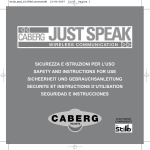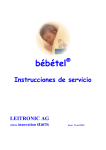Download Medical Alarm MediPendant MED01 Owner`s manual
Transcript
Manual_Spanish.pdf 1 10/13/10 1:51 PM C M Y CM MY CY CMY K TM 5215-C Militia Hill Road, Plymouth Meeting, PA 19462 www.MedicalAlarmConcepts.com Rev. Man02 08/10 Patents Pending MediPendant_Manual_7-16-10.pdf 2 7/16/10 2:07 PM MediPendant™ OWNER’S MANUAL Model #MED01 C M Y CM MY CY CMY K Manufactured by TM MediPendant_Manual_7-16-10.pdf C M Y CM MY CY CMY K 3 7/16/10 2:07 PM MediPendant_Manual_7-16-10.pdf 4 7/16/10 MediPendant™ 2:07 PM OWNER’S MANUAL Model #MED01 TABLE OF CONTENTS Introduction to the MediPendant™ ................................................................... 2 Products Included In Your MediPendant™ Kit .................................................. 3 Product Features ...........................................................................................4-5 Installing Your MediPendant™ ........................................................................6-9 Testing Your MediPendant™ For The First Time ........................................ 10-11 Operating Your MediPendant™ ................................................................... 12-13 C M Y Wearing Your MediPendant™ ........................................................................... 14 In An Emergency ........................................................................................... 15 Battery/System/Range Test ....................................................................... 16-17 CM MY CY CMY Installing/Replacing the Battery ................................................................... 18 Troubleshooting ............................................................................................. 19 General Warnings .......................................................................................... 20 K Safety Precautions ......................................................................................... 21 Limited Warranty and Disclaimer ............................................................22-24 Please read this manual completely and save it for future reference. Customer Service Phone #: ________________________________ 1 MediPendant_Manual_7-16-10.pdf 5 7/16/10 2:07 PM MediPendant™ INTRODUCTION TO THE MediPendant™ Thank you for choosing MediPendant™ - the ONLY monitored medical alert device that allows you to speak and listen directly through the pendant. MediPendant™ was designed to give you the mobility and freedom to move in and around your home without worry. Each MediPendant™ has been carefully tested and inspected to meet the highest quality standards. Simply press the button on your pendant to be connected to an Emergency Medical Technician (EMT)-certified operator – 24 hours a day/7 days a week. C The easy-to-use features include: M • One-button activation – there is no keypad on the pendant or the base station so the unit can ONLY call the emergency call center. Y CM • Can be worn around the neck, clipped to your belt, or around your wrist. MY • Battery provides up to six hours of talk time and up to one year of standby time. CY CMY • MediPendant™ is water-resistant. While pendant may be worn in the bath or shower, it should not be exposed to water for prolonged periods of time.** K • Operates anywhere from 300 ft. to 600 ft. in and around your home.*† • Easy installation – plugs easily into any standard power outlet and telephone jack. *Line of sight. † Building structure and conditions may affect range. **Base station should never be exposed to water. 2 MediPendant_Manual_7-16-10.pdf 6 7/16/10 2:07 PM OWNER’S MANUAL Model #MED01 PRODUCTS INCLUDED IN YOUR MediPendant™ KIT On = System in Use POWER Blinking = Phone Line Trouble Silent SET UP Pendant AC/DC Adapter (Power Cord) Base Station C M Belt Clip Y CM 6 ft. Telephone Cord Screwdriver MY CY CMY K Break Away Neck Lanyard Wrist Strap BATTERY Spare Screws and O-Rings Lithium Photo Battery 123 (1 Installed, 1 Extra Included) Battery Strap (Pre-Installed) OPTIONAL ACCESSORIES DS OPTIONAL Arm Band OPTIONAL Lock Box LF ER ILT OPTIONAL DSL Filter 3 MediPendant_Manual_7-16-10.pdf 7 7/16/10 2:07 PM MediPendant™ PRODUCT FEATURES PENDANT Ergonomically designed Water-resistant Protective rubber edge Two-way audio speaker C M Y Battery indicator light CM Water drainage port Range indicator light MY Large, easy-to-find emergency button CY CMY K Full duplex mic Battery/System Test button 4 MediPendant_Manual_7-16-10.pdf 8 7/16/10 2:07 PM OWNER’S MANUAL Model #MED01 BASE STATION Easy to see color-coded jacks Easy to see indicator lights On = System in Use POWER Blinking = Phone Line Trouble Silent SET UP Back up battery located inside C M Rubber base won’t scratch furniture Y CM MY CY Cradle for resting pendant CMY K Speaker for alert and warning tones Small size fits almost anywhere 5 MediPendant_Manual_7-16-10.pdf 9 7/16/10 2:07 PM MediPendant™ INSTALLING YOUR MediPendant™ Your MediPendant™ will operate using your existing telephone line and service. No special features or services are required. Please read all notes regarding connections with DSL and VoIP phone services. STEP 1 Place the MediPendant™ base station on a stable surface located near a power outlet and an available phone jack. For best results, locate the base station in an area away from household appliances which could present electrical interference. See Figure 6A If you are using more than one MediPendant™ system in your home, we recommend that you place the base stations at least 15 ft. apart from each other. C M Phone Jack Y Power Outlet CM MY CY CMY K Figure 6A STEP 2 Grab RED TAB located on side of base station and pull it straight out. Removing tab activates back-up battery. See Figure 6B Unit will beep continuously and the POWER LED and PHONE LINE INDICATOR LED will both flash RED until AC/DC adapter is plugged in. See STEP 3. 6 Figure 6B MediPendant_Manual_7-16-10.pdf 10 7/16/10 2:07 PM OWNER’S MANUAL Model #MED01 STEP 3 Connect the AC/DC Adapter into the BLACK plug in the back of the base station marked DC. See Figure 7A STEP 4 Connect the other end of the AC/DC Adapter into a standard power outlet. See Figure 7B Once plugged in, your base unit will continue to beep and the RED PHONE LINE INDICATOR LED will continue to flash. The POWER LED will change from flashing RED to solid GREEN. Figure 7B C M Y CM MY DC CY CMY EXTRA TO PHONE LINE PHONE JACK IN FROM WALL OUTLET STEP 4 K STEP 3 DC EXTRA PHONE LINE PHONE JACK IN FROM WALL OUTLET AC/DC Adapter Figure 7A NOTE: DO NOT PLUG THE AC/DC ADAPTER INTO A POWER OUTLET WHICH IS CONTROLLED BY A WALL SWITCH. If the switch is accidently turned off, the system will begin to beep indicating a loss of power. NOTE: With loss of power, the POWER LED located in the center on the top of the base station will illuminate and flash RED and the unit will beep. 7 MediPendant_Manual_7-16-10.pdf 11 7/16/10 2:07 PM MediPendant™ IF YOU ALREADY HAVE A TELEPHONE PLUGGED INTO THE TELEPHONE JACK AT THE WALL: Unplug the telephone cord from the telephone jack in the wall and plug it into the GREY plug on the back of the base station marked EXTRA PHONE JACK. Continue with STEP 5 and STEP 6. STEP 5 Plug the telephone cord (provided) into the YELLOW jack on the back of the base station marked PHONE LINE IN FROM WALL OUTLET. See Figure 8A STEP 6 Plug the other end of the telephone cord into the telephone jack in the wall. See Figure 8B C M Y Figure 8B CM MY CY CMY DC K EXTRA PHONE LINE PHONE JACK IN FROM WALL OUTLET STEP 6 STEP 5 DC EXTRA PHONE LINE PHONE JACK IN FROM WALL OUTLET Figure 8A Telephone Cord If done properly, the RED PHONE LINE INDICATOR LED on the top of the base station should not be illuminated and beeping should cease. NOTE: TO SILENCE ANY TONE FROM THE BASE STATION, simply press the SILENT button on the top right corner of the base station for one second and release. See Figure 11A on page 11. 8 MediPendant_Manual_7-16-10.pdf 12 7/16/10 2:07 PM OWNER’S MANUAL Model #MED01 OPTIONAL TELEPHONE CONFIGURATIONS PLEASE NOTE: If you subscribe to an answering/voice mail service from your telephone provider, it is recommended that you test your MediPendant™ while there are NEW messages on the line as this may affect the pendants functionality. Saved or stored messages will have no affect on your system. C M Y CM IF YOUR TELEPHONE SYSTEM IS DSL: If you use DSL service, you should already have a DSL filter in place to use with the MediPendant™ system to ensure maximum functionality. If not, a filter can be purchased at a local hardware store, or by calling our toll free customer service number. See Figure 9A ER ILT LF S D Figure 9A (OPTIONAL ACCESSORY) MY CY CMY K IF YOUR TELEPHONE SYSTEM IS VoIP: Voice-over-Internet Protocol (VoIP) sends your calls over the Internet instead of through the regular telephone system. MediPendant™ will work on some VoIP systems; however, unlike traditional telephone services, some VoIP service providers are not compatible with the MediPendant™ system. (e.g. VONAGE, SKYPE) Please follow the steps on the previous pages to install your system and test it immediately to determine if it is working properly. NOTE: Medical Alarm Concepts makes no guarantee or warranty that the MediPendant™ will work properly at the time of an emergency when using it over a VoIP telephone service and strongly urges users to rely on a traditional land line telephone service when using the MediPendant™. You are now ready to test your MediPendant™ system. See TESTING YOUR MediPendant™ FOR THE FIRST TIME on page 10. IF YOU ARE HAVING DIFFICULTY INSTALLING YOUR MediPendant™ SYSTEM, PLEASE CALL THE CUSTOMER SERVICE DEPARTMENT AT Phone #: _________________________________________________ 9 MediPendant_Manual_7-16-10.pdf 13 7/16/10 2:07 PM MediPendant™ TESTING YOUR MediPendant™ FOR THE FIRST TIME STEP 1 Press and hold the LARGE ROUND GREY button for 3 seconds on the front of the pendant. See Figure 10A Figure 10A C STEP 2 M Release button and you will hear the pendant say, “Your emergency call is now being dialed, please stand by.” It will say this multiple times. The green light on the pendant will illuminate indicating that it has been activated and will remain illuminated during the entire conversation with the emergency operator. See Figure 10B Y CM MY CY CMY K Figure 10B STEP 3 You will then hear a dial tone, followed by a dialing sequence. This is an indication that your pendant is attempting to call the monitoring center. STEP 4 When dialing sequence is completed, your pendant will again say, “Your emergency call is now being dialed, please stand by.” STEP 5 Soon after, there will be a brief period of silence. This means that your pendant is talking to the monitoring center, and establishing communication. NOTE: The indicator light indicator will remain solid green once connection is established. See Figure 10B 10 MediPendant_Manual_7-16-10.pdf 14 7/16/10 2:07 PM OWNER’S MANUAL Model #MED01 STEP 6 Wait a few moments to hear the operator’s voice through the pendant identifying themselves and asking you if everything is OK. STEP 7 Identify yourself with the operator and tell him/her that you are simply testing your system. STEP 8 Follow the operator’s instructions to complete the test. STEP 9 When the operator disconnects, you will hear the pendant announce, ”Help is on the way, your pendant is turning off.“ C M NOTE: Pendant will always make the above announcement at the end of each call. Y CM MY CY CMY NOTE: The operating range of the MediPendant™ depends on many factors. It is designed to work in and outside of your home. When in use, the pendant will emit a beep if you are out of range when talking to an operator. Before using it is required that you perform the proper tests in order to determine the unit’s operating ranges at the location(s) where it will be used in and around your residence. K THE BASE STATION WILL EMIT A BEEP IN THE FOLLOWING SITUATIONS: • AC power is lost – In this situation, the POWER indicator on the top of the base station will flash RED • Battery power is low – In this situation, the POWER indicator on the top of the base station will flash RED • Telephone line is disconnected – In this situation, the PHONE LINE indicator on the top of the base station will flash RED, but the POWER indicator will stay GREEN NOTE: TO SILENCE ANY TONE FROM THE BASE STATION, simply press the SILENT button on the top right corner of the base station for one second and release. See Figure 11A On = System in Use POWER Blinking = Phone Line Trouble Silent SET UP POWER Silent SET UP Figure 11A 11 MediPendant_Manual_7-16-10.pdf 15 7/16/10 2:07 PM MediPendant™ OPERATING YOUR MediPendant™ PENDANT FUNCTIONS LED INDICATORS Your pendant has two LED indicators on the front. These are used to indicate the functionality of the pendant. 1. RED LED – This LED serves two functions: a. Rapid flashing – When the RED LED is blinking quickly, it indicates that there is telephone line trouble (RED LED on base station will also be blinking). Check your telephone connections and/or page 19 TROUBLESHOOTING b. Delayed flashing – When the RED LED is blinking intermittently (blinks for approximately 5 seconds every 2 minutes ), it indicates that the battery may need to be replaced. Run BATTERY/SYSTEM/RANGE TEST on page 16. C 2. GREEN LED – The GREEN LED will illuminate after the LARGE ROUND GREY BUTTON on the front of the pendant is pressed and the emergency call center is being dialed. It will remain illuminated until the call ends. M Y CM ACTIVATING YOUR SYSTEM: The LARGE ROUND GREY BUTTON on the front of the pendant activates the system and automatically dials the emergency call center. The button is recessed to avoid accidental pressing. The emergency button must be depressed for a minimum of 3 seconds to activate the unit. Once the pendant says, “Your emergency call is now being dialed, please stand by,” release the button. See Figure 12A MY CY CMY K Once connected, you can speak directly with the call center operator and explain the nature of your emergency. If you press the button but are unable to speak, the operator can still listen in for sounds of distress. If no voices/sounds are detected, the operator will dispatch help. Figure 12A NOTE: IF SOMEONE IS USING THE PHONE THAT IS CONNECTED TO YOUR BASE STATION AND THE EMERGENCY BUTTON ON THE PENDANT IS PRESSED, THE BASE STATION WILL AUTOMATICALLY END THE NORMAL CALL AND TAKE THE LINE FOR THE EMERGENCY CALL RIGHT AWAY. THIS IS CALLED LINE SEIZURE. IF SOMEONE IS USING A PHONE IN YOUR HOME NOT CONNECTED TO YOUR BASE STATION, THE PENDANT CAN NOT CALL OUT OR CONTACT THE CALL CENTER. THE PENDANT CAN ONLY INTERRUPT THE CALL ON THE PHONE CONNECTED TO THE BASE STATION. 12 MediPendant_Manual_7-16-10.pdf 16 7/16/10 2:07 PM OWNER’S MANUAL Model #MED01 BASE STATION FUNCTIONS The base station has a back-up battery that can provide emergency power. When the base station is plugged in properly, the POWER indicator on the top of the base station will remain illuminated SOLID GREEN. See Figure 13A On = System in Use On = System in Use POWER Blinking = Phone Line Trouble Silent POWER Blinking = Phone Line Trouble Silent SET UP SET UP Figure 13A C M Y CM MY CY In the event of a power outage, the POWER indicator on the top of the base station will FLASH RED and the unit will beep, indicating the base station has lost electrical power and is now functioning via the back-up battery. Press the SILENT/SET UP button at the top of the base station for one second and release to stop beeping. See Figure 13B CMY K When the battery in the base station reaches minimum power required for operation, the POWER indicator on the top of the base station will remain illuminated SOLID RED, indicating that the system is no longer operational until power is restored. See Figure 13B On = System in Use On = System in Use POWER Blinking = Phone Line Trouble Silent POWER Blinking = Phone Line Trouble Silent SET UP SET UP Figure 13B Once the power is restored and the battery recharges, the RED light goes out and changes back to SOLID GREEN. See Figure 13A ALTHOUGH THE SYSTEMS PHONE LINE ACTIVITY IS SUPERVISED AND CHECKS IN WITH THE CALL CENTER, WE RECOMMEND THAT YOU VOLUNTARILY TEST YOUR SYSTEM AND PENDANT OFTEN TO ENSURE ITS FUNCTIONALITY. 13 MediPendant_Manual_7-16-10.pdf 17 7/16/10 2:07 PM MediPendant™ WEARING YOUR MediPendant™ Your pendant should be worn at all times. You have the option of wearing it around your neck, on a belt using the supplied clip, around your wrist, or simply carried in your pocket. ATTACHING THE LANYARD TO YOUR MediPendant™ See Figure 14A Our lanyard is designed with a break-away safety feature to help avoid accidents. See Figure 14B Figure 14B Figure 14A BY USING ANY TYPE OF LANYARD, YOU RUN THE RISK OF CHOKING, INCLUDING THE POSSIBILITY OF SERIOUS INJURY. THE LANYARD CAN GET ENTANGLED ON WHEELCHAIRS, WALKERS, BEDS WITH GUARD RAILS, JEWELRY, CLOTHES, OR OTHER OBJECTS THAT COULD ENTANGLE WITH A NECK CORD. PLEASE EXERCISE CAUTION WHEN USING THIS FEATURE. C M Y CM MY ATTACHING THE MediPendant™ TO THE BELT CLIP See Figure 14C CY CMY Pendant slides down into holder which can be clipped to belt or shirt. K When belt clip is attached, it can be rotated 90 degrees. Figure 14C ATTACHING THE WRIST STRAP See Figure 14D Bring strap through and back over loop to secure to wrist. Slide pendant into clip attached to wrist strap. Figure 14D 14 MediPendant_Manual_7-16-10.pdf 18 7/16/10 2:07 PM OWNER’S MANUAL Model #MED01 IN AN EMERGENCY In the event of an emergency, press the LARGE ROUND GREY BUTTON on the front of the pendant for 3 seconds and release. See Figure 15A. When the emergency response operator answers, speak in a normal voice and explain the nature of your emergency. There is no need to put the pendant up to your ear unless you are having trouble hearing. There is no need to hold the pendant up to your mouth. You will be clearly heard, even if the pendant is an arm’s length away. C M Y CM MY CY CMY Figure 15A K NOTE: IF YOU PRESS THE BUTTON BUT ARE UNABLE TO SPEAK, THE OPERATOR CAN STILL LISTEN IN FOR SOUNDS OF DISTRESS. IF NO VOICES/SOUNDS ARE DETECTED, THE OPERATOR WILL DISPATCH HELP. AT THAT TIME, YOUR PENDANT WILL AUTOMATICALLY RESET AND GO INTO A SLEEP MODE. NOTE: IF THERE IS AN ACCIDENTAL, UNWANTED ACTIVATION, you will still have the ability to speak directly into the pendant and inform the emergency call center operator that there is no emergency. NOTE: If you are connected to the emergency call center and your pendant emits a beep during the call, it is an indicator that you are getting out of range of the base station and should move closer. 15 MediPendant_Manual_7-16-10.pdf 19 7/16/10 2:07 PM MediPendant™ BATTERY/SYSTEM/RANGE TEST The MediPendant™ has a BATTERY/SYSTEM/RANGE TEST BUTTON on the bottom of the pendant. It is used to check both the condition of the battery and to make sure the unit is functioning properly. This test should only be performed when your pendant is not being used in an actual emergency. The battery test and system/range test can only run simultaneously. To run the battery test/system range test, press and hold the BATTERY/SYSTEM TEST button located on the bottom of the pendant. You will feel it click. When the unit begins to speak, release the button. See Figure 16A You will hear one of the following messages: ‘Battery is OK’ This indicates the battery condition is fine and there is no need to replace it. The LED on the front of the pendant will illuminate RED for one second. See Figure 16A C M ‘Replace battery soon’ This indicates the battery should be replaced within the next two weeks. The LED on the front of the pendant will blink two times. See Figure 16A Y CM MY ‘Replace battery now’ Battery should be replaced immediately. The LED on the front of the pendant will illuminate and flash RED. The pendant will also repeat REPLACE BATTERY NOW every 4 hours until the battery goes dead. See INSTALLING/REPLACING THE BATTERY on page 18. CY CMY K Immediately after pendant announces battery status, it will automatically begin the SYSTEM/RANGE TEST. You will hear the announcement, "System check, please stand by.” Figure 16A 16 MediPendant_Manual_7-16-10.pdf 20 7/16/10 2:07 PM OWNER’S MANUAL Model #MED01 The pendant will send a test signal to the base station to confirm all functions are working properly. This also confirms that the pendant is within acceptable range of the base station. When the test mode is active, the RED LED on the front of the pendant illuminates for two seconds followed by an audio announcement confirming all functions are okay. Once test is complete, you will hear one of the following messages: ‘System check all functions are OK’ Once it’s completed the pendant will return to standby mode and is ready for use. C M Y ‘System test failed’ See TROUBLESHOOTING section on page 19. If problem persists, call customer service immediately to determine the nature of the problem with your system. CM MY CY CMY K NOTE: It is recommended that you test your MediPendant™ often. The best and recommended method for doing this is by pressing the large grey button on the front of the pendant and connecting to the call center. If this test does not work, a BATTERY TEST/SYSTEM/RANGE test should be followed immediately. NOTE: DO NOT PRESS BATTERY/SYSTEM TEST BUTTON DURING AN EMERGENCY CALL OR THE PENDANT WILL HANG UP/DISCONNECT THE CALL. NOTE: The operating range of the MediPendant™ depends on many factors. It is designed to work in and outside of your home. Before using it is required that you perform the proper tests in order to determine the unit’s operating ranges at the location(s) where it will be used in and around your residence. If you fail to properly test for the unit’s range in your residence, the system may fail or otherwise become temporarily inoperable if the User strays beyond the communication range between the pendant and base station. If this occurs, the pendant will emit a beep during use indicating it is out of range. In that case, the User may not receive the medical attention sought and risks serious personal injury or death. It is the User’s sole responsibility to determine how far from the base station in any particular residence the pendant will operate. 17 MediPendant_Manual_7-16-10.pdf 21 7/16/10 2:07 PM MediPendant™ INSTALLING/REPLACING THE BATTERY The pendant operates on one (1) lithium photo 123 battery. While your pendant comes with one battery pre-installed, a second one is provided for your convenience and should be stored in an easily accessible place. Lithium photo 123 batteries are available at most drug and convenience stores – or can be purchased through our toll-free customer service number. The pendant allows up to 6 hours of talk time. Under normal use, the battery should last 6 to 12 months (depending on talk time). PENDANT BATTERY INSTALLATION See Figure 18A O-ring STEP 1: Remove cover on back of pendant by removing screws using supplied screwdriver. BATTE RY STEP 2: Insert battery following + / – indication inside pendant. C M STEP 3: Slide screw through O-ring, placing O-ring at top of screw before fastening. Y CM MY STEP 4: Replace cover on back of pendant replacing screws. CY CMY Figure 18A NOTE: Screws for battery door are 2 different lengths. Please make sure longer screws are at top of pendant and O-rings are properly installed. K NOTE: Be sure to re-install battery strap when installing new batteries. BASE STATION BATTERY INSTALLATION See Figure 18B Your base station battery is pre-installed and should not have to be replaced. If the battery does need to be replaced, follow the steps below. STEP 1: Remove cover on back of base station. STEP 2: Unplug used battery from terminal clips. STEP 3: Install new battery to terminal clips. Make certain terminals line up properly to avoid accidental damage. STEP 4: Replace cover on back of base station. 18 Terminal Clip Base Station Battery Base Station Cover Figure 18B MediPendant_Manual_7-16-10.pdf 22 7/16/10 2:07 PM OWNER’S MANUAL Model #MED01 TROUBLESHOOTING QUESTION: I’ve followed all of the installation instructions and my pendant still doesn’t work. What can I do? ANSWER: 1. Check the base station connections. Ensure the AC/DC adapter is plugged into a live power outlet and also into the base station. The GREEN POWER indicator on the top of the base station should be illuminated. If power outlet is controlled by a wall switch, make sure that the switch is in the ON position. See STEPS 2-4 of INSTALLING YOUR MediPendant™ on pages 6 and 7. 2. Confirm that the telephone line coming from the wall jack is plugged into the base station in the YELLOW jack marked PHONE LINE IN FROM WALL OUTLET. See STEP 5 of INSTALLING YOUR MediPendant™ on page 8. C M Y CM MY CY CMY K 3. Press and hold the BATTERY/SYSTEM TEST BUTTON on the bottom of the pendant for 3 seconds and release. See Figure 17A on page 17. The unit should announce battery status followed by, "System check, please stand by.” The pendant will turn on and send a test signal to the base station to confirm all functions are working properly. If all functions are normal, the pendant with announce, ”All functions are OK.” If not, the pendant states,”System test fails.” If test fails and you have tried answers 1 and 2 above, please contact your local dealer at the number below. If nothing happens, the most likely cause is that the battery is dead or has been installed improperly. See INSTALLING/REPLACING THE BATTERY on page 18. PENDANT/BASE STATION SYNCHRONIZATION The pendant and the base station are connected by a wireless radio signal. They need to be synchronized to work. All systems are synchronized prior to shipment. However, in some cases, you may need to re-synchronize your system. Press the button on the base station marked SILENT/SET UP for three seconds. The RED PHONE LINE INDICATOR LED will illuminate and flash. Press and hold the LARGE GREY BUTTON on the pendant simultaneously with the BATTERY/SYSTEM TEST BUTTON on the bottom of the pendant for a few moments until the green LED on the right side of the pendant blinks. Once green flashing begins, release buttons. Once the pendant and the base unit are synchronized, the green LED on the pendant and the red LED on the base station will go out and your pendant will now be synchronized to the base station. If done properly, you will hear the voice announcement, “System check. All functions are okay.” IF YOU STILL HAVING DIFFICULTY WITH YOUR MediPendant™ SYSTEM, PLEASE CALL THE CUSTOMER SERVICE DEPARTMENT AT Phone #: _________________________________________________ 19 MediPendant_Manual_7-16-10.pdf 23 7/16/10 2:07 PM MediPendant™ GENERAL WARNINGS 1 The MediPendant™ is designed ONLY for residential use with tone dialing systems. There is no guarantee or assurance of any kind express or implied that it will work on commercial telecommunication systems, VoIP (Voice Over Internet Protocol) service, or any service other than POTS (Plain Old Telephone Service). Specifically, the MediPendant™ is not designed to work with systems such as Vonage or Skype. 2 The MediPendant™ has a battery strength warning indicator light and test button that allows the User to monitor the pendant’s battery life. It is the sole responsibility of the User to perform a test/check at least once a week of BOTH the pendant and also the base station to ensure that the batteries and other functions/features are working properly. See the Instructions for how to perform these tests. C 3 Medical Alarm Concepts, LLC (hereinafter referred to as MAC) DOES NOT represent that the MediPendant™ is waterproof. It is, however, water resistant. To reduce the chance of damage to the unit, DO NOT over expose the pendant to prolonged water, rain or moisture. The base unit IS NOT water resistant and must never get wet. M Y CM MY 4 Based on its operating frequency, MediPendant™ should not interfere with pacemakers or common household appliances. CY CMY 5 Some telephone company providers offer voice mail services as part of their packages. The MediPendant™ may not perform properly with some of these types of features and should be tested immediately with messages on the line to ensure its functionality. K NOTE: The MediPenant™ is primarily designed for residential use. It is not intended to work in most commercial establishments or with commercial grade phone systems. 20 MediPendant_Manual_7-16-10.pdf 24 7/16/10 2:07 PM OWNER’S MANUAL Model #MED01 SAFETY PRECAUTIONS The following instructions should be used with your MediPendant™ in order to reduce the risk of ALL types of personal injury (including fire, shock, and electrical). 1 Carefully read and understand ALL instructions prior to using this product to ensure you understand its operation. 2 Other than the battery compartment (as detailed in the instructions) the pendant should NEVER be opened. Attempting to open/fix the pendant or the base unit for any reason may cause permanent damage to the unit or prevent it from functioning properly, and will completely void its warranty. C M 3 The base unit MUST NOT be located near any source of water (kitchen sinks, bathtubs, bathrooms, etc.) as electrical damage personal injury and property damage could occur. Y CM MY CY CMY K 4 No other power source may be used for this product other than the one specifically supplied by MAC. Use of any other power source will void all warranties, and could also damage your unit and cause serious safety issues including personal injury, property damage, and cause the unit to malfunction resulting in the failure to obtain medical attention. 5 THIS PRODUCT MUST BE UNPLUGGED from an electrical outlet before attempting to clean it. Please follow the instructions carefully to clean the base unit and pendant. A damp, soft cloth can be used to clean/wipe down the unit if it becomes dirty. No liquids or cleaners can be used for cleaning the pendant or base unit, or their respective warranties will be voided. 6 If damage does occur to your unit, DO NOT attempt to repair it. Please return the entire unit, postage paid, to your local dealer for warranty service or replacement as stipulated in the warranty section of your owner’s manual. 7 By using any type of lanyard, you run the risk of choking, including the possibility of serious injury. The lanyard can get entangled on wheelchairs, walkers, beds with guard rails, jewelry, clothes, or other objects that could entangle with a neck cord. Please exercise caution when using this feature. 8 Save these instructions for future reference. 21 MediPendant_Manual_7-16-10.pdf 25 7/16/10 2:07 PM MediPendant™ MAC’S LIMITED WARRANTY AND DISCLAIMER DISCLAIMER: Installation of the unit is the sole responsibility of the User. MAC is not responsible for misuse or improper installation of the unit. MAC is not responsible for the misuse of the MediPendant™ or any of its related products. MAC cannot be responsible for the type of phone line used or the reliability or quality of said phone service with which its products are used. In addition, MAC is not responsible for the use of other equipment that the User may from time to time connect to the same phone line as the MediPendant™ or any other MAC product that may cause failure or interfere with the normal operation and performance of MAC products. TELEPHONE SERVICE AND ELECTRICAL SERVICES ARE REQUIRED AND ARE USER’S RESPONSIBILITY: User and Purchaser both understand and acknowledge that the MediPendant™ Unit and base station require 110 Volt AC power and Phone Service. C M Electrical outlets cannot be on a “hot switch” where they can be accidentally turned off. It is User’s responsibility to provide electricity service in order for the MediPendant™ to function. Y CM The MediPendant™ product (including base station unit) requires and plugs into a standard telephone jack and communicates over standard POTS (Plain Old Telephone Service) lines using a two-way voice communication protocol. When using a service such as DSL (Digital Subscriber Line), User must obtain and install a DSL filter with the product. DSL Users should already have this adapter in their home. If not, one can be obtained from most drug and convenience stores, or by calling our toll free customer service number. VoIP (Voice Over Internet Protocol) phone based systems are entirely different. The MediPendant™ may work on some VoIP systems, but due to the inconsistencies and reliability in VoIP technology MAC does not recommend the use of this service with your MediPendant™. To determine if the equipment will work with your VoIP service provider it must be tested prior to use. MAC makes no guarantee or warranty that the MediPendant™ will properly work at the time of an emergency when using it over a VoIP telephone service. MAC strongly urges users to rely only on a traditional landline telephone service when using the MediPendant™. MY CY CMY K MediPendant™ EQUIPMENT TESTING AND SERVICING: MediPendant™ is considered to be in the User’s sole possession and control. It is the User’s exclusive responsibility to test all functions and ensure the equipment is in good working condition. User or purchaser is solely responsible for testing the MAC equipment as described in the instruction manual. If warranty work is requested, they must do so in a quick and timely manner. 22 MediPendant_Manual_7-16-10.pdf 26 7/16/10 2:07 PM OWNER’S MANUAL Model #MED01 OPERATING RANGE: The operating range of the MediPendant™ depends on many factors. It is designed to work in and outside of your home. Before using it is required that you perform the proper tests in order to determine the unit’s operating ranges at the location(s) where it will be used in and around your residence. If you fail to properly test for the unit’s range in your residence, the system may fail or otherwise become temporarily inoperable if the User strays beyond the communication range between the pendant and base station. In that case, the User may not receive the medical attention sought and risks serious personal injury or death. It is the User’s sole responsibility to determine how far from the base station in any particular residence the pendant will operate. Refer to the instruction manual to perform this test. C M Y CM MY CY CMY K RESPONSE AND FUNCTIONALITY LIMITATIONS: It is understood and accepted by both User and purchaser that any signals transmitted, whether over phone lines, data lines, or any other mode of communication and related networks, is totally beyond MAC’s control. Such telecommunication systems and equipment are not owned, operated, maintained, leased and are not controlled, inspected, or reviewed by MAC. MAC cannot and will not be responsible for any injury, death or property damage that results from telecommunication equipment not supplied by MAC that does not properly transmit or fails to transmit proper signals from or through the unit’s base station to a call center operator, a 911 center, friends or family members as programmed by the User. Both purchaser and User acknowledge that MAC uses an independent, third party call center to receive all emergency calls from the Unit and, moreover, MAC does not directly provide response services for its MediPendant™ products and related equipment. The equipment is specifically designed to communicate with monitored call center operators. MAC is not responsible for the performance of and the response times of those operators, and is not responsible for the performance of and response times of any emergency services dispatched by the independent call center, including police, fire, and medical services. MAC REPRESENTATIONS: MAC neither warrants nor represents that the MediPendant™ system will prevent any damage, injury, or loss to either person or property, or that the MediPendant™ unit will always provide the full protection for which it is intended/installed. Both Purchaser and User fully understand and acknowledge that MAC is not an insurer, and that User and Purchaser assume any and all risk of loss or injury to User’s property or person. No representation or warranties express or implied are made by MAC other than those expressed herein and MAC expressly disclaims any warranty of fitness or merchantability for any particular use. FCC WARNING: This device complies with Part 15 of the FCC Rules. Operation is subject to the following two conditions: (1) this device may not cause harmful interference, and (2) this device must accept any interference received, including interference that may cause undesired operation. NOTE: The manufacturer is not responsible for any radio or TV interference caused by unauthorized modifications to this equipment. Such modifications could void the user’s authority to operate the equipment. 23 MediPendant_Manual_7-16-10.pdf MediPendant™ 28 7/16/10 2:07 PM OWNER’S MANUAL Model #MED01 LIMITATION OF LIABILITY: The MediPendant™ system and related equipment is not guaranteed to prevent any loss or injury. This Limited liability and Warranty Disclaimer constitutes the terms of sale and use of the MediPendant™ system and related products, and notwithstanding the term of sale and or use of the product, should any liabilities arise on the part of MAC as a result of any cause whatsoever, regardless of whether or not damage, loss, or personal injury was caused by or contributed by MAC’s negligence to any degree or failure to perform any obligation or strict products liability, such liability is limited to an amount paid by the Purchaser for the product, or the sum of $200.00, whichever is greater. This is the total, exclusive liability of MAC under this agreement. EXCLUSIVE REMEDY: User’s or Purchaser’s exclusive remedy for MAC’s default hereunder is to require MAC to either repair or replace, at MAC’s option, any equipment or related accessories that are part of the system which is non-operational during the MAC warranty period. ONE YEAR LIMITED WARRANTY: MAC warrants to the original consumer/purchaser that its products shall be free of defects in both material and workmanship under normal use and conditions for a period of one (1) year from the date of original purchase. If you are not the original owner of the equipment and the warranty period has expired for the product, MAC will at its option either replace the product with a similarly func tioning one (not necessarily the exact same) refurbished product or repair the original product and return it to the User/purchaser after payment of any charges have been received and processed. If the product is deemed to be defective, MAC will at its option repair or replace said equipment. The warranty shall constitute the sole liability of MAC concerning the MediPendant™. MAC expressly disclaims all other warranties INCLUDING, WITHOUT LIMITATION, THE WARRANTIES OF MERCHANTABILITY AND FITNESS FOR A PARTICULAR PURPOSE. NO PERSON, FIRM, OR CORPORATION, IS AUTHORIZED TO ASSUME FOR MAC OTHER LIABILITIES IN CONNECTION WITH THE SALE AND USE OF THE MediPendant™. MAC and its employees, partners, distributors, or agents will have no liability whatsoever for incidental or consequential damages or charges of any kind. It is understood that some states do not allow the exclusion or limitation of incidental or consequential damages, so the above disclaimer may not apply to you. The warranty is fully void if the product has been tampered with or appears to be damaged in any way. If damages occur during a shipment, a claim must be filed with the carrier and not with MAC. This warranty gives you specific legal rights; you may also have other rights, which vary from state to state. C M Y CM MY CY CMY K HOW TO OBTAIN SERVICE: If your Medipendant should become damaged or no longer function properly,it should be immediately returned to the authorized dealer/distributor from which it was puchased. At this time, they will determine the warranty status of the product,(see above) and follow the proper steps to correct the units functionality. Your authorized dealer /distributor phone number can be found below. Phone#___________________________________________________ 24 MediPendant_Manual_7-16-10.pdf 29 7/16/10 2:07 PM MediPendant™ MANUAL DEL USUARIO Modelo #MED01 TABLA DE CONTENIDO C Introducción al MediPendant™ ....................................................................... 26 M Productos incluidos en su paquete MediPendant™ ...................................... 27 Y CM MY Características del producto ....................................................................28-29 ¿Cómo instalar el MediPendant™? ............................................................30-33 Probando su MediPendant™ por primera vez ...........................................34-35 CY CMY K ¿Cómo usar el MediPendant™? ..................................................................36-37 ¿Cómo portar su MediPendant™?.................................................................... 38 En caso de emergencia ................................................................................. 39 ¿Cómo probar la batería, el sistema y el rango de operación? ............40-41 Instalación y reemplazo de la batería ......................................................... 42 Solución de problemas comunes ................................................................. 43 Advertencias generales ................................................................................. 44 Precauciones de seguridad ........................................................................... 45 Garantía limitada y responsabilidades ...................................................46-48 Por favor lea completamente este manual y guárdelo para futuras consultas Teléfono de Servicio al Cliente #: __________________________ 25 MediPendant_Manual_7-16-10.pdf 30 7/16/10 2:07 PM MediPendant™ INTRODUCCIÓN AL MediPendant™ Gracias por elegir MediPendant™ - el ÚNICO dispositivo de alerta médica que le permite hablar y escuchar directamente a través de un pendiente. MediPendant™ fue diseñado para darle la movilidad y libertad de desplazarse dentro y en los alrededores de su casa sin preocuparse. Cada MediPendant™ ha sido cuidadosamente probado e inspeccionado para cumplir los más altos estándares de calidad. Simplemente presione el botón en su pendiente para comunicarse con un operador certificado como Técnico en Emergencias Médicas (TEM) 24 horas al día, los 7 días a la semana. C M Las características que hacen a MediPendant™ un dispositivo fácil de usar son: Y • Un sólo botón de activación – MediPendant™ no contiene teclado numérico ni requiere que usted se encuentre cerca de la estación base para establecer la comunicación. El pendiente sólo puede llamar un ÚNICO número telefónico, al centro de llamadas de emergencias. CM MY CY • El pendiente puede ser portado como collar, en el cinturón o como brazalete. CMY • La batería proporciona hasta seis horas de conversación y hasta un año de tiempo en reposo. K • MediPendant™ es resistente al agua y puede ser usado en el baño o en la ducha. • Alcance de hasta 600 pies. *† dentro y alrededor de su casa • Es fácil de instalar – conéctelo fácilmente a una salida de corriente convencional en su pared y a una salida de teléfono. *Línea de vista. † El tipo de construcción de su residencia puede afectar el rango de operación. 26 MediPendant_Manual_7-16-10.pdf 31 7/16/10 2:07 PM MANUAL DEL USUARIO Modelo #MED01 PRODUCTOS INCLUIDOS EN SU PAQUETE MediPendant™ On = System in Use POWER Blinking = Phone Line Trouble Silent SET UP Pendiente Adaptador de Corriente AC/DC Estación Base C M Y CM Clip para el cinturón Cable de Teléfono (6ft) Destornillador MY CY CMY K Cordón para el cuello Banda para la muñeca BATTERY Tornillos de repuesto y empacaduras Batería de Litio (123) (1 instalada + 1 adicional) Banda para la batería (Pre-instalada) ACCESIORIOS OPCIONALES DS OPCIONAL Banda para el brazo OPCIONAL Candado LF ER ILT OPCIONAL Filtro DSL 27 MediPendant_Manual_7-16-10.pdf 32 7/16/10 2:07 PM MANUAL DEL USUARIO Modelo #MED01 ESTACIÓN BASE Batería de respaldo localizada dentro de la base (en caso de falla de la corriente eléctrica) Puertos de entrada Con códigos de colores fáciles de identificar Luces de indicación fáciles de ver On = System in Use POWER Blinking = Phone Line Trouble C Silent SET UP M Y CM MY CY CMY Cuña para colocar el pendiente Base de goma que no dañará sus muebles K Altavoz para alerta y tonos de aviso Tamaño pequeño colóquelo donde usted prefiera ON = System in use; Encendido = sistema en uso BLINKING = Phone line trouble; Intermitencia = Problemas con la línea de teléfono POWER = Corriente SILENT/SET UP = Silencio 29 MediPendant_Manual_7-16-10.pdf 33 7/16/10 2:07 PM MediPendant™ CARACTERÍSTICAS DEL PRODUCTO PENDIENTE Ergonómicamente Diseñado Resistente al agua Borde protector de goma Corneta de audio para comunicación en 2 direcciones C M Y Luz de indicación de Batería CM MY Botón de emergencia grande y fácil de localizar CY CMY K Puerto de drenaje de agua Luz de indicación de rango de operación Micrófono Botón para prueba del sistema y batería 28 MediPendant_Manual_7-16-10.pdf 34 7/16/10 2:07 PM MediPendant™ ¿CÓMO INSTALAR EL MediPendant™? Su MediPendant™ funcionará usando su línea y servicio de telefonía existente. No se requieren dispositivos o servicios adicionales. Por favor lea todas las notas relacionadas con las conexiones de los servicios de teléfono DSL y VoIP PASO 1 Coloque la estación base del MediPendant™ en una superficie estable ubicada cerca de una salida de corriente y una salida telefónica disponibles. Para mejores resultados, localice la estación base en un área alejada de artefactos eléctricos que puedan generar interferencia eléctrica. Ver Figura 30A. Si usted tiene en su casa más de un sistema MediPendant™ le recomendamos que separe cada estación base con una distancia de al menos 15 pies. Salida Telefónica C Salida de Corriente M Y CM MY CY CMY K Figura 30A PASO 2 Remueva la PAPELETA ROJA ubicada en la parte lateral de la estación base. Este paso activa la batería de respaldo en caso de falla de la corriente eléctrica. Ver Figura 30B 30 La unidad emitirá continuamente un sonido “bip”, la luz de ALIMENTACIÓN DE CORRIENTE (POWER) y la luz de indicación de la línea telefónica (phone line trouble) se encenderán de manera intermitente en rojo hasta que el adaptador de corriente AC/DC sea conectado. Ver PASO 3. Figura 30B MediPendant_Manual_7-16-10.pdf 35 7/16/10 2:07 PM MANUAL DEL USUARIO Modelo #MED01 PASO 3 Conecte el adaptador de corriente AC/DC dentro del enchufe NEGRO en la parte posterior de la estación base marcada DC. Ver Figura 31A PASO 4 Conecte el otro extremo del adaptador de corriente AC/DC dentro de la salida de corriente de la pared. Ver Figura 31B Una vez conectada, la base continuará emitiendo el sonido “bip” y la luz de la línea telefónica (phone line trouble) continuará encendida de forma intermitente de color rojo. La luz de ALIMENTACIÓN DE CORRIENTE (POWER) cambiará de rojo intermitente a verde continuo. Figura 31B C M Y CM DC EXTRA TO PHONE LINE PHONE JACK IN FROM WALL OUTLET MY CY PASO 4 CMY K PASO 3 DC EXTRA PHONE LINE PHONE JACK IN FROM WALL OUTLET Adaptador de corriente AC/DC Figura 31A Enchufe adicional para teléfono Línea de teléfono desde la pared NOTA: NO CONECTE EL ADAPTADOR DE CORRIENTE AC/DC EN UNA SALIDA DE CORRIENTE CONTROLADA POR UN INTERRUPTOR DE PARED. Si el interruptor se apaga accidentalmente, el sistema comenzará a sonar “bip” indicando la falta de corriente eléctrica. NOTA: Al faltar la corriente, la luz de ALIMENTACIÓN DE CORRIENTE (POWER) ubicada en el centro en la parte superior de la base se encenderá intermitentemente de color rojo y la unidad comenzará a emitir un sonido “bip”. 31 MediPendant_Manual_7-16-10.pdf 36 7/16/10 2:07 PM MediPendant™ SI USTED TIENE UN TELÉFONO ENCHUFADO EN LA SALIDA DE TELÉFONO DE LA PARED: Desconecte el cable de teléfono del enchufe de la pared y conéctelo en el enchufe GRIS en la parte posterior de la estación base que indica ENCHUFE ADICIONAL PARA TELÉFONO (EXTRA PHONE JACK). Continúe con los PASOS 5 y 6. PASO 5 Conecte el cable telefónico (suministrado) dentro del enchufe AMARILLO en la parte posterior de la estación base que indica LÍNEA TELEFÓNICA DESDE LA PARED (PHONE LINE IN FROM WALL OUTLET). Ver Figura 32A PASO 6 Conecte el otro extremo del cable telefónico en la salida telefónica de la pared. Ver Figura 32B C M Figura 32B Y CM MY CY DC CMY K EXTRA PHONE LINE PHONE JACK IN FROM WALL OUTLET Enchufe adicional Línea de teléfono desde la pared para Teléfono PASO 6 PASO 5 DC EXTRA PHONE LINE PHONE JACK IN FROM WALL OUTLET Figura 32A Enchufe adicional para teléfono Cable de Teléfono Línea de teléfono desde la pared Si la operación fue realizada correctamente la luz roja de indicación de la línea telefónica (phone line trouble) ubicada en la parte superior de la estación base debe apagarse y el sonido “bip” dejará de sonar. NOTA: PARA SILENCIAR CUALQUIER TONO DE LA ESTACIÓN BASE, simplemente presione el botón de silencio (SILENT) en la esquina superior derecha de la estación base por un segundo y luego suéltelo. Ver figura 35A en la página 35. 32 MediPendant_Manual_7-16-10.pdf 37 7/16/10 2:07 PM MANUAL DEL USUARIO Modelo #MED01 CONFIGURACIÓN OPCIONAL DEL TELÉFONO POR FAVOR ALERTA: Si usted está subscrito a un servicio de mensajes de voz (answering/voice mail service) con su proveedor de servicio telefónico, usted debe borrar todos los MENSAJES NUEVOS antes de usar su MediPendant™. Los NUEVOS mensajes en su línea pueden hacer que el MediPendant™ funcione incorrectamente. Los mensajes guardados (stored) no tendrán efectos en su sistema y pueden permanecer en su línea de manera indefinida. C M Y SI SU SISTEMA DE TELÉFONO ES DSL: Si usted utiliza un servicio DSL, ya debería tener instalado un filtro DSL en su línea telefónica, el cual debe utilizar con el sistema MediPendant™ para asegurar un óptimo funcionamiento. Si no lo tiene, el filtro puede ser adquirido en cualquier tienda local o llame gratis a nuestro número de atención al cliente. Ver Figura 33A ER ILT LF S D Figura 33A CM MY CY CMY K (ACCESORIO OPCIONAL) SI SU TELÉFONO ES UN SISTEMA VoIP: El protocolo Voice-over-Internet (VoIP) comunica sus llamadas a través de internet en lugar de utilizar el sistema regular de servicio telefónico. MediPendant™ funcionará con algunos sistemas VoIP; sin embargo, a diferencia del sistema de servicio telefónico tradicional, algunos proveedores de servicio VoIP no son compatibles con el sistema MediPendant™. Si usted utiliza VONAGE, ROADRUNNER o SKYPE, por favor siga los pasos indicados en las páginas anteriores para instalar su sistema y pruébelo inmediatamente para determinar si funciona correctamente. NOTA: Medical Alarm Concepts, no garantiza que el MediPendant™ funcionará correctamente en caso de una emergencia si se usa a través de un sistema de servicio telefónico VoIP y recomienda insistentemente a los usuarios que utilicen una línea tradicional de teléfono cuando utilicen el MediPendant™. Usted está listo ahora para probar su sistema MediPendant™. Vea la sección PROBANDO SU MediPendant™ POR PRIMERA VEZ página 34. SI USTED ENCUENTRA DIFICULTADES INSTALANDO SU SISTEMA MediPendant™, POR FAVOR LLAME AL DEPARTAMENTO DE SERVICIO AL CLIENTE AL NÚMERO Teléfono #: _______________________________________________ 33 MediPendant_Manual_7-16-10.pdf 38 7/16/10 2:07 PM MediPendant™ PROBANDO SU MediPendant™ POR PRIMERA VEZ PASO 1 Mantenga presionado el botón GRIS, GRANDE Y REDONDO que se encuentra en la parte frontal del pendiente por 3 segundos hasta que haga click. Ver Figura 34A Figura 34A C PASO 2 M Suelte el botón y usted escuchará al pendiente decir “Su llamada de emergencia está siendo discada, por favor espere.” El pendiente repetirá esta frase continuamente. La luz verde del pendiente se encenderá indicando que este ha sido activado y permanecerá encendida durante toda la conversación con el operador de emergencia. Ver Figura 34B Y CM MY CY CMY K Figura 34B PASO 3 Usted escuchará el tono de discado, seguido por una secuencia de discado. Esto le indica que su pendiente está llamando al centro de monitoreo de llamadas de emergencia. PASO 4 Cuando la secuencia de discado se complete, su pendiente repetirá nuevamente “Su llamada de emergencia está siendo discada, por favor espere.” PASO 5 Inmediatamente después habrá un período de silencio; esto significa que el pendiente se está comunicando con el centro de monitoreo de llamadas de emergencia. NOTA: La luz indicadora permanecerá de color verde continuo cuando la conexión sea establecida. Ver figura 34B 34 MediPendant_Manual_7-16-10.pdf 39 7/16/10 2:07 PM MANUAL DEL USUARIO Modelo #MED01 PASO 6 Espere algunos segundos para escuchar al operador a través del pendiente identificándose y preguntándole si todo se encuentra BIEN. PASO 7 Identifíquese con el operador e indíquele que usted se encuentra probando su sistema. PASO 8 Siga las instrucciones del operador para completar la prueba. C M Y NOTA: El rango de operación del MediPendant™ depende de muchos factores. El MediPendant™ está diseñado para funcionar dentro y fuera de su casa. Sin embargo, antes de usarlo es muy importante que usted ejecute las pruebas necesarias para determinar los rangos de operación del dispositivo en las diferentes áreas alrededor de la residencia donde el MediPendant™ será utilizado. CM MY CY CMY K LA ESTACIÓN BASE EMITIRÁ UN SONIDO “BIP” EN LAS SIGUIENTES SITUACIONES: • Falta de corriente AC – En este caso, el indicador de ALIMENTACIÓN DE CORRIENTE (POWER) en el tope de la estación base se encenderá de manera intermitente y de color ROJO • La carga de la batería es insuficiente – En este caso el indicador de ALIMENTACIÓN DE CORRIENTE (POWER) en el tope de la estación base se encenderá de manera intermitente y de color ROJO • La línea de teléfono se encuentra desconectada – En este caso el indicador de la LÍNEA TELEFÓNICA (PHONE LINE) en el tope de la estación base se encenderá de manera intermitente y de color ROJO, pero el indicador de ALIMENTACIÓN DE CORRIENTE (POWER) permanecerá de color VERDE Encendido = Sistema en Uso NOTA: PARA SILENCIAR CUALQUIER TONO DE LA ESTACIÓN BASE, simplemente presione el botón de silencio en la esquina superior derecha de la estación base. Ver Figura 35A CORRIENTE Silencio SET UP Intermitencia = Problemas con la Línea de teléfono CORRIENTE Silencio SET UP Figura 35A 35 MediPendant_Manual_7-16-10.pdf 40 7/16/10 2:07 PM MediPendant™ ¿CÓMO USAR EL MediPendant™? FUNCIONES DEL PENDIENTE LUCES INDICADORAS Su pendiente tiene dos luces indicadoras en la parte frontal del mismo. Estas le indicarán el funcionamiento de su pendiente. 1. LUZ ROJA – Esta LUZ cumple dos funciones: a. Intermitencia rápida: Cuando la LUZ ROJA parpadea muy rápido, esto le indica que hay un problema con la línea telefónica (La LUZ ROJA en la estación base también estará encendida de manera intermitente) Revise las conexiones de sus líneas telefónicas y/o diríjase a la sección “Solución de problemas comunes” en la página 43. b. Intermitencia lenta o retrasada: Cuando la LUZ ROJA esté parpadeando de manera discontinua (parpadeará 5 segundos cada 2 minutos) esto le indica que la batería debe ser reemplazada. Ejecute la prueba del PARA DETERMINAR ESTADO DE LA BATERÍA Y EL RANGO DEL SISTEMA descrito en la página 40. C M 2. LUZ VERDE – Esta luz se iluminará después de que usted presione el botón GRIS GRANDE Y REDONDO ubicado en la parte frontal del pendiente y la llamada al centro de llamadas de emergencias es discada. Esta luz permanecerá encendida hasta que la llamada finalice. Y CM MY ACTIVANDO SU SISTEMA: El BOTON GRANDE Y GRIS que se encuentra en la parte frontal del pendiente activa el sistema y disca automáticamente al centro de llamadas de emergencia. El botón está ligeramente hundido para evitar que sea accidentalmente presionado. El botón de emergencia debe ser presionado por un mínimo de 3 segundos para activar la unidad. Cuando su pendiente diga, “Su llamada de emergencia está siendo discada, por favor espere,” suelte el botón. Ver Figura 36A CY CMY K Una vez conectado con el centro de emergencias usted puede hablar directamente con el operador del centro de llamadas y explicarle la naturaleza de su emergencia. Si usted presiona el botón pero no puede hablar, el operador puede escuchar sonidos en el fondo que indiquen dolor o angustia. Si el operador no escucharse voces o sonidos, este le enviará ayuda a su residencia inmediatamente. Figura 36A NOTE: SI ALGUIEN ESTÁ USANDO EL TELÉFONO QUE ESTÁ CONECTADO A SU ESTACIÓN BASE Y EL BOTÓN DE EMERGENCIA DEL PENDIENTE ES PRESIONADO, LA ESTACIÓN BASE COLGARÁ AUTOMÁTICAMENTE LA LLAMADA TELEFÓNICA Y USARÁ LA LÍNEA PARA LLAMAR INMEDIATAMENTE AL CENTRO DE EMERGENCIAS. ESTO ES DENOMINADO TOMA DE LA LÍNEA DE LLAMADA. SI ALGUIEN ESTÁ USANDO UN TELÉFONO EN SU CASA QUE NO ESTA CONECTADO A LA ESTACIÓN BASE, EL PENDIENTE NO PODRÁ LLAMAR O CONTACTAR AL CENTRO DE LLAMADAS. EL PENDIENTE PUEDE SÓLO INTERRUMPIR LAS LLAMADAS DEL TELÉFONO CONECTADO A LA ESTACIÓN BASE. 36 MediPendant_Manual_7-16-10.pdf 41 7/16/10 2:07 PM MANUAL DEL USUARIO Modelo #MED01 FUNCIONES DE LA ESTACIÓN BASE La estación base tiene una batería de respaldo que proporciona energía en caso de falla de la corriente eléctrica. Cuando la estación base está conectada correctamente, el indicador de ALIMENTACIÓN DE CORRIENTE (POWER) ubicado en la parte superior de la estación base permanecerá encendido continuamente de color VERDE. Ver Figura 37A C M Y CM MY CY CMY K Encendido = Sistema en Uso CORRIENTE Encendido = Sistema en Uso Silencio CORRIENTE Silencio SET UP Intermitencia = Problemas con la Línea de teléfono SET UP Intermitencia = Problemas con la Línea de teléfono Figura 37A En caso de una falla de corriente eléctrica el indicador de ALIMENTACIÓN DE CORRIENTE (POWER) ubicado en la parte superior de la estación base se encenderá de manera intermitente de color ROJO y la unidad emitirá un sonido “bip”, indicando que la estación base ha perdido corriente eléctrica y que está funcionando ahora a través de la batería de respaldo. Para silenciar el sonido “Bip” presione el botón de SILENCIO/SET UP que se encuentra en la esquina superior derecha de la estación base por un segundo y luego suéltelo. Ver Figura 37B Cuando la batería en la estación base alcance el punto de energía mínima requerida para su operación, la indicación de ALIMENTACIÓN DE CORRIENTE (POWER) en la parte superior de la estación base permanecerá encendida continuamente de color ROJO, indicando que el sistema no está operativo hasta que la energía (batería o corriente) sea restablecida. Ver Figura 37B Encendido = Sistema en Uso Encendido = Sistema en Uso CORRIENTE Silencio CORRIENTE Silencio SET UP Intermitencia = Problemas con la Línea de teléfono SET UP Intermitencia = Problemas con la Línea de teléfono Figura 37B Una vez que la corriente sea restablecida y la batería se recargue, la luz ROJA se apagará y cambiará a VERDE continuo. Ver Figura 37A AUNQUE EL SISTEMA ES SUPERVISADO Y REVISADO CON EL CENTRO DE LLAMADAS, LE RECOMENDAMOS QUE VOLUNTARIAMENTE PRUEBE SUSISTEMA FRECUENTEMENTE PARA ASEGURAR SU CORRECTO FUNCIONAMIENTO. 37 MediPendant_Manual_7-16-10.pdf 42 7/16/10 2:07 PM MediPendant™ ¿CÓMO PORTAR SU MediPendant™? Su pendiente debe ser portado todo el tiempo. Usted tiene la opción de usarlo como collar, en su cinturón, como brazalete o simplemente llévelo en su bolsillo. ¿CÓMO COLOCAR EL CORDÓN PARA EL CUELLO EN SU MediPendant™? Ver Figura 38A Nuestro cordón está diseñado con un dispositivo de separación de seguridad para evitar accidentes. Ver Figura 38B Figura 38B Figura 38A CON EL USO DE CUALQUIER TIPO DE CORDÓN USTED CORRE EL RIESGO DE ASFIXIARSE, PUDIENDO SUFRIR SERIOS DAÑOS. EL CORDÓN PUEDE ENGANCHARSE EN SILLAS DE RUEDAS, ANDADERAS, CAMAS CON BARANDAS, PREDAS (OTRAS JOYAS), ROPA Y/U OTROS OBJETOS QUE PUDIERAN ENREDARSE CON UN CORDÓN PARA EL CUELLO. POR FAVOR MENTENGA EXTREMA PRECAUCIÓN CUANDO UTILICE ESTE DISPOSITIVO. C M Y CM MY CY ¿COMO COLOCAR EL MediPendant™ EN EL CLIP DEL CINTURÓN? Ver Figura 38C CMY K El pendiente se desliza dentro del clip, el cual Puede ser portado en el cinturón o la camisa. El clip puede girar 90 grados. Figura 38C ¿CÓMO COLOCAR LA CINTA DE LA MUÑECA? Ver Figura 38D Amarre la cinta a través del gancho en su muñeca. Luego, deslice el pendiente dentro del clip anexo a la cinta. Figura 38D 38 MediPendant_Manual_7-16-10.pdf 43 7/16/10 2:07 PM MANUAL DEL USUARIO Modelo #MED01 EN CASO DE EMERGENCIA En caso de emergencia, presione EL BOTÓN GRIS GRANDE ubicado en la parte frontal del pendiente por 3 segundos y luego suéltelo. Ver Figura 39A. Cuando el operador de emergencia responda, hable de manera normal y explíquele la naturaleza de su emergencia. No es necesario colocar el pendiente en su oreja a menos que usted tenga problemas escuchando al operador. No hay necesidad tampoco de sostener el pendiente frente a su boca. Usted será claramente escuchado incluso si el pendiente está siendo portado en su brazo. C M Y CM MY CY CMY Figura 39A K NOTA: SI USTED PRESIONA EL BOTÓN PERO NO PUEDE HABLAR, EL OPERADOR PUEDE ESCUCHAR SONIDOS EN EL FONDO QUE INDIQUEN DOLOR O ANGUSTIA. SI EL OPERADOR NO ESCUCHASE VOCES O SONIDOS, ESTE LE ENVIARÁ AYUDA A SU RESIDENCIA INMEDIATAMENTE. EN ESE MOMENTO SU PENDIENTE SE REINICIARÁ AUTOMÁTICAMENTE E IRÁ A MODO DE REPOSO. NOTA: SI OCURRE UNA ACTIVACIÓN ACCIDENTAL, NO DESEADA, usted tendrá la habilidad de hablar a través del pendiente informando al operador del centro de emergencias que no hay ninguna emergencia. NOTA: Si su llamada ha sido conectada al centro de llamadas de emergencia y su pendiente emite un sonido “bip” durante la llamada, esto le indica que usted está saliendo del rango de la estación base y debería acercarse a ella. 39 MediPendant_Manual_7-16-10.pdf 44 7/16/10 2:07 PM MediPendant™ ¿CÓMO PROBAR LA BATERÍA, EL SISTEMA Y EL RANGO DE OPERACIÓN? El MediPendant™ tiene un botón en la parte inferior del pendiente que le permite determinar el estado de la batería y el rango de operación y funcionamiento del sistema. Este botón le permite verificar tanto es estado de su batería como el adecuado funcionamiento general del sistema. Esta prueba debe ser ejecutada cuando su pendiente no está siendo utilizado en una emergencia. La prueba para determinar el estado de la batería y el rango del sistema pueden ejecutarse solamente de manera simultánea. Para ejecutar la prueba del estado de la batería y el rango del sistema, presione y mantenga presionado el BOTÓN DE PRUEBA DE LA BATERIA Y EL RANGO DEL SISTEMA ubicado en la parte inferior del pendiente. Usted lo escuchará hacer un sonido “click”. Cuando el pendiente comience a hablar suelte el botón. Ver Figura 40A. C M Usted oirá uno de los siguientes mensajes: Y ‘La batería está bien’ Esto indica que la batería está en buenas condiciones y que no hay necesidad de reemplazarla aún. La luz en la parte frontal del pendiente se encenderá de color ROJO por un segundo. Ver Figura 40A CM MY CY ‘Reemplace la batería pronto’ Esto indica que la batería debe ser reemplazada dentro de las próximas dos semanas. La luz en la parte frontal del pendiente se encenderá dos veces de manera intermitente. Ver Figura 40A CMY K ‘Reemplace la batería ahora’ La batería debe ser reemplazada inmediatamente. La luz en la parte frontal se encenderá de color ROJO intermitente. De igual manera el pendiente repetirá REEMPLACE LA BATERIA AHORA cada 8 horas hasta que la batería se agote completamente. Ver INSTALACIÓN Y REEMPLAZO DE LA BATERÍA en la página 42. Inmediatamente después de que el pendiente le indique el estado de la batería, comenzará la PRUEBA PARA DETERMINAR EL ESTADO DE LA BATERÍA Y EL RANGO DEL SISTEMA. Usted oirá el siguiente mensaje: “Chequeando el sistema, por favor espere” Figura 40A 40 MediPendant_Manual_7-16-10.pdf 45 7/16/10 2:07 PM MANUAL DEL USUARIO Modelo #MED01 El pendiente enviará una señal de prueba a la estación base para comprobar que todas las funciones están trabajando correctamente. Esto también confirma que el pendiente está dentro del rango de operación de la estación base. Cuando el modo de prueba esté activo, la LUZ ROJA en la parte frontal del pendiente se encenderá por 2 segundos hasta que el anuncio de audio confirme que todas las funciones se encuentran en buen estado. Una vez finalizada la prueba del sistema, usted oirá uno de los siguientes mensajes: ‘El sistema probó que todas las funciones están bien’ Una vez completada la prueba, el pendiente volverá a su modo de reposo y estará listo para ser utilizado. C M Y CM MY CY CMY K ‘La prueba del sistema ha fallado’ Ver la sección ”Solución de problemas comunes” en la página 43. Si el problema persiste, llame al teléfono de atención al cliente inmediatamente para determinar el tipo de problema que presenta su sistema. NOTA: Se le recomienda que pruebe su MediPendant™ frecuentemente. El mejor método para hacer esto, es presionando el botón gris grande que se encuentra en la parte frontal del pendiente que lo conecta con el centro de llamadas de emergencias. Si esta prueba no funciona, la PRUEBA PARA DETERMINAR EL ESTADO DE LA BATERÍA Y EL RANGO DEL SISTEMA debe ser ejecutada inmediatamente. NOTA: NO PRESIONE EL BOTÓN DE PRUEBA DE LA BATERÍA Y EL RANGO DE OPERACIÓN DEL SISTEMA DURANTE UNA LLAMADA DE EMERGENCIA O EL PENDIENTE DESCONECTARÁ LA LLAMADA. NOTA: El rango de operación del MediPendant™ depende de muchos factores. El MediPendant™ está diseñado para funcionar dentro y fuera de su casa. Sin embargo, antes de usarlo es muy importante que usted ejecute las pruebas necesarias para determinar los rangos de operación del dispositivo en las diferentes áreas alrededor de la residencia donde el MediPendant™ será utilizado. Si usted no prueba el rango de operación de la unidad en su residencia, el sistema podría fallar o permanecer temporalmente inoperable si el usuario se aleja más allá del rango de comunicación entre el pendiente y la estación base. En este caso, el usuario puede que no reciba la atención médica deseada y poner en riesgo su vida o sufrir serios daños. Es única y totalmente responsabilidad del usuario determinar cuán lejos de la estación base en una residencia en particular el pendiente funcionará. 41 MediPendant_Manual_7-16-10.pdf 46 7/16/10 2:07 PM MediPendant™ INSTALACIÓN Y REEMPLAZO DE LA BATERÍA El pendiente opera con una (1) batería de litio 123. Su pendiente incluye de fábrica una batería instalada. Para su conveniencia, una segunda batería de repuesto le es proporcionada. Esta debe ser almacenada en un lugar de fácil acceso. Las baterías de litio 123 se encuentran disponibles en la mayoría de las farmacias o supermercados – también pueden ser compradas a través de nuestra línea telefónica gratuita de servicio al cliente. La batería del pendiente le permite hablar hasta 6 horas y en reposo la batería durará de 6 a 12 meses (dependiendo del tiempo de conversación usado). INSTALACIÓN DE LA BATERÍA EN EL PENDIENTE Ver Figura 42A PASO 1: Remueva la tapa posterior del pendiente destornillando los tornillos. Use el destornillador proporcionado por el fabricante. Empacadura BATER ÍA PASO 2: Inserte la batería siguiendo la indicación + / – que se encuentra dentro del pendiente. C M Y PASO 3: Deslice el tornillo a través de la empacadura, ubicando la empacadura en la parte superior del tornillo antes de atornillarlo. CM MY PASO 4: Coloque nuevamente la tapa posterior del pendiente colocando y atornillando los tornillos. CY CMY Figura 42A NOTE: Los tornillos ubicados en la tapa de la batería son de 2 tamaños diferentes. Por favor, asegúrese de que los tornillos largos sean colocados en la parte superior del pendiente y las empacaduras sean instaladas correctamente. K NOTA: Asegúrese de reinstalar la banda para la batería cuando instale baterías nuevas. INSTALACIÓN DE LA BATERÍA DE LA ESTACIÓN BASE Ver Figura 42B La batería de la estación base está instalada y no debería ser reemplazada. En caso de que necesite reemplazarla, siga los siguientes pasos: PASO 1: Remueva la tapa posterior Gancho del de la estación base. terminal PASO 2: Desconecte la batería del gancho del terminal. PASO 3: Instale la nueva batería a los ganchos terminales. Asegúrese de que los terminales están correctamente alineados para evitar daños accidentales. PASO 4: Coloque nuevamente la tapa posterior de la estación base. 42 Batería de la estación base Tapa de la estación base Figura 42B MediPendant_Manual_7-16-10.pdf 47 7/16/10 2:07 PM MANUAL DEL USUARIO Modelo #MED01 SOLUCIÓN DE PROBLEMAS COMUNES PREGUNTA: He seguido todas las instrucciones de instalación y aun así mi pendiente no funciona. ¿Qué debo hacer? RESPUESTA: 1. Revise las conexiones de la estación base. Asegúrese de que el cable de corriente AC esté conectado dentro de la salida de corriente de la pared y dentro de la estación base. La luz DE CORRIENTE (POWER) en la parte superior de la estación base debe estar encendida de color verde. Si la salida de corriente de la pared es controlada por un interruptor de pared asegúrese de que el interruptor esté en la posición de encendido. Ver el PASO 2 de ¿Cómo instalar su MediPendant™? en la página 30. 2. Confirme que el cable de teléfono que viene del enchufe de pared esté conectado a la estación base en la salida AMARILLA que indica LINEA DE TELEFONO DESDE LA PARED (PHONE LINE IN FROM WALL). Ver PASO 5 de ¿Cómo instalar su MediPendant™? en la página 30. C M Y CM MY CY CMY K 3. Presione y mantenga presionado el BOTON DE PRUEBA en la base del pendiente por 3 segundos y luego suéltelo. Ver Figura 41A en la página 41. Una voz debe anunciar la condición de la batería y luego de una breve pausa asegurará que el sistema está funcionando correctamente. Si todas las funciones están operando correctamente el pendiente anunciara “Todas las funciones están bien” De lo contrario el pendiente dirá “La prueba del sistema ha fallado” Si la prueba falla y usted ya ha ejecutado lo indicado en las respuestas 1 y 2 que se encuentran en esta página, por favor contacte a su vendedor local llamando al número indicado en la parte inferior de esta página. Si por el contrario no pasa nada, la causa más probable de la falla es que la batería esté descargada o que esta haya sido instalada de manera incorrecta. Ver INSTALACIÓN Y REEMPLAZO DE LA BATERÍA en la página 42. SINCRONIZACIÓN ENTRE EL PENDIENTE Y LA ESTACIÓN BASE El pendiente y la estación base están conectados por una señal de radio inalámbrica. Ambos necesitan ser sincronizados para funcionar. Todos los sistemas son sincronizados antes de ser despachados. Sin embargo, en algunos casos puede ser necesario que usted deba sincronizar su sistema nuevamente. Para ello, presione el botón de la estación base que indica SET/RESET por 3 segundos. La LUZ ROJA DE INDICACIÓN DE LA LÍNEA TELEFÓNICA (PHONE LINE) se encenderá de manera intermitente. Presione y mantenga presionado el BOTÓN GRANDE GRIS en el pendiente presionando al mismo tiempo el BOTÓN DE PRUEBA DEL SISTEMA del pendiente por 1 segundo. En pocos momentos la luz verde en el lado derecho del pendiente encenderá intermitentemente. Cuando esto ocurra suelte los botones. Una vez que el pendiente y la estación base estén sincronizados, la luz verde en el pendiente y la luz roja en la estación base se apagarán y su pendiente estará sincronizado con la estación base. En ese momento, si la operación se realizó correctamente, escuchará un anuncio que le indicará que todas las funciones del sistema se encuentran bien. SI USTED CONTINÚA TENIENDO DIFICULTADES CON SU SISTEMA MediPendant™, POR FAVOR LLAME AL DEPARTAMENTO DE SERVICIO AL CLIENTE Teléfono #: ________________________________________________ 43 MediPendant_Manual_7-16-10.pdf 48 7/16/10 2:07 PM MediPendant™ ADVERTENCIAS GENERALES 1 El MediPendant™ está diseñado para uso residencial ÚNICAMENTE con sistemas de discado de llamadas. No se garantiza o asegura de ninguna manera expresa o implícita que el sistema funcionará con sistemas comerciales de telecomunicación VoIP (Voice Over Internet Protocol – Voz sobre protocolo de internet), o algún otro servicio diferente a POTS (Plain Old Telephone Service – Servicio de teléfono simple y antiguo). Específicamente, el MediPendant™ no está diseñado para trabajar con sistemas tales como Vonage o Roadrunner. 2 El MediPendant™ tiene una luz indicadora de alerta del nivel de batería y un botón de prueba que le permite al usuario monitorear la vida restante de la batería. Es responsabilidad única del usuario efectuar las pruebas y revisiones tanto del pendiente como de la estación base (AMBAS) al menos 2 veces al mes para asegurar que la batería y otras funciones y características del sistema están funcionando de manera adecuada. Ver las instrucciones para saber cómo efectuar estas pruebas. C M Y CM 3 Medical Alarm Concepts, LLC (de ahora en adelante referida como MAC) NO expresa que el MediPendant™ es a prueba de agua. El MediPendant™ es por el contrario resistente al agua. Para minimizar las probabilidades de daños de la unidad, NO exponga el pendiente a agua, lluvia y/o humedad por períodos de tiempo prolongados. La estación base NO ES resistente al agua y no debe ser mojada nunca. MY CY CMY K 4 Basado en su frecuencia de operación, el MediPendant™ no debería interferir con marcapasos o artefactos eléctricos comunes en su casa. 5. Algunas compañías proveedoras de servicios telefónicos ofrecen servicios de correo de voz como parte de sus paquetes. Es posible que el MediPendant™ no funcione de manera adecuada con algunos de estos servicios, por lo tanto, este debe ser inmediatamente probado cuando la línea telefónica tiene mensajes de voz almacenados para así asegurar su correcto funcionamiento. NOTA: El MediPenant™ está diseñado principalmente para uso residencial. No está diseñado ni se pretende su uso para trabajar en establecimientos comerciales con sistemas telefónicos de grado comercial. 44 MediPendant_Manual_7-16-10.pdf 49 7/16/10 2:07 PM MANUAL DEL USUARIO Modelo #MED01 PRECAUCIONES DE SEGURIDAD Las siguientes instrucciones deberían ser usadas con su MediPendant™ con la finalidad de reducir riesgos de daños personales de TODOS los tipos (incluyendo fuego y descargas eléctricas). 1 Lea y entienda cuidadosamente TODAS las instrucciones antes de usar este producto y asegúrese de que usted entiende su operación. 2 El pendiente NUNCA debe ser abierto a menos que usted deba reemplazar la batería siguiendo las instrucciones detalladas en este manual. Intentar abrir o reparar el pendiente o la unidad base por cualquier razón puede causar daños permanentes a la unidad o evitar que esta funcione adecuadamente. Esto anulará completamente la garantía del equipo. C M 3 La unidad base NO DEBE ser ubicada cerca de fuentes de agua (lavaplatos, bañeras, baños, etc.) ya que podrían ocurrir danos eléctricos, lesiones personales y/o a la propiedad. Y CM MY CY CMY 4 Ninguna otra fuente de energía diferente a la proporcionada por MAC puede ser utilizada para este producto. El uso de cualquier otra fuente de poder anulará todas las garantías, podría dañar su unidad y generar serios problemas de seguridad incluyendo lesiones personales, daños a la propiedad y causar el mal funcionamiento de la unidad. Esto podría ocasionar que no se reciba la atención médica necesaria en caso de ser requerido. K 5 ESTE PRODUCTO DEBE SER DESCONECTADO de la salida eléctrica antes de proceder a su limpieza. Por favor siga cuidadosamente las siguientes instrucciones para limpiar la unidad base y el pendiente. Utilice un paño húmedo y suave para limpiar la unidad si esta se encuentra sucia. No utilice líquidos o limpiadores comerciales para limpiar el pendiente o la unidad base o sus respectivas garantías serán anuladas. 6 Si su unidad se daña, NO intente repararla. Por favor, retorne la unidad completa por correo pre pagado a MAC para servicio de garantía o reemplazo según sea el caso de acuerdo a lo estipulado en la sección de GARANTÍA LIMITADA Y RESPONSABILIDADES del manual del usuario. 7 Con el uso de cualquier tipo de cordon usted corre el riesgo de asfixiarse pudiendo sufrir serios daños. El cordon puede engancharse en sillas de ruedas, andaderas, camas con barandas, prendas (otras joyas), ropa, y/u otros objetos que pudieran enredarse con un cordon para el cuello. Por favor mantenga extrema precaucion cuando utilice este dispositivo. 8 Guarde estas instrucciones para futuras referencias. 45 MediPendant_Manual_7-16-10.pdf 50 7/16/10 2:07 PM MediPendant™ GARANTÍA LIMITADA Y RESPONSABILIDADES NOTIFICACIÓN: La instalación de la unidad es responsabilidad únicamente del usuario. MAC no es responsable por mal uso o instalación inadecuada de la unidad. MAC no es responsable por el mal uso del MediPendant™ o cualquiera de sus productos relacionados. MAC no es responsable por el tipo de línea telefónica usada o la calidad y confiabilidad del servicio telefónico con la cual su producto es utilizado. Adicionalmente, MAC no es responsable por el uso de otros dispositivos y/o equipos que el usuario pueda eventualmente conectar a la misma línea telefónica en la que el MediPendant™ se encuentra o cualquier otro producto de MAC que pueda causar fallas o interfiera con la operación normal y desempeño de los productos de MAC. SE REQUIERE SERVICIO TELEFÓNICO Y SERVICIO ELÉCTRICO PARA LA OPERACIÓN DEL MediPendant™. PROPORCIONAR ESTOS SERVICIOS ES RESPONSABILIDAD DEL USUARIO: El usuario y el comprador, ambos entienden y reconocen que el pendiente y la unidad base del MediPendant™ requieren un voltaje de corriente 110 AC y servicio telefónico. C Las salidas de corriente eléctrica no deben ser controladas por un interruptor de pared que pueda ser apagado accidentalmente. Es responsabilidad del usuario proporcionar servicio eléctrico para que el MediPendant™ funcione. M Y CM El MediPendant™ (incluyendo la estación base) requiere ser conectado a una salida telefónica estándar y comunicarse a través de una línea POTS (Plain Old Telephone Service - Servicio de teléfono simple y antiguo) usando un protocolo de comunicación en 2 direcciones. Cuando el usuario utiliza un servicio tal como DSL (Digital Subscriber Line – Línea de subscripción digital) el usuario debe obtener e instalar un filtro DSL con el producto. Usuarios DSL deberían tener estos filtros ya instalados en sus residencias. En caso de no poseerlos, estos pueden ser obtenidos en farmacias, tiendas de conveniencia o llamando a nuestra línea gratuita de servicio al cliente. Servicios basados en sistemas VoIP (Voice Over Internet Protocol) son completamente diferentes. El MediPendant™ podría funcionar con algunos sistemas VoIP; sin embargo, debido a las inconsistencias y confiabilidad del la tecnología VoIP, MAC no recomienda el uso de estos servicios con su MediPendant™. Para determinar si el equipo funcionará con su proveedor de servicio VoIP este debe ser probado antes de ser usado. MAC no garantiza que el MediPendant™ funcionará correctamente al momento de una emergencia cuando se utilice a través de un servicio telefónico VoIP. MY CY CMY K MAC recomienda insistentemente a los usuarios que utilicen una línea tradicional de teléfono cuando utilicen el MediPendant™. PRUEBAS DEL EQUIPO Y SISTEMA MediPendant™: MediPendant™ debe estar en posesión y control único del usuario. Una vez instalado, el MediPendant™ y otros accesorios adicionales proporcionados al usuario por MAC son propiedad de MAC. Estos equipos estarán únicamente en posesión y control del usuario. Es exclusiva responsabilidad del usuario probar todas las funciones y asegurarse de que el equipo está en buenas condiciones de trabajo. El comprador y/o usuario son completamente responsables de probar el equipo de MAC tal y como se describe en el manual de instrucciones. Si el usuario o comprador solicitan la garantía, esto debe ser efectuado en una manera rápida y oportuna. 46 MediPendant_Manual_7-16-10.pdf 51 7/16/10 2:07 PM MANUAL DEL USUARIO Modelo #MED01 RANGO DE OPERACIÓN: El rango de operación del MediPendant™ depende de muchos factores. El MediPendant™ está diseñado para trabajar dentro y en los alrededores de su residencia. Antes de usarlo es necesario que usted efectúe las pruebas necesarias para determinar los rangos de operación de la unidad en las diferentes ubicaciones donde será utilizado en los alrededores de su residencia. Si usted no efectúa las pruebas para determinar el rango de operación en su residencia, el sistema podría fallar o permanecer temporalmente inoperable si el usuario se aleja más allá del rango de comunicación entre el pendiente y la estación base. En este caso, el usuario podría no recibir la atención médica deseada y poner en riesgo su vida o sufrir serios daños. Es completamente responsabilidad del usuario determinar cuán lejos de la estación base en una residencia en particular el pendiente funcionará. Vuelva al manual del usuario para leer las instrucciones de cómo efectuar esta prueba. C M Y CM MY CY CMY K RESPUESTA Y LIMITACIONES DE FUNCIONAMIENTO: El usuario y el comprador, ambos, han entendido y aceptado que cualquier señal transmitida ya sea a través de líneas telefónicas, líneas de información o algún otro modo de comunicación y redes relacionadas están completamente fuera del control de MAC. Estos sistemas de telecomunicación y equipos NO son propiedad de MAC ni son operados, mantenidos, alquilados, controlados, inspeccionados y/o revisados por MAC. MAC no es, ni será responsable por cualquier lesión, muerte y/o daño a la propiedad que resulte como consecuencia de fallas en la transmisión y/o incorrecta transmisión de la señal desde o a través de la unidad base al operador del centro de llamadas, al 911, amigos y/o familiares indicados por el usuario y/o comprador relacionada con equipos de telecomunicación no proveídos por MAC. El comprador y el usuario, ambos, reconocen que MAC utiliza como centro de llamadas para recibir todas las llamadas de emergencia de la unidad a una tercera parte independiente. Más aun, MAC no provee directamente servicios de respuesta para sus productos MediPendant™ y equipos relacionados. El equipo está específicamente diseñado para comunicarse con los operadores del centro de llamadas monitoreadas. MAC no es responsable por el desempeño y/o tiempo de respuesta de los operadores, y no es responsable por el desempeño de los tiempos de respuesta de cualquier servicio de emergencia enviado por el centro de llamadas independiente, incluyendo policía, bomberos y/o servicios médicos. REPRESENTACIONES: MAC no garantiza ni representa que el sistema MediPendant™ evitará cualquier daño, lesión o pérdida de una persona o de la propiedad o que la unidad MediPendant™ siempre proporcionará completa protección para lo cual es previsto/instalado. Ambos, el usuario y el comprador reconocen y entienden completamente que MAC no es una aseguradora y que el usuario y el comprador asumen todos los riesgos de pérdida o daño a la propiedad del usuario o su persona. MAC no hace ninguna representación o garantías expresas o implícitas diferentes a estas expresadas en este manual y MAC expresamente renuncia a cualquier garantía de buen estado o comercialización para cualquier uso en particular. ADVERTENCIA DE FCC: Este dispositivo cumple con el artículo 15 de las reglas de la FCC. La operación está sujeta a las siguientes dos condiciones: (1) Este dispositivo puede no causar interferencia dañina y (2) Este dispositivo debe aceptar cualquier interferencia recibida, incluyendo interferencia que pueda causar una operación no deseada. NOTA: La compañía manufacturera no es responsable de cualquier interferencia de radio o televisión causada por modificaciones no autorizadas a este equipo. Tales modificaciones podrían anular la autoridad del usuario para operar el equipo. 47 MediPendant_Manual_7-16-10.pdf MediPendant™ 52 7/16/10 2:07 PM MANUAL DEL USUARIO Modelo #MED01 LIMITACIÓN DE LA RESPONSABILIDAD: El sistema MediPendant™ y los equipos relacionados no garantizan que puedan prevenir cualquier pérdida y/o lesión. Esta limitación de la responsabilidad y renuncia de la garantía constituyen los términos de venta y uso del sistema MediPendant™ y los productos relacionados. Sin embargo, en los términos de venta o usos del producto, cualquier responsabilidad que pueda surgir por parte de MAC como resultado de cualquier causa, cualquiera que esta sea, sea pérdidas y/o lesiones personales causadas o contribuidas por negligencia o no de MAC en cualquier grado de responsabilidad al no desempeñar cualquier obligación o responsabilidad estricta del producto, esta responsabilidad está limitada a la cantidad pagada por el comprador del producto o a la suma de $200.00, cualquiera sea mayor. Esta es la responsabilidad total y exclusiva de MAC bajo este acuerdo. REPARACIÓN EXCLUSIVA: La solicitud de reparación del producto por el usuario o comprador a MAC por defecto de aquí en adelante es solicitar a MAC que reemplace o repare a discreción de MAC, cualquier equipo o accesorio relacionado que sea parte del sistema que no estén operativos durante el período de garantía proporcionado por MAC. UN AÑO DE GARANTÍA LIMITADA: MAC garantiza al comprador/usuario original que su producto estará libre de defectos materiales y funcionamiento bajo condiciones y uso normales por un período de un (1) año desde la fecha original de compra. Si usted no es el dueño original del equipo y el periodo de garantía para el producto ha expirado, MAC reemplazará el producto con uno de funcionamiento similar, (no necesariamente el mismo) reconstruido o reparará el producto original y lo retornará al usuario/comprador después de que el pago por cualquier cargo y/o concepto sea recibido y procesado. Tanto el usuario como el comprador original pueden devolver el producto por correo pre-pagado a MAC, en la siguiente dirección: 5215-C Militia Hill Road, Plymouth Meeting, PA 19462, dentro del período de garantía. Si el producto es considerado defectuoso, MAC reparará o reemplazará el mencionado equipo. La garantía constituirá la única responsabilidad de MAC en relación con el MediPendant™. MAC expresamente renuncia a todas las garantías adicionales INCLUYENDO PERO SIN LIMITACIÓN A LAS GARANTÍAS DE COMERCIALIZACIÓN Y BUEN ESTADO PARA UN PROPÓSITO EN PARTICULAR. NINGUNA PERSONA, EMPRESA, O CORPORACIÓN ESTÁ AUTORIZADA PARA ASUMIR POR MAC OTRAS RESPONSABILIDADES EN RELACIÓN CON LA VENTA Y USO DEL MediPendant™. MAC y sus empleados, socios, distribuidores o agentes no tienen ninguna responsabilidad por daños, daños y perjuicios consiguientes y/o fortuitos de cualquier tipo. Está entendido que algunos estados dentro de los Estados Unidos no permiten la exclusión o limitación de daños y perjuicios consiguientes y/o fortuitos, por lo tanto la renuncia declarada anteriormente puede que no le aplique a usted. La garantía será completamente anulada si el producto ha sido alterado o aparenta estar dañado de cualquier forma. Si los daños ocurren durante el envío del producto, el reclamo debe ser dirigido a la compañía de envios y no a MAC. Esta garantía le da los derechos legales específicos; sin embargo, usted puede tener otros derechos los cuales varían de estado a estado dentro de los Estados Unidos. C M Y CM MY CY CMY K REPARACIONES FUERA DE LA GARANTÍA : Si usted no es el dueño original del equipo y el período de garantía para el producto ha expirado, MAC en este escenario reemplazará el producto con uno de funcionamiento similar (puede no ser el mismo), un producto reconstruido o reparará el producto original y lo retornará al usuario/comprador después de que el pago de cualquier cargo haya sido recibido y procesado. 48 MediPendant_Manual_7-16-10.pdf 53 7/16/10 2:07 PM NOTES / NOTAS C M Y CM MY CY CMY K IMPORTANT PHONE NUMBERS / NÚMEROS TELEFÓNICOS IMPORTANTES