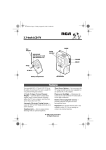Download Radio Shack Tone/Vibration Pager Owner`s manual
Transcript
17-6024.fm Page 1 Friday, August 6, 1999 11:00 AM Cat. No. 17-6024 OWNER’S MANUAL Please read before using this equipment. Tone/Vibration Pager 17-6024.fm Page 2 Friday, August 6, 1999 11:00 AM FEATURES Your RadioShack Tone/Vibration Pager works with your 4-Watt Wireless Paging System (Cat. No. 17-6023) to keep you accessible in any environment where you need to be able to receive important messages. When the pager gets a signal from the system’s transmitter, it beeps or vibrates, depending on the setting you selected, and shows the message code on its display. The silent paging mode allows you to stay accessible without disturbing others around you. Add this pager to your existing system if you have more than one person you need to page. Non-Volatile Memory — stores system and pager codes (not messages) for over one year, even with weak or dead batteries. Message Memory — stores the last eight message codes in the pager and lets you review them with the touch of a button before the pager is switched off. Digital Display — shows 10 different message codes (0–9) received from the paging system’s transmitter. Battery Sentinel — shows when the pager’s battery level is low. © 1999 Tandy Corporation. All Rights Reserved. RadioShack is a registered trademark used by Tandy Corporation. 2 17-6024.fm Page 3 Friday, August 6, 1999 11:00 AM PREPARATION INSTALLING BATTERIES The pager is powered by two AAA batteries (not supplied). We recommend RadioShack alkaline batteries. You can also use rechargeable nickel-cadmium or nickelmetal hydride batteries, also available at your local RadioShack store. Note: Using rechargeable batteries might reduce range. When batteries are low, b appears on the pager’s display when you press / /OFF, and the pager beeps every 15 seconds. To install or replace the pager’s batteries: 1. Slide the LOCK switches on both sides toward the front of the pager, then slide off the battery compartment cover in the direction of the arrow. 2. Set the switch inside the compartment to ALKALINE (for alkaline batteries) or RECHARGEABLE (for rechargeable nickel-cadmium or nickel-metal hydride batteries). Caution: Do not use alkaline batteries with the switch set to RECHARGEABLE. Doing so could damage the batteries and the pager. 3 17-6024.fm Page 4 Friday, August 6, 1999 11:00 AM 3. Insert two fresh AAA batteries, as indicated by the polarity symbols (+ and –) marked inside the compartment. 4. Replace the cover and slide LOCK on both sides toward the back of the pager. Note: The pager retains pager codes in memory without power for up to 1 year. Recharging Batteries in the Pager A battery charger (Cat. No. 17-6025) specially designed for use with the 17-6024 pager is available at your local RadioShack store. It can hold and charge up to six 176024 pagers. Follow these steps to recharge batteries: 1. Place the pager with nickel-cadmium or nickel-metal hydride batteries installed in one of the charger’s slots. 2. Slide the charger’s switch to Ni-Cd (for nickelcadmium batteries) or Ni-MH (for nickel-metal hydride batteries). 3. Charge the batteries for 14–16 hours. The charging indicator lights green when charging is completed. 4 17-6024.fm Page 5 Friday, August 6, 1999 11:00 AM USING THE BELT CLIP Use the belt clip on the back of the pager to clip the pager on your belt for hands-free carrying when you are on the go. 5 17-6024.fm Page 6 Friday, August 6, 1999 11:00 AM OPERATION STORING THE PAGER CODE Before you use the pager, you must set the codes which identify the pager and paging system. Display Area 1. Slide / /OFF on the pager to OFF. 2. Hold down / /OFF and slide it to (audible) or (silent), then continue holding it down until L appears in the display area on top of the pager. 3. Make sure the transmitter is on. Enter a 3-digit pager code (0 0 0 – 9 9 9) then 0. 4. Press PAGE on the transmitter. The pager’s code and 0 appear on the display, then the transmitter sends the pager and system codes to the pager. flashes and the pager beeps four times (and vibrates twice if / /OFF is set to ). Then 8 flashes and the pager beeps once. The pager flashes the code you sent (0) and beeps 12 times. You can press the pager’s switch to stop it from flashing. Otherwise, the code flashes 12 times. L 6 17-6024.fm Page 7 Friday, August 6, 1999 11:00 AM If you want the pager to have a new pager code, enter the new 3-digit pager code and 0, then press PAGE. After you press PAGE, the transmitter flashes the 4digit code seven times and transmits the pager and system codes to the pager. After the codes are transmitted, the digits remain on the display until you: • Turn off the transmitter. • Press CANCEL. - - - - appears. • Send a message to the pager. The 4-digit code flashes. 5. Once the pager code is stored, turn the pager off, then on again before attempting to transmit a message code. Repeat Steps 1–5 to store or replace a code for each pager used. Notes: • If the pager does not successfully store the pager code, repeat the steps. • You must reset all the pager’s codes when you store a new system code in your transmitter. 7 17-6024.fm Page 8 Friday, August 6, 1999 11:00 AM SETTING THE PAGER’S MODE Slide / /OFF to for audible alerts, or for silent alerts. When the pager receives a message code, the code flashes on its display. With / /OFF set to , the pager sounds three series of four beeps for individual and group paging, or 12 continuous beeps for all-paging. With / /OFF set to , the pager vibrates for about 3.5 seconds. Press / /OFF to stop an alert during or just after the alert. If you do not stop the alert and the pager is set to alert audibly, the pager beeps every minute to remind you there is a new page. Note: If the pager receives the same code twice within 30 seconds, it ignores the second message code. REVIEWING STORED MESSAGE CODES The pager can store up to eight message codes. Repeatedly press / /OFF to view the stored message codes from the latest to the oldest. - appears to indicate the end of the stored message codes. 8 17-6024.fm Page 9 Friday, August 6, 1999 11:00 AM Notes: • When the memory is full and a new message is received, the oldest message code is deleted from memory. • If a new message code is identical to the last message received, it will not be stored. • All stored message codes are erased when you set / /OFF to OFF. • You can use the label on the front of the pager to record the message codes. Use a pointed object (such as a straightened paper clip) to carefully lift the protective cover, use a pencil to write the message for each code on the label, then replace the cover. 9 17-6024.fm Page 10 Friday, August 6, 1999 11:00 AM CARE AND MAINTENANCE To enjoy your RadioShack Tone/Vibration Pager for a long time: • Keep the pager dry. If it gets wet, wipe it dry immediately. • Use and store the pager only in normal temperature environments. • Handle the pager gently and carefully. Don’t drop it. • Keep the pager away from dust and dirt. • Wipe the pager with a damp cloth occasionally to keep it looking new. Modifying or tampering with the pager’s internal components can cause a malfunction and invalidate its warranty and void your FCC authorization to operate it. If your pager is not performing as it should, take it to your local RadioShack store for assistance. 10 17-6024.fm Page 11 Friday, August 6, 1999 11:00 AM SPECIFICATIONS Operating Voltage .................... 3 Volts (2 AAA Batteries) Current Drain ........................... Standby, 3mA Maximum Beeping, 30mA Maximum Vibrating, 180mA Maximum Pager Codes .................................... 1000 Combinations Reminding Beep Rate ........................ 1 Beep per Minute Message Code Numbers ................................... 10 (0–9) Low Battery Detection Level: Alkaline ................................................... 2.4 to 2.6 Volts Rechargeable ......................................... 2.1 to 2.3 Volts Receiving Frequency ................ 27.255 MHz +/–0.005% Dimensions (HWD) ................... 31/8 x 11/16 x 23/16 Inches (80 x 17.5 x 55 mm) Weight (Without Batteries) ........................ 1.73 oz (49 g) Specifications are typical; individual units might vary. Specificationsare subject to change and improvement without notice. 11 17-6024.fm Page 12 Friday, August 6, 1999 11:00 AM Limited One-Year Warranty This product is warranted by RadioShack against manufacturing defects in material and workmanship under normal use for one (1) year from the date of purchase from RadioShack company-owned stores and authorized RadioShack franchisees and dealers. EXCEPT AS PROVIDED HEREIN, RadioShack MAKES NO EXPRESS WARRANTIES AND ANY IMPLIED WARRANTIES, INCLUDING THOSE OF MERCHANTABILITY AND FITNESS FOR A PARTICULAR PURPOSE, ARE LIMITED IN DURATION TO THE DURATION OF THE WRITTEN LIMITED WARRANTIES CONTAINED HEREIN. EXCEPT AS PROVIDED HEREIN, RadioShack SHALL HAVE NO LIABILITY OR RESPONSIBILITY TO CUSTOMER OR ANY OTHER PERSON OR ENTITY WITH RESPECT TO ANY LIABILITY, LOSS OR DAMAGE CAUSED DIRECTLY OR INDIRECTLY BY USE OR PERFORMANCE OF THE PRODUCT OR ARISING OUT OF ANY BREACH OF THIS WARRANTY, INCLUDING, BUT NOT LIMITED TO, ANY DAMAGES RESULTING FROM INCONVENIENCE, LOSS OF TIME, DATA, PROPERTY, REVENUE, OR PROFIT OR ANY INDIRECT, SPECIAL, INCIDENTAL, OR CONSEQUENTIAL DAMAGES, EVEN IF RadioShack HAS BEEN ADVISED OF THE POSSIBILITY OF SUCH DAMAGES. Some states do not allow the limitations on how long an implied warranty lasts or the exclusion of incidental or consequential damages, so the above limitations or exclusions may not apply to you. In the event of a product defect during the warranty period, take the product and the RadioShack sales receipt as proof of purchase date to any RadioShack store. RadioShack will, at its option, unless otherwise provided by law: (a) correct the defect by product repair without charge for parts and labor; (b) replace the product with one of the same or similar design; or (c) refund the purchase price. All replaced parts and products, and products on which a refund is made, become the property of RadioShack. New or reconditioned parts and products may be used in the performance of warranty service. Repaired or replaced parts and products are warranted for the remainder of the original warranty period. You will be charged for repair or replacement of the product made after the expiration of the warranty period. This warranty does not cover: (a) damage or failure caused by or attributable to acts of God, abuse, accident, misuse, improper or abnormal usage, failure to follow instructions, improper installation or maintenance, alteration, lightning or other incidence of excess voltage or current; (b) any repairs other than those provided by a RadioShack Authorized Service Facility; (c) consumables such as fuses or batteries; (d) cosmetic damage; (e) transportation, shipping or insurance costs; or (f) costs of product removal, installation, setup service adjustment or reinstallation. This warranty gives you specific legal rights, and you may also have other rights which vary from state to state. RadioShack Customer Relations, Dept. W, 100 Throckmorton St., Suite 600, Fort Worth, TX 76102 We Service What We Sell 3/97 RadioShack A Division of Tandy Corporation Fort Worth, Texas 76102 08A99 148-133000200 Printed in Hong Kong