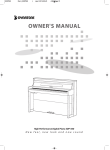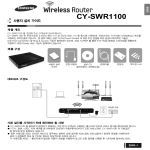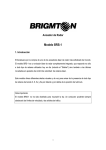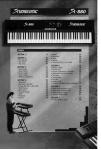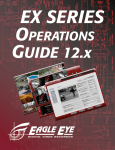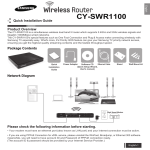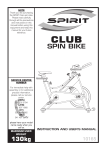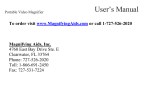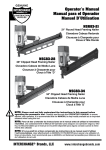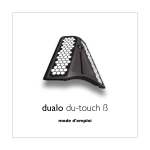Download Dynatone SGP-500 Owner`s manual
Transcript
SGP500 영영 영영영 Rev1_SGP500 영영영 (영영).qxd 2012-05-23 영영 5:00 Page 38 OWNER'S MANUAL High Performance Slim Digital Grand Piano SGP-500 New feel, new look and new sound SGP500 영영 영영영 Rev1_SGP500 영영영 (영영).qxd 2012-05-23 영영 5:00 Page 1 Precaution INSTRUCTIONS PERTAINING TO A RISK OF FIRE, ELECTRIC SHOCK, OR INJURY TO PERSONS. WARNING : TO REDUCE THE RISK OF FIRE OR ELECTRIC SHOCK, DO NOT EXPOSE THIS APPLIANCE TO RAIN OR MOISTURE. CAUTION RISK OF ELECTRIC SHOCK CAUTION TO REDUCE THE RISK OF ELECTRIC SHOCK DO NOT REMOVE COVER (OR BACK) NO USER SERVICEABLE PARTS INSIDE REFER SERVICING TO QUALIFIED SERVICE PERSONNEL This Symbol is intended to alert the user to the presence of uninsulated dangerous voltage within the product's enclosure that may be of sufficient magnitude to constitute a risk of fire or electric shock. This Symbol is intended to alert the user to the presence of important in the literature accompanying this appliance. All information should be read carefully to avoid misuse of product. INFORMATION TO THE USER This equipment has been tested and found to comply with the limits for a class B digital device, pursuant to part 15 of the FCC Rules. These limits are designed to provide reasonable protection against harmful interference in a residential installation. This equipment generates, uses and can radiate radio frequency energy and, if not installed and used in accordance with the instructions, may cause harmful interference. If this equipment does cause harmful interference to radio or television reception, which can be determined by turning the equipment off and on, the user is encouraged to try to correct the interference by one more of the following measures : - Reorient or relocate the receiving antenna. - Increase the separation between the equipment and receiver. - Connect the equipment into an outlet on a circuit different from that to which the receiver is connected. - Consult the dealer or an experienced radio/TV technician for help. FCC WARNING Changes or modifications not expressly approved by the manufacturer could void the user's authority to operate the equipment. 1 SGP500 영영 영영영 Rev1_SGP500 영영영 (영영).qxd 2012-05-23 영영 5:00 Page 2 Precaution PLEASE READ CAREFULLY BEFORE PROCEEDING Please keep these precautions in a safe place for future reference. WARNING Always follow the basic precautions listed below to avoid the possibility of serious injury or even death from electrical shock, short-circuiting, damages, fire or other hazards. These precautions include, but are not limited to, the following: ㆍ Do not open the piano or attempt to by it, immediately turn off power switch, disconnect the electric plug from outlet, and have the instrument inspected by qualified service personnel. disassemble the internal parts or modify in anyway. The piano contains no user-serviceable parts. If it should appear to be malfunctioning, discontinue use immediately and have it inspected by qualified service personnel. ㆍOnly use the voltage specified as correct for the piano. The required voltage is printed on the name label of the piano. ㆍDo not expose the piano to rain, use it near water or damp or wet conditions, or place containers on it containing liquids which might spill into any openings. ㆍBefore cleaning the piano, always remove the electric plug from the outlet. Never insert or remove an electric plug with wet hand. ㆍIf the power cord or plug becomes frayed or damaged, or if there is a sudden loss of sound during use of the piano, or if any unusual smells or smoke should appear to be caused ㆍCheck the electric plug periodically and remove any dirt or dust which may have accumulated on it. CAUTION Always follow the basic precautions listed below to avoid the possibility of physical injury to you or others, damage to the piano or other property. These precautions include, but are not limited to, the following: ㆍDo not place the power cord near heat sources such as heaters or radiators, and do not excessively bend or otherwise damage the cord, place heavy object on it, or place it in a position where anyone could walk on, trip over or roll anything over it. ㆍBefore connecting the piano to other electronic components, turn off power for all components. Before turning the power on or off for all components, set all volume levels to minimum. ㆍDo not expose the piano to excessive dust or vibrations, or extreme cold or heat such as in direct sunlight, near heater, or in the car during the day to prevent the possibility of panel disfiguration or damage to the internal components. ㆍWhen removing the electric plug from the piano or an outlet, always hold the plug itself and not the cord. Pulling by the cord can damage it. ㆍDo not connect the piano to an electrical outlet using a multiple-connector. Doing so can result in lower sound quality, or possibly cause over-heating in the outlet. ㆍRemove the electric plug from the outlet when the piano is not to be used for extended periods of time, or during electrical storms. ㆍDo not use the piano near other electrical products such as televisions, radios, or speakers, since this might cause interference which can affect proper operation of other products. ㆍDo not place the piano in an unstable position where it might accidentally fall over. 2 SGP500 영영 영영영 Rev1_SGP500 영영영 (영영).qxd 2012-05-23 영영 5:00 Page 3 Precaution immediately turn off the power and remove electric plug from outlet. Then have the instrument inspected by qualified service personnel. ㆍBefore moving the piano, remove all connected cables. ㆍWhen cleaning the piano, use a soft, dry cloth. Do not use paint thinners, solvent, cleaning fluids or chemical-impregnated wiping cloths. Also, do not place vinyl, plastic or rubber object on the piano, since might discover the panel or keyboard. ㆍDo not place the piano against a wall (allow at least 3 cm/one inch from the wall), since this can cause inadequate air circulation, and possibly result in the piano overheating. ㆍRead carefully the 'SETTING UP YOUR PIANO' section in this manual. Failure to assemble the piano in the proper sequence might result in damage to the piano or even injury. ㆍDo not rest your weight or place heavy objects on the piano. ㆍDo not use excessive force on the buttons, switches and connectors. ㆍDo not operate the piano for a long period of time at a high or uncomfortable volume level, since this can cause permanent heating loss. If you experience any hearing loss or ringing the ears, consult a physician. ㆍTake care that the key cover does not pinch your fingers, and do not insert a finger or hand in the key cover gap. ㆍNever insert or drop paper or metallic or liquids or other objects between the slits of the key cover and keyboard. If this happens, ㆍDuring thunderstorms, turn the product off and disconnect the plug from the power. 3 SGP500 영영 영영영 Rev1_SGP500 영영영 (영영).qxd 2012-05-23 영영 5:00 Page 4 Welcome Welcome Thank you and congratulations on your purchase of the SLIM DIGITAL GRAND PIANO. Your new SLIM DIGITAL GRAND PIANO is a state-of-the-art musical instrument which incorporates the latest electronics technology to make its operation as easy as possible. Your versatile DIGITAL PIANO is ideal for beginners or experienced musicians. In order to enjoy the features and functions of this unit to their fullest, be sure to carefully read this manual and follow the instructions contained herein. 4 SGP500 영영 영영영 Rev1_SGP500 영영영 (영영).qxd 2012-05-23 영영 5:00 Page 5 Contents Contents 목 Precaution 1 Welcome 4 Contents 5 Care of Your Digital Piano 6 Unpacking 7 Setting Up Your Piano 8 External Appearance 11 Controls 12 Voice Key Map 12 Function Key Map 13 Terminals 14 Using the Pedals 16 Adjusting the Volume 17 Selecting Voice 17 Layer 18 Split 19 3D (Spatial Effect) 20 Twin Piano 21 Default All 21 Reverb 22 Effect 23 Tune 24 Transpose 25 Touch 26 Using Metronome 27 Recording 28 GM Voice & Drum Table 29 MIDI Implementation Chart 32 Troubleshooting 33 Specifications 34 5 SGP500 영영 영영영 Rev1_SGP500 영영영 (영영).qxd 2012-05-23 영영 5:00 Page 6 Care of your Digital Piano Care of your Digital Piano ● Avoid heat, humidity or direct sunlight. ● Take care not to drop the unit and avoid strong impact. ● Keep the unit free from liquids, dust, etc... ● Never attempt to modify any parts of the unit. ● During thunderstorms, turn the product off and disconnect the plug from the power. 6 SGP500 영영 영영영 Rev1_SGP500 영영영 (영영).qxd 2012-05-23 영영 5:00 Page 7 Unpacking Unpacking Carefully take out the Digital Piano and its accessories from the packing box. The Digital Piano set consists of the following items. Main Unit (a) Owner’s Manual Pedal (e) 2 Lyres (f) Left Leg (b) Right Leg (c) Rear Leg (d) Wrench for bolt (leg and pedal) 16 Bolts for leg and pedal (g) PS ø10x30mm 7 8 Screws for lyre (h) ø3.5x25mm AC Power Cable SGP500 영영 영영영 Rev1_SGP500 영영영 (영영).qxd 2012-05-23 영영 5:00 Page 8 Setting Up Your Piano Setting Up Your Piano 1. Attaching the Legs Attach the Left Leg (b), Right Leg (c) and Rear Leg (d) to Main Unit (a) by using 12 Bolts for leg and pedal (g). 2. Attaching the Pedal Attach the Pedal (e) to Main Unit (a) by using 4 Bolts for leg and pedal (g). 3. Attaching the Lyres Attach the Lyres (f) between Main Unit (a) and Pedal (e) by using 8 Screws for lyre (h). 8 SGP500 영영 영영영 Rev1_SGP500 영영영 (영영).qxd 2012-05-23 영영 5:00 Page 9 Setting Up Your Piano 4. Pedal Stability For pedal stability, rotate the adjusters on the bottom of the pedal assembly unit they comes in firm, contact with the floor surface. 5. Connecting the Pedal Cable and AC Power Cable Plug the Pedal Cable and AC Power Plug into the corresponding ports on the bottom of the main unit. 9 SGP500 영영 영영영 Rev1_SGP500 영영영 (영영).qxd 2012-05-23 영영 5:00 Page 10 Setting Up Your Piano Turning on the Power ① Connect the AC POWER CABLE. Insert AC plug at the end of AC cord into the piano and AC plug at the other end of AC cord into a standard AC outlet. ☞ See CONNECTING THE PEDAL CABLE AND AC POWER CABLE section on page 9. ② Press POWER switch. The power is turned on. The voice of Grand Piano is selected automatically as the default volume. ☞ Adjust the volume by using MASTER VOLUME. To turn off the power, press POWER switch again. All lamps will be turned off. Headphones Connect a set of stereo headphones(optional) to HEADPHONE jack. Insert plug of the headphone into the HEADPHONE jack on the bottom panel of the piano. When headphone is connected, the internal speaker system is automatically shut off. Since the piano has two HEADPHONE jacks, two sets of headphones can be used simultaneously, allowing two people to enjoy listening to the performance. 10 SGP500 영영 영영영 Rev1_SGP500 영영영 (영영).qxd 2012-05-23 영영 5:00 Page 11 External Appearance External Appearance 1 1. 2. 3. 4. 5. Fall Board Control Panel Keyboard Pedal Leg 2 3 4 5 11 SGP500 영영 영영영 Rev1_SGP500 영영영 (영영).qxd 2012-05-23 영영 5:00 Page 12 Controls / Voice Key Map Controls ⓐ ⓑ ⓒ ⓓ ⓔ ⓕ ⓖ ⓗ ⓘ ⓚ ⓙ ⓐ ⓑ ⓒ ⓓ ⓔ ⓕ ⓖ ⓗ ⓘ ⓙ ⓚ MASTER VOLUME LAYER Button SPLIT Button 3D Button TWIN PIANO Button REVERB Button EFFECT Button RECORD Button PLAY/STOP Button METRONOME Button SETUP Button Voice Key Map 12 Page Page Page Page Page Page Page Page Page Page 17 18 19 20 21 22 23 28 28 27 SGP500 영영 영영영 Rev1_SGP500 영영영 (영영).qxd 2012-05-23 영영 5:00 Page 13 Function Key Map Function Key Map 13 SGP500 영영 영영영 Rev1_SGP500 영영영 (영영).qxd 2012-05-23 영영 5:00 Page 14 Terminals Terminals ⓐ ⓑ ⓒ ⓓ CONNECTING AUDIO DEVICES ⓐ AUX in jacks(RCA jacks of L and R) The stereo outputs from another instrument can be connected to these jacks, allowing the sound of an external instrument to be reproduced via the instrument's speakers. Connect the output jacks (LINE OUT etc.) of an external synthesizer or the tone generator module and the instrument's AUX In 'L' and 'R' jacks using appropriate audio cables. ☞ CAUTION When the sound of an external device is output to the instrument, first turn on the power to the external device, then to the instrument. Reverse this order when you turn the power off. ⓑ AUX out jacks (RCA jacks of L and R) When these are connected, you can use the instrument's MASTER VOLUME control to adjust the volume of the sound output to the external device. Connect the instrument's AUX Out 'L' and 'R' jacks and the input jacks of a pair of powered speakers using appropriate audio cables. 14 SGP500 영영 영영영 Rev1_SGP500 영영영 (영영).qxd 2012-05-23 영영 5:00 Page 15 Terminals CONNECTING OTHER DEVICES ⓒ Connecting the external MIDI devices (MIDI Terminals) Use the built-in MIDI terminals and standard MIDI cables to connect external MIDI devices. MIDI IN Receives MIDI messages from an external MIDI device. MIDI OUT Transmits MIDI messages generated by the instrument. ☞ What's MIDI? MIDI(Musical Instrument Digital Interface) is the international standard for digital communication of electronic musical instrument data. This means that any equipment that has a MIDI terminal (such as electronic musical instruments or personal computers ) can easily exchange digital data with other MIDI equipment without complicated conversions or connections. ⓓ Connecting a computer (USB Terminal) By connecting a computer to the USB, you can transfer data between the instrument and the computer via MIDI, and take advantage of sophisticated computer music programs. Keep in mind that you also need to install an appropriate USB MIDI driver. The instructions below explain how to connect and use the terminals. ☞ CAUTION - Precautions when using the USB terminal. When connecting the computer to the USB terminal, make sure to observe the following points. Failing to do so risks freezing the computer and corrupting or losing data. If the computer or the instrument freezes, turn the power to the instrument off and restart the computer. Before connecting the computer to the USB terminal, exit from any power-saving mode of the computer (such as suspended, sleep, standby), quit any open application software, and turns off the power to the instrument. Execute the following before turning the power to the instrument off or unplugging the USB cable to/from the instrument/computer. - Quit any open application software on the computer. - Make sure that data is not being transmitted from the instrument. (Data is transmitted only by playing notes on the keyboard or playing back a song.) - While a USB device is connected to the instrument, you should wait for six seconds or more between these operations: When turning the power of the instrument off then on again, or when alternately connecting/disconnecting the USB cable. THE LOCAL CONTROL ON/OFF Local control refers to the fact that, normally, the piano keyboard controls its internal tone generator, allowing the internal voices to be played directly from the keyboard. This situation is called Local Control ON. When the local control is set to off, the keyboard and sound source are separated and no sound is heard through the piano when playing the keyboard. However, the data of the keyboard performance is output through MIDI. By setting local control to off, you can play an external MIDI tone generator from the keyboard of the piano without sounding the internal voices. To enter the MIDI local control off mode, hold down the SETUP button and press C8 right end key of the keyboard. To release it, press again C8 key with the SETUP button. 15 SGP500 영영 영영영 Rev1_SGP500 영영영 (영영).qxd 2012-05-23 영영 5:00 Page 16 Using the Pedals Using the Pedals The piano has three pedals. ③ ② ① ① Damper Pedal (Right) The damper pedal performs the same function as the damper pedal on an actual acoustic piano, letting you sustain the sound of the voices even after releasing your fingers from the keys. ☞ Certain voices in the PERCUSSION sounds may not be affected by use of the damper pedal. ☞ Some voices may sound continuously or have a long decay after the notes have been released while the damper pedal is held. ② Sostenuto Pedal (Center) If you play a note or chord on the keyboard and press the sostenuto pedal while the note(s) are held, those notes will be sustained as long as the pedal is held, but all subsequently played notes will not be sustained. This makes it possible to sustain a chord, for example, while other notes are played staccato. ☞ Certain voices in the PERCUSSION group may not be affected by use of the sostenuto pedal. ☞ Certain voices such as STRINGS or BRASS sustain continuously when the sostenuto pedal is pressed. ③ Soft Pedal (Left) Pressing this pedal reduces the volume and slightly changes the timbre of the notes you play. 16 SGP500 영영 영영영 Rev1_SGP500 영영영 (영영).qxd 2012-05-23 영영 5:00 Page 17 Adjusting the Volume / Selecting Voice Adjusting the Volume The piano has one volume on the panel for adjusting the volume. MASTER VOLUME This determines the entire volume of the piano. ☞ This also determines the output level of the signal at the HEADPHONES. Selecting Voice The piano features a wealth of rich, authentic voices, including piano, strings and brass instruments. It also features a keyboard percussion function that lets you play the realistic drum and percussion sounds directly from keyboard. There are 10 main voices, 2 split voices, 3 layered voices and 14 extra voices in this piano. ☞ Main Voice Grand Piano 1, 2, Pipe Organ, Elec. Organ 1, 2, Elec. Piano 1, 2, Strings, Slow Strings, Choir ☞ Split Voice Acoustic Bass, Elec. Bass ☞ Layered Voice Acoustic Bass, Fingered Bass, Elec. Bass ☞ Extra Voice Grand Piano 3, Detuned Piano, Harpsichord, Vibraphone, Accordion, Elec. Organ 3, Square Wave, Sawtooth Wave, Synth Piano, Flute, Saxophone, Guitar, Synth brass, Drum set ☞ 128 General MIDI Voice When connecting with PC, it's available to use 128 GM voices. (See the GM VOICE CHART/DRUM TABLE section on page 29~31.) ① Press and hold the SETUP button. ☞ The lamp is on. ② Select a desired voice. ☞ Both the SETUP button and a voice key should be pressed. ☞ Default voice is Grand piano 1. ☞ Refer to the VOICE key map on page 12. ☞ When a split voice or a layer voice is selected, layer or split function automatically will be on. See the LAYER/SPLIT section on page 18~19. 17 SGP500 영영 영영영 Rev1_SGP500 영영영 (영영).qxd 2012-05-23 영영 5:00 Page 18 LAYER Layer The layer mode of the piano allows you to select and play two different voices simultaneously in a layer. This makes it easy to create exceptionally rich and thick tonal textures. The volume balance can be set for the two voices. PLAYING WITH THE LAYER VOICE ① Select a main voice. Select a voice in the normal way. (See the SELECTING VOICE section on page 17.) ② Call up the layer mode. To call up the layer mode, press the LAYER button. Lamp lights and the layer is set on. ☞ If you select a layer voice, layer function automatically can be on without pressing the LAYER button. ③ Select the layered voice. Select a voice in the normal way. (See the SELECTING VOICES section on page 17.) ADJUSTING THE LAYER VOLUME This determines the volume of the layered voice. ① Press and hold the SETUP button. ☞ The lamp is on. ② Adjust the layer volume by pressing secondary voice volume up(D#4) and down(C#4) keys. + ☞ Refer to the FUNCTION KEY MAP on page 13. ☞ If you press both UP and DOWN keys at the same time, it automatically returns to the default secondary voice volume (11). The range of volume is 0 ~ 16. ☞ Hold the key for continuous decrementing or incrementing. ☞ Both split and layer volumes can be adjusted by using secondary volume keys. 18 SGP500 영영 영영영 Rev1_SGP500 영영영 (영영).qxd 2012-05-23 영영 5:00 Page 19 Split Split The split mode of the piano allows you to select and play two different voices with your left and right hands. For example, play bass with the left and piano with the right. PLAYING WITH THE SPLIT VOICE ① Select a main voice. Select a voice in the normal way. (See the SELECTING VOICE section on page 17.) ② Call up the split mode. To call up the split mode, press the SPLIT button. Lamp lights and the split is set on. ☞ If you select a split voice, layer function automatically can be on without pressing the SPLIT button. ③ Select the split voice. Select a voice in the normal way. (See the SELECTING VOICE section on page 17.) ADJUSTING THE SPLIT VOLUME This determines the volume of the split voice. ① Press and hold the SETUP button. ☞ The lamp is on. ② Adjust the split volume by pressing secondary volume up(D#4) and down(C#4) keys. ☞ Refer to the FUNCTION KEY MAP on page 13. ☞ If you press both UP and DOWN keys at the same time, it automatically returns to the default secondary voice Volume (11). The range of volume is 0 ~ 16. ☞ Hold the key for continuous decrementing or incrementing. ☞ Both split and layer volumes can be adjusted by using secondary volume keys. CHANGING THE SPLIT POINT You can set the point dividing the split voice and main voice ranges at any desired key position. ① Press and hold the SPLIT button. ② Press a desired key. The pressed key is assigned to new split point. ☞ Default value is F#3. ▼ Split point (F#3) 19 SGP500 영영 영영영 Rev1_SGP500 영영영 (영영).qxd 2012-05-23 영영 5:00 Page 20 3D (Spatial Effect) 3D (Spatial Effect) The 3D effects widen the stereo image and the listener through two speakers or stereo headphones feels like placed in 3 dimensional spaces. PLAYING WITH THE 3D EFFECT ① Press the 3D button. The 3D effect turns on and the lamp lights. ② To turn off the 3D effect, press the 3D button again. The 3D effect turns off and the lamp goes out. 20 SGP500 영영 영영영 Rev1_SGP500 영영영 (영영).qxd 2012-05-23 영영 5:00 Page 21 Twin Piano / Default All Twin Piano Splitting the piano Keyboard into two sections for twin piano performance. The keyboard can be divided into two separate sections, allowing two people to perform in the same octave. PLAYING WITH THE TWIN PIANO ① Press the TWIN PIANO button. The keyboard splits two sections, which have same octave. ② To turn off the twin piano performance, press the TWIN PIANO button again. The twin piano performance turns off and the lamp goes out. ☞ This function can not be used with the layer and split functions. Default All Press ad hold the SETUP button and press left-end key (A#0). Following settings go to default values. 1) Secondary Voice volume (Default, 11 Range 0 ~ 16) 2) Reverb level (Default 11, Range 0 ~ 16) 3) Effect level (Default 11, Range 0 ~ 16) 4) Metronome beat (Default 4, Range 2 ~ 13) 5) Metronome tempo (Default 128, 40~250) 6) Transpose (Default C, Range G~C~F#) 7) Tune (Default A3 440Hz, Range -50 ~ 0 ~ 50 cents) 8) Touch (Default Normal, Range Off, Hard, Normal, Soft) 21 SGP500 영영 영영영 Rev1_SGP500 영영영 (영영).qxd 2012-05-23 영영 5:00 Page 22 Reverb Reverb Reverb is an effect that recreates the decaying reflections of a sound in a performance space, and reproduces the special ambience of a concert hall. ① Press the REVERB button. ☞ The reverb turns on and lamp lights. ☞ The reverb is engaged automatically when the power is turned on with the lamp lighting. ② To turn off the reverb, press the REVERB button again. The reverb turns off and the lamp goes out. ADJUSTING THE REVERB LEVEL ① Press and hold the SETUP button. ☞ The lamp is on. ② Adjust the reverb level by pressing reverb level up(G#4) and down(F#4) keys. + ☞ ☞ ☞ ☞ ☞ Refer to the FUNCTION KEY MAP on page 13. The reverb level can be adjusted, when reverb is on. If you press both UP and DOWN keys at the same time, it automatically returns to the default reverb level (11). The range is 0 ~ 16. Hold the key for continuous decrementing or incrementing. 22 SGP500 영영 영영영 Rev1_SGP500 영영영 (영영).qxd 2012-05-23 영영 5:00 Page 23 Effect Effect The effect adds more breadth to the selected keyboard voice. ① Press the EFFECT button. ☞ The effect turns on and lamp lights. ☞ When turning on power, the effect is off. (Default is off.) ② To turn off the effect, press the EFFECT button again. The effect turns off and the lamp goes out. ADJUSTING THE EFFECT LEVEL ① Press and hold the SETUP button. ☞ The lamp is on. ② Adjust the effect level by pressing effect level up(D#5) and down(C#5) keys. + ☞ ☞ ☞ ☞ ☞ Refer to the FUNCTION KEY MAP on page 13. The effect level can be adjusted, when effect is on. If you press both UP and DOWN keys at the same time, it automatically returns to the default effect level (11). The range is 0 ~ 16. Hold the key for continuous decrementing or incrementing. 23 SGP500 영영 영영영 Rev1_SGP500 영영영 (영영).qxd 2012-05-23 영영 5:00 Page 24 Tune Tune The Tune function lets you make fine adjustments to the pitch, allowing you to accurately match the tuning with that of other instruments. ① Press and hold the SETUP button. ☞ The lamp is on. ② Adjust the pitch by pressing tune up(D#7) and down(C#7) keys. + ☞ ☞ ☞ ☞ ☞ Refer to the FUNCTION KEY MAP on page 13. When pressing up or down key, piano makes 'C' sound and you can hear the adjusted pitch. If you press both UP and DOWN keys at the same time, it automatically returns to the default value. Range A3 440Hz ± 50cents (1 step is 1 cent.) Hz(Hertz) The pitch is measured in units of Hertz (abbreviated Hz), which represents the number of times the sound wave vibrates in a second. ☞ The cent is unit of pitch, equal to 1/100 of a semitone. ☞ Hold the key for continuous decrementing or incrementing. 24 SGP500 영영 영영영 Rev1_SGP500 영영영 (영영).qxd 2012-05-23 영영 5:00 Page 25 Transpose Transpose The Transpose function makes it possible to shift the pitch of the keyboard in semitone units, allowing you to match the pitch of the keyboard to the range of other instruments or singers, or letting you easily play in a different key without having to change your fingering. For example, if the Transpose is set F, playing C results in a pitch of F, or in other words, you can play in the key of C major on the keyboard and automatically have the pitch transposed to F major. ① Press and hold the SETUP button. ☞ The lamp is on. ② Set new key of transpose section. + ☞ Refer to the FUNCTION KEY MAP on page 13. ☞ Default value: C key ☞ Range: 12 semitones (G ~ C ~ F#) 25 SGP500 영영 영영영 Rev1_SGP500 영영영 (영영).qxd 2012-05-23 영영 5:00 Page 26 Touch Touch Touch determines how your playing strength (velocity) affects the volume of the voices. Four types are available for tailoring the keyboard response to the selected voice, type of song, or your own playing preference. ① Press and hold the SETUP button. ☞ The lamp is on. ② Set a desired touch by pressing one of touch keys. + ☞ Refer to the FUNCTION KEY MAP on page 13. ☞ Default touch is Normal. ☞ There are 4 touch types in this piano - Off, Hard, Normal, Soft Off (F7) This setting produces the same degree of loudness, no matter how strongly or softly you play the keys. Hard (F#7) This setting requires you to play the keys quite strongly to produce maximum loudness. Normal (G#7) This setting is standard keyboard response. - Default setting Soft (A#7) This setting lets you produce a relatively loud sound even when playing the key softly. 26 SGP500 영영 영영영 Rev1_SGP500 영영영 (영영).qxd 2012-05-23 영영 5:00 Page 27 Using Metronome Using Metronome The piano features a convenient metronome that is ideal for practicing. ① START/STOP of Metronome To start the metronome, simply press the METRONOME button. The lamp lights. Press the METRONOME button again to stop the metronome sound. The lamp goes off. ② Adjusting Tempo of Metronome You can set the tempo over range 40 ~ 250 by using the TEMPO buttons. ☞ Hold the button for continuous decrementing or incrementing. ☞ If pressing both TEMPO UP and DOWN buttons, tempo goes to default. ☞ Default tempo ♩ = 128. ③ Changing the metronome Beat Press and hold the SETUP button and press the METRONOME BEAT UP(G#5) or DOWN(F#5) key. + ☞ ☞ ☞ ☞ Refer to the FUNCTION KEY MAP on page 13. Metronome beat range 2, 3, 4, 5, 6, 7, 8, 9, 10, 11, 12, 13 Default beat 4 If you want to set default beat, press and hold the SETUP button and press DEFAULT key in the metronome beat section. 27 SGP500 영영 영영영 Rev1_SGP500 영영영 (영영).qxd 2012-05-23 영영 5:00 Page 28 Recording Recording This piano is equipped with a real time recorder, able to store a song or performance. It will record all notes as they are played. ① Select Record mode. Press the RECORD button. The button lights. ② Start recording Start playing the keyboard or press the PLAY/STOP button. The record button flashes and the play/stop button lights. ③ Stop recording Stop playing the keyboard and press the PLAY/STOP button. Both record and play/stop buttons light. ④ Playback the recorded song Press the PLAY/STOP button again in the record mode. The recorded song is played. The play/stop button flashes and the record button lights. ☞ To delete the recorded song, press and hold the RECORD button for 2~3 seconds. ☞ If there is no recorded song in the memory, the record lamp lights and the play/stop lamp is off. ☞ If there is a recorded song in the memory, both the record lamp and the play/stop lamps light. ☞ Even if the power is turned off, the song memory remains. ⑤ Return to the normal mode Press the RECORD button. The record button light is turned off. 28 SGP500 영영 영영영 Rev1_SGP500 영영영 (영영).qxd 2012-05-23 영영 5:00 Page 29 GM Voice & Drum Table GM Voice & Drum Table GM # 0 0 0 0 0 0 0 0 0 0 0 0 0 0 0 0 0 0 0 0 0 0 0 0 0 0 0 0 0 0 0 0 0 0 0 0 0 0 0 0 0 0 0 0 0 0 0 0 0 0 0 0 0 0 0 0 0 0 0 0 0 0 0 0 0 0 0 0 0 0 0 0 0 1 1 1 1 1 1 1 1 1 1 2 2 2 2 2 2 2 2 2 2 3 3 3 3 3 3 3 3 3 3 4 4 4 4 4 4 4 4 4 4 5 5 5 5 5 5 5 5 5 5 6 6 6 6 6 1 2 3 4 5 6 7 8 9 0 1 2 3 4 5 6 7 8 9 0 1 2 3 4 5 6 7 8 9 0 1 2 3 4 5 6 7 8 9 0 1 2 3 4 5 6 7 8 9 0 1 2 3 4 5 6 7 8 9 0 1 2 3 4 Voice GM # Voice Piano1 Piano2 Piano3 Honky Tonk Electric Piano 1 Electric Piano 2 Harpsichord Clavinet Celesta Glockenspiel Music Box Vibraphone Marimba Xylophone Tubular Bell Dulcimer Electric Organ Jazz Organ Rock Organ Pipe Organ Reed Organ Accordion Harmonica Bandonion Nylon Guitar Steel Guitar Jazz Guitar Clean Guitar Muted Guitar Drive Guitar Lead Guitar Harmonic Guitar Acoustic Bass Finger Bass Pick Bass Fretless Bass Slap Bass1 Slap Bass2 Synth Bass1 Synth Bass2 Violin Viola Cello Contra Bass Tremolo Strings Pizzicato Strings Harp Timpani Strings Slow Strings Synth Strings1 Synth Strings 2 Choir Aahs Voice Oohs Synth Voice Orchestra Hit Trumpet Trombone Tuba Muted Trumpet French Horn Brass Section Synth Brass1 Synth Brass2 065 066 067 068 069 070 071 072 073 074 075 076 077 078 079 080 081 082 083 084 085 086 087 088 089 090 091 092 093 094 095 096 097 098 099 100 101 102 103 104 105 106 107 108 109 110 111 112 113 114 115 116 117 118 119 120 121 122 123 124 125 126 127 128 Soprano Saxophone Alto Saxophone Tenor Saxophone Baritone Saxophone Oboe English Horn Basson Clarinet Piccolo Flute Recorder Pan Flute Bottle Blow Shakuhachi Whistle Ocarina Square Sawtooth Calliope Chiffer Charang Solo Vox Fifths Bass Lead Fantasia Warm Pad Poly Synth Space Vox Bow Glass Metal Pad Halo Pad Sweep Pad Ice Rain Sound Track Crystal Atmosphere Brightness Goblin Echo Drop Star Theme Sitar Banjo Shamishen Koto Kalimba Bagpipe Fiddle Shanai Tinkle Bell Agogo Steel Drum Wood Block Taiko Melody Tom Synth Drum Reversed Cymbal Guitar Noise Breath Noise Sea Shore Birds Telephone Helicopter Applause Gunshot ☞ When connecting with PC or other MIDI device via MIDI or USB port, 128 GM voices and all drum sets on the table can be used. 29 SGP500 영영 영영영 Rev1_SGP500 영영영 (영영).qxd 2012-05-23 영영 5:00 Page 30 GM Voice & Drum Table 27 - D#1 28 - E1 29 - F1 30 - F#1 31 - G1 32 - G#1 33 - A1 34 - A#1 35 - B1 36 - C2 37 - C#2 38 - D2 39 - D#2 40 - E2 41 - F2 42 - F#2 43 - G2 44 - G#2 45 - A2 46 - A#2 47 - B2 48 - C3 49 - C#3 50 - D3 51 - D#3 52 - E3 53 - F3 54 - F#3 55 - G3 56 - G#3 57 - A3 58 - A#3 59 - B3 60 - C4 61 - C#4 62 - D4 63 - D#4 64 - E4 65 - F4 66 - F#4 67 - G4 68 - G#4 69 - A4 70 - A#4 71 - B4 72 - C5 73 - C#5 74 - D5 75 - D#5 76 - E5 77 - F5 78 - F#5 79 - G5 80 - G#5 81 - A5 82 - A#5 83 - B5 84 - C6 85 - C#6 86 - D6 87 - D#6 88 - E6 Prog 1 Standard Drum High Q Slap Scratch Push Scratch Pull Sticks Square Click Metronome Click Metronome Bell Kick drum2/Jazz BD2 Kick drum1/Jazz BD1 Side Stick Snare Drum1 Hand Clap Snare Drum 2 Low Floor Tom Closed Hi Hat [EXC1] High Floor Tom Pedal Hi-Hat [EXC1] Low Tom Open Hi-Hat [EXC1] Low-Mid Tom Hi Mid Tom Crash Cymbal 1 High Tom Ride Cymbal 1 Chinese Cymbal Ride Bell Tambourine Splash Cymbal Cowbell Crash Cymbal2 Vibraslap Ride Cymbal2 Hi Bongo Low Bongo Mute Hi Conga Open Hi Conga Low Conga High Timbale Low Timbale High Timbale Low Agogo Cabasa Maracas Short Whistle[EXC2] Long Whistle[EXC2] Short Guiro[EXC3] Long Guiro[EXC3] Claves Hi Wood Block Low Wood Block Mute Cuica[EXC4] Open Cuica[EXC4] Mute Triangle[EXC5] Open Triangle[EXC5] Shaker Jingle Bell Belltree Castanets Mute Surdo[EXC6] Open Surdo[EXC6] Prog 9 Room Drum Prog 17 Rock Drum Prog 25 Elec. Drum Prog 26 Analog Drum Power Kick Elec BD Gated Snare Elec SD 808 Bass Drum 808 Rim shot 808 Snare Drum Room Low Tom2 Room Low Tom2 Elec Low Tom2 Room Low Tom1 Room Low Tom1 Elec Low Tom1 Room Mid Tom2 Room Mid Tom2 Elec Mid Tom2 Room Mid Tom1 Room Hi Tom2 Room Mid Tom1 Room Hi Tom2 Elec Mid Tom1 Elec Hi Tom2 Room Hi Tom1 Room Hi Tom1 Elec Hi Tom1 808 Low Tom2 808 CHH[EXC1] 808 Low Tom2 808 CHH[EXC1] 808 Mid Tom2 808 OHH[EXC1] 808 Mid Tom1 808 Hi Tom2 808 Cymbal 808 Hi Tom1 Reverse Cymbal 808 Cowbell 808 High Conga 808 Mid Conga 808 Low Conga 808 Maracas 808 Claves 30 SGP500 영영 영영영 Rev1_SGP500 영영영 (영영).qxd 2012-05-23 영영 5:00 Page 31 GM Voice & Drum Table 27 - D#1 28 - E1 29 - F1 30 - F#1 31 - G1 32 - G#1 33 - A1 34 - A#1 35 - B1 36 - C2 37 - C#2 38 - D2 39 - D#2 40 - E2 41 - F2 42 - F#2 43 - G2 44 - G#2 45 - A2 46 - A#2 47 - B2 48 - C3 49 - C#3 50 - D3 51 - D#3 52 - E3 53 - F3 54 - F#3 55 - G3 56 - G#3 57 - A3 58 - A#3 59 - B3 60 - C4 61 - C#4 62 - D4 63 - D#4 64 - E4 65 - F4 66 - F#4 67 - G4 68 - G#4 69 - A4 70 - A#4 71 - B4 72 - C5 73 - C#5 74 - D5 75 - D#5 76 - E5 77 - F5 78 - F#5 79 - G5 80 - G#5 81 - A5 82 - A#5 83 - B5 84 - C6 85 - C#6 86 - D6 87 - D#6 88 - E6 Prog 33 Jazz Drum Prog 41 Brush Drum Prog 49 Orchestra Closed Hi Hat Pedal Hi-Hat Open Hi Hat Ride Cymbal Jazz BD2 Jazz BD1 Jazz BD2 Jazz BD1 Concert BD 2 Concert BD1 Brush Tap Brush Slap Brush Swirl Concert SD Castanets Concert SD Timpani F Timpani F# Timpani G Timpani G# Timpani A Timpani A# Timpani B Timpani c Timpani c# Timpani d Timpani d# Timpani e Timpani f Concert Cymbal2 Concert Cymbal1 31 Remark SGP500 영영 영영영 Rev1_SGP500 영영영 (영영).qxd 2012-05-23 영영 5:00 Page 32 MIDI Implementation Chart MIDI Implementation Chart Function Recognized Transmitted Remark Basic Channel Default ALL 1-3 Mode Default OMNI OFF, POLY OMNI OFF, POLY Note ON/OFF 9nH kk vv O O #kk:note ON (0-127) #vv:velocity (1-127) Pitch Bender EnH bi bh O X Maximum swing +/- 1 tone 00 BnH 00H cc O X Bank Select 01 BnH 01H cc O X Modulation Wheel 05 BnH 05H cc O X Portamento Time 06 BnH 06H cc O X Data Entry 07 BnH 07H cc O X Volume 10 BnH 0AH cc O X Pan Out 11 BnH 0BH cc O X Expression 64 BnH 40H cc O O Sustain (Damper) Pedal 65 BnH 41H cc O X Portamento ON/OFF 66 BnH 42H cc O O Sostenuto Pedal Control 67 BnH 43H cc O O Soft Pedal Change 80 BnH 80H vv O X Reverb Prog.(vv=00H-70H) 81 BnH 51H vv O X Chorus Prog. 91 BnH 5BH vv O X Reverb Send Level 93 BnH 5DH vv O X Chorus Send Level 120 BnH 78H 00H O X All Sound Off 121 BnH 79H 00H O X Reset All Controller 123 BnH 7BH 00H O X All Notes Off 126 BnH 7EH 00H O X Mono On 127 BnH 7FH 00H O X Poly On Program Change CnH PP O O Sounds/Drum Set List System Exclusive General MIDI O X Reset O : Yes, 32 X : No SGP500 영영 영영영 Rev1_SGP500 영영영 (영영).qxd 2012-05-23 영영 5:00 Page 33 Troubleshooting Troubleshooting ※ Be sure to check the following table whenever you encounter problems with the DIGITAL PIANO operation. PROBLEM CAUSE SOLUTION 1. Power supply problem. 1. Check whether the power cord is properly in AC outlet. 2. Volume setting is too low. 2. Adjust the volume. 3. Headphone is plugged in. 3. Unplug the headphone. Occasional interference 1. Refrigerators, washing machines and similar electric appliances are interfering. 1. Use outlet as far away as possible from appliances thought to be the cause. No sound when connected to external amplifier. 1. Volume setting is too low. 1. Adjust the volume. 2. Defective connection cord. 2. Replace connection cord. No sound 33 SGP500 영영 영영영 Rev1_SGP500 영영영 (영영).qxd 2012-05-23 영영 5:00 Page 34 Specifications Specifications PRODUCT SLIM DIGITAL GRAND PIANO KEYBOARD 88 HAMMER ACTION KEYBOARD - 7 1/4 OCTAVES MAX. POLYPHONY 128 NOTES SOUND 25 Voices and 1 DRUM KIT FUNCTIONS LAYER SPLIT TWIN PIANO TUNE TRANSPOSE TOUCH (Off, Hard, Normal, Soft) DSP 3D EFFECT REVERB with Adjustable Level Control EFFECT with Adjustable Level Control METRONOME YES (Available to adjust Tempo & Beat) RECORD REAL-TIME-RECORDING 1 TRACK APPROX. 4,500 NOTES PEDAL 3PEDALS (DAMPER, SOSTENUTO, SOFT) VOLUME CONTROLS MAIN VOLUME I/O TERMINALS MIDI IN/OUT AUX L/R IN AUX L/R OUT USB IN 2 HEADPHONE JACKS SPEAKER 6:9 INCHES× 2, 2INCH x 2 POWER AC IN POWER CONSUMPTION 90W DIMENSIONS (W x D X H) 1400 x 860 x 795 mm WEIGHT 82KGS ACCESSORY OWNER’ S MANUAL, AC POWER CABLE 34 SGP500 영영 영영영 Rev1_SGP500 영영영 (영영).qxd 2012-05-23 영영 5:00 Page 37 DYNATONE CORP. www.dynatone.biz Part No. 11958291