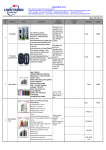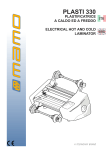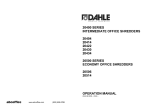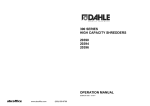Download Banner American BA-FS27 Operating instructions
Transcript
OPERATING INSTRUCTIONS FINISHER 2700 Model No. BA-FS27 Banner American Products, Inc. abcoffice 800-658-8788 www.abcoffice.com Table of Contents I. Get to Know Your Laminator ........................... 1-2 II. For Your Safety ............................................... 3 III. Electrical Safeguards ....................................... 3-4 IV. Specifications .................................................. 4 V. Set-up .............................................................. Inspection ........................................................ Appropriate Location ....................................... Accessories ..................................................... Loading Film onto Mandrels ............................ Threading the Film ........................................... Mandrel Tension Adjustment ........................... Roller Pressure Adjustment ............................. Slitters .............................................................. VI. Thermal Laminating ......................................... 7 VII. Pressure Sensitive Laminating ........................ 7-8 VIII. Coating Mount Board ....................................... 8 IX. Mounting & Laminating .................................... 8-9 X. Maintenance/Service ....................................... Cleaning Rubber Rollers .................................. Cleaning RollerShoes™ .................................. Removing Wrap-arounds ................................. XI. Trouble-shooting .............................................. 10-11 XII. Laminating & Mounting Do’s & Don’ts ............ 11 XIII. Warranty & Return Policy ................................ 12 abcoffice 800-658-8788 4-6 4 4 4 5 5 6 6 6 9-10 9 10 10 www.abcoffice.com I. Get to Know Your Laminator... Upper Supply Mandrel Holder Upper Mandrel Upper Idler Bar Safety Shield Emergency Stop Button Emergency Stop Button Right Control Panel (see below) Left Control Panel (see below) Feed Table Guide Motor Tie Bar Feed Table Lower Mandrel Lower Idler Bar Lower Supply Mandrel Holder LEFT CONTROL PANEL RIGHT CONTROL PANEL HEATED ROLLERS TEMPERATURE CONTROL 1 1 0 0 TOP HEAT SHOE MOTOR CONTROL 1 LCD DISPLAY FOR TOP HEAT 0 FORWARD 1 0 REVERSE LCD DISPLAY FOR BOTTOM HEAT SHOE FANS 1 BOTTOM HEAT 0 abcoffice 800-658-8788 1 www.abcoffice.com Roller Pressure Adjustment Front Rear to OPEN OPEN turn clockwise turn clockwise 3/16” MOUNT MOUNT 1/2” to PIN PIN to to CLOSE CLOSE turn counterclockwise turn counterclockwise To Open the Rollers: Pull out the pin and turn handle clockwise until it will not turn any farther and the pin locks into place. To Mount: From the OPEN position, pull out the pin and turn handle counter-clockwise until pin locks into place. The front pressure adjustment handle has two positions for mounting; 3/16” and 1/2”. The rear pressure adjustment handle has one mount position for both board thicknesses. From the CLOSE position, turn the handle clockwise. To Close the Rollers: Pull out the pin and turn the handle counter-clockwise until it will not turn any farther and the pin locks into place. abcoffice 800-658-8788 2 www.abcoffice.com II. For your Safety... u Do not connect the laminator to electrical power or attempt to operate it until you have read these instructions completely. Keep these instructions in a convenient location for future reference. u Read all safety messages located in this instruction manual and on the laminator very carefully. u Always replace safety shield before operating your laminator. If you service this machine yourself, ensure that the safety shield is returned to the operating position when service is completed. Do this to protect all operators. Operators may be harmed if you do not follow this instruction. u Use caution and have someone help you when removing the feed table. The feed table weighs approximately 15 pounds and removing it exposes hot and moving parts. When the table is in the proper position the risk of injury to the operator is reduced. u Do not operate this laminator without all detachable units correctly installed. There is risk of injury if this product is operated without all of its parts in their proper positions. u Keep hands and clothing away from rollers. The rollers are pinch points that can trap body parts or clothing and cause serious injury. u Do not touch the RollerShoes™ or front rollers while the laminator heater power is on. Turn rollers and RollerShoes™ off and allow to cool completely before touching. u Do not use the laminator for other than its intended purpose. u Only operate this machine if you have been properly trained and authorized to do so. Contact the manufacturer for training information at 909-296-9780. III. Electrical Safeguards... u Never override or attempt to defeat electrical or mechanical safety interlock devices. u Disconnect power supply before servicing your laminator. This laminator uses double pole/neutral fusing. u A readily accessible disconnect device should be incorporated in the fixed wiring. u The machine has been manufactured without a plug on the power cord. This unit must be connected directly to a power main. Connection to the main should be accomplished by an experienced electrician. Care must be exercised to properly identify the neutral wire in the power cord. The neutral power cord wire is color coded blue. The neutral of the power main should be identified using a suitable voltmeter. u The laminator should only be operated from the type of power source indicated in these OPERATING INSTRUCTIONS and on the serial label located on the rear panel of the unit. u Do not leave the laminator power on for extended periods while not in use. Open the panel breaker at the end of the day as a precaution against a possible fire hazard. abcoffice 800-658-8788 3 www.abcoffice.com u Do not operate the laminator with a damaged power supply cord or plug. u Replace fuses only with same type rated 30A, 240V and 1A, 250V fuses. Contact your dealer for replacement fuses. u There are TWO (2) EMERGENCY STOP buttons on your Finisher 2700. Pressing either one of these buttons will stop the rollers. IV. Specifications... Operating Speed: 0 to 30 fpm (15.24cm/sec.) Power Requirements Voltage: Heater Wattge: Fuse: Single Phase 230 VAC,60 Hz 6900 watts 30 amps Warm Up Time: 15 minutes Maximum Laminating Dimensions Thickness: Width: ½” (12.70mm) 27” (68.6cm) Net Weight: Shipping Weight: 280 lbs (127 kgs.) 400 lbs (182 kgs.) V. Set-up... Inspection: Upon receipt of your Finisher 2700, inspect the crate, the machine and all other contents of the crate for shipping damage. Damage should be brought immediately to the attention of the delivering carrier. Appropriate Location: Your Finisher 2700 must be placed in a clean, well lit area with ample space on all four sides of the laminator. If you are using the stand designed expressly for the Finisher 2700, make sure all four wheels of the laminator are locked and resting squarely on the floor to prevent movement. If you are using a table or stand other than the Finisher 2700 stand be sure that it is sturdy. Accessories: The Finisher 2700 comes with the feed table, film holder brackets and mandrels pre-assembled. Check to make sure the following items are included on your Finisher 2700: Item Upper Supply Mandrel Holder Qty. Lower Supply Mandrel Holder • Feed Table ................................... 1 • Feed Table supports ..................... 2 • Bottom Mandrel ............................ 1 • Top Mandrel .................................. 1 • Lower Film holder brackets ........... 2 • Upper Film holder brackets ........... 2 Feed Table Mounts Mandrels abcoffice 4 800-658-8788 www.abcoffice.com Feed Table Installation: Slide the feed table over the front and rear feed table holders. (The feed table weighs about 15 lbs.) Loading Film onto Mandrels The following instructions apply to poly-in film rolls as they would appear from the front of the laminator. Core Gripper Brake Nut Mandrel Top Roll: Hold the core gripper to the side and place the roll of film onto the mandrel so that the film unwinds toward you from the bottom of the roll. Turn the roll on the mandrel to lock the core gripper and the roll into place. Bottom Roll: Hold the core gripper to the side and place the roll of film onto the mandrel so that the film unwinds toward you from the top of the roll. Turn the roll on the mandrel to lock the core gripper and the roll into place. The core gripper on the top and bottom mandrels spring back in opposite directions. The gripper should spring back in the direction that the core will rotate when laminating. When the film is loaded properly the core gripper will keep the film from turning on the mandrel. Keep in mind that when using poly-out rolls the top roll of film should unwind from the top of the roll and the bottom roll should unwind from the bottom. Once the film is properly loaded onto the mandrels, replace the mandrels onto the laminator. Threading the Film (Figures 1&2) 1. Feed the film from the top roll behind the upper idler roller rod and drape over both RollerShoes™. Be sure that the shiny side of the film is against the shoes. 2. To thread the lower roll, first remove the two red knobs on each side of the idler slide mechanism. Slide the idler roller rod toward you. 3. Feed the film from the bottom roll under and behind the lower idler roller rod. Push the idler slide mechanism back into position and replace the red knobs. 4. Lay the film from the lower roll over both RollerShoes™, again ensuring that the shiny side of the film is facing the shoes. If you are cold loading it will be necessary to tape the bottom film to the top film. If you are hot loading, the bottom film will adhere to the top film where it overlaps at the RollerShoes™. 5. Have a piece of poster board ready to use as a feed card to thread the film into and through the laminator. 6. Set the PRESSURE CONTROL to the CLOSE position. 7.Set the FORWARD/REVERSE switch to the FORWARD position. 8. Turn the MOTOR CONTROL ON/OFF switch to the ON position. 9. Turn the MOTOR CONTROL knob far enough to allow the rollers to sufficiently pull the poster board into the laminator. 10. Feed the poster board between the RollerShoes™ and into the front rollers. 11. After the laminator is properly threaded and the poster board has exited the rear of the laminator, make any necessary adjustments. abcoffice 5 800-658-8788 www.abcoffice.com BA-FS27 Threading Diagram for Poly-in Rolls BA-FS27 Threading Diagram for Poly-out Rolls Figure 1 Figure 2 Mandrel Tension Adjustment Mandrel tension must be set correctly to ensure good lamination quality. Adjust the tension by turning the knurled knobs at both ends of the mandrels. To tighten the tension, turn the knobs clockwise. To loosen the tension, turn the knobs counterclockwise. Adjust only 1/8 of a turn between tests. Too much tension may cause the laminating film to stretch. Roller Pressure Adjustment The Finisher 2700 gives you the option to automatically set the roller pressure by selecting OPEN, MOUNT, or CLOSE. In the CLOSE position you can laminate items up to 1/8” (3.175mm) thick. The MOUNT position allows for mounting items up to ½” (12.7mm) thick. The OPEN position is used for removing film from the rollers. The pressure on your Finisher 2700 has been preset at the factory and should require no manual adjustment. If you find that the pressure does require adjustment, please contact our Roll Laminator Technical Service Department at 909-296-9780 for assistance. Slitters (Figure 3) To install the slitters, place the mounts into the TOP ROLLER GUARD where they will slide into the slot in the GUARD top edge, located at the end of the GUARD. Before setting the slitters in place, ensure the machine is loaded with the proper laminating film. Use a piece of paper/card stock the same width as the product to be laminated to feed into the laminator until it has exited several inches beyond the TOP ROLLER GUARD. This will permit accurate placement of the slitters. Locate the two BLADE HOLDERS. The blade holder is a square shaped bar with a blade in one end. Place the holder, blade down, into the mount until the blade. barely penetrates the plastic web at the edge of the test piece leaving the required border beyond the edge. Ensure the point of the blade is pointed toward the front of the laminator. Tighten both screws on the mount. To ensure the mount and holder won’t move from side to side, use an Allen wrench to tighten the screws. CAUTION: Remove the slitter when it is not in use. This will help prevent personal injury or accidental damage to the rollers. Slitter Knob Slitter Adjustment Knob (5/16-18 cap screw) Slitter Assy. Mount Screw (5/16-18 cap screw) Slitter Blade Holder Slitter Main Body Clamp Slitter Blade Figure 3 abcoffice 6 800-658-8788 www.abcoffice.com VI. Thermal Laminating... 1. Be sure all laminator parts (i.e. safety shield, feed table, etc.) are in their proper positions and the laminating film is loaded correctly (See page 3 for film loading instructions). 2. Select the CLOSE position using the Pressure Control handle located on the right side of your Finisher 2700. 3. Turn the HEATED ROLLERS switch and the TOP AND BOTTOM HEAT switches to the ON positions. The heated rollers are necessary only during warm-up and may be turned off for most applications when operating temperature is reached. CAUTION: Heated Rollers are for warm-up only and should be turned off when operating temperature is reached to avoid damaging the rollers. 4. Set the temperatures according to the film manufacturer’s recommendations for the film you have chosen. A low-melt film such as DIGIKote™is recommended for digital color prints. The temperatures indicated below are approximate. The laminator will take approximately 15 minutes to reach operating temperature. The temperatures will be indicated on the LCD displays on the control panel. 3 mil DIGIKote™ 5 mil DIGIKote™ 10 mil DIGIKote™ 220°-230°F 210°-220°F 180°-190°F 5. Turn the fans ON. This allows for a clear lamination by cooling the film as it exits the rollers. 6. Perform a test lamination to ensure proper settings for successful lamination. If any adjustments are necessary make them now and run another test. Repeat this step until you obtain desired results. 7. Feed the print to be laminated slowly and evenly into the laminator, smoothing it as the rollers pull it through. 8. You may laminate subsequent prints now, leaving ample space between prints for trimming. 9. Once your last print has completely exited the laminator, turn the MOTOR CONTROL AND FAN switches OFF and use the trimmer on the rear of the laminator to remove the laminted prints. VII. Pressure Sensitive Laminating... Note: You must have the Rewind Option for Pressure Sensitive Films in order to laminate with pressure sensitive material. 1. Load a roll of pressure sensitive film onto the upper mandrel so that it unwinds from the bottom. 2. Load an empty film core on the take-up mandrel and place it in its position in front of the upper mandrel. 3. Either place a roll of material on the lower mandrel that is at least as wide as the pressure sensitive film you are using and thread as usual or use an additional piece of media under the print you will be cold laminating. This will keep the adhesive from transfering to the heat shoes or rollers. 4. Thread the pressure sensitive film behind the upper idler roller rod and over the RollerShoes™ ensuring that that the adhesive side is facing away from the RollerShoes™. 5. Peel back enough of the release liner to tape it to the empty film core on the take-up mandrel. Tape the liner to the back of the core. 6. Set the pressure control handle on the right side of your laminator to the CLOSE position. abcoffice 800-658-8788 7 www.abcoffice.com 7. Set the FORWARD/REVERSE switch to the FORWARD position. 8. Turn the MOTOR CONTROL ON/OFF switch to the ON position. 9. Turn the MOTOR CONTROL knob far enough to sufficiently pull a feed card into the laminator. 10. Feed the feed card between the RollerShoes™ and into the front rollers. 11. After the laminator is properly threaded and the poster board has exited the rear of the laminator, make any necessary adjustments. VIII. Coating Mount Board... The Finisher 2700 is capable of applying an adhesive coating to mount board that has not previous been coated. 1. Load a roll of adhesive, with the liner wound to the outside, onto the top mandrel in the same manner as with laminating film. 2. If the mount board is the same width as the roll of adhesive it is not necessary to load anything onto the bottom mandrel. If the mount board is narrower than the adhesive, load a roll of paper or filmonto the bottom mandrel to keep the adhesive from accumulating on the rollers and heat shoes. Thread as for laminating film. 3. Select the MOUNT position on the right side of your laminator. 4. Turn the HEATED ROLLERS and the TOP AND BOTTOM HEAT switches to the ON positions. The heated rollers are necessary only during warm-up and may be turned off for most applications when operating temperature is reached. 5. Set the temperature to approximately 200°F, depending upon the type of adhesive used. The Finisher 2700 will take approximately 10 minutes to reach operating temperature. The roller and shoe temperatures are indicated on the LCD displays on the control panel. 6. Feed the uncoated mount board into the laminator behind a leader board. The leader board will prevent the compression of the leading edge of your mount board. 7. You may coat subsequent boards now, one directly behind the other, so that the board in front becomes the leader board. We recommend that you coat a sufficient supply of mount board in one session so you’ll have it ready for future use. IX. Mounting & Laminating... PRINT Preparing your print for mounting: 1. Peel back about 4” of the release liner on your precoated, low-tack mount board. 2. Align the top edge of your print with the top edge of the mount board (see Figure 4). Mounting your Print: RELEASE LINER MOUNT BOARD 1. Be sure all laminator parts (i.e. safety shield, feed table, etc.) are in their proper positions and the laminating film is loaded correctly (See page 5 for film loading instructions). Figure 4 2. Select the MOUNT position using the PRESSURE 3. Turn the HEATED ROLLERS switch and the TOP & BOTTOM HEAT switches to the ON positions. The heated rollers are necessary only during warm-up and may be turned off for most applications when operating temperature is reached. abcoffice 8 800-658-8788 www.abcoffice.com CAUTION: Heated Rollers are for warm-up only and should be turned off when operating temperature is reached to avoid damaging the rollers. 4. Set the temperatures according to the film manufacturer’s recommendations for the film you have chosen. The Finisher 2700 will take approximately 15 minutes to reach operating temperature. The roller and shoe temperatures are indicated on the LCD displays on the control panel. 5. Turn the fans ON. This allows for a clear lamination by cooling the film as it exits the rollers. 6. Perform a test mount to ensure proper settings for successful mounting. If any adjustments are necessary make them now and run another test. Repeat this step until you obtain desired results. 7. Position the print to be mounted on a section of mount board up to ½” thick. 8. Feed the print and mount board into the laminator behind the leader board slowly and evenly. If you are using a low-tack mount board, be sure to pull back the release liner before it enters the rollers. 9. You may mount subsequent prints now, one directly behind the other so that the board in front becomes the leader board. 10. Once your last print has completely exited the laminator, turn the MOTOR CONTROL and FAN switches OFF and use the trimmer on the rear of the laminator to remove the mounted and laminated prints. X. Maintenance/Service... Always use caution when servicing your laminator. Precautions: Disconnect the power supply and open the panel breaker before attempting to service or repair the laminator. Any maintenance or service should be performed only by those having appropriate technical training and experience. Contact the manufacturer at 800-572-2144 for training information or technical assistance. Adjust only those controls that are specified in these operating instructions. Cleaning Rubber Rollers: Excessive build-up of adhesive on the rollers may cause poor lamination quality and erratic film movement. Use the following procedure to remove any adhesive from the laminating rollers. 1. Turn the HEATED ROLLERS and TOP & BOTTOM HEAT switches OFF and allow the laminator to cool. 2. Cut the film where it comes off the top and bottom supply rolls. Pull any film out of the laminator and away from the heat shoes. 3. Remove the feed table and RollerShoes™ to access the rollers. 4. Disconnect the power supply. 5. Clean the exposed section of the rollers with a soft cloth dampened with an appropriate cleaning solution such as isopropyl or denatured alcohol. 6. Reconnect the power supply and turn the FORWARD/REVERSE switch to the FORWARD position. abcoffice 800-658-8788 9 www.abcoffice.com 7. Repeat steps 3-5 until the rollers are thoroughly clean. 8. Allow the rollers to dry completely before rethreading the laminating film. Cleaning RollerShoes™: Clean the RollerShoes™ periodically to avoid adhesive build-up. Build-up can inhibit the film from moving over the shoes smoothly. Use the following procedure to clean the RollerShoes™. 1. Turn the HEATED ROLLERS and TOP & BOTTOM HEAT switches off and allow the laminator to cool. 2. Cut the film where it comes off the top and bottom supply rolls. Pull any film out of the laminator and away from the heat shoes. 3. Disconnect the power supply. 4. Open the safety shield and remove the feed table to expose the RollerShoes™. The feed table weighs approximately 15 pounds. 5. Clean the RollerShoes™ with a clean, soft cloth dampened with an appropriate cleaning solution such as isopropyl or denatured alcohol. Since the heat shoe is hard anodized you can use a scrub pad or very fine steel wool. 6. Allow the RollerShoes™ to dry completely before rethreading the laminating film. Removing Wrap-Arounds: Build-up on the rollers and RollerShoes™ may cause a film wrap-around, especially when using thin film gauges. Follow the procedure below to remove wrap-arounds. 1. Turn the HEATED ROLLERS and the TOP & BOTTOM HEAT switches OFF. Allow the laminator to cool. 2. Cut the film where it comes off the top and bottom supply rolls. 3. Select the OPEN position on the right side of your laminator and pull the film out of the unit that has become wrapped around the rollers. 4. If you have a severe wrap-around, it may be necessary to use the REVERSE feature to back the film out. Be sure to pull the film away from the laminator. XI. Trouble-shooting... Symptom Possible Cause Corrective Action LCDs do not show display when heat switches are on. No power to laminator Close panel breaker Blown fuse Disconnect power and replace fuse Laminator not set to optimal laminating temperature Adjust temperature slightly upward. Ink on print is wet Allow ink to dry thoroughly Paper is too slick Use a more matte paper Film is not bonding to the print abcoffice 800-658-8788 10 www.abcoffice.com Laminated item curls Top or bottom film tension is too high Loosen tension on side (top or bottom) that is curling up Laminated item is wrinkled Mandrel tension too loose Increase mandrel tension on side (top or bottom) that has wrinkles Temperature too high Reduce temperature Moisture in paper being laminated Store paper in dry area Temperature too high Reduce temperature Laminated item is blistered Mandrel tension does not remain Brake nut improperly adjusted Tighten nut constant Core gripper blade is not preventing Rotate film core while holding the core from spinning on the the mandrel firm to lock the mandrel blade into the core. Mandrels are reversed. Reverse mandrels XII. Laminating & Mounting Do’s and Don’ts... Read the instruction manual before operating your laminator. Always run test samples before laminating valuable items. Feed the print through slowly and evenly, smoothing it as it is pulled into the laminator. Operate the laminator with two rolls of the same width laminating film to avoid excessive adhesive transfer to the rollers. If laminator is not in current use, lower the heat setting or turn laminator off. To avoid damaging the rollers, the heated rollers should be turned off for most applications after the laminator reaches operating temperature. Never feed abrasive materials or metal objects such as staples, paper clips, and glitter through the laminator. Keep sharp objects like scissors and rulers away from the rollers at all times. Once an item has been fed between the rollers do not attempt to alter its position as this can damage the print. Do not stop the laminator before the item has completely exited from the rear to avoid a “dwell line” accross the print. Do not clean or service the laminator before disconnecting the power supply. abcoffice 11 800-658-8788 www.abcoffice.com XIII. Warranty & Return Policy... Warranty: Your Finisher 2700 is warranted to be free of defects in material and workmanship for a period of 1 year from the date of original purchase. In the event of a defect in materials or workmanship, Banner American Products, Inc. or its authorized dealer, will repair or replace (at their option) the laminator. Banner American Products, Inc. makes no other warranty stated or implied except as stated above. This warranty does not cover damage to the machine that occurs as a result of misuse or improper handling, or damage to prints. Return Policy: If your laminator is not operating properly, first review the Operating Instructions and the troubleshooting guide. If the malfunction cannot be corrected, contact your local dealer for instructions. Be sure to have your machine serial number and date of purchase handy. If the laminator must be returned to the dealer, it is your responsibility to ensure that it is packaged properly. Shipping damage as a result of improper packaging is not covered under the terms of this warranty. abcoffice 800-658-8788 12 www.abcoffice.com