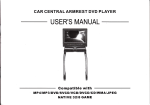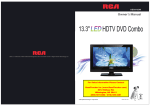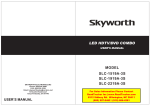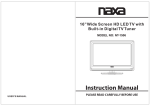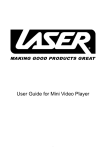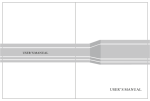Download digital world DTR5102N User`s manual
Transcript
LD USER’S MANUAL HD H.264 MPEG4 D ig it al W O R DTR5102N --- www.digitalworld.ro --- Suport tehnic: Tel. 021-410.01.37 --- D ig it al W O R LD INDEX 1. Main Features ……………………………..……………………………………..5 2. R em ot e C o n t r ol l er … … … … … … … … … … … … … … … … … … … … . . . 6 3. W elcome Page ………………………………………………………..…….....7 4. SET UP & MORE ………………………………………………………… ……7 4.1 Setup ……………………………..…………………………………….............7 4.1.1 Installation …………………………………………………………….............7 4.1.2 MY BOX ..……………………………………………………………..............8 4.1.3 TV Setup ..…………………………………………………………….............8 4.1.4 Password ……………………………………………………………..............8 4.1.5 SW Update .…………………………………………………………..............9 4.1.5.1 Card Reader/USB Upgrade ………………………………….............9 4.1.5.2 Card Reader/USB Upgrade …………………………………............ 9 4.1.5.3 OTA …………………………………................................................ 9 4.1.6 Set Default .………………………………………………………….............10 4.1.7 Device remove…………………………………………………...................10 4.2 MORE ……………………………..……………………………………............10 4.2.1 Calendar…………………………………………………............................10 4.2.2 Calculator …………………………………………………………………....10 4.3 Game ……………………………………………………………………………….10 4.3.1 box man……………………………………………………………………….11 4.3.2 tetris ………………………………………………………………………......11 4.3.3 Go bang………………………………………………………………............11 5. BROADCASTING .……………………………………………………………............11 5.1 TV&RADIO ……………………………………………………………..................11 5.1.1 TV Guide ……………………………………………………….................12 5.1.2 TV LIST…………………………………………………………..……..........12 5.1.2.1 Service list ………………………………………………..…….............12 5.1.2.2 Service Status …………………………………………..……..............12 5.1.2.3 Favorites …………………………………………………..……............12 5.1.2.4 LOCK ………………………………………………………..……..........12 5.1.2.5 Edit ………………………………………………………..…….............13 5.1.2.6 MOVE …………………………………………………..…….............13 5.1.2.7 Sort ……………………………………………………..…….............13 5.1.2.8 Skip ……………………………………………………..…….............13 5.1.2.9 Delete …………………………………………………..……................14 5.1.2.10 Search ……………………………………………..…….................14 5.1.3 Subtitle …………………………………………………..……..................14 5.1.4 Teletext…………………………………………………………..….......….14 5.1.5 Audio language……………………………………………..……………...14 --- www.digitalworld.ro --- Suport tehnic: Tel. 021-410.01.37 -1- --- D ig it al W O R LD 5.1.6 ZOOM………………………………………............................................15 5.1.7 O PT IO N … … … … … … … … … … … … … … … … … … … … . . … … . . . 1 5 5.1.7.1 TV Setup ……………………………………………..…….................15 5.1.7.2 Password ………………………………………………..…….............15 5.1.7.3 PVR …………………………………………………..……...............15 5.1.8 Advance Timer ……………………………............................................16 5.1.8.1 Event Edit …………………………………………………..……........16 5.1.8.2 Edit Event ………………………………………………..……............17 5.1.8.3 Delete Event …………………………………………..……............17 5.1.9 channel list ……………………………………………………..……...........17 5.1.9.1 Instant Record …………………………………………..……...........17 5.1.9.2 Timeshift ………………………………………………..…….............17 5.2 Recorder ………………………………………………………………..……........18 5.21 MY Recorder ……………………………………………………..……........18 5.21.1 Play Records ……………………………………………..…….......18 5.22.2Navi for Record Playing ………………………………..…….........19 6. Multimedia ……………………………………………………………..……..............19 6.1Music …………………………………………………………..…….................19 6.1.1 Top option ………………………………………..……......................19 6.1.2 Navi bar ……………………………………………..…….................20 6.1.3 Music Play ………………………………………………..……...........20 6.2 Movie …………………………………………………………..….............….....20 6.2.1 Top option…………….……………………………..…….................20 6.2.2 Navi bar.…………………………………………..…….....................20 6.2.3 MOVIE Play …………………………………………………..……....20 6.3 Photo ………………………………………………………………..……...........21 6.3.1 Top option.……………………………………………..…….............21 6.3.2 Navi bar………………………………………………..……..............21 6.3.3 photo play …………………………………………..…...............…..21 7. Packing list ……………………………………………………………............…...22 8. Troubleshooting…………………………………………...........................……...22 --- www.digitalworld.ro --- Suport tehnic: Tel. 021-410.01.37 -2- --- SAFETY PRECAUTION CAUTION: Warning: To reduce the risk of electric shock, don't open the cabinet. Refer servicing to qualified personnel only. The exclamation point within an equilateral triangle is intended to alert the user to important operating and maintenance (servicing). LD The lightning flash with arrowhead symbol, within an equilateral triangle, is intended to alert the user to "dangerous voltage" and to prevent from a risk of electric shock. R WARNING: Do not use this STB where contact with or immersion in water is a possibility. Do not use near flower vase, washbowls, kitchen sinks, laundry tubs, swimming pools, etc. W O WARNING: Do not put the candle or lamp stand on the cabinet; otherwise, there is the danger of fire. al WARNING: The unit should be connected to a power supply only of the type described in the operating instructions or as marked on the unit. If you are not sure of the type of power supply (for example, 120 or 230 V) to your home, consult your local dealer or local power company. WARNING: This product installs diodes. Do not open the cabinet or touch any parts in the inner mechanism. Consult your local dealer for technical service if the opening is required. it Note: To ensure proper use of this product, please read this User manual carefully and retain for further reference. ig Note: This product installs diodes. Do not open the cabinet to avoid the unit direct exposure to radiation. D Unit Cleaning: After the unit power is turned off, you can clean the cabinet, panel and remote control with a soft cloth lightly moistened with a mild detergent solution. Attachments: Never add any attachments and/or equipment without the manufacturer consent; as such additions may result in the risk of fire, electric shock, or other personal injury. Locating: Slots and openings in the cabinet are provided for ventilation to protect it from overheating. Do not block these openings or allow them to be blocked by placing the STB on a bed, sofa, or other similar surface, nor should it be placed over a radiator or heat register. Power-Cord Protection: Place the power-supply cord out of the way, where it will not be walked on. Please take special attentions to cords at plugs, convenience receptacles, and the point where they exit from the unit. --- www.digitalworld.ro --- Suport tehnic: Tel. 021-410.01.37 -3- --- Object and Liquid Entry: Never put objects of any kind into this STB through openings, as they may touch dangerous voltage points or short-out parts that could result in a fire or electric shock. Never spill any liquid on the STB. Note: Moisture may be formed on the lens In the following conditions: When the unit is suddenly moved from a cold environment or an air-condition room to a warm place. Immediately after a heater has been turned on. In a steamy or very humid room. If the moisture forms inside the unit, it may not operate properly. To correct this problem, turn on the power and wait about two hours for the moisture to evaporate. Ø Ø Ø LD Parts Replacement: When the unit parts need to be replaced, user should make sure the service technician use the replacement parts specified by the manufacturer or having the same characteristics as the original part. Unauthorized replacement may put the unit In the risk of fire, electric shock or other hazards. D ig it al W O R Safety Check: After all the maintenances and repairs are done, user is required to request the service technician to conduct the overall safety check to ensure the machine is In the proper condition. Preface Congratulations on your purchase of the set top box, Before operation, please read this manual thoroughly and keep it well for future reference. This manual will help you keep abreast with many of the exciting features . --- www.digitalworld.ro --- Suport tehnic: Tel. 021-410.01.37 -4- --- This manual contains important safe measurements and correct operational information, so please read all the information carefully before use in order to avoid any damage, 1. Main Features It’s a set top box with multimedia player, with the features of volume delicate and easy to use. It’s a good helper for your entertainment. DVB-T TV Receiver Supports Digital Video Broadcasting Terrestrial(DVB-T) reception, Electronic Program Guide(EPG) Media-player LD Video format: play multifarious video format files, such as: MPG,DAT,VOB,AVI,ASF,MP4,MKV,FLV,TS,TRP. Audio format: MP3,WMA,WAV,AAC,OGG Picture format: support :JPEG,GIF,BMP,PNG,TIF PVR R Support three recording mode: EPG Reservation Recording;Manual Reservation Recording;One Button Recording al W O FRONT PANEL 2. REMOTE CONTROL RECEIVE WINDOW it 1.USB JACK 3.POWER LIGHT 4.SIGNAL LIGHT D ig REAR PANEL 1. RF SIGNAL INPUT 4. HDMI 2. RF SIGNAL OUTPUT 5. DC JACKc 3. SCART JACK 2. Remote Controller --- www.digitalworld.ro --- Suport tehnic: Tel. 021-410.01.37 -5- --- function button function POWER turn on/off the device BLUE display information MUTE mute on/off PLAY press to play the file NUMBER 0-9 channel number PAUSE MENU enter the main menu INFO LD button press to pause the file R display information FAV W O recording favorite files AUDIO press to change audio EXIT exit function SUB-T press to set subtitle options CH + move the cursor/Channel+ REPEAT repeat function CH - move the cursor/Channel- ZOOM press to zoom in/out the image VOL + move the cursor/volume+ TTX to enter TTX interface VOL - move the cursor/volume- EPG to enter the Electronic Program Guide it To confirm Press to fast rewind the current playback FF Press to fast forward the current playback D FR RED Time shift function GREEN to enter the My Recorder YELLOW to enter Advance timer return to previous page P ig OK al Press to stop recording P go to next page return to up folder TV / Radio change TV / radio Navi Enter/leave navigation bar, which provides away for function shortcuts 3. Welcome Page When turning the power on for the first time, the welcome page will be shown as below: --- www.digitalworld.ro --- Suport tehnic: Tel. 021-410.01.37 -6- --- (1) Press [CH+/CH-] key to move highlight. (2) Press [VOL+/VOL-] key to select the item (3) Move highlight to [Channel Search] and press [OK] key to begin the auto scan. (4) Press [Exit] key to exit menu. 4. SETUP & MORE LD When pressing the [Menu] key to enter the main menu, which shows as below: 4.1 Setup (1) Press [CH-/CH+] until switching to “SETUP & MORE ” item R (2) Press [VOL-/VOL+] until switching to Setup. Then press [OK] to enter W O 4.1.1 Installation (1) Press [VOL-/VOL+] until switching to “Installation”. Then press [OK] or [ CH-] to enter (2)Press [CH-/CH+] to select sub-menu of “ ” al (3)Press [VOL-/VOL+] to select “Antenna Power” ON/OFF (4Press [VOL-/VOL+] to select “country setting” it (5)Press [VOL-/VOL+] to select “OSD language” (6) Press [VOL-/VOL+] to select “Audio language” ig (7) Press [VOL-/VOL+] to select “Subtitle language” (8) Press [VOL-/VOL+] to select “LCN”ON/OFF D (9)Press [VOL-/VOL+] to select “Auto scan” or “manual scan”, Then press[OK] to enter 4.1.2 MY BOX (1) Press [VOL-/VOL+] until switching to “MY BOX”. Then press [OK] or [ CH-] to enter (2) Press [CH-/CH+] to select “MY BOX” menu pages among Power On at, OSD Style, GMT usage, Time Zone, Set Date, Set Time and Summer Time (3) Press [VOL-/VOL+] to select “Power On at “ --- www.digitalworld.ro --- Suport tehnic: Tel. 021-410.01.37 -7- --- (4) Press [VOL-/VOL+] to select “OSD Style” (5)Press [VOL-/VOL+] to select whether the GMT is “ON” or ”OFF” (6)Press [VOL-/VOL+] to select “Time Zone” (7)Press [Exit] to save current setting 4.1.3 TV Setup (1) Press [VOL-/VOL+] until switching to “TV Setup”. Then press [OK] or [ CH-] to (2) Press [CH-/CH+] to select sub-menu of “ TV Setup” (3) Press [VOL-/VOL+] to select “TV Format “ LD enter (4) Press [VOL-/VOL+] to select “TV Mode”, But currently “TV Format” is disable, R and fixed at “PAL” (5)Press [VOL-/VOL+] to select “OSD Transparency” (6)Press [VOL-/VOL+] to select “Banner Display Time” W O (7)Press [VOL-/VOL+] to select “Video Output”, (8)Press [VOL-/VOL+] to select “TV Resolution” (9)Press [VOL-/VOL+] to select “Digital Audio Output” al 4.1.4 Password (1) Press [VOL-/VOL+] until switching to “Password”. Then press [OK] or [CH-] to enter (2)Press[CH-/CH+] to select sub-menu of “Password” it (3) Press [VOL-/VOL+] to select “Menu Lock” whether the parameter is “ON” or” OFF” ig (4) Press [VOL-/VOL+] to select “Channel Lock” whether the parameter is “ON” or” OFF”. If “Channel Lock” is “ON”, password is needed when entering “Setup” D sub-menus, including “Installation”, “My Box”, “Password”, “SW Update” and “Set Default” (5) Press [VOL-/VOL+] to select “Censorship Lock “ (6)Press [VOL-/VOL+] to start changing password. (7)Press [0~9] or [CH-/CH+] to enter old password. (8)Press [OK]to confirm old /new password input. If password changes succeed, there would be a message box displaying “PIN Code Changed”. Otherwise, the message box displays “Pin Code Error --- www.digitalworld.ro --- Suport tehnic: Tel. 021-410.01.37 -8- --- 4.1.5 SW Update (1) Press [VOL-/VOL+] until switching to “SW Update”. Then press [OK] or [CH-] to enter (2) Press [CH-/CH+] to select sub-menu of “SW Update” 4.1.5.1 Card Reader/USB Upgrade (2)Press [CH-/CH+] to browser file directories. (3)Press [VOL-/VOL+] to focus on the upgrade file list. LD (1)Press [OK] to enter Card Reader/USB Upgrade menu. (5)Press [CH-/CH+] to select the *.ssu file for upgrading . R (6)Press [OK] to start upgrading. W O 4.1.5.2 Card Reader/USB Upgrade (1)Press [OK] to enter Card Reader/USB Backup menu. (2)Press [VOL-/VOL+] to select what to backup. (3) Press [CH-/CH+] to select the directory to store backup file. al (4) Press [OK] to confirm the directory. (5)Press [VOL-/VOL+] to focus on the file list. ig 4.1.5.3 OTA it (6)Press [OK] to start backuping. 4.1.6 Set Default D In “Set Default” sub-menu, user can restore STB system parameters to factory default value, as well as empty all services 4.1.7 Device remove 4.2 MORE (1) Press [CH-/CH+] until switching to “Setup & More” item. --- www.digitalworld.ro --- Suport tehnic: Tel. 021-410.01.37 -9- --- (2) Press [VOL-/VOL+] until switching to “More”. (3) Press [OK] to enter “More” menu. LD 4.2.1 Calendar “Calendar”: user may see current year, month and day. (1)Press [VOL-/VOL+] to focus on “Calendar” item. (2)Press [OK] to enter the “Calendar” menu. (3)Press [VOL-/VOL+] to change year. (4)Press[CH-/CH+] to change month. W O R 4.2.2 Calculator “Calculator”: Used for mathematic calculation. (1)Press [VOL-/VOL+] to focus on “Calculator” item. (2) Press [OK] to enter the “Calculator” menu. (3)Press [VOL-/VOL+/CH-/CH+] to select focused item. (4) Press [OK]to input current focused symbol or number. (5)Press [Red]to get the calculation result 4.3 Game al (1)Press [CH-/CH+] until switching to “Setup & More” item. (2)Press [VOL-/VOL+] until switching to “Game”. (3)Press [OK] to enter “Game” menu. ig it 4.3.1 box man (1)Press [VOL-/VOL+] to select “box man” (2)Press [GREEN] key to select difficult level. (3)Press [VOL-/VOL+/CH-/CH+] to select target position. D 4.3.2 tetris (1)Press [VOL-/VOL+] to select “tetris” (2)Press [GREEN] key to Setup mode, Then Press [VOL-/VOL+] to select difficult level (3)Press [VOL-/VOL+/CH-/CH+/OK] to select target position 4.3.3 Go bang (1)Press [VOL-/VOL+] to select “Go bang” (2) Press [VOL-/VOL+/CH-/CH+] to game mode and difficult level. (3) Press [OK] to start game. --- www.digitalworld.ro --- Suport tehnic: Tel. 021-410.01.37 - 10 - --- (4) Press [VOL-/VOL+/CH-/CH+] to select target position. (5) Press [OK] to place chess. 5. BROADCASTING LD In “Broadcasting” menu, one may select the service type to watch in service mode, including TV, Radio and Recorder. (1) Press [Menu] to enter “Main Menu”. (2) Press [CH-/CH+] until switching to “Broadcasting” item. (3) Press[VOL-/VOL+], switching to the wanted service type. (4) Press [OK] to watch the service. 5.1 TV&RADIO it al W O R Selecting “TV” or “Radio” would enter service mode at once, switching to the specified service. When TV/RADIO playing, Press [Naiv] to enable TV/RADIO Navi bar. 5.1.1 TV Guide “Guide” is usually called EPG (Electronic Program Guide) too. With EPG, user can know the current/future program info of channels, and book the desired program for watching or recording as well. (1) Press [Navi] to enable Navi bar in service mode. (2) Press [VOL-/VOL+] to select “TV Guide” item. (3) Press [OK] to enter the “Guide” menu. Pressing [EPG] in service mode can enter the “Guide” menu directly ig 5.1.2 TV LIST (1) Press [Navi] to enable the “List” Navi bar. (2) Press [CH-/CH+] to select “TV List” item. D 5.1.2.1 Service list Service list”: List the channels as different groups, including visible, invisible (skip) and favorites. (1) Press [Green] to focus on channel group selecting bar. (2) Press [VOL-/VOL+] to switch between groups. (3) Press [OK] to enter the list of current selected group. 5.1.2.2Service Status “Service Status”: Current channel status info would be displayed in small video window on top-right screen, --- www.digitalworld.ro --- Suport tehnic: Tel. 021-410.01.37 - 11 - --- such as “No Signal” R LD 5.1.2.3 Favorites “Favorite”: User may group the channels into eight pre-defined favorites groups, including “Music”, “Sports”, “Shopping”, “Traffic”, “Movie”, “News”, “Fav1” and “Fav2”. (1) Press [Navi] to enable the “List” Navi bar. (2) Press [VOL-/VOL+] to select “Favorite” item. (3)Press [ CH-/CH+]to select the channel to FAV. (4)Press [OK] to show favorite groups. (5) Press [VOL-/VOL+] to select the group. (6) Press [OK] to set current channel to current group. (7) Press [Yellow/Exit] to save the setting. al W O 5.1.2.4 LOCK Lock”: If “Channel Lock” is “ON” and a channel is set to “Lock”, user is required to input the password when watching the locked channel. See chapter 4.1.4(2) for “Channel Lock” setting. (1) Press [VOL-/VOL+] to select “Lock” item. (2) Press [CH-/CH+] to select the channel to lock. (3) Press [OK] to lock/unlock the channel. (4) Press [Yellow/Exit] to save the setting. D ig it 5.1.2.5 Edit (1)Press [VOL-/VOL+] to select “Edit” item. (2)Press [OK] to enter program info page. (3)Press [OK] to load keyboard page for channel name modification. (4) Press [VOL-/VOL+/CH+/CH-/OK] to modify channel name. (5) Press [Exit] to return program info page. (6) Pressing [Exit], message box to confirm saving would be displayed 5.1.2.6 MOVE (1) Press [VOL-/VOL+] to select “Move” item (2) Press [CH-/CH+] to select the channel to move. (3) Press [OK] to set the selected channel to “Move” status. (4) Press [CH-/CH+] to move the channel in list. --- www.digitalworld.ro --- Suport tehnic: Tel. 021-410.01.37 - 12 - --- (5) Press[OK] to confirm the target channel position. (6) Press[OK] to confirm save and [Exit]to cancel save W O R 5.1.2.8 Skip (1) Press [VOL-/VOL+] to select “Skip” item. (2) Press [Ch+/Ch-] to select the channel to skip. (3) Press[OK] to set the channel to skip state. (4) Press [Yellow/Exit] to save the setting. (5)Press [OK] to confirm save and [Exit] to cancel save. LD 5.1.2.7 Sort User may sort the channels in this Navi bar. The channels are sorted by name (A-Z), Pay-Free or TP. (1) Press [VOL-/VOL+] to select “Sort” item. (2) Press [OK] to display sort types. (3) Press [CH-/CH+] to select the sort type. (4) Press [OK] to sort the channels. (5) Press [OK] to confirm sorting save and [Exit] to cancel save ig it al 5.1.2.9 Delete (1) Press [VOL-/VOL+] to select “Delete” item. (2) Press [OK] to display delete types. (3) Press [VOL-/VOL+] to select delete type. (4) Press [OK] to set current channle to “Delete” state. (5) Press [Yellow/Exit] to save the setting. (7) Press [OK]to confirm save and [Exit] to cancel save. D 5.1.2.10 Search (1) Press [VOL-/VOL+] to select “Search” item. (2) Press [OK] to display search types. (3) Press [VOL-/VOL+] to select “Edit” search type. (4) Press [OK] to enter keyboard page. (5) Press [VOL-/VOL/CH-/CH+/OK] to input target channel name. (6) Press [Exit] to return “List” page. (8) Press [VOL-/VOL+]to select search direction (type), “Next” or “Previous”. (9) Press <OK> to start searching. --- www.digitalworld.ro --- Suport tehnic: Tel. 021-410.01.37 - 13 - --- 5.1.3 Subtitle (1) Press [Navi] to enable the “subtitle” Navi bar. (2) Press [VOL-/VOL+] to select “subtitle” item. Then Press [OK] to enter subtitle display, or press “SUB-T”key LD 5.1.4 Teletext (1) Press [Navi] to enable the “Teletext” Navi bar. (2) Press [VOL-/VOL+] to select “Teletext” item. (3) Press [OK] to enter Teletext display, or press “TTX”key W O R 5.1.5 Audio language (1) Press [Navi] to enable the “Audio language” ” Navi bar. (2) Press [VOL-/VOL+] to select “Audio language” item. (3) Press [OK] to enter “Audio Channel” page or Press [Audio] to enter “Audio Channel” page. (4)Press [CH-/CH+] to focus on audio language or output mode D ig it al 5.1.6 ZOOM (1) Press [Navi] to enable the “Zoom” ” Navi bar. (2) press “Zoom ”key or Press [VOL-/VOL+] to select “Zoom” item, (3)Press [OK] to enter Zoom mode (4) Press [VOL-/VOL+] to select (125%,150%,200%) (5) Press [VOL-/VOL+/CH-/CH+] to move video output position. (6) Press [Zoom] to exit zoom Navi bar item 5.1.7 OPTION (1)Press[VOL-/VOL+] to select “Option” bar item. (2) Press [OK] to enter “Option” page 5.1.7.1 TV Setup See chapter 4.1.3 for reference 5.1.7.2 Password See chapter 4.1.3 for reference --- www.digitalworld.ro --- Suport tehnic: Tel. 021-410.01.37 - 14 - --- 5.1.7.3 PVR (1) Press [Navi] to enable Navi bar. (2) Press [CH-/CH+] to select “Option” bar item. (3) Press [OK] to enter “Option” page. (4) Press [VOL-/VOL+] to focus on “PVR”. (5) Press [OK] to enter “PVR” page R LD A: Timeshift For step (1) ~ (5), please see chapter 5.1.7.3 (6) Press [CH-/CH+] to focus on “Timeshift” bar. (7) Press [VOL-/VOL+] to set timeshift ON/OFF. (8) Press [Exit] to exit and save current settings W O B:One Button Recording For step (1) ~ (5), please see chapter 5.1.7.3 (6) Press [CH-/CH+] to focus on “One Button Recording” bar. (7) Press [VOL-/VOL+] to set function ON/OFF. (8) Press [Exit] to exit and save current settings. it al C :Default Recording Period For step (1) ~ (5), please see chapter 5.1.7.3 (6)Press [CH-/CH+]to focus on “Default Recording Period” bar. (7) Press [VOL-/VOL+] to set the duration. (8) Press [Exit] to exit and save current settings. D ig 5.1.8 Advance Timer (1) Press [Navi] in service mode to enable navigation bar. (2)Press [VOL-/VOL+] to focus on “Advance Timer” item. (3) Press [OK] to enter “Advance Timer” menu. Pressing[YELLOW] in service mode can enter “Advance Timer” menu directly. 5.1.8.1 Event Edit (1) Press [CH-/CH+] to select a blank booking. (2) Press [OK] to enter “Event Edit” menu. (3) Press [CH-/CH+] to focus on “Channel Type” bar. (4) Press [VOL-/VOL+] to select the booking channel type, including TV and Radio. --- www.digitalworld.ro --- Suport tehnic: Tel. 021-410.01.37 - 15 - --- W O R LD (5) Press [CH-/CH+] to focus on “Channel No” bar. (6) Press [VOL-/VOL+] or [0~9] to input booking channel number. (7)Press [CH-/CH+] to focus on “Start Date” bar. (8) Press [0~9] to input booking start date (year/month/day). (9) Press [CH-/CH+] to focus on “Start Time” bar. (10) Press [0~9] to input booking start time (hour/min, in 24 hour format). (11) Press [CH-/CH+] to focus on “End Time” bar. (12) Press <0~9> to input booking end time (hour/min, in 24 hour). (13) Press [CH-/CH+] to focus on “Mode” bar. (14) Press [VOL-/VOL+] to select booking mode, including Stop, Once, Daily, Weekly, Weekend day and Weekday. (15) Press [CH-/CH+] to focus on “Mode” bar. (16) Press [VOL-/VOL+] to select event timer mode. (17) Press [OK]to save. Press [Exit] to exit event editing menu without saving it al 5.1.8.2 Edit Event (1) Press [CH-/CH+] to select a non-blank booking. (2) Press [OK] to enter “Event Edit” menu. See chapter 3.6.1 for following step (3) ~ (15) D ig 5.1.8.3 Delete Event “Delete Event”: Delete a booking. (1)Press [CH-/CH+] to select a non-blank booking. (2)Press [Red] to delete the selected booking. (3)Press [OK] to confirm the deleting 5.1.9 channel list 5.1.9.1 Instant Record (1) Press [Record] to enter record duration setting page. (2) Press [VOL-/VOL+] to set record duration (15 minutes to 8 hours). (3) Press [OK] to start instant record. (4) Press [stop] to stopt instant record. (5) Press [VOL-/VOL+] to select “Yes” or “No”. (6) Press [OK] to confirm the selection. “Yes” would --- www.digitalworld.ro --- Suport tehnic: Tel. 021-410.01.37 - 16 - --- stop current recording and “No” would exit the message box and continue to record 5.1.9.2 Timeshift it al W O R LD To use timeshift function, “Timeshift” should be turned on at first. See chapter5.1.7.1 for details. (1)Timeshift is implemented by recording channel (2)data in timeshift data buffer on storage device. (3)The function is enabled only if there is storage device plugged-in STB, with a minimum 512Mbytes free disk size. (4) Timeshift data is recorded to several files in circle mode. When data buffer is full, the oldest recording file would be deleted to free space for new one. While, if the oldest recording file is in playback, its next file would be deleted instead. In this condition, playback may lost some data. (5) If “Timeshift” is set to “AUTO”, timeshift would start automatically after entering service mode. If “Timeshift” is set to “PAUSE”, timeshift would start by pressing[Pause]. (6) If userwants tokeep timeshift content permanently, “timeshift to record” function may be used, transferring timeshift data to record format 5.2 Recorder D ig “Recorder”: User can play and manage the recorded services here. (1)Press [VOL-/VOL+]until switching to “Recorder”. (2)Press [OK]to enter “My Recorder” menu. 5.21 MY Recorder In “My Recorder” menu, user can manage the recorder. And through Navi bar, five sub-functions are provided, including “Edit”, “Vol” “Del”, “Device” and “Option” (1)Press [Navi] to enable recorder Navi bar. (2)Press [VOL-/VOL+] to select Navi bar item In “Edit” item, name of record can be modified. In keyboard UI, [VOL-/VOL+/CH-/CH+] are used to edit the new name. And pressing [Exit] would exit current --- www.digitalworld.ro --- Suport tehnic: Tel. 021-410.01.37 - 17 - --- LD editing and save the new name (3)In “Vol” item, current volume can be read/set through a displayed volume bar. Pressing [Exit] would exit the current Navi bar item. (4)Selecting “Del” Navi bar item, system would ask whether to delete the selected files. Press [OK] to confirm and [Exit] to cancel. Before deleting, user should use “Enable Arrow Key” item to select the target files (5)In “Device” item, user can view and manage all storage devices, which are currently plugged-in the STB (6) “Option” item corresponds to PVR related settings W O R 5.21.1 Play Records\ In “My Recorder” menu, user can select the record to play. (1) Press [VOL-/VOL+/CH-/CH+] to view and select records. (2) Press [OK] to preview the selected record in the small video window on bottom-right screen. (3)Press [Yellow[ to play the selected record in full screen. D ig it al 5.22.2Navi for Record Playing When playing record, press [Naiv] canenter record playing navigation bar, providing functional items of “File”, “Step”, “Vol”, “Zoom+”, “Zoom-”, “Info” and “Option”. (1) When playing record, press [Navi] to load recorder Navi bar. (2) Press [VOL-/VOL+] to select Navi bar item. (3) Select “File” item would return to “My Recorder” menu. (4) In “Step” item, every [OK] pressing would cause current playing moves forward by one-step. Press [OK] can return to normal play speed. (5) In “Vol” item, current volume can be read/set through a displayed volume bar. Pressing [Exit] would exit volume adjust. (6) “Zoom+/Zoom-” item provides video output zoom in function. (7)Pressing [OK]would switch between 75%, 50% and 25% modes. Pressing [Exit]would exit the function. (8) When playing record, user may select “Info” item to see the related record info. --- www.digitalworld.ro --- Suport tehnic: Tel. 021-410.01.37 - 18 - --- 6. Multimedia 6.1Music Focusing on “Main Menu” -> “MULTIMEDIA” -> “Music”, press [OK] to enter “Music Thumbnail’s file manager mode” page. Press[Exit],enter music thumbnail. If the focused item is playable folder or file,press[Yellow] start play music. Press [Menu] to exit the Music Thumbnail” page and return to “Main Menu” it al W O R LD 6.1.1 Top option Press[Green] key to focus on “Top Option” item after finishing file information display in the “Music Thumbnail”, And if the focused item is “Top Option”, it will change the focused item to “Thumbnail” when [Green] or [Exit] key is pressed. (1) Select “repeat mode” (2)Select “random mode” (3) Focusing on “exit & play” sub-item of “Top Option”, pressing [OK]would enter music play page 6.1.2 Navi bar If the Navi bar is existent, Press <Navi> to hide Navi bar. (1)Navi bar item – “Enable Arrow Key” (2)Navi bar item – “File” (3) Navi bar item – “Info” (3)Navi bar item – “vol” (4)Navi bar item – “option” D ig 6.1.3 Music Play Available keys in “Music Play” page are listed below: Press [Green] to stop current music playing. Press [Yellow] to pause/resume music playing. Press [Blue] to play in fast forward modes. Press [Blue] continuously would switch between the modes of “X2”, “X4”, “X8”, “X16” Press<Navi> to display/hide the Navi bar. 6.2 Movie Focusing on “Main Menu” -> “MULTIMEDIA” -> “Movie”, press [OK] to enter “Movie Thumbnail” page. Press[Exit] enter Movie Thumbnail, If the focused item is playable --- www.digitalworld.ro --- Suport tehnic: Tel. 021-410.01.37 - 19 - --- folder or file,press[Yellow],start play movie 6.2.1For details of Top option, please check 6.1.1 carefully 6.2.2 For details of Navi Nar, please check 6.1.2 carefully R LD 6.2.3 MOVIE Play “Movie Play” screen can be entered by pressing [Yellow] key in “Movie Thumbnail” or choose “Exit & play” in “Top Option” Press [Red] to play backward in trick mode. The modes include “X2”, ”X4”, ”X8”, ”X16”, ”X32”, ”X1/2”, ”X1/4” and “X1” Press [Green] to stop playing movie. Press [Yellow] to pause/resume playing. Press [Blue]] to play forward in trick mode. The modes include “X2”, ”X4”, ”X8”, ”X16”, ”X32”, “X1/2”, ”X1/4” and ”X1” Press<Navi> to display/hide the Navi bar. 6.3 Photo al W O Press [menu] to enter “Main Menu”. Then press [CH-/CH+] until switching to "MULTIMEDIA" item and press [VOL-/VOL+] until switching to “Photo” (photo item has been selected when the photo icon is in the middle of screen)In the condition, press[OK] to enter “Photo Thumbnail’s Navi bar-file mode”In Navi bar – file page, press[Exit]enter photo thumbnail page it 6.3.1For details of Top option, please check 6.1.1 carefully D ig 6.3.2 Navi bar (1)Navi bar item – “Display mode” If Navi bar is not existent, it will display and focus on the first bar item when [Navi] is pressed. In the first bar item of “Display mode”, user can select display modes, which include “4X3”, “3X2” and “2X1” times of speed. Figure 12 illustrates “4x3” display mode. And figure 13 illustrates “3x2” display mode (2)Navi bar item – “Enable Arrow Key” (3)Navi bar item – “File” (4)Navi bar item – “Info” (5)Navi bar item – “Turn Left/Turn Right” (6)Navi bar item – “Option” 6.3.3 photo play Pressing [Yellow] would enter the “Photo Play” page when focusing on folder or file item in “Photo Thumbnail” --- www.digitalworld.ro --- Suport tehnic: Tel. 021-410.01.37 - 20 - --- LD Press<Navi> to display/hide the Navi bar. 1 1 al Remote Control CD User Manual QUANTITY 1 1 W O PART Set top Box Adapter R 7. Packing list it 8. Troubleshooting ig If you encounter problems when using this unit, check the following points before requesting service. D Problem No Power Buttons do not work The player does not respond to the remote control --- Solution Please: Confirm that you have an appropriate power source Check if all connections between wall outlet and power supply, and power supply and the player are correct. Switch power button on front of the player to turn on the power To completely reset the player, unplug the AC cord from the AC outlet for 5-10 seconds. Point the remote control towards the remote receiver. Make sure the signal from the remote control to the receiver on the player is not blocked by solid objects. Reduce the distance to the media player. Replace the batteries in the remote control. Re-insert the batteries with their polarities (+/- signs) as www.digitalworld.ro --- Suport tehnic: Tel. 021-410.01.37 - 21 - --- No Picture No sound or distorted sound indicated. Check if the TV is switched on. Select the appropriate video input on your TV Adjust the volume. Check the audio cables are connected correctly. Select the audio output that is supported by your TV. D ig it al W O R LD WARNING Under no circumstances should you try to repair the system yourself, as this will invalidate the warranty. Do not open the system as there is a risk of electric shock. --- www.digitalworld.ro --- Suport tehnic: Tel. 021-410.01.37 - 22 - ---