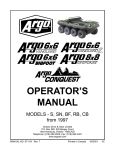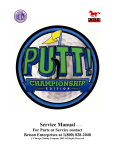Download Argo 6 x 6 Vanguard2 Service manual
Transcript
Argo Service Manual Wheels, Axles & Chains SECTION WA Wheels, Axles & Chains Table of Contents General Instructions............................................................................. WA-3 Main Frame Information..................................................................... WA-4 Drive Chain Maintenance.................................................................... WA-4 Drive Chain Removal............................................................................WA-5 Drive Chain Inspection......................................................................... WA-6 Drive Chain Installation....................................................................... WA-7 Drive Chain Lubrication...................................................................... WA-9 Drive Chain Cleaning........................................................................... WA-9 Chain Tensioner Inspection (Upper and Lower Block Style)........... WA-10 Replacing the Slider Block (Upper and Lower Block Style).............WA-10 Chain Tensioner Inspection (Lower Block Semi-Self Adjust).......... WA-11 Replacing the Slider Block (Lower Block Semi-Self Adjust)............ WA-12 Disassembling the Chain Tensioner System....................................... WA-12 (Upper and Lower Block Style) Disassembling the Chain Tensioner System.......................................WA-14 (Lower Block Semi-Self Adjust) Assembling the Chain Tensioner System............................................WA-15 (Upper and Lower Block Style). Assembling the Chain Tensioner System............................................WA-17 (Lower Block Semi-Self Adjust) Idler Chain Maintenance......................................................................WA-19 Idler Chain Removal.............................................................................WA-20 Idler Chain Cleaning............................................................................ WA-21 Idler Chain Inspection..........................................................................WA-22 Idler Chain Installation........................................................................WA-23 Idler Chain Adjustment........................................................................WA-24 Removing the Idler Shaft (Conquest 8 & 6, Response, Bigfoot)...... WA-26 Ontario Drive & Gear Limited PH.(519)- 662-2840 FAX (519)- 662-2421 www.odg.com WA-1 Wheels, Axles & Chains Argo Service Manual SECTION WA Wheels, Axles & Chains Table of Contents Removing the Idler Shaft (Vanguard & Vanguard2)........................ WA-29 Idler Shaft Inspection........................................................................... WA-31 Installing the Idler Shaft (Conquest 8& 6, Response,Bigfoot........... WA-33 Installing the Idler Shaft (Avenger & Frontier Models) Supplement Pages..............................WA-32A Installing the Idler Shaft (Vanguard & Vanguard2)......................... WA-38 Aligning the Idler Shaft (Vanguard & Vanguard2)........................... WA-39 Idler Shaft Bearing Lubrication.......................................................... WA-41 Removing an Axle (Without Bearing Extension)............................... WA-42 Removing the Axle Seals....................................................................... WA-43 Installing the Axle Seals........................................................................ WA-44 Installing an Axle (Without Bearing Extension)................................ WA-45 Keyed Front Axles (Earlier 6x6 Vanguards)...................................... WA-48 Outer Axle Flange & Bearing Lubrication......................................... WA-49 Inner Axle Bearing Lubrication.......................................................... WA-49 Removing an Axle (With Bearing Extension).....................................WA-50 Removing an Axle (With 810-91 Bearing Extension) Supplement Pages..................................................................................WA50A Installing an Axle (With Bearing Extension)...................................... WA-50 Installing an Axle (With 810-91 Bearing Extension) Supplement Pages..................................................................................WA-52A Removing the Bearing Extension.........................................................WA-52 Installing the Bearing Extension..........................................................WA-52 Removing the Inner Bearing................................................................ WA-53 Installing the Inner Bearing................................................................. WA-53 Ontario Drive & Gear Limited PH.(519)- 662-2840 FAX (519)- 662-2421 WA-2 www.odg.com Argo Service Manual Wheels, Axles & Chains SECTION WA Wheels, Axles & Chains Table of Contents Removing a Tire.....................................................................................WA-55 Wheel Disassembly................................................................................ WA-55 Tire Pressure...........................................................................................WA-55 TireInspection........................................................................................WA-56 Temporary and General Tire Repair...................................................WA-56 Wheel Reassembly................................................................................. WA-57 Valve Replacement................................................................................ WA-57 Wheel Installation................................................................................. WA-58 Ontario Drive & Gear Limited PH.(519)- 662-2840 FAX (519)- 662-2421 www.odg.com WA-3 Wheels, Axles & Chains Argo Service Manual General Instructions Detailed information on standard workshop and safety procedures, and general servicing operations is not included in this manual, which has been prepared to assist qualified service personnel. ODG assumes no responsibility or liability for PERSONAL INJURY or VEHICLE DAMAGE which results from any servicing procedure performed, including those instructions outlined in this manual. Improperly adjusted idler chains or poorly aligned idler shaft assemblies can result in personal injury to the operator, extensive damage to brake disc sprockets and idler shaft assemblies, and may lead to a costly and inconvenient break down off road. Please ensure that the axle shafts are correctly aligned and that the drive chains and chain tensioner system are in good working condition. Improperly aligned axle shafts or incorrect chain tension can result in extensive damage to drive chains and axle sprockets, and may cause wear on the vehicle frame and floorpans. Please ensure that axle shafts are correctly aligned and that the drive chains and chain tensioner system are in good working order. Ontario Drive & Gear Limited PH.(519)- 662-2840 FAX (519)- 662-2421 WA-4 www.odg.com Argo Service Manual Wheels, Axles & Chains Main Frame Information Vanguard Frame Prior to S/N S8131 Frame does not have front tube design Vanguard2 Frame from S/N SN7841 (1995) Introduced Vanguard2 /Hydraulic Brakes Front Tube Frame Design (not threaded for bearing extensions) Vanguard Frame from S/N S8131 (1995) Updated to Vanguard2 parts & frame but with mechanical brakes Front Tube added to frame design but not threaded for bearing extensions until S/N S8153 Vanguard2 Frame from S/N SN8138 (1995) Front Tube Threaded for Extensions Vanguard & Vanguard2 from S/N SN10191 & S10178 (1998) Extended Wheel Base and New Self Adjust Chain Tensioners Conquest Frame from S/N CB16049 (1999) New Frame with revised axle spacing and new Self Adjust Chain Tensioners Response Frame from S/N RB16104 (1999) New frame with revised axle spacing and new Self Adjust Chain Tensioners Drive Chain Maintenance Regular maintenance of the drive chains is essential to both good vehicle performance and personal safety. Poorly maintained chains can result in rusted, corroded or seized up chains, damaged sprockets, damaged frame, and costly repair bills. 1. Every 25 hours of vehicle operation perform the servicing procedure, Drive Chain Inspection in this section of the service guide. 2. Every 10 hours of vehicle operation perform the servicing procedure, Chain Tensioner Inspection. 3. Every 10 hours of vehicle operation perform the servicing procedure, Drive Chain Lubrication. 4. Every 100 hours of vehicle operation perform the following servicing procedures: Drive Chain Removal Drive Chain Cleaning Drive Chain Inspection Chain tensioner Inspection Ontario Drive & Gear Limited PH.(519)- 662-2840 FAX (519)- 662-2421 www.odg.com WA-5 Wheels, Axles & Chains Argo Service Manual Drive Chain Installation Drive Chain Lubrication Drive Chain Removal 1. Perform the servicing procedure, Removing the Firewall in section VB of this guide. 2. Remove the front and rear floorpans. On 8x8 models manufactured prior to serial numbers CB16049 & RB16104, or 6x6 models prior to serial numbers SN1019 & S10178: i. Locate the chain you wish to remove and release the spring holding the chain tensioners together. Photo WA-1 ii. WA-1 Rotate the chain until the connecting link can be accessed. iii. Using a screwdriver, pry off the connecting link clip. DIAGRAM WA-2 IMPORTANT WA-2 Any damage to the connecting link clip during removal requires that it be replaced with a new one. Failure to do so could result in the drive chain becoming disconnected and a costly repair. WA-3 iv. Remove the outside plate and tap out the connecting link. There are 2 inside plates located at the center of the RC50 Double Chain. DIAGRAM WA-3 Ontario Drive & Gear Limited PH.(519)- 662-2840 FAX (519)- 662-2421 WA-6 www.odg.com Argo Service Manual Wheels, Axles & Chains Drive Chain Removal On 8x8 models manufactured from serial numbers CB16049 & RB16104, or 6x6 models from serial numbers BF9212, SN10191 & S10178: i. Turn the tensioner cam assembly in the direction which winds up the torsion spring and push the assembly down as close as possible to the cam follower block in the bottom of the frame. Secure it in this position with a Vice-Grip 10CR as illustrated in DIAGRAM WA-5. ii. Roll the vehicle until the connecting link on one of the chains is visible. iii. Remove the spring clip from the connecting link as shown in WA-3 (previous page) Remove the outside plate and tap out the connecting link. The inside plates will be released when the connecting link is removed (Frt. & Mid Frt. RC50 Chains Only). The rear chain drive is single RC60 and has no inside plates. Photo WA-6 iv. Remove the chain from the vehicle. v. Repeat steps 4 to 6 until all drive chains are removed if necessary. 3. Perform the servicing procedure, Drive Chain Inspection below. WA-5 WA-6 Drive Chain Inspection The drive chains will stretch and wear after extensive vehicle use, and cause a reduction in vehicle performance and a hazard to personal safety. Roller chain “stretch” results from wear to the chain pins and bushings because of the loss of lubricant. 1. 2. Remove the front and rear floorpans. Inspect the drive chains and replace, or remove a link and install a half link if enough chain stretch will allow it. Perform any of the above procedures if: the chain tensioner system can no longer take up the slack the chain is seized up, corroded or rusted the chain is causing damage to the sprockets Ontario Drive & Gear Limited PH.(519)- 662-2840 FAX (519)- 662-2421 www.odg.com WA-7 Wheels, Axles & Chains Argo Service Manual 3. If the chain requires replacing, perform the servicing procedure, Drive Chain Removal. 4. Perform the servicing procedure, Inspecting the Chain Tensioner System. 5. If drive chain inspection is complete, replace the floor pans. Drive Chain Installation On 8x8 models manufactured prior to serial numbers CB16049 & RB16104, or 6x6 models prior to serial numbers SN10191 & S10178: 1. Position the drive chain over the lower slider block and under the upper slider block. Photo WA-7 2. Pull the ends of the chain together and insert the connecting link as shown in DIAGRAM WA-8 and 9. When connecting the RC50-double chain, insert the inside plates before tapping the connecting link into position. WA-8 WA-7 WA-9 Use a pair of modified 7R Vice Grips to hold the ends of the chain together while inserting the connecting link. Some drive chains have no slack, and replacement of the connecting link is difficult without this tool. Modified Vice Grips can be ordered from Ontario Drive & Gear (ARGO Part No. 658-08) or refer to Section GI under special tools for modification information. Ontario Drive & Gear Limited PH.(519)- 662-2840 FAX (519)- 662-2421 WA-8 www.odg.com Argo Service Manual 3. Wheels, Axles & Chains Replace the outside plate and spring clip. The open end of the clip must face rearward when it is on top of the chain. Photo WA-10 Earlier vehicles used an open ended spring clip. New models have a closed ended spring clip. Face this rearward as well. 4. Remove the vice-grips and connect the chain tensioner spring between the upper and lower chain tensioner arm. Photo WA-11 5. Reinstall firewall and floorpans. WA-10 WA-11 Drive Chain Installation On 8x8 models manufactured from serial numbers CB16049 & RB16104, or 6x6 models from serial numbers BF9212, C12747, SN10191 & S10178: 1. Position the drive chain over the slider block and around the drive sprockets. The chain tensioner system must be secured in it’s lowest position to the frame as illustrated in DIAGRAM WA-5 on page WA-6. 2. Pull the ends of the chain together and insert the connecting link as shown in DIAGRAM WA-8 & 9. When connecting the RC50-2 chain, insert the inside plates before tapping the connecting link through the second set of links. The rear single RC60 chains have no inside plates. 3. Replace the outside plate and spring clip. The open end of the clip must face rearward when it is on top of the chain. Newer style clips have a closed end. Ontario Drive & Gear Limited PH.(519)- 662-2840 FAX (519)- 662-2421 www.odg.com WA-9 Wheels, Axles & Chains Argo Service Manual 4. Remove the vice-grips, securing the cam assembly in its lowest position. 5. With the wheels raised up off the ground, reach under the slider block assembly and pull it up into the highest position that the chain will allow. See DIAGRAM WA-15 on page WA-11 6. Replace the firewall and floor pans. Drive Chain Lubrication Maintenance Information - Lubricate every 10 hrs. of vehicle operation. *Lubricate more frequently if the vehicle is being operated under wet or dusty conditions 1. Perform the servicing procedure, Removing the Firewall, in section VB of this service manual. 2. Remove both front and rear floor pans. 3. Lubricate the chains with Aerosol Chain Lube (ARGO part No. 125-86). Idler Chain Lubrication Lubricate the idler chains after 10 hrs. of operation, and more frequently if the vehicle is operated in dirty or wet conditions. Use an aerosol type of motorcycle chain lube such as the type available through Ontario Drive & Gear. Part No. 125-86 When applying the chain lube, protect the brake disc with a rag or simple cardboard shield. Do not allow chain lube to come into contact with the brake discs or brake pads. Roll the vehicle so that all the idler chain is accessible for lubrication. Drive Chain Cleaning After every 100 hrs. of operation, remove all the drive chains from the vehicle and clean them thoroughly in a suitable solvent, e.g clean varsol bath. Never use gasoline as a cleaning solvent. Gasoline is extremely flammable and can explode if ignited, causing serious personal injury. Allow the chains to dry thoroughly, re-lubricate generously with ARGO Chain Lube and reinstall. Ontario Drive & Gear Limited PH.(519)- 662-2840 FAX (519)- 662-2421 WA-10 www.odg.com Argo Service Manual Wheels, Axles & Chains Chain Tensioner Inspection (Earlier Style) On 8x8 models manufactured prior to serial numbers CB16049 & RB16104, or 6x6 models prior to serial numbers SN10191 & S10178: This chain tensioning system consists of an upper and lower chain tensioner arm which is supported by a pivot pin secured between the outer and inner frame channel. A tensioner spring is connected between the upper and lower assembly keeping a constant tension on any slack there may be in the chain. Photo WA-12 WA-12 Maintenance Interval - Inspect every 10 hours of vehicle operation. 1. Remove the front and rear floor pans. 2. Press the upper and lower slider blocks together and, using pliers, remove the tensioner spring. 3 The friction of the chains will cause wear to the nylon slider blocks in the chain tensioning system. Inspect the face of each slider block. WA-13 4. If the wear groove on the slider block, as shown in DIAGRAM WA-13, is 1/4" (6mm) or greater, replace the nylon slider block. Replacing the Slider Block 1. If the nylon slider block needs replacing, pry the old block off of the shaft with a pair of pliers. 2. Place the new slider block over the shaft of the tensioner arm, and using a needle nose vise grip, squeeze the new block until it snaps on to the shaft of the tensioner arm. Photo WA-14 Ontario Drive & Gear Limited PH.(519)- 662-2840 FAX (519)- 662-2421 WA-14 www.odg.com WA-11 Wheels, Axles & Chains Argo Service Manual Chain Tensioner Inspection (Later Style) On 8x8 models manufactured from serial numbers CB16049 & RB16104, or 6x6 models from serial numbers C12747, BF9212, SN10191 & S10178: This chain tensioning system consists of a torsion spring loaded cam assembly with a slider block which takes up the slack on the bottom side of all but the front final drive chains. As the chain wears, the chain tensioning mechanism adjusts semi-automatically. Under most conditions, the tensioner cam assembly will move to the next step of adjustment simply due to normal drive system dynamics. Sometimes, however, the cam assembly can bind due to debris caught in the area. IMPORTANT It is very important to check that the cam assembly is progressing properly. Check for proper chain tensioner operation after the intial 2 hours of vehicle break in and then every 10 hours of vehicle operation, when the drive chains are being lubricated. Each step of the cam takes up about 2.5 inches of chain slack. DIAGRAM WA-15 WA-15 The tensioner cannot progress to the next step until there is enough slack in the chain. With the wheels raised off the ground, check if the chain slack exceeds 2.5 inches. If it does, then reach under the slider block assembly and pull up. Check for proper chain tensioner operation every 10 hours of vehicle operation. Maintenance Interval - Inspect every 10 hours of vehicle operation. 1. The friction of the chains will cause wear to the nylon slider blocks in the chain tensioning system. Inspect the face of each slider block. 2. If the wear groove on the slider block, is 1/4" (6mm) or greater, replace the nylon slider block. DIAGRAM WA-13 on previous page. Ontario Drive & Gear Limited PH.(519)- 662-2840 FAX (519)- 662-2421 WA-12 www.odg.com Argo Service Manual Wheels, Axles & Chains Replacing the Slider Block: 1. Remove the floor pans and the appropriate drive chain. 2. Turn the tensioner cam assembly in the direction which winds up the torsion spring and push the assembly down as close as possible to the cam follower block across the bottom of the frame channels. Clamp it in this position with a Vice-Grip 10CR or similar plier as illustrated in DIAGRAM WA-16 3. With pliers, pry the slider block off the cam assembly as illustrated in DIAGRAM WA-16 4. Place a new slider block over the shaft of the cam assembly. 5. Using a piece of wood (or similar material) pressed against the top of the slider block, carefully hammer the piece of wood so the slider block snaps onto the cam assembly shaft as shown in DIAGRAM WA-17 WA-16 WA-17 6. Reinstall the drive chain and remove the locking pliers securing the cam assembly in its lowest position. 7. Pull up on the cam assembly to allow it to take up as much chain slack as possible. 8. Replace the floor pans. Disassembling the Chain Tensioner System On 8x8 models manufactured prior to serial numbers CB16049 & RB16104, or 6x6 models prior to serial numbers SN10191 & S10178: 1. Remove the front or rear floorpan. Ontario Drive & Gear Limited PH.(519)- 662-2840 FAX (519)- 662-2421 www.odg.com WA-13 Wheels, Axles & Chains Argo Service Manual 2. Locate the required chain take up system and remove the tensioner spring. Photo WA-18 3. Remove the cotter pin which secures the chain tensioner system to the vehicle frame. Photo WA-19 WA-18 WA-19 4. Slide out the pivot pin which holds the chain tensioner assembly together. Photo WA-20 5. Pull the upper and lower assembly from the vehicle and collect the remaining components of the assembly. These include a spacer and spacer spring. Photo WA-21 WA-20 6. WA-21 If the nylon slider block needs replacing, place the tensioner arm in a vise and lift one corner of the slider block, pulling it straight back off the chain tensioner arm. DIAGRAM WA-22 WA-22 Ontario Drive & Gear Limited PH.(519)- 662-2840 FAX (519)- 662-2421 WA-14 www.odg.com Argo Service Manual 7. Wheels, Axles & Chains Inspect the upper and lower tensioner arms for any cracks or bends and warping. A twisted or bent tensioner arm can cause uneven wear on the block, or cause the spring that tensions the 2 halves together to inadvertently pop off during vehicle operation. Replace as required. Disassembling the Chain Tensioner System On 8x8 models manufactured from serial numbers CB16049 & RB16104, or 6x6 models from serial numbers C12747, BF9212, SN10191 & S10178: 1. Remove the floor pans. 2. Turn the tensioner cam assembly in the direction which winds up the torsion spring and push the assembly down as close as possible to the cam follower to loosen the chain. Clamp it in this position with a Vice-Grip 10CR or similar plier as illustrated in Photo WA-23, then remove the chain. WA-23 WA-24 WA-00 4. With the chain removed, unfasten the clamp holding the chain tensioner system and let it unwind to its top most position. Unfasten the spring at the cam's tab. Photo WA-24 5. To pull the tensioner assembly free of the frame guides, push the the long shaft side of the cam assembly down to the bottom of the guide. At the same time raise the opposite side up and out of the guide. Photo WA-25 & 26 WA-25 Ontario Drive & Gear Limited PH.(519)- 662-2840 FAX (519)- 662-2421 www.odg.com WA-15 Wheels, Axles & Chains Argo Service Manual WA-26 6. WA-27 Slip the one torsion spring off the cam, and remove the second torsion spring from the frame assembly by removing the cotter pin that secures it. Photo WA-27 Assembling the Chain Tensioner System On 8x8 models manufactured prior to serial numbers CB16049 & RB16104, or 6x6 models prior to serial numbers SN10191 & S10178: If the nylon slider block needs replacing: 1. Place the tensioner arm on to a solid surface, such as the top of a vise. Photo WA-028 2. Position one end of the new slider block on to the tensioner arm. 3. Press firmly on to the tensioner arm. Use light strokes of a rubber mallet if necessary. Photo WA-29 WA-28 WA-29 If the chain tensioner system is being installed on an outside chain: 4. Insert the end of the pivot pin with the cotter pin hole, through the inner channel of the vehicle frame. Photo WA-30 Ontario Drive & Gear Limited PH.(519)- 662-2840 FAX (519)- 662-2421 WA-16 www.odg.com Argo Service Manual Wheels, Axles & Chains WA-30 WA-31 5. Place the bushing, spring, lower tensioner arm and upper tensioner arm on to the pivot pin as you push the pivot pin through. Photo WA-31 6. Insert end of pivot pin into the frame bushing and align the cotter pin holes. 7. Insert the cotter pin and bend over with a pair of needle nose pliers. Photo WA-32 8. Press the upper and lower tensioner arms together. Make sure that the faces of the nylons slider blocks are up against the chain. Photo WA-33 9. WA-32 Install the spring between upper and lower arms. Photo WA-34 WA-33 Ontario Drive & Gear Limited PH.(519)- 662-2840 FAX (519)- 662-2421 WA-034 www.odg.com WA-17 Wheels, Axles & Chains Argo Service Manual If the Chain tensioner is being installed on an inside chain: Photo WA-35 1. Insert the end of the pivot pin with the cotter pin hole through the inner channel of the vehicle frame. WA-35 2. Place bushing, lower tensioner arm, upper tensioner arm and spring on to the pivot pin as you push the pivot pin through. 3. Insert end of pivot pin into the frame bushing and align the cotter pin holes. 4. Insert the cotter pin and bend it over with a pair of needle nose pliers. 5. Press the upper and lower tensioner arms together. Make sure that the faces of the nylons slider blocks are up against the chain. 6. Install the spring between upper and lower arms. Assembling the Chain Tensioner System On 8x8 models manufactured from serial numbers CB16049 & RB16104, or 6x6 models from serial numbers BF9212, SN10191 & S10178: If the nylon slider block needs replacing: 1. Place the tensioner block onto a workbench and position the slider block over the shaft of the assembly. 2. With a soft faced mallet tap the slider block to snap it on to the shaft. Photo WA-36 3. Slip a torsion spring over the welded bushing on the frame, and secure with a cotter pin. Orient as in Photo WA-37 4. Slip the second torsion spring on to the shaft of the tensioner cam assembly. Photo WA-38 WA-36 Ontario Drive & Gear Limited PH.(519)- 662-2840 FAX (519)- 662-2421 WA-18 www.odg.com Argo Service Manual Wheels, Axles & Chains WA-37 5. WA-38 Insert the extended length of the torsion spring, assembled to the cam, into the hole of the welded tab on the frame. Photo WA-39 At the same time, place the same side of the cam's shaft into the tensioner systems guide. WA-39 WA-40 6. Push the previously inserted side of the cam to the bottom of the guide and raise the opposite side to insert over the extended length of the second torsion spring on the bushing side. Photo WA-40 7. Allow the assembly to sit in the up most position. Photo WA-41 8. Assemble the short stem of the torsion spring, on the cam's shaft, into the tab on the cam. Photo WA-42 9. WA-41 Turn the cam assembly in the direction which winds up the torsion spring and push the assembly down as close as possible to the cam follower block across the bottom of the frame channels. Clamp it in this position until the chains are reinstalled. Photo WA-43,44 & 45 Ontario Drive & Gear Limited PH.(519)- 662-2840 FAX (519)- 662-2421 www.odg.com WA-19 Wheels, Axles & Chains Argo Service Manual WA-42 WA-43 WA-44 WA-45 Idler Chain Maintenance Regular maintenance of the idler chains is essential to good vehicle performance and personal safety. Poorly maintained idler chains can result in rusted, corroded or seized up chains, damaged brake discs, worn or broken idler shaft assemblies, and costly repair procedures. 1. Every 20 hours of vehicle operation, perform the servicing procedure, Idler Chain Inspection. 2. Every 50 hours of vehicle operation, perform the servicing procedure, Idler Chain Adjustment. 3. Every 10 hours of vehicle operation, perform the servicing procedure, Idler Chain Lubrication. 4. Every 100 hours of vehicle operation, perform the servicing procedures: Ontario Drive & Gear Limited PH.(519)- 662-2840 FAX (519)- 662-2421 WA-20 www.odg.com Argo Service Manual Wheels, Axles & Chains Idler Chain Removal Idler Chain Cleaning Idler Chain Inspection Idler Shaft Inspection Idler Shaft Installation Idler Chain Adjustment Idler Chain Lubrication Idler Chain Removal 1. Perform the servicing procedure, Removing the Firewall. 2. Loosen off the power pack frame On 6x6 vehicles manufactured prior to S8131, locate and loosen off the four 1/2"20x1.5" power pack frame mounting bolts. Refer to Section 4.0 Power Pack Assembly Illustration in the appropriate parts manual. There is one located on each side of the power pack frame in front of the idler axles, and one visibly located on each side of the power pack frame, behind the idler axles. These bolts are threaded into nuts welded to the lower frame assembly. On ARGOS manufactured from SN7841, S8131 and all RB, CB, BF & C vehicles, Loosen the locknut in front and behind the idler axles. These are threaded to 2 mounting bolts inserted through the power pack frame from right to left and attached at the lower frame. Photo WA-46 3. Next loosen off the idler chains. WA-46 On 6x6 models produced from S7304 and prior to S8131, undo the jam nuts at the chain tensioner bolts and using an allen head wrench, turn the adjustment bolts counter-clockwise to lower the back end of the power pack frame. This will slacken the idler chains and allow for easy removal. 6x6 Models prior to S7304, require a 3/4" socket on the adjustment bolt head to lower the power pack frame. On ARGOS manufactured from SN7841, S8131 and all RB, CB, BF & C vehicles, locate the two 3/8"-16x3" bolts threaded into the lower frame channel beneath the rear power pack mounting bolt. Turn each of these clockwise to lower the rear of the power pack frame assembly. Photo WA-47 Ontario Drive & Gear Limited PH.(519)- 662-2840 FAX (519)- 662-2421 www.odg.com WA-21 Wheels, Axles & Chains Argo Service Manual WA-47 WA-48 4. Place the vehicle in neutral gear and roll the vehicle until the connecting link on the idler chain is half way between the brake disc sprocket and the idler assembly sprocket. Photo WA-48 5. Using a small slot screwdriver, pry off the clip securing the connecting link to the chain. The left hand side idler chain may prove easier to remove if the driven clutch is removed first. Perform the servicing procedure, Driven Clutch Removal, in section CS of this service guide. 6. Remove the connecting link taking care to collect the end cap and 2 internal spacers that are installed between the double 40 or 50 chain. 7. Slide the idler chain free of the brake disc and idler shaft assembly. It may be necessary to roll the vehicle forward or backward to achieve this. If the vehicle can be raised off the ground, the wheels can be easily rotated to remove and reinstall any of the chains in the drive train system. Idler Chain Cleaning Maintenance Schedule-Clean every 100 hours of vehicle operation. 1. Perform the servicing procedure, Idler Chain Removal. 2. Clean the chain with a strong solvent such as varsol. This will remove all chain lube, dirt, and accumulated grease. Never use gasoline as a cleaning solvent. Gas is extremely flammable and can explode if ignited, causing serious personal injury or death. Ontario Drive & Gear Limited PH.(519)- 662-2840 FAX (519)- 662-2421 WA-22 www.odg.com Argo Service Manual Wheels, Axles & Chains 3. Allow the idler chain to dry. 4. Perform the servicing procedure, Idler Chain Inspection 5. Perform the servicing procedure, Idler Chain Installation 6. Perform the servicing procedure, Idler Chain Lubrication Idler Chain Inpsection The idler chains will stretch and wear after extensive vehicle use. If not regularly inspected, adjusted and maintained, loose or worn idler chains will cause a reduction in vehicle performance, damage to idler and brake disc sprockets, and a hazard to personal safety. Please inspect regularly. 1. Perform the servicing procedure, Removing the Firewall. 2. Inspect the idler chains and adjust if: • the idler chains deflect more than 1/8". Photo WA-49 Perform the servicing procedure, Idler Chain Adjustment. 3. 4. Inspect the idler chains and replace if: • the idler chain deflects more than 1/8" and further adjustment is no longer available. • the chain is seized up, corroded or rusted. • the brake disc sprockets are worn or damaged • the idler shaft sprockets are worn or damaged WA-49 If the idler chains need replacing, perform the servicing procedure, Idler Chain Removal and the procedure, Idler Chain Installation. Ontario Drive & Gear Limited PH.(519)- 662-2840 FAX (519)- 662-2421 www.odg.com WA-23 Wheels, Axles & Chains 5. Argo Service Manual Perform the servicing procedure Installing the Firewall. Idler Chain Installation 1. Rotate the power pack adjustment bolts. This will lower the brake disc sprocket toward the idler sprocket assembly. See the servicing procedure, Idler Chain Removal on Page WA-20 step 3. 2. Place the transmission in neutral. 3. Feed one end of idler chain under the idler assembly sprocket. It may be necessary to roll the vehicle forward or backward to achieve this. If the vehicle can be raised off the ground, the tires may be rotated either way by hand to accomplish the same thing. 4. Place the free end of the idler chain around the brake disc sprocket. 5. Rotate the idler chain until the open links are halfway between the idler sprocket and brake disc sprocket. 6. While holding the two open links together, insert the connecting link and assemble 2 connecting link plates to the center of the double 40 or 50 chain. Photo WA-50 7. Gently push the connecting link through the second set of open links and attach the remaining end link plate. 9. Secure the assembly with the connecting link clip, with the split end of the clip facing down. Photo WA-51 WA-50 WA-51 Ensure that the connecting link clip has been properly installed. Failure to install this clip correctly could result in severe damage to vehicle drive train components and costly repairs. Use a small technicians mirror to correctly view the clip after it has been installed. Ontario Drive & Gear Limited PH.(519)- 662-2840 FAX (519)- 662-2421 WA-24 www.odg.com Argo Service Manual Wheels, Axles & Chains 10. Tension the idler chains 6x6 Models prior to S7304 will require a 3/4" socket on the adjustment bolt head to raise the power pack frame. On 6x6 models produced from S7304 and prior to S8131, use an allen head wrench to turn the adjustment bolts clockwise. This will raise the back end of the power pack frame and begin to tension the idler chains. IMPORTANT When adjusting idler chain tension, be sure to always alternate between each adjustment bolt, turning each a little at a time. i. Adjust the chains until the amount of deflection in both idler chains is less than 1/8" (3mm) See Photo WA-49 on page WA-22 ii. Secure the jam nuts of each tensioner bolt. iii. Tighten all power pack mounting bolts. iv. Perform the servicing procedure, Installing the Firewall. On ARGOS manufactured from SN7841, S8131 and all RB, CB, BF & C vehicles: i. Locate the two 3/8"-16x3" bolts threaded into the lower frame channel beneath the rear power pack mounting bolt. Turn each of these counter-clockwise to raise the rear of the power pack frame assembly and tension the idler chains. See Photo WA-47 on page WA-21 ii. Adjust the chains until the amount of deflection in both idler chains is less than 1/8" (3mm) See Photo WA-49 on page WA-22 iii. Tighten all power pack mounting bolts. iv. Perform the servicing procedure, Installing the Firewall. Idler Chain Adjustment DO NOT over-tighten the idler chains. Chain deflection should be as described on page WA-22. However, a loose idler chain can result in worn chain links, worn or broken teeth on the idler or brake disc sprockets, a reduction in vehicle performance and personal hazard to the operator. Please inspect the idler chain regularly. Ontario Drive & Gear Limited PH.(519)- 662-2840 FAX (519)- 662-2421 www.odg.com WA-25 Wheels, Axles & Chains Argo Service Manual 1. Perform the servicing procedure, Removing the Firewall. 2. Check the deflection of the idler chain. If it deflects more than 1/8", adjust the tension immediately. 3. Loosen off the power pack frame. On 6x6 vehicles manufactured prior to S8131, locate and loosen off the four 1/2"20x1.5" power pack frame mounting bolts. Refer to Section 4.0 Power Pack Assembly Illustration in the appropriate parts manual. There is one located on each side of the power pack frame in front of the idler axles, and one visibly located on each side of the power pack frame, behind the idler axles. These bolts are threaded into nuts welded to the lower frame assembly. On ARGOS manufactured from SN7841, S8131 and all RB, CB, BF & C vehicles, loosen the locknut in front and behind the idler axles. These are threaded to 2 mounting bolts inserted through the power pack frame from right to left attaching it at the lower frame. See Photo WA-46 on page WA-20 4. Adjust the chain tension On 6x6 models produced from S7304 and prior to S8131, undo the jam nuts at the chain tensioner bolts and using an allen head wrench, turn the adjustment bolts clockwise to raise the back end of the power pack frame. This will tighten the idler chains. Models prior to S7304 will require a 3/4" socket on the adjustment bolt head to raise the power pack frame. On ARGOS manufactured from SN7841, S8131 and all RB, CB, BF & C vehicles, locate the two 3/8"-16x3" bolts threaded into the lower frame channel beneath the rear power pack mounting bolt. Turn each of these counter-clockwise to raise the rear of the power pack frame assembly. See Photo WA-47 on page WA-21 IMPORTANT When adjusting idler chain tension, be sure to always alternate between each adjustment bolt a little at a time. DO NOT over-tighten the idler chains. 5. Refering to Photo WA-49 on page WA-22, tension the chains until the amount of deflection is less than 1/8" 6. Secure the jam nuts of each tensioner bolt. (Prior to S8131 6x6’s only). 7. Tighten all power pack mounting bolts. Ontario Drive & Gear Limited PH.(519)- 662-2840 FAX (519)- 662-2421 WA-26 www.odg.com Argo Service Manual 8. Wheels, Axles & Chains Perform the servicing procedure, Installing the Firewall. Removing the Idler Shaft (Conquest, Response, Bigfoot & Conquest 6x6) IMPORTANT Idler shafts on Conquest, Response, Bigfoot & 6x6 Conquest models manufactured from S/N CB16970, RB17033, BF11543 & V6016200000C12747, utilize 1 retaining ring on each shaft. These are seated to a machined groove on each of the shafts. One idler shaft has an “inboard” retaining ring and the other an “outboard” retaining ring. A better explanation of these retaining rings is discussed in the servicing procedure, Removing the Idler Shaft, for those vehicles manufactured in the above serial number range. This retaining ring minimizes the amount the floating sprocket can float. Vehicles prior to the above serial numbers do not have these retaining rings installed to the idler shafts. The newer style idler shaft is fully exchangeable with the earlier ones, however, during reassembly of the floating sprocket to the newer idler shaft, it should be noted that it is installed facing opposite to the way it was originally installed on the older style shaft. Earlier sprockets were installed with the set screw hole facing outwards. The newer style shaft requires the sprocket to be installed with the set screw hole facing inwards. 1. Perform the servicing procedure, Removing the Firewall. 2. Perform the servicing procedure, Removing the Battery & unbolt the battery holder from the lower frame, (Right side idler shaft only), in section ES. 3. Perform the servicing procedure, Removing the Driven Clutch, (Left side idler shaft only), in section CS. (Optional, if you find it easier to access the idler shaft) 4. Remove the brake caliper (mechanical or hydraulic) on the side of the idler shaft being removed. You do not have to disconnect the brake line from the hydraulic caliper. Refer to steps 1 through 4 of Removing the Brake Pads, in the brake section of this service guide. (Optional as above) 5. Perform the servicing procedure, Idler Chain Removal. 6. Perform the servicing procedure, Removing the Brake Disc in section BR. (Optional, if you find it easier to access the idler shaft) 7. Perform the servicing procedure, Drive Chain Removal. Remove the front drive chain connecting the front wheel to the idler axle, as well as the drive chain connecting the middle (6 wheel) or mid/front (8 wheel) to the idler axle. Photo WA-52 8. Locate the 2 set screws on the inner and outer bearings and remove. Ontario Drive & Gear Limited PH.(519)- 662-2840 FAX (519)- 662-2421 www.odg.com WA-27 Wheels, Axles & Chains 9. Argo Service Manual With the set screws removed, pry the idler axle until it slides freely by hand within the inner and outer bearing. Photo WA-53 WA-52 WA-53 On vehicles manufactured prior to S/N CB16970, RB17033 and BF11543: i. Remove the hardware securing the flanges of the inner and outer bearings. Photo WA-54 ii. Slide the idler shaft assembly towards the inner bearing, and lift up and out at the outer bearing and flange assembly. Photo WA-55 WA-54 WA-55 iii. Move the idler shaft assembly to a clean work area and remove the bearings, flanges and the floating double sprocket. Photo WA-56 WA-56 Ontario Drive & Gear Limited PH.(519)- 662-2840 FAX (519)- 662-2421 WA-28 www.odg.com Argo Service Manual Wheels, Axles & Chains On vehicles manufactured from S/N CB16970, RB17033, BF11543 and C Vehicles: Argos manufactured from the above serial numbers utilize a retaining ring on each idler axle shaft. The left hand side idler axle shaft has 1 retaining ring which is “outboard” to the floating double sprocket. The right hand side idler axle shaft has a retaining ring which is “inboard” to the floating double sprocket. Photo WA-57 & 58 i For the left side idler shaft, you will need to pull the retaining ring away from the floating sprocket, towards the end of the spline. Photo WA-59 WA-57 ii. WA-58 Push the idler shaft into the inner bearing, and lift up and out at the bearing and flange assembly on the opposite end of the shaft. Photo WA-60 WA-59 WA-60 iii. For the right hand side idler shaft, you will need to pull the floating sprocket towards you as far as the spline of the shaft will allow. iv. With a retaining ring pliers pull the inboard retaining ring back and up against the sprocket. Photo WA-61 v. Push the idler shaft into the inner bearing, and lift up and out at the bearing and flange assembly on the opposite end of the shaft. Photo WA-62 iv. Move the idler shaft assembly to a clean work area and remove the bearings, flanges, retaining ring, and the floating double sprocket. Ontario Drive & Gear Limited PH.(519)- 662-2840 FAX (519)- 662-2421 www.odg.com WA-29 Wheels, Axles & Chains WA-61 Argo Service Manual WA-62 Removing the Idler Shaft (Vanguard & Vanguard2 Models) Idler shaft assemblies on Vanguard and Vanguard2 vehicles are 1 piece assemblies. There is no floating sprocket. IMPORTANT When replacing 6x6 Vanguard idler axle assemblies, as in any ARGO vehicle component, it is extremely important to always refer to the correct vehicle parts manual. Refer to the vehicle serial & model plate number and use the corresponding parts manual. This will identify and ensure that the correct idler axle assembly has been installed. E.g. Earlier 6x6 Vanguard vehicles manufactured prior to S/N S8131 utilized a different tooth ratio on the idler axle shaft assembly. Using a newer 6x6 Vanguard idler shaft in an earlier 6x6 Vanguard vehicle, would result in the drive chain from the idler shaft sprocket to the front wheel sprocket, being too loose. The same result would be noticeable at the idler chains, between the brake disc sprocket, and idler shaft sprocket. 1. Perform the servicing procedure, Removing the Firewall. 2. Perform the servicing procedure, Removing the Battery, in section ES, and unbolt the battery holder from the lower frame (Right side idler shaft only), in section ES. (Vehicles prior to S/N S8131 have the battery box welded to the lower frame.) 3. Perform the servicing procedure, Removing the Driven Clutch, (Left side idler shaft only), in section CS. (Optional, if you find it easier to access the idler shaft) 4. Remove the brake caliper (Mechanical or hydraulic) on the side of the idler shaft being removed. You do not have to disconnect the brake line from the caliper on the Vanguard2 hydraulic brake system. Refer to steps 1 through 4 of Removing the Brake Pads in the brake section of this service guide. (Optional as above) Ontario Drive & Gear Limited PH.(519)- 662-2840 FAX (519)- 662-2421 WA-30 www.odg.com Argo Service Manual Wheels, Axles & Chains 5. Perform the servicing procedure, Idler Chain Removal. 6. Perform the servicing procedure, Removing the Brake Disc in section BR. (Optional, if you find it easier to access the idler shaft). 7. Perform the servicing procedure, Drive Chain Removal. Remove the front drive chain connecting the front wheel to the idler axle, as well as the drive chain connecting the center wheel to the idler axle. Photo WA-63 8. Locate the 2 set screws on the inner and outer bearings and remove. Photo WA-64 & 65 WA-63 9. WA-64 Using a pry bar at the outer bearing, pry the idler axle assembly towards the inner bearing to loosen up the shaft. Photo WA-66 10. Remove all the hardware from the inner and outer bearing flanges. On vehicles manufactured prior to S10178 & SN10191: i. Slide an open end wrench between the lower body and frame, at the outer idler axle bearing flange assembly. Hold the head of the bolt while removing the 2 nuts and lockwashers. ii. Remove the hardware on the flange of the inner bearing. Ontario Drive & Gear Limited PH.(519)- 662-2840 FAX (519)- 662-2421 WA-65 WA-66 WA-00 www.odg.com WA-31 Wheels, Axles & Chains Argo Service Manual On vehicles manufactured from S10178 & SN10191: i. Remove the 4 nuts and lockwashers at the flange assembly securing the inner and outer idler axle bearings. 11. Slide the idler shaft assembly towards the inner bearing, and lift up and out at the outer bearing and flange assembly. Photo WA-67 WA-67 12. Remove the assembly to a clean work area and separate all components. Idler Shaft Inspection Maintenance Schedule - Inspect every 30 hours of vehicle operation Damage to the idler shaft and sprockets can result from loose idler chains or sprocket misalignment. Please inspect regularly. 1. Perform the servicing procedure, Removing the Firewall in section VB. 2. Inspect the sprockets on the idler shaft thoroughly for: cracks in the casting worn, broken or missing teeth If any of these conditions are noted, replace the idler shaft (Vanguard or Vanguard 2 models) and/or the floating sprocket (Conquest, Bigfoot, Response or 6x6 Conquest models) immediately. IMPORTANT If any wear is noted on the idler shaft or it’s components, it is advisable to check the brake disc drive sprocket as well to ensure that the misalignment has not caused any damage to this drive component either. When ordering a replacement idler shaft assembly, please note that different ARGO models use different idler assemblies. Refer to the correct parts manual to ensure the correct replacement part. Ontario Drive & Gear Limited PH.(519)- 662-2840 FAX (519)- 662-2421 WA-32 www.odg.com Argo Service Manual Wheels, Axles & Chains Inspect the idler shaft thoroughly for: bends rust or corrosion cracks or breaks in the welding joints. (Vanguard and Vanguard2 only) If any of these conditions are noted, replace the idler shaft immediately. Inspect all the idler shaft fittings for: seized or worn bearings loose set screws at the bearings loose inner or outer flanges Replace any seized or worn bearings. Perform the servicing procedure, Removing the Idler Shaft and Installing the Idler Shaft to do this. For all loose but otherwise good idler shaft fittings, perform the servicing procedure, Idler Shaft Alignment. (Vanguard and Vanguard2 models only) Installing the Idler Shaft (Conquest, Response, Bigfoot & Conquest 6x6) IMPORTANT Idler shafts on Conquest, Response, Bigfoot & 6x6 Conquest models manufactured from S/N CB16970, RB17033, BF11543 & V6016200000C12747 utilize 1 retaining ring on each shaft. These are seated to a machined groove on each of the shafts during assembly of the floating sprocket. The right hand side idler shaft has an “inboard” retaining ring, while the left hand side has an “outboard” retaining ring. Vehicles prior to the above serial numbers do not have these retaining rings installed to the idler shafts. The newer style idler shaft is fully exchangeable with the earlier ones, however, during reassembly of the floating sprocket to the idler shaft, it should be noted that it is installed facing opposite to the way it was originally installed on the older style shaft. Earlier sprockets were installed with the set screw hole facing outwards (towards the outer bearing). The newer style shaft requires the sprocket to be installed with the set screw hole facing inwards (towards the inner bearing). If reinstalling the original idler shaft and floating sprocket assembly, it would benefit at this time to wash the idler shaft and floating sprocket in a varsol bath to eliminate any accumulated grease or dirt & debris build up between the teeth of the double sprockets. Ontario Drive & Gear Limited PH.(519)- 662-2840 FAX (519)- 662-2421 www.odg.com WA-33 Wheels, Axles & Chains Argo Service Manual 1. Begin by applying anti-seize compound along the spline of the idler shaft, as well as at both ends where inner and outer bearings are installed. 2. Assemble a flange to both inner and outer bearing mount studs on the lower frame. Photo WA-68 3. Place a gasket to each of the previouly installed flanges. Photo WA-69 WA-68 WA-69 On vehicles manufactured prior to S/N CB16970, RB17033 and BF11543: i. Assemble the floating sprocket to the idler shaft with the set screw side facing outwards (towards the outer bearing). Photo WA-70 ii. Slip the greasable flange to the same side as the sprocket. Photo WA-71 WA-70 WA-71 iii. Slip the inner bearing on to the shaft with the set screws and collar facing towards the sprocket. Photo WA-72 iv. Install a greasable flange and the outer bearing to the opposite side of the shaft, once again facing the collar and set screws of the bearing inwards. Photo WA-73 Take note of the machined indents on this end of the shaft. Bearing set screws are aligned and secured at these locations in a later assembly operation. Ontario Drive & Gear Limited PH.(519)- 662-2840 FAX (519)- 662-2421 WA-34 www.odg.com Argo Service Manual Wheels, Axles & Chains WA-73 WA-72 v. Install the idler shaft assembly into the vehicle. Slip the inner bearing end of the shaft in first, then drop the outer bearing end connecting bearing and flanges to the studs. Photo WA-74 IMPORTANT Ensure that the greasable flanges are installed with the greaseable fitting facing up. Photo WA-75 WA-74 WA-75 vi. Install all bearing flange hardware and tighten securely. Torque to specifications vii. Align the 2 set screw holes of the outer bearing with the 2 machined countersinks of the idler shaft. Apply blue 242 LOCTITE to both hole and threads of the set screw and install. Photo WA-76 Torque to specifications. Ontario Drive & Gear Limited PH.(519)- 662-2840 FAX (519)- 662-2421 WA-76 www.odg.com WA-35 Wheels, Axles & Chains Argo Service Manual x. Align the 2 set screw holes of the inner bearing, with the lower part of the spline on the idler shaft. Apply blue 242 LOCTITE to the holes, as well as the threads of the set screws, and install. Torque to specifications. Photo WA-77 On vehicles manufactured from S/N CB16970, RB17033, BF11543 & V6016200000C12747: WA-77 Left Hand Side Idler Axle i. Slip the “outboard” retaining ring on to the idler shaft past both machined grooves (vehicles manufactured from 2007 will have (4) machined grooves on this idler shaft), and to the end of the spline. Photo WA-78 ii. Next, install the floating sprocket with the set screw hole facing inwards (towards the inner bearing side). Place it up against the retaining ring. Photo WA-79 WA-78 WA-79 Right Hand Side Idler Axle iii. Install the floating sprocket with the set screw hole facing inwards (towards the inner bearing side). Slip it on as far as it will go. Photo WA-80 iv. Install the “inboard” retaining ring up against the sprocket. Photo WA-81 Ontario Drive & Gear Limited PH.(519)- 662-2840 FAX (519)- 662-2421 WA-36 WA-80 www.odg.com Argo Service Manual Wheels, Axles & Chains WA-81 ii. WA-82 Slip the greasable flange to the same side as the sprocket. Photo WA-82 iii. Slip the inner bearing on to the shaft with the set screws and collar facing towards the sprocket. Photo WA-83 iv. Install a greasable flange and the outer bearing to the opposite side of the shaft, once again facing the collar and set screws of the bearing inwards. Photo WA-84 v. Install the idler shaft assembly into the vehicle. Slip the inner bearing end of the shaft in first, then drop the outer bearing end connecting bearing and flanges to the studs. Photo WA-85 IMPORTANT Ensure that the greasable flanges are installed with the greaseable fitting facing up. Photo WA-86 WA-83 WA-84 WA-85 WA-86 Ontario Drive & Gear Limited PH.(519)- 662-2840 FAX (519)- 662-2421 www.odg.com WA-37 Wheels, Axles & Chains Argo Service Manual vi. Install all bearing flange hardware and tighten securely. Torque to specifications. vii. Seat the "outboard" and "inboard" retaining rings to the grooves on the idler shaft. If Idler shaft has (4)four machined retaining ring grooves, refer to Supplement Pages WA- 36A for correct retaining ring groove location. viii. Align the 2 set screw holes of the outer bearing with the 2 machined countersinks of the idler shaft. See photo WA-76 on page WA-34. Apply blue 242 LOCTITE to both hole and threads of the set screw and install. Torque to specifications. ix. Align the 2 set screw holes of the inner bearing, with the lower part of the spline on the idler shaft. Apply blue 242 LOCTITE to the holes, as well as the threads of the set screws, and install. Torque to specifications. Photo WA-87 WA-87 4. Perform the servicing procedure, Drive Chain Installation. Install the front drive chain connecting the front wheel to the idler axle, as well as the drive chain connecting the middle (6 wheel)or mid/front (8 wheel) to the idler axle. 5. Perform the servicing procedure, Idler Shaft Bearing Lubrication. 6. Perform the servicing procedure, Installing the Brake Disc in section BR. 7. Perform the servicing procedure, Idler Chain Installation. 8. Reinstall the brake caliper. The brake caliper should still be connected to the brake line. Before installing the caliper, make sure that the brake caliper pistons and pads are spread far enough apart to accommodate the thickness of the brake disc when the caliper is slipped back into position, and remounted to the transmission. 9. Perform the servicing procedure, Installing the Driven Clutch, (Left side idler shaft only), in section CS. 10. Perform the servicing procedure, Installing the Battery, and re-fasten the battery box at the lower frame (Right side idler shaft only). Vanguards prior to S8131 have a welded battery box. If the brake caliper was disconnected from the hydraulic system, perform the servicing procedure, Bleeding the Hydraulic Brake System in section BR Ontario Drive & Gear Limited PH.(519)- 662-2840 FAX (519)- 662-2421 WA-38 www.odg.com Argo Service Manual Wheels, Axles & Chains 11. Perform the servicing procedure, Installing the Firewall in section VB. Installing the Idler Shaft (Vanguard & Vanguard2 Models) IMPORTANT 6x6 Vanguard and Vanguard2 idler axles, unlike those used on Conquest, Response, Bigfoot or Conquest 6x6, have a distinct left and right hand side. When replacing an idler axle, keep this in mind and order accordingly. 1. Place the inner flange to the studs located beneath the power pack frame. Photo WA-88 2. Place a gasket to the previously installed flange. Photo WA-89 3. Assemble the greasable flange to the idler axle assembly.(Larger diameter sprocket end). WA-90 4. Slip the inner bearing to the same end as the greasable flange, with the collar facing in. Photo WA-91 5. WA-88 WA-89 WA-90 WA-91 Install inner flange, bearing, and outer flange to the opposite end of the idler shaft. Photo WA-92 See note following page. Ontario Drive & Gear Limited PH.(519)- 662-2840 FAX (519)- 662-2421 www.odg.com WA-39 Wheels, Axles & Chains Argo Service Manual On vehicles manufactured from S10178 & SN10191 both inner and outer flanges are greasable. Earlier models only utilize the greasable flange at the inner bearing. WA-92 WA-93 6. Install the idler shaft assembly into the vehicle. Slip the inner bearing end of the shaft in first, then drop the outer bearing end, connecting bearing and flanges to the studs. Photo WA-93 7. Install all mounting hardware to the flanges and tighten securely. Torque to specifications. On vehicles manufactured prior to S/N S10178 & SN10191, slide an open end wrench between the lower body and frame at the outer idler axle bearing flange assembly. Hold the head of the bolt while tightening the mounting hardware. 8. Install the brake disc. Depending on the year of vehicle, the output shafts and brake discs may either be keyed or splined (See NOTE at bottom of page BR-38). Apply blue 242 LOCTITE to the threads of the mounting bolt and secure with lockwasher and flat washer. The brake disc bolt will be easier to torque later once the calipers have been installed and applied to hold it secure. IMPORTANT Apply anti-seize to output shafts before installing the brake discs. Aligning the Idler Shaft (Vanguard & Vanguard2 Models) 9. Idler shafts must be aligned with the brake disc sprocket using a square and V Block. Ontario Drive & Gear Limited PH.(519)- 662-2840 FAX (519)- 662-2421 WA-40 www.odg.com Argo Service Manual Wheels, Axles & Chains 10. Place the V block and square on to the idler shaft, pushing the square up against the inner drive sprocket. Photo WA-94 WA-94 WA-95 11. Tap the idler shaft using a soft face mallet until the square contacts the upper sprocket. Photo WA-95 12. Once aligned, the idler shaft must be drilled at the two bearing set screw locations of the inner bearing. Using a 3/16" drill bit, drill the idler shaft axle using the set screw hole as a guide. The idler shaft need only be drilled enough to provide a good seat for the set screw when it is installed. Use extreme caution when drilling to prevent any damage to the inner bearing set screw threads. Be sure drilling is done perpendicular to the shaft and does not come into contact with the threads of the set screw holes. 13. Apply Red 271 LOCTITE to the set screw threads and holes of the inner & outer bearings and tighten securely. Torque to specifications. 14. Perform the servicing procedure, Drive Chain Installation. Install the front drive chain, connecting the front wheel to the idler axle, as well as the drive chain connecting the middle (6 wheel)or mid/front (8 wheel) to the idler axle. 15. Perform the servicing procedure, Idler Shaft Bearing Lubrication. 16. Perform the servicing procedure, Installing the Brake Disc in section BR. 17. Perform the servicing procedure, Idler Chain Installation. 18. Reinstall the brake caliper. The hydraulic brake caliper (Vanguard2), should still be connected to the brake line. See NOTE following page. Ontario Drive & Gear Limited PH.(519)- 662-2840 FAX (519)- 662-2421 www.odg.com WA-41 Wheels, Axles & Chains Argo Service Manual Before installing the hydraulic caliper(Vanguard2), make sure that the brake caliper pistons and pads are spread far enough apart to accommodate the thickness of the brake disc when the caliper is slipped back into position, and remounted to the transmission. 19. Perform the servicing procedure, Installing the Driven Clutch, (left side idler shaft only), in section CS. 20. Perform the servicing procedure, Installing the Battery, and re-fasten the battery box at the lower frame (Right side idler shaft only), Vanguards prior to S8131 have a welded battery box. If the brake caliper was disconnected from the hydraulic system (Vanguard2), perform the servicing procedure, Bleeding the Hydraulic Brake System, in section BR 21. Perform the servicing procedure, Installing the Firewall, in section VB. Do not use high pressure or excessive amounts of grease. Damage to the bearing seals could result. Idler Shaft Bearing Lubrication - All Models The idler shaft bearing flanges are fitted with grease fittings. These bearings should be greased with a small amount of a lithium based grease, NLGI #2 or #3 mineral oil (such as Shell Alvania #3) every 100 hours of operation or whenever major maintenance is performed on the vehicle. The grease fittings become more accessible when the idler chains are removed. Alternatively, ARGO Part# 658-16 Right Angle Coupler, can be used to access these fittings (also sold at automotive supply stores as a Right Angle Grease Coupler, Thexton part no. 418) Photo WA-96 & 97 WA-96 Ontario Drive & Gear Limited PH.(519)- 662-2840 FAX (519)- 662-2421 WA-42 WA-97 www.odg.com Argo Service Manual Wheels, Axles & Chains Removing an Axle (Without Bearing Extension) 1. Locate the axle to be removed and perform the servicing procedure, Removing the Drive Chains. 2. Locate the bolt threaded to end of the axle at the inner bearing and remove. Photo WA-98 6x6 Vanguard vehicles manufactured prior to S/N S7447 do not utilize axles with this end bolt design. WA-98 3. Remove the 2 set screws from the inner bearing collar. Photo WA-99 4. Remove the set screw from the drive sprocket. Photo WA-100 (Except for all front sprockets which float) Front axles on Vanguard 6x6's manufactured prior to S/N S8131 are not splined. These axles and sprockets are keyed and allow the front sprocket to float. Loosen the set screw on the locking collar used to limit the amount the sprocket can float. WA-99 5. WA-100 Remove all hardware securing the flanges of both inner and outer bearings. Photo WA-101 Depending on the axle and location of the drive sprocket, you may have to slide the sprocket along the axle to better access the hardware of the flanges with your wrenches. Ontario Drive & Gear Limited PH.(519)- 662-2840 FAX (519)- 662-2421 WA-101 www.odg.com WA-43 Wheels, Axles & Chains Argo Service Manual 6. Remove the tire from the axle. 7. Pull the axle from the vehicle. If necessary use a soft faced mallet to knock the axle at the hub, from behind. Photo WA-102 8. Retrieve the drive sprocket from inside the vehicle once the axle has been completely removed from the vehicle. 9. Remove the axle assembly to a clean work bench for further disassembly 10. Remove gaskets and flanges. 11. Remove the set screws of the outer bearing and slide the bearing from the axle. If the bearing does not slide off freely, an arbor press may be needed. Photo WA-103 WA-102 WA-103 12. Remove the greasable flange. Removing the Axle Seals 1. Perform the servicing procedure, Removing the Axle (With bearing Ext.) or (Without Bearing Ext.) 2. Remove the seals from the greasable flange using a hammer and drift punch. Photo WA-104 WA-104 6x6 Vanguards manufactured prior to S/N S7447 have only a single seal in the outer bearing greasable flange. Later 6x6 models,as well as all other models, have 2 grease seals in the outer bearing greasable flange. Single seal outer bearing greasable flanges are no longer available and must be updated to the to the double seal if replaced. Ontario Drive & Gear Limited PH.(519)- 662-2840 FAX (519)- 662-2421 WA-44 www.odg.com Argo Service Manual Wheels, Axles & Chains 3. Clean the cavity of the greasable flange in a varsol bath to remove any accumulated dirt and grease. 4. Blow the greasable flange with compressed air to thoroughly dry and remove any remaining dirt. Installing the Axle Seals 1. Before you can install the new seal to the greasable flange, you must debur the area in which the grease seal was staked. Use a small pencil die grinder to remove the staked area. Photo WA-105 Do not debur the flange excessively. Over-grinding could produce a loose fitting seal, resulting in a poorly sealed axle. WA-105 WA-106 On single seal greasable flanges: 1. Lightly coat the perimeter of the seal with some red 271 LOCTITE. 2. Orient the seal, face down, and using an arbor press and installation tool, press the seal into the greasable flange ensuring that it has seated to the shoulder in the flange. Photo WA-106 3. WA-107 Using a center punch and hammer, lightly stake around the perimeter of the seal in as many places as were used previously. Photo WA-107 Ontario Drive & Gear Limited PH.(519)- 662-2840 FAX (519)- 662-2421 www.odg.com WA-45 Wheels, Axles & Chains Argo Service Manual WA-108 WA-109 On dual seal greasable flanges: There are 2 different styles of grease seals used in the dual seal outer bearing greasable flange. Photo WA-108 These grease seals are differentiated in size & by 2 part numbers. Assemble the seals into the flange accordingly referring to the illustration in your corresponding parts manual. 1. Lightly coat the perimeter of the outer grease seal with red 271 LOCTITE and install at the arbour press with an installation tool. Be sure it is seated properly. Photo WA-109 2. Apply red 271 LOCTITE to the inner seal as above, and install at the arbor press in the same manner, ensuring it has seated to the shoulder within the outer greasable flange. Photo WA-110 3. WA-110 Using a center punch and hammer, lightly stake around the perimeter of the inner seal in as many places as were used previously. Photo WA-110 Installing an Axle (Without Bearing Extension) 1. Perform the servicing procedure, Installing the Inner Bearing Assembly, if necessary. 2. Locate the axle and stand it upright on a clean work bench. Photo WA-111 WA-111 Ontario Drive & Gear Limited PH.(519)- 662-2840 FAX (519)- 662-2421 WA-46 www.odg.com Argo Service Manual Wheels, Axles & Chains 3. Slip the outer bearing greasable flange over the axle shaft. Photo WA-112 4. Slip the outer bearing over the axle shaft, orienting it with the collar facing up. Photo WA-113 5. Align the flat machined surface closest to the sprocket end of the axle, with the set screw hole of the bearing. Apply 242 blue LOCTITE to the threads of the set screw and install. Torque to specifications. Photo WA-114 6. Install the second set screw as above. 7. Fill the outer bearing cavity with axle grease. WA-112 WA-113 WA-114 8. Pull the outer flange up and against the bearing, taking note of the small hole in the bearing. Align this hole with the greasable fitting on the flange. Photo WA-115 & 116 9. Apply anti-seize compound to the spline of the axle. WA-115 WA-116 Ontario Drive & Gear Limited PH.(519)- 662-2840 FAX (519)- 662-2421 www.odg.com WA-47 Wheels, Axles & Chains Argo Service Manual 10. Place a cork gasket on to the outer flange. Photo WA-117 11. Place the inner flange on top of the cork gasket. Photo WA-118 12. Place a second gasket to the top of the inner flange. Photo WA-119 13. Assemble the 4 carriage bolts to the outer flange and install the axle assembly into the lower body and frame. Orient the greasable fittings so that the outer grease fitting is at the 9 o'clock position, and the inner one is at12 o'clock. Photo WA-120 If you have a single seal greasable flange, the fitting is at 12 o'clock. WA-117 WA-119 WA-118 WA-120 14. Locate the drive sprocket and slip it on to the axle with the set screw hole facing to the inside. Photo WA-121 Be sure that the set screw hole of the sprocket, is aligned with the spline on the axle with the machined countersinks. 15. Align the end of the axle with the inner WA-121 bearing. Push the axle the remaining way and install the flange hardware. Photo WA-122 Ontario Drive & Gear Limited PH.(519)- 662-2840 FAX (519)- 662-2421 WA-48 www.odg.com Argo Service Manual Wheels, Axles & Chains WA-122 WA-123 16. Tighten down the hardware of both inner and outer bearing flanges. Torque to specifications. 17. Secure the sprocket to the axle shaft. Line up the countersink in the axle shaft with the set screw in the sprocket. Apply blue 242 LOCTITE to the threads of the set screw and tighten. Torque to specifications. Photo WA-123 (All front drive sprockets are floaters and do not require the set screw.) 18. Install the bolt and flat washers to the end of the axle. Apply blue 242 LOCTITE to the threads of the bolt and torque to specifications. Photo WA-124 See NOTE top of page WA-41 regarding 6x6 Vanguards prior to S7447 19. Apply blue 242 LOCTITE to the threads of the 2 set screws of the inner bearing and install. Torque to specifications. . WA-124 Keyed Front Axles - used on Vanguard 6x6's manufactured prior to S/N S8131: i. Assemble the keys to the axle shaft and apply anti-seize to the keyed area. ii. Slip the keyed sprocket on to end of the axle shaft with the longer shoulder side facing inwards. At the same time, align the keys on the axle shaft with the keyways iii. Slide the sprocket on followed by the locking collar used as a stop to limit the amount this sprocket may float. i. Tighten down and torque all inner and outer bearing flange hardware. Install the front drive chain. Align the axle sprocket, with that of the sprocket on the idler axle. ii. Position the locking collar on the front axle shaft so that it limits the amount the front axle sprocket may float to the right of the axle shaft. Apply blue 242 LOCTITE to the set screw on the collar and tighten down securely. Back to step 18 Ontario Drive & Gear Limited PH.(519)- 662-2840 FAX (519)- 662-2421 www.odg.com WA-49 Wheels, Axles & Chains Argo Service Manual 20. Perform the servicing procedure, Outer Axle & Bearing Lubrication 21. Perform the servicing procedure, Inner Axle Bearing Lubrication Outer Axle Flange & Bearing Lubrication Do not use high pressure pneumatic greasing equipment Each outer axle flange is equipped with two grease fittings. Grease the outer cavity through the outer fitting of each flange with a lithium based grease, NLGI #2 or #3 mineral oil (such as Shell Alvania #3) frequently, at least every 25 hours of operation, to flush dirt and water that may have entered the axle seal. Only a small amount of pressure should be required. Grease until any contamination has been forced out past the seal and fresh grease is visible. At the same time, inspect all the axle seals for damage. Vegetation wrapping around the axles can damage the rubber lip of the seal, allowing dirt and water into the outer cavity. Perform the servicing procedure, Removing the Axle Seals if they need to be replaced. The second or inner grease fitting of the outer axle flange supplies grease directly to the outer axle bearing. Since the bearing is well sealed and packed with grease when manufactured, it requires re-greasing only every 100 hours of operation or before the vehicle is taken out of service for any extended period. Use a pistol grip type grease gun to avoid dislocating the bearing seals due to excessive grease pressure. Inner Axle Bearing Lubrication The inner axle flanges are equipped with a grease fitting. Lubricate the bearings with a small amount of a lithium based grease, NLGI #2 or #3 mineral oil (such as Shell Alvania #3)or equivalent every 100 hours or before the vehicle is taken out of service for any extended period. Only a small amount of grease is required. 22. Install the tire and torque the nuts to specification. Ontario Drive & Gear Limited PH.(519)- 662-2840 FAX (519)- 662-2421 WA-50 www.odg.com Argo Service Manual Wheels, Axles & Chains 23. Perform the servicing procedure, Installing the Drive Chain. Removing an Axle (With Bearing Extension) Response, Bigfoot and Conquest 6x6 vehicles, are manufactured with a cast aluminum bearing extension assembled to the front axles. The Conquest 8x8 model utilizes these extensions at both front and rear axles. The same procedure used for removing a standard axle, can be used for removing an axle with a bearing extension. See servicing procedure, Removing an Axle on page WA-42. The bearing extension can remain bolted to the lower frame. Installing an Axle (With Bearing Extension) When installing the outer bearing to an axle with an aluminum bearing extension, it needs to be secured to the machined area on the axle closest to the wheel hub. Carriage mounting bolts are also longer and need to be assembled to the outer flange first before this bearing is secured to the axle. See Photo WA-127 on following page. There are also some differences in the mounting of the outer flanges to the extension with regards to components, depending on the date of manufacture. On Models manufactured prior to S/N CB19200, RB19204, BF13178 & C13176, there is no inner flange or second gasket assembled to the extension. Install gasket, then bearing and greasable flange. Photo WA-125 Vehicles manufactured from S/N CB19200, RB19204, BF13178 & C13176 require gasket, inner flange, second gasket, then outer bearing and greasable outer flange. Photo WA-126 IMPORTANT This information is extremely important, especially if the aluminum extension has been replaced. Older style extensions are no longer available and must be replaced with the new design. These new extensions will require the extra components in reassembly. WA-125 Ontario Drive & Gear Limited PH.(519)- 662-2840 FAX (519)- 662-2421 WA-126 www.odg.com WA-51 Wheels, Axles & Chains Argo Service Manual 1. Assemble the axle as shown in Photo WA-127 2. Install the axle assembly into the lower body and extension. Orient the greasable fittings so that the outer grease fitting is at the 9 o'clock position, and the inner one is at 12 o'clock. Photo WA-128 3. Locate the drive sprocket and slip it on to the axle with the set screw hole facing to the inside. Align the spline of the axle with the machined countersinks, with the set screw hole in the drive sprocket. Photo WA-129 WA-128 WA-127 WA-00 WA-129 IMPORTANT Drive sprockets on front axles of all models are free floating and do not require set screws to secure them to the axle shaft. 4. 5. 6. 7. Align the end of the axle, with the inner bearing. Push the axle the remaining way and install the flange hardware. Tighten down the hardware of both inner and outer bearing flanges. Torque to specifications. Install the bolt and flat washers to the end of the axle. Apply blue 242 LOCTITE to the threads of the bolt and torque to specifications. Photo WA-130 WA-130 Install the drive chains. Ontario Drive & Gear Limited PH.(519)- 662-2840 FAX (519)- 662-2421 WA-52 www.odg.com Argo Service Manual Wheels, Axles & Chains Removing the Bearing Extension 1. Perform the servicing procedure, Removing an Axle (With Bearing Extension). 2. Locate and remove the 6 bolts and flat washers securing the extension to the frame. Photo WA-131 3. Remove the extension. 4. Remove any old gasket that may still be present on the lower body from the previous extension. Clean the area thoroughly before assembling the new extension to the lower body frame. WA-131 Installing the Bearing Extension 1. Slip 6 bolts through the bearing extension mounting holes and install the gasket to the bottom of the extension. Photo WA-132 IMPORTANT Older style bearing extensions that have been replaced with the new design type, will WA-132 require a new style gasket as well. Vehicles manufactured from S/N CB19200, RB19204, BF13178 & C13176 feature this new design. Older design extensions are no longer available as a stock item. Photo WA-133 & 134 WA-133 Ontario Drive & Gear Limited PH.(519)- 662-2840 FAX (519)- 662-2421 WA-134 www.odg.com WA-53 Wheels, Axles & Chains Argo Service Manual 2. Fasten the extension to the lower body. Torque ot specifications. Photo WA-135 3. Perform the servicing procedure, Installing an Axle (With Bearing Extension). Removing the Inner Bearing 1. Perform the servicing procedure, Removing an Axle, steps 1through 8. The axle needs to be pulled from the inner bearing to be serviced. The axle assembly should be pulled completely at this point so that the old gasket at the outer bearing flange may be replaced with a new one. 2. Remove the inner bearing flange hardware securing the bearing to the frame and remove the assembly to a clean work surface. Photo WA-136 WA-135 WA-136 Installing the Inner Bearing Assembling the Inner Bearing and Flange Assembly 1. Place the bearing into the greasable flange with the set screw collar facing down. At the same time align the small hole in the bearing with the grease fitting in the flange. Photo WA-137 WA-137 IMPORTANT 6x6 Vanguards manufactured prior to S/N S7447, differ in axle and bearing setup. These vehicles require the inner bearing to be assembled to the greasable flange with the collar facing up, but still aligning the small hole in the bearing with the grease fitting in the flange. Ontario Drive & Gear Limited PH.(519)- 662-2840 FAX (519)- 662-2421 WA-54 www.odg.com Argo Service Manual 2. Wheels, Axles & Chains Place a gasket to the top of the greasable flange. Photo WA-138 Vehicles manufactured from serial numbers A13984, R20470, C20468 & B13985 do not require this inner gasket due to a tooling change to the inner flange assembly. 3. Place regular flange to the top of the gasket. Photo WA-139 WA-138 4. WA-139 Assemble the bearing and flange assembly to the inner frame channel and secure with the appropriate hardware. Orient the grease fitting facing up. Photo WA-140 & 141 Be sure that the axle has been installed first to the inner bearing before tightening down and torquing all flange mounting hardware. WA-140 WA-141 5. Perform the servicing procedure, Installing an Axle. 6. Perform the servicing procedure, Drive Chain Installation. Ontario Drive & Gear Limited PH.(519)- 662-2840 FAX (519)- 662-2421 www.odg.com WA-55 Wheels, Axles & Chains Argo Service Manual Removing a Tire 1. Loosen each of the wheel nuts on the tire. 2. Raise the vehicle off the ground and remove all 5 wheel nuts. 3. Pull the tire from the vehicle. Wheel Disassembly IMPORTANT Proper tools are required for tire removal 1. Remove the valve core to deflate the tire. 2. Break both tire beads loose. If it is difficult to break the bead, apply a soap and water solution or tire mounting lubricant to the rim periphery. Do not damage the tire bead or rim bead seat. Damage to them will prevent proper sealing. 3. Apply lubricant to both beads. 4. Use one tire iron to hold the bead and another to work the bead over the rim flange. Place the irons at close intervals, working only small bead sections at a time. 5. Remove the tire from the rim. Tire Pressure Normal Cold Tire Pressure: 2.5 - 3 psi. Maximum (to seat bead): 32 psi. or listed on tire. Tire pressure should be checked when tires are cold. A special low pressure gauge is available through your distributor, dealer or Ontario Drive & Gear Ltd. Ontario Drive & Gear Limited PH.(519)- 662-2840 FAX (519)- 662-2421 WA-56 www.odg.com Argo Service Manual Wheels, Axles & Chains Tire Inspection Maintenance Schedule - Inspect every 25 hours of vehicle operation. Inspect the tires for: • proper tire inflation pressure • valve stem condition • good bead contact with rim • loose wheel nuts • cuts, puntures, excessive wear, etc. • leakage around the tire seal • bead damage • damaged wheel rims and wheel hubs Replace damaged or worn tires immediately. When a pressure leak is suspected, locate it by spraying around the tire with a leak locating solution or placing in a tank of water. Tire Repair and Replacement To repair or replace a tire you will need to remove it from the rim. Use of a non-standard tire on any Argo model will affect the steering characteristics of the vehicle. Serious injury could result. Temporary Repair To temporarily repair a punctured tire, use the plug method. A plug kit, available from most automotive parts stores, will provide the parts, tools and instructions to carry out the repair. General Tire Repair To more permanently repair a damaged or punctured tire, apply a radial tire patch to the inside of the tire if the damage is less than 1/2" (12mm) in diameter. This type of kit is also available from most automotive stores. Ontario Drive & Gear Limited PH.(519)- 662-2840 FAX (519)- 662-2421 www.odg.com WA-57 Wheels, Axles & Chains Argo Service Manual Wheel Reassembly Be sure the rim is clean and smooth 1. Apply lubricant to the bead and rim bead seat. Never use petroleum or silicon based solutions as lubricants. Rim slippage, bead damage or dislodging of the bead may result. Regular tire lube or a thin liquid soap and water solution works best. 2. Work the bead over the rim flange with tire irons, small sections at a time. 3. Turn the tire over and work the other side on. Use a safety cage and remote inflation control valve when seating a tire bead. NEVER stand near a tire when the bead is seating. NEVER exceed the recommended seating pressure. The tire can break with an explosive force which can cause serious injury or death. 4. 5. Inflate the tire until until each bead has popped and seated to the rim. If it doesn't pop immediately, leave it sit a few minutes under pressure. NEVER exceed the recommended pressure for seating the bead indicated on the tire. Inspect both beads for proper seating. 6. Install the valve stem and adjust to the proper pressure (2.5 - 3 psi.) 7. Install valve cap. Valve Replacement 1. Demount the outer bead. See servicing procedure, Wheel Disassembly, in this section of the service guide. 2. Push the valve out of the rim, towards the inside of the tire. 3. Insert the new valve from the inside of the tire, and pull it into place with a valve pulling tool. Be sure the valve seats evenly into the valve hole of the rim Ontario Drive & Gear Limited PH.(519)- 662-2840 FAX (519)- 662-2421 WA-58 www.odg.com Argo Service Manual 4. Wheels, Axles & Chains Inflate the tire to remount the bead. See servicing procedure, Wheel Reassembly in this section of the service guide. Wheel Installation 1. Apply anti-seize compound to the threads of the axle hub studs. 2. Place the wheel on to the mounting studs. 3. Install the wheel nuts with the rounded end of the nut facing into the rim. 4. Tighten the nuts in a clockwise direction and torque to specifications. 5. Lower the vehicle to the floor. Ontario Drive & Gear Limited PH.(519)- 662-2840 FAX (519)- 662-2421 www.odg.com WA-59 Wheels, Axles & Chains Ontario Drive & Gear Limited PH.(519)- 662-2840 FAX (519)- 662-2421 Argo Service Manual WA-60 www.odg.com Argo Service Manual Wheels, Axles & Chains SECTION WA Supplement Pages Ontario Drive & Gear ltd. (519) 662-2840 FAX (519) 662-2421 www.odg.com/centaur Wheels, Axles & Chains Ontario Drive & Gear ltd. (519) 662-2840 FAX (519) 662-2421 Argo Service Manual www.odg.com/centaur Argo Service Manual Wheels, Axles & Chains Assembling The Idler Shafts To The Vehicle (Avenger Models Prior to 25622) 1. Apply some LOCTITE anti-sieze compound to each end of the 810-32 idler shafts . Right Hand Idler Shaft 2. 15A Install a 606-72 idler sprocket to a 81032 idler shaft. Install it with the collar of the sprocket facing up. Photo 15A Next, install a 101-20 greasable flange followed by a 101-35 bearing to the opposite end of the shaft. Photo 15B Face the collar of the 101-35 bearing towards the sprocket 15C 15B Left Hand Idler Shaft 1. Install a 606-72 idler sprocket to a 81032 idler shaft. Install it with the collar of the sprocket facing down. Photo 15C Next, on the opposite end of the shaft install a 101-20 greasable flange followed by a 101-35 bearing. Photo 15D (See NOTE above). Avenger Models From Serial # V23216 2. Install the inner axle bearing assemblies to the inner bearing locations on both sides of the vehicle. This consists of a Ontario Drive & Gear Limited WA-32A PH.(519)- 662-2840 FAX (519)- 662-2421 www.odg.com Wheels, Axles & Chains Argo Service Manual 101-35 bearing, 101-80 right angled greasable flange & 605-63 flange.. Photo 15E & F Secure Loosely with (4) flat washers and (4) nylon locknuts. 15E 15D IMPOR TANT IMPORT Avenger models manufactured from serial number V23216 have 90 degree greasable fittings oriented as follows: The left hand side, with the grease fitting located at the bottom, facing rearward, Photo 15E, and the right hand side located at the top, also facing rearward. Photo 15F 15F Avengers Manufactured Prior To Serial Number V23216 1. Install a 101-35 bearing and 101-78RM swivel greasable flange to the previously installed 605-63 flange at the inner idler axle location, on both left and right side of the frame. Photo 15G Secure Loosely with (4) flat washers and (4)nylon locknuts. 15G IMPOR TANT IMPORT The swivel grease fitting of the101-78RM is oriented to the bottom of the flange and facing towards the drivers compartment. Photo 15G 2. Insert the grease tubing into the bulk head grease fitting. Photo 15 H See NOTE following page. Ontario Drive & Gear Limited PH.(519)- 662-2840 FAX (519)- 662-2421 WA-33A www.odg.com Argo Service Manual Wheels, Axles & Chains There are 2 different lengths of grease tubing for the left and right hand side idler shaft assembly. See your Avenger parts manual for correct lengths. 15 H 15 I 4. Install the 100-111 bulk head fittings to the left and right side of the frame and connect the tube to the swivel grease fittings of the two inner bearings. Photo 15 I 5. Install the idler shafts to the vehicle, inserting the shaft first into the inner bearing and then attaching at the outer bearing. See orientation of sprocket collars below. Photo 15J & 15 K 15 J 15 K Assembling Idler Shafts To The Vehicle (Avenger Models From Serial # 25622) 810-59 Idler Shafts used on later Avenger models have a retaining ring installed to each side of the idler shaft drive sprocket. These retaining rings help limit allowable movement of the idler sprocket under application. As these 810-59 Idler Shafts are also common to Conquest, Response and Bigfoot, there are (4) machined retaining ring grooves on each shaft to accommodate each of these models. However, placement of the retaining rings is dependant not only on model, but also whether it is a right hand side or left hand side idler shaft. See Diagrams A and B for correct retaining ring locations (circled) on Avenger models. Ontario Drive & Gear Limited WA-34A PH.(519)- 662-2840 FAX (519)- 662-2421 www.odg.com Wheels, Axles & Chains Argo Service Manual Diagram A Diagram B Assembling Frontier Idler Shafts to Vehicle Installation of the 606-78 Idler Shaft assembly on ARGO Frontier models requires the assembly of a 107-10 Retaining Ring to each side of the 606-81 Idler Sprocket. These retaining rings help limit allowable movement of the idler sprocket under application. Each 606-78 Idler Shaft has (4) four retaining ring grooves machined into the shaft to accomodate either a left hand side or right hand side idler shaft replacement. For correct retaining ring locations, refer to Diagram C and D Diagram C WA-35A Ontario Drive & Gear Limited PH.(519)- 662-2840 FAX (519)- 662-2421 www.odg.com Argo Service Manual Wheels, Axles & Chains Diagram D Retaining Ring Locations For Conquest, Response and Bigfoot (810-59 Idler Shafts With (4) Retaining ring Grooves) DIAGRAM E DIAGRAM F Ontario Drive & Gear Limited WA-36A PH.(519)- 662-2840 FAX (519)- 662-2421 www.odg.com Argo Service Manual Wheels, Axles & Chains Removing the Front Axle (Avenger Model) 1. Raise the vehicle off of the ground. 2. Remove the front tire. 3. Remove the firewall.Turn the quick release fastener located at the top of the firewall. Pull the top of the firewall rearward and into the drivers compartment. 4. Remove the front floor pan 5. Optional: If you wish to remove the drive belt and driven clutch, it may prove easier to access the inner axle bearing, and in general, provide a roomier working environment. Refer to the Clutch Section of the 673-04 Argo Service Guide . WA-1 7. Remove the drive chain between front sprocket and idler shaft sprocket. Photo WA-1 Refer to Drive Chain Removal in the 673-04 Argo Service Guide. 8. Remove the inner axle fastener and washer located at the inner bearing on the axle end. Photo WA-2 For ease of removal, place the closed end of the wrench at the fastener head while turning the axle at the wheel hub on the outside of the vehicle. Photo WA-3 WA-2 Ontario Drive & Gear Limited WA-50A PH.(519)- 662-2840 FAX (519)- 662-2421 WA-3 www.odg.com Wheels, Axles & Chains 9. Argo Service Manual Remove set screws at the inner bearing collar. 10. Loosen off the inner bearing flange hardware. 11. Remove the (4) nuts that secure the outer bearing greaseable flange. Photo WA-4 WA-4 WA-5 12. Using a soft faced hammer, tap the wheel hub from behind to remove the axle from the vehicle. Photo WA-5 & 6 The outer bearing, greasable flange,and axle will be removed as an assembly. Retrieve the drive sprocket from inside the vehicle once the axle has been completely removed from the vehicle. WA-6 WA-7 13. Remove the set screws from the collar of the outer bearing. 14. Using an arbor press, press the bearing and greasable flange from the axle shaft. Photo WA-7 15. Clean all components in a varsol bath and inspect. 16. Perform the servicing procedure, Removing the Axle Seals, in the Wheels, Axles & Chain section of the 673-04 Argo Service Guide. Ontario Drive & Gear Limited PH.(519)- 662-2840 FAX (519)- 662-2421 WA-51A www.odg.com Argo Service Manual Wheels, Axles & Chains Installing the Front Axle (Avenger Models) 1. Perform the servicing procedure, Installing the Axle Seals, in the Wheels, Axles & Chains section of the 673-04 Argo Service Guide. 2. Slip the greasable flange over the axle and slide it up close to the hub. Install the bearing to the shaft with the collar side facing up. Position it such that the set screw holes in the collar will be aligned and centred with the flat machined surface on the axle closest to the hub. Loosen off or remove the set screws from the new bearing before slipping it on to the axle. WA-9 WA-8 3. Apply Blue LOCTITE to the set screws and secure to the axle shaft. Torque to specifications. Photo WA-8 4. Fill the inner grease cavity with axle grease (Lithium based, NLGI #2 or 3 mineral oil based), using a hand grease gun. Photo WA-9 5. Set the greasable flange to the bearing aligning the grease fitting with the small hole in the bearing. Photo WA-10 & 11 WA-10 Ontario Drive & Gear Limited PH.(519)- 662-2840 FAX (519)- 662-2421 WA-52A WA-11 www.odg.com Wheels, Axles & Chains 6. Argo Service Manual Install a cork gasket at the front aluminum axle extension followed by a steel inner flange and second cork gasket. Photo WA-12 WA-12 WA-13 7. Apply some anti-seize compound to the spline area of the axle shaft. Photo WA-13 8. Slip the axle assembly into the front bearing extension. Photo WA-14 On the inside of the vehicle, prepare to install the front sprocket as the axle is pushed through to the inner bearing. IMPORTANT The front axle sprocket is a "floater" and requires no set screws. Orient the sprocket with the larger shoulder facing towards the inside of the vehicle. Photo WA15 WA-14 9. WA-15 Align the mounting holes of the greasable flange with the studs of the aluminum bearing extension and place into position up tight against the cork gasket. Photo WA-16 10. Install flat washers to the studs. Photo WA-17 Ontario Drive & Gear Limited PH.(519)- 662-2840 FAX (519)- 662-2421 WA-53A www.odg.com Argo Service Manual Wheels, Axles & Chains WA-16 WA-17 11. Secure with nylon locknuts and torque to specifications. Photo WA-18 WA-18 WA-19 12. Apply blue LOCTITE to the threads of the fastener (Photo WA-19), used to secure the end of the axle to the inner bearing and install. Photo WA-20 Torque to specifications. Refer to your illustrated parts manual for the breakdown of the hardware used. WA-20 The example front axle replaced in this procedure was on the left side of the vehicle. The hardware used to secure the inner bearing flange assembly on this side, utilizes a longer fastener installed to the top left location. It is also installed from the opposite side as compared to the others. This is used for the installation of the optional accessory bilge pump. Photo WA-22 13. Apply blue LOCTITE to (2) bearing set screws and install into the bearing collar. Torque to specifications. Ontario Drive & Gear Limited WA-54A PH.(519)- 662-2840 FAX (519)- 662-2421 www.odg.com Wheels, Axles & Chains Argo Service Manual 14. Turn the front tensioner cam assembly in the direction which winds up the torsion spring and push the assembly down as close as possible to the cam follower block across the bottom of the frame channels. Clamp it in this position with a Vice-Grip 10CR or similar plier as illustrated in WA-21 15. Perform the service procedure, Drive Chain Installation, found in the Wheels, Axle and Chains section of th 673-04 Argo Service Guide. WA-21 16. If you removed the driven clutch and drive belt, reinstall. Refer to Driven Clutch Installation and Drive Belt Installation in the Clutch Section of your 673-04 Argo Service Guide. 17. Replace the firewall and floor pans. Ontario Drive & Gear Limited PH.(519)- 662-2840 FAX (519)- 662-2421 WA-55A www.odg.com