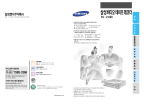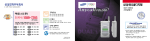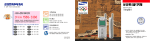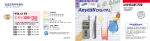Download Samsung SPH-A5000W User manual
Transcript
Samsung Electronics Corporation #94-1, Imsoo-dong, Gumi-City, Gyeong-buk, Korea Anycall A/S Inquiries From anywhere in the country 1588-7285 Customer Support Seoul 02-541-3000, 080-022-3000 Busan 051-861-3000, 080-051-3000 (immediate response) We provide friendly consultation and quick service at any time regarding your concerns, if you will provide us with clear information regarding the product name, defect condition, and contact information. Service provider-related inquiries (Additional service assistance, call charges, etc.) PC Communications PC Communication (Samsung Electronics Corporate Forum) GO SEC (Unitel, Chollian, Hitel, Nownuri, Netsgo) Internet Homepage http://www.sec.co.kr http://www.anycall.co.kr 114 on your mobile device (free) Manual contents may differ between the OS of mobile devices or mobile service providers, and is subject to change without notice. What is the AS mark? It is a mark that certifies product quality issued to businesses offering outstanding afterservices by the Korean National Institute of Technology and Quality Samsung, Exh. 1006, p.1 Samsung Anycall PCS User Manual Page for foreigner (for Foreigner) see page 126 Anycall Land www.anycall.co.kr All contents of this user manual can be viewed in the ‘Manual Bank’ at the Anycall Land website. • • • • If you purchase and use parts not sold by SEC, the battery life of your mobile device may be shortened and it may also result in damages to your mobile device. SEC is not responsible for the above. Product warranty included Please place your mobile device in vibrate mode in public places and refrain from disrupting others. For safety purposes, please do not use mobile devices while driving. Samsung, Exh. 1006, p.2 Name and Function of Components Antenna Turning the power on or off/end a call Ear microphone jack (Top) Speaker Making or answering a call Screen Buttons Explanation To view menu To delete text or screen / To move to the top of the menu while using menu Automatic Folder Unlock button (side) When selecting a function When searching a function Volume button Connecting directly to the internet (p. 43) To adjust the volume of sound Shortcut button for Phone Log menu Shortcut button for Messages menu When using manner mode function (p. 15) When locking mobile device (p. 105) When automatically opening and closing the folder Microphone Samsung, Exh. 1006, p.3 Screen Display Layout Call region signal bar indicated Appears when there is no service Appears while calling and illuminated when call is connected Appears when an alarm has been set When messages have been received (flip cover) Assistant Display Displays a selection of functions when entering phone number, current status, function settings When manner or vibrate mode has been selected When outside of the area in which the cellular phone is registered Icons on the screen indicate when you receive a call or message or when an alarm alerts Fri Battery Level indicator Sufficient Insufficient Charge immediately Samsung, Exh. 1006, p.4 Table of Contents Applications The Basics Preparations Verifying components Phonebook Features To view recently dialed numbers To view numbers of recently received calls Inserting/removing the battery To save phone numbers Charging the battery To search for a saved phone number Please read before using your mobile device To edit/add/delete saved phone numbers Basic Functions To input text Turning your mobile device on/off One-touch dial function (dialing simply with speed dial) Making a call To make a call without area code Receiving a call Electronic dialing function Manner functions To verify my mobile device's number Using directional buttons Selecting ringtones, vibration or mute Selecting multiple ringtones Adjusting sound level Convenient features during call Multiple optional sounds Samsung, Exh. 1006, p.5 Network Functions Managing your mobile device Internet service function Entering your own name in your mobile device What is the message manager function? Selecting assorted wallpapers Received messages To change the password Sent messages Send business card function To call without using commonly used area code (auto-dial of area code function) Outbox management Usage restrictions Interactive service function (Handynet/Mobile Friend) Deleting a saved number E-mail service function Selecting brightness of mobile device screen Personal identification number Organizer Functions Schedule manager function To-do list manager function Electronic calculator function Time management function Alarm clock function How to reset your mobile device Auto folder setting Two Number/Free Number service function (subscriber number selection function) Additional Services Missed Call forwarding service 700 service PC link Safety precautions Does it seem like it's broken? Searching the menu Items sold separately Dimensions and features 2004 Service Function To prevent others from using your mobile device (auto-lock) To check current time around the world D-Day function Appendix Wireless data configuration function Can’t recharge the battery or the mobile device keeps turning off? Product warranty Functions summary card Page for foreigner (for foreigner) Game Function Samsung, Exh. 1006, p.6 Verifying Components Pictures may differ from actual products. How to connect hooks or chains Mobile device Charger Battery (standard/large capacity) Hook Mobile device lanyard User manual Samsung, Exh. 1006, p.7 Inserting/Removing the battery There are 2 batteries provided for this mobile device, standard and large capacity. Lodge the protruding part of the battery downward into the home in the rear. How to remove the battery Release button Press down until you hear a “click” sound. Slide the release button upward and remove the battery Samsung, Exh. 1006, p.8 How to recharge the battery As batteries do not come completely charged, please be sure to charge completely before use. To recharge just the battery separately, place in the rear recharge slot. To recharge the battery with the battery attached to the mobile device, place in the front recharge slot. Plug into a 220V power outlet. Note Mobile device battery indicator Extra battery indicator Charging Charging Charging complete Charging complete y When the charge indicator blinks orange Remove and reinsert the battery. If the indicator continues to blink, wipe the metal connector of the charger clean and try again. If you are still unable to recharge after repeated attempts, please contact customer support. • After the charge indicator has turned green (charging complete), keeping mobile device in the charge will not result in damage. • Please recharge and store your mobile device at room temperature. Recharging will not be possible in if extremely cold or extremely hot and the indicator will turn to orange. Samsung, Exh. 1006, p.9 Please read prior to use! Battery charging times When battery has been completely used Standard (520 mAh) 3 hours maximum Large capacity (800 mAh) 3 hours maximum Charging times will be a bit longer when front and rear recharge slots are used simultaneously. Recharging times depend on battery remaining. Anycall Folder March 16 Fri 10:40 AM Battery standard usage times (Based on new batteries), Type Menu Standard (520 mAh) Large capacity (800 mAh) Approximately 90 minutes Approximately 140 minutes Approximately 70-180 hours Approximately 100-290 hours Status Continuous call A beep will sound and the icon will blink. If you continue use, your mobile device will turn off automatically following three beeps. When the icon starts to blink please recharge the battery immediately. When the icon starts to blink, the light dial will not be illuminated even if the button is pressed. Continuous standby (Source: SEC lab tests conducted under standard conditions) Battery usage times have been measured by SEC according to the Standards on Mobile Device Use Times Measurement and Indication Method enacted by the Korea Consumer Agency. Samsung, Exh. 1006, p.10 Hints on Battery Usage Times For the instances below, usage times can be shorter than indicated on p. 8. y Battery usage times will differ according service type (slot mode) of the base station where the mobile device is located. y Standby time will be dramatically reduced if you frequent a non-service region or stay there for an extended period of time due to excessive battery consumption. y Excessive battery consumption occurs in regions with weak signals or with overlapping channels (base stations). y Standby time will be dramatically reduced with longer call sending and receiving times. y Battery consumption will increase with use of optional functions such as saving numbers on your mobile device and other optional functions. y As batteries are consumables, the usage time will gradually become shorter with time. What is a Slot mode? Note Signals are transmitted at regular intervals by the wireless base station to identify the mobile device location of each user. This is referred to as Slot mode and standby time will decrease with the greater number of sessions the signals are transmitted. Transmission interval is determined by the base station, and domestic intervals are approximately 2.5 second or 5 seconds. Batteries are consumables As batteries are consumables, the usage time will gradually become shorter with time. It is time to replace your battery if the battery life decreases by half. Samsung, Exh. 1006, p.11 Safety precautions and warnings for battery use Do not apply external force to your battery including dropping it or disassemble it! This may result in damages or reduce battery life and become potentially hazardous due to overheating. Do not place the battery in a heating device including heaters or microwaves! It may result in explosion. Use only authorized SEC chargers! Using unauthorized not manufactured by SEC may result in overheating and explosion and can result in damages. Prevent objects with electric currents including necklaces or coins from coming into contact with the battery metal connector. Battery and the object making contact can become overheated and cause a fire. Do not place the battery in high-temperature sealed spaces with direct sunlight including car windows and store the battery in room temperature between 0 °C and 40 °C! The appearance may alter and can result in damage. Please keep out of reach of children! Placing the battery in the mouth or using damaged batteries may be hazardous to health. If fluid leaks from the damage-induced battery and comes into contact with the skin, wash under with running water for 1-2 minutes. Do not use these batteries for other use than for SEC mobile devices! This may result in damage to the batteries or an accident may occur. Samsung, Exh. 1006, p.12 The Basics Provides instructions on the most basic functions including sending and receiving calls, turning on manner mode, selecting ringtones, vibration or mute. Be sure to read The Basics! Note! Call quality is affected if the antenna comes into contact with hands or skin while using your mobile device. Avoid the antenna coming into contact with the hands or skin if possible. Samsung, Exh. 1006, p.13 To turn your mobile device on/off To turn your mobile device on Assistant Screen (flip cover) until a Anycall logo, my name and my number will appear momentarily and when service is available the standby screen will appear. Anycall Folder 3/16 [Fri] 03/16 [Fri] 10:40 a.m. Menu Date, time, signal bar, and battery life appear. To turn your mobile device off Press and hold until a beep sounds. Folder will close automatically. (See p. 97 to undo auto-folder function) Samsung, Exh. 1006, p.14 The Basics Press and hold beep sounds. To place a call When you have ended your call Enter the area code and [text] phone number. Press Close the flip cover or press . [Call duration: 01:30] To save press the key. Automatically indicated Seoul area code Menu Save You must enter an area code. You can configure settings to auto-dial frequently dialed area codes (see p. 92). If you entered a wrong number Press . A short-press will delete one number at a time and pressing and holding deletes all numbers at once. By pressing Menu Delete once in standby mode, recently dialed numbers are indicated and you can select the number you wish to call. Once connected You will hear a dial tone when you are connected. If you have not been connected “Redialing” will appear on the screen and the number is auto-redialed. To save press Delete to the right of and see How to Save Phone Numbers on (pp. 27-28). If you do not wish to save, press . Call duration auto-display Upon being connected to the base station call duration is displayed on the screen. Usage fee is calculated from the moment the call is connected. Note Making calls simple! If you press and hold on the last number when entering the phone number, you do not need to press to place a call. Numbers less than 3 digits such as 119 (000-999) are connected to a saved number. Samsung, Exh. 1006, p.15 To receive a call When the phone rings with the flip cover opened When call ends Press any button to talk. Close cover or press The Basics [ Call duration [ Call duration Call status Incoming call Anycall folder Menu March 16 [Fri] 10:40 a.m. Menu If the mobile device has a caller ID feature available, the caller’s caller ID will appear (see pp. 26, 94). Note The call will end automatically if the other party ends the call first. Caller ID display! Caller IDs can be displayed following registration with corresponding public agency or service providers. Please contact your service provider for requirements. Samsung, Exh. 1006, p.16 Manner mode function Change your ringtone to vibrate during meetings or at public venues (theaters, subway, etc.) to avoid disrupting others. To set Manner mode Type Press and hold on Converting to Manner mode Anycall Folder March 16 [Fri] 10:40 a.m. menu When manner function has been set will appear on screen. Ringtone Morning call Alarm sound Schedule alert sound Message received sound Button pressing sound Call connected sound Call lost sound Conversation service alert sound When setting Manner mode Vibrate Melody sounds at set time Vibrate once Vibrate once Vibrate once No sound No sound No sound Vibrate De-selecting Manner mode Press and hold reverts to previous settings. Automatically deselected if power is turned off and on or connected to handsfree. Samsung, Exh. 1006, p.17 Using the direction button Menu is selected if top , bottom , left , or right is pressed in Menu mode. In standby mode, a specific menu will open or Message Manager, searching for contacts will be initiated. Using the direction button in menu mode Pressing bottom or Right Press or left results is reverse The Basics selection and pressing top sequential selection. results in sequential to open the selected menu. Using the direction button in Standby mode Press right Press left on to open your menu (p. 25). Phone log Recent outgoing calls Recent incoming calls Search for a phone number on to open the Message Manager menu (p. 49). Message Manager Received messages Sent messages Handynet Save a phone number Display my phone number Select Top Select Press and hold the right display all saved numbers by name (p. 29). will Pressing and holding on left connect to the voicemail box (p. 50). Top For 018 subscribers 3: Mobile Friends Samsung, Exh. 1006, p.18 Selecting ringtones, vibration, or mute Ringtones, vibration, or mute can be selected for incoming calls. Cannot be used while in Manner mode (see p. 15) Press Press (menu) Press down and select 4: Ringtone/vibrate/vol ume, then press Select 1: Ringtone/vibrate and press Ringtone/vibrate/volume Select ringtone/vibrate Select Top Select ringtone/vibrate ringtone Ringtone/melody type vibrate Ringtone volume mute vibrate then ringtone ringtone (gradually louder) Call connected sound 4: Ringtone/vibrate/volume Press to select desired mode then press Call terminated sound Select Top Select Top 1. Ringtone: Ringtone sounds 2. Vibrate: Phone vibrates 3. Mute 4. Vibrate and ringtone: Ringtone sounds after 3 vibrations 5. Ringtone (gradually louder): Ringtone sounds gradually escalate 6. Ringtone (gradually softer): Ringtone sounds gradually diminish Anycall Folder March 16 [Fri] 10:40 a.m. Menu appears when vibrate or vibrate and ringtone selected. indicates current selection. To select with buttons Press to select desired mode press Samsung, Exh. 1006, p.19 Selecting multiple ringtones 8 ringtones and 10 melodies are available for your selection. Up to 2 additional melodies of your choice can be added with 700 service (700 Melody) (see p. 110). PClink or magic (My Melody) can be used to add and use up to 2 melodies of your choice (see p. 111). Cannot be used while in Manner mode (see p. 15) Press (menu) Press Press down and select 4: Ringtone/vibrate/ volume, then press Press and select 2: Ringtone/vibrate Ringtone volume Top Call connected sound Press to select desired ringtone/melody then press Ringtone/vibrate type Select Select ringtone ringtone Select melody 700 Melody My Melody Call terminated sound Select Top Select The Basics Select ringtone/vibrate Ringtone/melody type Select press type then press Ringtone/vibrate/volume 4:Ringtone/vibrate/ volume Press to select desired mode then Top ringtone 1 ringtone 2 ringtone 3 ringtone 4 ringtone 5 Select Top indicates current selection. For 700 Melody and My Melody feature melodies must be saved prior to use. To select with buttons (same after Step 3 from above) Samsung, Exh. 1006, p.20 To adjust the volume To adjust the ringtone volume Cannot be used while in Manner mode (see p. 15) Press (menu) Press down and select 4: Ringtone/vibrate/ volume, then press Press down and select 3: Ringtone/vibrate/ volume, then Press Press to adjust ringtone volume press Ringtone/vibrate/volume Select ringtone/vibrate Ringtone/melody type Ringtone volume Ringtone/vibrate/ volume Select Top Anycall Folder Call connected sound Call terminated sound Select Top Ringtone volume Menu Select Top March 16 [Fri] 10:40 a.m. Menu To select with buttons Press to adjust ringtone volume Samsung, Exh. 1006, p.21 to adjust the volume (continued) To adjust keypad volume Press to adjust To adjust the call sound During a call press to adjust Keypad volume The Basics This cannot be used if manner function is turned on. (See page 15) Call volume Samsung, Exh. 1006, p.22 Convenient functions during a call Function Sound block Setting method This function blocks the other party, when waiting, from hearing any sound on your end. Disabling keypad sound (menu) Will automatically deselect at the end of the call Press number to enter During a call (menu) When pressing a key on your keypad (entering the other party’s phone number) during a call, this function will disable keypad sound. Automatically sending my mobile device number This function can be used when your number needs to be entered. To deselect During a call To deselect Will automatically deselect at the end of the call During a call (menu) Samsung, Exh. 1006, p.23 Assorted optional sounds Function Selecting or de-selecting (press in order) Call connection sound (Default: selected) Press to select/deselect (Menu) A beep can sound upon a call being connected. (This cannot be used while in Manner mode. See p. 15.) Call connect sound? Set Press (Menu) Press Press to select/deselect A beep can sound upon a call being disconnected. (This cannot be used in Manner mode. See p. 15.) Call connect sound? Set Select Cancel De-select Adjusting DTMF tone length (Default: short) Press (Menu) Press Press to select/deselect Adjust DTMF tone length? Short Short Cancel Long Samsung, Exh. 1006, p.24 The Basics Select Cancel De-select Call disconnection sound (Default: de-selected) If the other party’s device is unable to recognize digital dialing when you are using digital dialing, change tone length to long. Please select ‘short’ for when paging someone. Press Press Applications Contacts A menu that allows you to save frequently-used numbers. Provides instructions on character input method Enables searches for saved numbers in Contacts as well as recent outgoing, incoming calls. Enables easy access to phone banking, etc. through digital dialing. Network Enables easy access to information/economic news/entertainment/personal information management anytime anywhere with just your mobile device. With the account provided by your service provider, you can send or receive pages, texts and voicemail and configure assorted messagingrelated functions. You can create a business card and send it to third parties You can send e-mails with your mobile device. Samsung, Exh. 1006, p.25 Organizer Applications Features assorted optional menus including schedule or time management, To-Do List management, electronic calculator, alarm, morning call, world clock, D-Day menus. Setting network modem Enables you to configure network modem/fax, call forwarding, highspeed data. Managing your mobile device Featured assorted My Phone optional menus including entering my name, selecting homescreen/wallpaper and phone lock function. Samsung, Exh. 1006, p.26 To view recent outgoing calls y Search up to 20 most recent outgoing calls which are automatically saved. to view the 20 most recent outgoing calls. y In standby mode press y If a passcode has been set, enter the passcode first (see p. 93). If a passcode has been set, enter the passcode first (see p. 93). Press Press To place a call press (Menu) Outgoing order Contacts 1: Recent outgoing calls Outgoing number To confirm and save Recent outgoing calls Customer Support 2 Recent incoming calls 3 Search for a number 4 Save number # View my number Home Select Menu Confirm Press Press Recent outgoing numbers -01 Top Press Top 1. Save 2. To pause 3. Edit to search for the number you want. Menu Confirm Top Can also be selected by pressing Can also be selected with the same method during a call. Select Top Order of outgoing calls 00: most recent number 19: oldest number If a number has been saved with a name in Contacts, the name will be displayed. 1. Saving: Convert to save (p. 27) 2. To pause: Insert the letter “p” (p. 40) 3. Editing: Convert to editing screen Samsung, Exh. 1006, p.27 To view recent outgoing calls If you have subscribed to a Caller ID service, the 20 most recent incoming calls are automatically saved. Press Press to search for the (Menu) Incoming calls Incoming order Phone Log number you want Recent incoming calls Press to place a call Press Recent outgoing calls to see call duration Search for a number Director Kim Save number Im Kkeokjeong View my number Press Top Can also be selected by pressing . Can also be selected with the same method during a call. Menu Confirm to end a call Top Order of incoming calls 00: Most recent number, 19: Oldest number, Refer to p. 95 to delete recent incoming calls. 3 Connected calls. : Missed calls. If a number has been saved with a name in Contacts, the name will be displayed. An incorrect display or no display may appear according to the other party’s phone settings. Samsung, Exh. 1006, p.28 Contacts Recent incoming calls Select Applications● If a passcode has been set, enter the passcode first (see p. 93). Press Save frequently called phone numbers Save frequently called phone numbers. You may save up to 1000 numbers and may call simply by speed dialing a saved number (000~999). If you save 4 numbers under each name, you may only save up to 250 contacts If a passcode has been set, enter the passcode first (see p. 93). Press Press After entering the name, press After entering the name, press (Menu) down <Save phone number> Phone Log Recent incoming calls Name Speed dial 001 Search for a number Phone number Save number Phone type Recent outgoing calls Automatically finds an available Speed Dial number down <Save phone number> <Save phone number> Hong Gildong Speed dial 001 Speed dial 007 Hong Gildong Phone number Phone number Phone type Phone type View my number Select Hangul Top Can also be selected by pressing . Can also be selected with the same method during a call. Save Previous Menu Save Delete Refer to pp. 34–37 for instructions on entering names. Pose Save Previous To enter a speed dial number: Up to 5 Hangul and 10 English letters can be entered for the name. Press left/right to find an available number or enter the desired number directly. If you do not wish to enter a name, If you have entered an incorrect Speed Dial press down number, press (Delete). If you do not wish to enter a name, . press down . Samsung, Exh. 1006, p.29 Simple Way to Save Phone Number Enter phone number, then press Press upon selecting Phone Type by pressing Press . Automatically finds available number down left/right. <Save phone number> Name Speed dial 001 <Save phone number> Entered phone number Menu Phone type Menu Save Previous Up to 32 phone numbers can be entered and if the number exceeds 16 digits (includes -), the phone number will shift to the left and will not be visible. The - symbol is automatically displayed. Menu Save Delete Confirm Previous (Home) Hangul Save Previous Save phone number’ screen appears. Enter the name, speed dial number, and phone type. The first saved phone number is designated as the default number. Select from What is a default number? Note When multiple numbers are saved under 1 Speed Dial number, a default number is the number that is If you have entered an incorrect phone (Office ) number, press Phone type Hong Gildong Speed dial 007 (Delete). (Mobile device) (Other) called when using (see p. 38) that Speed Dial number. To change, please refer to p. 32. Samsung, Exh. 1006, p.30 Contacts Hong Gildong Applications● Enter the number you wish to save. To search for a saved phone number To search for all saved phone numbers Press and hold to search for all names and numbers saved in the directory. Search by name If a passcode has been set, enter the passcode first (see p. 93). Press Press upon inputting name (Menu) Press button to select the desired number Press to place a call To edit/add/delete press (see p. 31). Search for a phone 1 Search by name 2 Search by Speed Dial number Search by name Search by name To confirm saved phone number and Speed Dial numbers, press Kiheung Kim Gildong Manager Kim Associate Manager Kim Gumi Select Top Hangul Confirm Top can also be selected by pressing in order. The same method can be used to select during a call. Hangul Confirm Top Inputting ㄱ will search for all names beginning with ㄱ. Menu Select Top Press to end The icon for the selected name is displayed in reverse order along with the saved phone numbers. To see all saved names, press instead of entering a To go to the previous screen press (Top). name. See Inputting Text Method (pp. 34-37) to input a name. Samsung, Exh. 1006, p.31 If a passcode has been set, enter the passcode first (see p. 93). Input speed dial number then press Press Press button to select the desired number (Menu) Press to place a call To edit/add/delete press (see p. 31). Search for a phone number 1 Search by name Enter number to be searched To confirm saved phone number and Speed Dial numbers, press Kiheung Enter number to be searched Kim Gildong 2 Search by Speed Dial number Manager Kim Associate Manager Kim Gumi Select Top Confirm Top Menu Confirm Top Menu Select Top Press can also be selected by pressing in order. The same method can be used to select during a call. Press (Delete) to edit if you have entered an incorrect number. To see all saved names, press of entering a name. to end The icon for the selected name is displayed in reverse order along with the saved phone numbers. instead To go to the previous screen press (Top). Samsung, Exh. 1006, p.32 Applications yContacts Search by Speed Dial number To edit/add/delete saved phone numbers Saved phone numbers can be deleted, names or phone numbers edited, or up to 3 additional phone numbers can be saved. Search for the desired phone number (see pp. 29-30) Press upon selecting desired phone number Press (Menu) upon selecting edit/add/delete, then press Kiheung Kim Kildong See phone numbers Kim Kildong See phone numbers Kim Kildong Manager Kim Associate Manager Kim Gumi Menu Select Top Menu Confirm Top Edit Add Delete If a name has been saved under more than 4 Hangul characters or 8 English letters, the phone type icon will partially obstruct display of all characters/names. Samsung, Exh. 1006, p.33 Adding Editing y Press in this direction to move to Phone Type and Phone type Hangul Confirm Top y Names and phone numbers can be edited. press to the right to edit the default number. Phone number Edit phone number Kim Kildong Speed Dial number 003 Phone type Menu y Press (Menu) to edit and see pp. 27-28 for reference. Press to save. Add phone number Kim Kildong Speed Dial number 003 Way to change the main number Save Previous y Can be edited if more than 2 phone numbers are saved under the same name. y See p. 28 for information on default numbers. Deleting Phone type Pose Confirm Previous y Up to 4 numbers can be saved per contact. y Up to 250 phone numbers that can be saved in Contacts if 4 phone numbers are saved under each name. y Select phone type by pressing y Selected phone number will be deleted. , and unsaved icons are displayed in order. Press to save. Press to save. Samsung, Exh. 1006, p.34 Applications y Phone Log Edit phone number Kim Kildong Speed Dial number Deleting Character input method Inputting Hangul has become easier with the implementation of Cheonjiin Hangul, the Hunminjeongeum-based Hangul inputting method. Input text in text input mode! What is Text Input mode? Inputting names when adding contact numbers p. 27 Inputting names to search for added contact numbers p. 29 Adding or editing added contact numbers p. 31 Inputting URLs when using the Internet Drafting a message to be sent p.44 p. 56 Using the Send Business Cards function p. 59-62 Inputting e-mail addresses or drafting messages p. 65-70 Adding events to the Calendar p. 71 Adding or editing saved events p. 74 To Enter/add/edit events to the To-do List p. 75-76 To Enter/add/edit the D-Day title p. 84-85 To enter My Name into your mobile device p. 88 Samsung, Exh. 1006, p.35 Press Hangul Input Method Press left/right to move the cursor, then modify or enter the desired letter. (Delete) to delete characters. Applications ●Contacts To enter a consonant, repeatedly press the button until the desired consonant is displayed. is pressed, ㄴ Ù ㄹ are repeatedly selected. Ex.) Every time If you want to enter a vowel after entering a consonant, use Ex.) Press , press (if you press again) Press , press (if you press again ㅏ (ㅑ) + pressing + ㅜ (ㅠ) + pressing + ㅐ (ㅒ) ㅟ left/right to move, then press three times consecutively. To create a space between characters, press To enter a fortis (example: ㄲ, ㄸ, ㅃ) press the button indicating the corresponding consonant three times consecutively. three times consecutively. Ex.) To enter ㅆ, press Ex.) To insert '예쁘다' Try this once! Press Press twice Press Press Press three times Press Press Press Press Samsung, Exh. 1006, p.36 Press Press English input method To select English mode, after pressing left/right to move the cursor, then modify or enter the desired letter. [Delete] to delete a letter. (Hangul), press to the left/right to select upper case English (English upper) or lower case English (English lower) mode, and press Repeatedly press the button with the desired alphabet indicated to display it. Ex.) Every time is pressed AÖBÖC or aÖbÖc are repeatedly selected. If you want to enter an alphabet indicated on the same button consecutively, wait 3 seconds before entering. Ex.) If you want to enter DE wait 3 seconds between entering D and entering E. To create a space between characters, move by pressing Try this once! In Enter Text mode (see p. 35) press (Hangul) left/right, then press Ex.) If you want to enter 'HIT' in upper case English letters mode Press to select A (upper case English) <Save phone number> Name Press Press twice After 3 seconds Press 3 times Press Speed Dial 001 Phone number Phone type Special Samsung, Exh. 1006, p.37 to create a space. Press Special character input method Press , then press . mode, then press to the left/right to select special character (special character) Use the direction button to select the desired special character and press To save the entered character press Try this once! In Enter Text mode (see p. 33), press to select another enter text mode, then press Ex.) To enter the special character '♀' Press to select Special (special character) <Save phone number> Press Hong Gildong_ Speed Dial 001 Phone number Press to select '♀' , then press <Save phone number> Hong Gildong ♀ Speed dial 001 Phone number Phone type Special Special character Select Delete In English mode Press once to enter *, twice to enter/; press once to enter #, twice to enter @ Samsung, Exh. 1006, p.38 Applications ●Contacts To select Special Character mode press (Delete) to delete a letter. Emoticon input method To select an emoticon press , press to the left/right and select Emoticon ([^_^]) mode, then press Select the desired emoticon with the direction button and press To save the text that has been entered, press and select another enter text mode, then press Try this once! <Draft an SMS sentence> Press (emoticon)’ to select ‘[^_^] Press Hong Gildong_ Press then press Special to select ‘ (@.@)’ and <Draft an SMS sentence> Hong Gildong (@.@)_ . Select Delete Number input method Press and hold the desired number. Numbers can be entered in all text modes. Samsung, Exh. 1006, p.39 One-Touch Dialing Function (calling simply with the Speed Dial) Simply press on the Speed Dial number to place a call and the call is connected to the default number of the corresponding Speed Dial number (see p. 28). If a passcode has been set, enter the passcode first (see p. 93). Press and hold the last digit. Ex. When saved under Speed Dial numbers 010-999 Press the first digit, then press and hold the last digit. If saved under Speed Dial number 007 Ex. press and hold Press then Press and hold Ex. If saved under Speed Dial number 123 Press hold Hong Gildong , then press and Contacts The default number and name will appear. If saved under Speed Dial number 10 Applications • When saved under Speed Dial numbers 000-009 If you cannot remember the saved Speed Dial number, you can search by name or a similar saved Speed Dial number (see pp. 29-30). Samsung, Exh. 1006, p.40 Placing a call without an area code Place a call simply by entering the last 4 digits of a phone number in saved numbers (up to 1000 numbers) and recent outgoing calls (up to 20 numbers). Enter the last 4 digits of the phone number Press to select desired phone number Press Press to place a call to end a call 3 contacts selected Last 4 digits that have been entered Menu Save Delete Im Kkeokjeong Delete Search returns up to 6 phone numbers with the same last 4 digits, and the last phone number returned is the phone number entered in the search. Samsung, Exh. 1006, p.41 Digital Dialing Function This function enables the simple use of automated response systems (ARS) when it is required (Ex. telebanking, paging, etc.). Press the Speed Dial number (from between 000-999) under which the desired number has been saved In call mode Press Press Applications • Save credit card numbers or numbers to be digitally transmitted in advance. If a passcode has been set, enter the passcode first (see p. 93). Digital dialing using memory or Press Press to the right, then press Digital dialing using Pause (What is Pause? A momentary stop in time.) Press Press the number to digitally dial, then Once the call is connected and instructions on entering the number press is heard, press Pause symbol P will appear. Save Contact Number screen will appear if Save is selected. Note Numbers following the Pause symbol is digitally dialed Contacts Enter phone number Inserting a Pause symbol in front of the desired number enables digital dialing of the numbers following the Pause symbol. The Pause symbol may be inserted in more than one location. Some ARSs may not recognize digital dialing. Extend the tone length if digital dialing is not recognized (see p. 22). Samsung, Exh. 1006, p.42 Viewing My Number If a passcode has been set, enter the passcode first (see p. 93). Press Press Press Press (Menu) Phone Log Phone Log Top Phone number: Recent outgoing calls Recent outgoing calls Recent incoming calls Recent incoming calls Search for My Number Search for My Number Save My Number Save My Number See My Number See My Number Select Select to end Top Select Top Confirm Top Can also be selected by pressing. Can also be selected with the same method during a call. Samsung, Exh. 1006, p.43 Samsung, Exh. 1006, p.44 Using the Internet function Use your mobile device to connect to the Internet. See information on the official magic Web site. To connect to the magic Press official Web site If a passcode has been set, enter the passcode first (see p. 93). Connected (Menu) mail bookmarks enter URL or Press and hold for immediate connection Press to select desired service, then press Press to end wireless Internet Confirm Cancel Information displayed onscreen may vary according to the service provider. Only text can be viewed on Web pages. Samsung, Exh. 1006, p.45 To enter the URL directly Enter URL (Menu) Press to move to the entered internet address (Confirm) Enter URL (address): Press to cancel the internet address entered Confirm Bottom See pp. 34-37 for inputting text. When entering the URL, http:// does not need to be entered. Enter the address to a website directly or after confirming the link Press to end. Network English lower case (Delete) Applications • Press via related website when entering the URL. Connection may be disabled for some URLs. Samsung, Exh. 1006, p.46 To move to a saved internet address Press Press Press Press to select desired URL to end (Menu) Favorites Soundland Pictureland Messages/Mail Appears if more than 6 URLs have been saved Edit Confirm Cancel (Edit) To edit a saved URL Press (Menu) Press to select desired URL Press after pressing (Edit) Press after editing a favorites title or URL Press to complete Favorites Soundland Pictureland Messages/Mail Edit Confirm Cancel Edit Delete To see how to input text, refer to pp. 34-37 Confirm Cancel Press to end Samsung, Exh. 1006, p.47 To delete a saved internet address Press to select desired URL, then press (Menu) Press to select 'delete', then press Press to 'complete' Edit Delete Confirm Cancel Press during a Web search Press to select the desired browser menu then press Options Next frame Refresh Add to Favorites Show Favorites Initial menu Confirm Cancel Next frame Displays the next frame Refresh Updates the current screen to the most up-todate information. Network Press and hold Note to end Applications • Press Add to Favorites Adds the current page to Favorites. Show Favorites Displays saved Favorites. Initial menu Connects to magic landing page. Samsung, Exh. 1006, p.48 To use MSN wireless Internet When connected Press (Menu) You are now connected to Press to end MSN Internet service. Hot news Hotmail Press To configure Internet settings Press to end. Notice Confirm As these are factory default settings, changing them may result in failure to connect to the internet. Unless for special purposes, please do not change. Viewing or editing domain name servers……………… (Menu) Viewing or editing proxy servers ……………………… port: Excluded sites: Viewing or editing e-mail servers …………………….. When initializing the cellular phone, all addresses that have been input by the user are converted to the state existing when the phone was shipped from the factory (to initialize, see page 97). What is a Cookie? A Cookie is a function that stores the service name and password of an accessed location, and then when connecting again to the location it retransmits the service name and password, for the sake of convenience of the user. Viewing or editing network connection times ……….. seconds) To set scroll speed ……………………………………... Select from fast/slow/moderate * To set cookies ……………………………………..... To set autodial ……………………………………....... Select from always use/never use/selected manually/delete all cookies Select from select manually/auto-select To confirm browsers ………………………………….. Samsung, Exh. 1006, p.49 Note Applications • Internet site addresses may be easily searched for from computer-related or internet-related data, etc In the event of a communications line failure or inoperability due to other circumstances, a message indicating “unknown error” may appear. The browser used with this product does not support graphics (pictures, etc.); only text with “EUC-KR, KS C5601” may be viewed. With some addresses (sites), a connection may not be achieved or service may not be available. When resetting the proxy server (port) and start page, turn the cellular phone off and then back on to use it. Network When a connection failure occurs or service is unavailable while using internet service, confirm the proxy server or start page to set correctly and then reconnect. Samsung, Exh. 1006, p.50 What is the Message Manager function? This function enables paging, sending and receiving text and voice messages. (This function may vary according to service provider) Received messages This function manages received voice and text messages. See Received Messages Mailbox Press Press (Menu) Received Messages Voicemail 05 Text messages <02 Empty mailbox Message received alert Show message details or Press If a passcode has been set, enter the passcode first (see p. 93). to the left Select Note Top Received Messages Number of voicemails received Upon confirming Number of unread messages that have not been viewed are displayed following < Voicemail Text messages 02 Empty mailbox Message received alert Show message details Select Top Indicates 2 messages viewed If unread messages remain upon receiving messages, the icon will appear. Samsung, Exh. 1006, p.51 To confirm a voicemail that has been received Press Press Press Voicemail (menu) to return call or Date and time received Press Confirm: delete Menu To the left Confirm Top To delete a message that has been listened to press to select Yes after pressing To listen to a voicemail that has been received Press Press Applications Network Press Information displayed on screen and functions may vary according to service provider. Follow automated voicemail instructions. You can listen to, save, or delete voicemails. or Press and hold to the left Samsung, Exh. 1006, p.52 To see a text message that has been received Press Press (menu) Press after pressing to select the desired message to place a call Press then compose the reply (p. 56) To reply press or Press to the left new messages New Message 02 Call office Menu: Send reply Confirm: Delete Select Top Press to the right to see the next message Press to the left to see the previous message To delete the message Menu Confirm Top press Read message New message Urgent message Press after pressing to select Yes to end Samsung, Exh. 1006, p.53 Note To delete all received messages Deletes all messages received and saved in your mobile device, but saved voicemails will not be deleted. (In order to delete voicemails, you must connect to the voicemail service center.) Yes Press Press (menu) or Press Do you want to empty the mailbox? to the left Yes Cancel To set a mail received alert This function cannot be used if Manner mode has been set (see p. 15). Press Press No Press to set alert interval (menu) Press to select then press or Received message alert Press to the left Set alert interval Set alert sound Press to set alert sound Select Top Alert interval type No sound Ring once Ring every 2 minutes: Alert will sound every 2 minutes until message is read Applications Network Press Press Alert sound type Ringtone 1, 2 Vibrate: Vibrate instead of alert sound No sound Samsung, Exh. 1006, p.54 Setting/deselecting Show Message Details If you select Show Message Details, details of received messages are displayed immediately. Default factory settings Paging, voicemail settings are not affected. Press Press the corresponding button to Set/Undo Press (menu) or Press to the left Show message details? [Set] Set Cancel Undo When Show Message Details has been selected Call office y If a message that is the same as a message that has already been saved has been received, Overlap is indicated in reverse order. y For urgent messages, Urgent is indicated in reverse order and will blink. y If memory remaining is insufficient, Full is indicated in reverse order. y For detailed information on messages see pp. 49-51. Menu: Send reply menu cancel For short messages Sorry! I’m running 30 minutes late the traffic is bad wait for me at xx bookstore dinner’s on me menu cancel For long messages Samsung, Exh. 1006, p.55 When Show Message Details has been deselected For detailed information on messages see pp. 49-51. Urgent page * 88 Menu: Send reply menu cancel When only voicemail has been received menu cancel When a page has been included in a voicemail Urgent text message 0183003000 Menu: Send reply menu cancel When a text message has been received Page Hong Gildong 025413000 Menu: Send reply Text message Hong Gildong 025413000 menu cancel When a page number and name is saved in a text message menu cancel When a page has been received I got this message! (When Show Message Details has been deselected) Message that appears when your mailbox is full. Note 24% of memory remaining Please empty your mailbox Message that appears when the memory remaining is less than 25%. Please delete messages that have been read. No memory remaining Please empty your mailbox Upon receiving a new message, messages will be deleted beginning with the oldest message first Applications Network Urgent voicemail Please delete messages that have been read. Samsung, Exh. 1006, p.56 Sent messages Sending pages and text messages with your mobile device. The functions you need are included in Sent Messages. To send a page to a mobile device Press If a passcode has been set, enter the passcode first (see p. 93). Press after inputting the recipient’s mobile number Press Press (menu) or Press to the left Send Messages Page Compose mail Manage Sent Mail Send business card Select Enter mobile number Enter mobile number Phone book Confirm Enter call back number Add number Add number Top Press after inputting the call back number Top Phone Confirm book Delete To search for and input a number in the Phone Book, press to search for the desired number, then press To page multiple parties, press add the phone number, then press at the bottom to (up to 10 numbers) When sending messages to multiple parties, additional fees will apply according to the number of additional recipients. Phone book Confirm Delete My Number is saved by default. Press number. to edit a Resend upon send failed. (Transmission requirements may vary by region). Samsung, Exh. 1006, p.57 Compose mail (text inputting instructions pp. 34-37) Press (menu) Press Select whether to save message to Sent Messages by pressing the corresponding button or Press <Drafting an SMS message> Happy Birthday see you soon ^-_____^_ to the left Next line text Press and hold down. Yes Hangul Confirm Delete Send Press after entering recipient’s mobile number Press To search for and input a number in the directory press Save as test? after entering the call back number Cancel No Select whether to save message to Sent Messages by pressing the applicable button Applications Network To send mail to search for the desired number, then press To send to multiple parties press to add additional phone numbers (maximum 10 numbers). When sending messages to multiple parties additional fees apply according to the number of additional recipients. Samsung, Exh. 1006, p.58 To select a saved draft and send Press Press (menu) Press or Can be sent in the same method as on pp. 56 Press to select text to be sent to the left To delete a saved draft Press Press Press to select text to be deselected (menu) Press Press Press to select Yes to the left or To select a transmission speed Press Press Press to select transmission speed. (menu) Press or to the left Samsung, Exh. 1006, p.59 Managing Sent Mail You can read, delete or resend saved messages that have been sent. (Convenient for sending messages to multiple recipients.) If a passcode has been set, enter the passcode first (see p. 93). Press to read message Press (Menu) To see the next message press to the right To see the previous message press to the left or Press to the left Manage Sent Mail 1. Sent Message 02 2. Empty Sent Mail To resend a message press Sent Mail 01 Top Read after pressing To delete a message press Happy Birthday Call: Send Select after to select Yes Top Press to end pressing Applications Network To read, delete or resend saved messages that have been sent To delete all messages that have been sent Press Press Press to select Yes Press (Menu) or Press to the left Samsung, Exh. 1006, p.60 Sending business cards This function allows you to compose a business card with your mobile device and send to other recipients. To save a business card Press If a passcode has been set, enter the passcode first (see p. 93). Press Press Press (Menu) to the bottom after entering name or Press to the left Send Message < Save business card > Name Page phone Compose mail Manage Sent Mail Phone number Memo Send business card Select Top Hangul Confirm Top See pp. 34-37 for inputting text Samsung, Exh. 1006, p.61 to select Yes after composing business card down after entering the phone number Save business card Im Kkeokjeong Press Press Press to end Save business card Im Kkeokjeong Phone number Memo Memo Confirm Delete Confirm Confirm Cancel See pp. 34-37 for inputting text Applications Network Press Press 60 Samsung, Exh. 1006, p.62 To send a business card Press Press Press Press (Menu) after entering recipient’s number Send or Send Messages Page phone Press to the left Compose mail Manage Sent Mail Send business card Select Top To search for and input a number in the directory press then to search for the press desired number, then press (up to 10 To page multiple parties, press at the numbers). bottom to add the phone number When sending messages to multiple parties additional fees will apply according to the number of additional recipients. Samsung, Exh. 1006, p.63 To save a business card Press (Menu) Edit name and phone number (Menu) or Press to the left Send Messages Page Compose mail Manage Sent Mail Business card Im Kkeokjeong d t il Business card d t il Im Kkeokjeong Call me Memo Send business card Menu: Edit business card Select Top Menu Confirm Top Hangul Confirm Delete Editing method is same as saving method (see pp. 59-60). Applications Network Press Press Press Samsung, Exh. 1006, p.64 Chat services (Handinet/Mobile Friends) This functions enables services for your mobile device. Contact your service provider for details. If a passcode has been set, enter the passcode first (see p. 93). To connect to the service In case sending fails, please resend. (However, depending on region, it may not send.) Press Press Enter service number Press Instructions will be provided once connected. (Menu) or Chats Enter service number Connect to service Press to the left Recent information box Alert On/Off Recent information box Moves to the most recently used service. Select Top Confirm Delete Select the desired service. To set an alert Press Press Press applicable button to select On or Off Press Connection will be Press Å indicated with to end. (Menu) If On is selected an alert will sound every time you are connected. Samsung, Exh. 1006, p.65 Once connected to the service Press to search for the desired service or to read the chat. Press the applicable number to select a service or to move to the next menu. If a phone number is indicated in a chat, pressing. will call the number (Delete) and reenter. The service will automatically terminate if you a call is received. to end the chat. Press Service may be interrupted in regions with unstable signals. Press (Menu ) (must resume/reinstate within 20 minutes of interruption/termination). I got a message like this! Note New chat received to resume interrupted service or reinstate terminated services Applications Network If you have entered numbers, dates, times, passcodes or phone numbers incorrectly, press The service provider wants to talk to you. Press (Menu) to read the chat. Service may vary by service provider. Contact your service provider for details. Samsung, Exh. 1006, p.66 Service Function You can send and receive e-mail with your mobile device. These are instructions for entering your e-mail account To add an e-mail account Press If a passcode has been set, enter the passcode first (see p. 93). Press Press Press after entering (Menu) account the desired e-mail address. Press (Delete) to edit entered information. after entering the email password This is your e-mail account password See pp. 34-37 for text inputting instructions. Lower case English Confirm Top Note You can receive an e-mail ID after registering for an e-mail account at http://www.magicn.co.kr from your computer. You cannot register for an e-mail account from a mobile device. When using the e-mail service unknown errors may occur due to obstruction to communication paths or other reasons resulting in freezes. In such cases please remove and reinsert the batter and try again. Samsung, Exh. 1006, p.67 To add an e-mail address Press Press (Menu) after entering the e-mail address Account Read mail See Drafts for text inputting instructions. E-mail settings Top Hangul Confirm Top To add more than 2 e-mail accounts Select Press Then press (Menu) to select a random e-mail address, Press Follow the above instructions. Top Up to 30 e-mail addresses can be saved in E-mail Contacts. Press Press 1. Anyweb (Example: anyweb) Compose mail E-mail Contacts Select Example: Anyweb (Menu) to select New Send New Applications Network Press Instructions for entering an e-mail address information in advance for using e-mail service. Press Enter the e-mail address to be saved Delete Edit Samsung, Exh. 1006, p.68 These are instructions for sending e-mail using a saved e-mail address. To send mail with a saved e-mail address Press Press Select after selecting e-mail to send by pressing (Menu) Press after composing mail Press Press press after entering recipient’s e-mail address entering subject after See pp. 34-37 for text inputting instructions. Press Press Transmission after Selecting 1: Send Note To send e-mail directly Press send and Press Press Press after entering the recipient’s after (Menu) Up to 10 drafts can be saved. Previously saved drafts must be deleted to save new drafts. entering subject after Composing mail Press after selecting Send Mail Press Enter recipient’s address e-mail address See pp. 34-37 for text inputting instructions. Lower Case Send E-mail Send Save and send Save in Drafts Confirm Top Select Top Resend upon failure Samsung, Exh. 1006, p.69 To edit an e-mail address Press Press Press after pressing to select the e-mail address to edit to select Edit Send Press To edit composed mail press Delete New Follow the instructions on p. 66. Edit (Delete) and then edit. To delete a saved e-mail address Press Press Press Press to select Yes (Menu) after pressing to select the e-mail address to after pressing to select (Delete) Press Applications Network Anyweb (Menu) Samsung, Exh. 1006, p.70 To send an e-mail saved in Drafts Press Press Press to select Send (Menu) (Menu) after pressing Follow instructions on p. 67. to select the email to edit To delete an e-mail saved in Drafts Press Press Press (Menu) (Menu) [to select Delete after pressing to select the e-mail to delete Press Selecting will result in moving to the previous screen. To read a sent e-mail Press Press Press to read (Menu) When connected Read mail Compose mail after pressing select the e-mail to Contacts Drafts settings Select Top Resend upon failure. Samsung, Exh. 1006, p.71 To configure server settings for receiving e-mail Resetting your mobile device will revert all settings to initial factory See p. 97 to initialize your mobile device. receiving server (Menu) Lower Case English Confirm Enter the desired receiving server Press To edit composed mail edit Å after pressing Top An e-mail receiving server is not included in factory settings. See pp. 34-37 for text inputting To configure server settings for sending e-mail Contact the e-mail server service provider you have registered with if you enter a server. Press sending server (Menu) Enter the desired Applications Network Press Press receiving server To edit composed mail edit after pressing Lower case English Confirm Top See pp. 34-37 for text inputting instructions. Samsung, Exh. 1006, p.72 Calendar Upon adding an event, an alert will sound on the set date and time. The alarm will sound for approximately 3 minutes and pressing any button will stop it. Up to 20 events can be added. To add an event Press Press Press in order March S M T W TH F S to select Select Date March Press after entering event details After entering the time Add Event Add Event S M T W TH F S Enter details Confirm Top Today’s date is displayed in reverse order. Confirm Top Press (Volume) to select year and month. Year and month will change in chronological order. Menu Save Top Input time in 24 hour units. Example) 15:50 for 3:50 PM To edit year, month, day, press Lower Case English Confirm Top See pp. 34-37 for text inputting instructions. Up to 16 Hangul characters and 32 alphabet letters can be entered. To adjust the time Press at the top to the left and right to edit the applicable slot. to edit the applicable slot. Samsung, Exh. 1006, p.73 Saved date underlined Schedule Alert 1. Ringtone 2. Melody 3. No sound Select Top Ringtone: Ringtone sounds for 3 minutes in 30-second intervals March 2001 S M T W TH F S Confirm Press To confirm, edit, add or delete an event Continued Applications Calendar Press Press to select an event alert sound Top to end. Melody: Melody sounds for 3 minutes No sound If you have selected vibrate in selecting ringtone, melody or no sound, the ringtone or melody will be replaced with vibration. Samsung, Exh. 1006, p.74 Calendar (continued) To add an Event If a passcode has been set, enter the passcode first (see p. 93). Press Press to select the date Press in order March 2001 Confirm (Menu) March 2001 S M T W TH F S Top Press applicable button to select Edit, Add or Delete Press See event See event S M T W TH F S Confirm Top Menu Confirm Top Edit Add Delete Date to which event has been added Today’s date is displayed in reverse order. Press (Volume) to select year and month. Year and month will change in chronological order. Confirm your events. If more than 2 events have been added to a date see additional events by pressing To go back to the previous screen press Press (Top). to end. Samsung, Exh. 1006, p.75 Adding Edit event Deleting Add event Press Deleting Save Top Enables you to edit date, time or event details. Follow editing instructions on pp. 71-72. Menu Save Top Enables you to add additional date, time or event details of a new event. Adding method is the same as entering an event (pp. 7172) Only the selected event for the selected date will be deleted. to end Applications Calendar Editing Samsung, Exh. 1006, p.76 To Do List Can save and display up to 20 tasks in the To Do List. If a passcode has been set, enter the passcode first (see p. 93). To save a task in the To Do List Press after entering task details Press in order [ Add task [ Press Press Press Add task after entering the date [ Add task Enter details Research Research By March 16, 2001 By March 16, 2001 By March 16, 2001 Hangul Save Top Hangul Save Top To enter task details see pp. 34-37 for text inputting instructions. (Up to 16 Hangul characters and 32 alphabet letters can be entered). Hangul Save Top If you have entered the incorrect date move to the desired slot by pressing to the left and right, then edit. If you have entered incorrect task details edit by pressing at the top. Samsung, Exh. 1006, p.77 Press Press Press applicable button to select Edit, Add or Delete (Menu) Press in order to end after selecting the task See task See task Research Research By March 16, 2001 By March 16, 2001 Menu Confirm Top See your tasks. If more than 2 events have been added to a date see additional events by pressing Press Edit Add Press Delete Applications Calendar To see, edit, add or delete a task in the To-do List Editing or adding methods are same as the saving method (p. 75) Upon selecting Delete, the selected task will be deleted. to end. Samsung, Exh. 1006, p.78 Electronic Calculator Function Press Enter number Press Enter number to select calculation symbol Press in order to select = symbol Total value Electronic Calculator Calculate Previous Electronic Calculator Calculate Previous Up to 9 digits can be entered. Enter negative number Electronic Calculator Electronic Calculator Electronic Calculator Calculate Previous Calculate Previous Calculate Previous Addition Subtraction Enter decimal point (up to second place decimal place can be entered) Multiplication Delete number Total (Result) Division Total Result Continuous calculation To continue calculating with the total, press to select the desired symbol, then enter the numbers to calculate. Press to see the final total. Samsung, Exh. 1006, p.79 Time Management Function The Show Call Duration function displays total cumulative duration of all calls and duration of recent calls. If the current time cannot be displayed using the Set Current Time function, current time can be entered manually. Press Press to move to the Menu Press in order Time Management Call Duration Total Recent 1. See call duration 2. Set current time Press (Delete) to delete Press (Top) to cancel Press Menu Delete Select Note Top to end Applications Calendar Show call duration Top Only outgoing calls are accumulated in current call duration. Call duration shown may not correspond with the rate for your calling plan. Samsung, Exh. 1006, p.80 Time Management (continued) Setting current time Press Press number buttons to enter year, month, day and time (24 hour units) Example) 15:50 would be 3:50 PM Press in order Set Current Time 10:40 March 16, 2001 ______________________ Menu Set Top If you have entered an incorrect number, press move to the incorrectly entered number and edit. Note to Reenter prompt will appear if the wrong time is entered. Please reenter the information y If the user reenters the time, time is displayed based on the new time entered. y If the power of the mobile device is turned off, the current time that has been set will be cleared. Samsung, Exh. 1006, p.81 Alarm Clock You can set two types of alarms: wake-up call in the morning or a general alarm set to any time. You can select from 10 melodies for alarm sounds. Press to set wake-up call interval Input time in 24-hour units (Example: 15:50 would be 3:50 p.m.) Press Press in order , Press after pressing Alarm clock function 1. Set wake-up call 2. Clear wake-up call 3. Set alarm 4. Clear alarm 5. Alarm melody Select Top Wake-up call interval 1. Daily 2.Ring Mon–Fri 3. Ring Mon–Sat Select Top <Set wake-up call> <Set wake-up call> HH:MM March 16 10:40 a.m. 06:30 March 16 10:40 a.m. Menu Menu Save Top Save Top If you have entered an incorrect time, Note ● Even if Manner mode or vibrate mode has been set, the alarm melody will sound at the time set. to the left and right to edit the blinking digits. press Applications x Calendar Setting a wake-up call ● is displayed offscreen To clear a wake-up call that has been set: Samsung, Exh. 1006, p.82 Alarm Clock Function (continued) Setting an alarm Press Input time in 24-hour units (Example: 15:50 would be 3:50 p.m.) Press to set alarm Press in order interval after pressing Alarm clock 1. Set wake-up call 2. Clear wake-up call 3. Set alarm 4. Clear alarm 5. Alarm melody Select Top Alarm interval 1. Ring once 2. Ring daily Select <Set alarm> <Set alarm> Top Ring once: Rings once at the set time and automatically cleared Ring daily: Rings at the same time daily March 16 10:40 a.m. Menu Menu Top If _ _ post-minute is displayed, ● ● 12:30 HH:MM March 16 10:40 a.m. Save , Press no service is available. If this occurs, save in minute units (maximum 99 minutes). Save Top If you have entered an incorrect time, press to the left and right to edit the blinking digits. ● is displayed onscreen. To clear an alarm that has been set: Samsung, Exh. 1006, p.83 ● Cannot be used when Manner mode has been set (see p. 15). Press Press in order Alarm clock 1. Set wake-up call 2. Clear wake-up call 3. Set alarm 4. Clear alarm 5. Alarm melody Select Top Alarm melody 1. Anycall song 2. Calvary Overture 3. Hunters' Chorus 4. Beethoven Minuet 5. Flight of the Bumblebee Select Top Press to select desired alarm sound , Press Application x Calendar Selecting a melody for the alarm sound Samsung, Exh. 1006, p.84 To see the current world time Current Time is available only if user has signed up for service or has been set by user. Seoul Tokyo Press in order Press to select desired city March 16 10:40 Menu Top Press Chicago Dallas to end March 16 19:40 Menu Top Current times for 39 cities are available ● ● ● ● Wellington, Auckland ● ● Samoa, Midway ● ● Honolulu, Hawaii ● ● Alaska ● ● LA, San Francisco ● ● Seoul, Tokyo ● Guam, Sydney ● Okhotsk Denver, Phoenix Chicago, Dallas New York, Miami Caracas, La Paz Buenos Aires Mid-Atlantic Cape Verde London ● ● ● ● ● ● ● ● Rome, Paris, Berlin Athens, Helsinki Moscow Abu Dhabi Tashkent Almaty Bangkok, Jakarta Hong Kong, Beijing Samsung, Exh. 1006, p.85 D-Day Function See time remaining or time elapsed until an important event. Up to 5 D-Days can be saved. If a passcode has been set, enter the passcode first (see p. 93). Press Press in order to add after Press D-Day pressing , Press after entering <See D-Day> <See D-Day> <Add D-Day> <See D-Day> World Cup 441 days 13 hours 20 (June 1, 2002) World Cup 441 days 13 hours 20 (June 1, 2002) D-Day title: Exam March 20, 2001 10:30 Exam 4 days 23 hours 50 minutes remains Hangul Confirm Delete Menu Confirm Menu Confirm Top Time remaining until the World Cup (June 1, 2002) is displayed (default factory settings). Edit Add Delete ● ● To enter D-Day title see pp. 34–37 for inputting text (up to 8 Hangul characters, 16 alphabet letters can be entered) Range of dates that can be entered: 1900– 2099 ● Application x Calendar To save a D-Day Top If a date that has already passed is entered, “Passed” will be displayed. If you have entered an incorrect date, press to the left and right to edit. Samsung, Exh. 1006, p.86 D-Day (continued) To see, edit, add or delete a D-Day that has been set: Press in order Press then choose the applicable button (edit, add or delete) Press to select DDay to be altered <See D-Day> <See D-Day> Exam 23 days 0 hours 50 minutes remain Exam March 20, 2001 23 days 0 hours 50 minutes remain Menu Confirm Top Edit See your D-Days. ● The closest D-Day will be displayed. ● If more than 2 D-Days have been added, press to display them. Press , Press ● ● Add Delete Methods for editing and adding are the same as the method for saving (p. 84). If Delete is selected, details of the corresponding D-Day are deleted. to end. Samsung, Exh. 1006, p.87 Games Function Can select between Blackjack and Slot Machine. Volume cannot be adjusted in Manner mode (see p. 15) If Blackjack has been selected Press after pressing to select desired game. Start game after pressing Press to end to place your bet. ● See Game Help for detailed game instructions Games 1. Blackjack 2. Slot Machine Select Top Adjusting volume: press Note ● ● Application x Games , Press (Menu) Battery will be consumed faster if the game function is used If a button is not pressed for 30 seconds, game will end automatically. to adjust To see instructions on playing games: Press after pressing Displays instructions for in-game button controls Displays information on games to select Menu Terminates game menu If Game Help has been selected, press Press to go back to previous screen to see information on the next page Samsung, Exh. 1006, p.88 Managing your mobile device ► Input My Name ► Select homescreen/wallpaper ► Change passcode ► Auto–area code input ► Phone lock function ► Deleting phone numbers ► Initial settings ► Other Assorted optional menus can turn your device into My Phone. Samsung, Exh. 1006, p.89 Entering My Name into your mobile device The name displayed on your homescreen can be changed. Up to 16 Hangul characters and 32 alphabet letters and numbers can be entered. Enter passcode (default factory setting 0000) Press and hold to delete the previous name and enter the desired name Press Manage mobile device 1. Enter My Name 2. Select homescreen/wallpaper 3. Change passcode 4. Autodial 5. Usage restrictions Press <Enter My Name> Beautiful [email protected] Hangul Confirm Delete Select Top Application x Mobile device management , Press (Menu) ● See pp. 34–37 for inputting text. Samsung, Exh. 1006, p.90 Selecting multiple homescreens/wallpapers Enables changing the homescreen/wallpaper, power-on screen, power-off screen, incoming call screen and browser screen. Function Press in order Changing basic screens ● Homescreens/wallpapers can be changed. Can select from basic images and My Images. ● A PC link (sold separately) or is downloading to required for using My Images (see p. 111). To select from basic images Passcode (default factory setting 0000) Menu NOTE Press ● Dimensions of the image that can be set as My Image are 128x128 pixels; data cables and a CD-ROM drive (sold separately) are required. are ● Images downloaded to saved as My Image 1. to select image Press Select from 6 images (Anycall, Samsung logo, Samsung Digital, digital clock, analog clock, no logo). To select from My Image Select from 2 images (My Image 1, My Image 2) Press Samsung, Exh. 1006, p.91 Changing other screens ● Enables changing the power-on screen, poweroff screen, incoming call screen and screen displayed when connected to the browser. ● Can select from 1 basic image and 1 My Image. To change the screen displayed when your mobile phone is powered on Passcode (default factory setting 0000) (Menu) To change the screen displayed when your mobile phone is powered off To change the screen displayed when there is an incoming call To change the browser screen Press to select image Press Application x Mobile device management Press in order Function Press Samsung, Exh. 1006, p.92 To change your passcode The default factory setting for your passcode is 0000. Take your mobile device to a service center if you have forgotten your passcode! Press in order Enter passcode (default factory setting 0000) Press After entering the new passcode, press Press after re-entering the new passcode. Press Ex: To change your passcode to 1234: <Change passcode> <Change passcode> 1234 1234 Reenter the new passcode. Menu Save Delete Menu Save Delete If an “Enter more digits” error appears: You have pressed without entering 4 digits. Re-enter your passcode. If an “Entered value is invalid” error appears: ● You have entered values different from the first passcode that was entered. Re-enter your passcode. Samsung, Exh. 1006, p.93 To bypass entering the area code for frequently dialed numbers (area code autodial) You can bypass entering the area code for frequently dialed numbers if you select area code autodial. Press Enter passcode (default factory setting 0000) Press Enter the desired area code ● Up to 3 digits can be entered. Press When this function has been selected: Note <Auto area code> As the area code will be automatically is pressed of the flip cover displayed when is opened, simply enter the phone number to place a call. Next Pressing of closing the flip cover will initiate Standby mode. 02Delete Save Next Delete Application x Mobile device management Setting method Removing method Press Enter passcode (default factory setting 0000) Press Press Press to select Yes (can also press and hold Press ) Samsung, Exh. 1006, p.94 [text] [text] [text] Usage Restrictions Types of usage restrictions Function Item Security settings function ● You can set a passcode for security so no one else may see. (Examples: Internet, Directory, messages/emails, Calendar, To-Do List, D-Day, etc.) Memory restriction ● If a phone number is saved or if a saved phone number is used when memory restriction has been selected, the error message “Memory use is restricted” will appear and use will be disabled. Incoming calls restriction ● ● No other function besides placing calls can be used. If you receive a call when incoming calls restriction has been selected, the error message “Incoming calls are restricted” will appear and you will not be able to answer the incoming call. ● If you place an international call (Examples: 001, 002) when international calls restriction has been selected, the error message “International calls are restricted” will appear and you will not be able to place the call. International calls restriction See Caller ID ● Recently received calls are displayed if See Caller ID is selected. (Phone number display speed may vary by service provider.) Default factory setting Deselected Deselected Deselected Deselected Selected Samsung, Exh. 1006, p.95 (Menu) Enter passcode (default factory settings 0000) (Security settings) (Memory restriction) Usage restrictions Security settings (Incoming calls restriction) Memory restriction Incoming calls restriction International calls restriction Caller ID (International calls restriction) Select (Caller ID) Top Press applicable button to select ‘Set’ or ‘Undo’ Applications • Managing your mobile device Usage restrictions Samsung, Exh. 1006, p.96 Deleting saved phone numbers To delete Press (Menu) Passcode (default factory settings 0000) Passcode (default factory settings 0000) to select ‘Yes’ Delete phone numbers 1: Delete saved calls 2: Delete outgoing calls 3: Delete incoming calls Select Top Delete saved phone numbers: All numbers in the directory are deleted. Delete outgoing calls: The most 20 recent outgoing calls are deleted. Delete incoming calls: The most 20 recent incoming calls are deleted. Samsung, Exh. 1006, p.97 Setting brightness of your mobile device ● If 8 seconds or 20 seconds has been selected, screen backlight will turn off after 8 seconds or 20 seconds if there is no activity. Upon any button being pressed, the screen backlight will turn on again. (Menu) Press Press Enter passcode (default factory settings 0000) Press after selecting screen backlight duration Select from 8 seconds, 20 seconds, always on Personal identification number (PIN) This function is provided by the communications provider for use overseas. Contact your communications provider for details. Press (Menu) Press Press Enter passcode (default factory settings 0000) Applications • Managing your mobile device Press Press applicable button to select ‘Set/Undo’ Samsung, Exh. 1006, p.98 To reset your mobile device to initial factory settings Press Press Press Enter passcode (default factory settings 0000) (Menu) Enter passcode (default factory settings 0000) Press Press to select ‘Yes’ ● ● Setting flip cover auto-close to select select the type of initialization Delete all data: Settings, additions and edits made will be reverted to initial factory settings. Registration number and saved secondary numbers (Two Number/Free Number) will not be deleted. Initialize functions only: All edits made by the user except directly input information (including directory, messages, My Name, passcode) will be reverted to initial factory settings. Flip cover auto-close can be selected to automatically close and open your flip cover. Press Enter passcode (default factory settings 0000) (Menu) Note ● Press Press applicable button to select ‘Set/Undo’ Press When activating flip cover auto-close an obstruction will result in suspension. To resume with flip cover auto-close, press the flip cover auto-close key again. Samsung, Exh. 1006, p.99 Two Number/Free Number service function (optional function for registered numbers) 2. Input secondary numbers Two Number/Free Number into your mobile device. 3. Two Number/Free Number is for incoming calls only. To input Two Number/Free Number into your mobile device (Menu) Enter passcode (default factory settings 0000) ● ● Information displayed on screen may vary by service provider. Select ‘Yes’ or ‘No’ Press after entering secondary numbers Ex.) 016 Free Number 016 Free Number When the service number has not been entered Secondary Number-1 016_ 1: No number 2: No number 3: No number Select Top Select Top ● 1-3 secondary numbers can be entered. (For 016 service providers Secondary Number-3 is reserved for 2004 service registration). Applications • Managing your mobile device 1. Two Number/Free Number will be provided by your service provider upon registering. Note Same as system registration number? Yes Cancel No ● Press end. to Samsung, Exh. 1006, p.100 To edit Two Number/Free Number saved in your mobile device (Menu) Enter passcode (default factory settings 0000) 016 Free Number 2: No number 3: No number Press after pressing to select secondary number to edit Secondary Number-1 1: Change melody Delete number 3: Edit number Select Top Select Top Inputted Free Number Press Press Select ‘Yes’ or ‘No’ to delete Secondary Number-1 and enter new number, then press Confirm Delete Same as system registration number? Yes Cancel No Press cancel. to Samsung, Exh. 1006, p.101 (Menu) Enter passcode (default factory settings 0000) Press secondary number to Press Select ‘Yes’ or ‘No’ Note to select Even if Two Number/Free Number is deleted from your mobile device, if you have not discontinued service with the service provider, you will continue to receive Two Number/Free Number calls. delete then press Applications • Managing your mobile device To delete Two Number/Free Number saved in your mobile device Samsung, Exh. 1006, p.102 To select Two Number/Free Number ringtone or melody (Menu) Enter passcode (default factory settings 0000) Cannot be used in Manner mode (see p.15). Press Press after pressing 016 Free Number No number No number Select Top to select number Secondary Number-1 Select ringtone Select melody 700 Melody My Melody after to pressing select desired ringtone/melody type Press to pressing select desired ringtone/melody Select Top Press Note after to end. Selected ringtones may not sound according to base station circumstances even if Two Number/Free Number ringtones have been selected. Samsung, Exh. 1006, p.103 Incoming Two Number/Free Number calls Incoming Two Number/Free Number calls may not be displayed according to base station circumstances. To use voicemail, you need to sign up for optional services (contact your service provider for details). Calling: If you do not recognize an incoming call, the Two Number/Free Number you have entered has been entered incorrectly. You will hear automated instructions upon answering a Two Number/Free Number incoming call. Press press to be connected to voicemail (if you have pressed to talk and , you can leave a voicemail). Free Number service number saved in your mobile device. When calls are made to 016-200-6004 When calls are made to 018-801-2000 Call 016-200-6004 and follow automated instructions. Call 018-801-2000 and follow automated instructions. You can confirm your registered Free Number. You can confirm your registered Two Number. You can forward incoming calls to your Free Number to voicemail and you can set or undo custom greeting. Other assorted services are available. You can forward incoming calls to your Two Number to voicemail and you can set or undo custom greeting. Other assorted services are available. Applications • Managing your mobile device Indicates incoming calls to the number saved in your mobile device (excludes instances of incoming calls to the previous number). Samsung, Exh. 1006, p.104 2004 service function If you designate your friends’ 016 numbers as 2004 Numbers, calls between the two parties will simply be displayed as 2004 when 2004 has been pressed. Contact your service provider for details. 2004 service registration is required first. Call 016-200-6004 and follow automated instructions to select the desired 016 number (available only to 016 number subscribers and only one number is eligible). The 2004 Number must be saved in your mobile device. The counterparty of the saved 2004 service must call 2004 and follow automated instructions. Saving 2004 Numbers in your mobile device Enter passcode (default factory settings 0000) ● 2004 Number will be saved here. Select ‘Yes’ or ‘No’ Free Number No number No number No number Select Top Secondary Number-3 2004_ Confirm Delete Press after entering the 2004 Number Same as system registration number? Yes Cancel No Press to end. Samsung, Exh. 1006, p.105 Incoming 2004 calls Indicates an incoming call to the 2004 Number saved in your mobile device. Call 016-200-6004 and follow automated instructions. If you do not recognize an incoming call, the 2004 Number you have entered has been entered incorrectly. Sign up for and change 2004 service. 2004 service number that has been saved to your mobile device Note To select ringtone or melody for 2004 Numbers Applications • Managing your mobile device Calling Outgoing calls using 016-200-2004 Follow instructions for Two Number/Free Number melody selection (see p. 101). To edit or delete 2004 Numbers saved in your mobile device Follow instructions editing or deleting for Two Number/Free Number (see pp. 99-100). Samsung, Exh. 1006, p.106 To prevent others from using the mobile device (To set auto-lock) Setting auto-lock will disable functions other than answering incoming calls (is not selected in default factory settings). However, emergency numbers including 119, 112 can be dialed immediately. Press Press in order Press applicable button to select ‘Set/Undo’ Enter passcode (default factory settings 0000) Auto-lock has been set Anycall folder Auto-lock? [Undo] Yes Cancel No 03/16 [Fri] 10:40 a.m. Press cancel. to To place a call or to access the Menu enter your 4-digit passcode. Press and hold to relock. Lock status is maintained even after powering off and on again. Samsung, Exh. 1006, p.107 Wireless data settings function Communication cables, sold separately, are required for this service. See data communication manual for computer settings and other details. Press in order (Menu) Press Cannot be used in Manner mode (see p. 15). after to select pressing desired dial tone ringtone Data service Select dial tone ringtone Set auto call forwarding Set high-speed data Data roaming Select Top Select dial tone ringtone Select ringtone Select melody 700 Melody My Melody Select Top Press Press after to select pressing desired melody (Ex: Select melody) Select melody Anycall song Calvary Overture Hunters' chorus Beethoven Minuet Flight of the Bumblebees Applications • Managing your mobile device Selecting dial tone ringtone for wireless data communication Select Top Ringtone: Select from 8 ringtones ● Melody: Select from 10 melodies 700 Melody: Select from 2 melodies registered with 700 service My Melody: Select from 2 melodies registered via PC Link or Samsung, Exh. 1006, p.108 Wireless data settings function (continued) To set wireless data call forwarding Press in order Use upon selecting ‘Undo’ for high-speed data. To undo call forwarding Press To set modem forwarding To set fax forwarding Setting high-speed data for wireless data communication Press in order Note If high-speed data is setting is undone and your mobile device is powered off then on again, high-speed data status will revert to set. Set high-speed data? [Set] Set Cancel Undo Provides high speed data transmission speed if communication modem is used. Press Select ‘Set/Undo’ by pressing the applicable button Default factory settings Selecting wireless data roaming Press Press in order Select ‘Set/Undo’ by pressing the applicable button Samsung, Exh. 1006, p.109 Appendix Appendix Other optional services Approximately 50 optional services are provided by your service provider. Contact your service provider from your mobile device by dialing ‘114’ for details. Samsung, Exh. 1006, p.110 Appendix Call forwarding service The following screen will be displayed when you have an incoming call. ● Only the most recent missed call will be displayed onscreen. Press any button except see missed calls. At 10:51 PM Missed call Menu Number of missed calls to Time and phone number of missed call are displayed. ● If more than 1 missed call has been received, press to see the next missed call (missed number will be displayed only if the caller is enrolled in Caller ID). Samsung, Exh. 1006, p.111 Appendix Appendix 700 service Download a ringtone/melody provided by the 700 service and set as the ringtone for your mobile device. This service requires SMS service registration. Contact your service provider for details. To download ringtones/melody with 700 service Follow automated instructions. Dial 700-5782 or 700-7857 Receiving new melody Select->Set incoming alert sound Select Cancel ● Cannot be used while Manner mode has been set (see p. 15). To see a downloaded ringtone/melody Press Press in order Press to select the melody to download 700 Melody 1. For a Long Time 2. 700 Melody 2 Select Top ● Titles of downloaded ringtones/melodies are automatically entered. ● 700 Melody 1 or 2 has not been downloaded; neither can be selected. ● Up to 2 700 Melody ringtones/melodies can be saved on your mobile device, and ringtones/melodies will be replaced beginning with the oldest ringtones/melodies. (Ringtones/melodies set as the current ringtone will not be deleted.) ● Up to 4 Hangul characters and 8 alphabet letters can be entered. Samsung, Exh. 1006, p.112 Appendix PC Link Link your PC and mobile device with cables to export data (including phone numbers) from your PC to your mobile device or import and edit data from your mobile device. When your PC and mobile device are linked, you can send a call or and SMS message directly from your PC (not applicable for all functions). ● Refer to instructions in the PC Link CD-ROM for use and installation details. Ringtone/vibrate switch Can download My Melody. Select ringtone/melody Adjust ringtone/melody volume Adjust keypad volume Select homescreen Select incoming message alert Note Can download My Picture. When inputting PC Link text, automatic conversion to Hangul mode occurs. Samsung, Exh. 1006, p.113 Appendix Safety precautions Please observe the following safety precautions for your safety and to prevent property loss. Power-related Do not use damaged power cord, plug, or loose power outlet. ● Shock hazard. Flammable. Do not connect charger to battery exterior and/or sockets together. ● Flammable. Other Do not pull out cord or touch power plug with wet hands. Do not forcefully bend power cord or apply excessive weight. ● Shock hazard. Flammable. ● Shock hazard. Flammable. Insert only provided battery into the charger. ● Flammable. Do not store or discard battery near firearms. ● Explosive hazard. Do not disassemble, repair, or alter at home. ● Contact Customer Support for repairs. Do not drop or otherwise apply force to your mobile device or charger battery. ● May result in malfunction. Flammable. Please be careful when storing the mobile device in bags or pockets, or when storing it with other metal objects. ● May result in alterations in product, damage, or malfunction. Samsung, Exh. 1006, p.114 Does it seem like it’s broken? Indication The screen will not turn on. Malfunctions occur while using mobile device or if your mobile device is frozen. appears onscreen. Steps to take ● Battery has been consumed. Please recharge the battery (see p.7 for recharging instructions). ● Remove and reinsert the battery, then restart your mobile device. If your mobile device still does not work properly, contact Customer Support. ● Wait 2 minutes after restarting. ● Move to another location and retry. ● continuing to appear while in motion is a normal indication of digital inter-system changes. Battery charger indicator blinks orange. ● Remove the battery from the charger and then reinsert the battery. ● If blinking continues, wipe the recharger’s terminal clean and retry. ● Contact Customer Support if blinking continues even after the steps above have been taken. Battery duration (standby time) is different from the manual. ● As batteries are consumables, battery life will shorten gradually. ● Exposure to extreme temperatures will result in reduced battery life. Samsung, Exh. 1006, p.115 Appendix Indication Steps to take Can I leave the battery in the charger after recharging is complete (green light)? ● Function or performance will not be affected. Voice echoes during calls. ● Try adjusting call volume (see p. 20 for instructions on adjusting call volume). Or move to a different location and retry. Sending and receiving calls do not work properly and calls are frequently dropped. The mobile device will not turn on even though there’s enough battery life remaining ● The signal is unstable. Move to a different location and retry. ● Please use after extending the antenna completely. ● Call quality is compromised upon hands or skin coming into contact with an antenna in use. Avoid hands or skin from coming in contact with the antenna. ● Remove and reinsert the battery and restart. ● Wipe the recharge terminal clean and retry. Samsung, Exh. 1006, p.116 Search Menu Appendix Press (Menu) to search for the desired item and simply press the corresponding number. Summary of function menus (Menu) 2. Messages/e-mail 1: Managing messages mail bookmarks Enter 1: Recent outgoing 1: Read mail 2: Compose mail 3: E-mail contacts 4: Drafts 5: E-mail settings 4. Ringtone/vibrate/volume 1: Select Ringtone/vibrate 2: Recent incoming 3: Search for a phone number 1: Search by name 2: Search by Speed Dial number URL MSN wireless Internet Set options 1: Incoming messages 2: Outgoing messages 3: Handynet/Mobile Friends 3. Phone Log 2: Ringtone/melody type 3: Ringtone volume 1: Select ringtone 2: Select melody 3: 700 Melody 4: My Melody 1: Calendar 2: To-do List 3: Electronic calculator 4: Time 4: Call connection sound 5: Alarm clock function 5: Call end sound 6: World clock 4: Save phone number #: Show My Number 5. Organizer Ringtone/vibrate/mute/ vibrate and ringtone/ringtone (gradually louder)/ ringtone (gradually softer) 6: Adjusting DTMF tone length 7: D-Day function 1: See call duration 2: Set current time 1: Set wake-up call 2: Clear wake-up call 3: Set alarm 4: Clear alarm 5: Alarm melody Samsung, Exh. 1006, p.117 Appendix 6. Managing your mobile device Enter passcode (default factory settings 0000) 1. Enter My Name 2: Select wallpaper 1: Homescreen 2: Power-on screen 3: Power-off screen 4: Incoming-calls screen 5: Browser screen 6: Delete phone number 7: Select screen backlight 1: Delete saved numbers 2: Delete outgoing numbers 3: Delete incoming numbers 7. Games 8. Data services 1: Blackjack 1: Select call forwarding ringtone 2: Slot Machine 1: 8 seconds 2: 20 seconds 3: Always on 2: Set call forwarding 3: Change passcode 8: Select registration number 4. Auto area code input 5. Usage restrictions 1: Security settings 2. Memory restriction 3. Incoming calls restriction 4. International calls restriction 5. Show Caller ID 9: PIN (personal identification number) 1: Change registration number 2: 016 Free Number/018 Two Number 1: Undo call forwarding 2: Modem forwarding 3: Fax forwarding 3: High speed-data settings #: Data roaming 0: Auto folder function *: Reset to initial factory settings 1: Select ringtone 2: Select melody 3: 700 Melody 4: My Melody 1: Delete all data 2: Reset functions only #: Auto-lock Samsung, Exh. 1006, p.118 Appendix Search Menu (continued) Summary of call menus press Call Menu (Menu) Or press the right or or 2: Managing messages 1: Phone Log 1: Recent outgoing calls 1: Incoming messages 2: Recent incoming calls 3: Search for a phone number 4: Save a phone number 1: Search by name 2: Search by Speed Dial number to the left to 2: Outgoing messages 3: Handynet/Mobile Friends 3: Block background noise 1: Voicemail 2: Text messages 3: Empty incoming messages 4: Incoming message alert 5: Show message details 4: No key click sound 5: Page My Number Call: Send DTMF 1: Page 2: Compose mail 3: Manage outgoing mail 4: Send business card #: Show My Number Samsung, Exh. 1006, p.119 Appendix Appendix Products sold separately Actual products may vary from figures. Hands-free kit for driving Send and receive calls while keeping your hands on the wheel without holding your mobile device. Link Ear microphone Connects your PC and your mobile device with a cable to import data, including phone numbers, from your PC to your mobile device or import and read data from your mobile device. You can make a call or send SMS messages from your PC as long as your PC and mobile device remain linked. Included in the data cable package; can be downloaded from the official Anycall Web site. Enables talking while walking. Just press the button on the ear microphone when you send or receive calls, when you call a recent outgoing number. Data communication cable Enables access to PC communication and the Web from your mobile device. Battery You can purchase additional small capacity, standard batteries for use. Charger for traveling For charging while on the road. 220V Samsung, Exh. 1006, p.120 Appendix Dimensions and features Scope of frequency used Frequency accuracy Appearance (mm) Weight (± 1g) Transmission output Send (TX): 1751.25 ~ 1778.75 MHz Receive (RX): 1841.25 ~ 1868.75 MHz Within ± 150 Hz With standard battery loaded: 86(L) x 45(W) x 17.9(H) With large-capacity battery loaded: 86(L) x 45(W) x 21.1(H) With standard battery loaded: 86.0g With large-capacity battery loaded: 96.0g Maximum 0.24W: Operation temperature Relative humidity Samsung, Exh. 1006, p.121 Appendix Appendix Your mobile device won’t recharge or it keeps turning off? Foreign substances coming into contact with the charging sockets may result in power or recharge malfunctions. If this occurs, wipe the charging sockets clean before use. Contact Customer Support if your cleaning does not resolve the issue. Wipe the two charging sockets in the rear of your mobile device and the charging socket on your battery with Q-tips or soft cloth. If your mobile device does not recharge properly, wipe the charging sockets clean. Samsung, Exh. 1006, p.122 Samsung, Exh. 1006, p.123 Warranty period for your mobile device is 1 year and 6 months for your batteries; parts will expire in 5 years. Product Warranty On services Samsung Electronics provides the following warranty pursuant to Consumer Loss Compensation Regulations. Contact the retailer where you purchased your product for repairs. (If you are unable to contact the retailer where you purchased your product, contact Customer Support.) Warranty coverage and notification will be sent within 7 days of the date of request and compensation will be resolved within 14 days of notification. Services at no charge Warranty Details Type of consumer loss Within warranty period Exchange or refund When a major repair is required due to malfunction or performance problems during normal use occurring within 1 month of date of purchase Exchange Repair not possible Repair possible When a major repair is required due to malfunction or performance problems during normal use occurring within 10 days of date of purchase After warranty MMDDYY Model Name Retailer of Purchase Selling Price Non-repair services You will be charged a fee if you request service when no repair is required thus please read the user manual. (Separate standard will apply for instances when repair is not possible) Explanation on product functions is provided and/or simple adjustment performed without disassembling product Removal of dust and foreign substance from product interior 1 free session For a charge beginning with the 2nd session Consumer negligence-induced malfunctions Up to 3 repairs for the same issue Repair at no charge Repair for a charge 4th repair for the same issue Repair at no charge Repair for a charge Repair at no charge Exchange commensurate to market price Repair at no charge Refund at market price with a 10% deduction Repair is not possible due to unavailability of parts required for repair (within parts retention period) Samsung Anycall PCS Services for a charge You are eligible for services at no charge if the product malfunctions within 1 year (product warranty period) of the date of purchase. • If products are used for business purposes, product warranty period will be reduced to half. Parts required for repair are available but repair is not possible (within parts retention period) Product Name Date of Purchase Malfunction caused by consumer handling, carelessness or arbitrary repair and improvements Malfunction caused by unauthorized non-Samsung Electronics retailer or service center technician Malfunction caused by purchase and use of unauthorized non-Samsung Electronics products Malfunction or damage caused by dropping the product or other external force applied Malfunction caused by use of consumables or optional products by not authorized by Samsung Electronics Other Malfunction caused by natural causes (fires, salt wind damage, water damage) When the life of a consumable part has been exhausted (battery, vibrator, flip cover, antenna and other various attachments parts) Samsung Electronics Corporation This warranty is valid only in the Republic of Korea and will not be re-issued. Please store safely with your manual. Samsung, Exh. 1006, p.124 Samsung, Exh. 1006, p.125 Samsung Anycall PCS SPH-A500 Functions Summary Card Function Usage method (press in order) Select ringtone/vibrate/no sound Press Select multiple ringtones to select Press Press Press to adjust to adjust during a call Press to adjust Adjust ringtone volume Adjust call volume Adjust key click volume to select Press to select Call a recent outgoing number Press Save a phone number Enter phone number to select Enter Speed Dial number Enter name to select phone type Press Display saved phone number Press and hold Place a call with a saved Speed Dial number For saved Speed Dial numbers 000-009 press and hold only the last digit; for 010-999 press the first digit, then press and hold only the last digit Delete a saved phone number Press and hold Press to search to select number to delete Press Press to select Delete Cut along perforation Samsung Anycall PCS SPH-A500 Functions Summary Card Function Usage method (press in order) Select ringtone/vibrate/no sound Select multiple ringtones Press Press to to select select Press to select Press to select Press to adjust Adjust ringtone volume Adjust call volume Press Adjust key click volume Press Call a recent outgoing number to adjust during a call Press to adjust to adjust Press to select Save a phone number Enter phone number Display saved phone number Press and hold Place a call with a saved Speed Dial number For saved Speed Dial numbers 000-009 press and hold only the last digit; for 010-999 press the first digit, then press and hold only the last digit Delete a saved phone number Press and hold Enter name Press Press Enter Speed Dial number Press to select phone type to search to select number to delete Press to select Delete Cut along perforation Samsung, Exh. 1006, p.126 Function Usage method (press in order) Add an event Enter event details Select date (MM: Press Add a To Do List task Enter time day: to select alert sound Select date to display (MM: Press applicable button to select Edit/Add/Delete Display/Edit/Add/Delete event week: day: Enter task Enter date details Press applicable button to select Edit/Add/Delete Display/Edit/Add/Delete To Do List task Set/undo auto-lock Enter passcode Change passcode Press applicable button to set/undo Re-enter passcode Set alarm Clear alarm Set/undo Manner mode week: Enter new passcode Press Enter passcode to select alert interval Enter time Press and hold Function Usage method (press in order) Add an event Enter event details Select date (MM: Press week: to select alert sound Select date to check (MM: check/Edit/Add/Delete event Enter time day: week: day: Press applicable button to select Edit/Add/Delete Add a To Do List task Enter task Enter date details Press applicable button to select Edit/Add/Delete check/Edit/Add/Delete To Do List task Set/undo auto-lock Enter passcode Change passcode Re-enter passcode Set alarm Clear alarm Set/undo Manner mode Press applicable button to set/undo Enter new passcode Press to select alert interval Enter passcode Enter time Press and hold Samsung, Exh. 1006, p.127 Page for foreigners Samsung, Exh. 1006, p.128 Page for Foreigner Samsung, Exh. 1006, p.129 Samsung, Exh. 1006, p.130 Samsung, Exh. 1006, p.131 Samsung, Exh. 1006, p.132 Samsung, Exh. 1006, p.133 delete delete Samsung, Exh. 1006, p.134 Samsung, Exh. 1006, p.135 Duplication of mobile devices is prohibited by law Each mobile device is assigned an Electronic Serial Number (ESN). Duplication or altering of this ESN is a violation of Article 4 of the Wireless Telegraphy Act, Article 57 of the Telecommunications Business Act and Criminal Act Article 347 that is punishable by imprisonment of less than 3 years or a fine of less than 10,000,000 KRW. If such violation of law is verified, you will not be eligible to receive services under the warranty provided by Samsung Electronics. Notice of Wireless Facility Format Testing and Format Registration 1. This product must be registered with the Ministry of Information and Communication prior to use. 2. No separate devices can be added to this product that may result in altering performance of the registered format. Samsung Electronics Corporation Precautions for use 1. Exercise discretion when lending to others. 2. Contact your communications provider upon loss or theft. Samsung, Exh. 1006, p.136 Samsung, Exh. 1006, p.137 경북 구미시 임수동 94-1번지 고객상담실 애니콜 A/S 문의 서울 02-541-3000,080-022-3000 전국 어디서나 1588-7285 (처리바로) 제품 모델명, 고장상태, 연락처를 정확히 알려 주시면 고객 여러분의 궁금점을 언제나 친절하게 상담, 빠른 서비스를 제공합니다. 부산 051-861-3000,080-051-3000 PC통신 PC통신 (삼성전자 기업 포럼) GO SEC(유니텔, 천리안, 하이텔, 나우누리, 넷츠고) 인터넷 홈페이지 서비스 사업자 관련 문의 (부가서비스 이용안내, 통화요금 등) 휴대폰으로 114(무료) ●사용설명서의 내용은 휴대폰의 소프트웨어 버전 또는 이동통신 사업자의 사정에 따라 다를 수 있으며, 사용자에게 통보없이 일부 변경될 수 있습니다. http: //www.sec.co.kr http: //www.anycall.co.kr AS마크란? 사후봉사가 우수한 기업에 대해 국가기관인 국립기술품질원이 품질을 보증하는 인증마크입니다. GH68-01745A 2001/3.Rev.1.1 Samsung, Exh. 1006, p.138 WORLDWIDE OLYMPIC PARTNER SPH-A5000 사용설명서 외국인을 지 위한 페이 r) igne (for Fore 126 ge see pa 사용설명서의 모든 내용은 애니콜 랜드의 ‘M a n u a l B a n k’에서도 보실 수 있습니다. ●당사에서 제공하지 않는 별매품을 구입 사용시 배터리 수명단축 및 휴대폰의 불량이 발생합니다. 이에 대한 책임은 지지 않습니다. ●제품보증서 재중 ●공공장소에서 휴대폰은 진동으로 사용하시고 타인에게 방해가 되지 않도록 합시다. ●안전을 위해 운전중에는 휴대폰 통화를 하지 맙시다. Samsung, Exh. 1006, p.139 각부의 명칭과 기능 전원을 켜거나 끌 때 / 통화를 끝낼 때 전화를 걸거나 받을 때 안테나 이어마이크폰잭 스피커 (윗면) 화면 메뉴를 볼 때 버 튼 설 명 글자 또는 화면을 지우거나 메뉴 사용시 상위 메뉴로 갈 때 폴더자동 열림버튼(옆면) 기능을 선택할 때 기능을 검색할 때 인터넷 서비스로 바로 연결할 때 (43쪽) 전화번호부 메뉴 실행 단축버튼 음량버튼 소리크기를 조절 메세지 메뉴 실행 단축버튼 매너 기능을 사용할 때 (15쪽) 휴대폰을 잠글 때 (105쪽) 1 폴더를 자동으로 열고 닫을 때 마이크 Samsung, Exh. 1006, p.140 화면표시부 통화지역의 신호세기 표시 서비스가 안될 경우 켜짐 통화를 시도하고 있는 중에는 깜박이다가 전화가 연결되면 켜짐 알람이 설정된 상태 메시지를 받은 경우 보조화면 (덮개 화면) 입력한 전화번호, 현재상태, 기능설정을 할 때 선택가능한 항목 등이 표시됩니다. 매너 기능 또는 진동 기능이 설정된 상태 휴대폰이 등록된 지역을 벗어난 경우 7:15 AM 3/16〔금〕 전화가 오거나 메시지가 도착했을 때 또는 알람설정 시간이 되었을 때 화면에 해당기능의 아이콘을 표시해 알려줍니다. 배터리 양 표시 충분 부족 즉시충전 2 Samsung, Exh. 1006, p.141 차례 응 용 편 기 본 편 전화번호부 기능 준비편 구성품 확인 배터리를 끼우려면/빼려면 배터리를 충전하려면 사용전 읽어 주세요! 5 6 7 8 기본편 휴대폰을 켜려면/끄려면 전화를 걸려면 전화를 받으려면 매너 기능 방향버튼 사용방법 벨이나 진동, 무음을 선택하려면 여러가지 벨소리를 선택하려면 소리 크기를 조절하려면 통화중 편리기능 여러가지 선택음 12 13 14 15 16 17 18 19 21 22 최근 발신번호를 보려면 25 최근 수신번호를 보려면 26 전화번호를 저장하려면 27 저장한 전화번호를 찾아 보려면 29 저장된 전화번호를 수정/추가/삭제하려면 31 문자를 입력하려면 33 원터치 다이얼 기능 (번지로 간단하게 전화걸기) 38 국번없이 전화 걸기 39 전자식 다이얼 기능 40 자기번호 보기 41 3 Samsung, Exh. 1006, p.142 휴대폰관리 기능 네트워크 기능 인터넷 서비스 기능 메시지 관리 기능이란? 수신 메시지 발신 메시지 발신함 관리 명함 보내기 기능 대화형 서비스 기능 (핸디넷/모바일친구) E-mail 서비스 기능 43 49 49 55 58 59 63 65 전자수첩 기능 스케쥴 관리 기능 할일 관리 기능 전자계산기 기능 시간 관리 기능 알람시계 기능 세계의 현지 시각을 확인하려면 D-DAY 기능 71 75 77 78 80 83 84 게임 기능 86 휴대폰에 나만의 이름을 입력하려면 여러가지 배경화면 선택하기 비밀번호를 바꾸려면 자주 사용하는 지역번호를 누르지 않고 통화하려면 (지역번호 자동다이얼 기능) 사용제한 저장되어 있는 전화번호 지움 휴대폰 화면 조명 선택하기 개인 확인 번호 휴대폰 기능을 처음 상태로 하려면 자동폴더 설정 투넘버/프리넘버 서비스 기능 88 89 91 92 93 95 96 96 97 97 98 (가입자 번호 선택 기능) 2004 서비스 기능 다른 사람이 휴대폰을 사용할 수 없게 하려면 무선 데이터 설정 기능 103 105 (자동잠금) 106 부 록 부가서비스 부재중 전화 착신 서비스 700 서비스 PC링크 안전을 위한 주의사항 고장 같다구요? 메뉴 찾기 별매품 규격 및 특성 충전이 안되거나 휴대폰이 꺼져요? 제품보증서 기능요약카드 외국인을 위한 페이지 (For Foreigner) 109 110 111 112 113 115 118 119 120 122 124 126 4 Samsung, Exh. 1006, p.143 구성품 확인 제품의 그림은 실물과 다를 수 있습니다. 휴대용 걸이 또는 휴대용 목걸이를 연결하려면 휴대폰 충전기 배터리 표준형/대용량 휴대용 걸이 휴대용 목걸이 사용설명서 5 Samsung, Exh. 1006, p.144 배터리를 끼우려면 / 빼려면 이 휴대폰에 사용되는 배터리는 표준형, 대용량의 2가지가 있습니다. 배터리의 돌출부분을 화살표 방향으로 휴대폰 뒷면의 홈에 끼우세요. 배터리를 빼려면 분리버튼 화살표 방향으로 ‘찰칵’소리가 날 때까지 눌러줍니다. 분리버튼을 위로 밀어낸 후 화살표 방향으로 빼내세요. 6 Samsung, Exh. 1006, p.145 배터리를 충전하려면 제품 구입시 완전 충전되어 있지 않으므로 충분히 충전시킨 후 사용하세요. 배터리만 따로 충전하려면 뒷쪽 충전구에 넣으세요. 휴대폰에 배터리를 끼운 상태에서 충전하려면 앞쪽 충전구에 넣으세요. ▼ 220V 콘센트에 꽂으세요. ●충전시 충전표시등이 황색으로 깜박이는 경우 휴대폰 배터리 표시등 여분 배터리 표시등 충전중 충전중 충전완료 충전완료 배터리를 빼낸 후 다시 끼워보세요. 그래도 깜박이면 충전단자(충전시 닿는 금속부위)를 깨끗이 닦은 후 다시 충전해 보세요. 여러번 반복해도 안될 경우 서비스센터에 문의하세요. ●충전등이 녹색으로 바뀐뒤(충전완료)에 제품이 충전기에 연결되어 있어도 손상되지 않습니다. ●충전과 보관은 반드시 실온에서 해 주십시오. 너무 춥거나 더운곳에서는 충전이 되지 않고 램프가 황색으로 바뀝니다. 7 Samsung, Exh. 1006, p.146 사용전 읽어 주세요! 배터리 충전시간 배터리를 다 쓰고 나면 표 준 형 (520 mAh) 대 용 량 (800 mAh) 최대 3시간 최대 3시간 ●앞, 뒤 충전구를 동시에 충전할 경우 충전시간이 약간 길어집니다. ●배터리의 충전 상태에 따라 충전 시간은 달라집니다. 배터리 표준 사용시간 애니콜 폴더 03/16 [금]10:40A 메뉴 ◀▶ ●‘삐릭’소리가 나고 그림이 깜박입니다. 그대로 사용하면 잠시후‘삐비빅’소리가 3번 난 후 휴대폰이 꺼집니다. ● 그림이 깜박이면 즉시 충전시켜 주세요. ● 그림이 깜박이면 버튼을 눌러도 광다이얼이 켜지지 않습니다. 종 류 표 준 형 (520mAh) (새 배터리 기준) 대 용 량 (800mAh) 상 태 연속통화시 약 90분 약 140분 연속대기시 약 70~180시간 약 100~290시간 (당사 실험실에서 표준 조건으로 측정한 자료입니다.) ●배터리 사용시간은 소비자 보호원에서 제정한‘휴대폰 배터리 사용시간 측정 및 표기방법에 대한 기준’에 따라 당사에서 측정한 사용시간 입니다. 8 Samsung, Exh. 1006, p.147 배터리 사용시간에 대한 힌트 아래의 경우 8쪽에 표시된 사용시간보다 짧아질 수 있습니다. ●휴대폰이 위치한 기지국의 서비스형태(슬롯모드)에 따라 배터리 사용시간이 달라집니다. ●서비스가 되지 않는 지역에 자주 있거나, 오랫동안 있으면 배터리 소모가 많아 대기시간이 급격히 짧아집니다. ●전파가 약하거나 채널(기지국)이 중첩되는 지역에서는 배터리 소모가 많습니다. ●전화를 걸고 받는 통화시간이 많을수록 대기시간은 급격히 짧아집니다. ●휴대폰에 전화번호 저장등 부가기능을 사용할 때도 배터리의 소모량이 많습니다. ●배터리는 소모품이므로 구입시보다 서서히 사용시간이 짧아집니다. 슬롯모드란? ●무선기지국에서 각 사용자의 휴대폰 위치를 파악하기 위해서 일정한 시간(주기)마다 교신을 합니다. 이것을 슬롯모드라고 하며 교신 횟수가 많을수록 대기시간이 짧아집니다. 교신주기는 무선기지국에서 결정하며 국내경우 약 2.5초 또는 5초 주기로 교신을 하고 있습니다. 배터리는 소모품 9 ●배터리는 소모품으로, 구입했을 때보다 사용시간이 서서히 짧아집니다. 처음 사용시보다 반정도 떨어지면 새 배터리를 구입하세요. Samsung, Exh. 1006, p.148 배터리 사용시 주의 및 경고 사항 배터리를 떨어뜨리는 등 충격을 주지 말고 함부로 분해하지 마세요! ●고장이 나거나 수명이 짧아지며, 과열되어 위험할 수 있습니다. 난로, 전자렌지등의 가열시킬 수 있는 곳에 제품을 절대 넣지 마세요! ●폭발할 위험이 있습니다. 지정된 당사 충전기만 사용하세요! ●당사 충전기가 아닌 경우 배터리가 과충전되어 과열 및 폭발할 수도 있으며, 고장의 원인이 됩니다. 배터리 단자(금속부분)들끼리 목걸이, 동전등의 전기가 흐르는 물체들로 연결(단락)이 되지 않도록 주의하세요! ●배터리 및 단락된 물체가 과열되어 화재가 발생할 수 있습니다. 배터리를 직사광선이 드는 자동차 유리창 부근등 밀폐된 고온의 장소에 두지말고, 실내에서 0℃ ~ + 40℃ 사이에서 보관해 주세요! ●외관이 변형되고 고장이 날 수도 있습니다. 어린 아이들의 손이 닿지 않는 곳에 보관하세요! ●배터리를 입에 넣거나 파손된 배터리를 사용할 경우 인체에 영향을 줄 수 있습니다. 만약, 배터리가 파손되어 내부에 있는 액체가 흘러나와 피부에 묻었을 경우에는 흐르는 물에 1~2분간 충분히 씻어 주시면 됩니다. 본 배터리를 당사 휴대폰이외에 다른 용도로 사용하지 마세요! ●배터리가 고장나거나 불의의 사고가 발생할 수도 있습니다. 10 Samsung, Exh. 1006, p.149 전화를 걸거나 받는 방법, 진동으로 바꿔주는 매너기능, 벨소리/진동/무음을 선택하는 방법등 가장 기본적인 기능이 설명되어 있습니다. 기본편은 꼭 읽어 주세요! 알아두세요! 휴대폰 사용중 안테나에 손이나 피부등이 접촉되면 통화성능이 나빠집니다. 가능한 손이나 피부가 안테나에 접촉되지 않도록 하세요. 11 Samsung, Exh. 1006, p.150 휴대폰을 켜려면/끄려면 휴대폰을 켜려면 보조화면 (덮개 화면) 를‘삐-삐리리링’소리가 날때까지 길게 누르세요. ●애니콜 로고와 자기이름, 자기 번호가 잠시 표시된 후 서비스 가능 상태가 되면 대기상태의 화면이 나타납니다. 애니콜 폴더 03/16 [금]10:40A 메뉴 10:40 AM 3/16〔금〕 ◀▶ ●날짜, 시각 및 신호세기, 배터리양이 표시됩니다. 휴대폰을 끄려면 를‘삐-삐리리링~’소리가 날때까지 길게 누르세요. ●폴더가 자동으로 닫힙니다. (자동폴더 기능을 해제하려면 97쪽 참조) 12 Samsung, Exh. 1006, p.151 전화를 걸려면 1 지역번호와 전화번호를 누르세요. 통화가 끝나면 2 를 누르세요. 덮개를 닫거나 를 누르세요. 통 [ 화시간 01:30] 서울 지역번호 저장하려면 [> ] 키를 누르세요 자동으로 표시 0 2 5 4 1 - 3 0 0 0 0 2 5 4 1 - 3 0 0 0 02-541-3000 메뉴 저장 지움 메뉴 저장하려면 반드시 지역번호를 누르세요. 연결되면 자주거는 지역번호를 누르지 않아도 바로 나타나게 할 수 있습니다. (92쪽 참조) 신호음이 들립니다. 듣고 통화하세요. 번호를 잘못 누른 경우 화면에‘ 재다이얼중 ’이 표시되면서 자동 재다이얼이 실행됩니다. 을 누르세요. 짧게 누르면 한자씩, 13 연결되지 않으면 길게 누르면 모든 숫자가 한번에 지워집니다. 통화시간 자동표시 대기상태에서 기지국과 연결되면 화면에 통화시간이 를 한번 누르면 최근발신번호 리스트가 표시되고, 원하는 번호를 선택해 전화를 걸 수 있습니다. 표시됩니다. 단, 사용료는 상대방과 통화가 연결된 시점부터 계산됩니다. ◀▶ 지움 우측(▷)을 누른 후 전화번호 저장방법(27~28쪽)을 참조하세요. 저장하지 않으려면 를 누르세요. 편리하게 전화를 거는 방법! 전화번호를 누를 때 마지막 번호를 길게 누르세요. 를 누르지 않아도 전화가 걸립니다. 단, 119등의 (000~999번지) 3자리 이하 전화번호는 저장된 번호로 연결됩니다. Samsung, Exh. 1006, p.152 전화를 받으려면 1 덮개가 열린 경우 전화벨이 울리면 2 아무 버튼을 누르고 통화하세요. 통화가 끝나면 덮개를 닫거나 를 누르세요. [통화시간 00:06] 통화상태 전화왔습니다 메뉴 ◀▶ [통화시간 00:06] 애니콜 폴더 03/16 [금]10:40A 메뉴 상대방 전화번호 표시기능이 설정되어 있으면 걸려온 상대방 전화번호가 표시됩니다. (26, 94쪽 참조) ◀▶ ●상대방이 먼저 끊은 경우, 자동으로 끊어집니다. 상대방 전화번호 표시 기능! 상대방 전화번호 표시기능의 사용은 공공기관 및 서비스 사업자에게 소정의 절차를 거쳐야 합니다. 자격요건에 관하여는 서비스 사업자에게 문의하시기 바랍니다. 14 Samsung, Exh. 1006, p.153 매너 기능 회의중이거나 공공장소(극장, 지하철 등)에서 다른 사람에게 피해를 주지 않기 위해 전화벨소리등을 소리가 나지 않도록 전환해주는 기능입니다. 설정하려면 종 류 전화벨소리 모닝콜 알람음 스케쥴 알람음 을 길게 누르세요 매너모드로 전환합니다 애니콜 폴더 03/16 [금]10:40A 메뉴 ◀▶ ● 매너기능이 설정되면 화면에 이 표시됩니다. 메시지 수신 알림음 버튼 누르는 소리 통화 연결음 통화중 끊김음 대화형서비스 알림음 매너 기능 설정시 진동 설정된 시각에 멜로디 울림 한번 한번 한번 소리 진동 진동 진동 안남 소리 안남 소리 안남 진동 해제하려면 을 다시 한번 길게 누르세요 이전에 설정했던 상태로 돌아갑니다. ●전원을 껐다 켜거나 핸즈프리를 연결하면 자동으로 해제됩니다. 15 Samsung, Exh. 1006, p.154 방향버튼( ) 사용방법 ●메뉴 상태에 상(△), 하(▽), 좌(◁), 우(▷)를 누르면 메뉴가 선택됩니다. ●대기 상태에서는 특정메뉴로 들어가거나 메시지 관리, 전화번호부 찾기가 실행됩니다. 메뉴상태에서 사용방법 아래(▽) 또는 우측(▷) 을 누르면 차례로 선택되고 위로(△) 또는 좌측(◁) 을 누르면 역순으로 선택됩니다. 선택한 메뉴 상태로 하려면 을 누르면 됩니다. 대기상태에서 사용방법 우측(▷)을 누르면 전화번호부 메뉴가 실행됩니다. (25쪽) 전화번호부 1:최근발신번호 2:최근수신번호 3:전화번호 찾기 4:전화번호등록 #:자기번호보기 선택 상위 좌측(◁)을 누르면 메시지 관리 메뉴가 실행됩니다. (49쪽) 우측(▷)을 길게 누르면 이름으로 저장된 메시지관리 1:수신메시지 2:발신메시지 3:핸디넷 전화번호가 모두 표시됩니다. (29쪽) 좌측(◁)을 길게 누르면 음성사서함에 선택 연결됩니다. (50쪽) 상위 018사용자의 경우 3:모바일친구 16 Samsung, Exh. 1006, p.155 벨이나 진동, 무음을 선택하려면 전화가 왔음을 알리는 표시를 벨소리, 진동, 무음 중에서 선택할 수 있습니다. 1 누름 (메뉴) 아래로 눌러 선택’ 4 3 ‘1:벨/진동 2 ‘4:벨/진동/크기’ 선택 후 누름 선택 후 ●매너 기능이 설정된 상태에서는 사용할 수 없습니다. (15쪽 참조) 5 눌러 원하는 모드 선택 후 누름 누름 누름 4:벨/진동/크기 선택 상위 벨/진동/크기 1:벨/진동 선택 2:벨/멜로디 종류 3:벨소리 크기 4:통화 연결음 5:통화 끊김음 선택 상위 벨/진동 선택 1 ◉벨 2 ◦진동 3 ◯ 무음 4 ◯ 진동후벨 4 ◯ 벨(점점크게) 선택 애니콜 폴더 03/16 [금]10:40A 메뉴 상위 ● 1:벨 : 벨소리가 울림 2:진동 : 진동이 울림 3:무음 4:진동후벨 : 진동이 3번 울린후 벨이 울림 5:벨(점점크게) : 벨소리가 점점 크게 울림 6:벨(점점작게) : 벨소리가 점점 작게 울림 ◀▶ : 진동이나 진동후 벨 모드를 선택할 경우 표시됩니다. ● ◉ 표시는 현재의 선택상태를 나타냅니다. 17 버튼으로 선택하려면 눌러 원하는 모드 선택 Samsung, Exh. 1006, p.156 여러가지 벨소리를 선택하려면 8개의 벨소리와 10개의 멜로디 중에서 선택할 수 있습니다. ●700 서비스(700 멜로디)를 이용해 원하는 멜로디를 2개까지 추가 등록하여 사용할 수 있습니다. (110쪽 참조) ●PC링크, magicⓝ(나만의 멜로디)을 이용해 원하는 멜로디를 2개까지 등록하여 사용할 수 있습니다. (111쪽 참조) ●매너 기능이 설정된 상태에서는 사용할 수 없습니다. (15쪽 참조) 1 누름 (메뉴) 2 눌러 ‘4:벨/진동/크기’ 선택 후 누름 4:벨/진동/크기 선택 상위 3 눌러 ‘2:벨/멜로디 종류’ 선택 후 누름 4 눌러 원하는 모드 선택 후 누름 벨/진동/크기 1:벨/진동 선택 2:벨/멜로디 종류 3:벨소리 크기 4:통화 연결음 5:통화 끊김음 벨/멜로디 종류 1 ◉ 벨소리 선택 2 ◯ 멜로디 선택 3 ◯ 700 멜로디 4 ◯ 나만의 멜로디 선택 선택 상위 5 눌러 원하는 벨/멜로디 선택 후 누름 6 누름 벨소리 선택 1 ◉ 벨소리1 2 ◯ 벨소리2 3 ◯ 벨소리3 4 ◯ 벨소리4 5 ◯ 벨소리5 선택 상위 상위 ● ◉ 표시는 현재의 선택상태를 나타냅니다. ● 700 멜로디, 나만의 멜로디는 멜로디를 등록한 후 선택할 수 있습니다. 버튼으로 선택하려면 (위의 3번이후 동일) 18 Samsung, Exh. 1006, p.157 소리 크기를 조절하려면 벨소리 크기를 조절하려면 1 누름 (메뉴) ●매너 기능이 설정된 상태에서는 사용할 수 없습니다. (15쪽 참조) 눌러 3 ‘3:벨소리눌러크기’ 4 2 ‘4:벨/진동/크기’ 선택 후 누름 4:벨/진동/크기 선택 버튼으로 선택하려면 상위 선택 후 5 누름 누름 벨/진동/크기 1:벨/진동 선택 2:벨/멜로디 종류 3:벨소리 크기 4:통화 연결음 5:통화 끊김음 선택 눌러 원하는 벨소리 크기 조절 상위 벨소리 크기 메뉴 확인 상위 애니콜 폴더 03/16 [금]10:40A 메뉴 ◀▶ 눌러 원하는 벨소리 크기 조절 19 Samsung, Exh. 1006, p.158 소리 크기를 조절하려면 (계속) 버튼을 누를 때 나는 소리조절 눌러 조절하세요. 통화중 들리는 소리조절 통화중 눌러 조절하세요. ●매너 기능이 설정된 상태에서는 사용할 수 없습니다. (15쪽 참조) 키소리 크기 수화음 크기 20 Samsung, Exh. 1006, p.159 통화중 편리기능 기 능 송화음차단 기능 설 정 방 법 통화중 키소리안남 기능 ●삐삐 호출시 연락받을 전호번호를 입력해야 할 때 사용할 수 있는 기능입니다. ●통화가 끝나면 자동으로 해제됩니다. 번호 눌러 입력 통화중 (메뉴) ●통화시 버튼을 누를 경우(상대방 전화번호를 입력할 때) 상대방에게 버튼 누르는 소리를 들리지 않게 하는 기능입니다. 내 휴대폰번호를 자동으로 보내려면 해제하려면 (메뉴) ●통화시 상대방을 잠시 기다리게 할 때 이쪽의 소리가 상대방에게 들리지 않게 하는 기능입니다. 해제하려면 ●통화가 끝나면 자동으로 해제됩니다. 통화중 (메뉴) 21 Samsung, Exh. 1006, p.160 여러가지 선택음 기 능 설정 또는 해제방법 (차례대로 누르세요) 통화 연결음 (구입시‘설정’상태) , , 누름 (메뉴) , 해당버튼 눌러‘설정/해제’선택 ●통화가 연결된 경우 `삐리릭’ 소리가 들리게 할 수 있습니다. (매너기능이 설정된 상태에서는 사용할 수 없습니다. 15쪽 참조) 통화 연결음? [설정] 설정 통화 끊김음 (구입시‘해제’상태) , , 누름 (메뉴) 해제 누름 통화 끊김음? [해제] 설정 DTMF톤길이 조절 ●전자식 다이얼을 사용할 때 상대측 기계가 전자식임을 인식 하지 못할 경우 톤음 길이를 ‘길게’로 변경하세요. ●단, 삐삐 호출시에는‘짧게’로 선택하세요. 취소 , 해당버튼 눌러‘설정/해제’선택 ●통화가 끊긴 경우‘삐리릭’ 소리가 들리게 할 수 있습니다. (매너기능이 설정된 상태에서는 사용할 수 없습니다. 15쪽 참조) (구입시‘짧게’상태) 누름 , (메뉴) , 누름 취소 해제 , 해당버튼 눌러‘짧게/길게’선택 누름 DTMF톤길이조절? [짧게] 짧게 취소 길게 22 Samsung, Exh. 1006, p.161 ■ 자주 사용하는 번호를 저장시켜 사용할 수 있는 메뉴입니다. ■ 문자 입력방법이 설명되어 있습니다. ■ 저장번지에 저장된 번호는 물론 최근에 전화걸거나 전화온 번호들도 찾아 볼 수 있습니다. ■ 전자식 다이얼로 폰뱅킹 등을 편리하게 할 수 있습니다. ■ 휴대폰 하나로 언제 어디서나 정보/경제/오락/개인정보관리등 필요한 정보를 자유롭게 접속할 수 있습니다. ■ 서비스 사업자에 의해 제공되는 사서함 이용 기능으로 호출 및 문자, 음성 메시지를 보내거나 받을 수 있으며 여러가지 메시지 관련 기능을 설정할 수 있습니다. ■ 휴대폰에 자신의 명함을 작성하여 상대방에게 보낼 수 있습니다. ■ 휴대폰으로 Email을 보낼 수 있습니다. 23 Samsung, Exh. 1006, p.162 일정이나 시간관리에 유용한 여러가지 선택 메뉴로 스케쥴 관리, 할일 관리, 전자계산기, 알람, 모닝콜, 세계시계, D-DAY 메뉴가 있습니다. 통신모뎀/팩스 자동착신, 고속데이터 등을 설정할 수 있습니다. 자기 이름 입력, 배경 화면 선택, 비밀번호 변경, 휴대폰 잠금 기능 등 나만의 휴대폰으로 선택할 수 있는 여러가지 선택 메뉴가 있습니다. 24 Samsung, Exh. 1006, p.163 최근 발신번호를 보려면 •최근에 발신한 번호를 20개까지 기억하고 있으므로 찾아서 사용할 수 있습니다. •대기상태에서 를 누르면 최근 발신한 번호를 20개까지 보여줍니다. •사생활보호 기능이 설정되어 있으면 비밀번호를 먼저 누르세요. (93쪽 참조) ●사생활 보호기능이 설정되어 있으면 비밀번호를 먼저 누르세요. (93쪽 참조) , 누름 누름 전화를 걸려면 누름 (메뉴) 발신번호 발신순서 전화번호부 1:최근발신번호 2:최근수신번호 3:전화번호 찾기 4:전화번호등록 #:자기번호보기 선택 상위 최근발신번호 00: 고객상담실 01: 02-541-3000 02: 우리집 03: 055-300-3000 04: 031-300-3000 메뉴 확인 상위 눌러 원하는 번호 찾기 ● (▷)을 눌러도 선택됩니다. ●통화중에도 똑같은 방법으로 선택가능합니다. ● 발신 번호순서는 00: 가장 최근 번호 19: 가장 오래된 번호 입니다. ● 전화번호부에 이름과 함께 저장시킨 번호는 이름이 표시됩니다. 확인하고 저장을 실행하려면 누름 최근발신번호- 01 누름 02-541-3000 02-541-3000 1:저장하기 2:포즈넣기 3:편집하기 메뉴 확인 상위 선택 상위 12/23 8:44P 1: 저장하기 - 저장상태로 전환 (27쪽) 2: 포즈넣기 - 포즈기호`p'삽입 (40쪽) 3: 편집하기 - 편집상태로 전환 25 Samsung, Exh. 1006, p.164 최근 수신번호를 보려면 발신번호표시 서비스에 가입한 경우, 최근에 걸려온 번호가 20개까지 저장됩니다. ●사생활 보호기능이 설정되어 있으면 비밀번호를 먼저 누르세요. (93쪽 참조) , 누름 누름 (메뉴) 수신번호 수신순서 전화번호부 1:최근발신번호 2:최근수신번호 3:전화번호 찾기 4:전화번호등록 #:자기번호보기 선택 상위 ● (▷)을 눌러도 선택됩니다. ●통화중에도 똑같은 방법으로 선택가능합니다. 버튼 눌러 원하는 번호 찾기 최근수신번호 0: 02-300-3000 1 016-3000-3000 2: 김실장 3 임꺽정 4 031-300-3000 메뉴 확인 상위 ● 수신 순서는 00: 가장 최근 번호, 19: 가장 오래된 번호, 표시: 통화한 경우 입니다. : 표시: 통화하지 못한 경우 입니다. ● 전화번호부에 이름과 함께 저장시킨 번호는 이름이 표시됩니다. ● 상대방의 전화환경에 따라 표시 형태가 틀리거나 나타나지 않을 수 있습니다. 전화를 걸려면 누름 전화건 시간을 확인하려면 누름 종료하려면 누름 ● 최근 수신 번호를 지우려면 95쪽을 참조하세요. 26 Samsung, Exh. 1006, p.165 전화번호를 저장하려면 자주 사용하는 전화번호를 미리 기억시켜 두세요. 1000개까지 저장할 수 있으며, 저장시킨 번지로 간단하게 전화를 걸 수 있습니다.(000~999) (같은 이름에 4개씩의 전화번호를 입력한다면 250인까지만 저장할 수 있습니다.) 사생활 보호기능이 설정되어 있으면 비밀번호를 먼저 누르세요. (93쪽 참조) , 누름 누름 (메뉴) 전화번호부 1:최근발신번호 2:최근수신번호 3:전화번호 찾기 4:전화번호등록 #:자기번호보기 선택 상위 ● (▷)을 눌러도 선택됩니다. ●통화중에도 똑같은 방법으로 선택가능합니다. 27 <전화번호등록> 이름 자동으로 번지 001 빈 번지 찾음 전화번호 전화구분 한글 저장 이전 이름 입력 후 아래로 눌러줌 <전화번호등록> 홍길동 번지 001 전화번호 전화구분 메뉴 저장 번지 입력 후 아래로 눌러줌 <전화번호등록> 홍길동 번지 007 전화번호 전화구분 지움 포즈 ●이름 입력 방법은 34~37쪽을 참조하세요. ●이름은 한글 5자, 영문 10자까지 입력할 수 있습니다. ●이름을 입력하지 않으려면, 아래(▿)로 눌러 주세요. 저장 이전 ●번지 입력 방법은 좌/우로 눌러 원하는 빈 번지를 찾는 방법과 원하는 빈 번지를 직접 입력하는 방법 두가지가 있습니다. ●번지를 잘못 입력한 경우 (지움)을 누르세요. ●번지를 입력하지 않으려면, 아래(▿)로 눌러 주세요. Samsung, Exh. 1006, p.166 간단한 전화번호 저장방법 전화번호 입력 후 아래로 눌러줌 좌/우로 눌러 ‘전화구분’선택 후 누름 <전화번호등록> 홍길동 번지 007 02-500-3000 전화구분 02-500-3000 홍길동 메뉴 메뉴 저장 확인 상위 ●처음 등록한 전화번호가 대표전화로 지정됩니다. ● (집) (사무실) (휴대폰) (기타) 중에서 선택하세요. 눌러 주세요. 자동으로 빈 번지 찾음 <전화번호등록> 이름 번지 001 02-500-3000 전화구분 02-500-3000 메뉴 이전 ●전화번호는 32자까지 입력 가능하며, 16자(‘-’포함) 이상인 경우 전화번호가 화면 왼쪽으로 이동하여 보이지 않습니다. ●‘-’는 자동으로 표시됩니다. ●전화번호를 잘못 입력한 경우, (지움)을 누르세요. 저장할 번호를 누르세요. 저장 지움 한글 저장 입력한 전화번호 이전 ●‘전화번호등록’화면이 나옵니다. 이름, 번지, 전화구분을 입력하세요. 대표전화란? ●1개의 번지에 여러개의 전화번호가 저장되어 있을때 해당 번지를 대표하는 전화로, 번지를 이용해 전화를 걸 때(38쪽 참조) 걸리는 전화를 말합니다. ●대표전화를 바꾸려면 32쪽을 참조하세요. 28 Samsung, Exh. 1006, p.167 저장한 전화번호를 찾아 보려면 한번에 저장된 전화번호 모두 찾아보기 (▷)을 길게 누르면 한번에 전화번호부의 이름으로 저장된 전화번호를 모두 찾아줍니다. 이름으로 찾기 , , ●사생활 보호기능이 설정되어 있으면 비밀번호를 먼저 누르세요. (93쪽 참조) , 이름 입력 후 누름 누름 (메뉴) 전화번호찾기 1:이름으로 찾기 2:번지로 찾기 선택 상위 <이름으로찾기> _ 한글 ● (▷)을 눌러, , 차례로 눌러도 선택됩니다. 확인 상위 을 ●통화중에도 똑같은 방법으로 선택가능합니다. 29 <이름으로찾기> ㄱ_ 한글 확인 지움 ● ‘ㄱ’을 입력하면‘ㄱ’으로 시작하는 모든 이름을 찾습니다. ●등록된 이름 전체를 보려면, 이름을 입력하지 않고, 을 누르세요. 버튼을 눌러 원하는 번호 선택 02-541-3000 기흥 김길동 김과장 김대리 구미 메뉴 선택 상위 전화를 걸려면 누름 수정/추가/삭제 하려면 누름 (31쪽 참조) 저장된 번호들과 번지를 확인 하려면 누름 확인 끝내려면 누름 ●선택한 번지의 그림기호가 역상으로 표시되고, 등록된 전화번호가 보여집니다. ●이전상태로 가려면 (상위)를 누르세요. ●이름을 입력하려면, 문자입력 방법(34~37쪽)을 참조하세요. Samsung, Exh. 1006, p.168 번지로 찾기 , , ●사생활 보호기능이 설정되어 있으면 비밀번호를 먼저 누르세요. (93쪽 참조) , 번지 입력 후 누름 누름 (메뉴) 전화번호찾기 1:이름으로 찾기 2:번지로 찾기 선택 찾을 번지 입력 [???] 상위 ● (▷)을 눌러, , 차례로 눌러도 선택됩니다. 확인 상위 를 ●통화중에도 똑같은 방법으로 선택가능합니다. 찾을 번지 입력 [002] 메뉴 확인 지움 ●번지를 잘못 입력한 경우 (지움)을 눌러 수정하세요. ●등록된 모든 번호를 보려면, 번지를 입력하지 않고, 을 누르세요. 버튼을 눌러 원하는 번호 선택 02-541-3000 기흥 김길동 나실장 임꺽정 이쁜이 메뉴 선택 상위 전화를 걸려면 누름 수정/추가/삭제 하려면 누름 (31쪽 참조) 저장된 번호들과 번지를 확인 하려면 누름 확인 끝내려면 누름 ●선택한 번지의 그림기호가 역상으로 표시되고, 등록된 전화번호가 보여집니다. ●이전상태로 가려면 (상위)를 누르세요. 30 Samsung, Exh. 1006, p.169 저장된 전화번호를 수정/추가/삭제하려면 저장된 전화번호를 지우거나 이름, 전화번호를 변경하거나 또는 전화번호를 3개 더 추가 저장할 수 있습니다. 원하는 전화번호 찾기 (29~30쪽 참조) 기흥 김길동 김과장 김대리 구미 메뉴 02-541-3000 선택 상위 원하는 전화번호 선택 후 누름 <전화번호보기> 김길동 [003] 02-541-3000 02-234-3000 016-9999-3000 메뉴 확인 상위 (메뉴) 눌러‘수정,추가,삭제’중 선택 후 누름 <전화번호보기> 김길동 [003] 02-541-3000 02-234-3000 016-9999-3000 수정 추가 삭제 ●한글 4자, 영문 8자이상으로 이름을 등록한 경우 전화구분의 그림으로 인하여 이름이 모두 표시되지 않습니다. 31 Samsung, Exh. 1006, p.170 수정 선택시 <전화번호수정> 김길동 번지 003 02-541-3000 전화구분 한글 확인 상위 ●이름과 전화번호를 수정할 수 있습니다. ●수정하려면 (메뉴)를 누른 후 27~28쪽을 참조하세요. 추가 선택시 대표전화 변경 방법 ● 눌러 이동 좌측 눌러 방향으로 전화구분으로 후 또는 우측으로 대표전화를 <전화번호수정> 김길동 번지 003 02-541-3000 전화구분 메뉴 저장 ●같은 이름에 등록된 전화번호가 2개 이상인 경우에 변경이 가능합니다. ●대표전화에 관한 내용은 28쪽을 참조하세요. 저장하려면 , 를 누르세요. 이전 변경하세요. <전화번호추가> 김길동 번지 003 전화번호 전화구분 포즈 저장 삭제 선택시 삭제중입니다 이전 ●1인당 모두 4개까지 전화번호를 등록할 수 있습니다. ●선택한 전화번호가 지워집니다. ●같은 이름에 4개씩의 전화번호를 저장한다면, 250인까지만 저장할 수 있습니다. ●전화구분은 좌/우측으로 눌러 선택하며, 등록되지 않은 그림기호가 차례로 표시됩니다. 저장하려면 , 를 누르세요. 끝내려면 를 누르세요. 32 Samsung, Exh. 1006, p.171 문자를 입력하려면 훈민정음의 한글창제 원리(ㅣ,ㆍ , ㅡ)를 응용한 한글입력방법인‘천지인한글’을 적용하여 한글입력이 더욱 쉬워졌습니다. 문자입력은 문자입력 상태에서! 문자입력상태는? ●전화번호 등록시 이름을 입력할 때 ●저장시킨 전화번호를 찾기 위해 이름을 입력할 때 ●등록한 전화번호 이름을 추가하거나 수정할 때 ●인터넷 서비스 이용시 인터넷 주소를 입력할 때 ●발신메시지 서비스에서 편지 내용을 입력할 때 ●명함보내기 기능 이용시 ●E-mail 이름이나 주소, 내용을 입력할 때 ●스케쥴관리 기능 이용시 스케쥴을 등록할 때 ●등록한 스케쥴을 추가하거나 수정할 때 ●할일 관리 기능 이용시 할일을 입력/추가/수정할 때 ●D-DAY 기능 이용시 D-DAY명을 입력/추가/수정할 때 ●휴대폰에 자기이름을 입력할 때 (27쪽) (29쪽) (31쪽) (44쪽) (56쪽) (59~62쪽) (65~70쪽) (71쪽) (74쪽) (75~76쪽) (84~85쪽) (88쪽) 33 Samsung, Exh. 1006, p.172 한글 입력 방법 ● 좌/우로 눌러 커서를 이동한 후, 원하는 글자를 수정하거나 삽입할 수 있습니다. ●글자를 지우려면 (지움)을 누르세요. ●자음을 입력하려면, 원하는 자음이 표시된 버튼을 반복해서 눌러 그 문자가 표시되도록 하세요. 예) 를 누를 때마다‘ㄴ’⇔‘ㄹ’이 반복 선택됩니다. ●자음 입력 후 모음을 입력하려면, 예) , , 을 이용하세요. 누르고, 누르면 ( 를 한번 더 누르면) ㅏ(ㅑ)+ 을 누르면 ㅐ(ㅒ) 누르고, 누르면 ( 를 한번 더 누르면) ㅜ(ㅠ)+ 을 누르면 ㅟ ●글자 사이에 빈칸을 만들려면, 좌우로 눌러 원하는 위치로 이동한 후, 을 연속 세번 누르세요. ●된소리(예:ㄲ,ㄸ,ㅃ 등)를 입력하려면, 해당 자음이 표시된 버튼을 연속 세번 누르세요. 예)‘ㅆ’을 입력하려면, 을 연속 세번 누르세요. 예) ‘예쁘다’ 를 입력하려면 누름 ㅇ 두번 누름 ㅇ‥ 누름 여 누름 예 세번 누름 예ㅃ 누름 예쁘 누름 예쁘ㄷ 누름 예쁘디 누름 예쁘다 34 Samsung, Exh. 1006, p.173 ● 영문 입력 방법 ●영문 모드를 선택하려면 좌/우로 눌러 커서를 이동한 후, 원하는 글자를 수정하거나 삽입할 수 있습니다. ●글자를 지우려면 (한글) 누른 후, (지움)을 누르세요. 좌/우로 눌러 영문대문자(영대) 또는 영문소문자(영소) 모드를 선택한 후, 을 누르세요. ●원하는 알파벳이 표시된 버튼을 반복해서 눌러 그 문자가 표시되도록 하세요. 예) 를 누를 때마다 A⇒B⇒C 또는 a⇒b⇒c가 반복 선택됩니다. ●단, 같은 버튼에 있는 알파벳을 연속해서 입력하려면 3초후에 입력하세요. 예)‘DE’를 입력하려면‘D’입력 후, 3초 후‘E’를 입력하세요. ●글자 사이에 빈칸을 만들려면, 좌/우로 눌러 원하는 위치로 이동한 후, 을 누르세요. 예) ‘영대’ 모드에서‘HIT’ 를 입력하려면 문자입력상태 (35쪽 참조)에서 (한글) 누름 눌러 ‘A (영문대문자)’선택 <전화번호등록> 이름 번지 001 전화번호 전화구분 누름 두번 누름 H 3초 후 세번 누름 HI 누름 HIT [ A ] [ a ] [ 특 ] [^-^] 35 Samsung, Exh. 1006, p.174 ●한칸을 띄우려면 ●글자를 지우려면 특수문자 입력 방법 ●특수문자모드를 선택하려면 을 누르세요. (지움)을 누르세요. 를 누른 후, 좌/우로 눌러 특수문자(특문) 모드를 선택한 후, ●방향버튼을 사용하여 원하는 특수문자를 선택한 후 ●입력한 문자를 저장하려면, 을 누르세요. 을 누르세요. 를 눌러 다른 문자입력모드를 선택한 후, 을 누르세요. 예) 특수문자‘♀’를 입력하려면 문자입력상태 (33쪽 참조)에서 누름 눌러 <전화번호등록> ‘특(특수문자)’선택 홍길동 누름 번지 001 전화번호 전화구분 [ A ] [ a ] [ 특 ] [^-^] 눌러‘♀’를 선택한 후, 을 누르세요. <전화번호등록> 홍길동♀ 번지 001 전화번호 ↔↕ ▶◀ ♂ ♀ ※ ± ≠∴ ∞ ㉿ 특문 선택 지움 영문 모드에서 ● 를 한번 누르면 , 두번 누르면 / 를 한번 누르면 #, 두번 누르면 @ 36 Samsung, Exh. 1006, p.175 이모티콘 입력 방법 ●이모티콘모드를 선택하려면 를 누른 후, ●방향버튼을 사용하여 원하는 이모티콘을 선택한 후 ●입력한 문자를 저장하려면, 좌/우로 눌러 이모티콘 ([^-^]) 모드를 선택한 후, 을 누르세요. 을 누르세요. 를 눌러 다른 문자입력모드를 선택한 후, 눌러 <SMS 문장쓰기> ‘[^-^](이모티콘)’선택 홍길동 을 누르세요. 누름 [ A ] [ a ] [ 특 ] [^-^] 눌러‘(@.@) ’를 선택한 후, 을 누르세요. <SMS 문장쓰기> 홍길동(@.@) (@.@) (@ㅡ@) (ㅜㅡㅜ) (> . < ) ( ` . ' ) X ㅡ X ( ^ - ^ ) 선택 지움 숫자 입력 방법 ●해당 숫자 버튼을 길게 누르세요. 모든 문자모드에서 숫자를 입력할 수 있습니다. 37 Samsung, Exh. 1006, p.176 원터치 다이얼 기능 (번지로 간단하게 전화걸기) 번지만 눌러 전화를 거는 기능으로 번지로 전화를 건 경우, 해당 번지의 대표전화로 전화가 걸립니다. (28쪽 참조) 사생활 보호기능이 설정되어 있으면 비밀번호를 먼저 누르세요. (93쪽 참조) 000~009번지에 저장된 경우 뒷자리수를 길게 누르세요. 예 010~999번지에 저장된 경우 앞자리수는 짧게, 맨뒷자리수를 길게 누르세요. 007번지에 저장된 경우 을 길게 누르세요. 예 10번지에 저장된 경우 예 123번지에 저장된 경우 을 짧게 누른 후, 을 길게 누르세요. 저장된 대표전화와 이름이 나타납니다. , 를 짧게 누른 후, 을 길게 누르세요. 홍길동 055-3000-3000 저장한 번지가 기억나지 않을 경우 그 사람의 이름이나 비슷한 저장번지를 힌트로 찾아볼 수 있습니다. (29~30쪽 참조) 38 Samsung, Exh. 1006, p.177 국번없이 전화 걸기 저장시킨 전화번호(최대 1000개)와 최근에 걸었던 전화번호(최대 20개)의 뒷 번호 4자리만 눌러 간단하게 전화할 수 있습니다. 전화번호 뒷 번호 4자리 누름 눌러 원하는 전화번호 선택 3명 선택됨 입력한 뒷번호 4자리 3000 메뉴 저장 지움 전화를 걸려면 종료하려면 누름 누름 누름 임꺽정 055-300-3000 지움 ●입력한 전화번호와 뒷 번호가 같은 전화번호가 최대 6개까지 선택되며, 선택된 전화번호 중 마지막에는 입력한 전화번호가 나타납니다. 39 Samsung, Exh. 1006, p.178 전자식 다이얼 기능 자동응답시스템(ARS)을 이용할 때 음성안내에 따라 번호를 누를 필요가 있을 경우 편리하게 사용할 수 있는 기능입니다. (예:텔레 뱅킹, 삐삐 호출시 등) ●신용카드 번호 또는 전자식으로 송출할 번호를 미리 저장시켜 두세요. ●사생활 보호기능이 설정되어 있으면 비밀번호를 먼저 누르세요. (93쪽 참조) 메모리를 이용한 전자식 다이얼 , 통화 상태 , , 누름 또는 우측을 눌러 , 포즈를 이용한 전자식 다이얼 전화번호 누름 원하는 번호가 저장된 번지 누름 (000~999 중에서) 누름 , 누름 누름 (포즈란? 일종의 잠시 멈춤시간) 누름 ● 포즈기호‘p’가 나타납니다. ● ‘저장하기’를 선택하면 전화번호 등록화면이 표시됩니다. 전자식으로 다이얼될 번호 누른 후 누름 전화가 연결되고 번호를 입력하라는 안내가 들리면 누름 포즈 기호뒤의 번호가 전자식으로 다이얼됨 ●원하는 번호 앞에 포즈기호를 삽입해 두면 포즈기호 뒤의 번호는 전자식으로 다이얼됩니다. ●포즈기호는 한군데 이상 사용하실 수도 있습니다. ●자동응답시스템(ARS)에 따라 전자식 다이얼을 인식하지 못할 수 있습니다. 전자식 다이얼을 인식하지 못할 경우 톤음 길이를 길게 해주세요. (22쪽 참조) 40 Samsung, Exh. 1006, p.179 자기번호 보기 ●사생활 보호기능이 설정되어 있으면 비밀번호를 먼저 누르세요. (93쪽 참조) 누름 누름 종료하려면 누름 누름 (메뉴) 1: magicⓝ 선택 ● 전화번호부 1:최근발신번호 2:최근수신번호 3:전화번호 찾기 4:전화번호등록 #:자기번호보기 전화번호부 1:최근발신번호 2:최근수신번호 3:전화번호 찾기 4:전화번호등록 #:자기번호보기 선택 선택 상위 상위 상위 전화번호: 300-300-3000 확인 상위 (▷)을 눌러도 선택됩니다. ●통화중에도 똑같은 방법으로 선택가능합니다. 41 Samsung, Exh. 1006, p.180 42 Samsung, Exh. 1006, p.181 인터넷 서비스 기능 휴대폰을 이용하여 인터넷에서 제공하는 각종 정보를 조회 수신하여 편리하게 사용할 수 있는 기능입니다. magicⓝ홈페이지에 연결하여 정보를 볼 수 있습니다. magic ⓝ 홈 페이지로 연결하려면 , 연결됨 누름 (메뉴) magicⓝ magicⓝ 메일 magicⓝ 북마크 magicⓝ URL입력 MSN 무선인터넷 옵션설정 확인 취소 ▶ 또는 길게 누르면 바로 접속됩니다. ●사생활 보호기능이 설정되어 있으면 비밀번호를 먼저 누르세요. (93쪽 참조) 눌러 원하는 서비스 선택 후 누름 끝내려면 누름 ● 화면의 표시내용은 사업자의 사정에 따라 다를 수 있습니다. ● 인터넷은 문자(텍스트)만 볼수 있습니다. 43 Samsung, Exh. 1006, p.182 인터넷 주소를 직접 입력하여 사용하려면 , , 누름 인터넷 주소 입력 (메뉴) 입력한 인터넷 주소로 이동하려면 누름 (확인) URL(주소) 입력: _ 인터넷 주소 입력을 취소하려면 누름 (지움) 영소 확인 상위 ● 문자 입력방법은 (34~37쪽) 참조하세요. ● 주소 입력시 URL(http://)은 생략해도 됩니다. ● 인터넷 사이트 주소는 사용하시는 주소를 직접 입력하거나 인터넷 관련사이트에서 주소를 확인 후 입력하세요. ● 일부 주소의 경우 연결이 안될 수 있습니다. ● 끝내려면 를 누르세요. 44 Samsung, Exh. 1006, p.183 저장된 인터넷 주소로 이동하려면 , , 누름 눌러 원하는 주소 선택 누름 끝내려면 누름 (메뉴) 즐겨찾기 ▶ magicⓝ 소리나라 그림나라 메시지/메일 www.samsung.co.k↓ 편집 확인 취소 등록된 주소가 6개 이상인 경우 표시 저장된 인터넷 주소를 수정하려면 , (메뉴) , 누름 눌러 수정할 주소 선택 즐겨찾기 ▶ magicⓝ 소리나라 그림나라 메시지/메일 www.samsung.co.k↓ 45 편집 확인 취소 누른 후 (편집) 누름 즐겨찾기 제목 또는 주소 수정 후 누름 눌러 ‘완료’선택 “magicⓝ” ▶편집 삭제 ● 문자 입력방법은 (34~37쪽) 참조하세요. ● 끝내려면 를 누르세요. 확인 취소 Samsung, Exh. 1006, p.184 저장된 인터넷 주소를 삭제하려면 , , 누름 (메뉴) 눌러 삭제할 주소 선택 후 누름 눌러 ‘삭제’선택 후 누름 (편집) 눌러 ‘완료’선택 “magicⓝ” 편집 ▶삭제 확인 취소 ● 끝내려면 를 누르세요. 1. 다음 프레임 magic ⓝ 정보 검색중에 길게 누름 눌러 원하는 브라우저 메뉴 선택사항 ▶1 다음 프레임 2 다시 전송받기 3 즐겨찾기 추가 4 즐겨찾기 보기 5 초기메뉴 확인 취소 선택 후 누름 다음 프레임을 보여줍니다. 2. 다시 전송받기 검색중이던 화면 정보를 현재 시간까지 업데이트된 최신 정보로 다시 고쳐줍니다. 3. 즐겨찾기 추가 검색중이던 화면을 즐겨찾기 항목으로 추가합니다. 4. 즐겨찾기 보기 즐겨찾기에 저장된 항목을 보여줍니다. 5. 초기메뉴 magicⓝ 초기메뉴로 접속됩니다. 46 Samsung, Exh. 1006, p.185 MSN 무선 인터넷 기능을 사용하려면 , , 누름 MSN 인터넷 서비스를 사용하세요. 연결되면 (메뉴) ● 끝내려면 누르세요. 인터넷 환경을 설정하려면 , , 누름 (메뉴) ●휴대폰을 초기상태로 할 경우 사용자가 입력한 주소는 모두 공장 출하시 상태가 됩니다. (초기상태로 하려면 97쪽참조) ●*쿠키(Cookie)란? 사용자의 편의성을 위해 접속한 위치의 서비스명과 암호를 저장 하였다가 다시 연결할 경우 서비스명과 암호를 재전송해주는 기능입니다. 를 [MSN Mobile] ▶①핫뉴스 ②핫메일 공지 끝내려면 누름 확인 ●공장 출하시 조건이므로 변경할 경우 인터넷에 연결되지 않을 수 있으므로 특별한 경우가 아니라면 변경 하지 마세요. 도메인네임서버를 보거나 수정하려면 168.126.63.1 프락시서버를 보거나 수정하려면 128.134.98.22 포트: 7090 제외사이트: 이메일서버를 보거나 수정하려면 Mail URL: http://www.magicn.co.kr/smsmail/mail/write.asp?to= 네트워크 연결시간을 보거나 수정하려면 120(35~600초) 스크롤 속도를 설정하려면 빠름/느림/보통 중 선택 *쿠기 설정을 하려면 항상사용/항상사용안함/사용자선택/쿠키전부삭제 중 선택 자동다이얼을 설정하려면 사용자선택/자동 중 선택 브라우저를 확인하려면 47 Samsung, Exh. 1006, p.186 ● 인터넷의 사이트 주소는 컴퓨터 관련 자료나 인터넷 관련 자료 등에서 쉽게 찾을 수 있습니다. ● 인터넷 서비스 이용시 통신 선로의 장애 또는 기타 사정으로 동작이 정지하거나‘알수없는 에러 발생’ 이라는 메시지가 나타날 수도 있습니다. 이런 경우 휴대폰의 배터리를 뺏다가 다시 끼운 후 재시도 하십시오. ● 본 제품에 사용된 브라우저는 그래픽(그림 등)을 지원하지 않으며,‘EUC-KR, KS C5601, ASCII’ 로 된 텍스트만 볼 수 있습니다. 일부 주소(사이트)의 경우 연결이 되지 않거나 서비스가 안될 수도 있습니다. ● 인터넷 서비스 이용시 접속 실패 또는 서비스가 안될 경우 프락시 서버 또는 시작페이지를 확인하여 바르게 설정한 후 재접속하시기 바랍니다. ● 프락시 서버(포트) 및 시작 페이지 재 설정시에는 휴대폰을 껐다가 다시 켠 후 사용하십시오. 48 Samsung, Exh. 1006, p.187 메시지 관리 기능이란? 이 기능은 휴대폰을 이용해 호출 및 문자, 음성 메시지를 수신 및 발신 할 수 있는 서비스입니다. (이 기능은 서비스 사업자에 따라 일부 변경될 가능성이 있습니다) 수신 메시지 수신된 음성 및 메시지 관리 기능입니다. 수신함 상태 보기 , , 누름 ●사생활 보호기능이 설정되어 있으면 비밀번호를 먼저 누르세요. (93쪽 참조) 누름 (메뉴) 또는 좌측(◁) 눌러줌 49 수신메시지 1:음성사서함 05 2:문자사서함 <02 3:수신함 비우기 4:메시지도착알림 5:메시지내용표시 선택 상위 음성사서함에 수신된 메시지 갯수 확인 후 확인하지 않은 문자 메시지 갯수가 < 뒤에 표시됨 수신메시지 1:음성사서함 2:문자사서함 02 3:수신함 비우기 4:메시지도착알림 5:메시지내용표시 선택 상위 확인한 메시지가 2개 있다는 표시 메시지 수신후 확인하지 않은 메시지가 있는 경우 표시가 나타납니다. Samsung, Exh. 1006, p.188 수신된 음성 메시지를 확인하려면 , , , ●화면의 표시 내용 및 기능은 서비스 사업자마다 일부 다를 수 있습니다. 누름 누름 (메뉴) 또는 수신된 날짜와 시각 좌측(◁) 눌러줌 음성사서함 SEND 88 06/12 09:43P 확인:지우기 메뉴 확인 상위 수신된 번호로 전화를 걸려면 누름 확인한 메시지를 지우려면 누른 후 눌러‘예’선택 음성사서함의 메시지 내용을 확인하려면 , , 누름 누름 음성사서함센터의 음성 안내를 따라하세요. ●음성 메시지 내용을 확인, 보관 또는 삭제할 수 있습니다. 또는 좌측(◁) 길게 눌러줌 50 Samsung, Exh. 1006, p.189 수신된 문자 메시지를 보려면 , , , 누름 누름 (메뉴) 또는 좌측(◁) 눌러줌 신착메시지 2 01 025413000 02:0163003000 03! 0183003000 04 0551233000 05 UNITEL ID [bur 선택 상위 ‘ ’확인한 메시지 ‘:’새로운 메시지 ‘!’긴급 문자 메시지 눌러 원하는 메시지 선택 후 누름 새로온 편지 02 회사로 연락해요 0163003000 06/12 08:25P 메뉴:답장보내기 확인:지우기 메뉴 확인 상위 전화를 걸려면 누름 답장을 보내려면 누른 후 내용입력 (56쪽) 다음 메시지를 보려면 우측을 눌러줌 이전 메시지를 보려면 좌측을 눌러줌 해당 메시지를 지우려면 누른 후 눌러‘예’선택 끝내려면 누름 51 Samsung, Exh. 1006, p.190 휴대폰에 수신 저장된 메시지만을 모두 지우며, 음성사서함 서비스 센터에 저장된 음성 메시지는 지워지지 않습니다. 수신된 메시지를 모두 지우려면 , , , (음성 메시지는 음성사서함 서비스센터에 접속해서 삭제해야 합니다.) 누름 누름 ‘예’누름 누름 (메뉴) 또는 수신함을 비울까요? 좌측(◁) 눌러줌 예 메시지 도착 알림을 선택하려면 , , , 누름 ●매너 기능이 설정된 상태에서는 사용할 수 없습니다. (15쪽 참조) 누름 (메뉴) 또는 좌측(◁) 눌러줌 취소 아니오 메시지도착알림 1:알림간격설정 2:알림음 선택 선택 상위 알림간격을 설정하려면 누름 알림음을 선택하려면 누름 눌러 선택 후 누름 ●알림간격 종류 소리안남 한번만 알림 2분마다 알림: 2분간격으로 메시지를 확인할 때까지 울림 ●알림음 종류 벨소리1, 2 진동: 알림음이 진동으로 바뀜 무음 누름 52 Samsung, Exh. 1006, p.191 메시지 내용표시 설정/해제방법 ●메시지 내용표시를 설정하면 문자메시지 수신시 메시지의 내용이 바로 표시됩니다. ●구입시‘설정’상태 ●호출, 음성 메시지의 표시는 설정/해제와 관련이 없습니다. , , , , 누름 해당버튼 눌러 ‘설정/해제’선택 누름 (메뉴) 또는 좌측(◁) 눌러줌 메시지내용표시? [설정] 설정 취소 해제 1. 메시지 내용표시가 설정된 경우 ●이미 저장된 메시지와 같은 메시지가 수신될 경우‘중복’이 역상으로 표시됩니다. ●긴급메시지의 경우‘긴급’이 역상으로 표시되고 이 깜박입니다. ●저장공간이 없으면‘FULL’이 역상으로 표시됩니다. ●메시지의 내용을 자세히 확인하려면 49~51쪽을 참조하세요. 회사로 연락바람 025413000 메뉴:답장보내기 메뉴 ◀▶ 취소 메시지가 짧은 경우 Sorry! 약속시간 이 30분정도 늦어 질 것같아 차가 너무 막힌다 XX서 점에서 기다려줘 내가 맛있는것 살 메뉴 ◀▶ 취소 메시지가 긴 경우 53 Samsung, Exh. 1006, p.192 2. 메시지 내용표시가 해제된 경우 ● 메시지 내용을 자세히 확인하려면 49~51쪽을 참조하세요. 긴급 음성 메시지 88 메뉴 ◀▶ 취소 음성만 수신된 경우 긴급 호출 메시지 88 메뉴:답장보내기 메뉴 ◀▶ 취소 문자 메시지 0183003000 메뉴:답장보내기 메뉴 ◀▶ 취소 음성 메시지에 호출번호가 포함되어 수신된 경우 문자 메시지가 수신된 경우 문자 메시지 홍길동 025413000 메뉴 ◀▶ 취소 문자 메시지에 호출번호가 이름과 함께 저장되어 있는 경우 호 출 홍길동 025413000 메뉴:답장보내기 메뉴 ◀▶ 취소 호출 메시지가 수신된 경우 이런 메시지가 나타나요! (메시지 내용표시가 해제된 경우) 저장 공간을 다 사용한 경우입니다. 남아있는 저장공간이 25% 미만인 경우 나타나는 메시지입니다. 저장공간이 24% 남았습니다 사서함을비우세요 저장공간이 없습니다 사서함을비우세요 이미 확인한 메시지는 지워 주세요. ●이 경우 새로운 메시지를 받으면 가장 오래된 메시지부터 차례로 지워집니다. 이미 확인한 메시지는 지워 주세요. 54 Samsung, Exh. 1006, p.193 발신 메시지 휴대폰 호출 및 문자 메시지 보내기, 보낸 메시지 관리에 필요한 기능이 포함되어 있습니다. 휴대폰에 호출하려면 , , 누름 ●사생활 보호기능이 설정되어 있으면 비밀번호를 먼저 누르세요. (93쪽 참조) 누름 누름 (메뉴) 또는 좌측(◁) 눌러줌 발신메시지 1:휴대폰호출 2:편지쓰기 3:발신함 관리 4:명함보내기 선택 상위 휴대폰 번호 입력 ▽:번호추가 폰북 확인 상대방의 휴대폰 번호 입력 후 누름 휴대폰 번호 입력 01695003000 연락받을번호입력 3003003000 ▽:번호추가 상위 폰북 확인 지움 ●전화번호부에 저장된 번호를 찾아서 입력하려면 눌러 원하는 번호를 찾은 후 누름. ●여러명에게 동시에 호출하려면 아래(▽)눌러 전화번호 추가 후 누르세요. (최대 10개) ●여러명에게 동시에 메시지를 보내는 경우 추가한 55 연락받을 번호 입력 후 누름 전화번호 갯수 만큼 요금이 청구 됩니다. 폰북 확인 지움 ●내 휴대폰 번호가 기본으로 입력되어 있습니다. ●전화번호를 수정하려면 를 누르세요. ●전송되지 않았을 경우 재전송 바랍니다. (단, 지역에 따라 전송이 안될 수도 있습니다.) Samsung, Exh. 1006, p.194 편지를 보내려면 , , , , , 누름 편지 내용 입력 누름 (문자입력방법 34~37쪽) (메뉴) 해당버튼 눌러 보관여부 선택 또는 좌측(◁) 눌러줌 <SMS 문장쓰기> 생일 축하 나중에 보자 ^------^ 줄바꿈 문자 한글 상대방의 휴대폰 번호 입력 후 누름 확인 연락받을 번호 입력 후 누름 지움 아래로 길게 누릅니다. 전송 ●전화번호부에 저장된 번호를 찾아서 입력하려면 눌러 원하는 번호를 찾은 후 을 누르면 됩니다. ●여러명에게 동시에 편지를 보내려면 눌러 전화번호를 추가하세요. (최대10개) ●여러명에게 동시에 편지를 보낼 경우 추가한 전화번호 갯수 만큼 요금이 청구됩니다. 문장으로 보관할까요? 예 취소 아니오 해당버튼 눌러 발신함 저장 여부 선택 56 Samsung, Exh. 1006, p.195 보관된 문장을 선택하여 보내려면 , , , , , 누름 눌러 보낼 문장 선택 , , 누름 눌러 지울 문장 선택 누름 , 누름 (메뉴) 좌측(◁) 눌러줌 또는 56쪽과 같은 방법으로 보낼수 있습니다. 누름 보관된 문장을 지우려면 , , , , (메뉴) 눌러‘예’선택 누름 좌측(◁) 눌러줌 또는 전송 속도를 선택하려면 , , , , 눌러 전송속도 선택 , 누름 (메뉴) 또는 좌측(◁) 눌러줌 57 Samsung, Exh. 1006, p.196 발신함 관리 상대방에게 보낸 메시지 중 저장되어 있는 메시지를 확인, 지움 및 재발신할 수 있습니다. (동일한 메시지를 여러명에게 보낼 때 편리합니다.) 저장된 발신 메시지를 확인, 지움 또는 재발신하려면 , , , , , 누름 (메뉴) ●사생활 보호기능이 설정되어 있으면 비밀번호를 먼저 누르세요. (93쪽 참조) 눌러 메시지 확인 다음 메시지를 보려면 방향으로 눌러줌 이전 메시지를 보려면 방향으로 눌러줌 또는 좌측(◁) 눌러줌 발신된 편지 01 07/10 01:57P TO:0181233000 FROM:01630003000 생일축하해요 통화:전송하기 발신함 관리 1:발신메시지 02 2:발신함 비우기 선택 확인 상위 상위 메시지를 재전송 하려면 메시지를 지우려면 눌러‘예’선택 끝내려면 누른 후 누름 누른 후 누름 저장된 발신 메시지를 모두 지우려면 , , , , , 누름 눌러‘예’선택 누름 (메뉴) 또는 좌측(◁) 눌러줌 58 Samsung, Exh. 1006, p.197 명함 보내기 기능 휴대폰에 자신의 명함을 작성하여 상대방에게 보낼 수 있는 기능입니다. 명함을 등록하려면 , , 누름 ●사생활 보호기능이 설정되어 있으면 비밀번호를 먼저 누르세요. (93쪽 참조) , 누름 (메뉴) 또는 좌측(◁) 눌러줌 발신메시지 1:휴대폰호출 2:편지쓰기 3:발신함 관리 4:명함보내기 선택 상위 누름 이름입력 후 아래로 누름 <명함등록> 이름 전화번호 메모 한글 확인 상위 ●문자입력은 34~37쪽 참조 59 Samsung, Exh. 1006, p.198 전화번호 입력 후 아래로 누름 <명함등록> 임꺽정 전화번호 메모 확인 지움 누름 명함 메모 입력 후 누름 눌러‘예’선택 끝내려면 누름 <명함등록> 임꺽정 031-300-3000 메모 -->확인 확인 취소 ●문자입력은 34~37쪽 참조 60 Samsung, Exh. 1006, p.199 명함을 보내려면 , , 누름 , 누름 누름 상대방 번호 입력 후 누름 전송 (메뉴) 또는 좌측(◁) 눌러줌 발신메시지 1:휴대폰호출 2:편지쓰기 3:발신함 관리 4:명함보내기 선택 상위 ●전화번호부에 저장된 번호를 찾아서 입력하려면 눌러 원하는 번호를 찾은 후 을 누르면 됩니다. ●여러명에게 동시에 명함을 보내려면 눌러 전화번호를 추가하세요. (최대10개) ●여러명에게 동시에 명함을 보낼 경우 추가한 전화번호 갯 수 만큼 요금이 청구됩니다. 61 Samsung, Exh. 1006, p.200 명함을 수정하려면 , , 누름 , 누름 누름 (메뉴) 누름 (메뉴) 이름과 전화번호, 메모 수정 또는 좌측(◁) 눌러줌 발신메시지 1:휴대폰호출 2:편지쓰기 3:발신함 관리 4:명함보내기 선택 상위 <명함정보> 임꺽정 0313003000 전화하세요. ----------------------메뉴:명함수정 <명함수정> 임꺽정 031-300-3000 메모 메뉴 확인 한글 상위 확인 지움 ●수정방법은 등록방법 (59~60쪽 참조)과 같습니다. 62 Samsung, Exh. 1006, p.201 대화형 서비스 기능 (핸디넷 / 모바일친구) 휴대폰을 이용해 서비스를 제공 받을 수 있는 기능입니다. 자세한 내용은 서비스 사업자에게 문의 바랍니다. ●사생활 보호기능이 설정되어 있으면 비밀번호를 먼저 누르세요. (93쪽 참조) ●전송되지 않았을 경우 재전송 바랍니다. (단, 지역에 따라 전송이 안될 수도 있습니다.) 서비스에 연결하려면 , , , 누름 누름 서비스 번호 입력 누름 (메뉴) 또는 대화메시지 1:서비스 연결 2:최근 정보함 3:알림 ON/OFF 좌측(◁) 눌러줌 2:최근 정보함 가장 최근 이용한 서비스로 이동됩니다. 선택 상위 서비스 번호 입력 확인 지움 ● 원하는 서비스를 선택하세오. ● 연결되면 표시됩니다. 알림 설정하려면 , (메뉴) 63 , 연결되면 안내 메세지가 표시됩니다. , 누름 누름 해당버튼 눌러‘ON’ 또는‘OFF’선택 누름 ● 끝내려면 를 누르세요. ●‘ON’상태로 선택하면 서비스가 연결될 때마다 알 림음이 울립니다. Samsung, Exh. 1006, p.202 서비스에 연결되면 ● 를 눌러 원하는 서비스 메뉴를 찾거나 대화메시지 내용을 확인할 수 있습니다. ● 서비스를 선택하거나 다음 메뉴로 가려면, 해당하는 숫자 버튼을 누릅니다. ● 대화메시지에 전화번호가 표시된 경우 를 누르면 표시된 번호로 전화가 걸립니다. ● 숫자, 날짜, 시간, 암호, 전화번호 입력시 잘못 입력한 경우 (지움) 을 누른 후 다시 입력하세요. ● 전화가 걸려오면 대화서비스는 자동으로 종료됩니다. ● 대화서비스를 종료하려면 를 누르세요. ● 전파가 불안한 지역에서는 서비스 중에 중단 될 수 있습니다. ● 서비스가 종료되거나 중단된 경우 (메뉴) 를 누르면 중단된 서비스를 계속 이용할 수 있습니다. (단 종료되거나 중단된 지 20분이내) 이런 메시지가 나타나요! 대화 메시지 도착 ●사업자가 대화를 요구한 경우입니다. (메뉴) 를 누르면 내용을 확인할 수 있습니다. 서비스 사업자에 따라 서비스가 안될 수도 있습니다. 자세한 내용은 서비스 사업자에게 문의바랍니다. 64 Samsung, Exh. 1006, p.203 E-mail 서비스 기능 휴대폰을 이용해 Email기능을 사용할 수 있습니다. ●E-mail 사용시 사용자의 정보를 입력하는 방법입니다. ●사생활 보호기능이 설정되어 있으면 비밀번호를 먼저 누르세요. (93쪽 참조) 사용자의 E-mail 주소를 등록하려면 , , , 누름 원하는 E-mail 사용자 주소입력 후 누름 누름 (메뉴) E-mail 사용자 ●내용을 수정하려면 (지움)을 누르세요. E-mail 암호 입력 후 누름 ●E-mail 등록 신청시 입력한 암호입니다. ●문자입력 방법은 34~37쪽을 참조하세요. 영소 확인 상위 ●E-mail 주소는 컴퓨터의 인터넷 사이트 (http://www.magicn.co.kr)로 접속한 후 E-mail 아이디(ID)를 신청하면 무료로 Email 아이디(ID)를 받을 수 있습니다. ●휴대폰에서는 E-mail 아이디(ID)를 신청할 수 없습니다. ●이용시 통신선로의 장애 또는 기타 사정으로 동작이 정지하거나 `알수없는 에러 발생' 메시지가 나타날 수도 있습니다. 이 경우 배터리를 빼내고 다시 끼운 후 켜면 됩니다. 65 Samsung, Exh. 1006, p.204 E-mail 주소를 등록하려면 , , ●E-mail 사용시 E-mail 주소를 미리 등록 해 두는 방법입니다. 누름 누름 (메뉴) E-mail 1:메일읽기 2:메일쓰기 3:E-mail주소록 4:보류함 5:E-mail설정 선택 E-mail 이름 등록할 E-mail의 이름 입력 후 누름 , (메뉴) 누름 , (예:[email protected]) (예:애니웹) 누름 1/1 anycall@an 1:애니웹 ●문자입력 방법은 34~37쪽을 참조하세요. 상위 한글 확인 상위 E-mail 주소를 두개이상 등록하려면 , 등록할 E-mail의 주소 입력 누름 눌러 임의의 E-mail 주소 선택 후 누름 이후 방법은 위의 설명과 같습니다. 선택 상위 ●E-mail 주소록에 최대 30개까지 등록할 수 있습니다. 신규 눌러 선택 애니웹 [email protected] o.kr 전송 신규 삭제 수정 66 Samsung, Exh. 1006, p.205 등록된 E-mail 주소로 메일을 보내려면 , , , 눌러 보낼 E-mail 선택 후 누름 누름 (메뉴) 보낼 메일 내용 입력 후 누름 , , , 누름 수신자 주소입력 확인 수신할 주소 확인 후 누름 보낼 메일 제목 입력 후 누름 ●문자입력 방법은 34~37쪽을 참조하세요. 전송 누름 ●보류함에는 10개까지 저장할 수 있으며, 새로운 내용 저장시 기존의 내용을 지워야 저장이 가능합니다. E-mail을 받을 수신자의 E-mail 주소 입력 후 누름 ●문자입력 방법은 34~37쪽을 참조하세요. 영소 누름 ‘1:보내기’선택 후 누름 E-mail을 직접 보내려면 (메뉴) ●미리 등록해둔 E-mail 주소를 이용해서 E-mail을 보내는 방법입니다. 전 송 선택 후 보낼 제목 입력 후 누름 보낼 내용 입력 후 누름 E-mail 보내기 선택 후 전송 E-mail 보내기 1:보내기 2:저장 후 보내기 3:보류함에 저장 상위 선택 67 누름 상위 ●전송에 실패한 경우 다시 하세요. Samsung, Exh. 1006, p.206 E-mail 주소를 수정하려면 , , , 누름 눌러 수정할 E-mail 주소 선택 후 누름 (메뉴) ●내용을 수정하려면 눌러 선택 애니웹 [email protected] o.kr 전송 신규 삭제 수정 이후 방법은 66쪽과 동일합니다. 누름 수정 (지움) 을 눌러 삭제 후 수정하세요. 저장된 E-mail 주소를 삭제하려면 , (메뉴) , , 누름 눌러 삭제할 E-mail 주소 선택 후 누름 눌러 눌러‘예’선택 누름 삭 제 선택 후 누름 68 Samsung, Exh. 1006, p.207 보류함의 E-mail을 보내려면 , , , 누름 (메뉴) 눌러 보낼 메일 선택 후 누름 눌러‘전송’선택 이후 방법은 67쪽과 동일합니다. 보류함의 E-mail을 삭제하려면 , , , 누름 (메뉴) 눌러 지울 메일 선택 후 누름 눌러‘삭제’선택 누름 ● 을 선택하면 이전화면으로 돌아갑니다. 수신된 E-mail을 읽으려면 , (메뉴) , , 누름 E-mail 1:메일읽기 2:메일쓰기 3:E-mail주소록 4:보류함 5:E-mail설정 선택 상위 연결되면 눌러 원하는 내용 선택 후 누름 누름 ●접속에 실패한 경우 다시 하세요. 69 Samsung, Exh. 1006, p.208 ● 휴대폰을 초기 상태로 할 경우 사용자가 입력한 서버는 모두 공장출하시 조건으로 변경됩니다. 초기 설정으로 변경하려면 97쪽을 참조하세요. E-mail 받기 서버를 설정하려면 , , , , , 누름 (메뉴) 원하는 Email 받기서버 입력 E-mail 받기서버 영소 확인 , 누름 상위 ●E-mail 받기서버는 입력되지 않은 상태로 나갑니다. ●내용을 수정하려면 를 누르세요. ●문자입력 방법은 34~37쪽을 참조하세요. ●서버를 입력할 경우 등록한 Email 서버 사업자에게 문의하세요. E-mail 보내기 서버를 설정하려면 , (메뉴) , , , , 누름 E-mail 보내기서버 원하는 E-mail 보내기서버 입력 ●내용을 수정하려면 영소 확인 상위 , 누름 를 누르세요. ●문자입력 방법은 34~37쪽을 참조하세요. 70 Samsung, Exh. 1006, p.209 스케쥴 관리 기능 스케쥴을 입력해두면 저장된 날짜, 시각이 되면 알람이 울립니다. 알람은 약 3분 정도 울리며 정지하려면 아무버튼이나 누르세요. 스케쥴은 20개까지 등록할 수 있습니다. 사생활 보호기능이 설정되어 있으면 비밀번호를 먼저 누르세요. (93쪽 참조) 스케쥴을 등록하려면 버튼 눌러 날짜 선택 누름 , , 차례로 누름 2001년 03월 일 월 화 수 목 1 4 5 6 7 8 1 1 12 13 14 15 18 19 20 2 1 22 25 26 27 28 29 확인 금 2 9 16 23 30 토 3 10 17 24 31 상위 ●오늘 날짜가 역상으로 표시됩니다. 71 2001년 03월 일 월 화 수 목 1 4 5 6 7 8 1 1 12 13 14 15 18 19 20 2 1 22 25 26 27 28 29 확인 금 2 9 16 23 30 토 3 10 17 24 31 상위 ●년도와 월을 선택하려면 (음량버튼)을 누르세요. 월이 차례로 바뀐 후 년도가 바뀝니다. 시각 입력 후 눌러줌 스케쥴 내용 입력 후 누름 <스케쥴추가> 2001/03/26 08:51 내용입력 <스케쥴추가> 2001/03/26 11:00 meeting 메뉴 영소 저장 상위 ●시각 입력은 24시간 단위로 하세요. 예)오후 3시 50분 15:50 ●년, 월, 일을 수정하려면 좌/우로 눌러 수정할 칸으로 이동하여 수정하세요. 확인 지움 ●문자입력방법(34~37쪽)을 참조하세요. ●한글 16자, 영문 32자까지 입력할 수 있습니다. ●시각을 수정하려면 위로 눌러 시각 입력칸으로 이동하여 수정하세요. Samsung, Exh. 1006, p.210 눌러 스케쥴 알람음 선택 등록된 날짜에 밑줄 표시 스케쥴알람 1 ◉ 벨소리 2 ◯ 멜로디 3 ◯ 무음 선택 누름 상위 ●벨소리 : 30초 간격으로 3분동안 벨소리 울림 ●멜로디 : 3분동안 멜로디 울림 ●무음 ●단, 전화벨/진동/무음 선택기능에서 진동을 선택한 경우, 벨소리나 멜로디 알람은 진동이 울림니다. 2001년 03월 일 월 화 수 목 1 4 5 6 7 8 1 1 12 13 14 15 18 19 20 2 1 22 25 26 27 28 29 금 2 9 16 23 30 확인 ●끝내려면 토 3 10 17 24 31 스케쥴을 확인하거나 수정, 추가, 삭제하려면 계속 상위 를 누르세요. 72 Samsung, Exh. 1006, p.211 스케쥴 관리 기능 (계속) 스케쥴을 확인하거나 수정/추가/삭제하려면 , , 차례로 누름 2001년 03월 일 월 화 수 목 1 4 5 6 7 8 1 1 12 13 14 15 18 19 20 2 1 22 25 26 27 28 29 확인 스케쥴이 입력된 날짜 금 2 9 16 23 30 토 3 10 17 24 31 상위 ●오늘 날짜가 역상으로 표시됩니다. 73 ●사생활 보호기능이 설정되어 있으면 비밀번호를 먼저 누르세요. (93쪽 참조) 버튼 눌러 날짜 선택 2001년 03월 일 월 화 수 목 1 4 5 6 7 8 1 1 12 13 14 15 18 19 20 2 1 22 25 26 27 28 29 확인 금 2 9 16 23 30 토 3 10 17 24 31 상위 ●년도와 월을 선택하려면 (음량버튼)을 누르세요. 월이 차례로 바뀐 후 년도가 바뀝니다. 누름 누름 ‘수정/추가/삭제’ 중 해당버튼 눌러 선택 (메뉴) <스케쥴보기> 2000/03/26 11:00 meeting 메뉴 확인 상위 <스케쥴보기> 2001/03/26 11:00 meeting 수정 추가 삭제 스케쥴을 확인하세요. ●해당 날짜에 등록된 스케쥴이 2개 이상인 경우 눌러 확인하세요. ●이전 상태로 돌아가려면 (상위)를 누르세요. 끝내려면 를 를 누르세요. Samsung, Exh. 1006, p.212 수정 선택시 추가 선택시 <스케쥴수정> 2001/03/30 11:00 meeting <스케쥴추가> 2001/03/30 11:00 내용입력 삭제 선택시 삭제합니다 저장 상위 ●날짜, 시각 또는 스케쥴 내용을 수정할 수 있습니다. ●수정방법은 등록방법(71~72쪽)과 같습니다. 메뉴 저장 끝내려면 를 누르세요. 상위 ●새로운 스케쥴의 날짜와 시각, 내용을 추가 입력할 수 있습니다. ●추가방법은 등록방법 (71~72쪽)과 같습니다. ●선택한 날짜의 선택된 스케쥴만 지워집니다. 74 Samsung, Exh. 1006, p.213 할일 관리 기능 할일을 20개까지 등록하여 볼 수 있습니다. ●사생활 보호기능이 설정되어 있으면 비밀번호를 먼저 누르세요. (93쪽 참조) 할일을 등록하려면 누름 , 차례로 누름 할일의 내용 입력 후 눌러 줌 날짜 입력 후 누름 <할일추가> 내용입력 <할일추가> 자료조사 <할일추가> 자료조사 2001/03/16 까지 2001/03/16 까지 2001/03/16 까지 한글 한글 메뉴 저장 상위 확인 지움 ●할일의 내용을 입력하려면 문자입력방법(34~37쪽)을 참조하세요. (한글 16자, 영문 32자 입력가능) 저장 누름 이전 ●날짜를 잘못 입력한 경우 좌/우로 눌러 원하는 칸으로 이동 후 수정하세요. ●할일 내용이 잘못 입력된 경우 위로 눌러 이동 후 수정하세요. 75 Samsung, Exh. 1006, p.214 할일을 보거나 수정/추가/삭제하려면 할일을 선택한 후 누름 누름 , 차례로 누름 ‘수정,추가,삭제’중 해당 버튼 눌러 선택 끝내려면 누름 (메뉴) <할일보기> 자료조사 <할일보기> 자료조사 2001/03/16 까지 2001/03/16 까지 메뉴 확인 상위 수정 할일을 확인하세요. ●등록된 할일이 2개 이상인 경우 눌러 확인하세요. 끝내려면 을 추가 삭제 ●수정 또는 추가방법은 등록방법(75쪽)과 동일합니다. ●삭제를 선택하면, 선택한 할일이 지워집니다. 를 누르세요. 76 Samsung, Exh. 1006, p.215 전자계산기 기능 숫자입력 , , 차례로 누름 <전자계산기> 0. 연산 이전 눌러 연산기호 선택 <전자계산기> 100.5 + 연산 지움 ●최대 9자리까지 입력할 수 있습니다. ● : 음수(-) 입력 ● : 소수점 입력 (소수점 2자리까지 입력가능) ● : 숫자 삭제 77 <전자계산기> 숫자입력 <전자계산기> 눌러 “=”기호 선택 <전자계산기> 100.5 100. 200.5. 연산 지움 연산 지움 연산 지움 결과값 ●+: 덧셈 계속 연산하는 방법 ●─: 뺄셈 ●결과값으로 계속 연산하려면 눌러 원하는 연산기호 선택 후 숫자를 입력하여 계산하세요. ●×: 곱셈 ●÷: 나눗셈 ●=: 합계(결과) ●마지막 결과를 보려면 누릅니다. 을 Samsung, Exh. 1006, p.216 시간 관리 기능 ●통화시간보기 기능을 이용해 지금까지의 전체 통화시간과 최근 통화시간을 확인할 수 있습니다. ●현재시각설정 기능을 이용해 현재 시각 표시 서비스가 되지 않을 경우 수동으로 입력해 줄 수 있습니다. 통화시간 확인 방법 누름 , , 차례로 누름 삭제하려면 시간관리 1:통화시간보기 2:현재시각설정 선택 메뉴로 가려면 상위 <통화시간> 전체 0056:40:15 최근 00:01:32 메뉴 삭제 (메뉴) (삭제) 누름 누름 취소하려면 (상위) 끝내려면 누름 누름 상위 ●전체 통화시간은 걸었던 시간만 누적됩니다. ●표시된 통화시간은 통화요금과 일치하지 않습니다. 78 Samsung, Exh. 1006, p.217 시간 관리 기능 (계속) 현재 시각 설정 방법 , , 차례로 누름 , 숫자버튼을 눌러 년, 월, 일, 시(24시 단위), 분으로 입력 , 누름 예)오후 3시 50분 → 15:50 <현재시각설정> 10:40 2001년03월16일 메뉴 설정 상위 숫자를 잘못 누른 경우 ‘다시 입력하세요’ 가 표시되면 버튼을 눌러 잘못 입력한 숫자로 이동 후 다시 입력하세요. 잘못된 시각을 입력했기 때문이므로 다시 입력하세요. ●사용자가 시각을 다시 입력하면 사용자가 입력한 시각을 기준으로 표시됩니다. 79 ●전원을 끄면 설정한 현재시각은 해제됩니다. Samsung, Exh. 1006, p.218 알람시계 기능 아침 기상 시간에 울리게 하는 모닝콜용 기상알람과 지정 시간에 알람이 울리게 하는 일반알람 두가지가 있습니다. 알람소리는 모두 10개의 멜로디 중에서 선택할 수 있습니다. 모닝콜 설정방법 누른 후 눌러 모닝콜 간격 선택 , , 차례로 누름 알람시계기능 1:모닝콜설정 2:모닝콜해제 3:알람설정 4:알람해제 5:알람멜로디 선택 상위 모닝콜간격 1 ◉ 날마다 울림 2 ◯ 월~금요일울림 3 ◯ 월~토요일울림 선택 상위 24시간 단위로 시각 입력 누름 , (예:오후 3시 50분 → 15시 50분) <모닝콜설정> <모닝콜설정> _ _ 시_ _ 분 06 시30 분 03월16일10시40분 03월16일10시40분 메뉴 메뉴 저장 상위 저장 상위 시각을 잘못 입력한 경우 ●모닝콜은 매너기능이 설정되어 있거나 전화벨 소리가 진동으로 설정되어 있어도 지정된 시각에 멜로디가 울립니다. 모닝콜 해제방법 누름 좌/우로 눌러 수정할 숫자로 이동 후 깜박이는 숫자를 수정하세요. ●화면에 가 표시됩니다. 80 Samsung, Exh. 1006, p.219 알람시계 기능 (계속) 알람 설정방법 누른 후 눌러 알람 간격 선택 , , 차례로 누름 알람시계기능 1:모닝콜설정 2:모닝콜해제 3:알람설정 4:알람해제 5:알람멜로디 선택 상위 알람간격 1 ◯한번만울림 2 ◉날마다울림 선택 상위 한번만울림: 입력한 시각에만 한번 울리고 자동으로 해제 날마다울림: 매일 같은 시각에 알람음 울림 81 24시간 단위로 시각 입력 누름 , (예:오후 3시 50분 → 15시 50분) <알람설정> <알람설정> 03월16일10시40분 12 시30 분 03월16일10시40분 메뉴 메뉴 _ _ 시_ _ 분 저장 상위 분후가 표시되면 ●서비스가 되지 않기 때문입니다. ●이럴때는 분단위로 지정할 수 있습니다. (최대 99분) 누름 저장 상위 시각을 잘못 입력한 경우 좌/우로 눌러 수정할 숫자로 이동 후 깜박이는 숫자를 수정하세요. ●화면에 가 표시됩니다. 알람 해제방법 Samsung, Exh. 1006, p.220 알람 멜로디 선택하기 , , 차례로 누름 알람시계기능 1:모닝콜설정 2:모닝콜해제 3:알람설정 4:알람해제 5:알람멜로디 선택 ●매너 기능이 설정된 상태에서는 사용할 수 없습니다. (15쪽 참조) 누름 상위 눌러 원하는 알람소리 선택 , 누름 알람멜로디 1 ◉애니콜 송 2 ◯ 경기병 서곡 3 ◯ 사냥꾼의 합창 4 ◯ 베토벤 미뉴엣 5 ◯ 꿀벌의 행진 선택 상위 82 Samsung, Exh. 1006, p.221 세계의 현지 시각을 확인하려면 현재시각은 서비스를 받거나 사용자가 설정을 해야 합니다. , , 차례로 누름 서울 동경 끝내려면 방향으로 눌러 원하는 도시 선택 시카고 달라스 03월16일10시40분 03월16일19시40분 메뉴 메뉴 상위 상위 39개 도시의 현지 시각을 볼 수 있습니다. ●서울, 동경 ●덴버, 피닉스 ●로마, 파리, 베를린 ●괌, 시드니 ●시카고, 달라스 ●아테네, 헬싱키 ●오호츠크 ●뉴욕, 마이애미 ●모스코바 ●웰링턴, 오클랜드 ●카라카스, 라파스 ●아부다비 ●사모아, 미드웨이 ●부에노스아이레스 ●타슈켄트 ●호놀룰루, 하와이 ●중부대서양 ●알마타이 ●알래스카 ●케이프베르데 ●방콕, 자카르타 ●LA , 샌프란시스코 ●런던 ●홍콩, 북경 83 Samsung, Exh. 1006, p.222 D-DAY 기능 중요한 스케쥴을 입력해두면 그때까지 남은 시간 또는 지난 시간을 확인할 수 있습니다. D-DAY는 5개까지 등록할 수 있습니다. ●사생활 보호 기능이 설정되어 있으면 비밀번호를 먼저 누르세요. (93쪽 참조) D-DAY를 등록하려면 , , 차례로 누름 누른 후 ‘추가’선택 후 누름 D-DAY명 입력 후 누른 후 날짜 입력 , 누름 <D-DAY 보기> <D-DAY 보기> <D-DAY 추가> <D-DAY 보기> 월드컵 (2002.6.1) 441일13시간20분 남았습니다 월드컵 (2002.6.1) 441일13시간20분 남았습니다 D-DAY명: 시험 2001/03/20 10:30 시험 4일23시간50분 남았습니다 메뉴 수정 한글 메뉴 확인 상위 ●월드컵(2002.6.1)까지 남은 시간이 기본적으로 표시됩니다. (제품 초기 상태) 추가 삭제 확인 지움 ●D-DAY명을 입력하려면 문자입력 방법(34~37쪽)을 참조하세요. (한글 8자, 영문 16자 가능) ●날짜입력은 1900년부터~ 2099년까지 입력가능합니다. ●날짜를 잘못 입력한 경우 좌/우로 눌러 이동 후 수정하세요. 확인 상위 ●이전 날짜를 입력한 경우 ‘지났습니다’가 표시됩니다. 84 Samsung, Exh. 1006, p.223 D-DAY 기능 (계속) D-DAY를 확인하거나 수정/추가/삭제하려면 눌러 변경할 D-DAY를 선택 , , 차례로 누름 <D-DAY 보기> <D-DAY 보기> 시험 23일0시간50분 남았습니다 시험 23일0시간50분 남았습니다 메뉴 확인 상위 D-DAY를 확인하세요. ●가장 가까운 D-DAY가 표시됩니다. ●등록된 D-DAY가 2개 이상인 경우 눌러 확인하세요. 85 누른 후 ‘수정,추가,삭제’중 해당버튼 눌러 선택 끝내려면 수정 추가 , 누름 삭제 ●수정 또는 추가방법은 등록방법(84쪽)과 같습니다. ●삭제를 선택하면 해당 D-DAY 내용이 지워집니다. 를 누르세요. Samsung, Exh. 1006, p.224 게임 기능 블랙잭, 슬롯머신 중에서 선택할 수 있습니다. 매너 기능이 설정된 상태에서는 소리 크기 조절을 할 수 없습니다. (15쪽 참조) , (메뉴) 누름 눌러 원하는 게임 선택 후 누름 게임 1:블랙잭 2:슬롯머신 선택 블랙잭 선택 경우 눌러 배팅 후 게임시작 끝내려면 누름 ●게임의 상세한 내용은 Game Help를 참조하세요. 상위 ●게임 기능을 이용하면 휴대폰의 배터리가 빨리 소모됩니다. ●버튼이 30초 동안 눌러지지 않으면 게임은 자동으로 종료됩니다. ●소리크기조절 : 눌러 조절 ●게임 사용방법 보기 : 누른 후 눌러 메뉴 선택 후 ▶Key Help : 게임시 버튼 사용법 보기 ▶Game Help : 게임에 관한 설명 보기 ▶Exit : 게임 메뉴 종료 ●Game Help 선택시 다음 내용을 보려면 을 누르세요. ●이전의 화면을 보려면 를 누르세요. 누름 86 Samsung, Exh. 1006, p.225 ▶ ▶ ▶ ▶ ▶ ▶ ▶ ▶ 자기 이름 입력 배경 화면 선택 비밀번호 변경 자동지역번호입력 휴대폰 잠금 기능 전화번호지움 초기설정 기타 나만의 휴대폰으로 선택할 수 있는 여러가지 선택메뉴가 있습니다. 87 Samsung, Exh. 1006, p.226 휴대폰에 나만의 이름을 입력하려면 대기화면에 표시된 이름을 바꿀 수 있습니다. 한글 16자, 영문과 숫자는 32자까지 넣을 수 있습니다. , (메뉴) 누름 비밀번호 입력 누름 (구입시 0000) 휴대폰관리 1:자기이름입력 2:배경화면선택 3:비밀번호변경 4:자동다이얼 5:사용제한 선택 상위 길게 눌러 기존의 이름 지우고 원하는 이름 입력 , 누름 <자기이름입력> 이쁘니 [email protected] 한글 확인 지움 ●문자입력방법(34~37쪽)을 참조하세요. 88 Samsung, Exh. 1006, p.227 여러가지 배경화면 선택하기 휴대폰에 표시되는 평상시 화면은 물론, 켤때 화면, 끌때 화면, 전화올 때 화면, 브라우저 화면을 바꿀 수 있습니다. 기 능 차례대로 누르세요. 평상시 화면 바꾸기 ●대기상태에 표시되는 배경 화면을 바꿀 수 있습니다. 기본 이미지와 나만의 이미지 중에서 선택할 수 있습니다. ●나만의 이미지는 별매품 PC 링크나 magicⓝ을 이용하여 먼저 다운받아야 사용할 수 있습니다. (111쪽 참조) , (메뉴) 비밀 번호 기본이미지를 선택하려면 , (구입시 0000) 6개(애니콜, 삼성로고, 삼성 디지털, 디지털 시계, 아날로그 시계, 로고 없음)의 이미지가 있습니다. ●나만의 이미지에 사용할 수 있는 그림의 크기는 128×128Pixel이며 별매품인 데이타통신 케이블과 PC링크용 CD-ROM이 있어야 사용 가능합니다. ●magicⓝ으로 이미지를 다운 받으면 나만의 이미지1로 저장됩니다. 눌러 이미지 선택 나만의 이미지를 선택하려면 2개(나만의 이미지1, 나만의 이미지2)의 이미지가 있습니다. 누름 누름 89 Samsung, Exh. 1006, p.228 기 능 그밖에 여러가지 상황에 나타나는 화면 바꾸기 차례대로 누르세요. , (메뉴) 비밀 번호 휴대폰 켤때의 화면을 바꾸려면 (구입시 0000) 휴대폰 끌때의 화면을 바꾸려면 ●전화를 켤 때, 전화를 끌 때, 전화올 때, 브라우저에 접속할 때의 화면의 종류를 바꿀 수 있습니다. ●1개의 기본 이미지와 1개의 나만의 이미지 중에서 선택할 수 있습니다. 전화올 때의 화면을 바꾸려면 브라우저 화면을 바꾸려면 눌러 원하는 이미지 선택 누름 누름 90 Samsung, Exh. 1006, p.229 비밀번호를 바꾸려면 제품 구입시 0000으로 되어 있습니다. 비밀번호를 잊어버린 경우 서비스센터로 가져가세요! , 차례로 누름 비밀번호 입력 (구입시 0000) 누름 바꿀 비밀번호 입력 후 누름 비밀번호를 한번 더 입력 후 누름 누름 예) 1234로 바꾸려면 <비밀번호변경> <비밀번호확인> 1234 1234 입력한비밀번호를 다시입력하세요. 메뉴 저장 지움 ‘자릿수가 모자랍니다’ 가 표시되는 경우 메뉴 저장 지움 ‘입력값이 부적당합니다’ 가 표시되는 경우 ●처음 입력값과 다른 경우입니다. ●비밀번호 4자리를 입력하지 비밀번호를 다시 입력하세요. 않고 을 누른 경우입니다. 비밀번호를 다시 입력하세요. 91 Samsung, Exh. 1006, p.230 자주 사용하는 지역번호를 누르지 않고 통화하려면 (지역번호 자동다이얼 기능) 자동지역번호 기능을 설정해두면 지역번호를 누르지 않고 통화할 수 있습니다. 설정방법 , 누름 비밀번호 입력 누름 (구입시 0000) 원하는 지역번호 입력 , 누름 ●3자리까지 입력이 가능합니다. 이 기능이 설정된 경우 <자동지역번호> ●폴더를 열거나 를 누르면 지역번호가 표시되므로 전화번호만 눌러 전화를 걸 수 있습니다. 02- 02- ● 를 누르거나 폴더를 닫으면 대기상태가 됩니다. 메뉴 저장 메뉴 지움 ◀▶ 지움 해제방법 , 누름 비밀번호 입력 누름 누름 (구입시 0000) ● 를 길게 눌러도 됩니다. 눌러 ‘예’선택 누름 92 Samsung, Exh. 1006, p.231 사용제한 사용제한 기능의 종류 항 목 기 능 구입시 상태 사생활 보호 기능 ●개인의 정보를 다른 사람이 볼 수 없도록 비밀번호를 설정할 수 있습니다. (예:인터넷, 전화번호부, 메시지/E-mail, 스케쥴, 할일관리, D-DAY등) 해제 메모리 제한 ● ‘메모리제한’ 을 설정한 상태에서 전화번호를 저장하거나 저장된 전화번호를 사용하면 ‘메모리사용이 제한되었습니다’ 가 표시되고 사용이 안됩니다. 해제 ●전화를 걸거나 다른 기능은 사용할 수 있습니다. 수신 제한 ● ‘수신제한’ 을 설정한 상태에서 전화가 오면‘전화받기가 제한되었습니다’ 가 표시되고 통화가 안됩니다. 해제 국제전화 제한 ● ‘국제전화제한’ 을 설정한 상태에서 국제전화(예:001, 002등)를 걸면 ‘국제전화가 제한되었습니다’가 표시되고 걸리지 않습니다. 해제 수신번호 보기 ● ‘수신번호 보기’ 를 설정상태로 하면 최근에 걸려온 전화번호를 볼 수 있습니다. (전화번호 표시는 서비스 사업자의 사정에 따라 서비스 시기가 늦어질 수 있습니다.) 설정 93 Samsung, Exh. 1006, p.232 사용제한 방법 , (메뉴) 비밀번호 입력 해당버튼 눌러 ‘설정’또는 해제’ 선택 (사생활보호) (구입시 0000) (메모리제한) 사용제한 1 사생활보호 2 메모리제한 3 수신제한 4 국제전화제한 5 수신번호보기 선택 상위 (수신제한) (국제전화제한) (수신번호보기) 94 Samsung, Exh. 1006, p.233 저장되어 있는 전화번호 지움 지우는 방법 , (메뉴) 비밀번호 비밀번호 (구입시 0000) (구입시 0000) 눌러‘예’선택 전화번호지움 1:저장번호지움 2:발신번호지움 3:수신번호지움 선택 상위 • 저장번호지움 : 전화번호부에 저장시킨 번호를 모두 지웁니다. • 발신번호지움 : 최근에 걸었던 20개의 전화번호 내역을 모두 지웁니다. • 수신번호지움 : 최근에 걸려온 20개의 전화번호 내역을 모두 지웁니다. 95 Samsung, Exh. 1006, p.234 휴대폰 화면 조명 선택하기 ● ‘8초’또는‘20초’ 를 선택해두면 8초 또는 20초 동안 아무런 버튼 입력이 없으면 화면조명이 꺼졌다가 아무 버튼이 눌러지면 조명이 켜집니다. , 누름 비밀번호 입력 조명시간 선택 후 누름 누름 누름 (구입시 0000) (메뉴) 8초 켜짐, 20초 켜짐, 항상 꺼짐 중에서 선택 개인 확인 번호 이 기능은 휴대폰을 가지고 해외에서 사용할 수 있는 것으로 통신사업자가 제공하는 서비스 기능입니다. 자세한 사용방법은 통신사업자에게 문의하세요. , (메뉴) 누름 비밀번호 입력 (구입시 0000) 누름 해당버튼 눌러 ‘설정/해제’선택 누름 96 Samsung, Exh. 1006, p.235 휴대폰 기능을 처음 상태로 하려면 , 누름 비밀번호 입력 누름 (구입시 0000) (메뉴) 비밀번호 입력 눌러 원하는 초기화 선택 누름 ●데이터모두삭제 : 눌러‘예’선택 설정, 등록 변경했던 여러가지 항목을 처음 상태로 만듭니다. 단, 가입자 번호와 저장된 보조번호(투넘버/프리넘버)는 삭제되지 않습니다. (구입시 0000) ●기능만 초기화 : 자동폴더 설정 직접 입력한 내용(전화번호부, 메시지, 자기이름, 비밀번호 등) 이외 사용자가 변경한 내용을 초기화 합니다. 폴더를 자동으로 열고 닫는 기능을 선택하여 사용할 수 있습니다. , (메뉴) 누름 비밀번호 입력 (구입시 0000) 누름 해당버튼 눌러 ‘설정/해제’선택 누름 ●자동폴더 작동시 장애물이 막으면 그대로 멈출 수 있으므로 이때는 다시한번 자동폴더키를 눌러주면 됩니다. 97 Samsung, Exh. 1006, p.236 투넘버/프리넘버 서비스 기능 (가입자 번호 선택 기능) 1. 서비스를 이용하려면 가입하신 서비스 사업자에게 서비스 사용 신청과 투넘버/프리넘버를 제공 받아야 합니다. 2. 보조 번호인 투넘버/프리넘버를 휴대폰에 입력합니다. 3. 투넘버/프리넘버는 수신전용 입니다. 휴대폰에 투넘버/프리넘버를 입력하려면 , (메뉴) ● 화면의 표시 내용 및 기능은 서비스 사업자마다 다를 수 있습니다. 보조 번호 입력 후 누름 비밀번호 입력 (구입시 0000) ●서비스 번호가 입력 되어 있 지 않은 경우 예) 016 프리넘버 016 프리넘버 1:번호없음 2:번호없음 3:번호없음 선택 ‘예’또는‘아니오’ 선택 보조전화번호-1 016시스템등록번호와 같습니까? 상위 확인 지움 ●보조 번호는 1~3까지 입력할 수 있습니다. (단, 016사업자일 경우 보조전화번호-3은 2004서비스 등록용 입니다.) 예 취소 ●끝내려면 누르세요. 아니오 를 98 Samsung, Exh. 1006, p.237 휴대폰에 입력한 투넘버/프리넘버를 수정하려면 , (메뉴) 비밀번호 입력 눌러 수정할 016 프리넘버 1: 0163003000 2:번호없음 3:번호없음 (구입시 0000) 선택 보조 번호 선택 후 누름 보조전화번호-1 1:멜로디 변경 2:번호수정 3:번호삭제 선택 상위 상위 ●입력된 프리넘버 번호 보조전화번호-1 0163003000 후 새로운 번호를 입력 후 확인 지움 ‘예’또는‘아니오’선택 눌러 삭제 누름 시스템등록번호와 같습니까? 예 취소 ●취소하려면 누르세요. 누름 를 아니오 99 Samsung, Exh. 1006, p.238 휴대폰에 입력한 투넘버/프리넘버를 삭제하려면 , (메뉴) 눌러 삭제할 보조 비밀번호 입력 (구입시 0000) ‘예’또는‘아니오’선택 번호 선택 후 누름 누름 ●휴대폰에서 투넘버/프리넘버를 삭제해도 사업자에게 해지신청을 하지 않으면 투넘버/프리넘버로 전화가 걸려옵니다. 100 Samsung, Exh. 1006, p.239 투넘버/프리넘버용 벨소리나 멜로디를 선택하려면 , (메뉴) 비밀번호 입력 ●매너 기능이 설정된 상태에서는 사용할 수 없습니다. (15쪽 참조) 눌러 원하는 눌러 (구입시 0000) 번호 선택 후 누름 016 프리넘버 1: 0163003000 2:번호없음 3:번호없음 선택 상위 보조번호-1착신음 1 ◉ 벨소리 선택 2 ◯ 멜로디 선택 3 ◯ 700 멜로디 4 ◯ 나만의 멜로디 선택 눌러 벨/멜로디 종류 원하는 벨/멜로디 선택 후 선택 후 누름 ●끝내려면 누르세요. 를 누름 상위 ●기지국의 사정에 따라 투넘버/프리넘버용 벨소리를 선택하더라도 지정된 벨소리가 울리지 않을 수 있습니다. 101 Samsung, Exh. 1006, p.240 투넘버/프리넘버로 전화가 걸려오면 ● 휴대폰에 등록한 번호로 전화가 걸려왔음을 표시해 줍니다. (기존 번호로 전화가 걸려온 경우 제외) ● 기지국의 사정에 따라 투넘버/프리넘버로 걸려오는 표시가 나타나지 않을 수 있습니다. ● 음성사서함을 이용하려면 부가서비스 신청을 하셔야 합니다. (자세한 사항은 서비스사업자에게 문의 하세요.) 수신: 0162006004 ● 미등록 번호가 표시된 경우는 휴대폰에 투넘버/프리넘버를 잘못 입력한 경우입니다. ● 투넘버로 걸려온 전화를 받을 경우 음성안내가 들립니다. 통화하려면 누릅니다. ( 누르고, 음성사서함으로 연결시키려면 누른경우 상대방은 음성사서함에 음성메시지를 남길 수 있습니다.) ●휴대폰에 등록된 프리넘버 서비스 번호 016-200-6004번으로 전화를 걸면 018-801-2000번으로 전화를 걸면 ●016-200-6004번으로 전화한 후 안내멘트에 따라 원하는 상태로 선택할 수 있습니다. ●018-801-2000번으로 전화한 후 안내멘트에 따라 원하는 상태로 선택할 수 있습니다. ●가입한 프리넘버 번호를 확인할 수 있습니다. ●가입한 투넘버 번호를 확인할 수 있습니다. ●프리넘버로 걸려오는 전화를 음성사서함으로 전환할 수 있으며 음성안내를 설정 또는 해제할 수 있습니다. 이 외에도 여러가지 서비스를 제공받으실 수 있습니다. ●투넘버로 걸려오는 전화를 음성사서함으로 전환할 수 있으며 음성안내를 설정 또는 해제할 수 있습니다. 이 외에도 여러가지 서비스를 제공받으실 수 있습니다. 102 Samsung, Exh. 1006, p.241 2004서비스 기능 연인, 친구 등의 016 가입자 번호를 2004로 지정한 경우 둘만의 통화는 2004만 누르면 수신시 화면에 2004가 표시되는 기능입니다. 자세한 내용은 서비스 사업자에게 문의하세요. 1. 2004 서비스에 가입한 후 사용가능합니다. 016-200-2004 번호로 전화한 후 안내멘트에 따라 원하는 016번호를 등록하세요. (016 가입자간에 이용가능하며 지정도 한명만 가능합니다.) 2. 2004 번호를 휴대폰에 등록해야 합니다. 3. 2004 서비스에 지정된 상대방은 2004를 누른 후 안내멘트에 따라 등록해야 합니다. 휴대폰에 2004를 입력하려면 , 2004번호 입력 후 누름 비밀번호 입력 (구입시 0000) ●2004 번호를 등록하는 곳 016 프리넘버 1:번호없음 2:번호없음 3:번호없음 선택 103 ‘예’또는‘아니오’ 선택 보조전화번호-3 2004시스템등록번호와 같습니까? 상위 확인 지움 예 취소 ●끝내려면 누르세요. 아니오 를 Samsung, Exh. 1006, p.242 2004로 전화가 걸려오면 수신: 2004 016-200-2004번으로 전화를 걸면 ● 휴대폰에 등록한 2004 번호로 전화가 걸려왔음을 표시해 줍니다. ●016-200-2004번으로 전화한 후 안내멘트에 따라 원하는 상태로 선택할 수 있습니다. ● 미등록 번호가 표시된 경우는 휴대폰에 2004 번호를 잘못 등록한 경우입니다. ●2004 서비스 등록 및 변경을 할 수 있습니다. ●휴대폰에 등록된 2004서비스 번호 2004용 벨소리나 멜로디를 선택하려면? •투넘버/프리넘버용 벨소리나 멜로디를 선택하려면 방법과 동일합니다. (101쪽 참조) 휴대폰에 입력한 2004 번호를 수정 또는 삭제하려면? •투넘버/프리넘버 수정 또는 삭제 방법과 동일합니다. (99~100쪽 참조) 104 Samsung, Exh. 1006, p.243 다른 사람이 휴대폰을 사용할 수 없게 하려면 (자동잠금) ‘자동잠금’기능을 설정하면 전화 받기 이외의 기능은 사용할 수 없습니다. (구입시‘해제’상태) 단, 119, 112등의 긴급전화는 바로 전화걸 수 있습니다. , 차례로 누름 누름 비밀번호 입력 (구입시 0000) 해당버튼 눌러 ‘설정/해제’선택 애니콜 폴더 자동잠금? [해제] 설정 취소 자동잠금 설정 표시 03/16 [금]10:40A 해제 ●취소하려면 누르세요. 를 ●전화를 걸거나 메뉴를 사용하려면 비밀번호 4자리를 누르면 됩니다. 사용후 다시 잠그려면 을 길게 누르세요. ●잠금 상태는 껐다 켜도 해제되지 않고 계속 유지됩니다. 105 Samsung, Exh. 1006, p.244 무선 데이터 설정 기능 ●이 서비스는 별매품인 데이터 통신 케이블을 구입하여야 이용 가능합니다. ●컴퓨터 환경설정 및 기타 자세한 내용은 데이터 통신 케이블 구입시 첨부되는 사용설명서를 참조하세요. 무선 데이터 통신용 착신음 벨소리를 선택하려면 , , 차례로 누름 (메뉴) ●매너기능이 설정된 상태에서는 사용할 수 없습니다. (15쪽 참조) 눌러 원하는 착신음 선택 후 누름 눌러 원하는 멜로디 선택 후 누름 누름 (예: 멜로디 선택) 데이터서비스 1:착신음 선택 2:자동착신설정 3:고속데이터설정 #:데이터 로밍 착신음 선택 1 ◯ 벨소리 선택 2 ◉ 멜로디 선택 3 ◯ 700 멜로디 4 ◯ 나만의 멜로디 멜로디 선택 1 ◦ 애니콜 송 2 ◯ 경기병 서곡 3 ◯ 사냥꾼의 합창 4 ◯ 베토벤 미뉴엣 5 ◯ 꿀벌의 행진 선택 선택 선택 상위 상위 상위 ●벨소리 : 8개의 벨소리 중에서 선택 ●멜로디 : 10개의 멜로디 중에서 선택 ●700멜로디 : 700 서비스를 이용하여 등록한 2개의 멜로디 중에서 선택 ●나만의 멜로디 : PC Link 또는 magicⓝ을 이용하여 등록한 2개의 멜로디 중에서 선택 106 Samsung, Exh. 1006, p.245 무선 데이터 설정 기능 (계속) 무선 데이터 통신용 자동착신 설정을 선택하려면 , , 차례로 누름 ●고속데이터를 `해제’로 선택한 후 사용하세요. 자동착신을 해제하려면 누름 모뎀자동착신하려면 팩스자동착신하려면 무선 데이터 통신용 고속데이터 설정을 선택하려면 , , ●통신모뎀 기능 이용시 데이터의 전송속도를 빠르게 지원해 줍니다. 해당버튼 눌러 ‘설정/해제’선택 차례로 누름 고속 데이터를‘해제’로 선택한 후 휴대폰의 전원을 껐다 켜면 다시 `설정’상태로 됩니다. 고속데이터설정? [설정] 설정 취소 누름 구입시 상태 해제 무선 데이터 로밍 설정을 선택하려면 107 , , 차례로 누름 해당버튼 눌러‘설정/해제’선택 누름 Samsung, Exh. 1006, p.246 ●서비스 사업자가 제공하는 약 50여가지의 부가서비스가 있습니다. 로 전화하여 ●휴대폰을 이용하여 국번없이‘114’ 서비스 사업자에게 문의 바랍니다. 108 Samsung, Exh. 1006, p.247 부재중 전화 착신 서비스 수신되면 화면과 같이 표시됩니다. ●수신시 화면 표시는 부재중 마지막으로 걸려온 것만 표시합니다. 오후 10시51분에 부재중 전화 001 메뉴 ◀▶ 수신횟수 상대방의 번호를 확인하려면 를 제외한 아무 버튼을 누릅니다. 수신된 시각과 전화번호 표시됩니다. ●수신 내용이 여러개인 경우 눌러 다음 내용을 확인하세요. (단, 상대방 표시기능에 가입된 경우에만 이용가능합니다.) 109 Samsung, Exh. 1006, p.248 700 서비스 700 서비스에서 제공하는 벨/멜로디를 내 휴대폰으로 다운받아 전화벨로 만들 수 있습니다. 본 서비스는 메시지 서비스(SMS)에 가입해야 받을 수 있습니다. 자세한 사항은 서비스 사업자에게 문의하십시오. 700 서비스로 벨/멜로디를 다운로드 받으려면 안내 메시지를 따라 하세요. 700-5782 700-5857 중 원하는 번호로 전화를 겁니다. 새로운 멜로디가 수신중입니다 선택->수신음설정 선택 ●매너 기능이 설정된 상태에서는 사용할 수 없습니다. (15쪽 참조) 다운로드 받은 벨/멜로디를 확인하려면 , , 차례로 누름 , 눌러 다운받은 멜로디 선택 취소 700 멜로디 1 ◉ 오랫동안 2 ◯ 700 멜로디2 선택 상위 ●다운로드 받은 제목이 자동 입력됩니다. ●700 멜로디 1, 2를 다운로드 받지 않은 상태이며 선택되지 않습니다. ●휴대폰에는 최대 2개까지 저장가능하며, 추가시에는 오래된 것부터 삭제됩니다. (단, 현재 벨소리로 사용중인 멜로디는 추가시 삭제되지 않습니다.) ●한글 4자, 영문 8자까지 입력됩니다. 110 Samsung, Exh. 1006, p.249 PC Link PC와 휴대폰을 케이블로 연결하여, PC로 작성된 전화번호등의 데이터를 휴대폰으로 옮기거나 휴대폰의 데이터를 읽어들여 편집할 수 있으며, PC와 휴대폰이 연결된 상태에서 PC상에서 직접 전화나 SMS발신등을 할 수 있는 기능입니다. (일부 기능은 안될 수도 있습니다.) ●자세한 사용방법 및 설치방법은 PC링크용 CD-ROM에 있는 사용설명서를 참조하세요. 벨/진동 전환 벨/멜로디 선택 나만의 멜로디를 다운 받을 수 있습니다. 벨소리 크기 조절 키소리 크기 조절 메시지 수신 알림 선택 초기화면 선택 나만의 이미지를 다운로드 받을수 있습니다. PC링크의 문자입력시 한글모드로 자동전환합니다. 111 Samsung, Exh. 1006, p.250 안전을 위한 주의사항 사용자의 안전과 재산상의 손해등을 막기 위한 내용입니다. 아래의 내용을 잘 읽고 올바르게 사용해 주세요. 전 원 관 련 기 손상된 전원코드나 플러그, 헐거운 콘센트는 사용하지 마세요. 코드부분을 잡아 당겨 빼거나 젖은 손으로 전원플러그를 만지지 마세요. 전원코드를 무리하게 구부리거나 무거운 물건에 눌려 망가지지 않도록 하세요. ●감전, 화재의 위험이 있습니다. ●감전, 화재의 위험이 있습니다. ●감전, 화재의 위험이 있습니다. 타 배터리를 화기 근처에 보관하거나 버리지 마세요. ●폭발의 위험이 있습니다. 함부로 분해, 수리, 개조하지 마세요. ●수리할 필요가 있을 때는 서비스센터로 연락하세요. 충전기나 배터리 외부의 ⊕ 와⊖ 단자끼리 직접 연결하지 마세요. 충전기에는 반드시 지정된 배터리만 충전시키세요. ●화재의 위험이 있습니다. ●화재의 위험이 있습니다. 휴대폰 또는 충전기나 배터리를 떨어뜨리거나 심한 충격을 주지 마세요. ●고장 또는 화재의 위험이 있습니다. 휴대폰을 가방이나 주머니 또는 다른 금속물과 함께 넣어 둘 때에는 주의 하세요. ●제품이 변형되거나 훼손 또는 고장의 원인이 될 수 있습니다. 112 Samsung, Exh. 1006, p.251 고장 같다구요? 증 상 조 치 화면이 전혀 켜지지 않아요. ●배터리가 모두 방전되었기 때문입니다. 충분히 충전시킨 후 사용하세요. (충전방법 7쪽 참조) 휴대폰 사용중 이상동작이 발생 하거나, 전혀 동작하지 않아요 ●배터리를 분리시킨 후 다시 끼우고 휴대폰을 켜 보세요. 여전히 동작하지 않으면 서비스 센터에 문의하세요. 화면에‘ ’표시가 나타납니다. ●전원을 껐다가 켠 경우 2분 정도 기다려 주세요. ●위치를 다른 지역으로 이동하여 사용해 보세요. ●이동중‘ 충전기의 램프가 황색으로 깜박입니다. ’이 자주 반복해서 나타나는 경우는 디지털 시스템간의 변환시 발생하는 현상으로 정상입니다. ●배터리를 충전기에서 빼낸 후 다시 넣어 보세요. ●계속 깜박이면 충전단자를 깨끗이 닦은 후 충전해 보세요. ●조치 후에도 계속 깜박이면 서비스센터에 문의하세요. 배터리 사용시간(대기시간)이 사용설명서와 틀려요. ●배터리는 소모품이므로 구입했을 때보다 서서히 사용시간이 단축되므로 사용시간이 짧아질 수 있습니다. ●충전한 배터리를 저온 또는 고온에 방치한 경우 사용시간이 짧아질 수 있습니다. 113 Samsung, Exh. 1006, p.252 증 상 조 치 배터리 충전이 다된 후(녹색불) 계속 꽂아 두어도 되나요? ●기능이나 성능에 영향을 끼치지 않습니다. 통화중에 말이 울립니다. ●통화음량을 조절해 보세요. (조절방법 20쪽 참조) 또는, 다른 지역으로 이동하여 사용하세요. ●전파가 불안정한 상태입니다. 다른 지역으로 이동해서 사용하세요. 송수신이 잘 안되고 통화중에 자주 끊어집니다. 배터리가 충분히 남았는데 휴대폰이 켜지지 않아요. ●안테나를 끝까지 뽑은 후 사용하세요. ●휴대폰 사용중 안테나에 손이나 피부등이 접촉되면 통화성능이 나빠집니다. 가능한 손이나 피부가 안테나에 접촉되지 않도록 하세요. ●배터리를 분리시킨 후, 다시 끼우고 전원을 켜 보세요. ●접촉단자를 깨끗이 한 후, 다시 끼우고 전원을 켜 보세요. 114 Samsung, Exh. 1006, p.253 메뉴 찾기 (메뉴)를 눌러 원하는 메뉴 항목을 찾은 후 원하는 메뉴의 번호에 해당하는 버튼을 누르면 간단하게 선택할 수 있습니다. 기능 메뉴 요약표 (메뉴) 1. magicⓝ 2. 메시지/Email 3. 전화번호부 4. 벨/진동/크기 magicⓝ 1:메시지 관리 1:최근발신번호 1:벨/진동 선택 magicⓝ 메일 magicⓝ 북마크 magicⓝ URL입력 MSN 무선인터넷 옵션설정 1:수신메시지 2:발신메시지 3:핸디넷/모바일친구 2:최근수신번호 3:전화번호 찾기 1:이름으로 찾기 2:번지로 찾기 2:E-mail 1:메일읽기 2:메일쓰기 3:E-mail주소록 4:보류함 5:E-mail설정 2:벨/멜로디 종류 3:벨소리 크기 4:통화 연결음 4:전화번호등록 #:자기번호보기 5. 전자수첩 벨/진동/무음 /진동후벨/ 벨(점점크게)/ 벨(점점작게) 1:벨소리 선택 2:멜로디 선택 3:700 멜로디 4:나만의 멜로디 1:스케쥴 관리 2:할일 관리 3:전자계산기 4:시간관리 5:알람시계기능 5:통화 끊김음 6:세계시계 6:DTMF톤길이조절 7:D-DAY 기능 1:통화시간보기 2:현재시각설정 1:모닝콜설정 2:모닝콜해제 3:알람설정 4:알람해제 5:알람멜로디 115 Samsung, Exh. 1006, p.254 6. 휴대폰 관리 비밀번호 입력(구입시 0000) 1:자기이름입력 2:배경화면선택 3:비밀번호변경 1:평상시화면 2:켤때화면 3:끌때화면 4:전화올때화면 5:브라우저화면 6:전화번호 지움 7:화면조명선택 8:가입자번호선택 4:자동지역번호 5:사용제한 1:저장번호지움 2:발신번호지움 3:수신번호지움 1:벨소리 선택 2:멜로디 선택 3:700 멜로디 4:나만의 멜로디 2:자동착신설정 1:자동착신해제 2:모뎀자동착신 3:팩스자동착신 2:슬롯머신 1:가입자번호변경 2:016 프리넘버/018투넘버 3:고속데이터설정 #:데이터 로밍 0:자동폴더기능 :초기설정으로 8. 데이터서비스 1:착신음 선택 1:8초 켜짐 2:20초 켜짐 3:항상 꺼짐 9:개인확인번호 1:사생활보호 2:메모리제한 3:수신제한 4:국제전화제한 5:수신번호보기 7. 게임 1:블랙잭 1:데이터모두삭제 2:기능만 초기화 #:자동잠금 116 Samsung, Exh. 1006, p.255 메뉴 찾기 (계속) 통화중 메뉴 요약표 통화중 메뉴 좌측으로 우측으로 (메뉴) 또는 또는 눌러줌 1:전화번호부 2:메시지 관리 1:최근발신번호 1:수신메시지 2:최근수신번호 3:전화번호 찾기 4:전화번호등록 1:이름으로 찾기 2:번지로 찾기 2:발신메시지 3:핸디넷/모바일친구 눌러줌 3:송화음차단 1:음성사서함 2:문자사서함 3:수신함 비우기 4:메시지도착알림 5:메시지내용표시 4:키소리안남 5:자기번호송출 통화:DTMF보내기 1:휴대폰호출 2:편지쓰기 3:발신함 관리 4:명함보내기 #:자기번호보기 117 Samsung, Exh. 1006, p.256 별매품 별매품의 그림은 실물과 다를 수 있습니다. 차량용 핸즈프리 키트 (HKT033NDK) ●통화중에 휴대폰을 들지 않고 차의 핸들을 잡은채로 자연스럽게 통화를 할 수 있습니다. 이어마이크폰 PC 링크용 CD-ROM (PCD025LBK) (AEP010SBK) ●PC와 휴대폰을 케이블로 연결하여, PC로 작성된 전화번호등의 데이터를 휴대폰으로 옮기거나 휴대폰의 데이터를 읽어들여 편집 할 수 있으며, PC와 휴대폰이 연결된 상태에서 PC상에서 직접 전화나 SMS발신 등을 할 수 있는 기능입니다. ●데이터 통신 케이블 구입시 무료로 드리며, 애니콜 홈페이지에서 다운로드 받으실 수 있습니다. ●보행중에도 편리하게 통화를 할 수 있는 장치입니다. 전화를 받거나 끊을 때, 최근에 걸었던 번호로 전화 걸 때, 이어마이크폰의 버튼을 눌러 주면 됩니다. 데이터 통신 케이블 (PCB010SBK) ●휴대폰으로 PC통신, 인터넷 등을 이용할 수 있습니다. 배터리 ●소용량, 표준형 배터리를 추가로 구입하여 사용할 수 있습니다. 여행용 충전기 (TCH010KBK) ●간편하게 휴대할 수 있는 여행용 충전기입니다. ●220V 전용입니다. 118 Samsung, Exh. 1006, p.257 규격 및 특성 사용주파수 범위 송신(TX) : 1751.25~1778.75 MHz 수신(RX) : 1841.25~1868.75 MHz 주파수 ± 150 Hz 이내 정밀도 외 관 (mm) 표준형 배터리 장착 : 86(L) × 45(W) × 17.9(H) 대용량 배터리 장착 : 86(L) × 45(W) × 21.1(H) 중 량 (± 1g) 표준형 배터리 장착 : 86.0g 대용량 배터리 장착 : 96.0g 송 신 출 력 최대 0.24W 동 작 온 도 -20℃~+50℃ 상 대 습 도 0%~95% 119 Samsung, Exh. 1006, p.258 충전이 안되거나 휴대폰이 꺼져요? 충전단자에 이물질이 묻으면 사용중에 저절로 전원이 꺼지거나 충전이 안될 수 있습니다. 이때는 충전단자 부분을 깨끗이 청소한 다음 사용하세요. 청소를 해도 같은 문제가 발생하면 서비스센터에 문의하세요. ● 휴대폰 뒷면의 충전단자 두 곳과 배터리 쪽의 충전단자 두 곳을 면봉이나 부드러운 천으로 깨끗이 닦아주세요. ● 충전이 잘되지 않거나 황색램프가 깜박이면 충전단자를 깨끗이 청소해 주세요. 120 Samsung, Exh. 1006, p.259 Samsung, Exh. 1006, p.260 휴대폰의 제품 보증기간은 1년 배터리는 6개월, 부품 보유년한은 5년 입니다. 제품보증서 서비스에 대하여 ●저희 삼성전자에서는 품목별 소비자피해 보상규정에 따라 아래와 같이 제품에 대한 보증을 실시합니다. ●제품 고장발생시 구입대리점으로 연락하세요. (대리점 이용이 안될 경우 서비스센터로 연락바랍니다.) ●보상여부 및 내용통보는 요구일로부터 7일 이내에,피해보상은 통보일로부터 14일 이내에 해결해 드립니다. 무료서비스 보상내용 보증기간이내 구입 후 10일 이내 정상적인 사용상태에서 발생한 성능, 기능상의 하자로 중요한 수리를 요할때 교환 또는 환급 구입 후 1개월 이내 정상적인 사용상태에서 발생한 성능, 기능상의 하자로 중요한 수리를 요할때 제품교환 수리 가능 수 리 불 가 능 보증기간이후 년 월 일 SPH-A5000 SERIAL NO. 판매금액 구입대리점 고장이 아닌 경우 고장이 아닌 경우 서비스를 요청하면 요금을 받게 되므로 반드시 사용설명서를 읽어 주세요. (수리가 불가능한 경우 별도 기준에 준함) ●제품기능 사용설명 및 분해하지 않고 처리하는 간단한 조정시 ●제품내부에 들어간 먼지 세척 및 이물 제거시 1회 무료 2회부터 유료 소비자 과실로 고장난 경우 무료수리 유료수리 동일하자로 4회째 고장 발생시 제품교환 또는 환급 유료수리 수리용 부품은 있으나 수리 불가능시 (부품보유기간 이내) 제품교환 또는 환급 정액 감가 상각 후 교환 수리용 부품이 없어 수리 불가능시 (부품보유기간 이내) 제품교환 또는 환급 동일하자로 3회까지 고장 발생시 모 델 명 삼성 애니콜 PCS 구 입 일 유료서비스 구입 후 1년(제품 보증기간) 이내에 제품이 고장날 경우에만 무료서비스를 받을 수 있습니다. ※일반 제품을 영업용도로 전환하여 사용할 경우의 보증기간은 반으로 단축 적용됩니다. 소비자 피해유형 제 품 명 ●소비자의 취급 부주의 또는 함부로 수리, 개조하여 고장 발생시 ●삼성전자 대리점이나 서비스센터 기사가 아닌 사람이 수리하여 고장 발생시 ●삼성전자에서 제공하지 않은 별매품 구입사용으로 고장 발생시 ●설치 후 이동시 떨어뜨림 등에 의한 고장, 손상 발생시 ●삼성전자에서 미지정한 소모품이나 옵션품 사용으로 고장 발생시 그 밖의 경우 ●천재지변(화재, 염해, 수해 등)에 의한 고장 발생시 ●소모성 부품의 수명이 다한 경우 (배터리,진동자,플립덮개,안테나 및 각종 부착물등) 정액 감가 상각 금액에 10% 가산하여 환급 이 보증서는 우리나라에서만 사용되며 다시 발행하지 않으므로 사용설명서와 함께 잘 보관해 주세요. Samsung, Exh. 1006, p.261 Samsung, Exh. 1006, p.262 Samsung, Exh. 1006, p.263 / , , / 눌러 찾기, , 이름입력, 눌러 선택, 길게 누름, , , , 눌러 지울번호 선택, , / , , / 눌러 찾기, , 이름입력, 눌러 선택, , 번지입력 눌러 조절, 눌러 선택, 눌러 선택, , , , , , 눌러 전화구분 선택, 눌러 선택, , 눌러‘삭제’선택, 길게 누름, 눌러 지울번호 선택, , 눌러‘삭제’선택, 저장번지 000~009는 뒷자리만 길게, 010~999는 앞자리수는 짧게 맨뒷자리수만 길게 길게 누름, , , , 눌러 조절 눌러 조절 , , 점선을 따라 오려서 사용하세요. 저장된 전화번호 지우기 저장된 번지로 전화걸기 등록된 전화번호 확인 , 눌러 전화구분 선택, 눌러 선택, 사용법(차례대로 누르세요.) 전화번호 입력, , / 최근 걸었던 번호로 전화걸기 통화중 버튼소리 크기조절 , 전화벨 소리 크기조절 수화음 크기조절 , 여러가지 벨소리 선택 능 , 전화번호 저장 , , 삼성 애니콜 PCS SPH-A5000 기능요약카드 벨/진동/무음 선택 기 , 번지입력 눌러 조절, 눌러 선택, 눌러 선택, 저장번지 000~009는 뒷자리만 길게, 010~999는 앞자리수는 짧게 맨뒷자리수만 길게 길게 누름, 전화번호 입력, , , 눌러 조절 눌러 조절 , , , 사용법(차례대로 누르세요.) 점선을 따라 오려서 사용하세요. 저장된 전화번호 지우기 저장된 번지로 전화걸기 등록된 전화번호 확인 전화번호 저장 , / 최근 걸었던 번호로 전화걸기 통화중 , 전화벨 소리 크기조절 버튼소리 크기조절 , 여러가지 벨소리 선택 수화음 크기조절 , 능 삼성 애니콜 PCS SPH-A5000 기능요약카드 벨/진동/무음 선택 기 기 스케쥴 등록하기 능 , , 시각 입력 , 날짜 (월: , / , 주: / , 일: , 주: 눌러 알람음 선택, , 확인할 날짜 (월: , 내용 입력, , 날짜 입력, , 날짜 (월: , , ) 선택, , 비밀번호 입력, , 해당버튼 눌러 설정/해제 선택 , 시각 입력, , 일: , , , , 비밀번호 재입력, , 비밀번호 입력, 눌러 ’알람 간격’선택, , 변경할 비밀번호 입력, , 시각 입력, , 비밀번호 입력, , 해당버튼 눌러 설정/해제 선택 ) 선택, , 눌러 ’알람 간격’선택, , 주: , 주: ) 선택, , 변경할 비밀번호 입력, / / 눌러 알람음 선택, , 확인할 날짜 (월: , 내용 입력, ) 선택, , 일: 사용법(차례대로 누르세요.) , , , , 내용 입력 스케쥴 확인/수정/추가/삭제 , , , 해당버튼 눌러 수정/추가/삭제 선택, , , , 할일 등록하기 , 비밀번호 재입력, , , 해당버튼 눌러 수정/추가/삭제 선택, 할일 확인/수정/추가/삭제 , , , 비밀번호 입력, , , , , 비밀번호 변경 , 자동 잠금 기능 설정/해제 알람 설정 , , , 날짜 입력, , 일: 사용법(차례대로 누르세요.) 길게 누름 , , 알람 해제 능 매너 기능 설정/해제 기 스케쥴 등록하기 , 시각 입력 , , 내용 입력 스케쥴 확인/수정/추가/삭제 , , , 해당버튼 눌러 수정/추가/삭제 선택, , , , 할일 등록하기 자동 잠금 기능 설정/해제 , , , , 해당버튼 눌러 수정/추가/삭제 선택, 할일 확인/수정/추가/삭제 비밀번호 변경 , , 알람 설정 , 길게 누름 알람 해제 매너 기능 설정/해제 Samsung, Exh. 1006, p.264 Menu Map 외국인을 위한 페이지 (For Foreigner) The following illustration shows the menu structure available and indicates the number assigned to each option. To access menu mode, press ' (Menu)'. 1. Magicⓝ 1-1. Magicⓝ 1-2. Magicⓝ Mail 1-3. Magicⓝ Book Marks 1-4. Magicⓝ Enter URL 1-5. Msn mobile 1-6. Option Setup 2. Mail service/Email 2-1. Mail service 2-1-1. Message received 2-1-2. Message to send 2-1-3. Network Service 2-2. E-mail 2-2-1. Read Email 2-2-2. Write E-mail 2-2-3. Email address book 2-2-4. Drafts 2-2-5. Email configuration 3. Phonebook 3-1. Last numbers dialed 3-2. Last numbers received 3-3. Search a number 3-3-1. Recall by name 3-3-2. Recall by memory location. 3-4. Store numbers in memory 3-#. Display own number 126 Samsung, Exh. 1006, p.265 외국인을 위한 페이지 (For Foreigner) Menu Map (Continued) 4. Alert type and volume 4-1. Alert type (1. Ring / 2. Vibration/ 3. Silence/ 4. Vibration after Ring/5,6. Ring - Getting louder/ lower) 4-2. Ring type 4-2-1. Ring (1~8) 4-2-2. Melody (1~10) 4-2-3. 700 Melody (1~2) 4-2-4. My Own Melody (1~2) 4-3. Ring volume 4-4. Connect tone (On /Off) 4-5. Disconnect tone (On/Off ) 4-6. DTMF tone length (Short /Long) 5. Additional features 5-1. Scheduler 5-2. Job list 5-3. Calculator 5-4. Timer 5-4-1. Display call time 5-4-2. Set time 5-5. Alarm 5-5-1. Set morning call 5-5-2. Release morning call 5-5-3. Set alarm 5-5-4. Release alarm 5-5-5. Alarm melody type 5-6. World time 5-7. D-Day 127 Samsung, Exh. 1006, p.266 6. Personal information (Password required) 6-1. Set name 6-2. Display 6-3. Change password 6-4. Automatic Area code 6-5. Call barring 6-5-1. Private 6-5-2. Memory dial 6-5-3. Incoming 6-5-4. International 6-5-5. Received number display 6-6. Erase number 6-6-1. Numbers stored 6-6-2. Numbers dialed 6-6-3. Numbers received 6-7. Backlight Time(1.8 seconds /2.20 seconds/3.off) 6-8. NAM select 6-8-1. NAM Change 6-8-2. 016 Free Number/018 Two Number 6-9. PIN check (On/Off ) 6-0. Auto Folder (On /Off) 6- . Reset 6- -1. Delete all data 6- -2. Reset menus 6-#. Auto lock (On/Off ) 7. Game 7-1. Black Jack 7-2. Slot machine 128 Samsung, Exh. 1006, p.267 8. Data service 8-1. Select ring type 8-1-1. Ring 8-1-2. Melody 8-1-3. 700 Melody 8-1-4. My Own Melody 8-2. Automatic receiving setup 8-2-1. Release 8-2-2. Modem 8-2-3. Fax 8-3. High Speed Data 8-#. Data Roaming Keys for Quick Converting With a touch of a key, you can set the phone into the desired mode. Following keys are available for quick converting. : Pressing and holding down the key will set the phone into the manner mode. : Pressing and holding down the key will quickly connect to magicⓝ. 129 Samsung, Exh. 1006, p.268 : When Autolock is set to On, you can unlock temporarily to use your phone by entering the passwords. After you finish using the phone, press and hold down the key and your phone is automatically locked. In-Call Options To access these functions during a call, press ' 1. Phonebook 1-1. Last numbers dialed 1-2. Last numbers received (Menu)'. 1-3. Search a number 1. Recall by name 2. Recall by memory location. 1-4. Store numbers in memory 1-#. Display own number 2. Mail service 2-1. Message received 2-2. Message to send 2-3. Network service 3. Switching microphone off(on) 4. Muting (Sending) key tone 5. Sending own number . DTMF dialing 130 Samsung, Exh. 1006, p.269 Samsung, Exh. 1006, p.270 Samsung, Exh. 1006, p.271 , , (scan), , Name, (choose), , , Memory location, , (choose), , (choose), , / (adjust), (adjust) , , , (choose), , Press in sequence , Push and hold , (choose), , (choose‘삭제’), 000~009: Press and hold the last digit only/ 010~999:Press the first two digits briefly, and hold the last digit Push and hold (choose), Phone number, , , , , , , , / During a call / (adjust) Scan Memory Dial Memory Location Erase Memory Alert Type Tone Type Ring Volume Speaker Volume Key Tone Volume Call Last Numbers Dialled Store in Memory Function , , (scan), , Name, (choose), , , Memory location, , (choose), , (choose), , / (adjust), (adjust) , , , (choose), , Press in sequence , Push and hold , (choose), , (choose‘삭제’), 000~009: Press and hold the last digit only/ 010~999:Press the first two digits briefly, and hold the last digit Push and hold (choose), Phone number, , , , , , , , / During a call / (adjust) SPH-A5000 Quick Reference Card Scan Memory Dial Memory Location Erase Memory Alert Type Tone Type Ring Volume Speaker Volume Key Tone Volume Call Last Numbers Dialled Store in Memory Function SPH-A5000 Quick Reference Card Function Set schedule , Time, , select alert, , Date(month: / , week: , , Contents, , , / / , Date, , / / , Date, , , day: ), ), , day: ), ), , , , (수정: Edit, 추가: Add, 삭제: Delete), , Time, , New password , (on)/(off) alarm type, , (수정: Edit, 추가: Add, 삭제: Delete), , Time, , New password , (on)/(off) alarm type, , New password , , (수정: Edit, 추가: Add, 삭제: Delete), , Date(month: / , week: , day: Press in sequence , Contents, , , / , , , , , , , / Check, Edit, Add, Delete , , , Password, , List job Check, Edit,Add, Delete , , Auto lock on/off , select alert, , Date(month: / , week: , , Contents, , (수정: Edit, 추가: Add, 삭제: Delete), , day: Press in sequence , Password, Change password , Press and hold , , Alarm on Alarm off Manner mode on/off Function Set schedule , , , , , Contents, , Password, , New password , Time, , , Password, , Date(month: / , week: , , , , / Check, Edit, Add, Delete , , , List job Check, Edit,Add, Delete , , Press and hold / Auto lock on/off , , Change password , , Alarm on Alarm off Manner mode on/off Samsung, Exh. 1006, p.272 휴대폰 불법 복제 금지 휴대폰에는 각각의 제품을 인식하는 고유번호 (ESN : Electronic Serial Number)가 있습니다. 이 고유번호를 불법으로 복제, 변경하는 행위는 전파법 4 조, 전기통신 사업법 57 조 및 형법 347 조에 의거 3 년 이하의 징역이나 1,000 만원 이하의 벌금을 받게 되는 법적 처벌 대상이 됩니다. 이러한 불법 행위가 확인될 경우 당사가 보증하는 서비스를 받을 수 없습니다. 사용중 주의사항 1. 타인에게 함부로 빌려주지 마십시오. 2. 분실, 도난시에는 등록된 통신사업자에게 신고하시기 바랍니다. 무선설비 형식검정 및 형식등록관련 홍보문 1. 본 제품은 반드시 정보통신부 형식등록을 받은 후 사용하셔야 합니다. 2. 본 제품은 형식등록된 대로 성능에 변경을 초래하는 별도의 장치를 부가할 수 없습니다. 삼 성 전 자 (주) Licensed by QUALCOMM Incorporated under one or more of the following Patents. 5,056,109 5,099,204 U.S. Patent No. 4,901,307 5,101,501 5,103,459 5,107,225 5,109,390 Samsung, Exh. 1006, p.273 Samsung, Exh. 1006, p.274