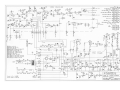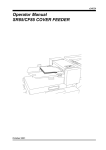Download Anvil COA1003 R02 Service manual
Transcript
Stapler/Folder Model 60/61 Service manual OCTOBER 1994 i Contents T08011 TJ PAGE INTRODUCTION ii COVER REMOVE INSTRUCTION (CRI) CRI 1.1 Front and rear cover CRI 1.2 Infeed and outfeed covers 1.1 1.2 REPAIRS/ADJUSTMENTS (REP) REP 2.1 Parallelity Fold knife - Anvil bar 2.1 REP 2.2 REP 2.3 REP 2.4 REP 2.5 REP 2.6 REP 2.7 REP 2.8 REP 2.9 REP 2.10 REP 2.11 REP 2.12 REP 2.13 REP 2.14 REP 2.15 REP 2.16 REP 2.17 REP 2.18 2.2 2.3 2.4 2.5 2.6 2.7 2.8 2.9 2.10 2.11 2.12 2.13 2.14 2.15 2.16 2.17 2.18 Adjustment of Side guides Model 60 Adjustment of Side guides Model 61 Adjustment of Side jogger movement Model 61 Parallelity Staple stop - Anvils Parallelity Fold stop - Fold knife Positioning staples on fold Adjustment of stapler position to anvils Adjustment of stapler pressure Home position Stapler motor M1 Home position Fold knife motor M2 Adjustment of Eject Idler roller Adjustment of Eject motor M4 Aligning Eject rollers Removal of lower Fold rollers Fold pressure, top Fold rollers Removal of Infeed motor M6 assembly Model 61 Removal of Stapler head ELECTRONIC DETAIL INFORMATION (EDI) EDI 3.1 Trimming of circuit board PCB 60-1 EDI 3.2 Wiring/circuit diagram Model 61 EDI 3.3 Wiring/circuit diagram Model 60 EDI 3.4 PCB PL60 layout EDI 3.5 PCB PL61 layout 3.1 3.2 3.3 3.4 3.5 FAULT ISOLATING PROCEDURE (FIP) FIP 4.1 Fault isolating procedure Model 61 FIP 4.2 Fault isolating procedure Model 60 FIP 5. . 1 P reventive Maintenance 4.1-4.4 4.5-4.7 5.1-5.2 STAPLER FOLDER MODEL 60/61 PAGE i OCTOBER -94 OCTOBER -94 OCTOBER -94 OCTOBER -94 OCTOBER -94 OCTOBER -94 OCTOBER -94 OCTOBER -94 OCTOBER -94 OCTOBER -94 OCTOBER -94 OCTOBER -94 OCTOBER -94 OCTOBER -94 OCTOBER -94 OCTOBER -94 OCTOBER -94 OCTOBER -94 OCTOBER -94 OCTOBER -94 OCTOBER -94 OCTOBER -94 OCTOBER -94 OCTOBER -94 OCTOBER -94 OCTOBER -94 OCTOBER -94 OCTOBER -94 MAY -02 OCTOBER -94 ii Introduction T08011 TJ GENERAL INFORMATION This service manual describes both the Model 60 and the Model 61. Also available is conversion kit instruction Model 60 to Model 61, installation instruction Model 61 and a spare parts list Model 60/61. PLOCKMATIC CHISEL POINT STAPLES The staples that should be used in the Model 60/61 are PLOCKMATIC chisel point staples, part number 800001. When using PLOCKMATIC staples functional disorders are avoided and the life length of the stapler heads are radically increased. SPECIAL TOOLS There is a tool set available, part number 600007, in order to facilitate adjustments on Model 60/61. Tool A STAPLER FOLDER MODEL 60/61 Tool B Tool C PAGE ii OCTOBER-94 CRI 1.1 Front and rear cover T08010 TJ FRONT COVER REMOVAL 1. Loosen the two screws (1). 2. Pull out the lower end and lift up to remove. CAUTION: Lift carefully when removing front cover to prevent damaging the wire harness to front panel. 1 INSTALLATION 1. Installation is an exact reversed procedure of removal. REAR COVER REMOVAL 1. Loosen the two screws (1). 2. Pull out the lower end and lift up to remove. 1 INSTALLATION 1. Installation is an exact reversed procedure of removal. STAPLER FOLDER MODEL 60/61 PAGE 1.1 OCTOBER-94 CRI 1.2 Infeed and outfeed cover T08010 TJ UPPER/LOWER INFEED COVER REMOVAL 1. Remove the two screws (1). 2. Pull out the upper end of Lower infeed cover and open cover to horizontal position. 3. Remove the screws (2) and remove the upper infeed cover. 2 1 INSTALLATION 1. Installation is an exact reversed procedure of removal. OUTFEED COVER REMOVAL 1. Loosen the two screws (1). 2. Pull out the upper end of cover and open to horizontal position. 1 INSTALLATION 1. Installation is an exact reversed procedure of removal. STAPLER FOLDER MODEL 60/61 PAGE 1.2 OCTOBER-94 REP 2.1 Parallelity Fold knife - Anvil bar T08008 TJ PURPOSE The purpose is to align the Anvil bar with the Fold knife to obtain a correct staple position. 1. Switch off the main power switch and disconnect the power cord. 2. Remove front, Rear and Infeed cover CRI.1.1 and 1.2. 3. Empty the stapler magazines. 4. Move the Fold knife to top position by turning the shaft on rear side of Fold knife Motor manually. 5. Move the Side guides to outer position. 6. Insert tool A and check that the Anvils are aligned with the edge of tool A. Tool A ADJUSTMENT 1. Loosen the screw holding the Anvil bar a fraction on the rear side of machine. 2. Tap carefully on the screw with a hammer to position the Anvil bar. 3. Tighten the screw. CAUTION: Do not move the Anvil bar up or down, that could cause the stapling pressure to be uneven. Tool A LOOSEN SCREW ON THIS SIDE STAPLER FOLDER MODEL 60/61 PAGE 2.1 OCTOBER-94 REP 2.2 Adjustment of Side guides Model 60 T08008 TJ PURPOSE Side guides needs to have the correct position in order to transport the set straight to the fold stop. 1. Switch off the main power switch and disconnect the power cord. 2. Remove lower Infeed cover, CRI 1.2. 3. Empty Stapler magazines. 4. Move Fold knife to top position by turning the shaft on rear side of fold knife manually. 5. Tighten the Side guides in the outer most position and insert tool A. 6. Move tool A until Side guide inner point is flush to tool. Fold knife VEIW FROM TOP SIDE 1mm 1mm Tool A Side guide flush to tool Adjust on these screws ADJUSTMENT 1. Loosen screws holding Side guides and adjust so that there is a 1mm gap at the lower end of Side guides according to the figure. STAPLER FOLDER MODEL 60/61 PAGE 2.2 OCTOBER-94 REP 2.3 Adjustment of Side guides Model 61 T08009 TJ PURPOSE The Side guides needs to be exactly parallel in order to transport the set straight to the Fold stop. 1. Switch off the main power switch and disconnect the power cord. 2. Remove lower Infeed cover, CRI 1.2. 3. Empty the Staple magazines. 4. Move the Fold knife to top position by turning the shaft on the rear side of Fold knife motor manually. 5. Move the Side guides to the outer most position and insert tool A. 6. Check that the Side guides are flush to tool. VEIW FROM TOP SIDE Fold knife Side guide flush to tool Tool A Side guide flush to tool Adjust on these screws ADJUSTMENT 1. Loosen the screws holding the Side guides, adjust until the Side guides are flush along the side of tool A. STAPLER FOLDER MODEL 60/61 PAGE 2.3 OCTOBER-94 REP 2.4 Adjustment of side jogger movement Model 61 T08009 TJ PURPOSE On the Model 61 the side jogging is performed with the rear jogging rail. The jogging stroke is essential to the jogging performance and the transport of stets to the fold area. 1. Switch off the main power switch and disconnect the power cord. 2. Remove lower Infeed cover, CRI 1.2. 3. Push the jogging rail in manually and make a mark with a pen, release the jogging rail and measure the distance from the mark to the jogging rail. The jogging movement should be 3.5 +/- 0.5mm. VIEW FROM TOP Push here ADJUSTMENT 1. Locate the Jogger arm assembly close to the Stapler motor. 2. Adjust on screw (1) to obtain the 3.5 +/- 0.5mm. Jogger arm assy 1 Stapler motor STAPLER FOLDER MODEL 60/61 PAGE 2.4 OCTOBER-94 REP 2.5 Parallelity Staple stop - Anvils T08009 TJ PURPOSE The purpose is to obtain the correct staple position. 1. Switch off the main power switch and disconnect the power cord. 2. Empty Staple magazines. 3. Insert tool B according to the drawing and crank hand wheel to position upper edge of tool at Anvils. CAUTION. The clear Indicator switch could be damaged when inserting tool B. VIEW FROM TOP SIDE 1 Staple stop Tool B 2 Anvil bar ADJUSTMENT 1. Loosen one of the screws at position (1) and two of the screws at position (2). 2. Adjust by skewing the staple stop carriage until tool B is aligned with the anvils. 3. Tighten the screws at position (1) and (2). STAPLER FOLDER MODEL 60/61 PAGE 2.5 OCTOBER-94 REP 2.6 Parallelity Fold stop - Fold knife T08009 TJ PURPOSE The purpose is to obtain the correct folding position. 1. Switch off the main power switch and disconnect the power cord. 2. Remove Outfeed cover, CRI 1.2. 3. Move Fold knife to top position by turning the shaft on rear side of fold knife motor manually. 4. Turn the hand wheel to fit tool C between the Fold stop and the Fold knife. 5. Check that the Fold stop is parallel with the Fold knife. Fold knife Turn here Tool C M2 ADJUSTMENT 1. Loosen the screws 1 and position the Fold stop parallel compared to the Fold knife. NOTE. Loosen only the screws on one side of Fold stop, if loosen screws on both sides, staple position on fold may have to be adjusted. Fold knife Tool C M2 1 STAPLER FOLDER MODEL 60/61 PAGE 2.6 OCTOBER-94 REP 2.7 Positioning staples on fold T08009 TJ PURPOSE The distance between the fold stop and the fold knife should be equal to the distance between the fold knife and the staple outlet. Regardless of where the fold is positioned the staples should always be on the fold. 1. Run a few sets of two sheets and check the position of the staples. OK ADJUSTMENT 1. Remove the nut (1). 2. Position the Fold plate by turning the set screw (2), clockwise will increase the length between the Fold stop and the Fold knife. NOTE. The Fold plate should be in an approximately 90o angle compared to the fixed part of the Fold stop. It is not recommended to do a large adjustment on the set screw. If a large adjustment is needed, loosen the screws (3) on both sides of Fold stop and go to REP. 2.5 for adjustment. 90 1 2 3 Fold plate STAPLER FOLDER MODEL 60/61 PAGE 2.7 OCTOBER-94 REP 2.8 Adjustment stapler position to Anvil T08009 TJ PURPOSE By checking the staples on a stapled set you can easely determine if the staple outlet on the stapler head is positioned on top of the slot in the anvil. 1. Remove front and rear cover, CRI 1.1. 2. Make a few staples on a set of two sheets (do not fold), the ends of the staple are always pointing at the slot in the anvil. Move stapler head in this direction Top view of misformed staples ADJUSTMENT 1. Loosen the screw (1). 2. Loosen the screws (2) a fraction, holding the Stapler bar to the side frame. 3. Use a 17 mm wrench to turn the Stapler bar until the staples are formed correctly. WARNING: This adjustment is performed with the power ON, make sure to stay clear from moving parts. 2 1 Staper heads Stapler head Stapler bar Anvil STAPLER FOLDER MODEL 60/61 PAGE 2.8 OCTOBER-94 REP 2.9 Adjustment stapler pressure T08009 TJ PURPOSE It is possible to staple through 22 sheets of paper without adjusting the stapler pressure. The stapler pressure should increase when thick sets are stapled. To make this possible a piece of spring steel is mounted underneath the stapling bracket. If stapler pressure is incorrect adjusted, staples will be loose when stapling two sheets. To check do the following steps. 1. Switch off the main power switch and disconnect the power cord. 2. Remove Infeed cover, CRI 1.2. 3. Empty the Staple magazines. 4. Press on top of the Stapler bar until the Stapler heads are fully compressed. 5. Check that the distance is 9 mm from the stapler Motor crank to the plastic Crank arm. 9 mm Plastic crank arm Stapler motor Motor crank ADJUSTMENT 1. Loosen the screws (1). 2. Position the stapler yoke bracket to obtain the 9 mm and tighten the screws. Press here Stapler bar Stapler yoke bracket 1 1 stapling bracket STAPLER FOLDER MODEL 60/61 Stapler motor PAGE 2.9 OCTOBER-94 REP 2.10 Home position Stapler motor M1 T08009 TJ PURPOSE Switch SW7 stops the Stapler motor at home position. There are two springs that holds the Stapler yoke in top position when Stapler motor is in home position. 1. Switch off the main power switch and disconnect the power cord. 2. Remove Front and Infeed cover, CRI 1.1 and 1.2. 3. Empty the Staple magazines. 4. Turn the Stapler motor crank manually and check that Switch SW7 activates 0-1mm before motor crank arm is aligned with plastic crank arm. Turn motor in this direction Plastic crank arm Stapler motor Motor crank 0 -1mm ADJUSTMENT Locate Switch SW7 positioned on side frame operator side. 1. Loosen the screws (1). 2. Turn Stapler motor manually and stop when the plastic crank arm on the motor is 1mm (5 degrees) before top dead centre. 3. Position SW7 so that it activates and tighten the screws (1). SW7 1 STAPLER FOLDER MODEL 60/61 PAGE 2.10 OCTOBER-94 REP 2.11 Home position Knife motor M2 T08009 TJ PURPOSE Switch SW8 stops the Knife motor at home position. 1. Remove Front and Infeed cover, CRI 1.1 and 1.2. 2. Select folding on front panel. 3. Run one set of paper trough and check that the Fold knife stops below the paper path according to the drawing. WARNING: This adjustment is performed with power ON, make sure to stay clear from moving parts. Paper path middle section Paper path lower section Fold knife motor M2 Fold knife ADJUSTMENT Locate Switch SW8 positioned on side frame operator side. 1. Loosen the screws (1). 2. Position SW8 to obtain the correct home position for the Fold knife. WARNING: This adjustment is performed with power ON, make sure to stay clear from moving parts. Fold knife motor M2 Fold knife SW8 1 STAPLER FOLDER MODEL 60/61 PAGE 2.11 OCTOBER-94 REP 2.12 Adjustment of Eject Idler roller T08009 TJ PURPOSE The upper Idler roller has to be positioned at the correct height in order for the Eject motor feed wheel to feed the set to the Fold stop. 1. Switch off the main power switch and disconnect the power cord. 2. Measure the distance from the paper path to the lower end of the Idler roller. Ruler Paper path Idler roller 5 mm Eject motor feed wheel S1 ADJUSTMENT 1. Adjust by carefully bending the bracket for Idler roller according to the drawing below. 5 mm Bend here S1 STAPLER FOLDER MODEL 60/61 PAGE 2.12 OCTOBER-94 REP 2.13 Adjustment of Eject motor M4 T08009 TJ PURPOSE There should be a clearance between the Idler roller and the Eject feed wheel when Solenoid SOL1 is activated. If Idler roller and Feed wheel are touching there could be a problem to feed sets with large sizes (A3/11"x17"). 1. Switch off the main power switch and disconnect the power cord. 2. Remove Infeed cover, CRI 1.2. 3. Press on the plunger for Solenoid SOL1 and view from the infeed side, the rollers will appear to be flush when there is a 2mm space in between them. 2 mm SOL1 ADJUSTMENT 1. Loosen the screw on the rear side of Solenoid SOL1 and position the solenoid to obtain the correct distance between the rollers. 2 mm SOL1 STAPLER FOLDER MODEL 60/61 PAGE 2.13 OCTOBER-94 REP 2.14 Aligning Eject rollers T08009 TJ PURPOSE This adjustment is more essential on the Model 61, when the set is fed to the Fold stop on a Model 61 the inner Side jogger rail will not guide the set as on a Model 60. 1. Switch off the main power switch and disconnect the power cord. 2. Remove lower Infeed cover, CRI 1.2. 3. Run a few sets and check that they are fed straight down to the Fold stop. Upper idler roller 2 Feed wheel SOL1 1 M4 Push here ADJUSTMENT 1. Adjust the skewing of Feed wheel by loosening the screw (1) and turn the Feed motor assembly. 2. Align the Feed wheel with the upper Idler roller by positioning the set collars (2). STAPLER FOLDER MODEL 60/61 PAGE 2.14 OCTOBER-94 REP 2.15 Removal of lower Fold rollers T08009 TJ REMOVE 1. Switch off the main power switch and disconnect the power cord. 2. Remove Front cover, CRI 1.1. 3. Remove the springs (1), use a screwdriver to compress the springs when removing. 4. Remove the sprockets (2) and the drive chain (3). 5. Loosen the sheet metal screws (4) on one side of the fold roller shaft. This will open up a space between the brackets (5). 6. Move the Fold roller shaft up/down and push out the brackets (5) and shaft trough the cut out in the side frame. CAUTION: In order to compensate for variations between machines, there could be shim washers placed on the inside of the bushing at the end of the Fold roller shafts. Note the position of the washers when removing. 5 4 1 3 2 INSTALLATION Installation is an exact reversed procedure of removal. NOTE: When installing run the machine for a few revolution to let the sprockets "settle" before tightening. STAPLER FOLDER MODEL 60/61 PAGE 2.15 OCTOBER-94 REP 2.16 Fold pressure, top Fold rollers T08009 TJ PURPOSE There are two springs on each side of the top Fold rollers, one is stiff and the other is softer. When running two to five sheets the Fold rollers will only use the soft springs, when running up to twenty sheets all of the springs will be compressed. 1. Switch off the main power switch and disconnect the power cord. 2. Remove Front and Rear cover, CRI 1.1. 3. Check that there is a 35 +/- 0.5mm space in-between the fold bracket and the fold roller arm at the top spring. 4. Check that there is 35.5 +/- 0.5mm space in-between the fold bracket and the fold roller arm at the lower spring. 5. Use a feeler gauge to check that there is a 2 +/- 0.5mm space in-between the screw (1) and the fold roller arm. 35+/-0.5mm 35.5+/-0.5mm 1 2.5+/-0.5mm ADJUSTMENT 1. Start with adjusting screw (1) to a distance of 33mm. 2. Adjust the space between the fold bracket and the fold roller arm to 35+/- 0.5mm on the upper screw. 3. Loosen the screws (2) and position the fold pressure assembly until the Fold rollers are in a straight line with the fold pressure assembly and the distance at the lower spring is 35.5+/- 0.5mm. Fold backet 2 Fold rollers 33mm 1 Fold roller arm STAPLER FOLDER MODEL 60/61 PAGE 2.16 OCTOBER-94 REP 2.17 Removal of Infeed Motor M6 assembly, Model 61 T08009 TJ PURPOSE By removing the infeed motor assembly you will have an easy access to the infeed motor and infeed roller. 1. Switch off the main power switch and disconnect the power cord. 2. Remove Infeed covers, CRI 1.2 3. Disconnect the Infeed Motor M6 from the wire harness. 4. Remove the stud (1). 5. Push down the Infeed Motor assembly to by pass mode. 6. Push on the Infeed Motor assemble indicated in the drawing until it passes over the edge (2). 7. Move the Infeed Motor assembly left/right and lift out. VIEW FROM TOP 1 VIEW FROM INFEED SIDE 2 Infeed motor assembly Push here INSTALLATION Installation is an exact reversed procedure of removal. STAPLER FOLDER MODEL 60/61 PAGE 2.17 OCTOBER-94 REP 2.18 Removal of Stapler head T08009 TJ REMOVAL 1. Switch off the main power switch and disconnect the power cord. 2. Remove the Stapler head by removing the pin 1 trough the hole 2. NOTE. Older machines does not have the hole 2 in the stapler bracket. On these machines the screws 3 has to be removed in order to remove the stapler head. Before removing make a mark to reposition the stapler head when replacing. Stapler bracket 1 2 3 INSTALLATION Installation is an exact reversed procedure of removal. STAPLER FOLDER MODEL 60/61 PAGE 2.18 OCTOBER-94 EDI 3.1 Trimming of Circuit board PCB 60-1 T08009 TJ PURPOSE The trimmers on the circuit board can be adjusted in order to increase or decrease the different functions described below. If exchanging a circuit board position of the trimmers has to checked. SETTING OF TRIMMERS 9 O’clock 12 O’clock TR 1 TR 2 TR 3 TR4 ADJUSTMENT Trimmer 1 Controls the operating time of the Eject Motor M4. Normal setting 12:30. Trimmer 2 Delay of start pulse for Fold knife Motor M2. Normal setting 11:00. Trimmer 3 Controls the operating time for Fold roller Motor M3. Normal setting 10:00. Trimmer 4 Controls the operating time for Conveyor Motor M5. Normal setting 09:00. STAPLER FOLDER MODEL 60/61 PAGE 3.1 OCTOBER-94 FIP 4.1 Fault isolating procedure Model 61 T08012 TJ Observed fault Possible cause Fault isolating/repair No machine initialisation. cord. Power supply not connected. Check voltage in power Main fuse F3 defective. Check fuse at power receptacle. Secondary fuses F1 & F2 defective. Check fuses at circuit board PCB PL60. 1. Transformer defective. Check voltage at primary side of transformer, according to label on transformer. If OK, go to step 2. Main switch SW1 defective. Check function of main switch SW1. Interlock switch SW6 defective. Check function of Interlock switch SW6. 2. Transformer defective. Check voltage on secondary side of transformer. Main circuit board PCB PL60 defective. Check for approximately 34 VDC at connector J1 pin 15 and common ground. Check for 24 VDC at connector J1 pin 21 and common ground. Fuse F2 defective. Check fuse F2 at circuit PCB PL 60. Main circuit board PCB PL60 defective. Check for app. 34 VDC at Connector J1 pin 15 and common ground. Circuit board PCB PL61 defective. Check for app. 0 VDC at connector J5 between pin 22 and 25. Interface cable/wire harness defective. Check for app. 22 VDC at connector J5 between pin 4 and 8. Infeed motor M6 defective. Check for app. 34 VDC at motor M6. Infeed motor M6 inoperative. STAPLER FOLDER MODEL 61 PAGE 4.1 OCTOBER-94 FIP 4.1 Fault isolating procedure Model 61 T08012 TJ Observed fault Possible cause Fault isolating/repair Stapler motor M1 inoperative. Fuse F2 defective. Check fuse F2 at circuit PCB PL 60. Main circuit board PCB PL60 defective. Check for app. 34 VDC at Connector J1 pin 13 and common ground. Staple mode switch SW 2 on front panel defective. Check function of SW2. Stapler motor M1 defective. Check for app. 24 VDC at motor M6. Home position switch SW7 defective. Check function of home position switch SW7, see REP 2.10. Main circuit board PCB PL60 defective. Replace PCB PL60. Eject solenoid S1 defective. Check for app. 34 VDC at solenoid S1. Main circuit board PCB PL60 defective. Replace PCB PL60. Eject motor M4 defective. Check for app. 24 VDC at motor M4. Main circuit board PCB PL60 defective. Check for app. 24 VDC at connector J1 between pin 4 & 5. Main circuit board PCB PL60 defective. Check for app. 24 VDC at connector J1 pin 14 and a common ground. Fold mode switch SW 3 on front panel defective. Check function of SW3. Knife motor M2 defective. Check for app. 24 VDC at motor M2. Stapler motor M1 cycles continuously. Eject solenoid S1 inoperative. Eject motor M4 inoperative. Fold knife motor M2 inoperative. STAPLER FOLDER MODEL 61 PAGE 4.2 OCTOBER-94 FIP 4.1 Fault isolating procedure Model 61 T08012 TJ Observed fault Possible cause Fault isolating/repair Fold knife motor M2 cycles continuously. Home position switch SW8 defective. Check function of home position switch SW8, see REP 2.11. Main circuit board PL60 defective. Replace PCB PL60. Main circuit board PCB PL60 defective. Check for app. 24 VDC at connector J1 pin 22 and a common ground. Fold mode switch SW 3 on front panel defective. Check function of SW3. Fold motor M3 defective. Check for app. 24 VDC at motor M3. Main circuit board PCB 60 defective. Check for 24 VDC at connector J6 between pin 1 & 2. Belt stacker motor M5 defective. Check for 24 VDC at belt stacker motor. Circuit board PL61 defective. Check for a short pulse of 24VDC connector J5 pin 10 and common ground on PCB 61. Main circuit board PCB 90-1 in collator defective. Check for 24 VDC between J2 pin 1 and common Fold roller motor M3 inoperative. Belt stacker motor M5 inoperative. Jam occurs in Model 61 no jam signal indicated. ground on PCB 90-1. When jam occurs app. 0 VDC should be obtained. STAPLER FOLDER MODEL 61 PAGE 4.3 OCTOBER-94 FIP 4.1 Fault isolating procedure Model 61 T08012 TJ Observed fault Possible cause Fault isolating/repair False jam indication from Model 61. Main circuit board PL60 defective. Check for app. 24 VDC at connector J1 between pin 10 and common ground. Circuit board PL61 defective. Check for app. 24 VDC at connector J5 between pin 23 and common ground. Start switch SW9 defective. Check for app. 24 VDC at connector J5 between pin 15 and common ground. Check for app. 30 VDC at connector J5 between pin 1 and 16. Main circuit board PCB 90-1 in collator or interface cable defective. Staple position not on fold. Fold not straight. Staples deformed. Staple stop not parallel compared to anvils. See REP 2.5. Fold plate not in correct position. See REP 2.7. Fold stop not in correct position. See REP 2.6. Side guides not straight. See REP 2.3. Eject Idler roller not in correct position. See REP 2.12. Eject motor not in correct position. See REP 2.13. Eject Idler rollers not aligned. See REP 2.14. Staple position to anvils not correct. See REP 2.8. Staple pressure not correct. See REP 2.9. STAPLER FOLDER MODEL 61 PAGE 4.4 OCTOBER-94 FIP 4.2 Fault isolating procedure Model 60 T08012 TJ Observed fault Possible cause Fault isolating/repair No machine initialisation. cord. Power supply not connected. Check voltage in power Main fuse F3 defective. Check fuse at power receptacle. Secondary fuses F1 & F2 defective. Check fuses at circuit board PCB PL60. 1. Transformer defective. Check voltage at primary side of transformer, according to label on transformer. If OK, go to step 2. Main switch SW1 defective. Check function of main switch SW1. Interlock switch SW6 defective. Check function of Interlock switch SW6. 2. Transformer defective. Check voltage on secondary side of transformer. Main circuit board PCB PL60 defective. Check for approximately 34 VDC at connector J1 pin 15 and common ground. Check for 24 VDC at connector J1 pin 21 and common ground. Fuse F1 defective. Check fuse F1 at circuit PCB PL 60. Main circuit board PCB PL60 defective. Check for app. 24 VDC at Connector J1 pin 13 and common ground. Stapler motor M1 defective. Check for app. 24 VDC at motor M6. Staple mode switch SW 2 on front panel defective. Check function of SW3. Stapler motor M1 inoperative. STAPLER FOLDER MODEL 60 PAGE 4.5 OCTOBER-94 FIP 4.2 Fault isolating procedure Model 60 T08012 TJ Observed fault Possible cause Fault isolating/repair Stapler motor M1 cycles continuously. Home position switch SW7 defective. Check function of home position switch SW7, see REP 2.10. Main circuit board PCB PL60 defective. Replace PCB PL60. Eject solenoid S1 defective. Check for app. 34 VDC at solenoid S1. Main circuit board PCB PL60 defective. Replace PCB PL60. Eject motor M4 defective. Check for app. 24 VDC at motor M4. Main circuit board PCB PL60 defective. Check for app. 24 VDC at connector J1 between pin 4 & 5. Main circuit board PCB PL60 defective. Check for app. 24 VDC at connector J1 pin 14 and a common ground. Knife motor M2 defective. Check for app. 24 VDC at motor M2. Fold mode switch SW 3 on front panel defective. Check function of SW3. Fold knife motor M2 cycles continuously. Home position switch SW8 defective. Check function of home position switch SW8, see REP 2.11. Fold roller motor M3 inoperative. Main circuit board PCB PL60 defective. Check for app. 24 VDC at connector J1 pin 22 and a common ground. Fold motor M3 defective. Check for app. 24 VDC at motor M3. Fold mode switch SW 3 on front panel defective. Check function of SW3. Eject solenoid S1 inoperative. Eject motor M4 inoperative. Fold knife motor M2 inoperative. STAPLER FOLDER MODEL 60 PAGE 4.6 OCTOBER-94 FIP 4.2 Fault isolating procedure Model 60 T08012 TJ Observed fault Possible cause Fault isolating/repair Belt stacker motor M5 inoperative. Main circuit board PCB 60 defective. Check for 24 VDC at connector J6 between pin 1 & 2. Belt stacker motor M5 defective. Check for 24 VDC at belt stacker motor. Staple stop not parallel compared to anvils. See REP 2.5. Fold plate not in correct position. See REP 2.7. Fold stop not in correct position. See REP 2.6. Side guides not straight. See REP 2.2. Eject Idler roller not in correct position. See REP 2.12. Eject motor not in correct position. See REP 2.13. Staple position to anvils not correct. See REP 2.8. Staple pressure not correct. See REP 2.9. Staple position not on fold. Fold not straight. Staples deformed. STAPLER FOLDER MODEL 60 PAGE 4.7 OCTOBER-94 MAI 5.1 Preventive Maintenance Preventive Maintenance Bookletmaker Model 60 / 61 Service interval: 80 000 Note: All INSTRUCTIONS are referring to the Stapler folder Model 60 / 61 Service Manual. The REFERENCE column is referring to the Spare parts list of Model 60 / 61 revision date November 1994. Important: If any of the checkpoints show indication of wear at any point, replace the part. When lubricating, clean the surface before applying new lubricant CHECK POINT INSTRUCTION R E FE R E N C E 80 000 160 000 240 000 All Machine, Paper paths etc. Use a vacuum cleaner, towels and brushes to clean the machine from paper dust. Use an alcohol to clean from ink. Clean Clean Clean Stapler head (2 pcs.) Clean stapler heads from glue and apply ball bearing grease on drive bar. Check adjustment REP 2.8 - 2.10 Clean/Grease Clean/Grea se Check/ Replace O-ring on Eject feed wheel. Use a rubber reactivator alcohol fluid. Check for wear. If worn replace. Always replace at 160 000. Page 1.14Item 4 Clean Replace Clean Staple motor and Staple motor Home position. Apply silicon grease between Motor crank and plastic crank arm. Check adjustment according to REP 2.10. Page 1.12 Item 10 & 11 Check/ Adjust Check/ Adjust Check/ Adjust Lifting clamp. Apply silicon grease between Stapler head and Lifting clamp. Page 1.10 Item 5 Grease Grease Grease Chain. Apply chain oil. Check for wear, if worn replace. Oil Oil Oil Chain idler wheel Apply chain oil and check for wear, if worn replace. Page 1.20 Item 3 & 10 Oil/ Check Oil/ Check Check/ Replace Rubber rings on Lower fold rollers. Use a rubber reactivator alcohol fluid.Check for wear. If worn replace. Page 1.18 Item 11 Clean Clean/ Check Check/ Replace Lower Fold roller Flanged bushing. Under the top cover, use oil between the Flanged bushings and shaft. Check for wear, if worn replace. Page 1.18 Item 8 Upper fold rollers. Use a rubber reactivator alcohol fluid. Bushing on Upper fold rollers. * Under the top cover, use oil between the Flanged bushing and shaft. Apply grease between bushings and side frame. Replace at 160 000. Page 1.18 Item 6 Fold knife guides (2 pcs.) Apply grease on vertical rods. Page 1.16 Item 1 Side jogger movement (Only Model 61) Inside the infeed cover, apply grease on Page 2.10 screw between jogger linkage and Item 6 lower stapler bracket. Grease Grease Grease V-belt on Belt stacker motor. Check for wear. If worn replace. Page 1.24 tem 4 Check Check Check/ Replace Transport belts on Belt stacker. Use a rubber reactivator alcohol fluid.Check for wear. If worn replace. Page 1.22 Item 10 Clean Clean Replace Stapler Folder Model 60/61 PAGE 5.1.1 Check/Oil Clean Clean Clean Oil Replace Oil (Old machines)* Grease May 2002 CHECK POINT INSTRUCTION R E FE R E N C E 80 000 160 000 240 000 INFEED MODULE MODEL 61 Infeed wheel Use a rubber reactivator alcohol fluid.Check for wear. If worn replace. Page 2.9 Item 8 Clean Clean Check/ Replace Plastic guide included in Back jogger Apply grease between the oblong hole and the metal pivot pin (4x). Page 2.8 Item 5 Check Grease Check Back jogger adjustment bracket. Apply a thin layer of silicon grease between the Rear jogger bracket and the bottom frame. Page 2.8 Item 3 Check Grease Check FINAL CHECK POINTS Side guide parallelism Check that the side guides are parallel according to REP 2.2 or 2.3. Check/ Adjust Check/ Adjust Check/ Adjust Booklet quality Check the booklet quality and adjust according to REP 2.5 - 2.9. Check/ Adjust Check/ Adjust Check/ Adjust *From serial number 60161319 (Model 60) and serial number 61061366 (Model 61) the bushing is made of plastic instead of metal. Please use grease instead of oil. Stapler Folder Model 60/61 PAGE 5.1.2 May 2002