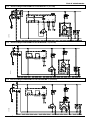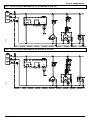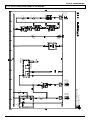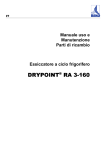Download Beko BUDL 700 Specifications
Transcript
EN Operating manual Maintenance manual Spare parts Refrigerating air dryer DRYPOINT® RS RS 1515-1700 1700 HP50 NA Dear Customer, thank you for choosing our product. In order to get the best performances out of this product, please read this manual carefully. To avoid incorrect operation of the equipment and possible physical risk to the operator, please read and strictly follow the instructions contained in this manual. Note, these instructions are in addition to the safety rules that apply in the country where the dryer is installed. Before packing for shipment each DRYPOINT RS HP50 NA series refrigerated air dryer undergoes a rigorous test to ensure the absence of any manufacturing faults and to demonstrate that the device can perform all the functions for which it has been designed. Once the dryer has been properly installed according to the instructions in this manual, it will be ready for use without any further adjustment. The operation is fully automatic, and the maintenance is limited to few controls and some cleaning operations, as detailed in the following chapters. This manual must be maintained available in any moment for future references and it has to be intended as inherent part of the relevant dryer. Due to the continuous technical evolution, we reserve the right to introduce any necessary change without giving previous notice. Should you experience any trouble, or for further information, please do not hesitate to contact us. DATA NAMEPLATE The data nameplate is located on the back of the dryer and shows all the primary data of the machine. Upon installation, fill in the table on the previous page with all the data shown on the data nameplate. This data should always be referred to when calling the manufacturer or distributor. The removal or alteration of the data nameplate will void the warranty rights. Model Product key Serial n°. Nominal Flow Rate Working pressure PS min/max Inlet temperature TS max Ambient Temp. Refrigerant Refrig. Design Pres. HP/LP Power supply Electric Nominal Power Fuse Max. DRYPOINT Product key: Produktschlüssel: Serial n° / year of building: Serienr. / Baujahr: Nominal flow rate (ISO1217): Nemmvolumenstrom (ISO1217): scfm Working pressure PS min/max: Betriebsüberdruck PS min/max: psig Inlet temperature TS max: Eintrittstemperatur TS max: °F Ambient Temperature: Umgebungstemperatur: °F Refrigerant: Kältemittel: type/oz Refrig. Design Pres. HP/LP: Kältem. Auslegungsdruck HD/ND: psig Power supply: Elektrischer Anschluß: V/ph/Hz Electric Nominal Power: Elektrische Leistung: W/A Fuse protection max: Absicherung max: A TAD0011 BEKO TECHNOLOGIES GMBH 2 Im Taubental 7, 41468 Neuss Germany http:// www.beko.de DRYPOINT® RS 15 – 1700 HP50 NA Index 1. 1.1. 1.2. 1.3. 1.4. Safety rules....................................................................................................................................................5 Definition of the Conventional Signs Used in This Manual............................................................................5 Warnings .......................................................................................................................................................6 Proper Use of the Dryer.................................................................................................................................6 Instructions for the use of pressure equipment according to PED Directive 97/23/EC .................................7 2. 2.1. 2.2. 2.3. 2.4. 2.5. 2.6. 2.7. 2.8. 2.9. Installation .....................................................................................................................................................7 Transport .......................................................................................................................................................7 Storage ..........................................................................................................................................................8 Installation site...............................................................................................................................................8 Installation layout ...........................................................................................................................................9 Correction factors ........................................................................................................................................10 Connection to the Compressed Air System ................................................................................................11 Connection to the Cooling Water Network (Water-Cooled) ........................................................................11 Electrical connections..................................................................................................................................12 Condensate Drain........................................................................................................................................12 3. 3.1. 3.2. 3.2.1. 3.2.2. 3.3. 3.3.1. 3.3.2. Start up ........................................................................................................................................................13 Preliminary Operations ................................................................................................................................13 First start-up ................................................................................................................................................13 First start-up DRYPOINT RS 15- 450 HP50 NA .........................................................................................13 First start-up DRYPOINT RS 550-1700 HP50 NA ......................................................................................14 Start-up and shut down ...............................................................................................................................15 Marcia ed arresto DRYPOINT RS 15- 450 HP50 NA..................................................................................15 Start-up and shut down DRYPOINT RS 550-1700 HP50 NA......................................................................16 4. 4.1. 4.2. 4.3. 4.4. 4.5. Technical Specifications ..............................................................................................................................17 Technical Specifications DRYPOINT RS 15-180 HP50 NA - P (115/1/60) / AC .........................................17 Technical Specifications DRYPOINT RS 15-450 HP50 NA - E (230/1/60) / AC .........................................18 Technical Specifications DRYPOINT RS 550-450 HP50 NA - R (460/3/60) / AC.......................................19 Technical Specifications DRYPOINT RS 260-450 HP50 NA - E (230/1/60) / WC......................................20 Technical Specifications DRYPOINT RS 550-1700 HP50 NA - R (460/3/60) / WC....................................21 5. 5.1. 5.2. 5.3. 5.4. 5.5. 5.6. 5.7. 5.8. 5.9. 5.10. 5.11. 5.12. 5.13. 5.14. 5.15. 5.16. 5.17. 5.18. 5.19. 5.20. 5.21. Technical description...................................................................................................................................22 Control panel ...............................................................................................................................................22 Operation.....................................................................................................................................................22 Flow Diagram (Air-Cooled) ..........................................................................................................................23 Flow Diagram (Water-Cooled).....................................................................................................................23 Refrigerating compressor ...........................................................................................................................24 Condenser (Air-Cooled)...............................................................................................................................24 Condenser (Water-Cooled) .........................................................................................................................24 Condenser water regulating valve (Water-Cooled) .....................................................................................24 Filter Drier....................................................................................................................................................25 Capillary Tube..............................................................................................................................................25 Air-to-air heat exchanger .............................................................................................................................25 Evaporator ...................................................................................................................................................25 Condensate separator .................................................................................................................................25 Refrigerant relief valve.................................................................................................................................25 Hot Gas By-pass Valve ...............................................................................................................................26 Refrigerant Pressure Switches PA-PB-PV.....................................................................................................27 Safety thermo-switch Ts...............................................................................................................................27 Compressor crankcase heater (DRYPOINT RS 700-1700 HP50 NA)........................................................27 DMC15 Electronic Instrument (Air Dryer Controller) ...................................................................................28 DMC14 Electronic Instrument (Air Dryer Controller) ...................................................................................29 Electronic level controlled condensate drain BEKOMAT.............................................................................30 6. 6.1. 6.2. 6.2.1. 6.2.2. 6.3. 6.4. 6.5. Maintenance, troubleshooting, spares and dismantling ..............................................................................31 Controls and Maintenance...........................................................................................................................31 Troubleshooting...........................................................................................................................................32 Troubleshooting DRYPOINT RS 15 - 450 HP50 NA ...................................................................................32 Troubleshooting DRYPOINT RS 550-1700 HP50 NA .................................................................................34 Spare Parts..................................................................................................................................................36 Maintenance operation on the refrigerating circuit .....................................................................................39 Dismantling of the Dryer ..............................................................................................................................39 7. 7.1. 7.1.1. 7.1.2. 7.1.3. List of attachments ......................................................................................................................................40 Dryers Dimensions ......................................................................................................................................40 Dryers Dimensions DRYPOINT RS 15-40 HP50 NA ..................................................................................40 Dryers Dimensions DRYPOINT RS 50-80 HP50 NA ..................................................................................40 Dryers Dimensions DRYPOINT RS 100-140 HP50 NA .............................................................................40 DRYPOINT® RS 15 – 1700 HP50 NA 3 Index 7.1.4. 7.1.5. 7.1.6. 7.1.7. 7.2. 7.2.1. 7.2.2. 7.2.3. 7.2.4. 7.2.5. 7.2.6. 7.2.7. 7.2.8. 7.2.9. 7.2.10. 7.2.11. 7.3. 7.3.1. 7.3.2. 7.3.3. 7.3.4. 7.3.5. 7.3.6. 7.3.7. 7.3.8. 7.3.9. 7.3.10. 7.3.11. 7.3.12. 7.3.13. 7.3.14. 7.3.15. 7.3.16. 7.3.17. 4 Dryers Dimensions DRYPOINT RS 180-350 HP50 NA .............................................................................41 Dryers Dimensions DRYPOINT RS 450-550 HP50 NA .............................................................................41 Dryers Dimensions DRYPOINT RS 700-1100 HP50 NA ...........................................................................42 Dryers Dimensions DRYPOINT RS 1400-1700 HP50 NA .........................................................................42 Exploded View.............................................................................................................................................43 Exploded view table of components ............................................................................................................43 Exploded view DRYPOINT RS 15 HP50 NA..............................................................................................44 Exploded view DRYPOINT RS 30-40 HP50 NA........................................................................................45 Exploded view DRYPOINT RS 50-80 HP50 NA.........................................................................................46 Exploded view DRYPOINT RS 100 HP50 NA...........................................................................................47 Exploded view DRYPOINT RS 140-350 HP50 NA....................................................................................48 Exploded view DRYPOINT RS 450 HP50 NA............................................................................................49 Exploded view DRYPOINT RS 550 HP50 NA.............................................................................................50 Exploded view DRYPOINT RS 700-900 HP50 NA......................................................................................51 Exploded view DRYPOINT RS 1100 HP50 NA...........................................................................................52 Exploded view DRYPOINT RS 1400-1700 HP50 NA..................................................................................53 Electrical Diagram .......................................................................................................................................54 Electrical Diagram table of components......................................................................................................54 Electrical Diagram DRYPOINT RS 15-40 HP50 NA - P (115/1/60) ............................................................55 Electrical Diagram DRYPOINT RS 50-100 HP50 NA - P (115/1/60) ..........................................................55 Electrical Diagram DRYPOINT RS 140-180 HP50 NA - P (115/1/60) ........................................................55 Electrical Diagram DRYPOINT RS 15-40 HP50 NA - E (230/1/60) ............................................................56 Electrical Diagram DRYPOINT RS 50-100 HP50 NA - E (230/1/60) ..........................................................56 Electrical Diagram DRYPOINT RS 140-350 HP50 NA - E (230/1/60) ........................................................57 Electrical Diagram DRYPOINT RS 450 HP50 NA - E (230/1/60)................................................................57 Electrical Diagram DRYPOINT RS 550 HP50 NA.......................................................................................58 Electrical Diagram DRYPOINT RS 550 HP50 NA.......................................................................................59 Electrical Diagram DRYPOINT RS 550 HP50 NA.......................................................................................60 Electrical Diagram DRYPOINT RS 700-1100 HP50 NA .............................................................................61 Electrical Diagram DRYPOINT RS 700-1100 HP50 NA .............................................................................62 Electrical Diagram DRYPOINT RS 700-1100 HP50 NA .............................................................................63 Electrical Diagram DRYPOINT RS 1400-1700 HP50 NA ...........................................................................64 Electrical Diagram DRYPOINT RS 1400-1700 HP50 NA ...........................................................................65 Electrical Diagram DRYPOINT RS 1400-1700 HP50 NA ...........................................................................66 DRYPOINT® RS 15 – 1700 HP50 NA Safety rules 1. Safety rules 1.1. Definition of the Conventional Signs Used in This Manual Carefully read instruction manual before attempting any service or maintenance procedures on the dryer. Caution warning sign. Risk of danger or possibility of damage to equipment, if related text is not followed properly. Electrical hazard. Warning message indicates practices or procedures that could result in personal injury or fatality if not followed correctly. Danger hazard. Part or system under pressure. Danger hazard. High temperature conditions exist during operation of system. Avoid contact until system or component has dissipated heat. Danger hazard. Treated air is not suitable for breathing purposes; serious injury or fatality may result if precautions are not followed. Danger hazard: In case of fire, use an approved fire extinguisher, water is not an acceptable means in cases of fire. Danger hazard. Do not operate equipment with panels removed. Maintenance or control operation to be performed by qualified personnel only 1. ARIA AIR LUFT AIR Compressed air inlet connection point ARIA AIR LUFT AIR Compressed air outlet connection point Condensate drain connection point Cooling water inlet connection point (Water-Cooled) Cooling water outlet connection point (Water-Cooled) Operations which can be performed by the operator of the machine, if qualified 1. NOTE: Text that specifies items of note to be taken into account does not involve safety precautions. In designing this unit a lot of care has been devoted to environmental protection: • CFC free refrigerants • CFC free insulation parts • Energy saving design • Limited acoustic emission • Dryer and relevant packaging composed of recyclable materials This symbol requests that the user heed environmental considerations and abide with suggestions annotated with this symbol. 1 Experienced and trained personnel familiar with national and local codes, capable to perform the needed activities, identify and avoid possible dangerous situations while handling, installing, using and servicing the machine. Ensuring compliance to all statutory regulations. DRYPOINT® RS 15 – 1700 HP50 NA 5 Safety rules 1.2. Warnings DANGER! Compressed air! Compressed air is a highly hazardous energy source. Never work on the dryer with pressure in the system. Never point the compressed air or the condensate drain outlet hoses towards anybody. The user is responsible for the proper installation of the dryer. Failure to follow instructions given in the “Installation” chapter will void the warranty. Improper installation can create dangerous situations for personnel and/or damages to the machine could occur. DANGER! Supply voltage! Only qualified personnel are authorized to service electrically powered devices. Before attempting maintenance, the following conditions must be satisfied: • Ensure that main power is off, machine is locked out, tagged for service and power cannot be restored during service operations. • Ensure that valves are shut and the air circuit is at atmospheric pressure. De-pressurize the dryer. CAUTION! Refrigerant! These refrigerating air dryers contain R134a or R404A HFC type refrigerant fluid. Refer to the specific paragraph - maintenance operation on the refrigerating circuit. WARNING! Unauthorized interference! Warranty does not apply to any unit damaged by accident, modification, misuse, negligence or misapplication. Unauthorized alterations will immediately void the warranty. In case of fire, use an approved fire extinguisher, water is not an acceptable means in cases of electrical fire. 1.3. Proper Use of the Dryer This dryer has been designed, manufactured and tested for the purpose of separating the humidity normally contained in compressed air. Any other use has to be considered improper. The Manufacturer will not be responsible for any problem arising from improper use; the user will bear responsibility for any resulting damage. Moreover, the correct use requires the adherence to the installation instructions, specifically: • Voltage and frequency of the main power. • Pressure, temperature and flow-rate of the inlet air. • Pressure, temperature and cooling water capacity (Water-Cooled). • Ambient temperature. This dryer is supplied tested and fully assembled. The only operation left to the user is the connection to the plant in compliance with the instructions given in the following chapters. WARNING! Improper use! The purpose of the machine is the separation of water and eventual oil particles present in compressed air. The dried air cannot be used for breathing purposes or for operations leading to direct contact with foodstuff. This dryer is not suitable for the treatment of dirty air or of air containing solid particles. 6 DRYPOINT® RS 15 – 1700 HP50 NA Installation 1.4. Instructions for the use of pressure equipment according to PED Directive 97/23/EC According to PED DIRECTIVE 97/23/EC models DRYPOINT RS 15-1700 HP50 NA are classified as category SEP (PxV < 50 barxl). To ensure the safe operation of pressure equipment, the user must conform strictly to the above directive and the following : 1. The equipment must only be operated within the temperature and pressure limits stated on the manufacturer’s name/data plate. 2. Welding on heat-exchanger is not recommended. 3. The equipment must not be stored in badly ventilated spaces, near a heat source or inflammable substances; 4. Vibration must be eliminated from the equipment to prevent fatigue failure. 5. The presence of internal corrosion of the pressure equipment should be checked periodically as established between the user and the National Authority. The actual wall thickness of the condensate separator vessel after the corrosion (measured on the bottom head) must not be lower than 4.3 mm for models DRYPOINT RS 180-260 HP50 NA, 4.8 mm for model DRYPOINT RS 350 HP50 NA and 5.4 mm for models DRYPOINT RS 450-1700 HP50 NA. 6. Automatic condensate drains should be checked for operation every day to prevent a build up of condensate in the pressure equipment. 7. The maximum working pressure stated on the manufacturer’s data plate must not be exceeded. Prior to use, the user must fit safety / pressure relief devices. 8. All documentation supplied with the equipment (manual, declaration of conformity etc.) must be kept for future reference. 9. Do not apply weights or external loads on the vessel or its connecting piping. WARNING! Unauthorized interference! Users of the equipment must comply with all local and national pressure equipment legislation in the country of installation. 2. Installation 2.1. Transport Check for visible loss or damage, if no visible damage is found place the unit near to the installation point and unpack the contents. • Always keep the dryer in the upright vertical position. Damage to components could result if unit is laid on its side or if placed upside down. • Store machine in a clean, dry environment, do not expose to severe weather environments. • Handle with care. Heavy blows could cause irreparable damage. DRYPOINT® RS 15 – 1700 HP50 NA 7 Installation 2.2. Storage SCC0001 Even when packaged, keep the machine protected from severity of the weather. Keep the dryer in vertical position, also when stored. Turning it upside down some parts could be irreparably damaged. If not in use, the dryer can be stored in its packaging in a dust free and protected site at a maximum temperature of 120°F (50°C), and a specific humidity not exceeding 90%. Should the stocking time exceed 12 months, please contact the manufacturer. The packaging materials are recyclable. Dispose of material in compliance with the rules and regulations in force in the destination country. 2.3. Installation site 40 in - 1m (700-100) 80 in - 2m (1400-1700) CAUTION! Ambient conditions! Failure to install dryer in the proper ambient conditions will affect the dryer’s ability to condense refrigerant gas. This can cause higher loads on the compressor, loss of dryer efficiency and performance, overheated condenser fan motors, electrical component failure and dryer failure due to the following: compressor loss, fan motor failure and electrical component failure. Failures of this type will affect warranty considerations. Do not install dryer in an environment of corrosive chemicals, explosive gasses, poisonous gasses; steam heat, areas of high ambient conditions or extreme dust and dirt. In case of fire, use an approved fire extinguisher, water is not an acceptable means in cases of fire. Minimum installation requirements: • Select a clean dry area, free from dust, and 8 40 (700in - 1m -1 80 in 00) (1 4 0 - 2 m 0-17 00) LGT0015 protected from atmospheric disturbances. • The supporting area must be smooth, horizontal and able to hold the weight of the dryer. • Minimum ambient temperature +34 °F (+1 °C). • Maximum ambient temperature +120 °F (+50 °C). • Allow at least a clearance of 40 in (1m) on each side of the dryer (80 in - 2m DRYPOINT RS 14001700 HP50 NA dryers, Air-Cooled models), for proper ventilation and to facilitate eventual maintenance operations. The dryer doesn't require to be fixed to the supporting surface. 40 in 40 in - 1m - 1m DRYPOINT® RS 15 – 1700 HP50 NA Installation 2.4. Installation layout -A7 3 4 8 1 2 9 9 9 6 9 -B7 3 4 9 9 1 Air compressor 2 Aftercooler 3 Condensate separator 4 Pre-Filter (min. 5 micron) 5 By-pass group 6 Dryer 7 Compressed air tank 8 Final filter 9 Bekomat condensate drain 8 1 2 6 9 9 CAUTION! Polluted inlet air! In case of heavily polluted inlet air (ISO 8573.1 class 3.-.3 or worse quality), we recommend the additional installation of a pre-filter (f.e. CLEARPOINT F040) to prevent a clogging of the heat exchanger Type A installation is suggested when the compressor operates at reduced intermittence and the total consumption equals the compressor flow rate. Type B installation is suggested when the air consumption can consistently change with peak values highly exceeding the flow rate of the compressor. The capacity of the tank must be sized in order to compensate eventual instantaneous demand conditions (peak air consumption). DRYPOINT® RS 15 – 1700 HP50 NA 9 Installation 2.5. Correction factors Correction factor for operating pressure changes : Inlet air pressure psig 200 300 barg 14 21 Factor (F1) 0.72 0.82 400 28 0.90 500 34 0.96 550 38 0.98 600 40 1.00 650 45 1.03 725 50 1.06 Correction factor for ambient temperature changes (Air-Cooled): Ambient temperature ºF 80 90 100 ºC 27 32 38 Factor (F2) 1.22 1.11 1.00 105 40 0.94 110 43 0.89 115 45 0.83 120 50 0.78 Correction factor for inlet air temperature changes: Air temperature ºF 90 100 ºC 32 38 Factor (F3) 1.16 1.00 120 50 0.73 130 55 0.63 140 60 0.54 150 65 0.47 Correction factor for DewPoint changes: DewPoint ºF 38 ºC 3 Factor (F4) 1.00 110 43 0.85 40 5 1.09 45 7 1.22 50 10 1.36 How to find the air flow capacity: Air flow capacity = Nominal duty x Factor (F1) x Factor (F2) x Factor (F3) x Factor (F4) Example: An DRYPOINT RS 100 HP50 NA has a nominal duty of 100 scfm (170 m³/h). What is the maximum allowable flow through the dryer under the following operating conditions: – – – – Inlet air pressure = 650 psig (45 barg) Ambient temperature = 105°F (40°C) Inlet air temperature = 130°F (55°C) Pressure DewPoint = 38°F (3°C) Factor (F1) = 1.03 Factor (F2) = 0.94 Factor (F3) = 0.63 Factor (F4) = 1.00 Each item of data has a corresponding numerical factor as follows: Air flow capacity = 100 x 1.03 x 0.94 x 0.63 x1.00 = 61 scfm (104 m³/h) 61 scfm (104 m³/h) is the maximum flow rate that the dryer can accept under these operating conditions. How to select a suitable dryer for a given duty: Minimum std. air flow rate = Design air flow Factor (F1) x Factor (F2) x Factor (F3) x Factor (F4) Example: – Design air flow = 90 (153 m³/h) – Inlet air pressure = 650 psig (45 barg) Factor (F1) = 1.03 – Ambient temperature = 105°F (40°C) Factor (F2) = 0.94 Factor (F3) = 0.63 – Inlet air temperature = 130°F (55°C) Factor (F4) = 1.00 – Pressure DewPoint = 38°F (3°C) Each item of data has a corresponding numerical factor as follows: 90 Minimum std. air flow rate = = 148 scfm (251 m³/h) 1.03 x 0.94 x 0.63 x 1.00 Therefore the model suitable for the conditions above is DRYPOINT RS 180 HP50 NA 180 scfm or 306 m³/h nominal duty). 10 DRYPOINT® RS 15 – 1700 HP50 NA Installation 2.6. Connection to the Compressed Air System DANGER! Compressed air! Operations to be performed by qualified personnel only. Never work on compressed air system under pressure. The user is responsible to ensure that the dryer will never be operated with pressure exceeding the maximum pressure rating on the unit data tag. Over-pressurizing the dryer could be dangerous for both the operator and the unit. The air temperature and the flow entering the dryer must comply within the limits stated on the data nameplate. The system connecting piping must be kept free from dust, rust, chips and other impurities, and must be consistent with the flow-rate of the dryer. In case of treatment of air at particularly high temperature, the installation of a final refrigerator could result necessary. In order to perform maintenance operations, it recommended that a dryer by-pass system be installed as shown in the following illustration. In realising the dryer, particular measures have been taken in order to limit the vibration which could occur during the operation. Therefore we recommend to use connecting pipes able to insulate the dryer from possible vibrations originating from the line (flexible hoses, vibration damping fittings, etc.). CAUTION: Piping the dryer, inlet/outlet connections must be supported as show in the diagram. Failing will result in damage. 2.7. Connection to the Cooling Water Network (Water-Cooled) DANGER! Compressed air and unqualified personnel! Operations to be performed by qualified personnel. Never operate with plants under pressure. The user is responsible to ensure that the dryer will never be operated with pressure exceeding the nominal values. Eventual over-pressure could be dangerous both for the operator and the machine. The temperature and the amount of cooling water must comply with the limits indicated on the technical characteristics chart. The cross section of the connection pipes, preferably flexible, must be free from rust, chips and other impurities. We recommend to use connecting pipes able to insulate the dryer from possible vibrations originating from the line (flexible hoses, vibration damping fittings, etc.). DRYPOINT® RS 15 – 1700 HP50 NA 11 Installation 2.8. Electrical connections DANGER! Supply voltage! Qualified personnel should carry out connecting unit to the main power. Be sure to check the local codes in your area. Before connecting the unit to the electric power, verify that the voltage and the frequency available on the mains correspond to the data reported on the data plate of the dryer. In terms of voltage, a ±5% tolerance is allowed. Dryer supplied at 115/1/60 voltage comes with a mains connecting cable already installed and ending with a NorthAmerican standard plug 2 poles + ground. Dryer supplied at 230/1/60 and 460/3/60 voltages comes with a box for the connection to the mains. The mains socket must be provided with a mains magneto-thermal differential breaker (I∆n=0.03A), adjusted on the basis of the consumption of the dryer (see the nominal values on the data plate of the dryer). The cross section of the power supply cables must comply with the consumption of the dryer, while keeping into account also the ambient temperature, the conditions of the mains installation, the length of the cables, and the requirements enforced by the local Power Provider. DANGER! Mains voltage and missing earthing! Important: ensure that the plant is earthed. Do not use any socket adapters at the mains plug. If the mains plug needs to be replaced, this must only be done by a qualified electrician 2.9. Condensate Drain DANGER! Compressed air and pressurized condensate! The condensate is discharge at the system pressure. Drain line should be secured. Never point the condensate drain line towards anybody. The dryer comes already fitted with an electronically level controlled BEKOMAT condensate drain. Connect and properly fasten the condensate drain to a collecting plant or container. The drain cannot be connected to pressurized systems. Don’t dispose the condensate in the environment. The condensate collected in the dryer contains oil particles released in the air by the compressor. Dispose the condensate in compliance with the local rules. We suggest to install a water-oil separator where to convey all the condensate drain coming from compressors, dryers, tanks, filters, etc. We recommend ÖWAMAT oil-water separators for disperse compressor condensate, BEKOSPLIT emulsion splitters for emulsified condensate. 12 DRYPOINT® RS 15 – 1700 HP50 NA Start up 3. Start up 3.1. Preliminary Operations CAUTION! Exceeding of operating parameters! Verify that the operating parameters match with the nominal values stated on the data nameplate of the dryer (voltage, frequency, air pressure, air temperature, ambient temperature, etc.). This dryer has been thoroughly tested, packaged and inspected prior to shipment. Nevertheless, the unit could be damaged during transportation, check the integrity of the dryer during first start-up and monitor operation during the first hours of operation. Qualified personnel must perform the first start-up. When installing and operating this equipment, comply with all National Electrical Code and any applicable federal, state and local codes. Who is operating the unit is responsible for the proper and safe operation of the dryer. Never operate equipment with panels removed. 3.2. First start-up 3.2.1. First start-up DRYPOINT RS 15- 450 HP50 NA This procedure should be followed on first start-up, after periods of extended shutdown or following maintenance procedures. Qualified personnel must perform the start-up. Sequence of operations (refer to paragraph 5.1 Control Panel). • Ensure that all the steps of the “Installation” chapter have been observed. • Ensure that the connection to the compressed air system is correct and that the piping is suitably fixed and • • • • • • • • • • • • • • • • supported. Ensure that the condensate drain pipe is properly fastened and connected to a collection system or container. Ensure that the by-pass system (if installed) is open and the dryer is isolated Ensure that the manual valve of the condensate drain circuit is open. Ensure that the cooling water flow and temperature is adequate (Water-Cooled). Remove any packaging and other material which could obstruct the area around the dryer. Activate the mains switch. Turn on the main switch - pos. 1 on the control panel. Ensure that the electronic instrument is ON. Ensure the consumption matches with the values of the data plate. Ensure the fan work properly - wait for its first interventions (Air-Cooled). Allow the dryer temperature to stabilise at the pre-set value. Slowly open the air inlet valve. Slowly open the air outlet valve. Slowly close the central by-pass valve of the system (if installed). Check the piping for air leakage. Ensure the drain is regularly cycling - wait for its first interventions. DRYPOINT® RS 15 – 1700 HP50 NA 13 Start up 3.2.2. First start-up DRYPOINT RS 550-1700 HP50 NA This procedure should be followed on first start-up, after periods of extended shutdown or following maintenance procedures. Qualified personnel must perform the start-up. Sequence of operations (refer to paragraph 5.1 Control Panel) : • Ensure that all the steps of the “Installation” chapter have been observed. • Ensure that the connection to the compressed air system is correct and that the piping is suitably fixed and • • • • • • • • • • • • • • • • • • • 14 supported. Ensure that the condensate drain pipe is properly fastened and connected to a collection system or container. Ensure that the by-pass system (if installed) is closed and the dryer is isolated. Ensure that the manual valve of the condensate drain circuit is open. Remove any packaging and other material which could obstruct the area around the dryer. Activate the mains switch. Turn on the main switch - pos. 1 on the control panel. Check that the mains detection light of the ON/OFF button - pos. 4 of the control panel - is ON. Wait at least two hours before starting the dryer (compressor crankcase heater must heat the oil of the compressor) (DRYPOINT RS 700-1700 HP50 NA). Ensure the cooling water flow and temperature is adequate (Water-Cooled). Switch ON the dryer pressing the button "I - ON" of the ON/OFF switch - pos. 4 of the control panel. Ensure that DMC14 electronic instrument is ON. Ensure the consumption matches with the values of the data plate. Check that the rotation direction of the fan corresponds with the arrows on the condenser (Air-Cooled). Allow the dryer temperature to stabilise at the pre-set value. Slowly open the air inlet valve. Slowly open the air outlet valve. Slowly close the central by-pass valve of the system (if installed). Check the piping for air leakage. Ensure the drain is regularly cycling - wait for its first interventions. DRYPOINT® RS 15 – 1700 HP50 NA Start up 3.3. Start-up and shut down 3.3.1. Marcia ed arresto DRYPOINT RS 15- 450 HP50 NA Start-up (refer to paragraph 5.1 Control Panel) : Check the condenser for cleanliness (Air-Cooled). Ensure the cooling water flow and temperature is adequate (Water-Cooled). Verify that the system is powered. Activate the main switch - pos. 1 on the control panel. Ensure that electronic controller is ON. Wait a few minutes; verify that the DewPoint temperature displayed on electronic instrument is correct and that the condensate is regularly drained. • Switch on the air compressor. • • • • • • Shut down (refer to paragraph 5.1 Control Panel) : • Verify that the DewPoint temperature displayed on electronic controller is correct. • Switch OFF the air compressor. • After a few minutes, switch off the main switch on the control panel of the dryer (pos. 1). NOTE : DRYPOINT RS 15-40 HP50 NA - A DewPoint included in the green operating area of the electronic controller is correct according to the possible working conditions (flow-rate, temperature of the incoming air, ambient temperature, etc.) NOTE : DRYPOINT RS 50-450 HP50 NA - A DewPoint within 32°F (0°C) and 50°F (10°C)displayed on the electronic controller is correct according to the possible working conditions (flow-rate, temperature of the incoming air, ambient temperature, etc.). During the operation, the refrigeration compressor will run continuously. The dryer must remain on during the full usage period of the compressed air, even if the air compressor works intermittently. The number of starts must be no more than 6 per hour. The dryer must stop running for at least 5 minutes before being started up again. The user is responsible for compliance with these rules. Frequent starts may cause irreparable damage. DRYPOINT® RS 15 – 1700 HP50 NA 15 3.3.2. Start-up and shut down DRYPOINT RS 550-1700 HP50 NA For short periods of inactivity, (max 2-3 days) we recommend that power is maintained to the dryer and the control panel. Otherwise, before re-starting the dryer, it is necessary to wait at least 2 hours for the compressor crankcase heater to heat the oil of the compressor (DRYPOINT RS 700-1700 HP50 NA). Start-up (refer to paragraph 5.1 Control Panel) DMC14 Electronic Instrument Check the condenser for cleanliness (Air-Cooled). Ensure the cooling water flow and temperature is adequate (Water-Cooled). Check that the mains detection light of the ON/OFF button - pos. 4 of the control panel - is ON. Switch ON the dryer pressing the button "I - ON" of the ON/OFF switch - pos. 4 of the control panel. Ensure that DMC14 electronic instrument is ON. Wait a few minutes; verify that the DewPoint temperature displayed on electronic instrument DMC14 is correct and that the condensate is regularly drained. • Switch on the air compressor. Shut down (refer to paragraph 5.1 Control Panel) • • • • • • DMC14 Electronic Instrument • Check that the DewPoint temperature indicated on the DMC14 is within range. • Shut down the air compressor. • After few minutes, shut down the dryer pressing the button "0 - OFF" of the ON/OFF switch - pos. 4 of the control panel. NOTE : A DewPoint within 32°F (0°C) and 50°F (10°C) displayed on Air Dryer Controller is correct according to the possible working conditions (flow-rate, temperature of the incoming air, ambient temperature, etc.). During the operation, the refrigerating compressor will run continuously. The dryer must remain on during the full usage period of the compressed air, even if the air compressor works intermittently. The number of starts must be no more than 6 per hour. The dryer must stop running for at least 5 minutes before being started up again. The user is responsible for compliance with these rules. Frequent starts may cause irreparable damage. 16 DRYPOINT® RS 15 – 1700 HP50 NA DRYPOINT® RS 15 – 1700 HP50 NA [psi – bar] Air pressure drop - ∆ p 2 0.22 0.35 70 – 32 79 – 36 4.2 Other temperature on request. Check the data shown on the identification plate. 2 3 81 – 37 < 70 6.6 0.65 6.0 119 – 54 6.8 0.70 6.2 130 – 59 11.2 1.27 9.8 1.10 185 - 84 11.8 1.31 10.2 1.20 Technical Specifications DRYPOINT RS 15-180 HP50 NA - P (115/1/60) / AC The nominal condition refers to an ambient temperature of 100°F (38°C) with inlet air at 100psig (7barg) and 100°F (38°C). 64 – 29 3.2 0.40 3.8 0.58 8500 1/2 530 - 900 30.1/2 – 0.87 4.1. [lbs – kg] 62 – 28 2.4 [A] 0.29 3.0 0.54 115/1/60 5800 1/3+ 350 – 600 22 – 0.60 R 404A 1" 2.9 – 0.20 5100 306 180 180 - P Technical Specifications 1 0.21 [W] [dbA] 0.25 2.3 [A] 2.7 2.5 0.19 [W] [Ph/V/Hz] - [NPT-F] - - - - 0.26 3500 1/4 [psig – barg] [°F – °C] [US gpm – m3/h] 3/4" 3.5 – 0.24 3967 238 140 140 - P 4. Weight Max. level noise at 40 in (1m) Max. electric absorption Nominal electric absorption Standard Power Supply 2 Cooling water connections Minimum (Max.) water pressure Maximum water temperature Control of cooling water flow Cooling water flow (85/105°F – 30/40°C) 2500 1650 [Btu/h] 2833 170 100 100 - P 10.1/2 – 0.30 13.1/2 – 0.38 18.1/2 – 0.52 1/2" 3.3 – 0.23 725 - 50 600 – 40 100 (150) – 38 (65) 240 - 400 10 – 0.28 Heat load 180 – 300 7 – 0.20 1/6 [cfm – m /h] 3 [oz – kg] 5.1/2 – 0.15 1/8 2 3/8" Nominal refrigerating compressor power Cooling air flow Refrigerant quantity Refrigerant type [NPT-F] [psig – barg] Max. inlet air pressure Inlet - Outlet connections [psig – barg] Nominal inlet air pressure [°F – °C] Nominal (max.) inlet air temperature 34 – 1 [°F – °C] 2267 Min. ambient temperature R 134.a 1417 136 80 100 (120) – 38 (50) 3.6 – 0.25 1133 85 50 80 - P [°F – °C] 3.5 – 0.24 850 68 40 50 - P - P (115/1/60) AC=Air-Cooled Nominal (max.) ambient temperature 3.6 – 0.25 417 [l/min] 51 30 40 - P 38 – 3 1 25 15 [m /h] 3 [scfm] 30 - P [°F – °C] Pressure DewPoint at nominal condition Air flow rate at nominal condition 1 DRYPOINT RS HP50 NA P MODEL 15 - P Technical Specifications 17 18 [l/min] 2267 136 2 [lbs – kg] 62 – 28 64 – 29 1.5 1.2 [A] [dbA] 0.25 0.21 1.3 1.1 [A] [W] 0.22 0.19 [W] 70 – 32 1.7 0.29 1.5 Other temperature on request. Check the data shown on the identification plate. 3 3/4" 0.38 0.55 79 – 36 2.2 0.45 2.0 81 – 37 3.5 0.63 3.1 5.6 1.27 4.9 1.10 8500 1/2 5.9 1.31 5.1 1.20 530 - 900 119 – 54 130 – 59 185 - 84 < 70 4.0 0.20 3.4 0.60 2.9 – 0.20 5100 306 180 9900 594 350 350 - E R 404A 1" 63.1/2 – 1.80 1.1/2” 3.3 – 0.23 12733 764 450 450 - E 10.1 2.05 7.4 1.62 17500 1.2/8 12.6 2.73 10.4 2.24 20400 1.1/4 191 – 87 240 – 109 293 - 133 7.2 1.58 5.9 1.38 11900 5/8 1400 – 2400 1600 – 2700 2200 - 3750 53 – 1.50 3.2 – 0.22 7350 441 260 260 - E 22 – 0.60 30.1/2 – 0.87 42.1/2 – 1.20 350 – 600 230/1/60 - [NPT-F] [Ph/V/Hz] - - - [psig – barg] 5800 1/3+ - 0.26 1/4 3500 240 - 400 [°F – °C] [US gpm – m3/h] 1/6 1/2" 3.5 – 0.24 725 - 50 600 – 40 10.1/2 – 0.30 13.1/2 – 0.38 18.1/2 – 0.52 R 134.a 10 – 0.28 2500 7 – 0.20 3/8" The nominal condition refers to an ambient temperature of 100°F (38°C) with inlet air at 100psig (7barg) and 100°F (38°C). 2 1 Weight Max. level noise at 401in (1m) Max. electric absorption Nominal electric absorption Standard Power Supply 2 Cooling water connections Minimum (Max.) water pressure Maximum water temperature Control of cooling water flow Cooling water flow (85/105°F – 30/40°C) 1650 [Btu/h] 180 – 300 Heat load [cfm – m /h] 3 [oz – kg] 5.1/2 – 0.15 1/8 2 [NPT-F] Nominal refrigerating compressor power Cooling air flow Refrigerant quantity Refrigerant type Inlet - Outlet connections [psi – bar] 3.6 – 0.25 3.5 – 0.24 3.6 – 0.25 [psig – barg] Max. inlet air pressure Air pressure drop - ∆ p [psig – barg] Nominal inlet air pressure 100 (150) – 38 (65) [°F – °C] Nominal (max.) inlet air temperature 3967 238 140 34 – 1 38 – 3 2833 170 100 Min. ambient temperature 3.3 – 0.23 1417 85 80 100 (120) – 38 (50) 1133 68 50 - E (230/1/60) AC=Air-Cooled 80 - E 100 - E 140 - E 180 - E [°F – °C] [°F – °C] 850 417 [m /h] 40 50 - E [°F – °C] 1 51 25 3 30 15 [scfm] 40 - E Nominal (max.) ambient temperature Pressure DewPoint at nominal condition Air flow rate at nominal condition 30 - E 4.2. 1 DRYPOINT RS HP50 NA E MODEL 15 - E Technical Specifications Technical Specifications DRYPOINT RS 15-450 HP50 NA - E (230/1/60) / AC DRYPOINT® RS 15 – 1700 HP50 NA DRYPOINT® RS 15 – 1700 HP50 NA 2 3 2 1 [lbs – kg] 524 – 238 510 – 232 Check the data shown on the identification plate. Other temperature on request. 9.2 - - - - - 9.6 6.60 8.5 5.60 56300 3.3/4 572 – 260 460/3/60 308 -140 7.5 4.8 [A] 6.30 7.9 5.30 50600 3.1/4 175 – 5.0 3.2 – 0 22 R 404A 4500 - 7500 140 – 4.0 2” 3.3 – 0.23 725 - 50 600 – 40 100 (150) – 38 (65) 34 – 1 < 75 5.00 3.30 [W] 38 – 3 31133 1868 1100 100 (120) – 38 (50) 25467 1528 900 - R (460/3/60) AC=Air-Cooled 900 - R 1100 - R < 70 6.6 4.2 [A] [dbA] 4.30 2.80 [W] [Ph/V/Hz] [NPT-F] [psig – barg] [°F – °C] [US gpm – m3/h] 39500 2.3/4 The nominal condition refers to an ambient temperature of 100°F (38°C) with inlet air at 100psig (7barg) and 100°F (38°C). Weight Max. level noise at 401in (1m) Max. electric absorption Nominal electric absorption Standard Power Supply 2 Cooling water connections Minimum (Max.) water pressure Maximum water temperature Control of cooling water flow Cooling water flow (85/105°F – 30/40°C) 27600 [Btu/h] 2200 - 3750 1189 1189 700 125 – 3.5 3.2 – 0.22 105 – 3.0 Heat load [cfm – m /h] 3 [oz – kg] 1.3/4 2 1.1/2” Nominal refrigerating compressor power Cooling air flow Refrigerant quantity Refrigerant type [NPT-F] [psi – bar] Air pressure drop - ∆ p Inlet - Outlet connections [psig – barg] Max. inlet air pressure [°F – °C] Nominal (max.) inlet air temperature [psig – barg] [°F – °C] Min. ambient temperature Nominal inlet air pressure [°F – °C] [°F – °C] 15567 [l/min] Nominal (max.) ambient temperature 1 934 550 [m /h] 3 [scfm] 700 - R 3.6 – 0.25 48117 2887 1700 1700 - R 1034 – 470 15.7 10.80 14.0 9.50 81900 5.1/4 < 80 1100 - 500 17.0 12.00 15.0 10.30 91700 6 320 – 9.0 11200 - 19000 280 – 8.0 ANSI 2.1/2” # 600 39617 2377 1400 1400 - R 4.3. Pressure DewPoint at nominal condition Air flow rate at nominal condition 1 DRYPOINT RS HP50 NA R MODEL 550 - R Technical Specifications Technical Specifications DRYPOINT RS 550-450 HP50 NA - R (460/3/60) / AC 19 20 [psi – bar] Air pressure drop - ∆ p 2 2 3.2 – 0.22 35 – 1.00 9.6 6.9 [A] [lbs – kg] 187 – 85 1.95 1.5 [W] Other temperature on request. Check the data shown on the identification plate. 3 235 – 107 < 70 6.9 5.6 [A] [dbA] 1.5 230/1/60 1/2” 45 (145) - 3 (10) 85 - 30 Automatic by valve 1.7 – 0.38 17500 1.2/8 1600 – 2700 39 – 1.10 R 404A 1.3 1.2 – 0.28 11900 5/8 1400 – 2400 1" 725 - 50 600 – 40 [W] [Ph/V/Hz] [NPT-F] [psig – barg] [°F – °C] [US gpm – m3/h] [Btu/h] [cfm – m /h] 3 [oz – kg] The nominal condition refers to an ambient temperature of 100°F (38°C) with inlet air at 100psig (7barg) and 100°F (38°C). 2 1 Weight Max. level noise at 401in (1m) Max. electric absorption Nominal electric absorption Standard Power Supply 2 Cooling water connections Minimum (Max.) water pressure Maximum water temperature Control of cooling water flow Cooling water flow (85/105°F – 30/40°C) Heat load Nominal refrigerating compressor power Cooling air flow Refrigerant quantity Refrigerant type [NPT-F] [psig – barg] Max. inlet air pressure Inlet - Outlet connections [psig – barg] [°F – °C] Nominal (max.) inlet air temperature Nominal inlet air pressure 34 – 1 Min. ambient temperature 100 (150) – 38 (65) 100 (120) – 38 (50) 38 – 3 [°F – °C] [°F – °C] 286 - 130 12.1 2.6 9.9 2.1 1.7 – 0.40 20400 1.1/4 2200 - 3750 56 – 1.60 1.1/2” 3.3 – 0.23 12733 9900 7350 [l/min] [°F – °C] 1 764 594 441 [m /h] 450 260 3 350 450 - E [scfm] Nominal (max.) ambient temperature Pressure DewPoint at nominal condition Air flow rate at nominal condition 350 - E - E (230/1/60) WC=Water-Cooled 4.4. 1 DRYPOINT RS HP50 NA E MODEL 260 - E Technical Specifications Technical Specifications DRYPOINT RS 260-450 HP50 NA - E (230/1/60) / WC DRYPOINT® RS 15 – 1700 HP50 NA DRYPOINT® RS 15 – 1700 HP50 NA 2 3 2 1 6.0 4.1 [A] [lbs – kg] 499 – 227 3950 2800 [W] 301 – 137 5.1 3.5 [A] [dbA] 3250 2300 [W] [Ph/V/Hz] [NPT-F] [psig – barg] [°F – °C] Check the data shown on the identification plate. Other temperature on request. The nominal condition refers to an ambient temperature of 100°F (38°C) with inlet air at 100psig (7barg) and 100°F (38°C). Weight Max. level noise at 401in (1m) Max. electric absorption Nominal electric absorption Standard Power Supply 2 Cooling water connections Minimum (Max.) water pressure Maximum water temperature Control of cooling water flow 1/2” 4.4 – 1.00 [US gpm – m3/h] 3.1 - 0.70 Cooling water flow (85/105°F – 30/40°C) 39500 2.3/4 102 – 2.90 27600 [Btu/h] 2200 - 3750 88 – 2.50 Heat load [cfm – m /h] 3 [oz – kg] 1.3/4 2 1.1/2” 3.2 – 0.22 19817 1189 700 Nominal refrigerating compressor power Cooling air flow Refrigerant quantity Refrigerant type [NPT-F] [psi – bar] Air pressure drop - ∆ p Inlet - Outlet connections [psig – barg] Max. inlet air pressure [°F – °C] Nominal (max.) inlet air temperature [psig – barg] [°F – °C] Min. ambient temperature Nominal inlet air pressure [°F – °C] [°F – °C] 15567 [l/min] Nominal (max.) ambient temperature 1 934 550 [m /h] 3 [scfm] 700 - R < 70 38 – 3 31133 1868 1100 4500 - 7500 6.3 – 1.42 56300 3.3/4 150 – 4.20 8.1 5550 7.0 4550 561 – 255 460/3/60 513 – 233 7.7 5250 6.4 4250 3/4” 45 (145) - 3 (10) 85 - 30 Automatic by valve 5.6 – 1.28 50600 3.1/4 3.2 – 0 22 R 404A 115 – 3.20 2” 3.3 – 0.23 725 - 50 600 – 40 100 (150) – 38 (65) 34 – 1 100 (120) – 38 (50) 25467 1528 900 3.6 – 0.25 48117 2887 1700 1700 - R 1012 – 460 11.5 8100 9.8 6800 9.1 – 2.07 81900 5.1/4 < 75 1” 1078 - 490 12.8 9300 10.8 7600 10.2 – 2.30 91700 6 180 – 5.20 11200 - 19000 170 – 4.80 ANSI 2.1/2” # 600 39617 2377 1400 - R (460/3/60) WC=Water-Cooled 900 - R 1100 - R 1400 - R 4.5. Pressure DewPoint at nominal condition Air flow rate at nominal condition 1 DRYPOINT RS HP50 NA MODEL 550 - R Technical Specifications Technical Specifications DRYPOINT RS 550-1700 HP50 NA - R (460/3/60) / WC 21 Technical description 5. 5.1. Technical description Control panel The control panel illustrated below is the only dryer-operator interface. 1 Main switch 2 Electronic control instrument 3 Air and refrigerating gas flow diagram 5 K 1 ON 0 ON/OFF switch with mains detecting light Alarm light DMC15 sec - min set 1 PQS0008 4 DRYPOINT RS 15-40 HP50 NA – DMC15 2 3 DRYPOINT RS 50-100 HP50 NA – DMC14 DRYPOINT RS 140-450 HP50 NA – DMC14 2 2 °C °F DMC14 1 esc set °C °F set 0 3 DMC14 I ON esc 3 K K PQS0017 PQS0016 1 1 DRYPOINT RS 550-1700 HP50 NA – DMC14 °C °F DMC14 1 esc set 2 5 PQS0018 4 5.2. Operation Operating principal – The dryer models described in this manual operate all on the same principal. The hot moisture laden air enters an air to air heat exchanger. The air then goes through the evaporator, also known as the air to refrigerant heat exchanger. The temperature of the air is reduced to approximately 36°F (2°C), causing water vapor to condense to liquid. The liquid is continuously coalesced and collected in the separator for removal by the condensate drain. The cool moisture free air then passes back through the air to air heat exchanger to be reheated to within 15 degrees °F (8 degrees °C) of the incoming air temperature as it exits the dryer. Refrigerant circuit - Refrigerant gas is cycled through the compressor and exits at high pressure to a condenser where heat is removed causing the refrigerant to condense to a high-pressure liquid state. The liquid is forced through a capillary tube where the resulting pressure drop allows the refrigerant to boil off at a predetermined temperature. Lowpressure liquid refrigerant enters the heat exchanger where heat from the incoming air is transferred causing the refrigerant to boil; the resulting phase change produces a low pressure, low temperature gas. The low-pressure gas is returned to the compressor, where it is re-compressed and begins the cycle again. During those periods when the compressed air load is reduced the excess refrigerant is by-passed automatically back to the compressor via the Hot Gas By-pass Valve circuit. 22 DRYPOINT® RS 15 – 1700 HP50 NA Technical description 5.3. Flow Diagram (Air-Cooled) T3 T2 12.1 12.1 2 3 4 5 PB TS PA PV 5 12.1 T7 PV1 PV2 31 6 T4 1400-1700 T5 12.1 12.1 25 7 1a 1 1b 8 9 M 12 T1 T6 11 10 12.1 DGF0042 1c 21 13 5.4. Flow Diagram (Water-Cooled) T3 12.1 T2 12.1 2 3 4 PB TS PA T7 12.1 31 6 T4 T5 12.1 12.1 25 18 7 1 1a 1b 19 T8 12.1 T6 12.1 12 T1 11 10 20 DGF0033 1c 21 13 1 2 3 4 5 6 7 8 9 10 Combined heat exchanger a - Air-to-air heat exchanger b - Air-to-refrigerant exchanger c - Condensate separator Refrigerant pressure-switch PB (RS 450-1700 HP50 NA) TS safety thermo-switch (RS 140-1700 HP50 NA) Refrigerant pressure switch PA Refrigerant pressure-switch (fan) PV (RS 50-1100 HP50 NA) → PV1 - PV2 (RS 1400-1700 HP50 NA) Refrigerating compressor Hot gas by-pass valve Condenser (Air-Cooled) Condenser fan Filter Drier Compressed air flow direction DRYPOINT® RS 15 – 1700 HP50 NA 11 12 13 Capillary tube T1 Temperature probe (DewPoint) T2 Temperature probe (fan control) (RS 15-40 HP50 NA) Temp. Probes T2-T8 → DMC20 (if installed) Condensate drain service valve … 19 Condenser (Water-Cooled) Condenser water regulating valve (water-Cooled) 20 Liquid accumulator (Water-Cooled) 21 Bekomat drainer 18 … 25 Compressor crankcase heater (RS 700-1700 HP50 NA) … 31 Refrigerant relief valve Refrigerating gas flow direction 23 Technical description 5.5. Refrigerating compressor The refrigerating compressor is the pump in the system, gas coming from the evaporator (low pressure side) is compressed up to the condensation pressure (high pressure side). The compressors utilized are manufactured by leading manufacturers and are designed for applications where high compression ratios and wide temperature changes are present. The hermetically sealed construction is perfectly gas tight, ensuring high-energy efficiency and long, useful life. Dumping springs support the pumping unit in order to reduce the acoustic emission and the vibration diffusion. The aspirated refrigerating gas, flowing through the coils before reaching the compression cylinders cools the electric motor. The thermal protection protects the compressor from over heating and over currents. The protection is automatically restored as soon as the nominal temperature conditions are reached. 5.6. Condenser (Air-Cooled) The condenser is the component in which the gas coming from the compressor is cooled down and condensed becoming a liquid. Mechanically, a serpentine copper tubing circuit (with the gas flowing inside) is encapsulated in an aluminum fin package. The cooling operation occurs via a high efficiency fan, creating airflow within the dryer, moving air through the fin package. It’s mandatory that the ambient air temperature does not exceed the nominal values. It is also important to keep the condenser unit free from dust and other impurities. 5.7. Condenser (Water-Cooled) The condenser is the component in which the gas coming from the compressor is cooled down and condensed becoming a liquid. Basically it is a water/refrigerating gas exchanger where the cooling water lowers the temperature of the refrigerating gas. The temperature of the inlet water must not exceed the nominal values. It must also guarantee an adequate flow and that the water entering the exchanger is free from dust and other impurities. 5.8. Condenser water regulating valve (Water-Cooled) The condenser water regulating valve is used to keep the condensing pressure/temperature constant when the WaterCooled is being used. Thanks to the capillary tube, the valve detects the pressure in the condenser and consequently adjusts the water flow. When the dryer stops the valve automatically closes the cooling water flow. CAUTION! The condenser water regulating valve is an operating control device. The closure of the water circuit from the pressure condenser water regulating valve cannot be used as a safety closure during service operations on the system. ADJUSTMENT The condenser water regulating valve is adjusted during the testing phase to a pre-set value that covers 90% of the applications. However, sometimes the extreme operating conditions of the dryer may require a more accurate calibration. During start-up, a qualified technician should check the condensing pressure/temperature and if necessary adjust the valve by using the screws on the valve itself. To increase the condensing temperature, turn the adjusting screws counter-clockwise; to lower it turn the screws clock-wise. Adjust the valve in order to guarantee a condensing temperature of 108-113 °F (42-45 °C). 24 DRYPOINT® RS 15 – 1700 HP50 NA Technical description 5.9. Filter Drier Traces of humidity and slag can accumulate inside the refrigerating circuit. Long periods of use can also produce sludge. This can limit the lubrication efficiency of the compressor and clog the expansion valve or capillary tube. The function of the Filter Drier, located before the capillary tubing, is to eliminate any impurities from circulating through the system. 5.10. Capillary Tube It consists of a piece of reduced cross section copper tubing located between the condenser and the evaporator, acting as a metering device to reduce the pressure of the refrigerant. Reduction of pressure is a design function to achieve optimum temperature reached within the evaporator: the smaller the capillary tube outlet pressure, the lower the evaporation temperature. The length and interior diameter of the capillary tubing is accurately sized to establish the performance of the dryer; no maintenance or adjustment is necessary. 5.11. Air-to-air heat exchanger The purpose of this exchanger is to drop the heat of the incoming compressed air onto the outgoing cold air. The benefits of this solution are essentially two: the incoming air is already partially cooled so the refrigerating circuit can be sized as to assure a limited thermal head, with a 40÷50% energy saving. Secondly no cold air is allowed into the compressed air line, thus preventing the formation of condensate on the external surface of the system’s tubes. 5.12. Evaporator Also called an air-refrigerant exchanger. The liquid formed in the condenser is evaporated in this part of the circuit. In the evaporation phase the refrigerator tends to absorb the heat from the compressed air present in the other side of the exchanger. Refrigerant and air are in counter flow, thus contributing to limit pressure drop and to provide efficient thermal exchange. 5.13. Condensate separator The cold air exiting the evaporator goes through the hi-efficiency condensate separator featuring a stainless steel mesh. As the condensate transported by the air gets in contact with the mesh net it is separated and expelled by means of the draining device. The resulting cold and dry air is then conveyed into the dryer outlet. The mesh type mist separator offers the benefit to be highly efficient even with variable flow rates. 5.14. Refrigerant relief valve When, due to any kind of fault or malfunctioning, the pressure of the refrigerating gas circuit is higher than the nominal conditions, the PA pressure switch will stop the refrigerating compressor. A safety valve that requires no adjustment, has been installed as a further safety device, also to prevent the problems caused by over-pressures of the refrigerating gas. The purpose of this valve is to release the over-pressures inside the circuit. After this gas leak, the dryer is no longer capable of operating correctly. An extraordinary maintenance intervention is needed to check and especially eliminate the cause that generated the over-pressure, in addition to reloading the refrigerating gas. DRYPOINT® RS 15 – 1700 HP50 NA 25 Technical description 5.15. Hot Gas By-pass Valve This valve injects part of the hot gas (taken from the discharge side of the compressor) in the pipe between the evaporator and the suction side of the compressor, keeping the evaporation temperature/pressure constant at approx. +2 °C. This injection prevents the formation of ice inside the dryer evaporator at every load condition. Hot gas setting (R404A) : DRYPOINT RS 15-1100 HP50 NA A 4 mm 5/32 in. VLY0001 ADJUSTMENT The Hot Gas By-pass Valve is adjusted during the manufacturing testing phase. As a rule no adjustment is required; anyway if it is necessary the operation must be carried out by an experienced refrigerating engineer. WARNING! the use of ¼” Schrader service valves must be justified by a real malfunction of the refrigerating system. Each time a pressure gauge is connected, a part of refrigerant is exhausted. Without compressed air flow through the dryer, rotate the adjusting screw (position A on the drawing) until the following value is reached: Hot gas setting (R134.a) : temperature 33°F (+1 / -0 °F) pressure 29 psig (+1.5 / -0 psi) temperature 0.5°C (+0.5 / -0 °K) pressure 2.0 barg (+0.1 / -0 bar) + DRYPOINT RS 1400-1700 HP50 NA temperature 33°F (+1 / -0 °F) pressure 75.4 psig (+1.5 / -0 psi) temperature 0.5 °C (+0.5 / -0 °K) pressure 5.2 barg (+0.1 / -0 bar) A 8 mm 5/16 in. - VLY0003 + 26 DRYPOINT® RS 15 – 1700 HP50 NA Technical description 5.16. Refrigerant Pressure Switches PA-PB-PV As operation safety and protection of the dryer a series of pressure switches are installed in the gas circuit. PB : Low-pressure controller device on the suction side (carter) of the compressor, is enabled only if the pressure drops below the pre-set value. The values are automatically reset when the nominal conditions are restored. Calibrated pressure : R 404 A Stop 14.5 psig - Restart 72.5 psig R 404 A Stop 1.0 barg - Restart 5.0 barg PA : This high-pressure controller device, located on the pushing side on the compressor, is activated when the pressure exceeds the pre-set value. It features a manual-resetting button mounted on the controller itself. Calibrated pressure : PV : R 404 A R 404 A Stop 417 psig - Manual reset Stop 28.8 barg - Manual reset Fan control pressure switch located on the pushing side on the compressor. It keeps the condensation temperature/pressure constant within preset limits (Air-Cooled). Calibrated pressure : DRYPOINT RS 50-100 HP50 NA R 134.a R 134.a Start 160 psig (117°F) - Stop 116 psig (97°F) - Tolerance ± 14.5 psig Start 11 barg (47°C) - Stop 8 barg (36°C) - Tolerance ± 1 bar DRYPOINT RS 140-450 HP50 NA R 404 A R 404 A Start 290 psig (113°F) - Stop 232 psig (97°F) - Tolerance ± 14.5 psig Start 20 barg (45°C) - Stop 16 barg (36°C) - Tolerance ± 1 bar DRYPOINT RS 550-1100 HP50 NA R 404 A R 404 A Start 290 psig (113° F) - Stop 232 psig (97°F) - Tolerance ± 14.5 psig Start 20 barg (45°C) - Stop 16 barg (36°C) - Tolerance ± 1 bar PV1 : DRYPOINT RS 1400-1700 HP50 NA - Fan control pressure switch located on the pushing side on the compressor. It keeps the condensation temperature/pressure constant within preset limits (Air-Cooled) – Low Speed. Calibrated pressure : R 404 A Start 304 psig (117°C) - Stop 261 psig (106°C) - Tolerance ± 1 psig R 404 A Start 21 barg (47°C) - Stop 18 barg (41°C) - Tolerance ± 1 bar PV2 : DRYPOINT RS 1400-1700 HP50 NA - Fan control pressure switch located on the pushing side on the compressor. It keeps the condensation temperature/pressure constant within preset limits (Air-Cooled) – High Speed. Calibrated pressure : R 404 A Start 334 psig (124°C) - Stop 297 psig (115°C) - Tolerance ± 1 psig R 404 A Start 23 barg (51°C) - Stop 20.5 barg (46°C) - Tolerance ± 1 bar 5.17. Safety thermo-switch Ts 2 PQS0005 1 To protect the operating safety and the integrity of the dryer, a thermo-switch (TS) is installed on the refrigerant gas circuit. The thermo-switch sensor, in case of unusual discharge temperatures, stops the refrigerating compressor before it is permanently damaged. Manually reset the thermo-switch only after the nominal operating conditions have been restored. Unscrew the relative cap (see pos.1 in the figure) and press the reset button (see pos.2 in the figure). TS setting : temperature 212 °F (+4 / -4 °F) temperature 100 °C (+2 / -2 °K) 5.18. Compressor crankcase heater (DRYPOINT RS 700-1700 HP50 NA) At low temperatures oil can more easily be mixed with the refrigerant gas. So, when the compressor starts, oil can be drawn into the refrigeration circuit and liquid hammering could occur. To prevent this, an electrical resistance heater is installed in the suction side of the compressor. When the system is powered and the compressor is not running, this heater keeps the oil at the correct temperature. This heater is controlled by a thermo-switch which prevents overheating the oil. NOTE : The heater must be powered at least a couple of hours before the start up of the refrigeration compressor. DRYPOINT® RS 15 – 1700 HP50 NA 27 Technical description 5.19. DMC15 Electronic Instrument (Air Dryer Controller) ON set DMC15 PQS0014 sec - min set Button - access the set-up. Button - value increment. Green LED Yellow LED Yellow LED - glowing = power on. - Not used - glowing = condenser fan on. DISPLAY The DMC15 electronic controller performs the following functions : it shows the current operating DewPoint through the digital led display which is detected from the (T1) probe located at the end of the evaporator, while a second (T2) probe, located on the discharge side of the condenser, activates the relevant fan. OPERATION - During the dryer operation, the LED is on. Thermometer - The 10 LED display indicates the current operating DewPoint, shown by means of a two colours (green - red) bar over the display itself. • Green section - operating conditions ensuring an optimal DewPoint; • Red section - DewPoint of the dryer too high, the dryer is working with elevated thermal load (high inlet air temperature, high ambient temperature, etc.). The treatment of the compressed air may be improper. Too high DewPoint temperature, value exceeding the upper limit of the instrument range, is indicated by the intermittent flashing of the last LED; whereas the intermittent flashing of the first LED shows too low DewPoint temperature. A possible (T1) probe failure is indicated by the intermittent flashing of the first and last LED of the display, whereas the dryer keeps on working correctly. Thermostat - The fan condenser is activated when the condensate temperature reaches or exceeds 95°F (35°C) on - and it is deactivated when the temperature goes down to 86°F (30°C) (FANON - Hys) - LED (FANON) - LED off. In case of (T2) probe failure, the fun will run continuously and the LED will intermittent flash. SET-UP - The DMC15 is adjusted during the final test of the dryer. In case of particular requirements concerning the operation management, the user can change the setting of the programmed parameters. The parameters which can be set up are the following : • FANON - activation temperature of condenser fan. It is adjustable inside the following range of values, with step of 1.8°F (1°K); whereas the Hys hysteresis is fixed and equal to -9°F (-5ºK). • TON – Not used • TOFF - Not used To access the set-up, keep the button set pressed for at least 2 seconds; LED flashing confirms the command. First appears the (FANON) parameter; to access the other parameters, press sequentially the set button. set To change the value of the selected parameter, keep the button pressed and operate on button ; the current value is shown on the LED display. For the value range and the resolution (value of each single LED), see the following table : Parameter Description Display Value range Resolution Set value FANON Activation temperature of condenser fan Synchronous flashing + LED LED (87.8 … 104 °F) (31 … 40 °C) 1.8°F 1°K 95 °F 35°C TON Not used Synchronous flashing LED + LED 1 - 10 sec 1 sec - 1 - 10 min 1 min - TOFF Not used Non-Synchronous flashing LED + LED To exit the set-up condition in any moment, press the system automatically exits the set-up condition. 28 button. If no operations are performed for 2 minutes, the DRYPOINT® RS 15 – 1700 HP50 NA Technical description 5.20. DMC14 Electronic Instrument (Air Dryer Controller) set PQS0006 °C °F set DMC 14 esc esc ● ● ● DISPLAY Taste - access the set-up. Taste - Exit programming / decrease value. Taste - Value increment. LED - Dryer in alarm status. - Display the set temperature scale (°C). °C LED °F LED - Display the set temperature scale (°F). - Not used LED Through the digital thermometer with an alphanumerical display, the DMC14 controller shows the DewPoint detected by the probe in the evaporator. The LED shows any alarm condition, it can happen when : • pressure DewPoint is too high; • pressure DewPoint is too low; • the probe is faulty. If the probe is faulty, the instrument also shows “PF” message (Probe Failure), and alarm activation is immediate. In case of “DewPoint too low” condition (ASL parameter, that is fix and equal to 28.5°F or -2°C), the alarm signal is delayed of a fix time (AdL parameter) equal to 30 sec, while for “DewPoint too high” condition the value (ASH parameter) is set by the user and the signal is activated with AdH delay time, that can be also set up by the operator (the instrument is already adjusted during final test of the dryer, please see following values). When DewPoint returns into operating temperature (set range), the alarm condition is deactivated. DMC14 allows also remote annunciation of the alarm condition of the dryer; this through a volt free contact on terminals 8 & 9 - please also see electric drawings into the attachments (max 250V 1A, min 5VDC 10mA) • with dryer off or in alarm conditions contact is open • with dryer on and correct operating DewPoint, contact is closed. OPERATION - After dryer starting, the electronic controller displays current operating DewPoint : it shows the measured temperature in Celsius degrees (● °C) with a 0.5°C resolution, or in Fahrenheit degrees (● °F) with a 1°F resolution. SET-UP (PROGRAMMING) set To access the set-up, keep pressed simultaneously both and button for at least 5 seconds. In this way programming operation will be activated and the controller display shows the first parameter that can be set (Ton). After that, by pressing set set buttom the display shows the value set for that parameter. If the value is correct press button to conferm it and to give access on following parameters. To change the value of selected parameter, esc must be used and button, respectively to decrease or increase the value. All parameters that can be modified are indicated in following table : Display Ton ToF ASH Description Not used Not used Alarm threshold for a high DewPoint . AdH SCL ASH alarm time before signal Temperature scale ASL (low DewPoint alarm) = -2°C or 28.5°F Fixed parameters : Value range Set value Equal to 01 … 20 02 2 sec 01 … 20 01 1 min °F 0.0 … 68.0 60 60°F °C 0.0 … 20.0 20 20°C 00 … 20 20 20 min °C … °F °F °Fahrenheit AdL (signal delay) = 30 sec esc It is possibile to exit from set-up conditon in any moment, by pressing simultaneously both and button. If any operations are not made during 30 seconds, the controller exits automatically from programming operation.. DRYPOINT® RS 15 – 1700 HP50 NA 29 Technical description 5.21. Electronic level controlled condensate drain BEKOMAT The electronic level controlled drain BEKOMAT has a special condensate management that makes sure that condensate is drained safely without any unnecessary air-loss. This drain consists of a condensate accumulator where a capacitive sensor continuously checking liquid level is placed: as soon as the accumulator is filled, the sensor passes a signal to the electronic control and a diaphragm solenoid valve will open to discharge the condensate. Right in time the discharge line will be closed again without wasting compressed air. ATTENTION! These BEKOMAT condensate drains have been specially designed for the use in a refrigerant dryer DRYPOINT RS HP50 NA. Any Installation in other compressed air treatment units or the exchange against a different drain brand may lead to malfunction. Do not exceed the max. operating pressure (see type plate)! Make sure when the dryer starts the upstream valve is open. NOTE: For detailed information on drainer functions, troubleshooting, service and replacement parts, please refer to the BEKOMAT drainer manual. 30 DRYPOINT® RS 15 – 1700 HP50 NA Maintenance, troubleshooting, spares and dismantling 6. Maintenance, troubleshooting, spares and dismantling 6.1. Controls and Maintenance DANGER! Compressed air, mains voltage, unqualified personnel! Only qualified personnel should perform troubleshooting and or maintenance operations. Prior to performing any maintenance or service, be sure that: • no part of the machine is powered and that it cannot be connected to the mains supply. • no part of the machine is under pressure and that it cannot be connected to the compressed air system. • Maintenance personnel have read and understand the safety and operation instructions in this manual. Before attempting any maintenance operation on the dryer, shut it down and wait at least 30 minutes. DANGER! Hot surfaces! Some components can reach high temperature during operation. Avoid contact until system or component has dissipated heat. DAILY: Verify that the DewPoint displayed on the electronic instrument is correct. Check the proper operation of the condensate drain systems. Verify the condenser for cleanliness. EVERY 200 HOURS OR MONTHLY With an air jet (max. 2 bar / 30 psig) blowing from inside towards outside clean the condenser; repeat this operation blowing in the opposite way; be careful not to damage the aluminum fins of the cooling package. • At the end, check the operation of the machine. EVERY 1000 HOURS OR YEARLY • Verify for tightness all the screws of the electric system and that all the “Faston” type connections are in their proper position, inspect unit for broken, cracked or bare wires. • Inspect refrigerating circuit for signs of oil and refrigerant leakage. • Measure and record amperage. Verify that readings are within acceptable parameters as listed in specification table. • Inspect condensate drain flexible hoses, and replace if necessary. • At the end, check the operation of the machine. DRYPOINT® RS 15 – 1700 HP50 NA 31 Maintenance, troubleshooting, spares and dismantling 6.2. Troubleshooting 6.2.1. Troubleshooting DRYPOINT RS 15 - 450 HP50 NA Only qualified personnel should perform troubleshooting and or maintenance operations. Prior to performing any maintenance or service, be sure that: • no part of the machine is powered and that it cannot be connected to the mains supply. • no part of the machine is under pressure and that it cannot be connected to the compressed air system. • Maintenance personnel have read and understand the safety and operation instructions in this manual. Before attempting any maintenance operation on the dryer, shut it down and wait at least 30 minutes. Some components can reach high temperature during operation. Avoid contact until system or component has dissipated heat SYMPTOM The dryer doesn't start. The compressor doesn’t work. The fan of the condenser doesn’t work (Air-Cooled). DewPoint too high. POSSIBLE CAUSE - SUGGESTED ACTION DewPoint too low. 32 Verify that the system is powered. Verify the electric wiring. Activation of the compressor internal thermal protection - wait for 30 minutes, then retry. Verify the electric wiring. Where installed- Replace the internal thermal protection and/or the start-up relay and/or the start-up capacitor and/or the working capacitor. The pressure switch PA has been activated - see specific point. Where installed- The pressure switch PB has been activated - see specific point. Where installed- The safety thermo-switch TS has been activated - see specific point. If the compressor still doesn’t work, replace it. Verify the electric wiring. DRYPOINT RS 15-40 HP50 NA - The DMC15 electronic controller is faulty - replace it. DRYPOINT RS 50-450 HP50 NA - PV pressure switch is faulty - replace it. There is a leak in the refrigerating fluid circuit - contact a refrigeration engineer. If the fan still doesn't work, replace it. The dryer doesn't start - see specific point. The T1 DewPoint probe doesn’t correctly detect the temperature - ensure the sensor is pushed into the bottom of copper tube immersion well. The refrigerating compressor doesn’t work - see specific point. The ambient temperature is too high or the room aeration is insufficient - provide proper ventilation (Air-Cooled). The inlet air is too hot - restore the nominal conditions. The inlet air pressure is too low - restore the nominal conditions. The inlet air flow rate is higher than the rate of the dryer - reduce the flow rate - restore the normal conditions. The condenser is dirty - clean it (Air-Cooled). The condenser fan doesn’t work - see specific point (Air-Cooled). The cooling water is too hot - restore the nominal condition (Water-Cooled). The cooling water flow is insufficient - restore the nominal condition (Water-Cooled). The dryer doesn’t drain the condensate - see specific point. The hot gas by-pass valve is out of setting - contact a refrigeration engineer to restore the nominal setting. There is a leak in the refrigerating fluid circuit - contact a refrigeration engineer. DRYPOINT RS 15-40 HP50 NA - The fan is always ON - the yellow LED of DMC15 controller is glowing continuously - see specific point. DRYPOINT RS 50-450 HP50 NA - The fan is always ON - PV pressure switch is faulty replace it (Air-Cooled). Ambient temperature is too low - restore de nominal condition. The hot gas by-pass valve is out of setting - contact a refrigeration engineer to restore the nominal setting. DRYPOINT® RS 15 – 1700 HP50 NA Maintenance, troubleshooting, spares and dismantling Excessive pressure drop within the dryer. The dryer doesn’t drain the condensate - see specific point. The DewPoint is too low - the condensate is frost and blocks the air - see specific The dryer doesn’t drain the condensate. The dryer continuously drains condensate. Water within the line. PA high-pressure switch has been activated. 1. 2. 3. 4. 5. Where installed- The PB low-pressure switch has been activated. Where installed - The 1. TS safety thermo2. switch has been 3. activated. 4. 5. 6. DMC15- The first and the last LED of the display of electronic instrument blink simultaneously. DMC15- The yellow LED of the electronic controller is flashing continuously. point. Check for throttling the flexible connection hoses. The service valve located before the drain is closed - open it. The dryer is not under pressure - restore nominal condition. Solenoid valve defective. Replace Service Unit (see MANUAL BEKOMAT) The internal printed circuit board is damaged - replace the drain. Too much internal dirt. Replace Service Unit (see MANUAL BEKOMAT) The dryer doesn't start - see specific point. Where installed - Untreated air flows through the by-pass unit - close the by-pass. The dryer doesn’t drain the condensate - see specific point. DewPoint too high - see specific point. Check which of the following has caused the activation : The ambient temperature is too high or the room aeration is insufficient - provide proper ventilation (Air-Cooled). The condenser is dirty - clean it (Air-Cooled). The condenser fan doesn’t work - see specific point (Air-Cooled). The cooling water is too hot - restore the nominal condition (Water-Cooled). The cooling water flow is insufficient - restore the nominal condition (Water-Cooled). Reset the pressure-switch pressing the button on the controller itself - verify the dryer for correct operation. The PA pressure switch is faulty - contact a refrigeration engineer to replace it. There is a leak in the refrigerating fluid circuit - contact a refrigeration engineer. The pressure switch restores automatically when normal conditions are restored check the proper operation of the dryer. Check which of the following has caused the activation : Eccessive thermal load – restore the standard operating conditions. The inlet air is too hot - restore the nominal conditions. The ambient temperature is too high or the room aeration is insufficient - provide proper ventilation. The condenser unit is dirty - clean it. The fan doesn’t work - see specific point. There is a leak in the refrigerating fluid circuit - contact a refrigeration engineer. Reset the thermo-switch by pressing the button on the thermo-switch itself – verify the correct operation of the dryer. The TS thermo-switch is faulty - replace it. Verify the electric wiring of (T1) DewPoint probe. The (T1) DewPoint probe is faulty - replace it. The DMC15 electronic controller is faulty - replace it. Verify the electric wiring of (T2) fan control probe. The (T2) fan control probe is faulty - replace it. The DMC15 electronic controller is faulty - replace it. DMC15- The first LED DewPoint too low - see specific point. The (T1) DewPoint probe is faulty - replace it. of the display of electronic instrument is The DMC15 electronic controller is faulty - replace it. flashing continuously. DMC15- The last LED DewPoint too high - see specific point. The (T1) DewPoint probe is faulty - replace it. of the display of electronic instrument is The DMC15 electronic controller is faulty - replace it. flashing continuously. DMC14- The LED The LED flashes because the DewPoint is too high – see specific point. of the instrument The LED flashes because the DewPoint is too low - see specific point. is on or flashes to The LED flashes because the probe is faulty or interrupted, the instrument indicate alarm displays the message “PF” (Probe Failure) – replace the probe. situations. DRYPOINT® RS 15 – 1700 HP50 NA 33 Maintenance, troubleshooting, spares and dismantling 6.2.2. Troubleshooting DRYPOINT RS 550-1700 HP50 NA Only qualified personnel should perform troubleshooting and or maintenance operations. Prior to performing any maintenance or service, be sure that: • no part of the machine is powered and that it cannot be connected to the mains supply. • no part of the machine is under pressure and that it cannot be connected to the compressed air system. • Maintenance personnel have read and understand the safety and operation instructions in this manual. Before attempting any maintenance operation on the dryer, shut it down and wait at least 30 minutes. Some components can reach high temperature during operation. Avoid contact until system or component has dissipated heat SYMPTOM The dryer doesn't start. POSSIBLE CAUSE - SUGGESTED ACTION Verify that the system is powered. Verify the electric wiring. Intervention of the electric protection (see Q3/Q4 on the electric diagram) of the auxiliary circuit - restore it and check the proper operation of the dryer. DRYPOINT RS 1400-1700 HP50 NA /AC- The back panel of the dryer is open (SD The compressor doesn’t work. The fan of the condenser doesn’t work (Air-Cooled). DewPoint too high. 34 door interlock safety-switch has been activated) - make sure the back panel is correctly closed and the SD switch restored. The “alarm” led is ON - see specific point. Activation of the compressor internal thermal protection - wait for 30 minutes, then retry. Verify the electric wiring. The high pressure switch PA has been activated - see specific point. The low pressure switch PB has been activated - see specific point. The safety thermo-switch TS has been activated - see specific point. The “alarm” led is ON - see specific point. If the compressor still doesn’t work, replace it. Verify the electric wiring. PV-PV1-PV2 pressure switch is faulty - contact a refrigeration engineer. The fan power contactor (see V on the electric diagram) is faulty - replace it. The “alarm” led is ON - see specific point. There is a leak in the refrigerating fluid circuit - contact a refrigeration engineer. If the fan still doesn't work, replace it. The dryer doesn't start - see specific point. The T1 DewPoint probe doesn’t correctly detect the temperature - ensure the sensor is pushed into the bottom of copper tube immersion well. The Compressor doesn’t work - see specific point. The ambient temperature is too high or the room aeration is insufficient - provide proper ventilation (Air-Cooled). The inlet air is too hot - restore the nominal conditions. The inlet air pressure is too low - restore the nominal conditions. The inlet air flow rate is higher than the rate of the dryer - reduce the flow rate - restore the normal conditions. The condenser is dirty - clean it (Air-Cooled). The condenser fan doesn’t work - see specific point (Air-Cooled). The cooling water is too hot - restore the nominal condition (Water-Cooled). The cooling water flow is insufficient - restore the nominal condition (Water-Cooled). The dryer doesn’t drain the condensate - see specific point. The Hot Gas By-pass Valve is out of setting - contact a refrigeration engineer to restore the nominal setting. There is a leak in the refrigerating fluid circuit - contact a refrigeration engineer. DRYPOINT® RS 15 – 1700 HP50 NA Maintenance, troubleshooting, spares and dismantling DewPoint too low. The fan is always ON - PV-PV1-PV2 pressure switch is faulty - replace it (AirCooled). Ambient temperature is too low - restore de nominal condition. The Hot Gas By-pass Valve is out of setting - contact a refrigeration engineer to Excessive pressure drop within the dryer. The dryer doesn’t drain the condensate. The dryer continuously drains condensate. Water within the line. The safety thermoswitch TS tripped. 1. 2. 3. 4. 5. 6. The PA high-pressure switch has been activated. 1. 2. 3. 4. 5. The PB low-pressure switch has been activated. DMC14- The “alarm” led is ON. DMC14- The LED of the instrument is on or flashes to indicate alarm situations. restore the nominal setting. The dryer doesn’t drain the condensate - see specific point. The DewPoint is too low - the condensate is frost and blocks the air - see specific point. Check for throttling the flexible connection hoses. The service valve located before the drain is closed - open it. The dryer is not under pressure - restore nominal condition. Solenoid valve defective. Replace Service Unit (see MANUAL BEKOMAT) The internal printed circuit board is damaged - replace the drain. Too much internal dirt. Replace Service Unit (see MANUAL BEKOMAT) The dryer doesn't start - see specific point. Where installed - Untreated air flows through the by-pass unit - close the by-pass. The dryer doesn’t drain the condensate - see specific point. DewPoint too high - see specific point. Check which of the following has caused the activation : Excessive thermal load – restore the standard operating conditions. The inlet air is too hot - restore the nominal conditions. The ambient temperature is too high or the room aeration is insufficient - provide proper ventilation. The condenser unit is dirty - clean it. The fan doesn’t work - see specific point. There is a leak in the refrigerating fluid circuit - contact a refrigeration engineer. Reset the thermo-switch by pressing the button on the thermo-switch itself – verify the correct operation of the dryer. The TS thermo-switch is faulty - replace it. Check which of the following has caused the activation : The ambient temperature is too high or the room aeration is insufficient - provide proper ventilation (Air-Cooled). The condenser is dirty - clean it (Air-Cooled). The condenser fan doesn’t work - see specific point (Air-Cooled). The cooling water is too hot - restore the nominal condition (Water-Cooled). The cooling water flow is insufficient - restore the nominal condition (Water-Cooled). Reset the pressure-switch pressing the button on the controller itself - verify the dryer for correct operation. The PA pressure switch is faulty - contact a refrigeration engineer to replace it. There is a leak in the refrigerating fluid circuit - contact a refrigeration engineer. The pressure switch restores automatically when normal conditions are restored check the proper operation of the dryer. The PA high-pressure switch is activated - see specific point. The PB low-pressure switch is activated - see specific point. The electric protection (see Q1 on the electric diagram) of the compressor is activated - restore it and retry. The electric protection (see Q2 on the electric diagram) of the fan(s) is activated restore it and retry (air cooled). The thermal protection (see TV on the electric diagram) inside the fan is activated wait 30 minutes and retry. The safety thermo-switch TS has been activated - see specific point. The LED The LED The LED flashes because the DewPoint is too high – see specific point. flashes because the DewPoint is too low - see specific point. flashes because the probe is faulty or interrupted, the instrument displays the message “PF” (Probe Failure) – replace the probe. DRYPOINT® RS 15 – 1700 HP50 NA 35 Maintenance, troubleshooting, spares and dismantling 6.3. Spare Parts The suggested spare parts list will enable you to promptly intervene in case of abnormal operation, so avoiding to wait for the spares delivery. In case of failure of other parts, for example inside the refrigerating circuit, the replacement must be worked out by a refrigerating systems specialist or in our factory. NOTE: To order the suggested spare parts or any other part, it’s necessary to quote the data reported on the identification plate. DRYPOINT RS HP50 NA - P N. DESCRIPTION OF THE SPARE PARTS 3 4 5 6 6 6 6 6 6 7 7 7 9.1 9.1 9.1 9.2 9.2 9.2 9.2 9.3 9.3 9.3 10 10 10 12 12 17 17 TS Safety thermo-switch Refrigerant gas pressure switch PA Refrigerant gas pressure switch PV Refrigerating compressor Refrigerating compressor Refrigerating compressor Refrigerating compressor Refrigerating compressor Refrigerating compressor Hot Gas By-pass Valve Hot Gas By-pass Valve Hot Gas By-pass Valve Fan motor Fan motor Fan motor Fan blade Fan blade Fan blade Fan blade Fan grid Fan grid Fan grid Filter Drier Filter Drier Filter Drier Temperature probe L.600 Temperature probe L.1200 DMC15 Electronic instrument DMC14 Electronic instrument 21 BEKOMAT 12 22 Main switch 2P 0/1 22 Main switch 2P 0/1 31 Refrigerant relief valve 36 CODE XE RA 56141NN005 XE RA 5655NNN087 XE RA 5655NNN170 XE RA 5015135101 XE RA 5015135103 XE RA 5015135105 XE RA 5015135009 XE RA 5015135011 XE RA 5030135005 XE RA 64140SS160 XE RA 64140SS150 XE RA 64140SS155 XE RA 5210135010 XE RA 5210135020 XE RA 5210135021 XE RA 5215000010 XE RA 5215000019 XE RA 5215000025 XE RA 5215000035 XE RA 5225000014 XE RA 5225000027 XE RA 5225000030 XE RA 6650SSS007 XE RA 6650SSN150 XE RA 6650SSN160 XE RA 5625NNN033 XE RA 5625NNN035 XE RA 5620130104 XE RA 5620130103 BM 12 COPN63 V BI (supply voltage) XE RA 5450SZN010 XE RA 5450SZN117 XE RA 64150MN100 15 30 40 50 80 100 140 180 1 1 1 1 1 1 1 1 1 1 1 1 1 1 1 1 1 1 1 1 1 1 1 1 1 1 1 1 1 1 1 1 1 1 1 1 1 1 1 1 1 1 1 1 1 1 1 1 1 1 1 1 1 1 1 1 1 1 1 1 1 1 1 1 1 1 1 1 1 1 1 1 1 1 1 1 1 1 1 1 1 1 1 1 1 1 1 1 1 1 1 1 1 1 1 1 1 1 1 1 1 1 1 Suggested spare part. DRYPOINT® RS 15 – 1700 HP50 NA Maintenance, troubleshooting, spares and dismantling DRYPOINT RS HP50 NA - E N. DESCRIPTION OF THE SPARE PARTS 2 3 4 5 6 6 6 6 6 6 6 6 7 7 7 9 9 9 9.1 9.1 9.1 9.1 9.2 9.2 9.2 9.2 9.3 9.3 9.3 10 10 10 12 12 12 17 17 Refrigerant gas pressure switch PB TS safety thermo-switch Refrigerant gas pressure switch PA Refrigerant gas pressure switch PV Refrigerating compressor Refrigerating compressor Refrigerating compressor Refrigerating compressor Refrigerating compressor Refrigerating compressor Refrigerating compressor Refrigerating compressor Hot Gas By-pass Valve Hot Gas By-pass Valve Hot Gas By-pass Valve Complete fan Complete fan Complete fan Fan motor Fan motor Fan motor Fan motor Fan blade Fan blade Fan blade Fan blade Fan grid Fan grid Fan grid Filter Drier Filter Drier Filter Drier Temperature probe L.600 Temperature probe L.1200 Temperature probe L.2000 DMC15 Electronic instrument DMC14 Electronic instrument 21 BEKOMAT 12 22 22 31 31 Main switch 2P 0/1 Main switch 2P 0/1 Refrigerant relief valve Refrigerant relief valve CODE XE RA 5655NNN085 XE RA 56141NN005 XE RA 5655NNN087 XE RA 5655NNN170 XE RA 5015110101 XE RA 5015110107 XE RA 5015110113 XE RA 5015115011 XE RA 5030115005 XE RA 5030115015 XE RA 5030115020 XE RA 5030115025 XE RA 64140SS160 XE RA 64140SS150 XE RA 64140SS155 XE RA 5250110100 XE RA 5250115005 XE RA 5250110110 XE RA 5210110005 XE RA 5210110011 XE RA 5210110018 XE RA 5210110022 XE RA 5215000010 XE RA 5215000019 XE RA 5215000025 XE RA 5215000035 XE RA 5225000014 XE RA 5225000027 XE RA 5225000030 XE RA 6650SSS007 XE RA 6650SSN150 XE RA 6650SSN160 XE RA 5625NNN033 XE RA 5625NNN035 XE RA 5625NNN037 XE RA 5620110104 XE RA 5620110103 BM 12 COPN63 V BI (supply voltage) XE RA 5450SZN010 XE RA 5450SZN117 XE RA 64150MN100 XE RA 64150MN102 15 1 30 40 1 1 1 1 50 1 1 80 100 140 180 260 350 450 1 1 1 1 1 1 1 1 1 1 1 1 1 1 1 1 1 1 1 1 1 1 1 1 1 1 1 1 1 1 1 1 1 1 1 1 1 1 1 1 1 1 1 1 1 1 1 1 1 1 1 1 1 1 1 1 1 1 1 1 1 1 1 1 1 1 1 1 1 1 1 1 1 1 1 1 1 1 1 1 1 1 1 1 1 1 1 1 1 1 1 1 1 1 1 1 1 1 1 1 1 1 1 1 1 1 1 1 1 1 1 1 1 1 1 1 1 1 1 1 1 1 1 1 1 1 1 1 1 1 Suggested spare part. DRYPOINT® RS 15 – 1700 HP50 NA 37 Maintenance, troubleshooting, spares and dismantling N. DESCRIPTION OF THE SPARE PARTS 2 3 4 5 6 6 6 6 6 6 7 7 9 9 10 10 12 12 17 Refrigerant gas pressure switch PB TS safety thermo-switch Refrigerant gas pressure switch PA Refrigerant gas pressure switch PA Refrigerating compressor Refrigerating compressor Refrigerating compressor Refrigerating compressor Refrigerating compressor Refrigerating compressor Hot Gas By-pass Valve Hot Gas By-pass Valve Complete fan Complete fan Filter Drier Filter Drier Temperature probe L.1200 Temperature probe L.2000 DMC14 Electronic instrument 21 BEKOMAT 12 22 22 22 31 31 31 60.1 60.1 60.1 60.2 60.2 60.2 60.3 60.3 60.4 60.4 60.4 60.5 60.5 60.5 60.6 60.7 60.8 60.9 60.10 60.11 60.12 60.12 60.13 60.14 60.13 60.13 60.15 Main switch 2P 0/1 Main switch 2P 0/1 Main switch 2P 0/1 Refrigerant relief valve Refrigerant relief valve Refrigerant relief valve Q1 - Circuit breaker Q1 - Circuit breaker Q1 - Circuit breaker Q2 - Circuit breaker Q2 - Circuit breaker Q2 - Circuit breaker Q3 - Circuit breaker Q3 - Circuit breaker Q4 - Circuit breaker Q4 - Circuit breaker Q1-Q2 - Auxiliary contact for circuit breaker K - V Power contactor K - V Power contactor K - Power contactor A - Auxiliary relay - 2 contacts A - Relay socket - 2 contacts P - Double ON/OFF button with light P - Neon lamp for the double button X - Rectangular red indicator 18x24 X - Neon lamp for red indicator TF - Transformer TF - Transformer K - Auxiliary contact V1-V2 Power contactor K - Auxiliary contact K - Auxiliary contact V1-V2 Interlock for power contact CODE XE RA 5655NNN085 XE RA 56141NN005 XE RA 5655NNN087 XE RA 5655NNN170 XE RA 5015340002 XE RA 5015340006 XE RA 5015340011 XE RA 5015340007 XE RA 5015340016 XE RA 5015340018 XE RA 64140SS155 XE RA 64140SS102 XE RA 5250120005 XE RA 5250355105 XE RA 6650SSN165 XE RA 6650SSN175 XE RA 5625NNN035 XE RA 5625NNN037 XE RA 5620110103 BM 12 COPN63 V BI (supply voltage) XE RA 5450SZN120 XE RA 5450SZN100 XE RA 5450SZN105 XE RA 64150MN102 XE RA 64150MN104 XE RA 64150MN106 XE RA 54443SM145 XE RA 54443SM152 XE RA 54443SM160 XE RA 54443SM130 XE RA 54443SM135 XE RA 54443SM145 XE RA 54443C6011 XE RA 54443ST020 XE RA 54441C6004 XE RA 54441C6005 XE RA 5490CAX060 XE RA 5454TLT110 XE RA 5454TLT118 XE RA 5454TLT125 XE RA 5456REL110 XE RA 5456REL015 XE RA 5452PLS020 XE RA 5480NEN010 XE RA 5452IND005 XE RA 5480NEN005 XE RA 5440TFM056 XE RA 5440TFM025 XE RA 5490CAX003 XE RA 5454TLT111 XE RA 5490CAX011 XE RA 5490CAX010 XE RA 5490INM010 550 1 1 1 1 1 DRYPOINT RS HP50 NA - R 700 900 1100 1400 1 1 1 1 1 1 1 1 1 1 1 1 1 1 1 1 1700 1 1 1 1 1 1 1 1 1 1 1 1 1 1 1 1 1 1 1 1 1 1 1 1 1 1 1 1 1 2 1 1 3 1 1 1 1 1 1 1 1 1 1 1 1 1 2 1 1 1 1 1 1 1 1 1 1 1 1 1 1 1 1 1 1 1 1 1 2 1 2 1 1 1 1 1 1 1 1 1 1 1 1 1 1 1 1 2 1 1 1 2 1 1 1 1 1 1 1 1 1 2 1 1 1 1 1 1 1 1 1 1 1 1 1 2 2 2 2 2 2 1 1 1 1 1 1 1 1 1 1 1 1 1 1 1 1 1 1 1 1 1 1 1 1 Suggested spare part. 38 DRYPOINT® RS 15 – 1700 HP50 NA Maintenance, troubleshooting, spares and dismantling 6.4. Maintenance operation on the refrigerating circuit CAUTION! Refrigerant! Maintenance and service on refrigerating systems must be carried out only by certified refrigerating engineers only, according to local rules. All the refrigerant of the system must be recovered for its recycling, reclamation or destruction. Do not dispose the refrigerant fluid in the environment. This dryer comes ready to operate and filled with R134a or R404A type refrigerant fluid. In case of refrigerant leak contact a certified refrigerating engineers. Room is to be aired before any intervention. If is required to re-fill the refrigerating circuit, contact a certified refrigerating engineers. Refer to the dryer nameplate for refrigerant type and quantity. Characteristics of refrigerants used: Refrigerant Chemical formula TLV GWP R134a - HFC CH2FCF3 1000 ppm 1300 R404A - HFC CH2FCF3/C2HF5/C2H3F3 1000 ppm 3784 6.5. Dismantling of the Dryer If the dryer is to be dismantled, it has to be split into homogeneous groups of materials. Part Material Refrigerant fluid R404A, R134a, Oil Canopy and Supports Carbon steel, Epoxy paint Refrigerating compressor Steel, Copper, Aluminium, Oil Alu-Dry Module Aluminium Condenser Unit Aluminium, Copper, Carbon steel Pipe Copper Fan Aluminium, Copper, Steel Valve Brass, Steel Electronic Level Drain PVC, Aluminium, Steel Insulation Material Synthetic gum without CFC, Polystyrene, Polyurethane Electric cable Copper, PVC Electric Parts PVC, Copper, Brass We recommend to comply with the safety rules in force for the disposal of each type of material. The chilling fluid contains droplets of lubrication oil released by the refrigerating compressor. Do not dispose this fluid in the environment. Is has to be discharged from the dryer with a suitable device and then delivered to a collection centre where it will be processed to make it reusable. DRYPOINT® RS 15 – 1700 HP50 NA 39 List of attachments 7. List of attachments 7.1. Dryers Dimensions 7.1.1. Dryers Dimensions DRYPOINT RS 15-40 HP50 NA 7.1.2. Dryers Dimensions DRYPOINT RS 50-80 HP50 NA 7.1.3. Dryers Dimensions DRYPOINT RS 100-140 HP50 NA 40 DRYPOINT® RS 15 – 1700 HP50 NA List of attachments 7.1.4. Dryers Dimensions DRYPOINT RS 180-350 HP50 NA 7.1.5. Dryers Dimensions DRYPOINT RS 450-550 HP50 NA DRYPOINT® RS 15 – 1700 HP50 NA 41 List of attachments 7.1.6. Dryers Dimensions DRYPOINT RS 700-1100 HP50 NA 7.1.7. Dryers Dimensions DRYPOINT RS 1400-1700 HP50 NA 42 DRYPOINT® RS 15 – 1700 HP50 NA List of attachments 7.2. 7.2.1. Exploded View Exploded view table of components Combined heat exchanger 21 Bekomat drainer 1.1 Insulation Material 22 Main switch … 4 Refrigerant pressure-switch PB (DRYPOINT RS 450-1700 HP50 NA) TS safety thermo-switch (DRYPOINT RS 140-1700 HP50 NA) Refrigerant pressure switch PA 5 Refrigerant pressure-switch (fan) PV 51 Front panel 52 Back panel 6 (DRYPOINT RS 50-1100 HP50 NA) → PV1 - PV2 (DRYPOINT RS 1400-1700 HP50 NA) Refrigerating compressor 53 Right lateral panel 7 Hot gas by-pass valve 54 Left lateral panel 8 Condenser 55 Cover 9 Condenser fan 56 Base plate 9.1 Motor 57 Upper plate 9.2 Blade 58 Support beam 9.3 Grid 59 Support bracket 10 Filter Drier 60 Control panel 11 Capillary tube 61 Electric connector 12 T1 Temperature probe (DewPoint) 62 Electric box 13 Condensate drain service valve … 1 2 3 Electronic control instrument Internal panel … 81 DRYPOINT® RS 15 – 1700 HP50 NA Refrigerant relief valve … 64 … 17 31 Flow diagram sticker 43 List of attachments 7.2.2. 44 Exploded view DRYPOINT RS 15 HP50 NA DRYPOINT® RS 15 – 1700 HP50 NA List of attachments 7.2.3. Exploded view DRYPOINT RS 30-40 HP50 NA DRYPOINT® RS 15 – 1700 HP50 NA 45 List of attachments 7.2.4. 46 Exploded view DRYPOINT RS 50-80 HP50 NA DRYPOINT® RS 15 – 1700 HP50 NA List of attachments 7.2.5. Exploded view DRYPOINT RS 100 HP50 NA DRYPOINT® RS 15 – 1700 HP50 NA 47 List of attachments 7.2.6. 48 Exploded view DRYPOINT RS 140-350 HP50 NA DRYPOINT® RS 15 – 1700 HP50 NA List of attachments 7.2.7. Exploded view DRYPOINT RS 450 HP50 NA DRYPOINT® RS 15 – 1700 HP50 NA 49 List of attachments 7.2.8. 50 Exploded view DRYPOINT RS 550 HP50 NA DRYPOINT® RS 15 – 1700 HP50 NA List of attachments 7.2.9. Exploded view DRYPOINT RS 700-900 HP50 NA DRYPOINT® RS 15 – 1700 HP50 NA 51 List of attachments 7.2.10. Exploded view DRYPOINT RS 1100 HP50 NA 52 DRYPOINT® RS 15 – 1700 HP50 NA List of attachments 7.2.11. Exploded view DRYPOINT RS 1400-1700 HP50 NA DRYPOINT® RS 15 – 1700 HP50 NA 53 List of attachments 7.3. 7.3.1. Electrical Diagram Electrical Diagram table of components IG : K : DMC15 DMC14 PR PV PV1 - PV2 PA PB TS BOX ELD SEZ P X R CP : : : : : : : : : : : : : : : Main switch Refrigerating compressor KT : Compressor thermal protection KR : Compressor starting relay (if installed) CS : Compressor starting capacitor (if installed) CR : Compressor operating capacitor (if installed) Condenser fan CV : Fan starting capacitor (if installed) TV : Fan thermal protection DMC15 Electronic Instrument - Air Dryer Controller DMC14 Electronic Instrument - Air Dryer Controller Temperature probe (DewPoint) Pressure switch - Fan control (DRYPOINT RS 50-1100 HP50 NA) Pressure switch - Fan control (DRYPOINT RS 1400-1700 HP50 NA) Pressure switch - Compressor discharge side (HIGH-pressure) Pressure switch - Compressor suction side (LOW-pressure - DRYPOINT RS 450-1700 HP50 NA) Safety thermo-switch (DRYPOINT RS 140-1700 HP50 NA) Electric box Bekomat drainer Main switch with door block Start-Stop button - Power on light Alarm on light Compressor crankcase heater Control panel NT1 NT2 NT3 NT4 NT5 NT6 NT7 : : : : : : : Air Cooled only Verify transformer connection according to power supply voltage Jump if not installed Provided and wired by customer Limit of equipment Timed drain output – Not used Water Cooled only V : BN BU BK YG 54 = = = = BROWN BLUE BLACK YELLOW/GREEN OR RD WH WH/BK = = = = ORANGE RED WHITE WHITE/BLACK DRYPOINT® RS 15 – 1700 HP50 NA List of attachments 11 Bn Bn Electrical Diagram DRYPOINT RS 15-40 HP50 NA - P (115/1/60) 11 7.3.2. POWER Air Dryer Controller T1 9 8 7 6 4 T2 3 2 1 10 10 Bn Bu KT C M A M P CR CS CV Bn Bu Bn Electrical Diagram DRYPOINT RS 50-100 HP50 NA - P (115/1/60) 3 7.3.3. Bu SEL0046 KR 3 POWER Air Dryer Controller T1 2 4 5 8 9 11 12 2 DEW-POINT ALARM max 250V 1A min 5VDC 10mA KT C M A CR M CV P CS SEL0047 KR Bn Bn Electrical Diagram DRYPOINT RS 140-180 HP50 NA - P (115/1/60) 3 7.3.4. 3 POWER Air Dryer Controller T1 2 2 4 5 8 9 11 12 DEW-POINT ALARM max 250V 1A min 5VDC 10mA C KT C M M SEL0048 CV DRYPOINT® RS 15 – 1700 HP50 NA R S CS 55 List of attachments 11 1 2 11 Air Dryer Controller POWER 3 Bn Electrical Diagram DRYPOINT RS 15-40 HP50 NA - E (230/1/60) Bn 7.3.5. T1 9 8 7 6 4 T2 3 2 1 10 10 Bn Bu KT C M A M P CR CS CV Electrical Diagram DRYPOINT RS 50-100 HP50 NA - E (230/1/60) 3 Bn 1 2 3 Air Dryer Controller POWER 3 T1 2 2 Bn 7.3.6. Bu Bu SEL0062 KR 4 5 8 9 11 12 DEW-POINT ALARM max 250V 1A min 5VDC 10mA KT C M A CR M CS KR SEL0063 CV P 56 DRYPOINT® RS 15 – 1700 HP50 NA List of attachments Electrical Diagram DRYPOINT RS 140-350 HP50 NA - E (230/1/60) 3 Bn 1 2 3 Air Dryer Controller POWER 3 Bn 7.3.7. T1 2 4 5 8 9 11 12 2 DEW-POINT ALARM max 250V 1A min 5VDC 10mA C KT C M M CV SEL0064 R S CS Electrical Diagram DRYPOINT RS 450 HP50 NA - E (230/1/60) 3 Bn 1 2 3 Air Dryer Controller POWER 3 Bn 7.3.8. T1 2 2 4 5 8 9 11 12 DEW-POINT ALARM max 250V 1A min 5VDC 10mA C KT C M M SEL0018 CV DRYPOINT® RS 15 – 1700 HP50 NA R S CS 57 58 1 SUPPLY 3/460V/60Hz+PE OPTIONAL 3/575V/60Hz+PE 0 SEZ TR 1 http:// www.beko.de K [2-1] TK Q1 2 V 4 3 K M 3 U 2 1 W 6 5 [2-9] 3 Q2 TV V [2-2] 4 V V M 3 U W [2-9] 5 TF 4A Q3 6 A B Drawing no. : 7 8 Pag / 9 Rev : 7.3.9. BEKO TECHNOLOGIES GMBH 0 List of attachments Electrical Diagram DRYPOINT RS 550 HP50 NA DRYPOINT® RS 15 – 1700 HP50 NA DRYPOINT® RS 15 – 1700 HP50 NA A X2 X1 Wh 1 3 5 13 [2-9] A 0 1 [2-1] 2 [1-3] 4 [1-3] 6 [1-3] 14 A2 K A1 9 5 22 21 14 13 K [2-1] 1 14 13 http:// www.beko.de BEKO TECHNOLOGIES GMBH ON CP P B 0 1 3 5 13 P N.U. 2 [1-4] 4 [1-4] 6 [1-4] 14 A2 V A1 PV 2 2 3 3 4 5 9 DEW-POINT ALARM max 250V 1A min 5VDC 10mA 8 DMC14 PR 11 12 T1 ON CP Air Dryer Controller 4 5 N L ELD 6 ON CP X [2-9] A Drawing no. : Rd 12 4 7 P TK P TV PB PA 8 Pag 5 1 8 4 P [1-5] Q2 [1-3] Q1 / 12 9 14 A 13 TS 14 13 14 13 9 Rev : [2-7] [2-1] List of attachments 7.3.10. Electrical Diagram DRYPOINT RS 550 HP50 NA 59 POWER WIRE TERMINAL PA http:// www.beko.de BEKO TECHNOLOGIES GMBH BN=BROWN BU=BLUE BK=BLACK 26 12 1 2 ELD 14 12 3 4 UKK 5 14 5 TERMINAL TYPE PB 2 6 TK 3 TV PV 32 7 8 1 22 24 9 10 60 4 5 TS TF 6 Q3 Q1 A X Drawing no. : MOUNTING PLATE Q2 SEZ 7 V K DMC14 8 P Pag 1-2 3-4 5-6 7-8 9 - 10 0 / 9 Rev : List of attachments 7.3.11. Electrical Diagram DRYPOINT RS 550 HP50 NA DRYPOINT® RS 15 – 1700 HP50 NA DRYPOINT® RS 15 – 1700 HP50 NA 1 SUPPLY 3/460V/60Hz+PE OPTIONAL 3/575V/60Hz+PE 0 SEZ TR 1 http:// www.beko.de BEKO TECHNOLOGIES GMBH 0 Q1 KT K [2-1] 2 V 4 3 K M 3 U 2 1 W 6 5 [2-9] 3 V [2-2] TV Q2 V M 3 U 2x V 4 W [2-9] 5 6 50-60Hz TF Q3 A Q4 Drawing no. : 7 B 8 Pag [2-1] K 12 11 / R A 9 Rev : List of attachments 7.3.12. Electrical Diagram DRYPOINT RS 700-1100 HP50 NA 61 62 A X2 X1 Wh 1 3 5 11 13 [2-9] A 0 1 2 4 6 12 14 A2 K A1 9 5 22 21 14 13 [1-3] [1-3] [1-3] [1-9] [2-1] K [2-1] 1 14 13 http:// www.beko.de BEKO TECHNOLOGIES GMBH ON CP P B 0 P 1 3 5 11 N.U. 2 [1-4] 4 [1-4] 6 [1-4] 12 A2 V A1 PV 2 2 3 3 4 5 9 DEW-POINT ALARM max 250V 1A min 5VDC 10mA 8 DMC14 PR 11 12 T1 ON CP Air Dryer Controller 4 5 N L ELD 6 ON CP X [2-9] A Drawing no. : Rd 12 4 7 P P TV2 TV1 PB PA 8 Pag 5 1 8 4 P [1-5] Q2 [1-3] Q1 / [2-1] Rev : 12 [2-7] 9 14 A 13 TS 14 13 14 13 9 List of attachments 7.3.13. Electrical Diagram DRYPOINT RS 700-1100 HP50 NA DRYPOINT® RS 15 – 1700 HP50 NA POWER http:// www.beko.de BEKO TECHNOLOGIES GMBH PA 15 12 1 2 PV 26 12 3 4 R 22 23 5 6 TERMINAL PB C 8 TV1 4 TV2 ELD 5 PR 32 10 UKK 5 14 7 C WIRE 3 14 12 11 12 UK6-N R S T R S T UKK 5 red white T1 T1 TERMINAL TYPE 2 6 Q1 7 Q3 Q4 K V 8 MOUNTING PLATE Drawing no. : Q2 1-2 3-4 5-6 7-8 C-C 9 - 10 11 - 12 1 R S T DRYPOINT® RS 15 – 1700 HP50 NA T1 0 Pag TF A / TS 9 Rev : List of attachments 7.3.14. Electrical Diagram DRYPOINT RS 700-1100 HP50 NA 63 SEZ 9 64 1 SUPPLY 1 Q1 http:// www.beko.de BEKO TECHNOLOGIES GMBH 3/460V/60Hz+PE OPTIONAL 3/575V/60Hz+PE 0 SEZ TR 0 K [2-1] V 4 3 K M 3 U 2 1 2 W 6 5 [2-9] 3 4 U1 V1 W1 V TV V2 W2 U2 V2 [2-3] M 3 Q2 5 [2-9] 6 V1 [2-2] A Drawing no. : Q4 50-60Hz TF Q3 7 8 K Pag [2-1] B 12 11 / A R 9 Rev : List of attachments 7.3.15. Electrical Diagram DRYPOINT RS 1400-1700 HP50 NA DRYPOINT® RS 15 – 1700 HP50 NA B DRYPOINT® RS 15 – 1700 HP50 NA A X2 X1 Wh 1 3 5 11 13 [2-9] A 0 1 2 4 6 12 14 A2 K A1 SD 9 5 22 21 14 13 [1-2] [1-2] [1-2] [1-9] [2-1] K [2-1] 1 14 13 http:// www.beko.de BEKO TECHNOLOGIES GMBH ON CP P 0 1 3 5 11 A1 N.U. 2 [1-6] 4 [1-6] 6 [1-6] 12 A2 V1 2 P P 1 3 5 11 N.U. 2 [1-5] 4 [1-5] 6 [1-5] 12 A2 V2 A1 PV2 PV1 3 2 3 4 5 9 PR 11 12 T1 ON CP Air Dryer Controller DMC14 DEW-POINT ALARM max 250V 1A min 5VDC 10mA 8 4 5 N L ELD 6 ON CP X [2-9] A Drawing no. : Rd 12 4 7 P P TV PB PA 8 Pag 5 1 8 4 P [1-5] Q2 [1-2] Q1 / 12 9 14 A 13 TS 14 13 14 13 9 [2-1] Rev : [2-7] List of attachments 7.3.16. Electrical Diagram DRYPOINT RS 1400-1700 HP50 NA 65 POWER DRYPOINT® RS 15 – 1700 HP50 NA http:// www.beko.de TERMINAL SD BEKO TECHNOLOGIES GMBH WIRE R red white T1 T1 TERMINAL TYPE 15 12 1 2 UKK 5 UKK 5 22 23 31 12 1 AIR COOLED ONLY - JUMP IF NOT INSTALLED 0 DEW-POINT PROBE COMPRESSOR CRANKCASE HEATER FAN DOOR INTERLOCK SAFETY-SWITCH 3 4 5 6 TIMED DRAIN OUTPUT 66 NOT USED AIR COOLED ONLY 7 8 PV2 9 10 11 12 13 23 2 26 27 14 PA COMPRESSOR DISCHARGE (HIGH) SIDE 3 14 PB COMPRESSOR SUCTION (LOW) SIDE PV1 FAN CONTROL PRESS. SWITCH - LOW SPEED FAN CONTROL PRESS. SWITCH - HIGH SPEED AIR COOLED ONLY SAFETY PRESSURE SWITCH SAFETY PRESSURE SWITCH 15 16 TV FAN THERMAL PROTECTION AIR COOLED ONLY - JUMP IF NOT INSTALLED 17 18 35 14 12 4 ELD BEKOMAT DRAINER - 1400 2x / 1700 3x REMOTE ALARM ON INDICATION max 250V 1A - min 5VDC 10mA OPTIONAL - TR TRANSFORMER - 460V SIDE CONNECT TO SEZ FOR 3/460/60 POWER SUPPLY R S T R S T 30 12 19 20 UK6N 5 6 TF Q4 TS Q3 Drawing no. : Q2 7 MOUNTING PLATE V2 8 S V1 T1 1-2 3-4 5-6 7-8 9 - 10 11 - 12 13 - 14 15 - 16 17 - 18 19 - 20 R SEZ T Pag A K / Q1 9 Rev : 7.3.17. Electrical Diagram DRYPOINT RS 1400-1700 HP50 NA List of attachments ------------------------------------------------------------------------------------------------------------------------------------------------------------------------------------------------------------------------------------------------------------------------------------------------------------------------------------------------------------------------------------------------------------------------------------------------------------------------------------------------------------------------------------------------------------------------------------------------------------------------------------------------------------------------------------------------------------------------------------------------------------------------------------------------------------------------------------------------------------------------------------------------------------------------------------------------------------------------------------------------------------------------------------------------------------------------------------------------------------------------------------------------------------------------------------------------------------------------------------------------------------------------------------------------------------------------------------------------------------------------------------------------------------------------------------------------------------------------------------------------------------------------------------------------------------------------------------------------------------------------------------------------------------------------------------------------------------------------------------------------------------------------------------------------------------------------------------------------------------------------------------------------------------------------------------------------------------------------------------------------------------------------------------------------------------------------------------------------------------------------------------------------------------------------------------------------------------------------------------------------------------------------------------------------------------------------------------------------------------------------------------------------------------------------------------------------------------------------------------------------------------------------------------------------------------------------------------------------------------------------------------------------------------------------------------------------------------------------------------------------------------------------------------------------------------------------------------------------------------------------------------------------------------------------------------------------------------------------------------------------------------------------------------------------------------------------------------------------------- DRYPOINT RS 15-1700 HP50 NA_manual_en_2008-05 Subject to technical changes without prior notice; errors not excluded.