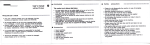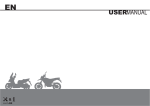Download Blomberg Keyboard Technical information
Transcript
>>>>>>>>>>>>>>>>>>>>>>>>>>>>>>>>>>>>>>>>>>>>>>>>>>>>>>>>>>>>>>> INSTALLATION & REFERENCE GUIDE A Bloomberg Professional Service Offering BLOOMBERG KEYBOARD 4 CONTENTS 02 KEYBOARD TECHNICAL INFORMATION 03 BLOOMBERG KEYBOARD SETUP 03 B LOOMBERG PROFESSIONAL SERVICE CONFIGURATION 03 KEYBOARD INSTALLATION 03 KEYBOARD INSTALLATION WITH KVM SUPPORT 04 BLOOMBERG BSAT ENROLLMENT 05 KEYBOARD FEATURES 05 KEYBOARD SPECIFICATIONS 06 T IPS FOR SAFE AND EFFECTIVE USE OF YOUR BLOOMBERG KEYBOARD 06 RETURNING THE FORMER KEYBOARD 06 APPROVALS KEYBOARD TECHNICAL INFORMATION DESCRIPTION The Bloomberg Keyboard 4 is a standard PC keyboard that has been designed for use with the Bloomberg Professional® service. The Bloomberg Keyboard 4: » Can be used with all standard PC applications. » Is equipped with keys that have been specially designed for use with the Bloomberg Professional service. » Uses standard Windows USB drivers. » Serves as a USB audio device for Bloomberg and PC multimedia content. » Provides external speakers and microphones in addition to headphone and microphone jacks1. » Supports both split jack style and integrated speaker/ microphone headsets. » Features a BSAT (Bloomberg Secure Access Technology) device for secure login to the Bloomberg Professional service. » Features support for USB KVM switchboxes via a secondary USB port. SYSTEM REQUIREMENTS SOFTWARE REQUIREMENTS POWER REQUIREMENTS Windows XP Bloomberg Professional service, September 2013 version or later The keyboard is powered via USB and must be plugged directly into a PC USB port, a self-powered USB hub or a self-powered USB KVM switchbox. Self-powered devices are powered by their own AC adapters. The keyboard cannot be powered by a bus-powered USB hub or bus-powered USB KVM switchbox. Windows Vista Windows 7 Windows 8 Speaker audio levels are internally limited to levels below what is available from the USB power source, which may cause volume clipping and momentary peak levels 1 INSTALLATION & REFERENCE GUIDE // 02 BLOOMBERG KEYBOARD SETUP BLOOMBERG PROFESSIONAL SERVICE CONFIGURATION » Download and Install the Bloomberg Professional Application from bloombergsoftware.com. » Launch the Bloomberg Professional service. » Type Alt-D to bring up the Terminal Defaults menu. You do not need to be logged in to adjust this setting. » Select the General Tab. » Select Bloomberg Keyboard option under the Keyboard type dropdown menu. » Click OK. KEYBOARD INSTALLATION » Connect the USB Cable to an available PC or self-powered hub USB port. » Allow Windows to install the appropriate in box drivers. » If upgrading from a previous Bloomberg Keyboard, restart the Bloomberg application. KEYBOARD INSTALLATION WITH KVM SUPPORT The Bloomberg Keyboard 4 is compatible with KVM switch boxes that support a standard USB Keyboard HID interface. To install with your KVM switch box please follow the process below. KVM PC » Order or Request a Bloomberg Keyboard 4 KVM Cable (Molex 88732-8802). » Turn over the keyboard and remove the cable cover. » Unplug the rubber KVM port cover. » Connect the Mini-B end of the KVM Cable to the KVM Port. » Route the cable through the channel in the keyboard base. » Reinstall the cable cover and turn the keyboard over. » Plug the KVM Cable into the Keyboard port on the KVM Switchbox. » Wait for the Caps, Num and Scroll Lock LEDs to flash. » Plug the remaining USB cable directly into the PC that will be running the Bloomberg Professional application. » Allow Windows to install the appropriate in box drivers. » If upgrading from a previous Bloomberg Keyboard, restart the Bloomberg application. INSTALLATION & REFERENCE GUIDE // 03 BLOOMBERG BSAT ENROLLMENT The Bloomberg Keyboard 4 BSAT device has been designed to be used with any finger on the right hand. If you would like to change your enrolled finger, contact Global Customer support to have your BSAT enrollment reset. At the next login, you will be prompted to go through the enrollment procedure. On entering a username and password, the user will be prompted to enter a finger image. To enroll using Bloomberg Secure Access Technology, take the following steps: » Launch the Bloomberg Professional Service. » Press the Enter key to bring up the login page. » Enter your username and password. » Click ‘Accept’ to accept the agreement. » Click the image of the finger you wish to enroll. » Follow the on screen instructions. It is advisable to practice swiping your finger, as this will assist in registration. » Once satisfied with your finger swiping, click next to continue. » To continue registration, follow the on screen instructions. After completing the registration, you will be asked to verify your finger scan. » One of two screens will be displayed after verification. If the registration fails, press the ‘Page Down’ key to repeat registration process. » If you have successfully registered, press the ‘Enter’ key to log into the Bloomberg Professional service. INSTALLATION & REFERENCE GUIDE // 04 KEYBOARD FEATURES 1 Microphones 2 BSAT – Secure login to a user’s Bloomberg account icrophone and Speaker Volume adjustment. 3 M Microphone LED indicates that microphone is active. 4 Speakers 5 B UNIT Dock – Dock for charging and updating BUNIT 3 and greater. 6 Microphone Jack 7 Headphone Jack – supports headphones and mobile headsets with integrated microphones KEYBOARD SPECIFICATIONS Product Dimensions — 17.8 x 6.3 x 0.9 inches (453 x 160 x 23 mm) Product Weight — 2lbs 6oz (1.08kg) Power Supply — DC 5V, 500mA INSTALLATION & REFERENCE GUIDE // 05 TIPS FOR SAFE AND EFFECTIVE USE OF YOUR BLOOMBERG KEYBOARD »K eyboard — Set up your keyboard so it is flat to your work Wrists should not be rested upon the keyboard at any time surface. The mouse should be placed directly to the side of during typing; instead, rest your wrists when you are not the keyboard to prevent having to reach unnecessarily. typing. Stretching before and after typing may also help. »C hair — Adjust the height of your chair so that your feet »B reaks — Take brief breaks from typing throughout the are planted firmly on the floor and your knees are bent at day to give your wrists a chance to ‘recharge.’ right angles. »M onitor — Position your computer screen directly in front of you (about two feet away) so that the top of the screen is at or just below your line of vision. »W rists — Wrists should be straight when typing, keeping forearms parallel to the desk and elbows at right angles. RETURNING THE FORMER KEYBOARD When the new Bloomberg Keyboard 4 has been installed, take the following steps: » Pack the former keyboard using the same container that the new keyboard was shipped in. » Call the RMA Office at one of the following locations that serves your local region: – US +212 647 6535 (New York) – US +877 830 6100 (Outside New York) – International +44 20 7330 7313 For 24-hour support, press the HELP key twice on your Bloomberg Professional service, or you may call the Global Customer Support Desk at any of the following locations: » New York +1 212 318 2000 » London +44 20 7330 7500 » Hong Kong +852 2977 6000 » San Francisco +1 415 912 2960 » Frankfurt +49 69 92041 0 » Singapore +65 6212 1000 » Sao Paulo +55 11 3048 4500 » Tokyo +81 3 3201 8900 » Sydney + 61 2 9777 8600 3E17 I.T.E. KCC-REM-BLP-STB100 APPROVALS This equipment has been tested and found to comply with the limits for a Class B digital device, pursuant to Part 15 of the FCC rules. These limits are designed to provide reasonable protection against harmful interference in a residential installation. This equipment generates, uses, and can radiate radio frequency energy and, if not installed and used in accordance with the instructions, may cause harmful interference to radio communications. However, there is no guarantee that interference will not occur in a particular installation. If this equipment does cause harmful interference to radio or television reception, which can be determined by turning the equipment Off and On, the user is encouraged to try to correct the interference by one or more of the following measures: » Re-orient or relocate the receiving antenna. » Increase the separation between the equipment and the receiver. » Connect the equipment into an outlet on a circuit different from that to which the receiver is connected. » Consult Bloomberg or an experienced radio/TV technician for help. This Class B digital apparatus meets all requirements of the Canadian Interference-Causing Equipment Regulations. Cet appareil numérique de la classe B respecte toutes les exigences du Règlement sur le matériel brouilleur du Canada. RoHS Compliant INSTALLATION & REFERENCE GUIDE // 06 ABOUT THE BLOOMBERG PROFESSIONAL® SERVICE The Bloomberg Professional service is our comprehensive, all-in-one solution that helps you successfully meet all of today’s commodity-related challenges. From gaining greater insight into and understanding of market conditions, to improving price discovery, rate comparison and trade execution, the Bloomberg Professional service levels your playing field. Bloomberg provides you with the information, analysis and tools you need to successfully manage foreign exchange exposure, optimize cash management and gain greater insight into the interest rate and credit environments. We will help you to better understand the risks involved with strategies you are contemplating or undertaking. And, you can use our portfolio system for valuation, monitoring and mark-to-market reporting after you have executed your trades. >>>>>>>>>>>>>>>>>>>>>>>>>>>>>>>>>>>>>>>>>>>>>>>>>>>>>>>>>>>>>>>>>>>>>>>>>>>>>>>>>>>>>>>>>>>>> BEIJING +86 10 6649 7500 FRANKFURT +49 69 9204 1210 LONDON +44 20 7330 7500 NEW YORK +1 212 318 2000 SÃO PAULO +55 11 3048 4500 SYDNEY +61 2 9777 8600 DUBAI +971 4 364 1000 HONG KONG +852 2977 6000 MUMBAI +91 22 6120 3600 SAN FRANCISCO +1 415 912 2960 SINGAPORE +65 6212 1000 TOKYO +81 3 3201 8900 bloomberg.com Bloomberg disclaims all responsibility for improper use of the keyboard and any injuries that may occur as a result of such improper use. The information provided herein is solely for educational purposes. The BLOOMBERG PROFESSIONAL service (the “BPS”), BLOOMBERG Data and BLOOMBERG Order management systems (the “services”) are owned and distributed locally by Bloomberg Finance L.P. (“BFLP”) and its subsidiaries in all jurisdictions other than Argentina, Bermuda, China, India, Japan and Korea (the “BLP Countries”). BFLP is a wholly-owned subsidiary of Bloomberg L.P. (“BLP”). BLP provides BFLP with all global marketing and operational support and service for the services and distributes the BPS either directly or through a non-BFLP subsidiary in the BLP Countries. BLOOMBERG, BLOOMBERG PROFESSIONAL, BLOOMBERG MARKETS, BLOOMBERG NEWS, BLOOMBERG ANYWHERE, BLOOMBERG TRADEBOOK, BLOOMBERG BONDTRADER, BLOOMBERG TELEVISION, BLOOMBERG RADIO, BLOOMBERG PRESS and BLOOMBERG.COM are trademarks and service marks of Bloomberg Finance L.P. (“BFLP”),a Delaware limited partnership, or its subsidiaries. The data included in these materials are for illustrative purposes only. ©2014 Bloomberg L.P. All rights reserved. 56188936 DIG 0314