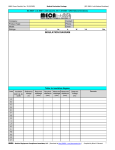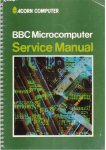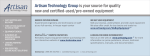Download Conair 208C Technical information
Transcript
Attachment for the FX Drive on Conair SC-5 Cutters, SCX Cutters and the Combination Puller/Cutter (models SCX ) WARNING - Reliance on this Manual Could Result in Severe Bodily Injury or Death! This manual is out-of-date and is provided only for its technical information, data and capacities. Portions of this manual detailing procedures or precautions in the operation, inspection, maintenance and repair of the product forming the subject matter of this manual may be inadequate, inaccurate, and/or incomplete and cannot be used, followed, or relied upon. Contact Conair at [email protected] or 1-800-654-6661 for more current information, warnings, and materials about more recent product manuals containing warnings, information, precautions, and procedures that may be more adequate than those contained in this out-of-date manual. FX Drive IME012/1202 230V FX Series Positioning Drive Reference Manual P/N 400282-00 Revision: A9 Date: October 27, 2000 © EMERSON Motion Control, Inc. 1994, 2000 230V FX Series Positioning Drive Reference Manual Information furnished by EMERSON Motion Control is believed to be accurate and reliable. However, no responsibility is assumed by EMERSON Motion Control for its use. EMERSON Motion Control reserves the right to change the design or operation of the equipment described herein and any associated motion products without notice. EMERSON Motion Control also assumes no responsibility for any errors that may appear in this document. Information in this document is subject to change without notice. P/N 400282-00 Revision: A9 Date: October 27, 2000 © EMERSON Motion Control™, Inc. 1994, 2000 © EMERSON Motion Control, Inc. 1994, 2000 Part Number: 400282-00 Revision: A9 Date: October 2000 Printed in United States of America Information in this document is subject to change without notice. Companies, names, and data used in examples herein are fictitious unless otherwise noted. No part of this document may be reproduced or transmitted in any form or by any means, electronic or mechanical, for any purpose, without the express written permission of EMERSON Motion Control. The following are trademarks of EMERSON Motion Control and may not be reproduced in any fashion without written approval of EMERSON Motion Control: EMERSON Motion Control. EMERSON Motion Control, a Division of Emerson Electric Co. EMERSON Motion Control, Inc. is not affiliated with Microsoft Corporation, owner of the MicroSoft, Windows, and MS-DOS trademarks. Microsoft, MS-DOS and Windows are registerd trademarks of Microsoft Corporation. IBM is a registered trademark of International Business Machines Corporation. UL is a registered trademark of Underwriters Laboratories, Inc. LUBRIKO is a registered trademark og Master Lubricanrs Co. TEFLON is a registered trademark of DuPont de Menours Co. PEPI is a registered trademark of Portage Electric Products, Inc. Littelfuse and SLO-BLO are registered trademarks of Littelfuse Incorporated. Airpax is a registered trademark of North American Phillips Corp. This document has been prepared to conform to the current released version of the product. Because of our extensive development efforts and our desire to further improve and enhance the product, inconsistencies may exist between the product and documentation in some instances. Call your customer support representative if you encounter an inconsistency. ii Customer Service It is EMERSON Motion Control’s goal to ensure your greatest possible satisfaction with the operation of our products. We are dedicated to providing fast, friendly, and accurate assistance. That is why we offer you so many ways to get the support you need. Whether by phone, fax or modem, you can access EMERSON Motion Control support information 24 hours a day, seven days a week. EMERSON Motion Control 12005 Technology Drive Eden Prairie, Minnesota 55344 U.S.A. FAX (952)995-8011 You can FAX questions and comments to EMERSON Motion Control. Just send a FAX to the number listed above. Website: www.emersondrivesolutions.com If you have Internet capabilities, you also have access to technical support using our Website at http://www.emersondrivesolutions.com. The Website includes technical notes, frequently asked questions, release notes and other technical documentation. This direct technical support connection lets you request assistance and exchange software files electronically. Technical Service (952)995-8033 EMERSON Motion Control’s products are backed by a team of professionals who will service your installation wherever it may be. Our customer service center in Eden Prairie, Minnesota is ready to help you solve those occasional problems over the telephone. Our customer service center is available 24 hours a day for emergency service to help speed any problem solving. Also, all hardware replacement parts, should they ever be needed, are available through our customer service organization. When you call, please be at your computer, have your documentation in hand, and be prepared to provide the following information: Product version number, found by choosing About from the Help menu. The type of controller or product you are using. Exact wording of any messages that appear on your screen. What you were doing when the problem occurred. How you tried to solve the problem. You can also contact us by email: [email protected] iii Need on-site help? EMERSON Motion Control provides service, in most cases, the next day. Just call EMERSON’s customer service center when on-site service or maintenance is required. Training Services (952)995-8000 EMERSON Motion Control maintains a highly trained staff of instructors to familiarize customers with EMERSON Motion Control’s products and their applications. A number of courses are offered, many of which can be taught in your plant upon request. Application Engineering (800)893-2321 An experienced staff of factory application engineers provides complete customer support for tough or complex applications. Our engineers offer you a broad base of experience and knowledge of electronic motion control applications. Application engineers may be contacted by email at [email protected] or at the telephone number listed above. Sales: (952)995-8000 Email: [email protected] Authorized EMERSON Motion Control distributors may place orders directly with our Order Processing department by calling the number listed above. For information on your local distributor, call EMERSON Motion Control. iv Document Conventions Manual conventions have been established to help you learn to use this manual quickly and easily. As much as possible, these conventions correspond to those found in other Microsoft® Windows®1 documentation. Menu names and options are printed in bold type: the File menu. Dialog box names begin with uppercase letters: the Axis Limits dialog box. Dialog box field names are in quotes: “Field Name”. Button names are in italic: OK button. Source code is printed in Courier font: Case ERMS. In addition, you will find the following typographic conventions throughout this manual. This Represents bold Characters that you must type exactly as they appear. For example, if you are directed to type a:setup, you should type all the bold characters exactly as they are printed. italic Place holders for information you must provide. For example, if you are directed to type filename, you should type the actual name for a file instead of the word shown in italic type. ALL CAPITALS Directory names, file names, key names, and acronyms. SMALL CAPS Non-printable ASCII control characters. KEY1+KEY2 example: (Alt+F) A plus sign (+) between key names means to press and hold down the first key while you press the second key. KEY1,KEY2 example: (Alt,F) A comma (,) between key names means to press and release the keys one after the other. Special nomenclature is provided for people working with these products, as follows: For the purpose of this manual and product, “Warning” indicates death, severe personal injury or substantial property damage CAN result if proper precautions are not taken. For the purpose of this manual and product, “Caution” indicates minor personal injury or property damage CAN result if proper precautions are not taken. 1.See page ii of this manual. v For the purpose of this manual and product, "Caution" used without the safety alert symbol indicates a potentially hazardous situation which, if not avoided, may result in property damage. Note For the purpose of this manual and product, “Note” indicates information about the product or the respective part of the manual which is essential to highlight. Throughout this manual, the word “drive” refers to a FX Series drive. Safety Instructions General Warning Failure to follow safe installation guidelines can cause death or serious injury. The voltages used in the product can cause severe electric shock and/or burns, and could be lethal. Extreme care is necessary at all times when working with or adjacent to it. The installation must comply with all relevant safety legislation in the country of use. Qualified Person For the purpose of this manual and product, a “qualified person” is one who is familiar with the installation, construction and operation of the equipment and the hazards involved. In addition, this individual has the following qualifications: vi • Is trained and authorized to energize, de-energize, clear, ground and tag circuits and equipment in accordance with established safety practices. • Is trained in the proper care and use of protective equipment in accordance with established safety practices. • Is trained in rendering first aid. Example Reference Manual Safety Considerations You have the responsibility to comply with the safety requirements of your system. This includes installing your system with an appropriate master disconnect switch for emergency shut down using the proper wire and, if necessary, a properly sized transformer. You can separate the logic AC power and the bridge AC power so that only the bridge AC power is removed when an interlock or emergency stop switch is activated. This arrangement allows the FX drive to retain the motor position in memory when power is removed from the motor. This makes, a home move unnecessary after bridge power is restored. Remember, it is up to you to determine if this is a safe configuration. Failure to follow safe installation guidelines can cause death or serious injury. You are responsible for providing emergency interlock switches that will remove AC power from the system any time the emergency stop is activated. The safety ground connections should only be disconnected for servicing, and only after all AC power has been removed. Even after the removal of AC power, there is still stored energy in the drives that must be dissipated before servicing. Wait a minimum of eight minutes after removing AC power before servicing 230V drives. The typical bus dissipation time to less than 40 volts is four minutes. Forty (40) volts is considered a safe voltage level by UL (Underwriters Laboratories, Inc.); however, this is still enough power to rotate the motor shaft. Dissipation to less than 40 volts can take longer than 4 minutes if a fault condition exists that causes the bridge to be disabled during the dissipation time. The time it takes to dissipate the energy in the bus capacitance greatly depends on the torque and speed being produced when external power is removed (i.e., the current being drawn out of the capacitors). "External Disconnect Example (FX-6200 through FX8400)" on the following page shows how to remove the AC power if the bridge and logic power are wired separately on the FX6200 through FX-8400. If the logic power is wired separately, the logic AC power switch must be set to the AUX position before power is applied. The FX-6200 through FX-8400 drives are shipped from the factory with this switch in the Main position. vii Example Reference Manual FX DRIVE THREE PHASE 196-264 VAC 50/60 Hz L1 L1 L2 L2 L3 L3 AC POWER INPUT GND SINGLE PHASE 196-264 VAC Figure 1: L1 L1 L2 L2 AUX AC POWER INPUT External Disconnect Example (FX-6200 through FX-4800) Failure to follow safe installation guidelines can cause death or serious injury. For FX-6200 through FX-8400 models only: You must wait at least one second after the application of bridge AC power before sending any type of motion command to allow the Soft Start Cycle to be completed. Failure to do so will result in damage to the drive. Safety Precautions This product is intended for professional incorporation into a complete system. If you install the product incorrectly, it may present a safety hazard. The product and system may use high voltages and currents, carries a high level of stored electrical energy, or is used to control mechanical equipment which can cause injury. You should give close attention to the electrical installation and system design to avoid hazards either in normal operation or in the event of equipment malfunction. System design, installation, commissioning and maintenance must be carried out by personnel who have the necessary training and experience. Read and follow this safety information and the instruction manual carefully. Enclosure This product is intended to be mounted in an enclosure which prevents access except by trained and authorized personnel, and which prevents the ingress of contamination. This product is designed for use in an environment classified as pollution degree 2 in accordance with IEC664-1. This means that only dry, non-conducting contamination is acceptable. viii Safety Considerations Setup, Commissioning and Maintenance It is essential that you give careful consideration to changes to drive settings. Depending on the application, a change could have an impact on safety. You must take appropriate precautions against inadvertent changes or tampering. Restoring default parameters in certain applications may cause unpredictable or hazardous operation. ix Example Reference Manual Safety of Machinery Within the European Union all machinery in which this product is used must comply with Directive 89/392/EEC, Safety of Machinery. The product has been designed and tested to a high standard, and failures are very unlikely. However the level of integrity offered by the product’s control function – for example stop/ start, forward/reverse and maximum speed – is not sufficient for use in safety-critical applications without additional independent channels of protection. All applications where malfunction could cause injury or loss of life must be subject to a risk assessment, and further protection provided where needed. General warning Failure to follow safe installation guidelines can cause death or serious injury. The voltages used in this unit can cause severe electric shock and/or burns, and could be lethal. Extreme care is necessary at all times when working with or adjacent to this equipment. The installation must comply with all relevant safety legislation in the country of use. AC supply isolation device The AC supply must be removed from the drive using an approved isolation device or disconnect before any servicing work is performed, other than adjustments to the settings or parameters specified in the manual. The drive contains capacitors which remain charged to a potentially lethal voltage after the supply has been removed. Allow at least 8 minutes after removing the supply to the 230V FX Series drives before carrying out any work which may involve contact with electrical connections to the drive. Products connected by plug and socket A special hazard may exist where the drive is incorporated into a product which is connected to the AC supply by a plug and socket. When unplugged, the pins of the plug may be connected to the drive input, which is only separated from the charge stored in the bus capacitor by semiconductor devices. To avoid any possibility of electric shock from the pins, if they are accessible, a means must be provided for automatically disconnecting the plug from the drive (e.g., a latching contactor). Grounding (Earthing, equipotential bonding) The drive must be grounded by a conductor sufficient to carry all possible fault current in the event of a fault. The ground connections shown in the manual must be followed. Fuses Fuses or over-current protection must be provided at the input in accordance with the instructions in the manual. Isolation of control circuits The installer must ensure that the external control circuits are isolated from human contact by at least one layer of insulation rated for use at the applied AC supply voltage. x 230V FX Series Positioning Drive Reference Manual Table of Contents Customer Service iii Customer Service . . . . . . . . . . . . . . . . . . . . . . . . . . . . . . . . . . . . . . . . . . . . . . . . . . . . iii Safety Considerations Introduction vii 1 Basic Motion Control. . . . . . . . . . . . . . . . . . . . . . . . . . . . . . . . . . . . . . . . . . . . . . . . . . . 1 Modes of Operation . . . . . . . . . . . . . . . . . . . . . . . . . . . . . . . . . . . . . . . . . . . . . . . . . . . . 2 Serial Communications. . . . . . . . . . . . . . . . . . . . . . . . . . . . . . . . . . . . . . . . . . . . . . . . . 4 Input/Output Functions . . . . . . . . . . . . . . . . . . . . . . . . . . . . . . . . . . . . . . . . . . . . . . . . 4 Product Overview 7 FX Drives . . . . . . . . . . . . . . . . . . . . . . . . . . . . . . . . . . . . . . . . . . . . . . . . . . . . . . . . . . . . 7 DX Motors . . . . . . . . . . . . . . . . . . . . . . . . . . . . . . . . . . . . . . . . . . . . . . . . . . . . . . . . . . . 7 Motor Cabling . . . . . . . . . . . . . . . . . . . . . . . . . . . . . . . . . . . . . . . . . . . . . . . . . . . . . . . . 7 Application Modules . . . . . . . . . . . . . . . . . . . . . . . . . . . . . . . . . . . . . . . . . . . . . . . . . . . 8 Peripheral Equipment. . . . . . . . . . . . . . . . . . . . . . . . . . . . . . . . . . . . . . . . . . . . . . . . . 10 Installation 13 Basic Installation Notes . . . . . . . . . . . . . . . . . . . . . . . . . . . . . . . . . . . . . . . . . . . . . . . 13 Site Requirements. . . . . . . . . . . . . . . . . . . . . . . . . . . . . . . . . . . . . . . . . . . . . . . . . . . . 16 Power Line Requirements. . . . . . . . . . . . . . . . . . . . . . . . . . . . . . . . . . . . . . . . . . . . . . 17 Power Considerations . . . . . . . . . . . . . . . . . . . . . . . . . . . . . . . . . . . . . . . . . . . . . . . . . 20 Transformer Sizing . . . . . . . . . . . . . . . . . . . . . . . . . . . . . . . . . . . . . . . . . . . . . . . . . . . 22 Wire Sizing . . . . . . . . . . . . . . . . . . . . . . . . . . . . . . . . . . . . . . . . . . . . . . . . . . . . . . . . . 25 Wiring Techniques . . . . . . . . . . . . . . . . . . . . . . . . . . . . . . . . . . . . . . . . . . . . . . . . . . . 25 Enclosure Requirements. . . . . . . . . . . . . . . . . . . . . . . . . . . . . . . . . . . . . . . . . . . . . . . 28 Mode Selection (Basic Drive Setup) . . . . . . . . . . . . . . . . . . . . . . . . . . . . . . . . . . . . . . 31 Serial Interface . . . . . . . . . . . . . . . . . . . . . . . . . . . . . . . . . . . . . . . . . . . . . . . . . . . . . . 38 DIP Switch Settings . . . . . . . . . . . . . . . . . . . . . . . . . . . . . . . . . . . . . . . . . . . . . . . . . . 39 Cable Selection . . . . . . . . . . . . . . . . . . . . . . . . . . . . . . . . . . . . . . . . . . . . . . . . . . . . . . 42 Serial Cable Wiring Diagrams . . . . . . . . . . . . . . . . . . . . . . . . . . . . . . . . . . . . . . . . . . 45 Input/Output Interface . . . . . . . . . . . . . . . . . . . . . . . . . . . . . . . . . . . . . . . . . . . . . . . . 46 Motor Connections . . . . . . . . . . . . . . . . . . . . . . . . . . . . . . . . . . . . . . . . . . . . . . . . . . . 48 Holding Brake Option . . . . . . . . . . . . . . . . . . . . . . . . . . . . . . . . . . . . . . . . . . . . . . . . . 57 Mechanical Installation - Motor . . . . . . . . . . . . . . . . . . . . . . . . . . . . . . . . . . . . . . . . . 61 xi Installation Checklist . . . . . . . . . . . . . . . . . . . . . . . . . . . . . . . . . . . . . . . . . . . . . . . . . 63 Configuration Sheet - Amplifier . . . . . . . . . . . . . . . . . . . . . . . . . . . . . . . . . . . . . . . . 64 Configuration Sheet - PCM Module . . . . . . . . . . . . . . . . . . . . . . . . . . . . . . . . . . . . . 65 Software Setup and Operation 67 Overview . . . . . . . . . . . . . . . . . . . . . . . . . . . . . . . . . . . . . . . . . . . . . . . . . . . . . . . . . . . 67 Hardware Requirements . . . . . . . . . . . . . . . . . . . . . . . . . . . . . . . . . . . . . . . . . . . . . . 67 Software Requirements . . . . . . . . . . . . . . . . . . . . . . . . . . . . . . . . . . . . . . . . . . . . . . . 67 PCX Program Revisions . . . . . . . . . . . . . . . . . . . . . . . . . . . . . . . . . . . . . . . . . . . . . . . 69 Contents of the Disk . . . . . . . . . . . . . . . . . . . . . . . . . . . . . . . . . . . . . . . . . . . . . . . . . . 69 Installing on a Hard Drive . . . . . . . . . . . . . . . . . . . . . . . . . . . . . . . . . . . . . . . . . . . . . 70 Menu System . . . . . . . . . . . . . . . . . . . . . . . . . . . . . . . . . . . . . . . . . . . . . . . . . . . . . . . 71 Getting Started - Main Menu . . . . . . . . . . . . . . . . . . . . . . . . . . . . . . . . . . . . . . . . . . 76 Establishing Communications . . . . . . . . . . . . . . . . . . . . . . . . . . . . . . . . . . . . . . . . . . 76 On-line Operations (COM1 - COM4) . . . . . . . . . . . . . . . . . . . . . . . . . . . . . . . . . . . . . 77 Drive Configuration . . . . . . . . . . . . . . . . . . . . . . . . . . . . . . . . . . . . . . . . . . . . . . . . . . 81 Define Motion . . . . . . . . . . . . . . . . . . . . . . . . . . . . . . . . . . . . . . . . . . . . . . . . . . . . . . 107 Programming . . . . . . . . . . . . . . . . . . . . . . . . . . . . . . . . . . . . . . . . . . . . . . . . . . . . . . 128 Upload Data from Drive . . . . . . . . . . . . . . . . . . . . . . . . . . . . . . . . . . . . . . . . . . . . . . 139 Download Data File to Drive . . . . . . . . . . . . . . . . . . . . . . . . . . . . . . . . . . . . . . . . . . 139 Diagnostics . . . . . . . . . . . . . . . . . . . . . . . . . . . . . . . . . . . . . . . . . . . . . . . . . . . . . . . . 140 Initialize Memory Operations . . . . . . . . . . . . . . . . . . . . . . . . . . . . . . . . . . . . . . . . . 141 Terminal Mode . . . . . . . . . . . . . . . . . . . . . . . . . . . . . . . . . . . . . . . . . . . . . . . . . . . . . 142 Disk File Operations . . . . . . . . . . . . . . . . . . . . . . . . . . . . . . . . . . . . . . . . . . . . . . . . 143 Troubleshooting 145 LED Display . . . . . . . . . . . . . . . . . . . . . . . . . . . . . . . . . . . . . . . . . . . . . . . . . . . . . . . Fault Codes . . . . . . . . . . . . . . . . . . . . . . . . . . . . . . . . . . . . . . . . . . . . . . . . . . . . . . . . Troubleshooting Fault Symbols . . . . . . . . . . . . . . . . . . . . . . . . . . . . . . . . . . . . . . . . Troubleshooting Procedures. . . . . . . . . . . . . . . . . . . . . . . . . . . . . . . . . . . . . . . . . . . Specifications 157 General Specifications . . . . . . . . . . . . . . . . . . . . . . . . . . . . . . . . . . . . . . . . . . . . . . . Amplifier/Motor Performance Specifications . . . . . . . . . . . . . . . . . . . . . . . . . . . . . Amplifier/Motor Weights . . . . . . . . . . . . . . . . . . . . . . . . . . . . . . . . . . . . . . . . . . . . . Motor Shaft Load Specifications . . . . . . . . . . . . . . . . . . . . . . . . . . . . . . . . . . . . . . . Holding Brake Specifications. . . . . . . . . . . . . . . . . . . . . . . . . . . . . . . . . . . . . . . . . . Drive Speed vs. Torque Curves . . . . . . . . . . . . . . . . . . . . . . . . . . . . . . . . . . . . . . . . Amplifier Mounting Information . . . . . . . . . . . . . . . . . . . . . . . . . . . . . . . . . . . . . . . Motor Mechanical/Electrical Information . . . . . . . . . . . . . . . . . . . . . . . . . . . . . . . . xii 145 146 150 152 157 159 159 160 161 162 164 167 Glossary 177 Index 193 xiii xiv 230V FX Series Positioning Drive Reference Manual Introduction Basic Motion Control A motion control system provides programmable control of speed, torque and positioning of motors. Controlling motion includes the ability to accelerate and decelerate, control the velocity and achieve accurate positioning of the motor shaft. An EMERSON Motion Control 230V FX drive system consists of a FX Positioning Drive, which includes the microprocessor controlled amplifier, a DX (230V) Series Brushless Servo Motor of correct torque rating, and motor cabling as shown below. Figure 2: Basic 230V FX Drive System Note The FX Drives Serial Commands Reference Manual (P/N 400255-00) can be obtained from the EMERSON Motion Control to aid operation of the FX drive using terminal mode. 1 230V FX Series Positioning Drive Reference Manual Modes of Operation There are five modes of operation available on the basic drive. These modes are Indexing, Analog Velocity, Analog Torque, Pulse/Pulse and Pulse/Direction. FX drives are shipped from the factory in the Indexing/Pulse-Pulse mode. Indexing The primary operating mode of the FX drive is the Indexing mode. The Indexing mode is available at all times and is independent of any alternative operating mode switch settings. The basic drive provides up to thirty-two different moves or “indexes” that can be preprogrammed using PCX user interface software. All parameters are stored in the FX drive’s non-volatile memory (NVM). Each index is a complete and unique motion sequence. Commands to start these indexes plus other commands such as Stop, Jog and Home may be input from a Programmable Logic Controller (PLC), an operator interface or through serial communications. Setup of the I/O functions is fully explained in “Software Setup and Operation” on page 67 in this manual. Serial commands are listed in the FX Drives Serial Commands Manual (P/N 400255-00). VELOCITY DISTANCE ACCEL TIME Figure 3: TIME DECEL TIME DWELL TIME Indexing Mode Diagram Analog and Pulse Inputs A 15-pin female D-subminiature type connector is provided on the FX drive for pulse and analog inputs. The pulse input allows direct control of motor velocity and position from a series of pulses. The velocity of the motor is determined by the rate at which the pulses are received. The position is determined by the number of pulses received. An analog input provides direct control of motor shaft velocity or available torque. Velocity or torque is proportional to the applied voltage. The input can be Ø to ±10 VDC. 2 Introduction Analog Velocity In the Analog Velocity mode, the motor shaft velocity is proportional to an analog voltage applied to the drive. The drive is now strictly a velocity control and the position loop is disabled. The Analog Velocity mode is selected with a specific setting of front panel DIP switches. VOLTAGE (+) (CW) (CCW) VELOCITY OF MOTOR (-) Figure 4: Analog Velocity Mode Diagram Analog Torque In the Analog Torque mode, the motor shaft torque is proportional to the analog voltage applied to the command connector. The Analog Torque mode is selected with a specific setting of front panel DIP switches. Note If the motor shaft encounters no resistance and torque is commanded, the motor will run to full velocity. VOLTAGE (+) (CW) (CCW) TORQUE FROM MOTOR (-) Figure 5: Analog Torque Mode Diagram Pulse/Pulse In the Pulse/Pulse mode (factory default) there are two inputs. One of the inputs is used for clockwise pulses; the other, counterclockwise pulses. Supplying a pulse train to the clockwise input moves the motor shaft in a clockwise direction. Conversely, supplying a pulse train to the counterclockwise input moves the motor shaft in a counterclockwise direction. The Pulse/ 3 230V FX Series Positioning Drive Reference Manual Pulse mode is selected with specific front panel DIP switch settings. The FX drive may be commanded to execute Indexes, Jog and Home moves when in this mode. Pulse/Direction The Pulse/Direction mode uses two separate inputs for pulse and direction (the same as used for the clockwise and counterclockwise inputs). When pulses are applied to the pulse input, the direction of the motor shaft is controlled by the direction input. Serial Communications The FX drive is capable of two-way communication with an external controller or computer using an optically isolated RS-423 serial interface port. RS-423 is signal compatible with both RS-232C and RS-422 serial communications protocols. Programming of motion parameters, input/output functions, operating modes, indexes, and setup parameters can be accomplished through this serial interface port. Amplifier status and motor position information is also available through serial communications. The serial interface may be used as a “real-time” control interface. However, due to transmission time, consideration must be given to system performance requirements prior to applying this method for real-time control. Stop commands, for example, may not be executed fast enough. Multi-drop serial cables can be used to connect up to 31 drives to a single COM port. In a multi-drop setup, each drive must have a unique axis identifier code. The identifier codes are set using DIP switches on the front panel. An example of a multi-axis connection is shown below. MULTI-DROP CABLE FROM SERIAL 2A (DRIVE 1) TO SERIAL 1A (DRIVE 2) (DD-XXX) Figure 6: HOST CABLE TO SERIAL 1A (TIA-XXX OR TIX-XXX) Serial Communication Multi-Drop Setup Example Input/Output Functions The FX drive is equipped with eight optically isolated input lines and four optically isolated output lines. Each input and output line has two screw terminals associated with it. The first eight pairs of terminals, numbered 1 through 8, are inputs and the last four pairs of terminals, numbered 9 through 12, are outputs. Each of these I/O lines can be configured to perform a variety of motion control functions. These I/O functions are assigned to the I/O lines using 4 Introduction PCX programming software for the FX drive. Setup of the I/O functions is explained in“Software Setup and Operation” on page 67 of this manual. These inputs and outputs can connect to a PLC, limit switches, or switches and indicators on an operator’s control panel. An LED indicator associated with each input and output provides visual feedback of I/O activity. FX-AMP SERIAL 1A COMMAND SERIAL 1B 1 2 3 4 5 8 INPUTS 6 7 8 9 10 11 4 OUTPUTS 12 LED INDICATORS TERMINAL CONNECTIONS (TWO PER I/O LINE #) Figure 7: Location of I/O Terminals 5 230V FX Series Positioning Drive Reference Manual 6 230V FX Series Positioning Drive Reference Manual Product Overview The motion control solution consists of three essential components that form the basic system. The components are a FX Positioning Drive, DX Series Brushless Servo Motor and motor cabling. This basic system can be enhanced with the addition of snap-on application modules or peripheral equipment. FX Drives The FX drives are capable of driving motors with torque ratings from 8 to 400 lb-in (poundsinch) continuous output and speeds to 5000 RPM (revolutions per minute). DX Motors FX drives are sized to match certain DX motors. Many of the motors are available in metric or English flange and shaft combinations. A holding brake is also available with most DX motors. Motor Cabling Most models of motors are available with two standard styles of electrical connections. The first style has “MS” (Military Specification) connectors; the second style has internal terminal strips and NPT fittings. Pre-assembled cables for resolver feedback and stator wiring are available for DX motors ordered with or without MS style connectors. DX motors without MS style connectors with internal terminal strips meet IP65 waterproofing standards for operation in a wash-down environment. Resolver Cables Pre-assembled resolver cables that connect the low voltage resolver and motor thermostat signals from the DX motor to the FX amplifier are available in three standard lengths: 15, 25 and 50 feet (100 feet is the maximum cable length allowed without EMERSON Motion Control factory approval.) There are two styles of resolver cables available for DX motors (RC-XXX and ECF-XXX). The RC-XXX cable is used for motors without MS connectors and the ECF-XXX cable is used for motors with MS connectors. Stator Cables For DX motors with MS style connectors, a stator cable, which carries the three stator wires, ground wire and brake wires, is available in three standard lengths: 15, 25 and 50 feet. For DX motors without MS style connectors, the stator wiring for the three motor phases and 7 230V FX Series Positioning Drive Reference Manual ground wires and the optional brake can be ordered from EMERSON Motion Control or can be supplied by the user. Application Modules An “application module” also called “PCM” can be added to increase the capabilities of the basic FX drive for applications that require more sophisticated motion control. Application modules are mounted on the FX drive by two snap handles located at the top and bottom of the module. When the module is in position, electrical connection is automatically made using a 48 position connector on the FX drive. Application Module FX Drive Figure 8: Application Module (PCM) Attaches to FX Drive Twelve additional optically isolated I/O are available (eight input and four output) using removable terminal blocks with screw terminals. The inputs are numbered 13 through 20 and the outputs are numbered 21 through 24. A summary of the available features is shown below, followed by a table that provides a cross reference of available features with appropriate modules. 8 • Expanded I/O: IOM-1 and all application modules. Twelve additional I/O lines (eight input and four output) provide additional • I/O capacity. • Memory Expansion: All application modules except IOM-1. Memory to support complex programming and storage. • Programs: Programs allow you to link Indexes and other functions together for more complex moves. • Parallel Interface: IOM-1 and PCM-1, 2 and 4. The parallel interface feature allows the use of thumbwheels and T-16 numeric displays for programming and drive information. Product Overview • Ratio Control: PCM-5, 14, 15, 16, 17, 18, 19, 22, 22Q, 23, 24 and IBS-15. Ratio Control permits the FX drive to synchronize motion with an external encoder or another FX drive/ PCM module combination. A 25 pin socket is provided for connection to an encoder cable. A through connector allows multiple axes to be synchronized to an external encoder or to each other. • Suspend/Resume: Suspend/Resume allows you to suspend the motion in progress, move the machine to a position not within that program, perform other operations and then return and complete the remainder of the original program. • Web Loop Control: PCM-18 only. Loop control is used in web control applications to achieve constant web speed when the take-up roll or unwind roll is center wound by an FX drive. • Press Feed: PCM-24 only. The PCM-24 provides sophisticated control of a press feed application with minimal operator programming experience. The PCM-24 synchronizes the feed to the press cycle using a master synchronization encoder which tracks the position of a press ram. • Enhanced Programming Capability: PCM-11, 14, 15, 23 and 24. Allows the user to create more elaborate control logic applications, similar to a PLC. • Cam Profiler: PCM-23 only. Electronically simulates a mechanical Cam. • Flying Cutoff: PCM-5, 14, 15, 16, 17, 18, 19, 22, 22Q, 23 and 24. Flying cutoff provides accurate length cuts for almost any process. • Slip Compensation: PCM-14 and 24. Automatically compensates for product slip to maintain precise positioning. Note Application modules should never be installed or removed with power applied to the drive. 9 230V FX Series Positioning Drive Reference Manual Expanded I/O Memory Expansion Programs Thumbwheel Display Ratio Control Phase Sync Multiple Axis Ratio Control Suspend Resume Web Loop Control IOM-1 Yes No Yes Yes No No No Yes No PCM-1 Yes Yes Yes Yes No No No Yes No PCM-2 Yes Yes Yes Yes Yes No No Yes No PCM-4 Yes Yes Yes Yes Yes No No Yes No PCM-5 Yes Yes Yes No Yes No Yes Yes No PCM-11 Yes Yes Yes No Yes No Yes Yes No PCM-14 Yes Yes Yes No Yes No Yes Yes No PCM-15 Yes Yes Yes No Yes No Yes Yes No PCM-16 Yes Yes Yes No Yes Yes Yes Yes No PCM-17 Yes Yes Yes No Yes No Yes Yes No PCM-18 Yes Yes Yes No Yes No Yes Yes Yes PCM-19 Yes Yes Yes No Yes No Yes Yes No PCM-22 Yes Yes Yes No Yes Yes Yes Yes No PCM22Q Yes Yes Yes No Yes Yes Yes Yes No PCM-23 Yes Yes Yes No Yes No Yes Yes No PCM-24 Yes Yes Yes No Yes No Yes Yes No Peripheral Equipment Additional peripherals such as thumbwheels, remote display and a fully functioned Data Entry Terminal may also be added to enhance the basic system. Thumbwheels Thumbwheels are available with the IOM-1, PCM-1, -2 and -4 modules. Thumbwheels allow the user to alter basic index parameters through the Parallel Interface connector located on the application modules listed. You can set up the thumbwheel to change velocities, distances/ positions, dwell times, index counts, etc. 10 Product Overview All thumbwheels are mounted in a small self-contained enclosure. Pre-assembled cables may be purchased for electrical connection to the application module. T-16 Numeric Display The T-16 Numeric Display is available with the IOM-1, PCM-1, -2 and -4 modules. The T16 displays the position or velocity of the FX drive through the parallel interface connector. The large LEDs are easily visible at a distance to allow monitoring at different positions on the machine. Pre-assembled cables may be purchased for electrical connection to the application module. T-21 Data Entry Terminal The T-21 Data Entry Terminal allows the user to enter data and display different motion parameters. The T-21 can also be programmed to display up to 98 user specific messages unique to the application. The T-21 communicates with the FX drive through the serial interface. No application module is required. Consult the EMERSON Motion Control Product Catalog (410153-02) or T-21 Data Entry Terminal Manual (400192-00) for further details. T-60 Operator Interface The T-60 Operator Interface Terminal allows the user to quickly and easily set up and operate a FX drive. The T-60 is perfect for providing flexible overall control and operator interface for just about any application which needs an easy to use, intelligent operator interface. The T-60 communicates with the FX drive through the serial interface. No application module is required. Consult the EMERSON Motion Control Product Catalog (410153-02) or T-60 Operator Interface Terminal Manual (400295-00) for further details. 11 230V FX Series Positioning Drive Reference Manual 12 230V FX Series Positioning Drive Reference Manual Installation Basic Installation Notes You are required to follow all safety precautions during start-up such as providing proper equipment grounding, correctly fused power and an effective Emergency Stop circuit which can immediately remove power in the case of a malfunction. See the “Safety Considerations” section for more information. Electromagnetic Compatibility (EMC) Drives are designed to meet the requirements of EMC. Under extreme conditions an drive might cause or suffer from disturbances due to electromagnetic interaction with other equipment. It is the responsibility of the installer to ensure that the equipment or system into which the drive is incorporated complies with the relevant EMC legislation in the country of use. The following instructions provide you with installation guidance designed to help you meet the requirements of the EMC Directive 89/336/EEC. Adhering to the following guidelines will greatly improve the electromagnetic compatibility of your system, however, final responsibility for EMC compliance rests with the machine builder, and EMERSON Motion Control cannot guarantee your system will meet tested emission or immunity requirements. If you need to meet EMC compliance requirements, EMI/RFI line filters must be used to control conducted and radiated emissions as well as improve conducted immunity. Physical location of these filters is very important in achieving these benefits. The filter output wires should be kept as short as possible (12 inches is suggested) and routed away from the filter input wires. • Choose an enclosure made of a conductive material such as steel, aluminum or stainless steel. • Devices mounted to the enclosure mounting plate, which depend on their mounting surfaces for grounding, must have the paint removed from their mounting surfaces and the mating area on the mounting plate to ensure a good ground. See the, “Achieving Low Impedance Connections” section for more information. • If grounding is required for cable grommets, connectors and/or conduit fittings at locations where cables are mounted through the enclosure wall, paint must be removed from the enclosure surface at the contact points. • AC line filter input and output wires and cables should be shielded, and all shields must be grounded to the enclosure. 13 230V FX Series Positioning Drive Reference Manual Achieving Low Impedance Connections Noise immunity can be improved and emissions reduced by making sure that all the components have a low impedance connection to the same ground point. A low impedance connection is one that conducts high frequency current with very little resistance. Impedance cannot be accurately measured with a standard ohmmeter, because an ohmmeter measures DC resistance. For example, a 12 inch long 8 gauge round wire has a significantly higher impedance than a 12 inch long 12 gauge flat braided conductor. A short wire has less impedance than a larger one. Low impedance connections can be achieved by bringing large areas of conductive surfaces into direct contact with each other. In most cases this requires paint removal because a ground connection through bolt threads is not sufficient. However, component materials should be conductive, compatible and exhibit good atmospheric corrosion resistance to prevent loss through corrosion that will hinder the low impedance connection. Enclosure manufacturers offer corrosion resistant, unpainted mounting plates to help. Bringing components into direct contact cannot always be achieved. In these situations a conductor must be relied upon to provide a low impedance path between components. Remember a flat braided wire has lower impedance than a round wire of a large gauge rating. A low impedance connection should exist between the following components, but not limited to: • Enclosure and mounting plate • Servo amplifier chassis and mounting plate • EMI/RFI AC line filter chassis and mounting plate • Other interface equipment chassis and mounting plate • Other interface equipment chassis and electrical connectors • Enclosure and conduit fittings or electrical connectors • Enclosure mounting plate and earth ground • Motor frame and conduit fittings or electrical connectors • Encoder chassis and electrical connector A good rule to follow when specifying conductors for high frequency applications is to use a metal strap with a length to width ratio that is less than 3:1. UL Input Wiring Requirements If the separate logic option is implemented, fuses F3 and F4 are required. (Recommended: Bussman® or Littlefuse®, KTK-R-5, KTK-5.) FX drive models (FX-208 through FX-6120) manufactured with the UL listing label are listed as an “open product” under file number E147827. In order to comply with UL requirements you must incorporate fuse protection for the incoming AC power. See “Recommended Fusing 14 Installation Sizing and Wiring Gauges,” for fuse sizing and wire gauge requirements. "Fuse Wiring" shows the two possible connection options for a single phase drive. For three phase drives an additional 20A 600V fuse is necessary for L3. For either option, the fuses (F1, F2, F3, and F4) must meet the ratings in the table shown on page 17. LOGIC AC POWER JUMPERED EXTERNAL LOGIC AC POWER JUMPERS TO AC VOLTAGE SOURCE GREEN BLACK WHITE L1 L2 LOGIC POWER TERMINALS SAFETY GROUND TERMINALS F1 F2 L1 L2 BRIDGE POWER TERMINALS LOGIC AC POWER WIRED SEPERATE TO AC VOLTAGE SOURCE TO AC VOLTAGE SOURCE F3 WHITE F4 L1 L2 GREEN GREEN BLACK WHITE F1 L1 MOTOR PHASE TERMINALS L2 BRIDGE POWER TERMINALS MOTOR PHASE TERMINALS - OPTIONAL BRAKE SWITCH TERMINALS + Figure 9: SAFETY GROUND TERMINALS S T T LOGIC POWER TERMINALS F2 R R S BLACK + OPTIONAL BRAKE SWITCH TERMINALS Fuse Wiring Other UL Requirements The FX drive models DO NOT have overspeed protection. However, at the input voltages there is no danger of exceeding the maximum mechanical speed specification of the standard DX motors. The UL listing is valid for ambient temperatures up to 40°C (104°F). See “Specifications” on page 157 for thermal derating guidelines for temperatures above 30°C (86°F). These derating guidelines should be followed for applications using full continuous power. Overload protection is provided by using a UL recognized thermal switch, class XEWR2. EMERSON Motion Control motors are protected by the UL recognized thermal switch listed as number 1 below. Additional thermal protection is provided in the NPT (National Standard Pipe Thread) version motor with a second thermal switch (number 2 below). 1. PEPI 155°C (311°F) thermal switch (motor windings) Type CH-sealed (MA-10049) UL class XEWR2 File E42562 2. Airpax 80°C ±5°C (176°F ±9°F) (for PVC wire usage) Series 6600 thermostat P/N 66L 080 UL class XAPX2 File E36687 15 230V FX Series Positioning Drive Reference Manual 3. Thermo Disc 85°C (185°F) thermal switch Type 36T21 22228 UL File E19279 Additional protection against motor overload is provided by internal drive diagnostic features. If normal operating parameters are exceeded, the seven segment diagnostic display on this drive will indicate one of the fault conditions below, at which time power will be removed from the motor (see “Troubleshooting” on page 145 for a complete description) . Code on Display Fault Description 1 Indicates that the average current to the motor has exceeded the continuous current rating. 5 Indicates that one of two thermal switches in the motor (number 1 and number 2 above) has exceeded the limit. 7 Indicates that the thermal switch on the power electronics heat sink (number 3 above) in the drive has exceeded the limit. This may indicate that the drive and motor are undersized for the application. Site Requirements The FX amplifier normally back-mounts to a standard metal NEMA (National Electrical Manufacturers Association) enclosure. AC line power for both the logic power and bridge power is connected to the screw terminals on the bottom of the FX amplifier. The bridge AC power can be joined by external jumpers or wired separately (see “Power Line Requirements” on page 17 for AC current requirements). If the bridge AC power is wired separately from the logic AC power, the logic AC power must always be applied first during a power-up. The internal AC power line protection varies according to the model. The FX-208 through FX-455 and FX-6200 through FX-8400 provide internal fusing on the Logic AC inputs and a thermal circuit breaker on the Bridge AC inputs. The FX-490, 4120 and 6120 drives have internal fusing on the AC Logic inputs and a DC bus fuse for the Bridge AC input protection. This DC bus fuse protects against failures that occur after the AC voltage has been rectified. For all FX drives, it is strongly recommended (and required on the FX-208 through FX-6120 drives for UL compliance) that you provide external fusing. The following table shows the fuse values for the FX-208 through FX-8400 drives. 16 Installation * † Drive Model External AC Line Input Fusing Sizes External Logic Fusing Sizes Recommended Minimum AC Line Input Wire Gauge FX-208* 15 AMP 5 AMP† 16 AWG FX-316* 15 AMP 5 AMP† 16 AWG FX-340* 15 AMP 5 AMP† 14 AWG FX-455* 15 AMP 5 AMP† 14 AWG FX-490* 20 AMP 5 AMP† 14 AWG FX-4120* 20 AMP 5 AMP† 12 AWG FX-6120* 20 AMP 5 AMP† 12 AWG FX-6200 20 AMP 5 AMP† 12 AWG FX-6300 30 AMP 5 AMP† 10 AWG FX-8200 20 AMP 5 AMP† 12 AWG FX-8300 30 AMP 5 AMP† 10 AWG FX-8400 40 AMP 5 AMP† 8 AWG In order to comply with UL listing you must incorporate fuse protection for the incoming AC power with the minimum rating shown here. The AIC (Amperes Interrupting Capacity) rating is 5000 amps minimum for all FX drives. On power-up, the logic power supply has an inrush current that is typically 25 Amp peak at 100 VAC and 50 Amp peak at 200 VAC. This peak current is typically present only during the first one or two cycles of AC power. You must consider this inrush current when you choose the AC power fusing. Power Line Requirements FX-208 through FX-6120 The FX-208 through FX-455 are designed to operate on a 50/60 Hz, single phase AC power line. The FX-490, 4120 and FX-6120 are designed to operate on a 50/60 Hz, three phase power line. The AC voltage of this power line must be within 90-264 VAC and be free of voltage transients which exceed this range. If the AC power does not meet these specifications, AC line conditioning is required. Insufficient or incorrectly applied AC line power is a major cause of application problems. Wire sizing and transformer selection should be done carefully. The bridge AC current requirements will vary greatly depending on the amplifier model, type of application and the load requirements. A more detailed explanation is given in “Transformer Sizing” on page 22. Also, See “Wire Sizing” on page 25. which shows the typical line ampacities and wire gauges for AC power. The FX-208 through FX-455 bridge circuit breaker is mounted on the bottom of the amplifier. This bridge circuit breaker can be used to perform maintenance. If the bridge circuit breaker or fuse is open or bus power has been interrupted, the drive will display a “6”. A “6” fault can also be caused by a low AC line voltage. The drive must be manually reset after restoring power. If logic power is maintained while bridge power is off, position information remains 17 230V FX Series Positioning Drive Reference Manual in memory even if the motor shaft is moved. In most applications a Home cycle will not be needed when bridge power is restored. The available speed and torque will vary with the supplied voltage. The torque speed curves in the Product Specifications section. The logic AC current requirement for the FX-208 through FX-6120 can be met with a 115VAC, 1.0ARMS source. However, on power up the logic power supply has an inrush current that is typically 25A peak at 100VAC and 50A peak at 200VAC. This peak current is typically present only during the first one or two cycles of AC power. You must consider this inrush current when you choose a logic power source and logic AC power fusing. The logic AC voltage, for FX-208 through FX-6120, must be between 90-264VAC. Figure 10: "External Disconnect Example (FX-208 through FX-6120)" shows the AC line connection for the FX-490, FX- 4120 and FX-6120. The AC input lines are connected to the terminal strip located on the bottom plate of the amplifier. Further, this figure shows the connections for AC line wires for the FX-208 through FX-455. It also shows how to remove the AC power if the bridge and logic power are wired separately on the FX-208 through FX-6120 drives. If the logic power is jumpered to the bridge power, the optional disconnects are not needed. L1 L1 * L2 L2 L1 L2 GND LOGIC POWER TERMINALS SAFETY GROUND TERMINALS L1 L1 L2 L2 BRIDGE POWER TERMINALS R S MOTOR PHASE TERMINALS T DISCONNECTS OPTIONAL BRAKE SWITCH TERMINALS + FX-208 THRU FX-455 Figure 10: L1 L2 GND L1 L2 L3 LOGIC POWER TERMINALS SAFETY GROUND TERMINALS L1 L2 BRIDGE POWER TERMINALS L3 R S MOTOR PHASE TERMINALS T - * = OPTIONAL POWER * C1 C2 OPTIONAL BRAKE SWITCH TERMINALS C3 FX-490, FX-4120 AND FX-6120 External Disconnect Example (FX-208 through FX-6120) The FX-490, 4120 and 6120 amplifiers are designed for operation from 230VAC three phase power. 230VAC single phase can be used, but the continuous operating line on the torquespeed curve must be de-rated by twenty percent. If single phase power is used, any pair of L1, L2 or L3 can be used. 18 Installation LOGIC POWER JUMPERED TO BRIDGE POWER INPUT EXTERNAL LOGIC AC POWER JUMPERS L1 L2 L1 L1 L2 L2 L3 L3 R S BRIDGE POWER TERMINALS MOTOR PHASE TERMINALS L1 L1 L2 L2 GREEN THREE PHASE AC VOLTAGE SOURCE L1 L1 L2 L2 L3 L3 R S T T C1 C3 OPTIONAL BRAKE SWITCH TERMINALS LOGIC POWER TERMINALS SAFETY GROUND TERMINALS GREEN C1 C2 Figure 11: THREE PHASE AC VOLTAGE SOURCE SAFETY GROUND TERMINALS GREEN THREE PHASE AC VOLTAGE SOURCE LOGIC POWER TERMINALS LOGIC POWER WIRED SEPARATE FROM BRIDGE C2 BRIDGE POWER TERMINALS MOTOR PHASE TERMINALS OPTIONAL BRAKE SWITCH TERMINALS C3 Typical Three-Phase 230VAC (FX-490 through FX-6120) Failure to follow safe installation guidelines can cause death or serious injury. To insure proper operation after a power down you should wait a minimum of ten seconds before reapplication of power. If logic and bridge AC power are wired separately, the AC power must always be applied to the logic terminals BEFORE the bridge terminals. FX-6200 through FX-8400 The FX-6200 through FX-8400 Amplifiers are designed to operate on a 50/60 Hz, three phase AC power line. The AC voltage of this power line must be within 196 to 264VAC and be free of voltage transients which exceed this range. If you find that your AC power does not meet these specifications, AC line conditioning is required. Wire sizing and transformer selection should be done carefully. The AC input lines are connected to the amplifier by means of terminal blocks located on the bottom plate of the drive. An external AC voltage of 196 to 264VAC single phase for separate logic power can be connected to the AUX AC power input terminals (L1, L2 and GND). For these applications the main/auxiliary switch must be switched to the AUX position before applying power. If separate logic power is connected, then the logic AC power is separated from the high power circuits that create the motor +BUS voltage. The AC power supply voltage can now be removed from the three phase L1/L2/L3 and GND terminals, without removing logic power. 19 230V FX Series Positioning Drive Reference Manual FX DRIVE THREE PHASE 196-264 VAC 50/60 Hz L1 L1 L2 L2 L3 L3 AC POWER INPUT GND SINGLE PHASE 196-264 VAC Figure 12: L1 L1 L2 L2 AUX AC POWER INPUT Typical Three-Phase Connection (FX-6200 through FX-8400) An uninterruptable power supply of 220VAC at 1 Amp is adequate for power to the Auxiliary Input on the FX-6200 through FX-8400. Power Considerations The most significant AC power problem occurs when the secondary of the AC distribution transformer is not electrically referenced to earth ground (i.e., left floating). In this case, the voltages that develop between the AC power lines and earth ground can continuously exceed the rated voltage of 264VAC. If this happens, the protection circuit in the FX amplifier will try to suppress this excess voltage. If the condition is prolonged the FX amplifier protection circuits will fail. The FX amplifiers were designed to protect against load switching transients, lightning strikes and various system faults that can cause short duration voltage surges. The protection devices were chosen to meet the requirements of the International Electrotechnical Commission specification, IEC-801, Part 5 and the American National Standards Institute/ Institute of Electrical and Electronics Engineers specification, ANSI/IEEE C62.41 surge testing standards. These standards specify applying line-line and line-ground voltage surges. Failure to follow safe installation guidelines can cause death or serious injury. Limit the continuous input AC voltages between the input AC lines with respect to each other and with respect to earth ground to 264VAC or less. You can limit continuous voltage between lines by providing a connection between the secondary of the AC power transformer and earth ground. Installation of FX amplifiers in Canada and the USA that comply with local electrical codes should not have problems. 20 Installation The following examples show AC power connections for single phase and three phase FX drives. These examples are shown for reference only. Local electrical codes should be consulted before installation. (3 PHASE APP. ONLY) L3 L1 SECONDARY * 230 VAC L2 EARTH GROUND PRIMARY EARTH GROUND * BY GROUNDING THE CENTER POINT OF THE WYE DISTRIBUTION TRANSFORMER, THE PHASE-PHASE VOLTAGE IS 230 VAC AND THE VOLTAGE PHASE-EARTH GROUND IS LIMITED TO APPROXIMATLY 115 VAC. THUS ALL THE VOLTAGES ARE LESS THAN 264 VAC. DISTRIBUTION PANEL Figure 13: Earth Ground WYE Distribution Transformer (3 PHASE APP. ONLY) SECONDARY L3 L1 230 VAC L2 PRIMARY EARTH GROUND EARTH GROUND DISTRIBUTION PANEL Figure 14: Earth Grounded Delta Distribution Transformer 21 230V FX Series Positioning Drive Reference Manual 3 PHASE ISOLATION TRANSFORMER L1 L2 L3 PRIMARY EARTH GROUND DISTRIBUTION PANEL Figure 15: Phase Delta/Delta Distribution to a Three-Phase WYE/WYE Isolation Transformer 3 PHASE ISOLATION TRANSFORMER L1 L2 L3 EARTH GROUND DISTRIBUTION PANEL Figure 16: Three-Phase Delta/WYE Distribution to a Three-Phase WYE/WYE Isolation Transformer Transformer Sizing Most applications will not require a transformer. However, in the following situations a transformer may be required: 22 • The secondary of the AC distribution transformer is not electrically referenced to earth ground (i.e., left floating). • The nominal voltage available to the enclosure is greater than 240VAC. In this case, a step-down transformer is needed. • The noise on the AC line is outside the suggested operating range of the equipment connected to the AC line. In this case, an isolation transformer and/or line filter may be required. Installation • The AC power is derived from an open delta, earthed midpoint power source. A “constant voltage” ferro-resonant transformer is not recommended under any circumstances. This type of transformer is intended only for constant load applications, and can cause high voltage surges during power up. If an input transformer is being used, the size of the transformer will be determined by the application requirements of the system. The easiest way to size a transformer is to calculate the continuous wattage rating of the amplifier and choose the transformer size accordingly. For purposes of this explanation, the wattage and transformer KVA rating will be used interchangeably. If your application has multiple axes, each of the drive’s KVA requirements must be added together to determine the proper transformer size. This method may oversize the transformer in a system where all of the drives may not operate at the same time. Failure to follow safe installation guidelines can cause death or serious injury. When an FX drive is powered up, there is a large inrush current or surge current caused by the capacitance of the drive. This inrush current can cause the voltage to drop enough to cause positioning drive malfunctions. Because of this, the minimum size transformer for each axis is .5 KVA. If there are three axes of motion control on a system, the minimum size transformer is 1.5 KVA. The following parameters are required in order to correctly calculate and select the proper transformer size: • The maximum motor speed in RPM that will be required for the motion profile. • The average torque in lb-ins required for the motion profile demanding the highest torque. This average value does not include dwell time. The calculation to determine the KVA rating of the transformer is as follows: Single Phase RPM x T(avg) x 0.018/1000 = KVA Three Phase RPM x T(avg) x 0.01182/1000 = KVA Where RPM is maximum required motor speed in RPM and T(avg) is the average torque required in lb-in. After calculating the transformer size, select the correct transformer for the application. If the calculated transformer size is not a “standard” size, then the next larger size should be used. It is better to oversize than to undersize. If the KVA rating is too small, the available voltage 23 230V FX Series Positioning Drive Reference Manual to the drive will drop under heavy load conditions. This will decrease the available maximum speed of the drive. If your machine parameters change after the initial sizing such that a motion profile requires more than the original average torque, you should review the transformer size to be sure that it is adequate. Example 1: FX-455 (single phase) From the FX-455 torque speed curves in the “Specifications” section with a 230VAC input, the maximum torque available at the maximum speed is 41.25 lb-ins at 3000 RPM. Using these figures in the first formula: 3000 x 41.25 x 0.018/1000 = 2.23 KVA (single phase) In this case, a 3.0 KVA transformer would be selected. Example 2: FX-4120 (4120 three phase) Again, from the FX-4120 torque speed curves in the “Specifications” section with a 230VAC input, the maximum torque available at the maximum speed is 90 lb-ins at 3000 RPM. Using these figures in the second formula: 3000 x 90 x 0.01182/1000 = 3.2 KVA (3 phase) In this case, a 4.0 KVA transformer would be selected. Example 3: Multiple Axis For multiple axis transformer sizing, you need to determine the torque and speed requirements for each axis. The two examples shown below cover two possible cases. Both FX drives draw current from a 230VAC supply transformer at the same time. One FX-490 drive operates at 80 lb-ins at 2000 RPM and an FX-4120 operates at 100 lb-ins at 2500 RPM. Enter the values into the formula: [FX-490] 2000 RPM x 80 lb-ins x 0.01182/1000 = 1.9 KVA [FX-4120] 2500 RPM x 100 lb-ins x 0.01182/1000 = 2.95 KVA Total KVA required = 1.9 + 2.95 = 4.85 KVA In this example a 5 KVA transformer is selected. The sizing examples above assume that no other components are attached to the same transformer. 24 Installation Wire Sizing It is very important, with respect to safety and machine performance, that you use the proper wire gauge for the installation. The table below identifies the amperage requirements for the FX drives. Use this table as a guideline to determine the appropriate wire sizes to use for proper installation. . Drive Model Typical Line Ampacities AC Line Power Recommended Minimum Wire Gauge FX-208 10 AMP 16 AWG FX-316 10 AMP 16 AWG FX-340 15 AMP 14 AWG FX-455 15 AMP 14 AWG FX-490 20 AMP 12 AWG FX-4120 20 AMP 12 AWG FX-6120 20 AMP 12 AWG FX-6200 20 AMP 12 AWG FX-6300 30 AMP 10 AWG FX-8200 20 AMP 12 AWG FX-8300 30 AMP 10 AWG FX-8400 40 AMP 8 AWG Failure to follow safe installation guidelines can cause death or serious injury. AC power lines that are longer than 50 feet may require a larger gauge than the values above. Follow local electrical codes. Wiring Techniques If you are not sure of your grounding or signal wiring techniques, you should refer to the recommended practices according to the IEEE Ground Book, ANSI Standard C1141 and the National Electric Code (NEC). (See “Grounding” on page 26, “Power Dissipation” on page 28 and “Electrical Noise” on page 27.) Wiring of any industrial equipment should be done with some consideration for future troubleshooting and repair. All wiring should be either color coded or tagged with industrial wire tabs. 25 230V FX Series Positioning Drive Reference Manual Grounding The GND terminals of the drive are internally bonded to the chassis. The enclosure and drive grounds should be a common single point that ultimately is a continuous electrical path to earth ground. Figure 17, "Suggested Grounding Example" illustrates the suggested grounding arrangement. Ground wires should not be shared with other equipment. Also ensure that metal to metal contact is made between the ground lug and the cabinet back. Figure 17: 26 Suggested Grounding Example Installation Noise Suppression Electrical Noise You can greatly reduce the effects of electrical noise on electronic equipment when you follow the techniques outlined below. If mixing wires cannot be avoided, then the low voltage control input and output wiring must be shielded. The shield for these wires should only be connected to ground at the source end of the cable. 1. Do not run low power control signals and high power wiring in the same raceway. 2. Do not connect both ends of a shielded cable to ground. You may create a ground loop condition which could be very difficult to locate. 3. Keep all wires in the system as short as possible with consideration for troubleshooting and repair. 4. Follow the recommended grounding arrangements. 5. Use suppression devices on relays and coils as outlined in the following section. 6. If control signal and high power wiring must cross, make sure they cross at a 90° angle. Magnetic Coil Noise To suppress transient noise in DC relay coils, install a diode across the coil in a direction that will cause the voltage transient to be dissipated through the diode. + IN4004 OR GREATER DC LINE COIL - Figure 18: DC Relay Coil For noise suppression in AC relay coils, install a capacitor-resistor network across the coil to suppress the unwanted transient. AC LINE Figure 19: .22ufd 47 OHM COIL AC Relay Coil The specific values of suppresser resistance and capacitance required may vary depending on the inductance of the coil. Consult the relay manufacturer for the proper values to use. These 27 230V FX Series Positioning Drive Reference Manual suppresser networks greatly extend the life of contacts controlling the coil because the transient energy, which can easily reach 1000 volts, shunts through the suppresser rather than arcing across the controlling contacts as they open. Some suppressor networks extend the time needed to engage the relay. Enclosure Requirements FX drives are designed for the industrial environment. However, no sophisticated electronic system can tolerate atmospheric contaminants such as moisture, oils, conductive dust, chemical contaminants and metallic particles. Therefore, if your FX drive is going to be subjected to this type of environment, you must mount it vertically in a metal NEMA type 12 enclosure. If the equipment environment exceeds 26° C (80° F), you should consider forced air cooling. The amount of cooling depends on the size of the enclosure, the thermal transfer of the enclosure to the ambient air and the amount of power being dissipated inside the enclosure. The size of the enclosure will determine how long it takes the temperature inside to rise. It will also affect the thermal transfer capacity of the enclosure. Normally, the larger the enclosure the better the thermal transfer. Thermal transfer is also affected by venting, forced air cooling and enclosure material. It is not recommended to mount the FX drive in a non-vertical orientation. It is not recommended to mount the FX drive on thermal insulating material, such as wood or plastic. Doing either of the above will drastically reduce the drive’s output power. Power Dissipation The amount of power being dissipated in the enclosure will depend on the equipment inside and system variables such as acceleration and deceleration rates, continuous torque requirements and load inertia. The table that follows gives the “Worst Case” power dissipation figures for FX amplifiers. These figures can be used to determine enclosure size and cooling requirements. In general the drive power stages are 90 to 95 percent efficient depending on the actual point of the torque speed curve the drive is operating. The shunt power losses depend greatly on the regeneration requirements and will be lower with lower inertial loads. The Logic power losses does not change no matter what the load is. The values shown in the table that follows represent the maximum dissipation that could occur with the drive / motor combination specified. 28 Installation Drive Model Logic Power Losses (Plp) (Watts) Maximum Shunt Regulation Losses (Psr) (Watts) Maximum Total Power Losses* (Watts) FX-208 45 30 120 FX-316 70 50 165 FX-340 FX-455 45 130 75 255 175 120 350 FX-490 300 250 610 FX-4120 380 250 695 FX-6120 380 250 695 FX-6200 500 400 975 FX-6300 740 400 1225 500 400 975 FX-8300 740 400 1225 FX-8400 850 400 1340 FX-8200 * Maximum Power Stage Losses (Pmo) (Watts) 60 Maximum Total Losses (Watts) = PSB + PMO + PSR Power Dissipation Calculation Calculating actual dissipation requirements in an application can help minimize enclosure cooling requirements, especially in multi-axis systems. To calculate dissipation in a specific application, use the following formula for each axis and then total them up. This formula is a generalization and will result in a conservative estimate for power losses. TRMS *Vmax / 850 + Plp + Psr = Total power losses (Watts) Where: TRMS = RMS torque for the application (lb-in) Vmax = Maximum motor speed in application (RPM) Ke = Voltage constant of the motor (Vrms / kRPM) A more accurate calculation would include even more specifics such as actual torque delivered at each speed plus actual shunt regulator usage. For help in calculating these please contact our Application department with your system profiles and loads. Stand-by Losses These values represent the losses generated when the amplifier is enabled but not providing torque to the load. These losses are due to the logic power generation, motor holding current and other internal circuits. These losses occur whenever AC power is applied to the amplifier (bridge and logic supply). 29 230V FX Series Positioning Drive Reference Manual Max Operating Losses These values represent the losses associated with moving the load. These losses occur during the conversion of AC input power to the proper voltage and current waveforms for the motor. Shunt Regulation Losses These values represent the losses created when the motor and load are decelerated to a stop faster than friction would stop the system. During this condition, the motor becomes a generator and transfers energy back into the amplifier. This energy is dissipated through the shunt regulator. The amount of energy dissipated varies depending on the application. The values shown in the table below represent the maximum dissipation that occurs for most applications. These values should be increased for applications that combine high motor speed ( >2000 RPM), large load inertia (more than 5 times the motor inertia), fast deceleration rates (faster than friction would stop the system) and a high percentage (>30%) of time in the deceleration phase of indexing. * Drive Model Stand-by Losses (PSB) (Watts) Maximum Operating Losses (PMO) (Watts) Shunt Regulation Losses (PSR) (Watts) Maximum Total Losses* (Watts) FX-208 45 45 50 140 FX-316 45 70 85 200 FX-340 50 130 100 340 FX-455 55 175 220 450 FX-490 60 300 370 730 FX-4120 65 380 400 845 FX-6120 65 380 400 845 FX-6200 75 510 635 1220 FX-6300 85 740 925 1750 FX-8200 75 425 530 1030 FX-8300 85 635 800 1520 FX-8400 90 850 1000 1940 Maximum Total Losses (Watts) = PSB + PMO + PSR Calculating Total Power Losses Total power dissipation is calculated by adding the values in the stand-by, maximum operating and shunt regulator columns together. This total is shown in the maximum total losses column which can be used to calculate proper enclosure size. A less conservative approach would adjust the maximum operating losses by the percentage of time the amplifier is actually moving the load. For example, to calculate the operating losses (PO) of an application using an FX-455 operating near the maximum amplifier continuous power rating about 60 percent of the time, we would calculate: 30 Installation PO = (Percent)(Max Rating)P(O) = % x P(MO) PO = (0.6)(175 watts) = 105 watts This value can be substituted in the total power loss calculation: PT = PSB + PO + PSR PT = 50 watts + 105 watts + 220 watts = 375 watts Contact the EMERSON Motion Control Applications Engineering department if you have any questions concerning power losses. Actual shunt regulation losses will vary from the values listed above. In most applications the actual power loss will be less than the value in Table 7, “Power Dissipation,” on page 29. The actual shunt regulation losses is unique for every application. EMERSON Motion Control recommends using the values in Table 7, “Power Dissipation,” on page 29 for calculating proper enclosure size. Mode Selection (Basic Drive Setup) Indexing Mode The primary operating mode of the FX drive is the Indexing mode. The Indexing mode is available at all times and is independent of any alternate operating mode switch settings. The table below shows two means of initiating the Indexing mode. . Command Control Interface Command Device Input Line Index, Home, Jog Inputs and Outputs 10 to +30 VDC Optically Isolated (Sink or Source) Relay Logic, Switches Operator Control Panel or PLC Serial Index, Home, Jog and Motion Programming RS-423/422/232C Serial Interface XMIT/REC ASCII PC, ASCII Unit on PLC, ANSI Terminal Setting Other Modes In addition to the Indexing mode, four alternate modes are also available. These modes are called Analog Velocity, Analog Torque, Pulse/Pulse and Pulse/Direction. Switches 3 and 4 of the four position DIP switch configure the alternate operating modes. 31 230V FX Series Positioning Drive Reference Manual DIP SWITCHES MODE SELECT SWITCHES SERIAL SET-UP SWITCHES 1 2 3 4 5 6 7 8 1 2 3 4 ON OFF MODES OF OPERATION OFF OFF ON OFF OFF ON ON ON Figure 20: PULSE/PULSE PULSE/DIRECTION ANALOG VELOCITY ANALOG TORQUE FX Drive Front Panel DIP Switches/Mode Selection Mode Control Interface Command Device Analog Velocity Zero to ±10 VDC Velocity Controller Analog Torque Zero to ±10 VDC Torque Controller Pulse/Direction Position Increments Pulse and Direction TTL Logic Levels Motion Generator, Indexer, CNC Pulse/Pulse (Also Indexing Mode) Position Increments CW and CCW Pulses, TTL Logic Levels Motion Generator, Indexer, CNC Analog Modes (Analog Velocity or Analog Torque) In the Analog Velocity or Analog Torque mode, the servo amplifier responds to a conventional Ø to ±10 volt DC signal. Most variable speed drives and servo amplifiers on the market today receive commands using this type of signal. If you set the DIP switches to enable this mode, the drive will display the character (A). In this mode, a 10 volt command signal is equated to maximum velocity or peak torque as determined by the drives pre-programmed maximum velocity (maximum drive RPM default) or peak torque based on drive size. 32 Installation VOLTAGE VOLTAGE (+) (+) (CW) (CCW) VELOCITY OF MOTOR (CW) (CCW) (-) VELOCITY MODE Figure 21: TORQUE FROM MOTOR (-) TORQUE MODE Analog Velocity/Analog Torque Modes In either of the two Analog modes, a ±10 VDC signal is equated to either CW or CCW maximum programmed velocity in the Analog Velocity mode, CW or CCW full peak torque rating in the Analog Torque mode. If an (A) in on the display, the external and serial control modes are not ignored. Sending a SC=1 (serial command) to the FX drive serial port disables analog control and enables serial control with an (E.) shown on the display. If an (A) was on the display and an Initiate Index, Home or Jog command from the I/O occurs, then the (A) is replaced with the appropriate status indicator code (P, H or J) and the requested motion occurs. At the end of motion the FX drive will display an (A). FX131 Figure 22: Clockwise Rotation of the Motor Analog Wiring In either Analog Mode the ±10.0 VDC command signal is connected through the 15-pin Dsubminiature style command connector located on the left side of the FX amplifier. The input circuit of the drive is a differential input amplifier with the following characteristics. The actuator default polarity is “+”. If you change the polarity to “-” in the Drive Parameters Screen See “Software Setup and Operation” on page 67. The motor will rotate in the opposite direction (as indicated) with the same polarity signal applied. 33 230V FX Series Positioning Drive Reference Manual Application of a (+) positive voltage to pin 7 with respect to pin 13 (GND) will produce either a CW motion or torque in the CW direction as viewed from the shaft end of the motor. Application of a (-) negative voltage to pin 7 with respect to pin 13 (GND) will produce a CCW motion or CCW torque. The opposite conditions are true if the analog voltage is applied to pin 6 with respect to pin 13. The analog voltage can also be applied between pins 6 and 7 for a true differential input. Failure to follow safe installation guidelines can cause death or serious injury. Voltages on pins 6 or 7 must not exceed 12 VDC with respect to pin 13, analog ground. Failure to follow safe installation guidelines can cause death or serious injury. Analog Torque causes motion to produce the required torque. Velocity is determined by the resistance to the motor shaft. If there is no resistance to motion, the motor could go to maximum/minimum speed almost instantly. Note In Analog mode the Stop Motion (Input Function #11) must be held “Active” to prevent motion. If the Stop Motion Input is not held “Active”, you must stop incoming command voltage to avoid motion. 34 Installation PIN # DESCRIPTION 1 2 3 4 5 6 7 8 9 10 11 12 13 14 15 8 15 9 1 NOT USED PULSE MODE CW + PULSE MODE CCW + (-) ANALOG INPUT COMMAND (+) ANALOG INPUT COMMAND +15 VDC COMMAND OUTPUT VELOCITY OUTPUT (10V = MAX DRIVE RATED RPM) CURRENT OUTPUT (10V = PEAK RATED CURRENT OR TORQUE) -15 VDC (SEE WARNING BELOW) ANALOG GROUND +5 VDC (SEE WARNING BELOW) SHIELD COMMAND INPUT CIRCUIT 100K (+) COMMAND 7 (-) COMMAND 6 100K 100K 10K 10K TO A-D 10 BIT 100K ANALOG GND 13 1 Figure 23: COMPUTER PROCESSED ANALOG GND Command Connector Signals There is a three millisecond delay between the analog/pulse inputs and the command signal to the motor (microprocessor scan time). No signals are lost in this process, just delayed. Failure to follow safe installation guidelines can cause death or serious injury. The ±15 VDC and +5 VDC lines on the command connector are for monitoring supplies only and are not intended or sufficiently isolated to supply power to external devices. The command, velocity, and current outputs on the command connector are for troubleshooting purposes only. The signals have a range of ±10VDC and are a relative indicator of the drive operation. The signals are not intended to be used as a precision feedback signal to control other machine operations. The Stop function and both the hardware and software position travel limits are active in Analog mode, if they are set up. 35 230V FX Series Positioning Drive Reference Manual + + +12 +12 VDC 7 (+) COMMAND FX DRIVE COMMAND CONNECTOR -12 - 13 + FX DRIVE CUSTOMER SUPPLIED INTERFACE FX DRIVE CUSTOMER SUPPLIED INTERFACE +12 +12 VDC 6 - ANALOG GND + (-) COMMAND FX DRIVE COMMAND CONNECTOR -12 13 ANALOG GND -12 VDC -12 VDC - - EXAMPLE: (-) COMMAND EXAMPLE: (+) COMMAND Figure 24: Customer Supplied Interface to the Command Connector Pulse Modes (Pulse/Pulse or Pulse/Direction) In Pulse mode, the FX drive responds to a serial pulse train representing externally generated incremental position change commands. This mode is commonly used to control stepper motors or Computer Numeric Controlled (CNC) machinery. The Pulse/Pulse or Pulse/ Direction modes convert pulse inputs to velocity and distance. Pulse/Pulse With the Pulse/Pulse option, two inputs are configured for clockwise and counterclockwise pulses. Pulses on the CW pulse input line cause the motor shaft to rotate CW, and pulses on the CCW pulse input line cause CCW rotation of the motor shaft. Pulse/Direction The Pulse/Direction option uses the same input lines; however, the CW input line is configured for the control pulses, and the CCW input line is used to control the direction. If there is no current flowing in the direction input, pulses on the pulse input line will cause CCW rotation. CUSTOMER SUPPLIED INTERFACE CUSTOMER SUPPLIED INTERFACE 4 + + R1 2 EXTERNAL LOGIC - R2 SINK CW PULSE + CW - 5 + SINK CCW 3 CCW PULSE SHLD EXTERNAL LOGIC - 4 + SOURCE CW 2 FX DRIVE COMMAND CONNECTOR 5 + SOURCE CCW 3 CW PULSE CCW PULSE SHLD EXAMPLE: SINKING CONNECTION Figure 25: 36 - EXAMPLE: SOURCING CONNECTION Pulse Mode Example of Sinking/Source Connections FX DRIVE COMMAND CONNECTOR Installation In either pulse mode, once motion is initiated with these inputs, motion in the opposite direction cannot be achieved until motion in the initiated direction has been stopped by stopping the incoming pulses. In a pulse train application, the pulses are fed into the CW and CCW inputs on the 15-pin Dsubminiature style command connector (pins 4 and 2, 5 and 3 respectively). The inputs are optically isolated and can be used for current sinking or sourcing; this requires two connections per input. In either case (sinking or sourcing), the noise immunity is improved when the normal state of the input does not cause current to flow in the optical coupler. Current should only flow when a motion pulse is applied by the external pulse generator. Each voltage pulse must be at least 1.5 microseconds wide and between 2.4 and 5.5 VDC (TTL compatible) to be accepted as a valid pulse. The signal driver you use must be able to supply 25mA (either sinking or sourcing). If open collector logic devices are used in a sinking connection, external pull-up resistors may be necessary. Contact EMERSON Motion Control Applications Engineering department if you have questions concerning open collector logic devices. The speed of the system is based on the pulse frequency pulses per second (PPS) and can be changed by changing the value of Steps Per Revolution (SR) in the PCX Parameters screen (See “Software Setup and Operation” on page 67.). The maximum pulse frequency is 210 KHz. Any connections between the customer supplied interface (stepper controller, etc.) and the command connector should be made through a shielded cable. The shield of this cable should be connected to the customer interface ground (source end). If no shield connection is available at the source end, then the shield connection on the command connector (15-pin) may be used. Keep in mind that this shield connection is connected internally to chassis ground of the drive. For more detailed information refer to the electrical wiring information on grounding on page 26. OPTICAL INPUT DEVICES INPUTS 4 200 CW 2 COMMAND CONNECTOR 5 CCW 3 200 Figure 26: Command Connector Circuit Pulse Command Signals 37 230V FX Series Positioning Drive Reference Manual Failure to follow safe installation guidelines can cause death or serious injury. In the Pulse Mode, the Stop Input (Input function #11) must be held “Active” to prevent motion. If the Stop Input is not held “Active”, you must stop incoming command pulses to avoid motion. Serial Interface All FX drives are equipped with two RS-423 serial interface connectors which are signal compatible and optically isolated. The serial interface has a DIP switch selectable baud rate ranging from 110 to 19,200 bps (bits per second) and is connected using a simple three wire hook-up: transmit, receive and signal ground. Transmission is accomplished using standard, printable ASCII characters. The FX drive can communicate over the serial interface with a simple ASCII terminal. The serial cable should be shorter than 50 feet in order to comply with RS-232C specifications. However, longer cable lengths can be used at slower baud rates (less than 4800 baud). Serial A All programming is done through the 9-pin “D” connector designated as “SERIAL A”. Serial B The basic FX drive also includes a second 9 pin, optically isolated, RS-423 serial connector designated as “SERIAL B”, which is used for multi-drop networking to other FX drives. This second connector cannot be used for programming other than in a multi-drop FX set up. Multi-Drop Configuration When using multi-drop configuration, the FX drive can automatically detect when there are other units “down the line” and redirect serial signals to the other FX drives. The serial commands are sent to the appropriate drives based on each drive’s axis identifier dip switch settings. Each FX drive in a multi-drop configuration must have a unique axis identifier code and must be set up for full duplex mode. 38 Installation SINGLE FX DRIVE HOST FX DRIVE A TX RX RX TX MULTI-DROP FX DRIVE HOST TX RX FX DRIVE 1 A RX TX TXM B A FX DRIVE 2 RX TX RXM Figure 27: Serial Signal Flow Diagrams MULTI-DROP CABLE FROM SERIAL 2A (DRIVE 1) TO SERIAL 1A (DRIVE 2) (DD-XXX) Figure 28: HOST CABLE TO SERIAL 1A (TIA-XXX OR TIX-XXX) Multi-Drop Connections DIP Switch Settings The DIP switch numbers and their corresponding functions are shown in Figure 29 "FX Drive Front Panel DIP Switches" on page 41. Each function is described in the following paragraphs. Baud Rate Switches Switches 1, 2 and 3 of the eight position DIP switch are used to match the baud rate of the drive to the baud rate of the programming device. If the two baud rates are not the same, serial communication will not be possible. Factory setting is 4800 (SW1 “Off”, SW2 “Off”, SW3 “On”). Axis Identifier Switches Switches 4, 5, 6, 7 and 8 set a unique address for each drive in a multi-axis application. This allows each axis to be addressed individually over the same multi-drop serial cable. The addresses are 1 through 9, and A through V. Each axis in a multi-axis application must have 39 230V FX Series Positioning Drive Reference Manual a different address when all are used on the same computer port. Factory setting is No ID, or SW4, 5, 6, 7, and 8 in the “Off” position. Duplex Switch Switch 1 of the four position DIP switch sets either half or full duplex mode. In half duplex mode the serial data is not echoed back to the programming device for confirmation or display. In full duplex mode the data is echoed back to the programming device allowing the data to be verified. In most cases full duplex is the preferred mode of operation. Factory setting is Full Duplex or SW1 in the “Off” position. Note All FX drives in a multi-drop configuration must be set to full duplex mode. Auto Line Feed Some programming devices do not automatically send a line feed (extra line space character) when a carriage return is received from the FX drive. Switch 2, if “On”, will echo a line feed character back to the programming device when a carriage return is received. This alters the line spacing on the programming monitor. Factory setting is SW1 “Off” or No Line Feed Echo. Mode Select The mode is selected with switches 3 and 4. Factory setting is “Off” for both SW3 and SW4. 40 Installation MODE SELECT SWITCHES SERIAL SET-UP SWITCHES 1 2 3 4 5 6 7 8 OFF ON OFF ON OFF ON OFF ON OFF ON OFF ON OFF ON OFF ON OFF ON OFF ON OFF ON OFF ON OFF ON OFF ON OFF ON OFF ON OFF OFF ON ON OFF OFF ON ON OFF OFF ON ON OFF OFF ON ON OFF OFF ON ON OFF OFF ON ON OFF OFF ON ON OFF OFF ON ON OFF OFF OFF OFF ON ON ON ON OFF OFF OFF OFF ON ON ON ON OFF OFF OFF OFF ON ON ON ON OFF OFF OFF OFF ON ON ON ON OFF OFF OFF OFF OFF OFF OFF OFF ON ON ON ON ON ON ON ON OFF OFF OFF OFF OFF OFF OFF OFF ON ON ON ON ON ON ON ON OFF OFF OFF OFF OFF OFF OFF OFF OFF OFF OFF OFF OFF OFF OFF OFF ON ON ON ON ON ON ON ON ON ON ON ON ON ON ON ON 1 2 3 4 OFF ON OFF ON OFF OFF ON ON ON OFF OFF ON OFF ON OFF ON OFF ON OFF OFF ON ON OFF OFF ON ON OFF OFF OFF OFF ON ON ON ON 110 300 1200 2400 4800 9600 19.2K RESERVED Figure 29: NONE AXIS 1 AXIS 2 AXIS 3 AXIS 4 AXIS 5 AXIS 6 AXIS 7 AXIS 8 AXIS 9 AXIS A AXIS B AXIS C AXIS D AXIS E AXIS F AXIS G AXIS H AXIS I AXIS J AXIS K AXIS L AXIS M AXIS N AXIS O AXIS P AXIS Q AXIS R AXIS S AXIS T AXIS U AXIS V PULSE/PULSE PULSE/DIRECTION ANALOG VELOCITY ANALOG TORQUE AUTO LINE FEED ON/OFF HALF DUPLEX = ON FULL DUPLEX = OFF FX Drive Front Panel DIP Switches 41 230V FX Series Positioning Drive Reference Manual Serial Communication Framing Information When using serial communication, the data must be sent as a string of continuous bits. This string of data bits must be “framed” by start and stop bits so that valid data can be recognized. The framework which the FX drive will recognize is as follows: 1 start bit 8 data bits * 1 stop bit No parity bit * The high order data bit is ignored by the drive. Therefore, a parity bit may be sent to the drive along with only seven data bits. When transmitting, the drive will always send a zero for the eighth data bit. Cable Selection The cables listed below are standard cables available from EMERSON Motion Control. The maximum recommended cable length is governed by the cable application and the performance parameters needed. Cable Model (Part Number) Allowable Length w/o Review (Feet) Maximum Length (Feet) Performance Code ECS-XXX 100 200 A ECM-XXX 100 200 A ECL-XXX 100 200 A RC-XXX 100 200 A ETWF-XXX 100 200 A ECF-XXX 100 200 A TIX-XXX 50 50 B TIA-XXX 50 50 B TD-XXX 50 50 B NMA-XXX 50 50 B NMB-XXX 50 50 B DD-XXX 50 50 B DPC-XXX 25 50 C MSC, SSC-XXX 100 100 D Performance Codes The table above shows the allowable cable lengths that may be used without further review by EMERSON Motion Control. Each cable is given a performance code which describes the performance effect when cables between the “Allowable” and “Maximum” lengths are used. These effects must be considered when using these cable lengths. 42 Installation Performance Code A Applications using cables with a performance code “A” will see degradation in positional accuracy, increase in electrical noise susceptibility and possible instability. The following graph shows a typical degradation curve of positional accuracy. Positional accuracy degrades from ±15 arc-min at 15 feet to ±40 arc-min at 100 feet and ±70 arc-min at 200 feet. This must be considered when using cables longer than 100 feet. As a general rule, electrical noise susceptibility of a cable increases with cable length. One reason for this effect is the longer the cable the less effective the shielding. Also, the longer the cable the more likely it will be exposed to an external noise source. There are several other reasons, but the main point is long cable lengths are not recommended in electrically noisy environments. The final performance issue of code “A” is instability. During product design qualification each FX drive is tested for stability with a load whose inertia is 10 times that of the inertia of the motor on cable lengths up to 50 foot. An FX drive passes this test if it is stable at maximum speed with a 10:1 load to motor inertia mismatch and a 50 foot cable. Cable lengths above 50 feet are tested but the drives may not always be stable at maximum speed. * 70 60 50 POSITIONAL 40 ACCURACY (ARC-MINUTES) 30 20 * * 10 0 * 25 50 75 100 125 150 175 200 CABLE LENGTH Figure 30: Positional Accuracy vs. Cable Length Performance Code B Cables with performance code “B” are all used for serial communications. It should be noted that the “Allowable” and “Maximum” lengths are both 50 feet. This limitation is a result of the following statement from the EIA RS-232C specification: “The use of short cables (each less than approximately 50 feet or 15 meters) is recommended; however, longer cables are permissible, provided that the resulting load capacitance measured at the interface point and including the signal terminator does not exceed 2500 picofarads (pf).” In FX drives the signal terminator capacitance is approximately 1000 pf and a typical cable capacitance runs about 30 pf/ft. Therefore, the cable length should be limited to 50 feet. Longer serial interface cables are not recommended. 43 230V FX Series Positioning Drive Reference Manual In multi-drop configurations the ground reference (earth ground) for each communicating device must be at the same potential. The further apart the communicating devices the more difficult this is to achieve. Therefore, it is a good idea to keep the multi-drop loop as short as possible. This condition is not as critical if all of the communicating devices are optically isolated (the serial bus ports in all FX drives are optically isolated). However, if more than one device in the loop is not optically isolated proper grounding becomes critical. Performance Code C The DPC-XXX cable is the only performance code “C” cable. This cable is used for the parallel interface connections to the thumbwheel and digital display products. The maximum length is limited to 50 feet because of the noise susceptibility of the digital signals. Performance Code D Performance code “D” cables are used for PCM module applications with encoder signals. The specification of 100 feet /140 feet maximum is a total length from the encoder to the last drive in the “chain”. For example, if your system is configured with an SCS encoder and three FX drives in a multi- drop configuration, the total length of the MSC cable plus the two SSC cables should not exceed 100 feet. FX AMPLIFIERS WITH PCM APPLICATION MODULES SSC-XXX CABLE MSC-XXX CABLE SCS-X ENCODER Figure 31: Encoder Cable Connections on a Multi-Axis Application The maximum length of 140 feet has been successfully tested by EMERSON Motion Control in an electrically quiet environment. In an electrically noisy factory environment the shorter the cables connecting the devices the better. This will help reduce noise problems. It is very important that the EMERSON Motion Control cables listed in “Motor Wiring Requirements” on page 49 are not altered in the field. It is also important to follow any recommendations given in this or any other EMERSON Motion Control product manuals on connecting or terminating these cables. As a general rule, the minimum cable bend radius is ten times the cable outer diameter. 44 Installation Serial Cable Wiring Diagrams FX DRIVE 1 SERIAL B FX DRIVE 2 SERIAL A SHIELD 1 1 RECIEVE 2 2 RX TRANSMIT 3 3 TX MULTI-DROP ENABLE 4 4 MEN GROUND 5 5 GND RECIEVE MULTI-DROP 6 6 RXM TRANSMIT MULTI-DROP 7 7 TXM NO CONNECTION 8 8 N/C NO CONNECTION 9 9 N/C 9 PIN MALE "D" TYPE Figure 32: 9 PIN MALE "D" TYPE DD-XXX Wiring Diagram (Multi-Drop Cable) TIX CABLE COMPUTER/TERMINAL RS232 FX DRIVE SERIAL A XMIT 2 2 RX REC 3 3 TX GND 7 5 GND SHIELD 25 PIN FEMALE "D" TYPE 1 SHLD 9 PIN MALE "D" TYPE TIA CABLE COMPUTER/TERMINAL RS232 FX DRIVE SERIAL A XMIT 3 2 RX REC 2 3 TX GND 5 5 GND SHIELD 9 PIN FEMALE "D" TYPE Figure 33: 1 SHLD 9 PIN MALE "D" TYPE TIX/TIA-XXX Wiring Diagrams (FX Drive to PC Port) 45 230V FX Series Positioning Drive Reference Manual Input/Output Interface FX drives are equipped with 8 optically isolated inputs and 4 optically isolated outputs. These inputs and outputs provide proper timing and coordination between the FX drive’s motion and other machine control functions. The inputs and outputs are typically connected to the machine’s PLC or relay logic system. These inputs and outputs can also be connected to limit switches or switches and indicators on an operator’s control panel. A wide range of I/O control functions are available. You assign the functions you select to any of the input/output lines through the PCX software provided with the FX drive or through serial interface commands. Inputs may be programmed as normally off or normally on. (See “Input Functions” on page 90 for complete information). Output functions can only operate as normally off. Input and output wiring from your system is connected to detachable terminal strips on the FX drive. Each input and output on the FX drive is designed for high noise immunity. However, care should be taken to route the I/O wiring away from potential noise sources. Precautions outlined in “Electrical Noise” on page 27” should be followed. Failure to follow safe installation guidelines can cause death or serious injury. To improve noise immunity, EMERSON Motion Control recommends using twisted pair wire for I/O wiring. In extremely electrically noisy environments, shielded twisted pairs should be used with the shield connected to the safety ground via a low impedance conductor. An LED indicator on the front panel of the FX drive is associated with each input and output. The input and output indicators will illuminate if current is flowing in the associated line and the drive is powered. Failure to follow safe installation guidelines can cause death or serious injury. 18 to 24 gauge wire should be used for I/O wiring. The use of larger gauge wire can cause the I/O terminals to prematurely fatigue. DC common should be grounded to the single point ground. Tinning the stripped ends of the wire may also cause premature fatigue. The DC Common of the I/O power supply must be grounded to the safety ground. The basic drive I/O can be configured from a list of 46 input functions and 22 output functions. When an application module is added, the number of available I/O functions is increased and the number of available lines is doubled.They are designed to operate at +10.5 to +30 VDC. Each input and output line has 2 screw terminals to provide either sinking or sourcing operation. The first 8 pairs of designated terminals are inputs and the last 4 pairs of terminals are outputs (see Figure 34: "Input/Output Connections" ). Each input line requires a minimum current of 2-3 mA. at +10.5 VDC (maintained for a minimum of 3 msec) to be recognized as a valid input. Maximum input current is 30 mA. The outputs are capable of sinking or sourcing 200 mA. 46 Installation Inputs and outputs require an external voltage source for operation. This voltage source must be in the range of 10.5 to 30 VDC. The negative (-) lead of the external power supply must be connected to the enclosure or safety ground. If inductive loads such as DC relay coils are connected to the outputs, a suppression diode must be installed in parallel with the load coil with its cathode towards the positive end of the external supply. Failure to follow safe installation guidelines can cause death or serious injury. You are responsible for limiting the output current to less than 200 mA. FX-AMP EXAMPLE A: SOURCING INPUT EXTERNAL SUPPLY (10.5 TO 30 VDC) + SERIAL 1A INPUT SWITCH - COMMAND SERIAL 1B EXAMPLE B: SINKING INPUT EXTERNAL SUPPLY (10.5 TO 30 VDC) + INPUT SWITCH 1 2 3 4 5 INPUTS 6 7 8 9 10 11 EXAMPLE A: SOURCING OUTPUT OUTPUTS EXTERNAL SUPPLY (10.5 TO 30 VDC) 12 + LOAD - LED INDICATORS TERMINAL CONNECTIONS (TWO PER I/O LINE #) EXAMPLE B: SINKING OUTPUT EXTERNAL SUPPLY (10.5 TO 30 VDC) + LOAD EXAMPLE C: SINKING OUTPUT WITH INDUCTIVE LOAD EXTERNAL SUPPLY (10.5 TO 30 VDC) + DIODE SUPPRESSOR Figure 34: - Input/Output Connections 47 230V FX Series Positioning Drive Reference Manual Motor Connections DX motors are available in two different styles for most models. The first style has been designed to meet IP65 waterproofing standards. Cable entries are made through NPT conduit holes. The second style comes equipped with one or two MS style connectors. See the table below for motor connector options. Motors equipped with MS style connectors meet IP65 waterproofing standards. However, the mating cables and connectors meet only IP20 standards. If waterproofing is required, motors with NPT conduit holes should be ordered. Motor Model With NPT Holes With MS Connectors DX-208 N/A X DX-316 X X DX-340 X X DX-455 X X DX-490 X X DX-4120 X X DX-6120 DX-6200 DX-6300 X X X N/A N/A N/A DX-8200 DX-8300 DX-8400 X X X N/A N/A N/A Connections to Waterproof Motors When connecting an FX amplifier to a waterproof DX motor, there are two connections required. The first is the resolver and motor temperature signal cable (RC cable). The second connection involves wiring the three motor phase leads and a motor case ground connection from the motor to the amplifier. Resolver Connections Applications that require cables over 100 feet should be discussed with EMERSON Motion Control Applications Engineering department. The RC cable comes in three standard lengths, 15, 25 and 50 feet. This cable assembly has a 9-pin D-subminiature connector on one end (amplifier end) and is not terminated on the other end (motor end). This allows you to cut the cable to length if non-standard lengths are required. The 9-pin D-subminiature connector mates with the resolver 9-pin D-subminiature connector on the bottom plate of the amplifier. This connector must be screwed down to ensure reliable operation. Resolver connections at the motor end are made to a terminal strip inside the rear of the motor. You must remove the back cover of the motor for access to the resolver and stator terminal strips. A slot on the motor body is provided for pressure to remove the cover. 48 Installation Be sure to use a new neoprene “O” ring to properly seal the rear cover. Discard the used one. Stator Connections You are responsible for supplying the wiring for the motor phase leads and motor ground connection (4 conductors). This wiring can be either a cable assembly or discrete wires. If a shielded cable is used, the shield should be terminated at one of the safety ground terminals on the amplifier’s terminal block. If discrete wires are used the wires should be twisted or braided together. Motor Wiring Requirements Motor Model Motor Output Recommended Wire Sizes for Motor and Ground Recommended Wire Type DX-208 N/A N/A DX-316 16 AWG (1.50mm2) 600V, 105° C (UL1015) DX-340 14 AWG (2.5mm2) 600V, 105° C (UL1015) DX-455 14 AWG (2.5mm2) 600V, 105° C (UL1015) DX-490 2 14 AWG (2.5mm ) 600V, 105° C (UL1015) DX-4120 12 AWG (4mm2) 600V, 105° C (UL1015) DX-6120 12 AWG (4mm2) 600V, 105° C (UL1015) DX-6200 10 AWG (6mm2) 600V, 105° C (UL1015) 2 DX-6300 8 AWG (10mm ) 600V, 105° C (UL1015) DX-8200 10 AWG (6mm2) 600V, 105° C (UL1015) DX-8300 8 AWG (10mm2) 600V, 105° C (UL1015) DX-8400 6 AWG (16mm2) 600V, 105° C (UL1015) High temperature wire suitable for 105°C (221°F) is recommended for motor sizes DX-8200 through DX-8400 regardless of the application. Each of the DX-316 through DX-6300 NPT model motors has an 80°C thermal switch that is wired in series with the winding protection circuit in the FX amplifier. This thermal switch monitors the ambient temperature in the rear of the motor. This allows the motors to be wired with typical 80°C (176°F) class wire. Note The connectorized motors DO NOT have the 80°C switch. 49 230V FX Series Positioning Drive Reference Manual If the thermal switch causes unwanted thermal shutdown faults (“5” fault on the FX drive display) then high temperature wire (105°C/221°F recommended) should be installed. If high temperature wire is used on motor sizes DX-316 through DX-6300, JP1 (inside rear of motor) can be moved from the “normal” to the “disabled” position. This will allow the motor to provide more power before a thermal shutdown. Failure to follow safe installation guidelines can cause death or serious injury. Do not totally remove this jumper. It must be placed in either the normal or disabled position. The motor phase leads are terminated at the R, S and T locations. The motor case ground is terminated at one of the safety ground locations on the amplifier. FX DRIVE RC CABLE 1 6 8 7 RESOLVER CONNECTOR 2 4 9 5 3 DX MOTOR YEL/WHT R GND RED/WHT REF RED SIN YEL COS BLU C GND BLK S GND BLU/WHT THERM BLK/WHT THERM SHLD MOTOR THERMOSTAT HAS NO POLARITY *SHLD TB1 L1 L2 90-264 VAC 50/60 Hz L1 - TERMINAL BLOCK GND R R S S + T T BK BRAKE Figure 35: L2 BK MOTOR PHASE LEADS AND MOTOR GROUND SHOULD BE RUN IN METALLIC RACEWAYS. ALSO, IT IS RECOMMENDED THAT ALL FOUR WIRES BE TWISTED TOGETHER. * NOTE: THE SHIELD TERMINAL OF TB1 SHOULD NOT BE USED UNLESS DETERMINED NECESSARY BY EMERSON SERVICE PERSONNEL. Motor Wiring, DX-316 through DX-455 Failure to follow safe installation guidelines can cause death or serious injury. The overall braided shield of the resolver cables are bonded to the chassis by the metal connector 50 Installation shell. The drain wire is connected to pin 3, which is not connected to ANY point in the circuitry or chassis. FX DRIVE RC CABLE 1 6 8 7 RESOLVER CONNECTOR 2 4 9 5 3 DX MOTOR YEL/WHT R GND RED/WHT REF RED SIN YEL COS BLU C GND BLK S GND BLU/WHT THERM BLK/WHT THERM SHLD MOTOR THERMOSTAT HAS NO POLARITY *SHLD TB1 L1 90-264 VAC 50/60 Hz L2 L1 L2 TERMINAL BLOCK L3 GND + BRAKE R R S S C1 C2 - Figure 36: T T C3 * NOTE: THE SHIELD TERMINAL OF TB1 SHOULD NOT BE USED UNLESS DETERMINED NECESSARY BY EMERSON SERVICE PERSONNEL. MOTOR PHASE LEADS AND MOTOR GROUND SHOULD BE RUN IN METALLIC RACEWAYS. ALSO, IT IS RECOMMENDED THAT ALL FOUR WIRES BE TWISTED TOGETHER. Motor Wiring, DX-490, 4120 and 6120 FX DRIVE RC CABLE R GND RED/WHT 6 REF RED 8 RESOLVER CONNECTOR DX MOTOR YEL/WHT 1 SIN YEL 7 COS BLU 2 C GND BLK 4 S GND BLU/WHT 9 THERM BLK/WHT 5 THERM SHLD 3 MOTOR THERMOSTAT HAS NO POLARITY *SHLD TB1 BRAKE WIRING TERMINAL BLOCK SHIELD AC INPUT TERMINAL BLOCK BK+ BK- L1 196-264 VAC 50/60 Hz L2 L3 GND MOTOR TERMINAL BLOCK R R S S T T MOTOR PHASE LEADS AND MOTOR GROUND SHOULD BE RUN IN METALLIC RACEWAYS. ALSO, IT IS RECOMMENDED THAT ALL FOUR WIRES BE TWISTED TOGETHER. Figure 37: * NOTE: THE SHIELD TERMINAL OF TB1 SHOULD NOT BE USED UNLESS DETERMINED NECESSARY BY EMERSON SERVICE PERSONNEL. Motor Wiring, DX-6200 through DX-8400 51 230V FX Series Positioning Drive Reference Manual Waterproofing DX motors that have NPT threaded conduit holes have waterproofing designed to meet IP65 and IEC529 “IP code” standards. To maintain this degree of protection cable entries into the motors are made through NPT conduit holes. Even if waterproofing is not necessary the threaded holes allow easy conduit termination at the motor. Due to smaller size and lower electrical noise levels the three inch motors, DXE-316, DXM316 and DXM-340 only have one 3/4 inch NPT hole for both resolver and motor wiring. The four inch motors, DX-455W, DX-490W and DX-4120W have one 1/2 inch NPT hole for the resolver cable (RC) entry and one 3/4 inch NPT hole for the motor stator leads and motor ground wire entry. The six inch motors have one 3/4 inch NPT hole and one 1 inch NPT hole. The eight inch motors have one 3/4 inch NPT hole and one 1 1/4 inch NPT hole. Be aware that the motor stator wiring contains High Voltage (more than 250 VDC) and should be routed through a metallic raceway. The resolver cable (RC-XXX) is a low voltage cable (30V), and does not have to be run in a metallic raceway. To insure a water-tight seal at the motor, you must complete the following procedure: 1. Wrap the coupler threads with Teflon® tape. 2. Tighten fitting at least 1 turn after hand tightening. Do not over torque. 3. Dress the cable per the diagram on the next page. Do not tin the stripped wires. 4. Attach wire per wiring diagrams for the correct motor size. 5. Apply high temperature (100°C/212°F) grease (LUBRIKO ACZ® or equivalent) to “O” ring and install back cover by gently tapping with hand until cover is fully seated. Then secure with the four screws provided. MOTOR CABLE TIGHTEN AT LEAST 1 TURN AFTER HAND-TIGHT WRAP THREADS WITH TEFLON TAPE CONDUIT CONDUIT CLAMPNUT CONDUIT FITTING BODY CONDUIT BOX WALL Figure 38: 52 Water-Tight Seal Example Installation 6. Care must be taken to align the cover upon installation to prevent damage to the “O” ring which will destroy the waterproof integrity. .25" 4 WIRE MOTOR OPTIONAL 2 WIRE BRAKE HEATSHRINK TUBING WIRE INSULATION BARE WIRES Figure 39: NOTE: Cover any exposed shield or drain wires with heat shink. Leave only .25" of bare wire at open end for connection to terminal. Cable Preparation (Motor End) Example Connections to Motors with MS Style Connectors Motors with MS style connectors should be mounted with the connectors pointing downward. This provides added protection against dust and water ingress. Two connections are required when connecting the amplifier to a motor equipped with MS style connectors. An ECF-XXX cable connects the resolver and motor thermostat signals (this cable is used for all motors that have MS style connectors except the DX-208). The ECSXXX, ECM- XXX or ECL-XXX cables connect the three motor phase leads, motor case ground and motor brake (if required). All connectorized cables required for an FX drive can be obtained from EMERSON Motion Control. The table below lists the correct cables to be used with each drive model. Drive Model Resolver Cable Motor Cable FX-208/DX-208C Not Required ECS (contains both motor and resolver wiring) FX-316/DX-316C ECF-XXX ECM FX-340/DX-340C ECF-XXX ECM FX-455/DX-455C ECF-XXX ECM FX-490/DX-490C ECF-XXX ECL Resolver Connections Applications that require ECF cables longer than 100 feet should be discussed with EMERSON Motion Control’s Applications Engineering department. The ECF-XXX feedback cable comes in three standard lengths (15, 25 and 50 feet) and can be ordered by the following numbers: ECF-015 = 15 feet ECF-025 = 25 feet ECF-050 = 50 feet 53 230V FX Series Positioning Drive Reference Manual CONNECTOR SHELL YEL/WHT 1 R REF GND BLU 2 G COS GND BLK 4 F BLK/WHT 5 RED/WHT 6 YEL 7 RED 8 9 PIN MALE "D" TYPE COS D SHLD CONNECTOR = PT06E-14-18S(SR) TO AMPLIFIER Figure 40: REF S U THERM SHLD (DRAIN WIRE) CLEAR HEATSHRINK 3 E H SIN BLU/WHT 9 SIN GND N THERM TO MOTOR ECF Cable Wiring Diagram, FX-316 through FX-4120 A general rule for the minimum cable bend radius is ten times the cable outer diameter. This cable has a 9 pin D connector on one end (amplifier end) and an MS style connector on the other end (motor end). The 9 pin D connector mates with the “resolver” 9 pin D connector on the bottom plate of the amplifier. This connector must be screwed down to ensure reliable operation. The ECF cable wiring diagram is shown above. Stator Connections Cable connections from the amplifiers to the motors are basically the same except for the physical location of the MS connectors on the motors. The DX-208C has only one MS connector. The DX-316C and DX-340C motors have two MS connectors mounted one in front of the other. The DX-455C, DX-490C and DX-4120C MS connectors are mounted side by side. Connection to a motor with MS style connectors is made with an ECS, ECM or ECL cable depending on the drive model. These cables are equipped with an MS style connector on one end (motor end) and wire leads on the other end (amplifier end). The ECS cable, used on the DX-208C motors, contains the resolver signal wires in a 9 pin connector, the unterminated stator wires and wires for an optional motor with brake. 54 Installation The ECM, ECS, and ECL cables come in three standard lengths (15, 25 and 50 feet) and can be ordered by the following numbers: ECS-015 = 15 feet ECS-025 = 25 feet ECS-050 = 50 feet ECM-015 = 15 feet ECM-025 = 25 feet ECM-050 = 50 feet ECL-015 = 15 feet ECL-025 = 25 feet ECL-050 = 50 feet CONNECTOR SHELL 1 2 4 TO AMPLIFIER 9-PIN CONNECTOR 5 6 7 8 9 3 YEL/WHT BLU BLK BLK/WHT RED/WHT YEL RED BLU/WHT SHLD (DRAIN WIRE) 9 PIN MALE "D" TYPE R S TO AMPLIFIER BLOCK TERMINAL T GND BRAKE + BRAKE - Figure 41: RED BLK BLU GRN R REF GND G COS GND F SIN GND N THERM E REF S COS H SIN U THERM J SHLD A R B S C T D GND L SHLD K BRAKE + M BRAKE - ECS CABLE TO MOTOR SHLD BLU BLU/WHT CONNECTOR = PT06E-14-18S CUT BACK AND TAPE OR INSULATE IF BRAKE IS NOT USED. SEE "HOLDING BRAKE OPTION" SECTION FOR BRAKE WIRING ECS Cable Wiring Diagram (FX-208 and DX-208C) 55 230V FX Series Positioning Drive Reference Manual TO AMPLIFIER TO MOTOR RED R BLK S BLU T GRN GND SHLD CUT BACK IF BRAKE IS NOT USED OR SEE "HOLDING BRAKE OPTION" SECTION FOR BRAKE WIRING BLU BLU/WHT A R B S C T D GND E SHLD F BRAKE - G BRAKE + H N/C CONNECTOR = PT06E-16-8S(SR) Figure 42: ECM Cable Wiring Diagram (FX-316 and DX-316C through FX-4120 and DX-4120C) TO AMPLIFIER R S T GND CUT BACK IF BRAKE IS NOT USED OR SEE "HOLDING BRAKE OPTION" SECTION FOR BRAKE WIRING TO MOTOR RED BLK BLU GRN SHLD BLU BLU/WHT A R B S C T D GND E SHLD F BRAKE - G BRAKE + CONNECTOR = MS3106A-20-15S Figure 43: 56 ECL Cable Wiring Diagram (FX-490 and DX-490C through FX4120 and DX-4120C) Installation Holding Brake Option You can order a DX motor with an optional holding brake. The holding brake holds the motor shaft whenever power is removed from the brake coil (as in a power failure). This type of holding brake must not be used to stop the motor and load unless a power loss situation occurs. You can control the brake through an input line. You must assign Brake Override (Input Function 13) to one of the input lines using PCX (See “Input Functions” on page 90). You also need to consider the mechanical engagement and disengagement times during system operation. (See “Holding Brake Specifications” on page 161 for additional brake specifications). Note It should be noted that the brake option adds length to the motor. Any application that allows the motor to be “back driven” when power is removed (a condition where the load is causing the motor to rotate) should have provision for a holding brake. Backdriving the motor can damage the drive or cause injury. This is especially applicable when driving high inertial loads, loads that can store energy (i.e., pendulum or offset loads), or any vertical application. Holding Brake Control Circuit A schematic representation of the brake control circuit is shown in Figure 44: "Optional Brake Wiring Diagram" . The suppression circuitry is polarity sensitive. Damage will occur to the motor or amplifier or both if wiring polarity is not correct. You must supply the brake wires for motors without connectors. You must also provide the DC power supply for the brake. This voltage source must be +24VDC with minimum current requirements. If you use this voltage source to power other accessories or more than one brake, you must increase the current capability. 57 230V FX Series Positioning Drive Reference Manual Holding Brake Wiring Diagrams MOTOR BRAKE LEAD + DX MOTOR BRAKE COIL SUPPRESSION DIODE FX DRIVE TERMINAL BLOCK + - MOTOR BRAKE LEAD USER SUPPLIED DC VOLTAGE SOURCE + NOTE: THE NEGATIVE SIDE OF THE DC POWER SUPPLY SHOULD BE CONNECTED TO EARTH GROUND. Optional Brake Wiring Diagram FX DRIVE L1 L2 USER SUPPLIED DC VOLTAGE SOURCE - Figure 44: + L1 L2 R S T DX MOTOR TB1 - BRAKE + - + Figure 45: 58 DX-316WB through DX-455WB Motors without Connectors Installation FX DRIVE USER SUPPLIED DC VOLTAGE SOURCE R GND REF - SIN COS + C GND S GND THERM DX MOTOR THERM SHLD TB1 - BRK2+ BRAKE BRK1- + SHLD DX-490WB through DX-6120WB Motors without Connectors FX DRIVE R GND REF USER SUPPLIED DC VOLTAGE SOURCE - Figure 46: SIN COS + C GND S GND THERM THERM SHLD BRK2+ + BRK1- SHLD Figure 47: TB1 - BRAKE DX MOTOR INTERNAL TO MOTOR DXM-6200WB through DXM-8400WB Motors without Connectors 59 230V FX Series Positioning Drive Reference Manual USER SUPPLIED DC VOLTAGE SOURCE FX DRIVE L1 - L2 + L1 L2 R A R BLK S B S BLU GRN T - BRAKE DX MOTOR RED C T D GND BRAKE SHLD INTERNAL TO MOTOR L SHLD BLU + K BRAKE + BLU/WHT M BRAKE - ECS-XXX CABLE Figure 48: DX-208CB Motors with Connectors USER SUPPLIED DC VOLTAGE SOURCE FX DRIVE L1 - L2 + L1 L2 R S T - BRAKE RED BLK BLU GRN BRAKE SHLD + BLU DX MOTOR A R B S C T D GND E BRAKE SHLD F BRAKE - G BRAKE + ECM-XXX CABLE Figure 49: 60 H N/C DX-316CB through DX-455CB Motors with Connectors INTERNAL TO MOTOR Installation FX DRIVE L1 USER SUPPLIED DC VOLTAGE SOURCE L2 - L1 + L2 L3 R RED BLK S T - C1 BRAKE C2 C3 BLU GRN BRAKE SHLD + BLU/WHT ECL-XXX CABLE Figure 50: DX MOTOR A R B S C T D GND E SHLD F BRAKE - INTERNAL TO MOTOR G BRAKE + H N/C DX-490CB through DX-4120CB with Connectors Mechanical Installation - Motor To provide proper mechanical alignment, the mounting surface of the motor face plate is held perpendicular to the motor shaft to within 0.005 inches. A close tolerance circular pilot boss projects above the plane of the mounting surface. Matching the pilot boss with a pilot hole in the mounting structure facilitates interchanging the motor and minimizes the need for mechanical adjustments. The mounting surface is fitted with four equally spaced holes on a bolt circle pattern. The mounting surface must be stiff enough so it does not deflect when radial loads are applied to the motor shaft. The mounting surface should also have good thermal conductivity, especially if peak performance is demanded of the motor. Failure to follow safe installation guidelines can cause death or serious injury. Mechanical shock to the motor case or shaft (e.g., from striking or dropping) must be avoided to prevent damage to the motor. Possible results from striking or dropping include: misalignment of the resolver, damage to stator bearings, cracking of the motor case and unbonding or demagnetization of the permanent magnets. Any of these will render the motor unserviceable. 61 230V FX Series Positioning Drive Reference Manual Load Coupling A flexible coupling must be used between the motor shaft and the load to minimize mechanical stress due to radial loads, axial loads or misalignment. Radial and axial loading cannot exceed specified values. If you feel that the radial load rating for your installation will be exceeded, you may want to consider connecting the DX motor to an idler shaft that is supported by pillow block bearings (or similar). Then the load can be coupled to the idler shaft without risking damage to the DX motor bearings. Gear Reducer Oil It is strongly suggested that a synthetic oil be used in worm gear speed reducers or rotary tables. This will reduce the amount of friction in the mechanism and in turn reduce the amount of current it takes to drive the motor. The typical lubricant shipped with most worm gear speed reducers is equivalent to 90W and will cause heavy, unintended frictional loading to the system. All worm gear speed reducers shipped from EMERSON Motion Control contain synthetic oil with a viscosity equivalent to 5W. Synthetic lubricants are available for a wide range of applications. Call the EMERSON Motion Control Applications Engineering department if you have any questions. Inline parallel, spur, and helical gear reducers use a permanent grease type lubricant that coats the moving surfaces and offers very low loss due to friction. 62 Installation Installation Checklist Wiring (Amplifier/PCM Module) ______a. Ensure proper wire size used for application. ______b. Ensure resolver cable is connected securely at both ends. ______c. Wiring should be neat and orderly. ______d. Wiring should be properly labeled. ______e. Check electrically, Ohm out before power-up. ______f. Is AC wiring through a transformer? If so, is the wiring and the transformer large enough for worst case current draw for the application? ______g. High voltage wiring should be routed in conduit. Low voltage signal wires should be separated from high voltage wires. If low and high voltage wires must cross, they should cross at 90° angles. ______h. Is system properly grounded? Single point ground for chassis, power supplies, etc. Motor/Gear Reducer ______a. Check coupling to motor shaft. Must be flexible and properly aligned. ______b. Check oil type in indexers and worm gear speed reducers. (Heavy oil may produce enough frictional torque to prevent the system from reaching desired performance until this oil reaches operating temperature). ______c. Check maximum rated input speed to gear reducers and indexers. Maximum input speed = ______ RPM. Motor speed capability is usually much greater than that of a typical reducer. ______d. Does motor run smoothly over desired speed range? ______e. Check load for mechanical restriction (rubbing, binding, or jerky movement). 63 230V FX Series Positioning Drive Reference Manual Configuration Sheet - Amplifier FX-AMP MODE SELECTION SWITCHES SERIAL 1A COMMAND SERIAL 1B 1 2 3 4 5 6 7 8 1 2 3 4 OPEN OPEN * OPEN = OFF MODEL NUMBER SERIAL NUMBER PART NUMBER SERIAL INTERFACE 1A SERIAL INTERFACE 1B COMMAND CONNECTION FUNCTION NUMBER(S) POLARITY FILTER TIME 1 3 4 5 6 INPUTS 4 5 7 6 8 7 9 10 11 12 OUTPUTS 8 9 10 11 12 64 OUTPUTS 3 INPUTS 2 1 2 Installation Configuration Sheet - PCM Module FX-AMP SYNC SERIAL 1A SERIAL 1B MODEL NUMBER SERIAL NUMBER PART NUMBER FUNCTION NUMBER(S) POLARITY FILTER TIME 13 14 17 15 INPUTS 18 19 21 23 24 17 18 19 20 22 16 OUTPUTS 20 21 22 23 OUTPUTS 15 16 INPUTS 14 13 24 65 230V FX Series Positioning Drive Reference Manual 66 230V FX Series Positioning Drive Reference Manual Software Setup and Operation Overview EMERSON Motion Control’s PCX programming software version 7.X provides a simple, menu-driven, question and answer format for setup and programming of EMERSON Motion Control FX Series Drives. This format assists you in setup, programming, monitoring and controlling FX drive functions without requiring extensive programming knowledge. This section introduces the computer hardware and software requirements for setting up and programming an FX drive with PCX. It also explains the PCX 7.X software structure and the interrelationships of the software components. PCX 7.X software also works with EMERSON Motion Control 520 and 525 PMCs, M016xxx and M035xxx Servo Drives. Hardware Requirements Memory and Communication PCX 7.X software will run on any IBM® Personal Computer (PC) or compatible PC with a largest executable program size of 535K, one floppy disk drive (1.44M) and an RS-232C or an RS-422 serial interface port. It is recommended that you run PCX from a hard disk drive. The PC used must have a minimum of 800K of available hard disk space. Monitor Types If your computer is equipped with a color monitor, press the SPACE bar at the title screen and the PCX screens will display in color. if you press any other key, the computer will display the PCX screens in black and white. The black and white mode works best on computers with LCD screens. You can find instructions on how to change the screen colors in the PCXREAD.ME file on the PCX disk using any ASCII text editor. Software Requirements PCX software is supplied on a 3 1/2” 1.44MB floppy diskette with this manual. The floppy diskette does not include DOS (Disk Operating System). The DOS version required by PCX is MS-DOS®/PC-DOS 3.3 or greater. PCX will occasionally need to access the disk drive where the PCX.EXE program file is stored. This does not affect the performance of the software if you are running PCX from a hard disk drive. However, if you are running from a floppy disk drive, the PCX floppy disk must remain in the disk drive while you are operating PCX. 67 230V FX Series Positioning Drive Reference Manual Figure 51: PCX Version 7.X Introduction Screen As with any software, a backup copy of the PCX diskette should be made before starting. PCX software is used primarily to set up and program a FX drive from a personal computer. After you have completed the set up and programming, you can disconnect the PC since the data you entered remains in the FX drive’s non-volatile memory. In addition to doing the set up and programming, PCX allows you to look at setup data in the FX drive and make changes. You can upload drive data from the FX drive to the PC and store it on a floppy disk or on your computer’s hard disk. You can also download drive data from your PC to the FX drive. You can create a file through the Disk File Operations menu without being connected to the drive. You can save this file for later downloading to the non-volatile memory of the FX drive. You can also recall a previously created and saved file from disk to the PC memory. You can then edit the file and save it back to the disk or download it to the drive. 68 Software Setup and Operation AD UPLO LOAD DOWN Figure 52: Upload/Download PCX Program Revisions The PCX software referred to in this manual is 7.0b or greater. Versions earlier than 7.0 may not provide for all of the functions described in this manual. Contact EMERSON Motion Control to obtain the most recent version of PCX. PCX files created with early versions of PCX should not be edited directly with newer versions of PCX. To convert earlier version PCX files: 1. Download them (one at a time) to your FX drive using the earlier version of PCX. 2. Open the latest version of PCX and upload the drive information. 3. Make any changes necessary. 4. Download the file to the FX drive using the latest version of PCX. Contents of the Disk The PCX disk supplied with this manual contains the following files: PCX.EXE The executable PCX program file. PCX1.SCN This file creates the first window that appears when PCX is started and contains information about the PCX software version. If this file is missing or is not in the current directory, this window will not be displayed at power up. However, this will not affect the operation of PCX. 69 230V FX Series Positioning Drive Reference Manual PCX2.SCN This file is displayed when exiting from PCX and contains important information about how to contact EMERSON Motion Control. If this file is missing or not in the current directory, this window will not be displayed, however, this will not affect the operation of PCX. PCX-READ.ME This file contains last minute information about PCX and command line options that might not be included in this manual. Use any text editor to view this file. Note If any of the above files are missing, contact EMERSON Motion Control Customer Service. Installing on a Hard Drive To operate PCX software from your computer’s hard drive, simply copy all of the files on the PCX disk to your computer’s hard disk drive. We recommend that you create a directory called EMERSON and a subdirectory called PCX to store the files from this disk and operate PCX from this directory only. To copy the PCX program files from the PCX diskette to your computer’s hard disk, insert PCX diskette into the computer’s floppy disk drive. At the C:\ prompt in the root directory type: <Enter> means press the Enter key. 1. MD EMERSON <Enter> 2. CD EMERSON <Enter> 3. MD PCX <Enter> 4. CD PCX <Enter> 5. Copy A:*.* <Enter> (Type Copy B *.* if you are copying from the B:\ drive.) Once the program has been copied to your computer you can remove the PCX diskette from your PC’s floppy drive. To start the PCX program, type the letters “PCX” at the operating system prompt in the directory where PCX.EXE is located. PCX automatically generates two types of disk files (*.PCX and *.LST) when you save a file in PCX. Both file types are described below: Data File (*.PCX) Data files contain all the data in an FX drive’s memory in a transportable disk file. The Upload, Download, Edit and Create options all work with data files. Data files are 70 Software Setup and Operation automatically saved with the file extension of PCX (e.g., Filename.PCX) so it is not necessary for you to specify one. Data files are stored in binary format and can only be edited by PCX. List File (*.LST) List files contain a description of all the FX drive’s parameters in an ASCII character text file which is created automatically whenever a data file is saved. You can use list files for printing, word processing, troubleshooting or as documentation. You may also find that comments added to a .LST file are helpful in troubleshooting. List files are automatically saved with the same name as the data file with an extension of .LST (For example, filename.LST). List files (*.LST) cannot be edited within the PCX software. You must exit PCX and use a text editor such as EDIT.COM. (refer to your DOS manual for instructions on how to use EDIT.COM.) Changing Directories When accessing a file on disk, PCX will search for files in the current directory. You can access other directories or disk drives by selecting the Change Dir option. Once you select this option you can type in a new disk drive or sub-directory. Menu System PCX has a hierarchy system of menus as shown below. The top menu is the Main Menu. To proceed into more specific levels, position the cursor on top of the desired option then press the <Enter> key. You can position the cursor by pressing the highlighted letter of the desired option, or by pressing the up/down arrow keys. 71 230V FX Series Positioning Drive Reference Manual PCX MAIN MENU ON-LINE OPERATIONS COM 1,2,3 OR 4 DISK FILE OPERATIONS SERIAL COMMUNICATIONS DRIVE SETUP (DIAGRAM 2) EDIT/CREATE DATA FILE (DIAGRAM 5) BAUD RATE: ___ UPLOAD DATA FROM DRIVE DELETE FILE SERIAL PORT COM: ___ DOWNLOAD DATA FILE TO DRIVE (DIAGRAM 3) PRINT LIST FILE TERMINAL MODE DIAGNOSTICS INITIALIZE MEMORY OPERATIONS (DIAGRAM 4) TERMINAL MODE Figure 53: 72 PCX Hierarchy Main Menu Software Setup and Operation DIAGRAM 2 DRIVE SETUP DEFINE MOTION DRIVE CONFIGURATION JOG DRIVE PARAMETERS HOMES LIMITS INDEXES INPUT FUNCTIONS SUSPEND OUTPUT FUNCTIONS Figure 54: PROGRAMMING PCX Hierarchy Diagram 2 73 230V FX Series Positioning Drive Reference Manual DIAGRAM 3 DOWNLOAD DATA FILE TO DRIVE ALL VALUES Figure 55: MOTION VALUES PCX Hierarchy Diagram 3 DIAGRAM 4 INITIALIZE MEMORY OPERATION ENTIRE MEMORY INDEX DATA PROGRAM DATA Figure 56: 74 GAIN SETUP INPUT/OUTPUT DATA PCX Hierarchy Diagram 4 LIMIT SETUP ANALOG SETUP Software Setup and Operation DIAGRAM 5 EDIT/CREATE DATA FILE NEW FILE Figure 57: FILE NAMES CHANGE DIR PCX Hierarchy Diagram 5 75 230V FX Series Positioning Drive Reference Manual Getting Started - Main Menu When you press any key while viewing the Introductory screen, the Main Menu will appear. From the Main Menu you may work directly with an FX drive or with a disk file. When you select On-line Operations COM1, COM2, COM3 or COM4, PCX will automatically check all baud rates and attempt serial communications with the drive through the serial port you selected. If you select Disk File Operations, you can set up a data file for a single axis without being “on-line” with a drive. Figure 58: PCX Main Menu You can use the Serial Communications option to manually establish communications with the drive. This option may be helpful at start-up time if you are not able to establish communications with the On-line Operations functions. Establishing Communications You should review the following checklist before attempting communications. 1. 76 You must securely connect the serial cable to the personal computer serial port and the FX drive Serial 1A port. On a multi-axis system you must connect the serial cables as shown below. Software Setup and Operation Note For the next two steps, refer to the Installation chapter for more information. 2. On a multi-axis system make sure that the baud rate setting on each drive is the same. 3. On a multi-axis system, make sure that each positioning drive has a unique axis identifier. 4. Power to all FX drives must be on. MULTI-DROP CABLE FROM SERIAL 2A (DRIVE 1) TO SERIAL 1A (DRIVE 2) (DD-XXX) Figure 59: HOST CABLE TO SERIAL 1A (TIA-XXX OR TIX-XXX) Establishing Serial Communications in a Multi-drop system On-line Operations (COM1 - COM4) The On-line Operations options require serial communications between the personal computer and the FX drive. When you select On-line Operations options for the first time, PCX will attempt to communicate by transmitting a character and then receiving the echo. When the echo is the same as the character transmitted then communications have been established. PCX tries this procedure with all the possible baud rates (300 to 19,200). Once PCX has established communications, the program will continue by displaying the On-line Operations options. This procedure will not be called again unless communications are disrupted. When you have established serial communications with the FX drive, the On-line Operations menu will be presented on the screen. The axis identifier, drive model and application module (if applicable) are displayed after the screen title at the top of the screen. When PCX is communicating with an FX drive, a busy message appears in the upper left hand corner of the screen. A small “pinwheel” rotates as serial commands are sent and received by the computer. This feature is here to let you know that PCX is operating and transferring data with an FX drive. 77 230V FX Series Positioning Drive Reference Manual Figure 60: Online Operations Options Drive Setup - Preliminary Data Before you set up your FX drive using PCX, you need to know some specific details about your system and make some calculations based on your system configuration. Be sure you know the following system details before starting: 1. System configuration - If you are using a gear reducer, leadscrew or belt and pulley, you will need to know the ratio of motor turns per actuator turns. For example, a 10:1 gear reducer, a 2:1 belt and pulley, or a 0.2 in/rev lead screw. 2. User units - Units of measure (distance and velocity) your system operates with; Distances - inches (in), feet (ft), degrees (deg), etc.; Velocities - inches per second (ips), feet per minute (fpm), degrees per second (dps), etc. 3. Mechanical limitations of your system - distance limits, torque limits and maximum safe speed (velocity in user units). For example, in Figure 61: "FX Drive System Example" on page 79 you would need to know the following information; gear reducer ratio, lead screw ratio, user units that you want the system to operate with, distance the table can travel and velocity at which the table can safely travel. 78 Software Setup and Operation PROGRAMMABLE LOGIC CONTROLLER (PLC) COMPUTER RUNNING PCX FX AMPLIFIER 10:1 GEAR REDUCER 0.2 IN/REV SCREW DX MOTOR 0.2 IN/REV = 5 SCREW REV/IN 10:1 REDUCER = 10 MOTOR REV/SCREW REV MULTIPLIED BY SCREW REV/IN 1 MOTOR REV = .02IN = 50 MOTOR REV/IN Figure 61: FX Drive System Example 79 230V FX Series Positioning Drive Reference Manual Drive Setup - On Screen When you select the Drive Setup option, the Drive Setup menu will be displayed on the screen. In the Drive Setup Menu, you can access three areas. Figure 62: Drive Setup Options The Define Motion menu deals with motion related parameters. Data entry screens for Jog, Home, and Index are available here. The second option, Programming, deals with programming the amplifier. The third option, Drive Configuration, deals with Drive Parameters, Input and Output Functions and Limits. 80 Software Setup and Operation Drive Configuration The first area of PCX that needs to be set up are Drive Parameters in the Drive Configuration screen. Figure 63: Drive Configuration Options 81 230V FX Series Positioning Drive Reference Manual Drive Parameters The Drive Parameters screen allows you to enter values that relate the FX drive to your actuator. PCX software and some displays such as EMERSON Motion Control’s T-21 Data Entry Terminal use these parameters to display familiar user units. (Some examples would be: in/sec; rpm; steps/rev; ft/min, etc.) Figure 64: Drive Parameters Screen Actuator Polarity The default setting (+) of this feature provides position or distance increase with CW rotation of the motor. To change this relationship, press either the left or right arrow key, then press the Enter key. The screen will show “-”. Now position or distance increases occur with CCW motor rotation. During the time this change occurs using PCX, the bridge power is turned “Off” and “On” to accomplish a smooth transition. CW rotation of the motor is defined as you face the shaft end of the motor as shown below. Failure to follow safe installation guidelines can cause death or serious injury. Changing this value is not recommended while the drive is in motion. 82 Software Setup and Operation Figure 65: Clockwise (+) rotation of the motor Distance User Units You may enter up to three letters that represent the distance or position units of your system. Examples: IN for Inches GAL for Gallons MTR for Meters Any three ASCII characters are acceptable. User Distance Per Motor Revolution The units for lead screws are sometimes expressed as lead in “inches per revolutions”. (i.e., .2 in lead.) This means every revolution of the screw, moves the nut .2 inches. Lead IN/Rev = 1/pitch. (Pitch = Rev/IN). Enter the number of distance units the load would move if the motor turned exactly one revolution. This allows you to set up all moves using distances or positions that apply directly to the movement of the load. It also will displays all positional information in real units. For example: 1 Motor revolution = 360.00 degrees enter 360.0 DEG 1 Motor revolution = .2 inch, enter 0.2000 IN 1 Motor revolution = .125 feet enter 0.1250 FT The help area in the lower left corner of the PCX screen states that the value must be greater than 50 and less than 25,000. Example #1, however, shows a value of 0.2000. This is acceptable because the drive does not use the decimal point. The drive sees this entry as a value of 2000 and it will provide 2000 unique positions for each revolution of the motor. The feedback resolver actually produces 4096 steps for every revolution of the motor. The smallest move the drive can make is 1 part in 4096. 83 230V FX Series Positioning Drive Reference Manual Velocity User Units To make the display data meaningful, you may convert the velocity units on your machine to the units used by the FX drive. Since it is possible to use an FX drive on a wide variety of applications, velocity units other than RPM can be set up. Three characters are available for velocity units (i.e., IPS, I/S, FPM, and F/M). Velocity Scaling In order to set the velocity units correctly, they must be scaled against the maximum velocity of your motor and drive. The range of velocity scaling is 1 to 65,535 (ignoring the decimal point) and use the maximum number of digits for maximum resolution. The steps below are used to calculate velocity user units. For the following examples, calculate your system using a FX-455/DXE-455. 1. Calculate a motor speed of 3000 RPM results in 600 in/sec. Enter 600.00 IPS. 2. Calculate a motor speed in 360 deg/sec. Enter 360.00 DPS Velocity changes in .01 deg/ sec increments (or nearest equivalent to .1 RPM). 3. Calculate a motor speed in 34.5254 ft/sec. Enter 34.525 FPS. (Maximum scaling entry equals 65535.) Maximum velocity resolution will never get finer than .1 RPM. For example, in a lead screw application, if the motor’s top speed is 3000 RPM and the screw pitch is 5 RPI (revolutions per inch), the top speed of the lead screw would be: 3000 RPM/5 RPI = 600 IPM (inches per minute) or 600 IPM/60 seconds = 10 IPS (inches per second) Accel/Decel Shape This option also allows you to choose either linear ramps or mod-sine ramps for acceleration and deceleration. Mod-sine ramps enter acceleration more smoothly, enter and exit the constant velocity part of the index more smoothly and reduce index maximum velocity about 20 percent. Mod-sine ramps require approximately 40 percent more peak current during acceleration and deceleration. This current is only required during the middle portion of the ramp. 84 Software Setup and Operation SPEED SPEED TIME TIME MOD-SINE RAMPS Figure 66: LINEAR RAMPS Accel/Decel Shape The key advantage of using this option is reduced mechanical noise and wear of the mechanical components. The difference is shown below. Use the right and left arrow keys to select the shape you want. Press the <Enter> key to confirm and enter your choice. Time Base Override By using the arrow keys to toggle between Analog, Real-Time and Encoder, you can change the operating time base of the drive. The time base selected here overrides the internal time base whenever the Time Base Override Input (Input #43) is active. (Encoder is only available with the appropriate application module.) Analog When set to Analog this parameter sets the time base to external analog control. When in analog control with an analog voltage supplied to the command connector, the actual velocity of the motor will be: Actual Velocity=(Programmed Velocity)(Input Analog Voltage)/10 Volts For example: If the analog voltage is +5 volts, and the programmed velocity is 3000 RPM’s, then the actual velocity of the motor will be 1500 RPM’s. The Analog Option is not available when using a PCM-18 Application Module. Real-Time When set to Real-Time the time base is synchronized to the drive’s internal clock. Encoder This parameter is available only if your FX drive is equipped with a PCM module that is capable of ratio control. When set to encoder the time base is synchronized to an external encoder. 85 230V FX Series Positioning Drive Reference Manual The Time Base Override functions only to override the internal real-time base. If the FX drive is equipped with a synchronized module and if another external time base (encoder or analog) is selected, in a program, the time base override function will not have any effect. Limits The Limits screen allows you to set the maximum and minimum values the drive will accept, and protect the FX drive and machine from misuse. Figure 67: Limits Screen Maximum Allowable Velocity This parameter acts as a velocity entry limit. The drive will not accept a velocity entry in the Jog, Home, or the Index screen that exceeds the number you enter here. For example, if the top speed of your drive is 3000 RPM and the maximum input speed of the mechanical device connected to the motor is 1750 RPM, the value in this field should be set at 1750 RPM or less. If you try to enter a velocity in an Index, Home or Jog greater than the value entered here, PCX will display an “Error” message, beep, and set the velocity to the value you entered here. Minimum Accel and Decel Times Used to limit the shortest time period that can be programmed for acceleration to maximum motor speed and from maximum motor speed to zero velocity. Too short an entry for accel or 86 Software Setup and Operation decel time could cause following error faults (“F”) or continuous torque exceeded (“1”) faults. The default is 8 ms. Minimum Accel and Decel Times can be set higher than 8 ms but never lower. Maximum Torque Output This parameter limits the amount of torque the drive produces. The drive’s peak torque rating is 200 percent and the continuous torque rating is 100 percent. Peak torque is only available for short periods. (see “Troubleshooting” on page 145). Distance Limit + and Distance Limit This parameter limits the minimum and maximum value that can be entered into an index distance. For example: If you set the Distance Limit + to 50.000, and the Distance Limit - to -48.000, the Index Distance must be within -48.000 and 50.000. When the + and - limit values are set to +2147483647 and -2147483648, respectively, the limits are disabled. Travel Limit Position + and Travel Limit Position The + and - software travel limits set the motor’s minimum and maximum position range. For example: If you set the Travel Limit Position + to 50.000, and the Travel Limit Position - to -48.000, index and jog moves can only be moved within this absolute positional range. If you cause the motor to go beyond travel limits (hardware or software), the FX drive will fault, causing the motor to stop and display an “L” on the diagnostics display. If the - and + values are set to zero, the software travel limits are disabled. Software travel limits are not active until a home is successfully completed. Travel Limits and Fault Decel Time Used to set the deceleration rate after any fault occurs, or a travel limit (hardware or software) is tripped. This parameter is completely separate and independent of Stop/Hold Decel Time. Failure to follow safe installation guidelines can cause death or serious injury. If a motor is traveling at high speed and exceeds a hardware or software travel limit, the FX drive will bring the motor (and its actuator) to a stop within the time you enter here as calculated in the note below. Be sure your placement of travel limit switches and the value entered 87 230V FX Series Positioning Drive Reference Manual for this parameter leave enough room for the motor to stop without damaging machinery or injuring personnel. For example: A motor with 0.5 In/Rev lead screw and the motor’s maximum speed is 3000 RPM. If the motor is operating at 1500 RPM (750 In/Rev), and the Travel Limit Decel Time = 1 second, the actual stopping time would be: ((1500 RPM)/(3000 RPM))(1 sec)=.5 sec The distance traveled during the .5 sec deceleration period would be: Distance Traveled=(750 IPM)(.5 sec)/(2(60sec/min))=3.125 in Therefore, your limit switch (or software travel limit value) should be more than 3.125 inches from the actual end of travel to avoid machine damage. The value you enter here is the time the FX drive will take to go from maximum motor speed to zero. If the motor is traveling at less than maximum speed, the time to stop is correspondingly shorter: DT1=(DT2)(AMS/MMS) Where: DT1 = Actual deceleration time DT2 = Value you entered in PCX AMS = Actual Motor Speed MMS = Maximum Motor Speed The factory default for Travel Limits & Fault Decel Time, as well as Stop/Hold Decel Time, is 0.040 seconds. Theoretically, this is the time needed to stop a motor running at 3000 RPM within a distance of one motor revolution. If your motor is connected to a speed reducer, this short decel time may be too abrupt to bring the motor/reducer/load combination safely to a halt. You may wish to use longer decel times for each of these conditions, depending on the load size and the machine’s operation. Stop/Hold Decel Time This parameter sets the deceleration time used when a Stop, Suspend or Hold command is initiated. see “Travel Limits and Fault Decel Time” on page 87 for more information. Absolute Rotary Position Limits This value is used in rotary indexing applications and determines the position at which the internal position counter will be reset to zero. In a 360.00 degree application, the proper entry would be 360.00 degrees. If the axis is moving in a positive direction, the next position after 88 Software Setup and Operation 359.99 is 0.00. Similarly, if the axis is moving in a negative direction, one position beyond 0.00 is 359.99. When you have entered a non-zero value here, an Absolute Index will calculate the shortest path (CW or CCW) to that specific position. Two other rotary indexes, Rotary CW or Rotary CCW, force CW or CCW motion to an absolute position. Maximum Following Error The drive continuously checks commanded position from the microprocessor controller and feedback position from the motor. The difference between them is following error. If following error exceeds the value of this parameter, the drive will shut down and display an “F” fault. This occurs whether the drive is in motion or stopped. Default setting is the distance that equals one motor revolution. Enable In-Position Window You may have an application that demands different amounts of torque to reach the desired position. Torque is produced as a result of following error. If following error is large, the torque produced by the drive will be large. But following error develops over time, the time necessary for the system to recognize that the actual position is not matching the commanded position. This time delay may be too long for the actuator to reach the desired actual position in some applications. In-Position Window lets you specify how close you want the actuator to actually come to the desired position, how long the actuator should be in position before the End of Index Output comes on and how long to wait for the actuator to reach position within the window (or range) before turning on the Position Window Timeout output function that says the time limit to reach the window was exceeded. The End of Index Output normally comes on when the drive has been commanded to be at its final index position (plus any index dwell time). The In-Position Window feature delays End of Index reporting until the In-Position Window conditions have been satisfied. This feature is enabled when you select “Yes”. When you enable this feature, an additional question will appear in each index screen that asks if you want the In-Position feature to apply to that index. If you select “Yes”, you will be asked to specify the In-Position Window (or range) for that index. The In-Position Window range you enter will be used for all indexes that use the In-Position Window feature. In-Position Range The value entered here is the range in user units that the drive must be within at the end of an index. For example, if user units were degrees, and 5.00° was entered for the In-Position Range value, the drive must then be within ±5.00° of the desired end of index position to start the In-Position timer. 89 230V FX Series Positioning Drive Reference Manual In-Position Time The value entered here is the time (in seconds) that the drive must remain within the InPosition Range at the end of an index before the End Of Index output will be turned on. For example: If user units were degrees, and 5.00° was entered for the In-Position Range value, and 3.000 seconds were entered for the In-Position Time value, the drive must then be held within ±5.00° of the desired end of index position for at least 3.000 seconds. If the drive moves out of the In Position Range (±5°) before the In-Position Time has elapsed, the drive will automatically reset the timer back to the In-Position Time value. If the drive moves back into the In-Position Range before the Maximum Time Limit timer expires, the In-Position timer will restart from zero. Maximum Time Limit If at the end of an index, the drive does not reach this In-Position Window Range for a time period exceeding the value set in the Maximum Time Limit parameter, the In-Position Timeout output (output function #31) will be turned on and the drive will consider the index complete. However, this does not cause the drive to fault; normal operation will continue. You will need to determine if this is a fault condition and if further action is required. Input Functions This screen allows you to view or modify the Input Functions configuration. The left hand column (Input Assignments) of numbers corresponds directly to the Input lines on the drive. The next column (Functions) lists all of the input functions available and shows which input line each function is assigned to on the drive. Any functions assigned to Line Zero are inactive. In cases where two or more functions are assigned to the same input line, those functions will appear on the same line in the left column. 90 Software Setup and Operation Figure 68: Input Functions Screen To assign an input function, use the up/down arrows to move the cursor to the desired input function, type in the desired line number and then press <Enter>. The left hand window will then show the function beside the selected input line. If you wish to access a function that is off the screen, press the up/down arrow key or page down until the cursor is on the desired function. The screen will scroll as needed. When an input line is activated, the corresponding input line on the PCX screen will be highlighted. This may be useful when setting up or testing the drive inputs. Input Polarity To define an input function as normally off (-) or normally on (+), move the cursor to the chosen function, press the (+) or (-) key and <Enter>. A normally off function will be inactive until a signal is applied to its input line. A normally on function will be active until the signal is removed from its input line. When assigning + or - travel limits, the recommended practice is normally on. This requires correct voltage, power and wiring to keep the alarm off. The input polarity feature does not apply to the following input functions: 0 - Index Initiate 25 - Return to Position 1 - Home (0) Initiate 29 - Program Initiate 4 - Jog -31 - Suspend Program 91 230V FX Series Positioning Drive Reference Manual 5 - Jog +39 - Home(1) Initiate 6 - Jog Input Response Time Input response time is the delay that takes place after a signal is received but before the motion occurs at the motor shaft. The diagram below shows the comparative response between an input and the start of motion when no serial communication is occurring. The typical response time for starting an index is 4 ms with a maximum time of 7 ms. VELOCITY PROGRAMMED VELOCITY (+) TIME 4 mS AVERAGE 7 mS MAXIMUM (-) (+) INITIATE PULSE TIME (-) Figure 69: 3 mS MINIMUM PULSE WIDTH Velocity vs. Time Graph Showing Input Response Time High Speed Inputs As with all inputs, lines 1 and 2 have an average response time of 4 ms. However, when inputs 1 and 2 are used the drive remembers when the signal was received and increases the accel rate of the motor to reach maximum velocity sooner than at the set accel rate. The effect is a response time of 100 ms average. High speed inputs should not be wired together or filtered as unpredictable response times and assigned function activation will result. 92 Software Setup and Operation VELOCITY (+) PROGRAMMED VELOCITY 12 mS (TYPICAL) TIME 4 mS 20 mS .1 mS (-) (+) INITIATE PULSE TIME (-) Figure 70: 3 mS MINIMUM PULSE WIDTH Velocity vs. Time Profile of High Speed Inputs Only the following input functions take advantage of the high speed input lines: 0 - Index Initiate 29 - Program Initiate 16 - Feed Sensor (0) 32 - Resume Program 25 - Return to Position 37 - Feed Sensor (1) Input Filtering This feature allows you to define the minimum acceptable pulse width for any input line. Any signal with less “On-Time” will be ignored. An individual time can be setup for each input line. A longer required “On-Time” will filter out short-duration noise pulses. If a time is assigned to an input line, any other function assigned to the same line will have the same filter time. Input filtering is a property of an input line, not a function. It should not be used on high speed functions which are assigned to high speed input lines. Pressing “Alt-F” will access the input filter option. The input time for each function (if any) will be displayed next to the function polarity. Move the cursor to the desired function and 93 230V FX Series Positioning Drive Reference Manual type in the time, followed by <Enter>. Times must be entered in increments of .002 seconds. To return to the standard input screen press <Esc>. Description of Input Functions 0 Index Initiate Executes the selected index. If Index Select Function #14 is not assigned, the Default Index will initiate. (Factory set to Index 0.) 1 Home (0) Initiate Executes Home Cycle #0 (see “Homes” on page 109). 2 Clear To Initiate Clear to Initiate is intended to prevent unwanted motion during certain operations of a machine cycle. This function, when assigned to an input line, prevents repeated and undesired attempts at Index Initiate, Program Initiate or Home Initiate. It functions similar to edge activation but is actually level activated. The default polarity is (-) or normally off and the default signal sensitivity is edge sensitive. The signal sensitivity can be changed to be level sensitive using the FI serial command. For edge sensitivity send FI=0; for level sensitivity send FI=1. Operation of this input with normally off (-) polarity and edge sensitivity (FI=0) is as follows: • On power up index, Home and Program Initiate functions are blocked. • Sending a Clear to Initiate input signal will allow one each Index, Home and Program Initiate. To allow another Index, Home and Program Initiate after the first one, you must send another low to high transition of the Clear to Initiate input signal to the drive. Operation of this input when set to level sensitivity (FI=1) is as follows: • 3 When clear to initiate input is high (On), unlimited initiates are allowed. When low (Off), initiates are inhibited. Hold This function stops Index or Home motion as long as the input is active. Index or Home motion resumes when this input is released. Decel time is set in Drive Limits (Stop/Hold Decel Time). Accel time used to resume motion is the one in the Index or Home segment you are interrupting. Program Jog is the only Jog function affected by Hold. 94 Software Setup and Operation 4 Jog Starts and stops a jog in the direction specified by the Jog Direction input function #7. Defaults to the programmed Jog Fast velocity. 5 Jog + Starts and stops a clockwise jog. If function input #8 is not assigned, the jog speed defaults to the Jog Fast velocity. 6 Jog - Starts and stops a counterclockwise jog. If function #8 is not assigned, the jog speed defaults to the Jog Fast velocity. 7 Jog Direction Sets the direction for the Jog input function #4 (active = CCW). 8 Jog Slow Causes the Jog Slow velocity to be used when Jog, Jog CW, or Jog CCW are executed. Jog, Jog CW, or Jog CCW must be active before Jog Slow is executed. 9 Travel Limit + Forces clockwise velocity to zero and inhibits any further clockwise motion. Counterclockwise motion is allowed. The drive will display an “L” on the diagnostics display. When released the “L” or travel limit is reset automatically. 10 Travel Limit - Forces counterclockwise velocity to zero and inhibits any further counterclockwise motion. Clockwise motion is allowed. The drive will display an “L” on the diagnostics display. When released, the “L” or travel limit is reset automatically. 11 Stop Motion Stops motion according to the Stop/Hold deceleration rate in the limits screen. A stop input will terminate indexes, homes or programs (returning the drive to external control). Motion resumes only if given another motion command. The stop input is active during all modes of operation including serial mode. 95 230V FX Series Positioning Drive Reference Manual 12 Inhibit Drive Prevents all motion by disabling the drive’s bridge transistors and engaging the holding brake. The drive is re-enabled (and the brake is released) when input is removed. 13 Brake Override Releases the brake when Inhibit is active. This allows the motor to be rotated by hand. 14 Index Select Allows you to choose an index using input lines and sets the starting input line number for a given number of index select lines. For example, if your system requires four index select lines you could assign any four consecutive input lines. If you assigned the Index Select function to input line #5, then entered a 4 as the number of Index Select Lines, the Index Select function would now be assigned to input lines #5, 6, 7 and 8. 96 Decimal Binary Hexadecimal 0 0 0 1 1 1 2 10 2 3 11 3 4 100 4 5 101 5 6 110 6 7 111 7 8 1000 8 9 1001 9 10 1010 0xA 11 1011 0xB 12 1100 0xC 13 1101 0xD 14 1110 0xE 15 1111 0xF 16 10000 0x10 32 100000 0x20 64 1000000 0x40 128 10000000 0x80 Software Setup and Operation Hexadecimal is another way to use binary which groups bits in sets of four counting from 0 to 15. The format of the Index Select Lines is binary. That is, the first line assigned has the value of 1, the second a value of 2, the third a value of 4, the fourth a value of 8, and so on. The index number selected is the sum of the values of the lines activated. In the previous paragraph, with four lines assigned beginning with line 5, if no lines are active, index 0 is selected and it will be initiated when you activate Index Initiate. If you activate lines 5 and 7 and the Index Initiate line simultaneously, you will initiate Index 5 (line 5 has a value of 1 and line 7 has a value of 4). If you activate all four lines and the Initiate Index line simultaneously, you are selecting Index Number 15 (1 + 2 + 4 + 8 = 15). Index numbers available in the basic drive are indexes 0 through 31. Selected lines must be asserted first, or logic race will cause intermittent results. 15 Home Sensor (0) Defines which input line is used for Home Sensor (0). 16 Feed Sensor (0) Provides a sensor input for Feed Sensor (0). This is an edge sensitive function. It must be taken from low level to high level to be recognized. 17 Output Clear End Of Index Clears the End Of Index Output. If this input is not assigned, the End Of Index output will automatically clear when the next motion occurs. If this input is assigned, the output will not be cleared until this input is active. 18 Clear End Of Home Clears the End Of Home output. If not assigned, the End Of Home will automatically clear when the next motion occurs. If this input is assigned, the output will not be cleared until this input is active. 19 Clear End Of Index Count Output Clears the End Of Index Count Output. If not assigned, the End Of Index Count will clear when the next motion occurs. If this input is assigned, the output will only be cleared by a “Clear End Of Index Count” input. 97 230V FX Series Positioning Drive Reference Manual 20 Clear Sensor Limit Hit Clears the Sensor Limit Hit output. The Sensor Limit is programmed by PCX or serial commands. This input is used in “Feed to Sensor” and “Registration” indexes. 21 Reset Fault Duplicates the function of the reset switch on the front of the digital drive. It will clear nonfatal drive faults. 22 Zero Position Sets the current position of the motor to zero. All absolute positions will be referenced to this set position. 23 Zero Display This function zeroes all position query commands (FP and CP), Absolute position is unaffected. 24 Remember Position Stores the current position of the drive in a Return absolute index. (Default = Zero). This index number may be changes in the Suspend Function menu. 25 Return To Position Returns to the position defined by Remember Position input. This input uses the Return index which must be set up as an absolute index. This is an edge sensitive function. It must be taken from low level to high level to be recognized. 26 Clear End Of Sequence Clears the End Of Sequence output. If not assigned, the End Of Sequence output will automatically clear when the next motion occurs. If this input is assigned, the output can only be cleared by activating a “Clear end of sequence” input. 27 Clear Programmable Output Clears a Programmable Output. Each assigned Programmable Output requires a separate “Clear Programmable Output” line which corresponds to the PGO’s (output function #12) in the same order. If four lines are selected for PGO’s, this input function requires four lines to clear all of the PGO’s. 98 Software Setup and Operation 28 Wait/Jump Inputs Used with the Wait For Input program function to stop program execution until the input line assigned with External Input is activated, or with the Jump program command to change program flow based on line conditions. Sets the starting Input Line number for multiple Wait/ Jump Input Lines, and then asks for number of lines. If your system requires four Wait for External Input Lines, you could assign any four consecutive Input Lines. 29 Program Initiate Executes the selected program. This is an edge sensitive function. It must be taken from low level to high level to be recognized. 30 Program Select Lines This input function allows you to select a program with Input Lines and sets the starting Input Line number for a number of Program Select Lines, PCX then asks for the number of lines. For example, if your system requires four program select lines, you could assign any four consecutive Input Lines. If you assign the program select function to Input Line #5, then entered a 4 as the number of Program Select Lines, the Program Select function would now be assigned to Input Lines 5, 6, 7, and 8. You could now select programs 0 through 15. Selected lines must be asserted prior to initiation. The default format of the program select lines is binary. That is, the first line that you assign has a value of 1, the second a value of 2, the third a value of 4, the fourth a value of 8 and so on. The program number selected is the sum of the values of the lines activated. Decimal Binary Hexadecimal 0 0 0 1 1 1 2 10 2 3 11 3 4 100 4 5 101 5 6 110 6 7 111 7 8 1000 8 9 1001 9 10 1010 0xA 11 1011 0xB 12 1100 0xC 99 230V FX Series Positioning Drive Reference Manual Decimal Binary Hexadecimal 13 1101 0xD 14 1110 0xE 15 1111 0xF 16 10000 0x10 32 100000 0x20 64 1000000 0x40 128 10000000 0x80 Hexadecimal is another way to use binary which groups bits in sets of four counting from 0 to 15. Selecting program 5 in this example would require activating lines 5 (value 1) and 7 (value 4) while activating the line assigned to Input Function 29, Program Initiate. If no lines are activated, this is the same as selecting Program #0. 31 Suspend Program Stops the execution of a program and stores the unfinished program data (see “Suspend/ Resume” on page 125 for a complete discussion). 32 Resume Program Resumes the execution of a suspended program (see "Suspend/Resume" on page 125 for a complete discussion). This is an edge sensitive function. It must be taken from low level to high level to be recognized. 33 Abort Suspend Clears the In Suspend output and returns the drive from a suspend cycle to normal operation without the need to “resume” and complete the suspended program (see “Suspend/Resume” on page 125). 34 Clear End Program Clears the End Of Program output. If not assigned, the End Of Program output will automatically clear when further motion is initiated. If this input is assigned, an input is required to clear the output. 35 Clear End Program Count Clears the End Of Program Count output. If not assigned, the End Of Program Count output will automatically clear when the next motion occurs. If this input is assigned, an input is required to clear the output. 100 Software Setup and Operation 36 Clear All Programmable Outputs When the line assigned to this function is activated, this function will clear (set to Off) all programmable output lines. To clear individual programmable output lines, see “Output Functions” on page 102. 37 Feed Sensor (1) Defines which input line will be used for Feed Sensor (1) in Feed Sensor Indexes. This is an edge sensitive function. It must be taken from low level to high level to be recognized. 39 Home (1) Initiate Executes Home Cycle in Home (1). 40 Home Sensor (1) Defines which input line will be used for Home Sensor #1. 41 Index Direction When you assign this function to an input line, an additional question will appear in each index setup screen asking “Use Index Direction Input - No”. If you answer “Yes”, and activate the input line assigned to this function, the index you initiate will run in the opposite direction to that in the Index Setup Screen. You must activate the input line assigned to this function BEFORE you initiate the index. 42 Torque Jog This does not apply to serial jog velocity. This function enables Torque Jog when you simultaneously activate the input line assigned to this function and a Jog, Jog + or a Jog -. The commanded torque used for Torque Jog is equal to the speed set for Fast Jog divided by the maximum motor speed, times the drive peak torque rating. For example: If Fast Jog Velocity is set at 1000 RPM on an FX-340 and Torque Jog was enabled, the torque produced would be equal to: (1000 RPM/3000 RPM)(80 lb-in), or (26.67 lb-in) Failure to follow safe installation guidelines can cause death or serious injury. If there is no resistance to the motor shaft when Torque Jog is enabled, the motor will immediately go to its maximum speed. 101 230V FX Series Positioning Drive Reference Manual 43 Time Base Override Any motion initiated when this input is active will use the time base selected in the parameters screen. 44 Output Clear Torque Limit Clears a Torque Limit Hit Output after a torque limit has been exceeded. Torque Limit Hit Output is set up using the “Output Functions” screen. 50 Clear Position Window Timeout This input is used to clear the Position Window Timeout output. The Position Window Timeout Output will remain on until this function is activated. Output Functions This screen allows you to view or modify the Output Functions configuration of the drive. The window on the far left corresponds directly with the Output lines on the drive. The next window shows which output function is assigned to each line. The first column in the right hand window shows each output function by number and description. The next column shows which line each function has been assigned to. Output functions assigned to line 0 are inactive. Use the up/down arrow keys to move the cursor to the desired output function, type in the chosen line number and press <Enter>. The output function number will now appear beside the correct line number in the left window. The drive will accept multiple output assignments on any output line. 102 Software Setup and Operation Figure 71: Output Functions Screen Description of Output Functions 0 Ready This output is On continuously after power up if the microprocessor and its memory are operating correctly. It deactivates when either a Watchdog Timer Fault or Uninitiatized Fault occurs. To be active, this output must be assigned and the drive powered down, then up. 1 External Mode This output is On when the FX drive is ready to be operated from external I/O. This output is Off when the FX drive is in serial control, such as when PCX home or Index screens are in control, or if the axis is in motion. 2 In Motion This output is active whenever the commanded velocity is not zero. 103 230V FX Series Positioning Drive Reference Manual 3 End Of Index This output activates after completion of an index. If the Index Count is greater than 1 this output will activate after each index is completed. It is turned Off automatically with the next motion or when the Clear End Of Index input is used. If there is index dwell time, this output will be active this amount of time after the index movement is complete. 4 End Of Home (0) This output activates after the completion of a Home (0) cycle. It deactivates automatically with the next motion or when the Clear End Of Home input is used. 5 End Of Index Count This output activates only after an index is executed the number of times specified by the Index Count. It is deactivated automatically with the next motion or when the Clear End Of Index Count input is used. 6 Hardware Fault This output activates after the occurrence of a hardware drive fault. The specific hardware fault is indicated by a character on the diagnostics display. It is deactivated when all hardware faults are cleared. 7 Travel Limit Fault This output activates when either a hardware or software travel limit is hit and is deactivated when the fault is cleared. A Travel Limit fault will also cause an “L” to appear in the diagnostic display. 8 Position Error Fault This output activates whenever a Position Error Fault occurs and is deactivated when the fault is cleared. Position Error (or following error) fault will cause an “F” to appear in the diagnostic display (see “Troubleshooting” on page 145 for more details on Position Error). 9 Home Completed This output activates after the completion of a Home Cycle and stays active continuously unless absolute position is lost. 104 Software Setup and Operation 10 Sensor Limit Hit This output activates during a Feed Sensor or Registration index if the Feed Sensor Limit is exceeded before a sensor signal is received. This output also activates during a home when the Home Limit Distance is exceeded. This output is deactivates with the Clear Sensor Limit input. The condition that activates this output is not a fault and the index will continue. 11 End Of Sequence This output activates after the completion of a motion sequence before the last dwell time (if any). A motion sequence is completed when a Home, Index, or Program or a combination thereof, is executed and no further motion commands are given. This output deactivates automatically with the next motion or when the Clear End Of Sequence input is used. 12 Programmable Outputs The output lines are assigned this function can be activated or deactivated with the output programming function. 13 End Of Program This output is activated after completion of all steps (motion and non-motion) in a Program. It is automatically deactivated with the next motion or when the Clear End Of Program input is used. 14 End Of Program Count This output is activated when the Suspend Program function is active (see “Suspend/Resume” on page 125 for a complete discussion). 15 In Suspend This output is activated when the Suspend Program input function is active (see “Suspend/ Resume” on page 125 for a complete discussion on this topic). 16 End of Home (1) This output activates after the completion of a Home 1 cycle. It is deactivated automatically with the next motion or when the Clear End Of Home input is used. 19 External Brake Output This output is active when the bridge is enabled, and inactive when the bridge is disabled. This output function is used to disengage an external brake when active. 105 230V FX Series Positioning Drive Reference Manual 20 Torque Limit Hit This output is normally inactive and will turn on when the “Torque Limit” is reached as set in “Limits” screen. The only way to deactivate this output is with the “Clear Torque Limit Output” input function. Does not cause a fault condition. 31 Position Window Timeout This output will activate if a Position Window does not complete before the In Position timeout expires. 45 Out Of Index The “Out Of Index” output is used to indicate that the motor position is not within the faulted index distance when a Suspend occurs as a result of a fault. This output will become active if the motor moves past the end of an index during a Suspend Upon Fault, or is moved backwards before the faulted position where the Suspend was activated. This function must be deassigned serially (OF45=XX). It is uploaded and downloaded by PCX. 106 Software Setup and Operation Define Motion FX drive basic motion functions are accessed in the Define Motion screen. The bottom sections of the screens in each of the menus provide information such as the range of possible values, available types, valid units, and any other special instructions. Figure 72: Define Motion Options Jog The Jog function produces + or - rotation of the motor at controlled velocities. You can initiate Jog by maintaining a voltage on the inputs connected to the optically isolated input lines or through PCX. You can assign inputs with either + and - control or a Jog Initiate and a Direction Select. 107 230V FX Series Positioning Drive Reference Manual Figure 73: Jog Setup Screen Serial, Fast and Slow Velocities When setting up the Jog parameters, you can set up three velocities: Serial Velocity, Fast Velocity and Slow Velocity. The acceleration and deceleration times are used for all jog velocities. When on-line with an FX drive, pressing the space bar initiates and stops the axis jogging at serial velocity. All accel times are based from Ø RPM to maximum default motor velocity, not programmed speed. All decel times are based from maximum default motor velocity to Ø RPM, not programmed speed. To find the time to reach the velocity you programmed, divide your velocity by the drives maximum velocity, and multiply the result by the accel time you entered. Lock The Lock feature, when on, will not allow you to Jog until a Home Cycle has been completed. You must also set Home Lock On in the home screen for Jog Lock to function. To enable Jog Lock re-cycle logic power to the drive after setting Home and Jog Lock on. 108 Software Setup and Operation Homes Home cycles are used in applications where knowledge of the exact starting position for the load is a prerequisite for the initiation of other moves. You can activate a home cycle by sending a signal to an FX drive input line where an Initiate Home input function is assigned. If the application requires it, you can connect an external home switch or sensor to an input line to which the Home Sensor input function has been assigned. This would cause the system to position the motor relative to the sensor location. Figure 74: Homes Setup Screen Type The FX drive can perform six different Home types: • Offset (from resolver zero) • Feed On (Home To External Sensor) • Feed On/Offset (home to sensor, then to resolver zero offset) • Feed On/Off (home to sensor, then off sensor) • Feed On/Off/Offset (home to sensor, then off sensor, then to resolver zero offset) • Feed On/Off/On (home to sensor, then off sensor, then on sensor) 109 230V FX Series Positioning Drive Reference Manual The number of home parameters shown in the home screen will change depending on the Home Type selected. A maximum of two Home cycles can be programmed with an FX drive (Home #0 and Home #1). However, most applications require only one home function. Lock The Home Lock feature is available to prevent all motion (except Jog) from being initiated before a home cycle has been completed. When powering up an FX drive with the Home Lock feature “ON”, all motion (except Jog) cannot be initiated by serial commands or through inputs until a Home Cycle has been completed. To prevent Jog motion from occurring, both the Jog Lock and the Home Lock must be on. To enable the lock features, logic power must be re-cycled to the drive after the Home Lock and Jog Lock features have been turned on. Accel Time and Decel Time Each Home, 0 and 1, has a Accel Time and a Decel Time that are used for all home types even if they are not displayed in PCX. If the Decel Time is not displayed in PCX for the selected Home Type, switch to a Home Type which does show it to set the Decel Time. The Accel Time range is 0.008 to 65.535 Seconds with a default of 1.000 Second. The Decel Time range is 0.008 to 65.535 Seconds with a default of 1.000 Second. Resolver Offset Resolver Offset function is the distance in user units within one revolution between resolver zero and the mechanical zero point for your machine. Reference Position The Reference Position is the distance from the Homed position to the user defined zero point of the machine. After the Home cycle is complete the position counters are set to zero. Then the value in Reference Position is loaded in the memory. This configures the drive to know the difference between Zero Home Position and Machine Zero. The FX drive will move the motor in relation to the user defined home point of the machine. Home Limit Distance This parameter limits the incremental distance that the motor travels during a home move in looking for a Home Sensor Input. If this limit is exceeded, the Sensor Limit Distance Hit output is turned on and the home operation is aborted. 110 Software Setup and Operation Additionally, the Home Completed output (output function number 9) and End of Home output, if assigned, will not come on. The Home Limit is disabled when the limit is set to the default value zero. Home Cycle Example An example of a Home cycle can be demonstrated with a ball screw or rack and pinion drive. This particular application uses most of the programming features in the Home setup. The drive will first feed to the Home sensor, then feed off the sensor, then go to the resolver zero position (see Figure 75: "Home Cycle Example of Feed On/Off/Offset" on page 111). Assume you want the motor to move the table - (towards the motor) until the Home Ø Sensor is triggered, then move slowly out of the sensor field, and finally rotate to the zero point. The home sensor in this example is a significant distance from the machine’s actual zero point. This distance is the value you entered for the Position parameter in the Home setup screen. The Position parameter lets the FX drive home to the sensor location but operate with respect to the actual zero point. 10:1 GEAR REDUCER EXTERNAL HOME SENSOR DX MOTOR WITH RESOLVER CARRIAGE USER DEFINED ZERO POINT (-) REFERENCE POSITION (+) Figure 75: HOMED POSITION Home Cycle Example of Feed On/Off/Offset 111 230V FX Series Positioning Drive Reference Manual VELOCITY FEED OFF VELOCITY (+) SENSOR OFF ACCEL DECEL OFFSET FROM RESOLVER ZERO B TIME C A DECEL OFFSET VELOCITY (-) HOME SENSOR ON INITIATE FEED ON VELOCITY Figure 76: Home Cycle Motion Profile The (A) motion is -100 RPM to find the sensor (feed on velocity). The (B) motion is +15 RPM to find the sensor “Off” (feed off velocity). The (C) motion is -15 RPM to move to the once per revolution offset (offset velocity). Home Types Offset (home to resolver Ø + offset) The motor moves in the direction specified by the sign of the speed to the resolver zero point and continues on to any resolver offset. This Home Type is used as the default setup. The “Offset Velocity” should be kept below 50 RPM to reduce the effects of deceleration to zero velocity. VELOCITY (+) ACCEL OFFSET FROM RESOLVER ZERO (USER SPECIFIED) TIME DECEL (-) INITIATE Figure 77: 112 Offset Home Motion Profile OFFSET VELOCITY RESOLVER 0 Software Setup and Operation Feed On (home to sensor) This Home moves in the direction specified by the sign of the speed to the point where a Home Sensor Input is received.The drive will decelerate to a stop as quickly as possible once the sensor is reached. Therefore, the “Feed on Velocity” should be kept below 50 RPM for the default decel ramp to final velocity. VELOCITY (+) ACCEL DECEL TIME (-) HOME SENSOR ON INITIATE FEED ON VELOCITY Figure 78: Feed On Home Motion Profile Feed On/Offset (home to sensor then to resolver Ø + offset) As with the previous home types, The “Offset Velocity” should be kept below 50 RPM for the default decel ramp to final velocity VELOCITY (+) ACCEL OFFSET FROM RESOLVER ZERO (USER SPECIFIED) TIME DECEL (-) INITIATE Figure 79: OFFSET VELOCITY RESOLVER 0 HOME SENSOR ON Feed On / Offset Home Motion Profile 113 230V FX Series Positioning Drive Reference Manual Feed On/Off (home to sensor then off sensor) The “Feed Off Velocity” should be kept below 50 RPM for the default decel ramp to the final position. VELOCITY (+) ACCEL SENSOR OFF DECEL DECEL TIME FEED OFF VELOCITY (-) SENSOR ON INITIATE FEED ON VELOCITY Figure 80: Feed On/Off Home Motion Profile Feed On/Off/Offset (home to sensor then to resolver Ø + offset) The “Offset Velocity” should be kept below 50 RPM for the default decel ramp to the final velocity. VELOCITY (+) FEED OFF VELOCITY SENSOR OFF ACCEL DECEL OFFSET FROM RESOLVER ZERO (USER SPECIFIED) DECEL TIME RESOLVER 0 (-) SENSOR ON INITIATE FEED ON VELOCITY Figure 81: 114 Feed On/Off/Offset Home Motion Profile Software Setup and Operation Feed On/Off/On (home to sensor then off sensor then on sensor) The “Slow Feed on Velocity” should be kept below 50 RPM for the default decel ramp to the final position. VELOCITY FEED OFF VELOCITY HOME SENSOR OFF (+) SENSOR ON ACCEL TIME DECEL (-) FEED ON VELOCITY INITIATE HOME SENSOR ON FEED ON VELOCITY Figure 82: Feed On/Off/On Home Motion Profile 115 230V FX Series Positioning Drive Reference Manual Indexes An index is a complete motion sequence that moves a specific distance or to a position. This motion sequence is a combination of a programmed velocity, an acceleration time to maximum velocity, a deceleration time from maximum velocity, a final travel distance or position, an optional dwell time at zero speed after the distance or position has been reached, and an index repeat count. Figure 83: Indexes Setup Screen The basic FX drive has thirty-two (32) indexes available. When the Number parameter is selected, PCX will show the number of available indexes in the lower left corner of the Index screen (Range). You can initiate an index using the Initiate Index input function. Index Types Six types of indexes (Incremental, Absolute, Feed Sensor, Registration, Rotary +, and Rotary -) can be selected. The number of index parameters shown in the index screen will change depending on the index type selected. Each index type is explained on the following pages. Incremental Index An Incremental Index will move the motor a specified distance in the + or - direction regardless of starting position. The distance from the starting position is a key factor in Incremental Indexes. 116 Software Setup and Operation VELOCITY PROGRAMMED ACCEL TIME (AT1) PROGRAMMED DECEL TIME (DT1) DRIVE MAXIMUM VELOCITY INDEX VELOCITY COMMANDED POSITION VELOCITY TIME DISTANCE TRAVELLED ACTUAL ACCEL TIME (AT2) Figure 84: ACTUAL DECEL TIME (DT2) DWELL TIME Velocity vs. Time Profile of an Incremental Index AT1=(AT2)(IV/MDV) DT1=(DT)(IV/MDV) Where: MDV = Maximum Drive Velocity. AT1 = Acceleration Time from zero to MDV (Value you entered). AT2 = Actual Acceleration Time. DT1 = Deceleration Time from MDV to zero (Value you entered). DT2 = Actual Deceleration Time. IV = Index Velocity (in user units) you entered for this index. Incremental Indexes are used in applications where the distance traveled each time is critical to the process. Some examples are auger fillers that must deliver carefully measured amounts of material with each revolution of an auger screw, or conveyors that deliver product every given distance of the conveyor. Absolute Index An Absolute Index will move the motor to a specific position, regardless of the starting position. The drive will select the proper direction in order to arrive at the programmed position. Absolute Indexes are used in applications where the motor (or actuator) must travel to a specific position, regardless of where the motor finds itself when an Absolute Index is initiated. 117 230V FX Series Positioning Drive Reference Manual VELOCITY PROGRAMMED DECEL TIME (DT1) PROGRAMMED ACCEL TIME (AT1) DRIVE MAXIMUM VELOCITY INDEX VELOCITY VELOCITY ABSOLUTE POSITION TIME DISTANCE TRAVELLED ACTUAL ACCEL TIME (AT2) Figure 85: ACTUAL DECEL TIME (DT2) DWELL TIME Velocity vs. Time Profile of an Absolute Index AT1=(AT2)(IV/MDV) DT1=(DT)(IV/MDV) Where: MDV = Maximum Drive Velocity. AT1 = Acceleration Time from zero to MDV (Value you entered). AT2 = Actual Acceleration Time. DT1 = Deceleration Time from MDV to zero (Value you entered). DT2 = Actual Deceleration Time. IV = Index Velocity (in user units) you entered for this index. An Absolute Index will cause the motor to go in the correct direction to the commanded position. For example, this index type allows you to command, a return to the zero point of the machine without concern over where the motor is or which direction it must travel. Feed Sensor Index Feed Sensor and Registration Indexes combine moving to a sensor input point and a fixed distance. The Feed Sensor index consists of two parts; the first part accelerates the motor to the Index Velocity and continues at that velocity until it has moved the Index Distance, at which time the motor will decelerate (or accelerate depending on the indexing profile) to the Feed Velocity. During the second part of the index the FX drive will continue at the Feed Velocity until it receives a sensor input, at which time it will decelerate the motor at the Feed Deceleration Rate. If the motor exceeds the Feed Sensor limit Distance before the FX drive receives a Feed Sensor input, the motor will decelerate to zero. 118 Software Setup and Operation DRIVE MAXIMUM VELOCITY VELOCITY VELOCITY DRIVE MAXIMUM VELOCITY FEED VELOCITY FEED SENSOR OR TORQUE LIMIT FEED ACCEL TIME PROGRAMMED ACCEL TIME FEED DECEL TIME INDEX VELOCITY INDEX VELOCITY FEED VELOCITY FEED SENSOR OR TORQUE LIMIT FEED ACCEL TIME FEED DECEL TIME PROGRAMMED DECEL TIME PROGRAMMED DECEL TIME TIME DISTANCE Figure 86: FEED SENSOR LIMIT DISTANCE TIME DWELL TIME DISTANCE FEED SENSOR LIMIT DISTANCE DWELL TIME Velocity vs. Time Profile of a Feed Sensor Index There are two different sensor inputs available; Feed Sensor Ø and Feed Sensor 1. This type of index can also be setup as a Feed to Torque index where the FX drive will accelerate to a percent of continuous Torque on the motor instead of looking for a sensor input. The Feed Sensor Limit Hit output function (output function number 10) if assigned, will turn on an output line as a warning you that this limit has been exceeded. However, this function is not a fault condition, only a warning. If the Feed Sensor Limit Distance is exceeded, the output will come on and the drive will decel to zero similar to a normal end of an index operation. Registration Index A Registration Index is used in applications where the motor must move until an object is detected and then move a specific distance from the point of detection, such as finding a registration mark and moving a distance beyond. The Registration Index consists of two parts. The first part accelerates the motor to the feed velocity. At this point the drive will continue at this velocity until it receives a sensor input. Upon receipt of a sensor input, the index portion will be executed. A Feed Sensor Limit Distance can be programmed to turn on an output (Sensor Limit Distance Hit) if a sensor input or torque limit is not received within the Limit Distance. VELOCITY FEED ACCEL TIME VELOCITY DRIVE MAXIMUM VELOCITY INDEX VELOCITY PROGRAMMED ACCEL TIME FEED SENSOR OR TORQUE LIMIT DRIVE MAXIMUM VELOCITY INDEX VELOCITY FEED VELOCITY FEED SENSOR OR TORQUE LIMIT FEED DECEL TIME ACCEL TIME FEED VELOCITY PROGRAMMED DECEL TIME FEED DECEL TIME PROGRAMMED DECEL TIME TIME FEED SENSOR LIMIT DISTANCE Figure 87: DISTANCE DWELL TIME TIME FEED SENSOR LIMIT DISTANCE DISTANCE DWELL TIME Velocity vs. Time Profile of a Registration Index 119 230V FX Series Positioning Drive Reference Manual Rotary + and Rotary - Indexes Rotary + and - Indexes provide forced directional control of moves to absolute positions. All other parameters function the same as they do with absolute indexes. An Absolute Index is a direct move to a specific position, regardless of the starting point. A Rotary + Index moves to the specified position, but only in a + direction. If you wish to use Rotary + or - Indexes, you must set the Absolute Rotary Position Limits parameter in the Limits screen to a user unit amount equal to one revolution of the motor or the actuator (see “Limits” for more information.) 1. In the following examples the term “D” = (absolute position specified)-(current position). If “D” is negative, - motion is implied. 2. In the following examples the “Absolute Rotary Position Limit” is set to 360.00°. This means that with each revolution of the motor (or rotary table), the position displayed at the bottom of the PCX screen will count up to 359.99°, then roll over to Ø°. Rotary Indexes With A 360° Rotary Range Defined 1. If “D” is the correct sign for the rotary move (e.g., positive for a Rotary +), the drive will allow multiple revolutions of the rotary range. This means that the motor will travel the distance “D”. Example 1: If the starting position is at Ø° and 720° is the specified position, a Rotary + Index would travel 2 revolutions in the + direction. At the completion of this index the motor position would be Ø°. Example 2: If the starting position is at 60° and 360° is the specified position, a Rotary + Index would travel 300° in the + direction. At the completion of this index the motor position would be Ø°. 2. If “D” is the opposite sign of the rotary move, the motor will move to the same rotary position but not allow the reverse motion. Example 3: If the starting position is at 90° and 80° is the specified position, a Rotary + Index would travel 350° in the + direction. At the completion of this index the motor position would be 80°. Example 4: If the starting position is at 90° and -730° is the specified position, a Rotary + Index would travel 260° in the + direction. At the completion of this index the motor position would be 350°. Absolute Indexes With A 360 Rotary Position Limit Defined 1. Example 1: If the starting position is at Ø° and 359° is the specified position, an Absolute Index would travel 1° in the - direction. At the completion of this index the motor position would be 359°. Example 2: If the starting position is at 90° and 271° is the specified position, an Absolute Index would travel 179° in the - direction. At the completion of this index the motor position would be 271°. 120 Software Setup and Operation 2. If the specified position is outside the rotary range, the drive will travel the distance and direction calculated by distance. Example 3: If the starting position is at Ø° and 360° is the specified position, an Absolute Index would travel 360° in the + direction. At the completion of this index the motor position would be Ø°. Example 4: If the starting position is at Ø° and 361° is the specified position, an Absolute Index would travel 361 in the + direction. At the completion of this index the motor position would be 1°. Example 5: If the starting position is at 90° and -3600° is the specified position, an Absolute Index would travel 3690° in the - direction. At the completion of this index the motor position would be Ø°. Index Parameters The following is a list of the parameters found in various index screens. Items that do not appear on every screen for every index type will be noted. Use Index Direction Input This parameter only appears when Index Direction Input function #41 is assigned. When you enter “Yes” for this parameter, the index will proceed in the normal direction commanded by Index Distance. If the line assigned to Index Direction Input is active when this index is initiated, the index will run the commanded distance but in the direction opposite to the direction commanded in the index setup. Distance/Position This parameter in an Incremental Index specifies the incremental distance and direction that the motor is to move from its present position. If the Actuator Polarity is set to + in the Drive Parameters Menu, the CW rotation of the motor will cause the distance from zero to increase to a positive value. If the Actuator Polarity is set to -, the CCW rotation will cause the distance to increase in a positive value. When used in an Absolute Index, this parameter is called “Position” and specifies the position (referenced from machine zero position) to move to. In an Absolute Index, the FX drive will be able to move to the commanded position, regardless of where it lies with respect to the motor’s starting position. Velocity This parameter specifies the maximum velocity the FX Drive will accelerate to during the index. If the acceleration time, deceleration time and distance are very short, the motor may not reach the maximum velocity; however, the commanded position will be achieved. 121 230V FX Series Positioning Drive Reference Manual Accel Time This parameter specifies the time in which the FX Drive will accelerate from zero speed to maximum velocity during the index. The acceleration time actually used is found using the following formula: Actual Accel Time (AT2)=(AT1)(IV/MDV) Where: MDV = Maximum Drive Velocity. AT1 = Acceleration Time from zero to MDV (Value you entered). AT2 = Actual Acceleration Time. IV = Index Velocity (in user units) you entered for this index. For example, if you are setting up an FX-455 with a DXE-455 motor, the motor’s maximum velocity is 3,000 RPM. In the index screen you enter a maximum velocity of 1,200 RPM and an acceleration time of 1 second. The actual time the FX drive will take to accelerate the motor from zero to 1,200 RPM is found by multiplying 1 second by 1,200/3,000, or 0.4 seconds to reach 1,200 RPM. Decel Time This parameter is the direct opposite of acceleration time. The value you enter here is the time in seconds you want the FX drive to use to decelerate from maximum motor velocity to zero speed. This rate is then used to go from Index Velocity to zero speed when the index is complete. The calculation is: Actual Decel Time (DT2)=(DT1)(IV/MDV) Where: MDV = Maximum Drive Velocity. DT1 = Deceleration Time from MDV to zero (Value you entered). DT2 = Actual Deceleration Time. IV = Index Velocity (in user units) you entered for this index. For example, if you are setting up an FX-316 with a DXE-316 motor, the motors maximum velocity is 4,000 RPM. In the index screen you enter a maximum velocity of 1,800 RPM and a decel time of 2.0 seconds. The actual time the FX drive will take to decelerate the motor from 1,800 RPM to zero is found by multiplying 2.0 seconds by 1,800/4,000 or 0.9 seconds. Dwell Time The value entered here is the amount of time the FX drive will wait at the end of the commanded index distance at zero velocity before the index is considered complete. The End Of Index output (output function number 4) comes on when the index motion is complete and remains on for the duration of the non-zero entry in Dwell Time. 122 Software Setup and Operation The default value is zero (Ø), which means if the index count is greater than zero (Ø), the FX drive will immediately initiate the next index upon completion of the previous index. Feed To Sensor (Ø) This parameter only appears in Feed To Sensor and Registration Indexes. When this parameter is set to “Yes” and you select Registration Index, the FX drive will accelerate to the Feed Velocity and continue at that velocity until a signal is received on the input line assigned to Input Function #16, Feed Sensor Ø. Once the signal is received, the FX drive will start the Distance/Velocity part of the index. If you select a Feed To Sensor Index, the FX drive will execute the distance part of the index. When the motor reaches that distance, the drive will change to Feed Velocity until the input line assigned to Feed Sensor Ø is activated or the Sensor Limit Distance is exceeded. If this parameter is set to Yes and the parameter Feed To Sensor (1) is also set to Yes, the FX drive will continue at the feed velocity until either Feed Sensor Ø or 1 receives a valid input. Feed To Sensor (1) This parameter only appears in Feed To Sensor and Registration Indexes. This parameter operates the same as Feed To Sensor Ø. If this parameter is set to Yes and the Feed To Sensor (Ø) parameter is also set to Yes, the FX drive will continue at the feed velocity until either Feed Sensor Ø or 1 receives a valid input. Feed To Torque Limit This parameter only appears in Feed To Sensor and Registration Indexes and may be used in place of either of the Feed Sensor inputs. When set to Yes, the FX drive will accelerate the motor at the Feed Accel Rate to the Feed Velocity. The index will continue at this velocity until the torque on the motor shaft is equal to the setting you have entered for this parameter. The value entered here is expressed in percent of continuous torque, 200 percent being the highest possible value. Once the FX drive senses motor torque reaching the level of this entry for this index, the index will proceed to the next step in the process (the distance/velocity move). Use slower than normal acceleration times for Feed To Torque Indexes to avoid false tripping because of the motor using too much torque just getting up to speed. Torque Limit Setting This parameter only appears in Feed To Sensor and Registration Indexes. 123 230V FX Series Positioning Drive Reference Manual The value entered here sets the maximum torque limit that the index will feed to when “Yes” is entered for the Feed To Torque Limit parameter. This value is entered as a percentage of the maximum torque (200% maximum) available in the drive. For example, if you are using an FX-208, which has 8 in/lbs of continuous torque, and your application requires 4 in/lb of torque, you would enter a value of 50 percent. Feed Sensor Limit Distance This parameter only appears in Feed To Sensor and Registration Indexes. This parameter is an incremental distance limit for the feed portion of a Feed To Sensor or Registration Index (Default of Ø indicates no limit distance.) Hitting this limit completes the feed portion of the move just as if it had completed normally (by sensors or torque limit reached) except that the Sensor Limit Hit output is turned on. Feed Velocity This parameter only appears in Feed To Sensor and Registration Indexes. This parameter specifies the maximum velocity the drive will accelerate to during the feed portion of the index move. Feed Accel Time This parameter only appears in Feed To Sensor and Registration Indexes. This parameter is used to specify the rate at which the drive accelerates during the feed portion of the index (see "Accel Time" on page 122 for a description). Feed Decel Time This parameter only appears in Feed To Sensor and Registration Indexes. This parameter is used to specify the rate at which the drive decelerates during the feed portion of the index (see "Decel Time" on page 122 for a description). Wait For In Position This parameter appears only if Enable In-Position Window is set to “Yes” in the limits screen. The Wait For Position parameter is used to Enable/Disable the In Position Window feature for each index. 124 Software Setup and Operation Count For each of the Index Types, the Count is the number of times the Index will repeat when initiated. The End Of Index Output, if assigned, will come on at the end of each index; Index Count completes only once after all repetitions are complete and any non-zero entry for index dwell time has expired. Count defaults to Ø (zero) and a number must be entered or the index is ignored. Note Count for Absolute Indexes should always be 1. You only go to a specific position once. Suspend/Resume The Suspend Function is used to temporarily interrupt the operation of a running program and is initiated with Input Function #31. The Resume Function causes the system to finish the program that was suspended. Resume is initiated with Input Function #32. When a Suspend command is received, the FX drive will stop motion using the Stop/Hold Decel ramp entered in the Limits screen. The motor position will then be stored in a Return To Position Index, and the interrupted program task will be stored in the memory of the drive. The drive will now accept and execute new motion commands such as Jog, Home, Index, or Program Initiate. This can continue until a Resume command is received. Upon receiving a Resume command, the drive will continue the execution of the program which was suspended. If an index was in progress when the suspend occurred, any index distance remaining at the end of the Suspend ramp will be executed by the Resume function, regardless of the motor position at the time of Resume. Note If an Absolute Index is suspended and the axis is moved some distance by a Jog, Index, Home or when it was inhibited, the end position of the Absolute Index will be offset by this distance if a Return To Position is not performed first. This does not apply to suspend operations when Automatically Suspend Upon Fault is active. If you move the motor in any way during a Suspend function, and you want the motor position to be the same as if the Suspend had not occurred, you must run a “Return To Position Index” before you initiate a Resume function. You must have previously set up this index as an absolute index with the speed and ramps you wish to use for the Return to Suspended Position move, along with a repeat count of 1. The index you set up is the one you select when you enter “Return/Resume Index Number” in the Suspend/Resume screen. Suspend, Resume, Return to Position, and Clear Suspend functions are activated through input functions in the I/O. A Suspend will not be accepted while a Hold cycle is active, while a previous Suspend is active, or a decel ramp is in progress. The memory for the Suspend function will only hold 125 230V FX Series Positioning Drive Reference Manual one event. If you attempt a Suspend command after the drive has already been suspended and the Suspend memory has not cleared, the new information will not be retained. You can clear suspended memory by using the Abort Suspend Function (Input function #33), or a hardware Stop command (Input function #11). Suspend Screen Parameters When you select the Suspend option from the “Define Motion” screen, the Suspend data entry screen shown in the figure below is displayed. Figure 88: Suspend Setup Screen Run Program On Suspend This feature allows another program to be automatically initiated when a Suspend is accepted. After the FX drive stops on Suspend, the program you specify in the program number parameter will be executed without the need for a Program Initiate. This feature is not allowed during Automatically Suspend Upon Fault. Program Number This parameter determines which program is to be initiated when a suspend is accepted and the “Run Program On Suspend” feature is used. This field appears if Run Program On Suspend is set to Yes. 126 Software Setup and Operation Automatic Clear Upon Program This feature may be used to automatically clear a Suspend cycle. When used with the Run Program On Suspend feature, the program you selected will be executed before the Automatic Clear occurs. Once a Suspend cycle is cleared, the original program will not be resumed and the controller will be free to accept another Suspend input or motion command. When this feature is not used, a Resume input is needed to clear the Suspend cycle. This field appears if Run Program On Suspend is set to Yes. Automatic Return Upon Resume This feature causes the “Return Index Number” index to be automatically initiated when a Resume input is accepted. When a Suspend input is accepted and the motor stops, the current position is stored in the index position specified by the “Return Index Number” value. To perform properly this index must be set up as an absolute index with a count of one. Then the motor will return to the position where the Suspend occurred, and continue with the original program. Automatic Resume This feature will cause the drive to resume a suspended program without the need for a Resume input following the Run Program On Suspend program. Return/Remember Position Index Number This parameter determines which index is to be initiated when a Resume is accepted and the “Automatically Return After Program” feature is used. When a Suspend input is accepted, the current position will be saved to this index. All other index information should be set up by the operator. This index must be set up as an absolute index with a count of one. Automatically Suspend Upon Fault This function allows a fault to be handled without losing the current program setup or motor position. When this function is enabled, the following conditions apply: 1. A Suspend is automatically executed following a reset of a qualified fault. After the drive has been reset, operation is identical to a normal Suspend. 2. The Suspend Upon Fault capability applies only to the following faults: 1 fault - RMS current or Continuous Torque Exceeded fault 5 fault - Motor temperature fault 6 fault - Bridge circuit breaker is open or low AC voltage 7 fault - Amplifier bridge temperature fault F fault - Following error fault only. 127 230V FX Series Positioning Drive Reference Manual 3. The Suspend Upon Fault may only occur in a situation where Suspends are allowed (i.e., programs or indexes). Unlike other Suspend conditions, a Suspend Upon Fault may occur during the ramp down portion of an index which occurs in a program. 4. When a fault occurs during a Suspend function, the program which was running during the Suspend is terminated. However, the Suspend remains active following a fault reset. All suspend functions and rules apply to fault initiated suspends except Run Program on Suspend, because the drive is faulted. The “Out Of Index” output (Output function #45) is used to indicate that the motor position is not within the faulted index distance when a Suspend occurs as a result of a fault. This output will become active if the motor moves past the end of an index during a Suspend Upon Fault, or is moved backwards before the faulted position where the Suspend was activated. Programming Motion Programs are a series of indexes that have been previously set up that you combine with other programming steps to create a motion profile. Each motion program provides a series of movements in conjunction with other machine functions. The movements are used to perform a particular machine operation. Multiple programs can be created using PCX software, each designed for a different machine function. The FX drive is capable of storing up to 32 indexes, 10 motion programs (Ø to 9), and a maximum of 100 program steps in the non-volatile memory. The number of available programs and average number of steps per program are directly related to each other. The memory is set up such that if you require 10 programs (maximum), each program can have an average of 10 program steps each. A motion program is created by entering program functions in the order in which they are to be executed. A motion program is made up of function codes, some of which are listed across the bottom of the PCX program screen. To see the complete list of available codes when you are in the lower half of the program screen, press the <F1> key. A pop-up screen will display all of the function codes. As you enter steps in a program, the function codes and function data (index numbers, program numbers, dwell times, etc.) are displayed on the program screen so you can easily follow the program sequence. You may use any index or program which you have previously created to build your program. The example motion program shown in Figure 89: "Motion Program Example" on page 129 could be accomplished with one program; however, two programs have been used to show the use of the Call Program (P) function. In this example, program numbers 1 and 2 are used and index numbers 1, 2, 3, 4, and 5 are used. 128 Software Setup and Operation WAIT AT HOME POSTION UNTIL INPUT LINE 5 IS TURNED ON. INPUT LINE 5 HAS BEEN ASSIGNED THE "WAIT/JUMP INPUTS" FUNCTION VELOCITY DURING PROGRAM 2, ONE OUTPUT IS UPDATED AT THE END OF EACH INDEX OUTPUT (+) WAIT OUTPUT 2 1 4 3 AFTER A 5 SECOND DWELL, COMPOUND INDEXES 4 AND 5 WILL BE EXECUTED. EXECUTE PROGRAM 1 (-) HOME POSITION AFTER HOME CYCLE HOME CYCLE Figure 89: 5 ONCE INPUT 5 IS TURNED ON EXECUTE PROGRAM 2. PROGRAM 2 CONTAINS 3 INDEXES (1, 2 AND 3). 2 AND 3 ARE COMPOUNDED T AFTER INDEX 5 IS COMPLETE AND AFTER A 5 SECOND DWELL, TURN OFF OUTPUT LINES 9, 10, AND 11 THEN REPEAT UNTIL PROGRAM 1 COUNT = 0 Motion Program Example The program count determines how many times the program will be executed. In this example the program count for Program 1 is 10. This means everything within Program #1 will repeat 10 times including Program #2. If the program count is set equal to zero (Ø), the program will not execute. If the program count is set equal to 65535, the program will execute indefinitely. The program function codes determine the actual moves to be executed. Each function will be performed in the sequence that is shown in the program screen. Once you have entered the sequence, download the new program data to the FX drive by pressing the <Esc> key, or by moving the cursor up to the Program Number position using the arrow keys. The upper left corner of the screen will display a “BUSY” message during the download. 129 230V FX Series Positioning Drive Reference Manual Figure 90: Program #1 Example In the example shown above, Program #1 is the main program and Program #2, below, is called as a subroutine of Program #1. This call can be seen in step 2 of Program #1. Figure 91: 130 Program #2 Example Software Setup and Operation Description of Programming Functions Each program function has a designated single or double letter function code that is used when creating a program. This section describes the functions. C Call Index (Compound) The Call Index (Compound) feature allows you to link two indexes together without stopping motion between the indexes. You cannot compound into Index #Ø under any circumstances or into Index #63 if you have a PCM-14 on your FX drive. A Call Index (Compound) is an index whose final velocity is not zero, but the velocity of the next index. Because a Call Index Compound ends by accelerating or decelerating to a velocity, not a dead stop, that compounded index cannot be used again as a regular index. However, identical Call Index (Compound) sequences can be repeated in a program. Three Call Index (Compound) examples are shown below: Example 1: You can use the Call Index (Compound) feature to run special Indexes which have different velocities and distances. Figure 92: Example 1, Compound Index In this example the drive will accelerate at the Index #1 acceleration rate until it reaches the velocity of Index #1. Then, after this distance in Index #1, the drive decelerates at the deceleration rate of Index #1 to the velocity of Index #2, without coming to a stop. 131 230V FX Series Positioning Drive Reference Manual DECEL RATE OF INDEX 1 VELOCITY DECEL RATE OF INDEX 2 (+) DECEL RATE OF INDEX 3 INDEX 1 INDEX 2 INDEX 3 0 FEET 12 (-) Figure 93: 13 21 Example 1, Compound Index Profile The drive will continue at that velocity until it approaches the programmed distance of Index #2, then decelerate at the Index #2 deceleration rate to the Index #3 programmed velocity. It will continue at that velocity until it approaches the programmed distance of Index #3, at which time it will decelerate at the Index #3 deceleration rate and stop. When using multiple compound indexes within the same program, all compound index directions must be the same. The direction of movement is set by the first of the compound indexes and is not scanned again until the next index is initiated that is outside the compound ones. Example 2: This example is similar to #1, except in this compound index the drive will accelerate instead of decelerate at the end of each individual index. ACCEL RATE OF INDEX 3 VELOCITY (+) ACCEL RATE OF INDEX 2 0 (-) Figure 94: 132 INDEX 2 INDEX 1 INDEX 3 FEET 12 13 Example 2, Compound Index Profile 21 Software Setup and Operation After completing Index #1, the drive will accelerate at the acceleration rate of Index #2 until it reaches the programmed velocity of Index #2. After completing Index #2 the drive will accelerate to the programmed velocity of Index #3 and move at that velocity until it approaches the programmed distance, at which time it will decelerate at the Index #3 deceleration rate and top. Example 3: Use the Call Index (Compound) feature to turn an output on, then off without stopping motion. Each index is incremental, has a count of 1, and has the same velocity. Figure 95: Example 3, Compound Index with Programmable Output VELOCITY (+) OUTPUT ON FROM 90 TO 180 INDEX 1 INDEX 2 INDEX 3 0 (-) Figure 96: D DEGREES 90 180 270 360 Example 3, Compound Index Profile with Programmable Output Dwell Time The Dwell Time function allows the program to pause for a number of seconds between program functions. Time is directly entered. The commanded velocity must be zero for a dwell to execute. Minimum time is 1 ms; maximum time is 65.535 seconds. 133 230V FX Series Positioning Drive Reference Manual E End Program This function is used to designate the end of a program. It may be used more than once when using the Jump commands. The End Program function is also used to terminate programs prior to the last program step. The End Program function is equivalent to a return from subroutine when used at the end of a called program. F Set Maximum Following Error This function overrides the “Maximum Following Error” which is set up in the “Limits” screen. When the program has completed, Following Error is reset to the value programmed in the Limits screen. This function is often used with the “Q, Set Maximum Torque” function. A large value entered here prevents the drive from faulting out during a “Torque” move. H Call Home The Call Home function is used to initiate a previously programmed Home Cycle. There are two Home Cycles that can be called within a program. I Call Index The Call Index function is used to initiate the execution of an index. When this function is used, the index number must also be given. After you enter an index number in the data field, PCX will display that index’s distance and speed. O Set Outputs Lines or PGOs Before this function can be used, you must first assign Output Function #12 “Programmable Outputs” to one or more external output lines. This function allows you to change the status of any or all of the programmable outputs you assigned in the output function screen. Once selected, the cursor will move to the data field where zeros that represent the programmable outputs are displayed. The leftmost zero represents the first programmable output line and the others follow in numerical sequence. If you enter a one, that output will be forced on. If you enter a zero, that output will be forced off. These outputs will remain in this pattern until they are updated. If you enter an “X” for any line, that line state will not be changed. P Call Program The Call Program function is used to initiate a program from within a program. You can use the “P” function to call additional programs as sub-routines of your original program. This is called “Nesting”. PCX allows you to nest up to 10 programs under any one Program Call function before returning to the original program. 134 Software Setup and Operation Failure to follow safe installation guidelines can cause death or serious injury. Use care in constructing programs that create a continuous loop condition by “Nesting” programs. When nesting programs, your program must return to the “Master” program somewhere in the loop to prevent programs from becoming stacked up in memory. For example, you initiate Program #1, which uses the “P” function to call Program #2, which uses the “P” to call Program #3, which uses the “P” function to again call Program #2. This continuous loop condition could cause the memory to get stacked up, causing the drive to drop out of the program and return to external mode or register a “Ø” fault on the diagnostic display. To avoid this condition, it is recommended that you make all of your program calls from your original program (Program #1 in this example). Then use the Jump function (J) right after the “P” function calling Program #3 to jump back to “P” function calling Program #2. This will allow the amplifier memory (RAM) to clear and the loop to continuously run Program #2 and #3 from Program #1. Q Set Maximum Torque Output (%) This function modifies the “Maximum Torque Output” which is set up in the “Limits” screen. The maximum Torque Output value is multiplied by the Q value specified. This result is divided by 200 to obtain the actual torque used during the program. When the program has completed, the original value is restored. If you use a low value for “Q” (less then 100 percent) you may need to set a high value for following error (F). This will avoid faulting the drive if it runs into a condition requiring more torque than it is allowed to deliver. J Jump Before this command can be used in a program, you must assign Input Function #28, “Wait/ Jump Input” to one or more hardware input lines. To select this option, enter “J” in the program step. Then select one of the Jump options shown in the figure below. 135 230V FX Series Positioning Drive Reference Manual Figure 97: Jump Options The “Jump Always” command is an unconditional jump statement that causes program execution to move immediately to the specified program step. The “Jump on Input Pattern (PGI)” command, brings up another window with these match selections. 136 Software Setup and Operation Figure 98: Jump on Input Pattern Commands Window The “Jump on Input Pattern (PGI)” command causes program execution to skip to the designated program step if the specified input lines match the pattern you have selected. If the specified lines do not match that pattern the program continues to the next step in the program. Before this command can be used in a program, Input Function #28 “Wait/Jump Input” must be assigned to one or more hardware input lines (see "Input Functions" on page 90). The first and third choices in Figure 98: "Jump on Input Pattern Commands Window" on page 137 are alike in that they are asking for an AND condition of the selected Input Lines before jumping to the destination program step. In other words, the Jump will be made if, for example, selected Lines 1 AND 3 AND 4 are ALL “On” or “Off”, depending on your selection. A numeral 1 looks for that Input Line to be “On” or “Off”; the letter “X” causes that Input Line condition to be ignored. The second and fourth choices are alike in that they are asking for an OR condition of the selected Input Lines before jumping to the destination program step. That is, the Jump will be made if Line 1 OR 3 OR 4 is “On” or “Off”, depending on your selection. Again, a numeral 1 looks for that Input Line to be “On” or “Off”; the letter “X” causes that Input Line condition to be ignored. Once the Jump Command has been selected, the cursor will move to the center of the PCX screen. The zeroes that appear in this field correspond with the number of Input Lines selected with Input Function #28. The left-most zero corresponds to the first input line selected. 137 230V FX Series Positioning Drive Reference Manual You may now choose which lines to monitor during this step by entering a (1) in the field corresponding to the input line you wish to monitor. Any field that has a zero or an “X” will cause that input line to be ignored during execution of this step. W Wait For Input Commands Before this command can be used in a program, you must assign Input Function #28, “Wait/ Jump Input” to one or more hardware or internal input lines. To use “Wait For External Input” when editing or writing a program, enter W as a program step. When you have entered the W, the screen will offer the choices shown in the figure below. Figure 99: Wait For Input Commands Window The first and third choices in Figure 99: "Wait For Input Commands Window" on page 138, above, are alike in that they are asking for an AND condition of the selected Input Lines before jumping to the destination program step. In other words, the Jump will be made if, for example, selected Lines 1 AND 3 AND 4 are ALL “On” or “Off”, depending on your selection. A numeral 1 looks for that Input Line to be “On” or “Off”; the letter “X” causes that Input Line condition to be ignored. The second and fourth choices are alike in that they are asking for an OR condition of the selected Input Lines before jumping to the destination program step. That is, the Jump will be made if Line 1 OR 3 OR 4 is “On” or “Off”, depending on your selection. Again, a numeral 1 looks for that Input Line to be “On” or “Off”; the letter “X” causes that Input Line condition to be ignored. 138 Software Setup and Operation Once the Wait Command has been selected and a choice made from the pop-up screen, the cursor will then move to the center of the PCX screen. Zeroes will appear in this field that correspond to the number of External Lines selected in the Input Function Screen. The leftmost zero will correspond to the first line selected. You now choose which lines to monitor during this step. You make this choice by entering a “1” in the field corresponding to the line whose state you wish to monitor. Any field that has a zero or an “X” will cause that line to be ignored during execution of this step. Upload Data from Drive When you select this option, PCX will read the values that are stored in the drive’s memory. Next, PCX will save the data to a disk file name you specify. When completed, you may use the newly created file for downloading to another drive, editing or printing. Uploading may take a few minutes to complete. The “busy” pinwheel in the upper left corner indicates that data is being transferred . Download Data File to Drive When you select this option, PCX will list all files that have the extension “.PCX” in the current directory. You may select a file from this list to download to the drive. If the file you wish to download is located in another directory or on another drive, select the “Change Directory” option, type the correct drive and directory, then press the <Enter> key, all files ending in .PCX in the new directory will be displayed. When downloading a file, there are two options available. Figure 100: Download Data File to Drive Options 139 230V FX Series Positioning Drive Reference Manual All Values The “All Values” option will download all values to the drive. Motion Values The Motion Values option downloads only values that affect movement and values in the Drive Parameters screen. Diagnostics When you select this option, PCX will monitor and display the status of the drive with the screen in the figure below. This mode is useful when you are troubleshooting a drive. You can press the F10 key to switch to the diagnostics screen when in any PCX parameter/data screens (Refer to the Troubleshooting section for more information). Figure 101: 140 Diagnostics Screen Software Setup and Operation Initialize Memory Operations Initialize Memory Operations allows you to reset the amplifier’s various memory areas to their default settings. Figure 102: Initialize Memory Operations Options Entire Memory This option resets all drive values held in the non-volatile memory to their factory default settings. This includes index data, input/output data, drive parameters, drive limits, gain settings and analog setup information. Index Data This option resets all indexes to their default settings. Input/Output Data This option clears all input/output function assignment data. Gain Setup This option sets the gain parameters to their default settings: Auto Gain, Current Gain, Differential Gain, Error Gain, Gain Scaling, Linear Ramps, Velocity Gain, Null Torque and Null Velocity. 141 230V FX Series Positioning Drive Reference Manual Analog Setup This option sets Analog Channel Full Scale and Analog Channel Null Values to their default settings (see FX Drives Serial Commands Manual for a complete list of serial commands). Limit Setup This option sets parameters in the “Limits” and “Drive Parameters” screens to their default settings. Terminal Mode In this mode the computer operates as a simple ANSI terminal. This means that you can use the computer to send and receive ASCII serial commands to and from the FX drive (see FX Drives Serial Commands Manual). However, this mode does not contain any help screens or instructions on how to program your drive. You must be cautious in this mode because serial commands are sent directly from your PC to the amplifier. Motion commands are executed immediately. A carriage return <CR> is required to terminate serial commands and data strings sent to the drive or other devices (see FX Drives Serial Commands Manual for a complete list of serial commands). Failure to follow safe installation guidelines can cause death or serious injury. Programming should be done entirely with the PCX software or through terminal mode ASCII serial commands - BUT NEVER BOTH. If both programming methods are used, there is a chance that not all the parameters entered through terminal mode will be transferred to the PCX software. This may lead to unpredictable behavior of the drive. 142 Software Setup and Operation Disk File Operations When you select this operation from the Main Menu, the Disk File Operations menu will be presented on the screen. Figure 103: Disk File Operations Options Edit/Create Data File When you select this option, PCX will display the New File and Change Dir options and list all files that have the extension of “.PCX” in the current directory. You can select a previously saved data file from the list to be recalled or create a new file. New File When you select the New File option from the Edit/Create Data File options, PCX will allow you to create a data file. You must select the drive model (and an application module if your drive is so equipped) for the file that is to be created. Files you create may be edited and saved under a name you specify for later use. Edit Data File PCX will list all files that have the extension of “.PCX” in the current directory. You can select a previously saved data file from the list to be edited. The Edit Data File option allows you to change drive values without being connected to the drive. After editing, you can save the file to your hard drive (or to a disk drive), to be downloaded at a later time. 143 230V FX Series Positioning Drive Reference Manual Delete File The “Delete File” feature allows you to erase PCX files from a disk. When you select this option, PCX will list all files that have the extension of “.PCX” in the current directory. You can select a previously saved file from the list to erase. The PCX data file as well as its corresponding ".LST" file will be erased. Print List File PCX will list all files that have the extension of “.LST” in the current directory. You can select a list file to be printed by highlighting the file in the Print List file screen then pressing the <Enter> key. PCX will then send the file to your system printer. Be sure you have a printer connected to the LPT1 parallel port, powered up and ready to print. 144 230V FX Series Positioning Drive Reference Manual Troubleshooting LED Display An alphanumeric LED display on the front of the FX drive provides status and fault information. The display aids in quickly identifying problems so that corrective action can be taken and machine downtime minimized. The standard serial interface includes diagnostic status and fault reporting by simple ASCII serial commands. The PCX diagnostic screen can also be used for troubleshooting by pressing the F10 key while in the PCX program. FX-AMP PCX AND SERIAL INTERFACE COMMUNICATION PORT LED DIAGNOSTIC DISPLAY COMMAND Figure 104: RESET BUTTON Diagnostic Display 145 230V FX Series Positioning Drive Reference Manual Status Indicator Codes Following is a list of the status indicator codes. The characters in parentheses correspond to the diagnostic label attached to the front cover of the amplifier. (.) Serial Control Mode An illuminated decimal point LED in any mode indicates the drive is in the Serial Control Mode. While in the Serial Control Mode, motion can only be initiated by ASCII serial commands sent through the serial interface. This means the I/O lines that are assigned to initiate motion will not function, but all I/O lines assigned to other functions will operate normally. (P) Indexing or Program When the drive is executing a program or an index, a “P” will be displayed on the status indicator. (H) Homing An “H” will appear on the status indicator when the drive is executing any Home function. (J) Jogging When the drive is executing the Jog function a “J” will be displayed on the status indicator. (E) External Mode The drive is ready to initiate motion through the serial interface, I/O, or incoming pulses (if in either of the two pulse modes). (A) Analog Mode When the mode select switches are set to either the Analog Torque or Analog Velocity modes, an “A” will appear. However, if an Initiate Index, Home or Jog Command is received, the display will change to an “P”, “H”, or “J”, respectively. The display will return to an “A” once the initiated motion is complete. Fault Codes (U) Uninitialized Memory This occurs when the non-volatile memory of the drive changes and no longer matches the stored checksum. This can also occur when changing firmware or powering up with a 146 Troubleshooting different application module for the first time. It may be cleared with the reset push-button on the front panel just to the right of the LED display. If this fault cannot be cleared with the reset push-button, contact factory service. (L) Travel Limit The “L” fault occurs when either a hardware travel limit or a software travel limit is exceeded. Motion in the direction opposite to the one that caused the fault (away from the exceeded limit) is allowed. You must clear the fault to allow further motion in that direction. The fault is cleared by I/O, the reset push button, serial commands or moving the motor out of the position that triggered the fault. (F) Position Error Fault This fault occurs when the motor is out of position by more than the pre-programmed “Maximum Following Error” from the Limits screen in PCX. Other reasons for this fault is the motor trying to exceed its peak torque capability or trying to go too fast with a low voltage AC line. (Ø) Watch Dog Timer Fault This indicates that the internal microprocessor was reset. If this occurs, a “Ø” is indicated on the diagnostics display. (1) RMS Current Fault The drive monitors peak demands for current required to move the load. When the average current demand is greater than the continuous current rating of the drive for more than 1.5 to 5 seconds, the drive will shut down and display a “1” fault. Excess loading can be caused by high friction, large inertia, short cycle times, or a combination of all of these. If “1” faults occur, check the application to determine what is causing excess loading and CORRECT it before resetting the drive. Repeated resetting of “1” faults may cause a drive failure. Power down and fix the application instead of running the drive. Percent of Continuous Current Approximate Time Before “1” Fault (seconds) 100 Continuous NO FAULT 120 5.0 140 3.0 147 230V FX Series Positioning Drive Reference Manual (2) Percent of Continuous Current Approximate Time Before “1” Fault (seconds) 160 2.0 180 1.8 200 Peak 1.5 Shorts Fault The drive can detect if the motor stator or stator cable or bridge becomes shorted. If this happens, the diagnostic display on the drive will indicate “2”. The bridge AC must be turned off and the cause of the short circuit must be determined and repaired before a restart is attempted. Contact Customer Support if the cause of the short circuit can not be determined and repaired. (3) Resolver Fault The drive monitors the three resolver signals (REF, SIN, COS). If any of these signals are lost, the drive will display a “3” on the diagnostics display. Check the resolver cable connections. (4) Logic Supply Fault The drive monitors its logic supplies to insure that they are above the minimum operating level. If any power supply voltage drops below the minimum operating level, the drive will display a “4” on the diagnostics display. The only way to clear a “4” fault is by turning power OFF, then ON. (5) Motor Temperature There are two thermal switches in DX-316W to DX-6300W NPT type motors that can cause a “5” fault. The first switch monitors the ambient temperature in the rear of the motor housing. If the temperature is above 80°C (176°F) (limit of most low cost PVC wire), a “5” fault will occur. If high temperature (105°C/221°F) wiring is used, then this switch can be disabled by moving JP1 in the rear of the motor from the “Normal” to the “Disable” position. This function is not available for DXM-8200 through DXM-8400 motors. (A DXM-8200 through 8400 requires a ETWF-XXX high temperature resolver cable.) Note This 80°C (176°F) thermal switch is installed only in the non-connectorized NPT type motor. The second thermal switch is common to all motors. It monitors the temperature of the motor windings and causes a “5” fault if the winding temperature becomes excessive. This thermal switch cannot be disabled. If this fault occurs, wait at least 30 minutes with power off to allow the motor to cool down. 148 Troubleshooting (6) Bridge Circuit Breaker Open or Low AC Voltage If the bridge circuit breaker or fuse is open or bus power has been interrupted, the drive will display a “6”. A “6” fault can also be caused by a low AC line voltage. The drive must be manually reset after restoring power. If logic power is maintained while bridge power is off, position information remains in memory even if the motor shaft is moved. In most applications a Home cycle will not be needed when bridge power is restored. (7) Amplifier Bridge Temperature Fault The drive has a thermal switch mounted on its power electronics heat sink. If the heat sink temperature becomes excessive (greater than 80°C/176°F), the thermal switch will open. The drive will shut down and display a “7” fault on the diagnostic display. The drive should be allowed to cool before restarting. High ambient temperature can contribute to a “7” fault condition. (8.) Non-Operational Power Up Routine During power up for the first second an “8.” appears on the display. The internal 16-bit microprocessor is not operational during this time. Once the microcontroller is operating correctly, the display will change to the appropriate character. In normal operation the drive does not have a way to produce an “8.” error code. ( ) High AC Line Voltage This fault occurs if the AC input voltage exceeds the maximum voltage specification of 264 VAC. Sustained voltage above 264 VAC will damage the drive. On the FX-490, 4120 and 6120, this fault cannot be reset until the bridge AC voltage is reduced to less than 150 VAC or power is cycled “Off” then “On”. (h) High DC Bus (FX-6200 to 8400 only) This fault occurs when the internal DC bus voltage exceeds 425 VDC. This occurs if the shunt regulator fuse is open or if shunt capacity is exceeded. ( ) Low AC Line (FX-6200 to 8400 only) This fault occurs when the AC input to the FX drive drops below 196 VAC. 149 230V FX Series Positioning Drive Reference Manual Troubleshooting Fault Symbols Use the table below to determine what to do in case of a fault. The procedures referenced in the troubleshooting guide are listed on the following pages. Fault Symbol 150 Symptom/ Trouble Possible Cause Watch Dog Timer Fault Noise on the AC lines Noise on the I/O lines Poor (or no) grounds Lack of Noise Suppressor on coils and relays Static discharge 10, 11 RMS Current Fault Load on the motor is too large Mechanical binding of the machine Motion indexes require torque that exceeds the drive rating Bridge is defective System is not running stable - motor oscillation 1, 2, 3, 6, 7, 12 Shorts Fault Motor is shorted Motor wiring is shorted Drive bridge is shorted 3 Resolver Fault Resolver cable connector not connected securely (must be screwed in) Resolver cable is not wired properly Resolver cable is shorted or damaged Resolver on the rear of motor has failed 4 Logic Supply Fault Low AC line voltage Power supply failure Insufficient AC line sizing for the AC wiring, XFMR, or both 10 Motor Temperature Fault Maximum ambient temperature exceeded in rear of motor Motor is being operated outside the Continuous Operating Zone Motor oscillation Resolver cable is not plugged in Broken wires on resolver cable or motor Defective thermal switch on the motor Resolver cable not wired properly 5, 8, 12 Bridge Circuit Breaker Open or Low AC Voltage Bridge circuit breaker is not closed Bridge AC power source is not supplying the correct voltage The load is back-driving the motor Low AC line voltage 3, 10 Amplifier Bridge Temperature The ambient temperature inside the enclosure is too high The drive and motor are undersized for the application The amplifier is mounted to a non-heat conducting surface Fan or ventilation failure 5, 9 Non-Operational, Momentarily During Power-up Routine Electrical noise (if resettable) Microcontroller is non-operational (if remains > 1 second) Normal during power-up routine approximately 1 second 10, 11 Travel Limit Machine (Load) has hit either a hardware or software travel limit Troubleshooting Procedure Troubleshooting Fault Symbol Symptom/ Trouble Possible Cause Position Error Fault Low bridge AC input voltage and/or insufficient KVA ratings for external transformer Accel ramp times too short Load creating too much friction Gear reducer oil level too low for high speeds Wrong type of gear reducer oil (too thick) Uninitialized Memory First power-up with new firmware First power-up with new PCM module Moved PCM to different amplifier High AC Line Voltage AC line voltage that exceeds 264 VDC Surges on the AC line that exceed 264 VDC Incorrect transformer wiring and/or voltage 10 High DC Bus 6200-8400 Shunt Fuse is open due to excess current caused by motor being overdriven by load The regeneration load exceeds the maximum shunt capability Shunt resistor open External shunt control jumpers, on J5, loose, or not connected 6, 9 Low AC Line Voltage 6200-8400 AC voltage to FX drive is too low (196 VDC or less) VA rating of the voltage source is too low The AC power wiring is inadequate 10 Shunt Temperature Fault High inertia mismatch Excessive deceleration Improper mounting of drive to enclosure 9 Troubleshooting Procedure 2, 3, 6, 9, 10, 12 151 230V FX Series Positioning Drive Reference Manual Troubleshooting Procedures 1.) Check coupling to motor shaft. (a) A flexible coupling must be used on the motor shaft to minimize mechanical stress due to radial loads, axial loads and/or misalignment. (b) Some flexible couplings have a resonant frequency and can cause an audible noise and oscillation. 2. Check indexer or gear reducers, etc. (a) Check gear oil level. Low or no gear oil can damage equipment. (b) Heavy oil may produce enough frictional torque to prevent the system from reaching desired speed. It is strongly suggested that a synthetic oil is used in gear reducers or rotary tables. This will reduce the amount of current it takes to drive the motor. (c) Check maximum input speed to gear reducers, indexers, etc. Many worm gear reducers have a maximum input speed of 1750 RPM. 3. Procedure for “2” faults. (a) Check wiring on motor and drive ends. (b) Check that there are no frayed wires which may cause a short. (c) Check condition of motor power cable. Look for cuts in cable jacket. Note If cause of shorts faults can not be determined, write down all observations prior to and after the shorts fault occurred. Contact EMERSON Motion Control Technical Service. 4. Check load for mechanical restriction (rubbing, binding, jerky movement). (a) Ensure load is as specified. (b) Neither the motor nor the amplifier can withstand repeated “hard stop” conditions. A “hard stop” condition occurs when the motor is physically obstructed and brought to an instantaneous stop. Utilize the drive’s hardware and software travel limit provisions to avoid this condition. (c) Check system sizing calculations. 5. Check motor resolver cable. (a) Ensure that it is connected securely at both ends. The amplifier end connector must be secured by the retaining screws. The wires not insulated at the motor end must be secured properly by the terminal block contacts. 152 Troubleshooting (b) Check continuity conformance to the cable diagram in Figure 102, “Resolver Wiring Diagram,” on page 145 to ensure no shorts or opens. Flex cable at both ends to check for intermittent operation. (c) Check for cable flexure stress as load moves. This may eventually cause cable failure. (d) Check for electrical noise or AC lines and I/O lines. CONNECTOR SHELL YEL/WHT 1 RED/WHT 6 RED 8 YEL 7 BLU 2 BLK 4 BLU/WHT 9 BLK/WHT 5 SHLD 3 R GND REF SIN COS C GND S GND THERM THERM SHLD 9 PIN MALE "D" TYPE TO AMPLIFIER Figure 105: 6. TO MOTOR Resolver Wiring Diagram Check ambient temperature inside enclosure. (a) Amplifier must be mounted to a heat conducting surface, vertically, with power connection towards the bottom of the enclosure. (b) Motor and amplifier must be mounted to heat-conducting surfaces for full rated power. (c) Note any unusual environmental conditions at the time the problem occurred (Maximum amplifier ambient temperature 45° C). (d) Verify enclosure is adequately sized and amplifier has proper clearance. (e) Check operation of all cooling equipment (fans, air conditioners, filters, etc.) 7. Check current draw of motor under load with an oscilloscope. This can be measured at the Command Connector between pins 13 and 11. Proportional signal 10 VDC = Peak Current. (a) Program longer ramp times to reduce the peak torque required. 153 230V FX Series Positioning Drive Reference Manual (b) Reduce the torque required by the load. 8. Check for high frequency motor noise, or motor oscillation (dither). (a) High frequency noise is commonly caused by a resonating (vibrating) coupling. (b) Check inertia of the load versus the inertia of motor. This should not exceed a 10 to 1 ratio. 9. Measure motor case temperature. (a) Motor thermal shutdown will occur at approximately 80-85° C case temperature unless high temperature wire is used and JP1 is in the Disable position (See the Safety Considerations section and the Installation chapter). (b) If high temperature wire is used and JP1 is in the Disable position, the second thermal switch will open at motor case temperature between 100 and 120° C depending on motor size and the rate of temperature rise. (c) If it is determined that the thermal switch on the motor is defective, the motor should be returned to the factory. 10. The shunt fuse will open if the maximum power dissipation of the shunt regulator circuit is excessive. This can be avoided by the following: (a) Lengthening the decel ramps to reduce the regeneration energy to an acceptable level. (b) Lowering velocity. (c) Reduce the inertia reflected to the motor with a speed reducer or other means. (d) Excessive dissipation in the shunt regulator circuit can also add to the base plate amplifier temperature and increase the possibility of a “7” fault (Amplifier bridge temperature fault). 11. Read AC line voltage. It must be maintained between 90-264 VAC (196- 264 for FX6200 through FX-8400), with no transients outside of this range. (a) Faults can be caused by excessive AC line voltage or line voltage transients. The AC line voltage must be within specified range. (b) If the voltage is not within the specified range, a transformer may be necessary (See the Safety Considerations section and the Installation chapter). (c) If the AC line voltage to the drive drops during acceleration, sufficient voltage for the motor may not be available and a “F” fault will most likely occur. Typical causes for this are wrong size AC wiring and insufficient KVA ratings for external transformers used to power the amplifier. 12. Shielded wire should always be used for signal wiring. Wire should be routed in conduit. Low voltage signal wires should be separated from high voltage wires. 154 Troubleshooting (a) Single point ground should be used for chassis, power supplies, etc., with each having an individual ground wire of the appropriate size (gauge). Single point ground must be proper earth ground. (b) All coils in system should be properly suppressed, AC coils and relays with RC networks, and DC coils and relays with diodes (see the Installation chapter). (c) Power supply used for I/O must be 10.5 to 30 VDC. DC common must be grounded to the single point earth ground. (d) Check for any EMI/RFI sources on the same AC circuit or in close proximity to the drive (i.e., high power induction drives or welding machines). (e) Check the serial interface connection. (f) If high and low power wires are in close proximity, they should cross at 90° angles. (g) Check for static discharge. 13. Stabilization of high inertial loads. (a) Using default gain parameters, the FX drive’s compensation control range is adequate to provide stable operation of loads whose inertias are up to ten times greater than the motor. Instability due to large inertial mismatches will cause the system to oscillate while stopped or to “lope” at higher RPM’s. The term “loping” is used to describe a low frequency change in velocity. If either of these conditions are noticed, changing the system gain parameters may help. For inertial mismatches (load to motor) greater than 10, the following procedure may help stabilize the system. (i) The gain parameters that can be varied are “EG” (position loop gain) and “GS” (gain scale). These parameters can be adjusted using the “Terminal Mode” menu choice in PCX. The ASCII serial commands used to change the values are EG=XX and/or GS=XX; where XX= the desired HEX value. (ii) For this stabilization procedure the value of EG should be decreased while the value of GS is increased. If increasing the value of GS causes a high frequency oscillation, it should be lowered to an acceptable level. 155 230V FX Series Positioning Drive Reference Manual 156 230V FX Series Positioning Drive Reference Manual Specifications General Specifications FX-208 through FX-455, 90-264 VAC, 47/63 Hz, Single Phase only, Nominal Voltage = 230 VAC AC Input Voltage (Both Logic and Bridge) FX-490 through FX-6120 90-264 VAC, 47/63 Hz, Three Phase, Nominal Voltage = 230 VAC (if single phase power is used de-rate by 20 percent) FX-6200 through FX-8400 196-264 VAC, 47/63 Hz, Three Phase only, Nominal Voltage = 230 VAC Control Modes Position Control Mode: Drive Parameters System Limits I/O Setup and Configuration Jog Home Indexing Index Types: -Incremental-Rotary Clockwise -Absolute-Rotary Counterclockwise -Feed to Sensor-Rotary Shortest Path -Registration Digital Pulse Follower Mode: CW/CCW pulses or Pulse/Direction Analog Mode: 10 bit Analog to Digital Converter Analog Inputs: ±10.5 VDC Operating Range ±12 VDC Absolute Maximum Differential Input Input Impedance: >9 Kohms Switching Frequency FX-208 through FX-6120 = 16 kHz FX-6200, FX-8200 and FX-8300 = 14 kHz FX-6300 = 13 kHz FX-8400 = 10 kHz Velocity Signal Input ±10 VDC Typical (10 bit resolution) Torque Signal Input ±10 VDC Typical (10 bit resolution) Pulse Mode Input TTL voltage compatible, 1.5 µsec. minimum pulse width 210 kHz maximum frequency Voltage range: 2.4 to 12 Volts Minimum supply current: 25 mA per single line Angular Accuracy ±20 arc minutes +21600/SR Where SR = steps/rev Valid for 200 <SR <4096 with a 15 feet resolver cable Resolution 12 bit resolver to digital conversion, 4096 positions/revolution User Units/Rev Programmable Range: 50 to 25000 steps/revolution 157 230V FX Series Positioning Drive Reference Manual Performance Position Accuracy: Cable Feedback LengthAccuracy _________________________________________ 15 feet±15 arc. Minutes 50 feet±25 arc. Minutes 100 feet±40 arc. Minutes Velocity Accuracy: ±0.01% of set speed Amplifier Thermal Shutdown as Detected in Power Stage All FX drives: 80° to 90° C (176° to 194° F) Motor Thermal Shutdown Wire ambient, in rear of motor, 80° C. Defeatable except DXM-8200, 8300 and 8400 motors. Windings (internal) 155° C (~ 110° C case) 311° F (~230° F case) Serial Interface Optically isolated RS-423 (Serial A and B - signal compatible with RS-232C and RS-422) XMIT, REC and GND. Baud rates: 110 to 19K baud. Axis Identifier: 1 through 9, A through V (31 total for multi-axis drop). Programming Methods PCX programming software for IBM compatible PCs. RS423C serial ASCII terminal (RS-232 and RS-422 signal compatible). T-21 Data Entry Terminal. T-60 Operator Interface Terminal. Diagnostics Indicator Front panel, eight segment LED. Noise Immunity AC line: Tested to IEEE Standard. C62.41 - 1980, Cat. B., Impulse wave. Designed to meet IEC801 standard. Input/Output Lines Inputs: 10.5 to 30 VDC (internal current limit provided) 12, 15 and 24 VDC typical. Outputs: Sink or source (two terminals) 200 mA maximum, 30 VDC maximum each output. External current limiting required. Basic FX drive: 12 optically isolated DC (8 input and 4 outputs per FX drive). PCM Application Modules: Additional 12 optically isolated DC (8 input and 4 outputs per PCM Module). Input/Output Functions Maximum of 192 functions assignable to any I/O line (Dependent on PCM Application Module used with the FX drive). Motor Enclosure TENV, waterproof per IP65 (dust-tight), waterproof against 3.3 GPM water stream from 0.25"/6.35mm I.D. nozzle. System Environment Operating temperature: Amplifier: Ø° to 45°C (32° to 113°F) Motor: Ø° to 90°C (32° to 194°F) De-rate available torque by 1% per degree celsius for operation above 30° C for both motor and amplifier. Relative Humidity: Ø to 95%. Non-condensing. Storage Temperature: -40°C to 85°C. 158 Specifications Amplifier/Motor Performance Specifications Drive Model Motor Model Torque Cont/Peak (lb-in) Maximu m RPM (230VAC Input) Shunt Fuse KT KE (SloBlo®) (lb-in/ amp) (Vrms/ Krpm) Amplifier Continuous Current (RMS/ Continuous) (Amps) Amplifier Output Current (Continuous) (Amps) Amplifier Output Current (Peak) (Amps) 5.6 FX-208 DXM/E-208 8 16 5000 5A 3.2 28.3 3.0 2.8 FX-316 DXM/E-316 16 32 4000 5A 4.2 37.6 4.0 4 8 FX-340 DXM-340 40 80 3000 5A 6.4 57.0 6.5 6.5 13 FX-455 DXM/E-455 55 110 3000 5A 6.8 60.0 8.0 8 16 FX-490 DXM/E-490 90 180 3000 5A 6.7 58.9 14.0 14 28 FX-4120 DXM/E-4120 120 240 3000 5A 7.9 71.8 16.0 16 32 FX-6120 DXM-6120 120 240 3000 10A 8.1 70.0 16.0 16 32 FX-6200 DXM-6200 160 400 3000 10A 7.9 70.0 26.0 25 50 FX-6300 DXM-6300 265 600 3000 10A 7.9 70.0 37.5 38 72 FX-8200 DXM-8200 200 300 3000 10A 8.1 68.0 25.0 28 37.3 FX-8300 DXM-8300 300 450 3000 10A 8.1 68.0 37.0 38 50.6 FX-8400 DXM-8400 400 600 3000 10A 8.1 68.0 50.0 50 75 Amplifier/Motor Weights Drive Model Amplifier DX Motor lb Kg lb Kg FX-208 10.9 4.9 4.0 1.9 FX-316 10.9 4.9 8.3 3.8 FX-340 10.9 4.9 14.6 6.7 FX-455 10.9 4.9 19.8 9.0 FX-490 22.4 10.2 27.5 11.6 FX-4120 22.4 10.2 38.0 17.2 FX-6120 22.4 10.2 35.0 16.0 FX-6200 38.0 17.3 51.0 23.2 FX-6300 40.0 18.1 67.0 30.4 FX-8200 38.0 17.3 80.0 36.7 FX-8300 40.0 18.1 110.0 50.0 FX-8400 43.0 19.5 140.0 63.7 159 230V FX Series Positioning Drive Reference Manual Figure 1: Motor Shaft Information Motor Shaft Load Specifications Maximum Radial Load (lbs) Maximum Axial Load (lbs) DXM/E-208 20 15 DXM/E-316 40 25 DXM-340 40 25 DXM/E-455 100 50 DXM/E-490 100 50 DXM/E-4120 100 50 DXM-6120 150 50 DXM-6200 150 50 DXM-6300 150 50 DXM-8200 150 50 DXM-8300 150 50 DXM-8400 150 50 Motor Model 160 Specifications Holding Brake Specifications Holding Torque Voltage (lb-in) (V) DXM/E-208 10 24 .34 ±10% 25ms MAX DXM/E-316 60 24 .52 ±10% 100ms MAX DXM-340 60 24 .52 ±10% 100ms MAX Motor Model Minimum Mechanical Current Engagement Time (ms) (A) Rotor Inertia Feedback Inertia Brake Inertia (lb-insec2) (lb-insec2) 40ms MAX 0.00016 250ms MAX 0.0005 250ms MAX 0.0014 Mechanical Disengagement Time (ms) (lb-insec2) Total Interia w/Brake (lb-insec2) Increased Inertia w/Brake (%) 0.000022 0.000025 0.0002071 13.73 0.000190 0.000150 0.0008403 21.73 0.000190 0.000150 0.0017403 9.43 DXM/E-455 240 24 .88 ±10% 100ms MAX 250ms MAX 0.0026 0.000190 0.000412 0.0032023 14.77 DXM/E-490 240 24 .88 ±10% 100ms MAX 250ms MAX 0.0051 0.000190 0.000412 0.0057023 7.79 DXM/E-4120 240 24 .88 ±10% 100ms MAX 250ms MAX 0.0074 0.000190 0.000412 0.0080023 5.43 DXM-6120 360 24 1.2 ±10% 50ms MAX 100ms MAX 0.0096 0.000190 0.00227 0.0120603 23.19 DXM-6200 360 24 1.2 ±10% 50ms MAX 100ms MAX 0.0192 0.000190 0.00227 0.0216603 11.71 DXM-6300 360 24 1.2 ±10% 50ms MAX 100ms MAX 0.0288 0.000190 0.00227 0.0312603 7.83 DXM-8200 408 24 1.5 ±10% 110ms MAX 150ms MAX 0.04 0.000190 0.0017 0.0418903 4.23 DXM-8300 408 24 1.5 ±10% 110ms MAX 150ms MAX 0.08 0.000190 0.0017 0.0818903 2.12 DXM-8400 408 24 1.5 ±10% 110ms MAX 150ms MAX 0.12 0.000190 0.0017 0.1218903 1.41 161 230V FX Series Positioning Drive Reference Manual Drive Speed vs. Torque Curves 162 Specifications 163 230V FX Series Positioning Drive Reference Manual Amplifier Mounting Information FX-208 through FX-455 Specifications 164 Specifications FX-490 through FX-6120 Specifications 165 230V FX Series Positioning Drive Reference Manual FX-6200 through FX-8400 Specifications 166 Specifications Motor Mechanical/Electrical Information DXE-208 Motor Specifications Kg-cm2 0.207 Rotor Inertia lb-in-sec2 0.000183 Maximum Operating Speed RPM 5000 Back EMF (Ke) Vrms/Krpm 28.3 Torque Constant (Kt) lb-in/A 3.2 Maximum Continuous Torque lb-in 8 Peak Torque lb-in 16 HP 0.47 kW 0.35 Rated Power (Continuous) 167 230V FX Series Positioning Drive Reference Manual DXM-208 Motor Specifications Kg-cm2 0.181 Rotor Inertia lb-in-sec2 0.00016 Maximum Operating Speed RPM 5000 Back EMF (Ke) Vrms/Krpm 28.3 Torque Constant (Kt) lb-in/A 3.2 Maximum Continuous Torque lb-in 8 Peak Torque lb-in 16 HP 0.47 kW 0.35 Rated Power (Continuous) 168 Specifications DXE-316 Motor Specifications Kg-cm2 0.565 Rotor Inertia lb-in-sec2 0.00050 Maximum Operating Speed RPM 4000 Back EMF (Ke) Vrms/Krpm 37.6 Torque Constant (Kt) lb-in/A 4.2 Maximum Continuous Torque lb-in 16 Peak Torque lb-in 32 HP 0.76 kW 0.57 Rated Power (Continuous) 169 230V FX Series Positioning Drive Reference Manual DXM-316 and DXM-340 Motor Specifications DMX-316 DMX-340 Kg-cm2 0.565 1.581 Rotor Inertia lb-in-sec2 0.00050 0.00140 Maximum Operating Speed RPM 4000 3000 Back EMF (Ke) Vrms/Krpm 37.6 57 Torque Constant (Kt) lb-in/A 4.2 6.4 Maximum Continuous Torque lb-in 16 40 Peak Torque lb-in 32 80 HP 0.76 1.42 kW 0.57 1.06 Rated Power (Continuous) 170 Specifications DXE-455 Motor Specifications Kg-cm2 2.935 Rotor Inertia lb-in-sec2 0.00260 Maximum Operating Speed RPM 3000 Back EMF (Ke) Vrms/Krpm 60 Torque Constant (Kt) lb-in/A 6.8 Maximum Continuous Torque lb-in 55 Peak Torque lb-in 110 HP 1.95 kW 1.45 Rated Power (Continuous) 171 230V FX Series Positioning Drive Reference Manual DXM-455 Motor Specifications Kg-cm2 2.935 2 Rotor Inertia lb-in-sec Maximum Operating Speed RPM 3000 Back EMF (Ke) Vrms/Krpm 60 Torque Constant (Kt) lb-in/A 6.8 Maximum Continuous Torque lb-in 55 Peak Torque lb-in 110 HP 1.95 kW 1.45 Rated Power (Continuous) 172 0.00260 Specifications DXE-490 and DXE-4120 Motor Specifications DXE-490 DXE-4120 Kg-cm2 5.758 8.355 Rotor Inertia lb-in-sec2 0.00510 0.00740 Maximum Operating Speed RPM 3000 3000 Back EMF (Ke) Vrms/Krpm 58.9 71.8 Torque Constant (Kt) lb-in/A 6.7 7.9 Maximum Continuous Torque lb-in 90.0 120 Peak Torque lb-in 180 240 HP 3.19 4.25 kW 2.38 3.17 Rated Power (Continuous) 173 230V FX Series Positioning Drive Reference Manual DXM-490 and DXM-4120 Motor Specifications DXM-490 2 DXM-4120 Kg-cm 5.758 8.355 Rotor Inertia lb-in-sec2 0.00510 0.00740 Maximum Operating Speed RPM 3000 3000 Back EMF (Ke) Vrms/Krpm 58.9 71.8 Torque Constant (Kt) lb-in/A 6.7 7.9 Maximum Continuous Torque lb-in 90.0 120 Peak Torque lb-in 180 240 HP 3.19 4.25 kW 2.38 3.17 Rated Power (Continuous) 174 Specifications DXM-6120, DXM-6200 and DXM-6300 Motor Specifications DXM-6120 DXM-6200 DXM-6300 Kg-cm2 10.838 21.677 32.515 Rotor Inertia lb-in-sec2 0.00960 0.01920 0.02880 Maximum Operating Speed RPM 3000 3000 3000 Back EMF (Ke) Vrms/Krpm 70 70 70 Torque Constant (Kt) lb-in/A 8.1 7.9 7.9 Maximum Continuous Torque lb-in 120 160 265 Peak Torque lb-in 240 400 600 Rated Power (Continuous) HP 4.25 5.60 8.30 kW 3.17 4.18 6.19 175 230V FX Series Positioning Drive Reference Manual DXM-8200, DXM-8300 and DXM-8400 Motor Specifications DXM-8200 DXM-8300 DXM-8400 Kg-cm2 45.160 90.320 135.480 Rotor Inertia lb-in-sec 2 0.04 0.08 0.12 Maximum Operating Speed RPM 3000 3000 3000 Back EMF (Ke) Vrms/Krpm 68 68 68 Torque Constant (Kt) lb-in/A 8.1 8.1 8.1 Maximum Continuous Torque lb-in 200 300 400 Peak Torque lb-in 300 450 600 HP 5.95 8.57 11.42 kW 4.44 6.39 8.52 Rated Power (Continuous) 176 230V FX Series Positioning Drive Reference Manual Glossary Absolute Position Position referenced to a fixed mechanical or electronic zero position. Absolute Position Feedback Position feedback devices that can maintain position data referenced to a given mechanical location even with power off. Usually an absolute encoder or multi-stage resolvers. Absolute Programming A positioning coordinate reference wherein all positions are specified relative to a single reference, or “home” position. This is different from incremental programming, where distances are specified relative to the current position. AC Adjustable-Speed Drive All equipment required to adjust the speed or torque of AC induction (squirrel cage) electric motors by controlling both frequency and voltage applied to the motors. AC (Brushless) Servo Drive A servo drive used to control synchronous (P.M.) or induction (squirrel cage) motors. Usually but not always defines a drive with sinusoidal phase current control. Acceleration/Deceleration The change in velocity with respect to time. Acceleration refers to increasing velocity and deceleration describes decreasing velocity. Acceleration, Maximum from Stall The angular acceleration of an unloaded motor, initially at rest, when the peak stator current Ipk is applied. Accuracy The difference between the expected value of a parameter and its actual value. Actuator A device which creates mechanical motion by converting various forms of energy to mechanical energy, (i.e., hydraulic cylinder or electric motor). Adaptive Control A technique to allow the control to automatically compensate for changes in system parameters such as load friction or inertia variations. Ambient Temperature The temperature of the air immediately surrounding the motor, drive or other device. Amplifier Electronics which convert low level command signals to high power voltages and currents. Usually describes a controller intended to operate a servomotor. Analog-to-Digital Converter A device for converting a voltage level into a digital word. 177 230V FX Series Positioning Drive Reference Manual ASCII (American Standard Code for Information Interchange) This code assigns a number to each numeral and letter of the alphabet. In this manner, information can be transmitted between machines as a series of binary numbers. Bandwidth The frequency range in which the magnitude of the system gain is no lower than 3 dB (1/2 the output RMS voltage) below the highest gain point. Back EMF (BEMF - Back Electro Motive Force) The voltage generated when a permanent magnet motor is rotated. This voltage is proportional to motor speed and is present regardless of whether the motor winding(s) are energized or un-energized. Ball Screw A lead screw which has its threads formed as a ball bearing race. The carriage contains a circulating supply of ball bearings for increased efficiency, as much as 90 percent. Baud Rate The number of binary bits transmitted per second on a serial communications link such as RS-232C. (1 character is usually 10 bits.) BCD Binary Coded Decimal is an encoding technique used to describe the numbers 0 through 9 with four digital (on or off) signal lines. Popular in machine tool equipment, BCD interfaces are now giving way to interfaces requiring fewer wires - such as RS-232C. Bit (Binary Digit) A unit of information equal to 1 binary decision having a value of 0 or 1. Bridge The high power electronic control section of an amplifier or drive which gates the power from the power bus to the motor. Brush Conducting material which passes current from the DC motor terminals to the rotating commutator. Bus (signal or communication) A group of parallel connections carrying pre-assigned digital signals. Busses usually consist of address and data information and miscellaneous control signals for the interconnection of microprocessors, memories and other computing elements. Bus, Power The high voltage and current source which supplies the power used to drive the motor via the output bridge, usually 30 VDC to 700 VDC. Byte A group of eight bits treated as a whole, with 256 possible combinations of one’s and zero’s, each combination representing a unique piece of information. Cam Profiling A technique used to perform nonlinear motions electronically similar to that achieved with mechanical cams. 178 Glossary Closed Loop A broadly applied term relating to any system where the output is measured and compared to the input. The output is then adjusted to reach the desired condition. In motion control the term is used to describe a system wherein the actual velocity or position (or both) is used to generate correction signals by comparison with the command to achieve the desired results. Cogging A term used to describe non-uniform angular velocity caused by the motor rotor’s tendency to prefer certain repeatable angular positions. Cogging appears as a jerkiness especially at low speeds. (see Torque Ripple). Command Position The desired angular or linear position of an actuator. Commutation A term which refers to the action of directing currents or voltage to the proper motor phases so as to produce optimum motor torque. In brush type motors, commutation is done electro-mechanically using the brushes and commutator. In brushless motors, commutation is done by the switching electronics using rotor position information typically obtained by Hall sensors, resolvers or an encoder. Commutator A rotating multi-position switch usually constructed like a mechanical cylinder consisting of alternating angular segments of conductive and insulating material. This cylinder used in DC motors passes currents from the brushes into the rotor windings and performs motor commutation as the motor rotates. Compensation The corrective or control action in a feedback loop system which is used to improve system performance characteristics such as accuracy and response time. Compensation, Derivative A control action which depends on the amount of error per unit time. It is used to improve system stability and accuracy. Compensation, Feedforward A control action which depends on the command only (and not the error) to improve system response time. Compensation, Integral A control action which monitors and generates correction signals to the motor according to the amount of time that the feedback error does not match the command. It is usually used to reduce static error. Compensation, Lag A control action which causes the phase to lag at low frequencies and tends to increase the delay between the input and output of a system while decreasing static error. Compensation, Lead A control action which causes the phase to lead at high frequencies and tends to decrease the delay between the input and output of a system. Compensation, Lead Lag A control action which combines the characteristics of lead and lag compensations. 179 230V FX Series Positioning Drive Reference Manual Compensation, Proportional A control action which is directly proportional to the error signal of a feedback loop. It is used to improve system accuracy and response time. Compliance The amount of displacement per unit of applied force. Opposite of stiffness. Computer Numerical Control A computer-based motion control device programmable in a numerical word address format. A Computer Numerical Control (CNC) product typically includes a CPU section, operator interface devices, input/output signal and data devices, software and related peripheral apparatus. Continuous Path (see Coordinated Motion.) Control Systems or Automatic Control Systems An engineering or scientific field that deals with controlling or determining the performance of dynamic systems such as servo systems. Coordinated Motion Multi-axis motion where the position of each axis is dependent on the other axis such that the path and velocity of a move can be accurately controlled. Required when generating circular or helical tool paths. Coupling Ratio The ratio of motor velocity to load velocity for a load coupled to a motor through a gear or similar mechanical device. Critical Damping A system is critically damped when the response to a step change in commanded velocity or position is achieved in the minimum possible time with little or no overshoot. Daisy Chain A term used to describe the linking of several serial communications devices in sequence such that a single data stream flows through one device and on to the next. Daisy-chained devices usually are distinguished by device addresses which serve to indicate the desired destination for data in the stream. Damping An indication of the rate of decay of an oscillating signal to its steady state value. Related to setting time. Damping Ratio Ratio of actual damping to critical damping. Less than one is an underdamped system and greater than one is an overdamped system. DC Drive An electronic control unit for running DC motors. The DC drive converts AC line current to a variable DC current to control a DC motor. The DC drive has a signal input that controls the torque and speed of the motor. Usually used to describe a drive with an SCR output stage. DC Servo Drive A DC drive which incorporates the necessary compensation networks necessary to operate a servo system. Usually has a transistorized PWM output but can also utilize SCR output devices. 180 Glossary Dead Band A range of input signal levels for which there is no system response. Demag Current The amount of current at which the motor magnets will be demagnetized. This is an irreversible effect which will alter the motor characteristics and degrade performance. Dielectric Test A high voltage breakdown test of an insulation’s ability to withstand an AC voltage. Test criterion limits the leakage current to a specified magnitude and frequency, applied between the specified test points. Digital-to-Analog Converter A device for converting a digital word into an analog voltage. Differential Signal An electrical input or output signal which uses two signal lines where the “difference” in value between the two lines is significant and not either ones individual value. This is used to minimize the effects of noise and ground level “float” between transmitters and receivers. Distributed Processing A technique to gain increased performance and modularity in control systems utilizing multiple computers or processors. Drive, Digital Usually referring to any type of motor drive in which the tuning or compensation is done digitally. Input may be an analog or digital signal. Drive, Linear A motor drive in which the output power section supplies a pure DC signal proportional to the command. Normally the inputs are analog signals. This is a very inefficient (50%) drive type requiring a lot of cooling to operate but generates the smallest output without switching noise. Drive, PWM A motor drive utilizing Pulse-Width Modulation techniques to control power to the motor. Typically a high efficiency drive generates a smooth motor torque but also generates switching noise. Drive, SCR A DC motor drive which utilizes internal silicon controlled rectifiers as the power control elements. Very effective in high power applications. Usually used for low bandwidths, high power applications. Not as smooth as PWM or linear drives. Drive, Servo A motor drive which utilizes feedback and compensation loops for accurate control of motor current or velocity. Drive, Stepper Electronics which convert step and direction inputs to high power currents and voltages to drive a stepping motor. The stepping motor driver is analogous to the servo motor amplifier. 181 230V FX Series Positioning Drive Reference Manual Duty Cycle For a repetitive cycle, the ratio of on time to total cycle time; Duty Cycle = On Time / (On Time + Off Time) * 100% Dynamic Braking A passive technique for stopping a permanent magnet brush or brushless motor. The motor windings are shorted together through a resistor which results in motor braking with an effectiveness of velocity/resistor value. Efficiency The ratio of output power to input power. Electrical Time Constant The ratio of stator inductance to stator resistance. Electronic Gearing A technique used to electrically simulate mechanical gearing. Causes one closed loop axis to be slaved CW and CCW to another open or closed loop axis at a programmable ratio. EMI - Electro-Magnetic Interference EMI is noise which, when coupled into sensitive electronic circuits, may cause problems. Enable An input which, when true, allows the circuit to function. Encoder A type of feedback device which converts mechanical motion into electrical signals to indicate actuator position. Rotary encoders are typically designed with a transparent disk imprinted with opaque lines radically oriented from the center of the encoder and a light source. As the disc turns with the actuator shaft, the light source shines through the printed pattern onto a sensor. The light transmission is interrupted by the patterns on the disc. These interruptions are sensed and converted to electrical pulses. By counting these pulses, actuator shaft position is determined. Linear encoders operate similarly except the printed lines cross the travel direction to directly indicate linear position. Encoders are generally one of the most accurate feedback devices - approximately 10 times the accuracy of a resolver feedback system. Encoders are generously considered to be incremental devices unless specifically designated as absolute encoders. Rotary encoders generally have resolutions of 250 to 5000 lines per revolution. Linear encoders generally have resolutions of 500 to 1000 lines per inch of travel. Units are typically expressed in lines per revolution. Encoder, Absolute A digital position transducer in which the output is representative of the absolute position of the input shaft within one (or more) revolutions. Output is usually a parallel digital word. Absolute encoders are generally 5 to 10 times the cost of incremental encoders. Encoder, Incremental A position encoding device in which the output represents incremental changes in position. (see Encoder) 182 Glossary Encoder Marker A once-per-revolution signal provided by some incremental encoders to specify a reference point within that revolution. Also known as Zero Reference signal or index pulse. Encoder Resolution A measure of the smallest positional change which can be detected by the encoder. Explosion-proof A enclosure classification that indicates an enclosure is capable of withstanding internal explosions without bursting or allowing ignition to reach beyond the confines of the enclosure itself. Fall Time The time for the amplitude of system response to decay to 37 percent of its steady-state value after the removal of a steady-state step input signal. Feedback A signal usually indicating velocity or position, which is transferred from the output back to the input for use in a closed loop system. Feed Forward A technique used to pre-compensate a control loop for known errors due to motor, drive or lead characteristics. Provides improved response. Field Weakening A method of increasing the speed of a wound field DC motor. Accomplished by reducing stator magnetic field by reducing the field winding current. Filter (Control Systems) A transfer function used to modify the frequency or time response of a control system. Flutter An error of the basic cycle of an encoder per one revolution. Following Error Difference between the commanded position and actual position of the motor. Form Factor The ratio of RMS current to average current. This number is a measure of the current ripple in a PWM or other switched mode type of controller. Since motor heating is a function of RMS current while motor torque is a function of average current, a form factor greater than 1.00 means some fraction of motor current is producing heat but not torque. Four Quadrant Refers to a motion system which can operate in all four quadrants, (i.e., velocity in either direction and torque in either direction). This means that the motor can accelerate, run and decelerate in either direction. Friction A resistance to motion caused by surfaces rubbing together. Friction can be constant with varying speed (coulomb friction) or proportional to speed (viscous friction) or present at rest (static friction). Full Load Current The delivered current to a motor operated at its full load torque and speed with rated voltage applied. 183 230V FX Series Positioning Drive Reference Manual Full Load Speed The speed of a motor operated with rated voltage and full load torque. Gain The ratio of system output signal to system input signal. The control loop parameter that determines system performance characteristics. Hall-Effect Sensor Commutation method used in some brushless servo amplifiers to electronically commutate the motor. The rotor position detection device uses a magnetized wheel and Hall-Effect sensors to generate the commutation signals. Holding Torque Sometimes called static torque, it specifies the maximum external force or torque that can be applied to a stopped, energized motor without causing the rotor to rotate continuously. Home Position A reference position for all absolute positions. Usually defined by a home limit switch and/or encoder marker. Normally set at powerup and retained for as long as the control system is operational. hp Horsepower. One horsepower is equal to 746 watts. Since Power = Torque x Speed, horsepower is a measure of a motor’s torque and speed capability (e.g., a 1 HP motor will produce 36 lb-in. at 1800 RPM). Host Computer A main computer system which is connected to a controller or controllers. The host computer in distributed control systems is frequently involved with controlling many remote and distributed motion control devices. It may also be used for off-line tasks such as program preparation, storage and supervisory control and evaluation. Hunting The oscillation of the system about a theoretical steady-state value usually at less than 5 Hz. Hysteresis For a system with an analog input, the output tends to maintain it’s current value until the input level changes past the point that set the current output value. The difference in response of a system to an increasing input signal versus a decreasing input signal. IC Abbreviation for integrated circuit. I/O Input/Output. The reception and transmission of information between control devices. In modern control systems, I/O has two distinct forms: switches, relays, etc., which are in either an on or off state, or analog signals that are continuous in nature generally depicting values for speed, temperature, flow, etc. Incremental Motion A motion control term that is used to describe one step of relative motion for each step command received. Incremental Motion System A control system which changes the load position in discrete steps. 184 Glossary Incremental Programming A coordinate system where positions or distances are specified relative to the current position. Inertia The property of an object to resist changes in velocity unless acted upon by an outside force. Higher inertia objects require larger torque to accelerate and decelerate. Inertia is dependent upon the mass and shape of the object. Inertial Match An inertial match between motor and load is obtained by selecting the coupling ratio such that the load moment of inertia referred to the motor shaft is equal to the motor moment of inertia. Inhibit An input which, when true, prevents a circuit from functioning. Inrush Current The current surge generated when a piece of equipment such as a servo-amplifier is connected to an AC line. This surge is typically due to the impulse charging of a large capacitor located in the equipment. Instability Undesirable motion of an actuator that is different from the command motion. Instability can take the form of irregular speed or hunting around the desired final position. Ke (see Voltage Constant.) Kt (see Torque Constant.) Lead Screw A device for translating rotary motion into linear motion consisting of an externally threaded screw and an internally threaded carriage (nut). Usually describes an ACME type threaded screw which exhibits sliding friction between screw and nut. Least Significant Bit The bit in a binary number that is the least important or having the least weight. LED Light Emitting Diode. Limits Motion control systems may have sensors called limits that alert the control electronics that the physical end of travel is being approached and that motion should stop. Load Inertia-to-Rotor Inertia Ratio The ratio of the load inertia to the motor rotor inertia. For a high performance, relatively fast system, load inertia reflected to the motor should generally not exceed the rotor inertia by more than 10 times. Load inertia in excess of 10 times the rotor inertia can result in unpredictable behavior and should be avoided. Logic Ground An electrical potential to which all control signals in a particular system are referenced. In many, but not all cases, this is the same potential as analog ground. 185 230V FX Series Positioning Drive Reference Manual Loop, Feedback Control A control method that compares the input from a measurement device, such as an encoder or tachometer, to a desired parameter, such as a position or velocity and causes action to correct any detected error. Several types of loops can be used in combination (i.e., velocity and position together) for high performance requirements. Loop Gain, Open The product of the forward path and feedback path gains. Usually indicated as the forward path gain value only. Loop, PID: Proportional, Integral and Derivative Loop Specialized very high performance control loop which accommodates for three factors associated with machine control to deliver superior response. Loop, Position A feedback control loop in which the controlled parameter is motor position. Loop, Velocity A feedback control loop in which the controlled parameter is mechanical velocity. Master Slave Motion Control A type of coordinated motion control where the master axis position is used to generate the position or velocity commands for one or more slave axes. Mechanical Time Constant The time for an unloaded motor to reach 63.2 percent of its final velocity after the application of a step function velocity command. MOS and CMOS Metal Oxide Semiconductor and Complementary MOS. Most Significant Bit The bit in a binary number that is the most important or that has the most weight. Motor, AC A device that converts electrical alternating current into mechanical energy. Requires no commutation devices such as brushes. Normally operated off commercial AC power. Can be single or multiple phase. Motor, AC Asynchronous or Induction An AC motor in which speed is proportional to the frequency of the applied AC. Requires no magnets or field coil. Usually used for non-precise constant speed applications. Motor, AC Synchronous Another term for brushless DC or AC motor which uses rotor magnets. Motor, DC A device that converts electrical direct current into mechanical energy. Usually refers to a motor with a brush commutator on the stator. 186 Glossary Motor, DC Brushless A type of direct current motor that utilizes electronic commutation rather than brushes to transfer current. Usually refers to a motor commutated with hall effect sensors which results in trapezoidal commutation current signals. Motor, DC Permanent Magnet A DC motor utilizing permanent magnets to produce a magnetic field and a commutator on the stator. Has linear torque speed characteristics. Motor, Stepping A specialized AC motor that allows discrete position steps without feedback. Normally used for noncritical, low power applications, since positional information is easily lost if acceleration or velocity limits are exceeded. Load variations can also cause loss of position. If encoders are used, these limitations can sometimes be overcome. Motor Torque Constant (Kt) The ratio of the motor torque to motor input current. NC, Numerical Control Usually refers to any type of automated equipment or process used for multiple axis contouring or positioning. Negative Feedback The type of feedback used in a closed loop system where the output value is inverted and combined with the input to be used to stabilize or improve system characteristics. No Load Speed Maximum motor speed with no external load. Open Collector A term used to describe a signal output from a transistor. An NPN (Negative-Positive-Negative) type open collector output grounds the output point when active. A PNP (Positive-Negative-Positive) open collector output supplies positive voltage to the output when active. Open-Loop System A system where the command signal results in actuator movement but, because the movement is not sensed, there is no way to correct for error. Open loop means no feedback. Typically refers to stepping motor systems or velocity only systems. Operator Interface A device that allows the operator to communicate with a machine. This device typically has a keyboard or thumbwheel to enter instructions into the machine. It also has a display device that allows the machine to display messages. Opto-isolated A method of sending a signal from one piece of equipment to another without the usual requirement of common ground potentials. The signal is transmitted optically with a light source (usually a Light Emitting Diode) and a light sensor (usually a photosensitive transistor). These optical components provide electrical isolation. 187 230V FX Series Positioning Drive Reference Manual Optically Isolated A system or circuit that transmits signals with no direct electrical connection. Used to protectively isolate electrically noisy machine signals from low level control logic. Oscillation An effect that varies periodically between two values. Usually refers to a variation frequency of 5 Hz or higher. Overshoot The amount that the parameter being controlled exceeds the desired value. Parallel Refers to a data communication format wherein many signal lines are used to communicate more than one piece of data at the same time. Parallel Data All the bits are available simultaneously. Phase Angle The angle at which the steady state input signal to a system leads the output signal. Phase-Locked Servo System A hybrid control system in which the output of a digital tachometer is compared to a reference square wave signal to generate a system error signal proportional to both shaft velocity and position errors. PID Proportional-Integral-Derivative. An acronym that describes the compensation structure that can be used in a closed-loop system. (see Loop, PID.) PLC Programmable Logic Controller. Also known as a programmable controller, these devices are used for machine control and sequencing. PMDC Motor A motor consisting of a permanent magnet stator and a wound iron-core rotor. These are brush type motors and are operated by application of DC current. Point to Point Move A multi-axis move from one point to another where each axis is controlled independently. (No coordination between axes is required.) Pole Pair, Electromechanical The number of cycles of magnetic flux in the air gap of a rotary electromechanical device. Position Error The difference between the present actuator (feedback) value and the desired position command for a position loop. Normally refers to a stationary position. Position Feedback Present actuator position as measured by a position transducer. 188 Glossary Process Control A term used to describe the control of machine or manufacturing processes, especially in continuous production environments. Pulse Rate The frequency of the step pulses applied to a motor driver. The pulse rate multiplied by the resolution of the motor/drive combination (in steps per revolution) yields the rotational speed in revolutions per second. PWM Pulse width modulation. An acronym which describes a switched mode control technique used in amplifiers and drivers to control motor voltage and current. This control technique is used in contrast to linear control and offers the advantage of greatly improved efficiency. Pulse Rate The frequency of the step pulses applied. Usually used to describe the maximum pulse frequency that the system is capable of generating or accepting. Quadrature Refers to signal characteristics of interfaces to positioning devices such as encoders or resolvers. Specifically, that property of position transducers that allows them to detect direction of motion using the phase relationship of two signal channels. Ramping The acceleration and deceleration of a motor. May also refer to the change in frequency of the applied step pulse train. Rated Torque The torque producing capacity of a motor at a given speed. This is the maximum continuous torque the motor can deliver to a load and is usually specified with a torque/speed curve. Regeneration The action during motor braking in which the motor acts as a generator and takes kinetic energy from the load, converts it to electrical energy, and returns it to the amplifier. Repeatability The degree to which the positioning accuracy for a given move performed repetitively can be duplicated. Resolution The smallest positioning increment that can be achieved. Frequently defined as the number of steps or feedback units required for a motor’s shaft to rotate one complete revolution. Resolver A position transducer utilizing magnetic coupling to measure absolute shaft position over one revolution. Resonance The effect of a periodic driving force that causes large amplitude increases at a particular frequency. (Resonant frequency.) RFI Radio Frequency Interference. 189 230V FX Series Positioning Drive Reference Manual Ringing Oscillation of a system following sudden change in state. Rise Time The time required for a signal to rise from 10 percent of its final value to 90 percent of its final value with a step input applied. RMS Current Root Mean Squared current. In an intermittent duty cycle application, the RMS current is equal to the value of steady state current which would produce the equivalent heating over a long period of time. RMS Torque Root Mean Squared torque. For an intermittent duty cycle application, the RMS torque is equal to the steady state torque which would produce the equivalent heating over a long period of time. RS-232C A data communications standard that encodes a string of information on a single line in a time sequential format. The standard specifies the proper voltages and timing requirements so that different manufacturer’s devices are compatible. Robot A re-programmable multifunctional manipulator designed to move material, parts, tools, or specialized devices through variable programmed motions for the performance of a variety of tasks. Robot Control A computer-based motion control device to control the servo-axis motion of a robot. Rotor The rotating part of a magnetic structure. In a motor, the rotor is connected to the motor shaft. Serial Port A digital data communications port configured with a minimum number of signal lines. This is achieved by passing binary information signals as a time series of “1”s and “0”s on a single line. Servo Amplifier/Servo Drive An electronic device which produces the winding current for a servo motor. The amplifier converts a low level control signal into high voltage and current levels to produce torque in the motor. Servo System An automatic feedback control system for mechanical motion in which the controlled or output quantity is position, velocity, or acceleration. Servo systems are closed loop systems. Settling Time The time required for a system parameter to stop oscillating or ringing and reach its final value. Shunt Resistor Device located in a servo-amplifier for controlling regenerative energy generated when braking a motor. This device dissipates or “dumps” the kinetic energy as heat. Single Point Ground The common connection point for signal grounds in a control wiring environment. Also known as a “Star” ground. 190 Glossary Speed Used to describe the linear or rotational velocity of a motor or other object in motion. (see Velocity.) Speed Regulation For a speed control system, speed regulation is the variation in actual speed expressed as a percentage of set speed. Stall Torque The torque available from a motor at stall or zero rpm. Static Torque The maximum torque available at zero speed. Stator The non-rotating part of a magnetic structure. In a DC motor the stator usually contains the mounting surface, bearings and non-rotating windings or permanent magnets. Stiffness Ratio of an applied force or torque to a change in position for a mechanical system. Synchronization A motor rotating at a speed correctly corresponding to the applied master frequency is said to be in synchronization. Tachometer An electromagnetic feedback transducer which produces an analog voltage signal proportional to rotational velocity. Tachometers can be either brush type or brushless. Torque The rotary equivalent to force. Equal to the product of the force perpendicular to the radius of motion and distance from the center of rotation to the point where the force is applied. Torque Constant (Kt) A number representing the relationship between motor input current and motor output torque. Typically expressed in units of torque/amp. Torque Margin Whenever possible, a motor/drive that can provide more torque than the minimum necessary should be specified. This torque margin accommodates mechanical wear, lubricant hardening and other unexpected friction. Selecting a motor/drive that provides at least 20 to 50 percent margin above the minimum needed torque is good practice. Torque Ripple The cyclical variation of generated torque with constant current applied to the motor. In a brush type motor, the ripple is caused by the non-linearity of torque that occurs when the commutator switches from one winding to the next. In a brushless motor, the ripple is caused when the applied current wave form does not precisely match the motors characteristic wave shape. Torque-to-Inertia Ratio Defined as a motor’s torque divided by the inertia of its rotor; the higher the ratio, the higher the acceleration can be for a given torque value. 191 230V FX Series Positioning Drive Reference Manual Transducer Any device that translates a physical parameter into an electrical parameter. Tachometers and encoders are examples of transducers. Trapezoidal Profile A motion profile in which the velocity vs. time profile resembles a trapezoid. Characterized by constant acceleration, constant velocity and constant deceleration. TTL Transistor-Transistor Logic. Describes a common digital logic device family that is used in most modern digital electronics. TTL signals have two distinct states that are described with a voltage - a logical “zero” or “low” is represented by a voltage of less than 0.8 volts and a logical “one” or “high” is represented by a voltage from 2.5 to 5 volts. Variable Frequency Drives An electronic device used to control the speed of a standard AC induction motor. The device controls the speed by varying the frequency of the winding current used to drive the motor. Vector Control A method of obtaining near servo performance from an AC motor by controlling two components of motor current. Velocity The change in position as a function of time. Velocity has both a magnitude and a direction. Velocity Linearity The maximum deviation between actual speed and set speed expressed as a percentage of set speed. Voltage Constant (or Back EMF Constant or BEMF or Ke) This is the voltage characteristic of a motor. The voltage generated by a motor as it is spun with no load. Typically expressed as volts/Krpm. Zero Marker A once per revolution mark on an encoder to precisely mark a reference point from which to measure all distance. Also generated in resolver based systems by detecting a “null” position on the resolver feedback signals. 192 230V FX Series Positioning Drive Reference Manual Index A C Abort Suspend, 100 Absolute Index, 117 Absolute Indexes, 120 Absolute Rotary Position Limits, 88 Accel Time, 122 Accel Time and Decel Time, 110 Accel/Decel Shape, 84 Actuator Polarity, 82 All Values, 140 Amplifier Bridge Temperature Fault, 149 Amplifier/Motor Performance Specifications, 159 Amplifier/Motor Weights, 159 Analog and Pulse Inputs, 2 Analog Mode, 146 Analog Modes, 32 Analog Torque, 3, 32 Analog Velocity, 3, 32 Analog Wiring, 33 Application Modules, 8 Auto Line Feed, 40 Automatic Clear Upon Program, 127 Automatic Resume, 127 Automatic Return Upon Resume, 127 Automatically Suspend Upon Fault, 127 Axis Identifier Switches, 39 Cable Selection, 42 Calculating Total Power Losses, 30 Call Home, 134 Call Index, 134 Call Index (Compound), 131 Call Program, 134 Changing Directories, 71 Clear All Programmable Outputs, 101 Clear End Of Home, 97 Clear End Of Index Count Output, 97 Clear End Of Index Output, 97 Clear End Of Sequence, 98 Clear End Program, 100 Clear End Program Count, 100 Clear Position Window Timeout, 102 Clear Programmable Output, 98 Clear Sensor Limit Hit, 98 Clear To Initiate, 94 Clear Torque Limit Output, 102 Configuration Sheet, 64 Connections to Motors with MS Style Connectors, 53 Connections to Waterproof Motors, 48 Contents of the Disk, 69 Count, 125 B Basic Motion Control, 1 Baud Rate Switches, 39 Brake Override, 96 Bridge Circuit Breaker Open, 149 D Data File, 70 Decel Time, 122 Define Motion, 107 Delete File, 144 Description of Input Functions, 94 Description of Output Functions, 103 Description of Programming Functions, 193 230V FX Series Positioning Drive Reference Manual 131 Diagnostics, 140 DIP Switch Settings, 39 Disk File Operations, 143 Distance Limit + and Distance Limit -, 87 Distance User Units, 83 Distance/Position, 121 Download Data File to Drive, 139 Drive Configuration, 81 Drive Parameters, 82 Drive Setup, 78 Drive Speed vs. Torque Curves, 162 Duplex Switch, 40 Dwell Time, 122, 133 DX Motors, 7 DXE-208 Motor Specifications, 167 DXE-316 Motor Specifications, 169 DXE-455 Motor Specifications, 171 DXE-490 and DXE-4120 Motor Specifications, 173 DXM-208 Motor Specifications, 168 DXM-316 and DXM-340 Motor Specifications, 170 DXM-455 Motor Specifications, 172 DXM-490 and DXM-4120 Motor Specifications, 174 DXM-6120, DXM-6200 and DXM-6300 Motor Specifications, 175 DXM-8200, DXM-8300 and DXM-8400 Motor Specifications, 176 E Edit/Create Data File, 143 Electrical Noise, 27 Enable In-Position Window, 89 Enclosure Requirements, 28 End Of Home (0), 104 End of Home (1), 105 End Of Index, 104 End Of Index Count, 104 194 End Of Program, 105 End Of Program Count, 105 End Of Sequence, 105 End Program, 134 Establishing Communications, 76 External Brake Output, 105 External Mode, 103, 146 F Feed Accel Time, 124 Feed Decel Time, 124 Feed On, 113 Feed On/Off, 114 Feed On/Off/On, 115 Feed On/Offset, 113, 114 Feed Sensor (0), 97 Feed Sensor (1), 101 Feed Sensor Index, 118 Feed Sensor Limit Distance, 124 Feed To Sensor (1), 123 Feed To Sensor (Ø), 123 Feed To Torque Limit, 123 Feed Velocity, 124 Framing Information, 42 FX Drives, 7 FX-208 through FX-455 Specifications, 164 FX-490 through FX-6120 Specifications, 165 FX-6200 through FX-8400 Specifications, 166 G Gear Reducer Oil, 62 General Specifications, 157 Getting Started, 76 Grounding, 26 Index H Hardware Fault, 104 Hardware Requirements, 67 High AC Line Voltage, 149 High DC Bus, 149 High Speed Inputs, 92 Hold, 94 Holding Brake Control Circuit, 57 Holding Brake Option, 57 Holding Brake Specifications, 161 Holding Brake Wiring Diagrams, 58 Home (0) Initiate, 94 Home (1) Initiate, 101 Home Completed, 104 Home Cycle Example, 111 Home Limit Distance, 110 Home Sensor (0), 97 Home Types, 112 Homes, 109 Homing, 146 I In Motion, 103 In Suspend, 105 Incremental Index, 116 Index Direction, 101 Index Initiate, 94 Index Parameters, 121 Index Select, 96 Index Types, 116 Indexes, 116 Indexing, 2 Indexing Mode, 31 Indexing or Program, 146 Inhibit Drive, 96 Initialize Memory Operations, 141 In-Position Range, 89 In-Position Time, 90 Input Filtering, 93 Input Functions, 90 Input Polarity, 91 Input Response Time, 92 Input/Output Connections, 47 Input/Output Functions, 4 Input/Output Interface, 46 Installation Checklist, 63 Installation Notes, 13 Installing on a Hard Drive, 70 J Jog, 95, 107 Jog -, 95 Jog +, 95 Jog Direction, 95 Jog Slow, 95 Jogging, 146 Jump, 135 L LED Display, 145 Limits, 86 List File, 71 Load Coupling, 62 Lock, 108, 110 Logic Supply Fault, 148 Low AC Line, 149 Low AC Voltage, 149 M Magnetic Coil Noise, 27 Max Operating Losses, 30 Maximum Allowable Velocity, 86 Maximum Following Error, 89 Maximum Time Limit, 90 195 230V FX Series Positioning Drive Reference Manual Maximum Torque Output, 87 Mechanical Installation, 61 Memory and Communication, 67 Menu System, 71 Minimum Accel and Decel Times, 86 Mode Select, 40 Mode Selection, 31 Modes of Operation, 2 Monitor Types, 67 Motion Values, 140 Motor Cabling, 7 Motor Connections, 48 Motor Shaft Load Specifications, 160 Motor Temperature, 148 Motor Wiring Requirements, 49 Multi-Drop Configuration, 38 Power Considerations, 20 Power Dissipation, 28 Power Line Requirements, 17 Print List File, 144 Program Initiate, 99 Program Number, 126 Program Revisions, 69 Program Select Lines, 99 Programmable Outputs, 105 Programming, 128 Pulse Modes, 36 Pulse/Direction, 4, 36 Pulse/Pulse, 3, 36 N Ready, 103 Reference Position, 110 Registration Index, 119 Remember Position, 98 Reset Fault, 98 Resolver Cables, 7 Resolver Connections, 48, 53 Resolver Fault, 148 Resolver Offset, 110 Resume Program, 100 Return To Position, 98 Return/Remember Position Index Number, 127 RMS Current Fault, 147 Rotary + and Rotary - Indexes, 120 Rotary Indexes, 120 Run Program On Suspend, 126 Noise Suppression, 27 Non-Operational Power Up Routine, 149 O Offset, 112 On-line Operations, 77 Out Of Index, 106 Output Functions, 102 P Performance Code A, 43 Performance Code B, 43 Performance Code C, 44 Performance Code D, 44 Performance Codes, 42 Peripheral Equipment, 10 Position Error Fault, 104, 147 Position Window Timeout, 106 196 R S Safety Considerations, vii Safety Precautions, viii Sensor Limit Hit, 105 Serial A, 38 Index Serial B, 38 Serial Cable Wiring Diagrams, 45 Serial Communications, 4 Serial Control Mode, 146 Serial Interface, 38 Serial, Fast and Slow Velocities, 108 Set Maximum Following Error, 134 Set Maximum Torque Output (%), 135 Set Outputs Lines or PGOs, 134 Setting Other Modes, 31 Shorts Fault, 148 Shunt Regulation Losses, 30 Site Requirements, 16 Software Requirements, 67 Software Setup and Operation, 67 Stand-by Losses, 29 Stator Cables, 7 Stator Connections, 54 Status Indicator Codes, 146 Stop Motion, 95 Stop/Hold Decel Time, 88 Suspend Program, 100 Suspend Screen Parameters, 126 Suspend/Resume, 125 T T-16 Numeric Display, 11 T-21 Data Entry Terminal, 11 T-60 Operator Interface, 11 Terminal Mode, 142 Thumbwheels, 10 Time Base Override, 85, 102 Torque Jog, 101 Torque Limit Hit, 106 Torque Limit Setting, 123 Transformer Sizing, 22 Travel Limit, 147 Travel Limit -, 95 Travel Limit +, 95 Travel Limit Fault, 104 Travel Limit Position + and Travel Limit Position -, 87 Travel Limits and Fault Decel Time, 87 Troubleshooting Fault Symbols, 150 Troubleshooting Procedures, 152 Type, 109 U UL Input Wiring Requirements, 14 UL Requirements, 15 Uninitialized Memory, 146 Upload Data from Drive, 139 Use Index Direction Input, 121 User Distance Per Motor Revolution, 83 V Velocity, 121 Velocity Scaling, 84 Velocity User Units, 84 W Wait For In Position, 124 Wait For Input Commands, 138 Wait/Jump Inputs, 99 Watch Dog Timer Fault, 147 Waterproofing, 52 Wire Sizing, 25 Wiring Techniques, 25 Z Zero Display, 98 Zero Position, 98 197 230V FX Series Positioning Drive Reference Manual 198 Since 1979, EMERSON Motion Control, a subsidiary of the Emerson Electric Company, has been a leader in the development and manufacturing of motion control equipment and software. EMERSON Motion Control continues to lead the industry in supplying motion control devices designed to improve production efficiency. For more information about EMERSON Motion Control products and services, call 1 (800) 39-SERVO or contact our website at www.emersondrivesolutions.com. EMERSON Motion Control Subsidiary of Emerson Electric Co. 12005 Technology Drive Eden Prairie, Minnesota 55344 U.S.A. Sales: (952) 995-8000 or 1(800) 39-SERVO Service: (952) 995-8033 Fax: (952) 995-8011 Printed in U.S.A.