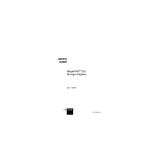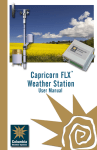Download Columbia Weather Systems CAPRICORN II PLUS User manual
Transcript
Capricorn II™ RS232C Interface User Manual Version 3.0 Copyright 1984, 1988, 1990, 2003 Columbia Weather Systems, Inc. All Rights Reserved www.columbiaweather.com Proprietary Notice: Capricorn II™ is a trademark of Columbia Weather Systems, Inc. The information and drawings contained herein are the sole property of Columbia Weather Systems, Inc. Use of this publication is reserved exclusively for customers of Columbia Weather Systems, Inc. and their personnel. Reproduction of this material is forbidden without the express written consent of Columbia Weather Systems, Inc. All specifications are subject to change without notice. Printed in USA RS232C Interface Page 2 Welcome! Congratulations on your selection of the Capricorn II with RS232C Interface. The Capricorn RS232C Interface has been designed to provide a truly universal RS232Ccompatible device that gives you the flexibility to interface the weather station to your computer or peripheral. Please read the entire manual prior to installation. The diagrams below show two typical Capricorn II and Interface system configurations. Figure 1 illustrates the Capricorn II/RS232C connected directly to a printer for automatically printed weather reports. Figure 2 illustrates a Capricorn II to computer configuration. Figure 1: Capricorn II to Printer Figure 2: Capricorn II to Personal Computer Columbia Weather Systems, Inc. RS232C Interface Page 3 Table of Contents INTRODUCTION........................................................................................................................................... 4 SYSTEM DESCRIPTION ................................................................................................................................. 4 FEATURES................................................................................................................................................... 4 FUNCTIONS ................................................................................................................................................. 4 INSTALLATION INSTRUCTIONS................................................................................................................ 5 PRE-INSTALLATION PREPARATION ................................................................................................................ 5 SETTING SWITCH 1...................................................................................................................................... 6 SETTING SWITCH 2...................................................................................................................................... 7 CONNECTING THE INTERFACE ...................................................................................................................... 8 OPERATION................................................................................................................................................. 9 TECHNICAL INFORMATION ..................................................................................................................... 11 THE BLUE RTS JUMPER ............................................................................................................................ 11 GROUND ISOLATION................................................................................................................................... 11 DTE OR DCE............................................................................................................................................ 11 USER SUPPORT INFORMATION ............................................................................................................. 15 LIMITED WARRANTY................................................................................................................................... 15 RETURN FOR REPAIR PROCEDURE ............................................................................................................. 15 Columbia Weather Systems, Inc. RS232C Interface Page 4 Introduction System Description The Capricorn II RS232C Interface is a “user-selectable” data communications interface for use with Capricorn II and Capricorn II Plus weather stations. It can operate as either DCE (Data Communication Equipment) or DTE (Data Terminal Equipment). Features Configuration Switches: Eight (8) configuration switches are provided for selecting transmission peed, character length, parity, and the output repetition rate. Functions controlled by this set of switches are: ♦ ♦ ♦ ♦ ♦ ♦ Baud Rate (300, 600, 1200, or 9600) Number of Data Bits (7 or 8) Number of Stop Bits (1 or 2) Parity (Check or Off) Parity (Odd or Even) Data Output Repetition Rate (Continuous, 15 minutes, 30 minutes, 60 minutes) In addition, eight (8) configuration switches are provided for configuring the RS232C signal lines to the requirements of your particular device (printer, computer, modem, etc.). Dimensions: 3 ½” x 5” x 1 ½” Net Weight: 1 lb. Functions 1. When connected to a serial printer, either directly or through a modem, the Interface will automatically provide a printout of all available data from the weather station (whether displayed or not) at a repetition rate selected by the user. The report format is detailed in Section 3. 2. When connected to a computer terminal, either directly or through a modem, all of the above described functions will be available. In addition, the user has control over the data output from the weather station using keyboard generated ASCII characters to request specific data. 3. Your Capricorn II can also interface with an auto-answer modem for remote operation. Columbia Weather Systems, Inc. RS232C Interface Page 5 Installation Instructions The RS232C Interface can be used with all RS232C compatible equipment. Your RS232C Interface includes the following items; 1. RS232C Interface Data Formatter 2. 7” (18cm) 20-conductor ribbon cable assembly 3. User Manual In addition to the above items, you will need an RS232C cable to connect the Interface to your particular device. Warning! DO NOT connect the RS232C Interface until instructed to do so. Failure to follow these instructions may result in damage to the Interface/Capricorn II weather station. Pre-Installation Preparation Your new Capricorn II RS232C Interface includes the following items: 1. The RS232 Interface itself; 2. One 7” 20-conductor ribbon cable; 3. User Manual Besides your RS232C-compatible computer or serial peripheral device (printer, modem, etc.), you will need an RS232C cable to connect the device to the Interface. (Catalog No. 8235 or 8236, computer cable; 8305, printer cable; or 8234, modem cable.) Figure 3: Overview of Physical Hookup Remove the cover the RS232C Interface by loosening the two Phillips screw on each side of the cabinet. It is not necessary to completely remove these screws. Columbia Weather Systems, Inc. RS232C Interface Page 6 Inside are two DIP switches marked S1 and S2. The slide switches on each DIP switch are numbered 1 through 8. Switches marked S1 select the data transmission speed, character length, parity and the output repetition length. Switches marked S2 determine how the control and communication lines are to be used. In addition, there are two pins marked RTS. This is the REQUEST TO SEND signal. Typically, you should leave the pins unconnected by leaving the blue jumper positioned on only one pin. (Refer to Section 4: Technical Information for more information on this feature.) There are two connectors on the rear of the RS232C Interface. The connector on the left (J1) connects the 20 –conductor ribbon cable to the weather station. The connector on the right (J2) connects the Interface to the user’s compatible equipment. Do not connect anything at this time. Setting Switch 1 To set this switch you will need the following information from the device you are connecting to the weather station via the Interface: ♦ Baud Rate ♦ Number of data bits ♦ Number of stop bits ♦ If you equipment checks parity ♦ If parity is Odd or Even Data can be sent automatically or at any of four different repetition rates. Positions 7 and 8 of S1 control the automatic repetition rate. Eight slide switches on DIP switch S1 control the following: Baud Rate 1 2 Data Bits 3 Stop Bits 4 Parity Enable 5 0 1 0 1 0=7 1 =8 0=1 1=2 0=No 1=Yes 0= 300 0= 600 1= 1200 1=9600 (0 = OFF Parity Odd/Even 6 0=Odd 1=Even Repetition Rate 7 8 0 1 0 1 0=Contin. 0=15 Min. 1=30 Min. 1=60 Min. 1 = ON) A typical setting for 1200 baud, 8 data bits, 1 stop bit, even parity and an automatic data output, repetition rate of 30 minutes would be as follows (see Figure 4): S1 1 Off 2 On 3 On 4 Off 5 On 6 On 7 Off 8 On Columbia Weather Systems, Inc. RS232C Interface Page 7 Figure 4: Sample Switch Settings S1 Set S1 positions 1 through 6 according to the information obtained for your equipment. Set S1 positions 7 and 7 according to the frequency with which you want the Capricorn II to sent data to your equipment. You can use the space below to record your switch positions. S1 1 ___ 2 ___ 3 ___ 4 ___ 5 ___ 6 ___ 7 ___ 8 ___ Setting Switch 2 Determine whether the Capricorn II RS232C Interface will appear as a DTE (Data Terminal Equipment) or DCE (Data Communications Equipment) when connected. Typically, if you connect the weather station to the RS232 port of a computer which is configured as a DTE, the Interface is set up as a DCE. If you connect the weather station to a DCE, such as a printer or modem, you must set up the RS232 Interface as a DTE. Use the following examples to set these switches. If you need to know the actual signal to pin connections, please refer to Section 4: Technical Information. Use the following settings if the Capricorn II RS232C Interface is a DTE and connected to a modem, printer, or other peripheral device (see Figure 5): S2 1 OFF 2 ON 3 ON 4 OFF 5 ON 6 OFF 7 OFF 8 ON RTS JUMPER REMOVED Figure 5: Switch 2 Setting Capricorn Interface as a DTE S2 Use the following setting if the Capricorn II RS232C Interface is a DCE and connected to a DTE configured port on a computer (see Figure 6): You can use the space below to record your switch positions. S2 1 OFF 2 OFF 3 ON 4 OFF 5 OFF 6 ON 7 ON 8 OFF RTS JUMPER REMOVED Columbia Weather Systems, Inc. RS232C Interface Page 8 Figure 6: Switch 2 Setting Capricorn Interface as DCE S2 S2 1 ___ 2 ___ 3 ___ 4 ___ 5 ___ 6 ___ 7 ___ 8 ___ RTS ___ Connecting the Interface Remove power from both the Capricorn II weather station and your equipment before connecting or disconnecting the cables. Unless you have the “Memory Keep Alive Battery” connected to the back of the Capricorn II, the memory will be lost each time the power is removed. Replace the Interface cover and gently tighten the four side screws. Connect the Interface to the Capricorn II console by plugging in the 7” cable supplied with the Interface. Plug either end into the 20-pin connector on the LEFT side of the Interface back panel. Plug the other end into the blue connector on the back of the Capricorn II console labeled “Connect only to Model No. 8232 RS232C Interface Accessory.” The Interface can then be place on top of the Capricorn II console. Connect the Interface to the computer or peripheral device with a user-supplied RS232C 8 to 25-conductor cable using the DB25 connector on the RIGHT side of the Interface back panel. The S1 settings can be changed with power on and cable connected without causing any damage. The change takes effect immediately. However, it is recommended that power be removed from the Capricorn II weather station and your equipment before S2 settings are changed. Columbia Weather Systems, Inc. RS232C Interface Page 9 Operation Once the initial setup is complete, no user intervention should be necessary to collect or print weather data. Based on the selected repetition rate, the Capricorn II will output data through the Interface to your device in the following manner: Figure 7: Capricorn II Report Format CAPRICORN II WEATHER REPORT INSIDE TEMP XXX.X. DEGREES F OUTSIDE TEMP XXX.X. DEGREES F WIND CHILL TEMP XXX.X. DEGREES F HIGH TEMP XXX.X DEGREES F LOW TEMP XXX.X. DEGREES F WIND DIRECTION XXX WIND SPEED XXX MPH HIGH WIND SPEED XXX MPH PEAK WIND GUST XXX MPH BAROMETER XX.XX INCHES HIGH BAROMETER XX.X.X INCHES LOW BAROMETER XX.XX INCHES WIND ALARM +AUDIBLE+ > XXX MPH TEMP ALARM +AUDIBLE+ < XXX DEG F CAPRICORN II CALIBRATE MODE* *When the Capricorn II is in the Calibrate Mode, this message is output in place of all other data. Other measurement units are available, and are controlled by switches on the Capricorn II console: Temperature Wind Speed Barometric Pressure Wind Alarm Temperature Alarm DEGREES Celsius or Fahrenheit MPH, KPH, KNOTS INCHES (HG) MILLIBARS SILENT, AUDIBLE, OFF MPH, KPH SILENT, AUDIBLE, OFF DEG C or F Note: The Capricorn II RS232C Interface automatically sends a carriage return <CR> and a line feed <LF> after each record and after each report. To request individual parameters for immediate display, type the corresponding character shown in the table below. (NOTE: Character must be in UPPER CASE.)This may be Columbia Weather Systems, Inc. RS232C Interface Page 10 executed during a wait period between repetitions or after an X-OFF command (Ctrl S) to stop the data flow as described below. Be sure to send an X-ON command (Ctrl Q) to resume data flow. Type: A B C D E F G H I J K L M N For This Parameter: Inside Temperature Outside Temperature Wind Chill Temperature High Temperature Low Temperature Wind Direction Wind Speed High Sustained Wind Speed Peak Wind Gust Barometric Pressure High Barometer Low Barometer Wind Alarm Setting Temperature Alarm Setting The following commands allow further control of the Capricorn II output: DC3 Stops all data output from the Capricorn II. This option does not inhibit the (X-OFF) repetition rate selected by the configuration switches. This option may be (CTRL S) sent from a keyboard to stop the output or may be sent from a printer if the print buffer is full or the printer is out of paper. DC1 This option is sent from a computer or printer when data output is to continue (X-ON) after an X-0FF command is entered. If X-OFF was sent during an output, the (CTRL Q) the line being output at the time of the command will hold its value. When X-ON is sent, the interrupted output line will finish with the old data but the rest of the report will be completed with current data. If this command is sent during a wait period, the weather station will output the current values of options A through N sequentially as if it were a normal output. This does not affect the wait period before the next output. DC2 When a DC2 (Ctrl R) is sent from a computer, the memory is reset as if the (CTRL R) reset switch was used on the Capricorn II console. The feature can be used to clear the weather station memory from a remote location. Columbia Weather Systems, Inc. RS232C Interface Page 11 Technical Information The Blue RTS Jumper If your computer or peripheral device generates and RTS (Request to Send) signal, it is necessary to connect the RTS pins with the blue jumper. Simply place the jumper so that it fits over both pins. To determine if your equipment generates an RTS signal, apply power to your equipment and use a voltage meter to determine if there is voltage between pin 4 and pin 7 of your equipment’s RS232C connector. The voltage will be nominally +/-12VDC if an RTS signal is present. If RTS is being generated by your equipment, you should leave the pins unconnected by positioning the jumper only on one pin. If you meter read 0VDC, no RTS signal is present. In that case, connect the pins with the jumper. You should not have RTS being generated by both your equipment AND the Capricorn II RS232C Interface at the same time. Ground Isolation Pin 1 of the RS232C connector is the Protective Ground. It is connected to the chassis of the Capricorn II RS232C Interface. Pin 7 of the RS232C connector is the Logic Ground and is connected to the Logic Ground of the circuit board. To prevent “ground loop” problems, these two grounds are separated by a 100 ohm, ¼ watt resistor. If desired, clip R9 from the circuit board to accomplish complete isolation of the two grounds. DTE or DCE One method of distinguishing between a DTE and DCE is that data transmits on pin 2 of the RS232C connector and receives data on pin 3. Also, the control signals RTS and DTR are generated by a DTE and the control signals CTS, DSR, DCD and RI are generated by DCE. These signals control the flow of data between the two types of equipment. If you configure the Capricorn II RS232C Interface as a DTE, the connections should be straight through. For a DCE, pins 2 and 3 must be reversed so the Capricorn II’s Transmitted Data (TD) goes to your equipment’s Receive Data (RD) and your equipment’s Data Terminal Read (DTR) goes to the Capricorn II’s Clear to Send (CTS). If your equipment does not have a Data Terminal Ready (DTR), or if it is on a pin other than 5 or 20, you must route the Capricorn II’s Request to Sent (RTS) to its own Clear to Send (CTS). Some equipment uses the control codes X-ON and X-OFF transmitted over the data lines in place of or in addition to Data Terminal Ready (DTR). Your new RS232C Interface fully supports this protocol. Columbia Weather Systems, Inc. RS232C Interface Page 12 Figure 8: Diagram of Connections Made by S2 Operation as DTE RS232C PIN # 1 2 3 4 5 6 7 8 20 22* MNEMONIC GND TXD RXD RTS CTS DSR GND DCD DTR RI DESCRIPTION Protective Ground Transmitted Data Received Data Request to Send Clear to Send Data Set Ready Signal Ground Carrier Detect Data Terminal Ready Ring Indicator DIRECTION Both From Capricorn II To Capricorn II From Capricorn II To Capricorn II To Capricorn II Both To Capricorn II From Capricorn II To Capricorn II Operational Sequence: 22 RI Ring Indicator To Capricorn II Says that the phone is ringing. Each active pulse of RI causes a 32 second timer on DTR to be reset. *Ring Indicator is not monitored in the standard configuration of the Capricorn II RS232C Interface. 20 DTR Data Terminal Ready From Capricorn II Says that Capricorn II is ready to communicate. If the RI option is not installed, DTR is active as long as DCD is active and the Capricorn II is ready to communicate. If the RI option is installed, DTR goes active on the trailing edge of RI. If no DCD is received within 32 seconds, DTR drops. If DCD is received within 32 seconds, DTR stays high until DCD is dropped. 6 DSR Data Set Ready To Capricorn II Columbia Weather Systems, Inc. RS232C Interface Page 13 Says that DCE is ready to accept data from the Capricorn II. Tied to DCD in some DCE’s. The Capricorn II will not send data until DSR is active. 8 DCD Carrier Detect To Capricorn II Says that DCE has detected a carrier. The Capricorn II will not send data until DCD is active. 4 RTS Request to Send From Capricorn II When the Capricorn II is ready to transmit data, it raises RTS. RTS is dropped during the wait period between outputs and upon receipt of an X-OFF. 5 CTS Clear to Send To Capricorn II Says that the DCE is ready to accept data from the Capricorn II. The Capricorn II will not send data until CTS is active. CTS may be tied active in some DCE’s. 2 TXD Transmitted Data From Capricorn II 3 RXD Received Data To Capricorn II Operation as a DCE To use the Capricorn II Interface as a DCE, you must change the pins at which certain signals appear by setting the DIO switches accordingly. For instance, a DTE normally transmits data on pin 2 and the DCE connected to it receives data on pin 2. Conversely, the DTE receives on pin 3. The same is true of the control signals RTS, CTS, DTR, DSR, and DCD. By use of the second set of 8 configuration switches, the user can easily select the specific connector pin on which each of these signals will appear. The two signals that a DTE does not normally supply, Data Set Ready (DSR) and Data Carrier Detect (DCD), have internal pull-up resistors in the Capricorn II Interface, so these two pins can be left open and do not need to be tied active. The Interface has internal pullup resistors on pin 6, DSR, and pin 8, DCD. This feature allows the Interface to fully support these signals, but eliminated the need to “tie high” these pins if necessary. Pins in the circuit board are provided for a jumper to be installed if the RTS signal is to be used again in a different configuration. Columbia Weather Systems, Inc. RS232C Interface Page 14 A typical installation would be configured as follows: RS232C Pin # DTE Capricorn II Direction 1 2 3 4 5 6 7 8 20 22 GND TXD RXD RTS CTS DSR GND DCD DTR RI GND RXD TXD Remove Jumper1 Switch Off DSR GND DCD CTS Not Monitored2 RTS DTR Both To Capricorn II From Capricorn II Not Used Not Used Both-Internal Pull-Ups Both Both-Internal Pull-Ups To Capricorn II Not Used Switch Off Switch Off 1 2 Cut trace in older units Ring Indicator is not monitored in the standard configuration of the Capricorn II RS232C Interface. Columbia Weather Systems, Inc. RS232C Interface Page 15 User Support Information Columbia Weather Systems, Inc. makes every attempt to ensure the Capricorn II RS232C Interface is a product of superior quality. Our documentation is detailed to provide maximum product support for the proper operation of your instrument. Limited Warranty Columbia Weather Systems, Inc. (CWS) warrants the Capricorn II RS232C Interface to be free from defects in materials and/or workmanship when operated in accordance with the manufacturer’s operating instructions for two (2) years from date of purchase, subject to the provisions contained herein. CWS’s warranty shall extend to the original purchase only and shall be limited to factory repair or replacement of defective parts. EXCLUSIONS This warranty does not cover normal maintenance, damage resulting from improper use or repair, or abuse by the operator. Damage caused by lightning or other electrical discharge is specifically excluded. This warranty extends only to repair or replacement and shall in no event extend to consequential damages. In the event of operator repair or replacement, this warranty shall cover neither the advisability or the repair undertaken, nor the sufficiency of the repair itself. This document reflect the entire and exclusive understanding of the parties, and except as otherwise provided herein, all other warranties, express or implied, particularly the warranties of merchantability and/or fitness for a particular purpose are excluded. This warranty gives you specific legal rights. You may also have other rights which vary from state to state. Return for Repair Procedure In the event of defect or damage to you unit, first call Columbia Weather Systems Service Department toll free 1-888-508-7375, Monday through Friday 8:00am to 5:00 pm to receive an RMA (Return Merchandise Authorization) number which should appear on the outside of the box in which your unit is being shipped. In the event factory service is required return your Interface to: Columbia Weather Systems, Inc. 2240 N.E. Griffin Oaks Street, Suite 100 Hillsboro, OR 97124 C.O.D. Shipments will not be accepted. Send your unit fright prepaid. We recommend insuring your shipment. Our service department can provide the current replacement value of the item being shipped. If your unit is under warranty, once repair or replacement is complete, it will returned to you via a carrier and method chosen by CWS to any destination within the continental United Columbia Weather Systems, Inc. RS232C Interface Page 16 States. If you desire a specific form of conveyance, or are located beyond these borders, you must bear the additional cost of return shipment. If you unit is not under warranty, CWS will contact you with an estimate of repair/replacement charges. If approved, your repaired/replaced unit will the returned after all charges, including parts, labor and return shipping and handling have been paid. If not approved, your unit will be returned as is via UPS, COD for the amount of the UPS COD freight charges. Columbia Weather Systems, Inc.