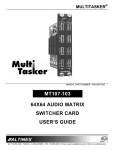Download Altinex MT105-107 User`s guide
Transcript
MULTI-TASKER™ MANUAL PART NUMBER: 400-0367-002 MT107-103 64X64 AUDIO MATRIX SWITCHER FOR MULTI-TASKER™ USER’S GUIDE MULTI-TASKER™ TABLE OF CONTENTS Page PRECAUTIONS / SAFETY WARNINGS ..............2 GENERAL..........................................................2 INSTALLATION .................................................2 CLEANING.........................................................2 FCC / CE NOTICE..............................................2 ABOUT YOUR MT107-103...................................3 TECHNICAL SPECIFICATIONS...........................3 PRODUCT DESCRIPTION ..................................4 APPLICATION DIAGRAM ....................................5 DIAGRAM 1: TYPICAL CONFIGURATION ........5 DIAGRAM 2 INTERNAL VIEW ..........................6 INSTALLING YOUR MT107-103 ..........................7 OPERATION ........................................................7 RS-232 CONTROL.............................................7 DESCRIPTION OF COMMANDS .......................7 SUMMARY OF COMMANDS ...........................15 TROUBLESHOOTING GUIDE ...........................16 LED IS NOT LIT ...............................................16 LED IS BLINKING RED ....................................16 NO SOUND......................................................17 ALTINEX POLICY ..............................................17 LIMITED WARRANTY/RETURN POLICY ........17 CONTACT INFORMATION ..............................17 1 MULTI-TASKER™ PRECAUTIONS / SAFETY WARNINGS • 1 Please read this manual carefully before using your MT107-103. Keep this manual handy for future reference. These safety instructions are to ensure the long life of your MT107-103 and to prevent fire and shock hazard. Please read them carefully and heed all warnings. 1.1 GENERAL • Qualified ALTINEX service personnel, or their authorized representatives must perform all service. 1.2 INSTALLATION • To prevent fire or shock, do not expose this unit to rain or moisture. Do not place the MT107-103 in direct sunlight, near heaters or heat radiating appliances, or near any liquid. Exposure to direct sunlight, smoke, or steam can harm internal components. • Handle the MT107-103 carefully. Dropping or jarring can damage the card. • Do not pull the cables that are attached to the MT107-103. • Insert the card carefully into the slots of the Multi-Tasker™ without bending any edges. 1.3 CLEANING • • Clean only the connector area with a dry cloth. Never use strong detergents or solvents, such as alcohol or thinner. Do not use a wet cloth or water to clean the card. Do not clean or touch any component or PCB. 1.4 FCC / CE NOTICE • This device complies with part 15 of the FCC Rules. Operation is subject to the following two conditions: (1) This device may not cause harmful interference, and (2) this device must accept any interference received, including interference that may cause undesired operation. 2 This equipment has been tested and found to comply with the limits for a Class A digital device, pursuant to Part 15 of the FCC Rules. These limits are designed to provide reasonable protection against harmful interference when the equipment is operated in a commercial environment. This equipment generates, uses, and can radiate radio frequency energy and, if not installed and used in accordance with the instruction manual, may cause harmful interference to radio communications. Operation of this equipment in a residential area is likely to cause harmful interference in which case the user will be required to correct the interference at his own expense. Any changes or modifications to the unit not expressly approved by ALTINEX, Inc. could void the user’s authority to operate the equipment. MULTI-TASKER™ ABOUT YOUR MT107-103 2 TECHNICAL SPECIFICATIONS MT107-103 64 X 64 Audio Matrix Engine FEATURES/ DESCRIPTION GENERAL Inputs Input Connectors Outputs Output Connector Compatibility Signal types The MT107-103 is a 64X64 Matrix Engine used for connecting balanced audio signals. The Matrix Engine has a built-in 8 balanced audio inputs and 8 balanced audio outputs. Additional inputs and outputs may be added using Input and Output audio cards, which are mounted to the engine with specially provided cables. 3 MT107-103 8 (2 per Term. Block) 5-pin Term. Block 8 (2 per Term. Block) 5-pin Term. Block Balanced Audio Table 1. MT107-103 General Audio Input signals are buffered to the matrix system through individual Differential Line Receivers. In many audio visual environments, there may be a great deal of noise and other interference from power lines, electronic equipment and poorly shielded cables. The MT107-103 utilizes balanced audio inputs in order most effectively reduce and/or eliminate "hum" and other forms of noise. MECHANICAL Enclosure Slots Required Base Configuration Enclosure Slots Required Add On Cards Weight Connector Panel T° Operating T° Maximum Humidity MTBF (calc.) MT107-103 2 Slots 1 Slot per Card 1.1 lb (0.5 kg) Black Anodized 10°C-50°C 75°C 90% non-condensing 50,000 hrs Volume control, including mute capability, is employed on the MT107-103. The volume and mute controls may be applied to any individual input and are software controlled for flexibility. Table 2. MT107-103 Mechanical All control of the Matrix Engine is maintained through the Multi-Tasker™ enclosure. ELECTRICAL An audio signal detection circuit is present on all Inputs and Outputs in order to make troubleshooting easier. Input Signals Impedance Analog Signal Level Output Signals Impedance Analog Gain Each of the MT107-302's outputs are driven by a Balanced Audio Line Driver. The output impedance is low and is capable of driving signals into 600 ohms, even in applications requiring long cable lengths. Frequency Response MT107-103 10K Ohms 0dBu Low - Drives 600 Ohms 6dB 10Hz to 20KHz +/- 0.05dB Table 3. MT107-103 Electrical The Matrix Engine may be easily configured to meet customer requirements by selecting the appropriate number of switching elements. The proper selection of configuration may be achieved using MTSetup. The switching elements within the Matrix Switcher are available in steps of 16. This is possible through the modular design of the Matrix Engine with switching elements blocks of 16x16. 3 MULTI-TASKER™ PRODUCT DESCRIPTION 4 4 MULTI-TASKER™ APPLICATION DIAGRAM 5 DIAGRAM 1: TYPICAL CONFIGURATION MT 107-103 AU ST ER EO CD PL AY ST ER ER ST EO EO ER EO CD CD CD PL PL AY AY PL O ER AU ST DI ER AU ER AY AU ER 5 DI DI DI O O O AM AM AM AM PL PL PL PL IF IF IF IF IE R IE R IE R IE R MULTI-TASKER™ DIAGRAM 2 INTERNAL VIEW MT107-103, 64X64 Audio Matrix Engine IDC IDC IN1 OUT1 IN2 OUT2 IN3 OUT3 IN4 OUT4 64X64 MATRIX IN61 OUT61 IN62 OUT62 IN63 OUT63 IN64 OUT64 POWER SUPPLY MAIN MP 6 MULTI-TASKER™ INSTALLING YOUR MT107-103 Commands that end in "S" will be saved into memory. Commands not ending in "S" will still be executed but will not be restored when the system is reset or powered off and then power on. 6 Step 1. Determine the number of slots required for the MT107-103, including the add-on cards. The base MT107-103 requires two slots, and a fully loaded 64X64 Matrix engine requires 16 slots. 7.2 DESCRIPTION OF COMMANDS Step 2. Carefully, slide the MT107-103 into available slots in the Multi-Tasker™ Enclosure in order to connect to the bus. Make sure that the MT107-103 cards fits into place. Each command consists of Function, Card ID, and Unit ID. Step 3. Secure the cards to the Multi-Tasker™ by tightening the retainer screws located on the top and bottom of each card. VER = Function C3 = Card or Group ID U2 = Unit ID Step 4. Connect a cable from the audio source to one of the input connectors on the MT107-103 and one of the output connectors to an amplifier or other device through a cable. For Function, see a detailed explanation under each command description. parts: [ Function , Card ID , Unit ID ] Example: [VERC3U2] The Card ID is an assigned value. It is equal to the enclosure slot number in which the card is installed. The value can range from 1 to 4 up to 1 to 20 depending on the enclosure. Step 5. Starting from the left, identify the slot number where the MT107-103 INPUT CONNECTOR CARD is plugged into the Enclosure. Make note of the slot number. It is required for RS-232 control. OPERATION three Card ID 0 (C0) is used for the controller. See the MT100-100 User’s Guide for details. The Group ID is a number representing a group of cards defined with the [WR] command. When using the Group ID, all cards in the group will perform the given instruction. 7 7.1 RS-232 CONTROL Changing the position of a card will significantly affect the commands recorded on software definitions or third party control systems. When used in the Multi-Tasker™ Enclosure, the MT107-103 has many advanced remote control capabilities, which are accessible through standard RS-232 communication. The actual controlling can be accomplished through a computer control system or any other device capable of sending RS-232 commands. The Unit ID has a value from 0 to 9. Unit ID 0 should be used for single unit operation. If the Unit ID is set to zero, each command may be used without Ui. Use the command [SETU0], as explained in the MT100-100 User’s Guide. 7.1.1 RS-232 INTERFACE The RS-232 commands, for the MT107-103, are in a simple ASCII character format. Example: 1. Square brackets “[ command. [VERC3Ui]: For Unit ID other than Zero 2. Use uppercase letters for all commands. [VERC3]: ]” are part of the [VERC3]: 7 For Unit ID Zero Equivalent to [VERC3U0] MULTI-TASKER™ Matrix 1 is the active matrix. Matrix 1 is a 64X64 matrix with no input offset and no output offset. The channel width is one and the channel spacing is zero. All 64 channels are ON, the input audio level is set to the maximum of 32 and each input is connected to its corresponding output. 1. [VER] This command displays the firmware version and card type for the MT107-103 card. Command Format: [VERCnUi] Cn = Engine Card Slot Number Ui = Unit ID (i = # from 0 to 9) 3. [MAT] Example: This command sets the matrix configuration for the matrix engine. There is an MT107-103 card is in slot #2. Send the command [VERC2] and the Multi-Tasker™ Enclosure will return feedback as: Command Format: [MATj,mm,ww,xx,yy,kk,ll,CnUiS] MT107-100 690-0159-003 j = Matrix ID (j = # from 1 to 9) The following properties MUST be entered in two (2) digit format. mm = Inputs (2 digit # from 01-64) zz = Outputs (2 digit # from 01-64) xx = Input Offset (2 digit # from 00-99) yy = Output Offset (2 digit # from 00-99 kk = Channel Width (2 digit # from 01-32) ll = Channel Spacing (2 digit # from 00-31) Cn = Engine Card Slot Number (The slot number of the LEFT card of the engine is the Engine Card Slot number.) Ui = Unit ID (i = # from 0 to 9) S = Save This property saves the configuration to Matrix ID memory and will allow the configuration to be recalled any time, even after power up or reset. Adding the 'S' to the command will also make the matrix configuration the default at power up. The last configuration ID created and saved will be the default at power up. In order to change the power up default without having to redefine the settings, see the command [MjCnS]. MT107-100 = the card model 690-0159-003 = the software version 2. [C] This command displays the active matrix configuration settings. Command Format: [CnUi] Cn = Engine Card Slot Number Ui = unit ID (i = # from 0 to 9) Example: There is an MT107-103 in slot #7 of Unit ID 3. When sending command [C7U3], feedback will be returned as: Matrix number:1 Matrix size:64X64 Input offset:00 Output offset:00 Channel width:01 Channel space:00 Ch1 In1 Out1 ON AudioL32 Ch1 In2 Out2 ON AudioL32 Ch1 In3 Out3 ON AudioL32 … Ch1 In63 Out63 ON AudioL32 Ch1 In64 Out64 ON AudioL32 Matrix Configuration Definitions: 1. Description of Feedback: The first line lists the matrix number, 1 to 9. The next five lines describe the properties of the matrix. The remaining lines are channel specific. 8 Matrix ID: A total of 9 matrix may be defined in a single saved, the configuration may number without having to settings. configurations engine. Once be recalled by redefine the MULTI-TASKER™ 2. 3. Number of Inputs: The number of inputs in the configuration, or eight times the number of input cards installed is the maximum. Default Configuration INPUT CARDS 8 If the channel width and spacing are different, then the number of inputs will be lower. For example, in a 32X32 matrix with a width of 4 and a spacing of 7, the number of inputs would be 8. See Example 1 in this section for specifics. Number of Outputs: Same as for Inputs. … Add On 3 57 17 9 58 18 10 ! 59 19 11 60 20 12 61 21 13 62 22 14 63 23 15 64 24 16 Input Offset: The offset defines where Input #1 will be in reference to Input #1 on the Input Connector Card. Typically, Input #1 would be Input #1 of the base card. However, an offset of 8 will make Input #1 start at the actual Input #9. Example 1: 5. Output Offset: Same as for Input Offset. Inputs = 08 6. Channel Width: The number of signals per channel. The default width is one. Outputs = 08 7. Channel Spacing: The default spacing is zero. When dealing with multi-cabled signals, the spacing is typically one less than the number of inputs on a single card. 1 2 3 … 1 2 3 4 5 6 7 8 1 2 3 4 5 6 7 8 9 10 11 12 13 14 15 16 8 Add On 17 57 18 58 19 " 59 20 60 21 61 22 62 23 63 24 64 Input Offset = 00 Output Offset = 00 Width = 04 Spacing = 07 Matrix Assembly Layout: main 1 Add Add Base Base Add Add On On Unit Unit On On 4. Input cards count from the Connector Card, RIGHT to LEFT. 2 OUTPUT CARDS In the charts below, the cards are in groups of four to help illustrate the CHANNEL WIDTH definition. Input Output cards count from the main Output Connector Card, LEFT to RIGHT. In this configuration, if Input 1 is connected to Output 8, the entire channel, 1a, 1b, 1c and 1d, will be switched to outputs 8a, 8b, 8c and 8d respectively. The following table illustrates the card and channel numbering. The channel numbering is based upon the default configuration. The default configuration is configured as a 64X64 Matrix with the following settings: Input Cards 4 3 2 1 Number of Inputs = 64 Output Cards 1 2 3 4 1d 1c 1b 1a 1a 1b 1c 1d 2d 2c 2b 2a 2a 2b 2c 2d Number of Outputs = 64 3d 3c 3b 3a 3a 3b 3c 3d Input Offset = 00 4d 4c 4b 4a 4a 4b 4c 4d Output Offset = 00 5d 5c 5b 5a 5a 5b 5c 5d Channel Width = 01 6d 6c 6b 6a 6a 6b 6c 6d 7d 7c 7b 7a 7a 7b 7c 7d 8d 8c 8b 8a 8a 8b 8c 8d Channel Spacing = 00 9 MULTI-TASKER™ Example 2: Command Format: [MjCnUiS] Inputs = 16 Outputs = 16 Input Offset = 00 Output Offset = 00 Width = 02 Spacing = 00 j Cn = Engine Card Slot Number Ui = Unit ID (i = # from 0 to 9) S Input Cards 3 2 1 = Save Example: In this configuration, if Input 1 is connected to Output 16, the entire channel, 1a and 1b, will be switched to outputs 16a and 16b respectively. 4 = Matrix ID (j = # from 1 to 9) In order to make configuration #1 of card 6 the default configuration when power is turned on, send the command [M1C6S]. Output Cards 1 2 3 4 6. [ON] This command turns ON a single output, or all the outputs, for the current matrix. 13a 9a 5a 1a 1a 5a 9a 13a 13b 9b 5b 1b 1b 5b 9b 13b 14a 10a 6a 2a 2a 6a 10a 14a Command Format: [ONzzCnUi] 14b 10b 6b 2b 2b 6b 10b 14b zz = Output Number (zz = # from 01 to 64) 15a 11a 7a 3a 3a 7a 11a 15a 15b 11b 7b 3b 3b 7b 11b 15b 16a 12a 8a 4a 4a 8a 12a 16a 16b 12b 8b 4b 4b 8b 12b 16b Cn = Engine Card Slot Number Ui = Unit ID (i = # from 0 to 9) Example 1: SINGLE OUTPUT This command selects the matrix to be active. There is an MT107-103 in slot #10. Turn ON output number 64 by sending the command [ON64C10U3]. Command Format: [MjCnUi] Example 2: ALL OUTPUTS j There is an MT107-103 in slot #10. Turn ON ALL outputs by sending the command [ONC10]. 4. [MjCn] = Matrix ID (j = # from 1 to 9) Cn = Engine Card Slot Number 7. [OFF] Ui = Unit ID (i = # from 0 to 9) This command turns OFF a single output, or all outputs, for the current matrix. Example: There is a matrix engine in slot 6. Send the command [M1C6] to recall matrix configuration #1 of card 6. Command Format: [OFFzzCnUi] zz = Output Number (zz = # from 01 to 64) Cn = Engine Card Slot Number 5. [MjCnS] Ui = Unit ID (i = # from 0 to 9) This command will save the defined matrix number as the default, which would be recalled on power up or reset. The matrix settings MUST first be saved when the matrix is defined using the [MAT…S] command Example 1: SINGLE OUTPUT There is an MT107-103 in slot #10. Turn OFF only output number 01 by sending the command [OFF01C10]. 10 MULTI-TASKER™ Example 2: ALL OUTPUTS Example: There is an MT107-103 in slot #10. Turn OFF ALL outputs by sending the command [OFFC10]. A matrix engine is in slot #10 and input 22 is connected to outputs 1, 32 and 64. Send the command [IN22SC10] and receive the following feedback: 8. [IO] [1,32,64] This command connects an input to an output for the current matrix configuration. 11. [OUT#S] This command returns the input connected to the specified output. Command Format: [ImmOzzCnUi] mm = Input (2 digit # from 01 to 64) that is Command Format: [OUTmSCnUi] zz = Output (2 digit # from 01 to 64) mm = Output (2 digit # from 01 to 64) Cn = Engine Card Slot Number Cn = Engine Card Slot Number Ui = Unit ID (i = # from 0 to 9) Ui = Unit ID (i = # from 0 to 9) Example: Example: Connect Input 22 to Output 32 of the engine in slot #10. Send the command [I22O32C10] and Input 22 will be connected to Output 32. A matrix engine is in slot #9 and input 8 is connected to output 24. Send the command [OUT24SC9] and receive the following feedback: 9. [IO✻ ✻] This command connects a single input to all the outputs for the current matrix configuration. 8 12. [MODE] Command Format: [ImmO✻CnUi] This command sets the matrix switch mode to Blocking or Non-Blocking. mm = Input (2 digit # from 01 to 64) Cn = Engine Card Slot Number Command Format: [MODEmCnUi] Ui = Unit ID (i = # from 0 to 9) m Example: = 1 = ON, 0 = OFF Cn = Engine Card Slot Number Connect Input 07 of the engine in slot # to all the outputs for that engine in its current matrix configuration. To do this, send the command [I07O✻C8]. Ui = Unit ID (i = # from 0 to 9) Example: NON-BLOCKING Command Format: [INmSCnUi] Send the command [MODE0C9] to turn OFF matrix switch blocking for the engine in slot #9. Next, send the command [I1O*C9] to connect input 1 to all outputs. In Non-Blocking mode, the inputs will be switched and the outputs will be enabled. mm = Input (2 digit # from 01 to 64) Example: BLOCKING ON Cn = Engine Card Slot Number Send the command [I1O*C9] to connect input 1 to all outputs. With Blocking ON, input 1 will be connected to all outputs, but only output 1 will be enabled. The remaining outputs will need to be enabled using the [ON] command. 10. [IN#S] This command returns a list of outputs that are connected to a specified input. Ui = Unit ID (i = # from 0 to 9) 11 MULTI-TASKER™ Connecting a single output will result in the output being switched and enabled. For example, with Blocking ON, sending the command [I22O22C9] will result in Input 22 being connected to Output 22 and Output 22 will be enabled. other cards in the MT100-100. See the PATH command for examples. 16. [SEL] with [ + ] and [ - ] This command is the volume select command. It sets the path to adjust the input volume level of the current matrix and is used in conjunction with the [ + ] and [ - ] commands. 13. […S] - Save This command will save the configuration command being sent in memory. When sending the command [I1O8C4S], after reset or power up, Input 1 will be connected to Output 8 of the Engine Card Slot #4. Command Format: [SELmmCnUi] mm = Input (2 digit # from 01 to 64) Cn = Engine Card Slot Number Ui = Unit ID (i = # from 0 to 9) 14. […P] - Path [+] = Increment level by one This command will set the path for the output, but it is not active until the switch command, [SW], is executed. Commands ending in "P" are not executed immediately. The path for outputs on multiple cards or the same card can be preset [-] = Decrement level by one Example: Example 1: The Engine Card is in slot #8. Adjust the volume on Input 2. The current volume level is set to 10. After sending the following commands, a better volume level of 15 is obtained: There is a Matrix Engine slot #9: 1. To enable outputs 1 and 2 simultaneously, use the following commands: [SEL02C8] The current volume level is 10. 2. [-][-][-] The level is now 7 and is too quiet. 3. [+][+][+][+][+][+][+][+] The level is now 15 and no further adjustments are required. [ON1C9P] [ON2C9P] [SW] Example 2: 17. [VOL] There is a Matrix Engine in slot #9 and one regular video switcher in slot #1: This command sets the absolute volume level for a given input. Connect Input 1 of the Engine Card in slot #9 to Output 64 while simultaneously disabling the outputs for the card in slot #1. In order to accomplish this, send the following commands: Command Format: [VOLmmAvCnUi] mm = Input (2 digit # from 01 to 64) Av = Volume Level (# from 01 to 32) [IN1O64C9P] [OFFC1P] [SW] Cn = Engine Card Slot Number Ui = Unit ID (i = # from 0 to 9) Example: 15. [SW] - Switch Set the volume level for Input 20, of the Engine Card in slot #8, to a level of 16 using the command [VOL20A16C8]. The switch command immediately connects inputs and outputs, which were previously set with the PATH command on this card or any 12 MULTI-TASKER™ 18. [SDI] 19. [SDO] This command is used to detect if there is a signal present on one input or all inputs. The system will return feedback along the following: This command is used to detect if there is a signal present on one output or all outputs. The system will return feedback along the following: In1 Signal ON = YES a signal is present. or In1 Signal OFF = NO, there is no signal. Out1 Signal ON = YES a signal is present. or Out1 Signal OFF = NO, there is no signal. SINGLE INPUT SINGLE OUTPUT Command Format: [SDImmCnUi] Command Format: [SDOmmCnUi] mm = Input (2 digit # from 01 to 64) mm = Output (2 digit # from 01 to 64) Cn = Engine Card Slot Number Cn = Engine Card Slot Number Ui = Unit ID (i = # from 0 to 9) Ui = Unit ID (i = # from 0 to 9) Example: CHECK ONE INPUT Example: CHECK ONE OUTPUT Check for a signal on Input 1 of the Engine in slot #8 by sending the command [SDI01C8]. If there is a signal present on Input 1, the system will return the following feedback: Check for a signal on Output 1 of the Engine in slot #8 by sending the command [SDO01C8]. If a signal present on Output 1, the following feedback will be returned: In1 Signal ON Out1 Signal ON ALL INPUTS ALL OUTPUTS Command Format: [SDICnUi] Command Format: [SDOCnUi] Cn = Engine Card Slot Number Cn = Engine Card Slot Number Ui = Unit ID (i = # from 0 to 9) Ui = Unit ID (i = # from 0 to 9) Example: CHECK ALL INPUTS Example: CHECK ALL OUTPUTS Check for a signal on all inputs of the Engine in slot #8 by sending the command [SDIC8]. In this case, there is a signal on Input 1, but the rest have no signals. The system will return the following feedback: Check for a signal on all outputs of the Engine in slot #8 by sending the command [SDOC8]. In this case, there is a signal present on Output 1, but the rest have no signals. The system will return the following feedback: In1 Signal ON In2 Signal OFF In3 Signal OFF In4 Signal OFF … In63 Signal OFF In64 Signal OFF Out1 Signal ON Out2 Signal OFF Out3 Signal OFF Out4 Signal OFF … Out63 Signal OFF Out64 Signal OFF 20. [VIS] This command activates and deactivates the VIS feature. 13 MULTI-TASKER™ If the VIS feature is active, and no switching pulse is present within 20mS, switching will be performed on a regular basis. Example: Clear the MT107-103 with Engine Card in slot #12. To do this, send the command [CLRC12]. The system will return the following feedback immediately: Command Format: [VIS=pCnUi] p = Variable for activation/deactivation of VIS PLEASE WAIT 0 = VIS is turned OFF 1 = VIS is turned ON Cn = Engine Card Slot Number CARD IS PERFORMING FACTORY RESET IT WILL TAKE COUPLE OF MINUTES Ui = Unit ID (i = # from 0 to 9) Upon completion, the following will be displayed. Example: FACTORY RESET COMPLETED Turn OFF the VIS for the Engine Card in slot #8. Send the command [VIS=0C8]. Then check the status of the VIS circuit with the next command [TVIS]. 23. [TEST] This command performs a series of internal tests on the matrix engine memory. Upon completion, the system will display the results. This feedback will be similar to the following example: 21. [TVIS] This command is used to test if the VIS circuit is ON or OFF. MEMORY IC TEST RESULTS: Command Format: [TVISCnUi] MEMORY IC PASS Cn = Engine Card Slot Number 24. [HELP] Ui = Unit ID (i = # from 0 to 9) This command displays information available for the Multi-Tasker interface commands. Example: Test the VIS circuit for the Engine Card in slot #8. Send the command [TVISC8] and the system will return the following feedback: Command Format: [HELPCnUi] VIS circuit ON Ui = Unit ID (i = # from 0 to 9) Cn = Engine Card Slot Number Example: 22. [CLR] In order to display the RS-232 commands available for the MT107-103 card in slot 2, send the command [HELPC2]. The commands along with a brief description will be displayed in the Terminal Window. This command resets the MT107-103 to the manufacturer's settings. The matrix configuration is set to Matrix 1, but the matrix definitions are not cleared using this command. Command Format: [CLRCnUi] Cn = Engine Card Slot Number Ui = Unit ID (i = # from 0 to 9) 14 MULTI-TASKER™ each card will display its own reset message. 25. [WR] This command groups multiple cards in the Enclosure. Each unit contains a maximum of eight groups. 27. [RD] This command displays the members in each group. In Multi-Tasker™ systems with audio and video cards, boards are typically grouped as follows: Command Format: [RDGkUi] Group 1 = Video Cards Group 2 = Audio Cards Group 3 = Video and Audio Cards Gk = Group number (k = # from 1-8) Ui = Unit ID (i = # from 0-9) Example: If assigning group commands to button functions, it is best to use the "Press and Hold on Power Up" to make group settings. The cards in slots 1, 2 and 19 are part of group 5 in Unit ID 1. Read the member data for group 5 of Unit ID 1, by sending the command [RDG5U1]. The system will return feedback as follows: Command Format: [WRCn…GkUi] Cn = Card ID (n = slot # from 1 to max slots) Gk = Group number (k = # from 1-8) Ui = Unit ID (i = # from 0-9) G1=C1C2C19 The feedback shows G1 (Group 1) and then the cards that make up Group 1. In this case, Group 1 includes C1, C2 and C19. Example: To group cards 1, 2, and 3 as group 5 of Unit ID 1, send the command [WRC1C2C3G5U1]. After executing this command, cards 1, 2 and 3 will be grouped together as group 5 of Unit ID 1. The system will return the following feedback: 28. [CLM] This command removes the members in a group and leaves the group empty. Command Format: [CLMGkUi] Gk = Group number (k = # from 1-8) Ui = Unit ID (i = # from 0-9) G1=C1C2C3 26. [CLRG] Example: This command clears the members for a single group or for all group groups. The clear command restores the cards to default settings. Group 5 of Unit ID 1 contains the cards in slots 1, 2 and 19. Read the member data for group 5 of Unit ID 1. Send the command [RDG5U1] and receive the following feedback: Command Format: [CLRGkUi] Gk = Group number (k = # from 1-8) Ui = Unit ID (i = # from 0-9) G1=C1C2C19 Now, clear group 5 by sending the command [CLMG5U1]. Reread the member data as above and note the following feedback: Example: 1) 2) To clear group 1, send the [CLRG1U1] command. This command clears the members for the specified group only. G1=EMPTY - PLEASE RESET THE SYSTEM WHEN FINISHED To clear all groups of Unit ID 1, send the [CLRG✻U1] command. 7.3 SUMMARY OF COMMANDS Card Commands NOTE: Since this command is sending the [CLR] command to its group members, 15 1) [VER] Receives software version 2) [C] Receives status of the card MULTI-TASKER™ 3) [MAT] Matrix Configuration TROUBLESHOOTING GUIDE 8 4) [MC] Select matrix to be active 5) [MCS] Save matrix configuration 6) [ON] Turns on one or more outputs for a single card or a group of cards We have carefully tested and have found no problems in the supplied MT107-103. However, we would like to offer suggestions for the following: 7) [OFF] Turns off one or more outputs for a single card or a group of cards 8.1 LED IS NOT LIT Cause 1: Card cage is not plugged in. Solution: Plug card cage in. If the LED lights, the problem is solved. If the LED is still not ON, see Cause 2. Cause 2: Card is not plugged in all the way. Solution: Push the card in all the way. If the LED is still not ON, see Cause 3. 12) [MODE] Turn Blocking On/Off Cause 3: Card cage slot has a problem. 13) […S] Save the command configuration sent 14) […P] Sets the path, preload for [SW] 15) [SW] Switch (outputs the preloaded buffer) 16) [SEL] Select input to adjust volume 17) [VOL] Set the desired absolute volume Solution 1: Test the card in other slots of the card cage. If the slot was damaged, the card may work in other slots. If other slots work and the LED lights, the problem is the card cage slot. The card cage may require service. Call ALTINEX at (714) 990-2300. If the other slots do not work and the LED is still not lit, see Solution 2. 18) [SDI] Input Signal Present 19) [SDO] Output Signal Present 20) [VIS] Activate/deactivate VIS feature 8) [IO] Connect one input to one output 9) [IO✻ ✻] Connect one input to all outputs 10) [IN#S] Receive status of one input 11) [OUT#S] Receive status of one output Solution 2: Take any other known good card with an LED and verify that the slot used is good by seeing if the other card’s LED lights in that slot. If it lights, then the original card may be the source of the problem. Call ALTINEX at (714) 990-2300. 21) [TVIS] Test the VIS circuit 22) [CLR] Reset to manufacturer settings 8.2 LED IS BLINKING RED 23) [TEST] Perform internal tests Cause 1: 24) [HELP] Display all available commands Group Commands 25) [WR] Groups multiple cards 26) [CLR] Clears members of group or all groups a Solution 1: Look at the card and verify that there is no damage. If there is no damage, see Solution 2. single 27) [RD] Displays group members 28) [CLM] Removes members from group. The CPU on the card is not working properly. Solution 2: Verify that all IC’s are seated in their sockets. If the LED is still blinking red, see Cause 2. 16 MULTI-TASKER™ Cause 2: ALTINEX POLICY The card and its serial device are not communicating. 9.1 LIMITED WARRANTY/RETURN POLICY Solution 1: Turn the system OFF and then ON again. If there is still an error, see Cause 3. Cause 3: Please see the Altinex website at www.altinex.com for details on warranty and return policy. RS485 communication error 9.2 CONTACT INFORMATION Solution 1: Make sure that the card is pushed all the way into the slot. If there is still an error, see Solution 2. ALTINEX, INC 592 Apollo street Solution 2: Turn the system OFF and then ON again. If there is still an error, see Solution 3. Brea, CA 92821 USA TEL: 714 990-2300 TOLL FREE: 1-800-ALTINEX Solution 3: Call ALTINEX at (714) 990-2300. WEB: www.altinex.com 8.3 NO SOUND E-MAIL: [email protected] Cause 1: The source has a problem. Solution: Check the source and make sure that there is a signal present and all source connections are correct. If the source is working and there is still no sound, see Cause 2. Cause 2: The card output is not selected. Solution: Select the card output. See RS-232 accessible commands in Section 7. If no sound is present, see Cause 3. Cause 3: Cable connections are incorrect. Solution: Make sure that cables are properly connected. Also, make sure that the continuity and wiring are good. If there is still no sound, see Cause 4. Cause 4: The receiving problem. Solution: Make sure the receiving device has power and is turned ON. If there is still no sound, please call Altinex at (714) 990-2300. device has 9 a 17