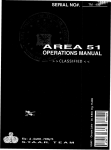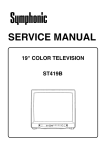Download Philips 150MT10P-00C Technical data
Transcript
15" TFT LCD Colour Monitor LCD / TV Service Service Service Smart Interface/PnP/Sliding Height Adjustment High Bright Picture/Auto Picture Adjustment/Wide Viewing Angle Horizontal frequencies 30 - 61 kHz TABLE OF CONTENTS Page Description Important Safety Notice..................................2 Technical Data .............................................3 TV control......................................................4~6 TV OSD menus..............................................7~10 Connecttion to PC .........................................11~12 Description of Controls...................................13~14 Clock & Phase Adjustments............................15 OSD Control Structure................................... 16~17 OSD Attention Signal.....................................18 Failure Mode of LCD Panel.............................19 Definition of Pixel Defects.............................. 20 Wiring Diagram..............................................21 Mechanical Instructions................................. 22~24 Electrical Instructions.................................... 25~27 Factory Adjustment........................................28 Safety Test Requirements...............................29 DDC Instructions............................................30~34 DDC Data......................................................35 150MT10P/00C (CPT panel) Description Page Repair tips......................................................36 Colour Adjustment..........................................37~42 Block Diagram and control pannel(C.B.A).........43 Scaler board C.B.A..........................................44~45 Conjunction diagram (C.B.A) and Phone Jack PCB C.B.A......................................................46 Sound Diagram(C.B.A)....................................47 Video Decorder Diagram................................. 48 MCU Schematic Diagram.................................49 Scaler Diagram................................................50 Video I/O Schematic Diagram...........................51 Inverter Diagram and Layout Drawings............. 52 Exploded View.................................................53 Recommended Parts List..................................54 Spare Parts List............................................... 55~58 General Product Specification.......................... 59~94 General Trouble Shooting Guide....................... 95~113 Quick View.......................................................114~115 Serial number modification- EEPROM(OSD)......116~117 ANY PERSON ATTEMPTING TO SERVICE THIS CHASSIS MUST FAMILIARIZE HIMSELF WITH THE CHASSIS AND BE AWARE OF THE NECESSARY SAFETY PRECAUTIONS TO BE USED WHEN SERVICING ELECTRONIC EQUIPMENT CONTAINING HIGH VOLTAGES. CAUTION: USE A SEPARATE ISOLATION TRANSFORMER FOR THIS UNIT WHEN SERVICING. REFER TO BACK COVER FOR IMPORTANT SAFETY GUIDELINES Published by BCU Monitor Printed in Taiwan Copyright reserved Subject to modification DEC 15 2001 GB 3138 106 10171 2 150MT10P LMT Important Safety Notice Go to cover page Proper service and repair is important to the safe, reliable operation of all Philips Consumer Electronics Company** Equipment. The service procedures recommended by Philips and described in this service manual are effective methods of performing service operations. Some of these service operations require the use of tools specially designed for the purpose. The special tools should be used when and as recommended. It is important to note that this manual contains various CAUTIONS and NOTICES which should be carefully read in order to minimize the risk of personal injury to service personnel. The possibility exists that improper service methods may damage the equipment. It is also important to understand that these CAUTIONS and NOTICES ARE NOT EXHAUSTIVE. Philips could not possibly know, evaluate and advise the service trade of all conceivable ways in which service might be done or of the possible hazardous consequences of each way. Consequently, Philips has not undertaken any such broad evaluation. Accordingly, a servicer who uses a service procedure or tool which is not recommended by Philips must first satisfy himself thoroughly that neither his safety nor the safe operation of the equipment will be jeopardized by the service method selected. * * Hereafter throughout this manual, Philips Consumer Electronics Company will be referred to as Philips. WARNING Critical components having special safety characteristics are identified with a by the Ref. No. in the parts list and enclosed within a broken line* (where several critical components are grouped in one area) along with the safety symbol on the schematics or exploded views. Use of substitute replacement parts which do not have the same specified safety characteristics may create shock, fire, or other hazards. Under no circumstances should the original design be modified or altered without written permission from Philips. Philips assumes no liability, express or implied, arising out of any unauthorized modification of design. Servicer assumes all liability. * Broken Line FOR PRODUCTS CONTAINING LASER : DANGER- Invisible laser radiation when open. AVOID DIRECT EXPOSURE TO BEAM. CAUTION- Use of controls or adjustments or performance of procedures other than those specified herein may result in hazardous radiation exposure. CAUTION- The use of optical instruments with this product will increase eye hazard. TO ENSURE THE CONTINUED RELIABILITY OF THIS PRODUCT, USE ONLY ORIGINAL MANUFACTURER'S REPLACEMENT PARTS, WHICH ARE LISTED WITH THEIR PART NUMBERS IN THE PARTS LIST SECTION OF THIS SERVICE MANUAL. Take care during handling the LCD module with backlight unit - Must mount the module using mounting holes arranged in four corners. - Do not press on the panel, edge of the frame strongly or electric shock as this will result in damage to the screen. - Do not scratch or press on the panel with any sharp objects, such as pencil or pen as this may result in damage to the panel. - Protect the module from the ESD as it may damage the electronic circuit (C-MOS). - Make certain that treatment person s body are grounded through wrist band. - Do not leave the module in high temperature and in areas of high humidity for a long time. - Avoid contact with water as it may a short circuit within the module. - If the surface of panel become dirty, please wipe it off with a soft material. (Cleaning with a dirty or rough cloth may damage the panel.) Technical Data Technical Specifications LCD Panel Screen type Screen dimensions Pixel pitch LCD Panel type Effective viewing area Display Colors : TFT LCD : 15 " visual : 0.297 x 0.297 mm(15.0") : 1024 x 768 pixels R.G.B. Vertical stripe Anti-glare polarizer hardness : 304.1 x 228.1 mm (15.0") : 8 bits interface (16M colors) SCANNING Horizontal scan range Vertical scan range : 30 kHz to 61 kHz (automatic) : 56 Hz to 76 Hz (automatic) Video Video dot rate input impedance -Video -Sync Input signal levels Synchronization input signals Input Frequency XGA Hsync SVGA Hsync VGA Hsync Video interface : 80MHz : 75 ohms : 2 KOhm : 700m Vpp : Separate horizontal and vertical / composite ;TTL level, positive or negative, Sync On Green : 48-61 KHz,Vsync 60-76Hz(N.I.) 35-50 KHz,Vsync 56-75Hz(N.I.) 31-38 KHz,Vsync 60-76Hz(N.I.) : D-Sub,S-Video,TV-RF, SCART or composite and components video AUDIO Input Level for PC/SVHS/SCART: 500mV nominal Headphone out signal level : 4mW max. Lodspeaker : 2 x 2.5 W OPTICAL CHARACTERISTICS Contrast ratio Brightness Peak contrast angle White Chromacity Viewing angle (C/R>5) Response time : 500 (typ.) : 300 cd/m2(typ.) :6 o'clock : x:0.281 y : 0.311 (at 9300O K) x:0.312 y : 0.338 (at 6500O K) : Upper>=60o (typ.)Lower>=70o (type) Left and Right >=75o (typ.) : <= 25ms(typ.) 3 150MT10P LMT Go to cover page Pin Assignment No. Pin Assignment No. 1 Red video input 9 2 Green video input 10 Logic ground DDC+5V 3 Blue video input 11 Identical outputconnected to pin 10 4 Identical outputconnected to pin 10 12 Serial data line (SDA) 5 Cable detect 13 H. Sync / H+V 6 Red video ground 14 V. Sync 7 Green video ground 15 Data clock line (SCL) 8 Blue video ground Automatic Power Saving If you have VESA's DPMS compliance display card or software installed in your PC, the monitor can automatically reduce power consumption when power saving function active. And if an input from keyboard, mouse or other input devices is detected, the monitor will automatically "wake up". The following table shows the power consumption and signaling of this automatic power saving feature : Power Management Definition VESA's mode ON Stand-by H-SYNC V-SYNC POWER USED LED COLOR Active Yes Yes 48W(typ.) Green Blanked No Yes VIDEO Suspend Blanked Yes No OFF Blanked No No <2W <2W <2W Blinking GreenAm Blinking GreenAm Blinking GreenAm R R This monitor is ENERGY STAR compliant. As an ENERGY STAR Partner, PHILIPS has determined that this product meets the ENERGY STAR guidelines for energy efficiency. R Resolution and Preset Modes Maximum Recommended : 1024 x 768 at 75Hz : 1024 x 768 at 60Hz Physical Characteristics Dimensions(WxHxD) Weight (monitor only) : 391 x 366 x 200 mm (incl. Pedestal) : 5.1 kg Tilt (Forward/Backward) Power supply Power consumption Temperature (operating) Relative Humidity System MTBF : -5o / 25o : 100 - 240 VAC, 50/60Hz : 48 W (typ.) : 5°C to 35°C : 20% to 80% : 50K Hrs(CCFL 40Khrs) Pin Asignment 1. The 15-pin D-sub connector (male) of the signal cable 14 Factory preset mode: Mode Resol ution H. freq. / V. freq Standard 1. 640 x 350 31.469Khz/70.087Hz VGA 2. 720 x 400 31.469Khz/70.087Hz VGA 3. 640 x 480 31.469Khz/59.940Hz VGA 4. 640 x 480 35.000Khz/66.667Hz Macintosh 5. 640 x 480 37.861Khz/72.809Hz VESA 6. 640 x 480 37.500Khz/75.000Hz VESA 7. 800 x 600 35.156Khz/56.250Hz VESA 8. 800 x 600 37.879Khz/60.317Hz VESA 9. 800 x 600 48.077Khz/72.188Hz VESA 10. 800 x 600 46.875Khz/75.000Hz VESA 11. 832 x 624 49.700Khz/75.000Hz Macintosh 12. 1024 x 768 48.363Khz/60.004Hz VESA 13. 1024 x 768 56.476Khz/70.069Hz VESA 14. 1024 x 768 60.023Khz/75.029Hz VESA 4 150MT10P LMT TV control Go to cover page Use your remote controlier 1 2 3 4 PIP Shift PIP On/Off, Size AV source Smart sound controlsTo access a series of settings: VOICE, MUSIC, THEATRE and return to PERSONAL 5 Menu To display or exit from the menus 6 Cursor These 4 keys are used to move within the menus 7 Volume To adjust the sound level 8 Mute To disable or enable the sound 9 Teletext features 10 Sound mode To switch from STEREO to MONO or to choose between Dual I and Dual II for bilingual transmissions.For TV sets fitted with NICAM reception, depending on the transmission, you can switch from CAMSTEREO to MONO or choose between NICAM DUAL I, NICAM DUAL II and MONO. When the sound mode is switched to MONO, the indication is displayed in red. 11 Previous programme To access the previously viewed programme.12Screen informationTo display/remove the programme number, the name (if it exists), the time, the sound mode and the time remaining on the timer. Hold down for 5 seconds to permanently display the programme number on the screen.The volume level and the smart control adjustments are then displayed each time they are used. 13 Selecting TV programmesTo move up or down a programme. The number, (the name) and the sound mode are displayed for a few seconds.For some TV programmes the title of the programme appears at the bottom of the screen. 14 PC/TV mode selection 15 Smart picture controls To access a series of settings: RICH, NATURAL, SOFT, MULTIMEDIA and return to PERSONAL. 16 Numerical keys For direct access to programmes. For a 2 digit programme number, the 2nd digit must be entered before the dash disappears. 17 Program List 18 Standby To set the TV to standby mode. To switch the TV set on again, press -, +, or any digit between 0 and 9. 19 Sleep timer To select the length of time before the set automatically switches to standby (from 0 to 240 minutes) TV Control 150MT10P LMT 5 Go to cover page Using the Teletext (for areas where teletext service is available) Press button presents a list of subjects to which you have Teletext is an information system broadcast by certain TV access. Each subject has a corresponding channels which can be consulted in the same way as a newspaper. It also provides subtitles for the hard of hearing or Result on Screen Display or exit teletext. The main index page 1On/Off teletext page number (always 3 digits). Note: If selected TV channel does not people who are unfamiliar with the broadcast language (cable TV broadcast teletext, P100 is displayed and the network, satellite channels, etc.). screen remains black. Exit teletext mode and choose another TV channel. Key in the required teletext page (3 digits). The page number is displayed at the top left hand corner of the screen. When the teletext page is 2Selecting a teletext page located, the counter stops searching. If the counter keeps searching, it means that the page is not available for selection. If you make a mistake in keying the page number, you have to complete keying the 3-digit number before re-keying the correct page number. 3 Accessing a teletext page Press the CURSOR UP button to display the previous page and the CURSOR DOWN button to display the next page. 4Direct Access The 4-colour buttons allow you to access to an item or directly an item or corresponding pages. corresponding pages Allows you to superimpose the teletext page over 5Mix the TV programme. Press the button the second time to return to teletext page only. Press the button once to reveal hidden 6Reveal/ information (solutions to puzzles, riddles, etc.). Conceal Press the button the second time to conceal Information. Press the button once to enlarge and view the top half of the page. Press the button the second 7Enlarge time to enlarge and view the bottom half of the page. Press the button the third time to return to normal size page. A selected page sometimes contains a few sub -pages. The sub-page will automatically move to the next sub-page after about 20 seconds. The 8Hold total number of sub-pages are indicated at the top right hand corner of the screen. Press the button once to hold page and the second time tot release holding of page. 9Main Index Press the button to return to the main index (generally on page 100). 6 150MT10P LMT TV control Go to cover page Using the Programme Listing Programme listing feature allows you to navigate through a list of installed programmes for a quick overview of the channels installed on your television Press buttonResult 1.Display the list of installed programmes. The current channel is highlighted. 2.Cycle through the programme list and highlight the channel number you want to view. 3.Activate the channel you have selected. 4.Exit menu from screen or wait for the menu to time out and Disappear from screen. on Screen TV OSD Menus 150MT10P LMT 7 Go to cover page Using other menus (With remote controller) 1.First carry out operations 1 to 8 above, then: 2.Press once to select AUTO STORE then press . The search begins. After several minutes, the INSTALL menu Reappears Automatically. 3.If the transmitter or the cable network broadcasts the automatic sort signal, the programmes will be correctly numbered. 4.If not, the programmes found will be numbered in descending order starting at 99, 98, 97, etc. Use the SORT menu to renumber them. Some transmitters or cable networks broadcast their own sort parameters (region, languages, etc.). Where this is the case, make your choice using the keys And confirm with .To exit or interrupt the search, press the MENU key. 5.To exit from the menus, press . Choosing a language and country Manual tuning 1.Press the MENU key to display the main menu. 2.Select INSTALL , then press . The INSTALL menu This menu allows you to store the programmes one by one. appears. The LANGUAGE option is activated. 1.Press MENU. 3.Press 2.Select INSTALL ( to go into the LANGUAGE menu. 4.Select your language with the 4.Press 7.Select your country with . to exit the COUNTRY menu. 9. To exit from the menus, press . The menu appears: to choose EUR (standard BG reception), EAST EUR (standard DK Reception), UK (standard I reception) or France (standards LL'). keys. If your country does not appear in the list, select OTHER. 8.Press to go to the SYSTEM menu. Use EUROPE (automatic detection*) or manual detection with WEST to exit the LANGUAGE menu. 6.Select the option COUNTRY and press . The INSTALL menu appears. 3.Select MANUAL STORE ( ) then press keys. The menus will appear in the chosen language. 5.Press ), then press . Then press to exit from the menu. * Except for France (standard LL'): select the option FRANCE. 5.Select SEARCH and press . The search begins. As soon as a programme is found, the search Automatic tuning This menu allows you to automatically search for all the programmes available in your region (or on your cable network). will stop. If you know the frequency of the programme required, enter its number directly using the 0, 9 keys and go to step 7. 6.If reception is un-satisfactory, select FINE TUNE and hold down or key. 7.Select PROG. NO (programme number) and use the or 0 to 9 keys to enter the desired number. 8.Select STORE and press . The message STORED appears. The programme is stored. 9.Repeat steps 5 to 8 for each programme to be stored. To exit: press the key. 8 TV OSD menus 150MT10P LMT Go to cover page Sorting programmes 6.Use 1.Press MENU key. The main menu is displayed. 7.Press MENU when the name has been entered. 2.Select INSTALL ( ), then press . The INSTALL keys to choose the characters. The programme name is stored. 8.Repeat steps 4 to 7 for each programme to be Named. menu appears. 9.To exit from the menus, press . Adjusting the picture 1.Press MENU then 3.Using the key, select SORT then press . The PICTURE menu Appears: . The SORT menu appears. The FROM option isactivated. Note: this menu works as follows: Change "FROM" (enter the current programme number),"TO" (enter the new Number), "EXCHANGE numbers" (the operation is carried out). 4.Select the programme you wish to renumber using Keys keys to select a setting and or 0 to 9. Keep the key Keys or 0 to 9 (for the example given, enter 2). key) and press held down to access the settings hidden at the bottom of the screen. key) and enter the new number with 6.Select EXCHANGE ( keys to Adjust. Note: the menu is a scroll-down menu. Example: to renumber programme 78 as 2 press 7,8. 5.Select TO (using 2.Use . 3.Once the necessary adjustments have been made, select the option STORE and press to store them. 4.To exit from the menus, press . The message EXCHANGED appears, the exchange takes place. In our example, programme 78 is renumbered as 2 (and Description of the settings: programme 2 as 78). 7.Select the option FROM ( key) and repeat stages 4 to 6 as many times as there are programmes to renumber. 8.To exit from the menus, press BRIGHTNESS: alters the brightness of the image. COLOUR: alters the colour intensity. CONTRAST: alters the variation between light and dark tones. . SHARPNESS: alters the crispness of the image. STORE: stores the picture settings. Programme name You may, if you wish, give a name to the first 40 programmes temperature of the picture. Three options are available (from 1 to 40). here:COOL (blue white), NORMAL (balanced) or WARM (red 1.Press MENU. 2.Select INSTALL ( ), then press . The INSTALL 5 items to select NAME (concealed at the bottom of the screen,) then white). NR (Noise Reduction): alleviates fuzziness (snowy picture). This setting is useful when reception is Difficult. menu appears. 3.Press COLOUR TEMP (colour temperature): adjusts the colour press . The menu Appears: ACTIVE CONTROL (only available on certain versions): optimizes the quality of the picture according to the quality of reception.This adjustment is in the OPTIONS menu. 4.Select the programme you wish to name using the keys 0, 9 Or - P +. Note: at the time of installation, the programmes are automatically named when the identification signal is transmitted. 5.Use the keys (5 characters). to move within the name display area TV OSD Menus 150MT10P LMT 9 Go to cover page Adjusting the sound Timer function 1.Press MENU, select the SOUND option ( The SOUND menu appears: ) and press . This menu allows you to use your TV as an alarm Clock. 1.Press MENU. 2.Select FEATURES ( ), and press twice. The TIMER menu appears: 2.Use keys to select a setting and keys to Adjust. Note: to access the AVL setting (hidden at the bottom of the screen) hold down key. 3.Once the necessary adjustments have been made, Select the option STORE and press 4.To exit from the menus, press to store them . . 3.Press Keys to enter and exit the sub-menus and use to adjust: 4.TIME: enter current time. Note: the time is updated automatically Description of the settings: each time the set is switched on using teletext information taken TREBLE: alters the level of the high frequency sound. from programme 1. If programme 1 does not have teletext, the BASS: alters the level of the low frequency sound. update will not take place. BALANCE: to balance the sound between the left and right 5.START TIME: enter the start time. speakers. 6.STOP TIME: enter the stop time. DELTA VOLUME (volume difference) : allows you to compensate 7.PROG; NO;: enter the number of the programme Required. for the volume differences between the different programmes or 8.ACTIVATE: you can set the alarm to be activated: the EXT sockets. This setting is available for programmes 1- 40 and the EXT Sockets. ONCE ONLY for a one-off alarm,DAILY for a daily alarm or STOP to cancel. STORE: stores the sound settings. 9.Press to set the TV to standby. It will automatically switch AVL (Automatic Volume Leveller): automatic volume control used on at the time programmed. If you leave the TV switched on, it will to avoid sudden increases in volume, particularly when changing only change programme at the time indicated. programmes or during Advertisements. The combination of the CHILD LOCK and TIMER functions may be used to limit the length of time your television is in use, for example, by your children. 10 TV OSD menus 150MT10P LMT Go to cover page Locking the set You can bar access to certain programmes or completely lock the set by locking the keys. Locking programmes 1.Press MENU. 2.Select FEATURES ( ) and press 3.Select PARENTAL. CONT. ( . ) and press . 4.Enter your confidential access code. The first time, enter the code 0711 then confirm by re-entering 0711. The menu appears. 5.Press to go into the menu. 6.Use keys With to select the required programme and confirm . The symbol is displayed alongside the programmes or sockets that have been locked. 7.Press to exit. To watch a programme which has been locked you will now need to enter the confidential code; otherwise the screen will remain blank. The INSTALL menu access is also locked. Caution: in the case of encrypted programmes which use an external decoder, it is necessary to lock the corresponding EXT socket. To unlock all programmes Repeat stages 1 to 4 above, then select CLEAR ALL and press . To change the confidential code Repeat stages 1 to 4 above, then: 5.Select CHANGE CODE and enter your own 4-digit Number. 6.Confirm by entering it again. Your new code will be stored. 7.Press to exit from the menus. If you have forgotten your confidential code, enter the universal code 0711 twice. Connection to PC Setting up and connecting your monitor/TV Make sure to power off your monitor/TV befoe the installation. -Connecting the monitor/TV .Connect the cables to theback of your monitor/TV by following step 1~7: 150MT10P LMT 11 Go to cover page Connect to PC 1. Connect the cables to back of your computer by following step 1~6. 2.Power on your computer and monitor/TV, make sure the PC mode is selected( ). If it is not, please push the PC, TV/VIDEO selection button to select the PC mode. 3.If your monitor display the computer image then the installation is successful. (Europe) 4.If not successful, please go to "Troubleshooting" chapter. 5.For installation of monitor driver for Microsoft windows, please go to the "Monitor Driver Installation" chapter. (North America and Asia pacific) Connect to DVD/VCD/VCR Connect to DVD/VCR/VCD through S-VIDEO 12 Connection to PC 150MT10P LMT Go to cover page Connect to DVD/VCR /VCD through SCART (for Europe) Accessory Pack Unpack all the pats. Power cable WE : 3138 128 74931 NAFTA : 3138 128 74901 Remote controller & batteries Not included accessory RC25106/00 : 3139 228 89481(WE) RC25107/00 : 3139 228 89471(NAFTA) BAT ZNC 1.5V R6/AA :9299 000 10137 Connect to DVD/VCR /VCD through composite video (For AP and North America) PC audio in cable (3138 188 72741) VGA signal cable(3138 168 78511) Not included accessory Connect to DVD/VCR /VCD through component video (For AP and North America) Power adapter(8238 277 10851) (Use only AC/DC adapter branded Philips, Model SA165A1250V-3P.) E-DFU pack(3138 117 03666) Not included accessory Description of Controls 150MT10P LMT 13 Go to cover page Front View Product Description 1 PIP Activate PIP (Picture in Picture) window and select size 2 PC<->TV/Video Switch the monitor between PC mode and TV/Video mode 3 VIDEOSOURCE TV/Video source selection 4 Power switch On/Off 5 Increase or decrease the channel number Or up or down the highlighted function in OSD 6 Automatically adjust the H/V position, phase and clock Setting 7 Increase or decrease the level of audio volume Or decrease or decrease the highlighted function in OSD 8 MENU OK Open the OSD and select the highlighted function Side View 1.HeadphoneJack Rear View (Europe) 1. DC 12VDC 12V power in 2. PC - VideoD-Sub input 3. PC - AudioPC Stereo input 4. S-VIDEO (L)AV audio (L) S-VIDEO (R)AV audio (R) 5. S-VIDEO S-VIDEO in 6. EXTERNAL/EURO-AV SCART connection (for Europe only) 7. 75 TV Antenna or CATV cable in 14 150MT10P LMT Description of Controls Go to cover page (North America and Asia Pacific) 1.DC 12V DC 12V power in 2.PC - Video D-Sub input 3.PC - Audio PC Stereo input 4.S-VIDEO (L) AV audio (L) S-VIDEO AV audio (R) 5.S-VIDEO S-VIDEO in 6.L R - AV IN 6a Audio (L) in Y-Pb-Pr 6b Audio (R) in Component 6c CVBS in 6d, e, f Component video in 7.75 TV Antenna or CATV cable in Optimizing Performance For best performance, ensure that your display settings are set at 1024x768@60Hz (for 15") or 1280x1024, 60Hz (for 18"). CLOCK & PHASE Adjustments Front control panel 15 150MT10P LMT Go to cover page Recover attention signals by pressing AUTO button for more than 10 seconds without video signal input. ATTENTION ATTENTION SIGNAL ON To Lock/Unlock OSD function The OSD function can be locked by pressing OK button for more than 10 seconds, the screen shows following windows for 3 seconds. Everytime when you press OK Or AUTO button, this message Appears On the screen automatically. The & (CHANNEL) , & (VOLUME) hotkey are still functional for CHANNEL and VOLUME expectively while OSD locked ATTENTION OSD MAIN MENU LOCKED Access Service Mode Operating monitor with no signals (power saving mode), keep pressing OK button for more than 10 seconds. Following information will appear on the screen. Leave service mode by either re-feed video signal or simply turn off and on the power of monitor. SERVICE MODE SERIAL NO.: TY 123456 HOURS OF OPERATION: 000103 Access Factory Mode Locked OSD function can be released by pressing OK button for more than 10 seconds. While press OK button for OSD unlocked purpose, the screen will keep showing OSD MAIN MENU LOCKED until OSD function unlocked and screen automatically shows following window for 3 seconds. To hold OK And AUTO buttons then power on the monitor. Press OK to bring up OSD menu for confirmation as below: ATTENTION OSD MAIN MENU UNLOCK LCD TV V1.28 20011030 Switch ON/OFF attention signals All attention signals can be switched off by keep pressing AUTO button for more than 10 seconds if there is no video signal supplied. In the factory mode, once video signal removed, a full white pattern will be display on the screen as Fig.1 in stead of power saving mode. In other words, the power saving function will be disable in the factory mode. ATTENTION NO VIDEO INPUT ATTENTION SIGNAL OFF AGING... Fig.1 Fig. 2 16 150MT10P LMT OSD Control structure Go to cover page The OSD Tree Below is an overall view of the structure of the On-Screen Display. You can use this as reference when you want to later on work your way around the different adjustments. - In PC Mode: In PC mode OSD Control structure In TV/Video Mode 17 150MT10P LMT Go to cover page 18 150MT10P LMT OSD Attention signals Go to cover page The monitor will detect various display situation automatically. When the monitor detects the problems, the screen will show the different warning signals to remind you what is happen to your monitor. NO VIDEO INPUT This screen appears if there is no video signal input. Please check that the signal cable is properly connected to the video card of PC and make sure PC is on. ATTENTION WAIT FOR AUTOMATIC ADJUSTMENT This screen appears when you touch the AUTO button. It will disappear when the monitor is properly adjusted. ATTENTION WAITING FOR AUTOMATIC ADJUSTMENT NO VIDEO INPUT SECOND VIDEO IS NOT AVAILABLE When you select video input between Analog or Digital signal via INPUT SELECTION function of OSD menu, if the one you are selecting is not available, following message will appear on the screen then switching back to the previous setting automatically. CANNOT DISPLAY THIS VIDEO MODE.. This screen warns when the input frequency from the computer is not a standard video mode or out of the monitor's scanning range. Please change the display mode of the operating software in the computer(i.e. Windows) to 1024 x 768@ 60Hz for best display results. ATTENTION CANNOT DISPLAY THIS VIDEO MODE, CHANGE COMPUTER DISPLAY INPUT TO 1024X768@60HZ ENTERING SLEEP MODE This screen appears when the monitor is about to enter the sleep mode. Please press any key on the keyboard or click the mouse to wake up the monitor and computer. ATTENTION SECOND VIDEO NOT AVAILABLE CHECK CABLE CONNECTION This message appears when a signal cable is disconnected while computer is working. ATTENTION CHECK CABLE CONNECTION ATTENTION ENTERING SLEEP MODE USE 1024 X 768 FOR BEST RESULT This message appears at the top of the OSD window when the video mode input is not the recommended 1024x768. Other modes may result in some picture distortion. Please adjust the video mode to 1024x768 at 60Hz for best display quality. USE 1024x768 FOR BEST RESULT Failure Mode of LCD panel 19 150MT10P LMT Go to cover page Quick reference for failure mode of LCD panel This page presents problems that could be made by LCD panel. It is not necessary to repair circuit board. Simply follow the Mechanical instruction o n this manual to eliminate failure by replace LCD panel or backlight tubes. Failure description . Polarizer has bubbles Phenomenon Vertical block defect Polarizer has bubbles Vertical dim lines Foreign material inside polarizer. It shows linear or dot shape. .. Vertical lines defect (Always bright or dark) Concentric circle formed Horizontal block defect Bottom back light of LCD is brighter than normal Horizontal dim lines Backlight un-uniformity Horizontal lines defect (Always bright or dark) Backlight has foreign material. Black or white color, linear or circular type Bright pixel Has bright or dark pixel . .. Dark pixel . . .. 20 150MT10P LMT Definition of Pixel Defects Go to cover page 0. General 3. Pixel Defect Tolerances This section explains the different types of pixel defects and defines acceptable defect levels of each type. In order to qualify for repair or replacement under warranty, the number of pixel defects on a TFT LCD panel must exceed these acceptable levels. In order to qualify for repair or replacement due to pixel defects during the warranty period, a TFT LCD panel in a PHILIPS flat panel monitor must have pixel or subpixel defects exceeding the tolerances listed in the following tables. 1. Definition of Pixels and Subpixels BRIGHT DOT DEFECTS A pixel, or picture element , is composed of three subpixels in the primary colors of red, green and blue. Many pixels together from an image. When all subpixels of a pixel are lit, the three colored subpixels together appear as a single white pixel. When all are dark, the three colored subpixels together appear as a single black pixel. Other combinations of lit and dark subpixels appear as single pixels of other colors. MODEL Subpixel Subpixel Subpixel 2. Types of Pixel Defects 150MT 1 lit subpixel 4 or fewer 2 adjacent lit subpixels 2 or fewer 3 adjacent lit subpixels (one white pixel) Distance between two bright dot defects* 0 15 mm or more Bright dot defects within 20 mm circle 3 or fewer Total bright dot defects of all types 4 or fewer BLACK DOT DEFECTS Pixel ACCEPTABLE LEVEL MODEL ACCEPTABLE LEVEL 150MT 1 dark subpixel 4 or fewer 2 adjacent dark subpixels 2 or fewer Pixel and subpixel defects appear on the screen in different ways. Bright dot defects Bright dot defects appear as pixels or subpixels that are always lit or On . These are the types of bright dot defects:. One lit red, green or blue subpixel Two adjacent lit subpixels: - Red + Blue = Purple - Red + Green = Yellow - Green + Blue = Cyan (Light Blue) Three adjacent lit subpixels (One white pixel) Black dot defects Black dot defects appear as pixels or subpixels that are always dark or off . These are the types of black dot defects: One dark subpixel Two or three adjacent dark subpixels 3 adjacent dark subpixels Distance between two black dot defects* 0 15 mm or more Black dot defects within 20 mm circle* 3 or fewer Total black dot defects of all types 4 or fewer TOTAL DOT DEFECTS ACCEPTABLE LEVEL MODEL 150MT Total bright or black dot defects of all types 4 or fewer Note: 1 or 2 adjacent subpixel defects = 1 dot defect Wiring Diagram 21 150MT10P LMT Go to cover page 1687 1995 1686 1211 1986 1371 3138 1921 1931 1351 J1 1942 1932 22 150MT10P LMT Mechanical instructions Go to cover page Condition Re-install the base - for VESA standard mounting applications - for optional bases replacement Remove the base 5) Push down the protective cover to mount it securely Mechnical instructions 23 150MT10P LMT Go to cover page 1. Control panel bezel removal Using the Minus(-) driver to find the groove position between the front cabinet and the back cover on the downside of set as Fig.1 Fig. 1 Groove position Right side 2. Control panel Bezel removal asFig.2 Fig.2 control panel Top side 3.- Remove the connect 1995 - Remove the connect 1986 - Remove the L/R speaker connector Fig. 3 4. Front cover removal - Using the minus(-) driver to find the groove position at the right ,Left and top edge to open. Fig.4 phone jack PCB 3138 158 51981 Fig. 5 Left side Fig. 4 24 150MT10P LMT Mechanical instructions Go to cover page Fig. 9 : 1.Remove 1921 connector in the audio PCB assy 2.Remove 1995 connector in the control PCB assy Fig. 6 : Removal LCD panel ,Remove 4 screws in the backcover Fig. 9 Fig. 6 Fig. 7 : Removal Audio PCB assy , Remove 4 screws in the LCD pannel A10 SSB Assy 3139 137 25771 Tuner function 3138 149 70531 Fig. 7 Inverter board 8238 27710891 Fig. 10 Mian board 3138 158 52661 Fig. 8 : After removing metal shield Service position Fig. 10 Fig. 8 Fig. 9 : Conjunction PCB assy LCD Pannel(CPT) CLAA150XE01 8238 277 09841 Fig. 9 Fig. 10 Electrical instructions 25 150MT10P LMT Go to cover page PRESET VIDEO RESOLUTION 0. General When carry-out the electrical settings in many cases a video signal must be applied to the monitor. A computer with : - ATI VGA 1024 V6-1.04/PH BETA4 interface card - PGA 1024 (4822 212 30916), Mach 8. - PGA 1280 (4822 212 30917), Mach 32. - ATI GPT-1600 (4822 397 10065), Mach 64 (up to 107kHz) Factory preset video resolution Dot rate (MHz) H.freq (KHz) are used as the video signal source. The signal patterns are selected from the "service test software" package, see user guide 4822 727 19896 (ATI1024), or 4822 727 20273 (PGA 1280), or 4822 727 21046 (GPT-1600). 0.1 With normal VGA card: If not using the ATI card during repair or alignment, The service engineer also can use this service test software adapting with normal standard VGA adaptor and using standard VGA mode 640 x 480, 31.5 kHz/60 Hz (only) as signal source. Mode Resolution V.freq (Hz) 25.175 31.469 IBM VGA 10h 640 * 350 70.087 28.322 31.469 IBM VGA 3h 720 * 400 70.087 25.175 31.469 IBM VGA 12h 640 * 480 59.940 30.240 35.000 MACINTOSH 640 * 480 66.667 31.500 37.861 VESA 640 * 480 72.809 31.500 37.500 VESA 640 * 480 75.000 36.000 35.156 VESA 800 * 600 56.250 40.000 37.879 VESA 800 * 600 60.317 50.000 48.077 VESA 800 * 600 72.188 800 * 600 75.000 49.500 46.875 VESA 0.2 AC/DC Measurement: The measurements for AC waveform and DC figure is based on 1024 x 768 48kHz/60 Hz resolution mode with test pattern "32 gray scale". Power input: 110V AC 57.300 49.700 MACINTOSH 832 * 624 75.000 65.000 48.363 VESA 1024 * 768 60.004 75.000 56.476 VESA 1024 * 768 70.069 1.General points 1.1 During the test and measuring, supply a distortion free AC mains voltage to the apparatus via an isolated transformer with low internal resistance. 78.750 60.023 VESA 1024 * 768 75.029 1.2 All measurements mentioned hereafter are carried out at a normal mains voltage (90 - 132 VAC for USA version, 195 -264 VAC for EUROPEAN version, or 90 - 264 VAC for the model with full range power supply, unless otherwise stated.) 1.3 All voltages are to be measurement or applied with respect to ground, unless otherwise stated. Note: don't use heat-sink as ground. 1.4 The test has to be done on a complete set including LCD panel in a room with temperature of 25 +/- 5 degree C. 1.5 All values mentioned in these test instruction are only applicable of a well aligned apparatus, with correct signal. 1.6 The letters symbols (B) and (S) placed behind the test instruction denotes (B): carried out 100% inspection at assembly line (S): carried out test by sampling 1.7 The white balance (color temperature), has to be tested in subdued lighted room. 1.8 Repetitive power on/off cycle are allowed except it should be avoided within 6 secretary. 2. Input signal 2.1.1 Signal type Video : 0.7 Vp-p linear, positive polarity Sync. : TTL level, separate, positive or negative polarity Signal source: pattern generator format as attachment. (table 1 to 14) Reference generator : CHROMA 2200 or 2250 2.1.2 RF Signal : Aerial input Video signal : SCART input( Europe mode only) Cinch input ( NAFTA,AP modeel only) S video input Audio signal : for S-terminal L/R audio input PC line in Audio Line out 2.2 PC Input signal mode 2.3 TV input signal Channel and pattern 2.3.1 Table 1 for NAFTA version Signal Distribution Table (NTSC Cable) Frequency Carriers PRG CH Video Sound TV System Pattern 1 A 03 61.25MHz 65.75MHz NTSC M Color Circle 2 A 06 83.25MHz 87.75MHz NTSC M Red Raster 3 A 09 187.25MHz 191.75MHz NTSC M Circle Pattern 4 A 11 199.25MHz 203.75MHz NTSC M Cross Hatch 5 A 13 211.25MHz 215.75MHz NTSC M Two White Window 6 C 70 499.25MHz 503.75MHz NTSC M Checkerboard 7 A 52 699.25MHz 703.75MHz NTSC M Color Bar 8 A 69 801.25MHz 805.75MHz NTSC M 100% White Table 1 26 Electrical instructions 150MT10P LMT Go to cover page 2.3.2 Table2 for Europe and AP-multi Signal Distribution Table (PAL Cable) Frequency Carriers PRG CH Video TV System Pattern Sound 0 1 AU37 590.25MHz 595.75MHz PAL B(UK) Pure White 2 AU2 64.25MHz 69.75MHz PAL B(UK) Circle Pattern 3 E7 189.25MHz 194.75MHz PAL B (CCIR) Circle Pattern 4 G47 679.25MHz 684.75MHz PAL G (CCIR) Circle Pattern 5 I23 487.25MHz 493.75MHz PAL I (UK) Circle Pattern 6 E12 224.25MHz 229.75MHz PAL B (CCIR) Color Bar 7 AU7 182.25MHz 187.75MHz PAL B (UK) Color Bar 8 G68 847.25MHz 852.75MHz PAL G (CCIR) 100% White 9 AU9 196.25MHz 201.75MHz PAL B (UK) Checkerboard 10 AU10 209.25 MHz 214.75 MHz PAL B (UK) Crosshatch 11 AU0 46.25MHz 51.75MHz PAL B (UK) Color Bar 12 AU2 64.25MHz 69.75MHz PAL B (UK) 13 AU5 102.25 MHz 107.75 MHz PAL B (UK) Crosshatch 14 AU5A 138.25MHz 143.75MHz PAL B (UK) Color Bar 15 AU7 182.25MHz 187.75MHz PAL B (UK) Pure White 16 AU9 196.25MHz 201.75MHz PAL B (UK) Pure White 17 AU10 209.25MHz 214.75MHz PAL B (UK) Circle Pattern 18 I23 487.25MHz 493.75MHz PAL I (UK) Circle Pattern 19 G28 527.25MHz 532.75MHz PAL G (CCIR) Circle Pattern 20 AU37 590.25MHz 595.75MHz PAL G (UK) Circle Pattern 21 I40 623.25MHz 629.75MHz PAL I (UK) Color Bar 22 CH44 655.25MHz 661.75MHz PAL DK (UK) Color Bar 23 I60 783.25MHz 789.75MHz PAL I (UK) 100% White 24 I66 831.25MHz 837.75MHz PAL I (UK) Checkerboard 25 K21 471.25 MHz 477.75 MHz SEC K1 (CCIR) Crosshatch 28 G28 527.25MHz 532.75MHz PAL G (UK) Color Bar Table 2 3.AC adaptor 3.1Setup the AC I/P at 90VAC, and Output DC loading at 4.5 Amp, TheDC output voltage is12.1VDC 3.2 Adjustment is nothing to do 4.PC mode Display Adjustment 4.1Display quality adjustment Use timing mode as describe in 2.2, and use the POPO (pixel on pixel off) pattern to adjust the clock until no stripe and adjust the phase until clear picture. Check all pre-setting 140 modes. 4.2 WHITE-D adjustment (B) 4.2.1At factory mode apply 60KHz/75Hz mode with crosshatch pattern . Set main controls brightness control at 100% and contrast to 50% .Set auto-sub function for auto offset and sub-con setup 4.2.2Apply white pattern, set brightness control at 100%, and contrast control at 50%.Preset R,G,B gain at 127. Adjust the R,G,B gain of Scalar in Factory Mode. (see Fig 1.) The 1931 CIE chromaticity (X, Y) co-ordinates shall be : 9300K 6500K x (center) 0.281 0.005 0.312 0.005 y (center) 0.311 0.005 0.338 0.005 Use Minolta CA-110 for color coordinates and luminance Check. Luminance> 250 Nits ( CPT ) in the center of the screen at Original color and PC Brightness control ;Contrast control at 100% Note : After white-D adjustment set brightness and contrast at 50% 4.3 Check the digital interface cable Check the 64 grey level color poor & noise condition. Color Bar !5.0 TV Mode display adjust !5.1.1Geometry Adjustment (B) ! A ) INPUT REQUIREMENTS Equipment :PM5515, PM5518 or FLUKE 54200 Input Signal Type :1.1 for RF input signal within PAL system ( for Europe and AP version ) , channel : E7 (189.25MHz)the pattern is using circle and cross hatch pattern 2. for S- Video input signal , within NTSC system ( for Europe and AP version ) , the pattern is using Circle and cross hatch pattern input Signal Strength :>= 1mV rms (60 dBuV) terminal Voltage. 1Vpp Y-signal , 300mVpp C-signal Input Injection Point :Aerial input and S- Video input B ) ALIGNMENT METHOD Initial Set-up : Set smart picture to Natural. Method of Alignments : a. select to TV channel , then adjust vertical shift .and horizontal shift to picture center then save . b. select to S-video Adjust vertical shift .and horizontal shift to picture center then save . Electrical instructions 5.1.2 White balance adjustment (B) A ) GENERAL SET-UP Equipment Requirements : Colour analyzer. B) INPUT REQUIREMENTS Input Signal Type : RF signal, modulated with white Pattern Input Signal Strength : >= 1mV rms (60 dBuV) terminal voltage. Input Injection Point : Aerial input C) ALIGNMENT METHOD Initial Set-up : After PC White D adjust Set color to original color Set TV Brightness = 122 ; Contrast=64 in Factory mode(can be fine tuned) Set smart picture to Natural ( Europe , AP model ) Set Color Temp to Normal Select COLOR TEMP or 100% Full White pattern by TV pattern generator Method of Alignments : Adjust TV R,G,B gain Adjust TV red , green and blue to the value in the table Check the grey level color pool & noise condition if need adjust, please adjust TV Brightness and Contrast in Factory mode. . D) EXPECTED RESULTS Measured Parameters Specifications Units of Measurement : : : E)TABLE(S) : Specifications of white balance Picture Mode Normal (Natural) x 295+/- 5 White balance. See table. xy. y Brightness 315+/- 5 >230 nits Table 5.1: Readings with Philips Colour Meter. 5.2 VIDEO PROCESSING ( Conjunction board A10 alignment ) 5.2.1 RF AGC take over point adjustment . Input :Test land of item 7681 pin 11 connector through the probe. Input signal:IF signal modulated with a Grey scale video signal , video modulation - negative & Sound IF signal (33.4MHz / 31.5MHz / 41.25MHz for picture IF frequencies of 38.9 MHz / 38MHz / 45.75MHz respectively) ,level at 13dB w.r.t. picture IF level, Without modulation ( only carrier). Input Probe : Input via 50 coaxial cable terminated withRC (120.10nF) network at I/P injection point. Output : pin 1 of tuner connected to a DC voltmeter. Set bimos : sub address 27, refer to table below. Method : Via I 2C or with a factory remote control, adjust the AGC take over (data byte sub address 1E , D0-D5) to the step at which the DC. voltage should be within 2.5 V AGC takeover voltage 4.6 V. Record the AGC register content and store in the NVROM location ' TOP ' , address as specified in the attached 'memory layout' list. Versions IF Frequency IF signal level Value of Sub (MHz) (dBuV) address 27 of bimos Europe model 38.9 105 40hex 27 150MT10P LMT Go to cover page PRESET VIDEO RESOLUTION 5.2.2 Off-set IF demodulator Adjustment. Input : Same as RF AGC adjustment. Input Signal : Same as RF AGC adjustment , with picture IF signal modulated with a cross-hatch video signal instead of grey scale video signal & video level 105% . Output : Sound decoder ( device add. 80H / 81H for Write/Read ) Read register Quasi-peak readout left ; Sub Add. 13H ; Reg. 0019H. Set Sound decoder : 1. DSP write register : Prescale FM\AM ; Sub Add.12H ; Reg. 000EH ; Data 7F00H. 2. DSP write register : Deemphasis FM ; Sub Add.12H ; Reg. 000FH ; Data 3F00H. 3. DSP write register : Volume loudspeaker channel ; Sub Add.12H ; Reg. 0000H ; Data 7F00H. Method : Via I2C, adjust the ' Off-set IF demodulator ' ( data byte sub address 05, D0-D5 ) register value of the bimos so as to get the lowest read back value from the sound decoder. This value of the ' Off-set IF demodulator ' is to be stored in the NVROM locations ' OFFSET_IF_NEG ' & ' OFFSET_IF_POS ' , address as specified in the attached ' memory layout ' list. 28 Factory Adjustment 150MT10P LMT Go to cover page Factory Mode Adjustment Entering Factory Adjustment Menu Push OK & buttons then power on the monitor, release them after picture display normally. Press OK button to bring up OSD menu of factory mode as shown below. LCD TV V1.28 20011030 Use button to select factory adjustment indication (for example: LCD TV V1.28 20011030, which is the entrance of the factory adjustment menu, press OK button to access it. The window shows as below. FACTORY ADJUST MENU ORIGINAL PANEL COLOR AUTO SUB OK SUB - OFFSET R G B COLOR CON R G B GAIN R G B R G B TV TV - GAIN SHIFT HV EXIT EXTERNAL RAM Use Use or buttons to select SUB-CON, COLOR ,R G B,..etc. or buttons to decrease/increase the value of each item AUTO : adjust Sub-brightness & Sub-contrast automatically. FACTORY ADJUST MENU ORIGINAL PANEL COLOR AUTO SUB OK SUB - OFFSET R G B COLOR CON R G B GAIN R G B R G B TV TV - GAIN SHIFT HV EXIT EXTERNAL RAM Contrast adjustment (Sub-Contrast). Use this menu item to adjust the contrast gain of pre-amp ranges from 0 to 255. GAIN R G B COLOR R G B Color temperature gain adjustment. Use these menu items to adjust the RGB gains of pre-amp for different color temperatures, ranges from 0 to 255. OFFSET R G B Sub-Brightness adjustment. Use this menu item to adjust the brightness level (DC-level) of pre-amp range from 0 to 255. VIDEO RESOLUTION (PS: The Offset R GPRESET B f unction can be used on reduce or eliminate snowy noise on the background when the resolution of video signal is 1024 X 768 vertical 60Hz. Slightly increase or decrease the value until snowy noise completely disappear.) Safety Test Requirements All units that are returned for service or repair must pass the original manufactures safety tests. Safety testing requires both Hipot and Ground Continuity testing. HI-POT TEST INSTRUCTION 1. Application requirements 1.1 All mains operated products must pass the Hi-Pot test as described in this instruction. 1.2 This test must be performed again after the covers have been refitted following the repair, inspection or modification of the product. 29 150MT10P LMT Go to cover page 3. Equipments and Connection 3.1. Equipments For example : - ChenHwa 9032 PROGRAMMABLE AUTO SAFETY TESTER - ChenHwa 510B Digital Grounding Continuity Tester - ChenHwa 901 (AC Hi-pot test), 902 (AC, DC Hi-pot test) Withstanding Tester 3.2. Connection * Turn on the power switch of monitor before Hipot and Ground Continuity testing. Clip 2. Test method 2.1 Connecting conditions 2.1.1 The test specified must be applied between the parallelblade plug of the mainscord and all accessible metal parts of the product. Clip 2.1.2 Before carrying out the test, reliable conductive connections must be ensured and thereafter be maintained throughout the test period. 2.1.3 The mains switch(es) must be in the "ON" position. 2.2 Test Requirements All products should be HiPot and Ground Continuity tested as follows: Condition Test voltage HiPot Test for products where the mains input range is Full range(or 220V AC) HiPot Test for products where the mains input is 110V AC(USA type) 2820VDC (2000VAC) 1700VDC (1200VAC) Test time 3 seconds (min.) 1 second Trip current (Tester) set at 100 uA for Max. limitation; set at 0.1 uA for Min. limitation 5 mA Ramp time set at 2 seconds (ChenHwa 9032 tester) Ground Continuity Test requirement Test current: 25A,AC Test time: 3 seconds(min.) Resistance required: <=0.09+R ohm, R is the resistance of the mains cord. Video cable Connect the "video cable" or "grounding screw" to the CLIP on your tester. Grounding screw Connect the power cord to the monitor. 2.2.1 The test with AC voltage is only for production purpose, Service center shall use DC voltage. 2.2.2 The minimum test duration for Quality Control Inspector must be 1 minute. No breakdown during the test. Power outlet (Rear view of monitor) 2.2.3 The test voltage must be maintained within the specified voltage + 5%. 2.2.4 The grounding blade or pin of mains plug must be conducted with accessible metal parts. 4. Recording Hipot and Ground Continuity testing records have to be kept for a period of 10 years. 30 150MT10P LMT Go to cover page DDC Instructions General DDC Data Re-programming In case the DDC data memory IC or main EEPROM which storage all factory settings were replaced due to a defect, the serial numbers have to be re-programmed. It is advised to re-soldered DDC IC and main EEPROM from the old board onto the new board if circuit board have been replaced, in this case the DDC data does not need to be re-programmed. To Printer DC 8V~12V Additional information Additional information about DDC (Display Data Channel) may be obtained from Video Electronics Standards Association (VESA). Extended Display Identification Data(EDID) information may be also obtained from VESA. DDC EDID structure For Analog interface: Standard Version Structure Version For Digital inferface: Standard Version Structure Version 3.0 1.2 3.0 1.3 System and equipment requirements 1. 2. 3. 4. An i486 (or above) personal computer or compatible. Microsoft operation system Windows 95/98. EDID301.EXE program (3138 106 10103) as shown in Fig. 1 A/D Alignment kits (3138 106 10079): inclusion : a. Alignment box x1 (as Fig. 2) b. Printer cable x1 c. (D-Sub) to (D-Sub) cable x1 Power indicator To Monitor Video Card Power indicator A/D Alignment Kits - Analog connection To Monitor (Digital port) Note: The alignment box has already build-in a batteries socket for using batteries (9V) as power source. Pull out the socket by remove four screws at the rear of box. Please do not forget that remove batteries after programming. The energy of batteries can only drive circuits for a short period of time. Pin assignment Note: The EDID301.EXE (Release Version 1.58 20000818)is a windows-based program, which cannot be run in MS-DOS. Diskette with EDID301.EXE 1 6 11 5 10 15 EDID301.EXE Ver:1.58 Pin No. Fig. 1 Fig. 2 Assignment Pin No. Assignment 2 Red video input Green video input 9 10 3 4 Blue video input Ground 11 Ground 12 5 No Connected 13 Serial data line(SDA) H.Sync 6 Red video ground Green video ground 14 V.Sync(VCLK for DDC) 7 15 Data clock line(SCL) 8 Blue video ground 1 +5V Ground DDC Instructions (Continued) 150MT10P LMT 31 Go to cover page Configuration and procedure 3. At the submenu, type the letter of your computer's floppy disk drive followed by :EDID301 (for example, A:\EDID301, as shown in Fig. 5). There are 2 chips contained OSD string, serial number..etc on the circuit board, main EEPROM (7402, 32k) which storage all factory settings, OSD string.DDC IC (7202) which storage 128byte EDID data (serial number ..etc.). Following descirptions are the connection and procedure for Analog DDC application, the main EEPROM can be re-programmed along with Analog IC by enable factory memory data write function on the DDC program (EDID301.EXE). Fig. 5 Initialize alignment box In order to avoid that monitor entering power saving mode due to sync will cut off by alignment box, it is necessary to initialize alignment box before running programming software (EDID301.EXE). Following steps show you the procedures and connection. 4. Click OK button. The main menu appears (as shown in Fig. 6). This is for initialize alignment box. Fig. 6 Step 1: Supply 8~12V DC power source to the Alignment box by plugging a DC power cord or using batteries. Step 2: Connecting printer cable and video cable of monitor as Fig. 3 Rear view of150MT10P To printer port (LTP1) To video card PC Note 1: If the connection is improper, you will see the following error message (as shown in Fig. 7) before entering the main menu. Meanwhile, the (read EDID) function will be disable. At this time, please make sure all cables are connected correctly and fixedly, and the procedure has been performed properly. DC Power 8~12 V ~ Fig. 7 To Monitor Printer Port To PC Fig. 3 Step 3: Installation of EDID301.EXE Method 1: Start on DDC program Start Microsoft Windows. 1. Insert the disk containing EDID301.EXE program into floppy disk drive. 2. Click , choose Run at start menu of Windows 95/98 as shown in Fig. 4. Method 2: After create a shortcut of EDID301.EXE : Double click EDID301 icon (as shown in Fig. 8) which is on the screen of Windows Wallpaper. Bring up main menu of EDID301 as shown in Fig. 9. This is for initialize alignment box. 1 Fig. 8 Fig. 4 Fig. 9 Note 2: During the loading, EDID301 will verify the EDID data which just loaded from monitor before proceed any further function, once the data structure of EDID can not be recognized, the following error message will appear on the screen as below. Please confirm following steps to avoid this message. 1. The data structure of EDID was incorrect. 2. DDC IC that you are trying to load data is empty. 3. Wrong communication channel has set at configuration setup windows. 4. Cables loosed or poor contact of connection. 32 DDC Instructions (Continued) 150MT10P LMT Go to cover page Re-programming Analog DDC IC Step 3: Modify DDC data (verify EDID version, week, year) Step 1: After initialize alignment box, connecting all cables and box as shown in Fig. 10 1. PC Click (new function) icon from the tool bar, bring up Step 1 of 9 as shown in Fig. 14 . EDID30 DDC application provides the function selection and text change (select & fill out) from Step 1 to Step 9. Fig. 14 For Analog To printer port (LTP1) To video card < -- - Fig. 10 D-Sub DC Power 8~12 V ~ Printer Port To Monitor To PC select and fill out, if necessary. Step 2: Read DDC data from monitor 1. Click icon as shown in Fig. 11 from the tool bar to bring up the Channels "Configuration Setup" windows as shown in Fig. 12. Fig. 11 Step 4: Modify DDC data (Monitor Serial No.) 1. Click Next , bring up Fig. 15. Fig. 15 2. Select the DDC2B as the communication channel. Select "Enable" & fill out "F0" for Mapped EDID page address as shown in Fig. 12. Fig. 12 3. Click OK button to confirm your selection. 4. Click icon (Read EDID function) to read DDC EDID data from monitor. The EDID codes will display on screen as shown in Fig. 13. Fig. 13 2. Click Next , bring up Fig. 16. Fig. 16 DDC Instructions (Continued) 150MT10P LMT 33 Go to cover page 3. Click Next , bring up Fig. 17. 6. Click Next , bring up Fig. 20. Fig. 17 Fig. 20 7. 4. Click Next , bring up Fig. 21. Click Next , bring up Fig. 18. Fig. 18 Fig. 21 PHILIPS 150MT 8. 5. Click Next , bring up Fig. 19. Click Next , bring up Fig. 22. - Fill out serial number. - Click Finish to exit the Step window. Fig. 22 Fig. 19 TY123456 Definition of Serial Number TY000105000001 Serial Number (U.S.A: 8 digit) (Other regions: 6 digit) Week Year TY Code TY----Chungli CX----Dong Guan HD----Hungary BZ----Suzhou YA----Mexico IO---- Raleigh 34 DDC Instructions (Continued) 150MT10P LMT Go to cover page Step 5: Access Factory Mode for DDC data writing Factory Mode: How to Get into Factory Mode Menu Step 8: Save DDC data Sometimes, you may need to save DDC data as a text file for using in other IC chip. To save DDC data, follow the steps below: 1. Push Menu " OK " & " ATUO " & " " buttons simultaneously untill picture comes on the screen. Press Menu " OK " button, bring up Factory mode indication as shown in Fig 23 . Click (Save) icon (or click "file"-> "save as") from the tool bar and give a file name as shown in Fig. 26. The file type is EDID30 file (*.ddc) which can be open in WordPad. By using WordPad, the texts of DDC data & table (128 bytes, hex code) can be modified. If DDC TEXTS & HEX Table are completely correct, it can be saved as .ddc flie to re-load it into DDC IC & EEPROM for DDC Data application. Factory Mode == > Fig. 26 Fig. 23 150MT10P 2. Click Save. Step 6: Write DDC data Step 9: Load DDC data 1. Click 2. Click (Write EDID) icon from the tool bar to write DDC data. (0% ~ 100%, -> READY) (Read EDID) to re-confirm it. 1. 2. 3. Click from the tool bar. Select the file you want to open as shown in Fig. 27. Click Open. Step 7: Reconfirm Monitor Serial Number in User Mode 150MT10P.DDC 1. Go back to USER Mode as shown in Fig. 24 : Turn off monitor, then turn on monitor again => leave factory mode and return to User Mode directly. Fig. 27 150MT10.DDC Step 9: Exit DDC program Pull down the File menu and select Exit as shown in Fig. 28. User Mode Fig. 24 2. Select "Product information" => Press "OK" button => Bring up Fig. 25. Fig. 28 PRODUCT SERIAL NO. INFORMATION : TY 888888 RESOLUTION : 720 X420 @70HZ OK BACK TO MAIN CONTROLS Fig. 25 3. To match with the serial number modification on EEprom(OSD) See page 116~117. DDC data of Analog THE DISPLAY DATA CHANNEL ( DDC 2B ) CONTENT (FOR 150MT10P/00C LCD Monitor / TV ) ********************************************************************** EDID log file ********************************************************************** Vendor/Product Identification ID Manufacturer Name : PHL ID Product Code : 0021 (HEX.) ID Serial Number : 1E240 (HEX.) Week of Manufacture : 40 Year of Manufacture : 2001 EDID Version, Revision Version : 1 Revision : 3 Basic Display Parameters/Features Video Input Definition : Analog Video Input 0.700V/0.000V (0.70Vpp) without Blank-to-Black Setup Separate Sync Composite Sync without Sync on Green no Serration required 35 150MT10P LMT Go to cover page Detailed Timing #1 Pixel Clock (MHz) : 25.18 H Active (pixels) : 640 H Blanking (pixels) : 160 V Active (lines) : 350 V Blanking (lines) : 99 H Sync Offset (F Porch) (pixels): 16 H Sync Pulse Width (pixels) : 96 V Sync Offset (F Porch) (lines) : 37 V Sync Pulse Width (lines): 2 H Image Size (mm) : 306 V Image Size (mm) : 230 H Border (pixels) : 0 V Border (lines) : 0 Flags : Non-interlaced : Normal Display, No stereo : Digital Separate sync. : Negative Vertical Sync. : Negative Horizontal Sync. Monitor Descriptor #2 Serial Number : TY 123456 Monitor Descriptor #3 Monitor Name : PHILIPS 150MT Feature Support (DPMS): Standby Suspend Active Off Monitor Descriptor #4 Monitor Range Limits Min. Vt rate Hz Max. Vt rate Hz Min. Horiz. rate kHz Max. Horiz. rate kHz Max. Supported Pixel : : : : : Display Type : RGB color display No secondary GTF timing formula supported. Color Characteristics Red X coordinate Red Y coordinate Green X coordinate Green Y coordinate Blue X coordinate Blue Y coordinate White X coordinate White Y coordinate : : : : : : : : Maximum H Image Size : 31 Maximum V Image Size : 23 Display Transfer Characteristic : 2.2 (Gamma) Established Timings Established Timings 0.625 0.345 0.265 0.595 0.142 0.081 0.281 0.311 : 720 x 400 @70Hz (IBM,VGA) 640 x 480 @60Hz (IBM,VGA) 640 x 480 @67Hz (Apple,Mac II) 640 x 480 @72Hz (VESA) 640 x 480 @75Hz (VESA) 800 x 600 @56Hz (VESA) 800 x 600 @60Hz (VESA) Established Timings II : 800 x 600 @72Hz (VESA) 800 x 600 @75Hz (VESA) 832 x 624 @75Hz (Apple,Mac II) 1024 x 768 @60Hz (VESA) 1024 x 768 @70Hz (VESA) 1024 x 768 @75Hz (VESA) Manufacturer's timings : Standard Timing Identification : Unused 56 75 30 61 80 Extension Flag : 0 Check sum : D0 (HEX.) ****************************************************************** EDID data (128 bytes) ****************************************************************** 0: 00 1: ff 2: ff 3: ff 4: ff 5: ff 6: ff 7: 00 8: 41 9: 0c 10: 21 11: 00 12: 40 13: e2 14: 01 15: 00 16: 28 17: 0b 18: 01 19: 03 20: 6c 21: 1f 22: 17 23: 78 24: e8 25: 1d 26: 72 27: a0 28: 58 29: 43 30: 98 31: 24 32: 14 33: 48 34: 4f 35: bf 36: ee 37: 00 38: 01 39: 01 40: 01 41: 01 42: 01 43: 01 44: 01 45: 01 46: 01 47: 01 48: 01 49: 01 50: 01 51: 01 52: 01 53: 01 54: d6 55: 09 56: 80 57: a0 58: 20 59: 5e 60: 63 61: 10 62: 10 63: 60 64: 52 65: 08 66: 32 67: e6 68: 10 69: 00 70: 00 71: 18 72: 00 73: 00 74: 00 75: ff 76: 00 77: 20 78: 54 79: 59 80: 20 81: 20 82: 31 83: 32 84: 33 85: 34 86: 35 87: 36 88: 0a 89: 20 90: 00 91: 00 92: 00 93: fc 94: 00 95: 50 96: 48 97: 49 98: 4c 99: 49 100: 50 101: 53 102: 20 103: 31 104: 35 105: 30 106: 4d 107: 54 108: 00 109: 00 110: 00 111: fd 112: 00 113: 38 114: 4b 115: 1e 116: 3d 117: 08 118: 00 119: 0a 120: 20 121: 20 122: 20 123: 20 124: 20 125: 20 126: 00 127: d0 **Note1: Address 78&79 is Factory code 36 Repair Tips 150MT10P LMT Go to cover page 0. Warning All ICs and many other semi-conductors are susceptible to electrostatic discharges (ESD). Careless handling during repair can reduce life drastically. When repairing, make sure that you are connected with the same potential as the mass of the unit via a wrist wrap with resistance. Keep components and tools also at the same potential ! 1. Servicing of SMDs (Surface Mounted Devices) 1.1 General cautions on handling and storage - Oxidation on the terminals of SMDs results in poor soldering. Do not handle SMDs with bare hands. - Avoid using storage places that are sensitive to oxidation such as places with sulphur or chlorine gas, direct sunlight, high temperatures or a high degree of humidity. The capacitance or resistance value of the SMDs may be affected by this. - Rough handling of circuit boards containing SMDs may cause damage to the components as well as the circuit boards. Circuit boards containing SMDs should never be bent or flexed. Different circuit board materials expand and contract at different rates when heated or cooled and the components and/or solder connections may be damaged due to the stress. Never rub or scrape chip components as this may cause the value of the component to change. Similarly, do not slide the circuit board across any surface. 1.2 Removal of SMDs - Heat the solder (for 2-3 seconds) at each terminal of the chip. By means of litz wire and a slight horizontal force, small components can be removed with the soldering iron. They can also be removed with a solder sucker (see Fig. 1A) Fig. 1 DISMOUNTING SOLDERING IRON VACUUM PISTON 4822 395 10159 e.g. WELLER SOLDER TIP PT -H7 A SOLDERING IRON SOLDER WICK 4822 321 40042 e.g. A PAIR OF TWEEZERS HEATING HEATING B SOLDERING IRON SOLDER WICK preferably be equipped with a thermal control (soldering temperature: 225 to 250 oC). - The chip, once removed, must never be reused. 1.4 Attachment of SMDs - Locate the SMD on the solder lands by means of tweezers and solder the component on one side. Ensure that the component is positioned correctly on the solder lands (see Fig.2A). - Next complete the soldering of the terminals of the component (see Fiq. 2B). Fig. 2 MOUNTING e.g. A PAIR OF TWEEZERS A SOLDER 0.5 - 0.8 mm PRESURE SOLDERING IRON SOLDERING TIME SOLDER < 3 sec/side 0.5 - 0.8 mm PRESURE SOLDERING IRON 2. Caution when attaching SMDs - When soldering the SMD terminals, do not touch them directly with the soldering iron. The soldering should be done as quickly as possible, care must be taken to avoid damage to the terminals of the SMDs themselves. - Keep the SMD's body in contact with the printed board when soldering. - The soldering iron to be used (approx. 30 W ) should preferably be equipped with a thermal control (soldering temperature: 225 to 250 oC). - Soldering should not be done outside the solder land. - Soldering flux (of rosin) may be used, but should not be acidic. - After soldering, let the SMD cool down gradually at room temperature. - The quantity of solder must be proportional to the size of the solder land. If the quantity is too great, the SMD might crack or the solder lands might be torn loose from the printed board (see Fig. 3). Fig. 3 Examples C - While holding the SMD with a pair of tweezers, take it off gently using the soldering iron's heat applied to each terminal (see Fig. 1 B). - Remove the excess solder on the solder lands by means of litz wire or a solder sucker (see Fig. 1C). 1.3 Caution on removal - When handling the soldering.iron. use suitable pressure and be careful. - When removing the chip, do not use undue force with the pair of tweezers. - The soldering iron to be used (approx. 30 W) should B RIGHT SOLDERING IRON Colour adjustment 37 150MT10P LMT Go to cover page LCD COLOUR ANALYZER - CA110 1. SUMMARY The LCD Colour Analyzer CA-110 was designed to upgrade the white-balanceprocess on production lines for colour LCD televisions and computer colour LCD panels in the colour LCD industry. The CA-110 consists of a main unit and a measuring probe. The measuring probe utilizes an optical system suitable for measurement of colour LCDs and is equipped with a viewfinder to verify the area to be measured. 2. APPLICATIONS * White-balance adjustment and inspection on LCD production lines. * Quality control and shipping inspection by LCD manufacturers. * Inspection of LCDs upon receipt by computer manufacturers. 38 150MT10P LMT Go to cover page Colour Adjustment Colour adjustment 39 150MT10P LMT Go to cover page ZERO CALIBRATION Zero calibration is performed to determine the output of the measuring probe when no light reaches the sensor and to set this as the zero point to which all other measurements are referenced. Zero calibration must be performed after the POWER switch has been set ON brfore taking any measurements. To perform zero calibration : * Before performing zero calibration, check that the measuring probe has been connected to probe connector P1. Display after POWER DARKEN PROBE switch is set to ON --> 1. Check that the POWER switch is set to ON. DARKEN PROBE PUSH 0-CAL KEY --> 2. Set the measuring/viewing selector to the (viewing) position. (An image can be seen in the viewfinder, but no light will reach the sensor.) Approximately 5 seconds ZERO CALIBRATION --> 3. Press 0-CAL. * If zero calibration is being performed immediately after the POWER switch has been set to ON, press 0-CAL after "PUSH 0-CAL KEY" appears in the liquid crystal display. 4. Set the measuring/viewing selector to the Measurements will be started immediately. CH00 E1 [ P1 ] Press 0-CAL, Performing zero calibration Zero calibration completed position. 1. POWER switch Measuring/viewing selector Index 3. 0-CAL 40 Colour Adjustment 150MT10P LMT Go to cover page SETTING MEASUREMENT AREA I I I Measurement areas of o 25mm and o 50mm can be selected by extending or retracting the lens barrel. The o 25mm measurement area can be used for measuring LCDs with 2 - inch or greater diagonals: the o50mm measurement area can be used for measuring LCDs with 4 inch or greater diagonals. I Set the measurement area : Using a slotted screwdriver, loosen the lens - barrel locking screw. Slide the lens barrel to the position corresponding to the desired measurement area. The lens barrel should be slid in the desired direction until it stops. Extending the lens barrel fully sets the o 25mm measurement area: retracting the lens barrel fully sets the o 50mm measurement area. I I Use the screwdriver to tighten the lens - barrel locking screw and lock the lens barrel in position. Changing the measurement area also changes the measurement angle. this may result in differences between values measured with the o25mm measurement area and those measured with the o50mm measurement area to the viewing - angle characteristics of the LCD. For this reason. it is recommended that the measement area be constant for all measements. I I 2. Move in either direction until it stops. 1. Loosen 3. Tighten I o 25mm measurement area position Lens barrel I Lens-barrel locking screw o 50 mm measurement area position Colour adjustment 41 150MT10P LMT Go to cover page SETTING MEASUREMENT DISTANCE The measurement distance (the distance from the front of the measuring probe's lens barrel to the display surface of the LCD ) should be set using a ruler according to the procedure below. 1. Mount the measuring probe on a tripod or other stand and mount the LCD on a suitable stand. 2. While using a ruler to measure the distance from the front of the measuring probe's lens barrel to the LCD's display surface, move the measuring probe or the LCD until the distance is the correct distance for the measurement area in use. I measurement distance* o 25mm 135mm+/-5mm I measurement area o 50mm 210mm+/-10mm * Distance from the tip of the measuring probe's lens barrel to the LCD's display surface. Display surface Protective glass Measurement distance Lens barrel (Measurement distance-D) 3. While looking through the viewfinder, move the measuring probe or LCD until the LCD section to be measured is inside the measurement-area indication in the viewfinder. Viewfinder Measurement-area indication LCD panel 42 Colour Adjustment 150MT10P LMT Go to cover page White Balance Adjustment Alignment procedure 1. Turn on 150P2E LCD monitor. 2. Turn on the Timing/Pattern generator. See Fig. 1 Setting generator to provide CROSS-Hatch pattern at Resolution : 1024 x 768 Timing : H= 48 KHz V= 60 Hz 3. Preset LCD colour Analyzer CA-110 - Remove the lens protective cover of probe CA-A30. - Set Measuring/viewing selector to Measuring position for reset analyzer. (Zero calibration) as Fig. 2 - Turn on the colour analyzer (CA-110). - Press 0-CAL button to starting reset analyzer. See Fig. 3 cover (black) Clear image Measurement/viewing selector Fig. 4 10. Setting pattern to full white picture. 11. Press OK then select LCD TV V1.28 20011030 by button. 12. Press OK to bring up submenu as following windows. FACTORY ADJUST MENU ORIGINAL PANEL COLOR AUTO SUB OK SUB - Measurement/viewing selector OFFSET R G B COLOR TV CON R G B GAIN R G B R G B TV Fig. 2 Fig. 1 - GAIN SHIFT HV EXIT EXTERNAL RAM 0-CAL 0 Fig. 3 4. Entering factory adjustment mode of LCD Monitor. - To hold OK and AUTO buttons then power on the monitor. Press OK to bring up OSD menu for confirmation. LCD TV V1.28 20011030 9300 K 13. Press press or or buttons to select R G B. Increase/decrease value by buttons until the X, Y co-ordinates as below: x= 0.281 0.005 y= 0.311 0.005 Y>= 250 nits 65000 K 14. Setting X, Y value listed as below: X= 0.312 0.005 Y= 0.338 0.005 Y>= 250 nits Alignment hits: 1. R for x value , G for y value, B for Y value on the colour analyzer. 2. If the colour analyzer has been calibrated and preset colour temperature in it. Please switch to correct setting in accordance with colour settings. 15. Gray scale checking - Switch Timing/pattern generator to Pattern: 32 gray scale Timing: 1024 X 768 60Hz 48KHz - Setting both Brightness and Contrast to 50 (Value). - Check black and white scale are visible clearly across the screen. See Fig. 1 Factory mode Note : after alignment, please reset OSD to user s mode for normal operation. Otherwise, the monitor won t entering power saving mode and showing full white picture all the time as no video signal supplied. To leave factory mode by restart the monitor. 5. Adjust OSD menu to lower position of screen (i.g. adjust V-position to value " 0 " at submenu of OSD Setting. 6. Setting Brightness and Contrast - Adjust Brightness to value " 70" . - Adjust Contrast to value " 50" . 7. Switch light probe to Viewing position. 8. Move the Lens barrel forward or backward to get clear image as shown in Fig. 4 9. Switch light probe to Measuring position. It should be able to indicate colour value on the CA-110. Fig. 1 Note: The bright scale will be saturated, if Y is too large. The dark scale will be invisible, if Y is too small. Re-alignment or review procedure again to correct this. Block Diagram Control Panel Diagram and C.B.A. 150MT10P LMT 43 Go to cover page Multi-function LCD-MONITOR FUNCTION BLOCK(W/ PIP) Architecture of Multi-function TV-Monitor --Base on A10+ & Sag scalar JAGASM IIC Inverter Board Audio Board Interface Board Main Board INTERFACE Tuner CPT Panel VIDEO Encoder SAA 7118E Sync Buffer 74LV14 A10 board De-interlic er FLI2200 SDRAM for De-interlacer * * A10+ SCALAR JAGASM Line Decoder 74HC139 Power & others SDRAM based frame buffer x3M CPU IIC Tuner SCART/ YC/LR/ PC Audio Line in Earphone VG A A-PC L/R Y C SCART 1 24FC16 ROM 128K27C512 User Key1 control 0.1 USD User key control SPK 2W Address latchSN74 LV373A EEPROM Woofer 12 V 80C51 12V Power Adapter SPK 2W Woofer Speaker Box 5W Audio Amp TDA1554 TDA1517 Sub-woofer Audio Line out Earphone IIC FPC Output to Panel DDC/ Align ment 74HC 4052 DDC EEPROM 24LC21 24C02 User Key 2 Control POWER 12V/8V/ 5V/3.3V/2V5/ 33V VGA IN 15P D-SUB Where RC RC Main board Audio Board Conjunction Board User key control Board (option ) * For better moving picture quality 1986 1987 1988 1989 1990 1991 1992 1993 1995 1996 1997 1998 1999 2991 3989 3990 3991 3992 3993 3994 3995 3996 3997 3998 3999 6991 6992 6993 6994 7991 7992 7996 7997 9992 9993 9994 9995 A2 A2 A2 A1 A1 A2 A2 A6 A6 A4 A5 A5 A4 A4 A4 A6 A5 A5 A5 A6 A5 A6 A5 A4 A5 A5 A5 A4 A4 A6 A5 A3 A4 A5 A4 A4 A3 B B B B B B B B B B B B B B B B B B B B B B B B B B B B B B B B B B B B B 44 150MT10P LMT Scaler Board C.B.A. Go to cover page 2007 2016 2018 2019 2024 2025 2028 2031 2032 2033 2034 2035 2036 2052 2057 2201 2202 2205 2206 2207 2211 2212 2213 2215 2216 2217 2218 2306 2311 2312 2316 2320 2321 2322 2323 2324 2325 2328 2329 2330 2331 2332 2333 2334 2335 2336 2337 2338 2339 2341 2342 2343 2345 2346 2348 2351 2352 2354 2356 2358 2360 2361 2362 2363 2364 2365 2366 2367 2368 2369 2370 2371 2372 2373 2374 2375 B6 C6 A4 A2 A1 A2 A2 A3 A3 A2 A1 A2 A2 C5 C5 A4 A4 A4 A3 A5 A5 A5 A6 A6 A6 A6 A6 C6 C5 C6 C5 B5 C6 C6 C6 B4 B4 C4 A6 B4 B4 B4 B5 B5 B5 B5 B5 B4 B4 C5 C5 B5 B5 B4 B4 B4 B4 B4 C4 B5 B5 B4 B5 B4 B4 B4 B4 B4 B5 B5 B5 B5 B5 B5 B5 B5 A A A A A A A A A A A A A A A A A A A A A A A A A A A A A A A A A A A A A A A A A A A A A A A A A A A A A A A A A A A A A A A A A A A A A A A A A A A A 2376 2377 2378 2379 2381 2382 2383 2384 2385 2386 2388 2389 2391 2395 2396 2397 2421 2422 2431 2432 2435 2436 2439 2441 2443 2446 2451 2453 2457 2458 2459 2461 2462 2463 2465 2466 2467 2468 2469 2471 2472 2473 2475 2476 2477 2478 2479 2481 2482 2483 2485 2486 2487 2488 2489 2491 2492 2602 2605 2606 2608 2609 2611 2615 2616 2617 2631 2632 2633 2634 2635 2636 2637 2638 2639 2641 A6 A6 A6 A6 A6 A6 B6 B6 B6 B6 B6 B6 B6 B6 B6 A4 B2 B2 B2 B2 B2 B2 B3 B2 B2 B2 A3 B3 B3 A3 A3 A3 A3 A3 A3 B3 B3 B3 B3 B3 B3 B3 A3 B3 B3 B3 B3 B3 B3 B3 B3 B3 B3 B3 B3 B3 B3 C2 C2 C2 C2 C3 C2 C3 C2 C2 C4 C3 C3 C4 C3 C4 C4 C4 C4 C5 A A A A A A A A A A A A A A A A A A A A A A A A A A A A A A A A A A A A A A A A A A A A A A A A A A A A A A A A A A A A A A A A A A A A A A A A A A A A 2642 2643 3007 3008 3009 3010 3011 3012 3013 3014 3015 3016 3017 3018 3019 3020 3021 3022 3024 3025 3026 3027 3028 3029 3030 3031 3032 3033 3034 3036 3037 3039 3041 3042 3043 3045 3046 3051 3052 3075 3201 3202 3203 3205 3206 3213 3215 3216 3217 3218 3219 3220 3301 3305 3308 3317 3318 3319 3321 3322 3323 3325 3326 3327 3328 3331 3332 3339 3341 3342 3343 3345 3346 3356 3357 3358 C4 C5 B6 B6 B6 B6 B6 C6 B6 B6 B6 A4 A4 B6 A4 A1 A2 A2 A1 A2 A2 A2 A1 A1 A1 A3 A2 A3 A1 A3 A4 A1 A2 A1 A1 A1 A2 A5 A5 A2 A5 A5 A5 A5 A4 A5 A5 A6 A6 A6 A6 A6 C5 C5 C5 C5 C5 C5 C5 C6 C6 C6 C6 B4 B4 B4 B4 B4 B4 B4 B4 B4 B4 B5 C4 C4 A A A A A A A A A A A A A A A A A A A A A A A A A A A A A A A A A A A A A A A A A A A A A A A A A A A A A A A A A A A A A A A A A A A A A A A A A A A A 3361 3362 3363 3365 3366 3367 3368 3371 3372 3376 3378 3379 3381 3394 3395 3396 3401 3414 3415 3416 3417 3418 3419 3420 3421 3424 3425 3426 3427 3430 3434 3436 3453 3454 3455 3456 3460 3463 3471 3472 3473 3603 3608 3611 3612 3616 3617 3618 3619 3621 3622 3627 3628 3631 3632 3633 3635 3636 3637 3638 3639 3641 3642 3643 3645 5001 5020 5021 5052 5053 5055 5203 5205 5311 5312 5321 C4 B4 A5 A5 A5 A5 A5 B4 B4 C4 C4 B4 C4 A4 A4 A4 B2 B2 B2 B2 B1 A2 B2 B2 B2 B2 B2 B2 B2 B2 B2 B2 B2 B3 B1 B2 B3 B4 B3 B3 B3 C2 C2 C2 C2 C2 C2 C3 C3 C3 C3 C3 C3 C3 C3 C3 C3 C4 C4 C4 C4 C4 C4 C5 C4 C6 A1 A1 C5 C4 B5 A4 A4 C5 C6 B4 A A A A A A A A A A A A A A A A A A A A A A A A A A A A A A A A A A A A A A A A A A A A A A A A A A A A A A A A A A A A A A A A A A A A A A A A A A A A 5335 5336 5337 5338 5339 5341 5342 5343 5363 5375 5422 5423 5471 5611 5612 5613 5616 5631 5632 6001 6019 6020 6021 6025 6028 6311 6312 6313 6316 6606 6607 6608 6611 6633 6635 6636 6637 7006 7012 7013 7018 7019 7020 7023 7024 7028 7032 7033 7351 7352 7411 7412 7413 B4 B5 B4 C5 B5 C4 C4 B4 B5 A4 B2 B2 C3 C2 C2 C3 C3 C4 C3 B6 A2 A2 A2 A2 A1 C5 C5 C6 C5 C2 C2 C3 C3 C4 C4 C4 C5 B6 B6 B6 A4 A1 A1 A2 A1 A1 A2 A2 C4 A5 B2 B2 B1 A A A A A A A A A A A A A A A A A A A A A A A A A A A A A A A A A A A A A A A A A A A A A A A A A A A A A 1001 1003 1011 1021 1201 1203 1211 1301 1351 1406 1601 1631 1632 1633 1635 2006 2008 2009 2017 2020 2021 2026 2027 2030 2051 2417 3023 3040 5005 5007 5022 7202 7203 1001 1003 1011 1021 1201 1203 1211 1301 1351 1406 1601 1631 1632 1633 1635 2006 2008 2009 2017 2020 2021 2026 2027 2030 2417 3023 3040 5005 5007 5022 7202 7203 C6 A3 A3 A1 A5 A6 A6 C5 A6 B1 C2 C3 C4 C4 C1 B6 A6 A6 A6 A2 A1 A2 A1 A2 A5 B1 A2 A1 B6 A6 A2 A5 A3 C6 A3 A3 A1 A5 A6 A6 C5 A6 B1 C2 C3 C4 C4 C1 B6 A6 A6 A6 A2 A1 A2 A1 A2 B1 A2 A1 B6 A6 A2 A5 A3 B B B B B B B B B B B B B B B B B B B B B B B B B B B B B B B B B B B B B B B B B B B B B B B B B B B B B B B B B B B B B B B B B 7406 7407 7408 7409 7410 7415 7431 7451 7471 7621 B6 B5 B6 B6 B5 A5 A5 B4 B4 C4 B B B B B B B B B Hmc.map Scaler Board (C.B.A) 1002 1202 1331 1371 1401 2001 2022 2023 2029 2037 2038 2051 2053 2055 2056 2058 2203 2301 2302 2303 2305 2326 2327 2347 2349 2353 2355 2357 2359 2380 2387 2390 2392 2393 2394 2401 2402 2403 2405 2406 2407 2408 2409 2411 2412 2413 2414 2415 2416 2418 2419 2426 2427 2428 2429 2433 2437 2438 2452 2456 2601 2603 2607 2612 2613 3006 3035 3038 3056 3057 3058 3059 3060 3061 3062 C1 A3 B3 A2 B5 C1 A5 A6 A5 A5 B6 A2 C2 C2 C3 C2 A2 C2 C2 C2 C1 B3 B3 C3 C3 C3 C3 C3 C2 A2 B2 B2 B1 B1 B2 B5 B5 B5 B5 B5 B5 B5 B5 B5 B5 B5 A6 B5 B6 B6 B6 B5 B5 A5 A5 B5 A5 A5 A4 A4 C5 C5 C5 C4 C4 C1 A5 A3 A5 A5 A5 A5 A5 A5 A5 B B B B B B B B B B B B B B B B B B B B B B B B B B B B B B B B B B B B B B B B B B B B B B B B B B B B B B B B B B B B B B B B B B B B B B B B B B B 2349 2353 2355 2357 2359 2380 2387 2390 2392 2393 2394 2401 2402 2403 2405 2406 2407 2408 2409 2411 2412 2413 2414 2415 2416 2418 2419 2426 2427 2428 2429 2433 2437 2438 2452 2456 2601 2603 2607 2612 2613 3006 3035 3038 3056 3057 3058 3059 3060 3061 3062 3063 3065 3066 3067 3068 3069 3070 3071 3072 3073 3207 3211 3212 3302 3303 3304 3306 3307 3309 3310 3311 3312 3313 3315 3316 C3 C3 C3 C3 C2 A2 B2 B2 B1 B1 B2 B5 B5 B5 B5 B5 B5 B5 B5 B5 B5 B5 A6 B5 B6 B6 B6 B5 B5 A5 A5 B5 A5 A5 A4 A4 C5 C5 C5 C4 C4 C1 A5 A3 A5 A5 A5 A5 A5 A5 A5 A5 A5 A5 A5 A5 A5 A5 A5 A5 A5 A3 A2 A1 C2 C2 C1 C2 C2 C2 C1 C2 C2 C1 C2 C2 B B B B B B B B B B B B B B B B B B B B B B B B B B B B B B B B B B B B B B B B B B B B B B B B B B B B B B B B B B B B B B B B B B B B B B B B B B B B 45 150MT10P LMT Go to cover page 3349 3351 3352 3353 3355 3369 3382 3383 3384 3385 3386 3387 3388 3389 3390 3391 3392 3393 3402 3404 3405 3406 3407 3408 3409 3410 3411 3412 3413 3422 3423 3428 3429 3431 3432 3433 3435 3437 3438 3439 3441 3442 3443 3444 3445 3446 3447 3448 3449 3450 3451 3452 3457 3458 3459 3461 3462 3465 3466 3467 3468 3469 3470 3474 3475 3476 3477 3481 3482 3601 3602 3605 3606 3607 3609 3613 B2 A2 B2 B2 B2 A2 A2 A2 A3 A3 A2 A2 A3 A3 A2 A3 A3 A3 A5 A5 B6 B5 B5 B5 B5 B6 B5 B5 A5 B4 B4 A5 A5 A5 A5 A5 A5 B6 B6 B6 B6 A6 B4 B4 B6 B5 B5 B6 B6 B6 B3 B3 A4 B3 A3 A3 A3 A3 A3 A3 A3 A4 A4 A4 A4 A6 A6 A6 A6 C5 C5 C5 C5 C5 C5 C5 B B B B B B B B B B B B B B B B B B B B B B B B B B B B B B B B B B B B B B B B B B B B B B B B B B B B B B B B B B B B B B B B B B B B B B B B B B B B 3625 3626 5026 5051 5056 5201 5202 5301 5303 5306 5308 5331 5361 5362 5421 5426 5451 5456 5457 5615 6006 6022 6023 6026 6027 6031 6301 6302 6315 6317 6411 6412 6601 6602 6603 6604 6605 6609 6610 6612 6613 6631 6632 7005 7011 7016 7017 7021 7022 7025 7026 7027 7030 7031 7035 7036 7037 7038 7039 7051 7052 7201 7205 7206 7301 7321 7322 7323 7331 7361 7362 7363 7401 7402 7403 7405 C4 C4 A6 A2 A4 A2 A2 C2 C2 C2 C1 B3 A1 B1 B5 A5 A4 A4 A4 C4 B1 A6 A6 A5 A6 A5 C1 C1 C1 C2 B6 B6 C5 C5 C5 C5 C5 C4 C4 C4 C4 C3 C4 C1 B1 A1 A3 A6 A5 A5 B6 A6 A6 A4 A5 A5 A5 A5 A5 A1 B2 A2 A4 A5 C1 C1 C1 C1 B3 A1 B1 B1 B5 B6 B6 B5 B B B B B B B B B B B B B B B B B B B B B B B B B B B B B B B B B B B B B B B B B B B B B B B B B B B B B B B B B B B B B B B B B B B B B B B B B B B B 46 150MT10P LMT Conjunction Diagram Phone Jack PCB Phone Jack C.B.A Go to cover page 2681 2682 2683 2685 2686 2687 2688 2689 2690 2691 2692 2693 2694 2695 2696 2697 2698 2699 3681 3682 3683 3684 3685 3686 3687 3688 3689 3690 3691 3692 3693 3694 3695 3696 3697 3698 5681 5682 5683 6681 6682 1681 1682 1683 1685 1686 1687 1688 1689 A2 A2 A2 A3 A2 A2 A2 A8 A8 A7 A7 A7 A7 A1 A8 A8 A8 A8 A5 A5 A2 A2 A2 A2 A1 A2 A5 A2 A1 A1 A3 A4 A8 A8 A8 A6 A3 A2 A3 A1 A1 A6 A5 A3 A2 A7 A8 A6 A2 A A A A A A A A A A A A A A A A A A A A A A A A A A A A A A A A A A A A A A A A A B B B B B B B B 1942 1943 1944 2971 2972 2973 2974 A2 A1 A2 A1 A1 A2 A2 B B B A A A A Sound Board (C.B.A) 2901 2903 2905 2906 2907 2908 2911 2913 2915 2921 2922 2932 2935 2937 2945 2953 3901 3902 3903 3905 3906 3907 3911 3912 3913 3915 3921 3922 3926 3927 3928 3929 3932 3933 A2 A1 A2 A2 A2 A2 A2 A1 A2 A1 A1 A1 A1 A3 A1 A1 A1 A2 A2 A2 A2 A2 A1 A2 A2 A2 A1 A1 A1 A1 A1 A1 A1 A1 A A A A A A A A A A A A A A A A A A A A A A A A A A A A A A A A A A 3935 3936 3937 3938 3939 3941 3942 3943 3951 3952 3953 3954 3955 1901 1921 1931 1932 2902 2909 2912 2916 2917 2923 2931 2933 2936 2938 2941 2942 2947 2951 3908 3923 3925 A1 A1 A1 A1 A1 A1 A1 A1 A1 A1 A1 A1 A1 A1 A1 A4 A4 A2 A3 A2 A2 A2 A1 A3 A3 A3 A4 A4 A4 A3 A1 A3 A1 A1 A A A A A A A A A A A A A B B B B B B B B B B B B B B B B B B B B B 3931 4931 5901 5911 5941 7901 7902 7911 7912 7921 7931 7932 7935 7936 7937 9901 9902 9903 9904 9905 9906 9907 9908 9910 A1 A3 A1 A2 A3 A2 A1 A1 A1 A1 A3 A1 A1 A1 A1 A1 A3 A2 A2 A1 A1 A1 A3 A3 B B B B B B B B B B B B B B B B B B B B B B B B Audio PCB 47 150MT10P LMT Go to cover page 48 Schematic Diagram (Conjunction PCB) Schematic Diagram (Video Decorder) 150MT10P LMT Go to cover page 1.6 1.5 2.5 8 9 2.5 10 11 12 0.8 2 1 2.1 0.6 4 3 5 0.5 6 3.2 7 1.3 0.8 13 1.6 14 0.8 15 1 7403-C 4 7406-B 7 7408-C 10 3423-5 13 3458-8 16 3461-7 19 3462-6 19 0.5 V/div 10 mS/div 0.2VV/div 10mS/div 0.2 V/div 10uS/div 1 V/div 5 mS/div 1 V/div 5 mS/div 1 V/div 5 mS/div 1 V/div 5 mS/div 20 2 7402-C 5 7409-B 8 3423-8 11 3422-7 14 3458-5 17 3461-5 20 3465 1 V/div 10muS/div 0.2 V/div 10 uS/div 1 V/div 20uS/div 1 V/div 5 mS/div 1 V/div 5 mS/div 1V /div 5 mS/div 1 V/div 5 mS/div 3 7407-B 6 7409-C 9 3423-7 12 3422-6 15 3459-8 18 3462-8 21 3466 0.2 V/div 10 mS/div 0.2 V/div 10uS/div 1 V/div 10 mS/div 1 V/div 5 mS/div 1 V/div 5 mS/div 100 V/div AC 5 uS/div 1 V/div AC 5uS/div 1.4 16 17 18 1.4 1.8 21 Schematic Diagram (MCU) 49 150MT10P LMT Go to cover page 9.8 3.2 1.0 1.3 1.4 1.4 1.1 1.4 2.6 1.5 1.5 1.2 1.5 1.3 2.6 2.0 2.5 1.3 1.3 1.4 1.4 1.1 1.4 2.7 1.4 2.0 1.5 1.5 1.1 1.5 1.3 2.6 2.5 2.8 2.8 2.8 2.8 1.7 3.0 3.2 9.8 3.9 3.1 3.2 3.0 3.0 3.0 4.8 3.1 4.9 50 Waveforms Schematic Diagram (Scaler) 150MT10P LMT Go to cover page 2.5 3.2 3.2 3.2 23 22 1.7 1.1 1.1 1.3 26 27 28 1.2 1.3 1.4 1.2 29 30 24 32 33 1.2 1.4 1.3 1.2 34 35 36 37 1.5 1.1 38 39 40 41 1.4 1.3 1.4 1.4 42 43 44 45 1.5 0.8 46 47 48 1.4 1.4 1.4 1.4 49 50 51 52 3.2 25 3.2 4.5 4.5 3.2 3.2 3.2 4.5 1.4 1.4 1.1 4.5 4.5 1.4 1.4 1.4 1.4 3.2 1.4 1.4 0.9 1.4 1.4 1.4 1.4 B29 7609-C 36 3390-6 43 3388-7 50 3386-7 57 3384-7 64 3382-7 2 V/div AC 5 uS/div 1 V/div AC 5 uS/div 1 V/div AC 5 uS/div 1 V/div AC 5 uS/div 1 V/div AC 5 uS/div 1 V/div AC 5 uS/div 1 V/div AC 5 uS/div 23 7321-2 30 3392-7 37 3390-5 44 3388-6 51 3386-6 58 3384-6 65 3382-6 1 V/div AC 5 uS/div 1 V/div AC 5 mS/div 1 V/div AC 5 uS/div 1 V/div AC 5 uS/div 1 V/div AC 5 uS/div 1 V/div AC 5 uS/div 1 V/div AC 5 uS/div 24 7321-4 B31 3392-5 38 3389-8 45 3388-5 52 3386-5 59 3384-5 66 3382-5 1 V/div AC 5 uS/div 1 V/div AC 5 mS/div 1 V/div AC 5 uS/div 1 V/div AC 5 uS/div 1 V/div AC 5 uS/div 1 V/div AC 5 uS/div 1 V/div AC 5 uS/div 25 7321-8 32 3391-6 39 3389-7 46 3387-7 53 3385-7 60 3383-7 1 V/div AC 5 mS/div 1 V/div AC 5 mS/div 1 V/div AC 5 uS/div 1 V/div AC 5 uS/div 1 V/div AC 5 uS/div 1 V/div AC 5 uS/div 26 3393-8 33 3391-5 40 3389-6 47 3387-6 54 3385-6 61 3383-6 1 V/div AC 5 mS/div 1 V/div AC 5 mS/div 1 V/div AC 5 uS/div 1 V/div AC 5 uS/div 1 V/div AC 5 uS/div 1 V/div AC 5 uS/div 27 3393-7 34 3390-8 41 3389-5 48 3387-5 55 3385-5 62 3383-5 1 V/div AC 5 mS/div 1 V/div AC 5 mS/div 1 V/div AC 5 uS/div 1 V/div AC 5 mS/div 1 V/div AC 5 uS/div 1 V/div AC 5 uS/div 28 3393-6 35 3390-7 42 3388-8 49 3386-8 56 3384-8 63 3382-8 1 V/div AC 5 mS/div 1 V/div AC 5 mS/div 1 V/div AC 5 uS/div 1 V/div AC 5uS/div 1 V/div AC 5 uS/div 1 V/div AC 5 uS/div 31 1.3 1.1 1.1 1.7 2.8 22 7321-1 53 54 55 56 57 58 59 60 61 62 63 64 65 66 3.2 Schematic Diagram (Video I/O) 150MT10P LMT 51 Go to cover page 52 150MT10P LMT Go to cover page Inverter Diagram Inverter layout drawings Exploded View 3138 154 04101 Side cover - L 44 150MT10P LMT 53 Go to cover page 3138 154 04081 Back cover 41 45 3138 154 04111 Side cover - R 71 3138 151 31751 Main shield-PAL 3138 151 60741 BASE 61 1053 3138 158 52301 Audio PCB ASSY 3138 158 52261 Main PCB ASSY 1052 51 3138 151 31741 Main metal frame-PAL 1054 3138 158 52311 Conjunction PCB 3138 151 31741 Main metal frame-PAL 1068 3138 158 51981 Phone jack pcb assy 1055 3138 157 51981 Bezel Assy 1 1057 8238 277 09841 LCD panel CLAA150X 3138 158 52291 Control ASSY 1051 3138 154 04211 Decoration Bar 82 81 3138 154 04091 Chin 54 150MT10P LMT Recommended Parts List Go to cover page Model: 150MT10P/00C/74C Item Code Number 1 313815751981 2 313815752001 3 313815751991 4 313815752011 6 313815404251 30 313815552931 31 313815404071 41 313815404081 44 313815404101 45 313815404111 61 313815160741 81 313815404091 82 313815404211 450 313815631481 451 313815631451 452 313815631461 453 313815620612 601 313811703661 1052 313815852261 1052 313815853751 1060 313812874931 1060 313812874901 1065 929900010137 1066 313922889481 1066 313922889471 1062 313818872471 1064 313816878511 1068 313818872551 1069 313818873652 313810610197 313810610200 6694 932213169687 7011 932211529668 7201 935256600112 7202 932212662682 7331 932218389671 7410 935209280118 7431 932216733668 7451 823827709161 7471 932217603668 1057 932217987682 1067 313818872522 8158 313818872592 Description BEZEL ASSY BACK COVER ASSY CHIN ASSY TILT BASE ASSY BASE COVER PLASTIC COVER FRONT BEZEL BACK COVER SIDE COVER-L SIDE COVER-R BASE CHIN DECORATION BAR CARTON FORM SHEET-FRONT FORM SHEET-REAR P.E.BAG-ANTI-STAT. E-D.F.U. ASSY MAIN PCB ASSY(WE) MAIN PCB ASSY(NAFTA) MAINS CORD(WE) MAINS CORD(NAFTA) BAT ZNC 1.5V R6/AA RC25106/00 Remote controller(WE) RC25107/00 Remote controller(NAFTA) PC AUDIO IN CABLE I/F CABLE 15"LCD MONITOR INVERTER AC/DC ADAPTOR ROM assy with program (7203) EEPROM with program assy (7202) IR RECEIVER TSOP1836SS3V FET POW SM SI9433DY IC SM P80C51RA+4A IC M24C16-BN6 IC SM JagASM IC SM 74LVT86D IC SMLD1117S33 DE-INTERLACE IC IC SM K4S643232E-TC50 TFT-LCD CLAA150XE01(CPT0)B SPEAKER W/BOX +WIRE ASSY-L/R FPC 80P/197/FINGER45+30.5 3138 188 72551 DC-AC INVERTER C1 C16 D2 Q5 Q1 Q10 U1 Q9 T1 F1 9965 000 05458 9965 000 11545 9965 000 06330 9965 000 06331 9965 000 05479 9965 000 05480 9965 000 06332 4822 130 11057 9965 000 06334 9965 000 11546 Model item 12NC CAP. AL 35MV47SAX/SGX(SANYO) CAP. PPS 2A104K TAPING (SUNG HO) DIODE SBD S24 SMA(GW) TR NPN 2SD1802T-TL DPAK/SANYO TR DTA124EUA FET <1W SI3457DV IC BA9741F SOP16(ROHM) FET <1W 2N7002 XFMR XL-1713-13010(XTREME) FUSE KE40 1206(DAITO) Description /00C 1054 313815852311 CONJUCTION PCB ASSY(WE) 1170 313913725771 A10 SSB ASSY(WE) /74C 1054 313815853581 CONJUCTION PCB ASSY(NAFTA) 1170 313913729641 A10 SSB ASSY(NAFTA) /97C 1054 313815853711 CONJUCTION PCB ASSY(AP) 1170 313917721241 A10 SSB ASSY(APTA) 55 150MT10P LMT Go to cover page Spare Parts List MODEL :150MT10P/00C 0001 0002 0003 0004 0006 0007 0009 0010 0013 0014 0016 0019 0020 0021 0022 0023 0024 0025 0026 0027 0028 0030 0031 0039 0041 0044 0045 0045 0046 0046 0047 0051 0052 0053 0054 0057 0061 0062 0063 0064 0065 0066 0067 0068 0069 0071 0072 0081 0082 0083 0084 0085 0086 0087 0089 0129 0131 0133 0139 0140 0141 0141 0143 0161 0171 0172 0181 0182 0183 0191 0201 0211 0212 0213 0214 0270 0271 0272 0273 0274 0275 0276 0277 0281 0281 0281 0281 0282 0282 0282 0282 0283 0283 0283 0283 0284 0284 0284 0284 0285 313815751981 BEZEL ASS'Y 0285 313815752001 BACK COVER ASS'Y 0285 313815751991 CHIN ASS'Y 0285 313815752011 TILT BASE ASSY 0287 313815404251 BASE COVER 0288 313815404151 POWER KNOB 0289 313815752211 MAIN SHIELD ASSY - PAL 0290 313815752241 MAIN METAL FRAME ASSY 313815160811 CONTACT SPRING - CONJUNCTION 0300 0357 313815160761 CONTACT SPRING - TUNER_PAL 0450 313815404191 A10 SUPPORT 0451 313815040281 SCREW-PHWM3-0.5X6 0452 313810040201 TAPPING SCREW WITH WASHER 0453 313815040231 SCREW-PHW+LWM3-24X8TP-B 0454 BLACK 0455 313815040241 SCREW -PH6#-19X9 TP-P BLACK 0456 313810041651 SCREW PHM30X12PT 0500 313810040981 HI-LO SCREW 3.5X9 0501 313810041721 SCREW BH-LW M4-0.7X8 0503 313810041381 SCREW PH K30X8 PT 0601 313815404491 PANEL - CONNECTOR AREA-PAL 313815404691 INSULATOR PLATE - CONTROL PCB 0602 0615 313815552931 PLASTIC COVER 1001 313815404071 BEZEL 1002 313810440571 HOUSING COVER 1011 313815404081 BACK COVER 1012 313815404101 SIDE COVER - L 1021 313815404111 SIDE COVER - R 1051 313815160821 HEAT SINK - AUDIO 1052 313815131851 VESA PLATE 1053 313810040201 TAPPING SCREW WITH WASHER 1054 132250497401 GREASE SILICONE DC4 1055 313815131741 MAIN METAL FRAME - PAL 1057 313815160801 CONTACT SPRING 1060 313815320441 CABLE CLIP (CS-04) 1061 313815320451 CABLE CLIP (TA8-3L) 1062 313815320251 REINFORCED TAPE 1063 313815160741 BASE 1064 313815131811 HINGE ASSEMBLY 1065 313815404421 SCREW COVER - BASE 1066 313815404571 RUBBER PAD-BASE CENTER 1067 313815404761 RUBBER PAD-BASE LEFT 1068 313815404771 RUBBER PAD - BASE RIGHT 313815404781 RUBBER PAD-HINGE LEFT (BASE) 1069 313815404791 RUBBER PAD-HINGE RIGHT (BASE) 1170 1202 313815040251 SCREW - M4-0,7X8 1208 313815131751 MAIN SHIELD - PAL 1209 313810320263 CABLE TIE NC3 1211 313815404091 CHIN 1301 313815404211 DECORATION BAR 1331 313815404171 LENS - PC/TV 1351 313815404161 LENS - IR 1371 313815404141 POWER RING 1401 313815404121 CONTROL KNOB - L 1406 313815404131 CONTROL KNOB - R 1601 313810040981 HI-LO SCREW 3.5X9 1631 313810600121 FAMILY SHEET- SERVICE 1632 313810600721 FAMILY SHEET 1633 313810632613 PE BAG 1635 313815320071 EXSICCATOR 1681 313800990021 PROCESS BOX 1682 313815520881 QUICK SETUP GUIDE 1683 823827711181 3M ELEC. TAPE NO. 5 1685 313815551571 LABEL 1686 313810355321 PHONE JACK PCB 1687 313810354951 MAIN PCB 1688 313815550562 PRODUCT TRACFABILITY LABEL 1689 313810354791 CONTROL PCB 1900 313815405901 HOLDER-IR 1901 313810600121 FAMILY SHEET- SERVICE 1921 313810355001 AUDIO PCB 1931 313815552921 RATING LABEL 1932 313810355021 CONJUCTION PCB 1942 313815404201 TUNER SUPPORT 1943 313810600121 FAMILY SHEET- SERVICE 1944 313810600121 FAMILY SHEET- SERVICE 1986 313800990051 PROCESS BOX 1987 063899500005 SOLD WIRE 1.22MM 1988 061105900002 SOLD BAR SN60PB38BI2 750G 132251149002 ISOPROPANOL DENAT 99.7% 2L B 1989 1990 132252643001 FLUX SOLD ALPHA RF8 B 1991 063899500006 SOLD WIRE 60/40 NGR 0.062 1992 313815552951 LABEL-EEPROM 1993 313815552961 LABEL-FLASH ROM 1995 063899500005 SOLD WIRE 1.22MM 1996 063899500005 SOLD WIRE 1.22MM 1997 063899500005 SOLD WIRE 1.22MM 1998 063899500005 SOLD WIRE 1.22MM 1999 061105900002 SOLD BAR SN60PB38BI2 750G 061105900002 SOLD BAR SN60PB38BI2 750G 061105900002 SOLD BAR SN60PB38BI2 750G 061105900002 SOLD BAR SN60PB38BI2 750G 132251149002 ISOPROPANOL DENAT 99.7% 2L B 1052 132251149002 ISOPROPANOL DENAT 99.7% 2L B 132251149002 ISOPROPANOL DENAT 99.7% 2L B 132251149002 ISOPROPANOL DENAT 99.7% 2L B 132252643001 FLUX SOLD ALPHA RF8 B 2001 132252643001 FLUX SOLD ALPHA RF8 B 2006 132252643001 FLUX SOLD ALPHA RF8 B 132252643001 FLUX SOLD ALPHA RF8 B 063899500006 SOLD WIRE 60/40 NGR 0.062 063899500006 SOLD WIRE 60/40 NGR 0.062 063899500006 SOLD WIRE 60/40 NGR 0.062 063899500006 SOLD WIRE 60/40 NGR 0.062 313800990051 PROCESS BOX 313800990271 PROCESS BOX 313800990051 PROCESS BOX 313800990051 PROCESS BOX 282206240595 INK CARTRIDGE -EP-T 313814970681 BB PACKING 313815631481 CARTON 313815631451 FORM SHEET - FRONT 313815631461 FORM SHEET - REAR 313815620612 P.E. BAG-ANTI-STAT. 122210033005 TAPE ADH CELLOPH 19MM TRP 123810078007 TAPE S-ADH PP 0.065X75MM NT 313815631471 SLEEVE - INNER 083802600004 LLDPE WRAP 283880090222 PALLET 313810651051 CARD BOARD 313811703661 E-D.F.U ASSY 313811703671 E-D.F.U 313811703741 HEX CODE F/W(NO MATL REQ) 823827711021 SOC POW H 1P F DC BLK 823827710841 FUSE SM 7A 125V 313816020021 HEADER 3X1 82540-0311 313816020291 JUMPER (BLACK) 313818872321 CON BM V 14P F 2.0 313815852291 CONTROL PCB ASSY 313815852261 MAIN PCB ASSY 313815852301 AUDIO PCB ASSY 313815852311 CONJUNCTION PCB ASSY 313815851981 PHONE JACK PCB ASSY 823827709841 LCD PANEL CLAA150XE01 (CPT0) B 313812874931 MAINS CORD 823827710771 CORD S-VIDEO 1M5 S-VIDEO M BLK 823827710791 CORD PHONE 1M5 PHONE M BLK 823827710811 CORD PHONE 1M5 PHONE M 313816878511 I/F CABLE 929900010137 BAT ZNC 1.5V R6/AA 2-PACK Y 313922889481 PRODUCT ASSY RC25107/ PACKED 823827710861 SPEAKER W/BOX + WIRE ASSY- L/R 823827710641 15'' LCD MONITOR INVERTER 823827710851 AC/DC ADAPTOR 313913725771 SB-WEU-CM-HIS-1-SA-LCD 243854300093 RES XTL SM 14M31818 7P SMD49 R 243803100146 SOC IC V 8P F 2.54 DIL B 823827710931 SOC IC V 32P F 2.54 DIL B 313818872441 CON BM V 9P M 2.0 M2426 243803100416 CON BM PAN H 15P F SUB-D B 243854300092 OSC XTL SM 14M318 R 313816879511 CON JFE6338 8P VERT. ENTRY 242202517152 CON BM V 80P F 0.6 52760 L 243854300096 RES XTL SM 24M576 16P SMD-49 R 823827710891 CON BM V 14P M 2.0 68657 823827711031 CON SCART 1M5 SCART M BLK 823827705831 MINI DIN JACK 823827709791 AUDIO JACK 823827705811 EARPHONE JACK 313818872291 CON BM V 26P F 2.0 68663 242202516599 CON BM SIMM V 80P F 0.50 REV Y 313818871931 CON BM H 14P M 2.0 313818871931 CON BM H 14P M 2.0 313818871921 CON BM H 26P M 2.0 313816879501 WAFER 7P 313816879511 CON JFE6338 8P VERT. ENTRY 243803100343 CON BM H 3P M 2.54 2556 B 242254290109 TUN V+U PLL IEG BG B 313815853361 AMP.TR. ASSY 823827711011CON BM V 6P M 2.5 A2502WV2 313816875191 7PIN WAFER 2.5MM PITCH 243803100224 CON BM V 2P M 2.50 61142 B 243803100099 CON BM V 2P M 2.50 63171 B 313816876631 6P WAFER L TYPE (612661) 313816877251 EARPHONE JACK 313816877251 EARPHONE JACK 313818872331 CON BM H 9P M 2.5 A2502WR2 243812800196 SWI TACT H=5 GY 160G SKHHAM B 243812800196 SWI TACT H=5 GY 160G SKHHAM B 243812800196 SWI TACT H=5 GY 160G SKHHAM B 243812800196 SWI TACT H=5 GY 160G SKHHAM B 243812800196 SWI TACT H=5 GY 160G SKHHAM B 243812800196 SWI TACT H=5 GY 160G SKHHAM B 243812800196 SWI TACT H=5 GY 160G SKHHAM B 313818872301 CON BM H 8P M 2.5 A2502WR2 242212802864 SWI PUSH 2P 0.2A 30V ESB64 B 243812800196 SWI TACT H=5 GY 160G SKHHAM B 243812800196 SWI TACT H=5 GY 160G SKHHAM B 242212802864 SWI PUSH 2P 0.2A 30V ESB64 B MAIN PCB ASSY 223878615649 CER2 0603 X7R 16V 1N PM10 R 203803516304 ELCAP RXJ 25V S 470U PM20 B 2007 2008 2009 2016 2017 2018 2019 2020 2021 2022 2023 2024 2025 2026 2027 2028 2029 2030 2031 2032 2033 2034 2035 2036 2037 2038 2051 2052 2053 2055 2056 2057 2058 2201 2202 2203 2205 2206 2207 2211 2212 2213 2215 2216 2217 2218 2301 2302 2303 2305 2306 2311 2312 2316 2320 2321 2322 2326 2327 2328 2329 2330 2331 2332 2333 2334 2335 2336 2337 2338 2339 2341 2342 2343 2345 2346 2347 2348 2349 2351 2352 2353 2354 2355 2356 2357 2358 2359 2360 2361 2362 2363 2364 2365 2366 2367 2368 2369 2370 223878615649 203803516304 203803516304 223858615636 203803516304 223858615636 223886715471 202003100074 202203100071 202002191725 222224119876 223878615649 223886715471 203803511605 202203100071 223824619863 223824619863 202203100071 223858615636 223878615649 223824619863 223858615636 223886715229 223824619863 223858615623 202001293723 202001293723 223878615649 202001293723 202001293721 202001293721 223878615649 202001293723 223886715159 223886715159 202002191725 222224119876 223878615649 223878615649 223858615623 223858615623 223858615623 223858615623 223858615623 223858615623 223858615623 223886715568 223886715568 223886715568 223878615649 223878615649 223886715101 223886715101 223878615649 223886715568 223878615649 223878615649 222224119876 223878615649 223824619863 223878615649 223878615649 223878615649 223878615649 223878615649 223878615649 223878615649 223878615649 223878615649 223878615649 223878615649 223878615649 223858615623 223878615649 222224119876 223878615649 222224119876 223878615649 222224119876 223878615649 223878615649 222224119876 223878615649 222224119876 223858615623 222224119876 223858615623 222224119876 223858615623 223858615623 223878615649 223878615649 223878615649 223878615649 223878615649 223878615649 223878615649 223878615649 223878615649 CER2 0603 X7R 16V 1N PM10 R ELCAP RXJ 25V S 470U PM20 B ELCAP RXJ 25V S 470U PM20 B CER2 0603 X7R 50V 10N PM10 R ELCAP RXJ 25V S 470U PM20 B CER2 0603 X7R 50V 10N PM10 R CER1 0603 NP0 50V 470P PM5 R ELCAP KM 16V S 10U PM20 B ELCAP SK 25V S 1U PM20 B ELCAP SM RVS 16V S 10U PM20 CER2 1206 Y5V 10V 10U P8020 R CER2 0603 X7R 16V 1N PM10 R CER1 0603 NP0 50V 470P PM5 R ELCAP REA 63V S 1U PM20 B ELCAP SK 25V S 1U PM20 B CER2 0603 Y5V 10V 1U P8020 R CER2 0603 Y5V 10V 1U P8020 R ELCAP SK 25V S 1U PM20 B CER2 0603 X7R 50V 10N PM10 R CER2 0603 X7R 16V 1N PM10 R CER2 0603 Y5V 10V 1U P8020 R CER2 0603 X7R 50V 10N PM10 R CER1 0603 NP0 50V 22P PM5 R CER2 0603 Y5V 10V 1U P8020 R CER2 0603 X7R 50V 1N PM10 R ELCAP SM RV2 16V 47U PM20 R ELCAP SM RV2 16V 47U PM20 R CER2 0603 X7R 16V 1N PM10 R ELCAP SM RV2 16V 47U PM20 R ELCAP SM RV2 16V 10U PM20 R ELCAP SM RV2 16V 10U PM20 R CER2 0603 X7R 16V 1N PM10 R ELCAP SM RV2 16V 47U PM20 R CER1 0603 NP0 50V 15P PM5 R CER1 0603 NP0 50V 15P PM5 R ELCAP SM RVS 16V S 10U PM20 CER2 1206 Y5V 10V 10U P8020 R CER2 0603 X7R 16V 1N PM10 R CER2 0603 X7R 16V 1N PM10 R CER2 0603 X7R 50V 1N PM10 R CER2 0603 X7R 50V 1N PM10 R CER2 0603 X7R 50V 1N PM10 R CER2 0603 X7R 50V 1N PM10 R CER2 0603 X7R 50V 1N PM10 R CER2 0603 X7R 50V 1N PM10 R CER2 0603 X7R 50V 1N PM10 R CER1 0603 NP0 50V 5P6 PM0P5 R CER1 0603 NP0 50V 5P6 PM0P5 R CER1 0603 NP0 50V 5P6 PM0P5 R CER2 0603 X7R 16V 1N PM10 R CER2 0603 X7R 16V 1N PM10 R CER1 0603 NP0 50V 1P PM5 R CER1 0603 NP0 50V 1P PM5 R CER2 0603 X7R 16V 1N PM10 R CER1 0603 NP0 50V 5P6 PM0P5 R CER2 0603 X7R 16V 1N PM10 R CER2 0603 X7R 16V 1N PM10 R CER2 1206 Y5V 10V 10U P8020 R CER2 0603 X7R 16V 1N PM10 R CER2 0603 Y5V 10V 1U P8020 R CER2 0603 X7R 16V 1N PM10 R CER2 0603 X7R 16V 1N PM10 R CER2 0603 X7R 16V 1N PM10 R CER2 0603 X7R 16V 1N PM10 R CER2 0603 X7R 16V 1N PM10 R CER2 0603 X7R 16V 1N PM10 R CER2 0603 X7R 16V 1N PM10 R CER2 0603 X7R 16V 1N PM10 R CER2 0603 X7R 16V 1N PM10 R CER2 0603 X7R 16V 1N PM10 R CER2 0603 X7R 16V 1N PM10 R CER2 0603 X7R 16V 1N PM10 R CER2 0603 X7R 50V 1N PM10 R CER2 0603 X7R 16V 1N PM10 R CER2 1206 Y5V 10V 10U P8020 R CER2 0603 X7R 16V 1N PM10 R CER2 1206 Y5V 10V 10U P8020 R CER2 0603 X7R 16V 1N PM10 R CER2 1206 Y5V 10V 10U P8020 R CER2 0603 X7R 16V 1N PM10 R CER2 0603 X7R 16V 1N PM10 R CER2 1206 Y5V 10V 10U P8020 R CER2 0603 X7R 16V 1N PM10 R CER2 1206 Y5V 10V 10U P8020 R CER2 0603 X7R 50V 1N PM10 R CER2 1206 Y5V 10V 10U P8020 R CER2 0603 X7R 50V 1N PM10 R CER2 1206 Y5V 10V 10U P8020 R CER2 0603 X7R 50V 1N PM10 R CER2 0603 X7R 50V 1N PM10 R CER2 0603 X7R 16V 1N PM10 R CER2 0603 X7R 16V 1N PM10 R CER2 0603 X7R 16V 1N PM10 R CER2 0603 X7R 16V 1N PM10 R CER2 0603 X7R 16V 1N PM10 R CER2 0603 X7R 16V 1N PM10 R CER2 0603 X7R 16V 1N PM10 R CER2 0603 X7R 16V 1N PM10 R CER2 0603 X7R 16V 1N PM10 R 56 Spare Parts List 150MT10P LMT Go to cover page 2371 2372 2373 2374 2375 2376 2377 2378 2379 2380 2381 2382 2383 2384 2385 2386 2387 2388 2389 2390 2391 2392 2393 2394 2395 2396 2397 2401 2402 2403 2405 2406 2407 2408 2409 2411 2412 2413 2414 2415 2416 2417 2418 2419 2421 2422 2426 2427 2428 2429 2431 2432 2433 2435 2436 2437 2438 2441 2443 2446 2451 2452 2453 2456 2457 2458 2459 2461 2462 2463 2465 2466 2467 2468 2469 2471 2472 2473 2475 2476 2477 2478 2479 2481 2482 2483 2485 2486 2487 2488 2489 2491 2492 2601 2602 2603 2605 2606 223878615649 223878615649 223878615649 223878615649 223878615649 222224119876 223878615649 223878615649 223878615649 223878615649 223878615649 223878615649 222224119876 223878615649 223878615649 223878615649 223878615649 223878615649 223878615649 222224119876 223878615649 223878615649 223878615649 223878615649 223878615649 223878615649 223878615649 223878615645 223878615645 223878615645 223878615645 223878615645 223886715159 223878615645 223886715159 223878615645 223886715159 223878615645 223824619863 223886715159 223886714471 203830200313 223886714331 223858615627 223886715159 223886715159 223878615649 223878615649 223878615649 223878615649 223878615649 223878615649 202001293721 223878615649 223878615649 202002191725 202002191725 223824619863 223824619863 223824619863 223878615649 202002191725 222224119876 202002191725 223878615649 223878615649 223878615649 223878615649 223878615649 223878615649 223878615649 223878615649 223878615649 223878615649 223878615649 223878615649 223878615649 223878615649 223878615649 223878615649 223878615649 223878615649 223878615649 223878615649 223878615649 223878615649 223878615649 223878615649 223878615649 223878615649 223878615649 223878615649 223878615649 223886715331 223886715331 223886715331 223886715331 223886715229 CER2 0603 X7R 16V 1N PM10 R CER2 0603 X7R 16V 1N PM10 R CER2 0603 X7R 16V 1N PM10 R CER2 0603 X7R 16V 1N PM10 R CER2 0603 X7R 16V 1N PM10 R CER2 1206 Y5V 10V 10U P8020 R CER2 0603 X7R 16V 1N PM10 R CER2 0603 X7R 16V 1N PM10 R CER2 0603 X7R 16V 1N PM10 R CER2 0603 X7R 16V 1N PM10 R CER2 0603 X7R 16V 1N PM10 R CER2 0603 X7R 16V 1N PM10 R CER2 1206 Y5V 10V 10U P8020 R CER2 0603 X7R 16V 1N PM10 R CER2 0603 X7R 16V 1N PM10 R CER2 0603 X7R 16V 1N PM10 R CER2 0603 X7R 16V 1N PM10 R CER2 0603 X7R 16V 1N PM10 R CER2 0603 X7R 16V 1N PM10 R CER2 1206 Y5V 10V 10U P8020 R CER2 0603 X7R 16V 1N PM10 R CER2 0603 X7R 16V 1N PM10 R CER2 0603 X7R 16V 1N PM10 R CER2 0603 X7R 16V 1N PM10 R CER2 0603 X7R 16V 1N PM10 R CER2 0603 X7R 16V 1N PM10 R CER2 0603 X7R 16V 1N PM10 R CER2 0603 X7R 16V 47N PM10 R CER2 0603 X7R 16V 47N PM10 R CER2 0603 X7R 16V 47N PM10 R CER2 0603 X7R 16V 47N PM10 R CER2 0603 X7R 16V 47N PM10 R CER1 0603 NP0 50V 15P PM5 R CER2 0603 X7R 16V 47N PM10 R CER1 0603 NP0 50V 15P PM5 R CER2 0603 X7R 16V 47N PM10 R CER1 0603 NP0 50V 15P PM5 R CER2 0603 X7R 16V 47N PM10 R CER2 0603 Y5V 10V 1U P8020 R CER1 0603 NP0 50V 15P PM5 R CER1 0603 NP0 50V 470P PM0P1 R CAP MPOL 1V S 220N PM2 B CER1 0603 NP0 50V 330P PM0P1 R CER2 0603 X7R 50V 2N2 PM10 R CER1 0603 NP0 50V 15P PM5 R CER1 0603 NP0 50V 15P PM5 R CER2 0603 X7R 16V 1N PM10 R CER2 0603 X7R 16V 1N PM10 R CER2 0603 X7R 16V 1N PM10 R CER2 0603 X7R 16V 1N PM10 R CER2 0603 X7R 16V 1N PM10 R CER2 0603 X7R 16V 1N PM10 R ELCAP SM RV2 16V 10U PM20 R CER2 0603 X7R 16V 1N PM10 R CER2 0603 X7R 16V 1N PM10 R ELCAP SM RVS 16V S 10U PM20 R ELCAP SM RVS 16V S 10U PM20 R CER2 0603 Y5V 10V 1U P8020 R CER2 0603 Y5V 10V 1U P8020 R CER2 0603 Y5V 10V 1U P8020 R CER2 0603 X7R 16V 1N PM10 R ELCAP SM RVS 16V S 10U PM20 R CER2 1206 Y5V 10V 10U P8020 R ELCAP SM RVS 16V S 10U PM20 R CER2 0603 X7R 16V 1N PM10 R CER2 0603 X7R 16V 1N PM10 R CER2 0603 X7R 16V 1N PM10 R CER2 0603 X7R 16V 1N PM10 R CER2 0603 X7R 16V 1N PM10 R CER2 0603 X7R 16V 1N PM10 R CER2 0603 X7R 16V 1N PM10 R CER2 0603 X7R 16V 1N PM10 R CER2 0603 X7R 16V 1N PM10 R CER2 0603 X7R 16V 1N PM10 R CER2 0603 X7R 16V 1N PM10 R CER2 0603 X7R 16V 1N PM10 R CER2 0603 X7R 16V 1N PM10 R CER2 0603 X7R 16V 1N PM10 R CER2 0603 X7R 16V 1N PM10 R CER2 0603 X7R 16V 1N PM10 R CER2 0603 X7R 16V 1N PM10 R CER2 0603 X7R 16V 1N PM10 R CER2 0603 X7R 16V 1N PM10 R CER2 0603 X7R 16V 1N PM10 R CER2 0603 X7R 16V 1N PM10 R CER2 0603 X7R 16V 1N PM10 R CER2 0603 X7R 16V 1N PM10 R CER2 0603 X7R 16V 1N PM10 R CER2 0603 X7R 16V 1N PM10 R CER2 0603 X7R 16V 1N PM10 R CER2 0603 X7R 16V 1N PM10 R CER2 0603 X7R 16V 1N PM10 R CER2 0603 X7R 16V 1N PM10 R CER1 0603 NP0 50V 330P PM5 R CER1 0603 NP0 50V 330P PM5 R CER1 0603 NP0 50V 330P PM5 R CER1 0603 NP0 50V 330P PM5 R CER1 0603 NP0 50V 22P PM5 R 2607 2608 2609 2611 2612 2613 2615 2616 2617 2631 2632 2633 2634 2635 2636 2637 2638 2639 2641 2642 2643 2681 2682 2683 2686 2687 2688 2689 2690 2691 2692 2693 2694 2695 2696 2697 2698 2699 2901 2902 2903 2906 2908 2909 2911 2912 2913 2915 2916 2917 2921 2922 2923 2931 2932 2933 2935 2936 2937 2938 2941 2942 2945 2947 2951 2953 2971 2972 2973 2974 2991 223886715331 223886715229 223886715229 223886715229 223886715229 202001293721 223886715229 223886715331 223886715331 223886715101 223886715229 223886715101 223886715331 223886715229 223886715331 223886715331 223886715331 223886715331 223886715331 223886715331 223886715331 319801631010 319801631010 319801731040 222224119876 319801741050 319801741050 319801731030 319801731030 319801731030 319801731030 319801731030 319801731030 823827710761 319801734720 319801731030 319801731030 319801731030 223886715101 203803513201 223858615636 223824619858 223824619858 203803350019 223886715101 203803513201 223858615636 223878615649 203803513201 203803513201 223824619863 223824619863 203803513202 222236585223 223886715101 222236585223 223886715101 203803513201 223878615649 203803350019 203803527205 203803527205 223858615623 203803513203 203801750215 223858615623 223891611549 223891611549 223858615632 223858615632 202202000658 CER1 0603 NP0 50V 330P PM5 R CER1 0603 NP0 50V 22P PM5 R CER1 0603 NP0 50V 22P PM5 R CER1 0603 NP0 50V 22P PM5 R CER1 0603 NP0 50V 22P PM5 R ELCAP SM RV2 16V 10U PM20 R CER1 0603 NP0 50V 22P PM5 R CER1 0603 NP0 50V 330P PM5 R CER1 0603 NP0 50V 330P PM5 R CER1 0603 NP0 50V 1P PM5 R CER1 0603 NP0 50V 22P PM5 R CER1 0603 NP0 50V 1P PM5 R CER1 0603 NP0 50V 330P PM5 R CER1 0603 NP0 50V 22P PM5 R CER1 0603 NP0 50V 330P PM5 R CER1 0603 NP0 50V 330P PM5 R CER1 0603 NP0 50V 330P PM5 R CER1 0603 NP0 50V 330P PM5 R CER1 0603 NP0 50V 330P PM5 R CER1 0603 NP0 50V 330P PM5 R CER1 0603 NP0 50V 330P PM5 R CER1 0603 NP0 50V 1P COL CER1 0603 NP0 50V 1P COL CER2 0603 X7R 16V 1N COL CER2 1206 Y5V 10V 10U P8020 R CER2 0603 Y5V 10V 1U COL CER2 0603 Y5V 10V 1U COL CER2 0603 X7R 50V 10N COL CER2 0603 X7R 50V 10N COL CER2 0603 X7R 50V 10N COL CER2 0603 X7R 50V 10N COL CER2 0603 X7R 50V 10N COL CER2 0603 X7R 50V 10N COL TANCAP SM 6V3 330U PN20 R CER2 0603 X7R 50V 4N7 COL CER2 0603 X7R 50V 10N COL CER2 0603 X7R 50V 10N COL CER2 0603 X7R 50V 10N COL CER1 0603 NP0 50V 1P PM5 R ELCAP RGA 16V S 1U PM20 A CER2 0603 X7R 50V 10N PM10 R CER2 0603 Y5V 10V 470N P8020 R CER2 0603 Y5V 10V 470N P8020 R ELCAP VZ 16V S 10U PM20 A CER1 0603 NP0 50V 1P PM5 R ELCAP RGA 16V S 1U PM20 A CER2 0603 X7R 50V 10N PM10 R CER2 0603 X7R 16V 1N PM10 R ELCAP RGA 16V S 1U PM20 A ELCAP RGA 16V S 1U PM20 A CER2 0603 Y5V 10V 1U P8020 R CER2 0603 Y5V 10V 1U P8020 R ELCAP RGA 16V S 10U PM20 A CAP MPOL 1V S 22N PM10 A CER1 0603 NP0 50V 1P PM5 R CAP MPOL 1V S 22N PM10 A CER1 0603 NP0 50V 1P PM5 R ELCAP RGA 16V S 1U PM20 A CER2 0603 X7R 16V 1N PM10 R ELCAP VZ 16V S 10U PM20 A ELCAP KM 16V S 470U PM20 A ELCAP KM 16V S 470U PM20 A CER2 0603 X7R 50V 1N PM10 R ELCAP RGA 16V S 47U PM20 A ELCAP RE 16V S 10U PM20 R CER2 0603 X7R 50V 1N PM10 R CER1 0603 NP0 25V 1N PM5 R CER1 0603 NP0 25V 1N PM5 R CER2 0603 X7R 50V 4N7 PM10 R CER2 0603 X7R 50V 4N7 PM10 R ELCAP SS 16V S 10U OM20 A 3009 3010 3011 3012 3013 3015 3016 3017 3018 3019 3020 3021 3022 3023 3024 3025 3026 3027 3028 3029 3031 3032 3033 3035 319802134720 319802134730 319802131030 319802131030 319802134730 319802132230 319802131030 319802134730 319802190030 319802132230 319802132210 319802134710 319802132230 212010592155 319802131220 319802154710 319802154710 319802134720 319802132240 319802132240 319802131540 319802132230 319802131030 319802132230 RST SM 0603 4K7 PM5 COL RST SM 0603 47K PM5 COL RST SM 0603 10K PM5 COL RST SM 0603 10K PM5 COL RST SM 0603 47K PM5 COL RST SM 0603 22K PM5 COL RST SM 0603 10K PM5 COL RST SM 0603 47K PM5 COL RST SM 0603 JUMP. 0R05 COL RST SM 0603 22K PM5 COL RST SM 0603 220R PM5 COL RST SM 0603 470R PM5 COL RST SM 0603 22K PM5 COL RST MOX 2W RSS S 1R PM5 B RST SM 0603 1K2 PM5 COL RST SM 0805 470R PM5 COL R RST SM 0805 470R PM5 COL R RST SM 0603 4K7 PM5 COL RST SM 0603 220K PM5 COL RST SM 0603 220K PM5 COL RST SM 0603 150K PM5 COL RST SM 0603 22K PM5 COL RST SM 0603 10K PM5 COL RST SM 0603 22K PM5 COL 3036 3037 3040 3042 3043 3045 3046 3051 3052 3056 3057 3058 3059 3060 3061 3062 3063 3065 3066 3067 3068 3069 3070 3071 3072 3073 3075 3201 3202 3203 3206 3211 3212 3213 3215 3216 3217 3218 3219 3220 3301 3302 3303 3304 3305 3306 3307 3308 3309 3310 3311 3312 3313 3315 3316 3317 3318 3319 3320 3321 3322 3323 3325 3327 3328 3329 3331 3332 3338 3339 3342 3345 3346 3349 3351 3352 3353 3355 3356 3357 3358 3359 3361 3362 3366 3369 3371 3372 3376 3378 3379 3381 3382 3383 3384 3385 3386 3387 319802132240 319802190030 212010592383 319802132230 319802132220 319802133320 319802151590 232270270511 232270270511 319802131040 319802131030 319802132230 319802134730 319802131030 319802131540 319802132230 319802134730 319802132230 319802131030 319802134730 319802132230 319802131040 319802131030 319802132230 319802134730 319802131030 319802133330 319802134720 319802134720 319802190030 319802131030 235003510472 235003510472 319802135610 319802135610 319802135610 319802135610 319802135610 319802135610 319802135610 319802137590 319802131010 823827710831 319802131010 319802137590 319802131010 823827710831 319802137590 319802131010 319802131030 823827710831 319802131510 319802131510 319802131010 319802131030 319802132220 319802132210 319802132220 319802131010 319802132210 319802190030 319802134720 319802134730 319802131030 319802131030 319802131030 319802131030 319802131030 319802131010 319802131030 319802132290 319802190030 319802131030 235003510479 235003510479 235003510479 235003510479 235003510479 319802132290 319802134730 319802134730 319802134720 319802134720 319802131030 319802190030 235003510101 319802134790 319802132290 319802131090 319802131090 319802131090 319802131090 235003510101 235003510101 235003510101 235003510101 235003510101 235003510101 RST SM 0603 220K PM5 COL RST SM 0603 JUMP. 0R05 COL RST MOX 2W RSS S 2R2 PM5 B RST SM 0603 22K PM5 COL RST SM 0603 2K2 PM5 COL RST SM 0603 3K3 PM5 COL RST SM 0805 15R PM5 COL R RST SM 0603 RC21 510R PM5 R RST SM 0603 RC21 510R PM5 R RST SM 0603 1K PM5 COL RST SM 0603 10K PM5 COL RST SM 0603 22K PM5 COL RST SM 0603 47K PM5 COL RST SM 0603 10K PM5 COL RST SM 0603 150K PM5 COL RST SM 0603 22K PM5 COL RST SM 0603 47K PM5 COL RST SM 0603 22K PM5 COL RST SM 0603 10K PM5 COL RST SM 0603 47K PM5 COL RST SM 0603 22K PM5 COL RST SM 0603 1K PM5 COL RST SM 0603 10K PM5 COL RST SM 0603 22K PM5 COL RST SM 0603 47K PM5 COL RST SM 0603 10K PM5 COL RST SM 0603 33K PM5 COL RST SM 0603 4K7 PM5 COL RST SM 0603 4K7 PM5 COL RST SM 0603 JUMP. 0R05 COL RST SM 0603 10K PM5 COL RST NETW SM ARV24 4X 4K7 PM5 R RST NETW SM ARV24 4X 4K7 PM5 R RST SM 0603 560R PM5 COL RST SM 0603 560R PM5 COL RST SM 0603 560R PM5 COL RST SM 0603 560R PM5 COL RST SM 0603 560R PM5 COL RST SM 0603 560R PM5 COL RST SM 0603 560R PM5 COL RST SM 0603 75R PM5 COL RST SM 0603 1R PM5 COL RST SM 0603 RC22H 137R PM1 R RST SM 0603 1R PM5 COL RST SM 0603 75R PM5 COL RST SM 0603 1R PM5 COL RST SM 0603 RC22H 137R PM1 R RST SM 0603 75R PM5 COL RST SM 0603 1R PM5 COL RST SM 0603 10K PM5 COL RST SM 0603 RC22H 137R PM1 R RST SM 0603 150R PM5 COL RST SM 0603 150R PM5 COL RST SM 0603 1R PM5 COL RST SM 0603 10K PM5 COL RST SM 0603 2K2 PM5 COL RST SM 0603 220R PM5 COL RST SM 0603 2K2 PM5 COL RST SM 0603 1R PM5 COL RST SM 0603 220R PM5 COL RST SM 0603 JUMP. 0R05 COL RST SM 0603 4K7 PM5 COL RST SM 0603 47K PM5 COL RST SM 0603 10K PM5 COL RST SM 0603 10K PM5 COL RST SM 0603 10K PM5 COL RST SM 0603 10K PM5 COL RST SM 0603 10K PM5 COL RST SM 0603 1R PM5 COL RST SM 0603 10K PM5 COL RST SM 0603 22R PM5 COL RST SM 0603 JUMP. 0R05 COL RST SM 0603 10K PM5 COL RST NETW SM ARV24 4X 47R PM5 R RST NETW SM ARV24 4X 47R PM5 R RST NETW SM ARV24 4X 47R PM5 R RST NETW SM ARV24 4X 47R PM5 R RST NETW SM ARV24 4X 47R PM5 R RST SM 0603 22R PM5 COL RST SM 0603 47K PM5 COL RST SM 0603 47K PM5 COL RST SM 0603 4K7 PM5 COL RST SM 0603 4K7 PM5 COL RST SM 0603 10K PM5 COL RST SM 0603 JUMP. 0R05 COL RST NETW SM ARV24 4X1R PM5 R RST SM 0603 47R PM5 COL RST SM 0603 22R PM5 COL RST SM 0603 10R PM5 COL RST SM 0603 10R PM5 COL RST SM 0603 10R PM5 COL RST SM 0603 10R PM5 COL RST NETW SM ARV24 4X1R PM5 R RST NETW SM ARV24 4X1R PM5 R RST NETW SM ARV24 4X1R PM5 R RST NETW SM ARV24 4X1R PM5 R RST NETW SM ARV24 4X1R PM5 R RST NETW SM ARV24 4X1R PM5 R Spare Parts List 3388 3389 3390 3391 3392 3393 3394 3395 3401 3402 3405 3406 3407 3408 3409 3410 3411 3412 3415 3416 3417 3418 3419 3420 3422 3423 3425 3426 3427 3428 3429 3430 3431 3432 3433 3436 3437 3438 3439 3441 3442 3445 3446 3447 3448 3449 3450 3453 3454 3455 3456 3457 3458 3459 3461 3462 3463 3465 3466 3467 3468 3469 3471 3472 3473 3475 3476 3477 3481 3482 3601 3602 3603 3605 3606 3607 3608 3609 3611 3612 3613 3615 3616 3617 3618 3619 3621 3622 3623 3625 3626 3627 3628 3631 3632 3633 3635 235003510101 235003510101 235003510101 235003510101 235003510101 235003510101 319802131030 319802131030 319802131010 319802133320 319802134720 319802131510 319802134710 319802131510 319802134710 319802131030 319802131510 319802134710 319802134790 319802135610 319802131020 319802134790 319802131020 319802135610 235003510479 235003510479 319802134790 319802190030 319802131010 319802190030 319802133320 319802131010 319802132290 319802132290 319802134720 319802190030 319802132230 319802135620 319802131030 319802134720 319802134720 232270462402 319802131030 319802131830 319802132730 319802134720 212211805947 319802134790 319802190030 319802131020 319802135610 319802134720 235003510479 235003510479 235003510479 235003510479 319802132290 319802132290 319802132290 319802132290 319802132290 319802134720 319802132230 319802132230 319802134720 319802134720 319802135610 319802134710 319802134720 319802134720 319802131510 319802132240 319802131020 319802132730 319802131510 319802132240 319802131020 319802132730 319802137590 319802131010 319802132730 319802136820 319802137590 319802131010 319802137590 319802131010 319802137590 319802131010 319802136890 319802131020 319802131090 319802137590 319802131090 319802137590 319802131010 319802137590 319802131010 RST NETW SM ARV24 4X1R PM5 R RST NETW SM ARV24 4X1R PM5 R RST NETW SM ARV24 4X1R PM5 R RST NETW SM ARV24 4X1R PM5 R RST NETW SM ARV24 4X1R PM5 R RST NETW SM ARV24 4X1R PM5 R RST SM 0603 10K PM5 COL RST SM 0603 10K PM5 COL RST SM 0603 1R PM5 COL RST SM 0603 3K3 PM5 COL RST SM 0603 4K7 PM5 COL RST SM 0603 150R PM5 COL RST SM 0603 470R PM5 COL RST SM 0603 150R PM5 COL RST SM 0603 470R PM5 COL RST SM 0603 10K PM5 COL RST SM 0603 150R PM5 COL RST SM 0603 470R PM5 COL RST SM 0603 47R PM5 COL RST SM 0603 560R PM5 COL RST SM 0603 1K PM5 COL RST SM 0603 47R PM5 COL RST SM 0603 1K PM5 COL RST SM 0603 560R PM5 COL RST NETW SM ARV24 4X 47R PM5 RST NETW SM ARV24 4X 47R PM5 RST SM 0603 47R PM5 COL RST SM 0603 JUMP. 0R05 COL RST SM 0603 1R PM5 COL RST SM 0603 JUMP. 0R05 COL RST SM 0603 3K3 PM5 COL RST SM 0603 1R PM5 COL RST SM 0603 22R PM5 COL RST SM 0603 22R PM5 COL RST SM 0603 4K7 PM5 COL RST SM 0603 JUMP. 0R05 COL RST SM 0603 22K PM5 COL RST SM 0603 5K6 PM5 COL RST SM 0603 10K PM5 COL RST SM 0603 4K7 PM5 COL RST SM 0603 4K7 PM5 COL RST SM 0603 RC22H 2K4 PM1 R RST SM 0603 10K PM5 COL RST SM 0603 18K PM5 COL RST SM 0603 27K PM5 COL RST SM 0603 4K7 PM5 COL RST SM 0603 RC0603 240K PM5 R RST SM 0603 47R PM5 COL RST SM 0603 JUMP. 0R05 COL RST SM 0603 1K PM5 COL RST SM 0603 560R PM5 COL RST SM 0603 4K7 PM5 COL RST NETW SM ARV24 4X 47R PM5 RST NETW SM ARV24 4X 47R PM5 RST NETW SM ARV24 4X 47R PM5 RST NETW SM ARV24 4X 47R PM5 RST SM 0603 22R PM5 COL RST SM 0603 22R PM5 COL RST SM 0603 22R PM5 COL RST SM 0603 22R PM5 COL RST SM 0603 22R PM5 COL RST SM 0603 4K7 PM5 COL RST SM 0603 22K PM5 COL RST SM 0603 22K PM5 COL RST SM 0603 4K7 PM5 COL RST SM 0603 4K7 PM5 COL RST SM 0603 560R PM5 COL RST SM 0603 470R PM5 COL RST SM 0603 4K7 PM5 COL RST SM 0603 4K7 PM5 COL RST SM 0603 150R PM5 COL RST SM 0603 220K PM5 COL RST SM 0603 1K PM5 COL RST SM 0603 27K PM5 COL RST SM 0603 150R PM5 COL RST SM 0603 220K PM5 COL RST SM 0603 1K PM5 COL RST SM 0603 27K PM5 COL RST SM 0603 75R PM5 COL RST SM 0603 1R PM5 COL RST SM 0603 27K PM5 COL RST SM 0603 6K8 PM5 COL RST SM 0603 75R PM5 COL RST SM 0603 1R PM5 COL RST SM 0603 75R PM5 COL RST SM 0603 1R PM5 COL RST SM 0603 75R PM5 COL RST SM 0603 1R PM5 COL RST SM 0603 68R PM5 COL RST SM 0603 1K PM5 COL RST SM 0603 10R PM5 COL RST SM 0603 75R PM5 COL RST SM 0603 10R PM5 COL RST SM 0603 75R PM5 COL RST SM 0603 1R PM5 COL RST SM 0603 75R PM5 COL RST SM 0603 1R PM5 COL 3636 3637 3638 3639 3641 3642 3643 3645 3681 3682 3683 3684 3686 3687 3688 3689 3690 3692 3694 3695 3696 3697 3698 3901 3902 3905 3907 3908 3911 3912 3913 3915 3921 3922 3923 3925 3926 3927 3928 3929 3931 3932 3933 3935 3936 3937 3938 3939 3941 3942 3943 3951 3952 3953 3954 3955 3989 3990 3991 3992 3993 3994 3995 3996 3997 3998 3999 5005 5007 5021 5022 5051 5052 5053 5055 5201 5203 5301 5303 5306 5308 5311 5312 5321 5331 5335 5336 5337 5338 5339 5341 5342 5343 5361 5362 5363 5375 5421 319802131020 319802132730 319802131020 319802132730 319802131020 319802132730 319802131020 319802132730 319802131030 319802131530 319802132220 319802132220 319802190030 319802134790 319802134790 319802134720 319802131020 319802131030 319802136820 319802135610 319802135610 319802131020 319802136810 319802131030 319802138220 319802132230 319802132230 213810500064 319802131030 319802138220 319802133320 319802133320 319802131020 319802131020 213810113103 213810113473 319802132230 319802138220 319802131030 319802131030 213810113223 319802138220 319802132230 319802132720 319802132230 319802133320 319802132230 319802132230 319802134730 319802134730 319802132230 319802132230 319802132230 319802133320 319802132230 319802132720 213810113472 213810113473 232220733478 213810113472 213810113331 213810113473 213810113472 213810113391 213810113561 213810113331 213810113331 RST SM 0603 1K PM5 COL RST SM 0603 27K PM5 COL RST SM 0603 1K PM5 COL RST SM 0603 27K PM5 COL RST SM 0603 1K PM5 COL RST SM 0603 27K PM5 COL RST SM 0603 1K PM5 COL RST SM 0603 27K PM5 COL RST SM 0603 10K PM5 COL RST SM 0603 15K PM5 COL RST SM 0603 2K2 PM5 COL RST SM 0603 2K2 PM5 COL RST SM 0603 JUMP. 0R05 COL RST SM 0603 47R PM5 COL RST SM 0603 47R PM5 COL RST SM 0603 4K7 PM5 COL RST SM 0603 1K PM5 COL RST SM 0603 10K PM5 COL RST SM 0603 6K8 PM5 COL RST SM 0603 560R PM5 COL RST SM 0603 560R PM5 COL RST SM 0603 1K PM5 COL RST SM 0603 680R PM5 COL RST SM 0603 10K PM5 COL RST SM 0603 8K2 PM5 COL RST SM 0603 22K PM5 COL RST SM 0603 22K PM5 COL RST MOX 1W RSS S 0R43 PM5 B RST SM 0603 10K PM5 COL RST SM 0603 8K2 PM5 COL RST SM 0603 3K3 PM5 COL RST SM 0603 3K3 PM5 COL RST SM 0603 1K PM5 COL RST SM 0603 1K PM5 COL RST CRB CFR-12 A 10K PM5 A RST CRB CFR-12 A 47K PM5 A RST SM 0603 22K PM5 COL RST SM 0603 8K2 PM5 COL RST SM 0603 10K PM5 COL RST SM 0603 10K PM5 COL RST CRB CFR-12 A 22K PM5 A RST SM 0603 8K2 PM5 COL RST SM 0603 22K PM5 COL RST SM 0603 2K7 PM5 COL RST SM 0603 22K PM5 COL RST SM 0603 3K3 PM5 COL RST SM 0603 22K PM5 COL RST SM 0603 22K PM5 COL RST SM 0603 47K PM5 COL RST SM 0603 47K PM5 COL RST SM 0603 22K PM5 COL RST SM 0603 22K PM5 COL RST SM 0603 22K PM5 COL RST SM 0603 3K3 PM5 COL RST SM 0603 22K PM5 COL RST SM 0603 2K7 PM5 COL RST CRB CFR-12 A 4K7 PM5 A RST CRB CFR-12 A 47K PM5 A RST FUSE NFR25H A 4R7 PM5 RST CRB CFR-12 A 4K7 PM5 A RST CRB CFR-12 A 330R PM5 A RST CRB CFR-12 A 47K PM5 A RST CRB CFR-12 A 4K7 PM5 A RST CRB CFR-12 A 390R PM5 A RST CRB CFR-12 A 560R PM5 A RST CRB CFR-12 A 330R PM5 A RST CRB CFR-12 A 330R PM5 A 313816877221 823827711151 313816874261 242253600395 313816874261 313816874261 313816874261 313816874261 313816874261 313816874261 313816874261 313816874261 313816874261 313816874261 313816874261 313816874261 313816874261 313816874261 313816874261 313816874261 313816874261 313816874261 313816874261 313816874261 313816874261 313816874261 313816874261 313816874261 313816874261 313816874261 313816874261 DRUM CHOKE 68UH/3A IND FXD TSL0808 S 10U PM10 B TI321611G8-SMD IND FXD TSL0808 S 22U PM10 B TI321611G8-SMD TI321611G8-SMD TI321611G8-SMD TI321611G8-SMD TI321611G8-SMD TI321611G8-SMD TI321611G8-SMD TI321611G8-SMD TI321611G8-SMD TI321611G8-SMD TI321611G8-SMD TI321611G8-SMD TI321611G8-SMD TI321611G8-SMD TI321611G8-SMD TI321611G8-SMD TI321611G8-SMD TI321611G8-SMD TI321611G8-SMD TI321611G8-SMD TI321611G8-SMD TI321611G8-SMD TI321611G8-SMD TI321611G8-SMD TI321611G8-SMD TI321611G8-SMD TI321611G8-SMD 57 150MT10P LMT Go to cover page 5422 5423 5426 5451 5456 5457 5471 5611 5612 5613 5615 5616 5631 5632 5681 5682 5901 5911 5941 313816874261 313816874261 313816874261 313816874261 313816874261 313816874261 313816874261 242253595853 242253595853 242253595853 242253595853 242253595853 242253595853 242253595853 313816874261 313816874261 242253594329 242253594329 242253600036 6001 6006 6019 6020 6021 6022 6023 6025 6026 6027 6028 6031 6301 6302 6311 6312 6313 6315 6316 6317 6411 6412 6601 6602 6603 6604 6605 6606 6607 6608 6609 6610 6611 6612 6613 6631 6632 6633 6635 6636 6637 6682 6991 6992 6993 6994 933770370215 932208282668 933913910115 933913910115 933952580685 933770460215 933137400215 933913910115 933913910115 933913910115 933913910115 933913910115 933913910115 933913910115 319801010620 319801010620 319801010620 319801010620 933137380215 933913910115 933913910115 933913910115 319801010620 319801010620 319801010620 319801010620 319801010620 319801010620 319801010620 319801010620 319801010620 319801010620 319801010620 933952580685 933137380215 319801010620 319801010620 319801010620 319801010620 319801010620 319801010620 319801010630 932217552682 932217552682 932217552682 932213169687 7005 7011 7012 7013 7016 7017 7018 7021 7022 7023 7024 7025 7026 7027 7028 7030 7031 7032 7033 7035 7036 7037 7038 7039 7051 932215923668 932211529668 933967310685 933967310685 932217562687 932211529668 933967310685 932216888668 932216733668 933967310685 933967310685 934000540115 932217564687 932217564687 933967310685 932217563685 933507970653 933967310685 933967310685 933373070653 933967310685 933967310685 933967310685 933967310685 932216888668 TI321611G8-SMD TI321611G8-SMD TI321611G8-SMD TI321611G8-SMD TI321611G8-SMD TI321611G8-SMD TI321611G8-SMD IND FXD SM 0603 0U10 PM10 R IND FXD SM 0603 0U10 PM10 R IND FXD SM 0603 0U10 PM10 R IND FXD SM 0603 0U10 PM10 R IND FXD SM 0603 0U10 PM10 R IND FXD SM 0603 0U10 PM10 R IND FXD SM 0603 0U10 PM10 R TI321611G8-SMD TI321611G8-SMD IND FXD SPT0203 A 22U PM5 A IND FXD SPT0203 A 22U PM5 A IND FXD TSL0808 S 1U PM10 A DIO REG SM BZX84-B12 (PHSE) DIO REC SM SS34 (GI) R DIO SIG SM BAS32L (PHSE) R DIO SIG SM BAS32L (PHSE) R DIO SIG SM BAV103 (TEG0) R DIO REG SM BZX84-B33 (PHSE) DIO REG SM BZX84-C5V6(PHSE) DIO SIG SM BAS32L (PHSE) R DIO SIG SM BAS32L (PHSE) R DIO SIG SM BAS32L (PHSE) R DIO SIG SM BAS32L (PHSE) R DIO SIG SM BAS32L (PHSE) R DIO SIG SM BAS32L (PHSE) R DIO SIG SM BAS32L (PHSE) R DIO SIG SM BAV99 (COL) R DIO SIG SM BAV99 (COL) R DIO SIG SM BAV99 (COL) R DIO SIG SM BAV99 (COL) R DIO REG SM BZX84-C4V7 (PHSE) DIO SIG SM BAS32L (PHSE) R DIO SIG SM BAS32L (PHSE) R DIO SIG SM BAS32L (PHSE) R DIO SIG SM BAV99 (COL) R DIO SIG SM BAV99 (COL) R DIO SIG SM BAV99 (COL) R DIO SIG SM BAV99 (COL) R DIO SIG SM BAV99 (COL) R DIO SIG SM BAV99 (COL) R DIO SIG SM BAV99 (COL) R DIO SIG SM BAV99 (COL) R DIO SIG SM BAV99 (COL) R DIO SIG SM BAV99 (COL) R DIO SIG SM BAV99 (COL) R DIO SIG SM BAV103 (TEG0) R DIO REG SM BZX84-C4V7 (PHSE) DIO SIG SM BAV99 (COL) R DIO SIG SM BAV99 (COL) R DIO SIG SM BAV99 (COL) R DIO SIG SM BAV99 (COL) R DIO SIG SM BAV99 (COL) R DIO SIG SM BAV99 (COL) R DIO SIG SM BAS316 (COL) R LED VS L-44SGC (KIEL) B LED VS L-44SGC (KIEL) B LED VS L-44SGC (KIEL) B IR RECEIVER TSOP1836SS3V(TEG)L IC SM LM2596SX-5.0 (NSC0) R FET POW SM SI9433DY (TEG0) TRA SIG SM BC848C (ONSE) R TRA SIG SM BC848C (ONSE) R IC SM LD1085D2T33 (ST) L FET POW SM SI9433DY (TEG0) TRA SIG SM BC848C (ONSE) R IC SM LM317D2T (ST) R IC SM LD1117S33 (ST) R TRA SIG SM BC848C (ONSE) R TRA SIG SM BC848C (ONSE) R FET SIG SM BSP126 (PHSE) R IC SM L7805CD2T (ST) L IC SM L7805CD2T (ST) L TRA SIG SM BC848C (ONSE) R IC L78L05ACU (ST) R IC SM HEF4538BT (PHSE) R TRA SIG SM BC848C (ONSE) R TRA SIG SM BC848C (ONSE) R IC SM HEF4077BT (PHSE) R TRA SIG SM BC848C (ONSE) R TRA SIG SM BC848C (ONSE) R TRA SIG SM BC848C (ONSE) R TRA SIG SM BC848C (ONSE) R IC SM LM317D2T (ST) R 58 150MT10P LMT Go to cover page 7052 7201 7202 7203 7205 7206 7301 7321 7322 7323 7331 7351 7361 7362 7363 7401 7402 7403 7405 7406 7407 7408 7409 7410 7411 7412 7413 7415 7431 7451 7471 7621 7901 7902 7911 7912 7921 7931 7932 7935 7936 7937 7991 7992 7996 7997 932216732668 935256600112 932212662682 932217680682 935218650118 932216554668 932214526668 935260739118 932217743685 933714830653 823827709181 933967310685 932216677682 932216677682 932216677682 935267395518 933967310685 933967310685 933967310685 933967310685 933967310685 933967310685 933967310685 935209280118 319801043360 319801043360 319801043360 319801043360 932216733668 823827709161 932217603668 933967310685 935172510112 933553530676 933553530676 933773860676 933553530676 935261847112 933553530676 933553530676 933553530676 933773860676 933553530676 933553530676 933510720686 933553530676 IC SM LD1117S25 (ST) R IC SM P80C51RA+4A (PHSE) L IC M24C16-BN6 (ST) L IC M29F010B-90P1 (ST) L IC SM 74LVC373APW (PHSE) R IC SM 74LCX139T (ST) R IC SM M24C02-WMN6 (ST) R IC SM 74LVC14APW (PHSE) R IC SM LM810M3-4.0 (NSC0) R IC SM 74HC4052D (PHSE) R SCALER TRA SIG SM BC848C (ONSE) R IC SM M12L16161A-7T (ESMT) L IC SM M12L16161A-7T (ESMT) L IC SM M12L16161A-7T (ESMT) L IC SM SAA7118E/V1 (PHSE) R TRA SIG SM BC848C (ONSE) R TRA SIG SM BC848C (ONSE) R TRA SIG SM BC848C (ONSE) R TRA SIG SM BC848C (ONSE) R TRA SIG SM BC848C (ONSE) R TRA SIG SM BC848C (ONSE) R TRA SIG SM BC848C (ONSE) R IC SM 74LVT86D (PHSE) R TRA SIG SM PMBT2369 (COL) R TRA SIG SM PMBT2369 (COL) R TRA SIG SM PMBT2369 (COL) R TRA SIG SM PMBT2369 (COL) R IC SM LD1117S33 (ST) R DE-INTERLACER IC IC SM K4S643232E-TC50 (SMGK) TRA SIG SM BC848C (ONSE) R IC TDA1308/N1 (PHSE) L TRA SIG TBC548C (TOSJ) A TRA SIG TBC548C (TOSJ) A TRA SIG TBC558C (TOSJ) A TRA SIG TBC548C (TOSJ) A IC TDA1517/N3 (PHSE) L TRA SIG TBC548C (TOSJ) A TRA SIG TBC548C (TOSJ) A TRA SIG TBC548C (TOSJ) A TRA SIG TBC558C (TOSJ) A TRA SIG TBC548C (TOSJ) A TRA SIG TBC548C (TOSJ) A IC MC78L05ACP (MOTA) R TRA SIG TBC548C (TOSJ) A Spare Parts List 59 150MT10P LMT Go to cover page GENERAL PRODUCT SPECIFICATION GENERAL PRODUCT SPECIFICATION . 15 LCD monitor with TV function. . PC 15 pins D-SUB analog interface. . TV Tuner, S-Video with L/R RCA Audio in. SCART (RGB, AV) input interface ( for Europe model ) Cinch input (YUV, AV) input interface ( for NAFTA , AP model ) . PC audio line in, and headphone out interface . L/R audio line output. . NTSC, PAL, SECAM TV system. . 100 Pages Teletext (Europe) and Closed caption, V-chip(NAFTA) . Video on PC graphic picture in picture feature . PC graphic auto picture adjustment . 14 user modes . User friendly OSD menu . User friendly remote controller . DDC2B communication capability . MAX. resolution 1024 x 768 non-interlace at 75 Hz . XGA 15 color TFT LCD flat panel . Easy tilt and swivel base . Full range power supply adapter 90 264 VAC . CE environmental policy . Anti-glare to reduce light reflection . Power management capability . TCO 95 (Option) . VESA standard wall mount kit (option) 15"TFT XGA LCD Monitor / TV 2001-10-02 TYPE : 150MT10P/00C BRAND : PHILIPS 8639 000 11717 36 K C Chien 2001-10-02 590 1 60 150MT10P LMT GENERAL PRODUCT SPECIFICATION Go to cover page CONTENTS 1.0 Foreword 2.0 2.1 2.2 2.3 2.4 2.5 2.6 2.7 2.8 2.9 2.10 Product profile LCD Scanning frequencies Video dot rate Power input Power consumption Dimensions Weight Functions Ambient temperature Regulatory compliance 3.0 Electrical characteristics 3.1 Interface signals cables 3.2 User interface 3.2.1 Front control panel 3.2.2 Front control panel definition 3.2.3 PC signal control via front key 3.2.4 TV signal control via front key and RC control 3.2.4.1 Remote control function 3.2.4.2 Remote control key definition 3.2.4.3 TV OSD control function 3.2.5 PC signal timing requirement and TV system requirement 3.2.6 PC interface 3.2.6.1 Mode storing capacity 3.2.6.2 Available timings 3.2.6.3 Horizontal scanning 3.2.6.4 Vertical scanning 3.3.2 TV interface 3.4 3.5 3.6 Power input connection Power management Display identification 4.0 4.1 4.2 4.3 Visual characteristics Test conditions Resolution Brightness 15"TFT XGA LCD Monitor / TV 2001-10-02 TYPE : 150MT10P/00C BRAND : PHILIPS 8639 000 11717 36 K.C Chien 2001-10-02 590 2 61 150MT10P LMT Go to cover page GENERAL PRODUCT SPECIFICATION 4.4 4.4.1 4.5 4.6 4.7 4.8 Image size Actual display size Brightness uniformity PC white color adjustment TV white color adjustment TV picture centering 5.0 5.1 5.2 5.3 5.4 5.4.1 5.4.2 Mechanical characteristics Controls Unit dimension / weight Tilt and swivel base Transportation packages Shipping dimension / weight Block unit / palletization 6.0 6.1 6.2 6.3 Environmental characteristics Susceptibility of display to external environment Transportation tests Display disturbances from external environment 7.0 7.1 8.0 8.1 9.0 Reliability Mean time between failures Quality assurance requirements Acceptance test Serviceability 15"TFT XGA LCD Monitor / TV TYPE : 150MT10P/00C BRAND : PHILIPS 2001-10-02 K C Chien 8639 000 11717 36 2001-10-02 590 3 62 150MT10P LMT GENERAL PRODUCT SPECIFICATION Go to cover page 1.0 FOREWORD This specification describes a 15" XGA multiscan color TFT LCD Monitor/TV with max. resolution up to 1024x768/75Hz non-interlaced. 2.0 PRODUCT PROFILE Philips 15 TFT LCD monitor/TV can connect to PC with analog D-SUB, and has TV, Video interface with integrated base. Meet word wide five major TV system: West Europe, East Europe, NAFTA, Asia Pacific and China. 2.1 LCD Type NR. : CLAA150XE01 Dimensions : 15 Pitch ( mm ) : 0.297mm Color pixel arrangement : RGB vertical stripes Display surface : Antiglare Number of color : 16.7M ( 8 bits / color ) Backlight : 4 CCFL edgelight ( upper / down )system Active area(WxH) : 304.1mmx228.1mm Viewing angle : CR>=10 Typical : Vertical : -70 ~ 50 , Horizontal : -70 ~ 70 : CR>= 5 Typical : Vertical : -75 ~ 60 , Horizontal : -75 ~ 75 Contrast ratio : Typical 500 . Luminance of white : Typical 300 Nits. 2.2 2.3 2.4 2.5 2.6 2.7 2.8 Scanning frequencies Hor. : 30 - 61KHz Ver. : 56 - 75 Hz Video dot rate : <80 MHz Power input : 90 - 264 Vac, 50/60 2 Hz : Adapter 12 +/- 1V 4.5A output Power consumption : typ 48 W Dimensions : 391mm W X 366mm H X 200mm D Weight : 5.1 Kg Functions : 15 pins D-sub analog interface. Tuner, S-video ( video and RCA audio jack ), SCART ( Europe model ) , Cinch ( NAFTA , AP model ) , PC audio line in input , Headphone output interface And line out. 2.9 Ambient temperature : 0 - 35 C 2.10 Regulatory compliance : FCC, EPA, UL, CSA, TUV/GS, TUV/ERG, CE, C-Tick, SEMKO, TCO95, Nutek, MPRII, BSMI, PSB, CB,PZ1, ISO13406-2. EN60950/IEC60950, EN60065/IEC60065, EN55013, EN55020, EN55022, EN55024, EN60555-2, EN61000-3-2 15"TFT XGA LCD Monitor / TV 2001-10-02 TYPE : 150MT10P/00C BRAND : PHILIPS 8639 000 11717 36 K.C Chien 2001-10-02 590 4 63 150MT10P LMT Go to cover page GENERAL PRODUCT SPECIFICATION 3.0 Electrical characteristics 3.1 Interface signals cables VGA Interface Cable (for all model) Length : 1.8 M +/- 50 mm Stereo RCA audio cable (option) Length : 1.5 M +/- 50 mm S-video cable (option) Length : 1.5 M +/- 50 mm SCART cable (option) Length : 1.5 M +/- 50 mm YCbCr cable (option ) Length : 1.5M +/- 50 mm AV cable (option) Length : 1.5M +/- 50 mm Mini Jack stereo cable(for all model) Length : 1.5 M +/- 50 mm 15"TFT XGA LCD Monitor / TV TYPE : 150MT10P/00C BRAND : PHILIPS 2001-10-02 K C Chien 8639 000 11717 36 2001-10-02 590 5 64 150MT10P LMT GENERAL PRODUCT SPECIFICATION Go to cover page 3.1 User interface On screen display user control via front keypad (PC and TV OSD) and remote control for TV. 3.2.1 Front control panel Front Control Panel PC Video Source PIP Menu Power - PC TV - TV/Video Auto IR Power Receiv LED er It s Top/Down LED, will be switched by pushing P T C V B tt 15"TFT XGA LCD Monitor / TV 2001-10-02 + TYPE : 150MT10P/00C BRAND : PHILIPS 8639 000 11717 36 K.C Chien 2001-10-02 590 6 65 150MT10P LMT Go to cover page GENERAL PRODUCT SPECIFICATION 3.2.2 Front control panel definition : PIP : PIP enable/disable and size select (active in PC mode). PC/TV : PC/TV select key. PC/TV LED: PC/TV status. Video Source : AV source select key. Power: Power switch. Power LED: Normal operationgreen. Sleeping modegreen with blanking. IR receiver. -CH-: Channel up and down, and OSD cursor up and down. -Vol-: Volume up and down, and OSD cursor left and right Auto : Auto adjust PC H,V size and position and video phase and clock. Menu: Enable OSD menu(enter key for PC). 15"TFT XGA LCD Monitor / TV TYPE : 150MT10P/00C BRAND : PHILIPS 2001-10-02 K C Chien 8639 000 11717 36 2001-10-02 590 7 66 150MT10P LMT GENERAL PRODUCT SPECIFICATION Go to cover page 3.2.3 PC Signal control via front keyboard: Language : ENGLISH , ESPANOL , FRANCAIS , DEUTSCH , ITALIANO Adjust position: H-position, V-position. Brightness and contrast: Lamps brightness and PC graphic contrast adjustment. Video noise : Phase adjustment, Clock adjustment Adjust color : Original panel color , 9300K for CAD/CAM use 6500k for image management, User color red, green and blue color adjustable. OSD settings : OSD H,V position settings Product information : Serial number and timing information Rest to factory setting : Reset brightness, contrast, positions, phase, clock to factory settings. Picture in picture : Enable picture in picture feature. Adjust PIP size and position. Select the PIP audio source. 15"TFT XGA LCD Monitor / TV 2001-10-02 TYPE : 150MT10P/00C BRAND : PHILIPS 8639 000 11717 36 K.C Chien 2001-10-02 590 8 67 150MT10P LMT Go to cover page GENERAL PRODUCT SPECIFICATION 3.2.4 TV Signal control via front keyboard and RC control: 3.2.4.1 Remote control function 1. PIP On/Off/Size 2. PIP Position 3. AV source 4. Digit(0-9) 5. Smart Sound 6. Menu 7. Cursor move 8. Volume + / 9. Teletext access 10. On/Off Teletext 11. Mix 12. Reveal/Conceal 13. I-II 1 2 3 4 5 6 7 14 15 16 8 9 10 11 12 13 19 20 21 22 23 24 14. standby ( Power ON/Off in US) Standby 15. Timer 16. Program List 17. Smart Picture 18. PC/TV 19. Channel + / 20. Enlarge 21. Hold 22. OSD / Main Index 23. Alternate Channel 24. Closed Caption (Disable in EU/AP) 17 18 Disable buttons in US 15"TFT XGA LCD Monitor / TV TYPE : 150MT10P/00C BRAND : PHILIPS 2001-10-02 K C Chien 8639 000 11717 36 2001-10-02 590 9 68 150MT10P LMT GENERAL PRODUCT SPECIFICATION Go to cover page 3.2.4.2 Remote control key definition 1. PIP On/Off and size 2. PIP position 3. Press source select key to select EXT, S-Video and TV(AV,CVI, S-Video and TV for Naft nd 4. Digital number: For direct access to programs .For a 2 digit program number, the 2 digit must be entered before the dash disappears. 5.Smart sound: To access a series of settings: VOICE, MUSIC, THEATRE and return to PERSONAL 6. Menu: To display or exit from the menus 7. Cursor: These 4 keys are used to move within the menus Mute : To disable or enable the sound. 8. Volume: To adjust the sound level 9. Teletext Access: Coloured zones are displayed at the bottom of the screen. The 4 coloured keys give access to the corresponding subjects or pages.(Disable in Nafta) The coloured zones flash when the subject or the page is not yet available. 10. On/off teletext: To call up or exit from teletext. When first pressed, the main index page appears with a list of the items available. Each page has a corresponding 3-figure number. If the selected channel does not broadcast teletext, 100 will appear and the screen will remain blank (in this case, exit from teletext and choose another channel). (Disable in NAFTA) 11. Mix: Overlaying text on the TV picture To activate or deactivate screen overlay. 12. Reveal/Conceal: Use this key to reveal/conceal hidden information (answers to puzzles). (Disable in NAFTA) 13. I-II: Double page teletext To activate or deactivate the double page teletext display mode.The active page is displayed on the left and the following page is displayed on the right. Press hold if you want to hold a page (i.e. the contents page). The active page is then displayed on the right. To return to normal mode. Press I-II. Stereo, Mono, Sap sound select. 14. Standby(power on/off key in US): To set the TV to standby mode. To switch the TV set on again press P -/+ or 0..9. 15. Timer: To select the length of time before the set automatically switches to standby (from 0 to 240 minutes) 16. Program list: To display/clear the list of programs. Use the keys up down select a program and the key right display it. The symbol locked is displayed alongside all program which are locked. or unlocked symbol means if they are not locked. 17. Smart picture: To access a series of settings: RICH, NATURAL, SOFT, MULTIMEDIA and return to PERSONAL. (Movies, sports, weak signal, multimedia and personal setting for Nafta) 18.PC/TV: PC /TV function select key. 19.Channel +/20.Enlarge: Page enlargement Press this key to display the upper, then lower part of the screen, and then to return to the normal page size. (Disable in NAFTA) 21. Hold :Hold a Page. (Disable in NAFTA) 22. OSD/Main index: Screen information To display / remove the program number, the name (if it exists), the time, the sound mode and the time remaining on the 15"TFT XGA LCD Monitor / TV 2001-10-02 TYPE : 150MT10P/00C BRAND : PHILIPS 8639 000 11717 36 K.C Chien 2001-10-02 590 10 69 150MT10P LMT Go to cover page GENERAL PRODUCT SPECIFICATION timer. Hold down for 5 seconds to permanently display the programme number on the screen. The volume level and the smart control adjustments are then displayed each time they are used. 23. Alternate channel: To access the previously viewed program 24. Close caption: Closed caption selection. (disable in EE/WE/AP/CN) 3.2.4.3 TV OSD control function Auto install For Europe: The first time you switch on the television, use the auto store function in the OSD to start the tuning. The operation takes several minutes. A display shows the search status and the number of programs found. When it has finished the menu disappears. To exit or interrupt the search, press the menu key. 1. If the transmitter or the cable network broadcasts the automatic sort signal, the programs will be correctly numbered. 2 If not, the programs found will be numbered in descending order starting at 99, 98, 97, etc. Use the SORT menu to renumber them. Some transmitters or cable networks broadcast their own sort parameters (region, language, etc.). Where this is the case, make your choice using the Up down keys and confirm with right key. For Nafta: Select the tuner mode in OSD menu for cable, antenna or auto select. Use the auto program function to search channel. 15"TFT XGA LCD Monitor / TV TYPE : 150MT10P/00C BRAND : PHILIPS 2001-10-02 K C Chien 8639 000 11717 36 2001-10-02 590 11 70 150MT10P LMT GENERAL PRODUCT SPECIFICATION Go to cover page Sort the programs For Europe: 1. Press the menu key. The main menu is displayed. 2 Select INSTALL (down key), then press right key. The INSTALL menu appears. 3 Using the down key, select SORT then press right key. The SORT menu appears. The FROM option is activated. Note: this menu works as follows: Change "FROM" (enter the current program number), "TO" (enter the new number), EXCHANGE numbers" (the operation is carried out). 4. Select the program you wish to renumber using left right keys or 0 to 9. Example: to renumber program 78 as 2 press 78. ( Select TO (using down key) and enter the new number with left right keys or 0 to 9(for the example given, enter 2). 6. Select EXCHANGE (down key) and press right. The message EXCHANGED appears, the exchange takes place. In our example, program 78 is renumbered as 2 (and program 2 as 78). 7. Select the option FROM (up key) and repeat stages 4 to 6 as many times as there are programs to renumber. 8. To exit from the menus, press OSD key. For Nafta: Use Channel edit function to skip or enable the channel 15"TFT XGA LCD Monitor / TV 2001-10-02 TYPE : 150MT10P/00C BRAND : PHILIPS 8639 000 11717 36 K.C Chien 2001-10-02 590 12 71 150MT10P LMT Go to cover page GENERAL PRODUCT SPECIFICATION Manual tuning For Europe: This menu allows you to store the programs one by one. 1. Press menu. 2. Select INSTALL (down), then press right. The INSTALL menu appears. 3. Select MANUAL STORE (down) then press right. The menu appears : 4. Press right to go to the SYSTEM menu. Use up down to choose EUROPE (automatic detection*) or manual detection with WEST EUR (standard BG reception), EAST EUR (standard DK reception), UK (standard I reception) or FRANCE (standard LL'). Then press left to exit from the menu. * Except for France (standard LL'): select the option FRANCE. 5. Select SEARCH and press right. The search begins. As soon as a program is found, the search will stop. If you know the frequency of the program required, enter its number directly using the 0.9 keys and go to step 7. 6. If reception is un-satisfactory, select FINE TUNE and hold down left or right key. 7. Select PROG. NO (program number) and use the left right or 0 to 9 keys to enter the desired number. 8. Select STORE and press right. The message STORED appears. The program is stored. 9. Repeat steps 5 to 8 for each program to be stored. To exit: press the OSD key. For Nafta: Manual function allows user to fine tune the frequency. 15"TFT XGA LCD Monitor / TV TYPE : 150MT10P/00C BRAND : PHILIPS 2001-10-02 K C Chien 8639 000 11717 36 2001-10-02 590 15 72 150MT10P LMT GENERAL PRODUCT SPECIFICATION Go to cover page Automatic tuning For Europe: This menu allows you to automatically search for all the programs available in your region (or on your cable network). 1. First carry out operations 1to 8 above, then: 2 Press down once to select AUTO STORE then press right. The search begins. After several minutes, the INSTALL menu reappears automatically. 3. If the transmitter or the cable network broadcasts the automatic sort signal, the programs will be correctly numbered. 4. If not, the programs found will be numbered in descending order starting at 99, 98, 97, etc. Use the SORT menu to renumber them. Some transmitters or cable networks broadcast their own sort parameters (region, language, etc.). Where this is the case, make your choice using the Up down keys and confirm with right. To exit or interrupt the search, press the menu key. 6. To exit from the menus, press OSD. 15"TFT XGA LCD Monitor / TV 2001-10-02 TYPE : 150MT10P/00C BRAND : PHILIPS 8639 000 11717 36 K.C Chien 2001-10-02 590 14 73 150MT10P LMT Go to cover page GENERAL PRODUCT SPECIFICATION Manual tuning For Europe: This menu allows you to store the programs one by one. 1. Press menu. 2. Select INSTALL (down), then press right. The INSTALL menu appears. 3. Select MANUAL STORE (down) then press right. The menu appears : 4. Press right to go to the SYSTEM menu. Use up down to choose EUROPE (automatic detection*) or manual detection with WEST EUR (standard BG reception), EAST EUR (standard DK reception), UK (standard I reception) or FRANCE (standard LL'). Then press left to exit from the menu. * Except for France (standard LL'): select the option FRANCE. 5. Select SEARCH and press right. The search begins. As soon as a program is found, the search will stop. If you know the frequency of the program required, enter its number directly using the 0.9 keys and go to step 7. 6. If reception is un-satisfactory, select FINE TUNE and hold down left or right key. 7. Select PROG. NO (program number) and use the left right or 0 to 9 keys to enter the desired number. 8. Select STORE and press right. The message STORED appears. The program is stored. 9. Repeat steps 5 to 8 for each program to be stored. To exit: press the OSD key. For Nafta: Manual function allows user to fine tune the frequency. 15"TFT XGA LCD Monitor / TV TYPE : 150MT10P/00C BRAND : PHILIPS 2001-10-02 K C Chien 8639 000 11717 36 2001-10-02 590 15 74 150MT10P LMT GENERAL PRODUCT SPECIFICATION Go to cover page Program Name You may, if you wish, give a name to the first 40 programs (from 1 to 40). 1. Press menu. 2. Select INSTALL (down), then press right. The INSTALL menu appears. 3. Press down 5 times to select NAME (concealed at the bottom of the screen), then press right. The menu appears : 4. Select the program you wish to name using the keys 0.9 or - P +. Note: at the time of installation, the programs are automatically named when the identification signal is transmitted. 5. Use the keys left right to move within the name display area (5 characters). 6. Use keys up down to choose the characters. 7. Press menu when the name has been entered. The program name is stored. 8. Repeat steps 4 to 7 for each program to be named. 9 To exit from the menus, press OSD. 15"TFT XGA LCD Monitor / TV 2001-10-02 TYPE : 150MT10P/00C BRAND : PHILIPS 8639 000 11717 36 K.C Chien 2001-10-02 590 16 75 150MT10P LMT Go to cover page GENERAL PRODUCT SPECIFICATION Adjust the picture 1. Press menu then right. The PICTURE menu appears : 2. Use up down keys to select a setting and left right keys to adjust. Note: the menu is a scroll-down menu. Keep the key down held down to access the settings hidden at the bottom of the screen. 3 Once the necessary adjustments have been made, select the option STORE and press right to store them. 4 To exit from the menus, press menu. Description of the settings: BRIGHTNESS: alters the brightness of the image. COLOUR: alters the color intensity. CONTRAST(PICTURE at Nafta): alters the variation between light and dark tones. SHARPNESS: alters the crispness of the image. STORE: stores the picture settings.( No this function in Nafta) TINT: Alters the skin color.( No this function in PAL) COLOUR TEMP (color temperature): adjusts the color temperature of the picture. Three options are available here: COOL (blue white), NORMAL (balanced) or WARM (red white). IMAGEMAX: Enhance the picture contrast.(No this function at Europe) 15"TFT XGA LCD Monitor / TV TYPE : 150MT10P/00C BRAND : PHILIPS 2001-10-02 K C Chien 8639 000 11717 36 2001-10-02 590 17 76 150MT10P LMT GENERAL PRODUCT SPECIFICATION Go to cover page Adjust the sound 1 Press menu, select the SOUND function (down key) and press right key. The SOUND menu appears : 2. Use up down keys to select a setting and left right keys to adjust. Note: to access the AVL setting (hidden at the bottom of the screen) hold down down key. 3. Once the necessary adjustments have been made, select the option STORE and press right to store them. 4. To exit from the menus, press OSD key. Description of the settings: TREBLE: alters the level of the high frequency sound. BASS: alters the level of the low frequency sound. BALANCE: to balance the sound between the left and right speakers. DELTA VOLUME (volume difference): allows you to compensate for the volume differences between the different programs or the EXT inputs. This setting is available for programs 1 - 40 and the EXT sockets. (for Eurpoe) STORE: stores the sound settings. AVL (Automatic Volume Leveller): automatic volume control used to avoid sudden increases in volume, particularly when changing programs or during advertisements 15"TFT XGA LCD Monitor / TV 2001-10-02 TYPE : 150MT10P/00C BRAND : PHILIPS 8639 000 11717 36 K.C Chien 2001-10-02 590 18 77 150MT10P LMT Go to cover page GENERAL PRODUCT SPECIFICATION Timer Function This menu allows you to use your TV as an alarm clock. 1. Press menu. 2 Select FEATURES (down) and press right twice. The TIMER menu appears : 3. Press right to enter and exit the sub-menus and use keys up down to adjust: 4. TIME: enter current time. Note: the time is updated automatically each time the set is switched on using teletext information taken from program 1. If program 1 does not have teletext, the update will not take place. 5. START TIME: enter the start time. 6. STOP TIME: enter the stop time. 7. PROG; NO;: enter the number of the program required. 8. ACTIVATE: you can set the alarm to be activated: ONCE ONLY for a one-off alarm, DAILY for a daily alarm or STOP to cancel. 9. Press standby to set the TV to standby. It will automatically switch on at the time programmed. If you leave the TV switched on, it will only change program at the time indicated. The combination of the CHILD LOCK and TIMER functions may be used to limit the length of time your television is in use, for example, by your children. 15"TFT XGA LCD Monitor / TV TYPE : 150MT10P/00C BRAND : PHILIPS 2001-10-02 K C Chien 8639 000 11717 36 2001-10-02 590 19 78 150MT10P LMT GENERAL PRODUCT SPECIFICATION Go to cover page Locking Set For Europe: You can bar access to certain programs or completely lock the set by locking the keys. Locking programs 1. Press menu. 2. Select FEATURES (down) and press right. 3. Select PARENTAL. CONT. (down) and press right. 4. Enter your confidential access code. The first time, enter the code 0711 then confirm by re-entering 0711.The menu appears. 5. Press right to go into the menu. 6. Use keys up down to select the required program and confirm with right. The symbol is displayed alongside the programs or sockets that have been locked. Press OSD to exit. To watch a program which has been locked You will now need to enter the confidential code; otherwise the screen will remain blank. The INSTALL menu access is also locked. Caution: in the case of encrypted programs which use an external decoder, it is necessary to lock the corresponding EXT socket. To unlock all programs Repeat stages 1 to 4 above, then select CLEAR ALL and press right. To change the confidential code Repeat stages 1 to 4 above, then: 5. Select CHANGE CODE and enter your own 4-digit number. 6. Confirm by entering it again. Your new code will be stored. 7. Press OSD to exit from the menus. If you have forgotten your confidential code, enter the universal code 0711 twice. Locking the keys 15"TFT XGA LCD Monitor / TV 2001-10-02 TYPE : 150MT10P/00C BRAND : PHILIPS 8639 000 11717 36 K.C Chien 2001-10-02 590 20 79 150MT10P LMT Go to cover page GENERAL PRODUCT SPECIFICATION 1. Press menu, select FEATURES (down) and press right. 2. Select CHILD LOCK (down) and press right to set the lock to ON. 3. Switch off the set and put the remote control out of sight. The set cannot be used (it can only be switched on using the remote control). 4. To cancel: switch CHILD LOCK to OFF. For Nafta: The universal code is same as Europe . Use auto lock function to select V-chip function. Use Closed Cap to select caption mode. 3.3 PC signal timing requirement and TV system requirement 3.3.1 PC interface 3.3.1.1 Mode storing capacity User modes : 14 3.3.1.2 Available timings Factory pre-set timing, size and centering are according to the reference timing charts. 15"TFT XGA LCD Monitor / TV TYPE : 150MT10P/00C BRAND : PHILIPS 2001-10-02 K C Chien 8639 000 11717 36 2001-10-02 590 21 80 150MT10P LMT GENERAL PRODUCT SPECIFICATION Go to cover page MODE NO. RESOLUTION 1 640 x 350 *2 720 x 400 *3 640 x 480 4 640x480 Dot clock(MHz) 25.175 28.321 25.175 30.240 fh A ( us ) B ( us ) C ( us ) D ( us ) E ( us ) 31.469kHz 31.78(800 dots) 3.813(96 dots) 1.907(48 dots) 25.42(640 dots) 0.636(16 dots) 31.469kHz 31.78(900dots) 3.813(108dots) 1.907(54dots) 25.42(720dots) 0.636(18dots) 31.469kHz 31.778 (800 dots) 3.813 ( 96 dots) 1.907 ( 48 dots) 25.422 (640 dots) 0.636 ( 16 dots) 35.0kHz 28.571(864 dots) 2.116( 64 dots) 3.175( 96 dots) 21.164(640 dots) 2.116( 64 dots) fv O (ms ) P ( ms ) Q (ms ) R ( ms ) S ( ms ) SYNC. H/V POLARITY SEP . SYNC 70Hz(70.09) 14.27(449 lines) 0.064(2 lines) 1.875(59 lines) 11.12(350 lines) 1.208(38 lines) +/- 70Hz(70.087) 14.27(449 lines) 0.064(2 lines) 1.080(34 lines) 12.71(400 lines) 0.413(13 lines) -/+ 60Hz 16.683 0.064 1.049 15.253 0.317 Y Y ( 59.940 ) (525 lines ) ( 2 lines ) ( 33 lines ) (480 lines ) ( 10 lines) -/Y 66.7 HZ( 66.667 15.000(525 lines ) 0.086( 3 lines ) 1.114( 39 lines ) 13.714(480 lines ) 0.086( 3 lines ) +/+ Or -/Y MODE NO. RESOLUTION 5 640 x 480 *6 640 x 480 7 800 x 600 8 800 x 600 Dot clock(MHz) 31.500 31.500 36.000 40.000 fh A ( us ) B ( us ) C ( us ) D ( us ) E ( us ) 37.861kHz 26.413(832 dots) 1.270(40 dots) 4.064(128 dots) 20.317(640 dots) 0.508(16 dots) 37.500kHz 26.667 (840 dots) 2.032 ( 64 dots) 3.810 ( 120 dots) 20.317 ( 640 dots) 0.508 ( 16 dots) 35.156kHz 28.44 (1024 dots) 2.000 ( 72 dots) 3.556 ( 128 dots) 22.22 ( 800 dots) 0.667 ( 24 dots) 37.879kHz 26.40 (1056 dots) 3.200 ( 128 dots) 2.200 ( 88 dots) 20.00 ( 800 dots) 1.000 ( 40 dots) fv O (ms ) P ( ms ) Q (ms ) R ( ms ) S ( ms ) SYNC. H/V POLARITY SEP . SYNC 72.809Hz 13.735(520 lines) 0.079(3 lines) 0.739(28 lines) 12.678(480 lines) 0.023(1 lines) -/- 75Hz 13.333 0.080 0.427 12.80 0.027 56Hz 17.78 0.057 0.626 17.07 0.028 60Hz 16.58 0.106 0.607 15.84 0.026 A B C D E Y : H-Total : H- Sync width : H- Back porch : H- Video width : H- Front porch (75 ) (500 lines) ( 3 lines) ( 16 lines) (480 lines) ( 1 line ) -/Y O P Q R S (56.25 ) (625 lines) ( 2 lines) ( 22 lines) (600 lines) ( 1 line ) +/+ Y Y : V-Total : V- Sync width :.V- Back porch : V- Video length :.V- Front porch 15"TFT XGA LCD Monitor / TV 2001-10-02 TYPE : 150MT10P/00C BRAND : PHILIPS 8639 000 11717 36 K.C Chien 2001-10-02 590 ( 60.316) (628 lines) ( 4 lines) ( 23 lines) (600 lines) ( 1 line ) +/+ 22 81 150MT10P LMT Go to cover page GENERAL PRODUCT SPECIFICATION MODE NO. RESOLUTION 9 800 x 600 * 10 800 x 600 11 832 x 624 * 12 1024 x 768 Dot clock(MHz) 50.000 49.500 57.280 65.000 fh A ( us ) B ( us ) C ( us ) D ( us ) E ( us ) 48.077kHz 20.80 (1040dots) 2.400 ( 120 dots) 1.280 ( 64 dots) 16.00 ( 800 dots) 1.120 ( 56 dots) 46.875kHz 21.333 (1056dots) 1.616 ( 80 dots) 3.232 ( 160 dots) 16.162 ( 800 dots) 0.323 ( 16 dots) 49.722kHz 20.11 (1152dots) 1.117 ( 64 dots) 3.911 ( 224 dots) 14.52 ( 832 dots) 0.559 ( 32 dots) 48.363kHz 20.677(1344 dots) 2.092(136 dots) 2.462(160 dots) 15.754(1024 dots) 0.369(24 dots) fv O (ms ) P ( ms ) Q (ms ) R ( ms ) S ( ms ) SYNC. H/V POLARITY SEP . SYNC 72Hz ( 72.188) 13.85 (666 lines) 0.125 ( 6 lines) 0.478 ( 23 lines) 12.48 (600 lines) 0.770 ( 37 line ) +/+ 75Hz ( 75.000) 13.333 (625lines) 0.064 ( 3 lines) 0.448 ( 21 lines) 12.80 (600lines) 0.021 ( 1 line ) +/+ 75Hz 13.41 0.060 0.784 12.55 0.020 60.004Hz 16.666(806 lines) 0.124(6 lines) 0.600(29 lines) 15.880(768 lines) 0.062(3 lines) -/- Y Y MODE NO. RESOLUTION 13 1024 x 768 * 14 1024 x 768 Dot clock(MHz) 75.000 78.750 fh A ( us ) B ( us ) C ( us ) D ( us ) E ( us ) 56.476kHz 17.707(1328 dots) 1.813(136 dots) 1.920(144 dots) 13.653(1024 dots) 0.320(24 dots) 60.023kHz 16.66 (1312dots) 1.219 ( 96 dots) 2.235 ( 176 dots) 13.003 (1024dots) 0.203 ( 16 dots) fv O (ms ) P ( ms ) Q (ms ) R ( ms ) S ( ms ) SYNC. H/V POLARITY SEP . SYNC 70.069Hz 14.272(806 lines) 0.106(6 lines) 0.513(29 lines) 13.599(768 lines) 0.053(3 lines) -/- 75Hz ( 75.029) 13.328 (800 lines) 0.050 ( 3 lines) 0.466 ( 28 lines) 12.795 (768 lines) 0.017 ( 1 line ) +/+ Y Y ( 74.546) (667 lines) ( 3 lines) ( 39 lines) (624 lines) ( 1 lines) -/Y 15"TFT XGA LCD Monitor / TV TYPE : 150MT10P/00C BRAND : PHILIPS 2001-10-02 K C Chien 8639 000 11717 36 2001-10-02 590 23 Y 82 150MT10P LMT GENERAL PRODUCT SPECIFICATION Go to cover page 3.3.1.3 Horizontal scanning Sync polarity Scanning frequency : Positive or Negative : 30 - 61 KHz 3.3.1.4 Vertical scanning Sync polarity Scanning frequency : Positive or Negative : 56 - 75 Hz 15"TFT XGA LCD Monitor / TV 2001-10-02 TYPE : 150MT10P/00C BRAND : PHILIPS 8639 000 11717 36 K.C Chien 2001-10-02 590 24 83 150MT10P LMT Go to cover page GENERAL PRODUCT SPECIFICATION 3.3.2 TV Interface Color system: NTSC PAL SECAM White point : Normal(Natural) : x=295+/-20 y=315 +/-20 Warm(Soft) Cool(Rich) SOUND POWER OUTPUTS : - Stereo : 2 x 2.5 Watts, SOUND CONTROLS : - Volume - Mute - Treble - Bass - Balance - Smart sound - AVL : - SOUND MUTE : When no video recognition on terrestrial tuner signal the sound must be muted. 15"TFT XGA LCD Monitor / TV TYPE : 150MT10P/00C BRAND : PHILIPS 2001-10-02 K C Chien 8639 000 11717 36 2001-10-02 590 25 84 150MT10P LMT GENERAL PRODUCT SPECIFICATION Go to cover page TELETEXT ( For Europe, AP) 100 pages BASIC : - TXT on/off - Hold (Stop acquisition) - Double height - Reveal - Subcode (Clock/time) - Mix - Cancel/recall - Index - Close Caption, V-chip ( For Nafta) - CC-1 .. CC-4 decoding and display - TXT1..TXT4 Text mode - No Extended Data Services (EDS) - support violence rating and checking - Automatic CC-1 selection at user mute 15"TFT XGA LCD Monitor / TV 2001-10-02 TYPE : 150MT10P/00C BRAND : PHILIPS 8639 000 11717 36 K.C Chien 2001-10-02 590 26 85 150MT10P LMT Go to cover page GENERAL PRODUCT SPECIFICATION 4.0 Visual characteristics 4.1 Test conditions Unless otherwise specified, this specification is defined under the following conditions. (1) Input signal : As defined in 3.3.1.2, 1024 x 768 non-interlaced mode (60.023 KHz), signal sources must have 75 ohm output impedance. (2) Luminance setting : controls to be set to 250 Nits with full screen 100 % duty cycle white signal. (3) Warm up: more than 30 minutes after power on with signal supplied. (4) Ambient light: 400 -- 600 lux. (5) Ambient temperature: 25 4.2 2 °C Resolution Mode 1. 2. 3. 4. 5. 6. 7. 8. 9. 10. 11. 12. 13. 14. Resolution 640 x 350 720 x 400 640 x 480 640 x 480 640 x 480 640 x 480 800 x 600 800 x 600 800 x 600 800 x 600 832 x 624 1024 x 768 1024 x 768 1024 x 768 H. freq. / V. freq 31.469Khz/70.087Hz 31.469Khz/70.087Hz 31.469Khz/59.940Hz 35.000Khz/66.667Hz 37.861Khz/72.809Hz 37.500Khz/75.000Hz 35.156Khz/56.250Hz 37.879Khz/60.317Hz 48.077Khz/72.188Hz 46.875Khz/75.000Hz 49.722Khz/74.546Hz 48.363Khz/60.004Hz 56.476Khz/70.069Hz 60.023Khz/75.029Hz 15"TFT XGA LCD Monitor / TV TYPE : 150MT10P/00C BRAND : PHILIPS 2001-10-02 K C Chien 8639 000 11717 36 2001-10-02 590 29 Standard VGA VGA VGA Macintosh VESA VESA VESA VESA VESA VESA Macintosh VESA VESA VESA 86 150MT10P LMT GENERAL PRODUCT SPECIFICATION Go to cover page 3.4 Power input connection Power cord length : 1.8 M Power cord type : 3 leads power cord with protective earth plug. Power adapter: +12V +/- 1V 4500mA 3.5 Power management PC mode The power consumption and the status indication of the set with power management function are as follows, STATUS Horizontal Vertical Power Spec LED On Pulse Pulse as normal on Green Stand-by No Pulse Pulse < 2W Flash Suspend Pulse No Pulse < 2W Flash off No Pulse No Pulse < 2W Flash Power switch off < 1W Off TV mode The power consumption and the status indication of the set with power management function are as follows, STATUS On Stand-by Power switch 3.6 Power Spec LED as normal on Green < 2W Flash off < 1W Off Display identification In accordance with DDC requirement DDC2B. 15"TFT XGA LCD Monitor / TV 2001-10-02 TYPE : 150MT10P/00C BRAND : PHILIPS 8639 000 11717 36 K.C Chien 2001-10-02 590 28 87 150MT10P LMT Go to cover page GENERAL PRODUCT SPECIFICATION 4.0 Visual characteristics 4.1 Test conditions Unless otherwise specified, this specification is defined under the following conditions. (1) Input signal : As defined in 3.3.1.2, 1024 x 768 non-interlaced mode (60.023 KHz), signal sources must have 75 ohm output impedance. (2) Luminance setting : controls to be set to 250 Nits with full screen 100 % duty cycle white signal. (3) Warm up: more than 30 minutes after power on with signal supplied. (4) Ambient light: 400 -- 600 lux. (5) Ambient temperature: 25 4.2 2 °C Resolution Mode 1. 2. 3. 4. 5. 6. 7. 8. 9. 10. 11. 12. 13. 14. Resolution 640 x 350 720 x 400 640 x 480 640 x 480 640 x 480 640 x 480 800 x 600 800 x 600 800 x 600 800 x 600 832 x 624 1024 x 768 1024 x 768 1024 x 768 H. freq. / V. freq 31.469Khz/70.087Hz 31.469Khz/70.087Hz 31.469Khz/59.940Hz 35.000Khz/66.667Hz 37.861Khz/72.809Hz 37.500Khz/75.000Hz 35.156Khz/56.250Hz 37.879Khz/60.317Hz 48.077Khz/72.188Hz 46.875Khz/75.000Hz 49.722Khz/74.546Hz 48.363Khz/60.004Hz 56.476Khz/70.069Hz 60.023Khz/75.029Hz 15"TFT XGA LCD Monitor / TV TYPE : 150MT10P/00C BRAND : PHILIPS 2001-10-02 K C Chien 8639 000 11717 36 2001-10-02 590 29 Standard VGA VGA VGA Macintosh VESA VESA VESA VESA VESA VESA Macintosh VESA VESA VESA 88 150MT10P LMT GENERAL PRODUCT SPECIFICATION Go to cover page 4.3 4.4 4.4.1 4.5 Brightness: >250 nits at maximum contrast and Brightness. (at center of the screen, Fig. 1 ) Image size Actual display size 304.1x228.1mm Brightness uniformity Set contrast at 100% and turn the brightness to Max.(At original color) Apply the Fig 1, it should comply with the following formula: Minimum luminance of five points (brightness) > 80% Maximum luminance of five points (brightness) 4.6 PC White color adjustment There are two factory preset white color 9300K and 6500K. Apply full white pattern, with brightness in 100 % position and the contrast control at 50% position. The 1931 CIE Chromaticity (color triangle) diagram (x,y) coordinate for the screen center should be: 9300K CIE coordinates X = 0.281 0.020 Y = 0.311 0.020 6500K CIE coordinates X = 0.312 0.020 Y = 0.338 0.020 15"TFT XGA LCD Monitor / TV 2001-10-02 TYPE : 150MT10P/00C BRAND : PHILIPS 8639 000 11717 36 K.C Chien 2001-10-02 590 30 89 150MT10P LMT Go to cover page GENERAL PRODUCT SPECIFICATION 4.7 TV White color adjustment There is one factory preset white color x=295+/-20 y=315 +/-20 for TV RF signal. Use FLUKE54200 color temp pattern, with TV smart setting set at natural ( movies at Nafta) mode. And color setting is normal. Use The 1931 CIE Chromaticity (color triangle) diagram (x,y) coordinate for the screen center should be: x=295+/-20 y=315 +/-20 4.8 TV picture centering. Use CVBS input with cross hatch pattern to check the picture centering and should be Left(size)-right(size) < +/- 3mm. Up(size)-down(size) <+/- 3mm. 15"TFT XGA LCD Monitor / TV TYPE : 150MT10P/00C BRAND : PHILIPS 2001-10-02 K C Chien 8639 000 11717 36 2001-10-02 590 31 90 150MT10P LMT GENERAL PRODUCT SPECIFICATION Go to cover page 5.0 Mechanical characteristics 5.1 Controls Front Control : - ! ! ! ! DC power switch Power LED PC/TV LED PC/TV select key TV/Video source select key - Up key - Down key - Left key - Right key - Enter key - PIP ON/OFF key - Auto adjust key Rear I/O : - PC D-sub signal cable DC 12V input Tuner input SCART input ( Europe model ) Cinch input ( NAFTA and AP model ) S-Video input RCA L,R audio input ( audio input for S-Video ) Mini jack PC audio input ! ! ! ! ! ! ! Side I/O : ! ! Headphone output Line output 5.2 Unit dimension / Weight Set dimension (incl. pedestal): 391mm W X 366mm H X 220mm D Net weight : : 5.1 Kg 5.3 Tilt and swivel base tilt angle : -5 to 30 degree 5.4 Transportation packages 5.4.1 Shipping dimension/Weight Carton dimension : 497mm W X 462mm D X 250 mm H Gross weight : 8 Kg 5.4.2 Block unit / Palletization ( Air shipment) 15"TFT XGA LCD Monitor / TV 2001-10-02 TYPE : 150MT10P/00C BRAND : PHILIPS 8639 000 11717 36 K.C Chien 2001-10-02 590 32 91 150MT10P LMT Go to cover page GENERAL PRODUCT SPECIFICATION 5.4.2 Block unit / Palletization (Air shipment) layers/block 6 6.0 6.1 sets/layer 4 sets/block unit 24 Environmental characteristics The following sections define the interference and susceptibility condition limits that might occur between external environment and the display device. Susceptibility of display to external environment Operating - Temperature : 0 to 35 degree C - Humidity : 80% max - Altitude : 0-3658m - Air pressure : 600-1100 mBAR Storage - Temperature : -20 to 60 degree C - Humidity : 95% max ( < 40 ) - Altitude : 0-12192m - Air pressure : 300-1100 mBAR Note: recommend at 0 to 35C, Humidity less than 60 % 15"TFT XGA LCD Monitor / TV TYPE : 150MT10P/00C BRAND : PHILIPS 2001-10-02 K C Chien 8639 000 11717 36 2001-10-02 590 33 92 150MT10P LMT GENERAL PRODUCT SPECIFICATION Go to cover page 6.2 Transportation tests Standard Philips UAN-D1400 Height Drop Sequence Test NSTA 76 cm 76 cm 1 corner 1 corner 3 faces 3 edge (-10deg C x 16 hrs) (roon temp) 6 face Electrical function ok Test Mechanical function ok Result No serious damage on set appearance (room temp./-10 c, humidity 70 %) (1) PACKAGING Sequence 5-200 Hz , 0.73 G , 30 min. for Each axis (2) OPERATING Vibration Test 10-50-10 Hz , 0.35 mm , 30 min. for Each axis Test Electrical function ok Result Mechanical function ok No serious damage on set appearance For design evaluation only Operating 10 G, 11 msec, 1000 cycles Bump Temperature : Test Humidity 23 C : 60 % air pressure : 100 kpa (according to DSD draft standard UAN-D636) 15"TFT XGA LCD Monitor / TV 2001-10-02 TYPE : 150MT10P/00C BRAND : PHILIPS 8639 000 11717 36 K.C Chien 2001-10-02 590 34 93 150MT10P LMT Go to cover page GENERAL PRODUCT SPECIFICATION 6.3 Display disturbances from external environment According to IEC 801-2 for ESD disturbances 7.0 Reliability 7.1 Mean Time Between Failures System MTBF (Excluding the LCD panel and CCFL) : 50,000 hrs CCFL MTBF : 50,000 hrs 8.0 8.1 Quality assurance requirements Acceptance test according to MIL-STD-105D Control II level AQL : 0.65 (major) 2.5 (minor) (please also refer to annual quality agreement) 9.0 Serviceability The serviceability of this monitor should fulfill the requirements which are prescribed in UAW-0346 and must be checked with the check list UAT-0361. 15"TFT XGA LCD Monitor / TV TYPE : 150MT10P/00C BRAND : PHILIPS 2001-10-02 K C Chien 8639 000 11717 36 2001-10-02 590 35 94 150MT10P LMT GENERAL PRODUCT SPECIFICATION Go to cover page Fig 1: Brightness and Uniformity measure points b H/1 0 H/2 9H /10 b a a 1 V/ 10 V/2 2 V 5 3 9V/ 10 4 a a b b H 15"TFT XGA LCD Monitor / TV 2001-10-02 TYPE : 150MT10P/00C BRAND : PHILIPS 8639 000 11717 36 K.C Chien 2001-10-02 590 36