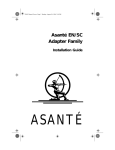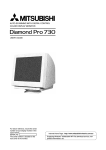Download Apple PowerBook Duo Dock (including Duo Dock Plus) Installation manual
Transcript
Read Me First! Asante EtherTalk Installer Version 5.6.1 Release Notes 18 August 1997 - Thank you for purchasing an Asante Ethernet product! - This EtherTalk Installer diskette may be used for several different Asanté 10 Mbps Ethernet products including NuBus cards, NetDock, LC II cards, LC III cards, MacCon-i LC cards, ComSlot cards, FriendlyNet PC (PCMCIA) cards, and EN/SC SCSI Ethernet devices (One exception: The Asanté 10 NIC PCI card has its own installer diskette). The installer program will automatically detect which products you have connected to your Macintosh or Macintosh-compatible computer and will install the proper software. When using multiple network devices in the same Mac, you may use the Custom Install to select which driver you choose to install. - This document includes important information about: • The Asante EtherTalk Installer Version 5.6.1 Release • Release Notes • How to contact Asante should you experience any problems. -The following is a summary of modifications, enhancements and fixes that have been made to EtherTalk Installer Version 5.6.1. If your network contains more than one Asante Network adapter, install the EtherTalk Installer 5.6.1 software on all Mac-compatible computers with Asante 10Mbps (non-PCI) adapters. ---------------------------------------------------Summary of Asante EtherTalk Installer 5.6.1 Updates . Asante Software Driver Changes with EtherTalk Installer Version 5.6.1 • NuBus/PDS Driver v7.3.5: Add internal loopback to support MCiLC. • ComSlot Driver 2.1: Incorporates the promiscuous mode to support EtherPeek 3.0.X and also significantly improves performance under real-world heavy networking loads. Note: under rare conditions using a slower server (e.g. PowerMac 9500/120) and many clients creating severe network saturation and excess collisions, you may see occasional network disconnects on a ComSlot client. Solution: reconnect in the Chooser, or use a faster server. • Asante Mini ENSC : Support Kanji Talk 7.5.3 , 7.5.5 on Macintosh 475 and 630,640 family. • Improved installer for all NuBus cards. ----------------------------------------------------1- Summary of Asante EtherTalk Installer 5.6.0 Updates. Asante Software Driver Changes with EtherTalk Installer Version 5.6.0 •ComSlot Driver 2.0.2 : add software reset to fix receiving turns off problem. •Add FriendlyNet PC card driver 2.0.1 with promiscuous mode to support EtherPeek. •If installer detects card services and no ENSC product , "Easy Install" will remove any other ENET0 driver with ID=28, if it is found in the System file , and then install the FriendlyNet PC card driver. "Easy Install" will also install EtherTalk Adev, if no EtherTalk Adev is found in destination system folder. •Add EtherTalk Adev 2.5.7 from System 7.5.2 installer (Good for all System 7.x.x users). •Add Custom Install for EtherTalk 2.5.2 for System 6 users. Asante TroubleShooter 1.9.0 and ADLS 1.3.0 •Updated TroubleShooter 1.9.0 and ADLS 1.3.0 to support ENSC product on PB Duo 2300, Performa 640/630 with DOS card, PB190 and PB5300. •TroubleShooter 1.9.0 and ADLS 1.3.0 will not support FriendlyNet PC card . Asante SNMP MacAgent software •Asante SNMP MacAgent software will not support FriendlyNet PC card . ---------------------------------------------------Summary of Asante EtherTalk Installer 5.5.4 Updates. Asante Software Driver Changes with EtherTalk Installer Version 5.5.4 •Updated to MacCon CS driver 2.0.0. Merged 10T and TN. Fixed transmit time out. •New Installer script 5.5.4 supports MacCon CS on LC 575. Also install and remove script modified to prevent removing any EtherTalk component. Asante TroubleShooter 1.8.6 and ADLS 1.2.7 •Updated ADLS 1.2.7 to support MacCon CS on LC 575. ---------------------------------------------------Summary of Asante EtherTalk Installer 5.5.3 Updates. Asante Software Driver Changes with EtherTalk Installer Version 5.5.3 • Added driver EN/SC 6.0.3 for support to the Asante Desktop EN/SC. Asante TroubleShooter 1.8.6 and ADLS 1.2.7 • Enhanced support for the Asante Desktop EN/SC. -2- ---------------------------------------------------Summary of Asante EtherTalk Installer 5.5.2 Updates. Asante Software Driver Changes with EtherTalk Installer Version 5.5.2 • Added support for the MacCon CS adapter card (MacCon CS driver 1.0). Asante TroubleShooter 1.8.6 and ADLS 1.2.6 • Enhanced support for the MacCon CS adapter card. ---------------------------------------------------Summary of Asante EtherTalk Installer 5.5.1 Updates. Asante Software Driver Changes with EtherTalk Installer Version 5.5.1 • Added support for the Asante NetDock • Added support for the Macintosh 63x and MCiLC Ethernet Controllers • The Mini EN/SC driver has been updated with fixes to support QD 630 Asante TroubleShooter 1.8.5 and ADLS 1.2.5 • Enhanced support for new Apple CPUs • Enhanced support for updated Asante NuBus card revisions • Added support for the Asante NetDock Asante TroubleShooter does NOT support Apple PowerBook 100 systems Asante SNMP MacAgent 2.6 • The Asante SNMP MacAgent has been updated to support Apple operating system version 7.5. The Previous release of the SNMP MacAgent would cause Hard Disk "thrashing or chattering." This release eliminates this error condition and should be installed on all Macintosh systems where the Asante SNMP MacAgent is installed with Apple operating system 7.5. Users using older versions of the SNMP MacAgent should upgrade to this release. ---------------------------------------------------Using Asante EtherTalk Installer Asante EtherTalk software contains files required for connecting your Asante Ethernet adapter to an Ethernet network. This disk also includes Asante TroubleShooter diagnostic software for checking your network card. -3- Before using the Asante EtherTalk Installer software, we recommend that you quit all applications and temporarily disable any extensions, inits and anti-virus software. Then, re-activate the software after the installation is complete. To disable extensions when using System 7, hold down the shift key during startup. When using System 6, move extensions and inits from the System Folder or use a System Startup disk. Information contained in this document may not be included in the product installation manual. Asante MacCon Ethernet controllers are compatible with: • Apple Macintosh System Software 6.0.7 and above • All Macintosh and Performa computers with the appropriate expansion slot Asante Micro EN/SC family of Ethernet adapters are compatible with: • All Macintosh PowerBooks, including the new PowerBook 5xx Series, Duo Docking Stations and Duo MiniDock and other third party docks with SCSI ports Asante Mini EN/SC family of Ethernet adapters are compatible with: • Apple Macintosh System Software 6.0.7 and above • Macintosh Plus, Classic, Classic II, Color Classic, LC, LCII, LCIII series, SE, SE/30, II, IIx, IIcx, IIsi, IIci, IIvx, Performa 200, and 400 series computers Asante EN/SC family of Ethernet adapters are compatible with: • Apple Macintosh System Software 6.0.7 and above • Macintosh Plus, Classic, Classic II, Color Classic, LC, LCII, LCIII series, SE, SE/30, II, IIx, IIcx, IIsi, IIci, IIvx, Performa 200, and 400 series computers NOTE: The EN/SC and EN/SC PB are not compatible with the Macintosh IIfx, 68040 computers, including LC475, 575, Centris or Quadra series computers. Asante SNMP MacAgent requires: • Apple MacTCP 1.1.1 installed on your system • Asante Ethernet software drivers to collect SNMP statistics • Macintosh System Software 6.0.7, and above. We recommend that you use System 7.x ---------------------------------------------------"Easy Install" Installation - Asante Ethernet Adapters -4- The "Easy Install" option installs: • AppleTalk 58.0.2 • The selected Asante EtherTalk software driver Before an installation, check with your network administrator to verify that the software and hardware is compatible with this AppleTalk version. If you do have a compatibility problem, you MUST select the “Customize” option and install ONLY Asante’s EtherTalk driver. NOTE: DO NOT DRAG INSTALL APPLETALK FILES INTO THE SYSTEM FOLDER. YOU MUST USE THE INSTALLER. If you are installing an Asante Ethernet adapter, select and double-click the "Installer" icon. This installs the required software for all Asante Ethernet adapters. The adapter must first be installed before using the Installer. The Installer will automatically select the correct driver for your Asante Ethernet adapter. Easy Install for Asante EN/SC, Mini EN/SC and Micro EN/SC (SCSI-to-Ethernet). If you are installing an Asante EN/SC, Mini EN/SC or Micro EN/SC to any Macintosh (see NOTE below), the Installer checks your Macintosh to see if there is a network card installed. If not, it will automatically select the correct files to install for the EN/SC. If a network card is detected, you must select the Customize install option to install the EN/SC driver software. NOTE: The EN/SC and EN/SC PB is not compatible with the Macintosh IIfx or 68040 computers, including LC475, 575, Centris or Quadra series computers. ---------------------------------------------------Custom Installation - Asante Ethernet Controllers Use this option to install specific Asante Ethernet software. 1. Select and double-click the Installer icon. 2. Click on the "Customize" button. 3. A list of specific software that can be installed appears. Select one or Shift-select to select more than one software item to install. 4. To select a drive other than the active startup drive, use “Switch Disk”. 5. Click the "Install". 6. Restart your Macintosh. ---------------------------------------------------- -5- Asante SNMP MacAgent Installation and Configuration Use the Custom Installation option in Asante EtherTalk Installer Version 5.5.1 to install Asante SNMP MacAgent and Apple MacTCP 1.1.1 software. 1. Select and double-click the Installer icon. 2. Click on the "Customize" button. 3. A list of specific software that can be installed appears. Hold down Shift key and select both the appropriate Asante SNMP MacAgent (System 6 or System 7) and MacTCP (or select only SNMP MacAgent if you do not wish to install MacTCP 1.1.1 if you have a newer version. MacTCP is required for SNMP MacAgent operation). 4. To select a drive other than the active startup drive, use “Switch Disk” 5. Click the "Install". 6. Restart your Macintosh. 1. To configure your SNMP MacAgent, choose Control Panels from the Apple Menu and click on the SNMP MacAgent icon. In the SNMP MacAgent window, edit the necessary information and click on the Close box to save it. 2. To configure MacTCP, choose Control Panels from the Apple Menu and click on the MacTCP icon. For further information on this process please refer to the Apple MacTCP Administrator's Guide (available from Apple or Asante. This manual is included with our AsanteView Management Software). In the MacTCP window, edit the appropriate information and click on the Close box to save it and restart your Macintosh system. ---------------------------------------------------Net Utils Installation Asante TroubleShooter and ADLS diagnostic software is a Self-Extracting Archive. To Install these applications on a system hard disk: 1. Select and double-click the Net Utils.sea icon. 2. Select the destination. (Do not Save to the floppy.) During the installation of these applications a folder named Net Utils Folder is created containing TroubleShooter and ADLS. ---------------------------------------------------- -6- Using Asante TroubleShooter Diagnostic Software Asante TroubleShooter software provides diagnostic help when you experience any trouble with your Asante Ethernet adapter. It is best to create a baseline when diagnosing any problems. When using Asante TroubleShooter: • Turn off virtual memory • Disable any extensions, inits and anti-virus software • Switch from EtherTalk to LocalTalk • Turn off AppleTalk in Chooser • Restart the computer • Launch TroubleShooter NOTE: TroubleShooter does not support the Apple PowerBook 100 Model. ---------------------------------------------------Using Asante ADLS Diagnostic Software Asante Driver Local Statistics (ADLS) is a network diagnostic software tool that provides Ethernet information about network activity on your Asante Ethernet adapter. This software can identify the following information: • System Information, including the version of AppleTalk • Asante Ethernet adapter information, including the driver version and Ethernet MAC Address • Detailed transmit and receive packet information ---------------------------------------------------Reporting Problems If you experience problems, you can contact Asante Technical Support by: Internet: Phone: [email protected] 800-622-7464 - Domestic and Canada 408-435-0706 - International Fax: 408-432-6018 BBS: 408-432-1416 ARA Server: 408-894-0765 -7- FTP Archive: ftp.asante.com (anonymous ftp host) Web Site: http://www.asante.com When sending electronic messages, please include: • Software Version Number • Asante Ethernet Product and Apple CPU information • Details of the Problem • Name and Voice Number for Contact When calling the voice number, please have ready: • Software Version Number • Asante Ethernet Product and Apple CPU information • Details of the Problem (it's best to be at the computer) ---------------------------------------------------Mail Us Your Registration Card for Warranty To receive free Technical Support, please mail in your product registration card today. Asante MacCon network adapters are backed by a lifetime warranty. By returning your registration card you will also receive new information on updates and new products. Asante Technologies, Inc. 821 Fox Lane San Jose, CA 95131 © 1995 Asante Technologies, Inc. -8-