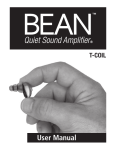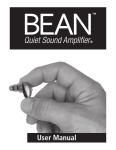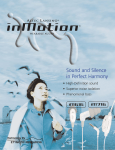Download Companion Mics™
Transcript
Companion Mics E T Y M O T I C R E S E A R C H I N C . ™ Multi-Talker Noise Reduction System User Guide ABOUT THE COMPANION MICS The Companion Mics™ project began in 1992, and has gone through five development phases: 1) ultra low-power digital transmission; 2) low-cost FM systems; 3) high-cost FM systems; 4) low-power digital security-alarm systems; and 5) the present system, a 2.4 GHz spread-spectrum (digital frequency hopping) system. None of the first four systems provided adequate bandwidth and/or signal-to-noise ratio. The Companion Mics system has both. The Companion Mics system was developed to help those who have significant difficulty understanding conversation in background noise, such as encountered in restaurants and other noisy places. Our quality of life depends to a great extent on our ability to communicate with family and friends. When this ability is compromised, there is a tendency to withdraw. With the Companion Mics system, those who have been excluded from conversation in noisy places can enjoy social situations and fully participate again. BENEFITS The Companion Mics system enables up to four talkers to speak to a single listener. The microphones in this system give up to a ten-to-one decrease in the relative noise level that is heard by the listener, which makes it possible to carry on a normal conversation even in high levels of background noise. The units use lithium polymer rechargeable batteries. Battery life is 10-13 hours, which gives ample use time for most applications. A complete charge takes 2-3 hours. To conserve battery life, the system automatically times out and turns off after a period of inactivity. IMPORTANT PRIVACY NOTICE TO ALL USERS It is easy to forget that you are wearing Companion Mics. If you leave the conversation, or want to have a private conversation with someone, be sure to disconnect from the system. The operating range of this system can be 150 feet or more, so even if you are across a room or away from the conversation, the Listener may be able to hear you! TABLE OF CONTENTS System Includes ................................................................................2 Identification and Controls ................................................................3 Listener Options ..............................................................................4 QUICK START ....................................................................................4 Start Up ............................................................................................5 Volume Control ..................................................................................6 Connection/Disconnection Beeps ......................................................7 Temporary Disconnect ......................................................................7 Interference ......................................................................................8 Operating Distance ..........................................................................8 Other Uses ........................................................................................8 Charging the Units ............................................................................9 Overcharging Battery Life Auto Shutoff How the Companion Mics System Works ........................................10 Specifications ..................................................................................11 Warranty..........................................................................................11 FCC Information ..............................................................................12 Noise Isolating Earphones................................................................13 Eartip Insertion Eartip Removal Proper Care Earphone Filters 1 SYSTEM INCLUDES • Listener Unit • Three Talker Units (standard configuration) • One Pair of Etymotic Research 6i Isolator™ Earphones (3.5mm plug) • Charging Unit • AC Adapter • Carrying Case • User Guide 6-Pocket Carrying Case with Listener & Talker Units Charging Unit AC Adapter User Guide SPECIAL ORDER - Not included • Two-unit “walkie talkie” version • Fourth Talker Unit • Three-pocket carrying case (shown) 2 ER-6i High fidelity, Noise-isolating Earphones IDENTIFICATION AND CONTROLS LISTENER UNIT On/Off Volume Control Earphone Jack Earphone Jack FRONT SIDE BACK Black fastener on lanyard TALKER UNIT On/Off Volume control FRONT SIDE BACK Clear fastener on lanyard 3 LISTENER OPTIONS • Noise-Isolating Earphones (included) Companion Mics are shipped with ER-6i noise-isolating earphones. These earphones can be used by normal-hearing and hearing-impaired listeners. • Hearing Aid T-coils coupled with neck loop (not included) • Cochlear Implant; direct audio input • Other direct audio input devices that have a 3.5 mm plug may also be compatible. Neck Loops QUICK START (Brief instructions are located on the back of each unit) 4 STARTUP IMPORTANT: TURN ALL TALKER UNITS ON FIRST Units can be distributed to the Listener and all Talkers, or the units can be connected by one user and then handed out to the other users. Instructions for connection by individual users Talker Units: (Identified by a gray label on the back of the unit) • Turn on—Press and hold the on/off button until green light blinks (approximately one second). The Listener Unit seeks all Talker units while the green light is blinking. A solid green light on all units indicates a connection. • Put the cord around the neck; the green light faces out. Adjust the neck cord so the unit rests comfortably under the chin (see Figure 1). • Do not adjust the volume control until asked by the Listener. Note: If a green light continues to blink on any unit, the Listener Unit must be turned off and back on to connect. Figure 1 Listener Unit: (Identified by the black label on the back of the unit). • Turn on Listener Unit after all Talker Units are on. • Press and hold the on/off button until green light blinks (approximately one second). The Listener Unit seeks all Talker units while the green light is blinking. A solid green light on all units indicates a connection. • Put the cord around the neck; the green light faces out. Adjust the neck cord so the unit rests comfortably under the chin (see Figure 1). • Plug earphones into the jack on the Listener Unit (see Figure 2). Figure 2 • Insert earphones into ear canals (see page 13 for instructions ) 5 Instructions for startup by one person • Place units next to each other. • Turn on all Talker Units that will be used. • Press and hold on/off button until green light blinks (approximately one second). • Turn on the Listener Unit. • Press and hold on/off button until green light blinks (approximately one second). The Listener Unit seeks all Talker units while the green light is blinking. A solid green light on all units indicates a connection. • Plug earphones into the jack on the Listener Unit (see Figure 2). • Distribute the units. • Instruction all users to put the cord around the neck; the green light faces out. Users adjust the neck cord so the unit rests comfortably under the chin (see Figure 1). VOLUME CONTROL (Up/Down Switch) For ease of use, the top of the button (Up) has a ridge, the bottom part of the button (Down) has a groove. Volume Adjustment should be determined by the Listener. After all Talker Units are on, the Listener can determine if adjustments are needed. The Listener Unit has a master volume control. Note: It is seldom necessary to adjust the volume control on any of the Talker Units. If any talker is unusually soft or too loud, however, the listener can ask that talker to adjust their own volume control. 6 Before adjusting the volume control on any unit • Make sure all units (including the Listener Unit) are in the correct position around the neck. The Listener Unit has a microphone to assist monitoring the Listener’s own voice. • The listener should be able to hear each talker clearly, as if the talkers were speaking near the listener’s ear. • Pressing the button raises or lowers the volume in discrete steps, and holding the up/down button continuously increases or decreases the volume. -The volume control on the Listener Unit adjusts all units up or down in 6-dB steps. -The volume control on the Talker Units adjusts individual units in smaller (3-dB) steps. CONNECTION/DISCONNECTION BEEPS The standard Companion Mics system works with one, two or three Talker Units. If the system is pre-programmed at the factory for three Talker Units and only one or two are in use, the Listener will hear a short beep. The Listener hears a beep: • At connection, if fewer than the programmed number of Talker Units are connected; and • When one or more Talker Units disconnect from the system. TEMPORARY DISCONNECT Talkers can temporarily disconnect their units by pressing the on/off button on the Talker Unit until the green light turns off. A beep tone in the earphone of the Listener Unit announces the disconnect. If a disconnect occurs accidentally, the light on that Talker Unit will blink to signal the disconnect. To reconnect • Turn on Talker Unit. Green light will blink. • Turn the Listener Unit off and back on to reconnect all units. • A solid green light on all units indicates reconnection. 7 INTERFERENCE Unique Identifier At the factory, each Listener and Talker Unit in the same system is programmed with a unique identifier so that only the units in that system will connect with each other. There can be many systems operating in the same area without interfering with each other. RF Interference If there is severe RF interference, complete recovery from the interference can be obtained by the following three steps: • Check all Talker Units: turn on any whose green light has gone off or is blinking. • Turn the Listener Unit off and back on again to reconnect all units. • A solid green light on all units indicates reconnect. The units should reconnect in eight seconds or less. OPERATING DISTANCE Under line-of-sight conditions out in the open, the units may operate over a distance of 150 feet or more. Indoors, where there are reflections, the units should maintain communication over a distance of 15 to 20 feet even if the Listener and Talkers occasionally turn their backs to each other. OTHER USES • TV—Place a Talker Unit near the TV speaker • Air, train or automobile travel • Lectures—Ask the lecturer to wear a Talker Unit 8 CHARGING THE UNITS Flexible Lid Release Lanyard Storage Charging Connector Pins Storage Charging Indicator Light (yellow) Figure 3 To charge: • Place units in the charger (see Figure 3). A yellow light will illuminate on each unit. The light on the units will remain yellow until the units are fully charged. • When the units are charged the yellow lights will go out. • All units may not charge at the same rate. • A complete charge (from “empty”) takes 2-3 hours. Overcharging: It is not possible to overcharge the units. They can be left in the charger indefinitely without damaging the system. Battery Life: Battery life is 10-13 hours. Auto Shut Off: • If Listener and Talker Units maintain a connection, the system automatically turns off after 4 hours. • If the Listener or Talker Unit(s) are turned on, but there is no connection for 15 minutes, the system automatically turns off. 9 HOW THE COMPANION MICS SYSTEM WORKS The Companion Mics system establishes a direct communication line between the Talkers’ microphones and the Listener’s receiver, which bypasses the noise and reverberation of the local acoustic environment. The wireless technology used in the Companion Mics system is similar to that used by digital cordless phones and other digital users of the 2.4 GHz band. Rather than using a single frequency, where a competing signal might interfere, a frequency-hopping technique is used. By jumping quickly from frequency to frequency in a pseudo-random manner among 79 frequencies, the chance of interference from microwave ovens, other Companion Mics systems or other users of 2.4 GHz is minimized, so that 10 or more sets can operate with little audible interference even if they are all in the same room. When the units are first turned on, the Listener Unit starts its repeating sequence of frequency hops while each Talker Unit waits, tuned to one or another of those frequencies, until it receives a transmission containing the identification code from the Listener Unit. The units then lock together, jumping from frequency to frequency. This process is repeated until all Talker Units lock on. Once all units are in communication with each other, the LED lights stop blinking and the Talkers are heard by the Listener. From then on, each Talker Unit is in constant communication with the Listener Unit. The “lock up” sequence normally takes less than 8 seconds, but—rarely—may take 20-30 seconds if heavy interference is present. A master volume control on the Listener Unit adjusts microphone gain on all units simultaneously. Each individual Talker Unit has an independent volume control to fine tune an individual microphone gain to accommodate loud or soft talkers. 10 SPECIFICATIONS Power Consumption: 50-65 mA at nominal voltage Battery Life: 10-13 hours Charging Time: Typically 2-3 hours from “empty” Environmental Performance: Operating: -10 to +45 °C Charging: 0 to +35 °C Storage: -10 to +45 °C Radio Performance: 20 meters (66 feet) min in free space Audio Performance: Frequency Bandwidth: 8 kHz (7 kHz for two-way system) Acoustic Insertion Gain at Startup (preset volume): 20 dB gain Volume Control Gain Range: 4 dB to 66 dB* Maximum output: 119 dB SPL* Total Harmonic Distortion: < 2% End-to-end Delay: 22-32 msec (low-interference environments); 30-40 msec (four microphone systems) Earphone Minimum Output Impedance: 10 Ohms Telecoil Minimum Output Impedance: 10 Ohms Max Voltage Swing at Receiver Output: 1.95-2.00 Vpp Antenna: Internal Microphone: Noise-canceling electret condenser *Notes: 1. Gain and output depend on the earphone that is used. These specifications apply when the Companion Mics system is used with the supplied 6i Isolator™ earphones. 2. Maximum output is measured into a 2cc coupler with 90 dB SPL input. 3. Technical note for audiologists: When a hearing aid microphone is moved from the ear of the listener to a position a few inches below the talker’s mouth, an increase of 16-20 dB SPL is obtained. Insertion gain refers to the increase in ear canal SPL provided by the Companion Mics system compared to listening directly to a talker one meter in front of the listener. WARRANTY Etymotic Research, Inc. warrants this product against defects in material or workmanship for a period of one year from the date of original purchase from an authorized Etymotic distributor or reseller. Etymotic will repair or replace the defective product at its option if returned within the warranty period to our service facility. This warranty is in lieu of all other warranties, expressed or implied, including, but not limited to, any implied warranty of merchantability or fitness for a particular purpose. 11 FCC AND OTHER INFORMATION 6 This equipment has been tested and found to comply with the limits for a Class B digital device, pursuant to Part 15 of the FCC Rules. Operation is subject to the following two conditions: 1. This device may not cause harmful interference, and 2. This device must accept any interference received, including interference that may cause undesired operation. These limits are designed to provide reasonable protection against harmful interference in a residential installation. Some equipment operates at frequencies that may cause interference to nearby TVs and VCRs; to minimize or prevent such interference, the system base should not be placed near or on top of a TV, PC monitor, or VCR; and, if interference is experienced, moving the desk station farther away from the TV or VCR will often reduce or eliminate the interference. However, there is no guarantee that interference will not occur in a particular installation. If this equipment does cause harmful interference to radio or television reception, which can be determined by turning the system off and on, the user is encouraged to try to correct the interference by one or more of the following measures: 1. Increase the separation between the equipment and receiver. 2. Consult the dealer or an experienced radio TV technician for help. FCC HEALTH AND SAFETY INFORMATION Your device is a radio transmitter and receiver. It is designed and manufactured not to exceed the emission limits for exposure to radio frequency (RF) energy set by the Federal Communications Commission of the U.S. Government. The FCC has established criteria for the amount of radio frequency energy various products may produce depending on their intended usage. This product has been evaluated and found to comply with the FCC’s exposure criteria. For body worn operation, the FCC RF exposure guidelines were also met when used with the accessories supplied or designed for this product. Use of other accessories may not ensure compliance with FCC RF exposure guidelines and should be avoided. Caution: Any changes or modifications not expressly approved by the party responsible for compliance could void the user’s authority to operate this device. 12 6i Isolator™ High-fidelity Noise-Isolating Earphones Included: 6i Isolator earphones 5 ft. cord with 3.5 mm stereo plug Assorted flanged and foam eartips 2 replacement filters Filter changing tool Shirt clip Pouch Eartip Insertion Flanged eartip insertion • For best results, moisten the flanged eartip before insertion. • Carefully insert one earphone at a time while pulling up and out on the back of the ear. The earphone should seal deeply and comfortably in the ear canal. Foam eartip insertion • Use a foam eartip if a good seal cannot be obtained with a flanged eartip. • Compress the foam at the end of the earphone by rolling it between your thumb and forefinger before inserting it. Hold the eartip in place for about 5 seconds while the foam expands to create a tight seal in the ear canal. Eartip Removal Remove earphones slowly with a twisting motion to gradually break the seal. Do not pull on the cords to remove earphones. Proper Care Cleaning the flanged eartips 1. Carefully remove the eartip from the earphone. 2. Use water and mild soap to remove dirt and earwax. 3. Rinse and completely dry the eartip. 4. With a slight twisting motion, push the eartip on the stem until it fits securely. Foam eartips • Replace disposable foam eartips regularly. Earphone Filters 6i Isolator Earphones have special filters that smooth the frequency response and prevent earwax from entering the earphones. These filters are located at the end of the earphone and are visible when the eartip is removed. If the filters become clogged they should be replaced. A dirty filter will reduce earphone output. The frequency with which the filters need to be changed will vary widely among users. If one or both earphones stop working, the volume decreases, or the sound quality declines, the filters should be changed. Note: Once removed, the filters are not reusable. Instructions for removing and replacing filters are included with the earphones. For eartips and accessories: www.etymotic.com or 888-389-6684 13 ABOUT ETYMOTIC RESEARCH Etymotic Research is an engineering driven company. Its mission, to develop products to measure, improve and protect hearing, has not changed in over 20 years. New product development reflects our commitment to improve the lives of those with hearing loss and to enhance the listening experience of musicians and music lovers everywhere. Scientists, engineers, and audiologists working together have generated more than 120 patents issued or pending. Etymotic Research has an extensive sound laboratory that includes three anechoic chambers and a reverberation room. Etymotic (et-im-oh-tik) means “true to the ear.” ETYMOTIC RESEARCH INC. 61 Martin Lane • Elk Grove Village, IL 60007 www.etymotic.com • 888-389-6684 or 847-228-0006 Companion Mics and Isolator are trademarks of Etymotic Research, Inc. The Companion Mics system is covered by U.S. patent: #5,966,639 and other patents pending.Isolator earphones are covered by the following U.S. patents: #4,677,679, #4,763,753, #5,887,070 and other patents pending. ® #ER083114 0306