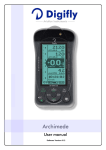Download Embedded Communications Systems RMX232 User`s guide
Transcript
RMX232 Radio Modem User’s Guide N11391 Embedded Communications Systems Specialists in Embedded RF Data Communications, Monitoring and Control Systems Copyright Notice Copyright ©2006 by Embedded Communications Systems Pty Ltd. All rights reserved. Under the copyright laws, this manual cannot be reproduced in any form without the prior written permission of Embedded Communications Systems. No patent liability is assumed, with respect to the use of the information contained herein. embeddedcomms RMX232 Radio Modem User’s Guide First Edition November 2006 (Covers firmware version 1.00a) Disclaimer This manual has been validated and reviewed for accuracy. The instructions and descriptions it contains are accurate for the embeddedcomms RMX232 Radio Modem at the time of this manuals publication. However succeeding products and manuals are subject to change without notice. Embedded Communications Systems assumes no liability for damages incurred directly or indirectly from errors, omissions or discrepancies between the radio modem and the manual. These radio devices may be subject to radio interference and may not function as intended if interference is present. Systems should be designed to tolerate such interference. RF transmission power levels are subject to regulatory approval in countries: consequently, it is possible that some radio modem functionality is not provided in your country. Radio and EMC Regulations The user of RMX232 Radio Modems must satisfy all relevant EMC and other regulations applicable in the intended country of use. The radio modules used in the RMX232 range of radio modems are type approved to EN 300 220-3 and EMC conformant to EN 301 493-3. Problem Reporting and Feedback To report operational problems, documentation problems, suggested product enhancements or obtain technical assistance please email technical support at [email protected]. Please include in all email correspondence your name, company, modem type, modem serial number and firmware version. All information supplied to Embedded Communications Systems will be treated in the strictest of confidence. User’s Guide Page i Contents Chapter 1 Introduction .......................................................................................................1-1 About this Manual ..............................................................................................................1-1 The RMX232 Radio Modem ..............................................................................................1-1 Features.............................................................................................................................1-2 Chapter 2 Installation and Operation ................................................................................2-1 Serial Interface...................................................................................................................2-1 Connecting for the First Time.............................................................................................2-1 Front Panel Indicator Lights ...............................................................................................2-3 Mounting the Radio Modem...............................................................................................2-3 Positioning the Radio Modem ............................................................................................2-4 Potential RF Interference ...................................................................................................2-4 Operating Problems ...........................................................................................................2-4 Chapter 3 Configuration Commands ................................................................................3-1 Entering Configuration Mode .............................................................................................3-1 Command Format ..............................................................................................................3-1 Configuration Commands in Detail ....................................................................................3-2 Chapter 4 Modem Operation Explained ............................................................................4-1 Flow Control.......................................................................................................................4-1 Serial Port Flow Control ..................................................................................................4-1 XON/XOFF Flow Control (Software) ...............................................................................4-2 RTS/CTS Flow Control (Hardware).................................................................................4-2 No Flow Control ..............................................................................................................4-2 Radio Modem Port Flow Control .....................................................................................4-2 Radio Modem Addressing Scheme ...................................................................................4-3 On-Air Data Speed ............................................................................................................4-4 DTR Power Control............................................................................................................4-5 Operating Modes ...............................................................................................................4-5 Acknowledged Point-to-Point ..........................................................................................4-5 Acknowledged Point to Multipoint ...................................................................................4-7 Broadcast Multidrop ........................................................................................................4-8 MultiMaster Mode ...........................................................................................................4-8 Repeater Mode ...............................................................................................................4-9 Diagnosing Network Problems Using Ping Test ..............................................................4-10 Performing Site Reliability Tests Using Radar Test .........................................................4-10 User’s Guide Page ii Chapter 5 Connecting the Radio Modem..........................................................................5-1 Serial Pinouts.....................................................................................................................5-1 Connecting to a PC............................................................................................................5-2 Two Wire Simplex Interface ...............................................................................................5-3 Three Wire Half Duplex Interface.......................................................................................5-3 Connecting to other DTE and DCE Equipment..................................................................5-4 Chapter 6 Specifications ....................................................................................................6-1 Chapter 7 Product Version Information ............................................................................7-1 Version Information............................................................................................................7-1 Firmware Version Numbering Scheme ..............................................................................7-1 Chapter 8 Modification History..........................................................................................8-1 Bug Fixes & Change History..............................................................................................8-1 User’s Guide Page iii Chapter 1 Introduction About this Manual This manual has been written for the RMX232 range of low cost short range modems license exempt radio modems. A list of the Radio Modems currently covered by this manual is included in the appendix: The generic reference of RMX232 will be used throughout this manual when referring to any one of the RMX232-xxx modem variants mentioned above. Specific information relating to a specific radio modem type will be noted by using the full radio modem name. The RMX232 Radio Modem The RMX232 Radio Modem provides the capability of a short range, reliable wireless point-to-point and point-to-multipoint RF data communications link. The RMX232 can be used in a variety of data communications applications that require a simple to use invisible data link. The radio modem is designed to interface to a variety of host devices. These devices include computers, PDA’s, personal organisers, PLC’s, data loggers, SCADA devices and intelligent control & transducer systems. The serial data transferred over the radio link is not altered; the output serial data stream is the same as the input serial data stream. The radio modems provide a twoway data communications links, where each unit can accept serial data and also output serial data. The RMX232 radio modems are fully self-contained units, requiring only an external 7VDC to 15VDC power source to operate. The radio modules used in the radio modems have been selected to meet the requirements of unlicensed operation in the international ISM bands, and are therefore acceptable for use in many countries. User’s Guide Introduction 1-1 Point-to-Multipoint Configuration and Broadcast Multi-drop Configuration Point-to-Multipoint Radio Link RMX232 RS232 c:\ RMX232 RMX23 2 RS232 RS232 Master Unit RMX232 RS232 Point-to-Point Configuration Point-to-Point Radio Link c:\ RMX232 Local Host RMX232 RS232 RS232 Remote Host Features • • • • • • • • • • • • User’s Guide Acknowledged Point-to-Point and Point-to-Multipoint RF networks. Acknowledged MultiMaster mode Broadcast Multidrop mode User selectable serial DTE speeds (600 to 115200bps). Serial protocol format is 8 data/1 stop/no parity. Selectable flow control of hardware/software/none. On-air data encryption, error checking and data acknowledgements. Low operating current. Auto standby mode. Configurable as a network repeater for extended range. Built-in configuration software. Remote over-air configuration. Built in configuration and diagnostic functions. Introduction 1-2 Chapter 2 Installation and Operation This chapter describes basic connection procedures and operation. It also covers the front panel indicator lights and physical mounting and positioning of the radio modem. Serial Interface The RMX232 radio modem interfaces to external DTE equipment using a 9 way D type female connector. The serial interface is configured as DCE equipment with the pin out shown in the table below. Pin Name DCE Function 2 RXD Receive Data (out) 3 TXD Transmit Data (in) 4 DTR Data Terminal Ready (in) 5 SG Signal Ground 7 RTS Ready To Send (in) 8 CTS Clear To Send (out) The serial protocol supported by the radio modem is fixed at 8 data bit, 1 stop bit and no parity. Flow control can be user selected as either hardware (RTS/CTS), software (XON/XOFF) and none. The serial baud rate is also user configurable and supports the following rates: 600, 1200, 2400, 4800, 9600, 14400, 38400, 57600, and 115200. When operating the radio modem at a DTE baud rate greater than the configured onair data throughput, data received by the radio modem will be buffered internally. At the higher DTE baud rates either hardware or software flow control should be used to prevent receive buffer overflows in the radio modem. Connecting for the First Time Follow the steps below to connect the RMX232 radio modem to your computer. Connecting to your computer or terminal equipment Connect the supplied 9 way data cable to the radio modem and to a suitable serial data port on your computer. If the serial data port on your computer is a 25 way connector, you will require a suitable 9 way to 25 way adapter. The D9 DTE (host) to D9 DCE (radio modem) pin connection diagram is shown in the diagram opposite. Supplying power to the Radio Modems The RMX232 radio modem requires a 9-15VDC power source to operate. A reliable external power source is strongly advised when running the radio modem continuously. User’s Guide Installation 2-1 The Radio Modem is fitted with a DC power socket for use with an external regulated 7-15VDC power source. The diagram below shows the power socket polarity. Power socket type and polarity. Contact your distributor if you require an appropriate regulated mains power supply to suit. Starting your computer Switch your computer on if it is not already running, and start your favorite communications application (such as Hyperteminal for Windows). The radio modems are factory set to a default serial baud rate of 9600 bps, 8 data bits, 1 stop bit, no parity and no flow control. Ensure your communication application or remote terminal device is configured to these settings. Your radio modems are now ready for use. Default operating mode for the RMX232 is in point-topoint mode. If you require different interface settings to the factory set defaults, you will need to refer to the later chapter covering the radio modem configuration commands. Powering up the Radio Modems Once power is applied to the DC Jack on the bottom of the RMX232 you should see a welcome message appear on the communications application display (as shown below). The displayed mode of operation will change to reflect the currently configured mode of the radio modem. RMX232-xxx UHF Radio Modem Firmware: V2.xxy Mode: Modem. Unit 0 at site 0 (Disable startup message in setup) Signon message as displayed upon power-up As the signon message is provided purely as a diagnostic aid during initial connection and setup of the radio modem, it should be disabled from within the configurator before final commissioning. User’s Guide Installation 2-2 The status LED indicator on the front of the radio modem should be showing 1 short pulse every 2 seconds (approximately). This indicates the radio modem is in standby mode. The receive LED indicator (green) will also be flashing regularly indicating it is listening for radio transmissions. Sending Serial Data Assuming both radio modems are connected and operating correctly, you are now ready to send some data. Ensure the two radio modems are spaced with at least 5 or more metres between them. Entering keystrokes in the communications application on one computer should result in those characters appearing in the communications application on the remote computer. Front Panel Indicator Lights The radio modem has 3 indicator LEDs on the front panel. These LEDs are used to give the radio modem operator an indication of the current state of operation of the Radio Modem. Indicator RX/TX RX/TX RX/TX RX Data Status Status Status Status Status State Red Green steady Green flash Red Single pulsing Double pulsing On/Off (0.5 sec) On/Off (2 secs) On Meaning Radio transmitting. Link established and listening for data. Radio in standby mode waiting to establish a link. Radio receiving data. Radio Modem is active but no link is established. A link to a Remote device has been established Attempting to connect to a remote Radio Modem. Low battery indication. (Two second flash rate) Radio Modem is in setup and configuration mode. Mounting the Radio Modem Each radio modem is supplied with two lengths of adhesive backed Velcro. This Velcro can be used to mount the radio modem on a wall, window, carpet covered divider, or onto anything the hooked Velcro itself, or the Velcro adhesive will adhere to. User’s Guide Installation 2-3 Positioning the Radio Modem In order to achieve maximum operational reliability and range from your radio modems it is important to reduce the possible effects of RF interference on them. Each radio modem has an antenna protruding from the top of the case. This antenna is used for both receiving and transmitting data. This antenna will provide adequate range and reliability for most applications. However, in order to improve the range and reliability of the radio modem RF link it is advised that the following guidelines be understood and implemented where possible. • Free space around the antenna is as important as the antenna itself. • The optimum orientation of the antenna is directly upward. • Do not mount the radio modem directly on or against metal surfaces. Close proximity to metal surfaces can cause degradation and reflection of the radio signal which will severely undermine the performance of the radio modem. • Ensure the antenna is kept away from potential sources of RF interference such as electrical wiring, transformers, batteries and other items of electronic equipment. • Where possible ensure the Radio Modems are placed well above head height. The higher the better! It is wise to try different locations and positions for the radio modem before permanently mounting it. When trying out different positions, if you are holding the radio modem, do not hold it by the antenna and keep it well away from your body (preferably above your head) in order to reduce potential shielding of the radio signal. A few centimetres difference in the location of the radio modem can sometimes (depending on surrounding furniture, walls and equipment) make all the difference between a reliable link and a link that is prone to constant errors and lost packets. Potential RF Interference The radio modem is a sensitive piece of electronic equipment, which may from time to time be affected by other radio transmitting devices operating in close proximity. Such devices include microwave ovens, mobile phones and radio transmitter. If erratic behaviour or erroneous data is observed, try turning off the source of interference or moving the radio modem away from that device. Direct mounting of the radio modems to the case of computers, printers and monitors is not advised due to potential RF interference. A word of caution: Computers, printers and other microprocessor based equipment are renown for being big generators of RF interference. Ensure the radio modem is situated as far away from these devices as is practically possible. Keep in mind however that running an excessively long serial cable to the radio modem can produce unreliable communications between the terminal equipment and radio modem. Operating Problems A number of factors can affect the successful operation of a Radio Modem link. Most of the problems are related to either radio interference or an inadequate radio path. Prior to deploying a new installation, a bench test of the system is highly recommended as a method of eliminating basic operational and system configuration User’s Guide Installation 2-4 problems. Inadequate performance from the bench test may require fine tuning of the configuration parameters. It is recommended that for any new site installation a radio site test be performed. This can be accomplished using the ping and radar diagnostic functions built in to the Radio Modem. The diagnostic functions are explained in detail later. If an installed system exhibits poor performance, both the radio path and possible interference sources should be checked. Again the diagnostic functions ping and radar can be used to check for these conditions. A high failure rate reported by the radar test may indicate either the presence of interference or an inadequate radio path. User’s Guide Installation 2-5 Chapter 3 Configuration Commands This section describes the configuration and test commands supported by the radio modem. In most cases, once the configuration is set it will not need to be changed. Configuration is performed using a serial terminal, organiser, PDA or appropriate communication application. All commands and command values accepted by the radio modem are described in this section; any entries other than those listed here results in an invalid command or argument error message. The first step to configuring the Radio Modem is to put it in Configuration Mode… Entering Configuration Mode A series of three consecutively typed characters, called an escape sequence, forces the radio modem to exit data transfer mode and enter the modem configuration mode. While in Configuration Mode, you can communicate directly with the radio modem using a number of specific commands to configure and test the radio modem. The escape sequence is factory set to ‘+++’. A pause length of which is called the escape guard time must be completed both before and after and escape sequence is entered. This pause prevents the radio modem from interpreting the escape sequence as data. The guard time must also be met when the Radio Modem is initially powered up. Configuration changes are stored permanently in non-volatile memory within the Radio Modem. Exiting Configuration Mode and returning back to data transfer mode is accomplished by typing exit at the command prompt. This will force a soft reset of the Radio Modem resulting in any configuration changes taking effect. Command Format Configuration Mode supports two basic types of commands. The first are commands that perform specific functions. These include exit, help, list, default, ping and radar. The remaining commands are used to change the Radio Modem configuration settings. Upon typing a command keyword and pressing enter, without specifying any parameters, the current setting is displayed. However if the command is typed and parameters are specified, the parameters and data are verified before the specified setting is updated. All alphabetical characters typed in configuration command mode are converted to lower case before being interpreted by the configurator. Thus commands can be typed using either upper or lower case. User’s Guide Configuration Commands 3-1 Configuration Commands in Detail help Display basic help information This command is used to display brief help information. For detailed help information the manual should always be consulted! exit Exit configurator This command exits the radio modem configuration mode and returns it to the data transfer mode. A soft reset of the modem occurs when returning to the data transfer mode, after which the updated settings will take immediate effect. ser Display the unit serial number This command displays the radio modem type, serial number and firmware version information. list Display the current Radio Modem configuration This command displays a list of the current radio modem user configured settings. default Load factory settings This command loads the configuration stored and programmed at the factory. This operation replaces all of the configuration options with factory default values. The list below shows the factory default values which are written to non-volatile memory using the default command: baud airspd unit site hop flow dlytx retry ctime dtr batmon signon remote cmdchar rptmode ptpmode User’s Guide 9600 9600 2400 for RMX232-151/173 0 0 0 (no flow control) none 4 (x10ms) 25 for RMX232-151/173 5 10 (secs) (connection timeout) off (DTR power down control disabled) off (battery monitoring disabled) on (signon message enabled) off (remote configuration disabled) 43(+) 100(x10ms) (repeater mode disabled) off on (point-to-point mode enabled) Configuration Commands 3-2 baud DTE baud rate This command sets the host interface (DTE) baud rate. The changed baud rate will take effect after leaving the configurator using the exit command. Using a DTE baud rate, with no flow control, greater than the radio through-put, you should be aware of the 96 byte serial internal receive buffer of the radio modem. If the internal serial receive buffer overflows then data will be lost. If hardware flow control is used, no data will be lost. Command format baud [n] where: n = 600, 1200, 2400, 4800, 9600, 14400 19200, 38400, 57600, 115200 airspd On-air data rate This command sets the on-air data throughput between two Radio Modems. By reducing the on-air throughput, the air-time usage between a pair of Radio Modems is also reduced. To improve data throughput within a network of multiple Radio Modem pairs all operating within radio range of each other, it is recommended to drop the on-air throughput. This will effectively reduce the rate of data collisions and packet retries, thus improving the overall network interoperability. Command format airspd [n] where: n = 600, 1200, 2400 – Applies to RMX232-151/173 600, 1200, 2400, 4800, 9600 unit Radio Modem unit address This command sets the device unit address. To permit two radio modems to communicate they must have the same unit address and site code. Multiple modem pairs can operate within close proximity by ensuring each pair within the group have a unique unit address. To improve interoperability of multiple radio modem pairs in close proximity, all units support a listen before transmit (LBT) collision detection. Before a radio modem attempts to transmit a data packet, it listens for transmission from other radio modems. Only when no other device pairs are transmitting will the radio modem transmit its data. It is recommended that this command is not used to continually change the unit address in a point-to-multipoint system, as this EEPROM memory location has a life of only 100,000 write cycles. The command addr is provided for the purpose of continually changing the unit address, site code and hop count. User’s Guide Configuration Commands 3-3 Command format: unit [n] where: n = [0-15] The unit address that a modem pair must be set to in order for them to communicate. site Radio Modem site address This command sets the device site code. Each site code can effectively support up to 16 different unit addresses. For two radio modems to communicate they must have matching unit and site codes. It is recommended that this command is not used to continually change the site code in a point-to-multipoint system, as this EEPROM memory location has a life of only 100,000 write cycles. The command addr is provided for the purpose of continually changing the unit address, site code and hop count. Command format: site [n] where: n = [0-7] The site code that a modem pair must be set to in order for them to communicate. hop Data packet repeater hop count This command sets the number of repeater hops a packet is required to make in order for it to reach it’s destination radio modem. As each packet is retransmitted by a repeater, the packet count is decremented by one, until the packet reaches a hop count of zero. A repeater, upon receiving a packet with a hop count of zero, will immediately discard the packet. This prevents a data packet from bouncing around a network forever. A radio modem will not accept a data packet if it’s hop count is anything but zero. If a repeater is not required between to radio modems, then this value should always be set to zero. The RMX232-151/173 VHF radio modems only support 1 repeater hop. It is recommended that this command is not used to continually change the hop count in a point-to-multipoint system, as this EEPROM memory location has a life of only 100,000 write cycles. The command addr is provided for the purpose of continually changing the unit address, site code and hop count. Command format: hop [n] where: n = User’s Guide 0 No repeater hops to reach remote modem 1 One repeater hops to reach remote modem 2 Two repeater hops to reach remote modem 3 Three repeater hops to reach remote modem Configuration Commands 3-4 addr Updates local memory unit, site and hop values This command sets the RAM based values for the unit address, site code and optionally the hop count. The command is provided in order to support continual programmatic changing of the unit address, site code and hop count in an acknowledged point-tomultipoint system. The command, if used without parameters results in an argument error. Entering valid parameters results in a period (“.”) being returned, to indicate success, then the configurator is exited immediately. It can be assumed the modem is ready to accept serial data after the period has been received. Please refer to chapter 4 for an overview of using the addr function. Command format: addr n [h] where: n = 0-127 The unit number and site code specified as a single number in the range specified. This parameter is not optional and must be given. The value can be used as a single value, thus addressing up to 128 remote units. This effectively combines the unit number and site code. Refer to section where: h = [0-3] This optional parameter sets the number of repeater hops to reach the remote unit The RMX232-151/173 VHF radio modems only support 1 repeater hop. flow Set the local flow control method This command sets the local flow control between the host computer (DTE) and the radio modem. Command format: flow [s] where: s = User’s Guide none Flow control is disabled hw Enables RTS/CTS flow control (hardware) sw Enables XON/XOFF flow control (software) xon n Sets the XON character to value n xoff n Sets the XOFF character to value n Configuration Commands 3-5 dtr DTR Control This command interprets how the radio modem responds to the state of the DTR signal and changes to the DTR signal. If the host device (DTE) interface does not provide a DTR signal then this setting should always be set to off. When DTR control is set to on and the DTR signal is not active, the Radio Modem enters a power saving shutdown state. Upon the DTR signal becoming active, the Radio Modem will power up, perform a reset and be ready to receive data. The Radio Modem will continue to remain in the powered state while DTR remains active. Command format: dtr [s] where: s = on The state of the DTR signal will determine the power-on state of the radio modem. off The state of the DTR signal is ignored and the radio modem remains always on in standby mode. batmon Battery monitoring This command enables or disables monitoring of the battery voltage level. When battery monitoring is enabled, if the battery level falls below a threshold of approximately 5.75 volts, the modem status indicator will begin to flash slowly with a 1 second duty cycle. Regardless of whether battery monitoring is on or off, if the battery voltage drops to below 5.0V the radio modem will enter a reset state and cease to function, until the battery is replaced. Command format: batmon [s] where: s = ctime on The voltage level of the battery is monitored. off Battery voltage level monitoring is disabled. Connection Timeout Period This command sets the period the radio modem stays connected in an always listening state, prior to entering low power standby mode. Provided there is no serial data to be sent, the radio modem will delay for the set period (1 to 60 seconds) before entering the lower power standby mode. Command format: ctime [n] where: n = [1..60] The duration, in seconds, prior to the radio modem entering the standby mode. User’s Guide Configuration Commands 3-6 dlytx Delay data packet transmissions This command is used to set the delay between the last serial character received by the radio modem and the next packet of data sent from the radio modem. Radio network traffic is reduced by delaying packet transmissions until there is either a timeout of this delay period or there is enough data in the serial receive queue to transmit a complete full length data packet. The delay has no effect on the speed of transmission when data is being streamed through the radio modem. It does however assist in lowering the transmission rate for non-streaming data such as typing on a keyboard. Command format: dlytx [n] where: n = [4-255] This value is in units of 10 milliseconds. Therefore a value of 4 is equivalent to 40ms, while a value of 255 corresponds to a 2.55 second delay. The default value is adequate for most applications. retry Data packet retry attempts This command sets the number of retry attempts the radio modem makes to get a packet sent to the remote unit. A data packet or it’s return acknowledgement may not have been received. In this instance, after a time out period, the packet is retransmitted. The packet is retransmitted until either the appropriate acknowledgement is received or the packet retry count is exceeded. If the packet retry count is exceeded the data in the radio modem is discarded and the radio modem re-enters the standby mode. Further data sent to the radio modem will result in the radio modem attempting to once again reconnect to the remote unit to transfer the data. In areas of possible radio interference it may be necessary to increase the number of packet retries. When using the radio modem for a streaming higher layer protocol such as ZMODEM or XMODEM, a low value for the packet retries should be used. This is due to the protocols having their own internal timers for packet times outs. Having a high number of packet retries in the radio modem can therefore result in unpredictable results from the higher layer protocol. The default value is recommended for most situations. Command format: retry [n] where: n = [1-63] This value specifies the number of attempts the radio modem makes to try to send the data packet to the remote unit. User’s Guide Configuration Commands 3-7 cmdchr Configuration escape character and guard time (user defined) This command allows the user to specify the ASCII value used for an escape sequence, and the pause time either side of the escape sequence. The default escape character is the ‘+’ symbol (ASCII 43). The default guard time is 1 second. The guard time (second parameter) does not need to be specified if only changing the escape character. However, in order to specify the guard time, the escape character must be given first, as in the following example: cmdchar 43 100 Command format: cmdchar [c [n]] where: c = [32-127] This value determines the escape sequence character used to enter configuration mode. where: n = [50-255] This value determines the guard time either side of the escape sequence. signon Display sign on message at power up This command enables or disables the sign on message displayed when the radio modem powers up. It’s main use is to indicate the radio modem is working, especially when it’s being connected and used for the very first time. It serves no other purpose and should therefore be disabled after the radio modem has been configured. The welcome message, when entering the configurator, is also not displayed if the sign on message is disabled. The only time this sign on message is not displayed (when enabled) is if RTS/CTS flow control is enabled and the CTS line has not been asserted by the host. Using the default command to reset the radio modem configuration to factory defaults will enable the sign on message. Command format: signon [s] where: s = User’s Guide on Enables the sign on message to be displayed when the radio modem powers up. off Ensures the sign on message is not displayed when the radio modem powers up. Configuration Commands 3-8 remote Remote unit configuration This command is used to either enable or disable the unit for remote configuration access. Once enabled for remote configuration access, the radio modem can be configured remotely by another radio modem using this command. Command format: remote [s] where: s = on Enable remote configuration access to this modem. off Disable remote configuration access to this modem. Any remote configuration requests to this modem will be ignored. This command is also used to issue remote configuration commands to a remote radio modem. Command format: remote ser# cmd [p] where: ser# Serial number of remote unit cmd Command to be either interrogated or set on the remote unit. [p] The parameter associated with the command. If no parameter is given, the setting from the remote unit will be returned and displayed. After a setting has been updated on a remote unit, the remote unit will execute a soft reset in order to bring that change into effect. Note: it is possible for an acknowledgement of a remote unit configuration change to be lost due to data collisions etc. Therefore it is always advisable to interrogate the setting on the remote unit after an unsuccessful write attempt just in case the return acknowledgement was not received. Note: a repeater cannot be remotely configured. Once a repeater is configured as a repeater it can only be changed using a serial terminal plugged into it. The following is a list of the commands that can be remotely configured: baud [600-115200] dlytx [4-255] airspd [600-9600] retry [1-63] unit [0-15] batmon [on|off] site [0-7] ptpmode [on|off|slave|mmaster] hop [0-3] signon [on|off] dtr [on|off] flow [hw|sw|none] (XON/XOFF character values cannot be changed) User’s Guide Configuration Commands 3-9 rptmode Repeater mode This command enables or disables repeater mode. Please refer to chapter 4 for a detailed overview of the radio modem in repeater mode. Note that the repeater mode takes precedence over mode setting of ptpmode. Command format: rptmode [s] where: s = ptpmode on The radio modem acts as a network repeater for the current site off Disables repeater mode all The radio modem acts as a network repeater for all sites Point-to-Point mode setting Please refer to chapter 4 for an overview of the ptpmode function. Command format: ptpmode [s] where: n = on Sets the modem to acknowledged reliable point-to-point operation. This is the default operating mode that provides network layer functionality thus ensuring transparent error-free transfer of data between two points. off Sets the modem to broadcast multidrop network mode. This mode of operation requires the use of intelligent host devices that perform network layer functions for data packet addressing, routing and error control. slave Sets a remote modem to be a slave device in a point-to-multipoint configuration. A radio modem, set to this mode, is operationally identical to setting ptpmode to on. The only difference is that in this mode a remote slave radio modem cannot initiate a connection with another remote modem when it has data in its serial input buffer. When using acknowledged point-to-multipoint mode, each slave modem should be configured with ptpmode set to slave. The master modem will be set with ptpmode to ON. mmaster Sets a master modem to multimaster network mode. This mode allows multiple remote modems to establish a connection and transfer data with a single master modem. When using multimaster mode, each slave modem should be configured with ptpmode set to ON. The master modem will be set with ptpmode to mmaster. User’s Guide Configuration Commands 3-10 seropt DTE serial options This command enables the user to select from several serial protocol options. Command format: ping [s] where: s = 8n1 Sets 8 data, no parity and 1 stop bit. 8n2 Sets 8 data, no parity and 2 stop bits. 8o1 Sets 8 data, odd parity and 1 stop bit. 8e1 Sets 8 data, even parity and 1 stop bit. Upon receipt of serial characters, the modem strips the parity bit, sends the data to the remote device where the parity bit is regenerated if parity is enabled at the remote. This makes it possible to run parity at one end and no parity at the other end of the link. ping Ping test Please refer to chapter 4 for an overview of the ping function. Command format: ping [n] where: n = [0-15] Optional unit number to ping. If not specified the current unit number is used. The site address used corresponds to the value set using the site command. radar Radar test Please refer to chapter 4 for an overview of the radar function. Command format: radar [n] where: n = [0-15] Optional unit number with which to perform the radar test. If not specified the current unit number is used. The site address used corresponds to the value set using the site command. User’s Guide Configuration Commands 3-11 Chapter 4 Modem Operation Explained This section describes in detail the operation of a number of the radio modem’s configurable features. Flow Control The buffers in the radio modem and its flow control function permit serial communications even if the speed differs between the computer (DTE) and the modem DCE or between the radio modems (modem ports). If there is a speed difference between the serial port and modem port (DTE speed and radio throughput), the buffers in the radio modem may become full periodically. Therefore communications speed is controlled so that data transmission and reception is temporarily halted before the data exceeds the buffer capacity, and that transmission is resumed when the receiving buffers have room. This is the flow control function. The radio modem has two kinds of flow control: • Serial port flow control • Modem port flow control Computer (DTE) Radio Modem (DCE) Transmit Buffer Radio Interface Receive Buffer Serial port flow control DTE<->DCE Modem port flow control modem<->modem Two kinds of radio modem flow control - Serial port and Modem port Serial Port Flow Control Serial port data flow is controlled by the modem in its communication with a DTE device. If the serial port speed is higher than the modem port speed, the flow control function sends a transmission halt request to the DTE before the buffers in the radio modem are about to become full. When the buffers have room to receive data again, the transmission halt request is cancelled and data transmission from the DTE device is resumed. User’s Guide Modem Operation Explained 4-1 The radio modem provides three kinds of serial port flow control: hardware (RTS/CTS), software (XON/XOFF) and none. XON/XOFF Flow Control (Software) This type of flow control is performed by sending XON and XOFF control codes in the data stream. The XOFF code makes a transmission halt request, while the XON code makes a transmission restart request. Since these two codes, XON and XOFF, are used as flow control characters, binary data that has these codes cannot be transmitted or received. RTS/CTS Flow Control (Hardware) Hardware flow control is performed by using the control lines RTS (Request To Send) and CTS (Clear To Send). Data flow from the DTE to the DCE (TXD) is controlled by CTS, and data flow from the DCE to the DTE (RXD) is controlled by RTS. TXD CTS DTE DCE RXD RTS RTS/CTS functionality. No Flow Control Flow control between the radio modem and the host device can be turned off altogether. With flow control disabled there is no protection offered by the radio modem to prevent its internal buffers from overflowing. If an overflow occurs within the radio modem, serial data is lost and the data transfer becomes corrupted. When operating with flow control disabled the user must be aware of the maximum internal buffer size of 96 bytes in the radio modem. The user must also be aware of the on-air transfer rate between a pair of communicating radio modems. Radio interference and other radio modem pairs operating within close proximity can affect the on-air transfer rate. With flow control disabled it is recommended, to reduce the risk of the radio modem internal buffers overflowing, that the baud rate between the radio modem and the local/remote device be kept at or below 9600 (2400 for RMX232-151/173). This depends entirely on what other radio devices and/or interference may be present. Radio Modem Port Flow Control Radio modem port flow control refers to flow control between two radio modems. If data transmission from the radio modem, under serial port flow control, is interrupted because the receiving computer (DTE device) cannot catch up with it, modem port flow control is applied to the remote radio modem by means of a flow hold request. Data packet retransmissions will be attempted periodically until the remote radio modem removes flow control. User’s Guide Modem Operation Explained 4-2 Radio Modem Addressing Scheme The RMX232 radio modem provides a two tier addressing scheme applied to each outgoing packet of data. Seven data bits are used by the radio modem for data packet addressing, these being divided into a 3 bit site code (8 possible sites) and a 4 bit unit address (16 possible unit pairs). Addressing Scheme: Bit 7 Bit 6 Bit 5 Bit 4 Bit 3 Bit 2 Bit 1 Bit 0 Point-to-Point Addressing: Site/Unit N/A Site Code. 3 Bit Unit Addr. 4 bit Point-to-Multipoint Addressing: 0 - 127. N/A Address: 7 Bit In its most basic form the site code and unit address combined allow up to 127 unique point-to-point link paths. That is to say that up to 127 point-to-point links may operate successfully (but not necessarily at maximum through put rate) within close radio proximity to one another. The main purpose of offering an addressing scheme consisting of site codes and unit addresses is to provide logical isolation for groups of up to 16 radio modem pairs plus repeaters. This is useful when a number of operating sites, in close proximity, may use radio modem pairs and repeaters but need to remain logically separate. A repeater will repeat only data packets matching its own site code, and reject all others. Therefore a single repeater can be used to extend the operating range of up to 16 point-to-point links. In order for a point-to-point link to be established between 2 radio modems, they each must have matching site codes and unit addresses. When used in a point-to-multipoint configuration, the unit address and site code is combined using the addr command to provide up to 127 individually addressed slave nodes. The individual address of each slave device is made up from combining the unit and site code. Use the following formula for deriving the address used by the addr command to address a slave modem. Address = (Site Code * 16) + Unit Address For example: Unit 4 @ Site 2 = (2 * 16) + 4 = 36 Hence use addr 36 to address the modem in point-to-multipoint mode User’s Guide Modem Operation Explained 4-3 On-Air Data Speed In a network of multiple radio modem point-to-point links, where network usage is at moderate levels, a situation occurs which results in each pair competing for air-time to transmit its data. The RMX232 enables user selectable throughput rates for the radio interface ranging from 600bps to 9600 bps (2400 bps for RMX232-151/173), thus improving network access.. The on-air data speed varies the amount of airtime a radio modem uses to send data thus directly affecting the throughput. Operating at the maximum rate of 9600bps a radio modem pair, when streaming data, uses approximately 98% of available airtime. This level of usage is fine for a single isolated point-to-point link, however it reduces the ability of other radio modem pairs (within radio range) to operate reliably, due to an increase in potential data collisions and data retries. Reducing the on-air data speed gives a greater opportunity for other point-to-point links to compete for air-time to send data, thus reducing the potential for data collisions and retries. It does however reduce the end-to-end through put over each point-to-point link. This is to be expected as radio is a shared medium. Selecting the right on-air data speed is dependant on a number of factors. Some factors to consider include the amount of data each point-to-point link in the network is expected to transfer, the rate of transfer that must be sustained over each point-topoint link, and the total number of point-to-point links competing for air-time within close proximity. It is strongly recommended that before deploying a network of multiple point-to-point links, the expected system should be bench tested. This will allow fine tuning of the on-air data speed and other settings such as packet retires. It will also aid in diagnosing addressing issues etc. Setting different on-air data speeds for point-to-point link pairs within a network enables further optimising of network airtime usage. This can be used to give a high priority to a link that requires a sustainable throughput of say 4800bps while other slower devices with periodic rates averaging below 600bps would be given acceptable access to network airtime. A B B C C Link A • Required 4800bps • airspd setting 4800 or 9600. A Link B • Approx 600bps • airspd setting 600 Link C • Approx 600pbs • airspd setting 600 Example network of point-to-point links operating within close radio proximity using different airspeed settings User’s Guide Modem Operation Explained 4-4 DTR Power Control The RMX232 radio modem has three states of operation in terms of power consumption. Maximum power consumption within the radio modem occurs during data transfer. A short period after the data transfer has ended the radio modem enters a standby state whereby power consumption is more than halved. To resume normal data transfer again the radio modem either sends a wake up message, or receives a wakeup message, which upon receipt, effectively takes the radio modem out of its standby state. A third operating state that places the radio modem into a complete power down state is achieved by the use of DTR. When DTR is not asserted, the radio modem shuts down and hence draws very little power. This is ideal for long term battery operation of remote installations. In this state the radio modem can only be woken by asserting DTR again. The use of DTR to control the shutdown state of the radio modem can be enabled or disabled by the dtr keyword in the command line configurator. If the connected host has no DTR output signal, then the DTR power control must be disabled. When operating with DTR power down disabled, it is recommended to use an external power source to power the radio modem as the internal battery will not last for extended periods of use. A word of caution: If the radio modem has DTR power control enabled and is connected to a serial port that does not have DTR connected, it will not be possible to wake up or use the radio modem. In this instance, DTR power control must be disabled. Operating Modes The radio modem supports five modes of operation. The first being the default mode, point-to-point, is a fully controlled data transfer mode using packet acknowledgements and retries to guaranteed delivery and reliability of data. The second mode is a fully acknowledged point-to-multipoint mode, with the same reliability features as point-topoint mode. The third mode is an unacknowledged transfer mode referred to as broadcast multi-drop mode. The fourth mode of operation is fully acknowledged multimaster, whereby multiple remote modems can establish a connection with a single master. The final mode of operation is as a network repeater. Acknowledged Point-to-Point This mode of operation is determined by the configuration command keyword ptpmode being set to ON. During normal point-to-point operation, packets of data are transferred between only two Radio Modems. Each Radio Modem pair is configured with a matching site code and unit address. Only a corresponding modem with an address and site code matching the destination address of the data packet will accept and process a data packet and output the serial data. Before data can be exchanged between a pair of Radio Modems a link must be established. When a modem has serial data to send it transmits a connect request message. Either Radio Modem can initiate a connect request when they have data to send. User’s Guide Modem Operation Explained 4-5 A receiving modem, upon receipt of a connect request, will send a connect acknowledgement to complete the link establishment phase. Once the communications link has been set up, data can then be exchanged between the Radio Modems. After no activity between the Radio Modems for a short period, both modems send a disconnect request message. DTE Link set-up RM-232 RM-232 DTE CReq Data to RM-232 CAck Data DAck Data transfer Data Data from RM-232 DAck Data to RM-232 DAck Data Data from RM-232 Link clearing Short delay… DReq CReq = Connection Request CAck = Connection ACK DReq = Disconnect Request Data = Data packet DAck = Data ACK Link connection and data transfer operation in point-to-point mode Each packet of data is assembled with a destination address, site code, a sequence ID and a checksum value. When a Radio Modem receives a data packet the address and site code are checked, if a match occurs the packet data is further processed. A received data packet is discarded if there is no match with the unit address and site code. Type+hop+seq Unit/site code …Data Bytes… Checksum Data packet ready for transmission Before valid received data is sent to the attached host device (via the serial port), the Radio Modem will validate the checksum and packet sequence number. Provided these checks are valid, the packet data is sent to the serial output buffer in the Radio Modem and a packet acknowledgement message (ACK) is transmitted. If the received data packet is either corrupted or out of sequence the receiving Radio Modem will ignore the packet. If the source Radio Modem does not receive an ACK message within a given period of time, the data packet is resent. The packet will be resent for a user configurable number of attempts (configuration command word retry). If after exceeding the User’s Guide Modem Operation Explained 4-6 number of attempts an ACK message is still not received the link connection is effectively terminated and the data packet is discarded. The default setting for the number of data packet retry attempts is usually adequate for most situations. However if the radio modems are being used in an RF noisy environment or an environment prone to short signal interruptions (trucks passing between the link, etc) thus resulting in lost data, then the number of packet retry attempts should be increased slightly. Note however that the retry attempts are no fix for a poor signal RF path. Acknowledged Point to Multipoint This mode of operation is, in principal, identical to the point-to-point mode. Hence, connection setup, data transfer, data acknowledgements and disconnection all work in the same manner. What makes this mode specific to point-to-multipoint operation is in the configuration of the slave devices and the use of the addr command to dynamically change the unit address, site code and optionally the hop count. Please refer to the paragraph on Acknowledged Point-to-Point mode for a description of link connection, data transfer and acknowledgements. When using the RMX232 in a point-to-multipoint configuration, one modem is designated as the master unit while all other modems are assigned the status of a slave and given a different unit address and site code, and possibly hop count if a repeater is required to access a distant slave modem. The master modem is configured with ptpmode set to ON (as in point-to-point mode). In order for the modem to address a slave modem, the connected host device must enter the configurator using the +++ sequence, then issue the addr command with appropriate parameters, followed by a carriage return. A period symbol (“.”) is returned as confirmation that the parameters have been assigned to the appropriate RAM based unit address, site code and/or hop count. The modem is then ready for connection and transfer of data to the addressed slave modem. A slave modem is configured with the ptpmode set to slave. Setting ptpmode to slave effectively disables the radio modem from establishing a connection with the master. Hence the master modem is required to establish a connection with a remote modem, before data stored in a slave serial buffer can be sent. The basic operation of a system using the RMX232 in point-to-multipoint mode can be described with the following PROCOMM 4 script that would be run on the host controller connected to the master modem. Lets assume, the slave modems are connected to a device which responds with data to a message from the master. ; PROCOMM 4 Aspect Script. Point-to-Multipoint demonstration (Master code) proc main while 1 pause 1 ; Wait before sending ‘+++’ transmit "+++" ; Enter configurator waitfor ">" 1 ; Confirms entry to configurator transmit "addr 0^M" ; Set the address to 0 waitfor "." 1 ; Confirms setting has been accepted transmit "<somedata>" ; Send data to unit 0 ; Wait here for a response if required pause 1 ; Wait before sending ‘+++’ transmit "+++" ; Enter configurator waitfor ">" 1 ; Confirms entry to configurator transmit "addr 1^M" ; Set the address to 1 waitfor "." 1 ; Confirms setting has been accepted transmit "<somedata>" ; Send data to unit 1 ; Wait here for a response if required endwhile endproc User’s Guide Modem Operation Explained 4-7 Broadcast Multidrop This mode of operation is determined by the configuration command keyword ptpmode being set to OFF. Broadcast multidrop mode provides a mechanism for building very large networks using the RMX232 radio modem combined with intelligent host controllers. In broadcast multidrop mode, the radio mode does not implement network layer functionality related to data packet routing, acknowledgement and retries. It merely provides an error free mechanism for transferring data between multiple nodes. The connected host device should provide network layer functionality. This functionality includes such network features as node address encoding/decoding and error detection/recovery mechanisms. When in this mode of operation, the radio modem upon receiving serial data, packetises the data and broadcast the packet. This packetised data is received by all other radio modems within radio range, unpacketised (decoded) and sent to their connected host device. The radio modem itself does not provided data packet acknowledgements or timeout functions as associated with the reliable point-to-point link operating mode. The host devices must add appropriate protocol information, for data packetising, addressing, error detection and acknowledgement, to the data that is to be broadcast over the network. This protocol information is used by the receiving host to intelligently decide if the data is for it, then either send a reply or just acknowledge receipt of the data. The site code and unit address is still used by the radio modem when working in broadcast multidrop mode. For a given multipoint network all radio modems within a group must contain the same site code and unit address. MultiMaster Mode This mode of operation is determined by the configuration command keyword ptpmode being set to mmaster. This mode of operation enables multiple remote modems, with ptpmode set to ON, to establish a connection with the master device. The master will accept a connection request from a remote device of any unit address but only for the specific site address as assigned in the master unit. Thus a maximum of 15 remote modems are allowed to establish a connection with the master. If the master modem is currently in connection with a remote modem, another remote modem is prevented from establishing a connection to the master. Only once the connection between the communicating pair has timed out (ctime timeout value) can another connection be established. When operating in this mode, it is advisable to keep data transfer sessions as short as possible. Use the setting of ctime (on all modems) to ensure the link to a remote unit is dropped quickly after a transfer is complete. Upon a connection request coming into the master unit (on which mmaster is set), the master unit changes its current unit address to reflect that of the remote modem, and hence talk only with the remote modem. It is advisable to set the unit address of the master unit to 0. The slave units can then be assigned a unit address between 1 and 15. The site address should be the same between all modems within the group. User’s Guide Modem Operation Explained 4-8 Repeater Mode This mode of operation is determined by the configuration command keyword rptmode being set to ON or ALL. Repeater mode takes precedence over the setting of ptpmode. Note that the RMX232-151/173 only supports a maximum of 1 repeater hop. In repeater mode the radio modem becomes a dedicated packet repeater node. Using a number of repeater nodes effectively enables a network to be extended beyond the operating range of an individual radio modem pair. The following diagram illustrates an example radio modem and repeater configuration required for a point-to-point link with one repeater hop. Also shown is the return data acknowledgement path. Data from A Data from A (Hop = 1) (Hop = 0) Radio Modem A Config: unit = 1 site = 0 hop = 1 Repeater Radio Modem B (HopCnt – 1) (Hop = 0) ACK from B Config: site 0 rptmode on (Hop = 1) ACK from B Config: unit = 1 site = 0 hop = 1 Point-to-point link showing data and return ACK path with their respective hop counts for traversing the repeater. Each data packet contains a 2 bit field called the hop count. Upon a packet being transmitted from a radio modem, the hop count field is set with the units hop count setting. The hop count field is decremented every time a network repeater retransmits the packet. Upon this hop count reaching zero, a repeater will not retransmit the packet, thus preventing it from bouncing around the network indefinitely. Hop count 2 Hop count 1 hop-1 Hop count 3 hop-1 hop-1 Repeater Repeater Repeater hop=3 Transmitting Unit Hop count 0 hop=0 Up to 3 repeaters can be used in a network to extend the effective operating range. Receiving Unit Traversing 3 repeaters requires an initial hop count setting of 3. With rptmode being set to ON, the repeater will retransmit all packets with the specified site address but regardless of unit address, provided the hop count for that packet is greater than or equal to 1. If a data packet is received by a repeater node with a hop count of zero, it is not retransmitted as it is considered to be at the end of its network life. User’s Guide Modem Operation Explained 4-9 A receiving radio modem will only accept a data packet whose hop count is zero. It is therefore essential that the correct hop count be specified in the modem configuration for the number of expected repeater hops. With rptmode being set to ALL, the repeater will retransmit all packets regardless of the site address, provided the hop count for that packet is greater than or equal to 1. Diagnosing Network Problems Using Ping Test The radio modems have a built in test feature allowing the user to not only check that the remote unit is operating, but to also check that there are no other radio modem pairs using the same unit and site address. Under normal operation data communications is between two radio modems with identical unit and site addresses. If however, when setting up an additional radio modem pair, you are not sure of what other unit addresses are in use within a particular site code, then the ping function can assist in determining unused unit addresses. Only one radio modem is required to be in command configuration mode in order to execute the ping function. When the ping command is executed, without parameters, it sends out four successive ping requests using the current unit address and site code. After each ping request the radio modem will wait for approximately 250 milliseconds for a response from any remote device that matches the ping requests unit address and site code. Upon receiving a ping acknowledgement from any radio modem that is powered up and listening, the remote modem’s details are displayed to the user. The details reported to the user from the remote unit include, the baud rate setting, the serial number, the number of repeater hops taken and the time taken for each reply. Assuming that another radio modem pair are operating within radio range and using the same unit address and site code, the results from the ping request will show the details from those devices. It is then possible, using the returned serial numbers, to identify the other radio modem pairs. If a unit address is specified to the ping command, then this unit address is used for the ping along with the current site code. It is therefore possible to ping all 16 addresses in a given site by just specifying the unit address with the ping command. Note that a remote radio modem will not respond to a ping request if it is not powered up or is in the power save mode (ie; DTR has put the radio modem into a power down state). Performing Site Reliability Tests Using Radar Test The radio modems support a function that can be used for both site testing and range testing the radio modems. The radar test, once executed, sends out continuous requests to a remote addressed radio modem at a predetermined rate. The remote radio modem must reply to these requests within a certain time frame before that particular request is considered to have failed. The displayed results from the radar test indicate the rate of successful acknowledgements received over the last 100 transmitted requests sent. It also counts the number of failed requests (up to 65535, before wrapping around to zero). User’s Guide Modem Operation Explained 4-10 Using the Radar function, a site test can be performed by placing one Radio Modem in a fixed position, then walking around the site with the second radio modem. It is best that the mobile unit be connected to laptop or PDA on which the radar test is run. The results are then immediately accessible while you are wandering around the site. A radio modem range test can also be performed in a similar fashion to the site test. When the signal starts to become weak and packets are visibly being lost, the radio modem is either nearing its operational limit, or interference due to signal reflections and dropouts are becoming apparent. Increasing the height of both modem aerials may improve the signal. Once the limit of the Radio Modem has been reached, a reduction of the operating distance by at least 20% is recommended to ensure a reliable link is achieved. Note that the radar test may report missed packets that are not a direct result of interference. Other radio modem pairs may be operating within radio range thus causing occasional missed or corrupt radar response packets. To perform the radar test the radio modem that is replying to the radar requests must obviously be power up and operational. This does not necessarily mean that it should be connected to a computer or other device. By turning DTR control off, then exiting configuration mode, the radio modem will remain active and thus does not require to be connected to a computer. User’s Guide Modem Operation Explained 4-11 Chapter 5 Connecting the Radio Modem This section details the radio modem serial pin connections and describes various examples of connecting the radio modem to real world devices. Serial Pinouts The RMX232 DTE interface is via a 9 way female D type connector fitted to the side of the radio modem. The DTR signal into the Radio Modem is used to wake up the Radio Modem. The Radio Modem can be forced into a permanently power up state by disabling DTR control in the configurator. Pin Connection (DTE naming) Direction 2 3 4 5 7 8 Other pins Receive Data Transmit Data Data Terminal Ready Signal Ground Request To Send Clear To Send No Connection Output Input Input Input Output - Radio modem DTE connector connections User’s Guide Connecting the Radio Modem 5-1 Connecting to a PC To connect the radio modem to a personal computer use the 9 way modem cables supplied. If the computer has a 25 way connector then the use of a suitable 25 way to 9 way adapter should be used. Note the remaining RS232 signals are not connected internally in the RMX232 radio modem. PC Serial Port DTE D9 Receive Data Transmit Data Data Terminal Ready Signal Ground Request To Send Clear To Send 2 3 4 5 7 8 Radio Modem DCE D9F 2 3 4 5 7 8 PC connector (9 way) to radio modem (9 way) PC Serial Port DTE D25 Receive Data Transmit Data Data Terminal Ready Signal Ground Request To Send Clear To Send 3 2 20 7 4 5 Radio Modem DCE D9F 2 3 4 5 7 8 PC connector (25 way) to radio modem (9 way) When using the Radio Modem with equipment capable of RTS/CTS hardware flow control it is always advisable to enable it to prevent the possibility of data buffer overflows within the Radio Modem itself. Ensure that your communications software on the host computer is configured to the selected baud rate, 8 data bits, 1 stop bit and RTS/CTS flow control. User’s Guide Connecting the Radio Modem 5-2 Two Wire Simplex Interface The radio modem can be used in a very basic two wire simplex connection. In this example, with no wake-up signal provided by DTR the Radio Modem is required to be permanently powered up. This is achieved by setting DTR control to off in the Radio Modem configurator. The Radio Modem configuration to achieve this basic interface is as followings: baud flow dtr PC Serial Port DTE D9 <up to 115200> none (or sw) off Radio Modem DCE D9F 2 3 4 5 7 8 Transmit Data Signal Ground 2 3 4 5 7 8 Radio Modem DCE D9F PC Serial Port DTE D9 2 3 4 5 7 8 Data flow via radio link Receive Data 2 3 4 5 7 8 Signal Ground Two wire simplex connection to the radio modem. Three Wire Half Duplex Interface The radio modem can be used for a basic three wire half duplex serial link employing either software handshake or no handshake at all. The serial link into the radio modem is operating as a full duplex link, however the radio transfer is a half duplex link. In this example, with no wake-up signal provided by DTR, so the Radio Modem is required to be permanently powered. The radio modem configuration to achieve this is as follows: baud flow dtr PC Serial Port DTE D9 Receive Data Transmit Data Signal Ground 2 3 4 5 7 8 <up to 115200> none (or sw) off Radio Modem DCE D9F 2 3 4 5 7 8 Radio Modem DCE D9F 2 3 4 5 7 8 PC Serial Port DTE D9 2 3 4 5 7 8 Receive Data Transmit data Signal Ground Three wire half duplex connection to the radio modem User’s Guide Connecting the Radio Modem 5-3 Connecting to other DTE and DCE Equipment For DCE and DTE equipment that require DCD and DSR be connected for proper operation, the following interface can be used. Note that the supplied serial cable does not provide the connections shown in the following diagrams. DTE Host D9 Receive Data Transmit Data Signal Ground Request To Send Clear To Send Data Set Ready Data Terminal Ready Data Carrier Detect Radio Modem D9F 2 3 5 7 8 6 4 1 2 3 5 7 8 6 4 1 RMX232 to DTE host interface DCE Host D9 Receive Data Transmit Data Signal Ground Request To Send Clear To Send Data Set Ready Data Terminal Ready Data Carrier Detect Radio Modem D9F 2 3 5 7 8 6 4 1 2 3 5 7 8 6 4 1 RMX232 to DCE host interface User’s Guide Connecting the Radio Modem 5-4 Chapter 6 Specifications General Radio Approvals Australian Standards AS4268.2 European Standards EN 300 220-3 & EN 301 489-3 Enclosure Extruded Aluminium Optional TS35 DIN rail mounting bracket Interface Connectors RS232 Interface 9 way female D style configured as a DCE RS232 Signals RXD, TXD, RTS, CTS, DTR, GND Power-down control Via DTR (software selectable) Power Interface 2.5mm DC power socket Antenna SMA connector on all models LED Indicators Radio Transmit/Receive Red/Green Radio Receive Data Red Modem Status Yellow Operating Temperature -10 degrees to 60 degrees C Line of Sight Range Outdoors – VHF 100mW up to 5km Outdoors – VHF 10mW up to 1km Outdoors – UHF 25mW up to 800m Outdoors – UHF 10mW up to 300m Power Requirements Operating Voltage 7.0V to 15VDC User’s Guide Reverse voltage protection Specifications 6-1 Current Drain at 9V Transmit/Receive Average 40mA TBD for RMX232-151P & RMX232-433P Standby 15mA 400uA In power down state Radio Transceiver General Single channel SAW controlled FM transmitter Can also be supplied as a crystal controlled radio module Double conversion FM superhet receiver Fully screening radio modules Receiver Sensitivity -100 dBm for 1ppm BER Antenna Female SMA gold plated antenna connector Impedance 50 ohms Ordering Information User’s Guide RMX232-151.275P 100mW TX – Australia RMX232-151.300P 100mW Tx – Australia RMX232-151.600P 100mW Tx – Australia RMX232-173.225 10mW Tx – Europe RMX232-173.250 10mW Tx – Europe RMX232-173.225P 100mW Tx – New Zealand RMX232-173.250P 100mW Tx – New Zealand RMX232-433.920 10mW Tx – Aus, NZ, Europe RMX232-433.920P 25mW Tx – Australia RMX232-434.650NB 10mW Tx. Narrow Band RMX232-918.525 3mW TX. Australia Specifications 6-2 Chapter 7 Product Version Information Version Information The RMX232 products contain both a hardware and firmware version string. The firmware version information provides some information regarding compatibility with other firmware versions. The firmware version number is displayed both with the signon message and upon entering the command line configurator. The hardware version string provides some information regarding the hardware platform. It contains no useful information for the user. Firmware Version Numbering Scheme The firmware version information is displayed at power up if the startup message is enabled, otherwise the information is displayed upon entering the configurator. Firmware Version Information RMX232-433 UHF Radio Modem Firmware: V2.00a [xxx] Product Name Additional Information Major Number Minor Number Revision Letter Product Name: Identifies the major product category name. Major and Minor Number The major number reflects the hardware compatibility of the firmware. It may also be incremented upon a major overhaul and upgrade of the firmware. The minor number is incremented as new functionality is added which renders the firmware functionally different with previous versions. This can include additions to functionality. Combined, these two values make up the version number. Revision: The revision reflects bug fixes and minor changes that do not render the firmware significantly different from previous versions. Additional Info: Firmware with specific customer or country requirements will be identified here with a unique string identifier. These versions will always be incompatible with their air interface encoding. User’s Guide Product Version Information 7-1 Chapter 8 Modification History Bug Fixes & Change History Version 2.00a First release of the RMX232 Radio Modem. The RMX232 has been ported from the original RM-232 radio modem, thus all issues and bug fixes have been ported and included in this release of the RMX232. User’s Guide Modification History 8-1 User’s Guide User’s Guide