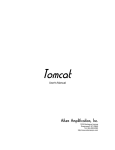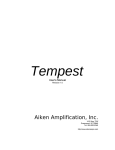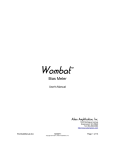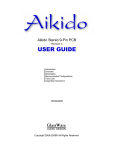Download Aiken Amplification Invader User`s manual
Transcript
Invader User's Manual Aiken Amplification 1225 Montague Avenue Greenwood, SC 29646 Tel: 864-993-8383 http://www.aikenamps.com Contents Contents...............................................................................................................2 Getting Started.....................................................................................................3 Front Panel Controls and Switches...................................................................5 Rear Panel Controls and Switches....................................................................8 Tube layout and replacement...........................................................................10 Biasing................................................................................................................11 Speakers.............................................................................................................12 Troubleshooting................................................................................................13 Specifications....................................................................................................16 InvaderManual.doc 12/08/11 Copyright 2000-2011, Aiken Amplification, Inc. Page 2 of 16 Getting Started Congratulations on purchasing your new Aiken Invader amplifier! The Invader is an all-tube amplifier, available in 18 or 30 watt versions. This amplifier is truly touch-sensitive, going from clean to crunch to singing leads by just adjusting the volume control on the guitar. The 4-input design allows jumpering of the two channels, which are independently voiced, to provide a wide range of tones from any guitar, using single-coil or humbucking pickups. The amplifier was designed specifically to capture those old plexi/ali/bassman tones at less than ear-shattering volumes, with the addition of a 3-knob reverb, built-in attenuator, and speaker-emulating, transformer-balanced, XLR direct out. Features include: All-tube circuit, including tube rectifier. Preamp tubes are JJ/Tesla ECC83, reverb driver is a NOS Jan/Philips 12AT7WC. Output tubes are JJ/Tesla EL84. Rectifier tube is Sino or Russian 5AR4/GZ34. Front panel controls/connections: Four input jacks, a high-level and low-level for each channel. Volume 1 (bright), Volume 2 (dark), Bass, Mid, Treble, Presence, Dwell, Tone, Reverb, Attenuator. Input channels can be jumpered by connecting a cable from the lower channel 1 input to the upper channel 2 input. This allows a mix of the two volume controls to provide a wide range of tones, allowing the amplifier to work well with any guitar, either single-coil or humbucker. Exclusive Plexi/Ali front panel switch to reconfigure the preamp section to early "plexi" style for a full rich tone (great for warm clean tones) or the later aluminum, or "ali" style preamp, which is voiced brighter and tighter in the low end (best for distortion styles). Rear panel controls/connections: AC mains input, impedance selector switch for 4, 8, or 16 ohm operation, two 1/4" speaker jacks, XLR output with ground lift switch, reverb footswitch jack. Also includes locking mil-style bias and balance pots and three tip jacks for easy bias setting without having to remove the chassis from the cabinet. Solid, finger-jointed pine cabinet. The 2x10 and 1x12 combos are 25 1/2" wide, 21" tall, and 9 1/2" deep. The 2x12 combo is 29" wide, 21" tall, and 9 1/2" deep. The head is 25 1/2" wide, 10 1/4" tall, and 9" deep. .090" aluminum chassis with welded seams, ground smooth for a flawless appearance. White powder-coated for durability. Turret-board construction, using silver-plated Teflon wire and chassis-mounted ceramic tube sockets for ease of maintenance and reliability. Built to last. Premium, tight-tolerance parts are used for reliability, including 2W 1% metal film resistors, 630V axial-leaded polypropylene film/foil capacitors, and low-noise, sealed, 2W conductive plastic mil-style RV4 pots. InvaderManual.doc 12/08/11 Copyright 2000-2011, Aiken Amplification, Inc. Page 3 of 16 Massive, custom-wound, high-interleave transformers, rated for over twice the maximum amplifier output power, allowing the amplifier to be run full power into an attenuator continuously, without failures. Output power (at onset of clipping): 18W (or 30W for 4-EL84 models) into 4, 8, or 16 ohms resistive load. Built-in power attenuator with 0dB, -3dB, -6dB, -9dB, -12dB positions, as well as a REC (15dB) position for low volume recording, or apartment/bedroom volume practicing. Perfect for studio or club use. This is actually a true attenuator, working between the output transformer and speakers, functionally similar to some of the current attenuators on the market. Reverb: 3-knob spring reverb with level, dwell, and tone controls. Footswitch jack for on/off control - accepts any standard grounding-type footswitch (not included). Available with two 12" speakers, a single 12" speaker, two 10" speakers, or in a head configuration. A wide variety of speakers are available, including Celestion, WeberVST, Jensen, Eminence, and others. Extension speaker cabinets are also available. Speaker-emulating, transformer-balanced XLR direct out for recording or stage use. Designed to emulate the frequency response of a 4x12 cabinet miked with an SM57. Complete with ground-lift switch to eliminate hum problems. Output level is approximately -20dBu at onset of clipping. Consumer-type recording gear which only accepts -40dB mic level inputs may require an inline -20dB or -30dB pad to properly interface and avoid input overload. Output level is independent of attenuator setting, so the FOH mix level doesn't change when changing attenuation settings, which means the sound man doesn't get mad at you for changing stage volume with the attenuator! InvaderManual.doc 12/08/11 Copyright 2000-2011, Aiken Amplification, Inc. Page 4 of 16 Front Panel Controls and Switches Input jacks: Channel 1 is voiced bright, channel 2 is voiced much darker. The upper inputs are higher gain than the lower inputs for each channel. You can jumper the channels by plugging into channel 1 upper input and connecting a patch cord from channel 1 lower input to channel 2 upper input. This allows you to mix the two volume controls for the desired balance of bright/dark tones, and is very useful for tailoring the tone to your needs. The two volumes act as a second set of pre-preamp tone controls when used in this manner. For cleanest tone, plug into the lower jacks of each channel. Plexi/Ali switch: This switch configures the preamp section to match either the warmer early "plexi/Bassman" style preamp circuits or the later and brighter "aluminum panel" circuits. For full-volume output stage distortion/crunch tones, the plexi/ali switch is usually best put in the "ali" position, as this cuts some of the low end and adds a bit more gain and midrange boost on the second stage. Too much low end can sound "boomy" or "mushy" when playing wide open. The plexi setting is warmer, with more low end, and excels for clean tones or for fattening up bright single-coil pickup guitars, such as Telecasters. Because the plexi/ali switch completely reconfigures the preamp circuitry, it can produce an audible "pop" or "thump" when switching. It is recommended that the volume controls be turned down before changing modes. Volume 1: Volume 1 is the "bright" channel volume control. Volume 2: Volume 2 is the "dark" channel volume control. Treble: The treble control adjusts the high frequency equalization. Middle: The middle control adjusts the midrange frequency equalization. InvaderManual.doc 12/08/11 Copyright 2000-2011, Aiken Amplification, Inc. Page 5 of 16 Bass: The bass control adjusts the low frequency equalization. Dwell: The dwell control adjusts the drive to the reverb tank. Higher dwell levels result in an apparently "longer" decay time of the reverb. The dwell control also allows adjustment of the proper drive level when playing clean or distorted. Distorted settings typically require a much lower dwell level than clean settings, as there is more drive to the reverb tank when the volume control is increased. A good "rule of thumb" is to back off on the dwell as the volume is turned up, unless you want a very deep "surf" reverb. Tone: The tone control adjusts the tone of the reverb signal. Counter-clockwise rotation produces a darker tone, and clockwise rotation produces a brighter tone. It is best adjusted by hitting a chord and quickly muting the strings to listen to the decay of the reverb "tail". The tone control can then be adjusted to taste for a darker or brighter reverb. Reverb: The reverb control adjusts the amount of reverb added to the main signal. The reverb circuit is a parallel mix circuit, so the dry path is not affected by the signal, and the reverb is completely out of the circuit when the control is turned fully off. Presence: The presence control adjusts the high frequency equalization in the output stage. It is a "shelving" control that operates by cutting the amount of high frequencies in the global negative feedback loop, which results in a boost in the output high frequency range and a subjectively "brighter" and more "open" tone in the highs due to the lower negative feedback at those frequencies. Note that a small amount of noise during rotation of the presence control is normal, and is due to a small DC voltage present on the control. This was deliberately done, in keeping with the "old-style" presence control circuitry. Attenuator: The attenuator controls the overall output level, and allows turning the amplifier up to get full-volume overdrive tones at lower volumes, without sacrificing tone quality. This approach avoids the "buzzy" sound characteristic of master volume amplifiers. The attenuator features 0dB, -3dB, -6dB, -9dB, and -12dB positions, as well as a REC (15dB) position for low volume recording or bedroom/apartment practicing. It is okay to switch the attenuator to different settings with the amplifier on, but it is recommended to not be playing while changing positions, because a rotary switch, such as that used in the attenuator, will have a small fractional amount of time where there is no connection at all during the switching process. While we have never seen an output transformer or tube damaged by this, it is remotely possible that the transient may cause a problem, so it is not recommended. Before changing positions, just stop playing for a second, change to the different attenuation level, and continue playing. InvaderManual.doc 12/08/11 Copyright 2000-2011, Aiken Amplification, Inc. Page 6 of 16 Pilot lamp: The pilot lamp lights when power is applied to the amplifier and the power switch is on. Standby switch: The standby switch allows muting of the amplifier output when not in use. When the switch is in the up position, the amplifier is on, and when it is in the down position, the amplifier is on standby. The tube filaments remain on and warmed up, so the amplifier is ready to play as soon as it is taken off standby. The correct powerup sequence is to turn the amplifier on with the power switch and then, after it has had time to warm up, the standby switch is turned on. When turning the amplifier off, the standby switch should first be turned off, then the power is turned off after a few seconds. Power switch: The power switch turns the amplifier on in the up position and off in the down position. InvaderManual.doc 12/08/11 Copyright 2000-2011, Aiken Amplification, Inc. Page 7 of 16 Rear Panel Controls and Switches AC Mains: Plug the supplied IEC mains cord into this outlet to provide power to the amplifier. Mains Fuse: 18W amplifiers: 2A slo-blo 30W amplifiers: 3A slo-blo Note: the silkscreen on the back of the amplifiers reflects the original 1A designation and should be ignored – use the above recommended fuses to prevent “nuisance” fuse blowing from turn on surges. HT Fuse: 500mA fast-acting fuse Impedance Selector: The impedance selector allows selection of 4, 8, or 16 ohm output impedance to match the speaker in use. Be sure to set this switch to the appropriate setting for the speaker or speakers connected to the amplifier. All amplifiers are shipped from the factory with a single 16-ohm speaker or a pair of speakers wired in series to provide a 16-ohm load. This allows connection of an external 16 ohm cabinet to be used simultaneously with the internal speaker by setting the impedance selector to 8 ohms, or four 16-ohm cabinets can be used by setting the impedance selector to 4 ohms. Speaker Jacks: Two speaker jacks are provided to allow use of the amplifier with either the internal speaker (combo units only) or up to two external speaker cabinets. More than two external cabinets may be safely used with the amplifier, but this will require the use of "Y" cables for the extra two cabinet connections. Be sure to use only quality speaker cable do NOT, under any circumstance, use guitar cable to connect the amplifier to a speaker cabinet. Doing so may cause damage to the amplifier. Balanced Line Out: The balanced line out contains speaker-emulation circuitry that is designed to emulate the response of a miked 4x12 speaker cabinet. It allows direct-to-board operation in live or recording settings without the use of a microphone. The emulator circuitry is tapped off before the attenuator, so the attenuator level does not affect the line out level. The InvaderManual.doc 12/08/11 Copyright 2000-2011, Aiken Amplification, Inc. Page 8 of 16 speaker emulator usually sounds best at louder settings on the attenuator, because of the interaction between the speaker and the amplifier, which results in a more natural tone. A bit of equalization may be required on the board, typically a midrange cut or bass boost, for the most natural tone, especially at lower attenuation settings. It may also be necessary to cut frequencies above 4kHz –5kHz to tailor the high frequencies to your liking. The output level of the XLR at onset of clipping is around -20dBu. Some consumergrade boards and recording devices won't handle line-level balanced signals, and require an inline line-to-mic level pad of approximately 25dB to avoid overloading the front end and causing clipping distortion. These can usually be found at music stores or can be ordered online. Ground lift switch: The ground lift switch disconnects the XLR out from the chassis ground, and is used whenever there is a ground loop hum when the XLR output is connected to a mixing board. The switch should be tried in both positions, and left in the position that has the lower hum level. Footswitch: This jack allows connection of any standard footswitch to remotely turn on the reverb on and off. Bias Test Jacks: Three standard tip jacks are available to allow easy bias current measurements without removing the chassis. Refer to the section on biasing for instructions on the use of these jacks. Bias: A locking mil-style RV6 trimpot is provided to allow adjustment of bias current. The outer locknut should be loosened before adjusting the screwdriver-slot control. Refer to the section on biasing for further instructions. Balance: A locking mil-style RV6 trimpot is provided to allow adjustment of bias balance. The outer locknut should be loosened before adjusting the screwdriver-slot control. Refer to the section on biasing for further instructions. InvaderManual.doc 12/08/11 Copyright 2000-2011, Aiken Amplification, Inc. Page 9 of 16 Tube layout and replacement The Invader uses four ECC83/12AX7 tubes, one ECC81/12AT7 tube, and two 6BQ5/EL84 output tubes (four EL84s in the 30W version). It also uses a single 5AR4/GZ34 rectifier tube. The preamp tubes are housed in removable "bayonet" metal shields. The shields can be removed by pushing down on them and rotating the shield to the left, then pulling it upwards off the tube. The tube can then be pulled out of the socket. The output tubes have spring wire retainers that can be slipped off to one side, allowing easy removal of the EL84 tubes. The preamp tube function is as follows, starting at the side closest to the input jack: preamp 1 (12AX7), preamp 2/cathode follower (12AX7), reverb driver (12AT7), reverb recovery (12AX7), and phase inverter(12AX7). The chassis top view layout is shown in the diagram above. You may freely sub any 12xxx type tube in the two preamp and phase inverter positions. It won't hurt anything, and you may find some different tones you like. The 12AU7 is a good lower-gain tube, as is the 5751. Other choices are 12AY7, 12AT7, or 12AZ7. In addition, different manufacturer's tubes will sound different. Some people prefer the tone of various Ei, Sovtek, or other tubes, and some insist on NOS tubes for a true vintage tone. Feel free to experiment! The 30W model may be safely operated with either the two inner or the two outer EL84 tubes removed for half-power operation. It is recommended that the rear-panel impedance selector be set to the next lower setting (i.e. 8 ohms when using a 16 ohm speaker), but it won’t hurt anything if you forget to do this. Note: vacuum tubes, especially output tubes, can get very hot in normal operation, and may cause burns if removed before they have a chance to cool down. Be sure to wait several minutes before replacing tubes to allow them to cool down. Do not, under any circumstances, remove or replace the tubes with the power on, as this could cause a deadly electrical shock should the glass break, exposing the high-voltage plate terminals. Also, be sure to pay attention to the orientation of the tubes when putting them back in the socket. The tube pinout is keyed so it can only be placed in the socket in one direction, and if the tube is forced in incorrectly, it can damage the tube or the ceramic socket. The octal rectifier tube has a phenolic key that fits a corresponding keyhole in the socket. If this key is broken off, it will allow incorrect placement of the tube in the socket, which could result in damage to the amplifier. Be sure to carefully examine the tube before replacing it. InvaderManual.doc 12/08/11 Copyright 2000-2011, Aiken Amplification, Inc. Page 10 of 16 Biasing Biasing is very easy, and doesn't require removing the chassis from the cabinet. You simply use a voltmeter (any inexpensive digital multimeter will do), set it for the smallest DC voltage range (typically 200mV). Then: (1) Unplug any guitar cords going into the four input jacks. Turn the two volume controls all the way down (other control positions don’t matter). Unscrew the lock nuts on the bias and balance pots on the rear panel, and turn the bias control all the way down (counterclockwise). Turn the power switch on, wait a minute or so until the tubes have warmed up, then turn on the standby switch. Wait a few more minutes for the tubes to reach their stable operating point. Put the meter probe leads into the two red tip jacks on the back of the amp, and adjust the balance pot for a reading of 0VDC between the two red tip jacks. (2) Next, put the negative probe lead into the black tip jack (leaving the positive probe in one of the red jacks - it doesn't matter which one), and adjust the bias pot for approximately 28mVDC (that's 28 millivolts, not 28V!). Note: For 30W amps, use the same procedure as above, but adjust the bias pot for 56mV, which corresponds to 56mA per side, or 28mA per tube. (3) Put the meter probe leads back into the two red jacks and readjust the balance pot if necessary for 0V again, and go back and check for 28mVDC (or 56mVDC for 30W amps) from black to one of the red jacks. You may have to go back and forth between the bias and balance a few times, since the bias setting can affect the balance. If the balance is too far out, there may be some high levels of hum in the output, so it should be the last thing adjusted. (4) Once the bias and balance are set, tighten down the lock nuts on the bias/balance trimpots and you're ready to play. Note: if you cannot get the balance pot to read 0mV when the bias is set to 28mV (or 56mV for 30W amps) on one side, this indicates that the two tubes are too far out of match, and they probably should be replaced with another set that can be brought into balance. However, it will not harm the amplifier to use unbalanced tubes, as long as the bias pot is set for 28mV on the highest current side (check the voltage from black to the left red jack and then to the right red jack, and adjust the bias for 28mV on the highest reading side). An imbalance can sometimes even sound good! It is normal for tubes to drift quite a bit, particularly when new, until they have had several hours of playing time on them. The bias will also vary a bit with variations in AC line voltage (a Variac is used to set the AC line voltage to 120V at the factory before biasing the tubes). Small variations like this shouldn't cause any problems, so don't worry about constantly checking the bias and driving yourself crazy keeping it at exactly 28mV. If a tube is biased too hot, the plate will glow a dull red color. The plate is the large grey metal "box" structure seen inside the tube. Don't confuse normal filament glow with plate glow. Plate glow can usually be seen as a "hot spot" near the center of the plate, sometimes accompanied by a "hot" smell and some "ticking" noises as the metal expands. Continued operation with glowing plates will soon result in failure of the tubes, possibly damaging screen grid resistors or other amplifier components. The HT fuse should prevent any major damage to output or power transformers, or other expensive components. InvaderManual.doc 12/08/11 Copyright 2000-2011, Aiken Amplification, Inc. Page 11 of 16 Speakers Changing speakers is like getting a whole new amp. Every model sounds completely different, some sounding quite good and some amazingly bad. The amplifier is particularly suited for use with Celestion loudspeakers, which give the characteristic "British" sound this amplifier is designed to create. Celestion Greenbacks have less volume and a dip in the mids, which makes them nice and smooth. They are rated at 25W, so they make a nice match for the Invader 18, but are a bit under-rated for the Invader 30 in a 1x12 configuration. Celestion Alnico Blues are by far the loudest, with a nice chimey top end (but not extremely cutting highs) and full bottom end, but their rather pronounced midrange and very low power rating (15W) may make them undesirable for some users. If you do use this speaker, you may want to set the attenuator to the -3dB position when playing fully distorted. Jensen P12B "bell" alnico's are far brighter than the Celestion Alnico Blue, but don't have as good a low-end response. They are, however, rated at 50W and sound very nice when paired with the Alnico Blue in a 2x12 configuration. Celestion Vintage 30's have a very pronounced midrange, which may be a bit too harsh in an open-back configuration, which naturally enhances the midrange frequencies, and can sound a bit "boxy" with the wrong speaker. They do sound good for some blues styles, and can easily handle the power of the Invader 18 or 30 in a 1x12 configuration. Celestion G12H30's are like a cross between the Greenback and the Vintage 30, with more low end than the Vintage 30 and not quite as pronounced a midrange, so they tend to sound subjectively "better" in an open-back cabinet. The G12H30 is preferred in a 1x12 configuration by many customers, as is the Greenback. Your mileage may vary. Closed-back cabinets have better and tighter bass, without the pronounced midrange hump of the open-backs, but they don't disperse on stage as well, and tend to be "beamy", sounding very loud out front, but if you stand above and to the front or back, you can't hear yourself as well. Still, there is nothing quite like the tone of a cranked up 4x12 cabinet loaded with Greenbacks or G12H30s! For a more portable closed back, a 2x12 loaded with either of those Celestions will do the trick nicely. Putting a 2x12 on each side of the stage fills up the tone very well, and provides an almost stereo-like sound field because of the cancellations that occur when standing in different places on stage. The Greenbacks are the recommended speaker for 2x12 and 4x12 cabinets for the “classic vintage” tone. When changing speakers, always insure that the output impedance selector is set to match the impedance of the speakers connected to the output jacks. The Invader has two paralleled output jacks, and can easily drive two 4x12 cabinets to extremely loud volume levels, despite the 18W rating. InvaderManual.doc 12/08/11 Copyright 2000-2011, Aiken Amplification, Inc. Page 12 of 16 Troubleshooting Pilot lamp not lit: Is the amplifier plugged into a functional outlet of the appropriate voltage? Is the mains fuse blown? If so, replace with the appropriately rated fuse. If the fuse again blows, the amplifier may have a shorted output tube or rectifier tube. Replace the tubes and fuse, and power the amplifier up again. If the fuse still blows, the amplifier will need to be serviced. Pilot lamp lit, but no sound: Is the HT fuse blown? If so, replace with the appropriately rated fuse. If the fuse again blows, the amplifier may have a shorted preamp tube, output tube or rectifier tube. Replace the tubes and fuse, and power the amplifier up again. If the fuse still blows, the amplifier will need to be serviced. Is the speaker functional and plugged in correctly? Insure the amplifier's output impedance selector is correctly set to match the speaker in use. Is the guitar cord functional? Bypass any pedals and plug straight in with a known good cable to test. No reverb: Are the reverb cables plugged into the tank (inside the bag at the bottom of combo cabinets) and into the RCA jacks on the amplifier chassis? If the amp or tank has been removed from the cabinet, the cables may have accidentally been switched. Try reversing the leads that plug into the chassis jacks (the reverb tank "IN" cable should go to the jack nearest the small reverb driver transformer, and the reverb tank "OUT" should go to the other jack). With the amplifier on, turn the reverb control mid way up and shake the tank - if the tank makes a "crashing" noise through the speaker, the recovery side of the reverb circuit is functional, and the problem is in the send side. If there is no noise, the problem is on the recovery side. If it is on the recovery side, remove the tank from it's tolex isolation bag and repeat the test to insure the reverb springs aren't inadvertently touching the bag. If the problem is on the recovery side, try replacing the 12AX7 reverb recovery tube. If the problem is on the send side, try replacing the 12AT7 reverb driver tube. See the tube replacement section for locations of these two tubes. Try replacing the cable on the bad side. If this doesn't fix the problem, try replacing the reverb tank. If the problem still exists, the amplifier will need to be serviced. InvaderManual.doc 12/08/11 Copyright 2000-2011, Aiken Amplification, Inc. Page 13 of 16 Humming or buzzing noise: Unplug the guitar cord from the input and unplug any cable used for jumpering the two inputs. If the buzzing stops, try replacing the cord. Be sure to use only guitar cables, not unshielded speaker cables! If in doubt, unscrew the connector and look to see if there is a shield around the center connector. Some smaller speaker cables are easily mistaken for guitar cables. Fluorescent lights and light dimmers can be a source of hum/buzz, as can computer monitors. If the buzzing only occurs when using effects or a tuner, the problem is likely a ground loop hum (in particular, the Korg rack mount tuner seems to be susceptible to ground loops). If this is the case, the hum/buzz will go away if the guitar is plugged straight in to the amplifier. The solution is to use a ground loop hum eliminator (there are a few on the market) or make a guitar cord with a "telescoping shield" to go from the output of the effects to the input of the amp. This is a cord with the shield cut on one end. The cut end should go into the amplifier input jack, and the end with the shield must go into the output of the effects unit/tuner. In a emergency, a ground lift plug (three-prong to two-prong adapter) can be used on the tuner/effects box, but this is not recommended due to safety concerns. If you do use a ground lift adapter, you should check to see if there is any AC voltage present from the chassis of the rack effect/tuner to the chassis of the amplifier. If so, do not use the adapter! If the buzzing only occurs when playing the guitar, try replacing the speaker or plugging the amplifier into an extension speaker cabinet. A buzzing noise from the speaker can indicate a blown speaker, or one with a warped frame. Buzzing noises that occur only on certain notes can be indicative of a cabinet problem. Check all rear panel screws, handle screws, and chassis mounting screws to insure they are tight. Check to insure there are no speaker or reverb cables rattling against the baffle board. Check the two screws that hold the nameplate to the front of the amplifier, as the nameplate can cause a rattle or buzz if it is loose enough to vibrate against the front panel board. If the nameplate buzzing cannot be stopped by tightening the screws, a small piece of double-stick tape affixed to the rear of the nameplate will dampen the vibration. Some speakers are known to exhibit "cone cry", or "ghost noting", which is a second, out-of-tune note that occurs only when playing certain notes on the guitar. If this is suspected, try another speaker to see if the problem goes away. Some preamp tubes are more susceptible to filament-induced hum than others. The ECC83/12AX7 is a dual triode (two tubes in one package), and some tubes will exhibit hum in only one of the two sections, or in both. Try replacing the preamp tubes with different ones to see if the hum decreases. The JJ/Tesla ECC83S is the least microphonic and least noisy current-manufacture tube we have found. Hissing noise: A small amount of hiss is a characteristic of higher-gain tube amps, and is generally unavoidable. Excessive levels of hiss are usually caused by bad preamp tubes. Some preamp tubes have more hiss than others. Try replacing the preamp tubes with different ones to see if the hiss decreases. "Ticking" noise: Some tubes tend to exhibit a low-level "ticking" noise right after the amplifier is taken off standby. The noise stops after a second or two, when the tube has had a chance to stabilize, and is not indicative of a problem. InvaderManual.doc 12/08/11 Copyright 2000-2011, Aiken Amplification, Inc. Page 14 of 16 Ringing noise or feedback that occurs with no guitar plugged in: If the amplifier exhibits a "ringing" noise, especially when tapping on the chassis, or if it makes a howling or whistling feedback noise when the volume is turned up but no guitar is plugged in, there is probably a microphonic tube in the amplifier, likely in the first position (the small tube closest to the input jacks), or in the reverb recovery position. Remove the shield and lightly tap on the tube with the volume turned up. A small amount of noise is normal, but a loud, ringing noise indicates a microphonic tube, which should be replaced. In a emergency, you can swap the other ECC83/12AX7 preamp tubes around until you find the least microphonic one to put in the first position. Typically, the phase inverter tube is the least susceptible to microphonics, so the most microphonic tube should be used in this position. The least microphonic tube should be used in the first position, and the next least microphonic tube should be used in the reverb recovery position. When purchasing tubes, be sure to purchase tubes that have been tested for microphonics. Many vendors do not test for microphonics, and you could end up wasting your money on tubes that are unsuitable for use. Combo amps are more susceptible to microphonics than heads, because the sound field coming from the back of the speaker can excite the tube into oscillation. In rare cases, the EL84 output tubes can be microphonic, particularly if they are at the end of their lifespan. InvaderManual.doc 12/08/11 Copyright 2000-2011, Aiken Amplification, Inc. Page 15 of 16 Specifications Output Power: 18W (or 30W for 4-EL84 model) at onset of clipping into resistive load at rated impedance. Input Impedance: 1Megohm (upper inputs on channel 1 or 2) or 136K ohms (lower inputs on channel 1 or 2, not jumpered) Input sensitivity: 10mV for output clipping, all volume/tone controls fully up, ali mode. Tube complement: Four JJ/Tesla ECC83/12AX7, one NOS JAN/Philips 12AT7, two JJ/Tesla EL84, one Sino or Russian 5AR4/GZ34 Fuses: 18W/120V: Mains: 2A slo-blo, HT: 500mA fast-acting 18W/240V: Mains: 1A slo-blo, HT: 500mA fast-acting 30W/120V: Mains: 3A slo-blo, HT: 500mA fast-acting 30W/240V: Mains: 2A slo-blo, HT: 500mA fast-acting Speakers: Varies, depending on model and customer preference. Footswitch: Accepts any normally-open on/off footswitch to control reverb function (not included) Speaker Emulator/XLR out: Transformer-isolated. Pin 1: shield, pin 2: negative, pin 3: positive. Output level approximately -20dBu at clipping. Ground-lift switch for hum elimination. Dimensions: Head: 25.5" W x 10.25" H x 9" D 1x12 combo: 25.5" W x 21"H x 9.5" D 2x10 combo: 25.5" W x 21"H x 9.5" D 2x12 combo: Weight: InvaderManual.doc 29" W x 21" H x 9.5" D Head: 31lbs 1x12/2x10 combos: 48lbs (varies with speaker selection) 2x12 combo: 58lbs (varies with speaker selection) 12/08/11 Copyright 2000-2011, Aiken Amplification, Inc. Page 16 of 16