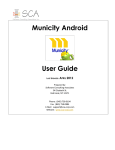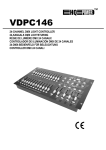Download Motorola DROID X2 - PRODUCT SAFETY AND WARRANTY INFORMATION User`s guide
Transcript
North Carolina Analyzer
System
BL-A100 User’s Guide
Delivering Business-Enabling Solutions and Technologies
2 North Carolina Analyzer System – User’s Guide Version 1.2 March 2009 Table of Contents Getting Starting ............................................................................................................................................. 5 BL‐A100 Technical Specification ............................................................................................................... 7 Turning on the Analyzer ............................................................................................................................ 8 Quick Start Check List ................................................................................................................................ 9 Asset Tags/Model ID ................................................................................................................................. 9 Recommended Maintenance .................................................................................................................. 10 Warranty Provision List ........................................................................................................................... 11 Customer Service / Repair Center ....................................................................................................... 11 Manufacturer Representative ............................................................................................................. 11 Time/Cost Estimate to Repair ............................................................................................................. 11 Non‐Warranty Parts ‐ Lexmark E120n Printer .................................................................................... 11 General Usage ......................................................................................................................................... 12 Getting Help ............................................................................................................................................ 14 Training Mode ......................................................................................................................................... 15 State Inspection Menu Functions ............................................................................................................... 16 Performing a Safety Inspection ............................................................................................................... 16 Default Vehicle Make List ....................................................................................................................... 26 Safety and Emissions Inspection ............................................................................................................. 32 Reinspection ............................................................................................................................................ 37 Waivers ................................................................................................................................................... 40 Analyzer Maintenance ............................................................................................................................ 42 Re‐Print Inspection Report ...................................................................................................................... 43 E‐Sticker Management ............................................................................................................................ 45 Purchase Additional E‐Stickers............................................................................................................ 46 Feedback Report ..................................................................................................................................... 49 DLC Location Reference Information – OBDII Only Analyzer .................................................................. 51 Print Inspection fee Pie Chart – OBDII Only Analyzer ............................................................................. 52 3 North Carolina Analyzer System – User’s Guide Version 1.2 March 2009 Station Menu Functions .............................................................................................................................. 53 Network Communication Diagnostics .................................................................................................... 53 Data File/Lockout Status Refresh ............................................................................................................ 53 Print a Communications Log ................................................................................................................... 53 Print a Station License ............................................................................................................................. 55 Other Service Products ........................................................................................................................... 56 Asset Tracking ......................................................................................................................................... 57 Display Network Configuration ............................................................................................................... 57 Download Software Update .................................................................................................................... 58 Background Information on Vehicle Emissions .......................................................................................... 61 Sources of Auto Emissions ...................................................................................................................... 61 The Combustion Process ......................................................................................................................... 61 Exhaust Pollutants ............................................................................................................................... 62 Evaporative Emissions ......................................................................................................................... 63 What Has Been Done to Control Automobile Emissions? ...................................................................... 63 How Much Does A Vehicle Emit? ............................................................................................................ 64 What Has Emission Control Meant for Air Quality? ............................................................................... 64 Health Impacts of Vehicle Exhaust .......................................................................................................... 64 Replacing the Analyzer ................................................................................................................................ 65 Trouble Shooting Printing Issues ................................................................................................................ 67 Trouble Shooting Scanner Issues ................................................................................................................ 69 How to use the Scanner .......................................................................................................................... 69 Reset Scanner Sequence ......................................................................................................................... 70 Connecting the Scanner .......................................................................................................................... 71 4 North Carolina Analyzer System – User’s Guide Version 1.2 March 2009 Getting Starting The BanaLogic BL−A100 analyzer has two configurations: •
•
Safety Only OBDII & Safety Analyzers must be configured by your provider for the appropriate mode of operation. Both configurations include the following: Component Description
BL‐A100 See BL‐A100 Technical Specification Details in next section Lexmark E120n Monitor Laser printer with 600 dpi (dots per inch) resolution, 8 meg of standard memory and USB port. Includes 150‐
sheet paper tray located in the front of the printer. The 17” LCD monitor is mounted onto the cart using 4 standard screws. The Acer AL1716 has a 17” viewable area and is an active matrix and uses standard 110 voltage. This model may be replaced with equivalent model should supply not be available. Dimensions: 15" Height x 14.7" Width x 6.3" Depth Weight: 10.1 lb
Full aluminum purpose‐build computer cart on wheels. Colour may vary. Cart 5 North Carolina Analyzer System – User’s Guide Version 1.2 March 2009 Standard 101 keyboard and 2 button mouse using non‐USB connectors. Keyboard / Mouse MS9544 VoyagerPDF hand scanner.
Hand Scanner USB Key 1 Gig USB key used for backup purposes. This key must be plugged into the back of the analyzer unit for it to function correctly. This key is quite small and is about the width of a small finger and about 1 inch in length. 6 North Carolina Analyzer System – User’s Guide Version 1.2 March 2009 BLA10
00 Techniccal Specificcation - Sing
gle box packing: 360 x 365 x 114mm
m, G.W.: 4.8kgs
- 6 in one box packing: 710 x 390 x 380m
mm, G.W.: 29.5Kg
gs
Processorr and memory
y
Dime
ension & weig
ght
- VIA C7TM 1G
GHz NanoBGA2 processor
p
- VIA CN700 NB integrated 8x
x AGP Graphics
- 128KB leve
el 1 and 128KB lev
vel 2 Cache on CP
PU chip
- 256MB SO--DIMM RAM
- 128MB Diskk-On-Module Flas
sh Memory
- 292((H)mm x 237(D)m
mm x 53(W)mm
- Net Weight: 3.3 KG
Display
- Integrated in
i CN700 internal AGP 8x 2D/3D/V
Video Accelerator
- Resolution up to 1600x1200x
x32bit color
- 16/32/64MB
B frame buffer usiing system memorry
- DB15-pin male
m
CRT port sup
pport
Network
- Integrated in
i VT8237R plus Fast
F
Ethernet Con
ntroller
withVT6103P
PHY chip
- 10/100Base
e-T Ethernet (RJ-4
45 connector)
Audio
- AC97 codecc
- Microphone
e in, Speaker out Jack
J
- Build in 1W
W internal speaker
Keyboard
d & Mouse Porrts
- PS/2 type color
c
connector x2
2
Other Peri
ripheral Conne
ector & Expan
nsion
- COM Port x2(pin
x
9 12V or 5V
V supported)
- Parallel Porrt(SPP/EPP/ECP)) x1 (Printer port)
- USB V2.0 x4(2
x
on the front panel,
p
2 on the back panel)
- US Roboticc PCI Internal Mod
dem
- Front Panell Power button, Po
ower LED and LA
AN LED
Front Siide View
1. Speeaker 2. LAN
N LED 3. Pow
wer LED 4. Pow
wer Switch 5. USB
B Ports Software support
- Award BIOS
S support DMI data, WOL, soft pow
wer on/off,
- Drivers for major
m
operating sy
ystems: Windowss CE 5.0/6.0,
Windows, XP
PE, and Linux
Other Fea
atures
- Kensington Lock Slot supporrt
- Reserved in
nternal USB for wireless
wi
module
Environme
ental
-Operating te
emperature: 32° to
o 95° F (0° to 35° C)
- Storage tem
mperature: -4° to 140°
1
F (-20° to 60
0° C)
- Fan-less De
esign
- Relative humidity: 20% to 80
0% non-condensin
ng
Electricall Power
- External 48
8W Power Adapterr DC 12V 4A
- Line voltage
e: Auto-sense 100
0V to 240V AC
- Frequency: 47 to 63 Hz, sing
gle phase
Packing In
nformation
7 North Carolina A
Analyzer System –– User’s Guide Version 1.2 March 2
2009 Back Side View
M
1. Modem RJ11 Port
2. USB Ports U
3. Ethernet RJ45 Port
E
t 4. DVI Port D
5. RS‐232 DB‐9 Port (
R
(COM2) 6. VGA Port V
7. Parallel Port P
8. RS‐232 DB‐9 Port (
R
(COM1) 9. Microphone Jack
M
10. Speaker Jack S
11. PS/2 Mouse Conne
P
ector 12. PS/2 Keyboard Con
P
nnector 13. 12V DC Power Con
1
nnector Turning on the Analyzer The heart of BanaLogic’s solution is the Analyzer. This is the slim black box that sits in the middle of cabinet. There are three components that must be powered on: ; Analyzer ; Monitor ; Printer 8 North Carolina Analyzer System – User’s Guide Version 1.2 March 2009 Quick Start Check List ; Analyzer has been installed and configured ; Valid Inspector ID’s and Access codes (Note: Training Mode may be accessed without this information) ; E‐Stickers Purchased for Analyzer, and/or E‐Buyers has been setup to purchase from the Analyzer. ; Paper has been added to the printer Asset Tags/Model ID Each analyzer is a‐fixed with a unique identification number. 9 North Carolina Analyzer System – User’s Guide Version 1.2 March 2009 Recomm
mended M
Maintenance BanaLogicc’s BL‐A100 analyzer is a purpose built, b
robust embedded computer system s
speciffically designed for the safe
ety and OBDII emission test t
programs. Unlike traditional anallyzer systemss, the d as such can
n with stand tthe harsh ind
dustrial enviro
onment that these computerr has no movving parts and
machines often operatte under. The only sserviceable co
omponents in
nclude the scaanner and printer. •
Th
he scanner m
may need to be periodicallyy “re‐calibrateed”. This is o
only required when the scaanner w
will not read a
ning howeverr the barcodee is not barcode (all scanner lightts are function
reecognized). Instructions on this can be found on Pg.. 69 “Trouble Shooting Scaanner Issues” the “R
Reset Scanner Sequence”. •
or the Lexmark E120n prin
nter the only items to be reeplaced are:
Fo
ductor kit o Long‐life photocond
o Toner cartridge The longg‐life photoco
onductor kitt typically laasts up to 25,000 pagees. How offten the lon
ng‐life photoconductor kit must m
be rep
placed depen
nds on speccific printingg conditions. Factors succh as ob, page coveerage and page size may affect temperature, humidityy, media typee, number off pages per jo
the actual number of p
pages printed
d. The tonerr cartridge must be replacced more freq
quently. How often the toner cartridgee must be rep
placed depends on the averaage amount of o toner coveerage used on print jobs. The initial cartridge c
in a a new Lexmark E120n typicaally has a likee of about 50
00 pages. Replacement toner cartrid
dges have a life of about 2,000 pages. Replacement p
printers will n
not come witth a toner carrtridge or pap
per Additionaal printer instrructions can be found on Pg.67 “Troub
ble Shooting P
Printer Issuess” or in the manual which acccompanies the original prin
nter packagin
ng. Printer su
upplies can be ordered from f
Lexmarrk authorized
d dealers. To
o locate a nearby dealerr, call 1∙800∙539
9∙6275. The part p
number of the Long‐‐life Photoconductor Kit is i 12026XW and a for the Toner T
Cartridge the p
part number is 12035SA.
Th
he number o
of pages thatt can be printed with a to
oner cartridg
ge is an estim
mate. This nu
umber w
will vary depe
nding on thee amount of toner required
d on each pag
ge that is prin
nted. 10 North Carolina A
Analyzer System –– User’s Guide Version 1.2 March 2
2009 Warranty Provision List Detailed warranty information is contained on a separate sheet stored in the pocket at the back of this manual. This includes detailed warranty information and appropriate purchase and signature information. A two (2) year limited warranty is included in the cost of the unit when this product is used for purposes considered to be normal usage. Exact terms and conditions as to what is covered can be found in the Limited Warranty Terms and Conditions form in the pocket of this manual. Customer Service / Repair Center Verizon Business Atten: NC E‐Safety Warranty Repairs PO Box 34280 Phoenix, AZ 85067 1∙888∙333∙0557 Manufacturer Representative Lori Selvia 4420 Sagebush Drive Kennesaw, Georgia 770∙344∙0557 Time/Cost Estimate to Repair After contacting the customer service/repair center, if it is determined a replacement is required it will be shipped to the customer overnight (next business day) if the request is received by 4 PM MST (Mountain Standard Time) at no cost to the station owner. If it is received after 4 PM the new unit will be shipped the next business day. A return label is included with the replacement unit for the station to send the defective component within five (5) working days. There is no charge for shipping as long as you use an address within the State of North Carolina. Verizon Business reserves the right to charge for replacement cost and shipping if the damage is due to abuse or neglect. NonWarranty Parts Lexmark E120n Printer Part Number Description Average cartridge yield Long‐life Photoconductor kit Up to 25,000 pages based on 12026XW 12035SA 11 Toner Cartridge
approximately 5% coverage per page 2,000 standard pages
North Carolina Analyzer System – User’s Guide Version 1.2 March 2009 Approximate Cost $40 $95 General Usage BanaLogic’s North Carolina Vehicle Inspection System has been designed to operate primarily using the keyboard. Only help screens & Other Service Products (available under Station Menu) may require the use of a mouse. Print screen o Screens which are intended to generate a print out (i.e. inspection reports, station license, etc.) contains either a message to instruct use to press P to print, or contains a prompt to allow the user to enter the number of copies to be printed. o You may print out other screens for information using the Ctrl+PrtScn keys. There will be no message on the screen indicating printing is occurring; however after a few seconds delay you will notice the green light on the printer flashing. It may take a few seconds for the screen image to be printed. Navigation o The table below describes the types of screens and the general navigation features of each type. Screen Type Informational Usages Display information only, no input is required. Single Entry Screen Capture single input string such as VIN, license plate Multi‐Entry Screen Captures multiple pieces of data on a single screen such as vehicle information, owner information, safety items List Selection This is used whenever the user must select from a defined list of choices. For example, menu selection, vehicle make, county selection. 12 North Carolina Analyzer System – User’s Guide Version 1.2 March 2009 Navigation There will be a message prompting for key to press to continue on. Sometimes is may be “any key” or a specific key such as Y or N. The screen will always indicate. For keyboard entry, the Enter key confirms input and proceeds to next screen. For scanned input, the system is automatically proceeding to next screen upon receiving valid input. Generally the enter key is used to navigate between fields on the screen. The F10 key is generally used to confirm all information has been entered on the screen The ↑↓ keys may be used to navigate up and down the list. The “blue bar” is highlighting the selected choice – you may press “enter” to select the highlighted item. Alternatively you may choose the key for each item on the left. This will move the “blue bar” to the item immediately then you must press “Enter” to select. This is used to display a report PgUp / PgDn are used to on a screen that the user can navigate through multiple pages navigate to multiple pages and on the report. Other keys to can print out. print and return to previous screen and generally provided in text at the bottom of the screen. Report Screens Aborting the Inspection Process o Many screens provide the ability to abort the inspection process by using the Esc key. In all cases the inspector will be prompted to confirm the abort of the current inspection. No test records are recorded for any aborted tests. 13 North Carolina Analyzer System – User’s Guide Version 1.2 March 2009 Getting Help The Verizon Station Help Desk can be reached at: 1.888.333.0557 Monday – Friday 8:00am – 7:00 pm EST 14 North Carolina Analyzer System – User’s Guide Version 1.2 March 2009 Training Mode Training mode will allow users to conduct Safety and/or OBDII inspections in a mode that will not be recorded and while allowing the user to become familiar with the software and inspection procedures. Inspectors are not required to have a license to conduct the inspection and no valid inspection report will be printed. Training Mode is accessed by selecting (S) State Inspection Menu from the main menu then selecting 8 Training Mode from the State Inspection Menu. Training mode is identical to conducting a real inspection with the following differences:
Inspector Login is not required No VID contact is made No sticker is assigned to pass test. The Vehicle inspection report is denoted with training mode written in several places. 15 North Carolina Analyzer System – User’s Guide Version 1.2 March 2009 State Inspection Menu Functions The State Inspection Menu lists the procedures available that are relevant to state inspections. Once the selection S is made from the Main Menu, the inspector‐mechanic will be prompted to enter an access id and password to perform any of the inspection procedures. Performing a Safety Inspection To perform an initial safety inspection for a vehicle select 2, Safety Inspection Only from the State Inspection menu. Item #1, 4, 10, 11 are available on OBD analyzers
In order to perform a safety‐only inspection the analyzer must not have a lockout and contain one or more e‐stickers. 16 North Carolina Analyzer System – User’s Guide Version 1.2 March 2009 nspection forr a regular veh
hicle consists of eight basic steps: A safety in
Step 1
• Inspecctor Login
Step 2
• Capturre Vehicle Inform
mation
Step 3
• Begin TTest VID
D Contactt
Step 4
• Capturre Vehicle Details
Step 5
• Safety Inspection Item
ms
Step 6
• Tampe
ering Inspection Items*
Step 7
• Inspecction Ressults & FFees
Step 8
• VID Co
ontact & Print VIR
* May nott apply to all vehicles. Type in insp
pector ID and prress enter to con
ntinue, or scan IID from badge 17 North Carolina A
Analyzer System –– User’s Guide Version 1.2 March 2
2009 or can enter their inspecto
or‐
The inspeector must loggin prior to eaach and everyy inspection. The inspecto
mechanicc license ID ussing the keybo
oard, or by sccanning the bar code on th
he inspector b
badge (if applicablee) using the h
hand‐held scanner. The insspector ID is 12‐digits in leength. Three pieeces of inform
mation are caaptured durin
ng this stage and this info
ormation is ussed to contacct the VID and
d/or search locally for veehicle inform
mation and posssible previouss test recordss. •
•
•
Vehicle Identification Num
V
mber (VIN) L
License Plate Number R
Registration L
Location The vehiicle identificaation may be scanned from
m the vehicle, the DMV registration card or en
ntered manuallyy from the keyboard. Veh
hicle identificcation Numbers that are en
ntered from the keyboard will be prom
mpted for a do
ouble‐blind entry to ensurre the VIN is en
ntered correcttly. If the dou
uble‐blind enttry of the VIN
N does not match, the insp
pector will bee prompted to re‐enter th
he VIN from the sstart and will be prompted
d to enter thee VIN a second time. 18 North Carolina A
Analyzer System –– User’s Guide Version 1.2 March 2
2009 The secon
nd key piece o
of information required is the license p
plate. The license plate is also a double‐‐blind entry. All values are co
onverted to upper case. After this information entered it is p
presented to the user for vverification p
prior to contaccting the VID. Once this information has been verrified and entered it can no
o longer be ch
hanged. A teest may be aborted at variouss places by sim
mply using the Esc key. Special VIN
N Validation
n Rules If the VIN that is scann
ned or entered
d by keyboard
d contains an "I", "O" or "Q
Q", display the following messa
age: “This V
VIN contains one of the folllowing chara
acters of “I”, ““O”, or “Q” w
which is NOT a
acceptable forr vehiclees (including motorcycle and trailers) fo
or model yearr 1983 throug
gh YYYY*. Pleease verify thee VIN has been entered correectly. Press Y
Y to accept thee VIN or presss N to re‐enteer the VIN.” *Present Year + 1. 19 North Carolina A
Analyzer System –– User’s Guide Version 1.2 March 2
2009 ble to connecct to the VID:
If the analyzer is not ab
•
us test record
ds (this contains past 65 daays of tests done Analyzer will search local daata of previou
er). on this analyze
VID may return any of the following ressponses: If the analyzer is able tto connect to the VID the V
VID Respo
onse No Vehiclle Match could be Found Vehicle M
Match but no previous testt results Previous Passed Safetyy Inspection Previous Failed Safetyy Inspection Action in the Appliccation During the first attem
mpt the application will indicatee that the VIN
N & plate could not be found. The inspector will bee prompted to verify this informaation is enterred correctly. If there are corrections made th
he analyzer will make a seccond attemp
pt to contact tthe VID and o
obtain vehiclee informaation. If theree is still not a match on thee second attempt the application w
will continue o
on. At the eend of the insspection the V
VIRS will conttain a messagge indicating tthat the vehiccle could not be found o
on the state h
host computeer. Basic in
nformation ab
bout the vehicle will be carried forward
d to future sccreens as defaault values – ii.e. year, m
make, engine ssize, engine d
displacement,, fuel type. Inspecttor will be pro
ompted that aa previous paassed inspecttion exists and
d allow the in
nspector to ab
bort the testt is desired. Inspecttor will be pro
ompted to convert the inspecttion to a reinsspection. on the inspecctor will be prrompted to en
nter various o
other Prior to sttarting the safety inspectio
characteristics about the vehicle beeing tested to
o ensure the aappropriate teest is applied. Informatio
on is captured in the follow
wing order:
•
•
•
Registration Co
ounty Vehicle Body SStyle pt for greater than 8500 lbs) GVWR (promp
20 North Carolina A
Analyzer System –– User’s Guide Version 1.2 March 2
2009 •
•
•
Fu
uel Type Vehicle Model Information: o Modell Year o Vehicle Odometer R
Reading o Number of Cylinderrs e Displacement o Engine
o Engine
e Displacement Unit of Meeasure o Dual EExhaust Vehicle Make N
Not all inform
mation abovee is captured ffor vehicles o
of body style trailer. Registration County This screeen provides a list of all cou
unties in Nortth Carolina orrdered alphab
betically. A county may bee pre‐
selected if i the VID or local databaase search provides previo
ous information. A countyy may be selected either by: •
•
↓keys on the kkeyboard Using the ↑↓
number besid
de the associaated county Tyyping in the n
Press the enter key to confirm the sselection or FF9 to return to
o the previou
us screen. ody Style Vehicle Bo
This screeen provides a list of all possible choices for body style. A body styyle may be prre‐selected if the VID or loccal database ssearch returns previous veehicle informaation. A body style may bee selected eith
her by: 21 North Carolina A
Analyzer System –– User’s Guide Version 1.2 March 2
2009 •
•
Using the ↑↓ keys on the keyboard Typing in the number with the associated county Press the Enter key to confirm the selection or F9 to return to the previous screen. GVWR Vehicles with a GVWR greater than 8500 lbs are considered to be heavy duty vehicles. If the vehicle weight is less than 8500 lbs there is no prompt to enter the actual weight. If a Y is selected the inspector will be prompted to enter the actual weight of the vehicle (without decimal places). The F9 key can be used to return to the previous screen if the user incorrectly selected a GVWR over 8500lbs. Fuel Type The fuel type is selected from the list of choices using either the fuel type code (single letter) or using the ↑↓ keys to change the selection and press enter. The F9 key can be used to return to the previous screen or Esc to abort the current inspection (and no record will be saved). 22 North Carolina Analyzer System – User’s Guide Version 1.2 March 2009 Vehicle Model Information – Non‐Trailer If the vehicle body style is anything other than trailer the following screen will be presented to the inspector. If previous vehicle information is retrieved, Vehicle Model Year, Number of Cylinders, Displacement, and Displacement unit of measure fields will be pre‐filled with the default values. Each field contains validation rules. If the validation check fails the field containing the invalid data will be highlighted in red and the system will force a re‐entry. Some values may be valid, but must be verified because it is outside of an expected range. For example an older model year car with a low mileage reading etc. The user will be presented with a message and they may either correct it, or press F10 to confirm entry of data is actually correct. Vehicle Model Information Field Vehicle Model Year 23 Validation Rules The vehicle model year must be four (4) numerals and the year cannot be more than the present year plus one (1). If the year entered is older than North Carolina Analyzer System – User’s Guide Version 1.2 March 2009 35 years, the analyzer shall display error message stating that this vehicle does not require an inspection due to its age. The inspection shall be aborted and no record will be written. The current odometer reading must be numeric. If no odometer reading is available, enter "0" (zero). If the mileage is higher than ninety‐nine thousand (99,000) for a vehicle five (5) years old or less a warning message will be displayed. If the mileage is less than one hundred thousand (100,000) for a vehicle fifteen (15) years old or older a warning will again be displayed and allow the inspector to confirm this is indeed correct, or allow update to the odometer reading. The expected range of engine size depends on the measured in units expected. For Liters the expected value is less than or equal to 20. For CC the expected value is greater than 6000. For CI the expected value is between 75 – 800. Decimals are allowed for this field. If a value is outside the expected range a warning will be presented to the user and allow them to correct if necessary. L, C, or I are allowed values in this field. For vehicles with previous data the engine displacement is always converted to cubic centimetres. Only Y or N is allowed values in this field. Odometer Reading Number of Cylinders Engine Displacement Measured in Dual Exhaust 24 North Carolina Analyzer System – User’s Guide Version 1.2 March 2009 For Body Style Trailer Only Vehicle Model Information – Body Style Trailer Only model year is required for trailers Safety Inspection Items – Trailers Vehicle Make The vehicle make only applies to non‐trailer vehicles. If the vehicle make is known from a previous inspection the 4 character make is shown on the screen and provides the inspector the ability to update. For inspections with no previous vehicle data the user will be prompted to select the vehicle make from either the domestic light duty, foreign light duty, or heavy duty make list. 25 North Carolina Analyzer System – User’s Guide Version 1.2 March 2009 Default Vehicle Make List
egistration lo
ocation will deetermine the sequence of Safety Inspecction promptss and The vehicle type and re
whether aa vehicle is su
ubject to an id
dle emissions test or an OB
BDII scan. For vehicles sub
bject to an OB
BDII inspection
n, the OBDII inspection will precede thee safety and ttampering insspection sequ
uences. For non‐m
motor cycle /ttrailer vehiclee types, a Nott Applicable m
may only be eentered for Reeflector, Clearance Lights, and Window Tin
nting items only. For trailerrs a Not Appliicable may on
nly be entered for Lightingg Signalling Deevices, and Reeflector items. For motorrcycles a Not Applicable m
may only be en
ntered for Dirrection Signals When thee inspector‐m
mechanic has completed all a safety insp
pection items, the analyzer will displaay the results to
o the screen. Failed inspection subsysttems will be listed with an a F, not app
plicable inspeection subsystem
ms will be listted with an N
N, passed sub
bsystems will be listed witth a P, and any item whicch has been corrrected during the course o
of the inspectiion will be listted with a C.
For the saafety inspection item "Win
ndow Tinting," an entry off any disposittion other thaan N will require a fee to be added. No fe
ee is added fo
or an entry off N. The analyyzer will proce
eed to the tampering inspection sequeences for vehiicles for which this is appliicable to. 27 North Carolina A
Analyzer System –– User’s Guide Version 1.2 March 2
2009 pering inspecction sequences will be performed fo
or all vehiclees (excludingg motorcycless and The tamp
trailers) for f which a safety s
inspecction is perfo
ormed and the vehicle iss less than 35 3 years old. The following display will gguide the insp
pector‐mechaanic through tthe tamperin
ng inspection process and aid in the entry of the data required: s
to the tampering inspection may m receive a a “parts exem
mption” exem
mpting that item(s) Vehicles subject from the inspection. An entry of E, P, or N will be allowed
d if a parts exxemption num
mber was recceived upon VID contact. For all other condition
ns (i.e. no VID
D contact, no
o vehicle mattch, Parts Exeemption Num
mber not receeived, etc.) wherre an E is ente
ered, a prompt will be disp
played askingg if a Parts Exeemption will be used. An entry o
of N will retu
urn back to th
he tampering inspection m
menu for correction and a normal inspeection to continu
ue. Any entryy of E for any Tampering In
nspection Item
m will not be allowed. An entry of Y in respo
onse to using a DMV Partss exemption w
will display reequest for the Parts Exem
mption Number. This will require a doublee blind entry. Parts Exemp
ption number can only bee accepted if prefix is “PEN” ffollowed by 8 numbers, (i.ee. “PEN12345
5678”). Upon successful accep
ptance of the parts exemp
ption number an entry of EE will be allow
wed for any o
of the tamper in
nspection item
ms. The analyyzer will treat the entry of E as if a P (Paass) was enterred for that p
part. 28 North Carolina A
Analyzer System –– User’s Guide Version 1.2 March 2
2009 Entering of Parts Exemption At the end
d of the inspe
ection a screeen will displayy the overall ttest results. 29 North Carolina A
Analyzer System –– User’s Guide Version 1.2 March 2
2009 If North Carolina C
is no
ot using the “Open Markeet Safety‐Emissions Inspeection Fee” th
he application will automaticcally calculate
e and assign the appropriate test fee from the values provided
d by the VID. This calculation is based on
n the approprriate inspection fee, stickeer fee (if appllicable), and w
window tint ffee (if applicablee). However, if North Carrolina is usingg the “Open M
Market Safety‐Emissions IInspection Feee” the appliccation w the inspecto
or‐mechanic tto enter the desired inspeection fee. TThe appropriaate overall test fee will allow
will then be calculated
d by the analyyzer based on the inspecttion fee enterred by the inspector‐mech
hanic, he window tin
nt fee from th
he VID. The stticker and window tint feees will the stickeer fee from the VID, and th
not be displayed and the inspecttor‐mechanic will not be able to change these vaalues. Theree is a maximum
m allowable saafety‐emissions inspection
n fee provided
d from the VID. If the oveerall result off the inspection was a ‘Paass’ and an e‐sticker e
auth
horization waas issued theen the analyzer will calculate
e a “Transacttion Identificcation Numbeer” (TIN). The T TIN will be b generated
d and o the VIRS. At A this point the inspectio
on record haas been perm
manently reco
orded. printed on all copies of pen after th
his point thee inspection record can be retrieved
d using the State Should anything happ
n Menu, Reprrint Receipt/SStatement meenu option. Inspection
The analyyzer will initiaate a phone ccall to the VID
D. After the analyzer hass attempted tto initiate a p
phone call to thee VID, successsful or not, the analyzer will display thee VIRS for prin
nting. 30 North Carolina A
Analyzer System –– User’s Guide Version 1.2 March 2
2009 The inspector must attempt to print at least one copy of the inspection record prior to using the Esc to return to the State Inspection Menu. 31 North Carolina Analyzer System – User’s Guide Version 1.2 March 2009 Safety a
and Emissions Inspe
ection The safetyy and emissio
on inspection option is invo
oked by selecction 1 from tthe State Insp
pection Menu
u. This option is o
only available
e on OBDII an
nalyzers. The safetyy and emissio
on inspection process is ideentical to thee safety inspection processs with the add
dition of the OBD test step. An OBDII inspection fo
or a regular veehicle consists of nine basiic steps: Step 1
• Inspecto
or Login
Step 2
• Capture
e Vehicle Informatiion
Step 3
• Begin Te
est VID Co
ontact
Step 4
• Capture
e Vehicle Details
Step 4a
• OBDII Te
esting
Step 5
• Safety In
nspection
n Items
Step 6
• Tampering Inspection Item
ms
Step 7
• Inspectiion Resultts & Feess
Step 8
• VID Con
ntact & Prrint VIR
32 North Carolina A
Analyzer System –– User’s Guide Version 1.2 March 2
2009 p #4a is differe
ent in the OBDII inspection
n. The OBD iinspection process in step 4a is shown in Only Step
more detaail: Step 1
• Initial O
OBD Prom
mpt
Step 2
• KeyOff Prompt
Step 3
• Count Down tim
mer
Step 4
• Promptt for Con
nnection
Step 5
• Start Engine
Step 6
• OBD Co
ommuniccation
Step 7
• OBD Co
omplete
33 North Carolina A
Analyzer System –– User’s Guide Version 1.2 March 2
2009 The count down timer will force the in
nspector to w
wait with the ignittion key remaaining at the o
off 12 seconds w
position. At this scrreen the userr is instructed to connect the OBDII cable. There are three possible choices: 1. H for Help provides DLC (Daata Link Conn
nector) locatio
on look‐up infformation. A
e test if the cconnector can
nnot be found
d. No test record will be w
written. 2. A will abort th
34 North Carolina A
Analyzer System –– User’s Guide Version 1.2 March 2
2009 d if the conneector is found
d but is damaged or inoperable. The tesst will continue on 3. C is to be used
w
with the safety
y and tamperring portions but the overrall result willl always be a fail. The mo
otorist m
may need to g
get “Waiver” from the DM
MV if this vehicle requires aan OBD test b
but cannot reeceive one due to the
e connector. After the OBDII connecction has beeen made the inspector will be prompted
d to start the engine. During Steep 6 the analyyzer attempts communicaation with thee OBDII computer on the vvehicle. If theere is a problem
m communicating with the vehicle the inspector will be presented
d with a screeen indicating this error. Thee inspector m
must attempt communication 3 times before being aallowed to abort a test. 35 North Carolina A
Analyzer System –– User’s Guide Version 1.2 March 2
2009 The system will promp
pt the user wh
hen the OBDII portion of the test has beeen completeed. No resultts of the OBDII portion of th
he test will bee displayed (u
unless aborted
d for readiness). The test will then con
ntinue to the saffety and tamp
pering inspecttions (if requiired) for an in
nitial inspectio
on. For an OBD
DII reinspectio
on, you may n
not be promp
pted for the sa
afety items if all items on tthe previous insspection weree a pass. 36 North Carolina A
Analyzer System –– User’s Guide Version 1.2 March 2
2009 Reinspe
ection A rein
nspection seq
quence is initiated by seleccting 3 from the State Inspection Menu. The reinspeection is inittiated in the same way ass an initial insspection exceept that the ttest record iss marked witth the reinsp
pection flag. For O
OBDII analyzerrs, inspectorss will have the choice of aa Safety‐Emissions Reinspeection or a Saafety‐
only R
Reinspection. The first three step
ps of a reinspection are ideentical to an initial inspecttion: D will attemptt to find a vehicle match tthat will bringg the previou
us test inform
mation The call to the VID
ommunication
n or failing to
o find a matcch on the VID
D, the analyzeer will to thee analyzer. FFailing VID co
attem
mpt a local se
earch of testss to locate prrevious inspeection data. The T system will w search thrrough previo
ous test recorrds done with
hin the past 3
30 days (effecctive 1/1/2009
9 this will exttend to 60 dayys). If no previous tesst record is either e
returneed from the VID or found locally thee inspector will w be ert to an initial inspection. By selectingg “N” the current test record will be abo
orted. prompted to conve
einspection stteps 4 through 8 with the ffollowing chaanges will be p
performed. For Saafety‐Only Re
37 North Carolina A
Analyzer System –– User’s Guide Version 1.2 March 2
2009 r
process with
h the exception of No details about the vehicle can be changed during the reinspection entering aan updated o
odometer reaading. The insspector will b
be prompted to enter the odometer reeading prior to co
ontinuing to tthe safety portion of the test. Only those safety inspe
ection items w
which receiveed a fail on th
he previous in
nspection record will be presented
d to the inspe
ector for reinsspection. In th
he following eexample 5 iteems failed thee previous inspection
n. on items, are only presenteed if a fail waas registered iin the previou
us Tampering, like the saffety inspectio
n. inspection
pection; howeever, inspection fees may not The inspeection results and fees are identical to the initial insp
apply if th
he reinspectio
on is done at the same stattion within th
he allowed tim
meframe. 38 North Carolina A
Analyzer System –– User’s Guide Version 1.2 March 2
2009 ntical to the initial inspection. The onlyy difference iss on The VID contact and prrinting of the VIRS are iden
the actual VIRS print out there is an
n indicator on
n the report to
o indicate this test is a re‐iinspection. 39 North Carolina A
Analyzer System –– User’s Guide Version 1.2 March 2
2009 Waivers A reinspection Using Waivers/Waiver sequence is available on the OBD analyzer configuration only and is initiated by an entry of 4 from the State Inspection Menu. The inspector‐mechanic will be presented with a “Waiver” issued by a DMV Enforcement Officer prior to initiating the reinspection Using Waivers/Waiver sequence. A vehicle must have been reinspected with the most recent inspection having an overall inspection disposition as “fail” (except for vehicles that could not be tested due to too many OBDII monitors set to not‐ready) before a waiver can be issued and the initial inspection must have occurred not more than sixty (60) days prior. This 60‐day requirement will be a function performed by North Carolina DMV at the time of waiver issuance and not a function of the analyzers. If waiver is granted the motorist will return to the inspection station where the vehicle failed to pass the previous inspection. The inspector‐mechanic will use the analyzer to enter the waiver authorization number to complete the inspection and issue an e‐sticker authorization. There are 5 types of waivers: 1.
2.
3.
4.
5.
Safety‐Emissions Reinspection using a Repair Waiver Safety‐Emissions Reinspection using a Non‐Communication Waiver Safety‐Emissions Reinspection using a Not‐Ready Waiver Safety‐Emissions Not‐Ready Waiver Initial Inspection Safety‐Emissions Reinspection using a Damaged/Missing DLC Waiver Previous Inspection Results That Must Be Meet to Accept Waiver Number Reinspection or Safety Tamper OBDII OBDII Waiver Type Inspection Inspection Inspection Ready Disposition Disposition Disposition Results Reinspection Repair RER Reinspection Non Communication NCR Reinspection Not Ready NRR Waiver for Not Ready NRI Waiver for Damaged/Missing DLC DDR Pass Pass Fail Pass or Fail Pass Pass No Response/Co
mmunication ‐ Pass Pass Readiness Aborted Fail ‐ ‐ Readiness Aborted Fail Pass Pass Inoperable Connector ‐ 40 North Carolina Analyzer System – User’s Guide Version 1.2 March 2009 For Waiver type RER, NCR, NRR, or DDR: •
•
Only the current odometer reading will be collected The analyzer will proceed to complete the e‐sticker authorization issuance and print the VIRS. For Waiver type NRI: •
•
•
•
•
•
The current odometer reading will be collected. An OBD test sequence will be completed without regard to the monitor readiness status. The analyzer will proceed to the safety and tampering inspection sequences as in an initial emission inspection. If the vehicle fails the overall test results a Fail will be record and printed on the VIRS. If a subsequent Waiver Authorization number is required to pass the vehicle the new waiver authorization number will be recorded in the test record and printed on the VIRS. The test end procedures are the same as an initial emission test. A call shall be placed to the VID in the same manner as the conclusion of an initial inspection. 41 North Carolina Analyzer System – User’s Guide Version 1.2 March 2009 Analyzer Maintenance The analyzer maintenance menu is activated by an entry of 5 from the State Inspection Menu. This presents a set of analyzer maintenance functions that may be performed by the inspector‐mechanic. For OBDII and safety‐only analyzers this menu function provides only for the status of the analyzer. 42 North Carolina Analyzer System – User’s Guide Version 1.2 March 2009 RePrint Inspection Report Search and Reprint Receipt/Statement function is activated by an entry of 6 from the State Inspection Menu. This function permits the inspector‐mechanic to search the test records on the analyzer and print duplicate receipt/statements for previous inspections completed on this analyzer. The analyzer will not require the completion of all fields, but at least one (1) field must be completed and F10 pressed to begin the search. If more than one test record matches the search criteria a list will be presented to the inspector to navigate through. The ↑↓keys are used to change the selected test record. The Enter key is used to display the inspection report. 43 North Carolina Analyzer System – User’s Guide Version 1.2 March 2009 The inspection report displayed is identical to the initial report with the exception of the word “Duplicate” printed on the upper left corner of the report. If only one record matches the search criteria, the matching inspection list is by‐passed and the VIRS is displayed immediately after the search is executed. 44 North Carolina Analyzer System – User’s Guide Version 1.2 March 2009 ESticker Management E‐sticker authorizations purchased using methods other than through the analyzer will be downloaded to the analyzer upon the next data file refresh. E‐sticker authorization inventory will be maintained both on the analyzer, as well on the VID. For each passed inspection, the analyzer will decrement the inventory of e‐sticker authorizations by one for it’s respective inspection class. If for some reason e‐sticker authorizations were removed from an analyzer through a repair process or other means, the VID will repopulate the analyzer with the proper number of e‐sticker authorizations for each class of inspections upon a successful data file refresh. E‐sticker authorization books for Emission Inspections and Safety Inspections are issued with fifty (50) e‐sticker authorizations to a book. Inspection station owner/managers/authorized buyers may purchase a book of a particular class for addition to the analyzer inventory. Prior to having the ability to purchase e‐sticker authorizations from either the analyzer or website, each inspection station must set up an account through DMV. These accounts will allow automated billing to take place for e‐sticker authorization purchases. To find out the list of users authorized to purchase stickers from the analyzer: 45 North Carolina Analyzer System – User’s Guide Version 1.2 March 2009 Purchasse Additiona
al EStickerss The purch
hase of E‐Stickkers is a 4 steep process: For purchasers that are
e also techniccians the E‐Bu
uyer ID and p
password are the same as tthe inspectorr login credentials. 46 North Carolina A
Analyzer System –– User’s Guide Version 1.2 March 2
2009 The following screen allows for the purchase of IM or SI e‐sticker authorizations. For Safety‐Only stations, only SI stickers are allowed to be purchased. If the current e‐sticker inventory is equal to or greater than 50 for the selected class the analyzer will display the following message and then return to the state inspection menu. “Additional e‐sticker authorizations cannot be obtained at this time for the inspection Class selected. Press the Enter Key to Continue”. This is the last chance to cancel the order. 47 North Carolina Analyzer System – User’s Guide Version 1.2 March 2009 In contactting the VID the system wiill either denyy or authorizee the purchasse of additional e‐stickers. If the e‐stickker purchase is successful the local inveentory will bee updated and
d a receipt will be displayeed. Sample Recceipt from E‐Sticcker Purchase 48 North Carolina A
Analyzer System –– User’s Guide Version 1.2 March 2
2009 Feedba
ack Reportt Feedback Report functtion is activatted by an entry of 9 from
m the State Inspection Menu. The Feed
dback Report fu
unction allow
ws the inspeector‐mechan
nic to propo
ose changes to the analyzer software or hardwaree. For immedia
ate problems,, you must contact c
your local DMV representativ
r
ve. The Feed
dback R
Report is only
y intended to identify futurre changes − it cannot fix iimmediate prroblems. 49 North Carolina A
Analyzer System –– User’s Guide Version 1.2 March 2
2009 The feedback report should be printed and mailed to: North Carolina Division of Air Quality Mobile Source Compliance Branch 1641 Mail Service Center Raleigh, NC 27699‐1641 50 North Carolina Analyzer System – User’s Guide Version 1.2 March 2009 DLC Location Reference Information – OBDII Only Analyzer DLC location reference information is displayed upon selection of 10 from the State Inspection Menu. The analyzer will be designed to provide assistance to the inspector with references for OBDII connector locations using the DLCREF file. After selection of this menu item, the contents of the DLCREF file will be displayed on the analyzer screen. The content of the DLCREF file is maintained and updated from the VID. 51 North Carolina Analyzer System – User’s Guide Version 1.2 March 2009 Print Inspection fee Pie Chart – OBDII Only Analyzer Selection of option 11 of the State Inspection Menu will print a stand‐alone safety/emissions inspection fee pie chart. This menu item is applicable to OBDII Only analyzers. 52 North Carolina Analyzer System – User’s Guide Version 1.2 March 2009 Station Menu Functions The Station menu contains procedures for updating data files from the VID, networking diagnostics, lockout updates, and review of communication logs. Network Communication Diagnostics Network communication provides three levels of diagnostics: •
•
•
Comm Port Phone Line VID Communication If you are experiencing issues with communication you should attempt to perform each of these diagnostics in sequence. You will be directed on how to proceed on each screen based on the diagnostic result. Modem Serial Port Diagnostics will determine if the serial port on the analyzer is functioning. Dial Tone Check will test out the phone line. This function performs a basic pick‐up of the phone and listens for the dial‐tone. Network Diagnostics will contact the VID and perform basic loop‐back Testing. Data File/Lockout Status Refresh This feature allows station personnel to place a request to the VID to, update key analyzer data files, such as reference tables, inspector‐mechanic information, lockout status, program data, and e‐sticker authorization purchases. At the completion of a data file refresh the screen will display the updated station license for optional print. Print a Communications Log 53 North Carolina Analyzer System – User’s Guide Version 1.2 March 2009 The communications log is provided for general diagnostics and support. You may be directed to access this function by technical support. Communications log will record all attempts to contact the VID and the resulting status message. Communication logs are organized by day. Logs may be quite large depending on the number of tests conducted during a day. To select a communications log for printing use the ↑↓ keys to scroll through the list, or press the number on the left of the menu corresponding to the day you wish to review. Only 14 days of communication logs are retained on the analyzer. 54 North Carolina Analyzer System – User’s Guide Version 1.2 March 2009 Print a Station License Selection of this menu item allows station personnel to print a Station License Report. The purpose of the license report is to produce a document that must be posted in a public place at the station. The report displays station information and lists all inspector‐mechanics employed at the station. 55 North Carolina Analyzer System – User’s Guide Version 1.2 March 2009 Other S
Service Pro
oducts The otherr service prod
ducts menu is accessed using 5 from Staation Menu. TThis menu iteem allows acccess to the ALLLData online sservices. Dial‐up internet access & a su
ubscription to
o the ALLDataa online servicce is required tto use this feaature. The first tiime you accesss this menu ffunction you will need to ssetup the internet configurration parameterrs. Once this iss done there iis no need to setup the internet configu
uration again unless your p
provider data changes. 56 North Carolina A
Analyzer System –– User’s Guide Version 1.2 March 2
2009 Upon entry of any of the first four menu items, the system will dial‐out and authenticate to your internet service provider. Only when you exit the “Other Service Products Menu” will the modem disconnect. Asset Tracking The asset tracking screen is used by Verizon Business to maintain an inventory of equipment in the field. You may be asked to access this function while on a support call or during the replacement of equipment. There is no need to access this function at any other time. Display Network Configuration The display network configuration option is accessed by selecting 7 from the Station Menu. This function is strictly used for support purposes. The support center may direct you to access this menu function during a technical support call. 57 North Carolina Analyzer System – User’s Guide Version 1.2 March 2009 Download Software Update BanaLogic’s BL‐A100 analyzer in conjunction with the Verizon VID has the ability to download software updates automatically. The system will automatically determine if a software update is required and will notify the inspector through a flashing message in the bottom left corner of the screen. Only when there are software updates available for download does the menu function #10 Download Software Update appear on the Station Menu. You should only initiate the software update function when you have some time that the analyzer will not be used. Depending on the nature of the software update, phone line quality, etc. It can take upwards of 20 minutes to complete. To initiate the update process simply go into the Station Menu and choose “Download Software Update”. The following message will be displayed to users: 58 North Carolina Analyzer System – User’s Guide Version 1.2 March 2009 Once the software update process has started the screen will be updated as each of the files is downloaded. The actual files to be downloaded will vary and depends on the nature of what has changed for the update. 59 North Carolina Analyzer System – User’s Guide Version 1.2 March 2009 Once the software upd
date is compleeted, you will be prompteed to re‐boot the analyzer. After the
e analyzer hass been rebootted it may takke several secconds before the black screen is replace
ed with the m
main menu. Please be patieent while the analyzer upd
dates the softtware internallyy. To check tthe software vversion after an update: Frrom the Statiion Menu, Cho
oose Analyzer Maintenan
nce, and Anallyzer Status R
Report. The so
oftware versio
on is listed att the bottom o
of the report. 60 North Carolina A
Analyzer System –– User’s Guide Version 1.2 March 2
2009 Background Information on Vehicle Emissions Emissions from today's vehicles are lower than ever before, and the U.S. emissions standards are the most stringent in the world. However, as the number of vehicles on the road and the miles that they are driven each year continue to increase, vehicle transportation still contributes significantly to the air quality issues. Sources of Auto Emissions The power to move a car comes from burning fuel in an engine. Pollution from cars comes in three ways: •
•
•
By‐products of the combustion process (tailpipe exhaust) Evaporation of fuel during the refuelling process From the vehicle fuel system. The Combustion Process Most vehicle fuels including gasoline, diesel, natural gas, and ethanol are mixtures of hydrocarbons. Hydrocarbons are compounds that contain hydrogen and carbon atoms. In a “perfect” engine, oxygen in the air would convert all of the hydrogen in fuel to water and all of the carbon in the fuel to carbon dioxide (carbon mixed with oxygen). Nitrogen in the air would remain unaffected. However the reality is the combustion process is not “perfect,” and automotive engines emit several types of pollutants: 61 North Carolina Analyzer System – User’s Guide Version 1.2 March 2009 Exhaust Pollutants •
Hydrocarbons (HC): Hydrocarbon emissions result when fuel molecules in the engine do not burn or burn only partially. Hydrocarbons react in the presence of nitrogen oxides and sunlight to form ground‐level ozone, a major component of smog. Ozone can irritate the eyes, damage lungs, and aggravate respiratory problems. It is our most widespread urban air pollution problem. Some kinds of exhaust hydrocarbons are also toxic, with the potential to cause cancer. •
Nitrogen Oxides (NOx): Under the high pressure and high temperature conditions in an engine, nitrogen and oxygen atoms in the air we breathe react to form various nitrogen oxides, collectively known as NOx. Nitrogen oxides, like hydrocarbons, are precursors to the formation of ozone. They also contribute to the formation of acid rain. •
Carbon Monoxide (CO): Carbon monoxide is a product of incomplete combustion and occurs when carbon in the fuel is partially oxidized rather than fully oxidized to carbon dioxide. Carbon monoxide reduces the flow of oxygen in the bloodstream and is particularly dangerous to persons with heart disease. •
Carbon Dioxide (CO2): Carbon dioxide does not directly impair human health, but it is considered a “greenhouse gas”. In other words, as it accumulates in the atmosphere, it is believed to trap the earth’s heat and contribute to the potential for climate change. 62 North Carolina Analyzer System – User’s Guide Version 1.2 March 2009 Evaporative Emissions •
Hydrocarbons: Hydrocarbons also escape into the air through fuel evaporation. With today’s efficient exhaust emission controls and today’s clean burning gasoline formulations, evaporative losses can account for a majority of the total hydrocarbon pollution from current model cars on hot days when ozone levels are highest. Evaporative emissions occur from fuel vapors escaping from the fuel system or while the vehicle is being refuelled.
What Has Been Done to Control Automobile Emissions? The original Clean Air Act of 1970 gave the U.S. EPA broad authority to regulate motor vehicle pollution, and the Agency’s emission control policies and requirements have become progressively more stringent since then. EPA standards dictate how much pollution automobiles may emit per mile they are driven, and the automotive engineers and scientists decide how best to achieve these limits. For example, the emission reductions of the 1970’s were achieved because of fundamental improvements in engine design, plus the addition of charcoal canisters to collect hydrocarbon vapours and exhaust gas recirculation valves to reduce nitrogen oxides. The advent of the “first generation” catalytic converters (or "catalysts") in 1975 significantly reduced hydrocarbon and carbon monoxide emissions. The use of converters provided a huge indirect benefit as well. At the time, gasoline contained lead ("leaded fuel") that reduced the effectiveness of catalysts, and as a result 1975 also saw the widespread introduction of "unleaded" gasoline. This resulted in dramatic reductions in ambient lead levels and alleviated many serious environmental and human health concerns associated with lead pollution. The next major milestone in vehicle emission control technology came in 1980 and 1981. In response to tighter standards, manufacturers equipped new cars with even more sophisticated emission control systems. These systems generally included “three‐way” catalyst (which converts carbon monoxide and hydrocarbons to carbon dioxide and water, and also helps change nitrogen oxides to elemental nitrogen and oxygen) plus the introduction of on‐board computers, systems to better control fuel, and oxygen sensors. This equipment helped to further optimize the efficiency of the catalytic converter. The 1990 Clean Air Act required manufacturers to further reduce vehicle tailpipe and evaporative emissions and to increase emissions control system durability. These requirements led to the use of more sophisticated on‐board computers, widespread use of electronic fuel control, and new computerized diagnostic systems to notify drivers when an emissions control system may be malfunctioning. Starting in 2004, vehicles emissions are again being reduced in compliance to EPA's Tier 2 emission standards. These standards require that all new vehicles achieve a 96‐99% reduction (from pre‐
emissions control levels) in hydrocarbon, carbon monoxide and nitrogen oxide emissions, effectively eliminating almost all pollutants from today's vehicles. 63 North Carolina Analyzer System – User’s Guide Version 1.2 March 2009 How Much Does A Vehicle Emit? What a vehicle emits depends on many factors, including the emission control system on the vehicle, the effectiveness of the control system, the way you drive, and the number of miles you drive. Over the years manufacturers have designed vehicles and engines to reduce the amount of emissions emitted during its lifetime. A new 1965 car produced about a ton of smog‐forming hydrocarbons during 100,000 miles of driving. Standards in the 1990's reduced new car emissions to about 50 pounds of hydrocarbons. By 2010, new cars will emit only about 10 pounds of hydrocarbons in 100,000 miles. What Has Emission Control Meant for Air Quality? Efforts by government and industry since 1970 have greatly reduced vehicle emissions. In those same years, however, the number of vehicles on the road and the number of miles we drive have more than doubled. The increase in vehicles and the number of miles driven not only leads to traffic congestion issues, but also offset some of the environmental benefit that the overall emissions reduction programs have achieved. In addition, the manner in which vehicles are driven, and things like poor vehicle maintenance or tampering with a vehicle's emission control devices can also take away from these reductions. In fact, a major portion of ozone‐forming hydrocarbons can be attributed to a relatively small number of “super‐dirty” cars that are poorly maintained and/or whose emission control systems are not working properly. With much of this in mind and with ozone continuing to present urban air pollution problems, the U.S. EPA Tier 2 vehicle emission control programs emphasize extremely significant hydrocarbon and nitrogen oxide reductions. Consequently, the role that drivers and owners can play is becoming more important. By driving in a more responsible, eco‐friendly manner, drivers can reduce the amount of fuel they use by up to 25%, as well as reduce the amount of emissions their vehicle produces. Drivers can also help by keeping their cars well maintained, their tires properly inflated, and by having their vehicle serviced if the vehicle's Malfunction Indicator Light comes on. Health Impacts of Vehicle Exhaust The most obvious health impact of vehicle emissions is on the respiratory and cardiovascular systems. Exposure to air pollutants can lead to increased susceptibility to respiratory infections, abnormal heart rhythms, and inflammation in arteries, veins, capillaries, and possibly even a heart attack. Children and the elderly are sensitive groups that are at higher risk from air pollution, especially children with asthma or other lung diseases. The elderly and others with heart or lung diseases such as asthma and congestive heart failure are at high risk. Symptoms to watch out for include coughing, wheezing, shortness of breath, chest tightness, chest pains, palpitations, and/or unusual fatigue. 64 North Carolina Analyzer System – User’s Guide Version 1.2 March 2009 Replacing the Analyzer The BanaLogic BL−A100 analyzer has no user serviceable components. Removal of the analyzer enclosure or alterations of the analyzer in any way will void the manufacturer’s warranty. In the event there is an issue with the analyzer that requires replacement, you will be shipped a new analyzer already configured with your station information. You will be provided with directions on how to return the broken analyzer. For additional information please refer to the “Need Help?” Online menu option from the main menu. 65 North Carolina Analyzer System – User’s Guide Version 1.2 March 2009 The following table shows a close‐up diagram to help identify each of the connections: Mouse & Keyboard Connectors Monitor Connection USB Printer Connection Phone Line Connection – may be a different color each as gray or white Serial Connection for hand scanner – likely to be gray in color 66 North Carolina Analyzer System – User’s Guide Version 1.2 March 2009 Trouble Shooting Printing Issues The printer used is the Lexmark E120n. The following is the front‐panel you will see on the printer. If you are experiencing printing issues check the front panel to see if any of the lights indicate further trouble. The printer manual from Lexmark to help diagnosis general printer problems can be found at: http://www.lexmark.com/publications/pdfs/2007/e120/ug_en.pdf 67 North Carolina Analyzer System – User’s Guide Version 1.2 March 2009 To test if prrinter is able tto print at all,, press the greeen arrow loccated on the ttop right of th
he above paneel. This should
d print out two
o diagnostic p
pages. If this is unable to p
print (and all other orange lightss are off) this may indicatee a hardware issue with thee printer. 68 North Carolina A
Analyzer System –– User’s Guide Version 1.2 March 2
2009 Trouble Shooting Scanner Issues How to use the Scanner 69 North Carolina Analyzer System – User’s Guide Version 1.2 March 2009 Reset Scanner Sequence If your scanner is not functioning as expected, you may be directed by your support center to “reset” the scanner to factory defaults. It is accomplished by doing the following: 1.
2.
3.
4.
Power up the scanner Scan the enter/exit configuration mode bar code (you will hear 3 beeps) Scan the bar code to recall defaults (you will hear 1 beep) Scan the enter/exit configuration mode bar code (you will hear 3 beeps) to save the new configuration. 70 North Carolina Analyzer System – User’s Guide Version 1.2 March 2009 Connecting the Scanner 71 North Carolina Analyzer System – User’s Guide Version 1.2 March 2009