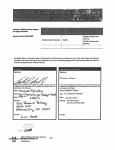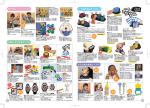Download Dukane iQ Series User`s manual
Transcript
Intelligent Assembly Solutions
iQ Series
AUTOMATION-CONTROLLED PROBE GENERATORS
LS
AUTOMATED HAND PROBE
PRESS
User’s Manual
Dukane Part No. 403 - 572 - 03
Dukane Intelligent Assembly Solutions • 2900 Dukane Drive • St. Charles, Illinois 60174 USA • TEL (630) 797 - 4900 • FAX (630) 797 - 4949
ISO 9001:2008 registered facilities.
Products are manufactured in ISO
www.dukane.com/us
iQ Series, Automation-Controlled Probe Generators LS User’s Manual
Copyright © 2013
Notice of Rights:
All rights reserved. No part of this manual including the interior design,
cover design and icons may be reproduced, transmitted or utilized in any
form or by any means, electronic, mechanical, photocopying, recording, or by any information storage and retrieval system, without written
permission from the manufacturer.
Notice of Liability:
The information contained in this manual is distributed on an “As is”
basis, without warranty. While every precaution has been taken in the
preparation of this manual, the manufacturer shall not have any liability
to any person or entity with respect to any liability, loss, or damage
caused or alleged to be caused directly or indirectly by the instructions
contained in this manual, or by the hardware products described herein.
Specifications subject to change without notice.
This user’s manual documents product features, hardware, and controls
software available at the time the manual was published.
Printed in the United States of America
Part Number: 403 - 572 - 03
This ultrasonic equipment is manufactured under one or more of
the following U.S. Patents:
3,780,926 3,825,481 4,131,505 4,277,710 5,798,599 5,880,580 6,984,921
7,475,801 and 8,052,816
Page ii
7,225,965
Dukane Manual Part Number 403-572-03
Revision History
Revision
Number
Revision
Summary
Date
- 00.
Original release.
07/10/2008
- 01.
.
- 02.
.
.
.
System inputs signal description changes.
08/04/2009
Options, Section 10, expanded. Models added.
Rear panel revised.
Web address updated.
Options, Section 10, revised.
Regulatory Agency Compliance statement updated.
06/30/2010
- 03.
Added Patent 8,052,816 to Page ii.
03/08/2013
.
Added to Section 2 - Health and Safety. General Considerations expanded.
.
Added to Section 6 - Process Control Settings.
.
Programming Examples, Pages 46-48.
.
Updated the Regulatory Agency Compliance statement on Page 92.
.
Added Warnings and Cautions re: Modifications to Operate and E-STOP switches; .
cable connections; lockout-tagout devices; third party modifications to fixtures; .
and, lifting the equipment.
.
Added Index.
.
Repaginated as necessary.
Dukane Manual Part Number 403-572-03
Page iii
iQ Series, Automation-Controlled Probe Generators LS User’s Manual
Page left intentionally blank
Page iv
Dukane Manual Part Number 403-572-03
Contents
Section 1- Introduction . . . . . . . . . . . . . . . . . . . . . . . . 1
General User Information
Read the Manual First
Notes, Cautions and Warnings
Drawings and Tables
Generator Overview
Key Generator Features
Section 2 - Health and Safety . . . . . . . . . . . . . . . . . . . 5
General Considerations
Plastics Health Notice
Electrical Safety
Domestic Power Grounding
International Power Grounding
Section 3 - Installation . . . . . . . . . . . . . . . . . . . . . . . 11
Unpacking
Placing
Vertical Panel Mount Chassis
Horizontal Bench Chassis
Horizontal Panel Mount Chassis
RFI Grounding
Connecting Cables
Manually Operated Probe System
Automation Controlled Probe System
Section 4 - Standard Connections . . . . . . . . . . . 21-25
Panel Layout Overview
Vertical Panel Mount Chassis
Horizontal Bench Chassis
AC Power Inlet Panel
IEC AC Power Inlet Connector
Power Switch/Circuit Breaker
Chassis Ground Stud
Continued
Dukane Manual Part Number 403-572-03
Page v
iQ Series, Automation-Controlled Probe Generators LS User’s Manual
Contents
Continued Section 4 - Standard Connections . . . . . . . . . . . . . 26-33
System I/O Panel
System Inputs Connector
System Inputs Connector Pinout
System Inputs Signal Descriptions
System Outputs Connector
System Outputs Connector Pinout
System Outputs Signal Descriptions
Ultrasound Output Connector
Configuration Port Connector
Section 5 - Standard System Status and Controls . . 35
Control Panel and Display
Overview
Display Controls
LCD Display
Power Output Level Scale
System Operating Mode Keys
INFO Key
Status LEDs
System Parameter Settings
Section 6 - Process Control Settings . . . . . . . . . . . . 43
User- Provided Process Control Overview
Manual Welding
Automated Welding
Automated Process Control Input Signals
Status Output Signals
Programming Examples
Section 7 - System Operational Testing . . . . . . . . . . 49
System Verification Tests
System Test
Probe Operation
Stop Ultrasound Output
Continued
Page vi
Dukane Manual Part Number 403-572-03
Section 1 – Introduction
Contents
Continued Section 8 - Troubleshooting . . . . . . . . . . . . . . . . . . . . 55
No Ultrasonic Output
INFO Status LED: RED
Welding Problems
Section 9 - Maintenance . . . . . . . . . . . . . . . . . . . . . . . 61
Display/Control Panel
Chassis
Section 10 - Options . . . . . . . . . . . . . . . . . . . . . . . . . . 65
Power Inlet Options
I/O Panel Options
Option Panel Modules
TM
Section 11 - Specifications . . . . . . . . . . . . . . . . . . . . . 85
Drawings
Weight
Operating Environment
AC Power Requirements
Interpreting the Model Number
Regulatory Agency Compliance
Section 12 - Contacting Dukane . . . . . . . . . . . . . . . . . 93
Appendices . . . . . . . . . . . . . . . . . . . . . . . . . . . . . . . . . 97
List of Figures . . . . . . . . . . . . . . . . . . . . . . . . . . . . . . . . . . . . 99
List of Tables . . . . . . . . . . . . . . . . . . . . . . . . . . . . . . . . . . . . 101
Index
. . . . . . . . . . . . . . . . . . . . . . . . . . . . . . . . . . 103
Dukane Manual Part Number 403-572-03
Page vii
iQ Series, Automation-Controlled Probe Generators LS User’s Manual
Page left intentionally blank
Page viii
Dukane Manual Part Number 403-572-03
Section 1 – Introduction
SECTION 1
Introduction
General User Information . . . . . . . . . . . . . . . . . . . . . . . . . . . . 3
Read The Manual First . . . . . . . . . . . . . . . . . . . . . . . . . . . . . . . . . . . . 3
Notes, Cautions and Warnings . . . . . . . . . . . . . . . . . . . . . . . . . . . . . 3
Drawings and Tables . . . . . . . . . . . . . . . . . . . . . . . . . . . . . . . . . . . . . 3
Generator Overview . . . . . . . . . . . . . . . . . . . . . . . . . . . . . . . . 4
Key Generator Features . . . . . . . . . . . . . . . . . . . . . . . . . . . . . 4
Dukane Manual Part Number 403-572-03
Page 1
iQ Series, Automation-Controlled Probe Generators LS User’s Manual
Page left intentionally blank
Page 2
Dukane Manual Part Number 403-572-03
Section 1 – Introduction
General User Information
Read This Manual First
Before operating your ultrasonic generator, read this
User’s Manual to become familiar with the equipment.
This will ensure correct and safe operation. The manual is
organized to allow you to learn how to safely operate this
generator. The examples given are chosen for their simplicity to illustrate basic operation concepts.
Notes, Cautions and Warnings
NOTE
Note statements provide additional
information or highlight procedures.
Throughout this manual we use NOTES to provide information that is important for the successful application and
understanding of the product. A NOTE block is shown to
the right.
CAUTION
Caution statements
identify conditions or
practices that could result
in damage to the equipment or other property.
In addition, we use special notices to make you aware
of safety considerations. These are the CAUTION and
WARNING blocks as shown here. They have important
information that, if ignored, could have increasingly severe outcomes. These statements help you to identify and
avoid hazards and recognize the consequences. One of
three different symbols also accompany the CAUTION
and WARNING blocks to indicate whether the notice pertains to a condition or practice, an electrical safety issue or
a operator protection issue.
WARNING
Warning statements
point out conditions or
practices that could result in personal injury or
loss of life.
Drawings and Tables
The figures and tables are identified by the section number followed by a sequence number. The sequence number begins with one in each section. The figures and tables
are numbered separately. The figures use Arabic sequence
numbers (e.g. 1, 2, 3) while the tables use roman sequence
numerals (e.g. I, II, III). As an example, Figure 3- 2 would
be the second illustration in Section 3 while Table 3- II
would be the second table in Section 3.
Dukane Manual Part Number 403-572-03
Condition
or Practice
Electrical
Hazard
Hearing
Protection
Page 3
iQ Series, Automation-Controlled Probe Generators LS User’s Manual
minimizing start-up surges and undue stress to
stack and generator. This circuitry also allows decreases to amplitude as the weld cycle ends. The
stack is brought down from its maximum operating amplitude smoothly, reducing shock stress.
Generator Overview
This generator is designed for basic ultrasonic applications
that use either manually operated hand probes or ultrasonic
probes controlled by automation systems. Using the available system control inputs and output status signals, it can
easily be controlled by automated machines.
•
Digi-Trac Tuning tracks the resonant frequency
of the acoustic stack (horn, booster, and transducer) and adjusts the generator output frequency to
match it. This is done for every weld cycle and
eliminates the need to manually tune the generator.
•
Line Voltage Regulation automatically maintains constant amplitude regardless of line voltage deviation. The available output power is
maintained with any voltage input within the
specified range. This provides consistent system
performance regardless of line voltage fluctuations. It also eliminates the need for bulky, external constant-voltage transformers.
•
Load Regulation provides constant ultrasound
amplitude automatically regardless of power
draw. The ultrasonic output amplitude level is
held to within ±1% to provide weld process consistency and reduced weld cycle times.
•
Wide Line Voltage Operation means that standard systems will operate worldwide within their
standard AC voltage ranges.
•
Flow Through Cooling Tunnel with a highperformance heatsink and thermostatically controlled fan reduces thermal gradients and increases component life.
•
AC Power Inrush protection reduces electrical
stress on the internal components by protecting
them from AC power start-up transient current
surges.
•
Multiple Electronic Overload protection circuits prevent instantaneous component failure in
the event of extreme output overload conditions.
•
CE Certification means that the system meets
the required European standards to be sold and
used in Europe.
•
ISO 9001 Certification means that this system
has been manufactured to high quality standards
and assures you of manufacturing excellence.
The generator design accepts several control input signals,
and provides system status output signals.
This product has rugged internal ultrasonic generator circuitry and ensures a continuous resonant frequency lock
at the start of each weld. The LCD display can be used to
change the factory default ultrasonic settings for the drive
signal phase delay angle, starting frequency and ramp-up
or ramp-down parameters. This enables users to modify
the generator performance to meet a wide variety of ultrasonic processing requirements.
The generator’s compact size allows multiple units to be
placed into an industrial equipment cabinet. This generator will operate at the same international line voltage input
specifications as the other generators of this product family (unless the 120V option is installed). It also includes an
RFI line filter that passes FCC, CE, UL, and CSA testing
for global applications.
Key Generator Features
•
•
•
Compact Enclosure Size means that a very small footprint is required for the horizontal benchtop configuration. It is also available in a vertical back–plate mount
configuration for incorporation into automated machine
cabinets. 220/240VAC systems - Rated at 1200 watts or
less, come in a low profile (3.5”) compact enclosure,
while systems rated above 1200 watts come in a high
profile (5.25”) standard enclosure size. 110/120VAC
systems - Rated up to 1200 watts, come in the high profile (5.25”) enclosure.
Pulse Width Modulation incorporates circuitry giving the generator the ability to
efficiently change the output amplitude. This makes
it possible to start large horns with reduced power. It
also provides more power efficient switch-mode generator operation and increased reliability.
Linear Ramp Up/Down circuitry allows the acoustic
stack to be brought to operating amplitude smoothly,
Page 4
Dukane Manual Part Number 403-572-03
Section 2 – Health and Safety
SECTION 2
Health and Safety
General Considerations . . . . . . . . . . . . . . . . . . . . . . . . . 7
Plastics Health Notice . . . . . . . . . . . . . . . . . . . . . . . . . . 7
Electrical Safety . . . . . . . . . . . . . . . . . . . . . . . . . . . . . . . 8
Domestic Power Grounding . . . . . . . . . . . . . . . . . . . . . . . 8
International Power Grounding . . . . . . . . . . . . . . . . . . . . 8
Dukane Manual Part Number 403-572-03
Page 5
iQ Series, Automation-Controlled Probe Generators LS User’s Manual
This page intentionally left blank
Page 6
Dukane Manual Part Number 403-572-03
Section 2 – Health and Safety
General Considerations
Please observe these health and safety recommendations for safe, efficient, and injury-free operation of your
equipment.
Proper Installation - Operate system components only
after they are properly installed.
No Unauthorized Modifications - Do not modify your
system in any way unless authorized to do so by Dukane
Corporation. Unauthorized modifications could cause
equipment damage and/or injury to the operator. In addition, unauthorized modifications will void equipment
warranty.
Keep the Cover On - Do not remove any equipment
cover unless directed to do so by Dukane Corporation. The
generator produces hazardous electrical voltages which
could cause injury.
Grounded Electrical Power - Operate this equipment
only with a grounded electrical connection.
See Electrical Safety for grounding instructions, Page 9.
Comply with Regulations - You may be required to add
accessories to bring the system into compliance with
applicable regulations (OSHA in the USA) for machine
guarding and noise exposure.
Use Eye Protection - Wear ANSI approved safety impact
goggles.
Acoustic Stack Hazard - When an acoustic stack (transducer, booster, horn and tip) is energized by the ultrasound
signal, it presents a potential hazard. Stay clear of an
energized stack.
System E-STOP (abort) Switch - Install a system ESTOP (abort) switch at each operator station when ultrasonic plastic assembly equipment is used with automatic
material handling equipment in an automated system.
Foot Switch - Using a foot switch in place of the optical
touch finger switches (operate switches) violates OSHA
regulations.
NOTE
These recommendations apply to the
welding system. System in this manual
refers to a complete group of components
associated with the welding of parts, also
known as an ultrasonic assembly system.
A typical iQ Series System consists of the iQ
generator, a press with thruster, switches,
controls, cables, transducer, booster, horn,
fixture, and iQ Explorer II software.
WARNING
Any fixture manufactured by
a third party must comply
with all OSHA and ANSI requirements. All fixtures must
be guarded as necessary.
Dukane Corporation does not assume any responsibility or liability
for fixtures manufactured by the
customer or any third party manufacturer.
WARNING
Never operate the generator with the cover off. This
is an unsafe practice and
may cause injury.
CAUTION
At some time you may be
asked to remove equipment
covers by the Dukane Service Dept. personnel. Before
doing so, disconnect the unit
electrically from the incoming line AC
power. If the unit is a press/thruster,
lock the Air Lockout Valve, located on
the rear panel, in its closed position.
Continued
Dukane Manual Part Number 403-572-03
Page 7
iQ Series, Automation-Controlled Probe Generators LS User’s Manual
Continued from Previous Page
General Considerations
Pre-trigger Switch Adjustment - The pre-trigger switch
option starts the horn vibrating before contacting the part
to be welded. To ensure safe operation, adjust the pretrigger so the ultrasound signal will not activate if the
horn is more than ¼ in (7 mm) from the part to be welded.
System Electrical Cabling - Electrical power must be
off when connecting or disconnecting electrical cables.
Do Not Wear Loose Clothing or Jewelry - They can
become caught in moving parts.
CAUTION
Parts being joined ultrasonically will at times vibrate at
audible frequencies. Wear ear
protectors to reduce annoying
or uncomfortable sounds. In addition,
ultrasound baffles, sound enclosures,
or materials that absorb sound may
be located to surround the system.
Stay Alert - Watch what you are doing at all times. Use
common sense. Do not operate the press when you are
tired or distracted from the job at hand.
Do not Operate the Equipment - Your judgement or
reflexes could be impaired while taking prescription medications. If so, do not operate the equipment. Be familiar
with warning labels and recommended activity restrictions
that accompany your prescription medications. If you have
any doubt, do not operate the equipment.
Plastics Health Notice
Certain plastic materials, when being processed, may
emit fumes and/or gases that may be hazardous to the
operator’s health. Proper ventilation of the work station
should be provided where such materials are processed.
Inquiries should be made to the U.S. Department of Labor
concerning OSHA regulations for a particular plastic prior
to processing with Dukane ultrasonic equipment.
Electrical Safety
The iQ Series generator provides the operating power
and power returns. Make sure the generator is grounded
properly.
In addition to the safety considerations, proper grounding
is essential for the effective suppression of RFI (Radio
Frequency Interference). Every generator contains a RFI
filter which blocks noise on the AC power line from entering the generator control circuitry. This filter also prevents
ultrasonic RFI from being fed back into the AC power line.
If you experience problems with RFI from the press, run
an additional grounding wire from the press base grounding stud to the nearest grounded metal pipe or equivalent
earth ground by means of a ground clamp. Use at least 14
AWG wire for the connection to the press base.
WARNING
Keep head, hands, limbs
and body at least six inches (152 mm) away from an
operating press/thruster.
A vibrating, descending horn can cause
burns and/or crushing injuries.
CAUTION
When making cable connections to system equipment or
disconnecting cables from
system equipment, make
sure electrical power to the system is
turned off, and AC power cords are removed from their receptacles. After the
cables have been securely connected and
the connections and cable routing checked
a final time, the power may be restored.
Continued
Page 8
Dukane Manual Part Number 403-572-03
Section 2 – Health and Safety
Continued from Previous Page
Electrical Safety
Domestic Power Grounding
For safety, the power cords used on this product have a
three-wire, grounding-type power cord. Figure 2-1 illustrates the appropriate electrical outlet to use with the
power cord that is included with systems shipped to North
America.
Approved 2 pole, 3 wire grounding
receptacle HUBBELL No. 5652 or
equivalent to NEMA 6–15R or 6–20R
Figure 2–1 Example of 220/240 Volt, Grounded, 3-Prong Receptacle
International Power Grounding
The power cable normally provided for international use is
compatible with the power outlet used in many Continental European countries (Refer to Figure 2–2.) However,
if your application requires another type of power cord,
check with your equipment supplier, and follow local regulations concerning proper wiring and grounding.
Grounding Contacts
CAUTION
If you have a two-prong
electrical receptacle, we
strongly recommend that
you replace it with a properly grounded three-prong type. Have
a qualified electrician replace it following the National Electric Code and
any local codes and ordinances
that apply. See Figures 2-1 and 2-2.
CAUTION
If there is any question
about the grounding of your
receptacle, have it checked
by a qualified electrician.
Do not cut off the power cord grounding prong, or alter the plug in any
way. If an extension cord is needed,
use a three-wire cord that is in good
condition. The cord should have
an adequate power rating to do the
job safely. It must be plugged into a
grounded receptacle. Do not use a twowire extension cord with this product.
100/120 Volt AC Systems
(North America or Japan)
Typical Outlet
Provided Cable
Figure 2–2 International 220/240V Grounding
The power cord (including strain relief) supplied
with the 100/120VAC systems is permanently
attached to the rear of the generator. Units with this
power cord are for use in North America or Japan.
NOTE
See Section 10, Options if your system
has a non-detachable power cord for
120VAC operation.
Dukane Manual Part Number 403-572-03
Page 9
iQ Series, Automation-Controlled Probe Generators LS User’s Manual
Lifting the Equipment
How to Lift Safely
•
Before lifting, take a moment to think about what
you’re about to do.
•
Examine the object for sharp corners, slippery spots
or other potential hazards. Know your limit and don’t
try to exceed it.
•
Ask for help if needed, or if possible, divide the load
to make it lighter.
•
Know where you are going to set the item down, and
make sure it and your path are free of obstructions.
Then follow these steps:
1. Stand close to the load with your feet spread
apart about shoulder width, with one foot
slightly in front of the other for balance.
2. Squat down bending at the knees (not your
waist). Tuck your chin while keeping your
back as vertical as possible.
3. Get a firm grasp of the object before beginning the lift. Begin slowly lifting with your
LEGS by straightening them. Never twist
your body during this step.
NOTE
For equipment weights see Section 11,
Specifications, Page 89.
CAUTION
Ta k e c a r e w h e n l i f t ing the equipment. We
recommend using a mechanical lift device to assist.
4. Once the lift is complete, keep the object as
close to the body as possible. As the load’s
center of gravity moves away from the body,
there is a dramatic increase in stress to the
lumbar region of the back.
5. If you must turn while carrying the load,
turn using your feet-not your torso. To place
the object below the level of your waist, follow the same procedures in reverse order.
Remember, keep your back as vertical as
possible and bend at the knees.
Page 10
Dukane Manual Part Number 403-572-03
Section 3 – Installation
SECTION 3
Installation
Before Installation . . . . . . . . . . . . . . . . . . . . . . . . . . . . . . . . . 13
When to Use Lockout/Tagout Devices . . . . . . . . . . . . . . . . . . . . . . . 13
Unpacking . . . . . . . . . . . . . . . . . . . . . . . . . . . . . . . . . . . . . . 15
Placing . . . . . . . . . . . . . . . . . . . . . . . . . . . . . . . . . . . . . . . . . 15
Vertical Panel Mount Chassis . . . . . . . . . . . . . . . . . . . . . . . . . . . . . 15
Horizontal Bench Chassis . . . . . . . . . . . . . . . . . . . . . . . . . . . . . . . . 16
Horizontal Panel Mount Chassis . . . . . . . . . . . . . . . . . . . . . . . . . . . 16
RFI Grounding . . . . . . . . . . . . . . . . . . . . . . . . . . . . . . . . . . . . 17
Connnecting Cables . . . . . . . . . . . . . . . . . . . . . . . . . . . . . . . 18
Manually Operated Probe System . . . . . . . . . . . . . . . . . . . . . . . . . . 18
Automation Controlled Probe System . . . . . . . . . . . . . . . . . . . . . . . 19
Dukane Manual Part Number 403-572-03
Page 11
iQ Series, Automation-Controlled Probe Generators LS User’s Manual
This page intentionally left blank
Page 12
Dukane Manual Part Number 403-572-03
Section 3 – Installation
Before Installation
As you plan for the installation of your generator,
please consider these important subjects as listed
below:
• When to use lockout / tagout devices
• Lifting the generator safely - See Section 2 Health and Safety, Page 10.
When to Use Lockout /
Tagout Devices
Figure 3-1 Lockout Device In Open Position, Unlocked
The typical kind of LOTO device for this generator
is a clam shell type device (with lockout capability).
The LOTO device is placed over the plug end of the
generator electrical cord. This effectively prevents
access to the energy isolation point. See the example
of one such device in the figure above.
The figure to the right shows the lockout device in the
closed, locked position.
Dukane Manual Part Number 403-572-03
Figure 3-2
Bottom Lockout Device In Closed Position, Locked
WARNING
Electrical safety hazards exist inside the
generator chassis.
Before making any internal adjustments to the generator, apply
a lockout/tagout (LOTO) device to
the generator chassis.
Continued
Page 13
iQ Series, Automation-Controlled Probe Generators LS User’s Manual
Continued from Previous Page
Lockout/Tagout
Procedure to use BEFORE making any internal
adjustments to the generator:
1. Push the generator's AC power switch/breaker to
the OFF position.
2. Unplug the generator's electrical cord from its
source.
3. Authorized personnel apply a lockout/tagout
(LOTO) device to the plug end of the generator's
electrical cord. Using a typical clam shell type
LOTO device:
1) Open the clam shell.
2) Place the electrical cord plug end inside the shell.
3) Close the shell.
4) Secure the shell with its lock, and lock it.
4. Wait a minimum of five minutes for the generator
to discharge its electrical energy.
5. After taking these steps, make the necessary
adjustments to the generator.
Assuming the generator is being put back into service.
Procedure to use AFTER making any internal
adjustments to the generator:
1. Authorized personnel remove the lockout/tagout
device from the plug end of the generator's
electrical cord. Using a typical clam shell type
LOTO device:
1) Unlock the protective shell.
2) Open the shell, exposing the electrical cord end.
3) Remove the LOTO device, and set it aside.
2. Plug the generator's electrical cord into its AC
power source.
3. Push the generator's AC power switch/breaker to
the ON position.
Page 14
Dukane Manual Part Number 403-572-03
Section 3 – Installation
Unpacking
Carefully open your shipping container, and make sure
it contains the items shown on the shipping documents.
Inspect all items, and report any damage immediately.
Placing
Vertical Panel Mount Chassis
Make certain the generator placement and cable routing
allow for easy access and that they do not interfere with
normal operation. The operator should have unobstructed
access to any control switches and should have a clear
view of the LCD panel, and generator status LEDs.
Attach the generator securely to the upper and lower rails of
the mounting panel with its control panel easily accessible
as shown in Figure 3-3. Allow at least 5 inches (13 cm) of
space on the top and bottom of the generator chassis for air
circulation. If the generator is installed inside an enclosure
with a front door, be sure to allow at least 3 inches (8 cm)
clearance behind the door for the system cables.
CAUTION
Allow 5 inches for air ventilation at the cooling air inlet and
at the exhaust air outlet. The
fan draws in fresh air to cool
the internal components, reduce thermal
gradients and increase component life.
If excessive dust accumulates in the
slots, wipe or vacuum them clean.
Do not use compressed air as this
may force the dust inside the chassis.
[2.875 (73.03) - High Profile Unit]
2.00 (50.8)
EXHAUST AIR
OUTLET
IN (mm)
18.00 (457.20)
Mounting hole (top) to
mounting slot (bottom)
COOLING AIR INLET
Figure 3 - 3 Vertical Panel Mount Chassis Placement
(Low profile unit shown with optional panel mounting plate.)
Dukane Manual Part Number 403-572-03
Page 15
iQ Series, Automation-Controlled Probe Generators LS User’s Manual
Horizontal Bench Chassis
Generator placement and cable routing should permit easy
access and not interfere with normal system operation.
Allow at least 5 inches (13 cm) of space on both ends of the
generator chassis for air circulation. Allow a 3 inch space
(8 cm) in the front of the chassis for cable clearance.
I
CANCEL
ENTER
PE
0
LINE VOLTAGE:
200-240 Vac
50/60Hz, 15A
COOLING AIR
INLET
EXHAUST AIR
OUTLET
ONLINE
OFFLINE
TEST
20HB120
INFO
Optional Foot
Figure 3 - 4 Horizontal Bench Chassis (shown with optional feet)
Horizontal Panel Mount Chassis
Generator placement and cable routing should permit easy
access and not interfere with normal system operation.
Allow at least 5 inches (13 cm) of space on both ends of the
generator chassis for air circulation. Allow a 3 inch space
(8 cm) in the front of the chassis for cable clearance.
18.50
[469.9]
0.24
[6.1]
GROUNDING
STUD
I
CANCEL
18.00
[457.20]
ENTER
PE
{5.24 (133.02)
High Profile Unit}
AC POWER
INLET
0
2.00
[50.8]
LINE VOLTAGE:
200-240 Vac
50/60Hz, 15A
3.44
[87.38]
ONLINE
OFFLINE
TEST
INFO
20HB120
ULTRASOUND &
SYSTEM I/O'S
{2.875 (73.03)
High Profile Unit}
OPTIONAL
Rear Rack Mount Plate
Figure 3 - 5 Horizontal Panel Mount Chassis (low profile unit shown with optional rear rack mount plate)
Page 16
Dukane Manual Part Number 403-572-03
Section 3 – Installation
RFI Grounding
In addition to the safety considerations previously mentioned, proper grounding at the generator power cord is
essential for the effective suppression of electrical noise
or RFI (Radio Frequency Interference). Every ultrasonic
generator contains a RFI filter which blocks noise on the
AC power line from entering the system control circuitry.
This filter also prevents ultrasonic frequency noise from
being fed back into the AC power line. In order for the
RFI filter to operate properly, it is necessary to correctly
ground the system. Run a grounding wire from the ground
stud connection (see Figure 3-5) to the nearest grounded
metal pipe or equivalent earth ground, and secure it with
a ground clamp.
If you have multiple ultrasonic generators, run a separate ground wire from each unit to earth ground. Use at
least a 14 AWG wire for the connection to the system
chassis. Stranded wire is more flexible and easier to work
with than solid wire. However if you use stranded wire, a
crimped lug on both ends will help ensure a good electrical connection. Green or Green with a Yellow stripe is
the recommended wire color for a protective earth ground
connection.
CAUTION
To minimize electrical
noise and eliminate
ground currents, ground
the chassis as shown.
Use a STAR configuration
(illustrated below). Do not
DAISY CHAIN the grounds.
Chassis Grounding
Lug
Earth
Ground
Fixed Probe Mount
or 2nd Chassis
Grounding Lug
#14 Gauge
Stranded or
Solid Wire
3rd Chassis
Grounding
Lug
CAUTION
Before connecting or disconnecting cables: Put power switches
for the iQ generator, and any user-supplied equipment in the OFF
position. Turn off electrical power. Remove
AC power cords from their receptacles.
CAUTION
DO NOT operate the generator unless the ultrasound
coaxial cable is connected
and the acoustic stack/probe
has been properly installed. Otherwise,
an overload condition could occur, with
possible damage to the generator.
Dukane Manual Part Number 403-572-03
Page 17
iQ Series, Automation-Controlled Probe Generators LS User’s Manual
Connecting Cables
(Quick Start Guide)
The connections are the same for both the vertical and
horizontal generator configurations. However, the panel
location of the connectors differs between the two chassis
styles. Details about the various system connectors and
their pin assignments are covered in Section 4.
Manually Operated Probe System
(Hand Probes)
1. Ground the generator chassis with a user–supplied
14-Gauge wire and attach it to the grounding stud A in
Figure 3 - 6.
2. Attach the hand probe’s HD - 15 system input connector to J2 on the I/O panel. B in Figure 3 - 6.
CAUTION
The power cord is equipped
with a three-prong,
grounded-type plug for
your safety. Whenever a
two-slot receptacle is encountered, we strongly
recommend that it is replaced with a
properly grounded three-lead receptacle.
Have a qualified electrician do the replacement in accordance with the National
Electrical Code and local codes and ordinances. DO NOT cut off the power cord
grounding prong or alter the plug in any way.
3. Attach high-voltage coaxial cable to J1, the ultrasound
output connector. C in Figure 3 - 6.
4. Power cords with an IEC connector are supplied
with the standard horizontal bench and vertical panel
mounted systems. Connect the AC power cord to the
IEC power inlet connector on the ultrasonic generator
(D in Figure 3 -6), and plug the other end into an approved AC outlet.
GROUNDING
J7 is optional.
STUD
CANCEL
I
OUTPUTS
INPUTS
J2
ENTER
PE
J7
LINE VOLTAGE:
200-240 Vac
50/60Hz, 15A
0
ONLINE
OFFLINE
TEST
INFO
J3
20HB120
J4
AC POWER
INLET
ULTRASOUND OUTPUT
J1
Figure 3- 6 Horizontal Bench Generator with Hand Probe Cable Connections
NOTE
Horizontal bench generator is shown for
reference. Vertically mounted units use the
same connections, but those connections
have a different orientation.
(See Figure 4 -1.)
Page 18
Dukane Manual Part Number 403-572-03
Section 3 – Installation
Power Cords
The 3 - wire grounding AC line cords supplied with the
standard generators are matched to the ultrasonic output
power rating and the continent of specified use.
See Table 3 - I.
Part Number
Continent of Use
200-1110
North America, 240V 15A
200-1541
North America, 240V 10 A
200-1111
Continental Europe, 240V 16A
200-1542
Continental Europe, 240V 10A
Table 3 - I Standard IEC AC Power Cord Part Numbers
Automation Controlled Probe System
(See Figure 3 - 4 for connection locations.)
1.Ground the generator chassis using the supplied
14 - Gauge wire - attaching it to the grounding stud.
A in Figure 3 - 6.
2. Optional – Ground the probe support. This is a usersupplied 14 - Gauge wire.
3. Attach the automation control cable from the usersupplied automation equipment to the system input
HD - 15 connector, J2 on the I/O panel. B in Figure
3 - 6.
4. Attach the high voltage coax cable from the probe to
the ultrasound output connector J1.
C in Figure 3 - 6.
5. Power cords with an IEC connector are always supplied with bench chassis style generators and standard vertical panel mounted units. Connect the AC
power cord to the generator IEC power inlet connector, and plug the other end into an approved AC
outlet. D in Figure 3 - 6.
Dukane Manual Part Number 403-572-03
NOTE
Refer to Section 10,Options, for information about 120VAC line operation and other
features.
WARNING
Any modifications to the
Activation Switch (also
known as the Operate
Switch) circuit must
comply with all OSHA and ANSI
requirements. Compliance with all
local building and electrical codes
is also required.
Dukane Corporation does not assume any responsibility or liability
for circuitry modifications made by
the customer or by any third party
manufacturer.
WARNING
Any modifications to the
Emergency Stop Switch (also
known as the E-STOP or Abort
Switch) circuit must comply
with all OSHA and ANSI requirements.
Compliance with all local building and
electrical codes is also required.
Dukane Corporation does not assume
any responsibility or liability for circuitry modifications made by the customer
or by any third party manufacturer.
Page 19
iQ Series, Automation-Controlled Probe Generators LS User’s Manual
This page intentionally left blank
Page 20
Dukane Manual Part Number 403-572-03
Section 4 – Standard Connections
SECTION 4
Standard Connections
Panel Layout Overview . . . . . . . . . . . . . . . . . . . . . . . . . . . . 23
Vertical Panel Mount Chassis . . . . . . . . . . . . . . . . . . . . . . . . . . . . . 23
Horizontal Bench Chassis . . . . . . . . . . . . . . . . . . . . . . . . . . . . . . . . 24
AC Power Inlet Panel . . . . . . . . . . . . . . . . . . . . . . . . . . . . . . 25
IEC AC Power Inlet Connector . . . . . . . . . . . . . . . . . . . . . . . . . . . . . 25
Power Switch/Circuit Breaker . . . . . . . . . . . . . . . . . . . . . . . . . . . . . 25
Chassis Ground Stud . . . . . . . . . . . . . . . . . . . . . . . . . . . . . . . . . . . . 25
System I/O Panel . . . . . . . . . . . . . . . . . . . . . . . . . . . . . . . . . 26
System Inputs Connector . . . . . . . . . . . . . . . . . . . . . . . . . . . . . . . . . 26
System Inputs Connector Pinout . . . . . . . . . . . . . . . . . . . . . . . . . . . 26
System Inputs Signal Descriptions . . . . . . . . . . . . . . . . . . . . . . . . . 27
System Outputs Connector . . . . . . . . . . . . . . . . . . . . . . . . . . . . . . . 29
System Outputs Connector Pinout . . . . . . . . . . . . . . . . . . . . . . . . . . 29
System Outputs Signal Descriptions . . . . . . . . . . . . . . . . . . . . . . . . 30
Ultrasound Output Connector . . . . . . . . . . . . . . . . . . . . . . . . . . . . . 33
Configuration Port Connector . . . . . . . . . . . . . . . . . . . . . . . . . . . . . 33
Dukane Manual Part Number 403-572-03
Page 21
iQ Series, Automation-Controlled Probe Generators LS User’s Manual
This page intentionally left blank
Page 22
Dukane Manual Part Number 403-572-03
Section 4 – Standard Connections
Panel Layout Overview
Vertical Panel Mount Chassis
This section provides an overview of the vertical panel
mount chassis panel layout, which includes panel areas
dedicated to various standard system functions and options. Figure 4 - 1 illustrates the panel layout for a vertical
panel mount chassis.
AC Power Inlet Panel
M
A IEC Power Inlet Connector – Attaches to an IEC style
power cord.
K
B Power Switch / Circuit Breaker – Used to switch system power ON and OFF.
N
L
C Chassis Ground Stud – Chassis connection for a protective earth ground.
System Status Control Panel and Display
D INFO Key.
J
E System Operating Mode Keys and Status LEDs.
F Power Output Level Scale.
G 4 - line LCD Display.
H Display Control Keys.
Section 5 provides descriptions of these basic user controls and status LEDs.
Option Module Panel
H
(A blank panel is installed on standard systems.)
F
J An Option Module can be installed here.
E
System I/O Panel
K System Input Connector J2 – Connections for system
control input signals
L System Output Connector J3 – Connections for system
status output signals
M Ultrasound Output Connector J1 – Coaxial high voltage connection to ultrasonic stack
G
C
D
B
A
Figure 4 - 1 Panel Layout - Vertical Panel Mount Generator
N Configuration Port Connector J4 – Digital control port
to modify system parameters
NOTE
Refer to Section 10, Options, for more information
about iQLinQ .
TM
Dukane Manual Part Number 403-572-03
Page 23
iQ Series, Automation-Controlled Probe Generators LS User’s Manual
System I/O Panel
Horizontal Bench Chassis
This section provides an overview of the horizontal bench
generator panel layout, which includes panel areas dedicated to various standard system functions and options
that are available. Figure 4 - 2 illustrates the panel layout.
K System Input Connector J2 – Connections for system
control input signals.
L System Output Connector J3 – Connections for system status output signals.
M Ultrasound Output Connector J1 – Coaxial high volt-
AC Power Inlet Panel
A IEC Power Inlet Connector – Attaches to an IEC style
power cord
B Power Switch / Circuit Breaker – Used to switch sys-
age connection to ultrasonic stack.
N Configuration Port Connector J4 – Digital control
port to modify system parameters.
tem power ON and OFF
C Chassis Ground Stud – Chassis connection for a protective earth ground
System Status Control Panel and Display
D INFO Key.
E System Operating Mode Keys and Status LEDs.
F Power Output Level Scale.
G 4 - line LCD Display.
H Display Control Keys.
Section 5 provides descriptions of these basic user controls and status LEDs.
Option Module Panel
(A blank panel is installed on standard systems.)
J An option module can be installed here.
C
K
H
B
CANCEL
I
ENTER
L
PE
LINE VOLTAGE:
200-240 Vac
50/60Hz, 15A
0
ONLINE
A
OFFLINE
E
TEST
INFO
G
F
D
20HB120
J
N
M
Figure 4 - 2 Panel Layout - Horizontal Bench Generator
Page 24
Dukane Manual Part Number 403-572-03
Section 4 – Standard Connections
AC Power Inlet Panel
The standard AC power inlet panel is described in this section.
IEC AC Power Inlet Connector
The IEC AC power inlet connector mounted on the system
AC power inlet panel requires a properly configured IEC
compliant power cord, which enables worldwide system
operation by simply changing the power cord.
Chassis Ground Stud
The chassis ground stud is used to attach a protective
earth ground to the generator. This will aid in the suppression of electrical interference or radio frequency
interference (RFI) that is common in a industrial environment. The chassis ground stud is C in Figure 4 - 2.
Proper system grounding is discussed in Section 3.
Low profile systems are equipped with a 10 Amp rated
IEC inlet connector. The high profile systems include a
16/20 ampere rated IEC inlet connector.
An appropriately rated power cord must be securely attached to the welding system’s IEC inlet connector. If the
correct power cord configuration is not included with the
system for the local AC power outlet at your location, an
appropriate IEC power cord should be available from a
local electrical parts supplier. Note that the system undervoltage lockout will inhibit system operation if a North
American power cord configured for 120V is connected to
the system. A minimum of 200V is required for the system
to operate.
Power Switch/Circuit Breaker
The power switch/circuit breaker has a rocker type actuator switch that will activate or deactivate the AC power
to the system. The power ON position is marked with the
internationally recognized I symbol, the power OFF position is marked with the 0 symbol. This power switch also
integrates an appropriately sized over-current protection
circuit breaker function in the generator.
If an over-current condition trips the circuit breaker, it will
automatically switch to the OFF position. If the overload
current that caused the circuit breaker to trip is due to a
transient condition, the circuit breaker can be reset by
switching the actuator back to the ON position. If when
resetting the circuit breaker after it has tripped, it immediately trips again, there is likely an internal system malfunction, and the generator will require service.
Do not repeatedly try to reset the circuit breaker. If it trips,
this will only cause more damage to the generator.
Dukane Manual Part Number 403-572-03
NOTE
Refer to Section 10, Options, for information
on optional 120VAC line operation.
Page 25
iQ Series, Automation-Controlled Probe Generators LS User’s Manual
System I/O Panel
The standard system I/O panel is described in this section.
System Inputs Connector
The SYSTEM INPUTS connector mounted on the system
I/O panel includes connections for all of the basic system control input signals, that will typically come from
an automated control system. The cable attached to this
connector includes all of the available system control
signals, which will be controlled by an output card or
output port on the automation controller.
The user can determine which signals to use for each
particular welding application, but there must be at least
one connection to this connector in order to activate the
ultrasound output. All of the input signals on this connector are electrically isolated (signals are NOT referenced
to chassis ground) and activated when a 24VDC voltage
source is connected to the signal input pin, referenced
to the isolated common pin. The electrically isolated input signals can be driven from an automations controller
output that is either sinking (NPN) or sourcing (PNP),
depending upon how the isolated common connection
is terminated. All inputs sink or source 10mA of current
from a 24VDC power supply.
Figure 4 - 3 System I/O Panel (standard panel shown)
Note that a simple switch closure (relay contact) connected to a control input can not activate the input without adding an external power supply to power the input. Adding jumper connections to pins available on the
System Inputs connector, can configure switch closure
inputs to operate referenced to generator chassis ground
(non-isolated), without adding a separate power supply,
if desired. Refer to Application Note AN502 at:
h t t p : / / w w w. d u k a n e . c o m / u s / d o w n l o a d s .
asp?type=Application%20Notes
for detailed wiring diagrams of example applications.
System Inputs Connector Pinout
The SYSTEM INPUTS connector is a HD-15F (high density D-subminiature 15 circuit female) connector. Connector pin assignments are shown in Figure 4 - 4. The
male connector on the cable is a mirror image of the panel mounted connector and is shown in Figure 4 - 5. Table
4 - I lists the signal names and descriptions, with more
detailed descriptions listed below. The wire color coding
for the system input cable is listed in Table 4 - I, to assist
with custom automation system wiring and assembly.
Page 26
Dukane Manual Part Number 403-572-03
Section 4 – Standard Connections
Pin
Signal Name
Cable Color Code
Signal Option Requirements
1
+22V
BLK
2
Power Ground
WHT
3
Remote Setup Selection Bit 0 Input
RED
MPC Option Required
4
Remote Setup Selection Bit 1 Input
GRN
MPC Option Required
5
Remote Setup Selection Bit 2 Input
ORN
MPC Option Required
6
Remote Setup Selection Bit 3 Input
BLU
MPC Option Required
7
Remote Setup Selection Bit 4 Input
WHT/BLK
8
Ultrasound Activation/Cycle Start Input
RED/BLK
9
Automation Thruster Control Input
GRN/BLK
10
Front Panel Lockout
ORN/BLK
11
Press Inhibit for Hand Probes
BLU/BLK
12
System Latch Reset Input
BLK/WHT
13
Isolated Common
RED/WHT
14
Not Used
GRN/WHT
15
Automation Cycle Stop Input
BLU/WHT
Not Used
Automation Thruster Board Required
Hand Probe
Table 4 - I Generator Input Signals
System Inputs Signal Descriptions
Pin 1 (+22V)
5
This pin can supply +22VDC at up to 250mA to power the
user’s automation controls.
4
3
2
1
10
6
Pin 2 (Power Gnd)
Pin 2 is the 22VDC return and is tied to the system chassis
ground.
Pin 3 (Remote Setup Selection Bit 0 Input)
Pin 3 is the Remote Setup Selection Bit 0, which is the
least significant bit used to select different welding setups with an automation control system (if the welder includes a process controller) and this input is also used to
select different channels when a Multiple Probe Controller
(MPC) Interface option board is installed.
Pin 4 (Remote Setup Selection Bit 1 Input)
Pin 4 is the Remote Setup Selection Bit 1, which is the
second least significant bit used to select different welding
setups with an automation control system (if the welder
includes a process controller) and this input is also used to
select different channels when a Multiple Probe Controller
(MPC) Interface option board is installed.
15 14 13 12 11
Figure 4 - 4 HD-15F for Generator Input Connector
1 2 3 4 5
6
10
11 12 13 14 15
Figure 4 - 5 HD-15M for Generator Input Cable
Connector
Continued
Dukane Manual Part Number 403-572-03
Page 27
iQ Series, Automation-Controlled Probe Generators LS User’s Manual
Continued from Previous Page
Pin 5 (Remote Setup Selection Bit 2 Input)
Pin 5 is the Remote Setup Selection Bit 2, which is the
third least significant bit used to select different welding
setups with an automation control system (if the welder
includes a process controller) and this input is also used to
select different channels when a Multiple Probe Controller
(MPC) Interface option board is installed.
Pin 6 (Remote Setup Selection Bit 3 Input)
Pin 6 is the Remote Setup Selection Bit 3, which is the
second most significant bit used to select different welding
setups with an automation control system (if the welder
includes a process controller) and this input is also used to
select different channels when a Multiple Probe Controller
(MPC) Interface option board is installed.
Pin 7 (Remote Setup Selection Bit 4 Input)
(Not used on the basic model generator)
Pin 7 is the Remote Setup Selection Bit 4, which is the
most significant bit used to select different welding setups
and can only be used with an advanced control system.
This bit will not be used when a Multiple Probe Controller
(MPC) Interface option board is installed.
Pin 8 (Ultrasound Activation/ Cycle Start
Input)
Pin 8 is used to activate the generator ultrasound output.
Activation of this control input will switch the ultrasound
output ON, and deactivating this signal will switch
ultrasound OFF. On systems equipped with a welding
process controller, this input signal will function as a cycle
start input, where the ultrasound activation and timing are
completely under the control of the process controller.
Depending on the welding process controller setup, this
input signal could be activated momentarily to start a
welding cycle.
Pin 9 (Automation Thruster Control Input)
Pin 9 is used only when an optional automation thruster
control board is installed. Activation of this input would
cause the thruster attached to the option board to go to the
down position. When this signal deactivates, the thruster
will move to the up position. This option is typically used
for a continuous welding process, when the user wants
to retract the ultrasonic stack away from the process (or
material) when the ultrasound is off or some changes in
the process are being made. This input control signal will
Page 28
be ignored and not functional if the thruster control
board is configured for “ultrasound slave mode”, which
will activate the thruster to the down position when the
generator ultrasound output is activated.
Pin 10 (Front Panel Lockout Input)
Pin 10 is used to lock the front panel user interface, so a
user cannot change any welding setups or configuration
parameters that are stored in memory. The user can
use the interface controls to view welding information,
but no setup changes are allowed. Deactivation of this
signal allows normal operation, without any lockout
restrictions.
Pin 11 (Press Inhibit for Hand Probes)
Pin 11 is used to disconnect power applied to a press
or thruster, if a hand probe is connected to the system
input connector, for safety considerations. The hand
probe activation switch could unexpectedly start a
welding cycle that activates a press or thruster to the
down position. The hand probe cable connector is wired
to apply chassis ground to this pin, when it is attached
to the system, which activates a press inhibit relay that
disconnects power from the pneumatic press valves.
This pin must be left open whenever a press control
board is installed. Connecting this pin to chassis ground
will inhibit press operation.
Pin 12 (System Latch Reset Input)
Pin 12 is used to reset the Any Fault or System Overload
status outputs (See Status Output descriptions.). If a fault
occurs during a weld cycle, these outputs will normally
remain active until the next weld cycle is initiated. Activating this input will reset the status output faults and
may simplify automation programming.
Pin 13 (Isolated Common)
Pin 13 is electrically isolated from chassis ground and is
the default input configuration. Using isolated sourcing
(PNP) output drivers, this common line would be
connected to isolated ground potential. Using isolated
sinking (NPN) output drivers, this common line would be
connected to the isolated positive supply voltage output.
Pin 14 (Not Used)
Pin 14 is an open connection.
Continued
Dukane Manual Part Number 403-572-03
Section 4 – Standard Connections
Continued from Previous Page
Pin 15 (Automation Cycle Stop Input)
Pin 15 is an input control signal that when configured to the
factory default setting, stops ultrasound when this input is
activated. It can be used by the automation control system
as a redundant signal to shut the ultrasound output off.
System Outputs Connector
The SYSTEM OUTPUTS connector mounted on the
generator I/O panel includes connections for all of the
basic system status and monitor output signals, which will
typically connect to an automated control system. The
cable attached to this connector includes all of the available
system output signals, which will be read or monitored by
a digital input card or analog inputs on the user supplied
automation controller.
The user can determine which signals are appropriate for
each welding application. If operational system status
is not important, connections to this connector are not
required for system operation.
System Outputs Connector Pinout
The SYSTEM OUTPUTS connector is a DB-25F
(standard D-subminiature 25 circuit female) connector.
Connector pin assignments are shown in Figure 4 - 6.
The male connector on the cable is a mirror image of the
panel mounted connector and is shown in Figure 4 - 7.
Table 4 - II lists the signal names and descriptions. More
detailed descriptions are listed in the System Outputs
Signal Descriptions section below. To assist with custom
automation system wiring and assembly, the wire color
coding for the system outputs cable is listed in Table 4 - II.
The system monitor output signals are analog signals used to
monitor ultrasonic amplitude setting, and ultrasonic output
power levels, referenced to the Monitor Common (Pin 13).
This is at system chassis ground potential (non-isolated).
All of the digital output status signals on this connector,
are isolated (signals are not referenced to generator
chassis ground). When a status output signal is activated,
it will sink current (500mA sourced by a 30VDC supply
are the maximum output ratings) to isolated common.
In automation terms, the outputs are NPN (sinking) and
would drive a PNP (sourcing) input that is referenced to
the Isolated Common pin.
The digital status output signals can only sink current to
isolated common. They cannot be changed to a sourcing
(PNP) type output. If sourcing status outputs are required,
there is an optional isolated NPN to PNP conversion
module that is DIN rail mounted. The module converts the
standard isolated sinking (NPN) status output signals to
isolated sourcing (PNP) status output signals.
Dukane Manual Part Number 403-572-03
Page 29
iQ Series, Automation-Controlled Probe Generators LS User’s Manual
Pin
Signal Name
Cable Color Code
Signal Option Requirements
1
+22V
BLK
2
Not Used
WHT
3
+22V Power Ground
RED
4
Programmable Status Output 1
GRN
Not Available
5
Programmable Status Output 2
ORN
Not Available
6
Ultrasound Active Status Output
BLU
7
Any Fault Status Output
WHT/BLK
8
Press Trigger Status Output
RED/BLK
9
System Overload Status Output
GRN/BLK
10
System Online Status Output
ORN/BLK
11
Press Top of Stroke Status Output
BLU/BLK
Not Available
12
Current Loop OK Status Output
BLK/WHT
Remote Control Option Board
13
Analog Monitor Signal Common
RED/WHT
14
Not Used
GRN/WHT
15
Power Signal Monitor Output
BLU/WHT
16
Amplitude Monitor Output
BLK/RED
17
Amplitude/Power Regulation Status Output
WHT/RED
18
MPC Ready Status Outputs
ORN/RED
19
System Power OK Status Output
BLU/RED
20
Bad Part Status Output
RED/GRN
Not Available
21
Good Part Status Output
ORN/GRN
Not Available
22
System Ready Status Output
BLK/WHT/RED
23
Suspect Part Status Output
WHT/BLK/RED
24
Isolated Common
RED/BLK/WHT
25
Not Used
GRN/BLK/WHT
Not Available
MPC Option Board
Not Available
Table 4 - II System Output Connector Signals
System Outputs Signal Descriptions
Pin 1 (+22V Power Supply)
This pin can supply +22VDC at up to 250mA to power
the user’s automation controls.
Pin 2 (Not Used)
Pin 2 is an open connection.
Pin 3 (+22V Power Ground)
Pin 3 is the 22VDC return and is tied to the system
chassis ground.
Pin 5 (Programmable Status Output 2)
NOT AVAILABLE
Pin 6 (Ultrasound Active Status Output)
Pin 6 is a digital active low status output that activates
when the system is delivering ultrasonic power to the
load attached to the ultrasound output connector. This
output will be an open circuit when the ultrasound
output is off.
Pin 4 (Programmable Status Output 1)
NOT AVAILABLE
Continued
Page 30
Dukane Manual Part Number 403-572-03
Section 4 – Standard Connections
Continued from Previous Page
Pin 7 (Any Fault Status Output)
Pin 7 is a digital active low status output that activates
whenever any fault condition is detected that inhibits
ultrasound output and normal system operation. This
output will be an open circuit when no system fault
conditions are detected.
Generator faults that will activate the Any Fault output:
• Overload – Peak
• Overload – Average
• Overload – Frequency
• Overtemperature Fault
• System Power Fault
• Current Loop Fault
Pin 8 (Press Trigger Status Output)
NOT AVAILABLE
Pin 9 (System Overload Status Output)
Pin 9 is a digital active low status output that activates
whenever any overload condition is tripped. Activation
of the overload status output signal could be caused by
an average overload, a frequency overload or, a peak
overload condition. After the overload status output
activates, it will remain active until the next ultrasound
activation cycle begins and this output will automatically
reset. This output will be an open circuit when no
overload conditions have been detected.
Pin 10 (System On-Line Status Output)
Pin 10 is a digital active low status output that activates
when the system is in the ONLINE operating mode, which
enables the activation of the ultrasonic output. This output
will be an open circuit if the system is switched to the
OFFLINE operating mode, which will prevent the start
of a welding cycle or activation of the ultrasound output.
Note that an automation controlled process can not weld
any parts, if the system is, accidentally or otherwise,
switched to the OFFLINE operating mode.
Pin 11 (Press Top of Stroke Status Output)
NOT AVAILABLE
Pin 12 (Current Loop OK Status Output)
This status output signal will activate only when a
Remote Control Board is installed in the system. Pin 12 is
a digital active low status output that activates when the
13
11
25
23
9
21
7
5
19
3
17
1
15
Figure 4 - 6 DB 25-F for Generator Output Connector
1
3
15
5
17
7
19
9
11
21
13
23
25
Figure 4 - 7 DB-25M for Generator Output Cable
Connector
current loop input to the remote control option board is
connected and working normally. This output will be an
open circuit when the current loop input signal is too low
for proper system operation (less than 2mA). This may
be due to a broken wire connection, a failed current loop
controller or the current loop input wired incorrectly to
the input terminal block.
NOTE
A Remote Control Board is also referred
to as a Remote Amplitude Control Board.
Pin 13 (Analog Monitor Signal Common)
Pin 13 is the signal common (ground) connection for all
of the analog monitor signals (on Pins 15 and 16). This
signal common pin is connected to system chassis ground
and is not isolated from the generator chassis. This is
an analog signal ground connection. Do not connect
anything to this ground connection, except the wiring to
the inputs of the analog instrumentation devices used to
measure the monitor output signals.
Continued
Dukane Manual Part Number 403-572-03
Page 31
iQ Series, Automation-Controlled Probe Generators LS User’s Manual
Continued from Previous Page
Pin 14 (Not Used)
Pin 14 is connected to the system chassis ground.
Pin 15 (Power Signal Monitor Output)
Pin 15 is an analog output signal used to monitor the power
output from the welding system. The scaling on this output
signal is as shown below:
15kHz, 20kHz, 30kHz and 40kHz systems
1 Watt = 0.001 VDC (1 mV per Watt)
50kHz and higher systems
1 Watt = 0.010 VDC (10 mV per Watt)
Examples:
20kHz system measures 0.525 VDC on
Power Monitor Output = 525 Watts
50kHz system measures 0.525 VDC on
Power Monitor Output = 52.5 Watts
Pin 16 (Amplitude Monitor Output)
Pin 16 is an analog output signal used to monitor the
system amplitude setting. The scaling on this output
signal is 100% amplitude = 10.0 VDC, or 0.1 VDC per
1% amplitude. This monitor signal output would typically
be used when a remote control option board is installed
in the system. The automation control system will adjust
the system’s amplitude setting remotely, using a 4-20mA
current loop attached to the input of the remote control
board. Using this monitor output, the control system can
verify that the amplitude is set to the expected programmed
amplitude level.
Pin 17 (Amplitude/Power Regulation Status
Output) (Subject to availability)
This status signal is most useful when the power regulation
mode is selected. This Out of Regulation status signal
would indicate that due to inadequate pressure against
the ultrasonic horn, the power regulation level setting
can not be achieved when the amplitude level is set to the
maximum level of 100%.
In the amplitude regulation mode, this signal will be
activated at the end of the ramp-up time until the beginning
of the ramp-down time. This status signal will be active for
the time the ultrasound is at the programmed amplitude
setting.
Pin 17 is a digital active low status output that activates
when the system is regulating the amplitude or power
level correctly. This output becomes an open circuit when
Page 32
the system falls out of regulation. When that happens, it
cannot adjust the system output to the output level that
was programmed as the regulation set point.
Pin 18 (MPC Ready Status Output)
This status output signal will activate only when an
MPC interface board is installed in the generator. Pin 18
is a digital active low status output that activates when
the MPC controller is ready to accept changes on the
probe selection control bits and ready to start the next
MPC welding cycle. This output will be an open circuit
when the MPC system is not ready to accept changes to
control input signals.
Any changes will be ignored until this status output
signal activates to the ready state. This status output
signal will also be open (MPC NOT READY) if a fault
condition is detected inside the MPC system. If this
status output will not activate, check for a RED fault
status indication on the front of the MPC system.
Pin 19 (System Power OK Status Output)
Pin 19 is a digital active low status output that activates
when no fault conditions are detected by any of the
power fault detection circuits included in the system.
This output will be an open circuit when any power
related fault is detected in the system.
Pin 20 (Bad Part Status Output)
NOT AVAILABLE
Pin 21 (Good Part Status Output)
NOT AVAILABLE
Pin 22 (System Ready Status Output)
This status output signal will activate only when the
system is ready to activate ultrasound. Pin 22 is a digital
active low status output that activates when a weld
processing cycle is completed and the welding process
control system is ready to start the next welding cycle.
This output will be an open circuit when the welding
process controller determines that the next welding
cycle cannot be started which includes ANY process
fault or set to OFFLINE mode.
Continued
Dukane Manual Part Number 403-572-03
Section 4 – Standard Connections
Continued from Previous Page
Pin 23 (Suspect Part Status Output)
NOT AVAILABLE
Pin 24 (Isolated Common)
Pin 24 is electrically isolated from chassis ground and is
the default output configuration.
Connect this commmon line to the negative output on a
user-provided isolated 24VDC power supply. The isolated
NPN status output signals can drive PNP inputs.
Figure 4 - 8 Ultrasound Output Connector
Pin 25 (Not Used)
Pin 25 is an open connection.
CAUTION
The ultrasonic output from
this connector (that drives the
attached ultrasonic load) is a
very high AC voltage. At high
power levels this can exceed
2 amperes of current and must be securely terminated via the ultrasound
cable for safe operation. Use original
equipment ultrasound cables for safe
and reliable system operation. Improperly assembled ultrasound cables can
result in high voltage arcing and will
destroy the ultrasound connectors.
Ultrasound Output Connector
The ultrasound output connector used with all standard
generators is a high voltage (5000V) coaxial style
SHV-BNC connector. This connector provides superior
shielding of electrical noise, compared to other types of
connectors. The ultrasound output connector mates with
fully shielded coaxial ultrasound cables that are secured
with a simple and reliable quarter-turn bayonet style
attachment mechanism.
Do not use your generator if there is any evidence of
arcing (black carbon deposits) on either the ultrasound output connector
or the ultrasound cable connectors.
See the CAUTION statement to the right.
Configuration Port Connector
The configuration port connector is a DB-9M (standard
D-subminiature 9 - circuit male) typically used for RS-232
serial communications. This serial port (DTE) connects
to a serial port (DCE) on a computer via a standard 9 - pin
serial cable. If the computer does not have a serial port,
you may use a USB-to-serial conversion cable.
This port is used for field updates to the generator
firmware, without removing the enclosure cover.
This port can also be used by automated equipment to
communicate with the generator via Dukane’s iQLinQ
RS-232 protocol. Refer to Section 10, Options for
information about iQLinQ.
Dukane Manual Part Number 403-572-03
TM
Figure 4 - 9 Configuration Port Connector
Page 33
iQ Series, Automation-Controlled Probe Generators LS User’s Manual
This page intentionally left blank
Page 34
Dukane Manual Part Number 403-572-03
Section 5 – Standard System Status and Controls
SECTION 5
Standard System Status
and Controls
Control Panel and Display . . . . . . . . . . . . . . . . . . . . . . . . . . 37
Overview . . . . . . . . . . . . . . . . . . . . . . . . . . . . . . . . . . . . . . . . . . . . . 37
Display Controls . . . . . . . . . . . . . . . . . . . . . . . . . . . . . . . . . . . . . . . . 38
LCD Display . . . . . . . . . . . . . . . . . . . . . . . . . . . . . . . . . . . . . . . . . . . 39
Power Output Level Scale . . . . . . . . . . . . . . . . . . . . . . . . . . . . . . . . 39
System Operating Mode Keys . . . . . . . . . . . . . . . . . . . . . . . . . . . . . 39
INFO Key . . . . . . . . . . . . . . . . . . . . . . . . . . . . . . . . . . . . . . . . . . . . . 40
Status LEDs . . . . . . . . . . . . . . . . . . . . . . . . . . . . . . . . . . . . . . . . . . . 41
System Parameter Settings . . . . . . . . . . . . . . . . . . . . . . . . . 42
Dukane Manual Part Number 403-572-03
Page 35
iQ Series, Automation-Controlled Probe Generators LS User’s Manual
This page intentionally left blank
Page 36
Dukane Manual Part Number 403-572-03
Section 5 – Standard System Status and Controls
Control Panel and Display
Overview
This section provides an overview of the control panel and
display. The panel has two functions:
1) monitoring, using the LED status lights, and
2) display and control, using the Display Controls with
the LCD display.
Figure 5-1 identifies the primary parts of the panel that are
described in the pages that follow.
Display Controls
LCD Display
AMPLITUDE
POWER
FREE RUN FRQ
100%
0 W
19899HZ
Status LEDs
Power Output
Level Scale
System Operating Mode Keys
INFO Key
Figure 5-1 Control Panel and Display
Dukane Manual Part Number 403-572-03
Page 37
iQ Series, Automation-Controlled Probe Generators LS User’s Manual
Display Controls
The four keys on the top of the panel provide control for
the LCD display.
UP and DOWN Arrows - Use these
keys to move the selection indicators
up and down in the LCD display. They
are also used to increase (
) or
decrease ( ) selected parameters.
Press CANCEL to return
to the previous screen or
cursor position. Think of
it as a “back” key.
AMPLITUDE
POWER
FREE RUN FRQ
Figure 5 - 2
Page 38
100%
0 W
19899HZ
Press ENTER to select a
menu item (shown by the
selection indicators), and
move to the next level of
the menu. Think of it as a
“forward” key.
Control Panel Display Controls
Dukane Manual Part Number 403-572-03
Section 5 – Standard System Status and Controls
LCD Display
The 4-line LCD display gives the operator a basic interface
for generator monitoring and control.
Figure 5 - 3 illustrates a typical view of the display just
after the generator has been powered up.
AMPLITUDE
POWER
FREE RUN FRQ
100%
0W
19899HZ
Figure 5 - 3 Display After Power-up
Power Output Level Scale
Figure 5 - 4 shows what a display might show when the
TEST key is pressed. In this example, the generator is
producing an ultrasound signal at approximately 90% of
its capacity.
AMPLITUDE
POWER
OPERATING FRQ
0
20
40
100%
1080W
20000Hz
60
80
100
Figure 5 - 4 Power Output Level Scale
System Operating Mode Keys
The system operates in three basic modes:
ONLINE, OFFLINE, and TEST.
Figure 5 - 5 shows the mode keys at the bottom of the
control/display panel. Also note the location of the left and
right status LEDs.
ONLINE
AMPLITUDE
POWER
FREE RUN FRQ
100%
0 W
19899HZ
- Press the ONLINE key to operate in the
online mode.
In this mode, ultrasound can be activated. The LED above
the ONLINE key is GREEN when the generator is online.
OFFLINE - Press the OFFLINE key to operate in the
offline mode. Select this mode during your process setup
or to cycle the assembly equipment without ultrasound
activated.
In the offline mode, ultrasound can not be activated.
The LED above the ONLINE key is YELLOW when the
generator is offline.
TEST - Press the TEST key to operate in the test mode.
In this mode, ultrasound output will activate for the time that
the TEST key is pressed. In test mode, the right status LED
changes from being GRAY (Off) to GREEN. This mode is
typically used when setting up a welding application. It is
not normally used during an actual welding process when
products are being made.
.
Dukane
Manual Part Number 403-572-03
ONLINE (Left) Status LED - Online (Green) Offline (Yellow)
INFO (Right) Status LED - Error (Red)
Ultrasound Activated on Test (Green)
Figure 5 - 5 Operating Mode Keys and LEDs
NOTE
Use the test mode only when:
1) The ONLINE GREEN LED indicates that
the generator is online, and
2) When the ultrasound output cable at J1
is connected to a probe/stack.
Page 39
iQ Series, Automation-Controlled Probe Generators LS User’s Manual
INFO Key
Press the INFO key.
Figure 5 - 6 shows what the INFO display looks like.
DUKANE
AMPLITUDE
OPERATE
SYSTEM INFO
Selection
Indicator
Figure 5 - 6 INFO Display
SYSTEM INFO
Select SYSTEM INFO (See the selection indicators
shown in Figure 5-6.), and press ENTER to view:
• Firmware revision, and
• System identification including model number
See Figure 5 - 7 for a SYSTEM INFO example.
FIRMWARE v1.xx
AUTOMATED PROBE
20kHz 1200W SYSTEM
20HB1202C
Figure 5 - 7 SYSTEM INFO Example Display
OPERATE
Select OPERATE, and press ENTER to view:
• Amplitude,
• Power, and
• Free Run Frequency
These values reflect what the parameters were for the
previous weld operation.
See Figure 5 - 8 for an example of the OPERATE display.
AMPLITUDE
POWER
FREE RUN FRQ
100%
0W
19899Hz
Figure 5 - 8 OPERATE Example Display
AMPLITUDE
Select AMPLITUDE, and press ENTER to view, and to
change the amplitude setting.
Amplitude is a value with a minimum of 20% and a
maximum of 100%.
See Figure 5 - 9 for an example of the AMPLITUDE display.
Use the UP and DOWN arrow keys to set the desired
value.
Make the change, press ENTER, and ENTRY ACCEPTED
will be displayed confirming that the change was made.
Page 40
AMPLITUDE SETTING
90 %
CHANGE VALUE
Figure 5-9 AMPLITUDE Example Display
NOTE
Pressing the UP arrow key when 100%
is displayed will change the percentage
to 20%.
Pressing the DOWN arrow key when 20%
is displayed changes the percentage to
100%.
Dukane Manual Part Number 403-572-03
Section 5 – Standard System Status and Controls
Status LEDs
Status LEDs provide operating status for system power,
the system operating mode and system output status as
described below:
INFO Status Indicator (On the panel’s right side)
GREEN = Generator ultrasound output is activated.
RED = Could be due to one of the three conditions listed below:
Red Fast Flashing (4 flashes per second)
Indicates an under or over voltage condition in
the AC line voltage connected to the generator.
To operate, the generator needs AC line voltage
to be within this range: minimum 180VAC;
maximum 265VAC. (This range is 10% below
and 10% above - respectively - the nominal
voltage requirement of 200-240 VAC.) If this
range is not maintained, a line voltage fault will
inhibit system operation, and the INFO status
indicator will flash approximately four times per
second. This flashing may occur momentarily
when the system power is switched off and does
not indicate a problem or malfunction.
RED Slow Flashing (1 flash per second)
Indicates that the DC bus capacitors are not
charged to the proper voltage level. This is a
normal condition whenever the system is switched
on. The DC bus capacitors will normally charge
to the proper voltage level within 10 seconds.
Then the ONLINE indicator should switch to
a steady GREEN (if ONLINE), or YELLOW
(if OFFLINE). If the slow flashing indication
continues and does not stop, an internal problem
is preventing the DC bus capacitors to charge to
the proper voltage level. The system will require
service, if this fault condition continues to flash
and does not stop. Do not allow the system to
operate in this fault condition for an extended
period of time. There is likely a shorted internal
component causing this type of fault condition,
and some internal parts might get very hot as a
result. If this fault occurs, switch the unit off, and
Dukane Manual Part Number 403-572-03
return the generator for service.
Steady RED (No flashing)
Indicates that there is a problem with one of
the DC voltage outputs on the system control
power supply. If this fault condition occurs,
switch off the system power, and return the
generator for service.
ONLINE
Status Indicator (On the panel’s left side)
Status Indicator
GREEN = ONLINE
Generator ultrasound output is activated.
YELLOW = OFFLINE
Some system fault conditions will reset automatically.
A system overload inhibits the ultrasound output when
it occurs, but will automatically reset when the next ultrasound activation signal begins.
If an overtemperature condition is the cause of the fault
indication, the fault condition will automatically reset
when the system cools. Most other system fault conditions will not reset. In those cases the generator needs
servicing.
NOTE
A welding cycle cannot be started when the
mode is OFFLINE because this blocks the
ultrasound activation signal input.
Page 41
iQ Series, Automation-Controlled Probe Generators LS User’s Manual
System Parameter Settings
This section provides the default system settings made at
the factory. Some of these system parameter settings are
dependent on the nominal system operating frequency
while other parameters are independent of the frequency.
The default settings should perform in an acceptable
manner with over 90% of the ultrasonic loads and welding
applications that might be encountered. In some cases,
adjusting the system setup parameters might enable the
system to drive difficult or unusual loads, which would
not be possible with the standard system settings.
NOTE
Consult the factory for customized settings.
Default System Parameter Settings
Default Frequency Dependent Settings
Setting Description
15kHz
20kHz
30kHz
40kHz
Free Running Frequency Setting (Hz)
15,000
19,900
30,000
40,000
Maximum Frequency Limit Setting (Hz)
15,500
20,400
30,500
40,500
Minimum Frequency Limit Setting (Hz)
14,500
19,400
29,500
39,500
Ramp-up Time Setting (sec.)
0.250
0.150
0.100
0.050
0°
0°
0°
Phase Delay Setting (degrees)
0°
Table 5 - I Default Frequency Dependent Settings
NOTE
An ultrasonic stack will not operate if the
mechanical resonance is outside the frequency limits.
Page 42
Dukane Manual Part Number 403-572-03
Section 6 – Process Control Settings
Section 6
Process Control Settings
User- Provided Process Control Overview . . . . . . . . . . . . . . . 45
Manual Welding . . . . . . . . . . . . . . . . . . . . . . . . . . . . . . . . . . . 45
Automated Welding . . . . . . . . . . . . . . . . . . . . . . . . . . . . . . . . 45
Automated Process Control Input Signals . . . . . . . . . . . . . . . 45
Status Output Signals . . . . . . . . . . . . . . . . . . . . . . . . . . . . . . 45
Programming Examples . . . . . . . . . . . . . . . . . . . . . . . . . . . . 46
Dukane Manual Part Number 403-572-03
Page 43
iQ Series, Automation-Controlled Probe Generators LS User’s Manual
This page intentionally left blank
Page 44
Dukane Manual Part Number 403-572-03
Section 6 – Process Control Settings
User- Provided Process
Control Overview
This type of generator does not include a process control
system for the welding process. The user must provide all
of the system control signals to either manually control
the welding process with a hand operated probe or by
implementing a user-designed automated control system
to control the welding process.
Manual Welding
Generally, a trained operator will control the welding
process using a hand probe with an activation switch that
controls the duration of the ultrasonic energy applied to
the parts that are being welded. The operator will apply an
appropriate amount of pressure to the parts that are to be
ultrasonically joined, then activate the ultrasound output
for a time period that will reliably weld the final assembly.
The quality of the finished product is determined by the
skill of the hand probe operator.
Automated Welding
This automated welding control approach is custom
designed by the user and can be very simple or quite
sophisticated, depending upon the user’s requirements. In
most cases, a Programmable Logic Control (PLC) system
will be used to implement the required welding process
controls. Output signals from the PLC system will
determine when the ultrasound should be activated and
when it should be shut off. Control signals for a Multiple
Probe Control (MPC) system can also be easily added,
if needed. A variety of ultrasonic welding status output
signals are available to the automation system, which are
useful to monitor the welding process.
Dukane Manual Part Number 403-572-03
Automated Process Control
Input Signals
Refer to Section 4 for the available input control signals
on the system input connector. The ultrasound activation
input will always be used, with the other available
control input signals optional, depending upon the user’s
processing requirements. Note that some of the control
inputs are not functional without a front panel processor
or other optional feature. The Automation Stop input
and the Remote Setup control inputs are available. The
Auto Stop input provides an added means to shut off the
ultrasound output, and the Remote Setup inputs allow
welding with multiple probes, using an optional MPC
system.
Status Output Signals
Refer to Section 4 for the available status output signals
on the system output connector. Note that some of the
available status output signals are not functional without
a front panel controller or other optional feature. Using
the available status output signals, the automation
system can easily monitor when the ultrasound output is
activated and can monitor a majority of the fault status
signals to assist in controlling the automated welding
process.
Page 45
iQ Series, Automation-Controlled Probe Generators LS User’s Manual
Programming Examples
This section gives you a step-by-step guide to navigating
through some of the basic menu structure. Programming
examples cover how to:
• Adjust Amplitude
• Adjust Ramp Up Time (Soft Start)
• Adjust Ramp Down Time (Soft Stop)
• Adjust Advanced Hardware Settings
HOW TO - Adjust Amplitude
1.Press CANCEL until you see the Main Menu screen
as it is shown here.
Move the selection indicator to AMPLITUDE CONTROL. Press ENTER.
2. You will see the screen as shown here.
3.Press ENTER, and you will see the screen as shown
here.
Selection Indicator
DUKANE
OPERATE
AMPLITUDE CONTROL
ADVANCED HARDWARE
AMPLITUDE CONTROL
AMPLITUDE SETTING
RAMP UP/DOWN TIME
AMPLITUDE SETTING
90%
CHANGE VALUE
4. Adjust the amplitude. This is a value with a minimum
of 20% and a maximum of 100%. Use the UP and
DOWN arrows to change the value.
5. When done, press ENTER, and an ENTRY
ACCEPTED message will appear.
Page 46
NOTE
Once the amplitude is set and the entry
is accepted, the program takes you back
to the AMPLITUDE CONTROL screen.
From there you may adjust the RAMP UP/
DOWN times or go to some other part of
the menu.
Dukane Manual Part Number 403-572-03
Section 6 – Process Control Settings
HOW TO - Adjust Ramp Up/Down Times
The Ramp Up feature, also called soft start, applies
amplitude at the beginning of the weld cycle to start
the stack assembly (transducer, booster, horn) linearly,
rather than in two instantaneous surges. The stack is
brought up to operating amplitude smoothly, without
shock stress.
Although the Ramp Up time is factory set, it is variable
and can be adjusted to account for starting characteristics of a particular horn.
The Ramp Up setting depends on the generator load
at the start of a cycle.
Ramp Down, or soft stop, decreases amplitude after
the end of the weld cycle. The stack is brought down
from its present weld amplitude, reducing shock stress.
1. As in the previous HOW TO example, navigate to the
AMPLITUDE CONTROL screen.
2.Select RAMP UP/DOWN TIME, and then press
ENTER.
3. A WARNING will appear as shown to the right.
Call Dukane Service with any questions about making this adjustment.
4. Select the feature (Ramp Up Time or Ramp Down
Time) you want to adjust.
Adjust ramp up/down times. See the table below.
Use the UP and DOWN arrows to select the value.
WARNING
MODIFIED SETTINGS
MAY EFFECT OPERATION
OF THE UNIT
RAMP UP/DOWN TIME
RAMP UP TIME
RAMP DOWN TIME
Seconds
Feature
Max
Min
Ramp Up
1.250
0.020
Ramp Down
0.250
0.000
Table 6 - I
AMPLITUDE CONTROL
AMPLITUDE SETTING
RAMP UP/DOWN TIME
Ramp Up/Down Times
When done with the entry, press ENTER, and the
ENTRY ACCEPTED message will appear.
The program will take you back to the AMPLITUDE
CONTROL screen.
Dukane Manual Part Number 403-572-03
Page 47
iQ Series, Automation-Controlled Probe Generators LS User’s Manual
HOW TO - Adjust Advanced Hardware Settings
1.Press CANCEL until you see the Main Menu screen
as it is shown here. Move the selection indicator to
ADVANCED HARDWARE.
2.Press ENTER and you will see the screen as shown
here.
3. After a few seconds the WARNING message ends,
and the main Advanced Hardware screen appears as
shown to the right. Select SETTINGS.
Adjust Free Run Frequency or System Frequency
Limits.
Contact Dukane if it becomes necessary to adjust
Phase Shift or Frequency Lock/Hold.
DUKANE
OPERATE
AMPLITUDE CONTROL
ADVANCED HARDWARE
WARNING
MODIFIED SETTINGS
MAY EFFECT
OPERATION OF UNIT
ADVANCED HARDWARE
SETTINGS
EXTERNAL CONTROL
SYSTEM RESTORE
NOTE
For more information about Frequency Lock and Hold, reference Dukane’s
Application Note 505 at: http://www.dukane.com/us/DL_ApplData.asp
PHASE SHIFT
FREE RUN FREQUENCY
FREQ LOCK/HOLD
SYSTEM FREQ LIMITS
4. FREE RUN FREQUENCY - Change the value, and
Press ENTER. The ENTRY ACCEPTED message
will appear.
Contact Dukane for proper
use of these settings.
FREE RUN FREQUENCY
19900 Hz
CHANGE VALUE
Free Run Frequency - This is the frequency at which the
generator drives the ultrasound output pulses until the actual
operating frequency is detected. Typically this value is below
the operating frequency of the acoustic stack.
5. SYSTEM FREQUENCY LIMITS - Select the
range, Wide, Normal, or Narrow. Press ENTER. The
ENTRY ACCEPTED message will appear.
SYSTEM FREQ LIMITS
WIDE
21000 - 19000
NORMAL 20400 - 19400
NARROW 20100 - 19700
System Frequency Limits
Wide: Upper and lower limits are set to the maximum and minimum frequencies for the generator.
Normal: Upper and lower frequency limits equal the free run frequency ± (above or below) 500Hz.
Narrow: Upper and lower frequency limits equal the free run frequency ± (above or below) 200Hz.
Page 48
Dukane Manual Part Number 403-572-03
Section 7 – System Operational Testing
SECTION 7
System Operational Testing
System Verification Tests . . . . . . . . . . . . . . . . . . . . . . . . . . . 51
Preliminary Setup . . . . . . . . . . . . . . . . . . . . . . . . . . . . . . . . . . . . . . 51
Testing a System . . . . . . . . . . . . . . . . . . . . . . . . . . . . . . . . . . . . . . . 51
System Test . . . . . . . . . . . . . . . . . . . . . . . . . . . . . . . . . . . . . . 52
Probe Operation . . . . . . . . . . . . . . . . . . . . . . . . . . . . . . . . . . 53
Stop Ultrasound Output . . . . . . . . . . . . . . . . . . . . . . . . . . . . . 54
Dukane Manual Part Number 403-572-03
Page 49
iQ Series, Automation-Controlled Probe Generators LS User’s Manual
This page intentionally left blank
Page 50
Dukane Manual Part Number 403-572-03
Section 7 – System Operational Testing
System Verification Tests
Preliminary Setup
1. Plug in the AC line cord to the correct AC power
outlet. See Table 11 - I for the AC power requirements.
A
2. Attach a compatible ultrasonic probe to the system
output connector.
AMPLITUDE
POWER
FREE RUN FRQ
3. Push the AC Breaker/Switch A to the ON position.
100%
0W
19899HZ
Testing a System
(Complete Steps 1-3 above, and then continue with
Steps 4 and 5 below.)
4. The INFO LED on the panel B should flash RED
for 5 – 10 seconds. Then, it turns off (GRAY), and
the LED above ONLINE C turns GREEN (if ONLINE).
B
Figure 7-1 Control Panel at Start-up
C
5. ONLINE/OFFLINE Tests
a. Press the OFFLINE key.
The LED status indicator C turns to YELLOW.
b. Press the TEST key.
The ultrasound should not activate.
c. Press the ONLINE key.
The LED status indicator C will be GREEN.
d. Press and hold the TEST key. Ultrasound
should activate. The display shows amplitude,
power and operating frequency. The segmented
power bar graph should also appear.
See the sample screen display - Figure 7-2.
Release the TEST key.
Ultrasound should deactivate.
Dukane Manual Part Number 403-572-03
AMPLITUDE
POWER
OPERATING FRQ
0
20
40
60
100 %
1140 W
20000 Hz
80
100
Figure 7- 2 TEST Screen Display Sample
Page 51
iQ Series, Automation-Controlled Probe Generators LS User’s Manual
System Test
To test the system’s ultrasound operation, perform the
following five steps.
1. With the generator OFFLINE (LED C is YELLOW Figure 7-3), connect a probe to the generator ultrasonic
output.
2. For this test, the generator must be online. If the LED
above the ONLINE key is YELLOW, (C in Figure
7-3), press the ONLINE key. The LED should now turn
GREEN.
CAUTION
Any unusually loud noise
from the probe stack indicates
that it has been improperly assembled. Check the
probe stack for correct assembly and proper torque.
3. Place the probe so the tip of horn is not in contact with
anything.
4. Momentarily press the TEST key.
If you are using a hand probe, you may feel a slight
vibration or sensation in your hand. This is normal.
There should not be any loud or unusual noise.
5.The LED B turns GREEN.
The probe will operate as long as the TEST key is pressed.
AMPLITUDE
POWER
FREE RUN FRQ
100%
0W
19899HZ
Figure 7- 3 System Test
C
Page 52
B
Dukane Manual Part Number 403-572-03
Section 7 – System Operational Testing
Probe Operation
1. If the generator is not online, press the ONLINE key.
The ONLINE LED status indicator should be green.
( C in Figure 7-3)
2. Hand Probe – Apply the probe tip to the components
to be ultrasonically joined, and press the hand probe’s
activation switch.
Hold the probe’s activation switch for the appropriate amount of time to achieve the desired assembly
results.
NOTE
Then generator must be online (the
ONLINE status LED will be green)
before an ultrasound signal can be
generated.
Neither a hand probe or an automation system can trigger the generator
to produce an ultrasound output if the
generator is OFFLINE.
3. Automation System – Press the automation system’s
activation switch to trigger the generator. This allows
the probe tip to move in contact with the components
to be ultrasonically joined.
Weld time is controlled by the automation system.
Dukane Manual Part Number 403-572-03
Page 53
iQ Series, Automation-Controlled Probe Generators LS User’s Manual
Stop Ultrasound Output
Press the OFFLINE key (E in Figure 7-4), and the
ultrasound signal will deactivate.
AMPLITUDE
POWER
FREE RUN FRQ
100%
0W
19899HZ
E
Figure 7- 4
Page 54
Stop Ultrasound Output
Dukane Manual Part Number 403-572-03
Section 8 – Troubleshooting
SECTION 8
Troubleshooting
No Ultrasonic Output . . . . . . . . . . . . . . . . . . . . . . . . . . . . . . 57
Probe . . . . . . . . . . . . . . . . . . . . . . . . . . . . . . . . . . . . . . . . . . . . . . . . 57
Cables . . . . . . . . . . . . . . . . . . . . . . . . . . . . . . . . . . . . . . . . . . . . . . . 57
Generator . . . . . . . . . . . . . . . . . . . . . . . . . . . . . . . . . . . . . . . . . . . . . 57
Operate Input . . . . . . . . . . . . . . . . . . . . . . . . . . . . . . . . . . . . . . . . . . 57
INFO Status LED: RED . . . . . . . . . . . . . . . . . . . . . . . . . . . . . 58
Red - Fault Condition . . . . . . . . . . . . . . . . . . . . . . . . . . . . . . . . . . . . 58
Overloads . . . . . . . . . . . . . . . . . . . . . . . . . . . . . . . . . . . . . . . . . . . . . 58
Overtemperature . . . . . . . . . . . . . . . . . . . . . . . . . . . . . . . . . . . . . . . 58
Generator Fault Does Not Reset . . . . . . . . . . . . . . . . . . . . . . . . . . . 58
Welding Problems . . . . . . . . . . . . . . . . . . . . . . . . . . . . . . . . . 59
Weak Welds . . . . . . . . . . . . . . . . . . . . . . . . . . . . . . . . . . . . . . . . . . . 59
Excess Flash . . . . . . . . . . . . . . . . . . . . . . . . . . . . . . . . . . . . . . . . . . 59
Inconsistent Welds . . . . . . . . . . . . . . . . . . . . . . . . . . . . . . . . . . . . . . 59
Dukane Manual Part Number 403-572-03
Page 55
iQ Series, Automation-Controlled Probe Generators LS User’s Manual
This page intentionally left blank
Page 56
Dukane Manual Part Number 403-572-03
Section 8 – Troubleshooting
No Ultrasonic Output
Probe
Make sure that the probe coaxial cable is connected to the
generator ultrasonic output connector J1. Both horizontal
and vertical chassis models have the BNC connector
on the front panel. Also, make sure the probe stack was
properly assembled.
Cables
Make sure that both the U/S coaxial and system I/O cables
are securely connected. You must have an operate trigger
input to Pin 8 on the system input HD-15 connector either
by the hand probe’s control cable or by custom automation.
Refer to Table 4-I, Generator Input Signals, for details.
Place the generator OFFLINE, and:
1. Check the coaxial cable for any signs of damage that
may result in an open circuit preventing the cable from
transmitting the generator-to-probe signal.
2. If you have a mounted probe, replace the coaxial cable
with a known good cable.
NOTE
The cable end of the system I/O connector is a mirror image of the panel
connector. Figure 8 - 1 below shows
the cable pinout. Make sure you have
correctly wired the connector if you are
using custom automation signals.
Also refer to Table 4 - II for the cable
color pin assignment.
1 2 3 4 5
6
10
11 12 13 14 15
Figure 8 - 1 Cable End of System I/O Connector
3. If you are using a hand probe, try a different known
good probe to determine if the problem is related to the
generator or to the external cables and probe.
Generator
The generator will not produce an output signal when
triggered if it is offline. Make sure that the ONLINE status
LED is GREEN.
If the generator is OFFLINE, press the ONLINE key.
(See Figure 8 - 2.)
Operate Input
If you are using a hand probe, make sure the control cable
and adapter cable are securely connected to the system I/O
connector. The trigger switch on the hand probe activates
the ultrasonic output through the control cable.
Dukane Manual Part Number 403-572-03
AMPLITUDE
POWER
FREE RUN FRQ
100%
0 W
19899HZ
ONLINE Status LED - Online (Green) Offline (Yellow)
INFO Status LED - Error (Red)
or Ultrasound is ON (Green)
Figure 8 - 2 Status LEDs
Page 57
iQ Series, Automation-Controlled Probe Generators LS User’s Manual
INFO Status LED: RED
RED - Fault Condition
When the INFO status LED is RED (Figure 8-2) there is
a fault condition.
Overloads
Overload - Frequency
There are two types of Overload-Frequency faults:
Frequency Failed, and
Frequency Lost.
Other overloads are:
Overload - Peak, and
Overload - Average (power above rating)
When an overload occurs, it will automatically reset
when the next ultrasound activation (Auto-In) signal
begins.
If the condition persists, put the generator OFFLINE
and:
1. Check the system: including cables, the acoustic
stack, mounted probe, and/or hand probe. Replace
existing components with ones you know are reliable.
NOTE
Be sure to press the ENTER key to clear
the fault message and the INFO status
LED.
The System Latch Reset Input will only
clear the Output I/O faults.
If a fault occurs while using the TEST key,
the TEST key will not function again until
the ENTER key has first been pressed (to
clear the fault message).
2. Press the ONLINE key to place the generator online,
and see if the fault condition has been corrected.
Overtemperature
When the system overheats, there is an overtemperature
condition that will cause the fault. When the system
cools, the system automatically resets.
Generator Fault Does Not Reset
When the system does not automatically reset, the
generator needs servicing.
Page 58
Dukane Manual Part Number 403-572-03
Section 8 – Troubleshooting
Welding Problems
Weak Welds
Weak welds or under welding is caused by insufficient
energy being transmitted to the part. You can increase
the weld pressure, increase the weld time or change to a
higher gain booster to increase the amplitude.
Excess Flash
The energy director may be too large. Try reducing
the weld pressure and/or the weld time. The parts may
have too much shear interferences or they may have a
nonuniform joint dimension.
Inconsistent Welds
Variations in plastic due to the presence of filler materials
and moisture absorption may lead to inconsistent welds.
Fillers can be especially troublesome if:
•
they are not uniformly distributed within the plastic,
•
they make up too high a percentage of the plastic
content, or
•
regrind or degraded plastic content is of low quality
or makes up too much of the filler.
Check the horn and fixture alignment and parallelism.
Check the alignment of the mating parts, shifting during
welding or residual mold release on the parts.
There should be no unusual or loud noise from the
acoustic stack. If there is, disassemble the stack and
reassemble.
Exchange the probe with another unit to see if the problem
disappears. If not, exchange the generator with another
unit to try isolating the problem.
The horn amplitude may not be uniform if it has been
machined, altered or damaged. All of these things will
change the resonant frequency of the horn.
In addition, you may want to have the horn analyzed.
Dukane Manual Part Number 403-572-03
Page 59
iQ Series, Automation-Controlled Probe Generators LS User’s Manual
This page intentionally left blank
Page 60
Dukane Manual Part Number 403-572-03
Section 9-Maintenance
SECTION 9
Maintenance
Display/Control Panel . . . . . . . . . . . . . . . . . . . . . . . . . . . . . . 63
Cleaning . . . . . . . . . . . . . . . . . . . . . . . . . . . . . . . . . . . . . . . . . . . . . . 63
Display . . . . . . . . . . . . . . . . . . . . . . . . . . . . . . . . . . . . . . . . . . . . . . . 63
Control Keys/Buttons . . . . . . . . . . . . . . . . . . . . . . . . . . . . . . . . . . . . 63
Chassis . . . . . . . . . . . . . . . . . . . . . . . . . . . . . . . . . . . . . . . . . 63
Sheet Metal Cover . . . . . . . . . . . . . . . . . . . . . . . . . . . . . . . . . . . . . . 63
Air Ventilation Slots . . . . . . . . . . . . . . . . . . . . . . . . . . . . . . . . . . . . . 64
I/O Connector . . . . . . . . . . . . . . . . . . . . . . . . . . . . . . . . . . . . . . . . . . 64
AC Power Cord . . . . . . . . . . . . . . . . . . . . . . . . . . . . . . . . . . . . . . . . 64
Dukane Manual Part Number 403-572-03
Page 61
iQ Series, Automation-Controlled Probe Generators LS User’s Manual
This page intentionally left blank
Page 62
Dukane Manual Part Number 403-572-03
Section 9-Maintenance
Display/Control Panel
Cleaning
•
Do not use any solvents or abrasive cleaners on the
LCD panel.
•
Do not spray any cleaning product directly on the
panel.
To remove dust, first try gently dusting with a microfiber cleaning cloth. If further cleaning is needed, apply
a small amount of screen cleaner to a soft microfiber
cloth. Then, clean the panel/LCD display with the
moistened cloth.
Screen Cleaning Solutions:
Make your own: Mix distilled water and white vinegar
in 1 to 1 proportions. Pour this mixture into a spray
bottle from which it can be used, or
Buy a cleaning solution: There are several on the market
suitable for cleaning LCD screens.
•
Do not spray or apply cleaner directly on the generator.
•
Do not allow any liquid to collect around the AC power
switch.
Display
Do not apply any pressure to the display.
Control Keys/Buttons
Control keys/buttons will respond to firm, gentle finger
pressure. Please do not use sharp objects on the keys/
buttons.
CAUTION
Never operate the generator with the cover off.
This is an unsafe practice, and the high voltage
present may cause injury.
Chassis
Sheet Metal Cover
The cover is preformed to fit over the chassis and has
protective grills over the cooling air vents. Keep the cover
on at all times because there are high voltages present, and
they could cause injury. The internal case also contains
capacitors which continue to hold a high electrical charge,
even after the power is shut off.
Dukane Manual Part Number 403-572-03
Continued
Page 63
iQ Series, Automation-Controlled Probe Generators LS User’s Manual
Continued from Previous Page
Air Ventilation Slots
Keep the ventilation slots free from obstructions. If
excessive dust or dirt collects on the slots, wipe or
vacuum them clean. Do not use compressed air to clean
them as this may force the dirt inside the chassis.
Allow 5 inches (127 mm) of clearance outside each
ventilation slot.
On the vertical chassis, the air intake is on the bottom,
and the exhaust is on the top of the unit.
See Figure 3-3, Page 15.
On the horizontal chassis, the air intake is on the left,
and the exhaust is on the right.
This is shown in Figure 3-4, Page 16.
I/O Connector
The Input/Output connector has a pair of 4-40 threaded
jack screws to secure the connector. Do not overtighten
them.
AC Power Cord
The AC power cord should be kept in good condition
and free from any cuts. The AC plug should be straight
with no bent prongs.
Page 64
Dukane Manual Part Number 403-572-03
Section 10 - Options
SECTION 10
Options
Power Inlet Options . . . . . . . . . . . . . . . . . . . . . . . . . . . . . . . . 67
120V Systems for North American and Japan . . . . . . . . . . . . . 67
Electrical Safety . . . . . . . . . . . . . . . . . . . . . . . . . . . . . . . . . . . . . 67
AC Power Inlet Panel . . . . . . . . . . . . . . . . . . . . . . . . . . . . . . . . . 68
Terminal Block AC Line Connection . . . . . . . . . . . . . . . . . . . . . . 68
I/O Panel Options . . . . . . . . . . . . . . . . . . . . . . . . . . . . . . . . . 69
Single Connector System I/O Panel . . . . . . . . . . . . . . . . . . . . . . 69
Option Panel Modules . . . . . . . . . . . . . . . . . . . . . . . . . . . . . . . 70
Multi- Probe Control (MPC) Interface . . . . . . . . . . . . . . . . . . . . . 70
Remote Amplitude Control Module . . . . . . . . . . . . . . . . . . . . . . . 76
Isolated I/O Conversion Module . . . . . . . . . . . . . . . . . . . . . . . . . 77
. . . . . . . . . . . . . . . . . . . . . . . . . . . . . . . . . . . . . . . . . . . . . 81
TM
iQLinQ RS-232 Interface Option . . . . . . . . . . . . . . . . . . . . . . . . 81
iQLinQ PROFIBUS Communications Module . . . . . . . . . . . . . . 82
iQLinQ EtherNet/IPTM Module . . . . . . . . . . . . . . . . . . . . . . . . . . 83
Dukane Manual Part Number 403-572-03
Page 65
iQ Series, Automation-Controlled Probe Generators LS User’s Manual
This page intentionally left blank
Page 66
Dukane Manual Part Number 403-572-03
Section 10 - Options
This section of the User’s Manual provides a general
overview of some options/upgrades, all of which are subject to availability, for the basic ultrasonic generator.
Power Inlet Options
120V Systems for North America and
Japan
120V systems for North America and Japan have a fixed
power cord.
This option is available on generators with power ratings
of 1200 watts or less and with operating frequencies of
20kHz, 30kHz, or 40kHz.
CAUTION
If you have a two-prong electrical
receptacle, we strongly recommend that you replace it with a
properly grounded three-prong
type. Have a qualified electrician replace
it following the National Electric Code and
any local codes and ordinances that apply.
See Table 11-I, AC Power Requirements, in Section 11,
Specifications.
Electrical Safety
120V Power Ground
For safety, the power cords used on all Dukane
products have a three-prong, grounding-type plug.
Approved 2 pole, 3 wire grounding
receptacle HUBBELL No. 5262 or equivalent
to NEMA 5–15R or 5–20R
CAUTION
If there is any question about
the grounding of your receptacle, have it checked by a
qualified electrician. Do not
cut off the power cord grounding prong,
or alter the plug in any way. If an extension cord is needed, use a three-wire
cord that is in good condition. The cord
should have an adequate power rating
to do the job safely. It must be plugged
into a grounded receptacle. Do not use a
two-wire extension cord with this product.
Figure 10 - 1 Example of 120 Volt, Grounded, 3-Prong Receptacle
Dukane Manual Part Number 403-572-03
Page 67
iQ Series, Automation-Controlled Probe Generators LS User’s Manual
AC Power Inlet Panel
The optional AC power inlet panel is described here.
AC Power Inlet Connector
The AC power cord A below in Figure 10-2 is appropri-
ately rated and permanently mounted to the power inlet
panel.
B
Power Switch/Circuit Breaker
The power switch/circuit breaker B in Figure 10-2 has a
I
CANCEL
ENTER
PE
A
0
LINE VOLTAGE:
200-240 Vac
50/60Hz, 15A
rocker type actuator switch that will activate or deactivate
the AC power to the system. The power ON position is
marked with the internationally recognized I symbol, the
power OFF position is marked with the 0 symbol. This
power switch also integrates an appropriately sized overcurrent protection circuit breaker function in the generator.
If an over-current condition trips the circuit breaker, it
will automatically switch to the OFF position. If the overload current that caused the circuit breaker to trip is due
to a transient condition, the circuit breaker can be reset by
switching the actuator back to the ON position. If when
resetting the circuit breaker after it has tripped, it immediately trips again, there is likely an internal system malfunction, and the generator will require service.
Do not repeatedly try to reset the circuit breaker. If it trips,
this will only cause more damage to the generator.
C
ONLINE
OFFLINE
TEST
INFO
120 volt line cord
Figure 10-2 120VAC Power Inlet Panel
Chassis Ground Stud
The chassis ground stud is used to attach a protective
earth ground to the generator. This will aid in the suppression of electrical interference or radio frequency
interference (RFI) that is common in a industrial environment. The chassis ground stud is C in Figure 10-2.
Proper system grounding is discussed in Section 3.
Terminal Block AC Line
Connection
Vertical panel mount units are optionally available with a
terminal strip to connect a user-supplied AC power cord,
instead of an IEC Power Inlet connector. Secure the usersupplied power cord to the terminal strip, and attach the
other end to an approved AC source connection or outlet.
Page 68
Dukane Manual Part Number 403-572-03
Section 10 - Options
A
I/O Panel Options
B
Single I/O Connector
See B in Figure 10 - 4 where the I/O panel is set up for the
single I/O connector, a HD15F type. The generator label
for this connector is, SYSTEM INPUTS/OUTPUTS.
Another label identifies the connector as J12.
The I/O panel can be customized with multiple types of
connectors such as the single HD15F, terminal blocks, etc.
Contact your local sales representative for more details.
Table 10-I shows an example of a customized option:
Pins/Signals duplicate a Dukane DPC-I generator.
Option Panel
5
4
3
2
10
I/O Panel
Figure 10- 4 Option Panel and I/O Panel
1
(NOTE: Shown are the Option panel with Remote
Amplitude Control Module, and the I/O panel with a
single I/O connector.)
6
15 14 13 12 11
Figure 10 - 3 HD-15F for System Inputs/Outputs Connector
Pin
Signal Name
Signal Description
1
+ 22VDC
Current limited to 250 mA maximum
2
Ground
22VDC Return
3
Ground
Status Outputs/Driver/Monitor Return
4
Status Driver
STATUS Driver Output
(1 Amp max.)
5
Ultrasound Active Status
Ultrasound Statup Output
(Active Low)
6
Overload Fault Status
Overload Fault Output
(Active Low)
7
Isolated Common
Isolated Operate Input Common
(7 & 8) JU726
8
Operate Input
Sw Closure Operate Input
9
Overtemperature Fault
Overtemperature Fault Output
(Active Low)
10
System Fault
System Fault Output
(Active Low)
11
Not Used
Reserved - HPPI Signal
12
Amplitude Setting
Amplitude Setting Monitor
13
Power Signal Common
Power Signal Common
14
Power Signal*
Power Signal Monitor Output*
(1mV = 1 Watt)
15
Loop Fault
Current Loop Fault Output
(Active Low)
(chassis ground)
(2 & 8)JU724/725
(10.0V = 100%)
* Power Signal Output Monitor (Pin 14) is available only if the generator is equipped
with the optional Power Signal Board.
Table 10- I HD15F Example of Customized System Inputs/Outputs Connector Signals
Dukane Manual Part Number 403-572-03
Page 69
iQ Series, Automation-Controlled Probe Generators LS User’s Manual
Option Panel Modules
A single optional module can be installed in the iQ generator’s Option Module Panel. See A in Figure 10 - 4 where
the option panel is set up for a Remote Control Module.
Multi- Probe Control
(MPC) Interface Option
Part Number - 110- 4251
The iQ generator can be configured with an optional MPC
Interface circuit board that powers and controls an external
MPC multi- probe control module. This external module,
(that can be ordered with a minimum of two probe controls
up to a maximum of 16), must be purchased in addition to
a basic generator for a fully functional MPC system.
The connections needed for the MPC Interface circuit
board and the external MPC module are described below.
In addition to completing these first four Steps, complete Steps 5 and 6 to wire the MPC Control Inputs/
Status Outputs as described below.
Details about the various system connectors and their
pin assignments are covered below.
5. MPC I/O - MPC control/input signals and status
output signals are carried in the I/O cables that
should already be connected - See Inputs (J2) and
Outputs (J3) in Figure 10-5.
6. MPC INTERFACE - Attach one end of the MPC
Interface cable (Dukane # 200-1408-XX) to the MPC
Interface connector on the iQ generator panel - MPC
INTERFACE in Figure 10-5. Connect the other end
of the cable to the MPC INTERFACE connector on
the right rear of the MPC module.
Optional MPC Interface Connections
NOTE
Complete Steps 1 - 4 of the basic connections as described on Pages 18-19. These involve:
The MPC Interface cable is a separate line
item on the iQ generator system order. The
-XX at the end of the cable number specifies cable length. This will vary depending
on your MPC installation.
• Grounding (optional),
• Ultrasound Output,
• System Control Inputs/Status Outputs, and
• AC Line Input.
AC Breaker Switch
I
Grounding Stud
CANCEL
Inputs
J2
ENTER
PE
Outputs
J3
LINE VOLTAGE:
200-240 Vac
50/60Hz, 15A
0
MPC INTERFACE
ONLINE
OFFLINE
TEST
INFO
40HB060
J4
U/S
J1
MPC Interface
Ultrasound Connector
See NOTE on the
MPC cable above.
See NOTE on
Page 71.
Figure 10-5 Generator Front View - Optional MPC Interface
Continued
Page 70
Dukane Manual Part Number 403-572-03
Section 10 - Options
Continued from Previous Page
MPC I/O Connections
Signal names and Pin numbers and the connectors related to the MPC option are shown in the table below.
See the pages referred to in the table for more information about the signals.
Pin
Signal Name
Connector
3
Setup Bit 0 Input
4
Setup Bit 1 Input
5
Setup Bit 2 Input
6
Setup Bit 3 Input
18
MPC Ready Out
J2 (Pages 26-27)
J3 (Page 32)
Table 10 - II MPC I/O Connector Signals
NOTE
MPC Probe Control
When the optional MPC Interface and MPC I/O
connectors are used, the generator has the capability of
controlling as many as sixteen compatible probes. One
probe can be turned on at a time while the sequence of
probe activation is determined by the user’s automation.
The table below shows how the setup bit inputs
correspond to the probes.
MPC
3
2
1
0
Probe
Selected
Off
Off
Off
Off
1
Off
Off
Off
On
2
Off
Off
On
Off
3
Off
Off
On
On
4
Off
On
Off
Off
5
Off
On
Off
On
6
Off
On
On
Off
7
Off
On
On
On
8
On
Off
Off
Off
9
On
Off
Off
On
10
On
Off
On
Off
11
On
Off
On
On
12
On
On
Off
Off
13
On
On
Off
On
14
On
On
On
Off
15
On
On
On
On
16
Table 10 - III MPC Setup Bit Inputs
Dukane Manual Part Number 403-572-03
Ultrasound Output Connector
The ultrasound output connector
used with all standard generators is
a high voltage (5000V) coaxial style
SHV-BNC connector. This connector
provides superior shielding of electrical noise, compared to other types
of connectors. The ultrasound output
connector mates with fully shielded
coaxial ultrasound cables that are
secured with a simple and reliable
quarter-turn bayonet style attachment
mechanism.
The ultrasonic output from this connector (that drives the attached
ultrasonic load) is a very high AC
voltage. At high power levels this can
exceed 2 amps of current and must be
securely terminated via the ultrasound
cable for safe operation. Use original
equipment ultrasound cables for safe
and reliable system operation. Improperly assembled ultrasound cables
can result in high voltage arcing and
will destroy the ultrasound connectors.
Continued
Page 71
iQ Series, Automation-Controlled Probe Generators LS User’s Manual
Continued from Previous Page
Cutouts
MPC Interface Installation Guide
The MPC interface is designed for assembly systems
where one ultrasonic generator is sequenced to as many
as 16 ultrasonic probes.
The MPC interface is typically supplied as a stand-alone
bench-top unit, or as a component that can be mounted in
a through-panel configuration.
No special installation is needed for a stand-alone MPC
interface that can be put on a bench top or a shelf.
For panel mounted interfaces:
Use Figure 10 - 6 below to determine the size of the
cutout needed for your equipment panel.
Make the appropriate cutout, and install the MPC
interface securing the mounting flange to the
equipment panel before continuing with the cable
connections.
Use the following installation recommendations for a
panel mounted MPC interface.
0.25
[06.35]
C
C/2
(6 PLCS)
D
A
MODEL
"A"
"B"
"C"
"D"
MPC0402
MPC0404
7.12
[181 mm]
1.75
[45 mm]
6.75
[171.5 mm]
2.25
[57.2 mm]
MPC0806
MPC0808
10.88
[276 mm]
1.75
[45 mm]
10.50
[266.7 mm]
2.25
[57.2 mm]
MPC1610
MPC1612
MPC1614
18.25
[464 mm]
1.75
[45 mm]
18.00
[457.2 mm]
2.25
[57.2 mm]
MPC1616
Figure 10- 6 MPC Interface Cutout Guide
Continued
Page 72
Dukane Manual Part Number 403-572-03
Section 10 - Options
Continued from Previous Page
Front Connections
Connecting Cables
For stand-alone interfaces and securely installed panel
mounted interfaces:
Rear Connections
Refer to Figure 10 -7 below, and complete these
connections.
1. Earth ground - Connect one end of a user-supplied
14-Gauge ground wire to the ground connection at
the rear of the MPC, A in Figure 10 -7. Connect the
other end of the wire to an earth ground potential at
the electrical box that supplies power to the equipment
(or to the equipment enclosure into which your system
is installed).
2. U/S (ultrasonic) cable (Dukane P/N 200-479-XX Order the correct cable length for your installation.)
- Connect one end of the cable to the left rear U/S connector of the MPC interface, B in Figure 10 -7. The
other end of the cable connects to J1 of the ultrasonic
generator.
3. MPC Interface cable (Dukane P/N 200-1408-XX Order the correct cable length for your installation.)
- Connect one end of the cable to the right rear MPC
Interface connector, C in Figure 10 -7. The other
end of the cable connects to the MPC INTERFACE
connector on the ultrasonic generator.
Refer to Figure 10 -8 below.
Complete these connections.
1. Probe Cable(s) - Beginning with PROBE 1, connect
one end of the cable (See Table 10 - IV below.) to the
U/S connector on the MPC’s front panel, D in Figure
10 -7. Connect the other end of the cable to the corresponding probe for your specific welding application.
2. Repeat Step 1 for each of the remaining probes (in
sequence: 2, 3, 4, etc.) in your system.
D
Figure 10- 8 MPC Interface Front Connectors
System
Frequency
20kHz
Probe P/N
41C25
41C27
30kHz
41A60R-129
40kHz
41A40
Cable P/N :
MPC to Probe
200-479-XX
200-615-XX
Table 10- IV Probe Cables
B
A
C
Figure 10 - 7 MPC Interface Rear Connectors
Continued
Dukane Manual Part Number 403-572-03
Page 73
iQ Series, Automation-Controlled Probe Generators LS User’s Manual
Continued from Previous Page
MPC Interface Status LEDs
System Status
E
F
When the system is powered and ready, the front panel
SYSTEM STATUS LED lights up, and becomes
GREEN (E in Figure 10 - 9).
If this LED lights up RED, a hardware fault has been
sensed, and the unit should be returned to Dukane for
servicing.
Probe Selection Status
The PROBE SELECTION STATUS LED (F in
Figure 10 - 9) lights up GREEN indicating it is the
selected probe.
A probe’s LED turns to RED (from GREEN) when
ultrasonic power is activated.
Figure 10- 9 MPC Interface Status LEDs
Continued
Page 74
Dukane Manual Part Number 403-572-03
Section 10 - Options
Continued from Previous Page
MPC Cycle Illustration
The flow chart below illustrates a typical welding
cycle when the MPC feature is used.
Confirm probes
are retracted
from weld
position.
Wait 40 mS to
confirm binary code
has been received
by generator.
Load part to be
welded.
PLC activates
generator’s automation
start input.
PLC monitors all
other generator status
output features.
Have all probes
proceessed a weld?
No
Move part to the
welding position.
Generator’s MPC
Ready Status
Output deactivates.
Yes
Move probes to
the welding
position.
Move probes to part
loading position.
Generator processes
the weld according to
its hardware and
software settings.
MPC Ready
Status Output
active?
Remove welded part.
PLC activates
generator’s binary
code inputs to select
active probe.
No
Generator Ready
Status Output
active?
Yes
Figure 10-10 MPC Cycle Flow Chart
Dukane Manual Part Number 403-572-03
Page 75
iQ Series, Automation-Controlled Probe Generators LS User’s Manual
Remote Amplitude Control Module
Part Number - 110- 4183
This optional module enables remote control of output
amplitude of the iQ system. The control interface is a
4–20mA current loop. The current loop connector and fault
indicator are shown below in Figure 10 -12. The output
can be adjusted from 36% to 100%. The scale factor is
a 4% amplitude change for each mA change. A graph of
amplitude output as a function of loop current is shown
in Figure 10 -11. The current loop compliance voltage is 6
volts minimum.
Failure to provide at least 4mA of loop current is sensed as a
fault and will produce minimum amplitude output.
The current loop fault indicator is a bicolor LED. It is GREEN
when the current is between 4 and 20mA and RED when the
current is below 2mA.
100%
80%
60%
40%
36%
20%
Current
Loop
Fault
Region
0%
0mA
4mA
5mA
10mA
15mA
20mA
Figure 10 - 11 Current Loop Transfer Function Graph
Current Loop Fault
Current Loop Fault Indicator - Green/Red LED
Current Loop Connector
POS
NEG
SHIELD
When a current loop fault is active, the minimum ultrasound
output is 36%. If a current loop source is not available,
an external +24VDC power supply can be connected to
the POS and NEG terminals of J7. (See Figure 10 -12.)
The +22VDC supply on System Output Pins 1(+) and 3(-)
can also be used. Using either of these connections will
produce the maximum ultrasound output (100%).
J7
Menu Selections
With the optional Remote Amplitude Control Module
installed, the generator detects the module. As a result
there is an additional menu to consider:
Page 76
Figure 10-12
Remote Amplitude Control Module
Dukane Manual Part Number 403-572-03
Section 10 - Options
Isolated I/O Conversion Module
Part Number - 110- 4397
The Isolated I/O Conversion Module is a solid-state,
DIN rail-mounted module that can be used to convert an
iQ’s NPN (sinking) outputs to PNP (sourcing) outputs.
This module should be used in place of relays if the mechanical life of relays in the automated machine is a concern.
Each of the four channels are completely isolated from
each other and can also be used to convert PNP signals
to NPN, or to convert +5V TTL signals to +24V levels.
Examples
Three examples of conversion possibilities are shown on
the pages that follow:
• NPN to PNP, Figure 10-13
• PNP to NPN, Figure 10-14, and
• +5V to +24 V PNP, Figure 10-15
Dukane Manual Part Number 403-572-03
Page 77
iQ Series, Automation-Controlled Probe Generators LS User’s Manual
24VDC
24VDC
0VDC
0VDC
NPN TO PNP CONVERSION
IN 1
OUT 1+
IN 1 COM
OUT 1-
IN 2
OUT 2+
IN 2 COM
OUT 2-
IN 3
OUT 3+
IN 3 COM
OUT 3-
IN 4
OUT 4+
IN 4 COM
OUT 4-
LOAD
LOAD
LOAD
LOAD
110-4397
24VDC
24VDC
0VDC
0VDC
SPECIFICATIONS:
INPUTS:
MINIMUM VOLTAGE: 5.0 Vdc
MAXIMUM VOLTAGE: 30.0 Vdc
CURRENT: 1.5mA @ 5.0 Vdc / 9.5mA @ 24.0 Vdc
OUTPUTS:
MINIMUM VOLTAGE: 5.0 Vdc
MAXIMUM VOLTAGE: 30.0 Vdc
MAXIMUM CURRENT: 50 mA
VOLTAGE DROP ( + TO - ): 1.0 Vdc MAX
Figure 10-13
Page 78
NOTES:
1: OUTPUTS SHOULD NOT BE CONFIGURED TO SINK A TTL LOAD TO
GROUND. A RELAY CONNECTION SHOULD BE USED INSTEAD.
NPN to PNP Conversion
Dukane Manual Part Number 403-572-03
Section 10 - Options
24VDC
24VDC
0VDC
0VDC
PNP TO NPN CONVERSION
IN 1
OUT 1+
IN 1 COM
OUT 1-
IN 2
OUT 2+
IN 2 COM
OUT 2-
IN 3
OUT 3+
IN 3 COM
OUT 3-
IN 4
OUT 4+
IN 4 COM
OUT 4-
LOAD
LOAD
LOAD
LOAD
110-4397
24VDC
0VDC
24VDC
0VDC
SPECIFICATIONS:
INPUTS:
MINIMUM VOLTAGE: 5.0 Vdc
MAXIMUM VOLTAGE: 30.0 Vdc
CURRENT: 1.5mA @ 5.0 Vdc / 9.5mA @ 24.0 Vdc
OUTPUTS:
MINIMUM VOLTAGE: 5.0 Vdc
MAXIMUM VOLTAGE: 30.0 Vdc
MAXIMUM CURRENT: 50 mA
VOLTAGE DROP ( + TO - ): 1.0 Vdc MAX
NOTES:
1: OUTPUTS SHOULD NOT BE CONFIGURED TO SINK A TTL LOAD TO
GROUND. A RELAY CONNECTION SHOULD BE USED INSTEAD.
Figure 10-14 PNP to NPN Conversion
Dukane Manual Part Number 403-572-03
Page 79
iQ Series, Automation-Controlled Probe Generators LS User’s Manual
24VDC
0VDC
24VDC
0VDC
+5V TO +24V PNP CONVERSION
+5V
+5V
+5V
OPEN COLLECTOR
WITH PULL-UP
RESISTOR
IN 1
OUT 1+
IN 1 @ 0V = ON
IN 1 @ 5V = OFF
IN 1 COM
OUT 1-
IN 2
OUT 2+
LOAD
ACTIVE HIGH TTL
IN 2 @ 0V = OFF
IN 2 @ 5V = ON
IN 2 COM
OUT 2-
IN 3
OUT 3+
LOAD
ACTIVE LOW TTL
IN 3 @ 0V = ON
IN 3 @ 5V = OFF
IN 3 COM
OUT 3-
IN 4
OUT 4+
LOAD
OPEN COLLECTOR
IN 4 @ 0V = ON
IN 4 @ 5V = OFF
IN 4 COM
OUT 4-
LOAD
GND
110-4397
SPECIFICATIONS:
INPUTS:
MINIMUM VOLTAGE: 5.0 Vdc
MAXIMUM VOLTAGE: 30.0 Vdc
CURRENT: 1.5mA @ 5.0 Vdc / 9.5mA @ 24.0 Vdc
OUTPUTS:
NOTES:
MINIMUM VOLTAGE: 5.0 Vdc
1: OUTPUTS SHOULD NOT BE CONFIGURED TO SINK A TTL LOAD TO
MAXIMUM VOLTAGE: 30.0 Vdc
GROUND. A RELAY CONNECTION SHOULD BE USED INSTEAD.
MAXIMUM CURRENT: 50 mA
VOLTAGE DROP ( + TO - ): 1.0 Vdc MAX
Figure 10-15 +5V to +24V PNP Conversion
Page 80
Dukane Manual Part Number 403-572-03
Section 10 - Options
TM
iQLinQ communication options allow automated systems
to monitor and change settings in iQ generators. These
options provide machine builders the ability to integrate
the generator into an electrical cabinet and to use the
machine’s HMI to program or monitor weld settings.
All Dukane iQ LS generators include the RS-232 Interface
option, which can be used to set amplitude and monitor
power. Using this option avoids adding expensive analog
cards into PLC racks. iQLinQ also provides a cost effective
solution for adding the Weld by Energy feature that is only
available in the more advanced iQ generators. In addition
to RS-232, iQLinQ is also available for PROFIBUS and
EtherNet/IPTM.
iQLinQ solutions are available to provide complete
ladder logic and HMI screens that can be dropped into
Allen Bradley (RSLogix 5000) and Siemens (Step 7) PLC
projects.
Contact your local Dukane representative for more
information about the iQLinQ options.
iQLinQ RS-232 Interface Option
The RS-232 Interface option allows the iQ generator to
connect to a PLC’s serial port. Each generator requires a
dedicated connection to automation, so it is not possible to
daisy-chain or bus multiple generators on a single RS-232
connection.
Control Parameters Available via RS-232
(All iQ LS generators)
1. Set these parameters: Amplitude, Ramp Up Time, and
Ramp Down Time.
2. Configure advanced hardware settings including Phase,
Free Run Frequency, Frequency Lock and Hold, and
Frequency Limits.
Control Parameters Available via RS-232
(Time and Energy option)
1. Set weld method to Time, Energy, or Peak Power. Set
associated values in seconds, joules, or watts.
2. Set Amplitude, Ramp Up Time, and Ramp Down
Time.
3. Enable and set Trigger by Power parameters.
4. Enable and set Hold Time.
5. Enable and set Afterburst delay and duration.
6. Enable checking for Suspect Parts. Set maximum and
minimum values for Time, Power and/or Energy.
7. Enable checking for Bad Parts. Set maximum and
minimum values for Time, Power and/or Energy.
8. Configure advanced hardware settings including Phase,
Free Run Frequency, Frequency Lock and Hold, and
Frequency Limits.
Parameters that can be Obtained via RS-232
(Time and Energy option)
1. All parameters that can be configured via RS-232.
2. Real time data that includes welder state (ultrasound
active or not), frequency, power, and amplitude.
3. Weld cycle data from previous weld that includes:
• Cycle Count
• Good, Bad, and Suspect Part information
• Process Limit setting exceeded or not reached if Bad or Suspect Part checking is enabled
• Weld Time
• Weld Energy
• Peak Power
For information on how to control and/or monitor specific parameters, iQ Generator RS-232 Communication and Control
documentation is available.
Signing a non-disclosure agreement is required to obtain this
Parameters that can be Obtained via RS-232 (All documentation.
iQ LS generators)
1. All parameters that are configured via RS-232.
2. Real time data that includes welder state (ultrasound
active or not), frequency, power, and amplitude.
Dukane Manual Part Number 403-572-03
Continued
Page 81
iQ Series, Automation-Controlled Probe Generators LS User’s Manual
Continued from Previous Page
iQ LinQ™ PROFIBUS Communications Module
Parameters that can be obtained via PROFIBUS
Part Number - 110-4554
1. All parameters that can be configured via PROFIBUS.
The PROFIBUS option module allows the iQ generator
to connect to a PROFIBUS network. Since PROFIBUS
is multipoint instead of point-to-point, more than one
generator can be connected to a single bus cable. The
PROFIBUS module offers access to generator parameter
settings and status information listed below. In addition,
if desired, all I/O wiring can be replaced with a single
PROFIBUS cable.
2. Real time data which includes welder state (ultrasound
active or not), frequency, power, and amplitude.
3. Weld cycle data from previous weld which includes:
• Cycle Count
• Good, Bad, and Suspect Part information
• Process Limit setting exceeded or not reached if Bad
or Suspect Part checking is enabled
Control Parameters available via PROFIBUS
• Weld Time
1. Set weld method to Time, Energy, or Peak Power. Set
associated values in seconds, joules, or watts.
• Weld Energy
• Peak Power
2. Set Amplitude, Ramp Up Time, and Ramp Down
Time.
3. Enable and set Trigger by Power parameters.
4. Enable and set Hold Time.
5. Enable and set Afterburst delay and duration.
For information on how to control and/or monitor specific
parameters, iQ Generator PROFIBUS Communication and
Control documentation is available.
Signing a non-disclosure agreement is required to obtain this
documentation.
6. Enable checking for Suspect Parts. Set maximum and
minimum values for Time, Power and/or Energy.
7. Enable checking for Bad Parts. Set maximum and
minimum values for Time, Power and/or Energy.
8. Configure advanced hardware settings including
Phase, Free Run Frequency, Frequency Lock and
Hold, and Frequency limits.
Bus error activates LED (Red)
I
J2
0
LINE VOLTAGE:
200-240 Vac
50/60Hz, 15A
BUS ERROR
J16
J3
PROFIBUS
PE
Figure 10-16 PROFIBUS Communications Module
J1
J4
U/S
PROFIBUS
Module
Continued
Page 82
Dukane Manual Part Number 403-572-03
Section 10 - Options
Continued from Previous Page
iQ LinQTM Ethernet/IPTM Module
Parameters that can be obtained via Ethernet/IP
Part Number - 110- 4644
1. All parameters that can be configured via EtherNet/
IP.
The EtherNet/IP option module allows the iQ generator
to connect to an EtherNet/IP network. The option
module is an external DIN-rail mounted device that acts
as a bridge between the automation network and an iQ
generator’s RS-232 port. See Figure 10-17 below.
2. Real time data which includes welder state (ultrasound active or not), frequency, power, and amplitude.
3. Weld cycle data from previous weld which includes:
Control Parameters available via EtherNet/IP
• Cycle Count
1. Set weld method to Time, Energy, or Peak Power. Set
associated value in seconds, joules, or watts.
• Good, Bad, and Suspect Part information
2. Set Amplitude, Ramp Up Time, and Ramp Down
Time.
• Process Limit setting exceeded or not reached if Bad
or Suspect Part checking is enabled
• Weld Time
3. Enable and set Trigger by Power parameters.
• Weld Energy
4. Enable and set Hold time.
• Peak Power
5. Enable and set Afterburst delay and duration.
6. Enable checking for Suspect Parts. Set maximum and
minimum values for Time, Power and/or Energy.
For information on how to control and/or monitor specific
parameters, iQ Generator EtherNet/IP Communication and
Control documentation is available.
7. Enable checking for Bad Parts. Set maximum and
minimum values for Time, Power and/or Energy.
Signing a non-disclosure agreement is required to obtain this
documentation.
8. Configure advanced hardware settings including
Phase, Free Run Frequency, Frequency Lock and
Hold, and Frequency limits.
Front View
Top View
EtherNet/IP
Connect to EtherNet/
IP Network
+24V
5.41
[137.5]
Status LEDs
4.65
[118]
Connect to iQ Generator’s
J4 Port
CONFIG
iQLinQ
in
mm
Figure 10-17 EtherNet/IPTM Module
1.77
[45]
Dukane Manual Part Number 403-572-03
Page 83
iQ Series, Automation-Controlled Probe Generators LS User’s Manual
This page intentionally left blank
Page 84
Dukane Manual Part Number 403-572-03
Section 11 - Specifications
SECTION 11
Specifications
Drawings . . . . . . . . . . . . . . . . . . . . . . . . . . . . . . . . . . . . . . . . . 87
Low Profile Chassis . . . . . . . . . . . . . . . . . . . . . . . . . . . . . . . . . . . . . . 87
High Profile Chassis . . . . . . . . . . . . . . . . . . . . . . . . . . . . . . . . . . . . . . 88
Weight . . . . . . . . . . . . . . . . . . . . . . . . . . . . . . . . . . . . . . . . . . . 89
Operating Environment . . . . . . . . . . . . . . . . . . . . . . . . . . . . . . 89
AC Power Requirements . . . . . . . . . . . . . . . . . . . . . . . . . . . . . 90
Interpreting the Model Number . . . . . . . . . . . . . . . . . . . . . . . . 91
Regulatory Agency Compliance . . . . . . . . . . . . . . . . . . . . . . . 92
Dukane Manual Part Number 403-572-03
Page 85
iQ Series, Automation-Controlled Probe Generators LS User’s Manual
This page intentionally left blank
Page 86
Dukane Manual Part Number 403-572-03
Section 11 - Specifications
8.70
[220.98]
0.24
[6.1]
3.44
[87.38]
AC POWER
ENTRY
0
PE
CANCEL
ONLINE
LINE VOLTAGE:
200-240 Vac
50/60Hz, 15A
OPERATOR
CONTROLS
OFFLINE
OPTIONAL WALL MOUNT PLATE
ENTER
INFO
18.00
[457.20]
17.16
[435.86]
18.50
[469.9]
40HB060
OPTIONS PANEL
ULTRASOUND &
SYSTEM I/O'S
ALLOW 5"
EACH SIDE
FOR
COOLING
0.61
[15.49]
3.97
[100.84]
OPTIONAL
FRONT RACK MOUNTING
2.00
[50.8]
0.220 DIA. SLOTS
[5.59] (4 PLCS)
8.70
[220.98]
OPTIONAL
REAR RACK MOUNT
OPTIONAL FEET
Page 87
Dukane Manual Part Number 403-572-03
ALLOW 3" IN FRONT FOR CABLING.
TEST
IN
mm
Figure 11-1 Low Profile Chassis Drawing
iQ Series, Automation-Controlled Probe Generators LS User’s Manual
8.70
[220.98]
0
PE
CANCEL
ONLINE
OPTIONAL WALL MOUNT PLATE
TEST
ENTER
INFO
18.50
[469.9]
17.20
[436.88]
17.997
[457.12]
30HB180
OPTIONS
ULTRASOUND &
SYSTEM I/O'S
ALLOW 3" IN FRONT FOR CABLING.
OFFLINE
-WARNING-
POWER LINE OUTLET
MUST BE GROUNDED.
DISCONNECT LINE POWER
BEFORE REMOVING COVER.
IN
mm
ALLOW 5"
EACH SIDE
FOR
COOLING
5.68
[144.27]
5.24
[133.10]
OPTIONAL
FRONT RACK
MOUNTING
0.66
[16.76]
1.24
[31.50]
2.875
[73.03]
.220 DIA. SLOTS
[5.59] (4 PLCS)
5.18
[131.57]
OPTIONAL
REAR RACK MOUNT
OPTIONAL FEET
Dukane Manual Part Number 403-572-03
Page 88
0.24
[6.10]
AC POWER
ENTRY
OPERATOR
CONTROLS
Figure 11- 2 High Profile Chassis Drawing
Section 11 - Specifications
Weight:
Low Profile Unit:
24 pounds (10.9 kg)
High Profile Unit :
30 pounds (13.6 kg)
Shipping:
Add 5 pounds (2.3 kg) to unit weight for packing materials
Operating Environment
Operate the generator within these guidelines:
Temperature:
40°F to 100°F (+5°C to +38°C)
Altitude:
15,000 ft (4572 m)
Air Particulates:
Keep the equipment dry.
Minimize exposure to moisture, dust, dirt, smoke
and mold.
Humidity:
5% to 95% non-condensing @ +5°C to +30°C
Storage guidelines (generator is not operating):
Temperature:
- 4°F to 158°F (-20°C to +70°C)
Altitude:
40,000 ft (12,190 m)
Air Particulates:
Keep the equipment dry.
Minimize exposure to moisture, dust, dirt, smoke
and mold.
Humidity:
5% to 95% non-condensing @ 0°C to +30°C
Dukane Manual Part Number 403-572-03
Page 89
iQ Series, Automation-Controlled Probe Generators LS User’s Manual
AC Power Requirements
The AC input power requirements depend on the frequency
and output power rating of the generator. Table 11-I below,
lists both the AC requirements (maximum current drawn before
overload) and the AC outlet service rating for each model.
Operating
Frequency
Generator
Model Number
Overload
Power Ratings
(Watts)
Input AC Power Requirements
Nominal AC Volt
@ Maximum RMS Current
15kHz
15XX360-2X-XX
3600
200-240V 50/60 Hz @ 25 Amps
15kHz
15XX480-2X-XX
4800
200-240V 50/60 Hz @ 30 Amps
20kHz
20XX120-1X-XX
1200
100-120V 50/60 Hz @ 15 Amps
20kHz
20XX120-2X-XX
1200
200-240V 50/60 Hz @ 8 Amps
20kHz
20XX180-2X-XX
1800
200-240V 50/60 Hz @ 12 Amps
20kHz
20XX240-2X-XX
2400
200-240V 50/60 Hz @ 15 Amps
20kHz
20XX360-2X-XX
3600
200-240V 50/60 Hz @ 25 Amps
20kHz
20XX480-2X-XX
4800
200-240V 50/60 Hz @ 30 Amps
30kHz
30XX090-1X-XX
900
100-120V 50/60 Hz @ 8 Amps
30kHz
30XX090-2X-XX
900
200-240V 50/60 Hz @ 8 Amps
30kHz
30XX120-1X-XX
1200
100-120V 50/60 Hz @ 15 Amps
30kHz
30XX120-2X-XX
1200
200-240V 50/60 Hz @ 8 Amps
30kHz
30XX180-2X-XX
1800
200-240V 50/60 Hz @ 12 Amps
40kHz
40XX060-1X-XX
600
100-120V 50/60 Hz @ 8 Amps
40kHz
40XX060-2X-XX
600
200-240V 50/60 Hz @ 5 Amps
40kHz
40XX090-1X-XX
900
100-120V 50/60 Hz @ 15 Amps
40kHz
40XX090-2X-XX
900
200-240V 50/60 Hz @ 8 Amps
40kHz
40XX120-1X-XX
1200
100-120V 50/60 Hz @ 15 Amps
40kHz
40XX120-2X-XX
1200
200-240V 50/60 Hz @ 8 Amps
Table 11- I
North America/
Japan
AC Outlet Rating
30 Amps
15 Amps
30 Amps
15 Amps
AC Power Requirements
NOTES:
An X used above in the Model Numbers is a “wildcard” character meaning any valid character code combination.
Maximum line current requirement is specified at the minimum nominal AC line voltage and the rated power level.
Models rated for 200-240V nominal AC line voltage include an IEC power inlet to attach an international IEC (type)
power cord.
A power cord with a domestic three wire grounding plug is included with each standard system (NEMA 6-15P).
Models rated for 200-240V nominal AC line are fully CE compliant for use in Europe or any other country in the world.
Models rated for 200-240V nominal AC line require a 16 Amp grounded AC outlet rating, outside of North America/
Japan.
Models rated for 100-120V nominal AC line are for use in North America or Japan and include a 15 A fixed power
cord.
Models with fixed (non-detachable) power cords, include a three wire grounding plug (NEMA 5-15P configuration).
These models are fully FCC compliant, but are not usable in European countries and therefore are not CE certified.
Page 90
Dukane Manual Part Number 403-572-03
Section 11 - Specifications
20
Nominal U/S Frequency
15 = 15kHz
20 = 20kHz
30 = 30kHz
40 = 40kHz
480 = 4800 Watts
360 = 3600 Watts
240 = 2400 Watts
180 = 1800 Watts
120 = 1200 Watts
090 = 900 Watts
060 = 600 Watts
Power Level
120 -
CSystem Process Controls
R1
Options Slot Board
C = Status Panel (LCD Panel / Status LEDs)
L = Status Panel (LCD Panel / Status LEDs)
and iQLinQ™ RS-232 or Profibus Time and Energy
AC Line Input
2
Interpreting the Model Number
HB
Chassis Style
2 = 200-240V
1 = 100-120V [NOTE: Only available in 1200W
and below (fixed power cord)]
Communications Board
R1 = Remote Amplitude
Control Board
M1 = MPC Interface Board
C1 = iQLinQ™ Profibus
Page 91
Dukane Manual Part Number 403-572-03
HB = Horizontal Bench Chassis
VB = Vertical Panel Mount Chassis
The example model number shown here is
20HB120-2C-R1
This means:
A 20kHz generator, rated for 1,200 Watts,
horizontal bench, 3.5” tall chassis, operating on
a 200-240 VAC line, with a remote amplitude
control board in the options slot.
Figure 11-3 Interpreting the Model Number
iQ Series, Automation-Controlled Probe Generators LS User’s Manual
Regulatory Agency Compliance
FCC
The generator complies with the following Federal Communications Commission regulations.
• The limits for FCC measurement procedure MP-5,
“Methods of Measurement of Radio Noise Emissions
from ISM Equipment”, pursuant to FCC Title 47 Part
18 for Ultrasonic Equipment.
UL
The iQ generator complies with
Underwriters Laboratories standard
1012 as verified by TÜV Rheinland,
effective January 28, 2013.
CE Marking
This mark on your equipment certifies that it meets the
requirements of the EU (European Union) concerning
interference causing equipment regulations. CE stands
for Conformité Europeéne (European Conformity). The
equipment complies with the following CE requirements.
• T h e E M C D i r e c t i v e 2 0 0 4 / 1 0 8 / E C for Heavy Industrial —
EN 61000-6-4: 2001
EN 55011: 2003
EN 61000-6-2: 2005
EN61000–4–2
EN61000–4–3
EN61000–4–4
EN61000–4–5
EN61000–4–6
EN61000–4–8
EN61000–4–11
• The Low Voltage Directive 2006/95/EC.
• The Machinery Directive 2006/42/EC.
EN 60204: 2006
Safety of Machinery - Electrical Equipment of
Machines Part 1: General Requirements.
CAUTION
DO NOT make any modifications to the generator
or associated cables as
the changes may result
in violating one or more
regulations under which this
equipment is manufactured.
IP Rating
The iQ generator has an IP (International Protection)
rating from the IEC (International Electrotechnical
Commission).
The rating is IP2X, in compliance with finger-safe
industry standards.
Page 92
Dukane Manual Part Number 403-572-03
Section 12 - Contacting Dukane
SECTION 12
Contacting Dukane
Dukane Manual Part Number 403-572-03
Page 93
iQ Series, Automation-Controlled Probe Generators LS User’s Manual
This page intentionally left blank
Page 94
Dukane Manual Part Number 403-572-03
Section 12 - Contacting Dukane
Contacting Dukane
Identify Equipment
When contacting Dukane about a service–related
problem, be prepared to give the following information:
• Model number, line voltage and serial number
• Fault/error indicators from the LCD display
• Software version (Press INFO. With selection indicators at System Information, press ENTER to get this
data.)
• Problem description and steps taken to resolve it
Many problems can be solved over the telephone, so it is
best to call from a telephone located near the equipment.
Intelligent Assembly
Solutions
Mailing Address:
Dukane Ultrasonics
2900 Dukane Drive
St. Charles, IL 60174 USA
Phone:
(630) 797–4900
Fax:
Main
(630) 797–4949
Service & Parts
(630) 584–0796
E-mail:
[email protected]
Website
The website has information about our products,
processes, solutions, and technical data. Downloads are
available for many kinds of literature. This is our main
web address:
www.dukane.com/us/
You can locate your local representative at:
www.dukane.com/us/sales/intsales.htm
Dukane Manual Part Number 403-572-03
Page 95
iQ Series, Automation-Controlled Probe Generators LS User’s Manual
This page intentionally left blank
Page 96
Dukane Manual Part Number 403-572-03
Appendices
APPENDICES
List of Figures . . . . . . . . . . . . . . . . . . . . . . . . . . . . . . . . . . . . . 99
List of Tables . . . . . . . . . . . . . . . . . . . . . . . . . . . . . . . . . . . . . 101
Dukane Manual Part Number 403-572-03
Page 97
iQ Series, Automation-Controlled Probe Generators LS User’s Manual
This page intentionally left blank
Page 98
Dukane Manual Part Number 403-572-03
Appendices
List of Figures
No.
Description
Page
2-1
Example of 220 Volt, Grounded, 3-prong Receptacle......................................................9
2-2
International 220/240V Grounding...................................................................................9
3-1
Lockout Device in Open Position, Unlocked..................................................................11
3-2
Bottom Lockout Device in Closed Position, Locked....................................................... 11
3-3
Vertical Panel Mount Chassis Placement.......................................................................15
3-4
Horizontal Bench Chassis..............................................................................................16
3-5
Horizontal Panel Mount Chassis....................................................................................16
3-6
Horizontal Bench Generator with Hand Probe Cable Connections................................18
4-1
Panel Layout - Vertical Panel Mount Generator.............................................................23
4-2
Panel Layout - Horizontal Bench Generator...................................................................24
4-3
System I/O Panel...........................................................................................................26
4-4
HD-15F for Generator Input Connector..........................................................................27
4-5
HD-15M for Generator Input Cable Connector...............................................................27
4-6
DB-25F for Generator Output Connector.......................................................................31
4-7
DB-25M for Generator Output Cable Connector............................................................31
4-8
Ultrasound Output Connector.........................................................................................33
4-9
Configuration Port Connector.........................................................................................33
5-1
Control Panel and Display..............................................................................................37
5-2
Control Panel Display Controls......................................................................................38
5-3
Display After Power-up...................................................................................................39
5-4
Power Output Level Scale..............................................................................................39
5-5
Operating Mode Keys and LEDs....................................................................................39
5-6
INFO Display..................................................................................................................40
5-7
SYSTEM INFO Example Display...................................................................................40
5-8
OPERATE Example Display...........................................................................................40
5-9
AMPLITUDE Example Display.......................................................................................40
7-1
Control Panel at Start-up................................................................................................51
7-2
TEST Screen Display Sample........................................................................................51
7-3
System Test....................................................................................................................52
7-4
Stop Ultrasound Output..................................................................................................54
Dukane Manual Part Number 403-572-03
Page 99
iQ Series, Automation-Controlled Probe Generators LS User’s Manual
List of Figures continued
No.
Description
Page
8-1
Cable End of System I/O Connector..............................................................................57
8-2
Status LEDs...................................................................................................................57
10-1
Example of 120 Volt, Grounded, 3-Prong Receptacle....................................................67
10-2
120VAC Power Inlet Panel.............................................................................................68
10-3
HD15F for System Inputs/Outputs Connector................................................................69
10-4
Option Panel and I/O Panel............................................................................................69
10-5
Generator Rear View - Optional MPC Interface.............................................................70
10-6
MPC Interface Cutout Guide..........................................................................................68
10-7
MPC Interface Rear Connectors....................................................................................72
10-8
MPC Interface Front Connectors....................................................................................72
10-9
MPC Interface Status LEDs...........................................................................................74
10-10
MPC Cycle Flow Chart...................................................................................................75
10-11
Current Loop Transfer Function Graph..........................................................................76
10-12
Remote Amplitude Control Module.................................................................................76
10-13
NPN to PNP Conversion................................................................................................78
10-14
PNP to NPN Conversion................................................................................................79
10-15
+5V to +24V PNP Conversion........................................................................................80
10-16
PROFIBUS Communications Module............................................................................82
10-17
EtherNet/IPTM Module.....................................................................................................83
11-1
Low Profile Chassis Drawing..........................................................................................87
11-2
High Profile Chassis Drawing.........................................................................................88
11-3
Interpreting the Model Number.......................................................................................91
Page 100
Dukane Manual Part Number 403-572-03
Appendices
List of Tables
No.
Description
Page
3-I
Standard IEC AC Power Cord Part Numbers.................................................................. 19
4-I
Generator Input Signals .................................................................................................. 27
4-II
System Output Connector Signals .................................................................................. 30
5-I
Default Frequency Dependent Settings........................................................................... 42
6-I
Ramp Up/Down Times..................................................................................................... 47
10-I
HD-15F Example of Customized System Inputs/Outputs Connector Signals..................69
10-II
MPC I/O Connector Signals.............................................................................................71
10-III MPC Setup Bit Inputs.......................................................................................................71
10-IV Probe Cables...................................................................................................................73
11-I
AC Power Requirements.................................................................................................90
Dukane Manual Part Number 403-572-03
Page 101
iQ Series, Automation-Controlled Probe Generators LS User’s Manual
This page intentionally left blank
Page 102
Dukane Manual Part Number 403-572-03
Index
Index
Dukane Manual Part Number 403-572-03
Page 103
iQ Series, Automation-Controlled Probe Generators LS User’s Manual
Index
A
Acency Compliance
IP (International Protection) Rating 92
Acoustic Stack Hazard 7
AC Power Inlet Panel 25
AC Power Inrush 4
AC Power Requirements 90
Activation Switch 19
Appendices
List of Figures 99
List of Tables 101
Automated Welding
Automated Welding 45
B
Before Installation
Use Lockout /Tagout Devices 13
C
Configuration Port Connector 33
Connecting Cables 18
Contacting Dukane 95
Fax 95
Phone 95
Ultrasonics Division 95
Website 95
Control Panel and Display 37
Display Controls 38
INFO Key 40
LCD Display 39
Power Output Level Scale 39
Status LEDs 41
INFO 41
ONLINE 41
System Operating Mode Keys 39
D
Digi-Trac Tuning 4
Domestic Power Grounding 9
Drawings
High Profile Chassis Drawing 88
Low Profile Chassis Drawing 87
Dukane
Contacting 95
Intelligent Assembly Solutions 95
E
Electrical Safety 8, 9
100/120 Volt Systems 9
Domestic Power Grounding 9
International Power Grounding 9
E-STOP 7, 19
Ethernet/IPTM Module 83
Eye Protection 7
F
FCC 92
Fixture 7
Flow Through Cooling 4
G
General User Information 3
Drawings and Tables 3
Notes, Cautions and Warnings 3
Read This Manual First 3
Generator
Key Generator Features 4
Overview 4
Generator Fault Does Not Reset 58
H
Health and Safety
Electrical Safety 8
General Considerations 7
How to Lift Safely 10
Plastics Health Notice 8
Recommendations 7
I
INFO Key 40
AMPLITUDE 40
OPERATE 40
SYSTEM INFO 40
INFO Status LED: Red
Overloads 58
INFO Status LED: RED
Generator Fault Does Not Reset 58
Overtemperature 58
Installation
Before Installation 13
Connecting Cables 18
Automation Controlled Probe System 19
Continued
Page 104
Dukane Manual Part Number 403-572-03
Index
I Continued
Manually Operated Probe System 18
General Considerations 7
Placing
Horizontal Bench Chassis 16
Horizontal Panel Mount Chassis 16
Vertical Panel Mount 15
Power Cords 19
RFI Grounding 17
Unpacking 15
When to Use Lockout /
Tagout Devices 13
International Power Grounding 9
Interpreting the Model Number 91
IP (International Protection) Rating 92
iQLinQ 81
L
LCD Display 39
Lifting the Equipment 10
Linear Ramp Up/Down 4
Line Voltage Regulation 4
List of Figures 99
List of Tables 101
Load Regulation 4
Lockout /Tagout Devices 13
Remote Amplitude Control Module 76
Power Inlet Options 67
PROFIBUS Communications Module 82
Overloads 58
Overtemperature 58
P
Plastics Health Notice 8
Power Cords 19
Power Output Level Scale 39
Probe Operation 53
Process Control Settings
Automated Process Control Input Signals 45
Manual Welding 45
Programming Examples 46
Status Output Signals 45
User-Provided Process Control Overview 45
PROFIBUS Communications Module 82
Programming Examples 46
HOW TO - Adjust Advanced Hardware Settings 48
HOW TO - Adjust Amplitude 46
HOW TO - Adjust Ramp Up/Down Times 47
Pulse Width Modulation 4
R
Regulatory Agency Compliance 92
RFI Grounding 17
M
S
Maintenance 61
Chassis 63
Display/Control Panel 63
MPC Cycle Illustration 75
MPC Interface Installation Guide 72
Multiple Electronic Overload 4
Specifications
AC Power Requirements 90
Interpreting the Model Number 91
Operating Environment 89
Weight 89
Standard Connections
AC Power Inlet Panel 25
Chassis Ground Stud 25
IEC AC Power Inlet Connector 25
Power Switch/Circuit Breaker 25
Horizontal Bench Chassis 24
AC Power Inlet Panel 24
Option Module Panel 24
System I/O Panel 24
System Status Control Panel and Display 24
Panel Layout Overview 23
System I/O Panel 26
Configuration Port Connector 33
System Inputs Connector 26
System Inputs Connector Pinout 26
System Inputs Signal Descriptions 27
O
Operating Environment 89
Options
I/O Panel Options 69
Single I/O Connector 69
iQLinq
PROFIBUS Communications Module 82
iQLinQ 81
Ethernet/IP Module 83
(MPC) Interface Option
MPC Interface Installation Guide 72
Option Panel Modules 70
Isolated I/O Conversion Module 77
(MPC) Interface Option 70
Continued
Dukane Manual Part Number 403-572-03
Page 105
iQ Series, Automation-Controlled Probe Generators LS User’s Manual
S Continued
System Outputs Connector 29
System Outputs Connector Pinout 29
System Outputs Signal Descriptions 30
Ultrasound Output Connector 33
Vertical Panel Mount Chassis 23
AC Power Inlet Panel 23
Option Module Panel 23
Status LEDs 41
Stop Ultrasound Output 54
System I/O Panel 26
System Operating Mode Keys 39
System Operational Testing
Probe Operation 53
Stop Ultrasound Output 54
System Test 52
System Verification Tests 51
System Parameter Settings 42
Default System Parameter Settings 42
System Test 52
System Verification Tests
Testing a System 51
T
Testing a System 51
Troubleshooting 55
INFO Status LED: RED 58
No Ultrasonic Output 57
Welding Problems
Excess Flash 59
Inconsistent Welds 59
U
Ultrasound Output Connector 33
V
Vertical Panel Mount Chassis 23
W
Weight 89
Welding Problems 59
Weak Welds 59
Wide Line Voltage Operation 4
Page 106
Dukane Manual Part Number 403-572-03
Dukane ISO
ISO CERTIFICATION
Dukane chose to become ISO 9001:2008 certified in order to demonstrate to our customers
our continuing commitment to being a quality
vendor. By passing its audit, Dukane can assure
you that we have in place a well–defined and
systematic approach to quality design, manufacturing, delivery and service. This certificate
reinforces Dukane's status as a quality vendor
of technology and products.
To achieve ISO 9001:2008 certification, you
must prove to one of the quality system registrar
groups that you meet three requirements:
1.Leadership
2.Involvement
3. Quality in Line Organizations and Quality
System Infrastructure.
The ISO 9001:2008 standard establishes a
minimum requirement for these requirements
and starts transitioning the company from a
traditional inspection–oriented quality system
to one based on partnership for continuous
improvement. This concept is key in that Dukane no longer focuses on inspection, but on
individual processes.
Dukane's quality management system is based
on the following three objectives:
1. Customer oriented quality. The aim is to
improve customer satisfaction.
2. Quality is determined by people. The aim
is to improve the internal organization and
cooperation between staff members.
3. Quality is a continuous improvement.
The aim is to continuously improve the
internal organization and the competitive
position.
ISO 9001:2008
CERTIFIED
Dukane products are manufactured in ISO
registered facilities.
Please refer to our website at:
www.dukane.com/us/sales/intsales.htm
to locate your local representative.
iQ Series Automation-Controlled Probe Generators LS User's Manual
Part No. 403 - 572 - 03
www.dukane.com/us
Printed in the United States of America
Dukane Intelligent Assembly Solutions • 2900 Dukane Drive • St. Charles, Illinois 60174 USA • TEL (630) 797 - 4900 • FAX (630) 797 - 4949