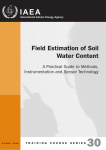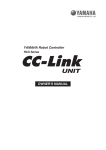Download Campbell TDR Specifications
Transcript
TDR100 Revision: 2/10 C o p y r i g h t © 2 0 0 0 - 2 0 1 0 C a m p b e l l S c i e n t i f i c , I n c . Warranty and Assistance The TDR100 is warranted by CAMPBELL SCIENTIFIC, INC. to be free from defects in materials and workmanship under normal use and service for twelve (12) months from date of shipment unless specified otherwise. Batteries have no warranty. CAMPBELL SCIENTIFIC, INC.'s obligation under this warranty is limited to repairing or replacing (at CAMPBELL SCIENTIFIC, INC.'s option) defective products. The customer shall assume all costs of removing, reinstalling, and shipping defective products to CAMPBELL SCIENTIFIC, INC. CAMPBELL SCIENTIFIC, INC. will return such products by surface carrier prepaid. This warranty shall not apply to any CAMPBELL SCIENTIFIC, INC. products which have been subjected to modification, misuse, neglect, accidents of nature, or shipping damage. This warranty is in lieu of all other warranties, expressed or implied, including warranties of merchantability or fitness for a particular purpose. CAMPBELL SCIENTIFIC, INC. is not liable for special, indirect, incidental, or consequential damages. Products may not be returned without prior authorization. The following contact information is for US and International customers residing in countries served by Campbell Scientific, Inc. directly. Affiliate companies handle repairs for customers within their territories. Please visit www.campbellsci.com to determine which Campbell Scientific company serves your country. To obtain a Returned Materials Authorization (RMA), contact CAMPBELL SCIENTIFIC, INC., phone (435) 753-2342. After an applications engineer determines the nature of the problem, an RMA number will be issued. Please write this number clearly on the outside of the shipping container. CAMPBELL SCIENTIFIC's shipping address is: CAMPBELL SCIENTIFIC, INC. RMA#_____ 815 West 1800 North Logan, Utah 84321-1784 For all returns, the customer must fill out a “Declaration of Hazardous Material and Decontamination” form and comply with the requirements specified in it. The form is available from our website at www.campbellsci.com/repair. A completed form must be either emailed to [email protected] or faxed to 435-750-9579. Campbell Scientific will not process any returns until we receive this form. If the form is not received within three days of product receipt or is incomplete, the product will be returned to the customer at the customer’s expense. Campbell Scientific reserves the right to refuse service on products that were exposed to contaminants that may cause health or safety concerns for our employees. TDR100 Table of Contents PDF viewers note: These page numbers refer to the printed version of this document. Use the Adobe Acrobat® bookmarks tab for links to specific sections. 1. Introduction..................................................................1 1.1 TDR100 Packing List ...............................................................................1 1.2 ENCTDR100 Packing List .......................................................................1 2. System Specifications.................................................2 2.1 General......................................................................................................2 2.2 Power Consumption .................................................................................2 2.2.1 TDR100 ..........................................................................................2 2.2.2 SDMX50.........................................................................................2 2.3 TDR100 Performance Specifications .......................................................2 2.4. Electromagnetic Compatibility ................................................................3 3. Getting Started with TDR100 using PCTDR ..............3 3.1 Discussion of Distances and Propagation Velocity (Vp) when using TDR100................................................................................................4 3.2 PCTDR Help.............................................................................................6 4. PCTDR Software ..........................................................6 4.1 General......................................................................................................7 4.2 PCTDR Help.............................................................................................7 4.3 Menu Selections .......................................................................................8 4.3.1 File Menu ........................................................................................8 4.3.2 Settings Menu .................................................................................8 4.3.3 Options Menu .................................................................................8 4.4 PCTDR Parameter Selection Boxes .........................................................8 4.4.1 Cable ...............................................................................................8 4.4.2 Waveform .......................................................................................9 4.4.2.1 A Discussion of Start and Length Parameters.......................9 5. System Components: Datalogger Control .............11 5.1 5.2 5.3 5.4 5.5 General....................................................................................................11 Datalogger ..............................................................................................11 TDR100 ..................................................................................................12 SDMX50.................................................................................................12 Power Supply..........................................................................................13 5.5.1 Grounding .....................................................................................13 5.6 SDM Communication .............................................................................14 5.6.1 SDM Addressing for TDR100 System .........................................14 5.6.2 SDM Cable and Cable Length Considerations .............................16 5.7 ENCTDR100 ..........................................................................................16 5.7.1 Mounting Equipment in ENCTDR100 .........................................16 i TDR100 Table of Contents 5.8 Soil Probes ............................................................................................. 17 5.8.1 Determining Probe Constant, Kp, using PCTDR......................... 18 6. Datalogger Instructions for TDR Measurements ....18 6.1 CR800, CR850, CR1000, or CR3000 Datalogger Instruction “TDR100”18 6.2 CR10X and CR23X Datalogger Instruction 119 ................................... 20 6.3 Discussion of TDR Instruction Parameters (Instruction 119)................ 21 6.3.1 Parameter 1: SDM Address.......................................................... 21 6.3.2 Parameter 2: Output Option ......................................................... 21 6.3.2.1 Enter 0: Measure La/L........................................................ 21 6.3.2.2 Enter 1: Collect Waveform................................................. 22 6.3.2.3 Enter 2: Collect Waveform and First Derivative ................ 22 6.3.2.4 Enter 3: Measure Bulk Electrical Conductivity.................. 22 6.3.3 Parameter 3: Multiplexer and Probe Selection............................. 22 6.3.4 Parameter 4: Waveform Averaging.............................................. 23 6.3.5 Parameter 5: Relative Propagation Velocity ................................ 23 6.3.6 Parameter 6: Points....................................................................... 23 6.3.7 Parameter 7: Cable Length (meters)............................................. 23 6.3.8 Parameter 8: Window Length (meters) ........................................ 24 6.3.9 Parameter 9: Probe Length (meters)............................................. 24 6.3.10 Parameter 10: Probe Offset (meters) .......................................... 24 6.3.11 Parameter 11: Input Location ..................................................... 24 6.3.11.1 Reflection Waveform Values to Input Storage................. 24 6.3.12 Parameter 12: Multiplier ............................................................ 25 6.3.13 Parameter 13: Offset................................................................... 25 6.3.13.1 Probe Constant for Electrical Conductivity Measurement 25 7. TDR Principles ...........................................................26 8. Cable Length and Soil Electrical Conductivity Effect on Water Content Determination...........................28 8.1 Cable Length Effect on Water Content Measurement ........................... 28 8.2 Soil Electrical Conductivity Effect on Water Content Measurement .... 29 9. Algorithm Description and Parameter Adjustment ...30 9.1 Introduction............................................................................................ 30 9.2 Algorithm for Calculation of TDR Probe Rod Apparent Length........... 30 9.2.1 Algorithm Description.................................................................. 30 9.2.1.1 Waveform Evaluation......................................................... 31 9.2.2 Algorithm Parameter Adjustment for Special Conditions............ 32 9.2.2.1 Terminal Emulator Commands for Apparent Length Algorithm ........................................................................ 32 9.3 Algorithm for Calculation of Bulk Electrical Conductivity................... 33 9.3.1 Algorithm Description.................................................................. 33 9.3.2 Algorithm Parameter Adjustment for Special Conditions............ 33 10. Programming Examples ..........................................35 10.1 CR1000 Program Example .................................................................. 35 10.2 CR10X/CR23X Program Examples..................................................... 38 ii TDR100 Table of Contents 11. References ...............................................................51 Figures 3-1 Waveform of a CS610 in water................................................................5 3-2 Waveform of CS610 in water after changing Start and Length parameters to display relevant portion of reflected signal......................................6 4-1 PCTDR waveform for CS610 in water ..................................................10 5-1 TDR System Components ......................................................................11 5-2 SDMX50 signal attenuation ...................................................................12 5-3 Terminal Strip Adapters for Connections to Battery..............................13 5-4 Location of Address Jumpers on SDMX50 ...........................................15 8-1 Waveforms collected in a sandy loam using CS610 probe with RG8 connecting cable. Volumetric water content is 24% and bulk electrical conductivity is 0.3 dS m-1 ............................28 8-2 Waveforms collected in a sandy loam using CS610 probe with RG8 connecting cable. Volumetric water content values are 10, 16, 18, 21 and 25%. Solution electrical conductivity is 1.0 dS m-1...................................................................29 8-3 Waveforms collected in a sandy loam using CS610 probe with RG8 connecting cable. Volumetric water content values are 10, 18, 26, 30 and 37%. Solution electrical conductivity is 10.2 dS m-1.................................................................30 9-1. Typical TDR100 waveform showing key features with numbers 1, 2 and 3............................................................................................31 9-2. PCTDR terminal emulator screen showing TDR100 algorithm parameter variables ............................................................................32 9-3. Waveform and derivative values near TDR probe and locations of index for point of maximum derivative and maximum derivative value. The green band represents the results of the search using the threshold value .............................................................................34 10-1 Twenty-nine CS605 or CS610 probes connected to 4ea SDMX50 multiplexers........................................................................................50 Tables 4-1 Recommended Waveform Length values for range of TDR probe rod lengths assuming soil porosity of 0.60...............................................10 5-1 SDM Addressing for Early SN SDMX50s and Edlog Dataloggers .......15 6-1 Reflection waveform array header elements ..........................................25 6-2 Probe Constant Values for Campbell Scientific Probes .........................26 iii TDR100 Table of Contents iv TDR100 1. Introduction This document presents operating instructions for the TDR100 and associated equipment and discusses time domain reflectometry (TDR) principles. Section 3 (Getting Started with TDR100 using PCTDR) describes a simple start-up configuration to quickly and easily display TDR probe waveforms using PCTDR. See the “TDR Probes” manual for detailed information about TDR probes available from Campbell Scientific. Manuals can be downloaded from our website: www.campbellsci.com/manuals. The TDR100 can be controlled either by a computer using Windows software PCTDR or by using TDR100 instruction with a CR800, CR850, CR1000, or CR3000 datalogger or Instruction 119 with a CR10X or CR23X datalogger. PCTDR is used when display of waveform information is needed for setup and troubleshooting but does not support automated measurements at prescribed time intervals. The TDR100 and SDMX50 multiplexers can be configured for automatic control using the dataloggers. A single TDR probe can be connected directly to the TDR100 or multiple probes connected via coaxial multiplexer units (SDMX50). Warning The TDR100 is sensitive to electrostatic discharge damage. Avoid touching the inner part of the panel BNC connector or the center rod of TDR probes connected to the TDR100. 1.1 TDR100 Packing List The following are included with a TDR100. 1. 2. 3. PCTDR software and instruction manual on compact disk. A 6 foot long, 9-conductor cable for connection between the serial port of a computer and the RS-232 port of the TDR100. Short 5-conductor cables for SDM connection between (a) datalogger and TDR100 and between (b) TDR100 and an SDMX50 coaxial multiplexer. 1.2 ENCTDR100 Packing List The following are included with an ENCTDR100. 1. 2. 3. 4. 5. 6. Enclosure Supply Kit; desiccant packs, humidity indicator, cable ties, putty and mounting hardware. ENCTDR100 Enclosure Ground Wire Kit. TDR100/SDMX50 Coaxial Interconnect Cable. TDR100/SDMX50 and TDR100/Datalogger SDM 5-Conductor Cable. Enclosure ENC16/18 with two 1.7 inch diameter cable penetration ports. Terminals for external deep cycle battery. 1 TDR100 2. System Specifications 2.1 General See the CR10X, CR23X, CR800/CR850, CR1000, or CR3000 datalogger manuals for datalogger specifications. 2.2 Power Consumption 2.2.1 TDR100 • The current demand for the TDR100 during measurement is 270 milliamps. • When the TDR100 is controlled by a datalogger, a 35 second timer puts the device in sleep mode requiring about 20 milliamps. After 35 seconds in sleep mode, a timer puts the TDR100 in standby mode requiring about 2 milliamps. • When the TDR100 is controlled by PCTDR, a 60 second time-out puts the device in low power mode requiring about 60 milliamps. • The quiescent current demand for the SDMX50 multiplexer is less than 1 milliamp. • Current demand during switching is approximately 90 milliamps. • All multiplexers of the same level switch simultaneously (see Figure 5-1). Switching takes less than 1 second. 2.2.2 SDMX50 2.3 TDR100 Performance Specifications pulse generator output 250 mV into 50 ohms output impedance 50 ohms ± 1% time response of combined pulse generator and sampling circuit ≤ 300 picoseconds pulse generator aberrations ±5% within first 10 nanoseconds ±0.5% after 10 nanoseconds pulse length 14 microseconds timing resolution 12.2 picoseconds waveform sampling 20 to 2048 waveform values over chosen length distance (Vp = 1) time (1 way travel) 2 range -2 to 2100 meters 0 to 7 microseconds resolution 1.8 millimeter 6.1 picoseconds TDR100 waveform averaging 1 to 128 electrostatic discharge protection internal clamping power supply unregulated 12 volt (9.6 V to 16 V), 300 milliamps maximum temperature range -40°C to 55°C dimensions 210mm x 110mm x 55 mm weight 700 g 2.4. Electromagnetic Compatibility The TDR100 is Œ compliant with performance criteria available upon request. RF emissions are below EN55022 limit. The TDR100 meets EN61326 requirements for protection against electrostatic discharge and surge EXCEPT for electrostatic discharge on the center conductor of the panel BNC connector. Warning The TDR100 is sensitive to electrostatic discharge damage. Avoid touching the center conductor of the panel BNC connector or the center rod of TDR probes connected to the TDR100. 3. Getting Started with TDR100 using PCTDR This section lists steps for a simple connection between a computer and the TDR100 to monitor a single TDR probe using PCTDR software. A single probe is connected directly to the TDR100, and no multiplexers are used. TDR100 operation with SDMX50 multiplexers is described in Section 5.4. 1. Install PCTDR The following instructions assume that drive D: is a CD-ROM drive. If the drive letter is different, substitute the appropriate drive letter. 2. • Put the installation disk in the CD-ROM drive. The install application should come up automatically. If the install does not start, use Start | Run of the Windows system and type D:/Disk1/Setup.exe or use the Browse button to access the CD-ROM drive and select the setup executable file in the Disk1 folder • The PCTDR Installation Utility is activated. Follow the prompts to complete the installation. Use the supplied 9 conductor cable to connect a computer to the RS-232 connector on the TDR100 The RS-232 connector on the TDR100 is used for communication between a serial communication port of a computer and the TDR100. A 9-conductor cable is supplied with the TDR100. Serial communication 3 TDR100 port 1 is the default setting and can be changed in PCTDR menu Settings/Communications. The baud rate is factory set to 57600. 3. Connect 12 volt power to TDR100 12 volt power to the TDR100 is connected using terminals +12V and GROUND on the panel 5-terminal connector. An external power supply or the 12V terminals of a datalogger can be used for power. The C1, C2 and C3 terminals are for SDM (synchronous device for measurement communication protocol) communications. The C1, C2 and C3 terminals are not used for single probe monitoring with a computer using PCTDR. 4. Connect a TDR probe to the BNC connector of the TDR100 5. Start PCTDR by selecting PCTDR under Programs of the Windows Start Menu or double-clicking the PCTDR icon. 6. View a waveform using Get Waveform In the Waveform section of PCTDR, set Start to 0 or 1 m and Length to the apparent length (see note below) of the attached probe cable plus 5 meters. Press Get Waveform. 3.1 Discussion of Distances and Propagation Velocity (Vp) when using TDR100 A TDR system is typically comprised of components with different signal propagation properties. The Vp for a particular component depends on transmission line characteristics such as the dielectric constant of interconductor insulating material. Setting Vp = 1.0 and using apparent distances simplifies system setup. The displayed position of a waveform is apparent distance. The value chosen for Vp does not affect water content or electrical conductivity measurement. The selected Vp value does affect waveform display. The relationship between real and apparent distance is given as apparent distance = (actual distance) x (selected Vp/actual Vp). For example, if the actual length of a cable having a Vp of 0.78 is 5 meters and the selected Vp is 1.0, the apparent distance to the end of the cable is 5 x (1.0/0.78) = 6.41 meters. Typical cable Vp’s range from 0.67 to 0.9. Campbell Scientific TDR probes use RG-58 with a Vp of 0.67 and RG-8 with a Vp of 0.78. An example is presented in Figure 3-1. Displayed is the waveform for a CS610 in water. The actual cable length is about 5 m. The apparent cable length is about 6 m. 4 TDR100 FIGURE 3-1. Waveform of a CS610 in water. Changing the Waveform Start value to 5.7 m and the Waveform Length to 5 m gives the waveform displayed in Figure 3-2. 5 TDR100 FIGURE 3-2. Waveform of CS610 in water after changing Start and Length parameters to display relevant portion of reflected signal. 3.2 PCTDR Help Information on PCTDR is available from the HELP menu or by pressing F1. Using F1 gives specific help associated with the position of the cursor or active screen. See Section 4.2 for PCTDR HELP details. 4. PCTDR Software A display for viewing waveforms is generally needed only for system setup and troubleshooting, and the TDR100 does not have a built-in display. Windows software PCTDR is used with a personal computer to configure the TDR100 and multiplexers and display waveforms. NOTE 6 Conflicts between commands simultaneously issued by a datalogger and PCTDR will cause error messages in PCTDR . To prevent these errors, halt the datalogger program while controlling the TDR100 with PCTDR. Halting the program can be accomplished by setting the datalogger table execution interval to zero. TDR100 Note for use of PCTDR when TDR100 is connected to CR23X or CR1000 datalogger When the TDR100 is connected to a CR23X or CR1000 datalogger using control ports 1-3 for SDM control and SDMX50 multiplexers are also connected, an instruction must be used in the datalogger program to properly configure the control ports. If this is not done, PCTDR will not control the multiplexers. This is required because the CR23X and CR1000 control ports present a low impedance to the SDM lines and this will load the signal issued by TDR100 when PCTDR is used to control multiplexers. At the end of the CR23X datalogger program containing TDR100 instruction (P119), use an instruction (P20) to configure control ports 1, 2 and 3 as input. Set Port(s) (P20) 1:9999 C8..C5 = nc/nc/nc/nc 2:9888 C4..C1 = nc/input/input/input At the end of the CR1000 datalogger program containing TDR100 instruction (TDR100), use an instruction (PortsConfig) to configure control ports 1, 2 and 3 as input. PortsConfig (&B00000111,&B00000000) 4.1 General PCTDR requires a connection from a COM port of the computer to the RS-232 port of the TDR100. Choice of COM port and baud rate is made in PCTDR menu Settings/Communications. The baud rate is set during TDR100 production to 57600. 4.2 PCTDR Help There are several ways to access PCTDR's help system: • The help file's Table of Contents can be opened by choosing Help | Contents from the PCTDR menu. • The help file's Index can be opened by choosing Help | Index from the PCTDR menu. • At any time you can press F1 for help that is relevant to cursor position. • If the help file is opened, pressing the Contents button on the help system's toolbar will open the Table of Contents. • If the help file is opened, choosing the Index button from the help system's toolbar will bring up the Index. Keywords can be typed in to search for a topic. An in-depth search can be performed by pressing the Find button and typing in a word. If a highlighted link takes you to another topic, you can return to the original topic by selecting the Back button from the help system's toolbar. 7 TDR100 4.3 Menu Selections 4.3.1 File Menu Save Configuration/Load Configuration - save and reload configuration of user-selectable parameters. Saves configuration as .wfd file. Save ASCII Waveform - save displayed waveform as .dat file. Save Mux Setup/Load Mux Setup - save and reload multiplexer setup. Saves as .mux file. Print Graph - send displayed graph to default printer Exit - quit PCTDR 4.3.2 Settings Menu Communication - select communication serial port and baud rate Waveform Selection - select reflection waveform or reflection waveform plus first derivative Multiplexer - configure multiplexer switching Calibration Function - select calibration functions for volumetric water content and bulk electrical conductivity Units - select meters or feet 4.3.3 Options Menu Terminal Emulator - line command mode of PCTDR Advanced - link for downloading TDR100 operating system 4.4 PCTDR Parameter Selection Boxes 4.4.1 Cable The cable propagation velocity, Vp, depends on the dielectric constant of the insulating material between the coaxial cable center conductor and outer shield. The value entered in this parameter selection box is the ratio of the actual propagation velocity for a selected medium to the propagation velocity in a vacuum (3 x 108 m sec-1). Specific Vp values for each coaxial cable are available from manufacturer data books. It is only necessary to know the Vp value if the TDR100 is used as a cable tester for finding cable lengths or faults. See Section 3.1 for a discussion of propagation velocity. Calculation of water content or electrical conductivity is independent of the chosen value for Vp because Vp cancels in the calculation. However the Vp value does affect waveform display. For water content measurements, it is recommended that propagation velocity, Vp, be set at 1.0. 8 TDR100 4.4.2 Waveform Average - sets the number of measurements averaged at a given distance from the TDR100. A value of 4 is recommended. Higher values can be used when noise is present. Averaging is useful when noise from power sources or when noise of random nature is superimposed on the reflection waveform. Averaging is accomplished by collecting n values at a given distance before collecting values at the next distance increment where n is the value entered in Average. Points - the number of points in the displayed or collected waveform (using File/Save ASCII Waveform). For water content measurements, a value of 251 is recommended and will provide 250 waveform increments. A higher value can provide better resolution when collecting waveforms. Start - the apparent distance from the TDR100 to where the displayed waveform will begin (using File/Save ASCII Waveform). For water content measurements this value should be the apparent distance from the TDR100 to the beginning of the probe minus approximately 0.5 meter. Figure 3-2 is an example of the display when the correct start is chosen. NOTE The apparent distance is the (actual distance) x (selected Vp/actual Vp). For example, if the actual length of a cable having a Vp of 0.78 is 5 meters and the selected Vp is 1.0, the apparent distance to the end of the cable is 5 x (1.0/0.78) = 6.41 meters. Length - Beginning at distance Start, the length of the display window and apparent length depicted by the number of data Points selected. For water content measurements with the CS605 or CS610 TDR probes (30 cm rods) a length of 4 meters is recommended. See Table 1. 4.4.2.1 A Discussion of Start and Length Parameters Only the waveform reflection near the probe is used for water content determination. The reflections for most of the cable between the TDR100 and the TDR probe are not used for TDR100 measurements. The apparent probe length algorithm begins analysis of the probe waveform at the distance set by Waveform Start. The Waveform Start value must include a short section of cable near the probe head to establish reference values. Subtracting 0.5 m from the PCTDR x-axis value for the actual probe beginning is recommended. The actual beginning of the probe displayed in Figure 4-1 is approximately 6.2 m. A Waveform Start value of 5.7 m will provide the complete data needed by the algorithm to determine apparent probe length. 9 TDR100 FIGURE 4-1. PCTDR waveform for CS610 in water. The algorithm will use the length of the waveform set by the Waveform Length. After finding the probe beginning, the algorithm searches over the remaining waveform for the end of the probe. The length must be large enough to display a short distance past the end of the probe under the wettest expected conditions. TABLE 4-1. Recommended Waveform Length values for range of TDR probe rod lengths assuming soil porosity of 0.60. Probe rod length (m) 0.10 to 0.20 0.21 to 0.30 0.31 to 0.40 0.41 to 0.6 0.61 to 0.75 0.76 to 1.00 Recommended Waveform Length value (m) 3 4 5 6 7 9 Use the recommended values listed in Table 1 or use the following equation to estimate the required window length, Lw. 10 TDR100 Lw = . ) L ⋅ (θv − max + 0176 0114 . +2 with L the actual probe rod length, and, θv-max the maximum expected volumetric water content. Two m is added for the .5 m before the probe and some distance after the probe end. For example, using a CS610 with 0.3 m probe rod length in a soil with a porosity of 0.6 gives an estimated apparent probe length of 4.04 m. Setting the Waveform Length to 4 m is recommended. 5. System Components: Datalogger Control 5.1 General Datalogger FIGURE 5-1. TDR System Components 5.2 Datalogger Campbell Scientific CR800, CR850, CR1000, and CR3000 dataloggers use Instruction “TDR100” to control the TDR100 measurement sequence and store the resulting data. PC400 or LoggerNet (version 3.0 or higher) are used to create and send the CRBasic Program to the datalogger. Campbell Scientific CR10X and CR23X dataloggers use Instruction 119 and various other instructions to control the TDR100 measurement sequence and store the resulting data. PC208W (version 3.1 or higher) or LoggerNet are used to link the datalogger to a computer for data and program transfer. 11 TDR100 5.3 TDR100 The TDR100 contains the pulse generator for the signal applied to a TDR probe. The TDR100 also digitizes the reflection and applies numerical algorithms for measuring volumetric water content or electrical conductivity. The TDR100 communicates with the datalogger using SDM protocol or with a computer using PCTDR and serial communications. 5.4 SDMX50 The SDMX50 is a 50 ohm, eight-to-one, coaxial multiplexer. The same multiplexer circuit is packaged as the SDMX50, the SDMX50LP or the SDMX50SP. The SDMX50 is designed to minimize signal attenuation and all channels have equal transmission line lengths. Spark gaps provide protection from voltage surge damage. Figure 5-2 describes typical signal attenuation from the common to one output channel for frequency range important for TDR measurements. 0 SDMX50 attenuation (dBm) 0.2 0.4 0.6 0.8 1 1.2 1.4 100 1 . 10 3 Frequency (MHz) FIGURE 5-2. SDMX50 signal attenuation. Each of the eight ports can be connected to a probe or another multiplexer (see Figure 5-1). 12 TDR100 5.5 Power Supply The system operates on 12 V power. A user supplied deep cycle 12 V lead acid battery is commonly used in remote installations. Two terminal strip adapters for the battery posts are provided with the ENCTDR100 (see Figure 5-3). These terminal strips will mount to wing nut battery posts found on most deep cycle lead acid batteries. Installations with AC power available should use it to continuously charge the system battery. Remote installation without AC power should keep the battery charged with an SP10R or SP20R solar panel. See the applications note at ftp://ftp.campbellsci.com/pub/outgoing/apnotes/pow-sup.pdf for discussion of power supplies. FIGURE 5-3. Terminal Strip Adapters for Connections to Battery Campbell Scientific recommends using datalogger switched 12 volts to power the TDR100. This will provide power savings and will automatically reset the TDR100 and provide automatic recovery from system malfunctions. This practice can reduce loss of measurement data when a problem exists. Typically the switched 12 volts is turned on at the beginning of the datalogger program table that contains the TDR measurement instructions, and it is turned off at the end of the table. CRBasic Instruction “SW12” can be used to switch 12 volt power on the CR800, CR850, CR1000, or CR3000 datalogger. See CR1000 programming example in the program example section of this manual. CR10X and CR23X datalogger Instruction 86 can be used to set a control port for the switched 12 volt power. PC208W or LoggerNet HELP provide guidance for controlling switched 12 volts with both the CR10X and CR23X. See CR10X/CR23X programming example 1 in program example section of this manual. 5.5.1 Grounding The TDR system should be installed with a single ground point. A good earth ground should be established close to the datalogger/TDR100. A copper clad grounding rod comes with the model CM6 or CM10 tripod. The UTGND kit provides hardware needed for grounding rod use. The dataloggers, TDR100 and SDMX50SP multiplexer have grounding lugs. These lugs should be tied together with short pieces of grounding wire no smaller than 12 AWG. The ENCTDR100 has a grounding lug in the lower left corner of the enclosure. A piece of 10 AWG is provided for connection to the 13 TDR100 components in the enclosure. A short run of heavy gage (10 AWG or heavier) wire should be connected from the enclosure lug to earth ground. The ground lug on peripheral SDMX50 multiplexer enclosures should only be used if the multiplexer is close enough to conveniently use the same ground point as the datalogger. 5.6 SDM Communication 5.6.1 SDM Addressing for TDR100 System SDM (Synchronous Device for Measurement) communication protocol is used with the TDR100, SDMX50 and Campbell Scientific dataloggers to control measurements and transfer data. On our CR800, CR850, CR1000, CR10X, and CR23X dataloggers, the ports labelled C1, C2, and C3 are dedicated to SDM functions DATA, CLOCK and ENABLE, respectively. On our CR3000, the ports are labelled SDM-C1, SDM-C2, and SDM-C3. The use of synchronous communications requires adherence to an addressing scheme for all communicating devices. SDM cables have 5 conductors. The red and black wires are typically used for 12 volt and ground. The remaining 3 wires connect the control lines. One is used to connect C1 or SDM-C1 of the datalogger to C1 of each of the other components of the system, e.g. TDR100 and SDMX50 multiplexer. Another wire is used to connect C2 or SDM-C2 of the datalogger to C2 of the other system components. The last wire is used to connect C3 or SDM-C3 of the datalogger to C3 of the other system components. If PCTDR is being used to control multiplexers, the control lines connect C1, C2 and C3 of TDR100 and multiplexer(s). The SDM address of the TDR100 is set using the thumbwheel switch on the TDR100 front panel. The address selected on the TDR100 must match the SDM Address used in the datalogger program. There are a maximum of three multiplexer levels (see Figure 5-1). The level 1 multiplexer has an address value equal to the TDR100 address plus 1. Level 2 multiplexers have an address value equal to the TDR100 address plus 2 and the level 3 multiplexers have an address value equal to the TDR100 address plus 3. Addressing for SDMX50 multiplexers with serial number 5238 and higher is set using the thumbwheel switch at the top of the panel. Addressing for SDMX50 multiplexers with serial number 5237 and lower is set with hardware jumpers. Changing the SDMX50 jumpers requires removing the multiplexer front cover. Figure 5-4 shows the location of jumpers used for SDMX50 addressing. Table 5-1 lists Edlog addresses (base 4) and jumper positions associated with them. It is recommended to use a TDR100 address of 0, level 1 SDMX50 address of 01, level 2 SDMX50 address of 02, and level 3 SDMX50 address of 03. 14 TDR100 FIGURE 5-4. Location of Address Jumpers on SDMX50 TABLE 5-1. SDM Addressing for Early SN SDMX50s and Edlog Dataloggers Base 10 Number 0 1 2 3 4 5 6 7 8 9 10 11 12 13 14 15 Instruction 119 Address (Base4) 00 01 02 03 10 11 12 13 20 21 22 23 30 31 32 33 TDR100 Thumbwheel Switch 0 1 2 3 4 5 6 7 8 9 A B C D E F Level 1 SDMX50 Mux (TDR100+1) MSD LSD 0 1 0 2 0 3 1 0 1 1 1 2 1 3 2 0 2 1 2 2 2 3 3 0 3 1 3 2 3 3 not available Level 2 SDMX50 Muxs (TDR100+2) MSD LSD 0 2 0 3 1 0 1 1 1 2 1 3 2 0 2 1 2 2 2 3 3 0 3 1 3 2 3 3 not available not available Level 3 SDMX50 Muxs (TDR100+3) MSD LSD 0 3 1 0 1 1 1 2 1 3 2 0 2 1 2 2 2 3 3 0 3 1 3 2 3 3 not available not available not available 15 TDR100 5.6.2 SDM Cable and Cable Length Considerations A 5-conductor cable with shield and drain is used for interconnection of SDM devices. The 5 conductors are used for 12 volt power, ground and the 3 SDM lines. A cable assembly (pn13776) is provided with the TDR100 and the ENCTDR100. This assembly is for SDM connection between the TDR100 and a datalogger and between the TDR100 and a SDMX50 multiplexer. If additional cable for SDM connection to other TDR system components is required, the CABLE5CBL-L or the SDMCBL-L can be used. For both of these cables, enter the cable length, in feet, after the –L. The maximum recommended total length of all SDM cables should not exceed 500 feet. Lengths greater than 500 feet can give unreliable communication between SDM devices. SDM communications use the C1, C2, and C3 ports on a CR10X, CR23X, CR800, CR850, and CR1000. For the CR3000, use the ports labelled SDMC1, SDM-C2, and SDM-C3. No other devices should be connected to these ports. The insulation for the individual wires of the SDM cable affects the frequency response and reliability. PVC insulation has more attenuation than polypropylene or polyurethane and should not be used for SDM communication except when total SDM cable length is less than 250 feet. 5.7 ENCTDR100 Many TDR system applications require installation of equipment at field sites. The ENCTDR100 is a weather-proof enclosure with a mounting plate for a datalogger, power supply, TDR100, SDMX50SP, cable strain relief bracket and associated cabling. The ENCTDR100 can be mounted on a CM6 or CM10 tripod for free-standing installation. 5.7.1 Mounting Equipment in ENCTDR100 The ENCTDR100 is a 16” x 18” weathertight enclosure that is modified for use with a Campbell Scientific TDR system. The ENCTDR100 comes with the following parts: 1. 2. 3. 4. 5. 6. 16 Enclosure Supply Kit; desiccant packs, humidity indicator, cable ties, putty and mounting hardware. ENCTDR100 Enclosure Ground Wire Kit. TDR100/SDMX50 Coaxial Interconnect Cable. TDR100/SDMX50 and TDR100/Datalogger SDM 5-Conductor Cable. Enclosure ENC 16/18 with two 1.7 inch diameter cable penetration ports. Terminals for external deep cycle battery. TDR100 WARNING: PS12 POWER SUPPLY PERMANENT DAMAGE TO RECHARGEABLE CELLS MAY RESULT IF DISCHARGED BELOW 10.5 VOLTS WITH 12V CHARGING REGULATOR ENCTDR100 shown with PS12 power supply, CR10X datalogger, TDR100, and SDMX50SP coaxial multiplexer. FUNCTION BAT INT EXT PS12 BATTERY EXTERNAL BATTERY - DO NOT USE WITH INTERNAL RECHARGEABLE BATTERY CHARGE VOLTAGE PRESENT ON OFF CHG CHG INPUT FROM CHARGER OR SOLAR PANEL CHG 16-26 VDC OR AC RMS: POSITIVE TO +12 EITHER TERMINAL, NEGATIVE TO OTHER +12 POWER TO DATALOGGER OR 12V PERIPHERALS MADE IN USA G 12V Logan, Utah SW 12V CTRL 7 SE DIFF 8 9 4 G G H 10 5 L AG H 11 12 6 L AG E3 AG G L AG H SW 12V G 5V 5V G G 12V POWER IN (Not intended to be used as wiring guide.) CS I/O G CR10X WIRING PANEL MADE IN USA 1 SE DIFF 2 3 1 G G H 4 5 2 L AG H 6 SDM 3 L AG H L AG E1 AG E2 G P1 G P2 G C8 C7 C6 C5 C4 C3 C2 C1 G 12V 12V EARTH GROUND WIRING PANEL NO. SDM ADDRESS 00 01 02 03 10 11 12 13 20 21 22 23 30 31 32 TDR100 SDM 0 TIME DOMAIN REFLECTOMETER Logan, Utah +12V GROUND C1 DATA C2 CLOCK C3 ENABLE SELECTION 0 1 2 3 4 5 6 7 8 9 A B C D E RS232 S/N MADE IN USA Logan, Utah SDMX50 C3 ENABLE C2 CLOCK C1 DATA +12V GROUND 50 OHM MULTIPLEXER MADE IN USA 5.8 Soil Probes The TDR probes are the sensors of the TDR measurement system and are inserted into the medium to be measured. The probes are a wave guide extension on the end of coaxial cable. Reflections of the applied signal along the waveguide will occur where there are impedance changes. The impedance value is related to the geometrical configuration of the probe (size and spacing of rods) and also is inversely related to the dielectric constant of the surrounding material. A change in volumetric water content of the medium surrounding the probe causes a change in the dielectric constant. This is seen as a change in probe impedance which affects the shape of the reflection. The shape of the reflection contains information used to determine water content. Both volumetric water content and electrical conductivity can be measured using fixed spacing 2-rod designs and 3-rod designs (CS605 and CS610). 17 TDR100 Campbell Scientific TDR Probes General Description Dimensions Cable type Cable length Probe offset factor Probe constant for electrical conductivity (Kp) *see Section 5.8.1 CS605 3-rod probe no balun required stainless steel rods Rods: 30 cm length 0.476 cm diameter Probe head: cable-to-rod 10.8 cm width 7.0 cm thickness 1.9 cm RG58 user-specified length 0.085 m 1.74 CS610 3-rod probe no balun required stainless steel rods Rods: 30 cm length 0.476 cm diameter Probe head: cable-to-rod 10.8 cm width 7.0 cm thickness 1.9 cm RG8 low loss user-specified length 0.085 m 1.74 5.8.1 Determining Probe Constant, Kp, using PCTDR Section 6.2.6 presents the principles for TDR measurements of soil electrical conductivity. The result of the measurement must be multiplied by the probe constant (Kp) to give bulk electrical conductivity in S/m (Siemens/meter). The Kp value can be measured using PCTDR. The method requires submersion of the TDR probe rods in de-ionized water of known temperature. See PCTDR HELP for simple instructions. 6. Datalogger Instructions for TDR Measurements 6.1 CR800, CR850, CR1000, or CR3000 Datalogger Instruction “TDR100” The TDR100 instruction is used to measure one or more time domain reflectivity (TDR) probes attached to a TDR100 device. Syntax TDR100 ( Dest, SDMAddress, Option, Mux/ProbeSelect, WaveAvg, Vp, Points, CableLength, WindowLength, ProbeLength, ProbeOffset, Mult, Offset Remarks This instruction can be used to measure one TDR probe connected to the TDR100 directly or multiple TDR probes connected to one or more SDMX50 multiplexers. Dest: The Dest parameter is a variable or variable array in which to store the results of the measurement. The variable must be dimensioned to accommodate all of the values returned by the instruction, which is determined by the Option parameter. 18 TDR100 SDMAddress: The SDMAddress parameter defines the address of the TDR100 with which to communicate. Valid SDM addresses are 0 through 14. Address 15 is reserved for the SDMTrigger instruction. If the Reps parameter is greater than 1, the datalogger will increment the SDM address for each subsequent TDR100 that it communicates with. NOTE CRBasic dataloggers use base 10 when addressing SDM devices. Edlog programmed dataloggers (e.g., CR10X, CR23X) used base 4 for addressing. Option: The Option parameter determines the output of the instruction. Code Description 0 Measure La/L (ratio of apparent to physical probe rod length) 1 Collect Waveform values - Outputs reflection waveform values as an array of floating point numbers with a range of -1 to 1. The waveform values are prefaced by a header containing values of key parameters for this instruction (averaging, propagation velocity, points, cable length, window length, probe length, probe offset, multiplier, offset) 2 Collect Waveform plus First Derivative - Returns (2*n-5)+9 values where n is the number of waveform reflection values specified by the Points parameter. 3 Measure Electrical Conductivity - Outputs a value that when multiplied by the Multiplier parameter determines soil bulk electrical conductivity in S/m. Mux/ProbeSelect: The Mux/Probe Select parameter is used to define the setup of any multiplexers and attached probes in the system. The addressing scheme used is ABCR, where A = level 1 multiplexer channel, B = level 2 multiplexer channel, C = level 3 multiplexer channel, and R = the number of consecutive probes to be read, starting with the channel specified by the ABC value (maximum of 8). 0 is entered for any level not used. WaveAvg: The WaveAvg parameter is used to define the number of waveform reflections averaged by the TDR100 to give a single result. A waveform averaging value of 4 provides good signal-to-noise ratio under typical applications. Under high noise conditions averaging can be increased. The maximum averaging possible is 128. Vp: The Vp parameter allows you to enter the propagation velocity of a cable when using the instruction to test for cable lengths or faults. Vp adjustment is not necessary for soil water content or electrical conductivity measurement and should be set to 1.0 for output Option 1, 2, or 3. Points: The Points parameter is used to define the number of values in the displayed or collected waveform (20 to 2048). A entry of 251 is recommended for soil water measurements. The waveform consists of the number of Points equally spaced over the WindowLength. CableLength: The CableLength parameter is used to specify the cable length, in meters, of the TDR probes. If a 0 is entered for the Option parameter, cable 19 TDR100 length is used by the analysis algorithm to begin searching for the TDR probe. If a 1 or 2 is entered for the Option parameter, cable length is the distance to the start of the collected waveform. The value used for CableLength is best determined using PCTDR100 with the Vp = 1.0. Adjust the CableLength and WindowLength values in PCTDR100 until the probe reflection can be viewed. Subtract about 0.5 meters from the distance associated with the beginning of the probe reflection. Note that the specified CableLength applies to all probes read by this instruction; therefore, all probes must have the same cable lengths. WindowLength: The WindowLength parameter specifies the length, in meters, of the waveform to collect or analyze. The waveform begins at the CableLength and ends at the CableLength + WindowLength. This is an apparent length because the value set for Vp may not be the actual propagation velocity. For water content measurements, the WindowLength must be large enough to contain the entire probe reflection for probes with 20 to 30 cm rods. A Vp = 1 and Window length = 5 is recommended. ProbeLength: The ProbeLength parameter specifies the length, in meters, of the probe rods that are exposed to the medium being measured. The value of this parameter only has an affect when Option 0, La/L, is used for the measurement. ProbeOffset: The ProbeOffset is an apparent length value used to correct for the portion of the probe rods that may be encapsulated in epoxy and not surrounded by soil or other medium being measured. This value is supplied by Campbell Scientific for the probes we manufacture. The value of this parameter only has an affect when Option 0, La/L, is used for the measurement. Mult, Offset: The Mult and Offset parameters are each a constant, variable, array, or expression by which to scale the results of the measurement. 6.2 CR10X and CR23X Datalogger Instruction 119 parameter SDM address 1: data type 2 Output option 2: 4 value description (00)4 to (33)4 0 1 Address of TDR100 see Table 5-1 2 3 Multiplexer and probe selection 20 3: 4 Returns La/L Returns vector of n + 9 values from TDR100 with n the number of waveform data points selected. Elements 1-9 contain key Instruction 119 parameter values. Then next n elements are reflection waveform values. Returns the waveform plus the first derivative of the waveform Electrical conductivity option. See section on probe constants for electrical conductivity measurements. See Section 5.1.1 for address protocol TDR100 Waveform Averaging 4: FP Vp Points 5: 6: FP FP Cable length (meters) 7: FP Window Length (meters) Probe length 8: 9: FP 1128 .1 - 1 202048 02100 .1 700 4 Probe offset 10: FP Input location 11: 4 Multiplier 12: FP Offset 13: FP 01.0 Number of reflections averaged by the TDR100. relative propagation velocity number of points in waveform distance for TDR100 corresponding with beginning of waveform length of reflection waveform Physical length of the exposed portion of the metal rods Accounts for portion of rods not exposed to soil. See Section 6.2.10. Input storage location for measurement result. If waveforms are chosen for output, this location is occupied by the first data point. Multiplication factor applied to La/L and stored in input location specified in parameter 11. Set to 1 when parameter 2 is 1 or 2. For electrical conductivity, can be used for probe constant value. Offset value added to La/L and stored in input location specified in parameter 11. Set to 0 when parameter 2 is 1 or 2. 6.3 Discussion of TDR Instruction Parameters (Instruction 119) 6.3.1 Parameter 1: SDM Address The SDM address of the TDR100 is set by selecting hexadecimal values with the thumbwheel switch on the TDR100 front panel. Instruction 119 requires a 2 digit integer that is the base 4 value of the TDR100 address. See Table 5-1 6.3.2 Parameter 2: Output Option 6.3.2.1 Enter 0: Measure La/L In the section on TDR Principles, the equation Ka = La L is presented. The terms of this equality can be related to volumetric water content using empirical relationships such as equations [3] and [4] shown in Section 7. The apparent length of the probe rods, La, changes with water content. Dividing La by the real rod length, L, gives the square root of dielectric constant. The La/L value is empirically related to volumetric water content using calibration functions of the form θv = f(La/L). See Section 7 for commonly used calibration functions. 21 TDR100 6.3.2.2 Enter 1: Collect Waveform The digitized reflection waveform can be collected from the TDR100 by the datalogger in ASCII format. Datalogger input storage must be manually allocated for the waveform data points using “block allocation” in Edlog datalogger software. The waveform is collected as an array. The first 9 cells of the array is a header and contain values entered in Instruction 119. Waveform values fill the rest of the array. Always allocate 9 more cells in datalogger input storage than the number of datapoints chosen in parameter 6. See Section 6.2.11.1 for header information. 6.3.2.3 Enter 2: Collect Waveform and First Derivative The reflection waveform and the first derivative are written to datalogger input storage. Input storage must be manually allocated. See Section 6.2.6. The required number of input locations is twice the number of points (Instruction 119, parameter 6) plus 9 for the header information. 6.3.2.4 Enter 3: Measure Bulk Electrical Conductivity The electrical conductivity routine in the datalogger returns the value 1 1− ρ Zc 1 + ρ which must be multiplied by the probe constant, Kp, to get an electrical conductivity value. Kp is entered in Instruction 119 parameter 12. See Section 7 for discussion of the electrical conductivity measurement method and Section 6.2.13.1 for discussion of Kp.. 6.3.3 Parameter 3: Multiplexer and Probe Selection Addressing scheme: ABCn Where: A -- Level 1 multiplexer channel B -- Level 2 multiplexer channel C -- Level 3 multiplexer channel n -- the number of consecutive probes; addressing starts with the channel specified for the highest level multiplexer. Note: enter a 0 when a level is not used. Example 1 An entry of 1008: 22 Entry Description 1 0 0 channel 1 is specified for the level 1 multiplexer. the level 2 multiplexer is not used. the level 3 multiplexer is not used. TDR100 8 8 consecutive probes are read; the probes are connected to channels 1, 2, 3, 4, 5, 6, 7, and 8 of the level 1 multiplexer. Example 2 An entry of 3624: Entry Description 3 6 2 4 channel 3 is specified for the level 1 multiplexer. channel 6 is specified for the level 2 multiplexer. channel 2 is specified for the level 3 multiplexer. 4 consecutive probes are read; the probes are connected to channels 2, 3, 4, and 5 of the level 3 multiplexer. 6.3.4 Parameter 4: Waveform Averaging Sets the number of measurements averaged at a given distance from the TDR100. A value of 4 is recommended. Higher values can be used when noise is present. Averaging is useful when noise from power sources or when noise of random nature is superimposed on the reflection waveform. Averaging is accomplished by collecting n values at a given distance before collecting values at the next distance increment where n is the value entered in Average. 6.3.5 Parameter 5: Relative Propagation Velocity Relative propagation velocity is the ratio of actual propagation velocity for a transmission line to the propagation velocity in air. A TDR system is typically comprised of components with different signal propagation properties. The Vp for a particular component depends on transmission line characteristics such as the dielectric constant of inter-conductor insulating material. Setting Vp = 1.0 and using apparent distances simplifies system setup. The displayed position of a waveform is apparent distance. The value chosen for Vp does not affect water content or electrical conductivity measurement. The selected Vp value does affect waveform display. 6.3.6 Parameter 6: Points The number of waveform values used to calculate apparent lengths or collected as a waveform file. A value of 251 is recommended. A higher value can provide higher resolution but can also be problematic in noisy environments. The first data point is a relative zero and corresponds with the value of Cable Length. If 250 spatial increments are desired to span the desired Window Length, a value of 251 should be chosen. 6.3.7 Parameter 7: Cable Length (meters) Cable length is used by the waveform analysis algorithm as the start position to search for the probe beginning and end. It is an apparent length. The value for cable length is easily found using PCTDR. Select the probe using the Multiplexer feature in the Settings menu. Then adjust the cable length and window length to position the waveform so the distance to the 23 TDR100 beginning of the probe can be read from the x-axis. Subtract 0.5 meters from the beginning distance and use that value in parameter 7 of datalogger instruction 119. It is important that the Vp used during determination of value for cable length be the same Vp used during subsequent measurements with PCTDR and datalogger instruction 119. A Vp value of 1.0 is recommended for soil water measurements. 6.3.8 Parameter 8: Window Length (meters) Window length specifies the length of waveform used in water content determination and the distance for a saved waveform. The waveform analysis algorithm begins at the distance specified by cable length and uses data contained for the value specified by Window Length. It is important that Window Length be large enough to contain the entire probe waveform at the highest expected water contents. See Table 4-1. 6.3.9 Parameter 9: Probe Length (meters) Physical length of the exposed portion of the TDR probe rods. 6.3.10 Parameter 10: Probe Offset (meters) Most TDR probes have a block of epoxy or other material which holds the rods rigidly spaced and houses an impedance matching transformer (balun) if used. The algorithm in the TDR100 uses changes in the reflection coefficient to identify end points of the probe. The transition from the coaxial cable to the TDR probe occurs inside the probe block and causes an increase in the reflection coefficient if the probe impedance is greater than the cable impedance. However, this is not the same physical position as the beginning of the probe’s exposure to the soil being measured. Therefore, a correction must be made for the distance which the signal travels inside the probe block. This offset is determined empirically. For the CS600 probe, the value is 69 mm (enter 0.069 in parameter 10), and for the CS605 and the CS610, the value is 85 mm (enter 0.085 in parameter 10). The offset for probes not obtained from Campbell Scientific must determined by the user. Contact Campbell Scientific for guidance. 6.3.11 Parameter 11: Input Location Input storage location for measurement result. If waveforms are chosen for output, this location is occupied by the first data point. 6.3.11.1 Reflection Waveform Values to Input Storage Saving reflection waveforms or reflection waveform plus first derivative using Instruction 119 requires manual allocation of datalogger input storage. The Insert Block function of the Edlog input location editor is used to allocate input locations for the waveform array header elements (see Table 6-1) and waveform values. The array header contains nine elements. The minimum number of locations that must be allocated is the Points value defined in Instruction 119 parameter 6 plus 9. An array size allocation of 9 more than the number of waveform points the minimum. 24 TDR100 TABLE 6-1. Reflection waveform array header elements. Description of Array Header Elements 1 averaging 2 propagation velocity 3 number of data points 4 cable length 5 window length 6 probe rod length 7 probe offset 8 multiplier 9 offset 6.3.12 Parameter 12: Multiplier Multiplication factor applied to the value stored in the input location specified in parameter 11. Set to 1 when parameter 2 is 1 or 2. The multiplier can be used for the probe constant value when measuring electrical conductivity. 6.3.13 Parameter 13: Offset Offset value added to the value stored in input location specified in parameter 11. Set to 0 when parameter 2 is 1 or 2. 6.3.13.1 Probe Constant for Electrical Conductivity Measurement The section, TDR Principles, presents the equation used for soil bulk electrical conductivity. For convenience, it is repeated here. σ= Kp 1− ρ Zc 1 + ρ A portion of the datalogger algorithm evaluates the reflected waveform to determine the applied and reflected voltages. From this, the reflection coefficient, ρ, can be calculated. The term, Zc, is the reflectometer impedance and is a constant 50 ohms. The electrical conductivity routine in the datalogger returns the value 1 1− ρ Zc 1 + ρ which must be multiplied by the probe constant, Kp, to get an electrical conductivity value. 25 TDR100 The probe constant (Kp) is easily determined using PCTDR or can be determined through calibration. The probe rods are immersed in solutions of known electrical conductivity and values of 1 1− ρ collected by the Zc 1 + ρ datalogger. A linear regression of known electrical conductivity to the result from the datalogger will have a slope equal to the probe constant. When performing a calibration with independently measured electrical conductivity, take caution to account for the strong temperature dependence of electrical conductivity. This calibration is generally recommended if accurate absolute electrical conductivity values are required. Laboratory calibrations were performed to determine a Kp value for the CS600, CS605 and CS610 probes with the following results. TABLE 6-2. Probe Constant Values for Campbell Scientific Probes Probe model CS600 CS605 & CS610 probe constant (Kp) 3.16 1.74 Entering these constants as the multiplier when using Instruction 119 for electrical conductivity measurement will give units of Siemens/meter. For example, when using a CS600 the value 3.16 can be entered into parameter 12 of Instruction 119 and the electrical conductivity value in Siemens per meter will be written to the input location specified in parameter 11. 7. TDR Principles The travel time for a pulsed electromagnetic signal along a waveguide is dependent on the velocity of the signal and the length of the waveguide. The velocity is dependent on the dielectric constant of the material surrounding the waveguide. This relationship can be expressed by Δt = 2 L Ka c [1] where Ka is the apparent dielectric constant, c is the velocity of electromagnetic signals in free space, Δt is the travel time, and L is the waveguide length. The dielectric constant of water relative to other soil constituents is high. Consequently, changes in volumetric water content can be directly related to the change in the dielectric constant of bulk soil material. Equation [1] can be simplified to express the apparent dielectric constant as the ratio of the apparent probe length (La = cΔt/2) to the real probe length. Ka = 26 La L [2] TDR100 The relationship between dielectric constant and volumetric water content has been described by, among others, Topp et al. (1980) and Ledieu et al. (1986) in an empirical fashion using both polynomial and linear forms. These expressions are presented here since it has been shown in numerous research efforts that these equations are appropriate for nearly all applications. With θv the volumetric water content, the equation presented by Topp et al. (1980) is θ v = −5.3∗10 −2 + 2.92∗10 −2 K a − 55 . ∗10 −4 K 2a + 4.3∗10 −6 K 3a [3] and that presented by Ledieu et al. (1986) is θv = 01138 . K a − 01758 . [4] The TDR100 generates a very fast rise time pulse that is sent to the connecting cable and probe. Reflections over a specified length of transmission line are sampled and digitized. Discontinuities in cable impedance will cause changes in the amplitude of the reflected signal. The travel time of the reflected signal is used with a velocity value to give distance information. A probe consisting of metal rods can be used as an extension of a coaxial cable. When the probe is inserted in the soil, the travel time of the applied pulse along the probe length will depend on the soil water content. In general, as the water content increases, the travel time of the applied pulse increases. The reflected waveform of the probe can be used to identify the impedance transitions caused by the probe beginning and end. This information is then analyzed to determine soil water content. While the velocity of the applied pulse along a waveguide is dependent on the dielectric constant of the material surrounding the waveguide, the amplitude of the reflected voltage is dependent on electrical conduction of the applied signal between probe rods. The presence of free ions in the soil solution will result in attenuation of the applied signal. Theory presented by Giese and Tiemann (1975) has been applied to the measurement of soil bulk electrical conductivity. A commonly used expression is σ= Kp 1− ρ Zc 1 + ρ [5] where σ is the bulk electrical conductivity, Kp is a probe constant, Zc is the cable impedance (50 ohm), and ρ is the reflection coefficient. The reflection coefficient is the ratio of the reflected voltage to the applied voltage and ranges between plus and minus one. The components of the Campbell Scientific TDR system are designed to apply time domain reflectometry for the determination of soil volumetric water content and bulk electrical conductivity as both hardware for the collection of data and software for communications and analysis of the data. 27 TDR100 8. Cable Length and Soil Electrical Conductivity Effect on Water Content Determination 8.1 Cable Length Effect on Water Content Measurement The determination of water content using the TDR system relies on the evaluation of a pulse reflection from the TDR probe. The pulse generated by the TDR100 and its reflections are subject to distortion during travel between the TDR100 and the TDR probe. The cable connecting the probe to the reflectometer has a characteristic impedance resulting in both resistive and reactive losses. Distortion of the waveform caused by cable impedance can introduce error into the water content determination. Figure 8-1 presents waveforms collected from a 3-rod probe (CS610) for various cable lengths. As cable length increases, the rise time and the amplitude of the reflection are affected. The slopes and extrema used by the datalogger algorithm to analyze the waveform are shifted by the cable losses resulting in error. For the data shown in Figure 8-1, the water content measurement using the 66 meter cable was in error by about 1.5% volumetric water content when electrical conductivity is low. However, in saline soils the error can be several percent. See Bilskie (1997) for complete results of the study. 16 meter cable 26 meter cable 45 meter cable 66 meter cable FIGURE 8-1. Waveforms collected in a sandy loam using CS610 probe with RG8 connecting cable. Volumetric water content is 24% and bulk electrical conductivity is 0.3 dS m-1. In general, water content is overestimated with increasing cable length. A calibration of volumetric water content with apparent dielectric constant for a given cable length can improve accuracy. Measurement precision at longer 28 TDR100 cable lengths will be maintained as long as soil electrical conductivity does not prevent a reflection from the end of the probe rods. This is discussed later in this section. Minimizing cable lengths should always be considered in the design of a measurement system using TDR. If long cable lengths are necessary, the adverse effects can be minimized by using low attenuation cable such as RG8. Careful probe design ensures correct probe impedance giving robust reflections. All TDR probes offered by Campbell Scientific are designed to optimize accuracy when longer cable lengths are used. 8.2 Soil Electrical Conductivity Effect on Water Content Measurement The signal at the probe will be attenuated when ionic conduction occurs in the soil solution. This inherent attenuation is used in TDR measurements to determine soil electrical conductivity as described by equation [5]. The presence of ions in the soil solution provides a path for electrical conduction between TDR probe rods. The attenuation of the signal can affect the accuracy and resolution of water content measurements. Figure 8-2 presents a series of waveforms when a solution with an electrical conductivity of 1.0 dS m-1 is added to a soil which has essentially no salt present. Figure 8-3 shows data for solution with high electrical conductivity. water content = 9.5% water content = 25% FIGURE 8-2. Waveforms collected in a sandy loam using CS610 probe with RG8 connecting cable. Volumetric water content values are 10, 16, 18, 21 and 25%. Solution electrical conductivity is 1.0 dS m-1. 29 TDR100 water content = 18% water content = 37% FIGURE 8-3. Waveforms collected in a sandy loam using CS610 probe with RG8 connecting cable. Volumetric water content values are 10, 18, 26, 30 and 37%. Solution electrical conductivity is 10.2 dS m-1. The combined effect of long cable runs and high soil electrical conductivity must be considered when TDR measurements are taken. 9. Algorithm Description and Parameter Adjustment 9.1 Introduction This section presents a general description of the algorithms in the TDR100 for electrical conductivity and water content measurement. 9.2 Algorithm for Calculation of TDR Probe Rod Apparent Length 9.2.1 Algorithm Description Equation [2] of Section 7 shows the relationship between apparent dielectric constant, Ka, and apparent TDR probe rod length, La. The equation is repeated here for convenience. L is the actual rod length. Ka = La L [2] Ka is calculated using equation [2] then converted to volumetric water content using empirical equations such as equations [3] and [4] of Section 7. 30 TDR100 9.2.1.1 Waveform Evaluation Figure 9-1 shows a typical waveform and identifies key points. The waveform before point 1 is the section of coaxial cable near the probe head with point 1 the transition from the 50 ohms of the cable to the impedance of the probe. The change in reflection coefficient between points 1 and 2 is related to the difference in impedance between the cable and the probe. Point 2 corresponds to the rods exiting the probe head and point 3 is the end of the probe rods. The apparent length relates to the difference between point 2 to point 3 and is obtained by converting waveform data points to distance. The conversion uses the number of waveform data points (250 for the waveform in Figure 9-1) and the width of the waveform window as defined by PCTDR or datalogger instruction parameters. reflection coefficient (rho) 2 0.1 1 0 0.1 0.2 0.3 3 0 50 100 150 200 250 waveform data point FIGURE 9-1. Typical TDR100 waveform showing key features with numbers 1, 2 and 3. The algorithm to calculate apparent length uses both the waveform values and the first derivative of the waveform to identify the beginning and end of the probe. Beginning at the first data point, the algorithm searches for a value near point 1. This rudimentary search result is used to begin a refined search for the maximum derivative value which occurs between points 1 and 2. The derivative value is used to define a tangent line through the point of maximum derivative. The intersection of the tangent line and the waveform for the cable near the probe defines the start of the probe. The probe offset is applied to identify the waveform point associated with the rods exiting the probe body which is near point 2. This method is more robust than simply finding point 2. The algorithm then searches for the end of the probe rods which is near point 3. 31 TDR100 9.2.2 Algorithm Parameter Adjustment for Special Conditions The standard settings for the apparent length algorithm work well for nearly all applications. For special cases of very long cables or some probes that are not manufactured by Campbell Scientific an algorithm parameter change can improve results. The parameter discussed here affects how the algorithm finds the beginning of the TDR probe. 9.2.2.1 Terminal Emulator Commands for Apparent Length Algorithm There are two commands associated with the apparent length algorithm. GMOP will get and display current parameter setting. SMO1 x.xx sets the apparent length parameter to decimal value x.xx. The default value is 0.25 and the range is 0.05 to 1.0. > See operating manual for command descriptions Press Enter for > prompt *************************************** Electrical conductivity parameters SEC1 xx Set EC Parameter 1 SEC2 xx.xx Set EC Parameter 2 SEC3 xx.xx Set EC Parameter 3 SEC4 xx.xx Set EC Parameter 4 GECP Get EC Parameters *************************************** ************************************************* Apparent length parameters SMO1 0.xx Set Apparent Length Threshold GMOP Get Apparent Length Parameters *************************************************** SSU Save Changes to EEPROM FIGURE 9-2. PCTDR terminal emulator screen showing TDR100 algorithm parameter variables. The SMO1 parameter alters the part of the algorithm that finds the beginning of the probe. In cases where the amplitude of the waveform at point 2 as shown in Figure 9-1 is low, reducing the SM01 value makes the algorithm more sensitive. Reduced amplitude at point 2 can result from signal losses in long probe cables. Increasing the SM01 value can help when noise is present. When adjusting SM01, do so in small increments, e.g. 0.05. When the correct value is found, enter command SSU to write the value to memory. 32 TDR100 9.3 Algorithm for Calculation of Bulk Electrical Conductivity 9.3.1 Algorithm Description Section 7, TDR Principles, presents the equation and method used by the TDR100 to calculate bulk electrical conductivity. The electrical conductivity calculation uses waveform values for the region immediately before the TDR probe and values from about 200 meters from the TDR100. The value at the location before the probe is used to calculate the applied signal and the 200 meter values are used for the reflected signal. Each of these values are normalized by a value collected from inside the TDR100. A brief description of the algorithm is presented here. 1. Begin at waveform data point defined by parameter 1 (default = 40) and search for the point of the maximum first derivative. 2. Calculate the location of the point halfway between the value of parameter 1 and the point of maximum first derivative. 3. Calculate the mean and standard deviation of waveform values between parameter 1 and the halfway point. 4. Calculate a threshold value using: threshold = a*(maximum derivative) + b*(mean from step 3) + c*(standard deviation from step 3) The default values for a, b and c are 0, 1 and 2 respectively. 5. With the point of the maximum first derivative as the right hand point, define a window of 10 waveform values. Incrementally move this window toward the TDR100 until all values are less than the threshold calculated in step 4. 6. Calculate the average of this window of values and use for the applied signal. 7. Calculate the average of the last six waveform values and use for reflected signal. 8. Apply equation [5] of Section 7 to calculate electrical conductivity. 9.3.2 Algorithm Parameter Adjustment for Special Conditions Under conditions of very long TDR probe cables, signal loss can lead to erroneous electrical conductivity measurements. Parameters can be adjusted using the terminal emulator mode of PCTDR to optimize measurements under these conditions. Figure 9-2 lists the parameter adjustment commands and the required numerical format. The commands are discussed in detail here. These commands are active only in the terminal emulator mode of PCTDR which is reached using menu Options/Terminal Emulator. 33 TDR100 To view the current parameter values type GECP at the > prompt. The values of the 4 parameters are returned. The default values for the threshold equation are: a=0 b=1 c=2 Therefore the default threshold is the mean plus twice the standard deviation of the values in the 10-point window before the probe. All values in the window must be below the threshold value. The threshold equation was chosen to provide flexibility when conditions of noise or large amount of signal attenuation are present. threshold = a*(maximum derivative) + b*(mean from step 3) + c*(standard deviation from step 3) waveform and derivative near probe 0.5 indexmax_derivative reflection coefficient 0.4 0.3 0.2 max_deriv 0.1 0 840 860 880 900 920 data point 940 960 980 1000 waveform waveform derivative values used for applied signal FIGURE 9-3. Waveform and derivative values near TDR probe and locations of index for point of maximum derivative and maximum derivative value. The green band represents the results of the search using the threshold value. 34 TDR100 10. Programming Examples 10.1 CR1000 Program Example Example 1, Measure and Record; Analog Measurements, Volumetric Water Content, and Capture TDR Probe Waveforms Equipment Wiring CR1000 TDR100 SDMX50 SW12 +12 V 12 V G G G C1 C1 C1 C2 C2 C2 C3 C3 C3 Sensor Wiring TDR100 SDMX50 Coax Common TDR Probe* Channel_1 Probe 1 Channel_2 Probe 2 Channel_3 Probe 3 Channel_4 Probe 4 Channel_5 Probe 5 Channel_6 Probe 6 Channel_7 Probe 7 Channel_8 Probe 8 *Note: TDR probe cable length must be determined using PCTDR! 35 TDR100 'CR1000 Series Datalogger 'program: c:\mydoc\cr1000\cr1000-testing\TDR&SDM&F1&Wave_CR1K.CR1 'date: 10-27-04 'Measure and Record Analog Measurements, Volumetric Water Content, & Store Waveforms ' 'Declare Public & Dim Variables -----------------------------------Public batt_volt Public Panel_temp Public LaL(8) Public LaL2(8) Public LedieuVWC(8) Public ToppVWC(8) Public Flag(2) Dim WavePT(260) 'To conserve datalogger memory, use Dim instead of Public for waveform data points. public MuxChan Dim I 'Declare Constants -----------------------------------------------'Topp Equation Dielectric Constants const a0= -0.053 const a1= 0.0292 const a2= -0.00055 const a3= 0.0000043 I const high = true const low = false 'Define Data Tables ---------------------------------------------DataTable (Dat15min,1,-1) '15-minute Data Table (i.e. Analog Measurements) DataInterval (0,15,Min,10) Minimum (1,batt_volt,IEEE4,0,False) Average (1,Panel_temp,IEEE4,0) EndTable DataTable (Data_TDR,1,-1) '2-Hour Data Table (i.e. TDR100 VWC Measurements) DataInterval (0,120,Min,10) Minimum (1,batt_volt,IEEE4,0,False) Average (1,Panel_temp,IEEE4,0) Sample (8,LaL(),IEEE4) sample (8,LedieuVWC(),FP2) sample (8,ToppVWC(),FP2) EndTable ' DataTable (TDR_Wave,1,240) 'Data Table (i.e. Capture TDR Probe Waveforms) sample (1,MuxChan,IEEE4) sample (260,WavePT(),FP2) EndTable 'Note: The DataTable "TDR_Wave" data storage area is NOT and should NOT be auto allocated 'in this program example!!! Therefore, "TDR_Wave" memory storage size should be allocated 'by the programmer. How to calculate memory storage size? 'Example: In this program when F2 goes high there are 8ea calls to "TDR_Wave", repeated 'let's say 30 times, will allocate memory for 240 waveforms. "DataTable (TDR_Wave,1,240)" ' 36 TDR100 'Main Program --------------------------------------------------BeginProg SDMSpeed (50) 'Fix TDR100 to CR1K communication timing ' Scan (5,Sec,0,0) 'scan instructions every 5 sec Battery (Batt_volt) PanelTemp (Panel_temp,250) CallTable Dat15min ' 'Set flag 1 High every 120 minutes (Note: User can manually set flag 1 high/low) If TimeIntoInterval(0,2,Hr) Then Flag(1)=High 'Set flag 2 High once per day (Note: User can manually set flag 2 high/low) If TimeIntoInterval(0,24,Hr) then flag(2)=high ' If Flag(1)=High Then '************************************* SW12 (1) 'Turn on 12V Power to TDR100 & SDMX50 'Note: Wire TDR100 & SDMX50 12V power leads to CR1000 SW12 Terminal Delay (1,2,Sec) 'pause 2 sec to allow power supply voltage to settle ' 'Measure La/L on SDMX50 channel #1 thru channel#8 & convert to VWC using Topp Eq. TDR100 (LaL(1),0,0,1001,4,1.0,251,9.5,5.0,0.3,0.085,1,0) TDR100 (LaL(2),0,0,2001,4,1.0,251,9.0,5.0,0.3,0.085,1,0) TDR100 (LaL(3),0,0,3001,4,1.0,251,8.5,5.0,0.3,0.085,1,0) TDR100 (LaL(4),0,0,4001,4,1.0,251,9.5,5.0,0.3,0.085,1,0) TDR100 (LaL(5),0,0,5001,4,1.0,251,7.0,5.0,0.3,0.085,1,0) TDR100 (LaL(6),0,0,6001,4,1.0,251,10.5,5.0,0.3,0.085,1,0) TDR100 (LaL(7),0,0,7001,4,1.0,251,11.5,5.0,0.3,0.085,1,0) TDR100 (LaL(8),0,0,8001,4,1.0,251,9.5,5.0,0.3,0.085,1,0) For I=1 to 8 LaL2(I) = LaL(I)^2 'Apparent Dielectric Constant K = (La/L)^2 Next I 'Topp Conversion from Dielectric Constant to Volumetric Water Content (VWC) For I=1 to 8 ToppVWC(I)=a0 + a1*LaL2(I) + a2*LaL2(I)^2 + a3*LaL2(I)^3 Next I ' 'Measure La/L on SDMX50 channel #1 thru channel#8 & convert to VWC using Ledieu Eq. 'Note: Reps (i.e. "1008") assume all cables are the same length!!! TDR100 (LedieuVWC(),0,0,1008,4,1.0,251,9.5,5.0,0.3,0.085,.1138,-0.1758) ' CallTable Data_TDR Flag(1)=0 'reset state of Flag 1 SW12 (0 ) 'Switched 12V Low endif 'EndIf for Flag 1 *********************** If Flag(2)=High Then '************************************* SW12 (1) 'Turn on 12V Power to TDR100 & SDMX50 Delay (0,2,Sec) 'pause 2 sec to allow power supply voltage to settle out ' MuxChan=1001 'store the SDMX50 channel in variable "MuxChan" TDR100 (WavePT(),0,1,1001,4,1.0,251,9.5,5.0,0.3,0.085,1,0) CallTable TDR_Wave() ' MuxChan=2001 'store the SDMX50 channel in variable "MuxChan" TDR100 (WavePT(),0,1,2001,4,1.0,251,9.5,5.0,0.3,0.085,1,0) CallTable TDR_Wave() 37 TDR100 ' MuxChan=3001 TDR100 (WavePT(),0,1,3001,4,1.0,251,9.5,5.0,0.3,0.085,1,0) CallTable TDR_Wave() ' MuxChan=4001 TDR100 (WavePT(),0,1,4001,4,1.0,251,9.5,5.0,0.3,0.085,1,0) CallTable TDR_Wave() ' MuxChan=5001 TDR100 (WavePT(),0,1,5001,4,1.0,251,9.5,5.0,0.3,0.085,1,0) CallTable TDR_Wave() ' MuxChan=6001 TDR100 (WavePT(),0,1,6001,4,1.0,251,9.5,5.0,0.3,0.085,1,0) CallTable TDR_Wave() ' MuxChan=7001 TDR100 (WavePT(),0,1,7001,4,1.0,251,9.5,5.0,0.3,0.085,1,0) CallTable TDR_Wave() ' MuxChan=8001 TDR100 (WavePT(),0,1,8001,4,1.0,251,9.5,5.0,0.3,0.085,1,0) CallTable TDR_Wave() ' Flag(2)=0 'reset state of Flag 2 SW12 (0 ) 'Switched 12V Low endif 'EndIf ******************************** ' PortsConfig (&B00000111,&B00000000) 'configure SDM ports C1,C2,C3 as inputs ' NextScan EndProg 10.2 CR10X/CR23X Program Examples Example 1, Measure and Record; Analog Measurements and Volumetric Water Content A CS605 or CS610 probe is connected directly to the TDR100. A cable length of 6.25 meters was determined using PCTDR. The La/L value is converted to volumetric water content using the Ledieu , etal linear calibration function. The program is executed once a minute. The array id, time, analog measurements, and volumetric water content are output to Final Storage every five minutes. 38 TDR100 ;{CR10X} ; ;Program Name = T100EX#1 ; *Table 1 Program 01: 60 Execution Interval (seconds) ;Measure the datalogger power supply voltage: 1: Batt Voltage (P10) 1: 1 Loc [ Bat_Volt ] ;Measure the internal temperature of the datalogger: 2: Internal Temperature (P17) 1: 2 Loc [ DL_Temp ] ;Set port 5 high to switch ON "Switched 12V" power from the datalogger to power the TDR100. 3: Do (P86) 1: 45 Set Port 5 High ;Measure the CS610 probe connected directly to the TDR100 and convert to water content: 4: TDR100 Measurement (P119) 1: 0 SDM Address 2: 0 La/L 3: 0000 MMMP Mux & Probe Selection 4: 4 Waveform Averaging 5: 1 Vp 6: 250 Points 7: 5.75 Cable Length (meters) 8: 5 Window Length (meters) 9: .3 Probe Length (meters) 10: 0.085 Probe Offset (meters) 11: 3 Loc [ WC_1 ] 12: .1138 Mult ; Multiplier for Liedu Calibration 13: -0.1758 Offset ; Offset for Liedu Calibration ;Turn off the switched 12V to power off the TDR100: 5: Do (P86) 1: 55 Set Port 5 Low ;Set the Output Flag to output data every 5 minutes: 6: If time is (P92) 1: 0 Minutes (Seconds --) into a 2: 5 Interval (same units as above) 3: 10 Set Output Flag High (Flag 0) 39 TDR100 ;Output a time stamp; year, day, and hour/minute: 7: Real Time (P77) 1: 1220 Year,Day,Hour/Minute (midnight = 2400) ;Output the minimum Battery Voltage: 8: Minimum (P74) 1: 1 Reps 2: 0 Value Only 3: 1 Loc [ Bat_Volt ] ;Output the average Datalogger temperature and water content 9: Average (P71) 1: 2 Reps 2: 2 Loc [ DL_Temp ] *Table 2 Program 02: 0.0000 Execution Interval (seconds) *Table 3 Subroutines End Program Example 2, Measure and Record; Analog Measurements, Volumetric Water Content, Electrical Conductivity, and Capture a Waveform A CS605 or CS610 probe is connected to Channel #3 of a Level #1 SDMX50 Multiplexer. A cable length of 9.5 meters was determined using PCTDR. The La/L value is converted to volumetric water content using the Topp’s calibration (Section 7). The program is executed every one minute while Flag 1 is High. The user can set Flag 1 high or low to control when data are stored. The array id, time, analog measurements, volumetric water content are output to Final Storage once a minute. ;{CR10X} ; ;Program Name = T100EX#2 ; *Table 1 Program 01: 60 Execution Interval (seconds) ;The following P91 instruction allows the user to control when measurements are made and stored. ;When Flag 1 is low program execution jumps to the end of the table and no data acquisition will occur. ;Flag 1 is a user flag and must be set by the user. This is done from the connect screen in PC208W or LoggerNet or using the keyboard display with the *6 Mode D command. The default status for Flags 1 is low. ;This instruction can be removed if the user does not want to manually trigger data acquisition. 40 TDR100 1: If Flag/Port (P91) 1: 21 Do if Flag 1 is Low 2: 0 Go to end of Program Table ;Measure the datalogger power supply voltage: 2: Batt Voltage (P10) 1: 1 Loc [ Bat_Volt ] ;Measure the internal temperature of the datalogger: 3: Internal Temperature (P17) 1: 2 Loc [ DL_Temp ] ;Set port 5 high to switch ON "Switched 12V" power from the datalogger to power the TDR100. 4: Do (P86) 1: 45 Set Port 5 High ;Measure the CS610 probe connected to Channel 3 of the level 1 SDMX50 and return La/L. 5: TDR100 Measurement (P119) 1: 0 SDM Address 2: 0 La/L 3: 3001 MMMP Mux & Probe Selection 4: 4 Waveform Averaging 5: 1 Vp 6: 250 Points 7: 9.5 Cable Length (meters) 8: 5 Window Length (meters) 9: .3 Probe Length (meters) 10: .085 Probe Offset (meters) 11: 3 Loc [ LaL_CH3 ] 12: 1.0 Mult 13: 0.0 Offset ;Square La/L to convert to dielectric constant: 6: Z=X*Y (P36) 1: 3 2: 3 3: 4 X Loc [ LaL_CH3 ] Y Loc [ LaL_CH3 ] Z Loc [ WC_CH3 ] ;Multiply the dielectric constant by 0.1 to prepare for the 3rd order polynomial ;with the appropriately scaled coefficients for Topp's calibration: 7: Z=X*F (P37) 1: 4 2: 0.1 3: 4 X Loc [ WC_CH3 ] F Z Loc [ WC_CH3 ] 41 TDR100 ;Apply Topp's 3rd order polynomial: 8: Polynomial (P55) 1: 1 Reps 2: 4 X Loc [ WC_CH3 ] 3: 4 F(X) Loc [ WC_CH3 ] 4: -0.053 C0 5: .292 C1 6: -0.055 C2 7: 0.0043 C3 8: 0.0 C4 9: 0.0 C5 ;Measure Electrical Conductivity on the same CS610 TDR probe connected to Channel 3. 9: TDR100 Measurement (P119) 1: 0 SDM Address 2: 3 Electrical Conductivity 3: 3001 MMMP Mux & Probe Selection 4: 4 Waveform Averaging 5: 1 Vp 6: 250 Points 7: 9.5 Cable Length (meters) 8: 5 Window Length (meters) 9: .3 Probe Length (meters) 10: .085 Probe Offset (meters) 11: 5 Loc [ EC_CH3 ] 12: 1.74 Mult ;units = Siemens/meter 13: 0.0 Offset ;Get the raw waveform for the CS610 probe on Channel 3. ;When creating this program in Edlog, the user must reserve 259 input locations ;for data storage. How? In Edlog click on ;"Edit", select "Input Labels". In the Input Location Editor click on "Edit", select ;"Insert Block", and identify 259 input storage location for the captured waveform. ;Note: 9 parameter elements + 250 waveform data points = 259 input location/waveform. 10: TDR100 Measurement (P119) 1: 0 SDM Address 2: 1 Waveform (256 locs) 3: 3001 MMMP Mux & Probe Selection 4: 4 Waveform Averaging 5: 1 Vp 6: 250 Points 7: 9.5 Cable Length (meters) 8: 5 Window Length (meters) 9: .3 Probe Length (meters) 10: .085 Probe Offset (meters) 11: 11 Loc [ WF_1 ] 12: 1.0 Mult 13: 0.0 Offset 42 TDR100 ;Turn off the switched 12V to power off the TDR100: 11: Do (P86) 1: 55 Set Port 5 Low ;Set the Output Flag to output data each time measurements are made: 12: Do (P86) 1: 10 Set Output Flag High (Flag 0) ;Output a time stamp; year, day, and hour/minute: 13: Real Time (P77) 1: 1220 Year,Day,Hour/Minute (midnight = 2400) ;Output the Battery_Voltage, DataLogger Temperature, WaterContent, ;and Electrical Conductivity. 14: Sample (P70) 1: 1 Reps 2: 1 Loc [ Bat_Volt ] 15: Sample (P70) 1: 1 Reps 2: 2 Loc [ DL_Temp ] 16: Sample (P70) 1: 1 Reps 2: 4 Loc [ WC_CH3 ] 17: Sample (P70) 1: 1 Reps 2: 5 Loc [ EC_CH3 ] ;Output the WaveForm data point 1 to WaveForm data point 259: 18: Sample (P70) 1: 259 Reps 2: 11 Loc [ WF_1 ] *Table 2 Program 02: 0.0000 Execution Interval (seconds) *Table 3 Subroutines End Program 43 TDR100 Example 3, Measure and Record; Volumetric Water Content and Analog Measurements Eight CS605 or CS610 probes are connected to Channel #1 through #8 of a Level #1 SDMX50 multiplexer. A cable length value of 10 meters was determined using PCTDR. The La/L value is converted to volumetric water content using the Topp calibration. The program is executed every two minutes. The array id, time, volumetric water content and analog measurements are output to Final Storage every two minutes. ;{CR10X} ; ;Program Name: T100EX#3 ; *Table 1 Program 01: 120 Execution Interval (seconds) ;Set port 5 high to switch ON "Switched 12V" power from the datalogger to power the TDR100. 1: Do (P86) 1: 45 Set Port 5 High ;Measure the 8 CS610 probes connected to the level 1 SDMX50, return La/L: ;When creating the program with Edlog, the user must manually allocate the 8 input ;locations (i.e.: "LaL_1" through LaL_8"). For Edlog's help on how to do this, ;right mouse click the La/L parameter, select help, then click on ;"manually inserting input locations in Edlog". 2: TDR100 Measurement (P119) 1: 00 SDM Address 2: 0 La/L 3: 1008 MMMP Mux & Probe Selection 4: 4 Waveform Averaging 5: 1 Vp 6: 250 Points 7: 9.5 Cable Length (meters) 8: 5 Window Length (meters) 9: .3 Probe Length (meters) 10: .085 Probe Offset (meters) 11: 1 Loc [ LaL_1 ] 12: 1 Mult 13: 0 Offset ;Turn off the switched 12V to power off the TDR100: 3: Do (P86) 1: 55 Set Port 5 Low ;The following loop applies Topp's calibration to the 8 La/L values. ;One La/L value is converted with each pass through the loop. The indexed ;input locations (those with "--" to the right) are incremented each ;pass through the loop. (Index an input location in Edlog by pressing "F4" ;while the input location is highlighted). 44 TDR100 4: Beginning of Loop (P87) 1: 0 Delay 2: 8 Loop Count ;Square La/L to convert to dielectric constant: ;Note: The user must manually allocate 8 input locations "WC_1" through WC_8". 5: Z=X*Y (P36) 1: 1 2: 1 3: 11 -- X Loc [ LaL_1 -- Y Loc [ LaL_1 -- Z Loc [ WC_1 ] ] ] ;Multiply the dielectric constant by 0.1 to prepare for the 3rd order polynomial ;with the appropriately scaled coefficients for Topp's calibration: 6: Z=X*F (P37) 1: 11 2: 0.1 3: 11 -- X Loc [ WC_1 F -- Z Loc [ WC_1 ] ] ;Apply Topp's 3rd order polynomial: 7: Polynomial (P55) 1: 1 Reps 2: 11 -- X Loc [ WC_1 ] 3: 11 -- F(X) Loc [ WC_1 ] 4: -0.053 C0 5: .292 C1 6: -0.055 C2 7: 0.0043 C3 8: 0.0 C4 9: 0.0 C5 8: End (P95) ; End of the Loop. ;Measure the datalogger power supply voltage: 9: Batt Voltage (P10) 1: 19 Loc [ Bat_Volt ] ;Set the Output Flag to output data each time measurements are made: 10: Do (P86) 1: 10 Set Output Flag High (Flag 0) ;Output a time stamp; year, day, and hour/minute: 11: Real Time (P77) 1: 1220 Year,Day,Hour/Minute (midnight = 2400) ;Output the 8 water content measurements and battery voltage: 12: Sample (P70) 1: 9 Reps 2: 11 Loc [ WC_1 ] 45 TDR100 *Table 2 Program 02: 0.0000 Execution Interval (seconds) *Table 3 Subroutines End Program Example 4, Measure and Record; Analog Measurements and Volumetric Water Content In this example analog measurements are made every 5 minutes and TDR100 measurements are made every 60 minutes. Twenty-nine CS605 or CS610 probes are connected to 4 SDMX50 multiplexers (Figure 10-1). The cable length values were determined using PCTDR. The La/L value is converted to volumetric water content using the linear calibration function of Ledieu, etal. (1986). The program is executed every 5 minutes. The array id, time, average of the analog measurements and the volumetric water content measurement are output to Final Storage once an hour. 46 TDR100 ;{CR10X} ;Program = T100EX#4 *Table 1 Program 01: 300 Execution Interval (seconds) ;Every 5 minutes (300 second execution interval) ;Measure the datalogger power supply voltage: 1: Batt Voltage (P10) 1: 1 Loc [ Bat_Volt ] ;Measure the internal temperature of the datalogger: 2: Internal Temperature (P17) 1: 2 Loc [ DL_Temp ] ;Once an hour on the hour (0 minutes into a 60 minute interval) ;Measure the TDR probes: 3: If time is (P92) 1: 0 Minutes (Seconds --) into a 2: 60 Interval (same units as above) 3: 30 Then Do ;Set port 5 high to switch ON "Switched 12V" power from the datalogger to power the TDR100. 4: Do (P86) 1: 45 Set Port 5 High ;Measure the 6 CS610 probes connected to the Level 1 SDMX50 ;(Channels 3 to 8) and convert to water content: 5: TDR100 Measurement (P119) 1: 00 SDM Address 2: 0 La/L 3: 3006 MMMP Mux & Probe Selection 4: 4 Waveform Averaging 5: 1 Vp 6: 250 Points 7: 5.75 Cable Length (meters) 8: 5 Window Length (meters) 9: .3 Probe Length (meters) 10: .085 Probe Offset (meters) 11: 11 Loc [ WC_3001 ] 12: 1138 Mult 13: -0.1758 Offset ;Switch the level 1 SDMX50 to Channel 1 and measure the 8 probes on the Level 2 ;multiplexer that is connected to channel 1 of the level 1 mux (apparent cable length to ;probe 9.5 meters): 47 TDR100 6: TDR100 Measurement (P119) 1: 00 SDM Address 2: 0 La/L 3: 1108 MMMP Mux & Probe Selection 4: 4 Waveform Averaging 5: 1 Vp 6: 250 Points 7: 9.5 Cable Length (meters) 8: 5 Window Length (meters) 9: .3 Probe Length (meters) 10: .085 Probe Offset (meters) 11: 17 Loc [ WC_1101 ] 12: 1138 Mult 13: -0.1758 Offset ;Switch the level 1 SDMX50 to Channel 2 and measure the 7 probes ;(channels 1 through 7) on the Level 2 multiplexer that is connected to channel 2 ;of the level 1 mux (apparent cable length to probe 10 meters): 7: TDR100 Measurement (P119) 1: 00 SDM Address 2: 0 La/L 3: 2107 MMMP Mux & Probe Selection 4: 4 Waveform Averaging 5: 1 Vp 6: 250 Points 7: 9.5 Cable Length (meters) 8: 5 Window Length (meters) 9: .3 Probe Length (meters) 10: .085 Probe Offset (meters) 11: 25 Loc [ WC_2101 ] 12: 1138 Mult 13: -0.1758 Offset ;Switch the level 1 SDMX50 to Channel 2, the level 2 SDMX50s to Channel 8 and ;measure the 8 probes (channels 1 through 8) on the Level 3 SDMX50 ;(apparent cable length to probe 10 meters): 8: TDR100 Measurement (P119) 1: 00 SDM Address 2: 0 La/L 3: 2818 MMMP Mux & Probe Selection 4: 4 Waveform Averaging 5: 1 Vp 6: 250 Points 7: 25.0 Cable Length (meters) 8: 5 Window Length (meters) 9: .3 Probe Length (meters) 10: .085 Probe Offset (meters) 11: 32 Loc [ WC_2811 ] 12: 1138 Mult 13: -0.1758 Offset 48 TDR100 ;Turn off the switched 12V to power off the TDR100: 9: Do (P86) 1: 55 Set Port 5 Low ;Now, after making the measurements, set the output flag. ;Remember this is only done once an hour 10: Do (P86) 1: 10 Set Output Flag High (Flag 0) ;Instruction 80 is used to set the output Array ID to 60: 11: Set Active Storage Area (P80) 1: 1 Final Storage Area 1 2: 60 Array ID 12: End (P95) ; End of Instructions to execute once an hour ;The following instructions only send data to Final Storage once ;an hour when the Output flag is set. ;Output a time stamp; year, day, and hour/minute: 13: Real Time (P77) 1: 1220 Year,Day,Hour/Minute (midnight = 2400) ;Output the averages of the 5 minute measurements of Battery Voltage ; and Datalogger temperature: 14: Average (P71) 1: 2 Reps 2: 1 Loc [ Bat_Volt ] ;Output the 29 TDR water content measurements: 15: Sample (P70) 1: 29 Reps 2: 11 Loc [ WC_3001 ] *Table 2 Program 02: 0.0000 Execution Interval (seconds) *Table 3 Subroutines End Program 49 TDR100 FIGURE 10-1. Twenty-nine CS605 or CS610 probes connected to 4ea SDMX50 multiplexers. Example 5, Trouble Shooting Program for SDMX50 Multiplexer, Datalogger Control Ports, and Analog Measurements The following program can be used to test the operation of the SDMX50 Multiplexer and the datalogger control ports. ;{CR10X} ;Program Name: Example 5 *Table 1 Program 01: 5 Execution Interval (seconds) ;The Following Instruction 20 configures all 8 Control Ports as Outputs. ;This allows the user to manually set the ports high (+5V) or low (0V) in order ;to check the port operation with a volt meter. Ports and flags can be set with ;the Keyboard Display (*6 Mode, Datalogger Manual Section 1.3) or from the Connect ;Screen of PC208W or LoggerNet. 1: Set Port(s) (P20) 1: 7777 C8..C5 = output/output/output/output 2: 7777 C4..C1 = output/output/output/output ;To test wiring and multiplexer operation, the user can set Flag 1 and ;Instruction 109 will switch the SDMX50 multiplexer(s) to channel 8. ;(Starting at channel 1 each time P109 is executed.) ;If Flag 1 is LOW Instruction 109 will NOT be executed. The default ;status for User Flags 1-8 is low. 50 TDR100 ;NOTE: While Flag 1 is high Instruction 109 will take control of the ;SDM ports 1-3. It may not be possible to follow the ports ;going High and low with a voltmeter while this is happening. 2: If Flag/Port (P91) 1: 11 Do if Flag 1 is High 2: 30 Then Do 3: SDMX50 Channel Select (P109) 1: 01 SDM Address 2: 8 SDM Channel ; Enter correct address for connected multiplexer 4: End (P95) ;End, If Flag 1 *Table 2 Program 02: 0.0000 Execution Interval (seconds) *Table 3 Subroutines End Program 11. References Bilskie, Jim. 1997. “Reducing Measurement Errors of Selected Soil Water Sensors. Proceedings of the International Workshop on Characterization and measurement of the hydraulic properties of unsaturated porous media. 387396. Topp, G.C., J.L. Davis & A.P. Annan. 1980. “Electromagnetic determination of soil water content: measurements in coaxial transmission lines,” Water Resources Research, v. 16, No. 3:574-582. Ledieu, J., P. De Ridder, P. De Clerck, and S. Dautrebande. 1986. “A method of measuring soil moisture by time-domain reflectometry,” J. Hydrol. 88:319328. Giese, K., and R. Tiemann. 1975. “Determination of the complex permittivity from thin-sample time domain reflectometry, Improved analysis of the step response waveform,” Adv. Molec. Relax. Processes 7:45-49 Rhoades, J.D., N.A. Manteghi, P.J. Shouse, and W.J. Alves. 1989. Soil electrical conductivity and soil salinity: New formulations and calibrations. Soil Sci Soc. Am. J. 53:433-439. Rhoades, J.D., P.A.C. Raats, and R.J. Prather. 1976. Effects of liquid-phase electrical conductivity, water content and surface conductivity on bulk soil electrical conductivity. Soil Sci. Soc. Am. J. 40:651-655. 51 TDR100 52 Campbell Scientific Companies Campbell Scientific, Inc. (CSI) 815 West 1800 North Logan, Utah 84321 UNITED STATES www.campbellsci.com • [email protected] Campbell Scientific Africa Pty. Ltd. (CSAf) PO Box 2450 Somerset West 7129 SOUTH AFRICA www.csafrica.co.za • [email protected] Campbell Scientific Australia Pty. Ltd. (CSA) PO Box 444 Thuringowa Central QLD 4812 AUSTRALIA www.campbellsci.com.au • [email protected] Campbell Scientific do Brazil Ltda. (CSB) Rua Luisa Crapsi Orsi, 15 Butantã CEP: 005543-000 São Paulo SP BRAZIL www.campbellsci.com.br • [email protected] Campbell Scientific Canada Corp. (CSC) 11564 - 149th Street NW Edmonton, Alberta T5M 1W7 CANADA www.campbellsci.ca • [email protected] Campbell Scientific Centro Caribe S.A. (CSCC) 300 N Cementerio, Edificio Breller Santo Domingo, Heredia 40305 COSTA RICA www.campbellsci.cc • [email protected] Campbell Scientific Ltd. (CSL) Campbell Park 80 Hathern Road Shepshed, Loughborough LE12 9GX UNITED KINGDOM www.campbellsci.co.uk • [email protected] Campbell Scientific Ltd. (France) Miniparc du Verger - Bat. H 1, rue de Terre Neuve - Les Ulis 91967 COURTABOEUF CEDEX FRANCE www.campbellsci.fr • [email protected] Campbell Scientific Spain, S. L. Psg. Font 14, local 8 08013 Barcelona SPAIN www.campbellsci.es • [email protected] Please visit www.campbellsci.com to obtain contact information for your local US or International representative.