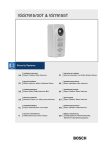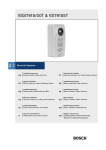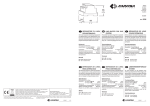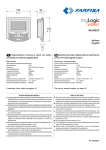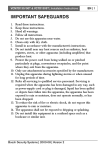Download Bosch Eazeo Specifications
Transcript
EazeoVideoIntercom.book Page 1 Thursday, December 18, 2003 5:57 PM VSS7915/00T & VS79155T Installation Instructions EN Eazeo Outdoor Video Intercom Instruções de Instalação PT Manual d’installation FR Boîtier intercom vidéo d’extérieur Eazeo Installationsinstruktioner DA Installationshandbuch DE Eazeo Außen-Video-Intercom-Box Interfono Eazeo con vídeo para exteriores Eazeo-videointercom voor buiten Videocitofono per esterni Eazeo Eazeo Outdoor Video Intercom Installeringsinstruksjoner NO Eazeo utendørs videointercom Οδηγίες εγκατάστασης Istruzioni sull’installazione IT Eazeo Outdoor Video Intercom Asennusohjeet SU Installatiehandleiding NL Eazeo udendørs video intercom Installationsanvisningar SV Manual de instalación ES Intercomunicador com Vídeo Exterior Eazeo GR Σύστηµα βίντεο ενδοεπικοινωνίας Eazeo για εξωτερικούς χώρους EazeoVideoIntercom.book Page 1 Thursday, December 18, 2003 5:57 PM VSS7915/00T & VS79155T | Installation Instructions EN | 1 IMPORTANT SAFEGUARDS 1. 2. 3. 4. 5. 6. 7. 8. 9. 10. 11. 12. 13. Read these instructions. Keep these instructions. Heed all warnings. Follow all instructions. Do not use this apparatus near water. Clean only with dry cloth. Install in accordance with the manufacturer’s instructions. Do not install near any heat sources such as radiators, heat registers, stoves, or other apparatus (including amplifiers) that produce heat. Only use attachments/accessories specified by the manufacturer. Refer all servicing to qualified service personnel. Servicing is required when the apparatus has been damaged in any way, such as power-supply cord or plug is damaged, liquid has been spilled or objects have fallen into the apparatus, the apparatus has been exposed to rain or moisture, does not operate normally, or has been dropped. The apparatus shall not be exposed to dripping or splashing. Do not attempt to service this product yourself as removing covers expose you to dangerous voltage or other hazards. Upon completion of any service or repairs to this product, ask the service technician to perform safety checks to determine that the product is in proper operating condition. Installation Instructions ENGLISH EN Warning To reduce the risk of fire or electric shock, this apparatus should not be exposed to rain or moisture and objects filled with liquids, such as vases, should not be placed on this apparatus. Bosch Security Systems | 2003-11 EazeoVideoIntercom.book Page 2 Thursday, December 18, 2003 5:57 PM VSS7915/00T & VS79155T | Installation Instructions EN | 2 FCC INFORMATION This equipment has been tested and found to comply with the limits for a Class B digital device, pursuant to Part 15 of the FCC Rules. These limits are designed to provide reasonable protection against harmful interference in a residential installation. This equipment generates, uses and can radiate radio frequency energy and, if not installed and used in accordance with the instructions, may cause harmful interference to radio communications. However, there is no guarantee that interference will not occur in particular installation. If this equipment does cause harmful interference to radio or television reception, which can be determined by turning the equipment off and on, the user is encouraged to try to correct the interference by one or more of the following measures: • Reorient or relocate the receiving antenna. • Increase the separation between the equipment and receiver. • Connect the equipment into and outlet on a circuit different form that to which the receiver is connected. • Consult the dealer or an experienced radio/ TV technician for help. Warning Installation should be performed by qualified service personnel only in accordance with the national electrical code or applicable local codes. Bosch Security Systems | 2003-11 EazeoVideoIntercom.book Page 3 Thursday, December 18, 2003 5:57 PM VSS7915/00T & VS79155T | Installation Instructions EN | 3 1. Introduction This Eazeo Outdoor Video Intercom is designed for use with Bosch Color Observation Systems only. This intercom incorporates a high quality color camera for visual identification of visitors, a tri-color status indicator and two-way voice communications. 2. Standard package includes • • • • • • • • • Eazeo Outdoor Video Intercom unit Mounting box Frame plate (template) Raised-mounting surround Protective dome Alarm/Action box Two dual twisted-pair cables - 15 metres / 45ft These installation instructions Accessory bag • A tamper-resistant screw 3 x 10mm • Security screwdriver • Metal grommet with lock nut • Rubber grommet • Four tamper-resistant screws 4 x 50mm with clips • Four 3.5 x 25mm screws with plugs • Four short screws • A cable connector • A name plate assembly Bosch Security Systems | 2003-11 EazeoVideoIntercom.book Page 4 Thursday, December 18, 2003 5:57 PM VSS7915/00T & VS79155T | Installation Instructions EN | 4 3. Installation To obtain the best results from your new Eazeo Outdoor Video Intercom, read these instructions carefully before use. Retain the manual for future reference. This manual describes the installation of the Eazeo Outdoor Video Intercom. For more detailed information about the installation and operation of the system monitor you should consult the monitor manuals. Remark: When the system configuration is altered, the system monitor needs to check and memorise the cameras and accessories connected to its inputs. This is done automatically when the mains power is switched on (rear switch). Position First you need to determine where the intercom is to be installed. The image sensors in modern CCD cameras are highly sensitive and require special care for proper performance and extended lifetime. Please follow the guidelines to get optimum results of your camera: • Do not expose to direct sunlight or bright spotlights in operating and non-operating conditions. • Avoid bright lights in the field of view of the camera. These bright lights cause a smearing effect, which is visible as white lines above and below the highlight. Bright lights may cause bleaching of the sensor's color filters. This will be visible as colored spots in the picture and is irreversible. Mounting the unit Choose from the available mounting methods: • Sunken mount • Raised mount Bosch Security Systems | 2003-11 EazeoVideoIntercom.book Page 5 Thursday, December 18, 2003 5:57 PM VSS7915/00T & VS79155T | Installation Instructions EN | 5 Sunken mount Four tamper-resistant screws 4 x 50mm with clips Four short screws Mounting box Frame plate Tamper-resistant screw 3 x 10mm • • • Using the inside of the frame plate as a template, mark the position of the hole required for the unit. Cut out the center hole. Use the four tamper-resistant screws (4 x 50mm) and clips to attach the frame plate to the surface (use the outer holes). • If you want to mount the mounting box directly onto a wall instead, break out the four tabs in the mounting box and drill holes for the four 3.5 x 25mm screws (use plugs if necessary). Bosch Security Systems | 2003-11 EazeoVideoIntercom.book Page 6 Thursday, December 18, 2003 5:57 PM VSS7915/00T & VS79155T | Installation Instructions • • • • • • EN | 6 Identify the top of the mounting box (the tamper-resistant screw thread is at the bottom). Decide which rear entry hole (big or small) you will use for the cable and break out the corresponding tab in the mounting box. Mount the metal grommet supplied (if you have chosen the smaller rear entry point use the rubber grommet supplied). Run the connection cable through the grommet leaving about 15cm sticking out and tighten the metal grommet. Using the four short screws attach the mounting box to the frame plate. Crimp the supplied connector onto the cable (see section System Cable). Raised mount Top recess Four 3.5 x 25mm screws with plugs Bosch Security Systems | 2003-11 Raised-mounting surround EazeoVideoIntercom.book Page 7 Thursday, December 18, 2003 5:57 PM VSS7915/00T & VS79155T | Installation Instructions • • • • • • • • EN | 7 Identify the top of the mounting box and the top of the raisedmounting surround (the top cable entry hole is offset to the right). Decide the entry point (top, bottom or rear) for the cable and break out the corresponding tabs in the mounting box and (if required) the raised-mounting surround. Break out the four screw holes in the rear of the mounting box and use these holes to mark the position for drilling the surface. Fit the mounting box into the raised-mounting surround. Mount the grommet. Run the connection cable through the grommet leaving about 15cm sticking out (if you enter from the top leave 20cm) and tighten the grommet. Use the four 3.5 x 25mm screws (with plugs if necessary) to attach these two units to the surface. Crimp the supplied connector onto the cable (see section System Cable). Attaching the intercom unit The intercom unit is now ready to be fitted to the mounting box. • Connect the cable to the unit. • Clip the top of the unit into the top recesses of the mounting box. • Use a finger to fold the cable back along the side of its connector to the center of the printed circuit board. (If the cable enters from the top make sure that it is first firmly secured in the cable guide of the mounting box.) • Lower the unit into place and secure underneath with the 3 x 10mm tamper-resistant screw. • If necessary (and without touching the lens), adjust the camera position (check the picture on the screen). • The protective dome cannot be removed afterwards, so ensure that you are completely satisfied with the camera position before you click the dome into place. • Fill-in the name card and click into place with its transparent cover. Bosch Security Systems | 2003-11 EazeoVideoIntercom.book Page 8 Thursday, December 18, 2003 5:57 PM VSS7915/00T & VS79155T | Installation Instructions EN | 8 System Cable For the interconnections between the system monitor and the Eazeo Outdoor Video Intercom, a 15m/45ft system cable is supplied. For optimum picture quality, always use a 4-wire dual twisted-pair cable when extending the connection. The maximum cable length allowed is 200m/600ft. Ensure that the connectors are fixed to the cable as shown in the figure. 2 34 5 2 34 5 2 3 2 3 45 4-5 2-3 45 4-5 2-3 CAUTION: The plugs used for the observation system have the same dimensions as standard telephone plugs. Never connect a telephone to the Eazeo Outdoor Video Intercom or system monitor. Bosch Security Systems | 2003-11 EazeoVideoIntercom.book Page 9 Thursday, December 18, 2003 5:57 PM VSS7915/00T & VS79155T | Installation Instructions EN | 9 Adjustments and switches The printed circuit board has an loudspeaker level potentiometer, two DIP switches and an anti-tamper alarm switch. Loudspeaker level adjustment DIP 1 default Off DIP 2 Anti-tamper override switch (default Off) Anti-tamper switch Anti-tamper switch override When the unit is removed from the mounting box the anti-tamper switch triggers an alarm on the monitor. To suppress this alarm while servicing the system, set the tamper override DIP switch to the On position. Don’t forget to reactivate the anti-tamper switch by switching the override to the Off position. Bosch Security Systems | 2003-11 EazeoVideoIntercom.book Page 10 Thursday, December 18, 2003 5:57 PM VSS7915/00T & VS79155T | Installation Instructions EN | 10 Focus The built-in lens provides an optimal image sharpness for objects between 0.25m / 0.82ft and infinity (depth of field). The focus is preset. No further adjustment is required. Operation When the Eazeo Outdoor Video Intercom is connected to the Eazeo Observation System and the system is switched on, the intercom image appears on the monitor screen. If necessary adjust contrast, brightness and color (see the View Settings menu of the monitor) to optimize the image on the system monitor. When the indicator light on the intercom is green, the intercom is in the ready mode. The button on the intercom is used as call bell. When pushed, the buzzer in the monitor and in the intercom sounds. The monitor switches to the intercom camera input. The indicator light on the intercom is orange - the visitor can talk. The system monitor reproduces the sound received from the intercom. To talk back to your visitor push TALK. The indicator light on the intercom is red. The system monitor does not receive sound from the intercom when the red light is on. The sound received by the system monitor’s microphone is reproduced by the intercom. If you don’t react within 3 minutes then the monitor returns to its previous status (for example, the automatic camera sequence continues). Bosch Security Systems | 2003-11 EazeoVideoIntercom.book Page 11 Thursday, December 18, 2003 5:57 PM VSS7915/00T & VS79155T | Installation Instructions EN | 11 4. Tips for maintenance Cleaning You can clean the outside of the Outdoor Video Intercom unit with a moist fluff-free cloth or shammy leather cloth. When cleaning the camera lens a special cleaning cloth should be used. Do NOT use cleaning fluids based on alcohol, methylated spirit, ammonia, etc. Never touch the glass of the camera lens to prevent damaging its delicate coating. Avoid direct contact with water. 5. Specifications VSS7915/00T VS79155T PAL NTSC Integrated lens Integrated lens Accessories The following accessories are available: • Extension system cables (loop resistance max. 16 Ω at 100m). • Cable extension box for providing additional power and cable length compensation to the Eazeo Outdoor Video Intercom at longer distances (up to 300m / 900ft). Electro Magnetic Compatibility (EMC) This equipment complies with the European EMC directive used standards: EN50130-4, EN55022 USA standard: FCC part 15, class B Australia AS/NZS 3548 Safety according to European standard EN60065 ; USA UL6500 Bosch Security Systems | 2003-11 EazeoVideoIntercom.book Page 12 Thursday, December 18, 2003 5:57 PM VSS7915/00T & VS79155T | Installation Instructions EN | 12 Environmental conditions Operating temperature Non operating temperature Relative humidity Non-condensing -20ºC +50ºC (-4ºF +122ºF) -25ºC +70ºC (-13ºF +158ºF) 0% to 95% RH Input Voltage, via tp-input: Power consumption Weight Dimensions 24VDC < 3.5W 0.51 kg / 1.12 lbs 80 x 163 x 65 mm (WxHxD) 3.1 x 6.4 x 2.5 ins (WxHxD) If you have any problems, contact your dealer. Bosch Security Systems | 2003-11