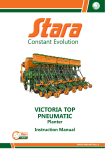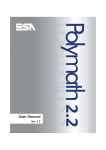Download Miele CVA 4080 Technical information
Transcript
CVA4070 / CVA4075 Coffee Systems Technical Information TECHNICAL INFORMATION CVA4070 / CVA4075 Coffee System @ 2006 Miele USA 1 CVA4070 / CVA4075 Coffee Systems Technical Information CVA4070 / CVA4075 - Table of Contents A Warning and Safety Instructions ...........................................................8 1.0 Construction and Design.......................................................................10 1.1 Appliance Overview ............................................................................................. 10 1.1.1 Front View .............................................................................................. 10 1.1.2 Interior (Front of Appliance Opened) ...................................................... 11 Technical Data..................................................................................................... 12 1.2.1 Electrical Information .............................................................................. 15 1.2.2 Plumbing Information.............................................................................. 15 Layout of Components......................................................................................... 16 1.2 1.3 2.0 Installation ..............................................................................................17 2.1 2.2 Product Dimensions............................................................................................. 17 Installation Procedure .......................................................................................... 18 3.0 Commission and Operation ..................................................................20 3.1 General Operation ............................................................................................... 20 3.1.1 Touch controls ........................................................................................ 20 3.1.2 Display.................................................................................................... 20 3.1.3 Before the first use ................................................................................. 20 3.1.4 Turning on .............................................................................................. 21 3.1.5 Turning Off.............................................................................................. 21 3.3.1 Setting the time of day............................................................................ 23 3.3.2 Clock display size ................................................................................... 23 3.3.3 12 or 24 hour clock ................................................................................. 23 3.3.4 Clock display on/off ................................................................................ 24 Filling the water tank............................................................................................ 24 Filling the beans container................................................................................... 25 Filling ground coffee ............................................................................................ 26 Adjusting the dispenser height............................................................................. 26 Adjust the grinder setting ..................................................................................... 27 Steam system ...................................................................................................... 28 Froth dispenser/Intake hose ................................................................................ 28 Cleaning in the dishwasher ................................................................................. 28 3.4 3.5 3.6 3.7 3.8 3.9 3.10 3.11 4.0 Function ..................................................................................................29 4.1 4.2 4.3 Optical interface................................................................................................... 29 Control electronic EPX......................................................................................... 29 Brew unit controls ................................................................................................ 30 4.3.1 Position of the microswitches ................................................................. 30 4.3.2 Brew unit present control........................................................................ 31 4.3.3 Electronic grinding amount compensation.............................................. 31 4.3.4 Brew unit drive, home position ............................................................... 33 4.3.5 Brew unit drive, compressing position (brew position) ........................... 35 2 CVA4070 / CVA4075 Coffee Systems Technical Information CVA4070 / CVA 4075 - Table of Contents (continued) 4.4 5.0 5.1 5.2 5.3 5.4 5.5 5.6 5.7 5.8 5.9 5.10 5.11 5.12 5.13 5.14 5.15 5.15 4.3.6 Brew unit drive, drain position ................................................................ 36 Water paths ......................................................................................................... 37 4.4.1 General view........................................................................................... 37 4.4.2 Water path – Making coffee.................................................................... 38 4.4.3 Water path – Hot water........................................................................... 39 4.4.4 Water path – Steam................................................................................ 40 4.5 Appliance status after a power disruption................................................ 40 Service .............................................................................................................. 41 Appliance – Remove from cabinet ...................................................................... 41 Door lamps – Remove ........................................................................................ 42 Door – Remove ................................................................................................... 44 Hot water dispenser – Remove ........................................................................... 46 Cappuccinatore – Remove.................................................................................. 48 Brew unit drive – Remove ................................................................................... 50 Microswitch grinding amount compensation – Remove ...................................... 54 Grinder – Remove............................................................................................... 56 Hot water solenoid – Remove ............................................................................. 61 Steam solenoid – Remove .................................................................................. 64 Flow-thru heater coffee/hot water – Remove ...................................................... 67 Flow-thru heater steam – Remove...................................................................... 70 Coffee/hot water pump – Remove ...................................................................... 73 Steam pump – Remove ...................................................................................... 77 Flow meter – Remove ......................................................................................... 81 Power electronic EPL – Remove ........................................................................ 85 6.0 Fault Diagnosis ......................................................................................89 6.1 Programming mode ............................................................................................. 89 6.1.1 Reset ...................................................................................................... 97 6.1.2 Language – Set ...................................................................................... 98 6.1.3 Time – Set .............................................................................................. 99 6.1.4 Timer – Set / activate............................................................................ 100 4.1.5 Grinding amount – Set.......................................................................... 101 6.1.6 Pre-brewing – Set................................................................................. 102 6.1.7 Temperatures for coffee and hot water – Set ....................................... 103 6.1.8 Automatic rinse – On / off ..................................................................... 105 6.1.9 Steam system – On / off ....................................................................... 106 6.1.10 Door and interior lighting – Set ............................................................. 107 6.1.11 Coffee count – Indicate......................................................................... 108 6.1.12 System lock – Set................................................................................. 109 6.1.13 Water hardness – Set........................................................................... 110 6.1.14 User profile – Set.................................................................................. 111 6.1.15 Display – Set ........................................................................................ 113 6.1.16 Signal tones – Set ................................................................................ 114 6.1.17 Factory setting – Restore ..................................................................... 115 6.1.18 Restart .................................................................................................. 116 3 CVA4070 / CVA4075 Coffee Systems Technical Information CVA4070 / CVA 4075 - Table of Contents (continued) 6.2 6.3 6.1.19 Appliance variant – Set......................................................................... 117 6.1.20 Descale lock – Reset............................................................................ 118 6.1.21 Cleaning lock – Reset........................................................................... 119 Service mode overview...................................................................................... 120 Fault Codes – Read, save and delete ............................................................... 125 6.3.1 Fault Code Accessing........................................................................... 125 6.3.2 Fault Code Summary............................................................................ 126 6.3.3 F1 ......................................................................................................... 127 6.3.4 F2 ......................................................................................................... 127 6.3.5 F3 ......................................................................................................... 127 6.3.6 F4 ......................................................................................................... 127 6.3.7 F10 ....................................................................................................... 127 6.3.8 F17 – Insufficient water supply ............................................................. 128 6.3.9 F41 ....................................................................................................... 129 6.3.10 F42 ....................................................................................................... 129 6.3.11 F47 ....................................................................................................... 129 6.3.12 F73 – Faulty Brew unit.......................................................................... 129 6.3.13 F80 Cause ............................................................................................ 130 6.3.14 F81 ....................................................................................................... 130 6.3.15 F82 ....................................................................................................... 131 6.3.16 F83 ....................................................................................................... 131 4 CVA4070 / CVA4075 Coffee Systems Technical Information CVA4070 / CVA4075 - List of Figures Figure 1-1: CVA4070 Front Overview ........................................................................... 10 Figure 1-2: CVA4070 Inside Overview.......................................................................... 11 Figure 1-3: CVA4070 Layout Components ................................................................... 16 Figure 2-1: Figure 2-2: Figure 2-3: Figure 2-4: CVA4070 Plumbing .................................................................................... 17 CVA4070 Adjusting Feet ............................................................................ 18 CVA4070 Mounting Locations .................................................................... 19 CVA4070 Adjusting Door Hinges................................................................ 19 Figure 3-1: Figure 3-2: Figure 3-3: Figure 3-7: Figure 3-8: Figure 3-9: CVA4070 Pull Door Open........................................................................... 24 CVA4070 Pull Water Tank Out. .................................................................. 25 CVA4070 Beans Container......................................................................... 25 CVA4070 Dispenser Height........................................................................ 27 CVA4070 Grinder Adjustment .................................................................... 27 CVA4070 Frother Spout Removal .............................................................. 28 Figure 4-1: CVA4070 Control Panal.............................................................................. 29 Figure 4-2: CVA4070 Brew Unit.................................................................................... 30 Figure 4-3: CVA4070 Brew Unit Switch ........................................................................ 31 Figure 4-4: CVA4070 Brew Unit Volume....................................................................... 32 Figure 4-5: CVA4070 Ground Coffee Volume............................................................... 33 Figure 4-6: CVA4070 Rear View................................................................................... 33 Figure 4-7: CVA4070 Front View. ................................................................................. 34 Figure 4-8: CVA4070 Rear View................................................................................... 35 Figure 4-9: CVA4070 Front View .................................................................................. 35 Figure 4-10: CVA4070 Rear View................................................................................... 36 Figure 4-11: CVA4070 Front View .................................................................................. 36 Figure 4-12: CVA4070 General Water Path View........................................................... 37 Figure 4-13: CVA4070 Coffee Water Path View ............................................................. 38 Figure 4-14: CVA4070 Hot Water Path View .................................................................. 39 Figure 4-15: CVA4070 Steam Water Path View ............................................................. 40 Figure 5-1: CVA4070 Service View............................................................................... 41 Figure 5-2: CVA4070 Door Lamp Screw Removal ....................................................... 42 Figure 5-3: CVA4070 Door Lamp Removal .................................................................. 43 Figure 5-4: CVA4070 Door Screw Removal ................................................................. 44 Figure 5-5: CVA4070 Door Retaining Screw Removal ................................................. 45 Figure 5-6: CVA4070 Hot Water Removal .................................................................... 46 Figure 5-7: CVA4070 Hot Water Retaining Screw Removal......................................... 47 Figure 5-8: CVA4070 Cappuccinatore Screw Removal ................................................ 48 Figure 5-9: CVA4070 Cappuccinatore Retaining Screw Removal................................ 49 Figure 5-10: CVA4070 Brew Drive Screw Removal........................................................ 50 Figure 5-11: CVA4070 Brew Unit Drive Removal ........................................................... 51 Figure 5-12: CVA4070 Brew Unit Removal..................................................................... 52 Figure 5-13: CVA4070 Brew Unit Retaining Screw Removal ......................................... 53 5 CVA4070 / CVA4075 Coffee Systems Technical Information CVA4070 / CVA4075 - List of Figures (contined) Figure 5-14: CVA4070 Service Door Retaining Screw Removal .................................... 54 Figure 5-15: CVA4070 Microswitch Removal ................................................................. 55 Figure 5-16: CVA4070 Grinder Screw Removal ............................................................. 56 Figure 5-17: CVA4070 Grinder Unit Removal................................................................. 57 Figure 5-18: CVA4070 Bean Container Screw Removal ................................................ 58 Figure 5-19: CVA4070 Bean Container Removal ........................................................... 59 Figure 5-20: CVA4070 Grinder Retaining Screws Removal ........................................... 60 Figure 5-20: CVA4070 Grinder Retaining Screws Removal ........................................... 61 Figure 5-21: CVA4070 Solenoid Removal ...................................................................... 62 Figure 5-22: CVA4070 Solenoid Removal ...................................................................... 63 Figure 5-23: CVA4070 Solenoid Screw Removal ........................................................... 64 Figure 5-24: CVA4070 Solenoid Removal ...................................................................... 65 Figure 5-25: CVA4070 Solenoid Removal ...................................................................... 66 Figure 5-26: CVA4070 Rear Screw Removal ................................................................. 67 Figure 5-27: CVA4070 Flow-thru Heater......................................................................... 68 Figure 5-28: CVA4070 Flow-thru Heater Screw Removal .............................................. 68 Figure 5-29: CVA4070 Flow-thru Heater Temperature ................................................... 69 Figure 5-30: CVA4070 Rear Service Door Retaining Screw Removal ........................... 70 Figure 5-31: CVA4070 Flow-thru Heater Steam ............................................................. 71 Figure 5-32: CVA4070 Flow-thru Heater Steam ............................................................. 71 Figure 5-33: CVA4070 Temperature............................................................................... 72 Figure 5-34: CVA4070 Rear Service Door Screw Removal............................................ 73 Figure 5-35: CVA4070 With Service Door Open............................................................. 74 Figure 5-36: CVA4070 Coffee/Hot Water Pump ............................................................. 75 Figure 5-37: CVA4070 Coffee/Hot Water Pump Removal .............................................. 76 Figure 5-38: CVA4070 Service Door Steam Pump Removal.......................................... 77 Figure 5-39: CVA4070 Steam Pump Removal ............................................................... 78 Figure 5-40: CVA4070 Coffee/Hot Water Pump Removal .............................................. 79 Figure 5-41: CVA4070 Pump Retaining Screws Removal.............................................. 80 Figure 5-42: CVA4070 Flow Meter Screws Removal...................................................... 81 Figure 5-43: CVA4070 Flow Meter Removal .................................................................. 82 Figure 5-44: CVA4070 Flow Meter Removal .................................................................. 83 Figure 5-45: CVA4070 Flow Meter Safety Ring Removal............................................... 84 Figure 5-46: CVA4070 Power Electronic Retaining Screws Removal ............................ 85 Figure 5-47: CVA4070 Connecting Plugs and Pin Allocations........................................ 86 Figure 6-1: CVA4070 Faulty Brew Unit ....................................................................... 129 6 CVA4070 / CVA4075 Coffee Systems Technical Information CVA4070 / CVA 4080 - List of Tables Table 1-1: Table 1-2: Table 1-3: Table 1-4: Technical Data (Continued on Table 1-2) .................................................... 12 Technical Data (Cont. from Table 1-1, Cont. on Table 1-3)......................... 13 Technical Data (Continued from Table 1-2)................................................. 14 CVA4070 Electrical ...................................................................................... 15 Table 4-1: CVA4070 Ground Coffee Setting................................................................. 32 Table 5-1: CVA4070 Connecting Plugs and Pin Allocations (Cont. on Table 5-2)........ 86 Table 5-2: CVA4070 Connecting Plugs and Pin Allocations (Cont. from Table 5-1) (Cont. on Table 5-3) ................................................................................... 87 Table 5-3: CVA4070 Connecting Plugs and Pin Allocations (Cont. from Table 5-2) .... 88 Table 6-1: CVA4070 Program Mode (Cont. on Table 6-2)............................................ 90 Table 6-2: CVA4070 Program Mode (Cont. from Table 6-1; Cont. on Table 6-3)......... 91 Table 6-3: CVA4070 Program Mode (Cont. from Table 6-2; Cont. on Table 6-4)......... 92 Table 6-4: CVA4070 Program Mode (Cont. from Table 6-3; Cont. on Table 6-5)......... 93 Table 6-5: CVA4070 Program Mode (Cont. from Table 6-4; Cont. on Table 6-6)......... 94 Table 6-6: CVA4070 Program Mode (Cont. from Table 6-5; Cont. on Table 6-7)......... 95 Table 6-7: CVA4070 Program Mode (Cont. from Table 6-6) ........................................ 96 Table 6-7: CVA4070 Water Hardness Settings........................................................... 110 Table 6-8: CVA4070 Service Mode (Continued on Table 6-9).................................... 120 Table 6-9: CVA4070 Service Mode (Cont. from Table 6-8; Cont. on Table 6-10) ...... 121 Table 6-10: CVA4070 Service Mode (Cont. from Table 6-9; Cont. on Table 6-11) ...... 122 Table 6-11: CVA4070 Service Mode (Cont. from Table 6-10; Cont. on Table 6-12) .... 123 Table 6-12: CVA4070 Service Mode (Continued from Table 6-11) .............................. 124 Table 6-13: CVA4070 Fault Code Summary................................................................. 126 7 CVA4070 / CVA4075 Coffee Systems Technical Information A Warning and Safety Instructions General All repairs should be performed by a trained technician in strict accordance with national, state and local codes. Any repairs or maintenance performed by unqualified personnel could be dangerous. When servicing, modifying, testing or maintaining appliances, all applicable laws, regulations and accident prevention guidelines must be observed. Before any service work is started, the machine must be safely disconnected from its power source. Even with the machine switched off, voltage may exist on some components. After work has been completed, as a matter of standard practice, a visual as well as an operational check should be performed. A touch current measurement has to be performed on all components that are not connected to ground. Note Prior to starting service or repair work, remove all containers and the drip tray with the spill guard grid from the appliance. Risk of burning or scalding Components maybe hot. Pressurized steam maybe present. To protect from burns 1. switch the appliance off about1hour before starting service or repair work, so the flow-thru heaters can cool down, or 2. in the service mode, pump water through the flow-thru heaters for about1 minute, so they can cool down. 8 CVA4070 / CVA4075 Coffee Systems Technical Information Touch current measurement Note Touch current measurement should be carried out on all accessible conductive parts that are not connected to ground. Warning! Touch current measurement may only be performed after the ground connection of the unit being tested has been checked and found to be satisfactory! A defective appliance, as well as accessible conductive parts that are not connected to ground, may carry dangerous voltages! 9 CVA4070 / CVA4075 Coffee Systems Technical Information 1.0 Construction and Design 1.1 Appliance Overview 1.1.1 Front View Figure 1-1: CVA4070 - Front Overview 10 CVA4070 / CVA4075 Coffee Systems Technical Information 1.1.2 Interior (Front of Appliance Opened) Figure 1-2: CVA4070 - Inside Overview 11 CVA4070 / CVA4075 Coffee Systems Technical Information 1.2 Technical Data ▪ ▪ ▪ The CVA4070 is designed to be built into cabinets and must be fully installed before any operation. This appliance can be installed above another appliance but, there must be a solid, closed shelf between the base of the coffee machine and the top of the appliance below Exercise caution while operating the appliance; coffee, hot water and steam can cause burns. Model CVA4070, CVA4075 Weight *1 kg 27.5 Ease of operating Intelligent dialog control with large standard text display X Languages available 17 Sensor pad controls X Electronic control with step-by-step user guide X Function 2(espresso and coffee) Portion sizes Brew two cups at the same time Select amount of coffee per cup X g 7– 14 Program the necessary amount of water per cup X Select Cappuccino via touchpad and user guide X Prepare milk froth separately X Heat water X Brew a different type of coffee using ground coffee X Program individual coffee user profiles max. 10 Set the start and end times X Automatic rinsing and cleaning program X Set water hardness Table 1-1: Technical Data (Continued on Table 1-2) X 12 CVA4070 / CVA4075 Coffee Systems Technical Information Model CVA4070, CVA4075 Equipment Water tank Removable coffee bean container Capacity Waste container Drip tray with spill guard grid for secure transport Height adjustable coffee spouts, adjustable to cup height Liters 2.5 g 500 Portions approx. 25 1 1.8 cm 5.5 – 9.5 Hot water jet X Flowstable magnetic piston pump 2 Aluminum flow-thru heater 2 Brew unit – removable and easy to clean X Additional socket to connect the coffee maker and the dish warming drawer X Indicators Prompts for coffee bean and fresh water refill X Prompts to empty the waste container and the drip tray X Indicator for the descale program X Electrical connection Voltage VAC 115– 120 Frequency Hz 60 Connected load kW 1.2 Fuses A 12 Breaker cable length ft 9 Safety Set system lock X Table 1-2: Technical Data (Cont. from Table 1-1, Cont. on Table 1-3) 13 CVA4070 / CVA4075 Coffee Systems Technical Information Model CVA4070,CVA4075 Accessories supplied X Kettle-type socket X Milk container and attachment for preparing cappucino X Descaling and cleaning agents X Spoon for ground coffee X Optional accessories available Combination strip HKL 60: Combination strip for use in any combination of oven (60 cm), compact oven, or steam oven and coffee maker. X Mobile built-in cabinets MES 45 and MES 60 X Miscellaneous Consumption in standby mode W Table 1-3: Technical Data (Continued from Table 1-2) <1 *1 Make sure that the cabinet or the wall are stable enough to support the appliance. 14 CVA4070 / CVA4075 Coffee Systems Technical Information 1.2.1 Electrical Information Model Number Electrical Requirements Plug Style CVA4070 120 VAC 15amp NEMA 5-15 Table 1-4: CVA4070 Electrical 1.2.2 Plumbing Information None – not applicable 15 CVA4070 / CVA4075 Coffee Systems Technical Information 1.3 Layout of Components 1 Reed contact– ground coffee funnel 2 Power electronic EPL 3 Light barrier – coffee bean container 4 Grinder 5 Reed contact– door 6 Light barrier – coffee bean container 7 Interior lamp 8 Control electronic EPX 9 Main power switch 10 Microswitch grinding amount compensation 11 Door lamp 12 Door lamp 13 Brew unit drive 14 Contact spring drip tray(3 springs) 15 Solenoid – hot water 16 Reed contact– waste container Figure 1-3: CVA4070 Layout Components 16 17 Flow meter 18 Steam pump with temperature limiter 19 Coffee/hot water pump with temperature limiter 20 Solenoid – steam 21 Interior lamp 22 Temperature sensor– flow-thru heater coffee/hot water 23 Flow-thru heater coffee/hot water 24 Temperature limiter– flow-thru heater coffee/hot water 25 Flow-thru heater steam 26 Temperature sensor– flow-thru heater steam 27 Temperature limiter– flow-thru heater steam 28 Temperature fuse (one for each flow-thru heater) 29 Interference suppressor 30 Not Used 31 Socket for main power CVA4070 / CVA4075 Coffee Systems Technical Information 2.0 Installation 2.1 Product Dimensions Figure 2-1: CVA4070 - Plumbing 17 CVA4070 / CVA4075 Coffee Systems Technical Information 2.2 Installation Procedure Note: Make sure power is not supplied to the appliance while installation or maintenance work is preformed. Disconnect the power supply to the work area by unplugging the unit, tripping the circuit breaker. The coffee system must be installed into cabinetry before being used. Figure 2-2: CVA4070 - Adjusting Feet 1. Unscrew the height adjustable feet (fig. 2-1) on the underside of the machine about 1/16" (2 mm). 2. Push the appliance all the way back into the cabinet and center it. Note: If necessary level the unit with the four height adjustable feet. Note: The feet can be turned out up 3/8" (10mm). 18 CVA4070 / CVA4075 Coffee Systems Technical Information If your cabinet has 3/4" (19 mm) side walls, drill four holes for the mounting. 3. Center the unit and Make centers of mounting holes. 4. Take the unit of the niche and drill four holes at the screws markings (1/16" [2 mm], diameter 3/16" [4.5 mm]). 5. Plug the appliance into the electrical outlet. 6. Open the door and partially tighten the screws. 1 Carefully turn the lower screws to center the machine 2 To secure the appliance in the cabinet, tighten the upper screws by hand. Do Not Use an electric screwdriver. Figure 2-3: CVA4070 - Mounting Locations 2.2.2 Adjusting the Door Hinges The door hinges can be adjusted if the door cannot be opened easily. 1 To adjust the door sideways turn screw 2 To adjust the door to the front or back turn screw Figure 2-4: CVA4070 Adjusting Door Hinges 19 CVA4070 / CVA4075 Coffee Systems Technical Information 3.0 Commission and Operation 3.1 General Operation 3.1.1 Touch Controls Select a touch control with your fingertip to use the machine 3.1.2 Display To select a menu, select the touch control next to the respective menu point. If more features can be selected under one menu point, the menu has three dots (e.g, "settings...") "more" / "back": "Clear": "Stop": "OK": 3.1.3 if there are more menus which are not immediately shown, select "more" or "back" to see further options. to go back to the previous screen to cancel coffee preparation to save the settings. Before the First Use Note: The appliance must be correctly installed and connected before the first use. Note: Clean the appliance and remove protective foils before the first use 20 CVA4070 / CVA4075 Coffee Systems Technical Information 3.1.4 Turning On 1. Select "On/Off" to turn the coffee system on. • The display shows the clock. See "Settings - Clock - Setting the time of day" to set the time. • During the very first use, you will be prompted to select a language. 2. Select the desired language touch control and then "OK". • The symbol indicates the "Language" setting. If you accidentally select an unfamiliar language, simply look for the symbol. Touch the control next to the flag symbol and select your language of choice. 3. Customize the coffee system to your desired settings. Note: Prepare two cups of coffee and dispose of them, this will clean any coffee residues from the brew unit left from the quality control tests at the factory. 3.1.5 Turning Off 1. Select "On/Off". • The display shows the time of day. After 60 seconds the display turns off (depending on the setting). See: Settings - Clock". Note: If the rinse automatic feature is turned on the same machine will begin rinsing if a coffee was prepared that day. 21 CVA4070 / CVA4075 Coffee Systems Technical Information 3.2 Language Settings To show the displays in the desired language, select the language before the first use. 1. Select "Settings" from the main menu during the pre-heating phase or 2. in the main menu. 3. Select "Language" 4. Select the desired language. To see more language options, select "more". Language options: English, German, Espanol, Francais, Italiano, Polski and Portugues. 5. Select "OK" to save the selection. All displays are shown in the selected language. 6. To go back to the main menu, select "Clear". 22 CVA4070 / CVA4075 Coffee Systems Technical Information 3.3 Clock Settings 1. Select "Settings". 2. Select "Clock". 3.3.1 Setting the Time of Day 1. 2. 3. 4. 5. 3.3.2 Select "Enter Time". Select "+" or "-" with the right touch controls to select the hours. Set the minutes by selecting "Minutes". Select "+" or "-" with the right touch controls to select the minutes. Select "OK". Clock Display Size The size of the clock display can be adjusted. The options are "normal" or "large". 1. Select the "Size" touch control. • The selected size is highlighted in the display. 2. Select the "Size" touch control until the desired size is highlighted. 3. Select "ok" to save the selection. 3.3.3 12 or 24 Hour Clock The clock display can be set to the 12 or 24 hour clock. 1. Select the respective touch control. The selected display is highlighted. 2. Select "OK" to save the selection. 23 CVA4070 / CVA4075 Coffee Systems Technical Information 3.3.4 Clock Display On/Off The clock can be displayed or turned off. • If the display is turned on, the time of day is displayed when the machine is turned off. • If the option is set off, the display turns off after 60 seconds. 1. Select "Clock display". The selected display is highlighted. 2. Select "OK" to save the selection. 3.4 Filling the Water Tank The beans and the water quality is important for a good espresso or coffee. The water tank must be washed and filled with fresh cold drinking water before each day of use. The unit displays a reminder when turned on. Note: Never add hot water or any other liquids except cold water to the water tank. Note: Do not use mineral water. Mineral water leads to heavy calcium built-up in the machine that can damage the unit. Figure 3-1: CVA4070 Pull Door Open. 1. Open the appliance door by holding the grip next to the hot water spout and pulling the door towards you. 24 CVA4070 / CVA4075 Coffee Systems Technical Information Figure 3-2: CVA4070 Pull Water Tank Out. 2. Pull the water tank out. 3. Fill the container with fresh, cold tap water to the "Max." mark. 4. Close the lid and push the water tank into the unit until it clicks into place. Note: The water tank must be positioned correctly or the valve will leak. If the water tank has not clicked into place, pull the tank out, check and clean the niche. 3.5 Filling the Beans Container Note: Only fill espresso or coffee beans in the beans container. Anything else including ground coffee - will damage the grinding unit. Caramelized or otherwise pre-treated beans or sugar containing beverages must not be filled into the appliance. It will damage the coffee system. 1. Pull the bean container out. Figure 3-3: CVA4070 Beans Container 2. Push the lid back and fill the container with roasted coffee beans. 25 CVA4070 / CVA4075 Coffee Systems Technical Information 3. Push the lid back into place and put the beans container back into the appliance. 4. Close the door. 3.6 Filling Ground Coffee A funnel for ground coffee is provided in case you would like to prepare a different coffee type, e.g. decaffeinated coffee. Figure 3-4: CVA4070 Ground Coffee Funnel Lid 1. Pull the container for the ground coffee out of the appliance and lift the funnel lid. 2. Place one spoonful of ground coffee into the funnel,(using the supplied spoon) and close the lid. 3. Push the container into the appliance and close the door. See "Making Coffee - Espresso and coffee made from ground coffee". The lines must be rinsed daily before the first use. This will happen automatically if "Rinse automatic" is set to "On" (see "Settings - Rinse Automatic") and the machine is cold. After heating, hot water runs out of the two spouts into the drip tray. 3.7 Adjusting the Dispenser Height To prevent the coffee or espresso from cooling prematurely and to achieve a better crema the coffee dispensense can be adjusted to minimize the distance to the cup. 26 CVA4070 / CVA4075 Coffee Systems Technical Information Figure 3-7: CVA4070 Dispenser Height 1. Pull the coffee dispenser slowly up or down. 3.8 Adjust the Grinder Setting Figure 3-8: CVA4070 Grinder Adjustment 1. Push the slide control to the left for a finer grind or to the right for a coarser grind. • You should be able to feel the notches when moving the slide control. • If the slide control will not move: 1. Close the machine and dispense a cup of coffee. 2. Then try to move the slide control again 27 CVA4070 / CVA4075 Coffee Systems Technical Information 3.9 Steam System The appliance has two heating systems. That allow for independent preparation of froth/cappuccino or espresso/coffee. The second heating system can be turned off to save energy during the heating phase e.g. if froth is not prepared very often. When the steam system is turned off and froth or cappuccino is selected, the unit must heat up first to produce steam. As long as the coffee system was not completely turned off, the steam system is on. The steam system is turned on by default. 3.10 Froth Dispenser/Intake Hose Clean the froth dispenser after each use, otherwise they may become blocked with dried milk and hard to clean. Rinsing does not replace cleaning in the dishwasher. 1. Select "Care". 2. Select "Rinse system". 3. Set a glass with water under the intake hose and select "OK". The intake hose takes in the water and rinses it. 3.11 Cleaning in the Dishwasher To clean the froth dispenser in the dishwasher, take the parts from the machine. Regular cleaning in the dishwasher is important, so that the froth dispenser does not clog over time, when milk is not removed during rinsing. To avoid dispenser clogging. Regular cleaning is recommended. All dispenser parts are D/W safe. 1 Turn the cover above the spout to the left 2 Pull the froth dispenser out of the machine, holding it by the spout and the intake hose. Figure 3-9: CVA4070 Frother Spout Removal 28 CVA4070 / CVA4075 Coffee Systems Technical Information 4.0 Function 4.1 Optical Interface 1 Optical interface Figure 4-1: CVA4070 Control Panal The appliance is equipped with an optical interface for diagnostic support and program updates (Figure 4-1, item 1). It can be located with the function “Find optical interface” of the Miele Diagnostic Support. 4.2 Control Electronic EPX The control electronic is located in the door (Figure 1-2, Item 8). It is connected to the power electronic via a communication cable and controls the messages in the display. 29 CVA4070 / CVA4075 Coffee Systems Technical Information 4.3 Brew Unit Controls 4.3.1 Position of the Microswitches 1 Microswitch grinding amount compensation 2 Microswitch brew unit present 3 Microswitch top position control (home position) 4 Microswitch bottom position control (compressing and drain position) Figure 4-2: CVA4070 Brew Unit The brew unit is controlled by 4 microswitches (Figure 4-2). After the brew unit is activated, if one of the two microswitch controls (Figure 4--2, Item 3 & Item 4) is not switched within approx. 10 s, then fault code F73 is registered. 30 CVA4070 / CVA4075 Coffee Systems Technical Information 4.3.2 Brew Unit Present Control If the brew unit is seated, the microswitch brew unit present switches (Figure 4-2, Item 2) will be activated. 4.3.3 Electronic Grinding Amount Compensation The grinding amount compensation balances out different grinder settings and coffee types. The grinding amount can be programmed for the various coffee types (coffee, espresso, cappuccino) in the customer programming mode. The available range is Step 0 to 17. This corresponds to a grinding time of 5.5 to 9.5 s (± 1.6 s grinding amount compensation). To prevent an overfill of the brew unit, the grinding time is limited to a maximum of 10 seconds. 1 Brew unit switching cam 2 Grinding amount compensation microswitch Figure 4-3: CVA4070 Brew Unit Switch 31 CVA4070 / CVA4075 Coffee Systems Technical Information During the brewing process, the cams of the brew unit move past the microswitch. (Figure 4-3, Item 2). The farther the cams move, the more ground coffee is in the brew unit. Five positions can be registered: Table 4-1: CVA4070 Ground Coffee Setting 1, 2, 3 Areas of measurable volume 1, 2 and 3 Figure 4-4: CVA4070 Brew Unit Volume 32 CVA4070 / CVA4075 Coffee Systems Technical Information 1, 2, 3 Volume areas 1, 2 and 3 Figure 4-5: CVA4070 Ground Coffee Volume The ground coffee amount can be measured in three volume areas (Figure 4-4), which correspond to the volume areas at the appliance (Figure 4-5). If the ground coffee amount deviates from the set amount, then in the next grinding step the grinding time is extended by approx. 0.2 s, or shortened by approx. 0.2 s, as needed. Since the maximum time for compensation is ± 1.6 s, this step can be repeated up to 8 times. 4.3.4 Brew Unit Drive, Home Position Figure 4-6: CVA4070 Rear View. 33 CVA4070 / CVA4075 Coffee Systems Technical Information Pawl Figure 4-7: CVA4070 Front View. If the brew unit is in the home position, the left cam of the double cam element activates the top microswitch; the bottom microswitch is not switched (Figure 4-6). The pawl is in the home position (Figure 4-7). 34 CVA4070 / CVA4075 Coffee Systems Technical Information 4.3.5 Brew Unit Drive, Compressing Position (Brew Position) Figure 4-8: CVA4070 Rear View Pawl Figure 4-9: CVA4070 Front View The drive moves until the second cam of the double cam element switches the bottom microswitch, and the top microswitch is no longer switched (Figure 4-8). The pawl presses down on the spring (Figure 4-9) and closes the drain valve. The ground coffee is slightly compressed and brewed. 35 CVA4070 / CVA4075 Coffee Systems Technical Information 4.3.6 Brew Unit Drive, Drain Position Figure 4-10: CVA4070 Rear View Figure 4-11: CVA4070 Front View After the coffee is brewed, the drive moves back until the first cam of the double cam element activates the bottom microswitch and the top microswitch is switched (Figure 4-10). The tension of the spring is released, the drain valve is opened, and the residual water runs into the drip tray before the coffee puck is dropped. 36 CVA4070 / CVA4075 Coffee Systems Technical Information 4.4 Water Paths 4.4.1 General View 1 Waste container 2 Cappuccinatore 3 Water tank reed switch 4 Water tank 5 Pressure relief valve 6 Steam pump 7 Flow-thru heater steam 8 Flow meter 9 Coffee/hot water pump 10 Flow-thru heater coffee/hot water 11 Pressure relief valve 12 Hot water solenoid 13 Drain valve 14 Brew unit 15 Steam solenoid 16 Hot water dispenser 17 Coffee dispenser 18 Drip tray Figure 4-12: CVA4070 General Water Path View 37 CVA4070 / CVA4075 Coffee Systems Technical Information 4.4.2 Water Path – Making Coffee 1 Waste container 3 Water tank reed switch 4 Water tank 8 Flow meter 9 Coffee/hot water pump 10 Flow-thru heater coffee/hot water 11 Pressure relief valve 13 Drain valve 14 Brew unit 17 Coffee dispenser 18 Drip tray Figure 4-13: CVA4070 Coffee Water Path View When “coffee”, or “espresso” is selected, the coffee/hot water pumps draws water from the water tank, via the flow meter. Then the pump coffee/hot water pumps the water through the flow-thru heater coffee/hot water. If there is excess pressure, the pressure relief valve opens. The hot water is pushed through the brew chamber of the brew unit, which is filled with coffee, and the coffee runs through the dispenser below the brew unit into the cup. The coffee puck drops into the waste container, and the residual water runs into the drip tray, via the drain valve. 38 CVA4070 / CVA4075 Coffee Systems Technical Information 4.4.3 Water Path – Hot Water 3 Water tank reed switch 4 Water tank 8 Flow meter 9 Coffee/hot water pump 10 Flow-thru heater coffee/hot water 11 Pressure relief valve 12 Hot water solenoid 16 Hot water dispenser 18 Drip tray Figure 4-14: CVA4070 Hot Water Path View When “hot water” is selected, the coffee/hot water pump draws water from the water tank, via the flow meter. The water is then pumped through the flow-thru heater coffee/hot water. If there is excess pressure, the pressure relief valve opens. The hot water solenoid opens the hot water path, and the hot water runs through the hot water dispenser into the cup. 39 CVA4070 / CVA4075 Coffee Systems Technical Information 4.4.4 Water Path – Steam 2 Cappuccinatore 3 Water tank reed switch 4 Water tank 5 Pressure relief valve 6 Steam pump 7 Flow-thru heater steam 15 Steam solenoid 18 Drip tray Figure 4-15: CVA4070 Steam Water Path View When “cappuccino” or “milk froth” is selected, the steam pump draws water from the water tank. The water is then pumped through the flowthru heater steam. If there is excess pressure, the pressure relief valve opens. The steam solenoid opens the path for the steam, and the steam issues from the cappuccinatore. 4.5 Appliance Status After a Power Disruption After a power disruption, the appliance remains switched off (standby). The fault memory as well as all settings made by the customer remain intact. 40 CVA4070 / CVA4075 Coffee Systems Technical Information 5.0 Service 5.1 Appliance – Remove from Cabinet 1. Open the door of the unit. 2. Empty containers and the drip tray. 1. Appliance retaining screws Figure 5-1: CVA4070 Service View 3. Remove the screws (Figure 5-1, Item 1). 4. Pull the appliance out of the cabinet. 5. Disconnect the unit from power. 41 CVA4070 / CVA4075 Coffee Systems Technical Information 5.2 Door Lamps – Remove 1. Open the door of the unit. 1 Retaining screws of cover Figure 5-2: CVA4070 Door Lamp Screw Removal 2. Remove the screws (Figure 5-2, Item 1). 3. Remove the cover. 42 CVA4070 / CVA4075 Coffee Systems Technical Information Figure 5-3: CVA4070 Door Lamp Removal 3. Unclip the lamps and remove them (Figure 5-3). 43 CVA4070 / CVA4075 Coffee Systems Technical Information 5.3 Door – Remove 1. Open the door of the unit. 1 Retaining screws right panel Figure 5-4: CVA4070 Door Screw Removal 2. Remove the screws on the right panel (Figure 5-4, Item1). 3. Remove the right panel. 44 CVA4070 / CVA4075 Coffee Systems Technical Information Figure 5-5: CVA4070 Door Retaining Screw Removal 4. Unplug the connecting plug at the power electronic. 5. Remove the door retaining screws: • Disconnect the plug to the power electronic (Figure 5-5, Item 1). • Release the teflon hoses from their connector and pull out (Figure 5-5, Item 2). Note The teflon hoses are colored differently, to prevent crossing the lines during reassembling. • • Remove the screws of the door hinges (Figure 5-5, Item 2). Remove the door. Warning! To prevent malfunctions in the water system (for example clogging of the valves), never use grease, oil or other lubricants when assembling the water supplying components. 45 CVA4070 / CVA4075 Coffee Systems Technical Information 5.4 Hot Water Dispenser – Remove 1. Open the door of the unit. 1 Retaining screws of cover Figure 5-6: CVA4070 Hot Water Removal 2. Remove the screws of the cover (Figure 5-6, Item1). 3. Remove the cover. 46 CVA4070 / CVA4075 Coffee Systems Technical Information 1 Retaining screws of bracket Figure 5-7: CVA4070 Hot Water Retaining Screw Removal 4. Release the teflon hose from its connection and pull it out (Figure 5-7). 5. Remove the screws of the bracket (Figure 5-7, Item1). 6. Remove the bracket (Figure 5-7). 7. Pull the hot water dispenser downward and remove it. Warning! To prevent malfunctions in the water system (for example clogging of the valves), never use grease, oil or other lubricants when assembling the water supplying components. 47 CVA4070 / CVA4075 Coffee Systems Technical Information 5.5 Cappuccinatore – Remove 1. Open the door of the unit. 1 Retaining screws of cover Figure 5-8: CVA4070 Cappuccinatore Screw Removal 2. Remove the screws of the cover (Figure 5-8). 3. Remove the cover. 48 CVA4070 / CVA4075 Coffee Systems Technical Information 1 Retaining screws of bracket Figure 5-9: CVA4070 Cappuccinatore Retaining Screw Removal 4. Release the teflon hose from its connection and pull it out (020 Fig. 6). 5. Remove the screws of the bracket (Figure 5-9, Item1). 6. Remove the bracket. 7. Pull the Cappuccinatore downward and remove it. Warning! To prevent malfunctions in the water system (for example clogging of the valves), never use grease, oil or other lubricants when assembling the water supplying components. 49 CVA4070 / CVA4075 Coffee Systems Technical Information 5.6 Brew Unit Drive – Remove 1. Appliance – Remove from cabinet”, (Figure 5-1). 2. Remove the retaining screws of the appliance lid. 3. Take the lid off. 1 Service door retaining screws Figure 5-10: CVA4070 Brew Drive Screw Removal 4. Remove the retaining screws of the service door (Figure 10, Item 1). 5. Take the cable connecting the control and the power electronic out of its guide. 6. Open the service door. 50 CVA4070 / CVA4075 Coffee Systems Technical Information 1 Microswitch grinding amount compensation 2 Brew unit drive Figure 5-11: CVA4070 Brew Unit Drive Removal 7. Disconnect the plug of the brew unit drive (Figure 5-11, Item 2). 8. Disconnect the plug (ST4) from the power electronic. 9. Open the door of the unit. 10. Take the containers out of the appliance. 51 CVA4070 / CVA4075 Coffee Systems Technical Information Figure 5-12: CVA4070 Brew Unit Removal 11. Release the brew unit and take it out of the appliance (Figure 5-12). 52 CVA4070 / CVA4075 Coffee Systems Technical Information 1 Brew unit drive retaining screws Figure 5-13: CVA4070 Brew Unit Retaining Screw Removal 12. Remove the brew unit drive retaining screws (Figure 5-13, Item 1). 13. Take the brew unit drive out toward the rear. Note When installing the brew unit drive, make sure that the pawl is set in the home position, refer to Figure 6-1. 53 CVA4070 / CVA4075 Coffee Systems Technical Information 5.7 Microswitch Grinding Amount Compensation – Remove 1. Appliance – Remove from cabinet”, (figure 5-1). 2. Remove the retaining screws of the appliance cover. 3. Remove the cover. 1 Service door retaining screws Figure 5-14: CVA4070 Service Door Retaining Screw Removal 4. Remove the service door screws (Figure 5-14, Item 1). 5. Take the cable connecting the control and the power electronic out of its guide. 6. Open the service door. 54 CVA4070 / CVA4075 Coffee Systems Technical Information 1 Microswitch grinding amount compensation 2 Brew unit drive Figure 5-15: CVA4070 Microswitch Removal 7. Disconnect the plug from the microswitch (Figure 5-15, Item 1). 8. Unclip the microswitch and take it out. 55 CVA4070 / CVA4075 Coffee Systems Technical Information 5.8 Grinder – Remove 1. Appliance – Remove from cabinet ( Figure 5.1). 2. Remove the retaining screws of the appliance lid. 3. Remove the lid. 1 Service door retaining screws Figure 5-16: CVA4070 Grinder Screw Removal 4. Remove the service door retaining screws (Figure 5-16). 5. Take the cable connecting the control and the power electronic out of its guide. 6. Open the service door. 56 CVA4070 / CVA4075 Coffee Systems Technical Information Figure 5-17: CVA4070 Grinder Unit Removal 7. Take the bean container out. 57 CVA4070 / CVA4075 Coffee Systems Technical Information 1 Retaining screws of the bean container base Figure 5-18: CVA4070 Bean Container Screw Removal 8. Remove the retaining screws of the base (Figure 5-18, Item1). 58 CVA4070 / CVA4075 Coffee Systems Technical Information Figure 5-19: CVA4070 Bean Container Removal 9. Pull the handle off the adjustment lever (Figure 5-19). 10. Take the base out. 59 CVA4070 / CVA4075 Coffee Systems Technical Information 1 Grinder retaining screws Figure 5-20: CVA4070 Grinder Retaining Screws Removal 11. Slide the adjustment lever aside (Figure 5-20). 12. Remove the grinder retaining screws (Figure 5-20, Item1). 13. Take the grinder out. 14. Pull the connecting plug off the grinder. 60 CVA4070 / CVA4075 Coffee Systems Technical Information 5.9 Hot water Solenoid – Remove 1 Retaining screws of support plate Figure 5-20: CVA4070 Grinder Retaining Screws Removal 1. Remove the screws of the support plate (Figure 5-20, Item 1). 2. Open the support plate. 61 CVA4070 / CVA4075 Coffee Systems Technical Information 1 Steam solenoid 2 Hot water solenoid Figure 5-21: CVA4070 Solenoid Removal 62 CVA4070 / CVA4075 Coffee Systems Technical Information Figure 5-22: CVA4070 Solenoid Removal 3. Pull out the safety springs at the connection of the hot water solenoid (Figure 5-22). 4. Take the solenoid out. 5. Pull the connecting plug off the solenoid. Warning! To prevent malfunctions in the water system (for example clogging of the valves), never use grease, oil or other lubricants when assembling the water supplying components. 63 CVA4070 / CVA4075 Coffee Systems Technical Information 5.10 Steam Solenoid – Remove 1 Retaining screws of support plate Figure 5-23: CVA4070 Solenoid Screw Removal 1. Remove the screws of the support plate (Figure 5-23, Item1). 2. Open the support plate. 64 CVA4070 / CVA4075 Coffee Systems Technical Information 1 Steam solenoid 2 Hot water solenoid Figure 5-24: CVA4070 Solenoid Removal 65 CVA4070 / CVA4075 Coffee Systems Technical Information Figure 5-25: CVA4070 Solenoid Removal 3. Pull out the safety springs at the connection of the steam solenoid (Figure 5-25). 4. Remove the solenoid. 5. Pull the connecting plug off the solenoid. Warning! To prevent malfunctions in the water system (for example clogging of the valves), never use grease, oil or other lubricants when assembling the water supplying components. 66 CVA4070 / CVA4075 Coffee Systems Technical Information 5.11 Flow-thru Heater Coffee/Hot Water – Remove 1. Appliance – Remove from cabinet”, (Figure 5-1). 2. Remove the cover retaining screws. 3. Remove the cover. 1 Service door retaining screws Figure 5-26: CVA4070 Rear Screw Removal 4. Remove the service door screws (Figure 5-26, Item1). 5. Take the cable connecting the control and the power electronic out of its guide. 6. Open the service door. 67 CVA4070 / CVA4075 Coffee Systems Technical Information 1 Flow-thru heater steam 2 Flow-thru heater coffee/hot water Figure 5-27: CVA4070 Flow-thru Heater 7. Remove the rear wall retaining screws at the bottom. 8. Take off the lower rear wall. 1 Retaining screws flow-thru heater Figure 5-28: CVA4070 Flow-thru Heater Screw Removal 68 CVA4070 / CVA4075 Coffee Systems Technical Information 9. Pull out the spring clips at the water connection (Figure 5-28). 10. Remove the mounting platform, shelf screws of the flow-thru heater (Figure 5-28, Item. 1). 11. Remove the flow-thru heater. 1 Temperature limiter 2 Temperature fuse 3 Temperature sensor Figure 5-29: CVA4070 Flow-thru Heater Temperature 12. Remove the temperature sensor, temperature limiter and temperature fuse from the flow-thru heater (Figure 5-29, Items 1 – 3). 13. Pull the connectors off the flow-thru heater. Warning! To prevent malfunctions in the water system (for example clogging of the valves), never use grease, oil or other lubricants when assembling the water supplying components. 69 CVA4070 / CVA4075 Coffee Systems Technical Information 5.12 Flow-thru Heater Steam – Remove 1. Appliance – Remove from cabinet”, (Figure 5-1). 2. Remove the retaining screws of the appliance cover. 3. Remove the cover. 1 Service door retaining screws Figure 5-30: CVA4070 Rear Service Door Retaining Screw Removal 4. Remove the service door retaining screws (Figure 30, Item1). 5. Take the cable connecting the control and the power electronic out of its guide. 6. Open the service door. Note: Both steam and hot water have center screw anchoring it to platform. 70 CVA4070 / CVA4075 Coffee Systems Technical Information 1 Flow-thru heater steam 2 Flow-thru heater coffee/hot water Figure 5-31: CVA4070 Flow-thru Heater Steam 1 Retaining screws flow-thru heater Figure 5-32: CVA4070 Flow-thru Heater Steam 71 CVA4070 / CVA4075 Coffee Systems Technical Information 7. Pull out the spring clips at the connection (Figure 32). 8. Remove the flow-thru heater mounting screws (Figure 32, Item 1). 9. S/B Remove center screw. 10. Remove the flow-thru heater. 1 Temperature limiter 2 Temperature sensor 3 Temperature fuse Figure 5-33: CVA4070 Temperature 10. Remove the temperature limiter, temperature sensor and temperature fuse (Figure 5-33, Items 1 – 3). 11. Pull the connectors off the flow-thru heater. Warning! To prevent malfunctions in the water system (for example clogging of the valves), never use grease, oil or other lubricants when assembling the water supplying components. 72 CVA4070 / CVA4075 Coffee Systems Technical Information 5.13 Coffee/Hot Water Pump – Remove 1. Appliance – Remove from cabinet”, (Figure 5-1). 2. Remove the cover retaining screws. 3. Remove the cover. 1 Service door retaining screws Figure 5-34: CVA4070 Rear Service Door Screw Removal 4. Remove the service door retaining screws (Figure 5-34, Item 1). 5. Take the cable connecting the control and the power electronic out of its guide. 6. Open the service door. 73 CVA4070 / CVA4075 Coffee Systems Technical Information Figure 5-35: CVA4070 With Service Door Open 7. Remove the rear wall retaining screws at the bottom. 8. Remove the lower wall. 74 CVA4070 / CVA4075 Coffee Systems Technical Information 1 Coffee/hot water pump 2 Steam pump Figure 5-36: CVA4070 Coffee/Hot Water Pump 75 CVA4070 / CVA4075 Coffee Systems Technical Information 1 Safety valve 2 Pump retaining screws 3 Temperature limiter Figure 5-37: CVA4070 Coffee/Hot Water Pump Removal 9. Release the teflon hose from the safety valve and disconnect it (Figure 5-37, Item 1). 10. Pull the connectors off the pump. 11. Remove the pump retaining screws (Figure 5-37, Item 2). 12. Remove the pump. 13. Pull the silicone hose off the pump (Figure 5-37). 14. Unclip the temperature limiter and remove it (Figure 5-37, Item 3). 15. Unscrew the safety valve (Figure 5-37, Item1). 16. Take the retaining brackets off the pump. Warning! To prevent malfunctions in the water system (for example clogging of the valves), never use grease, oil or other lubricants when assembling the water supplying components. 76 CVA4070 / CVA4075 Coffee Systems Technical Information 5.14 Steam Pump – Remove 1. Appliance – Remove from cabinet”, (Figure 5-1). 2. Remove the cover retaining screws. 3. Remove the cover. 1 Service door retaining screws. Figure 5-38: CVA4070 Service Door Steam Pump Removal 4. Remove the service door retaining screws (Figure 5-38, Item 1). 5. Take the cable connecting the control and the power electronic out of its guide. 6. Open the service door. 77 CVA4070 / CVA4075 Coffee Systems Technical Information Figure 5-39: CVA4070 Steam Pump Removal 7. Remove the rear wall retaining screws at the bottom. 8. Remove the lower wall. 78 CVA4070 / CVA4075 Coffee Systems Technical Information 1 Coffee/hot water pump 2 Steam pump Figure 5-40: CVA4070 Coffee/Hot Water Pump Removal 79 CVA4070 / CVA4075 Coffee Systems Technical Information 1 Pump retaining screws 2 Temperature limiter Figure 5-41: CVA4070 Pump Retaining Screws Removal 9. Pull the connectors off the pump. 10. Remove the pump bracket retaining screws (Figure 5-41, Item 1). 11. Remove the pump. 12. Remove the retaining clip from the 90 ° connector and disconnect the teflon hose (Figure 5-41). 13. Pull the silicone hose off the pump (Figure 5-41). 14. Unclip the temperature limiter and remove it (Figure 5-41, Item 2). 15. Take the retaining brackets off the pump. Warning! To prevent malfunctions in the water system (for example clogging of the valves), never use grease, oil or other lubricants when assembling the water supplying components. 80 CVA4070 / CVA4075 Coffee Systems Technical Information 5.15 Flow Meter – Remove 1. Appliance – Remove from cabinet”, (Figure 5-1). 2. Remove the cover retaining screws. 3. Remove the cover. 1 Service door retaining screws. Figure 5-42: CVA4070 Flow Meter Screws Removal 4. Remove the service door retaining screws (Figure 5-42). 5. Take the cable connecting the control and the power electronic out of its guide. 6. Open the service door. 81 CVA4070 / CVA4075 Coffee Systems Technical Information Figure 5-43: CVA4070 Flow Meter Removal 7. Remove the rear wall retaining screws at the bottom. 8. Remove the lower wall. 82 CVA4070 / CVA4075 Coffee Systems Technical Information 1 Flow meter Figure 5-44: CVA4070 Flow Meter Removal 83 CVA4070 / CVA4075 Coffee Systems Technical Information 1 Flow meter 2 Safety ring Figure 5-45: CVA4070 Flow Meter Safety Ring Removal 9. Pull the silicone hoses off the flow meter (Figure 5-45). 10. Pull the connector off the flow meter. 11. Pull the flow meter upward out of the safety ring and remove it (Figure 5-45, Item 2). Warning! To prevent malfunctions in the water system (for example clogging of the valves), never use grease, oil or other lubricants when assembling the water supplying components. 84 CVA4070 / CVA4075 Coffee Systems Technical Information 5.15 Power Electronic EPL – Remove 1. Appliance – Remove from cabinet”, (Figure 5-1). 2. Remove the rear wall retaining screws at the top. 3. Remove the top rear wall. 1 Power electronic retaining screws Figure 5-46: CVA4070 Power Electronic Retaining Screws Removal 4. Remove the screws of the power electronic (Figure 5-46, Item 1). 5. Remove the power electronic. 6. Pull the connectors off the power electronic. 85 CVA4070 / CVA4075 Coffee Systems Technical Information Figure 5-47: CVA4070 Connecting Plugs and Pin Allocations. Plug # Pins Usage / Component 1 ST1 2 vacant (solenoid for hard plumbing) 3 1 ST2 2 3 Steam solenoid Hot water solenoid 4 1 Reed contact ground coffee funnel 2 Table 5-1: CVA4070 Connecting Plugs and Pin Allocations (Cont. on Table 5-2) ST3 86 CVA4070 / CVA4075 Coffee Systems Technical Information Plug # Pins 3 4 5 6 7 8 ST4 Transmitter for electronic light barrier bean container Receiver for electronic light barrier bean container Microswitch brew unit 1 compensation 2 Microswitch brew unit 2 clockwise turn 3 Microswitch brew unit 3 counter-clockwise turn 4 Microswitch brew unit 4 present 5 Microswitch brew unit XXXXMasse 2 3 4 5 6 ST6 Reed contact waste container 1 1 ST5 Usage / Component 1 2 Reed contact water tank fill Reed contact water tank in units with hard plumbing Reed contact door closed Brew unit motor 1 2 3 4 5 ST7 6 Connection to control electronic 7 8 9 10 11 Table 5-2: CVA4070 Connecting Plugs and Pin Allocations (Cont. from Table 5-1) (Cont. on Table 5-3) 87 CVA4070 / CVA4075 Coffee Systems Technical Information 1 ST8 2 3 4 1 LED interior lamp 2 3 Temperature sensor NTC coffee/hot water 4 ST9 5 Temperature sensor NTC steam 6 7 8 Flow meter 9 1 ST10 2 3 ST11 ST12 1 Connector to main power supply 2 Connection to Plug 12 1 Flow-thru heater steam 2 vacant 3 Flow-thru heater coffee/hot water 4 vacant 5 Connection to plug 11 6 Interference suppressor 7 Pump coffee/hot water 8 Steam pump 9 vacant 10 11 ST13 1 2 Grinder motor Connector to warming drawer Table 5-3: CVA4070 Connecting Plugs and Pin Allocations (Cont. from Table 5-2) 88 CVA4070 / CVA4075 Coffee Systems Technical Information 6.0 Fault Diagnosis 6.1 Programming Mode Initial requirements 1. Switch the appliance off. Accessing Note Access has to be completed within 10 seconds. 2. 3. 4. 5. Touch pad Clear and hold it. Touch pad On/Off once. Release pad Clear. Touch pad Clear 5 times and at the 5th time, hold it until the programming mode appears. Acknowledgement indicator The display shows the positions of the programming mode Programming. Options 1. Touch the pad next to the desired position (refer Table). 2. Touch the pad next to the desired setting (refer Table). Back (without saving): Touch pad Clear. Save and quit 1. Save and back: Touch pad next to OK. 2. To end: Touch pad On/Off. Quit (without saving) 1. Touch pad On/Off. 89 CVA4070 / CVA4075 Coffee Systems Technical Information Position Setting Function No Back, without Reset yes All settings made by the customer (except language) are deleted. All own user profiles are deleted. The fault code memory remains. Reset cestina dansk deutsch english espanol Factory Setting - The language remains, even when the program is reset to factory setting. If the language setting is wrong, use the bilder\t4640s02.tif icon as a guide to the language menu. francais italiano magyar Settings Language - nederlands norsk polski português suomi svenska türkce greek russian The Time display stays switched on on Settings Time Display on for 60 seconds When the unit is switched off, the time display dims after 60 seconds. 12 h Time Format 24 h The time is shown in the 12 hour format. Setting On 24 h The time is shown in the 24 hour format. e.g. 8:34 Use the pads +/– to set the current time. Table 6-1: CVA4070 Program Mode (Cont. on Table 6-2) 90 - CVA4070 / CVA4075 Coffee Systems Technical Information Position Setting Start at e. g. 7:30 Switch e. g. 0:15 off after Set Function Factory Setting Use the pads +/– to set the desired time. - Switch e. g. 9:00 off after Settings Timer Switch on at Active e. g. 7:30 e. g. 9:00 Switch off at Step 1 – Espresso 17 Settings Settings Grinding Amount The unit is switched on at the specified time. The unit is switched off at the specified time. Grinding Time 3.9 s – 10 s - Step 9 Step 1 – 17 Step 9 Step 1 – Cappuccino 17 Step 9 Coffee Pre-Brewing Long Pre-brew 3.0 s Normal Pre-brew 1.5 s Without No pre-brewing Minimum = 205 °F (96 °C) (in the flow-thru heater) Low = 208 °F (98 °C) (in the flow-thru heater) Settings Temperature Espresso Medium High Without = 212 °F (100 °C) (in Medium the flow-thru heater) = 215 °F (102 °C) (in the flow-thru heater) Maximum = 219 °F (104 °C) (in the flow-thru heater) Table 6-2: CVA4070 Program Mode (Cont. from Table 6-1; Cont. on Table 6-3) 91 CVA4070 / CVA4075 Coffee Systems Technical Information Position Settings Temperature Settings Coffee Function Factory Setting Minimum = 205 °F (96 °C) (in the flow-thru heater) Low = 208 °F (98 °C) (in the flow-thru heater) Medium = 212 °F (100 °C) (in Medium the flow-thru heater) High = 215 °F (102 °C) (in the flow-thru heater) Maximum = 219 °F (104 °C) (in the flow-thru heater) Minimum = 205 °F (96 °C) (in the flow-thru heater) Low = 208 °F (98 °C) (in the flow-thru heater) Settings Temperature Cappuccino Medium High = 212 °F (100 °C) (in Medium the flow-thru heater) = 215 °F (102 °C) (in the flow-thru heater) Maximum = 219 °F (104 °C) (in the flow-thru heater) Minimum = 205 °F (96 °C) (in the flow-thru heater) Low = 208 °F (98 °C) (in the flow-thru heater) Settings Temperature Hot Water Medium High = 212 °F (100 °C) (in Medium the flow-thru heater) = 215 °F (102 °C) (in the flow-thru heater) Maximum = 219 °F (104 °C) (in the flow-thru heater) Settings On The appliance rinses when it’s switched on, and after a beverage is On dispensed, shortly before it switches off. Off Automatic rinse is switched off. Automatic Rinse Table 6-3: CVA4070 Program Mode (Cont. from Table 6-2; Cont. on Table 6-4) 92 CVA4070 / CVA4075 Coffee Systems Technical Information Position Settings Settings The steam system is switched on. Off The steam system is switched off. On The lamps of the door and the interior are switched on. Off The lamps of the door and the interior are switched off. step 1 – 17 The lamps of the appliance interior can be dimmed. Step 17 step 1 – Bottom 17 The lamps of the appliance door can be dimmed. Step 17 e. g. 11 The number of coffees, espressos and capuccinos dispensed is indicated. Steam System Lighting Top Dim Settings Settings Coffee Total On - System lock is switched on. The appliance can be safeguarded against Do Not accidental switch-on. Accept Do Not Accept System lock is switched off. Soft 1 refer to 021 Table 4 System Lock Water Hardness On Accept Medium 2 Settings Factory Setting On Automatic Settings Function Hard 3 Very Hard 4 Very Hard 4 Table 6-4: CVA4070 Program Mode (Cont. from Table 6-3; Cont. on Table 6-5) 93 CVA4070 / CVA4075 Coffee Systems Technical Information Position Settings Select Create Settings User Profile Function Factory Setting Standard The main menu contains a standard user profile: The settings for the grinding amount, temperature, prebrewing and portion size correspond to the factory setting. Up to 7 own user profiles The selected user profile is indicated in the main menu. Grinding amount, temperature, prebrewing and portion size can be modified in the menu item Settings for each user profile. e. g. name Create a new user profile. Up to 7 user profiles are possible. - Standard Change name - Change the name of a user profile. - Delete - Delete a user profile. - never The display of the user profile in the main menu never changes over to Standard. At switch- The display of the on user profile in the main menu changes over to Standard as Change-over the machine is switched on. After beverage is dispensed Never The display of the user profile in the main menu changes over to Standard after each beverage service. Table 6-5: CVA4070 Program Mode (Cont. from Table 6-4; Cont. on Table 6-6) 94 CVA4070 / CVA4075 Coffee Systems Technical Information Position Settings Settings Settings Step 1 – 16 Low to High Step 8 Brightness Step 1 – 16 Dim to Bright Step 14 Volume Step 1 18 Low to High On Touch pads emit a tone when they are touched. Touch Pad Tones Off Touch pads do not emit a tone when they are touched. All settings made by the customer (except language) are reset to factory setting. All settings Yes Factory Settings User profiles Customer Service Restart Step 18 On Back, without restoring the factory setting. No Settings Factory Setting Contrast Display Signal Tones Function No Back, without deleting the user profiles Yes Back, without deleting the user profiles. - A restart is like a break from the power supply. The fault memory, as well as all settings and user profiles created by the customer will remain. - - - Table 6-6: CVA4070 Program Mode (Cont. from Table 6-5; Cont. on Table 6-7) 95 CVA4070 / CVA4075 Coffee Systems Technical Information Position Settings Available Customer Appliance Service Variant Hard plumbing Release Descale Function The appliance is hooked-up to plumbing. Not Available The appliance cannot be hookedup to plumbing. No Back, without lifting the descale lock. Yes Release the descale lock. *1 No Back, without lifting the cleaning lock. Release Cleaning Yes Factory Setting Not Available Release the cleaning lock. *2 Table 6-7: CVA4070 Program Mode (Cont. from Table 6-6) *1 Attention! After service work is completed, descale the appliance. *2 Attention! After service work is completed, clean the appliance. 96 - - CVA4070 / CVA4075 Coffee Systems Technical Information 6.1.1 Reset Initial requirements 1. Switch the appliance off. Accessing Note Complete the access within 10 seconds. 1. 2. 3. 4. Touch pad Clear and hold. Touch pad On/Off once. Release pad Clear. Touch pad Clear 5 times and at the 5th time, hold it until the programming mode appears. Acknowledgement indicator The display shows the positions of the programming mode Programming. Options 1. Touch the pad next to Reset. No: Back, without Reset. Yes: All settings made by the customer (except language) are deleted. All own user profiles are deleted. The fault code memory remains. Save and quit 1. Touch the On/Off pad. 97 CVA4070 / CVA4075 Coffee Systems Technical Information 6.1.2 Language – Set Initial requirements Switch the appliance off. Accessing Note Complete the access within 10 seconds. 1. 2. 3. 4. Touch pad Clear and hold. Touch pad On/Off once. Release pad Clear. Touch pad Clear 5 times and at the 5th time, hold it until the programming mode appears. Acknowledgement indicator The display shows the positions of the programming mode Programming. Options 1. Touch pad next to Language. 2. Touch the pad next to the desired language. 3. Back (without saving): Touch pad Clear. Available languages: cestina, dansk, deutsch, english, espanol, francais, italiano, magyar, nederlands, norsk, polski, português, suomi, svenska, türkce, greek, russian. Note The language remains even if the factory setting is restored. If the language is not set correctly, use the bilder\t4640s02.tif icon as a guide to get to the setting for language. Save and quit 1. Save and back: Touch pad next to OK. 2. End: Touch pad On/Off. Quit (without saving) 1. Touch pad On/Off. 98 CVA4070 / CVA4075 Coffee Systems Technical Information 6.1.3 Time – Set Initial requirements 1. Switch the appliance off. Accessing Note Complete the access within 10 seconds. 1. 2. 3. 4. Touch pad Clear and hold. Touch pad On/Off once. Release pad Clear. Touch pad Clear 5 times and at the 5th time, hold it until the programming mode appears. Acknowledgement indicator The display shows the positions of the programming mode Programming. Options 1. Touch pad next to Time. 2. Touch pad next to the desired setting. 3. Back (without saving): Touch pad Clear. Indication: on: The panel shows the time of day. on for 60 seconds: When the appliance is switched off, the display dims after 60 seconds. Factory setting: on. Time format: 12 hour: The time is shown in the 12 hour format. 24 hour: The time is shown in the 24 hour format. Factory setting: 24 hours. Set: Enter the current time using the pads + or –. Save and quit 1. Save and back: Touch pad next to OK. 2. End: Touch pad On/Off. Quit (without saving) 1. Touch pad On/Off. 99 CVA4070 / CVA4075 Coffee Systems Technical Information 6.1.4 Timer – Set / Activate Initial requirements 1. Switch the appliance off. Accessing Note Complete the access within 10 seconds. 1. 2. 3. 4. Touch pad Clear and hold. Touch pad On/Off once. Release pad Clear. Touch pad Clear 5 times and at the 5th time, hold it until the programming mode appears. Acknowledgement indicator The display shows the positions of the programming mode Programming. Options 1. Touch pad next to Clock Timer. 2. Touch pad next to the desired activation. 3. Back (without saving): Touch pad Clear. To Set switch on at: If the timer is activated, the appliance will be switched on at the specified time. Enter the desired time via the touch pads + or –. switch off after: The appliance will be switched off after the specified time has elapsed. Enter the desired time via the touch pads + or –. Factory setting: 2:00 hours. switch off at: If the timer is activated, the appliance will be switched off at the specified time. Enter the desired time via the touch pads + or –. To Activate on: Switches the feature on at a given time. off: Switches the feature off at a given time. Save and quit 1. Save and back: Touch pad next to OK. 2. End: Touch pad On/Off. Quit (without saving) 1. Touch pad On/Off. 100 CVA4070 / CVA4075 Coffee Systems Technical Information 4.1.5 Grinding Amount – Set Initial requirements 1. Switch the appliance off. Accessing Note Complete the access within 10 seconds. 1. 2. 3. 4. Touch pad Clear and hold. Touch pad On/Off once. Release pad Clear. Touch pad Clear 5 times and at the 5th time, hold it until the programming mode appears. Acknowledgement indicator The display shows the positions of the programming mode Programming. Options 1. Touch pad next to Grinding amount. 2. Touch pad next to the desired type of coffee. 3. Back (without saving): Touch pad Clear. Espresso: Set the desired grinding amount using the touch pads less or more. Range: Step 1 – 17 representing a grinding time of 3.9 s – 10 s. Factory setting: Step 9. Coffee: Set the desired grinding amount using the touch pads less or more. Range: Step 1 – 17 representing a grinding time of 3.9 s – 10 s. Factory setting: Step 9. Cappuccino: Set the desired grinding amount using the touch pads less or more. Range: Step 1 – 17 representing a grinding time of 3.9 s – 10 s. Factory setting: Step 9. Save and quit 1. Save and back: Touch pad next to OK. 2. End: Touch pad On/Off. Quit (without saving) 1. Touch pad On/Off. 101 CVA4070 / CVA4075 Coffee Systems Technical Information 6.1.6 Pre-brewing – Set Initial requirements Switch the appliance off. Accessing Note Complete the access within 10 seconds. 1. 2. 3. 4. Touch pad Clear and hold. Touch pad On/Off once. Release pad Clear. Touch pad Clear 5 times and at the 5th time, hold it until the programming mode appears. Acknowledgement indicator The display shows the positions of the programming mode Programming. Options 1. Touch pad next to Pre-brewing. 2. Touch pad next to the desired setting. 3. Back (without saving): Touch pad Clear. Long: 3.0 s pre-brewing. Normal: 1.5 s pre-brewing. Without: no pre-brewing. Factory setting: without. Save and quit 1. Save and back: Touch pad next to OK. 2. End: Touch pad On/Off. Quit (without saving) 1. Touch pad On/Off. 102 CVA4070 / CVA4075 Coffee Systems Technical Information 6.1.7 Temperatures for Coffee and Hot Water – Set Initial requirements 1. Switch the appliance off. Accessing Note Complete the access within 10 seconds. 1. 2. 3. 4. Touch pad Clear and hold. Touch pad On/Off once. Release pad Clear. Touch pad Clear 5 times and at the 5th time, hold it until the programming mode appears. Acknowledgement indicator 1. The display shows the positions of the programming mode Programming. Options 1. Touch pad next to Temperature. 2. Touch pad next to the desired setting. 3. Back (without saving): Touch pad Clear. Espresso: minimum: Represents 96 °C (in the flow-thru heater). low: Represents 98 °C (in the flow-thru heater). medium: Represents 100 °C (in the flow-thru heater). high: Represents 102 °C (in the flow-thru heater). maximum: Represents 104 °C (in the flow-thru heater). Factory setting: medium. Coffee: minimum: Represents 96 °C (in the flow-thru heater). low: Represents 98 °C (in the flow-thru heater). medium: Represents 100 °C (in the flow-thru heater). high: Represents 102 °C (in the flow-thru heater). maximum: Represents 104 °C (in the flow-thru heater). Factory setting: medium. Cappuccino: minimum: Represents 96 °C (in the flow-thru heater). low: Represents 98 °C (in the flow-thru heater). medium: Represents 100 °C (in the flow-thru heater). high: Represents 102 °C (in the flow-thru heater). maximum: Represents 104 °C (in the flow-thru heater). Factory setting: medium. 103 CVA4070 / CVA4075 Coffee Systems Technical Information Hot water: minimum: Represents 96 °C (in the flow-thru heater). low: Represents 98 °C (in the flow-thru heater). medium: Represents 100 °C (in the flow-thru heater). high: Represents 102 °C (in the flow-thru heater). maximum: Represents 104 °C (in the flow-thru heater). Factory setting: medium. Save and quit 1. Save and back: Touch pad next to OK. 2. End: Touch pad On/Off. Quit (without saving) 1. Touch pad On/Off. 104 CVA4070 / CVA4075 Coffee Systems Technical Information 6.1.8 Automatic Rinse – On / Off Initial requirements 1. Switch the appliance off. Accessing Note Complete the access within 10 seconds. 1. 2. 3. 4. Touch pad Clear and hold. Touch pad On/Off once. Release pad Clear. Touch pad Clear 5 times and at the 5th time, hold it until the programming mode appears. Acknowledgement indicator The display shows the positions of the programming mode Programming. Options 1. Touch pad next to Rinse automatic. 2. Touch pad next to the desired setting. 3. Back (without saving): Touch pad Clear. on: The appliance rinses when it is switched on, and after dispensing a beverage shortly before it switches off. off: Automatic rinse is switched off. Factory setting: on. Save and quit 1. Save and back: Touch pad next to OK. 2. End: Touch pad On/Off. Quit (without saving) 1. Touch pad On/Off. 105 CVA4070 / CVA4075 Coffee Systems Technical Information 6.1.9 Steam System – On / Off Initial requirements 1. Switch the appliance off. Accessing Note Complete the access within 10 seconds. 2. 3. 4. 5. Touch pad Clear and hold. Touch pad On/Off once. Release pad Clear. Touch pad Clear 5 times and at the 5th time, hold it until the programming mode appears. Acknowledgement indicator The display shows the positions of the programming mode Programming. Options 1. Touch pad next to Steam system. 2. Touch pad next to the desired setting. 3. Back (without saving): Touch pad Clear. on: The steam system is switched on. off: The steam system is switched off. Factory setting: on. Save and quit 1. Save and back: Touch pad next to OK. 2. End: Touch pad On/Off. Quit (without saving) 1. Touch pad On/Off. 106 CVA4070 / CVA4075 Coffee Systems Technical Information 6.1.10 Door and Interior Lighting – Set Initial requirements Switch the appliance off. Accessing Note Complete the access within 10 seconds. 1. 2. 3. 4. Touch pad Clear and hold. Touch pad On/Off once. Release pad Clear. Touch pad Clear 5 times and at the 5th time, hold it until the programming mode appears. Acknowledgement indicator The display shows the positions of the programming mode Programming. Options 1. Touch pad next to Lighting. 2. Touch pad next to the desired setting. 3. Back (without saving): Touch pad Clear. Automatic on: Door and interior lighting are switched on. off: Door and interior lighting are switched off. Factory setting: on. Dim top: The interior lighting can be set using the touch pads darker or brighter. Range: Step 1 – 17. Factory setting: Step 17. bottom: The door lighting can be set using the touch pads darker or brighter. Range: Step 1 – 17. Factory setting: Step 17. Save and quit 1. Save and back: Touch pad next to OK. 2. End: Touch pad On/Off. Quit (without saving) 1. Touch pad On/Off. 107 CVA4070 / CVA4075 Coffee Systems Technical Information 6.1.11 Coffee Count – Indicate Initial requirements 1. Switch the appliance off. Accessing Note Complete the access within 10 seconds. 1. 2. 3. 4. Touch pad Clear and hold. Touch pad On/Off once. Release pad Clear. Touch pad Clear 5 times and at the 5th time, hold it until the programming mode appears. Acknowledgement indicator The display shows the positions of the programming mode Programming. Options 1. Touch pad next to coffee total. 2. The display shows the total number of coffee, espresso and cappuccino dispensed. Save and quit 1. Save and back: Touch pad next to OK. 2. End: Touch pad On/Off. Quit (without saving) 1. Touch pad On/Off. 108 CVA4070 / CVA4075 Coffee Systems Technical Information 6.1.12 System Lock – Set Initial requirements 1. Switch the appliance off. Accessing Note Complete the access within 10 seconds. 1. 2. 3. 4. Touch pad Clear and hold. Touch pad On/Off once. Release pad Clear. Touch pad Clear 5 times and at the 5th time, hold it until the programming mode appears. Acknowledgement indicator The display shows the positions of the programming mode Programming. Options 1. Touch pad next to System lock. 2. Touch pad next to the desired setting. 3. Back (without saving): Touch pad Clear. accept: The system lock is switched on. The appliance can be safeguarded against accidental operation. do not accept: The system lock is switched off. Factory setting: do not accept. Save and quit 1. Save and back: Touch pad next to OK. 2. End: Touch pad On/Off. Quit (without saving) 1. Touch pad On/Off. 109 CVA4070 / CVA4075 Coffee Systems Technical Information 6.1.13 Water Hardness – Set Initial requirements 1. Switch the appliance off. Accessing Note Complete the access within 10 seconds. 1. 2. 3. 4. Touch pad Clear and hold. Touch pad On/Off once. Release pad Clear. Touch pad Clear 5 times and at the 5th time, hold it until the programming mode appears. Acknowledgement indicator The display shows the positions of the programming mode Programming. Options 1. Touch pad next to Water hardness. 2. Touch pad next to the desired setting. 3. Back (without saving): Touch pad Clear. Water Hardness Settings gr/gal Soft Value (approx.) until message "50 servings until descale" Flow coffee/hot water (pulses) Discharge steam (min) 0-4 150.000 120 Medium 5-9 144.000 90 Hard 10 - 18 108.000 60 Very Hard > 18 72.000 30 Table 6-7: CVA4070 Water Hardness Settings Save and quit 1. Save and back: Touch pad next to OK. 2. End: Touch pad On/Off. Quit (without saving) 1. Touch pad On/Off. 110 CVA4070 / CVA4075 Coffee Systems Technical Information 6.1.14 User Profile – Set Initial requirements Switch the appliance off. Accessing Note Complete the access within 10 seconds. 1. 2. 3. 4. Touch pad Clear and hold. Touch pad On/Off once. Release pad Clear. Touch pad Clear 5 times and at the 5th time, hold it until the programming mode appears. Acknowledgement indicator The display shows the positions of the programming mode Programming. Options 1. Touch pad next to User profile. 2. Touch pad next to the desired setting or activation. 3. Back (without saving): Touch pad Clear. select: The main menu shows the selected user profile. In the menu item “settings”, the grinding amount, temperature, pre-brewing and portion size can be set for the respective user profile. Factory setting: Standard. The settings for the grinding amount, temperature, pre-brewing and portion size are as in the factory setting. create: Create a new user profile (e. g. name). A maximum of 7 user profiles are possible. change name: Change the name of a user profile. delete: Delete a user profile. Change-over: never: The main menu indicates the user profile and never changes over to standard. at switch-on: As the appliance is switched on, the main menu changes to a standard user profile. 111 CVA4070 / CVA4075 Coffee Systems Technical Information after dispensing: After each time a beverage is dispensed, the main menu changes to a standard user profile. Factory setting: never. Save and quit Save and back: Touch pad next to OK. End: Touch pad On/Off. Quit (without saving) Touch pad On/Off. 112 CVA4070 / CVA4075 Coffee Systems Technical Information 6.1.15 Display – Set Initial requirements Switch the appliance off. Accessing Note Complete the access within 10 seconds. 1. 2. 3. 4. Touch pad Clear and hold. Touch pad On/Off once. Release pad Clear. Touch pad Clear 5 times and at the 5th time, hold it until the programming mode appears. Acknowledgement indicator The display shows the positions of the programming mode Programming. Options 1. Touch pad next to Display. 2. Touch pad next to the desired setting. 3. Back (without saving): Touch pad Clear. Contrast: Set the contrast using the touch pads lower or higher. Range: Step 1 – 16. Factory setting: Step 8 Brightness: Set the brightness using the touch pads darker or brighter. Range: Step 1 – 16. Factory setting: Step 14. Save and quit 1. Save and back: Touch pad next to OK. 2. End: Touch pad On/Off. Quit (without saving) 1. Touch pad On/Off. 113 CVA4070 / CVA4075 Coffee Systems Technical Information 6.1.16 Signal Tones – Set Initial requirements 1. Switch the appliance off. Accessing Note Complete the access within 10 seconds. 1. 2. 3. 4. Touch pad Clear and hold. Touch pad On/Off once. Release pad Clear. Touch pad Clear 5 times and at the 5th time, hold it until the programming mode appears. Acknowledgement indicator The display shows the positions of the programming mode Programming. Options 1. Touch pad next to Signal tones. 2. Touch pad next to the desired setting. 3. Back (without saving): Touch pad Clear. Volume: Set the volume higher or lower using the touch pads. Range: Step 1 – 18. Factory setting: Step 18. Touch pad tones on: Touch pads emit a tone when pressed. off: Touch pads do not emit a tone when pressed. Factory setting: on. Save and quit Save and back: Touch pad next to OK. End: Touch pad On/Off. Quit (without saving) Touch pad On/Off. 114 CVA4070 / CVA4075 Coffee Systems Technical Information 6.1.17 Factory Setting – Restore Initial requirements Switch the appliance off. Accessing Note Complete the access within 10 seconds. 1. 2. 3. 4. Touch pad Clear and hold. Touch pad On/Off once. Release pad Clear. Touch pad Clear 5 times and at the 5th time, hold it until the programming mode appears. Acknowledgement indicator The display shows the positions of the programming mode Programming. Options 1. Touch pad next to Factory setting. 2. Touch pad next to the desired action. 3. Back: Touch pad Clear. All Settings no: Back, without restoring the factory setting. yes: All settings made by the customer (except the language) are reset to the factory setting. User profiles no: Back, without deleting the user profiles. yes: All user profiles are deleted. Save and quit Touch pad On/Off. 115 CVA4070 / CVA4075 Coffee Systems Technical Information 6.1.18 Restart Initial requirements 1. Switch the appliance off. Accessing Note Complete the access within 10 seconds 1. 2. 3. 4. Touch pad Clear and hold. Touch pad On/Off once. Release pad Clear. Touch pad Clear 5 times and at the 5th time, hold it until the programming mode appears. Acknowledgement indicator The display shows the positions of the programming mode Programming. Options 1. Touch pad next to Customer service. 2. Touch pad next to Restart. The appliance restarts. A restart is like a disconnection from main power. The fault code, as well as all settings made by the customer and user profiles created remain. Save and quit 1. Touch pad On/Off. 116 CVA4070 / CVA4075 Coffee Systems Technical Information 6.1.19 Appliance Variant – Set Initial requirements 1. Switch the appliance off. Accessing Note Complete the access within 10 seconds. 1. 2. 3. 4. Touch pad Clear and hold. Touch pad On/Off once. Release pad Clear. Touch pad Clear 5 times and at the 5th time, hold it until the programming mode appears. Acknowledgement indicator The display shows the positions of the programming mode Programming. Options 1. Touch pad next to Customer service. 2. Touch pad next to Appliance variant. 3. Touch pad next to the desired setting. 4. Back (without saving): Touch pad Clear. Hard plumbing available: The appliance is hooked up to plumbing. not available: The appliance is not hooked up to plumbing. Factory setting: not available. Dish warming drawer available: A dish warming drawer is connected. not available: No dish warming drawer. Factory setting: not available. Save and quit 1. Save and back: Touch pad next to OK. 2. End: Touch pad On/Off. Quit (without saving) 1. Touch pad On/Off. 117 CVA4070 / CVA4075 Coffee Systems Technical Information 6.1.20 Descale Lock – Reset Initial requirements Switch the appliance off. Accessing Note Complete the access within 10 seconds. 1. 2. 3. 4. Touch pad Clear and hold. Touch pad On/Off once. Release pad Clear. Touch pad Clear 5 times and at the 5th time, hold it until the programming mode appears. Acknowledgement indicator The display shows the positions of the programming mode Programming. Options Touch pad next to Reset descale. no: Back, without releasing the descale lock. yes: The descale lock is lifted. Save and quit Touch pad On/Off. Warning! After service work is completed, descale the appliance. 118 CVA4070 / CVA4075 Coffee Systems Technical Information 6.1.21 Cleaning Lock – Reset Initial requirements 1. Switch the appliance off. Accessing Note Complete the access within 10 seconds. 1. 2. 3. 4. Touch pad Clear and hold. Touch pad On/Off once. Release pad Clear. Touch pad Clear 5 times and at the 5th time, hold it until the programming mode appears. Acknowledgement indicator The display shows the positions of the programming mode Programming. Options 1. Touch pad next to Reset cleaning. no: Back, without lifting the cleaning lock. yes: The cleaning lock is lifted. Save and quit Touch pad On/Off. Warning! After service work is completed, clean the appliance. 119 CVA4070 / CVA4075 Coffee Systems Technical Information 6.2 Service Mode Overview Initial requirements 1. Switch the appliance off. Accessing Note Complete the access within 10 seconds. 1. 2. 3. 4. Touch pad Clear and hold. Touch pad On/Off once. Release pad Clear. Touch pad Clear 3 times and at the 3rd time, hold it until the service mode appears. Acknowledgement indicator The display shows the positions of the Service mode. Options 1. Touch the pad next to the desired position (refer). 2. Touch the pad next to the desired activation (refer). 3. Back: Touch pad Clear. Save and quit 1. Touch pad On/Off. Position Display / Activation Description / Results EPX e. g. ID01087 V21 The ID number of the control electronic is displayed EPL e. g. ID33849 V10 The ID number of the power electronic is displayed ID NUMBER FAULT MEMORY COMPONENT STEAM TEST VALVE registered faults, All faults that have occurred so refer to 021 Table 2 far are indicated. To show the fault description, touch the pad next to the fault. Delete All saved faults are deleted. Open The solenoid for steam is opened. Close The solenoid for steam is closed. Table 6-8: CVA4070 Service Mode (Continued on Table 6-9) 120 CVA4070 / CVA4075 Coffee Systems Technical Information Display / Activation Position Open COMPONENT HOT WATER TEST VALVE Close initialize COMPONENT BREW UNIT move counterTEST clockwise for given period of time Description / Results The solenoid for hot water is opened. The solenoid for hot water is closed. The micro switches are tested, and the brew unit is returned to its home position. To prevent mechanical damage, as a final step, always activate intializing. move clockwise for given period of time The brew unit moves into the respective direction. move counterclockwise for given period of time home position(1) drain position (1) The brew unit moves into the respective direction. compressing position (1) COMPONENT GRINDER TEST COMPONENT WATER TEST PUMP COMPONENT STEAM TEST PUMP On The grinder is running. Off The grinder is switched off. On The pump coffee/hot water runs. Off The pump coffee/hot water is switched off. On The steam pump runs. Off The steam pump is switched off. On The coffee/hot water and the steam pumps operate until both, the coffee/hot water and steam system. Off The coffee/hot water and the steam pumps are switched off. SYSTEM COMPONENT DRAIN PUMP TEST Table 6-9: CVA4070 Service Mode (Cont. from Table 6-8; Cont. on Table 6-10) 121 CVA4070 / CVA4075 Coffee Systems Technical Information Display / Activation Position FLOW–THU COMPONENT HEATER TEST WATER FLOW– THRU COMPONENT HEATER TEST STEAM DISH WARMING COMPONENT DRAWER TEST N/A US models WATER COMPONENT SUPPLY TEST VALVE 1 COMPONENT WATER SUPPLY TEST VALVE 2 COMPONENT WATER SUPPLY TEST VALVE 1+2 DRIP TRAY SENSOR TEST SENSOR TEST SENSOR TEST On The flow-thru heater coffee/hot water heats. The temperature indication on the heater goes increases. Off The flow-thru heater coffee/hot water is switched off. On The flow-thru heater steam heats. The temperature indication on the heater increases. Off The flow-thru heater steam is switched off. On The dish warming drawer is being heated. Off The dish warming drawer is switched off. On Off On Off On Off empty full BEAN empty CONTAINER BREW UNIT 1 Description / Results no function no function no function The drip tray is not full. The drip tray is full. The bean container is not empty. full The bean container is empty or not inserted. closed The microswitch grinding amount compensation is activated. open The microswitch grinding amount compensation is not activated. Table 6-10: CVA4070 Service Mode (Cont. from Table 6-9; Cont. on Table 6-11) 122 CVA4070 / CVA4075 Coffee Systems Technical Information Display / Activation Position closed SENSOR TEST BREW UNIT 2 SENSOR TEST BREW UNIT closed 3 open open SENSOR TEST BREW UNIT closed 4 open SENSOR TEST GROUND COFFEE FUNNEL SENSOR TEST SENSOR TEST SENSOR TEST WATER TANK The microswitch top position control is activated. The microswitch top position control is not activated. The microswitch bottom position control is activated. The microswitch bottom position control is not activated. The brew unit is locked. The brew unit is released closed The ground coffee funnel is closed. open The ground coffee funnel is open. closed WASTE CONTAINER open DOOR CONTACT Description / Results The waste container is present. The waste container is missing closed The door is closed. open The door is open closed The water tank is seated and filled. open The water tank is not seated or empty SENSOR TEST HARD PLUMBING SENSOR TEST NTC FLOW– THRU e. g. 48 °C HEATER / WATER Indicates the temperature at the flow-thru heater coffee/hot water. NTC FLOW– THRU HEATER STEAM Indicates the temperature at the flow-thru heater steam. SENSOR TEST closed open e. g. 74 °C no function Table 6-11: CVA4070 Service Mode (Cont. from Table 6-10; Cont. on Table 6-12) 123 CVA4070 / CVA4075 Coffee Systems Technical Information Display / Activation Position OPERATING HOURS Description / Results FLOW–THRU HEATER WATER Operating hours of the flow-thru heater coffee/hot water. FLOW–THRU HEATER STEAM Operating hours of the flow-thru heater steam. ESPRESSOS DISPENSED Number of espressos dispensed. DOUBLE ESPRESSOS DISPENSED Number of double espressos dispensed COFFEES DISPENSED Number of coffees dispensed. DOUBLE COFFEES Number of double coffees DISPENSED dispensed. CAPPUCCINOS DISPENSED Number of cappucinos dispensed. HOT WATER DISPENSED Number of hot water servings dispensed. MILK FROTH DISPENSED Number of milk froth servings dispensed. NUMBER OF DESCALES Shows the number of descales that have been carried out. NUMBER OF CLEANINGS Number of cleanings that have been carried out. Table 6-12: CVA4070 Service Mode (Continued from Table 6-11) *1 The positions only become visible once the brew unit has been initialized. 124 CVA4070 / CVA4075 Coffee Systems Technical Information 6.3 Fault Codes – Read, Save and Delete 6.3.1 Fault Code Accessing Initial requirements Switch the appliance off. Accessing Note Complete the access within 10 seconds. 1. 2. 3. 4. Touch pad Clear and hold. Touch pad On/Off once. Release pad Clear. Touch pad Clear 3 times and at the 3rd time, hold it until the service mode appears. Acknowledgement indicator The display shows the positions of the Service mode. Options 1. Touch pad next to Fault memory. 2. To show the fault description, touch the pad next to the fault. 3. Save the fault and back: Touch pad next to OK. Touch pad Clear. 4. Delete the fault and back: Touch pad next to delete. Faulty codes Refer to Tables: Save and quit 1. Touch pad On/Off. 125 CVA4070 / CVA4075 Coffee Systems Technical Information 6.3.2 Fault Code Summary Fault Code F1 Fault Description Shortcircuit temperature sensor NTC coffee/hot water F2 Open circuit temperature sensor NTC coffee/hot water F3 Shortcircuit temperature sensor NTC steam F4 Open circuit temperature sensor NTC steam F10 No water supply F17 Insufficient water supply F41 EEPROM faulty /wrong data F42 Frequency not registering F43 No communication between control electronic and power electronic F73 Brew unit fault F80 Flow-thru heater coffee/hot water not heating F81 Flow-thru heater steam not heating F82 Flow-thru heater coffee/hot water too hot F83 Flow-thru heater steam too hot Table 6-13: CVA4070 Fault Code Summary 126 CVA4070 / CVA4075 Coffee Systems Technical Information 6.3.3 F1 Short circuit in the temperature sensor NTC coffee/hot water • • • • 6.3.4 Check the connecting cables. Replace the connecting cables if necessary. Temperature sensor Flow-thru heater coffee/hot water– Check, 0214.46. Check the temperature sensor. F2 Open circuit temperature sensor NTC coffee/hot water • • • • 6.3.5 Check the connecting cables. Replace the connecting cables if necessary. Temperature sensor Flow-thru heater coffee/hot water– Check, 0214.46. Replace the temperature sensor if necessary. F3 Short circuit temperature sensor NTC steam • • • • 6.3.6 Check the connecting cables. Replace the connecting cables if necessary. Temperature sensor Flow-thru heater steam. Replace the temperature sensor if necessary. F4 Open circuit temperature sensor NTC steam • • • • 6.3.7 Check the connecting cables. Replace the connecting cables if necessary. Temperature sensor Flow-thru heater steam Replace the temperature sensor if necessary. F10 Hoses broken, clogged, kinked. • • Check the hoses. Replace the hoses if necessary. 127 CVA4070 / CVA4075 Coffee Systems Technical Information Water tank valve jammed, clogged. • • Check the water tank valve. Replace the water tank if necessary. Flow meter defective. • • Flow meter – Remove Install a new flow meter. Pump coffee/hot water defective. • • 6.3.8 Coffee/hot water pump – Remove Install a new pump coffee/hot water. F17 – Insufficient Water Supply The water tank is not seated correctly. • Push the water tank in correctly. Hoses broken, clogged, kinked. • • Check the hoses. Replace the hoses as necessary. Water tank valve jammed, clogged. • • Check the water tank valve. Replace the water tank as necessary. Flow meter defective. • • Flow meter – Remove, Install a new flow meter. Pump coffee/hot water defective. • • Coffee/hot water pump – Remove Install a new pump coffee/hot water. 128 CVA4070 / CVA4075 Coffee Systems Technical Information 6.3.9 F41 Faulty EEPROM/Wrong data • • 6.3.10 Control electronic EPX – Remove Install a new control electronic. F42 Main power frequency not registered • 6.3.11 Verify correct source voltage & frequency. F47 Faulty interface of control electronic and power electronic. • • 6.3.12 Check the cable between control electronic and power electronic. Replace the connecting cable if necessary. F73 – Faulty Brew Unit When the brew unit is activated, if one of the two microswitches does not switch within approx.10seconds. F73 is registered. 1 Microswitch position controltop (home position) 2 Microswitch position control bottom (compress and drain position) Figure 6-1: CVA4070 Faulty Brew Unit Brew unit blocked. • • • Disconnect the appliance from the main power supply. Remove any foreign matter. Clean the affected components 129 CVA4070 / CVA4075 Coffee Systems Technical Information Defective microswitch or no continuity in connectors. • • • • Check the connecting cables. Replace the connecting cables as necessary. Position control microswitch– Check Replace the microswitch if necessary. Brew unit drive defective. Note When installing the brew unit, make sure that the pawl is set to the home position, refer to Figure 6-1. Brew unit drive, home position. • 6.3.13 Install a new brew unit drive. F80 Cause Flow-thru heater coffee/hot water (2R1) does not heat. • • • Flow-thru heater coffee/hot water – Check If necessary, Flow-thru heater coffee/hot water – Remove Install a new flow-thru heater coffee/hot water. Temperature fuse has tripped. • 6.3.14 Replace the temperature fuse. F81 Flow-thru heater steam does not heat. • • • Flow-thru heater steam – Check If necessary, Flow-thru heater steam – Remove Install a new flow-thru heater steam. Temperature fuse has cut out. Note To be able to continue using the appliance for the preparation of coffee and hot water until service is performed, the customer can switch the steam system off, refer to Steam system – On/off. 130 CVA4070 / CVA4075 Coffee Systems Technical Information • 6.3.15 Replace the temperature fuse. F82 The temperature is higher than 266°F(130 °C). • 6.3.16 If the temperature fuse has tripped it has to here placed. F83 The temperature is higher than 356°F(180 °C). • If the temperature fuse has tripped, it has to here placed. Date: September 8,2006 LG. 131