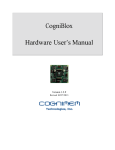Download Cardio Theater LCS1 Instruction manual
Transcript
INSTRUCTION MANUAL LCS TX—4 Channel Transmitter LCS1—Single Channel Transmitter Cardio Theater Inc. Service 1-800-776-6695 Sales 1-800-CARDIO-1 Introduction 1 CONGRATULATIONS on your choice of this product. Its superior sound reproduction will provide enjoyment and entertainment. We appreciate your patronage and take pride in the quality components our company produces. Please read this manual before you install and operate the system. This manual will acquaint you with operating features and system-connection considerations. Retain this manual for future reference. For your records Record the serial number found on the back of the LCS-TX — 4 Channel Transmitter or LCS1 — Single Channel Transmitter. Refer to the serial number whenever you call your dealer for information or service. Serial Number:________________________ Unpacking Unpack the units carefully and secure all parts so that none are misplaced. Examine the units for possible damage. If any damage is noticed, notify your dealer immediately. If the system was shipped to you, notify the shipping company without delay. Only the person or company receiving the goods can file a claim against the carrier for shipping damage. We recommend that you retain the original carton and packing materials should you need to transport the system in the future. TABLE OF CONTENTS . . . Contents Before You Begin Important Safeguards Suggestions for Installation Controls and Indicators System Connections Receiver Configurations Attaching LCS Receivers LCS-TX — 4 Channel Transmitter Setup LCS-1 — Single Channel Transmitter Setup LCS Transmitter/Satellite/Cable Configuration LCS Transmitter/TV Setup LCS Receiver Setup Specifications 2 3 5 6 9 10 11 12 13 14 15 16 18 Before You Begin 2 • Please ensure that you have all of the required equipment before disposing of any packing materials. LCS-TX—4 Channel Transmitter LCS1—Single Channel Transmitter LCS RECEIVER WIRETIES Quantity - two per receiver Quantity - as ordered POWER ADAPTER POWER CORD (a.k.a.: wallbug) Quantity - as ordered (two wireties per wallbug) Quantity - one per transmitter CSAFE CABLE ANTENNA Quantity - one per each Cardio Theater Ready piece of equipment. Quantity - one per transmitter BACK TO TABLE OF CONTENTS . . 3 Important Safeguards Please read all of the safeguards before operating this unit. Follow all warnings placed on the unit and adhere to the operating and use instructions. Retain this manual for future reference. 1. Power sources - Connect the unit 9. Enclosure removal - Never to a power source only of the type described in the operating instructions or as marked on the appliance. open the enclosure. If the internal parts are accidentally touched, a serious shock may occur. 2. Power-cord protection - Route all power-supply cords so that they are not walked on or pinched by items placed upon or against them. 10. Cleaning - Use a clean dry cloth. 3. Grounding - Take precautions so Do not use solvents such as alcohol; paint thinner, etc. to clean the unit. that the grounding or polarization means of the unit are not defeated. 4. Ventilation - Position the unit so that its location does not interfere with ventilation. To maintain good ventilation, do not put items on or over the unit. Do not use the unit on a cushioned surface that may block the ventilation openings. 5. Water and moisture - Do not locate the unit near water. 11. Abnormal smell - If an abnormal smell is detected, immediately turn the power OFF and disconnect the power cord. Contact your dealer or service center. 12. Stands - Any component stand should be moved with care. Quick or excessive force could cause the stand to overturn 6. Temperature - The unit may not function properly if used at extreme temperatures. The ideal temperature is 41oF (5oC) to 87oF (30oC) 13. Nonuse periods - The power cord should be disconnected when left 7. Heat - The unit should be located away from heat sources such as radiators, heat registers, stoves, etc. 8. Electric shock - Care should be taken so that objects do not fall and liquid is not spilled on the enclosure. If a metal object, such as a hairpin or a needle, comes in contact with the inside of this unit, a dangerous electric shock may result. unused for a long period of time. 14. Damage requiring service The unit should be serviced by a qualified Cardio Theater technician when: A. The power cord or the plug has been damaged; B. Objects have fallen on, or liquid has been spilled into the unit; C. The unit has been exposed to rain; D. The unit does not appear to operate normally or exhibits a marked change in performance; E. The unit has been dropped or the enclosure damaged. 15. Servicing - The user should not attempt to service the unit beyond that described in this manual. All other servicing should be referred to a qualified technician. Safety Precautions WARNING: TO PREVENT FIRE OR ELECTRIC SHOCK, DO NOT EXPOSE THIS APPLIANCE TO RAIN OR MOISTURE. CAUTION: TO REDUCE THE RISK OF ELECTRIC SHOCK, DO NOT REMOVE COVER (OR BACK). THERE ARE NO USERSERVICEABLE PARTS INSIDE. REFER SERVICING TO A QUALIFIED CARDIO THEATER TECHNICIAN. THIS SYMBOL IS INTENDED TO ALERT THE USER TO THE PRESENCE OF UNINSULATED "DANGEROUS VOLTAGE" WITHIN THE PRODUCT'S ENCLOSURE THAT MAY BE OF SIGNIFICANT MAGNITUDE TO CONSTITUTE A RISK OF ELECTRIC SHOCK TO PERSONS. THIS SYMBOL IS INTENDED TO ALERT THE USER TO THE PRESENCE OF IMPORTANT OPERATING AND MAINTENANCE INSTRUCTIONS IN THE LITERATURE ACCOMPANYING THE UNIT. BACK TO TABLE OF CONTENTS 5 Suggestions for Installation General Information ● ● Group the audio components in a single location to minimize cabling in the cardiovascular room. If the audio components are stacked in a stereo cabinet, ensure there is adequate ventilation. LCS-TX (4 channel) ● ● ● ● ● Place the LCS transmitter in a well-ventilated area with the front and back easily accessible. Place the transmitter antenna eight to twelve feet (8’-12’) from the floor to obtain the best possible transmission range. Make sure the antenna is in the vertical position and within line of site to each receiver. The range of the LCS transmitter is a line of sight (300-foot diameter) from the transmitter antenna. (i.e., If you’re within 150 ft. and can physically see the antenna, you should have good reception.) Place the transmitter and audio equipment in a central location for best transmission coverage of the room. LCS1 (single channel) ● ● ● ● The LCS1 transmitter may be mounted next to an audio component or TV. Place the LCS1 transmitter in a well-ventilated area with the front and back easily accessible. Make sure the antenna is in the vertical position and within line of site to each receiver. The range of the LCS1 transmitter is a line of sight (300-foot diameter) from the transmitter antenna. (i.e., If you’re within 150 ft. and can physically see the antenna, you should have good reception.) LCS Receiver ● ● ● When attaching LCS Receivers to equipment, take care not to interfere with the normal operation of the equipment. If the LCS Receiver is connected to a Cardio Theater ready piece of cardiovascular equipment, the connection should not interfere with normal operation If attaching the LCS Receiver to a control panel, avoid covering controls or indicators. Attach the LCS Receivers securely with the wire ties provided. You should not be able to rotate the receiver when it is properly attached. This is very important to prevent moisture and perspiration from entering the receiver through the headphone jack or power connector on the back of the unit. BACK TO TABLE OF CONTENTS 6 Controls and Indicators LCS-TX 4 Channel Transmitter — Front 1. Channel Select — For setting desired channel to be adjusted. 2. Channel Indicator — Indicates current channel 3. Volume Indicator — Indicates volume level selected. 4. Volume Select — For setting volume level of selected channel. 5. Power-on Indicator — Lights when main power switch is on. 6. On / Off Switch — Turns power on or off to transmitter. LCS-TX 4 Channel Transmitter — Back 1. Power Input Connector — The power-input connector brings 120 Volts 60 Hz AC into the system. 2. Main Line Fuse — Main system fuse for the transmitter, 2 Amp 250 Volt Slow-Blow. 3. 120 volt — 220 volt selector switch — Changes input voltage to the transmitter. 4. Antenna Connector — Connector for transmitter antenna. 5. Audio Input Connectors — Stereo RCA audio input connectors for cables from audio components. LCS1 — Single Channel Transmitter — FRONT 1. Channel — For setting desired channel to be adjusted. 2. Level Meter — For viewing audio input levels. 3. Volume Indicator — Indicates volume level selected. 4. Group # — Indicates the group number that the transmitter is set at. 5. Channel # — Indicates the channel number that the transmitter is set at. LCS1 — Single Channel Transmitter — BACK 1. Audio Input Connectors — Stereo RCA audio input connectors for cables from the audio components. 2. Antenna Connector — Connector for transmitter antenna. 3. Power Switch — To turn unit on and off. 4. Power Input Jack — To plug in the power supply cord. LCS Receiver 1. Channel Display — Indicates current channel selected. 2. Channel Select — To select the desired listening channel. 3. Volume Adjust — To select desired listening volume. 4. Mute — Audio mute. 5. Headphone Jack — Standard 3.5mm headphone jack. BACK TO TABLE OF CONTENTS . . 9 System Connections Transmitters Note: Make all connections to the TRANSMITTER and Receivers with Power off. Step 1 Connect the antenna to the antenna connector on the back of the LCS-TX — 4 Channel (the LCS1 — Single Channel Transmitter comes with the antenna already connected). Step 2 Connect up to four (4) audio components to the stereo input jacks on the back of the LCS-TX — 4 Channel and one (1) on the LCS1 — Single Channel. Step 3 Use the power cord supplied to connect the LCS-TX — 4 Channel or LCS1 — Single Channel to a 120-volt AC outlet. Step 4 All LCS volumes should not be more than 68 and not be less than 48 on the transmitters. Step 5 ALL TV’s need external speakers off, not muted. Adjust volumes accordingly. (See page 12 "audio level setup" for more information). BACK TO TABLE OF CONTENTS . . 10 Receiver Configurations There are two (2) configurations for attaching the LCS Receivers. Contact the manufacturer of the cardiovascular equipment to determine if the unit is Cardio Theater ready or can be retro-fitted, or call the Cardio Theater Service Center for assistance (800-776-6695). This will determine whether we send power adapters or CSAFE cables for your system. LCS Receiver with power adapter (wallbug) For cardiovascular equipment that is not Cardio Theater ready, power must be supplied via a power adapter (wallbug) connected to a 120-volt outlet. The power adapter is connected to the LCS Receiver by a telephone connector on the back of the unit. LCS Receiver powered by cardiovascular equipment (CSAFE) For cardiovascular equipment that is Cardio Theater ready, power will be supplied via a connector located on the cardiovascular equipment. The LCS Receiver is powered from the machine via an adapter cable that plugs into the receiver and into the cardiovascular piece. There are different adapter cables available for most cardiovascular machines on the market. Your sales person will need to know the make and model of each piece of cardiovascular equipment that will be cardio theater ready or retro-fittable (if you plan to retro-fit) at the time of the purchase of the Cardio Theater system. BACK TO TABLE OF CONTENTS . . 11 Attaching LCS Receivers The LCS Receiver can be attached to virtually any piece of equipment. For equipment with round handles or railing, LCS Receivers are supplied with a built-in mounting block. ● ● Align the LCS Receiver on the handle or rail as shown. Use two of the supplied plastic wire ties to attach the LCS Receiver to the handle or rail. Pull wire ties firmly to secure and cut off the excess. This method may be used to mount a LCS Receiver either horizontally or vertically. This is the preferred method of attaching the LCS Receiver to minimize interference with control panels and displays. For equipment with flat control panels and no hand rails, Super Lock (a form of super strong Velcro) may be used. ● ● ● Determine the best mounting position. Clean the mounting surface thoroughly. Remove the protective cover from the adhesive strip. Position the LCS Receiver and press firmly for the adhesive to grip. CAUTION: When attaching to a control panel, care should be taken to avoid blocking access to controls or illustrations. BACK TO TABLE OF CONTENTS . . 12 LCS-TX — 4 Channel Transmitter Setup Programming LCS-TX — 4 Channel Transmitter NOTE: These instructions are for LCS Transmitters with Software version 1.01 and higher. To determine the software version of your transmitter, power the unit on. The group number will display for 2 seconds, and then the software version will display for 2 seconds before the unit enters normal operating mode. If the unit does not display this information, you have a previous version. You should contact the Cardio Theater Service Center for technical assistance (800) 776-6695. Set to U.S. mode: Press channel down and volume down while powering the unit on — display shows "1776" until released. Then it displays the software version, then enters normal operation showing the group # on the left side of the display and the channel # on the right. Set to Australian mode (if using in Australia only): Press channel up and volume up while powering the unit on — display shows "1901" until released. Then it displays the software version, then enters normal operation showing the group # on the left side of the display and the channel # on the right. Setting the Group: Press volume up and volume down while powering the unit on — Display shows "01". Release volume up and volume down buttons. Use the channel select buttons to scroll to the desired group (1-13). Press volume down to lock the group into memory. Display will show the software version for 2 seconds then returns to normal operation. Repeat for each additional transmitter. Ensure that a different group is selected for each transmitter. Audio Level Setup: After connecting audio components to the transmitter, turn on the transmitter and all audio equipment (make sure all audio components are playing music and/or tuned to the desired station). Adjust the volume level at the transmitter so that the LED’s are in the green by pressing the volume up/down button on the transmitter. Occasional yellow is okay, but should never by in the red. Press the channel up/down button on the transmitter and adjust all channels for proper audio level. NOTE: When adjusting audio levels on televisions with variable audio out (i.e., volume level to Cardio Theater transmitter changes when volume is adjusted), it is best to first set the volume level on the transmitter display to "56". Then adjust the audio level on the television until the transmitter LED’s are in the green. It is important not to let your customers change the volume on the televisions. Poor and/or distorted audio will result. BACK TO TABLE OF CONTENTS . . 13 LCS1 — Single Channel Transmitter Setup Programming LCS1 — Single Channel Transmitter Set to U.S. mode: Press channel down and volume down while powering the unit on — display shows "1776" until released. Then it displays the software version, then enters normal operation showing the group # on the left side of the display and the channel # on the right. Set to Australian mode (if using in Australia only): Press channel up and volume up while powering the unit on — display shows "1901" until released. Then it displays the software version, then enters normal operation showing the group # on the left side of the display and the channel # on the right. To set the group: Use channel up and down to set the desired group and channel #. The group will be shown on the left side of the display. The channel of that group will be displayed on the right hand side of the display. See the picture on page 6 of the manual. If you are using the LCS1 in conjunction with existing 4 channel LCS units: Determine the group numbers being used by the existing 4 channel LCS units by cycling power off and on while watching the display. Observe the group number on power up. Do this for each LCS transmitter, noting the groups being used. Set the LCS1 to channel 1 of any unused group. (i.e., If groups 1, 3 & 4 are currently in use by other transmitters, set the LCS1 to group 2, channel 1 or group 5, channel 1). If you are installing more than 1 LCS1 transmitter: Whether with existing transmitters or not, always set the first unit to channel 1 of an unused group and the next unit to channel 2 of that same group, etc., until all four channels are used for that group. Example: First LCS1 set to Group 1, Channel 1, Second LCS1 set to Group 1, Channel 2 Third LCS1 set to Group 1, Channel 3, etc. BACK TO TABLE OF CONTENTS . . 14 LCS Transmitter/Satellite/ Cable Configuration IF YOU DECIDE TO USE SATELLITE: The same configuration applies if you are using cable/satellite music receivers. BACK TO TABLE OF CONTENTS . . 15 LCS Transmitter/TV Setup FRONT Remember to shut off the television's external speakers. BACK BACK TO TABLE OF CONTENTS . . 16 LCS Receiver Setup Programming LCS Receivers Before programming the LCS Receivers, ensure all transmitters are turned on and programmed. Receivers should be at least 10 feet from the transmitters before the programming process begins. NOTE: These instructions are for LCS Receivers with Software version 13 and higher. To determine the software version of your LCS Receiver, power the unit on while holding the channel down and volume down buttons. The display will show "76" until the buttons are released. If the unit does not display this information, you have a previous version and you should contact the Cardio Theater Service Center for assistance (800) 776-6695. Set to U.S. mode: Press channel down and volume down while powering the unit on — display shows "76" until released, then enters normal operating mode. Set to Australian mode. (if using in Australia only): Press channel up and volume up while powering the unit on — display shows "01" until released, then enters normal operating mode Auto Programming: Attach power source to the back of the receiver (wallbug or CSAFE cable). Press and hold the mute button while plugging in headphones. When the display shows a dash "-" release the mute button. Programming is complete when the number one "1" appears in the display. Auto programming takes approximately one and a half minutes per unit. NOTE: If there are other wireless devices within the club, auto programming may not work properly. If auto programming does not work, proceed to manual programming instructions. Manual Programming: Attach a power source to the back of the receiver (wallbug or CSAFE cable). Press and hold the volume up and volume down buttons while plugging in headphones. When the display shows "1", release volume buttons. Use the channel buttons to scroll to the frequency number (1 through 52) associated with the group number the transmitter(s) is/ are set to. Refer to the chart below. Press the volume down button to lock this frequency into memory. Use the channel buttons to scroll to the next desired frequency and again press the volume down button. Continue selecting frequencies pressing volume down after each one until all frequencies have been selected. Press volume up to complete manual programming. Display shows "1" indicating manual programming is complete and the unit has returned to normal operation. Example: If you are using a four channel transmitter that is set to group 3*, and an LCS1 single channel transmitter that is set to group 5, channel 2, you would select frequencies 9, 10, 11, 12 & 18. Press volume down after selecting each frequency and volume up to lock the information into memory. Your LCS receivers will now scroll 1 through 5 in normal operating mode. A four-channel transmitter automatically includes all four (4) channels within the selected group. GroupChannel # Freq. # GroupChannel # Freq. # 1-1 1 7-3 27 1-2 2 7-4 28 1-3 3 8-1 29 1-4 4 8-2 30 2-1 5 8-3 31 2-2 6 8-4 32 2-3 7 9-1 33 2-4 8 9-2 34 3-1 9 9-3 35 3-2 10 9-4 36 3-3 11 10 - 1 37 3-4 12 10 - 2 38 4-1 13 10 - 3 39 4-2 14 10 - 4 40 4-3 15 11 - 1 41 4-4 16 11 - 2 42 5-1 17 11 - 3 43 5-2 18 11 - 4 44 5-3 19 12 - 1 45 5-4 20 12 - 2 46 6-1 21 12 - 3 47 6-2 22 12 - 4 48 6-3 23 13 - 1 49 6-4 24 13 - 2 50 7-1 25 13 - 3 51 7-2 26 13 - 4 52 BACK TO TABLE OF CONTENTS . . Specifications 18 LCS-TX — 4 Channel Transmitter Transmission Frequency Range Frequency Range 903.6 MHz to 926.2 MHz 52 channels, adjustable from 905 MHz to 925 MHz. Transmission Power 95 dbmv max. Transmission Range 150 ft. from antenna Power Consumption 25 watts max. Audio Inputs Dimensions Weight 4 W: 19.00" / 48.26cm H: 3.87" / 9.83 cm D: 14.75" / 37.46 cm 7.5 lbs. / 3.4 kg LCS1 — Single Channel Transmitter Transmission Frequency Range Frequency Range 905MHz to 925 MHz 52 channels, adjustable from 905 MHz to 925 MHz. Transmission Power 95 dbmv max. Transmission Range 150 ft. Power Consumption 10 watts max. Audio Inputs Dimensions 1 W: 8.062" / 20.3 cm H: 2.125" / 5.41 cm D: 6.25" / 15.8 cm Weight 2.41 lbs. / 1.09 kg Output Level / Load Impedance 550 mV / 32 Ohm. Dimensions W: 2.55" / 6.48 cm H: 3.93" / 9.98 cm D: 0.97" / 2.46 cm LCS Receiver Weight 3 oz / 85 g Regulatory Information FCC Compliance and Advisory Statement This device complies with Part 15 of the FCC Rules. Operation is subject to the following two conditions: 1) this device may not cause harmful interference, and 2) this device must accept any interference received, including interference that may cause undesired operation. This equipment has been tested and found to comply with the limits for a Class B digital device, pursuant to Part 15 of the FCC Rules. These limits are designed to provide reasonable protection against harmful interference in a residential installation. This equipment generates, uses, and can radiate radio frequency energy, and if not installed or used in accordance with the instructions, may cause harmful interference to radio communications. However, there is no guarantee that interference will not occur in a particular installation. If this equipment does cause harmful interference to radio or television reception, which can be determined by turning the equipment off and on, the user is encouraged to try to correct the interference by one or more of the following measures: 1) reorient or relocate the receiving antenna; 2) increase the separation between the equipment and the receiver; 3) connect the equipment to an outlet on a circuit different from that to which the receiver is connected; 4) consult the dealer or an experienced radio/TV technician for additional suggestions. Any changes or modifications not expressly approved by the party responsible for compliance could void the user's authority to operate the equipment. Where shielded interface cables have been provided with the product or specified additional components or accessories elsewhere defined to be used with the installation of the product, they must be used in order to ensure compliance with FCC regulations. Note: Cardio Theater follows a policy of continuous advancements in development. For this reason, specifications may be changed without notice. For questions regarding any specifications, please call the Cardio Theater Service Center at (800) 776-6695. BACK TO TABLE OF CONTENTS