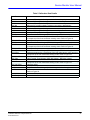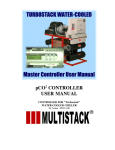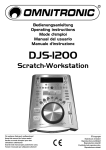Download Danfoss TT-300 User manual
Transcript
TWIN-TURBINE CENTRIFUGAL COMPRESSOR MODEL TT-300 SERVICE MONITOR USER MANUAL Danfoss Turbocor Compressors Inc. ECD-00007M Rev. 1 Contents Introduction 1 System Requirements 2 Getting Started Cable Connection RS232 Connection RS485 Connection Monitor Program Installation Starting the Monitor Program User Interface Monitor Program Toolbar Entering User Input Serial Port Connection 3 3 3 3 5 5 5 5 6 6 Compressor Configuration Using the Setup Wizard Start-up Settings Electronics Valve Control Analog Output Setup Modbus Communications Downloading and Saving Configuration Data Using a Saved Configuration File Controlling User Access 7 7 8 9 11 12 12 13 14 Starting and Stopping the Compressor Analog Input How to Start the Compressor How to Stop the Compressor Modbus Network How to Start the Compressor How to Stop the Compressor Chiller Control How to Start the Compressor How to Stop the Compressor 15 15 15 15 15 15 16 16 16 16 Monitor Program Data and Controls Main System Bearing Calibration Bearing Calibration Procedure Calibration Data Interpretation “Gain” Interpretation “Offset” Interpretation Compressor Control Compressor Control Modes Calibration Manual Control Analog Input Modbus Network Chiller Control Compressor Faults/Alarms 18 18 20 22 23 23 23 23 26 26 26 27 27 27 27 Danfoss Turbocor Compressors Inc. ECD-00007M Rev. 1 i Contents Motor Monitoring Motor Monitoring Overview Motor Faults / Alarms Magnetic Bearing Monitoring Bearing Monitoring Overview Bearing Faults Electronic Valve Data / Tuning Chiller Control System Information Compressor Info EEPROM Log Resets EEPROM Settings Compressor Controller Settings Compressor Controller Alarms Compressor Controller Fault Limits Compressor Stepper Motor Settings Stepper Motor Valve Controls Analog Output Controls Compressor Controller Impeller Specific Settings Compressor Controller (CC) Critical Fault Lock Outs Refrigerant Compressor Event Log History Data Trending Graphs Trending & Data Acquisition Compressor Map Fault Captures Data Capture Appendix A: Determination of Actual Power Setting ii 28 28 30 31 31 33 33 36 38 39 39 39 40 41 43 44 45 47 49 50 51 51 52 53 53 56 57 59 60 A-1 Danfoss Turbocor Compressors Inc. ECD-00007M Rev. 1 Service Monitor User Manual 1 Introduction The Turbocor Service Monitor program is a rich, userfriendly, graphical user interface designed to control the Turbocor compressor and to provide status information about the compressor. Furthermore, it can be used as a tool for troubleshooting purposes. This manual describes the functions provided by the Turbocor Service Monitor program. Danfoss Turbocor Compressors Inc. ECD-00007M Rev. 1 1 System Requirements 2 System Requirements The monitor program must be installed on a PC that meets the minimum requirements specified in Table 1. For optimum performance, a 533 MHz Pentium or higher CPU with 128 MB RAM running Windows 2000 (SP4) or XP is recommended. contains the common language runtime and .NET Framework components that are necessary to run the monitor program. Before installing the monitor program, the .NET framework 1.1 re-distributable must be installed. This can be downloaded from the Microsoft website. The monitor program was developed for the .NET Framework and requires the .NET Framework to be installed on the PC where the program runs. Microsoft provides a re-distributable installer, Dotnetfx.exe, that The latest Windows service packs and security updates should also be installed on the PC. Table 1: Minimum Requirements Processor 533-MHz Intel Pentium-class processor Operating System The .NET Framework 1.1 Re-distributable is supported on the following platforms: • Microsoft Windows® Server 2003 (.NET Framework 1.1 is installed as part of the operating system) • Windows XP Professional • Windows XP Home Edition • Windows 2000 • Windows Millennium Edition (Windows Me) • Windows 98 • Microsoft Windows NT® 4.0 Service Pack 6a The .NET Framework 1.1 Re-distributable cannot be installed on 64-bit computers; Windows NT 4.0 Terminal Server is not supported Memory 128 MB of RAM, 256 MB recommended Hard Disk 110 MB of hard disk space required, 40 MB additional hard disk space required for installation (150 MB total) Display 800 x 600 or higher-resolution display with 256 colors Input Device Microsoft mouse or compatible pointing device Other Install the latest Windows service packs and critical updates from the Windows Update site. Installation of the .NET Framework 1.1 is split into two parts: the core and language packs. The core contains everything you need to run .NET Framework applications; all dialog boxes and error messages will be in English. If you want dialog boxes and error messages in another language, you must also install the corresponding language pack. For more information, see the .NET Framework Downloads page. 2 Danfoss Turbocor Compressors Inc. ECD-00007M Rev. 1 Service Monitor User Manual 3 Getting Started 3.1 Cable Connection The monitoring program communicates with the compressor via the Modbus* protocol using either the RS232 or RS485 connection at the Chiller Interface module. RS485 communication requires an RS485/RS232 adapter (user-supplied). RS232 communication is recommended for cable lengths not exceeding 15 meters (50 feet) between the PC and compressor. For cables that run up to 100 meters (328 feet), use the RS485 communication line. Always use shielded, twisted-pair cable for data communications *The Modbus protocol was originally developed to exchange information between products on the factory floor. This protocol has become a de facto standard for exchanging data and control between PLC systems. Modbus is a registered trademark of Modicon Corp. 3.1.1 RS232 Connection 1. Connect one end of the RS232 cable (user-supplied) to the DB9 connector on the Chiller Interface module; see Figure 1. 2. Connect the other end of the cable to an available COM port on the PC. 3. Confirm that jumpers JP2 and JP7 are in proper positions before starting. JP2 is the Modbus termination jumper. Install the jumper if the Modbus connection is at the end of a cable run. Remove JP7 to enable RS-232 communication with the PC. Figure 1 RS232 Connector - Chiller Interface Module 3.1.2 RS485 Connection 1. Connect the RS485/RS232 adapter directly onto the PC COM port. Connect the other side of the adapter to the Modbus. Figure 2 shows the PC and adapter connections to the Modbus for a single compressor application. Ensure that the termination jumper (JP2) on the Chiller Interface module is installed. Figure 3 shows the PC and adapter connections to the Modbus for a multiple compressor application. In this case, set the termination jumper only on the Chiller Interface module that is connected at the end of the Modbus cable run. Danfoss Turbocor Compressors Inc. ECD-00007M Rev. 1 3 Getting Started Figure 2 PC to Modbus Connection (single compressor with > 10 m cable length) Figure 3 PC to Modbus Connection (multiple compressors with > 10 m cable length) 4 Danfoss Turbocor Compressors Inc. ECD-00007M Rev. 1 Service Monitor User Manual 3.2 Monitor Program Installation The monitor program is installed on the PC and communicates with the compressor using the ModBus protocol over a RS-232 or RS-485 serial link. Administrator privileges may be required to install and remove software on the PC. Installation Procedure: 1. Insert the monitor program CD into the drive. 2. In Windows Explorer, navigate to the Turbocor_Service_Tool_Setup.msi file. Double-click the file to launch the setup wizard. 3. Follow the instructions provided by the wizard to complete the installation. 4. Click the Close button to exit the setup wizard. NOTE: If a previous version of the monitor program is already installed on the PC, it must be uninstalled before proceeding with the current installation. To uninstall the monitor program: from the “Start” menu, select “Settings” → “Control Panel”. Double-click “Add/Remove Programs”. From the list, select “Danfoss Turbocor Service Monitoring Tool” and then click the “Remove” button. 3.3 Starting the Monitor Program To start the monitor program: from the “Start” menu, select “Programs” → “Danfoss Turbocor Monitoring Tool”. 3.4 User Interface 3.4.1 Monitor Program Toolbar NOTE: The toolbar (located under the menu bar) provides the user with easy access to the monitoring windows. Table 2 provides details for each icon on the toolbar. Up to three windows can be displayed at one time. If three windows are already open, one must be closed before another window can be opened. Table 2 Monitor Program Toolbar Icons Icon Name Serial Port Connection Compressor Controller Parameters Motor Monitor Magnetic Bearings Danfoss Turbocor Compressors Inc. ECD-00007M Rev. 1 Description Clicking on the “Serial Port Connection” icon opens the “Serial Port Connection” window. Refer to section 3.5 "Serial Port Connection" on page 6. Clicking on the “Compressor Controller Parameters” icon opens the “Compressor Controller” window. Refer to section 6.3 "Compressor Control" on page 23. Clicking on the “Motor Monitor” icon opens the “Variable Speed Permanent Magnet Motor Monitoring” window. Refer to section 6.4 "Motor Monitoring" on page 28. Clicking on the “Magnetic Bearings” icon opens the “Magnetic Bearing Monitoring” window. Refer to section 6.5 "Magnetic Bearing Monitoring" on page 31. 5 Getting Started Table 2 Monitor Program Toolbar Icons (Continued) Icon Name Expansion Valves Event Log EEPROM Settings Load Profile Graphs Fault Captures Trending Chiller Control Compressor Envelope Description Clicking on the “Expansion Valves” icon opens the “Electronic Valve / Data Tuning” window. Refer to section 6.6 "Electronic Valve Data / Tuning" on page 33. Clicking on the “Event Log” icon opens the “Compressor Event Log” window. Refer to section 6.10 "Compressor Event Log" on page 51. Clicking on the “EEPROM Settings” icon opens the “EEPROM Settings” window. Refer to section 6.9 "EEPROM Settings" on page 39. Clicking on the “Load Profile Graphs” icon opens the “Compressor History Data” window. Refer to section 6.11 "History Data" on page 52. Clicking on the “Fault Captures” icon opens the “Fault Captures” window. Refer to section 6.14 "Fault Captures" on page 59. Clicking on down arrow next to the “Trending” icon, and selecting “Charts 1” opens the trending “Graphs” window; selecting on “Charts 2” opens the “Trending and Data Acquisition” window. Refer to section 6.12 "Trending" on page 53. Clicking on the “Chiller Control” icon opens the “Chiller Control” window. Refer to section 6.7 "Chiller Control" on page 36. Clicking on the “Compressor Envelope” icon opens the “Compressor Map” window. Refer to section 6.13 "Compressor Map" on page 57. 3.4.2 Entering User Input 2. Scroll or type in the new setting. When user input is required for the monitor program fields, perform the following sequence: 3. Press Enter. It is important to press Enter as this causes the user input to be validated. 1. Double-click the variable field. (This activates the field for user input.) 3.5 Serial Port Connection The Serial Port Connection window contains fields that must be filled in order to enable communication between the monitor program and the compressor; refer to Figure 4. The comm settings of the compressor must be known in order for the monitor program to communicate with the compressor. The following paragraphs describe the dialog box fields. To access the “Serial Port Connection” window, select “Window”→ “Connection” from the menu bar, or click on the “Serial Port Connection” icon located below the menu bar. Stop Bits - 1 or 2. (1: default) 6 Comm Port - Serial communication port that the computer will use to connect to the compressor. Enter the COM port number such as COM1 or COM2, etc. Baud Rate -19,200 or 38,400 baud (38,400: default) Slave Address - 1-63. (1: default) Danfoss Turbocor Compressors Inc. ECD-00007M Rev. 1 Service Monitor User Manual Access Code - The access code controls access to all adjustable parameters. The default user access level on power up is read only. Enter the code that corresponds to the access level you require. Contact Turbocor Product Support to obtain the required access code. 1. Once the serial port connection data has been set, click the Connect button. At this point, connection status, compressor details, and user access level appear in the right-hand pane of the dialog box. 2. If necessary, change the access level. Enter the access code in the “Access Code” parameter box, then click “Change Access Level”. Confirm that the correct access level has been set on the right-hand pane of the dialog box. 3. Click the “OK to start monitoring” button. NOTE: The access level connection cannot be changed prior to a establishing connection. Entering the wrong access code more than 3 times will lock out all communications until a cycle of the power is performed. 4 Compressor Configuration 4.1 Using the Setup Wizard The monitor program features a commissioning setup wizard to guide the user through the complete compressor configuration process. 1. Figure 4 Serial Port Connection Dialog Box external controller. The variable demand signal corresponds to the range of 0-100% maximum power available. To launch the commissioning setup wizard, select “System Commissioning” from the “Advanced” menu item. The introduction screen for the commissioning setup wizard appears; refer to Figure 5. Click Next. (To bypass the setup wizard and use a saved configuration file to setup the compressor, check the checkbox and click Next. Continue with 4.2 "Using a Saved Configuration File" on page 13.) 2. Select the appropriate units of measurement (metric or imperial). Refer to Figure 6. 3. Select the appropriate compressor control method. There are three modes available: • Analog Input: compressor loading controlled using an analog demand signal of 0-10 VDC from an Danfoss Turbocor Compressors Inc. ECD-00007M Rev. 1 Figure 5 Commissioning Set-up Wizard 7 Compressor Configuration • Modbus Network: the compressor receives a demand from an external computer, PLC, or building management system using the Modbus protocol on a RS-232 or RS-485 communication link. • Chiller Control: fully automatic; controls the chilled water temperature using a temperature sensor connected directly to the Chiller Interface module. This mode can also be used to control evaporating temperature which is derived from the suction pressure measurement 6. Set the Chiller Control Set Point to the desired value. 7. Set the Proportional and Integral Gain values to obtain stable control (the Proportional and Integral Gain values will vary depending on the application). NOTE: The Integral part of the internal chiller controller is switched off until the compressor reaches a speed of 18,500 RPM. Stopping the compressor and restarting also resets the Integral part to 0. 8. Click in the Chiller Enable checkbox if you would like to have the compressor start automatically. It is advised, however, to open the interlock contact (located on the Chiller Interface module) to prevent the compressor from starting before the commissioning sequence is complete. Figure 6 General Compressor Settings NOTE: If the compressor is linked to an external controller, changes made to the compressor demand via the monitor program can conflict with controller-issued commands. This situation can lead to unexpected results. Before testing the demand input, isolate the compressor from the controller. 4. Click the Next button. Steps 5 through 8 apply to the Chiller Control mode only. 5. 8 Select the type of sensor that will control the chiller. If selecting Entering or Leaving Chiller Air/Water Temperature, connect an NTC temperature sensor (as specified in the compressor Application manual) to either the Entering- or Leaving Chilled Water temperature input on the Chiller Interface module. Figure 7 Chiller Control Commissioning 4.1.1 Start-up Settings (Refer to Figure 8) 1. Enter the Temporary Suction Pressure Alarm %. The limit is set up as a % of the current suction pressure limit, e.g., if a suction pressure trip of 270 kPa was set and the temporary suction pressure alarm was set to 50%, the temporary suction pressure trip limit would be 135 kPa. This temporary alarm is only active while the Suction Pressure Delay timer is counting down. Danfoss Turbocor Compressors Inc. ECD-00007M Rev. 1 Service Monitor User Manual This section explains how to set up the expansion valves for various applications. Both valves can be operated independently or in parallel. For Expansion Valve #1: 1. Enter the number of steps to drive the valve from fully closed to fully open. Expansion valves with different numbers of steps can be used. If the incorrect number of steps is selected, the valves may not have enough travel to allow the required amount of mass flow or the valve may not be able to throttle down to the required amount of mass flow. This situation could cause liquid flood back and damage to the compressor. Figure 8 Start-up Settings 2. Enter the Temporary Suction Pressure Delay Time. This parameter represents time in seconds that the temporary suction pressure alarm / fault limit should be enabled. The timer starts to count down once the shaft starts to rotate. 3. Enter the Compressor Starting Speed. If the estimated surge speed is greater than the starting speed setting, the compressor will ramp up to the surge speed. If the starting speed setting is greater than the estimated surge speed, the compressor will ramp up to the starting speed. In both cases, the compressor speed will increase at the full ramp rate. 4. Enter the Run Contact Close RPM. The compressor contains a NO relay contact that closes while the compressor is running. The speed at which the contact closes is determined by the Run Contact Close RPM. 5. 6. Enter the Inlet Guide Vane Starting % Open. Typically, the vanes will be set to the closed or almost closed position at start-up.This is to minimize the possibility of liquid flood back and to reduce the compressor’s start-up current draw. Figure 9 Electronics Valve Control Setup 2. Select the control mode for the expansion valve. Available options are: superheat, liquid level, or load balance. See Table 3 for a description of the modes. 3. Enter the Starting Valve Position. If desired, at compressor start-up, the valves can be set to open to a pre-start value for a given time. This value represents the percentage of maximum steps sent to the motor upon start-up of the compressor. The stepper motor will hold at this position until the stepper start delay timer has expired. 4. Enter the Valve Starting Position Delay Time. The delay is the amount of time (from compressor start-up) Click Next to continue. 4.1.2 Electronics Valve Control (Refer to Figure 9) Danfoss Turbocor Compressors Inc. ECD-00007M Rev. 1 9 Compressor Configuration 5. 6. process error and replaces the PID controller gains (proportional, integral, and derivative). to hold the number of steps sent to the motor as determined by the Starting Valve Position %. Value is in seconds and starts to count down when the drive is enabled. 7. Enter the Control Setpoint, i.e., suction superheat or liquid level. (Not applicable to load balance control mode.) Enter the Minimum Closure During Operation. This is the minimum close position for the valve while the compressor is spinning. 8. Click Next to continue. Repeat steps 1 through 7 for electronic expansion valve # 2. Enter the Valve Control Loop Speed. This value represents the reaction time of the control loop to a Table 3 Control Modes Control Mode Superheat Liquid Level Description The calculation of superheat can be based on the temperature and pressure measurements from one of the following sources: • Superheat control using the compressor flange temperature and pressure (this mode is not recommended as the temperature at the compressor flange is influenced by external factors). • Superheat control using the compressor flange pressure and a 10K thermistor that is connected to the terminals labeled “ENTRY” on the Chiller Interface module. • Superheat control using the compressor flange pressure and a 10K thermistor that is connected to the terminals labeled “LIQT” on the Chiller Interface module. • Superheat control using an external temperature and pressure sensor connected to the terminals on the IO pcb labeled “SPARE T” & “SPARE P”. Liquid level can be measured from one of the following sources: • Liquid Level 1 control using a level sensor connected to the terminals on the Chiller Interface module labeled “LIQ LEV1”. • Liquid Level 2 control using a level sensor connected to the terminals on the Chiller Interface module labeled “LIQ LEV2”. For liquid level sensing, two types of level sensors can be used: a level sensor with a supply of 15VDC and an output of 0-5VDC or a resistive-type level sensor, 0-90 Ohm. Refer to vendor documentation for wiring these types of sensors to the Chiller Interface module. Load Balance 10 The Load Balance control mode uses the compressor’s own internal control algorithm to determine the best mix of speed control, inlet guide vane opening and load balance valve opening. Use this mode only if a load balancing valve is installed in the system. Since the load balancing valve is connected to the compressor’s capacity control algorithm, selecting this mode without a valve installed will add a delay to the loading/unloading process, i.e., the compressor will try to open and close the valve for 2 minutes rather than close the vane or change the speed. Danfoss Turbocor Compressors Inc. ECD-00007M Rev. 1 Service Monitor User Manual 4.1.3 Analog Output Setup The compressor features a universal analog output for load balancing valve, IGV position, discharge pressure, etc. The operating range can be set to 0-5V or 0-10V via jumpers on the Chiller Interface module. module is connected to a 3-way valve that channels chilled water to a cooling coil. A temperature sensor at the cooling coil is connected to the Leave terminals of the Chiller Interface module. The analog output controls the amount of chilled water entering the cooling coil based on the air temperature setpoint. Figure 10 shows a typical application for the analog output. In this example, the analog output from the Chiller Interface Figure 10 Analog Output Application Example Configure the analog output as follows (Refer to Figure 11): • Auto 1. • Superheat - Flange TP Select the control mode for the analog output. The selection determines which control variable will be the source for the 0-10vdc output (at the ANALOG output terminals on the Chiller Interface module). The options are: • Superheat - FlangeP, EWT • Superheat - FlangeP, LIQT • Suction Pressure. • Load Balance • Leaving Temp • HP • Entering Temp • IGV • Liquid Temp Danfoss Turbocor Compressors Inc. ECD-00007M Rev. 1 11 Compressor Configuration Figure 11 Analog Output Setup 2. 3. 4. Enter the Starting Output. This value equals the percentage of maximum voltage sent to the terminals of the Chiller Interface module on compressor start-up. The analog output will hold at this position until the start delay timer has expired. Enter Starting Output Delay Time. This value is the amount of time from compressor start-up to hold the voltage at the start-up %. Value is in seconds and starts to count down when the drive is enabled. Check the Control Action checkbox for reverse acting. Leaving the checkbox unchecked will enable direct acting. 5. Enter the Proportional, Integral, and Derivative gains to provide stable control. 6. Enter the minimum analog output (in DC volts) during operation, if required. This parameter can be used, for example, to maintain a minimum valve open position during operation. 4.1.4 Modbus Communications (Refer to Figure 12) Set up the RS-485 and RS-232 ports, as required, on the Chiller Interface module to enable communication with an external PLC, computer or building management system. 12 Figure 12 Modbus Communications Setup 4.1.5 Downloading and Saving Configuration Data At the end of the commissioning sequence, you have the choice of either downloading the configuration data to the compressor or saving it to a file for later use. To save the data to a configuration file, click the Save to Configuration File button. In the Save As dialog box, name the file and save it in a designated location. NOTE: If modifications are made to the configuration data after the commissioning is complete, the new values must be recorded in a new commissioning session if the data is to be saved to a file. Never attempt a download while the compressor is running as it can lead to a loss of compressor control. Open interlock contacts on the Chiller Interface module before downloading configuration data. For immediate downloading of the configuration data to the compressor, click the Download to Compressor button. To enable the new configuration data, perform the following steps: Danfoss Turbocor Compressors Inc. ECD-00007M Rev. 1 Service Monitor User Manual 1. 2. Turn OFF power to the compressor. Wait at least 5 minutes, then check that the LEDs on the Backplane are OFF. Turn ON power to the compressor. IMPORTANT: Record the comm settings before you close the monitor program since they will be necessary to communicate with the compressor when you restart the monitor program. 3. 4.2 Close and then restart the Monitor program. Using a Saved Configuration File Follow the steps outlined here if you have bypassed the commissioning wizard in order to download a configuration file to the compressor. configuration file has been successfully downloaded to the compressor. Never attempt a download while the compressor is running as it can lead to a loss of compressor control. Open interlock contacts on the Chiller Interface module before downloading configuration data. 1. Click the “Load configuration from file” button; refer to Figure 13. 2. In the Open File dialog box, browse to the location of the .ttc file. 3. Click Open. 4. On the Download Settings form, click “Download to compressor” button. 5. When the message “Done. Cycle power before running the compressor” appears, turn OFF power to the compressor; refer to Figure 14. Wait at least 5 minutes, then check that the LEDs on the Backplane are OFF. 6. Close the Monitor program. 7. Turn ON power to the compressor. 8. Restart the Monitor program. 9. Once reconnected, the text in the right-hand pane of the Serial Port Connection dialog box appears in red. When the text turns black, it indicates that the new Danfoss Turbocor Compressors Inc. ECD-00007M Rev. 1 Figure 13 Download Settings Screen Figure 14 Download Settings Screen (After Download) 13 Compressor Configuration 4.3 Controlling User Access The access code system allows OEM customers to set their own unique pass codes thereby restricting access to company authorized personnel. These access codes control access to all adjustable parameters via the Modbus communications layer. The access levels are: • Read only ~ User may only view values across the Modbus layer. • Low Level ~ User may only alter basic settings such as leaving chilled water temp, display units, chiller enable/ disable, etc. • Mid Level ~ User may alter all settings that are required for commissioning a compressor in the field. Values alterable, for example, are control mode, valve control settings, run status contact energize RPM, reset load profile data, and retrieve and save fault data. The Access Code Change form appears. To change the access code for a specific user level: 1. Select the appropriate radio button. 2. Enter the current access code followed by the new access code for the selected user level (if you enter the incorrect access code nothing will be changed). 3. Re-enter the new access code in the Confirm Access Code field. 4. Click the Change Access Code button. NOTE: The new access code does not take effect until the compressor has been restarted. • High level ~ User may alter all settings. This level of access is reserved for users that configure motor/ compressor and bearing control only. Upon power-up of the compressor, the access codes are calculated and stored in RAM memory. The default user access level on power up is read only. To change the access code, select “Access Codes” from the “Advanced” menu item; refer to Figure 15. Figure 15 Navigating to the Access Code Change Form Figure 16 Access Code Change Form 14 Danfoss Turbocor Compressors Inc. ECD-00007M Rev. 1 Service Monitor User Manual 5 Starting and Stopping the Compressor The following sections describes how to start and stop the compressor. Refer to the section corresponding to the 5.1 Analog Input The Analog Input mode controls the compressor loading using an analog demand signal of 0-10 VDC from an external controller. The variable demand signal corresponds to the range of 0-100% maximum power available. NOTE: The Chiller Interface interlock switch must be closed and no errors present for the compressor to start up and run. 5.1.1 How to Start the Compressor 1. control method selected during configuration of the compressor. Make sure the contact to the ‘Interlock’ input on the Chiller Interface is closed. 2. Connect a 0-10VDC demand signal to the Chiller Interface module. 3. Apply a signal between 2 and 10VDC to the ‘Demand’ input. (2VDC = min kW/min speed, 10VDC = max kW according to model capacity.) 5.1.2 How to Stop the Compressor Decrease the demand signal to 0VDC or open the contact connected to the ‘Interlock’ input on the Chiller Interface module. The compressor will ramp down to 0 RPM and delevitate. Ensure that power to the compressor is OFF before connecting wiring to the Chiller Interface module. 5.2 Modbus Network In Modbus Network mode, the compressor receives a demand from an external computer, PLC, or building management system using the Modbus protocol on a RS232 or RS485 communication link. 5.2.1 How to Start the Compressor NOTE: On the Compressor Control Data form, click in the Loading Demand field and enter a value representing a percentage of maximum power available. (The maximum power available is dependent on the compressor model.) The compressor will levitate and spin up. Refer to Figure 17 The Chiller Interface interlock switch must be closed and no errors present for the compressor to start up and run. Danfoss Turbocor Compressors Inc. ECD-00007M Rev. 1 Open the “Compressor Controller” window. Click on the “Compressor Controller Parameters” icon located below the menu bar. 15 Starting and Stopping the Compressor 5.2.2 How to Stop the Compressor To stop the compressor, enter ‘0’ in the Loading Demand field. Figure 17 Compressor Control Form 5.3 Chiller Control The Chiller Control mode is fully automatic and controls the chilled water temperature using a temperature sensor connected directly to the Chiller Interface module. This mode can also be used to control evaporating temperature which is derived from the suction pressure measurement NOTE: The Chiller Interface interlock switch must be closed and no errors present for the compressor to start up and run. 5.3.1 How to Start the Compressor Open the “Chiller Control” window. Select “Window”→ “Chiller Control” from the menu bar, or click on the “Chiller Control” icon located below the menu bar. On the Chiller Control form, check the Chiller Enable Status box. The compressor will ramp up and adjust its speed to reach and maintain the setpoint. Refer to Figure 18. 5.3.2 How to Stop the Compressor On the Chiller Control form, uncheck the Chiller Enable Status box. The compressor will ramp down to 0 RPM and de-levitate. 16 Danfoss Turbocor Compressors Inc. ECD-00007M Rev. 1 Service Monitor User Manual Figure 18 Chiller Control Form Danfoss Turbocor Compressors Inc. ECD-00007M Rev. 1 17 Monitor Program Data and Controls 6 Monitor Program Data and Controls This section provides a detailed description of the forms and related data and controls that are accessible via the monitor program’s user interface. The forms are organized as follows: • system information • EEPROM settings • main system • compressor event log • bearing calibration • history data • compressor control • trending • motor monitoring • compressor map • magnetic bearing monitor • fault captures • electronic valve tuning • data captures 6.1 Main System The “General Data Page” allows the user to quickly view the following major compressor parameters: • evaporating temperature • condensing temperature • AC input power • power input • compressor demand • shaft speed • shaft speed • IGV % Open • suction temperature/pressure • demand • discharge temperature/pressure • IGV % open To view the “General Data Page”, select “Window” → “Main System” from the menu bar. Table 4 provides a description of the “General Data Page” parameters. The “General Data Page” also plots the following parameters with respect to time: 18 • chiller control The units used to display the temperature readings depend on the measurement unit set (Metric: ºC; Imperial: ºF). To verify or change the measurement unit, refer to section 6.3 "Compressor Control" on page 23. The time displayed corresponds to the PC system time, and is displayed in HH:MM format. To clear the graphs, click on the “Reset Graphs” button. Danfoss Turbocor Compressors Inc. ECD-00007M Rev. 1 Service Monitor User Manual Figure 19 General Data Page Table 4 General Data Page Parameters Parameter Description Ts [sat] Tc [sat] 3 Phase Power In Shaft Speed Compressor Demand Saturated suction temperature Saturated discharge temperature 3-phase AC input power (mains input) Actual shaft speed in RPM Requested motor power demand as a percentage of maximum motor power [kW]. The actual discharge gauge pressure at the compressor flange as measured by the suction pressure transducer. The actual discharge temperature at the compressor flange as measured by the suction temperature/pressure transducer. The actual suction temperature at the compressor flange as measured by the suction temperature/pressure transducer. The actual suction pressure at the compressor flange as measured by the suction pressure transducer. % of Inlet guide vane opening, 0.0% means the vanes are at 90º to the pipe line (Fully closed). 110% means 10º over turned from fully open. Discharge Pressure Discharge Temperature Suction Temperature Suction Pressure IGV % Open Fault Text Box Alarm Text Box Interlock Status Danfoss Turbocor Compressors Inc. ECD-00007M Rev. 1 Displays the compressor’s most recent active critical fault. Refer to 6.3.2 "Compressor Faults/Alarms" for fault details. Displays the compressor’s most recent active alarm. Refer to 6.3.2 "Compressor Faults/Alarms" for alarm details. Displays the status of the interlock: either open or closed. 19 Monitor Program Data and Controls 6.2 Bearing Calibration The “Calibration Data” window allows the user to view and compare the data of the latest calibration performed with the latest stored calibration data, thus allowing the user to verify that the bearing calibration was performed successfully. It also allows the user to perform a manual bearing calibration. NOTE: Bearing calibration is always automatically performed during compressor startup. To view the “Calibration Data” window: from the menu bar, select “Advanced”→ “Bearing Calibration” . Figure 20 Bearing Calibration Window The “Description” column lists the calibration data parameters. A more detailed description of the calibration data parameters is provided in Table 5. The “Latest Check” column shows the calibration data of the latest calibration performed. The “Stored Calibration” column shows the calibration data of the latest saved calibration data. The “Diff” column shows the difference between the “Latest Check” value and the “Stored Calibration” value. Clicking on the “Save Calibration” button stores the data from the “Latest Check” as the “Stored Calibration” data. Clicking on the “Save Data To File” button saves the calibration data displayed on the “Calibration Data” screen to a .csv file, which may be viewed using a spreadsheet editor such as Microsoft® Excel. Clicking on the “Perform Calibration” button, performs a manual bearing calibration. Table 5 Calibration Data Details Data Parameter FRX Min FRX Max FRY Min 20 Description Minimum DC voltage indicating minimum front radial x displacement. Maximum DC voltage indicating maximum front radial x displacement. Minimum DC voltage indicating minimum front radial y displacement. Danfoss Turbocor Compressors Inc. ECD-00007M Rev. 1 Service Monitor User Manual Table 5 Calibration Data Details Data Parameter FRY Max BRX Min BRX Max BRY Min BRY Max Ax Min Ax Max FRX Gain FRX Offset FRX HW Offset FRY Gain FRY Offset FRY HW Offset BRX Gain BRX Offset BRX HW Offset BRY Gain BRY Offset BRY HW Offset Ax Gain Ax Offset Ax HW Offset Time Stamp Description Maximum DC voltage indicating maximum front radial y displacement. Minimum DC voltage indicating minimum rear radial x displacement. Maximum DC voltage indicating maximum rear radial x displacement. Minimum DC voltage indicating minimum rear radial y displacement. Maximum DC voltage indicating maximum rear radial y displacement. Minimum DC voltage indicating minimum axial displacement. Maximum DC voltage indicating maximum axial displacement. Gain Formula: Fixed Voltage / (FRX Min Voltage - FRX Max Voltage) Difference between the x-component of the front radial sensor center and the x-component of the front touchdown bearing center. Refer to Figure 22. Hardware offset. Gain Formula: Fixed Voltage / (FRY Min Voltage - FRY Max Voltage) Difference between the y-component of the front radial sensor center and the y-component of the front touchdown bearing center. Refer to Figure 22. Hardware offset. Gain Formula: Fixed Voltage / (BRX Min Voltage - BRX Max Voltage) Difference between the x-component of the rear radial sensor center and the xcomponent of the rear touchdown bearing center. Refer to Figure 22. Hardware offset. Gain Formula: Fixed Voltage / (BRY Min Voltage - BRY Max Voltage) Difference between the y-component of the rear radial sensor center and the ycomponent of the rear touchdown bearing center. Refer to Figure 22. Hardware offset. Gain Formula: Fixed Voltage / (Ax Min Voltage - Ax Max Voltage) Difference between the axial sensor zero and the touchdown axial center. Refer to Figure 23. Hardware offset. Date and time of calibration. Danfoss Turbocor Compressors Inc. ECD-00007M Rev. 1 21 Monitor Program Data and Controls 6.2.1 Bearing Calibration Procedure For the bearing calibration to be performed: • The shaft must be de-levitated • The interlock connection on the Chiller Interface module must be open 1. Turn OFF the AC input power to the compressor and wait 3-5 minutes for the capacitors to discharge. 2. Turn ON the AC input power to the compressor. 3. Launch the monitor program. If the monitor program is already running, close it and open it again. 4. Change the compressor control mode to “Calibration Mode”. Refer to 6.3 "Compressor Control" on page 23. Figure 21 Magnetic Bearing Configuration NOTE: In Calibration mode, the compressor prepares itself for calibration. Any external demand will be blocked from the system, i.e., any external computer, PLC, building management system, or automatic control will not be able to write to the compressor. 5. From the menu bar, select “Advanced”→ “Bearing Calibration”. The “Startup Check Calibration Data” window appears, as shown in Figure 20. 6. Click on “Perform Calibration”. The message “Bearing Calibration in Progress” appears. Observe if the compressor makes a distinctive knocking noise; this confirms the calibration is in progress. Do not click on “Save Calibration”. 7. Open the “Compressor Event Log” window. From the menu bar, select “Window”→ “Event Log”, or click on the “Event Log” icon located below the menu bar. Figure 22 Front and Rear Bearing Offset Verify that the following message is displayed: - “Bearing Calibration Performed” Verify that the following error is not displayed: - “Bearing Error: Calibration Failed” If the bearing calibration is reported to have failed, try to perform the bearing calibration one more time. If the bearing calibration is still not successful, contact Turbocor technical support. Figure 23 Axial Bearing Offset 8. 22 For the following parameters in the “Startup Check Calibration Data” window, compare the values between Danfoss Turbocor Compressors Inc. ECD-00007M Rev. 1 Service Monitor User Manual the “Latest Check” and the “Stored Calibration”; see 6.2.2 "Calibration Data Interpretation": • - FRX Gain - FRY Gain - BRX Gain - BRY Gain - AX Gain Interpretation: Bearing calibration was successful. • The difference between the “Latest Check” and “Stored Calibration” is less than 20% of the “Stored Calibration” value The difference between the “Latest Check” and “Stored Calibration” is greater than 20% of the “Stored Calibration” value Interpretation: Excess carbon obstructing the shaft. 6.2.2 Calibration Data Interpretation Refer to the Troubleshooting Manual for the appropriate troubleshooting procedure. “Gain” Interpretation • One or more of the gains are zero Interpretation: There is an electrical fault. Refer to the Troubleshooting Manual for the appropriate troubleshooting procedure. 6.3 “Offset” Interpretation Only the difference between the “Latest Check” offset and the “Stored Calibration” offset is important. The “Latest Check” offset value or the “Stored Calibration” offset value by itself has no significance. The change between the offset values signifies a change in the area of shaft orbit. Compressor Control The “Compressor Controller” window allows the user to: • Control the suction pressure at compressor start-up • Set the compressor control mode To view the “Compressor Controller” window, click on the “Compressor Controller Parameters” icon located below the menu bar. Table 6 provides a description of the compressor controller parameters. • Set the compressor loading demand • Set the inlet guide vane opening • View the current temperature and pressure sensor readings • View the compressor control faults and alarms IMPORTANT: To change a parameter setting, double-click the variable field, scroll or type in the new setting, and press Enter. It is important to press Enter as this causes the user input to be validated. • View the system messages Danfoss Turbocor Compressors Inc. ECD-00007M Rev. 1 23 Monitor Program Data and Controls Figure 24 Compressor Controller Form 24 Danfoss Turbocor Compressors Inc. ECD-00007M Rev. 1 Service Monitor User Manual Table 6 Compressor Controller Parameters Parameter Description Te (on title bar) Tc (on title bar) SH (on title bar) Evaporation Temperature Condensation Temperature Superheat Calculation [Metric: ºK; Imperial: ºR] If the absolute superheat value is < 5, then the gas is wet and will cause the motor to overwork (as wet gas is heavier than dry gas). Critical Faults Displays the compressor’s most recent active critical fault. Refer to 6.3.2 "Compressor Faults/Alarms" for further details. Displays the compressor’s most recent active critical alarm. Refer to 6.3.2 "Compressor Faults/Alarms" for further details. Selects the source of demand for the compressor: Calibration, Manual Control, Analog Input, Modbus Network, or Chiller Control. Refer to 6.3.1 "Compressor Control Modes" for further details. Compressor Demand: requested motor power demand as a percentage of the maximum motor power [kW]. % of Inlet guide vane opening, 0.0% means the vanes are at 90º to the pipe line (Fully closed). 110% means 10º over turned from fully open. The actual suction gauge pressure at the compressor flange as measured by the suction pressure transducer. Used when an extra discharge pressure transducer is mounted to a common discharge line in the case of multiple compressors. The actual discharge gauge pressure at the compressor flange as measured by the discharge pressure transducer. The actual suction temperature at the compressor flange as measured by the suction temperature/pressure transducer. Temperature of the SCR heat sink plate. The actual discharge temperature at the compressor flange as measured by the discharge temperature/pressure transducer. Temperature of the superheated gas moving past the shaft. Temperature of the BMCC circuit board. Temperature of the backplane. Temperature of the serial driver circuit board. Temperature as measured by the 10K thermistor connected to the terminals marked “ENTRY” on the Chiller Interface module. Temperature as measured by the 10K thermistor connected to the terminals marked “LEAVE” on the Chiller Interface module. Status of the digital input marked “I/LOCK” on the Chiller Interface module. Possible values are “OPEN” and “CLOSED”. If condition is open the compressor will not run. Gauge pressure as measured from a pressure transducer connected to the terminals marked “SPARE P” on the Chiller Interface module. Temperature as measured from a thermistor connected to the terminals marked “SPARE T” on the Chiller Interface module. Compressor Alarms Compressor Control Mode Loading Demand (% max power) Inlet Guide Vane Suction Pressure Common Discharge Pressure Discharge Pressure Suction Temperature SCR Temperature Discharge Temperature Cavity Temperature Controller PCB Temperature Backplane Temperature Stepper PCB Temperature Entering Air/water Temperature Leaving Air/water Temperature Interlock Contact External Pressure External Temperature Danfoss Turbocor Compressors Inc. ECD-00007M Rev. 1 25 Monitor Program Data and Controls Table 6 Compressor Controller Parameters (Continued) Parameter Description Total Compression Ratio Ratio of the absolute discharge pressure and the absolute suction pressure. Estimated minimum RPM the compressor can run at with a fully open inlet guide vane. Maximum RPM the compressor can run at for a given set of inlet and outlet conditions. Estimated Minimum Speed Maximum Speed Compressor Display Units Button Changes the measurement unit used when button is pressed. The options are: • Metric Units - kPa, ºC, ºK • Imperial Units - Psi, ºF, ºR System Messages Start-up Settings - Suction Press Start Limit (% Trip) Describes the state of the system. Temporary alarm and trip limit for the suction pressure. The limit is set up as a % of the current suction pressure limit, e.g. if a suction pressure trip of 270 kPa was set and the suction pressure start limit was set to 50%, the temporary suction pressure trip limit would be 135 kPa. This temporary limit is only active while the Suction press start fault delay is timing down. Time in seconds that the temporary suction pressure alarm / fault limit should be enabled. Current count down in seconds. The timer starts to count down once the shaft starts to rotate. Start-up Settings - Suction Start Press Fault delay Start-up Settings - Suction Pressure Delay (Count down) 6.3.1 Compressor Control Modes Calibration In Calibration mode, the compressor prepares itself for calibration. Any external demand will be blocked from the system, i.e., any external computer, PLC, building management system, or automatic control will not be able to control the compressor. Manual Control In Manual Control mode, the user: • Must set the “Loading Demand (% max power)” parameter from the “Compressor Control” window. Refer to 6.3 "Compressor Control". • Must set the “Inlet Guide Vane” (% opening) from the “Compressor Control” window. Refer to 6.3 "Compressor Control". In Calibration mode, the user may only calibrate the bearings. Refer to section 6.2 "Bearing Calibration" on page 20. • Must set the “Desired Shaft Speed (RPM)” parameter from the “Magnet Motor Monitoring” window. Refer to section 6.4 "Motor Monitoring" on page 28. NOTE: • May calibrate the bearings. Refer to section 6.2 "Bearing Calibration" on page 20. The compressor must be de-levitated, and the Chiller Interface interlock circuit must be open for the compressor to be calibrated. 26 Use Manual Control mode when servicing or troubleshooting the compressor. Danfoss Turbocor Compressors Inc. ECD-00007M Rev. 1 Service Monitor User Manual temperature which is derived from the suction pressure measurement. NOTE: In Manual Control mode, the Chiller Interface interlock switch has no effect on the compressor state. NOTE: The Chiller Interface interlock switch must be closed and no errors present for the compressor to start up and run. Analog Input The Analog Input mode controls the compressor loading using an analog demand signal of 0-10 VDC from an external controller. The variable demand signal corresponds to the range of 0-100% maximum power available. NOTE: The Chiller Interface interlock switch must be closed and no errors present for the compressor to start up and run. Modbus Network In Modbus Network mode, the compressor receives a demand from an external computer, PLC, or building management system using the Modbus protocol on a RS232 or RS4-85 communication link. In Modbus Network mode, the user may only set the “Loading Demand (% max power)” parameter from the “Compressor Controller” window. Refer to 6.3 "Compressor Control". All other parameters in the monitor program may only be viewed. 6.3.2 Compressor Faults/Alarms This section describes the possible “Critical Faults” and “Compressor Alarms” displayed in the “Compressor Controller” window. Table 7 provides a description of the possible cause of the fault/alarm. If a compressor controller fault/alarm occurs, it is an indication that the EEPROM fault/alarm limit setting has been exceeded. Check that the EEPROM fault/alarm limit settings are adequate for the current compressor load. From the menu bar, select “Window”→ “Eeprom Settings”, or click on the “Eeprom Settings” icon located below the menu bar. Then select the “CC Trip Limits” tab to view the “Compressor General Fault Limits”, or select the “CC Alarm Limits” tab to view the “Compressor General Alarm Limits”. Refer to section 6.9 "EEPROM Settings" on page 39. If the current user access level does not permit viewing of the EEPROM settings, contact a service technician with a higher access level If a fault or alarm occurs, refer to the Troubleshooting Manual for the appropriate procedure(s) to follow. NOTE: The Chiller Interface interlock switch must be closed and no errors present for the compressor to start up and run. Chiller Control The Chiller Control mode is fully automatic and controls the chilled water or air temperature using a temperature sensor connected directly to the Chiller Interface module. This mode can also be used to control evaporating NOTE: A “Compressor Alarm” will slow down the motor, whereas a “Critical Fault” will trip the motor. A “Compressor Alarm” occurs when a compressor parameter (e.g. temperature/pressure) has exceeded its alarm limit setting. A “Critical Fault” occurs when a compressor parameter has exceeded its fault limit setting. Table 7 Compressor Faults and Alarms Fault / Alarm Possible Cause Inverter Temperature Fault / Alarm Discharge Temperature Fault / Alarm Suction Pressure Fault / Alarm Discharge Pressure Fault / Alarm Insufficient motor cooling Insufficient charge (not enough gas) Insufficient charge or insufficient system load Faulty condenser Note: A “Discharge Pressure” fault will lock out the compressor. The compressor will have to be powered down and restarted. Danfoss Turbocor Compressors Inc. ECD-00007M Rev. 1 27 Monitor Program Data and Controls Table 7 Compressor Faults and Alarms (Continued) Fault / Alarm Possible Cause 3-Phase Over-Current Fault / Alarm Excessive system load (usually due to compressor pumping liquid). Note: A “3 Phase Over Current” fault will lock out the compressor. The compressor will have to be powered down and restarted. Insufficient motor cooling Insufficient water flow. Faulty condenser or insufficient load on the evaporator. Faulty BMCC Faulty sensor or faulty BMCC Insufficient cooling to the SCR plate If any (or a combination of) the alarms listed below occurs more than 3 times within 30 minutes, a “Lock Out Fault” occurs: • Inverter temperature alarm • Cavity temperature alarm • SCR temperature alarm Motor winding temperature has exceeded 155ºC Cavity Temperature Fault / Alarm Leaving Water Temp Fault / Alarm Compression Ratio Fault / Alarm BMC Fault Sensor Fault SCR Temperature Fault / Alarm Lock Out Fault Winding Temperature Fault 6.4 Motor Monitoring 6.4.1 Motor Monitoring Overview The “Variable Speed Permanent Magnet Motor Monitoring” window allows the user to: • View the actual shaft speed, and set the desired shaft speed • View motor parameters such as current, voltage, and power below the menu bar. Table 8 provides a description of the motor monitoring parameters. NOTE: The measurement unit (metric/imperial) displayed depends on the measurement unit previously set. To verify or change the measurement unit, refer to section 6.3 "Compressor Control" on page 23. • View motor faults and alarms • View the number of energized motor cooling solenoids • View the Soft-Start Controller data IMPORTANT: To change a parameter setting, double-click the variable field, scroll or type in the new setting, and press Enter. It is important to press Enter as this causes the user input to be validated. To view the “Variable Speed Permanent Magnet Motor Monitoring” window, select “Window”→ “Motor” from the menu bar, or click on the “Motor Monitor” icon located 28 Danfoss Turbocor Compressors Inc. ECD-00007M Rev. 1 Service Monitor User Manual Figure 25 Motor Monitoring Form Table 8 Motor Monitoring Parameters Parameter General Motor Data: Actual Shaft Speed (RPM) Desired Shaft Speed (RPM) Inverter Side Motor Amps = Id Inverter Side Motor Amps = Iq Earth Leakage Current Calculated Total Power Requested Motor Power Inverter Temperature Back EMF Value Fault Code Alarm Code Danfoss Turbocor Compressors Inc. ECD-00007M Rev. 1 Description Actual shaft speed in RPM. Commanding shaft speed in RPM (always higher than the actual shaft speed). Current output from the IGBT Inverter to the motor. Torque-generating current component. Current output from the IGBT Inverter to the motor. Flux-generating current component. Motor current that leaks to ground due to an insulation fault. Calculated 3-phase input power in kW. Requested motor power in kW. Value is a function of the compressor model designation and demand percentage. The demand percentage is set through the “Loading Demand (% max power)” in the “Compressor Controller” window. Refer to section 6.3 "Compressor Control" on page 23. Inverter temperature as measured by thermistor mounted under the IGBT Inverter. Internal motor voltage Hexadecimal motor fault code from the bearing motor control. Hexadecimal motor alarm code from the bearing motor control. 29 Monitor Program Data and Controls Table 8 Motor Monitoring Parameters (Continued) Parameter Description Fault Text Box Displays the motor’s most recent active fault. Refer to 6.4.2 "Motor Faults / Alarms" for alarm details. Displays the motor’s most recent active alarm. Refer to 6.4.2 "Motor Faults / Alarms" for fault details. Alarm Text Box Motor Cooling: Number of solenoids energized Soft Start Data: Three-Phase Mains Voltage Three-Phase Current DC Bus Regulation DC Bus Voltage Graph: Amps Id & Iq Indicates the number of motor-cooling solenoids that are open. Calculated three phase mains voltage. Calculated three phase mains current. Percentage of maximum DC Bus output voltage. DC Bus Voltage as measured at the inverter Graphical representation of the torque-generating current (Id) and the flux-generating current (Iq) versus time. Under normal conditions, when the motor is driving, Iq should decrease to at least -1 during compressor start-up, and the “Amps - Id & Iq” graph should look like: The turquoise line represents Id, and the red line represents Iq. Notice that the red line (Iq) dips to negative values. If Iq does not decrease to negative values during compressor start-up, then there is no motor drive. Id should stabilize towards the torque value; Iq should stabilize towards zero at medium motor speeds, and increase with positive values at high motor speeds. 6.4.2 Motor Faults / Alarms This section describes the possible faults displayed in the “Variable Speed Permanent Magnet Motor Monitoring” 30 window. Table 9 provides a description of the possible cause of the fault/alarm. If a fault or alarm occurs, refer to the Troubleshooting Manual for the appropriate procedure(s) to follow. Danfoss Turbocor Compressors Inc. ECD-00007M Rev. 1 Service Monitor User Manual NOTE: A motor alarm will slow down the motor, whereas a motor fault will trip the motor. Table 9 Motor Faults and Alarms Fault / Alarm Possible Cause Motor Single Phase Over-Current Detected DC Bus Over-Voltage Detected Motor High Current Warning Excess liquid at the suction valve, thus causing the motor to overwork and generate too much current. DC bus voltage exceeds acceptable voltage range. The AC input voltage is too low, or the compressor is overloaded (due to wet gas or exceeded compressor capacity). The AC input voltage is too low, or the compressor is overloaded (due to wet gas or exceeded compressor capacity). Faulty IGBT Inverter Too much current output to the shaft (rotor) during compressor start-up. The shaft is out of orbit, the compressor communication is affected by noise, or there is excessive compressor load. Shaft is blocked or the bearings are faulty. Faulty IGBT Inverter. Faulty Soft Start Controller. Faulty 24VDC supply. Motor magnet strength is weak, possibly caused by insufficient motor cooling. Faulty BMCC. Compressor is coasting down due to loss of power supply. Excessive imbalance may exist between the phases. Motor High Current Fault Inverter Error Signal Over-Current During Startup - Rotor May Be Locked Bearing Warning Active Bearing Error Active Output voltage on the motor Soft Start Error Detected 24Vdc Fault Motor back EMF is low. EEPROM checksum error. Generator mode active SCR phase loss 6.5 Magnetic Bearing Monitoring 6.5.1 Bearing Monitoring Overview The “Magnetic Bearing Monitoring” window allows the user to: • Change the shaft levitation state To view the “Magnetic Bearing Monitoring” window, select “Window”→ “Bearing” from the menu bar, or click on the “Magnetic Bearings” icon located below the menu bar. Table 10 provides a description of the bearing monitoring parameters. • View the shaft unbalance percentage IMPORTANT: • View the current required to counteract the shaft unbalance To change a parameter setting, double-click the variable field, scroll or type in the new setting, and press Enter. It is important to press Enter as this causes the user input to be validated. • View bearing faults and alarms Danfoss Turbocor Compressors Inc. ECD-00007M Rev. 1 31 Monitor Program Data and Controls Figure 26 Magnetic Bearing Monitoring Form Table 10 Bearing Monitoring Parameters Parameter Description Shaft Levitation State Shaft state control. When in the “Shaft Levitated” state, click the up arrow to change to the “Shaft De-Levitated” state When in the “Shaft De-Levitated” state, click the down arrow to change to the “Shaft Levitated” state Axial Unbalance % Front Radial Unbalance % Rear Radial Unbalance % Axial Bearing Force (Amps) Front X Bearing Force (Amps) Front Y Bearing Force (Amps) Rear X Bearing Force (Amps) Rear Y Bearing Force (Amps) Fault Code 32 Note: Shaft state may only be changed while in Manual Control Mode. Refer to section 6.3 "Compressor Control" on page 23. Percentage unbalance of total allowable axial displacement. Percentage unbalance of total allowable front radial displacement. Percentage unbalance of total allowable rear radial displacement. Current required to counteract axial unbalance force. Current required to counteract front x unbalance force. Current required to counteract front y unbalance force. Current required to counteract rear x unbalance force. Current required to counteract rear y unbalance force. Hexadecimal bearing fault code from the bearing motor control. Danfoss Turbocor Compressors Inc. ECD-00007M Rev. 1 Service Monitor User Manual Table 10 Bearing Monitoring Parameters (Continued) Parameter Description Alarm Code Fault Text Box Hexadecimal bearing alarm code from the bearing motor control. Displays the most recent active bearing fault. Refer to 6.5.2 "Bearing Faults" for fault details. Graphical representation of the front radial orbit of the shaft. Graph Percentile shown at the bottom right-hand corner indicates the average front orbit displacement. Note: The domain of the graph shows half of the allowable area of shaft displacement. However, if the shaft orbit is shown to exceed 500 units in any direction, then there is excessive shaft vibration, possibly caused by a surge of gas flow. 6.5.2 Bearing Faults This section describes the possible faults displayed in the “Magnetic Bearing Monitoring” window. Table 11 provides a description of the possible cause of the fault. If a fault occurs, refer to the Troubleshooting Manual for the appropriate procedure(s) to follow. Table 11 Bearing Faults Fault Possible Cause Calibration Failed Startup Check Failed Axial Displacement Fault Manual calibration performed on compressor failed. Automatic calibration during compressor startup failed. Current force exerted on the axial bearing exceeds 60% of the calibration value. Current force exerted on the front radial bearing exceeds 60% of the calibration value. Current force exerted on the rear radial bearing exceeds 60% of the calibration value. Current force exerted on the axial bearing exceeds 2.5 amps. Current force exerted on the front radial bearing exceeds 2.5 amps. Current force exerted on the back radial bearing exceeds 2.5 amps. Front Radial Displacement Fault Rear Radial Displacement Fault Axial Static Load Front Radial Static Load Back Radial Static Load 6.6 Electronic Valve Data / Tuning The “Electronic Valve Data / Tuning” window allows the user to: • Control the electronic expansion valve stepper motors • Control the analog output Danfoss Turbocor Compressors Inc. ECD-00007M Rev. 1 To view the “Electronic Valve Data / Tuning” window, select “Window”→ “Expansion Valves” from the menu bar, or click on the “Expansion Valves” icon located below the menu bar. To access the stepper motor control settings, select the “Stepper Motor” tab. The “EXV#1 Control Settings” controls the stepper motor connected to “EXV1” on the 33 Monitor Program Data and Controls Chiller Interface module. Similarly, the “EXV#2 Control Settings” controls the stepper motor connected to “EXV2” on the Chiller Interface module. Table 12 describes the stepper motor control parameters. To access the analog output controls, select the “Analogue Output” tab. The “Analog Output Controls” controls the output labeled “Analog” on the Chiller Interface module. Table 13 describes the analog output control parameters. the measurement unit, refer to section 6.3 "Compressor Control" on page 23. IMPORTANT: To change a parameter setting, double-click the variable field, scroll or type in the new setting, and press Enter. It is important to press Enter as this causes the user input to be validated. NOTE: The measurement unit (metric/imperial) displayed depends on the measurement unit previously set. To verify or change Figure 27 Electronic Valve Data / Tuning Form 34 Danfoss Turbocor Compressors Inc. ECD-00007M Rev. 1 Service Monitor User Manual Table 12 Electronic Valve Data / Tuning Parameters (Stepper Motors) Parameter Description Control Mode Selects which control variable will be maintained by the stepper motor output. The options are: 1. Superheat control using the compressor flange temperature and pressure (this mode is not recommended as the temperature at the compressor flange is influenced by external factors). 2. Superheat control using the compressor flange pressure and a 10K thermistor that is connected to the terminals labeled “ENTRY” on the Chiller Interface module. 3. Superheat control using the compressor flange pressure and a 10K thermistor that is connected to the terminals labeled “LIQT” on the Chiller Interface module. 4. Superheat control using an external temperature and pressure sensor connected to the terminals labeled “SPARE T” & “SPARE P” on the Chiller Interface module. 5. Liquid Level 1 control using a level sensor connected to the terminals on the Chiller Interface module labeled “LIQ LEV1”. 6. Liquid Level 2 control using a level sensor connected to the terminals on the Chiller Interface module labeled “LIQ LEV2”. 7. Load Balance control uses the compressor’s own internal control algorithm to determine the best mix of speed control, inlet guide vane opening and load balance valve opening. In automatic mode the compressor has complete control over the stepper motor output. In Manual mode the user is able to enter the valve position. Value of the controlled variable selected from the Control Mode. Ratio of the actual number of steps sent to the stepper motor over the maximum number of steps the motor is allowed to drive. Percentage of maximum steps sent to the motor on start of the compressor. The stepper motor will hold at this position until the stepper start delay timer has expired. Amount of time from compressor start to hold the number of steps sent to the motor at the stepper startup %. Value is in seconds and starts to count down when the drive enables. Desired value of the controlled variable. Reaction time of the control loop to a process error. The minimum close position for the valve while the compressor is spinning. Number of steps from fully closed to fully open for the installed stepper motor driven device. Displays the “Process Value” parameter with respect to time. The time corresponds to the PC system time, and is displayed in HH:MM format. Auto/Manual Process Value Valve % Open Stepper Startup % Stepper Start Position Delay Stepper Control Setpoint Stepper Control Loop Speed Stepper Minimum Close % Maximum Step Count Graph Danfoss Turbocor Compressors Inc. ECD-00007M Rev. 1 35 Monitor Program Data and Controls Table 13 Electronic Valve Data / Tuning Parameters (Analog Output) Parameter Description Control Mode Selects which control variable will be maintained by the 0 -10 VDC output labeled “ANALOG” on the Chiller Interface module. The options are: • Load Balance Valve • Discharge Pressure • Inlet Guide Vane % • Superheat – Flange TP • Superheat – FlangeP, EWT • Superheat – FlangeP, LIQT • Suction Pressure • Leaving Temp • Entering Temp • Liquid Temp Selects the compressor control mode. In automatic mode the compressor has complete control over the stepper motor output. In Manual mode the user is able to enter the valve position. Actual percentage of the maximum voltage sent to the output. Percentage of maximum voltage sent to the terminals on start of the compressor. The analog output will hold at this position until start delay timer has expired. Amount of time from compressor start to hold the voltage at the startup percentage. Value is in seconds and starts to count down when the drive enables. Desired value of the controlled variable. Controller Proportional Gain Controller Integral Gain Controller Derivative Gain Control action. Direct Acting: output increases as process variable increases. Reverse Acting: output decreases as process variable increases. The minimum voltage output while the compressor is spinning. Value of the controlled variable. Difference between the analog setpoint and the process variable. Plots the process variable (selected from the Control Mode) versus time. Time is the PC system time, and is displayed in HH:MM format. Plots the percentage of the maximum output voltage versus time. Time is the PC system time, and is displayed in HH:MM format. Auto/Manual Analog Output % Analog Output Starting % Analog Output Start Delay Analog Setpoint Analog Proportional Gain Analog Integral Gain Analog Derivative Gain Direct Acting/ Reverse Acting Minimum Analog Output Process Variable Process Error Process Graph Output Graph 6.7 Chiller Control The “Chiller Control” window allows the user to control one of the following: • Entering chiller water or air temperature • Evaporating (saturated suction) temperature • Leaving chiller water or air temperature 36 Danfoss Turbocor Compressors Inc. ECD-00007M Rev. 1 Service Monitor User Manual To view the “Chiller Control” window, select “Window”→ “Chiller Control” from the menu bar, or click on the “Chiller Control” icon located below the menu bar. Table 14 provides details about the chiller controller parameters. NOTE: IMPORTANT: To change a parameter setting, double-click the variable field, scroll or type in the new setting, and press Enter. It is important to press Enter as this causes the user input to be validated. The measurement unit (metric/imperial) displayed depends on the measurement unit previously set. To verify or change the measurement unit, refer to section 6.3 "Compressor Control" on page 23. Figure 28 Chiller Control Form Danfoss Turbocor Compressors Inc. ECD-00007M Rev. 1 37 Monitor Program Data and Controls Table 14 Chiller Controller Parameters Parameter Description Chiller Control Mode Selection of the sensor that the chiller control will try to maintain the value of. The options are: • Leaving Chiller Water: Controls the water or air temperature leaving the chiller. • Entering Chiller Water: Controls water or air temperature entering the chiller. • Evaporating Temperature: Controls the evaporating (saturated suction) temperature. The control set point is the value at which the controlled variable shall be maintained. The controlled variable depends on the Chiller Control Mode selected: • Leaving Chiller Set Point [deg.C / deg.F]: the controlled variable is either the leaving chiller water or air temperature. • Entering Chiller Set Point [deg.C / deg.F]: the controlled variable is either the entering chiller water or air temperature. • Evaporating Temperature Set Point [deg.C / deg.F]: the controlled variable is the evaporating (saturated suction) temperature. Chiller Control Set Point Chiller Control Enable Status Chiller Enable Status Chiller Control Loop Settings: Proportional Gain Integral Gain Control Variable Temperature Graph: Process Graph: Chiller Demand % Reset Graphs Button 6.8 Checked: chiller able to run Unchecked: chiller will not run. Control loop - Proportional gain, 0 to 100%. Control loop - Integral gain or reset, 0 to 100%. Indication of the current value of the controlled variable. Controlled variable depends on the Chiller Control Mode selected: • Leaving Chiller Water [deg.C / deg.F] • Entering Chiller Water [deg.C / deg.F] • Evaporating Temperature [deg.C / deg.F] Graphical representation of the current value of the controlled variable (turquoise line) and the control set point (red line). Graphical representation of the current demand output from the chiller control algorithm. Clears all data in the charts. System Information To access the “System Information” window, select “Advanced”→ “System Information” from the menu bar. The “System Information” window displays the current DSP time (i.e. real time) and the current system time (i.e. 38 PC system time). Clicking on the “Reset Real Time Clock to System Time” synchronizes the DSP time with the system time. Danfoss Turbocor Compressors Inc. ECD-00007M Rev. 1 Service Monitor User Manual Figure 29 System Information 6.8.1 Compressor Info 6.8.2 EEPROM Log Resets Selecting the “Compressor Info” tab allows the user to view the system information. Specifically, it allows the user to view the: Selecting the “Eeprom Log Resets” tab allows the user to: • Compressor model and serial # • BMC PCB hardware serial # • Software revision installed • Configuration version Click on the “Request System Information” button to obtain the system information. 6.9 • Reset the fault frequency counters • Reset the fault captures • Reset the load profile counters (i.e. the power demand counters) • Reset the event log The “Eeprom Log Resets” is only accessible by authorized service personnel. EEPROM Settings To access the “EEPROM Settings”, select “Window”→ “Eeprom Settings” from the menu bar, or click on the “Eeprom Settings” icon located below the menu bar. Danfoss Turbocor Compressors Inc. ECD-00007M Rev. 1 NOTE: Viewing and/or modifying the EEPROM settings is restricted to users with mid level or high level access codes. 39 Monitor Program Data and Controls 6.9.1 Compressor Controller Settings Select the “CC_Control” tab to view the following: • Monitor program measurement unit selected • Chiller Control Parameters • Compressor Startup Parameters The compressor controller parameters are described in Table 15. • Compressor Control Mode Figure 30 EEPROM Settings - Compressor Controller Settings Table 15 EEPROM Settings - Compressor Controller Parameters Parameter Description Control Mode Display Units Displays the source of demand for the compressor: Calibration, Manual Control, Analog Input, Modbus Network, or Chiller Control. Refer to 6.3.1 "Compressor Control Modes" on page 26 for further details. Displays the measurement unit used. The options are: • Metric Units - kPa, ºC, ºK • Imperial Units - Psi, ºF, ºR Refer to 6.3.1 "Compressor Control Modes" for details on how to change the measurement unit. Chiller Control Parameters: Refer to 6.7 "Chiller Control" on page 36 for further details. 40 Danfoss Turbocor Compressors Inc. ECD-00007M Rev. 1 Service Monitor User Manual Table 15 EEPROM Settings - Compressor Controller Parameters (Continued) Parameter Description Control Mode Displays the sensor that the chiller control will try to maintain the value of. The options are: • Leaving Chiller Water: Controls the water or air temperature leaving the chiller. • Entering Chiller Water: Controls water or air temperature entering the chiller. • Evaporating Temperature: Controls the evaporating (saturated suction) temperature. Value at which the controlled variable (selected through “Control Mode”) shall be maintained. Checked: chiller able to run Unchecked: chiller will not run Control loop - Proportional gain, 0 to 100%. Control loop - Integral gain or reset, 0 to 100%. Chiller Control Set Point Chiller Enable Status Proportional Gain Integral Gain Startup Parameters: Suction Press Start Limit (% Trip) Suction Press Start Fault Delay Run Status Contact Close RPM Inlet Guide Vane Start Steps Power Control Loop Speed Refer to 6.3 "Compressor Control" on page 23 for further details. Temporary alarm and trip limit for the suction pressure. The limit is set up as a percentage of the current suction pressure limit, e.g. if a suction pressure trip of 270 kPa was set and the suction pressure start limit was set to 50% the temporary suction pressure, trip limit would be 135 kPa. This temporary alarm is only active while the Suction press start fault delay is timing down. Time in seconds that the temporary suction pressure alarm / fault limit should be enabled. Speed at which the “Run” contact on Chiller Interface module closes. Number of Inlet Guide Vane steps at compressor startup. PID loop gain for control of motor power. 6.9.2 Compressor Controller Alarms Select the “CC Alarm Limits” tab to view the compressor general alarm limits. Table 16 describes the general alarm limits. The limits represent the maximum temperature and/or pressure values the compressor will tolerate before activating an alarm. Danfoss Turbocor Compressors Inc. ECD-00007M Rev. 1 Once an alarm is activated, the compressor motor will slow down, and the alarm will be reported in the “Compressor Controller” window as well as in the “Event Log” window. An authorized user may change the temperature and/or pressure limits to adapt to the application needs. Note however, that the “Inverter Temperature” and the “SCR Temperature” alarm limits cannot be altered, as changing these limits may cause the compressor to malfunction. 41 Monitor Program Data and Controls Figure 31 EEPROM Settings - Compressor Controller Alarm Limits Table 16 EEPROM Settings - Compressor Controller Alarm Limit Parameters Parameter Description Discharge Pressure The actual discharge gauge pressure at the compressor flange as measured by the discharge pressure transducer. Inverter temperature as measured by thermistor mounted under the IGBT Inverter. The actual discharge temperature at the compressor flange as measured by the discharge temperature/pressure transducer. The actual suction gauge pressure at the compressor flange as measured by the suction pressure transducer. Temperature of the superheated gas moving past the shaft. Leaving water temperature as measured from the 10K thermistor connected to the terminals marked “LEAVE” on the Chiller Interface module. Ratio of the absolute discharge pressure and the absolute suction pressure. 3-phase mains input current. Temperature of the SCR heat sink plate. IGBT Inverter temperature limit at compressor startup. Inverter Temperature Discharge Temperature Suction Pressure Cavity Temperature Leaving Temperature Total Compression Ratio Current Draw - Amps SCR Temperature Anti Start Temperature 42 Danfoss Turbocor Compressors Inc. ECD-00007M Rev. 1 Service Monitor User Manual 6.9.3 Compressor Controller Fault Limits Select the “CC Trip Limits” tab to view the compressor general fault limits. Table 17 describes the general trip limits. The limits represent the maximum temperature and/or pressure values the compressor will tolerate before activating a fault. An authorized user may change the following fault limits to adapt to the application needs: • Suction Pressure • Leaving Temperature • Total Compression Ratio All other fault limits cannot be altered, as changing these limits may cause the compressor to malfunction. Once a fault occurs, the compressor motor will trip and the fault will be reported in the “Compressor Controller” window as well as in the “Event Log” window. Figure 32 EEPROM Settings - Compressor Controller Fault Limits Danfoss Turbocor Compressors Inc. ECD-00007M Rev. 1 43 Monitor Program Data and Controls Table 17 EEPROM Settings - Compressor Controller Fault Limit Parameters Parameter Description Discharge Pressure The actual discharge gauge pressure at the compressor flange as measured by the discharge pressure transducer. Inverter temperature as measured by thermistor mounted under the IGBT Inverter. The actual discharge temperature at the compressor flange as measured by the discharge temperature/pressure transducer. The actual suction gauge pressure at the compressor flange as measured by the suction pressure transducer. Temperature of the superheated gas moving past the shaft. Leaving water temperature as measured from the 10K thermistor connected to the terminals marked “LEAVE” on the Chiller Interface module. Ratio of the absolute discharge pressure and the absolute suction pressure. 3-phase mains input current. Temperature of the SCR heat sink plate. Temperature limit at which the compressor will start up. If the inverter temperature, cavity temperature, or SCR temperature exceeds the anti-start temperature, then the compressor will not start up until the temperature has been reduced. Inverter Temperature Discharge Temperature Suction Pressure Cavity Temperature Leaving Temperature Total Compression Ratio Current Draw - Amps SCR Temperature Anti Start Temperature 6.9.4 Compressor Stepper Motor Settings expansion valves, the user may adjust the settings to meet the application needs. Select the “Stepper Motor Controls” tab to view and change the compressor’s stepper motor settings. Specifically, it allows the user to view the maximum motor steps and the initial motor steps at compressor startup. For the electronic 44 Danfoss Turbocor Compressors Inc. ECD-00007M Rev. 1 Service Monitor User Manual Figure 33 EEPROM Settings - Stepper Motor Settings 6.9.5 Stepper Motor Valve Controls Select the “EXV#1 Settings” tab to view the control settings for the electronic expansion valve #1 (EXV#1). EXV#1 refers to the electronic expansion valve connected to “EXV1” at the Chiller Interface module. Similarly, select the “EXV#2 Settings” tab to view the control settings for the electronic expansion valve #2 (EXV#2). EXV#2 refers to the electronic expansion valve connected to “EXV2” at the Chiller Interface module. Table 18 describes the EXV settings. To update the EXV settings, refer to section 6.6 "Electronic Valve Data / Tuning" on page 33. Danfoss Turbocor Compressors Inc. ECD-00007M Rev. 1 45 Monitor Program Data and Controls Figure 34 EEPROM Settings - Stepper Motor Valve #1 Controls 46 Danfoss Turbocor Compressors Inc. ECD-00007M Rev. 1 Service Monitor User Manual Table 18 EEPROM Settings - EXV Parameters Parameter Description Control Mode Displays which control variable will be maintained by the stepper motor output. The options are: 1. Superheat control using the compressor flange temperature and pressure (this mode is not recommended as the temperature at the compressor flange is influenced by external factors). 2. Superheat control using the compressor flange pressure and a 10K thermistor that is connected to the terminals labeled “ENTRY” on the Chiller Interface module. 3. Superheat control using the compressor flange pressure and a 10K thermistor that is connected to the terminals labeled “LIQT” on the Chiller Interface module. 4. Superheat control using an external temperature and pressure sensor connected to the terminals on the IO pcb labeled “SPARE T” & “SPARE P”. 5. Liquid Level 1 control using a level sensor connected to the terminals on the Chiller Interface module labeled “LIQ LEV1”. 6. Liquid Level 2 control using a level sensor connected to the terminals on the Chiller Interface module labeled “LIQ LEV2”. 7. Load Balance control uses the compressors own internal control algorithm to determine the best mix of speed control, inlet guide vane opening and load balance valve opening. Displays the compressor control mode. In automatic mode the compressor has complete control over the stepper motor output. In Manual mode the user is able to enter the valve position. Percentage of maximum steps sent to the motor on start of the compressor. The stepper motor will hold at this position until stepper start delay timer has expired. Amount of time from compressor start to hold the number of steps sent to the motor at the stepper startup %. Value is in seconds and starts to count down when the drive enables. Desired value of the controlled variable. Reaction time of the control loop to a process error. The minimum close position for the valve while the compressor is spinning. Number of steps from fully closed to fully open for the installed stepper motor driven device. Auto/Manual Stepper Startup % Stepper Start Position Delay Stepper Control Setpoint Stepper Control Loop Speed Stepper Minimum Close % Maximum Step Count 6.9.6 Analog Output Controls Select the “Analog Output” tab to view the analog output control settings. The Analog Output Control Settings control the output labeled “Analog” on the Chiller Interface module. Danfoss Turbocor Compressors Inc. ECD-00007M Rev. 1 Table 19 provides details about the analog output control settings. To update the settings, refer to section 6.6 "Electronic Valve Data / Tuning" on page 33. 47 Monitor Program Data and Controls . Figure 35 EEPROM Settings - Analog Output Controls 48 Danfoss Turbocor Compressors Inc. ECD-00007M Rev. 1 Service Monitor User Manual Table 19 Electronic Valve Data / Tuning Parameters (Analog Output) Parameter Description Analog Control Mode Selects which control variable will be maintained by the 0-10VDC output labeled “ANALOG” on the Chiller Interface module. The options are: • Load Balance Valve • Discharge Pressure • Inlet Guide Vane % • Superheat – Flange TP • Superheat – FlangeP, EWT • Superheat – FlangeP, LIQT • Suction Pressure • Leaving Temp • Entering Temp • Liquid Temp Selects the compressor control mode. In automatic mode the compressor has complete control over the stepper motor output. In Manual mode the user is able to enter the valve position. Percentage of maximum voltage sent to the terminals on start of the compressor. The analog output will hold at this position until start delay timer has expired. Amount of time from compressor start to hold the voltage at the startup percentage. Value is in seconds and starts to count down when the drive enables. Auto/Manual Analog Output Starting % Analog Output Start Delay 6.9.7 Compressor Controller Impeller Specific Settings are those that define the operational envelope of the specific compressor model. Select the “Impeller Settings” tab to view the compressor controller impeller specific settings. The parameters shown Danfoss Turbocor Compressors Inc. ECD-00007M Rev. 1 49 Monitor Program Data and Controls Figure 36 EEPROM Settings - Compressor Controller Impeller Specific Settings 6.9.8 Compressor Controller (CC) Critical Fault Lock Outs • Inverter temperature alarm Select the “CC LockOuts” tab to view the setup for the CC critical fault lock outs. • SCR temperature alarm The “Number of Drive Cooling System Alarms In Buffer” represents the number of times the following alarms have occurred within the “Moving Window Hold Time” of 30 minutes: • Anti-start temperature alarm 50 • Cavity temperature alarm The compressor will continue to operate even if the aforementioned alarms occur. However, if any (or a combination of) the aforementioned alarms occurs more than the allowable “Limit of Alarms in Buffer”, within the “Moving Window Hold Time” of 30 minutes, then a “Lock Out Fault” occurs and the motor will trip. Danfoss Turbocor Compressors Inc. ECD-00007M Rev. 1 Service Monitor User Manual Figure 37 EEPROM Settings - CC Critical Fault Lock Outs 6.9.9 Refrigerant TBD 6.10 Compressor Event Log The compressor event log provides the user with details about the compressor events and faults. To view the “Compressor Event Log” window, select “Window”→ “Event Log” from the menu bar, or click on the “Event Log” icon located below the menu bar. The “Type” column describes the type of event or fault logged: • The icon indicates that the compressor controller has started • The icon denotes information about the compressor events. • The icon denotes a compressor fault. Danfoss Turbocor Compressors Inc. ECD-00007M Rev. 1 The “Time” column indicates the date and time at which the event or fault occurred, and the “Description” column provides details about the event or fault. In the case of a compressor fault, check the timestamp of the fault. To help in troubleshooting the compressor fault, look at all the events and faults that occurred before the fault (i.e. events and faults logged with an earlier timestamp). Particularly, pay attention to the information logged immediately before the fault occurred, as it provides hints to the possible events that caused the fault. To start downloading the compressor events, click on the “Start Download” button. The events with an index between the “Start Index” and the “Stop Index” will be downloaded. Click on the “Stop Download” button anytime to stop the download. The downloaded events may be saved to a file by clicking on the “Save Data to File” button. The “Current 51 Monitor Program Data and Controls Fault” parameter box indicates the current event being displayed. Figure 38 Event Log Window 6.11 History Data The “Compressor History Data” window provides the user with information about the compressor energy usage. 52 To view the “Compressor History Data” window, select “Window”→ “Load Profile” from the menu bar, or click on the “Load Profile Graphs” icon located below the menu bar. Danfoss Turbocor Compressors Inc. ECD-00007M Rev. 1 Service Monitor User Manual Figure 39 Compressor History Data Table 20 Compressor History Data Parameters Parameter Description Graph: %Power Demand vs. Hours The graph shows the number of hours the compressor has been in operation for a given power demand. The statistical values of operating hours for each 10% of power demand is displayed in the “Load Profile Data” section. Total time the compressor has been running. The estimated total energy used in an hour. Total Time Online Total Energy Usage Estimation kWh Reset Load Profile Data button Reset Energy Usage Data button User Authentication Reset the operating hours. Reset the energy usage counter. Access code to use resets. The access code is the same as that used for the serial port connection, and must be a mid-level access code or higher. 6.12 Trending 6.12.1 Graphs The trending graphs allow the user to view the individual “trends” of the parameters listed in Table 21 with respect to time. The time displayed is the PC system time, and is shown in HH:MM format. Danfoss Turbocor Compressors Inc. ECD-00007M Rev. 1 To view the trending “Graphs”, as shown in Figure 40, click on the down arrow next to the “Trending” icon, and select “Charts 1”. For each graph, the parameter plotted may be changed at any time by selecting a different parameter from the drop- 53 Monitor Program Data and Controls down menu. All graphs may be cleared simultaneously by clicking on “Reset Graphs” located on the menu bar. When the “Graphs” window is closed, all parameters selected for graphing are automatically saved to a .csv data file, and may be viewed using a spreadsheet editor such as Microsoft® Excel. Each data file is limited by a maximum file size of 32,768 (215) lines of data. The data file is named “Turbocor Service Monitoring Software#.csv”, where # is a unique file number automatically assigned. The data file is stored in the “$Turbocor_Install_Dir\Turbocor Inc” directory (typically “C:\Program Files\Turbocor Inc”). Data files left in the “$Turbocor_Install_Dir\Turbocor Inc” for more than 15 days are automatically deleted. The parameters plotted may be played back by loading the stored data file. From the “File” menu, select “Open”. Go to the “$Turbocor_Install_Dir\Turbocor Inc” directory, select the desired .csv data file to be loaded, and click on “Open”. The stored data begins to playback on the graphs. The playback speed may be adjusted from the “PlayBackSpeed” menu. NOTE: The measurement unit (metric/imperial) displayed depends on the measurement unit previously set. To verify or change the measurement unit, refer to section 6.3 "Compressor Control" on page 23. Figure 40 Trending (Chart 1) Table 21 Trending Parameters Parameter 3 Phase Voltage 3 Phase Amps DC Bus Voltage Compressor Demand IGV Position Suction Pressure 54 Description 3-phase AC input voltage (mains input) 3-phase AC input current (mains input) DC Bus Voltage as measured at the inverter Requested motor power demand as a percentage of the maximum motor power [kW]. % of Inlet guide vane opening, 0.0% means the vanes are at 90º to the pipe line (Fully closed). 110% means 10º over turned from fully open. The actual suction gauge pressure at the compressor flange as measured by the suction pressure transducer. Danfoss Turbocor Compressors Inc. ECD-00007M Rev. 1 Service Monitor User Manual Table 21 Trending Parameters (Continued) Parameter Discharge Pressure Suction Temperature Discharge Temperature Cavity Temperature Entering Air/Water Temp Leaving Air/Water Temp 24VDC Supply InterLock Status Surge Speed Choke Speed Stepper #1 PV Stepper #1 Position Stepper #2 PV Stepper #2 Position Cooling Solenoid Status Axial Force FX Force FY Force BX Force BY Force Actual Speed Desired Speed Motor Amps (Inverter Side) 3 Phase Power (kW) Inverter Temperature Front Orbit Average Danfoss Turbocor Compressors Inc. ECD-00007M Rev. 1 Description The actual discharge gauge pressure at the compressor flange as measured by the discharge pressure transducer. The actual suction temperature at the compressor flange as measured by the suction temperature/pressure transducer. The actual discharge temperature at the compressor flange as measured by the discharge temperature/pressure transducer. Temperature of the superheated gas moving past the shaft. Temperature as measured from the 10K thermistor connected to the terminals marked “ENTRY” on the Chiller Interface module. Temperature as measured from the 10K thermistor connected to the terminals marked “LEAVE” on the Chiller Interface module. Regulated 24V DC voltage as measured from the Backplane. Interlock status: either opened (denoted by 1.0) or closed (denoted by 0.0). Minimum compressor speed [RPM]. Maximum compressor speed [RPM]. Controlled variable maintained by the stepper motor #1 output. Ratio of the actual number of steps sent to the stepper motor over the maximum number of steps the motor is allowed to drive. Range: 0%-100%. Controlled variable maintained by the stepper motor #2 output. Ratio of the actual number of steps sent to the stepper motor over the maximum number of steps the motor is allowed to drive. Range: 0%-100%. Cooling solenoid status: either open (denoted by 1.0) or closed (denoted by 0.0). Current required to counteract axial unbalance force [Amps]. Current required to counteract front x unbalance force [Amps]. Current required to counteract front y unbalance force [Amps]. Current required to counteract rear x unbalance force [Amps]. Current required to counteract rear y unbalance force [Amps]. Actual shaft speed in RPM. Commanding shaft speed in RPM (always higher than the actual shaft speed). Current output from the IGBT Inverter to the motor (torquegenerating current component). 3-phase AC input power (mains input) Inverter temperature as measured by thermistor mounted under the IGBT Inverter. Percentile indicating the average front orbit displacement. 55 Monitor Program Data and Controls 6.12.2 Trending & Data Acquisition The “Trending & Data Acquisition” window allows the user to view and compare the trends of: • Multiple temperature readings on one graph; • Multiple energy demand and usage parameters on one graph • Multiple compressor speed parameters on one graph • Leaving Air/Water Temperature • Evaporating Temperature • Condensing Temperature For the “Energy Demand & Usage” graph, the trends of the following parameters may be viewed simultaneously: • Actual (Mains) Power Input [kW] • Requested (Motor) Power Input [kW] To view the “Trending & Data Acquisition” window, as shown in Figure 41, click on the down arrow next to the “Trending” icon, and select “Charts 2”. For the “Temperatures” graph, the trends of the following parameters may be viewed simultaneously: • Suction Temperature • Discharge Temperature • Liquid Temperature • Entering Air/Water Temperature 56 • Compressor Demand % • Inlet Guide Vane Opening % For the “Compressor Speeds” graph, the trends of the following parameters may be viewed simultaneously: • Actual Compressor Speed [RPM] • Minimum Compressor Speed [RPM] (estimated surge) • Maximum Compressor Speed [RPM] (choke) Danfoss Turbocor Compressors Inc. ECD-00007M Rev. 1 Service Monitor User Manual For each parameter, check the checkbox next to the parameter to plot the parameter. Uncheck the checkbox to stop plotting the parameter. To clear the graphs, click on the “Clear Graphs” button. To the right of the graphs, the compressor event log is displayed. However, the only events shown are those that occur after the “Trending & Data Acquisition” window is opened. To clear the event log, click on the “Clear Event Log” button. Samples of the trends may also be saved to a log file. Select the time interval (from 10-1800 seconds) at which to capture the values. Click on the “Save” button to create the log file. The log file is saved in .csv format and may be viewed using a spreadsheet editor such as Microsoft® Excel. After creating the log file, the “Save” button becomes a “Stop” button. Click on the “Stop” button anytime to stop recording the trends to the log file. The trending log file records the date and time when the parameters are logged, and it records all parameters regardless if they are selected to be plotted or not. See Figure 42 for a sample trending log file. Figure 41 Trending (Chart 2) Figure 42 Trending Log 6.13 Compressor Map The “Compressor Map” allows the user to view the operating envelope of the compressor, and to estimate its capacity and performance. Danfoss Turbocor Compressors Inc. ECD-00007M Rev. 1 To view the “Compressor Map” window, select “Window”→ “Performance Map” from the menu bar, or click on the “Compressor Envelope” icon located below the menu bar. 57 Monitor Program Data and Controls The graph, as shown in Figure 43, displays the saturated discharge temperature (SDT) versus the evaporator capacity. For a given evaporator capacity, the red lines mapped on the graph represents the constant compressor speed (in RPM) required to bring the saturated discharge temperature to the desired level. The mapping outline represents the compressor operational envelope, limited to the left by the minimum operational capacity, and to the right by the maximum operational capacity. The compressor cannot operate for load capacities outside the operational envelope. The blue dot on the compressor map represents the current operating point. inputs are generated automatically when the serial port connection has been established (refer to 3.5 "Serial Port Connection" on page 6). However, if the compressor is offline (i.e. the serial port connection has not been established), then it is possible to calculate the estimated compressor capacity and performance. To do so, input the following parameters in the input section: • Suction pressure [kPa/Psi] • Suction temperature [ºC/ºF] • Discharge pressure [kPa/Psi] • Mains (3-phase AC) power input [kW] • Shaft speed [RPM] • Subcooling temperature [ºK/ºR] If the metric values (kPa, ºC, ºK) were inputted, set the “Check for Metric” checkbox. If imperial values (Psi, ºF, ºR) were inputted, ensure the checkbox is clear. Click on the “Calculate” button. The graph and “outputs” section shows the estimated compressor capacity and performance. NOTE: Figure 43 Compressor Map The outputs section shows the estimated capacity and performance of the compressor, given the set of inputs. The 58 The measurement unit (metric/imperial) displayed depends on the measurement unit previously set. To verify or change the measurement unit, refer to section 6.3 "Compressor Control" on page 23. Danfoss Turbocor Compressors Inc. ECD-00007M Rev. 1 Service Monitor User Manual Figure 44 Compressor Map Window 6.14 Fault Captures The “Fault Captures” window allows the user to view all the compressor faults, and the state of the compressor at the time the fault occurred. To view the “Fault Captures” window, select “Window”→ “Fault Captures” from the menu bar, or click on the “Fault Captures” icon located below the menu bar. Click on the “Download All Faults” button. A list of the most recent faults will be shown below the button. The “Descriptive Fault Information” box shows the state of the compressor, under which the fault occurred, 10ms before the compressor shut down. The information can be used to determine the cause of the fault. The “Current Index”, located above the “Descriptive Fault Information” box, is the index of the fault that occurred, for which the compressor state is being described. Danfoss Turbocor Compressors Inc. ECD-00007M Rev. 1 The timestamp when the “Current Index” fault occurred is also shown above the “Descriptive Fault Information” box. For a description of the fault that occurred, look under the descriptive fault information ID 47 to 51, where the motor, bearing, and compressor alarms and faults are described. See Figure 45. To view the “Descriptive Fault Information” for another fault, change the current index. Select a number from 0 to the maximum index indicated - 1. Another option is to select one of the faults listed in the right-hand pane. The “Descriptive Fault Information” may be saved by clicking on the “Save Fault Information” button. The data is saved to a .csv file, which may be viewed using a spreadsheet editor such as MS Excel. 59 Monitor Program Data and Controls Figure 45 Stored Faults Window 6.15 Data Capture The “Compressor Data Capture Screen” allows the user to view the compressor data, listed in Table 22, at a particular instant in time. To capture the data, click on “Capture Data” from the menu bar. An “Acquiring Data” message box appears. After the “Acquiring Data” message box disappears, click on the “Data Preview” button to view the compressor data. The acquired data may be saved to file by clicking on the “Save Data to File” button. 60 NOTE: The measurement unit (metric/imperial) displayed depends on the measurement unit previously set. To verify or change the measurement unit, refer to section 6.3 "Compressor Control" on page 23. Danfoss Turbocor Compressors Inc. ECD-00007M Rev. 1 Service Monitor User Manual Figure 46 Compressor Data Capture Screen Danfoss Turbocor Compressors Inc. ECD-00007M Rev. 1 61 Monitor Program Data and Controls Table 22 List of Compressor Data Captured Data Parameter 0 Compressor Control Faults 1 Compressor Control Alarms 2 Compressor Control Mode 3 Compressor Demand % 4 Inlet Guide Vane % Open 5 Suction Pressure 6 Discharge Pressure 7 Suction Temperature 8 Discharge Temperature 9 10 11 12 13 Cavity Temperature Controller PCB Temperature Backplane Temperature Stepper PCB Temperature Entering Water Temperature 14 Leaving Water Temperature 15 17 18 19 20 Estimated Minimum Speed (compressor speed in RPM) Maximum Speed (compressor speed in RPM) Display Units 24VDC supply voltage EEV#1 Process Variable Stepper Motor #1 % Open 21 22 EEV#2 Process Variable Stepper Motor #2 % Open 23 Motor-Cooling Solenoids Open 16 62 Description Displays the compressor’s most recent active critical fault. Refer to 6.3.2 "Compressor Faults/Alarms" for further details. Displays the compressor’s most recent active critical alarm. Refer to 6.3.2 "Compressor Faults/Alarms" for further details. Selects the source of demand for the compressor: either Calibration, Manual Control, Analog Input, Modbus Network, or Chiller Control. Refer to 6.3.1 "Compressor Control Modes" for further details. Requested motor power demand as a percentage of the maximum motor power [kW]. % of Inlet guide vane opening, 0.0% means the vanes are at 90º to the pipe line (Fully closed). 110% means 10º over turned from fully open. The actual suction gauge pressure at the compressor flange as measured by the suction pressure transducer. The actual discharge gauge pressure at the compressor flange as measured by the discharge pressure transducer. The actual suction temperature at the compressor flange as measured by the suction temperature/pressure transducer. The actual discharge temperature at the compressor flange as measured by the discharge temperature/pressure transducer. Temperature of the superheated gas moving past the shaft. Temperature of the BMCC board. Temperature of the Backplane. Temperature of the Serial Driver. Temperature as measured from the 10K thermistor connected to the terminals marked “ENTRY” on the Chiller Interface module. Temperature as measured from the 10K thermistor connected to the terminals marked “LEAVE” on the Chiller Interface module. Estimated minimum RPM the compressor can run at with a fully open inlet guide vane. Maximum RPM the compressor can run at for a given set of inlet and outlet conditions. Metric / Imperial units displayed. Voltage outputted by 24VDC voltage supply. Controlled variable maintained by the stepper motor #1 output. Ratio of the actual number of steps sent to the stepper motor over the maximum number of steps the motor is allowed to drive. Range: 0%-100%. Controlled variable maintained by the stepper motor #2 output. Ratio of the actual number of steps sent to the stepper motor over the maximum number of steps the motor is allowed to drive. Range: 0%-100%. Number of motor-cooling solenoids open. Danfoss Turbocor Compressors Inc. ECD-00007M Rev. 1 Service Monitor User Manual Table 22 List of Compressor Data Captured (Continued) Data Parameter 24 25 26 Actual Shaft Speed (RPM) Desired Shaft Speed (RPM) Inverter Side Motor Amps 27 28 29 Earth Leakage Current 3-Phase Power Input Inverter Temperature 30 31 32 33 34 35 36 37 38 39 40 41 42 Back EMF Shaft Status Ax Un-balance % Fr Un-balance % Br Un-balance % Ax Force [Amps] Fx Force [Amps] Fy Force [Amps] Bx Force [Amps] By Force [Amps] 3 Phase Amps 3 Phase Voltage Compressor Real Time Clock Danfoss Turbocor Compressors Inc. ECD-00007M Rev. 1 Description Actual rotational shaft speed. Desired rotational shaft speed. Current outputted from the IGBT Inverter to the motor (torquegenerating current component). Motor current that leaks to ground due to an insulation fault. Mains (AC) input power [kW]. Inverter temperature as measured by thermistor mounted under the IGBT Inverter. Internal motor voltage Shaft state. Either levitated or de-levitated. Percentage unbalance of total allowable axial displacement. Percentage unbalance of total allowable front radial displacement. Percentage unbalance of total allowable rear radial displacement. Current required to counteract axial unbalance force. Current required to counteract front x unbalance force. Current required to counteract front y unbalance force. Current required to counteract rear x unbalance force. Current required to counteract rear y unbalance force. Mains (AC) input current. Mains (AC) input voltage. Time of data capture. 63 Service Monitor User Manual Appendix A: Determination of Actual Power Setting The BMC\CC holds four variables in the EPROM that determine the input power capability of the compressor based on the model number of the compressor. These four variables define the straight-line equation for the maximum referred power (y=mx+c) as a function of total flange to flange pressure ratio, see graph below. The referred power is the power absorbed at the reference pressure and temperature. Analog Input Mode Example: Calculate the actual 3ph power set point for a 75ton (TT300W-75TR-460-480V) compressor running with a suction pressure of 340 kPa, a compression ratio of 2.80 and an input voltage level of 6.50 VDC. Recall that for analogue input mode, the input voltage range is 0-10VDC, with a deadband of 2VDC. Next the power-reset factor may be calculated from the absolute suction pressure (referred power). Thus, the demand % for a 6.50 VDC input is: %demand = (6.5-2)/(10-2) = 0.562 or 56.2% To obtain the actual maximum power input, the referred power input is multiplied by the power reset factor The next step is to calculate the percentage of the maximum power that is required based on the analogue input voltage level, modbus set demand or chiller control supplied demand. For a reference pressure of 356kPa at 283ºK: The referred power is determined to be: PWRref = 24.783*2.80-14.06 = 55.32 kW The actual maximum power is: PWRmax= 55.32 * (340 / 356) = 52.83 kW The desired 3 phase power input is then : Desired power = 52.83 * .562 = 29.69 kW ModBus Network Input Mode Example: Calculate the actual 3ph power set point for a 75ton (TT300W-75TR-460-480V) compressor running with a suction pressure of 340 kPa, a compression ratio of 2.80 and a input voltage level of 6.50 VDC. The demand % for a 6.50 VDC input is: Recall that in Modbus network input mode, the demand is manually set through the Monitor program. In this case, the demand is set to 56.2%. Danfoss Turbocor Compressors Inc. ECD-00007M Rev. 1 A-1 For a reference pressure of 356kPa at 283ºK: The referred power is determined to be: PWRref = 24.783*2.80-14.06 = 55.32 kW The actual maximum power is: PWRmax= 55.32 * (340 / 356) = 52.83 kW The desired 3 phase power input is then : Desired power = 52.83 * .562 = 29.69 kW A-2 Danfoss Turbocor Compressors Inc. ECD-00007M Rev. 1