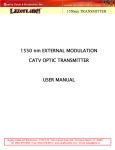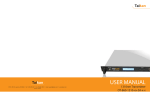Download Richard Hirschmann OAS 1501-16 A Specifications
Transcript
OPERATING MANUAL OAS 1501-16 A OAS 1501-16 B O p t i C a T 1 5 0 0 Series Erbium-Doped Fiber Amplifier Richard Hirschmann GmbH & Co Business department Interactive Broadband Networks Stuttgarter Strasse 4 - 51 D - 72654 Neckartenzlingen Disclaimer Every attempt has been made to make this material complete, accurate, and up-to-date. Users are cautioned, however, that Richard Hirschmann GmbH & Co reserves the right to make changes without notice and shall not be responsible for any damages, including consequential, caused by reliance on the material presented, including, but not limited to, typographical, arithmetical, or listing errors. Copyright Information © 1997 by Richard Hirschmann GmbH & Co Richard Hirschmann GmbH & Co Business department Interactive Broadband Networks Stuttgarter Strasse 45 - 51 D - 72654 Neckartenzlingen 0-2 Operating Manual OptiCaT 1500 Erbium-Doped Fiber Amplifier 1. GENERAL INFORM ATION . . . . . . . . . . . . . . . . . . . . . . . . . . . . . . . . . . . . . . . . . . . 1.1 Scope of this M anual . . . . . . . . . . . . . . . . . . . . . . . . . . . . . . . . . . . . . . . . . . . . . . 1.2 General Description . . . . . . . . . . . . . . . . . . . . . . . . . . . . . . . . . . . . . . . . . . . . . . . 1.3 Physical Description . . . . . . . . . . . . . . . . . . . . . . . . . . . . . . . . . . . . . . . . . . . . . . 1.4 Features and Advantages of the OptiCaT 1500 Series . . . . . . . . . . . . . . . . . . . . . 1.5 Specifications . . . . . . . . . . . . . . . . . . . . . . . . . . . . . . . . . . . . . . . . . . . . . . . . . . . . 1.6 Functional Description . . . . . . . . . . . . . . . . . . . . . . . . . . . . . . . . . . . . . . . . . . . . . 1.7 Optical Receptacle Care and Handling . . . . . . . . . . . . . . . . . . . . . . . . . . . . . . . . . . 1.8 Service . . . . . . . . . . . . . . . . . . . . . . . . . . . . . . . . . . . . . . . . . . . . . . . . . . . . . . . . . 1.9 If You Need Help . . . . . . . . . . . . . . . . . . . . . . . . . . . . . . . . . . . . . . . . . . . . . . . . . 1.10 Safety Considerations . . . . . . . . . . . . . . . . . . . . . . . . . . . . . . . . . . . . . . . . . . . . . . 1.11 Electrostatic Sensitivity . . . . . . . . . . . . . . . . . . . . . . . . . . . . . . . . . . . . . . . . . . . . 1-1 1-1 1-1 1-1 1-2 1-2 1-3 1-4 1-4 1-5 1-5 1-5 2. INSTALLATION . . . . . . . . . . . . . . . . . . . . . . . . . . . . . . . . . . . . . . . . . . . . . . . . . . . . 2.1 Examine the Equipment . . . . . . . . . . . . . . . . . . . . . . . . . . . . . . . . . . . . . . . . . . . . 2.2 Preparing the Equipment . . . . . . . . . . . . . . . . . . . . . . . . . . . . . . . . . . . . . . . . . . . 2.2.1 Environmental Requirements . . . . . . . . . . . . . . . . . . . . . . . . . . . . . . . . . . . 2.2.2 Equipment M ounting Requirement . . . . . . . . . . . . . . . . . . . . . . . . . . . . . . 2.2.3 Power Requirements . . . . . . . . . . . . . . . . . . . . . . . . . . . . . . . . . . . . . . . . . 2.3 Install the Equipment . . . . . . . . . . . . . . . . . . . . . . . . . . . . . . . . . . . . . . . . . . . . . . 2.4 M ake Electrical Connections . . . . . . . . . . . . . . . . . . . . . . . . . . . . . . . . . . . . . . . . 2.5 M ake Optical Connections . . . . . . . . . . . . . . . . . . . . . . . . . . . . . . . . . . . . . . . . . . 2.6 M ake Communications Connections (Optional) . . . . . . . . . . . . . . . . . . . . . . . . . . 2-1 2-1 2-1 2-1 2-2 2-2 2-2 2-2 2-3 2-3 3. OPERATION . . . . . . . . . . . . . . . . . . . . . . . . . . . . . . . . . . . . . . . . . . . . . . . . . . . . . . . 3.1 Front Panel Controls and Indicators . . . . . . . . . . . . . . . . . . . . . . . . . . . . . . . . . . . 3.2 Rear Panel Connections . . . . . . . . . . . . . . . . . . . . . . . . . . . . . . . . . . . . . . . . . . . . 3.3 Startup and Normal Operation . . . . . . . . . . . . . . . . . . . . . . . . . . . . . . . . . . . . . . . 3.4 Output Power Adjustment . . . . . . . . . . . . . . . . . . . . . . . . . . . . . . . . . . . . . . . . . 3-1 3-1 3-2 3-2 3-3 4. TROUBLESHOOTING . . . . . . . . . . . . . . . . . . . . . . . . . . . . . . . . . . . . . . . . . . . . . . . 4 - 1 4.1 Warning Conditions . . . . . . . . . . . . . . . . . . . . . . . . . . . . . . . . . . . . . . . . . . . . . . . 4 - 1 4.2 Alarm Conditions . . . . . . . . . . . . . . . . . . . . . . . . . . . . . . . . . . . . . . . . . . . . . . . . 4 - 1 5. THEORY AND BLOCK DIAGRAM 6. MODEL SPECIFICATIONS . . . . . . . . . . . . . . . . . . . . . . . . . . . . . . . . . . . . . . . . . . . 6 - 1 .................................... 5-1 Operating Manual OptiCaT 1500 Erbium-Doped Fiber Amplifier 0-3 1. GENERAL INFORMATION 1.1 S cope of this Manual This document describes the form, fit, and function of the OptiCaT 1500 Series Erbium-Doped Fiber Amplifier (EDFA) and all acceptable standard options. • Installing the unit • Operating the unit • Setting up the unit to suit individual needs • Troubleshooting • Theory of operation • Repair Policy 1.2 General Description The OptiCaT 1500 EDFA is an optical amplifier operating in the 1550 nm wavelength region. These units are intended to function as either a booster or line amplifier depending on the model. 980nm diode lasers are used to pump Erbium doped fiber to provide optical amplification. Depending on model, optical isolators are used at both the input and output of the amplifier. Tap couplers allow the measurement of the optical input and output powers. The unit can be powered from AC, DC, or conditioned external DC supplies, configured as main or backup, depending on which powering option is ordered. 1.3 Physical Description Figure 1-1 is an illustration of the OptiCaT 1500 EDFA, showing unit measurements. The Optical Amplifier is a rack mounted 1U unit. Height Width Depth Weight 1.75" (44 mm), 1U 19" (483 mm) 20" chassis (508 mm), 21" (533 mm) with fans 20 lbs (9 kgs) max. Operating Manual OptiCaT 1500 Erbium-Doped Fiber Amplifier 1-1 Figure 1-1 OptiCaT 1500 EDFA Unit 1.4 Features and Advantages of the 9100 S eries • Models available with a wide range of optical output power. • Low Noise Figure. • User adjustable output power. • Front panel display of status and configuration of the Optical Amplifier. • LED status indicator. • Remote status monitoring function via RS485 Interface. • Wide range of electrical power options available. • High reliability and a 1-year warranty. 1.5 S pecifications Specifications for the specific OptiCaT 1500 Series model ordered are listed in section 6. M ODEL SPECIFICATIONS. 1-2 Operating Manual OptiCaT 1500 Erbium-Doped Fiber Amplifier 1.6 Functional Description Front Panel: On/Off Key LED indicator Display Activate/De-activate optical gain Indicates status of unit (Normal, Warning, or Alarm) Alphanumeric Dot Matrix LED, 1 line provides status and configuration information. up/down/select push buttons are used to select menu items for display and to vary user adjustable parameters. Scroll buttons Rear Panel: Power entry module AC option) Terminal Block Ground Stud Communication port Optical connectors FC/APC On/Off switch with standard 3-pin IEC AC (with power socket with integrated fuse holder 4 post for DC power inputs Dual RJ-11 jacks for use with RS-485 protocol. Status monitoring with compatible Network Management Software fiber input/output options: FC/APC, SC/APC, E-2000 bulkhead connectors SC/APC E-2000 Figure 1-2 Optical Connectors Compatible with OpitCaT 1500 EDFA 1.7 Optical Connector Care and Handling All optical connectors are shipped with end caps for protection and safety. Do not remove the end caps until installation. The optical connector’s surface is highly polished and free of foreign materials to ensure low loss coupling and back reflection. Do not allow the optical connectors to become dirty. Small traces of dirt will degrade transmission quality. Ensure that the caps are on the optical connectors at all times. It is absolutely critical that fiber optic connectors be cleaned each and every time before connecting or reconnecting to anything. Operating Manual OptiCaT 1500 Erbium-Doped Fiber Amplifier 1-3 Without proper maintenance practices, fiber optic systems will fail to function properly. These performance degradation’s take many forms: • Poor analog transmission quality • Digital bit error rates increase • Reduced optical power • Receiver input power outside optimum operating range • Dirty connectors may cause damage to their mated counterparts It is recommended that RIFOCS Corporation 945/946 fiber optic connector cleaning system be used for cleaning the optical connectors. 1.8 S ervice High power lasers are contained within this unit. Dangerous AC voltages may be present. Do not attempt to modify or service any part of the system. If the system does not meet its warranted specifications, or if a problem is encountered that requires service, return the apparently faulty assembly to Hirschmann for evaluation in accordance with Hirschmann 's warranty policy. When returning an assembly for service, include the following information: Owner, M odel Number, Serial Number, Return Authorization Number (obtained in advance from Hirschmann Corporation's Customer Service Department), service required and/or a description of the problem encountered. 1.9 If You Need Help If you need additional help in installing or using the system, need additional copies of this manual, or have questions about system options, please call Hirschmann´s Service Center at +49 / 7127 / 14-1301. 1.10 S afety Considerations When installing or using this product, observe all safety precautions during handling and operation. Failure to comply with the following general safety precautions and with specific precautions described elsewhere in this manual violates the safety standards of the design, manufacture, and intended use of this product. Hirschmann GmbH & Co assumes no liability for the customer's failure to comply with these precautions. 1-4 Operating Manual OptiCaT 1500 Erbium-Doped Fiber Amplifier Calls attention to a procedure or practice which, if ignored, may result in damage to the system or system component. Do not perform any procedure preceded by a CAUTION until described conditions are fully understood and met. 1.11 Electrostatic S ensitivity Observe electrostatic precautionary procedures. (ESD = ElectroStatic Discharge) The OptiCaT 1500 amplifier provides highly reliable performance when operated in conformity with its intended design. However, it may be damaged by an electrostatic charge inadvertently imposed by careless handling. Static electricity can be conducted to the amplifier through the rear panel connectors. When unpacking and otherwise handling the amplifier, follow ESD precautionary procedures including use of grounded wrist straps, grounded workbench surfaces, and grounded floor mats. Exposure to electrostatic charge is greatly reduced after the amplifier chassis is grounded. Operating Manual OptiCaT 1500 Erbium-Doped Fiber Amplifier 1-5 2. INS TALLATION To install the equipment, perform the following steps, each of which is described in detail in the rest of this section. • Step 1. Examine the equipment for loss or damage that may have occurred during shipping. • Step 2. Prepare the operating environment. • Step 3. Install the OptiCaT 1500 EDFA • Step 4. M ake electrical connections • Step 5. M ake RF connections • Step 6. M ake optical connections 2.1 Examine the Equipment • Carefully unpack the equipment. Be sure to check the packing material for small parts • Check the contents of package against the following list: Package Contents • OptiCaT 1500 EDFA • Operation M anual • Factory test data • AC power cord (If AC option selected) • If any of the equipment is missing or damaged, please notify Hirschmann Corporation immediately. 2.2 Preparing the Equipment 2.2.1 Environmental Requirements The OptiCaT 1500 EDFA has been designed to operate over a temperature range of 0oC to 50oC. Hirschmann GmbH & Co recommends operating it at an ambient temperature of 25oC (77oF). The humidity should be kept below 95% non-condensing. If necessary, equipment should be installed to maintain the temperature and humidity within these limits. Hirschmann GmbH & Co also recommends a low dust environment. Operating Manual OptiCaT 1500 Erbium-Doped Fiber Amplifier 2-1 2.2.2 Equipment Mounting Requirement The OptiCaT 1500 EDFA is 1 unit high and is designed to fit EIA standard 19 inch equipment cabinets. Hirschmann GmbH & Co recommends 1.75 inch space above and below the unit. 2.2.3 Power Requirements Depending on the option purchased, the unit can be powered from AC, unregulated DC, or regulated external DC. If AC power is present, it will be the main supply. The DC inputs can be configured as a backup or as the main supply (if AC is not present). Power Requirements are: AC input DC input external DC input 90- 264 VAC, 50-440 Hz 21-60 VDC, floating +24 VDC +/-0.5V Noise and ripple less than 100 mV-pp above 100 kHz, less than 20 mVpp below 100 kHz 40 W max. Power Consumption: 2.3 Install the Equipment M ount the OptiCaT 1500 EDFA in the equipment cabinet in the desired location. 2.4 Make Electrical Connections When AC power is present, it will be the main supply. The DC inputs can be configured as a backup or as the main supply (if AC is not present) depending on the powering option ordered. The four available powering options of the unit are as follows: • AC only • DC only • AC and DC • 24V conditioned only 2-2 AC input and 24V conditioned input only DC input and 24V conditioned input only AC input, DC input, and 24V conditioned input 24V conditioned input only Operating Manual OptiCaT 1500 Erbium-Doped Fiber Amplifier Note: M ake heavy gauge wire connection between ground stud and chassis ground before making electrical connections. 21 - 60 V DC input Regulated Input +24 V Gnd Figure 2-1 DC Power Connections 2.5 Make Optical Connections Ensure optical input signal is present. M ake sure all connectors are clean before installing. Connect the input and output fiber cables to the appropriate connectors on the rear of the unit. Optical connector options are: FC/APC, E -2000, SC/APC with either pigtails or bulkhead connectors. 2.6 Make Communications Connections (Optional) Status monitoring is available with compatible RS-485 Network M anagement System through dual RJ-11 phone Jacks. Operating Manual OptiCaT 1500 Erbium-Doped Fiber Amplifier 2-3 3. OPERATION The user front panel interface consists of a 16 character segmented LED display, a status indicating LED, and 3 push buttons. The status indicating LED indicates whether the conditions are normal, or whether a warning or alarm is active. The LED lights green, amber, or red, respectively to indicate these conditions. The three push buttons are marked with an up arrow (up), a down arrow (down), or “select” (select, or enter). These buttons are used to navigate a menu (figure 3-3) that displays system information on the 16 character display. During normal operation, and when no buttons have been pressed, the display reads “Optical amplifier” When a warning or alarm condition is present, the display shows a description of the problem (table 3-1). 3.1 Front Panel Controls and Indicators Key switch Optical gain section enable/disable switch - (key not removable in on position) Status LED Tricolor (green, yellow, red) GREEN - indicates normal operation AM BER - indicates a warning condition RED - indicates an alarm condition Display Alphanumeric Dot Matrix LED - List of messages shown in Table 3-1. Scroll buttons up/down/select push buttons - Menu structure shown in Figure 3-1 Figure 3-1. EDFA Front Panel Operating Manual OptiCaT 1500 Erbium-Doped Fiber Amplifier 3-1 3.2 Rear Panel Connections Power entry module (If AC ordered) On/Off switch with standard 3-pin IEC AC power socket integrated fuse holder Make sure the Key switch on the front panel is in the “Off” position before turning the power on switch to the “On” position. Optical connectors Fan Terminal Block Ground Stud Communication port Communications: fiber input/output options: FC/APC, E-2000, SC/APC dual with shields 4 post for DC power inputs dual RS-485 phone jacks Status monitoring with compatible Network Management Software DA N G E R INVISIBLE L A S E R RADIAT ION A VO ID DIRECT E XPOSURE TO B EA M PEAK POWER 2 00 m W WAVEL ENGTH 15 50 n m CLASS IIIb L ASER PRODUCT THIS PRODUCT COM PL IES WITH 21 C FR CHA PT E R I S U BCHAPTER J Figure 3-2. EDFA Rear Panel 3.3 Startup and Normal Operation With the Laser key in the “Off” position, turn on the rear panel electrical power. When the EDFA is first powered up, it will go through a series of power-on selftests. During the self-test period, the push buttons are disabled, the display flashes “Start-up,” and the LED is set to amber. With the key in the “Off” position, the optical gain will be disabled and the input optical signal will be throughput without any amplification or degradation. To enable the optical gain section, turn the key switch to the “On” position. The LED will switch to green and “1550 EDFA” will be displayed. If the EDFA does 3-2 Operating Manual OptiCaT 1500 Erbium-Doped Fiber Amplifier not pass its self-test because of a warning or an alarm condition, then the EDFA changes the LED and display as described in table 4-1 in Section 4 Troubleshooting. During normal operation, the EDFA displays “1550 EDFA.” When the “select” button is pressed, the display changes to show system information according to the menu structure of Fig. 3-1. By repeatedly pressing “select,” the display cycles through the menu headings “Optical,” “Pump 1,” “Pump 2,” on up to “Pump 4 if installed,” and “System.” In EDFA’s where fewer pumps are installed, the menu headings for those lasers not installed are eliminated. The down button moves the display down in the menu structure; if the bottom of the menu is reached, the display wraps back to the top. For instance, if “Pump 1” is shown and the down button is pressed, then the display shows the pump 1 laser bias current. The up button moves the display up the menu structure. 3.4 Output Power Adjustment To adjust the output power repeatedly press the “select” button until the “Optical” menu heading appears in the display. Press the down button until the display reads “Pwr Adj = xx.xdBm.” Press the “select” button and the display will start to flash. Use the up and down button to adjust the power to the desired setting. Press the select button again to save the adjustment. Press the down button again, and the display will read “Update Adj. = Y/N.” Press the select button and the display will start to flash. Use the up/down buttons to select “Y” or “N.” Press the select button again to save your choice. If “Y” is chosen, the adjusted power setting will automatically come up each time the unit is turned on. If “N” is chosen, the power setting will change back to the previously updated value when power to the unit is cycled. Operating Manual OptiCaT 1500 Erbium-Doped Fiber Amplifier 3-3 1550 EDFA Optical Pump 1 Pump 2 System P in = xx.xdBm I bias 1 = xxxmA I bias 2 = xxxmA SN = xxxx P out = xx.xdBm I TEC 1 = x.xxA I TEC 2 = x.xxA Address = xxxxx Pwr Adj = xx.xdBm Temp 1 = xxC Temp 2 = xxC Update Adj = Y/N Figure 3-3. The Display Menu Structure Heading Item Description Optical Pin=xx.xdBm Pout=xx.xdBm Pwr Adj = xx.xdBm Update Adj = Y/N I bias 1=xxxmA I TEC 1=x.xxA Temp 1=xxC I bias 2=xxxmA I TEC 2=x.xxA Temp 2=xxC I bias 3=xxxmA I TEC 3=x.xxA Temp 3=xxC I bias 4=xxxmA I TEC 4=x.xxA Temp 4=xxC SN = xxx Address=xxxxx shows the optical power into the EDFA shows the optical power out of the EDFA shows the adjusted optical power out of the EDFA saves adjusted power setting to non-volatile memory shows the bias current to pump laser 1 shows the TEC current for pump laser 1 shows the temperature of pump laser 1 shows the bias current to pump laser 2 shows the TEC current for pump laser 2 shows the temperature of pump laser 2 shows the bias current to pump laser 3 shows the TEC current for pump laser 3 shows the temperature of pump laser 3 shows the bias current to pump laser 4 shows the TEC current for pump laser 4 shows the temperature of pump laser 4 serial number of the transmitter network address of the transmitter Pump 1 Pump 2 Pump 3 Pump 4 System Table 3-1. List of Display Messages and Meaning 3-4 Operating Manual OptiCaT 1500 Erbium-Doped Fiber Amplifier 4. TROUBLES HOOTING There are two types of faults - warnings and alarms. Warnings are conditions that indicate problems, but do not necessarily result in a total loss of service. Alarms are conditions that indicate a total loss of service. Based on the condition of the alarm or warning, different indicators will be affected. These are described below. 4.1 Warning Conditions When the EDFA is in the warning condition, the status LED will change to amber, and a brief description of the condition is listed on the display. Warnings generally do not halt operation of the unit, but correspond to a parameter that is slightly out of range. If the warning condition ceases, i.e. , the relevant parameter goes back into its allowable range, the display and LED will return to their normal state without user intervention. 4.2 Alarm Conditions Alarms generally halt operation of the EDFA. They correspond to either a parameter that is far out of the acceptable range, or to a condition that could potentially cause damage to the EDFA. If the alarm persists after cycling power or toggling the keyswitch, then the alarm is activated again. Table 4-1 defines the different warning and alarm conditions, the display readout, and how the conditions are cleared. Some critical alarms, such as “Alarm: self test,” can only be cleared by cycling power to the EDFA. Other alarms are cleared when the keyswitch is toggled off and then on again or are self clearing if the relevant parameter returns to a normal range. With warnings, the EDFA will simply continue to function while indicating the warning, or the warning will clear itself if the relevant parameter returns to a normal range. Operating Manual OptiCaT 1500 Erbium-Doped Fiber Amplifier 4-1 Note: When the keyswitch is in the “off” position, the LED is amber and the display reads “Stand By” to indicate the standby mode EDFA Condition Power on/key on Display Readout 1550 EDFA LED Color Green Description normal operation Warning Power on/key off Standby Amber Initialization Start Up Amber Warn: Ibias Y hi Amber Warn: pump Y cold Amber Warn: pump Y hot Amber pump laser temperature high Input optical power low, key on Warn: input low Amber low 1550nm input power, still operate amplifier Failed self test Alarm:self test Red cycle power to clear ITEC>ITEC_max Alarm: TEC Y Red pump TEC failure, cycle power to clear Ibias>Ibias_max Alarm: Ibias Y Red pump bias failure, key switch reset Alarm: no input Red disable optical gain section, self clear if optical power on Alarm: output low Red low output power, toggle keyswitch to clear Ibias high Laser temperature low Laser temperature hi standby until keyswitch turned on key and buttons disabled during start up Ibias is near the maximum rating for laser; laser may be degrading pump laser temperature low Alarm Input optical power off, key on Optical output power low Table 4-1. Warnings and Alarms (Shows display and LED indications and what the system does in response.) If any problems are encountered which cannot be corrected, please contact Hirschmann Corporation at +49 / 7127 / 14-1301 4-2 Operating Manual OptiCaT 1500 Erbium-Doped Fiber Amplifier 5. THEORY AND BLOCK DIAGRAM The OptiCaT 1500 EDFA block diagram is shown in Fig 5-1. Depending on model, isolators are used at both the input and output to prevent optical reflections from feeding back into the amplifier which can degrade performance. Tap couplers at both the input and output are used to monitor the power of the incoming and amplified output signal. Gain occurs in a section of Erbium doped fiber which is “pumped” by light from 980 nm lasers. The erbium ions absorb the 980nm pump light and re-emit light which is in phase and at the same wavelength as the input signal. The amount of gain is dependent on both the incoming signal power and the pump power. 980nm Pump Laser(s) Photodiode Photodiode Output Input Input Tap Erbium Input Isolator Gain Output Output Isolator Tap Note: Isolators may or may not be present. Figure 5-1. OptiCaT 1500 Amplifier Block Diagram Operating Manual OptiCaT 1500 Erbium-Doped Fiber Amplifier 5-1 6. MODEL S PECIFICATIONS Parameter OAS 1501-16 A Output Power Noise Figure (max) 1) Operating Wavelength Polarization Sensitivity Input Optical Return Loss Output Optical Return Loss Operating Temperature Power Consumption (max) 16 dBm 5.5 dB OAS 1511-16 B 16 dBm 5.0 dB 1540 - 1560 nm <0.2 dB >50 dB No spec >50 dB 0 - 50 C 40 W 1) : At 6 dBm input power Table 6-1. Performance Specifications Operating Manual OptiCaT 1500 Erbium-Doped Fiber Amplifier 6-1