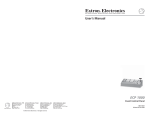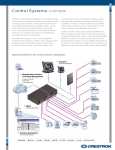Download Sharp Conference XG-V10WU Specifications
Transcript
www.extron.com Issue 11.2 May • June 2000 Extron’s S3 Technical Institute Debuts During INFOCOMM 2000 FEATURE ARTICLES On the cover... Extron’s S3 Technical Institute Debuts During INFOCOMM 4 Switcher and Video Scaler Combination: System 7SC 26 Extron’s Newest Web Services E xtron has always believed that training is the most valuable service we can provide to our dealers. Now, COLUMNS 6 Hotline: Extron To Host ICIA West Coast Training in New Training Facility 8 Technically Speaking... Championing the INFOCOMM Projection Shoot-Out® 12 Unique Techniques: Extron’s New Training Facility 19 Rental & Staging Corner: Extron’s SGS 408 21 Tech Corner: Cat 5 Transmitter/Receiver Technology ALSO IN THIS ISSUE 14 New Products 24 New News 28 Tweeker Use our new world-class training center greatly enhances our ability to deliver Extron’s renowned training. After extensive planning and eight months of construction, our training staff is proud to announce the grand opening of the S 3 Technical Institute training facility. The training center’s design was driven by the knowledge and expertise of Extron’s training staff, and heavily influenced by the wish lists of our trainers. The training facility greatly expands Extron’s training capabilities and increases our flexibility, now and in the future, as we strive to remain at the forefront of dealer support through education and training. The training center features a comprehensive A/V training room, a fully equipped theater, a computer-based training room, two state-of-the-art videoconference rooms, and an editing studio. A complete guest communications center, adjacent to the training facility, is equipped with eight semi-private booths where visitors can make phone calls and plug in their laptops to check their e-mail. The centerpiece of Extron’s training facility, the A/V training room, is equipped with three top of the line rear projectors— a Sony VPH-G90V 9” CRT projector flanked by two Barco BarcoGraphics 6300 DLC LCD projectors. The projectors operate in a separate projection room, projecting onto Stewart rear projection screens. In the projection room, each projector's line of sight to the screen is enclosed in a tunnel to ensure that projection room lighting does not interfere with the students’ view of the presentation continued on page 2 Projection Room Projection Room Computer-based Training Room +5V (PIN 13) N/C 1N916 Tally Pin External Power Jill you're zoomed Illustration by illustrator in too close! Tally ho! guy Training Room Theater VC Camera EAST ST. BLVD. 5 STATE COLLEGE BLVD. ANAHEIM LINCOLN AV. ANAHEIM Look at one of the optional mounting kits. 57 BALL RD. WEST ST. Extron DOUGLAS RD. LEWIS ST. CERRITOS AV. Disneyland HASTER ST. KATELLA AV. Anaheim Stadium Document Camera INPUT BUFFERED MONITOR LOCAL OUTPUT H. MAC INTERFACE SHIFT xi 103 RGBW /ADSP INPUT BUFFERED LOCAL H. SHIFT MONITOR OUTPUT RGB 103xi MAC INTERFACE WITH ADSP 100-240 0.5A MAX. GAIN/ 100% 50/60 Hz UNITY PEAK 50% R SOG DDSP SERR SPARE An aerial view of Extron's S3 Technical Institute Training Facility. These rooms support Extron School, Extron Distance Learning, internal training, and other educational programs. H G B V S OUTPUT RGB 103xi or Di Monitor Camera l ta gi og l na Computer A Microphone Document Camera VCR Wall Plate Floor Box Touch Panel Digitizing Tablet Videoconference Rooms in the training room. The projection room doubles as a large equipment storage area filled with interfacing, switching, and distribution products, dedicated for class demonstrations and hands-on exercises. The training room is also equipped with a Christie Digital Systems Vista X3 DLP front projector system and a Stewart front projection screen; both are concealed in the false ceiling when not in use. The ceiling also houses speakers and microphones to ensure that everyone can clearly hear and be heard. The sound insulation and acoustics in the 2 ExtroNews 11.2 training room rival those in many movie theaters. Walls, doors, and ceiling materials were all selected for high sound transmission class (STC) ratings, to ensure that hallway traffic or activities in adjoining rooms do not interfere with the training. Even the slightly off-square shape of the room and the staggered height of the false ceiling panels were dictated by the concern for proper acoustics. The lighting in the training room is variable from a low, movie theater level to bright, studio level lighting suitable for videotaping training sessions. May/June 2000 The large volume of air between the staggered false ceiling panels and the actual ceiling of the room maximizes the students’ comfort and minimizes the distraction of frequent air conditioner operation. The instructor’s podium puts all the common presentation and room control tools at the instructor’s fingertips: a PC, a document camera, a VCR, and a room control system. Floor box connections at each desk provide the capability for any attendee to plug in a laptop computer and contribute to the presentation. The room is furnished with E x t r o n ’s N e w Tr a i n i n g F a c i l i t y ( c o n t . ) ergonomic chairs and plenty of desk space. The A/V training room can comfortably hold 24 students. Similar attention to detail is apparent in the theater. Its acoustics, lighting, environmental, and systems control capabilities are almost identical to the training room’s. The room features a Sony VPC-PX304 LCD projector in a rear projection mode and a Stewart screen, with a full 6.1-channel SurroundSound audio system. A Digital Projections Inc. highlight 5000gv DLP projector drives a Stewart wide screen. This comfortably furnished room can seat 60 people and is ideal for demonstrations, sales meetings, and additional training sessions. Training Extron’s customer service personnel is the primary mission of the computer-based training room. By mastering the various software applications that streamline Extron’s customer service process, our personnel are as well prepared as possible to address our customers’ needs. This training room is also an ideal location for employees to work on their International Communications Industries Association (ICIA) Certified Technology Specialist (CTS) studies. The computer-based training room is equipped with six computer-training stations and a retro enclosure that can display the image from any of the computer stations, as well as the instructor’s presentation. Up to 12 students at a time can be trained. Distance learning is an invaluable tool for people who are too swamped at work to come to Anaheim for Extron School or even to attend Extron School On The Road. Two distance learning rooms are dedicated to training A/V professionals around the world. Just as exciting is the capability for experts in remote locales to share their expertise with the staff at Extron. The attention to detail in the videoconference rooms is keyed toward transmitting a sharp video image and crystal clear audio. Pale blue walls add depth and eliminate the flat look that video can convey. Angled 45° lighting alleviates the dark shadows on presenters’ faces that are common with standard overhead fluorescent lighting. Side-deflected ventilation prevents airflow sounds on the audio transmission. Although these two rooms are Extron’s primary sites for distance learning, any of the other training rooms can also host a session with distant students or a remote guest lecturer. An Extron Matrix 6400 Switcher serves as a central hub for all of the A/V equipment in the training facility, with a Matrix 3200 Switcher performing the sub-switching. The Matrix 6400 receives raw video inputs from PCs, DVD players, VCRs, terrestrial broadcasts (HDTV), a DSS satellite receiver, local video cameras, and CODECs. The matrix switcher can route any of these inputs to any of the projectors or retro boxes throughout the facility. Any of the inputs can be switched through image processing devices, such as line doublers, line quadruplers, scalers, and scan converters. The training center draws all of its power from a dedicated, isolated source. This ensures that all of the video displays in the training center are free of the hum bars and common mode noise caused by improper equipment grounding. This year, ICIA is scheduled to conduct Installation, Rental, System Design, and Facility Design schools at the new Extron facility. The ICIA classes, which begin on July 9th, 2000, will bring critical A/V training closer to home for West Coast A/V professionals. Extron’s new training center greatly increases our ability to deliver the intensive training our customers need. In the United States and Canada alone, Extron anticipates training over 2,000 A/V professionals in the year 2000, either at Extron School in Anaheim, at Extron School On The Road in cities across North America, or during distance learning sessions tailored to meet your specific needs. Besides its home in Anaheim, California; Extron School is also available in Europe and Asia. To register for Extron School, either On The Road or at our new training facility, contact Dayna Kleemann at 714.491.1500, extension 6350. Extron thanks the following companies for their generous contributions to the S3 Technical Institute training facility Barco • Christie Digital Systems • Crestron • Da-Lite • Digital Projection • Display Devices • Elmo • Hoover & Keith • McKay Conant Brook, Inc. • NEC • Panja • Plus • Premier Mounts • Racks by Geovani • Real Time Services • Samsung • Smart Technologies • Sony • Stewart May/June 2000 ExtroNews 11.2 3 Switcher & Video Scaler Combination Provides Convenient System Control of Presentations E xtron’s new System 7SC is a seven input, dual output, multi-format switcher with a built-in video scaler. The Extron System 7SC features projector and room control along with RGB & video integration capabilities ideal for rental, staging, and permanent installations using plasma displays as well as CRT, LCD, and DLP projectors. This system switcher provides video scaling, which uses Extron’s latest upconversion technologies with DMI (Dynamic Motion Interpolation) to match the rates and resolutions of video inputs to the higher native resolution of today’s fixed matrix displays. Projector and room control, universal compatibility with displays, and audio switching capabilities are also offered. VIDEO SCALING AND SWITCHING To optimize image quality as well as maintain maximum image brightness and detail, video inputs need to be scaled to progressive scanning RGB resolutions that match the “sweet spot” or native resolution of the digital display being used. Using advanced digital video scaling technologies, the System 7SC scales any video input, including any interlaced or progressive YUV signal, to one of thirteen common computer-video, progressive HDTV, or plasma resolutions. The System 7SC includes Extron’s newly developed Dynamic Motion Interpolation (DMI) scaling technology. DMI is an advanced motion prediction and compensation method used to deliver the best aspects of still and motion algorithms. The DMI process results in a new level of image enhancement capability with no loss of image fidelity. The System 7SC offers industry standard computer-video output rates: 640 x 480, 800 x 600, 832 x 624, 1024 x 768, 1280 x 1024, and 1360 x 1024. For plasma displays, the System 7SC provides plasma output rates: 848 x 480, 852 x 480, 1280 x 768, and 4 ExtroNews 11.2 1360 x 765. Also offered are HDTV 480p, 720p, and 1080p output rates. RGB signals are passed through. For switches between sources, Triple-Action Switching™ (RGB delay) eliminates visible switching transitions to enhance the professional look of presentations. TripleAction Switching blanks the screen when the System 7SC switches to a new source. A/V INPUTS AND OUTPUTS The System 7SC provides a total of seven inputs. It offers quad-standard video decoding compatibility (NTSC 3.58, NTSC 4.43, PAL, and SECAM) as well as the advantage of accepting interlaced or progressive YUV signals, including HDTV 480p, 720p, and other such signals for upscaling. Using BNCs, six of the inputs are configurable for composite video, S-video, component video, or RGB. Located on the front panel, the seventh input accepts composite video on a RCA connector, Svideo on a 4-pin mini-DIN connector, or computer-video on a 15-pin HD connector. This makes it convenient to connect a laptop, camera, or DVD player directly, without accessing the back of the switcher. Also, the System 7SC is able to control and accept signals from a slaved switcher on input #1. The output signal is simultaneously available on a 15-pin HD connector and five BNCs. All May/June 2000 RGB inputs are passed through, while all video and progressive HDTV signals are scaled. For balanced/unbalanced stereo audio, the System 7SC offers 3.5 mm captive screw input and output connectors as well as audio attenuation/gain adjustments for each input provided. Audio breakaway is available through RS-232 only. Audio breakaway allows a user to switch audio from one input source and video from a different input source to the same output destination. It is used when the audio and video sources comprising a presentation are not generated by the same source. PROJECTOR, ROOM, AND SWITCHER CONTROL The System 7SC can be programmed for projector control. Universal projector control is possible through programming via downloadable RS-232 or IR drivers, IR learning capabilities, or user-defined RS-232 commands. The System 7SC offers two methods for configuring the switcher for projector control. Using the first method, the System 7SC uses RS-232 or IR drivers, including the downloadable, pre-configured drivers similar to those designed for the System 5cr Plus. Using the second method, the user determines which IR or RS-232 commands to associate with the user- defined buttons. IR commands may be learned through the System 7SC’s userfriendly IR learning capabilities, which make it compatible with almost every type of IRcontrollable display device. For RS-232 commands, Extron’s Simple Instruction Set™ is provided for RS-232 control via Extron’s Windows®-based control program or thirdparty control. Trigger signals to control room lighting, screen settings, and other device controller functions may be controlled through the System 7SC’s room function, using internal relays. Relays may be controlled from the front panel, included IR 70 remote (included), or RS-232 control. System switcher control is provided via front panel operation, IR 70, or RS-232. The front panel buttons control video and audio input selection; picture adjustments; display functions such as power, mute, video modes; and internal relays for room controls, such as lowering or raising a display screen or powering lights on or off. Picture controls include horizontal and vertical shift, color, tint, brightness, contrast, detail (image sharpness), and top & bottom vertical blanking. Variable vertical blanking adjustments allow a user to mask noise that occasionally appears at the top and bottom of a processed image or to crop unneeded portions of an image. The IR 70 duplicates the front panel functions for normal operation. For mobile control from any part of the room—useful for a presenter or meeting facilitator—the IR 70 provides infrared remote control. All functions are also available through RS-232. signal integrity ensuring optimal signal handling. An executive mode locks out all functions except basic switching and control commands; (all functions are still available through RS-232 control). The System 7SC includes an IR 70 remote control, a 50’ Universal Projector Control (UC) Cable, a 9pin male to male gender changer, and a rackmounting kit. It is housed in a 2U high, one EIA rack width, metal enclosure. System 7SC Part Number 60-340-01 URL: www.extron.com/system7sc ETC. With a video bandwidth of 350 MHz (-3dB), the System 7SC maintains origional Video Camera Price $4995.00* * Prices valid for U.S. Sales Only. Reference Monitor RS-232 Control To Input 7 Front Panel RGB out S V S HV RGB PUT OUT H Laptop w/ Audio B G R 6 H/C L D TRO C B CON A R R-Y 5 V H/C UTS er Pow G/Y VID CO NT te RO Mu L 1 Roo 1 Mo m de 5 Roo 2 6 io Aud te Mu m 9 1 3 V 7 0 INP H/C 4 T JUS ECT HIF AD SEL H-S UT 8 + TM CO G/Y VID R R-Y 12V E A B C D E F G H I J 232 RS- L TRO J CON PRO PWR LAY SOR DISP SEN PWR T TAC CON 1 GH TER + BRI EN R TS LO EN T V-S + HIF T TIN + CO AIL + DET T NT + Screen Control 6 R L L IN R B IO 4 B-Y AUD L 3 R + 2 R Projector Control System 7SC Contact Closure & Power AL PUT ID PIN 4 7 L BUF MONFER ED ITOR LOC OUT ID PIN 11 6 1 R T SHIF T VGA INTE 5 L INPU H. 2 4 L B B-Y Rem IR 70 ote IR 70 Remote B B-Y AY REL 3 5 R V G/Y VID tem 7SC B B-Y 2 B B-Y OUT IO R AUD L G/Y VID R R-Y 2 Sys 1 AY REL V H/C B B-Y G/Y VID V H/C R R-Y 2 12V V H/C R R-Y OJ IR/PR M COM G/Y VID R R-Y 4 INP 3 RFAC RGB E W 109 xi /ADS P Extron RGB 109xi Projector 7 Inputs ME OW SH DE GH HI 75 UT INP AY MO PL TE DIS MU Z AP P/A SC ER POW Ohm B RG 8 40 O DI AU PC Computer Document Camera Extron RGB 508 w/ SCP/AAP Stereo Audio May/June 2000 ExtroNews 11.2 5 H O T L I N E by Jeff Gibson, Vice President of Sales Extron to Host ICIA West Coast Training in New S3 Technical Institute Training Facility A s an industry leader in education and training, Extron is pleased to announce that it will be the West Coast training site for several of the advanced Academy courses presented by the International Communications Industries Association, Inc. (ICIA). Following the grand opening of Extron’s new training facility during INFOCOMM 2000 (June 15–17), we will be extending our support to ICIA by hosting their Installation School, Systems Design School, Facilities Design School, and Rental School during the year 2000. Extron’s new training center, called the “S3 Technical Institute,” will give dealers in the western U.S. the opportunity to earn their CTS certification without having to fly to Fairfax, Virginia. The 5000 square foot training facility consists of a state-of-the-art classroom, two videoconference rooms, a computer-based training room, a studio, and a theater for large group presentations and hands-on training. As an ICIA member and one of the founding sponsors of the ICIA Rental School, Extron has been committed to supporting ICIA’s training efforts through the donation of time, funds, equipment and instructors. Also, Extron instructors have taught all phases of the technical schools since their inception. In addition to ICIA training, Extron will continue to provide the highest-quality training directly to the dealers, consultants, and manufacturers in the audio/visual industry through our well known Extron School, Extron School on the Road, videoconference training, Internet-based training, and, of course, our seminars at all of the major trade shows. For more information on the educational offerings from Extron, please contact your Extron Customer Support Representative at 800.633.9876. 2000 ICIA Academy at Extron’s S3 Technical Institute • ICIA Installation School ......................July 9-14 CTS-I Testing ......................................July 15-16 • ICIA Systems Design School................September 24-28 CTS-D Testing ....................................September 29-30 • ICIA Facilities Design School ..............October 22-26 • ICIA Rental School ..............................December 10-15 6 ExtroNews 11.2 May/June 2000 Extron Welcomes New Members to the Team Extron’s Internal Promotions Lee Dodson Jeff Gibson Lee Dodson has been promoted to Vice President of Marketing. In this position, he oversees Extron's marketing activities in the USA, Europe, and Asia. Lee has been instrumental in the development of Extron’s marketing efforts. As Vice President of Marketing, Lee will focus on strengthening Extron’s market leadership both domestically and internationally. Jeff Gibson has been promoted to Vice President of Sales. He oversees all sales and technical support for Extron in the USA, Europe, and Asia offices. Also, Jeff is strategically involved with product development, marketing, and building the sales force in all three areas to secure the future of Extron in all of our geographical markets. His efforts especially emphasize building the Europe and Asia sales infrastructures. Rich Hanna Mark Rosney Rich Hanna joins Extron as Regional Applications Specialist, Southeast. Rich is responsible for the training and support of Extron’s Southeast dealers. He instructs at Extron School, Extron School On the Road, tradeshow and industry seminars, and regional dealer shows. Rich brings over two decades of extensive engineering, installation, and training experience with broadcast and professional video products. He has worked at Sony Electronics, Inc., Martin Marietta Aerospace, and the United States Air Force. As Extron’s Marketing Communications Manager, Mark Rosney is responsible for the creation and maintenance of consistent and effective communications about Extron’s product lines. Mark brings over ten years of marketing communications experience in a variety of industries, including healthcare, pharmaceuticals, and computers. He recently spent four years at Toshiba, where he held a variety of marketing-related positions, including Marketing Communications Manager for the Computer Systems Division. Extron Asia Has Moved! Extron Asia is now located in a new, 15,000 square foot facility in Singapore. This added capacity will help Extron Asia provide the service, support, and solutions to meet your needs! Now Extron Asia Customer Support Representatives may be reached at these numbers: Phone number: +65.383.4400 Fax number: +65.383.4664 ... and this address: 135 Joo Seng Road, #04-01, PM Industrial Building Singapore 368363 Note: Extron Asia's former phone number (+65.226.0015) will remain operational during the month of June. May/June 2000 ExtroNews 11.2 7 T E C H N I C A L L Y S P E A K I N G . . . by Steve Somers, Vice President of Engineering Championing the INFOCOMM Projection Shoot-Out® T o me, the Shoot-Out is a kind of chronicle of the history of large screen projection technology. Now in its twelfth year, the Shoot-Out remains almost an institutional aspect of INFOCOMM International, the champion trade exhibition of the professional audio-visual market. Through Extron, I have lived with the Shoot-Out now for nine of its twelve years. In recent years, International Communications Industries Association (ICIA) expanded the reach of INFOCOMM worldwide. This produced many more Shoot-Outs in other countries such that INFOCOMM 2000 marks the 20th event…and, my 17th experience. Please join me here for an inside look at what it takes to produce the INFOCOMM Projection Shoot-Out. Back When… Most beginnings are humble and the ShootOut is no exception. Back in 1988 a few product managers of some prominent projector manufacturers got together informally and brainstormed about the concept of getting together a side-by-side comparison exhibition of their projector technology. At that time, the only reasonably priced commercial projectors were CRT projectors. In CRT projection, the technical differences were there and changing regularly at a rapid pace. The INFOCOMM Show of 1989 debuted the transition of the organization’s name from NAVA to ICIA. The Projection Shoot-Out was the talk of the show…everybody, including me, went to see 8 ExtroNews 11.2 May/June 2000 the exhibition of 24 CRT projectors in one room. The Shoot-Out was staged in the C Ballroom of the Dallas Convention Center. Many people ask me why the event is called a “shoot-out”. The reshaping of the trade organization and the first side-by-side projector comparison happened at that 1989 Dallas, Texas show. Imre Cseszar, then the owner of Covid, was the first technical coordinator as well as the committee chairman for the group of manufacturers that coalesced the first event. Many of us in the industry can remember Imre donning a cowboy’s outfit and wearing a pair of “six shooters” to commemorate the first “ShootOut” in Dallas. The event needed a name and what better name than something western that connotes the ultimate standoff between opponents. The Shoot-Out at Dallas was talked about nearly continuously during the show. The next INFOCOMM landed in Anaheim, California. Once again, most show attendees wandered around the display of projector technology staged in the Anaheim arena. There was a modest increase in the number of participants, but I have to admit I don’t remember how many. The next year, 1991, the show moved to Orlando, Florida. Again, the Shoot-Out hummed with interest and attendees. Sometime after the close of the third Shoot-Out, Imre decided that he wanted to pursue other interests. The amount of effort and attention to detail were becoming overwhelming. Managing the entire Shoot-Out is difficult when you have 40 or more unique customers to satisfy. The agenda for the annual Shoot-Out meeting in Tempe, Arizona in September of 1991 included the selection of a new sponsoring company and Shoot-Out Chairman. This began Extron’s support role as we T E C H N I C A L L Y S P E A K I N G . . . were selected by the committee to carry on after Imre. The INFOCOMM show schedule back then cycled from Jan/Feb annually. The change to the June show dates did not occur until 1994. Being chosen to support the Shoot-Out in September with the show coming up in January meant we really had to hustle to be ready. There was a myriad of tasks to do including creation of new software, design of the distribution system, ordering of equipment, borrowing of specialized equipment, and coordination with ICIA on all entries and show plans. The 1992 INFOCOMM show, our first Shoot-Out, was held in Washington, D.C. Early Planning Planning for the Shoot-Out starts about eight to ten months prior to the show date. The show venue is known and, initially, there is a review of the site plan to see if the ShootOut will be appropriately accommodated. At least two trips to the site for detailed review and planning with convention staff take place during the months prior. Usually the annual Shoot-Out Committee meeting takes place at the coming show venue. This facilitates an understanding of facility details and issues among participating equipment manufacturers. It also serves as an opportunity for me to review details of the Shoot-Outs unique requirements with all affected convention staff. One of the primary contacts made at that point is pursuit of a relationship with the electrician staff. Details of the convention center wiring are reviewed, drawings obtained, and general requirements of the event presented. Back at Extron, the task of sourcing image material begins. Many of the images used in the show come from prominent stock photo libraries. Others come from donated sources such as Intergraph’s annual Golden Mouse graphics competition, ARC Sciences, William Munns, CAD designs submitted by members of ICIA’s Design Consultants Council, collages of scanned objects, and others. Selection of graphics and photo images takes several weeks. For each photo or graphic selected to be in the Shoot-Out Software, I personally review approximately 300 images. Selecting imagery for the Shoot-Out requires an eye for not only high technical quality, but also an understanding of image attributes Attendees comparing images at the Shoot-Out. that challenge video processing and reproduction in display devices. Two distinct sets of image files are created for the Shoot-Out. The total collection of images under consideration for the INFOCOMM show is assembled first for inclusion within the official software CD. From this group of images (usually about 50), I select the final twenty images that will be used in the Shoot-Out’s rotating image presentation. I call this group of images the “show file.” Facilitating this production process is Jim Taylor of JVC Technology. Jim has assisted me annually in this activity since 1994. Once all the images for the CD are selected, Jim makes all final adjustments to aspect ratio, cropping, resolution labeling (this must be manually added in the lower corner of each one individually), and creation for each of the eight different resolutions used within the CD and the show files. In addition, Ray Soneira of DisplayMate Technologies provides test signal support. He and I review the test signal needs of the Shoot-Out annually and make changes that challenge the displays. Preliminary CDs with a collection of probable images are mastered and sent to participants about one month before the show date. This provides an opportunity for all manufacturers to test their products with images likely to be used in the Shoot-Out. The final software CD includes all resolution groups used in the Shoot-Out plus some bonuses. In recent years, bonuses have included past show images, a collection of “The Best of the Shoot-Out”, and image files in widescreen formats. The widescreen formats have fostered the ability of manufacturers to see their products perform with imagery specifically designed to show off new widescreen technology. Producing the Product Putting the Shoot-Out together at show time is yet another project. Prior to show setup, all entry information is reviewed several times, formatted for the Supplement that each attendee may pick up at the show, and coordinated with the floor plan. As all entries are typically arranged within a given group by specific criteria, the final arrangement is in ascending order by price. Entrants do not know their position in the show until arrival for setup. All Shoot-Out product entry information must be carefully reviewed to make sure that no discrepancies continued on next page May/June 2000 ExtroNews 11.2 9 T E C H N I C A L L Y S P E A K I N G . . . exist as it can affect the final arrangement of products on the floor. Once the basic floor plan is designed, it must be reviewed for compliance with all local fire safety codes. The appropriate fire marshal must approve the layout before our arrival at the site for setup. All plans are used to provide the necessary information for show decorators and other support personnel such as the electricians who must wire power to each projector stage and all distribution and control equipment. All information for the Supplement is sent for printing. At that point, no changes to the plan can be made. No two Shoot-Outs are the same. We’ve returned to the same convention center sites for several shows, but each show always has its nuances due to growth, rearrangement of events, etc. This means that each Shoot-Out event is treated just like it is a brand new experience. All of the same concerns and attention to detail must be considered. Our engineering group drafts all plans for layout on CAD. Prior to arrival at the site, all physical layout drawings, equipment inventory, show sequence, personnel arrangement, and other unique details are compiled into a manual that is distributed to all our staff supporting setup. Every technician and engineer working with us has a “full blueprint” of the operation. Prior site surveys allow us to establish the placement of all components of the event down to the foot. Setup for the domestic show begins at 8 a.m. six days before the show opens. The Stewart Filmscreen team supervises the construction of most all the large screens for the event. Typically, all screens go up on the first day. This sets the boundaries of the layout such that the decorator staff knows the positioning of drapes and other boundaries. The electrical staff begins the AC wiring. The Extron staff breaks into teams, each taking one or more groups of the layout and collecting all the cabling and equipment to wire video signals for each designated area. The Right Tools For The Job Each group of projectors or converters is wired as a unique distribution system of its own. The head end is the graphics computer generating pixel rates of up to 150 MHz. All 10 ExtroNews 11.2 interface and distribution components are 300 MHz (-3dB) video bandwidth minimum. Typically, the computer feeds a buffer/amplifier specially built for the ShootOut having pre-emphasis compensation for the 100-foot length cables extended to each participant. This amp is a combination GLI 350 and ADA x/300 with level and peaking controls. This is one of the instrumental steps in minimizing ground loop issues. In the line is an SW6 ARMX HV that is used to switch between the two computers in the group. Remember, we have two resolutions supplied to each category in the Shoot-Out. There will be one downstream ADA 6 300 HV used to drive all of the final DAs in the chain. After this DA, we fan out with up to six other ADA 6s to complete the drive array, thus, providing up to 36 outputs for the group. So far, this has been sufficient for our purposes. The largest single group of projectors in one cluster was 31 in 1997. For projector groups at 1024x768 resolution and less, we use our BNC-5 HR 100’ cable to deliver RGBHV signals to each projector. For resolutions using 1024x768 and above, we use SHR-5 100’ cables. All NTSC composite video feeds and HDTV feeds are made using either BNC-4 HR 100’ or BNC-5 HR 100’ cable. This is done because we use one coax for the video signal (three for the HD analog component feed) and one other one for the contact closure line supplied to support format switching in case the participant does not have auto-switching inputs. Signal levels are preemphasized so that we have proper level and high frequency response at each destination. Our engineers develop at least two teams that review every single destination with a wideband oscilloscope. All NTSC and HD sources are located in the Control Room. Here, digital disc recorders from QuVIS process digital signals to the required analog formats and connect to our CrossPoint 1616 Switcher. The CrossPoint Series has bandwidth far in excess of the minimums needed for composite NTSC and high definition video sources. Extron’s BNC HR cable is used throughout the Control Room wiring. The CrossPoint creates the optimum point for control and distribution of input for nominally 12 fiber optic transmitters. From these transmitters, fiber cables run outward May/June 2000 to all points requiring these formats. Locally, in each projector category, an optical receiver is located. The receiver restores the electrical signal without any measurable degradation. The receiver output is connected to a local ADA 6 providing the required head end. Like the graphics signal chain, one DA provides the head end for a second group of DAs that provide all the required outputs. Getting It Under Control By the second day, the Crestron team begins all wiring for the control system. Their equipment is paired with each location of the graphics computers that generate the highresolution images in each group. Recently, wiring design changes in the control system allowed for the implementation of Ethernet type networking between all Crestron control components. Furthermore, this network is connected to our Control Room location via the same fiber optic cables we use to deliver high quality NTSC and HD video to the floor. The next days involve video and control wiring details, placement of risers and staging for projectors, completion of power wiring detail, Control Room wiring, sign placement, setup of the Shoot-Out classroom, and signal testing. By the morning of the fourth day, participants can deliver their products for staging in the area. Prior to this time, the area is open only to ICIA, Extron, Stewart, and Crestron personnel along with the show decorating staff. The fifth and sixth days are devoted to supporting all participants as they set up and prepare for the event. The complexity of the rotating and changing software program requires a detailed setup schedule just for delivery of test signals and trial runs needed by the participants to ensure full operation of their products with the program. Each morning for one and a half hours before the show opens, participants may come in to turn on their equipment, test, and adjust it for the show opening that day. No adjustments to products are allowed during the exhibit hours. Repairs and adjustments may commence in the evening following close of the show each day. Should a catastrophic failure of a product occur, the participating company is notified and literally T E C H N I C A L L Y given five minutes to attempt revival or replacement of the product. Inability to restart a product means it must stay OFF for the rest of the day. Only one product replacement is allowed for the duration of the entire INFOCOMM show. What’s New? For the year 2000, the Shoot-Out is reorganized into an applications-oriented event. Projector groups are arranged by new criteria including weight and/or light output. The setting will guide attendees toward products best suited for business office applications, large audience applications, high definition video applications, high definition large audience, and self-contained standard format as well as widescreen format displays. The graphics resolutions are centered on those most widely used today versus the past smorgasbord of stepped display resolutions. Additional high definition material will be available in 720p so that attendees may compare it to the 1080i material traditionally shown. An entirely new category of display has been introduced this year: large Area LED displays will make their debut. A Life Of Its Own The effects of the Shoot-Out are larger than the sum of its parts. It’s difficult to measure the value of this great event. More than 90% of S P E A K I N G . . . attendees approve of the Shoot-Out as a meaningful experience toward their understanding of projection and video processing when making purchase decisions, according to a recent survey conducted by ICIA. I have seen the evolution of a projection industry based totally upon CRT technology to one now barely in need of CRT technology. Still, the Shoot-Out provides a premier setting for the comparison of the new with the old in a grand scheme that is nearly overwhelming with the sheer number of products on display. The sun has risen and set on various technological innovations over the past 12 years. As for me, I think the Shoot-Out will continue to deliver a very valuable experience to all who take the time to absorb what it has to offer. INTERESTING SHOOT-OUT STATS • More than 2000 man-hours are expended between ICIA staff, Steve Somers, and the other partners before the show opens. • NTSC video and high definition video each require a high speed digital, D1 compatible disk recorder costing about $50,000 each. • It typically takes the entire ShootOut team of about 16 (10 which are from Extron) about 8 hours to tear down the event. • Steve Somers spends about 200 hours reviewing and selecting imagery. • All backbone video distribution equipment, controller equipment, and screens are valued at $1.25 million. • The average setup workday per person is 12 hours and approximately 26 people are involved in the technical setup. • More than 80 Extron ADA 6 distribution amplifiers are in use. • Once all the Shoot-Out computers, video sources, and control system are powered ON, they run continuously 24 hours per day until the show closes. • Approximately 12,000 images (photos and graphics) are researched to create the Shoot-Out CD. • Production of the movie/video segments of the show software requires coordination and licensing of digitally mastered materials from most major movie studios. • About 40 different display manufacturers worldwide participate in the Shoot-Out. • The Shoot-Out typically displays more than 100 projectors. • Two or more meetings with manufacturers take place annually to coordinate the features and rules of the event. • It takes about twenty computers to deliver all the high-resolution graphics. • The graphics computers are coordinated with about 10 to 15 Crestron controller/computers. • More than 100,000 lumens are produced by all the displays. Power to operate all projectors and support equipment is estimated at 650 kilowatts. • Typically 12 fiber optic circuits are needed to deliver NTSC and HD signals to all points on the floor so as to eliminate power ground loops. Each fiber optic run is between 600 and 1000 feet in length with each having 6–8 fiber “conductors”. • Each projector or converter displayed receives an equal-length, dedicated BNC-5 HR or SHR-5 cable feed from the point of origination. • The arrangement of the show software is designed around a 10 minute repeating cycle. The design is such that if any signal source fails, another is switched in so that the show is uninterrupted. • Once the Shoot-Out show software sequence is operational and fully functioning, the control system operates it automatically without any intervention. • Approximately 15,000 feet (3 miles) of bundled Extron HR and SHR coaxial cable provides a total of 105,000 feet (about 20 miles) of unique signal connections to all the projectors and converters. May/June 2000 ExtroNews 11.2 11 U N I Q U E T E C H N I Q U E S Making Connections in Extron’s New Training Facility E xtron’s new world-class training center is the heart of Extron’s S3 Technical Institute. The facility supports Extron’s educational efforts, including Extron School, Extron School On The Road, Extron Distance Learning, dealer training, and internal training. The rack of Extron's Matrix 6400 Switchers in the Training Center. Extron’s cutting-edge S3 Technical Institute Training Facility debuted during INFOCOMM 2000. With this expansion, Extron reinforces an ongoing commitment to provide unparalleled dealer support through A/V education and training. The training center features a comprehensive A/V training room, a fully equipped theater, a computer-based training room, two state-of-the-art videoconference rooms, and a control room. The genius of the training center design is connectivity; any of over 100 video sources can be switched to any one or all outputs throughout the six rooms. This capability allows anyone in any room to conveniently send or receive A/V signals no matter where the physical A/V devices are located. The training facility’s connectivity is made possible by Extron Matrix 6400 Switchers, the central hub of the overall A/V system. CONTROLLING THE A/V SYSTEM Each room offers a touchpanel screen for control. Three of the rooms are controlled by one control system and are linked using an Ethernet/LAN connection. The other three rooms are controlled by a second system. The control systems communicate with each other via serial communications through the control room. 12 ExtroNews 11.2 May/June 2000 MATRIX SWITCHING The Matrix 6400 works with multiple subswitchers: an Extron Matrix 3200 and multiple CrossPoint Matrix Switchers. The Matrix 6400 Wideband, Video, and Audio switchers route RGBHV, component video, composite video, and stereo audio. A Matrix 3200 Video routes S-video and stereo audio signals. The Matrix 6400 and Matrix 3200 Switchers are matrix switchers comprised of basic module enclosures (BMEs), which enable the routers to be expanded as needed to meet system needs. For example, the Matrix 6400 dedicated to routing RGBHV and audio signals is made up of three wideband BMEs (for the red, green, blue signals), two sync BMEs for horizontal and vertical sync, and an audio BME. A separate Matrix 6400 Video BME routes composite video signals. The CrossPoints route RGB video and stereo audio signals. The matrix switchers route the audio and video together or separately using audio follow or audio breakaway. Audio follow allows the presenter to switch audio and video together from the same input source to the same output destination. Audio breakaway allows the presenter to switch audio from one input source and video from a different input source to the same output destination. Audio breakaway is used U N I Q U E when the audio and video sources comprising a presentation are not generated by the same source, such as a computer-generated presentation with underlying compact disc audio. The matrix switchers work with an audio matrix switcher so mic-level as well as line-level audio feeds can be used. The audio matrix switcher acts as the audio system for audio distribution throughout the training facility. SOURCES AND DESTINATIONS Sources include a DVD player, computers, VCRs, DSS satellite receiver, cameras, and video conference CODECs. Wall plates and floor boxes located in various rooms send RGB video and stereo audio to a CrossPoint 1616HVA or directly to the Matrix 6400. These floor boxes and wall plates are input as well as output locations for A/V signals. They are placed throughout the training facility to maximize connection convenience and aesthetic integration into the environment. For example, students at a table in the middle of the A/V training room are able to send laptop signals to the presentation display using the floor boxes. Simultaneously, students are also able to receive signals from the rack-mounted DVD player or other source for their local displays using the same floor boxes. Video sources can be processed as needed for optimal display; the A/V racks hold a variety of Extron’s signal processing equipment: VSC 200 scan converters, Lanciaxi line doubler, Sentosaxi line quadrupler, DDS 100 and DVS 150 scalers, and CVC 200 HDTV or component video-to-RGB converter. The VSC 200 converts RGB video to composite video and S-video for routing by the composite and S-video matrix switchers. For optimal image quality and maximum image brightness and detail, the DDS 100 up-scales and down-scales computer-video inputs to match the native resolution of the center’s digital displays, which include a variety of LCDs, DLPs, and plasma displays. Similarly, the DVS 150 up-scales NTSC, PAL, or SECAM video sources to the native resolution of the appropriate display device. The CVC 200 converts component video and HDTV video to RGBHV video. Extron’s VTG 200 test pattern generator is also used to generate test patterns for setting up any of the projectors or displays in the training center. Signal destinations include floor boxes, wall plates, monitors, projectors, T E C H N I Q U E S and plasma displays throughout the training center. TAKING EXTRON TRAINING TO THE NEXT LEVEL Extron’s Senior Applications Engineer, Luis Maldonado, CTS, served as the assistant project lead for the installation of the new training center. He enthused, "I’m excited about the new training facility, especially what the rooms will provide to establish our training, build relationships, and develop new opportunities." The simplicity of this A/V system makes it remarkable. It is easy to use while providing the capability to switch any input to any output. And the added capacity and technological advantages help Extron deliver the high-quality A/V education and training dealers expect from us. The installation of Extron's RGB 558 interface. Architectural Adapter Plates provide convenient signal pass-through connectors. May/June 2000 ExtroNews 11.2 13 N E W P R O D U C T S F R O M E X T R O N CrossPoint Plus Series for a specific video format—to be grouped together for convenient wiring and switching. Ultra-wideband Matrix Switchers CrossPoint Plus 84HVA CrossPoint Plus 88HVA CrossPoint Plus 124HVA CrossPoint Plus 128HVA CrossPoint Plus 1618HVA Extron’s CrossPoint Plus Series matrix switchers combine the most popular features of the original CrossPoint Series with these newly added features: 450 MHz (-3dB), minimum, ultra-wideband video bandwidth; Digital Sync Validation Processing™; I/O grouping; front panel I/O label windows; view I/O mode; audio attenuation/gain; Triple-Action Switching™; and front panel security lock-out. The high performance CrossPoint Plus Series matrix switchers are ideal for ultra wideband, analog highresolution computer-video applications routing RGsB, RGBS, or RGBHV video signals and lower-resolution video. This series is available in the following fixed configurations: 8 x 4, 8 x 8, 12 x 4, 12 x 8, 16 x 8, and 16 x 16. The CrossPoint Plus Series offers ideal “single box” solutions to routing applications requiring uncompromised video bandwidth. Optimized for resolutions from 1280 x 1024 and up, the CrossPoint Plus Series maintains original signal integrity with its 450 MHz (-3dB) video bandwidth, fully loaded. Extron's exclusive DSVP verifies active sources by scanning all inputs for active sync signals. DSVP then transmits the horizontal and vertical scan rate information to the user via any type of control system using RS-232/422 commands. Using RS-232/422 communications, a user may monitor the status of the matrix switcher’s sources remotely. The CrossPoint Plus Series also provides excellent isolation between channels and extremely low electromagnetic emissions. This security feature is perfect for minimizing signal leakage in high security or government environments. I/O grouping allows the matrix to be virtually divided into smaller subswitchers, making installation and control easier. I/O grouping conveniently allows specific outputs—such as those designated CrossPoint Plus 1616HVA 14 ExtroNews 11.2 May/June 2000 Front panel I/O buttons may easily be labeled by any Brother® P-Touch™ labeler or by Extron’s label software, which ships with every Extron matrix switcher. Each input and output can be labeled with names, alphanumeric characters, or even color bitmaps for easy and intuitive input and output selection. Available from the front panel or through RS-232/422, the view I/O mode allows you to easily see which individual inputs and outputs are actively connected. Triple-Action Switching™ (RGB delay) blanks the screen when the matrix switcher switches to a new source. The new sync signals precede the RGB signals, allowing the display time to lock to the new signal, so there is no glitch shown during the transition. The time delay between the RGB and sync signals is user adjustable up to five seconds. The CrossPoint Plus Series allows users to set the level of audio gain or attenuation (-15dB to +9dB) via RS-232/422 or from the front panel. Individual input audio levels may be adjusted so there are no noticeable volume differences between sources. If a CrossPoint Plus Series switcher is installed in an unsecured environment where easy access is not desirable, an optional security lock-out feature may be used. During lock-out mode, a special button combination is required to operate the front panel controller. CrossPoint Plus Series Please call Extron for part numbers and prices. URL: www.extron.com/crosspointplus N E W Cat 5 Family RGB Video, Composite Video, and Stereo Audio Transmitters and Receivers CAT 5 T 15HD A CAT 5 T 15HD A P R O D U C T S F R O M E X T R O N Extron’s new family of Category 5 products is a versatile class of twisted pair transmitters and receivers that distribute computer RGB video and audio, and/or composite video and stereo audio using CAT 5 unshielded twisted pair (UTP) cable. With products designed specifically for the professional A/V industry, which include features like computer video and audio interfaces, multiple mounting options, and transmitters designed to be powered by their receivers, system integrators and designers now have new options for signal transmission and distribution. These products provide reliable video performance, transmitting 640 x 480 video up to 1000 feet or 1600 x 1280 video up to 200 feet with minimal loss of signal integrity. CAT 5 cabling is a fraction of the size of coaxial cable, as well as being much lighter, more flexible, and less expensive. Termination of the CAT 5 cable with RJ-45 connectors is simple, quick, and economical. Whether your project includes high-resolution computer or RGB video, composite video, or some combination of both, the mix-and-match nature of Extron’s CAT 5 products allows you to tailor a configuration to meet your individual needs. Five transmitter models and three receiver models provide flexibility for any video system need. Transmitters Extron’s CAT 5 T 15HD A Interface Transmitter accepts analog computer video and PC audio and transmits them, via CAT 5 cable, to an Extron CAT 5 RGB video receiver. CAT 5 T 15HD AV The CAT 5 T AV Video Transmitter transmits NTSC/PAL/SECAM composite video and stereo audio to an Extron CAT 5 composite video receiver. The CAT 5 T AV can transmit composite video up to 1000 feet, with minimal loss of signal integrity. Extron’s CAT 5 T 15HD AV Interface/Video Transmitter has all the functionality of both the CAT 5 Interface Transmitter and the CAT 5 Video Transmitter built into one dual-function transmitter. It handles both computer video and composite video, transmitting two separate sets of analog signals on two RJ-45 connectors. CAT 5 T BNC CAT 5 T BNC DA4 The CAT 5 T BNC RGB Video Transmitter is similar to the CAT 5 Interface Transmitter, except that the signal is input on five BNCs rather than a computer video input connector. This unit is for high-end video, component video (Y, R-Y, B-Y) and S-video. Extron’s CAT 5 T BNC DA4 Video Distribution Amplifier/Transmitter is similar to the CAT 5 Video Transmitter, but with distribution amplifier capabilities. This transmitter splits the video input into four outputs and transmits them to four CAT 5 RGB receivers while maintaining image quality. Receivers CAT 5 R BNC A Extron’s CAT 5 R BNC A RGB Receiver receives long distance transmissions of high-end analog RGB video, with or without audio, from one of Extron’s family of RGB or computer video transmitters, via CAT 5 cable. The CAT 5 R AV Video Receiver receives long distance transmissions of NTSC/PAL/SECAM composite video with or without audio from one of Extron’s family of composite video transmitters. CAT 5 R AV CAT 5 R BNC AV Extron’s CAT 5 R BNC AV RGB Video Receiver has all the functionality of both the CAT 5 RGB Receiver and the CAT 5 Video Receiver built into one dual-function receiver. It handles both computer video and composite video, both with audio, receiving two separate sets of analog signals on two RJ-45 connectors. CAT 5 Products Please call Extron for part numbers and prices. URL: www.extron.com/cat5 May/June 2000 ExtroNews 11.2 15 N E W P R O D U C T S System 7SC Configurable Video and Computer Video Swicher with Built-In Scaler System 7SC Part Number: 60-340-01 URL: www.extron.com/system7sc SGS 408 Seamless Graphic Switcher 16 ExtroNews 11.2 F R O M E X T R O N Extron’s System 7SC is a seven input, dual output, multi-format switcher with a built-in video scaler and universal projector control. The System 7SC features system control along with RGB and video integration capabilities ideal for rental, staging, and permanent installations using plasma displays as well as CRT, LCD, and DLP projectors. This system switcher provides video scaling, which uses Extron’s advanced up-conversion technologies with DMI (Dynamic Motion Interpolation) to match the rates and resolutions of video inputs, including any interlaced or progressive YUV signal, to the higher native resolution of today’s fixed matrix displays. For scaled outputs, the System 7SC offers twelve industry standard computer-video, plasma, and HDTV output rates. RGB source signals are passed through. The System 7SC offers quad-standard video decoding compatibility (NTSC 3.58, NTSC 4.43, PAL, and SECAM) utilizing a digital, four-line adaptive comb filter. Six of the inputs are configurable for composite video, S-video, component video, or RGB. Conveniently located on the front panel, the seventh input accepts composite video, S-video, or computer-video. Output is simultaneously available on a 15-pin HD connector and five BNCs. For balanced/unbalanced stereo audio, the System 7SC offers audio attenuation/gain adjustments for each input. Projector control is offered via downloadable RS-232 or IR drivers. The System 7SC also provides user-friendly IR learning capabilities and allows for userdefined RS-232 commands, making it compatible with almost any display device. Room lighting, screen settings, and other device functions may be controlled through the System 7SC’s room function, via internal relays. Extron’s SGS 408 is an eight input, highresolution RGB video matrix switcher that provides seamless cuts, dissolves, wipes, and titles as well as scaling capabilities to bring professional results to live multimedia events and presentations. Any large staging, rental, or permanent application benefits from the SGS 408’s switching and transition effect capabilities. The SGS 408 incorporates two high-performance video scalers as well as a digital video mixer. Seamless cuts and twelve, digital, presentation-quality “dissolve,” “wipe,” and “title” effects are provided for switches between multiple sources to a common projector. The SGS 408 accepts both interlaced and non-interlaced RGB video formats with resolutions from 560 x 384 up to 1600 x 1200 with scan rates of 15 kHz up to 100 kHz. Advanced high performance digital video scaling technologies enable the SGS 408 to scale any input to one of eighteen common computer-video, HDTV, or plasma resolutions. Two different scaled output signals are provided—one for operator preview and one for the program being viewed by the audience. Each is available simultaneously on five BNCs and a 15-pin HD connector. The “program” output is also available on an optional Digital Visual Interface (DVI) connector. For control, the SGS 408 offers front panel buttons, RS-232 control, optional RCP 1000 remote control panel, and optional ECP 1000 event control panel. The RCP 1000 controls one SGS 408, while the ECP 1000 controls up to three SGS 408s, allowing for simultaneous cuts, dissolves, and wipes that are timed and synchronized on multiple screens. May/June 2000 SGS 408 Part Numbers: SGS 408: 60-341-01 DVI output option: 70-122-01 RCP 1000: 60-343-01 ECP 1000: 60-344-01 URL: www.extron.com/sgs408 N E W Plenum BNC-6 Mini HR Cable Kynar Jacket Six Mini HR Coax Conductors, Center Conductor 26 AWG (stranded) Polyethylene Foam Filler Ripcord Foil Shield Sheath Double Shielded Foil and Copper Strand 90º LBC Cable with Audio P R O D U C T S F R O M E X T R O N Extron’s Plenum BNC-6 Mini HR Cable with ripcord and sequential numbering offers a single solution to any A/V application with multiple needs: RGBHV & composite video distribution, plenum rating, flexibility, and easy in-field termination. Miniature coaxial cable provides high performance and ease of installation without the bulk of larger size conductors. This cable is comprised of six, 26 AWG, 75 ohm, color-coded coax conductors for RGBHV signal distribution, as well as for a composite video signal. The Plenum BNC-6 Mini HR Cable’s flexible jacket is constructed with special fire protectant agents for use in applications where National Electric Code (CL2P) cable must be installed. Plenum cable can be run through open air spaces, eliminating the need for conduit, so using plenum cable can reduce installation costs. The jacket material also provides excellent flexibility for maneuvering through tight spots as well as ease of use while rolling or unrolling. To maintain signal integrity, the Plenum BNC-6 Mini HR Cable provides 75 ohm impedance and an attenuation measurement of –5.8dB/100ft @ 100 MHz. The Plenum BNC-6 Mini HR Cable is available in bulk spools of 500 feet (153 meters) and 1000 feet (306 meters). An internal ripcord lowers the likelihood of cable damage during installation and makes stripping the cable for termination both quicker and more convenient. Sequential numbering is printed at one-foot intervals on the cable jacket, allowing for quick measurement of cable length. Extron’s 90º Laptop Breakout Cables (LBCs) with Audio directly connect video and audio from a laptop or any computer without a local monitor to an Extron universal interface with audio interfacing. The 90º angle allows for unobtrusive connection of the LBC to a wall-mounted or tabletop interface. Connector-specific LBCs with Audio are provided for video devices using 15-pin HD, 15-pin D, or 13W3 connectors. All audio inputs and outputs use 3.5 mm stereo audio connectors. LBCs with Audio are available in 3’, 6’, or 12’ lengths. Plenum BNC-6 Mini HR Cable Part Numbers: 500 foot spool: 22-128-02 1000 foot spool: 22-128-03 URL: www.extron.com/cables Projector 90º LBC Cable with Audio H. Part Numbers: Call Extron for part numbers and pricing. SH IFT TO AU R WE PO AU T PU IN DIO TM 8 B 55 RG H WIT RGB 500 SP AD URL: www.extron.com/cables 90˚ LBC Cable w/ Audio Laptop Computer w/ Audio May/June 2000 ExtroNews 11.2 17 N E W P R O D U C T S F R O M CVDA 6 EQ MX Composite Video Distribution Amplifier with Level and Equalization RC BNC Strain Reliefs 18 ExtroNews 11.2 E X T R O N Extron’s CVDA 6 EQ MX is a one input, six output, composite video distribution amplifier with level and equalization adjustments. The CVDA 6 EQ MX is compatible with NTSC 3.58, NTSC 4.43, PAL, and SECAM signals. A video signal from any video source, such as a camcorder, VCR, DVD player, or laserdisc player, may be distributed as six buffered and amplified outputs. A gain adjustment allows for compensation of signal level loss that occurs over long cable runs. An equalization adjustment compensates for the high frequency loss. Using the CVDA 6 EQ MX, signal quality can be maintained over cable runs of 500 feet (152 meters) or more with Extron’s Super High Resolution Cable or cable of equivalent quality. A buffered loop-through is available for connecting a second DA or a local monitor. The rack-mountable CVDA 6 EQ MX is housed in a 1/2 EIA rack width, 1U high, metal enclosure and includes a worldwide, 100-240 volt, 50/60 Hz, auto-switchable internal power supply. Extron now offers BNC strain reliefs for use with Extron’s BNC-5 RC Cable. The RC BNC strain reliefs help to extend the life and performance of Extron’s BNC-5 Rental Cable. The rough handling that cables are subjected to in a rental or staging environment can cause significant damage, resulting in poor or inconsistent video performance. The point at which the cable terminates to the connector is most vulnerable. But with RC BNC strain reliefs alleviating the stress, your already durable cables are even less likely to be damaged. RC BNC strain reliefs will replace the heat shrink currently used on pre-cut lengths of the BNC-5 RC Cable. RC BNC strain reliefs have a professional, sleek design, adding a finished look to your cabling. They are also available separately as accessory items for bulk cable assembly in different colors: red, green, blue, black, yellow, and an assortment of colors in one package. May/June 2000 CVDA 6 EQ MX Part Number 60-324-01 Price $640.00* URL: www.extron.com/cvda6eqmx * Prices valid for U.S. Sales Only. RC Strain Reliefs Part Numbers 70-119-01 70-119-02 70-119-03 70-119-04 70-119-05 70-119-06 URL: www.extron.com/strainrelief * Prices valid for U.S. Sales Only. Prices $35.00* $35.00* $35.00* $35.00* $35.00* $35.00* R E N T A L & S T A G I N G C O R N E R Extron’s SGS 408 System The Ultimate Switching Solutions for Staging Applications E veryone in the staging business has experienced difficulties when switching between computer and video sources. Video directors are used to production switchers that allow you to perform cut, dissolve, wipe, and title transitions between all your video sources. This is why directors become very frustrated when they have to switch between video images and different computer signals. To avoid glitches during the transitions, most of them usually use scan converters to convert the computer signals into NTSC or PAL signals so they can switch all of these sources through the production mixer. This method worked well when computer resolutions were no more than SVGA (800 x 600) or when customers were not aware of the technologies available. Today, most PowerPoint presentations are created with a resolution of 1024 x 768 or higher. Yet the quality of these computer presentations is sometimes very poor even when using very high resolution projectors like large-venue LCDs or DLPs. In addition, switching between video and computer inputs at their native resolutions can produce glitches and extended park periods on screen. Extron’s new SGS 408, the first eight input, seamless graphic switcher, solves all these problems. The SGS 408 is designed for staging and rental applications. It entirely redefines the standard for running professional quality shows! To achieve the highest quality presentation on LCD, RCP 1000 SGS 408 DLP, and plasma displays, all inputs must be scaled to the native resolution of the display. The Extron SGS 408 offers 13 different, scaled output resolutions from 640 x 480 up to 1360 x 1024. This means that image quality is optimized and huge time savings are realized because only the single scaled output of the SGS 408 must be adjusted, no matter how many inputs you may have. Also, by only having to run one RGsB, RGBS, or RGBHV signal to the display—switching between projector inputs is no longer required. The SGS 408’s internal test patterns enable you to set up a projector only once even if all inputs are not connected. This means you won't have to wait for the last speaker’s computer to arrive to be ready for showtime! The SGS 408 accepts both interlaced and noninterlaced video formats with resolutions from 560 x 364 up to 1600 x 1200 with horizontal scan rates of 15 kHz up to 100 kHz. The need to use an external video scaler or scan converter to ensure compatibility with all your sources has been eliminated. Eight RGB inputs are ECP 1000 May/June 2000 ExtroNews 11.2 19 R E N T A L & S T A G I N G C O R N E R E x t r o n ’s S G S 4 0 8 ( c o n t . ) provided with five BNC connectors each to ensure maximum system flexibility. The SGS 408 is designed as a production mixer with two preview and two program outputs, so you can install your equipment away from your projection screen and still have control of your image. Thanks to the RCP 1000 remote control panel and the ECP 1000 event control panel, you have access to all the functions, while your SGS 408 is in a rack with your other A/V equipment. Program Monitor Preview Monitor Projector RAM PROG S VIEW PUTPRE OUT M GRA R PRO RAM PROG OUT DVI IEW PREV R G 2 RS-23 G CVC 200 B B RCP 1 H/HV 1 R H/HV 1 R V TS 1 INPU R G 1 V R G 1 R G B 1 R G OUTPUT B 1 R FORMAT R INPUT G G G G B B B B B B H/HV H/HV H/HV H/HV H/HV H/HV H/HV V V V V V Hz 50/60 240 MAX. 100- 1.2A H/HV V V V SGS 408 USER FRIENDLY FEATURES Since the display has already been adjusted using the SGS 408’s internal test patterns, operation is a breeze. The “crop” pattern on the preview monitor lets you recreate the exact size of your display. Adjusting any input is now very simple—just position and size the image to fill your pattern on the preview monitor and the adjustments are automatically saved. You can adjust multiple inputs within minutes. This allows you to adjust any new input on the fly— especially that last minute laptop of the keynote speaker! By using a preview monitor, you can check the signals from the different input sources before making them visible to the audience! This is especially useful when connecting laptops, because it allows you to make sure that the laptop’s external video output is active before switching. For optimal image quality, you can adjust not only the size and position, but also contrast, brightness, and horizontal and vertical filtering for each individual input. You can save all these adjustments for up to 32 inputs for automatic recall. On a road show, save your settings on a disk, and just reload those settings at the next stop, saving you time and effort! As soon as your inputs are set, the SGS 408 seamless graphic switcher will operate as an image video switcher. You select your input on the preview bus and seamlessly switch the “preview” to the “program” output or choose one of the twelve transition effects of the SGS 408. 20 ExtroNews 11.2 OUTPUT FORMAT INPUT DVD Player CVC 200 RGB 112xi CVC 200 OUTPUT RGB 109xi FORMAT INPUT Betacam Tape Deck PC Computer The dissolve effect allows a smooth transition between any two sources—to optimize the transition, you can select the duration of the dissolve from 0.2 to 5 seconds. The title effect allows you to “window” in any text or drawing on any video or computer source. This is convenient for replacing a character generator with a PC and any presentation software. The wipe effect has transition selections of right to left, left to right, top to bottom, bottom to top, outside to center, and center to outside. You can select the duration of these wipes from 0.2 to 5 seconds. There is a black button for each set of inputs. This allows you to cut, wipe, or dissolve to black with any inputs at any time, especially at the beginning or at the end of the show, or in case of emergency. This signal is generated internally and does not occupy one of the eight inputs. There are two freeze buttons, one for the preview output and one for the program output. This allows you to freeze a logo at the beginning or at the end of the show. The primary or program output is available May/June 2000 SGI Computer High Definition Input on five BNC’s and a 15-pin HD connector. Program output may also be made available on an optional Digital Video Interface (DVI) connector. For control, the SGS 408 provides front panel buttons. To help overcome the lack of space in most live productions, Extron has designed the RCP 1000, a remote control panel which can be placed on the operator’s table while the SGS 408 is located up to 1000 feet away, rack mounted near source equipment. This is very handy if you need to control several units. Last but not least, Extron introduces an innovative event control panel to allow transition effects across multiple screens. The ECP 1000 enables complete control over the digital switching effects of up to three SGS 408s, allowing for simultaneous cuts, dissolves, and wipes that are timed and synchronized on multiple screens. The ECP 1000 also offers Extron’s special T-Bar Transition Controller for manual control of single and multi-screen events. With all these features, Extron’s new SGS 408 is the ultimate gear for successful staging events. T E C H C O R N E R by Roger McCarten, Product Development Manager The In’s and Out’s of CAT 5 Advantages, Disadvantages & Misconceptions Part 1 Y ou probably know by now that “CAT 5” refers to twisted pair wire, and not a rock group or new breed of feline. You prob- ably also know that CAT 5 is being used to carry video. This leads many in the AV industry to the wonder about the specifics of CAT 5. What exactly is CAT 5? How reliable is it for carrying video? What are the advantages and disadvantages of CAT 5? Let’s start with answering the first question, “What exactly is CAT 5?” CAT 5 originated in the computer industry as a means of carrying data. In the late 1970s IBM experimented with using special constructions of twisted pair wire to carry computer network communications. The wire was much bigger than the type used today, but it still showed there were advantages in using wire to carry computer data. Later it was found that smaller unshielded twisted pair (UTP) wire could carry high speed digital data reliably. Various grades of UTP wire were created and categorized. The higher the category number, the more stringent the design and manufacturing requirements, and the higher the possible data rate. The categories are referred to as “category 1”, “category 2”, and so on, but they are typically abbreviated as “CAT 1”, “CAT 2”, etc. Here is a list of the categories and capabilities as defined by the computer industry: CAT 1: This category had no basic performance characteristics specified, and is basically defined as telephone voice-grade copper cable. CAT 2: Capable of a frequency bandwidth of up to 1 megahertz (MHz). It was used on early slow-speed (1-2 Mbps) LAN technologies like Arcnet. CAT 3: CAT 3 was designated as the minimum quality twisted-pair cable that would handle 10 Mbps Ethernet and 4/16 Mbps active Token Ring without errors at the desktop. CAT 4: Rated up to 16 Mbps. CAT 5: Typically consists of four pairs of unshielded twisted copper wires covered by an outer jacket. It has a bandwidth speed of 100Mbps. Special construction methods are used to ensure category 5 performance and limit crosstalk in these multiple cables. CAT 5 is primarily used for Ethernet networks. Currently, only category 3 and category 5 wire are commonly used. CAT 5 looks much like the unshielded twisted pair wire that is used in the telephone industry. However, as just mentioned, it is made to a more stringent specification. Substituting standard twisted pair “telephone” wire for CAT 5 would decrease system performance considerably. VIDEO TRANSMISSION ON CATEGORY 5 It is important to keep in mind that CAT 5 was developed by the computer industry for transmitting digital data over computer networks. It was only more recently that CAT 5 began to be used to carry analog video signals. Using CAT 5 for video is not simply a matter of soldering BNC or VGA connectors to the wire and then connecting equipment together. A special type of signal (differential analog) is used to make the best use of CAT 5 wire, in spite of its limitations. To transmit video over CAT 5, a special transmitter/interface is needed to convert the video to a differential analog signal that is a better match for CAT 5 wire. At the receiving end a receiver is needed to convert the differential analog signal back to a video signal. There are many misconceptions about using CAT 5 for video. To the question “Is CAT 5 wire a good choice for running video?”, the best answer is “CAT 5 may be a good choice if...” CAT 5 has definite advantages, in certain situations. It also has definite disadvantages, in certain situations. The following page is a list of advantages, disadvantages, and misconceptions. continued on next page May/June 2000 ExtroNews 11.2 21 T E C H C O R N E R C AT 5 ( c o n t . ) +ADVANTAGES -DISADVANTAGES CAT 5 is easy to install—Because CAT 5 is so small, it is easy to install and easy to pull. The small size allows multiple CAT 5 cables to be run in even small sized conduit. It is also quite lightweight so running many cables doesn't present weight problems for the cable trays and supporting structures. A transmitter and receiver are required— Transmission of video over CAT 5 requires both a transmitter and a receiver for each signal. Both units require power, and are considerably more costly than the cable itself. Low cable cost—CAT 5 is inexpensive, not only in initial cost, but also in terms of installing and terminating. This can be a big advantage in certain situations. Imagine doing a staging event or a trade show booth. When it's time to strike, just pack up the electronics and leave the cable, wasting no time tearing cable out from structures, walls, or under carpet. Parts are easy to find—CAT 5 can be installed/terminated with parts found at most any electronics store. CAT 5 may already be there—Many places, such as universities, already have CAT 5 installed. Small connector size—Since CAT 5 connectors are so small, CAT 5 products can be made a fraction of the size of standard video products. Some CAT 5 equipment is less likely to have ground loop problems—Some manufacturers’ CAT 5 equipment will be less susceptible to ground loop problems. This is dependent on the particular design. Performance variations—Compared to coax, CAT 5 impedance is much less controlled. Because of this, cable bends can change the performance of the system. Two cables of the same length will likely have a different overall bandwidth. This could result in each color having a different level of sharpness. Length variations—Say you cut a 500 foot section of CAT 5. The various twisted pairs should all have the same length, right? Wrong. There can be significant length variations between the twisted pairs. If you use this cable to run red, green, and blue the time delay variations could cause the image to look unconverged, even on a LCD, DLP, or plasma display. CAT 5 uses the same connector as computer cable—This makes it relatively easy to confuse the computer and video connectors. If you plug an A/V CAT 5 cable into a plug for Ethernet, it is very likely that you will damage either the A/V hardware or the computer system. CAT 5 requires special handling—Sharp bends or even semi-sharp bends can degrade system performance. For instance, a cable bend around a 3" diameter will increase near end crosstalk (NEXT) by 1.9 dB. A bend around a 1" diameter will cause NEXT to increase by 2.1 dB. This is not a problem with coax cable. No standards—CAT 5 equipment is not standardized. Because of this you cannot intermix various manufacturers’ equipment. Computer INPUT ID PIN 4 ID PIN 11 VGA Cable COMPUTER AUDIO BUFFERED H-SHIFT LOCAL MONITOR CAT 5 T 15HD A A CAT 5 system is easily degraded—The figure below shows a CAT 5 system where a computer is attached to a CAT 5 transmitter. As indicated in the figure the cable between the CAT 5 transmitter and the wall plate is a weak spot. Substitution of a non-CAT 5 cable can degrade the system considerably. For instance, if a 2' length of CAT 3 quality cable is substituted for a 2' length of CAT 5, the near end crosstalk (NEXT*) will increase by 8.0 dB. Non-CAT 5 cable can degrade signal quality Projector R RGB INPUT CAT 5 Cable 22 ExtroNews 11.2 May/June 2000 G B RGB OUTPUT H/HV V ISOG C SYNC BNC Cable A-V AUDIO L A R B T E C H C O R N E R MISCONCEPTIONS CAT 5 is low cost—Yes, you did see this comment under the "Advantages" section. However, to transmit CAT 5 video a transmitter-receiver pair is needed. These can run up to approximately one thousand dollars per pair. Compare the cost of a CAT 5 system versus a system using a P/2 DA2 and an Extron 100 foot VGA cable. As you can see, a CAT 5 system is not economical in all cases. distribution parameters are known and fixed, we have been able to develop custom amplifiers that provide flat signal response over the long coax cable runs. CAT 5-based video is digital—This is incorrect. CAT 5 based video is actually a differential analog signal. Small wire = low voltage—Where as coax is actually low voltage 0.7V p-p (see figure below), CAT 5 actually uses two amplifiers, resulting in a voltage differential of 1.4V p-p. 0.7V p-p Analog Amplifier for Coax Cable CAT 5 is easy to terminate—CAT 5 is easy to terminate, but doing it right is another matter. Care needs to be taken when terminating CAT 5 so that it won't affect the quality of the signal. When terminating CAT 5 it is important to not untwist a twisted pair more than 1/2" at the termination point. Untwisting the pairs just 1/2" will increase near end crosstalk (NEXT) by 1.5 dB. Untwisting the pairs 2" will cause NEXT to increase by 3.8 dB. Untwisting the pairs 6" will cause NEXT to increase by 11.6 dB. Also, when terminating, the cable sheath should not be removed more than needed. Again, this will effect the NEXT specification, reducing performance. Removing just 1" of cable sheath will cause NEXT to increase 1.2 dB. Removing 12" of cable sheath will cause NEXT to increase 2.0 dB. I saw it at the show and it looked good—Keep in mind that any manufacturer can make an image look good at a tradeshow. When you have a known image resolution, known cable quality, and known cable length, the video signal can be equalized to completely compensate for the system. Extron does this at every INFOCOMM Shoot-Out to ensure equal signals are presented to each projector. Since all the signal 1.4V p-p Analog Amplifier for CAT 5 All phone wire is CAT 5—As mentioned earlier there is a difference between twisted pair phone wire and CAT 5. CAT 5 is made in accordance with more stringent specifications. Using phone wire to run video will likely result in a poor image. *Near end crosstalk (NEXT) is a measure of how much electrical signal is coupled from one pair of wires to the next. It is measured at the near end (signal source side) where the transmitted signal is the strongest. May/June 2000 ExtroNews 11.2 23 N E W N E W S F R O M T H E I N D U S T R Y ExtroNews publishes information about new products that are relative to the Extron product line in the New News section. If you would like a new product to be reviewed for New News, please send a press release, literature, contact name and a four color slide or photo to: New News c/o Pat Charlton, Extron Electronics, 1230 South Lewis Street, Anaheim, CA 92805, Phone: (714) 491-1500 ext. 6244 Barco www.barco.com Christie Digital www.christiedigital.com Davis www.davis.no BARCO has recently introduced its first portable LCD projector for presentation applications, the BarcoGraphics 4000. The unit delivers a high light output of 2200 ANSI lumens and weighs 20.3 pounds. The BarcoGraphics 4000 has a native resolution of 1024 x 768 pixels, a horizontal scan frequency range of 15 to 94 kHz, and a vertical scan frequency range of 50 to 120 Hz. The projector inputs are: RGB1 (15 Pin HD), RGB2 / component (15-pin HD), composite video (RCA) and S-video (4-pin DIN). The unit displays all sources from VHS video to HDTV formats to high resolution 1280 x 1024 workstations. The BarcoGraphics 4000 has a suggested list price of $12,995 and is available for immediate delivery. Christie Digital has recently introduced the Vista X3 (built for fixed installations) and the Roadster X4 (built for rental/staging applications) DLP projectors. They both have a horizontal scan range of 15 to 120 kHz, a vertical scan range of 24 to 120 Hz and a true XGA (1024 x 768) resolution with resizing capabilities to scale down from 1600 x 1200 and up from 640 x 480. The Roadster X4 offers 3500 ANSI lumens and the Vista X3 offers 3000 ANSI lumens. The projector’s inputs are: RGB/ component/HDTV (RGBHV/BNC), composite video (BNC/RCA) and S-video (4-pin DIN/2BNC). The suggested retail prices for the new projectors are $33,995 for the Vista X3 and $36,995 for the Roadster X4 with motorized lens mount. Davis has recently introduced the DP X16 ultraportable DLP projector. The DP X16 weighs just under 5 pounds and offers 1000 ANSI lumens brightness. It has a horizontal scan frequency range of 15 to 72 kHz and a vertical scan frequency range of 50 to 120 Hz. It is compatible with XGA, SVGA, SXGA, NTSC, PAL and SECAM. The DP X16 offers a true XGA (1024 x 768) resolution with compression for 1280 x 1024. The projector inputs are: RGB (15 pin HD), composite video (RCA) and S-video (4-pin DIN). The suggested list price is $7,995. Recommended Extron accessories: For system integration, use any xi Series interface and the Architectural RGB 500 Series interfaces. For VGA, use the P/2 DA2 MT, P/2 DA2 WM, P/2 DA2 Plus, SW 2 VGA DA2 A/AF or other VGA switchers and VGA extension cables. Use the DVS 150 to enhance video signals. Use the System 5cr Plus for small conference and training room installations. Recommended Extron accessories: For system integration, use any xi Series interface and the Architectural RGB 500 Series interfaces. For RGB switching and distribution, use the ADA and SW Series products and BNC cables. The SW 6 Component and ADA 6 Component can be used for component video switching and distribution. Use the DVS 150 to enhance video signals. Use the system switchers for large venue installations. Barco Graphics 4000 24 ExtroNews 11.2 May/June 2000 Roadster X4 Recommended Extron accessories: The P/2 DA1—“The Peaker”—is perfect for ensuring high quality presentations in portable applications. For VGA, use the P/2 DA2 MT, P/2 DA2 WM, P/2 DA2 Plus, SW 2 VGA DA2 A/AF or other VGA switchers and VGA extension cables. Use the System 5cr Plus for small conference and training room installations. DP X16 N E W N E W S F R O M T H E I N D U S T R Y NEC www.nectech.com Sharp www.sharpelectronics.com Toshiba www.toshiba.com/presentations NEC has recently introduced the MultiSync VT440 and VT540 LCD projectors. They are lightweight and ultra-portable, weighing 8.6 pounds each. They offer a horizontal scan range of 15 to 100 kHz and a vertical scan range of 50 to 85 Hz. The VT440 produces 1100 ANSI lumens of brightness and offers a SVGA (800 x 600) native resolution, while the VT540 produces 1000 ANSI lumens of brightness and offers an XGA (1024 x 768) native resolution. The projector’s inputs are: 15 Pin HD (RGB), S-video (4-pin DIN), composite video (RCA), component video and HDTV1080i, 720p, 480p with optional cables. The suggested retail prices for the new projectors are $4,495 for the VT440 and $6,495 for the VT540. Sharp has recently introduced the XG-V10WU LCD projector to their Conference Series line of projectors. The XG-V10WU offers a horizontal scan frequency range of 15 to 126 kHz, a vertical scan frequency range of 43 to 200 Hz and a true SXGA (1280 x 1024) resolution with Advanced ImageAce Resizing up to UXGA (1600 x 1280) pixels. It offers 4000 ANSI lumens output. The projector inputs are: two (2) RGB/component, two (2) video inputs composite/component video (BNC ) or S-video (4-pin DIN) and a DVI input (29-pin). All inputs have stereo audio in. The suggested list price is $34,995. Toshiba has recently announced the introduction of their smallest-ever LCD data projector, the Micro-Portable Model TLP-B2. It weighs in at just 5.8 pounds and offers a brightness level of 1000 ANSI lumens. It has a horizontal scan frequency range of 15 to 80 kHz, a vertical scan frequency range of 50 to 85 Hz and true XGA (1024 x 768) resolution. The projector inputs are: RGB (15-pin HD), composite video (RCA) and S-video (4-pin DIN). The suggested list price is $6,495. Recommended Extron accessories: The P/2 DA1—“The Peaker”—is perfect for ensuring high quality presentations in portable applications. For VGA, use the P/2 DA2 MT, P/2 DA2 WM, P/2 DA2 Plus, SW 2 VGA DA2 A/AF or other VGA switchers and VGA extension cables. Use the System 5cr Plus for small conference and training room installations. MultiSync VT440 Recommended Extron accessories: For system integration, use any xi Series interface and the Architectural RGB 500 Series interfaces. For RGB switching and distribution, use the ADA and SW Series products and BNC cables. The SW 6 Component and ADA 6 Component can be used for video switching and distribution. For direct digital signal distribution and extension use the D/2 DA4 or DDTX/DDRX transmitter/receiver. Use the DVS 150 to enhance video signals. Use the System 5cr Plus for small conference and training room installations. Recommended Extron accessories: The P/2 DA1—“The Peaker”—is perfect for ensuring high quality presentations in portable applications. For VGA, use the P/2 DA2 MT, P/2 DA2 WM, P/2 DA2 Plus, SW 2 VGA DA2 A/AF or other VGA switchers and VGA extension cables. Use the System 5cr Plus for small conference and training room installations. XG-V10WU May/June 2000 TLP-B2 ExtroNews 11.2 25 W W W . E X T R O N . C O M by Andy Todd, Senior Web Developer Extron’s Newest Web Services This year’s CD is more elegant, more useful, and smarter than ever before! The 2000 Extron CD features a new interface designed to make navigation easier than ever. It also comes with a new self-updating feature that will allow users to download the latest materials directly from the Internet to their computers. With these new features, users will benefit from the portability of a CD-ROM combined with the ability to access the latest information available from Extron. Of course, the CD will still offer all of the useful information it has contained in the past, including: he new Extron Dealer-Only Website enables Extron dealers to access a host of exciting new services, including 24-hour online ordering, order tracking, and much more. This secured access area—just a click away from the existing Extron Website—adds another level of convenience to Extron’s renowned customer service and support. ESS C C A E WEBSIT ONLINE ORDERING The Extron Dealer-Only Website enables Extron dealers to place orders at any time of the day or night, seven days a week, through an easy-to-use online interface. The eCommerce engine automatically calculates and displays discount pricing, total order costs, and product availability. After an order has been submitted, a confirmation email lets you know that your order has been received at Extron. ORDER TRACKING Any order placed with Extron can be tracked online. The Dealer-Only Website automatically e-mails shipping confirmation with each order shipped, but if you want to inquire about an online or phone-in order or find out about any past order placed by your company, the DealerOnly Website has order status reporting and package tracking capabilities. •B RO & M O RE AT A G 01 LO ES • DIAGRAMS • Ex tro nW EB ! PC AND MAC COMPATIBLE DOMESTIC VERSION 5.0 COPYRIGHT © 2000 EXTRON ELECTRONICS 26 ExtroNews 11.2 SPECIAL PROMOTIONS For the latest product deals and special promotions, you’ll want to bookmark the Dealer-Only Website and check back frequently. Monthly specials, B-stock product information, and other promotions will keep you informed about the latest dealer-exclusive offers from Extron. GETTING STARTED To open a Dealer-Only Website account, contact your Customer Support Representative at 800.633.9876. You will need to provide your Extron account number and a valid e-mail address to set up a secure username and password. Once the account is established, you’re ready to go. You can begin to use the Website immediately by clicking “Dealer-Only” on the Extron homepage. Educational Webcasts With Audio Get a jump on the latest products and technologies online by viewing Extron’s new Webcasts. Starting at INFOCOMM, Extron will begin unveiling Webcasts for new products. These quick-to-load multimedia presentations outline the application, features, operations and concepts surrounding a product and can be viewed online with your Internet browser. Stay tuned for even more exciting Webcasts that offer education just for dealers on the latest products, techniques and concepts, coming in phase 2 of Extron’s Dealer-Only Website. To view Webcasts for the newest Extron products, visit http://www.extron.com/ and click on the “Webcasts” link. xtron CD • •E 20 0 0 UR CH WEB CAST ADMIT ONE • Extron's 2000-2001 Product Catalog • High-quality, printable product brochures • User manuals • Detailed product specifications • CAD-compliant panel drawings (.DXF files) • RS-232 control software and drivers for Extron products. T ADMIT ONE Extron’s New Self-Updating CD-ROM May/June 2000 15-pin HD male laptop connector Unit power LED indicator Signal presence LED indicator 0 User-selectable gain/peaking switch 1 2 actual size shown 3 15-pin HD female display connector EXTRON P/2 DA1 Make Your Presentation Go the Distance W NE Extron’s P/2 DA1 (The Peaker) is an extremely small, one input, one buffered output VGA/SVGA/XGA/SXGA line driver. Mobile presenters are often faced with sub-optimal presentation systems. The Peaker can overcome many system deficiencies such as poor cable quality, excessive lengths, poor connections, crimped cables, and minor damage. This ensures your presentation gets where it needs to go. The P/2 DA1 provides amplification and peaking, which allow a computer-video signal to be run long distances (250 feet or more) and produce brighter and sharper images than normally possible. This is especially useful in the case of laptops, which often output a low power video signal. The P/2 DA1 is housed in a 15-pin HD adapter-sized enclosure, making it highly portable and easy to connect to a laptop. Extron’s new P/2 DA1 line driver provides the following advantages: • High bandwidth: 300 MHz (-3dB) RGB video bandwidth provided. • Compatible with VGA, SVGA, XGA, and SXGA graphic cards, monitors, and projectors, as well as Macs with 15-pin HD output. • Restores low level sync voltages found on many laptops (as low as two volts) to normal TTL levels. This allows a laptop to function with displays and cable types it normally wouldn’t work with. • Three levels of user-selectable gain/peaking provided to maintain signal integrity during long cable runs. • The display’s ID bits are passed through to the laptop. The P/2 DA1 (USA/domestic) part number is 60-319-01. The P/2 DA1 (world) part number is 60-319-02. For complete details, visit Extron’s website at www.extron.com/e/p2da1 800.633.9876 • www.extron.com David Cavazos of Ford Audio-Video in Dallas, TX transformed an Extron Tweeker into an Extron X-1 Missile. We're happy to report a successful launch and a smooth landing! Send us your photograph of how you use the Tweeker. If we publish it in a future issue of ExtroNews, we’ll give you a free VTG 150. Please send entries along with an explanation to: Extron Tweeker Contest, 1230 S. Lewis Street, Anaheim, CA 92805. We welcome your comments and contributions! Please submit ideas to: Extron School Schedule June 18-19 ..................Extron School Int’l ....................Anaheim, CA July 20-21 ..............Extron School Tech Class................Anaheim, CA July 25-26 ............Extron School On the Road ..........Washington DC July 27-28 ............Extron School On the Road ..........Washington DC August 8-9............Extron School On the Road..........Greensboro, NC August 10-11........Extron School On the Road..........Greensboro, NC August 24-25 ........Extron School Sales Class ..............Anaheim, CA August 28-29........Extron School On the Road ........Toronto, Canada August 30-31........Extron School On the Road ........Toronto, Canada Upcoming Tradeshows June 15-17 ......................INFOCOMM ........................Anaheim, CA September 8-12 ......................IBC........Amsterdam, The Netherlands September 8-10 ....................CEDIA ..........................Indianapolis, IN September 20-25 ..............Photokina ........................Köln, Germany October 4-5 ............Rocky Mnt. Film & Video ..................Denver, CO PR/Media Manager Rosia Senh 714.491.1500 • 800.633.9876 ExtroNews is published by Extron Electronics/ RGB Systems Inc. All rights reserved. No portion of this newsletter may be reproduced in any form without written permission from Extron Electronics. Every effort has been made to ensure accuracy in content; however, Extron assumes no responsibility for errors and omissions in the information provided herein. ExtroNews is sent free of charge to communication industry professionals and end-users. Printed in the United States of America. Extron Electronics, USA 1230 South Lewis Street Anaheim, CA 92805 Phone: 714.491.1500 or 800.633.9876 Fax: 714.491.1517 Extron Electronics, Europe Beeldschermweg, 6C 9821 AH Amersfoort The Netherlands Phone: +31.33.453.4040 Fax: +31.33.453.4050 Extron Electronics, Asia 135 Joo Seng Road #04-01 PM Industrial Building Singapore 368363 Phone: +65.383.4400 Fax: +65.383.4664 ExtroNews 11.2 May/June 2000