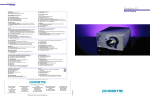Download Christie DS+6K User`s manual
Transcript
Lamp Replacement Instructions Introduction Use the following instructions when replacing a lamp in the Christie DS+60 projector. It is recommended a lamp be replaced when it has reached its Lamp Limit as defined in the Lamp menu, has failed or shows a significant decrease in brightness. The Lamp Limit setting should not exceed the expected lamp life (1500 hrs). Enable the Lamp Message checkbox, in the Lamp menu to receive a warning message upon power-up indicating the lamp has reached its defined Lamp Limit. Lamps that have burned out or failed during operation should be replaced immediately and not left in the projector. By design, the projector will automatically change lamp operation modes to maintain continuous light on the wall. This auto-switching of modes may or may not be directly related to the lamp. In some cases, a failure of another component in the projector will cause the change in lamp operation modes, such as a lamp driver failure. Always check the status of a lamp in the Lamp menu to ensure lamp replacement is required. For more information on the various lamp operation modes, auto-switching and lamp status refer to the User’s Manual provided with your projector. Components Required Lamp Kit #03-900520-01P (includes one 300W P-VIP lamp, instructions, warranty and RMA request forms) #1 Phillips screwdriver Safety and Warning Guidelines Read the Lamp Replacement procedure in its entirety before proceeding. Never stick hands into an empty lamp compartment while the projector is still plugged into an AC outlet. Handle a lamp by the housing only. Lamps can be hot even after cool down. Do not touch the glass surface of the lamp. Fingerprints left on the surface can lead to an intense accumulation of heat called a “hotspot”, which could potentially result in the lamp shattering. It is recommended you wear clean, lint-free gloves when working with the lamps to prevent fingerprints. Instructions Please read before proceeding. 1. Press to power down the projector and allow the lamp to cool for approximately 5 minutes after the fans have turned off before continuing with Step 2. If required, you can switch lamp modes and cut power to the lamp you want to replace without having to power down the projector and interrupt a presentation — called a “warm swap”. Check the Lamp menu to ensure the lamp operation mode has been switched to the other lamp and allow a lamp cool down period before continuing with Step 2. NOTE: Opening a lamp door when a lamp is still “live” will cause the projector to automatically cut power to that lamp — not recommended. 013-100059 (02/05) 1 of 4 Lamp Replacement Instructions WARNING Wait at least 5 minutes after powering down or switching lamp operation modes to allow the lamp to cool sufficiently before removing. Figure 1. 2. Remove the single screw from the lamp door you want to open. NOTE: The amber window on the door (Figure 1.) should be dim. If it “glows” then the lamp in this compartment is still on. Manually switch to the other single lamp operation mode to cut power to the lamp before replacing. (Figure 2.) 3. Swing the lamp door open. (Figure 2.) Figure 2. 4. Using a screwdriver or fingers, turn the three lock screws on the lamp module counterclockwise a quarter turn each to “unlock” it. (Figure 3.) 5. Using the two finger guides molded into the lamp housing, pull the lamp straight out of the projector. (Figure 3.) The lamp module disconnects from the terminal block located at the back of the lamp compartment. 6. Discard the lamp using approved disposal methods for your area. NOTE: Mercury containing lamps must be treated as hazardous waste if discarded in large volumes. Figure 3. 2 of 4 Lamp Replacement Instructions WARNING Do not stick hands into an empty lamp compartment, especially if the other lamp is still on. The lamp compartment can become quite hot and cause physical injury. 7. On the new lamp module, turn the three lock screws to the “unlock” position before inserting it into the lamp compartment. Align the lamp with the three pins located at the back of the compartment. Insert the lamp all the way in until it is fully seated. (Figure 4.) 8. Turn the three lock screws on the new lamp module clockwise a quarter turn to “lock” it in place. 9. Close the lamp door and tighten the screw to secure it in place. NOTE: The projector automatically detects a new lamp and records the serial number in software the next time it’s powered up. Manual entry of the serial number is not required. 3 of 4 Figure 4. Lamp Replacement Instructions Technical Support NORTH AMERICA CHRISTIE Digital Systems, Inc. 809 Wellington St. North Kitchener, Ontario, Canada N2G 4Y7 Tel. 519-744-8005 (General) Toll Free 1-800-221-8025 (Technical Support) Fax 519-749-3302 (Service) CHRISTIE Digital Systems, Inc. 10550 Camden Drive Cypress, CA 90630 USA Tel. 714-236-8610 (General) Toll Free 1-800-221-8025 (Technical Support) Fax 519-749-3302 (Service) EUROPE CHRISTIE Digital Systems, Inc. View Point 200 Ashville Way Wokingham, Berkshire RG41 2PL United Kingdom Tel. +44-118-977-8111 Fax +44-118-977-8112 CHRISTIE Digital Systems, Inc. Willicher Damm 129 D-41061 Mönchengladbach Germany Tel. +49-2161-664540 Fax +49-2161-664546 CHRISTIE Digital Systems, Inc. 7, av Georges Pompidou 92593 Levallois-Perret Cedex France Tel. +33-(0)1-47-48-28-07 Fax +33-(0)1-47-48-26-06 ASIA-PACIFIC / OTHER CHRISTIE Digital Systems, Inc. 627A Aljunied Road # 05-02 Biz Tech Centre Singapore 389842 Tel. 65-6877-8737 Fax 65-6877-8747 CHRISTIE Sales (Canada) Tel. 1-800-265-2171 Fax 519-749-3136 CHRISTIE Digital Systems, Inc. Rm. 1109-1116 Shartex Plaza No. 88 Zun Yi South Road Shanghai, 200336 People’s Republic of China Tel. +86-21-6278-7708 Fax +86-21-6270-5816 CHRISTIE Sales (U.S.) Tel. 1-800-407-7727 or 1-866-880-4462 Fax 714-503-3375 4 of 4





![CCM-LX [103-115108-01] QUICK SETUP GUIDE](http://vs1.manualzilla.com/store/data/005977333_1-ac67f3228bf0f13da08c247c088ce509-150x150.png)