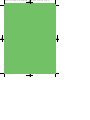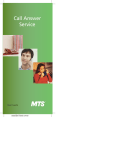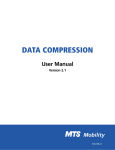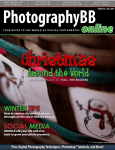Download MTS Systems Evolve User guide
Transcript
evolve user guide_1143 nov09.qxp 10/21/2009 12:02 PM ® Page 1 evolve user guide_1143 nov09.qxp 10/21/2009 12:02 PM Page 2 © 2009 MTS Allstream Inc., all rights reserved. Copying or reproducing of this document is strictly prohibited without the express permission of MTS Allstream Inc. 10/21/2009 12:02 PM Page 1 Table of Contents Evolve® Prepaid Cellular . . . . . . . . . . . . . . . . . . . . . . . . . . . . . . . . . . . 3 Your Account . . . . . . . . . . . . . . . . . . . . . . . . . . . . . . . . . . . . . . . . . . . . 4 Tracking Your Account Balance . . . . . . . . . . . . . . . . . . . . . . . . . . . 4 Keeping Your Account Active . . . . . . . . . . . . . . . . . . . . . . . . . . . . 4 My Evolve Account . . . . . . . . . . . . . . . . . . . . . . . . . . . . . . . . . . . . . 5 Getting and Applying Prepaid Airtime . . . . . . . . . . . . . . . . . . . . . 5 Credit Card . . . . . . . . . . . . . . . . . . . . . . . . . . . . . . . . . . . . . . . . 5 Debit Card . . . . . . . . . . . . . . . . . . . . . . . . . . . . . . . . . . . . . . . . . 6 Applying Prepaid Airtime Voucher . . . . . . . . . . . . . . . . . . . . . 7 Prepaid Airtime Vouchers . . . . . . . . . . . . . . . . . . . . . . . . . . . . . 7 Airtime Charges . . . . . . . . . . . . . . . . . . . . . . . . . . . . . . . . . . . . . . . 8 Using My Evolve Account . . . . . . . . . . . . . . . . . . . . . . . . . . . . . . . . . . 9 Logging in to My Evolve Account . . . . . . . . . . . . . . . . . . . . . . . . . 9 Navigating My Evolve Account . . . . . . . . . . . . . . . . . . . . . . . . . . 10 Topping Up . . . . . . . . . . . . . . . . . . . . . . . . . . . . . . . . . . . . . . . . . . 10 Adding Calling Features . . . . . . . . . . . . . . . . . . . . . . . . . . . . . . . 11 Updating Personal Information . . . . . . . . . . . . . . . . . . . . . . . . . 12 Forgetting Your My Evolve Account Password . . . . . . . . . . . . . . 13 Airtime Vouchers . . . . . . . . . . . . . . . . . . . . . . . . . . . . . . . . . . . . . . . 14 Prepaid Plans . . . . . . . . . . . . . . . . . . . . . . . . . . . . . . . . . . . . . . . . . . . 14 Using Your Phone Across Canada . . . . . . . . . . . . . . . . . . . . . . . . . . 15 Placing Calls . . . . . . . . . . . . . . . . . . . . . . . . . . . . . . . . . . . . . . . . . 16 Receiving Calls . . . . . . . . . . . . . . . . . . . . . . . . . . . . . . . . . . . . . . . 16 International Calling . . . . . . . . . . . . . . . . . . . . . . . . . . . . . . . . . . 17 Managing Your Account . . . . . . . . . . . . . . . . . . . . . . . . . . . . . . . 17 page 1 evolve user guide_1143 nov09.qxp page 2 evolve user guide_1143 nov09.qxp 10/21/2009 12:02 PM Page 2 Table of Contents Coverage. . . . . . . . . . . . . . . . . . . . . . . . . . . . . . . . . . . . . . . . . . . . . . . 18 #TALK Menu Map . . . . . . . . . . . . . . . . . . . . . . . . . . . . . . . . . . . . . . . 19 Prepaid Cellular Calling Features . . . . . . . . . . . . . . . . . . . . . . . . . . 20 Your Password . . . . . . . . . . . . . . . . . . . . . . . . . . . . . . . . . . . . . . . . 20 Text Messaging Service. . . . . . . . . . . . . . . . . . . . . . . . . . . . . . . . . 20 Mobile Web Service . . . . . . . . . . . . . . . . . . . . . . . . . . . . . . . . . . . 21 Get Stuff . . . . . . . . . . . . . . . . . . . . . . . . . . . . . . . . . . . . . . . . . . . . 22 Media Messaging . . . . . . . . . . . . . . . . . . . . . . . . . . . . . . . . . . . . . 23 Directory Assistance . . . . . . . . . . . . . . . . . . . . . . . . . . . . . . . . . . . 23 Emergency Services E911 Service . . . . . . . . . . . . . . . . . . . . . . . . 24 Message Relay Service. . . . . . . . . . . . . . . . . . . . . . . . . . . . . . . . . . 24 Cell phone pafety . . . . . . . . . . . . . . . . . . . . . . . . . . . . . . . . . . . . . 24 Texting During an Emergency. . . . . . . . . . . . . . . . . . . . . . . . . . . 25 Free Features. . . . . . . . . . . . . . . . . . . . . . . . . . . . . . . . . . . . . . . . . . . . 26 Call Display. . . . . . . . . . . . . . . . . . . . . . . . . . . . . . . . . . . . . . . . . . 26 Voice Mail . . . . . . . . . . . . . . . . . . . . . . . . . . . . . . . . . . . . . . . . . . . 26 Conference Calling. . . . . . . . . . . . . . . . . . . . . . . . . . . . . . . . . . . . 29 Call Waiting . . . . . . . . . . . . . . . . . . . . . . . . . . . . . . . . . . . . . . . . . 29 International Calling . . . . . . . . . . . . . . . . . . . . . . . . . . . . . . . . . . 29 Terms of Service . . . . . . . . . . . . . . . . . . . . . . . . . . . . . . . . . . . . . . . . 31 Quick Reference Guide . . . . . . . . . . . . . . . . . . . . . . . . . . . . . . . . . . . 35 10/21/2009 12:02 PM Page 3 Evolve Prepaid Cellular With Evolve Prepaid Cellular you are in control! You pick your plan, your features, and how you manage your account, whether over the phone or over the Internet. With Evolve there’s: • No contracts • No credit checks • No monthly bills For specific details about your phone, please refer to your handset manufacturer’s guide. Getting Started is Easy 1. Attach your battery and charge your phone for 24 hours. 2. Activate your new phone by calling 1 800 806-5819 from any phone, other than your Evolve Prepaid Cellular phone. Make sure to have a pen and paper ready. 3. One of our customer care representatives will assist you in programming your phone and will activate it. 4. If you are a new customer to Evolve Prepaid Cellular, you may receive an activation airtime credit. This credit is for new accounts only, and will be applied at the time of activation. 5. You are now ready to go. Note: Activation and programming of your phone is free through a call to 1-800-806-5819. If you would rather activate your phone in person, please contact one of our wireless dealers. Activation and programming at a dealer location is subject to a dealer activation charge (approximately $25). page 3 evolve user guide_1143 nov09.qxp page 4 evolve user guide_1143 nov09.qxp 10/21/2009 12:02 PM Page 4 Your Account Tracking Your Account Balance Check your balance, expiration date and rate plan at any time by: • dialing #TALK (#8255) from your cell phone • calling 1 888 283-1873 from a landline phone • visiting mts.ca/myevolve account Keeping Your Account Active To ensure that you don’t lose your minutes, it is important to check your account balance often, and to add airtime to your account before your balance expires. The expiry date on your account will be updated each time you top-up, and will apply to your outstanding balance. If your account remains at a $0 balance for 180 consecutive days, your service will be disconnected. In the event that you want to reactivate, you will need to visit an MTS Connect store or MTS Dealer. A reconnection charge may be applied and a new cell phone number will be assigned. When your balance reaches $0 and you are on a call, the call will end and your phone service will be inactive until you add airtime to your account. 10/21/2009 12:02 PM Page 5 page 5 evolve user guide_1143 nov09.qxp My Evolve Account My Evolve Account is a free online service that allows you to manage your Evolve Prepaid account over the Internet. With this service you’ll be able to: • top up your Prepaid account using a – credit card – debit card – airtime voucher/virtual PIN • change your rate plan (after topping up your account) • activate features • update personal information My Evolve Account is all about making your life easier. You can manage your account while looking at email, checking your bank balance, or sending your friend an instant message. For more information on how to use My Evolve Account, please turn to page 9 for details. Getting and Applying Prepaid Airtime Credit Card Using either a Visa or a MasterCard, you can conveniently add airtime to your account anytime and anywhere. From your Evolve prepaid cell phone or home phone: • call #TIME (#8463) from your cell phone or 1 877 629-8646 from a landline phone • enter your credit card number and expiry date • the airtime amount that you select is instantly and automatically added to your Prepaid account • your transaction number will be announced at the end of the process (please keep a copy for your records) 10/21/2009 12:02 PM Page 6 page 6 evolve user guide_1143 nov09.qxp Over the Internet using My Evolve account: log into My Evolve Account at mts.ca/myevolveaccount select the Top Up Account (left hand side of the screen) select Credit Card from the list of payment options select the amount of money you want to add to your account enter your credit card information airtime will automatically be added to your Prepaid account an email confirmation of your credit card transaction will be sent to the email address you provided during your registration for My Evolve Account • please remember to keep a copy of the email confirmation for your records • • • • • • • For more information on how to use My Evolve Account, please turn to page 9 for details. Debit Card Customers who have registered for My Evolve Account will have the option of using their debit cards to top up their Evolve Prepaid accounts. The service is managed by Interac® Online. The Interac Online service is a payment option that works directly with your online bank account. When you’re ready to top up, select the Interac Online payment option under Top Up Account. You will then be redirected to the secure Interac Online page. Simply select your financial institution and follow the steps to complete your purchase. Once your transaction is approved, you will be redirected back to the My Evolve Account website with a unique transaction code. An email confirmation of your debit card transaction will be sent to the email address you provided during your registration for My Evolve Account. Please remember to keep a copy of the email confirmation for your records. 10/21/2009 12:02 PM Page 7 page 7 evolve user guide_1143 nov09.qxp Please note that you can pay online using your debit card as long as your financial institution is a participating member of the Interac Online service. For a list of participating financial institutions and for more information about Interac Online please visit www.interac.ca For more information on how to use My Evolve Account, please turn to page 9 for details. Applying a Prepaid Airtime Voucher From your Evolve prepaid cell phone or home phone: • call #ADD (#233) or #TALK (#8255) from your cell phone – follow the prompts to enter the PIN found on the voucher • call 1 888 283-1873 from a landline phone – follow the prompts to enter the PIN found on the voucher Using the Internet using My Evolve Account: • log into My Evolve Account at mts.ca/myevolveaccount • select the Top Up Account (left hand side of the screen) • select Prepaid Voucher from the list of payment options • enter your 14-digit PIN • airtime will automatically to added to your Prepaid account For more information on how to use My Evolve Account, please turn to page 9 for details. Prepaid Airtime Vouchers Prepaid airtime vouchers are available from: • MTS Connect stores and select MTS Dealers • CIBC automatic bank machines • convenience stores such as 7-Eleven and Mac’s • gas stations such as Petro-Canada and Shell • other outlets including Best Buy, Future Shop, Canada Post outlets, Shoppers Drug Mart, London Drugs and Wal-Mart 10/21/2009 12:02 PM Page 8 page 8 evolve user guide_1143 nov09.qxp Airtime Charges With Prepaid Cellular service, the calling period begins when you press the (SND) key and ends when you press the (END) key. You are not charged for airtime if the called party does not answer or if the line is busy. However, calls picked up by Voice Mail service, an answering machine, or a recorded announcement are subject to airtime charges. When making a local call you only need to dial 7 digits, the area code (204) does not need to be dialed. When making a long distance call you need to dial 1 + the area code + the 7-digit phone number. Calls to the following phone numbers are free: • 911 (Emergency) • 611 (225-5687) or 1 800 806-5819 – MTS Mobility Customer Service • #TALK (#8255) • #ADD (#233) • #TIME (#8463) The following numbers or types of phone calls cannot be reached with Prepaid Cellular service: • 1 600 • Operator • 1 900 • collect calling • 1 976 • Calling Cards • 1+ (area code) + 555-1212 • roamer access numbers 10/21/2009 12:02 PM Page 9 Using My Evolve Account My Evolve Account is all about making your life easier. We kept things simple to provide you with the best customer experience possible. Logging In To My Evolve Account To get started, you are going to have to get acquainted with www.mts.ca/myevolveaccount. This is the website where you will log in to your online Prepaid account. Please note that the temporary password generated from the #TALK menu is case sensitive, and must be entered using lower case letters. Upon your first visit, you will be asked to enter your 10-digit phone number (starting with 204), and your My Evolve Account password. Your initial password is a temporary password, and will be provided for you. Please call #TALK from your Evolve Prepaid cell phone or 1 888 283-1873 from your home phone to retrieve your temporary password. How to retrieve your password: • Press 4 to access add/delete features • Press 5 to add My Evolve Account • Make sure to write down your temporary password page 9 evolve user guide_1143 nov09.qxp 10/21/2009 12:02 PM Page 10 page 10 evolve user guide_1143 nov09.qxp When you first sign in to My Evolve Account, you will be asked to change your password, provide a security question so that we can authenticate your identity in the event that you forget your password, and an email address. We will need your email address so that we can send you payment confirmations, inform you of changes to the Evolve service, and to provide you with access to the latest and greatest Evolve promotions. Navigating My Evolve Account Moving around within My Evolve Account is governed by the navigation pane on the left-hand side of the screen. Name: Morty D. Bison Contact Number: 204 123-4567 Email Address: [email protected] Through the navigation pane you will have access to everything that My Evolve Account has to offer; from topping up your account to modifying your personal information. If at any point in time you are having difficulties with My Evolve Account, please reference the “Help” section circled above. Topping Up My Evolve Account allows you to top up your account using a credit card, debit card, or prepaid airtime voucher. To get started, simply click on the Top Up link from the navigation pane on the left-hand side of the screen and select your method of top up. To complete your transaction, simply follow the prompts on the screen. If you are having trouble, please click on the Help link. 10/21/2009 12:02 PM Page 11 page 11 evolve user guide_1143 nov09.qxp Adding Calling Features My Evolve Account also allows you to add calling features to your Evolve prepaid account. You have the choice of activating the following wireless features: • Text Messaging (free to activate) • Mobile Web ($2.00 to activate) • Call Display (free to activate) • Voicemail (free to activate) Please review the Features sections of this guide for more information on these wireless features. To add features to your account, simply click on the Add Features link on the navigation pane or the Add Features button at the bottom of the Account Summary page. 10/21/2009 12:03 PM Page 12 page 12 evolve user guide_1143 nov09.qxp Once you are inside Add Features, My Evolve Account will display all of the features that are currently on your account, as well as any other features that are currently available to you. The screen will look something like this: If you are interested in adding a calling feature (e.g. voicemail), simply click Activate. Any subsequent charges related to activating the feature will be brought to your attention before the transaction is finalized, and you can cancel the transaction at that time if you so desire. For more information on our Evolve calling features, please visit pages 20-29. In the event that you want to remove a calling feature from your account, you must do this using the #Talk menu. Updating Personal Information It is important to change your personal information periodically to ensure that your information remains safe. To update your personal information, please click on the Personal Information link in the navigation pane or on the Change Info button at the top of the Account Summary page. Once you are inside the Personal Information portion of the site, you will be presented with the following options: 10/21/2009 12:03 PM Page 13 page 13 evolve user guide_1143 nov09.qxp You will be able to change your password, your security question (designed to help you retrieve your password in the event that you forget it), and your email address (to which we send payment confirmations). To ensure that your personal information stays safe, it is very important to change your security question and password regularly. Please make sure to log out when you are finished using My Evolve Account to ensure that your information cannot be viewed by others. Forgetting Your My Evolve Account Password In the event that you are unable to remember your security code when trying to reset your My Evolve Account password, please note that you are able to reset your password through the #Talk menu. • Call #Talk • Press 6 • Make sure to write down your new password page 14 evolve user guide_1143 nov09.qxp 10/21/2009 12:03 PM Page 14 Airtime Vouchers Airtime Vouchers Evolve airtime is available in three convenient denominations and each has its own expiry date. Denominations Expiry Dates $15 30 days $30 60 days $60 90 days Prepaid Plans With a variety of rate plans available, you choose the Evolve Prepaid Plan that meets your calling needs. Please visit mts.ca/evolve for current prepaid plan rates. Rate Plan Daytime Evenings Weekends Canadian U.S. Long Long Distance Distance (calls originating (calls originating in Manitoba) in Manitoba) Anytime 15/30 36¢ 36¢ 50¢ Anytime 60 25¢ 25¢ 50¢ Evenings & Weekends (8am – 8pm) (8pm – 8am) (Fri 8pm – Mon 8am) 38¢ 50¢ Daytime 38¢ 2¢ 2¢ 25¢ 25¢ 35¢ (Monday – Sunday) (10am – 3pm) (3pm – 10am) (10 am – 3pm) 35¢ 50¢ (3pm – 10am) All rates are per minute. Rates subject to change without notice. Anytime 60 is only available when adding a $60 airtime voucher. 10/21/2009 12:03 PM Page 15 page 15 evolve user guide_1143 nov09.qxp Using Your Phone Across Canada You can use your Evolve cell phone in most major Canadian centers (certain prepaid handsets may not receive cellular service in Alberta and British Columbia). Please visit mts.ca/evolve for current prepaid plan rates. Rate Plan Daytime Evenings Weekends Anytime 15/30 36¢ Anytime 60 25¢ Evenings & Weekends Daytime 38¢ 15¢ 15¢ (8am – 8pm) (8pm – 8am) (Fri 8pm – Mon 8am) 25¢ 35¢ Canadian Long Distance U.S. Long Distance (calls originating (calls originating out of Manitoba) out of Manitoba*) 25¢ 50¢ (Monday – Sunday) (10am – 3pm) (3pm – 10am) • Canadian long distance calls originating outside of Manitoba are 25¢ a minute (long distance and airtime) • U.S. long distance calls originating outside of Manitoba are 50¢ a minute (long distance and airtime) All rates are per minute rates. Rates subject to change without notice. Anytime 60 is only available when adding a $60 airtime voucher. 10/21/2009 12:03 PM Page 16 page 16 evolve user guide_1143 nov09.qxp Placing Calls When using your phone in another province and making a local call, you only need to dial the 10-digit phone number, or in other words, the area code + the 7-digit phone number. If 1 is dialed before the 10-digit number, long distance charges will apply. When making a long distance call, you need to dial 1 + the area code + the 7-digit phone number. Here is what you are charged when placing calls while in another Canadian province: • When placing local calls, only your regular per minute airtime rate applies e.g. If you visit Calgary and place a call to your friend in Calgary you will only be charged airtime • When placing calls to Canadian destinations airtime plus 25¢ per minute for long distance apply e.g. If you visit Calgary and place a call to your friend in Manitoba you will be charged airtime plus 25¢ per minute for long distance • When placing calls to U.S. destinations airtime plus 50¢ per minute for long distance apply e.g. If you visit Calgary and place a call to your friend in Miami, Florida, you will be charged airtime plus 50¢ per minute for long distance Receiving Calls All calls received while in another Canadian province are charged airtime plus 25¢ per minute for long distance. 10/21/2009 12:03 PM Page 17 page 17 evolve user guide_1143 nov09.qxp International Calling While in another Canadian province, all calls placed to international destinations are charged a flat rate of $3 per minute for airtime. There are no additional per minute long distance charges. At this time, Evolve cellular service is not available when traveling in the U.S. Managing Your Account Managing your account while in another province is easy. The following calls are free from anywhere in Canada: • 1 888 283-1873 to add airtime or make account changes • 1 877 629-8646 to add airtime using a credit card • 1 800 806-5819 for customer service Calls cannot be made from your Evolve phone to #TALK, #ADD or #TIME while in another province. You can also access your Voice Mail from another province by calling your 11-digit cellular number (dial 1 + 204 + your 7-digit phone number). Airtime plus long distance apply when retrieving Voice Mail while outside of Manitoba. page 18 evolve user guide_1143 nov09.qxp 10/21/2009 12:03 PM Page 18 Coverage Manitoba Visit mts.ca/evolve for the most current list of where you can use your Evolve phone in Canada outside of Manitoba. LEGEND EVDO & 1x Digital coverage 51X Digital coverage 10/21/2009 12:03 PM Page 19 page 19 evolve user guide_1143 nov09.qxp # TALK Menu Map #TALK 1 888 283-1873 (#8255) Please enter your 10- digit cellular number “Welcome to MTS Mobility Prepaid” Press 1 Press 2 Press 3 Press 4 Press 5 Press 6 Press 9 Press 0 1 Pressed #TIME #8463 #ADD #233 To add time using a prepaid airtime voucher: Press 1 To add time using a credit card: Press 2 Admin Menu Options to add airtime to your account to hear your account balance, rate plan and expiry date to hear “What’s New” to add or delete features to your prepaid account to change your password to reset your password for My Evolve Account to exit for customer service 2 Pressed 3 Pressed 4 Pressed 5 Pressed 6 Pressed 9 Pressed 0 Pressed Your account balance is $DD.CC at $0.00 per minute To hear “What’s New” Press 1 To add Mobile Web service Press 1 To add Voice Mail Press 2 To add Call Display Press 3 To add Text Messaging service Press 1 To add My Evolve Account Press 5 Follow the prompts to change your password Follow the prompts to reset your Evolve password “Thank you for calling MTS Mobility Prepaid” “Please hold while we transfer your call to Customer Service” Your expiry date is DDMM Goodbye page 20 evolve user guide_1143 nov09.qxp 10/21/2009 12:03 PM Page 20 Evolve Prepaid Cellular Calling Features* Have fun with your phone and do more than just talk! Your Password A password is a security feature that has been added to your Evolve account. Your password must be 4 to 7 digits in length and will allow you to make changes to your account through the “#TALK” menu, such as changing a rate plan or adding or removing a feature. You will also use this password to access your voice mailbox. If you change your password in the #TALK menu, your voice mail password will also automatically update. Text Messaging service Text Messaging lets you keep in touch with your friends all the time. It’s fun, secure, and easy to use. Plus, it’s been added to your account for free. You can send and receive text messages to anyone on any major wireless network in Canada and the U.S. How to send a Text Message to another phone: Mobile-to-Mobile • On your cell, go to the main menu, find the Message or Mail function, and indicate OK. • Select Text Message or New Message, and indicate OK. *Note: Not all handsets are compatible with all Calling Features. Refer to your manufacturer’s guide for additional information on compatibility with your handset. 10/21/2009 12:03 PM Page 21 page 21 evolve user guide_1143 nov09.qxp • In the Address or Send To or Phone Number screen enter the 10-digit cellular number or short code that you are texting and indicate OK. • In the Message screen, enter your message using the letters on the keypad, and then indicate OK. • Press the Send Message key and your message will be sent. To Receive a Text Message • A message waiting may be indicated by a beep, graphic of an envelope displayed on the screen, and/or text displayed on the screen • Press the button on your cell with a graphic of an envelope and follow screen prompts, or read messages in your inbox by selecting the Main Menu and Mail Options Cell phones will automatically receive messages while the power is on and within most coverage areas. Text messaging is not available within all coverage areas. Messages will be held for three days, after which they will automatically be deleted. Mobile Web service Surf the Internet from your wireless phone to find the information you want – when you want it. With your Mobile Web service, you have access to popular and continually updated sites and information including: • • • • • • current local movie listings email games MTS Centre info current weather and highway conditions variety of local content 10/21/2009 12:03 PM Page 22 page 22 evolve user guide_1143 nov09.qxp To add Mobile Web service to your prepaid account, press 4 on the # TALK main menu. There is a $2 setup fee to add this feature. For a complete list of content available on your Mobile Web service, visit mts.ca/evolve Get Stuff Personalize your phone with the latest ringers and screen savers. Your Mobile Web service must be activated to download content to your phone. For a complete list of content and to edit your Get Stuff profile, visit getstuff.mts.ca or download content right on your cell phone, it’s as easy as 1-2-3: 1. Launch your phone’s Mobile Web 2. Select Get Content 3. Select Ringers or Screen Savers Remember: Keep track of your account balance when downloading content to your cell phone. Downloading without enough credit on your account to cover the cost of the download will result in a negative balance. Your phone will be inactive until the next time you add airtime to your account, which would be applied against the negative balance. Important Change for 2009 Starting in October 2008, MTS began to offer a new selection of games and applications through select Evolve prepaid cell phones. For customers who have purchased a new Evolve prepaid cell phone after October 31, 2008, you may have access to this new service. The following handsets are affected by this change: • UTStarcom Wink • UTStarcom 7126 10/21/2009 12:03 PM Page 23 page 23 evolve user guide_1143 nov09.qxp To use the new service, simply visit the main menu of your Evolve cell phone. Rather than accessing games and applications through Get Stuff, you will be able to download games and applications directly from the main menu of your cell phone. The icon on the phone’s menu is labeled “Games and Applications.” If you are one of the customers with access to this new service, please note that ringers and screensavers are still available through MTS Get Stuff. Media Messaging On select hardware you can take pictures or digital video and send them instantly to friends and family. Now you can instantly share those unexpected fun moments. Our Mobile Web service must be activated to send and receive picture or video messages. Sharing pictures is easy, they can be sent to: • any email address • all major Canadian carriers and select U.S. carriers with a capable phone • a printing service, once you’ve saved the picture(s) to your computer’s hard drive To access the online portion of this service, visit mmsweb.mts.net. In the event that one of your friends does not have a picture or video messaging capable phone, they will still be able to view your messages at mmsweb.mts.net. A special message key will be sent directly to the friend’s phone, and will function as a password. Directory Assistance Calls to 411, or Directory Assistance, provide you with any listed telephone number and will be charged at the current rate. 10/21/2009 12:03 PM Page 24 page 24 evolve user guide_1143 nov09.qxp Emergency Services E911 Service and Message Relay Service Emergency Services Enhanced 911 The Emergency Services Enhanced 911 feature provides you with access to emergency services from your Prepaid cellular phone. The 911 dedicated network, provided by MTS, includes the technology to route a 911 call to the correct central answering center. Information about the caller, including their cellular number and the location of the nearest cellular tower, (providing the caller is in a 911 serving area) would then be forwarded to the correct emergency response agency. With Enhanced 911 services, Emergency operators are also able to view your Prepaid cell number should a call to 911 be disconnected when in a 911 serving area. Message Relay Service (MRS) Message Relay Service (MRS) allows specific conversations to take place over a regular phone line using a keypad and an operator. Each month 50¢ will be deducted from your Prepaid cellular account for these features. Cell Phone Safety In the unfortunate event that you need to call 9-1-1, there are some very important safety tips that are worth remembering to ensure that you receive the help that you need: • The operator may not know your cell number or location, so please provide both your 10-digit phone number and a detailed description of the surrounding area (e.g. exit numbers, street signs, landmarks) 10/21/2009 12:03 PM Page 25 page 25 evolve user guide_1143 nov09.qxp • Indicate the emergency that you are calling about and the emergency services required • Wait for the operator to tell you it is okay to hang up • Leave your phone on so that the operator can call you back Please note: Not all local governments in Canada operate 9-1-1 systems. Wireless carriers will try to route 9-1-1 calls to an appropriate call-taking agency (the local police department, for example) in areas where no 9-1-1 service exists. However, if you routinely use your mobile phone in areas where a 9-1-1 system does not exist, you should know the phone numbers for local police, fire and ambulance services. To ensure that you do not accidentally call 9-1-1, please do not program 9-1-1 into your phone. Texting During an Emergency Most mobile phones can send text messages, but remember that you cannot send text messages to 9-1-1. During a large-scale emergency, such as a natural disaster, voice networks can become congested or overloaded with an influx of mobile phone voice calls. This can result in people not being able to speak with those they want to contact, such as friends or loved ones. In some rare instances, congestion on the voice network can also hinder communications among emergency service personnel. Text messages, however, use less network capacity than normal mobile phone voice calls and may be more reliable for brief communication with friends or loved ones during emergencies. So, even if a network is congested with voice calls, a text message to a friend or loved one may have a higher likelihood of getting through sooner than a voice call. And equally as important, by texting during an emergency, you are freeing up the voice lines for emergency officials to use. page 26 evolve user guide_1143 nov09.qxp 10/21/2009 12:03 PM Page 26 Free Features* The following features are available on your Evolve cellular phone at no additional monthly charge. * see notes 1 & 2 at the end of this section Call Display Always see who’s calling before you answer. Call Display is a free service. To add it to your prepaid account, press 4 on the #TALK main menu. Voice Mail Voice Mail lets others leave you a message when you’re busy, your phone is off, or you just don’t want to answer! Voice Mail provides up to 3 one-minute messages that are stored for 3 days from date of retrieval. Voice airtime is charged for message retrievals and when you make changes to your greeting. There is no charge for deposits into your mailbox. To Setup and Access Your Voice Mail To add Voice Mail to your account, press 4 on the #TALK main menu. To setup Voice Mail from your prepaid phone, dial *97. The Voice Mail menu will prompt you through the process to customize your voice mailbox and setup your greeting. To access your Voice Mail you must enter your password, which is the same password used to make changes to your account through the #TALK menu. You can choose a standard greeting or personalize the greeting that callers will hear. 10/21/2009 12:03 PM Page 27 page 27 evolve user guide_1143 nov09.qxp To Retrieve Messages Voice Mail retrievals can be made from your prepaid cellular phone, any other wireless cell phone or a landline phone. Airtime minutes are used when you access messages and you must have time in your account to do so. To retrieve your messages from your prepaid cell phone: 1. Press *97 2. Then press (SND) 3. To retrieve your messages from another wireless phone or from a landline phone, dial the prepaid cellular number. At the greeting, press 9. To retrieve your messages from your prepaid cell phone while in a province other than Manitoba: 1. Dial your prepaid cellular number 1 + 204 + 7 digit phone number 2. Then press (SND). You will be charged airtime plus long distance for the call. Voice Mail Menu Map Use this guide to assist you when accessing your Voice Mail. The numbers correspond to the options in your Voice Mail. Additional Function Keys Press * – Cancel or exit to the previous menu Press # – Complete or skip message Receiving Voice Mail Notification If you have a message in your Voice Mailbox, you will be notified by a Message Waiting indicator on the phone. 10/21/2009 12:03 PM Page 28 page 28 evolve user guide_1143 nov09.qxp Voice Mail Menu Map * 97 SND 1 + 204 + 7 digit cell number (from your cell phone) (from a landline or other cell phone) Press 9 Enter Password EXIT VOICE MAIL press * REVIEW MESSAGES press 1 PERSONAL OPTIONS press 2 Rewind Message press 1 Select Standard Greeting press 1 Used to inform your callers that you are unavailable to take the call. Personal Greeting Options press 2 Menu will provide the ability to record and change personal greetings. Record Your Name press 3 Menu option is used for message retrievals when you verify it is your own mailbox. Fast Forward message press 3 Replay Message press 4 Get Envelope Information press 5 Erase Message press 7 Save Message press 9 10/21/2009 12:03 PM Page 29 page 29 evolve user guide_1143 nov09.qxp Conference Calling Talk to two people at the same time when you have to, or just because you can. How to Use Conference Calling 1. Press (SND) to put your call on hold. 2. Dial the number of the party you want to add. 3. Press (SND). 4. When your party has answered and is ready, press (SND) again to add on the first call. 5. Press (SND) to disconnect the second call when you are finished and want to continue with the first call, or press (END) to disconnect both calls. Call Waiting Never miss a call while on the phone. Call Waiting allows you to answer a second call without hanging up on your first call. To use Call Waiting to talk to your second caller: 1. Press (SND) to talk to the second caller. 2. Press (SND) again to alternate between the first and second callers, until either one hangs up. 3. Press (END) to end each call. International Calling Call family and friends all over the world right from your Evolve Prepaid Cellular phone. Visit mts.ca/evolve for a complete list of international rates. 10/21/2009 12:03 PM Page 30 page 30 evolve user guide_1143 nov09.qxp Note 1: Airtime and applicable per minute rates apply to both inbound and outbound calls when using Conference Calling, Call Waiting and International Calling. Airtime charges will apply when you access your Voice Mail to retrieve messages or to make administrative changes (i.e. changing your outgoing message). Note 2: Call Display, Call Waiting and Conference Calling are free features. Call Display is available to Digital PCS service. Some handsets do not support Analog Call Display. Your cell phone number will show on other subscribers’ phones when they subscribe to Call Display on their wired or wireless lines. If you wish to block your number dial *67 before the number you are calling. There is no charge for this blocking service. With Call Waiting, airtime will be charged as a per minute rate when the incoming call is answered and both the current caller and the incoming caller will be billed for airtime. Conference Calling airtime will be charged as a per minute rate when the incoming call is answered and the current caller and the outgoing caller(s) will be billed for airtime. With Text Messaging service, it is free to receive text messages. For hardware capable of accessing Text Messaging service, a fee will be charged on a per message basis for every message sent. Additional charges for text messaging sent via short codes will apply unless otherwise noted. The customer must have a balance in their account in order to send or receive messages. Access to Mobile Web service will be charged at a daily rate for unlimited usage. There is a fee to activate this service. 10/21/2009 12:03 PM Page 31 Terms of Service The following are the conditions governing your use of MTS Allstream Inc’s (“MTS”) Prepaid wireless service (the “Service”). 1. Effective Date – Once MTS activates the Service to its wireless network (the “MTS Network”) these terms become effective and shall continue until you are deactivated or suspended from the MTS Network, for whatever reason. 2. Acknowledgement – By using the Service, you acknowledge that you have received, read and accept all terms set out in a copy of the related User Guide and, if applicable, the MTS Prepaid Card or voucher (collectively called the “Voucher”); and the information you provided to MTS is up-to-date and accurate and you agree to notify MTS of any change in the information provided. 3. Service Rules – You must only use the Service in compliance with the law and with all Service regulations MTS issues or adopts from time to time. You may not use the Service for any illegal, interfering, annoying, offensive or dangerous purpose. For your own safety, and to protect the integrity of the MTS Network, you must only use authorized equipment on the Service namely, the equipment must be technically and operationally compatible with the MTS Network and must comply with the rules and regulations of Industry Canada. You must not resell, transfer or share the Service; or the Vouchers and you shall not, either yourself or through anyone else reproduce, alter, adjust, repair or tamper with any signal, identification (including your cellular mobile phone’s electronic serial number, the mobile identification number or other numbers) or transmission function or component of any cellular phone used on the Service, unless specifically authorized by MTS in advance. 4. Third Party Applications/Services – MTS shall not be responsible or liable to you for any content, applications or services provided by you to a third party for use with your cellular phone or the Service, even if MTS issues a billing statement to you for such content, applications or services on behalf of such third party. 5. Telephone Numbers – You do not own or have any property right to the cellular phone number assigned to you by MTS. MTS reserves the right to change your cellular phone number and any other cellular phone identifiers such as electronic serial number, the mobile identification number or other numbers, from time to time, and in its sole discretion, without any liability whatsoever. 6. Service Interruption – The availability and quality of the Service will depend on the location of antenna sites and atmospheric, topographic and other conditions. The Service may also be disrupted due to maintenance, repair, or other network issues. MTS cannot guarantee uninterrupted or error-free Service, nor does MTS make any other representation as to coverage or quality of the Service. 7. Limitations of Liability – Except for physical injuries, death or damage to property caused by MTS’s negligence, MTS is not liable to you or to any other person for the following: • defects or failures in transmission or loss of Service; • any damages, loss of profits, loss of property, loss of earning, loss of business opportunities, personal injury, death and property damage or any other loss, however page 31 evolve user guide_1143 nov09.qxp 10/21/2009 12:03 PM Page 32 page 32 evolve user guide_1143 nov09.qxp caused, resulting directly or indirectly from or arising out of this agreement, the Service, use of the Service, including any 911 emergency service, roaming service or other services and features or from the use of the MTS facilities by other telecommunications carriers, or resulting from or arising out of defective equipment or hardware; • Any content transmitted or received on the MTS Network, including content that may be dangerous, defamatory or annoying or which may infringe upon a person's intellectual, privacy or other rights; or • Infringement of patents arising form combining or using your own facilities with MTS’s facilities. These limits apply to any act or omission of MTS, its employees, agents and persons for whom it is legally responsible for, which would otherwise be a cause of action in contract, tort or any other doctrine in law. These limitations do not apply to the disclosure of confidential customer information. 8. No Warranty – MTS does not guarantee the equipment, hardware, or the uninterrupted working of the Service or of any related equipment or hardware. MTS also makes no representations and give no warranties, express or implied, with respect to: (i) your cellular mobile phone or other equipment other than those provided by the manufacturer; (ii) the suitability for any particular purpose of the Service, your cellular mobile phone or any other equipment; and (iii) with respect to third party applications/services, the equipment, hardware or Service of any third party. 9. Indemnity – You will indemnify MTS from all damages, losses, expenses and any action, claim and judgment that may be made against MTS by anyone in connection with your use or misuse of the Service, any equipment or hardware used with the Service, or violation of this agreement. 10. Termination – MTS may, in its sole discretion, either terminate this agreement or suspend the Service, without notice or liability at any time if you are in default of this agreement or any other agreement with MTS, any MTS dealer or assignee. MTS also reserves the right to terminate the Service if you carry a $0 airtime balance on your Prepaid account for more than 180 days, provided that such time period is subject to change without notice. You will be held responsible for all charges in connection with this agreement or any other agreement outstanding as of the date of termination or suspension, as the case may be. If there is remaining airtime on your Prepaid account at the time of termination or suspension, such credit amount will be forfeited to MTS, in addition to whatever other remedies MTS may have recourse to at law. 11. Loss or Theft – It is your responsibility to notify MTS immediately if your cellular phone is lost, stolen or destroyed. You will be responsible for replacing your handset in addition to all fees and charges incurred until MTS receives notification. 12. Privacy of Communications – MTS does not guarantee the privacy of any communications while you are using the Service, equipment, or cellular phone. 13. Confidentiality – Unless you consent in writing or disclosure is pursuant to legal power, all information kept by MTS about you, other than your name and address, is confidential and will not be disclosed by MTS to anyone other than you or: 10/21/2009 12:03 PM Page 33 page 33 evolve user guide_1143 nov09.qxp • A person who in MTS’s reasonable judgment is seeking the information as your agent; • Another telecommunications carrier or person provided the information is to be used for the efficient and cost-effective establishment or provision of telecommunications services, and disclosure is made on a confidential basis with the information to be used only for that purpose; • On your request, to any person providing a directory assistance or listing service, provided that disclosure of information other than your name, address and listed phone numbers is made on a confidential basis with the information to be used only for such purposes; • An agent retained by MTS in the collection of your account or to provide administrative services, provided the information is required for and is to be used only for that purpose; • A law enforcement agency whenever MTS has reasonable grounds to believe that you have knowingly supplied MTS with false or misleading information or that you are, or anyone else using your equipment is, involved in unlawful activities directed against MTS. 14. Privacy – You acknowledge that MTS collects, uses and discloses personal information for the purposes identified in the MTS Code for Fair Information Practices (the “MTS Privacy Code”). These purposes are: (a) to establish and maintain responsible relations with customers and to provide ongoing service; (b) to understand customer needs; (c) to develop, enhance, promote or provide products and services; (d) to manage and develop MTS business and operations; and (e) to meet legal and regulatory requirements. You hereby consent to MTS collecting, using and disclosing your personal information in accordance with the MTS Privacy Code. The entire MTS Privacy Code may be viewed on MTS’s website at www.mts.ca, or will be provided upon request. 15. Direct Marketing – From time to time, MTS may use email, Text Messaging, telemarketing and direct mail to inform you about products and services from MTS or related MTS companies. If you do not wish to receive these types of communications, please call 1 204 225-5687 (CALLMTS). 16. Text Messaging – A charge applies per text message or data packet sent, according to your plan, regardless of whether the text message or data packet was delivered to the destination. You must have the minimum credit amount required by MTS on your Prepaid account to use this service. Please refer to User Guide for more details. Text Messaging is only available on compatible digital cellular mobile phones within MTS’s digital coverage area. 17. Prepaid Service – Vouchers can only be used in connection with the Service. Vouchers are non-refundable and non-transferable. MTS is not responsible for loss, theft or unauthorized use of any Voucher. When you deposit the Voucher value following the instructions on the Voucher and in the User Guide, or use a credit card to make a deposit, you get the value as airtime credits in your Prepaid account. Vouchers are valid for use until expiration indicated on the Voucher or until expiration as communicated to you at the time of deposit. Airtime rates are established at time of deposit of the Voucher value into your Prepaid account. 18. Changes – Expiry dates are subject to change without notice and the rates for Vouchers, features used in conjunction with the Service are subject to change without notice. 19. Complete Agreement – You acknowledge that there are no other terms and conditions of this agreement, except as expressly contained or expressly incorporated by reference herein. 10/21/2009 12:03 PM Page 34 page 34 evolve user guide_1143 nov09.qxp 20. Governing Law – This agreement shall be governed by and construed in accordance with the laws applicable in the Province of Manitoba. 21 Trade-marks – Interac is a trade-mark of Interac Inc., Evolve word and design mark and MTS design mark are registered trade-marks of Manitoba Telecom Services Inc., all used under license. 10/21/2009 12:03 PM Page 35 Quick Reference Guide From your From your Home phone Evolve Prepaid or when you phone are in another province From a personal computer Account #TALK (#8255) 1 888 283-1873 mts.ca/myevolveaccount Management Adding airtime with credit card #TALK (#8255) 1 888 283-1873 mts.ca/myevolveaccount or or #TIME (#8463) 1 877 629-8646 Adding airtime with debit card mts.ca/myevolveaccount Instant access #ADD (#232) to adding airtime mts.ca/myevolveaccount Customer Service 611 225-5687 (CALLMTS) or 1 800 806 5819 page 35 evolve user guide_1143 nov09.qxp page 36 evolve user guide_1143 nov09.qxp Notes 10/21/2009 12:03 PM Page 36 evolve user guide_1143 nov09.qxp 10/21/2009 12:03 PM Page 37 evolve user guide_1143 nov09.qxp 10/21/2009 12:03 PM Page 38 mts.ca/evolve 1143/Rev. Nov 2009