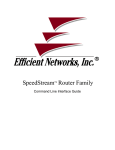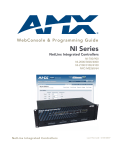Download Efficient Networks SpeedStream 4000 Product specifications
Transcript
(IILFLHQW1HWZRUNV
5RXWHU)DPLO\
&RPPDQG/LQH,QWHUIDFH*XLGH
Part No. 107-0001-000
Efficient Networks®
Software License and Limited Warranty
Copyright 2002, Efficient Networks, Inc.
All rights reserved. Printed in the U.S.A.
Efficient Networks and SpeedStream are registered trademarks, and the Efficient Networks logo is a trademark of Efficient
Networks, Inc. All other names may be trademarks, service marks or registered trademarks held by their respective companies.
This document is for information purposes only, Efficient Networks is not responsible for errors or omissions herein. Efficient
reserves the right to make changes to product specifications without notice.
Efficient Networks, Inc. – End User Software License and Warranty
INSTALLATION OF THE HARDWARE AND SOFTWARE PROVIDED BY EFFICIENT NETWORKS, INC. ("EFFICIENT") CONSTITUTES ACCEPTANCE BY YOU OF THE TERMS OF THE FOLLOWING SOFTWARE LICENSE AND LIMITED WARRENTY. IF YOU
DO NOT ACCEPT THESE TERMS, PLEASE RETURN THE HARDWARE AND SOFTWARE AND SOFTWARE IN ITS ORIGINAL
PACKAGING TO THE VENDOR FROM WHICH YOU PURCHASED IT FOR A FULL REFUND OF THE PURCHASE PRICE.
The following describes your license to use the software (the"Software") that has been provided with your EFFICIENT DSL customer premise
equipment ("Hardware") and the limited warranty that EFFICIENT provides on its Software and Hardware. EFFICIENT reserves any right not
expressly granted to the end user.
Software License
The Software is protected by copyright laws and international copyright treaties. The Software is licensed and not sold to you. The definition
od Software includes, but not limited to, system and operating software marketed by EFFICIENT, including firmware, embedded software, software provided on media, downloadable software, software for configuration or programmable logic elements, and all EFFICIENT maintenance
and diagnostic tools associated with the above mentioned software. Accordingly, while you own the media (such as CD ROM or floppy disk)
on which the software is recorded, EFFICIENT or its licensors retains ownership of the Software itself.
1. Grant of License. You may install and use one (and only one) copy of the Software in conjunction with the EFFICIENT provided Hardware.
You may make backup copies of the system configuration as required. If the Hardware is being installed on a network, you may install the Software on the network server or other server-side devise on which the Hardware is being installed and onto the client-side devices.
2. Restrictions. The license granted is a limited license. You may NOT:
• sublicense, assign, or distribute copies of the Software to others;
• decompile, reverse engineer, disassemble or otherwise reduce the Software or any part thereof to a human perceivable form;
• modify, adapt, translate or create derivative works based upon the Software or any part thereof; or
• rent, lease, loan or otherwise operate for profit the Software.
3. Transfer. You may transfer the Software only where you are also transferring the Hardware. In such cases, you must remove all copies of
the Software from any devices onto which you have installed it, and must ensure that the party to whom you transfer the Hardware receives this
License Agreement and Limited Warranty.
4. Upgrades Covered. This License covers the Software originally provided to you with the Hardware, and any additional software that you
may receive from EFFICIENT, whether delivered via tangible media (CD ROM or floppy disk), down loaded from EFFICIENT, or delivered
through customer support. Any such additional software shall be considered "Software" for all purposes under this License.
5. Export Law Assurances. You acknowledge that the Software may be subject to export control laws and regulations of the U.S.A. You confirm that you will not export or re-export the Software to any countries that are subject to export restrictions.
6. No Other Rights Granted. Other than the limited license expressly granted herein, no license, whether express or implied, by estoppel or
otherwise, is granted to any copyright, patent, trademark, trade secret, or other proprietary rights of EFFICIENT or its licensors.
7. Termination. Without limiting EFFICIENT’s other rights, EFFICIENT may terminate this license if you fail to comply with any of these
provisions. Upon termination, you must return the Software and all copies thereof.
Limited Warranty
The following limited warranties provided by EFFICIENT extend to the original end user of the Hardware/licensee of the Software and are not
assignable or transferable to any subsequent purchaser/licensee.
1. Hardware. EFFICIENT warrants that the Hardware will be free from defects in materials and workmanship and will perform substantially
in compliance with the user documentation relating to the Hardware for a period of one year from the date the original end user received the
Hardware.
2. Software. EFFICIENT warrants that the Software will perform substantially in compliance with the end user documentation provided with
the Hardware and Software for a period of ninety days from the date the original end user received the Hardware and Software. The end user is
responsible for the selection of Hardware and Software used in the end user’s network. Given the wide range of third-party hardware and applications, EFFICIENT does not warrant the compatibility or uninterrupted or error free operation of our Software with the end user’s systems or
network.
3. Exclusive Remedy. Your exclusive remedy and EFFICIENT’s exclusive obligation for breach of this limited warranty is, in EFFICIENT’s
sole option, either (a) a refund of the purchase price paid for the Hardware/Software or (b) repair or replacement of the Hardware/Software with
new or remanufactured products. Any replacement Hardware or Software will be warranted for the remainder of the original warranty period
or thirty days, which ever is longer.
4. Warranty Procedures. If a problem develops during the limited warranty period, the end user shall follow the procedure outlined below:
Α. Prior to returning a product under this warranty, the end user must first call EFFICIENT at (888) 286-9375, or send an email to EFFICIENT
at [email protected] to obtain a return materials authorization (RMA) number. RMAs are issued between 8:00 a.m. and 5:00 p.m. Central
Time, excluding weekends and holidays. The end user must provide the serial number(s) of the products in order to obtain an RMA.
Efficient Networks®
Software License and Limited Warranty
B. After receiving an RMA, the end user shall ship the product or defective component, including power supplies and cable, where applicable,
freight or postage prepaid and insured, to EFFICIENT at 4849 Alpha Road, Dallas Texas 75244, U.S.A. Within five (5) days notice from EFFICIENT, the end user shall provide EFFICIENT with any missing items or, at EFFICIENT’s sole option, EFFICIENT will either (a) replace
missing items and charge the end user or (b) return the product to the end user freight collect. The end user shall include a return address, daytime
phone number and/or fax. The RMA number must be clearly marked on the outside of the package.
C. Returned Products will be tested upon receipt by EFFICIENT. Products that pass all functional tests will be returned to the end user.
D. EFFICIENT will return the repaired or replacement Product to the end user at the address provided by the end user at EFFICIENT Network’s
expense. For Products shipped within the United States of America, EFFICIENT will use reasonable efforts to ensure delivery within five (5)
business days from the date received by EFFICIENT. Expedited service is available at additional cost to the end user.
E. Upon request from EFFICIENT, the end user must prove the date of the original purchase of the product by a dated bill of sale or dated
itemized receipt.
5. Limitations.
• The end user shall have no coverage or benefits under this limited warranty if the product has been subject to abnormal use, abnormal conditions, improper storage, exposure to moisture or dampness, unauthorized modifications, unauthorized repair, misuse, neglect, abuse, accident,
alteration, improper installation, or other acts which are not the fault of EFFICIENT, including acts of nature and damage caused by shipping.
• EFFICIENT will not honor, and will not consider the warranty voided, if: (1) the seal or serial number on the Product have been tampered
with or (2) there has been any attempted or actual repair or modification of the Product by anyone other than an EFFICIENT authorized service
provider.
• The limited warranty does not cover defects in appearance, cosmetic, decorative or structural items, including framing, and any non-operative
parts.
• EFFICIENT’s limit of liability under the limited warranty shall be the actual cash value of the product at the time the end user returns the
product for repair, determined by the price paid by the end user for the product less a reasonable amount for usage. EFFICIENT shall not be
liable for any other losses or damages.
• The end user will be billed for any parts or labor charges not covered by this limited warranty. The end user will be responsible for any expenses related to reinstallation of the product.
• THIS LIMITED WARRENTY IS THE ONLY WARRENTY EFFICIENT MAKES FOR THE PRODUCT AND SOFTWARE. TO THE
EXTENT ALLOWED BY LAW, NO OTHER WARRENTY APPLIES, WETHER EXPRESS, IMPLIED OR STATUTORY, INCLUDING
ANY WARRENTY OF MERCHANTABILITY OR FITNESS FOR A PARTICULAR PURPOSE.
6. Out of Warranty Repair. Out of warranty repair is available for a fixed fee. Please contact EFFICIENT at the numbers provided above to
determine out of warranty repair rate. End users seeking out of warranty repair should contact EFFICIENT as described above to obtain an RMA
and to arrange for payment of the repair charge. All shipping charges will be billed to the end-user.
General Provisions
The following general provisions apply to the foregoing Software License and Limited Warranty.
1. No Modification. The foregoing Limited Warranty is the end user’s sole and exclusive remedy and is in lieu of all other warranties, express
or implied. No oral or written information or advice given by EFFICIENT or tis dealers, distributors, employees or agents shall in any way
extend, modify or add to the foregoing Software License and Limited Warranty. This Software License and Limited Warranty constitutes the
entire agreement between EFFICIENT and the end user, and supersedes all prior and contemporaneous representation, agreements or understandings, oral or written. This Software License and Limited Warranty may not be changed or amended except by a written instrument executed
by a duly authorized officer of EFFICIENT.
EFFICIENT neither assumes nor authorizes any authorized service center or any other person or entity to assume for it any other obligation or
liability beyond that which is expressly provided for in this Limited Warranty including the provider or seller of any extended warranty or service
agreement.
The Limited Warranty period for EFFICIENT supplied attachments and accessories is specifically defined within their own warranty cards and
packaging.
2. EXCLUSION OF INCIDENTAL, CONSEQUENTIAL AND OTHER DAMAGES. TO THE FULL EXTENT PERMITTED BY LAW,
IN NO EVENT SHALL EFFICIENT OR ITS LICENSORS BE LIABLE, WHETHER UNDER CONTRACT, WARRENTY, TORT OR ANY
OTHER THEORY OF LAW FOR ANY SPECIAL, INCIDENTAL OR CONSEQUENTIAL DAMAGES WHATSOEVER, INCLUDING
BUT NOT LIMITED TO DAMAGES FOR LOSS OF PROFITS, BUSINESS INTERRPUTION, PERSONAL INJURY, LOSS OR IMPAIRMENT OF DATA OR BUSINESS INFORMATION, EVEN IF EFFICIENT HAS BEEN NOTIFIED OF THE POSSIBILITY OF SUCH
DAMAGES. EFFICIENTS’S OR IT’S LICENSOR’S LIABILITY TO YOU (IF ANY) FOR ACTUAL DIRECT DAMAGES FOR ANY
CAUSE WHATSOEVER, AND REGARDLESS OF THE FORM OF THE ACTION, WILL BE LIMITED TO, AND SHALL NOT EXCEED,
THE AMOUNT PAID FOR THE HARDWARE/SOFTWARE.
3. General. This Software License and Limited Warranty will be covered by and construed in accordance with the laws of the State of Texas,
United States (excluding conflicts of laws rules), and shall insure to the benefit of EFFICIENT and its successor, assignees and legal representatives. If any provision of this Software License and Limited Warranty is held by a court of competent jurisdiction to be a invalid or unenforceable to any extent under applicable law, that provision will be enforced to the maximum extent permissible, and the remaining provisions of this
Software License and Limited Warranty will remain in full force and effect. Any notices or other communications to be sent to EFFICIENT
must be mailed by certified mail to the following address:
Efficient Networks, Inc.
4849 Alpha Road
Dallas, TX 75244
U.S.A.
Attn: Customer Service
Efficient Networks®
Efficient Networks® Router family
Command Line Interface Guide
Revision History
Revision
Effective Date
Description Of Change
- 001
12 Feb 2002
Initial Release. Information provided to support software kernel
release 6.0.0.
Efficient Networks®
Efficient Networks® Router family
Command Line Interface Guide
Table of Contents
Contents
Introduction
1-1
How This Manual is Organized . . . . . . . . . . . . . . . . . . . . . . . . . . . . . . . . . . . . . . . . . . . . . . 1-1
Command Conventions . . . . . . . . . . . . . . . . . . . . . . . . . . . . . . . . . . . . . . . . . . . . . . . . . . . 1-2
Accessing the Command Line . . . . . . . . . . . . . . . . . . . . . . . . . . . . . . . . . . . . . . . . . . . . . . 1-2
Terminal Sessions . . . . . . . . . . . . . . . . . . . . . . . . . . . . . . . . . . . . . . . . . . . . . . . . . . . . . . . 1-3
Terminal Session under Windows (HyperTerminal) . . . . . . . . . . . . . . . . . . . . . . . . . . . . . . 1-4
Terminal Session for Macintosh or UNIX . . . . . . . . . . . . . . . . . . . . . . . . . . . . . . . . . . . . . . 1-6
Telnet Session for Remote Access . . . . . . . . . . . . . . . . . . . . . . . . . . . . . . . . . . . . . . . . . . . 1-7
Command Line via the Web Management Interface . . . . . . . . . . . . . . . . . . . . . . . . . . . . . . 1-8
Status Commands . . . . . . . . . . . . . . . . . . . . . . . . . . . . . . . . . . . . . . . . . . . . . . . . . . 2-1
? or help . . . . . . . . . . . . . . . . . . . . . . . . . . . . . . . . . . . . . . . . . . . . . . . . . . . . . . . . . . . . . . . 2-3
arp delete . . . . . . . . . . . . . . . . . . . . . . . . . . . . . . . . . . . . . . . . . . . . . . . . . . . . . . . . . . . . . . 2-4
arp list . . . . . . . . . . . . . . . . . . . . . . . . . . . . . . . . . . . . . . . . . . . . . . . . . . . . . . . . . . . . . . . . . 2-4
bi
. . . . . . . . . . . . . . . . . . . . . . . . . . . . . . . . . . . . . . . . . . . . . . . . . . . . . . . . . . . . . . . . . . 2-5
bi list . . . . . . . . . . . . . . . . . . . . . . . . . . . . . . . . . . . . . . . . . . . . . . . . . . . . . . . . . . . . . . . . . . 2-6
call
. . . . . . . . . . . . . . . . . . . . . . . . . . . . . . . . . . . . . . . . . . . . . . . . . . . . . . . . . . . . . . . . . . 2-7
date
. . . . . . . . . . . . . . . . . . . . . . . . . . . . . . . . . . . . . . . . . . . . . . . . . . . . . . . . . . . . . . . . . . 2-8
exit
. . . . . . . . . . . . . . . . . . . . . . . . . . . . . . . . . . . . . . . . . . . . . . . . . . . . . . . . . . . . . . . . . 2-10
ifs
. . . . . . . . . . . . . . . . . . . . . . . . . . . . . . . . . . . . . . . . . . . . . . . . . . . . . . . . . . . . . . . . . 2-10
ipifs
. . . . . . . . . . . . . . . . . . . . . . . . . . . . . . . . . . . . . . . . . . . . . . . . . . . . . . . . . . . . . . . . . 2-11
iproutes . . . . . . . . . . . . . . . . . . . . . . . . . . . . . . . . . . . . . . . . . . . . . . . . . . . . . . . . . . . . . . . 2-12
ipxroutes . . . . . . . . . . . . . . . . . . . . . . . . . . . . . . . . . . . . . . . . . . . . . . . . . . . . . . . . . . . . . . 2-12
ipxsaps . . . . . . . . . . . . . . . . . . . . . . . . . . . . . . . . . . . . . . . . . . . . . . . . . . . . . . . . . . . . . . . 2-13
logout . . . . . . . . . . . . . . . . . . . . . . . . . . . . . . . . . . . . . . . . . . . . . . . . . . . . . . . . . . . . . . . . 2-14
mem . . . . . . . . . . . . . . . . . . . . . . . . . . . . . . . . . . . . . . . . . . . . . . . . . . . . . . . . . . . . . . . . . 2-15
mlp summary . . . . . . . . . . . . . . . . . . . . . . . . . . . . . . . . . . . . . . . . . . . . . . . . . . . . . . . . . . 2-16
password . . . . . . . . . . . . . . . . . . . . . . . . . . . . . . . . . . . . . . . . . . . . . . . . . . . . . . . . . . . . . . 2-17
ping
. . . . . . . . . . . . . . . . . . . . . . . . . . . . . . . . . . . . . . . . . . . . . . . . . . . . . . . . . . . . . . . . .2-18
Efficient Networks®
6
Table of Contents
Efficient Networks® Router family
Command Line Interface Guide
Contents
ps
. . . . . . . . . . . . . . . . . . . . . . . . . . . . . . . . . . . . . . . . . . . . . . . . . . . . . . . . . . . . . . . . .2-20
reboot . . . . . . . . . . . . . . . . . . . . . . . . . . . . . . . . . . . . . . . . . . . . . . . . . . . . . . . . . . . . . . . .2-21
save . . . . . . . . . . . . . . . . . . . . . . . . . . . . . . . . . . . . . . . . . . . . . . . . . . . . . . . . . . . . . . . . .2-22
sntp active . . . . . . . . . . . . . . . . . . . . . . . . . . . . . . . . . . . . . . . . . . . . . . . . . . . . . . . . . . . . .2-23
sntp disable . . . . . . . . . . . . . . . . . . . . . . . . . . . . . . . . . . . . . . . . . . . . . . . . . . . . . . . . . . . .2-23
sntp enable . . . . . . . . . . . . . . . . . . . . . . . . . . . . . . . . . . . . . . . . . . . . . . . . . . . . . . . . . . . .2-24
sntp offset . . . . . . . . . . . . . . . . . . . . . . . . . . . . . . . . . . . . . . . . . . . . . . . . . . . . . . . . . . . . .2-24
sntp prefserver . . . . . . . . . . . . . . . . . . . . . . . . . . . . . . . . . . . . . . . . . . . . . . . . . . . . . . . . .2-25
sntp request . . . . . . . . . . . . . . . . . . . . . . . . . . . . . . . . . . . . . . . . . . . . . . . . . . . . . . . . . . .2-26
sntp server . . . . . . . . . . . . . . . . . . . . . . . . . . . . . . . . . . . . . . . . . . . . . . . . . . . . . . . . . . . .2-27
tcp stats . . . . . . . . . . . . . . . . . . . . . . . . . . . . . . . . . . . . . . . . . . . . . . . . . . . . . . . . . . . . . . . 2-28
time
. . . . . . . . . . . . . . . . . . . . . . . . . . . . . . . . . . . . . . . . . . . . . . . . . . . . . . . . . . . . . . . . . 2-29
traceroute . . . . . . . . . . . . . . . . . . . . . . . . . . . . . . . . . . . . . . . . . . . . . . . . . . . . . . . . . . . . . 2-30
vers
. . . . . . . . . . . . . . . . . . . . . . . . . . . . . . . . . . . . . . . . . . . . . . . . . . . . . . . . . . . . . . . . . 2-32
File System Commands . . . . . . . . . . . . . . . . . . . . . . . . . . . . . . . . . . . . . . . . . . . . . . 3-1
copy . . . . . . . . . . . . . . . . . . . . . . . . . . . . . . . . . . . . . . . . . . . . . . . . . . . . . . . . . . . . . . . . . . 3-2
delete . . . . . . . . . . . . . . . . . . . . . . . . . . . . . . . . . . . . . . . . . . . . . . . . . . . . . . . . . . . . . . . . . 3-3
dir
. . . . . . . . . . . . . . . . . . . . . . . . . . . . . . . . . . . . . . . . . . . . . . . . . . . . . . . . . . . . . . . . . . 3-4
execute . . . . . . . . . . . . . . . . . . . . . . . . . . . . . . . . . . . . . . . . . . . . . . . . . . . . . . . . . . . . . . . . 3-5
format disk . . . . . . . . . . . . . . . . . . . . . . . . . . . . . . . . . . . . . . . . . . . . . . . . . . . . . . . . . . . . . 3-6
msfs . . . . . . . . . . . . . . . . . . . . . . . . . . . . . . . . . . . . . . . . . . . . . . . . . . . . . . . . . . . . . . . . . . 3-7
rename . . . . . . . . . . . . . . . . . . . . . . . . . . . . . . . . . . . . . . . . . . . . . . . . . . . . . . . . . . . . . . . . 3-8
sync . . . . . . . . . . . . . . . . . . . . . . . . . . . . . . . . . . . . . . . . . . . . . . . . . . . . . . . . . . . . . . . 3-8
System Commands . . . . . . . . . . . . . . . . . . . . . . . . . . . . . . . . . . . . . . . . . . . . . . . . . . 4-1
system ? . . . . . . . . . . . . . . . . . . . . . . . . . . . . . . . . . . . . . . . . . . . . . . . . . . . . . . . . . . . . . . . 4-5
system addbootpserver . . . . . . . . . . . . . . . . . . . . . . . . . . . . . . . . . . . . . . . . . . . . . . . . . . . . 4-5
system addhostmapping . . . . . . . . . . . . . . . . . . . . . . . . . . . . . . . . . . . . . . . . . . . . . . . . . . . 4-7
system addhttpfilter . . . . . . . . . . . . . . . . . . . . . . . . . . . . . . . . . . . . . . . . . . . . . . . . . . . . . . . 4-8
system addiproutingtable . . . . . . . . . . . . . . . . . . . . . . . . . . . . . . . . . . . . . . . . . . . . . . . . . . 4-9
system addserver . . . . . . . . . . . . . . . . . . . . . . . . . . . . . . . . . . . . . . . . . . . . . . . . . . . . . . . 4-10
system addsnmpfilter . . . . . . . . . . . . . . . . . . . . . . . . . . . . . . . . . . . . . . . . . . . . . . . . . . . . 4-12
system addsyslogfilter . . . . . . . . . . . . . . . . . . . . . . . . . . . . . . . . . . . . . . . . . . . . . . . . . . . . 4-13
7
Efficient Networks®
Efficient Networks® Router family
Command Line Interface Guide
Table of Contents
Contents
system addsyslogserver . . . . . . . . . . . . . . . . . . . . . . . . . . . . . . . . . . . . . . . . . . . . . . . . . . 4-14
system addtelnetfilter . . . . . . . . . . . . . . . . . . . . . . . . . . . . . . . . . . . . . . . . . . . . . . . . . . . . 4-15
system addudprelay . . . . . . . . . . . . . . . . . . . . . . . . . . . . . . . . . . . . . . . . . . . . . . . . . . . . . 4-16
system authen . . . . . . . . . . . . . . . . . . . . . . . . . . . . . . . . . . . . . . . . . . . . . . . . . . . . . . . . . . 4-17
system backup add . . . . . . . . . . . . . . . . . . . . . . . . . . . . . . . . . . . . . . . . . . . . . . . . . . . . . 4-18
system backup delete . . . . . . . . . . . . . . . . . . . . . . . . . . . . . . . . . . . . . . . . . . . . . . . . . . . . 4-19
system backup disable . . . . . . . . . . . . . . . . . . . . . . . . . . . . . . . . . . . . . . . . . . . . . . . . . . . 4-20
system backup enable . . . . . . . . . . . . . . . . . . . . . . . . . . . . . . . . . . . . . . . . . . . . . . . . . . . 4-21
system backup pinginterval . . . . . . . . . . . . . . . . . . . . . . . . . . . . . . . . . . . . . . . . . . . . . . . . 4-22
system backup pingsamples . . . . . . . . . . . . . . . . . . . . . . . . . . . . . . . . . . . . . . . . . . . . . . . 4-23
system backup retry . . . . . . . . . . . . . . . . . . . . . . . . . . . . . . . . . . . . . . . . . . . . . . . . . . . . . 4-24
system backup stability . . . . . . . . . . . . . . . . . . . . . . . . . . . . . . . . . . . . . . . . . . . . . . . . . . . 4-25
system backup successrate . . . . . . . . . . . . . . . . . . . . . . . . . . . . . . . . . . . . . . . . . . . . . . . 4-25
system blocknetbiosdefault . . . . . . . . . . . . . . . . . . . . . . . . . . . . . . . . . . . . . . . . . . . . . . . . 4-26
system community . . . . . . . . . . . . . . . . . . . . . . . . . . . . . . . . . . . . . . . . . . . . . . . . . . . . . . 4-27
system default modem . . . . . . . . . . . . . . . . . . . . . . . . . . . . . . . . . . . . . . . . . . . . . . . . . . . 4-28
system delbootpserver . . . . . . . . . . . . . . . . . . . . . . . . . . . . . . . . . . . . . . . . . . . . . . . . . . . 4-28
system delhostmapping . . . . . . . . . . . . . . . . . . . . . . . . . . . . . . . . . . . . . . . . . . . . . . . . . . 4-29
system delhttpfilter . . . . . . . . . . . . . . . . . . . . . . . . . . . . . . . . . . . . . . . . . . . . . . . . . . . . . . 4-30
system deliproutingtable . . . . . . . . . . . . . . . . . . . . . . . . . . . . . . . . . . . . . . . . . . . . . . . . . . 4-30
system delserver . . . . . . . . . . . . . . . . . . . . . . . . . . . . . . . . . . . . . . . . . . . . . . . . . . . . . . . . 4-31
system delsnmpfilter . . . . . . . . . . . . . . . . . . . . . . . . . . . . . . . . . . . . . . . . . . . . . . . . . . . . . 4-33
system delsyslogfilter . . . . . . . . . . . . . . . . . . . . . . . . . . . . . . . . . . . . . . . . . . . . . . . . . . . . 4-34
system delsyslogserver . . . . . . . . . . . . . . . . . . . . . . . . . . . . . . . . . . . . . . . . . . . . . . . . . . . 4-34
system deltelnetfilter . . . . . . . . . . . . . . . . . . . . . . . . . . . . . . . . . . . . . . . . . . . . . . . . . . . . . 4-35
system deludprelay . . . . . . . . . . . . . . . . . . . . . . . . . . . . . . . . . . . . . . . . . . . . . . . . . . . . . 4-36
system history . . . . . . . . . . . . . . . . . . . . . . . . . . . . . . . . . . . . . . . . . . . . . . . . . . . . . . . . . . 4-36
system httpport . . . . . . . . . . . . . . . . . . . . . . . . . . . . . . . . . . . . . . . . . . . . . . . . . . . . . . . . 4-38
system list . . . . . . . . . . . . . . . . . . . . . . . . . . . . . . . . . . . . . . . . . . . . . . . . . . . . . . . . . . . . . 4-39
system log . . . . . . . . . . . . . . . . . . . . . . . . . . . . . . . . . . . . . . . . . . . . . . . . . . . . . . . . . . . . . 4-40
system modem . . . . . . . . . . . . . . . . . . . . . . . . . . . . . . . . . . . . . . . . . . . . . . . . . . . . . . . . . 4-41
system moveiproutingtable . . . . . . . . . . . . . . . . . . . . . . . . . . . . . . . . . . . . . . . . . . . . . . . 4-42
system msg . . . . . . . . . . . . . . . . . . . . . . . . . . . . . . . . . . . . . . . . . . . . . . . . . . . . . . . . . . . . 4-43
Efficient Networks®
8
Table of Contents
Efficient Networks® Router family
Command Line Interface Guide
Contents
system name . . . . . . . . . . . . . . . . . . . . . . . . . . . . . . . . . . . . . . . . . . . . . . . . . . . . . . . . . . . 4-44
system onewandialup . . . . . . . . . . . . . . . . . . . . . . . . . . . . . . . . . . . . . . . . . . . . . . . . . . . . 4-45
system passwd . . . . . . . . . . . . . . . . . . . . . . . . . . . . . . . . . . . . . . . . . . . . . . . . . . . . . . . . . 4-46
system riptimer. . . . . . . . . . . . . . . . . . . . . . . . . . . . . . . . . . . . . . . . . . . . . . . . . . . . . . . . . . 4-46
system securemode list . . . . . . . . . . . . . . . . . . . . . . . . . . . . . . . . . . . . . . . . . . . . . . . . . . . 4-47
system securemode set . . . . . . . . . . . . . . . . . . . . . . . . . . . . . . . . . . . . . . . . . . . . . . . . . . . 4-47
system securemode set cli. . . . . . . . . . . . . . . . . . . . . . . . . . . . . . . . . . . . . . . . . . . . . . . . . 4-48
system securemode set lan . . . . . . . . . . . . . . . . . . . . . . . . . . . . . . . . . . . . . . . . . . . . . . . . 4-49
system securemode set wan . . . . . . . . . . . . . . . . . . . . . . . . . . . . . . . . . . . . . . . . . . . . . . . 4-49
system securitytimer . . . . . . . . . . . . . . . . . . . . . . . . . . . . . . . . . . . . . . . . . . . . . . . . . . . . . 4-50
system selnat addpolicy . . . . . . . . . . . . . . . . . . . . . . . . . . . . . . . . . . . . . . . . . . . . . . . . . . . 4-51
system selnat delpolicy . . . . . . . . . . . . . . . . . . . . . . . . . . . . . . . . . . . . . . . . . . . . . . . . . . . 4-52
system selnat list . . . . . . . . . . . . . . . . . . . . . . . . . . . . . . . . . . . . . . . . . . . . . . . . . . . . . . . . 4-52
system snmpport . . . . . . . . . . . . . . . . . . . . . . . . . . . . . . . . . . . . . . . . . . . . . . . . . . . . . . . . 4-53
system sshport. . . . . . . . . . . . . . . . . . . . . . . . . . . . . . . . . . . . . . . . . . . . . . . . . . . . . . . . . . 4-55
system supporttrace. . . . . . . . . . . . . . . . . . . . . . . . . . . . . . . . . . . . . . . . . . . . . . . . . . . . . . 4-55
system syslogport . . . . . . . . . . . . . . . . . . . . . . . . . . . . . . . . . . . . . . . . . . . . . . . . . . . . . . . 4-65
system telnetport . . . . . . . . . . . . . . . . . . . . . . . . . . . . . . . . . . . . . . . . . . . . . . . . . . . . . . . . 4-66
system vpnpassthru . . . . . . . . . . . . . . . . . . . . . . . . . . . . . . . . . . . . . . . . . . . . . . . . . . . . . . 4-67
system wan2wanforwarding. . . . . . . . . . . . . . . . . . . . . . . . . . . . . . . . . . . . . . . . . . . . . . . . 4-68
Ethernet Interface Commands . . . . . . . . . . . . . . . . . . . . . . . . . . . . . . . . . . . . . . . . . 5-1
eth ? . . . . . . . . . . . . . . . . . . . . . . . . . . . . . . . . . . . . . . . . . . . . . . . . . . . . . . . . . . . . . . . . . . 5-4
eth add . . . . . . . . . . . . . . . . . . . . . . . . . . . . . . . . . . . . . . . . . . . . . . . . . . . . . . . . . . . . . . . . 5-5
eth delete . . . . . . . . . . . . . . . . . . . . . . . . . . . . . . . . . . . . . . . . . . . . . . . . . . . . . . . . . . . . . . . 5-6
eth ip addhostmapping . . . . . . . . . . . . . . . . . . . . . . . . . . . . . . . . . . . . . . . . . . . . . . . . . . . . 5-7
eth ip addr . . . . . . . . . . . . . . . . . . . . . . . . . . . . . . . . . . . . . . . . . . . . . . . . . . . . . . . . . . . . . . 5-8
eth ip addroute . . . . . . . . . . . . . . . . . . . . . . . . . . . . . . . . . . . . . . . . . . . . . . . . . . . . . . . . . . 5-9
eth ip addserver . . . . . . . . . . . . . . . . . . . . . . . . . . . . . . . . . . . . . . . . . . . . . . . . . . . . . . . . 5-10
eth ip bindroute . . . . . . . . . . . . . . . . . . . . . . . . . . . . . . . . . . . . . . . . . . . . . . . . . . . . . . . . . 5-11
eth ip defgateway . . . . . . . . . . . . . . . . . . . . . . . . . . . . . . . . . . . . . . . . . . . . . . . . . . . . . . . 5-13
eth ip delhostmapping . . . . . . . . . . . . . . . . . . . . . . . . . . . . . . . . . . . . . . . . . . . . . . . . . . . . 5-14
eth ip delroute . . . . . . . . . . . . . . . . . . . . . . . . . . . . . . . . . . . . . . . . . . . . . . . . . . . . . . . . . . 5-15
eth ip delserver . . . . . . . . . . . . . . . . . . . . . . . . . . . . . . . . . . . . . . . . . . . . . . . . . . . . . . . . . 5-16
9
Efficient Networks®
Efficient Networks® Router family
Command Line Interface Guide
Table of Contents
Contents
eth ip directbcast . . . . . . . . . . . . . . . . . . . . . . . . . . . . . . . . . . . . . . . . . . . . . . . . . . . . . . . . 5-18
eth ip disable . . . . . . . . . . . . . . . . . . . . . . . . . . . . . . . . . . . . . . . . . . . . . . . . . . . . . . . . . . . .5-18
eth ip enable . . . . . . . . . . . . . . . . . . . . . . . . . . . . . . . . . . . . . . . . . . . . . . . . . . . . . . . . . . . .5-19
eth ip filter . . . . . . . . . . . . . . . . . . . . . . . . . . . . . . . . . . . . . . . . . . . . . . . . . . . . . . . . . . . . . .5-20
eth ip firewall . . . . . . . . . . . . . . . . . . . . . . . . . . . . . . . . . . . . . . . . . . . . . . . . . . . . . . . . . . . .5-26
eth ip mgmt . . . . . . . . . . . . . . . . . . . . . . . . . . . . . . . . . . . . . . . . . . . . . . . . . . . . . . . . . . . . .5-27
eth ip options . . . . . . . . . . . . . . . . . . . . . . . . . . . . . . . . . . . . . . . . . . . . . . . . . . . . . . . . . . .5-28
eth ip ripmulticast . . . . . . . . . . . . . . . . . . . . . . . . . . . . . . . . . . . . . . . . . . . . . . . . . . . . . . . .5-29
eth ip translate . . . . . . . . . . . . . . . . . . . . . . . . . . . . . . . . . . . . . . . . . . . . . . . . . . . . . . . . . .5-30
eth ip unbindroute . . . . . . . . . . . . . . . . . . . . . . . . . . . . . . . . . . . . . . . . . . . . . . . . . . . . . . . .5-31
eth ip vrid . . . . . . . . . . . . . . . . . . . . . . . . . . . . . . . . . . . . . . . . . . . . . . . . . . . . . . . . . . . . . .5-32
eth ipx addr . . . . . . . . . . . . . . . . . . . . . . . . . . . . . . . . . . . . . . . . . . . . . . . . . . . . . . . . . . . . .5-33
eth ipx disable . . . . . . . . . . . . . . . . . . . . . . . . . . . . . . . . . . . . . . . . . . . . . . . . . . . . . . . . . . .5-33
eth ipx enable . . . . . . . . . . . . . . . . . . . . . . . . . . . . . . . . . . . . . . . . . . . . . . . . . . . . . . . . . . .5-34
eth ipx frame . . . . . . . . . . . . . . . . . . . . . . . . . . . . . . . . . . . . . . . . . . . . . . . . . . . . . . . . . . . .5-35
eth list . . . . . . . . . . . . . . . . . . . . . . . . . . . . . . . . . . . . . . . . . . . . . . . . . . . . . . . . . . . . . . . . .5-35
eth mtu . . . . . . . . . . . . . . . . . . . . . . . . . . . . . . . . . . . . . . . . . . . . . . . . . . . . . . . . . . . . . . . .5-37
eth start . . . . . . . . . . . . . . . . . . . . . . . . . . . . . . . . . . . . . . . . . . . . . . . . . . . . . . . . . . . . . . . .5-38
eth stop . . . . . . . . . . . . . . . . . . . . . . . . . . . . . . . . . . . . . . . . . . . . . . . . . . . . . . . . . . . . . . . .5-39
eth vrrp add . . . . . . . . . . . . . . . . . . . . . . . . . . . . . . . . . . . . . . . . . . . . . . . . . . . . . . . . . . . . .5-40
eth vrrp clear password . . . . . . . . . . . . . . . . . . . . . . . . . . . . . . . . . . . . . . . . . . . . . . . . . . .5-41
eth vrrp delete . . . . . . . . . . . . . . . . . . . . . . . . . . . . . . . . . . . . . . . . . . . . . . . . . . . . . . . . . . .5-42
eth vrrp list . . . . . . . . . . . . . . . . . . . . . . . . . . . . . . . . . . . . . . . . . . . . . . . . . . . . . . . . . . . . .5-43
eth vrrp set multicast . . . . . . . . . . . . . . . . . . . . . . . . . . . . . . . . . . . . . . . . . . . . . . . . . . . . . .5-43
eth vrrp set option . . . . . . . . . . . . . . . . . . . . . . . . . . . . . . . . . . . . . . . . . . . . . . . . . . . . . . . .5-44
eth vrrp set password . . . . . . . . . . . . . . . . . . . . . . . . . . . . . . . . . . . . . . . . . . . . . . . . . . . . .5-45
eth vrrp set priority . . . . . . . . . . . . . . . . . . . . . . . . . . . . . . . . . . . . . . . . . . . . . . . . . . . . . . .5-46
eth vrrp set timeinterval . . . . . . . . . . . . . . . . . . . . . . . . . . . . . . . . . . . . . . . . . . . . . . . . . . .5-48
eth ip remsrcrouteopt . . . . . . . . . . . . . . . . . . . . . . . . . . . . . . . . . . . . . . . . . . . . . . . . . . . . .5-50
Remote Commands . . . . . . . . . . . . . . . . . . . . . . . . . . . . . . . . . . . . . . . . . . . . . . . . . 6-1
remote ? . . . . . . . . . . . . . . . . . . . . . . . . . . . . . . . . . . . . . . . . . . . . . . . . . . . . . . . . . . . . . . . 6-6
remote add . . . . . . . . . . . . . . . . . . . . . . . . . . . . . . . . . . . . . . . . . . . . . . . . . . . . . . . . . . . . . 6-6
remote addbridge . . . . . . . . . . . . . . . . . . . . . . . . . . . . . . . . . . . . . . . . . . . . . . . . . . . . . . . . 6-7
remote addhostmapping . . . . . . . . . . . . . . . . . . . . . . . . . . . . . . . . . . . . . . . . . . . . . . . . . . . 6-8
Efficient Networks®
10
Table of Contents
Efficient Networks® Router family
Command Line Interface Guide
Contents
remote addiproute . . . . . . . . . . . . . . . . . . . . . . . . . . . . . . . . . . . . . . . . . . . . . . . . . . . . . . . . 6-9
remote addipxroute . . . . . . . . . . . . . . . . . . . . . . . . . . . . . . . . . . . . . . . . . . . . . . . . . . . . . . 6-11
remote addipxsap . . . . . . . . . . . . . . . . . . . . . . . . . . . . . . . . . . . . . . . . . . . . . . . . . . . . . . . 6-12
remote addserver . . . . . . . . . . . . . . . . . . . . . . . . . . . . . . . . . . . . . . . . . . . . . . . . . . . . . . . 6-13
remote bindipvirtualroute . . . . . . . . . . . . . . . . . . . . . . . . . . . . . . . . . . . . . . . . . . . . . . . . . 6-15
remote blocknetbios . . . . . . . . . . . . . . . . . . . . . . . . . . . . . . . . . . . . . . . . . . . . . . . . . . . . . 6-16
remote del . . . . . . . . . . . . . . . . . . . . . . . . . . . . . . . . . . . . . . . . . . . . . . . . . . . . . . . . . . . . . 6-16
remote delatmsnap . . . . . . . . . . . . . . . . . . . . . . . . . . . . . . . . . . . . . . . . . . . . . . . . . . . . . . 6-17
remote delbridge . . . . . . . . . . . . . . . . . . . . . . . . . . . . . . . . . . . . . . . . . . . . . . . . . . . . . . . . 6-17
remote delencryption . . . . . . . . . . . . . . . . . . . . . . . . . . . . . . . . . . . . . . . . . . . . . . . . . . . . 6-18
remote delhostmapping . . . . . . . . . . . . . . . . . . . . . . . . . . . . . . . . . . . . . . . . . . . . . . . . . . 6-19
remote deliproute . . . . . . . . . . . . . . . . . . . . . . . . . . . . . . . . . . . . . . . . . . . . . . . . . . . . . . . 6-19
remote delipxroute . . . . . . . . . . . . . . . . . . . . . . . . . . . . . . . . . . . . . . . . . . . . . . . . . . . . . . 6-20
remote delipxsap . . . . . . . . . . . . . . . . . . . . . . . . . . . . . . . . . . . . . . . . . . . . . . . . . . . . . . . . 6-21
remote delourpasswd . . . . . . . . . . . . . . . . . . . . . . . . . . . . . . . . . . . . . . . . . . . . . . . . . . . . 6-22
remote deloursysname . . . . . . . . . . . . . . . . . . . . . . . . . . . . . . . . . . . . . . . . . . . . . . . . . . . 6-22
remote delphone . . . . . . . . . . . . . . . . . . . . . . . . . . . . . . . . . . . . . . . . . . . . . . . . . . . . . . . . 6-23
remote delserver . . . . . . . . . . . . . . . . . . . . . . . . . . . . . . . . . . . . . . . . . . . . . . . . . . . . . . . . 6-23
remote disable . . . . . . . . . . . . . . . . . . . . . . . . . . . . . . . . . . . . . . . . . . . . . . . . . . . . . . . . . 6-25
remote disauthen . . . . . . . . . . . . . . . . . . . . . . . . . . . . . . . . . . . . . . . . . . . . . . . . . . . . . . . 6-25
remote disbridge . . . . . . . . . . . . . . . . . . . . . . . . . . . . . . . . . . . . . . . . . . . . . . . . . . . . . . . . 6-26
remote enaauthen . . . . . . . . . . . . . . . . . . . . . . . . . . . . . . . . . . . . . . . . . . . . . . . . . . . . . . . 6-27
remote enable . . . . . . . . . . . . . . . . . . . . . . . . . . . . . . . . . . . . . . . . . . . . . . . . . . . . . . . . . . 6-27
remote enabridge . . . . . . . . . . . . . . . . . . . . . . . . . . . . . . . . . . . . . . . . . . . . . . . . . . . . . . . 6-28
remote ipfilter . . . . . . . . . . . . . . . . . . . . . . . . . . . . . . . . . . . . . . . . . . . . . . . . . . . . . . . . . .6-29
remote list . . . . . . . . . . . . . . . . . . . . . . . . . . . . . . . . . . . . . . . . . . . . . . . . . . . . . . . . . . . . .6-34
remote listbridge . . . . . . . . . . . . . . . . . . . . . . . . . . . . . . . . . . . . . . . . . . . . . . . . . . . . . . . .6-36
remote listiproutes . . . . . . . . . . . . . . . . . . . . . . . . . . . . . . . . . . . . . . . . . . . . . . . . . . . . . . .6-37
remote listipxroutes . . . . . . . . . . . . . . . . . . . . . . . . . . . . . . . . . . . . . . . . . . . . . . . . . . . . . .6-38
remote listipxsaps . . . . . . . . . . . . . . . . . . . . . . . . . . . . . . . . . . . . . . . . . . . . . . . . . . . . . . 6-38
remote listphones . . . . . . . . . . . . . . . . . . . . . . . . . . . . . . . . . . . . . . . . . . . . . . . . . . . . . . .6-39
remote restart . . . . . . . . . . . . . . . . . . . . . . . . . . . . . . . . . . . . . . . . . . . . . . . . . . . . . . . . . .6-40
remote setatmsnap . . . . . . . . . . . . . . . . . . . . . . . . . . . . . . . . . . . . . . . . . . . . . . . . . . . . . .6-40
11
Efficient Networks®
Efficient Networks® Router family
Command Line Interface Guide
Table of Contents
Contents
remote setauthen . . . . . . . . . . . . . . . . . . . . . . . . . . . . . . . . . . . . . . . . . . . . . . . . . . . . . . .6-41
remote setbod . . . . . . . . . . . . . . . . . . . . . . . . . . . . . . . . . . . . . . . . . . . . . . . . . . . . . . . . . .6-42
remote setbroptions . . . . . . . . . . . . . . . . . . . . . . . . . . . . . . . . . . . . . . . . . . . . . . . . . . . . .6-43
remote setbwthresh . . . . . . . . . . . . . . . . . . . . . . . . . . . . . . . . . . . . . . . . . . . . . . . . . . . . .6-44
remote setcompression . . . . . . . . . . . . . . . . . . . . . . . . . . . . . . . . . . . . . . . . . . . . . . . . . . . 6-45
remote setencryption . . . . . . . . . . . . . . . . . . . . . . . . . . . . . . . . . . . . . . . . . . . . . . . . . . . . 6-45
remote setencryption . . . . . . . . . . . . . . . . . . . . . . . . . . . . . . . . . . . . . . . . . . . . . . . . . . . . 6-46
remote setipoptions . . . . . . . . . . . . . . . . . . . . . . . . . . . . . . . . . . . . . . . . . . . . . . . . . . . . . . 6-47
remote setipslaveppp . . . . . . . . . . . . . . . . . . . . . . . . . . . . . . . . . . . . . . . . . . . . . . . . . . . . 6-48
remote setiptranslate . . . . . . . . . . . . . . . . . . . . . . . . . . . . . . . . . . . . . . . . . . . . . . . . . . . . 6-49
remote setipxaddr . . . . . . . . . . . . . . . . . . . . . . . . . . . . . . . . . . . . . . . . . . . . . . . . . . . . . . . 6-49
remote setipxoptions . . . . . . . . . . . . . . . . . . . . . . . . . . . . . . . . . . . . . . . . . . . . . . . . . . . . . 6-50
remote setmaxline . . . . . . . . . . . . . . . . . . . . . . . . . . . . . . . . . . . . . . . . . . . . . . . . . . . . . . . 6-51
remote setmgmtipaddr . . . . . . . . . . . . . . . . . . . . . . . . . . . . . . . . . . . . . . . . . . . . . . . . . . . 6-51
remote setminline . . . . . . . . . . . . . . . . . . . . . . . . . . . . . . . . . . . . . . . . . . . . . . . . . . . . . . . 6-53
remote setmtu . . . . . . . . . . . . . . . . . . . . . . . . . . . . . . . . . . . . . . . . . . . . . . . . . . . . . . . . . . 6-54
remote setourpasswd . . . . . . . . . . . . . . . . . . . . . . . . . . . . . . . . . . . . . . . . . . . . . . . . . . . . 6-55
remote setoursysname . . . . . . . . . . . . . . . . . . . . . . . . . . . . . . . . . . . . . . . . . . . . . . . . . . . 6-55
remote setpasswd . . . . . . . . . . . . . . . . . . . . . . . . . . . . . . . . . . . . . . . . . . . . . . . . . . . . . . . 6-56
remote setphone . . . . . . . . . . . . . . . . . . . . . . . . . . . . . . . . . . . . . . . . . . . . . . . . . . . . . . . . 6-56
remote setpppoptions . . . . . . . . . . . . . . . . . . . . . . . . . . . . . . . . . . . . . . . . . . . . . . . . . . . . 6-58
remote setppppretrytimer . . . . . . . . . . . . . . . . . . . . . . . . . . . . . . . . . . . . . . . . . . . . . . . . . 6-59
remote setprefer . . . . . . . . . . . . . . . . . . . . . . . . . . . . . . . . . . . . . . . . . . . . . . . . . . . . . . . . 6-60
remote setprotocol . . . . . . . . . . . . . . . . . . . . . . . . . . . . . . . . . . . . . . . . . . . . . . . . . . . . . . 6-62
remote setpvc . . . . . . . . . . . . . . . . . . . . . . . . . . . . . . . . . . . . . . . . . . . . . . . . . . . . . . . . . . 6-63
remote setrmtipaddr . . . . . . . . . . . . . . . . . . . . . . . . . . . . . . . . . . . . . . . . . . . . . . . . . . . . . 6-64
remote setspeed . . . . . . . . . . . . . . . . . . . . . . . . . . . . . . . . . . . . . . . . . . . . . . . . . . . . . . . . 6-65
remote setsrcipaddr . . . . . . . . . . . . . . . . . . . . . . . . . . . . . . . . . . . . . . . . . . . . . . . . . . . . . 6-66
remote settimer . . . . . . . . . . . . . . . . . . . . . . . . . . . . . . . . . . . . . . . . . . . . . . . . . . . . . . . . . 6-67
remote start . . . . . . . . . . . . . . . . . . . . . . . . . . . . . . . . . . . . . . . . . . . . . . . . . . . . . . . . . . . . 6-68
remote stats . . . . . . . . . . . . . . . . . . . . . . . . . . . . . . . . . . . . . . . . . . . . . . . . . . . . . . . . . . . 6-69
remote stop . . . . . . . . . . . . . . . . . . . . . . . . . . . . . . . . . . . . . . . . . . . . . . . . . . . . . . . . . . . . 6-70
remote unbindipvirtualroute . . . . . . . . . . . . . . . . . . . . . . . . . . . . . . . . . . . . . . . . . . . . . . . 6-71
Efficient Networks®
12
Table of Contents
Efficient Networks® Router family
Command Line Interface Guide
Contents
WAN Interface Commands . . . . . . . . . . . . . . . . . . . . . . . . . . . . . . . . . . . . . . . . . . . . 7-1
ADSL Commands . . . . . . . . . . . . . . . . . . . . . . . . . . . . . . . . . . . . . . . . . . . . . . . . . . . . . . . . 7-2
adsl ? . . . . . . . . . . . . . . . . . . . . . . . . . . . . . . . . . . . . . . . . . . . . . . . . . . . . . . . . . . . . . 7-2
adsl restart . . . . . . . . . . . . . . . . . . . . . . . . . . . . . . . . . . . . . . . . . . . . . . . . . . . . . . . . 7-3
adsl speed . . . . . . . . . . . . . . . . . . . . . . . . . . . . . . . . . . . . . . . . . . . . . . . . . . . . . . . . . 7-3
adsl stats . . . . . . . . . . . . . . . . . . . . . . . . . . . . . . . . . . . . . . . . . . . . . . . . . . . . . . . . . . 7-4
ATM Commands . . . . . . . . . . . . . . . . . . . . . . . . . . . . . . . . . . . . . . . . . . . . . . . . . . . . . . . . . 7-5
atm ? . . . . . . . . . . . . . . . . . . . . . . . . . . . . . . . . . . . . . . . . . . . . . . . . . . . . . . . . . . . . . 7-5
atm pcr . . . . . . . . . . . . . . . . . . . . . . . . . . . . . . . . . . . . . . . . . . . . . . . . . . . . . . . . . . . . 7-6
atm save . . . . . . . . . . . . . . . . . . . . . . . . . . . . . . . . . . . . . . . . . . . . . . . . . . . . . . . . . . . 7-7
atm speed . . . . . . . . . . . . . . . . . . . . . . . . . . . . . . . . . . . . . . . . . . . . . . . . . . . . . . . . . 7-7
remote setatmtraffic . . . . . . . . . . . . . . . . . . . . . . . . . . . . . . . . . . . . . . . . . . . . . . . . . . 7-8
DMT Commands . . . . . . . . . . . . . . . . . . . . . . . . . . . . . . . . . . . . . . . . . . . . . . . . . . . . . . . . 7-10
dmt ? . . . . . . . . . . . . . . . . . . . . . . . . . . . . . . . . . . . . . . . . . . . . . . . . . . . . . . . . . . . . 7-10
dmt link . . . . . . . . . . . . . . . . . . . . . . . . . . . . . . . . . . . . . . . . . . . . . . . . . . . . . . . . . . . 7-11
dmt mode . . . . . . . . . . . . . . . . . . . . . . . . . . . . . . . . . . . . . . . . . . . . . . . . . . . . . . . . . 7-12
Dual-Ethernet Router (ETH) Commands . . . . . . . . . . . . . . . . . . . . . . . . . . . . . . . . . . . . . 7-13
eth br enable . . . . . . . . . . . . . . . . . . . . . . . . . . . . . . . . . . . . . . . . . . . . . . . . . . . . . . 7-14
eth br disable . . . . . . . . . . . . . . . . . . . . . . . . . . . . . . . . . . . . . . . . . . . . . . . . . . . . . . 7-14
eth br options . . . . . . . . . . . . . . . . . . . . . . . . . . . . . . . . . . . . . . . . . . . . . . . . . . . . . . 7-15
Frame Commands . . . . . . . . . . . . . . . . . . . . . . . . . . . . . . . . . . . . . . . . . . . . . . . . . . . . . . 7-17
frame ? . . . . . . . . . . . . . . . . . . . . . . . . . . . . . . . . . . . . . . . . . . . . . . . . . . . . . . . . . . . 7-17
frame cmpplay . . . . . . . . . . . . . . . . . . . . . . . . . . . . . . . . . . . . . . . . . . . . . . . . . . . . . 7-18
frame lmi . . . . . . . . . . . . . . . . . . . . . . . . . . . . . . . . . . . . . . . . . . . . . . . . . . . . . . . . . 7-18
frame stats . . . . . . . . . . . . . . . . . . . . . . . . . . . . . . . . . . . . . . . . . . . . . . . . . . . . . . . . 7-19
frame voice . . . . . . . . . . . . . . . . . . . . . . . . . . . . . . . . . . . . . . . . . . . . . . . . . . . . . . . . 7-20
GTI Commands . . . . . . . . . . . . . . . . . . . . . . . . . . . . . . . . . . . . . . . . . . . . . . . . . . . . . . . . . 7-21
gti ? . . . . . . . . . . . . . . . . . . . . . . . . . . . . . . . . . . . . . . . . . . . . . . . . . . . . . . . . . . . 7-21
gti speed . . . . . . . . . . . . . . . . . . . . . . . . . . . . . . . . . . . . . . . . . . . . . . . . . . . . . . . . . . 7-21
gti stats . . . . . . . . . . . . . . . . . . . . . . . . . . . . . . . . . . . . . . . . . . . . . . . . . . . . . . . . . . . 7-22
gti version . . . . . . . . . . . . . . . . . . . . . . . . . . . . . . . . . . . . . . . . . . . . . . . . . . . . . . . . . 7-23
HDSL Commands . . . . . . . . . . . . . . . . . . . . . . . . . . . . . . . . . . . . . . . . . . . . . . . . . . . . . . . 7-24
hdsl ? . . . . . . . . . . . . . . . . . . . . . . . . . . . . . . . . . . . . . . . . . . . . . . . . . . . . . . . . . . . . 7-24
hdsl save . . . . . . . . . . . . . . . . . . . . . . . . . . . . . . . . . . . . . . . . . . . . . . . . . . . . . . . . . 7-25
hdsl speed . . . . . . . . . . . . . . . . . . . . . . . . . . . . . . . . . . . . . . . . . . . . . . . . . . . . . . . . 7-25
hdsl terminal . . . . . . . . . . . . . . . . . . . . . . . . . . . . . . . . . . . . . . . . . . . . . . . . . . . . . . . 7-26
IDSL Commands . . . . . . . . . . . . . . . . . . . . . . . . . . . . . . . . . . . . . . . . . . . . . . . . . . . . . . . . 7-27
idsl list . . . . . . . . . . . . . . . . . . . . . . . . . . . . . . . . . . . . . . . . . . . . . . . . . . . . . . . . . . . 7-27
13
Efficient Networks®
Efficient Networks® Router family
Command Line Interface Guide
Table of Contents
Contents
idsl save . . . . . . . . . . . . . . . . . . . . . . . . . . . . . . . . . . . . . . . . . . . . . . . . . . . . . . . . . . 7-28
idsl set speed . . . . . . . . . . . . . . . . . . . . . . . . . . . . . . . . . . . . . . . . . . . . . . . . . . . . . . 7-28
idsl set switch . . . . . . . . . . . . . . . . . . . . . . . . . . . . . . . . . . . . . . . . . . . . . . . . . . . . . . 7-29
remote setdlci . . . . . . . . . . . . . . . . . . . . . . . . . . . . . . . . . . . . . . . . . . . . . . . . . . . . . . 7-29
remote setprotocol . . . . . . . . . . . . . . . . . . . . . . . . . . . . . . . . . . . . . . . . . . . . . . . . . . 7-30
SDSL Commands . . . . . . . . . . . . . . . . . . . . . . . . . . . . . . . . . . . . . . . . . . . . . . . . . . . . . . . 7-31
sdsl ? . . . . . . . . . . . . . . . . . . . . . . . . . . . . . . . . . . . . . . . . . . . . . . . . . . . . . . . . . . . . 7-31
sdsl preact . . . . . . . . . . . . . . . . . . . . . . . . . . . . . . . . . . . . . . . . . . . . . . . . . . . . . . . . 7-32
sdsl save . . . . . . . . . . . . . . . . . . . . . . . . . . . . . . . . . . . . . . . . . . . . . . . . . . . . . . . . . 7-33
sdsl speed . . . . . . . . . . . . . . . . . . . . . . . . . . . . . . . . . . . . . . . . . . . . . . . . . . . . . . . . 7-33
sdsl terminal . . . . . . . . . . . . . . . . . . . . . . . . . . . . . . . . . . . . . . . . . . . . . . . . . . . . . . . 7-35
SHDSL Commands . . . . . . . . . . . . . . . . . . . . . . . . . . . . . . . . . . . . . . . . . . . . . . . . . . . . . . 7-36
shdsl ? . . . . . . . . . . . . . . . . . . . . . . . . . . . . . . . . . . . . . . . . . . . . . . . . . . . . . . . . . . . 7-37
shdsl annex . . . . . . . . . . . . . . . . . . . . . . . . . . . . . . . . . . . . . . . . . . . . . . . . . . . . . . . 7-37
shdsl list . . . . . . . . . . . . . . . . . . . . . . . . . . . . . . . . . . . . . . . . . . . . . . . . . . . . . . . . . . 7-38
shdsl margin . . . . . . . . . . . . . . . . . . . . . . . . . . . . . . . . . . . . . . . . . . . . . . . . . . . . . . . 7-39
shdsl ratemode . . . . . . . . . . . . . . . . . . . . . . . . . . . . . . . . . . . . . . . . . . . . . . . . . . . . . 7-39
shdsl restart . . . . . . . . . . . . . . . . . . . . . . . . . . . . . . . . . . . . . . . . . . . . . . . . . . . . . . . 7-40
shdsl save . . . . . . . . . . . . . . . . . . . . . . . . . . . . . . . . . . . . . . . . . . . . . . . . . . . . . . . . 7-41
shdsl speed . . . . . . . . . . . . . . . . . . . . . . . . . . . . . . . . . . . . . . . . . . . . . . . . . . . . . . . 7-41
shdsl stats . . . . . . . . . . . . . . . . . . . . . . . . . . . . . . . . . . . . . . . . . . . . . . . . . . . . . . . . 7-43
shdsl terminal . . . . . . . . . . . . . . . . . . . . . . . . . . . . . . . . . . . . . . . . . . . . . . . . . . . . . . 7-44
shdsl ver . . . . . . . . . . . . . . . . . . . . . . . . . . . . . . . . . . . . . . . . . . . . . . . . . . . . . . . . . . 7-45
DHCP Commands . . . . . . . . . . . . . . . . . . . . . . . . . . . . . . . . . . . . . . . . . . . . . . . . . . . 8-1
dhcp ? . . . . . . . . . . . . . . . . . . . . . . . . . . . . . . . . . . . . . . . . . . . . . . . . . . . . . . . . . . . . . . . . . 8-3
dhcp add . . . . . . . . . . . . . . . . . . . . . . . . . . . . . . . . . . . . . . . . . . . . . . . . . . . . . . . . . . . . . . . 8-3
dhcp addrelay . . . . . . . . . . . . . . . . . . . . . . . . . . . . . . . . . . . . . . . . . . . . . . . . . . . . . . . . . . . 8-5
dhcp bootp allow . . . . . . . . . . . . . . . . . . . . . . . . . . . . . . . . . . . . . . . . . . . . . . . . . . . . . . . . . 8-6
dhcp bootp disallow . . . . . . . . . . . . . . . . . . . . . . . . . . . . . . . . . . . . . . . . . . . . . . . . . . . . . . 8-6
dhcp bootp file . . . . . . . . . . . . . . . . . . . . . . . . . . . . . . . . . . . . . . . . . . . . . . . . . . . . . . . . . . . 8-7
dhcp bootp tftpserver . . . . . . . . . . . . . . . . . . . . . . . . . . . . . . . . . . . . . . . . . . . . . . . . . . . . . 8-8
dhcp clear addresses . . . . . . . . . . . . . . . . . . . . . . . . . . . . . . . . . . . . . . . . . . . . . . . . . . . . . 8-8
dhcp clear all records . . . . . . . . . . . . . . . . . . . . . . . . . . . . . . . . . . . . . . . . . . . . . . . . . . . . . 8-9
dhcp clear expire . . . . . . . . . . . . . . . . . . . . . . . . . . . . . . . . . . . . . . . . . . . . . . . . . . . . . . . . . 8-9
dhcp clear valueoption . . . . . . . . . . . . . . . . . . . . . . . . . . . . . . . . . . . . . . . . . . . . . . . . . . . 8-10
dhcp del . . . . . . . . . . . . . . . . . . . . . . . . . . . . . . . . . . . . . . . . . . . . . . . . . . . . . . . . . . . . . . 8-11
Efficient Networks®
14
Table of Contents
Efficient Networks® Router family
Command Line Interface Guide
Contents
dhcp delrelay . . . . . . . . . . . . . . . . . . . . . . . . . . . . . . . . . . . . . . . . . . . . . . . . . . . . . . . . . . . 8-12
dhcp disable . . . . . . . . . . . . . . . . . . . . . . . . . . . . . . . . . . . . . . . . . . . . . . . . . . . . . . . . . . . 8-12
dhcp enable . . . . . . . . . . . . . . . . . . . . . . . . . . . . . . . . . . . . . . . . . . . . . . . . . . . . . . . . . . . 8-13
dhcp list . . . . . . . . . . . . . . . . . . . . . . . . . . . . . . . . . . . . . . . . . . . . . . . . . . . . . . . . . . . . . . . 8-14
dhcp list definedoptions . . . . . . . . . . . . . . . . . . . . . . . . . . . . . . . . . . . . . . . . . . . . . . . . . . 8-16
dhcp list lease . . . . . . . . . . . . . . . . . . . . . . . . . . . . . . . . . . . . . . . . . . . . . . . . . . . . . . . . . . 8-18
dhcp set addresses . . . . . . . . . . . . . . . . . . . . . . . . . . . . . . . . . . . . . . . . . . . . . . . . . . . . . . 8-19
dhcp set expire . . . . . . . . . . . . . . . . . . . . . . . . . . . . . . . . . . . . . . . . . . . . . . . . . . . . . . . . . 8-19
dhcp set lease . . . . . . . . . . . . . . . . . . . . . . . . . . . . . . . . . . . . . . . . . . . . . . . . . . . . . . . . . . 8-20
dhcp set mask . . . . . . . . . . . . . . . . . . . . . . . . . . . . . . . . . . . . . . . . . . . . . . . . . . . . . . . . . . 8-21
dhcp set otherserver . . . . . . . . . . . . . . . . . . . . . . . . . . . . . . . . . . . . . . . . . . . . . . . . . . . . . 8-22
dhcp set valueoption . . . . . . . . . . . . . . . . . . . . . . . . . . . . . . . . . . . . . . . . . . . . . . . . . . . . . 8-23
L2TP Commands . . . . . . . . . . . . . . . . . . . . . . . . . . . . . . . . . . . . . . . . . . . . . . . . . . . . 9-1
l2tp ? . . . . . . . . . . . . . . . . . . . . . . . . . . . . . . . . . . . . . . . . . . . . . . . . . . . . . . . . . . . . . . . 9-3
l2tp add . . . . . . . . . . . . . . . . . . . . . . . . . . . . . . . . . . . . . . . . . . . . . . . . . . . . . . . . . . . . . 9-3
l2tp call . . . . . . . . . . . . . . . . . . . . . . . . . . . . . . . . . . . . . . . . . . . . . . . . . . . . . . . . . . . . . 9-4
l2tp close . . . . . . . . . . . . . . . . . . . . . . . . . . . . . . . . . . . . . . . . . . . . . . . . . . . . . . . . . . . . 9-4
l2tp del . . . . . . . . . . . . . . . . . . . . . . . . . . . . . . . . . . . . . . . . . . . . . . . . . . . . . . . . . . . . . 9-5
l2tp forward . . . . . . . . . . . . . . . . . . . . . . . . . . . . . . . . . . . . . . . . . . . . . . . . . . . . . . . . . . 9-6
l2tp list . . . . . . . . . . . . . . . . . . . . . . . . . . . . . . . . . . . . . . . . . . . . . . . . . . . . . . . . . . . . . . 9-7
l2tp set address . . . . . . . . . . . . . . . . . . . . . . . . . . . . . . . . . . . . . . . . . . . . . . . . . . . . . . . 9-8
l2tp set authen . . . . . . . . . . . . . . . . . . . . . . . . . . . . . . . . . . . . . . . . . . . . . . . . . . . . . . . 9-9
l2tp set chapsecret . . . . . . . . . . . . . . . . . . . . . . . . . . . . . . . . . . . . . . . . . . . . . . . . . . . . 9-9
l2tp set dialout . . . . . . . . . . . . . . . . . . . . . . . . . . . . . . . . . . . . . . . . . . . . . . . . . . . . . . . 9-10
l2tp set hiddenavp . . . . . . . . . . . . . . . . . . . . . . . . . . . . . . . . . . . . . . . . . . . . . . . . . . . . 9-10
l2tp set ouraddress . . . . . . . . . . . . . . . . . . . . . . . . . . . . . . . . . . . . . . . . . . . . . . . . . . . 9-11
l2tp set ourpassword . . . . . . . . . . . . . . . . . . . . . . . . . . . . . . . . . . . . . . . . . . . . . . . . . . 9-12
l2tp set oursysname . . . . . . . . . . . . . . . . . . . . . . . . . . . . . . . . . . . . . . . . . . . . . . . . . . . . .9-12
l2tp set ourtunnelname . . . . . . . . . . . . . . . . . . . . . . . . . . . . . . . . . . . . . . . . . . . . . . . . . . .9-13
l2tp set remotename . . . . . . . . . . . . . . . . . . . . . . . . . . . . . . . . . . . . . . . . . . . . . . . . . . . . .9-13
l2tp set type . . . . . . . . . . . . . . . . . . . . . . . . . . . . . . . . . . . . . . . . . . . . . . . . . . . . . . . . . . . .9-14
l2tp set wanif . . . . . . . . . . . . . . . . . . . . . . . . . . . . . . . . . . . . . . . . . . . . . . . . . . . . . . . . . . . 9-15
15
Efficient Networks®
Efficient Networks® Router family
Command Line Interface Guide
Table of Contents
Contents
l2tp set window . . . . . . . . . . . . . . . . . . . . . . . . . . . . . . . . . . . . . . . . . . . . . . . . . . . . . . . . . 9-16
remote setl2tpclient . . . . . . . . . . . . . . . . . . . . . . . . . . . . . . . . . . . . . . . . . . . . . . . . . . . . . . 9-17
remote setlns . . . . . . . . . . . . . . . . . . . . . . . . . . . . . . . . . . . . . . . . . . . . . . . . . . . . . . . . . . 9-18
Bridge Filtering Commands . . . . . . . . . . . . . . . . . . . . . . . . . . . . . . . . . . . . . . . . . . 10-1
filter br ? . . . . . . . . . . . . . . . . . . . . . . . . . . . . . . . . . . . . . . . . . . . . . . . . . . . . . . . . . . . . . . 10-1
filter br add . . . . . . . . . . . . . . . . . . . . . . . . . . . . . . . . . . . . . . . . . . . . . . . . . . . . . . . . . . . . 10-2
filter br del . . . . . . . . . . . . . . . . . . . . . . . . . . . . . . . . . . . . . . . . . . . . . . . . . . . . . . . . . . . . . 10-3
filter br list . . . . . . . . . . . . . . . . . . . . . . . . . . . . . . . . . . . . . . . . . . . . . . . . . . . . . . . . . . . . . 10-4
filter br use . . . . . . . . . . . . . . . . . . . . . . . . . . . . . . . . . . . . . . . . . . . . . . . . . . . . . . . . . . . . 10-5
PPPoE Commands . . . . . . . . . . . . . . . . . . . . . . . . . . . . . . . . . . . . . . . . . . . . . . . . . 11-1
remote setpppoeservice . . . . . . . . . . . . . . . . . . . . . . . . . . . . . . . . . . . . . . . . . . . . . . . . . . 11-1
pppoe close . . . . . . . . . . . . . . . . . . . . . . . . . . . . . . . . . . . . . . . . . . . . . . . . . . . . . . . . . . . . 11-2
pppoe list . . . . . . . . . . . . . . . . . . . . . . . . . . . . . . . . . . . . . . . . . . . . . . . . . . . . . . . . . . . . . . 11-3
IKE/IPsec Commands . . . . . . . . . . . . . . . . . . . . . . . . . . . . . . . . . . . . . . . . . . . . . . . 12-1
ike ipsec ? . . . . . . . . . . . . . . . . . . . . . . . . . . . . . . . . . . . . . . . . . . . . . . . . . . . . . . . . . . . . . 12-5
ike commit . . . . . . . . . . . . . . . . . . . . . . . . . . . . . . . . . . . . . . . . . . . . . . . . . . . . . . . . . . . . . 12-6
ike flush . . . . . . . . . . . . . . . . . . . . . . . . . . . . . . . . . . . . . . . . . . . . . . . . . . . . . . . . . . . . . . . 12-6
ike ipsec policies add . . . . . . . . . . . . . . . . . . . . . . . . . . . . . . . . . . . . . . . . . . . . . . . . . . . . 12-7
ike ipsec policies delete . . . . . . . . . . . . . . . . . . . . . . . . . . . . . . . . . . . . . . . . . . . . . . . . . . 12-7
ike ipsec policies disable . . . . . . . . . . . . . . . . . . . . . . . . . . . . . . . . . . . . . . . . . . . . . . . . . . 12-8
ike ipsec policies enable . . . . . . . . . . . . . . . . . . . . . . . . . . . . . . . . . . . . . . . . . . . . . . . . . . 12-9
ike ipsec policies list . . . . . . . . . . . . . . . . . . . . . . . . . . . . . . . . . . . . . . . . . . . . . . . . . . . . 12-10
ike ipsec policies set dest . . . . . . . . . . . . . . . . . . . . . . . . . . . . . . . . . . . . . . . . . . . . . . . . 12-11
ike ipsec policies set destport . . . . . . . . . . . . . . . . . . . . . . . . . . . . . . . . . . . . . . . . . . . . . 12-11
ike ipsec policies set interface . . . . . . . . . . . . . . . . . . . . . . . . . . . . . . . . . . . . . . . . . . . . 12-13
ike ipsec policies set mode . . . . . . . . . . . . . . . . . . . . . . . . . . . . . . . . . . . . . . . . . . . . . . . 12-14
ike ipsec policies set peer . . . . . . . . . . . . . . . . . . . . . . . . . . . . . . . . . . . . . . . . . . . . . . . . 12-15
ike ipsec policies set pfs . . . . . . . . . . . . . . . . . . . . . . . . . . . . . . . . . . . . . . . . . . . . . . . . . 12-16
ike ipsec policies set proposal . . . . . . . . . . . . . . . . . . . . . . . . . . . . . . . . . . . . . . . . . . . . 12-17
ike ipsec policies set protocol . . . . . . . . . . . . . . . . . . . . . . . . . . . . . . . . . . . . . . . . . . . . . 12-18
ike ipsec policies set source . . . . . . . . . . . . . . . . . . . . . . . . . . . . . . . . . . . . . . . . . . . . . . 12-19
ike ipsec policies set sourceport . . . . . . . . . . . . . . . . . . . . . . . . . . . . . . . . . . . . . . . . . . . 12-20
Efficient Networks®
16
Table of Contents
Efficient Networks® Router family
Command Line Interface Guide
Contents
ike ipsec policies set translate . . . . . . . . . . . . . . . . . . . . . . . . . . . . . . . . . . . . . . . . . . . . 12-21
ike ipsec proposals add . . . . . . . . . . . . . . . . . . . . . . . . . . . . . . . . . . . . . . . . . . . . . . . . . 12-22
ike ipsec proposals delete . . . . . . . . . . . . . . . . . . . . . . . . . . . . . . . . . . . . . . . . . . . . . . . . 12-23
ike ipsec proposals list . . . . . . . . . . . . . . . . . . . . . . . . . . . . . . . . . . . . . . . . . . . . . . . . . . 12-24
ike ipsec proposals set ahauth . . . . . . . . . . . . . . . . . . . . . . . . . . . . . . . . . . . . . . . . . . . . 12-25
ike ipsec proposals set espauth . . . . . . . . . . . . . . . . . . . . . . . . . . . . . . . . . . . . . . . . . . . 12-26
ike ipsec proposals set espenc . . . . . . . . . . . . . . . . . . . . . . . . . . . . . . . . . . . . . . . . . . . . 12-27
ike ipsec proposals set ipcomp . . . . . . . . . . . . . . . . . . . . . . . . . . . . . . . . . . . . . . . . . . . . 12-28
ike ipsec proposals set lifedata . . . . . . . . . . . . . . . . . . . . . . . . . . . . . . . . . . . . . . . . . . . . 12-28
ike ipsec proposals set lifetime . . . . . . . . . . . . . . . . . . . . . . . . . . . . . . . . . . . . . . . . . . . . 12-29
ike peers add . . . . . . . . . . . . . . . . . . . . . . . . . . . . . . . . . . . . . . . . . . . . . . . . . . . . . . . . . 12-30
ike peers delete . . . . . . . . . . . . . . . . . . . . . . . . . . . . . . . . . . . . . . . . . . . . . . . . . . . . . . . . 12-31
ike peers list . . . . . . . . . . . . . . . . . . . . . . . . . . . . . . . . . . . . . . . . . . . . . . . . . . . . . . . . . . 12-31
ike peers set address . . . . . . . . . . . . . . . . . . . . . . . . . . . . . . . . . . . . . . . . . . . . . . . . . . . 12-32
ike peers set localid . . . . . . . . . . . . . . . . . . . . . . . . . . . . . . . . . . . . . . . . . . . . . . . . . . . . 12-33
ike peers set localidtype . . . . . . . . . . . . . . . . . . . . . . . . . . . . . . . . . . . . . . . . . . . . . . . . . 12-34
ike peers set mode . . . . . . . . . . . . . . . . . . . . . . . . . . . . . . . . . . . . . . . . . . . . . . . . . . . . . 12-36
ike peers set peerid . . . . . . . . . . . . . . . . . . . . . . . . . . . . . . . . . . . . . . . . . . . . . . . . . . . . . 12-37
ike peers set peeridtype . . . . . . . . . . . . . . . . . . . . . . . . . . . . . . . . . . . . . . . . . . . . . . . . . 12-37
ike peers set secret . . . . . . . . . . . . . . . . . . . . . . . . . . . . . . . . . . . . . . . . . . . . . . . . . . . . . 12-38
ike proposals add . . . . . . . . . . . . . . . . . . . . . . . . . . . . . . . . . . . . . . . . . . . . . . . . . . . . . . 12-39
ike proposals delete . . . . . . . . . . . . . . . . . . . . . . . . . . . . . . . . . . . . . . . . . . . . . . . . . . . . 12-39
ike proposals list . . . . . . . . . . . . . . . . . . . . . . . . . . . . . . . . . . . . . . . . . . . . . . . . . . . . . . . 12-40
ike proposals set dh_group . . . . . . . . . . . . . . . . . . . . . . . . . . . . . . . . . . . . . . . . . . . . . . . 12-41
ike proposals set encryption . . . . . . . . . . . . . . . . . . . . . . . . . . . . . . . . . . . . . . . . . . . . . . 12-42
ike proposals set lifetime . . . . . . . . . . . . . . . . . . . . . . . . . . . . . . . . . . . . . . . . . . . . . . . . . 12-42
ike proposals set message_auth . . . . . . . . . . . . . . . . . . . . . . . . . . . . . . . . . . . . . . . . . . 12-43
ike proposals set session_auth . . . . . . . . . . . . . . . . . . . . . . . . . . . . . . . . . . . . . . . . . . . . 12-44
ipsec add . . . . . . . . . . . . . . . . . . . . . . . . . . . . . . . . . . . . . . . . . . . . . . . . . . . . . . . . . . . . . 12-45
ipsec delete . . . . . . . . . . . . . . . . . . . . . . . . . . . . . . . . . . . . . . . . . . . . . . . . . . . . . . . . . . . 12-46
ipsec disable . . . . . . . . . . . . . . . . . . . . . . . . . . . . . . . . . . . . . . . . . . . . . . . . . . . . . . . . . . 12-46
ipsec enable . . . . . . . . . . . . . . . . . . . . . . . . . . . . . . . . . . . . . . . . . . . . . . . . . . . . . . . . . . 12-47
ipsec flush . . . . . . . . . . . . . . . . . . . . . . . . . . . . . . . . . . . . . . . . . . . . . . . . . . . . . . . . . . . . 12-48
17
Efficient Networks®
Efficient Networks® Router family
Command Line Interface Guide
Table of Contents
Contents
ipsec list . . . . . . . . . . . . . . . . . . . . . . . . . . . . . . . . . . . . . . . . . . . . . . . . . . . . . . . . . . . . . 12-48
ipsec set authentication . . . . . . . . . . . . . . . . . . . . . . . . . . . . . . . . . . . . . . . . . . . . . . . . . 12-50
ipsec set authkey . . . . . . . . . . . . . . . . . . . . . . . . . . . . . . . . . . . . . . . . . . . . . . . . . . . . . . 12-50
ipsec set direction . . . . . . . . . . . . . . . . . . . . . . . . . . . . . . . . . . . . . . . . . . . . . . . . . . . . . . 12-51
ipsec set compression . . . . . . . . . . . . . . . . . . . . . . . . . . . . . . . . . . . . . . . . . . . . . . . . . . 12-52
ipsec set enckey . . . . . . . . . . . . . . . . . . . . . . . . . . . . . . . . . . . . . . . . . . . . . . . . . . . . . . . 12-52
ipsec set encryption . . . . . . . . . . . . . . . . . . . . . . . . . . . . . . . . . . . . . . . . . . . . . . . . . . . . 12-53
ipsec set gateway . . . . . . . . . . . . . . . . . . . . . . . . . . . . . . . . . . . . . . . . . . . . . . . . . . . . . . 12-54
ipsec set ident . . . . . . . . . . . . . . . . . . . . . . . . . . . . . . . . . . . . . . . . . . . . . . . . . . . . . . . . . 12-54
ipsec set mode . . . . . . . . . . . . . . . . . . . . . . . . . . . . . . . . . . . . . . . . . . . . . . . . . . . . . . . . 12-55
ipsec set service . . . . . . . . . . . . . . . . . . . . . . . . . . . . . . . . . . . . . . . . . . . . . . . . . . . . . . . 12-56
Voice Commands . . . . . . . . . . . . . . . . . . . . . . . . . . . . . . . . . . . . . . . . . . . . . . . . . . 13-1
dsp ? / voice ? . . . . . . . . . . . . . . . . . . . . . . . . . . . . . . . . . . . . . . . . . . . . . . . . . . . . . . . . . . 13-2
dsp ecode . . . . . . . . . . . . . . . . . . . . . . . . . . . . . . . . . . . . . . . . . . . . . . . . . . . . . . . . . . . . . 13-3
dsp jitter . . . . . . . . . . . . . . . . . . . . . . . . . . . . . . . . . . . . . . . . . . . . . . . . . . . . . . . . . . . . . . 13-4
dsp provision . . . . . . . . . . . . . . . . . . . . . . . . . . . . . . . . . . . . . . . . . . . . . . . . . . . . . . . . . . . 13-5
dsp save . . . . . . . . . . . . . . . . . . . . . . . . . . . . . . . . . . . . . . . . . . . . . . . . . . . . . . . . . . . . . . 13-6
dsp vr . . . . . . . . . . . . . . . . . . . . . . . . . . . . . . . . . . . . . . . . . . . . . . . . . . . . . . . . . . . . . . . . 13-6
voice l2clear . . . . . . . . . . . . . . . . . . . . . . . . . . . . . . . . . . . . . . . . . . . . . . . . . . . . . . . . . . . 13-7
voice l2stats . . . . . . . . . . . . . . . . . . . . . . . . . . . . . . . . . . . . . . . . . . . . . . . . . . . . . . . . . . . 13-7
voice profile . . . . . . . . . . . . . . . . . . . . . . . . . . . . . . . . . . . . . . . . . . . . . . . . . . . . . . . . . . . . 13-8
voice refreshcas . . . . . . . . . . . . . . . . . . . . . . . . . . . . . . . . . . . . . . . . . . . . . . . . . . . . . . . . 13-9
radius Commands . . . . . . . . . . . . . . . . . . . . . . . . . . . . . . . . . . . . . . . . . . . . . . . . . . 14-1
rad ? . . . . . . . . . . . . . . . . . . . . . . . . . . . . . . . . . . . . . . . . . . . . . . . . . . . . . . . . . . . . . . . . .14-2
rad deleteserver . . . . . . . . . . . . . . . . . . . . . . . . . . . . . . . . . . . . . . . . . . . . . . . . . . . . . . . . 14-2
rad list secret . . . . . . . . . . . . . . . . . . . . . . . . . . . . . . . . . . . . . . . . . . . . . . . . . . . . . . . . . . . 14-3
rad list server . . . . . . . . . . . . . . . . . . . . . . . . . . . . . . . . . . . . . . . . . . . . . . . . . . . . . . . . . . 14-4
rad set retries . . . . . . . . . . . . . . . . . . . . . . . . . . . . . . . . . . . . . . . . . . . . . . . . . . . . . . . . . . 14-5
radius set server . . . . . . . . . . . . . . . . . . . . . . . . . . . . . . . . . . . . . . . . . . . . . . . . . . . . . . . . 14-5
radius set secret . . . . . . . . . . . . . . . . . . . . . . . . . . . . . . . . . . . . . . . . . . . . . . . . . . . . . . . . 14-6
radius set timeout . . . . . . . . . . . . . . . . . . . . . . . . . . . . . . . . . . . . . . . . . . . . . . . . . . . . . . . 14-6
Efficient Networks®
18
Table of Contents
Efficient Networks® Router family
Command Line Interface Guide
Contents
User Commands . . . . . . . . . . . . . . . . . . . . . . . . . . . . . . . . . . . . . . . . . . . . . . . . . . . 15-1
user ? . . . . . . . . . . . . . . . . . . . . . . . . . . . . . . . . . . . . . . . . . . . . . . . . . . . . . . . . . . . . . . . . 15-2
user add access . . . . . . . . . . . . . . . . . . . . . . . . . . . . . . . . . . . . . . . . . . . . . . . . . . . . . . . . 15-3
user add class . . . . . . . . . . . . . . . . . . . . . . . . . . . . . . . . . . . . . . . . . . . . . . . . . . . . . . . . . . 15-4
user add user . . . . . . . . . . . . . . . . . . . . . . . . . . . . . . . . . . . . . . . . . . . . . . . . . . . . . . . . . . 15-5
user delete access . . . . . . . . . . . . . . . . . . . . . . . . . . . . . . . . . . . . . . . . . . . . . . . . . . . . . . 15-6
user delete class . . . . . . . . . . . . . . . . . . . . . . . . . . . . . . . . . . . . . . . . . . . . . . . . . . . . . . . . 15-7
user delete user . . . . . . . . . . . . . . . . . . . . . . . . . . . . . . . . . . . . . . . . . . . . . . . . . . . . . . . . 15-8
user disable . . . . . . . . . . . . . . . . . . . . . . . . . . . . . . . . . . . . . . . . . . . . . . . . . . . . . . . . . . . 15-9
user enable
. . . . . . . . . . . . . . . . . . . . . . . . . . . . . . . . . . . . . . . . . . . . . . . . . . . . . . . . . . 15-10
user list1 . . . . . . . . . . . . . . . . . . . . . . . . . . . . . . . . . . . . . . . . . . . . . . . . . . . . . . . . . . . . . 15-10
user list lookup . . . . . . . . . . . . . . . . . . . . . . . . . . . . . . . . . . . . . . . . . . . . . . . . . . . . . . . . 15-12
user list template . . . . . . . . . . . . . . . . . . . . . . . . . . . . . . . . . . . . . . . . . . . . . . . . . . . . . . . 15-12
user set lookup . . . . . . . . . . . . . . . . . . . . . . . . . . . . . . . . . . . . . . . . . . . . . . . . . . . . . . . . 15-14
user set password . . . . . . . . . . . . . . . . . . . . . . . . . . . . . . . . . . . . . . . . . . . . . . . . . . . . . . 15-15
Key Commands . . . . . . . . . . . . . . . . . . . . . . . . . . . . . . . . . . . . . . . . . . . . . . . . . . . . 16-1
key ? . . . . . . . . . . . . . . . . . . . . . . . . . . . . . . . . . . . . . . . . . . . . . . . . . . . . . . . . . . . . . . . . . 16-2
key add . . . . . . . . . . . . . . . . . . . . . . . . . . . . . . . . . . . . . . . . . . . . . . . . . . . . . . . . . . . . . . . 16-3
key delete . . . . . . . . . . . . . . . . . . . . . . . . . . . . . . . . . . . . . . . . . . . . . . . . . . . . . . . . . . . . . 16-4
key disable . . . . . . . . . . . . . . . . . . . . . . . . . . . . . . . . . . . . . . . . . . . . . . . . . . . . . . . . . . . . 16-5
key enable . . . . . . . . . . . . . . . . . . . . . . . . . . . . . . . . . . . . . . . . . . . . . . . . . . . . . . . . . . . . . 16-6
key list . . . . . . . . . . . . . . . . . . . . . . . . . . . . . . . . . . . . . . . . . . . . . . . . . . . . . . . . . . . . . . . . 16-6
key revoke . . . . . . . . . . . . . . . . . . . . . . . . . . . . . . . . . . . . . . . . . . . . . . . . . . . . . . . . . . . . . 16-8
key unrevoke . . . . . . . . . . . . . . . . . . . . . . . . . . . . . . . . . . . . . . . . . . . . . . . . . . . . . . . . . . . 16-8
key update . . . . . . . . . . . . . . . . . . . . . . . . . . . . . . . . . . . . . . . . . . . . . . . . . . . . . . . . . . . . 16-9
SNMP Commands . . . . . . . . . . . . . . . . . . . . . . . . . . . . . . . . . . . . . . . . . . . . . . . . 17-1
snmp ? . . . . . . . . . . . . . . . . . . . . . . . . . . . . . . . . . . . . . . . . . . . . . . . . . . . . . . . . . . . . 17-2
snmp addtrapdest . . . . . . . . . . . . . . . . . . . . . . . . . . . . . . . . . . . . . . . . . . . . . . . . . . . . 17-3
snmp community . . . . . . . . . . . . . . . . . . . . . . . . . . . . . . . . . . . . . . . . . . . . . . . . . . . . . 17-4
snmp delsnmpfilter . . . . . . . . . . . . . . . . . . . . . . . . . . . . . . . . . . . . . . . . . . . . . . . . . . . 17-5
snmp deltrapdest . . . . . . . . . . . . . . . . . . . . . . . . . . . . . . . . . . . . . . . . . . . . . . . . . . . . 17-6
snmp disablesnmpif . . . . . . . . . . . . . . . . . . . . . . . . . . . . . . . . . . . . . . . . . . . . . . . . . . 17-6
19
Efficient Networks®
Efficient Networks® Router family
Command Line Interface Guide
Table of Contents
Contents
snmp enablesnmpif . . . . . . . . . . . . . . . . . . . . . . . . . . . . . . . . . . . . . . . . . . . . . . . . . . . 17-7
snmp list . . . . . . . . . . . . . . . . . . . . . . . . . . . . . . . . . . . . . . . . . . . . . . . . . . . . . . . . . . . 17-7
snmp settrapenable . . . . . . . . . . . . . . . . . . . . . . . . . . . . . . . . . . . . . . . . . . . . . . . . . . 17-8
snmp snmppasswd . . . . . . . . . . . . . . . . . . . . . . . . . . . . . . . . . . . . . . . . . . . . . . . . . . . 17-9
snmp snmpport . . . . . . . . . . . . . . . . . . . . . . . . . . . . . . . . . . . . . . . . . . . . . . . . . . . . . . . . 17-10
Stateful Firewall Commands . . . . . . . . . . . . . . . . . . . . . . . . . . . . . . . . . . . . . . . . . 18-1
firewall ? . . . . . . . . . . . . . . . . . . . . . . . . . . . . . . . . . . . . . . . . . . . . . . . . . . . . . . . . . . . . . . 18-2
firewall allow . . . . . . . . . . . . . . . . . . . . . . . . . . . . . . . . . . . . . . . . . . . . . . . . . . . . . . . . . . . 18-3
firewall clearcounter . . . . . . . . . . . . . . . . . . . . . . . . . . . . . . . . . . . . . . . . . . . . . . . . . . . . . 18-6
firewall clearcounter all . . . . . . . . . . . . . . . . . . . . . . . . . . . . . . . . . . . . . . . . . . . . . . . . . . . 18-7
firewall delete . . . . . . . . . . . . . . . . . . . . . . . . . . . . . . . . . . . . . . . . . . . . . . . . . . . . . . . . . . 18-7
firewall delete all . . . . . . . . . . . . . . . . . . . . . . . . . . . . . . . . . . . . . . . . . . . . . . . . . . . . . . . . 18-8
firewall deny . . . . . . . . . . . . . . . . . . . . . . . . . . . . . . . . . . . . . . . . . . . . . . . . . . . . . . . . . . . 18-9
firewall list . . . . . . . . . . . . . . . . . . . . . . . . . . . . . . . . . . . . . . . . . . . . . . . . . . . . . . . . . . . . 18-11
firewall modify . . . . . . . . . . . . . . . . . . . . . . . . . . . . . . . . . . . . . . . . . . . . . . . . . . . . . . . . . 18-12
firewall set . . . . . . . . . . . . . . . . . . . . . . . . . . . . . . . . . . . . . . . . . . . . . . . . . . . . . . . . . . . . 18-14
firewall setdroppktthreshold . . . . . . . . . . . . . . . . . . . . . . . . . . . . . . . . . . . . . . . . . . . . . . 18-14
firewall seticmpfloodthreshold . . . . . . . . . . . . . . . . . . . . . . . . . . . . . . . . . . . . . . . . . . . . . 18-15
firewall setsynfloodthreshold . . . . . . . . . . . . . . . . . . . . . . . . . . . . . . . . . . . . . . . . . . . . . . 18-16
firewall setudpfloodthreshold . . . . . . . . . . . . . . . . . . . . . . . . . . . . . . . . . . . . . . . . . . . . . 18-17
firewall viewdroppkts . . . . . . . . . . . . . . . . . . . . . . . . . . . . . . . . . . . . . . . . . . . . . . . . . . . . 18-17
firewall watch . . . . . . . . . . . . . . . . . . . . . . . . . . . . . . . . . . . . . . . . . . . . . . . . . . . . . . . . . 18-19
SSH Commands . . . . . . . . . . . . . . . . . . . . . . . . . . . . . . . . . . . . . . . . . . . . . . . . . . . 19-1
ssh ? . . . . . . . . . . . . . . . . . . . . . . . . . . . . . . . . . . . . . . . . . . . . . . . . . . . . . . . . . . . . . . . . . 19-2
ssh keygen . . . . . . . . . . . . . . . . . . . . . . . . . . . . . . . . . . . . . . . . . . . . . . . . . . . . . . . . . . . . 19-2
ssh list . . . . . . . . . . . . . . . . . . . . . . . . . . . . . . . . . . . . . . . . . . . . . . . . . . . . . . . . . . . . . . . . 19-3
ssh load privatekey . . . . . . . . . . . . . . . . . . . . . . . . . . . . . . . . . . . . . . . . . . . . . . . . . . . . . . 19-3
ssh load publickey . . . . . . . . . . . . . . . . . . . . . . . . . . . . . . . . . . . . . . . . . . . . . . . . . . . . . . . 19-4
ssh set encryption . . . . . . . . . . . . . . . . . . . . . . . . . . . . . . . . . . . . . . . . . . . . . . . . . . . . . . . 19-5
ssh set idletimeout . . . . . . . . . . . . . . . . . . . . . . . . . . . . . . . . . . . . . . . . . . . . . . . . . . . . . . 19-6
ssh set keepalive . . . . . . . . . . . . . . . . . . . . . . . . . . . . . . . . . . . . . . . . . . . . . . . . . . . . . . . 19-6
ssh set mac . . . . . . . . . . . . . . . . . . . . . . . . . . . . . . . . . . . . . . . . . . . . . . . . . . . . . . . . . . . . 19-7
Efficient Networks®
20
Table of Contents
Efficient Networks® Router family
Command Line Interface Guide
Contents
ssh set rekey . . . . . . . . . . . . . . . . . . . . . . . . . . . . . . . . . . . . . . . . . . . . . . . . . . . . . . . . . . . 19-8
ssh set status . . . . . . . . . . . . . . . . . . . . . . . . . . . . . . . . . . . . . . . . . . . . . . . . . . . . . . . . . . 19-8
system sshport . . . . . . . . . . . . . . . . . . . . . . . . . . . . . . . . . . . . . . . . . . . . . . . . . . . . . . . . . 19-9
QoS Commands . . . . . . . . . . . . . . . . . . . . . . . . . . . . . . . . . . . . . . . . . . . . . . . . . . . 20-1
qos ? . . . . . . . . . . . . . . . . . . . . . . . . . . . . . . . . . . . . . . . . . . . . . . . . . . . . . . . . . . . . . . . . . 20-2
qos append . . . . . . . . . . . . . . . . . . . . . . . . . . . . . . . . . . . . . . . . . . . . . . . . . . . . . . . . . . . . 20-2
qos del . . . . . . . . . . . . . . . . . . . . . . . . . . . . . . . . . . . . . . . . . . . . . . . . . . . . . . . . . . . . . . . 20-3
qos diffserv . . . . . . . . . . . . . . . . . . . . . . . . . . . . . . . . . . . . . . . . . . . . . . . . . . . . . . . . . . . . 20-4
qos disable . . . . . . . . . . . . . . . . . . . . . . . . . . . . . . . . . . . . . . . . . . . . . . . . . . . . . . . . . . . . 20-4
qos enable . . . . . . . . . . . . . . . . . . . . . . . . . . . . . . . . . . . . . . . . . . . . . . . . . . . . . . . . . . . . 20-5
qos insert . . . . . . . . . . . . . . . . . . . . . . . . . . . . . . . . . . . . . . . . . . . . . . . . . . . . . . . . . . . . . 20-6
qos list . . . . . . . . . . . . . . . . . . . . . . . . . . . . . . . . . . . . . . . . . . . . . . . . . . . . . . . . . . . . . . . . 20-6
qos move . . . . . . . . . . . . . . . . . . . . . . . . . . . . . . . . . . . . . . . . . . . . . . . . . . . . . . . . . . . . . 20-8
qos movetoend . . . . . . . . . . . . . . . . . . . . . . . . . . . . . . . . . . . . . . . . . . . . . . . . . . . . . . . . . 20-8
qos off . . . . . . . . . . . . . . . . . . . . . . . . . . . . . . . . . . . . . . . . . . . . . . . . . . . . . . . . . . . . . . . . 20-9
qos on . . . . . . . . . . . . . . . . . . . . . . . . . . . . . . . . . . . . . . . . . . . . . . . . . . . . . . . . . . . . . . . 20-10
qos save . . . . . . . . . . . . . . . . . . . . . . . . . . . . . . . . . . . . . . . . . . . . . . . . . . . . . . . . . . . . . 20-10
qos set . . . . . . . . . . . . . . . . . . . . . . . . . . . . . . . . . . . . . . . . . . . . . . . . . . . . . . . . . . . . . . 20-11
qos setweight . . . . . . . . . . . . . . . . . . . . . . . . . . . . . . . . . . . . . . . . . . . . . . . . . . . . . . . . . 20-13
Switch Commands . . . . . . . . . . . . . . . . . . . . . . . . . . . . . . . . . . . . . . . . . . . . . . . . . 21-1
switch ? . . . . . . . . . . . . . . . . . . . . . . . . . . . . . . . . . . . . . . . . . . . . . . . . . . . . . . . . . . . . . . . 21-2
switch agetime . . . . . . . . . . . . . . . . . . . . . . . . . . . . . . . . . . . . . . . . . . . . . . . . . . . . . . . . . 21-2
switch block . . . . . . . . . . . . . . . . . . . . . . . . . . . . . . . . . . . . . . . . . . . . . . . . . . . . . . . . . . . . 21-3
switch mirror . . . . . . . . . . . . . . . . . . . . . . . . . . . . . . . . . . . . . . . . . . . . . . . . . . . . . . . . . . . 21-4
switch status . . . . . . . . . . . . . . . . . . . . . . . . . . . . . . . . . . . . . . . . . . . . . . . . . . . . . . . . . . . 21-5
switch unblock . . . . . . . . . . . . . . . . . . . . . . . . . . . . . . . . . . . . . . . . . . . . . . . . . . . . . . . . . . 21-6
21
Efficient Networks®
Efficient Networks® Router family
Command Line Interface Guide
This page intentionally left blank.
Efficient Networks®
Efficient Networks® Router family
Command Line Interface Guide
Chapter 1: Introduction
CHAPTER 1
CHAPTER 1
INTRODUCTION
This manual contains information on the syntax and use of the Command Line
Interface for the Efficient Networks family of business-class DSL routers. This manual
is intended for small and home office users, remote office users, and other networking
professionals who are installing and maintaining bridged and routed networks.
It assumes that you have read the User Reference Guide that came with the router
and have installed the router as described in that guide. If the configuration is to
include advanced functionality, a Technical Reference Guide has also been supplied
that provides essential information on the application, configuration, and management
of these features.
Configuration of network connections, bridging, routing, and security features are
essentially the same for all DSL routers, unless otherwise noted.
As described in the User Reference Guide, a graphical interface is also available for
configuring the router. It provides many, but not all, of the capabilities of the Command
Line Interface. Look for the User Reference Guide in the box in which your router was
shipped or find it on the Technical Support web site (www.efficient.com).
How This Manual is Organized
This manual is organized in two parts:
•
How to Access the Command Line. Describes how to access the router
command line from a PC so you can enter router commands.
•
Command Reference. Provides a description and syntax for each command.
Efficient Networks®
Page 1-1
Chapter 1: Introduction
Efficient Networks® Router family
Command Line Interface Guide
Command Conventions
The Command Line Interface (CLI), unless noted otherwise, follows these
conventions:
•
Command line length may be up to 120 characters long unless otherwise
noted. Input characteristics are footnoted throughout the manual.
•
The Command Line Interface is not case-sensitive except for passwords and
router names, and key strings.
•
All parameters are positional; i.e., each keyword/parameter must be entered
in the correct order, as shown in the command format in this manual.
The command formats shown in this manual follow these conventions:
•
For each command, the input format is provided. Many command use
additional parameters that allow
•
Parameters enclosed in < and > are placeholders representing specific
information that you supply or a list of defined parameters of which one must
be entered.
•
Parameters (may include more than one) enclosed in the characters [ and ]
are optional.
Accessing the Command Line
To use the Command Line Interface, you must first access the router command line.
To do this, perform the following steps:
Step 1
Connect a PC (or ASCII) terminal to a port of the router.
(The required cable and adapter are provided with the router. The connection
procedure is described in detail in the User Reference Guide that came with the
router.)
Step 2
Restart the PC and power on the router.
Step 3
Open a terminal window or start a terminal session on the PC.
Step 4
The router displays the login prompt. Login with the username superuser.
Username:
Step 5
The router displays the password prompt, enter the login password (default
password is admin.
Password:
Page 1-2
Efficient Networks®
Efficient Networks® Router family
Command Line Interface Guide
Chapter 1: Introduction
NOTE:
The password will be displayed as *****
Step 6
A confirmation is returned; the command line interface is now available.
Logged in successfully!
Step 7
If the default login password (admin) was used a message will be displayed.
**************************************************************
WARNING: You must change your password from the default value!
**************************************************************
Step 8
Enter a new password at the prompt.
Enter New Password:
Step 9
Re-enter the new password at the prompt.
Enter New Password Again:
The password change will be confirmed:
Password changed.
The command line is now available for use.
Task Complete
Terminal Sessions
The router supports both local access and remote access. In step 3 above, the
terminal session could be:
•
Terminal Session under Windows (HyperTerminal) or Terminal Session for
Macintosh or UNIX (for local access)
•
Telnet Session for Remote Access
Efficient Networks®
Page 1-3
Chapter 1: Introduction
Efficient Networks® Router family
Command Line Interface Guide
Terminal Session under Windows (HyperTerminal)
To open the HyperTerminal emulator available under the Windows operating system:
Step 1
Click Start on the Windows taskbar, then select:
> Programs
> Accessories
> Communications
> Hyperterminal
> Hyper Terminal
The HyperTerminal window will appear in the background and you will be prompted
for configuration information.
Step 2
In the Connection Description window, enter a name for the connection and select
OK.
Step 3
In the Phone Number window, under Connect using, select Com 1 (or 2).
Page 1-4
Efficient Networks®
Efficient Networks® Router family
Command Line Interface Guide
Step 4
Chapter 1: Introduction
In the Com 1 (or 2) Properties page, enter the following port settings and select OK:
Bits per second: 9600a
Data bits:
Parity:
Stop bits:
Flow control:
8
None
1
Hardware
a To
use a baud rate other than 9600, “Option 7: Set Console Baud Rate” on page 4-39 in the
Technical Reference Guide.
Task Complete
Efficient Networks®
Page 1-5
Efficient Networks® Router family
Command Line Interface Guide
Chapter 1: Introduction
Terminal Session for Macintosh or UNIX
To open a terminal window emulation in a Macintosh or UNIX environment, a VT100
terminal emulation program is required.
Step 1
Start your VT100 terminal emulator.
Step 2
Configure the emulator with the following settings:
Bits per second: 9600a
8
Data bits:
None
Parity:
1
Stop bits:
Flow control: Hardware
a
To use a baud rate other than 9600, “Option 7: Set Console Baud Rate” on page 4-39 in the
Technical Reference Guide.
Task Complete
Page 1-6
Efficient Networks®
Efficient Networks® Router family
Command Line Interface Guide
Chapter 1: Introduction
Telnet Session for Remote Access
From the local area network you can use TELNET to login in using the Ethernet IP
address. (For more information, see Telnet Remote Access.)
NOTE:
Remote access to the router configuration can be disabled or restricted. For further
information, see “Controlling Remote Management” on page 5-15.
Step 1
Make sure that your PC and router addresses are in the same subnetwork. For
example, the router address could be 192.168.254.254 and the PC address could be
192.168.254.253.
Step 2
Start a TELNET session.
a.If you are using a PC running Windows“ 95/98/NT“, select Start > Run. If on a
UNIX system, bring up a shell window.
b.In the Run dialog box (or shell) window, enter:
telnet 192.168.254.254
c.Click OK, or press <Enter>.
Step 3
A TELNET window will be launched; a line identifying the router will be displayed,
followed by the Login: prompt as shown below.
Efficient 5950 G.SHDSL [ATM] Router (5950-001)Ready
Username:
Task Complete
Efficient Networks®
Page 1-7
Chapter 1: Introduction
Efficient Networks® Router family
Command Line Interface Guide
Command Line via the Web Management Interface
The Web Management interface provides a web gateway to the command line
interface allowing command line syntax the be entered through a browser-based
connection. For more information on connecting to the system via the Web
Management Interface, refer to the User Reference Guide.
Page 1-8
Efficient Networks®
Efficient Networks® Router family
Command Line Interface Guide
Chapter 2: Status Commands
CHAPTER 2
CHAPTER 2
STATUS COMMANDS
The commands in this section are online action and status commands. They facilitate
the following functions:
•
log into and log out of configuration update mode
•
display the router’s configuration, the version and level numbers
•
list running tasks, memory, and communication interfaces
•
dial a remote router to test the ISDN line
•
connect to a remote router to test the line
•
list IP routes, IPX routes and SAPs, and root bridge
•
save the new configuration image
•
reboot the system
The status commands found in this section include:
Table 2-1: Status Command Listing
Command
Function
? or help
Lists the top-level commands and keywords and a
brief description of their function.
arp delete
Deletes the IP address of the entry in the Address
Resolution Protocol (ARP) table.
arp list
Lists ARP table entries.
bi
Lists the root bridge, and indicates whether the
mode is learning, listening, or forwarding.
bi list
Lists the contents of the bridge table.
call
Dials a remote router.
date
Displays or changes the current date on the router’s clock.
Efficient Networks®
Page 2-1
Efficient Networks® Router family
Command Line Interface Guide
Chapter 2: Status Commands
Table 2-1: Status Command Listing (Cont.)
Command
Page 2-2
Function
erase
Erases the entire router’s configuration or parts of
it from FLASH memory.
exit
Has the same function as logout, but will disconnect the Telnet session.
ifs
Lists the communication interfaces installed in the
router and the status of the interfaces.
ipifs
Lists the system IP interface(s).
iproutes
Lists the current entries in the IP routing table.
ipxroutes
Lists the current entries in the IPX routing table.
ipxsaps
Lists the current services in the IPX SAPs table.
logout
Logs user out (to Login prompt ->) to reinstate administrative security.
mem
Reports the amount of RAM memory installed in
the router and its current allocation.
mlp summary
Lists the status of the protocols negotiated for an
active remote connection.
password
Changes the current user password.
ping
Transmits an echo message.
ps
Lists all of the tasks (processes) running in the system and the status of the tasks.
reboot
Initiates a reboot of the system.
save
Saves the entire router’s configuration or parts of it
to FLASH memory.
sntp active
Displays the active SNTP server.
sntp disable
Displays the active SNTP server.
sntp enable
Enables SNTP requests.
sntp offset
Specifies the SNTP offset from the Universal Time
Coordinate (UTC).
sntp prefserver
Displays or changes the preferred SNTP server.
sntp request
Requests the time from an SNTP server.
Efficient Networks®
Efficient Networks® Router family
Command Line Interface Guide
Chapter 2: Status Commands
Table 2-1: Status Command Listing (Cont.)
Command
Function
sntp server
Displays or changes the SNTP server list.
tcp stats
Displays the TCP statistics and open connections.
time
Displays or changes the current time on the router’s clock.
traceroute
Traces the route taken by packets sent from the local router to the specified IP address or domain
name.
vers
Displays the software version level, source, software options, and amount of elapsed time that the
router has been running.
? or help
Lists the top-level commands and keywords and a brief description of their function.
Input Format
? or help
Parameters
None
Response
A listing of the top-level commands and keywords with a description of their function.
Efficient Networks®
Page 2-3
Efficient Networks® Router family
Command Line Interface Guide
Chapter 2: Status Commands
arp delete
Deletes the IP address of the entry in the ARP table. For additional information, see
”ARP” on page 6-6.
Mgmt Class
Network (R/W)
Input Format
arp delete <ipaddr> | all
Parameters
<ipaddr>a
IP address of IP entry to delete from ARP table.
all
Deletes all existing are table entries.
a
Dotted-decimal notation.
Example
arp delete 128.1.2.0
Response
Command prompt.
arp list
Lists Address Resolution Protocol (ARP) table entries in an IP routing environment.
ARP is a tool used to find the appropriate MAC addresses of devices based on the
destination IP addresses. For additional information, see ”ARP” on page 6-6.
Mgmt Class
Network (R)
Input Format
arp list <ipaddr> <interfacename> <interfaceunit>
Page 2-4
Efficient Networks®
Efficient Networks® Router family
Command Line Interface Guide
Chapter 2: Status Commands
Parameters
<ipaddr>a
IP address associated with a MAC address for a device on the local
interface
<interfacename>b MAC address on the local network.
<interfaceunit>c For an Ethernet interface, this can be a 1 or 0. For a DSL interface,
this is a VPN number.
a Dotted-decimal
notation.
b
HEX notation
c
Integer
Example
arp list
Response
-> arp list
IP Addr
192.84.210.148
Mac Address
00:05:02:00:80:A8
Interface
ETHERNET/0
bi
Lists the root bridge, and indicates whether the mode is learning, listening, or
forwarding. For additional information, see ”Bridging” on page 2-2.
Mgmt Class
Voice (R)
Input Format
bi
Parameters
None
Response
-> bi
GROUP 0Our ID=8000+00206f0249fc Root ID=8000+00206f0249fc
Port ETHERNET/0
00+00 FORWARDING
Efficient Networks®
Page 2-5
Efficient Networks® Router family
Command Line Interface Guide
Chapter 2: Status Commands
bi list
Lists the contents of the bridge table. Each MAC address in the table is listed with its
corresponding bridge port as learned by the bridge function. The line also shows the
number of seconds elapsed since the last packet was received by the MAC address
followed by flags. Possible flags include:
P
Permanent (This entry is not aged out of the table.)
FLD
Flood
US
This entry is for the target router.
A
Accept
FWD
Forward
BC
Broadcast
MC
Multicast
Mgmt Class
Voice (R)
Input Format
bi list
Parameters
None
Response
-> bi list
BRIDGE GROUP 0:
00206F024C34:
0180C2000000:
FFFFFFFFFFFF:
02206F02E70D: ETHERNET/0
00C04F2E1AEB: ETHERNET/0
0060081BD761: ETHERNET/0
Page 2-6
P
P
P FLD
325
143
95
US
SD
A
A
A
FWD
FWD
FWD
MC
BC MC
Efficient Networks®
Efficient Networks® Router family
Command Line Interface Guide
Chapter 2: Status Commands
call
Dials a remote router. This command can be used to test the ISDN link or L2TP
secession and the configuration settings for the remote router.
Mgmt Class
Voice (R/W)
Input Format
call <remotename>
Parameters
<remotename>a
a ASCII
Name of the target router.
string.
Response
Normal response:
Request Queued
If an unknown target <remotename> is entered, the following is displayed:
unknown remotename <hq>
Efficient Networks®
Page 2-7
Efficient Networks® Router family
Command Line Interface Guide
Chapter 2: Status Commands
date
Displays or changes the current date on the router’s clock. To change the current
time, use the time command.
Automatic SNTP requests are generated if the system needs to get the time. You can
specify an SNTP server using the command sntp server () and a UTC offset with the
sntp offset command.
To see the current date and time on the router clock, enter date with no parameters:
Mgmt Class
All (R/W)
Input Format
date <mm/dd/yy>
Parameters
<mm>a
Month
<dd>
b
Day
<yy>
c
Year
a Integer
1-12
1-31
c Integer, indicating a year from 1968 through 2034. Thus, 1/1/4 is January 1, 2004, 1/1/33 is January
1, 2033, and 1/1/78 is January 1, 1978.
b Integer
Response
Display when date is entered with no parameters.
-> date
BootTime:
Current time:
7/1/2001 at 15:42:42
7/1/2001 at 15:49:16
Display when date is entered with parameters.
-> date 7/1/1
Time set to UTC-420, 7/1/2001 at 15:59:29
Time adjusted for (-) 0 days 0 hours 10 minutes 13 seconds
Page 2-8
Efficient Networks®
Efficient Networks® Router family
Command Line Interface Guide
Chapter 2: Status Commands
erase
Erases the entire router’s configuration or parts of it from FLASH memory.
CAUTION:
You will need to completely reconfigure any part of the configuration that you erase.
NOTE:
An erase command does not take effect until after a reboot without a save command.
Mgmt Class
Admin (R/W)
Input Format
erase all | keys | dod | sys | eth | filter | ipsec | ike | atom
| sdsl | idsl | frame | dhcp | atm25 | l2tp | sntp
Parameters
***
When entered with no parameters, same as erase all.
all
Erases the entire router configuration from FLASH memory, including settings for the system, Ethernet LAN, DSL line, DHCP, and remote router database.
atom
Erases the ATM configuration settings.
dhcp
Erases the DHCP configuration settings from FLASH memory. To
clear all DHCP information without erasing FLASH memory, use the
command dhcp clear all records (xxx).
dod
Erases the current state of the remote router database.
eth
Erases the configuration settings for the Ethernet LAN from FLASH
memory.
filter
Erases the current bridging filtering database from FLASH memory.When you issue this command you must reboot (without a save).
keys
Erases the software option keys from FLASH memory.
sys
Erases the name, message, and authentication password system
settings from FLASH memory.
Example
# erase dod
Efficient Networks®
Page 2-9
Chapter 2: Status Commands
Efficient Networks® Router family
Command Line Interface Guide
Response
Command prompt.
NOTE:
There is a time lag between the response issued by the erase command and the time
that the data is actually deleted from FLASH memory. To commit the changes to
FLASH memory, issue a sync command after an erase command before powering off
the router.
exit
Has the same function as logout, but will disconnect an active Telnet session.
Mgmt Class
All (R)
Input Format
exit
Parameters
None
Response
Command prompt.
ifs
Lists the communication interfaces installed in the router and the status of the
interfaces.
Mgmt Class
Voice (R), Network (R)
Input Format
ifs
Parameters
None
Page 2-10
Efficient Networks®
Efficient Networks® Router family
Command Line Interface Guide
Chapter 2: Status Commands
Response
A typical response is shown below.
Interface
ETHERNET/0
SHDSL/0
ATM-VOICE/1
BACKUP/0
CONSOLE/0
VOX-STRM/0
Speed
10.0mb
384kb
384kb
57kb
9600 b
0 b
In %
0%/0%
50%/50%
45/45%
0%/0%
0/0%
Out %
0%/0%
50%/50%
0%/0%
0%/0%
0%/0%
Protocol
(Ethernet)
(ATM)
(ATM)
(AHDLC/PPP)
(ATM)
(CLEAR)
State
OPENED
OFF
OFF
OPENED
OFF
OFF
Connection
to backup
An example of additional interfaces that may be displayed.
FR/3
FR-VC/1
DMT/0
ATM-VC/1
144kb
144kb
0 b
0 b
0%/0%
0%/12%
0%/0%
0%/2%
(HDLC/FR)
(FR)
(ATM)
(ATM)
OPENED
OPENED
OFF
OFF
to internet
ipifs
Lists the system IP interface(s).
Mgmt Class
Network (R)
Input Format
ipifs
Parameters
None
Response
-> ipifs
ATM_VC/1
ETHERNET/0
Efficient Networks®
192.168.254.1 (FFFFFF00) dest 192.168.254.2 sub
192.168.254.0 net 192.168.254.0 (FFFFFF00) P-2-P
192.84.210.12 (FFFFFF00) dest 0.0.0.0 sub
192.84.210.0 net 192.84.210.0 (FFFFFF00) BROADCAST mtu 1500
Page 2-11
Efficient Networks® Router family
Command Line Interface Guide
Chapter 2: Status Commands
iproutes
Lists the current entries in the IP routing table.
Mgmt Class
Network (R)
Input Format
iproutes
Parameters
None
Response
-> iproutes
IP route
/
Mask
0.0.0.0
192.84.210.0
192.84.210.12
192.168.254.0
192.168.254.1
192.168.254.2
224.0.0.9
255.255.255.255
/ffffffff
/ffffff00
/ffffffff
/ffffff00
/ffffffff
/ffffffff
/ffffffff
/ffffffff
-->
Gateway
Interface
Hops Flags
-->
-->
-->
-->
-->
-->
-->
-->
0.0.0.0
0.0.0.0
0.0.0.0
0.0.0.0
HQ
HQ
0.0.0.0
0.0.0.0
[none]
ETHERNET/0
ETHERNET/0
[none]
ATM_VC/1
ATM_VC/1
[none]
[none]
0
1
0
0
0
1
0
0
NW
NW
ME
NW
ME
FW
ME
NW
PRIV
FW DIR PERM
PRIV
DIR PRIV
PERM
ipxroutes
Lists the current entries in the IPX routing table.
Mgmt Class
Network (R)
Input Format
ipxroutes
Parameters
None
Page 2-12
Efficient Networks®
Efficient Networks® Router family
Command Line Interface Guide
Chapter 2: Status Commands
Response
-> ipxroutes
Network
Gateway
Interface
Hops Ticks Flags
00001001
HQ
[down]
1
4
STATIC FORWARD DOD
00000456
(DIRECT) ETHERNET/0 0
1
FORWARD
ipxsaps
Lists the current services in the IPX SAPs table.
Mgmt Class
Network (R)
Input Format
ipxsaps
Parameters
None
Response
-> ipxsaps
Service Name
Type
Node number Network
SERV312_FP
4
000000000001:00001001:045
Efficient Networks®
Skt
Hops
1
Page 2-13
Chapter 2: Status Commands
Efficient Networks® Router family
Command Line Interface Guide
logout
Logs user out (to login prompt) to reinstate administrative security.
Mgmt Class
All (R)
Input Format
logout
Parameters
None
Response
Command prompt.
Page 2-14
Efficient Networks®
Efficient Networks® Router family
Command Line Interface Guide
Chapter 2: Status Commands
mem
Reports the amount of RAM memory installed in the router and its current allocation.
Mgmt Class
System (R), Debug (R)
Input Format
mem
Parameters
None
Response
-> mem
Small buffers used.......18
(7% of 256 used)
Large buffers used.......41
(16% of 256 used)
Buffer descriptors used..59
(7% of 768 used)
Number of waiters s/1....0/0
Table memory allocation statistics:
Sizes
16
32
64
128
256
512
1024
2048
Used
34
18
12
3
8
9
8
7
Free
3
1
4
0
1
1
1
1
Sizes
4096
8192
Used
3
1
Free
1
0
Efficient Networks®
Page 2-15
Chapter 2: Status Commands
Efficient Networks® Router family
Command Line Interface Guide
mlp summary
Lists the status of the protocols negotiated for an active remote connection. The
following are the most common protocols:
•
MLP (Multilink Procedure)
•
IPNCP (IP routing Network Protocol)
•
CCP (Compression Control Protocol)
•
BNCP (Bridging Network Protocol)
•
IPXCP (IPX Network Protocol)
Mgmt Class
Network (R)
Input Format
mlp summary
Parameters
None
Response
Open - indicates that the protocol is in ready state.
Stopped - means that the protocol is defined, but did not successfully negotiate with
the remote end.
No message (command prompt ->) indicates that the link is not active.
Page 2-16
Efficient Networks®
Efficient Networks® Router family
Command Line Interface Guide
Chapter 2: Status Commands
password
Changes the current user password.
Mgmt Class
All (R/W)
Input Format
password <old password> <new password>
Parameters
<old password>a User’s current password.
<new password>a User’s new password.
a ASCII
string
Response
The follwoing example would change the password for user admin101 from 1675309
to lobster:
admin101@console-> password 1675309 lobster
Password changed for user "admin101"
Efficient Networks®
Page 2-17
Efficient Networks® Router family
Command Line Interface Guide
Chapter 2: Status Commands
ping
Transmits an echo message, available within the TCP/IP protocol suite. The echo
message is sent to a remote node and returned; the echo tests connectivity to the
remote node. It is particularly useful for locating connection problems on a network.
The remote node can be specified by IP address or by domain name. If a domain
name is specified, the address of the domain is requested from the domain name
server (DNS).
A status message is issued for each echo message sent.
NOTE:
You cannot ping your own LAN address; you can ping your own WAN address.
To fit the echo message into one ATM cell in routing mode, set the length of user data
down to 0 bytes (-s 0 or -l 0).
NOTE:
To terminate the ping before it ends, press control-c.
Mgmt Class
Network (R/W)
Input Format
ping [-c <count>] [-i <wait>] [- s | -l <size>)] [-I
<srceaddr>] <ipaddr> | <domainname>
Parameters
-c <count>a
-i <wait>
Number of packets sent.
b
Wait period between packets in seconds.
c
-s | -l <size> Packet data length in bytes.
-I <scraddr>d
Source IP address contained in the echo message. Use this option
to force packets into a tunnel or to force use of the management address as the source address.
<ipaddr>d
Remote node to which the echo message is sent. It can be specified
by its domain name or by its IP address.
<domainname>
e
a integer,
1 - 2000000000 (5)
1 - 10 (1)
c integer, 0 - 1648 (56)
d Dotted-decimal notation
e ASCII string
b integer,
Page 2-18
Efficient Networks®
Efficient Networks® Router family
Command Line Interface Guide
Chapter 2: Status Commands
Response
The following are application examples of the ping command and their typical
responses.
Example
The following command will ping the domain name www.yahoo.com.
-> ping www.yahoo.com
The command attempts a DNS (domain name server) lookup to find the address of
the domain. If the DNS server address is not known, it returns the following message:
ping: unknown host www.yahoo.com
If the DNS lookup is successful, the ping sends five packets, one second apart, with a
packet length of 56 bytes.
ping:
ping:
ping:
ping:
ping:
ping:
reply from 216.32.74.52:
reply from 216.32.74.52:
reply from 216.32.74.52:
reply from 216.32.74.52:
reply from 216.32.74.52:
packets sent 5, packets
bytes=56
bytes=56
bytes=56
bytes=56
bytes=56
received
(data),
(data),
(data),
(data),
(data),
5
icmp_seq=1,
icmp_seq=2,
icmp_seq=3,
icmp_seq=4,
icmp_seq=5,
time=86
time=81
time=82
time=84
time=82
ms
ms
ms
ms
ms
Example
The following command requests 2 echo messages sent 7 seconds apart with a
packet length of 34 bytes. The messages are sent to IP address 192.168.254.2.
-> ping -c 2 -i 7 -s 34 192.168.254.2
-ping: reply from 192.168.254.2: bytes=34 (data), time<5 ms
ping: reply from 192.168.254.2: bytes=34 (data), time<5 ms
ping: packets sent 2, packets received 2
Example
The following command sends packets with the source IP address 192.168.254.254
to the IP address 192.4.210.122. Default values are used for the other options.
-> ping -I 192.168.254.254 192.4.210.122
Example
The following command uses management address 192.168.1.2 as the source
address when pinging destination address 192.168.100.100.
-> ping -I 192.168.1.2 192.168.100.100
Efficient Networks®
Page 2-19
Efficient Networks® Router family
Command Line Interface Guide
Chapter 2: Status Commands
ps
Lists all of the tasks (processes) running in the system and the status of the tasks.
Mgmt Class
System (R), Debug (R)
Input Format
ps
Parameters
None
Response
-> ps
TID:
Page 2-20
NAME
FL
P
BOTTOM
CURRENT SIZE
1:IDLE
02
7
1208f0
121008
2032
3:MSFS_SYNC
03
6
1224a0
122ba8
2032
4:SYSTEM LOGGER
03
5
122cd0
1233d8
2032
5:LL_PPP
03
5
126750
126e58
2032
6:NL_IP
03
5
126fe0
1272e0
1000
7:TL_IP_UDP
03
3
127460
127768
1000
8:TL_IP_TCP
03
3
1278c0
127fd0
2032
9:IP_RIP
03
4
128120
128420
1000
10:TELNETD
03
5
128550
128838
1000
11:DUM
03
5
12b580
12bc88
2032
12:ATM25
03
1
12c0a0
12c790
2032
13:SNMPD
03
5
124b60
125a70
4080
14:BOOTP
03
5
12e3d0
12e6c0
1000
15:CMD
01
6
12cba0
12d9f8
4080
Efficient Networks®
Efficient Networks® Router family
Command Line Interface Guide
Chapter 2: Status Commands
reboot
This command causes a reboot of the system.
CAUTION:
A reboot erases any configuration changes that have not been saved. If necessary,
enter a save command before the reboot command.
Certain configuration settings require a reboot before the setting becomes effective,
including:
•
A change from IP routing to bridging or the reverse.
•
The addition of IKE filters
•
IPX changes
•
Certain changes to Stateful Firewall rules
Other configuration changes become effective following either a reboot or a restart of
the Ethernet or remote interface. These changes include:
•
System settings
•
Ethernet IP address
•
TCP/IP routing
•
Remote router default bridging destination
•
TCP/IP route addresses
•
SAPs and bridging
•
Adding a new remote entry to the remote database.
A reboot also ensures that all file system updates are completed. There is a time lag
between the entry of a save command and the safe storage of the data in FLASH
memory. If the power goes off before the data is stored in memory, the data can be
lost. Always reboot before powering off the router. Or, use the sync command to
commit file changes to memory.
Mgmt Class
All (R/W)
Input Format
reboot <option>
Efficient Networks®
Page 2-21
Chapter 2: Status Commands
Efficient Networks® Router family
Command Line Interface Guide
Parameters
NOTE:
The word default cannot be abbreviated in the command.
***
If no option is specified, the router is rebooted using the existing configuration file.
factory
This option deletes all files except AUTOEXEC.OLD if it exists. AUTOEXEC.OLD is renamed AUTOEXEC.BAT; it is re-executed by the
reboot. This option also resets the non-volatile RAM; thus deleting the
IP address of the router and the TFTP server during the boot process
and also forcing the router to boot from FLASH instead of from the network.
default
This option deletes the system configuration file and restores the router
to its original defaults (before any configuration was entered).
Response
User is prompted to verify the command.
save
The save command saves the entire router’s configuration or parts of it to FLASH
memory. The keyword in the command determines what is saved.
NOTE:
There is a time lag between the response issued by the save command and the time
when the data is actually stored in FLASH memory. Issue a sync command after a
save command before powering off the router. This commits the changes to FLASH
memory.
Mgmt Class
All (R/W)
Input Format
save
Parameters
None
Response
Command prompt.
Page 2-22
Efficient Networks®
Efficient Networks® Router family
Command Line Interface Guide
Chapter 2: Status Commands
sntp active
Displays the active SNTP server, that is, the server that last responded to an SNTP
request.
Mgmt Class
Admin (R/W)
Input Format
sntp active
Parameters
None
Response
-> sntp active
Active SNTP server is 1 (192.6.38.127)
sntp disable
Disables SNTP requests.
Mgmt Class
Admin (R/W)
Input Format
sntp disable
Parameters
None
Response
-> sntp disable
Current offset from UTC is 0 minutes
Use <system sntp offset> to set time zone
Efficient Networks®
Page 2-23
Efficient Networks® Router family
Command Line Interface Guide
Chapter 2: Status Commands
sntp enable
Enables SNTP requests.
Mgmt Class
Admin (R/W)
Input Format
sntp enable
Parameters
None
Response
-> sntp enable
Current offset from UTC is 0 minutes
Use <system sntp offset> to set time zone
sntp offset
Specifies the SNTP offset from the Universal Time Coordinate (UTC). The offset is
specified in minutes. A positive offset is an offset to the east of the Greenwich
meridian; a negative offset is to the west of the Greenwich meridian.
Mgmt Class
Admin (R/W)
Input Format
sntp offset <minutes>
Parameters
When no parameter is entered, current offset is displayed.
***
<minutes>
a Integer
Page 2-24
a
Number of minutes east or west of the Greenwich meridian. A positive number is east; a negative number is west.
1 - 59
Efficient Networks®
Efficient Networks® Router family
Command Line Interface Guide
Chapter 2: Status Commands
Response
-> sntp offset
Current offset from UTC is 0 minutes
Use <system sntp offset> to set time zone
usage: sntp offset <Minutes from UTC>
(offset is negative for west, positive for east of Greenwich meridian)
-> sntp offset -360
sntp prefserver
Displays or changes the preferred SNTP server. (The preferred server is the server
that should be attempted first when a request is made.)
To specify a server preference, specify the number of the preferred server within the
SNTP server list. To see the SNTP server list, enter sntp server.
To see the active SNTP server (that is, the server that last responded to an SNTP
request), use the command sntp active.
NOTE:
To make this change permanent, a save must be performed before a reboot.
Mgmt Class
Admin (R/W)
Input Format
sntp prefserver <number>
Parameters
When no parameter is entered, current preferred server displayed.
***
<number>
a
Number of a server within the SNTP server list.
a Integer
Response
When entered with no <number> parameter:
-> sntp prefserver
The preferred SNTP server is 1 (192.6.38.127)
Efficient Networks®
Page 2-25
Chapter 2: Status Commands
Efficient Networks® Router family
Command Line Interface Guide
When entered with a <number> parameter:
-> sntp prefserver 3
Preferred SNTP server is set to 3 (192.6.38.127)
sntp request
Requests the time from an SNTP server. (SNTP is the Simple Network Time Protocol
defined by RFC 1769.)
NOTE:
A request is performed only if SNTP is enabled (see sntp enable).
Mgmt Class
Admin (R/W)
Input Format
sntp request
Parameters
None
Response
When entered while sntp function is currently disabled:
-> sntp request
SNTP is currently disabled
When entered and no sntp preferred server is defined:
-> sntp request
Time server IP address not set, use "sntp server w.x.y.z"
When entered and an sntp preferred server has been defined:
-> sntp request
Time set to UTC-480, 5/7/2001 at 17:29:25.245
Time adjusted for (-) 0 days 1 hours 0 minutes 0 seconds
Page 2-26
Efficient Networks®
Efficient Networks® Router family
Command Line Interface Guide
Chapter 2: Status Commands
sntp server
Displays or changes the SNTP server list.
•
To see the current SNTP server list, specify sntp server with no parameter.
•
To specify the default server list, specify sntp server default.
•
To add a server to the list, specify sntp server with the server IP address and
a new number for the entry.
•
To change the address of a server, specify sntp server with the server IP
address and the existing entry number.
•
To remove a server from the list, specify sntp server 0.0.0.0 and the number
of the server to be removed.
NOTE:
To make a change permanent, you must save the change before you reboot.
Mgmt Class
Admin (R/W)
Input Format
sntp server <ipaddress> | default [<number>]
Parameters
<ipaddress>a IP address of an SNTP server.b
Requests the default server list.
default
<number>
c
Number of the server in the list. If that server number is already in the
list, the IP address is changed; otherwise, a new entry is added to the
list. If you omit a number, the IP address of the active server is changed.
a Dotted-decimal
notation
remove a server, specify 0.0.0.0 as the IP address.
c Integer
b To
Response
When entered with the <default> parameter:
-> sntp server default
Current
Current
Current
Current
Current
Efficient Networks®
server
server
server
server
server
(1)
(2)
(3)
(4)
(5)
IP
IP
IP
IP
IP
addr:
addr:
addr:
addr:
addr:
192.5.41.40
192.6.38.127
209.81.9.7
129.7.1.66
192.168.254.2
Page 2-27
Chapter 2: Status Commands
Efficient Networks® Router family
Command Line Interface Guide
tcp stats
Displays the TCP statistics and open connections.
Mgmt Class
Network (R)
Input Format
tcp stats
Parameters
None
Response
Typical response:
-> tcp stats
TCP Statistics:
Active Opens.............. 0
Passive Opens............. 0
Failed Connect Attempts... 0
Connections Reset......... 0
Current Connections....... 0
Segments Received......... 0
Segments Sent............. 0
Segments Retransmitted.... 0
Bad Checksums............. 0
Bad Packet Lengths........ 0
Segments with Reset Flag.. 0
*:80
0.0.0.0:0
*:23
0.0.0.0:0
Page 2-28
LISTEN
LISTEN
s=0 r=0 f=0
s=0 r=0 f=0
Efficient Networks®
Efficient Networks® Router family
Command Line Interface Guide
Chapter 2: Status Commands
time
Displays or changes the current time on the router’s clock. To change the current
date, use the command date.
Automatic SNTP requests are generated if the system needs to get the time. You can
specify an SNTP server using the command sntp server and a UTC offset with the
command sntp offset.
Mgmt Class
All (R/W)
Input Format
time <hh:mm:ss>
Parameters
When entered with no parameters, current time and date is
displayed.
***
<hh>a
Hour parameter.
<mm>
b
Minute parameter.
<ss>
b
Second parameter.
a Integer,
b Integer,
1 - 23
0 - 59
Response
When entered with no parameters:
-> time
BootTime:
Current time:
5/18/2001 at 11:57:12
5/18/2001 at 12:00:01
When entered with parameters:
-> time 1:01:01
Time set to UTC-420, 5/18/2001 at 1:01:01.074
Time adjusted for (-) 0 days 11 hours 49 minutes 34 seconds
Efficient Networks®
Page 2-29
Efficient Networks® Router family
Command Line Interface Guide
Chapter 2: Status Commands
traceroute
Traces the route taken by packets sent from the local router to the specified IP
address or domain name. A packet is sent for each hop in the route. The output lists
the IP addresses of the hops that returned packets.
Unless the -n option is specified, traceroute also attempts to look up the name of each
gateway in the route. If the DNS lookup is successful, the name is included in the
output message.
NOTE:
To terminate the traceroute before it ends, press control-c.
Mgmt Class
Network (R/W), Debug (R)
Input Format
ping [-c count] [-i <wait>] [- s | -l <size>)] [-I <srceaddr>]
[-n] <ipaddr> | <domainname>
Parameters
-c <count>a
Number of packets sent.
-i <wait>
b
Wait period between packets in seconds.
-s <size>
c
Packet data length in bytes.
-l <size>
c
Packet data length in bytes. Same as -s.
d
-I <scrceaddr> Source IP address contained in the echo message. Use this option
to force packets into a tunnel or to force use of the management address as the source address.
Eliminates the DNS lookup for each hop. Only the IP address of the
hop is listed in the output message.
-n
<ipaddr>
<domainname>
e
Remote node to which the echo message is sent. It can be specified
by its domain name or by its IP address.
a Integer,
1 - 2000000000 (5)
1 - 10 (1)
c Integer, 0 - 1648 (56)
d Dotted-decimal notation
e ASCII string
b Integer,
Response
The following are application examples of the traceroute command and their
responses.
Page 2-30
Efficient Networks®
Efficient Networks® Router family
Command Line Interface Guide
Chapter 2: Status Commands
Example
The following two commands trace the same route. The first specifies the domain
name; the second specifies the IP address.
-> traceroute www.yahoo.com
-> traceroute 204.71.200.68
Both commands send up to thirty packets with a wait period of one second and a
packet length of 56 bytes. The following is an example of the command output:
1: 172.17.20.122
l2tp-router.flowpoint.com
2: 172.17.20.1
checkpoint.flowpoint.com
3: 12.39.98.136
csco2.efficient.com
4: 12.124.40.65
5: 12.123.13.166
gbr5-p56.sffca.ip.att.net
6: 12.122.5.142
gbr3-p100.sffca.ip.att.net
7: 12.122.5.253
gbr2-p60.sffca.ip.att.net
8: 12.123.13.61
gar1-p370.sffca.ip.att.net
10: 206.132.150.250
11: 206.132.254.37
ge0-0-1000M.hr8.SNV.gblx.net
12: 206.178.103.62
baslr-ge3-0-hr8.snv.yahoo.com
13: reply from 204.71.200.68: bytes=56 (data), time=18 ms
traceroute: packets set 13, packets received 12
Example
For a faster route trace, specify the -n option to eliminate the domain name lookup.
-> traceroute -n 204.71.200.68
1: 172.17.20.122
2: 172.17.20.1
3: 12.39.98.136
4: 12.124.40.65
5: 12.123.13.166
6: 12.122.5.142
7: 12.122.5.253
8: 12.123.13.61
10: 206.132.150.250
11: 206.132.254.37
12: 206.178.103.62
13: reply from 204.71.200.68: bytes=56 (data), time=8 ms
traceroute: packets set 13, packets received 12
Efficient Networks®
Page 2-31
Chapter 2: Status Commands
Efficient Networks® Router family
Command Line Interface Guide
vers
Displays the software version level, source, software options, and amount of time
elapsed since router has been running.
All software options are listed.
•
If the option has no prefix, the option was enabled when the router was
manufactured.
•
If the option has a + prefix, the option was enabled using a key.
•
If the option has a ~ prefix, the option is disabled in this router.
For more information, refer to the Technical Reference Guide and see ”Key Enabled
Features” on page 4-29.
Mgmt Class
All (R)
Input Format
vers
Parameters
None
Response
Typical response:
-> vers
Efficient 5950 G.SHDSL [ATM] Router (5950-001)
Efficient-5000 BOOT/POST V5.9.0 (25-Apr-00 16:19)
Software version v6.0.0 built Wed Jan 29 09:30:26 PDT 2002
Maximum users: unlimited
Options: SDSL, RFC1483, ipstack, ipcheck, ipfilter, WEB, ~HW-DES,
+ipsec, +3DES, ~l2tp, ~des, ~QoS, ~firewall, ~HWcrypt, ~radius,
+sshd, BRIDGE, IPX, DIAL-BACKUP, VRRP, ~IntModem
Up for 49 days 19 hours 57 minutes (started 12/20/2001 at 17:11)
Page 2-32
Efficient Networks®
Efficient Networks® Router family
Command Line Interface Guide
Chapter 3: File System Commands
CHAPTER 3
CHAPTER 3
FILE SYSTEM COMMANDS
The file system commands allow you to perform maintenance and recovery on the
device. These commands allow you to:
•
Format the file system
•
List the contents of the file system
•
Copy, rename, and delete files
The router file system is DOS-compatible, and the file system commands are similar
to the DOS commands of the same name.
The file system commands found in this section include:
Table 3-1: File System Command Listing
Command
Function
copy
Copies a file from the source to the destination.
delete
Deletes the specified file from the flash filesystem.
dir
Displays the directory of the file system. The size
of each file is listed in bytes.
execute
This command loads batch files of configuration
commands into the router.
format disk
Erases and reformats the device file system.
msfs
Checks and reports the structure of the file system.
rename
Renames a file in the file system.
sync
Commits the changes made to the file system to
FLASH memory.
Efficient Networks®
Page 3-1
Chapter 3: File System Commands
Efficient Networks® Router family
Command Line Interface Guide
copy
Copies a file from the source to the destination. This command allows you to update
the device software level or to write configuration files to a TFTP server
Issue a sync command after a copy command to commit the changes to FLASH
memory.
CAUTION:
No warning message is issued if copying over an existing file.
Mgmt Class
All (R/W)
Input Format
copy <srcfile> <dstfile>
Parameters
<srcfile>
Filename of the source file to be copied.It can be either the name of a local
file or a file accessed remotely via a TFTP server.
<dstfile>
Destination filename to which the file is copied.
A local filename is in the format: name.ext.
A remotely accessed filename is specified as: tftp@serveraddr:filename.ext. The
TFTP server address is optional. If the TFTP server address is not specified, the
address used is either the one from which the router booted or the one permanently
configured in the boot system.
To force use of a specific source address when copying a file from a TFTP server, use
this format: tftp@serveraddr-sourceaddr:filename.ext
Examples
The following command copies the file KERNELNW on TFTP server 128.1.210.66 to
the local file KERNEL.F2K.
-> copy [email protected]:kernelnw kernel.f2k
Copying...
421888 bytes copied
The following command uses the source address 192.168.1.2 when copying the file
KERNELNW on TFTP server 192.168.100.100 to the local file KERNEL.F2K.
-> copy [email protected]:kernelnw kernel.f2k
Page 3-2
Efficient Networks®
Efficient Networks® Router family
Command Line Interface Guide
Chapter 3: File System Commands
Response
Refer to examples for typical responses.
delete
Deletes the specified file from the flash filesystem.
Mgmt Class
Admin (R/W), System (R/W)
Input Format
delete <filename>
Parameters
<filename>a
a ASCII
Name of the file to be deleted.
string
Response
A typical response is shown below.
-> delete kernel.f2k
kernel.f2k deleted
Efficient Networks®
Page 3-3
Chapter 3: File System Commands
Efficient Networks® Router family
Command Line Interface Guide
dir
Displays the directory of the file system. The size of each file is listed in bytes.
Mgmt Class
Admin (R/W), System (R/W)
Input Format
dir
Parameters
None
Response
A typical response is shown below.
-> dir
KEYFILE
SYSTEM
ATOM
DHCP
SDSL
FILTER
KERNEL
ASIC
DSP
Page 3-4
DAT
CNF
DAT
DAT
DAT
DAT
F2K
AIC
DAT
768
2816
44
1024
32
1284
682018
15091
24
Efficient Networks®
Efficient Networks® Router family
Command Line Interface Guide
Chapter 3: File System Commands
execute
This command loads batch files of configuration commands into the router. This
allows for customization and simpler installation of the device. A script file can contain
commands, comments (lines introduced by the # or ; characters), and blank lines.
There are two kinds of script files:
•
A one-time script that is executed on startup (only once).
•
A group of commands that can be executed at any time from the Command
Line Interface with the execute <filename> command.
One-time scripts are useful to execute the complete configuration process from a
default (unconfigured) state.
Mgmt Class
All (R/W)
Input Format
execute <filename>
Parameters
<filename>a
a ASCII
Name of the file to be executed.
string
Response
Command prompt.
Efficient Networks®
Page 3-5
Chapter 3: File System Commands
Efficient Networks® Router family
Command Line Interface Guide
format disk
Erases and reformats the device file system. This command should only be used
when the file system is unusable. If the device does not execute the POST test and
software boot successfully, and the result of the dir command indicates the file system
is corrupted, you may wish to reformat the disk, reboot the device, and recopy the
system software.
Mgmt Class
System (R/W), Debug (R/W)
Input Format
format disk
Parameters
None
Response
The following is an example of the format disk command.
-> format disk
NEWFS: erasing disk..
NEWFS: fs is 381k and will have 762 sectors
NEWFS: 128 directory slots in 8 sectors
NEWFS: 747 fat entries in 3 sectors
NEWFS: writing boot block...done.
NEWFS: writing fat tables...done.
NEWFS: writing directory...done.
Filesystem formatted!
Page 3-6
Efficient Networks®
Efficient Networks® Router family
Command Line Interface Guide
Chapter 3: File System Commands
msfs
Checks the structure of the file system. This command performs a function similar to
the DOS chkdsk command. The router analyzes the File Allocation Table (FAT) and
produces a file system status report.
CAUTION:
When you specify <fix>, make sure that no other operation is being performed on the
configuration files at the same time by another user.
Mgmt Class
System (R/W), Debug (R/W)
Input Format
msfs <fix>
Parameters
<fix>
Optional - If fix is specified, errors are corrected in the FAT. a
a This
option should only be used when an msfs command results in a recommendation to apply the
fix option.
Response
The following is an example of a typical response without the fix parameter.
-> msfs
Filesystem 0, size=825k
Checking filesystem...
Checking file entries...
SYSTEM
CNF ... 2304
bytes .. ok.
ATM25
DAT ... 20
bytes .. ok.
DHCP
DAT ... 1536
bytes .. ok.
KERNEL
F2K ... 257014
bytes .. ok.
IDL_7
AIC ... 14828
bytes .. ok.
ASIC
AIC ... 14828
bytes .. ok.
FILTER
DAT ... 1284
bytes .. ok.
1097 fat(s) used, 0 fat(s) unused, 0 fat(s) unref, 534 fat(s) free
561664 bytes used by files, 9728 bytes by tables, 273408 bytes free
Efficient Networks®
Page 3-7
Chapter 3: File System Commands
Efficient Networks® Router family
Command Line Interface Guide
rename
Renames a file in the file system.
Mgmt Class
All (R/W)
Input Format
rename <oldname> <newname>
Parameters
<oldname>a
<newname>
a ASCII
a
Existing name of the file.
New name of the file.
string
Response
The following is an example rename command.
-> rename ether.dat oldeth.dat
‘ether.dat’ renamed to ‘oldeth.dat’
sync
Commits the changes made to the file system to FLASH memory.
Mgmt Class
All (R/W)
Input Format
sync
Parameters
None
Response
-> sync
Syncing file systems...done.
Page 3-8
Efficient Networks®
Efficient Networks® Router family
Command Line Interface Guide
Chapter 4: System Commands
CHAPTER 4
CHAPTER 4
SYSTEM COMMANDS
All commands in this section begin with the word system. The commands set basic
router configuration information, such as the following:
•
name of the router
•
optional system message
•
authentication password
•
security authentication protocol
•
management security
•
system administration password
•
IP address translation
•
NAT configuration
•
host mapping
•
WAN-to-WAN forwarding
•
filters
•
Dial Backup configuration
•
SNTP parameters
The system commands found in this section include:
Table 4-1: System Command Listing
Command
Function
system ?
Lists the supported keywords.
system addbootpserver
Adds an address to the BootP server list.
system addhostmapping
Remaps a range of local-LAN IP addresses to a
range of public IP addresses on a system-wide basis.
Efficient Networks®
Page 4-1
Chapter 4: System Commands
Efficient Networks® Router family
Command Line Interface Guide
Table 4-1: System Command Listing (Cont.)
Command
Function
system addhttpfilter
Enables blocking all devices except those within
the defined IP address range from using the HTTP
protocol
system addiproutingtable
Defines a new virtual routing table.
system addserver
Configures a local IP address as the selected server on the LAN (FTP, SMTP, etc.) for the global configuration.
system addsnmpfilter
Validates SNMP clients by defining a range of IP
addresses that are allowed to access the router via
SNMP.
system addsyslogfilter
Limits the Syslog server addresses that may be returned by DHCP.
system addsyslogserver
Adds an address to the list of Syslog servers.
system addtelnetfilter
Validates Telnet clients by defining a range of IP
addresses that are allowed to access the router via
Telnet.
system addudprelay
Create a UDP port range for packet forwarding.
system authen
Forces the target router authentication protocol
that is used for security negotiation with the remote
routers when the local side authentication is set.
system backup add
Adds an IP address to the list of addresses to be
pinged for the Dial Backup option.
system backup delete
Deletes an IP address from the list of addresses to
be pinged for the Dial Backup option.
system backup disable
Disables the Dial Backup option in the router.
system backup enable
Enables the Dial Backup option in the router.
system backup pinginterval
Changes the ping interval for a group, that is, the
number of seconds between pings during a test of
the addresses in the group.
system backup pingsamples
Changes the number of ping samples for a group,
that is, the number of pings performed for each address in the group.
system backup retry
Changes the Dial Backup retry period.
system backup stability
Changes the Dial Backup stability period.
Page 4-2
Efficient Networks®
Efficient Networks® Router family
Command Line Interface Guide
Chapter 4: System Commands
Table 4-1: System Command Listing (Cont.)
Command
Function
system backup successrate
Changes the minimum success rate required for a
group of pinged addresses.
system blocknetbiosdefault
Sets the default value used when a remote router
entry is defined.
system community
Enables changing the SNMP community name
from its default value.
system default modem
Lists the default modem settings.
system delbootpserver
Removes an address from the BootP server list.
system delhostmapping
Undoes an IP address/host translation (remapping) range
system delhttpfilter
Deletes an http address filter.
system deliproutingtable
Deletes a range of addresses that reference a virtual routing table or deletes the entire virtual routing table.
system delserver
Deletes an server entry.
system delsnmpfilter
Deletes the SNMP client range.
system delsyslogfilter
Renames a file in the file system.
system delsyslogserver
Deletes the Syslog address filter.
system deltelnetfilter
Deletes the Telnet client range.
system deludprelay
Deletes the UDP port range.
system history
Displays the router’s most recent console log.
system httpport
Manages the system HTTP port access.
system list
Lists the system settings for the target router.
system log
Allows logging of the device’s activity in a Telnet
session.
system modem
Changes the selected modem setting.
system moveiproutingtable
Moves a range of IP addresses to another virtual
routing table.
system msg
Sets or changes the message saved in the local
router you are configuring.
Efficient Networks®
Page 4-3
Chapter 4: System Commands
Efficient Networks® Router family
Command Line Interface Guide
Table 4-1: System Command Listing (Cont.)
Command
Function
system name
Sets or changes the name of the local router being
configured.
system onewandialup
Can force the router to have no more than one remote connection active at a time.
system passwd
Sets the system authentication password for the
target router that is used when the router connects
to other routers or is challenged by them.
system riptimer
Sets the duration for RIP information to be exchanged with remote routers.
system securemode list
Displays the current secure mode configuration
values and the number of concurrent Telnet and
SSH sessions allowed.
system securemode set
Enables and disables the secure mode function.
system securemode set cli
Sets the number of concurrent Telnet and SSH
sessions the system will allow.
system securemode set lan
Allows discrete control of the secure mode for the
LAN interface.
system securemode set wan
Allows discrete control of the secure mode for the
WAN interface.
system securitytimer
Allows the user to change the 10-minute default
security timer to another value.
system selnat addpolicy
Adds a Selective NAT policy.
system selnat delpolicy
Deletes a Selective NAT policy.
system selnat list
Lists the current Selective NAT policies.
system snmpport
Manages SNMP port access.
system sshport
Manages SSH port access.
system supporttrace
Provides the ability to capture all configuration data
to a file for troubleshooting.
system syslogport
Manages Syslog port access.
system telnetport
Manages the built-in Telnet server port access.
system wan2wanforwarding
Allows management of WAN-to-WAN forwarding
of data from one WAN link to another.
Page 4-4
Efficient Networks®
Efficient Networks® Router family
Command Line Interface Guide
Chapter 4: System Commands
system ?
Lists the supported keywords. To see the syntax for a command, enter the command
followed by a ?.
Mgmt Class
All (R)
Input Format
system ?
Parameters
None
Response
A listing of all the supported system commands and keywords with a brief description
of their function.
system addbootpserver
Adds an address to the BootP server list. (The BootP server list is also the DHCP
relay list.)
While the BootP server list has at least one address, the router disables its own
DHCP server and, instead, forwards all DHCP/BootP requests to all servers in the list.
It forwards every reply received from any of the servers in the list to the appropriate
LAN. To read about BootP service, see ”BootP Service” on page 4-15 of the Technical
Reference Guide.
Addresses can also be added to the list using the dhcp addrelay command. To
remove an address from the list, use the dhcp delrelay command.
To see the current BootP server address, enter the command dhcp addrelay or
system addbootpserver with no parameters. To remove a BootPserver address, use
the command dhcp delrelay or system delbootpserver.
Mgmt Class
Network (R/W)
Input Format
system addbootpserver <ipaddr>
Efficient Networks®
Page 4-5
Chapter 4: System Commands
Efficient Networks® Router family
Command Line Interface Guide
Parameters
<ipaddr>a
a Dotted-decimal
IP address of the server.
notation
Response
The following is an example of adding a server address then querying a response.
-> system addbootpserver 128.1.210.64
-> system addbootpserver
BOOTP/DHCP Server address: 128.1.210.64
Page 4-6
Efficient Networks®
Efficient Networks® Router family
Command Line Interface Guide
Chapter 4: System Commands
system addhostmapping
Remaps a range of local-LAN IP addresses to a range of public IP addresses on a
system-wide basis. These local addresses are mapped one-to-one to the public
addresses.
NOTE:
The range of public IP addresses is defined by <first public addr> only. The
rest of the range is computed automatically (from <first public addr> to
<first public addr> + number of addresses remapped - 1) inclusive.
Automatic SNTP requests are generated if the system needs to get the time. You can
specify an SNTP server using the command sntp server and a UTC offset with the
command sntp offset.
Mgmt Class
Network (R/W)
Input Format
system addhostmapping <first private addr>
<second private addr> <first public addr>
Parameters
<first private addr>a First IP address in the range of IP addresses to be
remapped.
a
<second private addr> Last address in the range of IP addresses to be
remapped.
<first public addr>
a Dotted-decimal
a
Last address in the range of IP addresses to be
remapped.
notation
Response
Command prompt.
Efficient Networks®
Page 4-7
Efficient Networks® Router family
Command Line Interface Guide
Chapter 4: System Commands
system addhttpfilter
Enables blocking all devices except those within the defined IP address range from
using the HTTP protocol (for example, to browse the Web). This command can block
devices on the WAN from accessing the Web browser. This validation feature is off by
default.
NOTE:
This command does not require a reboot and is effective immediately.
NOTE:
To list the range of allowed clients, use the command system list when you are logged
in with read and write permission (be sure to log in with password). To delete
addresses from the HTTP filter, use the system delhttpfilter command.
For more information, see ”Controlling Remote Management” on page 5-15 of the
Technical Reference Guide.
Mgmt Class
Security (R/W)
Input Format
system addhttpfilter <first ip addr> [<last ip addr>] | lan
Parameters
<first ipaddr>a First IP address in the range.
<last ipaddr>a Last address in the range of IP addresses to be remapped.b
Local Ethernet LAN.
lan
a Dotted-decimal
b May
notation
be omitted if the range contains only one IP address.
Response
Command prompt.
Page 4-8
Efficient Networks®
Efficient Networks® Router family
Command Line Interface Guide
Chapter 4: System Commands
system addiproutingtable
Defines a new virtual routing table. Once defined, you can add routes to the table
using the commands eth ip bindroute and remote bindipvirtualroute.
The command specifies the name of the new routing table and the range of IP
addresses that reference the table for their routing. When the router receives a
packet, the source address of the packet determines which routing table is used. For
example, if the range of addresses for the virtual routing table ROSA includes
address 192.168.25.25, then every packet with the source address 192.168.25.25 is
routed using virtual routing table ROSA.
If the source address of a packet is not within the address ranges for any virtual
routing table, the default routing table is referenced to route the packet.
For more information, see ”Virtual Routing Tables” on page 6-2 of the Technical
Reference Guide.
If an IP routing table has been defined, you can see its range of addresses using the
system list command.
Mgmt Class
Network (R/W)
Input Format
system addiproutingtable <first ipaddr> [<last ipaddr>] <tablename>
Parameters
<first ipaddr>a First IP address in the range.
<last ipaddr>a Last IP address in the range of IP addresses to be remapped.b
<tablename>
Name of the virtual routing table to which the addresses are assigned.c
a Dotted-decimal
notation
be omitted if the range contains only one IP address.
c This parameter may be omitted if the range contains only one IP address. The specified address range
may not overlap the address range defined for any other virtual routing table.
b May
Efficient Networks®
Page 4-9
Chapter 4: System Commands
Efficient Networks® Router family
Command Line Interface Guide
Response
Example
The following command defines a virtual routing table named ROSA (if it does not
already exist) and assigns it the IP address range 192.168.1.5 through 192.168.1.12.
-> system addiproutingtable 192.168.1.5 192.168.1.12 ROSA
After routing table ROSA has been defined, the following line appears in the output for
the command system list:
192.168.1.5 through 192.168.1.12 uses IP Routing Table <ROSA>
system addserver
This Network Address Translation (NAT) command is used to configure a local IP
address as the selected server on the LAN (FTP, SMTP, etc.) for the global
configuration. To learn more, see ”Network Address Translation (NAT)” on page 4-17
of the Technical Reference Guide.
Multiple system addserver, remote addserver, and eth ip addserver commands can
designate different servers for different protocols, ports, and interfaces. When a
request is received, the router searches the server list for the appropriate server. The
order of search for a server is discussed in ”Server Request Hierarchy” on page 4-22
of the Technical Reference Guide.
To delete a server designation, use the system delserver command.
Mgmt Class
Network (R/W)
Input Format
system addserver <action> <protocol> <first port> [<last port>
[<first private port>]]
Response
Command prompt.
Page 4-10
Efficient Networks®
Efficient Networks® Router family
Command Line Interface Guide
Chapter 4: System Commands
Parameters
One of the following command actions:
<action>
<ipaddr>a
Selects the host with this IP address as server.
discard
Discards the incoming server request.
me
Sends the incoming server requests to the local
router, regardless of the IP address.
Protocol used by the selected server.
<protocol>
<protocolid>b Numerical protocol ID.
<first port>
tcp
TCP only.
udp
UDP only.
all
All protocols.
First or only port as seen by the remote end. Port used by the selected server.
<portid>c
Numerical port value; a value of 0 matches any
port.
dns
Domain Name Server (DNS) port.
ftp
File Transfer Protocol (FTP) port.
h323
H.323 port.
http
Hypertext Transfer Protocol (HTTP) port.
login
rlogin port (513).
rsh
Remote shell port.
smtp
Simple Mail Transfer Protocol (SMTP) port.
snmp
Simple Network Management Protocol (SNMP)
port.
t120
T.120 port.
telnet
Telnet port.
tftp
Trivial File Transfer Protocol (TFTP) port.
all
All ports.
Optional last port in the range of ports as seen by the remote end for
the server on the LAN.
<last port>
<first private If specified, this is a port remapping of the incoming requests from the
port>c
remote end.
a Dotted-decimal
notation
b Integer
c Integer,
0 - 65,535
Efficient Networks®
Page 4-11
Efficient Networks® Router family
Command Line Interface Guide
Chapter 4: System Commands
system addsnmpfilter
Validates SNMP clients by defining a range of IP addresses that are allowed to
access the router via SNMP. This validation feature is off by default. This command is
functionally equivalent to the snmp addsnmpfilter command.
NOTE:
This command does not require a reboot and is effective immediately.
NOTE:
To list the range of allowed clients, use the system list command. To delete addresses
from the SNMP filter, use the system delsnmpfilter or snmp delsnmpfilter command.
For more information, see ”Controlling Remote Management” on page 5-15 of the
Technical Reference Guide.
Mgmt Class
Security (R/W)
Input Format
system addsnmpfilter <first ip addr> [<last ip addr>] | lan
Parameters
<first ipaddr>a First IP address of the client range.
<last ipaddr>a Last IP address of the client range.b
lan
Local Ethernet LAN.
a Dotted-decimal
b
notation
May be omitted if the range contains only one IP address.
Response
Command prompt.
Page 4-12
Efficient Networks®
Efficient Networks® Router family
Command Line Interface Guide
Chapter 4: System Commands
system addsyslogfilter
Limits the Syslog server addresses that may be returned by DHCP. By default, this
validation feature is off.
The Syslog filter can comprise one or more ranges of IP addresses that DHCP may
return for Syslog servers. To delete addresses from the Syslog filter, use the system
delsyslogfilter command.
This command does not affect the Syslog server addresses that you specify explicitly.
For more information on the router as a Syslog client, see ”Syslog Client” on page 7-1
of the Technical Reference Guide.
NOTE:
This command does not require a reboot and is effective immediately.
NOTE:
To list the range of allowed clients, use the system list command.
Mgmt Class
Security (R/W)
Input Format
system addsyslogfilter <firstipaddr> [<last ipaddr>] | lan
Parameters
<first ipaddr>a First IP address of the valid server range.
<last ipaddr>a Last IP address of the valid server range.b
Local Ethernet LAN.
lan
a Dotted-decimal
b May
notation
be omitted if the range contains only one IP address.
Response
Command prompt.
Efficient Networks®
Page 4-13
Efficient Networks® Router family
Command Line Interface Guide
Chapter 4: System Commands
system addsyslogserver
Adds an address to the list of Syslog servers. The router sends system event
messages to all Syslog servers in the list, unless the Syslog port has been disabled.
For more information about the router as a Syslog client, refer to ”Syslog Client” on
page 7-1 of the Technical Reference Guide.
To see the server addresses, use the system list command. To remove a Syslog
server address from the list, use the system delsyslogserver command.
NOTE:
The new server address becomes effective after performing a save and a reboot.
Mgmt Class
System (R/W)
Input Format
system addsyslogserver <ipaddr>
Parameters
<ipaddr>a
a Dotted-decimal
IP address to be added to the Syslog server address list.
notation
Response
Command prompt.
Page 4-14
Efficient Networks®
Efficient Networks® Router family
Command Line Interface Guide
Chapter 4: System Commands
system addtelnetfilter
Validates Telnet clients by defining a range of IP addresses that are allowed to access
the router via Telnet. The mode is off by default. For more information, refer to
”Controlling Remote Management” on page 5-15 of the Technical Reference Guide.
NOTE:
This command does not require a reboot and is effective immediately.
NOTE:
To list the range of allowed clients, use the system list command. To delete addresses
from the Telnet filter, use the system deltelnetfilter command.
Mgmt Class
Security (R/W)
Input Format
system addtelnetfilter <first ip addr> [<last ip addr>] | lan
Parameters
<first ipaddr>a First IP address of the client range.
<last ipaddr>a Last IP address of the client range.b
lan
a
Local Ethernet LAN.
Dotted-decimal notation
be omitted if the range contains only one IP address.
b May
Response
Command prompt.
Efficient Networks®
Page 4-15
Efficient Networks® Router family
Command Line Interface Guide
Chapter 4: System Commands
system addudprelay
Create a UDP port range for packet forwarding. You can specify a port range from 0 to
65535; however, 137 to 139 are reserved for NetBIOS ports.
NOTE:
Overlap of UDP ports is not allowed.
Mgmt Class
Network (R/W)
Input Format
system addudprelay <ipaddr> <first port>|all [<last port>]
Parameters
<ipaddr>a
IP address of the server to which the UDP packet will be forwarded.
<first port>b
First port in the UDP port range to be created.
all
Incorporates all the available UDP ports in the new range.
<last port>b
Last port in the UDP port range to be created.
a Dotted-decimal
b Integer,
notation
see description above for port range.
Response
Command prompt.
Page 4-16
Efficient Networks®
Efficient Networks® Router family
Command Line Interface Guide
Chapter 4: System Commands
system authen
Forces the target router authentication protocol that is used for security negotiation
with the remote routers when the local side authentication is set. You should not need
to issue this command as the best security possible is provided with the none default.
To read about PAP/CHAP, see ”PAP/CHAP Security Authentication” on page 5-20 of
the Technical Reference Guide.
Mgmt Class
Security (R/W)
Input Format
system authen none | pap | chap
Parameters
***
When the command is entered with no parameters, the current authentication override is displayed.
none
The authentication protocol is negotiated, with the minimum best security level as defined for each remote router in the database.
pap
Negotiation begins with PAP (instead of CHAP) for those entries that
have PAP in the remote database and only when the call is initiated locally.
chap
Overrides all the remote database entries with CHAP, that is, only
CHAP is performed.
Response
This following example illustrates setting the authentication level, then displaying the
current setting.
-> system authen chap
-> system authen
Authentication needed.................CHAP
Efficient Networks®
Page 4-17
Chapter 4: System Commands
Efficient Networks® Router family
Command Line Interface Guide
system backup add
Adds an IP address to the list of addresses to be pinged for the Dial Backup option.
The command can specify an explicit address, or it can request that the router
determine the gateway or DNS address and add that address to the list.
For additional information, see ”Dial Backup” on page 6-7 of the Technical Reference
Guide.
Mgmt Class
Network (R/W)
Input Format
system backup add <ipaddr> | gw | dns [<group>]
Parameters
<ipaddr>a
IP address to be added to the list.
gw
Gateway address. The router determines the actual gateway address.
dns
Domain Name Server address. The router determines the actual DNS
address.
<group>b
Optional number of a group to which the address is assigned.
a Dotted-decimal
b integer,
notation
0 - 65535 (0)
Examples
The following command adds the address 192.168.1.5 to group 0 of the addresses to
be pinged.
-> system backup add 192.168.1.5
The following command adds the gateway address to group 1 of the addresses to be
pinged.
-> system backup add GW 1
Response
Command prompt.
Page 4-18
Efficient Networks®
Efficient Networks® Router family
Command Line Interface Guide
Chapter 4: System Commands
system backup delete
Deletes an IP address from the list of addresses to be pinged for the Dial Backup
option. The command can:
•
Specify an explicit address to be deleted.
•
Request that the router delete the gateway or DNS address from the list.
•
Delete all addresses in a group.
•
Clear all addresses from the list.
To see the addresses in the current list, use the system list command. For more
information, refer to ”Dial Backup” on page 6-7 of the Technical Reference Guide.
Mgmt Class
Network (R/W)
Input Format
system backup delete <ipaddr> | gw | dns | all [<group> | all ]
Parameters
<ipaddr>a
IP address to be deleted from the list.
gw
Gateway address. The router determines the actual gateway address.
dns
Domain Name Server address. The router determines the actual DNS
address and deletes it.
all <group>b Optional number of a group to which the specified address or all ad-
dresses are deleted.
Requests deletion of all addresses in all groups including group 0.
all
a Dotted-decimal
b integer,
notation
0 - 65535 (0)
Examples
The following command deletes the address 192.168.1.5 from group 0.
-> system backup delete 192.168.1.5
The following command deletes the gateway address from group 1.
-> system backup delete
GW
1
The following command deletes all addresses from group 2.
-> system backup delete
Efficient Networks®
all
2
Page 4-19
Efficient Networks® Router family
Command Line Interface Guide
Chapter 4: System Commands
The following command clears all addresses from the list.
-> system backup delete
all
all
Response
Command prompt.
system backup disable
Disables the Dial Backup option in the router.
NOTE:
Because Dial Backup uses the console port, you cannot access the command line via
the console port while Dial Backup is enabled. You must use the Web GUI interface or
a Telnet session to disable Dial Backup.
NOTE:
If you do not use the save command to save this change, Dial Backup is only
temporarily disabled and it is re-enabled at the next reboot. Temporarily disabling Dial
Backup stops Dial Backup, but it does not change the use of the console port. To
disable Dial Backup across reboots, see ”Disabling and Re-Enabling Dial Backup” on
page 6-15 of the Technical Reference Guide.
To re-enable the Dial Backup option, use the system backup enable command. For
more information about Dial Backup, refer to ”Dial Backup” on page 6-7 of the
Technical Reference Guide.
Mgmt Class
Network (R/W)
Input Format
system backup disable
Parameters
None
Response
Command prompt.
Page 4-20
Efficient Networks®
Efficient Networks® Router family
Command Line Interface Guide
Chapter 4: System Commands
system backup enable
Turns on the enable switch for the Dial Backup option in the router. To see the current
setting of the Dial Backup switch, use the system list command. To disable Dial
Backup, use the system backup disable command. For more information, see ”Dial
Backup” on page 6-7 of the Technical Reference Guide.
NOTE:
Dial Backup cannot be enabled unless the remote containing its dialup parameters is
also enabled. (Check this using the remote list command).
Mgmt Class
Network (R/W)
Input Format
system backup enable
Parameters
None
Response
Command prompt.
Efficient Networks®
Page 4-21
Efficient Networks® Router family
Command Line Interface Guide
Chapter 4: System Commands
system backup pinginterval
Changes the ping interval for a group, that is, the number of seconds between pings
during a test of the addresses in the group.
To see the current ping intervals, use the system list command. For more information
about the ping interval and Dial Backup, see ”Ping Interval, Number of Samples, and
Success Rate” on page 6-13 of the Technical Reference Guide.
NOTE:
If you change the ping interval to 0, the group of addresses is disabled.
Mgmt Class
Network (R/W)
Input Format
system backup pinginterval <seconds> [<group>]
Parameters
<seconds>a
<group>
b
Number of seconds in the ping interval for the group.
Optional, number of a group.
a Integer
b integer,
0 - 65535 (0)
Examples
The following command changes the ping interval to 10 seconds for group 0.
-> system backup pinginterval 10
The following command disables the pinging of addresses in group 1.
-> system backup pinginterval
0
1
Response
Command prompt.
Page 4-22
Efficient Networks®
Efficient Networks® Router family
Command Line Interface Guide
Chapter 4: System Commands
system backup pingsamples
Changes the number of ping samples for a group, that is, the number of pings
performed for each address in the group.
To see the current ping sample values, use the system list command. For more
information about ping samples and Dial Backup, see ”Addresses to Ping” on page 612 of the Technical Reference Guide.
NOTE:
If you change the ping samples value to 0, you disable pinging for that group of
addresses.
Mgmt Class
Network (R/W)
Input Format
system backup pingsamples <samples> [<group>]
Parameters
<samples>a
<group>
a Integer,
b integer,
b
Number of times the addresses in the group are pinged.
Optional, number of a group.
(6)
0 - 65535 (0)
Examples
The following command changes the number of ping samples to 10 for addresses in
group 0.
-> system backup pingsamples
10
The following command disables the pinging of addresses in group 1.
-> system backup pingsamples
0
1
Response
Command prompt.
Efficient Networks®
Page 4-23
Chapter 4: System Commands
Efficient Networks® Router family
Command Line Interface Guide
system backup retry
Changes the Dial Backup retry period. The retry period determines how often the
router attempts to restore the DSL link. For more information about the Dial Backup
retry period, see ”Setting DSL Link Conditions” on page 6-11 of the Technical
Reference Guide.
The default retry period is thirty minutes. The minimum retry period is two minutes. To
see the current retry value, use the system list command.
NOTE:
When the Dial Backup retry timer expires, the modem is disconnected even if there is
traffic on the modem.
Mgmt Class
Network (R/W)
Input Format
system backup retry <minutes>
Parameters
<minutes>a
a Integer,
Number of minutes in the retry period.
2 - 60 (20)
Examples
The following command changes the retry period to 60 minutes.
-> system backup retry 60
The following command changes the retry period to 2.
-> system backup retry 1
Response
Command prompt.
Page 4-24
Efficient Networks®
Efficient Networks® Router family
Command Line Interface Guide
Chapter 4: System Commands
system backup stability
Changes the Dial Backup stability period. The stability period guards against frequent
switching back and forth between the DSL link and the backup port. For more
information about the Dial Backup stability period, see ”Stability Period” on page 6-11
of the Technical Reference Guide.
To see the current stability value, use the system list command.
Mgmt Class
Network (R/W)
Input Format
system backup stability <minutes>
Parameters
<minutes>a
a Integer,
Number of minutes in the stability period.
1 - 60 (3)
Examples
The following command changes the stability period to 5 minutes.
-> system backup stability 5
Response
Command prompt.
system backup successrate
Changes the minimum success rate required for a group of pinged addresses. If the
success rate is less than the minimum, the DSL link is assumed to have failed and a
switchover to the backup is performed.
NOTE:
If you change the success rate to 0, you disable pinging for that group of addresses.
NOTE:
A minimum success rate of 100% is not recommended; this would require a reply
from every ping sent.
Efficient Networks®
Page 4-25
Efficient Networks® Router family
Command Line Interface Guide
Chapter 4: System Commands
To see the current success rate values, use the system list command. For more
information about success rates and Dial Backup, see ”Ping Interval, Number of
Samples, and Success Rate” on page 6-13 of the Technical Reference Guide.
Mgmt Class
Network (R/W)
Input Format
system backup successrate <percentage> [<group>]
Parameters
<percentage>a Minimum success rate required during a ping test of the addresses in
the group.
<minutes>
a Integer,
b Integer,
b
Optional, number of a group.
0 - 99 (50)
0 - 65535 (0)
Examples
The following command changes the success rate to 75% for addresses in group 0.
-> system backup successrate 75
The following command disables the pinging of addresses in group 1.
-> system backup successrate
0
1
Response
Command prompt.
system blocknetbiosdefault
The router can block all NetBIOS and NetBUI requests from being sent over the
WAN. This command sets the default value used when a remote router entry is
defined.
The command remote blocknetbios can change the NetBIOS setting for a specific
remote router. To see the current NetBIOS default, use the system list command.
Mgmt Class
Security (R/W)
Page 4-26
Efficient Networks®
Efficient Networks® Router family
Command Line Interface Guide
Chapter 4: System Commands
Input Format
system blocknetbiosdefault
yes | no
Parameters
yes
Sets the default to block all NetBIOS and NetBUI requests.
no
Sets the default to not block all NetBIOS and NetBUI requests.
Examples
The following command will block all NetBIOS and Net BUI requests
-> system blocknetbiosdefault yes
Response
Command prompt.
system community
Enhances SNMP security by allowing the user to change the SNMP community name
from its default value of “public” to a different value. Refer to ”SNMP” on page 7-2 of
the Technical Reference Guide for additional information.
NOTE:
This command is functionally equivalent to the snmp community command.
Mgmt Class
Security (R/W)
Input Format
system community [<snmp community name>]
Parameters
When entered with no parameter the current community
name is displayed.
***
<snmp community name>a SNMP community name to which device is added.
a ASCII
string, 40 characters maximum
Efficient Networks®
Page 4-27
Chapter 4: System Commands
Efficient Networks® Router family
Command Line Interface Guide
Response
The following response is given when the system community is changed to ’fred’:
-> system community fred
The community name fred will take effect at the next reboot
system default modem
Lists the default modem settings. The modem settings are for the backup V.90
modem connected to the console port.
To change the modem settings, use the command system modem. For more
information on the Dial Backup option, refer to ”Dial Backup” on page 6-7 of the
Technical Reference Guide.
Mgmt Class
Network (R/W)
Input Format
system defaultmodem
Parameters
None
Response
Command prompt.
system delbootpserver
Removes an address from the BootP server list. (The BootP server list is also the
DHCP relay list.)
Addresses can also be removed from the list using the command dhcp delrelay. To
add an address to the list, use the dhcp addrelay command.
Mgmt Class
Network (R/W)
Input Format
system delbootpserver <ipaddr> | all
Page 4-28
Efficient Networks®
Efficient Networks® Router family
Command Line Interface Guide
Chapter 4: System Commands
Parameters
<ipaddr>a
IP address of the server to be deleted from the BootP server
list.
all
Removes all addresses from the BootP server list.
a
Dotted-decimal notation
Examples
The following command will remove only the address 128.1.210.64 from the bootP
server list.
-> system delbootpserver 128.1.210.64
The following command will remove all addresses from the bootP server list.
-> system delbootpserver all
Response
Command prompt.
system delhostmapping
Undoes an IP address/host translation (remapping) range that was previously
established with the command remote addhostmapping on a per-system-wide basis.
Mgmt Class
Network (R/W)
Input Format
system delhostmapping <first private addr> <second private
addr> <first public addr>
Parameters
<first private addr>a First IP address in the range of IP address.
<second private addr>aLast IP address in the range of IP address.
<first public addr>a
Defines the range of public IP addresses.b
a Dotted-decimal
b The
notation
rest of the range is computed automatically.
Response
Command prompt.
Efficient Networks®
Page 4-29
Efficient Networks® Router family
Command Line Interface Guide
Chapter 4: System Commands
system delhttpfilter
Deletes an http address filter created by the system addhttpfilter command. To see
the address range of the filter, use the system list command.
Mgmt Class
Security (R/W)
Input Format
system delhttpfilter <first ip addr> [<last ip addr>] | lan
Parameters
<first ipaddr>a
<last ipaddr>
a
First IP address of the range.
Last IP address of the range.b
Local Ethernet LAN.
lan
a Dotted-decimal
b May
notation
be omitted if the range contains only one IP address.
Response
Command prompt.
system deliproutingtable
Deletes a range of addresses that reference a virtual routing table or deletes the
entire virtual routing table. To list the virtual routing tables, use the iproutes command.
For more information, see ”Virtual Routing Tables” on page 6-2 of the Technical
Reference Guide.
Mgmt Class
Network (R/W)
Input Format
system addiproutingtable <first ip addr> [<last ip addr>]
<tablename>
Page 4-30
Efficient Networks®
Efficient Networks® Router family
Command Line Interface Guide
Chapter 4: System Commands
Parameters
Deletes the virtual routing table. Both the table definition and all
routes in the table are deleted.
all
<first ipaddr>a
<last ipaddr>
a
<tablename>c
First IP address of the range.
Last IP address of the range.b
Name of the virtual routing table in which the addresses are assigned.
a
Dotted-decimal notation
be omitted if the range contains only one IP address.
c
ASCII string
b May
Examples
The following command deletes two IP addresses from the address range that
references routing table ROSA:
-> system deliproutingtable 192.168.1.5 192.168.1.6 ROSA
The following command deletes the virtual routing table ROSA:
-> system deliproutingtable all ROSA
Response
Command prompt.
system delserver
Deletes an entry created by the system addserver command.
Mgmt Class
Network (R/W)
Input Format
system addServer <action> <protocol> <first port> [<last port>
[<first private port>]]
Response
Command prompt.
Efficient Networks®
Page 4-31
Efficient Networks® Router family
Command Line Interface Guide
Chapter 4: System Commands
Parameters
One of the following command actions:
<action>
<ipaddr>a
Selects the host with this IP address as server.
discard
Discards the incoming server request.
me
Sends the incoming server requests to the local
router, regardless of the IP address.
Protocol used by the selected server.
<protocol>
<protocolid>b Numerical protocol ID.
<first port>
tcp
TCP only.
udp
UDP only.
all
All protocols.
First or only port as seen by the remote end. Port used by the selected server.
<portid>c
Numerical port value; a value of 0 matches any
port.
dns
Domain Name Server (DNS) port.
ftp
File Transfer Protocol (FTP) port.
h323
H.323 port.
http
Hypertext Transfer Protocol (HTTP) port.
login
rlogin port (513).
rsh
Remote shell port.
smtp
Simple Mail Transfer Protocol (SMTP) port.
snmp
Simple Network Management Protocol (SNMP)
port.
t120
T.120 port.
telnet
Telnet port.
tftp
Trivial File Transfer Protocol (TFTP) port.
all
All ports.
Optional last port in the range of ports as seen by the remote end for
the server on the LAN.
<last port>
<first private If specified, this is a port remapping of the incoming requests from the
port>c
remote end.
a Dotted-decimal
notation
b Integer
c Integer,
Page 4-32
0 - 65,535
Efficient Networks®
Efficient Networks® Router family
Command Line Interface Guide
Chapter 4: System Commands
system delsnmpfilter
Deletes the client range previously defined by the command system addsnmpfilter.
This command is functionally equivalent to the snmp delsnmpfilter command.
NOTE:
This command does not require a reboot and is effective immediately.
NOTE:
To list the range of allowed clients, use the command system list.
For more information, see ”Controlling Remote Management” on page 5-15 of the
Technical Reference Guide.
Mgmt Class
Network (R/W)
Input Format
system delsnmpfilter <first ip addr> [<last ip addr>] | lan
Parameters
<first ipaddr>a
First IP address of the client range.
<last ipaddr>a
Last IP address of the client range.b
lan
Local Ethernet LAN.
a Dotted-decimal
b May
notation
be omitted if the range contains only one IP address.
Response
Command prompt.
Efficient Networks®
Page 4-33
Efficient Networks® Router family
Command Line Interface Guide
Chapter 4: System Commands
system delsyslogfilter
Deletes the Syslog address filter. To see the address range of the filter, use the
command system list. To define a new Syslog address filter, use the command
system system addsyslogfilter.
NOTE:
This command does not require a reboot and is effective immediately.
Mgmt Class
Security (R/W)
Input Format
system delsyslogfilter <firstipaddr> [<last ipaddr>] | lan
Parameters
<first ipaddr>a
<last ipaddr>
a
First IP address of the range.
Last IP address of the range.b
Local Ethernet LAN.
lan
a Dotted-decimal
b May
notation
be omitted if the range contains only one IP address.
Response
Command prompt.
system delsyslogserver
Removes an address from the list of Syslog servers. To see the server addresses,
use the command system list. To specify a new Syslog server address, use the
command system system addsyslogserver.
NOTE:
The new server address becomes effective after a save and a reboot command.
Mgmt Class
Network (R/W)
Input Format
system delsyslogserver <ipaddr>
Page 4-34
Efficient Networks®
Efficient Networks® Router family
Command Line Interface Guide
Chapter 4: System Commands
Parameters
<ipaddr>a
a Dotted-decimal
IP address to be deleted from the Syslog server address list.
notation
Response
Command prompt.
system deltelnetfilter
Deletes the client range previously defined by the command system system
addtelnetfilter.
NOTE:
This command does not require a reboot and is effective immediately.
NOTE:
To list the range of allowed clients, use the command system list.
Mgmt Class
Security (R/W)
Input Format
system deltelnetfilter <first ipaddr> [<last ipaddr>] | lan
Parameters
<first ipaddr>a
First IP address of the client range.
<last ipaddr>a
Last IP address of the client range.b
lan
Local Ethernet LAN.
a Dotted-decimal
b May
notation
be omitted if the range contains only one IP address.
Response
Command prompt.
Efficient Networks®
Page 4-35
Efficient Networks® Router family
Command Line Interface Guide
Chapter 4: System Commands
system deludprelay
Deletes the port range that was previously enabled by the command system
addudprelay.
Mgmt Class
Network (R/W)
Input Format
system deludprelay <ipaddr> <first port>|all [<last port>]
Parameters
<ipaddr>a
IP address of the server.
<first port>
b
Deletes all existing UDP ports.
all
<last port>
First port in the UDP port range to be deleted.
b
a Dotted-decimal
Last port in the UDP port range to be deleted.
notation
b Integer
Response
Command prompt.
system history
Displays the router’s most recent console log.
Mgmt Class
Admin (R/W)
Input Format
system history
Parameters
None
Page 4-36
Efficient Networks®
Efficient Networks® Router family
Command Line Interface Guide
Chapter 4: System Commands
Response
The following is a typical response.
-> system history
Begin System History.
POST summary: successful
Initializing the system RAM ..... done
Hardware "IDSL" successfully initialized -- ID: 3000
Today is Tuesday May 15, 2001; the time is 10:40:30
My MAC address is: 00:20:6F:0B:67:A1
Reason for this reset: power up
Trying to boot from flash memory
loading .................................................done.
Verifying CRC (77D79D92).................................done.
Efficient Networks, Inc. SS5871 (P/N 120-5871-001), Rev 34-06
(S/N 747425)
Now 2769k free before buffers
Interfaces detected
LAN: Ethernet (10BASET HUB)
WAN: IDSL
SpeedStream 5871 IDSL Router (120-5871-001/2) v5.0.0
Copyright (c) 1999-2000 Efficient Networks, Inc.
All Rights Reserved
INIT: buffer pool is 1371632 bytes
ETHERNET/0 interface started, MAC=00:20:6F:0B:67:A1
05/15/2001-10:40:38:ETH: Obtaining an IP address for ETHERNET/
0:3 with DHCP
SpeedStream 5871 IDSL Router (120-5871-001/2) v5.0.0 Ready
Login:
Login: *****
Logged in successfully!
# system history
End System History.
->
Efficient Networks®
Page 4-37
Efficient Networks® Router family
Command Line Interface Guide
Chapter 4: System Commands
system httpport
This command manages HTTP port access. It can:
•
Disable HTTP for this router (sets the HTTP port to 0).
•
Request the default HTTP port (80). This re-enables HTTP after it is
disabled.
•
Redefine the HTTP port.
NOTE:
This command requires a save and reboot to take effect.
To see the current setting, use the command system list. For more information, see
”Controlling Remote Management” on page 5-15 of the Technical Reference Guide.
Mgmt Class
Network (R/W)
Input Format
system httpport
default | disabled | <port>
Parameters
default
Restores the port value to the default value (80) and re-enables the port.
disabled
Disables the existing HTTP port.
<port>
a
Defines a new HTTP port number. Use this option to restrict remote access.
a Integer
Examples
This command sets the HTTP port to the default value (80).
-> system httpport default
This command disables the existing HTTP port.
-> system httpport disabled
This command remaps the HTTP port to port 3333.
-> system httpport 3333
Response
Command prompt.
Page 4-38
Efficient Networks®
Efficient Networks® Router family
Command Line Interface Guide
Chapter 4: System Commands
system list
Lists the system settings for the target router.
Mgmt Class
Network (R)
Input Format
system list
Parameters
None
Response
The following is an example of a typical response.
-> system list
GENERAL INFORMATION FOR <SOHO>
file systems...done.
System started on.............. 9/8/2000 at 13:29
Authentication override........ none file systems...done.
WAN to WAN Forwarding.......... no file systems...done.
Block NetBIOS Default.......... no file systems...done.
BOOTP/DHCP Server address...... none
Telnet Port.................... default (23) file
systems...done.
Telnet Clients................. all
SNMP Port...................... default (161) file
systems...done.
SNMP Clients................... all file systems...done.
HTTP Port...................... default (80)
HTTP Clients................... all
Syslog Port.................... default (514)
Allowed Syslog Servers......... all
Default Syslog Servers......... none
System message:
Security timer................. 30 minutes
One WAN Dial Up................ no
Management feature............. 0
Rip timer...................... 45
Backup......................... no (no valid remote profile is
enabled)
Retry Interval In Minutes...... 30
Stability Interval In Minutes.... 3
Efficient Networks®
Page 4-39
Chapter 4: System Commands
Efficient Networks® Router family
Command Line Interface Guide
system log
Allows logging of the device’s activity in a Telnet session.
Mgmt Class
Admin (R/W)
Input Format
system log start | stop | status
Parameters
start
Initiates monitoring activity.
stop
Discontinues monitoring activity.
status
Displays all users (yourself included) currently using this feature.
Response
Command prompt.
Page 4-40
Efficient Networks®
Efficient Networks® Router family
Command Line Interface Guide
Chapter 4: System Commands
system modem
Changes the selected modem setting. The modem settings are for the backup
asynchronous modem connected to the console port.
For more information on the Dial Backup option, ”Dial Backup” on page 6-7 of the
Technical Reference Guide.
Mgmt Class
Network (R/W)
Input Format
system modem reset | escape | init | offhook | dial | answer |
hangup <string>
Parameters
dial
Enter one of the following options:
ATDT
ATDT for tone dialing,
ATDP
ATDP for pulse dialing.
reset <string>
escape <string>
Commands followed by an ASCII string configures
a new setting for the option selected by the first paoffhook <string> rameter
int <string>
answer <string>
hangup <string>
Examples
The following command changes the string for the init setting:
-> system modem init
ATS0=0Q0V1&C2&D3&K1X4&H1&I0S12=20
The following command selects pulse dialing;
-> system modem dial ATDP
Response
Command prompt.
Efficient Networks®
Page 4-41
Efficient Networks® Router family
Command Line Interface Guide
Chapter 4: System Commands
system moveiproutingtable
Moves a range of IP addresses to another virtual routing table. The command first
looks at the address ranges defined for other virtual routing tables, searching for the
addresses to be moved. If it finds addresses to be moved, it deletes them from the
address ranges for the other virtual routing tables. The command then adds the
specified address range to the virtual routing table named on the command.
To list the routes in the virtual routing tables, use the iproutes command or the remote
listiproutes command. For more information, see”Virtual Routing Tables” on page 6-2
of the Technical Reference Guide.
Mgmt Class
Network (R/W)
Input Format
system moveiproutingtable <first ip addr> [<last ip addr>]
<tablename>
Parameters
<first ipaddr>a First IP address of the range to be moved.
<last ipaddr>a
Last IP address of the range to be moved.b
<tablename>c
Name of the virtual routing table to be assigned the address
range. The virtual routing table may be new or it may already exist.
a Dotted-decimal
notation
be omitted if the range contains only one IP address.
c ASCII string
b May
Examples
With this command, all packets with source addresses in the range 192.168.254.11
through 192.168.254.20 to be routed using virtual routing table MIGUEL. Addresses
in that range may already be assigned to other virtual routing tables. Therefore, to
delete the addresses from any other virtual routing tables and assign the address
range to MIGUEL, enter this command:
-> system moveIPRoutingTable 192.168.254.11 192.168.254.20 MIGUEL
Response
Command prompt.
Page 4-42
Efficient Networks®
Efficient Networks® Router family
Command Line Interface Guide
Chapter 4: System Commands
system msg
Sets or changes the message saved in the local router you are configuring.
Mgmt Class
System (R/W)
Input Format
system msg <message>
Parameters
***
Entering the command with no parameter will display the current message or use the command system list.
<message>a,b
New message.
a
ASCII string
of 255 characters. Space characters are not allowed; use underscore characters instead.
b Maximum
Response
The following is an example response of a message configuration and recall.
-> system msg Configured _on_10/21/98
-> system msg
System message: Configured _on_10/21/98
Efficient Networks®
Page 4-43
Efficient Networks® Router family
Command Line Interface Guide
Chapter 4: System Commands
system name
Sets or changes the name of the local router being configured.
A name must be assigned to the local router. This name is sent to a remote router
during PAP/CHAP Security Authentication.
Mgmt Class
Security (R/W)
Input Format
system name <name>
Parameters
***
Entering the command with no parameter will display the current
router name.
<name>a,b
New name of the target router.
a ASCII
b The
string
system name is case-sensitive and may be no more than 50 characters.
Example
The following is an example response of name configuration and recall.
-> system name Router1
-> system name
System name: <Router1>
Response
Command prompt.
Page 4-44
Efficient Networks®
Efficient Networks® Router family
Command Line Interface Guide
Chapter 4: System Commands
system onewandialup
This command can force the router to have no more than one remote connection
active at a time. (Multiple links to the same remote are allowed.) To see the current
setting, use the command system list and check the One WAN Dial Up line.
This command is useful when security concerns dictate that the router have only one
connection active at a time. For example, if set to on, the router cannot connect to
both the Internet and another location (such as your company) at the same time.
A connection is only generated when data is forwarded to the remote router (dial-ondemand); Permanent links cannot be automatically generated.
The command allows multiple connections to the SAME location and supports the
PPP Multi-Link protocol. To do so, at system startup time, the router examines each
remote entry. If it finds only one remote enabled, it leaves the remote enabled. If it
finds more than one remote enabled, it disables every entry that does not have a
protocol of PPP or PPPLLC. It sets the minimum number of active links (remote
minLink) to 0 (zero) on the enabled entries; if the command did not perform this
function, connections to multiple destinations would not be possible (since the link to
the destination with minLink=non-zero would be active).
This system oneWANdialup command complements the system wan2wanforwarding
command. That command allows multiple connections to different locations to be
active at the same time but stops traffic from passing from one WAN connection to
another.
Mgmt Class
Security (R/W)
Input Format
system onewandialup
on | off
Parameters
on
Enables only one active connection at a time to a remote entry.
off
Disables command, allowing WAN connections to multiple locations.
Response
Command prompt.
Efficient Networks®
Page 4-45
Chapter 4: System Commands
Efficient Networks® Router family
Command Line Interface Guide
system passwd
Sets the system authentication password for the target router that is used when the
router connects to other routers or is challenged by them. This password is a default
password used for all remote sites unless a unique password is explicitly defined for
connecting to a remote router with the remote setourpasswd command.
Mgmt Class
Security (R/W)
Input Format
system passwd <password>
Parameters
<password>a,b Authentication password of the target router.
a ASCII
b The
string
password is case-sensitive and should be no more than 40 characters.
Response
Command prompt.
system riptimer
Sets the duration, in seconds, for Routing Information Protocol (RIP) information to be
exchanged with remote routers. For additional information on RIP, refer to the
Technical Reference Guide and see “RIP Controls” on page 6-4.
Mgmt Class
Network (R/W)
Input Format
system riptimer <seconds>
Parameters
When entered with no parameter, the current setting is displayed.
***
<seconds>
a Integer,
Page 4-46
a
Timer value for RIP information exchange.
minimum 15 (30)
Efficient Networks®
Efficient Networks® Router family
Command Line Interface Guide
Chapter 4: System Commands
Response
Command prompt.
system securemode list
Displays the current secure mode configuration values and the number of concurrent
Telnet and SSH sessions allowed.
Mgmt Class
Security (R)
Input Format
system securemode list
Parameters
None
Response
A typical response is shown below.
Secure Mode is currently "ENABLED".
WAN interface is currently "UN-TRUSTED".
LAN interface is currently "TRUSTED".
System CLI limit set to 7.
system securemode set
Enables and disables secure mode. When secure mode is enabled, management
access of the system is allowed only through secure channels for untrusted
interfaces. For more information, refer to ”Secure Mode Access” on page 5-18 of the
Technical Reference Guide.
Mgmt Class
Security (R/W)
Input Format
system securemode set <enable | disable>
Efficient Networks®
Page 4-47
Chapter 4: System Commands
Efficient Networks® Router family
Command Line Interface Guide
Parameters
enable
Enables secure mode.
disable
Disables secure mode.
Response
Typical response indicating the curent mode is displayed.
System Secure Mode set to "ENABLED".
system securemode set cli
Sets the number of concurrent telnet and SSH sessions allowed by the system.
NOTE:
The number of sessions allowed is a system setting and independent of the secure
mode state (enabled or disabled).
NOTE:
If the number of sessions allowed is set to <0>, access to the command line interface
will be available only through the serial console connection.
Mgmt Class
Security (R/W)
Input Format
system securemode set cli <value>
Parameters
<value>a
a Integer,
Number of Telnet and SSH sessions allowed.
0 - 8 (8)
Response
Typical response:
System CLI limit set to 7.
Page 4-48
Efficient Networks®
Efficient Networks® Router family
Command Line Interface Guide
Chapter 4: System Commands
system securemode set lan
Allows discrete control of the secure mode function on the LAN interface. When
secure mode is enabled, the LAN interface can be set to trusted and unsecured
sessions will still be allowed; untrusted will require a secure connection.
NOTE:
Changes to this setting are persistent, but not effective unless the secure mode is
enabled.
Mgmt Class
Security (R/W)
Input Format
system securemode set lan <trusted | untrusted>
Parameters
trusteda
Allows unsecure sessions from the LAN when secure mode is enabled.
untrusted
Only secure connections from the LAN are allowed when secure
mode is enabled.
a Default
value
Response
Typical response:
System LAN designation set to "TRUSTED".
system securemode set wan
Allows discrete control of the secure mode function on the WAN interface. When
secure mode is enabled, the WAN interface can be set to trusted and unsecured
sessions will still be allowed; untrusted will require a secure connection.
NOTE:
Changes to this setting are persistent, but not effective unless the secure mode is
enabled.
Mgmt Class
Security (R/W)
Efficient Networks®
Page 4-49
Chapter 4: System Commands
Efficient Networks® Router family
Command Line Interface Guide
Input Format
system securemode set wan <trusted | untrusted>
Parameters
trusted
Allows unsecure sessions from the WAN when secure mode is enabled.
untrusteda
Only secure connections from the WAN are allowed when secure
mode is enabled.
a
Default value
Response
Typical response:
System WAN designation set to "UN-TRUSTED".
system securitytimer
Allows the user to change the 10-minute default security timer to another value. The
router automatically logs out a Telnet or console user out of privileged mode when no
typing has occurred for the length of time set for the security timer.
•
To see the current security timer value, use the system list command.
•
To disable the security timer, set the <minutes> value to 0.
Mgmt Class
Security (R/W)
Input Format
system securitytimer <minutes>
Parameters
<minutes>a
Timer length in minutes.
a Integer
Response
Command prompt.
Page 4-50
Efficient Networks®
Efficient Networks® Router family
Command Line Interface Guide
Chapter 4: System Commands
system selnat addpolicy
Configures selective NAT policies. Selective NAT translation is performed based on
destination address defined in the policy. For more information, refer to ”Selective
NAT” on page 4-30 of the Technical Reference Guide.
Mgmt Class
Network (R/W)
Input Format
Two commands are used to create policies; the first (below) specifies translation of
the private address, the second will specify no translation is performed.
system selnat addpolicy <remote addr> <remote addr mask> trans
<public addr>
system selnat addpolicy <remote addr><remote addr mask> notrans
Parameters
<remote addr>a
Specifies the destination IP address to which the policy
will be applied.
<remote addr mask>a Speficies the destination IP network mask to which the
policy will be applied.
<public addr>
a Dotted-decimal
a
Specifies the resulting public address to which private address will be translated.
notation
Examples
This command will create a policy translating the source address to 64.35.6.1 for
packets destined for any address in the 12.16.32.0 subnet.
-> system selnat addpolicy 12.16.32.0 255.255.255.0 trans
64.35.6.1
This command creates a policy that speficies no translation is performed for
packets destined for the adress of 10.2.2.2.
-> system selnat addpolicy 10.2.2.2 255.255.255.0 notrans
Response
Command prompt.
Efficient Networks®
Page 4-51
Efficient Networks® Router family
Command Line Interface Guide
Chapter 4: System Commands
system selnat delpolicy
Deletes an existing selective NAT policy. To view the existing policies, use the system
selnat list command.
Mgmt Class
Network (R/W)
Input Format
system selnat delpolicy <policy number>
Parameters
<policy number>a
Number of the policy to be deleted.
a Integer
Response
Command prompt.
system selnat list
Lists the current selective NAT policies. Policies are sorted by subnet mask, then
listed in ascending order from more-specific to general policies.
Mgmt Class
Network (R)
Input Format
system selnat list
Parameters
None
Response
Typical response:
-> system selnat list
Remote address
1. 10.2.2.2/255.255.255.255
2. 12.16.32.0/255.255.255.0
3. 0.0.0.0/0.0.0.0
Page 4-52
Action
No Translation
Transle to 64.35.6.1
Transle to 12.35.10.1
Efficient Networks®
Efficient Networks® Router family
Command Line Interface Guide
Chapter 4: System Commands
system snmpport
This command manages SNMP port access. It can:
•
Disable SNMP for this router (sets the HTTP port to 0).
•
Request the default SNMP port (161). This re-enables SNMP after it is
disabled.
•
Redefine the SNMP port.
NOTE:
This command is functionally equivalent to the snmp snmpport command.
NOTE:
This command requires a save and reboot to take effect.
To see the current setting, use the command system list. For more information, see
“Controlling Remote Management” on page 5-15.
Mgmt Class
Network (R/W)
Input Format
system snmpport
Efficient Networks®
default | disabled | <port>
Page 4-53
Chapter 4: System Commands
Efficient Networks® Router family
Command Line Interface Guide
Parameters
default
Restores the port value to the default value 161 and re-enables the port.
disable
Disables the existing SNMP port.
<port>
a
Defines a new SNMP port number. Use this option to restrict remote access.
a Integer
Examples
This command sets the SNMP port to the default value (161)
-> system snmpport default
This command disables the existing SNMP port.
-> system snmpport disabled
This command remaps the SNMP port to port 1331.
-> system snmppport 1331
Response
Command prompt.
Page 4-54
Efficient Networks®
Efficient Networks® Router family
Command Line Interface Guide
Chapter 4: System Commands
system sshport
Specifies the port that the SSH server listens on.
Mgmt Class
Security (R/W)
Input Format
system sshport <port>
Parameters
default
Restores the SSH port value to the default value 22 and reenables the port.
disable
Disables the existing SSH port.
<port>
a
a Integer,
Defines a new SNMP port number. Use this option to restrict
remote access.
1 - 65525 (22)
Examples
This command sets the SSH port to the default value (22)
-> system sshport default
This command disables the existing SNMP port.
-> system sshport disabled
This command remaps the SSH port to port 1320.
-> system sshport 1320
system supporttrace
Provides the ability to capture to a file all the configuration data that Technical Support
may need to investigate configuration problems. This exhaustive list command
incorporates the following commands:
•
•
•
•
•
•
•
system history
• ifs
vers
•
•
•
•
•
•
mem
system list
eth list
dhcp list
(if DHCP is enabled)
remote list
Efficient Networks®
isdn list
pots list (if this is a POTS device)
bi (if bridging is enabled)
ipifs
iproutes
ipxroutes
Page 4-55
Efficient Networks® Router family
Command Line Interface Guide
Chapter 4: System Commands
Mgmt Class
Debug (R/W)
Input Format
system supporttrace
Parameters
None
Response
The following is a typical response:
-> system supporttrace
=== HISTORY ===
End System History.
=== VERSION ===
Efficient 7851 SDSL [CM/FR] (120-7851-034) Router
Efficient-5000 BOOT/POST V7.0.101 (19-Apr-01 16:57)
Software version v5.X.Y(irislin).0 built Mon May 7 17:42:01 PDT 2001
Maximum users: unlimited
Options: FRAME RELAY, ASYNC, SDSL, VOICE-TOLLBRIDGE, RFC1483, IP ROUTING,
IP FILTERING, WEB, HW-DES, IPSEC, 3DES, L2TP, ENCRYPT, BRIDGE, IPX,
CMMGMT, DIAL-BACKUP, VRRP
Up for 0 days 20 hours 53 minutes (started 5/17/2001 at 17:49)
=== MEMORY ===
Amount of RAM installed..
4096 Kbytes
Small buffers used.......
25 (3% of 656 used)
Large buffers used....... 161 (23% of 700 used)
Buffer descriptors used.. 186 (10% of 1695 used)
Number of waiters s/l....
0/0
Table memory allocation statistics:
Sizes
8
16
32
64
128
256
512
1024
Used
7
132
28
90
2
13
7
5
Free
1
1
2
2
1
2
1
1
Sizes
Page 4-56
2048
4096
8192
Used
19
9
1
Free
0
1
0
Efficient Networks®
Efficient Networks® Router family
Command Line Interface Guide
Chapter 4: System Commands
Total in use: 105080, total free: 968952 (6488 + 962464)
=== PROCESSES ===
TID:
NAME
FL P BOTTOM CURRENT SIZE
1:IDLE
02 7 2f6974
2f7880 4080
04 3 30ec84
30f368 2032
3:MSFS_SYNC
03 6 2f8a04
2f9100 2032
4:SYSTEM LOGGER
03 5 2fc874
2fcf70 2032
5:LL_PPP
03 5 2fb844
2fc738 4080
6:NL_IP
03 5 2fddf4
2fe4f0 2032
7:TL_IP_UDP
03 3 2fe674
2fed78 2032
8:TL_IP_TCP
03 3 2feed4
2ff5d8 2032
9:TELNETD
03 5 2ff734
2ffe18 2032
10:IKE
03 4 301504
301be8 2000
11:BOOTP
03 5 303fd4
3046c0 2032
12:DUM
03 5 302964
303850 4080
13:SDSL
03 5 304d34
3053d8 2032
14:CALLCTRL
03 3 306624
306d18 2032
15:DSP
03 3 306e34
307520 2032
16:SNMPD
03 5 3055a4
3064a8 4080
17:CAS
03 3 3076d4
307dc0 2032
18:HAPI
04 2 307ff4
308ed8 4096
19:HTTPD
03 5 3090a4
309f58 4080
20:DNS
03 5 30a204
30b0b0 4000
21:SNTP
03 4 30e454
30eb38 2000
22:CMD
01 6 30cf54
30db58 4080
25:IP_RIP
03 4 310a94
311190 2032
24:SENDSIG
=== FILE SYSTEM ===
Filesystem 0, size=1714k :
Checking filesystem...
Checking file entries...
KERNEL
IRI ... 684629 bytes .. ok.
ASIC
AIC ...
50847 bytes .. ok.
KEYFILE
DAT ...
768 bytes .. ok.
SYSTEM
CNF ...
2304 bytes .. ok.
FRAME
DAT ...
0 bytes .. ok.
ATOM
DAT ...
0 bytes .. ok.
DHCP
DAT ...
1280 bytes .. ok.
SDSL
DAT ...
28 bytes .. ok.
41DB833E GAN ...
192 bytes .. ok.
2BC5A0B4 GAN ...
192 bytes .. ok.
Efficient Networks®
Page 4-57
Efficient Networks® Router family
Command Line Interface Guide
Chapter 4: System Commands
2BC5A0B4 DHV ...
960 bytes .. ok.
DSP
DAT ...
28 bytes .. ok.
USER
BAT ...
462 bytes .. ok.
41DB833E DHV ...
960 bytes .. ok.
EF2E6B8F GAN ...
192 bytes .. ok.
35B2A0B5 GAN ...
192 bytes .. ok.
35B2A0B5 DHV ...
960 bytes .. ok.
EF2E6B8F DHV ...
960 bytes .. ok.
2D4E5524 GAN ...
192 bytes .. ok.
2D4E5524 DHV ...
960 bytes .. ok.
FILTER
DAT ...
KERNEL
F2K ... 684629 bytes .. ok.
1284 bytes .. ok.
2807 fat(s) used, 590 fat(s) free
0 fat(s) unused, 0 fat(s) unreferenced, 2 fat(s) reserved
1437184 bytes used by files, 14848 bytes by tables, 302080 bytes free
=== SYSTEM ===
GENERAL INFORMATION FOR <>
System started on.................. 5/17/2001 at 17:49
Authentication override............ none
WAN to WAN Forwarding.............. yes
Block NetBIOS Default.............. no
BOOTP/DHCP Server address.......... none
Telnet Port........................ default (23)
Telnet Clients..................... all
SNMP Port.......................... default (161)
SNMP Clients....................... all
HTTP Port.......................... default (80)
HTTP Clients....................... all
Syslog Port........................ default (514)
Allowed Syslog Servers............. all
Default Syslog Servers............. none
System message:
Security timer..................... 10 minutes
One WAN Dial Up.................... no
Management feature................. 0
Rip timer.......................... 45
Backup............................. no (no valid remote profile is enabled)
Retry Interval In Minutes........ 30
Stability Interval In Minutes.... 3
MODEM STRINGS:
Page 4-58
Efficient Networks®
Efficient Networks® Router family
Command Line Interface Guide
Reset:
ATZ
Escape:
+++
Init:
ATS0=0Q0V1&C1&D0X4S12=20
Chapter 4: System Commands
Off-Hook: ATH1
Dial:
ATDT
Answer:
ATA
Hangup:
ATH0
=== ETHERNET ===
GLOBAL BRIDGING/ROUTING SETTINGS:
Bridging enabled..................... no
Exchange spanning tree with dest... yes
Bridge only PPPoE with dest........ no
IP Routing enabled................... yes
Multicast forwarding enabled....... no
Firewall filter enabled ........... yes
Directed Broadcasts Allowed........ no
RIP Multicast address.............. default
VRRP Multicast address............. default
IPX Routing enabled.................. no
ETHERNET INFORMATION FOR <ETHERNET/0>
Hardware MAC address................. 00:20:6F:09:0C:25
Send IP RIP to the LAN............... rip-1 compatible
Advertise me as default router..... yes
Process IP RIP packets received...... rip-1 compatible
Receive default route by RIP....... yes
IP address translation............... no
IP filters defined................... yes
IP address/subnet mask............... 192.168.254.254/255.255.255.0
Management IP address/subnet mask.... 0.0.0.0/0.0.0.0
Static Ethernet routes defined....... none
Virtual Ethernet routes defined...... none
IPX External network number.......... 00000000
IPX Frame type....................... 802.2
MTU.................................. default
=== DHCP ===
BOOTP/DHCP Relay address ..... none
bootp tftpserver ............. none
bootp file ................... n/a
Efficient Networks®
Page 4-59
Efficient Networks® Router family
Command Line Interface Guide
Chapter 4: System Commands
Subnet 192.168.254.0, enabled
When DHCP servers are active . stop
Mask ......................... 255.255.255.0
first ip address ............. 192.168.254.2
last ip address .............. 192.168.254.20
lease ........................ default
bootp ........................ not allowed
bootp server ................. none
bootp file ................... n/a
Client IP
State
Host Name
Expires
192.168.254.2
enabled
QA-LABPC
Jun 24 2001
=== VOICE ===
VOICE DLCI is 22
Port
Pkts from Network/Dsp
VoiceRate
CallState
1
0/
0
G711 uLaw
Inactive
ChannelID
0
2
0/
0
G711 uLaw
Inactive
0
3
0/
0
G711 uLaw
Inactive
0
4
0/
0
G711 uLaw
Inactive
0
5
0/
0
G711 uLaw
Inactive
0
6
0/
0
G711 uLaw
Inactive
0
7
198/
570
G711 uLaw
Inactive
0
8
0/
0
G711 uLaw
Inactive
0
=== REMOTE DATABASE ===
INFORMATION FOR <configuredForCMPPlay>
Status............................... enabled
Interface in use..................... FR
Protocol in use...................... RFC1483 (SNAP) - MAC Encapsulated
Routing
Data Link Connection Id (DLCI)....... 528
IP address translation............... on
IP filters defined................... yes
Send/Receive Multicast............... off
Block NetBIOS Packets................ off
Source IP address/subnet mask........ 0.0.0.0/0.0.0.0
Remote IP address/subnet mask........ 0.0.0.0/0.0.0.0
Management IP address/subnet mask.... 0.0.0.0/0.0.0.0
Send IP RIP to this dest............. no
Send IP default route if known..... no
Receive IP RIP from this dest........ no
Page 4-60
Efficient Networks®
Efficient Networks® Router family
Command Line Interface Guide
Chapter 4: System Commands
Receive IP default route by RIP.... no
Keep this IP destination private..... yes
Total IP remote routes............... 1
0.0.0.0/0.0.0.0/1
IPX network number................... 00000000
Use IPX RIP/SAP (negotiate with PPP): yes
Total IPX remote routes.............. 0
Total IPX SAPs....................... 0
Bridging enabled..................... no
Exchange spanning tree with dest... yes
Bridge only PPPoE with dest........ no
mtu.................................. 1500
=== INTERFACES ===
Interface
Speed
In %
Out % Protocol
State
10.0mb
0%/0%
0%/0% (Ethernet)
OPENED
FR/0
784kb
0%/0%
0%/0% (HDLC/FR)
OPENED
FR-VOICE/1
784kb
0%/0%
0%/0% (CLEAR)
OPENED
57kb
0%/0%
0%/0% (TTY)
OPENED
784kb
0%/0%
0%/0% (FR)
OPENED
Connection
ETHERNET/0
CONSOLE/0
FR-VC/2
to
configuredForCMPPlay
=== PPP ===
=== BRIDGING ===
Bridging is disabled
Bridging is disabled
=== ARP TABLE ===
IP Addr
Mac Address
Interface
224.0.0.9
01:00:5E:00:00:09
ETHERNET/0
172.17.32.1
02:20:6F:09:0C:25
FR-VC/2
=== IP ROUTES ===
IP route
0.0.0.0
/
Mask
--> Gateway
Interface
Hops Flags
/00000000 --> configuredForCMPPlay FR-VC/2 1 NW FW PRM
RP1 RP2
172.17.32.0
/ffffff00 --> configuredForCMPPlay FR-VC/2 1 NW FW DIR
PRM PRV
172.17.32.132
/ffffffff --> configuredForCMPPlay FR-VC/2 0 ME
192.168.254.0
/ffffff00 --> 0.0.0.0
ETHERNET/0
1 NW FW DIR PRM
RP1 RP2
Efficient Networks®
Page 4-61
Efficient Networks® Router family
Command Line Interface Guide
Chapter 4: System Commands
192.168.254.254/ffffffff --> 0.0.0.0
ETHERNET/0
0 ME
224.0.0.9
/ffffffff --> 0.0.0.0
[none]
0 ME
224.0.0.18
/ffffffff --> 0.0.0.0
[none]
0 ME
255.255.255.255/ffffffff --> 0.0.0.0
[none]
0 NW PRM
=== IP IFS ===
FR-VC/2
172.17.32.132 (FFFFFF00) dest 0.0.0.0 sub 172.17.32.0
net 172.17.0.0 (FFFF0000) BROADCAST
mtu 1500 mru 4096
MAC address in use 02:20:6F:09:0C:25
DHCP - lease good until Jul 24 2137 0:17:23
ETHERNET/0
192.168.254.254 (FFFFFF00) dest 0.0.0.0 sub 192.168.254.0
net 192.168.254.0 (FFFFFF00) BROADCAST
mtu 1500 mru 1500
MAC address in use 00:20:6F:09:0C:25
=== IPX ROUTES ===
No IPX sessions are active.
=== IPX SAPS ===
No IPX sessions are active.
=== L2TP TUNNELS ===
=== IP FILTERS ===
Begin IPFilters for configuredForCMPPlay
# watching for dropped/rejected packets is OFF
# Begin rules for input list
remote ipfilter flush
input configuredForCMPPlay
remote ipfilter insert 0 input accept -c 0 -p 50 -da 172.17.32.132 (IKE
Global Filter) configuredForCMPPlay
remote ipfilter insert 1 input accept -c 0 -p 51 -da 172.17.32.132 (IKE
Global Filter) configuredForCMPPlay
remote ipfilter insert 2 input accept -c 0 -p udp -sp 500 -da 172.17.32.132
-dp 500 (IKE Global Filter) configuredForCMPPlay
# End rules for input list
# Begin rules for receive list
remote ipfilter flush
receive configuredForCMPPlay
# End rules for receive list
# Begin rules for transmit list
remote ipfilter flush
transmit configuredForCMPPlay
remote ipfilter insert 0 transmit accept -c 0 -p udp -sa 172.17.32.132 -sp
500 -dp 500 (IKE Global Filter) configuredForCMPPlay
remote ipfilter insert 1 transmit accept -c 0 -p 50 -sa 172.17.32.132 (IKE
Page 4-62
Efficient Networks®
Efficient Networks® Router family
Command Line Interface Guide
Chapter 4: System Commands
Global Filter) configuredForCMPPlay
remote ipfilter insert 2 transmit accept -c 0 -p 51 -sa 172.17.32.132 (IKE
Global Filter) configuredForCMPPlay
# End rules for transmit list
# Begin rules for output list
remote ipfilter flush
output configuredForCMPPlay
remote ipfilter insert 0 output accept -c 0 -p udp -sa 172.17.32.132 -sp 500
-dp 500 (IKE Global Filter) configuredForCMPPlay
# End rules for output list
End IPFilters for configuredForCMPPlay
Begin IPFilters for (ETHERNET/0)
# watching for dropped/rejected packets is OFF
# Begin rules for input list
eth ip filter flush
input 0
eth ip filter insert 0 input accept -c 0 -p 50 -da 192.168.254.254 (IKE
Global Filter) 0
eth ip filter insert 1 input accept -c 0 -p 51 -da 192.168.254.254 (IKE
Global Filter) 0
eth ip filter insert 2 input accept -c 0 -p udp -sp 500 -da 192.168.254.254
-dp 500 (IKE Global Filter) 0
# End rules for input list
# Begin rules for receive list
eth ip filter flush
receive 0
# End rules for receive list
# Begin rules for transmit list
eth ip filter flush
transmit 0
eth ip filter insert 0 transmit accept -c 0 -p udp -sa 192.168.254.254 -sp
500 -dp 500 (IKE Global Filter) 0
eth ip filter insert 1 transmit accept -c 0 -p 50 -sa 192.168.254.254 (IKE
Global Filter) 0
eth ip filter insert 2 transmit accept -c 0 -p 51 -sa 192.168.254.254 (IKE
Global Filter) 0
# End rules for transmit list
# Begin rules for output list
eth ip filter flush
output 0
eth ip filter insert 0 output accept -c 0 -p udp -sa 192.168.254.254 -sp 500
-dp 500 (IKE Global Filter) 0
# End rules for output list
Efficient Networks®
Page 4-63
Chapter 4: System Commands
Efficient Networks® Router family
Command Line Interface Guide
End IPFilters for (ETHERNET/0)
=== IPSEC ===
There are no security associations.
=== IKE ===
There are no IKE peers.
There are no IKE proposals.
There are no IKE IPSec Proposals.
There are no IKE IPSec Policies.
=== END OF TECH SUPPORT DATA
Page 4-64
Efficient Networks®
Efficient Networks® Router family
Command Line Interface Guide
Chapter 4: System Commands
system syslogport
This command manages Syslog port access. It can:
•
Disable syslog port for this router (sets the syslog port to 0).
•
Request the default syslog port (514). Re-enables Syslog after it is disabled.
•
Redefine the syslog port.
NOTE:
This command requires a save and reboot to take effect.
To see the current setting, use the command system list. For more information on
configuring the router as a Syslog client, see “Syslog Client” on page 7-1. For more
information on restricting port access, see “Controlling Remote Management” on
page 5-15.
Mgmt Class
Network (R/W)
Input Format
system syslogport default | disabled | <port>
Efficient Networks®
Page 4-65
Chapter 4: System Commands
Efficient Networks® Router family
Command Line Interface Guide
Parameters
default
Restores the port value to the default value 514 and re-enables the port.
disable
Disables the existing Syslog port.
<port>
a
Defines a new Syslog port number. Use this option to restrict remote access.
a Integer
Examples
This command sets the Syslog port to the default value (514).
-> system syslogport default
This command disables the existing Syslog port.
-> system syslogport disabled
This command remaps the syslog port to port 154.
-> system syslogpport 154
Response
Command prompt.
system telnetport
This command manages the built-in Telnet server port access. It can:
•
Disable Telnet port for this router (sets the Telnet port to 0).
•
Request the default Telnet port (23). This re-enables Telnet port after it is
disabled.
•
Redefine the Telnet port.
NOTE:
This command requires a save and reboot to take effect.
To see the current setting, use the system list command.
Mgmt Class
Network (R/W)
Input Format
system telnetport default | disabled | <port>
Page 4-66
Efficient Networks®
Efficient Networks® Router family
Command Line Interface Guide
Chapter 4: System Commands
Parameters
default
Restores the port value to the default value 23 and re-enables the
port.
disabled
Disables the existing Telnet port.
<port>
a
a
Defines a new Telnet port number. Use this option to restrict remote access.
Integer
Examples
This command sets the Telnet port to the default value (23).
-> system telnetport default
This command disables the existing telnet port.
-> system telnetport disabled
This command remaps the telnet port to port 188.
-> system telnetpport 154
Response
Command prompt.
system vpnpassthru
Enables and disables VPN pass-through mode. When enabled, multiple concurrent
VPNs are allowed.
Mgmt Class
Network (R/W)
Input Format
system vpnpassthru enable | disable
Parameters
enable
Enables the VPN pass-through mode.
disable
Disables the VPN pass-through mode.
Response
Command prompt.
Efficient Networks®
Page 4-67
Chapter 4: System Commands
Efficient Networks® Router family
Command Line Interface Guide
system wan2wanforwarding
Allows management of WAN-to-WAN forwarding of data from one WAN link to
another.
For example, an employee uses the router at home to access both a company
network and the Internet at the same time. To prevent the passing of company
information to the Internet, WAN-to-WAN forwarding should be disabled.
To see the current setting for WAN to WAN forwarding, use the command system list.
This system wan2wanforwarding command complements the system
onewandialup command. That command allows you to limit WAN connections to just
one remote location at a time.
Mgmt Class
Network (R/W)
Input Format
system wan2wanforwarding on | of
Parameters
on
Allows data to be forwarded from one WAN link to another WAN link.
off
Stops data from being forwarded from one WAN link to another WAN
link.
Response
Command prompt.
Page 4-68
Efficient Networks®
Efficient Networks® Router family
Command Line Interface Guide
Chapter 5: Ethernet Interface Commands
CHAPTER 5
CHAPTER 5
ETHERNET INTERFACE COMMANDS
The commands in this section begin with the word eth. The commands configure the
Ethernet interfaces in your router. You can:
•
Set the Ethernet LAN IP address
•
Define logical interfaces to provide service to multiple IP subnets
•
Manage the contents of the default routing table and any virtual routing
tables
•
Enable and disable IP routing
•
List the current configuration settings
NOTE:
In general, these commands require a save and reboot before they take effect.
However, changes made to IP filters and to virtual routing tables take effect
immediately; the changes are lost, though, if they are not saved before the next
reboot.
The Ethernet interface commands found in this section include:
Table 5-1: Ethernet Interface Command Listing
Command
Function
eth ?
Lists the supported keywords.
eth add
Adds a logical interface onto an Ethernet port so
that the router can provide service to multiple IP
subnets.
eth delete
Deletes a logical interface from an Ethernet port.
eth ip addhostmapping
Remaps a range of local LAN IP addresses to a
range of public IP addresses on a per-interface basis.
eth ip addr
Defines the IP address and subnet mask for an
Ethernet port or logical interface.
Efficient Networks®
Page 5-1
Efficient Networks® Router family
Command Line Interface Guide
Chapter 5: Ethernet Interface Commands
Table 5-1: Ethernet Interface Command Listing (Cont.)
Command
Page 5-2
Function
eth ip addroute
Adds a route to the default routing table for the
Ethernet interface.
eth ip addserver
This Network Address Translation (NAT) command adds a server’s IP address (on the LAN) associated with this interface for a particular protocol.
eth ip bindroute
Adds an Ethernet route to the named IP virtual
routing table.
eth ip defgateway
Assigns an Ethernet default gateway for packets
whose destination address does not have a route
defined.
eth ip delhostmapping
Undoes an IP address/ host translation (remapping) range.
eth ip delroute
Removes a route from the default routing table.
eth ip delserver
Deletes a server entry.
eth ip directbcast
Enables or disables the forwarding of broadcast
packets directed to a specific network prefix.
eth ip disable
Disables IP routing across the Ethernet LAN.
eth ip enable
Enables IP routing across the Ethernet LAN.
eth ip filter
Manages the IP filters for the Ethernet interface(s).
eth ip firewall
Enables and disables Ethernet Firewall Filtering.
eth ip mgmt
Assigns to an Ethernet interface an IP address
which is to be used for management purposes only
and not for IP address translation.
eth ip options
Enables or disables an IP option for the specified
Ethernet interface.
eth ip ripmulticast
Changes the multicast address for RIP-1 compatible and RIP-2 packets.
eth ip translate
Controls Network Address Translation on a per-interface basis.
eth ip unbindroute
Removes an Ethernet route from the named IP virtual routing table.
eth ip vrid
Assigns a virtual router ID (VRID) to an Ethernet interface.
Efficient Networks®
Efficient Networks® Router family
Command Line Interface Guide
Chapter 5: Ethernet Interface Commands
Table 5-1: Ethernet Interface Command Listing (Cont.)
Command
Function
eth ipx addr
Sets the IPX network number for the Ethernet LAN
connection.
eth ipx disable
Disables IPX routing across the Ethernet LAN.
eth ipx enable
Enables IPX routing across the Ethernet LAN.
eth ipx frame
Sets the frame encapsulation method.
eth list
Lists information about the Ethernet interfaces including the status of bridging and routing, IP protocol controls, and IP address and subnet mask.
eth mtu
Sets the maximum transfer unit for the Ethernet interface.
eth restart
Starts a stopped logical Ethernet interface.
eth start
Starts a stopped logical Ethernet interface.
eth stop
Stops a logical Ethernet interface.
eth vrrp add
Defines a VRRP attribute record for the VRID (virtual router ID).
eth vrrp clear password
Clears the password in a VRRP attribute record for
the VRID.
eth vrrp delete
Deletes a VRRP attribute record for the VRID.
eth vrrp list
Lists the VRRP attribute records for the port and
shows the status of the VRRP router.
eth vrrp set multicast
Changes the multicast address used for VRRP
router announcements.
eth vrrp set option
Specifies the preemption option in a VRRP attribute record for the VRID.
eth vrrp set password
Specifies the password in a VRRP attribute record
for the VRID.
eth vrrp set priority
Specifies the priority attribute in a VRRP attribute
record for the VRID.
eth vrrp set timeinterval
Specifies the time interval attribute in a VRRP attribute record for the VRID.
eth ip remsrcrouteopt
Adds or removes the source routing option.
Efficient Networks®
Page 5-3
Chapter 5: Ethernet Interface Commands
Efficient Networks® Router family
Command Line Interface Guide
eth ?
Lists the supported keywords. To see the syntax for a command, enter the command
followed by a ?.
Mgmt Class
All (R)
Input Format
eth ?
Parameters
None
Response
A listing of all the supported Ethernet commands and keywords with a brief
description of their function.
Page 5-4
Efficient Networks®
Efficient Networks® Router family
Command Line Interface Guide
Chapter 5: Ethernet Interface Commands
eth add
Adds a logical interface onto an Ethernet port so that the router can provide service to
multiple IP subnets. The eth add command defines the port number and logical
interface number. Next, use the eth ip addr command to define the IP subnet that
uses the logical interface. For more information, see “IP Subnets” on page 6-1 of the
Technical Reference Guide.
NOTE:
A logical interface 0 always exists for Ethernet port 0 (and for port 1 in a dual-port
router); logical interface 0 cannot be deleted.
Once defined, routes and filters can be created for the new logical interface using the
other eth commands in this section. To list the currently defined logical interfaces, use
the eth list command. To remove a logical interface, use an eth delete command.
NOTE:
This command requires a save and reboot before it takes effect.
Mgmt Class
Network (R/W)
Input Format
eth add <port#>:<logical#>
Parameters
<port#>a
<logical#>
a
Ethernet interface to add logical port value.
b
New logical interface number.
0 for a single-port router; 0 or 1 for a dual-port router.
value cannot = 0; logical interface 0 always exists.
b Integer,
Example
In the following example, logical interface 1 is added to Ethernet port 0:
-> eth add 0:1
Response
Command prompt.
Efficient Networks®
Page 5-5
Chapter 5: Ethernet Interface Commands
Efficient Networks® Router family
Command Line Interface Guide
eth delete
Deletes a logical interface from an Ethernet port. For more information, see “IP
Subnets” on page 6-1 of the Technical Reference Guide.
When a logical interface is deleted, all information defined for that interface, such as
routes and filters, is deleted automatically.
NOTE:
This command takes effect immediately; however, if the change is not saved before
the next reboot, the deletion is lost and the deleted interface reappears after the
reboot.
Once defined, routes and filters can be created for the new logical interface using the
other eth commands in this section. To list the currently defined logical interfaces, use
the eth list command. To remove a logical interface, use an eth delete command.
Mgmt Class
Network (R/W)
Input Format
eth delete <port#>:<logical#>
Parameters
<port#>a
<logical#>
a0
Ethernet interface from which logical port will be deleted
b
Logical interface number to be deleted.
for a single-port router; 0 or 1 for a dual-port router.
value cannot = 0; logical interface 0 always exists.
b Integer,
Example
In the following example, logical interface 1 is deleted from Ethernet port 0:
-> eth delete 0:1
Response
Command prompt.
Page 5-6
Efficient Networks®
Efficient Networks® Router family
Command Line Interface Guide
Chapter 5: Ethernet Interface Commands
eth ip addhostmapping
Remaps a range of local LAN IP addresses to a range of public IP addresses on a
per-interface basis. These local addresses are mapped one-to-one to the public
addresses. For more information, see “Host Remapping” on page 4-23 of the
Technical Reference Guide.
NOTE:
The range of public IP addresses is defined by <first public addr> only. The
rest of the range is computed automatically (from <first public addr> to
<first public addr> + number of addresses remapped - 1) inclusive.
Mgmt Class
Network (R/W)
Input Format
eth ip addhosthapping <first private addr> <second private
addr> <first public addr> <interface>
Parameters
<first public addr>a
<second public addr>
First IP address of the range of IP addresses.
a
Last IP address of the range of IP addresses.
<first public addr>a
Defines the range of public IP addresses. The rest of the
range is computed automatically.
<interface>b,c
Defines the target Ethernet interface.
a Dotted-decimal
notation
parameter may be omitted if the router has only one Ethernet interface.
If the router has two physical Ethernet interfaces (an Ethernet hub router), the port number (0 or 1) must
be specified.
c To specify a logical interface other than logical interface 0, specify both the port number and the logical
interface number (<port #>:<logical #>, for example, 0:1).
b This
Example
Typical usage:
-> eth ip addHostMapping 192.168.207.40 192.168.207.49 10.0.20.11 1
Response
Command prompt.
Efficient Networks®
Page 5-7
Chapter 5: Ethernet Interface Commands
Efficient Networks® Router family
Command Line Interface Guide
eth ip addr
Defines the IP address and subnet mask for an Ethernet port or logical interface.
Mgmt Class
Network (R/W)
Input Format
eth ip addr <ipaddr> <ipnetmask> [<interface>]
Parameters
<ip addr>a
Ethernet LAN IP address.
<ipnetmask>
a
IP network mask.
<interface>
b,c
Ethernet interface.
a Dotted-decimal
notation
parameter may be omitted if the router has only one Ethernet interface.
If the router has two physical Ethernet interfaces (an Ethernet hub router), the port number (0 or 1) must
be specified.
c To specify a logical interface other than logical interface 0, specify both the port number and the logical
interface number (<port #>:<logical #>, for example, 0:1).
b This
Example
The following command sets the IP address and subnet mask for the default Ethernet
interface (0:0):
-> eth ip addr 192.168.1.254 255.255.255.0
The following command sets the IP address and subnet mask for logical interface 1
on Ethernet port 0:
-> eth ip addr 10.0.27.1 255.255.255.0 0:1
Response
Command prompt.
Page 5-8
Efficient Networks®
Efficient Networks® Router family
Command Line Interface Guide
Chapter 5: Ethernet Interface Commands
eth ip addroute
Adds a route to the default routing table for the Ethernet interface. This command is
needed only if the system does not support RIP (see “RIP Controls” on page 6-4 of
the Technical Reference Guide and the eth ip options command).
NOTE:
This command requires a save and reboot before it takes effect.
Mgmt Class
Network (R/W)
Input Format
eth ip addroute <ipaddr> <ipnetmask> <gateway> <hops>
[<interface>]
Parameters
<ip addr>a
<ipnetmask>
<gateway>
<hops>
Ethernet LAN IP address.
a
a
IP address of the IP gateway.
b
<interface>
IP network mask.
Number of routers the packet will pass to get to its destination.
c,d
a Dotted-decimal
Ethernet interface through which the packet is sent.
notation
b Integer
c This
parameter may be omitted if the router has only one Ethernet interface. If the router has two
physical Ethernet interfaces (an Ethernet hub router), the port number (0 or 1) must be specified.
d To specify a logical interface other than logical interface 0, specify both the port number and the logical
interface number (<port #>:<logical #>, for example, 0:1).
Examples
The following command adds a route to the default routing table for the default
Ethernet interface (0:0):
-> eth ip addRoute 10.1.2.0 255.255.255.0 192.168.1.17 1
The following command adds a route to the default routing table for logical interface 1
on Ethernet port 0:
-> eth ip addRoute 10.1.3.0 255.255.255.0 10.0.27.20 1 0:1
Response
Command prompt.
Efficient Networks®
Page 5-9
Efficient Networks® Router family
Command Line Interface Guide
Chapter 5: Ethernet Interface Commands
eth ip addserver
This Network Address Translation (NAT) command adds a server’s IP address (on
the LAN) associated with this interface for a particular protocol. For more information,
see “Network Address Translation (NAT)” on page 4-17 of the Technical Reference
Guide.
To delete a server designation, use the command eth ip delserver.
Mgmt Class
Network (R/W)
Input Format
eth ip addserver <action> <protocol> <first port> [<last port>
[<first private port>]] <interface>
Parameters
One of the following command actions:
<action>
<ipaddr>a
Selects the host with this IP address as
server.
discard
Discards the incoming server request.
me
Sends the incoming server requests to
the local router, regardless of the IP address.
Protocol used by the selected server.
<protocol>
<protocolid>b Numerical protocol ID.
<first port>
a Dotted-decimal
tcp
TCP only.
udp
UDP only.
all
All protocols.
First or only port as seen by the Ethernet interface. Port
used by the selected server.
<portid>c
Numerical port value; a value of 0
matches any port.
ftp
File Transfer Protocol (FTP) port.
h323
H.323 port.
http
Hypertext Transfer Protocol (HTTP)
port.
notation
b Integer
c Integer,
Page 5-10
0 - 65,535
Efficient Networks®
Efficient Networks® Router family
Command Line Interface Guide
Chapter 5: Ethernet Interface Commands
Parameters Cont.
<last port>
smtp
Simple Mail Transfer Protocol (SMTP)
port.
snmp
Simple Network Management Protocol
(SNMP) port.
t120
T.120 port.
telnet
Telnet port.
tftp
Trivial File Transfer Protocol (TFTP)
port.
all
All ports.
Optional, last port in the range of ports as seen by the remote end for the server on the LAN.
<first private port>c If specified, this is a port remapping of the incoming re-
quests from the Ethernet interface.
<interface>a,b,c
Ethernet interface.
a Dotted-decimal
notation
parameter may be omitted if the router has only one Ethernet interface.
If the router has two physical Ethernet interfaces (an Ethernet hub router), the port number (0 or 1) must
be specified.
c To specify a logical interface other than logical interface 0, specify both the port number and the logical
interface number (<port #>:<logical #>, for example, 0:1).
b This
Response
Command prompt.
eth ip bindroute
Adds an Ethernet route to the named IP virtual routing table.
Duplicate routes are not allowed within a routing table. However, identical routes may
be added to different routing tables. For example, the same route may be added to a
virtual routing table and to the default routing table.
To list the routes, use the iproutes command. To remove an Ethernet route from a
virtual routing table, use the eth ip unbindroute command.
NOTE:
A route change in an IP virtual routing table takes effect immediately. However, the
change is lost if it is not saved before the next reboot.
Efficient Networks®
Page 5-11
Chapter 5: Ethernet Interface Commands
Efficient Networks® Router family
Command Line Interface Guide
Mgmt Class
Network (R/W)
Input Format
eth ip bindroute <ipaddr> <ipnetmask> <hops> [<gateway>]
<tablename> [<interface>]
Parameters
<ip addr>a
<ipnetmask>
<hops>
Ethernet LAN IP address.
a
b
IP network mask.
Number of routers through which the packet must go to get to its destination.
<gateway>a
IP address of the IP gateway.
<tablename>
c
IP virtual routing table o which the route is added.
<interface>
d,e
Ethernet interface through which the packet is sent.
a Dotted-decimal
notation
b Integer
c ASCII
string
parameter may be omitted if the router has only one Ethernet interface.
If the router has two physical Ethernet interfaces (an Ethernet hub router), the port number (0 or 1) must
be specified.
e To specify a logical interface other than logical interface 0, specify both the port number and the logical
interface number (<port #>:<logical #>, for example, 0:1).
d This
Example
The following commands add a route for IP address 10.1.2.0/255.255.255.0 to four
routing tables: ROSA, MIGUEL, FRANCISCO, and the default routing table. The first
two routes are for Ethernet interface 0:1 and use gateway 192.168.252.9; the second
two are for the default Ethernet interface (0:0) and, therefore, specify another
gateway (192.168.252.7):
-> eth ip bindroute 10.1.3.0 255.255.255.0 1 192.168.252.9 ROSA 0:1
-> eth ip bindroute 10.1.3.0 255.255.255.0 1 192.168.252.9 MIGUEL 0:1
-> eth ip bindroute 10.1.3.0 255.255.255.0 1 192.168.252.7 FRANCISCO
-> eth ip addroute 10.1.3.0 255.255.255.0 1 192.168.252.7
Response
Command prompt.
Page 5-12
Efficient Networks®
Efficient Networks® Router family
Command Line Interface Guide
Chapter 5: Ethernet Interface Commands
eth ip defgateway
Assigns an Ethernet default gateway for packets whose destination address does not
have a route defined.
This setting is most useful when IP routing is not enabled, in which case the system
acts as an IP host (i.e., an end system, as opposed to an IP router).
NOTE:
This command requires a save and reboot before it takes effect.
NOTE:
The following command is recommended instead of the eth ip defgateway command.
It sends packets for all IP addresses to the specified gateway:
-> eth ip addRoute 0.0.0.0 255.255.255.0 <gateway> 1
Mgmt Class
Network (R/W)
Input Format
eth ip defgateway <ipaddr> [<interface>]
Parameters
<ip addr>a
<interface>
Ethernet LAN IP address.
b,c
Ethernet interface through which the packet is sent.
a
Dotted-decimal notation
parameter may be omitted if the router has only one Ethernet interface.
If the router has two physical Ethernet interfaces (an Ethernet hub router), the port number (0 or 1) must
be specified.
c To specify a logical interface other than logical interface 0, specify both the port number and the logical
interface number (<port #>:<logical #>, for example, 0:1).
b This
Response
Command prompt.
Efficient Networks®
Page 5-13
Chapter 5: Ethernet Interface Commands
Efficient Networks® Router family
Command Line Interface Guide
eth ip delhostmapping
Undoes an IP address/ host translation (remapping) range that was previously
established with the command eth ip addhostmapping on a per-interface basis. For
more information, see “Host Remapping” on page 4-23 of the Technical Reference
Guide.
Mgmt Class
Network (R/W)
Input Format
eth ip delhostmapping <first private addr> <second private
addr> <first public addr> <interface>
Parameters
<first public addr>a
First IP address of the range of IP addresses.
<second public addr>a Last IP address of the range of IP addresses.
<first public addr>a
Defines the range of public IP addresses. The rest of the
range is computed automatically.
<interface>b,c
Defines the target Ethernet interface.
a Dotted-decimal
notation
parameter may be omitted if the router has only one Ethernet interface.
If the router has two physical Ethernet interfaces (an Ethernet hub router), the port number (0 or 1) must
be specified.
c To specify a logical interface other than logical interface 0, specify both the port number and the logical
interface number (<port #>:<logical #>, for example, 0:1).
b This
Example
Typical usage:
-> eth ip delHostMapping 192.168.207.40 192.168.207.49 10.0.20.11 1
Response
Command prompt.
Page 5-14
Efficient Networks®
Efficient Networks® Router family
Command Line Interface Guide
Chapter 5: Ethernet Interface Commands
eth ip delroute
Removes a route from the default routing table that was added using the eth ip
addroute command.
The route to be deleted is identified by its IP address and mask and its Ethernet
interface. To see the remaining routes, use the iproutes command.
NOTE:
This command requires a save and reboot before it takes effect.
Mgmt Class
Network (R/W)
Input Format
eth ip addroute <ipaddr> <ipnetmask> [<interface>]
Parameters
<ip addr>a
Ethernet LAN IP address.
<ipnetmask>
a
IP network mask.
<interface>
b,c
Ethernet interface.
a Dotted-decimal
notation
parameter may be omitted if the router has only one Ethernet interface.
If the router has two physical Ethernet interfaces (an Ethernet hub router), the port number (0 or 1)
must be specified.
c To specify a logical interface other than logical interface 0, specify both the port number and the logical
interface number (<port #>:<logical #>, for example, 0:1).
b This
Examples
The following command deletes the route for IP address 10.9.2.0/255.255.255.0 for
the default Ethernet interface (0:0).
-> eth ip delroute 10.9.2.0 255.255.255.0
The following command deletes the route for IP address 10.1.3.0/255.255.255.0 for
the Ethernet interface 0:1.
-> eth ip delroute 10.1.3.0 255.255.255.0 0:1
Response
Command prompt.
Efficient Networks®
Page 5-15
Efficient Networks® Router family
Command Line Interface Guide
Chapter 5: Ethernet Interface Commands
eth ip delserver
Deletes an entry created by the command eth ip addserver.
Mgmt Class
Network (R/W)
Input Format
eth ip delserver <action> <protocol> <first port> [<last port>
[<first private port>]] <interface>
Parameters
One of the following command actions:
<action>
<ipaddr>a
Selects the host with this IP address as
server.
discard
Discards the incoming server request.
me
Sends the incoming server requests to the
local router, regardless of the IP address.
Protocol used by the selected server.
<protocol>
<first port>
Numerical protocol ID.
tcp
TCP only.
udp
UDP only.
all
All protocols.
First or only port as seen by the Ethernet interface. Port used by
the selected server.
<portid>c
Numerical port value; a value of 0 matches
any port.
ftp
File Transfer Protocol (FTP) port.
h323
H.323 port.
http
Hypertext Transfer Protocol (HTTP) port.
One of the following command actions:
<action>
a Dotted-decimal
<protocolid>b
<ipaddr>d
Selects the host with this IP address as
server.
discard
Discards the incoming server request.
me
Sends the incoming server requests to the
local router, regardless of the IP address.
notation
b Integer
c Integer,
0 - 65,535
notation
d Dotted-decimal
Page 5-16
Efficient Networks®
Efficient Networks® Router family
Command Line Interface Guide
Chapter 5: Ethernet Interface Commands
Parameters Cont.
Protocol used by the selected server.
<protocol>
<first port>
<protocolid>a
Numerical protocol ID.
tcp
TCP only.
udp
UDP only.
all
All protocols.
First or only port as seen by the Ethernet interface. Port used by
the selected server.
<portid>b
Numerical port value; a value of 0 matches
any port.
ftp
File Transfer Protocol (FTP) port.
h323
H.323 port.
http
Hypettext Transfer Protocol (HTTP) port.
smtp
Simple Mail Transfer Protocol (SMTP) port.
snmp
Simple Network Management Protocol (SNMP) port.
t120
T.120 port.
telnet
Telnet port.
tftp
Trivial File Transfer Protocol (TFTP) port.
all
All ports.
<last port>
Optional, last port in the range of ports as seen by the remote
end for the server on the LAN.
<first private
port>c
If specified, this is a port remapping of the incoming requests
from the Ethernet interface.
<interface>a,c,d
Ethernet interface.
a Integer
b Integer,
0 - 65,535
parameter may be omitted if the router has only one Ethernet interface.
If the router has two physical Ethernet interfaces (an Ethernet hub router), the port number (0 or 1) must
be specified.
d To specify a logical interface other than logical interface 0, specify both the port number and the logical
interface number (<port #>:<logical #>, for example, 0:1).
c This
Response
Command prompt.
Efficient Networks®
Page 5-17
Chapter 5: Ethernet Interface Commands
Efficient Networks® Router family
Command Line Interface Guide
eth ip directbcast
Enables or disables the forwarding of broadcast packets directed to a specific network
prefix. When forwarding is disabled, the router silently discards all packets broadcast
to a subnet. The default is off; thus, by default, all network prefix-directed broadcast
packets are discarded. This applies to all broadcast interfaces, including all Ethernet
interfaces.
A network prefix-directed broadcast address is the broadcast address to a particular
network. For example, if a network’s IP address is 192.168.254.254 and its mask is
255.255.255.0, its network prefix-directed broadcast addresses are 192.168.254.0
and 192.168.254.255.
This feature is independent of the IP firewall and IP filtering features. However, it does
require that IP routing be enabled (see eth ip enable). To see the current settings for
IP routing and directed broadcasts, use the eth list command.
Mgmt Class
Network (R/W)
Input Format
eth ip directedbcast on | off
Parameters
on
Enables the forwarding of packets broadcast to a subnet.
off
Disables the forwarding of packets broadcast to a subnet.
Response
Command prompt.
eth ip disable
Disables IP routing across the Ethernet LAN. This commands acts as a master switch
allowing you to disable all IP routing for testing or control purposes.
NOTE:
This command requires a save and reboot before it takes effect.
Mgmt Class
Network (R/W)
Page 5-18
Efficient Networks®
Efficient Networks® Router family
Command Line Interface Guide
Chapter 5: Ethernet Interface Commands
Input Format
eth ip disable
Parameters
None
Response
Command prompt.
eth ip enable
Enables IP routing across the Ethernet LAN. This command acts as a master switch
allowing you to re-enable all IP routing.
NOTE:
This command requires a save and reboot before it takes effect.
Mgmt Class
Network (R/W)
Input Format
eth ip enable
Parameters
None
Response
Command prompt.
Efficient Networks®
Page 5-19
Chapter 5: Ethernet Interface Commands
Efficient Networks® Router family
Command Line Interface Guide
eth ip filter
Manages the IP filters for the Ethernet interface(s). The filters are used to screen IP
packets.
Each Ethernet interface can have its own set of filters. The intended interface is
designated at the end of the filter command. If the router has two physical Ethernet
interfaces (an Ethernet hub router), the interface is designated by its port number (0
or 1). If logical interfaces have been defined to provide service to multiple IP subnets,
the logical interface number is also specified (port #:<logical #, for example, 0:1).
Each interface can have filter lists that are applied at up to four points in the process:
Input, Receive, Transmit, and Output. For more information on how and when the
filter types are applied, refer to “IP Filtering” on page 5-23 of the Technical Reference
Guide.
NOTE:
IP filters take effect immediately upon entry. They can even affect the current
connection that you are using to enter commands. Unlike other configuration
changes, you do not need to save and reboot or restart.
Mgmt Class
Security (R/W)
Input Format
eth ip filter <command> <type> <action> [<parameters>]
[<interface>]
The following <commands> are provided for managing IP filters for an Ethernet
interface:
eth ip filter append
eth ip filter append [<line number>] <type> <action> [<parameters>] [<interface>]
Appends a filter to the list of filters for this <type> and <interface>. The filter is
specified by the <action> and optional <parameters>.
If no line number is specified, the filter is appended to the end of the list; otherwise, it
is appended after the specified line. For example, “append 0” appends the filter after
line 0. Filters are used in the order they appear in their list.
eth ip filter insert
eth ip filter insert [<line number>] <type> <action>
<parameters> [<interface>]
Page 5-20
Efficient Networks®
Efficient Networks® Router family
Command Line Interface Guide
Chapter 5: Ethernet Interface Commands
Inserts a filter in the list of filters for this <type> and <interface>. The filter is
specified by the <action> and optional <parameters>.
If no line number is specified, the filter is inserted at the beginning of the list;
otherwise, it is inserted before the specified line. For example, “insert 0” inserts the
filter before line 0 so it is the first filter in the list. Filters are used in the order they
appear in their list.
eth ip filter delete
eth ip filter delete <type> <action> <parameters> [<interface>]
Deletes the first filter that matches the filter specified on the command.
eth ip filter flush
eth ip filter flush [<first line> [<last line>]] <type>
[<interface>]
Deletes a range of filters from the list for this <type> and <interface>.
If no line numbers are specified, all filters in the list are deleted. If only the first line
number is specified, all filters from that line to the end are deleted. To see the current
filter list, use the eth ip filter list command. Filters are used in the order they appear in
their list.
eth ip filter clear
eth ip filter clear [<first line> [<last line>]] [<type>]
<clear arg> [<interface>]
Resets the counters for the specified filters. A filter has a counter if the -c parameter
was specified when the filter was defined.
You can specify the filters whose counters are to be reset by their line number range
and type (input, output, or forward). If no <type> is specified, the counters for all filters
for the interface are reset. If no line numbers are specified, the counters for all filters
for that type and interface are reset. If only the first line number is specified, all
counters for filters from that line to the end of the list are reset. To see the line
numbers and counters, use the eth ip filter list command.
Efficient Networks®
Page 5-21
Chapter 5: Ethernet Interface Commands
Efficient Networks® Router family
Command Line Interface Guide
eth ip filter check
eth ip filter check <type> <parameters> [<interface>]
Checks the action that would be taken if a packet with the specified parameters was
compared with the list of filters defined for the specified <type> and <interface>.
For example, the command:
-> eth ip filter check input -p TCP 1
would check what action (accept, drop, reject, inipsec, outipsec) would be taken for a
TCP packet after it was compared with the list of input filters defined for port 1.
eth ip filter list
eth ip filter list <type> [<interface>]
Lists all filters of the specified <type> defined for the specified <interface>.
eth ip filter watch
eth ip filter watch <on | off> [-q | -v] [<interface>]
Enables or disables the console watch for the interface. If the watch is on, a message
is printed to the console serial port when a packet is dropped or rejected. (The
message is also sent to any Syslog servers; see “Syslog Client” on page 7-1.)
However, if the parameter -q (quiet) was specified for a filter, no message is printed
when that filter matches a packet. If the parameter -v (verbose) was specified for a
filter, a message is printed whenever that filter matches a packet, regardless of the
filter <action>.
To see the messages, Telnet to the router and enter system log start. The watch does
not continue after a reboot; to resume the watch after a reboot, you must enter the eth
ip filter watch on command again.
Parameters
The filter <type> specifies at which point the filter is compared to the IP packet (see
the illustration under “Filters and Interfaces” on page 5-23 of the Technical Reference
Guide.):
input
receive
transmit
output
Page 5-22
When the packet enters the interface, before any network address
translation is performed.
When the packet enters the interface, after any network address
translation, but before routing table processing.
After routing table processing, before any network address translation before the packet is sent out.
After routing and network address translation, just before the packet
is sent out.
Efficient Networks®
Efficient Networks® Router family
Command Line Interface Guide
Chapter 5: Ethernet Interface Commands
If the packet matches the filter, the specified <action> is performed:
accept
drop
reject
inipsec
outipsec
The packet is allowed to proceed for further processing.
The packet is discarded, without sending an ICMP (Internet Control
Management Protocol) error message.
The packet is discarded and an ICMP error message is returned to
the sender.
The packet is passed to IPSec for decrypting. The filter is intended
to match packets coming from the other IPSec gateway. Although filters are the mechanism by which packets are passed to IPSec, it is
recommended that you use IKE to manage your IP Security (see “IPSec (Internet Protocol Security)” on page 5-50.)
The packet is passed to IPSec so it can be encrypted and sent to the
other IPSec gateway. The filter is intended to match packets coming
from the local protected network. Although filters are the mechanism
by which packets are passed to IPSec, it is recommended that you
use IKE to manage your IP Security (see “IPSec (Internet Protocol Security)” on page 5-50.)
The following parameters specify the characteristics that an IP packet must have in
order to match the filter. A filter can require any or all of these characteristics.
-p <protocol> | TCP | UDP | ICMP
The packet must have the specified protocol. If no protocol is specified, the filter
matches every protocol.
-sa <first source ip addr>[:<last source ip addr>]
The packet must have a source IP address within the specified address range. If
only one address is specified, the packet must have that source IP address. If no
source IP address is specified, the filter matches any address in the range
0.0.0.0:255.255.255.255.
-sm <source ip mask>
The filter uses the specified mask when comparing the <first source ip addr>...<last
source ip addr> with the source IP address in the IP packet. If no source mask is
specified, the mask used is 255.255.255.255.
-sp <ICMP type> | <first source port>[:<last source port>]
The packet must have a source port that matches the specified ICMP type or that
is within the specified port range. If only one port is specified, the packet must have
that source port. If no source port is specified, the filter matches any source port in
the range 0:0xffff.
-da <first dest ip addr>[:<last dest ip addr>]
The packet must have a destination IP address within the specified address range.
If only one address is specified, the packet must have that destination IP address.
If no destination IP address is specified, the filter matches any address in the range
0.0.0.0:255.255.255.255.
-dm <dest ip mask>
The filter uses the specified mask when comparing the <first dest ip addr>...<last
dest ip addr> with the destination IP address in the IP packet. If no destination
mask is specified, the mask used is 255.255.255.255.
Efficient Networks®
Page 5-23
Chapter 5: Ethernet Interface Commands
Efficient Networks® Router family
Command Line Interface Guide
-dp <ICMP type> | <first dest port>[:<last dest port>]
The packet must have a destination port that matches the specified ICMP type or
that is within the specified port range. If only one port is specified, the packet must
have that destination port. If no destination port is specified, the filter matches any
destination port in the range 0:0xffff.
-tcp syn | ack | noflag | rst
If the IP packet is a TCP packet, the filter matches the packet only if the packet flag
settings are as specified. If no -tcp option is specified for the filter, flag settings are
not checked.
NOTE:
More than one -tcp option may be specified for the IP filter.
The syn, ack, and noflag settings work together as follows:
•
Specify -tcp syn if the TCP SYN flag must be set.
•
Specify -tcp ack if the TCP ACK flag must be set
•
Specify -tcp noflag if neither the SYN flag nor the ACK flag can be set.
For example, for the IP filter to match the initiation of a TCP connection, specify -tcp
syn. The filter will match TCP packets that have the TCP SYN flag set but not the TCP
ACK flag set. For the filter to match the response to initiation of a TCP connection,
specify -tcp syn and -tcp ack. The filter will match only TCP packets with both the TCP
SYN and TCP ACK flags set.
The -tcp rst setting is independent of the others; if you specify -tcp rst for the filter, the
filter matches every TCP packet with the TCP RESET flag set, regardless of the other
flag settings. For example, for the filter to match packets for “established”
connections, you would specify both -tcp rst and -tcp ack so that the filter is applied to
every TCP packet that has either the RESET flag or the ACK flag set.
The following <parameter>s request additional filter options.
-b
This option requests that this filter be compared twice with each packet. The first
time the source filter information is matched against the source information in the
IP packet and the destination filter information is matched against the destination
information in the IP packet. The second time the source filter information is
matched against the destination information in the IP packet and the destination filter information is matched against the source information in the IP packet.
-c <count of times rule used>
This option requests a counter for this filter. If specified, a count is kept of how
many IP packets have matched this filter since the router was rebooted. To see the
current count for a filter, use the eth ip filter list command. To clear a counter, use
the eth ip filter clear command.
-ipsec <IPSec record name>
Use this option when the action specified is inipsec or outipsec. It specifies the IPSec Security Association that uses the filter.
Page 5-24
Efficient Networks®
Efficient Networks® Router family
Command Line Interface Guide
Chapter 5: Ethernet Interface Commands
- q or -v
Specify one of these options to determine when watch messages are sent for this filter. The
messages are sent to the console serial port (and to any Syslog servers; see “Syslog Client”
on page 7-1.)
If neither -q or -v are specified for the filter, and an eth ip filter watch on command
is entered for the interface, a message is sent each time this filter causes a packet
to be dropped or rejected.
If -q (quiet) is specified, no messages are printed for this filter, even if the filter causes a
packet to be dropped or rejected.
If -v (verbose) is specified, a message is printed every time this filter matches a packet, regardless of the filter action.
The optional <interface> determines which Ethernet interface the filter applies to.
If the router has only one Ethernet interface, <interface> may be omitted.
If the router has two physical Ethernet interfaces (that is, a dual-port router),
you must specify the port by its number (0 or 1).
If logical interfaces have been defined for the physical Ethernet interface, the
port number and the logical interface number are specified (<port #>:<logical
#>, for example, 0:1).
Examples
This command example clears all filters from the Input filter list for Ethernet interface
0. Use this command as the first command in a list of commands starting a new Input
filter list.
-> eth ip filter flush input 0
This command example prevents the forwarding of all IP traffic. If you put these filters
at the end of the filter lists, they will stop all packets that have not matched filters
earlier in the lists.
-> eth ip filter append receive drop
-> eth ip filter append transmit drop
Response
Command prompt
Efficient Networks®
Page 5-25
Chapter 5: Ethernet Interface Commands
Efficient Networks® Router family
Command Line Interface Guide
eth ip firewall
The router supports IP Internet Firewall Filtering to prevent unauthorized access to
your system and network resources from the Internet. This filter discards packets
received from the WAN that have a source IP address recognized as a local LAN
address. This command sets Ethernet Firewall Filtering on or off and allows you to list
the active state.
This command requires a save and reboot before it takes effect.
To perform Firewall Filtering, IP routing must be enabled. For more information, see
“IP Filtering” on page 5-23 of the Technical Reference Guide.
Mgmt Class
Network (R/W)
Input Format
eth ip firewall on | off | list
Parameters
on
Enables firewall filtering. IP routing must also be enabled for filtering
to be performed.
off
Disables the firewall filtering feature.
list
Lists the current status of firewall filtering.
Response
The following is a typical response when the list parameter is entered:
-> eth ip firewall list
The Internet firewall filter is currently on.
0 offending packets were filtered out.
Page 5-26
Efficient Networks®
Efficient Networks® Router family
Command Line Interface Guide
Chapter 5: Ethernet Interface Commands
eth ip mgmt
Assigns to an Ethernet interface an IP address which is to be used for management
purposes only and not for IP address translation. This management IP address is
generally a private network address used solely by the ISP.
The management IP address is separate from the IP address used for IP address
translation. The IP address used for address translation is generally a public IP
address valid on the Internet. It is set by the eth ip addr command.
NOTE:
The management address is not effective until after the next save and reboot.
NOTE:
To use the management address as the source address for a ping, you must specify it
using the -I option on the ping command. For example, to use management address
192.168.1.2 when pinging destination address 192.168.100.100, specify:
ping -I 192.168.1.2 192.168.100.100
NOTE:
To use the management address as the source address for a copy, you must specify
both the source and destination addresses on the copy command.
To list the current management address for the Ethernet interface, if any, use the eth
list command. To set a management address for the WAN interface, see remote
setmgmtipaddr.
Mgmt Class
Network (R/W)
Input Format
eth ip mgmt <ipaddr> <ipnetmask> [<interface>]
Efficient Networks®
Page 5-27
Chapter 5: Ethernet Interface Commands
Efficient Networks® Router family
Command Line Interface Guide
Parameters
<ip addr>a
Ethernet IP address.
<ipnetmask>a
<interface>
b,c
IP subnet mask.
Ethernet interface.
a
Dotted-decimal notation
parameter may be omitted if the router has only one Ethernet interface.
If the router has two physical Ethernet interfaces (an Ethernet hub router), the port number (0 or 1) must
be specified.
c To specify a logical interface other than logical interface 0, specify both the port number and the logical
interface number (<port #>:<logical #>, for example, 0:1).
b This
Example
-> eth ip mgmt 10.0.0.1 255.255.255.0 0:1
-> save
-> reboot
Response
Command prompt.
eth ip options
Enables or disables an IP option for the specified Ethernet interface. The IP options
include:
•
Options to transmit or receive RIP-1 and/or RIP/2 packets. (see “RIP
Controls” on page 6-4 of the Technical Reference Guide.)
•
Option to advertise this router as the default router.
•
Option to enable forwarding of IP multicast traffic.
NOTE:
This command is not effective until after save and reboot commands have been
performed.
Mgmt Class
Network (R/W)
Input Format
eth ip options <option> on | off [<interface>]
Page 5-28
Efficient Networks®
Efficient Networks® Router family
Command Line Interface Guide
Chapter 5: Ethernet Interface Commands
Parameters
<option> Must be one of the following:.
rxrip
Receive and process IP RIP-1 compatible and RIP-2 broadcast
packets from the Ethernet LAN. Also receive and process RIP2 packets that are multicast as defined by the eth ip ripmulticast
command. Set this option if the local router is to discover route
information from the Ethernet LAN. The default is on.
rxrip1
Receive and process RIP-1 packets only.
rxrip2
Receive and process RIP-2 packets only.
rxdef
Receive the default route address from the Ethernet LAN. The
default is on. This option is useful if you do not want to configure
your router with a default route.
txrip
Transmit RIP-1 compatible broadcast packets and RIP-2 multicast packets over the Ethernet LAN. The default is on.
txrip1
Transmit broadcast RIP-1 packets only.
txrip2
Transmit broadcast RIP-2 packets only.
txdef
Advertise this router as the default router over the Ethernet
LAN (provided it has a default route). The default is on. Set this
to off if another router on the local LAN is the default router.
advfr
multicast Enables this Ethernet interface to forward IP multicast traffic.
<interface>a,b
Ethernet interface.
a This
parameter may be omitted if the router has only one Ethernet interface.
If the router has two physical Ethernet interfaces (an Ethernet hub router), the port number (0 or 1) must
be specified.
b To specify a logical interface other than logical interface 0, specify both the port number and the logical
interface number (<port #>:<logical #>, for example, 0:1).
Response
Command prompt.
eth ip ripmulticast
Changes the multicast address for RIP-1 compatible and RIP-2 packets. The default
address is 224.0.0.9. For more information, see “RIP Controls” on page 6-4 of the
Technical Reference Guide.
Mgmt Class
Network (R/W)
Input Format
eth ip ripmulticast <ipaddr>
Efficient Networks®
Page 5-29
Chapter 5: Ethernet Interface Commands
Efficient Networks® Router family
Command Line Interface Guide
Parameters
<ip addr>a
a Dotted-decimal
IP address of the remote network or station.
notation
Response
Command prompt.
eth ip translate
Controls Network Address Translation on a per-interface basis; it allows several PCs
to share a single IP address to the Internet. To read more about NAT, refer to
“Network Address Translation (NAT)” on page 4-17 of the Technical Reference Guide.
Mgmt Class
Network (R/W)
Input Format
eth ip translate on | off | <interface>
Parameters
on
off
Indicates whether Network Address Translation is on or off for
this Ethernet interface.
<interface>a,b Ethernet interface.
a This
parameter may be omitted if the router has only one Ethernet interface.
If the router has two physical Ethernet interfaces (an Ethernet hub router), the port number (0 or 1)
must be specified.
b To specify a logical interface other than logical interface 0, specify both the port number and the
logical interface number (<port #>:<logical #>, for example, 0:1).
Examples
The following command enables Network Address Translation for port 0.
-> eth ip translate on
The following command disables Network Address Translation for logical interface
0:1.
-> eth ip translate off 0:1
Response
Command prompt.
Page 5-30
Efficient Networks®
Efficient Networks® Router family
Command Line Interface Guide
Chapter 5: Ethernet Interface Commands
eth ip unbindroute
Removes an Ethernet route from the named IP virtual routing table. To list the routes,
use the command iproutes. To add an Ethernet route to a virtual routing table, use the
command eth ip bindroute.
NOTE:
A route change in an IP virtual routing table takes effect immediately. However, the
change is lost if it is not saved before the next reboot.
To list the current management address for the Ethernet interface, if any, use the eth
list command. To set a management address for the WAN interface, see remote
setmgmtipaddr.
Mgmt Class
Network (R/W)
Input Format
eth ip unbindroute <ipaddr> <tablename> [<interface>]
Parameters
<ip addr>a
Ethernet LAN IP address.
<tablename>
b
IP virtual routing table from which the route is removed.
<interface>
c,d
Ethernet interface.
a Dotted-decimal
notation
string
c This parameter may be omitted if the router has only one Ethernet interface. If the router has two
physical Ethernet interfaces (an Ethernet hub router), the port number (0 or 1) must be specified.
d To specify a logical interface other than logical interface 0, specify both the port number and the logical
interface number (<port #>:<logical #>, for example, 0:1).
b ASCII
Example
The following commands remove Ethernet routes from virtual routing table ROSA.
The first deleted route is for IP address 10.1.2.0 and the default Ethernet interface
(0:0). The second deleted route is for IP address 10.1.3.0 and the logical Ethernet
interface 0:1
-> eth ip unbindRoute 10.1.2.0 ROSA
-> eth ip unbindRoute 10.1.3.0 ROSA 0:1
Response
Command prompt.
Efficient Networks®
Page 5-31
Chapter 5: Ethernet Interface Commands
Efficient Networks® Router family
Command Line Interface Guide
eth ip vrid
Assigns a virtual router ID (VRID) to an Ethernet interface. The same VRID must be
assigned to the master router and its backup routers. For more information, see
“VRRP Backup” on page 6-16 of the Technical Reference Guide.
This command designates the interface as the VRRP interface for the router. You
must use another logical Ethernet interface as the management interface for the
router. To create a new logical Ethernet interface, use the command eth add and then
assign it an IP address with an eth ip addr command.
NOTE:
The assignment takes effect after a save the change and restart the interface or
reboot the router.
After assigning the VRID, its attributes may be specified with the eth vrrp commands
(see eth vrrp add).
If you delete the VRID (eth vrrp delete), the VRRP interface designation is cleared.
You can also clear the VRRP interface designation by entering the eth ip vrid
command with 0 as the VRID.
Mgmt Class
Network (R/W)
Input Format
eth ip vrid <vrid> [<interface>]
Page 5-32
Efficient Networks®
Efficient Networks® Router family
Command Line Interface Guide
Chapter 5: Ethernet Interface Commands
Parameters
<vrid>a
<interface>
Virtual route ID.
b
Ethernet interface. The default value is 0:0.
a Integer,
b
1 - 255
To specify a logical interface other than 0:0, specify both the port number (0 or 1) and the logical
interface number using the format <port #>:<logical #> (for example, 0:1).
Example
This command example assigns VRID 7 to the logical Ethernet interface 0:1.
-> eth ip vrid 7 0:1
This command example clears the VRRP interface designation from interface 0:1.
-> eth ip vrid 0 0:1
Response
Command prompt.
eth ipx addr
Sets the IPX network number for the Ethernet LAN connection.
Mgmt Class
Network (R/W)
Input Format
eth ipx addr <ipxnet> [port#]
Parameters
<ipxnet>a
<port>
a8
b
IPX network number.
Port number of the Ethernet LAN.
hexadecimal characters.
0, 1 or it may be omitted.
b Integer,
Response
Command prompt.
eth ipx disable
Disables IPX routing across the Ethernet LAN. This acts as a master switch allowing
you to disable IPX routing for testing or control purposes.
Efficient Networks®
Page 5-33
Chapter 5: Ethernet Interface Commands
Efficient Networks® Router family
Command Line Interface Guide
NOTE:
This command requires a reboot.
Mgmt Class
Network (R/W)
Input Format
eth ipx disable [port#]
Parameters
<port>a
a Integer,
Port number of the Ethernet LAN.
0, 1 or it may be omitted.
Response
Command prompt.
eth ipx enable
Enables IPX routing across the Ethernet LAN. This acts as a master switch allowing
you to enable IPX routing.
NOTE:
This command requires a reboot.
Mgmt Class
Network (R/W)
Input Format
eth ipx enable [port#]
Parameters
<port>a
a Integer,
Port number of the Ethernet LAN.
0, 1 or it may be omitted.
Response
Command prompt.
Page 5-34
Efficient Networks®
Efficient Networks® Router family
Command Line Interface Guide
Chapter 5: Ethernet Interface Commands
eth ipx frame
Sets the frame encapsulation method.
Mgmt Class
Network (R/W)
Input Format
eth ipx enable <type>
Parameters
802.2 (DEC standard).a
<type>
802.3 (Intel standard).
dix (Xerox/Ethernet II standard).
a Default
value
Response
Command prompt.
eth list
Lists information about the Ethernet interfaces including the status of bridging and
routing, IP protocol controls, and IP address and subnet mask.
Mgmt Class
Network (R)
Input Format
eth list [<interface>]
Parameters
***
If the command is entered with no parameters, information is listed
for all Ethernet interfaces in the router.
<interface>a
Ethernet interface for which information is listed.
a For
a dual-port router, you may specify the port number(0 or 1).
Efficient Networks®
Page 5-35
Chapter 5: Ethernet Interface Commands
Efficient Networks® Router family
Command Line Interface Guide
Response
Typical response:
-> eth list
GLOBAL BRIDGING/ROUTING SETTINGS
Bridging enabled ...........................
Exchange spanning tree with dest..........
IP Routing enabled..........................
Multicast forwarding enabled..............
Firewall filter enabled...................
Directed Broadcasts Allowed...............
RIP Multicast address.....................
IPX Routing enabled.........................
ETHERNET INFORMATION FOR <ETHERNET/0>
Hardware MAC Address........................
Send IP RIP to the LAN......................
Advertise me as default router............
Process IP RIP packets received.............
Receive default route by RIP..............
IP address translation......................
IP filters defined..........................
IP address/subnet mask......................
Management IP address/subnet mask..........
Static Ethernet routes defined..............
Virtual Ethernet routes defined.............
IPX External network number.................
IPX Frame type..............................
MTU.........................................
Page 5-36
no
yes
yes
no
yes
no
default
no
00:20:6F:02:98:04
no
yes
rip-1 compatible
yes
no
no
192.168.7.253/
255.255.255.0
0.0.0.0/0.0.0.0
none
none
00000000
802.2
default
Efficient Networks®
Efficient Networks® Router family
Command Line Interface Guide
Chapter 5: Ethernet Interface Commands
eth mtu
Sets the maximum transfer unit for the Ethernet interface. The default is 1500 bytes.
You can set the MTU size to less than 1500 bytes, but you cannot set the MTU to
greater than 1500 bytes, even if you specify a larger value on an eth mtu command.
(RFC 1042 recommends 1500 bytes as the maximum MTU for an Ethernet network.)
To see the current MTU size for an interface that has IP enabled, use the ipifs
command.
Mgmt Class
Network (R/W)
Input Format
eth mtu <size> [<interface>]
Parameters
Maximum number of bytes that can be transferred as a unit.
<size>
<interface>
a Integer,
a,b
Ethernet interface.
0, 1 or it may be omitted if the router has only 1 Ethernet interface.
b To specify a logical interface other than logical interface 0, specify both the port number and
the logical interface number (<port #>:<logical #>, for example, 0:1).
Response
Command prompt.
eth restart
Stops and restarts a logical Ethernet interface. To read about logical Ethernet
interfaces, see “IP Subnets” on page 6-1 of the Technical Reference Guide.
Certain configuration changes for a logical Ethernet interface become effective only
after the logical interface is restarted or the router is rebooted. Remember to save the
changes before the restart or reboot.
NOTE:
Use restart instead of reboot whenever possible. A restart does not affect other
interfaces, allowing their traffic to continue. For example, using restart, you can add
an IP route without killing voice traffic.
To restart an remote interface, use remote restart.
Efficient Networks®
Page 5-37
Chapter 5: Ethernet Interface Commands
Efficient Networks® Router family
Command Line Interface Guide
Mgmt Class
Network (R/W)
Input Format
eth restart <interface>
Parameters
<interface>a,b Logical Ethernet interface.
a Integer,
b
0, 1 or it may be omitted if the router has only 1 Ethernet interface.
To specify a logical interface other than logical interface 0, specify both the port number and
the logical interface number (<port #>:<logical #>, for example, 0:1).
Response
Command prompt.
eth start
Starts a stopped logical Ethernet interface. To read about logical Ethernet interfaces,
see “IP Subnets” on page 6-1 of the Technical Reference Guide.
A logical Ethernet interface is stopped using the command eth stop. To stop and
immediately restart a logical Ethernet interface, use the command eth restart.
Mgmt Class
Network (R/W)
Input Format
eth start <interface>
Parameters
<interface>a,b Logical Ethernet interface.
a Integer,
0, 1 or it may be omitted if the router has only 1 Ethernet interface.
b To specify a logical interface other than logical interface 0, specify both the port number and
the logical interface number (<port #>:<logical #>, for example, 0:1).
Response
Command prompt.
Page 5-38
Efficient Networks®
Efficient Networks® Router family
Command Line Interface Guide
Chapter 5: Ethernet Interface Commands
eth stop
Stops a logical Ethernet interface.
NOTE:
To keep certain configuration changes, you must enter a save command before
stopping the logical interface.
The stopped interface is disabled until it is started again. To start a logical Ethernet
interface, use the command eth start. To stop and immediately restart a logical
Ethernet interface, use the command eth restart.
Mgmt Class
Network (R/W)
Input Format
eth restart <interface>
Parameters
<interface>a,b Logical Ethernet interface.
a Integer,
0, 1 or it may be omitted if the router has only 1 Ethernet interface.
b To specify a logical interface other than logical interface 0, specify both the port number and the logical
interface number (<port #>:<logical #>, for example, 0:1).
Response
Command prompt.
Efficient Networks®
Page 5-39
Chapter 5: Ethernet Interface Commands
Efficient Networks® Router family
Command Line Interface Guide
eth vrrp add
Defines a VRRP attribute record for the VRID (virtual router ID). Attribute records
must be defined for the VRID in the master router and in each of its backup routers.
For more information, see “VRRP Backup” on page 6-16 of the Technical Reference
Guide.
NOTE:
This command takes effect immediately, but you must save the change if it is to
persist after you restart the interface or reboot the router.
To see the contents of the VRRP attribute records, use the command eth vrrp list. You
can change the attribute values using other eth vrrp commands ( see “VRRP
Configuration” on page 6-16 of the Technical Reference Guide.)
Mgmt Class
Network (R/W)
Input Format
eth vrrp add <vrid> [<port#>]
Parameters
<vrid>a
<port#>
Virtual router ID.
b
Physical Ethernet interface (port) number.
a Integer,
b The
1 - 255
default is 0; the parameter may be omitted if the router has only one port.
Example
This command example defines an attribute record for VRID 7 for the default port 0.
-> eth vrrp add 7
This command example defines an attribute record for VRID 2 for port 1.
-> eth vrrp add 2 1
Response
Command prompt.
Page 5-40
Efficient Networks®
Efficient Networks® Router family
Command Line Interface Guide
Chapter 5: Ethernet Interface Commands
eth vrrp clear password
Clears the password in a VRRP attribute record for the VRID (virtual router ID). To
see the current password, use the command eth vrrp list. To set a new password, use
the command eth vrrp set password. For more information,see “VRRP Backup” on
page 6-16 of the Technical Reference Guide.
NOTE:
If the VRRP attribute record has no password, no VRRP authentication is performed.
NOTE:
If you clear the password for one VRRP router, you must clear the password for every
router for that VRID on the LAN. For example, if VRID 7 is defined in routers A, B, and
C in the LAN and you clear the password for router A, you must clear the password for
routers B and C as well.
NOTE:
This command takes effect immediately, but changes must saved if it is to persist after
a restart the interface or reboot of the router.
Mgmt Class
Network (R/W)
Input Format
eth vrrp clear password <vrid> [<port#>]
Parameters
<vrid>a
<port#>
Virtual router ID.
b
Physical Ethernet interface (port) number.
a Integer,
b The
1 - 255
default is 0; the parameter may be omitted if the router has only one port.
Example
This command example clears the password for VRID 7 using default port 0.
-> eth clear password 7
Response
Command prompt.
Efficient Networks®
Page 5-41
Chapter 5: Ethernet Interface Commands
Efficient Networks® Router family
Command Line Interface Guide
eth vrrp delete
Deletes a VRRP attribute record for the VRID (virtual router ID). It also disassociates
the VRRP IP and MAC addresses from the logical interface. For more information,
see “VRRP Backup” on page 6-16 of the Technical Reference Guide.
Use this command to disable VRRP. To re-instate a deleted VRID, you need to
redefine both the VRID and the VRRP attribute record. For example, the following
commands disable VRID 7 and then re-enable it for the logical interface 0:0:
->
->
->
->
eth vrrp delete 7
eth ip vrid 7
eth vrrp add 7
04/16/2001-08:36:06:VRRP: VRRP 7 on Interface ETHERNET/0 now active
When removing a VRRP configuration from a router, you would delete both the VRRP
attribute record and the extra logical interface. To do so, use the commands eth vrrp
delete and eth delete.
NOTE:
This command takes effect immediately, but you must save the change if it is to
persist after you restart the interface or reboot the router.
Mgmt Class
Network (R/W)
Input Format
eth vrrp delete <vrid> [<port#>]
Parameters
<vrid>a
<port#>
Virtual router ID.
b
Physical Ethernet interface (port) number.
a Integer,
b The
1 - 255
default is 0; the parameter may be omitted if the router has only one port.
Example
This command example deletes the attribute record for VRID 7 for the default port 0.
-> eth vrrp delete 7
Response
Command prompt.
Page 5-42
Efficient Networks®
Efficient Networks® Router family
Command Line Interface Guide
Chapter 5: Ethernet Interface Commands
eth vrrp list
Lists the VRRP attribute records for the port and shows the status of the VRRP router.
For more information, see “VRRP Backup” on page 6-16 of the Technical Reference
Guide.
Mgmt Class
Network (R)
Input Format
eth vrrp list [<port#>]
Parameters
<port#>a
a The
Physical Ethernet interface (port) number.
default is 0; the parameter may be omitted if the router has only one port.
Response
Typical response listing the attribute records for the default port 0.
-> eth vrrp add 7
VRRP Records for Ethernet Port.
VRRP Record...................
0
VRID 8, Priority 100, Interval 1
Flags: preempt, No Authentication
Interface: ETHERNET/0:3
Primary WAN interface is down
eth vrrp set multicast
Changes the multicast address used for VRRP router announcements. This address
is used by all VRRP announcements from this router, regardless of VRID or port. For
more information, see “VRRP Backup” on page 6-16 of the Technical Reference
Guide.
NOTE:
This command is not usually needed for VRRP configuration. Do not use this
command unless you clearly understand its impact.
NOTE:
This command takes effect immediately, but you must save the change if it is to
persist after you restart the interface or reboot the router.
Efficient Networks®
Page 5-43
Efficient Networks® Router family
Command Line Interface Guide
Chapter 5: Ethernet Interface Commands
Mgmt Class
Network (R/W)
Input Format
eth vrrp set multicast <ipaddr>
Parameters
<ipaddr>a
a Dotted-decimal
IP address that is to be the new multicast address.
notation
Example
This command example specifies a new multicast address for VRRP.
-> eth vrrp multicast 192.168.255.255
Response
Command prompt.
eth vrrp set option
Specifies the preemption option in a VRRP attribute record for the VRID (virtual router
ID).
The preemption option determines what the router does when it recovers from a
failure, as follows:
•
If the router is the master router for the IP address (it has priority 255), it
always immediately preempts the backup router and resumes its function in
the network.The preemption option cannot change this.
•
However, if the router is a backup router for the IP address and it determines
that a router with a lower priority is currently functioning as backup, the
preemption option determines whether this router immediately preempts the
router with lower priority or waits for the lower priority router to go away
before becoming the active VRRP router.
To read more about VRRP Backup, see “VRRP Backup” on page 6-16 of the
Technical Reference Guide.
The preemption setting may differ among the backup routers for a VRID.
NOTE:
This command takes effect immediately, but you must save the change if it is to
persist after you restart the interface or reboot the router.
Page 5-44
Efficient Networks®
Efficient Networks® Router family
Command Line Interface Guide
Chapter 5: Ethernet Interface Commands
Mgmt Class
Network (R/W)
Input Format
eth vrrp set option preempt | nopreempt <vrid> [<port#>]
Parameters
preempt
Preempt immediately.
nopreempt
Do not preempt a router with lower priority.
<vrid>
a
<port#>b
Virtual router ID of the VRRP attribute record (integer, 1-255). The attribute record was created by the command eth vrrp add.
Physical Ethernet interface (port) number (0 or 1).
a Integer,
b The
1 - 255
default is 0; the parameter may be omitted if the router has only one port.
Example
This command specifies no preemption for VRID 7 using default port 0.
-> eth vrrp set option nopreempt 7
Response
Command prompt.
eth vrrp set password
Specifies the password in a VRRP attribute record for the VRID (virtual router ID). The
password is used to authenticate VRRP advertisement packets. It is sent as clear text
on the LAN. For more information, see “VRRP Backup” on page 6-16 of the Technical
Reference Guide.
NOTE:
If you do not specify a password, no authentication is performed.
To see the current password, use the command eth vrrp list. To clear a password, use
the command eth vrrp clear password.
Efficient Networks®
Page 5-45
Chapter 5: Ethernet Interface Commands
Efficient Networks® Router family
Command Line Interface Guide
NOTE:
The password must be the same for every router in the Virtual Router, that is, for
every router in the LAN with the same VRID. For example, if a VRRP interface in
routers A, B, and C has the VRID 7, routers A, B, and C must all specify the same
password for VRID 7.
NOTE:
This command takes effect immediately, but you must save the change if it is to
persist after you restart the interface or reboot the router.
Mgmt Class
Network (R/W)
Input Format
eth vrrp set password <password> <vrid> [<port#>]
Parameters
Preempt immediately.
preempt
<password>
<vrid>
c
<port#>d
a,b
Password.
Virtual router ID of the VRRP attribute record (integer, 1-255). The
attribute record was created by the command eth vrrp add
Physical Ethernet interface (port) number (0 or 1).
a ASCII
string, 1 - 8 characters.
The password is case sensitive.
c Integer, 1 - 255
d The default is 0; the parameter may be omitted if the router has only one port.
b
Example
This command example specifies the password “AbCdEfGh” for VRID 7 using default
port 0.
-> eth vrrp set password AbCdEfGh 7
Response
Command prompt.
Page 5-46
Efficient Networks®
Efficient Networks® Router family
Command Line Interface Guide
Chapter 5: Ethernet Interface Commands
eth vrrp set priority
Specifies the priority attribute in a VRRP attribute record for the VRID (virtual router
ID). The priority value determines which VRRP router in the LAN takes over when a
VRRP router fails. For more information, see “VRRP Backup” on page 6-16 of the
Technical Reference Guide.
NOTE:
If you do not specify a priority value for a VRRP attribute record, the default priority,
100, is used.
The priority for the master router must be the maximum, 255; the priority for each
backup router must be less than 255.
The priority values must differ for each router that uses the same VRID. For example,
the master router for VRID 7 must have priority 255 while the first backup router for
VRID 7 could have the default priority 100 and a second backup router for VRID 7
could have priority 50.
NOTE:
This command takes effect immediately, but you must save the change if it is to
persist after you restart the interface or reboot the router.
Mgmt Class
Network (R/W)
Input Format
eth vrrp set priority <priority> <vrid> [<port#>]
Parameters
<priority>a Priority value. The priority for the master router must be 255; the
priority for each backup router must be less than 255.
<vrid>
a
<port#>b
Virtual router ID of the VRRP attribute record (integer, 1-255). The
attribute record was created by the command eth vrrp add
Physical Ethernet interface (port) number (0 or 1).
a Integer,
b The
1 - 255
default is 0; the parameter may be omitted if the router has only one port.
Example
This command example specifies the maximum priority for the master router for VRID
7 using default port 0.
Efficient Networks®
Page 5-47
Chapter 5: Ethernet Interface Commands
Efficient Networks® Router family
Command Line Interface Guide
-> eth vrrp set priority 255 7
This command example defines priority 50 for a backup router for VRID 7 using port
1.
-> eth vrrp set priority 50 7 1
Response
Command prompt.
eth vrrp set timeinterval
Specifies the time interval attribute in a VRRP attribute record for the VRID (virtual
router ID). The time interval determines how often VRRP advertisement packets are
sent, and thus, how quickly a backup router can recognize that another VRRP router
is down.
NOTE:
If you do not specify a time interval value for a VRRP attribute record, the default time
interval, 1 second, is used.
If the backup does not receive a VRRP packet from another VRRP router during the
master down interval, the backup assumes the other router is down. The master down
interval is calculated as follows:
Master _Down_Interval = (3 * Time_Interval) + Skew_Time
Skew_Time = (256 - Priority) / 256
Thus, the default skew time is (256 - 100) / 256, or .609375. The default master down
interval is (3 * 1) + .609375, or 3.609375 seconds.
For more information, see “VRRP Backup” on page 6-16 of the Technical Reference
Guide.
NOTE:
The time interval must be the same for every router in the Virtual Router, that is, for
every router in the LAN with the same VRID. For example, if a VRRP interface in
routers A, B, and C has the VRID 7, routers A, B, and C must all specify the same
time interval for VRID 7.
NOTE:
This command takes effect immediately, but you must save the change if it is to
persist after you restart the interface or reboot the router.
Page 5-48
Efficient Networks®
Efficient Networks® Router family
Command Line Interface Guide
Chapter 5: Ethernet Interface Commands
Mgmt Class
Network (R/W)
Input Format
eth vrrp set timeinterval <seconds> <vrid> [<port#>]
Parameters
<seconds>a Time interval value in seconds
<vrid>b
<port#>
Virtual router ID of the VRRP attribute record.
c
Physical Ethernet interface (port) number (0 or 1).
a
Integer, 0 - 60
1 - 255
c The default is 0; the parameter may be omitted if the router has only one port.
b Integer,
Example
This command example specifies two seconds as time interval for VRID 7 using
default port 0.
-> eth vrrp set timeinterval 2 7
Response
Command prompt.
Efficient Networks®
Page 5-49
Chapter 5: Ethernet Interface Commands
Efficient Networks® Router family
Command Line Interface Guide
eth ip remsrcrouteopt
Adds or removes the source routing option.
Mgmt Class
Network (R/W)
Input Format
eth ip remsrcrouteopt <enable | disable>
Parameters
enable
Adds the source routing option.
disable
Removes the source routing option. (Default value)
Response
Command prompt.
Page 5-50
Efficient Networks®
Efficient Networks® Router family
Command Line Interface Guide
Chapter 6: Remote Commands
CHAPTER 6
CHAPTER 6
REMOTE COMMANDS
The commands in this section begin with the word remote. The commands allow you
to add, delete, and modify remote routers to which the target router can connect.
Remote router information that can be configured includes:
•
PVC numbers
•
Phone numbers
•
CallerID phone numbers
•
Call management
•
Bandwidth management
•
Security authentication protocols and passwords
•
WAN IP/ IPX addresses
•
IP routes
•
IPX routes and SAPS
•
Remote bridging addresses and bridging control
•
Host mapping
The remote commands found in this section include:
Table 6-1: Remote Command Listing
Command
Function
remote ?
Lists the supported remote keywords.
remote add
Adds a remote router entry into the remote router database.
remote addbridge
Defines the remote router entry as the default bridging
destination for outbound bridging.
remote addhostmapping
Remaps a range of local LAN IP addresses to a range
of public IP addresses on a per-remote-router basis.
Efficient Networks®
Page 6-1
Efficient Networks® Router family
Command Line Interface Guide
Chapter 6: Remote Commands
Table 6-1: Remote Command Listing (Cont.)
Command
Page 6-2
Function
remote addiproute
Adds an IP address route to a network or station on the
LAN connected beyond the remote router.
remote addipxroute
Adds an IPX route for a network or station on the LAN
network connected beyond the remote router.
remote addipxsap
Adds an IPX SAP to the server information table for a
service on the LAN network connected beyond the remote router.
remote addserver
Adds a server’s IP address (on the LAN) associated
with this remote router for a particular protocol.
remote bindipvirtualroute
Adds a remote route to the named IP virtual routing table.
remote blocknetbios
Enables or disables a filter that blocks all NetBIOS
packets over this WAN connection.
remote del
Deletes a remote router entry from the remote router database.
remote delatmsnap
Deletes an ATM mapping entry.
remote delbridge
Removes the designation of the remote router entry as
the default bridging destination.
remote delencryption
Deletes encryption files associated with a remote router.
remote delhostmapping
Undoes an IP address/host translation (remapping)
range on a per-remote-router basis.
remote deliproute
Deletes an IP address route for a network or station on
the LAN connected beyond the remote router.
remote delipxroute
Deletes an IPX address for a network on the LAN connected beyond the remote router.
remote delipxsap
Deletes an IPX service on the LAN network connected
beyond the remote router.
remote delourpasswd
Removes the unique CHAP or PAP authentication
password entries.
remote deloursysname
Removes the unique CHAP or PAP authentication system name entries.
remote delphone
Deletes a phone number.
remote delserver
Deletes a server entry.
remote disable
Disables the remote.
Efficient Networks®
Efficient Networks® Router family
Command Line Interface Guide
Chapter 6: Remote Commands
Table 6-1: Remote Command Listing (Cont.)
Command
Function
remote disauthen
This command is intended for situations where thirdparty routers cannot be authenticated; the target router
will not attempt to authenticate the remote router.
remote disbridge
Disables bridging from the target router to the remote
router.
remote enaauthen
Initiates the target router authentication negotiation as
defined in the remote router’s database.
remote enable
Enables use of an entry in the remote router database.
remote enabridge
Enables bridging from the target router to the remote
router.
remote ipfilter
Manages the IP filters on the WAN interface.
remote list
Lists the remote router entry (or all the entries) in the remote router database.
remote listbridge
Lists the current bridge settings for the specified remote
router entry.
remote listiproutes
Lists IP information for a remote router or, if the router
name is omitted, for all routers in the remote router database.
remote listipxroutes
Lists all network IPX route addresses defined for the
LAN connected beyond the remote router.
remote listipxsaps
Lists all services defined for the LAN connected beyond
the remote router.
remote listphones
Lists the PVC numbers available for connecting to the
remote router.
remote restart
Stops the current active session and starts a new active
session for a remote.
remote setatmnsap
RFC1577 (Classical IP over ATM) specifies a mechanism to map an ATM Name (called an SNAP) to a PVC.
remote setauthen
Sets the authentication protocol used communicate with
the remote router.
remote setbod
Sets the bandwidth on demand (BOD) management option for a DOD (dial on demand) connection, that is, a
connection where the link goes up and down.
remote setbroptions
Sets controls on bridging for the remote router entry.
remote setbwthresh
Sets the bandwidth threshold for a DOD (dial on demand) connection, that is, a connection where the link
goes up and down.
Efficient Networks®
Page 6-3
Efficient Networks® Router family
Command Line Interface Guide
Chapter 6: Remote Commands
Table 6-1: Remote Command Listing (Cont.)
Command
Page 6-4
Function
remote setcompression
Enables or disables negotiation of the Stac LZS compression of the payload (RFC 1974).
remote setencryption
RFC 1969 encryption. Specifies a PPP DES (Data Encryption Standard) 56-bit key with fixed transmit and receive keys.
remote setencryption
Diffie-Hellman Encryption. Specifies encryption based
on the Diffie-Hellman key-exchange protocol.
remote setipoptions
Enables or disables the selected IP option for the WAN
interface.
remote setipslaveppp
Sets the IP Slave PPP mode.
remote setiptranslate
Controls Network Address Translation on a per remote
router basis.
remote setipxaddr
Sets the IPX network number for the remote WAN connection.
remote setipxoptions
Enables or disables the IPX option RIPSAP for the remote WAN connection.
remote setmaxline
Sets the maximum links (1 or 2) for a DOD (dial on demand) connection, that is, a connection where the link
goes up and down.
remote setmgmtipaddr
Assigns to the remote router entry, an IP address which
is to be used for management purposes only and not for
IP address translation.
remote setminline
Sets the minimum number of channels to be continually
allocated to the connection.
remote setmtu
Sets the maximum transfer unit for the remote interface.
remote setourpasswd
Sets a unique CHAP or PAP authentication password
for the local router that is used for authentication when
the local router connects to the specified remote router.
remote setoursysname
Sets a unique CHAP or PAP authentication system
name for the local router that is used for authentication
when the local router connects to the specified remote
router.
remote setpasswd
Sets the CHAP or PAP authentication password that is
used when the remote router establishes a connection
or is challenged by the target router.
remote setphone
Specifies the phone number to be used for the dial on
demand (DOD) connection, that is, a connection where
the link goes up and down.
remote setpppoptions
Enables and disables a PPP option.
Efficient Networks®
Efficient Networks® Router family
Command Line Interface Guide
Chapter 6: Remote Commands
Table 6-1: Remote Command Listing (Cont.)
Command
Function
remote setppppretrytimer
Enables or disables the PPP retry timer for a remote
session.
remote setprefer
Changes the interface for the remote entry.
remote setprotocol
Sets the link protocol for the remote router.
remote setpvc
Specifies the PVC number for connecting to the remote
router.
remote setrmtipaddr
Sets the WAN IP address for the remote router.
remote setspeed
Specifies the speed to be used when dialing out using
the backup V.90 modem connected to the console port.
remote setsrcipaddr
Sets the IP address for the target WAN connection to
the remote router.
remote settimer
Sets the length of the timeout period before disconnection.
remote start
If the remote is not currently active, this command attempts to start an active session.
remote stats
Shows the current status of the connection to the remote router, including the bandwidth and data transfer
rate.
remote stop
If the remote is active, this command stops the active
session.
remote unbindipvirtualroute
Removes a remote route from the named IP virtual routing table.
Efficient Networks®
Page 6-5
Chapter 6: Remote Commands
Efficient Networks® Router family
Command Line Interface Guide
remote ?
Lists the supported remote keywords. The list will vary depending on the router
model.
Mgmt Class
Network (R)
Input Format
remote ?
Parameters
None
Response
A listing of the remote commands and keywords with a brief description of their
function.
remote add
Adds a remote router entry into the remote router database.
Mgmt Class
Network (R/W)
Input Format
remote add <remotename>
Parameters
<remotename>a
Name of the tunnel. b
a ASCII
b The
string
name is case sensitive.
Response
Command prompt.
Page 6-6
Efficient Networks®
Efficient Networks® Router family
Command Line Interface Guide
Chapter 6: Remote Commands
remote addbridge
Defines the remote router entry as the default bridging destination for outbound
bridging. The command can define either the default bridging destination for all MAC
addresses or the default bridging destination for a specific MAC address.
When you specify a MAC address on this command, a permanent entry for that
address is created in the bridging table. Thereafter, packets that contain that MAC
address are bridged using the specified remote router entry. (To see the entries in the
bridging table, use the bi list command.)
NOTE:
Bridging using the specified remote is effective only after it has been enabled using
the remote enabridge command. To see the current bridge settings for a remote, use
the remote listbridge command. To remove the default designation from a remote, use
the remote delbridge command.
If IP and IPX routing are disabled, all packets, with an unknown destination, are
bridged to the default bridging destination. If IP and/or IPX routing is enabled, bridging
occurs only for packets that are not routed.
Mgmt Class
Network (R/W)
Input Format
remote addbridge
* | <mac_addr> <remotename>
Parameters
All MAC addresses
*
<mac_addr>
a
<remotename>b
MAC address
Name of the remote router. c
a HEX-decimal
notation
string
c The name is case sensitive.
b ASCII
Response
Command prompt.
Efficient Networks®
Page 6-7
Chapter 6: Remote Commands
Efficient Networks® Router family
Command Line Interface Guide
remote addhostmapping
Remaps a range of local LAN IP addresses to a range of public IP addresses on a
per-remote-router basis. These local addresses are mapped one-to-one to the public
addresses.
NOTE:
The range of public IP addresses is defined by <first public addr> only. The rest of the
range is computed automatically (from <first public addr> to <first public addr> +
number of addresses remapped - 1) inclusive.
Mgmt Class
Network (R/W)
Input Format
remote addhostmapping <first private addr> <second private
addr> <first public addr> <remoteName>
Parameters
<first private addr>a
First IP address in the range of local IP address to be
remapped.
<second private addr>a
Last IP address in the range of local IP address to be
remapped.
<first public addr>a
Defines the range of public IP addresses.
<remotename>
a Dotted-decimal
b ASCII
b
Name of the remote router.
notation
string
Response
Command prompt.
Page 6-8
Efficient Networks®
Efficient Networks® Router family
Command Line Interface Guide
Chapter 6: Remote Commands
remote addiproute
Adds an IP address route to a network or station on the LAN connected beyond the
remote router. The route is added to the default routing table.
The local router’s routing table must be seeded statically to access networks and
stations beyond this remote router. After the connection is established, standard RIP
update packets can dynamically add routes to the routing table. Setting this address is
not required if the local router never connects to the remote router and the remote
router supports RIP.
NOTE:
Changes to the default routing table require a save and a remote restart or reboot
before they take effect.
Mgmt Class
Network (R/W)
Input Format
remote addIpRoute <ipaddr> <ipnetmask> <hops> [<ipgateway>]
<remotename>
Parameters
<ipaddr>a
<ipnetmask>
<hops>
IP address of the remote network or station.
a
b
IP network mask of the remote network or station.
Perceived cost to reach the remote network or station by
this route.
<ipgateway>a
Address of a router on the remote LAN. Enter a gateway
only if configuring a MER interface. Check with your system administrator for details
<remotename>c
Name of the remote router.
a Dotted-decimal
notation
b Integer,
1 - 15
c ASCII string
Efficient Networks®
Page 6-9
Chapter 6: Remote Commands
Efficient Networks® Router family
Command Line Interface Guide
Examples
The first two addresses in the list represent subnetworks, the third is a class B
network, the fourth is a host, and the fifth address is the default route. The fifth
command adds the default route when the WAN interface is a point-to-point interface;
the sixth command adds the default route when the WAN interface is a broadcast
interface.
-> remote addIpRoute 10.1.210.64 255.255.255.192 1 HQ
->
remote addIpRoute 10.1.210.032 255.255.255.224 1 HQ
-> remote addIpRoute 172.17.0.0 255.255.0.0 2 HQ
->
remote addIpRoute 10.1.210.072 255.255.255.255 1 HQ
->
remote addIpRoute 0.0.0.0 0.0.0.0 1 HQ
->
remote addIproute 0.0.0.0 0.0.0.0 1 172.16.10.1 HQ
Response
Command prompt.
Page 6-10
Efficient Networks®
Efficient Networks® Router family
Command Line Interface Guide
Chapter 6: Remote Commands
remote addipxroute
Adds an IPX route for a network or station on the LAN network connected beyond the
remote router. The target router’s routing information table must be seeded statically
to access networks and stations beyond this remote router. After the connection is
established, standard RIP update packets will dynamically add to the routing table.
(Setting this address is not required if a target router never connects to the remote
router and the remote router supports RIP.)
NOTE:
A reboot command must be performed on the target router for the addition of a static
route to take effect.
Mgmt Class
Network (R/W)
Input Format
remote addIpxRoute <ipxne#> <metric> <ticks> <remotename>
Parameters
<ipne#>a
<metric>
IPX network number.
b
Number of routers through which the packet must go to get to the
network/station.
<ticks>b
Number in 1/8 seconds which is the estimated time delay in reaching the remote network or station.
<remotename>c
Name of the remote router.
a Hexadecimal
notation
b Integer
c ASCII
string
Response
Command prompt.
Efficient Networks®
Page 6-11
Chapter 6: Remote Commands
Efficient Networks® Router family
Command Line Interface Guide
remote addipxsap
Adds an IPX SAP to the server information table for a service on the LAN network
connected beyond the remote router. The target router’s SAP table must be seeded
statically to access services beyond this remote router. After the connection is
established, standard SAP broadcast packets will dynamically add to the table.
NOTE:
A reboot must be performed on the target router for the addition of a SAP to take
effect.
Mgmt Class
Network (R/W)
Input Format
remote addipxsap <servicename> <ipxnet> <ipxnode> <socket>
<type> <hops> <remotename>
Parameters
<servicename>
<ipxnet>
a
<ipxnode>
Name of service.
IPX network number.
a
IPX node address.
<socket>
Socket address of the destination process within the destination
node. The processes include services such as file and print servers.
<type>
Number representing the type of server.
<hops>b
Number of routers through which the packet must go to get to the
network/station.
<remotename>c
Name of the remote router.
a Hexadecimal
notation
b Integer
c ASCII
string
Response
Command prompt.
Page 6-12
Efficient Networks®
Efficient Networks® Router family
Command Line Interface Guide
Chapter 6: Remote Commands
remote addserver
This Network Address Translation (NAT) command is used to add a server’s IP
address (on the LAN) associated with this remote router for a particular protocol. To
learn more, see “Network Address Translation (NAT)” on page 4-17.
Multiple system addserver and remote addserver commands can designate different
servers for different protocols, ports, and interfaces. When a request is received, the
router searches the server list for the appropriate server. The order of search for a
server is discussed in “Server Request Hierarchy” on page 4-22
To delete a server designation, use the remote delserver command.
Mgmt Class
Network (R/W)
Input Format
remote addserver <action> <protocol> <first port>
port> [<first private port>]] <remotename>
[<last
Parameters
One of the following command actions:
<action>
<ipaddr>a
Selects the host with this IP address as server.
discard
Discards the incoming server request.
me
Sends the incoming server requests to the local router, regardless of the IP address.
Protocol used by the selected server.
<protocol>
<protocolid>b Numerical protocol ID.
tcp
TCP only.
udp
UDP only.
all
All protocols.
<first port> First or only port as seen by the remote end. Port used by the selected
server.
a Dotted-decimal
<portid>c
Numerical port value; a value of 0 matches any port.
ftp
File Transfer Protocol (FTP) port.
h323
H.323 port.
http
Hypertext Transfer Protocol (HTTP) port.
notation
b Integer
c Integer,
0 - 65,535
Efficient Networks®
Page 6-13
Efficient Networks® Router family
Command Line Interface Guide
Chapter 6: Remote Commands
Parameters Cont.
smtp
Simple Mail Transfer Protocol (SMTP) port.
sntp
Simple Network Management Protocol (SNMP) port.
t120
T.120 port.
telnet
Telnet port.
tftp
Trivial File Transfer Protocol (TFTP) port.
all
All ports.
<last port>
Optional last port in the range of ports as seen by the remote end for the
server on the LAN.
<first private port>c
If specified, this is a port remapping of the incoming requests from the remote end.
Example
-> remote addserver 192.168.1.5 tcp smtp
Response
Command prompt.
Page 6-14
Efficient Networks®
Efficient Networks® Router family
Command Line Interface Guide
Chapter 6: Remote Commands
remote bindipvirtualroute
Adds a remote route to the named IP virtual routing table.
To list the remote routes, use the remote listiproutes command. To remove a route
from a virtual routing table, use the remote unbindipvirtualroute command.
NOTE:
A route change in an IP virtual routing table takes effect immediately. However, the
change is lost if it is not saved before the next remote restart or reboot
Mgmt Class
Network (R/W)
Input Format
remote bindipvirtualroute <ipaddr> <ipnetmask> <hops>
[<ipgateway>] <tablename> <remotename>
Parameters
<ipaddr>a
<ipnetmask>
<hops>
IP address of the remote network or station.
a
b
IP network mask of the remote network or station.
Perceived cost in reaching the remote network or station by this
route.
<ipgateway>a
Address of a router on the remote LAN.
Enter a gateway only if you are configuring a MER interface.
<tablename>c
IP virtual routing table to which the route is added.
<remotename>c
Name of the remote router.
a Dotted-decimal
notation
b Integer,
1 - 15
c ASCII string
Example
The following command adds a route to virtual routing table FRANCISCO. The route
is to IP address 10.1.2.0/255.255.255.0 and goes through remote router HQ.
-> remote bindIPVirtualRoute 10.1.2.0 255.255.255.0 1 francisco HQ
Response
Command prompt.
Efficient Networks®
Page 6-15
Chapter 6: Remote Commands
Efficient Networks® Router family
Command Line Interface Guide
remote blocknetbios
This command enables or disables a filter that blocks all NetBIOS packets over this
WAN connection.
Mgmt Class
Security (R/W)
Input Format
remote blocktetbios on | off <remotename>
Parameters
Enables NetBIOS filtering.
on
Disables NetBIOS filtering.
off
<remotename>
a ASCII
a
Name of the remote router.
string
Response
Command prompt.
remote del
Deletes a remote router entry from the remote router database.
Input Format
remote del <remotename>
Mgmt Class
Network (R/W)
Parameters
<remotename>a
a ASCII
Name of the remote router.
string
Response
Command prompt.
Page 6-16
Efficient Networks®
Efficient Networks® Router family
Command Line Interface Guide
Chapter 6: Remote Commands
remote delatmsnap
This command deletes an ATM mapping set by the remote setatmnsap command,
page 40.
Mgmt Class
Network (R/W)
Input Format
remote delatmfasp
<remotename>
atmf | e164
partial | full
<nsap>
Parameters
atmf
ATM forum encoding.
E164
ITU E164 encoding.
partial
The MAC address of the router is substituted for octets 2-7 of the NSAP.
No change is made to the specified NSAP.
full
<nsnap>
a
a specified
as 40 hex digits or 20 octets (2-digit pairs separated by colons
NSAP
Response
Command prompt.
remote delbridge
Removes the designation of the remote router entry as the default bridging
destination. (Default bridging destinations are defined using the remote addbridge
command.) To see the bridge settings for a remote entry, use the remote listbridge
command.
To remove a designation as the default bridging destination for a specific MAC
address, specify that address on the command. The entry is then removed from the
bridging table. To see the entries in the bridging table, use the bi list command.
Mgmt Class
Network (R/W)
Input Format
remote delbridge
Efficient Networks®
* | <mac_addr>
<remotename>
Page 6-17
Chapter 6: Remote Commands
Efficient Networks® Router family
Command Line Interface Guide
Parameters
All MAC addresses
*
<mac_addr>
a
<remotename>
MAC address
b
Name of the remote router. c
a
HEX-decimal notation
string
c
The name is case sensitive.
b ASCII
Response
Command prompt.
remote delencryption
Deletes encryption files associated with a remote router.
Mgmt Class
Security (R/W)
Input Format
remote delencryption <remotename>
Parameters
<remotename>a
a ASCII
Name of the remote router.
string
Response
Command prompt.
Page 6-18
Efficient Networks®
Efficient Networks® Router family
Command Line Interface Guide
Chapter 6: Remote Commands
remote delhostmapping
Undoes an IP address/host translation (remapping) range that was previously
established with the command remote addhostmapping on a per-remote-router basis.
Mgmt Class
Network (R/W)
Input Format
remote delhostmapping <first private addr> <second private
addr> <first public addr> <remotename>
Parameters
<first private addr>a First IP address in the range of local IP address to be
remapped.
a
<second private addr> Last IP address in the range of local IP address to be
remapped.
<first public addr>
<remotename>
a Dotted-decimal
b ASCII
b
a
Defines the range of public IP addresses.
Name of the remote router.
notation
string
Response
Command prompt.
remote deliproute
Deletes an IP address route for a network or station on the LAN connected beyond
the remote router. The route is deleted from the default routing table.
NOTE:
Changes to the default routing table require a save and a remote restart or reboot
before they take effect.
Mgmt Class
Network (R/W)
Input Format
remote deliproute <ipaddr> <remotename>
Efficient Networks®
Page 6-19
Chapter 6: Remote Commands
Efficient Networks® Router family
Command Line Interface Guide
Parameters
<ipaddr>a
IP address of the remote network or station.
<remotename>
a
b
b
Name of the remote router.
Dotted-decimal notation
ASCII string
Response
Command prompt.
remote delipxroute
Deletes an IPX address for a network on the LAN connected beyond the remote
router.
NOTE:
A reboot command must be performed on the target router for the deletion of a static
route to take effect.
Mgmt Class
Network (R/W)
Input Format
remote delIpxRoute <ipxnet> <remotename>
Parameters
<ipnet>a
IPX network number.
<remotename>
a Hexadecimal
b ASCII
b
Name of the remote router.
notation
string
Response
Command prompt.
Page 6-20
Efficient Networks®
Efficient Networks® Router family
Command Line Interface Guide
Chapter 6: Remote Commands
remote delipxsap
Deletes an IPX service on the LAN network connected beyond the remote router.
NOTE:
A reboot must be performed on the target router for a deleted service to take effect.
Mgmt Class
Network (R/W)
Input Format
remote delipxSap <servicename> <remotename>
Parameters
<servicename>
<remotename>
a ASCII
a
Name of service.
Name of the remote router.
string
Response
Command prompt.
Efficient Networks®
Page 6-21
Chapter 6: Remote Commands
Efficient Networks® Router family
Command Line Interface Guide
remote delourpasswd
Removes the unique CHAP or PAP authentication password entries established by
the remote setourpasswd command.
Mgmt Class
Network (R/W)
Input Format
remote delourpasswd <remotename>
Parameters
<remotename>a Name of the remote router.
a ASCII
string
Response
Command prompt.
remote deloursysname
Removes the unique CHAP or PAP authentication system name entries established
by the command remote setoursysname.
Mgmt Class
Security (R/W)
Input Format
remote deloursysname <remotename>
Parameters
<remotename>a
a ASCII
Name of the remote router.
string
Response
Command prompt.
Page 6-22
Efficient Networks®
Efficient Networks® Router family
Command Line Interface Guide
Chapter 6: Remote Commands
remote delphone
Deletes a phone number that was specified by the command remote setphone.
Mgmt Class
Network (R/W)
Input Format
remote delphone async | isdn
1 | 2
<phone#> <remotename>
Parameters
async
Asynchronous connection.
isdn
ISDN connection.
1
Primary phone number or first ISDN channel.
Alternative phone number or first ISDN channel.
2
<phone#>
a
<remotename>
Decimal number representing the exact digits to be dialed.
b
Name of the remote router.
a Digits, the asterisk, and the # characters are accepted; use a comma to specify a 2-second pause.
b ASCII
string
Response
Command prompt.
remote delserver
Deletes a server entry created by the remote addserver command.
Mgmt Class
Network (R/W)
Input Format
remote delserver <action> <protocol> <first port> [<last port>
[<first private port>]]
Efficient Networks®
Page 6-23
Efficient Networks® Router family
Command Line Interface Guide
Chapter 6: Remote Commands
Parameters
One of the following command actions:
<action>
<ipaddr>a
Selects the host with this IP address as server.
discard
Discards the incoming server request.
me
Sends the incoming server requests to the local
router, regardless of the IP address.
Protocol used by the selected server.
<protocol>
<protocolid>b Numerical protocol ID.
tcp
TCP only.
udp
UDP only.
all
All protocols.
<first port> First or only port as seen by the remote end. Port used by the selected server.
<portid>c
Numerical port value; a value of 0 matches any
port.
ftp
File Transfer Protocol (FTP) port.
h323
H.323 port.
http
Hypertext Transfer Protocol (HTTP) port.
smtp
Simple Mail Transfer Protocol (SMTP) port.
sntp
Simple Network Management Protocol (SNMP)
port.
t120
T.120 port.
telnet
Telnet port.
tftp
Trivial File Transfer Protocol (TFTP) port.
all
All ports.
<last port>
Optional last port in the range of ports as seen by the remote end
for the server on the LAN.
<first private port>c
If specified, this is a port remapping of the incoming requests from
the remote end.
a Dotted-decimal
notation
b Integer
c Integer,
0 - 65,535
Response
Command prompt.
Page 6-24
Efficient Networks®
Efficient Networks® Router family
Command Line Interface Guide
Chapter 6: Remote Commands
remote disable
Disables the remote. The remote remains disabled even after a reboot. To enable the
remote, the command remote enable must be entered.
NOTE:
You may enter and save information and settings for a disabled remote entry.
However, the remote entry cannot be used until it is enabled.
NOTE:
If the remote is currently active when the remote is disabled, the active session is not
stopped. To stop the active session, use the remote stop command.
Mgmt Class
Network (R/W)
Input Format
remote disable <remotename>
Parameters
<remotename>a
a
Name of the remote router.
ASCII string
Response
Command prompt.
remote disauthen
This command is intended for situations where third-party routers cannot be
authenticated; the target router will not attempt to authenticate the remote router.
Mgmt Class
Security (R/W)
Input Format
remote disauthen <remotename>
Efficient Networks®
Page 6-25
Chapter 6: Remote Commands
Efficient Networks® Router family
Command Line Interface Guide
Parameters
<remotename>a
a ASCII
Name of the remote router.
string
Response
Command prompt.
remote disbridge
Disables bridging from the target router to the remote router.
NOTE:
This command requires a reboot of the target system for the change to take effect.
Mgmt Class
Security (R/W)
Input Format
remote disbridge <remotename>
Parameters
<remotename>a
a ASCII
Name of the remote router.
string
Response
Command prompt.
Page 6-26
Efficient Networks®
Efficient Networks® Router family
Command Line Interface Guide
Chapter 6: Remote Commands
remote enaauthen
Initiates the target router authentication negotiation as defined in the remote router’s
database.
Mgmt Class
Security (R/W)
Input Format
remote enaAuthen <remotename>
Parameters
<remotename>a Name of the remote router.
a ASCII
string
Response
Command prompt.
remote enable
Enables use of an entry in the remote router database. Although the command makes
it possible to use the remote entry, it does not start an active session for the remote.
NOTE:
The entry remains enabled across reboots. The entry remains enabled until it is
disabled by a remote disable command.
Mgmt Class
Network (R/W)
Input Format
remote enable <remotename>
Efficient Networks®
Page 6-27
Chapter 6: Remote Commands
Efficient Networks® Router family
Command Line Interface Guide
Parameters
<remotename>a
a ASCII
Name of the remote router.
string
Response
Command prompt.
remote enabridge
Enables bridging from the target router to the remote router.
NOTE:
This command requires a reboot of the target system for the change to take effect.
Mgmt Class
Security (R/W)
Input Format
remote enablebridge <remotename>
Parameters
<remotename>a
a ASCII
Name of the remote router.
string
Response
Command prompt.
Page 6-28
Efficient Networks®
Efficient Networks® Router family
Command Line Interface Guide
Chapter 6: Remote Commands
remote ipfilter
Manages the IP filters on the WAN interface. The filters screen IP packets at the
interface level.
You can define filters for any entry in the remote router database. To see the names of
the remote entries, use the command remote list.
A remote entry can have up to four lists of filters; the list types are Input, Receive,
Transmit, and Output. For more information on how these filter types are applied, see
“IP Filtering” on page 5-23.
NOTE:
IP filters take effect immediately upon entry. They can even affect the current
connection that you are using to enter commands. Unlike other configuration
changes, you do not need to save and restart or reboot
Mgmt Class
Security (R/W)
Input Format
remote ipfilter <command> <type> <action> <parameters>
<remotename>
The following <command>s are provided for managing IP filters for the WAN interface:
remote ipfilter append
eth ip filter append [<line number>] <type> <action>
[<parameters>] [<remotename>]
Appends a filter to the list of filters for this <type> (Input, Receive, Transmit, or
Output) for this remote entry.
If no line number is specified, the filter is appended to the end of the list; otherwise, it
is appended after the specified line. For example, “append 0” appends the filter after
line 0. Filters are used in the order they appear in their list.
remote ipfilter insert
remote ipfilter insert <type> <action> <parameters>
<remotename>
Inserts a filter in the list of filters for this <type> (Input, Receive, Transmit, or Output)
for this remote entry.
Efficient Networks®
Page 6-29
Chapter 6: Remote Commands
Efficient Networks® Router family
Command Line Interface Guide
If no line number is specified, the filter is inserted at the beginning of the list;
otherwise, it is inserted before the specified line. For example, “insert 0” inserts the
filter before line 0 so it is the first filter in the list. Filters are used in the order they
appear in their list.
remote ipfilter delete
remote ipfilter delete <type> <action> <parameters>
<remotename>
Deletes the first filter that matches the filter specified on the command.
remote ipfilter flush
remote ipfilter flush [<first line> [<last line>]] <type>
<remotename>
Deletes a range of filters of this <type> (Input, Receive, Transmit, or Output) for this
remote entry.
If no line numbers are specified, all filters in the list are deleted. If only the first line
number is specified, all filters from that line to the end are deleted. To see the current
filter list, use the remote ipfilter list list command. Filters are used in the order they
appear in their list.
remote ipfilter clear
remote ipfilter clear [<first line> [<last line>]] [<type>]
<clear arg> <remotename>
Resets the counters for the specified filters. A filter has a counter if the -c parameter
was specified for the filter.
You can specify the filters whose counters are to be reset by their line number range
and type (input, receive, transmit, or output). If no <type> is specified, the counters
for all filters for the interface are reset. If no line numbers are specified, the counters
for all filters for that type and interface are reset. If only the first line number is
specified, all counters for filters from that line to the end are reset. To see the filter lists
and counters, use the remote ipfilter list command.
remote ipfilter check
remote ipfilter check <type> <parameters> <remotename>
Checks the action that would be taken if a packet with the specified parameters was
compared with the list of filters defined for the specified type and remote entry.
Page 6-30
Efficient Networks®
Efficient Networks® Router family
Command Line Interface Guide
Chapter 6: Remote Commands
For example, the command
-> remote ipfilter check input -p TCP branch1
would check what action (accept, drop, reject, inipsec, outipsec) would be taken for a
TCP packet after it was compared with the list of input filters defined for remote entry
branch1.
remote ipfilter list
remote ipfilter list <type> <remotename>
Lists all filters of the specified <type> (input, receive, transmit, or output) for this
remote entry.
remote ipfilter watch
remote ipfilter watch <on | off> [-q | -v] <remotename>
Turns on or turns off the console watch for this remote router entry. If the watch is on,
a message is printed to the console serial port when a packet is dropped or rejected.
(The message is also sent to any Syslog servers; see “Syslog Client” on page 7-1.)
However, if the parameter -q (quiet) was specified for a filter, no message is printed
when that filter matches a packet. If the parameter -v (verbose) was specified for a
filter, a message is printed whenever that filter matches a packet, regardless of the
filter action.
To see the messages, Telnet to the router and enter system log. The watch does not
continue after a remote restart or save; to resume the watch, you must enter the
remote ipfilter watch <on> command again.
Parameters
The filter <type> specifies at which point the filter is compared to the IP packet (see
the illustration under “Filters and Interfaces” on page 5-23):
input
receive
transmit
output
When the packet enters the interface, before any network address
translation is performed.
When the packet enters the interface, after any network address
translation, but before routing table processing.
After routing table processing, before any network address translation before the packet is sent out.
After routing and network address translation, just before the packet
is sent out.
If the packet matches the filter, the specified action is performed:
accept
drop
Efficient Networks®
The packet is allowed to proceed for further processing.
The packet is discarded, without sending an ICMP (Internet Control
Management Protocol) error message.
Page 6-31
Chapter 6: Remote Commands
reject
inipsec
outipsec
Efficient Networks® Router family
Command Line Interface Guide
The packet is discarded and an ICMP error message is returned to
the sender.
The packet is passed to IPSec for decrypting. The filter is intended
to match packets coming from the other IPSec gateway. Although filters are the mechanism by which packets are passed to IPSec, it is
recommended that you use IKE to manage your IP Security (see “IPSec (Internet Protocol Security)” on page 5-50.)
The packet is passed to IPSec so it can be encrypted and sent to the
other IPSec gateway. The filter is intended to match packets coming
from the local protected network. Although filters are the mechanism
by which packets are passed to IPSec, it is recommended that you
use IKE to manage your IP Security (see IPSec “IPSec (Internet Protocol Security)” on page 5-50).
The following parameters specify the characteristics that an IP packet must have in
order to match the filter. A filter can require any or all of these characteristics.
-p <protocol> | TCP | UDP | ICMP
The packet must have the specified protocol. If no protocol is specified, the filter
matches every protocol.
-sa <first source ip addr>[:<last source ip addr>]
The packet must have a source IP address within the specified address range. If
only one address is specified, the packet must have that source IP address. If no
source IP address is specified, the filter matches any address in the range
0.0.0.0:255.255.255.255.
-sm <source ip mask>
The filter uses the specified mask when comparing the <first source ip addr>...<last
source ip addr> with the source IP address in the IP packet. If no source mask is
specified, the mask used is 255.255.255.255.
-sp <ICMP type> | <first source port>[:<last source port>]
The packet must have a source port that matches the specified ICMP type or that
is within the specified port range. If only one port is specified, the packet must have
that source port. If no source port is specified, the filter matches any source port in
the range 0:0xffff.
-da <first dest ip addr>[:<last dest ip addr>]
The packet must have a destination IP address within the specified address range.
If only one address is specified, the packet must have that destination IP address.
If no destination IP address is specified, the filter matches any address in the range
0.0.0.0:255.255.255.255.
-dm <dest ip mask>
The filter uses the specified mask when comparing the <first dest ip addr>...<last
dest ip addr> with the destination IP address in the IP packet. If no destination
mask is specified, the mask used is 255.255.255.255.
-dp
<ICMP type> | <first dest port>[:<last dest port>]
The packet must have a destination port that matches the specified ICMP type or
that is within the specified port range. If only one port is specified, the packet must
have that destination port. If no destination port is specified, the filter matches any
destination port in the range 0:0xffff.
Page 6-32
Efficient Networks®
Efficient Networks® Router family
Command Line Interface Guide
Chapter 6: Remote Commands
-tcp syn | ack | noflag | rst
If the IP packet is a TCP packet, the filter matches the packet only if the packet flag
settings are as specified. If no -tcp option is specified for the filter, flag settings are
not checked.
NOTE:
More than one -tcp option may be specified for the IP filter.
The syn, ack, and noflag settings work together as follows:
•
Specify -tcp syn if the TCP SYN flag must be set.
•
Specify -tcp ack if the TCP ACK flag must be set
•
Specify -tcp noflag if neither the SYN flag nor the ACK flag can be set.
For example, for the IP filter to match the initiation of a TCP connection, specify -tcp
syn. The filter will match TCP packets that have the TCP SYN flag set but not the
TCP ACK flag set. For the filter to match the response to initiation of a TCP
connection, specify -tcp syn and -tcp ack. The filter will match only TCP packets
with both the TCP SYN and TCP ACK flags set.
The -tcp rst setting is independent of the others; if you specify -tcp rst for the
filter, the filter matches every TCP packet with the TCP RESET flag set, regardless of
the other flag settings. For example, for the filter to match packets for “established”
connections, you would specify both -tcp rst and -tcp ack so that the filter is
applied to every TCP packet that has either the RESET flag or the ACK flag set.
The following <parameter>s request additional filter options.
-b
This option requests that this filter be compared twice with each packet. The first
time the source filter information is matched against the source information in the
IP packet and the destination filter information is matched against the destination
information in the IP packet. The second time the source filter information is
matched against the destination information in the IP packet and the destination filter information is matched against the source information in the IP packet.
-c <count of times rule used>
This option requests a counter for this filter. If specified, a count is kept of how
many IP packets have matched this filter since the router was rebooted. To see the
current count for a filter, use the remote ipfilter list command. To clear a counter, use
the remote ipfilter clear command.
-ipsec <IPSec record name>
Use this option when the <action> specified is inipsec or outipsec. It specifies the
IPSec Security Association that uses the filter.
q or -v
Efficient Networks®
Page 6-33
Chapter 6: Remote Commands
Efficient Networks® Router family
Command Line Interface Guide
Specify one of these options to determine when watch messages are sent for this
filter. The messages are sent to the console serial port (and to any Syslog servers;
see see “Syslog Client” on page 7-1.)
If neither -q or -v are specified for the filter, and a remote ipfilter watch <on> command is
entered for the interface, a message is sent each time this filter causes a packet to be
dropped or rejected.
If -q (quiet) is specified, no messages are printed for this filter, even if the filter causes a
packet to be dropped or rejected.
If -v (verbose) is specified, a message is printed every time this filter matches a packet,
regardless of the filter action.
The <remotename> specifies the entry in the remote router database that the
command applies to. To see the remote names, use the remote list command.
Examples
This command example deletes all IP filters of type Receive for the remote interface
internet.
-> remote ipfilter flush receive internet
The following two command examples have the same effect: they deny all IP traffic for
the remote interface internet from the specified destination addresses. The addresses
can be specified as 192.168.0.0 masked with 255.255.0.0 or as the range
192.168.0.0 through 192.168.255.255.
-> remote ipfilter append receive drop -da 192.168.0.0 -dm
255.255.0.0 internet
-> remote ipfilter append receive drop -da 192.168.0.0:192.168.
255.255 internet
This command example lists all IP filters of type Input for the remote interface internet.
-> remote ipfilter list input internet
Response
Command prompt.
remote list
Lists the remote router entry (or all the entries) in the remote router database. The
result is a complete display of the current configuration settings for the remote
router(s), except for the authentication password/secret.
Mgmt Class
Network (R)
Input Format
remote list <remotename>
Page 6-34
Efficient Networks®
Efficient Networks® Router family
Command Line Interface Guide
Chapter 6: Remote Commands
Parameters
***
If entered with no parameters, all remote router entries
are listed.
<remotename>a
Name of the remote router.
a
ASCII string
Response
Typical response:
-> rem list internet
INFORMATION FOR <internet>
Status...............................
Our System Name when dialing out.....
Our Password used when dialing out...
Protocol in use......................
ATM traffic shaping..................
Authentication.......................
Authentication level required........
Use periodic LCP pings...............
Connection Identifier (VPI*VCI)......
IP address translation...............
IP filters defined...................
Send/Receive Multicast...............
Block NetBIOS Packets................
Compression Negotiation..............
IP slave mode (PPP)..................
Try to reacquire IP addr (PPP).......
Source IP address/subnet mask........
Remote IP address/subnet mask........
Send IP RIP to this dest.............
Send IP default route if known.....
Receive IP RIP from this dest........
Receive IP default route by RIP....
Keep this IP destination private.....
Total IP remote routes...............
10.0.0.0/255.255.0.0/1
IPX network number...................
Use IPX RIP/SAP (negotiate with PPP):
Total IPX remote routes..............
Total IPX SAPs.......................
Bridging enabled.....................
Efficient Networks®
enabled
no
PPP
no
disabled
PAP
yes
0*38
off
no
off
off
off
no
yes
0.0.0.0/0.0.0.0
0.0.0.0/0.0.0.0
no
no
no
no
yes
1
00000000
yes
0
0
no
Page 6-35
Chapter 6: Remote Commands
Efficient Networks® Router family
Command Line Interface Guide
Exchange spanning tree with dest...
TX Encryption........................
RX Encryption........................
mtu..................................
no
unknown
unknown
1500
remote listbridge
Lists the current bridge settings for the specified remote router entry.
Mgmt Class
Network (R/W)
Input Format
remote listbridge <remotename>
Parameters
***
If entered with no parameters, bridge settings for all remote routers entries are listed.
<remotename>a
Name of the remote router.
a ASCII
string
Response
Typical response when entered with no <remotename> parameter:
-> rem listbridge
BRIDGING INFORMATION FOR <internet>
Bridging enabled..................... yes
Exchange spanning tree with dest... no
Bridge only PPPoE with dest........ no
BRIDGING INFORMATION FOR <efficient>
Bridging enabled.....................
Exchange spanning tree with dest...
Bridge only PPPoE with dest........
Mac addresses that dial remote.....
Page 6-36
yes
no
no
none
Efficient Networks®
Efficient Networks® Router family
Command Line Interface Guide
Chapter 6: Remote Commands
remote listiproutes
Lists IP information for a remote router or, if the router name is omitted, for all routers
in the remote router database. The IP information includes all network or station IP
addresses defined for the LAN connected beyond the remote router.
This command lists all routes defined for the remote router, including those defined in
the default routing table and in any virtual routing tables.
Mgmt Class
Network (R)
Input Format
remote listiproutes <remotename>
Parameters
<remotename>a
a ASCII
Name of the remote router.
string
Response
The following example command response lists routing information for remote router
HQ. It lists five routes that use HQ, the first four are in the default routing table and the
fifth is in virtual routing table FRANCISCO.<remotename> parameter:
-> rem listiproutes hq
IP INFORMATION FOR <HQ>
Send IP RIP to this dest............. no
Send IP default route if known..... no
Receive IP RIP from this dest........ rip-1 compatible
Receive IP default route by RIP.... no
Keep this IP destination private..... yes
Total IP remote routes............... 5
192.168.210.0/255.255.255.0/1
10.0.0.0/255.0.0.0/1
172.16.0.0/255.240.0.0/1
192.168.0.0/255.255.0.0/1
10.1.2.0/255.255.255.0/1 through <FRANCISCO>
Efficient Networks®
Page 6-37
Chapter 6: Remote Commands
Efficient Networks® Router family
Command Line Interface Guide
remote listipxroutes
Lists all network IPX route addresses defined for the LAN connected beyond the
remote router. The network number, hop count, and ticks are displayed. If the remote
name is not specified, a list of IPX routes is displayed for each remote router in the
database.
Mgmt Class
Network (R)
Input Format
remote listipxroutes <remotename>
Parameters
<remotename>a
a ASCII
Name of the remote router.
string
Response
Typical response.:
-> rem listipxroutes
IPX ROUTE INFORMATION FOR <HQ>
Total IPX remote routes.............1
00001001/1/4
remote listipxsaps
Lists all services defined for the LAN connected beyond the remote router. Each
service includes the server name, network number, node number, socket number,
server type, and hop count. If the remote name is not specified, a list of IPX SAPs is
displayed for each remote router in the database.
Mgmt Class
Network (R)
Input Format
remote listipxsaps <remotename>
Page 6-38
Efficient Networks®
Efficient Networks® Router family
Command Line Interface Guide
Chapter 6: Remote Commands
Parameters
<remotename>a
a ASCII
Name of the remote router.
string
Response
Typical response:
-> rem listipxsaps hq
IPX SAP INFORMATION FOR <HQ>...
1
Total IPX SAPs
SERV312_FP 00001001 00:00:00:00:00:01 0451 0004 1
IPX SAP INFORMATION FOR <ISP>
Total IPX SAPs................
1
SERV312_FP 00001001 00:00:00:00:00:01 0451 0004 1
remote listphones
Lists the PVC numbers available for connecting to the remote router.
Mgmt Class
Network (R)
Input Format
remote listphones <remotename>
Parameters
<remotename>a
a ASCII
Name of the remote router.
string
Response
Typical response:
-> rem listphones hq
PHONE NUMBER(s) FOR <HQ>
Connection Identifier (VPI*VCI)...... 0*38
Efficient Networks®
Page 6-39
Chapter 6: Remote Commands
Efficient Networks® Router family
Command Line Interface Guide
remote restart
Stops the current active session and starts a new active session for a remote.
Certain configuration changes for a remote become effective only after the remote is
restarted or the router is rebooted. Remember to save the changes before the restart
or reboot.
NOTE:
Use restart instead of reboot whenever possible. A restart does not affect other
interfaces, allowing their traffic to continue. For example, using restart, you can add
an IP route without killing voice traffic.
To restart an Ethernet interface, use the eth restart command.
Mgmt Class
Network (R/W)
Input Format
remote restart <remotename>
Parameters
<remotename>a
a ASCII
Name of the remote router.
string
Response
Command prompt.
remote setatmnsap
RFC1577 (Classical IP over ATM) specifies a mechanism to map an ATM Name
(called an NSAP) to a PVC. NSAP’s are normally not needed, but if they are used,
they have a syntax defined by using either the ATM or E164 encodings. By
convention, octets 2-7 contain a unique identifier for the router, such as a MAC
address.
In the command remote setATMnsap, the complete 20 octets of the NSAP are
specified. If Partial mode is selected, the router substitutes the MAC address of the
router for octets 2-7. In Full mode, no change is made to the NSAP.
To see an ATM NSAP that has been set, use the remote list command.
Page 6-40
Efficient Networks®
Efficient Networks® Router family
Command Line Interface Guide
Chapter 6: Remote Commands
Mgmt Class
Network (R/W)
Input Format
remote setatmnasp
<remotename>
atmf | e164
partial | full
<nsap>
Parameters
atmf
ATM forum encoding.
E164
ITU E164 encoding.
partial
The MAC address of the router is substituted for octets 2-7 of
the NSAP.
No change is made to the specified NSAP.
full
<nsnap>
a
a specified
as 40 hex digits or 20 octets (2-digit pairs separated by colons
NSAP
Response
Command prompt.
remote setauthen
Sets the authentication protocol used communicate with the remote router. The
authentication protocol is the minimum security level that the target router must use
with the remote router; this level is verified during security negotiation. The router will
always attempt to negotiate the highest level of security possible (CHAP). The router
will not accept a negotiated security level less than this minimum authentication
method.
The parameter in the remote router database is used for the local side of the
authentication process; this is the minimum security level used by the target router
when it challenges or authenticates the remote router.
Mgmt Class
Security (R/W)
Input Format
remote setauthen <protocol> <remotename>
Efficient Networks®
Page 6-41
Efficient Networks® Router family
Command Line Interface Guide
Chapter 6: Remote Commands
Parameters
chap, pap, or none. The default is pap.
<protocol>
<remotename>
a
a
Name of the remote router.
ASCII string
Response
Command prompt.
remote setbod
Sets the bandwidth on demand (BOD) management option for a DOD (dial on
demand) connection, that is, a connection where the link goes up and down. These
links include those for ISDN, L2TP tunnels, IPSec tunnels, and dial backup.
The bandwidth on demand management option can be set to apply to incoming,
outgoing, or both incoming and outgoing traffic. The bandwidth threshold set by the
remote setbwthresh command applies to the direction of traffic set by this command.
Mgmt Class
Security (R/W)
Input Format
remote setBOD
in | out | both
<remotename>
Parameters
in | out | both Incoming traffic, outgoing traffic, or both. The default is both.
<remotename>a
a ASCII
Name of the remote router.
string
Response
Command prompt.
Page 6-42
Efficient Networks®
Efficient Networks® Router family
Command Line Interface Guide
Chapter 6: Remote Commands
remote setbroptions
Sets controls on bridging for the remote router entry. To see the current bridging
settings for remote router entries, use the remote listbridge command.
CAUTION:
Do not change the <stp> setting without approval from your system administrator.
Mgmt Class
Network (R/W)
Input Format
remote setBrOptions <option> on | off <remotename>
Parameters
option l
stp
Set this option to on to use the Spanning Tree Protocol (STP). The
default is on.
pppoea
Set this option to on to limit this remote router entry to bridging PPPoE traffic only. If the option is set to off, then the entry can bridge
any traffic, including PPPoE traffic. The default is off.
<routername>b Name of the remote router
a The
Spanning Tree Protocol adds a 40-second delay each time the ADSL or ATM link comes up while
the interface determines if there is a bridging loop.
b ASCII string
Examples
The following example command requests the spanning tree protocol for remote
router HQ.
-> remote setBrOptions stp on HQ
The following example command configures remote router PPPoEbridge as the
remote through which only PPPoE traffic is bridged.
-> remote setBrOptions pppoeonly on PPPoEbridge
Response
Command prompt.
Efficient Networks®
Page 6-43
Efficient Networks® Router family
Command Line Interface Guide
Chapter 6: Remote Commands
remote setbwthresh
Sets the bandwidth threshold for a DOD (dial on demand) connection, that is, a
connection where the link goes up and down. These links include those for ISDN,
L2TP tunnels, IPSec tunnels, and dial backup.
The threshold is used in bandwidth on demand management. Initially, a call is
activated on one B-channel. When bandwidth utilization reaches the bandwidth
threshold, the second B-channel is activated. (The additional channel is available if
the maximum links was set to 2 by a remote setmaxline command.)
Both channel are utilized until the bandwidth utilization drops below the threshold. The
default is 0% utilization, in which case, both channels are always used for data
transmission.
If you wish, you can have the bandwidth threshold apply only to incoming or outgoing
traffic; see the remote setbod command.
Mgmt Class
Voice (R/W)
Input Format
remote setBWthresh <threshold> <remotename>
Parameters
<threshold>
Percentage of bandwidth utilization (0 through 100). The
default is 0, in which case, whenever data transmission
occurs, the maximum number of links is allocated.
<remotename>a
Name of the remote router.
a ASCII
string
Response
Command prompt.
Page 6-44
Efficient Networks®
Efficient Networks® Router family
Command Line Interface Guide
Chapter 6: Remote Commands
remote setcompression
Enables or disables negotiation of the Stac LZS compression of the payload (RFC
1974). The CCP (Compression Control Protocol, RFC 1962) negotiates and handles
any compression between the local router and the remote router.
The default setting is off because LZS compression has a negative effect with high bit
rates (greater than 768 Kb/s).
To see the current setting for payload compression, enter remote list and check the
Compression Negotiation line. If desired, you can follow the negotiation of the Stac
LZS compression within CCP using the debug command mlp debug ccp.
Mgmt Class
Network (R/W)
Input Format
remote setCompression on | off <remotename>
Parameters
Enables compression negotiation between the local and the remote router if both routers are set to perform compression and if
they both share a common compression protocol.
on
Disables compression negotiation. The default is off.
off
<remotename>
a ASCII
a
Name of the remote router.
string
Response
Command prompt.
remote setencryption
RFC 1969 encryption. Specifies a PPP DES (Data Encryption Standard) 56-bit key
with fixed transmit and receive keys.
Mgmt Class
Security (R/W)
Input Format
remote setEncryption DESE RX|TX <key> <remotename>
Efficient Networks®
Page 6-45
Efficient Networks® Router family
Command Line Interface Guide
Chapter 6: Remote Commands
Parameters
Recieve key
rx
Transmit key
tx
key
a
Key
<remotename>
a
b
b
Name of the remote router.
Hexadecimal notation
ASCII string
Response
Command prompt.
remote setencryption
Diffie-Hellman Encryption. Specifies encryption based on the Diffie-Hellman keyexchange protocol. Each router possesses an internal encryption file that is
associated with a public key providing 768-bit security. The predefined keys can be
replaced by the user. The configuration file on the router must have a “num” suffix
(e.g., dh96.num).
Mgmt Class
Security (R/W)
Input Format
remote setEncryption DESE_1_KEY|DESE_2_KEY [<filename>]
<remoteName>
Parameters
dese_1_key
Specifies that the same key is used in both directions.
dese_2_key
Specifies that the keys are different.
<filename>
Name of the file containing the Diffie-Hellman values. If
the file is not specified, default values built into the router’s kernel are automatically selected.
<remotename>a
Name of the remote router.
a ASCII
string
Response
Command prompt.
Page 6-46
Efficient Networks®
Efficient Networks® Router family
Command Line Interface Guide
Chapter 6: Remote Commands
remote setipoptions
Enables or disables the selected IP option for the WAN interface. To select IP options
for the Ethernet interface, use the command eth ip options.
Several RIP options are available. RIP is a protocol used for exchanging IP routing
information among routers. The RIP options allow you to set IP routing information
protocol controls over a point-to-point WAN. For more information, see “RIP Controls”
on page 6-4.
Mgmt Class
Network (R/W)
Input Format
remote setipoptions <option> on | off <remotename>
Parameters
<option> Specify one of the following options:
Efficient Networks®
rxrip
Receive and process IP RIP-1 compatible packets and RIP-2
broadcast packets from the remote site. Also receive and process RIP-2 multicast packets. Set this option if the local router
is to discover route information from other sites connected to
the remote router. This is useful for hierarchical organizations.
If you are connecting to another company or an Internet Service Provider, you may wish to set this option off. The default
is off.
rxrip1
Receive and process RIP-1 packets only.
rxrip2
Receive and process RIP-2 packets only.
rxdef
Receive default IP route address. When this option is set on,
the local router receives the remote site’s default IP route.
The default is off.
txrip
Transmit IP RIP-1 compatible broadcast packets and RIP-2
multicast packets to the remote site. When this option is set
on, the local router sends routing information packets to the
remote site. The default is off.
txrip1
Transmit broadcast RIP-1 packets only.
txrip2
Transmit broadcast RIP-2 packets only.
txdef
Transmit the local router’s default IP route. When this option
is set to on, the local router sends the default route to the remote site. The default is off.
private
Keep IP routes private. Used to prevent advertisement of this
route to other sites by the remote router. Used as a security
mechanism when the remote site is outside your company (an
Internet Service Provider, for example), or whenever you
want to keep the identity of the site private. The default is on.
Page 6-47
Efficient Networks® Router family
Command Line Interface Guide
Chapter 6: Remote Commands
Parameters Cont.
multicast Allows the remote router to forward IP multicast traffic.
lanconfig Accept LAN configuration information. Indicates that this PPP
remote can receive IPCP information for dynamically reconfiguring the Ethernet interface.
lcpecho
<routername>
a
a
Use periodic echo.
Name of the remote router
ASCII string
Response
Command prompt.
remote setipslaveppp
Sets the IP Slave PPP mode. If the slave mode is yes, the router accepts the IP
address that the remote end informs the router that it has; the router disregards any
IP address specified in its own configuration. If the mode is no, the router tries to use
the address in its configuration.
Normally there is no need to change the default (no) value of this option. However, in
certain situations where the router is managed by another party, (as part of a
managed service), you could set this value to yes to ensure that the central
management site always specifies the IP address of the router.
Mgmt Class
Network (R/W)
Input Format
remote setipslaveppp
yes | no
<remotename>
Parameters
Slave mode setting. The default is no.
yes | no
<remotename>
a ASCII
a
Name of the remote router.
string
Response
Command prompt.
Page 6-48
Efficient Networks®
Efficient Networks® Router family
Command Line Interface Guide
Chapter 6: Remote Commands
remote setiptranslate
Controls Network Address Translation on a per remote router basis. It allows several
PCs to share a single IP address to the Internet. The remote router must assign the
source WAN IP address to the routers’ local WAN port. This command requires that
you define a Source WAN IP Address with the remote setsrcipaddr command.
Mgmt Class
Network (R/W)
Input Format
remote setiptranslate on | off <remotename>
Parameters
Enables or disables NAT.
on | off
<remotename>
a ASCII
a
Name of the remote router.
string
Response
Command prompt.
remote setipxaddr
Sets the IPX network number for the remote WAN connection. For more information
about IPX configuration, see IPX Routing Concepts.
Mgmt Class
Network (R/W)
Input Format
remote setIpxaddr <ipxNet> <remotename>
Efficient Networks®
Page 6-49
Efficient Networks® Router family
Command Line Interface Guide
Chapter 6: Remote Commands
Parameters
<ipxnet>a
<remotename>
a
b
IPX network number.
b
Name of the remote router.
Hexadecimal notation
ASCII string
Response
Command prompt.
remote setipxoptions
Enables or disables the IPX option RIPSAP for the remote WAN connection.
Mgmt Class
Network (R/W)
Input Format
remote setIpxOptions ripsap on | off <remotename>
Parameters
Enables or disables option.
on | off
<remotename>
a ASCII
a
Name of the remote router.
string
Response
Command prompt.
Page 6-50
Efficient Networks®
Efficient Networks® Router family
Command Line Interface Guide
Chapter 6: Remote Commands
remote setmaxline
Sets the maximum links (1 or 2) for a DOD (dial on demand) connection, that is, a
connection where the link goes up and down. These links include those for ISDN,
L2TP tunnels, IPSec tunnels, and dial backup.
If you set the maximum links to 2, bandwidth on demand management determines
their actual usage; see the remote setbwthresh command.
Mgmt Class
Network (R/W)
Input Format
remote setMaxLine
1 | 2 remotename>
Parameters
1 | 2
Maximum number of links to be used for the connection (1 or 2).
The default is 1.
<remotename>a
Name of the remote router.
a ASCII
string
Response
Command prompt.
remote setmgmtipaddr
Assigns to the remote router entry, an IP address which is to be used for management
purposes only and not for IP address translation. This management IP address is
generally a private network address used solely by the ISP.
The management IP address is separate from the IP address used for IP address
translation. The IP address used for address translation is generally a public IP
address valid on the Internet. It is set by the remote setsrcipaddr command.
NOTE:
The management address is not effective until after the next save and remote restart
or reboot.
Efficient Networks®
Page 6-51
Efficient Networks® Router family
Command Line Interface Guide
Chapter 6: Remote Commands
NOTE:
To use the management address as the source address for a ping, you must specify it
using the -I option on the ping command. For example, to use management address
192.168.1.2 when pinging destination address 192.168.100.100, specify:
ping -I 192.168.1.2 192.168.100.100
NOTE:
To use the management address as the source address for a copy, you must specify
both the source and destination addresses on the copy command.
To list the current management address for the remote router, if any, use the remote
list. To set a management address for an Ethernet interface, see eth ip mgmt.
Mgmt Class
Network (R/W)
Input Format
remote setmgmtipaddr <ipaddr> <mask> <remotename>
Parameters
<ipaddr>a
<mask>
<remotename>
a
IP address.
a
IP sub-network mask.
b
Name of the remote router.
Dotted-decimal notation
string
b ASCII
Response
Command prompt.
Page 6-52
Efficient Networks®
Efficient Networks® Router family
Command Line Interface Guide
Chapter 6: Remote Commands
remote setminline
This command is used for dial-up connections and other connections that behave like
dial-up connections, such as L2TP and PPPoE sessions. The command sets the
minimum number of channels to be continually allocated to the connection. The
default is 0, in which case a channel is allocated only when needed.
For example, if your service provider charges by the hour, you might prefer the
minlines default value (0) so that a channel is allocated only when needed. However,
if you are not charged by the hour, then having a channel allocated continually would
save you the 2-3 second wait time required for each channel re-allocation.
Mgmt Class
Network (R/W)
Input Format
remote setminline <minlines> <remotename>
Parameters
<minlines>
Minimum number of channels to be continually allocated
for the connection (0, 1, or 2). If you specify 0, a channel
is allocated for the connection only when needed. The
default is 0.
<remotename>a
Name of the remote router.
a ASCII
string
Examples
The following command keeps a channel allocated for the session even when there is
no traffic.
-> remote setMinLine 1 PPPoEuser
The following commands set up a timeout period so that, if there is no traffic for 10
minutes (600 seconds), the channel is de-allocated.
-> remote setMinLine 0 PPPoEuser
-> remote settimer 600 PPPoEuser
Response
Command prompt.
Efficient Networks®
Page 6-53
Efficient Networks® Router family
Command Line Interface Guide
Chapter 6: Remote Commands
remote setmtu
Sets the maximum transfer unit for the remote interface.
To see the current MTU size for an active remote that is doing IP routing, use the ipifs
command. To change the MTU for an Ethernet interface, use the command eth mtu.
If the protocol in use is PPP, you can see the MRU and MTU sizes using the
command mlp show. The MRU is the maximum receive unit. Other information in the
mlp show output includes the maxtu (the maximum packet size that can be sent; it is
based on the peer’s MRU size), the ourmru (the maximum PPP packet size that can
be received if multilink is not running), and ourmrru (the maximum PPP packet size
that can be received if multilink is running).
Input Format
remote setmtu <size> <remotename>
Parameters
<size>a
<remotename>
Maximum number of bytes that can be transferred as a unit.
b
Name of the remote router.
a Integer
b ASCII
string
Example
The following command decreases the MTU size for remote interface HQ to 1400
bytes.
-> remote setmtu 1400 HQ
Response
Command prompt.
Page 6-54
Efficient Networks®
Efficient Networks® Router family
Command Line Interface Guide
Chapter 6: Remote Commands
remote setourpasswd
Sets a unique CHAP or PAP authentication password for the local router that is used
for authentication when the local router connects to the specified remote router. This
password overrides the password set in the system passwd command. A common
use is to set a password assigned by the Internet Service Providers.
Mgmt Class
Security (R/W)
Input Format
remote setourpasswd <password> <remotename>
Parameters
<password>a,b
Authentication password of the local router for use in connecting to
the remote router.
<remotename>a
Name of the remote router.
a ASCII
b The
string
password is case-sensitive and its maximum length is 39 characters.
Response
Command prompt.
remote setoursysname
Sets a unique CHAP or PAP authentication system name for the local router that is
used for authentication when the local router connects to the specified remote router.
This system name overrides the system name set in the system name command. A
common use is to set a password assigned by the Internet Service Providers.
Mgmt Class
Security (R/W)
Input Format
remote setoursysname <name> <remotename>
Efficient Networks®
Page 6-55
Chapter 6: Remote Commands
Efficient Networks® Router family
Command Line Interface Guide
Parameters
<password>a,b
<remotename>
a
b
a
System name of the target router.
Name of the remote router.
ASCII string
The name is case-sensitive and its maximum length is 255 characters.
Response
Command prompt.
remote setpasswd
Sets the CHAP or PAP authentication password that is used when the remote router
establishes a connection or is challenged by the target router.
Mgmt Class
Security (R/W)
Input Format
remote setpasswd <password> <remotename>
Parameters
<password>a,b
a
<remotename>
Authentication password of the remote router.
Name of the remote router.
a ASCII
b The
string
password is case-sensitive and its maximum length is 40 characters.
Response
Command prompt.
remote setphone
Specifies the phone number to be used for the dial on demand (DOD) connection,
that is, a connection where the link goes up and down. These links include those for
ISDN, L2TP tunnels, IPSec tunnels, and dial backup.
For dial backup, the phone number is used when dialing out using the backup V.90
modem connected to the console port. You may specify both a primary number and
an alternative phone number. For more information on the Dial Backup option, see
“Dial Backup” on page 6-7.
Page 6-56
Efficient Networks®
Efficient Networks® Router family
Command Line Interface Guide
Chapter 6: Remote Commands
Mgmt Class
Network (R/W)
Input Format
remote setPhone
async | isdn
1 | 2
<phone#> <remotename>
Parameters
async
Asynchronous connection.
isdn
ISDN connection.
1
Primary phone number or first ISDN channel.
Alternative phone number or first ISDN channel.
2
<phone#>
a
<remotename>
a
Decimal number representing the exact digits to be dialed.
b
Name of the remote router.
Digits, the asterisk, and the # characters are accepted; use a comma to specify a 2-second pause.
string
b ASCII
Example
The following is an example of phone numbers and bit rates for an asynchronous
interface used for Dial Backup.
-> The phone number begins with 9 (to get an outside line), a comma
(for a 2-second
-> pause), and finally the 7-digit local number.
remote setphone async 1 9,3801100 backup
remote setspeed 115200 async 1 backup
-> Specifies the alternative phone number to use and it’s bit rate.
remote setphone async 2 9,3801101 backup
remote setspeed 115200 async 2 backup
The following is an example of a command specifying two ISDN phone numbers, 5552000 and 555-4000.
-> remote setphone async 1 5552000&5554000 backup
Response
Command prompt.
Efficient Networks®
Page 6-57
Efficient Networks® Router family
Command Line Interface Guide
Chapter 6: Remote Commands
remote setpppoptions
Enables and disables a PPP option.
The default settings vary with the option. To see the current settings of the PPP
options, use the command remote list.
Mgmt Class
Network (R/W)
Input Format
remote setpppoptions <option> on | off <remotename>
Parameters
<option>
Specify one of the following options:
compression Van Jacobson compression of TCP/IP headers (RFC 1144),
also known as IPCP compression.
ipslavemode Always accept peer proposal for our WAN IP address.
lcpecho
Use periodic echo (if permanent interface or PPPoE).
reacqipaddr Try to reacquire the IP address. Turn this option off if the rout-
er should always request a new IP address when the PPP
session is terminated.
ripsap
Desired setting for the option.
on | off
<routername>
a ASCII
Use IPX RIP/SAP protocols.
a
Name of the remote router
string
Example
The following command forces the router to always request a new IP address
whenever the PPP session is terminated. (This could be useful if the other PPP
system does not completely support IP address negotiation.)
-> remote setpppoptions reacqipaddr off HQ
Response
Command prompt.
Page 6-58
Efficient Networks®
Efficient Networks® Router family
Command Line Interface Guide
Chapter 6: Remote Commands
remote setppppretrytimer
Enables or disables the PPP retry timer for a remote. The default is off (0).
The PPP retry timer is useful in a network where several routers are connected to the
same PPP server. If the link to the PPP server goes down, all PPP sessions on the
connected routers go down. Then, when the link comes back up, all routers attempt
reconnection at the same time and this could crash the PPP server. To solve this
problem, turn on the PPP retry timer for each remote. Then, when the link comes
back up, each router waits a random time before attempting reconnection.
To see the current setting of the retry timer for a remote, use the remote list command
and check the output line:
Retry Timer (PPP) ...................... 0
Mgmt Class
Network (R/W)
Input Format
remote setpppretrytimer <timervalue> <remotename>
Parameters
<timervalue>a
Timer value. The value is the maximum number of seconds before the router attempts reconnection. To disable the timer, set
the value to 0.
<remotename>b
Name of the remote router.
a Integer,
b ASCII
0 - 240, (0)
string
Response
Command prompt.
Efficient Networks®
Page 6-59
Efficient Networks® Router family
Command Line Interface Guide
Chapter 6: Remote Commands
remote setprefer
Changes the interface for the remote entry. Normally, a new remote profile defaults to
the type of the WAN port present in the router: FR for Frame-Relay WANs (IDSL and
some SDSL routers) or HSD for all ATM routers.
Use this command when defining the remote profile for Dial Backup. Dial Backup
uses the console port as a serial port connected to an asynchronous modem; its
interface must be asynchronous (see Specifying the dial backup parameters).
To see the current setting for a remote profile, use the remote list command and
check the Interface in use line. Changing the interface preference changes the lines
presented in the display; phone numbers are displayed only for asynchronous. See
the example below.
Mgmt Class
Network (R/W)
Input Format
remote setprefer
< async
| fr
| hsd >
<remotename>
Parameters
async
Asynchronous. This preference allows you to specify phone numbers and bit rates in the remote profile.
fr
Frame Relay
hsd
High-Speed Data. Use this option for ATM virtual circuits; in this
case, phone numbers take the form <VPI>*<VCI>.
<remotename>a Name of the remote router.
a ASCII
string
Example
The information displayed by a remote list command changes depending on the
interface preference. The following example shows how the information displayed
changes from asynchronous to frame relay:
-> remote setprefer fr backup
-> remote list backup
INFORMATION FOR <backup>
Status...............................
Our System Name when dialing out.....
Our Password used when dialing out...
Interface in use.....................
Protocol in use......................
Authentication.......................
Page 6-60
enabled
gwbush
yes
FR
PPP
disabled
Efficient Networks®
Efficient Networks® Router family
Command Line Interface Guide
Chapter 6: Remote Commands
Authentication level required........ PAP
. . . (subsequent lines same as for async) . . .
-> remote setPrefer async backup
-> remote list backup
INFORMATION FOR <backup>
Status............................... enabled
Our System Name when dialing out..... gwbush
Our Password used when dialing out... yes
Disconnect timeout (in seconds)...... 60
Min/max channels..................... 0/1
Interface in use..................... ASYNC
Protocol in use...................... PPP
Authentication....................... disabled
Authentication level required........ PAP
Bandwidth management criteria........ both
Use periodic LCP pings............... yes
1. ASYNC telephone number, speed 115200 9,5554218
2. ASYNC telephone number, speed 115200 9,5554219
1. HSD telephone number, speed auto
2. HSD telephone number, speed auto
Dial Back.............................off
Request PPP Call Back.................no
Response
Command prompt.
Efficient Networks®
Page 6-61
Chapter 6: Remote Commands
Efficient Networks® Router family
Command Line Interface Guide
remote setprotocol
Sets the link protocol for the remote router.
NOTE:
The link protocol and encapsulation option must match those at the other end of the
connection (the settings in the DSLAM).
The encapsulation options are described in “Encapsulation Options” in Chapter 2 of
the Technical Reference manual.
Mgmt Class
Network (R/W)
Input Format
remote setProtocol PPP | PPPLLC | RFC1483 | RFC1483MER | FRF8
| RAWIP <remotename>
Parameters
ppp
PPP protocol with VC multiplexing encapsulation.
ppplc
PPP protocol with LLC SNAP encapsulation (used with frame
relay internetworking units).
rfc1483
RFC 1483 protocol.
rfc1483mer
RFC 1483MER (MAC Encapsulated Routing) protocol.
fr8
This protocol implements ATM to frame relay as defined in the
Frame Relay Forum FRF.8 Interworking Agreement.
RawIP protocol.
rawip
<remotename>
a ASCII
a
Name of the remote router.
string
Response
Command prompt.
Page 6-62
Efficient Networks®
Efficient Networks® Router family
Command Line Interface Guide
Chapter 6: Remote Commands
remote setpvc
Specifies the PVC number for connecting to the remote router.
Mgmt Class
Network (R/W)
Input Format
remote setpvc <vpi number>*<vci number> <remotename>
Parameters
<vpi number>
Virtual Path ID - number that identifies the link formed by the
virtual path.
<vci number>
Virtual Circuit ID - number that identifies a channel within a virtual path in a DSL/ATM environment.
rfc1483
RFC 1483 protocol.
rfc1483mer
RFC 1483MER (MAC Encapsulated Routing) protocol.
fr8
This protocol implements ATM to frame relay as defined in the
Frame Relay Forum FRF.8 Interworking Agreement.
RawIP protocol.
rawip
<remotename>
a ASCII
a
Name of the remote router.
string
Response
Command prompt.
Efficient Networks®
Page 6-63
Chapter 6: Remote Commands
Efficient Networks® Router family
Command Line Interface Guide
remote setrmtipaddr
Sets the WAN IP address for the remote router. This address is required only if the
remote router does not support IP address negotiation under PPP (i.e., numbered
mode is required, and the remote router cannot specify a WAN IP address for use
during the negotiation process).
Mgmt Class
Network (R/W)
Input Format
remote setrmtipaddr <ipaddr> <mask> <remotename>
Parameters
<ipaddr>a
<mask>
IP address of the remote router.
a
IP network mask of the remote router.
<remotename>
a Dotted-decimal
b ASCII
b
Name of the remote router.
notation
string
Response
Command prompt.
Page 6-64
Efficient Networks®
Efficient Networks® Router family
Command Line Interface Guide
Chapter 6: Remote Commands
remote setspeed
Specifies the speed to be used when dialing out using the backup V.90 modem
connected to the console port. Specify a speed for each phone number you provide
(primary and alternative).
For more information specifying phone numbers for the Dial Backup feature, see
“Specifying the Dialup Parameters” on page 6-9.
Mgmt Class
Network (R/W)
Input Format
remote setspeed <bitrate> | default
async
1 | 2
<remotename>
Parameters
<bitrate>a
Bit rate to be used for the phone number.
default
Use the default speed.
1
Primary phone number.
Alternative phone number.
2
<remotename>
b
Name of the remote router.
a Range
b ASCII
- possible speeds are 38400, 57600, 115200, or 230400.
string
Examples
The following command specifies the primary phone number and its bit rate.
-> remote setphone async 1 9,5551288 backup
-> remote setspeed 115200 async 1 backup
The following commands specifies the alternative phone number to be used and its bit
rate.
-> remote setphone async 2 9,5551289 backup
-> remote setspeed 115200 async 2 backup
Response
Command prompt.
Efficient Networks®
Page 6-65
Chapter 6: Remote Commands
Efficient Networks® Router family
Command Line Interface Guide
remote setsrcipaddr
Sets the IP address for the target WAN connection to the remote router. You may set
this address when the remote router requires the target and the remote WAN IP
addresses to be on the same subnetwork. Another instance is to force numbered
mode and to prevent the remote router from changing the target WAN IP address
through IPCP address negotiation. The target WAN IP address defaults to the
Ethernet LAN IP address.
Mgmt Class
Network (R/W)
Input Format
remote setsrcipaddr <ipaddr> <mask> <remotename>
Parameters
<ipaddr>a
Target IP address of the WAN connection to the remote router.
<mask>a
IP network mask of the remote router.
<remotename>
a Dotted-decimal
b ASCII
b
Name of the remote router.
notation
string
Response
Command prompt.
Page 6-66
Efficient Networks®
Efficient Networks® Router family
Command Line Interface Guide
Chapter 6: Remote Commands
remote settimer
This command is used for dial-up connections and other connections that behave like
dial-up connections, such as L2TP and PPPoE sessions. The command sets the
length of the timeout period before disconnection.
When the connection has had no traffic for the timeout period, the channel is
deallocated. A channel is re-allocated when it is needed.
A timeout period is desirable if your service provider charges by the hour. However,
the connection has to wait a few seconds each time a channel is re-allocated.
NOTE:
The timeout period set by this command is not effective if a remote setMinLines
command has changed the minlines value from its default (0) to 1 or 2
Mgmt Class
Network (R/W)
Input Format
remote settimer <seconds> <remotename>
Parameters
<seconds>a
<remotename>
Number of seconds in the timeout period.
b
Name of the remote router.
a Integer,
b ASCII
0 - 60 (60)
string
Example
set up a timeout period so that, if there is no traffic for 10 minutes (600 seconds), the
channel is de-allocated
-> remote setMinLine 0 PPPoEuser
-> remote settimer 600 PPPoEuser
Response
Command prompt.
Efficient Networks®
Page 6-67
Chapter 6: Remote Commands
Efficient Networks® Router family
Command Line Interface Guide
remote start
If the remote is not currently active, this command attempts to start an active session.
NOTE:
A reboot ends the active session; to start a session after the reboot, you must enter
another remote start command.
To stop an active session for the remote, use the remote stop command. To stop and
immediately restart a session for the remote, use the remote restart command.
Mgmt Class
Network (R/W)
Input Format
remote start <remotename>
Parameters
<remotename>a
a ASCII
Name of the remote router.
string
Response
Command prompt.
Page 6-68
Efficient Networks®
Efficient Networks® Router family
Command Line Interface Guide
Chapter 6: Remote Commands
remote stats
Shows the current status of the connection to the remote router, including the
bandwidth and data transfer rate.
Mgmt Class
Network (R)
Input Format
remote stats <remotename>
Parameters
<remotename>a
a ASCII
Name of the remote router.
string
Response
Typical response:
-> remote setprefer fr backup
-> remote list backup
Current
Current
Current
Current
On port
state
output bandwidth
input bandwidth
bandwidth allocated
ATM_VC/1
Total connect time
Total bytes out
Total bytes in
STATISTICS FOR <internet>:
Current state
Current output bandwidth
Current input bandwidth\
Current bandwidth allocated
Total connect time
Total bytes out
Total bytes in
Efficient Networks®
Currently connected
0 bps
0 bps
25600000 bps
0+01:02:36 (0%/0% of 25600000
bps)
0+01:11:48
15896
0
Not connected
0 bps
0 bps
0 bps
0+00:00:00
0
0
Page 6-69
Chapter 6: Remote Commands
Efficient Networks® Router family
Command Line Interface Guide
remote stop
If the remote is active, this command stops the active session.
NOTE:
To keep certain configuration changes, you must enter a save command before
stopping the remote interface.
NOTE:
The stop command does not disable the remote entry so another session can be
started for the remote.To start an active session for the remote, use the remote start
commad. To stop and immediately restart a session for a remote, use the remote
restart command.
Mgmt Class
Network (R/W)
Input Format
remote stop <remotename>
Parameters
<remotename>a
a ASCII
Name of the remote router.
string
Response
Command prompt.
Page 6-70
Efficient Networks®
Efficient Networks® Router family
Command Line Interface Guide
Chapter 6: Remote Commands
remote unbindipvirtualroute
Removes a remote route from the named IP virtual routing table.
To list the remote routes, use the remote listiproutes command. To add a remote
route, use the remote remote bindipvirtualroute command.
NOTE:
A route change in an IP virtual routing table takes effect immediately. However, the
change is lost if it is not saved before the next remote restart or reboot.
Mgmt Class
Network (R/W)
Input Format
remote unbindipvirtualroute <ipaddr> <tablename> <remotename>
Parameters
<ipaddr>a
<tablename>
IP address of the remote network or station.
b
<remotename>
a Dotted-decimal
b ASCII
IP virtual routing table to which the route is removed.
a
Name of the remote router.
notation
string
Example
The following command removes a route from virtual routing table FRANCISCO. The
route removed is for IP address 10.1.2.0 and remote router HQ.
-> remote unbindIPVirtualRoute 10.1.2.0 FRANCISCO HQ
Response
Command prompt.
Efficient Networks®
Page 6-71
Chapter 6: Remote Commands
Efficient Networks® Router family
Command Line Interface Guide
This page intentionally left blank.
Page 6-72
Efficient Networks®
Efficient Networks® Router family
Command Line Interface Guide
Chapter 7: WAN Interface Commands
CHAPTER 7
CHAPTER 7
WAN INTERFACE COMMANDS
This chapter contains subsections of commands applicable to specific WAN
interfaces. The subsections are:
•
ADSL (Asymmetric Digital Subscriber Line) commands, see ADSL
Commands.
•
ADSL, Annex B commands, see GTI Commands.
•
ATM (Asynchronous Transfer Mode) commands, see ATM Commands.
•
DMT (Discrete Multi-Tone) commands, see DMT Commands.
•
Dual-Ethernet commands, see Dual-Ethernet Router (ETH) Commands.
•
Frame Relay commands, see Frame Commands.
•
HDSL (High-speed Digital Subscriber Line) commands, see HDSL
Commands.
•
IDSL (ISDN Digital Subscriber Line) commands, see IDSL Commands.
•
SDSL (Symmetric Digital Subscriber Line) commands, see SDSL
Commands.
•
G.shdsl commands, see SHDSL Commands.
NOTE:
If you are unsure which set of commands is applicable to your system, enter a ? at the
command prompt and look for one of the WAN interface key words listed in the toplevel command listing. The response, for example sdsl or adsl, indicates the
appropriate command set to use.
Efficient Networks®
Page 7-1
Efficient Networks® Router family
Command Line Interface Guide
Chapter 7: WAN Interface Commands
ADSL Commands
This section provides the commands to manage the ADSL (Asymmetric Digital
Subscriber Line) link for an ADSL router. These commands include:
Table 7-1: ADSL Command Listing
Command
Function
adsl ?
Lists the supported ADSL keywords.
adsl restart
Re synchronizes the modem with the CO (Central Office)
equipment.
adsl speed
Displays the current downstream and upstream rates.
adsl stats
Shows the current error status for the ADSL connection.
adsl ?
Lists the supported ADSL keywords. To see the syntax for a command, enter the
command followed by a ?.
Mgmt Class
Network (R)
Input Format
adsl ?
Parameters
None
Response
A listing of the ADSL commands and keywords with a brief description of their
function.
Page 7-2
Efficient Networks®
Efficient Networks® Router family
Command Line Interface Guide
Chapter 7: WAN Interface Commands
adsl restart
Re synchronizes the modem with the CO (Central Office) equipment.
Mgmt Class
Network (R/W)
Input Format
adsl restart
Parameters
None
Response
-> adsl restart
# 12/02/1997-12:47:46:ADSL: Idle
12/02/1997-12:47:46:ADSL: Startup initiated
12/02/1997-12:47:48:ADSL: Startup training in progress
12/02/1997-12:47:54:ADSL: Modem started successfully
12/02/1997-12:47:54:ADSL: Near Avg SQ #: 44 dB [
3]
12/02/1997-12:47:54:ADSL: Far Avg SQ #: 44 dB [
3]
12/02/1997-12:47:54:ADSL: Downstream rate: 6272 Kb/s, Upstream
rate: 1088 Kb/s
12/02/1997-12:47:54:DOD: connecting to internet @ 0*38 over ATM_VC/1
12/02/1997-12:47:56:ADSL: Data Mode
DUM: BR CHG ATM_VC/1 - to internet now forwarding
adsl speed
Displays the current downstream and upstream rates.The actual speed is set by the
DSLAM.
Mgmt Class
Network (R)
Input Format
adsl speed
Parameters
None
Efficient Networks®
Page 7-3
Efficient Networks® Router family
Command Line Interface Guide
Chapter 7: WAN Interface Commands
Response
-> adsl speed
downstream rate: 6272 Kb/s, upstream rate: 1088 Kb/s
adsl stats
Shows the current error status for the ADSL connection.
Mgmt Class
Network (R/W)
Input Format
adsl stats [clear]
Parameters
***
When entered with no parameters, the current ADSL statistics are
displayed.
clear
Optional, resets the statistical counters.
Response
Statistical information displayed.
-> adsl stats
Out of frame errors....
HEC errors received....
CRC errors received....
FEBE errors received...
Remote Out-of-frame.......
Remote HEC errors.........
Page 7-4
0
0
0
0
0
0
Efficient Networks®
Efficient Networks® Router family
Command Line Interface Guide
Chapter 7: WAN Interface Commands
ATM Commands
The following commands are used to manage the ATM-25 (Asynchronous Transfer
Mode) link for an ATM router. The commands include:
Table 7-2: ATM Command Listing
Command
Function
atm ?
Lists the supported ATM keywords.
atm pcr
Sets the speed of the ATM link in cells per second.
atm save
Saves the ATM configuration settings.
atm speed
Sets the speed of the ATM link in kilobits per second.
remote setatmtraffic
Sets ATM traffic-shaping on a remote router.
atm ?
Lists the supported ATM keywords. To see the syntax for a command, enter the
command followed by a ?.
Mgmt Class
Network (R)
Input Format
atm ?
Parameters
None
Response
Lists the supported ATM commands and keywords and a brief description of their
function. inconsistent
Efficient Networks®
Page 7-5
Efficient Networks® Router family
Command Line Interface Guide
Chapter 7: WAN Interface Commands
atm pcr
Sets the speed of the ATM link in cells per second.
The default upstream speed is 768 cells/second. Generally, your Network Service
Provider should provide you with your speed value. If your service provider states
your speed value in kilobits per second, enter the value using the atm speed
command.
NOTE:
The speed value entered may not be the actual upstream speed attained. When the
command changes the processor clocks, only certain discrete values are allowed.
The speed achieved is the allowed speed value that is equal to or the next lower
value to the value entered (see the example below).
Mgmt Class
Network (R/W)
Input Format
atm pcr [cells/second]
Parameters
When entered with no parameters, the current upstream speed is
displayed.
***
<cells/second>a Upstream speed requested in cells/second.
a Integer,
294-18867
Example
The following command requests the current speed.
-> atm pcr 1200
ATM Upstream Rate:
500 Kb/sec or
1179 cells/sec
Response
Typical response when entered with no parameter.
-> atm pcr
ATM Upstream Rate:
Page 7-6
326 Kb/sec or
768 cells/sec
Efficient Networks®
Efficient Networks® Router family
Command Line Interface Guide
Chapter 7: WAN Interface Commands
atm save
Saves the ATM configuration settings.
Mgmt Class
Network (R/W)
Input Format
atm save
Parameters
None
Response
Command prompt.
atm speed
Sets the speed of the ATM link in kilobits per second.
The default upstream speed is 326 Kb/s. Generally, your Network Service Provider
should provide you with your speed value. If your service provider states your speed
value in cells per second, enter the value using the command atm pcr.
NOTE:
The speed value entered may not be the actual upstream speed attained. When the
command changes the processor clocks, only certain discrete values are allowed.
The speed achieved is the allowed speed value that is equal to or the next lower
value to the value entered.
Mgmt Class
Network (R/W)
Input Format
atm speed [Kb/s]
Efficient Networks®
Page 7-7
Efficient Networks® Router family
Command Line Interface Guide
Chapter 7: WAN Interface Commands
Parameters
***
When entered with no parameters, the current upstream speed is
displayed.
<kb/s>a
Upstream speed requested in kilobits/second.
a
Integer, 125-8000
Example
The following command example requests a speed of 512 kilobits/second. However,
512 is not one of the discrete speed values allowed, so the next lower value, 500
kilobits/second, is set, as indicated by the message.
-> atm speed 512
ATM Upstream Rate:
500 Kb/sec or
1179 cells/sec
Response
The following is a typical response from a request for the current speed.
-> atm speed
ATM Upstream Rate:
326 Kb/sec or
768 cells/sec
remote setatmtraffic
Sets ATM traffic-shaping on a remote router. ATM traffic-shaping allows the user to
set the average rate at which cells are sent, that is, the Sustained Cell Rate (SCR), to
a value lower than the ATM link speed, the Peak Cell Rate (PCR).
ATM traffic-shaping should be used to allocate bandwidth whenever more than one
remote router is defined. Enter a remote setATMTraffic command for each remote.
For example, if you have five remotes, enter five commands to allocate the
bandwidth.
If no ATM traffic values are set, ATM traffic for the remote is shaped using UBR
(unspecified bit rate).
If a CBR (constant bit rate) is required, then specify 1 as the Maximum Burst Size
(MBS). If a VBR (Variable Bit Rate) is required, specify a value greater than 1 as the
Maximum Burst Size (MBS).
Mgmt Class
Network (R/W)
Input Format
remote setATMTraffic <scr> <mbs> <remoteName>
Page 7-8
Efficient Networks®
Efficient Networks® Router family
Command Line Interface Guide
Chapter 7: WAN Interface Commands
Parameters
<scr>a
Sustained Cell Rate (cells per second).
<mbs>
Maximum Burst Size (cells). For a constant bit rate (CBR), specify
1; for a variable bit rate (VBR), specify a value greater than 1.
<remotename>b
Name of the remote router.
a
b
Integer
ASCII string
Examples
The following command disables ATM traffic-shaping remote router HQ.
-> remote setATMTraffic 0 0 HQ
Assuming that the ATM link speed (upstream) is 200 Kb/s 471 cells/s and an average
upstream data rate of 20 Kbps (47 cells/s) is desired, you would issue the following
command:
-> remote setATMtraffic 47 31 HQ
If a constant bit rate (CBR) is required, use the following command:
-> remote setATMtraffic 47 1 HQ
Response
Command prompt.
Efficient Networks®
Page 7-9
Efficient Networks® Router family
Command Line Interface Guide
Chapter 7: WAN Interface Commands
DMT Commands
These commands contained in this section are used manage the ADSL DMT
(Discrete MultiTone) router; they include
Table 7-3: DMT Command Listing
Command
Function
dmt ?
Lists the supported DMT keywords.
dmt link
Selects the link type for the ADSL DMT router.
dmt mode
Sets DMT operational mode.
dmt ?
Lists the supported DMT keywords. To see the syntax for a command, enter the
command followed by a ?.
Input Format
dmt ?
Mgmt Class
Network (R)
Parameters
None
Response
Lists the supported DMT commands and keywords and a brief description of their
function.
Page 7-10
Efficient Networks®
Efficient Networks® Router family
Command Line Interface Guide
Chapter 7: WAN Interface Commands
dmt link
Selects the link type for the ADSL DMT router. The link type is persistent across
reboots.
Normally, the CO and CPE negotiate the link type to be used. Use the dmt link
command when you do not want the CO and CPE to negotiate the link type, but
instead want to specify the type of data link required.
CAUTION:
This command forces the CPE into the specified mode. It is not for normal use.
Mgmt Class
Network (R/W)
Input Format
dmt
link
DEFAULT | T1_413 | G_DMT | G_LITE | MULTIMODE
Parameters
default
Default value. The CO and CPE negotiate the link type used.
T1_413
G_DMT
ANSI standard T1.413
G.dmt standard
G_LITE
ITU G.Lite standard
MULTIMODE
The CO and CPE negotiate the link type used.
Response
Command prompt.
Efficient Networks®
Page 7-11
Chapter 7: WAN Interface Commands
Efficient Networks® Router family
Command Line Interface Guide
dmt mode
Sets DMT operational mode. The dmt mode command can request one of three
modes: ANSI, no_Trellis_ANSI, and UAWG.
NOTE:
UAWG mode is becoming obsolete.
No Trellis encoding for T1.413 ANSI ADSL is only needed where auto-negotiation is
not supported for Trellis.
Mgmt Class
Network (R/W)
Input Format
dmt mode ansi | no_trellis_ansi | uawg
Parameters
ansi | no_trellis_ansi Selects the DMT mode used.
Response
Command prompt.
Page 7-12
Efficient Networks®
Efficient Networks® Router family
Command Line Interface Guide
Chapter 7: WAN Interface Commands
Dual-Ethernet Router (ETH) Commands
The following Ethernet commands are used to manage the Ethernet interfaces of the
Dual-Ethernet (Ethernet-to-Ethernet) router and thus are specific to that type of router
only. For the other Ethernet commands, see Chapter 5, Ethernet Interface
Commands.
The Dual-Ethernet router has two interfaces:
•
ETH/0Hub with four 10Base-T connectors
•
ETH/1Single 10Base-T connector
This Dual-Ethernet router may be configured via the Web Browser GUI or from the
Command Line Interface (CLI). To set up any DHCP options and to configure optional
features like IP filtering, you must use the CLI.
If using the Boot from Network option from the boot menu to perform a boot code
update, the boot request is sent from the ETH/0 interface only.
The Dual-Ethernet Router commands found in this section include:
Table 7-4: Dual Ethernet Router Command Listing
Command
Function
eth br enable
Enables bridging in a Dual-Ethernet environment.
eth br disable
Disables bridging in a Dual-Ethernet environment.
eth br options
Sets controls on bridging for the Ethernet interface.
Efficient Networks®
Page 7-13
Chapter 7: WAN Interface Commands
Efficient Networks® Router family
Command Line Interface Guide
eth br enable
Enables bridging in a Dual-Ethernet environment. This command requires a reboot of
the router for the change to take effect.
Mgmt Class
Network (R/W)
Input Format
eth br enable
Parameters
None
Response
Command prompt.
eth br disable
Disables bridging in a Dual-Ethernet environment.
NOTE:
This command requires a reboot of the router for the change to take effect.
Mgmt Class
Network (R/W)
Input Format
eth br disable
Parameters
None
Response
Command prompt.
Page 7-14
Efficient Networks®
Efficient Networks® Router family
Command Line Interface Guide
Chapter 7: WAN Interface Commands
eth br options
Sets controls on bridging for the Ethernet interface. To see the current bridge settings
for the Ethernet interface, use the eth list command.
Spanning Tree Protocol (STP) is used to detect bridging loops. Set this option to off
only if the bridging peers do not support the Spanning Tree Protocol or if you are
certain that no bridging loops could exist. When STP is disabled on an interface, any
STP packets received on that interface are ignored.
CAUTION:
Warning: Do not change the Spanning Tree Protocol (stp) setting without approval
from your system administrator.
The PPPoESet option limit this Ethernet port to bridging PPPoE traffic only. If the
option is set to off, then the port can bridge any traffic, including PPPoE traffic. The
default is off.
Mgmt Class
Network (R/W)
Input Format
eth br options <option> on | off [<port#>]
Parameters
option l
stp
Set this option to on to use the Spanning Tree Protocol (STP). The
default is on.
pppoea
Set this option to on to limit this remote router entry to bridging PPPoE traffic only. If the option is set to off, then the entry can bridge
any traffic, including PPPoE traffic. The default is off.
<port#>b
Ethernet port number.
a The
Spanning Tree Protocol adds a 40-second delay each time the ADSL or ATM link comes up while
the interface determines if there is a bridging loop.
b Integer, 0 - 1 (0)
Efficient Networks®
Page 7-15
Chapter 7: WAN Interface Commands
Efficient Networks® Router family
Command Line Interface Guide
Examples
The following command turns off the spanning tree protocol for Ethernet port 0.
-> eth br options stp off
The following command configures Ethernet port 1 so that only PPPoE traffic is
bridged through it.
-> eth br options pppoeonly on 1
Response
Command prompt.
Page 7-16
Efficient Networks®
Efficient Networks® Router family
Command Line Interface Guide
Chapter 7: WAN Interface Commands
Frame Commands
The following commands are used to manage a frame relay router’s WAN interface.
The Frame Relay commands found in this section include:
Table 7-5: Frame Relay Command Listing
Command
Function
frame ?
Lists the supported frame keywords.
frame cmpplay
Selects activation in routing or bridge mode. This command is applicable only when the router is configured
using Copper Mountain Plug & Play.
frame lmi
Turns frame LMI either on or off.
frame stats
Displays frame relay statistics.
frame voice
Displays the voice DLCI for voice routers.
frame ?
Lists the supported frame keywords. To see the syntax for a command, enter the
command followed by a ?.
Mgmt Class
Network (R)
Input Format
frame ?
Parameters
None
Response
Lists the supported frame relay commands and keywords and a brief description of
their function.
Efficient Networks®
Page 7-17
Chapter 7: WAN Interface Commands
Efficient Networks® Router family
Command Line Interface Guide
frame cmpplay
Selects activation in routing or bridge mode. This command is applicable only when
the router is configured using Copper Mountain Plug & Play (see Chapter 3 of the
Technical Reference manual).
Mgmt Class
Network (R/W)
Input Format
frame cmpplay
< router | bridge >
Parameters
bridge
Selects bridging mode.
router
Selects bridging mode, default value.
Response
Command prompt.
frame lmi
Turns frame LMI either on or off.
Mgmt Class
Network (R/W)
Input Format
frame lmi
on | off
Parameters
on
Enables LMI.
off
Disables LMI.
Response
Command prompt.
Page 7-18
Efficient Networks®
Efficient Networks® Router family
Command Line Interface Guide
Chapter 7: WAN Interface Commands
frame stats
Displays frame relay statistics.
Mgmt Class
Network (R)
Input Format
frame stats
Parameters
None
Response
Although it is not an end-to-end loopback test, the command output does show
counters for data sent and received as well as LMI events.
-> frame stats
FR/0 Frame Relay Statistics
ANSI LMI:
Protocol Errors........................
Unknown Msg Recv.......................
T391 Timeouts..........................
PVC Status Changes.....................
StatusEnq Sent.........................
Status Recv............................
StatusEnq Recv.........................
Unconfigured DLCIs recv in Status Msgs.
LMI Stats for DLCI.................
LMI State..........................
Status State Changes...............
Active to Not Active Changes.......
Not Active to Active Changes.......
Data Packets In....................
Data Packets Out...................
Data Packets Out Queued............
Data Packets Out (dropped Q Full)..
Voice Cells In.....................
Voice Cells In (with errors).......
Voice Cells Out....................
0
0
0
0
0
0
0
0
22
UNKNOWN
0
0
0
0
0
0
0
0
0
0
LMI Stats for DLCI................. 16
Efficient Networks®
Page 7-19
Chapter 7: WAN Interface Commands
LMI State..........................
Status State Changes...............
Active to Not Active Changes.......
Not Active to Active Changes.......
Data Packets In....................
Data Packets Out...................
Data Packets Out Queued............
Data Packets Out (dropped Q Full)..
Voice Cells In.....................
Voice Cells In (with errors).......
Voice Cells Out....................
Efficient Networks® Router family
Command Line Interface Guide
UNKNOWN
0
0
0
0
0
0
0
0
0
0
Data Out (Delayed by Voice)........ 0
frame voice
Displays the voice DLCI for voice routers.
Mgmt Class
Voice (R)
Input Format
frame voice
Parameters
None
Response
Command prompt.
Page 7-20
Efficient Networks®
Efficient Networks® Router family
Command Line Interface Guide
Chapter 7: WAN Interface Commands
GTI Commands
This section provides the commands to manage the GTI - ADSL, Annex B
(Asymmetric Digital Subscriber Line) link for an ADSL router. These commands
include:
Table 7-6: GTI Command Listing
Command
Function
gti ?
Lists the supported GTI keywords.
gti speed
Displays the current downstream and upstream rates.
gti stats
Shows the operational time for the system and ADSL connection.
gti version
Displays GTI ADSL version information.
gti ?
Lists the supported GTI keywords. To see the syntax for a command, enter the
command followed by a ?.
Mgmt Class
Network (R)
Input Format
gti ?
Parameters
None
Response
A listing of the gti commands and keywords with a brief description of their function.
gti speed
Displays the current downstream and upstream rates.The actual speed is set by the
DSLAM.
Efficient Networks®
Page 7-21
Chapter 7: WAN Interface Commands
Efficient Networks® Router family
Command Line Interface Guide
Mgmt Class
Network (R)
Input Format
gti speed
Parameters
None
Response
-> gti speed
ATM Downstream: 6088 Kb/s
Upstream: 1021 Kb/s
gti stats
Shows the operational time for the system and ADSL connection.
Mgmt Class
Network (R)
Input Format
gti stats
Parameters
None
Response
Statistical information displayed.
-> gti stats
System up:
Line up:
Page 7-22
12 days 16 hours 48 minutes
12 days 16 hours 47 minutes
Efficient Networks®
Efficient Networks® Router family
Command Line Interface Guide
Chapter 7: WAN Interface Commands
gti version
Displays GTI ADSL version information.
Mgmt Class
Network (R)
Input Format
gti speed
Parameters
None
Response
GTI ADSL Version information is displayed.
-> gti version
Firmware: P11
DSP Version: 0
Efficient Networks®
Page 7-23
Efficient Networks® Router family
Command Line Interface Guide
Chapter 7: WAN Interface Commands
HDSL Commands
Use the following commands to manage the HDSL (High-Speed Digital Subscriber
Line) link for an HDSL router.
The HDSL commands found in this section include:
Table 7-7: HDSL Command Listing
Command
Function
hdsl ?
Lists the supported HDSL keywords.
hdsl save
Saves the HDSL-related changes across restarts and
reboots.
hdsl speed
Manages the line speed for the HDSL interface.
hdsl terminal
Defines router terminal operational mode as Central Office (CO) or Customer Premises Equipment (CPE).
hdsl ?
Lists the supported HDSL keywords. To see the syntax for a command, enter the
command followed by a ?.
Mgmt Class
Network (R)
Input Format
hdsl ?
Parameters
None
Response
Lists the supported HDSL commands and keywords and a brief description of their
function.
Page 7-24
Efficient Networks®
Efficient Networks® Router family
Command Line Interface Guide
Chapter 7: WAN Interface Commands
hdsl save
Saves the HDSL-related changes across restarts and reboots.
Mgmt Class
Network (R/W)
Input Format
hdsl save
Parameters
None
Response
Command prompt.
hdsl speed
Manages the line speed for the HDSL interface, as follows:
•
CO end: Sets the speed manually on the Central Office (CO) end only.
•
CPE end: The router on the Customer Premises End (CPE) is always in
auto-speed mode: it uses an auto-speed algorithm to attempt to match the
CO speed. The command hdsl speed noauto is used to override auto-speed.
Mgmt Class
Network (R/W)
Input Format
hdsl speed [384 | 1168 | noauto]
Efficient Networks®
Page 7-25
Chapter 7: WAN Interface Commands
Efficient Networks® Router family
Command Line Interface Guide
Parameters
***
When entered with no parameters, the current speed is dispalyed. a
384
Authorized non-default speed for the CO in Mbps.
Authorized non-default speed for the CO in Mbps.
1168
noauto
a
b
b
Used to override auto-speed on the CPE.
Available only if the modem has activated successfully.
hdsl speed noauto should be followed by the command hdsl save to be persistent across restarts
and reboots.
Response
Command prompt:
hdsl terminal
The router is by default configured as the Customer Premises Equipment (CPE). Use
this command if you intend to configure the router as the Central Office equipment
(CO).
•
hdsl terminal cpe defines the CPE end (default configuration)
•
hdsl terminal co defines the CO end.
•
hdsl terminal displays the current settings.
Mgmt Class
Network (R/W)
Input Format
hdsl terminal [cpe | co]
Parameters
***
When entered with no parameters, the current mode is displayed.
cpe
Sets the terminal operation mode to CPE.
co
Sets the terminal operation mode to CO.
Response
Command example displaying current mode:
-> hdsl terminal
Customer Premise
Page 7-26
Efficient Networks®
Efficient Networks® Router family
Command Line Interface Guide
Chapter 7: WAN Interface Commands
IDSL Commands
This section describes the following commands used to manage an IDSL interface.
The IDSL commands found in this section include:
Table 7-8: IDSL Command Listing
Command
Function
idsl list
Lists the current switch type.
idsl save
Saves the IDSL-related changes across restarts and reboots.
idsl set speed
Specifies the speed of the IDSL connection.
idsl set switch
Specifies link speeds of 64, 128, or 144 Kbps for the
IDSL connection.
remote setdlci
Sets the DLCI for the remote router entry.
remote setprotocol
Specifies the appropriate link protocol for the IDSL connection.
idsl list
Lists the current switch type. To change the switch type, use the idsl set switch
command.
Mgmt Class
Network (R)
Input Format
idsl list
Parameters
None
Response
Typical response:
-> idsl list
Switch type is FR128
Efficient Networks®
Page 7-27
Chapter 7: WAN Interface Commands
Efficient Networks® Router family
Command Line Interface Guide
idsl save
Saves IDSL-related changes across restarts and reboots. Changes that are not saved
are discarded.
Mgmt Class
Network (R/W)
Input Format
idsl save
Parameters
None
Response
Command prompt.
idsl set speed
Specifies the speed of the IDSL connection. The IDSL bandwidth is composed of two
64 Kbps B channels, plus one 16 Kbps D channel. Your speed setting indicates the
channels that you are using.
Mgmt Class
Network (R/W)
Input Format
idsl set speed 64 | 128 | 144
Parameters
64
64 Kbps (one channel)
128
128 Kbps (two channels)
144
144 Kbps (three channels)
Response
Command prompt.
Page 7-28
Efficient Networks®
Efficient Networks® Router family
Command Line Interface Guide
Chapter 7: WAN Interface Commands
idsl set switch
Specifies link speeds of 64, 128, or 144 Kbps for the IDSL connection.
Mgmt Class
Network (R/W)
Input Format
idsl set switch FR64 | FR128 | FR144
Parameters
FR64
Link speed of 64 Kbps
FR128
Link speed of 128 Kbps
FR144
Link speed of 144 Kbps
Response
Command prompt.
remote setdlci
This command sets the DLCI for the remote router entry. The DLCI (Data Link
Connection Identifier) is an address identifying a logical connection in a Frame Relay
environment. The DLCI is generally provided by the Network Service Provider.
The IDSL router can support several DLCI virtual circuits over a Frame-Relay IDSL
link. However, a typical connection to the Internet requires only one DLCI. The DLCI
number must match the DLCI of the remote end.
Mgmt Class
Network (R/W)
Input Format
remote setdlci <dlcinumber> <remotename>
Efficient Networks®
Page 7-29
Efficient Networks® Router family
Command Line Interface Guide
Chapter 7: WAN Interface Commands
Parameters
<dlcinumber>a
<remotename>
a
b
Frame Relay number identifying the data-link connection.
b
Name of the remote router.
Integer
ASCII string
Response
Command prompt.
remote setprotocol
This IDSL-specific command is used to select the appropriate link protocol for the
IDSL connection. The Network Service Provider should provide which link protocol to
use.
Mgmt Class
Network (R/W)
Input Format
remote setProtocol ppp | fr | mer
<remotename>
Parameters
ppp
PPP protocol with no encapsulation.
fr
RFC 1490 protocol (Multiprotocol encapsulation over Frame Relay).
RFC 1490 protocol with MAC Encapsulated Routing.
mer
a
<remotename> Name of the remote router.
a ASCII
string
Response
Command prompt.
Page 7-30
Efficient Networks®
Efficient Networks® Router family
Command Line Interface Guide
Chapter 7: WAN Interface Commands
SDSL Commands
The commands in this section are used to manage the Symmetric Digital Subscriber
Line (SDSL) link for an SDSL router. The SDSL commands found in this section
include:
Table 7-9: SDSL Command Listing
Command
Function
sdsl ?
Lists the supported SDSL keywords.
sdsl preact
Displays and/or changes the autobaud pre-activation
status.
sdsl save
Saves SDSL configuration changes across restarts and
reboots.
sdsl speed
Manages the speed of the SDSL line.
sdsl terminal
Displays and/or changes the router’s status as CO or
CPE.
sdsl ?
Lists the supported SDSL keywords. To see the syntax for a command, enter the
command followed by a ?.
Mgmt Class
Network (R)
Input Format
sdsl ?
Parameters
None
Response
Lists the supported SDSL commands and keywords and a brief description of their
function.
Efficient Networks®
Page 7-31
Chapter 7: WAN Interface Commands
Efficient Networks® Router family
Command Line Interface Guide
sdsl preact
Displays and/or changes the autobaud pre-activation status.The default status is on.
However, to be effective, autobaud pre-activation must also be enabled at the Central
Office (CO) end of the connection.
NOTE:
Remember to enter an sdsl save or save command to save SDSL changes across
restarts and reboots.
For more information on the autobaud feature, see Auto-baud preactivation.
Mgmt Class
Network (R/W)
Input Format
sdsl preact [on | off]
Parameters
on
Enables pre-activation at the customer premises equipment
(CPE) end.a
off
Disables pre-activation.
a To
be effective, pre-activation must also be enabled at the CO end.
Response
SDSL preactivation status is displayed.
Preactivation enabled
Preactivation disabled
Page 7-32
Efficient Networks®
Efficient Networks® Router family
Command Line Interface Guide
Chapter 7: WAN Interface Commands
sdsl save
Saves SDSL configuration changes across restarts and reboots.
Mgmt Class
Network (R/W)
Input Format
sdsl save
Parameters
None
Response
Command prompt.
sdsl speed
Manages the speed of the SDSL line.
•
At the Central Office (CO) end, the command sets the speed manually only.
•
At the Customer Premises Equipment (CPE) end, the command can:
–
Display the current speed setting and list the available speeds (sdsl
speed)
–
Manually set the speed (sdsl speed <speed>)
–
Override auto-speed detection (sdsl speed noauto)
NOTE:
To re-instate auto-speed detection, enter an sdsl speed <speed> command.
Mgmt Class
Network (R/W)
Input Format
sdsl speed [<speed> | noauto]
Efficient Networks®
Page 7-33
Chapter 7: WAN Interface Commands
Efficient Networks® Router family
Command Line Interface Guide
NOTE:
Enter an sdsl save or reboot command to save SDSL changes across restarts and
reboots.
Parameters
***
When entered with no parameters, the current speed is displayed.
<speed>
Speed in kbps.a
noauto
Overrides auto-speed detection.b
a If
the auto-speed search is in progress, this command stops the search and sets the line speed as
specified on the command. Auto-speed detection is reinstated if an sdsl speed <speed> command
is entered.
b If auto-speed detection is disabled, the Link light on the front panel is amber when the line tries to
activate.
Examples
This command example displays the current line speed, indicates that the line speed
is set by auto-speed detection [AUTO], and lists the available speed options.
-> sdsl speed
SDSL Current Speed: [AUTO] 768 Kb/s
usage: sdsl speed <value in Kb/s> [ 192 384 768 1152 1536 ] | noauto
This command example requests a line speed of 1152 Kb/s.
-> sdsl speed 1152
This command example shows that the line speed has been changed to 1151 Kb/s
and that auto-speed detection is no longer in effect (the [AUTO] indicator is not
displayed).
-> sdsl speed
SDSL Current Speed: 1152 Kb/s
usage: sdsl speed <value in Kb/s> [ 192 384 768 1152 1536 ] | noauto
Response
See examples above.
Page 7-34
Efficient Networks®
Efficient Networks® Router family
Command Line Interface Guide
Chapter 7: WAN Interface Commands
sdsl terminal
Displays and/or changes the router’s status as CO or CPE. The router is, by default,
configured as Customer Premises Equipment (CPE). Use this command if to
configure the router as Central Office equipment (CO).
Mgmt Class
Network (R/W)
Input Format
sdsl terminal [cpe | co]
Parameters
***
When entered with no parameters, the current mode is displayed.
cpe
Sets the terminal operation mode to CPE.
co
Sets the terminal operation mode to CO.
Response
Terminal operation is displayed:
-> sdsl terminal
Customer Premises
Efficient Networks®
Page 7-35
Efficient Networks® Router family
Command Line Interface Guide
Chapter 7: WAN Interface Commands
SHDSL Commands
The commands in this section are used to manage the WAN link for a G.shdsl router.
The SHDSL commands found in this section include:
Table 7-10: SHDSL Command Listing
Command
Page 7-36
Function
shdsl ?
Lists the supported SHDSL keywords.
shdsl annex
Selects annex A or annex B of the G.shdsl standard.
shdsl list
Lists the current configuration of the G.shdsl interface.
shdsl margin
Specifies the acceptable noise margin in decibels.
shdsl ratemode
Selects adaptive or fixed rate mode.
shdsl restart
Restarts the G.shdsl WAN interface.
shdsl save
Saves SHDSL configuration changes across restarts
and reboots.
shdsl speed
Manages the speed of the SHDSL line.
shdsl stats
Displays and/or clears SHDSL statistics.
shdsl terminal
Displays and/or changes the router’s status as CO or
CPE.
shdsl ver
Displays the G.shdsl version level of the modem firmware.
Efficient Networks®
Efficient Networks® Router family
Command Line Interface Guide
Chapter 7: WAN Interface Commands
shdsl ?
Lists the supported SHDSL keywords.
Input Format
shdsl ? | help
Parameters
None
Response
Lists the supported SHDSL commands and keywords and a brief description of their
function.
shdsl annex
Selects annex A or annex B of the G.shdsl standard. The annex used depends on the
DSLAM the router is to connect to. In general, annex B is used in Europe and annex A
is used in the rest of the world.
Mgmt Class
Network (R/W)
Input Format
shdsl annex [ A | B]
To see the current annex selection, enter shdsl annex without a parameter.
Parameters
a | b
Enables the selected annex.
off
Disables pre-activation.
Response
Selected annex is displayed.
-> shdsl annex
Annex A
Efficient Networks®
Page 7-37
Chapter 7: WAN Interface Commands
Efficient Networks® Router family
Command Line Interface Guide
shdsl list
Lists the current configuration of the G.shdsl interface.
Mgmt Class
Network (R)
Input Format
shdsl list
Parameters
None
Response
The following is a typical response.
-> shdsl list
G.SHDSL INTERFACE CONFIGURATION:
Terminal .....................
GTI SHDSL version ............
Requested speed ..............
Actual speed .................
Startup margin ...............
Rate mode ....................
Annex ........................
Page 7-38
CPE
R1.2
2312 Kb/s
0 Kb/s
6 dB
Adaptive
B
Efficient Networks®
Efficient Networks® Router family
Command Line Interface Guide
Chapter 7: WAN Interface Commands
shdsl margin
Specifies the acceptable noise margin in decibels. If the connection is unstable, you
may need to increase the margin.
Mgmt Class
Network (R/W)
Input Format
shdsl margin [dB]
Parameters
***
Enter the command with no parameter to display the current
margin value.
<db>a
Noise margin in decibels.
a integer,
-10 - 10, (6)
Response
Current margin is displayed.
-> shdsl margin
Margin = 6
shdsl ratemode
Selects adaptive or fixed rate mode.
Mgmt Class
Network (R/W)
Input Format
shdsl ratemode [adaptive | fixed]
Efficient Networks®
Page 7-39
Chapter 7: WAN Interface Commands
Efficient Networks® Router family
Command Line Interface Guide
Parameters
***
Enter the command with no parameter to display the current rate mode.
adaptive
Selects adaptive mode.
fixed
Selects fixed mode.
Response
Current ratemode is displayed.
-> shdsl ratemode
Adaptive
shdsl restart
Restarts the G.shdsl WAN interface.
NOTE:
Unlike a reboot, a restart does not discard unsaved changes.
Mgmt Class
Network (R/W)
Input Format
shdsl restart
Parameters
None
Response
Command prompt.
Page 7-40
Efficient Networks®
Efficient Networks® Router family
Command Line Interface Guide
Chapter 7: WAN Interface Commands
shdsl save
Saves SHDSL configuration changes across restarts and reboots.
Mgmt Class
Network (R/W)
Input Format
shdsl save
Parameters
None
Response
Command prompt.
shdsl speed
Manages the speed of the SHDSL line.
NOTE:
By default, it is assumed that the router is Customer Premises Equipment (CPE) and
the line speed desired is the maximum allowed by the central office (CO).
This command can:
•
Display the current requested speed and actual speed (shdsl speed with no
parameter).
•
If the actual speed shown is 0 (zero), the line is down.
•
Manually set the speed (shdsl speed <speed>) (You might request a lower
speed to improve stability.)
•
Select auto-speed detection (shdsl speed auto). You should then restart the
WAN interface with the command shdsl restart.
NOTE:
A speed change automatically restarts the G.shdsl WAN interface. To make any
changes persistent, perform a save command.
Efficient Networks®
Page 7-41
Chapter 7: WAN Interface Commands
Efficient Networks® Router family
Command Line Interface Guide
Mgmt Class
Network (R/W)
Input Format
shdsl speed [<speed> | auto]
Parameters
Enter the command with no parameter to display the current speed.
***
a,b
speed
auto
c
Speed in Kbps.
Selects auto-speed detection.
a Integer,
72 - 2312 in increments of 64 kbps
If a value is specified falling between steps, the speed is set to the next lower step.
c Enter the command shdsl restart to carry out this change.
b
Examples
Example command with no parameter; the command returns the requested and
actual shdsl rates.
-> shdsl speed
Requested speed: 2312 Kb/s
Actual speed:
2312 Kb/s
This command usage requests a line speed of 1096 Kb/s.
-> shdsl speed 1096
Response
See examples above.
Page 7-42
Efficient Networks®
Efficient Networks® Router family
Command Line Interface Guide
Chapter 7: WAN Interface Commands
shdsl stats
Displays SHDSL statistics. The statistics are kept for 24 hours and then automatically
cleared. The statistics can also be cleared manually with the clear option.
Mgmt Class
Network (R/W)
Input Format
shdsl stats [clear]
Parameters
***
Enter the command with no parameter to display the current speed.
clear
Option used to reset the statistical counters.
Response
Statistical information displayed.
-> shdsl stats
SHDSL 24hr statistics displayed in time period of 15 minutes:
System up:
Line up:
Line SQ:
CRC Errors:
LOSW Errors:
FEBE Errors:
Loop Attn:
0 days 2 hours 9 minutes
0 days 2 hours 9 minutes
38 38 38 40 40 39 39 39 40
2 0 0 0 0 0 0 0 0
0 0 0 0 0 0 0 0 0
0 0 0 0 0 0 0 0 0
-2 -2 -2 -2 -2 -2 -2 -2 -2
Statistical information displayed after command entered with clear parameter.
-> shdsl stats clear
-> shdsl stats
SHDSL 24hr statistics displayed in time period of 15 minutes:
System up:
Line up:
Line SQ:
CRC Errors:
LOSW Errors:
FEBE Errors:
Loop Attn:
Efficient Networks®
0 days 2 hours 9 minutes
0 days 2 hours 9 minutes
40
0
0
0
0
Page 7-43
Chapter 7: WAN Interface Commands
Efficient Networks® Router family
Command Line Interface Guide
shdsl terminal
Displays and/or changes the router’s designation as CO (Central Office) or CPE
(Customer Premises Equipment).
By default, the router is assumed to be CPE. Use this command if the router is to be
used as CO.
Mgmt Class
Network (R/W)
Input Format
sdsl terminal [cpe | co]
NOTE:
To determine the current CO/CPE setting, enter shdsl terminal with no
parameters.
Parameters
***
Enter the command with no parameter to display the current terminal mode.
cpe
Sets the terminal operation mode to CPE.
co
Sets the terminal operation mode to CO.
Response
Terminal operation is displayed:
-> shdsl terminal
Customer Premises
Page 7-44
Efficient Networks®
Efficient Networks® Router family
Command Line Interface Guide
Chapter 7: WAN Interface Commands
shdsl ver
Displays the G.shdsl version level of the modem firmware.
Mgmt Class
Network (R/W)
Input Format
shdsl ver
Parameters
None
Response
Typical response:
-> shdsl ver
GTI SHDSL Version R1.2
Efficient Networks®
Page 7-45
Chapter 7: WAN Interface Commands
Efficient Networks® Router family
Command Line Interface Guide
This page intentionally left blank.
Page 7-46
Efficient Networks®
Efficient Networks® Router family
Command Line Interface Guide
Chapter 8: DHCP Commands
CHAPTER 8
CHAPTER 8
DHCP COMMANDS
The following DHCP (Dynamic Host Configuration Protocol) commands allow you to:
•
Enable and disable subnetworks and client leases.
•
Add subnetworks and client leases.
•
Set the lease time.
•
Change client leases manually.
•
Set option values globally, for a subnetwork, or for a client lease.
•
Enable/disable BootP.
•
Use BootP to specify the boot server.
•
Define option types.
The DHCP commands described in this section are included in Table 8-1, “DHCP
Command Listing”. To read about DHCP concepts and the DHCP configuration
process, see “DHCP (Dynamic Host Configuration Protocol)” on page 4-2 of the
Technical Reference Guide.
Table 8-1: DHCP Command Listing
Command
Function
dhcp ?
Lists the supported DHCP keywords.
dhcp add
Provides one of three types of DHCP definitions:
subnetwork, client lease, or option type.
dhcp addrelay
Adds an address to the DHCP relay list.
dhcp bootp allow
Allows a BootP request to be processed for a particular client or subnet.
dhcp bootp disallow
Denies processing of a BootP request for a particular client or subnet.
dhcp bootp file
Specifies the boot file name (kernel) and the subnet to which it applies.
Efficient Networks®
Page 8-1
Efficient Networks® Router family
Command Line Interface Guide
Chapter 8: DHCP Commands
Table 8-1: DHCP Command Listing (Cont.)
Command
Page 8-2
Function
dhcp bootp tftpserver
Specifies the TFTP server (boot server).
dhcp clear addresses
Clears the values from a pool of addresses.
dhcp clear all records
Clears all DHCP information, including all leases
and all global DHCP information.
dhcp clear expire
Releases a client lease.
dhcp clear valueoption
Clears the value for a global option, for an option
associated with a subnetwork, or with a specific client.
dhcp del
Deletes a subnetwork lease, a specific client lease,
or a code.
dhcp delrelay
Removes a single (or all) address from the DHCP
relay list.
dhcp disable
Disables a subnetwork or a client lease.
dhcp enable
Enables a subnetwork or a client lease.
dhcp list
Lists global, subnetwork, and client lease information.
dhcp list definedoptions
Lists all available predefined and user-defined options.
dhcp list lease
Lists the lease time.
dhcp set addresses
Creates or changes a pool of IP addresses that are
associated with a subnetwork.
dhcp set expire
Allows manual changing of a client lease expiration
time to a certain value.
dhcp set lease
Controls DHCP lease time.
dhcp set mask
Changes the mask of a DHCP subnet.
dhcp set otherserver
Instructs the router’s DHCP server to either continue or stop sending DHCP requests when another
DHCP server is detected on the LAN.
dhcp set valueoption
Sets values for global options, options specific to a
subnetwork, or options specific to a client lease.
Efficient Networks®
Efficient Networks® Router family
Command Line Interface Guide
Chapter 8: DHCP Commands
dhcp ?
Lists the supported DHCP keywords. To see the syntax for a command, enter the
command followed by a ?.
Mgmt Class
Network (R)
Input Format
dhcp ?
Parameters
None
Response
List of the supported DHCP commands and keywords and a brief description of their
function.
dhcp add
Provides one of three types of DHCP definitions: subnetwork, client lease, or option
type. To delete any of these DHCP definitions, use the dhcp del command.
Mgmt Class
Network (R/W)
Input Format
To define a subnetwork:
dhcp add <net> <mask>
To define a client lease:
dhcp add <ipaddr>
To define an option type:
dhcp add <code> <min> <max> <type>
Efficient Networks®
Page 8-3
Chapter 8: DHCP Commands
Efficient Networks® Router family
Command Line Interface Guide
Parameters
<net>a
IP address of the subnetwork lease
a
IP network mask
<mask>
a
<ipaddr>
IP address of the subnetwork lease
<code>
User-defined code (128 - 254, or a keyword).
<min>
Minimum number of values.
<max>
Maximum number of values.
<type>
Byte | word | long | longint | binary | ipaddress | string
a
Dotted-decimal notation
Examples
Command usage defining a subnetwork:
-> dhcp add 192.168.254.0.255.255.255.0
Command usage defining a client lease:
-> dhcp add 192.168.254.31
Command usage defining an option type. The code, 128, allows IP addresses, the
server has a minimum of one, up to a maximum of four, IP addresses, and the type is
“ipaddress”:
-> dhcp add 128 1 4 ipAddress
Response
Command prompt.
Page 8-4
Efficient Networks®
Efficient Networks® Router family
Command Line Interface Guide
Chapter 8: DHCP Commands
dhcp addrelay
Adds an address to the DHCP relay list. (This list is also the BootP server list.)
While the relay list contains at least one address, the DHCP server in the router is
disabled, and the router forwards all DHCP requests and BootP requests to all
servers in the relay list. (A DHCP request is issued whenever a device attempts to
acquire an IP address). It forwards every reply received from any of the servers in the
relay list to the appropriate LAN.
To remove an address from the list, use the dhcp delrelay command. For further
discussion, see “Managing BootP” on page 4-10.
Mgmt Class
Network (R/W)
Input Format
dhcp addrelay <ipaddr>
Parameters
Displays the current address server.
***
<ipaddr>
a
a Dotted-decimal
IP address of the DHCP relay server.
notation
Response
Command usage defining, then listing a DHCP relay server:
-> dhcp addrelay 128.1.210.64
-> dhcp addrelay
BOOTP/DHCP Server address: 128.1.210.64
Efficient Networks®
Page 8-5
Chapter 8: DHCP Commands
Efficient Networks® Router family
Command Line Interface Guide
dhcp bootp allow
Allows a BootP request to be processed for a particular client or subnet.
Mgmt Class
Network (R/W)
Input Format
dhcp bootp allow <net> | <ipaddr>
Parameters
<net>a
<ipaddr>
IP address of the subnetwork lease.
a
a Dotted-decimal
IP address of the client lease.
notation.
Response
Command prompt.
dhcp bootp disallow
Denies processing of a BootP request for a particular client or subnet.
Mgmt Class
Network (R/W)
Input Format
dhcp bootp disallow <net> | <ipaddr>
Parameters
<net>a
<ipaddr>
IP address of the subnetwork lease.
a
a Dotted-decimal
IP address of the client lease.
notation.
Response
Command prompt.
Page 8-6
Efficient Networks®
Efficient Networks® Router family
Command Line Interface Guide
Chapter 8: DHCP Commands
dhcp bootp file
Specifies the boot file name (kernel) and the subnet to which it applies.
NOTE:
The TFTP server IP address must be specified when specifying the file using the
command dhcp bootp tftpserver.
Mgmt Class
Network (R/W)
Input Format
dhcp bootp file [<net> | <ipaddr>] <name>
Parameters
<net>a
IP address of the subnetwork lease.
<ipaddr>a
<name>
b
IP address of the client lease.
Name of the file to boot from.
a Dotted-decimal
b Default
notation.
name for this file is KERNEL.F2K.
Response
Command prompt.
Efficient Networks®
Page 8-7
Efficient Networks® Router family
Command Line Interface Guide
Chapter 8: DHCP Commands
dhcp bootp tftpserver
Specifies the TFTP server (boot server).
Mgmt Class
Admin (R/W)
Input Format
dhcp bootp tftpserver [<net> |
<ipaddr] <tftpserver ipaddr>
Parameters
<net>a
<ipaddr>
IP address of the subnetwork lease.
a
IP address of the client lease.
<tftpserver ipaddr>
a Dotted-decimal
a
IP address of the TFTP server
notation.
Response
Command prompt.
dhcp clear addresses
Clears the values from a pool of addresses.
Mgmt Class
Network (R/W)
Input Format
dhcp clear addresses <net>
Parameters
<net>a
a Dotted-decimal
IP address of the subnetwork lease.
notation.
Response
Command prompt.
Page 8-8
Efficient Networks®
Efficient Networks® Router family
Command Line Interface Guide
Chapter 8: DHCP Commands
dhcp clear all records
Clears all DHCP information, including all leases and all global DHCP information.
Unlike the erase <dhcp> command, this command clears all DHCP information from
memory, but leaves the DHCP.DAT file intact. If you want to clear the information in
the DHCP.DAT file as well, enter a save command after dhcp clear all records.
Mgmt Class
Network (R/W)
Input Format
dhcp clear all records
NOTE:
The word records cannot be abbreviated in the command.
Parameters
None
Response
Command prompt.
dhcp clear expire
Releases a client lease. It then becomes available for other assignments.
NOTE:
The client is not updated; it maintains the old value.
Mgmt Class
Network (R/W)
Input Format
dhcp clear expire <ipaddr>
Efficient Networks®
Page 8-9
Chapter 8: DHCP Commands
Efficient Networks® Router family
Command Line Interface Guide
Parameters
<ipaddr>a
a Dotted-decimal
IP address of the subnetwork lease.
notation.
Response
Command prompt.
dhcp clear valueoption
Clears the value for a global option, for an option associated with a subnetwork, or
with a specific client.
Mgmt Class
Network (R/W)
Input Format
dhcp clear valueoption [<net> | <ipaddr>] <code>
Parameters
<net>a
IP address of the subnetwork lease.
<ipaddr>
<code>
a
b
IP address of the client lease.
User defined codec
a Dotted-decimal
notation.
1 - 61, or a keyword
c Use the command dhcp list definedoptions to list the codes and keywords.
b Integer,
Response
Command prompt.
Page 8-10
Efficient Networks®
Efficient Networks® Router family
Command Line Interface Guide
Chapter 8: DHCP Commands
dhcp del
Deletes a subnetwork lease, a specific client lease, or a code.
Mgmt Class
Network (R/W)
Input Format
dhcp del <net> | <ipaddr> | <code>
Parameters
<net>a
IP address of the subnetwork lease.
<ipaddr>
<code>
a
b
IP address of the client lease.
User defined codec
a Dotted-decimal
notation.
128 - 245, or a keyword
c Use the command dhcp list definedoptions to list the codes and keywords.
b Integer,
Examples
Example command to delete the defined subnetwork:
-> dhcp del 192.168.254.0
Example command usage deleting a client lease:
-> dhcp del 192.168.254.31
Example command deleting the user-defined option with code 128:
-> dhcp del 128
Response
Command prompt.
Efficient Networks®
Page 8-11
Chapter 8: DHCP Commands
Efficient Networks® Router family
Command Line Interface Guide
dhcp delrelay
Removes an address from the DHCP relay list. (This list is also the BootP server list.)
To remove all addresses from the list, use dhcp delRelay all. If you remove all
addresses from the DHCP relay list, the DHCP server is re-enabled and resumes
processing DHCP requests and also BootP requests (if BootP processing is enabled).
To add an address to the list, use the command dhcp addrelay command. For further
discussion, see “Configuring BootP/DHCP Relays” on page 4-12.
Mgmt Class
Network (R/W)
Input Format
dhcp delrelay <ipaddr> | all
Parameters
<ipaddr>a
IP address to be deleted from the list.
all
Removes all addresses from the list.
a Dotted-decimal
notation
Response
Command prompt.
dhcp disable
Disables a subnetwork or a client lease.
Mgmt Class
Network (R/W)
Input Format
dhcp disable all | <net> | <ipaddr>
Page 8-12
Efficient Networks®
Efficient Networks® Router family
Command Line Interface Guide
Chapter 8: DHCP Commands
Parameters
Disables all subnets.
all
<net>
a
<ipaddr>
a
IIP address of the subnetwork lease.
a
IIP address of the client lease.
Dotted-decimal notation.
Response
Command prompt.
dhcp enable
Enables a subnetwork or a client lease.
Mgmt Class
Network (R/W)
Input Format
dhcp enable all | <net> | <ipaddr>
Parameters
Enables all subnets.
all
<net>
a
<ipaddr>
IIP address of the subnetwork lease.
a
a Dotted-decimal
IIP address of the client lease.
notation.
Response
Command prompt.
Efficient Networks®
Page 8-13
Chapter 8: DHCP Commands
Efficient Networks® Router family
Command Line Interface Guide
dhcp list
Lists global, subnetwork, and client lease information.
Mgmt Class
Network (R)
Input Format
dhcp list <net> | <ipaddr>
Parameters
When entered with no parameter, displays global DHCP information.
***
<net>a
<ipaddr>
IIP address of the subnetwork lease.
a
a Dotted-decimal
IIP address of the client lease.
notation.
Examples
The following example command lists global information:
-> dhcp list
bootp server...............
none
bootp file.................
DOMAINNAMESERVER (6).......
192.168.210.20 192.84.210.21
DOMAINNAME (15)............
efficient.com
WINSSERVER (44)............
192.168.254.73
Subnet 192.168.254.0, Enabled
Mask.......................
255.255.255.0
first ip address...........
192.168.254.2
last ip address............
192.168.254.253
lease......................
Default
bootp......................
not allowed
bootp file.................
GATEWAY (3)192.168.254.254
client 192.168.254.2, Ena, jo-computer, Expired
client 192.168.254.3, Ena, Jo, 1999/5/16 11:31:33
Page 8-14
Efficient Networks®
Efficient Networks® Router family
Command Line Interface Guide
Chapter 8: DHCP Commands
The following example command lists information for client 192.168.254.3:
-> dhcp list 192.168.254.3
Client 192.168.254.3, Enabled
lease.......................
expires.....................
bootp.......................
bootp server................
bootp file..................
HOSTNAME (12)...................
CLIENTIDENTIFIER (61)...........
Default
1998/5/16 11:31:33
not allowed
none
JO
1 2 96 140 76 149 180
The following example command lists information for the subnetwork 192.168.254.0:
-> dhcp list 192.168.254.0
Subnet 192.168.254.0, Enabled
Mask
255.255.255.0
first ip address
192.168.254.2
last ip address
192.168.254.253
lease
Default
bootp
none
bootp server
not allowed
bootp file
GATEWAY (3)
192.168.254.254
client 192.168.254.2, Ena, Jo-computer, Expired
client 192.168.254.3, Ena, Jo, 1998/5/16 11:31:33
Response
See examples above.
Efficient Networks®
Page 8-15
Chapter 8: DHCP Commands
Efficient Networks® Router family
Command Line Interface Guide
dhcp list definedoptions
Lists all available predefined and user-defined options.
NOTE:
For description of the predefined options listed below, refer to RFC 1533. A
predefined code can be a number between 1 and 61 or a keyword. A user-defined
code can be a number between 128 and 254 or a keyword.
Mgmt Class
Network (R)
Input Format
dhcp list definedoptions | <code> | <string>
Parameters
When command is entered with no parameters all
available options are listed.a
***
Predefined or user-defined number or keyword.
<code>
<net>
b
a Options
Character string.
may be predefined and/or user-defined
notation.
b Dotted-decimal
Examples
The following example command lists all available options (predefined and userdefined):
-> dhcp list definedoptions
code
code
code
code
code
code
code
code
code
code
code
code
Page 8-16
TIMEOFFSET (2), 1 occurrence, type LONG
GATEWAY (3), 1 to 63 occurrences, type IPADDRESS
TIMESERVER (4), 1 to 63 occurrences, type IPADDRESS
NAMESERVER (5), 1 to 63 occurrences, type IPADDRESS
DOMAINNAMESERVER code SUBNETMASK (1), 1 occurrence, type
IPADDRESS-RESERVED (6), 1 to 63 occurrences, type IPADDRESS
LOGSERVER (7), 1 to 63 occurrences, type IPADDRESS
COOKIESERVER (8), 1 to 63 occurrences, type IPADDRESS
LPRSERVER (9), 1 to 63 occurrences, type IPADDRESS
IMPRESSSERVER (10), 1 to 63 occurrences, type IPADDRESS
RESOURCELOCATION (11), 1 to 63 occurrences, type IPADDRESS
HOSTNAME (12), 1 to 255 characters, type STRING
BOOTFILESIZE (13), 1 occurrence, type WORD
Efficient Networks®
Efficient Networks® Router family
Command Line Interface Guide
code
code
code
code
code
code
code
code
code
code
code
code
code
code
code
code
code
code
code
code
code
code
code
code
code
code
code
code
code
code
code
code
code
code
code
code
code
code
code
code
code
code
code
code
code
Chapter 8: DHCP Commands
MERITDUMPFILE (14), 1 to 255 characters, type STRING
DOMAINNAME (15), 1 to 255 characters, type STRING
SWAPSERVER (16), 1 occurrence, type IPADDRESS
ROOTPATH (17), 1 to 255 characters, type STRING
EXTENSIONSPATH (18), 1 to 255 characters, type STRING
IPFORWARDING (19), 1 occurrence, type BINARY
NONCALSOURCERTE (20), 1 occurrence, type BINARY
POLICYFILTER (21), 1 to 31 occurrences, type IPADDRESS
MAXDGMREASSEMBLY (22), 1 occurrence, type WORD
DEFAULTIPTTL (23), 1 occurrence, type BYTE
PATHMTUAGETMOUT (24), 1 occurrence, type LONGINT
PATHMTUPLATEAUTBL (25), 1 to 127 occurrences, type WORD
INTERFACEMTU (26), 1 occurrence, type WORD
ALLSUBNETSLOCAL (27), 1 occurrence, type BINARY
BROADCASTADDRESS (28), 1 occurrence, type IPADDRESS
PERFORMMASKDSCVR (29), 1 occurrence, type BINARY
MASKSUPPLIER (30), 1 occurrence, type BINARY
PERFORMRTRDSCVR (31), 1 occurrence, type BINARY
RTRSOLICITADDR (32), 1 occurrence, type IPADDRESS
STATICROUTE (33), 1 to 31 occurrences, type IPADDRESS
TRAILERENCAP (34), 1 occurrence, type BINARY
ARPCACHETIMEOUT (35), 1 occurrence, type LONGINT
ETHERNETENCAP (36), 1 occurrence, type BINARY
TCPDEFAULTTTL (37), 1 occurrence, type BYTE
TCPKEEPALIVEINTVL (38), 1 occurrence, type LONGINT
TCPKEEPALIVEGARBG (39), 1 occurrence, type BINARY
NETINFOSVCDOMAIN (40), 1 to 255 characters, type STRING
NETINFOSERVERS (41), 1 occurrence, type IPADDRESS
NETTIMEPROTOSRVRS (42), 1 occurrence, type IPADDRESS
VENDORSPECIFIC (43), 1 to 255 occurrences, type BYTE
WINSSERVER (44), 1 to 63 occurrences, type IPADDRESS
NETBIOSTCPDGMDIST (45), 1 to 63 occurrences, type IPADDRESS
NETBIOSTCPNODETYP (46), 1 occurrence, type BYTE
NETBIOSTCPSCOPE (47), 1 to 255 characters, type STRING
XWSFONTSERVER (48), 1 to 63 occurrences, type IPADDRESS
XWSDISPLAYMANAGER (49), 1 to 63 occurrences, type IPADDRESS
REQUESTEDIPADDR (50), 1 occurrence, type IPADDRESS-RESERVED
IPADDRLEASETIME (51), 1 occurrence, type LONGINT-RESERVED
OPTIONOVERLOAD (52), 1 occurrence, type BYTE-RESERVED
MESSAGETYPE (53), 1 occurrence, type BYTE-RESERVED
SERVERIDENTIFIER (54), 1 occurrence, type IPADDRESS-RESERVED
PARAMREQUESTLIST (55), 1 to 255 occurrences, type BYTE-RESERVED
MESSAGE (56), 1 to 255 characters, type STRING-RESERVED
MAXDHCPMSGSIZE (57), 1 occurrence, type WORD-RESERVED
RENEWALTIME (58), 1 occurrence, type LONGINT
Efficient Networks®
Page 8-17
Chapter 8: DHCP Commands
code
code
code
code
code
code
code
code
code
code
code
code
code
code
code
code
code
code
Efficient Networks® Router family
Command Line Interface Guide
REBINDTIME (59), 1 occurrence, type LONGINT
CLASSIDENTIFIER (60), 1 to 255 occurrences, type BYTE
CLIENTIDENTIFIER (61), 2 to 255 occurrences, type BYTE
NOTDEFINED62 (62), 1 to 255 occurrences, type BYTE
NOTDEFINED63 (63), 1 to 255 occurrences, type BYTE
NISDOMAIN (64), 1 to 255 characters, type STRING
NISSERVERS (65), 1 to 63 occurrences, type IPADDRESS
TFTPSERVERNAME (66), 4 to 255 characters, type STRING
BOOTFILENAME (67), 1 to 255 characters, type STRING
MOBILEIPHOMEAGNT (68), 0 to 63 occurrences, type IPADDRESS
SMTPSERVERS (69), 1 to 63 occurrences, type IPADDRESS
POP3SERVERS (70), 1 to 63 occurrences, type IPADDRESS
NNTPSERVERS (71), 1 to 63 occurrences, type IPADDRESS
WWWSERVERS (72), 1 to 63 occurrences, type IPADDRESS
FINGERSERVERS (73), 1 to 63 occurrences, type IPADDRESS
IRCSERVERS (74), 1 to 63 occurrences, type IPADDRESS
STREETTALKSERVERS (75), 1 to 63 occurrences, type IPADDRESS
STREETTALKDASRVRS (76), 1 to 63 occurrences, type IPADDRESS
The following example command lists options starting with the <string> “ga”:
-> dhcp list definedoptions ga
code,
number of values,
type of value
code GATEWAY (3), occurrence 1, type IPADDRESS
Response
See examples above.
dhcp list lease
Lists the lease time.
Mgmt Class
Network (R/W)
Input Format
dhcp list lease
Parameters
None
Page 8-18
Efficient Networks®
Efficient Networks® Router family
Command Line Interface Guide
Chapter 8: DHCP Commands
Response
Default lease duration is displayed.
-> dhcp list lease
Default lease time ......... 168 hours
dhcp set addresses
Creates or changes a pool of IP addresses that are associated with a subnetwork.
Mgmt Class
Network (R/W)
Input Format
dhcp set addresses <first ipaddr> <last ipaddr>
Parameters
<first ipaddr>a
First address in a pool of addresses for a particular subnetwork.
<last ipaddr>a
Last address in a pool of addresses for a particular subnetwork.
a Dotted-decimal
notation.
Response
Command prompt.
dhcp set expire
Allows manual changing of a client lease expiration time to a certain value.
NOTE:
The client information does not get updated; it will still have the old value.
Mgmt Class
Network (R/W)
Input Format
dhcp set expire <ipaddr> <hours> | default | infinite
Efficient Networks®
Page 8-19
Efficient Networks® Router family
Command Line Interface Guide
Chapter 8: DHCP Commands
Parameters
<first ipaddr>a
<hours>
b
P address of the client lease.
Lease time.
default
Lease time that has been specified at the subnetwork or global level.
infinite
No lease time limit; the lease becomes permanent.
a
b
Dotted-decimal notation.
Integer, minimum 1 (168)
Response
Command prompt.
dhcp set lease
Controls DHCP lease time.
Mgmt Class
Network (R/W)
Input Format
dhcp set lease [<net> | <ipaddr>] <hours> | default | infinite
Parameters
<Net>a
IP address of the subnetwork lease.
<ipaddr>
<hours>
a
b
P address of the client lease.
Lease time.
default
Lease time that has been specified at the subnetwork or global level.
infinite
No lease time limit; the lease becomes permanent.
a Dotted-decimal
b Integer,
Page 8-20
notation.
minimum 1 (168)
Efficient Networks®
Efficient Networks® Router family
Command Line Interface Guide
Chapter 8: DHCP Commands
Examples
Example command sets client lease time to the default value:
-> dhcp set lease 192.168.254.17 default
Example command sets lease time to infinite for this subnet:
-> dhcp set lease 192.168.254.0 infinite
Response
Command prompt.
dhcp set mask
Used to conveniently change the mask of a DHCP subnet without having to delete
and recreate the subnet and all its entries
Mgmt Class
Network (R/W)
Input Format
dhcp set mask <net> <mask>
Parameters
<Net>a
IP address of the subnetwork lease.
<mask>a
P network mask.
a Dotted-decimal
notation.
Response
Command prompt.
Efficient Networks®
Page 8-21
Chapter 8: DHCP Commands
Efficient Networks® Router family
Command Line Interface Guide
dhcp set otherserver
Instructs the router’s DHCP server to either continue or stop sending DHCP requests
when another DHCP server is detected on the LAN.
Mgmt Class
Network (R/W)
Input Format
dhcp set otherserver <net> continue | stop
Parameters
<net>a
IP address of the subnetwork lease.
continue
The router’s DHCP server continues sending DHCP requests, even if another
DHCP server is detected on the LAN.
stop
The router’s DHCP server stops sending DHCP requests when another DHCP
server is detected on the LAN. (This is the default value.)
a Dotted-decimal
notation.
Response
Command prompt.
Page 8-22
Efficient Networks®
Efficient Networks® Router family
Command Line Interface Guide
Chapter 8: DHCP Commands
dhcp set valueoption
Sets values for global options, options specific to a subnetwork, or options specific to
a client lease. For more information, see “Setting Option Values” on page 4-8.
Mgmt Class
Network (R/W)
Input Format
dhcp set valueoption [<ipaddr>|<net>] <code> <value>....
Parameters
<ipaddr>a
Specify the client IP address if the option value applies only to the client
lease.
<Net>a
Specify the subnetwork IP address if the option value applies only to
the subnetwork lease.
<code>b
Code specifying the option to be set.
<value>
Value to be assigned to the specified option. It could be a byte, word,
signed long, unsigned long, binary, IP address, or string depending on
the option.
a Dotted-decimal
notation.
between 1 and 61 or a keyword. Use the command dhcp list definedoptions to list the codes
and keywords,
b number
Example
This example command does not specify an client or subnetwork address, and thus
sets a global value for the domainnameserver option:
-> dhcp set valueoption domainnameserver 192.168.254.2 192.168.254.3
Response
Command prompt.
Efficient Networks®
Page 8-23
Chapter 8: DHCP Commands
Efficient Networks® Router family
Command Line Interface Guide
This page intentionally left blank.
Page 8-24
Efficient Networks®
Efficient Networks® Router family
Command Line Interface Guide
Chapter 9: L2TP Commands
CHAPTER 9
CHAPTER 9
L2TP COMMANDS
This section contains L2TP command descriptions. For a complete discussion of
L2TP tunneling, see “L2TP Tunneling — Virtual Dial-Up” on page 6-26 of the
Technical Reference Guide. The L2TP commands allow you to:
•
Add, delete, and modify tunnels
•
Configure L2TP router information including:
•
Names
•
Security authentication protocols and passwords
•
Addresses
•
Management of traffic performance
•
Restrict a tunnel so it can be established only with a specific remote interface
(l2tp set wanif).
The L2TP commands found in this section include:
Table 9-1: L2TP Command Listing
Command
Function
l2tp ?
Lists the supported L2TP keywords.
l2tp add
Creates a tunnel entry.
l2tp call
Establishes a tunnel without creating a session.
l2tp close
Closes an L2TP tunnel and/or session.
l2tp del
Selects adaptive or fixed rate mode.
l2tp forward
Configures the router to forward all incoming calls
to an LNS without answering the incoming call.
l2tp list
Display of the current configuration settings for tunnel(s), except for the authentication password/secret.
Efficient Networks®
Page 9-1
Efficient Networks® Router family
Command Line Interface Guide
Chapter 9: L2TP Commands
Table 9-1: L2TP Command Listing (Cont.)
Command
Page 9-2
Function
l2tp set address
Defines the IP address of the other end of the tunnel, either the remote L2TP Access Concentrator
(LAC) or remote L2TP Network Server (LNS).
l2tp set authen
Enables or disables authentication of the remote
router during tunnel establishment using the CHAP
secret.
l2tp set chapsecret
Creates a CHAP secret.
l2tp set dialout
Allows the LNS instruct the L2TP client to use an
ISDN phone line to place a call on its behalf.
l2tp set hiddenavp
Configures the router to protect some L2TP control
information using hidden AVPs.
l2tp set ouraddress
Specifies the source IP address used when the
tunnel is originated.
l2tp set ourpassword
Specifies the router’s secret/password for PPP authentication on a per-tunnel basis.
l2tp set oursysname
Specifies the router’s name for PPP authentication
on a per-tunnel basis.
l2tp set ourtunnelname
Creates local router’s host name.
l2tp set remotename
Creates the host name of the remote tunnel.
l2tp set type
Defines the type of L2TP support for the tunnel.
l2tp set wanif
Restricts the remote interface with which the L2TP
tunnel can be established.
l2tp set window
Controls options that enhance traffic performance
in a tunneling environment.
Efficient Networks®
Efficient Networks® Router family
Command Line Interface Guide
Chapter 9: L2TP Commands
l2tp ?
Lists the supported L2TP keywords. To see the syntax for a command, enter the
command followed by a ?.
Mgmt Class
Security (R)
Input Format
l2tp ?
Parameters
None
Response
Lists the supported L2TP commands and keywords and a brief description of their
function.
l2tp add
Creates a tunnel entry.
Mgmt Class
Security (R/W)
Input Format
l2tp add <tunnelname>
Parameters
<tunnelname>a
Name of the tunnel. b
a ASCII
b The
string
name is case sensitive.
Example
Example command adding the tunnel named PacingAtWork.
-> l2tp add PacingAtWork
Efficient Networks®
Page 9-3
Efficient Networks® Router family
Command Line Interface Guide
Chapter 9: L2TP Commands
Response
Command prompt.
l2tp call
This command is primarily used for debugging purposes and it establishes a tunnel
without creating a session.
Mgmt Class
Security (R/W)
Input Format
l2tp call <tunnelname>
Parameters
<tunnelname>a
Name of the tunnel. b
a ASCII
b The
string
name is case sensitive.
Example
Example command adding the tunnel named PacingAtWork.
-> l2tp call PacingAtWork
Response
Command prompt.
l2tp close
Closes an L2TP tunnel and/or session.
Mgmt Class
Security (R/W)
Input Format
l2tp close <l2tp unit number>|-n<tunnelname>|-t<tunnelid>
|-s<serialnum>|-c<callid>
Page 9-4
Efficient Networks®
Efficient Networks® Router family
Command Line Interface Guide
Chapter 9: L2TP Commands
Parameters
<L2TP unit number>a
-n<tunnelname>
IP address of the subnetwork lease.
Name of the tunnel.c
b
-t<tunnelid>
Local tunnel id.
-s<serialnum>
Serial number of the call within the tunnel.
-c<callid>
ID of the local call for the session.
a
Integer
ASCII string
c The tunnel name is case sensitive.
b
Response
Command prompt.
l2tp del
Deletes a tunnel entry.
Mgmt Class
Security (R/W)
Input Format
l2tp del <tunnelname>
Parameters
<tunnelname>a
Name of the tunnel. b
a ASCII
b The
string
name is case sensitive.
Example
Example command deletes the tunnel named PacingAtWork
-> l2tp del PacingAtWork
Response
Command prompt.
Efficient Networks®
Page 9-5
Efficient Networks® Router family
Command Line Interface Guide
Chapter 9: L2TP Commands
l2tp forward
The router can be configured to forward all incoming calls to an LNS without
answering the incoming call. This feature is normally used when the router is acting
as a LAC or both a LAC and LNS.
NOTE:
Only one tunnel entry can have this option set.
Mgmt Class
Security (R/W)
Input Format
l2tp forward all | none <tunnelname>
Parameters
all
Forward all incoming calls through the tunnel to an LNS
none
No incoming calls are allowed to be forwarded through
the tunnel to an LNS.
<tunnelname>a
Name of the tunnel. b
a ASCII
b The
string
name is case sensitive.
Response
Command prompt.
Page 9-6
Efficient Networks®
Efficient Networks® Router family
Command Line Interface Guide
Chapter 9: L2TP Commands
l2tp list
Provides a complete display of the current configuration settings for tunnel(s), except
for the authentication password/secret.
Mgmt Class
Security (R)
Input Format
l2tp list |<tunnelname>|
Parameters
<tunnelname>a
Name of the tunnel. b
a ASCII
b The
string
name is case sensitive.
Response
Typical response:
-> l2tp list
INFORMATION FOR <pacingAtWork>
type ..............................
All Incoming Calls Tunneled here.....
CHAP challenge issued..............
hidden AVPs used...................
sequencing/pacing..................
sequencing/pacing is..............
window size for sequencing/pacing.
ip address.........................
Our host name......................
ACTIVE TUNNEL......................
current state.....................
LOCAL TUNNEL ID...................
REMOTE TUNNEL ID..................
remote firmware...................
remote ip address.................
LAC SESSION serial number.........
current state....................
LOCAL CALL ID....................
local window size...............
sequencing/pacing...............
sequencing/pacing is...........
REMOTE CALL ID...................
remote window size..............
Efficient Networks®
L2TPClient (LAC-will not dial)/LNS
no
yes
yes
window pacing
required
10
10.0.0.1
pacingAtHome
UNKNOWN
CLOSED
1
0
0
10.0.0.1
0
CLOSED
1
10
WINDOW/PACING
required
0
0
Page 9-7
Efficient Networks® Router family
Command Line Interface Guide
Chapter 9: L2TP Commands
l2tp set address
Defines the IP address of the other end of the tunnel, either the remote L2TP Access
Concentrator (LAC) or remote L2TP Network Server (LNS).
CAUTION:
If the IP address of the remote tunnel is part of a subnet that is also reached through
the tunnel, a routing table entry for this address must be explicitly added. Normally,
this routing entry will be added to remote entry, which has the default route.
NOTE:
When a remote router tries to create a tunnel, the remote router’s IP address is not
authenticated.
NOTE:
If this command is not used, then <ipaddr> defaults to 0.0.0.0, and this end cannot
initiate the tunnel.
Mgmt Class
Security (R/W)
Input Format
l2tp set address <ipaddr> <tunnelname>
Parameters
<ipaddr>a
<tunnelname>
IP address of the remote LAC or LNS.
b
Name of the tunnel. c
a Dotted-decimal
notation.
string
c The name is case sensitive.
b ASCII
Response
Command prompt.
Page 9-8
Efficient Networks®
Efficient Networks® Router family
Command Line Interface Guide
Chapter 9: L2TP Commands
l2tp set authen
Enables or disables authentication of the remote router during tunnel establishment
using the CHAP secret, if it exists. If the remote router tries to authenticate the local
end during tunnel authentication, the local router will always attempt to respond,
provided a CHAP secret has been configured.
Mgmt Class
Security (R/W)
Input Format
l2tp set authen on | off
<tunnelname>
Parameters
Enables authentication.
on
Disables authentication.
off
<tunnelname>
a
Name of the tunnel. b
a ASCII
b The
string
name is case sensitive.
Response
Command prompt.
l2tp set chapsecret
Creates a CHAP secret. This CHAP secret is used to authenticate the creation of the
tunnel and is used for hiding certain control packet information. The LAC and the LNS
can share a single CHAP secret for a given tunnel.
Mgmt Class
Security (R/W)
Input Format
l2tp set CHAPSecret <secret> <tunnelname>
Efficient Networks®
Page 9-9
Efficient Networks® Router family
Command Line Interface Guide
Chapter 9: L2TP Commands
Parameters
secreta
<tunnelname>
a
b
CHAP secret used to authenticate the creation of the tunnel.
a
Name of the tunnel. b
ASCII string
The name is case sensitive.
Response
Command prompt.
l2tp set dialout
Allows the LNS instruct the L2TP client to use an ISDN phone line to place a call on
its behalf.
Mgmt Class
Security (R/W)
Input Format
l2tp set dialout yes | no <tunnelname>
Parameters
Allows the router to place outgoing calls.
yes
Prevents the router from placing outgoing calls. Default value.
no
<tunnelname>
a
Name of the tunnel. b
a ASCII
b The
string
name is case sensitive.
Response
Command prompt.
l2tp set hiddenavp
Configures the router to protect some L2TP control information (such as names and
passwords for a PPP session) using hidden AVPs. This command is often used to
turn off hidden AVPs (no option), in cases where the other end of the tunnel does not
support hidden AVPs.
Mgmt Class
Security (R/W)
Page 9-10
Efficient Networks®
Efficient Networks® Router family
Command Line Interface Guide
Chapter 9: L2TP Commands
Input Format
l2tp set hiddenAVP yes | no <tunnelname>
Parameters
Allows the router hide AVPs. Default value.
yes
Disables hidden AVPs.
no
<tunnelname>
a
Name of the tunnel. b
a ASCII
b
string
The name is case sensitive.
Response
Command prompt.
l2tp set ouraddress
Specifies the source IP address used when the tunnel is originated.
Use this command when you want to specify a source IP address other than the WAN
interface IP address. For example, if NAT (network address translation) is not being
used, all IP addresses on the Ethernet LAN would be visible. You could then specify,
as the source IP address, the Ethernet IP address of the router (which would be
visible) instead of the WAN interface IP address.
Mgmt Class
Security (R/W)
Input Format
l2tp set ouraddress <ipaddr> <tunnelname>
Parameters
<ipaddr>a
<tunnelname>
Source IP address used for this tunnel.
b
Name of the tunnel. c
a Dotted-decimal
notation.
string
c The name is case sensitive.
b ASCII
Response
Command prompt.
Efficient Networks®
Page 9-11
Efficient Networks® Router family
Command Line Interface Guide
Chapter 9: L2TP Commands
l2tp set ourpassword
Specifies the router’s secret/password for PPP authentication on a per-tunnel basis.
Mgmt Class
Security (R/W)
Input Format
l2tp set ourpassword <password> <tunnelname>
Parameters
<password>a
Router’s secret/password used for authentication when challenged by another router.
<tunnelname>a
Name of the tunnel. b
a ASCII
b The
string
name is case sensitive.
Response
Command prompt.
l2tp set oursysname
Specifies the router’s name for PPP authentication on a per-tunnel basis.
Mgmt Class
Security (R/W)
Input Format
l2tp set oursysname <name> <tunnelname>
Parameters
<name>a
Name of the router that is used for authentication when challenged by another router.
<tunnelname>a,b Name of the tunnel.
a ASCII
b The
string
name is case sensitive.
Response
Command prompt.
Page 9-12
Efficient Networks®
Efficient Networks® Router family
Command Line Interface Guide
Chapter 9: L2TP Commands
l2tp set ourtunnelname
Creates local router’s host name.
NOTE:
If this command is not used, then, if it has been specified, the <name> from the l2tp
set oursysname command or the <name> from the command system name
<name> is used.
Mgmt Class
Security (R/W)
Input Format
l2tp set ourTunnelName
<name> <tunnelname>
Parameters
<name>a,b
Host name of the local router. This is the fully qualified domain
name of the local router.
<tunnelname>a,b Name of the tunnel.
a ASCII
b The
string
name is case sensitive.
Response
Command prompt.
l2tp set remotename
Creates the host name of the remote tunnel.
NOTE:
If this command is not used, then <TunnelName> of the tunnel entry is used.
Mgmt Class
Security (R/W)
Input Format
l2tp set remoteName <name> <tunnelname>
Efficient Networks®
Page 9-13
Efficient Networks® Router family
Command Line Interface Guide
Chapter 9: L2TP Commands
Parameters
<name>a,b
Host name of the remote tunnel. This is the fully qualified domain
name of the remote host.
<tunnelname>a,b Name of the tunnel.
a
ASCII string
name is case sensitive.
b The
Response
Command prompt.
l2tp set type
Defines the type of L2TP support for the tunnel. The router’s role is defined on a pertunnel basis.
Mgmt Class
Security (R/W)
Input Format
l2tp set type all|lac|lns|l2tpclient|disabled <tunnelname>
Parameters
all
The router is configured to act as both a LAC/L2TP client and
an LNS server.
lac
The router is configured to act as a LAC for this tunnel.
lns
The router is configured to act as an LNS for this tunnel.
l2tpclient
The router is configured to act as an L2TP client for this tunnel.
The tunnel entry is disabled.
disabled
<tunnelname>
a,b
Host name of the remote tunnel. This is the fully qualified domain name of the remote host.
a ASCII
b The
string
name is case sensitive.
Response
Command prompt.
Page 9-14
Efficient Networks®
Efficient Networks® Router family
Command Line Interface Guide
Chapter 9: L2TP Commands
l2tp set wanif
Restricts the remote interface with which the L2TP tunnel can be established.
If this command is not used, no remote interface restriction is enforced. For example,
no restriction would be enforced when the Dial Backup feature is used (see “Dial
Backup” on page 6-7.) Thus, the tunnel would be terminated and re-established when
switching back and forth between the primary interface and the backup interface. If
the tunnel is to established only with the primary interface or only with the backup
interface, you must specify that restriction with this command.
Mgmt Class
Security (R/W)
Input Format
l2tp set wanif
<remote> <tunnelname>
Parameters
<remote>
Name of the remote router profile that must be used when establishing the L2TP tunnel.
To list the remote routers, use the command remote list. a, b
<tunnelname>c,d Host name of the remote tunnel. This is the fully qualified domain
name of the remote host.
a For
the dual-Ethernet router, specify the physical interface name, that is, either ETHERNET/0 or
ETHERNET/1.
b To clear the remote restriction for a tunnel, enter a hyphen (-) as the remote name.
c ASCII string
d The name is case sensitive.
Examples
This command example restricts the tunnel named OfficeTunnel to the remote
interface named officertr.
-> l2tp set wanif officertr OfficeTunnel
This command example clears the remote interface restriction for the tunnel named
OfficeTunnel.
-> l2tp set wanif - OfficeTunnel
This command example restricts the tunnel named OfficeTunnel to the physical
interface ETHERNET/1.
-> l2tp set wanif ETHERNET/1 OfficeTunnel
Efficient Networks®
Page 9-15
Efficient Networks® Router family
Command Line Interface Guide
Chapter 9: L2TP Commands
Response
Command prompt.
l2tp set window
Enhances traffic performance in a tunneling environment. The command’s options
affect the way incoming payload packets are processed. The router is configured with
the following default options: sequencing, required, and size 10.
Mgmt Class
Security (R/W)
Input Format
l2tp set window sequencing|pacing|nosequencing|optional|
required|size <tunnelname>
Parameters
sequencing
Sequence numbers are placed in the L2TP payload packets.
With this option, one end instructs the other end to send sequence packets. No acknowledgments are issued for received packets.
pacing
Sequence numbers are placed in the L2TP payload packets.
When a session is created, the router specifies a window size.
Acknowledgments for received packets are issued.
nosequencing
No sequence numbers are placed in the L2TP payload packets carrying the PPP packets. If the remote end carries out sequencing or pacing, the router can still send and receive
sequenced packets.
optional
Allows dynamic switching of a session from pacing or sequencing to nosequencing.
required
Disables dynamic switching from pacing or sequencing to
nosequencing.
sizea
Controls the size of the receive window for receiving packets
for sequencing or pacing, when a session is created.
<tunnelname>b,c Host name of the remote tunnel. This is the fully qualified do-
main name of the remote host.
a Size
can be 0 for packet sequencing. Must be a non-zero value for window pacing. Size must be
less than or equal to 30.
b ASCII string
c The name is case sensitive.
Response
Command prompt.
Page 9-16
Efficient Networks®
Efficient Networks® Router family
Command Line Interface Guide
Chapter 9: L2TP Commands
remote setl2tpclient
With this command, this remote is the path to the L2TP client and accepts tunnel
calls. Use this command if your router acts as an LNS. You must also specify PPP
authentication and IP routes for this remote.
Mgmt Class
Security (R/W)
Input Format
remote setl2tpclient <tunnelname><remotename>
Parameters
<tunnelname>a,b
<remotename>
a, b
Host name of the remote tunnel associated with the remote LAC.
Name of the remote entry.
a ASCII
b The
string
name is case sensitive.
Response
Command prompt.
Efficient Networks®
Page 9-17
Efficient Networks® Router family
Command Line Interface Guide
Chapter 9: L2TP Commands
remote setlns
With this command, this remote is the path to the LNS, and it will forward the incoming
call (which matches this remote entry) through the tunnel named <TunnelName> if
your router is the client.
NOTE:
The remote entry must also have appropriate information such as PPP authentication,
IP routing, IPX routing, bridging, or Caller ID.
Mgmt Class
Security (R/W)
Input Format
remote setLNS <tunnelname> <remotename>
Parameters
<tunnelname>a,b
<remotename>
a,b
Name of the tunnel.
Name of the remote entry.
a ASCII
b The
string
name is case sensitive.
Response
Command prompt.
Page 9-18
Efficient Networks®
Efficient Networks® Router family
Command Line Interface Guide
Chapter 10: Bridge Filtering Commands
CHAPTER 10
CHAPTER 10
BRIDGE FILTERING COMMANDS
Bridge Filtering allows you to control the packets transferred across the router. This
feature can be used to enhance security or improve performance. Filtering is based
on matched patterns within the packet at a specified offset. Two filtering modes are
available:
•
Deny mode will discard any packet that matches the deny filter database and
let all other packets pass.
•
Allow mode will only pass the packets that match the allow filter database
and discard all others.
Up to 40 deny and 40 allow filters can be activated from the filter database.
The Bridge Filtering commands found in this section include:
Table 10-1: Bridge Filtering Command Listing
Command
Function
filter br ?
Lists the supported bridge filtering keywords.
filter br add
Adds a bridging filter to the filtering database.
filter br del
Deletes a bridging filter from the filtering database.
filter br list
Lists the bridging filters in the filtering database.
filter br use
Sets the filtering mode.
filter br ?
Lists the supported Bridge Filtering keywords.
Mgmt Class
Security (R/W)
Efficient Networks®
Page 10-1
Chapter 10: Bridge Filtering Commands
Efficient Networks® Router family
Command Line Interface Guide
Input Format
filter br ?
Parameters
None
Response
Lists the supported bridge filtering commands and keywords and a brief description of
their function.
filter br add
Adds a bridging filter to the filtering database. The filter can allow or deny the
forwarding of packets based on the contents of the packets. The command specifies
the position within the packet that is checked and the data that must appear in that
location in order for the packet to match this filter.
Mgmt Class
Security (R/W)
Input Format
filter br add [pos] [data] allow | deny
Parameters
<pos>a
Byte offset within a packet.
<byte>
Hexadecimal number up to 6 bytes.
allow
Allows forwarding of the packet(s).
deny
Denies forwarding of the packet(s).
a Integer,
0 - 127
Example
Example command prevents forwarding of RARP packets across the bridge. The data
at byte offset 12 in each packet is checked and, if the data is hex 8035, the packet is
denied forwarding.
-> filter br add 12 8035 deny
Response
Command prompt.
Page 10-2
Efficient Networks®
Efficient Networks® Router family
Command Line Interface Guide
Chapter 10: Bridge Filtering Commands
filter br del
Deletes a bridging filter from the filtering database. The parameters on the command
identify the filter to be deleted.
Mgmt Class
Security (R/W)
Input Format
filter br del [pos] [data] allow | deny
Parameters
<pos>a
Byte offset within a packet.
<byte>
Hexadecimal number up to 6 bytes.
allow
Allows forwarding of the packet(s).
deny
Denies forwarding of the packet(s).
a Integer,
0 - 127
Example
This command deletes the filter which denies the forwarding of packets that have the
hex value 8035 at byte offset 12.
-> filter br del 12 8035 deny
Response
Command prompt.
Efficient Networks®
Page 10-3
Chapter 10: Bridge Filtering Commands
Efficient Networks® Router family
Command Line Interface Guide
filter br list
Lists the bridging filters in the filtering database.
Mgmt Class
Security (R/W)
Input Format
filter br list
Parameters
None
Response
Typical response:
-> filter br list
Allow Filter:
Deny Filter:
pos:12, len=2, <80><35>
Page 10-4
Efficient Networks®
Efficient Networks® Router family
Command Line Interface Guide
Chapter 10: Bridge Filtering Commands
filter br use
Sets the mode of filtering to either deny, allow, or none.
Mgmt Class
Security (R/W)
Input Format
filter br use none | deny | allow
Parameters
none
Disables all filtering.
deny
Enables deny filtering.
allow
Enables allow filtering.
Example
This command enables allow filtering.
-> filter br use allow
Response
Command prompt.
Efficient Networks®
Page 10-5
Chapter 10: Bridge Filtering Commands
Efficient Networks® Router family
Command Line Interface Guide
This page intentionally left blank.
Page 10-6
Efficient Networks®
Efficient Networks® Router family
Command Line Interface Guide
Chapter 11: PPPoE Commands
CHAPTER 11
CHAPTER 11
PPPOE COMMANDS
This section contains the commands that are specific to PPPoE (PPP over Ethernet).
To learn more about PPPoE configuration and management, see “PPPoE (PPP over
Ethernet)” on page 6-41.
The PPPoE commands found in this section include:
Table 11-1: Bridge Filtering Command Listing
Command
Function
remote setpppoeservice
Defines the remote router entry as a PPPoE remote entry.
pppoe close
Closes a currently active PPPoE session.
pppoe list
Lists information about the currently active PPPoE
sessions.
remote setpppoeservice
Defines the remote router entry as a PPPoE remote entry. It also specifies the service
to which PPPoE users connect through this remote entry.
NOTE:
Enter this command immediately after the remote add command that defines the
remote router entry.
Mgmt Class
Data (R/W)
Input Format
remote setPPPoEservice <service> | * | -
Efficient Networks®
<remotename>
Page 11-1
Chapter 11: PPPoE Commands
Efficient Networks® Router family
Command Line Interface Guide
Parameters
<service>a
Name of the PPPoE service to which this remote connects PPPoE
users. The service provider defines the name of its service.b
Specify * if the router can be used to connect to any PPPoE service.
*
Specify - to clear the setting.
a
<remotename> Name of the remote router.
a
b
ASCII string
Name is case-sensitive
Example
The following commands define the remote router used to connect to the PPPoE
service DialUpPPP.net. Note that the remote setPPPoEservice command is entered
immediately after the remote add command.
-> remote add pppoeremote
-> remote setpppoeservice dialupppp.net pppoeremote
Response
Command prompt.
pppoe close
Closes a currently active PPPoE session. To see the currently active PPPoE
sessions, use the command pppoe list.
Mgmt Class
Security (R/W)
Input Format
pppoe close <ifsnumber>
Parameters
<ifsnumber>
a Specify
Session to be closed.a
the PPPoE/Ifs number for the session as shown in the ifs or pppoe list command output.
Response
Command prompt.
Page 11-2
Efficient Networks®
Efficient Networks® Router family
Command Line Interface Guide
Chapter 11: PPPoE Commands
pppoe list
Lists information about the currently active PPPoE sessions.
Mgmt Class
Security (R/W)
Input Format
pppoe list
Parameters
None
Response
Typical response:
-> pppoe list
PPPoE Client Session......
PPPoE/IFs number.....
Access Concentrator..
Peer MAC Address ....
Session ID...........
State................
Flags................
Efficient Networks®
DialUpPPP.net
1
15021109931568-efficient
00:10:67:00:66:E2
2
2
1
Page 11-3
Chapter 11: PPPoE Commands
Efficient Networks® Router family
Command Line Interface Guide
This page intentionally left blank.
Page 11-4
Efficient Networks®
Efficient Networks® Router family
Command Line Interface Guide
Chapter 12: IKE/IPsec Commands
CHAPTER 12
CHAPTER 12
IKE/IPSEC COMMANDS
The commands in this section are used to manage the security features Internet Key
Exchange (IKE) and Internet Protocol Security IPSec). For additional information on
IKE and IPSec, see Chapter 5, System Security.
The commands found in this section include:
Table 12-1: Internet Key Exchange Command Listing
Command
Function
ike ipsec ?
List the supported IKE, IPSEC and IKE IPSEC keywords.
ike commit
Defines the remote router entry as a PPPoE remote entry.
ike flush
Closes a currently active PPPoE session.
ike ipsec policies add
Lists information about the currently active PPPoE
sessions.
ike ipsec policies delete
Deletes an existing IPSec policy.
ike ipsec policies disable
Disables an IPSec policy.
ike ipsec policies enable
Enables an IPSec policy.
ike ipsec policies list
List the IPSec policies.
ike ipsec policies set dest
Defines a destination address filtering parameter value
for an IPSec policy.
ike ipsec policies set destport
Defines a destination port filtering parameter value for
an IPSec policy.
ike ipsec policies set interface
Defines an interface filtering parameter value for an IPSec policy
ike ipsec policies set mode
Defines the mode filtering parameter value for an IPSec
policy
Efficient Networks®
Page 12-1
Efficient Networks® Router family
Command Line Interface Guide
Chapter 12: IKE/IPsec Commands
Table 12-1: Internet Key Exchange Command Listing (Cont.)
Command
Function
ike ipsec policies set peer
Defines a peer filtering parameter value for the policy.
ike ipsec policies set pfs
Defines the pfs filtering parameter value for the
policy.
ike ipsec policies set proposal
Defines a proposal filtering parameter value for the
policy.
ike ipsec policies set protocol
Defines a protocol filtering parameter value for the
policy.
ike ipsec policies set
source
Defines a source filtering parameter value for the
policy.
ike ipsec policies set sourceport
Defines a source port filtering parameter value for
the policy.
ike ipsec policies set translate
Defines a translate filtering parameter value for the
policy.
ike ipsec proposals add
Defines the name of an IKE IPSec proposal.
ike ipsec proposals delete
Deletes an existing IKE IPSec proposal.
ike ipsec proposals list
Lists the IPSec proposals.
ike ipsec proposals set ahauth
Sets the proposal parameter that determines
whether AH message authentication is requested
and, if it is requested, the hash algorithm used.
ike ipsec proposals set espauth
Sets the proposal parameter that determines
whether ESP message authentication is requested
and, if it is requested, the hash algorithm used.
ike ipsec proposals set espenc
Sets the proposal parameter that determines
whether ESP encryption is requested and, if it is requested, the encryption method used.
ike ipsec proposals set ipcomp
Sets the proposal parameter that requests either
no compression or LZS compression.
ike ipsec proposals set lifedata
Sets the proposal parameter that specifies the
maximum number of kilobytes for the IPSec Security Authentication (SA).
ike ipsec proposals set lifetime
Sets the proposal parameter that specifies the
length of time (in seconds) before the IPSec Security Authentication (SA) expires.
ike peers add
Defines the name of a new IKE peer.
ike peers delete
Deletes an existing IKE peer entry.
Page 12-2
Efficient Networks®
Efficient Networks® Router family
Command Line Interface Guide
Chapter 12: IKE/IPsec Commands
Table 12-1: Internet Key Exchange Command Listing (Cont.)
Command
Function
ike peers list
Lists the defined IKE peers.
ike peers set address
Sets the IP address of the other endpoint of the secure IKE peer connection.
ike peers set localid
Sets the local ID for the IKE peer connection.
ike peers set localidtype
Sets the type of the local ID for the IKE peer connection.
ike peers set mode
Sets the IKE peer connection mode to either main
mode or aggressive mode.
ike peers set peerid
Sets the peer ID for the IKE peer connection.
ike peers set peeridtype
Sets the type of the peer ID for the IKE peer connection.
ike peers set secret
Sets the shared secret for the IKE peer connection.
ike proposals add
Defines the name of a new IKE proposal.
ike proposals delete
Deletes an existing IKE proposal.
ike proposals list
Lists the IKE proposals.
ike proposals set dh_group
Sets the IKE proposal parameter that specifies the
Diffie-Hellman (DH) key generation group used (no
group or group 1 or 2).
ike proposals set encryption
Sets the IKE proposal parameter that requests
ESP encryption and specifies the encryption method used.
ike proposals set lifetime
Sets the IKE proposal parameter that specifies the
length of time (in seconds) before the Phase 1 Security Authentication (SA) expires.
ike proposals set
message_auth
Sets the IKE proposal parameter that specifies the
message authentication done.
ike proposals set
session_auth
Sets the IKE proposal parameter that specifies the
session authentication; pre-shared key is currently
the only option.
ipsec add
Defines an IPSec security association (SA) name.
ipsec delete
Deletes an existing IPSec security association
(SA) name.
ipsec disable
Disables a defined IPSec security association (SA)
entry.
Efficient Networks®
Page 12-3
Chapter 12: IKE/IPsec Commands
Efficient Networks® Router family
Command Line Interface Guide
Table 12-1: Internet Key Exchange Command Listing (Cont.)
Command
Function
ipsec enable
Enables a defined IPSec security association entry.
ipsec flush
Clears all IPSec definitions.
ipsec list
Lists one or all of the IPSec security association
(SA) entries.
ipsec set authentication
Selects authentication for the IPSec SA using either SHA-1 (Secure Hashing Algorithm 1) or MD5
(Message Digest 5).
ipsec set authkey
Specifies the authentication key for the IPSec security authentication (SA).
ipsec set direction
Defines the direction of the IPSec security authentication (SA).
ipsec set compression
Selects either LZ compression or no compression
for the IPSec security authentication (SA).
ipsec set enckey
Specifies the encryption key for the IPSec security
authentication (SA).
ipsec set encryption
Selects the method of encryption used for the IPSec security authentication (SA): no encryption,
DES (56-bit) encryption, or 3DES (168-bit) encryption.
ipsec set gateway
Defines the IP address of the IP gateway of the IPSec security authentication (SA).
ipsec set ident
Specifies the identifier (SPID) for the IPSec tunnel.
ipsec set mode
Selects the encapsulation mode (tunnel or transport) for the SA.
ipsec set service
Selects the authentication and/or encryption services used for the IPSec SA.
Page 12-4
Efficient Networks®
Efficient Networks® Router family
Command Line Interface Guide
Chapter 12: IKE/IPsec Commands
ike ipsec ?
Three commands are used to list the supported IKE, IPSEC and IKE IPSEC
keywords. To see the syntax for a command, enter the command followed by a ?.
Mgmt Class
Security (R)
Input Format
ike ipsec ? for IKE IPSec sub-commands.
ike ? for IKE sub-commands
ipsec ? for IPSec sub-commands
Parameters
None
Response
Lists the supported commands and keywords and a brief description of their
functions.
Efficient Networks®
Page 12-5
Chapter 12: IKE/IPsec Commands
Efficient Networks® Router family
Command Line Interface Guide
ike commit
Determines whether the IKE commit bit is set. By default, the commit bit is not set
(off).
If packets are not being processed correctly across an IPSec tunnel, try the command
ike commit on so that the commit bit is set. Setting the commit bit makes sure that
no IPSec traffic arrives at the router before the router is ready for it.
Mgmt Class
Security (R/W)
Input Format
ike commit [ on | off | help]
Parameters
***
When entered with no parameter, the current value is displayed.
on
Commit bit is set.
off
Commit bit is not set. (Default value)
help
Displays help message.
Response
Command prompt.
ike flush
Clears all IKE configuration information from the router. For more information about
IKE, see “IPSec (Internet Protocol Security)” on page 5-50.
Mgmt Class
Debug (R/W)
Input Format
ike flush
Parameters
None
Response
Command prompt.
Page 12-6
Efficient Networks®
Efficient Networks® Router family
Command Line Interface Guide
Chapter 12: IKE/IPsec Commands
ike ipsec policies add
Defines the name of an IPsec policy to be used for filtering. Other IPSec Policy
commands define the filtering parameters (see “IKE IPSec Policy Commands” on
page 5-61.)
Mgmt Class
Security (R/W)
Input Format
ike ipsec policies add <policyname>
Parameters
<policyname>a
New name for an IPsec policy.b
a ASCII
b
string
To see the policy names in use, use the ike ipsec policies list command.
Example
-> ike ipsec policies add mypolicy
Response
Command prompt.
ike ipsec policies delete
Deletes an existing IPSec policy. To define IPSec Policies, see see “IKE IPSec Policy
Commands” on page 5-61.
Mgmt Class
Security (R/W)
Input Format
ike ipsec policies delete <policyname>
Efficient Networks®
Page 12-7
Efficient Networks® Router family
Command Line Interface Guide
Chapter 12: IKE/IPsec Commands
Parameters
Name of an existing IPsec policy.b
<policyname>a
a ASCII
b
string
To see the policy names in use, use the ike ipsec policies list command.
Example
-> ike ipsec policies delete yourpolicy
Response
Command prompt.
ike ipsec policies disable
Disables an IPSec policy. The policy can be re-enabled using the ike ipsec policies
enable command.
Mgmt Class
Security (R/W)
Input Format
ike ipsec policies disable <policyname>
Parameters
<policyname>a
Name of an existing IPsec policy.b
a ASCII
b To
string
see the policy names in use, use the ike ipsec policies list command.
Example
-> ike ipsec policies disable mypolicy
Response
Command prompt.
Page 12-8
Efficient Networks®
Efficient Networks® Router family
Command Line Interface Guide
Chapter 12: IKE/IPsec Commands
ike ipsec policies enable
Enables an IPSec policy. An enable command is required for each new policy; the
enable command indicates that the specification of the policy is complete and the
policy is ready to be used. The enable command can also be used to re-enable a
disabled policy. For more information, see “IKE IPSec Policy Commands” on page 561.
Mgmt Class
Security (R/W)
Input Format
ike ipsec policies enable <policyname>
Parameters
<policyname>a
Name of an existing IPsec policy.b
a ASCII
b To
string
see the policy names in use, use the ike ipsec policies list command.
Example
-> ike ipsec policies enable mypolicy
Response
Command prompt.
Efficient Networks®
Page 12-9
Chapter 12: IKE/IPsec Commands
Efficient Networks® Router family
Command Line Interface Guide
ike ipsec policies list
Lists the IPSec policies. For more information, see “IKE IPSec Policy Commands” on
page 5-61.
Mgmt Class
Security (R)
Input Format
ike ipsec policies list
Parameters
None
Response
Typical response:
-> ike ipsec policies list
IKE IPSec policies:
mypolicy (enabled)
Source address/mask: 192.168.16.0/255.255.255.0
Destination address/mask: 192.168.23.0/255.255.255.0
Protocol: *
Source port: *
Destination port: *
Tunnel mode
Peer: my_aggressive_peer (0.0.0.0)
Proposals: myproposal
Page 12-10
Efficient Networks®
Efficient Networks® Router family
Command Line Interface Guide
Chapter 12: IKE/IPsec Commands
ike ipsec policies set dest
Defines a destination filtering parameter value for the policy. The destination
parameter requires that the data be intended for the specified destination IP address
and mask. The destination is the device or network that finally receives the packet,
not the router that routes the packet.
Mgmt Class
Security (R/W)
Input Format
ike ipsec policies set dest <ipaddress> <ipmask> <policyname>
Parameters
<ipaddress>a
<ipmask>
IP address allowed to be the destination of the data.
a
<policyname>
IP network mask.
b
Name of the IPsec policy to which the destination parameter
value is added.c
a Dotted-decimal
notation
string
c To see the policy names, use the ike ipsec policies list command.
b ASCII
Example
-> ike ipsec policies set dest 192.168.16.0 255.255.255.0 mypolicy
Response
Command prompt.
ike ipsec policies set destport
Defines a destination port filtering parameter value for the policy. The destination port
parameter requires a specific destination port for the data or allows any destination
port (*). (Because port numbers are TCP and UDP specific, a port filter is effective
only when the protocol filter is TCP or UDP.)
Mgmt Class
Security (R/W)
Input Format
ike ipsec policies set destport <portnumber | telnet | http |
smtp | tftp | *> <policyname>
Efficient Networks®
Page 12-11
Chapter 12: IKE/IPsec Commands
Efficient Networks® Router family
Command Line Interface Guide
Parameters
<portnumber> Destination port whose data is allowed by the policy. The port
telnet
http
can be specified by one of the listed names or by its number. To
allow data through for any destination port, specify an asterisk
(*).
snmp
tftp
*
<policyname>a Name of the IPsec policy to which the destination port parameter
value is added.b
a
b
ASCII string
To see the policy names, use the ike ipsec policies list command.
Examples
-> ike ipsec policies set destport * mypolicy
-> ike ipsec policies set destport http webpolicy
Response
Command prompt.
Page 12-12
Efficient Networks®
Efficient Networks® Router family
Command Line Interface Guide
Chapter 12: IKE/IPsec Commands
ike ipsec policies set interface
Defines an interface filtering parameter value for the policy. The policy is only used
when the specified interface is connected. For example, if the policy is to be used only
when the Dial Backup remote is connected, you would specify the remote name as
the interface for the policy. Otherwise, if the policy can be used regardless of the
connected interface, specify the string none. (To read about Dial Backup, see “Dial
Backup” on page 6-7.)
NOTE:
The specified interface must be the interface to the IKE peer.
This command is intended to allow the user to choose when to apply IPSec/IKE filters
and incur the resulting encryption and authentication costs. With this command, you
can limit a policy to a specific interface.
Mgmt Class
Security (R/W)
Input Format
ike ipsec policies set interface <interface | all >
<policyname>
Efficient Networks®
Page 12-13
Chapter 12: IKE/IPsec Commands
Efficient Networks® Router family
Command Line Interface Guide
Parameters
<interface>a Interface that must be connected when the policy is used. This is
usually referenced by a remote name, although it could be another
interface such as “ethernet/0”. If no interface restriction is to be set
for this policy, specify the string all.
<policyname>a Name of the IPsec policy to which the interface parameter value is
added.b
a
ASCII string
see the policy names, use the ike ipsec policies list command.
b To
Examples
This command requires that, when the remote interface backup comes up, IKE is
enabled for packets described by policy corporate. The specified interface (backup) must be the interface to the IKE peer.
-> ike ipsec policies set interface backup corporate
This command specifies that IKE is enabled for packets described by policy mypolicy regardless of the interface the peer is on.
-> ike ipsec policies set interface all mypolicy
Response
Command prompt.
ike ipsec policies set mode
Defines the mode filtering parameter value for the policy. The mode parameter
specifies the encapsulation mode (tunnel or transport) that may be used for the
connection (see “Transport and Tunnel Encapsulation Modes” on page 5-50.) If no
value is set for the mode parameter, tunnel mode is assumed.
Mgmt Class
Security (R/W)
Input Format
ike ipsec policies set mode <tunnel | transport> <policyname>
Page 12-14
Efficient Networks®
Efficient Networks® Router family
Command Line Interface Guide
Chapter 12: IKE/IPsec Commands
Parameters
tunnel | transport Encapsulation method required for the connection. The de-
fault value is TUNNEL.
<policyname>a
a To
Name of the IPsec policy to which the encapsulation mode
parameter value is added.a
see the policy names, use the ike ipsec policies list command.
Example
-> ike ipsec policies set mode transport rtr2rtrpolicy
Response
Command prompt.
ike ipsec policies set peer
Defines a peer filtering parameter value for the policy. The peer parameter specifies
an IKE peer that may be used for the connection. (The peer must have been defined
by IKE peer commands; see “IKE Peer Commands” on page 5-56.)
Mgmt Class
Security (R/W)
Input Format
ike ipsec policies set peer <peerpame> <policyname>
Parameters
<peername>
Name of an IKE peer.a
<policyname>a Name of the IPsec policy to which the encapsulation mode pa-
rameter value is added.b
a Name
b To
of an IKE peer. To see the IKE peer names, use the ike peers list command.
see the policy names, use the ike ipsec policies list command.
Example
-> ike ipsec policies set peer my_aggressive_peer mypolicy
Response
Command prompt.
Efficient Networks®
Page 12-15
Chapter 12: IKE/IPsec Commands
Efficient Networks® Router family
Command Line Interface Guide
ike ipsec policies set pfs
Defines the pfs filtering parameter value for the policy. The pfs parameter specifies
the Perfect Forward Secrecy negotiation used for the connection.
If you specify 1 or 2, Perfect Forward Secrecy is performed using the specified DiffieHellman group (1 or 2). If you specify none, then Perfect Forward Secrecy is not
required for this connection and no Diffie-Hellman group is used to encrypt the keys
during rekey. To read more about PFS, see “IKE Management” on page 5-52.
Mgmt Class
Security (R/W)
Input Format
ike ipsec policies set pfs <1 | 2 | none > <policyname>
Parameters
1
Use Diffie-Hellman group 1 for the Perfect Forward Secrecy
negotiation.
2
Use Diffie-Hellman group 2 for the Perfect Forward Secrecy
negotiation.
none
Perfect Forward Secrecy negotiation is not required for this
connection.
<policyname>a Name of the IPsec policy to which the pfs parameter value is
added.b
a ASCII
b To
string
see the policy names, use the ike ipsec policies list command.
Example
-> ike ipsec policies set pfs 2 mypolicy
Response
Command prompt.
Page 12-16
Efficient Networks®
Efficient Networks® Router family
Command Line Interface Guide
Chapter 12: IKE/IPsec Commands
ike ipsec policies set proposal
Defines a proposal filtering parameter value for the policy. The proposal parameter
specifies an IKE IPSec proposal that may be used for the connection. (It must have
been defined by IKE IPSec proposal commands; see “IKE IPSec Proposal
Commands” on page 5-58.)
Unlike the other filtering parameters, the policy may allow more than one value for the
proposal parameter. For example, two set proposal commands could specify two
proposals, either of which could be used by the connection; see “IKE IPSec Policy
Commands” on page 5-61.
Mgmt Class
Security (R/W)
Input Format
ike ipsec policies set proposal <proposalname> <policyname>
Parameters
<proposalname>a Name of an IKE proposal.b
<policyname>a
Name of the IPsec policy to which the proposal parameter value
is added.c
a ASCII
string
see the IKE proposal names, use the ike ipsec proposals list command.
c To see the policy names, use the ike ipsec policies list command.
b To
Example
-> ike ipsec policies set proposal myproposal mypolicy
Response
Command prompt.
Efficient Networks®
Page 12-17
Chapter 12: IKE/IPsec Commands
Efficient Networks® Router family
Command Line Interface Guide
ike ipsec policies set protocol
Defines a protocol filtering parameter value for the policy. The protocol parameter
requires a specific protocol that must be used or allows any protocol (*).
Mgmt Class
Security (R/W)
Input Format
ike ipsec policies set protocol <protocolnumber | tcp | udp |
*> <policyname>
Parameters
<protocolnumber> Protocol required by the policy. The protocol can be specified
by number or by name (TCP or UDP). To allow data through
for any protocol, specify an asterisk (*).
tcp
udp
*
<policyname>a
Name of the IPsec policy to which the protocol parameter value is added.b
a ASCII
b To
string
see the policy names, use the ike ipsec policies list command.
Examples
-> ike ipsec policies set protocol * mypolicy
-> ike ipsec policies set protocol tcp webpolicy
Response
Command prompt.
Page 12-18
Efficient Networks®
Efficient Networks® Router family
Command Line Interface Guide
Chapter 12: IKE/IPsec Commands
ike ipsec policies set source
Defines a source filtering parameter value for the policy. The source parameter
requires the data come from the specified source IP address and mask. The source is
the device or network that sent the packet, not the router that routes the packet.
Mgmt Class
Security (R/W)
Input Format
ike ipsec policies set source <ipaddress> <ipmask>
<policyname>
Parameters
<ipaddress>a
IP address allowed to be the source of the data
<ipmask>a
<policyname>
IP network mask.
b
Name of the IPsec policy to which the source parameter value
is added.c
a Dotted-decimal
notation
string
c To see the policy names, use the ike ipsec policies list command.
b ASCII
Example
-> ike ipsec policies set source 192.168.16.0 255.255.255.0 mypolicy
Response
Command prompt.
Efficient Networks®
Page 12-19
Chapter 12: IKE/IPsec Commands
Efficient Networks® Router family
Command Line Interface Guide
ike ipsec policies set sourceport
Defines a source port filtering parameter value for the policy. The source port
parameter requires a specific source port for the data or allows any source port (*)
(Because port numbers are TCP and UDP specific, a port filter is effective only when
the protocol filter is TCP or UDP.)
Mgmt Class
Security (R/W)
Input Format
ike ipsec policies set sourceport <portnumber | telnet | http |
smtp | tftp | *> <policyname>
Parameters
<portnumber>
telnet
Source port whose data is allowed by the policy. The port can be
specified by one of the listed names or by its number. To allow data
through for any source port, specify an asterisk (*).
http
snmp
tftp
*
<policyname>a
Name of the IPsec policy to which the source port parameter value
is added.b
a ASCII
b To
string
see the policy names, use the ike ipsec policies list command.
Examples
-> ike ipsec policies set sourceport * mypolicy
-> ike ipsec policies set sourceport http webpolicy
Response
Command prompt.
Page 12-20
Efficient Networks®
Efficient Networks® Router family
Command Line Interface Guide
Chapter 12: IKE/IPsec Commands
ike ipsec policies set translate
Defines a translate filtering parameter value for the policy. The translate option
determines whether the router applies NAT (network address translation) before the
packets are encrypted by IPSec.
NOTE:
The remote must have IP address translation enabled (see “Network Address
Translation (NAT)” on page 4-17. Or, the remote setiptranslate command).
NOTE:
The address that NAT translates to should be the source or destination address for
the policy (use the ike ipsec policies set source or ike ipsec policies set dest
command).
Use this option when several remote sites have the same IP subnet, making it
impossible to tunnel those sites unchanged to the corporate network.
When the router’s public IP address is not the desired choice for the network address
translation, you can define a virtual Ethernet interface. A virtual Ethernet interface can
be created to translate to an arbitrary IP address (see “IP Subnets” on page 6-1.).
Again, be sure that the virtual Ethernet interface has IP address translation enabled
(eth ip translate), and use the virtual Ethernet interface as the gateway to the other
end of the protected network. (See the example below.) You can use the eth ip
addhostmapping command to map a range of NAT addresses to private addresses so
the IKE tunnel can be initiated from either end.
Mgmt Class
Security (R/W)
Input Format
ike ipsec policies set translate
on | off <policyname>
Parameters
on | off
Sets the translate option on or off. If translate is set to on, translation is applied before encryption, and the packets are sent using the host router’s public IP address.
<policyname>a Name of the IPsec policy to which the source port parameter val-
ue is added.b
a ASCII
b To
string
see the policy names, use the ike ipsec policies list command.
Efficient Networks®
Page 12-21
Chapter 12: IKE/IPsec Commands
Efficient Networks® Router family
Command Line Interface Guide
Example
The following commands suggest how a virtual interface could be defined for use with
Network Address Translation and an IPSec tunnel.
# The address of the corporate LAN is 192.168.0.0, but the desired
# NAT address is 10.0.0.1 so you create a virtual interface (0:99),
# turn off RIP for the interface, and assign it the address 10.0.0.1/24.
-> eth add 0:99
-> eth ip opt txrip off 0:99
-> eth ip opt rxrip off 0:99
-> eth ip addr 10.0.0.1 255.255.255.0 0:99
#
#Next, enable NAT for the virtual interface and route traffic to the
# the corporate backbone (192.168.0.0/16) through the virtual interface.
-> eth ip translate on 0:99
-> eth ip addroute 192.168.0.0 255.255.0.0 10.0.0.0.1 0:99
#
#
#
#
#
#
#
Later, when you set up the IKE tunnel, include these commands
when defining a policy. (The policy name is corporate.)
The source address must be the virtual interface address.
The destination address must be the corporate backbone address.
ike ipsec policies set source 10.0.0.1 255.255.255.255 corporate
ike ipsec policies set dest 192.168.0.0 255.255.0.0 corporate
ike ipsec policies set translate on corporate
Response
Command prompt.
ike ipsec proposals add
Defines the name of an IKE IPSec proposal. The proposal commands define the
proposals exchanged to set up an IPSec security association (SA), that is, an SA to
be used for the user data transfer. (see “IKE IPSec Proposal Commands” on page 558.)
Mgmt Class
Security (R/W)
Input Format
ike ipsec proposals add <proposalname>
Page 12-22
Efficient Networks®
Efficient Networks® Router family
Command Line Interface Guide
Chapter 12: IKE/IPsec Commands
Parameters
<proposalname>a New name for an IPsec proposal.b
a ASCII
b To
string
see the proposal names in use, use the ike ipsec proposals list command.
Example
-> ike ipsec proposals add myproposal
Response
Command prompt.
ike ipsec proposals delete
Deletes an existing IKE IPSec proposal. For more information, see “IKE IPSec
Proposal Commands” on page 5-58.
Mgmt Class
Security (R/W)
Input Format
ike ipsec proposals delete <proposalname>
Parameters
<proposalname>a
Name of an existing IPsec proposal.b
a ASCII
b To
string
see the proposal names in use, use the ike ipsec proposals list command.
Example
-> ike ipsec proposals delete yourproposal
Response
Command prompt.
Efficient Networks®
Page 12-23
Chapter 12: IKE/IPsec Commands
Efficient Networks® Router family
Command Line Interface Guide
ike ipsec proposals list
Lists the IPSec proposals. For more information, see “IKE IPSec Proposal
Commands” on page 5-58.
Mgmt Class
Security (R/W)
Input Format
ike ipsec proposals list
Parameters
None
Response
Typical response:
-> ike ipsec proposals list
IKE IPSec proposals:
myproposal
ESP encryption: 3DES
ESP authentication: SHA1
IPComp: None
Lifetime 600
Lifedata 50000
Page 12-24
Efficient Networks®
Efficient Networks® Router family
Command Line Interface Guide
Chapter 12: IKE/IPsec Commands
ike ipsec proposals set ahauth
Sets the proposal parameter that determines whether AH message authentication is
requested and, if it is requested, the hash algorithm used.
NOTE:
The proposal must select either the AH or ESP encapsulation methods. It cannot
request AH authentication if it requests ESP encryption and/or ESP authentication.
For more information, see “ESP and AH Security Protocols” on page 5-51. Or, see
“IKE IPSec Proposal Commands” on page 5-58.
Mgmt Class
Security (R/W)
Input Format
ike ipsec proposals set ahauth <md5 | sha1 | none>
<proposalname>
Parameters
md5
Use AH encapsulation and authenticate using hash algorithm
Message Digest 5.
sha1
Use AH encapsulation and authenticate using hash algorithm
Secure Hash Algorithm-1.
none
No AH encapsulation and no AH message authentication. (If you
select this option, ESP encapsulation must be requested by a ike
ipsec proposals set espenc or ike ipsec proposals set espauth.)
<proposalname>a Name of the IPsec proposal to which the AH authentication pa-
rameter is added.b
a ASCII
b To
string
see the proposal names in use, use the ike ipsec proposals list command.
Example
-> ike ipsec proposals set ahauth sha1 myproposal
Response
Command prompt.
Efficient Networks®
Page 12-25
Chapter 12: IKE/IPsec Commands
Efficient Networks® Router family
Command Line Interface Guide
ike ipsec proposals set espauth
Sets the proposal parameter that determines whether ESP message authentication is
requested and, if it is requested, the hash algorithm used.
For more information, see “ESP and AH Security Protocols” on page 5-51. Or, see
“IKE IPSec Proposal Commands” on page 5-58.
Mgmt Class
Security (R/W)
Input Format
ike ipsec proposals set espauth <md5 | sha1 | none>
<proposalname>
Parameters
md5
Use ESP encapsulation and authenticate using hash algorithm
Message Digest 5.
sha1
Use ESP encapsulation and authenticate using hash algorithm
Secure Hash Algorithm-1.
none
No ESP encapsulation and no ESP message authentication. (If
you select this option, the encapsulation method must be requested by a ike ipsec proposals set espenc or ike ipsec proposals set espauth command.)
<proposalname>a Name of the IPsec proposal to which the ESP authentication pa-
rameter is added.b
a ASCII
b To
string
see the proposal names in use, use the ike ipsec proposals list command.
Example
-> ike ipsec proposals set espauth sha1 myproposal
Response
Command prompt.
Page 12-26
Efficient Networks®
Efficient Networks® Router family
Command Line Interface Guide
Chapter 12: IKE/IPsec Commands
ike ipsec proposals set espenc
Sets the proposal parameter that determines whether ESP encryption is requested
and, if it is requested, the encryption method used.
For more information, see “ESP and AH Security Protocols” on page 5-51. Or, see
“IKE IPSec Proposal Commands” on page 5-58.
Mgmt Class
Security (R/W)
Input Format
ike ipsec proposals set espenc <des | 3des | null | none>
<proposalname>
Parameters
des
Use ESP encapsulation and 56-bit encryption.
3des
Use ESP encapsulation and 168-bit encryption (if 3DES is enabled in the router)
null
No encryption, but use ESP encapsulation. Headers are inserted
as though the data was encrypted. This allows verification of the
source, but sends the data in the clear, increasing throughput.
none
No encryption and no ESP encapsulation. (If you select this option,
the encapsulation method must be requested by a ike ipsec proposals set espauth or ike ipsec proposals set ahauth command.)
<proposalname>a Name of the IPsec proposal to which the ESP encryption parame-
ter is added.b
a ASCII
b To
string
see the proposal names in use, use the ike ipsec proposals list command.
Example
-> ike ipsec proposals set espenc 3des myproposal
Response
Command prompt.
Efficient Networks®
Page 12-27
Chapter 12: IKE/IPsec Commands
Efficient Networks® Router family
Command Line Interface Guide
ike ipsec proposals set ipcomp
Sets the proposal parameter that requests either no compression or LZS
compression. For more information, see “IKE IPSec Proposal Commands” on page 558.
Mgmt Class
Security (R/W)
Input Format
ike ipsec proposals set ipcomp <none | lzs> <proposalname>
Parameters
Choose one of the following:
No compression.
none
Compress using the LZS algorithm.
lzs
<proposalname>
a
Name of the IPsec proposal to which the compression parameter
is added.b
a ASCII
b To
string
see the proposal names in use, use the ike ipsec proposals list command.
Example
-> ike ipsec proposals set ipcomp none myproposal
Response
Command prompt.
ike ipsec proposals set lifedata
Sets the proposal parameter that specifies the maximum number of kilobytes for the
IPSec SA; 0 means unlimited. After the maximum data is transferred, IKE
renegotiates the connection. By limiting the amount of data that can be transferred,
you reduce the likelihood of the key being broken.
For more information on proposal parameters, see “IKE IPSec Proposal Commands”
on page 5-58.
Mgmt Class
Security (R/W)
Page 12-28
Efficient Networks®
Efficient Networks® Router family
Command Line Interface Guide
Chapter 12: IKE/IPsec Commands
Input Format
ike ipsec proposals set lifedata <kbytes> <proposalname>
Parameters
<kbytes>a
Maximum number of kilobytes transferred before renegotiation;
0 means unlimited.
<proposalname>b Name of the IPsec proposal to which the lifedata parameter is
added.c
a
Integer
ASCII string
c To see the proposal names in use, use the ike ipsec proposals list command.
b
Example
-> ike ipsec proposals set lifedata 50000 myproposal
Response
Command prompt.
ike ipsec proposals set lifetime
Sets the proposal parameter that specifies the length of time (in seconds) before the
IPSec SA expires; the recommended value is 86400 (24 hours). When the time limit
expires, IKE renegotiates the connection.
For more information on proposal parameters, see “IKE IPSec Proposal Commands”
on page 5-58.
Mgmt Class
Security (R/W)
Input Format
ike ipsec proposals set lifetime <seconds> <proposalname>
Efficient Networks®
Page 12-29
Chapter 12: IKE/IPsec Commands
Efficient Networks® Router family
Command Line Interface Guide
Parameters
<seconds>a
Maximum number of seconds before renegotiation; 0 means
unlimited.
<proposalname>b Name of the IPsec proposal to which the lifetime parameter is
added.c
a Integer
b
c
ASCII string
To see the proposal names in use, use the ike ipsec proposals list command.
Example
-> ike ipsec proposals set lifetime 600 myproposal
Response
Command prompt.
ike peers add
Defines the name of a new IKE peer. Other commands specify the address, secret,
and mode of the peer connection; see “IKE Peer Commands” on page 5-56.
Mgmt Class
Security (R/W)
Input Format
ike peers add <peername>
Parameters
<peername>a New name for an IKE peer.b
a ASCII
b To
string
see the peer names in use, use the ike peers list command.
Example
-> ike peers add my_aggressive_peer
Response
Command prompt.
Page 12-30
Efficient Networks®
Efficient Networks® Router family
Command Line Interface Guide
Chapter 12: IKE/IPsec Commands
ike peers delete
Deletes an existing IKE peer entry. For more information, see “IKE Peer Commands”
on page 5-56.
Mgmt Class
Security (R/W)
Input Format
ike peers delete <peername>
Parameters
<peername>a Name of the IKE peer to delete.b
a ASCII
b To
string
see the peer names in use, use the ike peers list command.
Example
-> ike peers delete my_aggressive_peer
Response
Command prompt.
ike peers list
Lists the defined IKE peers. For more information, see “IKE Peer Commands” on
page 5-56.
Mgmt Class
Security (R/W)
Input Format
ike peers list
Parameters
None
Efficient Networks®
Page 12-31
Chapter 12: IKE/IPsec Commands
Efficient Networks® Router family
Command Line Interface Guide
Response
Typical response:
-> ike peers list
IKE Peers:
IKE Peers:
my_aggresive_peer
IP address = 0.0.0.0
preshared secret = "confidential_hushhush"
aggressive, peer id = example.efficient.com (Domain name)
local peer id = test.efficient.com (Domain name)
my_main_peer
TP address = 1.2.3.4
preshared secret = "Shipsailsatmidnight"
main mode
ike peers set address
Sets the IP address of the other endpoint of the secure IKE peer connection. The
address specified depends on the mode of the peer connection, which can be either
main mode or aggressive mode. (see “IKE Management” on page 5-52.)
If the mode is main mode, the other endpoint of the peer connection is constant, and
you specify its IP address.
If the mode is aggressive mode, one end of the connection, the gateway, has a fixed
IP address. The other end, the client, has a changing address. When configuring the
client, set the peer IP address to the fixed gateway address. When configuring the
gateway for an aggressive mode connection, set the peer IP address to 0.0.0.0.
Mgmt Class
Security (R/W)
Input Format
ike peers set address <ipaddress> <peername>
Page 12-32
Efficient Networks®
Efficient Networks® Router family
Command Line Interface Guide
Chapter 12: IKE/IPsec Commands
Parameters
<ipaddress>a
<peername>
b
IP address.
Name of the IKE peer whose address is specified. c
a
Dotted-decimal notation
ASCII string
c To see the peer names, use the ike peers list command.
b
Example
-> ike peers set address 0.0.0.0 my_aggressive_peer
Response
Command prompt.
ike peers set localid
Sets the local ID for the IKE peer connection. This command is used when aggressive
mode has been selected by the ike peers set mode command for this peer name.
The local ID must match the peer ID on the other end of the connection. The local ID
can be an IP address, domain name, or e-mail address as specified by the ike peers
set localidtype command. For more information, see “IKE Peer Commands” on page
5-56.
Mgmt Class
Security (R/W)
Input Format
ike peers set localid <aggressivemodeid> <peername>
Efficient Networks®
Page 12-33
Efficient Networks® Router family
Command Line Interface Guide
Chapter 12: IKE/IPsec Commands
Parameters
<aggressivemodeid> IP addressa, domain nameb, or e-mail address.
<peername>b
Name of the IKE peer whose local ID is specified. c
a
Dotted-decimal notation, ASCII string
ASCII string
c To see the peer names, use the ike peers list command.
b
Example
-> ike peers set localid test.efficient.com my_aggressive_peer
Response
Command prompt.
ike peers set localidtype
Sets the type of the local ID for the IKE peer connection. This command is used only
when aggressive mode has been selected by the ike peers set mode command for
this peer name.
The local ID type must match the peer ID type on the other end of the connection. The
possible ID types are IP address, domain name, or e-mail address. For more
information, see “IKE Peer Commands” on page 5-56.
Mgmt Class
Security (R/W)
Input Format
ike peers set localidtype <ipaddr | domainname | email>
<peername>
Page 12-34
Efficient Networks®
Efficient Networks® Router family
Command Line Interface Guide
Chapter 12: IKE/IPsec Commands
Parameters
Choose one of the following:
ipaddr
The local ID must be an IP address.
domainname
The local ID must be a domain name.
email
The local ID must be an e-mail address.
<peername>
a
b
a
Name of the IKE peer whose local ID type is specified.b
ASCII string
To see the peer names, use the ike peers list command.
Example
-> ike peers set localidtype domainname my_aggressive_peer
Response
Command prompt.
Efficient Networks®
Page 12-35
Efficient Networks® Router family
Command Line Interface Guide
Chapter 12: IKE/IPsec Commands
ike peers set mode
Sets the IKE peer connection mode to either main mode or aggressive mode. Main
mode is used when the IP addresses of both ends are known and constant.
Aggressive mode is used when the address of one end can change, as with a typical
modem or DSL connection. (See “Main Mode and Aggressive Mode” on page 5-54.)
Mgmt Class
Security (R/W)
Input Format
ike peers set mode <main | aggressive> <peername>
Parameters
Choose one of the following:
Select main mode (both ends constant).
main
aggressive
<peername>
a
Selects aggressive mode (one end can change).
Name of the IKE peer whose mode is specified.b
a ASCII
b To
string
see the peer names, use the ike peers list command.
Example
-> ike peers set mode aggressive my_aggressive_peer
Response
Command prompt.
Page 12-36
Efficient Networks®
Efficient Networks® Router family
Command Line Interface Guide
Chapter 12: IKE/IPsec Commands
ike peers set peerid
Sets the peer ID for the IKE peer connection. This command is used only when
aggressive mode has been selected by the ike peers set mode command for this peer
name.
The peer ID must match the local ID on the other end of the connection. The peer ID
can be an IP address, domain name, or e-mail address as specified by the ike peers
set peeridtype command. For more information, see “IKE Peer Commands” on page
5-56.
Mgmt Class
Security (R/W)
Input Format
ike peers set peerid <aggressivemodeid> <peername>
Parameters
<AggressiveModeID> IP addressa, domain nameb, or e-mail address.
<peername>b
Name of the IKE peer whose peer ID is specified. c
a Dotted-decimal
notation, ASCII string
string
c To see the peer names, use the ike peers list command.
b ASCII
Example
-> ike peers set peerid example.efficient.com my_aggressive_peer
Response
Command prompt.
ike peers set peeridtype
Sets the type of the peer ID for the IKE peer connection. This command is used only
when aggressive mode has been selected by the ike peers set mode command for
this peer name.
The local peer type must match the local ID type on the other end of the connection.
The possible ID types are IP address, domain name, or e-mail address. For more
information, see “IKE Peer Commands” on page 5-56.
Mgmt Class
Security (R/W)
Efficient Networks®
Page 12-37
Efficient Networks® Router family
Command Line Interface Guide
Chapter 12: IKE/IPsec Commands
Input Format
ike peers set peeridtype <ipaddr | domainname | email>
<peername>
Parameters
Choose one of the following:
ipaddr
The peer ID must be an IP address.
domainname
The peer ID must be a domain name.
email
The peer ID must be an e-mail address.
<peername>
a
Name of the IKE peer whose peer ID type is specified.b
a ASCII
b
string
To see the peer names, use the ike peers list command.
Example
-> ike peers set peeridtype domainname my_aggressive_peer
Response
Command prompt.
ike peers set secret
Sets the shared secret for the IKE peer connection. The secret must be identical for
both ends. For more information, see “IKE Peer Commands” on page 5-56.
Mgmt Class
Security (R/W)
Input Format
ike peers set secret <secret> <peername>
Parameters
<secret>a
<peername>
Secret.
b
Name of the IKE peer whose peer ID is specified. c
a ASCII
string 1 - 256 characters; do not use spaces or non-printable characters.
string
c To see the peer names, use the ike peers list command.
b ASCII
Page 12-38
Efficient Networks®
Efficient Networks® Router family
Command Line Interface Guide
Chapter 12: IKE/IPsec Commands
Example
-> ike peers set secret confidential_hushhush my_aggressive_peer
Response
Command prompt.
ike proposals add
Defines the name of a new IKE proposal. The IKE proposal commands define the
proposals exchanged during the Phase 1 SA. For more information, see “IKE
Management” on page 5-52.
Mgmt Class
Security (R/W)
Input Format
ike proposals add <ProposalName>
Parameters
<proposalname>a New name for an IKE proposal.b
a ASCII
b To
string
see the peer names in use, use the ike peers list command.
Example
-> ike proposals add my_ike_proposal
Response
Command prompt.
ike proposals delete
Deletes an existing IKE proposal. For more information, see “IKE Proposal
Commands” on page 5-58.
Mgmt Class
Security (R/W)
Input Format
ike proposals delete <proposalname>
Efficient Networks®
Page 12-39
Chapter 12: IKE/IPsec Commands
Efficient Networks® Router family
Command Line Interface Guide
Parameters
<proposalname>a Name of the IKE proposal to delete.b
a ASCII
b
string
To see the peer names in use, use the ike proposals list command.
Example
-> ike proposals delete my_ike_proposal
Response
Command prompt.
ike proposals list
Lists the IKE proposals. For more information, see “IKE Proposal Commands” on
page 5-58.
Mgmt Class
Security (R)
Input Format
ike proposals list
Parameters
None
Response
Typical response:
-> ike proposals list
IKE proposals:
my_ike_proposal
Session Authentication: Preshared key
Encryption: DES
Message Authentication: MD5
DH Group 2
Lifetime 86400
Lifedata 0
Page 12-40
Efficient Networks®
Efficient Networks® Router family
Command Line Interface Guide
Chapter 12: IKE/IPsec Commands
ike proposals set dh_group
Sets the IKE proposal parameter that specifies the Diffie-Hellman (DH) key
generation group used (no group or group 1 or 2). See “IKE Proposal Commands” on
page 5-58.
Mgmt Class
Security (R/W)
Input Format
ike proposals set dh_group <none | 1 | 2> <proposalname>
Parameters
Choose one of the following:
none
No DH group is used.
1
Use DH group 1.
Use DH group 2.
2
a
<proposalname> Name of the IKE proposal to which the DH group parameter is
added.b
a ASCII
b To
string
see the proposal names in use, use the ike proposals list command.
Example
-> ike proposals set dh_group 2 my_ike_proposal
Response
Command prompt.
Efficient Networks®
Page 12-41
Chapter 12: IKE/IPsec Commands
Efficient Networks® Router family
Command Line Interface Guide
ike proposals set encryption
Sets the IKE proposal parameter that requests ESP encryption and specifies the
encryption method used. See “IKE Proposal Commands” on page 5-58.
Mgmt Class
Security (R/W)
Input Format
ike proposals set encryption <des | 3des> <proposalname>
Parameters
Choose one of the following:
Use DES (56-bit) encryption.
des
a
Use 3DES (168-bit) encryption (if 3DES encryption is enabled).
3des
b
<proposalname> Name of the IKE proposal to which the encryption parameter is
added.c
a Software
Option Key enabled feature
string
c To see the proposal names in use, use the ike proposals list command.
b ASCII
Example
-> ike proposals set encryption des my_ike_proposal
Response
Command prompt.
ike proposals set lifetime
Sets the IKE proposal parameter that specifies the length of time (in seconds) before
the Phase 1 SA expires; the recommended value is 86400 (24 hours). When the time
limit expires, IKE renegotiates the connection. See “IKE Management” on page 5-52.
Mgmt Class
Security (R/W)
Input Format
ike proposals set lifetime <seconds> <proposalname>
Page 12-42
Efficient Networks®
Efficient Networks® Router family
Command Line Interface Guide
Chapter 12: IKE/IPsec Commands
Parameters
<seconds>a
Maximum number of seconds before renegotiation; 0
means unlimited.
<proposalname>b Name of the IKE proposal to which the lifetime parameter
is added.c
a Integer
b
c
ASCII string
To see the proposal names in use, use the ike proposals list command.
Example
-> ike proposals set lifetime 86400 my_ike_proposal
Response
Command prompt.
ike proposals set message_auth
Sets the IKE proposal parameter that specifies the message authentication done. It
can propose no message authentication, or it can propose authentication using the
hash algorithm Message Digest 5 (MD5) or Secure Hash Algorithm-1 (SHA1).
Mgmt Class
Security (R/W)
Input Format
ike proposals set message_auth <none | md5 | sha1>
<proposalName>
Efficient Networks®
Page 12-43
Chapter 12: IKE/IPsec Commands
Efficient Networks® Router family
Command Line Interface Guide
Parameters
none
No authentication.
md5
Authentication using the Message Digest 5 algorithm.
Authentication using algorithm Secure Hash Algorithm-1.
sha1
<proposalname>
a
b
a
Name of the IKE proposal to which the authentication parameter
is added.b
ASCII string
To see the proposal names in use, use the ike proposals list command.
Example
-> ike proposals set message_auth sha1 my_ike_proposal
Response
Command prompt.
ike proposals set session_auth
Sets the IKE proposal parameter that specifies the session authentication; preshared
key is currently the only option. For more information on IKE proposals, see “IKE
Management” on page 5-52.
Mgmt Class
Security (R/W)
Input Format
ike proposals set session_auth <preshare> <proposalname>
Parameters
Preshare key.
preshare
<proposalname>
a
Name of the IKE proposal to which the session authentication
parameter is added.b
a ASCII
b To
string
see the proposal names in use, use the ike proposals list command.
Example
-> ike proposals set session_auth sha1 my_ike_proposal
Response
Command prompt.
Page 12-44
Efficient Networks®
Efficient Networks® Router family
Command Line Interface Guide
Chapter 12: IKE/IPsec Commands
IPSec Commands
The following commands allow you to define an IPSec connection without IKE. To
read about IPSec Security, see “IPSec (Internet Protocol Security)” on page 5-50.
NOTE:
If you define a tunnel using IPSec commands, the keys will remain static. This could
pose a security risk and is not recommended. Use of IKE for key management is
recommended.
ipsec add
Defines an IPSec security association (SA) name.
Mgmt Class
Security (R/W)
Input Format
ipsec add <saname>
Parameters
<saname>a
Name for the new IPSec SA.b
a ASCII
b To
string
see the SA names in use, use the ipsec list command.
Example
-> ipsec add show_rx
Response
Command prompt.
Efficient Networks®
Page 12-45
Chapter 12: IKE/IPsec Commands
Efficient Networks® Router family
Command Line Interface Guide
ipsec delete
Deletes an existing IPSec security association (SA) name.
Mgmt Class
Security (R/W)
Input Format
ipsec delete <saname>
Parameters
<saname>a
Name of the IPSec SA to be deleted.b
a ASCII
b To
string
see the SA names in use, use the ipsec list command.
Example
-> ipsec delete show_rx
Response
Command prompt.
ipsec disable
Disables a defined IPSec security association entry.
Mgmt Class
Security (R/W)
Input Format
ipsec disable <saname>
Parameters
<saname>a
Name of the IPSec SA to be disabled.b
a ASCII
b To
Page 12-46
string
see the SA names in use, use the ipsec list command.
Efficient Networks®
Efficient Networks® Router family
Command Line Interface Guide
Chapter 12: IKE/IPsec Commands
Example
-> ipsec disable show_rx
Response
Command prompt.
ipsec enable
Enables a defined IPSec security association entry, indicating it is complete and ready
to be used.
Mgmt Class
Security (R/W)
Input Format
ipsec enable <saname>
Parameters
<saname>a
Name of the IPSec SA to be enabled.b
a ASCII
b To
string
see the SA names in use, use the ipsec list command.
Example
-> ipsec enable show_rx
Response
Command prompt.
Efficient Networks®
Page 12-47
Chapter 12: IKE/IPsec Commands
Efficient Networks® Router family
Command Line Interface Guide
ipsec flush
Clears all IPSec definitions.
Mgmt Class
Debug (R/W)
Input Format
ipsec flush
Parameters
None
Response
Command prompt.
ipsec list
Lists one or all of the IPSec security association (SA) entries.
Mgmt Class
Security (R)
Input Format
ipsec list [<saname>]
Parameters
<saname>a
a ASCII
Page 12-48
Optional, name for a single IPSec SA to be listed.
string
Efficient Networks®
Efficient Networks® Router family
Command Line Interface Guide
Chapter 12: IKE/IPsec Commands
Response
Typical response:
-> ipsec list
IPSec security associations:
show_rx
Gateway: 207.135.89.233
Inbound
Tunnel
Both
3DES
key=1111111122222222333333334444444455555555
SHA1
key=aaaaaaaabbbbbbbbccccccccdddddddd (20)
No compression
ID =424242
seq=1, bitmap=ffffffff
show_tx
Gateway: 207.135.89.233
Outbound
Tunnel
Both
3DES
key=0123445678901234567890123456789012345678901234567
SHA1
key=abcedfabcdefabcdefabcdefabcdefabcdefabcd (20)
No compression
ID =123456
seq=6734
Efficient Networks®
Page 12-49
Chapter 12: IKE/IPsec Commands
Efficient Networks® Router family
Command Line Interface Guide
ipsec set authentication
Selects authentication for the IPSec SA using either SHA-1 (Secure Hashing
Algorithm 1) or MD5 (Message Digest 5).
Mgmt Class
Security (R/W)
Input Format
ipsec set authentication <md5 | sha1> <saname>
Parameters
Authentication using the Message Digest 5 algorithm.
md5
Authentication using algorithm Secure Hash Algorithm-1.
sha1
<saname>
a
Name of the IPSec SA to which the authentication parameter is added.b
a ASCII
b To
string
see the IPSec SA names in use, use the ipsec list command.
Example
-> ipsec set authentication sha1 show_rx
Response
Command prompt.
ipsec set authkey
Specifies the authentication key for the IPSec SA.
Mgmt Class
Security (R/W)
Input Format
ipsec set authkey <key> <saname>
Page 12-50
Efficient Networks®
Efficient Networks® Router family
Command Line Interface Guide
Chapter 12: IKE/IPsec Commands
Parameters
Hexadecimal authentication key.
<key>
<saname>
a
b
Name of the IPSec SA to which the authentication key is added.b
a
ASCII string
To see the IPSec SA names in use, use the ipsec list command.
Example
-> ipsec set authkey aaaaaaaabbbbbbbbccccccccdddddddd show_rx
Response
Command prompt.
ipsec set direction
Defines the direction of the IPSec SA.
Mgmt Class
Security (R/W)
Input Format
ipsec set direction <inbound | outbound> <saname>
Parameters
Choose one of the following:
inbound
Inbound SA.
outbound Outbound SA.
<saname>a
Name of the IPSec SA to which the direction parameter is added.b
a ASCII
b To
string
see the IPSec SA names in use, use the ipsec list command.
Example
-> ipsec set direction inbound show_rx
Response
Command prompt.
Efficient Networks®
Page 12-51
Chapter 12: IKE/IPsec Commands
Efficient Networks® Router family
Command Line Interface Guide
ipsec set compression
Selects either LZ compression or no compression for the IPSec SA.
Mgmt Class
Security (R/W)
Input Format
ipsec set compression <none | lzs> <saname>
Parameters
Choose one of the following:
No compression.
none
Compress using the LZS algorithm.
lzs
<saname>
a
Name of the IPsec SA to which the compression parameter is
added.b
a ASCII
b To
string
see the IPSec SA names in use, use the ipsec list command.
Example
-> ipsec set compression none show_rx
Response
Command prompt.
ipsec set enckey
Specifies the encryption key for the IPSec SA.
Mgmt Class
Security (R/W)
Input Format
ipsec set enckey <key> <saname>
Page 12-52
Efficient Networks®
Efficient Networks® Router family
Command Line Interface Guide
Chapter 12: IKE/IPsec Commands
Parameters
<key>a
<saname>
Hexadecimal encryption key.
Name of the IPSec SA to which the authentication key is added.c
b
a
64-bits for DES, 192-bits for 3DES.
ASCII string
c To see the IPSec SA names in use, use the ipsec list command.
b
Example
-> ipsec set enckey 1111111122222222333333334444444455555555 show_rx
Response
Command prompt.
ipsec set encryption
Selects the method of encryption used for the IPSec SA: no encryption, DES (56-bit)
encryption, or 3DES (168-bit) encryption.
Mgmt Class
Security (R/W)
Input Format
ipsec set encryption <null | des-cbc | 3des> <saname>
Parameters
Choose one of the following:
No encryption.
null
des-cbc Use DES encryption.
Use 3DES encryption.
3des
<saname>
a
Name of the IPsec SA to which the encryption parameter is
added.b
a ASCII
b To
string
see the IPSec SA names in use, use the ipsec list command.
Example
-> ipsec set encryption null show_rx
Response
Command prompt.
Efficient Networks®
Page 12-53
Chapter 12: IKE/IPsec Commands
Efficient Networks® Router family
Command Line Interface Guide
ipsec set gateway
Defines the IP address of the IP gateway of the IPSec SA.
Mgmt Class
Security (R/W)
Input Format
ipsec set gateway <ipaddress> <saname>
Parameters
<ipaddress>a IP address of the IP gateway.
<saname>b
Name of the IPSec SA to which the gateway parameter is added.c
a Dotted-decimal
notation.
string
c To see the IPSec SA names in use, use the ipsec list command.
b ASCII
Example
-> ipsec set gateway 207.135.89.233 show_rx
Response
Command prompt.
ipsec set ident
Specifies the identifier (SPID) for the IPSec tunnel. It must match the SPID at the
other end of the tunnel, that is, the tx SPID on this end must match the rx SPID on the
other end.
Mgmt Class
Security (R/W)
Input Format
ipsec set ident <ident> <saname>
Page 12-54
Efficient Networks®
Efficient Networks® Router family
Command Line Interface Guide
Chapter 12: IKE/IPsec Commands
Parameters
<ident>a
<saname>
a
b
SPID for the IPSec tunnel.
a
Name of the IPSec SA.b
ASCII string
To see the IPSec SA names in use, use the ipsec list command.
Example
-> ipsec set ident 424242 show_rx
Response
Command prompt.
ipsec set mode
Selects the encapsulation mode (tunnel or transport) for the SA.
Mgmt Class
Security (R/W)
Input Format
ipsec set mode <tunnel | transport> <saname>
Parameters
tunnel | transport
Encapsulation method required for the connection. The default
value is TUNNEL.
<saname>a
Name of the IPsec SA to which the encapsulation mode parameter is added.a
a To
see the used IPSec SA names, use the ipsec list command.
Example
-> ipsec set mode transport rtr2rtr
Response
Command prompt.
Efficient Networks®
Page 12-55
Chapter 12: IKE/IPsec Commands
Efficient Networks® Router family
Command Line Interface Guide
ipsec set service
Selects the authentication and/or encryption services used for the IPSec SA.
Mgmt Class
Security (R/W)
Input Format
ipsec set service <esp | ah | both> <saname>
Parameters
Choose one of the following:
esp
ESP encryption.
ah
AH authentication.
Use Both ESP encryption and authentication.
both
<saname>
a
Name of the IPsec SA to which the service parameter is added.b
a ASCII
b To
string
see the IPSec SA names in use, use the ike ipsec list command.
Example
-> ipsec set service both show_rx
Response
Command prompt.
Page 12-56
Efficient Networks®
Efficient Networks® Router family
Command Line Interface Guide
Chapter 13: Voice Commands
CHAPTER 13
CHAPTER 13
VOICE COMMANDS
The commands in this section are used to manage the voice functions of integrated
access devices (IADs). The commands available on the command line will vary based
on the voice gateway configuration. The voice commands found in this section
include:
Table 13-1: Voice Command Listing
Command
Function
dsp ? / voice ?
Lists the top-level voice or dsp commands and
keywords and a brief description of their function.
dsp ecode
Deletes the IP address of the entry in the Address
Resolution Protocol (ARP) table.
dsp jitter
Lists ARP table entries.
dsp provision
Lists the root bridge, and indicates whether the
mode is learning, listening, or forwarding.
dsp save
Lists the contents of the bridge table.
dsp vr
Displays the current voice rate and encoding type.
voice l2clear
Clears the L2 control channel statistics.
voice l2stats
Displays the L2 control channel statistics.
voice profile
Dials a remote router.
voice refreshcas
Displays or changes the current date on the router’s clock.
Efficient Networks®
Page 13-1
Chapter 13: Voice Commands
Efficient Networks® Router family
Command Line Interface Guide
dsp ? / voice ?
Two commands are used to list the voice related commands. To see the syntax for a
command, enter the command followed by a ?.
Mgmt Class
Voice (R)
Input Format
dsp | voice ?
Parameters
None
Response
Lists the supported DSP or Voice commands and keywords and a brief description of
their function.
Page 13-2
Efficient Networks®
Efficient Networks® Router family
Command Line Interface Guide
Chapter 13: Voice Commands
dsp ecode
Selects the voice encoding method for all voice ports.
Mgmt Class
Voice (R/W)
Input Format
dsp ecode <alaw | ulaw>
Parameters
***
When entered with no parameter, the current encoding method is displayed
alaw
Sets encoding method to alaw.
ulaw
Sets encoding method to ulaw.
Example
The following command example will set the voice encoding method to alaw.
-> dsp ecode alaw
Response
Typical response when entered with no parameters.
-> dsp ecode
Current Encoding Law: ALAW
Efficient Networks®
Page 13-3
Efficient Networks® Router family
Command Line Interface Guide
Chapter 13: Voice Commands
dsp jitter
Adjusts the size of the jitter buffer for all voice ports.
CAUTION:
Setting the jitter buffer to a value less that the default (15 milliseconds) may cause
degradation of voice quality.
NOTE:
Prior to changing the jitter buffer size, cease any active calls and close all data
transfers.
Mgmt Class
Voice (R/W)
Input Format
dsp jitter <milliseconds>
Parameters
***
When entered with no parameter, the current jitter buffer value
is displayed
<milliseconds>a
Optional, Length of jitter buffer in milliseconds.
a Integer,
0 - 60 (15)
Example
The following command example will change the jitter buffer size to 20 milliseconds.
-> dsp jitter 20
Response
Typical response when entered with no <milliseconds> parameter.
-> dsp jitter
Jitter Buffer: 15 ms
Page 13-4
Efficient Networks®
Efficient Networks® Router family
Command Line Interface Guide
Chapter 13: Voice Commands
dsp provision
Sets the signalling the method in which phone lines (or trunks) are seized and
released.
Mgmt Class
Voice (R/W)
Input Format
dsp provision <port> <loop | ground>
Parameters
***
When entered with no parameter, the current configuration is displayed
<port>a
Voice port to configure.b
loop
Sets voice signalling method to loop start
ground
Sets voice signalling method to ground start
a Integer,
1 - 4 (or 1 - 8 for 8-port IADs)
command is entered with <port> and no method <loop | ground>, the current port configuration
is displayed.
b When
Example
The following command example will configure voice port 4 for ground start.
-> dsp provision 4 ground
Response
Typical response when entered with no parameters:
-> dsp provision
[ 1]: Loop Start
[ 2]: Loop Start
[ 3]: Loop Start
[ 4]: Loop Start
Typical response when configuration has been changed:
-> dsp provision 4 ground
[ 4]: Ground Start
Efficient Networks®
Page 13-5
Efficient Networks® Router family
Command Line Interface Guide
Chapter 13: Voice Commands
dsp save
Saves the current DSP configuration parameters to flash memory.
Mgmt Class
Voice (R/W)
Input Format
dsp save
Parameters
None
Response
Command prompt.
dsp vr
Displays the current voice rate and encoding type.
Mgmt Class
Voice (R)
Input Format
dsp vr <port>
Parameters
***
When entered with no parameter, the value for port 1 value is displayed.
<port>a
Voice port to configure.
a Integer,
1 - 4 (or 1 - 8 for 8-port IADs)
Response
-> dsp vr 4
Ingress: G711 uLaw
Page 13-6
Egress: G711 uLaw
Efficient Networks®
Efficient Networks® Router family
Command Line Interface Guide
Chapter 13: Voice Commands
voice l2clear
Clears L2 control channel statistics. This command is only enabled when configured
for operation with a Jetstream voice gateway.
Mgmt Class
Voice (R/W)
Input Format
voice profile <profile>
Parameters
None
Response
Command prompt.
voice l2stats
Displays L2 control channel statistics. This command is only enabled when
configured for operation with a Jetstream voice gateway.
Mgmt Class
Voice (R)
Input Format
voice l2stats
Parameters
None
Efficient Networks®
Page 13-7
Efficient Networks® Router family
Command Line Interface Guide
Chapter 13: Voice Commands
Response
-> voice l2stats
Stats for Sub ID 1:
Rx Frames:
0
Rx I Frames:
0
Tx Frames:
0
Tx I Frames:
0
ReTx Frames:
0
voice profile
Defines the feature set and the voice packet payload size for voice connections as
prescribed in ATMF Standards-based signalling profiles.
Mgmt Class
Voice (R/W)
Input Format
voice profile <profile>
Parameters
***
When entered with no parameter, the current voice profile setting
is displayed
<profile>a
Defines the profile to be used.
a Integer,
7 - 12 (9)
Example
The following command example will change the voice profile to profile 7.
-> voice profile 7
Response
Example response confirming the configuration change.
-> voice profile 9
The active profile has been changed
Profile 9 active, pcm only, 44 byte packets
Page 13-8
Efficient Networks®
Efficient Networks® Router family
Command Line Interface Guide
Chapter 13: Voice Commands
voice refreshcas
Defines the mode in which refresh CAS (channel associated signalling) cells will be
sent to the voice gateway.
NOTE:
A mode change is effective immediately. However you must perform a save command
if the change is to be persistent across reboots.
Mgmt Class
Voice (R/W)
Input Format
voice refreshcas active | always
Parameters
***
When entered with no parameter, the current mode is displayed
active
CAS refresh signals are sent only when voice is present. Default
mode.
always
CAS refresh signals are sent both when voice is present and during
an idle state.
Example
The following command example will change the refresh cas mode to always.
-> voice refreshcas always
The following command example entered with no parameters to display the current
mode.
-> voice refreshcas
Refresh CAS signaling is currently "always".
Response
Command prompt.
Efficient Networks®
Page 13-9
Chapter 13: Voice Commands
Efficient Networks® Router family
Command Line Interface Guide
This page intentionally left blank.
Page 13-10
Efficient Networks®
Efficient Networks® Router family
Command Line Interface Guide
Chapter 14: radius Commands
CHAPTER 14
CHAPTER 14
RADIUS COMMANDS
This section contains Radius (RAD) command descriptions. Radius allows access
control and user authentication to be managed from a remote server. For more
information on Access Controland RADIUS, see “Radius” on page 5-10.
The Radius commands found in this section include:
Table 14-1: Radius Command Listing
Command
Function
rad ?
Lists the supported radius commands and keywords.
rad deleteserver
Deletes a configured radius server entry.
rad list secret
Displays the radius servers shared-secret authentication.
rad list server
Displays the IP address and port for the primary
and secondary radius servers.
rad set retries
Sets the number of retires to a radius server before
attempting the next radius server, if configured.
radius set secret
Sets the authentication secret for the specified radius
server.
radius set server
Sets the IP address and port values for the primary
and/or secondary radius server(s).
radius set timeout
Sets the number of seconds between retry attempts to the radius server.
Efficient Networks®
Page 14-1
Chapter 14: radius Commands
Efficient Networks® Router family
Command Line Interface Guide
rad ?
Lists the supported radius commands and keywords. To see the syntax for a
command, enter the command followed by a ?.
Input Format
rad ?
Parameters
None
Response
A listing of the rad commands and keywords and a brief description of their function.
rad deleteserver
Deletes a configured radius server entry.
Mgmt Class
Security (R/W)
Input Format
rad deleteserver <integer>
Parameters
<integer>a
a Integer,
Radius server to delete (1 = primary, 2 = secondary).
1, 2 (1)
Response
A response confirming the server has been deleted shown displayed.
-> rad deleteserver 1
RADIUS Server 1 DELETED
Page 14-2
Efficient Networks®
Efficient Networks® Router family
Command Line Interface Guide
Chapter 14: radius Commands
rad list secret
Displays the radius servers shared-secret authentication.
NOTE:
The local servers’ shared-secret must match the remote server’s shared-secret or
authentication will not occur.
Mgmt Class
Security (R)
Input Format
rad list secret
Parameters
None
Response
A typical response is shown below.
-> rad list secret
RADIUS Secrets
---------------Server1: Set
Server2: Set
Efficient Networks®
Page 14-3
Chapter 14: radius Commands
Efficient Networks® Router family
Command Line Interface Guide
rad list server
Displays the IP address and port for the primary and secondary radius servers.
Mgmt Class
Security (R)
Input Format
rad list server
Parameters
None
Response
A typical response is shown below.
-> rad list server
RADIUS Server 1
---------------IP Address: 192.168.12.251
Port: 1812
RADIUS Server 2
---------------IP Address: 192.168.11.104
Port: 150
Page 14-4
Efficient Networks®
Efficient Networks® Router family
Command Line Interface Guide
Chapter 14: radius Commands
rad set retries
Sets the number of retires to a radius server before attempting the next radius server,
if configured.
Mgmt Class
Security (R/W)
Input Format
rad set retries <integer>
Parameters
<integer>a
a Integer,
Number of retry attempts.
0 - 5 (3)
Response
Command prompt.
radius set server
Sets the IP address and port values for the primary and/or secondary radius
server(s).
Mgmt Class
Secret (R/W)
Input Format
radius set server <IPAddr> [port] [server]
Parameters
<ipaddr>a
<port>
b
<server>
Sets the IP address of the specified radius server.
Sets the port number of the specified radius server.
c
Specifies the radius server (1 = primary, 2 = secondary).
a dotted-decimal
notation
1 - 65535 (1812)
c Integer, 1, 2 (1)
b Integer,
Response
Command prompt.
Efficient Networks®
Page 14-5
Chapter 14: radius Commands
Efficient Networks® Router family
Command Line Interface Guide
radius set secret
Sets the authentication secret for the specified (primary or secondary) radius server.
Mgmt Class
Secret (R/W)
Input Format
rad set secret <server> <secret>
Parameters
<server>a
<secret>
b
Specifies the Radius server. (1 =primary, 2 = secondary).
Authentication secret for the specified radius server.
a Integer,
b ASCII
1 / 2 (1)
string, maximum of 64 characters with no white-spaces.
Response
Command prompt.
radius set timeout
Sets the number of seconds between retry attempts to the radius server.
Mgmt Class
Security (R/W)
Input Format
rad set timeout <integer>
Parameters
<integer>a
a Integer,
Number of seconds between retry attempts.
0 - 5 (3)
Response
Command prompt.
Page 14-6
Efficient Networks®
Efficient Networks® Router family
Command Line Interface Guide
Chapter 15: User Commands
CHAPTER 15
CHAPTER 15
USER COMMANDS
This section contains User command descriptions. The user commands facilitate the
following functions:
•
Add or delete a user account
•
Enable or disable a user account
•
Grant read-only or read-write privileges for each management class for each
user account
•
Control user access methods
•
Set a user password
For a complete discussion of access control, see Chapter 5, System Security in the
Technical Reference Guide. The user commands found in this section include:
Table 15-1: User Command Listing
Command
Function
user ?
Lists the supported user commands and keywords.
user add access
Adds an access privilege to for the specified user.
user add class
Configures the managements class with read-only
or read-write privileges for the specified user.
user add user
Creates a user account.
user delete access
Deletes an access path from the specified user account.
user delete class
Changes or deletes a user account management
class privileges.
user delete user
Deletes a user account.
user disable
Disables an existing user account.
Efficient Networks®
Page 15-1
Chapter 15: User Commands
Efficient Networks® Router family
Command Line Interface Guide
Table 15-1: User Command Listing (Cont.)
Command
Function
user enable
Enables or disables authentication of the remote
router during tunnel establishment using the CHAP
secret.
user list
Displays the contents of the user account database.
user list lookup
Lists the primary and secondary locations to access and validate user account.
user list template
Lists the characteristics of the pre-defined user
templates.
user set lookup
Specifies the primary and secondary location for
accessing and validating user account information.
user set password
Specifies the source IP address used when the
tunnel is originated.
user ?
Lists the supported user commands and keywords. To see the additional subcommands or the syntax for a command, enter the command followed by a ?.
Mgmt Class
Admin (R)
Input Format
user ?
Parameters
None
Response
Lists the supported user commands and keywords and a brief description of their
function.
Page 15-2
Efficient Networks®
Efficient Networks® Router family
Command Line Interface Guide
Chapter 15: User Commands
user add access
Adds an access privilege for the specified user. To view the current access methods
for a user, use the command user list.
Mgmt Class
Admin (R/W)
Input Format
user add access <lan | wan | console> <username>
Parameters
lan
Adds user access through a LAN connection.
wan
Adds user access through the WAN connection.
console
Adds user access through the console (serial port).
User account to which access method will be added.
<username>
Example
The following example will add console access or the user VoiceAdmin:
-> user add access console VoiceAdmin
Added "CONSOLE" access for user "VoiceAdmin"
Response
See example above.
Efficient Networks®
Page 15-3
Efficient Networks® Router family
Command Line Interface Guide
Chapter 15: User Commands
user add class
Configures the managements class with read-only or read-write privileges for the
specified user. Multiple class and privilege pairs may be specified for a user. To view
the current management class(es) for a user, use the command user list.
NOTE:
If a user account currently has read-write privilege for a management class, adding
the same user class with a read-only privilege will not revoke the read-write privilege.
To revoke the read-write privilege, use the user delete class command, then reestablish the management class with read-only access.
Mgmt Class
Admin (R/W)
Input Format
user add class <class> read | write <user_name>
Parameters
<class>
Must be one of the following:
admin
Adds Admin management class for the specified user account.
voice
Adds voice management class for the specified user account.
network Adds network management class for the specified user ac-
count.
system
Adds system management class for the specified user account.
security Adds security management class to the specified user ac-
count.
debug
Adds debug management class to the specified user account.
Class privileges are granted on a read-only access.
read
Class privileges are granted for read and write access.
write
a
<user_name> User account to which the management class is added.
a ASCII
string, 6 - 32 characters. User name is case sensitive.
Response
A typical response is shown below.
-> user add class security write Admin1
Added "SECURITY-WRITE" management class for user "Admin1"
Page 15-4
Efficient Networks®
Efficient Networks® Router family
Command Line Interface Guide
Chapter 15: User Commands
user add user
Adds a user account. To add a user account a user name and password are required.
The optional template parameter can be used to quickly and easily assign a user
access privilege rights based on pre-defined templates. For additional information on
adding a user account and templates, see “Templates” on page 5-4.
NOTE:
The optional template and enable/disable parameters must be used concurrently; the
command will fail if only one of the optional parameters is used.
Mgmt Class
Admin (R/W)
Input Format
user add user <user_name> <password> [<template> <enable|
disable>]
Parameters
<user_name>a User name for the account.
<password>a Password for the user account.
<template>
Must be one of the following:
super
Specifies the super-user template account privileges.
voice
Specifies the voice template account privileges.
network
Specifies the network template user account privileges.
security
Specifies the security template account privileges.
viewer
Specifies the viewer template account privileges.
enable
Enables the specified user upon account creation.
disable
User account information is created, but user account has no access
to the router.
a ASCII
string, 6 - 32 characters. User name and password are case-sensitive.
Efficient Networks®
Page 15-5
Efficient Networks® Router family
Command Line Interface Guide
Chapter 15: User Commands
Examples
Example command adding the user guiguy with the access rights and privilege of the
network template.
-> user add user guiguy htmlrus network enable
User "guiguy" added (enabled, with "network" template)
Example command adding a user account with no optional parameters.
-> user add user staff001 secret
User "staff001" added.
Response
See examples above.
user delete access
Deletes an access path from the specified user account. To view the current access
methods for a user, use the command user list.
Mgmt Class
Admin (R/W)
Input Format
user delete access <lan | wan | console> <username>
Parameters
lan
Removes user access through a LAN connection.
wan
Removes user access through the WAN connection.
console
Removes user access through the console (serial port).
<username>
User account to which access method will be deleted.
Response
A typical response is shown below.
-> user delete access wan Admin1
Deleted "WAN" access for user "Admin1"
Page 15-6
Efficient Networks®
Efficient Networks® Router family
Command Line Interface Guide
Chapter 15: User Commands
user delete class
Changes or deletes a user account management class privileges. To view the current
management class(es) for a user, use the command user list.
NOTE:
The system must contain at least one enabled user account with privilege read and
write access. If only one Admin account exists, it cannot be deleted, disabled or have
the privilege class changed to read-only or deleted.
NOTE:
Deleting a read-only permission will remove the management class from a user
account. Deleting a write permission from a user account will render the user account
read-only for the management class.
Mgmt Class
Admin (R/W)
Input Format
user delete class <mgtclass> read | write <username>
Parameters
<mgtclass>
Must be one of the following:
admin
voice
network
Specifies management class the that will changed or deleted.
system
security
debug
read
Deletes read privilege management class from the specified user account.
write
Deletes user write privilege for the specified management class (user
enabled for read-only).
<username>a User account of which the management class is changed or deleted.
a ASCII
string. The user name is case-sensitive.
Efficient Networks®
Page 15-7
Efficient Networks® Router family
Command Line Interface Guide
Chapter 15: User Commands
Examples
In the following example, the user (Admin1) has read-write permission for the
privilege management class. The example below will delete the write permission and
make the user account read only for the privilege management class.
-> user delete class admin write Admin1
Deleted "ADMIN-WRITE" management class for user "Admin1"
In the following example, read permission for the voice management class is
removed, thus deleting the management class from the user account.
-> user delete class voice read Admin1
Deleted "VOICE-READ" management class for user "Admin1"
Response
See examples above.
user delete user
Deletes an existing user account from the management database. Deletion of multiple
user accounts is supported. To view a user account listing, use the command user list.
NOTE:
The system must contain at least one enabled user account with privilege read and
write access. If only one admin acount exists, it cannot be deleted or disabled.
Mgmt Class
Admin (R/W))
Input Format
user delete user <username1> [<username2> <usernameN>]
Parameters
<username>a
a ASCII
Page 15-8
User account to be deleted.
string. The username is case-sensitive.
Efficient Networks®
Efficient Networks® Router family
Command Line Interface Guide
Chapter 15: User Commands
Response
A typical response confirms the user account has been deleted.
-> user delete user Admin1 staff001
User "Admin1" deleted
User "staff001" deleted
user disable
Disables an existing user account. The user account information is not changed, but
the user acount cannot access the router. To view a user account listing, use the
command user list.
NOTE:
The system must contain at least one enabled user account with privilege read and
write access. If only one privilege account exists, it cannot be deleted or disabled.
Mgmt Class
Admin (R/W))
Input Format
user disable <username>
Parameters
<username>a
a ASCII
User account to be disabled.
string. The username is case-sensitive.
Response
A typical response is shown when disabling the user account VoiceAdmin.
-> user disable VoiceAdmin
User "VoiceAdmin" disabled
Efficient Networks®
Page 15-9
Efficient Networks® Router family
Command Line Interface Guide
Chapter 15: User Commands
user enable
Enables an existing user account. To add a new user account, use the user add user
command. To view a user account listing, use the command user list.
Mgmt Class
Admin (R/W))
Input Format
user enable <username>
Parameters
<username>a
a ASCII
User account to be enabled.
string
Response
A typical response is shown when enabling the user account Admin1.
-> user enable Admin1
User "Admin1" enabled.
user list
Displays the contents of the user account database. The username, management
class privileges, status, and access paths are listed for each configured user account.
NOTE:
For security reasons, user passwords are not displayed; they are displayed as
"*********".
Mgmt Class
Admin (R/W)
Input Format
user list
Parameters
None
Page 15-10
Efficient Networks®
Efficient Networks® Router family
Command Line Interface Guide
Chapter 15: User Commands
Response
A typical response is shown below.
-> user list
Printing local user database (3 total valid users)...
Username: superuser
Password: ****************
Mgmt Class(read): NETWORK SYSTEM ADMIN VOICE SECURITY DEBUG
Mgmt Class(write): NETWORK SYSTEM ADMIN VOICE SECURITY DEBUG
Access: WAN LAN CONSOLE
Status: ENABLED
Username: Admin1
Password: ****************
Mgmt Class(read): NETWORK SYSTEM VOICE SECURITY DEBUG
Mgmt Class(write): NETWORK SYSTEM DEBUG
Access: WAN LAN CONSOLE
Status: ENABLED
Username: VoiceAdmin
Password: ****************
Mgmt Class(read): NETWORK SYSTEM VOICE
Mgmt Class(write): NETWORK SYSTEM VOICE
Access: WAN LAN CONSOLE
Status: DISABLED
Efficient Networks®
Page 15-11
Chapter 15: User Commands
Efficient Networks® Router family
Command Line Interface Guide
user list lookup
Lists the primary and secondary locations to lookup and validate a user account. The
primary and secondary locations are configured with the user set lookup command.
Mgmt Class
Admin (R/W)
Input Format
user list lookup
Parameters
None
Response
A typical response is shown below.
-> user list lookup
User Lookup Order - Primary: LOCAL Secondary: NONE
user list template
Displays the pre-defined user template information.
Mgmt Class
Admin (R)
Input Format
user list template
Parameters
None
Response
-> user list template
Template: 0
Username: SuperUser
Password: ****************
Mgmt Class(read): NETWORK SYSTEM ADMIN VOICE SECURITY DEBUG
Mgmt Class(write): NETWORK SYSTEM ADMIN VOICE SECURITY DEBUG
Page 15-12
Efficient Networks®
Efficient Networks® Router family
Command Line Interface Guide
Chapter 15: User Commands
Access: WAN LAN CONSOLE
Status: ENABLED
Template: 1
Username: VoiceManager
Password: ****************
Mgmt Class(read): SYSTEM VOICE
Mgmt Class(write): SYSTEM VOICE
Access: WAN LAN CONSOLE
Status: ENABLED
Template: 2
Username: NetworkManager
Password: ****************
Mgmt Class(read): NETWORK SYSTEM
Mgmt Class(write): NETWORK SYSTEM
Access: WAN LAN CONSOLE
Status: ENABLED
Template: 3
Username: SecurityManager
Password: ****************
Mgmt Class(read): SYSTEM SECURITY
Mgmt Class(write): SYSTEM SECURITY
Access: WAN LAN CONSOLE
Status: ENABLED
Template: 4
Username: Viewer
Password: ****************
Mgmt Class(read): NETWORK SYSTEM VOICE SECURITY
Mgmt Class(write): NONE
Access: WAN LAN CONSOLE
Status: ENABLED
Efficient Networks®
Page 15-13
Efficient Networks® Router family
Command Line Interface Guide
Chapter 15: User Commands
user set lookup
Sets the primary and secondary locations to lookup and validate user account
information. To view the current lookup configuration, use the user list lookup
command.
NOTE:
The Radius client is a Key-Enabled feature and is not functional without entering a
required key. For more information on Radius, see “Radius” on page 5-10.
Mgmt Class
Admin (R/W)
Input Format
user set lookup <primary|secondary> <local|radius|none>
[<primary|secondary> <local|radius|none>]
Parameters
NOTE:
Atleast one location (primary or secondary) must be set to local.
Select the lookup order to configure.
primary
First location to be accessed for user database.
secondary
Second location to be accessed for user database.
Select the location of the user database to be accessed.
local
Local user database will be accessed.
radius
Radius server will be accessed.
none
No location is specified.
Response
A typical response is shown below.
-> user set lookup primary local secondary radius
User Lookup Order - Primary: LOCAL Secondary: RADIUS
Page 15-14
Efficient Networks®
Efficient Networks® Router family
Command Line Interface Guide
Chapter 15: User Commands
user set password
Changes the password of an existing user account.
Mgmt Class
Admin (R/W)
Input Format
user setpassword <user_name> <new_password>
Parameters
<user_name>a
<new_password>
a ASCII
User account for the new password.
a
New password for the user account.
string, 6 - 32 characters. The user name and password are case-sensitive.
Response
A typical response is shown below.
-> user set password Admin1 secret
User "Admin1" password changed
Efficient Networks®
Page 15-15
Chapter 15: User Commands
Efficient Networks® Router family
Command Line Interface Guide
This page intentionally left blank.
Page 15-16
Efficient Networks®
Efficient Networks® Router family
Command Line Interface Guide
Chapter 16: Key Commands
CHAPTER 16
CHAPTER 16
KEY COMMANDS
This section contains KEY commands descriptions. Key-enabled features are
optional router capabilitiesthat can be enabled by purchasing Activation keys. These
optional capabilities include:
•
3DES Encryption
•
DES Encryption
•
Internal V.90 modem
•
IP Stack
•
IP Stack Check
•
IP Security and IKE (Internet Key Exchange)
•
L2TP Tunneling
•
Quality of Service (QOS)
•
Remote Authentication Service (RADIUS client)
•
SSH Secure Shell (Server)
•
Stateful Firewall
•
VPN Accellerator
For a complete discussion of Key Enabled Features, see “Key Enabled Features” on
page 4-29.
The KEY commands found in this section include:
Table 16-1: KEY Command Listing
Command
Function
key ?
Lists the supported key commands.
key add
Validates and adds a key to the key-enabled feature database.
key delete
Deletes a feature key from the key-enabled feature
database.
Efficient Networks®
Page 16-1
Chapter 16: Key Commands
Efficient Networks® Router family
Command Line Interface Guide
Table 16-1: KEY Command Listing (Cont.)
Command
Function
key disable
Disables a key-enabled feature.
key enable
Enables a feature key that has been previously
added to the key-enabled feature database.
key list
Displays the contents of the key-enabled features
database and the status of each feature.
key revoke
Revokes a key-enabled feature key.
key unrevoke
Unrevokes a revoked feature key.
key update
Updates the expiration date of an expired feature
key.
key ?
Lists the supported key commands. To see the syntax for a command, enter the
command followed by a ?.
Mgmt Class
Security (R)
Input Format
key ?
Parameters
None
Response
A listing of the supported key commands and a brief description of their function.
Page 16-2
Efficient Networks®
Efficient Networks® Router family
Command Line Interface Guide
Chapter 16: Key Commands
key add
Validates a the key that has been generated for the specific device. Once validated,
adds key to key database. When adding a key enabled feature, the feature is enabled
by default. To disable a feature, use the key disable command. A key cannot be
entered if one of the following conditions exist:
•
The key was generated for a different router.
•
A non-revoked and non-expired key has already been added for the
specified feature.
•
The same key currently exists in a revoked condition.
•
The key state is Manufacturing or Legacy
NOTE:
The key will not be written to flash memory until a save command has been issued.
Mgmt Class
Security (R/W)
Input Format
key add <key_string>
Parameters
<key_string>a Key string. Example shown below.
1H+zWqHlXa32Kir45Nqxean3a4kkvhSIH0H/cAHujbtRanrVpx9yxQZlLT6pCUnbuAZzHsLKin7=
a The
key string is case-sensitive and must be entered exactly as received and with no spaces.
Response
Example response when adding a key for L2TP.
-> key add
1H+zWqHlXa32Kir45Nqxean3a4kkvhSIH0H/cAHujbtRa=
10/03/2001-13:03:54:KEF: Load key for feature "l2tp" into DB SUCCEDEED
Example response when adding a key that already exists or has been revoked.
-> key add
1H+zWqHlXa32Kir45Nqxean3a4kkvhSIH0H/cAHujbtRa=
10/03/2001-13:50:31:KEF: Load key for feature "l2tp" into DB FAILED
Efficient Networks®
Page 16-3
Chapter 16: Key Commands
Efficient Networks® Router family
Command Line Interface Guide
key delete
Deletes the specified key from the key enabled feature database.
CAUTION:
Feature status (enabled /disabled) is disregarded when deleting the feature. Deleting
an enabled feature may result in reduced security or quality of service, or may
otherwise effect system operation.
NOTE:
Features with keys that have expired or have been revoked cannot be deleted, nor
can Legacy or Manufacturing keys be deleted.
Mgmt Class
Security (R/W)
Input Format
key delete <feature_name>
Parameters
<feature_name>a Name of the feature to be deleted.b
a ASCII
b
string
To see the contents of the key enabled database, use the key list command.
Response
Example response when deleting the key for Radius.
-> key delete radius
10/03/2001-13:19:33:KEF: Delete key for feature "radius" SUCCEDEED
Page 16-4
Efficient Networks®
Efficient Networks® Router family
Command Line Interface Guide
Chapter 16: Key Commands
key disable
Disables the specified feature. Feature configuration is not changed, but feature is
rendered non-operational. To view the current status of installed key features, use the
key list command.
CAUTION:
Disabling a feature may result in reduced security or quality of service, or may
otherwise effect system operation.
NOTE:
Disabling a feature does not change or extend the expiration date of the feature key.
NOTE:
Legacy or Manufacturing keys cannot be disabled.
Mgmt Class
Security (R/W)
Input Format
key disable <feature_name>
Parameters
<feature_name> Name of the feature to be disabled.a
a To
see the contents of the key enabled database, use the key list command.
Response
A typical response is shown below.
-> key disable l2tp
10/03/2001-13:41:45:KEF: Disable key for feature "l2tp" SUCCEDEED
Efficient Networks®
Page 16-5
Chapter 16: Key Commands
Efficient Networks® Router family
Command Line Interface Guide
key enable
Enables a specified key-enabled feature. To enable a feature, the key must have
been previously added with the key add command. To view the current status of
installed key features, use the key list command.
NOTE:
Features with a revoked or expired key cannot be enabled.
Mgmt Class
Security (R/W)
Input Format
key enable <featurename>
Parameters
<featurename>a Name of the feature to be enabled.b
a ASCII
b To
string
see the contents of the key enabled database, use the key list command.
Response
A typical response is shown below.
-> key enable l2tp
10/03/2001-14:00:47:KEF: Enable key for feature "l2tp" SUCCEDEED
key list
Lists the contents of the key-enabled feature database. Information provided includes
the installation and expiration date, the feature status (enabled/disabled) and if the
feature has expired or been revoked.
Mgmt Class
Security (R)
Input Format
key list [-l]
Page 16-6
Efficient Networks®
Efficient Networks® Router family
Command Line Interface Guide
Chapter 16: Key Commands
Parameters
-l
This optional parameter will include the key strings for each feature
installed.
Response
A typical response is shown below.
Feature name Description
En Rv Ex Installed Expires
3des
3DES Encryption
1
0
0
08/29/2001 12/31/2001
VPNaccell
VPN Accellerator
1
0
0
08/28/2001 12/31/2001
Intmodem
Internal Modem
1
-
-
--/--/---- --/--/---- Not Inst’d
QoS
Quality of Service -
-
-
--/--/---- --/--/---- Not Inst’d
des
DES Encryption
1
0
0
08/28/2001 12/31/2001
firewall
Stateful Firewall -
-
-
--/--/---- --/--/---- Not Inst’d
ipcheck
IP stack check
1
-
-
--/--/---- --/--/---- MFG
ipfilter
IP Filter
1- -
-
--/--/---- --/--/---- MFG
ipsec
IP Security
-
-
--/--/---- --/--/---- Not Inst’d
ipstack
IP Stack
1
-
-
--/--/---- --/--/---- MFG
l2tp
L2TP Tunneling
-
-
-
--/--/---- --/--/---- Not Inst’d
radius
RADIUS Client
-
-
-
--/--/---- --/--/---- Not Inst’d
sshd
SSH Server
-
-
-
--/--/---- --/--/---- Not Inst’d
-
A typical response with the -l parameter is shown below.
Feature name Description
En Rv Ex Installed Expires
3des
1
3DES Encryption
0
0
08/29/2001 12/31/2001
1H+zWqHlXa32Kir45Nqxean3a4kkvhSTFS0H/cAHujbtRanrVpx9yxQZlLT6pCUnbuAZzHsLKin7=
VPNaccell
VPN Accellerator 1
0
0
08/28/2001 12/31/2001
1H+zWqHlXa32Kir45Nqxean3a4kkvhSTFS0H/cAHujbtRanrVpx9yxQZlLT6pCUnbuAZzHsLKin7=
Intmodem
Internal Modem
1
-
-
--/--/---- --/--/---- Not Inst’d
QoS
QoS
-
-
-
--/--/---- --/--/---- Not Inst’d
des
DES Encryption
1
0
0
08/28/2001 12/31/2001
3H+zWqHlXa32Kir45Nqxwen3a4qkvhSIH0H/cAHujbtRanrPpx9yxQZlLT6pCUnbuAZzHsLwin7=
firewall
Stateful Firewall-
-
-
--/--/---- --/--/---- Not Inst’d
ipcheck
IP stack check
1
-
-
--/--/---- --/--/---- MFG
firewall
Stateful Firewall1
-
-
--/--/---- --/--/---- MFG
ipsec
IP Security
-
-
--/--/---- --/--/---- Not Inst’d
-
ipstack
IP Stack
1
-
-
--/--/---- --/--/---- MFG
l2tp
L2TP Tunneling
-
-
-
--/--/---- --/--/---- Not Inst’d
radius
RADIUS Client
-
-
-
--/--/---- --/--/---- Not Inst’d
sshd
SSH Server
-
-
-
--/--/---- --/--/---- Not Inst’d
Efficient Networks®
Page 16-7
Chapter 16: Key Commands
Efficient Networks® Router family
Command Line Interface Guide
key revoke
Revokes a key-enabled feature.
NOTE:
Once a feature has been revoked, it may not be enabled, updated or deleted. To reenable a feature that has been revoked, a new key must be generated and added.
NOTE:
Manufacturing or Legacy keys cannot be revoked.
Mgmt Class
Security (R/W)
Input Format
key revoke <feature>
Parameters
<feature_name>a Name of the feature key to be revoked.
a ASCII
string
Response
A typical response is shown below.
-> key revoke qos
10/03/2001-14:19:04:KEF: Revoke key for feature "QoS" SUCCEDEED
key unrevoke
Unrevokes a previously revoked key for the specified feature.
NOTE:
The unrevoke key string is a different key than was used initially with the key add
command.
Mgmt Class
Security (R/W)
Page 16-8
Efficient Networks®
Efficient Networks® Router family
Command Line Interface Guide
Chapter 16: Key Commands
Input Format
key unrevoke <key_string>
Parameters
<key_string>a
a
Unrevoke keystring.
The key string is case-sensitive and must be entered exactly as received and with no spaces.
Response
A typical response is shown below.
-> key unrevoke XtdHVZCPNSJWGJykx9jw2WMDzaZW4/atl0viRvnNX+Mv2wdX=
10/03/2001-14:22:20:KEF: Unrevoke key for feature "ipfilter" SUCCEDEED
key update
Updates the expiration date for the specified feature key.
NOTE:
A key update cannot be used for a key that has been revoked or Manufacturing
and Legacy keys.
Mgmt Class
Admin (R/W), System (R/W)
Input Format
key update <key_string>
Parameters
<key_string>a
a The
Key string for the feature.
key string is case-sensitive and must be entered exactly as received and with no spaces.
Response
A typical response is shown below.
-> key update XtdHVZCPNSJWGJykx9jw2WMDzaZW4/atl0viRvnNX+Mv2wdX=
10/03/2001-14:31:17:KEF: Update key for feature "QoS" SUCCEDEED
Efficient Networks®
Page 16-9
Chapter 16: Key Commands
Efficient Networks® Router family
Command Line Interface Guide
This page intentionally left blank.
Page 16-10
Efficient Networks®
Efficient Networks® Router family
Command Line Interface Guide
Chapter 17: SNMP Commands
CHAPTER 17
CHAPTER 17
SNMP COMMANDS
This section contains SNMP command descriptions. For a complete discussion of
SNMP, see “SNMP” on page 7-2.
The SNMP commands found in this section include:
Table 17-1: SNMP Command Listing
Command
Function
snmp ?
Lists the supported SNMP keywords and commands.
snmp addsnmpfilter
Validates SNMP clients by defining a range of IP
addresses that are allowed to access the router via
SNMP. Same function as system addsnmpfilter.
snmp addtrapdest
Adds an SNMP Trap manager by IP address.
snmp community
Sets the SNMP community to which the router belongs.
snmp delsnmpfilter
Deletes the specified SNMP client range. Same
function as system delsnmpfilter.
snmp deltrapdest
Deletes a SNMP Trap manager by IP address.
snmp disablesnmpif
Disables SNMP access from the specified interface.
snmp enablesnmpif
Enables SNMP access from the specified interface.
snmp settrapenable
Enables or disables transmission of unsolicited
trap event messages to trap destinations.
snmp snmppasswd
Sets an authentication password for an SNMP
Manager.
snmp snmpport
Manages SNMP port access. Same function as
system snmpport.
Efficient Networks®
Page 17-1
Chapter 17: SNMP Commands
Efficient Networks® Router family
Command Line Interface Guide
snmp ?
Lists the supported SNMP commands and keywords. To see the syntax for a
command, enter the command followed by a ?.
Mgmt Class
Network (R)
Input Format
snmp ?
Parameters
None
Response
Lists the supported SNMP commands and keywords and a brief description of their
function.
snmp addsnmpfilter
Validates SNMP clients by defining a range of IP addresses that are allowed to
access the router via SNMP. This validation feature is off by default.
NOTE:
This command is functionally equivalent to system addsnmpfilter.
NOTE:
This command does not require a reboot and is effective immediately.
NOTE:
To list the range of allowed clients, use the command system list when you are logged
in with read and write permission (be sure to log in with password). To delete
addresses from the SNMP filter, use the command snmp delsnmpfilter or system
delsnmpfilter.
For more information on SNMP, see.
Mgmt Class
Security (R/W)
Page 17-2
Efficient Networks®
Efficient Networks® Router family
Command Line Interface Guide
Chapter 17: SNMP Commands
Input Format
snmp addsnmpfilter <first ip addr> [<last ip addr>] | lan
Parameters
<first ipaddr>a First IP address of the client range.
<last ipaddr>a Last IP address of the client range.b
Local Ethernet LAN.
lan
a Dotted-decimal
b
notation
May be omitted if the range contains only one IP address.
Response
Command prompt.
snmp addtrapdest
Adds the IP address for a SNMP Trap manager. To view the existing trap addresses,
use the command snmp list. For additional information on SNMP, see “SNMP” on
page 7-2.
NOTE:
This command does not require a reboot and is effective immediately.
Mgmt Class
Network (R/W)
Input Format
snmp addstrapdest <ip addr>
Parameters
<ipaddr>a
a Dotted-decimal
IP address of the trap manager.
notation
Response
Command prompt.
Efficient Networks®
Page 17-3
Chapter 17: SNMP Commands
Efficient Networks® Router family
Command Line Interface Guide
snmp community
Sets the SNMP community to which the router belongs; the default community is
"public". For additional information on SNMP, see “SNMP” on page 7-2.
NOTE:
This command requires a save to be persistent across reboots.
Mgmt Class
Network (R/W)
Input Format
snmp community <snmp community name>
Parameters
***
When entered with no parameters, the current SNMP community
name is displayed.
<name>a
SNMP community name.
a ASCII
string, 1 - 40 characters with no white-spaces (public)
Example
The following example sets the SNMP community name to iads:
-> snmp community iads
Response
Example response when the command is entered with no community name
parameter:
-> snmp community
SNMP Community name: iads
Page 17-4
Efficient Networks®
Efficient Networks® Router family
Command Line Interface Guide
Chapter 17: SNMP Commands
snmp delsnmpfilter
Deletes the client range previously defined by the commands snmp addsnmpfilter or
system addsnmpfilter.
NOTE:
This command is functionally equivalent to system delsnmpfilter.
NOTE:
This command does not require a reboot and is effective immediately.
NOTE:
To list the range of allowed clients, use the command system list.
For more information on SNMP, see.
Mgmt Class
Network (R/W)
Input Format
snmp delsnmpfilter <first ip addr> [<last ip addr>] | lan
Parameters
<first ipaddr>a
<last ipaddr>
a
lan
a
First IP address of the client range.
Last IP address of the client range.b
Local Ethernet LAN.
Dotted-decimal notation
be omitted if the range contains only one IP address.
b May
Response
Command prompt.
Efficient Networks®
Page 17-5
Efficient Networks® Router family
Command Line Interface Guide
Chapter 17: SNMP Commands
snmp deltrapdest
Deletes the IP address of a current SNMP Trap manager. To view the existing trap
addresses, use the command snmp list. For additional information, see “SNMP” on
page 7-2.
NOTE:
This command does not require a reboot and is effective immediately.
Mgmt Class
Network (R/W)
Input Format
snmp deltrapdest <ip addr>
Parameters
<ipaddr>a
a Dotted-decimal
IP address of the trap manager that will be deleted.
notation
Response
Command prompt.
snmp disablesnmpif
Disables SNMP access from the specified interface. To see the current interface(s)
enabled, use the command snmp list.
NOTE:
This command does not require a reboot and is effective immediately.
Mgmt Class
Network (R/W)
Input Format
snmp disablesnmpif <wan|lan>
Page 17-6
Efficient Networks®
Efficient Networks® Router family
Command Line Interface Guide
Chapter 17: SNMP Commands
Parameters
wan | lan
Interface from which SNMP access will be disabled.
Response
Command prompt.
snmp enablesnmpif
Enables SNMP access from the specified interface. To see the current interface(s)
enabled, use the command snmp list.
NOTE:
This command does not require a reboot and is effective immediately.
Mgmt Class
Network (R/W)
Input Format
snmp enablesnmpif <wan|lan>
Parameters
wan | lan
Interface from which SNMP access will be enabled.
Response
Command prompt.
snmp list
Displays current SNMP configuration information.
NOTE:
If changes to the SNMP configuration have been made since the last reboot, the
changes will be displayed, but may not be in effect until after a save and reboot.
Mgmt Class
Network (R)
Efficient Networks®
Page 17-7
Chapter 17: SNMP Commands
Efficient Networks® Router family
Command Line Interface Guide
Input Format
snmp list
Parameters
None
Response
Typical response:
-> snmp list
SNMP CONFIGURATION INFORMATION
Community name....................... iads
Port................................. default (161)
IF Enabled........................... LAN only
Clients.............................. all
Global Trap Enable................... on
Configured Trap Destinations......... none
snmp settrapenable
Enables or disables transmission of unsolicited trap event messages to trap
destinations. To see the current Global Trap Enable setting, use the command snmp
list.
NOTE:
This command does not require a reboot and is effective immediately.
Mgmt Class
Network (R/W)
Input Format
snmp settrapenable on | off
Page 17-8
Efficient Networks®
Efficient Networks® Router family
Command Line Interface Guide
Chapter 17: SNMP Commands
Parameters
on
Enables trap event message transmission.
off
Disables trap event message transmission.
Response
Command prompt.
snmp snmppasswd
Sets an authentication password for an SNMP Manager. Once authenticated, SNMP
set requests will be honored allowing changes to the system configuration.
NOTE:
This command does not require a reboot and is effective immediately.
Mgmt Class
Network (R/W)
Input Format
snmp snmppasswd <passwd>
Parameters
***
Entering command with no password parameter will display
the current password.
<passwd>a
SNMP Manager authentication password.
a ASCII
string
Response
Example response when a password parameter is entered:
-> snmp snmppasswd admin
New snmp password is set to: admin
Efficient Networks®
Page 17-9
Efficient Networks® Router family
Command Line Interface Guide
Chapter 17: SNMP Commands
snmp snmpport
This command manages SNMP port access. It can:
•
Disable SNMP for this router (sets the SNMP port to 0).
•
Request the default SNMP port (161). This re-enables SNMP after it is
disabled.
•
Redefines the SNMP port.
NOTE:
This command is the functional equivalent of system snmpport.
NOTE:
This command requires a save and reboot to take effect.
To see the current setting, use the command snmp list. For more information on
SNMP, see.
Mgmt Class
Network (R/W)
Input Format
snmp snmpport
default | disabled | <port>
Parameters
default
Restores the port value to the default value 161 and re-enables the port.
disable
Disables the existing SNMP port.
<port>
a
a Integer,
Defines a new SNMP port number. Use this option to restrict remote access.
1 - 65535 (161)
Response
Command prompt.
Page 17-10
Efficient Networks®
Efficient Networks® Router family
Command Line Interface Guide
Chapter 18: Stateful Firewall Commands
CHAPTER 18
CHAPTER 18
STATEFUL FIREWALL COMMANDS
This section contains command descriptions for the key-enabled Stateful Firewall
feature. For an overview of firewalls and more detailed information on Stateful
Firewall, see “Stateful Firewall” on page 4-34. For Internet firewall filtering commands,
see eth ip firewall, in Chapter 5, Ethernet Interface Commands.
The firewall commands found in this section include:
Table 18-1: Firewall Command Listing
Command
Function
firewall ?
Lists the supported stateful firewall keywords.
firewall allow
Creates a firewall rule for inclusion in the allow
rules list.
firewall clearcounter
Clears the counter for a specified rule.
firewall clearcounter all
Clears counters for all stateful firewall rules.
firewall delete
Deletes a single firewall rule or range of firewall
rules based on firewall rule numbers.
firewall delete all
Deletes all entries from the allow rules or deny rules list
or both.
firewall deny
Creates a firewall rule for inclusion in the deny
rules list.
firewall list
Displays the current stateful firewall settings and
configured rules.
firewall modify
Allows modification of an existing firewall rule.
firewall set
Enables or disables the stateful firewall function.
firewall setdroppktthreshold
Sets the threshold of packets dropped per second
(due to firewall rules) that when exceeded, will log
a message to the console.
Efficient Networks®
Page 18-1
Chapter 18: Stateful Firewall Commands
Efficient Networks® Router family
Command Line Interface Guide
Table 18-1: Firewall Command Listing (Cont.)
Command
Function
firewall seticmpfloodthreshold
Sets the threshold value for the number of ICMP
packets per second, which when exceeded, will
cause the firewall to block any subsequent ICMP
packets until the ICMP traffic drops below the
threshold value.
firewall setsynfloodthreshold
Sets the threshold value for the number of SYN
packets per second, which when exceeded, will
cause the firewall to block any subsequent SYN
packets until the SYN traffic drops below the
threshold value.
firewall setudpfloodthreshold
Sets the threshold value for the number of UDP
packets per second, which when exceeded, will
cause the firewall to block any subsequent UDP
packets until the UDP traffic drops below the
threshold value.
firewall viewdroppkts
Displays a listing of up to 200 of the most recent
dropped packets.
firewall watch
Enables and disables the console watch for firewall
messages.
firewall ?
Lists the supported firewall keywords. To see the syntax for a command, enter the
command followed by a ?.
Mgmt Class
Security (R)
Input Format
firewall ?
Parameters
None
Response
A listing of all the supported firewall commands and keywords with a brief description
of their function.
Page 18-2
Efficient Networks®
Efficient Networks® Router family
Command Line Interface Guide
Chapter 18: Stateful Firewall Commands
firewall allow
Creates a firewall rule that will be added to the firewall allow rules list. To view the
current allow firewall rules, use the firewall list command.
NOTE:
If NAT is enabled on the router, then the outgoing firewall rules should be specified in
terms of the private addresses. However, for inbound rules, the rules would need to
use the router’s WAN address.
Mgmt Class
Security (R/W)
Input Format
firewall allow <protocol | application> [<parameters>]
Parameters
The following parameters specify the <protocol> (-p) or <application> (-a)
characteristics that a packet must have in order to match the firewall rule:
-p tcp | udp | icmp | <protocol number>a
The packet must have the specified protocol.
-a imap
rexec |
| smb |
netshow
| telnet | bootp | nntp | rpc | tftp | smtp | dns | ftp |
rsh | rlogin | syslog | winframe | rdp | http | https | ntp
ras | realaudio | netmeeting | aolim| quicktime | cuseeme |
| pptp | nfs | nis | traceroute | sqlnet | ipsec
Packets must match the assigned application characteristics.
a Integer,
numerical protocol ID.
The following <parameters> specify additional characteristics that an IP packet must
have in order to match the firewall rule.
-sp <ICMP type> | <first source port>[:<last source port>]
If the protocol is ICMP, the packet must match the specified ICMP type. If the packet is TCP or UDP, if only one source port is specified, the packet must have the
specified port, or if a range is defined, a source port that is within the specified port
range. If no source port is specified, the firewall rule matches any source port in the
range 0 - 65535.
-dp <ICMP code> | <first dest port>[:<last dest port>]
If the protocol is ICMP, the packet must match the specified ICMP code. If the packet is TCP or UDP, if only one port is specified, the packet must have the specified
destination port, or if a range is defined, a port that is within the specified destination port range. If no destination port is specified, the firewall rule matches any destination port in the range 0 - 65535.
-da <first dest ip addr>[:<last dest ip addr>]
Efficient Networks®
Page 18-3
Chapter 18: Stateful Firewall Commands
Efficient Networks® Router family
Command Line Interface Guide
The packet must have a destination IP address within the specified address range.
If only one address is specified, the packet must have that destination IP address.
If no destination IP address is specified, the firewall rule matches any valid IPV4
address.
-sa <first source ip addr>[:<last source ip addr>]
The packet must have a source IP address within the specified address range. If
only one address is specified, the packet must have that source IP address. If no
source IP address is specified, the firewall rule matches any valid IPV4 address.
-sm <source ip mask>
The firewall rule uses the specified mask when comparing the <first source ip addr>...<last source ip addr> with the source IP address in the IP packet. If no source
mask is specified, the mask used is 255.255.255.255.
-dm <dest ip mask>
The firewall rule uses the specified mask when comparing the <first dest ip addr>...<last dest ip addr> with the destination IP address in the IP packet. If no destination mask is specified, the mask used is 255.255.255.255.
Specify one of these options to determine when watch messages are displayed for this firewall
rule. The messages are sent to the console serial port and a Syslog server, if configured.
- q | -v
If -q (quiet) is specified, no messages are displayed for this firewall rule, even if the rule
causes a packet to be dropped. This is the default setting for firewall allow rules.
If -v (verbose) is specified, a message is displayed every time this firewall rule matches a
packet, regardless of the rule action.
Specify one of these options to specify the direction of the packet to which the firewall rule is
applied. If no direction parameter is specified, the direction is defaulted to both.
in | out
Examples
The following examples assume that the LAN nodes behind the router are on the
subnet 192.168.1.0 with a subnet mask of 255.255.255.0. The router has a WAN
address of 12.10.1.1.
The following example will allow the machines behind the router to FTP to any
machine on the internet.
-> firewall allow -a FTP -sa 192.168.1.0 -sm 255.255.255.0 -d out
The following example will allow the machines behind the router to FTP to any one
particular machine (64.12.11.1) on the internet.
-> firewall allow -a FTP -sa 192.168.1.0 -sm 255.255.255.0 -da
64.12.11.1 -d out
Page 18-4
Efficient Networks®
Efficient Networks® Router family
Command Line Interface Guide
Chapter 18: Stateful Firewall Commands
The following example will allow only one machine (192.168.1.34) in the subnet to be
able to FTP to the internet.
-> firewall allow -a FTP -sa 192.168.1.34 -d out
The following example will enable ports for one machine (192.168.1.34) in the subnet
to use the application ’netmeeting’.
-> firewall -a netmeeting -sa 192.168.1.23 -d out
Response
Command prompt.
Efficient Networks®
Page 18-5
Chapter 18: Stateful Firewall Commands
Efficient Networks® Router family
Command Line Interface Guide
firewall clearcounter
Clears the counters for a firewall rule or a range of firewall rules.
Mgmt Class
Security (R/W)
Input Format
firewall clearcounter <firstrulenumber> [<lastrulenumber>]
allow | deny
Parameters
<firstrulenumber>a Specifies a filter rule number. If a value is entered for the optional last rule number parameter, this parameter specifies the
first rule in a range of filter rules (inclusive).
<lastrulenumber>
a
Optional, specifies the last rule number in a range of rule numbers.
allow
Indicates the specified rule is in the allow rules list.
deny
Indicates the specified rule is in the deny rules list.
a Integer
Examples
The following example will clear the counter value for firewall rule 13 of the allow rules
list.
-> firewall clearcounter 13 allow
The following example will clear the counter values for firewall rules 4 thorugh 10 of
the .deny rules list.
-> firewall clearcounter 4 10 deny
Response
Command prompt.
Page 18-6
Efficient Networks®
Efficient Networks® Router family
Command Line Interface Guide
Chapter 18: Stateful Firewall Commands
firewall clearcounter all
Clears the counters for all firewall rules in both the allow and deny rule lists.
Mgmt Class
Security (R/W)
Input Format
firewall clearcounter all
Parameters
None
Response
Command prompt.
firewall delete
Deletes a single firewall rule or range of firewall rules based on firewall rule numbers.
NOTE:
If deleting a rule or rules from the firewall allow rules list, the change will only be
effective for subsequent sessions; current sessions remain unchanged.
NOTE:
When defining a range of firewall rules to be deleted, the start and end rule numbers
are inclusive and will be deleted.
NOTE:
Firewall rules are numbered sequentially, deleting a rule (or range of rules) will
decrement remaining rules with higher numbers.
Mgmt Class
Security (R/W)
Input Format
firewall delete <start rule number> [<end rule number>] <allow
| deny>
Efficient Networks®
Page 18-7
Chapter 18: Stateful Firewall Commands
Efficient Networks® Router family
Command Line Interface Guide
Parameters
<start rule number>a Specifies the firewall rule, or first rule in the specified
range of rules, to be deleted.
<end rule number>a
Optional, last rule in range of rules to delete.
allow
Rule list from which the firewall rule will be deleted.
deny
a Integer
Example
Example command deletes rule 3 from the deny rules list.
-> firewall delete 3 deny
Response
Command prompt.
firewall delete all
Deletes all entries from the allow or deny rules list or both.
NOTE:
If the firewall contains allow rules, once the rules are deleted, a reboot must be
performed for the changes to become effective.
Mgmt Class
Security (R/W)
Input Format
firewall delete all [<allow | deny>]
Parameters
Page 18-8
***
Entering command with no parameter will delete all configured stateful firewall rules.
allow
Will delete all rules from the allow rules list
deny
Will delete all rules from the deny rules list.
Efficient Networks®
Efficient Networks® Router family
Command Line Interface Guide
Chapter 18: Stateful Firewall Commands
Example
Example command deletes all firewall rules from the allow rules list.
-> firewall delete all allow
Response
Command prompt.
firewall deny
Creates a firewall rule that will be added to the firewall deny rules list. To view the
current deny firewall rules, use the firewall list command.
NOTE:
If NAT is enabled on the router, then the outgoing firewall rules should be specified in
terms of the private addresses. However, for inbound rules, the rules would need to
use the router’s WAN address.
Mgmt Class
Security (R/W)
Input Format
firewall deny <protocol | application> [<parameters>]
Parameters
The following parameters specify the <protocol> (-p) or <application> (-a)
characteristics that a packet must have in order to match the firewall rule:
-p | tcp | udp | icmp | <protocol number>a
The packet must have the specified protocol.
-a imap
rexec |
| smb |
netshow
| telnet | bootp | nntp | rpc | tftp | smtp | dns | ftp |
rsh | rlogin | syslog | winframe | rdp | http | htps | ntp
ras | realaudio | netmeeting | aolim| quicktime | cuseme |
| pptp | nfs | nis | traceroute | sqlnet | ipsec
Packets must match the assigned application characteristics.
a Integer,
Efficient Networks®
numerical protocol ID.
Page 18-9
Chapter 18: Stateful Firewall Commands
Efficient Networks® Router family
Command Line Interface Guide
The following <parameters> specify additional characteristics that an IP packet must
have in order to match the firewall rule.
-sp <ICMP type> | <first source port>[:<last source port>]
If the protocol is ICMP, the packet must match the specified ICMP type. If the packet is TCP or UDP, if only one source port is specified, the packet must have the
specified port, or if a range is defined, a port that is within the specified source port
range. If no source port is specified, the firewall rule matches any source port in the
range 0 - 65535.
-dp <ICMP code> | <first dest port>[:<last dest port>]
If the protocol is ICMP, the packet must match the specified ICMP code. If the packet is TCP or UDP, if only one port is specified, the packet must have the specified
destination port, or if a range is defined, a port that is within the specified destination port range. If no destination port is specified, the firewall rule matches any destination port in the range 0 - 65535.
-da <first dest ip addr>[:<last dest ip addr>]
The packet must have a destination IP address within the specified address range.
If only one address is specified, the packet must have that destination IP address.
If no destination IP address is specified, the firewall rule matches any valid IPV4
address.
-sa <first source ip addr>[:<last source ip addr>]
The packet must have a source IP address within the specified address range. If
only one address is specified, the packet must have that source IP address. If no
source IP address is specified, the firewall rule matches any valid IPV4 address.
-sm <source ip mask>
The firewall rule uses the specified mask when comparing the <first source ip addr>...<last source ip addr> with the source IP address in the IP packet. If no source
mask is specified, the mask used is 255.255.255.255.
-dm <dest ip mask>
The firewall rule uses the specified mask when comparing the <first dest ip addr>...<last dest ip addr> with the destination IP address in the IP packet. If no destination mask is specified, the mask used is 255.255.255.255.
Specify one of these options to determine when watch messages are sent for this firewall rule.
The messages are sent to the console serial port and, if configured, a Syslog server.
- q | -v
If -q (quiet) is specified, no messages are displayed for this firewall rule, even if the rule
causes a packet to be dropped.
If -v (verbose) is specified, a message is displayed every time this firewall matches a packet, regardless of the rule action. This is the default setting for firewall deny rules.
Specify one of these options to specify the direction of the packet of the packet to which the
firewall rule is applied. If no direction parameter is specified, the direction is defaulted to
both.
in | out
Response
Command prompt.
Page 18-10
Efficient Networks®
Efficient Networks® Router family
Command Line Interface Guide
Chapter 18: Stateful Firewall Commands
firewall list
Displays the current stateful firewall settings and configured rules. Optional
parameters will display only the specified allow or deny rules listing.
Mgmt Class
Security (R/W)
Input Format
firewall list [<allow | deny>]
Parameters
allow
Optional parameter will display only allow rules list.
deny
Optional parameter will display only deny rules list.
Examples
Command entered with no parameters.
-> firewall list
INFORMATION FOR FIREWALL
Status...............................
Watch................................
SYNFloodThreshold....................
ICMPFloodThreshold...................
UDPFloodThreshold....................
DropPktThreshold.....................
off
on
200
1000
1000
200
# Begin rules for firewall deny list
no deny rule available
# End rules for firewall deny list
# Begin rules for firewall allow list
1. firewall allow -a NNTP -sa 10.0.0.1 -c 0 -q -d in
2. firewall allow -p TCP -sp 20:21 -c 0 -q -d in
3. firewall allow -p TCP -sp 23 -c 0 -q -d in
4. firewall allow -a SMTP -sa 192.168.113.254 -c 0 -q -d in
# End rules for firewall allow list
Efficient Networks®
Page 18-11
Chapter 18: Stateful Firewall Commands
Efficient Networks® Router family
Command Line Interface Guide
Command entered with the optional allow parameter.
-> firewall list allow
# Begin rules for firewall allow list
1. firewall allow -a NNTP -sa 10.0.0.1 -c 0 -q -d in
2. firewall allow -p TCP -sp 20:21 -c 0 -q -d in
3. firewall allow -p TCP -sp 23 -c 0 -q -d in
4. firewall allow -a SMTP -sa 192.168.113.254 -c 0 -q -d in
# End rules for firewall allow list
Response
See examples above.
firewall modify
Allows modification of an existing firewall rule.
NOTE:
If a firewall rule is modified to deny something that was previously allowed by a
firewall allow rule, the change will only apply to subsequent sessions; current
sessions will not be effected. When modifying a rule to allow what was previously
denied, the changes will be in effect for current sessions.
Mgmt Class
Security (R/W)
Input Format
firewall modify <allow | deny> <number> <parameter>
Parameters
The following identifies the firewall rule to be modified.
allow | deny
Identifies the rules list of which the rule to be modified belongs.
<number>a
Rule number (of the specified rules list) to be modified.
a Integer
Page 18-12
Efficient Networks®
Efficient Networks® Router family
Command Line Interface Guide
Chapter 18: Stateful Firewall Commands
The following paragraphs identify the <parameter>s for modification:
-ac allow | deny
Changes the action taken on the packet when the rule is matched. Rule will
move from one allow | deny rules list to the other list.
-p <protocol> | tcp | udp | icmp | <protocol number>a
Specifies the protocol a packet must have.
-a <application> imap | telnet | bootp | nntp | rpc | tftp | smtp |
dns | ftp | rexec | rsh | rlogin | syslog | winframe | rdp | http |
https | ntp | smb | ras | realaudio | netmeeting | aolim| quicktime
| cuseeme | netshow | pptp | nfs | nis | traceroute | sqlnet | ipsec
Modifies the firewall rule type.
-sp <ICMP type> | <first source port>[:<last source port>]
Modifies the source port, specified port range, or ICMP type.
-dp <ICMP type> | <first dest port>[:<last dest port>]
Modifies the destination port, specified port range, or ICMP code.
-sa <first source ip addr>[:<last source ip addr>]
Modifies the source IP address or specified address range.
-da <first dest ip addr>[:<last dest ip addr>]
Modifies the destination IP address or specified address range.
-sm <source ip mask>
Modifies the specified source ip mask.
-dm <dest ip mask>
Modifies the specified destination ip mask.
- q | -v
Modifies the message logging characteristic for the firewall rule.
-d in | out
Modifies the specified direction of the rule.
a Integer,
numerical protocol ID.
Example
Example command changes the allow rule number 7 to a deny rule with no changes
to the existing parameters
-> firewall modify allow 7 -ac deny
Response
Command prompt.
Efficient Networks®
Page 18-13
Chapter 18: Stateful Firewall Commands
Efficient Networks® Router family
Command Line Interface Guide
firewall set
Enables or disables the stateful firewall configuration. To view the current firewall
status, use the firewall list command.
NOTE:
Firewall rules can be added, deleted, or modified regardless of the firewall status.
Mgmt Class
Security (R/W)
Input Format
firewall set on | off
Parameters
on
Enables the firewall as currently configured.
off
Disables the firewall.
Response
Command prompt.
firewall setdroppktthreshold
Specifies a threshold value for the number of dropped packets per second (due to a
firewall rule). When the threshold value is exceeded, a message will be logged to the
console. To view the current threshold value, use the firewall list command.
Mgmt Class
Security (R/W)
Input Format
firewall setdroppktthreshold <number>
Page 18-14
Efficient Networks®
Efficient Networks® Router family
Command Line Interface Guide
Chapter 18: Stateful Firewall Commands
Parameters
<number>a Specifies the threshold value in dropped packets per second.
a Integer
(200)
Example
Example command that sets the threshold to 150 dropped packets per second.
-> firewall setdroppkthreshold 150
Response
Command prompt.
firewall seticmpfloodthreshold
As a method to prevent a flooding of the system with ICMP requests, use this
command set the threshold value for the number of ICMP packets per second. When
the specified threshold is exceeded, the firewall will block any subsequent ICMP
packets until the ICMP traffic drops below the threshold value. For more information
on ICMP flood attacks, see “Stateful Firewall” on page 4-34.
Mgmt Class
Security (R/W)
Input Format
firewall seticmpfloodthreshold <number>
Parameters
<number>a
a Integer
Threshold value in packets per seconds.
(1000)
Response
Command prompt.
Efficient Networks®
Page 18-15
Chapter 18: Stateful Firewall Commands
Efficient Networks® Router family
Command Line Interface Guide
firewall setsynfloodthreshold
As a method to prevent a flooding of the system with SYN requests, use this
command set the threshold value for the number of SYN packets per second. When
the specified threshold is exceeded, the firewall will block any subsequent SYN
packets until the SYN traffic drops below the threshold value. For more information on
SYN attacks, see “Stateful Firewall” on page 4-34.
Mgmt Class
Security (R/W)
Input Format
firewall setsynfloodthreshold <number>
Parameters
<number>a
a Integer
Threshold value in packets per seconds.
(200)
Response
Command prompt.
Page 18-16
Efficient Networks®
Efficient Networks® Router family
Command Line Interface Guide
Chapter 18: Stateful Firewall Commands
firewall setudpfloodthreshold
As a method to prevent a flooding of the system with User Datagram Protocol (UDP)
packets, use this command set the threshold value for the number of UDP packets
per second. When the specified threshold is exceeded, the firewall will block any
subsequent UDP packets until the UDP traffic drops below the threshold value. For
more information on UDP attacks, see “Stateful Firewall” on page 4-34.
Mgmt Class
Security (R/W)
Input Format
firewall setudpfloodthreshold <number>
Parameters
<number>a
a Integer
Threshold value in packets per seconds.
(1000)
Response
Command prompt.
firewall viewdroppkts
Displays a listing of up to 200 of the most recent dropped packets.
Mgmt Class
Security (R/W)
Input Format
firewall viewdroppkts <number>
Parameters
<number>a Specifies the number of dropped packets to display.
a Integer
1 - 200 (200)
Efficient Networks®
Page 18-17
Efficient Networks® Router family
Command Line Interface Guide
Chapter 18: Stateful Firewall Commands
Response
Typical response using the optional <number> parameter.
-> firewall viewdroppkts 6
1.
10/17/2001 at 19:01:33:000
Protocol: ICMP
Src Addr: 192.168.1.2 Dest Addr: 1.1.1.1
ICMP type: 8
2.
10/17/2001 at 19:01:31:000
Protocol: ICMP
10/17/2001 at 19:00:58:000
10/17/2001 at 19:00:45:000
Protocol: TCP
10/17/2001 at 19:00:39:000
Protocol: TCP
(Packet did not match an Allow Rule)
Dest Port: 389
(Packet did not match an Allow Rule)
Dest Port: 389
(Packet did not match an Allow Rule)
Src Addr: 192.168.1.2 Dest Addr: 1.1.1.1
Src Port: 1194
Page 18-18
ICMP code: 0
Src Addr: 192.168.1.2 Dest Addr: 1.1.1.1
Src Port: 1194
6.
(Packet matched a Deny Rule)
Src Addr: 192.168.1.2 Dest Addr: 1.1.1.1
Src Port: 1194
5.
ICMP code: 0
Src Addr: 192.168.1.2 Dest Addr: 1.1.1.1
ICMP type: 8
Protocol: TCP
(Packet matched a Deny Rule)
Src Addr: 192.168.1.2 Dest Addr: 1.1.1.1
ICMP type: 8
4.
ICMP code: 0
10/17/2001 at 19:01:32:000
Protocol: ICMP
3.
(Packet matched a Deny Rule)
Dest Port: 389
Efficient Networks®
Efficient Networks® Router family
Command Line Interface Guide
Chapter 18: Stateful Firewall Commands
firewall watch
Enables or disables the console watch for firewall messages. If the watch is on, a
message is printed to the console serial port (and any Syslog Servers) when a packet
is dropped or accepted or as specified in the message logging parameter within the
firewall rule.
Mgmt Class
Security (R/W)
Input Format
firewall watch on | off
Parameters
on
Messages will be printed to the console and Syslog server (if
configured).
off
No messages are printed to the console or Syslog server.
Response
Command prompt.
Efficient Networks®
Page 18-19
Chapter 18: Stateful Firewall Commands
Efficient Networks® Router family
Command Line Interface Guide
This page intentionally left blank.
Page 18-20
Efficient Networks®
Efficient Networks® Router family
Command Line Interface Guide
Chapter 19: SSH Commands
CHAPTER 19
CHAPTER 19
SSH COMMANDS
The commands in this section are used to Secure Shell (SSH) connections. For
additional information Secure Shell, see SSH in Chapter 5, System Security.
The commands found in this section include:
Table 19-1: SSH Command Listing
Command
Function
ssh ?
List the supported SSH sub-commands.
ssh keygen
Generates the Private-Public key-pair for the local
server.
ssh list
Displays the current SSH configuration with the exception of the list of public-private key pairs and the
configured SSH port.
ssh load privatekey
Loads a precomputed private-key, from the specified TFTP server.
ssh load publickey
Loads a precomputed public-key, from the specified TFTP server.
ssh set encryption
Sets the type of encryption the SSH connections
will use.
ssh set idletimeout
Sets the idle timeout period for SSH connections.
ssh set keepalive
Enables and disables keepalive messages transmission.
ssh set mac
Sets the type of message authentication code use
for SSH connections.
ssh set rekey
Sets the interval between key re-exchange.
ssh set status
Enables and disables SSH connections.
system sshport
Manages system SSH port access.
Efficient Networks®
Page 19-1
Chapter 19: SSH Commands
Efficient Networks® Router family
Command Line Interface Guide
ssh ?
Lists the supported SSH commands. To see the syntax for a command, enter the
command followed by a ?.
Mgmt Class
Security (R)
Input Format
ssh ?
Parameters
None
Response
Lists the supported SSH commands and a brief description of their functions.
ssh keygen
Generates the Private-Public key-pair for the local server.
Mgmt Class
Security (R/W)
Input Format
ssh keygen
Parameters
None
Response
A typical response is shown below.
-> ssh keygen
SSH KEYGEN has been started...
This runs in the background and can take up to 60 minutes.
There is no progress indication, and you may logoff if desired.
Use "ps" commands to see if SSH_KEYGEN task is still running.
Page 19-2
Efficient Networks®
Efficient Networks® Router family
Command Line Interface Guide
Chapter 19: SSH Commands
ssh list
Displays the current SSH configuration with the exception of the list of host public
keys.
Mgmt Class
Security (R)
Input Format
ssh list
Parameters
None
Response
A typical response is shown below.
-> ssh list
SSH List
----------------------Supported SSH versions: ssh2
Encryption Set: 3des-cbc
MAC Set: hmac-md5
Idle Timeout: 600 seconds.
D-H Rekey Interval: 60 minutes (0=never rekey)
KEEPALIVE msg to detect broken connection: ENABLED
SSH STATUS: ENABLED
ssh load privatekey
Loads a precomputed private-key, from the given TFTP server.
NOTE:
This command should be use in conjunction with the ssh load publickey command.
Mgmt Class
Security (R/W)
Input Format
ssh load publickey tftp@<server-addr>:<priv-key-file>
Efficient Networks®
Page 19-3
Efficient Networks® Router family
Command Line Interface Guide
Chapter 19: SSH Commands
Parameters
<server-addr>a
IP address of the TFTP server.
b
<priv-key-file> Key file to load.
a
b
Dotted-decimal notation.
ASCII string
Response
A typical response is shown below.
-> ssh load privatekey [email protected]:mykey
copying...
copied 882 bytes
ssh load publickey
Loads a precomputed public-key, from the given TFTP server.
NOTE:
This command should be use in conjunction with the ssh load privatekey command.
Mgmt Class
Security (R/W)
Input Format
ssh load publickey TFTP@<server-addr>:<pub-key-file>
Parameters
<server-addr>a
<pub-key-file>
a Dotted-decimal
b ASCII
IP address of the TFTP server.
b
Key file to load.
notation.
string
Response
A typical response is shown below.
-> ssh load publickey [email protected]:mykey
copying...
copied 751 bytes
Page 19-4
Efficient Networks®
Efficient Networks® Router family
Command Line Interface Guide
Chapter 19: SSH Commands
ssh set encryption
Sets the type(s) of encryption the SSH connections will use.
Mgmt Class
Security (R/W)
Input Format
ssh set encryption <type>
NOTE:
Multiple <types> are allowed on the command line.
Parameters
Select from the following encryption <types>
des
DES (56-bit) encryption.
3desa
3DES (168-bit) encryption
arc4
ARC4 encryption
twofish
Twofish (128-bit) encryption
blowfish Blowfish encryption
a Default
value
Response
A typical response is shown below.
-> ssh set encryption 3des
SSH Encryption List set to: 3des-cbc
Efficient Networks®
Page 19-5
Chapter 19: SSH Commands
Efficient Networks® Router family
Command Line Interface Guide
ssh set idletimeout
Sets the idle timeout period (time an SSH connection can remain idle) before the SSH
session is disconnected.
Mgmt Class
Security (R/W)
Input Format
ssh set idletimeout <seconds>
Parameters
secondsa
a Integer,
Idle timeout period (in seconds).
30 - 1200 (600)
Response
A typical response is shown below.
-> ssh set idletimeout 600
SSH Idle Timeout set to 600 seconds
ssh set keepalive
Enables and disables keepalive messages transmission. Keepalive messages are
sent to detect when the SSH connection has been severed.
Mgmt Class
Security (R/W)
Input Format
ssh set keepalive enable | disable
Page 19-6
Efficient Networks®
Efficient Networks® Router family
Command Line Interface Guide
Chapter 19: SSH Commands
Parameters
enablea
Keepalive messages are sent.
disable
Keepalive messages are not sent.
a
Default value
Response
A typical response is shown below.
-> ssh set keepalive enable
SSH Keepalive messages enabled.
ssh set mac
Sets the type(s) of message authentication code use for SSH connections.
Mgmt Class
Security (R/W)
Input Format
ssh set mac <md5 | sha1>
NOTE:
Multiple <types> are allowed on the command line .
Parameters
md5a
Authentication using the Message Digest 5 algorithm.
sha1
Authentication using algorithm Secure Hash Algorithm-1.
a Default
value
Response
A typical response is shown below.
-> ssh set mac md5
SSH MAC List set to: hmac-md5
Efficient Networks®
Page 19-7
Chapter 19: SSH Commands
Efficient Networks® Router family
Command Line Interface Guide
ssh set rekey
Specifies the interval at which additional key exchanges will be performed.
Mgmt Class
Security (R/W)
Input Format
ssh set rekeyinterval <interval>
Parameters
<interval>a Interval in minutes. Entering a zero "0" for this value will disable re-
key requests.
a Integer,
0 - 600 (60).
Response
A typical response is shown below.
-> ssh set rekey interval 50
SSH Rekey Interval set to 50 minutes
ssh set status
Enables and disables SSH server connections.
Mgmt Class
Security (R/W)
Input Format
ssh set status <enable | disable>
Page 19-8
Efficient Networks®
Efficient Networks® Router family
Command Line Interface Guide
Chapter 19: SSH Commands
Parameters
enablea
Allows SSH connections.
disable
Disallows SSH connections.
a
Default value
Response
A typical response is shown below.
-> ssh set status enable
SSH Enabled. Connections now permitted.
system sshport
Specifies the port that the SSH server listens on.
Mgmt Class
Security (R/W)
Input Format
system sshport <port>
Parameters
default
Restores the SSH port value to the default value 22 and reenables the port.
disable
Disables the existing SSH port.
<port>
a
a Integer,
Defines a new SNMP port number. Use this option to restrict
remote access.
1 - 65525 (22)
Examples
This command sets the SSH port to the default value (22)
-> system sshport default
This command disables the existing SNMP port.
-> system sshport disabled
This command remaps the SSH port to port 1320.
-> system sshport 1320
Efficient Networks®
Page 19-9
Chapter 19: SSH Commands
Efficient Networks® Router family
Command Line Interface Guide
This page intentionally left blank.
Page 19-10
Efficient Networks®
SpeedStream® Router family
Command Line Interface Guide
Chapter 20: QoS Commands
CHAPTER 20
CHAPTER 20
QOS COMMANDS
The commands in this section are used to manage the Quality of Service (QoS); a
key-enabled feature. For additional information on QoS, see the Technical Reference
Manual.
The commands found in this section include:
Table 20-1: QoS Command Listing
Command
Function
qos ?
List the supported QoS commands and a brief description of their functions.
qos append
Creates a new QoS policy name and appends it to
the end QoS policies list.
qos del
Deletes a single or all existing QoS policies.
qos diffserv
Enables and disables marking of the differentiated
services field.
qos disable
Deletes an existing IPSec policy.
qos enable
Disables an IPSec policy.
qos insert
Creates a new QoS policy name and inserts it into
a specified location in the QoS policies list.
qos list
Displays QoS queue parameters and all user-configured QoS policies.
qos move
Moves an existing QoS policy to a specified location in the QoS policies list.
qos movetoend
Moves an existing QoS policy to the end of the policies
list.
qos off
Disables the QoS feature.
qos on
Enables the QoS feature.
Efficient Networks®
Page 20-1
Chapter 20: QoS Commands
SpeedStream® Router family
Command Line Interface Guide
Table 20-1: QoS Command Listing (Cont.)
Command
Function
qos save
Saves the current QoS configuration and QoS policies.
qos set
Defines the pfs filtering parameter value for the
policy.
qos setweight
Defines a proposal filtering parameter value for the
policy.
qos ?
Provides a list of the supported QoS commands. To see the syntax for a command,
enter the command followed by a ?.
Mgmt Class
Network (R)
Input Format
qos ?
Parameters
None
Response
Lists the supported QoS commands and a brief description of their functions.
qos append
Creates a new QoS policy name and appends it to the end QoS policies list. To view
the existing QoS policy names, use the qos list command.
NOTE:
QOS policies are numbered sequentially with the initial policy number of 1. Additional
policies numbers are created incrementing the last policy number by one.
Mgmt Class
Network (R/W)
Page 20-2
Efficient Networks®
SpeedStream® Router family
Command Line Interface Guide
Chapter 20: QoS Commands
Input Format
qos append <policy name>
Parameters
<policy name>a
a
Specifies the QoS policy name to be added.
ASCII string, policy name is case-sensitive.
Example
Example command will add new policy mypolicy1 to the end of the QoS policies list.
-> qos append mypolicy1
Response
Command prompt.
qos del
Deletes a single or all existing QoS policies. To view the existing QoS policy numbers,
use the qos list command.
NOTE:
A QoS policy that is currently enabled cannot be deleted until it is disabled with the
qos disable command.
Mgmt Class
Network (R/W)
Input Format
qos del <policy name> | all
Parameters
<policy name>a
Specifies the QoS policy to be deleted.
all
Specifies that all (disabled) QoS policies will be deleted.
a ASCII
string, policy name is case-sensitive.
Efficient Networks®
Page 20-3
Chapter 20: QoS Commands
SpeedStream® Router family
Command Line Interface Guide
Example
Example command that deletes all disabled QoS policies.
-> qos del all
Response
Command prompt.
qos diffserv
Enables and disables marking of the Differentiated Services (DiffServ) field of the IP
header.
Mgmt Class
Network (R/W)
Input Format
qos diffserv <on | off>
Parameters
on
QOS will mark Diffserv field in IP header.
off
No QOS Diffserv marking will be performed.
Response
Command prompt.
qos disable
Disables an existing QoS policy. To view the existing QoS policies, use the qos list
command.
NOTE:
A QoS policy must be disabled before it can be modified or deleted.
Mgmt Class
network (R/W)
Input Format
qos disable <policy name>
Page 20-4
Efficient Networks®
SpeedStream® Router family
Command Line Interface Guide
Chapter 20: QoS Commands
Parameters
<policy name>a
a ASCII
Specifies the QoS policy to be disabled.
string, policy name is case-sensitive.
Response
Command prompt.
qos enable
Enables an existing QoS policy. To view the existing QoS policies and their status,
use the qos list command.
Mgmt Class
Network (R/W)
Input Format
qos enable <policy name>
Parameters
<policy name>a
a ASCII
Specifies the QoS policy to be enabled.
string, policy name is case-sensitive.
Response
Command prompt.
Efficient Networks®
Page 20-5
SpeedStream® Router family
Command Line Interface Guide
Chapter 20: QoS Commands
qos insert
Creates a new QoS policy name and inserts it into a specified location in the QoS
policies list. To view the existing QoS policy list, use the qos list command.
Mgmt Class
Security (R/W)
Input Format
qos del <policy name> <insert before this policy>
Parameters
<policy name>a
Specifies the QoS policy to be deleted.
<insert before Specifies the new QoS policy location.The policy being inserted
will immediately proceed the specified policy in the QoS policy list.
this policy>a
a ASCII
string, policy name is case-sensitive.
Example
Example command adds the QoS policy mypolicya in the policies list immediately
before mypolicy2.
-> qos insert mypolicya mypolicy2
Response
Command prompt.
qos list
Displays QoS queue parameters and all user-configured QoS policies. For more
information on QoS, see the Technical Reference Manual.
Mgmt Class
Network (R)
Input Format
qos list [<policy name>]
Page 20-6
Efficient Networks®
SpeedStream® Router family
Command Line Interface Guide
Chapter 20: QoS Commands
Parameters
<policy name>a
a
Optional parameter that will display only the specified policy
name.
ASCII string, policy name is case-sensitive
Example
Example command using the optional <policy name> parameter to display only
mypolicy3 configuration information.
-> qos list mypolicy3
QoS: On
DiffServ: On
Queue
Priority
Code-Point
Weight
0
HIGH
0x4
10
1
MEDIUM
0x3
10
2
NORMAL
0x2
10
3
LOW
0x1
10
Number of policies : 5
QOS INFORMATION FOR <mypolicy3>
Status................................Enabled Active
Policy number ........................4
Policy hit count .....................0
Source IP ............................Not Specified
Destination IP .......................Not Specified
Source Port...........................181
Destination Port......................181
Bi-Directional........................ON
Incoming CodePoint....................2
Protocol..............................TCP
Outgoing CodePoint....................1
Queue Priority........................LOW
Scheduling............................Always on
Response
See example above.
Efficient Networks®
Page 20-7
SpeedStream® Router family
Command Line Interface Guide
Chapter 20: QoS Commands
qos move
Moves an existing QoS policy within the policies list. To view the existing QoS policy
order, use the qos list command.
Mgmt Class
Network (R/W)
Input Format
qos move <policy name> <move to before this policy>
Parameters
<policy name>a
Specifies the QoS policy to be moved.
<move to before
this policy>a
Specifies the QoS policy location. The policy being moved will
immediately proceed the specified policy in the QoS policy list.
a ASCII
string
Example
Example command moves the QoS policy mypolicy3 to the location immediately
before mypolicy4 in the QoS policies list.
-> qos insert mypolicy3 mypolicy4
Response
Command prompt.
qos movetoend
Moves an existing QoS policy to the end of the policies list. To display the current QoS
policies, use the qos list command.
Mgmt Class
Network (R/W)
Input Format
qos movetoend <policy name>
Page 20-8
Efficient Networks®
SpeedStream® Router family
Command Line Interface Guide
Chapter 20: QoS Commands
Parameters
<policy name>a
a
Specifies the policy to be moved to the end of the QoS policies
list.
ASCII string, policy name is case-sensitive.
Response
Command prompt.
qos off
Disables the QOS feature. To view the current QoS status, use the qos list command.
Mgmt Class
Network (R/W)
Input Format
qos off
Parameters
None
Response
Command prompt.
Efficient Networks®
Page 20-9
Chapter 20: QoS Commands
SpeedStream® Router family
Command Line Interface Guide
qos on
Enables the QOS feature as currently configured. To view the current QoS status, use
the qos list command.
NOTE:
QoS policies that are currently disabled will not be active.
Mgmt Class
Network (R/W)
Input Format
qos on
Parameters
None
Response
Command prompt.
qos save
Saves the current QoS feature and policy configurations.
Mgmt Class
Network (R/W)
Input Format
qos save
Parameters
None
Response
Command prompt.
Page 20-10
Efficient Networks®
SpeedStream® Router family
Command Line Interface Guide
Chapter 20: QoS Commands
qos set
Defines one or more parameters of a QoS policy. To view the current configuration of
a policy, use the qos list <policy name> command.
NOTE:
The QoS policy must exist (created with the qos append or qos insert commands) and
be disabled prior to configuration.
Mgmt Class
Network (R/W)
Input Format
qos set [<parameter>] <policy name>
Parameters
Multiple parameters can be entered in the same command for a single QoS policy; the
sequence of parameters in not essential. The parameters are listed below.
-sa <source address>a off | <start address>[:end address>]
Specifies the source address or range of addresses. Off will disable source-address checking.
-da <destination address>a off | <start address>[:<end address>]
Specifies the destination address or range of addresses. Off will disable destination-address
checking.
-p <protocol> off | <protocol number>b tcp | udp
Specifies the protocol by protocol number or explicitly TCP or UDP. Entering off will disable the protocol check.
-sp <source port>c off | <start port number>[:<end port number>]
Specifies the source port or range of ports by number or specific application. Off disables the port check.
-dp <destination port> off | <start port number>[:<end port number>]
off | ftp | telnet | smtp | http | snmp |tftp | dns | login | rsh |
h323 | t120
Specifies the destination port or range of ports by number or specific application. Off
disables the port check.
-pr <priority> high | medium | normal | low
Specifies the priority, with normal the default value.
-ic <incoming code point> off | <code point>
Efficient Networks®
Page 20-11
Chapter 20: QoS Commands
SpeedStream® Router family
Command Line Interface Guide
Specifies the incoming code point.
-oc <outgoing code point>d off | <code point>
Specifies the outgoing code point.
-b <bi-directional> on | off
-st <start time> <hh:mm>e
Specifies the time of day when the specified policy becomes active.
-du <duration> <hh:mm>e
Specifies the active time period for the policy.
-r <repetition> off | <once<mm/dd/yy>> | <everyday | mon | tue | wed
| thu | fri | sat | sun>
Specifies the policy as a one-time, repeating, or always-on policy. Default value is off.
<policy name>f
Specifies the policy to which the configuration changes will be applied.
a Dotted-decimal
notation
1 - 255
c Integer, 1 - 65535
d Hex or decimal notation
e Integer, 0 - 60 (requires entering of 2 characters per hh:mm)
f ASCII string, policy name is case-sensitive.
b Integer,
Response
Command prompt.
Page 20-12
Efficient Networks®
SpeedStream® Router family
Command Line Interface Guide
Chapter 20: QoS Commands
qos setweight
Configures the weighted fair queue that manages bandwidth based on traffic priority.
For more information on bandwidth management, see the Technical Reference
Manual.
Mgmt Class
Network (R/W)
Input Format
qos setweight <high|meduim|normal|low> <weight>
Parameters
Select one of the following:
high
medium
normal
Specifies the priority level queue to configure.
low
<weight>a
Sets the desired minimum bandwidth allocated to the selected
queue.
a Integer
Response
Command prompt.
Efficient Networks®
Page 20-13
Chapter 20: QoS Commands
SpeedStream® Router family
Command Line Interface Guide
This page intentionally left blank.
Page 20-14
Efficient Networks®
Efficient Networks® Router family
Command Line Interface Guide
Chapter 21: Switch Commands
CHAPTER 21
CHAPTER 21
SWITCH COMMANDS
This section contains Switch command descriptions. These commands are used for
Ethernet switch management and include:
Table 21-1: Switch Command Listing
Command
Function
switch ?
Lists the supported Switch sub-commands.
switch agetime
Specifies the aging time of the switch.
switch block
Disables the specified Ethernet port.
switch mirror
Configures port traffic mirroring.
switch status
Displays the current port states for the Ethernet
switch.
switch unblock
Enables a blocked Ethernet port.
Efficient Networks®
Page 21-1
Chapter 21: Switch Commands
Efficient Networks® Router family
Command Line Interface Guide
switch ?
Lists the supported Switch commands and keywords. To see the syntax for a
command, enter the command followed by a ? or help.
Mgmt Class
Network (R)
Input Format
switch ? | help
Parameters
None
Response
Lists the supported Switch commands and a brief description of their function.
switch agetime
Specifies the aging time of the switch. When age time expires the port-MAC address
entry will be removed from the table containing this information.
Mgmt Class
Network (R/W)
Input Format
switch agetime <seconds>
Parameters
***
When the command is entered with no parameter, the current age time
value displayed. If no age time has been specified, the valid range is
displayed.
<seconds>1
Specifies the switch aging time. Aging time can be disabled by entering
a value of ’0’.
1 Integer,
10-1,000,000 (300)
Response
Command prompt.
Page 21-2
Efficient Networks®
Efficient Networks® Router family
Command Line Interface Guide
Chapter 21: Switch Commands
switch block
Disables the specified Ethernet Port. The port can be re-enabled with the switch
unblock command.
Mgmt Class
Network (R/W)
Input Format
switch block <port>
Parameters
<port>1
Ethernet port to be disabled.
1 Integer
Response
-> switch block 7
Port 7 is disabled
Efficient Networks®
Page 21-3
Chapter 21: Switch Commands
Efficient Networks® Router family
Command Line Interface Guide
switch mirror
Configures port traffic mirroring. Switch mirroring allows traffic from an Ethernet
port(s) to be mirrored to another Ethernet port. Switch mirroring is disabled by default.
NOTE:
Port 9 is the uplink of the switch to the WAN/router.
Mgmt Class
Network (R/W)
Input Format
switch mirror [on | off | capture <port> | map <port>| unmap
<port>]
Parameters
***
When entered with no parameters, the current port mirroring state
information is displayed; see Response below.
on
Enables port mirroring function. If no additional parameters are
supplied, the current mirroring configuration is used.
Disables port mirroring function. Mirror settings are not changed.
off
capture <port> Specifies the port that will capture traffic from the mirrored port.2
1
map <port>1
Specifies the port that will to be mirrored. Multiple ports can be
mapped to the capture port.
unmap <port>1
Un-maps the specified port.
1 Integer
2 When
a capture <port> parameter is specified on the command line, port mirroring is auto-enabled.
Example
The following example will enable port mirroring; traffic from ports 3 and 4 will be
mirrored to the capture port 6:
-> switch mirror capture 6
-> switch mirror map 3
-> switch mirror map 4
Page 21-4
Efficient Networks®
Efficient Networks® Router family
Command Line Interface Guide
Chapter 21: Switch Commands
Response
When the command is entered with parameters, a command prompt is returned.
-> switch mirror capture 3
->
Response when the command is entered with no parameters and port mirroring is
currently disabled:
-> switch mirror
Port mirroring is disabled
Typical response when entered with no parameters and port mirroring is currently
enabled:
-> switch mirror
Port mirroring is enabled:
Port 1: Mirrored Port
Port 2: Capture Port
Port 3: Not Mirrored
Port 4: Not Mirrored
Port 5: Not Mirrored
Port 6: Not Mirrored
Port 7: Not Mirrored
Port 8: Not Mirrored
Port 9: Not Mirrored
switch status
Displays the current port states for the Ethernet switch.
Mgmt Class
Network (R)
Input Format
switch status
Parameters
None
Efficient Networks®
Page 21-5
Efficient Networks® Router family
Command Line Interface Guide
Chapter 21: Switch Commands
Response
Typical response:
-> switch status
Port 1 status: No Connection, 10Mb/s , Half Duplex, Enabled
Port 2 status: No Connection, 10Mb/s , Half Duplex, Enabled
Port 3 status: No Connection, 10Mb/s , Half Duplex, Disabled
Port 4 status: Connected
, 100Mb/s, Full Duplex, Enabled
Port 5 status: Connected
, 10Mb/s,
Port 6 status: Connected
, 100Mb/s, Full Duplex, Enabled
Port 7 status: Connected
, 100Mb/s, Full Duplex, Enabled
Port 8 status: Connected
, 100Mb/s, Full Duplex, Disabled
Port 9 status: Connected
, 100Mb/s, Full Duplex, Enabled
Half Duplex, Enabled
switch unblock
Re-enables a disabled Ethernet Port. Ethernet ports are disabled with the switch
block command.
Mgmt Class
Network (R/W)
Input Format
switch unblock <port>
Parameters
<port>1
Ethernet port to be enabled.
1 Integer
Response
-> switch unblock 3
Port 3 is enabled
Page 21-6
Efficient Networks®