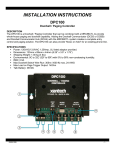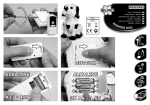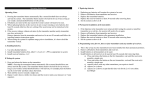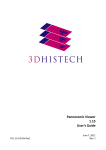Download Audioaccess PX-600 Installation manual
Transcript
CONNECTIONS A A,B or C CONTACT CLOSURE The operation of the PDM may be customized in many ways. The following sections describe some of the most common. Please contact Technical Support if you have additional questions about customizing the PDM. The doorbell chime trigger inputs may be used to simply mute the MRX/PX-600 (if, for example, you want to be able to hear the existing doorbell). To accomplish this, simply remove R20. This prevents the doorbell chimes from being routed to the PDM’s AUDIO OUT. PAGE / DOORBELL MODULE Similarly, removing R19 will prevent the signals at both AUDIO INPUTS from being routed to the AUDIO OUT, while still allowing these signals to mute the MRX/PX-600. AUDIOACCESS Door 1 Door 2 PAGE / DOORBELL MODULE 1 2 3 4 To Door Input The doorbell chime may be triggered by a TTL compatible (+5 VDC) signal. Configure the trigger type for a 10-24 VAC input and connect terminal 1 (or 3) to the TTL signal and terminal 2 (or 4) to the signal’s return. B Audio In 1 Audio In 2 Audio Out 12 VDC Mute Out DOORBELL 10–24VAC • Microphone Paging • Paging Output From Phone System • Other Audio Source Mono 1/8" Phone Jacks * The PDM AUDIO INPUTS were designed to work with an audio input signal with a maximum level of 1 volt peak to peak. If you are using them with other audio signals, the gain may be too high (audio clipping will occur) or too low (the level of the doorbell chime and the page audio are too dissimilar). As supplied by the factory, the gain on the AUDIO INPUTS is 10, and is set by the two 10k resistors at R13 and R14, and the 100k resistor at R15. If, for example, you wish to decrease the gain only on AUDIO INPUT 1, simply increase the value of R13. Increasing the value to 100k will give unity gain. If you wish to increase the gain, decrease the value of R13. You should be aware that this resistor also sets the input impedance for AUDIO INPUT 1, so be careful how much you decrease the value. No lower than 2k is a good rule of thumb. If you wish to change the gain only on AUDIO INPUT 2, change R14 instead. If you wish to change the gain on both inputs by the same amount, change R15. Here, increasing R15 will increase the gain, and decreasing R15 will decrease the gain. INSTALLATION MANUAL The pitch of the doorbell chimes may be changed by replacing the 82k resistors at R11 (Door 1) and R12 (Door 2). Decreasing the resistance increases the pitch and vice versa. If you try this, be aware that the pitch is very sensitive to the value of this resistor. Small changes will produce dramatic results. 1 2 3 4 5 6 7 H 1 H 3 / / CONTACT CLOSURE 1 2 H 2 H 4 10 – 24 VAC JUMPER S 1 2 3 4 5 6 7 1 2 JUMPER S PANASONIC To Door Input Must Be Polarized Correctly Electronic Key Telephone System INTERNAL JUMPER SETTINGS DOOR 1 DOOR 2 DIO INPUT ITY 1 or 3 2 4 Std Phone Jack DOOR 1 Red Green PANASONIC DOORPHONE To MRX/PX-600 "Audio Page Input" C Panasonic Easa-Phone Model # KX – T30865 Doorphone To MRX/PX-600 "Mute" * 12V DC Power Supply * * Cables and Adapter Supplied To Door Input 123 123 123 CUSTOMIZING THE PDM Audioaccess © 1996 Hayward, CA Made in USA A Harman International Company 505-00027-00 AUDIOACCESS PAGE / DOORBELL MODULE INTRODUCTION The Page/Doorbell Module (PDM) is used to generate doorbell chimes and/or route page audio through selected zones in an MRX/ PX-600 installation. The PDM generates two independently triggered doorbell chimes and has two page audio inputs. The doorbell chimes and the page audio input signals are routed to the MRX/ PX-600 AUDIO PAGE INPUT. When the PDM detects presence of either a doorbell chime or page audio, it generates a mute signal. It then feeds this signal to the MRX/PX-600 MUTE INPUT. Under software control in the MRX/PX-600, this signal causes the MRX/PX600 to switch to the AUDIO PAGE INPUT in selected zones and to output the AUDIO PAGE INPUT signal at pre-defined volumes. Each zone in the MRX/PX-600 may be programmed to allow the AUDIO PAGE INPUT signal to play when the zone is off, and/or when the zone is on, or not at all. Additionally, the volume of the signal is programmable for each zone independent of the maximum, current, or turn on volume. CONNECTING THE PDM Power to the PDM is supplied by a 12 VDC, 300 mA adapter which is provided with the unit. Plug the 3.5 mm plug of this adapter into the jack marked “12 VDC”. This adapter must be plugged into an unswitched outlet. Connect the AUDIO OUT of the PDM to the AUDIO PAGE INPUT of the MRX using one of the two 6 foot, 3.5 mm plug to 3.5 mm plug cables provided with the unit. Connect the AUDIO OUT of the PDM to the AUDIO PAGE INPUT of the PX-600 using the 3.5 mm plug to RCA cable provided with the unit. Connect the MUTE OUT of the PDM to the MUTE INPUT of the MRX/ PX-600 using the other 6 foot 3.5 mm plug to 3.5 mm plug cable. Connect the doorbell chime trigger inputs at the removable screw terminal block. The trigger inputs for DOOR 1 are terminals 1 and 2, and the trigger inputs for DOOR 2 are terminals 3 and 4. The terminal block will accept 18-22 AWG wire. Note: If the Panasonic Doorphone is the trigger source, it must be connected exactly as shown in the diagram. If the connections are reversed or if they are disconnected, the PDM doorbell chime will sound continuously. If the power to the Panasonic phone system is interrupted while the PDM and MRX/PX-600 remain powered, the doorbell chime will also sound continuously. PX-600 PAGING SETUP PAGING The PDM has two audio inputs designed to work with audio signals with a maximum amplitude of approximately 1 volt peak to peak. The signals applied to the two inputs are combined in the PDM and routed to the AUDIO OUT of the PDM. The PDM monitors the presence of the audio input signals and generates a mute signal when the audio signal level exceeds a predetermined threshold. This threshold is user-adjustable by setting a trim pot (R42) located inside the PDM. The minimum threshold is at the full counterclockwise rotation and the maximum threshold is at the full clockwise rotation. The PDM is shipped from the factory with the threshold set in the middle of its range, which should be acceptable for most applications. Once the mute signal is generated, it will continue for 3 to 4 seconds after the audio signal falls below the detector threshold. This is intended to keep the MRX/PX-600 in the page mode during brief pauses in the page audio. MRX PAGING SETUP The PDM must be used with MRXs equipped with V2.xx software or greater. Below is an excerpt from the V2.xx Software Guide for the Paging Setup. All selections and changes are made by pressing the TUNE UP/DOWN buttons, which in turn move a highlight bar up and down or change an alphanumeric value. Press STORE to confirm the selection. ❖ Enter Programming Mode by pressing PRESET 1 and MUTE. ❖ Select PAGING SETUP. Press STORE. ❖ PAGE IF ZONE OFF? Select Zone Number. Press STORE. Programming Instructions: ❖ Enter programming mode by pressing PGM on the programmer. ❖ Select PAGING SETUP. Press ENTER. ❖ The first screen will say PAGE IF ZONE OFF. All zones will be listed with the default choice of YES. If you wish to set up any zone so that it will not receive paging/doorchime signals when off, select the zone to change and press ENTER. ❖ Use the ▲ ▼ buttons to select NO. Press ENTER. ❖ Repeat for any zone you wish to exclude from receiving paging/ doorchime signals when off. ❖ Press ENTER while the highlighter is on —EXIT—. ❖ The next screen will say, PAGE IF ZONE ON. The default choice is YES for each zone. If you wish to set up any zone so that it will not receive paging or doorchimes when on, select the zone to change and press ENTER. ❖ Use the ▲ ▼ buttons to select NO. Press ENTER. ❖ Repeat for any zone you wish to exclude from paging/doorchime signals when on. ❖ Press ENTER while the highlighter is on —EXIT—. ❖ The next screen will say PAGE ZONE VOLUME. Set the volume at which the page or doorchime is to be played. This volume is independent of the volume at which the zone may be operating. The default volume setting is 16. ❖ Select zone number. Press ENTER. ❖ Select desired volume. Press ENTER. ❖ Repeat for each zone and then press ENTER while the highlighter is on — EXIT—. ❖ Select YES or NO. Press STORE. Connect the Page audio signals to the PDM via the 3.5 mm mono jacks labeled AUDIO IN 1 and AUDIO IN 2. CAVEATS ❖ Repeat for each zone until your selections are complete. Then highlight -EXIT- and Press STORE. DOORBELL CHIMES ❖ PAGE IF ZONE ON? Select Zone Number. Press STORE. ❖ Select YES or NO. Press STORE. Because there is only one AUDIO PAGE INPUT and one MUTE INPUT on the MRX/PX-600, it is not possible to distinguish between the two doorbell chimes, or between the two PDM AUDIO INPUTS, or between the doorbell chimes and the page audio. This means that you can’t split the doorbell chimes and/or the page audio among the zones. ❖ Repeat for each zone until your selections are complete, then highlight -EXIT- and press STORE. ❖ PAGE ZONE VOLUME - Select the volume the page or doorchime will play regardless of what the correct volume level of the zone is. Be advised that the output of the PDM is somewhat higher than other sources, and you may want to select conservative levels. The default as of V2.3 = 16. The PDM generates two independently triggered doorbell chimes. Each doorbell chime can be configured for 1, 2, or 3 chimes. Header #3 is used to configure door 1 and header #4 is used to configure door 2. See Connections Diagram for jumper settings. The two doorbell chimes may each be triggered in one of three ways: by contact closure, by a 10-24V AC/DC voltage, or by the output of a Panasonic Doorphone (Model KX-T30865). There are two headers (H1 and H2) inside the PDM, programmed with shunt jumpers, that determine to which trigger type each doorbell chime of the PDM responds. The accompanying diagram shows the shunt jumper locations and the trigger connections for each trigger type. The PDM is shipped from the factory with both doors configured to respond to contact closures. Door 1 is configured for 2 chimes and door 2 for 3 chimes. When the PDM is used with the Panasonic Doorphone, failure of the connection to the Doorphone or loss of power to the phone system will cause the PDM to chime continuously. This is because the signals generated by the Panasonic Doorphone in response to pressing the Doorphone’s button are the same as the signals that are present with a loss of connection or power. If you are using the PDM with a Panasonic Doorphone as a trigger, please keep this in mind when designing the installation. If you wish to use the PDM with the door box of a telephone system other than Panasonic, please contact our Technical Support Department for further information.