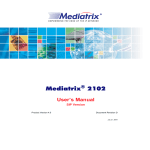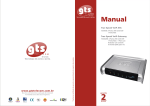Download Allied Telesyn International Corp AT-VP504E FXS (SIP/MGCP) User`s manual
Transcript
AT-VP504E FXS (SIP/MGCP) VoIPTalk User’s Manual PN 990-11591-10 Rev C Copyright © 2001 Allied Telesyn International, Corp. 960 Stewart Drive Suite B, Sunnyvale CA USA 94085 All rights reserved. No part of this publication may be reproduced without prior written permission from Allied Telesyn International, Corp. Ethernet is a registered trademark of Xerox Corporation. All other product names, company names, logos or other designations mentioned herein are trademarks or registered trademarks of their respective owners. Allied Telesyn International, Corp. reserves the right to make changes in specifications and other information contained in this document without prior written notice. The information provided herein is subject to change without notice. In no event shall Allied Telesyn International, Corp. be liable for any incidental, special, indirect, or consequential damages whatsoever, including but not limited to lost of profit, arising out of or related to this manual or the information contained herein, even if Allied Telesyn International, Corp. has been advised of, known, or should have known, the possibility of such damages. Contents User’s Manual (SIP/MGCP Version) Contents Chapter 1 Using the AT-VP504E FXS ...................................................................... 1 Before you Begin ......................................................................................................... 1 Acronyms................................................................................................................................. 2 Overview of the AT-VP504E FXS............................................................................................ 2 Using the AT-VP504E FXS ..................................................................................................... 3 Call Processes............................................................................................................. 3 Calls Involving Another Terminal ............................................................................................. 4 Calls Involving a Terminal and a LAN Endpoint ...................................................................... 4 Calls Involving an Analog Gateway ......................................................................................... 5 Making Calls ................................................................................................................ 7 Complete Dialing Sequence .................................................................................................... 7 Dialing a Telephone Number or a Numerical Alias.................................................................. 7 Dialing an IP Address .............................................................................................................. 8 Using the Call Waiting Feature .................................................................................... 9 Using the Call Transfer Feature .................................................................................. 9 Call Transfer – Supervised .................................................................................................... 10 Call Transfer – Unsupervised ................................................................................................ 10 Using the Call Forward Feature................................................................................. 11 Call Forward Unconditional ................................................................................................... 11 Call Forward on Busy / No Answer........................................................................................ 12 Conferencing Calls .................................................................................................... 13 Requirements ........................................................................................................................ 13 Managing a Conference Call ................................................................................................. 13 Appendix A Glossary.................................................................................................. 15 AT-VP504E FXS iii Contents AT-VP504E FXS User’s Manual (SIP/MGCP Version) iv 1 Using the AT-VP504E FXS Thank you for purchasing the AT-VP504E FXS from Allied Telesyn. This manual illustrates some of the various call processes the AT-VP504E FXS supports. It also describes how to make and receive calls, as well as how to use the services the AT-VP504E FXS offers. Before you Begin This manual assumes that: your AT-VP504E FXS has been properly set up by your system administrator If you need to install and configure the AT-VP504E FXS yourself, please refer to the Administration Manual provided with your AT-VP504E FXS or contact your system administrator. the IP Communication Server has been properly installed and set up1 If you need to install the IP Communication Server yourself, please refer to the IP Communication Server Administration Manual provided with your package. Related Documentation In addition to this Manual, each document set of the AT-VP504E FXS includes the following: IP Communication Server Manual1 This manual explains how to install and configure the IP Communication Server, which is a set of software tools that helps manage a network of APA communication units and other SIP devices. It is intended for a network administrator. The manual is not printed – it is located on the Installation CD provided with your AT-VP504E FXS. Administration Manual This manual explains how to install and set up the various AT-VP504E FXS parameters. It is intended for a network administrator. The manual is not printed – it is located on the Installation CD provided with your AT-VP504E FXS. 1. Valid only if you have purchased the IP Communication Server. AT-VP504E FXS 1 Chapter 1 - Using the AT-VP504E FXS User’s Manual (SIP/MGCP Version) AT-VP504E FXS Quick Start booklet This printed booklet allows you to quickly setup and work with your AT-VP504E FXS. IP Communication Server Quick Start booklet2 This printed booklet allows you to quickly setup and work with your IP Communication Server. Acronyms Overview of the AT-VP504E FXS FXS Foreign Exchange Service IP Internet Protocol LAN Local Area Network LED Light Emitting Diode MAC Media Access Control Mb/s Megabits per Second MGCP Media Gateway Control Protocol PBX Private Branch Exchange PSTN Public Switched Telephone Network SCN Switched Circuit Network SIP Session Initiation Protocol SNMP Simple Network Management Protocol TCP/IP Transmission Control Protocol/Internet Protocol TFTP Trivial File Transfer Protocol VoIP Voice Over Internet Protocol WAN Wide Area Network The AT-VP504E FXS is an IP Telephony adaptor that connects up to four (4) analog terminals to a LAN with access to an IP Network, allowing high-quality, full duplex, audio/fax communication. This version of the AT-VP504E FXS can use either one of the following signalling protocol: the Session Initiation Protocol (SIP), which is a simple 2. Valid only if you have purchased the IP Communication Server. AT-VP504E FXS 2 Chapter 1 - Using the AT-VP504E FXS User’s Manual (SIP/MGCP Version) signalling protocol for Internet conferencing and telephony. Using the AT-VP504E FXS the Media Gateway Control Protocol (MGCP) version draft-huitema-megaco-mgcp-v0r1-05. MGCP is a protocol for controlling Voice over IP (VoIP) Gateways from intelligent external call control elements. Now that your administrator has properly set up the AT-VP504E FXS and IP Communication Server configuration settings, you can dial any number on your phone (which is connected to the AT-VP504E FXS) and place the call. However, you should be aware that the administrator has probably set permissions and restrictions regarding local and long distance calls. Should you encounter any calling problem, please discuss it with your administrator to remedy the problem and grant the necessary permissions. Call Processes The following examples illustrate some of the various calling processes the AT-VP504E FXS supports. These processes can be adapted at will to suit your needs and requirements. The AT-VP504E FXS can communicate with the following devices: Another terminal on the IP network such as the ATVP504E FXS. Any LAN Endpoint on the IP network such as: • a Soft Phone • an IP phone directly connected to the IP network A SCN phone or fax. However, the AT-VP504E FXS would need to contact an analog gateway such as the AT-VP504E FXO. For instance, the Switched Circuit Network (SCN) could be a Public Switched Telephone Network (PSTN) or some Private Branch eXchange (PBX). AT-VP504E FXS 3 Chapter 1 - Using the AT-VP504E FXS Calls Involving Another Terminal User’s Manual (SIP/MGCP Version) The following example illustrates how to reach a phone or fax on another AT-VP504E FXS terminal. X Phone/Fax -> AT-VP504E FXS A -> AT-VP504E FXS B -> Phone/Fax A user makes a call with the phone/fax connected to an AT-VP504E FXS, which in turn contacts another AT-VP504E FXS, then reaches the corresponding phone/fax. y y IP phone Soft Phone SIP User Agent Fax Fax IP / LAN Telephone Telephone AT-VP504E FXS AT-VP504E FXS IP Communication Server Calls Involving The following examples illustrate how a phone/fax connected to an a Terminal and AT-VP504E FXS terminal can communicate with a LAN Endpoint on a LAN Endpoint the IP network. X Phone/Fax -> AT-VP504E FXS -> LAN Endpoint A user makes a call with the phone/fax connected to an AT-VP504E FXS, which reaches the corresponding LAN Endpoint on the IP network. y y IP phone Soft Phone SIP User Agent Fax Fax IP / LAN Telephone Telephone AT-VP504E FXS AT-VP504E FXS IP Communication Server AT-VP504E FXS 4 Chapter 1 - Using the AT-VP504E FXS User’s Manual (SIP/MGCP Version) X LAN Endpoint -> AT-VP504E FXS -> Phone/Fax A LAN Endpoint contacts the AT-VP504E FXS, which reaches the corresponding phone/fax connected to the AT-VP504E FXS terminal. y y IP phone Soft Phone SIP User Agent Fax Fax IP / LAN Telephone Telephone AT-VP504E FXS AT-VP504E FXS IP Communication Server Calls Involving an Analog Gateway The following example illustrates how a telephone/fax connected to an AT-VP504E FXS terminal and a SCN phone can communicate via an analog gateway. X Phone/Fax -> AT-VP504E FXS -> AT-VP504E FXO (Gateway) -> SCN A user makes a call with the phone/fax connected to an AT-VP504E FXS, which in turn contacts an AT-VP504E FXO gateway, then reaches the corresponding SCN Phone. AT-VP504E FXS 5 Chapter 1 - Using the AT-VP504E FXS User’s Manual (SIP/MGCP Version) A SCN user can also contact the AT-VP504E FXO gateway, which in turn contacts the AT-VP504E FXS, then reaches the corresponding phone/fax. PSTN PSTN Phone 4 telephone lines connected to the PSTN Fax IP / LAN Telephone AT-VP504E FXO (Gateway) AT-VP504E FXS IP Communication Server Calls Without a SIP Server If the AT-VP504E FXS is not configured to register with a SIP Server3, you can make SCN to IP network calls by dialing an IP address. X IP Address Call You can dial another communication unit (gateway or terminal) without the help of a SIP Server by entering its IP address. If you are dialing the IP address of an AT-VP504E FXS (which has four ports), by default, you will reach the telephone/fax connected to Port 1 of this 4 ports terminal. y y IP phone Soft Phone SIP User Agent Fax Fax IP / LAN Telephone Telephone AT-VP504E FXS AT-VP504E FXS Note: This type of dialing can only be possible if the AT-VP504E FXS is not configured to register with a SIP Server. 3. Only valid for units that run the SIP signalling protocol. AT-VP504E FXS 6 Chapter 1 - Using the AT-VP504E FXS Making Calls User’s Manual (SIP/MGCP Version) Users that have telephones or faxes connected to an AT-VP504E FXS will dial as if they were on a standard telephony system. Complete Dialing Sequence There are three ways to indicate the dialed number sequence is complete and the AT-VP504E FXS can dial the number: your administrator has set up the dialing process so that you must end your telephone number with a particular character to indicate it is complete, e.g. a “#”. your administrator has set up the dialing process with a timer. This timer checks the dialing process and, when no further digits have been dialed for 4 seconds, it assumes the number is complete and dials it. your administrator has set up the AT-VP504E FXS so it knows exactly how many digits it must collect before it places the call. It finds the number of digits to collect by looking at the first few numbers dialed. For example: a telephone number beginning by 1 should be followed by 10 more digits in North America. Consult your administrator to determine which dialing process is defined. Dialing a Telephone Number or a Numerical Alias This section assumes that the AT-VP504E FXS is configured to do SCN emulation. The AT-VP504E FXS could be configured to do any other kind of emulation, thus its users would simply have to dial as if they were using their old system. X To dial a Standard Call: 1. Dial the telephone number as if you were using a standard telephone, with country code and Area Code when required. Examples: 829-8749 1-514-570-1234 A Standard Call uses the server to contact the remote dialed user. The server takes the decision as to redirect the call on the SCN or to keep it on the network. Keeping the call on the network takes precedence over redirecting it on the SCN. If AT-VP504E FXS 7 Chapter 1 - Using the AT-VP504E FXS User’s Manual (SIP/MGCP Version) the call needs to go on the SCN, the server will redirect it to a proper analog gateway (such as the AT-VP504E FXO) that will place the call to the SCN network. Note: You can dial one star numbers *xx (such as *69). These numbers will be automatically inserted in the Request-URL of the SIP INVITE request. X To dial a Forced SCN call: 1. Dial “**”. 2. Dial the telephone number as if you were using a standard telephone, with country code and Area Code when required. Examples: **829-8749 **1-514-570-1234 A Forced SCN Call allows you to specify that the user you want to reach is located on the SCN network. This leaves no decisions to the server; it must find a proper gateway and place the call on the SCN. This option can be useful only when a SCN number is shadowed by a network number. This type of call should not be used often. Note: A forced SCN call will only be possible if an analog gateway such as the AT-VP504E FXO is available on the IP network. Dialing an IP Address You can dial another AT-VP504E FXS without the help of the IP Communication Server by entering its IP address. You will only be able to reach the phone or fax connected to Port 1 of this AT-VP504E FXS This procedure will only work if your AT-VP504E FXS is running the SIP signalling protocol. See your network administrator for more details. X To dial an IP address: 1. Dial “***”. 2. Dial the numerical digits of the IP address and use “*” for the “.” of the IP address. 3. Dial “#” to terminate the IP address. For example, to dial 192.168.0.23, the user dials the following digits: AT-VP504E FXS 8 Chapter 1 - Using the AT-VP504E FXS User’s Manual (SIP/MGCP Version) ***192*168*0*23# Using the Call Waiting Feature The call waiting4 feature allows you to put a call on hold. For instance, if you are already on the phone and a second call happens, a “beep” will be heard and repeated every ten (10) seconds to indicate there is a second incoming call. The caller identity (the friendly name and phone number of the calling user) is displayed on telephones/faxes properly equipped with a LCD display. X To put the current call on hold: 1. Perform a Flash-Hook. This will put the call on hold and the second line is automatically connected to your line. X To switch from one line to the other: 1. Perform a Flash-Hook each time you want to switch between lines. Note: It is important to answer a call on hold, or your second call will not have any answer. X To terminate the first call before answering the second call: 1. Hang up the phone. 2. Wait for the phone to ring. 3. Answer the phone. The second call is on the line. Using the Call Transfer Feature The call transfer5 features allows you to transfer a current call to any other extension or phone number. There are two (2) types of call transfer features available: by consultation unsupervised 4. Only valid for units that run the SIP signalling protocol. 5. Only valid for units that run the SIP signalling protocol. AT-VP504E FXS 9 Chapter 1 - Using the AT-VP504E FXS Call Transfer – Supervised User’s Manual (SIP/MGCP Version) The call transfer – supervised allows you to transfer a current call to any other extension or phone number. However, the individual at the other extension or phone number must answer to complete the transfer. X To transfer a current call supervised: 1. Perform a Flash-Hook. This will put the call on hold. 2. Wait for the transfer tone (three “beeps”). 3. Dial the number to which you want to transfer the call. The third party will answer. 4. Hang up your phone. The call will be transferred. 5. If you want to get back to the first call (the call on hold), you must perform two Flash Hooks. You are back with the first call and the third party is released. Note: If the number to which you want to transfer the call is busy or does not answer, quickly depress and release the plunger in or the actual handset-cradle twice. The busy tone or ring tone is cancelled and you are back with the first call. Call Transfer – Unsupervised The call transfer – unsupervised allows you to transfer a current call to any other extension or phone number. The individual at the other extension or phone number does not need to answer to complete the transfer. X To transfer a current call unsupervised: 1. Perform a Flash-Hook. This will put the call on hold. 2. Wait for the transfer tone (three “beeps”). 3. Dial the number to which you want to transfer the call. 4. Wait for the ringback tone, then hang up your phone. The call will be transferred. You can also wait for the third party to answer if you want. In this case, the call transfer becomes supervised. AT-VP504E FXS 10 Chapter 1 - Using the AT-VP504E FXS 5. User’s Manual (SIP/MGCP Version) If you want to get back to the first call (the call on hold), you must perform two Flash Hooks. You are back with the first call and the third party is released. Using the Call For- There are three types of Call Forward. ward Feature Call Forward Unconditional The Call Forward – Unconditional6 feature allows you to forward your calls to another extension or line. When forwarding your calls outside the system, a brief ring will be heard on your phone to remind you that a call forward has been established. You can still make calls from your phone. X To forward calls: 1. Take the receiver off-hook. 2. Wait for the dial tone. 3. Dial *25. Note: The “*25” sequence can be user-configured. Check with your system administrator for the exact sequence actually implemented. 4. Wait for the transfer tone (three “beeps”) followed by the dial tone. 5. Dial the number to which you want to forward your calls. Dial any access code if required. 6. Wait for three “beeps” followed by a silent pause. The call forward is established. 7. Hang up your phone. The calls are checked against the dial maps set up by your system administrator. See your system administrator for more information. 6. Only valid for units that run the SIP signalling protocol. AT-VP504E FXS 11 Chapter 1 - Using the AT-VP504E FXS User’s Manual (SIP/MGCP Version) X To check if the call forward has been properly established: 1. Take the receiver off-hook. 2. Wait for the dial tone. 3. Dial your extension or phone number. The call is forwarded to the desired phone number. 4. Hang up your phone. X To cancel the call forward: 1. Take the receiver off-hook. 2. Wait for the dial tone. 3. Dial *26. Note: The “*26” sequence can be user-configured. Check with your system administrator for the exact sequence actually implemented. 4. Wait for the transfer tone (three “beeps”) followed by the dial tone. The call forward is cancelled. 5. Call Forward on Busy / No Answer Hang up your phone. You can automatically forward incoming calls7 to a pre-determined extension within your system if you do not answer before a specific number of rings or if you are already on the line. Note: The call forward on busy / no answer can only be set up by your system administrator. See your system administrator for more information. 7. Only valid for units that run the SIP signalling protocol. AT-VP504E FXS 12 Chapter 1 - Using the AT-VP504E FXS A conference call8 between three parties can be set up. Conferencing Calls Requirements Managing a Conference Call User’s Manual (SIP/MGCP Version) For the conference call to occur succesfully, all parties must meet the following requirements: Support at least one of the PCM codecs (G.711 µ-law and G.711 A-law) enabled on the port that is having the conference. Ability to dynamically change codec during a call. If you are on the phone with one person and want to conference with a third one, you can do so. In the following examples, let’s assume that: A is the conference initiator. B is the person called on the first line. C is the person called on the second line. X To initiate a three-way conference (A and B already connected): 1. A performs a Flash-Hook. This will put B on hold and the second line is automatically connected. A hears a dial tone. 2. A dials C’s number. A and C are now connected. 3. A performs another Flash-Hook. The call on hold (B) is reactivated. A is now conferencing with B and C. X A wants to transfer B to C during the conference: 1. A hangs up. The conference is terminated. B and C are now connected. 8. Only valid for units that run the SIP signalling protocol. AT-VP504E FXS 13 Chapter 1 - Using the AT-VP504E FXS User’s Manual (SIP/MGCP Version) X A wants to terminate the call with C and get back to the call with B during the conference: 1. A performs a Flash-Hook. The conference is terminated and the call with C is disconnected. A and B are still connected and can go on with their conversation. X B (or C) hangs up during the conference: 1. B (or C) hangs up during the conference. The conference is terminated, but the call between A and C (or B) is not affected and they are still connected. AT-VP504E FXS 14 A Glossary Area Code The preliminary digits that a user must dial to be connected to a particular outgoing trunk group or line. In North America, an Area Code has three (3) digits and is used with a NXX (office code) number. For example, in the North American telephone number 561-955-1212, the numbers are defined as follows: Table 1: North American Numbering Plan No. Description 561 Area Code, corresponding to a geographical zone in a non-LNP (Local Number Portability) network. 955 NXX (office code), which corresponds to a specific area such as a city region. 1212 Unique number to reach a specific destination. Outside North America, the Area Code may have any number of digits, depending on the national telecommunication regulation of the country. In France, for instance, the numbering terminology is defined as xZABPQ 12 34, where: Table 2: France Numbering Plan No. Description x Operator forwarding the call. This prefix can be made of 4 digits. Z (regional) geographical zone of the number (in France, there are 5 zones). It has two (2) digits. ABPQ First 4 digits corresponding to a local zone defined by central offices. 12 34 Unique number to reach a specific destination. In this context, the Area Code corresponds to the Z portion of the numbering plan. Since virtually every country has a different dialing plan nomenclature, it is recommended to identify the equivalent of an Area Code for the location of your device. AT-VP504E FXS 15 Appendix A - Glossary User’s Manual (SIP/MGCP Version) CC Acronym for Country Code. 1. In international direct telephone dialing, a code that consists of 1-, 2-, or 3-digit numbers in which the first digit designates the region and succeeding digits, if any, designate the country. 2. In international record carrier transmissions, a code consisting of 2- or 3-letter abbreviations of the country names, or 2- or 3-digit numbers that represent the country names, that follow the geographical place names. Dual-Tone Multi- In telephone systems, multi-frequency signaling in which a standard Frequency (DTMF) set combinations of two specific voice band frequencies, one from a group of four low frequencies and the other from a group of four higher frequencies, are used. Although some military telephones have 16 keys, telephones using DTMF usually have 12 keys. Each key corresponds to a different pair of frequencies. Each pair of frequencies corresponds to one of the ten decimal digits, or to the symbol “#” or “*”, the “*” being reserved for special purposes. Dynamic Host TCP/IP protocol that enables PCs and workstations to get temporary Configuration or permanent IP addresses (out of a pool) from centrally-administered Protocol (DHCP) servers. Flash-Hook Quickly depressing and releasing the plunger in or the actual handsetcradle to create a signal to a PBX or Centrex that special instructions will follow such as transferring the call to another extension. FXS Line Foreign Exchange Service/Station. A network-provided service in which a telephone in a given local exchange area is connected, via a private line, to a central office in another, i.e., “foreign”, exchange, rather than the local exchange area’s central office. A FXS line is normally connected to a standard telephone, fax or modem. Gateway A device that links two different types of networks that use different protocols (for example, between the packet network and the Public Switched Telephone Network). IP Acronym for Internet Protocol. The IP protocol is a standard describing software that keeps track of the Internet’s addresses for different nodes, routes outgoing messages, and recognises incoming messages. AT-VP504E FXS 16 Appendix A - Glossary User’s Manual (SIP/MGCP Version) Light Emitting Diode A semiconductor diode that emits light when a current is passed (LED) through it. Local Area Network Data-only communications network confined to a limited geographic (LAN) area, with moderate to high data rates. Contrast with WAN. Network A group of two or more computer systems that are linked. Off-hook A line condition caused when a telephone handset is removed from its cradle. On-hook A line condition caused when a telephone handset is resting in its cradle. Packet Group of bits transmitted as a complete package on a packet-switched network. Port Network access point, the identifier used to distinguish among multiple simultaneous connections to a host. Private Branch A small to medium sized telephone system and switch that provides Exchange (PBX) communications between onsite telephones and exterior communications networks. Protocol Defines a common set of rules and signals that computers on the network use to communicate. Public Switched The local telephone company network that carries voice data over Telephone Network analog telephone lines. (PSTN) Server A computer or device on a network that works in conjunction with a client to perform some operation, for example a Windows NT Server. Session Initiation SIP is a simple signaling protocol for Internet conferencing and Protocol (SIP) telephony. Single Network SNMP is the protocol governing network management and the Monitor Protocol monitoring of network devices and their functions. (SNMP) AT-VP504E FXS 17 Appendix A - Glossary User’s Manual (SIP/MGCP Version) Switched Circuit A communication network, such as the public switched telephone Network (SCN) network (PSTN), in which any user may be connected to any other user through the use of message, circuit, or packet switching and control devices. T.38 An ITU-T Recommendation for Real-time fax over IP. T.38 addresses IP fax transmissions for IP-enabled fax devices and fax gateways, defining the translation of T.30 fax signals and Internet Fax Protocols (IFP) packets. Telephony The science of translating sound into electrical signals, transmitting them, and then converting them back into sound. Terminal Device capable of sending or receiving data over a data communications channel. Transmission Control A suite of communications protocols developed by the Department of Protocol/Internet Defense in the 1970s that connects hosts on the Internet and provides Protocol (TCP/IP) the standards for transmitting data over networks. Trivial File Transfer Allows for transferring files (such as software upgrades) from a remote Protocol (TFTP) device. Voice Over IP (VoIP) The technology used to transmit voice conversations over a data network using the Internet Protocol. Such data network may be the Internet or a corporate Intranet. Wide Area Network A computer network where the computers are not geographically close (WAN) and are linked by telephone lines or radio waves. AT-VP504E FXS 18 Index User’s Manual (SIP/MGCP Version) Index A I acronyms 2 IP address, dialing 6, 8 C L call LAN 17 LED 17 a LAN Endpoint 4 another terminal 4 forced SCN 8 IP address 6, 8 standard 7 without SIP Server 6 call forward on busy / no answer 12 unconditional 11 call transfer supervised 10 unsupervised 10 call waiting, using 9 conferencing 13 D DHCP 16 dialing a telephone number 7 forced SCN call 8 IP address call 6, 8 standard call 7 DTMF 16 F Flash-Hook 16 FXS Line 16 G Gateway 16 H hold, putting a call on 9 M making forced SCN call 8 IP address call 6, 8 standard call 7 O Off-hook 17 On-hook 17 P Packet 17 Port 17 Private Branch Exchange (PBX) 17 Protocol 17 PSTN 17 S Server 17 SIP 17 SNMP 17 T T.38 18 TCP/IP 18 telephone number, dialing 7 TFTP 18 transferring a call supervised 10 unsupervised 10 V VoIP 18 AT-VP504E FXS 19 Index AT-VP504E FXS User’s Manual (SIP/MGCP Version) 20