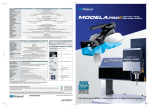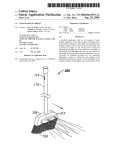Download Roland AXIS-1 User`s manual
Transcript
Rotary Axis Unit for MDX-40 ZCL-40 User's Manual Thank you very much for purchasing this product. ➢ To ensure correct and safe usage with a full understanding of this product's performance, please be sure to read through this manual completely and store it in a safe location. ➢ Unauthorized copying or transferral, in whole or in part, of this manual is prohibited. ➢ The contents of this operation manual and the specifications of this product are subject to change without notice. ➢ The operation manual and the product have been prepared and tested as much as possible. If you find any misprint or error, please inform us. ➢ Roland DG Corp. assumes no responsibility for any direct or indirect loss or damage which may occur through use of this product, regardless of any failure to perform on the part of this product. ➢ Roland DG Corp. assumes no responsibility for any direct or indirect loss or damage which may occur with respect to any article made using this product. Contents To Ensure Safe Use ..................................................................................................................... 2 Chapter 1 Introduction ........................................................................................................................ 5 1-1 About This Manual ................................................................................................................................................. 6 1-2 About This Machine ............................................................................................................................................... 7 What You Can Do with This Machine .............................................................................................. 7 Part Names and Functions ............................................................................................................... 8 Chapter 2 Preparation ......................................................................................................................... 9 2-1 Included Items ...................................................................................................................................................... 10 2-2 Installing the Rotary Axis Unit .......................................................................................................................... 11 Installing the Rotary Axis Unit ....................................................................................................... 11 Connecting the Connector ............................................................................................................ 12 Installing the Z-origin Sensor ......................................................................................................... 12 2-3 Setting the Y-axis Origin Point for the Center of Rotation ....................................................................... 13 Setting the Y-axis Origin Point ....................................................................................................... 13 Chapter 3 Operation .......................................................................................................................... 23 3-1 Getting Ready for Cutting Using the Rotary Axis ....................................................................................... 24 Dimensions of Workpieces Installable and Start Location ............................................................. 24 3-2 Loading a Workpiece ........................................................................................................................................... 25 Loading a Workpiece Less Than 120 mm in Length ....................................................................... 25 Loading a Workpiece 120 mm or Longer in Length ...................................................................... 30 3-3 Installing a Tool and Setting the Cutting-start Location ............................................................................. 36 Installing a Tool ............................................................................................................................. 36 Setting the Cutting-start Location ................................................................................................... 36 3-4 Changing the Angle of Cutting .......................................................................................................................... 38 Chapter 4 Appendix ........................................................................................................................... 41 4-1 Maintenance .......................................................................................................................................................... 42 Daily Care ..................................................................................................................................... 42 Replacing the Center Drill ............................................................................................................. 42 4-2 What to Do If ....................................................................................................................................................... 43 The machine doesn't run. .............................................................................................................. 43 The cutting results are not attractive. ............................................................................................. 43 What to Do If an Error Message Appears ....................................................................................... 43 Redo the setting the Y origin point at the center of rotation........................................................... 43 4-3 Specifications ......................................................................................................................................................... 44 Main Unit Specifications ............................................................................................................... 44 Copyright© 2004 Roland DG Corporation http://www.rolanddg.com/ 1 To Ensure Safe Use Improper handling or operation of this machine may result in injury or damage to property. Points which must be observed to prevent such injury or damage are described as follows. About WARNING and WARNING CAUTION Notices Used for instructions intended to alert the user to the risk of death or severe injury should the unit be used improperly. Used for instructions intended to alert the user to the risk of injury or material damage should the unit be used improperly. CAUTION * Material damage refers to damage or other adverse effects caused with respect to the home and all its furnishings, as well to domestic animals or pets. About the Symbols The symbol alerts the user to important instructions or warnings. The specific meaning of the symbol is determined by the design contained within the triangle. The symbol at left means "danger of electrocution." The symbol alerts the user to items that must never be carried out (are forbidden). The specific thing that must not be done is indicated by the design contained within the circle. The symbol at left means the unit must never be disassembled. The symbol alerts the user to things that must be carried out. The specific thing that must be done is indicated by the design contained within the circle. The symbol at left means the powercord plug must be unplugged from the outlet. Incorrect operation may cause injury WARNING 2 Be sure to follow the operation procedures described in this manual. Failure to follow the procedures may cause sudden operation or the like of the machine, which may result in unexpected injury. Never allow children near the machine. The machine includes locations and components that pose a danger to children, and major accident, including injury, blindness, or choking, may occur. Never allow anyone unfamiliar with the usage or handling of the machine to touch the machine. Touching a dangerous location may cause sudden operation or the like of the machine, which may lead to an unexpected accident. Do not disassemble, repair, or modify. Doing so may lead to fire or abnormal operation resulting in injury. To Ensure Safe Use Danger of electrical short, shock, electrocution, or fire WARNING In the event of an abnormal state (such as smoke or sparks, odor or burning or unusual noise), immediately unplug the power cord. Failure to do so may result in fire, electrical shock, or electrocution. Immediately disconnect the power cord and contact your Roland DG Corp. service center. Important Notes on Cutting CAUTION Do not touch the tip of the cutting tool with your fingers. Doing so may result in injury. Fasten the spindle, tool, and workpiece securely in place. Otherwise they may come loose during cutting, resulting in injury. Never attempt operation while wearing a necktie, necklace, loose clothing, or the like. They may become caught in the tool, resulting in injury. Do not insert the fingers between the rotary axis unit and the workpiece. The fingers may be pinched, resulting in injury. 3 4 Chapter 1 Introduction 5 1-1 About This Manual This document is the user's manual for the ZCL-40 (rotary axis unit). It describes how to install the rotary axis unit, and how to carry out cutting using the unit. For information on operations such as how to switch the power on and off, how to start the operation-panel screen, and how to start and stop cutting, read the user's manual for the cutting machine. 6 Chapter 1 Introduction 1-2 About This Machine What You Can Do with This Machine This is a rotary axis unit compatible with the MDX-40. By adding an axis of rotation (A axis) to the MDX-40, it makes it possible to perform four-axis machining operations such as multiple-surface cutting. Chapter 1 Introduction 7 1-2 About This Machine Part Names and Functions Rotary axis unit Chuck-tightening knob Workpiece chuck This is a vise-type workpiece chuck. You turn the chuck-tightening knob to secure the workpiece in place. Angle-adjustment dial This changes the angle of the rotary axis unit. Each tick of the scale corresponds to 15 degrees of tilt. Live center This supports the loaded workpiece. Adjuster lock Core-support adjuster Angle-fixing control This keeps the rotary axis unit immobile at the set angle. To change the angle of the rotary axis unit, pull the control back toward you. Core support Core-support retaining lever This secures the location of the core support in place to match the length of the workpiece. Operation panel screen When the rotary axis unit is installed, the operation-panel screen shows the following items. A-axis rotation buttons This display the present coordinate value (workpiece coordinate system) for the A axis. A-axis coordinate This displays the present coordinate value for the A axis. 8 Workpiece Drilling Workpiece Length This displays a dialog box for drilling a hole to support the workpiece. This displays a dialog box for entering the length. ☞ P.25 "3-2 Loading a Workpiece" ☞ P.25 "3-2 Loading a Workpiece" Chapter 1 Introduction Chapter 2 Preparation 9 2-1 Included Items The following items are included with the machine. Make sure they are all present and accounted for. 10 Y-origin sensors (large and small) Z-origin sensor Y-origin detection pin Center drill Live center Hexagonal wrench Cap screws (for securing Z-origin sensor) User's manual Chapter 2 Preparation 2-2 Installing the Rotary Axis Unit Installing the Rotary Axis Unit CAUTION Before you carry out this operation, switch off the power to the cutting machine. Failing to do so may result in sudden movement of the cutting machine, causing the hands or fingers to become caught and resulting in injury. CAUTION When installing the rotary axis unit, be careful not to let it drop or fall. Doing so may result in injury. Procedure ➊ If a tool is installed, then remove it. ➋ Switch on the power to the cutting machine to start it. The VIEW light illuminates and the table moves back toward the front. ➌ Turn off the processing machine and unplug the power cord. ➍ Remove the table from the cutting machine. Hexagonal wrench (included with the cutting machine) Table ➎ Attach the rotary axis unit. Use the mounting screws for the table to secure it in place. Rotary axis unit Line up the holes on the rotary axis unit shown in the figure with the holes on the cutting machine also shown in the figure, then attach. Chapter 2 Preparation 11 2-2 Installing the Rotary Axis Unit Connecting the Connector Attach to the expansion connector on the cutting machine. Expansion connector Attach it securely, so that it will not come loose. Rotary axis unit connector Installing the Z-origin Sensor Install the Z-origin sensor. Large hexagonal screwdriver (included with the cutting machine) Cap screw (for securing Z-origin sensor) Z-origin sensor 12 Chapter 2 Preparation 2-3 Setting the Y-axis Origin Point for the Center of Rotation Setting the Y-axis Origin Point CAUTION Do not touch the tip of the live center and center drill with your fingers. Doing so may result in injury. To perform cutting using the rotary axis unit, you need to set the Y-axis origin point at the center of rotation. Be sure to make this setting whenever you install or reinstall the rotary axis unit. We also recommend periodically redoing the setting for the Y-axis origin to correct for deviation of the Y axis due to seasonal changes in temperature. 1. Install the small Y-origin sensor. ➊ Start the machine. Press the VIEW button to make the VIEW light go out. ➋ Start the operation panel screen. Use the operation-panel screen to move the table back toward the ➌ front. ➍ Turn the chuck-tightening knob until it is positioned directly to the side. Chuck-tightening knob ➎ Open the front cover and install the small Y-origin sensor on the workpiece chuck. Install it so that the holes in the sensor are at the front and back. Small Y-origin Install with this orientation. Align the sensor with the notch and install. Chapter 2 Preparation 13 2-3 Setting the Y-axis Origin Point for the Center of Rotation 2. Use the live center to secure the sensor. ➊ 2. Turn the handle to extend the end about 5 mm. Mount the live center on the core support. 1. Loosen About 5 mm 3. Insert Core support Live center ➋ Loosen the core-support retaining lever. Move the core support and bring the live center into contact with the small Y-origin sensor. Line up the center hole of sensor and the tip of the live center and install. Core support Core-support retaining lever ➌ Tighten the core-support retaining lever. Core-support retaining lever ➍ 2. Tighten completely 1. Turn Turn the core-support adjuster half a turn. Tighten the adjuster lock completely. Make sure to fasten the sensor securely. Core-support adjuster Adjuster lock 14 Chapter 2 Preparation 2-3 Setting the Y-axis Origin Point for the Center of Rotation ➎ Pass here Run the sensor cable from the back to a location over the table. Insert the sensor cable into the hole on the back of the sensor. Insert Sensor cable 3. Install the Y-origin detection pin. ➊ Collet Insert the Y-origin detection pin into the collet. Y-origin detection pin About 30 mm ➋ Insert the collet and tool from underneath. While supporting the pin to keep if from falling, turn the collet to secure it in place. ➌ Tighten the collet using spanners. Large wrench (included with the cutting machine) Small wrench (included with the cutting machine) Chapter 2 Preparation 15 2-3 Setting the Y-axis Origin Point for the Center of Rotation 4. Use the operation-panel screen for make the setting for the Y-axis origin point. ➊ Close the front cover. Press the VIEW button to make the VIEW light go out. ➋ Use the operation panel screen to select [Set the Y origin at the center of rotation]. Select [Start Detection]. ➌ Click [Continue]. The Y-origin detection pin automatically makes contact with the sensor. ➍ When the screen appears, open the front cover. Rotate the spindle half a turn. Spindle Spindle ➎ Close the front cover. Click [Continue]. The Y-origin detection pin automatically makes contact with the sensor, and the Y origin point for the rotary axis unit is set, again. Next, the screen shown in the figure appears. 16 Chapter 2 Preparation 2-3 Setting the Y-axis Origin Point for the Center of Rotation ➏ Open the front cover. Turn the core-support retaining lever to move the core support Core support Core-support retaining lever ➐ Detach the sensor cable and the small Y-origin sensor. 5. Install the large Y-origin sensor. ➊ 1. Loosen 2. Turn Loosen the adjuster lock. Turn the core-support adjuster to extend the end about 5 mm. About 5 mm Core-support adjuster Adjuster lock ➋ Install the large Y-origin sensor on the workpiece chuck. Move the core support, expand the workpiece chuck, then install the large Y-origin sensor. Workpiece chuck Install it so that the holes in the sensor are at the front and back. Install with this orientation. Core-support Align the sensor with the notch and install. Chapter 2 Preparation 17 2-3 Setting the Y-axis Origin Point for the Center of Rotation ➌ Move the core support and bring the live center into contact with the large Y-origin sensor. Tighten the core-support retaining lever. Line up the center hole of sensor and the tip of the live center and install. Core support Core-support retaining lever 2. Tighten completely 1. Turn ➍ Turn the core-support adjuster half a turn. Tighten the adjuster lock completely. Make sure to fasten the sensor securely. Core-support adjuster Adjuster lock ➎ Pass here Insert ➏ Close the front cover. 18 Chapter 2 Preparation Insert the sensor cable into the hole on the back of the sensor. 2-3 Setting the Y-axis Origin Point for the Center of Rotation 6. Use the operation-panel screen for make the setting for the Y-axis origin point. ➊ Click [Continue]. The Y-origin detection pin automatically makes contact with the sensor. ➋ When the screen appears, open the front cover. Rotate the spindle half a turn. Spindle Spindle ➌ Close the front cover. Click [Continue]. The Y-origin detection pin automatically makes contact with the sensor, and the Y origin point for the rotary axis unit is set, again. Next, the screen shown in the figure appears. ➍ Open the front cover. Turn the core-support retaining lever to move the core support. Core-support Core-support retaining lever Chapter 2 Preparation 19 2-3 Setting the Y-axis Origin Point for the Center of Rotation ➎ ➏ Detach the sensor cable and the large Y-origin sensor. Z-origin sensor ➐ Insert the sensor cable into the Z-origin sensor. Close the front cover. Click [Continue]. The Y-origin detection pin automatically makes contact with the Z-origin sensor. 20 Chapter 2 Preparation 2-3 Setting the Y-axis Origin Point for the Center of Rotation 7. Detach the Y-origin detection pin, collet, live center. ➊ Open the front cover. ➋ Large wrench (included with the cutting machine) ➌ Detach the Y-origin detection pin, and collet. Small wrench (included with the cutting machine) 2. Turn 1. Loosen 3. Detach Loosen the adjuster lock. Turn the core-support adjuster all the way, then detach the live center. Core-support adjuster Adjuster lock Chapter 2 Preparation 21 22 Chapter 3 Operation 23 3-1 Getting Ready for Cutting Using the Rotary Axis Dimensions of Workpieces Installable and Start Location Dimensions of Workpieces Installable Example : Loading a Square Block A workpiece that fits within the range of a 42.5 mm radius from the center of the rotary axis by 135 mm long can be loaded. The figure shows the maximum size when loading a workpiece that is 40 mm thick. Workpiece Workpiece Objects that fit within the range of a 42.5 mm radius from the center of the rotary axis 75 mm 40 mm 40 mm Center of the rotary axis Maximum 135 mm 75 mm ➢ Maximum width when loading a workpiece measuring 40 mm thick : 75 mm (The maximum width varies according to the thickness of the workpiece.) ➢ Workpiece thickness that can be held by the workpiece chuck : 12 to 40 mm ➢ Loadable workpiece length : Maximum 135 mm The Locations of the Origin Points When you perform cutting using the rotary axis, you make the respective settings for the X-axis, Y-axis, Z-axis, and Aaxis origin points. The X-axis origin becomes the start location for cutting. Make the setting to match the workpiece, so that the workpiece does not strike the rotary axis unit during cutting. Align the Y and Z origins with the center of the rotary axis. The Z-axis origin is to be set so as to match the length of the tool. Set the A-axis origin when you want to specify the start location for the direction of rotation. To perform cutting using the rotary axis, you need to set the Y-axis origin at the center of rotation. Be sure to make this setting when you install the rotary axis unit for the first time, and whenever you reinstall it. Make the setting again whenever displacement of the Y origin becomes a concern during continuous use. ☞ P.13 "Setting the Y-axis Origin Point for the Center of Rotation" 24 Chapter 3 Operation 3-2 Loading a Workpiece Loading a Workpiece Less Than 120 mm in Length The mounting method varies according to the length of the workpiece you're loading. When you're loading a workpiece measuring less than 120 mm, follow the steps below. 1. Entering the length of the workpiece at the operation panel screen. ➊ Click [Workpiece Length]. ➋ Enter the length of the mounted workpiece. Click [OK]. 2. Carry out the preparations for securing the workpiece in place. ➊ Close the front cover. Press the VIEW button to make the VIEW light go out. ➋ Turn the workpiece chuck to a position where the chucktightening knob is facing upward. Chuck-tightening knob ➌ Open the front cover. Secure the workpiece in place on the workpiece chuck. Fasten the workpiece securely, so that it will not fall. Chuck-tightening knob Workpiece Chapter 3 Operation 25 3-2 Loading a Workpiece ➍ 2. Turn the handle to extend the end about 5 mm. Mount the center drill on the core support. 1. Loosen About 5 mm 3. Insert Core support Center drill ➎ Loosen the core-support retaining lever. Move the core support and bring the tip of the center drill into contact with the workpiece. Core-support retaining lever ➏ Tighten the core-support retaining lever. Core-support retaining lever 26 Chapter 3 Operation 3-2 Loading a Workpiece 3. Drill a hole for retaining the workpiece. ➊ At the operation-panel screen, click [Workpiece Drilling]. ➋ Click [Rotate]. The rotary axis starts to turn. ➌ Turn the core-support adjuster slowly to drill the hole by center drill. Cut in about 3 mm from the blade tip. Core-support adjuster ➍ Click [Stop]. The rotation stops. ➎ Click [Close]. Chapter 3 Operation 27 3-2 Loading a Workpiece ➏ Loosen the core-support retaining lever to move the core support. Core support Core-support retaining lever ➐ Center drill Turn the core-support adjuster all the way, then detach the center drill. Core-support adjuster 28 Chapter 3 Operation 3-2 Loading a Workpiece 4. Use the live center to secure the workpiece in place. ➊ 2. Turn the handle to extend the end about 5 mm. Mount the live center on the core support. 1. Loosen About 5 mm 3. Insert Core support Live center ➋ Loosen the core-support retaining lever. Move the core support and bring the live center into contact with the workpiece. Core-support Core-support retaining lever ➌ Tighten the core-support retaining lever. Core-support retaining lever ➍ 2. Tighten completely Adjuster lock 1. Turn Turn the core-support adjuster half a turn. Tighten the adjuster lock completely. Core-support adjuster Securing the Workpiece in Place After securing the workpiece in place using the live center, go to the operation-panel screen and rotate the A axis. If the workpiece and the live center turn together, the workpiece is fastened securely. If the live center does not turn, loosen the adjuster lock, turn the core-support adjuster, then secure the control in place again with the adjuster lock. Chapter 3 Operation 29 3-2 Loading a Workpiece Loading a Workpiece 120 mm or Longer in Length When you're loading a workpiece measuring 120 mm or longer, follow the steps below. 1. Entering the length of the workpiece at the operation panel screen. ➊ Click [Workpiece Length]. ➋ Enter the length of the mounted workpiece. Click [OK]. 2. Carry out the preparations for securing the workpiece in place. ➊ Close the front cover. Press the VIEW button to make the VIEW light go out. ➋ Turn the workpiece chuck to a position where the chucktightening knob is facing upward. Chuck-tightening knob ➌ 2. Turn the handle to extend the end about 5 mm. Open the front cover. Mount the center drill on the core support. 1. Loosen About 5 mm 3. Insert Center drill 30 Chapter 3 Operation Core support 3-2 Loading a Workpiece ➍ Secure the workpiece in place on the workpiece chuck. Fasten the workpiece securely, so that it will not fall. Workpiece chuck Workpiece ➎ Loosen the core-support retaining lever. Move the core support and bring the tip of the center drill into contact with the workpiece. Core-support Core-support retaining lever Chapter 3 Operation 31 3-2 Loading a Workpiece 3. Drill a hole for retaining the workpiece. ➊ At the operation-panel screen, click [Workpiece Drilling]. ➋ Click [Rotate]. The rotary axis starts to turn. ➌ Turn the core-support adjuster slowly to drill the hole by center drill. Cut in about 3 mm from the blade tip. Core-support adjuster ➍ Click [Stop]. The rotation stops. ➎ 32 Chapter 3 Operation Click [Close]. 3-2 Loading a Workpiece ➏ Loosen the core-support retaining lever to move the core support. Core-support Core-support retaining lever ➐ Detach the workpiece once. ➑ Turn the core-support adjuster all the way, then detach the center drill. Center drill Core-support adjuster Chapter 3 Operation 33 3-2 Loading a Workpiece 4. Use the live center to secure the workpiece in place. ➊ Mount the live center on the core support. 2. Turn the handle to extend the end about 5 mm. 1. Loosen About 5 mm 3. Insert Core support Live center ➋ Loading the workpiece. Core support Core-support retaining lever ➌ Loosen the core-support retaining lever. Move the core support and bring the live center into contact with the workpiece. Workpiece-support hole ➍ Line up the workpiece-support hole and the tip of the live center and attach. Tighten the core-support retaining lever. Core support Core-support retaining lever 34 Chapter 3 Operation 3-2 Loading a Workpiece ➎ 2. Tighten completely Adjuster lock 1. Turn Turn the core-support adjuster half a turn. Tighten the adjuster lock completely. Core-support adjuster Securing the Workpiece in Place After securing the workpiece in place using the live center, go to the operation-panel screen and rotate the A axis. If the workpiece and the live center turn together, the workpiece is fastened securely. If the live center does not turn, loosen the adjuster lock, turn the core-support adjuster, then secure the control in place again with the adjuster lock. Chapter 3 Operation 35 3-3 Installing a Tool and Setting the Cutting-start Location Installing a Tool CAUTION Do not touch the tip of the blade with your fingers. Doing so may result in injury. Installing a Tool Follow the instructions in the manual for the cutting machine to install a tool. Adjust the amount of tool extension to match the size of the workpiece and the cutting depth. Special care is needed, because the corners may easily strike the tool when rotating the A axis. Setting the Cutting-start Location 1. Make the setting for X origin point. ➊ Close the front cover. Press the VIEW button to make the VIEW light go out. ➋ ➌ Use the operation panel screen to move the spindle to the cuttingstart location. Set the cutting-start location so that the neither the tool nor the spindle strikes the workpiece chuck during cutting. Select [Set the X origin here]. Click [Set]. The start location in the X origin has now been set. 36 Chapter 3 Operation 3-3 Installing a Tool and Setting the Cutting-start Location 2. Make the setting for Z origin point. ➊ Make sure to insert the sensor cable to Z-origin sensor. ➋ ➌ Using the operation panel screen, select [Set the Z origin at the center of rotation]. Select [Start Detection]. Click [Continue]. The tool automatically makes contact with the sensor, and the Z-axis origin point is set. 3. Make the setting for A origin point. ➊ ➋ Use the operation-panel screen to rotate the workpiece to the cutting-start location. Select [Set the A origin here]. Click [Set]. The start location in the A origin has now been set. Chapter 3 Operation 37 3-4 Changing the Angle of Cutting ➊ If the cutter installed, detach it. ➋ Loosen the screws shown in the figure. Hexagonal wrench ➌ Large hexagonal driver (included with the cutting machine) ➍ Detach the screw shown in the figure. Pull the angle-fixing control. Turn to a position not lined up with the groove. Groove Angle-fixing control ➎ Scale Turn to align with the scale on the angle-adjustment dial. Each tick of the scale corresponds to 15 degrees of tilt. Angle-adjustment dial 38 Chapter 3 Operation 3-4 Changing the Angle of Cutting ➏ Press the angle-fixing control. When it clicks into place, the rotary axis is secured in position. Angle-fixing control ➐ Tighten the screws shown in the figure. Hexagonal wrench Chapter 3 Operation 39 40 Chapter 4 Appendix 41 4-1 Maintenance Daily Care ➢ This machine is a precision device, and is sensitive to dust and dirt. Perform cleaning on a daily basis. ➢ Never use a solvent such as thinner or benzine. ➢ Clean cuttings carefully. ➢ To clean the cover, use a dry cloth to wipe it. ➢ Never attempt to oil or lubricate the machine. Replacing the Center Drill If the tip of the center drill becomes worn, change the orientation of the tip. Replacement ➊ Drill holder Loosen the screw for the drill holder and take out the center drill. Center drill Screw Small hexagonal driver (included with the cutting machine) New tip ➋ Reverse the orientation, reinsert, then tighten the screw securely. Insert fully, until the inserted end touches the bottom of the drill holder. Screw New tip 42 Chapter 4 Appendix 4-2 What to Do If The machine doesn't run. Is the rotary axis unit cable connected? Connect the rotary axis unit cable securely. Redo the setting the Y origin point at the center of rotation Setting the Y-axis origin at the center of the rotary axis. 1. Close the front cover. Press the VIEW button to make the VIEW light go out. The cutting results are not attractive. Has correction of the origin point for the rotary axis been performed? 2. Use the operation panel screen to select [To Y Center]. Click [Move]. The spindle moves to the center of the rotary axis. If the origin point for the rotary axis unit is displaced, the cutting results may show seams or differences in level, or the shape may be irregular. Also, overall thickness may be uneven, or uncut areas may remain. If this happens, then redo the setting for the rotary-axis origin point. ☞ P.13"Setting the Y-axis Origin Point for the Center of Rotation" 3. Select [Set the Y origin here]. Click [Set]. What to Do If an Error Message Appears [A-axis limit-switch error. Please switch off machine power.] An error occurred during initialization of the machine. This message may appear if head movement is obstructed during initialization at startup. Switch the power off, then back on. Chapter 4 Appendix 43 4-3 Specifications Main Unit Specifications ZCL-40 Maximum angle of rotation Loadable workpiece size* ±18x10 ˚ (± 5000 rotations) Workpiece thickness holdable by workpiece chuck Loadable workpiece weight Control methods Feed rate Mechanical resolution Rotary-axis tilt angle Dimensions 12 to 40 mm (1/2 to 1-5/8 in.) Weight Packed dimensions 6.2 Kg (13.7 lb) Packed weight Accessories 9 Kg (20 lb) 5 Items within the range of a 42.5 mm (1-11/16 in.) radius from the center of the rotary axis by long 135 mm (5-3/8 in.) 0.5 Kg (1.1 lb) (Maximum workpiece moment of inertia 6x10-4 kgm2) 4-axis control (3-axis simultaneous control) 11.79 rpm 0.0225 deg. 0 deg. to 90 deg. (in increments of 15 deg.) 357 (W) x 305 (D) x 129 (H) mm (14-1/16 (W) x 12 (D) x 5-1/8 (H) in.) 490 (W) x 440 (D) x 260 (H) mm (19-3/8 (W) x 17-3/8 (D) x 10-1/4 (H) in.) Y-origin sensors (large and small), Z-origin sensor, Y-origin detection pin, center drill, live center, hexagonal wrench, cap screws (for securing Z-origin sensor), user's manual The cutting range of the MDX-40 when installed with ZCL-40 rotary axis unit is as follows. 189.5 (X) x 305 (Y) x 60 (Z) mm (7-1/2 (X) x 12 (Y) x 2-3/8 (Z) in.) *The range that can actually be cut is limited by the following factors. • Amount of tool extension • Interference between the loaded workpiece and the tool or spindle 44 Chapter 4 Appendix 4-2 Specifications Rotary Axis Unit Schematic Unit : mm 90 90deg. rotation (in increments 15deg.) Handle 65 94 27.5 196.6 26 le ho wcre 4s n M catio lo φ 33 6 φ2 Workpiece-chuck mounting surface (2-mm countersunk surface) Chapter 4 Appendix 45 4-2 Specifications Rotary Axis Unit Schematic (Top View) 152.5 285 305 270 286.5 17.5 44.5 216 356.5 Rotary Axis Unit Schematic (Front View) 135 (Maximum width) 65 129 40(Max.) 12(Min.) 10 (Clamp-area depth) Clamp area ting 75 mu ut mc 40 5 φ8 46 Chapter 4 Appendix axi (M a) are 4-2 Specifications 152.5 (Center location) 305 (Y-axis stroke) Installed on the MDX-40 (Top View) 5 (Distance from clamp end face) 115.5 189.5 (X-axis stroke) 305 60 (Z-axis stroke) 10 125 (Maximum height) Installed on the MDX-40 (Front View) 65 (Workpiece center height) Chapter 4 Appendix 47 48 R1-041217