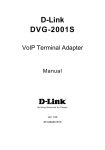Download Epson 1EMP-S1 Installation manual
Transcript
F-RAMS® Installation Manual Rev 2.0 Index Major Components Page 3 Equipment needed Page 4 General Instruction Page 5 Pre Installation Electrical Page 6, 7 & 8 Mounting , Cable and Routing Page 9 - 13, RDU Meter Connection & Power Hook-up Page 14 - 18 Valve Hook-up and E-stop Page 19 -27 Handheld operation and setup Page 28 - 29 Epson Printer operation Page 30 F-RAMS ® Major Components • F-RAMS® Major Components RDU – – – – RDU (Rear Display Unit) MCU ( Master Control Unit) 2100 Handheld Epson Printer 2100 Epson Printer MCU Equipment Needed • Equipment Needed : – 1/2” and 1 1/4” hole punch and rubber grommets. – Power drill with bits. CAUTION! Do not use electric drill around LPG. – Assorted bolts and nuts for mounting to truck cab floor - length determined by the thickness of the cab floor. – Digital Voltmeter. – Pliers – Screwdrivers – Socket and Allen wrenches – Wire cutters – Wire strippers – Electrical tape – Pipe dope – Wire ties – Make arrangements to have the meter calibrated after installation. General Instructions • General Instructions: – Unpack - Immediately upon receipt – Carefully unpack F-RAMS® & 2100 - Always handle with care. Do Not Drop. – Remove and inspect the F-RAMS® unit and all of its parts , checking that no damage has occurred during shipping. – Match the parts against the packing slip to ensure all parts have been included. Note: For installation instructions for the meter and valve, refer to the manufacturer’s meter/valve manuals. F-RAMS® Operating Specifications • Pre-Installation Electrical Checklist: – Operating Specifications: • • • • • Idle State (not delivering product) ……. 1 Amp Delivery Solenoids ……. 1 Amp Printer ……. 1 Amp Safety Factor ……. 2 Amp Power required with safety margin 5 Amps (continued) Pre-Installation Checklist • Pre-Installation Electrical Checklist (cont.): – For proper operation of the F-RAMS® system, the truck electrical system must meet the following requirements. • Battery terminals and cables must be in good condition with clean, corrosion free connections. • Battery must be charged in accordance with manufacturer’s specifications. • Alternator output must meet total truck demand under normal use ( i.e. lights,heater,radio,hose reel, lifts etc.) F-RAMS® requires a minimum of 5 Amps for proper operation. Typical alternator size should be 90 Amps. (Minimum alternator size should not be less than 70 Amps) • If a history of truck electrical problems has been indicated, corrective action must be taken prior to F-RAMS® installation. • Inspect all truck electrical/electronic (radios, etc.) equipment, including ignition and accessory lines, as well as wiring for proper installation. • Ensure a negative ground system exists on the truck. • Ensure that the radio antenna has been installed in accordance with the manufacturer’s specification to prevent RF interference. VOLTAGE CHECKS • To check the voltage requirements: – – With the truck turned off - Use a Digital voltmeter and measure across the battery to determine the battery voltage - Minimum 12.5 VDC. (This will tell you if there is a drain on the battery). Record Voltage: _________ With the truck operating - Use a voltmeter and measure across the battery to determine the battery voltage - Minimum of 12.67 VDC to 13.87 VDC. (This will tell you if there is a drain on the battery.) Record Voltage: _________ CAUTION • • Always disconnect the F-RAMS® system and remove the handheld computer from its cradle before any welding on the truck. Always disconnect the F-RAMS® system and remove the handheld computer from its cradle before any “Jump Starting” on the truck. MOUNTING BRACKET • MCU Mounting Bracket Location – The MCU can be mounted either on the back wall of the cab or underneath the passenger seat. The recommended location is on the back wall of the cab. – When running the fiber optic cable to the back of the truck, drill a hole through the back of the cab or through the floor board. CAUTION: Be sure to install grommets to the holes so the truck vibration does not cut through the cable. Battery Cable Acc. Mounting Bracket CABLES • Wiring Cables – To make the installation easier, each F-RAMS® is shipped with 3 quick connect wiring cables. This kit is made up of several cables. – (1) MCU wiring cable ------ 3 conductor 18 gage ( White --- 12VDC,Green --ACC, and Black --- GND ) Note: Runs from the fuse box and the terminal strip. – (2) I.S. Power Supply wiring cable ----- 2 conductor 18 gage (Green --- ACC and Black --- GND ) Note: 1 cable runs between the fuse box and the terminal strip and the Second cable between the terminal strip and the IS Power Supply. – (1) Pair Fiber Optic communication cable ---- 2 conductor Blue / Orange (runs between MCU and the RDU which is located on the back of the truck) – (1) Single Valve Fiber Optic cable ----- 1 conductor / Blue ( runs between the Valve control box and the RDU ) – Note : Only need if Valves are on the truck – (1) Valve cable ---- 2 conductor 18 gage ( White --- 12VDC and Black --- GND ) Note: runs between the truck cab and the valve control box. – (2) Ground Straps ( Braided ) MCU to I.S. Barrier – Note : Only need if Valves are on the truck Installation Note: Use caution to avoid damaging the insulation on the individual wires. Terminal Block on the 1 piece Bracket ACC GND Valve Power MCU CABLE ROUTING • Routing the cable – – – Drill 1/2 inch hole Make sure that the fiber optic cables that exit the cab have protection over their connectors to keep them clean. Punch a 1/2” hole in the cab for wiring exit. On tilt-cab trucks make sure to leave enough slack in the cable for maintenance access. Push the connector with its protective end (covers) through the hole and route to the RDU, storing any excess cable inside the truck cab. Remove the protective covers on the fiber optic cable before installing it in the RDU. At the cable exit point from the cab, use a grommet to seal holes that were drilled in the cab. This Secure every 18 will protect the cable from wear due to cab vibration. 24 inches with wire ties Install grommets in holes FLOW METER CONNECTION • Flow Meter Connection – – Route the fiber optic cable from the back of the MCU unit to the RDU unit which is located on top of the flow meter. Avoid suspension parts, i.e. shocks, springs, etc. which can crush the cable. Stay as far away from heat sources (engine exhaust manifold, mufflers, tail pipes, etc.) as possible. Running the cable down the inside edge of the frame will provide maximum protection. Secure every 18 - 24 inches with ties (or equivalent). For additional protection, split corrugated automotive wiring tubing is recommended. In exposed areas. Neptune Meter Liquid Controls Meter RDU Rear Connection • RDU Rear Connection – Remove (6) Seal screws holding the back panel of the RDU. This will expose the inside of the RDU with the following connectors: • MCU Fiber Optic communication cable (1) pair -- Orange, Blue • I.S.Power cable (1) pair --- White 12 volts (Switch hot), Black (GND). • [Optional] RTD Probe cable (3) wires --2 - Reds, 1 - White (Only used on temperature compensated systems.) • [Optional] Valve Fiber Optic cable (1) Blue Fiber Optic. (Only used on systems with valves.) See next page R R W E E H D D T INSIDE COVER MCU POWER RTD VALVE RDU Rear Connection Temp Probe O R A N G E O MCU fiber optic B L U E B W L H K T Power R R W E E H d d I T E Valve Fiber Optic Tilt Cabs • Cab-over Trucks – Be careful when locating the exit points of the fiber optic cable from the RDU. The entrance point must be as close to the pivot point of the cab as possible. A position on the line with MCU will keep the harness out of the way. Be sure to allow enough slack to accommodate pivoting of the cab. – For convenience, a 35-foot fiber optic cable along with optional lengths of 25, 20, and 15-foot cable are available. Conventional Cab CAB HOOK-UP • ACC. hook-up and 12VDC hook-up – First locate the ACC. position on the fuse box by using a trouble light or a volt meter. – With the truck turned OFF, connect the test light, by connecting the alligator clip to ground. Use the other end of the test light to touch the end of the fuse. • Note: The test light will light when you come in contact with a 12 volt source. – After locating an ACC. line, test to ensue that it is a true ACC. • Note: If it is a ACC. Line the test light will go On and OFF as you turn the key from the OFF to ACC. Position, connect the Green wire from terminal strip the ACC. Fused position to the. – Locate Black Cable attach the White wire to the Truck Battery ( Positive ) and the Black wire to the (Negative) or chassis ground. Keep in mind that the wire should be routed out of the way of foot traffic and where it will not be cut. . Note: When routing the cable to the fuse box, use care to keep it out of the way of foot traffic. A recommended route for the cable is under the floor mat behind the driver’s seat and down through the door channel to the fuse box. The floor mat will provide protection to the cable and the channel will keep it safe from foot traffic. ----LPG--- Valve & Solenoid Mounting Valve Power Emergency Stop Valve Fiber Optic Valve BOX LPG Valve Wiring Diagram Power Cable Valve Fiber Optic Cable from RDU Solenoid Valve Fiber Optic Connector Solenoid Terminal Block Connector S1- for single stage (LPG) ) Fuel Oil Valve Wiring Diagram Power Cable Valve Fiber Optic Cable from RDU Solenoid Valve Fiber Optic Connector Solenoid Terminal Block Connector 2 – Stage Valve BLK BLK Note: The wires can be RED or Black S1- for first stage S2 – for second stage Valve Wiring for LPG (12 volts) GND S2 Power Input S1 LPG - Solenoid hookup 12VDC & S1 When the Solenoid is de-energized you will see 12 volts on both Red or Black wires. When it is energized you will see 12 volts on the middle wire and .7 volts on the end wire. Note: The 2 middle screws (of the solenoid terminal) will always have 12 volts unless there is a blown fuse or the E-Stop switched is in the off position. Valve Wiring for Fuel Oil 12 Volt Power Input Note: When hooking up the solenoid it doesn’t matter which wire is attached to what position just make sure it follows good wiring practice. Note: S1 is setup single stage or LPG Fiber Optic GND S1 12 volts S2 S2 is setup for dual stage solenoids or preset and can be adjusted in Product set-up. Note: Green wires generally GND. When the Solenoid is de-energized you will see 12 volts on both Red or Black wires or White and Black . When it is energized you will see 12 volts on the middle wire and .7 volts on the end wire. Note: The 2 middle screws (of the solenoid terminal) will always have 12 volts unless there is a blown fuse or the E-Stop switched is in the off position. E-Stop Box Emergency Shut-Off Switch Wiring Diagram Power Cable To Valve Control Box LC Meter Connection Neptune Meter 2 inch VEHICLE CRADLE • Handheld Computer Vehicle Cradle – Bench Seat Mount – Split Seat Mount • Vehicle Cradle Connection – Connect the white wire to the 12 volts ( Hot ) and the black wire to negative or to chassis (GND) as found in the terminal block section. Bench Seat Mount Split Seat Mount EPSON PRINTER • Epson Printer Buttons – – – – – • Epson Printer Lights – – – • When powering up system for the first time, ensure that device prints correctly. Ensure that all switches on the bottom of the printer are set to the OFF position. Forward Button - Advances the ticket into the printer and locks it into place. Reverse Button - Back the ticket out of the printer. Release Button - Releases the ticket and allows you to remove it from the printer. Power light (Green) - indicates when power is on. Release Light (Green) - indicates when the ticket is locked in place or No light when the ticket can be removed. Paper Out (Red) - indicates there is No ticket in place. On & Off Switch – Make sure the power switch on the side of the printer is turn on. Power switched F-Rams® F-Rams® Suite 310 4749 Williams Dr. Georgetown, TX 78628 Phone (512) 868-8101 Fax (512) 868-9115 E-Mail: [email protected]