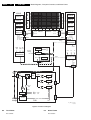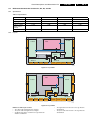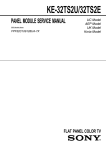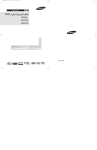Download Philips 42PF9531 - 2 Repair manual
Transcript
Colour Television Module FHP PDP Repair Manual FPF42C128135UA-52 (42” A4) Contents 1. 2. 3. 4. 5. 6. 7. 8. 9. 10. 11. Page Technical Specifications 2 Safety Instructions, Warnings, and Notes 5 Directions for Use 6 Mechanical Instructions 6 Service Modes, Error Codes, and Fault Finding 10 Block Diagrams, Test point Overview, and Wave Forms 27 Circuit Diagrams and PWB Layouts 29 Alignments 29 Circuit Descriptions and Abbreviation List 30 Spare Parts List 33 Revision List 34 © Copyright 2006 Philips Consumer Electronics B.V. Eindhoven, The Netherlands. All rights reserved. No part of this publication may be reproduced, stored in a retrieval system or transmitted, in any form or by any means, electronic, mechanical, photocopying, or otherwise without the prior permission of Philips. Published by MW 0667 BG CD Customer Service Printed in The Netherlands Subject to modification EN 3122 785 16400 EN 2 1. Technical Specifications FHP PDP 1. Technical Specifications Index of this chapter: 1.1 Specifications 1.2 Serial Numbers 1.3 Chassis overview 1.1 Specifications 1.1.1 42” A4 FPF42C128128UC -52 䊶䊶䊶䊶䊶䊶䊶 42A1 ( covered ) FPF42C128128UD -52 䊶䊶䊶䊶䊶䊶䊶 42A2 ( by manual ) FPF42C128128UE -52 䊶䊶䊶䊶䊶䊶䊶 42A3 ( 3122 785 14580) FPF42C128135UA -52 䊶䊶䊶䊶䊶䊶䊶 42A4 (in this manual) G_16400_004.eps 270706 Figure 1-4 List of model numbers No Item Spec. FPF42C128135UA-52 1 Resolution 1024 (H) x 1080 (V) pixels (1 pixel = 1 R,G,B cells) 2 Number of Cells 3072 (H) x 1080 (V) 3 Pixel Pitch 0.90 mm (H) x 0.485 mm (V) 4 Cell Pitch 0.30 mm (H) x 0.485 mm (V) 5 Display size 921.60 (H) x 523.8 mm (V) 6 Screen size Diagonal 42" 7 Screen aspect 16:9 8 Dimensions 994 (W) x 587 (H) x 66 (D) mm 9 Weight About 16 kg 10 H sync, V sync, data 1.2 50 kHz (H), 50/60/70 Hz (V), LVDS Serial Numbers Check the serial ID number of the product requested for repair, before starting the problem analysis and repair. Serial Number G_16400_001.eps 280706 Figure 1-1 PDP Serial number P7A 6 01 001A1 01A Version Number Lot Number Week code, 1 – 53, from Jan. to Dec. Last digit of year of production: 6 means 2006 Product code: N7A, P7A, S7A are 42 inch type PDP G_16400_002.eps 180706 Figure 1-2 PDP Serial number explanation Model Number Figure 1-3 PDP Model number G_16400_003.eps 280706 Note: The PDP serial number and the serial number of the completed chassis (product requested for repair) are usually the same when the product is brought in for repair the first time. Technical Specifications 1. EN 3 㪯㪝㪧㪚 㪯㪝㪧㪚 㪯㪄㪪㪬㪪 㪧㪪㪬 㪯㪝㪧㪚 㪰㪄㪪㪬㪪 㪯㪄㪙㪬㪪㩷㩿㪯㪙㪙㪀 㪪㪛㪤㪄㪬 Chassis overview 㪪㪛㪤㪄㪛 㪣㪦㪞㪠㪚 㪯㪝㪧㪚 1.3 FHP PDP 㪘㪙㪬㪪㪄㪣 㪘㪛㪤㪈 㪘㪛㪤㪉 㪘㪙㪬㪪㪄㪩 㪘㪛㪤㪊 㪘㪛㪤㪋 㪘㪛㪤㪌 㪘㪛㪤㪍 㪘㪛㪤㪎 㪘㪛㪤㪏 G_16400_005.eps 180706 Figure 1-5 PWB locations G_16400_006.eps 270706 Figure 1-6 Connector positions EN 4 1.4 1. Technical Specifications FHP PDP Some connector layouts Pin No. Signal name Pin No. Signal name 1 RA- 2 GND (LVDS) 3 RA+ 4 SCL 5 RB- 6 GND 7 RB+ 8 SDA 9 RC- 10 GND (LVDS) 11 RC+ 12 CPUGO 13 RXCLKIN- 14 PDPGO 15 RXCLKIN+ 16 IRQ 17 RD- 18 PDWN 19 RD+ 20 GND (LVDS) 21 RE- 22 GND 23 RE+ 24 GND 25 GND 26 GND 27 GND 28 GND 29 GND 30 GND G_16400_035.eps 280706 Figure 1-7 LVDS connector CN1 Logic Board Pin No. Symbol 1 Vcc 2 GND 3 Vpr2 4 GND 5 Vra 6 Vrs 7 VCEGO 8 VSAGO 9 PFCGO G_16400_036.eps 270706 Figure 1-8 Power supply connector CN6 Logic Board Pin No. Symbol 1 Va 2 N.C. 3 Vcc 4 GND 5 GND 6 GND 7 N.C. 8 Vs 9 Vs 10 Vs G_16400_037.eps 270706 Figure 1-9 Power supply connector CN23 X-SUS Board Safety Instructions, Warnings, and Notes FHP PDP 2. EN 5 2. Safety Instructions, Warnings, and Notes 2.1 Safety Instructions h It is not allowed to operate the FTV-set without glass plate. One function of this glass plate is to absorb Infrared Radiation. Without this glass plate the level of Infrared Radiation produced by the plasma display could damage your eyes. 1. Safety regulations require that during a repair: – the set should be connected to the mains via an isolating transformer (in this particular case a transformer of ≥ 800 VA). – safety components, indicated by the symbol h, should be replaced by components identical to the original ones. 2. Safety regulations require that after a repair the set must be returned in its original condition. In particular attention should be paid to the following points. – Note: The wire trees should be routed correctly and fixed with the mounted cable clamps. – The insulation of the mains lead should be checked for external damage. – The electrical DC resistance between the mains plug and the secondary side should be checked (only for sets that have a mains isolated power supply). This check can be done as follows: • unplug the mains cord and connect a wire between the two pins of the mains plug; • set the mains switch to the on position (keep the mains cord unplugged!); • measure the resistance value between the pins of the mains plug and the metal shielding of the tuner or the aerial connection on the set. The reading should be between 4.5 MΩ and 12 MΩ; • switch off the TV and remove the wire between the two pins of the mains plug. – The cabinet should be checked for defects to avoid touching of any inner parts by the customer. 2.2 Warnings ESD w All ICs and many other semiconductors are susceptible to electrostatic discharges (ESD w). Careless handling during repair can reduce life drastically. When repairing, make sure that you are connected with the same potential as the mass of the set by a wristband with resistance. Keep components and tools also at this same potential. 1. Available ESD protection equipment: – complete kit ESD3 (combining all 6 prior products small table mat) 4822 310 10671 – wristband tester 4822 344 13999 2. Never replace modules or other components while the unit is switched on. 3. When making settings, use plastic rather than metal tools. This will prevent any short circuits and the danger of a circuit becoming unstable. 2.3 Notes 1. A glass plate is positioned before the plasma display. This glass plate can be cleaned with a slightly humid cloth. If due to circumstances there is some dirt between the glass plate and the plasma display panel it is recommended to do some maintenance by a qualified service employee only. 2. Never disconnect the power display cable when the set is operating 3. With DST no failures (error-codes) can be red, when the set is in Service-mode. 4. If DST reacts with "error 2", there is no communication between the TV and the DST. Note that the IR-transmitter LED is positioned at the right side of IR-receiver eye of the E-box. Take into account that receiver-LED on DST is positioned not in the middle but at the left side. Point corresponding LEDs to each other. In case the amount of Infrared produced by the screen pollutes the communication, the set can be set in Stand-by-mode. Then still the error-messages can be retrieved. 2.3.1 Notes on Safe Handling of the Plasma Display Notes to Follow During Service • The work procedures shown with the Note indication are important for ensuring the safety of the product and the servicing work. Be sure to follow these instructions. • Before starting the work, secure a sufficient working space. • At all times other than when adjusting and checking the product, be sure to turn OFF the main POWER switch and disconnect the power cable from the power supply of the display during servicing. • To prevent electric shock and breakage of PC board, start the servicing work at least 30 seconds after the main power has been turned off. Especially when installing and removing the power supply PC board and the SUS PC board in which high voltages are applied, start servicing at least 2 minutes after the main power has been turned off. • While the main power is on, do not touch any parts or circuits other than the ones specified. The high voltage power supply block within the PDP module has a floating ground. If any connection other than the one specified is made between the measuring equipment and the high voltage power supply block, it can result in electric shock or activation of the leakage-detection circuit breaker. • When installing the PDP module in, and removing it from the packing carton, be sure to have at least two persons perform the work white being careful to ensure that the flexible printed-circuit cable of the PDP module does not get caught by the packing carton. • When the surface of the panel comes into contact with the cushioning materials, be sure to confirm that there is no foreign matter on top of the cushioning materials before the surface of the panel comes into contact with the cushioning materials. Failure to observe this precaution may result in, the surface of the panel being scratched by foreign matter. • When handling the circuit PC board, be sure to remove static electricity from your body before handling the circuit PC board. • Be sure to handle the circuit PC board by holding the large parts as the heat sink or transformer. Failure to observe this precaution may result in the occurrence of an abnormality in the soldered areas. • Do not stack the circuit PC boards. Failure to observe this precaution may result in problems resulting from scratches on the parts, the deformation of parts, and short-circuits due to residual electric charge. • Routing of the wires and fixing them in position must be done in accordance with the original routing and fixing configuration when servicing is completed. All the wires are routed far away from the areas that become hot (such as the heat sink). These wires are fixed in position with the wire clamps so that the wires do not move, thereby ensuring that they are not damaged and their materials do not deteriorate over long periods of time. Therefore, route the cables and fix the cables to the original position and states using the wire clamps. • Perform a safety check when servicing is completed. Verify that the peripherals of the serviced points have not undergone any deterioration during servicing. Also verify that the screws, parts and cables removed for servicing purposes have all been returned to their proper locations in accordance with the original setup EN 6 3. FHP PDP Directions for Use 3. Directions for Use Not applicable. 4. Mechanical Instructions Notes: • Figures below can deviate from the actual situation, due to different set executions. • For more detailed instructions regarding the (dis)assembly of the TV chassis that hold these PDPs, read the corresponding TV Service Manual. 4.1.2 X-SUS and X-BUS Circuit Boards 5 5 4.1 Board Swap Instructions 4.1.1 General Before dismounting panels read notes below! 3 2 Caution when removing circuit board! When removing the circuit board after the main power is turned on/off, wait for at least one minute before starting to remove the circuit board. If the circuit board removal is started immediately after turning off the main power, it can result in electric shock or damage to the circuit due to residual electric charge. 4 2 2 Caution on handling the FPC connector! To release the black lock lever of the connector, flip it up gently in the middle with the nail of the thumb or forefinger, from the side with the cable. Never pinch the lock lever with fingers or tools. Doing so might damage the lock lever. 5 3 1 4 5 G_16400_007.eps 300706 Figure 4-2 X-BUS and X-SUS board removal (1/2) X-BUS X-SUS E_14580_025.eps 071005 Figure 4-1 Handling the FPC connector G_16400_008.eps 180706 Figure 4-3 X-BUS and X-SUS board removal (2/2) 5. Release the white stand-offs [5] from the X-SUS board, Remove the circuit boards by following the steps below. To install the circuit boards, reverse the removal procedure. 1. Release the lock of the FPC connector [1] and unplug the signal cable. 2. Unplug the connectors [2]. 3. Unplug the 4 XFPC’s [3] on the X-BUS board. 4. Remove the fixing screws [4]. and from the top and bottom of the X-BUS board. Mechanical Instructions FHP PDP 4. EN 7 6. Remove the X-BUS board and the X-SUS board together. Make sure that you do not touch the heat sink when removing the Y-SUS board. 4.1.3 Threaded bush for SDM-U board Y-SUS Circuit Board 4 Adhesive side should be against the IC of SDM-U 5 3 SDM-U board Y-SUS board 2 Radiation Plate 4 G_16400_010.eps 310706 1 Figure 4-6 Radiation plate position G_16400_009.eps 300706 Figure 4-4 Y-SUS board removal (1/2) Y-SUS G_16400_011.eps 180706 Figure 4-5 Y-SUS board removal (2/2) Remove the circuit board by following the steps below. To install the circuit board, reverse the removal procedure. 1. Release the lock of the FPC connector [1] and unplug the signal cable. 2. Unplug the connector [2]. 3. Remove the fixing screws [3]. 4. Release the white stand-offs [4] from the Y-SUS board. 5. Pull out the Y-SUS board horizontally, in this way unplugging the connectors [5]. 6. Remove the Y-SUS board. Make sure that you do not touch the heat sink when removing the Y-SUS board. Note: Make sure the radiation plate is positioned correctly. It is located underneath the upper SDM, and the threaded bush should sit in the hole of the radiation plate. EN 8 4.1.4 4. Mechanical Instructions FHP PDP 4.1.5 ABUS-L Circuit Board ABUS-R Circuit Board 1 6 4 6 4 6 5 7 7 5 5 2 2 2 2 2 2 2 2 2 2 1 3 6 3 3 G_16400_012.eps 310706 Figure 4-7 ABUS-L board removal (1/2) 3 G_16400_014.eps 310706 Figure 4-9 ABUS-R board removal (1/2) ABUS-R ABUS-L G_16400_015.eps 180706 G_16400_013.eps 180706 Figure 4-8 ABUS-L board removal (2/2) Remove the circuit board by following the steps below. To install the circuit board, reverse the removal procedure. 1. Unplug the connector [1]. 2. Remove the screws [2] fixing the ADMs. 3. Release the lock of the FPC connectors [3], and remove the ADM flexible board. 4. Release the lock of the FPC connector [4] and unplug the signal cable. 5. Remove the screws [5] fixing the ABUS-L board. 6. Remove the ABUS-L board. 7. When installing the ABUS-L board, put the board in such a position that it is locked by the tabs [6] before fixing it with the screws. Figure 4-10 ABUS-R board removal (2/2) Remove the circuit board by following the steps below. To install the circuit board, reverse the removal procedure. 1. Unplug the connector [1]. 2. Remove the screws [2] fixing the ADMs. 3. Release the lock of the FPC connectors [3], and remove the ADM flexible board. 4. Release the lock of the FPC connector [4] and unplug the signal cable. 5. Unplug the connector [5]. 6. Remove the screws [6] fixing the ABUS-R board. 7. Remove the ABUS-R board. 8. When installing the ABUS-R board, put the board in such a position that it is locked by the tabs [7] before fixing it with the screws. Mechanical Instructions 4.1.6 4. EN 9 Remove the circuit board by following the steps below. To install the circuit board, reverse the removal procedure. 1. Unplug connectors [1]. 2. Remove screws [2]. 3. Remove the PSU. LOGIC Board 3 3 1 2 4 4 G_16400_016.eps 310706 Figure 4-11 LOGIC board removal (1/2) Logic G_16400_017.eps 180706 Figure 4-12 LOGIC board removal (2/2) Remove the circuit board by following the steps below. To install the circuit board, reverse the removal procedure. 1. Unplug connectors [1]. 2. Release the lock of the FPC connectors [2] and unplug the signal cables. 3. Remove the screws [3] fixing the LOGIC board. 4. Remove the LOGIC board. 5. When installing the LOGIC board, put the board in such a position that it is locked by the tabs [4] before fixing it with the screws. 4.1.7 FHP PDP PSU Board le b a il a v ta ye t No E_06532_032.eps 270706 Figure 4-13 PSU board removal EN 10 5. Service Modes, Error Codes, and Fault Finding FHP PDP 5. Service Modes, Error Codes, and Fault Finding Index of this chapter: 5.1 Repair Tools 5.3 Process Flow 5.4 Repair Instructions 5.5 Defect Description Form 5.1 Repair Tools To be able to repair the Plasma Display Panels on board level, the following repair tools are available: • Special LVDS cable: T.B.D. • Foam buffers: 3122 785 90581. CN06 E_14580_024.eps 250304 CN01 14 3 Vpr Power Supply 3k3 8 6 4 SDA GND SCL 3k3 Figure 5-2 Foam buffers for FTV I2C 5.2 Error codes Compair When an error causes the PDP to switch “OFF”, an error code is put into an EEPROM on the Logic Board. You can read out the contents of the error code memory with the ComPair tool. CN06 2 I C Compair G_16400_018.eps 270706 CN01 Logic Board Figure 5-1 Extension cable kit ALiS PDP 5.2.1 How to Connect the ComPair Tool • • • • • • 5.2.2 Carefully disconnect the LVDS cable from CN01 on the Logic Board. If necessary connect a PSU with a voltage of 3.3V to drive the LOGIC board. Connect the cable from the ComPair tool to connector CN01 of the LOGIC board. Turn on the ComPair tool. Launch the ComPair software. Read out the error buffer. Error Code Overview Table 5-1 Error code table Error code Detected by board Error description 21 X-SUS Vxx power voltage is too high X-SUS LOGIC Vxx power voltage is too low X-SUS LOGIC 25 Vex power voltage is too high X-SUS 26 Vex power startup is faulty X-SUS LOGIC Vey power voltage is too low Y-SUS LOGIC 45 Vey power voltage is too high Y-SUS 46 Vey power startup is faulty Y-SUS LOGIC 4C Temperature too high Y-SUS LOGIC Vs power voltage is too high Y-SUS X-SUS LOGIC PSU Vs power startup is faulty X-SUS Y-SUS PSU LOGIC 64 Ve power voltage is too low LOGIC X-SUS Y-SUS 65 Ve power voltage is too high Y-SUS Y-SUS 24 44 61 62 Y-SUS X-SUS Y-SUS Suspected board(s) 66 Ve power startup is faulty LOGIC X-SUS 68 Vw power voltage is too low Y-SUS LOGIC Y-SUS 69 Vw power voltage is too high LOGIC Y-SUS 6A Vw power startup is faulty Y-SUS LOGIC 79 Vw power current is too high (during operation) Y-SUS X-SUS LOGIC 7B Vs power voltage is too high (during startup) Y-SUS X-SUS LOGIC Service Modes, Error Codes, and Fault Finding 5.3 Process Flow 5. EN 11 the defective PDP, accompanied by a completely filled in Defect Description Form (see figure “Defect Description Form (DDF)“), in this flight case to EuroService. EuroService makes sure the defect PDP is repaired and afterwards added to its swap pool. The workshop makes the TV set complete by building in the refurbished PDP. Afterwards the TV set is returned to the customer. The selected workshop receives the defect TV set and investigates the PDP. Two possible solutions follow: 5.3.1 FHP PDP Advanced PDP Exchange (Actual Way-of-Working) In case of: • Glass broken, • Flex foil damaged, • Y-COM IC on flex foil is damaged, or • NVM on logic board defect: no communication with ComPair the procedure for repair is as follows: A new PDP will be ordered at EuroService. They issue an RMA number and ship a refurbished PDP from its swap pool in a flight case to the workshop. After receipt, the workshop sends 5.3.2 Customized Repair If the defect is not mentioned in 5.2.1, the workshop orders the necessary spare parts, being boards, at EuroService. After receipt the workshop swaps the concerning board and makes the TV set complete by building in the PDP. Afterwards the TV set is returned to the customer. PDP flow chart (from 1st May 2003 onward s) End user contacts dealer because his plasma TV set is defective Dealer requests VIP workshop to contact end user VIP workshop pays home visit to end user and swaps defective TV set with a loan set VIP workshop analyses the PDP of the defective plasma TV set VIP workshop orders refurbished PDP at EuroService YES PDP: glass repair or fl ex c able mach ine needed ?? NO VIP workshop orders spare part(s) being boards at EuroService EuroService ships refurbished PDP from its swap pool to VIP workshop in a flight case EuroService ships spare part(s) with next-day-delivery to VIP workshop VIP workshop swaps PDP's and makes plasma TV set complete VIP workshop repairs PDP on board level and makes plasma TV set complete VIP workshop brings plasma TV set to end user and swaps with loan set VIP workshop brings plasma TV set to end user and swaps with loan set E_14580_027.eps 280706 Figure 5-3 PDP flow chart EN 12 5. Service Modes, Error Codes, and Fault Finding FHP PDP 5.4 Repair Instructions 5.4.1 General In case of: • a broken glass panel, • a defective flex foil, or • a defective Y-COM IC on the flex foil the PDPs need to be send back via the central repair procedure of EuroService. In other cases the Plasma Display Panels must be repaired on board level. 5.4.2 42” A4 ALiS Plasma Display Panel The involved Plasma Display Panel is: Display type Service code number FPF42C128135UA-52 9322 235 43682 The available modules for these Plasma Display Panels are: Module description FHP code number Service code number X-SUS board FPF33R-XSS0041 9965 000 35647 Y-SUS board FPF33R-YSS0042 9965 000 35648 Logic board FPF33R-LGC0061 9965 000 35646 A-BUS Left FPF33R-ABL0038 9965 000 35649 A-BUS Right FPF33R-ABR0039 9965 000 35650 X-BUS board FPF33R-XBU0035 9965 000 35651 Signal Cable LOGIC-X-SUS FPF29R-CBL001411 9965 000 32669 Signal Cable LOGIC-Y-SUS FPF29R-CBL001412 9965 000 32670 Signal Cable LOGIC-ABUS-L FPF29R-CBL001401 9965 000 32668 Signal Cable LOGIC-ABUS-R FPF29R-CBL001421 9965 000 32671 Power Cable X-SUS-Y-SUS FPF29R-CBL003601 9965 000 32672 Power Cable X-SUS-ABUS-R FPF29R-CBL003701 9965 000 32673 Remark: 1. If the LOGIC board is defective, the procedure mentioned in figures "Logic Board Exchange (1 and 2)" must be used. Service Modes, Error Codes, and Fault Finding 5.4.3 FHP PDP 5. EN 13 Fault Finding Flowcharts Problem analysis procedure: PDP repair / board swap PDP Repair procedure Board Swap The entire Screen does not light. The set is going into protection. (PSU is OK) Go to Step 1 in the procedure Check the 3.3V Vpr2 on the PSU and the Logic board Go to Step 2 in the procedure Check if there is a short circuit on boardsY-SUS, X-SUS, SDMs, X-BUS, or XFPCs Go to Step 3 in the procedure Vertical Line / Vertical Bar? Go to the "Vertical line/Vertical bar" problem analysis procedure Horizontal bar? Go to the "Horizontal bar" problem analysis procedure Logic Board Exchange procedure. Use of ComPair Copy data from the defective Logic board Restore data into the new board Check if there is a short circuit on boards ABUS-L, ABUS-R, or ADMs Go to Step 4 in the procedure Check if Vcc (5V), Vs (85V) and Va (63V) are present on PSU and boards Ship Out Auto alignment procedure Figure 5-4 Problem analysis procedure: PDP repair / board swap G_16400_025.eps 310706 EN 14 5. FHP PDP Service Modes, Error Codes, and Fault Finding Problem Analysis Procedure: The entire screen does not light 1 The entire screen does not light Caution 1: never disconnect connectors or remove boards when the mains plug is connected. Allow discharge of power supplies before disconnecting connectors! Remove CN06 (on LOGIC Board, PSU-LOGIC cable) Caution 2: do not interchange boards between different PDPs, this might damage your PDP All the boards are connected Connect the set to mains. Switch “ON” the set via the mains switch Vpr2 (3.3 V) on the PSU board is present? N PSU board is defective Y Turn “OFF” AC power Connect CN 6 (LOGIC) Turn on AC power Vpr2 (3.3 V) on the PSU board is present? Replace the Power Supply N LOGIC board is defective Y Disconnect the mains plug. Remove the following power connections: on X-SUS: CN23 (PSU -> X-SUS) on X-SUS: CN26 (X-SUS -> ABUS-R) on X-SUS: CN32 (X-SUS -> Y-SUS) on ABUS-R: CN47 (ABUS-R -> ABUS-L) Replace Logic Board Follow the “Logic Board Exchange” procedure 2 Figure 5-5 Problem analysis procedure: the entire screen does not light G_16400_026.eps 310706 Service Modes, Error Codes, and Fault Finding FHP PDP 5. EN 15 Short-circuit check on Boards and Power Supply Lines 2 Check with an ohmmeter if following pins are shorted X-SUS CN23 X-SUS Board: CN23 pins 3 - 4 CN23 pins 6 - 8 CN22 pins 10 - 13 are shorted? CN22 [X-SUS - PSU] [X-SUS - Y-SUS] 10 Vs -Vs -Vs 9 8 Vs Vs NC GND 7 6 NC GND NC Vu 5 4 3 GND GND Vcc NC NC Vcc 2 1 Va NC GND NC Vs Vs 13 12 11 X-SUS board is defective Y (Switching circuit (power supply) has a short-circuit) 10 9 8 7 N 6 5 4 3 2 1 Y-SUS Board: On Y-SUS board, CN32 pins 1 - 4 CN32 pins 8 - 10 CN32 pins 10 - 13 are shorted? Y-SUS board is defective Y (Switching circuit (power supply) has a short-circuit) Y-SUS CN32 N [Y-SUS - X-SUS] Vs Vs NC GND NC Vcc NC Vx NC GND NC -Vs -Vs 13 12 Remove SDM from the following two connectors of Y-SUS: CN34 and CN35 11 10 9 8 7 6 5 4 3 On SDM board, A1-A2, B1-B2, C1-C2, D1-D2, are shorted? 2 1 SDM is defective (PDP is defective) Y N A2 A1 B1 B2 C1 C2 D1 D2 On X-BUS board, CN61 pins 1 - 9 are shorted? Y Remove the 4 XFPCs (disconnect CN63 , CN64, CN65, CN66) N On X-BUS board, CN61 pins 1 - 9 are shorted? Y N X-BUS board is defective PDP is defective 3 End of analysis G_16400_027.eps 310706 Figure 5-6 Short circuit check on boards and power supply lines (1/3) EN 16 5. Service Modes, Error Codes, and Fault Finding FHP PDP 3 ABUS-L board: CN52 pins 1 - 3 or CN52 pins 4 - 7 are shorted? ABUS-L Y Remove ADM from the following connectors. CN 53, CN 54, CN 55, CN 56 N ABUS-L board: CN52 pins 1 - 3 or CN52 pins 4 - 7 are shorted? N ADM is defective (PDP is defective) Y ABUS-L board is defective. ABUS-R board CN42 pins 1 - 3 or CN42 pins 3 - 5 are shorted? Y ABUS-R N Remove ADM from the following connectors: CN 43, CN 44, CN 45, CN 46 ABUS-R board CN42 pins 1 - 3 or CN42 pins 3 - 5 are shorted? N ADM is defective (PDP is defective) Y ABUS-R board is defective. Replace the defective part 4 G_16400_028.eps 310706 Figure 5-7 Short circuit check on boards and power supply lines (2/3) Service Modes, Error Codes, and Fault Finding FHP PDP 5. 4 Connect CN23 (X-SUS) and CN32 (Y-SUS), and give the “PDP-go” signal (*1) *1 When turning “ON” the PDP with PDP-go, refer to following procedure: 1. Connect the special LVDS cable (see paragraph “Repair Tools”) between CN01 and CN06 2. Supply power to the PSU Are Vcc (5V), Vs (85V), and Va (63V) present on the PSU board? Logic board, or X-SUS board, or Y-SUS board is defective N In case that Vs Power system or Va Power system of X-SUS or Y-SUS is defective, Vcc starts but goes down in a few seconds. Y Turn “OFF” AC power Connect SDM (with CN34 and CN35) Give the “PDP-go” signal (*1) On PSU board Vcc (5V), Vs (85V) exist ? N SDM or PDP is defective Y Turn “OFF” AC power. Connect CN 26 (X-SUS) Give the “PDP-go” signal (*1) PSU board Va (63V) exists ? Turn “OFF” AC power. And remove ADMs from following connectors CN43, CN44, CD45, CN46 Afterwards give the “PDP-go” signal (*1) N Y PSU board Va (63V) exists ? Turn “OFF” the AC power. Connect CN 47 (ABUS-R) Give the “PDP-go” signal (*1) PSU board Va (63V) exists ? N ADM is defective (PDP is defective) Y N ABUS-R board is defective Turn “OFF” AC power. And remove ADMs from following connectors CN53, CN54, CD55, CN56 Afterwards give the “PDP-go” signal (*1) Y PSU board Va (63V) exists ? Y End of analysis N ABUS-L board is defective ADM is defective (PDP is defective) Replace defective boards (In case of Logic Board replacement: Follow the “Logic Board Exchange” procedure!) G_16400_029.eps 310706 Figure 5-8 Short circuit check on boards and power supply lines (3/3) EN 17 EN 18 5. FHP PDP Service Modes, Error Codes, and Fault Finding "Vertical line/Vertical bar" problem analysis procedure Vertical line / Vertical bar Y LOGIC board – ABUS-R/L board signal cable has abnormal appearance? Signal cable is defective N Y ADM flexible cable has abnormal appearance? N *1 When turning “ON” the PDP with PDP-go, refer to following procedure: 1. Connect the special LVDS cable (see paragraph “Repair Tools”) between CN01 and CN06 2. Supply power to the PSU Give the “PDP-go” signal (*1) One vertical line? ADM is defective (PDP is defective) Y Tap lightly heat seal portion on ADM flexible cable N Any changes? Y N Left half of the panel does not light? Heat-melted junction is defective (PDP is defective) Panel address has open circuit or ADM IC chip is defective (PDP is defective) Logic board is defective, or ABUS-R board is defective, or Signal cable is defective, or loose contact of CN02 (LOGIC) or CN41(ABUS-R) Y N Right half of the panel does not light? N Y Va (63V) exists on RL41(resistor) on ABUS-L board? N Y Logic board is defective, or ABUS-L board is defective, or Signal cable is defective, or loose contact of CN03 (LOGIC) or CN51 (ABUS-L) Power cable (CN52 to CN47) is defective or loose contact of CN47 (ABUS-R) Replace defective parts (1) Figure 5-9 Vertical line / vertical bar problem analysis procedure (1/3) G_16400_030.eps 310706 Service Modes, Error Codes, and Fault Finding FHP PDP 5. EN 19 (1) Is vertical bar monochromatic? Y *1 When turning “ON” the PDP with PDP-go, refer to following procedure: 1. Connect the special LVDS cable (see paragraph “Repair Tools”) between CN01 and CN06 2. Supply power to the PSU N Does the vertical bar appear in left half of panel? N Y Turn “OFF” the AC power Replace ABUS-L board Give the “PDP-go” signal (*1) Normal? Y ABUS-L board is defective N Turn “OFF” AC power Replace LOGIC board Give the “PDP-go” signal (*1) Normal? Y LOGIC board is defective N Turn “OFF” AC power Replace LOGIC - ABUS-L signal cable Give the “PDP-go” signal (*1) Normal? Y Signal cable is defective N ADM is defective (PDP is defective) Replace the defective parts (2) (3) Figure 5-10 Vertical line / vertical bar problem analysis procedure (2/3) G_16400_031.eps 310706 EN 20 5. FHP PDP (2) Service Modes, Error Codes, and Fault Finding (3) *1 When turning “ON” the PDP with PDP-go, refer to following procedure: 1. Connect the special LVDS cable (see paragraph “Repair Tools”) between CN01 and CN06 2. Supply power to the PSU Turn “OFF” the main power Replace ABUS-R board Give the “PDP-go” signal (*1) Normal? Y ABUS-R board is defective N Turn “OFF” the main power Replace LOGIC board Give the “PDP-go” signal (*1) Normal? Y LOGIC board is defective N Turn “OFF” the main power Replace signal cables LOGIC - ABUS-R Give the “PDP-go” signal (*1) Y Normal? Signal cable is defective N ADM is defective (PDP is defective) Panel is defective (PDP is defective) Replace the defective parts G_16400_032.eps 310706 Figure 5-11 Vertical line / vertical bar problem analysis procedure (3/3) Service Modes, Error Codes, and Fault Finding FHP PDP 5. EN 21 "Horizontal bar" problem analysis procedure Horizontal bar *1 When turning “ON” the PDP with PDP-go, refer to following procedure: 1. Connect the special LVDS cable (see paragraph “Repair Tools”) between CN01 and CN06 2. Supply power to the PSU Turn “OFF” the main power Replace the X-SUS board Give the “PDP-go” signal (*1) Normal? Y X-SUS board is defective N Turn “OFF” the main power Remove the X-SUS board Put back the initial X-SUS board Replace Y-SUS board Give the “PDP-go” signal (*1) Normal? Y Y-SUS board is defective N PDP is defective Replace the defective parts G_16400_033.eps 310706 Figure 5-12 Horizontal line problem analysis procedure Remark: Do not interchange boards between different PDPs, this might damage your PDP EN 22 5. FHP PDP Service Modes, Error Codes, and Fault Finding Logic Board Exchange (1) 1. Copy NVM Data from defective Logic Board 1. 2. Remove the Small Signal Board Disconnect the LVDS cable from CN01 and the power cable from CN06 of the Logic Board 3. Connect the FHP A4 Service cable to CN01 and CN06 of the Logic Board. Reconnect the power cable from the PSU to the FHP A4 Service cable on the CN06 side of the Logic Board. Connect the ComPair cable to the CN01 side of the FHP A4 Service cable. 4. 5. Plug in the Mains cable to the Mains filter and the screen will start up in Stand alone mode. Set will go into protection or into stand-by 6. Click the link in ComPair to open the Logic Board exchange window 7. 8. Click the "On" button. In the title bar the module type will appear Click button "copy from original" 9. Use the "Save" button to save the information to a file 10. 11. Click the "Off" button Remove the Mains cable from the Mains filter. G_16400_019.eps 010806 Figure 5-13 Logic Board Exchange (1/2) 1. Remove the SSB. Now you can reach the cable going to connector CN01 on the Logic Board. 2. Unplug the LVDS cable from the SSB at connector CN01. Also unplug the power cable at CN06. 3. Connect the FHP A4 service cable to CN01 and CN06. Connect the ComPair I2C cable to the CN01 side of the service cable, and the power cable to the CN06 side of it. 4. Plug in the mains cable. The display starts up in standalone mode. 5. Click the link in ComPair to open the Logic Board exchange window. 6. Click the 'On' button. In the title bar the module type will appear: 42A4, or something similar. 7. Click button 'Copy from original' 8. The data is read from the EEPROM on the logic board and displayed in the list. 9. Use the 'Save' button to save the information to a file. This is optional, but better safe than sorry! Note: If you close the window without saving, all settings Service Modes, Error Codes, and Fault Finding will be lost. If you intend to close this window before replacing the board, you should save the settings so you can load them later. 10. Click the 'Off' button. FHP PDP 5. EN 23 11. Switch off the set and replace the Logic Board with another one. Logic Board Exchange (2) 2. Write NVM Data to the new Logic Board 1. 2. 3. 4. 5. 6. Remove the Mains cable from the Mains filter. Connect the FHP A4 Service cable to CN01 and CN06 of the Logic Board. Connect the power cable from the PSU to the FHP A4 Service cable on the CN06 side of the Logic Board. Connect the ComPair cable to the CN01 side of the FHP A4 Service cable. Click the "On" button Load the saved values Click button “paste to replacement” Click button "Ship Out" (1) 7. Disconnect the ComPair cable and Power cable from the FHP A4 Service cable on the CN01 and CN06 sides of the Logic Board. Disconnect the FHP A4 Service cable. Reconnect the Power cable from the PSU to CN06 and the LVDS cable to CN01 on the Logic Board. (1) The PDP screen will be blanked for about 15s, then 15s later, the 'Ship out' process will end G_16400_020.eps 010806 Figure 5-14 Logic Board Exchange (2/2) 1. Switch off the set and replace the Logic Board by another one. Now connect the service cable to connectors CN01 and CN06. Connect the power cable to the CN06 side of the service cable, and the ComPair cable to the CN01 side. 2. Restart the display with the new board. 3. Click the 'On' button. 4. The module type will again appear in the title bar. This may be different now from step 6 on the previous page, because now another Logic Board is used. If you closed the window after step 9 and did save the settings you should load them now. Use the ‘Load’ button to do so. 5. Click button 'Paste to replacement'. The settings previously copied from the old board are now written to the new board. If successful the button 'Ship out' will be enabled. 6. Click button 'Ship out'. 7. Now a process of voltage feedback initialization and selfadjustment starts. This will take a few seconds. When ready you can switch off the display. 8. Disconnect ComPair and remove the service cable, plug in the power cable at CN06 and the original LVDS cable at CN01. EN 24 5. NO Fault contents FHP PDP Service Modes, Error Codes, and Fault Finding Fault status Refer to “Entire screen does not light” Screen lights dimly even on the back screen. LOGIC Replace the LOGIC board, following the “Logic Board Exchange” procedure Single vertical line (of different color) Panel chassis LOGIC Refer to “Vertical line/bar” Vertical line from the middle of effective scan area (vertical line of different color) Panel chassis Replace panel chassis Bar width of 1/7 of horizontal size or in multiples of 1/7, is displayed. Abnormal display Panel chassis ABUS-L ABUS-R LOGIC Above boards are connected. Refer to “Vertical line/bar” Bar width of 3/7 or 4/7 of the screen width, is displayed. Abnormal display (vertical line of different color) ABUS-L ABUS-R LOGIC Above boards are connected. Single horizontal line (no light) or single horizontal line does not light among the effective scanning area. Single horizontal line does not light. Panel chassis X-SUS Y-SUS ABUS-L ABUS-R Replace panel chassis Every other line (no light) in entire screen X-SUS Y-SUS ABUS-L ABUS-R Replace X-SUS, Y-SUS Entire screen After momentarily going on, the does not screen becomes black light. immediately or after a few seconds (main power is turned off.) 2 Vertical line 4 5 Vertical bar 6 7 8 Horizontal line Analysis procedure and measure X-SUS Y-SUS PSU Panel chassis LOGIC ABUSL ABUSR 1 3 Suspected fault location G_16400_023.eps 280706 Figure 5-15 Fault symptom overview (1/2) Service Modes, Error Codes, and Fault Finding NO Fault contents 9 Horizontal bar FHP PDP Fault status Suspected fault location 5. Analysis procedure and measure Bar width of 1/8 or multiples of 1/8 of the screen height, is displayed. Abnormal (screen does not light) Panel chassis Replace panel chassis Bar width of 1/2 of the screen height. Abnormal display (screen does not light) Panel chassis Y-SUS X-SUS Above boards are connected. Refer to “Horizontal bar” Image sticking (Image retention) Fixed display contents are always displayed. Panel chassis Perform all white heat run. After judgement, replace panel chassis 12 Twinkle The entire screen momentarily becomes brighter or darker. Poor connector contact 13 Flicker The entire screen flickers continuously. Poor connector contact (CN2,3,21,31) Connector / cable re-connection or cable exchange 14 Luminance is abnormal Screen is too dark or too bright. (Out of specifications) 15 Chrominance is abnormal Colors cannot be displayed correctly. LOGIC board Replace Logic board, following the “Logic Board Exchange” procedure 16 Sync is disturbed 17 Picture distorted 18 Steps of gradation are skipped 19 Abnormal sound PSU X-SUS Y-SUS (Core is broken, or transformer is abnormal.) Locate cause of abnormality from listening and viewing. Replace the cause of problem. 20 Control on external communication is abnormal LOGIC board Replace Logic board, following the “Logic Board Exchange” procedure 10 11 #$%&'( Luminance linearity is poor. Contrast, color temperature adjustment and ϒ cannot be changed. G_16400_024.eps 190706 Figure 5-16 Fault symptom overview (2/2) EN 25 EN 26 Service Modes, Error Codes, and Fault Finding FHP PDP Defect Description Form This form must be used by the workshops for warranty claims: DDF FLAT TV (panels & boards) version 1.1 Date last modified: 08/03/2005 To be filled in by WORKSHOP / WORK CENTER Philips Country: Type nr./Model nr. set Serial nr. set LCD & Plasma Customer Account nr.: Type nr. display DEFECT DESCRIPTION Serial nr. display FORM Job sheet nr.: Part nr display (12nc) G E N E R A L R E P A IR DA T A Return number Condition Symptom(s) P A N E L R E P A IR Pixel Defect(s): Symptoms Out of warranty 0170 _ _ _ _ _ _ ❐ Constantly ❐ In a hot environment ❐ Intermittently ❐ In a cold environment ❐ After a while ❐ Other : ………………………………… ❐ No backlight ❐ Flickering / flashing picture ❐ No picture ❐ Lines across/down image ❐ Picture too bright ❐ Inactive row(s) ❐ Shading / smearing on picture ❐ Inactive column(s) ❐ Missing colour(s) ❐ Other: ……………………………………………… ❐ Only partial picture ❐ Unstabel picture ………………………………………………. Qty of dots : ❐ Dark dots …….. ❐ Bright dots …….. ---------- Picture ---------- Mark Defect(s) Insert picture or mark defect ! Following defect symptoms are out of warranty: • Broken glass • Number of dark/bright pixels within spec. • Scratch(es) on display • Burn in Spare Part Nr. New Board B O A R D R E P A IR 5.5 5. (only for Plasma TV) Barcode Nr. Defect Board These symptoms are not claimable. Barcode Nr. Replaced Board 1. For Plasma TV repair only 2. 3. 4. To be filled in by EUROSERVICE Note 1: Note 2: RMA number: Date of receipt: The defective LCD-panel / PDP needs to be returned in the same packaging as the new part was send. If not the warranty claim will be rejected. Please fill out this form completely and correctly, otherwise Euroservice is unable to fulfil the repair request! Owner: PHILIPS CE EUROSERVICE DE10WEG F_15590_115.eps 110705 Figure 5-17 Defect Description Form (DDF) Block Diagrams, Test point Overview, and Wave Forms FHP PDP 6. EN 27 6. Block Diagrams, Test point Overview, and Wave Forms Block Diagrams Y-SUS X-SUS S D M U Y-SUS EVEN SW Y-SCAN EVEN SW S D M D Y-SUS ODD SW Y-SCAN ODD SW X-SUS EVEN SW X B U S X-SCAN EVEN SW X-SUS ODD SW X-SCAN ADM1 ADM2 ADM3 ADM4 POS /NEG ABUS-L RESET SW CN51 ADM5 ADM6 ADM7 ODD SW ADM8 ABUS-R POS RESET SW CN41 CN31 CN21 LOGIC Board TIMING ROM CN2 CN3 SCAN CONTROLLER OSC 24MHz CN5 SIGNAL INPUT DATA CONVERTER DATA PROCESSOR CN1 LVDS γ comp. RGB GAIN DITHER /ERR SUB FIELD PRC. MPU V-SYNC cont. 2 IC Analog Sw OSC SCI. MEMORY CONTROLLER CN4 6.1 FRAME OSC OSC 40MH 80MH MEMORY EEPROM Failure DET. APC cont. FLASH I/O Vrs Vra Vrw Vrx D/A 10MHz CN7 CN69 PSU PFCgo Vsago Vcego G_16400_021.eps 190706 Figure 6-1 Signal block diagram EN 28 6. Block Diagrams, Test point Overview, and Wave Forms FHP PDP Y-SUS Y-SUS EVEN SW Y-SCAN EVEN SW Y-SUS ODD SW Y-SCAN ODD SW X-SUS S D M U X-SUS EVEN SW X B U S S D M D ADM2 ADM1 CN52 POS/NEG RESET SW Va 63V CN36 Vcc 5V Vs 85V Va 63V Vw 190V Vu 55V ADM3 ADM4 ADM5 ADM6 ADM7 Vcc 5V X-SUS ODD SW X-SCAN ODD SW ADM8 CN42 ABUS-R ABUS-L X-SCAN EVEN SW Va 63V Vcc 5V POS/NEG RESET SW CN26 CN32 Vcc 5V Vs 85V Va 63V CN22 Vxwgo DC/DC CONVERTER Vs 85V YFVE Vy VE 18V 18V 17V DC/DC CONVERTER Vra Vrs Vrw Vrx D/A CPUgo PDPgo XFVE 18V MPU Vcc RST Vrst Vpr2 3.3V Vxx VE 20V 17V DC/DC CONVERTER Vcc 5V LOGIC board CN6 Vs 85V CN23 AC100 ~240V 10A PFC 380V 63V Va CN61 Vsago 5V Vcc CN68 Vcego Servce SW Vs 85V PFCgo 5/3.3V PFCgo Vsago Vcego Vpr2 Vpr1 3.3V 5V Control CN64 PSU Vra G_16400_022.eps 190706 Figure 6-2 Power block diagram 6.2 Test Points Not available. 6.3 Wave Forms Not available. Circuit Diagrams and PWB Layouts FHP PDP 7. EN 29 7. Circuit Diagrams and PWB Layouts Not applicable. 8. Alignments 8.1 Voltage Setting Procedure On the back of the PDP, in the top right hand corner, you find the Voltage Setting label: G_16400_034.eps 270706 Figure 8-1 Voltage setting label This Voltage Setting label shows the following messages: Table 8-1 Item Adjustment items Measurement point Adjustment value (conditions) 1 Vs voltage adjustment Pins 8-9-10 of CN23 on the X-SUS board Voltage setting label indication value* ± 1% 2 Va voltage adjustment Pin 1 of CN23 on the X-SUS board Voltage setting label indication value* ± 1% If the voltage adjustments Vs and Va on the Power Supply Unit must be performed, depends on the version of the Power Supply Unit. EN 30 9. FHP PDP Circuit Descriptions and Abbreviation List 9. Circuit Descriptions and Abbreviation List 9.1 Board Function Description 9.1.1 Logic Board Function 9.1.3 DC/DC Power Supply Block • Vcc (+5V) -> Ve (+17V) / YFve (+ 18V, floating) • Vs (+85V) -> Vw (+185V) Data Processor • Gamma adjustment (1 / 2.2 / 2.4 / 2.6 / 2.8). • NTSC/EBU format (Colour matrix) Switch. • RGB gain Control (White balance adjustment, amplitude limitation). • Error diffusion technology (grey scale adjustment). • Dither (grey scale adjustment). • Burn-in pattern generation. Switching Block • Switching during address period. • Switching during sustain period. • Switching during reset period. Current Detector Block • I_sy (sustain) current detection. • I_sp (SDM) current detection. Data Converter • Quasi out-line adjustment (luminous pattern control). 9.1.4 Scan Controller • Address driver control signal generator (ADM). • Scan driver control signal generator (SDM). • X/Y sustain control signal generator. 9.1.5 EEPROM • Control parameter memory. • Counts operating time (number of hours). • Abnormal status memory (16 places). 9.1.2 Function of X-SUS Board DC/DC power supply block • Vcc (+5V) -> Ve (+17V) / XFve (+18V, floating). X Switching Block • Switching during address period. • Switching during sustain period. • Switching during reset period. Current Detector Block • I_sx (sustain) current detection. • I_ax (address) current detection. Function of ADM Board Address Driver Module • Supplies voltage Va to the glass plate. Waveform ROM • Waveform pattern for drive / timing memory. MPU • Synchronous detection. • System control. • Driving voltage (Va, Vs, Vr, Vw) adjustment. • Abnormal watch (breakdown detection) / abnormal processing. • I_s (sustain) current control (sustain pulse control). • I_a (address) current control (sub-field control). • External communication control. • Flash memory (firmware). Function of Y-SUS Board Function of SDM Board Scan Driver Module • Supplies voltage Vs to the glass plate. 9.1.6 Function of PSU Board Stand-by Power Supply Block • AC100-240: +5V & +3V3 Stand-by. PFC Block (AD/DC Power Supply Block) • AC100-240: +390V. AD/DC Power Supply Block • +380V, Vcc (+5V), Vs (+80V), Va (+60V). Current Detection Block • l_a (address) current detection. Abnormal Voltage Monitoring • Vs excess voltage monitoring. • Va excess voltage monitoring. Circuit Descriptions and Abbreviation List 9.2 Differences between the Versions A1, A2, A3, and A4 9.2.1 Specifications FHP PDP 9. EN 31 Table 9-1 Specifications Item Dimensions (mm) Weight (kg) 42A2 42A3 42A4 994 x 585 x 66 994 x 587 x 66 994 x 587 x 66 16 16 16 16 Resolution (h x v) 1024 x 1024 1024 x 1024 1024 x 1024 1024 x 1080 Brightness (cd/m2) (display load 1%, standard) 1,100 1,200 1,400 1,400 1000 : 1 1000 : 1 3000 : 1 3000 : 1 Contrast (dark room) XBB-U X-SUS PSU XBB-D Y-SUS SDM-D SDM-U Layouts LOGIC ABUS-R ABUS-L ADM1 ADM2 ADM3 ADM4 ADM5 ADM6 ADM7 ADM8 G_16400_038.eps 310706 X-SUS Y-SUS LOGIC ABUS-L ADM1 XBB-U PSU XBB-D SDM-U Figure 9-1 Layout 42A1 SDM-D 9.2.2 42A1 994 x 585 x 66 ABUS-R ADM2 ADM3 ADM4 ADM5 ADM6 ADM7 ADM8 G_16400_039.eps 310706 Figure 9-2 Layout 42A2 Differences with respect to 42A1: • The signal cable arrangement has changed. • The power cable arrangement has changed. • An 80-pin FPC cable is used between Logic Board and ABUS-L and ABUS-R. • • The signal cable from the PSU to the Logic Board is standardised. The power cable from the PSU to the Logic Board is standardised. SDM-D XFPC XFPC X-SUS PSU Y-SUS XFPC Circuit Descriptions and Abbreviation List FHP PDP X-BUS (XBB) 9. SDM-U EN 32 XFPC LOGIC ABUS-L ADM1 ABUS-R ADM2 ADM3 ADM4 ADM5 ADM6 ADM7 ADM8 G_16400_040.eps 310706 Figure 9-3 Layout 42A3 XFPC XFPC X-BUS (XBB) XFPC X-SUS PSU Y-SUS SDM-D SDM-U Differences with respect to 42A2: • The signal cable arrangement has changed (now similar to 42A1). • The power cable arrangement has changed (now similar to 42A1). • The XBB has been replaced by XFPC and X-BUS. • A new connector type is used on ABUS-L, ABUS-R, and XBUS. XFPC LOGIC ABUS-L ADM1 ABUS-R ADM2 ADM3 ADM4 ADM5 ADM6 ADM7 ADM8 G_16400_041.eps 310706 Figure 9-4 Layout 42A4 Differences with respect to 42A3: • There are no differences in cable arrangements with respect to 42A3. Spare Parts List 9.3 List of abbreviations Probe ADM Burn-in rack Protection cover CPU DOXE DOXO DOYSD DOYSU External power ON External power OFF Flexible cable Flicker Gradation OPUMP Oscilloscope Panel Panel voltage Parts PDP Address driver module Test equipment of the shelf test in which the PDP unit is left to stand in drive condition The unit for controlling the circuit operation The control voltage for evennumbered lines in the X direction The control voltage for odd-numbered lines in the X direction Used in the drive voltage in the Y direction (down) Used in the drive voltage in the Y direction (up) Running the external powers (Vcc, Va, Vs) on the designated voltage. Unless otherwise specified Making the external powers (Vcc, Va, Vs) to stop their operation completely. Unless otherwise specified The cable to connect the electric circuit to the panel Continuous switching between bright and dark views by the PDP itself Shading of the display colour The name of a circuit where the current from X/Y-SUS is returned A device that allows the flow and strength of the running current to be visually checked and measured The indication part of the plasma display panel (PDP) The voltage required operating the PDP normally Each PC board and parts mounted in the PC boards Plasma display panel abbreviated 10. Spare Parts List For spare parts list see chapter 5 ROM SCAVIO SDM SUS Tapping Unit of COM Va Vcc Vs Solid white X-SUS YCOM YCOMDV Y-SUS FHP PDP 10. EN 33 A cable with contact finger that can transfer the status of the electric circuit to be measured to an oscilloscope A cover made of aluminium to protect the PDP entirely during test Memory that stores the drive sequence and other data Scaler Control Audio Video Output & Input Scan driver module X-SUS or Y-SUS Light impact The unit of circuits connected to the panel with flexible cable (YCOM UP/ DOWN, X-BUS UP/DOWN, address sections, the unit of PC boards in ACOM 1 to 5). The power supply at 60 V, which is used to write data on the panel The power supply at 5 V, which is used to operate the logic section mainly The power supply ranging from 127 V to 180 V, which is used to maintain display data. In addition, this can serve as the primary side for the secondary voltage (Vw, -Vy, Vsc) A condition when the screen display is entirely white The name of the circuit that controls the panel operation in the X direction The circuit used to output a panel Y line selection signal and the voltage of a display data keep signal The name of the panel drives voltage signal output from YCOM UP/DOWN section The name of the circuit that controls the panel operation in the Y direction EN 34 11. FHP PDP Revision List 11. Revision List This manual is a supplement to the following service manuals: Table 11-1 Overview of chassis and manuals, covered by this manual Display type Model CTN Chassis 42" A4 42PF5331/10 LC4.41E AA 3122 785 16240 42PF5411/10 LC4.41E AA 3122 785 16240 42PF9531/79 BJ3.0A PA 3122 785 15980 42PF9531/93 BJ3.0A PA 3122 785 15980 42PF9531/98 BJ3.0A PA 3122 785 15980 42PF9631D/10 BJ3.0E PA 3122 785 15960 11.1 Service Manual xxxx xxx xxxx.0 First release. 12NC Manual