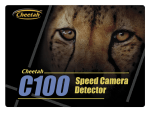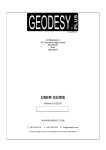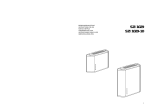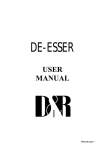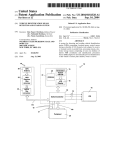Download Beltronics BEL 990 Specifications
Transcript
Dear Motorist, TARGET EURO 550 to meet the special requirements of the European market. Congratulations on the purchase of your TARGET EURO 550 from Beltronics. You are now the owner of one of the world's most advanced radar/laser detectors. The Euro 550 leads its class as a result of its superior radar reception sensitivity, particularly on GATSO photographic speed traps. The TARGET EURO 550 also unfailingly detects all laser based speed monitoring devices. The use of GSM de-sensing TechnologyTM and suppression filters (specially developed for use in Europe) make the TARGET EURO 550 not only a quiet, but also an extremely reliable driving aid. The use of high-grade components and an ISO 9002 certified production and inspection system guarantee the reliability and durability of this Beltronics/Target product. The TARGET EURO 550 is derived from the best-selling Bel 990 platform and sets new standards in radar and laser reception and versatility. All the TARGET EURO 550's features are easily accessed via a sophisticated yet easy-touse user interface. The foundation for this unique product is provided by the efforts of a team of expert and highly dedicated engineers, renowned worldwide for their skills in high frequency signal reception. We are confident that your TARGET EURO 550 will become a trusted traveling companion and will make a contribution to safer driving. During the nineties, these engineers were the first (and to date only) team to develop a product that could consistently detect the Swiss Multanova 6F system, previously considered to be undetectable, at distances of several hundred metres. Yours sincerely, Target Automotive BV Beltronics, in partnership with Target Automotive (European partner & distributor), have developed the 2 TM CONTENTS (rel. 1-5-2001) AUDIBLE WARNINGS 4 FUNCTIONS AND PROPERTIES 6 OVERVIEW OF OPERATING CONTROLS AND COMPONENTS OF YOUR TARGET EURO 550 7 INSTALLATION 8-10 PROGRAMMING YOUR TARGET EURO 550 (BASIC SETTINGS) 11 BRIEF DESCRIPTION OF FUNCTIONS 11-12 YOUR TARGET EURO 550 IN DAY-TO-DAY USE 13-15 PROGRAMMING YOUR TARGET EURO 550 (ADDITIONAL SETTINGS) 16-18 PERFORMANCE CHECK 19 PROBLEM-SOLVING 20 WARRANTY STATEMENT 21 SPECIFICATIONS 22 TARGET EURO 550 WARRANTY CERTIFICATE 23 3 TM AUDIBLE WARNINGS Radar-alert signals When a radar signal is detected the detector indicates the relevant radar waveband with a voice message and the radar frequency is indicated in the display. The alert signals from your TARGET EURO 550 are affected both by the position of the radar source and by reflective objects in the immediate vicinity (e.g. other traffic, crash barriers and traffic signs). If you are driving towards a radar source, the intensity of the received signal increases. As a result, the display shows both more signal blocks and a higher numerical value (1-9), and you hear more audible signals with shorter intervals. Total Tracking Laser™ (TTL™) In contrast to radar signals, which are highly reflective, laser signals hardly reflect at all. Many current laser detectors are not sensitive enough to detect laser signals in a wide “field of vision”. The TARGET EURO 550 is equipped with the best in laser detection technology from Beltronics. Double laser gates detect not only the energy of the main laser beam, but even signals far outside the axis of the main beam. This provides a maximum “field of vision” of 360°. The alert signals emitted by the detector are identical, regardless of whether the signals are received from in front of or behind the vehicle. Laser alert signal When a laser signal is detected, the detector reports with a voice message that there is a “LASER ALERT” and the text message LASER flashes in the display. You also hear a clear audible signal. Warning indicating a laser detection. Voltage meter The vehicle-battery voltage is measured continuously. This guarantees that the detector is functioning optimally. The correct supply voltage for the detector is between 10.5 and 16 V. If the voltage exceeds 16.0 V, the message HVoltage will flash in the display. The message will not disappear from the display until the voltage is back to a normal level again. If the voltage falls below 10.5 V, the message Battery appears in the display. In this case too, the message will not disappear from the display until the voltage is back to a normal level again. 4 TM Shadow Technology II The TARGET EURO 550 is equipped with Shadow Technology®. This technology renders the TARGET EURO 550 invisible for the Interceptor VG-2 (Radar Detector detector) and other equipment for remote detection of radar detectors. 5 TM FUNCTIONS AND PROPERTIES The TARGET EURO 550 has an advanced, easy-to-use user interface, which enables you to adapt the system to the current situation by pressing a button. This user interface offers you: • A choice of 6 languages for the text messages. • Infallible detection of radar signals in no less than 12 European countries. Depending on your choice of country, the system automatically selects the frequency of the radar systems used there. • Choice of 11 different freely programmable radar frequencies. • Radar and laser alert signals, spoken and by means of audible signals. 6 TM OVERVIEW OF OPERATING CONTROLS AND COMPONENTS OF YOUR TARGET EURO 550 4. AUD button (Volume adjustment): for adjusting the detector volume or switching the sound off entirely during a radar alert. 5. CTY button (Motorway /City / City All): You can choose between motorway and city mode in order to increase the sensitivity of the detector on motorways and to reduce the sensitivity in areas with many radar sources. 6. Antenna opening: this side of the detector should point to the front of the vehicle. 1. PWR button (On-off / start-up mode): press PWR to switch the unit on. The DEMO, FAST START and START-UP modes can also be activated with the PWR knob. 7. Optical sensors for laser signals: these capture laser signals transmitted from in front of or behind the vehicle. 2. Display for text messages: all the selected settings are shown in this display. The radar band and signal strength and the presence of laser equipment are also indicated in the display. 8. Loudspeaker: for emitting all audible signals. 9. Connection for power supply: the TARGET EURO 550 is connected using the connecting cable supplied with the unit and can be used in any vehicle with a 12 volt power supply. 3. DRK button (Maximum / Dim / Minimum): for adjusting the display brightness to your requirements. 7 TM INSTALLATION General guidelines Do not mount the detector directly behind the windscreen wipers or any reflective strips applied to the top of the windscreen. These block radar and laser signals and substantially reduce the sensitivity of the unit and probability of detection. Normal tinted glass does not affect the reception of radar or laser signals. This is in contrast to the solar-reflecting windscreens used by some car manufacturers. Radar signals are also reflected by heated windscreens, available as an option on certain vehicles. This type of windscreen will prevent a radar detector from functioning correctly if mounted on the dashboard or visor or behind the windscreen. In case of doubt we advise you to contact your dealer. For optimum performance, observe the following basic guidelines, regardless of the chosen mounting point: 3. Ensure that the detector does not touch the windscreen. This will avoid unnecessary vibration. 4. Do not place the detector in direct sunlight. In the summer the temperature in a closed car can get so high that this will be detrimental to the life of the detector. 5. The detector is not waterproof. If it comes into contact with water, electronic circuits may be damaged. Defects caused in this way are not covered by the warranty. The detector can be fitted in 3 different ways: • Fitting to the windscreen • Fitting to the sun visor • Mounting on the dashboard 1. When selecting a mounting point, take account of passenger safety. Choose a mounting point at which the unit cannot present a danger to yourself or passengers. 2. For optimum detection install the detector in such a way that it has unhindered reception from front and rear and is not obstructed. 8 TM Fitting to the windscreen: 1. Assemble the mounting bracket as indicated in figure 2. 4. You can adjust the angle of the mounting bracket so that it is horizontal. See figure 3. Figure 3 Figure 2 5. Slide the detector on to the base plate until it clicks into place. See figure 4. 2. Remove the mounting bracket cover on top of the unit by pushing in the rough part and at the same time sliding it backwards. Keep the cover safely. 3. Clean the windscreen at the point at which you intend to fit the unit, place the suction cups against the windscreen and press each suction cup firmly. Figure 4 9 TM Fitting to the sun visor 1. Remove the cover from the mounting bracket on top of the unit by pushing in the rough part and at the same time sliding it backwards. Keep the cover safely. Mounting on the dashboard You can also mount the unit on a flat section of the dashboard using the hook and loop fastener or with the four anti-slip feet supplied with the unit. 2. Slide the detector on to the base plate until it clicks fast. See figure 5. Replacing fuse 1. If the fuse has blown, you should remove the top of the cigarette-lighter plug and then remove the old fuse (see figure 7). Replace the fuse with a 1A fuse (3AG). If you fit a fuse with too high a rating or bridge the blown fuse, the detector or the electrical system in your car may be damaged. Defects caused in this way are not covered by the warranty. Figure 5 3. Clip the detector to the edge of the sun visor as close as possible to the windscreen. See figure 6. Figure 7 Figure 6 10 TM PROGRAMMING YOUR TARGET EURO 550 (BASIC SETTINGS) BRIEF DESCRIPTION OF FUNCTIONS The system is equipped with a 6-language user interface. You can select from the following languages: English, German, French, Spanish, Italian and Dutch. Self-test / Start-up mode Each time you switch on your TARGET EURO 550 the detector carries out a self-test. NB: if you press PWR during start-up, the test is skipped and the detector is ready for use. The user interface also provides a simple way for you to choose between 12 European countries and North America. Bear in mind, however, that the possession and/or use of radar detectors is prohibited in some countries. You can choose from the following countries: • • • • • • • United Kingdom Germany France Spain Italy Netherlands Belgium • • • • • • If, after switching on the detector, you hold the PWR button pressed in, the following options will appear in succession in the display. You can make a selection from these options by releasing the PWR button at the moment at which the relevant option appears in the display. Switzerland Austria Portugal Denmark Poland North America When you select the country in which you are currently travelling, the detector automatically activates the frequencies used for radar speed checks in that country. Laser detection is always activated as an identical laser speed-measurement system is used world-wide and is detected infallibly by the TARGET EURO 550, regardless of the country in which you are using it. The unit is shipped ex factory with the following settings active. language: English / country: North America. 11 TM BRIEF DESCRIPTION OF FUNCTIONS ding on any choice you have made previously. The detector is ready for use. NORMAL (standard start-up mode) During this test the selected messages, frequencies and functions are indicated: • Laser; Ka 9; K 8; X 7; Selected tanguage; X 9.410; X 9.900; X 10.600; Ku13.45; K24.125; K24.150; KaNarrow; 34.00; 34.30; 34.70; • mute on/off; • R/L voice or tone on/off (radar / laser alert as spoken message or audible signal); • SCRL fast/slow (fast or slow text message scrolling in the display); • country (followed by the selected country); • motorway, city or city All; The unit is ready for use. A tick next to a frequency or function means that it is switched on. A horizontal line means that the frequency or function is switched off. TUTORIAL (Demonstration mode) In this practice mode you can familiarise yourself with all the audible signals and visual alerts. Press the PWR button to close practice mode. The detector is ready for use. 'Set and Forget' memory Whenever the TARGET EURO 550 is switched off or disconnected from the power supply, all selected settings are stored in the detector’s memory. The ‘Set and Forget’ memory means that you do not have to re-enter your preferred settings every time you switch the detector back on. CHANGE/CHANGES (Change mode) In this case any changes you have made from the factory settings are shown in the display. Once any changes have been shown in the display, the detector is ready for use. Q-START (Fast-start mode) In this case the unit does not perform a start-up test and indicates Motorway, City or City All immediately, depen- 12 TM YOUR TARGET EURO 550 IN DAY-TO-DAY USE Setting country In day-to-day use it may be useful to adapt your detector to changing circumstances. Your detector is therefore equipped with: • Selection possibility for optimum use of your detector in 12 European countries (when you select a country, the appropriate frequencies are automatically activated). • Volume adjustment (1 - 9). • Variable display illumination (minimum, dim, maximum and dim-set = adjustment of the dimmed setting to your personal preference) • Signal suppression in order to prevent unnecessary alerts in situations where there are a lot of strong radar signals. 13 Action: make sure that the detector is switched on and hold the CTY button pressed in. Result: you will see a list of the countries that can be set. Action: release the CTY button as soon as the country of your choice appears in the display and then switch the detector off by pressing the PWR button and then on again immediately by pressing the PWR button again. Result: the detector now starts with a self-test of laser and radar detection and indicates the selected language and the radar frequencies applicable to the chosen country. The system is now ready for use in motorway, city or city All mode. TM Adjusting volume Display illumination Action: press the AUD button and keep it pressed. Action: press the DRK button briefly. Result: the current volume is indicated in the display. You can choose from levels 1-9. Result: Action: release the AUD button at the moment the desired level is reached. The new volume is now set. the display will briefly show the indication Dark, Dim or Bright, after which the display will be on minimum, dimmed or maximum illumination. In the minimum setting only an abbreviation of the chosen setting; M(Motorway), C(City) or C All (City All Bands) will appear. Switching off sound (Only during an alert signal) Action: press the AUD button briefly during an alert signal. Result: the indication "quiet" appears in the display and the sound of the detector is muted. The sound will remain muted until you press the AUD button again. 14 TM Setting Dim Signal suppression Action: press the DRK button and keep it pressed in. Action: press the CTY button briefly. Result: the indication "Dim set" will appear in the display. Result: the indication Motorway, City or City All. will appear permanently in the display. Action: keep the DRK button pressed in until the desired intensity of the "Dim" setting appears in the display. You can chose from 8 different settings. The maximum intensity is indicated by means of a short audible signal. Result: the dim setting you have selected has been stored in the memory. Each time you select the "Dim" option in the display illumination menu the information in the display will be shown at the intensity you have selected. Explanation: Selecting "City" or "City All" does not affect the detector's reception sensitivity. At these settings the detector continues to receive the radar signals with the same sensitivity as if "motorway" were chosen. In the "City" and "City All" settings, however, you are only warned by acoustic signals once a certain signal-strength threshold is exceeded. However, if "City" or "City All" has been selected, you will see a warning appear in the display even below this signal level. • City; only the X band, where applicable, is suppressed. • City All (= All Bands); all bands selected by the detector or subsequently by yourself, are suppressed. • Motorway; none of the frequencies is suppressed. The detector warns you immediately with audible signals as soon as a radar source is detected. Use City or City All only in areas where the "Motorway" setting could result in a large or excessively large number of unnecessary alerts as a result of door openers or other radar sources. 15 TM PROGRAMMING YOUR TARGET EURO 550 (ADDITIONAL SETTINGS) The buttons on top of your detector have the following functions during programming: PWR: confirm and close (the changes are stored) DRK: previous AUD: selection button CTY: next If the standard factory setting on your TARGET EURO 550 do not meet your requirements, you have the option to change them. The following programming modifications are permitted: • Change language (see also page 17) • Add or remove frequencies • Select Ka broad or narrow band (Ka Narrow / Ka Swide) Important! In Europe, with the exeption of the UK, it is advisable to select Ka Narrow and then to make a selection from the available frequencies. Ka Swide is intended only for use of your detector in North America. • Switch Audio mute on or off (if you select audio mute off, on receiving a radar signal the detector will warn you with continuous audible signals. If you select audio mute on, the alert signal will change to a discreet clicking signal immediately after the first indication). • Choice of tone or voice reporting of radar and laser alerts. • Set the scroll speed (this is the speed at which text messages follow each other in the display. A tick after an option means that the option is switched on; a horizontal line after an option means that the option is switched off. 16 TM Activating the programme menu Action: Make sure that the detector is switched off. Press and hold down the CTY button while you press the PWR button. Result: the indication "FEATURES" appears briefly in the display, followed by the selected language (flashing) Setting language Action: using the AUD button select the language of your choice. After selection this appears flashing in the display. Ready: Confirm your choice with PWR Next? Press CTY. the first frequency that you can change appears in the display. Proceed with: Add/remove frequency Freq. add/rem. (except N.America*) Action: using the CTY button select the frequency you wish to add or change. A tick after the frequency indicates that it is active. A horizontal line after the frequency means that it is not active. Press AUD to switch a frequency on or off. Ready: Confirm your selection with PWR Next? Press CTY. The first frequency that you can change appears in the display Proceed with: Ka Narrow / Ka Swide. Ka Narrow / Ka Swide Action: select Ka Narrow or Ka Swide with the AUD button. Confirm your selection in this case with CTY. Result: Ka 34.00 appears in the display. Result: Ka Off or Ka on appears in the display. Action: proceed as with remove / add frequency Action: press AUD to switch Ka on or off. Ready? Confirm your choice with PWR Next? Press CTY. Amute appears in the display. Proceed with Aud mute on/off. Result: : the indication "EXIT" appears briefly in the display, followed by: motorway, City or City All. The language of your choice has been selected and any modifications are stored in memory. 17 TM * If N. America has been selected you can only choose between switching the X, K or Ka band on or off. Mute on/off Action: with the AUD button select whether you want to switch Mute on or off. A tick after the Mute means that the function is active. A horizontal line means that Mute is not active. Ready: Confirm your choice with PWR Next? Press CTY. RL Tone or RL Voice will appear in the display. Proceed with: RL Voice/Tone Result: the indication "EXIT" will appear briefly in the display, followed by: motorway, City or City All. Modifications are stored in memory. RL Voice/ Tone Action: using the AUD button select whether you wish to receive tone or voice messages from your detector. Ready: Confirm your choice with PWR Next? Press CTY. SCRL fast or SCRL long will appear in the display Proceed with: Scroll SCRL (scroll) Action: with the AUD button select SCRL slow/long or SCRL fast and close with PWR NB: On detection of a Ku-band signal, no spoken message is given. In this case you will hear the standard audible signal on Ku-band detection. 18 Important: If you have changed frequencies pertaining to a specific country and wish to reset such changes to the factory setting, proceed as follows: Select the country to which the change relates (see set country on page 13) and then hold the CTY button down until RESET appears in the display. Release the CTY button. "R-xxxxxx" will appear in the display, with the country you have selected appearing instead of xxxxxx. The factory settings for this country now apply again. Any changes you have made to the programming of other countries remain unchanged. TM PERFORMANCE CHECK Factors affecting radar alert signals If you believe that the detector is not responding correctly, check whether the intensity and duration of an alert signal is possibly being affected by one or more of the following factors: 1. There is a lot of traffic between you and the police radar. As a result, signals are being blocked or reflected. If there are various heavy vehicles between you and the police radar, reception may also be very poor. 2. In rain and damp weather conditions signals may be absorbed before they reach your vehicle. This substantially reduces the chance of early detection. Factors affecting laser alert signals If you believe that the detector is not responding correctly to the presence of laser signals, check whether the range within which the laser beam can be detected is possibly being affected by rain, mist, high humidity or by the traffic situation. 19 TM PROBLEM-SOLVING Solutions for frequently occurring problems If the unit is not functioning correctly, consult the following table. Problem Unit cannot be switched on Possible cause The plug is not correctly inserted. Power-cord fuse faulty. Poor detection range False or regular alerts Display is not legible or is scarcely legible Cigarette lighter socket is not clean or has negative earth. Fuse or electric wiring for the cigarette lighter connection is faulty. Antenna / lens opening partially blocked. Radar signals are being blocked by the windscreen. High concentration of K-band sources other than police radar. Display has been dimmed or the dark setting has been selected. 20 Solution Re-insert the power plug in the cigarette lighter socket and turn the plug. Replace the fuse with a 1-A 250 V (3AG) fuse (see page 10). Contact your supplier. Contact your supplier. Position the unit so that is has an uninterrupted “view” to front and rear. Check whether your car is equipped with a heated windscreen or a windscreen with solar reflection. Use the City mode Consult the section in this manual on Performance checking. Select a higher brightness. See page 12-13. TM WARRANTY STATEMENT One year warranty You may only claim under warranty if: 1. The defect relates to possible material or manufacturing faults. The warranty becomes invalid if the unit has become faulty as a result of damage, incorrect installation or modification or if the housing or the serial number has been removed from the unit. 2. You are the original purchaser and user. On sale of the unit the warranty may not be transferred to the new owner. 3. You have fully completed your warranty card and sent it to Complementary Technologies Ltd. 21 TM SPECIFICATIONS Radar frequencies 9.41 GHz (X-band), 9.9 GHz (X-band), 10.525 GHz (Xband), 10.600 (X-band), 13.45 GHz (Ku-band), 24.125 GHz (K-band), 24.150 GHz (K-band), 34.0 GHz (Ka Smalband), 34.3 GHz (Ka Smal-band), 34.7 GHz (Ka Smalband), 33.4 tot 36.0 (Ka Super wide band) Laser receiver Total Tracking Laser receiver, 904 Nanometer Operating temperature: -20°C to +60°C Power supply: 13,8 V (range: 10,5-16-V), 250 mA Type of radarantenna: patented die-cast horn with integrated transition to micro strip mixer. Dimensions: 13,5 x 7,9 x 4,6 cm Weight: 240 grams 22 TM TARGET EURO 550 WARRANTY CERTIFICATE Warranty conditions 1. The manufacturer warrants the soundness of the Target EURO 550. The warranty applies for a period of 12 months in respect of defects in materials and workmanship and solely: - provided that the system has been used for the purpose for which it is intended and that it has been fitted and used in the usual manner and in conditions that can be described as normal; all in accordance with any regulations and/or directions issued by the manufacturer; - provided that the purchaser has met all his obligations and has immediately but not later than one week after discovery of the defect, informed the relevant dealer hereof and the dealer has found the system to be in the condition that applied at the time of discovery of the defect. 2. The warranty applies if the purchaser has fully completed the warranty registration card and submitted it within two weeks of the purchase date. 3. If parties other than the manufacturer perform or have performed work on the system during the warranty period, without obtaining prior written permission from the manufacturer, the warranty will lapse. 4. The warranty claim will be processed on presentation of the defective system or the relevant component. The purchaser must also submit the warranty card bearing the dealer's stamp and the serial number, together with the original purchase receipt. 5. In fulfilling its warranty obligation the manufacturer is entitled and obliged exclusively to re-supply or repair the relevant system or components thereof, at the manufacturer's discretion. 6. The manufacturer is not obliged to carry out or pay for dismantling and/or installation work in connection with implementation of the warranty. Shipping costs are for the purchaser's account. 7. The manufacturer is in no case liable for any damages to people or goods arising from failure of the system to function or to function correctly. 8. All deliveries of the Target EURO 550 are governed exclusively by UK law. 23 TM NOTES 24 TM 25 TM
























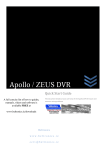




![10780-90006 - 10780A Laser Receiver for 5501A [Prefix 1948] (Mar](http://vs1.manualzilla.com/store/data/006009643_1-6e2f54ebb2199ef6df634558ba4c1bb6-150x150.png)