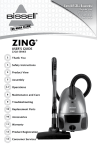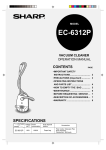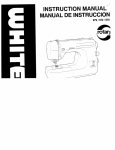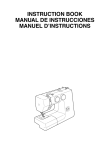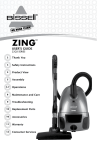Download Sharp EC-S5170 Specifications
Transcript
MODELS EC-S5170 EC-T5180 EC-T5180A EC-T5180B OPERATION MANUAL VACUUM CLEANER CONTENTS PAGE • IMPORTANT SAFETY INSTRUCTIONS .... 2 • PARTS IDENTIFICATION ........................... 4 • SPECIFICATIONS ........................................ 4 • OPERATING INSTRUCTIONS ................... 6 • MAINTENANCE INSTRUCTIONS .............. 10 • REPLACEMENT INSTRUCTIONS ............. 15 • BEFORE REQUESTING SERVICE ........... 18 • DESCRIPTION OF ACCESSORIES .......... 19 • CONSUMER LIMITED WARRANTY .......... 20 • SPANISH DIGEST ....................................... 21 Thank you very much for buying SHARP Before using your SHARP vacuum cleaner, please read this operation manual carefully to obtain the optimum performance from your vacuum cleaner. 1 S5170/t5180(Layout) 1 2001.12.20, 8:07 AM IMPORTANT SAFETY INSTRUCTIONS When using an electrical vacuum cleaner, basic precautions should always be followed including the following: Read all instructions carefully before using this vacuum cleaner. WARNING / To reduce the risk of fire, electric shock, or injury: 1 2 Do not leave vacuum cleaner unattended when plugged in. Unplug from outlet when not in use and before user-servicing. 3 Close supervision is necessary when used by or near children. Do not allow this vacuum to be used as a toy. 4 Use only as described in this manual. Use only manufacturers recommended attachments. 5 Never operate this vacuum cleaner if it has a damaged cord or plug, if it is not working properly, if it has been dropped, damaged, exposed to weather or dropped into water. Return the vacuum cleaner to a Sharp Authorized Servicer in the United States for examination and repair. 6 Do not pull or carry this vacuum cleaner by the power cord. Do not use the power cord as a handle, close a door on the cord, or pull the cord around sharp edges or corners. Keep cord away from heated surfaces. 7 Do not run the vacuum over the cord. Running over the cord may damage the insulation resulting in an electrical short. If the insulation is damaged, immediately remove the plug from the electrical outlet and bring the vacuum to a Sharp Authorized Servicer. 8 Never disconnect the plug by pulling on the cord. To disconnect from an outlet, grasp the plug, not the cord. 9 Never operate this vacuum cleaner with any air opening blocked. Keep the air openings free of dust, lint, hair and any other similar material. Do not use outdoors or on wet surfaces. 10 Never drop or insert any object into any opening. hair, face, fingers and loose clothing away from all openings, the agitator 11 Keep and any moving parts. not use this vacuum cleaner to pick up the following objects: 12 Do a. flammable objects: lit cigarettes, hot ashes, lit matches, toner or similar materials. b. sharp objects: razor blades, broken glass, needles, pins, nails or similar materials. c. very fine dust: plaster, cement, cooking flour, etc. 2 S5170/t5180(Layout) 2 2001.12.20, 8:07 AM IMPORTANT SAFETY INSTRUCTIONS 13 Never operate this vacuum cleaner without the dirt compartment and filters in place. Empty the dirt compartment before reaching the “Max Fill Line” and clean the filters often. 14 15 16 17 18 19 20 21 Before removing the plug from the outlet, turn all controls to the “OFF” position. 22 23 24 25 Use extra caution when cleaning on stairs. Never handle plug, cord or vacuum cleaner with wet hands. Never touch the underside of the vacuum cleaner when it is plugged in. The rotating agitator may cause injury. Do not use in presence of flammable or combustible liquids or fumes. Do not place heavy objects on the vacuum cleaner. Do not step on the hose or pull the hose forcibly. Do not pick up objects such as waste paper, plastic sheets, tissue paper or wrappings which may clog the hose and filters. Do not pick up a large amount of dust at once. This may clog the filters and rapidly reduce the performance of the vacuum cleaner. Do not expose this vacuum cleaner to high temperatures while operating or during storage. Store this vacuum cleaner in a dry place. Use the carrying handle on the back of the body to carry this vacuum cleaner. Before servicing this vacuum cleaner, allow all parts to cool. To reduce the risk of electric shock, this vacuum cleaner CAUTION: has a polarized plug (one blade is wider than the other). This plug will fit in a polarized outlet only one way. If the plug does not fit fully in the outlet, reverse the plug. If it still does not fit, contact a qualified electrician to install the proper outlet. Do not change the plug in any way. This vacuum contains a motor protection system to maxWARNING: imize the motor life. It is designed to shut off to avoid overheating in case of a blockage or clogged filter. If the protection device is activated, the vacuum stops without turning off the switch. If this happens, turn off the vacuum and unplug the cleaner. Please empty the dirt compartment, clean the net filter with water and check the main filter. After approximately 30 minutes the motor will have cooled and the vacuum will be ready to use. Operating this vacuum with clogged or dirty filters may cause the vacuum to overheat. Please clean the filters regularly. SAVE THESE INSTRUCTIONS This vacuum cleaner is intended for household use only. 3 S5170/t5180(Layout) 3 2001.12.20, 8:07 AM PARTS IDENTIFICATION REAR FRONT Power Control (EC-T5180 series only) Cord Clip Extension Wands and Crevice Tool Handle Screw Main Filter (Inside) Dirt Compartment Max Fill Line Suction Hose Head Light Handle Release Rug / Floor Selector Pedal Head Cover Bumper Extra Hose (EC-T5180 series only) SPECIFICATIONS FEATURES MODEL EC-S5170 EC-T5180 EC-T5180A EC-T5180B INPUT (Amp) HEAD LIGHT POWER CONTROL CORD LENGTH 12.0 YES NO 24 Ft 12.0 YES YES 35 Ft 4 S5170/t5180(Layout) 4 2001.12.20, 8:07 AM REAR Dirt Compartment Handle (Upper) Cord Storage Hook Dirt Compartment Handle (Lower) Carrying Handle Power Cord Dirt Compartment Max Fill Line Upholstery Tool with Detachable Brush Exhaust Filter (Inside) Name Plate Bumper ON/OFF Switch WARNING: Operate vacuum cleaner only at the voltage specified on the nameplate. 5 S5170/t5180(Layout) 5 2001.12.20, 8:07 AM OPERATING INSTRUCTIONS HOW TO ATTACH THE HANDLE TO VACUUM CLEANER remove the handle screw. 1 First Then slide the base of the handle to up the hole on the handle with the 2 Line hole on the side of the vacuum cleaner the body of the vacuum cleaner as shown. (Fig. 1) and insert the screw. (Fig. 2) Be sure the screw is tightened securely. Handle Handle Slide Handle screw Handle screw Fig.2 Fig.1 HOW TO WIND POWER CORD Insert the power cord in the clip 1 located on handle as shown. (Fig. 3) excess cord around the cord 2 Wrap storage hooks to prevent dragging and any interference with cleaning. (Fig. 4) Upper cord storage hook Clip Lower hook Fig.3 Fig.4 HOW TO RELEASE POWER CORD Rotate the upper cord storage hook downward for quick cord release. (Fig. 5) Upper cord storage hook Fig.5 6 S5170/t5180(Layout) 6 2001.12.20, 8:07 AM HOW TO RELEASE THE HANDLE Place foot on the left side of the nozzle head and pull the handle to release.(Fig.6) Upright Position Push the handle forward so it is locked in upright position. In this position, agitator brush stop autmatically by "Agitator Safety Mechanism". NOTE: Agitator Safety Mechanism The brush is stopped by Agitator Safety Mechanism to prevent damage of rug or floor during operation in upright position. Fig.6 HOW TO OPERATE "RUG" /"FLOOR"SELECTOR PEDAL The Rug / Floor selector pedal is located at the right side of the head. Select the pedal position for appropriate ate flooring. (Fig.7) "RUG" POSITION "RUG" POSITION In this position, agitator brush is rotating and vacuums from the main duct for rug and carpet cleaning. "FLOOR" POSITION Fig.7 Front channel for barefloor or flat surface cleaning "FLOOR" POSITION (Bare Floor Position) In this position, agitator brush is stopped and vacuums from the front channel of the nozzle head for barefloor or flat surface cleaning.(Fig.8) Agitator Main Duct for rug and carpet cleaning Fig.8 7 S5170/t5180(Layout) 7 2001.12.20, 8:07 AM OPERATING INSTRUCTIONS ON/OFF SWITCH At the back lower left of vacuum cleaner. The ON/OFF switch is located. (Fig.9) ON/OFF Switch Fig.9 POWER CONTROL SWITCH (EC-T5180 series only) A slide switch allows selection of cleaning power from low "L" to high "H". To increase the suction power; slide the switch toward the "H" position. To decrease the suction power, slide the switch toward the "L" position. (Fig.10) POWER HIGH HIGH: Greatest suction power for heavy vacuuming jobs. Medium power levels are positioned between "H" and "L". LOW: Low suction power for delicate cleaning jobs. LOW Fig.10 8 S5170/t5180(Layout) 8 2001.12.20, 8:07 AM HOW TO USE THE ON BOARD TOOLS CREVICE TOOL For door tracks, narrow spots, etc.(Fig.12) EXTENSION WANDS For reaching ceilings, curtains, etc.(Fig.13) Combine these wands at the end of suction hose. (Fig.14-1) When connecting two wands, match the illustrated mark to each other.(Fig.14-2) SUCTION HOSE For using ON BOARD tools, remove the suction hose from the nozzle head. (Fig.11) Fig.11 UPHOLSTERY TOOL WITH DETACHABLE BRUSH Use the brush for upholstered furniture, table tops, books, lamps, baseboards, etc. (Fig.16) Use without the brush for draperies, mattresses, clothing, carpeted stairs, etc. (Fig.15) Fig.14-1 Fig.14-2 Pull to Detach brush from tool Fig.12 Fig.13 Turn to adjust cleaning angle Fig.15 Fig.16 HEAT PROTECTION SYSTEM This vacuum cleaner has a special thermostat that protects the motor from overheating. If the vacuum cleaner suddenly shuts off, turn off the vacuum and unplug the cleaner. Check the vacuum cleaner for a possible source of overheating such as a full dirt compartment or clogged filters. If these conditions are found, empty the dirt compartment and clean the filters (see pages 10 and 11) or replace if necessary (see page 15). To maintain the best performance of your vacuum cleaner, we recommend emptying the dirt compartment before the dirt reaches the “Max Fill Line” and clean the filters. 9 S5170/t5180(Layout) 9 2001.12.20, 8:07 AM MAINTENANCE INSTRUCTIONS Unplug this vacuum cleaner from the electrical outlet before servicing. HOW TO REMOVE AND REPLACE DIRT COMPARTMENT DIRT COMPARTMENT The dirt compartment assembly consists of the following parts: Dirt Compartment Release Upper Handle Filter Compartment Filter Clamp Top Handle Grip Air Duct Filter Cover Net Filter Assembly Lower Handle Main Filter Max Fill Line Filter Compartment Dirt Compartment Rectangular Groove Fig.18 Fig.17 1 Press down dirt compartment release button to remove dirt compartment from vacuum cleaner. (Fig.19) Fig.19 2 Hold lower handle on dust cup and turn top handle grip slightly to left Remove net filter assembly from dirt compartment. (Fig.20) 2 1 OPEN/CLOSE marks are at the side of the Filter Compartment. Net Filter Assembly OPEN CLOSE Air Duct Dirt Compartment Fig.20 10 S5170/t5180(Layout) 10 2001.12.20, 8:07 AM 3 Empty dirt compartment. (Fig.21) Fig.21 4 Replace the net filter assembly into the dirt compartment. Be sure to match the marks of the Filter Compartment and Dust Cup. Upper Handle OPEN CLOS E Air Duct Fig.22 5 Net Filter assembly Align the projection of net filter assembly to the slot of dirt compartment and follow the arrow to fit or turn to CLOSE side. Projection Slot Fig.23 Dirt Compartment STEP 2 6 Align the rectangular groove to the guide of vacuum cleaner then push to snap into place. (Fig.24) Also marks are on Dust Compartment and Base. Rectangular Mark Groove STEP 1 Guide Mark Fig.24 CAUTION: Do not use chemicals, bleach or hot water to clean the dirt compartment. Wash with soap and water using a soft brush. Do not dry with hair dryer or heater. Air Duct NOTE: Very fine materials, such as face powder, plaster or fine powder may seal the filters and cause loss of suction. When vacuuming this type of material, be sure to empty the dirt compartment and clean the filters more frequently (before reaching the “Max Fill Line”). 11 S5170/t5180(Layout) 11 2001.12.20, 8:07 AM MAINTENANCE INSTRUCTIONS HOW TO CLEAN THE NET FILTER ASSEMBLY 1 2 3 4 5 Slide net filter assembly out of dirt compartment. Unscrew the filter element from the assembly. (Fig.25) Wipe excess dust from the net filter. Unscrew Wash net filter with water, using a soft sponge. Net Filter Allow net filter assembly to completely dry before replacing it, then insert it into the dirt compartment. Filter Assembly CAUTION: Do not use chemicals, bleach or hot water to clean the dirt compartment. Wash with water using a soft sponge. Do not dry with hair dryer or heater. Fig.25 HOW TO CLEAN THE MAIN FILTER 1 Hold the top handle glip, and release the filter clamp then remove the filter cover to open. 2 Remove main filter from the filter box and scrub the filter. Top Handle Grip 3 Wash the filter with soap and water. Latch Portion 4 Allow the filter to completely dry before putting back in the filter compartment. Filter Clamp Filter Cover Filter Compartment 5 Replace the filter cover onto the filter compartment, interlocking the latch portions. Main Filter Fig.26 CAUTION: Do not use a washing machine for cleaning. Do not dry with hair dryer or heater. Be sure the filter is set in the right position. NOTE: For maximum performance we recommend to clean this filter every time you empty the dirt compartment. 12 S5170/t5180(Layout) 12 2001.12.20, 8:07 AM WHEN YOU FOUND ANY OBSTACLES IN THE HEAD COVER OR FRONT CHANNEL If you find some obstacles such as hair, paper slip, are caught inside the head cover or front channel, please try to remove with suction hose of this vacuum cleaner. (Fig.27) Suction Hose Front channel If this is not enough cleaning, please use some wooden stick for picking, or removing bottom plate and / or head cover for cleaning. Net Filter Fig.27 HOW TO REMOVE / AND RESET THE BOTTOM PLATE Before replacing any parts, unplug the vacuum cleaner from the electrical outlet and release the handle. Then turn the vacuum cleaner over, exposing the underside. Four Screws REMOVE Loosen the bottom plate by unscrewing four screws, (Fig. 28) then remove the bottom plate. Fig.28 RESET Make sure that all the parts are properly position. the front three tabs of the bottom plate 1 Insert into the grooves at the front end of the nozzle head, then reset the bottom plate. (Fig. 29) 2 Fasten four screws. Three Tabs Fig.29 13 S5170/t5180(Layout) 13 2001.12.20, 8:07 AM REPL REPLACEMENT INSTRUCTIONS INSTRUCTIONS MAINTENANCE HOW TO REMOVE THE HEAD COVER If you find excess dirt or obstructions under the head cover, you can remove the head cover. The head cover is secured by two screws from the bottom side. the bottom plate, 1 Remove instructions on page 13. following the Head Cover Top Tab the agitator assembly and the belt, 2 Remove following the instructions on page17. 3 Fig.30 Unscrew two screws at the nozzle head. (Fig.31) Two screws secure the head cover Fig.31 4 Lift the top tab of the head cover and remove. resetting the head cover, be sure to fit 5 When the three front tabs in the nozzle head. Three Front Tabs Fig.32 14 S5170/t5180(Layout) 14 2001.12.20, 8:07 AM REPLACEMENT INSTRUCTIONS HOW TO REPLACE THE HEADLIGHT LAMP Center Screw Unplug the vacuum cleaner from the electrical outlet. 1 2 3 Remove the dirt compartment. 4 Remove the lamp from the socket by pushing in gently and turning counterclockwise. (Fig. 35) 5 Install the new lamp by pushing it gently into the socket and turning clockwise. (Fig. 35) Use any standard bayonet base vacuum cleaner lamp rated 125V, 20W. 6 Replace the Lamp cover and secure with the screw. Unscrew the center screw. (Fig.33) Lift the lamp cover. (Fig.34) Lamp cover Fig.33 Lift Fig.34 2 1 2 1 Fig.35 HOW TO REPLACE THE MAIN FILTER Basically, the main filter can be used throughout the life of the vacuum cleaner. If you chose to replace main filter, please refer to the maintenance instructions on page 12 which explain how to remove and replace filter. Filter Cover Filter Clamp Top Handle Grip Latch Portion Main Filter Fig.36 15 S5170/t5180(Layout) 15 2001.12.20, 8:07 AM REPLACEMENT INSTRUCTIONS HOW TO MAINTAIN OR REPLACE THE EXHAUST FILTERS The exhaust filter consists of an electrostatic HEPA Type filter. (EC-S5170) HEPA Filter (EC-T5180 series) The HEPA Type filter should be replaced at least every 10 months to maintain efficient filtration. (EC-S5170) HEPA Filter(EC-T5180 series) can be washed with running water. How to remove/set the filter. 1 Remove the dirt compartment. 2 Unscrew the center screw. (Fig.37) Exhaust Filter Case Lamp cover 3 Lift the lamp cover. (Fig.37) 4 Lift the exhaust filter case.(Fig.38) Fig.37 Lift Fig.38 5 At the botton of the case HEPA type filter (ECS5170) or HEPA filter(EC-T5180) is placed. 6 HEPA Filter (EC-T5180 series) can be washed with running water. After washing it, please dry completely in the air. Do not use hair dryer or other heating machine. Fig.39 Filter case 7 8 Replace the filter as before and set the filter case and lamp cover. HEPA filter (EC-T5180 series) HEPA Type Filter (EC-S5170) (Replace type) Secure the center screw. Show Green Net Side Fig.40 16 S5170/t5180(Layout) 16 2001.12.20, 8:07 AM HOW TO REPLACE THE BELT AND OR AGITATOR ASSEMBLY When replacing the belt, always set the RUG/FLOOR Selector pedal in the "FLOOR" position. 1 After removing the bottom plate (see page 13) to determine if the belt or the agitator is worn or broken. 2 Pull out the agitator and then remove the flat belt from the motor shaft. (Fig. 42) Motor Shaft Flat Belt Agitator Assembly 3 Loop the (new) belt around the motor shaft and (new) agitator as shown. (Fig. 42) Main Pulley Fig.41 Idler Pulley Idler Pulley Main Pulley Flat Belt 4 Then re-insert the (new) agitator assembly, making sure that both ends of the agitator assembly fit in the groove of the nozzle head. (Fig. 43) Be sure to install the new flat belt into the belt guide properly. (Fig. 43) Motor Shaft Arrow (To insert the agitator assembly into the nozzle head, follow the Arrow direction as indicated.) Fig.42 5 Be sure that the flat belt is not twisted and all rotating parts move smoothly. (Fig.43) And secure the bottom plate with four screws. (see page 13) Belt Guide Agitator Groove Fig.43 17 S5170/t5180(Layout) 17 2001.12.20, 8:07 AM BEFORE REQUESTING SERVICE If you experience any difficulties with your vacuum cleaner, use this Troubleshooting Chart first before requesting service. NOTE: Always remember to have the vacuum cleaner turned OFF and disconnect the plug from the power outlet before working on the vacuum cleaner. TROUBLESHOOTING CHART Problem Check Possible Remedy Motor does not start when the power switch is in the ON position. Check if the power cord plug is completely inserted into the outlet. Insert the plug properly into the outlet. The agitator does not rotate when the power switch is in the ON position. Be sure the flat belt is not severed or installed incorrectly. Be sure the "RUG/FLOOR" pedal is in "Rug". Replace the flat belt or install it properly. Suction power is weak or decreases suddenly. Check if the nozzle head, suc- Remove any foreign objects that may have become tion hose, etc. is clogged. jammed in the nozzle head, suction hose, etc. Please request service if the problem still persists or if the problem is not defined in the Troubleshooting Chart. FOR CUSTOMER ASSISTANCE To aid in reporting this vacuum cleaner in case of loss or theft, please record below the model number and serial number located on this unit. We also suggest you record all the information listed and retain for future reference. MODEL NUMBER DATE OF PURCHASE Dealer Service Station SERIAL NUMBER Telephone Telephone TO PHONE: Dial 1-800-BE-SHARP (1-800-237-4277) for: SERVICE (for your nearest Sharp Authorized Servicer) PARTS (for your Authorized Parts Distributor) ACCESSORIES ADDITIONAL CUSTOMER INFORMATION TO WRITE: For service problems, warranty information, missing items and other assistance: Sharp Electronics Corporation Customer Assistance Center 1300 Naperville Drive Romeoville, IL 60446-1091 Please provide the following information when you write or call: model number, serial number, date of purchase, your complete mailing adress (including zip code), your daytime telephone number (including area code) and description of the problem. 18 S5170/t5180(Layout) 18 2001.12.20, 8:07 AM DESCRIPTION OF ACCESSORIES For replacement accessories, contact your local dealer or call the Sharp Accessories and Supply Center at 1-800-642-2122, or visit Sharp’s web site at www.sharp-usa.com. ITEM PARTS DESCRIPTION PART NUMBER 1 2 FLAT BELT EC-02BU3 (2 PCS IN 1 PACK ) EXHAUST FILTER (EC-S5170) EC-01MU14 (HEPA Type) 3 4 EXHAUST FILTER (EC-T5180 series) EC-01MU13 (HEPA Filter) MAIN FILTER EC-01MU12 For other parts, please contact your nearest Sharp Dealer. If your dealer does not stock these parts, you may order them by calling 1-800-BE-SHARP ITEM PARTS DESCRIPTION PART NUMBER 5 6 7 LAMP RLMP-A003VBE0 EXTENSION WAND (Inner) PPIPPA164VBFC EXTENSION WAND (Outer) PPIPPA163VBFE 8 9 CREVICE TOOL UCATSA057VBFE AGITATOR ASSEMBLY DRTR-A018VBKZ 10 11 UPHOLSTERY TOOL FCAT-A102VBKZ DETACHABLE BRUSH PBRS-A061VBEB 12 NET FILTERS FDUC-A019VBKA 1 5 3 2 6 4 8 7 10 9 11 12 19 S5170/t5180(Layout) 19 2001.12.20, 8:07 AM CONSUMER LIMITED WARRANTY SHARP ELECTRONICS CORPORATION warrants to the first consumer purchaser that this Sharp brand product (the “Product”), when shipped in its original container, will be free from defective workmanship and materials, and agrees that it will, at its option, either repair the defect or replace the defective Product or part thereof with a new or remanufactured equivalent at no charge to the purchaser for parts or labor for the period(s) set forth below. This warranty does not apply to any appearance items of the Product nor to the additional excluded item(s) set forth below nor to any Product the exterior of which has been damaged or defaced, which has been subjected to improper voltage or other misuse, abnormal service or handling, or which has been altered or modified in design or construction. In order to enforce the rights under this limited warranty, the purchaser should follow the steps set forth below and provide proof of purchase to the servicer. The limited warranty described herein is in addition to whatever implied warranties may be granted to purchasers by law. ALL IMPLIED WARRANTIES INCLUDING THE WARRANTIES OF MERCHANTABILITY AND FITNESS FOR USE ARE LIMITED TO THE PERIOD(S) FROM THE DATE OF PURCHASE SET FORTH BELOW. Some states do not allow limitations on how long an implied warranty lasts, so the above limitation may not apply to you. Neither the sales personnel of the seller nor any other person is authorized to make any warranties other than those described herein, or to extend the duration of any warranties beyond the time period described herein on behalf of Sharp. The warranties described herein shall be the sole and exclusive warranties granted by Sharp and shall be the sole and exclusive remedy available to the purchaser. Correction of defects, in the manner and for the period of time described herein, shall constitute complete fulfillment of all liabilities and responsibilities of Sharp to the purchaser with respect to the Product, and shall constitute full satisfaction of all claims, whether based on contract, negligence, strict liability or otherwise. In no event shall Sharp be liable, or in any way responsible, for any damages or defects in the Product which were caused by repairs or attempted repairs performed by anyone other than an authorized servicer. Nor shall Sharp be liable or in any way responsible for any incidental or consequential economic or property damage. Some states do not allow the exclusion of incidental or consequential damages, so the above exclusion may not apply to you. THIS WARRANTY GIVES YOU SPECIFIC LEGAL RIGHTS. YOU MAY ALSO HAVE OTHER RIGHTS WHICH VARY FROM STATE TO STATE. Model Specific Section Your Product Model Number & Description: Warranty Period for This Product: Additional Item(s) Excluded from Warranty Coverage (if any): EC-S5170, EC-T5180,T5180A. or T5180B Home Use Vacuum Cleaner. (Be sure to have this information available when you need service for your product.) One (1) year parts and labor. Where to Obtain Service: Appearance items of the product, accessories, filters, or any printed materials. What to Do to Obtain Service: At a Sharp Authorized Servicer located in the United States. To find the location of the nearest Sharp Authorized Servicer, call Sharp toll free at 1-800-BE-SHARP. Ship prepaid or carry in your Product to a Sharp Authorized Servicer. Be sure to have Proof of Purchase available. If you ship the Product, be sure it is insured and packaged securely. TO OBTAIN SUPPLY, ACCESSORY OR PRODUCT INFORMATION, CALL 1-800-BE-SHARP. SHARP ELECTRONICS CORPORATION Sharp Plaza, Mahwah, New Jersey 07430-2135 SHARP CORPORATION Osaka, Japan 20 S5170/t5180(Layout) 20 2001.12.20, 8:07 AM ASPIRADORA INSTRUCCIONES DE OPERACION INSTRUCCIONES DE SEGURIDAD IMPORTANTES Cuando utilice un aparato eléctrico, deben seguirse siempre las precauciones básicas, incluyendo lo siguiente: Lea todas las instrucciones cuidadosamente antes de usar esta aspiradora. Para reducir el peligro de incendio, descargas eléctricas o daños: ADVERTENCIA / 1 2 3 4 5 6 7 8 9 Pueden ocurrir descargas eléctricas si se utiliza en exteriores o superficies mojadas. No deje el aparato desatendido cuando esté enchufado. Desenchúfelo del tomacorriente cuando no lo utilice y antes de realizar el servicio. Deberá tenerse mucho cuidado cuando se utilice por o cerca de niños. No deje que sea utilizado como un juguete. Utilice el aparato sólo para su uso especifico como se describe en este manual. Utilice sólo los accesorios recomendados por el fabricante. No opere nunca este aparato si el cable o clavija están dañados; si no funciona correctamente; si se ha caido al suelo danãdo, expuesto al aire libre o se ha caído en el agua. Retorne el aparato a un distribuidor o tienda de servicio autorizado de Sharp en los Estados Unidos para su examinación y reparación. No tire ni mueva el aparato por el cable de alimentación, no utilice el cable de alimentación como manija, no cierre una puerta con el cable entre medio ni tire del cable en esquinas o bordes puntiagudos. Mantenga el cable alejado de superficies calientes. No haga pasar el aparato por encima del cable. No desconecte nunca la clavija tirando del cable. Para desconectarlo de un tomacorriente, sujete la clavija, no el cable. No opere nunca el aparato con ninguna abertura de aire bloqueada. Mantenga las aberturas de aire libres de polvo, pelusa, pelos y otros materiales similares. Cuando el filtro principal se ensucie, lávelo con agua. Los filtros deben limpiarse completamente antes de volverse a usar. No inserte nunca ningún objeto en ninguna abertura. Mantenga el pelo, cara, dedos y ropas 10 flojas alejadas de las aberturas, tales 11 12 13 14 15 16 17 18 19 20 21 22 23 24 como la del agitador y todas las partes móviles. No recoja cigarrillos encendidos, cenizas calientes, cerillas ni materiales similares, cuchillas, agujas, pasadores u otros objetos afilados. No opere nunca el aparato sin el compartimento para polvo y los filtros en su lugar. Antes de extraer la clavija del tomacorriente, desconecte todos los controles. Tenga mucho cuidado cuando limpie escaleras. No maneje nunca la clavija, cable o aparato con las manos húmedas. No toque el agitador mientras está girando. No utilice el aparato cerca de líquidos o humos inflamables o combustibles. No coloque objetos pesados en la aspiradora. No pise la manguera ni tire de ella forzadamente. No recoja objetos grandes tales como papel o trapos ya que obstruirá la manguera. No exponga el aparato a altas temperaturas mientras lo opera o durante el almacenaje. Guarde este aparato en un lugar seco. Utilice la manija de transporte de la parte posterior del cuerpo para transportar el aparato. Antes de realizar el servicio del aparato, deje que todas las partes métalicas se enfrien. 21 S5170/t5180(Layout) 21 2001.12.20, 8:07 AM GUARDE ESTAS INSTRUCCIONES Esta aspiradora sirve sólo para el uso casero. ADVERTENCIA: Opere la aspiradora sólo con la tensión especificada en la placa de características. ANTES DE SOLICITAR EL SERVICIO Si tiene dificultades con su aspiradora, utilice primero este gráfico de localización y reparación de averías antes de solicitar el servicio. NOTA: Acuérdese siempre de desconectar la clavija del tomacorriente antes de manipular la aspiradora. GRAFICO DE LOCALIZACION Y REPARACION DE AVERIAS Problema Comprobaci n El motor no arranca cuando el interruptor de alimentaci n est en posici n ON. El motor no arranca cuando el interruptor de alimentaci n est en posici n ON. La potencia de succi n es d bil o disminuye s bitamente. Remedio posible Compruebe si la clavija del cable de alimentaci n est completamente insertada en el tomacorriente. Aseg rese de que la correa plana no est da ada ni est mal instalada. Inserte bien la clavija en el tomacorriente. Compruebe la cabeza de la boquilla, manguera de succi n, etc., para ver si hay obstrucci n. Extraiga los objetos extran s que pueden haberse atascado en la cabeza de la boquilla, manguera de succi n, etc. Reemplace la correa plana o inst lela correctamente. SERVICIO AL CONSUMIDOR POR TELEFONO: Disque 1-800-BE-SHARP (1-800-237-4277) por: SERVICIO (por el Servicio Autorizado Sharp más cercano) REPUESTOS (por el Distribuidor de Repuestos más cercano) ACCESORIOS INFORMACION ADICIONAL POR ESCRITO: Por problemas de funcionamiento, información acerca de la garantía, unidades incompletas u otro tipo de consultas. Sharp Electronics Corporation Customer Assistance Center 1300 Naperville Drive Romeoville, IL 60446-1091 Cuando nos llame o escriba suministrenos la siguiente información: modelo, número de serie, fecha de compra, su dirección (incluyendo el código postal), un teléfono donde podamos llamarle durante el día (incluyendo el código del area) y la descripción del problema. 22 S5170/t5180(Layout) 22 2001.12.20, 8:08 AM DESCRIPCION DE LOS ACCESORIOS Para reemplazo de accesorios, por favor contacte a su distribuidor Sharp mas cercano. Liame al 1-800-642-2122, o visite nuestra pagina de internet (http://www.sharp-usa.com) ARTICULO DESCRIPCION ARTICULO NUMERO DE PARTE 1 2 CORREA PLANA EC-02BU3 (2 Piezas en 1 Paquete ) FILTRO DE RESCARGA (EC-S5170) EC-01MU14 ( ) 3 FILTRO DE RESCARGA (EC-T5180 serie) EC-01MU13 ( ) 4 FILTRO PRINCIPAL EC-01MU12 Para Partes, por favor contacte a su distribuidor Sharp mas cercano, si su distribuidor no posee Las partes que usted requiere, deberá pedirlas llamando al 1-800-BE-SHARP. ARTICULO DESCRIPCION ARTICULO NUMERO DE PARTE 5 6 7 LAMPARA RLMP-A003VBE0 TURBO EXTENTION (INTERIOR) PPIPPA164VBFC TURBO EXTENTION (IEXTERIOR) PPIPPA163VBFE 8 9 TUBO PARAHENDIDURAS UCATSA057VBFE ENSAMBLE DE AGITATOR DRTR-A018VBKZ 10 11 HERRAMIENTA PARA TAPICERIA FCAT-A102VBKZ CEPILLO PBRS-A061VBEB 12 FILTRO DE RED FDUC-A019VBKA 1 5 3 2 6 4 8 7 10 9 11 12 23 S5170/t5180(Layout) 23 2001.12.20, 8:08 AM GARANTIA LIMITADA SHARP ELECTRONICS CORPORATION garantiza al primer comprador del producto que este producto de marca Sharp (el “Producto”), cuando es embarcado en su recipiente original, está libre de materiales y fabricación defectuosa y acorda que a su opción, reparará el defecto o reemplazará el producto o la parte defectuosa sin cargar al comprador las partes o trabajo durante el periodo(s) de tiempo establecido abajo. Esta garantía no se aplica a los articulos de apariencia del producto o a los articulos adicionales excluidos establecidos abajo, ni a ningún producto cuyo exterior haya sido dañado o deformado, que haya sometido a mal uso, servicio o manejo anormal o se haya alterado o modificado en diseño o construcción. Para aplicar el derecho bajo esta garantía limitada, el comprador debe seguir los pasos establecidos abajo y proporcionar una prueba de la compra al reparador. La garantía limitada descrita aquí es una adición a otras garantías que se aplican por ley a los compradores. TODAS LAS GARANTIAS APLICADAS INCLUYENDO LAS GARANTIAS DE VENTAS Y CORRESPONDENCIA DE USO ESTAN LIMITADAS AL PERIODO(S) DESDE LA FECHA DE LA COMPRA ESTABLECIDA ABAJO. Algunos estados no permiten limitaciones de tiempo de las garantías implicadas, por eso la limitación de encima tal vez no se aplique a su caso. Ni en personal de ventas ni el vendedor u otra persona queda autorizada a realizar otras garantías que no sean las descritas aquí o la extensión de la duración de las garantías más alla del periodo de tiempo descrito aquí por Sharp. Las garantías descritas aquí deben ser solamente las garantías garantizadas por Sharp y deben ser el único y exclusivo remedio disponible para el cliente. La corrección de defectos, de la forma y durante el periodo de tiempo descrito aquí, debe constituir un cumplimiento completo de todas las obligaciones y responsabilidades de Sharp al cliente con respecto al producto y debe constituir una completa satisfacción de todas las reclamaciones, basándose en el contrato, negligencia, obligación estricta o similar. En ningún caso debe obligarse ni responsabilizarse a Sharp de los daños o defectos del producto que fueron causados por reparaciones o intentos de reparaciones causados por cualquiera que no sea un reparador de servicio autorizado. Sharp no se responsabilizará de ninguna forma de los daños econónmicos consecuentes o accidentales ni de los daños a la propiedad. Algunos estados no permiten la exclusión de daños consecuentes o accidentales, por eso la exclusión de encima tal vez no se aplique a su caso. LA GARANTIA LE DA LOS DERECHOS LEGALES ESPECIFICOS. TAMBIEN PUEDE TENER OTROS DERECHOS QUE VARIAS DE ESTADO A ESTADO. Sección especilica al modelo Su número de modelo del producto: Periodo de garantia para este Producto: articulos adicional(es) excluido(s) de la garantia (si los hubiera): Donde obtener el servicio: Que hacer para obtener el servicio: EC-S5170,EC-T5180,T5180A.o T5180B Aspiradora para uso en el hogar. (Tenga esta infomación disponible cuando necesite el servicio para su producto.) Un (1) año de partes y trabajo. articulos de apariencia del producto, accesorios, filtros o materiales impresos. De una estación de servicio autorizada Sharp en los Estados Unidos. Para buscar el lugar de la estación de servicio autorizada Sharp más cercana, llame a Sharp libre de cargo al número 1-800-BE-SHARP (1-800-237-4277). Haga el envio pagando el flete o lleve el producto a una estación de servicio autorizada Sharp. Tenga a mano una Prueba de Compra del aparato. Si envia el producto por correo, asegurese de comprar un seguro y realice un embalaje correcto. PARA RECIBIR INSUMOS, ACCESOROS O INFORMACION DE PRODUCTOS, LLAME AL 1-800-BE-SHARP. SHARP ELECTRONICS CORPORATION Sharp Plaza, Mahwah, New Jersey 07430-2135 SHARP CORPORATION Osaka, Japan Printed in Mexico TINSKA012VBRZ 1M- Me 24 S5170/t5180(Layout) 24 2001.12.20, 8:08 AM 1
This document in other languages
- español: Sharp EC-S5170