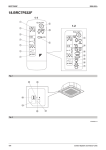Download Daikin BRC15A61 Instruction manual
Transcript
3P107422-26M_1.fm Page 1 Tuesday, October 16, 2007 3:22 PM OPERATION MANUAL SET BACK TIME CLOCK MODEL: BRC15A61 Thank you for purchasing Daikin’s SET BACK TIME CLOCK. For proper usage, read this manual carefully before using this unit. This manual will help you with anything you can not understand or should anything go wrong with the unit during use. Keep this manual handy for the future reference. 3P107422-26M_2.fm Page 1 Tuesday, October 16, 2007 3:28 PM SAFETY CONSIDERATIONS We recommend that you read this instruction manual carefully before use to gain full advantage of the function of the air conditioner, and to avoid malfunction due to mishandling. ● The precautions described below are WARNING and CAUTION. These are very important precautions concerning safety. Be sure to observe all of them without fail. WARNING. . . . . . These are the matters with possibilities leading to serious consequences such as death or serious injury due to erroneous handling. CAUTION . . . . . . These are the matters with possibilities leading to injury or material damage due to erroneous handling including probabilities leading to serious consequences in some cases. ● After reading, keep this manual at a place where any user can read at any time. Furthermore, make certain that this operation manual is handed to a new user when he takes over the operation. WARNING ● When the air conditioner is in abnormal conditions (smell of something burning, etc.), turn off the power supply, and contact the dealer where you purchased the air conditioner. Continued operation under such circumstances may result in a failure, electric shock, and fire. ● Ask your dealer for installation of the air conditioner. Incomplete installation performed by yourself may result in a water leakage, electric shock, and fire. ● Ask your dealer for improvement, repair, and maintenance. Incomplete improvement, repair, and maintenance may result in a water leakage, electric shock, and fire. ● Ask your dealer to move and reinstall the air conditioner. Incomplete installation may result in a water leakage, electric shock, and fire. CAUTION ● Neither place a flammable spray bottle near the air conditioner nor perform spraying. Doing so may result in a fire. ● To clean the air conditioner, stop operation, and turn off the power supply. Otherwise, an electric shock and injury may result. ● Do not operate the air conditioner with a wet hand. An electric shock may result. ● Do not wash the remote controller with water. An electric shock may result. ● Do not install the air conditioner at any place where flammable gas may leak out. If the gas leaks out and stays around the air conditioner, a fire may break out. CAUTION DURING USE ● Do not tamper with the inner mechanism. Do not remove the front panel. Tampering the inner mechanism is dangerous and may damage equipment. For inspection and adjustment, ask your DAIKIN dealer. ● Avoid places where the unit may be contacted by water. Water penetrating the inner mechanism may cause electrical leakage, or render electric parts defective. ● Do not press the button on the Set Back Time Clock with a pointed hard tool. This may damage the Set Back Time Clock. ● Avoid direct exposure to sunlight. Direct sunlight may discolor the LCD and obscure the image. ● Do not wipe the surface of the operation panel with benzene, thinner or chemically treated dust cloth, etc. This may cause discoloring or peeling. To clean, moisten a cloth with a neutral cleanser diluted in water, rinse and wipe. Blot adhering water with a dry cloth. ● Never pull or twist the electric wire of the Set Back Time Clock. It can cause the unit to malfunction. ● Never inspect or service the Set Back Time Clock by yourself. Ask a qualified service person to perform this work. 1 3P107422-26M_3.fm Page 2 Tuesday, October 16, 2007 3:29 PM CONTENTS BEFORE USE SAFETY CONSIDERATIONS . . . . . . . . . . . . . . . . . . . . . . . . . . . . . . . . . . . . . . . . . . . . . .1 CAUTION DURING USE . . . . . . . . . . . . . . . . . . . . . . . . . . . . . . . . . . . . . . . . . . . . . . . . . .1 FEATURES AND FUNCTIONS . . . . . . . . . . . . . . . . . . . . . . . . . . . . . . . . . . . . . . . . . . . . .4 NAMES AND FUNCTIONS OF OPERATING SECTION . . . . . . . . . . . . . . . . . . . . . . . . . .5 OPERATION SETTING THE PRESENT DAY AND TIME . . . . . . . . . . . . . . . . . . . . . . . . . . . . . . . . . . . .6 SETTING TIME AND TEMPERATURE SET BACK SCHEDULES . . . . . . . . . . . . . . . . . . . 6 SETTING OPERATING TIME SCHEDULE . . . . . . . . . . . . . . . . . . . . . . . . . . . . . . . . . . . .7 SETTING DAYS OFF . . . . . . . . . . . . . . . . . . . . . . . . . . . . . . . . . . . . . . . . . . . . . . . . . . . . .8 SETTING SET BACK TIME . . . . . . . . . . . . . . . . . . . . . . . . . . . . . . . . . . . . . . . . . . . . . . . .8 SETTING NORMAL SET TEMPERATURES . . . . . . . . . . . . . . . . . . . . . . . . . . . . . . . . .10 SETTING SET BACK TEMPERATURES. . . . . . . . . . . . . . . . . . . . . . . . . . . . . . . . . . . . .10 CANCELLATION AND CHANGE OF PROGRAMMED ON/OFF SCHEDULES . . . . . . .11 CANCELLATION AND CHANGE OF SET BACK TIME SCHEDULES . . . . . . . . . . . . . .11 ACTIVATING OR DEACTIVATING THE TIME CLOCK . . . . . . . . . . . . . . . . . . . . . . . . . .11 SPECIFICATIONS SPECIFICATIONS . . . . . . . . . . . . . . . . . . . . . . . . . . . . . . . . . . . . . . . . . . . . . . . . . . . . . .12 OUTLINE DRAWINGS. . . . . . . . . . . . . . . . . . . . . . . . . . . . . . . . . . . . . . . . . . . . . . . . . . .12 Fig. 1, 2 . . . . . . . . . . . . . . . . . . . . . . . . . . . . . . . . . . . . . . . . . . . . . . . . . . . . . . . . . . . . . . .3 Fig. 3, 4, 5, 6, 7, 8, 9 . . . . . . . . . . . . . . . . . . . . . . . . . . . . . . . . . . . . . . . . . . . . . . . . . . . .16 2 3P107422-26M_3.fm Page 3 Tuesday, October 16, 2007 3:29 PM 1 12 6 7 8 5 4 2 1 MON TUE WED THU FRI SAT SUN PROGRAM SUMMER TIME AM MON TUE WED THU FRI SAT SUN CLOCK PM 0 2 4 6 8 10 12 14 16 18 20 22 24 ON/OFF OFF OFF OFF OFF OFF OFF OFF ˚C SET BACK 3 10 11 ˚C 0 2 4 6 8 10 12 14 16 18 20 22 24 9 PROGRAM ON/OFF SET BACK OK DAY OF THE WEEK SUMMER TIME DAY OFF CLOCK CLEAR 2 15 20 17 DAY OF THE WEEK PROGRAM SUMMER TIME 19 14 ON/OFF SET BACK OK DAY OFF 21 13 CLEAR 23 16 3 CLOCK 22 18 3P107422-26M_4.fm Page 4 Tuesday, October 16, 2007 3:30 PM FEATURES AND FUNCTIONS ■ Operation Controlled By Programmed Time Operation times of the air conditioner can be set for each day of the week to suit weekly schedules. Furthermore, up to two time schedules can be set per day. ■ Temperature Set Back Temperatures can be “set back” when periods of precise cooling or heating is not necessary. This function reduces running costs. ■ Override (bypass) Function The set back time clock can also be bypassed for periods when automatic start/stop and temperature set back is not required (such as extended vacations). By using this feature, programmed schedules are retained in the memory of the time clock for easy resumption of the schedules when required by simply pressing the ON/OFF button (1). 4 See page 6-10. See page 10-11. See page 11. 3P107422-26M_4.fm Page 5 Tuesday, October 16, 2007 3:30 PM NAMES AND FUNCTIONS OF OPERATING SECTION (Fig. 1, 2) ON/OFF (BYPASS) BUTTON 1 DISPLAY “ Press this button to activate the time clock and the programmed settings. Press this button again to deactivate the programmed schedules. 11 DISPLAY “ ” (UNDER CENTRALISED CONTROL) This light turns on when the set back time clock and the programmed schedules are activated. DISPLAY “ MON TUE WED THU FRI SAT SUN AM PM CLOCK 3 12 ” (PRESENT 13 TIME) 4 SUMMER TIME 14 ” This display indicates that the time clock has been adjusted for summer time (daylight saving). This display indicates that the time clock is in the programming mode. DISPLAY “ 6 OFF 16 17 This display is indicated above the day(s) of the week that have been programmed as day(s) off when schedules are to be inactive. 18 7 ˚C Press this button to set the present time Press this button to enter and exit the programming mode. Press this button to adjust the present time and to set the schedule times. PROGRAM REGISTER BUTTON ” (DAY OFF SETTING) DISPLAY “ ON/OFF TEMPERATURE) CLOCK ADJUST BUTTON TIME ADJUST BUTTON 15 DISPLAY “ PROGRAM ” 5 Indicates that the system is under centralised control or external control. In this case, some SET BACK TIME CLOCK functions may not work. PROGRAMMING BUTTON Displays the current time and day of the week. DISPLAY “ ” Indicates the schedules for temperature set back periods. OPERATION LIGHT (RED) 2 0 2 4 6 8 10 12 14 16 18 20 22 24 (SET BACK TIME SCHEDULE) ” (NORMAL SET Press this button in the programming mode to register the set schedules and current time settings in the memory of the time clock. DAY OF THE WEEK Press this button to select the day of the week. DAY OFF BUTTON Press this button to set days off SUMMER TIME BUTTON 19 This display indicates the set temperature during periods of normal operation. Press this button to adjust the time clock for daylight savings (if applicable in your area). TEMPERATURE SET BUTTONS DISPLAY “ TEMPERATURE) SET BACK 8 ˚C ” (SET BACK 20 ON/OFF OR SET BACK MODE SELECT BUTTON This display indicates the set back temperature. DISPLAY “ MODE) 9 ” (COOLING/HEATING 21 Displays the current operating mode. Individual set back temperatures can be set for the cooling and heating modes. DISPLAY “ 10 ” (OPERATION TIME SCHEDULE) Indicates the time clock schedules for automatic ON/OFF control. When in the programming mode, press this button to select either the ON/OFF or TEMPEATURE SET BACK mode to set programmed times and temperatures COOL/HEAT SELECT BUTTON 22 0 2 4 6 8 10 12 14 16 18 20 22 24 Press these button to adjust the normal set temperature and the set back temperature Press this button to select the cooling or heating mode in order to set the normal set temperature and the set back temperatures for each PROGRAM CLEAR BUTTON 23 Press this button to clear programmed times for each day. 5 3P107422-26M_4.fm Page 6 Tuesday, October 16, 2007 3:30 PM OPERATION SETTING THE PRESENT DAY AND TIME (Fig 3 Page 16) THE CLOCK TO THE SECOND, PRESS THE BUTTON WHEN THE SIGNAL FROM THE RADIO, TELEVISION, TELEPHONE MARKS 00 SECONDS. (Example in case of setting Friday 5:30pm) The time needs to be set when the time clock is first switched on or after power supply to the unit is interrupted for over an hour. 1 Press the CLOCK ADJUST BUTTON (13) The present time and day of the week flashes. MON CLOCK 2 AM Press the DAY OF THE WEEK BUTTON (17) Each time the button is pressed, the day display shifts to the right and advances by one day. (Set the day to Friday) FRI CLOCK PM Notes) ● The time format used is 12 hour type ● When power supply is turned on, the system may display “ ” for about one minute and not start to operate until after all the other displays appear. ● If the clock adjust button is pressed by mistake, press it again to return to the original state. As the clock does not stop, the time indicated by the clock is kept accurate. ● In case power is interrupted for less than one hour, the clock keeps operating by utilising an in built battery. This battery is self charging and does not need replacing. ● In case the time is incorrectly set, press the CLOCK ADJUST button (13) before pressing the PROGRAM REGISTER button (16). This will go back to the original time. ● Press the SUMMER TIME button (19) to change clock to summer time/daylight saving time (if applicable in your area). This advances the time by one hour. Pressing this button again changes the clock back to normal time. FRI CLOCK 3 AM Set the time with the TIME ADJUST BUTTON (15) Each time the button is pressed, the displayed time increases or decreases by one minute. When the button is kept pressed the displayed time increases or decreases rapidly in increments of 10 minutes. (set to 5:30pm) FRI CLOCK 4 6 PM PRESS THE PROGRAM REGISTER BUTTON (16) ONCE THIS BUTTON IS PRESSED, THE CLOCK STARTS AT THE SET TIME FROM 00 SECONDS. THEREFORE TO SYNCHRONISE SETTING TIME AND TEMPERATURE SET BACK SCHEDULES (Example) Monday to Friday Operating Time From 4:00am to 11:00am and From 2:00pm to 11:00pm Temperature Set Back Times From 4:00am to 7:00am From 9:00pm to 11:00pm Normal operating temperatures Cooling: 25°C Heating: 20°C Set Back Temperatures Cooling: 27°C Heating: 17°C Saturday and Sunday Days off (no time schedule) 3P107422-26M_4.fm Page 7 Tuesday, October 16, 2007 3:30 PM “cell’ and the preceding cells are blacked out indicating the operation period. Move the flashing cursor to the time required to stop the air conditioner. SETTING OPERATING TIME SCHEDULE (Fig 4 Page 16) (set it to 11:00am) 1 2 Press the PROGRAMMING BUTTON (14) to enter the programming mode The display “ PROGRAM ” appears and the current day of the week and the display ON/OFF starts flashing. Press the DAY OF THE WEEK BUTTON (17) Each time the button is pressed in the programming mode, the day of the week flashing advances ON/OFF 6 Press the PROGRAM REGISTER BUTTON (16) The cursor stops flashing and the first operation schedule is now displayed and set. (in this example the first operation period is 4:00am to 11:00am) ON/OFF (set the day to Monday) PROGRAM 7 MON TUE WED THU FRI SAT SUN 3 Press the TIME ADJUST BUTTON Each time the button is pressed, the flashing cursor in the operating time schedule display (10) shifts in 30 minute increments. Move the flashing cursor to the time that the air conditioning unit is required to turn on (set it to 4:00am) ON/OFF 4 (move it to 2:00pm) ON/OFF 8 0 2 4 6 8 10 12 14 16 18 20 22 24 0 2 4 6 8 10 12 14 16 18 20 22 24 ˚C Set the start time in the same manner as 4 (set to 2:00pm) (the time clock is set to turn the air conditioner on at 4:00am) 5 0 2 4 6 8 10 12 14 16 18 20 22 24 ˚C Press the TIME ADJUST BUTTON (15) Each time the button is pressed, the flashing cursor in the operating time schedule display (10) shifts in 30 minute increments to the start time for the second operating schedule. ˚C Press the PROGRAM REGISTER BUTTON (16) The time to start the air conditioning unit is now registered in the memory of the time clock ON/OFF 0 2 4 6 8 10 12 14 16 18 20 22 24 ˚C 0 2 4 6 8 10 12 14 16 18 20 22 24 ˚C 9 Set the second operation period in the same manner as 5 and 6 (set to operate from 2:00pm to 11:00pm) 10 Press DAY OF THE WEEK BUTTON (17) Press this button to select the next day 11 Repeat steps 3 to 10 to set the operating schedules for other days of the week. Press the TIME ADJUST BUTTON (15) Each time the button is pressed, the flashing cursor shifts to the next 7 3P107422-26M_4.fm Page 8 Tuesday, October 16, 2007 3:30 PM 12 Press the PROGRAMMING BUTTON to exit the programming mode. The two operation schedules are now memorised and displayed. Notes) ● ● If an error is made while programming, press the PROGRAM CLEAR button (23) to delete the time schedule(s) for that day. Different operating schedules can be set for each day of the week if required. 5 (set to Sunday) 6 Additional day(s) off may be set as required by repeating steps 2 and 3. 7 Press PROGRAMMING BUTTON (14) to exit the programming mode. The display“ PROGRAM ” disappears SETTING DAYS OFF (fig 5 page 16) 1 2 Press the PROGRAMMING BUTTON (14) Press this button to enter the programming mode. The display “ PROGRAM ” appears in the display and the current day of the week flashes. Press the DAY OF THE WEEK BUTTON (17) Each time the button is pressed in the programming mode, the day of the week advances. Select the day of the week required to be set as the day off. (move it to Saturday) OFF OFF MON TUE WED THU FRI SAT SUN Notes) ● Although time schedules can be set on a day (or days) off, the schedules although displayed, remain inactive and the air conditioning unit will not stop or start automatically according to the schedules. SETTING SET BACK TIME (fig 6 page 16) 1 Press the ON/OFF OR SET BACK MODE SELECT BUTTON (21) The display SET BACK flashes. Each press of the button toggles between the ON/OFF setting mode or SET BACK mode. 3 Press the DAY OF THE WEEK (17) BUTTON Each time the button is pressed in the programming mode, the day of the week advances. MON TUE WED THU FRI SAT SUN Press the DAY OFF BUTTON (18) The display “ OFF ” appears above the day of the week flashing. If the DAY OFF button is pressed again, the day off is deselected. (set to Saturday) PROGRAM OFF MON TUE WED THU FRI SAT SUN Press the PROGRAMMING BUTTON (14) to enter the programming mode. The display “ PROGRAM ” appears and the current day of the week and the display ON/OFF starts flashing. 2 PROGRAM 3 Press the DAY OFF BUTTON to set as day off. (select Monday) PROGRAM 4 Press the DAY OF THE WEEK BUTTON (17) again to select an additional day required to be set as day off. (move it to Sunday) 8 MON TUE WED THU FRI SAT SUN 3P107422-26M_4.fm Page 9 Tuesday, October 16, 2007 3:30 PM 4 Press the TIME ADJUST BUTTON (15) Each time the button is pressed, the flashing cursor in the set back time schedule display (11) shifts in 30 minute increments. Move the flashing cursor to the required start time for temperature set back 8 Press the TIME ADJUST BUTTON (15) Each time the button is pressed, the flashing cursor in the set back time schedule display (11) shifts in 30 minute increments. Move the flashing cursor to the required start time for the second temperature set back period (set it to 9:00pm) (set it to 4:00am) SET BACK SET BACK ˚C 0 2 4 6 8 10 12 14 16 18 20 22 24 ˚C 0 2 4 6 8 10 12 14 16 18 20 22 24 5 Press the PROGRAM REGISTER BUTTON (16) The time to start the first temperature set back period is now set and is registered in the memory of the set back time clock. 9 Press the PROGRAM REGISTER BUTTON (16) The time to start the second temperature set back period is now set and is registered in the memory of the set back time clock. (the temperature set back start time is now set to 9:00pm). (the temperature set back start time is now set to 4:00am) 10 SET BACK ˚C 0 2 4 6 8 10 12 14 16 18 20 22 24 6 Press the TIME ADJUST BUTTON (15) Each time the button is pressed, the flashing cursor shifts to the next “cell’ and the preceding cells are blacked out indicating the first temperature set back period. Move the flashing cursor to the time required to end the temperature set back operation. (set it to 7:00am) SET BACK Press the TIME ADJUST BUTTON (15) Each time the button is pressed, the flashing cursor shifts to the next “cell’ and the cells are blacked out indicating the second temperature set back period. Move the flashing cursor to the time required to end the temperature set back operation. (set it to 11:00pm). 11 Press the PROGRAM REGISTER BUTTON (16) The blacked out cells stop flashing and the second temperature set back period is now set. ˚C 0 2 4 6 8 10 12 14 16 18 20 22 24 7 Press the PROGRAM REGISTER BUTTON (16) The blacked out cells stop flashing and the first temperature set back period is now set. (set back period is set from 4:00am to 7:00am) SET BACK ˚C 0 2 4 6 8 10 12 14 16 18 20 22 24 (the second temperature set back period is set from 9:00pm to 11:00pm). 12 Repeat steps 3 to 11 to set the set back periods for other days of the week. In this example set back periods are as above for Monday to Friday) 13 Press PROGRAMMING BUTTON (14) to exit the programming mode. The display “ PROGRAM ” disappears. 9 3P107422-26M_4.fm Page 10 Tuesday, October 16, 2007 3:30 PM Notes) ● Different set back periods can be set for each day of the week if required. ● When the air conditioning unit is in the automatic cool/ heat changeover, fan and dry mode,the set back timer function becomes inactive. (set it to 20°C) ON/OFF 7 SETTING NORMAL SET TEMPERATURES (fig 7 page 16) Normal set temperatures can be individually set for the cooling and heating modes. The operating temperature can be temporarily changed by using the air conditioning unit’s controller. However, when the set back time clock starts or stops the air conditioning unit according to the programmed time schedules or initialises a set back period, the set temperature on the units controller reverts to the set back temperature. 1 Press the PROGRAMMING BUTTON (14) The display “ PROGRAM ” appears and the current day of the week and the display ON/OFF starts flashing. 2 Press the COOL/HEAT SELECT BUTTON (22) Each press of the button toggles between the cooling and heating settings. 3 Select COOLING to set the cooling normal set temperature 4 Press the TEMPERATURE SET BUTTON (20) Set the required Normal set temperature for the cooling mode. 5 6 10 If set back temperatures need to be set, then follow the instructions below, otherwise press the PROGRAMMING BUTTON (14) exit the programming mode. SETTING SET BACK TEMPERATURES (fig 8 page 16) Set back temperatures can be individually set for the cooling and heating modes. Cooling “set back” temperatures should be higher than the normal set temperatures and heating set back temperatures should be lower than the normal set temperatures. When the air conditioning unit is in the automatic cool/ heat changeover mode, the set back timer function becomes inactive. 1 If set back controller is not in the PROGRAMMING mode, follow steps 1 above. If continuing from above, follow steps below. 2 Press the ON/OFF or SET BACK MODE BUTTON (21) The display SET BACK flashes. Each press of the button toggles BETWEEN the ON/OFF setting mode and SET BACK mode. 3 Press the COOL/HEAT SELECT BUTTON (22) Select COOLING “ ” to set the cooling set back temperature 4 Press the TEMPERATURE SET BUTTON (20) Set the required set back temperature for the cooling mode. (set it to 25°C) ON/OFF 0 2 4 6 8 10 12 14 16 18 20 22 24 ˚C 0 2 4 6 8 10 12 14 16 18 20 22 24 ˚C Press the COOL/HEAT SELECT BUTTON (22) Select heating to set the Normal set temperature for the heating mode. Press the TEMPERATURE SET BUTTON (20) Set the required Normal set temperature for the heating mode. (set it to 27°C) SET BACK ˚C 0 2 4 6 8 10 12 14 16 18 20 22 24 5 Press the COOL/HEAT SELECT BUTTON (22) Select heating “ ” to set the set 3P107422-26M_4.fm Page 11 Tuesday, October 16, 2007 3:30 PM back temperature for the heating mode. 6 Press the TEMPERATURE SET BUTTON (20) Set the required set back temperature for the heating mode. (set it to 17°C) SET BACK ˚C 0 2 4 6 8 10 12 14 16 18 20 22 24 7 Press the PROGRAMMING BUTTON (14) to exit the programming mode. The display “ PROGRAM ” disappears. 5 Press the PROGRAMMING BUTTON (14) to exit the programming mode. The display “ PROGRAM ” disappears. CANCELLATION AND CHANGE OF SET BACK TIME SCHEDULES (fig 10) 1 Press the PROGRAMMING BUTTON (14) to enter the programming mode. The display “ PROGRAM ” appears and the current day of the week and the display ON/OFF starts flashing. CANCELLATION AND CHANGE OF PROGRAMMED ON/OFF SCHEDULES (fig 9 page 16) 2 Press the ON/OFF OR SET BACK MODE SELECT BUTTON (21) to select the temperature SET BACK mode settings. Follow these instructions if any of the programmed schedules need to be changed or cancelled. 3 Follow steps 2 to 5 as above. 1 Press the PROGRAMMING BUTTON (14) to enter the programming mode. The display “ PROGRAM ” appears and the current day of the week and the display ON/OFF starts flashing. 2 Press the DAY OF THE WEEK BUTTON (17) to select the day on which the programmed schedule needs to be cancelled or changed. 3 Press the PROGRAM CLEAR BUTTON (23) to delete the programmed schedule The blacked out cells on the OPERATION TIME SCHEDULE display are cleared. 4 If an alternative time schedule needs to be set, then follow the steps 2 to 12 under “SETTING OPERATING TIME SCHEDULES” on page 7. ACTIVATING OR DEACTIVATING THE TIME CLOCK 1 2 To activate the set back time clock press ON/OFF (BYPASS) BUTTON (1) The red indicator light turns on. This indicates that the time schedules and set back periods are now active. To deactivate the set back time clock, press the ON/OFF BUTTON (1) The red indicator light turns off. This indicates that the time schedules and set back periods are now inactive. 11 3P107422-26M_4.fm Page 12 Tuesday, October 16, 2007 3:30 PM SPECIFICATIONS ■ SPECIFICATIONS Display of time 12-hour degital dIsplay Clock cycle type Quartz clock type Clock accuracy Within ±30 sec./month (environmental temperature from 15°C to 35°C) Timer programming Two pairs of programmed time for both system start and system off can be set in units of 30 minutes. Power failure compensation time Approximately 1 hour for a single occurrence of power failure (clock with No. of programmed time) Size 120(W) × 120(H) × 17(D) mm (Width/Height/Depth) ■ OUTLINE DRAWINGS 120 MON TUE WED THU FRI SAT SUN PROGRAM OFF OFF OFF OFF OFF OFF OFF SUMMER TIME MON TUE WED THU FRI SAT SUN CLOCK AM PM 0 2 4 6 8 10 12 14 16 18 20 22 24 ON/OFF ˚C ˚C 0 2 4 6 8 10 12 14 16 18 20 22 24 PROGRAM ON/OFF SET BACK OK DAY OF THE WEEK SUMMER TIME DAY OFF CLOCK CLEAR Specifications and appearance subject to change without notice. 12 120 SET BACK 3P107422-26M_5.fm Page 13 Tuesday, October 16, 2007 3:33 PM 13 3P107422-26M_5.fm Page 14 Tuesday, October 16, 2007 3:33 PM 14 3P107422-26M_5.fm Page 15 Tuesday, October 16, 2007 3:33 PM 15 3P107422-26M_6.fm Page 16 Tuesday, October 16, 2007 3:34 PM 3 3 35 79 PROGRAM 3 ON/OFF SET BACK OK CLEAR 17 5 DAY OF THE WEEK SUMMER TIME DAY OFF CLOCK 2 DAY OF THE WEEK ON/OFF SET BACK OK DAY OFF CLEAR 4 CLEAR CLOCK OK 1 13 6 35 6 2 CLEAR 7 PROGRAM ON/OFF SET BACK OK CLEAR 15 9 25 DAY OFF CLOCK 3 OK DAY OF THE WEEK SUMMER TIME DAY OFF CLOCK DAY OF THE WEEK SUMMER TIME DAY OFF CLOCK 57 9 11 46 17 SUMMER TIME 46 8 10 PROGRAM ON/OFF SET BACK DAY OF THE WEEK 46 89 46 8 10 24 6 SUMMER TIME 210 PROGRAM ON/OFF SET BACK 1 4 PROGRAM 1 12 35 79 46 DAY OF THE WEEK SUMMER TIME DAY OFF CLOCK 17 8 ON/OFF SET BACK 2 46 PROGRAM OK CLEAR 35 46 2 PROGRAM ON/OFF SET BACK OK CLEAR DAY OF THE WEEK SUMMER TIME DAY OFF CLOCK 1 10 PROGRAM ON/OFF SET BACK 2 OK DAY OF THE WEEK SUMMER TIME DAY OFF CLOCK CLEAR 3 16 3P107422-26M_1.fm Page 2 Tuesday, October 16, 2007 3:22 PM 3P107422-26M EM00A021B (0801) HT