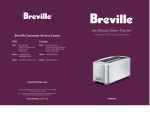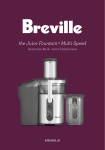Download Breville Lift & Look Touch Instruction manual
Transcript
Breville Customer Service Center US Customers Canada Customers Mail: Mail: Breville USA 19400 S. Western Ave Torrance, CA 90501-1119 Breville Canada 2555, Avenue de l’Aviation Pointe-Claire (Montreal) Quebec H9P 2Z2 Phone: Customer Service 1 (866) BREVILLE Phone: Customer Service 1 (866) BREVILLE Email: Customer Service: [email protected] Email: Customer Service: [email protected] www.breville.com Breville is a registered trademark of Breville Pty. Ltd. A.B.N. 98 000 092 928. Copyright Breville Pty. Ltd. 2011. Due to continued product improvement, the products illustrated/photographed in this booklet may vary slightly from the actual product. Model BTA630XL Issue - B11 the ‘Lift & Look’ ™ Touch Instruction Book - Livret d’instructions Suits all BTA630XL models CONGRATULATIONS on the purchase of your new Breville ‘Lift & Look’™ Touch Contents 4 Breville recommends safety first 7 Know your Breville ‘Lift & Look’™ Touch 9 Operating your Breville ‘Lift & Look’™ Touch 15 Care, cleaning & storage 17 One Year Limited Warranty 18 French 3 Breville recommends safety first We at Breville are very safety conscious. We design and manufacture consumer products with the safety of you, our valued customer, foremost in mind. In addition, we ask that you exercise a degree of care when using any electrical appliance and adhere to the following precautions: Important safeguards Read all instructions • Carefully read all instructions before operating for the first time and save for future reference. • Remove and safely discard any packaging materials and promotional labels before using the toaster for the first time. • To eliminate a choking hazard for young children, remove and safely discard the protective cover fitted to the power plug of this appliance. • To protect against electrical shock, do not immerse the power cord, power plug or motor base in water or any other liquid. • Do not place the toaster near the edge of a bench or table during operation. Ensure the surface is level, clean and free of water. • Always operate the toaster on a stable, heat resistant surface. Do not use on a cloth-covered surface, near curtains or other flammable materials. • A fire may occur of the toaster is covered or touching flammable materials, including curtains, draperies, walls and the like, when in operation. • Do not allow hot surfaces of the toaster to come in contact with countertops or tables. • Do not place the toaster on or near a hot gas or electric burner, or where it could touch any other source of heat. • Do not allow the power cord to hang over the edge of a table or counter, touch hot surfaces or become knotted. Unwind the power cord fully before use. 4 • Do not use the toaster on a sink drain board. • Do not move toaster while in operation. • Ensure that bread to be toasted is the correct size for the toaster and does not protrude above the bread slice opening. Ensure the bread is not too thick or long that it will jam or wedge the bread carriage. • Do not place toast directly on top of toasting slots to warm toast as this may prevent correct air circulation and damage the appliance. • Do not touch hot surfaces. Toaster surfaces are hot during and after operation. To prevent burns or personal injury, always use protective hot pads or insulated oven mitts, or use handles or knobs where available. • Metal utensils such as knifes should not be inserted into the toaster to remove jammed toast, bagels or any other items from the toaster. This can damage the heating elements as well as lead to electrocution. • Do not attempt to dislodge food when the toaster is plugged in. • Oversized foods, metal foil packages, or utensils must not be inserted into the toaster as they may cause a fire or risk of electric shock. • Do not use the toaster without the slide out crumb tray in place. Do not allow crumbs to build up in the crumb tray. Failure to clean the crumb tray regularly may result in a fire hazard. • To turn the toaster off, remove the power plug from the power outlet. PAge header..... Breville recommends safety first • Always remove the power plug from the power outlet if the toaster is not in use, before attempting to move, before cleaning, and when storing. • Unplug from wall out when not in use and before cleaning. Allow to cool before putting on or taking off parts. • Do not use harsh abrasive, caustic cleaners or oven cleaners when cleaning the toaster. • Do not clean with metal scouring pads. Pieces can break off and touch electrical parts, creating a shock hazard. • Strictly follow the care and cleaning instructions described in this book. • This appliance is for household use only. Do not use the appliance for anything other than its intended purpose as described in this book. Do not use outdoors. Do not use in moving vehicles or boats. • The use of attachments not sold or recommended by Breville may cause fire, electric shock or injury. • Do not leave the toaster unattended when in use. • This appliance is not intended for use by young children or infirm persons without supervision. Young children should be supervised to ensure that they do not play with the appliance. • Regularly inspect the power cord, power plug and actual appliance for any damage. Do not operate if damaged in any way or after the appliance malfunctions. Immediately cease use of the appliance and visit www.Breville. com or call Breville Customer Service at 1-866-BREVILLE for examination, repair or adjustment. • For any maintenance other than cleaning, visit www.Breville.com or call Breville Customer Service at 1-866-BREVILLE. • This appliance is equipped with a power cord having a grounding wire with a grounding plug. The appliance must be grounded using a 3-hole properly grounded outlet. In the event of an electrical short circuit, grounding reduces the risk of electrical shock. • If the appliance is of the grounded type, the extension cord should be a grounding 3-wire cord. • If the power outlet is a standard 2-prong wall outlet, it is your personal responsibility and obligation to have it replaced with a properly grounded 3-prong wall outlet. • Do not, under any circumstances, cut or remove the third (ground) prong from the power cord or use an adapter. • Consult a qualified electrician if the grounding instructions are not completely understood, or if doubt exists as to whether the appliance is properly grounded. 5 Breville recommends safety first BREVILLE ASSIST™ PLUG Your Breville appliance comes with a unique Assist™ Plug, conveniently designed with a finger hole in the power plug for easy and safe removal from the wall outlet. For safety reasons it is recommended you plug your Breville appliance directly into its own electrical outlet on a dedicated circuit separate from other appliances. If the electric circuit is overloaded with other appliances, your appliance may not function properly. Use in conjunction with a power strip or extension cord is not recommended. SHORT CORD INSTRUCTIONS WARNING Never operate the toaster on its side. Never add any food substance to the bread, bagel or any other item prior to toasting (such as butter, jelly or marmalade). This may cause a fire as well as lead to electrocution. This toaster is for toasting bread, bagels and toaster pastries only. Placing other food items in the toaster can cause a fire as well as lead to electrocution. Your Breville appliance is fitted with a short power supply cord as a safety precaution to prevent personal injury or property damage resulting from pulling, tripping or becoming entangled with a longer cord. Do not allow children to use or be near this appliance without close adult supervision. Longer detachable power supply cords or extension cords are not recommended but may be used if care is exercised. If an extension cord is used, (1) the marked electrical rating of the cord set or extension cord should be at least as great as the electrical rating of the appliance, (2) the cord should be arranged so that it will not drape over the countertop or tabletop where it can be pulled on by children or tripped over unintentionally and (3) the extension cord must include a 3-prong grounding plug. FOR HOUSEHOLD USE ONLY SAVE THESE INSTRUCTIONS 6 KNOW your Breville ‘Lift & Look’™ Touch PAge header..... Know your Breville ‘Lift & Look’™ Touch B C D E F A G H I K J A. TOAST/CANCEL button B. C. D. E. 8 with motorized raising and lowering, and toast ready sound alert 'A BIT MORE'™ button Bagel setting Defrost setting Motorized 'LIFT & LOOK'™ button F. Long Toasting Slots extra wide with self centering carriage G. Cool-touch body H. LED toasting progress indicator I. Variable browning control J. Slide out crumb tray K. Concealed cord storage OPERATING your Breville ‘Lift & Look’™ Touch PAge header..... Operating your Breville ‘Lift & Look’™ Touch Before first use, remove any packaging material or promotional labels attached to your toaster. 1. Insert the power plug into a 110/120V power outlet. The TOAST/CANCEL button surround will illuminate in white. The LED toasting progress indicator will illuminate in red from left to right, then align to the selected browning setting (indicated by the position of the browning control slide). The toaster will revert to stand-by mode after 30 seconds if a button is not pressed or the browning control slide is not adjusted. NOTE When using the toaster for the first time, we suggest toasting on the maximum setting without bread. The toaster may emit a thin smoke or distinct odor on initial use. This is normal and not detrimental to the performance of the toaster. 2. Place 1 slice of bread, 1 bagel or half an English muffin only, into each of the toasting slots. Ensure items for toasting are not too large or too thick to fit in the toasting slots. 3. Select the desired browning setting by adjusting the browning control slide on the front of the toaster. The browning settings range from ‘1’ (lightest) to ‘5’ (darkest). The LED toasting progress indicator will illuminate in red and align to the selected browning setting (as indicated by the position of the browning control slide). 10 NOTE When toasting bread for the first time, it is suggested to toast on browning setting ‘3’. Various types of bread and personal preference may require a different browning setting. For example, raisin toast and white light-textured breads may require a lighter setting, while heavier textured rye breads may require a darker setting. 4. To start the toasting process, press the TOAST/CANCEL button on top of the toaster. The TOAST/CANCEL button surround will illuminate in red and the carriage will automatically lower into the toasting slots which starts the toasting cycle. As the carriage automatically locks into position, the 'LIFT & LOOK'™ button surround will illuminate in white and the LED toasting progress indicator (above the selected browning setting) will flash and start to gradually count down (towards the left) indicating the toasting progress. 5. The 'LIFT & LOOK'™ button can be pressed up until 10 seconds before the end of the toasting cycle to view the browning of the bread. When selected, the 'LIFT & LOOK'™ button surround will flash and the LED toasting progress indicator will remain steady (indicating that the selected browning setting has not been interrupted by the carriage rising). The toasting recommences immediately as the carriage lowers and locks into position, and as indicated by the 'LIFT & LOOK'™ button surround illuminating and the LED toasting progress indicator flashing. PAge header..... Operating your Breville ‘Lift & Look’™ Touch 6. Approximately 10 seconds before the end of the selected browning setting, the 'LIFT & LOOK'™ button will cease illumination. As the toasting stops and the carriage rises, the TOAST/CANCEL button surround will flash and the LED toasting progress indicator will cease flashing. The LED toasting progress indicator will re-illuminate to the previously selected browning setting. 7. Once the toasting cycle has completed and the carriage has risen and locked into the raised position, the toast ready alert will sound. Remove the toast. The TOAST/CANCEL button surround will re-illuminate in white for up to 30 seconds, ready for the next toasting cycle. The toaster will revert to stand-by mode after 30 seconds. NOTE The toaster will revert to stand-by mode after 30 seconds if a button is not pressed or the browing control slide is not adjusted. The TOAST/CANCEL button surround and LED toasting progress indicator will cease illumination. NOTE The toaster will re-activate from stand-by mode and the TOAST/CANCEL button surround and LED toasting progress indicator will illuminate when: A.Any of the buttons are pressed. B. The browning control slide is moved. WARNING Do not leave the toaster unattended when in use as toast may jam. In the unlikely event that bread, bagels or toaster pastries become jammed in the toasting slots, all the buttons and the LED toasting progress indicator will flash and the elements will turn off. Remove the power plug from the power outlet and allow the toaster to cool completely before carefully easing the bread out of the slots. Take care not to damage the heating elements. TOAST/CANCEL button The TOAST/CANCEL button surround will illuminate in white for up to 30 seconds when the appliance is turned on. The toaster will revert to stand-by mode after 30 seconds if a button is not pressed or the browning control slide is not adjusted. • Press the TOAST/CANCEL button once to lower the carriage and start the toasting process. The TOAST/CANCEL button surround will then illuminate in red. • Press the TOAST/CANCEL button during operation to cancel the toasting process or any other function. The TOAST/CANCEL button illumination will change from red to white and stay illuminated for up to 30 seconds. NOTE Toasting can be stopped at any time by pressing the TOAST/CANCEL button located on the top of the toaster. This will cancel the operation and the carriage will move to the raised position. 11 PAge header..... Operating your Breville ‘Lift & Look’™ Touch NOTE The toaster features a 'LIFT & LOOK'™ button. This automatically raises the carriage without cancelling or resetting the selected browning setting. Use the 'LIFT & LOOK'™ button to view browning progress during the toasting and, if necessary, cancel the process when the desired toast color is achieved. 'A BIT MORE'™ Button This feature can be selected after or during the toasting cycle. To use this feature during the toasting cycle: 1. The 'A BIT MORE'™ button surround will illuminate in white when selected. The toasting time will automatically increase but will not illuminate more of the LED toasting progress indicator. The 'A BIT MORE'™ function can be cancelled by pressing the 'A BIT MORE'™ button again and the original toasting cycle will continue. To use this feature after the toasting cycle has completed: 1. The 'A BIT MORE'™ button surround will illuminate in white when selected. The carriage will automatically lower and begin the additional toasting time. The LED toasting progress indicator will automatically align with the lowest browning setting then flash and count down for the additional browning time. 12 2. The TOAST/CANCEL button surround will also illuminate in red and the 'LIFT & LOOK'™ button surround will illuminate in white allowing you to check on the toasting progress and, if necessary, cancel the cycle by pressing the TOAST/CANCEL button when the desired toast color is achieved. 3. Approximately 10 seconds before the end of the additional browning, the 'LIFT & LOOK'™ button will cease illumination. As the toasting stops and the carriage rises, the TOAST/CANCEL button surround will flash, the LED toasting progress indicator will cease flashing and the 'A BIT MORE'™ button surround will cease illumination. The LED toasting progress indicator will re-illuminate to the previously selected browning setting. 4. Once the toasting cycle has finished and the carriage has risen and locked into the raised position, the toast ready alert will sound. Remove the toast. The TOAST/CANCEL button surround will re-illuminate in white for up to 30 seconds, ready for the next toasting cycle. NOTE The 'A BIT MORE button'™ can be used with the TOAST, BAGEL and DEFROST functions. PAge header..... Operating your Breville ‘Lift & Look’™ Touch BAGEL Button This feature activates additional heat to the middle heating elements to perfectly toast the insides of your cut bagel without burning the outside. To toast bagels: 1. Place the cut bagel into the toasting slots with the inside of the bagel facing inwards as per the bagel markings above the middle heating elements of the toaster. 2. Select the desired browning setting by adjusting the browning control slide on the front of the toaster. The browning settings range from ‘1’ (lightest) to ‘5’ (darkest). 3. Press the TOAST/CANCEL button and the surround will illuminate in red then press the BAGEL button and the surround will illuminate in white. The bagels will automatically lower into the toasting slots. The middle and side heating elements will automatically adjust. 4. The 'LIFT & LOOK'™ button surround will also illuminate in white allowing the toasting progress to be checked and, if necessary, cancel the cycle by pressing the TOAST/CANCEL button when the desired toast color is achieved. 5. Approximately 10 seconds before the end of the selected browning setting, the 'LIFT & LOOK'™ button will cease illumination. As the toasting stops and the carriage rises, the TOAST/CANCEL button surround will flash and the LED toasting progress indicator will cease flashing. The LED toasting progress indicator will re-illuminate to the previously selected browning setting. 6. Once the toasting cycle has finished and the carriage has risen and locked into the raised position, the toast ready alert will sound. Remove the bagels. The TOAST/CANCEL button surround will re-illuminate in white for up to 30 seconds, ready for the next toasting cycle. The BAGEL button surround will remain illuminated and should be pressed once to cancel if a subsequent toasting function is required. The BAGEL button surround will cease to illuminate after 30 seconds or when the power plug is removed from the power outlet. DEFROST Button This feature activates additional toasting time required to toast frozen bread. To toast frozen bread: 1. Place the bread into the toasting slots. 2. Select the desired browning setting by adjusting the browning control slide on the front of the toaster. The browning settings range from ‘1’ (lightest) to ‘5’ (darkest). 3. Press the TOAST/CANCEL button and the surround will illuminate in red then press the DEFROST button and the surround will illuminate in white. The bread will automatically lower into the toasting slots. The toasting time will automatically increase. 4. The 'LIFT & LOOK'™ button surround will illuminate in white allowing you to check on the toasting progress and, if necessary, cancel the cycle by pressing TOAST/CANCEL button when the desired toast color is achieved. 13 PAge header..... Operating your Breville ‘Lift & Look’™ Touch 5. Approximately 10 seconds before the end of the selected browning setting, the 'LIFT & LOOK'™ button will cease illumination. As the toasting stops and the carriage rises, the TOAST/CANCEL button surround will flash and the LED toasting progress indicator will cease flashing. The LED toasting progress indicator will re-illuminate to the previously selected browning setting. 6. Once the toasting cycle has finished and the carriage has risen and locked into the raised position, the toast ready alert will sound. Remove the toast. The TOAST/CANCEL button surround will re-illuminate in white for up to 30 seconds, ready for the next toasting cycle. The DEFROST button surround will remain illuminated and should be pressed once to cancel if a subsequent toasting function is required. The DEFROST button surround will cease to illuminate after 30 seconds or when the power plug is removed from the power outlet. 14 'LIFT & LOOK'™ Button This feature automatically raises and lowers the carriage so you can check the toasting progress without interrupting and/or cancelling the toasting cycle. To select this feature: 1. The 'LIFT & LOOK'™ button surround will illuminate in white during the toasting cycle and when using the 'A BIT MORE'™, BAGEL and DEFROST features. You can press the 'LIFT & LOOK'™ button during the toasting cycle to view the toasting progress. If selected, the 'LIFT & LOOK'™ button surround will flash. The LED toasting progress indicator will cease to flash indicating that the selected toasting cycle time has not been interrupted. When the 'LIFT & LOOK'™ cycle has finished, the toasting cycle will re-commence, indicated by the resumed flashing of LED toasting progress indicator. 2. Approximately 10 seconds before the end of the selected browning setting, the 'LIFT & LOOK'™ button will cease illumination and cannot be activated during this time. CARE, CLEANING & STORAGE of your Breville ‘Lift & Look’™ Touch PAge header..... CARE, CLEANING & STORAGE Care and cleaning 1. Remove the power plug from the power outlet and allow the toaster to cool completely before cleaning. 2. To clean any crumbs from the toaster, remove the crumb tray, located under the control panel at the front of the toaster, by pulling it outwards. Empty and replace the crumb tray before using the toaster again. Replace the crumb tray by sliding it inwards until it locks into position. 3. To remove any additional crumbs, turn the toaster upside down over a trash bin and shake crumbs free. 4. Wipe the outside of the toaster with a slightly dampened soft cloth then polish with a soft dry cloth to dry completely. NOTE Do not clean with metal scouring pads. Pieces can break off the pad and touch electrical parts creating an electric shock hazard. STORAGE Remove the power plug from the power outlet and allow the toaster to cool completely before storing. Follow the directions for cleaning and store in an upright position on a flat surface on a bench top or in an accessible cupboard. Do not store anything on top of the toaster. WARNING Do not use the toaster without the slide-out crumb tray in position. Do not allow crumbs to build up in the crumb tray. Failure to clean the crumb tray regularly may result in a fire hazard. 16 ONE YEAR LIMITED WARRANTY Subject to the conditions below, HWI Breville warrants for two year from the date of purchase that this Breville appliance is free of defects in material and workmanship. This warranty does not cover damages to the appliance or to any of its parts that are caused by abuse, misuse, neglect, wear and tear, including damages caused by using the appliance in a manner not contemplated by the instruction manual, including use on current or voltage other than that marked on the product, or by failing to follow safety, operating, care or cleaning instructions or alteration or repair not authorized by HWI Breville . Where applicable, this warranty covers the repair and/or replacement of a defective product at HWI Breville ’s option. ® ® ® ® This warranty provides specified rights. Consumers may also have other rights which vary from state to state, or province to province. TERM OF WARRANTY: The warranty extends for two year from the date of original purchase by a consumer, and does not apply to purchases by retailers or distributors, or to purchases for commercial use. If a replacement product is sent, it will carry the remaining warranty of the original product. Please contact our Customer Service Center at www.Breville.com or call the toll free number below for instructions on the repair and/or replacement of the appliance if a covered defect occurs within the two year warranty period. DISCLAIMER: This warranty covers the repair and/or replacement of products. HWI Breville expressly disclaims all responsibility for consequential damages for incidental losses caused by use of this appliance. Some states or provinces do not allow this exclusion or limitation for incidental or consequential losses, so the foregoing disclaimer may not apply to you. ® Fitness and merchantability: any warranty of merchantability or fitness with respect to this product is also limited to the two year limited warranty period. The warranties set forth herein are exclusive and not other warranties, express or implied, are made by HWI Breville or are authorized to be made with respect to the product. ® If the appliance should become defective within the warranty period, do not return the appliance to the store. Please visit us online at www.Breville.com or: Toll free phone number: USA: 1-866-BREVILLE (1-866-273-8455) CANADA: 1-866-BREVILLE (1-866-273-8455) Email: USA: CANADA: [email protected] [email protected] CONDITIONS: In order to be eligible for this warranty, the consumer must purchase the Breville appliance from an “Authorized Retailer” and must provide proof that the product was purchased within two year prior to making any claim under the warranty. Registering the product with HWI Breville , while appreciated, is not required, and is not a substitute for proof of purchase. ® ® 17 FÉLICITATIONS pour l'achat de votre nouveau ‘Lift & Look’ Touch de Breville MC TABLE DES MATIÈRES 20 Breville vous recommande la sécurité avant tout 24 Faites la connaissance de votre de 'Lift & Look' Touch de Breville MC 26 Fonctionnement de votre 'Lift & Look' Touch de Breville MC 32 Entretien, nettoyage & rangement 35 Garantie limitée d'un an 19 BREVILLE VOUS RECOMMANDE LA SÉCURITÉ AVANT TOUT Chez Breville, la sécurité occupe une place de choix. Nous concevons et fabriquons des produits destinés aux consommateurs sans jamais perdre de vue la sécurité de notre précieuse clientèle. De plus, nous vous demandons d’être très vigilant lorsque vous util sez un appareil électrique et de respecter les mesures de sécurité suivantes: IMPORTANTES MESURES DE SÉCURITÉ LISEZ TOUTES LES INSTRUCTIONS • Lisez attentivement toutes les instructions avant d’utiliser cet appareil pour la première fois et conservez-les pour référence future. • Retirez et disposez de tout matériel d’emballage et étiquettes promotionnelles avant d’utiliser le grillepain pour la première fois. • Afin d’éliminer les risques de suffocation chez les jeunes enfants, retirez et disposez de l’enveloppe protectrice recouvrant la fiche de l'appareil. • Pour vous protéger contre les chocs électriques, ne plongez pas le cordon d’alimentation, la fiche ou le socle motorisé dans l’eau ou tout autre liquide. • Ne placez pas l’appareil sur le bord d’un comptoir ou d’une table lorsqu’il est en fonction. Assurez-vous que la surface de travail est de niveau, propre et bien asséchée. • Utilisez toujours le grille-pain sur une surface stable et à l'épreuve de la chaleur. Ne l'utilisez pas sur une surface recouverte de tissu, près des rideaux et de tout autre matériel inflammable. • Un incendie peut survenir si le grillepain est recouvert ou touche à du matériel inflammable, incluant les rideaux, draperies, murs et autres lorsqu'il est en fonction. • Ne laissez pas les surfaces chaudes du grille-pain toucher au comptoir ou à la table. • Ne placez pas le grille-pain près d’un brûleur au gaz ou électrique où à un endroit où il pourrait toucher à une source de chaleur. 20 • Ne laissez pas le cordon d’alimentation pendre d’un comptoir ou d’une table, toucher à des surfaces chaudes ou se nouer. Déroulez-le complètement avant l’usage. • N'utilisez pas le grille-pain sur le plateau d'égouttement du lavabo. • Ne déplacez pas le grille-pain lorsqu'il est en fonction. • Assurez-vous que la tranche de pain est de la bonne grosseur et n'excède pas l'ouverture de la fente. La tranche ne devra pas être trop épaisse ou trop longue, car elle pourrait bloquer ou se coincer dans le chariot. • Ne placez pas la tranche de pain directement sur le dessus de la fente pour la faire réchauffer, car cela empêchera l'air de circuler et endommagera l'appareil. • Ne touchez pas aux surfaces chaudes de l'appareil, qui sont très chaudes durant et après le fonctionnement. Afin de prévenir les brûlures ou blessures corporelles, utilisez toujours des poignées isolantes ou des gants de cuisine, ou des boutons quand cela est possible. • N'insérez jamais d'ustensiles métalliques comme des couteaux pour retirer une rôtie coincée, un bagel ou tout autre aliment du grille-pain. Cela peut endommager les éléments chauffants et peut comporter un risque d'électrocution. • Ne tentez pas de dégager les aliments du grille-pain lorsqu'il est branché. BREVILLE VOUS RECOMMANDE LA SÉCURITÉ AVANT TOUT PAge header..... • Des aliments trop gros, des emballages métalliques ou des ustensiles ne doivent pas être insérés dans le grille-pain, car ils peuvent causer un risque d'incendie ou d'électrocution. • N'utilisez pas le grille-pain sans le ramasse-miettes en place et ne laissez pas les miettes s'y accumuler. Omettre de nettoyer le ramasse-miettes régulièrement peut entraîner un risque d'incendie. • Pour éteindre le grille-pain, débranchezle de la prise murale. • Débranchez toujours le grille-pain de la prise murale lorsqu'il n'est pas en fonction, ou avant de le déplacer, le nettoyer ou le ranger. • Débranchez l'appareil s'il n'est pas utilisé ou avant de le nettoyer. Laissez-le refroidir avant d'y ajouter et de retirer des pièces. • N’utilisez pas de détergents abrasifs, de nettoyants caustiques ou de nettoyants pour le four pour nettoyer l’appareil. • N'utilisez pas de tampons à récurer métalliques. Des fils pourraient se détacher et toucher aux pièces électriques de l'appareil, causant un choc électrique. • Respectez à la lettre les consignes d'entretien et de nettoyage décrites dans ce livret. • Cet appareil est conçu pour un usage domestique seulement. Ne l’utilisez pas à d’autres fins que celles prévues dans ce livret. Ne l’utilisez pas à l’extérieur ou dans un véhicule ou un bateau en mouvement. • L'utilisation d’accessoires non vendus ou recommandés par Breville peut entraîner un risque d’incendie, de choc électrique ou de blessure. • Ne laissez pas le grille-pain sans surveillance lorsqu'il est en fonction. • Cet appareil n’est pas conçu pour être utilisé sans surveillance par de jeunes enfants ou des personnes handicapées. Surveillez les jeunes enfants pour qu’ils ne jouent pas avec l’appareil. • Vérifiez régulièrement si le cordon d’alimentation, la fiche ou l’appareil lui-même est endommagé. Ne faites pas fonctionner l’appareil s’il est endommagé de quelque façon que ce soit ou s’il est dysfonctionnel. Cessez immédiatement l’utilisation et visitez www.Breville.com ou appelez le Service à la clientèle de Breville ou 1-866-BREVILLE pour le faire examiner, réparer ou ajuster. • Pour tout entretien autre que le nettoyage, visitez www.Breville.com ou appelez le Service à la clientèle de Breville ou 1-866-BREVILLE • Cet appareil est muni d’un cordon d’alimentation relié à la terre et d’une fiche reliée à la terre. Il doit être branché dans une prise de courant à trois trous correctement reliée à la terre. Si un court-circuit se produit, la mise à la terre réduira les risques de choc électrique. • Si l’appareil est relié à la terre, la corde de rallonge doit être munie d’une fiche reliée à la terre à 3 broches. • Si la prise murale est standard à deux trous, il en tient de votre responsabilité et obligation de la faire remplacer par une prise murale à 3 trous reliée à la terre. • Ne tentez en aucune circonstance de couper ou de retirer la troisième broche (mise à la terre) du cordon d’alimentation ou d’utiliser un adaptateur. • Consultez un électricien qualifié si vous ne comprenez pas les instructions de mise à la terre ou si un doute existe quant à la mise à la terre adéquate de l’appareil. 21 BREVILLE VOUS RECOMMANDE LA SÉCURITÉ AVANT TOUT FICHE ASSIST DE BREVILLE MC Votre appareil Breville est muni d’une fiche exclusive AssistMC conçue de façon à laisser passer un doigt pour un retrait facile et sécuritaire de la fiche. Par mesure de sécurité, il est conseillé de brancher l’appareil dans une prise individuelle séparée des autres appareils. Une surcharge électrique peut altérer le bon fonctionnement de l'appareil. Il est déconseillé d’utiliser une barre d’alimentation ou une corde de rallonge. RECOMMANDATIONS SUR LE CORDON D'ALIMENTATION AVERTISSEMENT Ne faites jamais fonctionner le grille-pain sur le côté. N'ajoutez jamais d'ingrédients au pain, muffins ou bagels, car cela pourrait causer un risque d'électrocution ou d'incendie. Ce grille-pain est conçu pour griller uniquement le pain, les bagels et les muffins. Si vous tentez de griller d'autres aliments, cela pourrait causer un risque d'électrocution ou d'incendie. L’appareil est muni d’un cordon d’alimentation relativement court (6') très sécuritaire qui réduit le risque de blessures corporelles ou de dommages pouvant être causés par le fait de tirer, trébucher ou s’enchevêtrer dans le cordon. Ne laissez pas les enfants utiliser ou être à proximité de l’appareil sans surveillance. Si vous utilisez une corde de rallonge: (1) sa capacité électrique doit être équivalente ou supérieure à la puissance en watts de l’appareil; (2) la corde ne doit pas pendre d’un comptoir, d’une table ou de toute autre surface où de jeunes enfants pourraient s’y suspendre ou trébucher; (3) la corde doit est munie d’une fiche reliée à la terre à trois broches. USAGE DOMESTIQUE SEULEMENT CONSERVEZ CES INSTRUCTIONS 22 FAITES LA CONNAISSANCE de votre ‘Lift & Look’ Touch de Breville MC FAITES LA CONNAISSANCE DE VOTRE 'LIFT & LOOK'MC TOUCH DE BREVILLE B C D E F A G H I K J A. Touche TOAST/CANCEL (Griller/Annuler) avec levier et descente motorisés et signal sonore de fin de cycle B. Touche 'A Bit More' (Un peu plus) C. Réglage pour bagel D. Réglage pour pain congelé MC E. 'Lift & Look'MC (Lever & regarder) F. Larges fentes très longues G. H. I. J. K. avec chariot à centrage automatique Boîtier athermane Indicateur progressif de grillage DEL Contrôle variable de grillage Ramasse-miettes amovible Rangement pour le cordon 25 FONCTIONNEMENT de votre ‘Lift & Look’ Touch de Breville MC FONCTIONNEMENT DE VOTRE 'LIFT & LOOK'MC TOUCH DE BREVILLE Avant la première utilisation, retirez tout matériel d'emballage ou étiquettes promotionnelles du grille-pain. 1. Branchez la fiche dans une prise murale de 110/120V. Le contour de la touche TOAST/CANCEL s'illuminera en blanc. L'indicateur progressif de grillage DEL s'illuminera en rouge, de gauche à droite, puis s'arrêtera au réglage choisi (indiqué par la position du guide de contrôle de grillage). Le grille-pain reviendra en mode veille après 30 secondes, si la touche n'a pas été enfoncée ou le guide de contrôle de grillage n'a pas été réglé. NOTE Lorsque vous utilisez le grille-pain pour la première fois, nous vous suggérons d'utiliser le grillage maximum, mais sans pain. Une légère fumée ou une ODEUR particulière pourrait s'en dégager. Cela est normal et ne nuit aucunement au rendement du grille-pain. 2. Placez 2 tranches de pain, 1 bagel ou la moitié d'un muffin anglais dans chacune des fentes du grille-pain. Assurez-vous que les tranches ne sont pas trop grandes ou trop épaisses, afin qu'elles conviennent aux fentes. 3. Sélectionnez le réglage de grillage désiré en réglant le guide de contrôle de grillage sur le devant du grille-pain. Les réglages vont de '1' (très pâte) à '5' (très foncé). L'indicateur progressif de grillage DEL s'illuminera en rouge et s'arrêtera au réglage choisi (tel qu'indiqué par la position du guide de contrôle de grillage). NOTE Lorsque vous utilisez le grille-pain pour la première fois, il est suggéré d'utiliser le réglage '3'. Différents types de pain, ainsi que vos goûts personnels, peuvent exiger un réglage différent. Par exemple, le pain aux raisins et le pain blanc plus léger nécessiteront un réglage plus pâle, tandis que le pain plus consistant exigera un réglage plus foncé. 4. Pour démarrer le processus de grillage, appuyez sur la touche TOAST/CANCEL sur le dessus du grille-pain. Le contour de la touche s'illuminera en rouge et le chariot s'abaissera automatiquement dans les fentes, ce qui fera démarrer le cycle de grillage. Comme le charriot se verrouille automatiquement, le contour de la touche 'LIFT & LOOK'MC s'illuminera en blanc et l'indicateur de progression de grillage DEL (au-dessus du réglage de grillage sélectionné) clignotera et commencera graduellement le compte à rebours (vers la gauche), indiquant la progression du grillage. 5. Vous pouvez appuyer sur la touche 'LIFT & LOOK'MC jusqu'à 10 secondes avant la fin du cycle de grillage, pour vérifier le degré de grillage du pain. Lorsque la touche 'LIFT & LOOK'MC sera sélectionnée, le contour clignotera et l'indicateur progressif de grillage DEL sera fixe (indiquant que le grillage choisi a été interrompu par la levée du chariot). Le grillage recommencera au moment où le chariot s'abaissera et se verrouillera, tel qu'indiqué par le contour illuminé de la touche 'LIFT & LOOK'MC et par l'indicateur progressif de grillage DEL qui clignote. 27 FONCTIONNEMENT DE VOTRE 'LIFT & LOOK'MC TOUCH DE BREVILLE 6. Environ 10 secondes avant la fin du cycle de grillage, la touche 'LIFT & LOOK' s'éteindra. Comme le cycle de grillage est terminé et le chariot relevé, le contour de la touche TOAST/CANCEL clignotera et l'indicateur de progression de grillage DEL s'illuminera à nouveau au réglage précédemment sélectionné. MC 7. Une fois le cycle de grillage terminé et le chariot relevé et verrouillé en place, le signal sonore se fera entendre. Retirez les rôties. Le contour de la touche TOAST/CANCEL s'illuminera à nouveau en blanc pour un maximum de 30 secondes, en préparation du prochain cycle de grillage. Le grille-pain reviendra en mode veille après 30 secondes. AVERTISSEMENT Ne laissez pas le grille-pain sans surveillance lorsqu'il est en fonction, car le pain grillé peut se coincer. Dans le cas peu probable que le pain, les bagels ou les muffins se coincent dans les fentes, tous les boutons et l'indicateur progressif de grillage DEL clignoteront et les éléments s'éteindront. Débranchez l'appareil et laissez le grille-pain refroidir complètement avant de retirer délicatement le pain des fentes. Prenez soin de ne pas endommager les éléments chauffants. NOTE TOUCHE TOAST/CANCEL Le grille-pain reviendra en mode veille après 30 secondes, si aucune touche n'a été enfoncée ou que le guide de contrôle de grillage n'a pas été réglé. Le contour de la touche TOAST/CANCEL et l'indicateur de progression de grillage DEL s'éteindront. Le contour de la touche TOAST/CANCEL s'illuminera en blanc pour un maximum de 30 secondes quand l'appareil est mis en marche. Le grille-pain reviendra au mode veille après 30 secondes, si la touche n'est pas pressée ou le guide de contrôle de grillage n'est pas réglé. • Pressez la touche TOAST/CANCEL une fois pour abaisser le chariot et enclencher le cycle de grillage. Le contour de la touche TOAST/ CANCEL s'illuminera en rouge. • Appuyez sur la touche TOAST/ CANCEL durant le fonctionnement pour annuler le cycle de grillage ou toute autre fonction. Le contour de la touche TOAST/CANCEL passera du rouge au blanc et restera illuminé jusqu'à 30 secondes. NOTE Le grille-pain se réactivera après le mode veille, et le contour de la touche TOAST/CANCEL et l'indicateur de progression de grillage DEL s'illumineront quand: A.Une des touches est enfoncée. B. Le guide de grillage est déplacé. NOTE Le grillage peut être interrompu en tout temps en appuyant sur la touche TOAST/CANCEL située sur le dessus du grille-pain. Cela annulera l'opération et le chariot se relèvera. 28 FONCTIONNEMENT DE VOTRE 'LIFT & LOOK'MC TOUCH DE BREVILLE 2. Le contour de la touche NOTE Le grille-pain est muni d'une touche 'LIFT & LOOK'MC qui soulève automatiquement le chariot sans annuler ou réinitialiser le réglage de grillage sélectionné. Utilisez la touche 'LIFT & LOOK'MC pour voir la progression durant le grillage et annuler le cycle, si nécessaire, quand le degré de grillage est atteint. TOUCHE 'A BIT MORE' MC Cette fonction peut être sélectionnée après ou durant le cycle de grillage. Pour utiliser cette fonction durant le cycle de grillage: Le contour de la touche 'A BIT MORE'MC s'illumine en blanc lorsqu'il est sélectionné. Le temps de grillage augmentera automatiquement, mais l'indicateur progressif de grillage DEL ne s'illuminera pas plus. La fonction 'A BIT MORE'MC peut être annulée en appuyant à nouveau sur la touche 'A BIT MORE'MC et le cycle de grillage original continuera. Pour utiliser cette fonction après la fin du cycle de grillage: 1. Le contour de la touche A BIT MORE'MC s'illuminera en blanc lorsque la touche sera sélectionnée. Le chariot s'abaissera automatiquement et commencera le temps de grillage supplémentaire. L'indicateur progressif de grillage DEL s'alignera automatiquement au plus bas réglage de grillage, puis clignotera et amorcera le compte à rebours du temps de grillage supplémentaire. TOAST/CANCEL s'illuminera en rouge et celui de la touche 'LIFT & LOOK'MC s'illuminera en blanc, vous permettant de vérifier la progression du grillage et, si nécessaire, annuler le cycle en appuyant sur la touche TOAST/CANCEL si le degré de grillage est atteint. 3. Environ 10 secondes avant la fin du grillage supplémentaire, le contour de la touche 'LIFT & LOOK'MC s'éteindra. Comme le cycle est terminé et que le chariot se lève, le contour de la touche TOAST/CANCEL clignotera, l'indicateur progressif de grillage cessera de clignoter et le contour de la touche 'A BIT MORE'MC s'éteindra. L'indicateur progressif de grillage DEL s'illuminera à nouveau au réglage sélectionné précédemment. 4. Une fois le cycle de grillage terminé et le chariot relevé et verrouillé, le signal sonore se fera entendre. Retirez le pain grillé. Le contour de la touche TOAST/ CANCEL s'illuminera à nouveau en blanc jusqu'à 30 secondes, prêt pour un autre cycle de grillage. NOTE La touche 'A BIT MORE'MC peut être utilisée pour les fonctions TOAST, BAGEL et DEFROST. 29 FONCTIONNEMENT DE VOTRE 'LIFT & LOOK'MC TOUCH DE BREVILLE TOUCHE BAGEL 6. Une fois le cycle de grillage terminé et Cette fonction génère de la chaleur supplémentaire dans les éléments chauffants centraux pour griller à la perfection l'intérieur du bagel coupé sans brûler l'extérieur. Pour griller les bagels: 1. Placez le bagel dans les fentes du grille- pain avec le côté coupé vers l'intérieur, tel qu'indiqué sur le grille-pain au centre des éléments chauffants. 2. Sélectionnez le grillage désiré en réglant le guide de contrôle de grillage sur le devant du grille-pain. Les réglages de grillage vont de '1' (très pâle) à '5' (très foncé). 3. Appuyez sur la touche TOAST/CANCEL et le contour s'illuminera en rouge. Puis appuyez sur la touche BAGEL et le contour s'illuminera en blanc. Le bagel descendra automatiquement dans la fente. Les éléments centraux et latéraux s'ajusteront automatiquement. 4. Le contour du bouton 'LIFT & LOOK'MC s'illuminera également en blanc, vous permettant de vérifier la progression du grillage et, si nécessaire, annuler le cycle en appuyant sur la touche TOAST/CANCEL si le degré de grillage est atteint. 5. Environ 10 secondes avant la fin du cycle de grillage sélectionné, le contour du bouton 'LIFT & LOOK' s'éteindra. Comme le cycle est terminé et que le chariot se lève, le contour du bouton TOAST/CANCEL clignotera et l'indicateur progressif de grillage DEL cessera de clignoter, puis s'illuminera à nouveau au réglage sélectionné précédemment. MC 30 le chariot relevé et verrouillé, le signal sonore se fera entendre. Retirez les bagels. Le contour de la touche TOAST/CANCEL s'illuminera à nouveau en blanc jusqu'à 30 secondes, prêt pour le prochain cycle de grillage. Le contour de la touche BAGEL restera illuminé et elle devra est enfoncée une fois pour l'annuler, si une fonction de grillage subséquente est requise. Le contour de la touche BAGEL s'éteindra après 30 secondes ou quand l'appareil sera débranché. TOUCHE POUR PAIN CONGELÉ Cette fonction augmente le temps de grillage pour griller le pain congelé. Pour griller le pain congelé: 1. Placez le pain dans les fentes. 2. Sélectionnez le grillage désiré en réglant le guide de contrôle de grillage sur le dessus du grille-pain. Les réglages de grillage vont de '1' (très pâle) à '5' (très foncé). 3. Appuyez sur la touche TOAST/CANCEL et le contour s'illuminera en rouge. Pressez ensuite la touche DEFROST et le contour s'illuminera en blanc. Le pain descendra automatiquement dans les fentes. Le temps de grillage augmentera automatiquement. 4. Le contour de la touche 'LIFT & LOOK'MC s'illuminera en blanc, vous permettant de vérifier la progression du grillage et, si nécessaire, annuler le cycle en appuyant sur la touche TOAST/CANCEL si le degré de grillage est atteint. FONCTIONNEMENT DE VOTRE 'LIFT & LOOK'MC TOUCH DE BREVILLE 5. Environ 10 secondes avant la fin du cycle de grillage sélectionné, le contour de la touche 'LIFT & LOOK' s'éteindra. MC Comme le grillage est terminé et que le chariot se relève, le contour de la touche TOAST/CANCEL clignotera et l'indicateur progressif de grillage DEL cessera de clignoter puis sera illuminé à nouveau au réglage sélectionné précédemment. 6. Une fois le cycle de grillage terminé et le chariot relevé et verrouillé, le signal sonore se fera entendre. Retirez le pain grillé. Le contour de la touche TOAST/CANCEL s'illuminera à nouveau en blanc jusqu'à 30 secondes, prêt pour le prochain cycle de grillage. Le contour de la touche DEFROST restera illuminé et elle devra être enfoncée une fois pour annuler le cycle, si une fonction de grillage subséquente est requise. Le contour de la touche DEFROST cessera d'être illuminé après 30 secondes ou quand l'appareil sera débranché. TOUCHE 'LIFT & LOOK' MC Cette fonction soulève et abaisse automatiquement le chariot pour vous permettre de vérifier la progression du grillage sans interrompre ou annuler le cycle de grillage. Pour sélectionner cette fonction: 1. Le contour du bouton 'LIFT & LOOK'MC s'illuminera en blanc durant le cycle de grillage ou lorsque vous utilisez les fonctions 'A BIT MORE' , BAGEL et DEFROST. Vous pouvez appuyer sur la touche 'LIFT & LOOK' durant le cycle de grillage pour voir la progression du grillage. Le contour de la touche 'LIFT & LOOK' clignotera, si elle est sélectionnée. L'indicateur progressif de grillage DEL cessera de clignoter, indiquant que le temps de grillage sélectionné n'a pas été interrompu. Lorsque le cycle 'LIFT & LOOK' sera terminé, le cycle de grillage reprendra, comme indiqué par l'indicateur progressif de grillage DEL clignotant. MC MC MC MC 2. Environ 10 secondes avant la fin du cycle de grillage sélectionné, le contour de la touche 'LIFT & LOOK' cessera d'être illuminé et ne pourra pas être activé durant cette période. MC 31 ENTRETIEN, NETTOYAGE & RANGEMENT de votre ‘Lift & Look’ Touch de Breville MC ENTRETIEN, NETTOYAGE & RANGEMENT ENTRETIEN, NETTOYAGE & RANGEMENT 1. Débranchez le grille-pain de la prise murale et laissez-le refroidir complètement avant de le nettoyer. 2. Pour enlever les miettes du grille-pain, retirez le ramasse-miettes logé sous le panneau de contrôle sur le devant de l'appareil, en le tirant vers l'extérieur. Videz-le et replacez-le avant d'utiliser à nouveau le grille-pain. Pour ce faire, glissez le ramasse-miettes vers l'intérieur jusqu'à ce qu'il se verrouille en place. AVERTISSEMENT N'utilisez pas le grille-pain si le ramasse-miettes n'est pas bien inséré en place. Ne laissez pas les miettes s'y accumuler. Omettre de nettoyer le ramasse-miettes régulièrement peut entraîner un risque d'incendie. 3. Pour dégager les miettes restantes, retournez le grille-pain à l'envers audessus d'une poubelle et secouez-le. 4. Essuyez l'extérieur du grille-pain avec un chiffon doux légèrement humecté, puis polissez-le à l'aide d'un chiffon doux et sec et asséchez correctement. NOTE N'utilisez pas de tampon à récurer métallique. Des particules peuvent s'en détacher et toucher aux éléments chauffants, entraînant ainsi un risque de choc électrique. RANGEMENT Débranchez le grille-pain de la prise murale et laissez-le refroidir complètement avant de le ranger. Respectez les consignes de nettoyage et rangez l'appareil sur ses pieds sur une surface unie, un comptoir ou une armoire accessible. Ne rangez aucun objet sur le dessus du grille-pain. 33 NOTES 34 GARANTIE LIMITÉE D'UN AN Sous réserve des conditions décrites cidessous, HWI Breville garantit pendant une période d’un an de la date d’achat que cet appareil ne présente aucun défaut de matériel ou de fabrication. Cette garantie ne couvre pas les dommages à l’appareil ou à quelqu’une de ses pièces causés par l’abus,une utilisation inadéquate, la négligence et l’usure normale de l’appareil, y compris les dommages causés par une utilisation autre que celle prévue dans ce livret d’instructions, incluant l’utilisation de courant électrique ou de voltage autre que ceux décrits sur le produit, ou en omettant de respecter les directives de sécurité, de fonctionnement, de soin ou de nettoyage de l’appareil, ou lors d’une modification ou d’une réparation non autorisée par HWI Breville . Si applicable, cette garantie couvrira la réparation et/ou le remplacement d’un produit défectueux, à la discrétion de HWI Breville . ® ® ® Cette garantie prévoit des droits spécifiques. Les consommateurs peuvent aussi avoir d'autres droits qui varient d'un État à un autre, ou d'une Province à une autre. TERME DE LA GARANTIE: La garantie est en vigueur pendant un an de la date d’achat original par le consommateur, et ne s’applique pas aux achats faits par des détaillants ou des distributeurs, ou pour une utilisation commerciale. Si un produit de remplacement est acheminé, il portera la garantie restante du produit original. Veuillez contacter notre Centre de service à la clientèle a www.Breville.com ou appeler le numéro sans frais ci-dessous pour toute information concernant la réparation et/ ou le remplacement de l’appareil, advenant qu’un défaut couvert par la garantie survienne à l’intérieur de la période de garantie d’un an. AVIS DE NON-RESPONSABILITÉ: Cette garantie couvre la réparation et/ou le remplacement de produits. HWI Breville décline expressément toute responsabilité quant aux dommages pouvant résulter des pertes incidentes causées par l’utilisation de cet appareil. Certains États ou provinces ne permettent pas cette exclusion ou limitation pour dommages accessoires ou indirects. La présente dénégation peut donc ne pas s'appliquer dans votre cas. ® Aptitude et qualité marchande: toute garantie de qualité marchande ou d’aptitude relativement à ce produit est également limitée à la garantie limitée d’un an. Les garanties stipulées aux présentes sont exclusives et aucune autre garantie, expresse ou tacite, n’est faite par HWI Breville® ou autorisée à être faite relativement au produit. Si l’appareil devient défectueux durant la période de garantie, ne le retournez pas au magasin. Veuillez nous visiter en ligne à www.Breville.com ou: Numéro sans frais: ÉTATS-UNIS: 1-866-BREVILLE (1-866-273-8455) CANADA: 1-866-BREVILLE (1-866-273-8455) Courriel: ÉTATS-UNIS: [email protected] CANADA: [email protected] 35