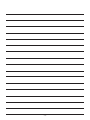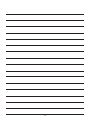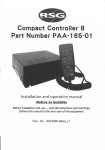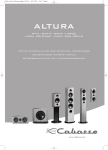Download Caple Mi360 Instruction manual
Transcript
Instruction manual for Mistral Island hood Model code: Mi360 Contact Caple on 08448003830 or for spare parts www.4caple.co.uk ������� A Fig.1 ��� ��� �������� � � � � � � � � � � � � � Fig.2 -3- � ������������������� ��� ��� � � ��� � � ��� � � Fig.3 � ������ � � � � � � � � � Fig.4 � -4- � � � � � � � � � �� Fig.6 � � � � � � � � Fig.7 Fig.5 � � � Fig.8 -5- Fig.9 � �� �� � � � ������ � �� � � � � � � Fig.10 -6- � � � � � � � Fig.11 Fig.12 � � � � � � � � � � � Fig.13 � � Fig.14 -7- � � � � � � � Fig.15 -8- ENGLISH GENERAL GB The symbol on the product or on the accompanying paperwork indicates that the appliance should not be treated as domestic waste, but should be delivered to a suitable electric and electronic appliance recycling collection point. Follow local guidelines when disposing of waste. For more information on the treatment, re-use and recycling of this product, please contact your local authority, domestic waste collection service or the shop where the appliance was purchased. Carefully read the following important information regarding installation safety and maintenance. Keep this information booklet accessible for further consultations. The appliance has been designed for use in the filtering version (air recirculation on the inside – Fig.1A). SAFETY PRECAUTION 1. Take care when the cooker hood is operating simultaneously with an open fireplace or burner that depend on the air in the environment and are supplied by other than electrical energy, as the cooker hood removes the air from the environment which a burner or fireplace need for combustion. The negative pressure in the environment must not exceed 4Pa (4x10-5 bar). Provide adequate ventilation in the environment for a safe operation of the cooker hood. Follow the local laws applicable for external air evacuation. INSTALLATION INSTRUCTIONS Assembly and electrical connections must be carried out by specialised personnel. • Electric Connection Note: Verify the data label placed inside the appliance: DOES NOT appear on the plate, follow - If the symbol the instructions concerning insulation class I. Before connecting the model to the electrical supply: - Check the data plate (positioned inside the appliance) to ascertain that the voltage and power correspond to the network and the socket is suitable. If in doubt ask a qualified electrician. - If the power supply cable is damaged, it must be replaced with another cable or a special assembly, which may be obtained direct from the manufacturer or from the Technical Assistance Centre. - This device must be connected to the supply network through either a plug fused 3A or hardwired to a 2 fase spur protected by 3A fuse. Insulation class I Warning: This is a class I, appliance and must therefore be connected to an effiecient earthing system. The appliance must be connected to the electricity supply as follows: BROWN = L live wire BLUE = N neutral earth YELLOW / GREEN = The neutral wire must be connected to the terminal with the N symbol while the YELLOW / GREEN, wire must be connected to the terminal by the earth symbol . 2. Warning ! In certain circumstances electrical appliances may be a danger. A) Do not check the status of the filters while the cooker hood is operating B) Do not touch bulbs or adjacent areas, during or straight after prolonged use of the lighting installation. C) Flambè cooking is prohibited underneath the cooker hood D) Avoid free flame, as it is damaging for the filters and a fire hazard E) Constantly check food frying or the overheated oil may become a fire hazard F) Disconnec t the elec trical plug prior to any maintenance. G) This appliance is not intended for use by young children or infirm persons without supervision H) Young children should be supervised to ensure they do not play with the appliance I) There shall be adequate ventilation of the room when the cookerhood is used at the same time as appliances burning gas or other fuels L) There is a risk of fire if cleaning is not carried out in accordance with the instructions Warning: When connecting the appliance to the electricity supply, make sure that the mains socket has an earth connection. After fitting the ducted cooker hood, make sure that the electrical plug is in a position where it can be accessed easily. If the appliance is connected directly to the electricity supply, an omnipolar switch with a minimum contact opening of 3 mm must be placed in between the two; its size must be suitable for the load required and it must comply with current legislation. • If the hob is electric, gas, or induction, the minimum distance between the same and the lower part of the hood must be at least 65 cm. If a connection tube composed of two parts is used, the upper part must be placed outside the lower part. Do not connect the cooker hood exhaust to the same conductor used to circulate hot air or for evacuating fumes from other appliances generated by other than an electrical source. Attention! This product is only supplied RECIRCULATING version. This appliance conforms to the European Directive EC/2002/96, Waste Electrical and Electronic Equipment (WEEE). By making sure that this appliance is disposed of in a suitable manner, the user is helping to prevent potential damage to the environment or to public health. • Hood installation - Position the drill hole template on the ceiling making sure that the arrow is positioned on the same side of the appli- -9- ance’s control panel (Fig. 2.1). Drill 5 Ø8 holes in the ceiling and tighten 3 screws E without tightening them completely making sure that the screws are not inserted in the holes marked with an X on the drill hole template (the screws and anchors must be suitable for the type of wall). - Take structure B (Fig. 2.2) and insert it on the 3 screws that have not been tightened completely, in correspondence of the 3 slots. Make a small rotation to lock it in (Fig. 2.2). - Tighten the fourth and the fifth screw X and the 3 remaining one to lock structure B into its final position. To adjust cable height it is necessary to refer to the lengths shown in (Fig. 3.1) - To adjust the cable, first loosen the 2 screws A of the del clamp as shown in figure 3.2 (X). - Once the length of the cable has been adjusted, tighten the 2 screws A as shown in figure 3.2 (Y). - Couple the hood body C and the structure B in correspondence of the 4 slots F and the four screws G (not completely tightened) figure 4 - phase 1. - Rest the hood body on the 4 slots figure 4 - phase 2 - Tighten the 4 screws G and fasten the structure permanently B to the hood C with the 4 safety screws H figure 4 - phase 3. - Using a level align the hood by turning the adjustment screws R as shown in figure 5. - Once the hood is aligned, in order to lock the adjustment screws permanently R, tighten the nut D as shown in fig. 5. - Before completing the electrical connection, fasten the box S to the bracket using the 2 screws D figure 6 - phase 1. - Open the box lid S removing the adhesive tape. - Connect to the electrical network as shown in figure 6 phase 2. - Close the lid of the box S figure 6 - phase 3, and fasten with the two screws E figure 6 - phase 4 - Take the aesthetic frame C and using the 2 screws A fasten it to the structure B fig. 7. Attention! Based on the model that has been purchased, the product may be equipped with COURTESY LIGHTS OPTIONAL, before fastening the small cupola to the hood body connect the lights as shown in figure 8. - Pass the power supply cable through the slots of the small cupola as shown in figure 9. - Take the small cupola and fasten it to the hood using the 8 screws G as shown in figure 9. - If your model is like the one shown in figure 10 it is necessary to fasten the decorative cover M1 - M2. - In correspondence with the hood body there are 4 (right)+ 4 (left) screws X that are not completely tightened figure 10 - phase 1, take the decorative cover M2 and slide it down until it clamps onto the slot phase 2-34-5. - Take a spanner that is suitable for the screws X and tighten them to fasten the decorative cover permanently M2. - Repeat the same operation for the M1 cover. • Filtering version - Before proceeding with the replacement of the regenerative filter, open the aesthetic panel. - Remove the aluminium panel by pulling the handle as shown in fig. 11. - Remove the brackets from their housing and pull them outwards. (Fig. 12). Unlike traditional carbon filters, this carbon filter can be washed and reactivated for approximately 12-15 times. With normal hood use, this filter should be cleaned once every 2-3 months. The filter can be washed in a dishwasher at the highest temperature using a standard dishwasher detergent. After washing, dry the filter in the oven at 100° C for 10-15 minutes to reactivate it. The filter will retain its odour-absorbing capacity for three years, after which it will have to be replaced. USE AND MAINTENANCE • We recommend that the cooker hood is switched on before any food is cooked. We also recommend that the appliance is left running for 15 minutes after the food is cooked, in order to thoroughly eliminate all contaminated air. The effective performance of the cooker hood depends on constant maintenance; the anti-grease filter and the active carbon filter both require special attention. • The anti-grease filter is used to trap any grease particles suspended in the air, therefore is subject to saturation (the time it takes for the filter to become saturated depends on the way in which the appliance is used). - To prevent potential fire hazards, the anti-grease filters should be washed a minimum of every 2 months (it is possible to use the dishwasher for this task). - After a few washes, the colour of the filters may change. This does not mean they have to be replaced. If the replacement and washing instructions are not followed, the anti-grease filters may present a fire hazard. • The active carbon filters are used to purify the air which is released back into the room. The active carbon filter saturation level depends on the frequency with which the appliance is used, the type of cooking performed and the regularity with which the anti-grease filters are cleaned. • Clean the cooker hood frequently, both inside and outside, using a cloth which has been dampened with denatured alcohol or neutral, non-abrasive liquid detergents. ATTENTION! Before proceeding with the replacement of halogen lights it is necessary to open the aesthetic panel figure 13 - phase 1; loosen the two screws F lift the small panel G as shown in figure 13 - phase 2-3. • Replacing halogen light bulbs (Fig. 13 - phaset 4). To replace the halogen light bulbs B, remove the glass pane C using a lever action on the relevant cracks. Replace the bulbs with new ones of the same type. Caution: do not touch the light bulb with bare hands. Optional ! As an optional the product may be equipped with side halogen lamps figure 14. To replace them, it is necessary to remove the decorative cover M1 or M2 and repeat the same operations shown in fig. 13 - phase 4 “Replacing halogen lamps”. • Commands: (Fig.15) NOTE: With this control it is possible to manage the appliance also with a remote control to be requested as accessory. Power Button (A) = the on / off button switches on and off the whole hood (motor and lights). By pressing the button the motor starts at 1st speed. Fan Speed button (B) = From the OFF position, press once for the 1st speed, twice for the 2nd speed and three times - 10 - for the 3rd speed. In order to activate the intensive speed, press the button for 5 seconds regardless of the status of the hood. For each speed only the led indicating the set speed will turn on. The intensive speed is indicated by the flashing of the led indicating speed 3. The duration of the intensive speed is 10 minutes; after this time the hood goes back to the last set speed. In order to remove the intensive speed press the power button and the hood will switch off, or press the Fan speed button and the speed goes back to the previously set one. Speed of the hood with cyclic trend. Light button (C)= There are three light levels: High, medium, low. From the off position press once for the high level, twice for the medium level, three times for the low level and four times to turn the lights off. The level of the lights has a cyclic trend: High, medium, low, off. ATTENTION! This function is only available with halogen lamps and NOT with LED lamps. Timer button (D) = With any type of speed (excluding the intensive speed), by pressing the button, the timer function is activated for 15 minutes. After this time has elapsed the hood will turn off (motor and any light on). If the product purchased is equipped with optional features such as the courtesy lights or side spotlights, keep the Timer button pressed for 4 seconds to turn them on. Complete the same operation to turn them off. Lights indicator (E) = The lights indicator will switch on when the lights are on at any level. Filters indicator (F) = After 30 minutes of operation, the led of the filters indicator will switch on, not flashing indicating that the anti-grease filters have to be washed. To reset the function (with the hood off ), press the Fan speed button for 5 seconds. After this operation, the led of the filters indicator turns off and the setting of the 30 hours starts again from the beginning. After 120 hours the led will flash continuously. This means that the carbon filters have to be replaced (if present). To reset the function (with hood off ) press the Fan speed button for 5 seconds. After this operation, the led of the indicator turns off and the setting starts again from the beginning Clean air indicator (G). With the hood off, press the Power button (A) for 5 seconds to activate the clean air function. This will switch on the motor at speed 1 for 10 minutes every hour. The light indicator will switch on without flashing and the led of the 1st speed will switch on. In the remaining 50 minutes the light indicator will flash. The function can be deactivated by pressing any button except for the light button. THE MANUFACTURER DECLINES ALL RESPONSIBILITY FOR EVENTUAL DAMAGES CAUSED BY BREACHING THE ABOVE WARNINGS. - 11 - - 13 - - 14 - - 15 - 3LIK0759