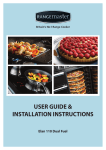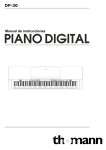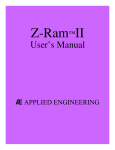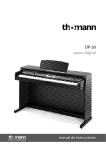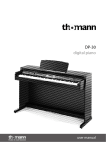Download Yamaha CNR-55 Specifications
Transcript
SPECIAL MESSAGE SECTION PRODUCT SAFETY MARKINGS: Yamaha electronic products may have either labels similar to the graphics shown below or molded/stamped facsimiles of these graphics on the enclosure. The explanation of these graphics appears on this page. Please observe all cautions indicated on this page and those indicated in the safety instruction section. CAUTION RISK OF ELECTRIC SHOCK DO NOT OPEN CAUTION: TO REDUCE THE RISK OF ELECTRIC SHOCK. DO NOT REMOVE COVER (OR BACK). NO USER-SERVICEABLE PARTS INSIDE. REFER SERVICING TO QUALIFIED SERVICE PERSONNEL. See bottom of Keyboard enclosure for graphic symbol markings. The exclamation point within the equilateral triangle is intended to alert the user to the presence of important operating and maintenance (servicing) instructions in the literature accompanying the product. The lightning flash with arrowhead symbol, within the equilateral triangle, is intended to alert the user to the presence of uninsulated “dangerous voltage” within the product’s enclosure that may be of sufficient magnitude to constitute a risk of electrical shock. ENVIRONMENTAL ISSUES: Yamaha strives to produce products that are both user safe and environmentally friendly. We sincerely believe that our products and the production methods used to produce them, meet these goals. In keeping with both the letter and the spirit of the law, we want you to be aware of the following: Battery Notice: This product MAY contain a small nonrechargable battery which (if applicable) is soldered in place. The average life span of this type of battery is approximately five years. When replacement becomes necessary, contact a qualified service representative to perform the replacement. Warning: Do not attempt to recharge, disassemble, or incinerate this type of battery. Keep all batteries away from children. Dispose of used batteries promptly and as regulated by applicable laws. Note: In some areas, the servicer is required by law to return the defective parts. However, you do have the option of having the servicer dispose of these parts for you. Disposal Notice: Should this product become damaged beyond repair, or for some reason its useful life is considered to be at an end, please observe all local, state, and federal regulations that relate to the disposal of products that contain lead, batteries, plastics, etc. NOTICE: Service charges incurred due to lack of knowledge relating to how a function or effect works (when the unit is operating as designed) are not covered by the manufacturer’s warranty, and are therefore the owners responsibility. Please study this manual carefully and consult your dealer before requesting service. NAME PLATE LOCATION: The graphic below indicates the location of the name plate. The model number, serial number, power requirements, etc., are located on this plate. You should record the model number, serial number, and the date of purchase in the spaces provided below and retain this manual as a permanent record of your purchase. IMPORTANT NOTICE: All Yamaha electronic products are tested and approved by an independent safety testing laboratory in order that you may be sure that when it is properly installed and used in its normal and customary manner, all foreseeable risks have been eliminated. DO NOT modify this unit or commission others to do so unless specifically authorized by Yamaha. Product performance and/or safety standards may be diminished. Claims filed under the expressed warranty may be denied if the unit is/has been modified. Implied warranties may also be affected. SPECIFICATIONS SUBJECT TO CHANGE: The information contained in this manual is believed to be correct at the time of printing. However, Yamaha reserves the right to change or modify any of the specifications without notice or obligation to update existing units. Model _________________________________ Serial No. ______________________________ Purchase Date __________________________ 92-469-1 IMPORTANT SAFETY INSTRUCTIONS INFORMATION RELATING TO PERSONAL INJURY, ELECTRICAL SHOCK, AND FIRE HAZARD POSSIBILITIES HAS BEEN INCLUDED IN THIS LIST. WARNING- When using any electrical or electronic product, basic precautions should always be followed. These precautions include, but are not limited to, the following: 1. Read all Safety Instructions, Installation Instructions, Special Message Section items, and any Assembly Instructions found in this manual BEFORE making any connections, including connection to the main supply. 2. Main Power Supply Verification: Yamaha products are manufactured specifically for the supply voltage in the area where they are to be sold. If you should move, or if any doubt exists about the supply voltage in your area, please contact your dealer for supply voltage verification and (if applicable) instructions. The required supply voltage is printed on the name plate. For name plate location, please refer to the graphic found in the Special Message Section of this manual. 3. This product may be equipped with a polarized plug (one blade wider than the other). If you are unable to insert the plug into the outlet, turn the plug over and try again. If the problem persists, contact an electrician to have the obsolete outlet replaced. Do NOT defeat the safety purpose of the plug. 4. Some electronic products utilize external power supplies or adapters. Do NOT connect this type of product to any power supply or adapter other than one described in the owners manual, on the name plate, or specifically recommended by Yamaha. 5. WARNING: Do not place this product or any other objects on the power cord or place it in a position where anyone could walk on, trip over, or roll anything over power or connecting cords of any kind. The use of an extension cord is not recommended! If you must use an extension cord, the minimum wire size for a 25' cord (or less) is 18 AWG. NOTE: The smaller the AWG number, the larger the current handling capacity. For longer extension cords, consult a local electrician. 6. Ventilation: Electronic products, unless specifically designed for enclosed installations, should be placed in locations that do not interfere with proper ventilation. If instructions for enclosed installations are not provided, it must be assumed that unobstructed ventilation is required. 7. Temperature considerations: Electronic products should be installed in locations that do not significantly contribute to their operating temperature. Placement of this product close to heat sources such as; radiators, heat registers and other devices that produce heat should be avoided. 92-469-2 8. This product was NOT designed for use in wet/ damp locations and should not be used near water or exposed to rain. Examples of wet/damp locations are; near a swimming pool, spa, tub, sink, or wet basement. 9. This product should be used only with the components supplied or; a cart, rack, or stand that is recommended by the manufacturer. If a cart, rack, or stand is used, please observe all safety markings and instructions that accompany the accessory product. 10. The power supply cord (plug) should be disconnected from the outlet when electronic products are to be left unused for extended periods of time. Cords should also be disconnected when there is a high probability of lightening and/or electrical storm activity. 11. Care should be taken that objects do not fall and liquids are not spilled into the enclosure through any openings that may exist. 12. Electrical/electronic products should be serviced by a qualified service person when: a. The power supply cord has been damaged; or b. Objects have fallen, been inserted, or liquids have been spilled into the enclosure through openings; or c. The product has been exposed to rain: or d. The product dose not operate, exhibits a marked change in performance; or e. The product has been dropped, or the enclosure of the product has been damaged. 13. Do not attempt to service this product beyond that described in the user-maintenance instructions. All other servicing should be referred to qualified service personnel. 14. This product, either alone or in combination with an amplifier and headphones or speaker/s, may be capable of producing sound levels that could cause permanent hearing loss. DO NOT operate for a long period of time at a high volume level or at a level that is uncomfortable. If you experience any hearing loss or ringing in the ears, you should consult an audiologist. IMPORTANT: The louder the sound, the shorter the time period before damage occurs. 15. Some Yamaha products may have benches and/or accessory mounting fixtures that are either supplied as a part of the product or as optional accessories. Some of these items are designed to be dealer assembled or installed. Please make sure that benches are stable and any optional fixtures (where applicable) are well secured BEFORE using. Benches supplied by Yamaha are designed for seating only. No other uses are recommended. PLEASE KEEP THIS MANUAL Panel Controls 3 CNR-35 MASTER VOLUME STRINGS BRASS MARCH WALTZ MAX ACCOMP. /RHYTHM VOL. MIN 1 MASTER VOLUME STRINGS BRASS MAX ACCOMP. /RHYTHM VOL. MIN 2 TEMPO BEAT 2 7 8 VOICE SELECT CLARINET SAXOPHONE PIANO GUITAR HORN FLUTE MARCH POLKA RHYTHM SELECT WALTZ SWING 1 SLOW ROCK TANGO COUNTRY BEAT BALLAD VIBRAPHONE ACCORDION ORGAN SYNTH. LEAD JAZZ ORGAN 8 BEAT BOSSANOVA SWING 2 ROCK'N ROLL 16 BEAT SYNCHRO START TEMPO BANJO START /STOP Contents Panel Controls ................................................. 2 Getting Started .............................................. 4 Playing Back the Demonstration Songs ............................... 5 # Voice Select ........................................................ 6 Rhythm Select .................................................. 7 Automatic Accompaniment ................. 9 Troubleshooting ........................................... 12 Specifications ................................................. 13 ^ ○ ○ ○ ○ ○ ○ ○ ○ ○ ○ ○ ○ ○ ○ ○ ○ ○ ○ ○ ○ ○ ○ ○ ○ ○ ○ ○ ○ ○ ○ ○ ○ ○ ○ ○ ○ ○ ○ ○ ○ ○ ○ ○ ○ ○ ○ ○ ○ ○ ○ ○ ○ ○ ○ ○ ○ ○ ○ SAMBA SUSTAIN 5 VOICE SELECT FLUTE PIANO CLARINET RHYTHM SELECT SWING SLOW ROCK 8BEAT SYNCHRO START 9 START /STOP 0 GUITAR BOSSANOVA 3 CNR-55 MASTER VOLUME ORGAN BRASS MAX ACCOMP. /RHYTHM VOL. TANGO SUSTAIN STRINGS MIN DEMO ! @ 1 5 VOICE SELECT CLARINET SAXOPHONE PIANO GUITAR HORN FLUTE MARCH POLKA RHYTHM SELECT WALTZ SWING 1 SLOW ROCK TANGO COUNTRY BEAT 2 7 TEMPO 8 BALLAD VIBRAPHONE BANJO ACCORDION ORGAN SYNTH. LEAD JAZZ ORGAN 8 BEAT BOSSANOVA SWING 2 ROCK'N ROLL 16 BEAT SYNCHRO START START /STOP 6 SAMBA SUSTAIN 9 0 4 DEMO ! @ A DEMO DEMO SELECT 1 2 3 POWER 3 % $ 1 MASTER VOLUME Control ..................... 4 9 SYNCHRO START Button ...................... 8 2 ACCOMP./RHYTHM VOL. Buttons .......... 8 0 START/STOP Button ............................... 7 3 VOICE SELECT Buttons ......................... 6 ! SUSTAIN Button ..................................... 6 4 Voice Bank Button (CNR-55 only) ........... 6 @ DEMO Button .......................................... 5 5 RHYTHM SELECT Buttons .................... 7 # Auto Accompaniment Section ................. 9 6 Rhythm Bank Button (CNR-55 only) ....... 7 $ DEMO SELECT Keys ............................. 5 7 BEAT Lamp ............................................. 8 % POWER Switch ....................................... 4 8 TEMPO Buttons ...................................... 8 ^ HEADPHONES Jack ............................... 5 ○ ○ ○ ○ ○ ○ ○ ○ ○ ○ ○ ○ ○ ○ ○ ○ ○ ○ ○ ○ ○ ○ ○ ○ ○ ○ ○ ○ ○ ○ ○ ○ ○ ○ ○ ○ ○ ○ ○ ○ ○ ○ ○ ○ ○ ○ ○ ○ ○ ○ ○ ○ ○ ○ ○ ○ ○ ○ Getting Started 1 Plug the power cord in to an appropriate electrical outlet. ....................................... 2 Turn on the CNR-35/55 with the POWER switch. ......................................................................... 3 Set the MASTER VOLUME slider. ........................................................................................................................... • Yamaha products are manufactured specifically for the supply voltage in the area where they are to be sold. If you should move, or if any doubt exists about the supply voltage, please consult with a qualified technician. POWER 4 MASTER VOLUME MAX The MASTER VOLUME control is an overall control which affects the volume of the entire instrument. Set the slider to roughly this position when using the built-in speaker system. This is the normal playing level. MIN 4 • Be careful not to turn up the volume too loud when using headphones, to avoid damaging your ears. About the headphones jack, see page 5. Press the Expression Pedal down with your foot. .................................................................... Minimum volume Maximum volume The Expression Pedal also controls the entire volume of the CNR-35/55. Once you have set the MASTER VOLUME control to a suitable level, you can use the Expression Pedal to change the volume with your foot as you play. For now, press the pedal down slightly beyond the halfway point. ○ ○ ○ ○ ○ ○ ○ ○ ○ ○ ○ ○ ○ ○ ○ ○ ○ ○ ○ ○ ○ ○ ○ ○ ○ ○ ○ ○ ○ ○ ○ ○ ○ ○ ○ ○ ○ ○ ○ ○ ○ ○ ○ ○ ○ ○ ○ ○ ○ ○ ○ ○ ○ ○ ○ ○ ○ ○ Playing Back the Demonstration Songs The CNR-35/55 has three demonstration music pieces for your listening enjoyment. Try playing back the demos before you start to play. 1 Simply press the DEMO button once. ........................................................................................................... SUSTAIN The CNR-35/55 immediately starts to play the Demo songs from 1 through 3. After it reaches to the end of the Demo song 3, it automatically repeats the Demo songs. DEMO Demo song 1 Demo song 2 Demo song 3 Oh! Susanna Rêverie Air for the G-string (By S. C. Foster) (By C.A. Debussy) (By J. S. Bach) • The BEAT lamp flashes every first beat of each measure. 2 Press the DEMO button again to stop playback. ........................................................................ SUSTAIN DEMO SELECT DEMO 1 2 • During demo playback, only the DEMO button, Master Volume and Expression Pedal can be used. All other controls, as well as the keyboard, are temporally disabled. 3 Demo song 1 Demo song 2 Demo song 3 Listening to the Specified Demo song: Press one of right most three white keys corresponding to the Demo song number you want to listen to while holding down the DEMO button. The demo song you have selected will start. When the Demo song is finished, the CNR-35/55 stops automatically. You will find the HEADPHONES jack on the left underside of the CNR-35/55 keyboard. For connection to a set of stereo headphones. When headphones are connected to this jack, sound to the CNR-35/55’s built-in speaker system is automatically cut off, allowing you to play without disturbing others. ○ ○ ○ ○ ○ ○ ○ ○ ○ ○ ○ ○ ○ ○ ○ ○ ○ ○ ○ ○ ○ ○ ○ ○ ○ ○ ○ ○ ○ ○ ○ ○ ○ ○ ○ ○ ○ ○ ○ ○ ○ ○ ○ ○ ○ ○ ○ ○ ○ ○ ○ ○ ○ ○ ○ ○ ○ ○ 5 Voice Select The Voice Select section provides seven (14 for the CNR55) different high-quality instrument voices. You can also add the Sustain effect while you play. Selecting Voices ■ Select a voice by pressing the button corresponding to the desired voice. ................................................................................................................ STRINGS BRASS CLARINET VOICE SELECT FLUTE PIANO GUITAR ORGAN CNR-35 6 Selecting Voices by using the Voice Bank button (CNR-55 only). Press the Voice Bank button to select either top or bottom row of voices. The bottom row lamp lights when you select the bottom row. STRINGS VOICE SELECT CLARINET SAXOPHONE PIANO GUITAR ACCORDION ORGAN SYNTH. LEAD JAZZ ORGAN CNR-55 BRASS HORN FLUTE VIBRAPHONE BANJO Sustain SUSTAIN DEMO Sustain makes the sound gradually fade out when the keys are released. Press the SUSTAIN button once to turn the Sustain function on, press it again to turn the function off. ○ ○ ○ ○ ○ ○ ○ ○ ○ ○ ○ ○ ○ ○ ○ ○ ○ ○ ○ ○ ○ ○ ○ ○ ○ ○ ○ ○ ○ ○ ○ ○ ○ ○ ○ ○ ○ ○ ○ ○ ○ ○ ○ ○ ○ ○ ○ ○ ○ ○ ○ ○ ○ ○ ○ ○ ○ ○ Rhythm Select The Rhythm Select section provides seven (14 for CNR-55) various rhythm patterns played automatically using actual drum and percussion sampled sounds. Automatic Accompaniment function also can be used with the rhythm patterns, providing appropriate bass and chordal accompaniment to match the style of the rhythm pattern selected. 1 Select a rhythm pattern by pressing the button corresponding to the desired rhythm pattern. ................................................................................ MARCH WALTZ SWING RHYTHM SELECT SLOW ROCK 8BEAT BOSSANOVA TANGO CNR-35 Selecting rhythms by using the Rhythm Bank button (CNR-55 only). Press the Rhythm Bank button to select either top or bottom row of rhythms. The bottom row lamp lights when you select the bottom row. MARCH POLKA WALTZ TANGO COUNTRY BALLAD RHYTHM SELECT SWING 1 SLOW ROCK 8 BEAT BOSSANOVA CNR-55 2 SWING 2 ROCK'N ROLL 16 BEAT SAMBA Turn the rhythm on. ....................................................................................................................................................................... You can use one of two buttons to turn on the rhythm: SYNCHRO START START /STOP 1Using the START / STOP button This button does as its name indicates; the rhythm begins as soon as the button is pressed. To stop the rhythm, press this button again. ○ ○ ○ ○ ○ ○ ○ ○ ○ ○ ○ ○ ○ ○ ○ ○ ○ ○ ○ ○ ○ ○ ○ ○ ○ ○ ○ ○ ○ ○ ○ ○ ○ ○ ○ ○ ○ ○ ○ ○ ○ ○ ○ ○ ○ ○ ○ ○ ○ ○ ○ ○ ○ ○ ○ ○ ○ ○ 7 Rhythm Select 2Using the SYNCHRO START button SYNCHRO START START /STOP This button puts the rhythm pattern in “stand-by” (The SYNCHRO START lamp lights and the BEAT lamp flashes.). The rhythm and the accompaniment will start when you press a key in the Auto Accompaniment Section of the keyboard (C1 - F#2). To stop the rhythm, press the SYNCHRO START button again or START / STOP button. (For more about the Automatic Accompaniment, see page 9) 3 Set the volume of the rhythm with the ACCOMP./ RHYTHM VOL. buttons. ...................................................................................................................... ACCOMP. /RHYTHM VOL. 8 4 Press one of the buttons repeatedly in the direction you wish to adjust the volume. This control affects not only the volume of the rhythm sound, but also the bass and chordal accompaniment. It is used to adjust the level balance between the main voice and the rhythm / accompaniment. Set the tempo with the TEMPO buttons. .................................................................................................... BEAT TEMPO BEAT TEMPO The TEMPO buttons allows you to adjust the speed of the rhythm. Press one of the TEMPO buttons, according to whether you want to increase the tempo (▲) or decrease it (▼). To restore the normal tempo setting for each rhythm pattern, press both tempo buttons simultaneously. • The BEAT lamp flashes every first beat of each measure during playback. It flashes every beat while the rhythm is in “stand-by” for the Synchro Start. ○ ○ ○ ○ ○ ○ ○ ○ ○ ○ ○ ○ ○ ○ ○ ○ ○ ○ ○ ○ ○ ○ ○ ○ ○ ○ ○ ○ ○ ○ ○ ○ ○ ○ ○ ○ ○ ○ ○ ○ ○ ○ ○ ○ ○ ○ ○ ○ ○ ○ ○ ○ ○ ○ ○ ○ ○ ○ Automatic Accompaniment The Automatic Accompaniment function works with the rhythm of the CNR-35/55 to produce bass and chordal accompaniment automatically as you play chords in the Auto Accompaniment Section of the keyboard (C1 - F#2). Auto Accompaniment Section (C1 - F#2) 9 You can play accompaniment in either ways you like, Single Finger or Fingered Chord. You don’t have to select one specific fingering “mode” between these two ways because the CNR-35/55 automatically recognize in which way you play the chords. ● Single Finger This is the faster and easier way to obtain many different chord/bass combinations, by simply using one, or at most, two fingers to play the chords. Refer to the chart, “Chords Recognized in the Single Finger” on page 10 for details on playing chords in this way. ● Fingered Chord The Fingered Chord is the way automatically produces chord/bass accompaniment for chords played in the Auto Accompaniment Section of the keyboard (C1 - F#2). It allows you to use a wider range of chord types than in the Single Finger way. In this way, you play all the notes of the chord while the CNR-35/55 automatically selects the appropriate bass pattern and rhythmic accents. Refer to the chart, “Chords Recognized in the Fingered Chord” on page 11 for details on playing chords in this way. ○ ○ ○ ○ ○ ○ ○ ○ ○ ○ ○ ○ ○ ○ ○ ○ ○ ○ ○ ○ ○ ○ ○ ○ ○ ○ ○ ○ ○ ○ ○ ○ ○ ○ ○ ○ ○ ○ ○ ○ ○ ○ ○ ○ ○ ○ ○ ○ ○ ○ ○ ○ ○ ○ ○ ○ ○ ○ Automatic Accompaniment ■ Chords Recognized in the Single Finger (e.g. Key of C) ............................................... Major, minor and 7th chords can all be played in this way. C Major chords: Press the root of the chord (the note that corresponds to the chord’s name). Cm Minor chords: Simultaneously press the root and any one black key to the left of it. C7 7th chords: Simultaneously press the root and any one white key to the left of it. 10 • Minor and 7th chords with black key roots (such as Bb or F#) are played in the same way as those with white key roots. • With Single Finger, the chord produced will sound in the same octave regardless of where it is played in the Auto Accompaniment Section of the keyboard (C1 - F#2). Automatic Accompaniment Off ACCOMP. /RHYTHM VOL. POWER Turning the POWER switch on while holding either of the ACCOMP./ VOL. buttons put the CNR-35/55 to be “Automatic Accompaniment Off” condition. In this condition, bass and chordal accompaniment doesn’t sound at all while playback of the rhythm patterns, even though you play chords in the Auto Accompaniment Section of the keyboard (C1 - F#2). If you use this function, you can start playback of the rhythm patterns by pressing any of the entire keys (C1 - C5) while the rhythm is in “stand-by” condition for the Synchro Start. ○ ○ ○ ○ ○ ○ ○ ○ ○ ○ ○ ○ ○ ○ ○ ○ ○ ○ ○ ○ ○ ○ ○ ○ ○ ○ ○ ○ ○ ○ ○ ○ ○ ○ ○ ○ ○ ○ ○ ○ ○ ○ ○ ○ ○ ○ ○ ○ ○ ○ ○ ○ ○ ○ ○ ○ ○ ○ Automatic Accompaniment ■ Chords Recognized in the Fingered Chord (e.g. Key of C) ....................................... Cm C7 Cm 7 CM 7 CmM 7 Caug C 7aug Cdim Csus 4 C 7 sus4 Cm 7 b5 C 7 b5 C6 Cm 6 ( ) ( ) C • Because of the range of the Auto Accompaniment Section of the keyboard (C1 - F#2), the following chords cannot be recognized: Bb6, B6, Baug, Bbm6, Bm6, A7b5, Bb7b5 and B7b5. ○ ○ ○ ○ ○ ○ ○ ○ ○ ○ ○ ○ ○ ○ ○ ○ ○ ○ ○ ○ ○ ○ ○ ○ ○ ○ ○ ○ ○ ○ ○ ○ ○ ○ ○ ○ ○ ○ ○ ○ ○ ○ ○ ○ ○ ○ ○ ○ ○ ○ ○ ○ ○ ○ ○ ○ ○ ○ 11 Troubleshooting Please note that the appearance of any of the following phenomena does not indicate a mechanical failure of the CNR-35/55. Problem Possible Cause and Solution A cracking noise is sometimes heard. Noise may be produced when either an electrical appliance is turned on or off, or an electric power tool (such as drill) is used in the proximity of the CNR35/55. If this occurs, plug the CNR-35/55 into an electrical outlet located as far as possible from the device that seems to be the source of the problem. Interference from radio, TV, or other sources occurs. This is caused by the proximity of a high-power broadcasting station or amateur ham radio setup. The sound of the CNR-35/55 causes surrounding objects to resonate. Because the CNR-35/55 is capable of producing powerful bass sounds, resonance may be caused in surrounding objects, such as cabinets or glass windows. To avoid this, relocate the objects or lower the CNR-35/55’s volume. The sound is too soft, despite the volume being set to the maximum. Check all of the volume controls, making sure that they are set to suitable levels: the ACCOMP./ RHYTHM VOL. control (When using rhythm / accompaniment) and the Expression Pedal as well as the MASTER VOLUME control. Chord/bass accompaniment doesn’t sound at all while playback of the rhythm patterns even though playing the chords in the Auto Accompaniment Section of the keyboard (C1 - F#2). Check that the CNR-35/55 is not in “Automatic Accompaniment Off” condition. (See page 10) If the instrument is in that condition, simply turn the POWER off then turn it on again. 12 ○ ○ ○ ○ ○ ○ ○ ○ ○ ○ ○ ○ ○ ○ ○ ○ ○ ○ ○ ○ ○ ○ ○ ○ ○ ○ ○ ○ ○ ○ ○ ○ ○ ○ ○ ○ ○ ○ ○ ○ ○ ○ ○ ○ ○ ○ ○ ○ ○ ○ ○ ○ ○ ○ ○ ○ ○ ○ Specifications CNR-35 Keyboard Voice Select Effect Rhythm Select Rhythm and Accompaniment Controls Other Controls CNR-55 49 keys: C1 - C5 (4 octaves) Strings, Brass, Clarinet, Horn, Saxophone, Flute, Piano, Vibraphone, Guitar, Banjo, Accordion, Synth. Lead, Organ, Jazz Organ Strings, Brass, Clarinet, Flute, Piano, Guitar, Organ Sustain (on/off) March, Waltz, Swing, Slow Rock, 8 Beat, Bossanova, Tango March, Tango, Polka, Country, Waltz, Ballad, Swing 1, Swing 2, Slow Rock, Rock’n Roll, 8 Beat, 16 Beat, Bossanova, Samba Start/Stop, Synchro Start, Tempo, Accomp./Rhythm Volume Power Switch, Master Volume, Expression Pedal Demo Songs 3 songs Output Jack Headphones (Stereo Type) Amplifier 10 W Speaker 16 cm Power Supply Dimensions Weight Bench Dimensions AC 220 V 754 (H) x 786 (W) x 410 (D) mm 29-2/3" (H) x 30-15/16" (W) x 16-1/8" (D) H + book rest = 1,003 mm, 39-1/2" 28 kg, (61 lbs. 12 oz) 512 (H) x 510 (W) x 360 (D) mm 20-1/8" (H) x 20-1/16" (W) x 14-1/8" (D) ○ ○ ○ ○ ○ ○ ○ ○ ○ ○ ○ ○ ○ ○ ○ ○ ○ ○ ○ ○ ○ ○ ○ ○ ○ ○ ○ ○ ○ ○ ○ ○ ○ ○ ○ ○ ○ ○ ○ ○ ○ ○ ○ ○ ○ ○ ○ ○ ○ ○ ○ ○ ○ ○ ○ ○ ○ ○ 13 Yamaha Corporation International Group M.D.G., EMI Division © Yamaha Corporation 1996 VV41340 608POCP16.2-01A0 Printed in Japan P.O.Box1, Hamamatsu, Japan Phone: 81(Country Code)-53-460-2317 Fax: 81-53-456-8872, 1109
This document in other languages
- română: Yamaha CNR-35
- français: Yamaha CNR-35
- español: Yamaha CNR-35
- Deutsch: Yamaha CNR-35
- русский: Yamaha CNR-35
- Nederlands: Yamaha CNR-35
- dansk: Yamaha CNR-35
- polski: Yamaha CNR-35
- čeština: Yamaha CNR-35
- svenska: Yamaha CNR-35
- italiano: Yamaha CNR-35
- português: Yamaha CNR-35
- Türkçe: Yamaha CNR-35
- suomi: Yamaha CNR-35