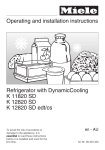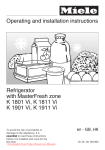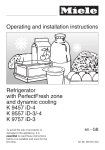Download Miele K 1901 Vi Operating instructions
Transcript
Operating and installation instructions Refrigerator with MasterFresh zone K 1801 Vi, K 1811 Vi K 1901 Vi, K 1911 Vi To avoid the risk of accidents or damage to the appliance, it is essential to read these instructions before it is installed and used for the first time. en - AU, IN, NZ M.-Nr. 09 760 830 Contents Description of the appliance . . . . . . . . . . . . . . . . . . . . . . . . . . . . . . . . . . . . . . . . . 5 Caring for the environment . . . . . . . . . . . . . . . . . . . . . . . . . . . . . . . . . . . . . . . . . . 7 Warning and Safety instructions . . . . . . . . . . . . . . . . . . . . . . . . . . . . . . . . . . . . . 8 How to save energy . . . . . . . . . . . . . . . . . . . . . . . . . . . . . . . . . . . . . . . . . . . . . . . 15 Switching on and off . . . . . . . . . . . . . . . . . . . . . . . . . . . . . . . . . . . . . . . . . . . . . . 17 Switching the appliance on . . . . . . . . . . . . . . . . . . . . . . . . . . . . . . . . . . . . . . . . . . 17 Operation . . . . . . . . . . . . . . . . . . . . . . . . . . . . . . . . . . . . . . . . . . . . . . . . . . . . . . . . 17 Switching off . . . . . . . . . . . . . . . . . . . . . . . . . . . . . . . . . . . . . . . . . . . . . . . . . . . . . 18 Further settings . . . . . . . . . . . . . . . . . . . . . . . . . . . . . . . . . . . . . . . . . . . . . . . . . . . 19 Switching off for longer periods of time . . . . . . . . . . . . . . . . . . . . . . . . . . . . . . . . . 20 The correct temperature . . . . . . . . . . . . . . . . . . . . . . . . . . . . . . . . . . . . . . . . . . . 21 . . . in the refrigerator and the MasterFresh drawers . . . . . . . . . . . . . . . . . . . . . . . 21 DynamicCooling . . . . . . . . . . . . . . . . . . . . . . . . . . . . . . . . . . . . . . . . . . . . . . . . . . 21 Setting the temperature in the refrigerator. . . . . . . . . . . . . . . . . . . . . . . . . . . . . . . 21 Temperature range . . . . . . . . . . . . . . . . . . . . . . . . . . . . . . . . . . . . . . . . . . . . . . . . 22 Temperature (Fahrenheit/Celsius) . . . . . . . . . . . . . . . . . . . . . . . . . . . . . . . . . . . . . 22 Temperature display . . . . . . . . . . . . . . . . . . . . . . . . . . . . . . . . . . . . . . . . . . . . . . . 23 Alarms . . . . . . . . . . . . . . . . . . . . . . . . . . . . . . . . . . . . . . . . . . . . . . . . . . . . . . . . . . 24 SuperCool . . . . . . . . . . . . . . . . . . . . . . . . . . . . . . . . . . . . . . . . . . . . . . . . . . . . . . . 26 Using the refrigerator efficiently . . . . . . . . . . . . . . . . . . . . . . . . . . . . . . . . . . . . 27 Different storage zones . . . . . . . . . . . . . . . . . . . . . . . . . . . . . . . . . . . . . . . . . . . . . 27 Food which should not be stored in a refrigerator. . . . . . . . . . . . . . . . . . . . . . . . . 28 What to be aware of when shopping for food . . . . . . . . . . . . . . . . . . . . . . . . . . . . 28 Storing food correctly . . . . . . . . . . . . . . . . . . . . . . . . . . . . . . . . . . . . . . . . . . . . . . 28 Storing food in the MasterFresh zones . . . . . . . . . . . . . . . . . . . . . . . . . . . . . . . 29 Storage temperature . . . . . . . . . . . . . . . . . . . . . . . . . . . . . . . . . . . . . . . . . . . . . . . 29 Humidity level . . . . . . . . . . . . . . . . . . . . . . . . . . . . . . . . . . . . . . . . . . . . . . . . . . . . 29 Storing food in the MasterFresh zones . . . . . . . . . . . . . . . . . . . . . . . . . . . . . . . 29 Arranging the interior fittings . . . . . . . . . . . . . . . . . . . . . . . . . . . . . . . . . . . . . . . 32 Moving the shelves . . . . . . . . . . . . . . . . . . . . . . . . . . . . . . . . . . . . . . . . . . . . . . . . 32 Fully extendable drawer . . . . . . . . . . . . . . . . . . . . . . . . . . . . . . . . . . . . . . . . . . . . 32 The MasterFresh drawers . . . . . . . . . . . . . . . . . . . . . . . . . . . . . . . . . . . . . . . . . . . 32 Adjusting the door shelves/bottle shelf . . . . . . . . . . . . . . . . . . . . . . . . . . . . . . . . . 33 Automatic defrost . . . . . . . . . . . . . . . . . . . . . . . . . . . . . . . . . . . . . . . . . . . . . . . . 35 2 Contents Cleaning and care . . . . . . . . . . . . . . . . . . . . . . . . . . . . . . . . . . . . . . . . . . . . . . . . 36 Before cleaning . . . . . . . . . . . . . . . . . . . . . . . . . . . . . . . . . . . . . . . . . . . . . . . . . . . 36 Cleaning the interior and accessories . . . . . . . . . . . . . . . . . . . . . . . . . . . . . . . . . . 36 Humidity filters . . . . . . . . . . . . . . . . . . . . . . . . . . . . . . . . . . . . . . . . . . . . . . . . . . . . 37 Ventilation gaps . . . . . . . . . . . . . . . . . . . . . . . . . . . . . . . . . . . . . . . . . . . . . . . . . . . 38 Door seal . . . . . . . . . . . . . . . . . . . . . . . . . . . . . . . . . . . . . . . . . . . . . . . . . . . . . . . . 38 Problem solving guide . . . . . . . . . . . . . . . . . . . . . . . . . . . . . . . . . . . . . . . . . . . . 39 Noises . . . . . . . . . . . . . . . . . . . . . . . . . . . . . . . . . . . . . . . . . . . . . . . . . . . . . . . . . . 42 After Sales / Warranty . . . . . . . . . . . . . . . . . . . . . . . . . . . . . . . . . . . . . . . . . . . . . 43 Warranty . . . . . . . . . . . . . . . . . . . . . . . . . . . . . . . . . . . . . . . . . . . . . . . . . . . . . . 43 Electrical connection . . . . . . . . . . . . . . . . . . . . . . . . . . . . . . . . . . . . . . . . . . . . . . 44 Installation advice . . . . . . . . . . . . . . . . . . . . . . . . . . . . . . . . . . . . . . . . . . . . . . . . 45 Location . . . . . . . . . . . . . . . . . . . . . . . . . . . . . . . . . . . . . . . . . . . . . . . . . . . . . . . . . 45 Climate range . . . . . . . . . . . . . . . . . . . . . . . . . . . . . . . . . . . . . . . . . . . . . . . . . . . . 45 Floor . . . . . . . . . . . . . . . . . . . . . . . . . . . . . . . . . . . . . . . . . . . . . . . . . . . . . . . . . . . . 46 Door hinging . . . . . . . . . . . . . . . . . . . . . . . . . . . . . . . . . . . . . . . . . . . . . . . . . . . . . 46 Adjoining furniture/units . . . . . . . . . . . . . . . . . . . . . . . . . . . . . . . . . . . . . . . . . . . . . 47 Ventilation . . . . . . . . . . . . . . . . . . . . . . . . . . . . . . . . . . . . . . . . . . . . . . . . . . . . . . . 47 Side-by-side installation. . . . . . . . . . . . . . . . . . . . . . . . . . . . . . . . . . . . . . . . . . . . . 48 Limiting the opening angle of the door . . . . . . . . . . . . . . . . . . . . . . . . . . . . . . . . . 49 Appliance door dimensions (opening angle 90°) . . . . . . . . . . . . . . . . . . . . . . . . . 50 Appliance door dimensions (opening angle 115°) . . . . . . . . . . . . . . . . . . . . . . . . 50 Building-in dimensions . . . . . . . . . . . . . . . . . . . . . . . . . . . . . . . . . . . . . . . . . . . . 51 3 Contents Installation . . . . . . . . . . . . . . . . . . . . . . . . . . . . . . . . . . . . . . . . . . . . . . . . . . . . . . 53 Tools and accessories required . . . . . . . . . . . . . . . . . . . . . . . . . . . . . . . . . . . . . . 53 Weight of the door fronts . . . . . . . . . . . . . . . . . . . . . . . . . . . . . . . . . . . . . . . . . . . . 54 Building into a peninsular run . . . . . . . . . . . . . . . . . . . . . . . . . . . . . . . . . . . . . . . . 54 Building-in at the end of a run of units . . . . . . . . . . . . . . . . . . . . . . . . . . . . . . . . . . 54 Aligning the housing unit . . . . . . . . . . . . . . . . . . . . . . . . . . . . . . . . . . . . . . . . . . . . 55 Checking the building-in niche . . . . . . . . . . . . . . . . . . . . . . . . . . . . . . . . . . . . . . . 55 Before installation . . . . . . . . . . . . . . . . . . . . . . . . . . . . . . . . . . . . . . . . . . . . . . . . . 55 Preparing the niche . . . . . . . . . . . . . . . . . . . . . . . . . . . . . . . . . . . . . . . . . . . . . . . . 56 Assembly parts . . . . . . . . . . . . . . . . . . . . . . . . . . . . . . . . . . . . . . . . . . . . . . . . . 56 Anti-tipping mechanism . . . . . . . . . . . . . . . . . . . . . . . . . . . . . . . . . . . . . . . . . . 57 An alternative anti-tipping mechanism . . . . . . . . . . . . . . . . . . . . . . . . . . . . . . . 59 Placing the appliance in the niche . . . . . . . . . . . . . . . . . . . . . . . . . . . . . . . . . . . . 60 Aligning the appliance . . . . . . . . . . . . . . . . . . . . . . . . . . . . . . . . . . . . . . . . . . . . . . 61 Securing the appliance in the niche . . . . . . . . . . . . . . . . . . . . . . . . . . . . . . . . . . . 62 Preparing the furniture fronts . . . . . . . . . . . . . . . . . . . . . . . . . . . . . . . . . . . . . . . . . 64 Securing and aligning the furniture door . . . . . . . . . . . . . . . . . . . . . . . . . . . . . . . . 66 Securing the covers . . . . . . . . . . . . . . . . . . . . . . . . . . . . . . . . . . . . . . . . . . . . . . . . 67 Fitting the plinth facing . . . . . . . . . . . . . . . . . . . . . . . . . . . . . . . . . . . . . . . . . . . . . 68 Fitting the air separator . . . . . . . . . . . . . . . . . . . . . . . . . . . . . . . . . . . . . . . . . . . . . 69 4 Description of the appliance b Sensor for selecting the refrigerator zone f Sensor for selecting the humidity in the MasterFresh drawers (left: high humidity; right: low humidity) c Sensor for selecting the upper MasterFresh drawer g On/Off sensor for the SuperCool function d Sensor for selecting the lower MasterFresh drawer h Sensor for switching off the temperature or door alarm (only visible when the temperature or door alarm is sounding) a Access sensor e Sensor for selecting the temperature in the refrigerator (X for colder; Y for warmer) 5 Description of the appliance a Butter and cheese compartment b Adjustable shelf c Door shelf d Fully extendable drawer e Control panel f Rocker switch for switching the whole appliance on and off g Humidity filters for the MasterFresh drawers h MasterFresh drawers 6 Caring for the environment Disposal of the packing material Disposing of your old appliance The transport and protective packing has been selected from materials which are environmentally friendly for disposal and can normally be recycled. Electrical and electronic appliances often contain materials which, if handled or disposed of incorrectly, could be potentially hazardous to human health and to the environment. They are, however, essential for the correct functioning of your appliance. Please do not therefore dispose of it with your household waste. Ensure that any plastic wrappings, bags, etc. are disposed of safely and kept out of the reach of babies and young children. Danger of suffocation. Rather than just throwing these materials away, please ensure they are offered for recycling. Please dispose of it at your local community waste collection / recycling centre and ensure that it presents no danger to children while being stored for disposal. The plug must be rendered useless and the cable cut off directly behind the appliance to prevent misuse. Take care not to damage the pipework at the back of it before or during transportation to an authorised collection depot. In this way, refrigerant in the pipework and oil in the compressor will be contained, and will not leak out into the environment. 7 Warning and Safety instructions This appliance conforms to current safety requirements. Inappropriate use can, however, lead to personal injury and damage to property. To avoid the risk of accidents and damage to the appliance, please read these instructions carefully before using it for the first time. They contain important notes on installation, safety, use and maintenance. Miele cannot be held liable for non-compliance with these instructions. Keep these instructions in a safe place and ensure that new users are familiar with the contents. Pass them on to any future owner. , Danger of injury! This appliance is very heavy and can tip forwards when the door is open. Keep the appliance door shut until the appliance has been built in and secured in its housing in accordance with these operating and installation instructions. Correct application ~ This appliance is designed for domestic use and for use in similar environments by guests in hotel or motel rooms, bed & breakfasts and other typical living quarters. This does not include common/shared facilities or commercial facilities within hotels, motels or bed & breakfasts. This appliance is not suitable for outdoor use. ~ This appliance is intended for the cool storage of food and drink. Any other usage is not supported by the manufacturer and could be dangerous. The manufacturer cannot be held liable for damage resulting from incorrect or improper use or operation. 8 Warning and Safety instructions ~ This appliance is not suitable for storing and refrigerating medications, blood plasma, laboratory preparations or similar substances or products. Incorrect use of the appliance may result in damage to or spoiling of the food or drinks being stored. Furthermore, the appliance must not be operated in areas where explosions may occur. Miele cannot be held liable for damage resulting from improper or incorrect use of the appliance. ~ This appliance is not intended for use by persons (including children) with reduced physical, sensory or mental capabilities, or lack of experience and knowledge, unless they have been given supervision or instruction concerning its use by a person responsible for their safety, and are able to recognise the dangers of misuse. Safety with children ~ Young children must not be allowed to use this appliance. ~ Older children may only use the appliance when its operation has been clearly explained to them and they are able to use it safely, recognising the dangers of misuse. ~ Cleaning work may only be carried out by older children under the supervision of an adult. ~ Children should be supervised when they are near the appliance. This appliance is not a toy! To avoid the risk of injury, do not allow children to play with it or to use the controls. They will not understand the potential dangers posed by it. They should be supervised whenever you are working in the kitchen. ~ The door hinges can cause injury. Keep children well away at all times. 9 Warning and Safety instructions ~ Danger of suffocation! Children may be able to wrap themselves in packing material or pull it over their heads with the risk of suffocation. Keep children away from any packing material. Technical safety ~ The refrigerant circuit has been checked for leaks. This appliance complies with all current local and national safety requirements. ~ This appliance contains the coolant Isobutane (R600a), a natural gas which is environmentally friendly. Although it is flammable, it does not damage the ozone layer and does not increase the greenhouse effect. The use of this coolant has, however, led to a slight increase in the noise level of the appliance. In addition to the noise of the compressor, you might be able to hear the coolant flowing around the system. This is unavoidable, and does not have any adverse effect on the performance of the appliance. Care must be taken during the transportation and setting up of the appliance that no parts of the cooling system are damaged. Leaking refrigerant can damage the eyes. In the event of any damage: – avoid any flames or anything which creates a spark, – switch off at the mains and unplug the appliance, – ventilate the room where the appliance is located for several minutes, and – call Miele. ~ The more coolant there is in an appliance, the larger the room it should be installed in. In the event of a leakage, if the appliance is in a small room, there is the danger of combustible gases building up. For every 8 g of coolant at least 1 m3 of room space is required. The amount of coolant in the appliance is stated on the data plate inside the appliance. 10 Warning and Safety instructions ~ Before connecting the appliance, make sure that the connection data on the data plate (fuse rating, voltage and rated load) match the mains electricity supply. This data must correspond in order to avoid the risk of damage to the appliance. Consult a qualified electrician if in any doubt. ~ The electrical safety of this appliance can only be guaranteed when continuity is complete between it and an effective earthing system. It is most important that this basic safety requirement is present and tested regularly and, where there is any doubt, the household wiring system should be inspected by a qualified electrician. ~ If the connection cable is faulty, it must only be replaced by a Miele approved service technician to protect the user from danger. ~ Do not connect the appliance to the mains electricity supply by a multi-socket unit or an extension lead. These do not guarantee the required safety of the appliance (e.g. danger of overheating). ~ If moisture gets into electrical components, it could cause a short circuit. Therefore, do not operate this appliance in areas which are exposed to moisture. ~ This appliance must not be installed and operated in mobile installations (e.g. on a ship). ~ A damaged appliance is dangerous. Check it for any visible damage. Never install or attempt to use a damaged appliance. ~ For safety reasons, this appliance may only be used when it has been fully installed. 11 Warning and Safety instructions ~ During installation, maintenance and repair work, the appliance must be disconnected from the mains electricity supply. It is only completely isolated from the electricity supply when: – the mains fuse has been disconnected, or – the screw-out fuse is removed (in countries where this is applicable), or – it is switched off at the wall socket and the plug is withdrawn from the socket, or it is switched off at the isolator. ~ Repairs and other work by unqualified persons could be dangerous. Installation, maintenance work and repairs to electrical appliances must only be carried out by a Miele approved service technician. ~ The manufacturer's warranty will be invalidated if the appliance is not repaired by a Miele approved service technician. ~ Faulty components must only be replaced by genuine Miele spare parts. The manufacturer can only guarantee the safety of the appliance when Miele replacement parts are used. Correct use ~ The appliance is designed for use within a certain climate range (ambient temperatures), and should not be used outside this range. The climate range for your appliance is stated on the data plate inside the appliance. Installing it in a room with too low an ambient temperature, e.g. a garage, can lead to the appliance switching off for longer periods so that it cannot maintain the required temperature. ~ To ensure proper air flow in and out of the appliance, the air vents must not be covered or blocked in any way. It would also increase the energy consumption and could cause damage to the appliance. 12 Warning and Safety instructions ~ If storing food which contains a lot of fat or oil, make sure that it does not come into contact with plastic components as this could cause stress cracks. ~ Do not store explosive materials in the appliance or any products containing propellants (e.g. spray cans). Flammable gas mixtures can be ignited by electrical components. Danger of fire and explosion! ~ Do not operate any electrical equipment (e.g. an electric ice-cream maker) inside the appliance. Danger of sparking and explosion! ~ If storing alcohol with a high percentage proof, make sure it is tightly closed and stored upright. Danger of explosion! ~ Food stored for too long may present a risk of food poisoning. Storage times will depend on several factors, including the freshness and quality of the food, as well as the temperature at which it is stored. Follow the instructions given on the food manufacturer's packaging regarding storage conditions and "use by" dates. ~ Use only genuine original Miele spare parts. If spare parts or accessories from other manufacturers are used, the warranty will be invalidated, and Miele cannot accept liability. 13 Warning and Safety instructions Cleaning and care ~ Do not use any oils or grease on the door seals, as these will cause the seals to deteriorate and become porous with time. ~ Do not use a steam cleaning appliance to clean this appliance. Pressurised steam could reach the electrical components and cause a short circuit. ~ Do not use sharp edged objects to – remove frost and ice, – separate frozen foods and remove ice trays. They will damage the evaporator, causing irreversible damage to the appliance. ~ Never place electric heaters or candles in the appliance to defrost it. These can damage the plastic parts. ~ Do not use defrosting sprays or de-icers, as they might contain substances which could damage the plastic parts or which could cause a build-up of gases and pose a danger to health. Disposal of your old appliance ~ Before disposing of an old appliance, first make the door lock unusable. This way you will prevent children from accidentally locking themselves in and endangering their lives. ~ Be careful not to damage any part of the pipework whilst awaiting disposal, e.g. by – puncturing the refrigerant channels in the condenser, – bending any pipework, or – scratching the surface coating. Splashes of refrigerant can damage the eyes. 14 How to save energy Normal energy consumption Installation/Mainte- In a ventilated room. nance Increased energy consumption In an enclosed, unventilated room. Protected from direct sunlight. In direct sunlight. Not situated near a heat source (radiator, oven). Situated near a heat source (radiator, oven). Where the ideal ambient Where there is a high room room temperature is approx. temperature. 20 °C. Where the cross-section of the air inlet and outlet is not covered and kept free of dust. Temperature settings Where the air inlets and outlets are covered or dusty. Refrigerator section 4 to 5 °C With a low temperature setting: The lower the MasterFresh zones 1.5 °C temperature in the appliance, the higher the energy consumption. 15 How to save energy Normal energy consumption Use Do not change the arrangement of the drawers and shelves as when delivered. Only open the door when necessary and for as short a time as possible. Store food in an organised way. Frequent opening of the door for long periods will cause a loss of coldness. The appliance will try to cool down and the running time of the compressor will increase. Take a cooler bag when shopping and load food in the appliance as quickly as possible on your return home. When food is taken out of the refrigerator, be sure to put it back before it becomes warm. Allow hot food and drinks to cool down before placing them in the appliance. Warm food and food brought in from room temperature add heat to the appliance. The appliance will try to cool down and the running time of the compressor will increase. Store food covered or packaged. The evaporation or condensation of liquids will cause a loss of coldness in the refrigerator. Place frozen food in the refrigerator to defrost. Do not overfill the appliance to allow air to circulate. 16 Increased energy consumption Switching on and off Before using for the first time ^ Clean the inside of the appliance and the accessories with lukewarm water and a little washing-up liquid, and then dry with a soft cloth. Important: To ensure the correct functioning of the appliance, and especially if it has been transported horizontally, let it stand for 8 hours after transporting it to its final location before connecting it to the mains. Switching the appliance on ^ Open the appliance door. To enable the temperature to get sufficiently cold inside the appliance, allow the appliance to run for a few hours before placing food in it. Please note: switching off with the rocker switch does not disconnect the appliance from the mains. Operation A light touch of the finger on the sensors is all that is required to operate this appliance. Please note: – A selectable sensor is always highlighted in white. ^ Press the rocker switch. – A selected sensor is always highlighted in yellow. This switch is located on the right-hand side underneath the control panel. This switches all of the zones in the appliance on or off together. ^ Touch the access sensor so that it is highlighted in yellow. The appliance will start to cool, and the interior lighting will come on when the door is opened. The access sensor in the control panel will also light up. The sensors for the three zones in the appliance will now appear in the control panel: refrigerator zone, upper MasterFresh drawer and lower MasterFresh drawer. 17 Switching on and off To select settings for your appliance (e.g. to set the temperature, etc.), ^ touch the sensor for the particular zone of the appliance where you would like to select the settings. The applicable sensor will then be highlighted in yellow, and depending on the zone, further settings which may be selected will now appear in the display. Depending on which zone you have selected, you can – adjust the temperature, – select the SuperCool function, or – select the humidity level in the MasterFresh zones. Please refer to the relevant section for more information. To switch off a section again, ^ touch the sensor of the selected zone again so that it is highlighted in white, or select a different sensor. To leave settings mode, ^ touch the access sensor so that it is highlighted in white. Your last selected settings will now be saved to memory. If you do not touch the access sensor, the electronics for accessing the settings will switch off after a period. Switching off ^ Press the rocker switch. The cooling system and the lighting are now switched off. 18 Switching on and off Further settings To switch the sensor tone on/off Further settings can be selected in the settings mode. The tone which sounds each time a sensor is touched can be deactivated. In settings mode you can select certain appliance functions via the control panel and adjust the settings. The settings for the different functions are described in more detail in the relevant section of these instructions. ^ Touch the access sensor so that it is highlighted in yellow. Overview of functions that can be selected in the settings mode: Function Symbol displayed To enter or leave settings mode ; ^ Touch the sensor for the selecting the refrigerator zone so that it is highlighted in yellow. To select the temperature unit (see "The correct temperature") † ^ Take note of the position of the X sensor (but do not touch it!). No function selected ; To switch the sensor tone on/off (see "Switching on and off") = ^ Touch the access sensor until it is highlighted in white and all of the other sensors are no longer lit up. ^ Place your finger in the position of the X sensor, and leave it there. ^ At the same time, briefly touch the access sensor (without letting go of the X sensor). 19 Switching on and off ^ Leave your finger on the X sensor for another 4 seconds until c and the Y sensor also appear in the display. Switching off for longer periods of time If the appliance is not going to be used for a longer period of time, e.g. whilst on holiday: ^ switch the appliance off, ^ Now touch the X sensor repeatedly until b appears in the display. ^ Touch the access sensor again. ^ By touching the X sensor, you can now select whether the sensor tone is to be switched on or off: = 0: Sensor tone switched off = 1: Sensor tone switched on = –: Return to menu ^ After selecting a new setting, touch the access sensor to confirm your choice. ^ Touch the X sensor repeatedly until ; appears in the display. ^ Touch the access sensor. You have now left settings mode. The door alarm is automatically disabled when the appliance is in settings mode. As soon as the door is closed, the door alarm is activated again. 20 ^ switch off at the wall and withdraw the plug from the socket, or disconnect the mains fuse or remove the screw-out fuse in countries where this is applicable, ^ clean the appliance out, ^ leave the door ajar to air the appliance. If, during a long absence, the appliance is switched off but not cleaned out and the doors are left shut, there is a danger of mould and odours building up inside the appliance. The correct temperature It is very important to set the correct temperature for storing food in the appliance. Micro-organisms will cause food which is not stored at the correct temperature to deteriorate rapidly. Temperature influences the growth rate of these micro-organisms. Reducing the temperature reduces their growth rate. DynamicCooling The temperature in the appliance will rise: Setting the temperature in the refrigerator The DynamicCooling fan automatically switches on when the cooling system for the refrigerator switches on. It distributes the temperature in the appliance to all areas more evenly so that all the food will be chilled to about the same degree. – the more often the door is opened and the longer it is kept open, – the more food that is stored in it, – the warmer the food is which is being put into it, ^ Touch the access sensor so that it is highlighted in yellow. – the higher the ambient temperature surrounding the appliance. The appliance is designed for use in specific ambient temperatures (climate ranges). Do not use in ambient temperatures for which it is not designed. ^ Touch the sensor for the refrigerator zone so that it is highlighted in yellow. . . . in the refrigerator and the MasterFresh drawers We recommend a temperature of 4 °C in the refrigerator. The temperature in the MasterFresh drawers is controlled automatically and is maintained at 1.5 °C. ^ The temperature inside the appliance can be selected by touching the arrow sensors on either side of the temperature display. By touching the X sensor: Y sensor: the temperature will get colder the temperature will get warmer. The temperature range being set will flash in the display as you do this. 21 The correct temperature – Touching the sensor once: adjusts the temperature shown in 1 °C steps. – Keeping your finger on the sensor: changes the temperature continuously. If the highest or lowest temperature that it is possible to set is reached, the X oder Y sensor will disappear from the display. Temperature (Fahrenheit/Celsius) The temperature can be displayed in degrees Celsius or degrees Fahrenheit. ^ Touch the access sensor so that it is highlighted in yellow. The temperature display on the control panel always shows the selected temperature. When you have adjusted the temperature,wait for approx. 6 hours if the appliance is not very full and for approx. 24 hours if the appliance is full before checking the temperature, as it will take this long for the appliance to reach the temperature. If, after this time, the temperature is still too high or too low, you will need to adjust it again. Temperature range The temperature can be adjusted: – In the refrigerator section from 2 °C to 8 °C The ambient temperature in the room and the installation location can affect the time it takes for the appliance to reach the lowest temperature. If the ambient temperature is too high, the appliance may not reach the lowest temperature. 22 ^ Touch the sensor for the refrigerator zone so that it is highlighted in yellow. ^ Take note of the position of the X sensor (but do not touch it!). ^ Touch the access sensor until it is highlighted in white and all of the other sensors are no longer lit up. ^ Place your finger in the position of the X sensor, and leave it there. ^ At the same time, briefly touch the access sensor (without letting go of the X sensor). ^ Leave your finger on the X sensor for another 4 seconds until c and the Y sensor also appear in the display. The correct temperature Temperature display ^ Now touch the X sensor repeatedly until † appears in the display. ^ Touch the access sensor again. ^ By touching the X sensor, you can now select whether the sensor tone is switched on or off: † 0: Temperature in Fahrenheit † 1: Temperature in Celsius † –: Return to menu ^ After selecting a new setting, touch the access sensor to confirm your choice. The temperature display on the control panel always shows the selected temperature. The temperature display will flash if – a different temperature is being set, – the temperature in the appliance has risen by several degrees, indicating that the appliance is warming up too much. This loss of coldness is no cause for concern if it is due to the door being left open for a while, e.g. for removing or storing a large amount of food. ^ Now touch the X sensor repeatedly until c appears in the display. ^ Touch the access sensor again. You have now left settings mode. The door alarm is automatically disabled when the appliance is in settings mode. As soon as the door is closed, the door alarm is activated again. 23 Alarms Your appliance has been fitted with a warning system which ensures that the temperature in the appliance cannot rise unnoticed and to avoid energy being wasted if the door is left open. Switching the temperature alarm off early If the noise disturbs you, you can switch the alarm off early if you wish. Activating the alarm system The alarm system is always active. It does not have to be switched on manually. Temperature alarm If the temperature in one of the zones gets too warm, the sensor for the zone concerned will flash in the control panel and the "Alarm off" sensor will flash at the same time. ^ Touch the "Alarm off" sensor. The alarm will stop. The "Alarm off" sensor will continue to be lit up until the temperature has dropped down to the correct level again. The sensor for the corresponding zone will continue to flash until the temperature has dropped down to the correct level again. An audible alarm will also sound. The alarm will sound and the relevant symbol will flash, for example: – if the appliance door has been left open for a while, e.g. in order to load, re-arrange or take food out. – when storing large amounts of food at once. – in the event of a power cut. The alarm will stop and the "Alarm off" sensor in the display will go out again as soon as the temperature has dropped down to the correct level again. The sensor for the zone concerned will light up again constantly. 24 Door alarm The alarm will sound if the door is left open for more than 5 minutes. The "Alarm off" sensor will also light up. The alarm will stop and the "Alarm off" sensor in the display will go out as soon as the door has been shut. Alarms Switching the door alarm off early If the noise disturbs you, you can switch the alarm off early if you wish. ^ Touch the "Alarm off" sensor. The "Alarm off" sensor in the display will go out and the alarm will stop. 25 SuperCool SuperCool Switching off SuperCool The SuperCool function can be used to rapidly reduce the temperature in the refrigerator to its lowest setting (depending on the room temperature). The SuperCool function will switch itself off automatically after approx. 6 hours. The sensor is highlighted in white and the appliance continues running at normal power. Switching on SuperCool SuperCool is particularly recommended for the faster chilling of large amounts of fresh food or drink. ^ Touch the sensor for the refrigerator zone so that it is highlighted in yellow. ^ Touch the SuperCool sensor so that it lights up in yellow. The appliance will now operate at full power to lower the temperature in the refrigerator zone, and the newly set temperature of 2°C will show in the temperature display. 26 To save energy, the SuperCool function can be switched off once food and drinks are sufficiently chilled. ^ Touch the SuperCool sensor so that it is highlighted in white. The original temperature will now appear in the temperature display for the refrigerator, and the appliance will continue to operate at normal power. Using the refrigerator efficiently Different storage zones Due to the natural circulation of the air in the appliance, there are different temperature zones in the refrigerator. Cold, heavy air sinks to the lowest section of the appliance. Make use of the different zones when placing food in the appliance. This appliance has DynamicCooling, which helps to keep an even temperature when the fan is running. When DynamicCooling is switched on, the difference between the various zones is less pronounced. Warmest area The warmest area is in the top section of the door. Use this for storing butter and cheese. – pre-packed vegetables and other fresh food with a label stating it should be kept at a temperature of approx. 4 °C. Do not store explosive materials in the appliance or any products containing propellants (e.g. spray cans). Danger of explosion! If storing alcohol with a high percentage proof, make sure it is tightly closed, and store upright. Do not store cooking oil in the refrigerator door. Traces of oil can cause stress cracks to occur in the plastic components in the door. Ensure the air vents in the refrigerator are not covered (e.g. by bottles) as food may freeze. Coldest area The coldest area in the refrigerator is directly above the MasterFresh zones. However, the MasterFresh drawers are even colder. Use these areas in the refrigerator and in the MasterFresh zones for all delicate and highly perishable food, e.g. – fish, meat, poultry, – sausage products, ready meals, – dishes or baked goods containing eggs or cream, Food must not touch the back wall of the refrigerator, as it may freeze to the back wall. To allow air to circulate efficiently, do not pack food too closely together in the refrigerator. Make sure that the vents at the back of the appliance are not covered. They are important for cooling performance. – fresh dough, cake mixtures, pizza or quiche dough, – soft cheese and other dairy products, 27 Using the refrigerator efficiently Ensure that when placing food in the refrigerator, a gap of at least 35 mm is maintained under the ceiling of the appliance to enable the air to circulate freely. Only use the area to the front of the refrigerator shelves to place food temporarily, but do not leave it there, as when you shut the door it may get pushed over, causing spillages. Food which should not be stored in a refrigerator Not all food is suitable for refrigeration at temperatures below 5 °C. Cucumbers, for example, become glassy, eggplants bitter and potatoes sweet. Tomatoes and oranges lose their aroma, and the peel on citrus fruits hardens. Foods which are sensitive to cold include: – Pineapples, avocados, bananas, pomegranates, mangoes, melons, papayas, passionfruit, citrus fruits such as lemons, oranges, mandarines, grapefruits – Fruit which is not yet ripe – Eggplants, cucumbers, potatoes, capiscum, tomatoes, zucchini – Some hard cheeses, e.g. Parmesan 28 What to be aware of when shopping for food The freshness of food when first placed in the appliance is the most important factor in determining how long it stays fresh, and how long it can be kept in the appliance. Time out of the refrigerator, e.g. during transportation, should be kept to a minimum. For example, do not allow food to stay in a hot car for too long. Once food has started to deteriorate, this process cannot be reversed. As little as two hours outside the refrigerator can cause food to start deteriorating. Tip: Take a cool bag when shopping and place all cold food immediately in the refrigerator and freezer upon arrival home. Storing food correctly Food should generally be stored covered or packaged in the refrigerator section (there are some exceptions to this rule in the MasterFresh zones - see below). This will prevent food smells from affecting other foods, food from drying out, and also any cross-contamination of bacteria. This is especially important for storing animal products. The shelf life of food can be significantly increased by setting the correct temperature and maintaining good standards of hygiene. Storing food in the MasterFresh zones Food is stored in the MasterFresh zones at a lower temperature than in the conventional refrigerator section. The humidity level in the MasterFresh zones can be regulated to provide the correct conditions for food stored inside them. Due to the optimum storage conditions created within the MasterFresh zones, food remains fresh for longer, and flavour and vitamins are retained. Storage temperature The optimum storage temperature for fresh food which is not sensitive to the cold is 0 - 3 °C. This is the temperature range which is automatically maintained in the MasterFresh zones. Food can be stored in the MasterFresh zones at this temperature without loss of freshness for considerably longer than in a standard refrigerator, as the deterioration process is decelerated at this temperature. Remember that the initial freshness of the food when placed in the refrigerator is crucial for good storage results. longer period, as the water content of the food is largely retained in the MasterFresh zones. Storing food in the MasterFresh zones ^ Touch the sensor for the MasterFresh zone in which you wish to place food. The sensor for the selected MasterFresh zone will be highlighted in yellow. The symbols for the food you wish to store now appear: – Left: Foods that require high humidity such as fruit and vegetables – Right: Foods that require a dry atmosphere such as meat, fish and dairy products ^ Touch the sensor for the type of food that you wish to store in the MasterFresh zone selected. Humidity level The humidity level in the MasterFresh zones depends on: – the moisture content of the stored food, and – the quantity of food being stored. The closer the storage humidity is to the moisture content of the food, the crisper and fresher the food remains over a 29 Storing food in the MasterFresh zones ^ You can deselect the type of food by touching the relevant sensor again. Foods that prefer a dry atmosphere include: You cannot store foods that like high humidity alongside foods that prefer a dry atmosphere. However, you can store several foods from the same humidity/dry group at the same time. – fresh fish, shellfish, meat, poultry, sausages, dairy products and specialty salads. ^ Place the food in its corresponding MasterFresh zone. Foods that prefer a higher humidity include: – Freshly picked vegetables, lettuce, herbs, mushrooms, cabbages and fruit. TIP The level of humidity in the MasterFresh zones is dependent upon the moisture content of the food and how much food is being stored in the zones. When storing a small amount of food, it is a good idea to store it in packaging. 30 Please note that foods rich in protein deteriorate faster than others. Shellfish, for example, deteriorates faster than fish, and fish deteriorates faster than meat. Always keep these foods covered or wrapped. Exception: Meat The surface of the meat dries out slightly, helping to prevent the growth of bacteria, which results in the meat lasting longer. To prevent the risk of bacterial cross-contamination and meat deteriorating, do not let one type of meat come into direct contact with another type. Take food out of the MasterFresh zones approx. 30- 60 minutes before using it. The aroma and taste do not fully develop until the food has reached room temperature. Storing food in the MasterFresh zones If you are not satisfied with the results of your stored food (e.g. food loses firmness and wilts shortly after placing in the appliance), keep in mind the following instructions: ^ Only place fresh food in the appliance as the initial condition of the food is crucial to maintaining freshness. ^ Clean the MasterFresh zones before storing food in them. ^ Dry the surface of very moist food before placing it in the MasterFresh zones. ^ Do not store any food in the MasterFresh zones which is sensitive to cold (see "Food which should not be stored in a refrigerator"). ^ Please note that not all types of food can be stored together (see "Can all types of food be stored together?"). ^ Allocate the appropriate settings to food you wish to store (e.g. humid or dry storage). ^ A high humidity level will be achieved by means of the moisture already contained within the food being stored. If the humidity level is not high enough (e.g. too little food is being stored), it can be increased by placing a damp sponge in the drawer. Store small quantities of food in the MasterFresh zones in packaging. ^ If you think that the temperature in the MasterFresh zones is not correct, try adjusting it slightly by 1 to 2 °C via the refrigerator temperature control. To avoid frost damage to food, a higher temperature must be set if ice crystals begin to form on the bottom of the MasterFresh zones. ^ If too much water collects at the bottom of the MasterFresh zones, dry it with a cloth. If necessary, dry food before placing it in the appliance or place a rack at the bottom of the MasterFresh zones to allow water to drain off. 31 Arranging the interior fittings Moving the shelves To replace the drawer The shelves can be adjusted according to the height of the food. ^ Pull the telescopic rails out as far as they will go. ^ Hold the shelf on both sides and raise it slightly so that it can be lifted over the catches at the back. ^ Place the drawer back on the rails so that it engages at the back and front. ^ Pull the shelf forwards. ^ Place the shelf at the required level, ensuring that it has engaged in the catches at the back. ^ Push the drawer all the way back into the appliance. The MasterFresh drawers ^ Make sure that the shelf is on straight. The MasterFresh drawers sit on telescopic runners, and can be fully pulled out for loading and unloading. Fully extendable drawer For cleaning, the MasterFresh drawers can be removed completely. The drawer above the MasterFresh zone sits on telescopic runners, and can be fully pulled out for loading and unloading. For cleaning, this drawer can be removed completely. ^ Pull out the drawer. ^ Pull the MasterFresh drawer out as far it will go. To prevent children from hurting themselves, there is a pin on the door opening side which needs to be turned to a horizontal position in order to remove the drawer. ^ Raise the snap fittings on both sides and lift the drawer out. To avoid damaging the telescopic runners, make sure that they are pushed back into the appliance. 32 Arranging the interior fittings Adjusting the door shelves/bottle shelf ^ Use a screwdriver or similar to turn the pin so that the slot in the head is horizontal a. ^ Raise the snap fittings on both sides b, and lift the MasterFresh drawer up and out. To avoid damaging the telescopic runners, make sure that they are pushed back into the appliance. To replace the drawer ^ Pull the telescopic rails out as far as they will go. ^ Place the MasterFresh drawer on the rails so that it engages at the back and front. ^ Hold the door shelf by its frame with both hands, raise it a little and then tip it forwards slightly. ^ Slide the shelf in its angled frame up or down in the side runners as required, and engage it in its new position. ^ Make sure that the shelf is straight. ^ Turn the slot on the pin to its vertical position. ^ Push the MasterFresh drawer all the way back into the appliance. 33 Arranging the interior fittings To remove the door shelf altogether, ^ Slide it up the side runners to the very top, then lift it out. To replace the door shelf ^ Engage the door shelf in the runners at the top, and push it down to the position required. For the purposes of loading and unloading or to clean, the containers can be removed from their holders completely. To remove the container in the top door shelf from its holder, ^ Undo the screws on the shelf and remove the cover. ^ Unhinge the flap from its holder. ^ Lift the container up and out. 34 To remove the shelf above the fully extendable drawer ^ Lift the shelf up and out. ^ When replacing the shelf, make sure that the lugs on the corners at the back are correctly engaged. To remove the shelf above the MasterFresh drawers ^ Remove the fully extendable drawer. ^ Remove the stopper strip at the back, push back the glass shelf slightly, then lift it carefully up and out. ^ Replace the fully extendable drawer. Automatic defrost Refrigerator section and MasterFresh zone Condensate and frost can build up on the back wall of the refrigerator section and the MasterFresh zone whilst in use. You do not need to remove this, as it will defrost and evaporate automatically with the warmth generated by the appliance. 35 Cleaning and care Before cleaning Do not let water get into the electronic unit or the appliance lighting. Do not use a steam cleaning apparatus to clean the appliance. Steam could reach the electrical components and cause a short circuit. The data plate located inside the appliance must not be removed. It contains information which is required in the event of a service call. To avoid damaging the outer surfaces of your appliance, do not use: ^ Switch the appliance off by pressing the On/Off rocker switch. This is on the right-hand side underneath the control panel. ^ Disconnect the appliance from the mains. Switch off at the wall and withdraw the plug from the socket, or disconnect the mains fuse or remove the screw-out fuse in countries where this is applicable. ^ Take any food out of the appliance and store it in a cool place. – cleaning agents containing soda, ammonia, acids or chlorides, ^ Take out any removable parts, e.g. shelves, for cleaning. – cleaning agents containing descaling agents, ^ Remove the serving trays and containers in the door from their stainless steel frames for cleaning. – abrasive cleaning agents, e.g. powder cleaners and cream cleaners, – solvent-based cleaning agents, – stainless steel cleaners, – dishwasher cleaner, – oven sprays, – glass cleaning agents, – hard, abrasive sponges and brushes, e.g. pot scourers, – dirt erasers, – sharp metal scrapers. 36 Cleaning the interior and accessories Use lukewarm water with a little washing-up liquid. Wash all accessories by hand only. Do not wash in a dishwasher. ^ Clean the appliance at least once a month. ^ After cleaning, wipe interior and accessories with a damp cloth and dry with a soft cloth. Leave the door open to air the appliance for a short while. Cleaning and care Aluminium frames The frames on the shelves inside the appliance and in the door are made from aluminium. Aluminium is affected by the way that light falls on it, by the surrounding environment and by the angle you observe it from. It is also susceptible to scratching. The aluminium frames may suffer discolouration or damage if soiling is left on for too long. Remove any soiling immediately. ^ Release the filter cover (1.), then lower it together with the filter mat and remove it (2.). Humidity filters The two special humidity filters above the MasterFresh drawers have to be removed for cleaning. ^ Take off the filter mat. ^ Clean the filter mat in lukewarm water without any detergent. ^ Pull out the MasterFresh drawer and remove it. Do not wash the filter mats in a dishwasher or washing machine. ^ Leave the filter mat to dry. ^ Replace the filter mat in the filter cover. ^ Replace the filter cover, engaging it first at the back and then at the front. ^ Replace the MasterFresh drawer in the appliance. 37 Cleaning and care Ventilation gaps After cleaning ^ The ventilation gaps should be cleaned on a regular basis with a brush or vacuum cleaner. A build-up of dust will increase the energy consumption of the appliance. ^ Replace all shelves and accessories back in the appliance. Door seal Do not use any oils or grease on the door seal as these will cause the seal to deteriorate and become porous over time. ^ The door seal should be cleaned regularly with clean water, and then wiped dry with a soft cloth. 38 ^ Reconnect the appliance to the electricity supply and switch it on. ^ Place the food back in the appliance and close the door. Problem solving guide Repair work to electrical appliances must only be carried out by a suitably qualified and competent person in strict accordance with current local and national safety regulations. Repairs and other work by unqualified persons could be dangerous. The manufacturer cannot be held liable for unauthorised work. Please note that a call-out charge will be applied for unnecessary service visits where the problem could have been rectified as described in these operating instructions. What to do if. . . . . . the appliance does not get cool. ^ Check whether the appliance has been switched on. If it is switched on, the access sensor will light up in the display. ^ Check that the plug is correctly inserted into the socket and switched on. ^ The mains fuse has tripped because the refrigerator, mains voltage or another appliance is defective. Contact a qualified electrician or Miele. ^ Check the temperature settings. . . . the temperature in the refrigerator is too low. ^ Increase the temperature. ^ Switch off the SuperCool function if this is switched on. ^ Check that the appliance door has been closed properly. . . . the compressor is switching in too frequently and for too long. ^ Check whether the ventilation gaps in the plinth and in the housing unit at the top have been covered over or become too dusty. ^ The door has been opened too frequently, or a large amount of food has just been put in at once. ^ Check that the appliance door has been closed properly. . . . the compressor runs continuously. To save energy, the compressor runs at a lower speed, but for longer, when less cooling is required. In this case, the motor runs for longer. . . . the alarm sounds. Has the appliance door been open for longer than 5 minutes? ^ Close the door. 39 Problem solving guide . . . the alarm sounds and the alarm off sensor lights up or is flashing. ^ The refrigerator door is open, or ^ The temperature in one of the zones has risen significantly because withdraw the plug from the socket, or disconnect the mains fuse or remove the screw-out fuse in countries where this is applicable. Top lighting – too much warm air from the room has entered the appliance, – large quantities of food have recently been placed in the appliance, – there has been a power cut. The alarm will stop and the Alarm off sensor in the display will go out again as soon as the temperature has dropped down to the correct level again. . . . a fault message with "_F" appears in the temperature display. There is a fault. Call Miele. . . . the interior lighting is not working. ^ Hold the lamp cover at the front with both hands and push it back. ^ Then lift the lamp cover forwards to remove. Do not touch halogen lamps with your bare fingers. Use a soft cloth when changing a halogen lamp. Has the appliance door been left open for too long? To avoid overheating, the lighting switches itself off automatically after approx. 5 minutes if the door is left open. It will come on again after it has cooled down sufficiently. If it also does not come on when the door is opened briefly, then the lighting is defective. ^ Pull the defective halogen lamp out. ^ Switch the appliance off by pressing the On/Off rocker switch to the right hand side underneath the control panel. ^ Fit the new lamp into the holder. The following type of halogen lamp is required: 20 W/12 V/GY 6.35 cap. ^ Disconnect the appliance from the mains. Switch off at the wall and 40 Problem solving guide ^ Engage the lamp cover at the back, then pull it forward and click it into place at the front. Side lighting If you still cannot remedy the fault having followed these suggestions, please contact Miele. To prevent unnecessary loss of temperature it is advisable not to open the door while waiting for the appliance to be serviced. ^ Turn the lamp cover anti-clockwise to remove it. Do not touch halogen lamps with your bare fingers. Use a soft cloth when changing a halogen lamp. ^ Pull the defective halogen lamp out. ^ Fit the new lamp into the holder. The following type of halogen lamp is required: 5 W/12 V/ G 4 cap. ^ Replace the lamp cover, turning it clockwise as far as it will go. ^ Reconnect the appliance to the electricity supply and switch it on. 41 Noises Normal noises What causes them Brrrrr ... A humming noise is made by the motor (compressor). This noise can get louder for brief periods when the motor switches on. Blubb, blubb ... A gurgling noise can be heard when coolant is circulating through the pipes. Click ... Clicking sounds are made when the thermostat switches the motor on and off. Sssrrrrr ... On multi-zone and frost-free appliances you can sometimes just hear the movement of the fan inside the appliance. On appliances with a water tank a buzzing sound can be heard when water is being pumped out of the water tank. Crack ... A cracking sound can be heard when materials expand inside the appliance. Remember that the noise of the compressor and the coolant circulating in the system is unavoidable. Noises that you Possible cause can easily rectify Rattling, vibrating 42 Remedy The appliance is uneven. Realign the appliance using a spirit level, by raising or lowering the screw feet underneath the appliance. The appliance is touching another appliance or piece of furniture. Move it away. Drawers, baskets or shelves are unstable or sticking. Check all removable items and refit them correctly. Are any bottles or containers unstable or knocking against each other? Separate them. The transport cable clips are hanging loose at the back of the appliance. Remove the cable clips. After Sales / Warranty In the event of a fault which you cannot correct yourself, please contact: – Miele The contact details for Miele are given on the back cover of these operating instructions. When contacting Miele, please quote the model and serial number of your appliance. This information is given on the data plate inside your appliance. Warranty The manufacturer's warranty for this appliance is 2 years. For more information on the manufacturer's warranty specific to your country, please contact Miele. 43 Electrical connection All electrical work should be carried out by a suitably qualified and competent person in strict accordance with current local and national safety regulations. The appliance is supplied with a mains cable and moulded plug ready for connection to an AC single phase 220 – 240 V 50 Hz supply. The fuse rating must be at least 10 A. Connection must only be made via a suitable switched socket. The electrical system must comply with VDE 0100. The accessibility of the plug must always be ensured in order to be able to quickly separate the appliance from the mains. If the mains socket is not accessible after the appliance has been built in, a separator for each terminal must be present. There must be an all-pole contact gap of 3 mm in the switch (including switch, fuses and relays according to EN 60335). The plug and mains connection cable must not come into contact with the back of the appliance as vibrations can cause damage to these components. This, in turn, could result in a short circuit. Nor should other appliances be plugged into a socket located directly behind this appliance. 44 Do not connect the appliance to the mains electricity supply by an extension lead. Extension leads do not guarantee the required safety of the appliance (e.g. danger of overheating). Do not connect the appliance to an inverter such as those used with an autonomous energy source e.g. Solar power. When switched on, peak loads in the system can cause the safety switch off mechanism to be triggered. This can damage the electronic unit. The machine must not be used with so-called energy-saving devices either. These reduce the amount of energy supplied to the machine, causing it to overheat. If the mains connection cable needs to be replaced, this must only be carried out by a qualified electrician. WARNING THIS APPLIANCE MUST BE EARTHED Installation advice Location This appliance should be installed in a dry, well-ventilated room. It should not be installed where it is exposed to direct sunlight or directly adjacent to a heat-producing appliance such as an oven or a radiator. The room temperature should not go above or below the climate range for which the appliance is designed. The higher the ambient temperature of the room, the more energy the appliance requires to operate. If installation near a heat source is unavoidable, observe the following minimum distances between the appliance and the heat source: – 3 cm away from an electric oven or range – 30 cm away from an oil or coal-fired range Please note the following when installing the appliance: – The mains connection socket must not be located directly behind the appliance and must be easily accessible. – The plug and mains connection cable must not come into contact with the rear of the appliance as they may be damaged by vibrations from the appliance. – Nor should other appliances be plugged into a socket located directly behind this appliance. Important! tropical / humid environments During periods of high humidity, some condensation may appear on outside surfaces of the appliance, which may lead to corrosion on the external walls. For prevention, it is advisable to install the appliance with sufficient ventilation in a dry and/or an air-conditioned room. Please ensure that doors are closing and sealing properly. Please ensure that the appliance is installed in accordance with these installation instructions and that the handle is fitted correctly. Should you require further assistance, please contact Miele. Climate range The appliance is designed for use within a certain climate range (ambient temperatures) and should not be used outside this range. The climate range of the appliance is stated on the data plate inside the appliance. Climate range Ambient room temperature SN N ST T +10°C to +32°C +16°C to +32°C +16°C to +38°C +16°C to +43°C Operating in a room which is too cold will result in the compressor switching off for too long, causing the internal temperature in the appliance to rise with the risk of food deteriorating and going off. 45 Installation advice Floor Safe operation of the appliance is only assured if it has been installed and connected in accordance with these operating and installation instructions. Warning! This appliance is very heavy and can tip forwards when the door is open. Keep the door shut until the appliance has been built in and secured within the building-in niche in accordance with these instructions. Due to the size and weight of the appliance, installation must be carried out by two people. The weight of the appliance when empty is: K 1801 Vi, K 1811 Vi . . . . . . . . . 189 kg K 1901 Vi, K 1911 Vi . . . . . . . . . 205 kg 46 To ensure the safe installation of the appliance and to guarantee its correct functioning, the floor to the niche where the appliance is to be installed must be smooth and even. It must be made from strong, rigid material. The appliance is extremely heavy when fully loaded, and for this reason it is imperative that the floor it stands on is able to bear its weight. If necessary, the advice of an architect or structural engineer should be sought. When fully loaded, the approx. weight of the appliance is: K 1801 Vi, K 1811 Vi . . . . . . . . . 452 kg K 1901 Vi, K 1911 Vi . . . . . . . . . 540 kg Door hinging The appliance is supplied with fixed hinges. If you need to change the door hinging to the other side, please contact Miele. On no account should you attempt to change the door hinging yourself. Installation advice Adjoining furniture/units The appliance is screwed to the adjoining furniture/units to the side and above. For this reason, it is essential that all furniture/units be fixed to the ground and/or wall. Ventilation The air vents must not be covered or blocked in any way. They should be dusted on a regular basis. 47 Installation advice Side-by-side installation This appliance may be installed "side-by-side" with another suitable refrigerator or freezer. A side-by-side installation kit, available from Miele, is required. Please contact Miele to find out which appliances are suitable for side-by-side installation with this appliance. See the instructions supplied with the side-by-side installation kit for how to fix the appliances together. If the appliances are to be installed next to each other without a partition wall between them, they will need to be joined together with the side-by-side installation kit. Installation with a partition wall using the side-by-side installation kit The partition wall must be at least 16 mm thick. The side-by-side installation kit will consume additional energy to that stated on the appliance energy label of each individual appliance. The additional rating per appliance will be 25 W or 219 kWhrs per year. Joining the appliances together without a partition wall using the side-by-side installation kit If the partition wall between the two appliances is between 16 mm and 160 mm thick, each appliance must be built into its own niche using the assembly parts supplied. The side-by-side installation kit is also required. Installation with a partition wall without the side-by-side installation kit If the partition wall between the two appliances is more than 160 mm thick, each appliance must be built into its own niche using the assembly parts supplied (without using the side-by-side installation kit). 48 Installation advice Limiting the opening angle of the door The door hinges are set at the factory to enable the door to be opened wide. However, if the appliance door hits an adjacent wall when opened, for example, the opening angle can be limited to 90°. ^ Open the appliance door. ^ Insert the pin into the hinge from above, as shown. The door opening angle is now limited to 90°. 49 Installation advice Appliance door dimensions (opening angle 90°) * The dimensions of the door fronts and handles will vary according to the individual kitchen. K 1801 Vi, K 1811 Vi K 1901 Vi, K 1911 Vi A B C 829 mm Door front (max. 38 mm)* 982 mm Door front (max. 38 mm)* Door handle* Door handle* Appliance door dimensions (opening angle 115°) * The dimensions of the door fronts and handles will vary according to the individual kitchen. A K 1801 Vi, K 1811 Vi K 1901 Vi, K 1911 Vi 50 B C D 829 mm Door front (max. 38 mm)* Door handle* 363 mm 982 mm Door front (max. 38 mm)* Door handle* 428 mm Building-in dimensions Niche width A K 1801 Vi, K 1811 Vi 762 – 765 mm K 1901 Vi, K 1911 Vi 915 – 918 mm 51 Building-in dimensions Laying the electrical cabling 52 Door front dimensions A B K 1801 Vi, K 1811 Vi 2029 mm 756 mm K 1901 Vi, K 1911 Vi 2029 mm 908 mm Installation Miscellaneous Due to the size and weight of the appliance, it is essential that installation is carried out by two people. – Step ladder – Sack barrow Tools and accessories required – Wooden beam (min. 75 mm x 100 mm) if required, to prevent tilting; length depends on width of building-in niche – Power drill – Wood screws in various sizes – TX screwdriver – Hammer drill – Drills in various sizes, depending on materials Optional accessories – Side-by-side installation kit for side-by-side installation of two appliances – Hammer – Socket wrench (Attachment: nut, 8 mm) – Adhesive tape – Pipe wrench – Spirit level – Try-square If bolting the housing unit to the wall behind: – suitable plugs and fixing screws according to the composition of the wall 53 Installation Stainless steel fronts Building into a peninsular run Stainless steel fronts and plinth grilles with a stainless steel look are available from your Miele Chartered Agent or from Miele. When built into a peninsular run, the rear of the building-in niche must be fitted with a kitchen furniture panel. Weight of the door fronts Building-in at the end of a run of units Before fitting a furniture door, ensure that the weight of the door does not exceed the maximum permitted. If one side of the appliance is visible, a side panel is required. Appliance Max. weight of furniture door front in kg K 1801 Vi, K 1811 Vi 50 K 1901 Vi, K 1911 Vi 37 Fitting a door which is heavier than the maximum permitted could damage the hinges. 54 The side panel must be fixed to the wall, the floor and any furniture/units above before the appliance is placed in the niche. The size of the side panel must match that of the furniture panel opposite. Installation Aligning the housing unit Checking the building-in niche – The building-in dimensions now need to be checked. – Check the position of the electrical connections (see "Electrical connection"). – Check that all surrounding furniture/units are securely fixed to the wall. – Check the surrounding furniture/units for possible clashes when opening doors. Before installation The housing unit must be carefully aligned using a spirit level before installing the appliance. The unit corners must be at right angles, as otherwise the furniture door will not align correctly with the 4 corners of the appliance. – The side panels of the housing unit must be even. – The housing unit panels must be at least 16 mm thick. – The plinth facing must be at least 13 mm thick (preferably 19 mm). ,Warning! This appliance is very heavy and can tip forwards when the door is open. ^ Before installation, take any accessories out of the appliance and/or from the back of the appliance. ^ Remove any cable clips from the back of the appliance. ^ Check that all parts at the back of the appliance are unhindered. Carefully remove any hindrance. To protect the floor from damage when installing the appliance, ^ secure an off-cut of flooring (e.g. lino) or similar to the floor in front of the installation area. 55 Installation Preparing the niche ,Keep the appliance door closed until it is fixed inside the building-in niche. ^ Do not remove the installation aids from the appliance door. These will be required later when the appliance is installed in the building-in niche. ^ Check the appliance for damage during transportation. Do not install a damaged appliance! Due to sheer size and weight of the appliance, it needs to be ensured that it cannot tip forwards once it is built into the niche. Assembly parts All the fixings required for installation are supplied with the appliance. The plastic bags are marked with letters for easy identification. Each fitting stage is indicated by the letter on the bag needed for that stage. ^ Unscrew the bracket that is holding the appliance to the delivery pallet. ,Warning! Please bear in mind that the appliance is no longer secured to the pallet! ^ With the help of several people as required, carefully lift the appliance from the pallet, starting with the back of the appliance. The appliance can be rolled along the floor using the wheels at the back. 56 Installation Anti-tipping mechanism The anti-tipping mechanism a ensures the housing unit b is securely fixed to the wall and tipping of the appliance is prevented. Use two anti-tipping mechanisms for each appliance or four for each side-by-side combination of appliances. ^ Position the anti-tipping mechanisms a at the rear of the housing unit on the left and right, leaving a gap to the wall of no more than 10 mm. ^ While holding the anti-tipping mechanisms in place, mark the necessary drill holes at the top and rear of the housing unit. ^ Put the anti-tipping mechanisms in a safe place - they will be required later. ,Danger of tipping The housing unit must be fixed to the wall behind with several screws. Only this can ensure that the appliance will not tip over after being installed. Fixing screws for different uses and types of material are supplied in the accompanying pack. If these are not suitable for the anti-tipping mechanism in your installation, you will need to secure it by alternative means. ^ Secure the housing unit to the wall. 57 Installation In a housing unit with a rear wall In a housing unit without a rear wall ^ bolt the rear wall of the housing unit in several places directly to the wall behind it. Use suitable plugs and fixing screws according to the composition of the wall. ^ bolt the housing unit to the wall in several places with the help of suitable fixing brackets. Use suitable plugs and fixing screws according to the composition of the wall. 58 Installation An alternative anti-tipping mechanism If it is not possible to fix the anti-tipping mechanisms securely to the floor of the niche, the appliance can be secured at the top using a wooden beam. If this method is used, then there must not be any gap between the appliance and the wooden beam. ^ Mark the position of the lower edge of the wooden beam on the rear wall of the niche. ^ Select screws of a length depending on the thickness of the wood. Use the number of screws appropriate to the housing width to ensure that the wooden beam is securely fixed. ^ Check where the upright wall supports are in the back of the niche, and mark the drill holes in the wooden beam accordingly. ^ First, drill the holes in the wooden beam. ^ Secure the wooden beam to the back wall of the niche. – The wooden beam must be at least 75 mm x 100 mm thick. – The length must be the same as the width of the building-in niche. – If the building-in niche is deeper than the appliance, a thicker wooden beam should be used. – The wood must cover the appliance to a depth of at least 50.8 mm (see diagram). 59 Installation Placing the appliance in the niche If you are installing two appliances side by side, now secure the appliances to one another (see the instructions for the side-by-side installation kit). ^ Plug in the appliance a. Connection should be made via a suitable switched socket. The socket should be close to the appliance and easily accessible. When installing two appliances side-by-side, each appliance must have its own separate socket. ^ Secure the cable to prevent it becoming caught: Tie a piece of string to the middle of the cable, and as the appliance is being pushed into the niche, pull the cable forward underneath the appliance b. ^ Carefully push the appliance back into the housing unit. ^ Unscrew the plinth facing. If the appliance does not slide easily into the niche (e.g. if the floor is uneven), ^ screw out the rear adjusters slightly (see "Aligning the appliance") and slide the appliance into the niche. Then push the appliance into the niche, taking care not to damage the electrical cable. ^ Remove the temporary protection from the adjacent furniture fronts. ^ Affix temporary protection to adjacent furniture fronts. 60 Installation Aligning the appliance ^ Align the appliance with neighbouring furniture fronts. Important! Proceed carefully when adjusting the feet, alternating between the left and right feet. ^ A mark is located on the appliance base. When adjusting the height, this mark needs to be aligned at 32 mm from the floor. Unscrew the feet until the mark on the base has reached 32 mm. This measurement of 32 mm corresponds to a building-in recess height of 2134 mm. The installation aids c on the appliance door are suitable for a thickness of 19 mm or 38 mm. Important! Unscrew the feet until the mark is aligned to a maximum of 62 mm from the floor (max. building-in recess of 2164 mm). Otherwise the rear feet alignment will be damaged. The adjustable feet at the front and back of the appliance can all be adjusted from the front: – Front feet: Adjustment from above with a socket wrench (attachment: nut, 8 mm) d. – Back feet: Adjustment with a power drill or socket wrench (attachment: nut, 8 mm) for fine adjustment e. ^ Place a spirit level across the installation aids c on the appliance door to check the appliance's alignment. ^ Check the alignment of the appliance again using the spirit level. 61 Installation ^ If a wooden beam has been fitted above the appliance to prevent tipping, the appliance height needs to be adjusted so that the appliance fits snuggly under the wooden beam. Securing the appliance in the niche ^ Screw on the lugs for the side plates. ^ Screw the lugs for the fixing plates f into the furniture/units above the appliance. If it is not possible to secure the appliance above, it can be attached to the housing at the sides only. ^ Pull out the lugs for the side fixing plates g. ^ If necessary, cut trim h to the required width. ^ Join the two bits of trim together i. ^ Click them into position j. 62 Installation When installing two appliances side-by-side, the trims for the two appliances need to be joined together to form one long strip. ^ Open the appliance door. ^ Insert the joining peg from the side-by-side kit halfway into the channel in the trim for the left-hand appliance. ^ Then insert the free half of the joining peg into the channel on the other trim, and press the two trims together. ^ Click the two trims into place above the appliances. ^ Screw the lugs for the fixing plates k into the furniture/units adjacent to the appliance. In a side-by-side combination, only the external panels of the two appliances can be secured to the furniture wall. 63 Installation Preparing the furniture fronts ^ Load the door shelves in the appliance door. ^ Open the appliance door as far as it will go. ^ Unscrew the installation aids l and angle trim m from the door. ^ Put the angle trim m and screws in a safe place - they will be required later. ^ Remove the cover from the light contact switch. ^ Close the appliance door. 64 ^ Measure gap X between the adjusting bar and the upper edge of the adjacent furniture front. ^ Remove the two nuts from the appliance door, and place them in a safe place - they will be required later. ^ Place the furniture front on a firm surface, with the external side facing downwards (place on a blanket or similar to avoid it becoming scratched). Installation – The mounting frame has several different types of holes to take account of a variety of furniture fronts. – When securing the frame, always screw into the strongest part of the furniture door. – To do this, select screws which are slightly shorter than the thickness of the furniture door. ^ Screw the appliance handle to the furniture door from the inside. ^ Mark gap X on the inside of the furniture front. ^ Similarly, locate and mark the midpoint Y on the furniture front. ^ Remove the mounting frame from the appliance door and position it according to the markings on the furniture front. ^ Pre-drill the holes. ^ Screw the mounting frame to the furniture front, using at least one screw for each fixing point. ^ Secure the mounting frame to the top of the furniture front, using at least 10 screws: 65 Installation Securing and aligning the furniture door ^ Press the pieces of angle trim on both sides into the white plastic frame, and screw them down securely. ^ Screw the nuts o loosely onto the threaded bolts - but do not tighten them yet. ^ Close the door and check the distance between the door and neighbouring furniture doors. ^ Insert the angle trim as far as it will go into the spaces in the frame, as shown. ^ Align the height of the appliance door by sliding it over the threaded bolts n. ^ Align the depth of the door via the gaps in the angle trim. Then screw the angle trim into position. ^ Now screw on the top nuts o. The door is now fixed. ^ Open the appliance door and hang the furniture front on its frame onto the threaded bolts n, as shown. 66 Installation Fitting the fixing brackets Securing the covers The fixing brackets are used to secure the furniture front to the bottom of the appliance door. ^ Fit the two cover strips to the sides of the appliance door, clicking them into the space between the appliance door and the furniture front, starting at the bottom and working up to the top. ^ Open the appliance door as far as it will go. ^ Slightly loosen screw (1.). ^ Position the fixing bracket on the appliance door (2.) and pre-drill a hole in the furniture front. ^ Screw the fixing bracket securely to the furniture front (3.). ^ Then tighten the screw (4.) as shown. ^ Fit the cover to the fixing bracket (5.). The number of fixing brackets required will depend on the material and width of the furniture front. ^ Secure the retaining clips for the covers on both sides. 67 Installation Fitting the plinth facing Do not cover the vents in the plinth. This will damage the appliance. ^ Trim the plinth facing to the required length and height (cut along the lower edge of the plinth facing where it touches the floor). ^ Now attach the covers onto the retaining clips on both sides. In the case of side-by-side installation, the cover strips are only required on the outer sides. ^ Secure the plinth to the appliance, and attach the cover discs supplied. ^ Fit the cover to the light contact switch so that it clicks into place as shown. ^ Now fit the plinth facing. 68 Installation Fitting the air separator The air separator in the vent underneath separates air entering the appliance from that leaving it. It also stops warm air flowing into the appliance, which would cause a short circuit. ^ If necessary, the three parts of the air separator can be shortened to the correct height. ^ Replace the foam parts in the sides. 69 70 71 Alteration rights reserved / 3613 K 1801 Vi, K 1811 Vi, K 1901 Vi, K 1911 Vi M.-Nr. 09 760 830 / 00