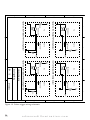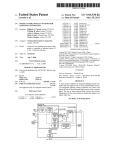Download Advanced lluminated Pulsar 710 Operator`s manual
Transcript
Pulsar 710 Controller Operator’s Manual & Installation Guide Pulsar 710 Manual 1595.050017 REV- Manual, Operation, Pulsar 710 Packing list, Pulsar 710 The shipping container should contain the following items: Pulsar 710 controller (1) Installation CD (1) Pulsar 710 operator’s manual (1) 3 Pin, Trigger input connectors (2) 2 Pin, Power input connector and cable (1) USB cable (1) Advanced illumination 24 Peavine Drive Rochester VT 05767 802.767.3830 2 a d v a n c e d i l l u m i n a t i o n .c o m Pulsar 710 Controller Operator’s Manual Table of Contents Section: 1.0 Introduction . . . . . . . . . . . . . . . . . . . . . . . . . . . . . . . . . . 6 1.1 Safety 1.2 Warranty 1.3 Return Policy Section: 2.0 Features . . . . . . . . . . . . . . . . . . . . . . . . . . . . . . . . . . . . . . . 7 2.1 Four Channels 2.2 User Interface 2.2.1 Remote Operation 2.2.2 Local Control 2.3 Diagnostics Section: 3.0 Quick Start . . . . . . . . . . . . . . . . . . . . . . . . . . . . . . . . . . . . 8 3.1 Pulsar 710 Controller Cable Connections 3.1.1 Power 3.1.2 Light Head 3.2 Pulsar 710 Status Indicator Lights 3.2.1 Green 3.2.2 Amber 3.2.3 Red 3.3 Local Control Section: 4.0 Operation . . . . . . . . . . . . . . . . . . . . . . . . . . . . . . . . . . . . . . . . . . 11 4.1 Definition of Terms 4.1.1 Constant Mode 4.1.2 Duty Cycle 4.1.3 Gated DC Mode 4.1.4 Latency 4.1.5 LED and light head characteristics 4.1.5.1 LED forward voltage 4.1.5.2 LED thermal resistance 4.1.5.3 LED voltage slope 4.1.5.4 Light head characteristics 4.1.6 Period 4.1.7 Pulse Width 4.1.8 Repetition Rate 4.1.9 Signatech II 4.1.10 Strobe and Constant (DC) modes 4.1.11 Timing Bypass 4.1.12 Trigger Pulsar 710 Manual 3 4.1.13 Trigger Pass Through 4.1.14 Trigger Delay 4.2 Pulsar 710 Controller Cable Connections 4.2.1 Power 4.2.2 Trigger 4.2.3 RS 232/485 4.2.4 USB 4.2.5 Light Head 4.3 Pulsar 710 Status Indicator Lights 4.3.1 Green 4.3.2 Amber 4.3.3 Red 4.4 Host Computer Control (Remote) 4.4.1 Software Installation 4.4.2 Running Under Host Computer Control 4.4.2.1 Configure Pulsar 710 4.4.2.2 Launch Pulsar 710 Controller Utility 4.4.2.3 Pulsar 710 Utility Dialog Box Status Indicators 4.4.2.4 Pulsar 710 Utility Dialog Box Output Controls 4.5 Local Control 4.5.1 Controls 4.5.1.1 Mode Control 4.5.1.2 Variable Controls 4.6 External Trigger Interface 4.6.1 Alternate Trigger Configurations 4.7 Timing Bypass Section: 5.0 Custom Programming . . . . . . . . . . . . . . . . . . . . . . . . 28 Section: 6.0 Troubleshooting . . . . . . . . . . . . . . . . . . . . . . . . . . . . . . . 28 6.1 Pulsar 710 Status Indicator Lights 6.2 Error Codes Section: 7.0 Specifications . . . . . . . . . . . . . . . . . . . . . . . . . . . . . . . . . 30 Section: 8.0 Appendix . . . . . . . . . . . . . . . . . . . . . . . . . . . . . . . . . . . . . 33 A: NPN / PNP - PLC trigger connection B: Activate differential trigger C: Activate Trigger pass through D: Installation Drawing 4 a d v a n c e d i l l u m i n a t i o n .c o m List of Figures: Figure 1: Pulsar 710 front panel . . . . . . . . . . . . . . . . . . . . . . . . . . . . . . . . . . . . . . . . . . . . . . 9 Figure 2: Pulsar 710 rear panel . . . . . . . . . . . . . . . . . . . . . . . . . . . . . . . . . . . . . . . . . . . . . . . 9 Figure 3: Attaching a light to the Pulsar 710 . . . . . . . . . . . . . . . . . . . . . . . . . . . . . . . . . . 9 Figure 4: Status indicator lights . . . . . . . . . . . . . . . . . . . . . . . . . . . . . . . . . . . . . . . . . . . . . . 10 Figure 5: Output connector connection diagram example . . . . . . . . . . . . . . . . . . .15 Figure 6: USB type B connector. Pulsar end (cable and jack) . . . . . . . . . . . . . . . . .17 Figure 7: Software installation, destination folder . . . . . . . . . . . . . . . . . . . . . . . . . . . . .18 Figure 8: Software installation, program group . . . . . . . . . . . . . . . . . . . . . . . . . . . . . . . 18 Figure 9: Pulsar 710 controller utility dialog box . . . . . . . . . . . . . . . . . . . . . . . . . . . . . 19 Figure 10: Front panel controls . . . . . . . . . . . . . . . . . . . . . . . . . . . . . . . . . . . . . . . . . . . . . . 22 Figure 11: Trigger connection diagram . . . . . . . . . . . . . . . . . . . . . . . . . . . . . . . . . . . . . . . 26 Figure 12: Pulsar 710 trigger wiring schematic . . . . . . . . . . . . . . . . . . . . . . . . . . . . . . . 34 Figure 13 & 14: Pulsar 710 PCB . . . . . . . . . . . . . . . . . . . . . . . . . . . . . . . . . . . . . . . . 35 & 37 List of Tables: Table 1: Pulsar 710 output connector, pin description . . . . . . . . . . . . . . . . . . . . . . . 16 Table 2: Local control operating modes . . . . . . . . . . . . . . . . . . . . . . . . . . . . . . . . . . 23-24 Table 3: Pulsar 710 trigger connector, pin description . . . . . . . . . . . . . . . . . . . . . . . 25 Pulsar 710 Manual 5 Section: 1.0 Introduction The Pulsar 710 Controller, used in conjunction with an external 24VDC power supply, is a compact, 4 channel, high power current source incorporating a wide range of flexibility for selecting the operating parameters. The unit can be configured to operate as a strobe unit or a constant current (DC) source. The unit may be controlled and operated locally (with some restrictions) or remotely via a USB interface and host computer. The balance of this manual contains the necessary operating instructions, specifications and other details required to allow the user to utilize the full capabilities of the Pulsar 710. 1.1 Safety The Pulsar 710 is designed to protect Advanced illumination (Ai) light d d heads having the Signatech I or Signatech II light head identification parameters. When using light heads configured for Signatech I, an adapter cable must be used to connect these lights to the Pulsar 710. In certain modes of operation, the output voltages and currents provided by the Pulsar 710 could result in a potentially injurious or fatal electrical shock. For this reason, light heads should be connected BEFORE the power switch is turned on. At no time should the operator touch the output connector pins when the power is on. Advanced illumination makes no warranty, expressed or implied, if illumination or other devices produced by manufacturers other than Ai are connected to the Pulsar 710. 1.2 Warranty Every Advanced illumination, Inc. (Ai) product is thoroughly inspected and tested before leaving the factory. Products are warranted to be free of defects in workmanship and materials for a period of TWO YEARS from the original date of purchase. Should a defect develop during this period, return the complete product, freight prepaid, to one of Ai’s distributors or to the Ai factory. Ai will inspect the unit, and if a defect is found will, at our option, repair or replace the product without charge. Ai disclaims liability 6 a d v a n c e d i l l u m i n a t i o n .c o m for any implied warranties, including implied warranties or “merchantability” and “fitness for a specific purpose.” Ai cannot be held responsible for the unauthorized or inappropriate use of our products. NO LIABILITY FOR CONSEQUENTIAL DAMAGES. In no event shall Advanced illumination, Inc. be liable for consequential, special, incidental or indirect damages of any kind arising from the sale or use of products. 1.3: Return Policy Standard Products may be returned within 30 days of receipt of the order. Products must be in resalable condition, in function and appearance, with shipping charges prepaid. A restocking fee of 15% will be applied to all items accepted for return to stock. If you need to make a return, please call our Customer Service Department at 802.767.3830 x237 or x222 for a Return Merchandise Authorization (RMA) number. Clearly mark the outside of the package with the RMA number. NO RETURNS CAN BE ACCEPTED FOR STANDARD VARIATION, CUSTOM VARIATION AND CUSTOM PRODUCTS. There are currently over 100,000 unique configurations of the Ai product line. Therefore, we cannot restock a light built to your specifications. We would be glad to help you order your light if you are unsure of the correct part number or your exact requirements. Section: 2.0 Features The following is a brief overview of the features provided by the Pulsar 710. These features will be covered in greater detail within the Operation and Specification sections of the manual. 2.1 Four Channels Four output channels, capable of high output power are provided. Each will provide up to 2A of constant current drive in the dc mode or up to 25A of pulsed current drive in the strobe mode. The current of each channel is independently selectable. Output pulse widths can be Pulsar 710 Manual 7 set between 1 and 999 microseconds in 1 microsecond increments at pulse repetition rates up to 200 Hz. 2.2 User Interface 2.2.1 Remote Operation: Remote operation via a host computer allows the operator to make full use of the flexibility offered by the Pulsar 710. Communication is accomplished by a USB interface. Operating parameters are set by user friendly Windows based Pulsar 710 controller software. Supported operating systems are Windows 2000 and Windows XP. 2.2.2 Local Control: Front panel controls permit the operator to select the operating parameters under local control. Selected parameters are stored in electrically erasable programmable read-only memory (EEPROM). 2.3 Diagnostics A comprehensive set of diagnostic routines and indicators are provided. Error codes are displayed by the Pulsar 710 via LED indicators on the front panel. Code definitions are found in section 6.0 “Troubleshooting” where diagnostics are covered in greater detail. Section: 3.0 Quick Start The purpose of this section is to allow the operator to perform a quick functional test. This will permit an easy checkout of the Pulsar 710 and attached light head for proper operation. 3.1 Pulsar 710 Controller Cable Connections: Two physical cable connections will be required to operate the Pulsar 710 and light head in self test mode. Figure 1 shows the front panel of the Pulsar 710. 3.1.1 Power: The Pulsar 710 requires an external 24 volt supply for operation. A power cable is provided. Plug the 2 pin connector into the socket labeled “VDC INPUT”. Observe the polarity markings on the panel below the VDC INPUT socket. Refer to section 4.2.1 for more details regarding the 24 volt supply. 8 a d v a n c e d i l l u m i n a t i o n .c o m EXTERNAL TRIGGER INTERFACE CONNECTOR RS232/485 INTERFACE (FUTURE IMPLEMENTAION) EXTERNAL TRIGGER 100's 10's 1 2 3 8 7 1 4 0 5 9 2 3 8 7 1 4 0 6 5 9 1's 6 2 3 8 7 MODE USB RS232/485 4 0 4 5 6 1 2 3 VDC INPUT POWER STATUS POWER 0 5 9 ERROR 1 6 + - MAIN POWER SWITCH USB INTERFACE TO HOST COMPUTER VARIABLE CONTROL ROTARY SWITCHES LED STATUS INDICATOR MODE CONTROL DIP SWITCHES EXTERNAL DC POWER INPUT CONNECTOR Figure 1: Pulsar 710 front panel 3.1.2 Light Head: Figure 2 shows the rear panel of the Pulsar 710 and, in particular, the location of the 14 pin output connector. Figure 2: Pulsar 710 rear panel Figure 3 shows how the output connector on the rear panel of the Pulsar 710 mates with the light head connector. Plug the connector from the light head into the 14 pin socket in the rear of the Pulsar 710 as shown in Figure 3. Figure 3: Attaching a light to the Pulsar 710 3.2 Pulsar 710 Status Indicator Lights: The Pulsar 710 has three LED indicator lights as shown in Figure 4: 3.2.1 Green: This light indicates that the Pulsar 710 has power either from the USB connection to the host computer or the main 24VDC power connection. 3.2.2 Amber: The amber light indicates the operational status of the Pulsar710. A blink rate of once per second indicates normal operation. A blink rate of 5 times per second indicates an error condition. Pulsar 710 Manual 9 PULSAR 710 STATUS INDICATOR LIGHTS 3.2.3 Red: The red light blinks an error code in the case of an error condition. The condition is indicated by three sets of sequential flashes. For example: 4 flashes followed by 2 flashes followed by 3 flashes indicates an error code of 423 which signifies that the main power switch is off. Two common error codes are: POWER ERROR STATUS POWER 0 1 Figure 4: Status indicator Lights • 351: No light head detected. • 423: The main power switch is off. (Refer to section 6.0 “Troubleshooting” for more detailed error code information.) 3.3 Local Control For the purposes of this procedure, the Pulsar 710 will be operated in self test mode utilizing local control. Using Figure 1, locate the four section dip switch that sets the operating mode of the Pulsar 710. Set the four switches to 1110, from left to right. Logic “1” is set when the switch is up and logic “0” when the switch is down. This is Mode 14 and enables an internal trigger having a repetition rate of 10 Hz. The pulse width is set by the three 10 position rotary switches at the far left of the front panel. The rotary switches set the pulse width in microseconds, up to 999 microseconds. A reasonable starting pulse width for testing is 20 microseconds. Example: Set the “10’s” switch to “2”, leaving the “100’s” and “1’s” switches set to “0”. Set the power switch to “on”. The selected mode is activated by the Pulsar 710 when the power is applied or when the light head is changed. Assuming that the connected light head is configured with one of Ai’s two Signatech options, the Pulsar 710 will set a safe current level for the light head based on the repetition rate and the pulse width. Older light head’s without Signatech will cause the Pulsar 710 to shut down and flash error code 352 (See chapter 6.0 “troubleshooting” for a complete listing of trouble codes). The pulse width may now be varied using the three rotary switches. Successful operation in this mode indicates that the Pulsar 710 and light head are functioning correctly. 10 a d v a n c e d i l l u m i n a t i o n .c o m Section: 4.0 Operation The following section details the procedures for operation of the Pulsar 710 Controller and defines its various operating modes. 4.1 Definition of Terms The following terms are used within this manual and, more generally, in relation to machine vision illumination. 4.1.1 Constant Mode: The Pulsar 710 produces a constant output.The current is determined by the control settings. The timing settings are not available in this mode. 4.1.2 Duty Cycle: The ratio of the time the light head is “on” (pulse width, Pw) to the time it is “off” (period, Tp). Calculated as (Pw / Tp) x 100. The result is expressed in percent. The Signatech II feature of the Pulsar 710 allows the Pulsar 710 to limit the maximum duty cycle based on the characteristics of the driven light head. 4.1.3 Gated DC Mode: The Pulsar 710 produces a constant output that is “Gated” by the trigger signal. “Gating” refers to the ability of the Pulsar 710’s output to be turned on and off in constant mode by any one of the trigger inputs. If the selected trigger is set to falling edge the output is enabled by a low signal on the trigger, otherwise a high signal enables the output. The timing settings are not available in this mode. 4.1.4 Latency: The time between the receipt of a trigger signal and initiation of the output drive pulse. The latency is the sum of the risetimes and propagation delays within the trigger processing circuitry. This time is purposely kept to a minimum. Latency is not adjustable and should not be confused with trigger delay described in section 4.1.14. See section 7.0 Specifications for latency specs. 4.1.5 LED and Lighthead Characteristics: Many factors contribute to the operational parameters of an LED light head. To optimize Pulsar 710/light head operation, these characteristics are stored as part of the information provided to the Pulsar 710 by the Signatech II circuit within the light head. Some of the variables that affect how the light head can be driven are outlined below. Pulsar 710 Manual 11 4.1.5.1 LED Forward Voltage: The forward voltage drop across an LED (Vf) depends upon the nature of the semiconductor junction and the current through the LED. The specified Vf for an LED is usually given at its recommended operating current. Please note that when driven by high current pulses, Vf can increase by 10 to 20 times. For this reason voltage levels at the Pulsar 710 output can be as high as 100 volts. 4.1.5.2 LED Thermal Resistance: A measure of the temperature difference between the LED junction and the LED connection to an external heat sink. Overheating of the junction is the primary cause of failure in LEDs. The value of the LED thermal resistance, combined with the heat sink thermal resistance and the overall thermal time constant determine the maximum pulse width, pulse current, and duty cycle of the light head. 4.1.5.3 LED Voltage Slope: The relationship between Vf and the forward current If, used by Signatech II to calculate the voltage required to provide the desired current. 4.1.5.4 Lighthead Characteristics: Also contained within the data provided by Signatech II to the Pulsar 710 are the number and type of LEDs in each string and the number of parallel strings connected to each channel. 4.1.6 Period: The length of time between two successive pulses or the reciprocal of the pulse frequency. 4.1.7 Pulse Width: The length of time the light head is activated by the Pulsar 710. This is typically measured between the 50% amplitude points of the pulse. 4.1.8 Repetition Rate: The rate at which successive pulses are initiated. Also known as frequency, which is measured in Hertz (cycles per second). Repetition rate is usually multiple times per second. 4.1.9 Signatech II: A proprietary feature of Ai light heads and the Pulsar 710. Signatech identifies the type of light head connected to the Pulsar 710 and maintains safe operating limits for each type. The Pulsar 710 can be set so that Signatech preferentially limits pulse current, pulse width, or period to remain within the safe power dissipation range of the light head. 12 a d v a n c e d i l l u m i n a t i o n .c o m 4.1.10 Strobe and Constant (dc) Modes: The strobe mode is used to “freeze” a moving item at a particular moment in time. Typically, with LED illumination sources, the strobe mode involves driving the light head with a high current, short duration pulse. This provides a very intense light output pulse. As long as the duty cycle is kept short, no damage to the LEDs occur as a result of the high current. Where a non-moving object is to be viewed, the constant mode is used. The light is simply turned on and left on for as long as desired. In this mode the drive current is a fraction of that used in the strobe mode. The Pulsar 710 limits this current to a level where the light head can be operated indefinitely without damage. 4.1.11Timing Bypass: This is a strobing function with high output power that allows the Pulsar 710 to track the pulse width of the input trigger pulse. This function is not to be confused with gated DC mode. It is always important to remember that Signatech II takes precedence to protect the connected light head. Therefore, during timing bypass the output pulse width will only track the trigger signal until the maximum allowed pulse width for the selected current is reached. After this point, increasing the trigger pulse width will have no effect on light head output. 4.1.12 Trigger: The signal which initiates an output from the Pulsar 710 to the light head. The trigger signal is normally generated by an external source such as a camera or other sensor. Several modes of trigger operation are provided for in the Pulsar 710. The trigger may start on either a rising or falling edge. For test purposes, the Pulsar 710 also has an internal trigger source. 4.1.13 Trigger Pass Through: Also known as “loop through,” this feature allows several controllers to be driven simultaneously by the same trigger source. To minimize latency of the trigger pass through, the trigger input and output are not buffered. This looped through signal is then daisy chained to a second controller or device. The purpose is to minimize any delay between the time the first controller in the chain and succeeding controllers receive the trigger signal. To enable this feature refer to Appendix “C”. 4.1.14 Trigger Delay: Certain applications require that a known, fixed time elapse between the receipt of a trigger signal and the initiation of an output pulse. This is the trigger delay. For example, if the trigger signal Pulsar 710 Manual 13 is received from a position sensor, prior to the arrival of the item to be inspected, a delay to account for that transit time would be introduced. If the trigger signal originates from the camera at the start of the shutter opening, a short delay might be introduced to assure the shutter is fully open or that the illumination pulse occurs elsewhere within the frame time. 4.2 Pulsar 710 Controller Cable Connections Four physical connections will be required to operate the Pulsar 710 and light head. Refer to figure 1 for an illustration of the Pulsar 710’s front panel. 4.2.1 Power: The input power connector is located near the lower right hand corner of the Pulsar 710’s front panel. The Pulsar 710 requires an external 24 volt supply for operation. The power supply needs to have sufficient amperage rating to drive the light head in the desired mode of operation. Ai recommends a minimum of 8A for constant current operation and 5A for pulsed operation. A power cable is provided. Plug the 2 pin connector into the socket labeled “VDC INPUT”. Observe the polarity markings on the panel below the VDC INPUT socket. 4.2.2 Trigger: The trigger input connector is located near the center of the Pulsar 710’s front panel. The single ended trigger levels are CMOS/ TTL compatible but will accept input pulses as great as 30 V. Two input trigger connectors are provided. Each one can accommodate two trigger inputs, thus allowing up to four single ended triggers. One differential input trigger can also be configured. For more detailed triggering information refer to section 4.6 “External Trigger Interface”. 4.2.3 RS232/485 Connections: The RS232/485 connector is located just to the left of the trigger connector. Upon future implementation, the Pulsar 710 will accept a RS232/485 computer connection. 4.2.4 USB: The USB connector is located just to the left of the RS232/485 connector. A host computer will communicate with the Pulsar 710 via this USB connection. Connect the provided USB cable between the USB connection on the host computer and the socket labeled USB on the Pulsar 710. The Pulsar 710 is Microsoft HID USB compliant. Therefore, a host computer with Windows 2000 or Windows XP will auto-detect the Pulsar 710. 14 a d v a n c e d i l l u m i n a t i o n .c o m A Signatech II DS2431 Cut pin 3 of DS2431 8-Feb-2006 Rev: 1.0 A CON14 B C D J23 1 2 3 4 5 6 7 8 9 10 11 12 13 14 1 3 2 1 2 Note: Signatech II Chip and Loopback from pin 11 to 13 must be present for light to function. 3 SP069-WHIC3-001 Advanced Illumination 4 B C D 4 3 2 1 Figure 5: Output connector connection diagram example 4.2.5 Light Head: Power output is supplied through the 14 pin terminal block / connector on the back panel of the Pulsar 710. Table 1 identifies the function of each pin within the 14 Pin connector. Figure 5 is an example of a connection diagram for the output connector that is factory wired before the light head(s) leave Advanced illumination. Plug the connector from the light head into the 14 pin socket as shown in Figure 3. Pulsar 710 Manual 15 Pulsar 710 Output Connector Pinout: Pin 1 2 3 4 5 6 7 8 9 10 11 12 13 14 Function Channel 1 supply: Positive Channel 1 return: Negative Channel 2 supply: Positive Channel 2 return: Negative Channel 3 supply: Positive Channel 3 return: Negative Channel 4 supply: Positive Channel 4 return: Negative Signatech 1: Identification Resistor 1 Signatech 1: Identification Resistor 2 Light head detection: Connects to Pin 13 Digital Ground Signatech II: EPROM data read/write Digital Ground: Grounds EPROM, Light head detect Power Ground: Chassis Ground, Connect cable shielding Note: Channel returns shall not be connected to either Digital ground or Power Ground Table 1: Pulsar 710 output connector, pin description 4.3 Pulsar 710 Status Indicator Lights: The Pulsar 710 has three LED indicator lights. Refer to Figure 4 for an illustration of these indicator lights. 4.3.1 Green: This light indicates that the Pulsar 710 has power either from the USB connection to the host computer or the main 24VDC power connection. 4.3.2 Amber: The amber light indicates the operational status of the Pulsar 710. A blink rate of once per second indicates normal operation. A blink rate of 5 times per second indicates an error condition. 4.3.3 Red: The red light blinks an error code in the case of an error condition. The condition is indicated by three sets of sequential flashes. For example: 4 flashes followed by 2 flashes followed by 3 flashes indicates an error code of 423 which signifies that the main power switch is off. Two common error codes are: • 351: No light head detected. • 423: The main power switch is off. 16 a d v a n c e d i l l u m i n a t i o n .c o m (Refer to section 6.0 “Troubleshooting” for more detailed error code information.) 4.4 Host Computer Control (REMOTE) If it is intended to operate the Pulsar 710 under Local Control skip to section 4.5 “Local Control”. To take full advantage of the flexibility of the Pulsar 710, software is provided which permits the operating parameters to be set by a host computer. The host computer will be connected to the Pulsar 710 via a USB port utilizing a USB Type B connector. (See Figure 6.) The USB port is Microsoft HID compliant. Figure 6: USB type B connector 4.4.1 Software Installation: The Pulsar 710 Controller utility program is required to set the operational parameters of the Pulsar 710. This utility program is included on the supplied CD and is installed as follows: Note: Administrator Access to the system is usually required to install the software. Note: Supported operating systems are Windows 2000 and Windows XP. 1. Insert Installation CD. If “Autoplay” is disabled, double click on “My Computer” and open the CD drive (Usually “D or E”) 2. Select Pulsar 710 installation from menu on CD. 3. Close all open applications when prompted and press OK. 4. If necessary change the installation folder (using the default is recommended) and click the large button to begin the installation. (See figure 7.) 5. Select a Program Group or use the default (Advanced Illumination) and click Continue. (See figure 8.) Note: If for some reason the automatic installation program can not be used, the software can be manually installed as follows: Place the four support files from the CD, (Pulsar_V00_02_C.exe, MPDH8USB.DLL, PulsarAPI.dll, and ecodes.ini) in the same folder on the PC. Execute the file called “Pulsar_V00_02_C” to setup the operation parameters of the controller. Pulsar 710 Manual 17 Figure 7: Software installation, destination folder Figure 8: Software installation, program group 4.4.2 Running under Host Computer Control 4.4.2.1 Configure Pulsar 710: Set the power switch on the Pulsar 710 to the “off” position. Using Figure 1, locate the four section dip switch that sets the operating mode. Set the four switches to 0000 (MODE 0). Logic “1” is set when the switch is up and Logic “0” is set when the switch is down. If you haven’t done so already, connect the host computer to the Pulsar 710, using the supplied USB cable. Set the power switch to “on”. There will be no output from the Pulsar 710 to the light head on startup. All parameters will now be controlled by the host computer. 18 a d v a n c e d i l l u m i n a t i o n .c o m 4.4.2.2 Launch Pulsar 710 Controller Utility: To run the program; go to Start -> Programs -> Advanced Illumination -> Pulsar Controller. Upon execution of the Pulsar Controller Utility program, the dialog box shown in figure 9 will appear. 4.4.2.3 Pulsar 710 Utility Dialog Box Status Indicators: 4.4.2.3.1 Main Power: A green light and “ON” indicate the main power switch on the Pulsar 710 is turned on. Otherwise there will be a red light and “Off”. Settings can be transferred from the host computer to the Figure 9: Pulsar 710 controller utility dialog box Pulsar 710 with the main power switch off. The main power switch must be “ON” in order to drive the light head. 4.4.2.3.2 Light head: A green light and “Ok” indicate that there is a light head connected to the Pulsar 710. The type of light head will also be displayed when available. 4.4.2.3.3 USB Connection: A green light and “Ok” indicate that a USB connection has been established between the host computer and the Pulsar 710. A USB connection is required to set up the Pulsar 710. 4.4.2.3.4 Status Panels: The two panels below the indicators show connection status details. The top panel shows the results of the last Pulsar 710 Manual 19 command. The bottom panel shows information about the Pulsar 710. 4.4.2.4 Pulsar 710 Utility Dialog Box Output Controls: 4.4.2.4.1 Select Channel: The buttons labeled 1, 2, 3, and 4 select which channel the settings are to apply to. Synchronize and Equalize options can be selected by checking the appropriate box. • Synchronize: When this box is checked, any change in the settings for the selected channel are added to the three unselected channels. • Equalize: When this box is checked the settings of the selected channel are applied directly to the three unselected channels. 4.4.2.4.2 Program Button: None of the settings described below will take effect until the Pulsar 710 is programmed. Pressing the program button will transfer the settings from the host computer to the Pulsar 710 allowing the settings to take effect. The program button will be highlighted to indicate that there are new settings that have not yet been transferred to the Pulsar 710. If the Pulsar 710 is flashing an error code upon initial start up a USB time out error will be experienced when you press the program button on the software interface. If this situation occurs, turn off the power switch on the Pulsar 710 and program. Once the error code is cleared the Pulsar 710 can be programmed “on the fly.” 4.4.2.4.3 Mode: One of five modes can be selected here. • Pulsed: The Pulsar 710 produces pulses in response to a trigger signal. The current and timing are determined by the control settings. • Constant: The Pulsar 710 produces a constant output. The current is determined by the control settings. The timing settings are not available in this mode. • Timing Bypass: The Pulsar 710 produces pulses that follow the trigger signal. As an example, if the trigger pulse width is set to 10u secs the output of the Pulsar 710 will turn the light on for 10u sec. It is important to remember that Signatech II parameters always take precedence over input pulse width. If the selected trigger is set to falling edge the output is inverted. The current is determined by the control settings: The timing settings are not available in this mode. • Gated DC: The Pulsar 710 produces a constant output that is “Gated” by the trigger signal. If the selected trigger is set to falling edge the output is enabled by a low signal, logic “0” on the trigger, otherwise a high signal, logic “1” enables the output. The timing settings are not available in this mode. 20 a d v a n c e d i l l u m i n a t i o n .c o m • Test: The Pulsar 710 outputs pulses at 10 hertz. The current and timing are determined by the control settings. 4.4.2.4.4 Control Settings: There are three parameters that can be set to control the output of the Pulsar 710. • Current: The current setting determines the brightness of the light output. • Pulse Width: This is the length of the output pulse in microseconds. • Delay: This is the time in microseconds, between detection of a trigger signal and the start of the output pulse. Each parameter can be set by adjusting its slider control or by entering the value directly in the text box. Each slider control has a scale adjustment. All settings are internally checked by the Pulsar 710 for compatibility with the attached light head. Settings that will overdrive the light head will not be allowed. If an unsafe setting is attempted, either the current or the pulse width will automatically be reduced to a safe level and a message will be displayed in the status box.The protection setting determines whether pulse width or current is adjusted. 4.4.2.4.5 Protection: This selection determines what setting, timing or current, is adjusted to produce a safe setting for the light head. • Adjust Timing: Pulse width is reduced and current setting will be maintained, so that the light head is not over driven. • Adjust Current: Current is reduced and pulse width setting will be maintained, so that the light head is not over driven. Note: In some cases current may be adjusted when Adjust Timing is selected. This happens when the current setting exceeds the absolute maximum current setting for the light head. In this case current would be reduced to the absolute maximum current and then timing adjusted as necessary. 4.4.2.4.6 Triggers: This selection determines which trigger input drives the selected channel in Pulse, Gated DC and Timing Bypass modes. Use the edge selection to choose the rising or falling edge. 4.5 Local Control 4.5.1 Controls: There are two primary front panel controls on the Pulsar 710. These are the mode and variable controls. Figure 10 shows Pulsar 710 Manual 21 these two controls. 4.5.1.1 Mode Control: The mode control consists of a 4 position dip switch. Its range is 0 (0000) to15 (1111). See Table 2 for the definition of the modes. The down position is logic “0”, and the up position is logic “1”. PULSAR 710 FRONT PANEL CONTROLS 100's 1 2 3 10's 1 4 0 5 9 8 7 6 2 3 1's 1 4 0 5 9 8 7 6 MODE 2 3 8 7 4 0 5 9 6 1 2 3 4 Figure 10: Front panel controls 4.5.1.2 Variable Controls: The three rotary switches each have 10 positions (0-9). They are identified as “ones,” “tens,” and “hundreds.” Thus, the total selectable range is 0 to 999. The variable controlled (pulse width, current, or % current) will depend on the mode chosen. The Pulsar 710 can be set to operate in one of 15 different modes that do not require a host computer to be connected. Some levels of functionality are limited during local control. Table 2 (See pages 23 & 24) shows the various modes that can be accessed by manipulating the mode control 4 section dip switch on the front panel. There are four main modes of operation that can be accessed while under local control. Each of the four main modes can be configured differently to make up the 15 total operating modes. 1. Pulsed Mode: While in this mode the operator can select internal or external triggering. The rotary switches will control the pulse width, in microseconds, and can be varied from 1 to 999. 2. Constant Mode: The operator can select between absolute and gated absolute modes. The rotary switches will control the current up to a maximum of 2A per channel. a. 1’s switch = 10mA b. 10’s switch = 100mA c. 100’s switch = 1A 22 a d v a n c e d i l l u m i n a t i o n .c o m Table P u l2:sLocal a r control 7 1 0 operating M a n umodes al 23 0110 0111 1000 1001 1010 1011 Constant Mode with percent of maximum current adjustment. Constant Mode with percent of maximum current adjustment, trigger acts as on/off. Leading rising edge triggered, width controlled by trigger falling edge or maximum allowed pulse width, whichever comes first. Leading falling edge triggered, width controlled by trigger rising edge or maximum allowed pulse width, whichever comes first. Constant Percentage Gated DC Percentage Timing Bypass Rising Timing Bypass Falling Reserved Reserved Reserved PC Only Internal Trigger 10Hz 6 7 8 9 10 11 12 13 14 15 Factory Reset 1101 1110 1111 No output on startup. Operational parameters configured via PC interface. Internal 10Hz trigger for testing. All configuration data in internal storage is reset to factory defaults. 1100 0101 Constant Mode with direct current adjustment, trigger acts as on/off. 5 Gated DC Absolute Constant Absolute 4 0100 None None Set by PC 1 1 1 None 1 None Channel Current, 0.01A /bit, 2A MAX 1 bit per percent of MAX light head current. 100% MAX setting. None None Set by PC Falling Rising None Pulse Width, 1 µsec / bit None Channel Current, 0.01A / bit, 2A MAX Channel Current, 0.01A / bit, 2A MAX 1 bit per percent of MAX light head High for On current. 100% MAX setting. None High for On Channel Current, 0.01A /bit, 2A MAX None 1 0011 Constant Mode with direct current adjustment. Pulse mode with falling edge trigger. Pulse Falling 3 Pulse width, 1 µsec / bit Pulse width, 1 µsec / bit Rising Falling 1 As per stored operating mode configuration. None Rotary Switch Function 0010 Pulse mode with rising edge trigger. Pulse Rising 2 EE Trigger Sensing EE 0001 All configuration data sourced from internal storage, rotary switches operational. EE with Rotary 1 EE Trigger Input Number EE 0000 DIP Switch Settings (1234) All configuration data sourced from internal storage, rotary switches not operational. Description EE without Rotary Mode Name 0 Operational Mode Notes: Operational Mode is determined on startup or when a new lighthead is attached, rotary switches are active during operation Switch Settings: 0 - Down or Closed, 1 - Up or Open EE - Internal Electrically Erasable Programmable Read Only Memory (EEPROM) used to store Pulsar configuration information PC - Remote computer attached to Pulsar via USB interface Reserved locations available for future operation modes Only one of the four possible trigger inputs can be selected. Table 2 (continued) 3. Percentage Mode: The operator can select between constant and gated DC modes. The rotary switches will control the current as a percentage of the maximum current that Signatech II calculates for the light head. 100% is the maximum setting. a. 1’s switch = 1% b. 10’s switch = 10% c. 100’s switch = 100% 4. Timing Bypass Mode: This is another variation of the pulse mode, where the operator can select between rising and falling edge trigger signals. The rotary switches will control the current up to a maximum of 9.99A per channel. a. 1’s switch = 10mA b. 10’s switch = 100mA c. 100’s switch = 1A Note: Signatech I and II will protect light heads from being over driven. Therefore when maximum values of pulse width and/or current are reached, rotation of the switches beyond these values does not result in increased output. 4.6 External Trigger Interface The Pulsar 710 can accept up to 4 single ended TTL/CMOS input triggers, or 1 differential RS232/485 logic level input trigger. The differential trigger would typically be used when excessive noise and EMI could be present in the installation area or when long trigger lines are required. The Pulsar 710 can also be configured to “pass through” trigger signals so that multiple devices can be triggered from one trigger signal. Ai recommends using shielded, twisted pair cable for the trigger inputs. Table 3 identifies the “standard” function of each pin within the two external trigger interface connectors on the front panel of the Pulsar 710 as shipped from the factory. 24 a d v a n c e d i l l u m i n a t i o n .c o m Table 3: Pulsar 710 trigger connector, pin description The wiring of the trigger input is dependent upon the trigger source. Sources can be either “Sourcing” or “Sinking” or both. A sourcing output (Sometimes referred to as “Pull Up”) provides an output voltage and must be connected to a sinking input. A sinking output (sometimes referred to as “Open Collector” or “Pull Down”) sinks current and must be connected to a sourcing input. An output that is both sourcing and sinking can be connected to any type of input. Sometimes outputs are categorized as NPN or PNP. Usually sinking outputs are NPN and sourcing outputs are PNP. It is more important to know whether the output is sourcing or sinking than whether it is NPN or PNP. Refer to Appendix “A” for common “sourcing” and “sinking” connection schematics. Figure 11 is a connection diagram for the Trigger Input connector. After setting the power switch to the “OFF” position, connect an external trigger in accordance with this diagram. Trigger selection is performed using a host computer and the Pulsar 710 software. By default, trigger channel no. 1 is active when received from the factory. In the single-ended trigger configuration, the input will accept TTL/CMOS compatible signals and is internally clamped so that trigger inputs of up to 30 V may be applied. If the differential trigger connection is chosen, the Pulsar 710 will recognize input logic levels that are compliant with RS232/485 protocol. For all triggered modes, the trigger signal should have a minimum width of 2 microseconds and a rise and fall time of less than 200 nanoseconds. Pulsar 710 Manual 25 Note: Output Channel 4 can be independently triggered from Output Channels 1, 2, and 3. To independently trigger channel 4 take the following steps in the Pulsar 710 controller utility dialog box. 1. 2. 3. 4. 5. 6. Ensure Synchronize and Equalize are both un-checked. Select channel 4. Select the trigger for channel 4. Select channel 1, 2, or 3. Select the trigger for channels 1, 2, and 3. Click the program button for the new settings to become active. If the Pulsar 710 is being operated by local control, use the mode setting dip switches discussed earlier, to set the mode to 0010 (Mode 2) for positive edge triggering or 0011 (Mode 3) for negative edge triggering. Set the power switch to “on”. The light head should now turn on with each trigger pulse. Again, during local control operation, the pulse width may be controlled with the rotary switches, and Signatech will set the safe operating current. In this mode, the maximum pulse repetition rate is 200 pulses per second. 4.6.1 Alternate Trigger Configurations: Alternate trigger configurations are possible by changing switch settings and/or jumper positions inside the Pulsar 710. Below is a summary of the possible alternate configurations. NOTE: 1. INDIVIDUAL TRIGGER INPUTS (PINS 1, 2, 4 & 5) ARE SINGLE ENDED (NORMAL OPERATION) 2. PINS 3 & 6 ARE COMMON GND 3. INPUTS 1d & 2d (PINS 1 & 2) CAN BE USED TOGETHER TO PROVIDE A SINGLE DIFFERENTIAL INPUT (TWISTED PAIR) WHEN REQUIRED 4. TRIGGER PASS THROUGH: PIN 1 = TRIG IN 1, PIN 4 = TRIG OUT 1 PIN 2 = TRIG IN 2, PIN 5 = TRIG OUT 2 TRIG IN_3 TRIG IN_4 EXTERNAL TRIGGER 100's 1 2 3 8 7 10's 1 4 0 5 9 6 2 3 8 7 1's 1 4 0 5 9 6 2 3 8 7 USB MODE RS232/485 4 5 6 1 2 3 GND VDC INPUT 0 5 9 6 1 2 3 ERROR STATUS POWER 4 0 POWER 4 + - TRIG IN_1d TRIG IN_2d Figure 11: Trigger connection diagram 26 a d v a n c e d i l l u m i n a t i o n .c o m 1 - Trigger 1 and Trigger 2 can be configured as one RS232/485 logic compliant differential trigger. Trigger 1 and Trigger 2 can be configured to “pass through” to Trigger 3 and/or Trigger 4 respectively. Trigger 1 can be configured as a sinking input, single ended. Note: Triggers 2, 3, and 4 can be configured at the factory as a single ended sourcing input if required. However the configurations of these trigger inputs cannot be changed by the user in the field. Note: If the Pulsar 710 will be triggered by a PLC refer to Appendix “A” for schematics depicting different PLC configurations. Note: If differential trigger operation is desired, internal dip switch activation and jumper placement are required. Consult Appendix “B” for procedures to activate this feature. Note: If trigger pass through is required or if you want to change trigger 1 to sinking, internal dip switch activation is required. Consult Appendix “C” for procedures to activate these features. 4.7 Timing Bypass The Pulsar 710 may be set to track the pulse width of the trigger pulse. If the selected trigger is set to falling edge the output is inverted. This feature can be accessed in either remote or local operation. Local control of the timing bypass feature can be activated by performing the following steps. 1. Set the Pulsar 710 power switch to “OFF”. 2. Set the mode switch on the front panel to: a. 1000 – Mode 8, Timing Bypass Positive edge trigger. b. 1001 – Mode 9, Timing Bypass Negative edge trigger. 3. Set the Pulsar 710 power switch to “ON”. The output pulse width will now track the pulse width of the trigger pulse unless the maximum allowed pulse width for the selected current is reached, at which point increasing the pulse width of the trigger pulse will have no effect. In this mode, the rotary switches set the current level. The “1’s” digit is in 10mA steps, the “10’s” digit is in 100mA steps, and the “100’s” digit is in 1A steps. 9.99A is the max selectable current in this mode. Pulsar 710 Manual 27 Timing bypass can also be activated in remote control via the host computer. Refer to Figure 6 for the Pulsar 710 controller dialog box. 1. In the mode section, pick Timing Bypass. 2. In the edge section, pick Rising or Falling. 3. Set the desired current level. 4. Click the program button for the new settings to become active. Section 5.0 Custom Programming For those needing to develop a custom interface to control the Pulsar 710, please consult Technical Support at Advanced illumination. Section 6.0 Troubleshooting 6.1 Pulsar 710 Status Indicator Lights Note: It is common for the Pulsar 710 to indicate error codes upon initial start up. The user should make sure that the power switch is “off” and follow the instructions in section 4 to the point where the Pulsar 710 is programmed throught the controller utility dialog box. The programming sequence usually clears any error codes that are present. There are three LED indicators on the front panel of the Pulsar 710. During normal operation, the green LED will be illuminated indicating that power is “on.” Just above the green LED, an amber LED will pulse at about 1 pulse per second. This “heartbeat” indication occurs when the operating conditions are normal. If a fault is sensed, the amber LED will start to flash rapidly, about 5 times per second, and the red LED just above it will produce a sequence of flashes to form an error code. All fault codes are a repeating sequence of numbers. A long pause signifies the start of the code and a short pause is the space between numbers. ( 3 5 1 3 5 1 ) Count the flashes and refer to the error codes listed below. Please note that there are several hundred error codes. Most of these are for factory use in diagnosing problems which occur during initial test and calibration procedures. Only the codes most commonly encountered in use are listed here, together with a few which would indicate an internal fault. If a code is encountered which is not listed here, or if the corrective action suggested for the listed error code does not resolve the problem, 28 a d v a n c e d i l l u m i n a t i o n .c o m the operator should contact Technical Support at Ai. 6.2 Error Codes The codes are listed below in bold face with a description of the fault indicated and a corrective action. 351 No lighthead detected. Corrective action – Be sure lighthead is plugged in to output connector. Check wiring of lighthead to connector. 352 Signatech I ID1 resistance not within known range. Corrective action – Verify that lighthead is equipped with Signatech I. Check wiring of lighthead to connector. Check values of ID1 resistor in connector. Verify proper value with Ai. 353 Signatech I ID2 resistance is not within known range. Corrective action – Same as 352. 354 Signatech II lighthead definition data is invalid. Corrective action – Check lighthead wiring to connector. Verify that the Signatech II identifier integrated circuit (EEPROM) is present in the connector. It should be attached to pins 11, 12, and 13. Call Ai if identifier integrated circuit is present, the wiring is correct, and problem persists. 355 The maximum allowed LED junction temperature will be exceeded with the set parameters. Corrective action - Adjust the output current selected, the pulse width, or the pulse repetition rate until safe operating conditioins are achieved. 411 The specified drive channel is invalid. Corrective action – Select valid drive channel. Check to see if lighthead wiring in connector is such that lighthead is connected to selected channel. Error codes 212 through 219 indicate that internal voltage levels are not correct. If these, or any codes other than those listed above occur, contact Technical Support at Ai for assistance. Under no circumstances should the user attempt repairs on the unit. Pulsar 710 Manual 29 Section 7.0 Specifications Weight 3.8LB / 1.7kg Overall Dimensions 7.60” x 7.38” x 2.04” 193.1mm x 187.3mm x 51.8mm REQUIREMENTS PC Application USB Interface Pulsar Firmware Field Reloadable Refer to drawing number 090009 Drawing, Installation, Pulsar 710 NOTES Output Power General Characteristics Constant Current Drive - 4 Channels Common Voltage Source on all 4 channels Voltage setting is common to all channels while each channel can control current independently Continuous Mode with Bucking Regulator Max Output Current: 8A 2A max per channel x 4 channels Max Output Voltage = Input Voltage - 2.5V (Nominal) Constant Current Output in Continuous Mode Min Output Voltage: 5V 0.01 A resolution Max Output Power Limited Continuous Mode without Bucking Regulator Max Output Current: 8A 2A max per channel X 4 Channels Output Voltage = Input Voltage - 1.5V (Nominal) Constant Current Output in Continuous Mode Pulse Mode, Maximum Average Power: 34W 4V droop per channel during high current pulses Max Output Current: 25 A / Channel 100 A Max output when 4 channels are used Pulsed Mode Max Output Voltage: 100 VDC Max Output Voltage = Input Voltage - 1V 1.0 A Resolution on 25 A Scale, 0.1 A on 10 A Scale and 0.01 A on 1 A Scale Minimum output voltage in pulse mode is Vinput - 1V Pulse Width Range: 1 - 999µS Max Frequency: 200Hz Power Limited Trigger to Pulse Latency: <2 µS Trigger Delay: 0 - 999 µS Pulse Width Variation (pulse to pulse): < 1µS Pulse Amplitude Variation (pulse to pulse): < 1% 1 µS resolution User Interface Inputs 30 10 Position (0-9, BCD) Edge Accessible Rotary Switch 3 Places (1’s, 10’s, 100’s) In Pulse Mode selects pulse width, In Continuous Mode selects current, In Percentage Mode selects % of Max Current a d v a n c e d i l l u m i n a t i o n .c o m User Interface (continued) Power Switch (Rocker on/off) 4 Position Edge Accessible Piano Selects Mode - Pulse, Continuous, Style DIP Switch Percentage, TBD Outputs 3 LEDs (Power, Controller Status, Error) Power - Green, Controller Status - Amber, Error - Red Single Ended 0-30V (1K Load) External Interfaces Trigger (Electrical) Differential (Logic levels compliant with RS232/485 Protocol - AC Termination) Timing Bypass (Pulse width controls timing) Active High or Active Low (illumination is present while pulse is present) Pass Thru Unbuffered (mechanical pass through to reduce trigger to pulse latency on last device in chain) (Mech) 6 position (2 x 3) Dual Row Mateable Terminal Block (3.81mm Phoenix Terminal Block) - second row for pass through 3 position x 2 rows - each row having 2 single ended inputs with 1 ground pin. Bottom row has one differential input (Protocol) Trigger Width: > 2 µS Positive or Negative Edge Selection (Electrical) USB USB Power can be used to power kernel and any required peripherals to perform programming and configuration (Mech) USB Type B w/Metal Shield (Protocol) Microsoft HID Compliant USB Uses native Microsoft USB HID Driver Async (RS232/RS485) Optional Future Upgrade (Electrical) (Mech) (Protocol) EIA/TIA232 Compliant RS485 Optional Future Upgrade 6 Position - 6 Conductor Modular w/ metal shield Asynch EIA/TIA232, 4-Wire (RxD, TxD, GND, DTR) Optional Future Upgrade Asynch RS485 (DATA+, DATA-, GND) Input Power (Electrical) Lower Power Supply may be used 12-28 VDC (24V nominal @ 8A Continuous) Reduced output with for low output power requirements input voltages less than 24V (Mech) 2-pin - Mateable Terminal Block (5.08mm Phoenix Terminal Block) Polarity Protected, On-board Fuse Protected (Replaceable) Power is switched via a SPST rocker switch Pulsar 710 Manual 31 Specifications (continued) Light Heads (Electrical) Signatech II Compatible (Mech) 14 Position header (5.08mm Phoenix Terminal Block) 32 Backwards compatible with Signatech I with an AI supplied adapter cable a d v a n c e d i l l u m i n a t i o n .c o m Section 8.0 Appendix Appendix A: NPN / PNP PLC trigger connection The wiring of the trigger input is dependent upon the trigger source. Sources can be either “Sourcing” or “Sinking” or both. A sourcing output (Some times referred to as “Pull Up”) provides an output voltage and must be connected to a sinking input. A sinking output (sometimes referred to as “Open Collector” or “Pull Down”) sinks current and must be connected to a sourcing input. An output that is both sourcing and sinking can be connected to any type of input. Sometimes outputs are categorized as NPN or PNP. Usually sinking outputs are NPN and sourcing outputs are PNP. It is more important to know whether the output is sourcing or sinking than whether it is NPN or PNP. Figure 12 shows four common wiring diagrams: Figure 12-a shows a PLC providing a PNP Sinking Output.The PLC output is connected to Trigger 1. When the PLC output is activated the trigger signal will be “Pulled Down” activating the trigger. Figure 12-b shows a PLC providing a PNP Sourcing Output. The PLC output is connected to Trigger 2. When the PLC output is activated the trigger signal will be “Pulled Up” activating the trigger. Figure 12-c shows a PLC providing a NPN Sinking Output.The PLC output is connected to Trigger 1. When the PLC output is activated the trigger signal will be “Pulled Down” activating the trigger. Figure 12-d shows a PLC providing a NPN Sourcing Output. The PLC output is connected to Trigger 2. When the PLC output is activated the trigger signal will be “Pulled Up” activating the trigger. Pulsar 710 Manual 33 D C 1 PLC PNP Sinking Output PNP PNP Sourcing Output PLC Pulsar 710 2 Trigger Connector Pin 1 Pin 2 Pin 3 Trigger Connector Pin 1 Pin 2 Pin 3 Pulsar 710 2.2K V+ Figure 12a: PLC Provides PNP Sinking Output V+ RSource PNP Figure 12b: PLC Provides PNP Sourcing Output 2 10K Trigger Trigger 3 PLC NPN Sinking Output NPN PLC Pulsar 710 Trigger Connector Pin 1 Pin 2 Pin 3 Trigger Connector Pin 1 Pin 2 Pin 3 Pulsar 710 12c: PLC Provides NPN Sinking Output V+ RSource NPN Sourcing Output NPN V+ 4 4 2.2K 10-Feb-2006 Figure 12d: PLC Provides NPN Sourcing Output Advanced Illumination 1.0 Pulsar Trigger Wiring 3 REV Trigger Trigger 10K D C B A a d v a n c e d i l l u m i n a t i o n .c o m 34 B A 1 Figure 12: Pulsar trigger wiring schematic Appendix B: Activate Differential Trigger 1. 2. Disconnect all input and output cable connections from the Pulsar 710. Remove the four retaining screws and gently lift the cover from the housing, taking care to clear the power switch. Note: ESD procedures should be followed while the cover is removed. It is recommended to use small tools, not fingers, to make Jumper or Switch changes. Figure 13: Pulsar 710 PCB 3. 4. 5. 6. 7. 8. Switch S1 and Jumper J13 are used for these alternate trigger configurations. Figure 13 shows the location of S1 and J13. Place J13 so that pins 1 and 2 are shunted. Verify that S1 POS 4 is “OFF”. POS 1 and 2 can be either “ON” or “OFF”. Additional Filtering can be activated on the differential trigger input by turning S1 POS 3 to “ON”. Replace the cover on the housing, taking care to clear the power switch. Re-install the four retaining screws. Reconnect all cables to the Pulsar 710 Pulsar 710 Manual 35 9. Trigger Pins 1 and 2 are now configured to recognize a RS232/485 logic level trigger input signal. S1 Functions: POS 1 On: Off: POS 2 On: Off: POS 3 On: Off: POS 4 On: Off: Trigger 1 is fed through to Trigger 3 Trigger 1 and Trigger 3 are stand alone Trigger 2 is fed through to Trigger 4 Trigger 2 and Trigger 4 are stand alone Additional filtering is provided between Trigger 1 and Trigger 2 No additional filtering is provided Trigger 1 is Sourcing Input Trigger 1 is Sinking Input J13 Functions: Pin 2 – Pin 3 Shunted Trigger 1 and Trigger 2 are stand alone Note: In this mode S1 POS 3 should be off. Pin 2 – Pin 1 Shunted Trigger 1 and Trigger 2 are one differential trigger Note: In this mode S1 POS 4 should be off. The factory default settings are as follows: S1: 36 POS 1 POS 2 POS 3 POS 4 Off Off Off On J13: Pin 2 – Pin 3 Shunted a d v a n c e d i l l u m i n a t i o n .c o m Appendix C: Activate Trigger Pass Through 1. Disconnect all input and output cable connections from the Pulsar 710. 2. Remove the four retaining screws and gently lift the cover from the housing, taking care to clear the power switch. Note: ESD procedures should be followed while the cover is removed. It is recommended to use small tools, not fingers, to make Jumper or Switch changes. 3. Switch S1 and Jumper J13 are used for these alternate trigger configurations. Figure 14 shows the location of S1 and J13. Figure 14: Pulsar 710 PCB 4. Place J13 so that pins 2 and 3 are shunted. (Factory Default) 5. To pass trigger 1 through and output it on Pin 4 (trigger 3), place POS 1 switch to “ON”. 6. To pass trigger 2 through and output it on Pin 5 (trigger 4), place POS 2 switch to “ON”. 7. POS 3 switch should be “OFF”. 8. POS 4 switch can be either “ON” or “OFF” depending whether you need trigger 1 to be “sourcing” or “sinking”. Pulsar 710 Manual 37 9. Replace the cover on the housing, taking care to clear the power switch. Re-install the four retaining screws. 10. Reconnect all cables to the Pulsar 710 11. Trigger Pins 1 and 2 are now configured to “pass through” the trigger signals and output them on trigger pins 4 and 5 respectively. S1 Functions: POS 1 On: Off: POS 2 On: Off: POS 3 On: Off: POS 4 On: Off: Trigger 1 is fed through to Trigger 3 Trigger 1 and Trigger 3 are stand alone Trigger 2 is fed through to Trigger 4 Trigger 2 and Trigger 4 are stand alone Additional filtering is provided between Trigger 1 and Trigger 2 No additional filtering is provided Trigger 1 is Sourcing Input Trigger 1 is Sinking Input J13 Functions: Pin 2 – Pin 3 Shunted Trigger 1 and Trigger 2 are stand alone Note: In this mode S1 POS 3 should be off. Pin 2 – Pin 1 Shunted Trigger 1 and Trigger 2 are one differential trigger Note: In this mode S1 POS 4 should be off. The factory default settings are as follows: S1: POS 1 POS 2 POS 3 POS 4 38 Off Off Off On J13: Pin 2 – Pin 3 Shunted a d v a n c e d i l l u m i n a t i o n .c o m 193.1 (7.60) 34.1 (1.34) 119.1 (4.69) 187.3 (7.38) M6 NUT CHANNEL 114.3 (4.50) 50.8 (2.00) 5 51.8 (2.04) MOUNTING SURFACE 4 Pulsar 710 Manual UNIT MUST BE INSTALLED IN SUCH A WAY AS TO PROVIDE ADEQUATE AIR FLOW TO ENSURE AGAINST OVERHEATING. UNIT MAY BE MOUNTED IN ANY POSITION. UNIT WEIGHT: 3.8LB / 1.7 KG 2. 1. 2 INCHES MINIMUM SPACE REQUIRED FOR POWER / TRIGGER / COMMUNICATION CABLE INSTALLATION. ENSURE ADEQUATE SPACE IS AVAILABLE FOR ROTARY SWITCH / DIP SWITCH ADJUSTMENT IF REQUIRED. 4.5 INCHES MINIMUM SPACE REQUIRED TO INSTALL LIGHT HEAD INTERFACE CONNECTOR AND ALLOW FOR CABLE CLEARANCE. 3. 4 5 MOUNTING SURFACE LIGHT HEAD INTERFACE MOUNTING SURFACE POWER / TRIGGER / COMMUNICATION CABLE INTERFACE Appendix D: Installation Drawing 39 a d v a n c e d i l l u m i n a t i o n .c o m